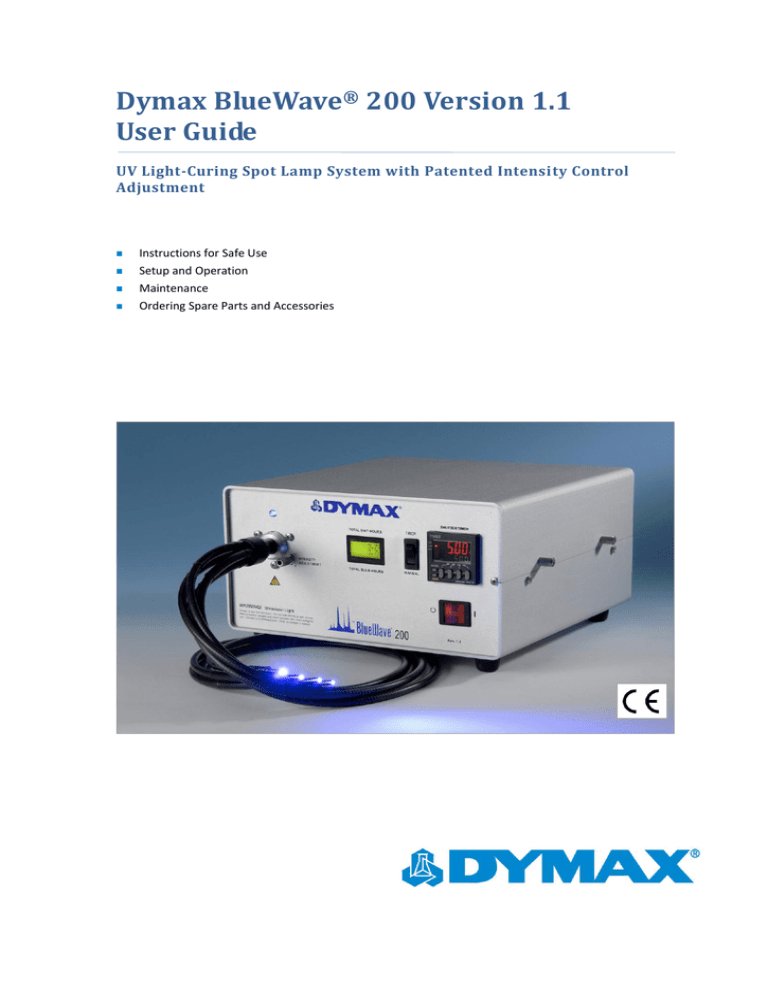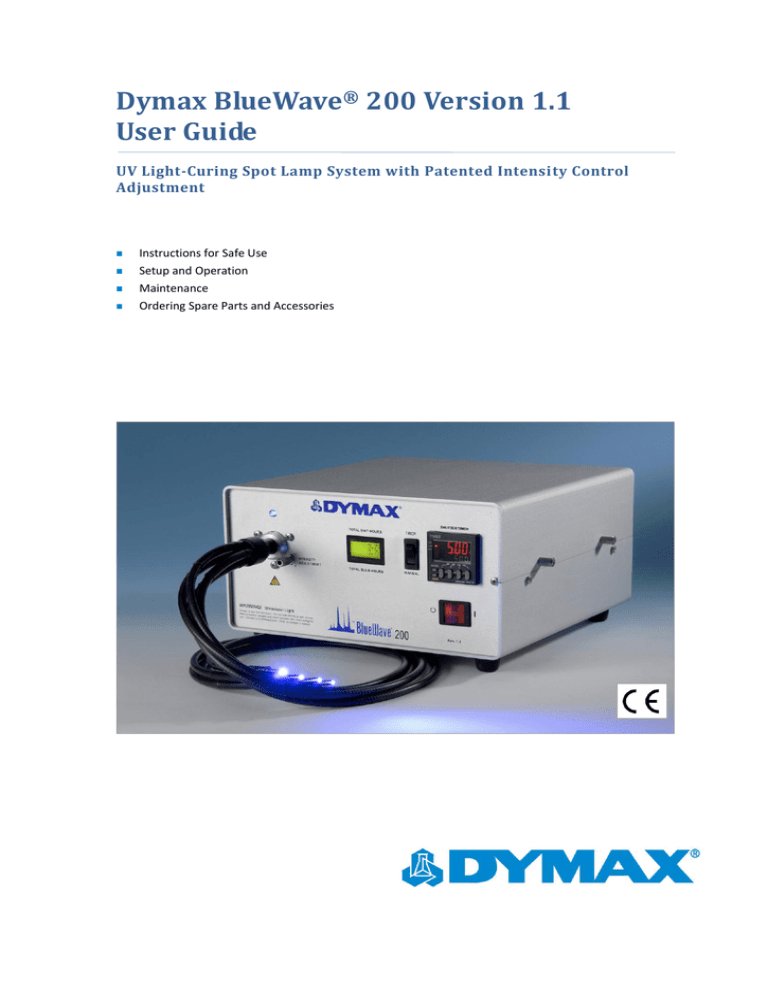
Dymax BlueWave® 200 Version 1.1
User Guide
UV Light-Curing Spot Lamp System with Patented Intensity Control
Adjustment
Instructions for Safe Use
Setup and Operation
Maintenance
Ordering Spare Parts and Accessories
2
Dymax BlueWave® 200 Rev. 1.1 User Guide
About Dymax
UV/Visible light-curable adhesives. Systems for light curing, fluid dispensing, and fluid packaging.
Dymax manufactures industrial adhesives, light-curable adhesives, epoxy resins, cyanoacrylates, and activator-cured adhesives.
We also manufacture a complete line of manual fluid dispensing systems, automatic fluid dispensing systems, and light-curing
systems. Light-curing systems include LED light sources, spot, flood, and conveyor systems designed for compatibility and high
performance
with Dymax adhesives.
Dymax adhesives and light-curing systems optimize the speed of automated assembly, allow for 100% in-line inspection, and
increase throughput. System designs enable stand-alone configuration or integration into your existing assembly line.
Please note that most dispensing and curing system applications are unique. Dymax does not warrant the fitness of the product for
the intended application. Any warranty applicable to the product, its application and use is strictly limited to that contained in the
Dymax standard Conditions of Sale. Dymax recommends that any intended application be evaluated and tested by the user to insure
that desired performance criteria are satisfied. Dymax is willing to assist users in their performance testing and evaluation by offering
equipment trial rental and leasing programs to assist in such testing and evaluations. Data sheets are available for valve controllers
or pressure pots upon request.
Dymax BlueWave® 200 Rev. 1.1 User Guide
3
Contents
Introduction .................................................................................................................................................... 4
Introduction to the User Guide ....................................................................................................................................... 4
Where to Get Help .......................................................................................................................................................... 4
Safety.............................................................................................................................................................. 5
Safety Recommendations ................................................................................................................................................ 5
Dymax UV Light-Curing System Safety Considerations ................................................................................................... 6
Product Overview ........................................................................................................................................... 8
Description of the BlueWave 200 .................................................................................................................................... 8
Assembly and Setup ........................................................................................................................................ 9
Unpacking and Inspecting Your Shipment ....................................................................................................................... 9
Parts Included in the BlueWave 200 Spot Lamp System ................................................................................................. 9
Installation & System Interconnect ................................................................................................................................. 9
Settings and Adjustments ............................................................................................................................. 11
Intensity Adjustment ..................................................................................................................................................... 11
Intensity Validation ....................................................................................................................................................... 12
Setting the Cycle Duration ............................................................................................................................................. 12
Lamp Dual-Hour Meter.................................................................................................................................................. 14
System Operation ......................................................................................................................................... 14
9-Pin Connector I/O Signals .......................................................................................................................... 15
Cleaning and Maintenance ........................................................................................................................... 18
Lightguide ...................................................................................................................................................................... 18
Fan Filter ........................................................................................................................................................................ 18
Fuse Replacement ......................................................................................................................................................... 18
Bulb Replacement ......................................................................................................................................................... 19
Troubleshooting............................................................................................................................................ 21
Frequently Asked Questions ......................................................................................................................... 21
Spare Parts and Accessories .......................................................................................................................... 23
Options/Accessories ...................................................................................................................................................... 23
Spare/Replacement Parts .............................................................................................................................................. 24
Specifications ................................................................................................................................................ 25
Definition of Terms ....................................................................................................................................... 26
Warranty ...................................................................................................................................................... 27
Replacement Bulb Warranty ......................................................................................................................................... 27
Index ............................................................................................................................................................. 27
4
Dymax BlueWave® 200 Rev. 1.1 User Guide
Introduction
Introduction to the User Guide
The enclosed BlueWave 200 Spot-Curing System was developed and manufactured by the Dymax team,
driven by a desire to best serve your needs. Before shipping, your BlueWave 200 was thoroughly checked
and tested for trouble-free performance.
The proper setup and operation of this system will maximize safety and user-friendly performance,
providing optimum yield of your technological process.
Therefore, we encourage you to read, understand, and follow all safety and operating instructions and
recommendations compiled in this and other related manuals prior to setting up and operating this new
spot-lamp system or its individual components.
If you encounter a problem, have any questions, or have a suggestion or recommendation, please contact
our Technical or Customer Service Departments. Trained Dymax professionals are standing by to serve
you.
Par conséquent, nous vous encouragez à lire, comprend, et suivre tout sécurité et instructions
d’opération et conseillations rédiger dans cette et autre manuels établir un lien avant de mettre en place
et de faire marcher cette nouveau système de lampe de tache ou cette composants individuel.
Si vous rencontrez un problème, avait n’importe de questions, ou si vous voudrez de nous aider avec tes
suggestions ou conseillations, s’il vous plait contacte notre départements technique ou service client.
Dymax formé professionnels attendre à vous servir.
Intended Audience
Dymax prepared this user guide for experienced process engineers, technicians, and manufacturing
personnel. If you are new to UV light-curing systems and do not understand the instructions, contact
Dymax Application Engineering to answer your questions before using the equipment.
Where to Get Help
Additional resources are available to ensure a trouble-free experience with our products:
Detailed product information on www.dymax.com
Customer Support and Applications Engineering teams are available by phone and email in Germany,
Monday through Friday, from 8:00 a.m. to 5:00 p.m. Central European Time. You can also email Dymax
Europe GmbH at info_de@dymax.com. Please see the back cover for worldwide contact information.
Dymax adhesive Product Data Sheets (PDS) on our website
Material Safety Data Sheets (MSDS) provided with shipments of Dymax adhesives
Dymax BlueWave® 200 Rev. 1.1 User Guide
5
Safety
Before continuing with the installation, please read the following chapters of this manual for safety
recommendations and installation, operation, and troubleshooting instructions.
CAUTION!
Always wear protective goggles or a face shield when working near the front of
the unit, which emits high-intensity visible light!
WARNING!
Always observe safety requirements!
CAUTION!
Risk of electrical shock if cover is removed!
CAUTION!
Cover is warm to the touch when the unit is in operation!
Equipment is designed to be used properly set up, with components correctly connected, and operated in
accordance with relevant instructions. The system's design was developed to maximize operator safety
and minimize exposure to UV.
Safety Recommendations
Use the goggles provided or an approved face shield for eye/face protection.
Long-sleeved shirts or a lab coat are recommended to protect arms and the use of UV-opaque gloves will
protect the hands.
NOTE: With the internal filter installed, the BlueWave 200 emits UVA and visible light. Never look directly
at the light source while the unit is on.
Sécurité
PRÉ-CAUTION! Toujours faisez de l’usage des lunettes de protection ou protéger de
visage marche près du devant d’élément!
AVERTISSEMENT! Remmarquez toujours besoin de sécurité!
PRÉ-CAUTION! Risque de décharge électrique quand le couvert est enlever!
PRÉ-CAUTION! Le couvert est chaud a le touche quand l’élément est en opération!
L’équipment ètre concu pour ètre utilisé correctement constituer, avec composants brancher
correctement, et marché en conformément avec instructions important. Le plan étais developer pour
render au maxime opérateur sécurité et minimiser exposition à ultraviolette.
Recommander de Sécurité
Emploi lunettes, ou un protéger de visage pour protection de ultraviolet pour protéger vous oeux.
Chemises à manche long, ou manteau de labo, sont recommander pour protéger les bras, et utilisation de
ultraviolette gants opague vais protéger les mains.
REMARQUER: avec le filtre intérieur installé, l’onde bleu émettre UVA et lumière visible. Ne jamais
regardez directement à la source de lumière pendant que l’élément est en opération.
6
Dymax BlueWave® 200 Rev. 1.1 User Guide
Sicherheitshinweise
ACHTUNG!
Tragen Sie immer eine Sicherheitsbrille oder einen Gesichtsschutz, wenn Sie nahe
an der UV Lichtquelle arbeiten. Die Rückseite des Gerätes emittiert gestreutes UV Licht!
WARNHINWEIS! Bitte beachten Sie immer die Sicherheitshinweise!
ACHTUNG! Gefahr eines Stromschlages bei geöffnetem Gehäuse!
ACHTUNG! Gehäuse erwärmt sich während des Betriebs: Vorsicht bei Berührung!
Dieses Gerät wurde so entwickelt, dass es nur vollständig, alle Komponenten korrekt miteinander
verbunden, in Übereinstimmung mit relevanten Instruktionen betrieben wird. Bei der Entwicklung wurde
weiterhin großen Wert auf die Benutzersicherheit und minimale UV Belastung gelegt.
Sicherheitshinweise
Tragen Sie immer die mitgelieferten Sicherheitsbrille oder speziellen Gesichtsschutz, der Ihre Augen vor UV
Licht schützt.
Wir empfehlen Langarm - Hemden oder einen Laborkittel zu tragen, um die Arme zu schützen. Für die Hände
empfehlen wir UV-geblockte Handschuhe.
BITTE BEACHTEN SIE: Durch den installierten inneren Filter strahlt die BlueWave 200 UVA und sichtbares
Licht aus. Schauen Sie deshalb niemals direkt in die Lichtquelle, wenn das Gerät angeschaltet ist.
Dymax UV Light-Curing System Safety Considerations
Dymax UV light-curing technology has been used successfully for over 30 years. The fast cure, onecomponent nature of our UV light-curing technology has made it the process of choice for many
manufacturers requiring a cure-on-demand assembly process. There are four common
questions/concerns related to UV light-curing systems: UV exposure, high-temperature surfaces, ozone,
and bright, visible light.
UV Exposure
Figure 1. UV Spectrum
Standard Dymax UV light-curing systems and bulbs have been designed to primarily emit UVA light (Figure
1). UVA light is generally considered the safest of the three UV ranges: UVA, UVB, and UVC. Although
Dymax BlueWave® 200 Rev. 1.1 User Guide
OSHA does not currently regulate ultraviolet light exposure in the workplace, the American Conference of
Governmental Industrial Hygienists (ACGIH) does recommend Threshold Limit Values (TLVs) for ultraviolet
2
light. The strictest interpretation of the TLV (over the UVA range) for workers’ eyes and skin is 1 mW/cm
(intensity), continuous exposure. Unless workers are placing bare hands into the curing area, it is unusual
2
to exceed these limits. To put 1 mW/cm limit into perspective, cloudless summer days in Connecticut
2
regularly exceed 3 mW/cm of UVA light and also include the more dangerous UVB light (primarily
responsible for suntans, sun burns, and skin cancer) as well.
Checking the Workstation
The human eye cannot detect “pure” UV light, only visible light. A radiometer should be used to measure
stray UV light to confirm the safety of a UV-curing process. A workstation that exposes an operator to
2
more than 1 mW/cm of UVA continuously should be redesigned.
Protecting Operators
UV light-curing of adhesives can be a regulatory compliant, “worker-friendly” manufacturing process when
the proper safety equipment and operator training is utilized. There are two ways to protect operators
from UV exposure: shield the operator and/or shield the source.
Shield the Operator
UV-Blocking Eye Protection - UV-blocking eye protection
is recommended when operating UV lightcuring systems. Both clear and tinted UV-blocking eye protection is available from Dymax.
UV-Blocking Skin Protection
- Where the potential exists for UV exposure upon skin, opaque, UVblocking clothing, gloves, and full-face shields are recommended.
Shield the Source of UV
Any substrate that blocks UV light can be used as a shield to protect workers from stray UV light. The
following materials can be used to create simple shielding structures:
Sheet Metal - Aluminum, steel, stainless steel, etc.
Sheet metal should be coated black or black anodized
to minimize reflection of UV and visible light toward operators.
Rigid Plastic Film
- Transparent or translucent/UV-blocking plastics (typically polycarbonate or acrylic)
are commonly used to create shielding where some level of transparency is also desired.
Flexible Film
- Translucent UV-blocking, flexible urethane films can be used to quickly create workstation
shielding. This UV-blocking, flexible urethane film is available from Dymax, call for assistance.
High-Temperature Surfaces
Surfaces exposed to high-intensity curing lights will rise in temperature. The intensity, distance, exposure
time, cooling fans, and the type/color of the surface can all affect the actual surface temperature. In some
cases, exposed surfaces can reach temperatures capable of producing a burn or causing damage to a
substrate. In these cases, care must be taken to ensure a more moderate surface temperature or
appropriate protection/training for operators.
Ozone
Standard Dymax bulbs (UVA type) generate an insignificant amount of UVC and therefore essentially no
ozone. Some UV light-curing systems, like those used to cure UV inks, emit primarily “shortwave” (UVB
and UVC) energy. Upon exposure to UVC light (specifically <240 nm), oxygen molecules (O 2) split into
7
8
Dymax BlueWave® 200 Rev. 1.1 User Guide
oxygen atoms (O) and recombine with O2 to create ozone O3. The current, long-term ozone concentration
3
limit recommended by ACGIH, NIOSH, and OSHA is 0.1 ppm (0.2mg/m ).
Bright, Visible Light
The bright, visible light emitted by some UV light-curing systems can be objectionable to some workers
and can cause eyestrain. Tinted eye protection and/or opaque/tinted shielding can be utilized to address
this concern.
Summary
UV light sources can be more “worker friendly” than many commonly accepted industrial processes,
provided the potential concerns are addressed. Contact your Dymax representative for information
regarding the proper use of Dymax UV light-curing systems.
Product Overview
Description of the BlueWave 200
The BlueWave 200 is a high-intensity, UV light-curing spot lamp used for curing adhesives, coatings, and
potting materials. It emits UV light from a lightguide (sold separately). The lightguide can be hand-held for
complete mobility, clamped into position for repetitive operations, or integrated into automated
equipment.
The unit consists of an anodized aluminum housing containing an electronic power supply, circuit
protection, a bulb/reflector assembly, an internal light filter for extended lightguide life, thermostatically
controlled cooling fans, a lightguide mount, a bulb status indicator light, a combination resettable/nonresettable hour meter, and a shutter system. A thermal shutdown sensor is also provided for internal
temperature control of the unit. Electric shutters are supplied with timed and manual shutter operating
modes. The lightguide is separate and plugs into the lightguide mount, located on the unit’s front panel.
This unit features a patented intensity control which allows operators to manually adjust output intensity
during process validation and production. Users can use this control to manually adjust intensity to
compensate for bulb degradation.
The blue indicator light located above the lightguide mount lights when the bulb is operating. The power
supply operates on line voltages of either 115 or 230 VAC, 50/60 Hz. If the bulb extinguishes due to a
momentary power failure, the unit must be turned off, allowed to cool, and then turned on again to reignite the bulb.
A cooling fan is provided to keep the bulb housing and internal components of the power supply at the
optimum operating temperature. The cooling fan must not be covered or otherwise blocked. Fan filters
should be changed or cleaned frequently to prevent blockage and reduced ventilation airflow. The UV
source is a 200-Watt short-arc mercury-vapor bulb mounted in a reflector and pre-focused to provide
optimum light output. The unit is rated for continuous operation.
Dymax BlueWave® 200 Rev. 1.1 User Guide
Assembly and Setup
Unpacking and Inspecting Your Shipment
When your BlueWave 200 arrives, inspect the boxes for damage and notify the shipper of box damage
immediately.
Open each box and check for equipment damage. If parts are damaged, notify the shipper and submit a
claim for the damaged parts. Contact Dymax so that new parts can be shipped to you immediately.
Check that the parts included in your order match those listed below. If parts are missing, contact your
local Dymax representative or Dymax Customer Support to resolve the problem.
Figure 2. BlueWave 200 Components
Parts Included in the BlueWave 200 Spot Lamp System
BlueWave 200 System (1)
Footswitch (2)
UV Protection Goggles (3)
BlueWave 200 User Guide (4)
Tools - Flat Blade Screwdriver (5) & Hex Wrench (6)
Power Cord (7)
Model 38905 - Standard 120V Plug
Model 38605 - Type G Plug
Model 38903 – No Power Cord Included (Note: For European customers, the appropriate power cord is
added)
Installation & System Interconnect
1.
Connect the Power Cord to the Power Receptacle on the rear of the unit. Plug the Power Cord into a
grounded wall outlet.
2.
Connect the Footswitch to the Footswitch Connection (Figure 3) in the rear of the unit. A ground stud
is provided on the back of the unit if additional grounding is desired.
9
10
Dymax BlueWave® 200 Rev. 1.1 User Guide
Figure 3. Cable Connection, BlueWave 200 Rear Panel
Footswitch Connection
Power Receptacle
Power Cord
3.
Remove the protective cover from the Lightguide Mount (Figure 4).
Note: Always have a Lightguide or the protective cap engaged in the Lightguide Mount. UV light can
escape when the Shutter is activated.
Figure 4. Lightguide Mount Protective Cover Installed (left);
Protective Cover Removed (right)
4.
Remove the protective end caps from the Lightguide. Visually inspect the two ends of the Lightguide
to verify that no foreign material is present. The ends of a Dymax liquid-filled Lightguide can be
cleaned with isopropyl alcohol as required to remove foreign material and deposition from
outgassing.
5.
Insert the large end of the Lightguide into the Lightguide Mount until it snaps into place (Figure 5).
Figure 5. Insert Lightguide into Lightguide Mount
Dymax BlueWave® 200 Rev. 1.1 User Guide
6.
If desired, the Lightguide may be fastened into place by lightly tightening the securing Setscrew
installed in the Lightguide Mount. A hex wrench is provided with the BlueWave 200 for this purpose.
The Setscrew should be tightened gently to prevent damaging the Lightguide.
NOTE: Multi-Leg Lightguides should be balanced by rotating the Lightguide to obtain the desired UV
intensity of each leg before tightening the setscrew.
7.
Turn the BlueWave 200's Power Switch on.
8.
Allow the bulb to warm up 4-5 minutes to obtain the maximum light output.
CAUTION:
This is an arc, not a filament bulb. Once ignited, it must be left on for a minimum of 10
minutes to fully vaporize elements in the bulb. If not, the bulb may be difficult to re-ignite. Each reignition increases the rate of bulb degradation.
NOTE: The bulb must cool before it can be re-ignited. Turn the unit off and allow 5 to 10 minutes for it
to cool down. If the bulb fails to ignite, refer to the Troubleshooting Section of this manual. Bulb life is
reduced each time the unit is switched on and off. Avoid repeated cycles that shorten bulb life by
leaving unit on through breaks.
9.
Operate the Shutter by pressing the Footswitch. With the Shutter Selector Switch in the manual
position, the Shutter operates directly from the Footswitch. In the timed position, the Shutter
opening is determined by the setting on the Electronic Timer. Simply push the Timer Setting Buttons
to enter the desired number of seconds the Shutter is to remain open.
10. With the Shutter open, adjust the Intensity Adjustment Screw as required to achieve the desired
output intensity (Figure 6).
Figure 6. Adjust the Intensity Adjustment Screw
Settings and Adjustments
Intensity Adjustment
The bulbs used to power all high-intensity UV light-curing spot lamps degrade with use. Intensity,
therefore, decreases as the bulb ages. Using the BlueWave 200’s patented intensity control feature, users
can eliminate this variation by manually increasing output intensity to offset this degradation.
The intensity can be adjusted with a tool (Figure 7) or a removable knob (Figure 8). This feature is useful
for both validation and control.
11
12
Dymax BlueWave® 200 Rev. 1.1 User Guide
Figure 7. Intensity
Adjustment with Tool
Figure 8. Intensity
Adjustment with Knob
Figure 9. Intensity
Adjustment (Interior View)
Intensity Validation
Tests should be conducted prior to production to determine the time and light intensity required to fully
cure your light-curable material in your specific application. The following approaches may be used to
validate the curing process.
Set Exposure Time, Determine Intensity
Users can specify a cure time, and through empirical testing, determine the intensity required to achieve a
full cure. As with any manufacturing process, it is advisable to incorporate a safety factor.
Set Intensity, Determine Exposure Time
Users can specify light intensity and through empirical testing, determine the exposure time required to
achieve a full cure. As with any manufacturing process, it is advisable to incorporate a safety factor.
Intensity Control
Process validation confirms a minimum acceptable intensity. Users can then choose to operate at full
intensity (using the excess intensity as an additional safety factor) or maintain a constant intensity through
periodic manual adjustments. BlueWave 200 bulbs will typically vary less than 1% over eight hours of
normal use and so daily or weekly adjustments are adequate to maintain a tightly controlled process. A
change bulb indicator light is provided to alert the operator to check bulb operation or to change the Bulb
if required.
Setting the Cycle Duration
The Shutter Timer located on the front panel of the BlueWave 200 is factory set to the most common
operating mode and recommended operation of the Shutter Timer with the BlueWave 200. Some modes
available on this Shutter Timer may not operate correctly with the BlueWave 200 unit and have been
disabled.
The front panel of the Shutter Timer contains a LCD Display and Keypad. The LCD Display has a Power
Indicator, Signal Input Indicator, Reset Indicator, Gate Input Indicator, Key Protect Indicator, Output
Indicator, Present Value, Set Value, and Timing Operation Indicator. Below is a brief description of each
display and location.
Dymax BlueWave® 200 Rev. 1.1 User Guide
Figure 10. Shutter Timer
Reset Indicator
Key Protect
Timing Value
Output Indicator
Set Value
Mode
Digital Increment 1-4
Press top half to
increment digit up
Reset Button
Digital Increment 1-4
Press bottom half to
increment digit down
PW [Power Indicator] – Upper left corner of Timer Display.
Displayed when external power for
operation is present.
SIG [Signal Input Indicator] – Upper left corner of Timer Display, located to right of Power
Indicator. Displayed when activate signal is present.
OUT [Output Indicator] – Displayed when relay is switched on; is not displayed when relay is
switched to off.
K/P [Key Protect] – Will always be lit as the function of the Shutter Timer is programmed at the
factory and locked before shipment.
Timing Operation Indicator – Displays RUN in upper right corner to the left of Output Indicator.
Displayed when Timer is active.
Timing Value – Four digits segmented display in center of Timer.
Set Value – Four-digit segmented display in lower right corner of the Shutter Timer.
Shows current status of time.
Shows set
length of time.
In addition to the indicators, the Shutter Timer contains six buttons with their functions described as
follows:
Mode – Disabled at the factory and locked before shipment.
RST [Reset Indicator] – Active when the Shutter Timer is reset by pressing the “RST” button on the
lower left face of Shutter Timer.
Digit Increment 1-4
– Pressing these buttons up or down will increment or decrement that digit by
one. The timer digits are formatted MM:SS for a maximum Shutter time of 99 minutes and 0.99
seconds. Consult Dymax for information on changing the format of this Timer.
To set the Shutter’s open duration, press the appropriate up/down button until the corresponding digit
increments in the Set Value. By pressing the key labeled (1), it will increment the left most digit on the Set
Value. By pressing the key labeled (2), it will increment the second digit of the Set Value and similar for
digits 3 and 4. The small grey buttons are “rocker” style so pressing the top half increments the digit up
while pressing the bottom half will increment down. The Timer will increment from 9 back to 0. If the
13
14
Dymax BlueWave® 200 Rev. 1.1 User Guide
Timer is not operating, the Timer should periodically update the Present Value with the Set Value. If the
Timer does not, press the Reset Button. Reset value will become the Present Value. The Timer comes
programmed for a range of 00.01 seconds to 99.99 seconds. Consult factory for other time ranges and
functions.
To operate the Timer, select the Timer Operation Mode on the front panel (large Rocker Switch left of the
Timer). Program the time into the Timer (described above) and depress the Footswitch. Factory settings
will open the Shutter and the Present Value will begin to count backward. When the Timer reaches 00.00,
it will reset the value to the Set Value and close the Shutter. The Timer cannot be stopped once started. If
power is removed from unit, the Timer will reset to the Set Value.
Lamp Dual-Hour Meter
The Lamp Dual-Hour Meter (Figure 11) provides the elapsed
time of unit operation (top display), as well as bulb usage
(bottom display). The top display (Elapsed-Time Meter)
continues to count hours of operation on the unit and cannot
be reset. The lower display reflects the number of hours on the
bulb. Bulb hours should only be reset when a new bulb is
installed.
Figure 11. Lamp Dual-Hour Meter
When the Total Bulb Hours Line of the Lamp Dual-Hour Meter
reaches 2,000 hours, the display will alternate between
“CHANGE BULB” and "2000.0". This indicates that the bulb has
reached the end of its useful life and needs replacement.
Instructions for bulb replacement are found in the Bulb
Replacement Section of this manual as well as being located on
the sticker under the unit cover next to where the bulb is
located.
WARNING! Operating a BlueWave 200 Lamp beyond 2,000 hours will result in a non-passive failure of
the lamp! Do not reset the Lamp Dual-Hour Meter without replacing the bulb.
System Operation
The BlueWave 200 will arrive almost fully assembled.
Please refer to the Installation and Interconnection
Section for instructions on installation of the lightguide,
power cord, and footswitch. The system should be
positioned in a dry location that does not obstruct
airflow from the rear of the unit.
IMPORTANT: To ensure proper operation of the shutter,
be sure to completely insert the lightguide into the
lightguide mount prior to tightening the setscrew. Be
sure to lightly tighten the setscrew to ensure the
lightguide remains in place during use.
Figure 12. BlueWave 200 Front Panel
Dymax BlueWave® 200 Rev. 1.1 User Guide
WARNING! Always engage the lightguide in the lightguide mount before the system is turned on. Also
remove the lightguide from the lightguide mount ONLY AFTER the light is turned off to avoid the possibility
of exposure to the light. Lightly tighten the setscrew for safety.
AVERTISSEMENT! Engager le guide de lumière dans le biseau avant la lumière est allumer, et
enlève le guide de lumière de le biseau SEULEMENT après la lumière est fermer pour éviter la possiblité
d’exposition à la lumière. Reserrer doucement la vis pour sécurité.
To energize the system turn the Power Switch from the “O” position to the “l” position. The fan, hour
meter, timer, and 200 Watt lamp should begin to function. This can be confirmed by viewing the
illuminated blue lens above the Lightguide Mount. Before operating unit, allow the 200 Watt Lamp to
warm-up for approximately 5 minutes.
CAUTION!
Always wear protective goggles or face shield when working near UV light. Never look
directly at the light exiting the Lightguide.
PRE-CAUTION! Toujours porte lunettes de protection ou protéger de visage en travaillant près
lumière ultraviolette. J’amais regarde directement à lumière sortie de le guide de lumière.
Position the Lightguide end no closer than 0.25" from the material being cured. Locating the Lightguide
end too close can cause the Lightguide end to become cloudy from vapors coming off of curing material.
This cloudiness can reduce UV output by as much as 50%.
Bulb life is reduced each time it is started. To avoid premature bulb deterioration, leave the unit on
through breaks, short shutdowns, and lunch hours. These UV light sources are designed for continuous
operation. If the power is momentarily lost, shut the unit “off” and let it cool down for 5 to 10 minutes
then switch back “ON” and wait for warm-up.
As the bulb degrades, some adjustment may be needed to the lamp intensity. To use the patented Lamp
Intensity Adjustment, the Intensity Adjustment Knob must be installed. This knob installs into the Intensity
Adjustment Screw.
9-Pin Connector I/O Signals
The BlueWave 200 is equipped with a 9-Pin DSubminiature Connector (Figure 26) that provides
interface between the BlueWave 200 and PLC and
similar factory-control equipment. The following
discussion will describe inputs and outputs, their
properties, and how to use them.
Figure 13. 9-Pin I/O Signals
Input Signals
Pin 1 – Shutter Activate
This signal line may be used to remotely open the BlueWave 200 Shutter. When it is being used, the local
Shutter Enable Jack on the rear of the BlueWave is still capable of opening the Shutter. Similar to the local
Shutter Enable, if the Timer/Manual Switch is in timer mode, the Shutter will stay open for the time set on
the Timer. In the manual mode, the Shutter will stay open for the duration of the remote Shutter Activate
15
16
Dymax BlueWave® 200 Rev. 1.1 User Guide
Signal. The Shutter is opened when Pin 1 of the DSUB9 Connector is connected to Pin 2. When the
connection between DSUB9 Connector Pins 1 & 2 is broken, the Shutter is closed.
Pin 7 – Shutter De-Activate
This signal line may be used to remotely prevent the Shutter from being open under any circumstances. If
the operator wishes to use the Shutter Deactivate Feature, they must first remove both Outer and Inner
Cover Assemblies and remove the Jumper JP-2 from the Communications Board.
200 Watt units are shipped from the factory with the Jumper JP-2 installed on the Communications Board.
This board is located on the rear of the OMRON Timer and can be accessed only by removing the Outer
and Inner Cover Assemblies.
Once the JP-2 is removed, this will allow the operator to remotely enable or disable the Shutter
deployment from any input.
If using a PLC to control this signal, an Isolated Relay Contact (normally open) will provide the proper
sense in the event a disable of Shutter is required. Closing the contact, connecting Pin 7 to Pin 2 of the
DSUB9 Connector will provide normal Shutter operation. Opening the connection between Pins 7 and 2 of
the DSUB9 Connector will disable Shutter operation and leave the Shutter closed. Under this condition,
the Shutter may not be operated locally or remotely.
In summary, both input signals are said to be enabled when there is electrical contact between their pin
and Pin 2 of the 9-Pin D-Subminiature Connector. Closure can be supplied either by dry contacts or by
Opto-Coupler output as shown in Figure 14.
Output Signals
The output signals are all opto-isolated signals. Each signal has an NPN Output Transistor. The emitters of
all Output Transistors are tied together and connected to the PLC common on DSUB9 Pin 4. Each
individual Output Signal Line is connected to the collector of each Transistor. When the Transistor is
turned on, this provides a ground to the PLC system that can be used to enable a relay coil or an enable
signal to an Opto-Coupler. The Conducting Transistor can also function as a set of contacts that can initiate
actions within the PLC. When the Transistor is on, the signal is said to be enabled or asserted. When the
Transistor is off, the signal is said to be disabled or unasserted. The Transistors have a max current rating
of 30 mA, and a max power rating of 150 mW. Only positive voltages with respect to the PLC common
should be used to a maximum of 24 V. D. C. Series Limiting Resistors should be used to insure that the max
conditions are not exceeded.
Pin 3 - Shutter Fault & Pin 6 - Shutter Open
Shutter fault and Shutter open are gated by two Photocells monitoring the position of the Shutter. When
the Shutter is closed, both Photocells will be conducting due to their exposure to Lamp intensity. When
the Shutter begins to deploy to an open position, first Shutter fault, then Shutter open will be blocked
from Lamp intensity by the Shutter Assembly itself. Should the Shutter get stuck, one of these signals will
indicate the wrong sense, and will flag the problem.
When the Shutter is off, Pins 3 and 6 will be shorted to Pin 4. When the Shutter opens, both Pins will be
open with respect to Pin 4. Since a shorted condition would be used to indicate a failure, these signals
should only be polled 45 milliseconds after the Shutter closes. By this time they will be open with respect
to Pin 4 in normal operation. Should either of these lines remain shorted to Pin 4 after the 45 millisecond
delay, the operator should conclude that a Shutter fault condition exists.
Dymax BlueWave® 200 Rev. 1.1 User Guide
Pin 8 – Lamp Lit
Pin 8 will be shorted to Pin 4 when the Bulb is lit. Pin 8 will be open with respect to Pin 4, during startup
prior to the Bulb lighting, or if the Bulb has failed.
Pin 9 – Lamp Replace
When the Elapsed Time Meter reaches 2,000 hours, it disables the Lamp from lighting. At this point in
time, Pin 9 becomes shorted to Pin 4. Pin 8 will no longer be shorted to Pin 4 indicating that the Lamp is
no longer lit. Otherwise, Pin 9 will be open with respect to Pin 4.
Pin 5 of the DSUB9 Connector is not used at this time.
Figure 14 shows the suggested relationship for both inputs and outputs between the BlueWave 200 and a
PLC system. The component values shown are appropriate for a 24 VDC PLC Power Supply to limit current
flow to safe levels for the opto-coupler devices within the BlueWave 200.
Figure 14. 9-Pin I/O Signals
17
18
Dymax BlueWave® 200 Rev. 1.1 User Guide
Cleaning and Maintenance
The BlueWave 200 was designed to operate with a minimal amount of maintenance. Follow the schedule
below to assure top performance from the unit.
Lightguide
Clean the ends of the lightguide monthly or as required. The ends of the lightguide should be kept clean
to transmit as much light as possible. Cured adhesive can be removed with a razor blade. Avoid sharp
bends with the lightguide since this reduces light output and damages guide.
Fan Filter
The external fan filters should be inspected and cleaned periodically to prevent dust buildup from
affecting airflow through the unit. Spare fan filters are provided with each unit and with replacement
bulbs. The fan filters are washable and may be reused. Remove the Fan Filter by removing the snap-on
cover from the rear of each grill.
Figure 15. Cooling Fan
Figure 16. Cooling Fan Cover and Filter
Fuse Replacement
The unit has two fuses that are installed in the power receptacle. To remove the fuses, unplug the unit
and remove the fuse holder with a small screwdriver. Remove the fuses from the fuse holder and install
new fuses. Replace the fuse holder into the power receptacle. The correct fuses are Dymax PN 37869, 4.0
Amp fast-acting type.
Figure 17. Power Receptacle
Figure 18. Fuse Holder
Figure 19. Fuses
Removed from Holder
Dymax BlueWave® 200 Rev. 1.1 User Guide
Bulb Replacement
Bulb replacement is easily accomplished by following the steps below. Refer to the labeled diagrams
under the light source cover.
1.
Ensure that the Power Cord is unplugged from the rear of the unit.
2.
Remove the top cover from the BlueWave 200 by loosening the four cover fasteners.
3.
Unplug the Bulb and Lift the Bulb Mounting Bracket from it. Remove the Bulb from the Bulb Mount
(Figure 22).
Figure 20. Bulb Installed
in Bulb Mount
4.
Figure 21. Lift Bulb
Mounting Bracket
Figure 22. Remove Bulb
Unpack the new Bulb. Take care not to bend the flat Electrode in the center of the Bulb.
Figure 23. Unpack New Bulb
5.
Install the new Bulb into the unit (Figure 23), plug the Bulb in (Figure 25), and tighten the two
Mounting Bracket Thumbscrews (Figure 26).
Figure 24.
Install Bulb
Figure 25.
Plug in Bulb
Figure 26. Tighten Mounting
Bracket Thumbscrews
19
20
Dymax BlueWave® 200 Rev. 1.1 User Guide
6.
Make sure that the center Electrode is positioned as shown in Error! Reference source not found..
Figure 27. Bulb Electrode
Mounting Bracket Thumbscrews
This metal Electrode connecting the Bulb to
the wire from the Reflector should be
parallel to the bottom of the unit.
7.
Press Hour Meter Reset Switch (Figure 28).
8.
Re-install the BlueWave 200's cover.
9.
This completes Bulb installation. The Bulb will now ignite. If the Bulb does not light, repeat instruction
5. The unit is now reset to operate for 2,000 hours.
Figure 28. Hour Meter Reset Button
Dymax BlueWave® 200 Rev. 1.1 User Guide
21
Troubleshooting
WARNING: Only qualified maintenance personnel should attempt the following procedures.
AVERTISSEMENT: Seulement personnel d’entretien diplomé devrais essayer les procedures suivant.
Table 1. Troubleshooting Chart for BlueWave 200
Problem
The Bulb
Will Not
Ignite
The System
Has Low
Output
Intensity
Possible Cause
Testing
Corrective Action
Improper
connections
Visually inspect all input/output
connections (i.e. Power Cord,
Bulb).
Secure all connections.
The Bulb is beyond
it’s useful life of
2,000 hours
Replace with a new Bulb/Reflector
Assembly. Reset the Bulb Hour
Meter and re-test the unit.
Replace the Bulb/Reflector
Assembly if required (typical
life is 2,000 hours).
The Main Line Fuse is
blown (nothing in unit
operates)
Remove the Fuse from the Power
Receptacle and check it with an
Ohmmeter.
Replace the Fuse if it’s
defective.
The Bulb is beyond
it’s useful life
Use a Radiometer (ACCU-CAL™ 50
or equivalent) to measure the
output intensity.
Replace the Bulb/Reflector
Assembly if beyond useful life
(typical = 2,000 hours).
The transmission loss
in the Lightguide is
too great
Compare the Lightguide output
against a new Lightguide (or use
the Dymax Lightguide Simulator)
to determine transmission loss.
Replace the Lightguide.
There are
contaminants on the
Lightguide
Visually examine the ends of the
Lightguide for contaminants.
Clean the Lightguide with isopropyl
alcohol (or equivalent). Heavy
deposits can be removed with a
razor blade. Replace the Lightguide
if it cannot be cleaned.
The Bulb/Reflector
Assembly not
installed properly
Visually check to make sure the
Bulb/Reflector Assembly is seated
flush in the Bulb Mount Assembly
(any error in installation could
cause a low output).
Properly install the
Bulb/Reflector Assembly.
or
The System
Fails to Cure
Adhesive in
the Allotted
Time
Frequently Asked Questions
Q: The blue lens on the front panel does not light.
A. This signifies that the bulb has not ignited. Check that the power cord and bulb connections are
secure.
Q: The bulb will not ignite; it only “flickers”.
A. Replace the bulb. Excessive power cycling will shorten the life expectancy of the bulb. This is an
arc, not a filament bulb. Once ignited, it must be left on for a minimum of 10 minutes to fully
vaporize elements in the bulb. If not, the bulb may be difficult to re-ignite. Each re-ignition
increases the rate of bulb degradation.
22
Dymax BlueWave® 200 Rev. 1.1 User Guide
Q: I installed a new bulb, and it still will not ignite.
A. The BlueWave 200 has a safety shutdown feature at 2,000 hours. If the equipment has reached
the safety shutdown point, the lower display on the hour meter will alternate between "Change
Bulb" and "2000.0", and the bulb will not light. When this happens, the BlueWave 200 will no
longer supply an ignition voltage until a new bulb is installed and the reset switch is pressed on
the back of the unit. The power must be on for this reset to be performed. The reset switch
should always be pressed whenever a new bulb is installed and a bulb should never be operated
after it reaches the 2,000 hour life expectancy.
B.
Check and make sure the bulb connector is fully seated into the igniter.
Q: Why do I have low intensity, even with a new bulb?
A. Standard BlueWave 200 units have a filter lens installed, which filters the light before it reaches
the lightguide. The light intensity will be decreased as the light that passes through the filter is
restricted by dust and debris.
B.
The intensity is being checked too early. A 200 Watt bulb will not reach full intensity for five
minutes.
C.
The lightguide may not be fully seated into the lightguide mount.
D. The end of the lightguide may have a build-up of adhesive. Carefully remove with isopropyl
alcohol or use a razor blade for heavier deposits.
E.
The condition of the lightguide will also affect the intensity. All lightguides degrade with time,
but intensity will also drop if the lightguide is bent or compressed. The intensity reading from the
lightguide should be compared to the intensity reading from a lightguide simulator to determine
the efficiency.
F.
The bulb is installed incorrectly. Bulb orientation is vital during the installation of the bulb. Refer
to the bulb installation instructions supplied with all new 200 Watt bulbs for the proper
installation procedure.
Q: My footswitch is not operating.
A. Check the connection of the footswitch into the unit.
Q: What causes my shutter to hesitate to open when I activate my Footswitch?
A. Maintaining clean equipment and a clean working environment will help prevent the buildup of
dust and other debris from collecting on the mechanical parts of the BlueWave 200. Debris that
settles in the piston well (adjustment screw) can hinder the movement of the shutter solenoid
piston.
B.
The shutter alignment to the reflector mount is incorrect.
C.
The shutter is a mechanical part which may wear after extended use.
D. The shutter and the bulb mount assembly are aligned incorrectly.
Dymax BlueWave® 200 Rev. 1.1 User Guide
Q: Why does my shutter sometimes hesitate to close?
A. This problem may also relate to the cleanliness of the working environment. Dust and debris can
collect and cause the shutter to work improperly.
B.
Shutter alignment to reflector mount incorrect.
C.
The shutter is a mechanical part which may wear after extended use.
D. The shutter and the bulb mount assembly are aligned incorrectly.
Q: Why does my BlueWave 200 seem to run very hot?
A. Replace the fan filter media on the exhaust fan and vent located in the back of the equipment. This
is your first line of defense against airborne dust and debris. The fan filter media is supplied with
new bulbs and should be changed regularly.
B. Ideal operation of this equipment suggests at least 12" of clearance behind the unit for proper
ventilation. Confirm that the intake fan is not feeding from the exhaust of other equipment.
C. Confirm both intake and exhausts fans are operating.
D. Equipment may already be full of dust and debris, over heating the internal electronics.
Spare Parts and Accessories
Options/Accessories
Item
Part Number
Personal Protection Equipment
Protective Goggles — Green
35286
Protective Goggles — Gray
35285
Face Shield
35186
Radiometer
Dymax ACCU-CAL™ 50 Radiometer
39560
Lightguides
Lightguide Simulator, 5 mm
38408
Liquid-D Lightguide, 5 mm x 1 M
5720
Liquid-D Lightguide, 5 mm x 1.5 M
5721
Liquid-D Lightguide, 8 mm x 1 M
5722
Liquid-D Two Pole Lightguide, 3 mm X 1 M
38476
Liquid-D Three Pole Lightguide, 3 mm X 1 M
38477
Liquid-D Four Pole Lightguide, 3 mm X 1 M
38478
Miscellaneous
Carrying Case with Foam Inserts
38679
23
24
Dymax BlueWave® 200 Rev. 1.1 User Guide
Spare/Replacement Parts
Item
Part Number
Fuses
Fuses: F4.0 Amp
37869
Fan
Fan Assembly (Including Thermistor)
38625
Fan Filter and Holder
38587
Fan Filter Media
38659
Footswitch and AC Power Cords
Footswitch
40402
Power Cord, North American
35255
Power Cord, China, Type G Plug
40542
Switches
Manual Timer Switch
35384
Power Switch
36288
Reset Assembly Switch
38807
Miscellaneous
Rubber Feet
38572
Bulb/Reflector Assembly
38465
Blue Lens and Nylon Spacer
38595 & 37176
Clip, Spring, Lower
39609
Clip, Reflector Upper (Teflon)
38548
Filter, Band-Pass
35986
Harness to Hour Meter
40731
Hour Meter for BlueWave 200 Rev 1.1 (Unit Serial Numbers 5121800 and Higher)
Igniter
40730
Filter, Dual Fuse IEC Inlet
37178
Power Supply, 200W PFC
38774
Timer, Digital
36287
Board, Communication Assembly
38767
Board, Shutter Operation Assembly
38766
Shutter
38544
Solenoid Assembly
38628
38776
Dymax BlueWave® 200 Rev. 1.1 User Guide
25
Specifications
Property
Specification
Part Numbers
Intensity Output
Power Requirements
38905
North American Version (standard 115V plug)
38605
Asian Version (Type G plug) without lightguide
38903**
Unit with no power cord
2
Total
(280-450 nm)
40+ W/cm
Visible
(400-450 nm)
17+ W/cm
2
UVA*
(320-395 nm)
17+ W/cm
2
UVB
(280-320 nm)
7 mW/cm
2
90-265 V, 47-63 Hz
Power Supply
Solid state, 200 Watt
Bulb
200-Watt metal-halide bulb included; replacement in less than a minute
Reflector
Elliptical; glass with dichroic coating to reflect UV and minimize IR
Shutter Timer
Digital LCD timer up to 99.99 seconds; manual or timed exposure
Activation
Foot switch or PLC
I/O Port
9-Pin D – sub-miniature connector
Inputs
Signals (PLC
Integration)
Outputs
Cooling
Shutter activate, shutter de-activate
Lamp on, lamp off, replace lamp, shutter opened, shutter closed, shutter fault
Filtered dual-fan arrangement; thermally controlled to maintain proper lamp temperature
Hour Meter
Digital LCD; total unit operating hours (not re-settable); total bulb hours (re-settable)
Housing Dimensions
12" x 12.25" x 6.5" [30.5 cm x 31.1 cm x 16.5 cm]
Weight
14 lbs. (6 kg)
Unit Warranty
1 year from purchase date
Bulb Warranty
2,000 hours (no intensity warranty, only bulb ignition)
Certifications
CE marked
Replacement Bulb
38465
* Measured with an EIT Spotcure Radiometer or an ACCU-CAL™ 50 Radiometer using a Lightguide Simulator and standard internal “Cool Blue” Filter.
** Contains the appropriate power cord for Europe.
Figure 29. 200W Bulb Spectral
Chart
UV Spectral
Output
6
4
Dual Filter
No Filter
3
Black Light
2
Standard Filter
1
Wavelength
647
625
603
580
558
535
512
489
467
444
421
398
375
352
328
305
0
282
Intensity
5
26
Dymax BlueWave® 200 Rev. 1.1 User Guide
Definition of Terms
Bulb - Light source generating ultraviolet, visible, and infrared radiant energy from burning matter stimulated
by electrical power conditioned by a proper power supply which is an integral part of a lamp. A light source is
usually placed into a reflector (of various geometry) to increase light source efficiency by collecting and
directing radiant energy of selected spectra (for a given curing process).
Intensity - A measure of light energy over the unit of surface area (usually surface at the specified working
2
2
distance from the bottom of reflector housing) in W/cm or mW/cm . For the UV portion of light, this measure
is often called in literature “irradiance”, i.e. radiant energy arriving at a point on a surface per unit area.
Brightness, also known as Luminance - Description of energy in the visible region of the spectrum
(approximately from 400 to 700 nm) and recorded in photometric units. “Intensity” (see below) of visible light
energy is called Luminance.
Luminance
- Luminous flux (energy of visible light) incident per unit area, and measured in Lx (lux) or
2
Lumen/cm .
Ultraviolet (UV) - The invisible region of the spectrum just beyond the violet end of the visible region.
Wavelength ranges in general from 1.0 to 400 nm. Dymax bulbs (burners) do not radiate energy in deep
ultraviolet; there are very minute amounts below 220 nm and practically nothing can be sensed below 200 nm.
This is due to the use of ozone-blocking quartz bulb envelope (See Ozone).
1.
Ultraviolet A (UV-A) - UV of long wavelength from within approximately 400 to 320 nm of the spectral
band (4000 to 3200) - predominately produced by Dymax flood lamps.
2.
Ultraviolet B (UV-B)
3.
Ultraviolet C (UV-C) - UV of short wavelength below 280 nm (we say from 280 to 200 nm)
- UV of medium wavelength from within approximately 320 to 280 nm - Dymax
flood lamps produce some amount of their energy within this bandwidth.
- a large
amount of this energy is present in the sunlight.
4.
Visible - Light that can be seen 400 to 700 nm.
Dose - Irradiance integrated over time, or Irradiance (W/cm
2
2
) x Time (s) = Dose (Joules/cm ). Note: Watt is the
power that gives rise to the production of energy at the rate of 1-joule (J) per second (s).
Ozone - oxidizing agent (O3) produced by the action of Ultraviolet radiant energy (below 185 nm) or electrical
corona discharge of oxygen on air.
OSHA 1910.145: “Regulation of Accident prevention Signs and Tags” defines the following headers as:
WARNING - Used when there is a hazardous situation that has some probability of severe injury.
CAUTION - Used to indicate a hazardous situation that may result in minor or moderate injury.
NOTICE - Used to convey a message related directly or indirectly to the safety of personnel, or
protection of property.
OSHA 1910.145: “Régulation de la prévention d’accident Signes et Étiquettes” défin les têtes comme:
AVERTISSEMENT - est utiliser quand il ya un situation hasardeux qu’il avais de probalilité de se blesser sévère.
PRE-CAUTION - est user pour indiquer un situation hasardeux qu’il peut être en conséquence en mineur
ou modère blessure.
ATTENTION - est user pour communiquer un message lié directement ou indirectement à la sécurité
de personnel, ou protection de proprieté.
Dymax BlueWave® 200 Rev. 1.1 User Guide
Warranty
Dymax offers a one-year warranty against defects in material and workmanship on all system
components, except the Bulb, with proof of purchase date. Unauthorized repair, modification, or
improper use of equipment may void warranty. The use of aftermarket replacement parts not supplied or
approved by Dymax Corporation, will void any effective warranties and may result in damage to the
equipment.
IMPORTANT NOTE: DYMAX CORPORATION RESERVES THE RIGHT TO INVALIDATE ANY WARRANTIES,
EXPRESSED OR IMPLIED, DUE TO ANY REPAIRS PERFORMED OR ATTEMPTED ON DYMAX EQUIPMENT
WITH-OUT WRITTEN AUTHORIZATION FROM DYMAX. THOSE CORRECTIVE ACTIONS LISTED ABOVE ARE
LIMITED TO THIS AUTHORIZATION.
Replacement Bulb Warranty
If the bulb fails to ignite during the warranty period of 2,000 hours, return the bulb and the Bulb History
Card to Dymax. The bulb will be replaced under warranty. No other warranties are implied or expressed.
Index
Assembly and Setup, 9
Optional Equipment, 23
Bulb Replacement, 19
Parts Included, 9
Cleaning, 18
Product Overview, 8
Contact Information, 4
Safety, 5, 6
Curing System Safety, 6
Safety of UV Light
Bright Visible Light, 8
High-Temperature Surfaces, 7
Ozone, 7
Definition of Terms, 26
Dual-Hour Meter, 14
Frequently Asked Questions, 21
Fuses, 18
Help, 4
I/O Signals, 15
Installation, 9
Intensity Control Feature, 11
Interconnect, 9
Maintenance, 18
Fan Filter, 18
Fuse Replacemet, 18
Lightguide, 18
Operation, 14, 15
Sécurité, 5, 6
Setting the Cycle Duration, 12
Spare Parts and Accessories, 23
Specifications, 25
Support, 4
Troubleshooting, 21
Unpacking, 9
UV Light Shielding, 7
Validation, 12
Warranty, 27
27
© 2012 Dymax Corporation. All rights reserved. All trademarks in this guide, except where noted, are the property of, or used under license by Dymax Corporation, U.S.A.
The data contained in this bulletin is of a general nature and is based on laboratory test conditions. Dymax Europe GmbH does not warrant the data contained in this bulletin. Any warranty applicable to products, its application and
use is strictly limited to that contained in Dymax Europe GmbH’s General Terms and Conditions of Sale published on our homepage http://www.dymax.com/de/pdf/dymax_europe_general_terms_and_conditions_of_sale.pdf. Dymax
Europe GmbH does not assume any responsibility for test or performance results obtained by users. It is the user’s responsibility to determine the suitability for the product application and purposes and the suitability for use in the
user’s intended manufacturing apparatus and methods. The user should adopt such precautions and use guidelines as may be reasonably advisable or necessary for the protection of property and persons. Nothing in this bulletin shall
act as a representation that the product use or application will not infringe a patent owned by someone other than Dymax Corporation or act as a grant of license under any Dymax Corporation Patent. Dymax Europe GmbH
recommends that each user adequately test its proposed use and application of the products before actual repetitive use, using the data contained in this bulletin as a general guide. PN38820 MAN015EU 12/17/2012
Dymax Corporation
860.482.1010
info@dymax.com
www.dymax.com
Dymax Oligomers &Coatings
860.626.7006
oligomers&coatings@dymax.com
www.dymax-oc.com
Dymax Europe GmbH
+49 (0) 611.962.7900
info_de@dymax.com
www.dymax.de
Dymax UV Adhesives &
Equipment (Shenzhen) Co Ltd
+86.755.83485759
dymaxasia@dymax.com
www.dymax.com.cn
Dymax UV Adhesives &
Equipment (Shanghai) Co Ltd
+86.21.37285759
dymaxasia@dymax.com
www.dymax.com.cn
Dymax Asia (H.K.)
Limited
+852.2460.7038
dymaxasia@dymax.com
www.dymax.com.cn
Dymax Korea LLC
82.2.784.3434
info@dymax.kr
www.dymax.co.kr