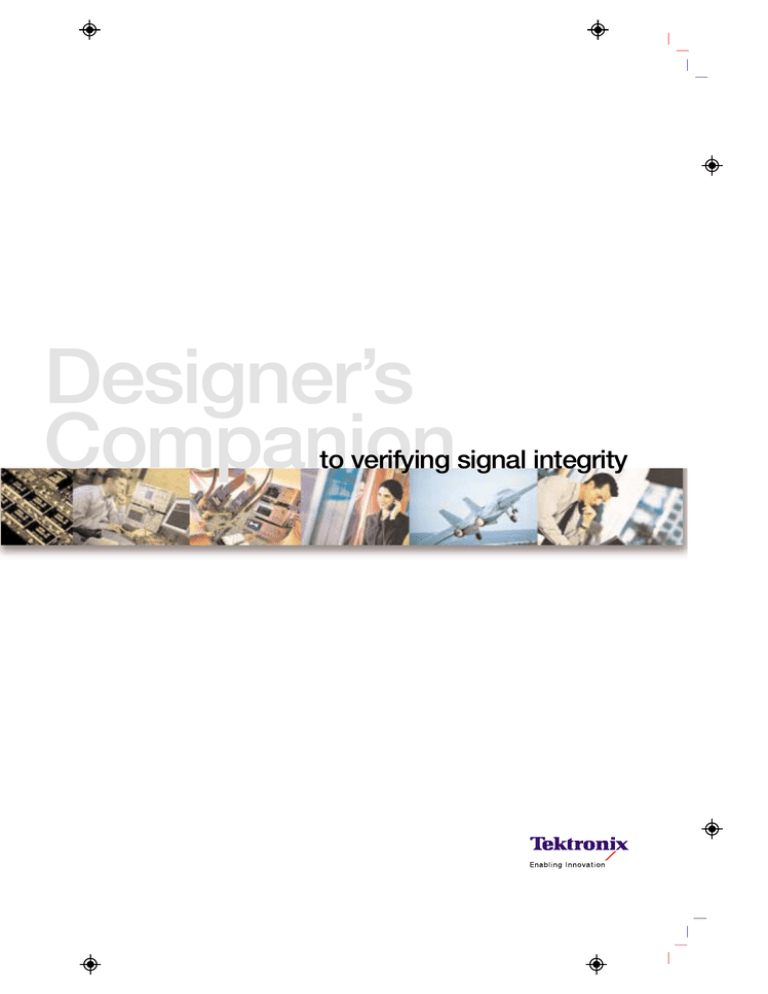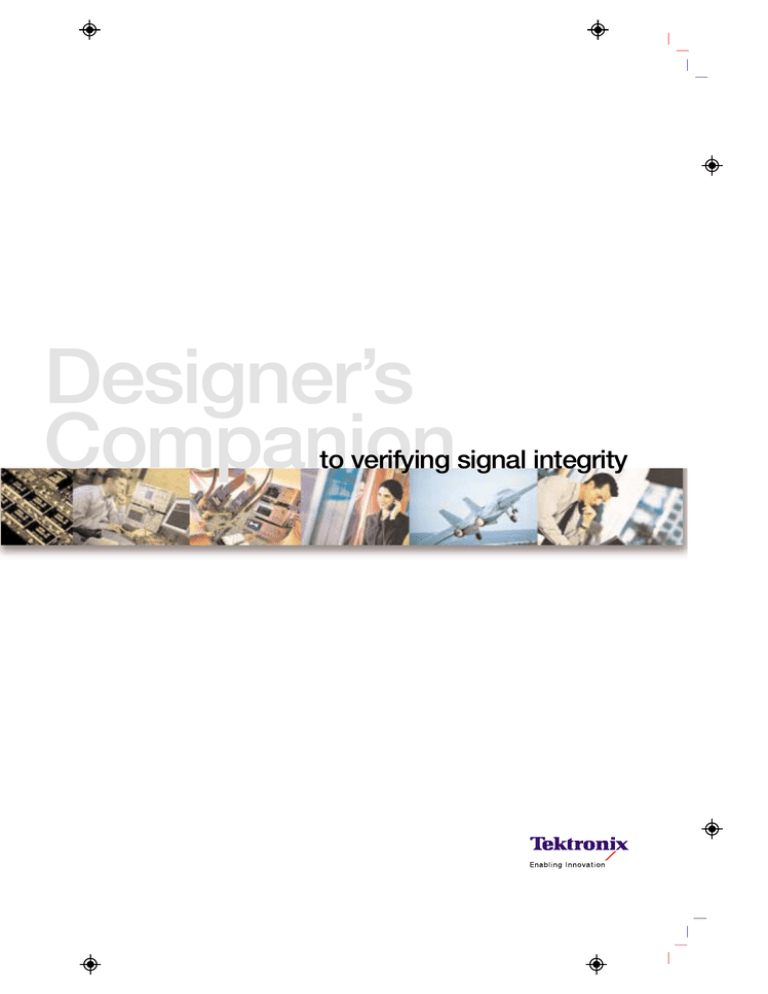
Designer’s
Companion
to verifying signal integrity
Designer’s Companion to Verifying Signal Integrity
Primer
Table of Contents
Introduction and Overview ----------------------------------3 - 5
Design Project Overview
3
Measurement Steps Keep Pace with Design Steps
4
Review of Signal Integrity Concepts
5
Chapter 1 – Impedance Measurements --------------------6 - 10
The Foundation of Signal Integrity
6
Overview of Impedance Measurement
Tools and Techniques
6
An Impedance Measurement Procedure
and Its Conclusions
7
Setting Up and Making Connections
7
True Differential TDR Measurements
8
TDR Measurements and Results
9
Chapter 2 – ASIC Verification --------------------------------11 – 13
Ensuring Signal Integrity at the Source
11
Digital Verification Steps Range from Basic to Advanced 12
Chapter 3 – Basic Functional Verification ------------------14 – 18
Checking the “Heartbeat” of an Emerging Design
14
Verification Tools
14
Checking the Pulse of a New Design
16
Spread Spectrum Clocking and Serial ATA
17
SSC Example: The Serial ATA Clock
16
Chapter 4 – Internal Bus Compliance ----------------------19 – 23
Compliance Tests Pave the Way to Interoperability
19
Probing: Requirements for Compliance Measurements
19
Probing: Electrical Issues
19
Probing: Physical Considerations
20
Making the Connection
20
Compliance Tests Look at Signals
from Many Perspectives
21
Acquisition, Then Analysis
21
Eye Diagrams:
The Cornerstone of Compliance Measurements
23
2
www.tektronix.com/signal_integrity
Chapter 5 – Optional Validation, Fault Detection, and Debug --24 – 31
Looking at Digital Data and Analog Interactions
24
Logic Analyzer is the Right Tool
for Digital Data Analysis
24
Making the Connection
25
Tracing the Error
26
Taking the Analog Perspective
27
Shortcut that Detect Signal Integrity Problems Quickly
29
iLink™ Toolset:
Two Powerful Measurement Tools Team Up
31
Chapter 6 – External Bus Compliance ----------------------32 – 35
Critical Measurements Support Final Pass/Fail Testing
32
Self-Test Methods Depend on reliable Signals
32
Transmitter Tests Lay the Foundation
33
Optical Modulation Amplitude
is Typical of 10 GbE Transmitter Measurements
33
Following the Standard
34
An “Approximate” Method for Estimating OMA
35
Chapter 7 – Characterization --------------------------------36
Defining and Specifying the Final Product
36
Specifications for the Designer and for the End-User
36
Chapter 8 – Summary and Conclusion----------------------37
Pre-Assembly Verification
37
Functional Verification and Troubleshooting
37
System Verification and Characterization
37
Designer’s Companion to Verifying Signal Integrity
Primer
Introduction and Overview
This primer is intended for engineering professionals with
an interest in high-performance digital system design
under real-world conditions: time constraints, cost
limitations, quality requirements, and manufacturability
concerns.
The primer focuses on signal integrity, a key measurement
issue affecting digital designs. The term “signal integrity”
encompasses the analog factors that affect both the
performance and the reliability of digital designs. As
system speeds increase, signal integrity becomes a
greater challenge: it is ever more difficult to maintain clean
pulse edges, low noise and aberrations, and nominal
amplitude and timing characteristics. A rigorous regime of
signal integrity measurements can trace these problems to
their root causes.
Many designers are concerned with compliance
measurements. Compliance with industry standards
ensures interoperability among system elements, and the
measurements usually entail a series of prescribed
acquisition and analysis steps. But successful compliance
testing often depends on finding and eliminating the signal
integrity problems that are a frequent cause of errors.
Consequently this primer will examine not only codified
compliance measurements, but also the signal integrity
issues that can affect them.
The design process is made up of multiple steps, each
with its own particular signal integrity challenges and
measurement needs. To illustrate some of the solutions
that serve these needs, we will follow a new server
motherboard design as it proceeds from raw printed
circuit board (PCB) to finished product.
Figure 1-1. The server motherboard incorporates several industry
–standard serial buses
Design Project Overview
The design is a server motherboard, illustrated in Figure 1-1*1.
The performance of this motherboard, its processors, and
chipsets will determine the overall data throughput of a
flagship system-level product.
It is critical to maximize the data throughput, but not at
the cost of reliability. Every functional element of the new
motherboard must be validated along the way, from
impedances on the raw circuit board to compliance tests
and characterization of the completed design. Doing so
will speed development (catching problems early and
minimizing rework) and enable the new product to reach
the market on time. In the highly competitive marketplace
for which the product is being developed, the majority of
the profits will go to the product that delivers the most
performance, soonest.
*1 The motherboard and system described in this primer are constructs created to illustrate the steps of the design process. The motherboard may include
combinations of features not commonly found within a single device. Nevertheless, each of the steps summarized in this document resolves a real-world
measurement challenge.
www.tektronix.com/signal_integrity
3
Designer’s Companion to Verifying Signal Integrity
Primer
Pre-Assembly Verification
Impedance
Measurements
ASIC
Verification
Check impedance Verify ICs will
on PCB traces &
support system
connectors
specs
Functional Verification & Troubleshooting
Basic
Functional
Verification
Check clocks,
buses, enables,
etc.
Internal Bus
Compliance
Perform
eye diagram
analysis
System Verification & Characterization
Operational
Validation,
Fault Detection,
Debug
External Bus
Compliance
Run tests;
detect errors;
identify and
track problems
Confirm signal
integrity and run
eye diagram
tests on outputs
Characterization
Measure and
document signal
margins and limits
Figure 1-2. The steps in the motherboard design process.
The motherboard will be part of an end product designed
for customers who need a high-throughput server
implementation. To deliver the requisite performance and
reliability, the motherboard will incorporate advanced
technologies such as PCI-Express, Serial ATA, XAUI,
Gigabit Ethernet (GbE), and double data rate RAM (DDR
RAM; in this case, the second-generation DDR 2).
PCI-Express replaces traditional chip-to-chip buses such
as the graphics interface bus and the PCI system bus.
Advanced PCI-Express implementations can provide a
robust 10 Gb/s interface for the network fabric, supporting
protocols as diverse as Gigabit Ethernet, USB 2.0, 10 Gb
FibreChannel, and others. This motherboard design
includes a 4X PCI Express bus for graphics and a 16X PCI
Express bus for I/O.
Like many server designs, the motherboard relies on a pair
of CPUs to execute instructions and move data speedily. A
high-speed Memory Controller Hub (MCH or “North Bridge”
coordinates transactions and carries data between the DDR
2 channel, the CPU pair, and other functional elements on
the board. The I/O Control Hub (IOCH or “South Bridge”)
oversees transactions with external peripheral buses as well
as connections to internally-mounted PCI devices.
Multi-gigabit data rates are present on buses throughout
the board. Unit Intervals (UI) are brief; in the low hundreds
of picoseconds (ps). Many signals have risetimes below
100 ps. Data is transported both internally and externally on
4
www.tektronix.com/signal_integrity
differential transmission lines that must meet rigorously
specified industry standards. Most importantly, the board’s
high-speed operating characteristics require careful
attention to signal integrity issues.
Measurement Steps Keep Pace With
Design Steps
The design project includes critical measurements at every
step. This calls for solutions that include high-performance
real-time and sampling oscilloscopes; Logic Analyzers;
sophisticated probes and fixturing; and in some cases,
specialized acquisition modules for TDR (time-domain
reflectometry) and optical measurements. From a
measurement perspective the steps of the design process
proceed as shown in Figure 1-2.
After a quick review of signal integrity definitions, we will
follow this sequence of steps to see how signal integrity
measurements play an enabling role in the development of
high-performance digital systems.
Designer’s Companion to Verifying Signal Integrity
Primer
Review of Signal Integrity Concepts
The notion of signal integrity*2 pertains to noise, distortion
and anomalies that can impair a signal in the analog
domain. At frequencies in the gigahertz range, a host of
variables can affect signal integrity: signal path design,
impedances and loading, transmission line effects…even
power distribution on the circuit board. It is the designer’s
responsibility to minimize such problems in the first place,
and correct them when they appear.
Not surprisingly, there is a high degree of interaction and
interdependence among digital and analog signal integrity
issues. For example, a slow rise time on a gate input can
cause the output pulse to be delayed, in turn causing a bus
contention in the digital environment further downstream. A
thorough solution for signal integrity measurement and
troubleshooting involves both digital and analog tools.
There are two fundamental sources of signal degradation.
— Digital issues—typically timing-related. Bus contentions,
setup and hold violations, metastability, and race
conditions can cause erratic signal behavior on a bus or
device output.
— Analog issues—low-amplitude signals, slow transition
times, glitches, overshoot, crosstalk, and noise; these
phenomena may have their origins in circuit board design
or signal termination, but there are other causes as well.
*2 The term “signal integrity” applies to the device under test. Another issue is “signal fidelity” which applies to the measurement equipment. Factors such as probe loading,
measurement system bandwidth, and more determine signal fidelity. Meaningful signal integrity and compliance measurements require tools with good signal fidelity.
www.tektronix.com/signal_integrity
5
Designer’s Companion to Verifying Signal Integrity
Primer
Impedance
Measurements
ASIC
Verification
Basic
Functional
Verification
Impedance Measurements
Incident
CSA8000 Series
Pre-Assembly Verification
Functional
Verification &
Troubleshooting
Step
Source
Sampler
Reflected
DUT
80E04
Figure 2-1. Block diagram of a TDR acquisition setup using a
TDR module
The Foundation of Signal Integrity
Seasoned engineers know that signal integrity is the result
of constant vigilance during the design process. It’s all too
easy for signal integrity problems to get compounded as a
design evolves, and to become more difficult to track down.
A tiny aberration that goes unnoticed in the first prototype
board can bring the whole system to a crashing halt when
the board is merged with others.
Given these realities, where does signal integrity begin?
Designers working on the most critical high-speed
technologies often start their signal integrity work at the very
beginning—with the raw, unpopulated circuit board. Most
high-speed protocols require a 50Ω impedance; for
example PCI Express specifications call for a 50Ω
transmission line with 10Ω tolerance. Analyzing
transmission line principles is beyond the scope of this
document, but suffice to say that the tolerances are critical
to high-fidelity signal transmission. And less deviation is
always better.
Modern layout tools implement the applicable impedance
rules for high-speed protocols, but physics, circuit board
materials, and human error can introduce unforeseen
departures. As a result, many developers have learned that
a rigorous process of verifying impedance characteristics
can help them detect and correct problems early. Design
choices can be reconsidered, if need be, before quantity
orders are placed with a vendor.
Our server motherboard layout includes many connectors.
Some are edge-connector types, such as those in the
upper left quadrant of the board. Others are industrystandard cable connections for buses such as 10 Gb
6
www.tektronix.com/signal_integrity
Ethernet CX4. A board’s complement of connectors makes
up a significant part of the materials costs involved in
manufacturing the device. This simple fact prompts a
constant search for lower-cost substitutes for components
such as the PCI Express connectors. What impact might
these proposed substitutes have on the high-speed signals
that pass through them? Impedance measurements can
help us decide whether the low-cost connectors will do
the job.
The impedance measurement process will verify the traces
and their vias, pads, and lands. At the same time, it will
determine the effects of two brands of PCI Express
connectors under consideration.
Overview of Impedance Measurement Tools
and Techniques
The tool of choice for measuring impedances is a sampling
oscilloscope such as the Tektronix CSA8000 or TDS8000
Series equipped with the 80E04 Time Domain
Reflectometer (TDR) module. These are high-performance
sampling oscilloscopes whose plug-in architecture enables
them to implement both conventional sampling acquisition
and time domain reflectometry applications. The TDR
module permits the signal transmission environment be
analyzed in the time domain, just as the signal integrity of
live signals will be analyzed in the time domain.
Time domain reflectometry measures the reflections that
result from a signal traveling through transmission
environments such as circuit board traces, cables, or
connectors. The TDR instrument sends a fast step pulse
through the medium and displays the reflections from the
observed transmission environment. Figure 2-1 is a
simplified block diagram of this scheme.
Designer’s Companion to Verifying Signal Integrity
Primer
The TDR display is a voltage waveform that includes the
incident step and the reflections from the transmission
medium. The reflections increase or decrease the step
amplitude depending on whether the nature of the
discontinuity is more inductive or capacitive, respectively.
A reflection from an impedance discontinuity has rise time
equal to or—more likely—slower than that of the incident
step. The physical spacing of any two discontinuities in the
circuit determines how closely their reflections will be
positioned relative to one another on the TDR waveform.
Two neighboring discontinuities may be indistinguishable to
the measurement instrument if the distance between them
amounts to less than half the system rise time.
The quality of the incident step pulse is critical, especially
when measuring short traces. In addition to its fast risetime,
the step must be accurate in terms of amplitude and free
from aberrations. The 80E04 TDR module’s incident
risetime sets an industry benchmark in its class, and its
amplitude accuracy and step response aberrations are
state-of-the-art.
An Impedance Measurement Procedure and
its Conclusions
The impedance measurement procedure that follows has
three objectives:
— To detect any fundamental layout problems that are
causing the impedance of a trace, via, or pad to deviate
beyond its permissible tolerance; to find the physical
location of such problem areas
— To compare and evaluate two brands of PCI Express
connectors with the intent of qualifying the less
expensive of the two for adoption into the design
Setting Up and Making Connections
Tektronix recommends calibrating the TDR before
conducting PCB measurements. This is a process which
the 8000 Series instruments can execute automatically
when equipped with software available at no charge from
Tektronix. The calibration procedure, developed on behalf of
the IPC (Association Connecting Electronics Industries), is
known as IPC-TM-650. Its intent is to ensure consistency
and a known degree of traceability in PCB impedance
measurement results. To summarize the procedure:
— Connect the TDR module to the same fixturing—
connectors, cables etc.—that will be used in the actual
measurement procedures
— In place of the device under test, substitute a reference
standard air line or PCB coupon, and perform a
conventional TDR measurement
— Save the result as a Reference waveform
The steps above are simplified for the sake of clarity (certain
calculations have been omitted), but the calibration software
handles these additional tasks. Once a reference trace is
stored, it becomes the template against which “return”
signals are compared for amplitude differences over time.
The next step is to connect the 80E04 TDR module to the
Device Under Test (DUT). Note again, the project objectives
are threefold: verifying circuit traces, comparing PCI
Express sockets, and compliance verification. The best way
to introduce the incident step to a socket is through SMA
connectors mounted on a fixture board that plugs into the
socket. The same path(s) can also conduct the step to
PCB traces that branch from the socket.
— To ensure that the impedance environment is compliant
with applicable industry standards for all of the serial
buses on the motherboard, including PCI Express
www.tektronix.com/signal_integrity
7
Designer’s Companion to Verifying Signal Integrity
Primer
Step
Step
Complement
Complement
Figure 2-2. True differential incident steps. The step and its
complement are simultaneously launched.
Figure 2-3. Serially-launched incident steps.The lower
waveform is not a true “complement” of the step
waveform but rather a mathematical inversion.
True Differential TDR Measurements
Many of today’s high-speed serial standards rely on
differential transmission techniques using
complementary signals. Two “wires” or PCB traces
carry simultaneous mirror images of the signal. Though
more complex than the single-ended approach,
differential transmission is less vulnerable to external
influences such as crosstalk and induced noise, and
generates less of the same.
But differential paths require TDR measurements just
as other transmission environments do. The incident
pulse must be sent down both sides of the differential
pair and the reflections measured. There are two ways
this can be done:
The “virtual” or “calculated” differential TDR method.
The TDR sends out two positive-going incident steps
alternating in time, and corrects both the polarity and
the alignment before the measurement waveform is
displayed on the oscilloscope screen.
The true differential TDR method. The TDR sends out
complementary signals that are accurately and
correctly aligned in time. The DUT receives a differential
stimulus signal more like those it will encounter in its
end user application, potentially producing better
insights into the device’s real-world response. The TDR
system does not need to manipulate the displayed
step placements.
8
www.tektronix.com/signal_integrity
The calculated differential TDR method can provide
valid results in many practical situations. However, the
more modern true differential TDR method has gained
broad acceptance among designers for several
important reasons:
— The IPC-TM-650 impedance measurement standard
(V2.5.5.7 or later) for printed circuit boards requires
true differential measurements for appropriate
protocols
— Some protocol standards stipulate that
measurements be performed on powered links,
which necessitates true differential signaling
— The calculations used to synthesize a differential
display from non-differential signals will produce
errors if the signal contains nonlinearities. Such
errors are extremely difficult to detect.
The Tektronix 80E04 TDR Sampling Module is a true
differential solution. Figure 2-2 illustrates the
simultaneous (and complementary) incident pulses
launched by the 80E04. Compare this with Figure 2-3,
which depicts the serially-launched pulses of a
calculation-based TDR (both illustrations represent an
oscilloscope’s view of the TDR signals). If the DUT
requires powered measurements using differential
transmission, then the serially-launched approach will
not suffice.
Designer’s Companion to Verifying Signal Integrity
Primer
Figure 2-4. TDR impedance measurement screen
Manual TDR probes and hardware positioners are also
available but a dedicated SMA connection, when
practicable, will always maintain the best signal
environment. The threaded SMA connection provides
excellent shielding and controlled impedance. This ensures
that the fixturing itself will have minimal impact on the
outgoing step or its returning reflections. Tektronix
recommends tightening the SMA collar with a special
wrench that applies the prescribed 5 inch-pounds (0.56
Nm) of torque. This provides the tightest “seal” on the signal
path without risk of ruining the connector.
The PCI Express bus uses differential signaling. There are
two methods of performing TDR measurements in a
differential environment (see Sidebar). The 80E04 module is
capable of true differential operation, and so will carry out
the necessary TDR measurements without the need for
special calculations.
TDR Measurements and Results
Figure 2-5. The TDR impedance display reveals how PCB features
such as connectors and vias can cause deviations in
the impedance environment.
Figure 2-5 is simplified sketch of the same result. The
horizontal scale has been compressed to depict all of the
events occurring over a fairly long trace. To see all these
events in sufficient detail on the TDR itself, it would be
necessary to expand horizontal (time) scale and scroll
through the waveform record. The grey band across the top
of the trace indicates the limits of the ±5% impedance
tolerance set forth in the PCI Express standard.
The impedance display reads from left to right. The leftmost events are those physically closest to the step
generator, the origin of the signal. Again, these are
reflections produced by the elements along the signal path
when they receive the energy from the incident step. A
perfect path with perfect terminations would produce no
reflections. But there is no such signal path in the real
world, and it is the designer’s job to understand and
account for impedance variations.
The TDR is connected to the specific PCI Express trace
through an SMA fixture board plugged into Socket A. The
incident step will see the effect of Sockets A and B, as well
as the vias and the Ball Grid Array (BGA) pad at the end of
the trace. With no termination present at the BGA pad, the
TDR trace will drive toward an infinite impedance.
The TDR display tells a detailed story about the impedance
variations in the signal path. Figure 2-4 is a TDR screen
from the PCI Express measurement.
www.tektronix.com/signal_integrity
9
Designer’s Companion to Verifying Signal Integrity
Primer
At the top of the step transition in Figure 2-5, there is a
momentary overshoot caused by the step generator itself.
Shortly after the waveform settles, it sees the trace
impedance, then it encounters the impedance effects of the
first PCI Express connector—Event A in the illustration. This
is the connector that is currently specified in the bill of
materials. Note that its impedance falls well within the ±5%
tolerance range.
But the next aberration is clearly out of bounds. Event B
defines the character of the second PCI Express socket in
the signal path. This is the low-cost connector being
considered as a substitute for the one currently designed
into the motherboard. Variations on this scale can affect
signal integrity by attenuating the signal, distorting it, or
even (if the impedance irregularity is mostly capacitive)
giving it a path to adjacent traces.
Unfortunately the connector that produced Event B is not
suitable for adoption in the high-performance motherboard.
Its impedance deviation disqualifies it.
Continuing down the path, we see reflections from two vias,
then the normal rise in impedance when the incident step
hits the open circuit at the BGA pad. If there was an IC
device installed on the BGA site, then it would be possible
to characterize the impedance of the device pins and their
internal bonding to the IC pads as well as the on-chip
terminations. Alternatively, these measurements can be
performed on the IC device separately from the PCB.
Repeating the TDR measurement process on other traces
of interest will yield a detailed, high-confidence impedance
profile of the raw PCB. “Up-front” work with the TDR can
preempt potential signal integrity problems after assembly.
Conclusion
The TDR measurement has met all of its objectives. The
low-cost connector has been evaluated and disqualified,
potentially saving untold headaches in later design and
production steps. And the PCI Express layout has been
proven to meet the applicable standards for impedance.
10 www.tektronix.com/signal_integrity
Positive or Negative?
Even though the true differential TDR delivers an inverted
(negative-going or complementary) pulse simultaneously
with its positive counterpart, the resulting TDR
impedance display shows a seemingly uninverted
trace—all values on the trace are positive. Why?
Consider what the display is showing: impedance in
ohms. It is comparable to measuring a potentiometer
with digital multimeter. You expect a range of
resistance values beginning at 0Ω and increasing
positively toward some maximum. The same is true
when using a TDR to observe a passive element such
as a circuit board trace: the impedance is always a
positive construct with the lowest possible value being
near 0Ω. There are no negative ohms or Rho values.
Designer’s Companion to Verifying Signal Integrity
Primer
Pre-Assembly Verification
Impedance
Measurements
ASIC
Verification
Functional Verification
& Troubleshooting
Basic
Functional
Verification
ASIC Verification
Ensuring Signal Integrity at the Source
TDR measurements on the unpopulated motherboard are
the first critical step in the hardware verification process.
The active devices that make the raw PCB into a server
motherboard are the next candidate for evaluation as the
design moves ahead.
“Off-the-shelf” semiconductor devices are usually tested by
their manufacturers, but many designers prefer to confirm
these performance claims rather than risking an entire
design on unproven components. More importantly, early
samples of custom devices must be verified. Short-run
ASIC prototypes (used to fabricate prototypes of the end
user product itself) will be tested and ultimately the device
tests might be released to production.
The verification process may include up to four types of tests:
— DC parametric—the most basic measurements to ensure
that the device provides proper logic levels under loading
and adequate current at each binary state and very low
leakage in the high-impedance “compliant” state.
The DC parametric and analog functional tests are beyond
the scope of this signal integrity discussion. But the digital
functional tests examine timing details that can impact
signal quality.
Recommended solutions for ASIC evaluation include the
CSA8200 or TDS8200 sampling oscilloscopes, or a realtime oscilloscope such as the TDS7404B or TDS6804B;
TLA Series Logic Analyzers (for situations requiring a deep
acquisition memory for digital data); and DTG5000 Data
Timing Generators (signal sources).
The issue of signal access is a challenge when testing
complex ASIC devices. Particularly in the case of the atspeed tests, fixturing must be designed to connect—with
the least possible signal degradation—oscilloscopes and
high-speed signal sources to a sequence of selected device
pins. Most designers also characterize the fixture itself
(using a TDR as explained in the previous section) to
prevent impedance-related signal distortions.
It is common practice to design fixtures with relay matrices
to distribute oscilloscope inputs and signal source outputs
to respective pins on the DUT. Test programming
environments such as National Instruments LabVIEW®
provide an expedient means to automate measurements
and control signal routing on the fixture. If properly
designed, test programs developed for validation and
evaluation can be ported to production test applications
with minor modifications.
— Analog functional—in mixed-signal devices, this test
verifies the analog features. Again, simple digital
commands set up the device and execute the gain and
range changes that are unique to analog components.
— Digital functional—a simple command set initializes the
device in its various modes, then test vectors (binary
data) are applied at a low data rate. The resulting
outputs are compared with expected data.
— At-Speed functional—in effect, a digital functional test at
the device’s maximum clock and data rates.
www.tektronix.com/signal_integrity
11
Designer’s Companion to Verifying Signal Integrity
Primer
Clock
Setup
Hold
Data
Data Valid
Figure 3-1. Setup and hold timing diagram
Digital Verification Steps Range from Basic
to Advanced
“Setup” and “hold” timing values are essential specifications
for any clocked digital device, and the heart of the ASIC
functional verification measurements. Setup time is defined
as the length of time the data must be present (and in a
stable, valid state) before the clock edge occurs. Hold time
defines the amount of time that data state must be
maintained after the clock edge. In high-speed digital
devices used for computing and communications, both
values may be as low as a few hundred picoseconds.
Setup and hold violations can cause signal integrity
problems in the form of transients, edge aberrations,
glitches and other intermittencies.
Figure 3-1 depicts a typical setup and hold timing diagram.
In this example, the data envelope is narrower than the
clock. This emphasizes the fact that when using today’s
high-speed logic, transition times and setup and hold
values can be very brief even when the cyclical rate is
relatively slow.
There are two common approaches to evaluating the setup
and hold time performance of a device (other timing
parameters also can be verified using these methods):
12 www.tektronix.com/signal_integrity
— Low-speed tests: Depending on the requirements
foreseen in the end-user application, a fairly coarse
functional verification procedure may be adequate. In
some cases it is not necessary to take quantitative
measurements of the actual setup and hold values. If the
device will tolerate a broad clock placement range, the
timing “test” may be as simple as running a low-speed
functional data pattern, adjusting the clock edge’s
position relative to the data, and observing the results on
an oscilloscope. The oscilloscope’s trigger is set to a
50% level.
The device tends to become “metastable” as it exceeds
its setup and hold timing limitations. Metastability is an
unpredictable state in which the device output may
switch to either “1” or “0” without regard to the logical
input conditions. Similarly, excessive jitter may appear on
the output when setup and hold tolerances are violated.
— At-speed tests with “burst” data: The burst functional
test exercises the device at rates approximating its
intended operational frequency. A signal source such as
the Tektronix DTG5000 Series Timing Generator can
deliver a block of data to the DUT at rates much higher
than the basic functional test just explained. The process
is still one of empirically finding a range of setup and
hold values and specifying the system’s clock placement
accordingly.
Using the data generator to drive all of the device’s
inputs, repetitive data patterns help isolate the recurring
skew problems that cause repeated setup and hold
violations.
Designer’s Companion to Verifying Signal Integrity
Primer
Figure 3-2. ASIC measurement system and fixture
Figure 3-2 depicts an integrated ASIC evaluation setup. An
oscilloscope works in conjunction with a Tektronix
DTG5000 Series signal source that addresses the device
via an automated fixture. A relay matrix, not visible in the
photo, switches in DC and lower-speed signals for
functional tests. Critical signal paths include impedancecontrolled connection points for high-speed signals as well.
Each of these is a potential test point to which the
oscilloscope connects, depending on the needs of the
specific device test.
The oscilloscope may be a sampling instrument if the
device under test has data rates in the multi-gigabit range.
Alternatively, a real-time Digital Storage Oscilloscope (DSO)
or Digital Phosphor Oscilloscope (DPO) can offer powerful
tools such as integrated jitter measurement software and
a broad selection of specialized triggering functions. These
capabilities are indispensable when it is necessary to
scrutinize the signal’s analog characteristics over/undershoot,
edge details, pulse flatness, glitches, and more.
Figure 3-3. The oscilloscope’s Transition trigger can be set to
detect edges are are taking too long to complete their
transition. In this example the trigger has found an edge
that takes more than 3.2 ns to switch from a high state
to low state.
data combination is present. The real-time oscilloscope can
draw on a wealth of trigger types to isolate the problem. If a
slow or distorted transition is suspected, for example, the
instrument’s Transition trigger can be set to detect the edge
(either rising or falling) that is taking too long to make its
excursion (Figure 3-3). This trigger condition can be
combined with logic qualification or other timing variables.
Similarly, jitter-related failures can be tracked down with the
aid of jitter measurement software.
Conclusion
The ASIC evaluation step enables custom and
programmable IC devices to be isolated from the system
environment and qualified for installation in the emerging
motherboard design. Moreover, it helps detect and avoid
circumstances that cause metastability, jitter, and noise
which can cause signal integrity problems that impact other
system elements.
For example, suppose a setup time violation occurs
occasionally on a device that has been proven to be
comfortably within specifications. The error might even be
pattern-dependent, that is, it occurs only when a particular
www.tektronix.com/signal_integrity 13
Designer’s Companion to Verifying Signal Integrity
Primer
Pre-Assembly
Verification
ASIC
Verification
Functional Verification
& Troubleshooting
Basic
Functional
Verification
Internal Bus
Compliance
Basic Functional Verification
Checking the “Heartbeat” of an
Emerging Design
With PCB impedance measurements and ASIC verification
completed, it is time to assemble a prototype motherboard
and begin “live” measurements. The next few steps in the
design process are where the majority of functional
problems emerge and must be solved. Many of these
problems stem from signal integrity issues that are
impossible to detect until all of the board’s components are
in place and working together.
As explained earlier, escalating data rates are at the heart of
many signal integrity problems in today’s designs. In most
modern bus protocols, the data rate is the basic currency
of a device’s throughput and efficiency. Raw bit rates
extend from about 1 Gb/s to 4.25 Gb/s depending on the
protocol, and multi-lane topology is often used to increase
net throughput. Some standards use a single lane; for
FibreChannel 4X and Serial ATA, the data throughput is
equal to the signaling rate. Multi-lane configurations scale
their throughput in direct proportion to the number of lanes
used. InfiniBand, PCI Express, and XAUI all have 4X
variants that provide good optimization for 10 Gb/s, while
InfiniBand and PCI Express carry the concept even further.
PCI Express offers up to 32 lanes (80 Gb/s) on the circuit
board and 16 lanes (40 Gb/s) at the connector. Note that
the raw data is not the same as data transfer rate, which is
expressed in gigabytes per second (GB/s). Since data
transfer rate depends so much on processes occurring in
higher layers of the architecture, a physical-layer
comparison is not useful.
14 www.tektronix.com/signal_integrity
Verification Tools
For the verification and troubleshooting steps in this part of
the design process, the real-time DSO or the DPO are the
tools of choice. Both types of instruments offer not only the
necessary performance (bandwidth, sample rate, etc.), but
also a wealth of triggering choices, probing options,
application-specific software packages, and more. Most
importantly, these real-time platforms make it easy to probe
a series of test points and reliably acquire waveforms
ranging from power supply noise to multi-GHz data
streams. Automated setup routines find, scale, and display
the signal, while cursors and built-in automated
measurements simplify analysis.
The DSO is ideal for low- or high-repetition-rate signals with
fast edges or narrow pulse widths. The DSO also excels at
capturing single-shot events and transients, and it is the
best solution for multi-channel acquisition at high
bandwidths and sample rates. For the motherboard design
project, Tektronix’ TDS6000B Series DSOs are an
appropriate solution.
The DPO is the right tool for digital troubleshooting, for
finding intermittent signals, and for many types of eye
diagram and mask testing. The DPO’s extraordinary
waveform capture rate overlays sweep after sweep of
information more quickly than any other oscilloscope,
presenting frequency-of-occurrence details—in color—with
unmatched clarity. The Tektronix TDS7000 Series
exemplifies a DPO solution that meets the exacting needs
of digital system design applications.
In any high-speed measurement, the choice of probes is
critical. The oscilloscope and the probe work together as a
measurement system. If possible the probe should provide
the same bandwidth as the oscilloscope itself. In addition to
its absolute bandwidth rating, the probe should have the
least possible loading impact on the signal. Many serial
buses require differential signal paths which are best served
by true differential probes.
Designer’s Companion to Verifying Signal Integrity
Primer
Protocol/Bit Rate
Oscilloscope
Probe
(per lane)
• PCI Express
• TDS6000B with
2.5 Gb/s
opt. RTE, PCE
• Serial ATA II
• TDS7704B with
3.0 Gb/s
• P7350SMA/P7380SMA
• P7380SMA
TDSJIT3 (opt. JT3),
Serial ATA Test SW
• Serial RapidIO
• TDS7704B with
3.125 Gb/s
TDSJIT3 (opt. JT3)
• Infiniband
• TDS6000B with
2.5 Gb/s
opt. RTE, IBA
• IEEE 1394 (Firewire)
3.2 Gb/s
• 10 GbE XAUI
3.125 Gb/s
• FibreChannel
Figure 4-1. Differential Probe (foreground shows handheld
tip assembly)
2.125 Gb/s (2X)
4.25 Gb/s (4X)
• TDS7704B with
TDSJIT3 (opt. JT3)
• TDS6804B with opt RTE,
• P7260, P7240,
P7330, P7350
• P7350SMA/P7380SMA
• P7260, P7240,
P7330, P7350
• P7380SMA, P7260
TDSJIT3 (opt. JT3)
• TDS7704B with opt. RTE,
• P7380SMA, P7260
SM, TDSJIT3 (opt. JT3)
• CSA/TDS8200, 80A03,
80E02/3/4, A0A05
Ideally the measurement system bandwidth, including that
of the probe, should be at least three times (3X) the
frequency of the signals to be observed. That equates to
about 7.5 GHz for the 2.5 Gb/s data rates used on the new
motherboard. The probe most suitable for this application is
the Tektronix P7380 probe (Figure 4-1), an 8 GHz true
differential probe whose risetime, only 35 ps (20% to 80%)
meets the needs of fast serial signals. Its ultra-low loading
and diversity of attachment methods ensure fast, positive
connection with minimal effect on signals. The tiny probe tip
makes it easy to reach into narrowly-spaced traces and
device pins.
• USB 2.0
480 Mb/s
• TDS7404B with opt. USB
• P7260, P6248, P6247,
P6245 (3), TCA-BNC,
TCP202
Table 4-1. Summary of high-speed protocols and measurement
solutions
Table 4-1 lists some representative high-speed buses and
devices, showing the oscilloscope and probe combinations
that match their technical requirements.
The oscilloscopes and probes described here will be used
in all of the design verification and compliance steps to follow.
www.tektronix.com/signal_integrity 15
Designer’s Companion to Verifying Signal Integrity
Primer
Checking the Pulse of a New Design
SSC Example: The Serial ATA Clock
The motherboard prototype is assembled. The board has
passed its visual inspection for common hardware
problems such as solder bridges and misplaced
components. The system BIOS chip is installed. External
power supplies are connected and powered up.
Subsequent steps in the process will track down code-level
operational problems and their sources, but a preliminary
series of checks must confirm the presence, timing, and
integrity of the basic signals that support the board’s
functionality.
Spread spectrum clocking intentionally varies the frequency
of the clock signal to distribute its energy over many
frequencies. In contrast, jitter can be defined as an
unintended timing variation. But the same tool, the Tektronix
TDS Series application package known as TDSJIT3, can
distinguish either type. We can take advantage of this
capability to observe the embedded spread spectrum clock
and confirm that its characteristics and transitions (Off -On
and On-Off) comply with industry standards.
In the past, the “heartbeat” checks on prototype devices
were straightforward. But all that changed when high-speed
transmission became the norm, and serial buses introduced
challenges such as encoded signaling and embedded
clocks.
With an embedded clock, there is no clock trace to probe.
The clock signal is woven into the data stream, and special
measurement tools are required to extract the clock
information. Some oscilloscopes such as the Tektronix
TDS6000B or TDS7000B Series have clock extraction
features built in. These features can be supplemented with
powerful software tools to automate measurements on
specific serial protocols, or to measure jitter attributes.
The Tektronix TDSJIT3 jitter measurement toolset is a
valuable asset when working with Spread Spectrum Clock
(SSC) technology. SSC minimizes radiated electromagnetic
interference (EMI), and is gaining favor as a solution that
can forestall problems during EMI compliance testing.
Because SSC is new to many digital system designers, it
merits special attention during the prototype checkout.
Embedded SSC resists conventional measurement
approaches. Yet it is essential to ensure that the embedded
SSC clock is present and operating within specifications.
16 www.tektronix.com/signal_integrity
TDSJIT3 software provides a comprehensive set of
measurements for jitter parameters. These terms include
cycle-to-cycle jitter, time interval error (TIE), and more. The
TDSJIT3 feature best suited for our SSC measurement is
the Time Trend plot. This plot displays the jitter value versus
time to reveal repeating patterns such as modulation,
various periodic frequency components, and… spread
spectrum frequency variations.
The object of this example is to evaluate the SSC
functionality on a Serial ATA II (SATA II) bus. The embedded
clock runs at 1.5 GHz and varies by less than 3% over a
33.3us interval. To capture the signal, we will use the P7380
differential probe’s variable-spacing tip to probe near the
SATA connector.
Ten cycles of the 33 kHz modulation frequency on the 1.5
Gb/s data must be captured. The Tektronix TDS6804B
oscilloscope will perform the acquisition. It is among the
few available solutions that can capture the necessary 330
uS of signal data at its full 20 GS/s sample rate.
Once the signal data is acquired, TDSJIT3 establishes a
reference clock from the data signal. The result is a jitterfree clock with the same mean frequency and phase as the
data. Then TDSJIT3 automatically plots the changes in the
recovered clock period.
Designer’s Companion to Verifying Signal Integrity
Primer
Clock
Signal
fnom
Clock Period
T1
T2
Tn
Time
(1-δ)fnom
0.5/fm
1/f
Figure 4-2. Modulation profile of a SATA spread spectrum
clocking scheme
Spread Spectrum Clocking and Serial ATA
In most parts of the world, electronic products sold
commercially must meet radiated emissions limits.
High-frequency digital operations, particularly clock
signals, tend to emit energy that can leave the “box”
and act like stray RF signals in the surrounding
environment. These signals can cause trouble in other
equipment ranging from cellular phones to heart
pacemakers.
Radiated emissions from the clock signal can be
reduced by modulating the clock frequency using a
technique known as Spread Spectrum Clocking (SSC).
Just a tiny amount of modulation—as low as a few
picoseconds—is all that is necessary to minimize
emission problems. Many serial buses, notably PCI
Express and Serial ATA, rely on SSC techniques to
control radiation.
The characteristics of the SSC implementation are
precisely spelled out in industry specifications. Ranges
and tolerances are critical, since the clock affects every
transaction on the bus. For Serial ATA (SATA) for
example, standard V1.0a outlines a group of SSC
requirements, among them:
— When SSC is employed, all device timings (including
jitter, skew, clock period, output rise/fall times, etc.)
must meet the existing non-SSC specifications
— The minimum Unit Interval (UI) time is 666.43 ps; the
maximum is 670.12 ps
Figure 4-3. The SSC clock period increases in proportion to
the modulation amount (dotted line).
— For triangular modulation, the clock frequency
deviation must be down-spread and shifted no more
than 0.5% from the nominal frequency; that is,
+0%/-0.5%.
— The modulation frequency of the SSC must be in
the range of 30-33 KHz
Figure 4-2 depicts the triangular SSC modulation
profile defined in the SATA I V1.0a specification. Here,
fnom is the nominal clock frequency (without SSC), fm
is the modulation frequency, and δ is the modulation
amount. The horizontal axis expresses time.
To understand how the SSC modulation operates on
the clock frequency, see Figure 4-3. For the sake of
clarity, this scenario shows the clock period
unchanging for several cycles. Interval T1 is the same
as T2, T3, etc. up to the point at which the modulation
envelope begins to turn upward on the graph. Then the
clock period begins to get longer with each successive
cycle. Mid-way through the excursion, the period is Tn,
that is, some value greater than T1, T2, and so on.
Eventually the degree of modulation peaks and begins
to turn down, following the modulation profile just
explained.
The small amount of SSC modulation is virtually
impossible to observe in real time with a conventional
oscilloscope measurement. To analyze the behavior of
an SSC-modulated signal, it is necessary to capture
and store at least ten cycles’ worth of modulation
activity, recover the embedded clock, then plot the
change in the clock period over time. The analysis
features in the latest TDSJIT3 toolset are indispensable
for this task.
— The preferred modulation method is “downspreading;” adjusting the spread technique to
preclude modulation above the nominal frequency.
www.tektronix.com/signal_integrity 17
Designer’s Companion to Verifying Signal Integrity
Primer
Figure 4-4. Modulation profile for a spread-spectrum clock. The
vertical axis represents the amount of modulation
being applied.
Figure 4-5. This spread-spectrum modulation profile traces the
effect of a transient.
Figure 4-4 depicts a TDSJIT3 record showing the SSC
clock modulation profile observed on the SATA bus. Note
that this is not a waveform! It is a plot showing frequency
deviation in the signal mapped over the allowable range of
unit interval tolerances. The baseline value is the minimum
UI: 666.4 ps. The peak excursion approaches—but does
not exceed—the maximum UI, that is, 670.1 ps. The period
of the 1.5 GHz clock is changing by less than 4ps. TDSJIT3
has extracted the needed information from a complex, fastchanging signal.
modulation amount is well below the range allowed in the
specification (this may be a deliberate choice). The transient
alone is enough to disturb operations on the SATA bus. The
aberration may have its origins in the SSC design itself, or it
may be an artifact of other system behaviors such as
ground bounce or crosstalk. The low amplitude of the
modulation implies a flaw in the SSC design. In any event, a
problem in the modulation profile has been identified by the
TDSJIT3 application, and the problem must be resolved
before proceeding with the compliance and functional
evaluation steps to come.
In Figure 4-4, the modulation profile accurately follows the
guideline for a down-spread clock signal. This confirms that
1) the SSC implementation is applying modulation correctly
and within specifications, and 2) the transition between
states (Off-to-On in this case) is clean and free of
aberrations. Note the similarity between this plot and Figure
4-2, the profile taken from the SATA V1.0a specification. A
second acquisition is required to capture the On-to-Off
transition.
Design or layout errors can have a radical impact on the
performance of the SSC implementation. Fortunately, these
too can be captured with TDSJIT3. Figure 4-5 illustrates a
spread spectrum clock signal that has a large transient at
the beginning of the Off-to-On transition. Moreover, the
18 www.tektronix.com/signal_integrity
Conclusion
The TDSJIT3 jitter analysis application has confirmed that
the embedded SSC is functioning correctly. Other
measurements, performed on key control signal lines using
conventional point-to-point probing, prove that the
motherboard is ready to proceed with further operational
and compliance testing.
Until recently, heartbeat checks consisted of little more than
verifying the presence of a clock signal. Today we must
extricate the clock from high-speed data and examine its
static and dynamic (modulation) behavior. Fortunately, this
increased complexity has been met by tools that rely
on built-in application expertise to deliver results quickly
and accurately.
Designer’s Companion to Verifying Signal Integrity
Primer
Functional Verification & Troubleshooting
Basic
Functional
Verification
Internal Bus
Compliance
Operational
Validation,
Fault Detection,
Debug
Internal Bus Compliance
Compliance Tests Pave the Way
to Interoperability
With the server motherboard assembled and its power
supplies and clocks verified, internal buses such as SATA II
are the next order of business. These devices must be
checked not only for functionality but also for their
compliance with applicable industry standards. It is the only
way to ensure interoperability with the other subsystems
that will reside within the server. When a hard disk drive
array, for example, is integrated with the motherboard, we
want to be as confident as possible that the motherboard is
delivering signals with the proper characteristics. Signal
integrity plays a key role, affecting the eye diagram
measurements that are the basis of most compliance tests.
In addition, some signal integrity factors (for example, jitter)
may have their origins on the motherboard and must be
controlled at their source.
Like the other measurement steps in the motherboard
development process, verifying compliance on the board’s
internal serial buses requires rigorous probing, acquisition,
and analysis methods. The compliance tests in this section
will focus on the Serial ATA II bus, which is the transmission
channel to the externally-mounted hard drives serving the
motherboard.
Probing Requirements for Compliance
Measurements
Every measurement begins with a reliable contact to the
device under test, and compliance measurements are no
exception. High-performance oscilloscopes suitable for
compliance work can be outfitted with a range of probe
types. These include differential probes, various highimpedance FET probes, and various modular “browsing”
formats with adapters for diverse contact situations. Not
only electrical requirements, but also physical realities, guide
the choice of a probe for the internal bus compliance tests.
Probing: Electrical Issues
Most serial buses transmit signals differentially, therefore
compliance tests must capture signals differentially. One
approach is to use a pair of single-ended probes feeding
two oscilloscope inputs, then process the incoming signals
with a math operation. Most oscilloscopes can do this.
However this method consumes two inputs, meaning that a
four-channel oscilloscope can monitor only two active
signals (two differential pairs) at a time. In addition, the math
operation precludes some types of measurements and eye
diagrams.
In contrast, a true differential probe combines the two
branches of the differential signal outside the oscilloscope,
delivering one single-ended signal per probe to the
acquisition system. Skew problems are minimized and the
instrument’s full channel count is available.
Other electrical considerations include bandwidth, of
course; like the oscilloscope itself, the probe’s bandwidth
and edge response (risetime) must meet the needs of the
DUT. As a rule of thumb, the measurement system
bandwidth should be at least 1.8 times the data rate that of
the device being observed, equivalent to 3.6 times the
fundamental frequency of data in the non-return to zero
format. The low-voltage differential signaling (LVDS), Current
Mode Logic (CML), and Positive Emitter Coupled Logic
(PECL) signals common in many serial buses require a lowcapacitance, low loading probe. Both DC resistance and
AC impedance must be maximized in order to provide a
stable, very low current burden on the signal.
www.tektronix.com/signal_integrity 19
Designer’s Companion to Verifying Signal Integrity
Primer
Figure 5-1. This P7380 differential probe includes adapters that aid
access to hard-to-reach PCB features. Some types of
leads can be soldered down for the most secure contact
Figure 5-2. The P7380SMA probe connects to the SATA bus
through an extender plugged into the device’s
output connector
Probing: Physical Considerations
Making the Connection
The choice of probes is also affected by the physical
accessibility the signals of interest.
On our motherboard, the SATA II bus goes to the edge of
the PCB, where a connector meets the cable that carries
the signals to a hard disk drive. Following the process
explained earlier in this document, both the PCB signal path
and the connector have been pre-screened with a TDR.
The connector provides an ideal access point for our
compliance measurements.
In high-speed designs such as our motherboard, it is
common practice to route critical signals to impedancecontrolled coaxial test points, usually SMA high-frequency
connectors, for the most positive connection to
instrumentation. This is particularly useful during prototype
development. A probe designed to mate directly to such
test points without intervening tips or jumpers is the
preferred solution for this application. An example of this
approach is the Tektronix P7380SMA probe, an 8 GHz tool
aimed at high-speed serial measurements and other digital
signal applications. The P7380SMA is commonly used in
applications which can afford to dedicate PCB real estate to
test connectors.
In contrast, when the signal is available only on the pins of
a fine-pitch surface-mount device (SMD) or on a via in the
midst of densely packed traces, a probe with very small,
flexible contact points is best for the job. An example is the
Tektronix P7380 probe (Figure 5-1), which uses a tiny
passive probe tip element, separate from the probe’s
internal amplifier circuit, to extend the usable reach of the
probe. Its distributed attenuator topology preserves highfrequency signal fidelity and edge response characteristics.
20 www.tektronix.com/signal_integrity
A simple “extender” makes it possible to connect the
oscilloscope to the signal path via the motherboard’s SATA
II connector. The extender is a small PCB mounted with a
pair of SMA connectors. Each SMA connector brings out
one side of the differential signal. The extender plugs
directly into the SATA II connector using the pinout specified
in the applicable industry standard. Figure 5-2 depicts such
a fixture in a typical compliance measurement setting.
When the P7380SMA differential probe is connected to the
fixture, the whole apparatus appears as a properly
terminated load for the signal. This ensures an optimal,
controlled environment for compliance tests. Moreover, the
connection is positive and stable, a requirement when the
test plan includes multiple measurements performed
sequentially.
Designer’s Companion to Verifying Signal Integrity
Primer
Some probes, notably the P7380SMA, provide the flexibility
of an adjustable termination voltage. The termination
voltage can be adjusted to match the input signal common
mode voltage for minimum DC loading on the input signal.
In addition the voltage can also to varied to stress-test the
input signal driver during the evaluation process.
Compliance Tests Look at Signals from Many
Perspectives
All serial standards include amplitude, timing, jitter, and eye
diagram measurements within their compliance testing
specifications. Of course, standards differ from one to the
next, and not all measurements are required for compliance
with every standard. Following is an overview of some key
compliance measurements.
— Amplitude tests ensure that the signal has enough
amplitude tolerance to do its job under worst case
conditions
— Differential Voltage tests confirm that a specific minimum
differential voltage will arrive at the receiver under worstcase media conditions (maximum loss). This ensures
proper data transfer.
— Common Mode Voltage Measurements detect any
common mode imbalances and noise, and help locate
crosstalk and noise effects that may be coupling into one
side of the differential pair and not the other.
— Waveform Eye Height tests characterize the data eye
opening in the amplitude domain. It is measured at the
.5 Unit Interval (UI) point, where the UI timing reference is
defined by the recovered clock.
— Timing Measurements detect aberrations and signal
degradation that arise from distributed capacitance,
crosstalk, and other causes that affect signal integrity.
— Unit Interval and Bit Rate measurements look at
variations in the embedded clock frequency over a large
number of consecutive cycles.
— Rise/Fall Time measurements confirm that the transition
times are within acceptable limits. Edges that are too
fast can cause EMI issues, while those that are too slow
rise can cause data errors.
— Waveform Eye Width measurements can verify the
general “health” of the signal if accompanied by
statistical details about the number of edges used in the
measurement.
— Jitter measurements to determine factors such as
random jitter, deterministic jitter, and total jitter (at a
specific Bit Error Rate) are required in many serial bus
specifications.
This is a partial list of compliance measurements. Full
compliance tests may include 50 individual parameters or
more, though many of these are extracted from the basic
eye diagram acquisition.
Acquisition, Then Analysis
With today’s tools, the actual measurements might just be
the easiest part of compliance testing. A case in point is the
TDS RT-Eye™ compliance measurement package, which
transforms a host TDS Series oscilloscope into a fullfeatured automated compliance tester. Once the hardware
connections to the DUT are in place and the basic test
requirements selected from a menu, the eye diagram
portion of the compliance test procedure becomes a “onebutton” operation. This is the procedure we will follow for
the compliance tests on the motherboard project.
The application’s first step toward creating an eye diagram
is recovering the clock from the serial bit stream. Methods
range from Phase Lock Loop (PLL) recovery to
oversampling; the Serial ATA II standard calls for the PLL
method. TDS RT-Eye™ package, a general-purpose
toolset, can be equipped with a Serial ATA module that is
preconfigured with this clock extraction scheme. The
application’s flexible software-based clock recovery
approach enables it to meet the needs of a wide range of
standards and their variants.
www.tektronix.com/signal_integrity 21
Designer’s Companion to Verifying Signal Integrity
Primer
The measurement application automatically sets up the
trigger points, waveform scaling, and performs the clock
extraction. TDSRT-Eye™ “knows” about details of the
specific standard: spread spectrum clocking, pre/deemphasis, and other variables that affect the acquisition.
These would be very complex to program into the
oscilloscope manually.
Serial ATA II requires that compliance-related jitter
measurements be performed on a specified number of
consecutive (contiguous) bits. This requirement can only be
satisfied by a real-time oscilloscope; a sampling instrument
with its equivalent-time acquisition can not capture the
necessary consecutive cycles except with special repeating
test patterns designed for the purpose.
The TDSRT-Eye™ application software deals with the setup
and acquisition. The tool derives eye diagrams and various
industry-specified jitter parameters from a single real -time
waveform acquisition. In critical applications, additional
confidence can be gained by accumulating statistics over
multiple acquisitions.
To perform real time jitter measurements such as Random
Jitter (RJ), Deterministic Jitter (DJ), and Total Jitter (TJ) at a
10-12 bit error rate (one part per trillion), a jitter test pattern
length must be specified. This is a decision left to the user,
who may have proprietary guidelines to meet in addition to
industry compliance specifications. Popular jitter test
patterns include TS1, CJTPAT, CSPAT, CRPAT, and more;
some measurement packages offer these as an integral
part of the toolset.
The TDSRT-Eye™ application is known for its versatile
software clock recovery algorithm. It is equally at home with
a PLL methodology or phase interpolation, to name just two
examples. It encompasses many serial standards, and
importantly, it can adapt to evolutionary changes in those
standards. As part of the TDSRT-Eye™ analysis application,
the software clock recovery algorithm is designed to
support post-acquisition analysis and reporting.
But what if there is a need for troubleshooting the bus,
probing and observing waveforms in real time? Software
clock recovery is less suitable for this purpose. “Touchdown” probing applications are better served by a hardware
PLL clock recovery architecture such as that built into the
Option SM toolset for TDS Series oscilloscopes. With this
feature, each time the probe contacts the signal, the clock
22 www.tektronix.com/signal_integrity
Figure 5-3. Serial ATA II compliance measurement as displayed by
the automated TDSRT-Eye measurement package.
recovery is less flexible than its software counterpart, it is
the right solution for fast debug work.
Figure 5-3 presents the results of the SATA II compliance
test. The eye diagram appears to be well within the mask
tolerances, and the quantitative measurements listed in the
Results Summary table confirm that. The measurement
application has compared its actual acquired values with
the limits drawn from the published SATA II standard These
terms reside within the application. All of the relevant
parameters have passed the compliance test.
The Serial ATA II bus is just one of several serial buses on
the motherboard, but the compliance test procedures for all
of them are similar. When TDSRT-EyeTM has checked all the
buses for compliance, the device is ready to move on to the
functional testing and debug step.
Conclusion
Compliance testing is not optional—it is mandated under
industry standards and expected by end-users. Eye
diagrams are the most important tool for most compliance
tests. Smart automated software tools integrated into highperformance oscilloscopes minimize the burden of eye
diagram measurements. They provide easily-documented
proof of compliance and can reveal hidden problems due to
noise, jitter, aberrations, and other signal integrity issues.
Designer’s Companion to Verifying Signal Integrity
Primer
In an ideal world, each new trace would line up
perfectly on top of those that came before it. In the real
world, signal integrity factors such as noise and jitter
cause the composite trace to “blur” as it accumulates
Figure 5-4. Eye diagram. The blue areas are the mask violation zones.
Eye Diagrams: The Cornerstone of
Compliance Measurements
The eye diagram has become the definitive tool for
validation and compliance testing of digitallytransmitted signals. It is a display, typically viewed on
an oscilloscope, that quickly reveals impairments in a
high-speed digital signal.
The eye diagram is built up by overlaying the waveform
traces from many successive unit intervals (UI). Eye
diagrams display serial data with respect to a clock
recovered from the data signal using either hardware or
software tools. In the illustration shown here, the clock
was recovered by a hardware-based “Golden PLL.”
The diagram displays all possible transitions (edges),
positive-going and negative-going, and both data
states in a single window. The result is an image that
(using some imagination) resembles an eye, as shown
in Figure 5-4.
The blue regions in Figure 5-4 have special significance.
They are the violation zones used as mask boundaries
during compliance testing. The blue polygon in the
center defines the area in which the eye is widest. This
encompasses the range of safe decision points for
extracting the data content (the binary state) from the
demodulated signal. The upper and lower blue bars
define the signal’s amplitude limits.
If a signal peak penetrates the upper bar, for instance,
it is considered a “mask hit” that presumably will cause
the compliance test to fail (some standards may
tolerate a small number of mask hits). More commonly
noise, distortion, transients, or jitter cause the traces to
thicken. The eye opening “shrinks,” touching the inner
blue polygon. This too is a compliance failure, since it
reveals an intrusion into the area reserved for
evaluating the state of the data bit.
The eye diagram’s compelling advantage is that it
enables a quick visual assessment of the signal’s
quality. The information-rich display looks like it might
be a challenge to set up and acquire. But modern
digitizing oscilloscopes such as those in the Tektronix
TDS family can be optioned with tools that expedite
the complex clock recovery, triggering, and scaling
automatically, then perform quantitative measurements
on the data. With these software and hardware
facilities, the eye diagram measurement has become a
“one-button” operation.
www.tektronix.com/signal_integrity 23
Designer’s Companion to Verifying Signal Integrity
Primer
Functional Verification
& Troubleshooting
System Verification
& Characterization
TLA Series Logic Analyzer
iViewTM
Communication Bus
TDS Series Oscilloscope
Trigger Bus
Internal Bus
Compliance
Operational
Validation,
Fault Detection,
Debug
External Bus
Compliance
iCaptureTM
Analog Signals
z
Operational Validation,
Fault Detection, and Debug
Looking at Digital Data and Analog
Interactions
Everything is in readiness: clocks checked, ASICs verified,
compliance proven. Now begins the operational validation
step, the first look at the integrated features of the
motherboard. For the first time we will see whether the
system will accept, transfer, process, and store information
as intended. The proof of the design lies in its ability to
handle instructions and deliver the expected response.
A design as complex as a server motherboard is almost
certain to encounter some errors during development.
These may include incorrectly placed components, logic
design problems, improper terminations, and more. A bus
channel or memory signal whose analog characteristics—
risetime, amplitude—are flawed can cause an error in a
high-level system instruction. Conversely, fast-changing
digital switching on a bus can impact the analog behavior
of signals on nearby traces. The engineer is left with the
challenge of detecting and correcting issues like these in
the least possible time.
It is a matter of quickly identifying the real cause of the
problem. Analog or digital? It means choosing tools and
troubleshooting methods that address both domains. The
favored solution for such challenges is a pairing of familiar
instruments: a high-bandwidth DSO or DPO and a Logic
Analyzer. The DSO is the best tool for observing individual
events such as glitches, as well as distortions, transition
times and critical setup and hold timing values. The logic
analyzer captures logic signals in their elemental form—
binary values with associated timing information—as they
24 www.tektronix.com/signal_integrity
Integrated DigitalAnalog Probe
Figure 6-1. The iLink™ toolset includes the iCapture™ acquisition
feature, which allows the logic analyzer to acquire both
digital and analog signals simultaneously through a
single probe; and the iView™ integrated analog digital
display capability, which brings time-correlated analog
waveforms to the logic analyzer screen.
move through the system. Capturing the interaction between
the two domains is the key to efficient troubleshooting.
Some modern solutions, notably the Tektronix Series Logic
Analyzers and the TDS Series DPOs include features to
integrate the two instruments, sharing triggers and timecorrelated displays. Figure 6-1 diagrams this approach. In
this chapter we will see how these instruments, working
together, can drill down to low-level design problems.
Logic Analyzer is the Right Tool for Digital
Data Analysis
The Logic Analyzer is indispensable for digital signal
validation and troubleshooting. Equipped with accessories
ranging from probes and fixturing to bus support packages
and software disassemblers, the Logic Analyzer captures
information on a bus and displays both timing diagrams
and state information. It can trigger on a particular data
word or an error such as a setup and hold violation.
Alternatively it can receive an external trigger and record
synchronized cycle-by-cycle state data.
Designer’s Companion to Verifying Signal Integrity
Primer
With the motherboard powered up and running, the Logic
Analyzer acquires data from the test points. Typically this
data takes the form of hexadecimal machine code, or it
may be correlated to the high-level instructions that created
the code. Alternatively, the Logic Analyzers “timing” mode
displays binary waveform representations. In any event,
data accumulates in the Logic Analyzers memory, which
may be as deep as 256.
In the example application, assume that two separate
buses—“A3,” a four-bit bus, and “A2,” an eight-bit bus—
must be verified. A logic analyzer probe is connected to the
test points as shown in Figure 6-2. Initially the two buses
seem to be transferring data just as the motherboard
design models predicted.
Figure 6-2. The connectorless 32-channel probe conducts both
digital and analog signals to the logic analyzer.The
unused PCB test pads next to the probe accept a
second probe.
Making the Connection
But after a few cycles of operation, errors begin to appear
on the A3 bus. A value that should be “8” shows up as a
“0” not just once, but repeatedly. It is not a “stuck bit” or
misrouted signal; that would cause the same error to occur
continuously. The erratic nature of the problem implies
some intermittent event is being mistaken for a legitimate
data bit, altering the value of the hexadecimal results. The
repeating nature of the problem points toward a glitch that
is caused by an error in the layout or assembly of the
prototype motherboard. And the hexadecimal value, 8
instead of 0, implies a problem in the most significant bit of
the A3 bus (Note: the logic analyzer detects errors on other
buses, but this discussion will focus on a particular issue
affecting A3 for the sake of clarity).
What are the circumstances under which the A3 bus error
appears?
It is common practice to design in dedicated test
instrument connectors on high-performance digital PCBs.
Our motherboard includes pads designed for the Tektronix
P6980 compression probe. The P6980 dispenses with
costly on-board test connectors, mating instead to the
circuit boards pads via cSpring (cLGA) connections (Figure
6-2). Equally important, it is designed to deliver selected
analog signals to an oscilloscope connected to the logic
analyzer via the TLA iCapture™ multiplexer. At the same
time, it drives digital signals to the Logic Analyzer.
www.tektronix.com/signal_integrity 25
Designer’s Companion to Verifying Signal Integrity
Primer
Figure 6-3. The LA has triggered on the glitch and flagged the individual glitch locations.
Tracing the Error
The true nature of the error begins to reveal itself after an
acquisition with the logic analyzer’s glitch capture trigger
and display, which activates when it detects glitches, then
flags their location in the timing display. The Logic Analyzer
defines a “glitch” as an occurrence of more than one signal
transition between sample points. Figure 6-3 depicts the
resulting display on a TLA Series Logic Analyzer.
In Figure 6-3, the period between clocks is 4.00 ns. In TLA
Series Logic Analyzers, the MagniVu™ acquisition captures
the signal values at 125 ps intervals, and this information
can be displayed as a separate, high-resolution view of any
signal. This feature acquires the high-resolution data at the
same time as the main timing data, through the same
probe.
Note that there are two types of “waveforms” displayed in
Figure 6-3. Each of the two busses, A2 and A3, is
summarized with a bus waveform that reflects the word
value on the respective bus. Bus waveforms provide an
at-a-glance indication of the state of many individual
signals, saving time when troubleshooting. In addition the
display can be configured to break out each individual
signal line and again flag the glitch locations.
Figure 6-4 illustrates the display with the MagniVu™
acquisition traces added. Here, both the 125 ps clock ticks
and the more detailed view of signal A3-3 are shown along
with the bus waveform views. The signal shows a brief
transition in the latter half of the cycle. Since we already
know that the cycle is producing an incorrect bus value,
this transition is likely the cause of the error. But what is
causing the invalid transition?
26 www.tektronix.com/signal_integrity
Designer’s Companion to Verifying Signal Integrity
Primer
Figure 6-4. The logic analyzer’s MagniVuTM acquisition display reveals a glitch in the A3(3) signal
Taking the Analog Perspective
Frequently, digital signal aberrations arise from analog signal
integrity problems. The iLink™ toolset shown earlier (Figure
6-1) makes it easy to explore the analog characteristics of
digital anomalies. The TLA iCapture™ multiplexer delivers
any four signals from the P6980 probe to an attached TDS
Series oscilloscope via an analog multiplexer inside the
Logic Analyzer. Because it provides a path for both analog
and digital signals, the probe eliminates double-probing and
the associated double-loading of the device signals.
Another feature of the iLink™ toolset, iView™
measurements, displays the resulting time-correlated digital
and analog waveforms on the logic analyzer screen.
Figure 6-5 shows the TLA Series display that results when
analog signal A3(3) is aligned onscreen with its digital
equivalent. It is a picture that tells the whole story: at the
exact moment of the digital glitch, the analog signal’s
amplitude is degraded in the area of the logic threshold. It
apparently dips below the threshold voltage for an instant,
creating a momentary “low,” or logic 0 level. Then it
increases just enough to cross above the threshold and
return to the “high” or logic 1 level before switching to logic
0 again at the cycle boundary.
This analog behavior is the origin of the glitch, and for the
error in the hexadecimal output on the bus. The instability is
such that it does not affect every falling edge the same
way; many pulses pass without errors. Of course, it will be
necessary to review the design models determine when the
valid edge should occur; before or after the unstable portion
of the waveform in this bus cycle.
www.tektronix.com/signal_integrity 27
Designer’s Companion to Verifying Signal Integrity
Primer
Figure 6-5. iViewTM measurements show the analog behavior underlying the digital glitch on A3(3)
The experienced engineer will recognize clues in this
distorted waveform. A degraded logic level such as this is
usually the result of a reflection coming back from an
improperly terminated transmission line. In the case of our
motherboard, the signal’s fast edges encountered a missing
termination resistor at the signal’s destination. The result is
an erratic but damaging erosion of the falling edge.
To summarize, troubleshooting with the logic
analyzer/oscilloscope combination is a matter of proceeding
from a high-level, global view to a zoomed-in closeup of
individual signals using the four signal formats available on
an instrument equipped with the iLink™ toolset:
28 www.tektronix.com/signal_integrity
— The bus waveform gives an at-a-glance indication of
problems occurring somewhere on the bus.
— The deep timing waveform reveals exactly which signal
line is involved.
— The high-resolution MagniVu™ timing waveform
pinpoints the time placement of the error to a resolution
of 125 ps.
— The analog waveform, provided by the DSO connected
via the iCapture™ multiplexer and the iLink™ toolset,
captures the specific analog characteristics of the signal,
revealing potential causes.
Designer’s Companion to Verifying Signal Integrity
Primer
Figure 6-6. iVerify™ analysis uses the eye diagram format to display multiply signals at once.
A Shortcut that Detects Signal Integrity
Problems Quickly
There is an additional troubleshooting tool available to logic
analyzers equipped with the iLink™ toolset: iVerify™
analysis, which bring analog eye diagram analysis to the
logic analyzer screen.
The eye diagram is a visual tool to observe the data valid
window and general signal integrity on clocked buses. It is
a required compliance testing tool for many of today’s
buses, particularly serial types, but any signal line can be
viewed as an eye diagram.
iVerify™ analysis speeds troubleshooting by incorporating
up to hundreds of eye diagrams into one view that
encompasses the leading and trailing edges of both
positive-going and negative-going pulses.
Figure 6-6 depicts the result. Here, 12 (twelve) signals—the
entire A3 and A2 buses—are superimposed. The benefit of
“twelve at once” is clear—And is easy extended in a world
of 32-bit and 64-bit buses, every shortcut helps. Any group
of signals currently connected to the P6980 probe can be
selected.
Because an eye diagram presents all possible logic
transitions in a single view, it can also provide a fast
assessment of a signal’s health. It reveals analog problems
such as slow risetimes, transients, attenuated levels, and
more. Some engineers start their evaluation by looking at
first at the eye diagrams, then track down any aberrations.
www.tektronix.com/signal_integrity 29
Designer’s Companion to Verifying Signal Integrity
Primer
Figure 6-7. The iVerifyTM analysis tool brings the errant waveform to the front and highlights it for easy evaluation.
The eye in Figure 6-6 reveals an anomaly in the signal—a
thin blue line whose blue color indicates a relatively
infrequent transition. Yet it proves that at least one of the
twelve signals has an edge that is outside the normal range.
A mask feature helps locate the specific signal causing the
problem. By drawing the mask in such a way that the
offending edge penetrates the mask area, the relevant
signal can be isolated, highlighted and brought to the front
layer of the image. The result is shown in Figure 6-7, in
which the flawed signal has been brought to the front and
highlighted in white.
Conclusion
In this example the aberrant edge indicates a problem on
the A3 (0) signal. The origin of the problem is crosstalk—the
edge change is being induced by signals on an adjacent
trace on the motherboard.
With its full digital feature set verified, the server
motherboard is ready to move on to its final compliance
and interoperability tests.
30 www.tektronix.com/signal_integrity
The functional verification and troubleshooting phase of the
server motherboard project has detected and resolved
several signal integrity-related problems. The logic analyzer
is the first line of defense when testing digital functionality.
However, digital problems can stem from analog signal
issues, including edge degradation due to improper
termination or crosstalk as demonstrated here. By teaming
the logic analyzer with an oscilloscope and evaluating timecorrelated digital and analog signals on the same screen,
problems affecting either domain are easy to solve.
Designer’s Companion to Verifying Signal Integrity
Primer
iLink™ Toolset: Two Powerful
Measurement Tools Team Up
Although Logic Analyzers and oscilloscopes have long
been the tools of choice for digital troubleshooting, not
every designer has seen the dramatic benefits that
come with integrating these two key instruments.
Logic Analyzers speed up debugging and verification
by wading through the digital information stream to
trigger on circuit faults and capture related events.
Oscilloscopes peer behind digital timing diagrams and
show the raw analog waveforms, quickly revealing
signal integrity problems.
Several Tektronix Logic Analyzer models offer the
iLink™ toolset, a Logic Analyzer/oscilloscope
integration package that is unique in the industry. The
iLink™ toolset joins the power of Tektronix TLA Series
Logic Analyzers—memory depths to 256, MagniVu™
acquisition with 125 ps resolution and advanced state
machine-based triggering—to selected TDS Series
oscilloscope models.
A powerful set of iLink™ toolset features brings timecorrelated digital and analog signals to the logic
analyzer display. While the Logic Analyzer acquires and
displays a signal in digital form, the attached TDS
Series oscilloscope captures the same signal in its
analog form and displays it on the Logic Analyzer
screen. Seeing these two views simultaneously makes
it easy to see, for example, how a timing problem in
the digital domain was a result of a glitch in the analog
realm.
The iLink™ Toolset is a comprehensive package
designed to speed problem detection and
troubleshooting:
— iCapture™ multiplexing provides simultaneous digital
and analog acquisition through a single logic
analyzer probe
— iView™ display delivers time-correlated, integrated
logic analyzer and oscilloscope measurements on
the logic analyzer display
— iVerify™ analysis offers multi-channel bus analysis
and validation testing using oscilloscope-generated
eye diagrams
www.tektronix.com/signal_integrity 31
Designer’s Companion to Verifying Signal Integrity
Primer
Functional
Verification &
Troubleshooting
Operational
Validation,
Fault Detection,
Debug
System Verification
& Characterization
Transm
External Bus
Compliance
it Re
ceive
Characterization
External Bus Compliance
Critical Measurements Support Final
Pass/Fail Testing
10 GbE
Attenuator
Figure 7-1. The loopback test uses its own transmitted data to
analyze receiver performance. Note the attenuator on
the Receive side. Some receivers cannot directly accept
the levels sent by their own transmitters, therefore the
attenuator steps down the level as needed.
We have gone to great lengths to prevent signal integrity
problems on the motherboard where possible, and solve
them where necessary. Now it is time to ensure that the
motherboard’s “deliverables”—valid signals for external
subsystems—are compliant with standards. Not
surprisingly, some of the recommended compliance
measurements are in effect tests for signal integrity.
Compliance tests range from relatively simple loopback
The motherboard’s 10 Gigabit Ethernet (10 GbE) optical
output is one of its most prominent high-speed serial
features. The port is a XENPAK module that transfers data
from a XAUI bus carrying four differential 3.125 Gb/s signals
(one quad in each direction). Looking at the transmitter
side, the XENPAK module converts the XAUI electrical
signals received from the I/O Controller Hub (IOCH) to an
optical 10GbE signal for transmission. The specific optical
unit used in our design is a commercially-purchased
module that mates to a standard receptacle on the
motherboard. The module is designed to meet the IEEE
802.3ae standard for 10 GbE standard.
compliance tools. The best solution for signal integrity and
32 www.tektronix.com/signal_integrity
exercises to thorough eye diagram analysis and specialized
parametric measurements. The more demanding,
oscilloscope-based eye measurement offer some
challenges not seen earlier in the development process.
Most importantly, data rates may exceed the bandwidth
limits of real-time oscilloscopes and their automated
eye diagram analysis in this situation is a full-featured
sampling oscilloscope such as the Tektronix CSA8200 or
TDS8200.
Self-Test Methods Depend on Reliable Signals
Loopback tests are a form of self-test employed by many
types of external buses, notably 10 GbE. The loopback
method is simple: send a specific known data pattern out
through the transmitter, physically connect the transmitter
output back to the receiver input, and ensure that the
receiver is capturing the same information that was sent. It
may be necessary to include an optical attenuator in the
loop to reduce the signal level coming into the receiver or to
add “stress” to the test. The setup, including the attenuator,
is depicted in Figure 7-1.
Designer’s Companion to Verifying Signal Integrity
Primer
The intelligence to generate and compare the pattern may
be built into the bus module, the IOCH, or even the CPU
itself. Many digital system manufacturers are choosing the
latter approach, since it permits the most comprehensive
patterns as well as the most “automated” loopback testing.
The loopback approach is widely accepted for receiver
testing. It eliminates the need for costly bit error rate testers
(BERTs) and associated tools, while providing results that
correlate well with real-world operations.
Like most self-tests on this type of equipment, loopback
tests start with the assumption that the transmitter is able
to provide the correct signals. Unless the transmitter section
has been thoroughly evaluated for functionality and
compliance, it may have signal integrity problems of its
own. Unfortunately these may be overlooked due to the
short loopback connection. Yet they can cause failures in
the system environment.
Consequently, loopback receiver testing may be
meaningless unless it starts from the vantage point of a
“known-good” transmitter. Oscilloscope-based
measurements are a proven method to evaluate transmitter
performance and signal integrity.
Transmitter Tests Lay the Foundation
The IEEE 802.3ae standard specifies a host of compliance
measurements, including eye diagram tests and quantitative
measurements on key power parameters. There are several
steps in the compliance test but for the sake of clarity we
will examine one crucial measurement known as Optical
Modulation Amplitude to show how the procedure can be
completed quickly and easily. Once the compliance step is
done, the loopback tests can be performed confidently in
the knowledge that the transmitter is sending valid signals.
Optical Modulation Amplitude is Typical of 10
GbE Transmitter Measurements
Most designers of high-bandwidth Ethernet equipment are
accustomed to measuring two critical entities for
compliance: Extinction Ratio and Average Optical Power
(AOP). 10 GbE introduces a new measurement term,
Optical Modulation Amplitude (OMA), that supplants AOP
and supplements Extinction Ratio. Both AOP and OMA are
expressed in dBm, that is decibels relative to 1mW. The
absolute OMA value is simply the High (Binary 1) power
level minus the Low (Binary 0) power level on a square
wave signal. The formula for OMA expressed in dBm is as
follows:
OMAdBm= 10 log( High–Low
1mW )
There are two methods for deriving the OMA parameter.
The first is a “recommended” approach that is actually the
binding requirement of the standard. The second is an
“approximate” method that is useful for estimation but does
not fully satisfy the standard. The approximate method is
used when it is necessary to determine OMA in the
presence of live traffic.
But live traffic is not a problem during the design process,
and our motherboard must be proven compliant with the
IEEE 802.3ae standard. Therefore we will pursue the
recommended approach for the OMA measurement.
www.tektronix.com/signal_integrity 33
Designer’s Companion to Verifying Signal Integrity
Primer
Figure 7-2. OMA measurement requirements, as shown in the IEEE
802.3ae specification.
The measurement solution for this application will be a
CSA8200 sampling oscilloscope equipped with an 80C08C
optical module. The module includes the built-in clock
recovery capability required for the 10 GbE environment.
The pairing of the sampling mainframe with the 80C08C
module enables key 10 GbE compliance tests to be
performed automatically (there are also comparable
sampling modules designed for purely electrical standards,
and for standards encompassing both optical and electrical
functionalities. Connecting the optical signal to the DUT is
very simple: a conventional patch cable connects the
oscilloscope’s optical input to the output of the XENPAK
module.
Following the Standard
The IEEE 802.3ae standard puts forth some very specific
guidelines for the OMA measurement. It requires a square
wave signal of a frequency ranging from one-fourth to oneeleventh the bit rate of the 10 GbE signal. This is
accomplished by concatenating from four to eleven
consecutive ones followed by the same number of
consecutive zeros. To ensure the most reliable clock
34 www.tektronix.com/signal_integrity
Figure 7-3. Results of OMA measurement. This screen depicts a
passing, compliant waveform.
recovery, the one-fourth frequency is recommended. As
explained earlier, the capability to generate a signal with the
appropriate duty cycle and frequency is often embedded in
the output module itself, or within the firmware supporting
either the I/O Control Hub (IOCH) or the CPU. If no such
provisions are made, it will be necessary to manually
program the IOCH to create the signal; or the “approximate
method” (explained below) may be used. This alternative
method works with the eye diagram of any data or random
pattern.
Figure 7-2 is adapted from the IEEE 802.3ae specification.
It illustrates the exact measurement points for the OMA
parameter using the recommended measurement method.
Just one cycle iteration is shown here, although the signal is
continuous. Essentially, the power (amplitude) is captured
during the middle 20% portion of the four consecutive high
and the four consecutive low binary states. This should be
the most stable portion of the power waveform.
Designer’s Companion to Verifying Signal Integrity
Primer
With the CSA8200, the OMA test itself is a matter of
selecting the OMA measurement from a menu and pressing
one button. The oscilloscope takes care of the clock
recovery, positions the measurement windows, acquires the
instantaneous power values, and displays the result as a
quantitative figure. To place the measurement windows, the
oscilloscope first finds the midpoint of the positive-going
and negative-going edges to determine the actual pulse
and cycle width. Then, knowing that the signal is a square
wave, the instrument centers the windows accordingly.
The outcome of the acquisition taken from our
motherboard’s XENPAK 10 GbE module is shown in Figure
7-3. Note that the screen layout is effectively the same as
that depicted in the standard, though more cycles are
shown. The display makes it easy to confirm that the
measurement occurred during the middle 20% of the top
and bottom of the pulse sequence for four consecutive 1s
by four consecutive Os, as specified.
The OMA measurement is the first step toward proving that
the 10 GbE transmitter is compliant with the standard and
free of signal integrity problems. Subsequent mask tests will
produce information about the signal’s noise, jitter,
aberrations, and rise/fall time. If these values are compliant,
then the transmitter is for our purposes a “known-good”
element. Now the loopback test can be performed with the
assurance that any errors that may appear are arising from
the receiver.
Figure 7-4. OMA measurement using the “approximate”
method. This approach allows testing in the
presence of live traffic but does not qualify as a full
compliance test.
An “Approximate” Method
for Estimating OMA
The IEEE 802.3ae specification offers an alternative means
of measuring OMA. It is intended to provide a useable
approximation when the square wave pattern is
notavailable, and it allows the OMA measurement to be
performed even when traffic is present. For engineers
who feel the square-wave pattern is not representative
of real-world operating conditions, this “approximate”
approach can be used to confirm results derived using
the recommended method.
The CSA8200 oscilloscope runs the eye diagram in
Figure 7-4 automatically when invoked from the front
panel. It determines the High and Low levels by deriving
the mean value of the histograms at the top and
bottom, respectively, of the eye diagram—directly above
and below the crossing point rather than in the center
20%. From this information it calculates the appropriate
measurement points and captures an OMA value. Using
the eye diagram crossing point in this way is very
unusual in the field of eye diagram analysis, but the
results are very close to those achieved with the
recommended (offline) measurement method.
www.tektronix.com/signal_integrity 35
Designer’s Companion to Verifying Signal Integrity
Primer
Functional
Verification &
Troubleshooting
Operational
Validation,
Fault Detection,
Debug
System Verification
& Characterization
External Bus
Compliance
Characterization
Characterization
Defining and Specifying the Final Product
The motherboard is complete, verified for compliance and
functionality. Problems arising from signal integrity and other
issues have been tracked down and resolved but more
importantly, many potential problems have been forestalled
by a thorough test plan that began with the raw PCB.
The final step is to characterize the product and determine
its performance margins, limits, and tolerances. The
information becomes the basis of data sheets and
promotional materials.
In many cases these parameters must be tested over a
range of temperature, humidity, altitude, vibration, and
more. Power consumption is usually considered, and
battery life is a factor in many types of products. The
device’s resistance to electromagnetic interference (EMI),
as well as its own tendency to radiate EMI, must be
evaluated and documented.
36 www.tektronix.com/signal_integrity
Much of the same equipment used in the earlier design
process steps—real-time and sampling oscilloscopes,
high-bandwidth probes, and specialized measurement
and analysis software—is used to explore the limits of
our finished product, the motherboard. By this point in
the process, signal integrity problems should not be an
issue unless external effects (loading, EMI, and so forth)
cause deviations.
Characterization may include detailed stress testing. In
this process, the device is subjected to variations in
supply voltage, for example, to evaluate its ability to
function normally under less-than-ideal circumstances.
Another approach is to drive deliberately flawed signals
into the input. Impairments may include marginal
amplitudes, slow risetimes, and aberrations such as
overshoot. An arbitrary waveform generator (AWG) such
as the Tektronix AWG710B is the preferred tool to produce
these symptoms.
Designer’s Companion to Verifying Signal Integrity
Primer
Specifications for the Designer and for
the End-User
Most high-performance electronic products have two
specification levels:
— Published specifications guaranteed to the end-user.
These appear in the product manuals, brochures, etc.
A device such as the motherboard, whose functional
connections to other equipment must comply with
industry standards, will have a set of specifications
affirming that compliance. There may be additional
parameters such as clock frequencies that have
concretely specified values and tolerances.
Both sets of specifications are usually summarized in
an Engineering Specification that acts as a guideline
throughout the development project. A final round of
measurements can confirm that the full range of
specifications, both published and non-published, have
been met. Depending on the type of device involved,
these measurements might include parameters such as
setup-and-hold and other timing tolerances; pulse
amplitudes and risetimes; clock frequency stability; noise
characteristics; jitter; certain impedance limits, and more.
All of these measurements are well within the capability
of the instruments already discussed in this primer.
— Non-Published specifications intended to support the
design process and provide guardbands above the
published specifications. Guardbands are margins that
ensure normal production units will fall within the
published specifications.
www.tektronix.com/signal_integrity 37
Designer’s Companion to Verifying Signal Integrity
Primer
Summary and Conclusion
System Verification and Characterization
Over the course of the design process for the motherboard,
we have relied on critical measurements to evaluate
components, to detect and solve signal integrity-related
problems, and to perform compliance tests. We have used
an array of measurement tools and procedures:
— External Bus Compliance: Used a sampling oscilloscope
and optical acquisition module to verify signal integrity on
10 GbE transmitter signals prior to eye diagram
compliance testing.
Pre-Assembly Verification
— Impedance Measurements: Used the sampling
oscilloscope with TDR module to check the impedances
of PCB traces and connectors, eventually concluding
that a proposed low-cost connector might cause signal
integrity problems in the final design.
— ASIC Verification: Used the sampling oscilloscope and
digital timing generator (signal source) to verify prototype
ASICs and confirm that specifications such as
Setup/Hold timing are within tolerances.
Functional Verification and Troubleshooting
— Basic Functional Verification: Used the real-time
oscilloscope and high-speed SMA probing tools to
check the board’s clock signals for aberration-free
performance; detected and analyzed a signal integrity
issue (a glitch) in the spread-spectrum clock.
— Internal Bus Compliance: Used the real-time oscilloscope
with automated eye diagram analysis software to
perform internal compliance tests on Serial ATA and
other on-board buses.
— Operational Validation, Fault Detection, Debug: Used a
logic analyzer to monitor functional tests to verify that
logic operations proceed correctly; detected a signal
integrity problem using the real-time oscilloscope
connected to the logic analyzer utilizing the iLink™
toolset.
38 www.tektronix.com/signal_integrity
— Characterization: Described the use of real-time and
sampling oscilloscopes to characterize performance
limits, define margins, and generate information for
publication.
In this primer, we have demonstrated the importance of
being alert for signal integrity problems during the design
process. Glitches, anomalies, and impairments can emerge
at virtually any point along the way, and must be eliminated
before proceeding to the next step. We have shown how
signal integrity problems can be quickly solved with the aid
of automated acquisition and analysis tools in conjunction
with state-of-the-art Oscilloscopes, Logic Analyzers, and
Signal Sources.
Designer’s Companion to Verifying Signal Integrity
Primer
www.tektronix.com/signal_integrity 39
Contact Tektronix:
ASEAN / Australasia / Pakistan (65) 6356 3900
Austria +41 52 675 3777
Balkan, Israel, South Africa and other ISE Countries +41 52 675 3777
Belgium 07 81 60166
Brazil & South America 55 (11) 3741-8360
Canada 1 (800) 661-5625
Central East Europe, Ukraine and Baltics +41 52 675 3777
Central Europe & Greece +41 52 675 3777
Denmark 80 88 1401
Finland +41 52 675 3777
France & North Africa +33 (0) 1 69 81 81
Germany +49 (221) 94 77 400
Hong Kong (852) 2585-6688
India (91) 80-22275577
Italy +39 (02) 25086 1
Japan 81 (3) 6714-3010
Luxembourg +44 (0) 1344 392400
Mexico, Central America & Caribbean 52 (55) 56666-333
Middle East, Asia and North Africa +41 52 675 3777
The Netherlands 090 02 021797
Norway 800 16098
People’s Republic of China 86 (10) 6235 1230
Poland +41 52 675 3777
Portugal 80 08 12370
Republic of Korea 82 (2) 528-5299
Russia, CIS & The Baltics 7 095 775 1064
South Africa +27 11 254 8360
Spain (+34) 901 988 054
Sweden 020 08 80371
Switzerland +41 52 675 3777
Taiwan 886 (2) 2722-9622
United Kingdom & Eire +44 (0) 1344 392400
USA 1 (800) 426-2200
USA (Export Sales) 1 (503) 627-1916
For other areas contact Tektronix, Inc. at: 1 (503) 627-7111
For Further Information
Tektronix maintains a comprehensive, constantly expanding collection of
application notes, technical briefs and other resources to help engineers
working on the cutting edge of technology. Please visit www.tektronix.com
Copyright © 2004, Tektronix, Inc. All rights reserved. Tektronix products are covered by U.S. and foreign
patents, issued and pending. Information in this publication supersedes that in all previously published
material. Specification and price change privileges reserved. TEKTRONIX and TEK are registered
trademarks of Tektronix, Inc. All other trade names referenced are the service marks, trademarks or
registered trademarks of their respective companies.
11/04 DOR/WOW
55W-17671-0