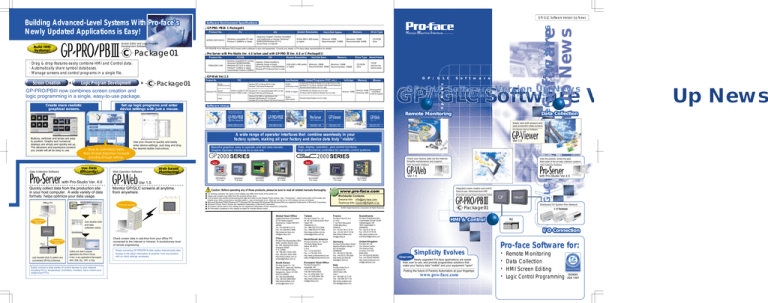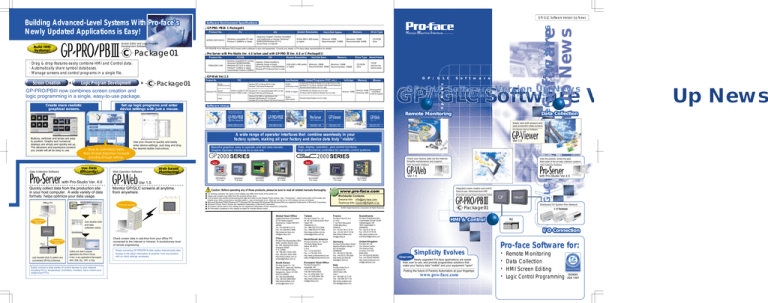
Screen Editor and Logic Program
Development Software
Windows compatible PC with
Pentium II 266MHz or faster.
Japanese, English, Chinese (simplified
and traditional),or Korean Windows
95/98/2000/Windows NT 4.0:
Service Pack 3 or later/XP
Minimum: 65MB
Recommended: 120MB
Product No.
PC/OS
PSW-ED01-V40
Windows compatible PC running
Windows 95/98/2000/Me/
Windows NT (4.0 or later)/
Pentium 133MHz or faster
(recommended: Pentium II 200MHz)
Screen Resolution
OS
Japanese, Chinese (simplified or
VGA (640 x 480 pixels)
traditional), Korean or English
Windows 95:OSR2 or later/98/2000/Me/ or higher
Windows NT 4.0:Service Pack 3 or later
Product No.
OS
PC
Server
Quickly collect data from the production site
in your host computer. A wide variety of data
formats helps optimize your data usage.
Office PC
Programless
Setup
Windows 95 OSR2 or later/Windows 98/
SVGA
Windows Me/Windows NT 4.0 Server/
(256 colors)
Workstation SP4.0 or later Windows 2000 Server/Professional
Use your mouse to quickly and easily
enter device settings. Just drag and drop
the desired ladder instructions.
Just double-click to select any
connected GP/GLC/Device.
TCP/IP
(set from the
control panel)
Web Operation Software
Hard Disk Space
Memory
Minimum: 50MB
G P / G L C
Mouse
Minimum: 64MB Windows/PS2
compatible
Recommended: 128MB
(customer supplied)
Software Lineup
Screen Editor and Logic
Program Development
Ver 1.5
Monitor GP/GLC screens at anytime,
from anywhere.
. Simply converting GP-PRO/PB III data creates Internet-ready data.
. Access to the latest information at anytime, from any location,
with no client settings necessary.
V e r s i o n
Screen Editor
Data Collection Software
for Windows Ver.6.0
GPW-PB01W-V60
Pro-Server Add-on Software
with Pro-Studio Ver. 4.0
Ver.1.0
PSW-ED01-V40
PSW-GV01-V10
Web Operation Software
Beautiful graphics, easy to operate, and fast data transfer.
Graphic Operator Interfaces for a new era.
S o f t w a r e
V e r s i o n
U p
GW-CJ01-V15
Data, display, operation...plus control functions.
High-performance controllers for versatile control systems.
Web Operation Software
GP2400T
7.4-inch.
GP2500T
10.4- inch.
GP2600T
12.1- inch.
GLC2300T
5.7- inch.
GLC2400T
7.4- inch.
GLC2600T
12.1- inch.
Caution: Before operating any of these products, please be sure to read all related manuals thoroughly.
For printing purposes, the colors in this catalog may differ from those of the actual unit.
Actual user screens may differ from the screens shown here.
LCD screens may exhibit minute grid-points (light and dark) on the Display Panel surface. Also, "Contouring" - where some parts of the screen are
brighter than others, producing a wavelike pattern - may occasionally occur. Both are normal for an LCD display and are not defects.
Microsoft Windows 2000,Windows NT , Windows XP,Windows 95,Windows 98,Windows Me are registered trademarks of Microsoft Corporation.
Microsoft Excel, Word, Access are registered trademarks of Microsoft Corporation.
All product names used in this catalog are the registered trademarks of their respective companies.
All information contained in this catalog is subject to change without notice.
Worldwide Contacts:
2002 Digital Electronics Corporation All Rights Reserved.
Taiwan
France
Scandinavia
Digital Electronics Corporation
8-2-52 Nanko-higashi
Suminoe-ku, Osaka 559-0031
JAPAN
Tel: +81-(0)6-6613-3116
Fax: +81-(0)6-6613-5888
http://www.pro-face.com
info@pro-face.com
Pro-face Taiwan Co., Ltd.
2F, No. 69 Fushing North Road
Taipei 105
TAIWAN R.O.C.
Tel: +886-(0)2-2772-5208
Fax: +886-(0)2-8773-7892
http://www.proface.com.tw
proface@proface.com.tw
Pro-face France S.A.S.
Le Vinci
1, rue Henri Becquerel
77290 Mitry-Mory
FRANCE
Tel: +33 (0)1 60 21 22 91
Fax: +33 (0)1 60 21 22 92
http://www.proface.com
info@proface.fr
Pro-face Scandinavia ApS
Copenhagen Europe Center
Vesterbrogade 149
1620 Copenhagen V
DENMARK
Tel: +45-33 27 06 16
Fax: +45-33 27 05 06
http://www.proface.com
scandinavia@proface.com
Germany
United Kingdom
Pro-face Deutschland GmbH
Albertus-Magnus-Stra e 11
42719 Solingen
GERMANY
Tel: +49 (0)212 258 260
Fax: +49 (0)212 258 2640
http://www.pro-face.de
sales@pro-face.de
Pro-face UK, Ltd.
The Venture Centre,
The Science Park,
Coventry CV4 7EZ
ENGLAND
Tel: +44 (0)2476 692363
Fax: +44 (0)2476 692365
http://www.profaceuk.com
info@profaceuk.com
Pro-face China Representative Office
3606C, Southern Security Tower
No. 580, Nanjing Road West
Shanghai 200041
P. R. CHINA
Tel: +86-(0)21-5234-1646
Fax: +86-(0)21-5234-1649
http://www.proface.com.cn
proface@proface.com.cn
North/South America
Pro-face America, Inc./ Xycom
750 North Maple Road
Saline, MI 48176
U.S.A.
Tel: +1-734-429-4971
Fax: +1-734-429-1010
http://www.profaceamerica.com
sales.info@profaceamerica.com
South Korea
European Head Office
Pro-face Korea Co., Ltd.
Room #701, Jaeyoung Building
678-10 Deungchon-dong
Kangseo-ku, Seoul 157-030
SOUTH KOREA
Tel: +82-(0)2-658-6835
Fax: +82-(0)2-3664-6839
http://www.proface.co.kr
proface@proface.co.kr
Pro-face Europe B.V.
Amsteldijk 166
1079 LH Amsterdam
THE NETHERLANDS
Tel: +31 (0)20 6464 134
Fax: +31 (0)20 6464 358
http://www.proface.com
info@proface.com
Pro-Server Add-on Software
Ver.1.0
View the present, review the past.
Build state of the art data collection systems.
Data Collection Software
with Pro-Studio Ver.4.0
Integrated screen creation and control.
Easy-to-use, Advanced-level HMI
Screen Editor and Logic Program Development Software
General Info: info@pro-face.com
Technical Info: support@digital.co.jp
Global Head Office
China
Ver.1.5
Italy
Pro-face Italia S.p.A.
Via Carcano 44
20033 Desio (MI)
ITALY
Tel: +39 0362 33 71 63
Fax: +39 0362 30 77 25
http://www.proface.com
info.italia@proface.com
N e w s
Easily view both present and
past production data screens.
Check your factory data via the Internet.
Simplify maintenance and support.
NEW
N e w s
Data Collection
Remote Monitoring
Ver. 1.5
2000 SERIES
U p
GP/GLC
Software
Version
Up
Newws
GP/GLC Software Version
A wide range of operator interfaces that combine seamlessly in your
factory system, making all your factory and device data truly "visible".
GP2300T/L
5.7-inch.
S o f t w a r e
GP/GLC Software Version Up News
G P / G L C
Web-based
Monitoring!
Check screen data in real-time from your office PC
connected to the Internet or Intranet. A revolutionary level
of remote engineering.
Easily connect a wide variety of control devices to your network,
including PLCs, temperature controllers, inverters, servo motors and
single-board PCs.
CD-ROM
drive
Microsoft Internet Explorer Ver.5.0 or later
2000 SERIES
Just double-click
and data
collection starts.
Collect your data in popular
applications like Word or Excel.
In fact, in any applications that support
ADO, DDE, DLL, OPC, or SQL.
Minimum: 32MB
Recommended: 128MB
Drive Type Network Protocol
U p
Client
GP/GLC
PLC
Minimum: 20MB
Recommended: 30MB
GP-PRO/PB III for Windows Ver.4.0 or later
Pro-Server with Pro-Studio for Windows Ver.4.0 or later
Windows compatible PC with Windows NT 4.0 Server/Workstation SP4.0 or later
SVGA or higher
CW-CJ01-V15 Server
(Development Environment) Pentium 133MHz or faster
Windows 2000 Server/Professional
Produce reports!
Programless
Setup
Memory
Pro-Server with Pro-Studio for Windows Ver.3.0 or later IIS Ver.4.0 or later
SVGA
(Windows NT 4.0 Server, Windows 2000 Server/Professional)
(64,000 colors or more)
Microsoft Internet Explorer Ver.5.0 or later
NEW
with Pro-Studio Ver. 4.0
Hard Disk Space
Related Programs (FEP, etc.)
Screen Resolution
Windows NT 4.0 Server SP4.0 or later
Windows 2000 Server/Professional
(Runtime Envornment)
GPPRO-CNT01W-P01
Data Collection Software
CD-ROM
drive
Minumum: 32MB
Recommended: 64MB
Pro-Server with Pro-Studio Ver. 4.0 (when used with GP-PRO III Ver. 6.0 or C-Package01)
C Package01
Use Data
Efficiently!
Drive Type
N e w s
C Package01
Set up logic programs and enter
device settings with just a mouse.
Easy-to-understand menu
items let even beginners navigate
smoothly through settings.
SVGA (800 x 600 pixels)
or higher
Memory
V e r s i o n
=
GP-PRO/PBIII now combines screen creation and
logic programming in a single, easy-to-use package.
Buttons, switches and lamps are easy
to position. Graphs and numerical
displays are simply and quickly set up.
The attractive and expressive screens
you create will all be easy to use.
Hard Disk Space
GP-Web Ver.1.5
Logic Program Development
Create more realistic
graphical screens.
GPPRO-CNT01W-P01
Screen Resolution
OS
S o f t w a r e
. Drag & drop features easily combine HMI and Control data.
. Automatically share symbol databases.
. Manage screens and control programs in a single file.
+
PC
GP-PRO/PB III for Windows V6.0 screen editor software is also sold separately. Consult your dealer or Pro-face sales representative for details.
C Package01
Screen Creation
Product No.
G P / G L C
Build HMI
Systems!
GP-PRO/PB III C-Package01
GP/GLC
G P / G L C S o f t w aSoftware
re Version Up News
GP/GLC Software
Version
UP
Version Up News
Building Advanced-Level Systems With Pro-face's
Newly Updated Applications is Easy!
GP/GLC Software Version Up News
Software Environment Specifications
Distributed I/O System-Flex Network
C Package01
HMI & Control
I/O Terminals
PLC
I/O Connection
Simplicity Evolves
Newly upgraded Pro-face applications are easier
than ever to use, and provide programless solutions that
make your factory data "visible" and your equipment "open".
Putting the future of Factory Automation at your fingertips.
www.pro-face.com
Pro-face Software for:
. Remote Monitoring
. Data Collection
. HMI Screen Editing
. Logic Control Programming
Up News
Screen Editor and Logic Program
Development Software
Windows compatible PC with
Pentium II 266MHz or faster.
Japanese, English, Chinese (simplified
and traditional),or Korean Windows
95/98/2000/Windows NT 4.0:
Service Pack 3 or later/XP
Minimum: 65MB
Recommended: 120MB
Product No.
PC/OS
PSW-ED01-V40
Windows compatible PC running
Windows 95/98/2000/Me/
Windows NT (4.0 or later)/
Pentium 133MHz or faster
(recommended: Pentium II 200MHz)
Screen Resolution
OS
Japanese, Chinese (simplified or
VGA (640 x 480 pixels)
traditional), Korean or English
Windows 95:OSR2 or later/98/2000/Me/ or higher
Windows NT 4.0:Service Pack 3 or later
Product No.
OS
PC
Server
Quickly collect data from the production site
in your host computer. A wide variety of data
formats helps optimize your data usage.
Office PC
Programless
Setup
Windows 95 OSR2 or later/Windows 98/
SVGA
Windows Me/Windows NT 4.0 Server/
(256 colors)
Workstation SP4.0 or later Windows 2000 Server/Professional
Use your mouse to quickly and easily
enter device settings. Just drag and drop
the desired ladder instructions.
Just double-click to select any
connected GP/GLC/Device.
TCP/IP
(set from the
control panel)
Web Operation Software
Hard Disk Space
Memory
Minimum: 50MB
G P / G L C
Mouse
Minimum: 64MB Windows/PS2
compatible
Recommended: 128MB
(customer supplied)
Software Lineup
Screen Editor and Logic
Program Development
Ver 1.5
Monitor GP/GLC screens at anytime,
from anywhere.
. Simply converting GP-PRO/PB III data creates Internet-ready data.
. Access to the latest information at anytime, from any location,
with no client settings necessary.
V e r s i o n
Screen Editor
Data Collection Software
for Windows Ver.6.0
GPW-PB01W-V60
Pro-Server Add-on Software
with Pro-Studio Ver. 4.0
Ver.1.0
PSW-ED01-V40
PSW-GV01-V10
Web Operation Software
Beautiful graphics, easy to operate, and fast data transfer.
Graphic Operator Interfaces for a new era.
S o f t w a r e
V e r s i o n
U p
GW-CJ01-V15
Data, display, operation...plus control functions.
High-performance controllers for versatile control systems.
Web Operation Software
GP2400T
7.4-inch.
GP2500T
10.4- inch.
GP2600T
12.1- inch.
GLC2300T
5.7- inch.
GLC2400T
7.4- inch.
GLC2600T
12.1- inch.
Caution: Before operating any of these products, please be sure to read all related manuals thoroughly.
For printing purposes, the colors in this catalog may differ from those of the actual unit.
Actual user screens may differ from the screens shown here.
LCD screens may exhibit minute grid-points (light and dark) on the Display Panel surface. Also, "Contouring" - where some parts of the screen are
brighter than others, producing a wavelike pattern - may occasionally occur. Both are normal for an LCD display and are not defects.
Microsoft Windows 2000,Windows NT , Windows XP,Windows 95,Windows 98,Windows Me are registered trademarks of Microsoft Corporation.
Microsoft Excel, Word, Access are registered trademarks of Microsoft Corporation.
All product names used in this catalog are the registered trademarks of their respective companies.
All information contained in this catalog is subject to change without notice.
Worldwide Contacts:
2002 Digital Electronics Corporation All Rights Reserved.
Taiwan
France
Scandinavia
Digital Electronics Corporation
8-2-52 Nanko-higashi
Suminoe-ku, Osaka 559-0031
JAPAN
Tel: +81-(0)6-6613-3116
Fax: +81-(0)6-6613-5888
http://www.pro-face.com
info@pro-face.com
Pro-face Taiwan Co., Ltd.
2F, No. 69 Fushing North Road
Taipei 105
TAIWAN R.O.C.
Tel: +886-(0)2-2772-5208
Fax: +886-(0)2-8773-7892
http://www.proface.com.tw
proface@proface.com.tw
Pro-face France S.A.S.
Le Vinci
1, rue Henri Becquerel
77290 Mitry-Mory
FRANCE
Tel: +33 (0)1 60 21 22 91
Fax: +33 (0)1 60 21 22 92
http://www.proface.com
info@proface.fr
Pro-face Scandinavia ApS
Copenhagen Europe Center
Vesterbrogade 149
1620 Copenhagen V
DENMARK
Tel: +45-33 27 06 16
Fax: +45-33 27 05 06
http://www.proface.com
scandinavia@proface.com
Germany
United Kingdom
Pro-face Deutschland GmbH
Albertus-Magnus-Stra e 11
42719 Solingen
GERMANY
Tel: +49 (0)212 258 260
Fax: +49 (0)212 258 2640
http://www.pro-face.de
sales@pro-face.de
Pro-face UK, Ltd.
The Venture Centre,
The Science Park,
Coventry CV4 7EZ
ENGLAND
Tel: +44 (0)2476 692363
Fax: +44 (0)2476 692365
http://www.profaceuk.com
info@profaceuk.com
Pro-face China Representative Office
3606C, Southern Security Tower
No. 580, Nanjing Road West
Shanghai 200041
P. R. CHINA
Tel: +86-(0)21-5234-1646
Fax: +86-(0)21-5234-1649
http://www.proface.com.cn
proface@proface.com.cn
North/South America
Pro-face America, Inc./ Xycom
750 North Maple Road
Saline, MI 48176
U.S.A.
Tel: +1-734-429-4971
Fax: +1-734-429-1010
http://www.profaceamerica.com
sales.info@profaceamerica.com
South Korea
European Head Office
Pro-face Korea Co., Ltd.
Room #701, Jaeyoung Building
678-10 Deungchon-dong
Kangseo-ku, Seoul 157-030
SOUTH KOREA
Tel: +82-(0)2-658-6835
Fax: +82-(0)2-3664-6839
http://www.proface.co.kr
proface@proface.co.kr
Pro-face Europe B.V.
Amsteldijk 166
1079 LH Amsterdam
THE NETHERLANDS
Tel: +31 (0)20 6464 134
Fax: +31 (0)20 6464 358
http://www.proface.com
info@proface.com
Pro-Server Add-on Software
Ver.1.0
View the present, review the past.
Build state of the art data collection systems.
Data Collection Software
with Pro-Studio Ver.4.0
Integrated screen creation and control.
Easy-to-use, Advanced-level HMI
Screen Editor and Logic Program Development Software
General Info: info@pro-face.com
Technical Info: support@digital.co.jp
Global Head Office
China
Ver.1.5
Italy
Pro-face Italia S.p.A.
Via Carcano 44
20033 Desio (MI)
ITALY
Tel: +39 0362 33 71 63
Fax: +39 0362 30 77 25
http://www.proface.com
info.italia@proface.com
N e w s
Easily view both present and
past production data screens.
Check your factory data via the Internet.
Simplify maintenance and support.
NEW
N e w s
Data Collection
Remote Monitoring
Ver. 1.5
2000 SERIES
U p
GP/GLC
Software
Version
Up
Newws
GP/GLC Software Version
A wide range of operator interfaces that combine seamlessly in your
factory system, making all your factory and device data truly "visible".
GP2300T/L
5.7-inch.
S o f t w a r e
GP/GLC Software Version Up News
G P / G L C
Web-based
Monitoring!
Check screen data in real-time from your office PC
connected to the Internet or Intranet. A revolutionary level
of remote engineering.
Easily connect a wide variety of control devices to your network,
including PLCs, temperature controllers, inverters, servo motors and
single-board PCs.
CD-ROM
drive
Microsoft Internet Explorer Ver.5.0 or later
2000 SERIES
Just double-click
and data
collection starts.
Collect your data in popular
applications like Word or Excel.
In fact, in any applications that support
ADO, DDE, DLL, OPC, or SQL.
Minimum: 32MB
Recommended: 128MB
Drive Type Network Protocol
U p
Client
GP/GLC
PLC
Minimum: 20MB
Recommended: 30MB
GP-PRO/PB III for Windows Ver.4.0 or later
Pro-Server with Pro-Studio for Windows Ver.4.0 or later
Windows compatible PC with Windows NT 4.0 Server/Workstation SP4.0 or later
SVGA or higher
CW-CJ01-V15 Server
(Development Environment) Pentium 133MHz or faster
Windows 2000 Server/Professional
Produce reports!
Programless
Setup
Memory
Pro-Server with Pro-Studio for Windows Ver.3.0 or later IIS Ver.4.0 or later
SVGA
(Windows NT 4.0 Server, Windows 2000 Server/Professional)
(64,000 colors or more)
Microsoft Internet Explorer Ver.5.0 or later
NEW
with Pro-Studio Ver. 4.0
Hard Disk Space
Related Programs (FEP, etc.)
Screen Resolution
Windows NT 4.0 Server SP4.0 or later
Windows 2000 Server/Professional
(Runtime Envornment)
GPPRO-CNT01W-P01
Data Collection Software
CD-ROM
drive
Minumum: 32MB
Recommended: 64MB
Pro-Server with Pro-Studio Ver. 4.0 (when used with GP-PRO III Ver. 6.0 or C-Package01)
C Package01
Use Data
Efficiently!
Drive Type
N e w s
C Package01
Set up logic programs and enter
device settings with just a mouse.
Easy-to-understand menu
items let even beginners navigate
smoothly through settings.
SVGA (800 x 600 pixels)
or higher
Memory
V e r s i o n
=
GP-PRO/PBIII now combines screen creation and
logic programming in a single, easy-to-use package.
Buttons, switches and lamps are easy
to position. Graphs and numerical
displays are simply and quickly set up.
The attractive and expressive screens
you create will all be easy to use.
Hard Disk Space
GP-Web Ver.1.5
Logic Program Development
Create more realistic
graphical screens.
GPPRO-CNT01W-P01
Screen Resolution
OS
S o f t w a r e
. Drag & drop features easily combine HMI and Control data.
. Automatically share symbol databases.
. Manage screens and control programs in a single file.
+
PC
GP-PRO/PB III for Windows V6.0 screen editor software is also sold separately. Consult your dealer or Pro-face sales representative for details.
C Package01
Screen Creation
Product No.
G P / G L C
Build HMI
Systems!
GP-PRO/PB III C-Package01
GP/GLC
G P / G L C S o f t w aSoftware
re Version Up News
GP/GLC Software
Version
UP
Version Up News
Building Advanced-Level Systems With Pro-face's
Newly Updated Applications is Easy!
GP/GLC Software Version Up News
Software Environment Specifications
Distributed I/O System-Flex Network
C Package01
HMI & Control
I/O Terminals
PLC
I/O Connection
Simplicity Evolves
Newly upgraded Pro-face applications are easier
than ever to use, and provide programless solutions that
make your factory data "visible" and your equipment "open".
Putting the future of Factory Automation at your fingertips.
www.pro-face.com
Pro-face Software for:
. Remote Monitoring
. Data Collection
. HMI Screen Editing
. Logic Control Programming
Up News
From data collection and monitoring to data displays and equipment control, these feature-packed,
advanced-level applications deliver cost-effective data management solutions, with no special programming!
Screen Editor and Logic Program
Development Software
New and Useful Features
C Package01
Screens are more attractive, simpler to create and easier to use.
Screen Data Creation (GP-PRO/PB III Ver.6.0)
New Image Fonts!
Multi-Language Tables!
Use language tables to create a
multi-language system
Use Windows fonts in your GP/
GLC screen displays.
Easily display any language
Easy to read screens
Use Windows fonts in your GP/
GLC screens and create
familiar, easy-to-read displays.
Image fonts expand your range
of expression and make your
screens easy to understand
Simply set up a text string table and the language of each text string can be
converted, even during operation, with the touch of a button or a command. Create
multi-language projects quickly, without the need for individual language screens.
The ability to change languages at the touch of a button allows you to quickly set
up, operate and maintain equipment in any location around the world.
JPEG compatibility allows easy image conversion,
including full-color bitmaps.
Save captured GP/GLC screens in JPEG format.
Number of word log alarm messages increased.
LS area doubled.
Capture and upload simulation screens as JPEG files.
Easy saving of GP-37W2B recipe, logging, and alarm history data.
Enjoy easy data sharing,
using a variety of popular data formats.
Data can be saved in six standard file formats that are
used worldwide.
French
Enjoy realistic Image Parts in
your screen displays.
Choose from over 1200 different Parts in the expanded Parts Library.
You can even use your own BMP or JPEG images!
Windows can be set to
appear on GP/GLC screens
with the same ease and
speed as setting screen parts.
NEW
Online program editing
Save time by transferring screen and logic program data to the
GLC at the same time. GLC screen data and logic programs are
stored together in a single, easy to manage project file.
Instantly see your screen hierarchy
Check your current base
screen’s load screen nesting in
a single, easy-to-read display.
Base screen
Easily share program variables
Logic programs can now be edited
while the GLC and the host
computer are online. This function
enables a quick response to
sudden problems by allowing easy
maintenance without shutting
down the system.
Automatic import
Load Screen
hierarchy
The logic program is automatically imported when you save screen
data, which eliminates the tedious and time-consuming 2-step
process of saving screen data and logic program data separately.
Improve device allocation efficiency
Enjoy a wider range of control.
NEW
Additional logic instructions
Quickly check your project’s used and
available device addresses via a list or map.
DXF (drawings)
Perform maintenance while your
production line is running.
Simultaneous data transfer
3 additional instructions bring greater freedom to logic
programming, and raise the level of control instructions to that of
a compact PLC.
Setup is fast and simple.
Newly added Image Parts!
Simultaneous screen and control design speeds up project creation!
Speed up downloads of screen
and program data.
Choose from a large
library of sample screens.
Great for beginners, these
samples make screen set
up easy to understand and
speed up project creation.
You can even modify and
re-use them!
German
Easy-to-use Windows
Logic Programming
GP/GLC sample screen libraries
BMP/JPG
(bit map images/JPEG image)
TXT (text)
English
Sample screens streamline your
project creation.
Easy JPEG creation and data conversion.
Use an Ethernet network or
a CF Card to share and store data.
Ethernet and CF Card compatibility
Built-in Ethernet and CF Card compatibility makes it easy to
back-up your screen data and logic programs. Use CF Cards to
quickly set up and maintain project data in your factory floor
GP/GLC units.
RTF (documents)
Simplify variable management
List Display
WAV (audio)
One-touch Keypad setup.
CSV (tables)
Map Display
Auto document function simplifies production
of manuals and history logs.
Simply select the necessary items
for fast and easy printout of
documentation.
Simply touch the Keypad Part icon to call
up a numeric display.
Data Collection Software
Display list of available variables
Enjoy a single easy-to-read list of
unused variables. Keep your
variables under control while you set
up I/O points.
Web Operation Software
NEW
with Pro-Studio Ver.4.0
*GP-PRO/PB III C-Packege01/Ver.6.0 or later Required.
"See" past production conditions.
Remote Screen Image Capturing!
Playback function
Automatically record, collect and play back
production data. No need for special
programming. Reuse your data in Excel,
GP-Viewer, SCADA software, databases and
applications supporting ADO, DDE, DLL, OPC
or SQL, as well as VB/VC applications.
Screen capture function
GP/GLC screens can be captured from a remote location and saved
to a CF Card as a JPEG file. The data can then be collected by ProServer for easy checking on a PC. (When using the Video-mix Unit,
video images can also be captured.)
Just slide the timer bar and
view past production data.
Ver 1.5
Pro-Server Add-on Software
Ver. 1.0
View past or present production data as easily
as you would a video.
Report production
Just slide the timer bar and
view past production data.
GP/GLC screens at the production site can be monitored directly on
Pro-Server. Use the data playback feature to check previously
recorded production data and visually trace the source of hard-to-find
problems.
Retrieve
data
Create
documents
Real-time monitoring
Check your production site data
from virtually anywhere, 24 hours
a day, for real-time monitoring.
Cell phone compatibility
Remote maintenance
*Pro-Server with Pro-Studio Ver.4.0 or later Required.
Capture
screens
GP-Web lets you check site
conditions and quickly print that
data out. This can save hours of
work when creating reports.
"See" your production site
from virtually anywhere
in the world!
Check factory conditions from your office,
or even while you’re on the road, to ensure
a quick response to problems.
You can even check site conditions
on a cellular phone with Internet
connectivity. A time-saving advantage
for active business people.
*Pro-Server with Pro-Studio Ver.4.0 or later Required.
Screen Editor and Logic Program
Development Software
Windows compatible PC with
Pentium II 266MHz or faster.
Japanese, English, Chinese (simplified
and traditional),or Korean Windows
95/98/2000/Windows NT 4.0:
Service Pack 3 or later/XP
Minimum: 65MB
Recommended: 120MB
Product No.
PC/OS
PSW-ED01-V40
Windows compatible PC running
Windows 95/98/2000/Me/
Windows NT (4.0 or later)/
Pentium 133MHz or faster
(recommended: Pentium II 200MHz)
Screen Resolution
OS
Japanese, Chinese (simplified or
VGA (640 x 480 pixels)
traditional), Korean or English
Windows 95:OSR2 or later/98/2000/Me/ or higher
Windows NT 4.0:Service Pack 3 or later
Product No.
OS
PC
Server
Quickly collect data from the production site
in your host computer. A wide variety of data
formats helps optimize your data usage.
Office PC
Programless
Setup
Windows 95 OSR2 or later/Windows 98/
SVGA
Windows Me/Windows NT 4.0 Server/
(256 colors)
Workstation SP4.0 or later Windows 2000 Server/Professional
Use your mouse to quickly and easily
enter device settings. Just drag and drop
the desired ladder instructions.
Just double-click to select any
connected GP/GLC/Device.
TCP/IP
(set from the
control panel)
Web Operation Software
Hard Disk Space
Memory
Minimum: 50MB
G P / G L C
Mouse
Minimum: 64MB Windows/PS2
compatible
Recommended: 128MB
(customer supplied)
Software Lineup
Screen Editor and Logic
Program Development
Ver 1.5
Monitor GP/GLC screens at anytime,
from anywhere.
. Simply converting GP-PRO/PB III data creates Internet-ready data.
. Access to the latest information at anytime, from any location,
with no client settings necessary.
V e r s i o n
Screen Editor
Data Collection Software
for Windows Ver.6.0
GPW-PB01W-V60
Pro-Server Add-on Software
with Pro-Studio Ver. 4.0
Ver.1.0
PSW-ED01-V40
PSW-GV01-V10
Web Operation Software
Beautiful graphics, easy to operate, and fast data transfer.
Graphic Operator Interfaces for a new era.
S o f t w a r e
V e r s i o n
U p
GW-CJ01-V15
Data, display, operation...plus control functions.
High-performance controllers for versatile control systems.
Web Operation Software
GP2400T
7.4-inch.
GP2500T
10.4- inch.
GP2600T
12.1- inch.
GLC2300T
5.7- inch.
GLC2400T
7.4- inch.
GLC2600T
12.1- inch.
Caution: Before operating any of these products, please be sure to read all related manuals thoroughly.
For printing purposes, the colors in this catalog may differ from those of the actual unit.
Actual user screens may differ from the screens shown here.
LCD screens may exhibit minute grid-points (light and dark) on the Display Panel surface. Also, "Contouring" - where some parts of the screen are
brighter than others, producing a wavelike pattern - may occasionally occur. Both are normal for an LCD display and are not defects.
Microsoft Windows 2000,Windows NT , Windows XP,Windows 95,Windows 98,Windows Me are registered trademarks of Microsoft Corporation.
Microsoft Excel, Word, Access are registered trademarks of Microsoft Corporation.
All product names used in this catalog are the registered trademarks of their respective companies.
All information contained in this catalog is subject to change without notice.
Worldwide Contacts:
2002 Digital Electronics Corporation All Rights Reserved.
Taiwan
France
Scandinavia
Digital Electronics Corporation
8-2-52 Nanko-higashi
Suminoe-ku, Osaka 559-0031
JAPAN
Tel: +81-(0)6-6613-3116
Fax: +81-(0)6-6613-5888
http://www.pro-face.com
info@pro-face.com
Pro-face Taiwan Co., Ltd.
2F, No. 69 Fushing North Road
Taipei 105
TAIWAN R.O.C.
Tel: +886-(0)2-2772-5208
Fax: +886-(0)2-8773-7892
http://www.proface.com.tw
proface@proface.com.tw
Pro-face France S.A.S.
Le Vinci
1, rue Henri Becquerel
77290 Mitry-Mory
FRANCE
Tel: +33 (0)1 60 21 22 91
Fax: +33 (0)1 60 21 22 92
http://www.proface.com
info@proface.fr
Pro-face Scandinavia ApS
Copenhagen Europe Center
Vesterbrogade 149
1620 Copenhagen V
DENMARK
Tel: +45-33 27 06 16
Fax: +45-33 27 05 06
http://www.proface.com
scandinavia@proface.com
Germany
United Kingdom
Pro-face Deutschland GmbH
Albertus-Magnus-Stra e 11
42719 Solingen
GERMANY
Tel: +49 (0)212 258 260
Fax: +49 (0)212 258 2640
http://www.pro-face.de
sales@pro-face.de
Pro-face UK, Ltd.
The Venture Centre,
The Science Park,
Coventry CV4 7EZ
ENGLAND
Tel: +44 (0)2476 692363
Fax: +44 (0)2476 692365
http://www.profaceuk.com
info@profaceuk.com
Pro-face China Representative Office
3606C, Southern Security Tower
No. 580, Nanjing Road West
Shanghai 200041
P. R. CHINA
Tel: +86-(0)21-5234-1646
Fax: +86-(0)21-5234-1649
http://www.proface.com.cn
proface@proface.com.cn
North/South America
Pro-face America, Inc./ Xycom
750 North Maple Road
Saline, MI 48176
U.S.A.
Tel: +1-734-429-4971
Fax: +1-734-429-1010
http://www.profaceamerica.com
sales.info@profaceamerica.com
South Korea
European Head Office
Pro-face Korea Co., Ltd.
Room #701, Jaeyoung Building
678-10 Deungchon-dong
Kangseo-ku, Seoul 157-030
SOUTH KOREA
Tel: +82-(0)2-658-6835
Fax: +82-(0)2-3664-6839
http://www.proface.co.kr
proface@proface.co.kr
Pro-face Europe B.V.
Amsteldijk 166
1079 LH Amsterdam
THE NETHERLANDS
Tel: +31 (0)20 6464 134
Fax: +31 (0)20 6464 358
http://www.proface.com
info@proface.com
Pro-Server Add-on Software
Ver.1.0
View the present, review the past.
Build state of the art data collection systems.
Data Collection Software
with Pro-Studio Ver.4.0
Integrated screen creation and control.
Easy-to-use, Advanced-level HMI
Screen Editor and Logic Program Development Software
General Info: info@pro-face.com
Technical Info: support@digital.co.jp
Global Head Office
China
Ver.1.5
Italy
Pro-face Italia S.p.A.
Via Carcano 44
20033 Desio (MI)
ITALY
Tel: +39 0362 33 71 63
Fax: +39 0362 30 77 25
http://www.proface.com
info.italia@proface.com
N e w s
Easily view both present and
past production data screens.
Check your factory data via the Internet.
Simplify maintenance and support.
NEW
N e w s
Data Collection
Remote Monitoring
Ver. 1.5
2000 SERIES
U p
GP/GLC
Software
Version
Up
Newws
GP/GLC Software Version
A wide range of operator interfaces that combine seamlessly in your
factory system, making all your factory and device data truly "visible".
GP2300T/L
5.7-inch.
S o f t w a r e
GP/GLC Software Version Up News
G P / G L C
Web-based
Monitoring!
Check screen data in real-time from your office PC
connected to the Internet or Intranet. A revolutionary level
of remote engineering.
Easily connect a wide variety of control devices to your network,
including PLCs, temperature controllers, inverters, servo motors and
single-board PCs.
CD-ROM
drive
Microsoft Internet Explorer Ver.5.0 or later
2000 SERIES
Just double-click
and data
collection starts.
Collect your data in popular
applications like Word or Excel.
In fact, in any applications that support
ADO, DDE, DLL, OPC, or SQL.
Minimum: 32MB
Recommended: 128MB
Drive Type Network Protocol
U p
Client
GP/GLC
PLC
Minimum: 20MB
Recommended: 30MB
GP-PRO/PB III for Windows Ver.4.0 or later
Pro-Server with Pro-Studio for Windows Ver.4.0 or later
Windows compatible PC with Windows NT 4.0 Server/Workstation SP4.0 or later
SVGA or higher
CW-CJ01-V15 Server
(Development Environment) Pentium 133MHz or faster
Windows 2000 Server/Professional
Produce reports!
Programless
Setup
Memory
Pro-Server with Pro-Studio for Windows Ver.3.0 or later IIS Ver.4.0 or later
SVGA
(Windows NT 4.0 Server, Windows 2000 Server/Professional)
(64,000 colors or more)
Microsoft Internet Explorer Ver.5.0 or later
NEW
with Pro-Studio Ver. 4.0
Hard Disk Space
Related Programs (FEP, etc.)
Screen Resolution
Windows NT 4.0 Server SP4.0 or later
Windows 2000 Server/Professional
(Runtime Envornment)
GPPRO-CNT01W-P01
Data Collection Software
CD-ROM
drive
Minumum: 32MB
Recommended: 64MB
Pro-Server with Pro-Studio Ver. 4.0 (when used with GP-PRO III Ver. 6.0 or C-Package01)
C Package01
Use Data
Efficiently!
Drive Type
N e w s
C Package01
Set up logic programs and enter
device settings with just a mouse.
Easy-to-understand menu
items let even beginners navigate
smoothly through settings.
SVGA (800 x 600 pixels)
or higher
Memory
V e r s i o n
=
GP-PRO/PBIII now combines screen creation and
logic programming in a single, easy-to-use package.
Buttons, switches and lamps are easy
to position. Graphs and numerical
displays are simply and quickly set up.
The attractive and expressive screens
you create will all be easy to use.
Hard Disk Space
GP-Web Ver.1.5
Logic Program Development
Create more realistic
graphical screens.
GPPRO-CNT01W-P01
Screen Resolution
OS
S o f t w a r e
. Drag & drop features easily combine HMI and Control data.
. Automatically share symbol databases.
. Manage screens and control programs in a single file.
+
PC
GP-PRO/PB III for Windows V6.0 screen editor software is also sold separately. Consult your dealer or Pro-face sales representative for details.
C Package01
Screen Creation
Product No.
G P / G L C
Build HMI
Systems!
GP-PRO/PB III C-Package01
GP/GLC
G P / G L C S o f t w aSoftware
re Version Up News
GP/GLC Software
Version
UP
Version Up News
Building Advanced-Level Systems With Pro-face's
Newly Updated Applications is Easy!
GP/GLC Software Version Up News
Software Environment Specifications
Distributed I/O System-Flex Network
C Package01
HMI & Control
I/O Terminals
PLC
I/O Connection
Simplicity Evolves
Newly upgraded Pro-face applications are easier
than ever to use, and provide programless solutions that
make your factory data "visible" and your equipment "open".
Putting the future of Factory Automation at your fingertips.
www.pro-face.com
Pro-face Software for:
. Remote Monitoring
. Data Collection
. HMI Screen Editing
. Logic Control Programming
Up News