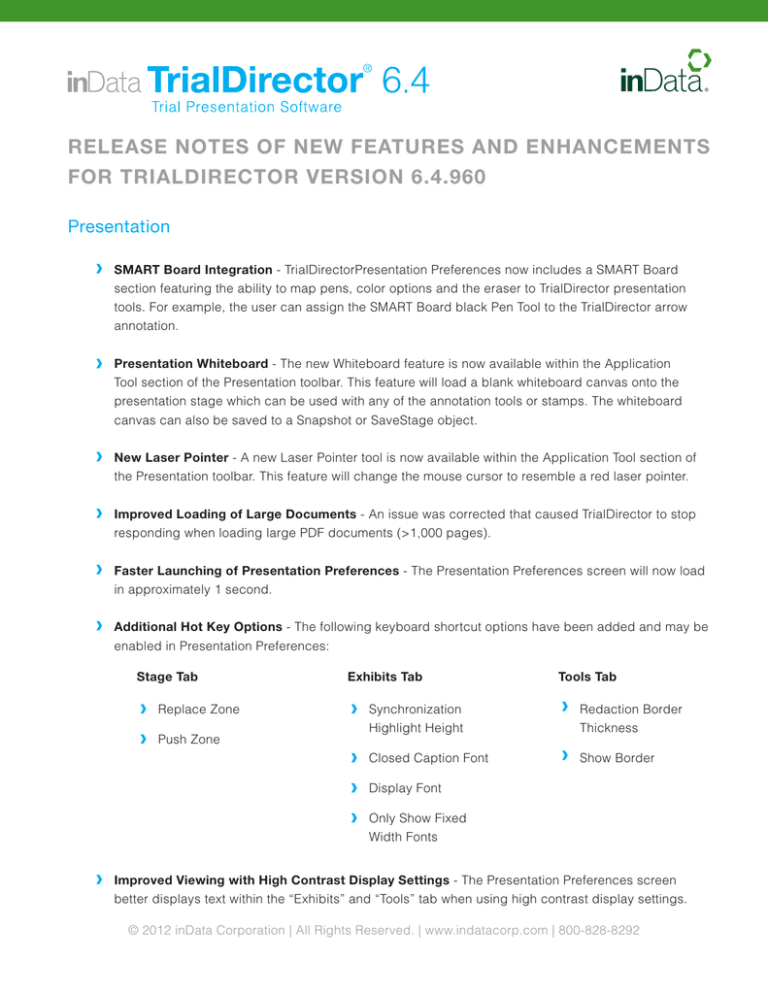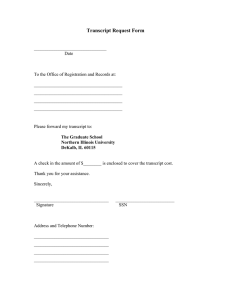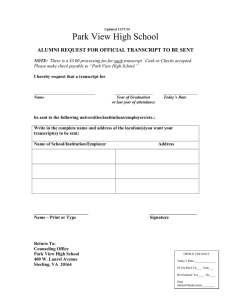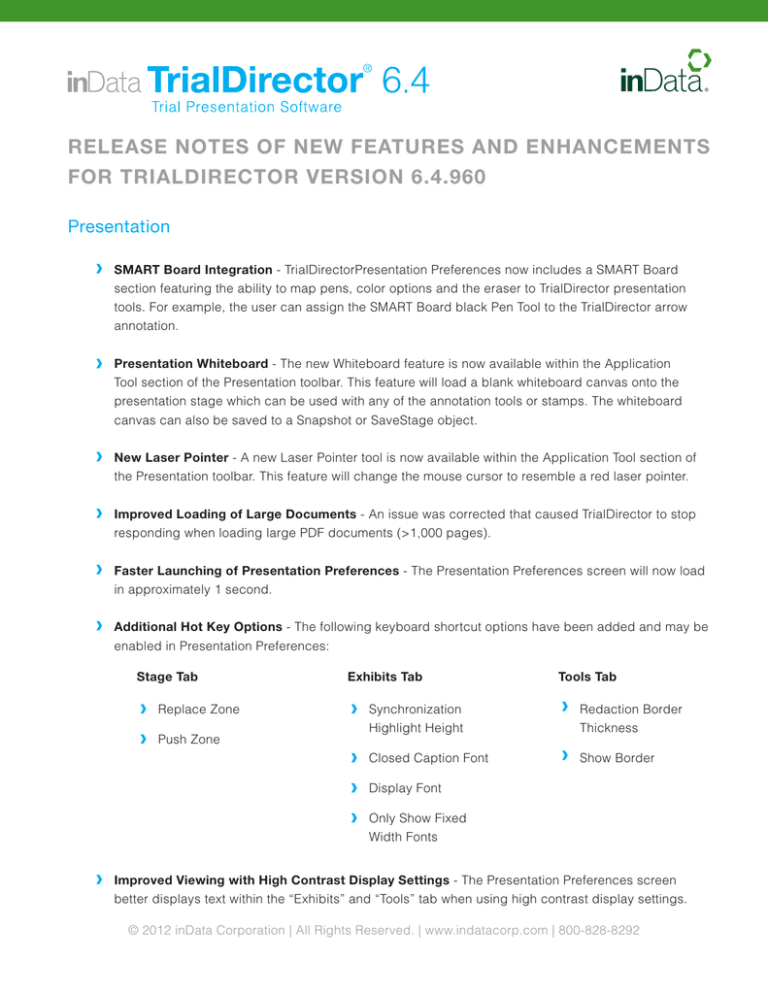
RELEASE NOTES OF NEW FEATURES AND ENHANCEMENTS
FOR TRIALDIRECTOR VERSION 6.4.960
Presentation
SMART Board Integration - TrialDirectorPresentation Preferences now includes a SMART Board
section featuring the ability to map pens, color options and the eraser to TrialDirector presentation
tools. For example, the user can assign the SMART Board black Pen Tool to the TrialDirector arrow
annotation.
Presentation Whiteboard - The new Whiteboard feature is now available within the Application
Tool section of the Presentation toolbar. This feature will load a blank whiteboard canvas onto the
presentation stage which can be used with any of the annotation tools or stamps. The whiteboard
canvas can also be saved to a Snapshot or SaveStage object.
New Laser Pointer - A new Laser Pointer tool is now available within the Application Tool section of
the Presentation toolbar. This feature will change the mouse cursor to resemble a red laser pointer.
Improved Loading of Large Documents - An issue was corrected that caused TrialDirector to stop
responding when loading large PDF documents (>1,000 pages).
Faster Launching of Presentation Preferences - The Presentation Preferences screen will now load
in approximately 1 second.
Additional Hot Key Options - The following keyboard shortcut options have been added and may be
enabled in Presentation Preferences:
Stage Tab
Replace Zone
Push Zone
Exhibits Tab
Tools Tab
Synchronization
Highlight Height
Redaction Border
Thickness
Closed Caption Font
Show Border
Display Font
Only Show Fixed
Width Fonts
Improved Viewing with High Contrast Display Settings - The Presentation Preferences screen
better displays text within the “Exhibits” and “Tools” tab when using high contrast display settings.
© 2012 inData Corporation | All Rights Reserved. | www.indatacorp.com | 800-828-8292
Transcript Manager
Print Transcripts with Emphasized Issue Codes - By enabling the new “Emphasize Issues” option, users may now Print (or Print Preview) the current transcript with selected issue codes/designations italicized and bolded for easy review. Alternatively, users may choose to print a document
containing only the emphasized issue codes/designations with accompanying page/line transcript
references.
Create Microsoft Word or Adobe PDF Documents with Emphasized Issued Codes - By enabling
the new “Emphasize Issues” option, users may now create a Microsoft Word (.DOC) or Adobe PDF
document from the current transcript with selected issue codes italicized and bolded for easy review.
TimeCoder
New MPEG-4 (H.264) Support - TrialDirector now supports playback, clip creation and clip export
for digital video transcripts using high definition MPEG-4 (H.264) video.
Extended Deponent Information Fields - Additional information fields are now available to users
when creating new Digital Video Transcript projects within TrialDirector. New fields include: Case
Name, Matter Number, Client ID, Job Number, Office and Reporting Firm. Additionally, each of these
fields “remember” previously entered information (i.e. Case Name) that can be selected the next
time a transcript is created from the same case. These fields may be edited at any time via the Digital Video Transcript Properties dialog.
Larger Multimedia Window - Users can now review deposition videos in a larger video window that
is compatible with modern video resolutions and enables easier viewing of dates and time stamps.
Notification of Incomplete Deposition Information - Users are now prompted if all required fields
are not completed when creating a new Digital Video Transcript.
Link to View Original Transcript - To assist users entering deposition information, a link to view the
original transcriptis now available during most of the “Create a New Digital Video Transcript” wizard.
Document Manager
New “Make Video from MultiPlayer Workbook” Feature - Users now have the ability to create
a single MPEG file containing DVT Clips from multiple deponents, deposition volumes and regular
media clips. The MPEG file is created by placing clips into the MultiPlayer Workbook, right-clicking
the workbook and selecting “Make Video from MultiPlayer Workbook” option. TrialDirector will then
encode a single MPEG file that combines the testimony of each deponent in order. Any supported
file type (MPEG-1, MPEG-2, MPEG-4, QuickTime, WMV, MP3 etc.) can be used as well as single
segment and multi-segment DVT Clips and users can combine mix regular media clips with DVT
© 2012 inData Corporation | All Rights Reserved. | www.indatacorp.com | 800-828-8292
clips. Non-multimedia items (PDF Documents, Photos etc.) contained within the MultiPlayer workbook will not be included in the output MPEG file.
Multi-Page PDF Documents Loaded without Suffix on First Page - Multi-page PDF documents
will now load using the original filename (up to 40 characters), without a -001 suffix on the first page.
Ability to Add Multi-Page (TIFF and PDF) Documents from Mapped Network Drive - An issue
was corrected where multi-page documents would not load properly from a mapped network drive.
Video Utilities
.MP4 and .MOV Files May Be Transcoded to MPEG-1 or MPEG-2 - MPEG-4 (.MP4) and QuickTime (.MOV) files have been added as input options in the MPEG Transcoder Utility for transcoding
to MPEG-1 or MPEG-2.
Ability to Select Screen Aspect Ratio When Extracting DVD - Users may now select either a 4:3
(default) or widescreen 16:9 aspect ratio when extracting a source DVD to MPEG-2 video in the
DVD Extractor Utility.
© 2012 inData Corporation | All Rights Reserved. | www.indatacorp.com | 800-828-8292