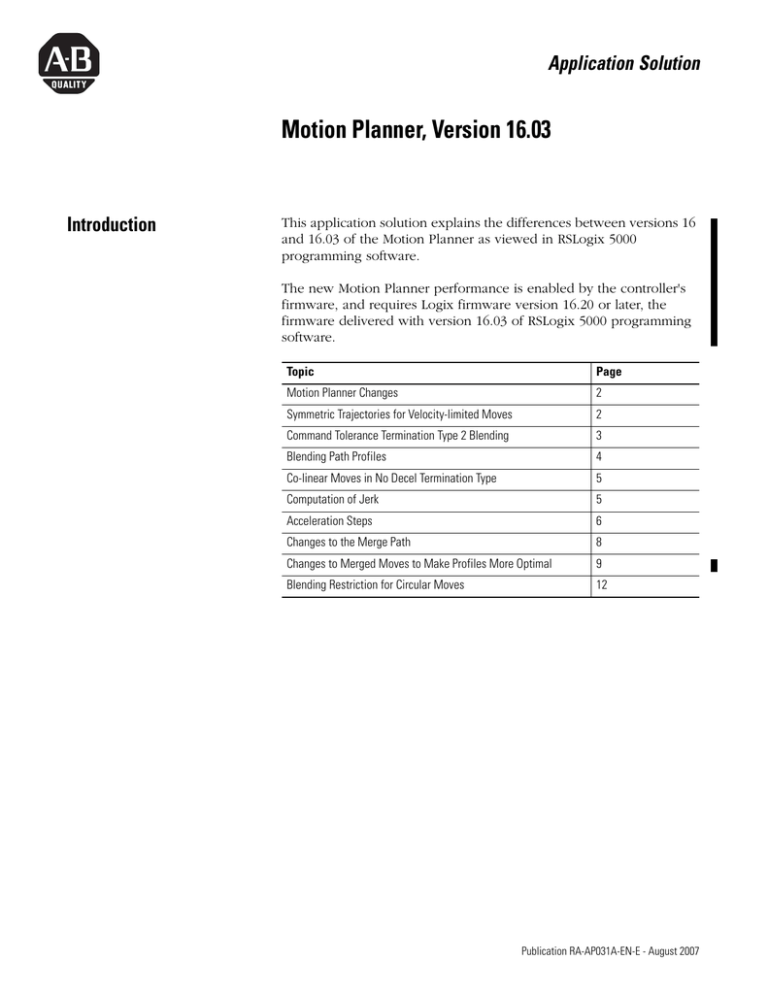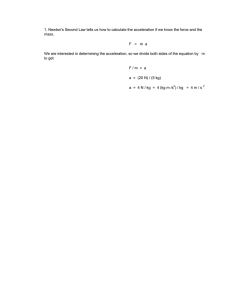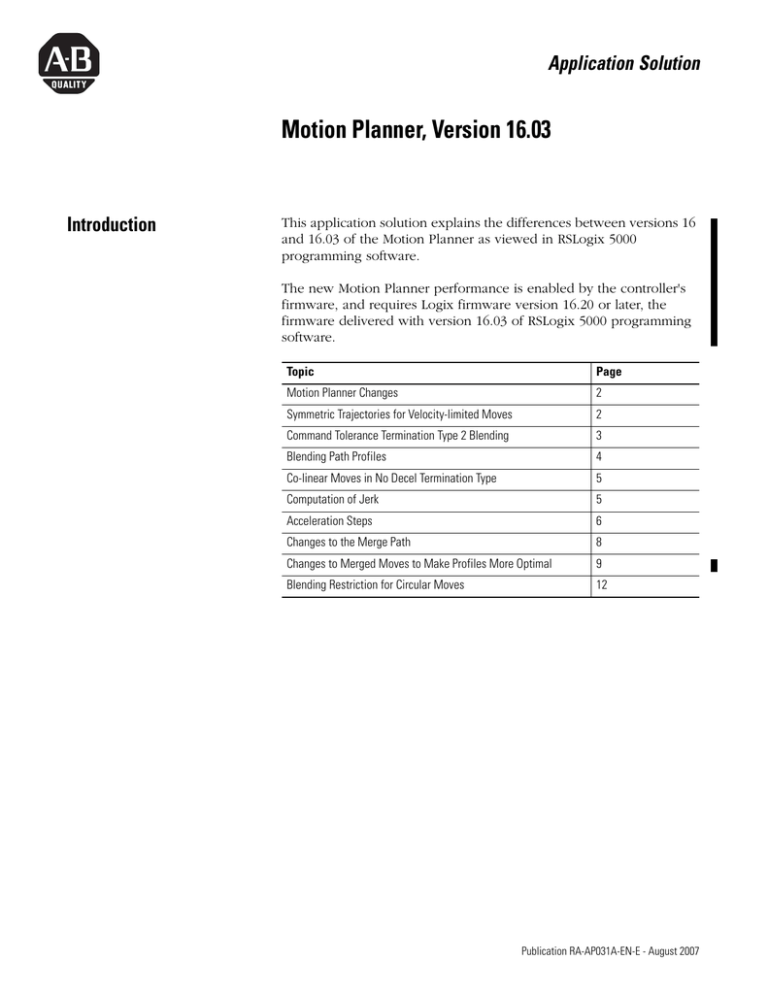
Application Solution
Motion Planner, Version 16.03
Introduction
This application solution explains the differences between versions 16
and 16.03 of the Motion Planner as viewed in RSLogix 5000
programming software.
The new Motion Planner performance is enabled by the controller's
firmware, and requires Logix firmware version 16.20 or later, the
firmware delivered with version 16.03 of RSLogix 5000 programming
software.
1
Topic
Page
Motion Planner Changes
2
Symmetric Trajectories for Velocity-limited Moves
2
Command Tolerance Termination Type 2 Blending
3
Blending Path Profiles
4
Co-linear Moves in No Decel Termination Type
5
Computation of Jerk
5
Acceleration Steps
6
Changes to the Merge Path
8
Changes to Merged Moves to Make Profiles More Optimal
9
Blending Restriction for Circular Moves
12
Publication RA-AP031A-EN-E - August 2007
2
Motion Planner
Motion Planner Changes
We have improved the performance of version 16.03 of the Motion
Planner in revision 16.20 of the controller’s firmware. In particular,
you may see minor differences in the velocity and path profiles in
some blended and merged moves.
IMPORTANT
To best understand these changes to your Motion Planner, you
must first understand velocity-limited moves. The maximum
achievable velocity for a move is based on the move’s length,
acceleration, and deceleration values. As the move’s length is
decreased, the maximum achievable velocity is also decreased.
This can be seen in the following illustration of two moves with
the same programmed velocity and acceleration and
deceleration values.
Nonvelocity-limited Move 1 reaches programmed velocit
Velocity
2
ve
Mo
1
ve
Mo
Programmed Velocity
Move 2 Velocity Limit
Time
Symmetric Trajectories for
Velocity-limited Moves
In versions 16 and 16.03 of the Motion Planner, moves that are not
limited by velocity are symmetric.
You can program acceleration and deceleration rates to produce
symmetric profiles if all acceleration and decelerations are not equal,
as illustrated below. However, in version 16 of the Motion Planner,
you cannot program acceleration and deceleration rates to produce
symmetric profiles if the moves are velocity limited.
Publication RA-AP031A-EN-E - August 2007
Copyright © 2007 Rockwell Automation, Inc. All rights reserved. Printed in the U.S.A.
Motion Planner
3
o
rati
ele
Acc
De
ce
n1
ler
a
tio
n
Acceleration 1 = Deceleration 4
Deceleration 1 = Acceleration 4
Acceleration 2 = Deceleration 3
Deceleration 2 = Acceleration 3
Move 3
Move 2
Symmetric Profiles with Unequal Acceleration and Deceleration Values
Important: For most cases, all
accelerations and decelerations are
equal.
1
Move 1 Velocity Profile
on
4
ce
le
rati
rat
ion
4
Move 4 Velocity Profile
Ac
D ec
ele
Version
If you program the rates of
acceleration and deceleration
The paths are
16
As shown in the illustration above Not symmetric
16.03
Symmetric
Motion Planner - System Trajectories for Velocity-limited Moves
C
Version 16
The path is not symmetric.
A
B
C
Version 16.03
The path is symmetric.
B
A
Command Tolerance
Termination Type 2
Blending
Version
Blending Radius of First Move
Blending Radius of Next to Last Move
Blending Radius of All Other Moves
16
50% of the move’s length or the configured Command Tolerance for all moves, whichever is smaller
16.03
100% of the first move’s length or
the configured Command
Tolerance, whichever is smaller
100% of the last move’s length or the
50% of the move’s length or the
configured Command Tolerance, whichever configured Command Tolerance,
is smaller
whichever is smaller
Publication RA-AP031A-EN-E - August 2007
4
Motion Planner
Blending Radius for Version 16.03
Intermediate Moves - The trajectory stays within
the command tolerance sphere.
4
First Move - The trajectory stays within the
ellipse.
Vertical Radius = Command tolerance
Horizontal Radius = (Length of Move 2)/2
Last Move - The trajectory stays within the
ellipse.
Vertical Radius = Command tolerance
Horizontal Radius = (Length of Move N - 1)/2
5
3
Y
6
2
7
1
X
Blending Path Profiles
Version
Velocity-limited Moves
Nonvelocity-limited Moves
16
The path profile does not follow the programmed path as closely during the
blending of two moves. Consequently, the execution time is slightly shorter.
The profiles are almost identical.
16.03
The path profile more closely follows the programmed path during the blending of
two moves. Consequently, the execution time is slightly longer.
Motion Planner - Blended Path for Velocity-limited Profiles
Version 16
Version 16.03
Important: These are
extreme examples of
velocity-limited moves at
very slow rates of
acceleration and
deceleration. Most of the
time, the differences will
not be this extreme.
Y
X
Important:
These graphs illustrate a path generated by these instructions:
1. MCLM1 to (1, 0.0)
2. MCLM2 to (1, 0.3)
3. MCLM3 to (0, 0.4)
4. MCLM4 to (1, 0.4)
Publication RA-AP031A-EN-E - August 2007
Y
Move Type = Absolute,
Termination Type = No Decel (3),
Speed =10 units/s
X
Acceleration = 5 units/s^2
Deceleration = 5units/s^2
Profile = Trapezoidal
Copyright © 2007 Rockwell Automation, Inc. All rights reserved. Printed in the U.S.A.
Motion Planner
5
Co-linear Moves in No
Decel Termination Type
Version
Setting of PC Bit
Termination of First Move
16
The PC bit is set when the first move begins to decelerate.
The first move is over when it begins to decelerate.
16.03
The PC bit is set when the first move has decelerated to the
programmed velocity of the second move.
The first move is over when the first move has decelerated to
the programmed velocity of the second move.
The PC bit is set at the MCLM1
deceleration point.
Velocity
Velocity
Motion Planner - Co-linear Moves
Version 16
MCLM1
Version 16.03
MCLM1
MCLM1 Deceleration Point
The PC bit is set for MCLM1.
MCLM2
MCLM2
Programmed Endpoint
of MCLM1
Programmed Endpoint
of MCLM1
Time
Time
Most co-linear moves will be identical. However, some may run more
quickly or more slowly in version 16.03 of RSLogix 5000 programming
software because a move’s velocity is not limited to a maximum
velocity based on its length.
Computation of Jerk
Version
S-curve Moves
S-curve Zero Speed Moves
16
Motion Planner computes a maximum velocity for each
move based on its length. This produces a greater or lesser
jerk, depending on the length of the move.
Motion Planner uses the configured coordinate system
maximum speed to compute a jerk value. Consequently, it may
take longer to decelerate to zero than it does in version 16.03.
Important: For a nonvelocity-limited move, the jerk is
identical to that computed in version 16.03. However, for a
velocity-limited move, the jerk will be greater in version 16
since the velocity used to compute the jerk is limited to a
maximum value based on the move’s length.
16.03
Motion Planner computes a jerk based on the programmed
velocity, acceleration, and deceleration in the instruction in
your program. Consequently, the move’s length has no
effect on the computed jerk. Therefore, velocity-limited
moves take longer to execute if the programmed velocity is
increased.
Motion Planner uses the programmed speed of the previous
instruction to compute a jerk value. Consequently, if the
programmed maximum speed is less than the coordinate
system maximum speed, it will take less time to decelerate to
zero in version 16.03 than in version 16.
Publication RA-AP031A-EN-E - August 2007
6
Motion Planner
Acceleration Steps
Version
Merged Moves
Velocity-limited Moves
16
Merged moves with S-curve velocity profiles sometimes
contain acceleration steps because a new move must
always accelerate from a speed of zero.
Velocity profiles of velocity-limited moves with S-curve velocity
profiles in Termination Type 5 sometimes contain acceleration
steps.
16.03
Acceleration steps have been eliminated.
Example X vs. Y Position Profile for Acceleration Steps
6
All Three Moves
Speed = 50
Acceleration = 25
Deceleration = 25
Mode = Absolute
Profile = S-Curve
Termination Type = 3
5
4
3
Y
MCLM 1
Axis 1 = 10
Axis 2 = 0
2
MCLM 2
Axis 1 = 10
Axis 2 = 5
1
MCLM 3
Axis 1 = 15
Axis 2 = 5
0
-1
0
5
10
15
X
Publication RA-AP031A-EN-E - August 2007
Copyright © 2007 Rockwell Automation, Inc. All rights reserved. Printed in the U.S.A.
Motion Planner
7
Acceleration Profiles
Version 16 - Acceleration Profile Showing Acceleration Spike
20
Acceleration
10
0
- 10
- 20
0
150
250
200
Time
Version 16.03 - Identical Acceleration Profile Showing
Smooth Acceleration Profile and No Spike
50
100
300
350
10
Acceleration
5
0
-5
- 10
50
100
150
200
250 300
Time
350
400
450
500
Publication RA-AP031A-EN-E - August 2007
8
Motion Planner
Changes to the Merge Path
In version 16.03 of the Motion Planner, the path for a merged move
may slightly differ from that in version 16, especially for circular
moves.
Blended Move Comparisons - Versions 16 and 16.03
Version
Blended Moves
16
The Motion Planner decelerates the old move in a straight line tangential to the circular path at the point of the merge, while
simultaneously beginning the new move toward the new end point. The resultant motion is the blended path generated by
these two moves.
25
20
End of First Instruction
15
Y
Flat Spot
10
Point of Merge
End of Merged Path
5
Start Point
0
-10
16.03
-8 -6
-4
-2
X
0
2
4
8
6
10
The Motion Planner decelerates the old move along its programmed circular path and simultaneously begins a new move
toward the new end point. The resultant motion is the blended path generated by these two moves.
20
18
16
14
12
Y
10
The profile is round.
8
6
4
2
0
-10
-8
-6
-4
-2
0
2
4
6
8
10
X
Publication RA-AP031A-EN-E - August 2007
Copyright © 2007 Rockwell Automation, Inc. All rights reserved. Printed in the U.S.A.
Motion Planner
Changes to Merged Moves
to Make Profiles More
Optimal
9
The resultant path for a merged move from version 16 to version 16.03
of the Motion Planner may slightly differ for all moves except for
co-linear moves in the same direction. The difference is more
pronounced when the acceleration and deceleration values in the new
move differ from each other. When they are the same, the change in
the merged path is minor.
In both version 16 and version 16.03 the resultant path for a merged
move is the superimposed motion of the old move being decelerated
from its current speed to the speed of the next move speed and an
acceleration of the new move as programmed from zero speed to its
programmed speed. The superimposed motion begins at the instant
the Merge move is detected.
Version 16
The deceleration of the first move and the acceleration of the second
move are made with the following heuristic:
• The deceleration of the first move and acceleration of the
second move at the point of the merge is performed based on
the programmed acceleration and deceleration rate of the
second move. Both are started simultaneously at the point of the
merge.
• When the deceleration of the first move is complete,
acceleration of the second move continues (if not already up to
speed) at its programmed acceleration rate. Consequently, the
vector velocity profile is not optimal in version 16.
Publication RA-AP031A-EN-E - August 2007
10
Motion Planner
Case 1
Note the vector velocity decrease during the merge due to
acceleration and deceleration time mismatch.
MCLM1 = (20, 0) Speed = 20 Acc = 20Dec = 20
Move Type = IncrementalMerge = Disabled
MCLM2 = (0, 10) Speed 20 Acc=10 Dec = 400
Move Type = IncrementalMerge = Coordinated or All
Version 16 Position Profile
Sharp
Version 16 Velocity Profile
MCLM1
Publication RA-AP031A-EN-E - August 2007
MCLM2
Copyright © 2007 Rockwell Automation, Inc. All rights reserved. Printed in the U.S.A.
Motion Planner
11
Version 16.03
The deceleration of the first move and the acceleration of the second
move are computed simultaneously based on the ratios of the
programmed velocity of the first and second moves and the
programmed acceleration and the deceleration of the second move.
The acceleration and deceleration values are computed using these
heuristics:
• The end position of the first move is not overshot.
• The velocity limit of the second move is not overshot.
• The rate of vector velocity increase does not exceed the
acceleration rate of the second move.
• The rate of vector velocity decrease does not exceed the
deceleration rate of the second move.
• The deceleration time of the first move matches the acceleration
time of the second move.
Case 2
The same MCLM1 and MCLM2 parameters as in version 16 are used in
this use case. Note that the merge completes faster without exceeding
its velocity, acceleration and deceleration limits.
Version 16.03 Position Profile
The original horizontal
extension was 20, the
programmed end
point of MCLM1.
Rounded
Version 16.03 Velocity Profile
MCLM1
MCLM2
Publication RA-AP031A-EN-E - August 2007
12
Motion Planner
Blending Restriction for
Circular Moves
In version 16.03 of the Motion Planner, circular moves no longer must
come within 19 degrees of their endpoint before a blend can begin.
Y
Blending Restriction
X
Publication RA-AP031A-EN-E - August 2007
Copyright © 2007 Rockwell Automation, Inc. All rights reserved. Printed in the U.S.A.