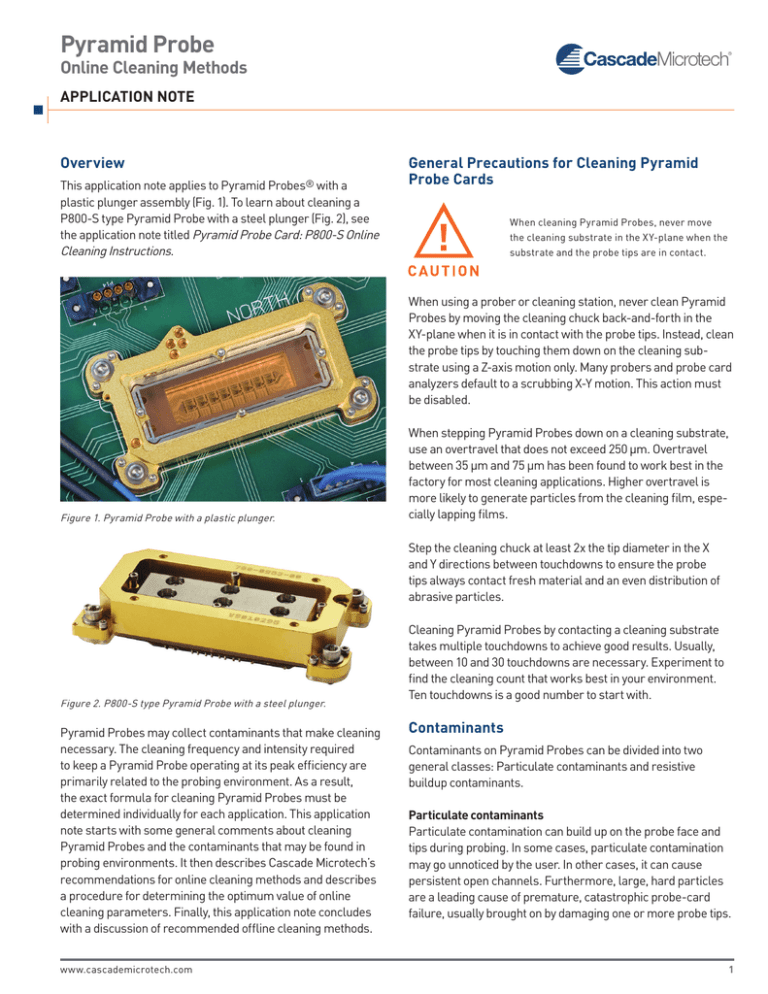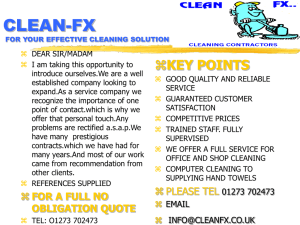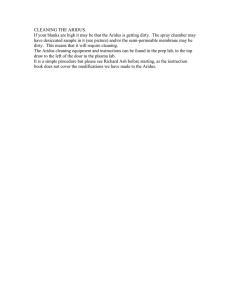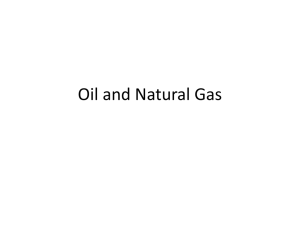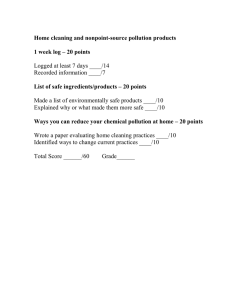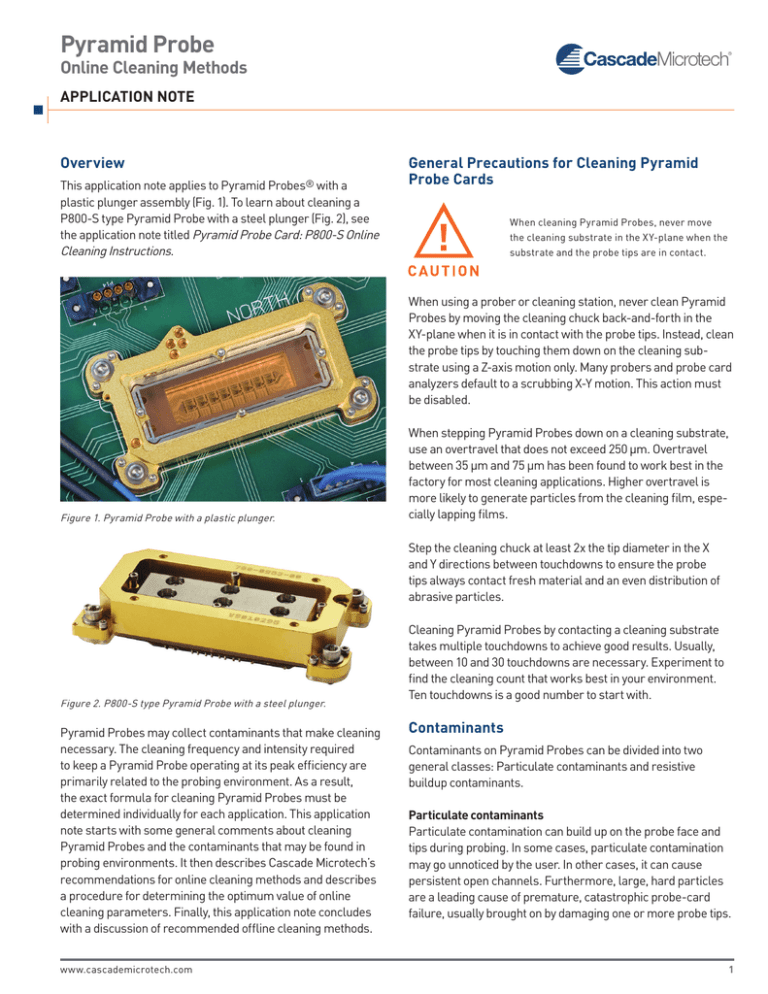
Pyramid Probe
Online Cleaning Methods
APPLICATION NOTE
Overview
This application note applies to Pyramid Probes® with a
plastic plunger assembly (Fig. 1). To learn about cleaning a
P800-S type Pyramid Probe with a steel plunger (Fig. 2), see
the application note titled Pyramid Probe Card: P800-S Online
Cleaning Instructions.
General Precautions for Cleaning Pyramid
Probe Cards
When cleaning Pyramid Probes, never move
the cleaning substrate in the XY-plane when the
substrate and the probe tips are in contact.
When using a prober or cleaning station, never clean Pyramid
Probes by moving the cleaning chuck back-and-forth in the
XY-plane when it is in contact with the probe tips. Instead, clean
the probe tips by touching them down on the cleaning substrate using a Z-axis motion only. Many probers and probe card
analyzers default to a scrubbing X-Y motion. This action must
be disabled.
Figure 1. Pyramid Probe with a plastic plunger.
When stepping Pyramid Probes down on a cleaning substrate,
use an overtravel that does not exceed 250 μm. Overtravel
between 35 μm and 75 μm has been found to work best in the
factory for most cleaning applications. Higher overtravel is
more likely to generate particles from the cleaning film, especially lapping films.
Step the cleaning chuck at least 2x the tip diameter in the X
and Y directions between touchdowns to ensure the probe
tips always contact fresh material and an even distribution of
abrasive particles.
Figure 2. P800-S type Pyramid Probe with a steel plunger.
Pyramid Probes may collect contaminants that make cleaning
necessary. The cleaning frequency and intensity required
to keep a Pyramid Probe operating at its peak efficiency are
primarily related to the probing environment. As a result,
the exact formula for cleaning Pyramid Probes must be
determined individually for each application. This application
note starts with some general comments about cleaning
Pyramid Probes and the contaminants that may be found in
probing environments. It then describes Cascade Microtech’s
recommendations for online cleaning methods and describes
a procedure for determining the optimum value of online
cleaning parameters. Finally, this application note concludes
with a discussion of recommended offline cleaning methods.
www.cascademicrotech.com
Cleaning Pyramid Probes by contacting a cleaning substrate
takes multiple touchdowns to achieve good results. Usually,
between 10 and 30 touchdowns are necessary. Experiment to
find the cleaning count that works best in your environment.
Ten touchdowns is a good number to start with.
Contaminants
Contaminants on Pyramid Probes can be divided into two
general classes: Particulate contaminants and resistive
buildup contaminants.
Particulate contaminants
Particulate contamination can build up on the probe face and
tips during probing. In some cases, particulate contamination
may go unnoticed by the user. In other cases, it can cause
persistent open channels. Furthermore, large, hard particles
are a leading cause of premature, catastrophic probe-card
failure, usually brought on by damaging one or more probe tips.
1
Pyramid Probe: Online Cleaning Methods
Figures 3 through 6 present examples of particulate
contamination and its effects:
Figure 3. Particle on tip, likely
open.
Figure 4. Repeating particle
indent, near miss.
Figure 5. Deep particle indent,
three open traces.
Figure 6. Particle hit, probe tip
damaged.
Resistive buildup contaminants (organics, oxides)
Resistive buildup contaminants accumulate on the probe tips
during probing. To maintain high yield, these contaminants
must be removed by abrasive cleaning. For best results, this
contamination should be removed preventively. Resistive
buildup contaminants do not usually damage probe tips directly.
However, in response to the increasing contact resistance
caused by this buildup, users may choose to increase overtravel
— which stresses the probe tips and can cause premature
probe failure.
Pyramid Probe tips do not typically experience as much
resistive contaminant buildup as other probe technologies. The
patented MicroScrub® action of Pyramid Probes penetrates
the metal oxides and cleans the probe tips with each contact
(Fig. 7).
Once they have been transferred to the membrane, particles
are best removed by offline brush cleaning using the cleaning
brush provided by Cascade Microtech. Refer to Cascade
Microtech’s application note, Pyramid Probe Core Off-line
Cleaning With a Brush.
However, the best solution for particulate contamination is to
remove the particles at their source. Many simple actions can
protect Pyramid Probe cards from particulate damage.
Figure 7. Clean probe tip.
• DO probe in a cleanroom environment
• DO wash wafers immediately before probe (especially after
laser-scribe operations)
• DO use extreme caution when probing correlation wafers
• DO regular preventative maintenance to clean the wafer
area of the prober
• DO NOT load or unload probe cards with the wafer on the
chuck
• DO NOT share brushes between Pyramid Probes and
other probe card technologies
• DO NOT probe wafers that have been stored in a dirty or
questionable environment
• DO NOT touch the membrane, even with gloved hands
www.cascademicrotech.com
2
Pyramid Probe: Online Cleaning Methods
Yet, when a buildup does occur, it typically appears as a
discoloration on the probe tip (Fig. 8 and Fig. 9).
Figure 10. Solder buildup.
Figure 8. Aluminum buildup.
Recommended Online Cleaning Methods and
Materials
Abrasive cleaning media
Online cleaning by touching down on an abrasive is the most
effective way to control contact resistance (Rc) and to clean
resistive buildup off Pyramid Probe tips. Abrasive cleaning
media can be divided into four categories:
1. Lapping films
2. Abrasive loaded elastomers
3. Coated foams
4. Soft-backed lapping films
Cascade Microtech recommends lapping films, abrasive
loaded elastomers and coated foams as the cleaning media.
Soft-backed lapping films should not be used.
Figure 9. Copper buildup.
Special considerations for solder probing
Probe tips for solder-ball probing are much more susceptible
to accumulation of resistive buildup contaminants. Under
normal probing, the soft solder material sticks to the probe tip
surface. This buildup typically appears as a dark-colored mass
that covers the entire tip surface and occurs with all types of
solder alloys (Fig. 10). Often, the mass will include areas that
are green, blue, brown, or black. Yield will suffer if this buildup
is not removed preemptively with aggressive online cleaning.
Excessive use of abrasive substrates may cause
premature failure of Pyramid Probes.
1. Lapping films
This is the traditional type of cleaning film for cantilever probe
cards. These films are typically 75-125 μm thick. The backing
is usually made of polyester. They are relatively hard, with
an abrasive on the surface. The abrasive is held in place with
some kind of resin binder.
In studies at Cascade Microtech, no correlation has been found
between overtravel on lapping films and tip wear. In fact, there
is a drawback to high cleaning overtravel, because there is a
strong correlation between overtravel and particle generation.
It is recommended that you use the minimum overtravel
required to get good results.
www.cascademicrotech.com
3
Pyramid Probe: Online Cleaning Methods
All lapping films have been observed to generate particles
during the cleaning process. The source of particles is the
binder used to attach the pieces of abrasive to the backing.
(POAA) or low-K dielectric devices. These coated foam
materials should be acceptable for all other applications.
MIPOX International’s WA6000-SWE is the recommended
cleaning material for P800-S type Pyramid Probes.
2. Abrasive loaded elastomers
The most common source of this type of cleaning film is
International Test Solutions (ITS). Abrasive-loaded elastomer
media consist of a relatively thick layer of elastomer (such as
silicone, polyurethane, or rubber) with abrasive particles mixed
evenly throughout the polymer. This gel-like film is generally
mounted to a polyester backing film or a cleaning wafer. In
comparison, lapping film has abrasive particles that have been
bonded to the backing film with a relatively hard resin, instead
of particles mixed evenly throughout an elastomer. Abrasiveloaded elastomers are safe for use.
3. Abrasive coated foams
The most common source of this type of cleaning media is
MIPOX International. Like lapping films, abrasive-coated
foams consist of a layer of abrasive particles in a resin binder.
But instead of being bonded to a polyester film carrier, the
particles are coated onto a soft, open-celled foam. Abrasivecoated foams have been shown to have good results, except
that they rounded the probe tips. The change from a flat to a
round probe tip will increase pressure on the pad and may
require a requalification if used on pad-over-active-area
4. Soft backed, lapping films, SiO abrasive
In general, soft-backed lapping films should be avoided.
Only one soft-backed, lapping film was found to be acceptable,
MIPOX Si10000-PF3. The abrasive (SiO2) is softer than
Pyramid Probe tips, so it cannot change or damage the tip.
Elastomeric substrates (“Tacky Mats”)
Elastomeric substrates clean by removing particles from the
probe tips by adhesion. These materials can adhere to the
membrane itself. The ITS Probe Clean® has been evaluated
and is safe for use. It does not change the planarity or probe tip
position. Recommended overtravel continues to be 30 µm to 75 µm.
Comparison of abrasive cleaning media
Table 1 shows cleaning films that have been evaluated and do
not cause damage to Pyramid Probes. The entries are sorted
by wear rate. This is the amount of material removed from
a Pyramid Probe tip every 1,000 cleaning touches during a
controlled experiment. If you use one of these materials and
are considering a change, you can see if the new material will
clean (wear) the probe tip more or less than the existing one.
Table 1. Evaluating Cleaning Films
Manufacturer
Product
Type
Wear Rate (nm/1k TDs)
MIPOX
Si10000-SWE
Abrasive Coated Foam
0.5
ITS
Probe Polish 99/I (PP-9903SC/I-M)
Abrasive Loaded Elastomer
0.6
MIPOX
Si10000-PF3
Soft-backed Lapping Film
1.3
ITS
Probe Polish 70 (PP-7003SCM)
Abrasive Loaded Elastomer
1.5
ITS
Probe Polish 150 (PP-150SCM)
Abrasive Loaded Elastomer
2.6
Allied High Tech Products
Diamond Lapping Film, 1 µm (50-30145)
Lapping Film
2.6
3M
Imperial Lapping Film, 1 µm (265X)
Lapping Film
11.7
3M
Imperial Lapping Film, 3 µm (266X)
Lapping Film
15.5
MIPOX
WA6000-SWE
Abrasive Coated Foam
23.6
MIPOX
WA8000-SWE
Abrasive Coated Foam
28.8
Allied High Tech Products
Diamond Lapping Film, 3 µm (50-30140)
Lapping Film
29.9
ITS
Probe Lap, 1 µm (ITS-PL-A1H)
Lapping Film
54.6
www.cascademicrotech.com
4
Pyramid Probe: Online Cleaning Methods
Figure 11 shows the cleaning films that have been evaluated. Using this chart, you can compare the aggressiveness and debris
generation of two different films. The scale for debris is weighted and normalized to a scale from 1 to 10.
Figure 11. Comparison of tip wear and debris generation.
A study of cleaning materials was performed at Cascade
Microtech. The results were presented at the 18th Annual
IEEE Semiconductor Wafer Test Workshop in June 2008, in
the paper by Eric Hill and Josh Smith, Probe Card Cleaning
Media Survey. (www.swtest.org/swtw_library/2008proc/
PDF/S07_01_Hill_SWTW2008.pdf).
Methods to avoid
A number of probe cleaning methods common within the
industry will damage Pyramid Probe cards. These methods
must not be used with Pyramid Probe cards under any
circumstances. Irreversible damage to your Pyramid Probe
may result.
uneven wear on the probe tips and reduces the coplanarity of
the probe tips; especially at the edges or corners of an array
of tips. The overtravel requirement would increase with time.
This type of cleaning material should not be used to clean
Pyramid Probes.
Examples of soft-backed lapping films:
• MIPOX PF3 types, for example, GC6000-PF3 and GC8000PF3
• 3M Type CL (cushion layer)
• Stacked layers of cleaning films to create the equivalent of
a soft-backed lapping film
• Tungsten carbide, silicon carbide, alumina or other ceramic
plates: Even if they are similar to the Allied 3μm diamond
lapping film in grit size, probing on these surfaces will quickly
grind away Pyramid Probe tips.
• Lapping films with the abrasive contained in ceramic
beads: The ceramic beads are large and damage the probe
tips. They are also brittle and can shatter, causing a lot of
contamination on the face of the probe. This type of cleaning
material should not be used to clean Pyramid Probes.
• Non-qualified chemicals: Many chemicals are not compatible
with the materials used in Pyramid Probe cores. Refer to
Cascade Microtech’s application note, Pyramid Probe Core
Off-line Cleaning With a Brush, for a list of qualified chemicals.
Examples of lapping films with ceramic beads containing
abrasive:
• Soft-backed lapping films: Using soft backed lapping films
applies uneven pressure on the probe tips. This causes
www.cascademicrotech.com
• Allied High Tech Products, Type B lapping films
• 3M Type B lapping films
5
Pyramid Probe: Online Cleaning Methods
Table 2 shows cleaning films that have been evaluated and have been determined to likely to damage a Pyramid Probe.
Table 2. Cleaning films likely to damage a Pyramid Probe.
Manufacturer
Product
Type
Note
Allied High Tech Products
Type B Diamond Lapping Film, 1 µm (50-30145B)
Lapping Film
Damaged Tips
Allied High Tech Products
Type B Diamond Lapping Film, 3 µm (50-30140B)
Lapping Film
Damaged Tips
Allied High Tech Products
Type B Diamond Lapping Film, 6 µm (50-30135B)
Lapping Film
Damaged Tips
Allied High Tech Products
Diamond Lapping Film, 6 µm (50-30135)
Lapping Film
Extreme Debris
3M
Imperial Lapping Film, Cushion Layer, 3 µm (T-CL)
Soft-backed Lapping Film
Uneven Wear
MIPOX
GC6000-PF3
Soft-backed Lapping Film
Uneven Wear
MIPOX
GC8000-PF3
Soft-backed Lapping Film
Uneven Wear
Uncharacterized online cleaning methods
Some common industry cleaning methods can pose issues
when used with Pyramid Probes, however, these methods
may be acceptable in certain applications. Contact Cascade
Microtech for application support before implementing any of
these methods.
• Other lapping films: Lapping films are available from
a number of manufacturers. Grit material, relative grit
density, backing film hardness, bond resin hardness,
and other variables affect the suitability of each film for
cleaning Pyramid Probe cards.Cascade Microtech makes
no specific recommendations regarding the suitability of
these films.
• Prober-mounted brushes: These brushes may
contaminate or scratch the probe face surface or cause
other damage. Also, in some prober/probe configurations
brush cleaning settings will cause the Pyramid Probe
to be driven into the side of the cleaning chuck. This will
irreparably damage the probe. Before using prober
brushes to clean Pyramid Probe cards, contact Cascade
Microtech for support determining appropriate prober
configurations and settings.
Abrasive cleaning media suppliers
• International Test Solutions (ITS) offers a broad range
of probe card cleaning products. Contact ITS directly
for applicationspecific recommendations and product
support. www.inttest.net
www.cascademicrotech.com
• MIPOX International Corporation offers probe card
cleaning sheets with foam backing materials with a
variety of abrasives and grit sizes. Contact MIPOX directly
for application-specific recommendations and product
support. www.mipox.co.jp/en/contact/index.html
9 x 11 inch sheets of MIPOW WA6000-SWE are available
directly from MIPOX (p/n WA6000-SWE FWX w/PSA).
• 3M offers lapping films in a variety of abrasive materials,
grit sizes, and resin hardness. Contact 3M’s Electronics
Markets Materials Division for application-specific
recommendations and product support.
www.3m.com/electronics
Recommended Prober Settings
Probers can destroy Pyramid Probes!
Consult your Cascade Microtech representative
if you have any doubt of the correct prober
software settings to use with Pyramid Probes.
It is important that you are familiar or become familiar
with the terminology, parameter names, and capabilities
of your particular prober before setting up a Pyramid
Probe. Although the basic functionality is the same for all
probers, the terminology to set probe cleaning parameters
varies from manufacturer to manufacturer. Division for
application-specific recommendations and product support.
www.3m.com/electronics
6
Pyramid Probe: Online Cleaning Methods
Software settings
Electroglas (EG) prober parameters: Clean Type (set to “Z Only”
for Pyramid Probe cards), Clean Every Nth Touchdown, Stroke
Length, Number of Strokes, Location of Clean.
Tokyo Electron (TEL) prober parameters: Contact Count for
Needle Polish, Same Position Contact Count, Polisher Upper
Limit, Execution Interval.
Accretech (TSK) prober parameters: Wafer Interval, Die
Interval, Cleaning Contact Interval, Number of Touchdowns per
Cleaning, Shift Between Touchdowns.
Consult your prober documentation and make sure the
settings are correct before executing any procedure described
in this document. Additionally, experience has highlighted
several prober-caused issues that have destroyed Pyramid
Probe cores. When using any of the probers listed below, pay
special attention to the specific caution.
EG2001: Use only “Z-Drive” or “Axis” mode for cleaning
Pyramid Probes. “Probe Polish” mode is a circular motion that
will quickly grind the probe tips away.
EG4090: The CPCS capacitive overtravel zeroing feature is
not compatible with Pyramid Probes. There are known cases
of crashed probe cards from the CPCS feature incorrectly
detecting the probe tip height.
Accretech (TSK) UF200/UF3000/APM90: The Accretech
variable “SHIFT BETWEEN TOUCHDOWNS” does not refer
to the incremental step size from one cleaning touchdown to
the next. Instead, it refers to total distance traveled during a
cleaning instruction. The incremental step size is this value
divided by the number of cleaning touchdowns per cycle.
“SHIFT BETWEEN TOUCHDOWNS” must be large enough
to make the incremental step size larger than the probe tip
diameter.
Hardware configuration
Sometimes the hardware that is available on a prober
constrains the online cleaning interval. Probers with an
auxiliary cleaning chuck give the users more online cleaning
options. When an auxiliary chuck is available, the cleaning
film can be applied either directly to the chuck or to a
removable substrate that is held by the prober. Here the
cleaning interval is the probe insertions between cleanings
(or die tested with a single-DUT probe). An auxiliary chuck
gives the user the flexibility to set the cleaning interval as
frequently (or as infrequently) as necessary with little impact
on the production flow.
If the prober has no auxiliary chuck, the cleaning medium must
be applied to a wafer that is loaded into the prober in place of
a product wafer. To avoid unnecessary set-ups, the cleaning
interval here is typically the wafers tested between cleanings.
Sometimes this may not be enough cleaning to maintain yield.
Online Cleaning Frequency vs. Trade-offs
Each time you abrasively clean a probe card, the abrasive may
remove a small amount of probe tip material in addition to the
contaminant. When developing a cleaning strategy for probe
cards, a trade off is made between the lifetime of the probe
card and the test yield. Yield suffers if the probing-to-cleaning
ratio is set too high. Alternatively, probe card lifetime and test
equipment utilization suffer if the probing-to-cleaning ratio is
set too low (Fig. 12). When developing the cleaning strategy,
the objective is to determine a probing-to-cleaning ratio
low enough to minimize probe tip wear, but high enough to
maximize yield.
Overtravel
If all tips are in contact, increasing cleaning overtravel on
Pyramid Probe tips does not increase the foreign material
removal rate. In fact, higher cleaning overtravel may accelerate
the accumulation of particles from the cleaning substrate.
It is best to set the overtravel high enough to ensure that all tips
contact the lapping film, but low enough to minimize particle
generation from the film. Typical cleaning overtravel used in
the Cascade Microtech factory environment is 35 to 75 μm.
LOWER
• Higher Yield
• Shorter probe lifetime
HIGHER
PROBING TO CLEANING TOUCHDOWN RATIO
• Lower Yield
• Longer probe lifetime
Figure 12. Trade-off between yield and probe lifetime.
www.cascademicrotech.com
7
Pyramid Probe: Online Cleaning Methods
Determining online cleaning parameters
Use the following procedure to determine cleaning parameters
(cleaning interval, touchdowns per clean, and cleaning
overtravel).
Note: Cleaning parameters quoted below are guidelines only.
Optimized cleaning parameters for the best yield and lifetime must be
developed in your unique probing environment.
Difficulty autofocusing on the probe tips can
cause actual and programmed overtravel to
be different. This can lead to poor cleaning
performance.
1. Make sure that the proper cleaning medium is installed on
the cleaning chuck or wafer.
4. Verify the prober cleaning settings.
• Cleaning Type set to Z-only
• XY increment between cleaning touchdowns at least 2
times the tip diameter
5. Choose initial cleaning overtravel, typically 35 to 75 μm.
6. Determine the cleaning interval
a) Probe until a yield drop occurs
b) Clean the probe tips very well with 150-200 cleaning
cycles.
c) Repeat steps a and b enough times until you can predict
the number of die probed before a yield drop.
2. Verify that the prober is set for the correct height offset or
will detect the height of the cleaning surface optically.
d) Set the cleaning interval to be about 75 or 80% of the
average number of touchdowns before yield drops.
• ITS Probe Lap varies in thickness from 104 to 120 µm
thick.
7. Determine the number of touchdowns per cleaning cycle.
• MIPOX International’s WA6000-SWE film thickness varies
from 470 to 500 μm.
3. Before installing the card in the prober, examine the probe
tips under a microscope. Magnification levels of 500 to 1000x
and bright-field lighting work best.
Typical probe-tip dimensions are:
• 12 μm nominal for standard aluminum or copper pads
• 18 µm nominal for POAA or low-K dieletric
• 18 µm nominal for solder balls and Sn-capped copper
pillars
• 25 µm nominal for gold pad applications
• The probe tips for oxidizing metals (aluminum, copper and
solder) should look similar to those shown in Figure 13 and
be free of debris
a) Choose an initial value. Traditionally this has been a
small number like 10 to 20. Recent experiments show
that more cleaning touchdowns may increase the number
of die between cleaning. Consider starting with 150 to 200
cleaning touchdowns, especially for solder ball probing.
b) Probe several cleaning cycles to validate a stable process.
c) Reduce the number of cleaning touchdowns by about 20%.
d) Repeat steps b and c until the yield can not be maintained
for the entire probing cycle.
e) Increase the number of cleaning touchdowns to the
previous, larger, number.
8. Remove the probe card and examine the probe tips under
a microscope for signs of contamination buildup. Refer to
the “Contaminants” section of this document to help you
determine the type of contamination, if any, building up on
the probe tips.
Figure 13. New probe tips for probing oxidizing metals.
www.cascademicrotech.com
8
Pyramid Probe: Online Cleaning Methods
9. Determine the optimum overtravel using the same strategy.
Start with a larger value and decrease until yield suffers.
have collected enough data to spot trends, review the device
yield.
Troubleshooting your cleaning process depends on the
device yield and type and amount of contamination found.
Refer to Table 3 for a summary of the actions to take based
on the results:
• If the yield decreases over time, varies cyclically with the
cleaning interval, or is lower than expected, revisit Table 3
below to increase the cleaning efficiency.
After setting the initial parameters, allow the system to run
for a period, perhaps 10 probing/cleaning cycles. When you
• If the yield is stable and acceptable, consider reducing
the cleaning touchdowns per cycle or interval between
cleanings to verify the settings and optimize the process.
Revisit Table 3 below for guidance.
Table 3. Issues and actions.
Issue
Possible Actions
Contamination on contact surface of the tips:
• Metal
• Organic
• Oxide
• Or yield does not recover after cleaning
Run cleaning cycle one or two times (150-200 touchdowns)
Check probe tip height
Check cleaning media height and planarity
Check XY step between cleaning touchdowns
Visually inspect probe marks on cleaning media
Increase cleaning overtravel if contamination limited to some areas of probe
Increase touchdowns per cleaning
Decrease cleaning interval
Monitor yield closely
Yield drops off between cleanings
Decrease cleaning interval
Double Z touchdown on the DUT pads
Particles around the tips
Brush clean
Reduce cleaning overtravel
Clean cleaning media
Change to a different type of cleaning media
Abrasion on membrane (Fig. 14)
Reduce cleaning overtravel
Check probe tip height
Check cleaning medium height and planarity
Repeating indents on probe face (Fig. 14)
Clean cleaning media
Change cleaning media
None
Return to service
Increase cleaning interval
Reduce touchdowns per cleaning
Figure 14. Lapping film abrasion on membranes.
www.cascademicrotech.com
9
Pyramid Probe: Online Cleaning Methods
Recommended Offline Cleaning Methods and
Materials
Refer to the Cascade Microtech application note titled Pyramid
Probe Core Off-line Cleaning With a Brush for a complete
brush-cleaning procedure.
Abrasive Cleaning (Recovery Cleaning)
Abrasive cleaning can reduce the lifetime of your
Pyramid Probe card. Use this procedure only
after other possibilities have been exhausted.
Extreme resistive-buildup contamination can be removed by
abrasively cleaning the probe tips. This cleaning process is
identical to the online process described above, except that the
number of touchdowns is higher.
A recovery clean can be performed with 150-200 touchdowns
on an abrasive film. Sometimes more aggressive cleaning
is required. In these instances, up to 1,000 touchdowns may
be necessary to remove the contamination. Accumulation
of contamination this tenacious usually indicates other
problems in the probing environment. High current, residue
on bond pads, insufficient online cleaning, and hot probing
(making or breaking contact with power applied) can all
contribute to abnormal accumulation of resistive films on
Pyramid Probe tips.
Factory Service
To remove the most severe contamination, return the probe
card to Cascade Microtech for cleaning. Contact your Cascade
Microtech representative for an RMA number.
©Copyright 2015 Cascade Microtech, Inc. All rights
reserved. Cascade Microtech, Pyramid Probe and
MicroScrub are registered trademarks of Cascade
Microtech, Inc. All other trademarks are the property of
their respective owners.
Data subject to change without notice.
PYRCLEAN-AN-0515
www.cascademicrotech.com
Cascade Microtech, Inc.
Corporate Headquarters
toll free: +1-800-550-3279
phone: +1-503-601-1000
email: cmi_sales@cmicro.com
Germany
phone: +49-89-9090195-0
email: cmg_sales@cmicro.com
Singapore
phone: +65-6873-7482
email: cms_sales@cmicro.com
Japan
+81-3-5615-5150
email: cmj_sales@cmicro.com
Taiwan
phone: +886-3-5722810
email: cmt_sales@cmicro.com
phone:
China
phone: +86-21-3330-3188
email: cmc_sales@cmicro.com