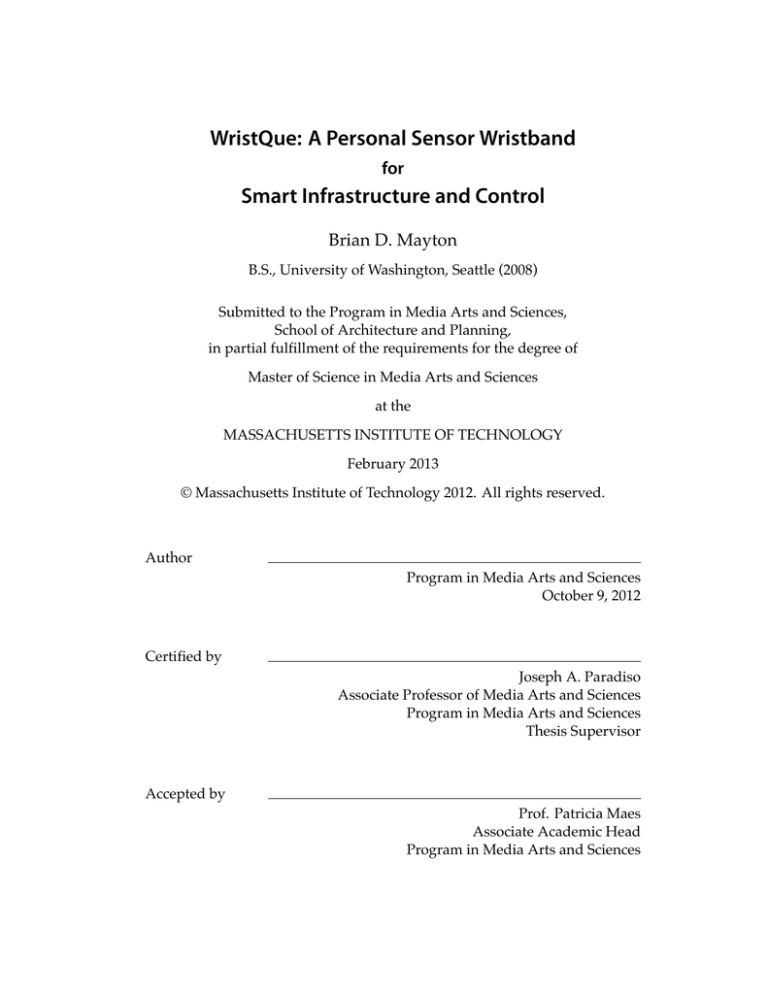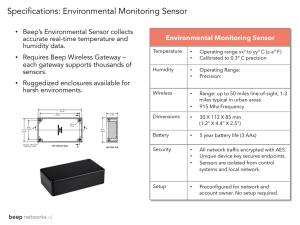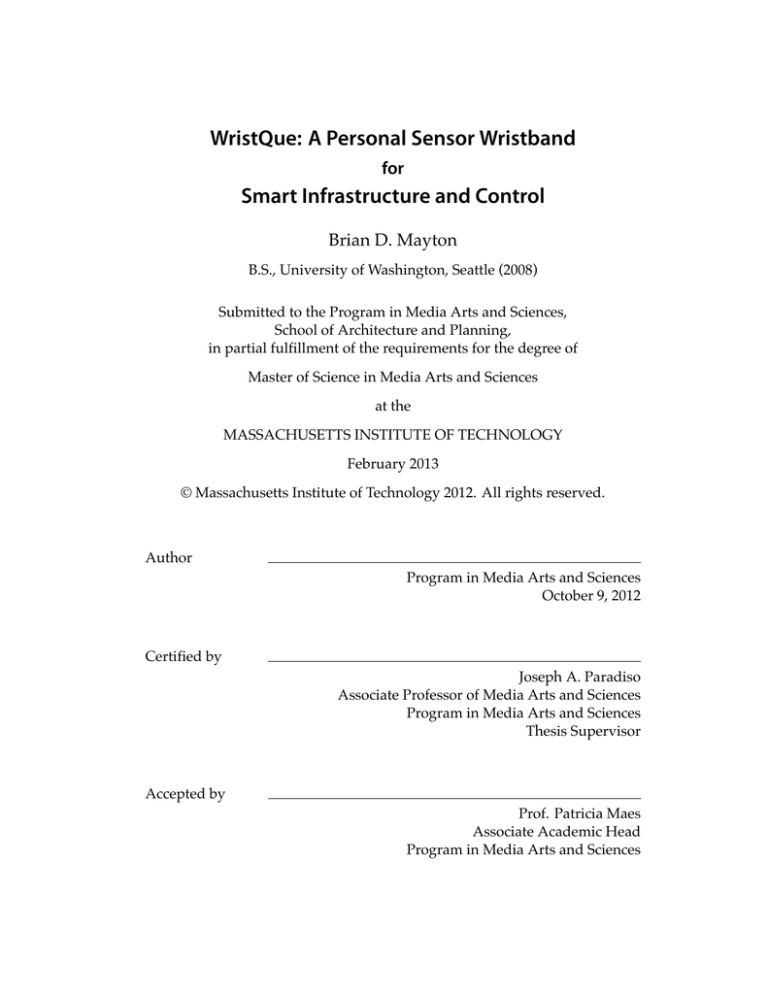
WristQue: A Personal Sensor Wristband
for
Smart Infrastructure and Control
Brian D. Mayton
B.S., University of Washington, Seattle (2008)
Submitted to the Program in Media Arts and Sciences,
School of Architecture and Planning,
in partial fulfillment of the requirements for the degree of
Master of Science in Media Arts and Sciences
at the
MASSACHUSETTS INSTITUTE OF TECHNOLOGY
February 2013
© Massachusetts Institute of Technology 2012. All rights reserved.
Author
Program in Media Arts and Sciences
October 9, 2012
Certified by
Joseph A. Paradiso
Associate Professor of Media Arts and Sciences
Program in Media Arts and Sciences
Thesis Supervisor
Accepted by
Prof. Patricia Maes
Associate Academic Head
Program in Media Arts and Sciences
2
WristQue: A Personal Sensor Wristband
for
Smart Infrastructure and Control
Brian D. Mayton
Submitted to the Program in Media Arts and Sciences,
School of Architecture and Planning, on October 9, 2012,
in partial fulfillment of the requirements for the degree of Master of Science
in Media Arts and Sciences
Abstract
Despite the rapid expansion of computers beyond desktop systems into devices and systems in the environment around us, the control interfaces to these
systems are often basic and inadequate, particularly for infrastructure systems.
WristQue is a wearable interface for interacting with computerized systems in
the environment, providing both explicit remote control with buttons, touch,
and gestural interfaces, and automatic closed-loop control using environmental sensors on the device, fused with precise indoor location for context. By
placing these sensors and controls on the wrist, they are generally able to sense
the environment unobstructed and are conveniently within reach at all times.
WristQue is able to continuously collect and stream sensor data through a wireless network infrastructure, including temperature, humidity, activity, light,
and color. A 9-DoF inertial/magnetic measurement unit can be enabled to use
the WristQue as a wrist-based gestural interface to nearby devices. Location
and orientation data is used to implement a pointing interface that the user
can use to indicate a device to control. This interface was implemented and
tested using the WristQue and a commercial UWB localization system. The
other sensors on the WristQue were validated by collecting several days of
environmental data and conducting several controlled experiments.
With these capabilities, the WristQue can be used in a number of sensing and
control applications, such as lighting and comfort control.
Thesis Supervisor: Joseph A. Paradiso
Title: Associate Professor of Media Arts and Sciences
3
4
WristQue: A Personal Sensor Wristband
for
Smart Infrastructure and Control
Brian D. Mayton
The following people served as readers for this thesis:
Thesis Reader
Leah Buechley
Assistant Professor of Media Arts and Sciences
Program in Media Arts and Sciences
Thesis Reader
Henry Holtzman
Research Scientist
Program in Media Arts and Sciences
5
6
Acknowledgments
Thanks to Joe Paradiso, as my advisor, and to Leah Buechley and Henry Holtzman for their feedback as readers.
To Gershon Dublon and Nick Joliat for many useful discussions throughout
all stages of this work, and their assistance and moral support in debugging
many problems. Thanks especially to Gershon for helping with data collection
and experiments. To Matt Aldrich for his help in setting up experiments with
his modulated solid-state light fixtures. To Nan Zhao for discussions about
magnetic fields and pointing-based interfaces. To Nick Gillian for ideas about
gestural controls. And to Amna Carreiro, for helping me order all of the parts
and boards that went into the WristQue.
7
8
Contents
1
Introduction
11
2
Related Work
17
2.1
Wearable computing and sensing . . . . . . . . . . . . . . . . .
17
2.2
Commercial personal wearable devices . . . . . . . . . . . . . .
19
2.3
Localization . . . . . . . . . . . . . . . . . . . . . . . . . . . . .
20
2.4
Building controls . . . . . . . . . . . . . . . . . . . . . . . . . . .
20
3
4
Localization
23
3.1
Motivation . . . . . . . . . . . . . . . . . . . . . . . . . . . . . .
23
3.2
Existing approaches . . . . . . . . . . . . . . . . . . . . . . . . .
25
3.3
Localizing WristQue . . . . . . . . . . . . . . . . . . . . . . . . .
27
The WristQue System
29
4.1
Design
. . . . . . . . . . . . . . . . . . . . . . . . . . . . . . . .
29
4.2
Processor . . . . . . . . . . . . . . . . . . . . . . . . . . . . . . .
33
4.3
Environmental and personal sensing . . . . . . . . . . . . . . .
33
4.3.1
Light . . . . . . . . . . . . . . . . . . . . . . . . . . . . .
33
4.3.2
Temperature and humidity . . . . . . . . . . . . . . . . .
35
4.3.3
Activity . . . . . . . . . . . . . . . . . . . . . . . . . . . .
35
9
4.4
Controls . . . . . . . . . . . . . . . . . . . . . . . . . . . . . . . .
36
4.5
Inertial sensing and gestures . . . . . . . . . . . . . . . . . . . .
37
4.6
Power . . . . . . . . . . . . . . . . . . . . . . . . . . . . . . . . .
39
4.6.1
Interaction mode . . . . . . . . . . . . . . . . . . . . . .
40
4.6.2
Quiescent sensing mode . . . . . . . . . . . . . . . . . .
40
4.6.3
Sleep mode . . . . . . . . . . . . . . . . . . . . . . . . . .
42
4.7
Communication . . . . . . . . . . . . . . . . . . . . . . . . . . .
42
4.8
System infrastructure . . . . . . . . . . . . . . . . . . . . . . . .
43
5 Applications and Results
5.1
49
Pointing interface . . . . . . . . . . . . . . . . . . . . . . . . . .
49
5.1.1
Indoor magnetic field distortion . . . . . . . . . . . . . .
50
5.1.2
Test and results . . . . . . . . . . . . . . . . . . . . . . .
53
5.2
Passive sensing . . . . . . . . . . . . . . . . . . . . . . . . . . . .
58
5.3
Lighting control . . . . . . . . . . . . . . . . . . . . . . . . . . .
58
5.4
Personalized comfort control . . . . . . . . . . . . . . . . . . . .
60
5.5
WristQue as a platform . . . . . . . . . . . . . . . . . . . . . . .
62
6 Conclusions and Future Work
65
References
67
10
Chapter 1
Introduction
Our interactions with computers today extend far beyond the traditional notion of a box with a keyboard, monitor, and mouse. Even setting aside the
recent explosion of touchscreen-driven mobile devices, computers are everywhere in the environment around us. These embedded computers can be
found in everything from light switches and thermostats to coffee makers and
cars, and the number of devices under computerized control will only continue
to increase.
While many of the advantages of computer-controlled systems are clear, the
answer to the question of how to control all of these devices and systems is
less obvious. A common approach is to simply replace traditional mechanical
controls with their computerized equivalents, putting digital control panels
where controls like light switches used to be. But often these control panels are
too constrained to really take advantage of fully computerized systems, while
losing the simplicity of a light switch. Many occupants of modern buildings
will find themselves looking at a control panel like the one in Figure 1.1, asking
the question, “How do I turn on the lights?”
Often, more complex elements of computer-controlled building systems are
provided through software interfaces that run on traditional desktop computers. This is particularly common for systems that allow some degree of
programmability–for instance, lights that can be set to automatically come on
at the beginning of the work day. However, by and large, these interfaces
11
Figure 1.1: A lighting control panel found in a modern building, allowing control of
24 dimmable zones. (Lutron Grafik Eye 4000 [24] system.)
are not designed for the actual users of the systems that they control; instead,
they are meant to be operated by facilities personnel, and as such, are often
programmed by people who do not fully understand how the building space
is actually used. Furthermore, since this programming is typically done on a
building-wide scale, it’s hard to account for small variations, such as a particular workspace that is never used in the morning, but the lights come on at
8:00 AM with the rest of the building anyway.
Sensors provide another means through which computerized systems can attempt to control themselves in an intelligent fashion. The thermostat is an
example of a simple servomechanism that has been in use since the nineteenth
century, monitoring the temperature of a room to control the operation of various heating and cooling machines. This kind of simple control is widespread
in modern systems: most building thermostats operate under the same principles, turning parts of a system on and opening valves when the temperature
is below some preset threshold, and closing them as the temperature rises.
Similarly simple control loops are widely deployed in computerized lighting
systems, where the lights are turned off if motion sensors do not detect move12
ment within some pre-set interval. These simple control loops may be a huge
improvement over traditional systems with only manual control, and are often a major bullet point in advertisements and white papers for such modern
systems. Yet they barely begin to scratch the surface of what is possible. Intelligent control of building systems to improve energy efficiency is of great
significance, as buildings are responsible for a large fraction of energy usage.
In the United States, building lighting alone accounts for 22% of total energy
usage [20].
Current sensor deployments, as part of the building itself, are fixed in place at
the time of construction or renovation. As occupants move into the finished
building, the sensors might be in entirely inappropriate places for the usage
patterns that develop in the space. There are many locations in the Media Lab,
for example, from which motion sensors for the lighting system are completely
obscured by furniture. During the evening, students working late in the building often find the lights turning off on them, as they are not detected by the
sensors. Additionally, simplistic control loops with limited contextual information often make poor decisions: a program such as turn the lights off when no
motion has been detected in the past twenty minutes sounds reasonable, until one
realizes that someone leaving an office late at night will trigger motion sensors
all the way from his office to the front door, causing hundreds of watts of lights
to turn on and continue to burn for twenty minutes after the person leaves the
building.
This thesis describes the development and testing of WristQue, a personal
sensing and control device in the form of a wristband (Figure 1.2) that attempts to address these challenges. WristQue aims to be a step toward the
interface to everything, or at least many of the digitally-controlled systems and
devices around us. This work considers a number of challenges related to the
control of building systems, but the idea of WristQue as a control interface is
not limited to buildings–it could become a general-purpose sensor and gestural interface for any device under computerized control.
WristQue aims to accomplish this goal in a number of ways. First, WristQue
13
Figure 1.2: The prototype WristQue sensing and control device being worn.
moves sensors and controls off the wall and on to people. This solves the
problem of controls that are in inconvenient places and sensors that are too far
away or obscured from the areas that they influence. Second, WristQue tries to
improve the control of infrastructure and other systems by utilizing as much
context as possible, such as environmental sensors and the user’s location, to
create a natural and accessible interface to easily control nearby devices. By
uniquely identifying and locating users within the building, WristQue enables automatic systems to associate personal preferences with specific individuals and adjust conditions locally to suit the current occupants of the space.
The goal is to bring back some of the simplicity of the light switch and provide
manual control when the user wants it, while at the same time providing personalized sensor-driven automatic control by learning the user’s preferences.
Smartphones have successfully brought wearable computers with sensors, once
limited to research platforms, into widespread adoption. Why, then, is another personal sensor device necessary? WristQue places these capabilities on
the wrist for two main reasons. First, smartphones spend the majority of their
14
time in people’s pockets, where it is difficult to sense the environment. Smartphones would be a workable platform for measuring the user’s activity and location, but sensing environmental parameters such as light, temperature, and
humidity doesn’t work well in a pocket. Placing these sensors on the wrist gets
them out into the open where they can more freely sense the environment.
Second, WristQue aims to provide a consistent interface that is always at hand.
Controlling something from a smartphone requires the user to remove the
phone from a pocket, unlock it, and launch an app. While the effort it takes
to do so may be worthwhile when the control task is complex (and the affordances of the touchscreen to display information are desirable) this may be
justified. However, for simple tasks, it places the controls further from the
user’s reach. Ideally, the WristQue would be a device that the user doesn’t
have to think about–it’s always there and ready as a consistent interface on the
user’s wrist.
Finally, the design of WristQue is intended to make it a wearable sensor platform that people might be willing to wear. While many wearable sensor research platforms have been developed, few are ever worn by users outside
of the context of a research study. Many sensor platforms take the form of a
badge, which can work in corporate environments where employees already
wear badges, but in settings like the Media Lab, nobody wants to wear a badge
outside of a handful lab-wide events. People do, however, wear watches and
bracelets.
15
16
Chapter 2
Related Work
2.1
Wearable computing and sensing
Wearable sensors have found applications in numerous spaces, such as medical devices, personal fitness monitors, and even smart badges that automatically exchange contact information and measure social interaction. The wrist
has long been a natural place for wearable technology in the form of watches,
which have declined in popularity with the advent of cell phones, but are making a comeback as wearable displays [46, 37, 1].
The idea of wearable sensing is closely linked with the idea of general-purpose
wearable computing and a need to supply context to computers so that they
can make more informed decisions to increase their utility. Farringdon et al.
[11] describe two early wearable sensing platforms that aim to provide a wearable computer with contextual information about the wearer’s pose and activities. They constructed a wearable sensor badge with a pair of single-axis accelerometers that can recognize whether a person is sitting or standing based
on static orientation inferred from the accelerometers at rest, and basic activity inference (walking, running, etc.) through frequency analysis of the accelerometer data. They also describe a sensor jacket with stretch sensors for
posture recognition.
The Mobile Sensing Platform is a more recent sensor badge developed by Intel
Research, University of Washington, and Stanford [6]. It contains a sensor set
17
similar to the WristQue, with the addition of a microphone, barometer, and IR
light sensor. The badge has a powerful ARM7 CPU and records at relatively
high data rates, necessitating a large battery. The sensor data is used to recognize and classify the wearer’s activities. They recognized the need for location
sensing, and used external GPS modules and Wi-Fi-based localization using
an attached PDA or phone.
A number of wrist-worn computers have been developed. The IBM Linux
Watch [31] is a general-purpose computing platform with an ARM processor
and a display in the form of a wristwatch. The authors discuss several of the
advantages of a wrist-worn device, such as quick accessibility and being unlikely to get lost. The applications described are very PDA-like, with limited
sensing. Harrison’s Abracadabra system [15] is another wrist-based computer
with a color display that investigates the challenges of finger-based input on
very small screens. Microsoft’s SPOT watch [28] is a now-discontinued product that displayed various information feeds on a wristwatch using a special
FM broadcast network.
Maurer et al. describe the eWatch [26], which is notable as a wrist-worn device
with a sensor set that is very similar to the WristQue (lacking gyroscopes and
humidity sensors but adding a microphone and a display.) The authors briefly
introduce the idea of a wearable device as a universal interface to smart environments in addition to activity recognition and classification. The authors cite
the need for indoor localization, and show an interesting approach to coarse
localization using the environmental sensors to infer position.
Texas Instruments’ EZ430-Chronos platform [10] is a currently available development kit/reference design for the Chipcon CC430 radio and microcontroller system-on-a-chip (SoC). It includes a 3-axis accelerometer, barometer,
and temperature sensor, packaged into a wristwatch with a watch-style 7segment display and buttons.
The e-AR platform [34] is another wearable sensing platform for healthcare
monitoring applications. Rather than a badge or a wrist-worn device, the e18
AR is worn behind the user’s ear. Like the wrist, the ear provides a good exposed location for accurate sensing of the environment. The e-AR also uses its
proximity to the ear lobe to measure pulse oxygenation using standard visible
and infrared light techniques. e-AR was also used for activity recognition and
classification, and has since been developed into a commercial product.
TRUSS [27] is a wearable sensor badge for construction workers. It monitors
the workers’ movement and altitude in addition to various environmental parameters, such as light and sound levels and concentrations of hazardous gases
and particulates. The data are sent back over a wireless network and presented
in a graphical interface viewed by site safety supervisors. The interface fuses
the sensor data with video from the construction site and highlights conditions
that may be unsafe or otherwise warrant attention.
Many other wearable sensing platforms exist; surveys such as [45] and [35]
reference many more platforms for context-aware computing and health monitoring applications.
2.2
Commercial personal wearable devices
Several commercial personal sensing and interface devices have recently appeared on the market. Fitness monitoring is a popular space for personal sensor devices. Watches that display heart rate (from an EKG strap worn separately) have been available for some time now. Pedometers use simple mechanical accelerometers to count steps and estimate distance walked. More recently, these devices are moving toward using MEMS accelerometers instead.
The Nike+ [33] is a small device with an accelerometer and radio that fits into
a shoe and transmits pedometer-like data to other devices such as iPods. The
fitbit [13] is a newer device that records accelerometer data while carried in a
pocket; data are later uploaded to an online service that displays activity and
other fitness information that is tracked over time. Several wristband devices
are now offering similar capabilities. The Jawbone UP [51] and Nike Fuel [33]
are recent accelerometer-based wristband fitness sensors. The Basis [2] is a
19
watch-style device that also tracks the wearer’s heart rate.
A handful of new watch-style computers are also now in development. Sony’s
SmartWatch [46] is a wrist computer with a color display and touchscreen interface that runs the Android operating system. The Pebble [37] is a watch
with an E-ink (electrophoretic) display. Both devices are intended to be paired
with a smartphone, displaying notifications and allowing access to some of
the phone’s functions from the wrist. The MOTOACTV [29] is another watchstyle device with a touchscreen display. It interfaces with an Android device
to display notifications and can communicate with other low-power wireless
sensors over the ANT+ protocol, such as heart-rate monitors.
A number of patents cover aspects of wrist-worn control devices relevant to
WristQue. [40] describes a handheld device that can send data to specific devices by pointing it at them. [17] describes an arm, wrist, and hand worn system of sensors, including accelerometers and a dataglove, for recognition of
sign language gestures for transcription. [50] more generally covers gestural
interfaces using a motion capture system. A wrist-worn control device for controlling building infrastructure systems, including lights and HVAC, with the
user’s physiological parameters as input is covered by [30].
2.3 Localization
There are many different approaches to solving the indoor localization problem. Refer to Chapter 3 for a full discussion of the related work in this area.
2.4 Building controls
WristQue builds on the idea of building automation, or “smart buildings” [48].
Most modern commercial buildings are now constructed with computer-controlled
infrastructure systems. These provide flexibility, programmability, and some
degree of sensor feedback, providing more control to facilities managers and
20
often promising energy savings. Many attempts have been made to further
unify these systems and include more sensors, including wireless, self-configuring
devices [42].
Several other Media Lab research projects have explored specific areas within
this space, such as enabling personalized comfort control based on sensor feedback from a wearable device, with a comfort model trained for each user from
simple input like ”too hot” or ”too cold” [12]. Another project investigates control strategies for solid-state lighting to automatically provide optimal lighting
for users while minimizing energy usage [36].
21
22
Chapter 3
Localization
The key to useful ubiquitous computing is context. Computers cannot automatically react in useful ways unless they are aware of the conditions and
events around them. Some of that context can be provided by small and inexpensive sensors that can tell ubiquitous computers about their environment–
temperature, humidity, motion, and sound to name just a few. But for any
mobile computer, an important part of that context is simply its current location. For a sensor node worn by a person, location alone is useful information,
revealing, for example, whether a person is in a particular room, and over time,
what parts of different rooms that people use most often. Coupled with other
sensors, location provides information about where those sensor values were
recorded.
3.1
Motivation
In the context of building controls, uniquely identifying and tracking the locations of people allows building systems to not only control conditions based
on occupancy, but on the specific preferences of the people who are currently
occupying a particular space. Location sensing provides the context for movable sensors, whose values cannot always be assumed to be measured at the
same location.
To explore many sources of sensor data, the DoppelLab project [8] provides
23
a graphical interface to sensors within the Media Lab, integrating data from
multiple sensor networks within the spatial framework of the building. One
shortcoming of the current DoppelLab system (and building sensor networks
in general) is that most of the sensors are installed where it is convenient to install sensors: on the walls and ceilings, with a concentration of sensors in the
hallways and common spaces. While this provides information about what
is going on in those parts of the building, the lab spaces tend to be underinstrumented relative to the number of people working in them. By instrumenting people in the building with their own wearable sensors, the highest sensor density is automatically where the people are. The data from these
“roving” sensor networks, provided that the sensors can be precisely localized, could be visualized within the spatial framework of DoppelLab, providing higher density visualizations in the most heavily utilized spaces.
As the WristQue aims to be the “interface to everything,” enabling the wearer
to easily take control of the computerized things in the environment, it is necessary for the user to be able to easily select objects to control. Pointing is a
very natural way of identifying a specific object nearby. As a wrist-worn device, the WristQue can infer the orientation of the user’s wrist using inertial
and magnetic sensors, and thus (at least assuming a straight wrist) the direction in which the user’s finger is pointing. Combined with the precise location
of the user, the orientation and position can be used to infer which object the
user is pointing toward.
More generally, knowing the location of the user enables a broad class of proxemic interactions [14], in which various devices in the environment can react
to the presence and proximity of the user. An example application might be
a dynamic information display (such as the Glass Infrastructure [16, 4] at the
Media Lab) that recognizes that someone is approaching, and at a distance provides a large display of important items on the user’s calendar, notifications
of new messages, et cetera. As the user approaches, the display could show
additional detail, and the display vanishes as the user walks out-of-sight. The
information could also vary if multiple people walk up to the same display.
24
The Glass Infrastructure currently uses RFID readers that enable each display
to determine which tag-holding users are in front of it, but currently only as
binary presence. Signal strength from the RFID reader may be able to provide an estimate of the user’s relative distance to the display, but this is not
implemented in the current iteration of the system.
3.2
Existing approaches
Outdoors, relatively precise and reliable localization can be obtained from Global
Positioning System (GPS) satellites, given a relatively unobstructed view of the
sky and limited reflections. GPS works poorly indoors, since the signals do not
pass well through building materials. Indoor localization is a more difficult
challenge, with many groups researching different approaches [18].
2-dimensional laser rangefinders and simultaneous localization and mapping
(SLAM) algorithms [47] have effectively solved the indoor localization problem for mobile robots. However, 2-D laser SLAM requires an expensive sensor
and requires the sensor to remain at the same vertical position as it was in when
the map was made—reasonable for a robot but less so for a sensor worn by a
person. 3-D SLAM approaches [52, 19] also exist, either using visual features,
3-D depth information/point clouds, or a combination. These are more suited
to being worn by a person and cameras are generally less expensive than laser
rangefinders, but the algorithms are often extremely computationally expensive and not suited for a small battery-powered device.
Radiolocation encompasses a variety of methods using radio frequency energy to deduce location. As RF energy falls off with distance, received signal strength (RSSI) can be used as a crude estimate of distance between radio
nodes. However, RSSI is easily confounded by many other factors, such as
objects between the transmitter and receiver, the orientation of the antennas,
other sources of RF energy, and reflections off of surfaces in the environment.
Angle of arrival (AoA) uses arrays of antennas (usually on the base stations
where size is less of a concern) to determine which direction a signal is com25
ing from. Time difference of arrival (TDoA) and time of arrival (ToA) measure
how long a burst of RF energy takes to travel from the transmitter to the receiver/to multiple receivers, and the distance can be directly computed based
on the speed of light.
RSSI-based approaches to indoor localization have been in use since the early
days of wireless networks. Since most radios used for digital communication
already contain hardware to measure the received power associated with a
radio event, no specialized hardware beyond what is already used for communication is required. Several commercial services [44] provide databases of
Wi-Fi access point locations, which can be used by a portable internet device
with only Wi-Fi to infer location within about 25 to 50 meters. Some enterprisegrade Wi-Fi access point systems (e.g. Cisco [53]) also provide a localization
service that can achieve 10 meter precision when multiple access points on the
same network are within communication range of the device being located.
RSSI-based localization has also been a popular topic in sensor networks research, often using 802.15.4/ZigBee radios. With careful calibration under controlled conditions, some systems are able to achieve several meter precision [9,
5, 49].
While RSSI-based systems are generally precise enough to identify the room
that the wearer of a wireless sensor device currently occupies, this is still not
enough precision for some applications of truly location-aware computing.
For example, if the user is pointing at something, a meter of error could indicate a different object entirely. Ultra-wide-band (UWB) systems [41] are able
to achieve higher precision by using TDoA (sometimes combined with AoA)
to locate nodes. These systems can be capable of locating active tags with precisions approaching ten centimeters–close enough to enable applications like
recognition of pointing gestures.
Currently, UWB localization systems are available as commercial systems for
tracking people and assets [39, 21] These systems typically cost tens of thousands of dollars and are standalone systems that track dedicated tags. The infrastructure for these systems is usually installed and calibrated in controlled
26
spaces by experts in a manual procedure. Cabling is generally required between the receivers for wired time synchronization. It is only a matter of time
before UWB localization technology becomes available in a commodity radio
chip, such as the evolving Qualcomm Peanut [32], which would enable integration into devices like the WristQue. Readily available commodity hardware
would also enable the exploration of rapidly infrastructure, with less stringent
power and wiring requirements and more automatic algorithms for calibration. Lower-cost base stations and more automatic configuration would enable
rapid and inexpensive coverage of large indoor areas, such as entire buildings.
Another promising localization technology is the Nokia HAIP system [3], which
uses low-energy Bluetooth 4.0 devices as the tags and an antenna array on
a hemispherical dome as the base station. The mobile devices are located
through an AoA-based algorithm. HAIP is particularly relevant in the context of the WristQue due to the fact that it uses commodity Bluetooth radios
which are easy to integrate into custom designs, rather than dedicated singlefunction tags. HAIP is able to achieve better than meter accuracy.
A non-radio localization approach using the magnetic field within a building
is described in [7]. The earth’s magnetic field is affected by ferrous metals in
the structure of a building, which results in distortion in the direction and magnitude of the magnetic field within the building (this is discussed in depth in
Section 5.1.1.) Chung’s approach maps the magnetic field within the building,
and uses the “fingerprint” of the magnetic field observed by magnetometers
on a wearable device to determine its location in the map. This approach is
particularly interesting as it requires no fixed infrastructure, and mapping the
magnetic field appears to be necessary for implementing a pointing-based interface (to correct for error in the yaw angle) anyway.
3.3
Localizing WristQue
While the ideal WristQue device would contain an UWB radio capable of localization within a few centimeters, no solution exists at the time of this writ27
ing that is sufficiently small, low-power, and inexpensive to integrate into the
current WristQue prototypes. Commodity UWB chips capable of such localization will likely be available within the next few years.
As a compromise, the WristQue is able to perform basic RSSI-based localization, which is sufficient for identifying the room that the wearer currently occupies. In addition, the current WristQue hardware is paired with existing
UWB localization systems: a Ubisense system installed in part of the E14-548
lab space and an IsoLynx system installed in a large multipurpose space on the
sixth floor of the Media Lab. These systems require an active tag to be carried
in addition to the WristQue, and cover limited areas of the building, but do
allow limited testing of applications requiring precise localization.
28
Chapter 4
The WristQue System
This chapter describes the prototype WristQue hardware and the related software infrastructure that was developed for this work.
4.1
Design
The physical form of the WristQue prototypes was chosen to strike a balance
between style, compactness, and wearability and the flexibility to iterate on
and develop the hardware inside.
Some inspiration for the wristband device comes from simple silicone bracelets,
such as the ones originally sold by Livestrong to raise cancer awareness [22]
and now popular in a variety of colors and bearing various messages. The
bracelets are lightweight, unobtrusive, and many people wear them regularly.
In an ideal version of the WristQue, small and flexible electronics would be
embedded within a small, thin silicone band. However, there are significant
engineering challenges posed by such a design. The electronics would need
to be flexible yet resilient to the bending, stretching, and twisting that occurs
when the bracelet is put on and removed. Either a flexible battery technology
or multiple smaller batteries would be required as well to prevent a large rigid
and potentially fragile section of the band.
The design used in this research is a compromise, with the intent of simplifying the engineering requirements of designing a fully flexible and minimalis29
Figure 4.1: Early design sketch of the WristQue concept.
tic band, facilitating easier prototyping, while still retaining better wearability
(and perhaps style) than most existing wearable sensor research platforms.
The first design sketches of the WristQue (Figure 4.1) combined a curved rigid
plastic enclosure with a pre-fabricated silicone bracelet. The housing contained all of the electronics and the battery. A 3-D printed mock-up of this
configuration was produced (Figure 4.2) but was problematic for several reasons. Silicone bracelets tend to be available in a limited number of sizes, and
are generally worn loose-fitting, with the degree of looseness defined by the
individual wearer’s wrist. Since the band has no clasp and must be stretched
over the wearer’s hand, some looseness is necessary. While a loosely-fitting
lightweight band is fine, when a rigid enclosure containing electronics is added,
the loosely fitting band becomes distracting. Furthermore, the sensors are less
useful if they are not reasonably fixed to the same location on the wrist; a light
sensor, for example, is best pointing outward at the wearer’s environment and
not down at the floor or into clothing. For inertial sensing of gestures, it is also
helpful for the inertial sensors to move consistently with the wearer’s wrist
and not flop around with movement.
The second revision (Figure 4.3) is constructed entirely from semi-rigid plastic,
30
Figure 4.2: 3-D printed mock-up of the first WristQue prototype design.
Figure 4.3: Final design of the WristQue prototype, in 3-D printed acrylic (left) and
colored laser-sintered nylon (right).
31
Figure 4.4: The two halves of the WristQue, separated, showing the magnets that hold
it together.
with the enclosure comprising the whole wristband instead of fitting over a
silicone bracelet. It exploits the fact that wrists are not perfectly cylindrical,
but instead flatten out on the top and bottom of the arm. This allows a longer
flat PCB section to be used on the top of the wrist, and the battery fits in the flat
section of the bottom of the wrist. The band splits into two halves (Figure 4.4)
for removal, and is held together by small magnets when it is being worn.
The enclosure is designed as a parametric SolidWorks model in four parts (the
two halves, and covers for each.) The dimensions of the model are driven by
a small set of wrist measurements, while the dimensions of the internal components are fixed. This allows a custom-fit model to be automatically computed from a pair of wrist measurements. The resulting model files can be
3-D printed to produce a custom-fit comfortable wristband for each wearer.
On-demand 3-D printing from services like Shapeways [43] also allows each
wearer to choose from a variety of colors (and potentially materials, though
some materials affect RF performance) for each individual part, further customizing the band to the wearer’s preferences.
Each custom wristband fits the wearer comfortably without being too loose,
32
and does not easily rotate on the wrist because of its shape.
4.2
Processor
The WristQue’s main processor is an Atmel ATXmega32A4, which is a recent
8-bit microcontroller with an advanced peripheral set. The processor is optimized for low-power applications and runs at 2.5 volts, simplifying communication with the 2.5 V sensors. It is clocked at 1 MHz by an internal RC oscillator,
but is able to dynamically scale its clock up to 32 MHz with an integrated PLL
when more computational power is necessary.
The processor runs a custom real-time operating system with a basic task scheduler and network stack. The OS handles association with wireless routers,
transitions between the various power modes, and schedules sensor measurements and reports.
4.3
Environmental and personal sensing
The WristQue contains a set of environmental sensors (labeled in Figure 4.5)
to enable testing of lighting and comfort control applications.
4.3.1
Light
Two light sensors are on the sensor board. The first is a color sensor (Avago
ADJD-S311-CR999) with red, green, blue, and clear filters over the sensor elements. It is a digital sensor with integrated A/D converters and an I2 C interface. The gain of the sensor is digitally controlled, providing a wide dynamic
range. The color filters allow this sensor to sense both the intensity and the
quality of the light.
A second light sensor (Intersil 290006) is also on the sensor board. This is an
analog, monochrome sensor with a spectral response reasonably close to that
of the human eye. This sensor has a smaller dynamic range and only measures
33
magnetometer
temperature
and humidity
color light
ambient light
gyroscopes and
accelerometer
low-power
accelerometer
Figure 4.5: The WristQue sensor set.
34
the intensity of the light, but is much faster than the color sensor, which means
that it could be used to detect high-frequency codes modulated into the intensity of a light source. Such modulation would be too fast to be perceptible to
the human eye, and unique codes modulated in various light sources could allow the WristQue to identify how much light is coming from various sources
in the wearer’s environment. The analog output of this sensor is digitized by
the 12-bit A/D converter in the main CPU.
4.3.2
Temperature and humidity
Automated comfort control is enabled by a combined temperature and humidity sensor (Sensirion SHT21). This is a high-quality digital sensor that provides
precise, calibrated temperature and humidity measurements. This is a newer,
smaller version of the SHT15 sensor commonly used in high-end climate research applications.
4.3.3
Activity
A low-power 3-axis accelerometer (Analog Devices ADXL346) is used to measure the wearer’s movement as a metric for physical activity, giving the WristQue
some of the functionality of the multitude of accelerometer-based personal fitness monitoring devices now appearing on the market. The low-power accelerometer is configured to sample at 12.5 Hz on all three axes, with a continuous power draw of about 60 µW. The accelerometer has an internal 32-stage
first-in, first-out (FIFO) buffer. It is configured to wake up the main processor when the FIFO reaches 25 samples, so the processor only needs to read
data from the accelerometer every two seconds. The change in acceleration
between each successive sample is integrated together for all three axes as a
heuristic for the amount of movement the wearer made during each sample
period, indicating physical activity. The acceleration is also averaged for each
sample period, which provides an estimate of the orientation of the wristband.
35
Figure 4.6: The LED display acting as a bargraph, displaying a range of levels.
4.4 Controls
The WristQue has three hardware buttons on the left side of the band. These
buttons can be used to provide basic control input (such as adjusting light dimmers up and down.) The buttons are also used to switch the WristQue in and
out of the interaction mode, which enables control based on movement and
gestures. The mode switching is currently manual (the user must push a button to enter the higher-power interaction mode) but future work may enable
automatic mode changes based on other context.
Limited visual feedback is presented through a 5-LED linear display (Figure 4.6)
on the right side of the top surface of the band. The LEDs can act as a bargraph
display to indicate the value of a parameter that the wearer is adjusting, and
can also convey information about the current operating state through patterns
and animations. The WristQue hardware could support a more sophisticated
display, which would enable a better interface to be presented on the device itself. However, given the engineering challenges of integrating and powering a
small display in such a compact device, this version of the WristQue omits the
complex display and focuses instead on control based on sensing. The display
will be an important point to address in future work. Particularly, users who
36
wear watches (including the author) have expressed that the WristQue would
need to at least replicate the function of their existing watches to be practical.
The WristQue also contains hardware to implement a capacitive touch slider
on the side of the band opposite the buttons, which would be convenient to
operate with the wearer’s right index finger while the device is being worn on
the left wrist. As of this writing, the electrodes for the slider have not yet been
fabricated, but this is planned as a means of providing an interface for adjusting continuous parameters from the WristQue. The sensor chip is an Atmel
ATtiny44, which is a small microcontroller with a hardware capacitive sensing
peripheral and software libraries for implementing buttons and sliders. The
LED display described above is aligned with the touch sensor and is intended
to provide visual feedback as the user operates the touch slider.
4.5
Inertial sensing and gestures
Pointing and gestural control are facilitated on the WristQue by a 6-DoF inertial measurement unit (IMU) and a 3-DoF magnetometer. The 6-DoF IMU
consists of 3-axis MEMS gyroscopes and accelerometers, packaged into a single part (the Invensense MPU-6150.) This part provides 16-bit angular velocities and linear accelerations, with ranges configured to 1000◦ /sec and ±4 g,
respectively. The magnetometer (Honeywell HMC5883L) provides a 12-bit
magnetic field vector, with a full-scale range configured to ±1.3 Ga. These
sensors are labeled in Figure 4.5.
The inertial and magnetic sensors in the WristQue are manually calibrated for
optimum performance. The accelerometer scale factor and offset were obtained by placing the wristband in three orthogonal orientations, each with
a different axis parallel to the ground, and measuring the resulting acceleration due to gravity, which was scaled to 1 g. The gyroscope scale factors were
determined by recording the reported angular velocity at rest and on a phonograph turntable and scaling the difference to 200◦ /sec (the angular velocity of
a 331/3 RPM LP.) The gyroscope offsets vary with temperature (to a different
37
degree with each individual axis) and were calibrated by chilling the sensor to
approximately 4 ◦ C, and recording the reported angular velocity and temperature (the gyroscope part has an on-die temperature sensor) with the sensor
at rest as it was warmed to approximately 35 ◦ C. A first-order function was
fit using least-squares approximation to the resulting data for each axis to obtain expressions for the offset of each axis as a function of sensor temperature.
Finally, the magnetometer was calibrated by rotating the wristband through
random orientations and fitting a sphere to the resulting point cloud. This
is perhaps the most important calibration, as the uncalibrated magnetometer
shows significant hard-iron offsets, likely due to the magnets that hold the two
halves of the wristband together.
While in interaction mode, the IMU and magnetometer are brought out of
sleep and configured to produce measurements at 20 Hz, with a hardware
low-pass filter at half the sample rate. The magnetometer is wired as a slave
device to the IMU, which automatically requests magnetometer values at the
same time that accelerometer and gyroscope samples are taken. The resulting
synchronized 9-DoF samples are stored in the IMU’s FIFO buffer. At approximately 10 Hz (depending on other activity) the main processor requests the
contents of the IMU’s FIFO and transmits the resulting data via the wireless
network. This allows the orientation filter to run at 20 Hz while reducing radio
power and bandwidth usage by transmitting several samples per packet. The
effective interaction latency is 100 ms.
The WristQue server software receives the raw IMU data packets, applies the
calibrated scale factors and offsets, and uses the algorithm described in [25] to
fuse the 9-DoF sensor data and obtain the orientation of the wristband. When
entering interaction mode, the gyroscope measurement error β is set high initially so that the filter quickly converges on the orientation inferred from the
magnetometer and accelerometer, and then is quickly reduced to place more
weight on the integrated angular rates for more stable results. The resulting
orientation is published to the rest of the WristQue software infrastructure for
use in various applications.
38
Figure 4.7: The WristQue battery on the charging base (left). The battery attaches to
the charger through magnets, just like it attaches to the band (right).
4.6
Power
The WristQue is powered from a small (110 mAh) lithium polymer battery
(Figure 4.8) in the bottom half of the band. The battery couples electrically
to the circuitry in the top half of the band through the magnets that hold the
two halves together. The polarity of the magnets is arranged to make it difficult to connect the battery backwards, and the magnets on the battery side
are recessed to prevent shorting if the bottom of the band is placed on a metal
surface.
To charge the battery, the two halves of the band are separated and the bottom half is placed on a special charging base (Figure 4.7). The battery lasts for
several days of normal operating conditions (continuous low-rate sensing and
radio communication and intermittent high-power interaction) and recharges
in about an hour.
Power is conserved by switching between three different operating modes,
which are described in the following subsections.
39
Figure 4.8: The bottom of the WristQue band with the cover removed, showing the
battery inside.
4.6.1 Interaction mode
Interaction mode consumes the most power, and is only entered when the
wearer is actively interacting with the WristQue (e.g. using it for gestural input.) In the current prototype, the user enters interaction mode by pushing the
middle button. While in interaction mode, the processor and the full set of sensors are powered up. The gyroscopes, accelerometer, and magnetometer are
sampled at 20 Hz, and IMU data packets are transmitted via radio at 10 Hz.
All of the normal sensing tasks described in the quiescent sensing mode are
still performed.
The WristQue draws 14.3 mA when in interaction mode, allowing about 7.6
hours of use before the battery is depleted.
4.6.2 Quiescent sensing mode
The quiescent sensing mode is the normal state of the WristQue. In this mode,
the processor and sensors are powered down most of the time, consuming
400 µA quiescent current. The secondary microcontroller, responsible for con40
trolling the LED display and the capacitive touch interface, does not currently
enter sleep mode, which accounts for the majority of the quiescent current
draw. With the implementation of sleep mode on the secondary microcontroller, quiescent current draw should drop to about 100 µA.
The WristQue periodically wakes up to perform three functions:
• Every three seconds, it wakes up and broadcasts a “beacon” packet, which
can be received by radio base stations placed around the environment to
coarsely estimate the wearer’s position. These packets are small and require no response, so the processor and radio are able to quickly go back
to sleep after transmitting. Each beacon packet requires about 54 µAs,
making the average current draw about 18 µA.
• Once every several seconds, the low-power accelerometer’s FIFO triggers a watermark interrupt that wakes the processor, which stays awake
just long enough to transfer the contents of the FIFO and update its integrated activity counts. Reading the contents of the FIFO requires about
60 µAs, making the average current draw about 20 µA.
• Every ten seconds, the WristQue collects samples from the color and
monochrome light sensors, the temperature and humidity sensors, and
computes activity based on data received from the low-power accelerometer. These data are then transmitted via the radio. The radio remains
awake to listen for an acknowledgment packet, retransmitting up to three
times until an acknowledgment is received. If no response is received after three attempts, then the WristQue infers that it is out-of-range of the
network and transitions into sleep mode. Reading from all of the sensors and transmitting the report packet consumes 1 mAs, requiring an
average current draw of 100 µA.
In addition to the functions described above, the processor awakens briefly
every 32 ms so that the OS’s scheduler can check if any task needs to run.
The average current draw from these wakeups is about 40 µA. In total, the
41
WristQue draws an average current of 614 µA while in sensing mode, allowing
it to run for 7.5 days from a single charge.
4.6.3 Sleep mode
The WristQue enters sleep mode when it is out of contact with the wireless
network. While in sleep mode, it stops transmitting beacon and sensor data
packets, and primarily attempts to re-associate with a network base station.
The rate at which the WristQue makes reassociation attempts is variable. It begins attempting re-association every three seconds, and after subsequent failures the interval is increased to three minutes. This allows it to re-associate
quickly after a brief network dropout, while slowing down to conserve power
when the network is truly not in range. Once the WristQue successfully reassociates with a base station, it leaves sleep mode and returns to quiescent
sensing mode.
Each re-association attempt consumes approximately 2 mAs (primarily from
enabling the radio receiver to listen for a response.) When the association interval has stabilized at three minutes, the average power draw for the radio is
11 µA. With the quiescent current of 400 µA (as discussed earlier, this could
be significantly released by implementing sleep on the secondary microcontroller) the total in sleep mode is about 411 µA, yielding a battery life of 11
days.
4.7 Communication
The WristQue communicates sensor and control information back to the infrastructure using a low-power wireless radio. The radio chip is the Atmel
AT86RF231, which implements the physical layer of the 802.15.4 radio standard. The chip supports both the standard 802.15.4 data rate of 250 kb/s and
non-standard data rates up to 2 Mb/s. The higher data rates are currently not
used by the WristQue, but could potentially enable lower power operation by
42
reducing the amount of time that the transmitter is required to remain on.
The WristQue network implements the standard 802.15.4 MAC layer, using
16-bit statically-assigned addresses. The fixed infrastructure consists of base
stations (Figure 4.9) that can either plug directly into a computer (and thus into
the back-end IP network) or into a power source only (in which case the base
station simply relays data towards a base station with a computer connection.)
The routing tables are statically assigned during commissioning of the base
stations; each base station that is not directly connected to a computer knows
the address of the next base station that is one step closer to the wired network.
Packets can also be sent along arbitrary paths in the network by including a
list of routers. The computers in the network know the entire routing table and
can thus send messages to arbitrary destinations that are several hops away.
A small command set enables the WristQue to automatically find and associate
with a nearby base station. When the packet error rate increases beyond a
threshold, the WristQue will re-start the association process, so it will switch
from base station to base station as the wearer moves around the space.
The full ZigBee protocol was not used in the WristQue prototype to lessen
RAM and code size requirements for the devices in the network. Future versions may shift to the proper ZigBee protocol for better interoperability with
other low-power wireless devices.
4.8
System infrastructure
The WristQue software infrastructure is complex, requiring communication
between many systems, databases, and hardware devices. In order to enable
the various parts of the system to be separately implemented, the software infrastructure is built within the framework of the Willow Garage Robot Operating System (ROS) [38]. ROS is a publish-subscribe/remote procedure call system that allows various programs (“ROS nodes”) to communicate with each
other on shared “topics.” While it is intended primarily for use in robotics
43
Figure 4.9: One of the base stations for the WristQue wireless network. The base station can either plug into a USB port on a computer, which connects it to the WristQue
back end IP network, or to a USB charging adapter as a wireless relay.
research, it also works as a general-purpose framework for building systems
with many components.
This simplifies the development of various application programs, as each can
subscribe to the relevant sensor data and take control of the services that it
needs to operate. The ROS framework also provides libraries for manipulating 3-D geometry, maintaining state about the locations and orientations of objects and the various transformations between their coordinate frames. These
libraries are useful for implementing the pointing and gestural control functions of the WristQue.
Figure 4.10 shows a graphical overview of the WristQue system. The WristQue
devices (one shown at the top of the diagram) communicate with the rest of
the infrastructure through the 802.15.4 radio protocol described in Section 4.7.
The WristQue can associate with any base station in the system, with preference given to nearby base stations (based on signal strength and link quality.)
Communication to and from the WristQue is routed wirelessly to a base station that is connected to a computer, running the radio master program, which
distributes the received radio messages to various other parts of the software
system.
The UWB tracking tag worn alongside the WristQue also emits UWB pulses
44
that are received by the Ubisense receivers. The third-party Ubisense control
software sends a list of tag locations to the WristQue software via UDP/IP
messages.
The dashed gray box encloses the processes that are running for each WristQue
device in the system:
• The localizer node receives the location data from the Ubisense software,
filters the messages associated with the WristQue device in question, and
publishes the wearer’s location to the various applications in the system.
• The sensor data decoder node decodes the radio packets that contain
data from the various WristQue sensors. These data are then published
for the rest of the system to use.
• The button decoder node listens for radio packets that indicate that a
button on the WristQue has been pushed or released and informs applications when these button events happen.
• The IMU filter runs the orientation filter described in Section 4.5. It takes
the raw IMU sensor data as input and publishes the orientation of the
WristQue device within the coordinate frame of the room.
• The pointing application subscribes to the location and orientation published by the localizer and IMU filter nodes. It uses a map of the magnetic
field (see Section 5.1.1) to correct the yaw angle of the orientation based
on the wearer’s location, and then uses the location and orientation of the
wearer’s wrist to determine where the wearer is pointing. The pointing
application is described in detail in Section 5.1.
• The sensor database node stores all of the sensor data collected by the
WristQue’s sensors in an SQL database. These data can be queried by
other applications, such as DoppelLab.
• The lightswitch application is a simple control example. It subscribes to
the WristQue device location and listens for button press events. When
45
one of the buttons on the WristQue is pressed, the room lights at the
wearer’s current location are toggled on or off.
Additional applications can be easily added to the system by subscribing to
the relevant data topics and adding control nodes for other potential output
devices.
46
WristQue
80
2.1
5.4
UWB
Rcv.
Radio
BS
UWB
Rcv.
Radio
BS
hardware infrastructure
UWB
Rcv.
nd
ba
-w
tra
ul
e
id
Radio
BS
Radio
BS
Radio
Master
Localizer
Sensor Data
Decoder
button events
sensor data
device location
IMU Filter
Button
Decoder
software infrastructure
Ubisense
Software
orientation
Pointing App
Sensor DB
(MySQL)
Lightswitch
App
DoppelLab
Lutron
System
WristQue instance
47
ext. systems
Figure 4.10: Partial system diagram of the WristQue hardware and software infrastructure.
48
Chapter 5
Applications and Results
This chapter describes a number of functions and applications that have been
implemented using the WristQue prototype, and presents preliminary results
from the sensors and control interfaces.
5.1
Pointing interface
As a control interface for many different devices, the WristQue requires a means
for users to indicate which device they want to control. As discussed earlier,
pointing is a natural way that people already use to indicate objects in their
immediate surroundings to each other.
In order to determine which object a user is pointing toward, it is necessary to
know both the location and orientation of the user’s index finger. As a wristworn device, WristQue makes the assumption that the user’s wrist is straight
while pointing at distant objects, which allows the orientation of the wrist to be
used instead. Note that this assumption is not necessarily true in all cases (and
may also be affected by culture; pointing with one’s finger might not always
be considered socially acceptable.) However, this seems to be a fair assumption for the purposes of testing the WristQue prototype. Future work should
investigate how reliable this assumption is, and whether users can be expected
to point with their whole arm/wrist instead of just a finger as a tradeoff for not
needing to instrument the finger itself with orientation sensors.
49
The location of the wrist is measured by an ultra-wide-band (UWB) localization system, as described in Chapter 3. These systems are able to locate tags in
indoor environments with an accuracy of about 30 centimeters (and sometimes
better, depending on the environment and system calibration.)
The wrist orientation is measured by the WristQue’s IMU. To begin a pointing
gesture, the user first switches the WristQue into the interaction mode by pushing a button (Section 4.6.1) which enables the gyroscopes, accelerometers, and
magnetometers and initializes the orientation filter. The filter integrates the
angular rates from the gyroscopes to track the wrist orientation, using gravity
as a reference for absolute wrist pitch and roll, and the earth’s magnetic field
as a reference for absolute yaw.
5.1.1 Indoor magnetic eld distortion
Unfortunately, while gravity always provides a stable reference for pitch and
roll, the earth’s magnetic field is heavily altered by metal objects in the environment, making it a challenge to use inside buildings. Metal furniture, structural
materials, ductwork, et cetera all distort the magnetic field. Figure 5.1 shows
the direction and magnitude of the magnetic field in the X-Y plane (parallel
to the floor) in a cluttered indoor office environment. Figure 5.2 shows the
direction and magnitude of the magnetic field measured on the same grid in
a large, open space, with no furniture or other objects, in the same building.
These plots were obtained by sampling the magnetic field with the WristQue’s
magnetometer while it was held in a fixed orientation at each location on a 2foot grid. It is clear from these plots that there is significant distortion, making
the magnetic field useless as a reference direction without first compensating
for the distortion.
Knowing the user’s location, it is possible to compensate for the distortion in
the direction of the field. After creating a map of the field, such as those shown
in Figs. 5.1 and 5.2, the known direction of the magnetic field at the user’s location can be used to correct the yaw angle of the user’s wrist orientation in
50
Figure 5.1: Indoor magnetic field distortion in a cluttered space. The arrows indicate
the direction and magnitude of the magnetic field in the X-Y plane. Blue vectors are
measured values; red vectors are at locations where it was impossible to measure due
to the presence of furniture and were interpolated from the measured values.
51
Figure 5.2: Indoor magnetic field distortion in a large space (multipurpose room on
the 6th floor of the Media Lab building.) The arrows indicate the direction and magnitude of the magnetic field in the X-Y plane.
52
most places. Note that there are a few locations on both plots where the magnetic field is weak and reverses direction quickly over small changes in position, such as the region around (1.5, 11.5) in Figure 5.1. These are the locations
where the correction is most likely to fail due to small errors in detecting the
user’s location. In most places, however, the magnetic field shows a clear direction and does not change significantly within the accuracy of the location
measurement.
The distortions in the direction of the magnetic field are not limited to the X-Y
plane; the direction varies with height as well. Calibration data at multiple
heights has not been obtained as part of this work; however, other than a few
pathological locations, calibration data taken at standing height appears to be
usable for the range of heights that the sensor moves through while the user is
pointing at objects in the environment.
Collecting the calibration data is a time-consuming process that requires sampling the magnetic field at many locations. However, Chung et al. found in [7]
that the magnetic field within buildings is stable, and that most movable objects do not have a significant effect on the magnetic field provided that they
are a sufficient distance away from the sensor. This suggests that once the calibration data was collected, it would be usable in the long term. The calibration
process could also be automated by a mobile robot with another sensor (such
as a scanning laser rangefinder) to use as ground truth for orientation. The
robot could be allowed to roam the building and automatically build a map of
the magnetic field.
5.1.2
Test and results
To test the pointing system, an experiment was conducted in which a user
wearing the WristQue pointed at a fixed target at a known location in the
environment. The orientation data from the WristQue was augmented with
a Ubisense UWB localization system with six receivers mounted just below
the ceiling around an approximately 6 by 14 meter region of a Media Lab
53
workspace. The Ubisense tag was worn on the user’s wrist directly adjacent to
the WristQue. As the present WristQue hardware does not contain UWB localization inside the band itself, the external Ubisense tag provided the required
location information.
The orientation filter was fed raw sensor data from the WristQue’s gyroscopes,
accelerometers, and magnetometers at 20 Hz. A correction was applied to the
reported yaw angle based on the user’s location to compensate for the direction
of the magnetic field, as shown in Figure 5.1.
The user was instructed to point at a fixed target with known location (one of
the UWB receiver antennas in the corner of the room) from each of 30 different
locations within the space, covering an approximately 6 by 10 meter region
around the target. At each location, 20 data points consisting of a wrist position
and orientation were collected as the user pointed at the target.
Each ray described by a position and orientation was projected onto the plane
of the wall behind the sensor. The resulting intersections are plotted in Figure 5.3. The color of the points indicates the distance between the user and
the target. Blue points were from locations where the user was standing closer
to the target, and red points were locations where the user was farthest away
from the target.
The same data are presented in the histogram in Figure 5.4. The histogram
shows the magnitude of the error between the actual location of the target and
the pointing system’s determination of where the user was pointing. The error
in both of these plots includes (1) error in the user’s wrist location as measured
by the Ubisense system, (2) error in the user’s wrist orientation as measured
by the gyroscopes, accelerometers, and magnetometers in the WristQue, and
(3) error in the user’s aim at the target.
This test suggests that WristQue is usable as an indoor pointing device for
large objects or target areas (those at least a meter or two in size.) This makes
it sufficient for selecting regions such as lighting zones, which occupy several
square meters of ceiling space.
54
End-to-end pointing system error
2.5
2.0
Z error (m)
1.5
1.0
0.5
0.0
0.5 2
1
0
1
2
X error (m)
3
4
5
Figure 5.3: End-to-end pointing system error. The plot shows where the ray extended
from the user’s wrist would intersect the wall behind the target (at the origin.) The
target was one of the UWB system antennas, mounted just below the ceiling in the
corner of the room. The color of each point indicates distance; red points are more
distant (10 m) than blue points (1.5 m).
55
End-to-end pointing system error
60
number of samples
50
40
30
20
10
00
1
4
2
3
distance from target in X-Z plane of wall behind target (m)
5
Figure 5.4: Histogram of end-to-end pointing system error.
Given a means of providing feedback to the user about where the system thinks
they are pointing, it is less necessary for the pointing interface to have high absolute accuracy. Figure 5.5 shows the noise in the system ignoring the absolute
location of the target in the plane. This noise includes (1) error in the wrist location as measured by the Ubisense system, (2) noise in the orientation reported
by the WristQue’s IMU, and (3) noise due to the user’s wrist shaking, but excludes absolute errors due to the magnetic field and the accuracy of the user’s
aim. Combined with the above result that shows that the pointing has an absolute accuracy of a few meters, and a means of highlighting which object the
system thinks the user is pointing at (such as having an indicator light on each
controllable object that would light up when it is pointed at) the user should
be able to make corrections and point at much smaller targets on the order of
a few tens of centimeters.
56
Pointing noise
80
70
number of samples
60
50
40
30
20
10
00.0
0.2
0.4
0.6
0.8
1.0
1.2
distance to centroid of cluster (m)
1.4
1.6
Figure 5.5: Relative noise measured in the pointing system with the user holding still
and pointing at a target from different locations. The system assumes the intended
target to be the centroid of the points where the ray intersects the wall plane; the histogram shows the noise between each sample and the centroid.
57
5.2 Passive sensing
While the WristQue is being worn, it is continuously collecting data from its
sensors and streaming this data back over the wireless network. Figure 5.6
shows the data collected over an afternoon and evening as the WristQue was
worn by a person working.
The discontinuities in the data are times that the wearer was out-of-range of
the network infrastructure. Between 13:00 and 14:00, the wearer was eating
lunch outside; note the temperature sensor rapidly cooling off once it comes
back in range. Brief breaks were taken shortly before 16:00 and 18:00, where
the sensor was exposed to cooler temperatures outside of the lab space.
Between 14:00 and 17:00, the wearer was sitting at a desk, primarily typing.
Note the relatively low levels of activity. The accelerometer traces show the
Z-axis (blue trace) facing upwards, indicating that the top of the wrist was
pointed up, which one would expect with hands on a keyboard. After 17:00,
the wearer was doing other work at his desk, with the top of the wrist still facing up but with more movement/activity. After 18:00, the wearer was meeting
with other people, primarily standing up and making occasional hand gestures.
The lighting in the lab space where the data were recorded primarily comes
from fluorescent fixtures with a color temperature of 3500 K. The color light
plot shows a slightly reddish, warm light for most of the afternoon, as expected. Between 15:00 and 15:30 and at the end of the day, a desk lamp with
blue LEDs was turned on. The light sensors have a directional response; the
spikes in the data occur when the top of the WristQue is pointed directly towards a light source.
5.3 Lighting control
Two applications were implemented to demonstrate the WristQue’s utility as
a lighting control device. The first application simply uses a button on the
58
%
Figure 5.6: Data recorded by the WristQue sensors while it was worn on the afternoon
and evening of August 23, 2012.
59
WristQue to toggle the nearest bank of lights on and off. This replicates the
simplicity of a light switch and makes it conveniently available on the user’s
wrist. The user’s location is used as contextual information to determine which
bank of lights should be controlled.
The second application demonstrates that the WristQue could be used as the
sensor device described in [23], which can measure the contribution of individual solid-state light sources in the environment. The system normally uses
pulse width modulation (PWM) to drive the lights at 240 Hz, while a single
light source whose contribution is to be measured is driven at 120 Hz. The
light sensor on the WristQue records 1,000 samples from its monochrome light
sensor at 2 kHz, which are then transmitted back to the server over the wireless network. The server performs a Fourier transform on the recorded data to
isolate the 120 Hz signal. By cycling the lower frequency PWM signal through
each light source in the space and making a measurement for each configuration, the contribution of each individual light source can be measured without
perceptibly changing the illumination. An example of the data recorded by the
WristQue’s light sensor and the frequency components of the signal are shown
in Figure 5.7.
The solution of the linear program and actual control over the solid-state light
fixtures has not yet been implemented in the WristQue system. However,
these preliminary results show that it has the necessary sensing capabilities
to implement the control that the authors described.
5.4 Personalized comfort control
In his Ph.D. thesis, Feldmeier [12] describes a system for personalized comfort
control. The user wears a device with temperature and humidity sensors, and
indicates comfort (too hot, too cold, or neutral) by pressing buttons on the side
of the device. The system uses the data to train a model for each user’s preferences, which is subsequently used to control the building HVAC based on the
temperature and humidity measurements from the device. The WristQue pro60
0.00
0
0.01
0.02
500
time (s)
1000
Frequency (Hz)
0.03
0.04
1500
0.05
2000
Figure 5.7: The sample buffer recorded by the WristQue’s light sensor while under
the solid-state lighting fixtures described in [23]. The top plot shows a portion the raw
data recorded by the light sensor and the bottom plot shows the Fourier transform
of the entire buffer, with the first peak indicating the contribution from a single light
source in the system.
61
totype includes the necessary sensors and buttons to include this functionality.
A plot of the temperature and humidity data from the WristQue is included in
Figure 5.6. Due to the limited amount of time available to conduct tests with
WristQue, the full closed-loop control system has not yet been interfaced with
the building HVAC system, but the WristQue prototype demonstrates the required sensor and control functionality to replicate Feldmeier’s results.
5.5 WristQue as a platform
One of the aims of WristQue is to be a general-purpose platform for personal
sensing and control. Section 5.2 shows that the WristQue device can collect
sensor data similar to other wearable sensor research platforms, but in a compact wristband form. It can be extended to include other sensor sets by replacing the sensor board, which is independent of the CPU, radio, buttons, and
touch interface (Figure 5.8).
Live streamed sensor data is available from the current WristQue system through
the ROS pub-sub system, and could easily be extended to include other protocols such as Open Sound Control or a web API. Historical sensor data is
also available through an SQL database. This enables users to build their own
applications on top of the WristQue platform using the sensor data, pointing
interface, buttons, and IMU data.
62
Figure 5.8: The WristQue sensor board is separate from the CPU, buttons, touch interface, and radio, allowing the sensor set to be changed without re-implementing basic
functionality.
63
64
Chapter 6
Conclusions and Future Work
This work so far shows that a small, personal wearable device can enable personal control based on sensing, and that orientation and location data can be
used to implement an interface based on natural gestures, such as pointing.
Moving forward, there are a plethora of applications to be built upon the technology demonstrated in the WristQue. The beginnings of the pointing interface can now be extended to start controlling actual devices in the environment. The orientation sensors, combined with machine learning algorithms,
may enable gesture recognition, further extending the natural interface without depending on cameras everywhere in the environment. And personal sensors have widespread uses–from personal health applications to better understanding building controls and systems and more context for closed-loop automatic control. So far, applications have been demonstrated for lighting and
HVAC, but personalized sensor-driven control is not limited to these areas.
Further work on the WristQue will consider how wearable and other sensors
can be used in other areas of control. Other small features could also be added
to increase the WristQue’s utility and encourage users to wear it, such as emulating the user’s RFID tag to open the building door locks.
Power usage on the WristQue could be further optimized–while the current
power usage provides several days of runtime, more careful optimization could
allow much longer times between recharges, further supporting the idea that
the WristQue should be a device that is always there and ready without the
65
user having to constantly remember to maintain it. Transitioning between
power modes is also important–the current WristQue automatically switches
between sensing and sleep modes based on proximity to the network infrastructure. A future version of the WristQue could dynamically scale power
usage dynamically from sleep all the way up to full power interaction mode
with high sample rates based on the user’s activity, location, environment, or
the way that they are interacting with the device.
One of the goals of developing WristQue was to produce a device that people
would be more willing to wear than existing wearable sensor research projects.
As of this writing, no objective evaluation of the WristQue’s wearability or
utility has been conducted. An obvious next step for this work is to produce a
number of WristQue devices for users to wear for a period of time and provide
feedback on their experiences with wearing and using WristQue. Now that the
prototype hardware and software have been developed, it will also be possible
to iterate on the physical design of the WristQue, making it more compact and
flexible.
Finally, the WristQue is part of a larger system that includes fixed infrastructure in addition to the wristband itself. Cameras and depth sensors (such as the
Microsoft Kinect) in the environment could help the WristQue with more accurate pointing and gesture recognition, while the WristQue could help camera
systems by uniquely identifying users.
As even more embedded computers appear around us, it is important that
unified interfaces exist, or we will become lost among an array of controls.
Sensors and localization are critical parts of ubiquitous computers–without
them, ubiquitous computers have no context with which to make decisions.
The WristQue prototype described in this work is a step toward being a personal and universal “interface to everything,” both in providing natural control through pointing, gestures, and readily accessible buttons and indicators,
and by providing valuable context in the form of location and environmental
data.
66
References
[1]
Apple - iPod nano with Multi-Touch. URL: http://www.apple.com/ipodnano/
(visited on 09/05/2012).
[2]
Basis – health and heart rate monitor for wellness and fitness. URL: http :
//mybasis.com
[3]
(visited on 07/11/2012).
F. Belloni et al. “Angle-based indoor positioning system for open indoor environments”. In: Positioning, Navigation and Communication, 2009.
WPNC 2009. 6th Workshop on. 2009, pp. 261 –265. DOI: 10 . 1109 / WPNC .
2009.4907836.
[4]
M. Bletsas. “The MIT Media Lab’s Glass Infrastructure: An Interactive
Information System”. In: Pervasive Computing, IEEE 11.2 (2012), pp. 46–
49.
[5]
J. Blumenthal et al. “Weighted Centroid Localization in Zigbee-based
Sensor Networks”. In: Intelligent Signal Processing, 2007. WISP 2007. IEEE
International Symposium on. 2007, pp. 1 –6. DOI: 10 . 1109 / WISP . 2007 .
4447528.
[6]
T. Choudhury et al. “The Mobile Sensing Platform: An Embedded Activity Recognition System”. In: Pervasive Computing, IEEE 7.2 (2008), pp. 32
–41. ISSN: 1536-1268. DOI: 10.1109/MPRV.2008.39.
[7]
Jaewoo Chung et al. “Indoor location sensing using geo-magnetism”.
In: Proceedings of the 9th international conference on Mobile systems, applications, and services. MobiSys ’11. Bethesda, Maryland, USA: ACM, 2011,
pp. 141–154. ISBN: 978-1-4503-0643-0. DOI: 10.1145/1999995.2000010.
URL: http://doi.acm.org/10.1145/1999995.2000010.
67
[8]
G. Dublon et al. “DoppelLab: Tools for Exploring and Harnessing Multimodal Sensor Network Data”. In: IEEE Sensors. IEEE, 2011.
[9]
E. Elnahrawy, X. Li, and R.P. Martin. “The limits of localization using
signal strength: A comparative study”. In: Sensor and Ad Hoc Communications and Networks, 2004. IEEE SECON 2004. 2004 First Annual IEEE
Communications Society Conference on. IEEE. 2004, pp. 406–414.
[10]
EZ430-Chronos. Oct. 12, 2009. URL: http://processors.wiki.ti.com/
index.php/EZ430-Chronos
[11]
(visited on 07/11/2012).
J. Farringdon et al. “Wearable sensor badge and sensor jacket for context
awareness”. In: Wearable Computers, 1999. Digest of Papers. The Third International Symposium on. 1999, pp. 107 –113. DOI: 10.1109/ISWC.1999.
806681.
[12]
Mark Christopher Feldmeier. “Personalized building comfort control”.
PhD thesis. Massachusetts Institute of Technology, 2009.
[13]
fitbit. URL: http://www.fitbit.com/ (visited on 08/29/2012).
[14]
Saul Greenberg et al. “Proxemic interactions: the new ubicomp?” In: interactions 18.1 (Jan. 2011), pp. 42–50. ISSN: 1072-5520. DOI: 10 . 1145 /
1897239.1897250. URL: http://doi.acm.org/10.1145/1897239.1897250.
[15]
Chris Harrison and Scott E. Hudson. “Abracadabra: wireless, high-precision,
and unpowered finger input for very small mobile devices”. In: Proceedings of the 22nd annual ACM symposium on User interface software and technology. UIST ’09. Victoria, BC, Canada: ACM, 2009, pp. 121–124. ISBN:
978-1-60558-745-5. DOI: 10.1145/1622176.1622199. URL: http://doi.
acm.org/10.1145/1622176.1622199.
[16]
Catherine Havasi et al. “The Glass Infrastructure: Using Common Sense
to Create a Dynamic, Place-Based Social Information System”. In: Innovative Applications of Artificial Intelligence. 2011. URL: http://www.aaai.
org/ocs/index.php/IAAI/IAAI-11/paper/view/3531.
[17]
Jose L. Hernandez-Rebollar. “Method and apparatus for translating hand
gestures”. Pat. US2010/0063794. Mar. 11, 2010.
68
[18]
J. Hightower and G. Borriello. “Location systems for ubiquitous computing”. In: Computer 34.8 (2001), pp. 57 –66. ISSN: 0018-9162. DOI: 10.
1109/2.940014.
[19]
A.S. Huang et al. “Visual odometry and mapping for autonomous flight
using an rgb-d camera”. In: Int. Symposium on Robotics Research (ISRR),(Flagstaff,
Arizona, USA). 2011.
[20]
Navigent Consulting Inc. Solid-state lighting research and development portfolio: multi-year program plan FY’09-FY’15. Lighting Research, Development Building Technologies Program, Office of Energy Efficiency, and
Renewable Energy, US Department of Energy, 2009.
[21]
IsoLynx Real-Time Player Tracking and Game Analysis Technology. URL: http:
//finishlynx.com/isolynx/
[22]
(visited on 08/31/2012).
Tim Layden. “Armstrong’s bracelets, cultural phenomenon”. In: Sports
Illustrated (Nov. 10, 2004). URL: http : / / sportsillustrated . cnn . com /
2004/writers/tim_layden/09/10/layden.0910/index.html
(visited on
07/11/2012).
[23]
B. Lee, M. Aldrich, and J.A. Paradiso. “Methods for measuring work surface illuminance in adaptive solid state lighting networks”. In: Society of
Photo-Optical Instrumentation Engineers (SPIE) Conference Series. Vol. 8123.
2011, p. 22.
[24]
Lutron GRAFIK Eye 4000 System Overview. URL: http : / / www . lutron .
com / Products / WholeBuildingSystems / Grafik4000 / Pages / Overview .
aspx
[25]
(visited on 07/15/2012).
S.O.H. Madgwick, A.J.L. Harrison, and R. Vaidyanathan. “Estimation of
IMU and MARG orientation using a gradient descent algorithm”. In: Rehabilitation Robotics (ICORR), 2011 IEEE International Conference on. 2011,
pp. 1 –7. DOI: 10.1109/ICORR.2011.5975346.
[26]
U. Maurer et al. “eWatch: a wearable sensor and notification platform”.
In: Wearable and Implantable Body Sensor Networks, 2006. BSN 2006. International Workshop on. 2006, 4 pp. –145. DOI: 10.1109/BSN.2006.24.
69
[27]
Brian Mayton et al. “TRUSS: Tracking Risk with Ubiquitous Smart Sensing”. In: IEEE Sensors. IEEE, 2012.
[28]
Josh McHugh. “Wrist-Top Revolution”. In: Wired 11.04 (Apr. 2003). URL:
http://www.wired.com/wired/archive/11.04/fossil.html.
[29]
MOTOACTV - Motorola Mobility, Inc. USA. URL: https://motoactv.com/
(visited on 10/07/2012).
[30]
Matti Myllymäki. “Control system for building automation controlled
by human physiological signals”. Pat. US6348867. Feb. 19, 2002.
[31]
C. Narayanaswami and M.T. Raghunath. “Application design for a smart
watch with a high resolution display”. In: Wearable Computers, The Fourth
International Symposium on. 2000, pp. 7 –14. DOI: 10 . 1109 / ISWC . 2000 .
888452.
[32]
Chris Nerney. “Qualcomm reveals details of Peanut wireless technology”. In: IT World (Sept. 22, 2010).
[33]
Nike+. URL: http://nikeplus.nike.com/plus/ (visited on 08/29/2012).
[34]
Julien Pansiot et al. “Ambient and Wearable Sensor Fusion for Activity
Recognition in Healthcare Monitoring Systems”. In: BSN. Ed. by Steffen
Leonhardt, Thomas Falck, and Petri Mähönen. Springer, 2007, pp. 208–
212. ISBN: 978-3-540-70993-0.
[35]
A. Pantelopoulos and N.G. Bourbakis. “A Survey on Wearable SensorBased Systems for Health Monitoring and Prognosis”. In: Systems, Man,
and Cybernetics, Part C: Applications and Reviews, IEEE Transactions on 40.1
(2010), pp. 1 –12. ISSN: 1094-6977. DOI: 10.1109/TSMCC.2009.2032660.
[36]
Joseph A. Paradiso and Nan Zhao. “Energy-efficient control of solidstate lighting”. In: SPIE Newsroom (Mar. 25, 2011). DOI: 10 . 1117 / 2 .
1201102.003543.
URL: http://spie.org/x47317.xml.
[37]
Pebble. URL: http://getpebble.com/ (visited on 08/29/2012).
[38]
Morgan Quigley et al. “ROS: an open-source Robot Operating System”.
In: ICRA Workshop on Open Source Software. 2009. URL: http : / / www .
willowgarage.com/sites/default/files/icraoss09-ROS.pdf.
70
[39]
Real-time location systems and geospatial consulting - Ubisense. URL: http:
//www.ubisense.net/
[40]
(visited on 09/03/2012).
Louis B. Rosenberg. “Method and apparatus for point-and-send data
transfer within a ubiquitous computing environment”. Pat. US2006/0241864.
Oct. 26, 2006.
[41]
Z. Sahinoglu, S. Gezici, and I. Güvenc. Ultra-Wideband Positioning Systems: Theoretical Limits, Ranging Algorithms, and Protocols. Cambridge University Press, 2011. ISBN: 9780521187831. URL: http://books.google.
com/books?id=e\_mdcQAACAAJ.
[42]
L. Schor, P. Sommer, and R. Wattenhofer. “Towards a zero-configuration
wireless sensor network architecture for smart buildings”. In: Proceedings of the First ACM Workshop on Embedded Sensing Systems for EnergyEfficiency in Buildings. ACM. 2009, pp. 31–36.
[43]
Shapeways 3D Printing. URL: http : / / www . shapeways . com/ (visited on
07/11/2012).
[44]
Skyhook: Location Technology. URL: http : / / www . skyhookwireless . com /
location-technology/
[45]
(visited on 09/03/2012).
Asim Smailagic and Daniel Siewiorek. “Application Design for Wearable
and Context-Aware Computers”. In: IEEE Pervasive Computing 1 (2002),
pp. 20–29.
[46]
SmartWatch | Android Watch - Sony Smartphones. URL: http : / / www .
sonymobile . com / us / products / accessories / smartwatch/
(visited on
08/29/2012).
[47]
R. Smith, M. Self, and P. Cheeseman. “Autonomous robot vehicles”. In:
ed. by Ingemar J. Cox and Gordon T. Wilfong. New York, NY, USA:
Springer-Verlag New York, Inc., 1990. Chap. Estimating uncertain spatial
relationships in robotics, pp. 167–193. ISBN: 0-387-97240-4. URL: http:
//dl.acm.org/citation.cfm?id=93002.93291.
[48]
D. Snoonian. “Smart buildings”. In: Spectrum, IEEE 40.8 (2003), pp. 18–
23.
71
[49]
F. Sottile et al. “Design, deployment and performance of a complete realtime ZigBee localization system”. In: Wireless Days, 2008. WD ’08. 1st
IFIP. 2008, pp. 1 –5. DOI: 10.1109/WD.2008.4812912.
[50]
Hirotaka Uoi and Katsutoshi Kimura. “Gesture input system, method
and program”. Pat. US2010/0138785. June 3, 2010.
[51]
UP by Jawbone. URL: http://www.jawbone.com/up/ (visited on 07/11/2012).
[52]
J. Weingarten and R. Siegwart. “EKF-based 3D SLAM for structured environment reconstruction”. In: Intelligent Robots and Systems, 2005. (IROS
2005). 2005 IEEE/RSJ International Conference on. 2005, pp. 3834 –3839.
DOI: 10.1109/IROS.2005.1545285.
[53]
Wi-Fi Location-Based Services 4.1 Design Guide - Cisco Location-Based Services Architecture. May 20, 2008. URL: http : / / www . cisco . com / en / US /
docs/solutions/Enterprise/Mobility/wifich3.html.
72