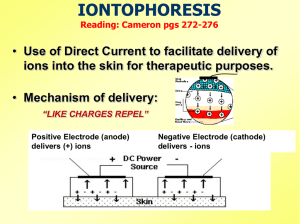instructions for use
advertisement
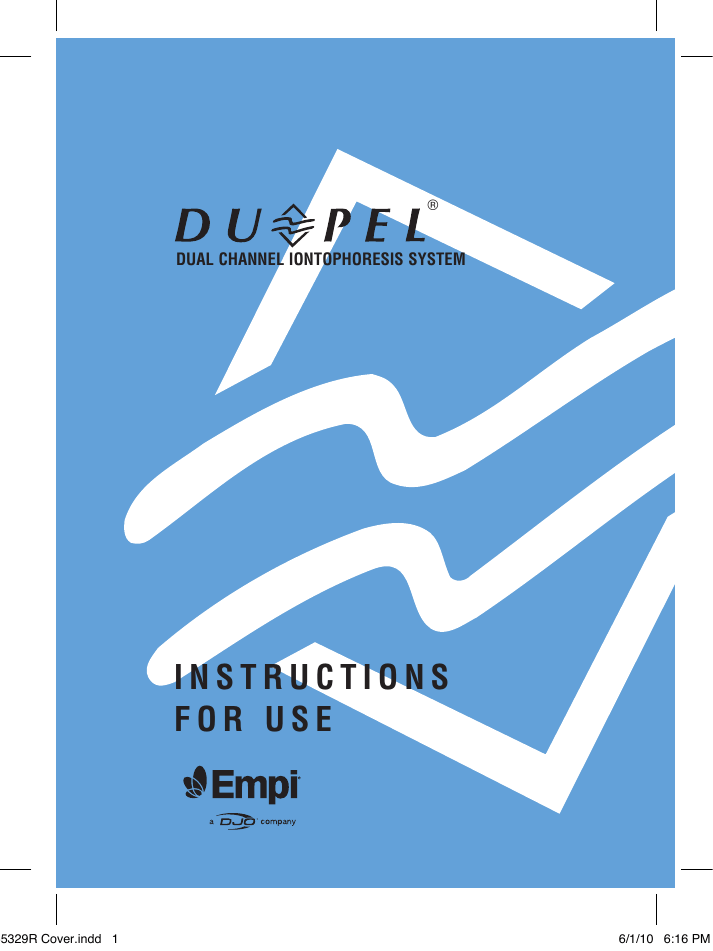
30356 360184J x1 55329R Cover.indd 1 11/15/04 4:52 PM Page 2 ® DUAL CHANNEL IONTOPHORESIS SYSTEM INSTRUCTIONS FOR USE 6/1/10 6:16 PM 2 Table of Contents Table of Contents Introduction ........................................................................... 3 Theory of Operation ............................................................ 6 Indications and Contraindications ................................. 7 Warnings.................................................................................. 8 Precautions ...........................................................................10 Switches and Displays ......................................................12 Operating Instructions .....................................................15 Operational Considerations ...........................................20 Changing the Battery .......................................................23 Maintenance and Repair .................................................26 Cleaning, Storage and Disposal ....................................27 Technical Information .......................................................29 Description of Device Markings....................................33 Troubleshooting .................................................................34 Limited Warranty and Disclaimer .................................36 Federal (USA) law restricts this device to use by or on the order of a physician. Introduction 3 Introduction The DUPEL® Dual Channel Iontophoresis System from Empi delivers ionic drug solutions directly to the body site being treated. System components and accessories may include the following: • DUPEL Iontophoresis Device User’s Manual • User's • Empi Iontophoresis Lead Wires (Each set set • Empi Buffered Iontophoresis Electrodes (Each electrodescontains containsone one treatment electrode of electrodes treatment electrode and and return one return electrode) one electrode) • 9 Volt Alkaline Batteries Thismanual manualtells tellshow howto tooperate operate the the DUPEL DUPEL This IontophoresisDevice. Device.Instructions Instructionsfor forusing usingthe theEmpi Empi Iontophoresis BufferedIontophoresis IontophoresisElectrodes Electrodesare areincluded includedinin the Buffered the electrodepackaging. packaging. electrode Figure11shows showsthe theDUPEL DUPELIontophoresis IontophoresisDevice. Device. Figure 4 Introduction Figure 1. DUPEL Iontophoresis Device The DUPEL Dual Channel Iontophoresis System provides the capabilities of two single channel systems in a single device package. The user sets the dosage and current levels for each channel independently. The length of treatment (time) is dependent on the dosage and current selected by the user. Introduction 5 The channels can deliver drugs with different ionic charges. Channel 1 can deliver a negatively charged drug at the same time Channel 2 delivers a positively charged drug. If desired, like-charged solutions can be used in the treatment electrodes for both channels. A dual channel system offers the following advantages over a single channel system: • Capability of delivering a single ionic solution or two different ionic solutions simultaneously to two different body sites with both sites receiving an accurate, constant current dosage. • Reduction of the treatment time by 50%, without increasing the current. • Reduction of the current by 50%, without increasing the treatment time. • Capability of delivering drug solutions simultaneously at different delivery rates. 6 Theory of Operation Theory of Operation The DUPEL Iontophoresis System operates on the physical principle that electrically like-charges repel each other. A positively charged substance is forced away from a positively charged electrode. A negatively charged substance is forced away from a negatively charged electrode. When you attach the treatment electrode to the lead wires connected to the DUPEL device and start the current flowing, the ionic solution is forced into the skin away from the like-charged electrode. Polarity is critical. If a positively charged solution is to be administered, attach the treatment electrode to the positive lead wire. If a negatively charged solution is being driven, attach the treatment electrode to the negative lead wire. The dosage of ionic drug solution delivered depends on two factors: the current applied to the treatment electrode and the length of time for which the current is applied. The dosage calculation is as follows: Dosage (mA • min) = current (mA) x time (min) Indications and Contraindications Indications and Contraindications 7 ! Observe the following indications and contraindications for using the DUPEL Iontophoresis System: Indications Iontophoresis can be used as an alternative to hypodermic injection for the administration of ionic solutions. Contraindications The DUPEL Iontophoresis System is contraindicated for use on patients with: • Known adverse reactions to the application of electrical current. • Cardiac pacemakers or other electrically sensitive implanted devices. • Known sensitivity to the drugs to be administered. Warnings 8 Warnings ! The following warnings apply to using the DUPEL Iontophoresis System: • Do not plug lead wires into wall sockets or line cord receptacles under any circumstances. Doing so could result in severe shock or burns whether the lead wires are attached to the device or not. • The lead wires and electrodes should be removed before using industrial, scientific or medical equipment (Group 2 ISM) that intentionally generates high frequency or high energy electromagnetic radiation. Operation in close proximity (e.g. <3m) to this equipment may startle the user by producing changes in output or improper operation of the device. Simultaneous connection to the user may result in burns and possible damage to the device. Examples of Group 2 ISM Equipment are: radiofrequency (rf ) induction heating, cutting or welding equipment and short-wave/microwave therapy and diagnostic equipment such as diathermy or surgical electrocautery units. Warnings 9 • Avoid operation in close proximity (e.g. < lm) to transmitting cellular (wireless) telephones or twoway radios. This equipment may produce sudden, unexpected changes in the device output. • Do not apply electrodes over broken or compromised skin (e.g. sunburn, cuts, acne) due to increased risk of skin reactions. • Keep the DUPEL system out of the reach of children. Safe use of this device requires proper instruction. • Do not use the DUPEL system on pregnant women. The safety of electrical stimulation during pregnancy has not been established. • Do not apply electrodes across the temporal region as safety has not been established. • Do not use any other electrodes with this system. The safety of using electrodes other than the Empi Buffered Iontophoresis Electrodes with the Dupel Iontophoresis Device has not been established. • Do not wear electrode or controller during Magnetic Resonance Imaging (MRI) scans as this may result in metal overheating and causing skin burns in the area of the patch. 10 Precautions Precautions The following precautions apply to using the DUPEL Iontophoresis System: • Before giving an iontophoresis treatment, consult the directions for the drug being administered for indications, contraindications and warnings concerning its use. • The current setting should not exceed a comfortable level for the patient. Advise the patient to report any undue sensation of pain or burning during the iontophoresis treatment. • The maximum recommended dosage is 80mA•min. • Iontophoresis can cause transient inflammation of the skin, skin irritation or skin burns. Advise the patient of this possibility before starting treatment. If a skin reaction does occur, discontinue the treatment and consult the prescribing physician. • A transient erythematic reaction can sometimes occur directly under one or both of the electrodes as a result of treatment. This reaction, which has a uniform red pattern, will usually disappear within 12 hours of the treatment. Precautions 11 • Patients with known skin sensitivities or allergies should be treated with lower current settings and longer treatment times due to increased risk of skin reactions. • Handle the system with care. Do not immerse the system in fluids or allow it to be connected with other electrical devices. Do not drop, abuse, or in any way exceed normal use. • During iontophoresis, electrical discharges are possible. These could ignite flammable material or gases. • If a skin reaction occurs, the patient should be evaluated for possible drug sensitivity. Switches and Displays 12 Switches and Displays This section describes the switches and displays on the DUPEL Iontophoresis Device. Figure 2 shows the LCD displays on the front of the device. Figure 2. Front Panel Displays • The numeric portion of the LCD Window displays either the time, the dosage, or the current for both channels. • The TIME, DOSE, and CURRENT indicators specify which of these is displayed by the numeric portion of the LCD Window. Switches and Displays 13 • CH 1 and CH 2 correspond to Channel 1 and Channel 2. • The pointers for CH 1 and CH 2 illuminate during an electrode fault, high impedance or open circuit situation and identify which channel requires correction. • The low battery indicator icon illuminates during a low battery situation and begins to blink just prior to automatic low battery shutdown of the device. Figure 3 illustrates the top of the device. Outlet Jacks Treatment Control Switch Figure 3. Top of the Device Current Indicator Lights 14 Switches and Displays • The Treatment Control Switch has four settings: – S1 - for setting the target dosage for Channel 1 – S2 - for setting the target dosage for Channel 2 – P - to pause the device (to pause current output) – R - to run the device (to initiate or resume current output) • The Current Control Knobs (rotational) used are to set the current (in mA) for each channel. • The lead wire for Channel 1 is connected to Outlet Jack 1, and for Channel 2 to Outlet Jack 2. The green LEDs beneath the channel Outlet Jacks light continuously when current is being output to the corresponding channel. They flash when there is an interruption of current flow on the corresponding channel. Figure 4 shows the controls and switches beneath the front cover of the device. Figure 4. Controls and Switches Under Front Cover Operating Instructions 15 • The POWER Switch turns the device on and off. • The Dosage Control Buttons (push up or down) are used to set the target dosage (in mA • min) for each channel. The Treatment Control Switch must be in S1 or S2 to set dosage for Channel 1 or Channel 2. • The DISPLAY Button selects which data is shown on the LCD Window (T=time, D=dosage, C=current). Operating Instructions This section explains how to operate the DUPEL Iontophoresis Device. Decide if the treatment requires single or dual channel operation. The instructions in this section cover both modes of operation. If you are using the dual channel mode, operate the device as though you were setting up two iontophoresis treatments. You will need to set up two drug delivery electrodes and two return electrodes. The dual channel mode of operation enables you to 16 Operating Instructions do the following: • Treat two different treatment sites simultaneously with one system. • Reduce the treatment time or current, without affecting the dosage at a single target site. Because two channels are delivering the drug solution, each can have a lower current and treatment time than a single channel delivering the same total dosage. • Treat a larger target site, without reducing the dosage or increasing the time. Because two channels, rather than one, are delivering the drug solution, the dosage remains at the desired level over a larger body area. The use of the DUPEL dual channel device is easy to understand, if you think of it as two single channel devices. If the channels are used at different sites, the channels are entirely independent in the treatment applied by each. In this case, therefore, set the treatment parameters as though you were using two single channel devices. If the channels are used at the same site, the dosages of the channels are additive. That is, the total dosage you want to apply should be split between the two channels. Operating Instructions 17 Perform the following steps to operate the DUPEL Iontophoresis System: Step 1. Connect the lead wires to the electrodes with careful attention to the polarity required for the treatment electrode. If a positively charged solution is used, connect the positive lead wire to the treatment electrode, and the other lead wire to the return electrode. Use the negative lead wire for a negatively charged solution. Step 2. Prepare and attach the electrodes to the body site to be treated. Follow the instructions accompanying the electrodes for proper filling and preparation. Step 3. After ensuring that the POWER Switch is OFF, connect the lead wire to the Channel 1 Outlet Jack. Step 4. If a second channel is to be used, repeat steps 1-3 for this channel. Step 5. To begin a treatment, turn the POWER Switch under the front cover to ON. 18 Operating Instructions Step 6. Turn the Treatment Control Switch on top of the device to the set-up position for Channel 1 (S1). The LCD Window will now display the dosage to be delivered by Channel 1 and Channel 2. The DUPEL device is automatically set at a 40mA•min dosage for Channel 1. Step 7. To adjust the dosage for Channel 1, press the up or down Dosage Control Button until the correct number is displayed in the LCD Window. Step 8. To set the dosage for Channel 2, move the Treatment Control Switch to S2 and repeat Step 7. Step 9. Set the current for the channel(s) to the desired level. To do this, move the Treatment Control Switch to P (Pause). Current for the programmed channel(s) now appears in the LCD Window. To set the desired current for each channel, rotate the appropriate Current Control Knob located on top of device. Note: Do not operate the DUPEL device while Operating Instructions 19 the flip cover is open. Close the flip cover before initiating or resuming treatment. Step 10. To start the treatment, turn the Treatment Control Switch to R (Run). One or both (if both channels are being used) of the green LED indicators will light, indicating that current is being output to the corresponding channel(s). Current will automatically ramp up to set levels over a period of 30 seconds. During ramping, current is displayed in the LCD Window and corresponding channel indicator (CH 1 or CH 2) blinks. Once current reaches set level, the display in the LCD Window will switch to Dose and show dose delivered as it increments up to the target dosage. Step 11. After treatment has been completed the current will ramp down to zero over a period of 30 seconds. A continuous beep will sound for up to 10 seconds. Wait until the current has ramped down and the green LED indicator goes off before removing lead wires and electrodes. 20 Operational Considerations If both channels are being used, the continuous beep signaling the end of treatment will sound for each channel. If one treatment is done before the other, the beep will sound and the LED indicator for that channel will go off, indicating current output to that channel has stopped. Operational Considerations DUPEL contains a microprocessor with a number of “smart” features that allow the user to monitor the set parameters and modify treatment without changing dosage. These features are: • You can view the set current level (mA) for either channel at any time during a treatment in the P (Pause) or R (Run) mode by selecting C (Current) with the DISPLAY Button. • You can view the time required to complete a treatment at any time during treatments, except during current ramping, in the P (Pause) or R (Run) mode by selecting T (Time) with the Operational Considerations 21 DISPLAY Button. • You can view the amount of dosage delivered (in mA • min) at any time during a treatment except during current ramping, in the P (Pause) or R (Run) mode by selecting D (Dosage) with the DISPLAY Button. • You can affecting the canpause pausethe thetreatment, treatment,without without affecting time,time, by selecting P (Pause). Selecting R (Run) the by selecting P (Pause). Selecting R (Run) after P causes the treatment to resume, with the timer countdown continuing at the point P was selected. For For safety safety and and comfort comfort reasons, reasons, current will automatically ramp down when pause is selected and ramp up again again to to the theset setlevel levelwhen when treatment is resumed. • You can change the current setting during a treatment without going into the Pause condition. When current is changed, the time remaining is automatically recalculated, ensuring the desired target dosage remains constant. • If an electrode becomes disconnected or if a high impedance situation occurs, the treatment is automatically paused, the LED indicator for 22 Operational Considerations the channel having trouble blinks, and a beep sounds. Also, the LCD pointer will indicate which channel requires correction. To correct the situation, you must select P (Pause) – the beep will stop – and re-establish the electrical circuit. When the fault has been corrected, select R (Run) to resume the treatment. Again, for safety and comfort reasons, current will ramp back up to the set level. • After a treatment has finished (the current has ramped down to zero and the 10 second tone has sounded), you can start a new treatment using the same dosage as the previous treatment, without resetting. Simply turn the treatment control switch to either setup position (S1 or S2) and then back to Pause or Run. The microprocessor "remembers" the most recently set target dosage. If the same dosage is used repeatedly, this feature allows the user to bypass manual setting of dosage. When the device power is shut off, any previous programming is lost. • If you forget to turn the power off after a treatment (whether in the R [Run] position or not), the device will begin to sound a reminder Operational Considerations 23 beep after 20 minutes. This beep will then sound every 30 seconds until the device power is turned off. This feature will help preserve battery life. • The low battery indicator icon appears when the battery nears the end of its life. If you elect to continue treatment, the device goes into an automatic shutdown just before the battery fails. At this time, the low battery indicator icon blinks and a beep sounds repeatedly. At this point review and record how much of the intended treatment was completed, turn the device power off and replace the battery. Make sure to record the dose already delivered because this information will be lost when the battery is replaced. Changing the Battery The DUPEL device is powered by a single 9 volt alkaline battery. For best results when replacing batteries, Empi recommends the use of Eveready Energizer model 522, or Varta brand model 4022. Change the battery when the low battery indicator icon illuminates or begins to blink, or if the device will not turn on. See Battery Information in the 24 Operational Considerations Technical Information section of this manual for the typical life of your battery. Actual battery life will depend upon the battery type, skin impedance and device settings used. To Insert the Battery Caution: Turn the device off and disconnect the lead wires before inserting a fresh battery. Figure 5. Battery Compartment 1. Unlatch the Front Panel Cover by pressing on the bottom edge of the device. Pull the cover up. (Figure 5.) Operational Considerations 25 If you pull up too far on the cover, the cover will snap off the hinges. Snap the cover back on by aligning the hinges and pressing down firmly. 2. Remove the discharged battery from the unit by lifting the bottom of the battery. 3. Place the new battery into the space provided (Figure 5). Be sure the terminals are in proper alignment. The “+” of the battery should be at the “+” terminal of the device and the “-” of the battery should be at the “-” terminal. Do not force the battery. If force is required, you may be putting the battery in backwards. Check the “+” and “-” markers. Caution: Inserting the battery incorrectly may cause it to rupture or generate intense heat if allowed to remain in the incorrect position. This may cause irreversible damage to the battery. If there are signs of this type of damage, discard or recycle the battery and order a replacement. 26 Maintenance and Repair Maintenance and Repair Maintenance Check periodically for signs of wear or damage such as cracked insulation on lead wires, and replace these items as they wear out. Under normal conditions, the device does not require periodic maintenance or calibration; however, if it becomes necessary to perform periodic safety checks, all the necessary information is included in the Technical Information section of this manual. These checks should be performed by a qualified technician. Repair There are no user serviceable parts inside the device. If the unit appears to be non-functional, call the Clear Lake Service Center at 1-800-862-2343 for instructions. In the case of repairs or returns outside of North America, notification and return shipment shall be sent to an Empi Authorized Service Center. To locate the appropriate Service Center outside of North America, contact your Authorized Empi Distributor, or contact Empi directly at 1-651-415-9000. Cleaning, Storage and Disposal 27 Cleaning, Storage and Disposal Cleaning Cleaning the Device: Use a cloth moistened with soap and water to clean the exterior of the device. Use of other cleaning solutions may damage the case. Never immerse the device in water or other liquids. Cleaning the Battery Contacts: Gently clean the battery contacts using a cotton-tipped swab soaked in rubbing alcohol. Do not use sandpaper or other abrasive material. Cleaning the Lead Wires: Periodically wipe the lead wires clean with a cloth dampened in a mild soap solution, then gently wipe them dry. Use of rubbing alcohol on the lead wires will damage the insulation and dramatically shorten their life. Storage To properly store the device for an extended period of time, i.e. 90 days or more, remove the battery from the device and store the device in a dry location. 28 Cleaning, Storage and Disposal Disposal Ship the device, postage prepaid, to the Clear Lake Service Center for proper disposal or recycling. Please enclose a note indicating that the item is being returned for disposal or recycling. Technical Information 29 Technical Information Standard Measurement Conditions 25°C 8.5V dc supply voltage Output per channel Constant direct current .5 to 4mA ± 10% over 100 to 12kΩ load. Dosage Control Two push button knobs. One knob increases and the other decreases the desired setting in 1mA•min increments up to 160mA•min. Accuracy of delivered dose ± 2mA•min. Timer Time is calculated automatically, based on the target dosage and current level selected. Treatment Controls Treatment control switch with the following settings: S1 - to set target dosage to be delivered to Channel 1. S2 - to set target dosage to be delivered to Channel 2. P - for setting initial treatment parameters or for pausing current output during treatment. 30 Technical Information R - for running current output at the set parameters. Display Controls A push button to select which display parameter appears in the LCD Window. LED Annunciators Two green LEDs indicate status of channels (current output or no current output) as follows: • LEDs blink when open circuit or high impedance situation occurs. • LEDs on continuously when current output is within normal parameters. LCD Annunciators Segments on the LCD indicate the following: • Channel 1 and Channel 2 numeric dose readout. • Low battery indicator icon. • Channel 1 and Channel 2 markers. • Electrode fault/open channel icon. • Time [min], dose [mA•min] and current [mA] units. Technical Information Beeper Annunciator Battery Information Supply Voltage Range Low Voltage Indicator Threshold Expected Battery Life 31 Sounds when the following occurs: • Power on • Treatment complete • Electrode fault • Twenty minutes inactivity • Low battery auto shutdown 5.6V dc minimum to 10V dc maximum 6.5V dc ± .3V dc One channel on: 1700mA•min dose Recommended Batteries Alkaline Use a 9 volt battery brand such as Eveready Energizer No. 522 or Varta No. 4022 IEC - 6LR61 Type BF Applied Part. Internally powered only. Ordinary protection against entry of liquids. Continuous operation. Not suitable for use in the presence of a flammable anaesthetic mixture with air or with oxygen or nitrous oxide. Technical Information 32 Physical Dimensions Size (H x W x D) 9.4cm x 6.2cm x 2.2cm (3.7in x 2.4in x 0.9in) Approx. Weight with battery 111g (3.9oz) Approx. Weight without battery 70g (2.45oz) Environmental Conditions: Transportation and Storage Operating -25°C to +80°C 10°C to +40°C Store in a cool dry place. Description of Device Markings 33 Lake, SD 5722655126, USA, declares underunder its sole Empi, Clear St. Paul, Minnesota, USA, declares its sole responsibility, the markings your device DUPEL responsibility, that thethat markings on youron DUPEL device your assurance of its conformity to the highest are yourare assurance of its conformity to the highest applicable standards of medical equipment safety and electromagnetic compatibility. One or more of the following markings may may appear appear on on your your device. device. following markings Council Directive 93/42/EEC Concerning Medical Devices (Medical Device Directive) CSA C22.2 No. 125-M1984 Electromedical equipment, Canadian Electrical Code Part II: Safety Standards for Electrical Equipment. CSA Risk Class 2. EN60601-1-2: 1993 (EMC Directive) In accordance with Article 10(1) of Council Directive 89/336/EEC. Medical electrical equipment. Part 1: General requirements for safety. Part 2. Collateral standard: Electromagnetic compatibility: Requirements and tests. Classified by Underwriters Laboratories Inc® with respect to electric shock, fire and mechanical hazards only in accordance with UL 60601-1, and CAN/CSA C22.2 No. 601.1-M90. Do not wear electrode or controller during Magnetic Resonance Imaging (MRI) scans as this may result in metal overheating and causing skin burns in the area of the patch. 11N1 11N1 Troubleshooting 34 For repair of device, call 1-800-862-2343 (Mon-Fri) For supplies, call 1-800-325-5663 For Clinical Application, call 1-800-328-2536 ext 8506 For optimal use: 1. Replace leadwires annually. 2. Do not use rechargeable batteries with this device. Empi recommends Energizer 9V batteries. 3. Do not wrap, bandage or weigh down electrodes. This will cause uneven current distribution which can cause skin irritation. 4. There should not be pressure put on the site receiving the treatment. Note: If the following measures fail to alleviate the problem, please call the repair department at 1-800-862-2343. Problem: Device is shutting down Possible Cause Solution Electrodes 1. Fill volume 2. Poor electrode contact 3. Placement Leadwires 1. Insure electrode is appropriate for fill ratio. 2. Reapply and secure firmly. Electrode should have complete contact with skin. 3. Electrodes should be a minimum of four inches apart. 1. Old / worn / damaged 2. Connection not complete 1. Replace. 2. Insure leadwires are properly seated in the device and properly connected to electrode. Some devices have an adapter the leadwires fit into. Insure the adapter is properly seated in the device and connection is secure. Battery 1. Try a new 9V Energizer battery. Note: Energizer batteries are recommended for use with this device. Troubleshooting 35 Problem: Device is shutting down Possible Cause Solution Treatment site has high resistance (Ex: Plantar Fasciitis) Try any of the following measures 1. Leave the intensity set to .5mA. Turn treatment control switch to ‘R’ (Run). Remain at this intensity for 3060 seconds then increase intensity as patient tolerates. 2. Soak treatment site in tepid water pool for 20-30 minutes prior to treatment. 3. Insure skin is properly prepped as defined in the Instructions for Use. 4. Treatment sites that are severely callused may need to be filed down. Problem: Device does not power up Possible Cause Battery Battery Contact Solution 1. Try a new 9V Energizer battery. Note: Energizer batteries are recommended for use with this device. Check the following on the battery contacts: 1. Both contacts are in place. 2. Neither of the contacts are broken or damaged. 3. Both contacts are not pushed in. They should make contact with the battery when it is inserted. 36 Limited Warranty and Disclaimer Limited Warranty and Disclaimer I. Warning While, in the opinion of Empi (“Empi”), the use of the DUPEL Dual Channel Iontophoresis System (the “Product”) has been shown to deliver certain ionic drug solutions. Empi makes no warranties to the purchaser as to the effectiveness of the Product. II. Warranty A. Empi warrants to the initial purchaser (“Purchaser”) (and to no other person) that the Product (with the exclusion of accessories such as batteries, electrodes, lead wires) and the component parts thereof, distributed or manufactured by Empi, shall be free from defects in workmanship and materials for three years after the date of purchase (the “Warranty Period”). B. Accessories including, but not limited to, batteries, electrodes and lead wires, are excluded from the Warranty and are sold “AS IS” because their structure is such that they may be easily damaged before or during use. III. Limitations of Liabilities and Disclaimer of Warranties A. Empi’s sole obligation in the case of any breach of its warranties set forth in Paragraph IIA above, shall be, at Limited Warranty and Disclaimer 37 Empi’s option, to repair or replace the Product without charge to Purchaser or to refund the purchase price of the Product. In order to recover under this Warranty, Purchaser must send Empi written notice of the defect (setting forth the problem in reasonable detail) prior to expiration of the Warranty Period, and within 30 days of discovery of the defect. Upon Empi’s written request and authorization, Purchaser shall return the Product to Empi, freight and insurance prepaid, for inspection. Notice and return shipment shall be sent to Empi at Clear Lake Industrial Park, Clear Lake, South Dakota, 57226, USA. Purchaser may request shipment approval by calling Empi Warranty Repair Department on its toll free number 1800-862-2343. In the case of repairs or returns outside of North America, notification and return shipment shall be sent to an Empi Authorized Service Center. To locate the appropriate Service Center outside of North America, contact your Authorized Empi Distributor, or contact Empi directly at 1-651-415-9000. Empi will not be responsible for damage due to improper packaging or shipment. If Empi determines in its sole reasonable discretion that the Product contains defective workmanship or materials, Empi will refund to the Purchaser the purchase price for the defective product, or return the repaired Product or a replacement thereof to Purchaser, freight and insurance prepaid, as soon as reasonably possible following receipt of the Product by Empi. If Empi determines in its sole reasonable discretion that the Product does not contain 38 Limited Warranty and Disclaimer defective workmanship or materials, Empi will return the Product to the Purchaser, freight and insurance billed to the Purchaser. B. This Warranty is voided immediately as to any Product which has been repaired or modified by any person other than authorized employees or agents of Empi or which has been subjected to misuse, abuse, negligence, damage in transit, accident or neglect. C. EXCEPT AS PROVIDED IN PARAGRAPH II(A), THE PRODUCT IS BEING SOLD ON AN “AS IS” BASIS, ALL ACCESSORIES ARE SOLD “AS IS” AND THE ENTIRE RISK AS TO THE QUALITY AND PERFORMANCE OF THE PRODUCT IS WITH PURCHASER. THE WARRANTY PROVIDED IN PARAGRAPH II(A) IS INTENDED SOLELY FOR THE BENEFIT OF THE INITIAL PURCHASER AND EMPI DISCLAIMS ALL OTHER WARRANTIES, EXPRESS OR IMPLIED, INCLUDING, BUT NOT LIMITED TO, ANY IMPLIED WARRANTIES OF MERCHANTABILITY AND FITNESS FOR A PARTICULAR PURPOSE. PROVIDED, HOWEVER, THAT NOTWITHSTANDING THE FOREGOING SENTENCE, IN THE EVENT AN IMPLIED WARRANTY IS DETERMINED TO EXIST, THE PERIOD FOR PERFORMANCE BY EMPI THEREUNDER SHALL BE LIMITED TO THE LIFETIME OF THE INITIAL PURCHASER. NO EMPLOYEE, REPRESENTATIVE OR AGENT OF EMPI HAS ANY AUTHORITY TO BIND EMPI TO ANY AFFIRMATION, REPRESENTATION OR WARRANTY EXCEPT Limited Warranty and Disclaimer 39 AS STATED IN THIS WRITTEN WARRANTY POLICY. (This Warranty gives Purchaser specific legal rights and Purchaser may also have other rights which vary from state to state. Some states do not allow limitations of how long an implied warranty lasts, so the above limitation may not apply to Purchaser.) D. EMPI SHALL NOT BE LIABLE TO ANY PERSON FOR ANY DIRECT, INDIRECT, SPECIAL, INCIDENTAL, OR CONSEQUENTIAL DAMAGES, LOST PROFITS OR MEDICAL EXPENSES CAUSED BY ANY DEFECT, FAILURE, MALFUNCTION OR OTHERWISE OF THE PRODUCT REGARDLESS OF THE FORM IN WHICH ANY LEGAL OR EQUITABLE ACTION MAY BE BROUGHT AGAINST EMPI (E.G., CONTRACT, NEGLIGENCE OR OTHERWISE). THE REMEDY PROVIDED IN PARAGRAPH III(A) HEREOF SHALL CONSTITUTE PURCHASER’S SOLE REMEDY. IN NO EVENT SHALL EMPI’S LIABILITY UNDER ANY CAUSE OF ACTION RELATING TO THE PRODUCT EXCEED THE PURCHASE PRICE OF THE PRODUCT. (This warranty gives Purchaser specific legal rights and Purchaser may also have other rights which vary from state to state. Some states do not allow the exclusion or limitation of incidental or consequential damages so the above limitation may not apply to you.) ® DUAL CHANNEL IONTOPHORESIS SYSTEM Your authorized representative: 4+::4LKPJHS+L]PJL:HML[`:LY]PJL.TI/ :JOPMMNYHILU/HUUV]LY.LYTHU` ;LSL! ,TWP/^`,HZ[ Empi 599 Cardigan Road *SLHY3HRL:+<:( St. Paul, Minnesota 55126-4099 USA 1-651-415-9000; 1-800-328-2536 " 9L](,TWP Manufactured in the USA 7H[ ""+ 3/06 360184 Rev. .; ©1993, 2006, Empi, Pat # 5,254,081; 5,431,625; D319,881 0123