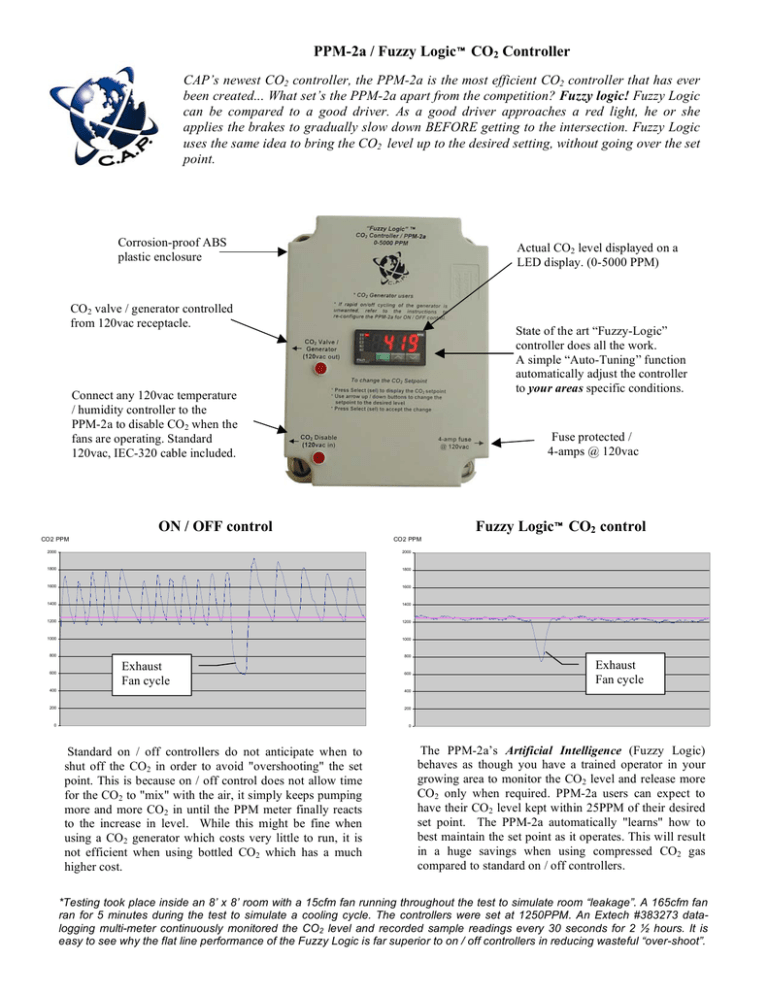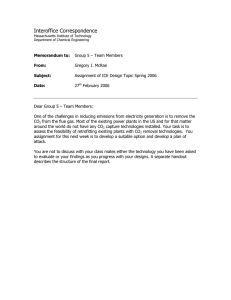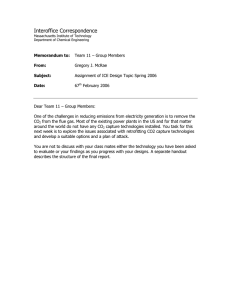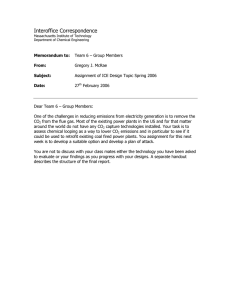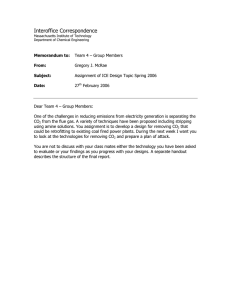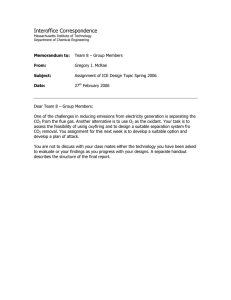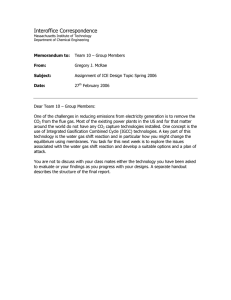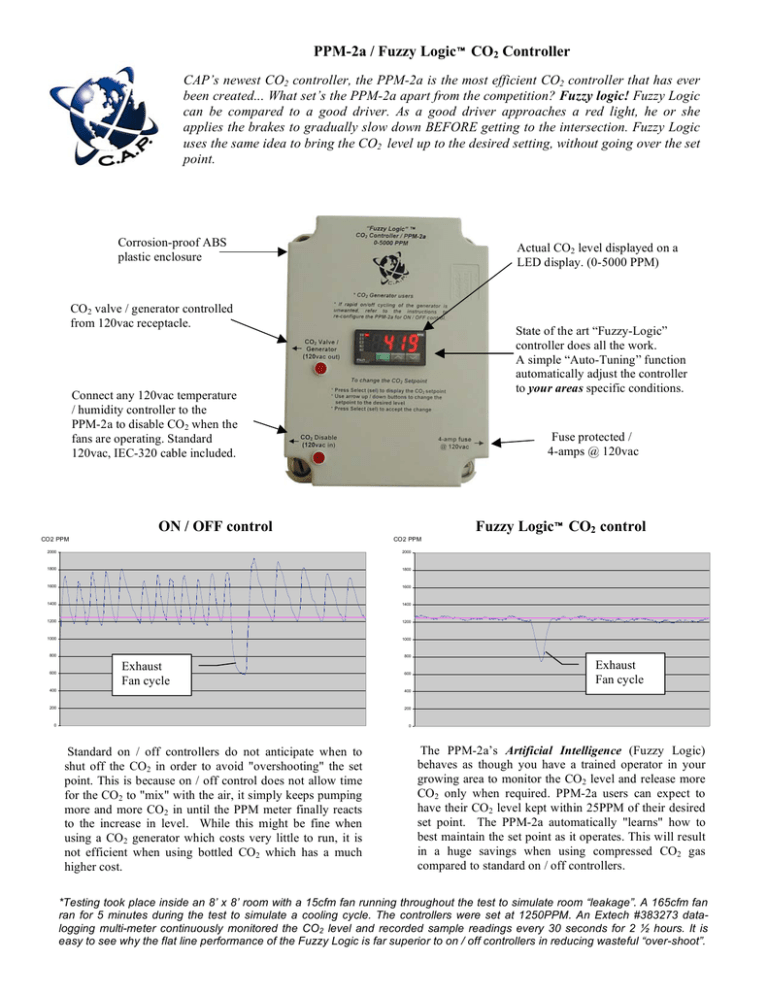
PPM-2a / Fuzzy Logic CO2 Controller
CAP’s newest CO2 controller, the PPM-2a is the most efficient CO2 controller that has ever
been created... What set’s the PPM-2a apart from the competition? Fuzzy logic! Fuzzy Logic
can be compared to a good driver. As a good driver approaches a red light, he or she
applies the brakes to gradually slow down BEFORE getting to the intersection. Fuzzy Logic
uses the same idea to bring the CO2 level up to the desired setting, without going over the set
point.
Corrosion-proof ABS
plastic enclosure
Actual CO2 level displayed on a
LED display. (0-5000 PPM)
CO2 valve / generator controlled
from 120vac receptacle.
State of the art “Fuzzy-Logic”
controller does all the work.
A simple “Auto-Tuning” function
automatically adjust the controller
to your areas specific conditions.
Connect any 120vac temperature
/ humidity controller to the
PPM-2a to disable CO2 when the
fans are operating. Standard
120vac, IEC-320 cable included.
Fuse protected /
4-amps @ 120vac
ON / OFF control
CO2 PPM
Fuzzy Logic CO2 control
CO2 PPM
2000
2000
1800
1800
1600
1600
1400
1400
1200
1200
1000
1000
800
600
800
Exhaust
Fan cycle
600
400
400
200
200
0
0
Standard on / off controllers do not anticipate when to
shut off the CO2 in order to avoid "overshooting" the set
point. This is because on / off control does not allow time
for the CO2 to "mix" with the air, it simply keeps pumping
more and more CO2 in until the PPM meter finally reacts
to the increase in level. While this might be fine when
using a CO2 generator which costs very little to run, it is
not efficient when using bottled CO2 which has a much
higher cost.
Exhaust
Fan cycle
The PPM-2a’s Artificial Intelligence (Fuzzy Logic)
behaves as though you have a trained operator in your
growing area to monitor the CO2 level and release more
CO2 only when required. PPM-2a users can expect to
have their CO2 level kept within 25PPM of their desired
set point. The PPM-2a automatically "learns" how to
best maintain the set point as it operates. This will result
in a huge savings when using compressed CO2 gas
compared to standard on / off controllers.
*Testing took place inside an 8’ x 8’ room with a 15cfm fan running throughout the test to simulate room “leakage”. A 165cfm fan
ran for 5 minutes during the test to simulate a cooling cycle. The controllers were set at 1250PPM. An Extech #383273 datalogging multi-meter continuously monitored the CO2 level and recorded sample readings every 30 seconds for 2 hours. It is
easy to see why the flat line performance of the Fuzzy Logic is far superior to on / off controllers in reducing wasteful “over-shoot”.
INSTALLATION & START-UP
1) Find a location at plant level near the center of the area to be controlled. Provide proper circulation throughout the
area to be controlled and directly around the PPM-2a. DO NOT place the PPM-2a near sources of moisture. If water is
allowed to enter the ventilated enclosure, the sensor may be affected. DO NOT expose the unit to direct sunlight.
2) The PPM-2a ‘s power cord should be connected to your lighting timer to control CO2 only during the “DAY”. It can
also be plugged into a separate timer if you want the CO2 to be up to the desired level BEFORE the lights are turned
ON.
3) Once powered up, the PPM-2a will enter a warm-up and calibration mode. Slowly, over a 10 to 15-minute period, the
level should drop to approximately 400 PPM outdoors and as much as 900 PPM indoors. Do not breathe directly on
the unit. As you exhale, you release CO2 which will affect the reading dramatically.
4) People who are operating a CO2 generator may want to change the PPM-2a to operate as an ON / OFF controller. In
some cases, the PPM-2a will “pulse” the CO2 device ON & OFF rapidly in an attempt to control the CO2 level to a
very accurate level. When operating generators, that type of accuracy may not be needed due to the reduced cost of
running a generator as compared to compressed CO2. Activating the ON / OFF control mode will eliminate excessive
“wear & tear” of the CO2 generators solenoid valve. Changing the PPM-2a over to an ON / OFF controller is fairly
easy. Refer to the “Changing Control Modes” section for more information.
5) If you are using “open-loop” ventilation with exhaust fan(s) to cool the area, the CO2 Disable function can be used.
CO2 Disable prevents the CO2 valve or generator from working when the fans are operating. The PPM-2a comes
complete with a standard 120-volt “IEC-320” power–patch cord that can be plugged into whatever device is being
used to operate the exhaust fans. When he fans turn ON… the CO2 is turned OFF.
6) If you are using a “closed-loop” cooling system such as an air conditioner, it is not necessary to connect the CO2
Disable cord. Most areas have a certain amount of “seepage” no matter how tight the area is sealed. If your
temperature and humidity is kept at the proper levels, it is not critical to expel or exchanged the air in the area unless
you are operating a CO2 generator in an area which has been sealed well.
CONNECTION DIAGRAM
Thermostat
or other
control
device
*Note: Connect the
IEC-320 patch cord
into the same device
that your fan(s) are
plugged into.
CO2 Valve
or Generator
IEC-320
patch cord
Exhaust Fan
or Blower
12:00
Use a 120 volt lighting timeclock
or separate timeclock to activate
CO2 during the daytime.
“CO2 DISABLE”
The CO2 Disable function eliminates the possibility of releasing CO2 while the Exhaust / cooling fans running. An IEC320 Quick-connect cable is connected from the thermostat or other device that controls the fans, to the PPM-2a. The only
requirement of the temperature / humidity controller is that is works on 120vac power. By using a splitter or power strip to
connect both the fans and the CO2 Disable cable, almost any controller, thermostat or device can be used. If nothing is
connected to the CO2 Disable, the PPM-2a will continue to maintain the level of CO2 in the area during the entire time it is
on. Once the CO2 Disable cable is properly connected, when the exhaust fans are running, the CO2 Disable indicator will
be illuminated.
CHANGING THE SETPOINT (SV)
The PPM-2a has an adjustable set point. The set point is the minimum CO2 level in Parts-Per-Million you want to
maintain. The face of the Fuzzy Logic controller has 5 led indicators on the left side of the face. The one marked (SV) is
illuminated when viewing and / or changing the set point.
1) Press (SEL) momentarily. The SV indicator will light up and the current set point is displayed.
(The PPM-2a is factory set @ 1500 PPM)
2) Use the (UP / DOWN) buttons to change the set point to your desired level. Normally between 1250 –2000 PPM.
3) Press the (SEL) button momentarily to accept the change.
CHANGING CONTROL MODES
People operating compressed CO2 systems will definitely benefit from the PPM-2a’s “Fuzzy Logic”. To have the greatest
degree of accuracy, the PPM-2a may “pulse” the CO2 device ON/OFF at frequent intervals to avoid “over-shooting” the
set point. People who are using LP / Natural gas generators will want to turn down the sensitivity of the PPM-2a since
overshooting is not of the same concern when using a CO2 generator. This can be accomplished by changing the PPM2a’s control mode from Fuzzy Logic to ON / OFF. When operating in ON / OFF mode, the rapid pulsing of the control
solenoid is eliminated. A preset hysteresis (dead-band) of 50PPM still allows the PPM-2a to control the CO2 to an average
level of +/- 200 PPM. For comparison’s sake, the average accuracy of the Fuzzy Logic control mode is around +/-25PPM.
Follow the procedures listed below to easily change the control modes on the PPM-2a.
Changing to ON / OFF control mode (*CO2 Generator users)
1)
2)
3)
4)
5)
Press and hold the (SEL) pushbutton for three to five seconds. (P will be displayed)
Press the (SEL) button momentarily. (The current proportional band setting will be displayed = 5.0)
Using the (Down) pushbutton, change the display to read (0.0)
Momentarily press the (SEL) button to accept the change.
Allow the unit to re-start by not touching any of the buttons for approximately 30 seconds.
Changing to “Fuzzy Logic” control mode (*Compressed CO2 users)
1)
2)
3)
4)
5)
Press and hold the (SEL) pushbutton for three to five seconds. (P will be displayed)
Press the (SEL) button momentarily. (The current proportional band setting will be displayed = 0.0)
Using the (Down) pushbutton, change the display to read (5.0)
Momentarily press the (SEL) button to accept the change.
Allow the unit to re-start by not touching any of the buttons for approximately 30 seconds.
* Note: There are several other “hidden” internal parameters that are normally locked-out from the user. These
setting are critical in order for the unit to function properly. DO NOT change any of these settings! If you
mistakenly access these “weird” numbers reset the unit. To reset the unit, unplug the main power cord for 20
seconds and re-connect.
CALIBRATION
The PPM-2a is factory calibrated. The sensor onboard the PPM-2a is capable of remaining in calibration for a minimum
of five years. Extreme shock during shipping and other factors may affect the calibration. To check the calibration, follow
the procedure below.
Supplying the unit with outside air can quickly verify the calibration. Depending on the environmental conditions in your
area, the reading outdoors should be around 250-550PPM. Be sure to allow the PPM-2a to properly warm-up especially in
cold temperatures. If the PPM-2a calibration is incorrect, the unit can be returned to the manufacturer. Please note:
•
•
The PPM-2a CO2 sensor has built-in temperature compensation which automatically corrects the reading
depending on the ambient temperature. However, extreme temperatures of below 20°F or above 120°Fmay
affect the reading.
Checking calibration in urban areas usually results in higher ambient CO2 readings due to car exhaust and
human activity.
To check calibration:
1) Bring the unit outside so that it will receive fresh air. Do not locate the unit in direct sunlight.
2) Plug the power supply and power cord into 120vac.
3) Move away from the controller to allow the reading to stabilize for approximately 20 minutes.
4) Check the CO2 level. *Important: Do not breathe while checking the calibration the unit. As you exhale, large
concentrations of CO2 are expelled from your lungs. This higher level of CO2 will affect the calibration of the
unit. Try to hold your breath!
5) If the level is between 250 and 550 the unit is performing fine. If it is outside that range, allow the unit to stabilize
longer.
6) If the calibration is still off, the unit can be returned to the factory for calibration and re-certification.
TROUBLESHOOTING
If you are having problems with this unit, refer to these troubleshooting hints. Also, refer to the connection
diagram to ensure your devices are connected properly.
Problem
Suggested Action
I have no lights and no
function at all.
Check the fuse and main power. Check the equipment connected to the PPM-2a for problems
and/or short circuits.
Replace the fuse if required with the a 4-amp fuse.
The CO2 outlet is pulsing ON
and OFF too often.
If you are running a CO2 generator, you may want to change to ON / OFF control.
If running compressed CO 2 you may want to try running an Auto tune.
After my compressed bottle or
LP tank was replaced, the
level fluctuates.
If your CO2 tank runs out for a period of time, the controller may take anywhere from a few hours
to a couple of days to re-stabilize, this is normal. When the tank ran out, the PPM-2a tried to
compensate by changing it’s internal settings.
My CO2 outlet never comes
on.
Make sure the CO2 disable function is not ON.
If the actual CO2 level is above the set point (SV) the outlet will not turn on. Allow the level to
drop, or raise the set point (SV).
The fans are running so often,
the CO2 is hardly ever ON.
You may have too much heat building up in your area or too small of an exhaust fan. Reduce the
heat sources or increase your fan size.
You may also consider using a “closed-loop” air conditioner to keep the temperature and humidity
below the set points so that CO 2 is allowed to run for longer amounts of time.
PRECAUTIONS
1) Please take care in the handling of this precision device. If the unit is dropped or subjected to extreme shock, the
calibration may be thrown off. Calibration problems due to abuse, or droppage may affect the warranty.
2) DO NOT expose the PPM-2a to water. It utilizes a ventilated enclosure to properly “sample” the CO2.
WARRANTY
The PPM-2a is warranted against defects in workmanship for THREE years.
SPECIFICATIONS
Operating principle
Measurement range
Warm-up time
Maximum drift per year
Accuracy @ 77’F
Recommended calibration interval
Operating voltage
CO2 Disable function
Operating temperature range
Operating humidity range
Operating life expectancy
Warranty
Fuzzy Logic, w / Single-beam Non-Dispersive Infrared (NDIR)
0 – 5000 PPM CO2
Minimum 10 minutes (full accuracy)
+/- 15 PPM
+/- 5% of reading
Five years
120vac
120-volt AC, disables CO2
30-120º F
0-99% RH (non-condensing)
15 years typical
Three years, parts and labor through repair or exchange.
PUBLISHED BY R & M Supply Inc.
COPYRIGHT 2002-2004 BY R & M Supply Inc.
ALL RIGHTS RESERVED
www.capcontrollers.com
Liability statement: R & M Supply and their retailers and distributors are not responsible for any damage or injuries
(consequential or otherwise) arising from the use of this device. The purchaser assumes all responsibility for the use and proper
installation of this device.