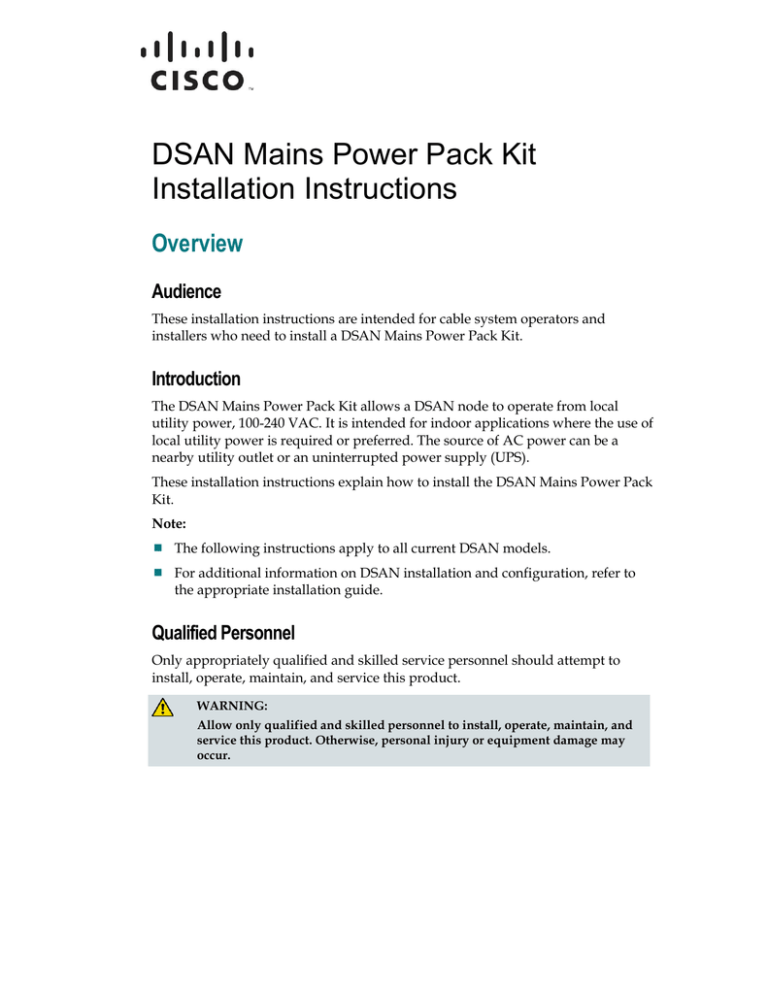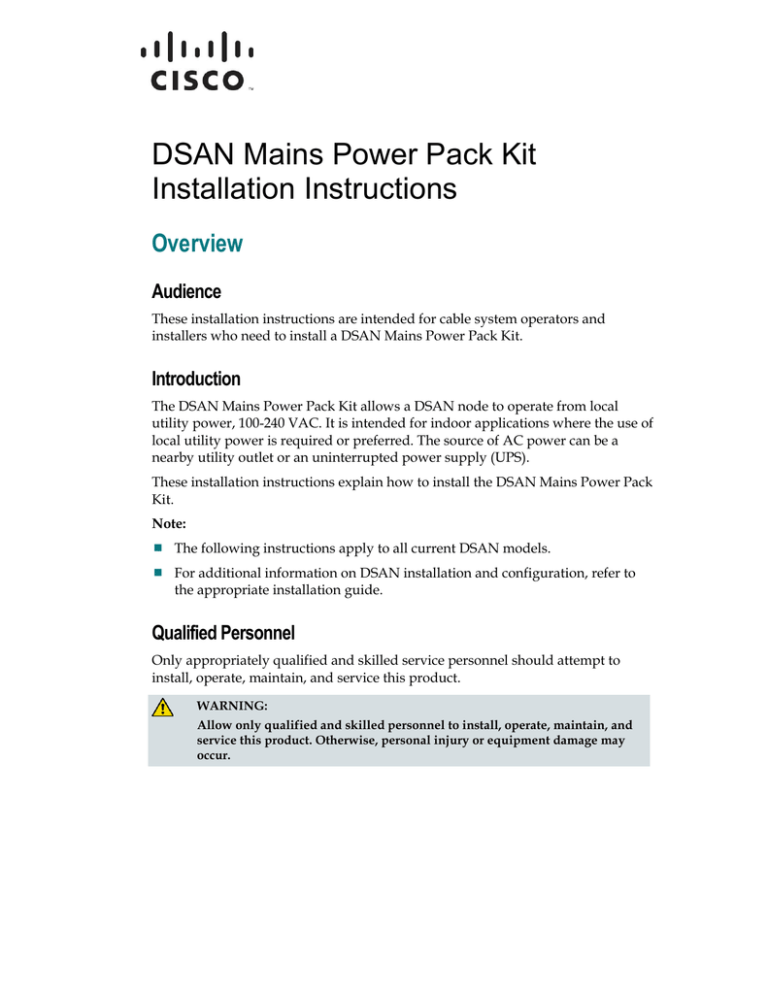
DSAN Mains Power Pack Kit
Installation Instructions
Overview
Audience
These installation instructions are intended for cable system operators and
installers who need to install a DSAN Mains Power Pack Kit.
Introduction
The DSAN Mains Power Pack Kit allows a DSAN node to operate from local
utility power, 100-240 VAC. It is intended for indoor applications where the use of
local utility power is required or preferred. The source of AC power can be a
nearby utility outlet or an uninterrupted power supply (UPS).
These installation instructions explain how to install the DSAN Mains Power Pack
Kit.
Note:
The following instructions apply to all current DSAN models.
For additional information on DSAN installation and configuration, refer to
the appropriate installation guide.
Qualified Personnel
Only appropriately qualified and skilled service personnel should attempt to
install, operate, maintain, and service this product.
WARNING:
Allow only qualified and skilled personnel to install, operate, maintain, and
service this product. Otherwise, personal injury or equipment damage may
occur.
Important Safety Instructions
In This Document
2
Important Safety Instructions ................................................................................... 3
Equipment and Tools Needed .................................................................................. 4
To Install the Housing Input Connector.................................................................. 5
To Install the DSAN Wall Mount Bracket ............................................................... 6
To Install the Mains Power Pack Kit ........................................................................ 7
78-4071035-01 Rev A
Important Safety Instructions
Important Safety Instructions
The installation guide for the DSAN contains important safety information. Please
read and become familiar with this information before performing the procedures
described in this document.
The following documents are available for DSAN models that can be adapted for AC
utility power using the DSAN Mains Power Pack Kit.
Cisco DSAN System Installation and Operation Guide, part number 78-4032302-01
Cisco DSAN 8210 Installation & Configuration Guide, part number 78-4041038-01
To obtain any of these documents, go to www.cisco.com/support.
WARNING:
There is an electric shock hazard if protective earth (PE) ground is removed
while plant coax or power is connected. Always keep PE ground connected to
this equipment.
78-4071035-01 Rev A
3
Equipment and Tools Needed
Equipment and Tools Needed
The DSAN Mains Power Pack Kit, part number DSAN_MAINS, includes an external
AC-to-DC power supply, a power inserter/filter, a bracket for mounting the DSAN
to a wall or 19-inch rack, and interconnecting hardware.
The following table lists the complete contents of the kit.
Description
Part Number
Quantity
DSAN Wall/Rack Mount Bracket
4037603
1
External Power Supply
4029112
1
External Power Supply Bracket
4029114
1
Power Inserter/Filter, with mounting plate and cable guide 4029115
1
Power Cord, North American IEC
562389
1
Housing Input Connector
172592
1
Cable Tie
73045
2
F Male to F Male Adapter
1010453
2
Before you begin, confirm that the kit contains all of the parts listed above.
Tools Required
Before you begin, make sure that you have the following tools:
3/4-inch open end wrench
3/8-inch open end wrench or other F-connector tool
1/2-inch nut driver
Additional Equipment Needed
In addition to the parts supplied with the kit, you will need to obtain the following:
Appropriate size #8 mounting hardware for the DSAN housing and power
inserter/filter module
For installations not in North America, an IEC power cord for the region of use
Grounding wires as needed for the DSAN and power inserter/filter module
housings
4
78-4071035-01 Rev A
To Install the Housing Input Connector
To Install the Housing Input Connector
Complete the following steps to install the housing input connector in the DSAN
housing.
1 Open the DSAN housing.
2 Remove the RF module.
3 Loosen the seizure.
4 Install the housing input connector.
5 Tighten the housing input connector from 5 ft-lb to 8 ft-lb (6.8 Nm to 10.8 Nm).
6 Re-tighten the seizure.
78-4071035-01 Rev A
5
To Install the DSAN Wall Mount Bracket
To Install the DSAN Wall Mount Bracket
Complete the following steps to install the mounting bracket to the DSAN housing.
Note: If the DSAN has strand clamps attached, unbolt the strand clamps and set the
bolts and strand clamps aside.
1 Align the DSAN wall mount bracket with the DSAN housing as shown in the
following illustration.
2
3
6
Secure the bracket to the housing using the bolts removed in step 1. Use the
strand clamps as spacers.
Torque the bolts holding the bracket in place from 5 ft-lbs to 8 ft-lbs (6.8 Nm to
10.8 Nm).
78-4071035-01 Rev A
To Install the Mains Power Pack Kit
To Install the Mains Power Pack Kit
Complete the following steps to install the mains power pack kit.
1 Attach the DSAN with wall mount bracket attached to a suitable mounting
surface or 19-inch rack opening using either the four keyed or the four circular
mounting holes in the bracket. Use appropriate size #8 mounting hardware (not
supplied).
Note: The DSAN can be mounted horizontally or vertically.
78-4071035-01 Rev A
7
To Install the Mains Power Pack Kit
2
3
8
Attach a ground wire to the DSAN housing as follows:
a Loosen the two grounding screws located next to port TP1.
b Insert the bare end of a protective earth (PE) ground wire, AWG 18 or larger,
under the DSAN grounding screws.
c Tighten the grounding screws to secure the ground wire.
Note:
If the PE ground wire is insulated, the insulation must be color-coded green
with a yellow stripe.
The DSAN must be directly and reliably attached to PE ground. Do not rely
on the ground connection to the plant coax or power inserter/filter module.
Install the power inserter/filter module as follows:
a Connect one end of an F Male to F Male adapter to the connector labeled
RF/DC on the power inserter/filter module.
b Connect the other end of the F Male to F Male adapter to the RF input port on
the DSAN.
c Attach the plant RF coaxial cable to the connector labeled RF on the power
inserter/filter module.
78-4071035-01 Rev A
To Install the Mains Power Pack Kit
Grounding
stud
TP584
d
Attach a ground wire to the grounding stud on the power inserter/filter
module housing. Insert the bare end of a protective earth (PE) ground wire,
AWG 18 or larger, under the grounding screw on the unit, and then tighten
the screw from 18 in-lb to 20 in-lb (2.0 Nm to 2.3 Nm).
Note: If an insulated PE ground wire is used, the insulation must be colorcoded green with a yellow stripe.
4 Connect one end of the remaining F Male to F Male adapter to the free end of the
DC power connector on the external power supply.
5 Choose a mounting location for the external power supply that will allow its
cables to reach both an AC power outlet and the POWER IN (48 VDC) connector
on the power inserter/filter module.
6 Mount the bracket for the external power supply to the mounting surface. Attach
the bracket to the mounting surface using appropriate size #8 hardware (not
supplied).
7 Slide the external power supply unit into the power supply bracket.
8 Connect the DC power cable (with F Male to F Male adapter attached) to the
POWER IN (48 VDC) connector on the power inserter/filter module.
9 Attach the AC power cord to the power supply, and then plug the AC power
cord into a suitable nearby AC power outlet.
10 Use the provided cable ties as needed to dress all cables neatly.
11 Complete the installation process as described in the DSAN documentation.
78-4071035-01 Rev A
9
For Information
For Information
If You Have Questions
If you have technical questions, call Cisco Services for assistance. Follow the menu
options to speak with a service engineer.
10
78-4071035-01 Rev A
Cisco Systems, Inc.
5030 Sugarloaf Parkway, Box 465447
Lawrenceville, GA 30042
678-277-1120
800 722-2009
www.cisco.com
Cisco and the Cisco logo are trademarks or registered trademarks of Cisco and/or its affiliates
in the U.S. and other countries. For a list of Cisco trademarks, go to this URL:
www.cisco.com/go/trademarks.
Third party trademarks mentioned are the property of their respective owners.
The use of the word partner does not imply a partnership relationship between Cisco and any
other company. (1110R)
Product and service availability are subject to change without notice.
© 2013 Cisco and/or its affiliates. All rights reserved.
Printed in United States of America
January 2013
Part Number
78-4071035-01 Rev A