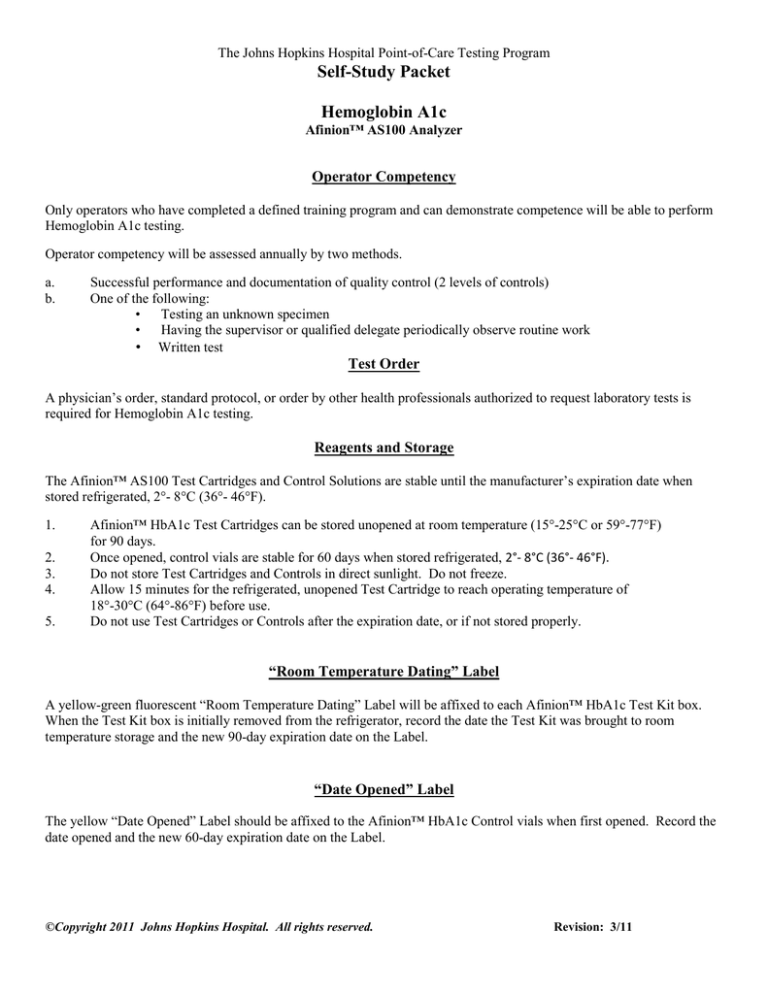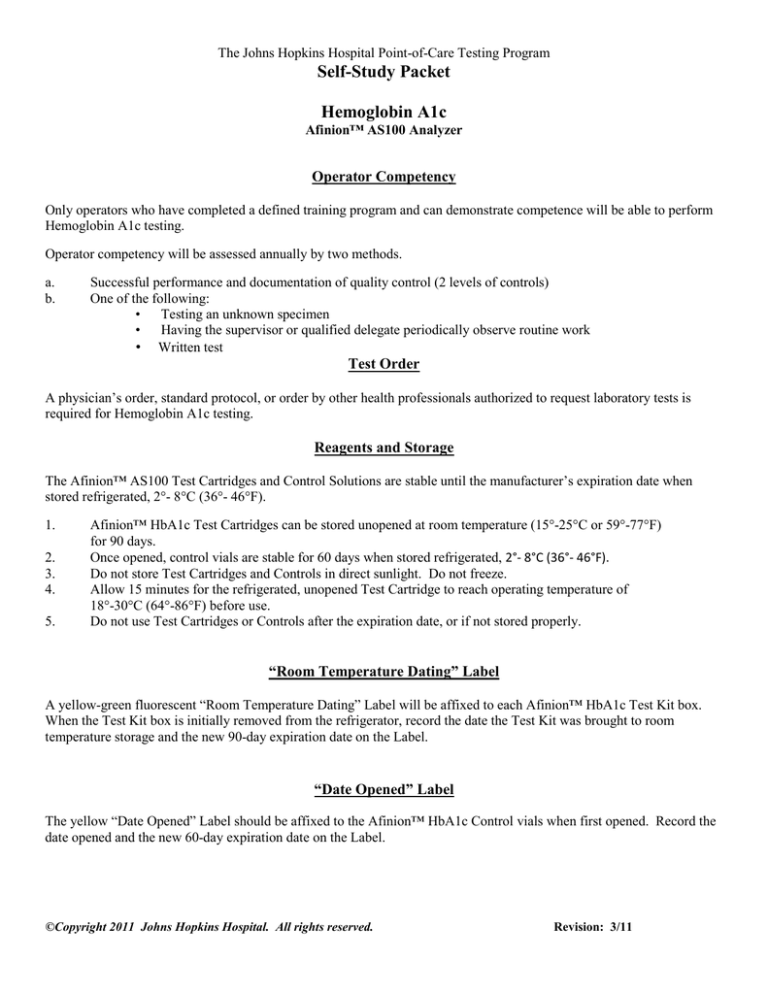
The Johns Hopkins Hospital Point-of-Care Testing Program
Self-Study Packet
Hemoglobin A1c
Afinion™ AS100 Analyzer
Operator Competency
Only operators who have completed a defined training program and can demonstrate competence will be able to perform
Hemoglobin A1c testing.
Operator competency will be assessed annually by two methods.
a.
b.
Successful performance and documentation of quality control (2 levels of controls)
One of the following:
• Testing an unknown specimen
• Having the supervisor or qualified delegate periodically observe routine work
• Written test
Test Order
A physician’s order, standard protocol, or order by other health professionals authorized to request laboratory tests is
required for Hemoglobin A1c testing.
Reagents and Storage
The Afinion™ AS100 Test Cartridges and Control Solutions are stable until the manufacturer’s expiration date when
stored refrigerated, 2°- 8°C (36°- 46°F).
1.
2.
3.
4.
5.
Afinion™ HbA1c Test Cartridges can be stored unopened at room temperature (15°-25°C or 59°-77°F)
for 90 days.
Once opened, control vials are stable for 60 days when stored refrigerated, 2°- 8°C (36°- 46°F).
Do not store Test Cartridges and Controls in direct sunlight. Do not freeze.
Allow 15 minutes for the refrigerated, unopened Test Cartridge to reach operating temperature of
18°-30°C (64°-86°F) before use.
Do not use Test Cartridges or Controls after the expiration date, or if not stored properly.
“Room Temperature Dating” Label
A yellow-green fluorescent “Room Temperature Dating” Label will be affixed to each Afinion™ HbA1c Test Kit box.
When the Test Kit box is initially removed from the refrigerator, record the date the Test Kit was brought to room
temperature storage and the new 90-day expiration date on the Label.
“Date Opened” Label
The yellow “Date Opened” Label should be affixed to the Afinion™ HbA1c Control vials when first opened. Record the
date opened and the new 60-day expiration date on the Label.
©Copyright 2011 Johns Hopkins Hospital. All rights reserved.
Revision: 3/11
The Johns Hopkins Hospital POCT Program
Self-Study Packet
Hemoglobin A1c
Page 2
Afinion™ AS100 Analyzer Components
Afinion™ HbA1c Test Cartridge Components
©Copyright 2011 Johns Hopkins Hospital. All rights reserved.
Revision: 3/11
The Johns Hopkins Hospital POCT Program
Self-Study Packet
Hemoglobin A1c
Page 3
Key Touch Screen Buttons
Quality Control Frequency
Two levels of Afinion™ HbA1c Controls are run for quality control:
1.
2.
3.
4.
5.
6.
Once every 24 hours of patient testing.
Minimally once a week for areas with low frequency of testing.
With each new shipment of Afinion™ HbA1c test kits.
With each new lot number of Afinion™ HbA1c test kits.
When training new operators.
Anytime an unexpected test result is obtained.
Quality Control Procedure
1.
2.
3.
4.
5.
6.
7.
8.
9.
10.
11.
12.
13.
14.
Turn the Analyzer on.
Check the expiration dates of the Test Cartridges and Controls to ensure products have not expired.
Allow 30 minutes for Controls to reach room temperature before use.
Allow 15 minutes for the Test Cartridges to reach operating temperature (18°-30°C, 64°-86°F) before use.
Select the Main Menu Icon from the Start-up Menu screen of the Analyzer.
Select the Operator ID Icon.
Enter your JHED ID for Operator ID.
Press the Enter Icon to confirm and return to previous screen.
Remove 2 Test Cartridges from the Afinion™ HbA1c Test Kit box.
Mix Control Level 1 well by thoroughly shaking the vial for 30 seconds.
Inspect the control vial to ensure the control solution is homogenous and no pellet remains on the bottom of the
vial.
Open the Test Cartridge foil pouch just before use. Remove and hold the Test Cartridge by the handle.
Test Cartridge should be used within 10 minutes after opening.
In the dedicated ID area of the Test Cartridge, record Control Level 1 as sample ID.
Pull up the sampling device from the Test Cartridge.
©Copyright 2011 Johns Hopkins Hospital. All rights reserved.
Revision: 3/11
The Johns Hopkins Hospital POCT Program
Self-Study Packet
Hemoglobin A1c
Page 4
Quality Control Procedure (continued)
15.
16.
17.
18.
19.
20.
21.
22.
23.
24.
25.
26.
27.
28.
29.
30.
Extract the control sample from the vial or the cap by bringing the tip of the capillary just beneath the surface
of the control solution.
Fill the capillary to the end, avoiding air bubbles and excess sample on the outside of the capillary. Do not wipe
off the capillary.
NOTE: Once the capillary is filled, analysis of the Test Cartridge must start within 1 minute.
Insert the sampling device immediately into the Test Cartridge.
Select the Control Mode Icon from Start-up Menu screen of the Analyzer. The lid automatically opens.
Insert the Test Cartridge into the Analyzer. The barcode should face left.
Manually close the lid.
Select the Control ID Icon. Enter /scan the lot number of the control during processing.
Press the Enter Icon to confirm.
Record the HbA1c result on the Hemoglobin A1c QC Log Sheet when it appears on the screen.
Press the Accept Icon to accept. The lid opens automatically.
Remove and discard the Test Cartridge into a JHMI-approved biohazard waste container.
Manually close the lid.
Repeat steps 10-26 for Control Level 2.
Clean the outside of the control vial neck, replace the cap and immediately return vial to the refrigerator after use.
Verify that the control results are within the acceptable limits recorded on the Hemoglobin A1c QC Log Sheet or
printed on the Control Package Insert.
When the Analyzer is not in use keep the lid closed to protect the Cartridge Chamber from dust and dirt.
Quality Control Result Documentation
1.
2.
3.
Record date, time, operator initials, lot numbers and expiration dates of the Afinion™ Test Kit and Control
solutions on the Hemoglobin A1c QC Log Sheet.
Place a check mark (√) in the QC Pass/Fail box on the QC Log Sheet to note whether QC passed or failed.
Document any QC failures and corrective actions in the Comment Section of the Hemoglobin A1c QC Log
Sheet.
Quality Control Failures and Corrective Actions
If one or more of the Hemoglobin A1c Controls fail to give expected results:
1.
2.
3.
4.
5.
6.
7.
8.
9.
10.
Check to make sure that the HbA1c Test Cartridges and Controls have not expired.
Ensure that the Control vials have not been in use for more than 60 days.
Ensure Test Cartridges and Controls have been stored properly.
Check Control vials for evidence of bacterial or fungal contamination.
Repeat test, ensuring Control vials are well mixed and proper procedure is followed.
If repeat test still fails, open a new set of Control vials and repeat test.
If QC still fails, open a new box/lot number of Test Cartridges and repeat test.
If this repeat still fails, DO NOT PERFORM ANY PATIENT TESTING until the quality control issues
are resolved and the expected results are obtained and recorded.
Documents all steps taken in the Comment Section of the Hemoglobin A1c QC Log Sheet.
Contact the POCT Program Office for assistance
©Copyright 2011 Johns Hopkins Hospital. All rights reserved.
Revision: 3/11
The Johns Hopkins Hospital POCT Program
Self-Study Packet
Hemoglobin A1c
Page 5
Specimen Collection
1.
2.
3.
Use at least 2 unique patient identifiers (neither to be the patient’s room number) to verify a patient’s identity
prior to collecting samples for testing.
Gloves must be worn during sample collection and testing (Standard Precautions).
Use proper capillary blood collection technique.
a.
Use the lateral end of the middle or ring finger palmar surface.
b.
Ensure hands are not cold, warm if necessary.
c.
Clean the finger using alcohol. Allow the site to air dry.
d.
Using a lancet, firmly press against the fingertip (off-center) and puncture the finger.
e.
Properly dispose of the lancet in a JHMI-approved sharps container.
f.
Wipe away the first 1-2 drops of blood with a dry, sterile gauze pad.
g.
Allow a large drop of blood to form.
h.
Sample by bringing the tip of the capillary just beneath the surface of the blood drop.
i.
Apply direct pressure to the wound site with a clean gauze pad.
Patient Testing Procedure
1.
2.
3.
4.
5.
6.
7.
8.
9.
10.
11.
12.
13.
14.
15.
16.
17.
18.
19.
20.
21.
22.
23.
24.
25.
Ensure Afinion™ HbA1c Test Kit box is at room temperature and has not expired.
Select the Main Menu Icon from the Start-up Menu screen of the Analyzer.
Select the Operator ID Icon.
Enter your JHED ID for Operator ID.
Press the Enter Icon to confirm and return to previous screen.
Remove 1 Test Cartridge from the Afinion™ HbA1c Test Kit box.
Open the Test Cartridge foil pouch just before use. Remove and hold the Test Cartridge by the handle.
Test Cartridge should be used within 10 minutes after opening.
In the dedicated ID area of the Test Cartridge, record the Patient’s medical record number as sample ID.
Identify the Patient by using two unique identifiers, such as name and birth date.
Collect specimen using proper fingerstick blood collection technique.
Pull up the sampling device from the Test Cartridge.
Bring the tip of the capillary just beneath the surface of the blood drop.
Fill the capillary to the end. Avoid air bubbles and incomplete filling. Avoid excess sample on the outside of
the capillary. Do not wipe off the capillary.
NOTE: Once the capillary is filled, analysis of the Test Cartridge must start within 1 minute.
Insert the sampling device immediately into the Test Cartridge.
NOTE: Do not use Test Cartridges that have been accidently dropped on the floor or lab bench after
specimen collection.
Select the Patient Mode Icon on the Analyzer. The lid automatically opens.
Insert the Test Cartridge into the Analyzer. The barcode should face left.
Close the lid manually.
Select the Patient ID Icon. Enter the Patient’s medical record number during processing.
Press the Enter Icon to confirm.
Record the test result in the Patient’s medical record when it appears on the screen.
Press the Accept Icon to accept.
The lid opens automatically.
Remove and discard the cartridge into a JHMI-approved biohazard waste container.
Manually close the lid.
When the Analyzer is not in use keep the lid closed to protect the Cartridge Chamber from dust and dirt.
©Copyright 2011 Johns Hopkins Hospital. All rights reserved.
Revision: 3/11
The Johns Hopkins Hospital POCT Program
Self-Study Packet
Hemoglobin A1c
Page 6
Documentation of Patient Results
1.
2.
Record the patient’s result, date, time, operator initials and meter ID number on the Clinic Flow Sheet or
Point-of-Care Testing Lab Order and Report Form.
Note results as Point-of-Care results in order to differentiate these results from the central laboratory results.
Analytical Specificity
1.
2.
3.
The following hemoglobin (Hb) variants have been analyzed and found not to affect the AfinionTM HbA1c test
result: HbAC, HbAD, HbAE, HbF, HbAJ, and HbAS.
Carbamylated hemoglobin does not affect the AfinionTM HbA1c test result.
Pre-glycated hemoglobin does not affect the AfinionTM HbA1c result.
Limitations of Testing
1.
2.
3.
4.
5.
6.
Do not analyze diluted specimens with the Afinion™ HbA1c instrument.
Do not analyze hemolyzed or coagulated samples.
Do not use cold Test Cartridges.
Use the Test Cartridges within 10 minutes after opening the foil pouch.
Place the Test Cartridge in the Afinion™ AS100 Analyzer within one minute after the capillary is filled with
sample material.
Do not use Test Cartridges that have been accidently dropped on the floor or lab bench after specimen collection.
Reportable Range and Performance
1.
2.
3.
The Afinion™ HbA1c reportable range is 4.0 – 15.0% HbA1c.
The HbA1c results are displayed in 0.1% intervals.
Reliable A1c results are produced within the hemoglobin range of 6-20 g/dL.
Reference (Normal) Range
1.
4.5% - 6.1% HbA1c
American Diabetes Association (ADA) Expected Results
%HbA1c
4-6
7
8-12
©Copyright 2011 Johns Hopkins Hospital. All rights reserved.
Interpretation of Results
Non-Diabetic Range
ADA Target
Above Target
Revision: 3/11
The Johns Hopkins Hospital POCT Program
Self-Study Packet
Hemoglobin A1c
Page 7
Interpretation of Results
1.
2.
Each individual test result should be interpreted with careful consideration to the patient’s medical history,
clinical examinations and other laboratory results.
If the test result is questionable or if clinical signs and symptoms appear inconsistent with the test result, analyze
the Afinion™ HbA1c Controls and re-test the specimen.
Information Codes / Troubleshooting
1.
2.
3.
During each analysis, there are built-in failsafe mechanisms that assess the individual processing steps.
When the failsafe mechanisms detect a problem, the Analyzer terminates the test and displays an Information
Code.
Listed below are the most common Information Codes and actions to take:
Code
103
Cause
Action to Take
The hemoglobin concentration is below 6.0 g/dL.
104
The hemoglobin concentration is above 20.0 g/dL.
105
The HbA1c value is below 4.0%.
106
The HbA1c value is above 15.0%.
201
202
Insufficient sample volume:
- Empty capillary
- Air bubble in capillary
- Capillary incompletely filled
Excess sample on the sampling device exterior.
Repeat test with new sample and Test Cartridge.
Repeat Code: hemoglobin outside range, no test result
reported. Send sample to Lab.
Repeat test with new sample and Test Cartridge.
Repeat Code: hemoglobin outside range, no test result
reported. Send sample to Lab.
Repeat test with new sample and Test Cartridge.
Repeat Code: HbA1c is below the lower limit (4%).
Report result as “ less than (<) 4.0%”.
Repeat test with new sample and Test Cartridge.
Repeat Code: HbA1c is above the upper limit (15%).
Report result as “greater than (>) 15%”.
Repeat test with new sample and Test Cartridge.
Ensure capillary is completely filled with no air
bubbles.
204
• Hemolyzed sample.
• Coagulated sample
• Analyzer failure
210
Test Cartridge is too cold.
©Copyright 2011 Johns Hopkins Hospital. All rights reserved.
Repeat test with new sample and Test Cartridge.
Ensure only tip of capillary is in contact with sample.
Repeat test with new sample and Test Cartridge.
Repeat Code: send sample to Lab.
Repeat test with new sample and Test Cartridge.
Ensure time from filling capillary until analyzing the
Test Cartridge is as short as possible.
Repeat test with new sample and Test Cartridge.
If problem persists, restart Analyzer and run Controls.
Repeat test with new sample and new Test Cartridge
within recommended operating temperature range.
Revision: 3/11
The Johns Hopkins Hospital POCT Program
Self-Study Packet
Hemoglobin A1c
Page 8
Cleaning and Maintenance
Cleaning the exterior of the Analyzer and the Cartridge Chamber are the only maintenance required for the
Afinion™ AS100 Analyzer
Cleaning the Exterior:
1.
2.
Cleaning the exterior of the Analyzer should be performed whenever there is a spill. Most spills and stains can be
removed with water or a mild detergent.
Procedure for cleaning the exterior:
a.
Switch off the Analyzer and unplug the power supply when the shut down procedure is completed.
b.
Clean the outside of the Analyzer and touch display with a clean, lint-free and non-abrasive cloth
dampened in water or a mild detergent.
c.
To disinfect the exterior, first remove as much as possible of the spilled material with a cloth dampened in
the disinfectant (2% glutaraldehyde or 0.5% sodium hypochlorite). The surface of the Analyzer should be
exposed to the disinfectant for at least 10 minutes.
d.
Allow the Analyzer to air dry.
e.
Plug in the power supply and switch on the Analyzer.
Cleaning the Cartridge Chamber:
1.
2.
3.
4.
The Cartridge Chamber should be cleaned immediately if materials or liquids are spilled in the Cartridge
Chamber.
The Cartridge Chamber should be cleaned every 30 days for regular maintenance (removal of dust particles, etc.)
Procedure for cleaning the Cartridge Chamber:
a.
Touch Patient Sample Mode Icon to open the lid.
b.
Unplug the power supply.
c.
Wet a Cleaning Swab with 3 drops of water or a disinfectant (2% glutaraldehyde or 0.5% sodium
hypochlorite). Do Not Soak or allow liquid to drip off the Cleaning Swab.
d.
Carefully remove spills and particles from the Cartridge Chamber using the moistened swab.
e.
To disinfect the Cartridge Chamber, the surface of the chamber should be exposed to the disinfectant for
at least 10 minutes.
f.
Wipe off any residual liquid from the Cartridge Chamber using a new, dry Cleaning Swab.
g.
Close the lid.
h.
Plug in the power supply and switch on the Analyzer.
Document the performance of regular maintenance of the Cartridge Chamber by placing a checkmark (√) in the
appropriate column on the Hemoglobin A1c QC Log Sheet.
Procedure Notes
1.
2.
3.
When the instrument is not in use the power may be turned OFF without loss of stored results.
When the instrument is idle, the display will change to a black screen with the white letters “Af”. If the screen
saver is on, press anywhere on the screen to return to a normal display before performing any other steps.
The patient and control results are stored in the memory of the AfinionTM AS100. The last 500 patients and 500
control results are saved in separate records. When exceeding the capacity, the oldest result will be deleted.
©Copyright 2011 Johns Hopkins Hospital. All rights reserved.
Revision: 3/11
The Johns Hopkins Hospital POCT Program
Self-Study Packet
Hemoglobin A1c
Page 9
Procedure Notes (continued)
a.
b.
To view Patient Results:
i.)
Touch the “Menu” icon to enter the Main Menu.
ii.)
Touch the “Patient Records” icon to enter Patient Records.
iii.)
The last patient record is displayed.
iv.)
To view more results touch the “Up” or “Down” icons.
To view Control Records:
i.)
Touch the “Menu” icon to enter the Main Menu.
ii.)
Touch the “Control Records” icon to enter Control Records.
iii.)
The last control result is displayed.
iv.)
To view more results touch the “Up” or “Down” icons.
©Copyright 2011 Johns Hopkins Hospital. All rights reserved.
Revision: 3/11