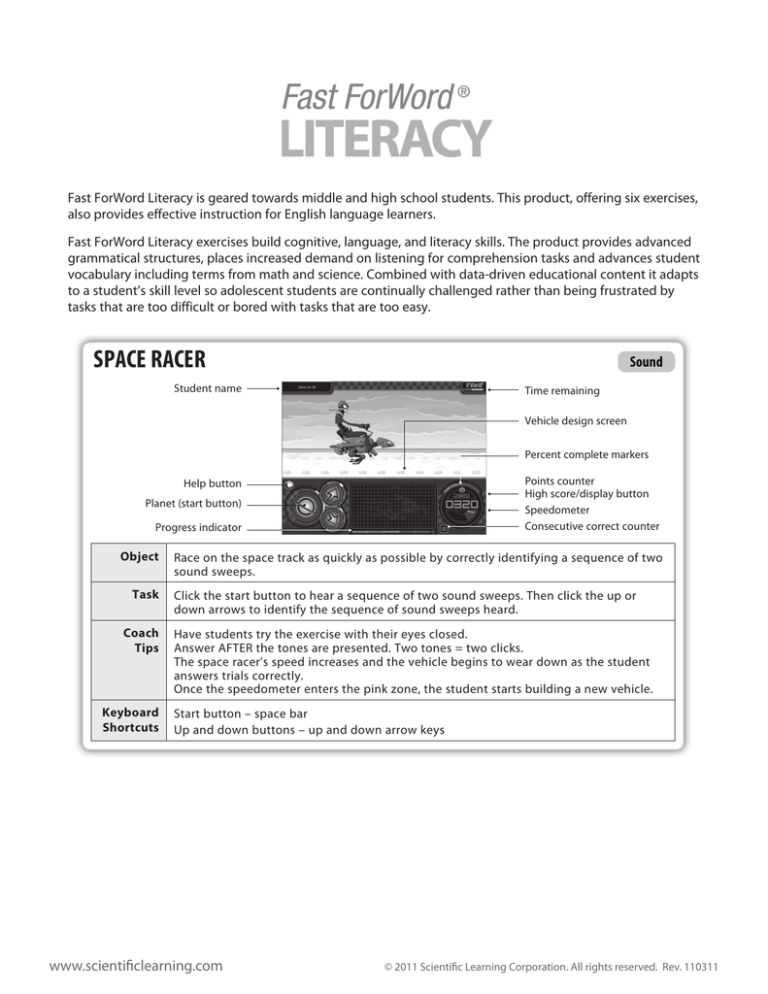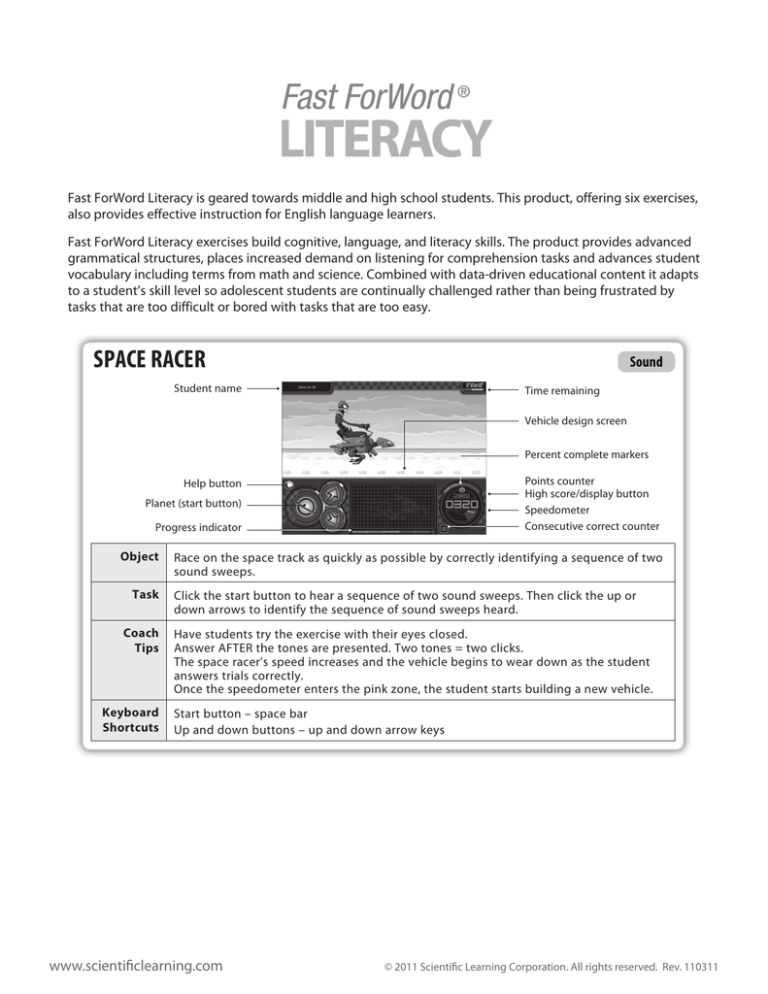
Fast ForWord Literacy is geared towards middle and high school students. This product, offering six exercises,
also provides effective instruction for English language learners.
Fast ForWord Literacy exercises build cognitive, language, and literacy skills. The product provides advanced
grammatical structures, places increased demand on listening for comprehension tasks and advances student
vocabulary including terms from math and science. Combined with data-driven educational content it adapts
to a student’s skill level so adolescent students are continually challenged rather than being frustrated by
tasks that are too difficult or bored with tasks that are too easy.
SPACE RACER
Sound
Student name
Time remaining
Vehicle design screen
Percent complete markers
Points counter
High score/display button
Speedometer
Consecutive correct counter
Help button
Planet (start button)
Progress indicator
Object
Task
Coach
Tips
Keyboard
Shortcuts
Race on the space track as quickly as possible by correctly identifying a sequence of two
sound sweeps.
Click the start button to hear a sequence of two sound sweeps. Then click the up or
down arrows to identify the sequence of sound sweeps heard.
Have students try the exercise with their eyes closed.
Answer AFTER the tones are presented. Two tones = two clicks.
The space racer’s speed increases and the vehicle begins to wear down as the student
answers trials correctly.
Once the speedometer enters the pink zone, the student starts building a new vehicle.
Start button – space bar
Up and down buttons – up and down arrow keys
www.scientificlearning.com
© 2011 Scientific Learning Corporation. All rights reserved. Rev. 110311
Fast ForWord Literacy
GALAXY GOAL
Sound
Student name
Percent complete markers
Time remaining
Points counter
High score/display button
Performance markers
(soccer balls)
Consecutive correct counter
Planet (start/response button)
Object
Get more and more soccer balls orbiting the planet by identifying when
a new syllable interrupts a repeated syllable.
Task
Click the start button to hear a syllable repeated in rapid succession.
When the exercise interrupts the repeated syllable with a new syllable,
the student clicks the soccer ball again.
Coach
Tips
Continued correct trials results in more and more soccer balls orbiting
the planet.
Keyboard
Shortcuts
Start button – space bar or down arrow
Response – up arrow
SPIN MASTER
Sound
Student name
Time remaining
Performance marker
(floor number)
Left turntable (response button)
Right turntable
(response button)
Consecutive correct counter
(reel with three rings)
Points counter
High score/display button
Object
Task
Coach
Tips
Keyboard
Shortcuts
Planet (start button)
Percent complete markers
Keep moving to a higher disco floor by identifying a target syllable when presented in a
sequence of two syllables.
Click the start button to hear a target syllable. Listen carefully as the DJ plays two
syllables, one on each turntable. Click the turntable that played the initial target syllable.
Repeated, continuous correct responses moves the disco party up to higher floors.
Start button – space bar or down arrow
Left and right turntables – left and right arrow keys
www.scientificlearning.com
© 2011 Scientific Learning Corporation. All rights reserved. Rev. 110311
Fast ForWord Literacy
LUNAR TUNES
Word
Student name
Time remaining
Points counter
High score/display button
Processing level markers
Speakers
Click counter
Performance markers (hands)
Object
Get more and more applause by matching all the syllables and words into pairs using
the fewest clicks.
Task
Click each speaker to hear a syllable or word. Then click the other speakers to find the
speaker with the matching syllable or word.
Coach
Tips
Any remaining clicks in the click counter are awarded as bonus points.
As the student continues answering trials correctly, more hands can be seen in the
audience.
STAR PICS
Word
Student name
Percent complete markers
Time remaining
Processing level markers
Consecutive correct counter
Progress marker
Help button
Points counter
High score/display button
Planet (start button)
Object
Task
Coach
Tips
Keyboard
Shortcuts
Identify the picture that represents a pronounced word target.
Click the start button and listen to the word. Then click the picture that represents the
pronounced word.
Bonus points are awarded when the progress marker completes one rotation around the
score.
Start button – down arrow
Pictures, top left to bottom right – number keys 1, 2, 3, 4
www.scientificlearning.com
© 2011 Scientific Learning Corporation. All rights reserved. Rev. 110311
Fast ForWord Literacy
STELLAR STORIES
Student name
Percent complete markers
Word
Jane Doe
Processing level markers
Time remaining
Points counter
High score/display button
Progress marker
Consecutive correct counter
Planet (start button)
Object
Task
Coach
Tips
Keyboard
Shortcuts
Current chapter
Chapter length icons
Listen to a story and then answer questions and follow instructions.
A story is presented with four chapters. Each chapter includes three activities: listening
comprehension, language comprehension and following directions.
There are four chapters in each story.
Start button – space bar
Responses in Listening & Language Comprehension – number keys 1, 2, 3, 4
www.scientificlearning.com
© 2011 Scientific Learning Corporation. All rights reserved. Rev. 110311