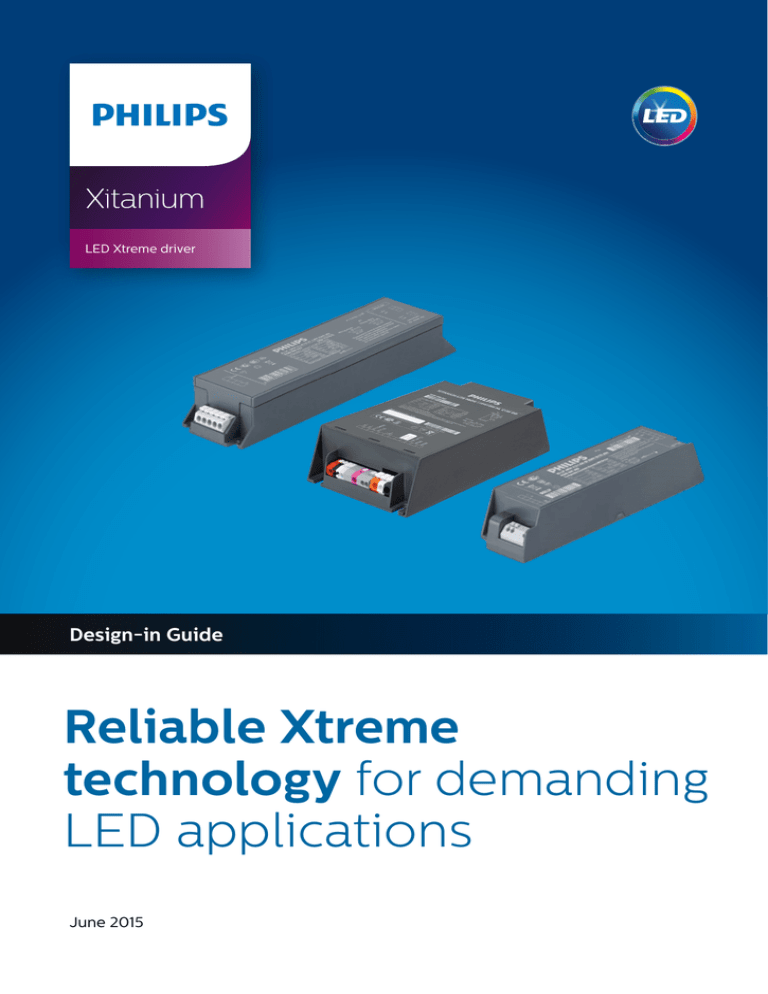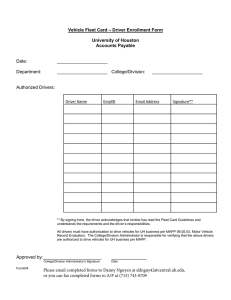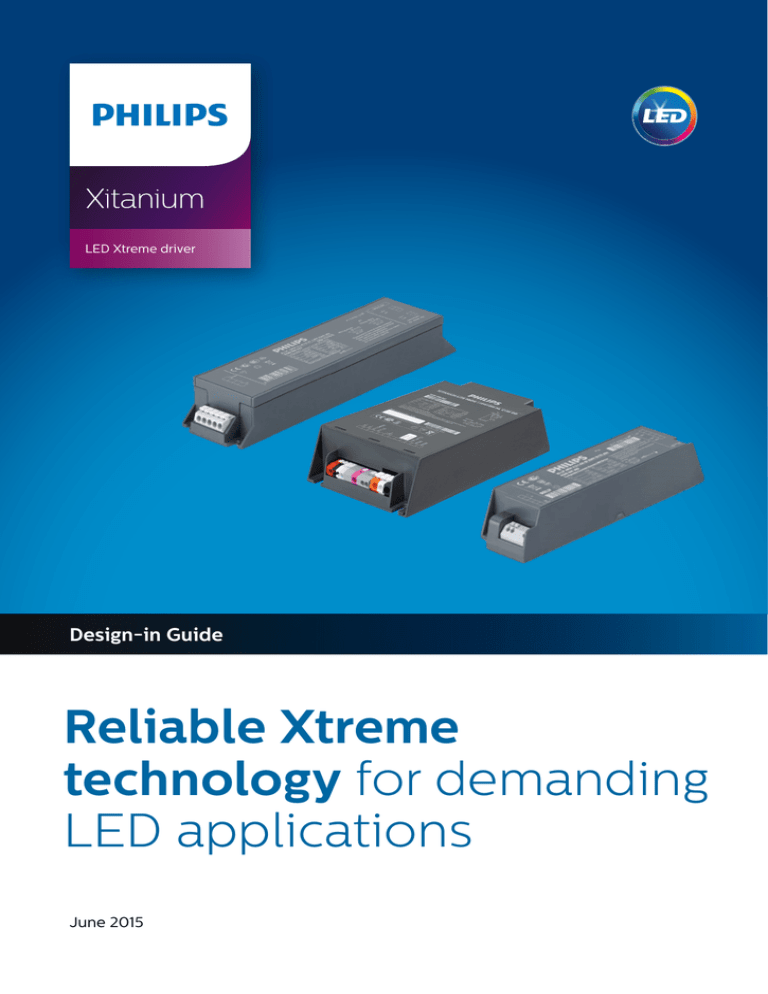
LED Xtreme driver
Design-in Guide
Reliable Xtreme
technology for demanding
LED applications
June 2015
Contents
Introduction to this guide
Applications Information and support
Document overview 4
4
4
4
Warnings and instructions
Safety warnings and installation instructions
5
5
Introduction to Xitanium LED Xtreme drivers
6
Introduction6
Xitanium LED Xtreme driver versions
6
Features 7
Form factors
10
Electrical design-in
Xitanium Driver Operating window
To Select an Appropriate Driver
Programming the output current
Mains voltage fluctuations
Inrush current To Determine the Number of Drivers on a MCB
Surge immunity Touch current Electromagnetic compatibility (EMC)
Improvement in EMC Performance
Remote mounting and EMC
Electrical insulation
11
11
12
13
13
14
15
15
16
16
17
18
18
Thermal design-in
22
Introduction22
Case Temperature Point (Tc point)
22
To measure Tc at the Tc point
22
Relation between Tc and ambient temperature
22
Module Temperature Protection (MTP)
23
Controllability24
Amplitude Modulation (AM) output dimming
24
Control characteristics
24
AmpDim 26
Integrated Dynadimmer settings
28
Features30
Adjustable output current (AOC)
30
Adjustable Light Output (ALO)
30
Module Temperature Protection (MTP)
30
Constant Light Output (CLO, CLO LITE)
31
End of Life (EOL)
32
Adjustable Start up Time (AST)
32
Light Source Operating (LSO)
32
DC emergency dimming operation (DCemDIM)
33
Compliance and approval
34
Disclaimer35
Configurability 19
Introduction19
Philips MultiOne Interface tool
19
Philips MultiOne Software 20
System requirements
20
Getting Started 20
MultiOne System
21
Settings21
More information of using Multione
21
June 2015
Design-in Guide - Philips Xitanium LED Xtreme driver
3
Introduction to this guide
Thank you for choosing the Philips Xitanium
Xtreme drivers. In this guide you will find the
information needed to integrate these
drivers into a LED luminaire or LED system.
This edition describes the Xitanium LED
Xtreme drivers. We advise you to consult our
websites for the latest up-to-date
information.
Examples of Xitanium LED Xtreme drivers
Applications
The Xitanium LED Xtreme drivers are designed to operate
LED solutions for outdoor and industrial lighting, like
roads, streets and highbay applications. If you use Philips
LED drivers in combination with Philips LED modules,
specific design-in guides are available from the below
mentioned technology websites.
Information and support
Please consult your local Philips office or visit:
www.philips.com/technology
www.philips.com/multiOne
Datasheet
Design-in support
On request Design-in support from Philips is available. For
this service please contact your Philips sales
representative.
Product
information
Commercial leaflet
Design-in Guide
Document overview
In order to provide information in the best possible way,
Philips’ philosophy on product documentation is the
following.
•Commercial leaflet contains product family information
& system combinations
•Datasheet contains the product specific specifications
•Design-in guide describes how the product is to be
designed-in
All these documents can be found on the download page
of the OEM website www.philips.com/Technology. If you
require any further information or support please consult
your local Philips office.
4
Design-in Guide - Philips Xitanium LED Xtreme driver
June 2015
Warnings and instructions
Warning:
• Avoid touching live parts!
• Do not use drivers with damaged housing and/
or connectors!
• Do not use drivers with damaged wiring!
Safety warnings and installation instructions
• Do not use damaged products
• The luminaire manufacturer is responsible for his own
luminaire design and has to comply with all relevant
safety standards
• The Xitanium LED Xtreme drivers are for build-in use
only and must not be exposed to the elements such as
snow, water and ice. It is the luminaire manufacturer’s
responsibility to prevent exposure.
• Do not service the driver when the mains voltage is
connected, this includes connecting or disconnecting
the LED module.
• Please provide adequate earth or equipotential
connections whenever possible or applicable.
Philips Design-in support is available; please contact your
Philips sales representative.
June 2015
Design-in Guide - Philips Xitanium LED Xtreme driver
5
Introduction to Xitanium LED
Xtreme drivers
Xitanium LED Xtreme Drivers
Introduction
Xitanium LED Xtreme drivers are designed to operate LED
solutions for general lighting applications such as street,
road and highbay lighting.
In the coming years LEDs will continue to increase in
efficiency, creating generation and complexity challenges
for OEMs. With Xitanium LED Xtreme drivers, flexibility in
luminaire design is assured thanks to an adjustable output
current. Application-oriented operating windows offer the
flexibility required to provide the stable lumen output and
light quality levels that lighting specifiers and architects
demand. The adjustable output current also enables
operation of various LED PCB solutions from different
manufacturers.
Xitanium LED Xtreme driver versions
The Xitanium LED Xtreme drivers described in this guide
are available in two different versions: FULL Prog and LITE
Prog. These drivers come in a wide range of power ratings
that enable the most popular light output levels for general
outdoor and highbayapplications. We recommend you
always check our Xitanium LED Xtreme driver leaflet for the
most up-to-date overview of our range. This leaflet can be
found on the www.philips.com/technology website.
Detailed specifications can be found in the Xitanium
driver datasheets which can be downloaded via
www.philips.com/technology.
6
Design-in Guide - Philips Xitanium LED Xtreme driver
June 2015
Features
SimpleSet®
Philips SimpleSet® new wireless programming technology
allows luminaire manufacturers to quickly and easily
program Xitanium LED Xtreme drivers at any stage during
the manufacturing process, without a connection to mains
power, offering great flexibility. As a result orders can be
met faster, while reducing costs and inventory.
For more information, please visit
www.philips.com/multiOne or contact your
local Philips representative.
Adjustable Output Current (AOC)
Flexibility in luminaire design is ensured by the adjustable
output current (AOC). The adjustable output current
enables operation of various LED configurations from
different LED manufacturers whilst also ensuring the
solution remains “future proof” for new LED generations.
The output current can configured with the Philips
MultiOne Software and the SimpleSet® interface.
More information about AOC and how to set the output
current can be found in the chapter “Electrical design-in”.
Information about configuring drivers with SimpleSet® can
be found in the chapter “Configurability”.
Amplitude Modulation (AM) output dimming
Philips Xitanium LED Xtreme drivers dim the output to the
LEDs by means of Amplitude Modulation (AM) dimming.
This means that at no stage of the dimming, Pulse Width
Modulation (PWM) at the output to the LEDs is involved.
AM dimming guarantees the most smooth and flicker-free
operation over the entire dimming range.
June 2015
Design-in Guide - Philips Xitanium LED Xtreme driver
7
Module Temperature Protection
Protection of LED modules is possible by integrating a NTC
(negative thermal coefficient) component in the LED PCB.
More details about the NTC resistor can be found in the
Chapter “Thermal design-in”. Please check the datasheet
at www.philips.com/technology to know more about the
selected driver.
Controllability
Interfacing with the Xitanium Xtreme drivers can be done
via below interfaces:
• DALI
• 1-10V
• LineSwitch
Supported interfaces can be found in the naming of the
drivers. (see chapter naming)
Hot wiring
Xitanium LED Xtreme drivers cannot be serviced,
connected or disconnected from the LED module when
the mains voltage is connected. Please make sure that
power is turned off when working on a Xitanium driver.
DC mains operation
It is possible to connect the mains side of the Xitanium
LED Xtreme drivers to a DC power grid (e.g. central
emergency system). The behaviour when switched to DC
voltage can be programmed via SimpleSet
Constant Light Output (CLO, programmable drivers only)
Traditional light sources suffer from depreciation in light
output over time. This applies to LED light sources as well.
The CLO feature enables LED solutions to deliver a constant
lumen output throughout the life of the light engine. Based
on the type of LEDs used, heat sinking and driver output
current, it is possible to estimate the depreciation of light
output for specific LEDs and this information can be entered
into the driver. The driver counts the number of light source
working hours and will increase the output current based on
this input to enable CLO.
8
Design-in Guide - Philips Xitanium LED Xtreme driver
June 2015
Since the CLO curve is not generic, the OEM needs to
determine the appropriate CLO curve. This can be used to
differentiate on e.g. lumen output or power consumption
over lifetime.
The CLO feature can be programmed with the Philips
MultiOne configurator tool. More information can be found
on www.philips.com/MultiOne
Driver diagnostics
On selected Xitanium Xtreme drivers the diagnostics
functionality is available. The purpose of Diagnostics is to
gather information and help diagnose the history of the
driver and connected LED module. The Diagnostics feature
consist mainly of counters which keep track of specific
variables like the number of startups of the driver,
temperature of driver and LED modules, current and
voltages etc.
When the driver is shutdown the diagnostics data is stored
automatically.
June 2015
Design-in Guide - Philips Xitanium LED Xtreme driver
9
Form factors
Xitanium LED Xtreme drivers are available in several
different housing dimensions. The specific dimensions can
be found in the driver datasheet at www.philips.com/
technology.
Naming of the drivers: example
Xitanium LED Xtreme drivers are now part of a new
naming system. An example can be seen below.
Xi FP 150W 0.2-0.7A SNLDAE 230V S240 sXt
Protection:
sXt=100Khrs, Surge 8..6kV/6kV
Housing
S175, C150, S240, (S=Stretched, C=Compact, ###=length)
Input voltage
230V=220-240V
HW Features
S=Simpleset
N=NTC input
L=LineSwitch
1=1-10V interface
D=DALI Inteface
A=AmpDim
E=DC Emergency
M=Energy Metering
P=Auxiliary Power supply
LED Current:
Output current range (Operating range in Amp for performance)
Power:
Output Power (max)
Driver family:
Sensor ready (SR)=Window driver (AOC, DALI-SR, CLO, DynaDimmer)
Full Prog (FP)= Window driver (AOC, CLO, DynaDimmer)
Lite Prog (LP)= Window driver (AOC, CLO Lite, DynaDimmer Lite)
Type of driver:
Xitanium (Xi)
10
Design-in Guide - Philips Xitanium LED Xtreme driver
June 2015
Output voltage [V]
Electrical design-in
250
Xitanium Driver Operating window
LED technology is rapidly evolving. Using more efficient
LEDs in a next generation means the same light output can
be achieved with lower currents. At the same time, LEDs can
be driven at different currents levels based on the
application requirement. Typically, LED drivers are available
in discrete current levels e. g. 350 mA, 530 mA or 700 mA. It
is often necessary to replace a driver when more efficient
LEDs or different LED boards become available.
5
200
1
3
150
4
100
2
50
0
0
0.1
0.2
0.3
0.4
0.5
Output current [A]
1. Required set point for the LED solution
2. Current can be set to needs within range
3. Driver adapts to required voltage, given it fits range
4. Driver minimum power limit
5. Driver maximum power limit
Example Operating window of a Xitanium driver
Note: by means of dimming it is possible to go below the minimum
value of the specified output current.
One of the key features of the Xitanium LED Xtreme drivers
is the adjustable output current (AOC), offering flexibility
and future-proof luminaire design. The Xitanium drivers can
operate in a certain “operating window”. This window is
defined by the maximum and minimum voltage and current
that the driver can handle. An example of an operating
window is shown on the left. The area indicates the possible
current/voltage combinations. The current selected will
depend on the type and manufacturer of the LEDs or the
specific LED configuration of the PCB design. The voltage is
the sum of the LEDs used (total Vf string). The operating
window of every driver can be found
in the datasheets which can be downloaded at
www.philips.com/technology.
The output current of these drivers can be set in two ways.
1. D
rivers with SimpleSet® functionality can be configured
using the Philips MultiOne software and SimpleSet®
interface.
2. D
ALI driver versions can be programmed both via
SimpleSet and DALI interface. More information can be
obtained at www.philips.com/multiOne.
June 2015
Design-in Guide - Philips Xitanium LED Xtreme driver
11
To Select an Appropriate Driver
Depending on your requirements, several drivers can
be a solution for you. The following steps can help you
in selecting a driver. For a complete overview of the
available drivers, please refer to the website
www.philips.com/technology.
1.Determine your required driver current (Idrive) and
voltage (Vf)
2.Calculate the required power (Pdrive) where
Pdrive = Vf x Idrive (W)
3.Select the datasheets from the website mentioned above
based on the driver having a higher power than required.
4.Does the required current fit the current range of the
driver? The current range of the driver can be seen in the
name itself. For example, for driver Xi 75W LP 0.2 – 0.7A
S1 230V S240 sXt, the minimum programmable driver
current is 0.2 A and maximum is 0.7 A.
• Idriver min ≤ Idrive ≤ Idriver max?
5.Does the required voltage fit the voltage range of the
driver? The exact value can be found in in the datasheet.
• Vdriver min ≤ Vf ≤ Vdriver max?
6.Does the required power fit the power range of the
driver? In the naming of the driver, you can see the
maximum possible output power. For example, for driver
Xi 150W LP 0.3-1.0A SL 230V S240 sXt, the maximum
output power is 150W.
• Pdriver min ≤ Pdrive ≤ Pdriver max?
7.Choose your preferred dimming. Please refer to the
section about naming of the drivers to know what the
naming tells you about the possibilities.
Connectors
Push-in connectors are used on the Philips Xitanium Xtreme
drivers. More info about connectivity (wiring diagram, wire
diameters, strip length) can be found in the driver
datasheet. The datasheets of each driver can be
downloaded via www.philips.com/technology.
In some scenarios, two wires need to be connected to one
connector terminal. In this case, the pairing has to be done
outside the driver, resulting in only one wire going into the
connector terminal. Two wires into one connector terminal
are not supported.
The reliability of twin-wire ferrules (or wire end stop),
accepting the wires intended to use, should be checked
with the supplier of these ferrules.
12
Design-in Guide - Philips Xitanium LED Xtreme driver
June 2015
Programming the output current
The Xitanium Xtreme drivers offer a full range of controls,
enabling customizable luminaire design and performance. It
is possible to control light output levels, preset dimming
protocols and set system specifications in the factory and
even in the complete installations.
This can be done with the Philips MultiOne configurator.
The MultiOne configurator is an intuitive tool that unlocks
the full potential of all programmable drivers from Philips,
ensuring that the driver performance matches the needs of
the lighting solution. It offers unprecedented flexibility,
before, during and after the product installation.
Programming of new Xitanium Xtreme drivers can be done
by both the DALI interface (when present) or via the
SimpleSet. In the name of the driver you can see which
interface is supported.
For more information on MultiOne go to the chapter
Configurability or visit:
www.philips.com/multiOne
This site contains detailed information on how to install the
software and how to program the driver.
Mains voltage fluctuations
Xitanium Xtreme drivers are designed to withstand high and
low mains voltages for a limited period of time.
This includes overvoltage due to malfunction such as loose
Neutral wire.
Use of LineSwitch in three-phase power 230/400V grids
The Xitanium Xtreme drivers allow for supplying power from
another phase than the one controlling the LineSwitch
interface
The LineSwitch input is designed to be controlled via the
same phase as the input voltage but also a different phase
can be used.
Low mains voltage
Xitanium Xtreme drivers are designed to operate within the
normal voltage input down to 198V.
When lower input voltage can be expected it is advised to
enable AmpDim. This feature in the Full Prog drivers can be
programmed to limit the output power when the input
voltage drops below this lower limit and protects the driver
against overheating.
High mains voltage
A high mains voltage will stress the driver and have an
adverse effect on the lifetime (maximum of 264-320 V for a
period of 48 hours, 321-350 V for a period of two hours).
June 2015
Design-in Guide - Philips Xitanium LED Xtreme driver
13
DC, DCemDIM and Emergency operation
Depending on the Xitanium LED driver type, they are
released in compliance with IEC 61347-2-3 Part J or IEC
61347-2-7 lamp control gear standards. As a result these
drivers are suitable for emergency luminaires in compliance
with IEC 60598-2-22, excluding high-risk task areas.
When operated on DC input voltage, an external EMI filter
may be required, depending on the actual input voltage and
output loading in order to achieve CISPR15 EMC
compliance. Use of an external DC rated fuse inside the
luminaire will be required.
For specific input requirements, please check the driver’s
datasheet at www.philips.com/technology.
Note: The allowed DC voltage range accepted by the driver
is stated in the driver’s datasheet. Values outside that range
will have an adverse effect on the driver’s performance and
possibly reliability.
On selected drivers DCemDIM is available, allowing a
pre-defined dim level of the driver’s output when switched
to DC. More on setting parameters of DCemDIM can be
found in the section for Controllability. For specific input
requirements, please check the driver’s datasheet at the
download section on www.philips.com/technology.
Ipeak
T (@50%
of Ipeak)
Graphical representation of inrush current
Inrush current
‘Inrush current’ refers to the briefly occurring high input current
which flows into the driver during the moment of connection
to mains; see the illustration on the left. Typically, the
amplitude is much greater than the steady-state input current.
The cumulative inrush current of a, given, combined number
of drivers may cause Mains Circuit Breakers (MCB) to trip. In
such a case, either one or a combination of the following
measures need to be taken to prevent nuisance tripping:
1: Replace existing MCB for a less sensitive type (e.g.
exchange B type for C type)
2: Distribute the group of drivers over multiple MCB groups
or phases
3: Power up drivers sequentially instead of simultaneously
4: Install external inrush-current limiting devices
Inrush parameters are driver-specific and can be found in
the driver datasheet at www.Philips.com/Technology.
Note: The amplitude and pulse time of the inrush current
are not in any way affected by the driver feature Adjustable
Startup Time (AST).
14
Design-in Guide - Philips Xitanium LED Xtreme driver
June 2015
MCB type
Rating (A)
Relative number of LED drivers (%)
B
16
100 (stated in datasheet)
B
10
63
B
13
81
B
20
125
B
25
156
C
16
170
C
10
104
C
13
135
C
20
208
C
25
260
L, I
16
108
L, I
10
65
G, U, II
16
212
G, U, II
10
127
K, III
16
254
K, III
10
154
Conversion Table for maximum number of drivers on Different types of Miniature
Circuit Breakers.
To Determine the Number of Drivers on a MCB
The maximum amount of drivers on a 16 A type B Miniature
Circuit Breaker (MCB) is stated in the driver’s datasheet on
www.Philips.com/Technology.
In the conversion table on the left that stated amount is used
as reference (100%).
The maximum quantity of drivers on different types of MCB
can be calculated by the reference (see driver’s datasheet) x
Relative number (last column).
Example;
If datasheet states: max number on type B, 16 A = 20,
then for type C, 13 A the value will be 20 x 135% = 27
Notes:
1.Data is based on a mains supply with an impedance of
200 mΩ + 400uH (equal to 15 m of 2.5mm2 cables and
another 20 m to the middle of the power distribution) in the
worst-case scenario. With an impedance of 800 mΩ the
number of drivers can be increased by 10%.
2.Measurements will be verified in real installations; data is
therefore subject to change.
3.In some cases the maximum number of drivers is not
determined by the MCB but by the maximum electrical load
of the installation.
4.Note that the maximum number of drivers is given when
these are all switched on at the same time, e.g. by a central
relay.
5.Measurements have been carried out on a single-pole
MCB. For multiple MCBs it is advisable to reduce the
number of drivers by 20%.
6.The maximum number of drivers that can be connected to
one 30 mA Residential Current Detector is 30.
Surge immunity
The Xitanium Xtreme drivers have increased differential mode
and common mode surge immunity levels which by far surpass
the limits as defined by IEC. Depending on the local
conditions, additional protection against excessive high surge
voltages may be required by adding an external Surge
Protection Device in the luminaire and/or at installation level.
The actual immunity level can differ per driver and can be
found in the driver’s datasheet in the download section on
www.philips.com/technology.
June 2015
Design-in Guide - Philips Xitanium LED Xtreme driver
15
Touch current
The Xitanium LED Xtreme drivers are designed to meet touch
current requirements per IEC 61347-1 standard. The specified
maximum values are < 0.7 mA peak. The test is done on
driver-only level.
Note: In a luminaire, the cumulative touch current may be
higher, since the LED module may introduce additional touch
current. Precautions may be required on the luminaire level if
multiple drivers are used in a single luminaire.
Electromagnetic compatibility (EMC)
Electromagnetic compatibility (EMC) is the ability of a device or
system to operate satisfactorily in its electromagnetic
environment without causing unacceptable interference in
practical situations. Xitanium LED Xtreme drivers meet EMC
requirements per CISPR15. This test is conducted with a
reference setup that includes a driver and an LED load/heat
sink combination mounted on a metal plate.
16
Design-in Guide - Philips Xitanium LED Xtreme driver
June 2015
Improvement in EMC Performance
The following practical precautions need to be taken into account in a lighting system for optimal EMC performance:
•Minimize the differential mode loop area of the lamp wires going from the driver to the light source by keeping the wires
close together (bundling). This will minimize the magnetic field and reduce the radiated EMI.
PE
LN
Controls
PE L
To LEDs
✗
To LEDs
Very large
loop area
N
PE
L
N
Controls
Controls
✓
+
-
To LEDs
•Minimize the common mode parasitic capacitance of the output wiring + light source to earth by keeping the length of the wires
between driver and LED module as short as possible. Keep the length of the incoming mains wire inside the luminaire as short
as possible.
•Keep mains and control wires(DALI, 0-10 V) separated from the output wires. Do not bundle or cross the wires.
To LEDs
✗
PE
L
N
Controls
✗
PE L
N
Controls
To LEDs
•Do not route any wiring over and/or along the driver enclosure to avoid any coupling/crosstalk with internal components of
the driver.
PE
NL
Controls
✗
✗
To LEDs
PE L
Controls
To LEDs
PE L
✗
N
N
Controls
To LEDs
•Ground the lighting system chassis and other internal metal parts (mounting plate, heatsink) to protective earth (class I luminaires):
do not keep large metal parts electrically insulated from the driver equipotential connector. Always connect the equipotential
connector from the driver and use equipotential bonding wires for all large unconnected metal luminaire parts like luminaire
housing, driver mounting plate, reflector, heatsink etc. Keep the equipotential wires as short as possible to maximize their
effectiveness and use, as much as possible, large metal areas (chassis, mounting plates, brackets) for earthing purposes instead.
Establish a reliable electrical connection by using a toothed washer and screw(s) fastened with adequate torque.
Xitanium Class 1/Class II driver
Xitanium Class 1/Class II driver
L N
L N
LED
LED
FE/PE/EQUI contact
Metal spot chassis
FE/PE/EQUI contact
Metal spot chassis
Metal encasing of (track) luminaire
No (independed) or plastic box
Metal spot chassis of an independent configuration connected to FE of driver
Luminaire housing connected to FE/PE/EQUI contact of driver
Adhering to these rules will help in EMC compliance. For further questions and/or design-in support please contact your local Philips
representative.
June 2015
Design-in Guide - Philips Xitanium LED Xtreme driver
17
Remote mounting and EMC
Remote mounting of Xitanium LED Xtreme drivers is
allowed as long as the additional summarized voltage drop
as function of output current along the LED + and LED
– wires is accounted for.
Philips has successfully performed EMC tests for systems
with a output cable length of 60cm. For longer cables
(e.g. in case of remote mounting) it is advised to repeat
these tests.
Electrical insulation
Driver insulation classifications between the several inputs
and output can be found in the driver datasheet.
18
Design-in Guide - Philips Xitanium LED Xtreme driver
June 2015
Configurability
Introduction
This chapter describes the way you can configure
the drivers with the MultiOne Configurator.
Please check the datasheet of the driver on
www.philips.com/technology to know if your
driver supports specific configurability.
The characteristics of the MultiOne configurator are:
• One tool for all Philips configurable drivers: Xitanium
LED Indoor and Outdoor drivers; HF-R Indoor
fluorescent gear; DynaVision Xtreme HID electronic gear…
• Future proof by design: modular approach, very scalable
and backwards compatible
• Provides access to all features built in the driver
• Tool combines configuration with debugging
• Settings of the drivers can be changed any point in
the product lifecycle.
This configurator consists of:
1. Philips MultiOne Interface tool
2. USB cable (connection to PC or laptop)
3. Philips MultiOne Software
Philips MultiOne Interface tool
There are 2 versions of MultiOne interface tooling
depending on the type of communication:
MultiOne Interface USB2DALI
1.LCN8600/00 MultiOne Interface USB2DALI
The interface that can be used with the MultiOne PC
software to commission, configure, diagnose drivers via
the DALI interface
2. LCN9600 MultiOne SimpleSet® interface
The interface that can be used with the MultiOne PC
software to configure drivers wirelessly using SimpleSet®
technology.
Note: The programming of the drivers with SimpleSet must
be done while disconnected from mains.
MultiOne SimpleSet® interface
When ordering the MultiOne Interface, the correct USB
cable will be supplied with the interface tool.
The tool can be ordered via your Philips sales
representative or via the Philips OEM webshop,
http://oemwebshop.philips.com.
June 2015
Design-in Guide - Philips Xitanium LED Xtreme driver
19
Philips MultiOne Software
There are 2 versions of MultiOne Software depending on
functionality and location:
1. MultiOne Engineering
Especially developed to access all functionality of the
driver; to configure, diagnose and prepare the
configuration file for the production environment. Includes
also:
• DALI commands, scheduler.
• SimpleSet®.
2. MultiOne Workflow
Developed to configure all devices or subassemblies in the
production environment or field in a simple and quick way.
Get your software (free downloadable) or check if you
have the latest version via the website,
http://www.philips.com/multione.
System requirements
The MultiOne configurator must be connected to a system
with minimum system requirements:
• Windows PC or Laptop
• Microsoft Windows XP + SP3 or Windows 7,
Windows 8.0, Windows 8.1
• USB 2.0 ports (preferable two free ports)
• Min 35 MB of free disk space
• Microsoft.NET Framework 3.5 SP1 (!)
Getting Started
Connect the USB cable of the MultiOne Configurator
between the PC and the configuration tool.
To install the software, launch the installation file for the
latest version and follow the instructions on your screen.
The installation wizard will guides through the process of
installing the software and will asks where the software
needs to be installed, if a shortcut is needed on the
desktop and a new program is also created in the Start
Menu.
More information on how to program a driver, can be
found in getting started and the instruction manual on the
website, http://www.philips.com/multione.
20
Design-in Guide - Philips Xitanium LED Xtreme driver
June 2015
MultiOne System
Settings
The Xitanium LED Xtreme drivers have a fixed set
of features and factory settings when supplied. The set
of features is defined in the datasheet of the driver.
The default settings of the driver can be found in the
driver’s datasheet in the download section on
www.philips.com/technology
More information of using Multione
On our up to date website www.philips.com/multione
you can find:
• All interface tools with order codes
• Software free to download
•All manuals; getting started; Simpleset explained;
intructions manuals
June 2015
Design-in Guide - Philips Xitanium LED Xtreme driver
21
Thermal design-in
Introduction
This chapter describes two aspects of the thermal design
of the Xitanium/Xtreme LED drivers:
1.The LED driver itself and relationship between Tc point
and lifetime of the LED driver
2.Module Temperature Protection (MTP) function to
ensure lifetime of LED module/PCB.
To facilitate design-in of LED drivers, the critical thermal
management points of the LED driver are set out in this
section. In Philips’ product design phase all possible
precautions have been taken to keep the component
temperature as low as possible. However, the design of the
luminaire and the ability to guide the heat out of the
luminaire are of utmost importance. If these thermal points
are taken into account this will ensure the optimum
performance and lifetime of the system.
Case Temperature Point (Tc point)
To achieve optimal lifetime and reliability, it is critical that
the temperature of the components in the driver remains
within its rating.
The case temperature (Tc) is a reference for the
temperatures of the critical internal driver components.
The location of the Tc point is identified on the product
label. Tc point is marked by the *-sign on the label of
the driver.
To measure Tc at the Tc point
The temperature can be measured using a thermocouple
that is firmly glued to the driver housing. For a
representative measurement the temperature must
be stable before any reliable data can be obtained
(typically > 3 hours).
Relation between Tc and ambient temperature
The Tc increases, by approximation, linearly with the driver
ambient temperature (Tamb). The temperature offset
between driver Tamb and Tc depends on the thermal
design of the luminaire and the actual delivered output
power relative to the specified nominal output power.
A lower output power allows for a higher driver ambient
temperature as long as the maximum specified driver
Tc is not exceeded. For approved ambient temperature
range please check the associated driver datasheet at
www.philps.com/technology.
22
Design-in Guide - Philips Xitanium LED Xtreme driver
June 2015
Module Temperature Protection (MTP)
NTC and thermal design
This feature helps to protect the LEDs when operated in a
hot ambient environment. The thermal design of an LED
module/PCB should be designed in such a way that the
temperature of the LED module (Tc-life) is not exceeded
under normal application conditions. The utilization of a
Negative Temperature Coefficient (NTC) component serves
the purpose to help achieve the lifetime of the LED
module if external thermal influences result in the
temperature for lifetime (Tlife) being exceeded. When this
occurs the light output will be regulated to remain below
the critical temperature by the driver dimming down.
The following are two NTC part numbers which are
supported in combination with Philips LED modules:
Setting the thermal de-rating point via NTC
The LED driver will start reducing the light output when the
NTC reaches a value of 2900 Ω. The NTC should be
selected such that 2900 Ω represents the desired critical
temperature inside your LED module/PCB.
For example: The Fortimo LED DLM Gen3+ has a defined
Tc life at 65 °C. Taking the tolerances of the NTC into
account results in ±5 °C. This gives a typical value for the
NTC of 71 ±5 °C. By choosing this setting of 71 ˚C, we ensure
that the driver will not dim the output, due to a too high
temperature, before the module reaches 65 ˚C. The
following graph shows a typical R vs. T curve of an NTC
resistor. To match 2900 Ω at this temperature, the NTC of
15 kΩ has been selected.
1.15 k NTC - Vishay 15 kOhm ±2% NTC, B25/85 = 3700,
2381 615 54153
2.15 k NTC - Murata 15 k, Part number NCP15XW153E03RC
(with a separate 390 ohms resistor in series with the
NTC)
Resistance (Ohm)
Setting MTP behavior (programmable drivers only)
It is possible to set the temperature at which MTP feature
is activated, defined by “MTP warn” and the slope, defined
by “MTP max”. Using the MultiOne Configurator software
the settings can be changed.
5,000
4,500
When the NTC resistance drops below 2900 Ohm,
the driver starts reducing the light output
4,000
3,500
3,000
2,500
2,000
1,500
1,000
Include 5 °C to incorporate
circuit tollerances
500
Typical NTC value (71 °C)
0
50
55
15 K
10 K
June 2015
60
65
70
75
80
85
90
22 K
Resistance threshold
95
100
Temperature (°C)
Design-in Guide - Philips Xitanium LED Xtreme driver
23
Controllability
Amplitude Modulation (AM) output dimming
Philips Xitanium LED Xtreme drivers dim the output to the
LEDs by means of Amplitude Modulation (AM) dimming.
This means that at no stage of the dimming, Pulse Width
Modulation (PWM) at the output to the LEDs is applied.
AM dimming guarantees the most smooth and flicker-free
operation over the entire dimming range.
Control characteristics
Control input
1-10 V
This is the traditional way of dimming a driver based on
dimming voltage, in 1% increments. Note that the 100%
level is determined by the max output current level. The
minimum current that can be supplied by the driver is
specified in the datasheet.
1-10 V is only supported by the Xitanium Xtreme LITE Prog
LED drivers.
It provides a way to control the output by means of an
analog current-controlled voltage source. The interface is
designed to comply with IEC60929 Annex ‘Control by DC
Voltage’ (1-10 V).
24
Design-in Guide - Philips Xitanium LED Xtreme driver
June 2015
DALI
• Digital Addressable Lighting Interface, or DALI, is a digital
communication protocol popular in the lighting industry.
It is an IEC standard and there are many control devices
from Philips and other manufacturers that communicate
using DALI. The voltage across DALI wires is typically 16 V
(refer IEC specification for details) and it is polarity
insensitive. Using DALI, it is possible to send dimming
commands
• (1-254 levels), set fade rates and fade times, query driver
or LED status, etc. The Xitanium LED drivers also
respond to LED-specific DALI commands, for example:
• Query if the LED module is short circuit or open circuit
• Select between logarithmic or linear dimming curves ...
For more information on DALI, refer to the IEC specification
for DALI protocol.
• IEC 62386: 102 – General requirements – Control gear
• IEC 62386: 207 – Particular requirements for control gear
– LED modules.
Note: Xitanium Xtreme FULL Prog LED drivers are by
default configured to have Line-switch interface as the
primary interface. On reception of a DALI frame, the driver
will switch over to DALI mode and all other interfaces will
be ignored until the mext mains cycle. However, in order to
obtain full DALI compatibility it is highly recommended to
disable Line-switch through the MultiOne configurator.
June 2015
Design-in Guide - Philips Xitanium LED Xtreme driver
25
LineSwitch
The LineSwitch feature requires the use of an extra mains
pilot line. This is a one-step dimming solution which
enables dimming of groups of luminaires to a predefined
level with only a simple switch controlled by a timer,
presence detector etc.
Dimming to the desired level can be achieved by either
applying or disconnecting mains voltage to the LineSwitch
driver input.
Connecting mains voltage to the LineSwitch input will lead
to a ‘High’ level of LineSwitch. A ‘Low’ level of LineSwitch is
obtained through disconnecting the LineSwitch input from
mains voltage.
Xitanium LED Xtreme drivers are by default programmed
with LineSwitch enabled, where the ‘High’ level is defined
as active (due to the light level being lower than the level
defined in the disconnected ‘Low’ state). All parameters
of LineSwitch can be programmed via the MultiOne
configurator. Settings are effective after a power cycle of
the driver.
Note: LineSwitch is able to ‘override’ the Dynadimmer/
Dynadimmer LITE profile to temporarily set the output to
100%, e.g. in case of emergencies.
AmpDim
Historically mains dimming was used on magnetic ballasts
to dim conventional lamps. By lowering the mains voltage,
a proportionate reduction in light output was achieved.
Until now electronic ballasts were not able to replicate this
function. AmpDim enables cabinet based dimming without
the need for additional control wires or infrastructure
changes.
A cabinet controller signals to the driver to lower the light
output via a reduction in the amplitude of the mains
voltage. The intelligence embedded in the LED driver
allows for a pre-programming of multiple dimming levels
based on the amplitude of the mains voltage.
AmpDim
The default range of AmpDim is 170 V – 250 V. The range
can be customized via the programming interface. It is
possible to set the Start Voltage, Start Percent, Stop
Voltage, and Stop Percent. The figure on the left shows an
example of the AmpDim programming interface.
26
Design-in Guide - Philips Xitanium LED Xtreme driver
June 2015
Programming note
•There needs to be a minimum of 20 V difference
between Start and Stop Voltage settings when
programming the driver.
•There must be a minimum delta of 5 V in the mains
voltage before the driver starts dimming. This prevents
accidental dimming due to small fluctuations in the
mains voltage. Please refer to Figure 28 for complete
parameters.
Dynadimmer and Dynadimmer LITE
Dynadimmer: applicable to FULL Prog drivers
Dynadimmer LITE: applicable to LITE Prog drivers
The Integrated Dynadimmer is a dimming control
developed by Philips that enables a simple, preprogrammed multistep dimming. Main function is energy
reduction by reducing light during the night when it is not
required to have full light output. This function is
integrated in the features of Xitanium LED Xtreme drivers.
Dynadimmer
Dynadimmer LITE
June 2015
Design-in Guide - Philips Xitanium LED Xtreme driver
27
Integrated Dynadimmer settings
Synchronising changes to ON-Time duration
There are two possibilities when there is a change in
ON-time duration between successive dimming cycles.
Following are two examples.
Change in ON-time duration > 1 hour
Dimmig scene setting when ON-time changes from 14 hours to 13 hours
Settings change: More than 1 hr difference
When the change in ON-time is greater than 1 hour: Similar
to the learning mode explained in Figure 6, the driver will
need 3 cycles to learn the new ON-time duration and
synchronize with Dynadim schedule setting. Figure 36
shows this scenario, where the ON-time cycle changes
from 8 hours to 5 hours (8-5= 3 > 1 hour).
Settings change: Less than 1 hr difference
When the change in ON-time duration is less than or equal
to 1 hour: This represents normal operation, wherein the
driver averages the last 3 ON-times and calculates the
virtual clock time. The dimming schedule stays active while
gradually adapting to the new ON-time. Figure 37 and 38
show the sequence of events as the ON-time changes from
14 to 13, and finally 12 hours.
Input mains power interruption
If the input mains voltage drops to zero for more than 1
second, the driver will record it as a turn OFF event and will
try to re-calculate the virtual clock time again when mains
power is restored. This only means that the driver will need
to synchronize to regular ON-time duration. (See previous
section - Synchronization to change in ON-time duration).
Dimming scene setting when ON-time changes from 13 hours to 12 hours
On the other hand, if the duration of a mains voltage drop
to 0V is less than 1 second, energy to sustain the
microcontroller operation within the driver is not lost and
hence the Dynadim dimming cycle remains unaffected.
Input mains power dip
The driver is robust enough to handle an input mains
voltage dip to 25 V for 1 minute. Light output will reduce for
the duration of the mains dip, but the dimming cycle will
not be affected.
Temporary power outage or mains power interruption for maintenance
28
Design-in Guide - Philips Xitanium LED Xtreme driver
Input Mains Power OFF for maintenance or temporary
power outage
This scenario is illustrated in Figure 39. The driver will go to
full 100% light output for the subsequent cycle after a
power outage and then continue with regular dimming
schedule.
June 2015
Programming a new dimming schedule
A new dimming schedule can be programmed any time the
driver is powered ON. The new dimming schedule takes
effect immediately after programming (Figure 40).
Programming new Dynadimmer schedule
Integrated Dynadimmer allows dimming to predefined
light levels based on the nightly operating time. With
flexibility in setting time and light levels, the user can
configure the driver for specific locations and application
needs.
It is possible to set up to 5 dim levels (LITE: 2 levels)
including 0% and up to 5 time intervals (LITE: 2 intervals).
The driver does not have a real time clock. Instead it runs a
virtual clock, determined by the length of nightly operating
hours.
After 3 valid ON-OFF cycles, the driver will calculate the
virtual clock time. A valid cycle is defined as a period
during which the driver operates continuously for ≥4 hours
to ≤24 hours and where the time difference between
consecutive ON-OFF cycles is less than 1 hour.
All parameters of Dynadimmer can be programmed via the
MultiOne configurator.
June 2015
Design-in Guide - Philips Xitanium LED Xtreme driver
29
Features
Adjustable output current (AOC)
AOC limits the driver output current to match the
application requirement.
The limited output current is then dimmable over the full
user controllable dim range; the AOC level [mA] being the
100% light level. When AOC is disabled, the driver’s
nominal output current will be applied.
The default AOC value can be found in the driver
datasheet.
Enable
mA
700
Adjustable Light Output (ALO)
Applicable to : FULL Prog drivers only
ALO limits the light output of the driver to match the
application requirement. The limited light output is then
dimmable over the full user controllable dim range; the
ALO level [%] being the 100% light level.
This feature is disabled by default.
Enable
100
%
Module Temperature Protection (MTP)
Applicable to : FULL Prog drivers only
MTP is the method in which a thermal sensor (NTC
resistor) implemented on the module board is sensed by
the driver, which will cut back output current when a
predefined (temperature) limit is exceeded in order to
protect the LED module from thermal overstress.
MTP
This feature is enabled by default.
The driver accommodates for two NTC resistor choices.
See the driver datasheet for more details on NTC type.
30
Design-in Guide - Philips Xitanium LED Xtreme driver
June 2015
Constant Light Output (CLO, CLO LITE)
CLO: Applicable to FULL Prog drivers
CLO LITE: applicable to LITE Prog drivers
CLO will gradually increase the light level over time from an
initial lower light level up to 100% light level in order to
compensate for LED module depreciation over life. It can
also serve as a means to reduce energy consumption.
CLO
CLO settings includes enabling disabling and redefining
the CLO dimming curve. Changes are effective
immediately.
The allowed range for CLO is 0-100% with 1% increments
(note that 0% results in the LEDs being switched off).
CLO LITE can be configured by setting a start and an end
point. The light level between these point will linearly
increase.
This feature is disabled by default.
CLO LITE
June 2015
Design-in Guide - Philips Xitanium LED Xtreme driver
31
End of Life (EOL)
Applicable to : FULL Prog drivers only
EOL is providing a visual notification to a customer that the
LED module has reached the end of manufacturerspecified life and that replacement is recommended.
Once active, an indication is given at each power-up of the
driver, where the LEDs will flash for 2.5 seconds after which
normal operation is continued.
This feature is disabled by default
Enable
45,000
h
Adjustable Start up Time (AST)
Applicable to : FULL Prog drivers only
AST enables gradual increase of light level at power-up of
the driver, ensuring a smooth and comfortable transition
from daytime to evening illumination.
AST can be programmed to a value between 0 s and 30s,
in increments of 1ms.
This feature is disabled by default.
0
ms
Light Source Operating (LSO)
Light Source Operating: set a specific time or reset the
operating hours, e.g. after replacing a LED module with
another (new) one.
When CLO resp. CLO LITE is enabled it is recommended
to set the correct light source age.
This feature is disabled by default.
0
32
Design-in Guide - Philips Xitanium LED Xtreme driver
ms
June 2015
DC emergency dimming operation (DCemDIM)
Applicable to : FULL Prog drivers only
These drivers are equipped with an auto-detect DC
feature.
As soon as a DC input voltage is detected by these drivers,
it will set the output current AOC to a predefined
emergency
dim level. This predefined dim level can be modified by
using the MultiOne software.
June 2015
Design-in Guide - Philips Xitanium LED Xtreme driver
33
Compliance and approval
Compliance and approval
Generated disturbances, EMI and EMC
EN 55015 A2/CISPR15
Conducted EMI 9 kHz-30 MHz
EN 55015 A2/CISPR15
Radiated EMI 30 MHz-300 MHz
IEC 61000-3-2 A1 + A2
Limits for harmonic current emissions
IEC 61000-3-3
EMC – Limitation of voltage fluctuation and flicker in low voltage supply systems for equipment rated up to 16 A
Immunity
IEC / EN 61547, A12000
Equipment for general lighting purposes – EMC immunity requirements
IEC / EN 61000-4-2
Electrostatic Discharge
IEC / EN 61000-4-3 A1
Radiated radio frequency, electromagnetic field immunity
IEC / EN 61000-4-4
Electrical fast transient/burst immunity
IEC / EN 61000-4-5
Surge immunity
IEC / EN 61000-4-6
Conducted disturbances induced by RF fields
IEC / EN 61000-4-11
Voltage dips, short interrupts, voltage variations
Performance
IEC 62384
DC or AC supplied electronic control gear for LED modules - Performance requirements
IEC 62386
Digital Addressable Lighting Interface (DALI)
Safety standards
IEC 61347-1
General and safety requirements
IEC 61347-2-13
LED Particular requirements for DC or AC supplied electronic control gears for LED modules
Emergency standards
IEC 61347-2-3
Particular additional safety requirement for AC/DC supplied electronic ballasts for emergency lighting
IEC 61347-2-7
Particular requirements for DC supplied electronic ballasts for emergency lighting
34
Design-in Guide - Philips Xitanium LED Xtreme driver
June 2015
Disclaimer
Philips will perform the testing of the LED systems to high
standards of workmanship. The tests are carried out with
reference to the EN/IEC standards, if any, which are
regarded by Philips as being of major importance for the
application of the lamp gear and the lamp within the
fixture for horticultural applications.
The design-in guide, regarding the testing and design in of
the LED system provided by Philips, is not an official
testing certificate, and cannot be regarded as a document
for official release of the fixture. The OEM is liable for the
official testing by a certified test body and all markings,
such as CE and ENEC marks, on the fixture assembly.
The design-in guide is for information purposes only and
may contain recommendations for detecting weak points
in the design of the system (lamp – lamp gear – fixture), if
any.
Specifically mentioned materials and/or tools from third
parties are only indicative: other equivalent equipment
may be used but it is recommended that you contact
Philips for verification.
Philips will not be liable for unforeseen interactions of the
proposed solutions when applied in the fixtures or
applications using these fixtures.
Philips has not investigated whether the recommendations
are or will in the future be in conflict with existing patents
or any other intellectual property right. Philips does not
warrant that its recommendations are technically or
commercially the best options.
Since the tests are only performed on one particular fixture
provided by the customer, it will be treated as a prototype.
This means that there is no statistical evidence regarding
later production quality and performance of the lamp –
lamp gear – fixture system.
As Philips does not have control over manufacturing of the
fixtures, Philips cannot be held liable for the fixture
assembly.
June 2015
Philips will not accept claims for any damage caused by
implementing the recommendations.
No warranty whatsoever may be claimed by the OEM with
regard to the content and/or quality of the design-in guide
or any other advice, or the conclusions and/or
recommendations in the design-in guide or any other
document, either express or implied, and Philips expressly
disclaims any implied warranties of any kind, including
without limitation any warranties of satisfactory quality,
fitness for a particular purpose or non-infringement and
any warranties regarding the design-in guide or any other
advice or the use of the results of any activity performed
while testing the fixture with respect to its correctness,
quality, accuracy, completeness, reliability, performance or
otherwise.
The OEM expressly agrees that test design-in guides are
provided by Philips on an ‘as is’ basis and an
‘as available’ basis at customer’s sole risk and expense.
Philips shall not be liable for any lost profits or lost savings,
indirect, incidental, punitive, special, or consequential
damages whether or not such damages are based on tort,
warranty, contract, or any other legal theory – even if
Philips has been advised, or is aware, of the possibility of
such damages.
The OEM must bring any claim for damages within ninety
(90) days of the day of the event giving rise to any such
claim, and all lawsuits relative to any such claim must be
filed within one (1) year of the date of the claim.
Any claims that have been brought or filed in conflict with
the preceding sentence are null and void.
Design-in Guide - Philips Xitanium LED Xtreme driver
35
© 2015 Royal Philips N.V. All rights reserved. Philips reserves the right to make changes in
specifcations and/or to discontinue any product at any time without notice or obligation and
will not be liable for any consequences resulting from the use of this publication.
05/2015
Data is subject to change.
www.philips.com/technology
www.philips.com/multione
www.philips.com/xitanium