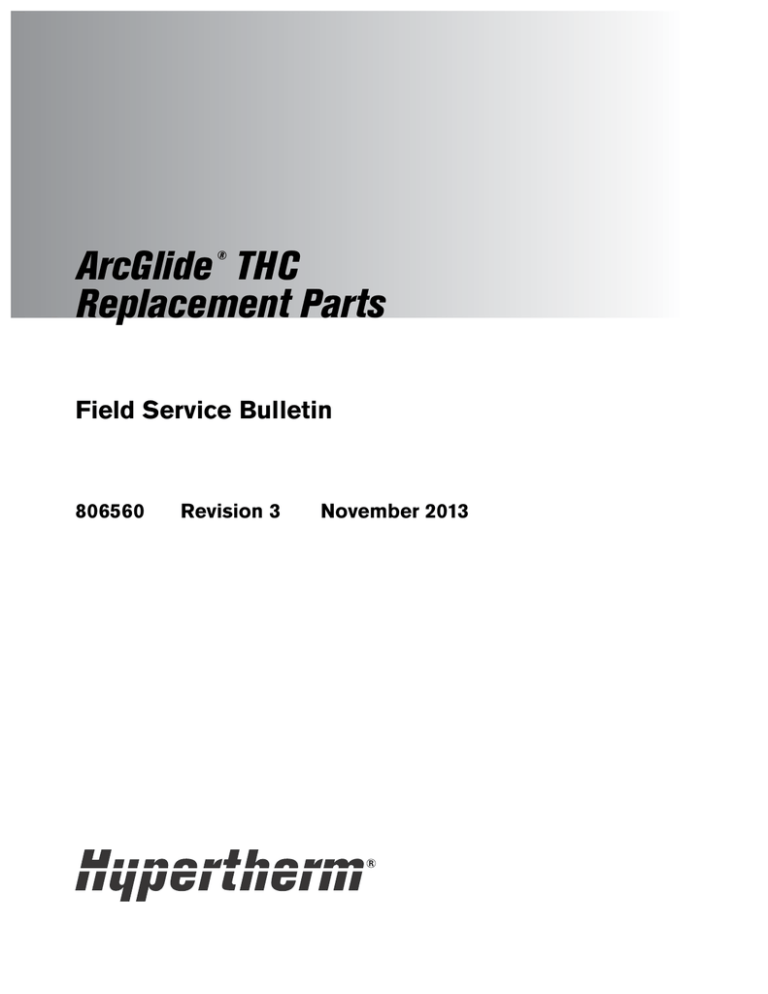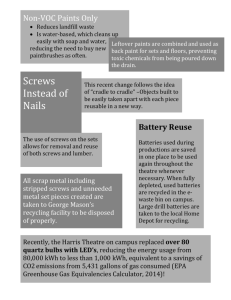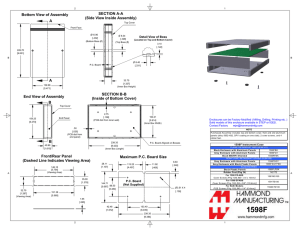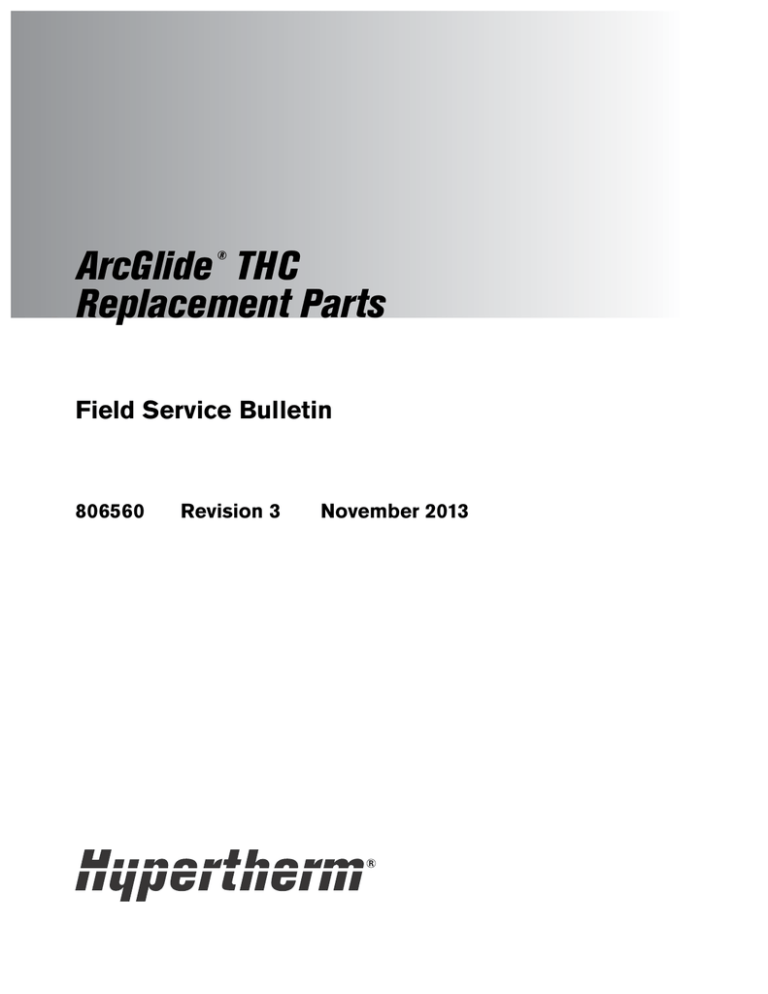
®
ArcGlide THC
Replacement Parts
Field Service Bulletin
806560
Revision 3
November 2013
Hypertherm, Inc.
Etna Road, P.O. Box 5010
Hanover, NH 03755 USA
603-643-3441 Tel (Main Office)
603-643-5352 Fax (All Departments)
info@hypertherm.com (Main Office Email)
800-643-9878 Tel (Technical Service)
technical.service@hypertherm.com (Technical Service Email)
800-737-2978 Tel (Customer Service)
customer.service@hypertherm.com (Customer Service Email)
866-643-7711 Tel (Return Materials Authorization)
877-371-2876 Fax (Return Materials Authorization)
return.materials@hypertherm.com (RMA email)
Hypertherm Plasmatechnik GmbH
Technologiepark Hanau
Rodenbacher Chaussee 6
D-63457 Hanau-Wolfgang, Deutschland
49 6181 58 2100 Tel
49 6181 58 2134 Fax
49 6181 58 2123 (Technical Service)
Hypertherm (S) Pte Ltd.
82 Genting Lane
Media Centre
Annexe Block #A01-01
Singapore 349567, Republic of Singapore
65 6841 2489 Tel
65 6841 2490 Fax
65 6841 2489 (Technical Service)
Hypertherm (Shanghai) Trading Co., Ltd.
Unit 301, South Building
495 ShangZhong Road
Shanghai, 200231
PR China
86-21-60740003 Tel
86-21-60740393 Fax
Hypertherm Europe B.V.
Vaartveld 9
4704 SE
Roosendaal, Nederland
31 165 596907 Tel
31 165 596901 Fax
31 165 596908 Tel (Marketing)
31 165 596900 Tel (Technical Service)
00 800 4973 7843 Tel (Technical Service)
Hypertherm Japan Ltd.
Level 9, Edobori Center Building
2-1-1 Edobori, Nishi-ku
Osaka 550-0002 Japan
81 6 6225 1183 Tel
81 6 6225 1184 Fax
Hypertherm Brasil Ltda.
Rua Bras Cubas, 231 – Jardim Maia
Guarulhos, SP - Brasil
CEP 07115-030
55 11 2409 2636 Tel
55 11 2408 0462 Fax
Hypertherm México, S.A. de C.V.
Avenida Toluca No. 444, Anexo 1,
Colonia Olivar de los Padres
Delegación Álvaro Obregón
México, D.F. C.P. 01780
52 55 5681 8109 Tel
52 55 5683 2127 Fax
Hypertherm Korea Branch
#3904 Centum Leaders Mark B/D,
1514 Woo-dong, Haeundae-gu, Busan
Korea, 612-889
82 51 747 0358 Tel
82 51 701 0358 Fax
© 2013 Hypertherm, Inc. All rights reserved.
ArcGlide and Hypertherm are trademarks of Hypertherm, Inc. and may be registered in the United States and/or other countries. All other trademarks
are the property of their respective holders.
Contents
1 Parts ................................................................................................................................................. 5
Introduction ....................................................................................................................................................................................... 5
Tools ........................................................................................................................................................................................... 5
Lifter parts .................................................................................................................................................................................. 6
THC controller parts ............................................................................................................................................................... 8
HMI parts ................................................................................................................................................................................... 9
Plasma interface board ........................................................................................................................................................ 10
2 Replacing ArcGlide parts ......................................................................................................... 11
Accessing ArcGlide parts ........................................................................................................................................................... 12
Accessing lifter parts ........................................................................................................................................................... 12
Accessing control module parts ........................................................................................................................................ 12
Accessing HMI parts ............................................................................................................................................................ 12
Replacement procedures ........................................................................................................................................................... 13
228576 – Plasma interface board .................................................................................................................................... 13
228577 – THC control interface board .......................................................................................................................... 14
228578 – THC processor board ..................................................................................................................................... 15
228579 – 230 V surge board ........................................................................................................................................... 16
228580 – Lifter interface board ........................................................................................................................................ 17
228581 – HMI processor board ....................................................................................................................................... 18
228582 – HMI 7-segment display board ....................................................................................................................... 19
228583 – Momentary pushbutton switch ...................................................................................................................... 20
228584 – Torch up/down switch ..................................................................................................................................... 21
228585 – Enable/disable switch ...................................................................................................................................... 22
228586 – Lifter lower limit proximity switch .................................................................................................................. 23
228587 – Lifter upper limit proximity switch .................................................................................................................. 25
228588 – Station Enable 5 V LED .................................................................................................................................. 26
228589 – LCD display ....................................................................................................................................................... 27
ArcGlide THC Replacement Parts Field Service Bulletin 806560
3
Contents
228590 – 120 VAC, 5 V, 5 amp, 25 W power source ............................................................................................... 28
228591 – Lifter slide ........................................................................................................................................................... 29
228592 – Laser pointer diode .......................................................................................................................................... 29
228593 – 11.34 kg (25 lb) Magnetic breakaway ........................................................................................................ 30
228607 – 4.54 kg (10 lb) Magnetic breakaway ........................................................................................................... 30
228595 – Lifter motor brushes ......................................................................................................................................... 31
228597 – Pneumatic breakaway ...................................................................................................................................... 31
228608 – Breakaway cable ............................................................................................................................................... 32
228938 – 20 kf (45 lbf) Replacement magnets ........................................................................................................... 35
228939 – 35.7 kf (78.7 lbf) Replacement magnets .................................................................................................... 35
228940 – Breakaway retaining tether ............................................................................................................................. 36
428081 – Servo amplifier module .................................................................................................................................... 36
428241 – Lifter side shield ................................................................................................................................................ 38
428242 – Ohmic wire ......................................................................................................................................................... 38
428245 – Sealing band ...................................................................................................................................................... 40
428302 – Lifter motor ......................................................................................................................................................... 40
4
ArcGlide THC Replacement Parts Field Service Bulletin 806560
Section 1
Parts
WARNING!
ELECTRIC SHOCK CAN KILL
Disconnect electrical power before performing any maintenance.
See the Safety section of the ArcGlide THC Instruction Manual for more
safety precautions.
Introduction
This Field Service Bulletin provides information on replacement parts for the ArcGlide THC and how to replace them.
Tools
The following tools and materials are used in the replacement procedures in this FSB:
9/16-inch wrench
3/16-inch blade screwdriver
1/4-inch socket wrench and extension
Number 1 and 2 Phillips screwdrivers
14 mm, 21 mm wrenches
Needle-nose pliers
Hex wrenches (inches): 3/32, 7/64, 9/64, 5/32, 3/16, 0.05
Thread sealant (Locktite® 242 or equivalent)
Hex wrenches (metric): 3 mm, 4 mm
Level
Adjustable wrench
ArcGlide THC Replacement Parts Field Service Bulletin 806560
5
1 – Parts
Lifter parts
1
2
3
5
4
Item
Kit number
Description
1
228588
Station Enable 5 V LED
1
2
228585
Enable/disable switch
1
3
228584
Torch up/down switch
1
4
228592
Laser pointer diode
1
5
228608
Breakaway cable
1
6
228593
11.34 kg (25 lb) magnetic breakaway
1
7
228607
4.54 kg (10 lb) magnetic breakaway
1
8
228597
Pneumatic breakaway
1
9
228939
35.7 kf (78.7 lbf) replacement magnets
4
104473
35.7 kf (78.7 lbf) replacement magnet
1
228938
20 kf (45 lbf) replacement magnets
5
104513
20 kf (45 lbf) replacement magnet
1
228940
Breakaway retaining tether
1
10
11
6
11
9
6
Quantity
7
11
8
10
ArcGlide THC Replacement Parts Field Service Bulletin 806560
1 – Parts
2
7
1
3
5
6
8
4
9
10
Item
Kit number
Description
1
228595
Lifter motor brushes
2
2
228580
Lifter interface board
1
3
428302
Lifter motor
1
4
428259
Grease gun
1
5
228591
Lifter slide
1
6
428245
Sealing band
1
7
228587
Lifter upper limit proximity switch
1
8
228586
Lifter lower limit proximity switch
1
9
428242
Ohmic wire
1
10
428241
Lifter side shields
2
ArcGlide THC Replacement Parts Field Service Bulletin 806560
Quantity
7
1 – Parts
THC controller parts
1
Item
2
Kit number
Description
Quantity
1
228589
LCD display
1
2
228578
THC processor board
1
3
428081
Servo amplifier module
1
4
228577
THC control interface board
1
5
228579
230 V surge board
1
6
228590
120 VAC, 5 V, 5 amp, 25 W power source
1
3
4
5
6
8
ArcGlide THC Replacement Parts Field Service Bulletin 806560
1 – Parts
HMI parts
1
3
2
Item
Kit number
Description
Quantity
1
228589
LCD display
1
2
228583
Momentary pushbutton switch
1
3
228582
HMI 7-segment display board
1
4
228579
230 V surge board
1
5
228590
120 VAC, 5 V, 5 amp, 25 W power source
1
6
228581
HMI processor board
1
4
5
6
ArcGlide THC Replacement Parts Field Service Bulletin 806560
9
1 – Parts
Plasma interface board
1
Item
1
10
Kit number
Description
Quantity
228576
Discrete plasma interface board
1
141162
Hypernet plasma interface board
1
228604
Hypernet upgrade kit for HPR400XD and HPR800XD
1
228611
Hypernet upgrade kit for HPR130XD and HPR260XD
1
ArcGlide THC Replacement Parts Field Service Bulletin 806560
Section 2
Replacing ArcGlide parts
Use the instructions in the following sections to replace parts in the ArcGlide THC.
Replacement procedures are listed in order by the kit number for the part you are
replacing. Before you begin a procedure, verify that you are using the procedure for the
correct part.
WARNING!
ELECTRIC SHOCK CAN KILL
Disconnect electrical power before performing any maintenance.
See the Safety section in the ArcGlide THC Instruction Manual for more
safety precautions.
CAUTION!
Static electricity can damage circuit boards. Use proper precautions when handling
printed circuit boards.
Store PC boards in anti-static containers.
Wear a grounded wrist strap when handling PC boards.
ArcGlide THC Replacement Parts Field Service Bulletin 806560
11
2 – Replacing ArcGlide parts
Accessing ArcGlide parts
The following procedures provide the initial steps for replacing parts in each of the ArcGlide modules:
Accessing lifter parts
1. Turn OFF power to the lifter and disconnect the power cable.
2. Remove the lifter from the gantry.
3. Remove the front of the lifter motor enclosure:
a. Remove the 4 screws on the front of the enclosure and set them aside.
b. Remove the 3 connectors for the switches and LED from the front cover on the lifter interface board.
Accessing control module parts
1. Turn OFF power to the control module and disconnect the power cable and other cables connected to the front
panel.
2. Remove the control module from the cutting table.
3. Remove the 6 screws from the rear panel and set them aside.
4. Fold the rear panel down from the enclosure and lay it flat.
Accessing HMI parts
1. Turn OFF power to the HMI and disconnect the power and HMI cables.
2. Remove the 6 screws from the rear panel and set them aside.
3. Fold the rear panel down from the enclosure and lay it flat.
12
ArcGlide THC Replacement Parts Field Service Bulletin 806560
2 – Replacing ArcGlide parts
Replacement procedures
228576 – Plasma interface board
To remove the plasma interface board:
1. Turn OFF power to the plasma system.
2. Inside the plasma system, remove the 4 screws from the
front of the plasma interface enclosure.
3. Label the wiring at terminal blocks J2 (inputs) and J3
(outputs) to insure that you can rewire them accurately.
4. Disconnect all wires from terminal blocks J2 and J3, the
work and electrode wires from J4, and the ground wire
connector.
J4
J2
J3
5. Remove the 2 standoffs next to each of the two D-sub
connectors on the front and bottom of the enclosure.
6. Remove the 4 screws from the standoffs at the corners of
the plasma interface board.
To replace the plasma interface board:
1. Place the new plasma interface board over the 4 standoffs and fasten the screws. Tighten the screws to 1.12 N·m
(10 lb·in.).
2. Fasten the screws to the standoffs next to each of the two D-sub connectors. Tighten the screws to 0.67 N·m
(6 lb·in.).
3. Fasten the ground wire to the grounding connector. Tighten the connector to 1.12 N·m (10 lb·in.).
4. Replace the work and electrode leads to the work and electrode terminal block (J4).
5. Using your labels, replace the input and output wires to the appropriate connectors on terminal blocks J2 and J3.
6. Replace the front of the enclosure and fasten the 4 screws. Tighten the screws to 1.12 N·m (10 lb·in.).
7. Restore power to the plasma system.
ArcGlide THC Replacement Parts Field Service Bulletin 806560
13
2 – Replacing ArcGlide parts
228577 – THC control interface board
Follow the steps in Accessing control module parts on page 12 to
open the rear panel of the control module. Set aside all screws
and other hardware for reuse.
To access the THC control interface board, you must use the
following procedures to remove additional parts:
428081 – Servo amplifier module on page 36
228578 – THC processor board on page 15
THC control interface
board
To remove the THC control interface board:
1. On the outside of the front panel, remove the screws from
around each black circular connector.
2. Remove the screw from the center bottom of the board.
3. Snap the board off the upper standoffs.
4. Lift the board off the standoffs and let the cables slip through the cutout in the board.
To replace the THC control interface board:
1. Thread the ribbon cables through the cutout.
2. Align the circular connectors through the front of the front panel.
3. Snap the board onto the standoffs.
4. Fasten the screw through the standoff in the center bottom of the board. Tighten the screw to 1.13 N·m (10 lb·in.).
5. Fasten the screws around the circular connectors on the front panel. Tighten the screws to 0.67 N·m (6 lb·in.).
Use the following procedures to replace additional parts:
228578 – THC processor board on page 15
428081 – Servo amplifier module on page 36
14
ArcGlide THC Replacement Parts Field Service Bulletin 806560
2 – Replacing ArcGlide parts
228578 – THC processor board
Follow the steps in Accessing control module parts on
page 12 to open the rear panel. Set aside all screws and
other hardware for reuse.
To access the THC processor board, you must use the
following procedure to remove additional parts:
428081 – Servo amplifier module on page 36
To remove the THC processor board:
1. Remove the two screws that attach the THC
processor board to the top of the enclosure.
2. Use a 1/4-inch socket wrench with an extension to
remove the 6 standoffs from the inside of the front of
the enclosure.
3. Remove the enclosure from the front panel assembly.
J8
J4
J5
J2
J3
4. Disconnect the Ethernet cable from J8, the ribbon
cables from J2 and J5, and the LCD cable from J4.
5. Remove the 2 screws that secure the board to the top of the enclosure.
6. Ease the board from the 100-pin connector on the THC control board.
To replace the THC processor board:
1. Carefully align J3 on the THC processor board with J1 on the THC control board. Gently press the connectors
together to avoid bending the pins.
2. Fasten the two screws that secure the board to the top of the enclosure. Tighten the screws to 1.13 N·m (10 lb·in.).
3. Connect the Ethernet cable into J8, the ribbon cables into J2 and J5, and the LCD cable into J4.
4. Replace the enclosure on the front panel assembly, with the opening for the heatsink on the left, and the tabs that
hold the control board on top.
5. Replace the 6 standoffs inside the front of the enclosure. Tighten the standoffs to 0.90 N·m (8 lb·in.).
Use the following procedures to replace additional parts:
428081 – Servo amplifier module on page 36
ArcGlide THC Replacement Parts Field Service Bulletin 806560
15
2 – Replacing ArcGlide parts
228579 – 230 V surge board
Follow the steps in Accessing control module parts or
Accessing HMI parts on page 12 to open the rear panel. Set
aside all screws and other hardware for reuse.
Surge board
To remove the surge board:
1. Remove the cables from J1 and J2.
2. Remove the screws at either end of the board.
3. Remove the board from the standoffs.
To replace the surge board:
1. Place the new board over the standoffs and snap it into
place.
J1
J2
2. Fasten the 2 screws at either end of the board. Tighten the
screws to 1.13 N·m (10 lb·in.).
3. Replace the cable from the transformer (in the control
module) or line filter (in the HMI) into J1.
4. Replace the cable from the power supply into J2.
5. Replace the rear panel of the enclosure and fasten the screws. Tighten the screws to 1.13 N·m (10 lb·in.).
16
ArcGlide THC Replacement Parts Field Service Bulletin 806560
2 – Replacing ArcGlide parts
228580 – Lifter interface board
Follow the steps in Accessing lifter parts on page 12 to open
the front cover of the motor enclosure. Set aside all screws and
other hardware for reuse.
Lifter
cable
connector
Lifter
interface
board
Bottom panel
To remove the lifter interface board:
1. Remove the top of the motor enclosure by unfastening the
3 screws on the top of the enclosure and setting them
aside.
2. Remove all cable connectors from the lifter interface board,
except for the connector for the ohmic contact wire in J5.
3. Remove the bottom panel of the board assembly. This
panel has Danger High-Voltage printed on the bottom side.
Use needle-nose pliers to depress the tabs on the
standoffs.
4. Remove the ohmic wire connector from J5.
5. Remove the 4 screws around the circular, lifter cable
connector.
6. Remove the 2 screws from the standoffs.
7. Pull the board from the standoffs.
J9
To replace the lifter interface board:
1. Fit the new board over the standoffs and fasten the 2
screws into the standoffs. Tighten the screws to 1.13 N·m
(10 lb·in.).
2. Fasten the 4 screws around the circular connector. Tighten
the screws to 0.67 N·m (6 lb·in.).
J8
J7
J4
J6
J5
J3
J2
J1
3. Install the ohmic wire in terminal block J5 on the underside
of the lifter interface board.
4. Snap the bottom panel of the board assembly onto the plastic standoffs.
5. Replace the top cover of the motor enclosure and fasten the 3 screws. Tighten the screws to 1.13 N·m (10 lb·in.).
ArcGlide THC Replacement Parts Field Service Bulletin 806560
17
2 – Replacing ArcGlide parts
6. Install cable connectors in the following connectors on the lifter interface board:
J1
Upper limit switch
J3
Lower limit switch
J4
Breakaway
J6
Motor brake encoder
J7
Laser pointer
7. Install the connectors from the switches and LED on the front cover to the lifter interface board:
J2
LED
J8
Enable/disable switch
J9
Up/down switch
8. Replace the front cover of the motor enclosure and fasten the 4 screws. Tighten the screws to 1.13 N·m (10 lb·in.).
228581 – HMI processor board
Follow the steps in Accessing HMI parts on
page 12 to open the rear panel. Set aside all
screws and other hardware for reuse.
To remove the HMI processor board:
1. Remove the Ethernet cable connector from
J7 and the red and black wires to the
power source from J12.
2. Remove the 3 toggle switch boots on the
front of the enclosure.
J3
J4
3. Remove 6 standoffs around the processor
board.
4. Push gently on the board to remove it and
the front panel from the enclosure.
J7
J9 J10
J12
J11
J8
5. Remove cables from connectors J3, J4, J8, J9, J10, J11.
6. Remove the screws from the standoffs at the upper corners and the lower center of the board.
7. Remove the board from the front panel.
8. On the front of the board, remove the hex nuts and round washers from the toggle switches. Save the washers for
reuse.
18
ArcGlide THC Replacement Parts Field Service Bulletin 806560
2 – Replacing ArcGlide parts
To replace the HMI processor board:
1. Remove the 9/16-inch hex nuts from the toggle switches on the front of the new board, install the washers, and
finger-tighten the hex nuts plus a 1/4 turn.
2. Place the new board over the standoffs on the front panel.
3. Fasten the screws in the standoffs. Tighten the screws to 1.13 N·m (10 lb·in.).
4. Replace the cable connectors in J3, J4, J8, J9, J10, J11.
5. Replace the new board and front panel in the enclosure with the station switch aligned with the rubber gasket and
hole in the side of the enclosure.
6. Replace the 6 standoffs around the processor board. Tighten the standoff to 0.90 N·m (8 lb·in.).
7. Reconnect the Ethernet cable to J7 and red and black wires to J12.
8. Fit the back cover on the enclosure and fasten the 6 screws. Tighten the screws to 1.13 N·m (10 lb·in.).
9. Replace the hex boots around the toggle switches on the front panel of the enclosure and finger-tighten them.
228582 – HMI 7-segment display board
Follow the steps in Accessing HMI parts on page 12 to open the rear
panel of the HMI enclosure. Set aside all screws and other hardware for
reuse.
To access the HMI 7-segment display board, you must use the
following procedure to remove additional parts:
228581 – HMI processor board on page 18
To remove the display board:
1. Remove the wide ribbon cable from the display board.
2. Remove the threaded standoff and washer and save them for
reuse.
3. Remove the 3 screws from the remaining standoffs.
4. Lift the LED board from the standoffs.
ArcGlide THC Replacement Parts Field Service Bulletin 806560
19
2 – Replacing ArcGlide parts
To replace the display board:
1. Fit the new LED board over the standoffs with the 34-pin connector at the top.
2. Replace the threaded standoff and washer in the upper left corner of the board. Tighten the standoff to 0.90 N·m
(8 lb·in.).
3. Replace the 3 screws in the remaining standoffs. Tighten the screws to 1.13 N·m (10 lb·in.).
4. Insert the connector for the ribbon cable in the 34-pin connector on the board.
Use the following procedure to replace additional parts:
228581 – HMI processor board on page 18
228583 – Momentary pushbutton switch
Follow the steps in Accessing HMI parts on page 12 to open the rear panel of
the HMI enclosure. Set aside all screws and other hardware for reuse.
To access the momentary pushbutton switch, you must use the following
procedure to remove additional parts:
228581 – HMI processor board on page 18
To remove the momentary pushbutton switch:
1. Remove the 14-mm hex nut from the back of the switch on the inside of the front panel.
2. Remove the switch from the front of the front panel.
To replace the momentary pushbutton switch:
1. Thread the cable for the replacement switch through the switch opening in the front panel.
2. Replace the hex nut around the base of the switch and tighten it to 1.35 N·m (12 lb·in.).
Use the following procedures to remove and replace additional parts:
20
228581 – HMI processor board on page 18
ArcGlide THC Replacement Parts Field Service Bulletin 806560
2 – Replacing ArcGlide parts
228584 – Torch up/down switch
Follow the steps in Accessing lifter parts on page 12 to open the front cover of the
motor enclosure. Set aside all screws and other hardware for reuse.
To remove the torch up/down switch:
1. Remove the hex boot around the up/down switch on the front cover of the motor
enclosure and set it aside.
2. Pull the switch through the back of the front cover.
3. Remove the hex nut and washer from the back of the switch. Set the washer aside.
To replace the torch up/down switch:
1. Remove the hex nut from the back of the new switch.
2. Install the washer on the back of the switch.
3. Replace the hex nut and finger-tighten it plus 1/4 turn.
4. Align the key in the switch opening with the slot on the switch and push the switch into place.
5. Finger tighten the hex boot around the switch on the front cover.
6. Replace the front cover of the motor enclosure and fasten the 4 screws. Tighten the screws to 1.13 N·m (10 lb·in.).
ArcGlide THC Replacement Parts Field Service Bulletin 806560
21
2 – Replacing ArcGlide parts
228585 – Enable/disable switch
Follow the steps in Accessing lifter parts on page 12 to open the front cover of the motor
enclosure. Set aside all screws and other hardware for reuse.
To remove the enable/disable switch:
1. Remove the hex boot around the enable/disable switch on the front cover of the
motor enclosure and set it aside.
2. Pull the switch through the back of the front cover.
3. Remove the hex nut and washer from the back of the switch. Set the washer aside.
To replace the torch enable/disable switch:
1. Remove the hex nut from the back of the new switch.
2. Install the washer on the back of the switch.
3. Replace the hex nut and finger-tighten it plus a 1/4 turn.
4. Align the key in the switch opening with the slot on the switch and push the switch into place.
5. Finger-tighten the hex boot around the switch on the front cover.
6. Replace the front cover of the motor enclosure and fasten the 4 screws. Tighten the screws to 1.13 N·m (10 lb·in.).
22
ArcGlide THC Replacement Parts Field Service Bulletin 806560
2 – Replacing ArcGlide parts
228586 – Lifter lower limit proximity switch
Follow the steps in Accessing lifter parts on page 12 to open the front cover of
the motor enclosure. Set aside all screws and other hardware for reuse.
To remove the lifter lower limit proximity switch:
1. Before you turn OFF power to the ArcGlide lifter, move the lifter carriage
assembly to the vertical center of the slide.
2. Turn OFF power to the lifter.
Upper
limit
proximity
switch
3. Remove the 4 screws from the front panel of the slide enclosure.
4. Slide the front panel down and off the slide.
5. Remove the 4 screws from the right side panel of the slide enclosure and
set the shield and panel aside.
6. Remove the 3 screws from the bottom bracket of the slide enclosure and
set the panel aside.
7. Loosen the screw on the top of the lower limit switch and slide the switch
down and out of the track along the side of the lifter slide.
8. Remove the screw and nut from the top and bottom of the switch.
9. Slide the cover of the track down and out of the track.
10. Disconnect the cable with the green heatshrink from J3 on the lifter
interface board.
Lower
limit
proximity
11. Cut the cable ties that secure the switch cables to the motor enclosure.
12. Loosen the screw from the upper limit proximity switch (with the yellow
heatshrink) and slide the switch out of the top of the track.
Bottom bracket
13. Remove the lower limit switch cable from the length of the track and the motor enclosure.
To replace the lifter lower limit proximity switch:
1. Thread the end of the new lower limit switch cable with the connector and green heatshrink through the hole in the
bottom right of the motor enclosure.
2. Feed the remainder of the cable into the track along the side of the lifter slide.
3. Replace the cover on the track.
4. Insert the screw through the top of the new switch.
5. Attach the nut to the screw on the bottom of the switch so that the nut is flush with the end of the screw.
6. Insert the switch into the track with the imprint of a target toward the top of the lifter.
ArcGlide THC Replacement Parts Field Service Bulletin 806560
23
2 – Replacing ArcGlide parts
7. Adjust the switch vertically until the center of the target is 60.3 mm,+/- 0.5 mm (2.375 inches, +/- 0.020 inch) from
the bottom of the track.
8. Tighten the screw in the top of the lower limit switch to 0.67 N·m (6 lb·in.).
9. Pull the cable up through the track so that the bottom of the loop in the cable is even with the bottom of the track.
10. Slide the cover of the track down until it stops against the lower limit switch.
11. Slide the upper limit proximity switch onto the top of the track and down until it stops against the track cover.
12. Tighten the screw in the top of the upper limit switch to 0.67 N·m (6 lb·in.).
13. In the motor enclosure, route the lower limit switch cable along the side and to the back of the motor.
14. Insert the connector of the switch cable into J3 on the lifter interface board.
15. Use new cable ties to secure the limit switch cables to the 3 cable tie anchors in the motor enclosure.
16. Replace the bottom bracket of the slide enclosure and fasten the 3 screws. Tighten the screws to 2.25 N·m
(20 lb·in.).
17. Replace the right side panel and shield of the slide enclosure and fasten the 4 screws. Tighten the screws to
1.13 N·m (10 lb·in.).
18. Replace the front panel of the slide enclosure and fasten the 4 screws. Tighten the screws to 1.13 N·m (10 lb·in.).
19. Install the connectors from the switches and LED on the front cover to the lifter interface board:
J7
Laser pointer
J8
Enable/disable switch
J9
Up/down switch
20. Replace the front cover of the motor enclosure and fasten the 4 screws. Tighten the screws to 1.13 N·m (10 lb·in.).
24
ArcGlide THC Replacement Parts Field Service Bulletin 806560
2 – Replacing ArcGlide parts
228587 – Lifter upper limit proximity switch
Follow the steps in Accessing lifter parts on page 12 to open the front cover of
the motor enclosure. Set aside all screws and other hardware for reuse.
To remove the lifter upper limit proximity switch:
1. Before you turn OFF power to the ArcGlide lifter, move the lifter carriage
assembly to the vertical center of the slide.
2. Turn OFF power to the lifter.
3. Remove the 4 screws from the front panel of the slide enclosure and set the
panel aside.
Upper
limit
proximity
switch
4. Remove the 4 screws from the right side panel of the slide enclosure and set
the shield and panel aside.
5. Loosen the screw from the upper limit switch and slide the switch from the
top of the track along the side of the lifter slide.
6. Remove the screw and nut from the top and bottom of the switch.
7. Disconnect the cable with the yellow heatshrink from J1 on the lifter interface
board.
8. Cut the 3 cable ties that secure the switch cables to the motor enclosure.
9. Pull the cable through the bottom of the motor enclosure.
To replace the lifter upper limit proximity switch:
1. Fasten the screw through the top of the new switch.
2. Attach the nut to the end of the screw on the bottom of the switch but tighten it only until the outside edge of the nut
is flush with the end of the screw.
3. Slide the switch over the top of the track.
4. Slide the switch down the track until it stops against the track cover.
5. Tighten the screw in the top of the switch to 0.67 N·m (6 lb·in.).
6. Insert the end of the new switch cable with the connector and yellow heatshrink through the hole in the bottom of the
motor enclosure.
7. In the motor enclosure, route the switch cable along the side and to the back of the motor.
8. Insert the connector of the switch cable into J1 on the lifter interface board.
9. Use new cable ties to secure the limit switch cables to the 3 cable tie anchors in the motor enclosure.
ArcGlide THC Replacement Parts Field Service Bulletin 806560
25
2 – Replacing ArcGlide parts
10. Install the connectors from the switches and LED on the front cover to the lifter interface board:
J7
Laser pointer
J8
Enable/disable switch
J9
Up/down switch
11. Replace the right side panel and shield of the slide enclosure and fasten the 4 screws. Tighten the screws to
1.12 N·m (10 lb·in.).
12. Replace the front panel of the slide enclosure and fasten the 4 screws. Tighten the screws to 1.13 N·m (10 lb·in.).
13. Replace the front cover of the motor enclosure and fasten the 4 screws. Tighten the screws to 1.13 N·m (10 lb·in.).
228588 – Station Enable 5 V LED
Follow the steps in Accessing lifter parts on page 12 to open the front cover of the
motor enclosure. Set aside all screws and other hardware for reuse.
To remove the Station Enable 5 V LED:
1. Remove the nut and washer around the LED inside the front cover.
2. Pull the LED and cable through the front cover.
To replace the Station Enable 5 V LED:
1. Thread the cable and the new LED through the hole in the front cover.
2. Fasten the nut and washer around the LED on the front panel. Finger-tighten the nut
plus a 1/4 turn.
3. Replace the front cover of the motor enclosure and fasten the 4 screws. Tighten the screws to 1.13 N·m (10 lb·in.).
26
ArcGlide THC Replacement Parts Field Service Bulletin 806560
2 – Replacing ArcGlide parts
228589 – LCD display
The LCD display is used in both the control module and
the HMI.
To remove the LCD display in the control module, follow
the steps in Accessing control module parts on page 12
to open the rear panel of the control module. Set aside all
screws and other hardware for reuse.
To access the LCD display, you must use the following
procedures to remove additional parts:
428081 – Servo amplifier module on page 36
228578 – THC processor board on page 15
228577 – THC control interface board on page 14
Follow the instructions on page 28 to replace the LCD display in an HMI.
To remove the LCD display in a control module:
1. Remove the ribbon cable from the LCD display board.
2. Cut the cable tie that attaches the red and black wires to the LCD display.
3. Remove the 4 screws from the standoffs at the corners of the display board.
4. Lift the board off the standoffs.
To replace the LCD display in a control module:
1. Fit the new LCD display board over the standoffs with the black connector next to the green ribbon cable.
2. Fasten the 4 screws in the standoffs. Tighten the screws to 1.13 N·m (10 lb·in.).
3. Use cable ties to secure the red and black wires to the cable tie anchor on the front of the enclosure.
4. Connect the 16-pin ribbon cable to the black connector on the board.
Use the following procedures to replace additional parts:
228577 – THC control interface board on page 14
228578 – THC processor board on page 15
428081 – Servo amplifier module on page 36
ArcGlide THC Replacement Parts Field Service Bulletin 806560
27
2 – Replacing ArcGlide parts
To remove the LCD display in the HMI, follow the steps in Accessing HMI parts on page 12 to open the rear panel of the
HMI. Set aside all screws and other hardware for reuse.
To access the LCD display, you must use the following procedure to remove additional parts:
228581 – HMI processor board on page 18
To remove the LCD display in an HMI:
1. Remove the ribbon cable connector from the LCD display board.
2. Remove the threaded standoff from the upper right of the board.
3. Remove the remaining 3 screws from the corners of the display board.
4. Lift the board off the standoffs.
To replace the LCD display in an HMI:
1. Fit the new LCD display board over the standoffs with the black connector next to the green ribbon cable.
2. Replace the threaded standoff screw in the upper right. Tighten the standoff to 0.90 N·m (8 lb·in.).
3. Fasten the 3 screws in the remaining standoffs. Tighten the screws to 1.13 N·m (10 lb·in.).
4. Fasten the red and black wires to the cable tie anchor on the front of the enclosure.
5. Connect the ribbon cable to the black connector on the display board.
Use the following procedure to replace additional parts:
228581 – HMI processor board on page 18
228590 – 120 VAC, 5 V, 5 amp, 25 W power source
Follow the steps in Accessing control module parts or Accessing HMI
parts on page 12 to open the rear panel of the enclosure. Set aside all
screws and other hardware for reuse.
To remove the power source:
1. Remove the cable connectors for the red and black wires to the
processor board and the black and white wires to the surge board.
2. Remove the screws from the standoffs.
3. Lift the board off the standoffs.
28
ArcGlide THC Replacement Parts Field Service Bulletin 806560
2 – Replacing ArcGlide parts
To replace the power source:
1. Place the new board over the standoffs with the larger connector on the side of the transformer (in the control
module) or the line filter (in the HMI).
2. Fasten the screws into the standoffs. Tighten the screws to 0.67 N·m (6 lb·in.).
3. Replace the connectors for the red and black wires and the black and white wires.
4. Replace the rear panel and fasten the screws. Tighten the screws to 1.13 N·m (10 lb·in.).
228591 – Lifter slide
The procedure to replace the lifter slide must be performed by trained technicians.
Improper assembly can result in binding and alignment problems with the proximity switches and the laser pointer.
228592 – Laser pointer diode
Follow the steps in Accessing lifter parts on page 12 to open the front cover of
the motor enclosure. Set aside all screws and other hardware for reuse.
To remove the laser pointer diode:
1. Cut the cable ties that secure the laser diode wires.
2. Remove the cable connector from J7 on the lifter interface board.
3. Loosen, but do not remove, the screw on the outside of the bracket for the
laser pointer.
4. Pull the pointer from the bracket.
Laser pointer
diode
3
To replace the laser pointer diode:
1. Push the new pointer to the bottom of the bracket. The bracket automatically aligns the laser.
2. Tighten the screw in the pointer bracket to 0.22 N·m (2 lb·in.).
3. Reconnect the diode cable connector to J7 on the lifter interface board.
4. Secure the diode cable connector with cable ties to the cable anchor on the enclosure.
5. Replace the front cover of the motor enclosure and fasten the 4 screws. Tighten the screws to 1.13 N·m (10 lb·in.).
ArcGlide THC Replacement Parts Field Service Bulletin 806560
29
2 – Replacing ArcGlide parts
228593 – 11.34 kg (25 lb) Magnetic breakaway
228607 – 4.54 kg (10 lb) Magnetic breakaway
Breakaway sensor switch cover
Breakaway
tether
Breakaway
sensor switch Breakaway
location tether bracket
The procedures for replacing both magnetic breakaways are
the same.
To remove the magnetic breakaway:
1. Use the torch as a lever to separate the breakaway from
the breakaway mounting plate.
2. Thread the end of the breakaway tether through the
breakaway tether bracket and set it aside.
3. Loosen the two front screws on the front of the torch
bracket and remove the front of the torch bracket and
remove the torch.
Front of
torch
bracket
Back of
torch
bracket
Breakaway
Breakaway
mounting
plate
Torch
mounting
plate
4. Remove the 4 screws that fasten the back of the torch bracket to the breakaway.
5. Remove the screw in the breakaway sensor switch at the top of the breakaway mounting plate.
6. Remove the 4 screws that fasten the breakaway mounting plate to the torch mounting plate.
7. Lift the breakaway mounting plate off the torch mounting plate and thread the breakaway sensor switch through the
opening.
To replace the magnetic breakaway:
1. Thread the breakaway sensor switch through the opening in the top of the breakaway mounting plate and fit the
mounting plate to the top of the torch mounting plate.
2. Apply 1 drop of thread sealant on the screw threads and fasten the 4 screws that hold the breakaway mounting plate
to the torch mounting plate. Tighten the screws to 5.08 N·m (45 lb·in.).
3. Fasten the screw that attaches the breakaway sensor switch at the top of the breakaway mounting plate. Tighten the
screw to 0.67 N·m (6 lb·in.).
4. Apply 1 drop of thread sealant on the screw threads and fasten the 4 screws through the back of the torch bracket,
into the breakaway. Tighten the screws to 5.08 N·m (45 lb·in.).
5. Position the torch in the back of the torch bracket.
6. Place the front of the torch bracket over the torch and fasten it to the back of the torch bracket with the 2 screws.
Tighten the screws to 1.13 N·m (10 lb·in.).
7. Thread the end of the breakaway tether through the breakaway tether bracket and return the torch and breakaway to
the breakaway mounting plate.
8. Use a level to verify that the torch is at a 90º angle to the workpiece.
30
ArcGlide THC Replacement Parts Field Service Bulletin 806560
2 – Replacing ArcGlide parts
228595 – Lifter motor brushes
Follow the steps in Accessing lifter parts on page 12 to open the front cover of
the motor enclosure. Set aside all screws and other hardware for reuse.
To remove the lifter motor brushes:
1. Disconnect the connectors on the brush housing covers on either side of
the motor.
Lifter brush
housing
covers
2. Use a blade screwdriver to remove the cover on each housing.
3. Pull the motor brushes from the housings.
To replace the lifter motor brush:
1. Insert new brushes into the brush housings so that the connector fits into
the cutout on the front of the housing.
2. Push the connector tab in as far as possible and screw on the cover. Tighten the cover to 0.67 N·m (6 lb·in.).
Verify that you screw the red cover onto the housing on the left side of the motor and the
black cover on the housing on the right side of the motor.
3. Reconnect the red and black wire connectors to the connector in the brush housing with the corresponding colored
cover.
228597 – Pneumatic breakaway
Air hose
Yellow cable
To remove the pneumatic breakaway:
1. Remove the air hose and yellow electrical cables.
2. Remove the front of the torch bracket.
3. Remove the screws on the clamp that holds the mounting ring on the back half of the
torch bracket.
4. Remove the clamp ring from the back of the torch bracket.
5. Remove the 6 screws from the holes around the edge of the breakaway.
6. Lift the breakaway off the fiberglass base.
Fiberglass base
7. Remove the 4 screws from the fiberglass base.
ArcGlide THC Replacement Parts Field Service Bulletin 806560
31
2 – Replacing ArcGlide parts
To replace the pneumatic breakaway:
1. Position the new fiberglass base and fasten the 4 screws.
2. Place the new breakaway over the fiberglass base and fasten the 6 screws in the holes around the edge of the
breakaway.
3. Replace the clamp ring around the back of the torch bracket.
4. Fasten the screws on the clamp.
5. Replace the front of the torch bracket.
6. Replace the air hose and yellow electrical cables.
7. Use a level to verify that the torch is at a 90º angle to the workpiece.
228608 – Breakaway cable
Follow the steps in Accessing lifter parts on
page 12 to open the front cover of the motor
enclosure. Set aside all screws and other
hardware for reuse.
Breakaway
sensor switch
Breakaway
cover
sensor switch
location
Breakaway
Breakaway
tether
tether
bracket
Anchor
access hole
To remove the breakaway sensor switch:
1. Remove the 4 screws from the front panel of
the slide enclosure and set the panel aside.
2. Remove the 4 screws from the left side
panel and set the panel and shield aside.
3. Use the torch as a lever and remove the
torch and the breakaway from the lifter.
4. Release the breakaway tether by threading it
through the tether bracket.
Torch
breakaway
Breakaway
mounting
plate
Torch
mounting
plate
Lifter
mounting
plate
5. Unfasten the screw in the breakaway sensor
switch in the slot at the top of the breakaway mounting plate. Set the screw aside.
6. To remove the breakaway mounting plate, remove the 4 screws and gently push the breakaway sensor switch
through the slot in the back of the breakaway mounting plate.
7. Remove the breakaway sensor switch cover by unfastening the two screws. Set the cover and screws aside.
8. Remove the 6 screws from the sides of the torch mounting plate and set them aside and lift the torch mounting plate
off the lifter mounting plate.
9. Gently pull the breakaway sensor switch through the slot in the back of the torch and lifter mounting plates.
32
ArcGlide THC Replacement Parts Field Service Bulletin 806560
2 – Replacing ArcGlide parts
To remove the breakaway flex track:
1. Insert a screwdriver through the access hole in the lifter mounting plate and remove
the screw from the flex track anchor. You may need to move the breakaway cable
down to access this screw.
2. Lift the breakaway cable from the flex track anchor at the top of the slide and remove
the screw in the anchor.
3. Cut the cable ties that secure the breakaway cable in the motor enclosure and
disconnect the connector from J4 on the lifter interface board.
4. Remove the cable from the slide and motor enclosures.
Flex track anchor
To remove the breakaway cable from the flex track:
1. Remove the final segment on the end with the cable connector that you removed
from the lifter interface board and set it aside for reuse.
Breakaway cable
and flex track
2. Slip the individual wires between the cable jacket and the PCB connector through
the slot in each segment of the track as you pull down on the cable until the cable is
free of the track.
To replace the breakaway cable in the flex track:
1. Slip the individual wires between the cable jacket and the PCB connector through the slot in each segment of the
track as you pull it to the top of the track.
2. Replace the final segment of the track under the PCB connector.
Verify that the alignment pin on this final segment is on the same side of the flex track as
the slots in the segments of the track.
To replace the breakaway flex track:
1. Insert the alignment pin in the flex track anchor next to the top of the slide
and replace the screw that secures the anchor. Tighten the screw to 0.33
N·m (3 lb·in.).
2. Thread the cable connector through the hole in the bottom of the motor
enclosure and install the connector in J4 in the lifter interface board.
Lifter mounting
block
Breakaway
sensor switch
cable
Flex track
anchor
3. On the end of the flex track with the breakaway sensor switch, insert the
alignment pin in the anchor on the back of the lifter mounting plate. Fasten
the screw through the access hole in the lifter mounting plate and into the
flex track anchor. Tighten the screw to 0.33 N·m (3 lb·in.).
4. Verify that the switch cable fits through both end segments of the flex track
and around the lifter mounting block below the motor enclosure.
ArcGlide THC Replacement Parts Field Service Bulletin 806560
Torch mounting
plate
33
2 – Replacing ArcGlide parts
To replace the breakaway sensor switch:
1. Replace the torch mounting plate on the lifter mounting plate. Apply 1 drop
of thread sealant on the screw threads and fasten the 6 screws. Tighten
the screws to 1.69 N·m (15 lb·in.).
2. Thread the breakaway sensor switch through the holes in the torch and
lifter mounting plates.
3. Thread the breakaway sensor cable through the track on the torch
mounting plate then through the breakaway mounting plate.
4. Apply 1 drop of thread sealant on the screw threads and fasten the
4 screws through the breakaway mounting plate to the torch mounting
plate. Tighten the screws to 5.08 N·m (45 lb·in.).
Sensor switch
cable track
Breakaway
sensor switch
cable cover
5. Pull the switch cable to remove the slack and fasten the screw that secures
the switch in the breakaway mounting plate. Tighten the screw to 0.67 N·m
(6 lb·in.).
Torch mounting
plate
6. Fit the switch cable through the track on the back of the lifter mounting plate.
7. Slide the breakaway sensor switch cable cover over the switch cable and the sides of the torch mounting plate and
lifter mounting plate. Secure the cover with 2 screws. Tighten the screws to 1.13 N·m (10 lb·in.).
8. Adjust the cable to remove slack from the back of the lifter mounting plate, through the flex track, and into the motor
enclosure.
9. Replace the breakaway tether by threading it through the tether bracket.
10. Holding the torch, replace the magnetic breakaway on the breakaway mounting plate.
11. Use a level to verify that the torch is at a 90º angle to the workpiece.
12. Replace the left side panel and shield of the slide enclosure and fasten the 4 screws. Tighten the screws to 1.13 N·m
(10 lb·in.).
13. Replace the front panel of the slide enclosure and fasten the 4 screws. Tighten the screws to 1.13 N·m (10 lb·in.).
34
ArcGlide THC Replacement Parts Field Service Bulletin 806560
2 – Replacing ArcGlide parts
228938 – 20 kf (45 lbf) Replacement magnets
Breakaway
tether
Breakaway
tether bracket
228939 – 35.7 kf (78.7 lbf) Replacement magnets
The procedures for replacing both types of breakaway magnets are the
same.
To remove the breakaway magnets:
1. Use the torch as a lever to separate the breakaway from the
breakaway mounting plate.
2. Thread the end of the breakaway tether through the breakaway tether
bracket and set the breakaway aside.
3. Loosen the two front screws on the front of the torch bracket and
remove the top of the torch bracket and remove the torch.
Front of
torch
bracket
Back of
torch
bracket
Breakaway Breakaway
mounting
plate
4. Remove the 4 screws that fasten the back of the torch bracket to the breakaway.
5. Remove the socket head screws that hold the magnets within the back of the breakaway.
To replace the breakaway magnets:
1. Apply 1 drop of thread sealant on the screw threads and install new magnets into the back of the breakaway with the
new socket head cap screws.
2. Apply 1 drop of thread sealant on the screw threads and fasten 4 screws through the back half of the torch bracket
into the breakaway. Tighten the screws to 5.08 N·m (45 lb·in.).
3. Replace the torch in the back of the torch bracket.
4. Fasten the 2 screws through the front of the torch bracket into the back of the torch bracket. Tighten the screws to
1.13 N·m (10 lb·in.).
5. Thread the end of the breakaway tether through the breakaway tether bracket.
6. Replace the breakaway on the breakaway mounting plate.
7. Use a level to verify that the torch is at a 90º angle to the workpiece.
ArcGlide THC Replacement Parts Field Service Bulletin 806560
35
2 – Replacing ArcGlide parts
228940 – Breakaway retaining tether
To remove the breakaway retaining tether:
1. Remove the 2 screws from the slotted plate in the top of the breakaway.
2. Remove the slotted plate.
3. Remove the tether.
To replace the breakaway retaining tether:
1. Insert the new tether into hole of breakaway plate.
2. Reinstall the slotted plate and fasten the screws.
3. Insert the tether into the hole of the bracket mounted on the lifter and reattach the breakaway.
4. Use a level to verify that the torch is at a 90º angle to the workpiece.
428081 – Servo amplifier module
Follow the steps in Accessing control module parts on
page 12 to open the rear panel of the enclosure. Set aside all
screws and other hardware for reuse.
To remove the servo amplifier module:
1. Remove the connector for the red and black wires to J11
on the processor board, inside the top of the enclosure.
2. Disconnect the white, in-line connector for the wires
between the transformer and the power entry module.
5
6
3. Remove the connector from J3 on the THC control
interface board.
4. Remove the ground wire from the ground screw on the
back panel and set the back panel aside.
Servo
amplifier
module
5. On the outside of the enclosure, remove the 2 screws from
the outer ends of the heatsink.
6. Inside the enclosure, remove the 2 screws that hold the
heatsink bracket to the servo amplifier module and lift the
heatsink bracket out of the enclosure.
Heatsink
gasket
Heatsink
bracket
Heatsink
THC control interface board
7. Remove any portion of the pink gasket that remains on the
heatsink bracket.
8. Lift the servo amplifier board off the connectors on the control interface board.
36
ArcGlide THC Replacement Parts Field Service Bulletin 806560
2 – Replacing ArcGlide parts
To replace the servo amplifier module:
1. Align the notch on the top of the servo amplifier assembly with the notch in the silk screen on the control interface
board and align all the pins on the assembly with the connector on the control interface board.
2. Gently press the pins into the connector.
3. Carefully remove the two pieces of plastic film from the pink heatsink gasket and place it on top of the servo amplifier
assembly. Align the notch and holes for screws on both ends.
Handle the heatsink gasket with care. It is made of fragile material.
4. Slide the heatsink bracket through the opening in the side of the enclosure. Verify that the bracket sits snugly on top
of the servo amplifier assembly and gasket.
5. Insert screws into the top of the heatsink bracket but do not tighten them.
6. Fasten the screws through the outside of the heatsink into the enclosure. Tighten the screws to 2.25 N·m (20 lb·in.).
7. Inside the enclosure, tighten the screws in the heatsink bracket to 0.67 N·m (6 lb·in.).
8. Insert the connector for the red and black wires from the power supply into J11 on the processor board, inside the
top of the enclosure.
9. Reconnect the two halves of the white, in-line connector for the wires between the transformer and the power entry
module.
10. Insert the connector for wires from the transformer into J3 on the THC control interface board.
11. Reconnect the ground wire to the ground screw on the back panel.
12. Replace the back panel and fasten the screws. Tighten the screws to 1.13 N·m (10 lb·in.).
ArcGlide THC Replacement Parts Field Service Bulletin 806560
37
2 – Replacing ArcGlide parts
428241 – Lifter side shield
To remove the side shield:
1. Loosen the 4 screws along each side of the lifter slide.
2. Slide each side shield up so the screws are in the large part of the
keyhole opening.
Shield
3. Lift each slide off the screws.
Keyhole
openings
To replace the side shield:
1. Fit each side shield over the screws on each side of the slide and
align the large part of the keyhole openings with each screw.
2. Slide each shield down so the screws lock in the top of each keyhole
opening.
3. Tighten all the screws 1.13 N·m (10 lb·in.).
Front view
Side view
428242 – Ohmic wire
Follow the steps in Accessing lifter parts on page 12 to open the front cover of the
motor enclosure. Set aside all screws and other hardware for reuse.
J5
To remove the ohmic wire:
1. Unfasten the 3 screws on the top of the enclosure and set them aside. Remove
the top of the enclosure.
2. Remove all cable connectors from the lifter interface board, except for the
connector for the ohmic contact wire in J5.
Lifter
motor
3. Remove the bottom panel of the board assembly. This panel has Danger
High-Voltage printed on the bottom side. Use needle-nose pliers to depress
the tabs on the standoffs.
4. Disconnect the ohmic wire from terminal block J5 on the lifter interface board.
5. Cut the cable ties that secure the ohmic wire to the inside of the motor
enclosure and remove the ohmic wire from the motor enclosure.
6. Disconnect the ohmic wire from the torch tip.
Ohmic wire
Front view of the motor enclosure
38
ArcGlide THC Replacement Parts Field Service Bulletin 806560
2 – Replacing ArcGlide parts
To replace the ohmic wire:
1. Insert the end of the ohmic wire through the hole in the bottom right of the motor enclosure.
2. Insert the ohmic wire into terminal block J5 on the underside of the lifter interface board.
3. Snap the bottom panel of the board assembly into place on the plastic standoffs.
4. Replace the top panel of the motor enclosure and fasten the 3 screws. Tighten the screws to 1.13 N·m (10 lb·in.).
5. Install cable connectors in the following connectors on the lifter interface board:
J1
Upper limit switch
J3
Lower limit switch
J4
Breakaway
J6
Motor brake encoder
6. Use cable ties to fasten cables to the mounts on the inside back wall of the motor enclosure.
7. Connect the ohmic wire to the torch tip.
8. Install the connectors from the switches and LED on the front cover to the lifter interface board:
J7
Laser pointer
J8
Enable/disable switch
J9
Up/down switch
9. Replace the front cover of the motor enclosure and fasten the 4 screws. Tighten the screws to 1.13 N·m (10 lb·in.).
ArcGlide THC Replacement Parts Field Service Bulletin 806560
39
2 – Replacing ArcGlide parts
428245 – Sealing band
Sealing band
clamp
To remove the sealing band:
1. Before you turn OFF power to the ArcGlide lifter, move the lifter carriage
assembly to the vertical center of the slide.
Sealing
band
guide
2. Turn OFF power to the lifter.
3. Remove the 4 screws in the front cover of the slide and slide the cover
down to remove it.
4. Remove the 4 screws for the 2 sealing band clamps at the top and
bottom of the sealing band.
Lifter
carriage
5. Remove the 4 screws from the sealing band guides, and use the tops of
the guides to pull them from the top and bottom of the lifter carriage.
6. Slide the sealing band down through the lifter carriage to remove it.
Sealing
band
guide
To replace the sealing band:
1. Slide the new sealing band under the lifter carriage and pull it to the top
of the slide.
2. Thread each end of the sealing band over the bottom, slanted edge of
the sealing band guides.
Sealing
band
Sealing band
clamp
3. Push the sealing band guides into place in the top and bottom of the lifter carriage.
4. Fasten the 4 screws in the sealing band guides to secure them to the lifter carriage. Tighten the screws to 1.30 N·m
(11 lb·in.).
5. Replace the sealing band clamps over the top and bottom of the sealing band and fasten them to the slide with the 4
screws. Tighten the screws to 0.67 N·m (6 lb·in.).
6. Slide the front cover of the slide up from the bottom of the lifter and fasten it in place with the 4 screws. Tighten the
screws to 1.13 N·m (10 lb·in.).
428302 – Lifter motor
The procedure to replace the lifter motor must be performed by trained technicians.
Improper assembly can result in binding and alignment problems with the proximity switches and the laser pointer.
40
ArcGlide THC Replacement Parts Field Service Bulletin 806560