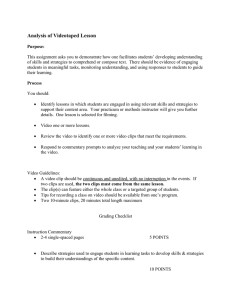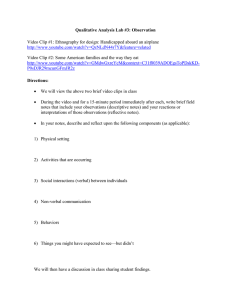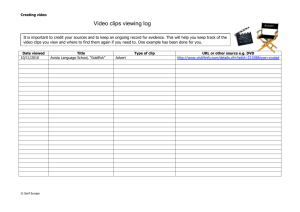R150+ Long-Range Firing System Instructions
advertisement
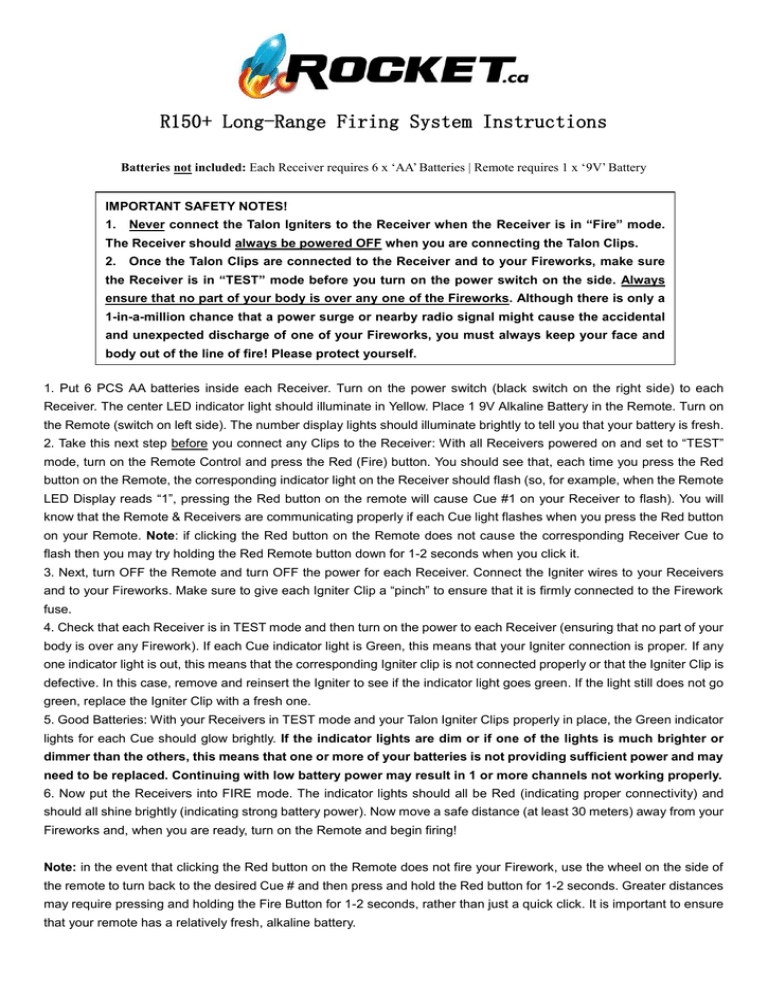
R150+ Long-Range Firing System Instructions Batteries not included: Each Receiver requires 6 x ‘AA’ Batteries | Remote requires 1 x ‘9V’ Battery IMPORTANT SAFETY NOTES! 1. Never connect the Talon Igniters to the Receiver when the Receiver is in “Fire” mode. The Receiver should always be powered OFF when you are connecting the Talon Clips. 2. Once the Talon Clips are connected to the Receiver and to your Fireworks, make sure the Receiver is in “TEST” mode before you turn on the power switch on the side. Always ensure that no part of your body is over any one of the Fireworks. Although there is only a 1-in-a-million chance that a power surge or nearby radio signal might cause the accidental and unexpected discharge of one of your Fireworks, you must always keep your face and body out of the line of fire! Please protect yourself. ALWAYS TREAT YOUR FIREWORKS WITH PROPER RESPECT AND CARE. 1. Put 6 PCS AA batteries inside each Receiver. Turn on the power switch (black switch on the right side) to each Receiver. The center LED indicator light should illuminate in Yellow. Place 1 9V Alkaline Battery in the Remote. Turn on the Remote (switch on left side). The number display lights should illuminate brightly to tell you that your battery is fresh. 2. Take this next step before you connect any Clips to the Receiver: With all Receivers powered on and set to “TEST” mode, turn on the Remote Control and press the Red (Fire) button. You should see that, each time you press the Red button on the Remote, the corresponding indicator light on the Receiver should flash (so, for example, when the Remote LED Display reads “1”, pressing the Red button on the remote will cause Cue #1 on your Receiver to flash). You will know that the Remote & Receivers are communicating properly if each Cue light flashes when you press the Red button on your Remote. Note: if clicking the Red button on the Remote does not cause the corresponding Receiver Cue to flash then you may try holding the Red Remote button down for 1-2 seconds when you click it. 3. Next, turn OFF the Remote and turn OFF the power for each Receiver. Connect the Igniter wires to your Receivers and to your Fireworks. Make sure to give each Igniter Clip a “pinch” to ensure that it is firmly connected to the Firework fuse. 4. Check that each Receiver is in TEST mode and then turn on the power to each Receiver (ensuring that no part of your body is over any Firework). If each Cue indicator light is Green, this means that your Igniter connection is proper. If any one indicator light is out, this means that the corresponding Igniter clip is not connected properly or that the Igniter Clip is defective. In this case, remove and reinsert the Igniter to see if the indicator light goes green. If the light still does not go green, replace the Igniter Clip with a fresh one. 5. Good Batteries: With your Receivers in TEST mode and your Talon Igniter Clips properly in place, the Green indicator lights for each Cue should glow brightly. If the indicator lights are dim or if one of the lights is much brighter or dimmer than the others, this means that one or more of your batteries is not providing sufficient power and may need to be replaced. Continuing with low battery power may result in 1 or more channels not working properly. 6. Now put the Receivers into FIRE mode. The indicator lights should all be Red (indicating proper connectivity) and should all shine brightly (indicating strong battery power). Now move a safe distance (at least 30 meters) away from your Fireworks and, when you are ready, turn on the Remote and begin firing! Note: in the event that clicking the Red button on the Remote does not fire your Firework, use the wheel on the side of the remote to turn back to the desired Cue # and then press and hold the Red button for 1-2 seconds. Greater distances may require pressing and holding the Fire Button for 1-2 seconds, rather than just a quick click. It is important to ensure that your remote has a relatively fresh, alkaline battery. Attention: 1. Once you have connected the Igniter Clip to a Firework and given it a pinch to ensure a strong connection, do not touch the clip again (since it is possible for static electricity to ignite the Firework). 2. Remove all batteries from the Remote & the Receivers when the System is not in use to prevent battery corrosion. 3. Please do not keep your Firing System stored in a damp environment. Clipping the Talon Igniter to Fuse 1. Opening Clip 2. Placing on the Fuse 3. Secure with Tape Move the wire so it comes out the Open the clip mouth and place over Cover the clip, the fuse, and part of side of the clip and not out the back. the fuse. Do not insert the fuse in the wire with a strong tape. This will This will al-low the mouth of the clip from the side. provide strain relief. 4. Preparing the Wires 5. Inserting into Module 6. Wiring Multiple Clips Peel the two wires apart and fold Inert the folded wire into the center Always Wire in parallel! the ex-posed copper in half. This will of the Cue Terminal. Do not squeeze Simply twist one wire from each provide better contact with the cue the red and black clips: the spring side to all Clips you want to wire. terminal. pressure will hold the wire in place. You should be able to wire up to 3 to open wider. Clips on a single Cue Terminal. IF YOU HAVE ANY QUESTIONS REGARDING YOUR FIRING SYSTEM, PLEASE DO NOT HESITATE TO CONTACT US! Email: sales@rocket.ca | Tel: 1-888-502-5278