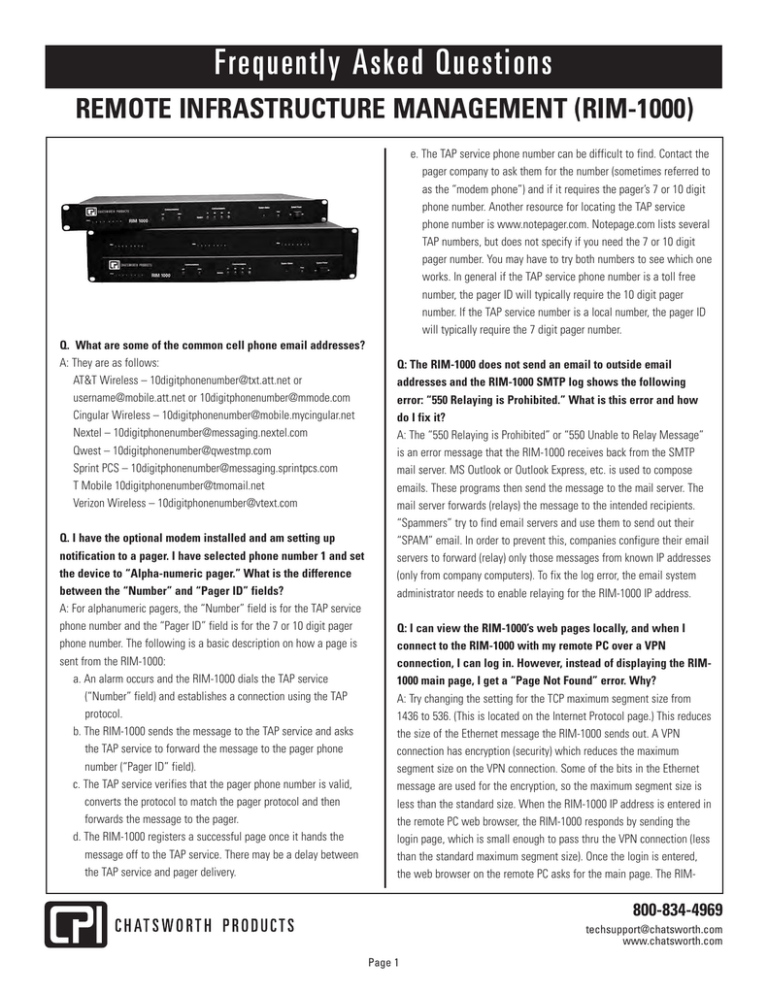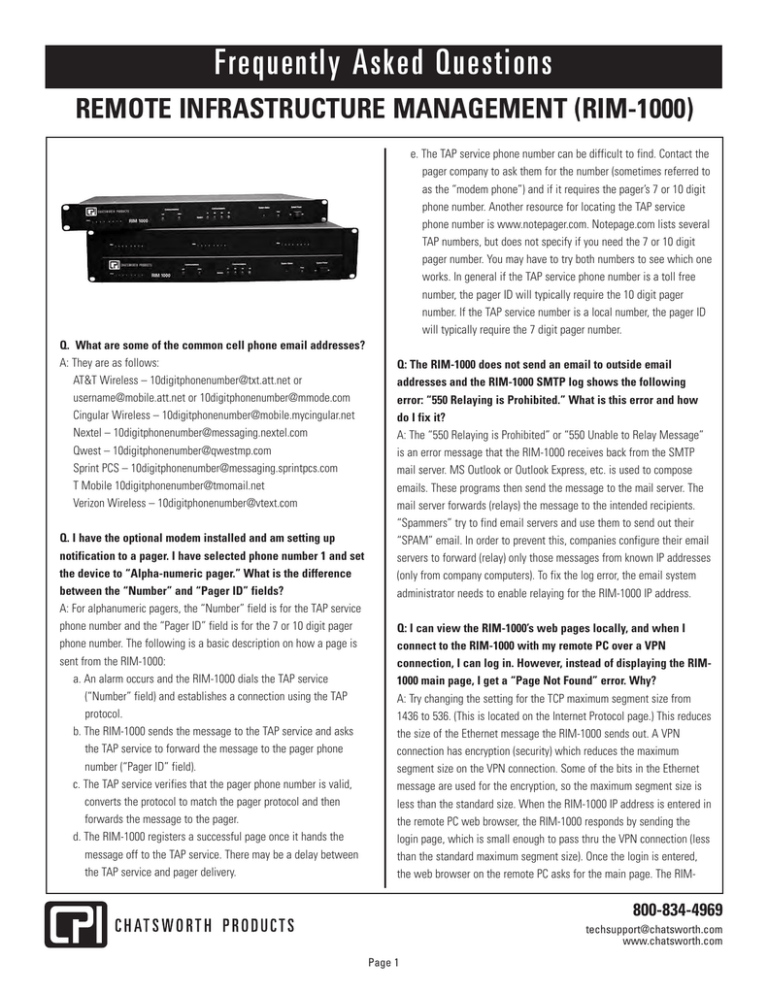
Frequently Asked Questions
REMOTE INFRASTRUCTURE MANAGEMENT (RIM-1000)
e. The TAP service phone number can be difficult to find. Contact the
pager company to ask them for the number (sometimes referred to
as the “modem phone”) and if it requires the pager’s 7 or 10 digit
phone number. Another resource for locating the TAP service
phone number is www.notepager.com. Notepage.com lists several
TAP numbers, but does not specify if you need the 7 or 10 digit
pager number. You may have to try both numbers to see which one
works. In general if the TAP service phone number is a toll free
number, the pager ID will typically require the 10 digit pager
number. If the TAP service number is a local number, the pager ID
will typically require the 7 digit pager number.
Q. What are some of the common cell phone email addresses?
A: They are as follows:
AT&T Wireless – 10digitphonenumber@txt.att.net or
username@mobile.att.net or 10digitphonenumber@mmode.com
Cingular Wireless – 10digitphonenumber@mobile.mycingular.net
Nextel – 10digitphonenumber@messaging.nextel.com
Qwest – 10digitphonenumber@qwestmp.com
Sprint PCS – 10digitphonenumber@messaging.sprintpcs.com
T Mobile 10digitphonenumber@tmomail.net
Verizon Wireless – 10digitphonenumber@vtext.com
Q. I have the optional modem installed and am setting up
notification to a pager. I have selected phone number 1 and set
the device to “Alpha-numeric pager.” What is the difference
between the “Number” and “Pager ID” fields?
A: For alphanumeric pagers, the “Number” field is for the TAP service
phone number and the “Pager ID” field is for the 7 or 10 digit pager
phone number. The following is a basic description on how a page is
sent from the RIM-1000:
a. An alarm occurs and the RIM-1000 dials the TAP service
(“Number” field) and establishes a connection using the TAP
protocol.
b. The RIM-1000 sends the message to the TAP service and asks
the TAP service to forward the message to the pager phone
number (“Pager ID” field).
c. The TAP service verifies that the pager phone number is valid,
converts the protocol to match the pager protocol and then
forwards the message to the pager.
d. The RIM-1000 registers a successful page once it hands the
message off to the TAP service. There may be a delay between
the TAP service and pager delivery.
Q: The RIM-1000 does not send an email to outside email
addresses and the RIM-1000 SMTP log shows the following
error: “550 Relaying is Prohibited.” What is this error and how
do I fix it?
A: The “550 Relaying is Prohibited” or “550 Unable to Relay Message”
is an error message that the RIM-1000 receives back from the SMTP
mail server. MS Outlook or Outlook Express, etc. is used to compose
emails. These programs then send the message to the mail server. The
mail server forwards (relays) the message to the intended recipients.
“Spammers” try to find email servers and use them to send out their
“SPAM” email. In order to prevent this, companies configure their email
servers to forward (relay) only those messages from known IP addresses
(only from company computers). To fix the log error, the email system
administrator needs to enable relaying for the RIM-1000 IP address.
Q: I can view the RIM-1000’s web pages locally, and when I
connect to the RIM-1000 with my remote PC over a VPN
connection, I can log in. However, instead of displaying the RIM1000 main page, I get a “Page Not Found” error. Why?
A: Try changing the setting for the TCP maximum segment size from
1436 to 536. (This is located on the Internet Protocol page.) This reduces
the size of the Ethernet message the RIM-1000 sends out. A VPN
connection has encryption (security) which reduces the maximum
segment size on the VPN connection. Some of the bits in the Ethernet
message are used for the encryption, so the maximum segment size is
less than the standard size. When the RIM-1000 IP address is entered in
the remote PC web browser, the RIM-1000 responds by sending the
login page, which is small enough to pass thru the VPN connection (less
than the standard maximum segment size). Once the login is entered,
the web browser on the remote PC asks for the main page. The RIM-
800-834-4969
techsupport@chatsworth.com
www.chatsworth.com
Page 1
Frequently Asked Questions
REMOTE INFRASTRUCTURE MANAGEMENT (RIM-1000)
1000 responds and sends the main page (many messages at the
standard maximum size). However, since the VPN connection’s maximum
size is less than the standard maximum size, the message is not passed
thru and the web page is not displayed on the remote PC. Switching the
RIM-1000 to use a smaller maximum segment size should fix the
problem. For more information on maximum segment size and VPN
connections, we recommend searching the web for “TCP Max Segment
Size VPN”. In some cases, you may not be able to remotely access the
RIM-1000’s login page until you set its maximum segment size to 536.
Q: The RIM-1000’s web pages have a few abbreviations on them.
What do they mean?
A: The RIM-1000 uses a few Chatsworth defined acronyms and several
standard industry abbreviations:
Q: What is the difference between common ground and
individual ground?
A. These are terms which refer to the digital inputs and how they are
wired to the RIM-1000. Equipment such as a UPS will have several dry
contacts available for monitoring. The following UPS example shows the
difference between an individual ground and a common ground dry
contact (as defined by Chatsworth). Notice the number of “commons”.
Dry contacts with an individual ground can be connected to any RIM1000 input. Dry contacts with a common ground can be connected to
any input except on the “A” expansion card.
a. UPS with Individual Grounds (requires two wires per alarm to
the RIM-1000)
Terminal 1 = UPS on Bypass Common
Terminal 2 = UPS on Bypass Normally Open
Terminal 3 = UPS on Bypass Normally Closed
Terminal 4 = UPS Low Battery Warning Common
Terminal 5 = UPS Low Battery Warning Normally Open
Terminal 6 = UPS Low Battery Warning Normally Closed
Terminal 7 = UPS On Battery Common
Terminal 8 = UPS On Battery Normally Open
Terminal 9 = UPS On Battery Normally Closed
b. UPS with Common Ground (requires one wire per alarm plus
one common wire to the RIM-1000)
Terminal 1 = UPS on Bypass Normally Open
Terminal 2 = UPS on Bypass Normally Closed
Terminal 3 = UPS Low Battery Warning Normally Open
Terminal 4 = UPS Low Battery Warning Normally Closed
Terminal 5 = UPS On Battery Normally Open
Terminal 6 = UPS On Battery Normally Closed
Terminal 7 = Common (UPS on Bypass, UPS Low Battery Warning,
On Battery)
Chatsworth Commonly Used Abbreviations
AI = Analog Input
DI = Digital Input
DOW = Day Of Week
DUN = Dial Up Networking
FMS = Facility Monitoring System
NC = Normally Close Contact
NO = Normally Open Contact
PCB = Printed Circuit Board
RO = Relay Output
RTN = Return to Normal
RU = Rack Unit
UOM = Unit of Measure
Standard Industry Abbreviations
DNS = Domain Name Server
DTMF = Dual Tone Multi Frequency
FTP = File Transfer
HTML = Hypertext Markup Language
HTTP = Hypertext Transfer Protocol
IP = Internet Protocol
MAC = Media Access Control
NTP = Network Time Protocol
PDA = Personal Digital Assistant
PPP = Point to Point Protocol
SMTP = Simple Mail Transfer Protocol
SNMP = Simple Network Management Protocol
TAP = Telelocator Alphanumeric Protocol
TCP = Transmission Control Protocol
TFTP = Trivial File Transfer Protocol
TTL = Time To Live
URL = Uniform Resource Locator
800-834-4969
techsupport@chatsworth.com
www.chatsworth.com
Page 2
Frequently Asked Questions
REMOTE INFRASTRUCTURE MANAGEMENT (RIM-1000)
Q: What are “universal” inputs?
A: The first 8 inputs on the RIM-1000 are referred to as “universal”.
Expansion card “A” is also referred to as having “universal” inputs. Each
of the RIM-1000’s first 8 inputs can individually accept a 4-20mA signal,
a normally open dry contact signal, or a normally closed dry contact
signal. The inputs on expansion card “A” can individually accept a 420mA signal, a normally open dry contact signal, a normally closed dry
contact signal, a 0-5VDC signal or a 0-10VDC signal. Internal jumpers
allow the user to select 0-5VDC and 0-10VDC.
Q: What are the relay outputs typically used for?
A: Below are three common applications that use the relay outputs:
a. A relay output(s) is used when there is a keypad connected to the
RIM-1000 for room access. The relay output is wired to energize a
door latch solenoid when the correct access code is entered on
the keypad.
b. The RIM-1000 has a status LED which turns on when there is an
alarm present. This status LED is normally not very visible when
the RIM-1000 is mounted in a rack. Each input is configured in the
RIM-1000 to energize the same relay output (summary alarm).
Then the relay output (summary alarm) is wired to turn on a strobe
light and/or a horn located in a more visible location. The RA1x2
product can be used for this application.
c. A relay output can also be used to trigger an IP camera to email
a series of photos when a RIM-1000 input is activated such as
when motion is detected or a door is opened.
d. A relay output can be used to replicate a dry contact signal.
A RIM-1000 can be placed in between an exisiting
annunciator/monitoring panel and dry contact, contact the Dry
contact wire to the Falcon Input and connect the
annunciator/monitoring panel to the RIM-1000 relay output.
Q: What do the first set of numbers and letters represent in the
alarm history log entries?
A: (See graphic)
a. Alarm History Log Entry Format: (Alarm History Log Number)(Alarm ID)-(Alarm Level)-(Date Time)-(If Analog, then Current Value
and Unit of Measure)-(Input Label)
b. Alarm History Log Number: The alarm history has 256 entries.
Once full, it overwrites the oldest alarm with the newest alarm.
The AHxxx number is just the entry number from 1 to 256. It can
be ignored.
c. Alarm ID: The alarm ID is a fixed unique number that represents
an alarm. For example, input #1 has 5 alarm IDs. If input #1 is
configured for digital NO or NC, the alarm ID is 10. If input #1 is
configured as an analog input, the high limit 1 alarm ID is 11, the
low limit 1 alarm ID is 12, the high limit 2 alarm ID is 13, and the
low limit 2alarm ID is 14. Input #2 alarm IDs are 20, 21, 22, 23, 24,
etc. It is helpful to know this field for comparison purposes. If
input #1 alarms on high 1 and high 2, the alarm history log will
show “Alarm ID 21 High 1 and Alarm ID 23 High 2”. When the
input falls below the high limit 2, but is still above high limit 1, the
alarm history log will show “Alarm ID 23 RTN”. Looking at the
alarm ID tells you that high limit 2 returned to normal. When the
alarm history log shows “Alarm ID 21 RTN”, you know that high
limit 1 returned to normal (RTN).
800-834-4969
techsupport@chatsworth.com
www.chatsworth.com
Page 3
Frequently Asked Questions
REMOTE INFRASTRUCTURE MANAGEMENT (RIM-1000)
d. Alarm Level: Displays “Low2”, “Low1”, “High1”, “High2” or
“RTN” (Return to Normal) for analog points, and displays “On” or
“RTN” for digital points.
e. Date/Time: Displays the date and time when the alarm occurred.
f. Current Value and Unit of Measure: If the alarm point is configured
as an analog point, the current input value and unit of measure
are entered into the log (“85 deg F”). This field is blank if the input
point is configured as a digital NO or digital NC.
g. Input Label: The text label entered when the input point is
configured.
Q: I am planning on using a RIM-1000 to monitor other points.
Can I use the RIM-1000 as a relay replicator?
A: Yes, provided you have the available I/O on the RIM-1000. The wiring
is easier and you do not have to determine where to mount the relay
replicator. The expansion card “A” works well for this. The “A” card has
12 universal inputs and 8 relay outputs; so it can replicate 8 digital
inputs. In some cases, this is a more cost effective solution since you
only need to purchase an option card rather than an option card and a
relay replicator.
Q: How can I turn on a relay output from the RIM-1000 webpage?
A: A relay output can be configured to be “button controlled” which
allows a user read-only privileges to active the relay output. Once
configured for “button controlled”, the user can press a button on the
relay control page to turn the relay on (or off or run a set time duration).
(Main Page -> Relay Control)
Q: When do I need to fill in the DNS IP addresses on the email
configuration page?
A: The purpose of the DNS (Domain Name Server) is to convert a
domain name such as www.chatsworth.com or mail.mycompany.com to
an IP address. The “Mail (SMTP) Server” field on the email
configuration page, the “Network Time (NTP) Server” field on the
network time protocol page and the URL links are the only entries that
accept a domain name. Any of these fields can accept a domain name
or an IP address. If you enter a domain name in any of these fields, you
must enter at least one DNS IP address.
Q: What is the purpose of the “Def Route” field on the IP
configuration page, and when do I need to enter an IP address
for it?
A: The “Def Route” (sometimes called the “default router” or “default
gateway”) is the device that connects the subnet to the Internet and
handles traffic between the two. Assuming there is a LAN connection to
the RIM-1000, the RIM-1000 resides on the subnet. If the RIM-1000
needs to access a device that is on the Internet, it needs to have a
default router IP address (obtained from your system LAN administrator).
The “Def Router” IP address needs to be entered if any of the following
are true:
Using DNS servers on the Internet (not on the local subnet).
The SMTP mail server is on the Internet (not on the local subnet).
The IP camera is on the Internet (not on the local subnet).
Any configured URL link that points to a device that is on the Internet.
The Network Time Protocol server is on the Internet (not on the local
subnet).
The NMS (SNMP) is on the Internet (not on the local subnet).
Q: Can the RIM-1000 be setup for DCHP, or does it require a
static IP address?
A: The RIM-1000 requires a static IP address.
Q: How can I access the RIM-1000 from any PC that is connected
the Internet?
A: This is a question for the system administrator that is responsible for
the LAN that is connected to the RIM-1000. This is an issue with the
firewall setup at the RIM-1000 location. The RIM-1000 web interface
can be configured to use a user specified port instead of using the
default port 80 for HTTP (web pages). The RIM-1000 HTTP port can be
changed on the IP configuration page.
Q: There is a generator annunciator panel in the data center that
displays generator alarms. How can I bring these alarm points
into the RIM-1000?
A: First, you need to verify that the generator is wired to the
annunciator panel using dry contacts. Some newer systems may have a
communications link between the generator and the annunciator panel.
If there is a communications link, contact the genset (generator set)
manufacturer to see if there are dry contacts available or how to go
about adding dry contacts. Alternatively, if the generator communicates
via Modbus, the RIM-1000 can accept Modbus signals. Then you have a
set of unused dry contacts that can be wired directly into the RIM-1000
800-834-4969
techsupport@chatsworth.com
www.chatsworth.com
Page 4
Frequently Asked Questions
REMOTE INFRASTRUCTURE MANAGEMENT (RIM-1000)
Q: What are the RIM-1000’s Ethernet port parameters?
A: The RIM-1000’s Ethernet port is configured for 10/100BaseT.
Q: Can the RIM-1000 accept two keypads?
A: Yes, you can wire them in parallel. However, it can be a little
confusing if both keypads are being used at the same time since the
RIM-1000 cannot determine which keys are being pressed on which
keypad. If one user is entering a code, and another user starts to enter a
code on the second keypad, the RIM-1000 will see the keys as if they
were from the same keypad and the number sequence will not match.
Q: I am able to communicate between the RIM-1000 and my PC
using a crossover cable, but when I connect the RIM-1000 to the
LAN, I cannot view the RIM-1000’s webpages. The link and
activity LEDs on the front of the RIM-1000 are both on solid.
A: The most common problem is due to the port settings on the switch
that connects to the RIM-1000. The port on the switch (which the RIM1000 is connected to) needs to be set for auto detect or 10/100BaseT.
Q: I cannot pull up the RIM-1000’s web pages. My PC is on the
same LAN as the RIM-1000. My PC, the RIM-1000’s IP address
and net mask are all correct. The RIM-1000 and PC link lights
are both on. I can ping the RIM-1000, but Internet Explorer does
not find it. Any ideas?
A: The issue may be with the proxy server on your network. Proxy
servers are used by some companies to improve performance and
prevent employee access to specific websites. Contact your system
administrator to verify that the proxy server is configured to allow
access to the RIM-1000’s IP address.
While every effort has been made to ensure the accuracy of all information, CPI does not accept liability for any errors or omissions and
reserves the right to change information and descriptions of listed services and products.
©2014 Chatsworth Products, Inc. All rights reserved. Chatsworth Products, CPI, CPI Passive Cooling, eConnect, MegaFrame, Saf-T-Grip,
Seismic Frame, SlimFrame, TeraFrame, GlobalFrame, Cube-iT Plus, Evolution, OnTrac, QuadraRack and Velocity are federally
registered trademarks of Chatsworth Products. Simply Efficient is a trademark of Chatsworth Products.
All other trademarks belong to their respective companies. 07/14 MKT-60020-622
Page 5