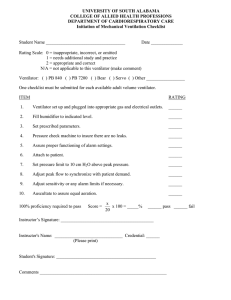Babypac - Great Ormond Street Hospital
advertisement
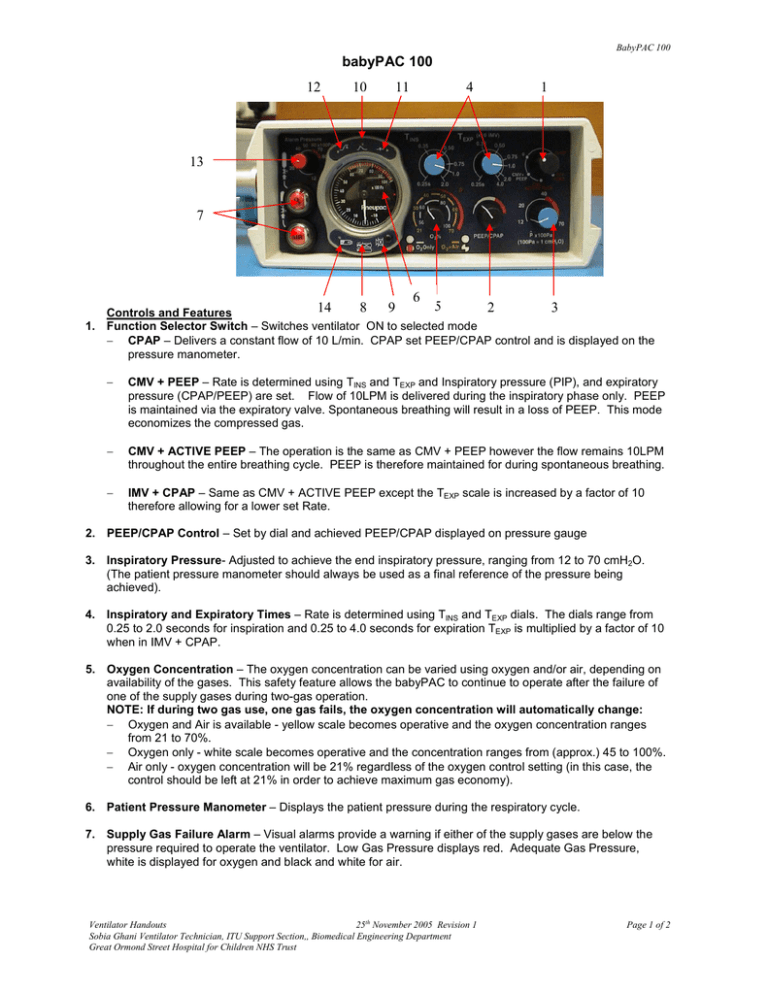
BabyPAC 100 babyPAC 100 12 10 11 4 1 13 7 6 5 14 8 9 2 3 Controls and Features 1. Function Selector Switch – Switches ventilator ON to selected mode − CPAP – Delivers a constant flow of 10 L/min. CPAP set PEEP/CPAP control and is displayed on the pressure manometer. − CMV + PEEP – Rate is determined using TINS and TEXP and Inspiratory pressure (PIP), and expiratory pressure (CPAP/PEEP) are set. Flow of 10LPM is delivered during the inspiratory phase only. PEEP is maintained via the expiratory valve. Spontaneous breathing will result in a loss of PEEP. This mode economizes the compressed gas. − CMV + ACTIVE PEEP – The operation is the same as CMV + PEEP however the flow remains 10LPM throughout the entire breathing cycle. PEEP is therefore maintained for during spontaneous breathing. − IMV + CPAP – Same as CMV + ACTIVE PEEP except the TEXP scale is increased by a factor of 10 therefore allowing for a lower set Rate. 2. PEEP/CPAP Control – Set by dial and achieved PEEP/CPAP displayed on pressure gauge 3. Inspiratory Pressure- Adjusted to achieve the end inspiratory pressure, ranging from 12 to 70 cmH2O. (The patient pressure manometer should always be used as a final reference of the pressure being achieved). 4. Inspiratory and Expiratory Times – Rate is determined using TINS and TEXP dials. The dials range from 0.25 to 2.0 seconds for inspiration and 0.25 to 4.0 seconds for expiration TEXP is multiplied by a factor of 10 when in IMV + CPAP. 5. Oxygen Concentration – The oxygen concentration can be varied using oxygen and/or air, depending on availability of the gases. This safety feature allows the babyPAC to continue to operate after the failure of one of the supply gases during two-gas operation. NOTE: If during two gas use, one gas fails, the oxygen concentration will automatically change: − Oxygen and Air is available - yellow scale becomes operative and the oxygen concentration ranges from 21 to 70%. − Oxygen only - white scale becomes operative and the concentration ranges from (approx.) 45 to 100%. − Air only - oxygen concentration will be 21% regardless of the oxygen control setting (in this case, the control should be left at 21% in order to achieve maximum gas economy). 6. Patient Pressure Manometer – Displays the patient pressure during the respiratory cycle. 7. Supply Gas Failure Alarm – Visual alarms provide a warning if either of the supply gases are below the pressure required to operate the ventilator. Low Gas Pressure displays red. Adequate Gas Pressure, white is displayed for oxygen and black and white for air. Ventilator Handouts 25th November 2005 Revision 1 Sobia Ghani Ventilator Technician, ITU Support Section,, Biomedical Engineering Department Great Ormond Street Hospital for Children NHS Trust Page 1 of 2 BabyPAC 100 8. Single Gas Operations – A green visual indicator illuminates 3 times every 30 secs when operating on a single gas supply. If one gas fails during use, an audible alarm sounds which can be silenced for 60 secs by depressing the silence button. A second depression of this button after this 60 sec period is interpreted as an acknowledgement by the operator that single gas operation is intended and the audible alarm will cease. If the ventilator is switched on with one gas supply, this is taken as being deliberate and no audible alarm will sound for gas failure (however in both cases the visual alarm will continue). 9. Silencing and Muting of Electronic Audible Alarms – An orange visual indicator illuminates every 3 seconds when an audible alarm has been silenced. All audible alarms (except for single supply gas failure alarm) are automatically suspended for the first 60 seconds, after switching on the ventilator. Any audible alarm can be silenced for a 60 sec period by depressing the silence button, unless a new alarm condition occurs, where the alarm will sound. Please Note: If the alarm condition remains after this 60 sec period, a second depression of this button is interpreted as an acknowledgement by the operator that this is intended and the audible alarm will cease, however the visual alarm will remain until the condition is rectified. 10. Cycle Indicator – A green visual indicator flashes when the patients inflation pressure rises through 10 cmH2O (set pressure). 11. Low Pressure (Disconnect) Alarm – An audible and visual alarm will operate to warn of a possible disconnect or that the ventilator is not cycling correctly (if the ventilator does not rise through the pre-set level of 10 cmH2O at least once every 8 second period). 12. High Pressure Alarm – An audible and visual alarm will operate to warn of a possible danger to the patient if the inflation pressure remains positive and above the pre-set level of 10 cmH2O for a period exceeding 8 seconds. NOTE: If the PEEP is set above 10 cmH2O, a cycle will not be detected, therefore a high pressure alarm will be activated and can be muted as described under 9. 13. Variable Relief Valve – This is an independent high pressure relief device. An audible alarm provides a signal that the set pressure has been achieved and that gas loss is occurring through this valve. An additional audible and visual alarm will be activated under this condition. These will reset automatically after 10 seconds when the condition is no longer present. 14. Low Battery Alarm – A yellow visual indicator is used to show that the internal battery used to power the alarms is low. Initially, the yellow indicator will flash every 30 secs for several hours as an early warning of a low battery. This will increase to twice every second, and an audible alarm, when the final few minutes of the battery life remains. NOTE: The battery is only used to operate the alarms and does not affect the operation of the ventilator. − − − − − − − − − − − − Set-Up Connect supply hose(s) to gas supply(ies). Check that the visual alarm(s) for supply gas failure has changed from red to white (oxygen)/black and white (air). Set the function selection to CMV + PEEP and check that the alarm indicators flash in sequence and that the alarm sounds to indicate correct function. Set the ventilator mode to suit the patient. Briefly occlude the patient ‘y’ piece with your thumb. Check that the pressure readings on the manometer are appropriate for the patient, if not, use the appropriate dials to change the pressures. Check the rate of the respiratory cycle and adjust using the appropriate dials. Adjust the oxygen level (depending on which scale is relevant) to the required percentage. Connect patient to ventilator and check the patient pressure manometer to ensure correct ventilation. Check that the green cycle indicator light flashes during each inflation as the pressure rises. Temporarily reduce the high pressure alarm setting to just below the set inspiratory pressure and check that the alarm sounds and the high pressure indicator shows red, then reset to the required level. Temporarily disconnect the ventilator circuit at the connection closest to the patient and verify that the green cycle light fails to illuminate during the inspiratory phase, immediately reconnect circuit to patient. Ventilator Handouts 25th November 2005 Revision 1 Sobia Ghani Ventilator Technician, ITU Support Section,, Biomedical Engineering Department Great Ormond Street Hospital for Children NHS Trust Page 2 of 2