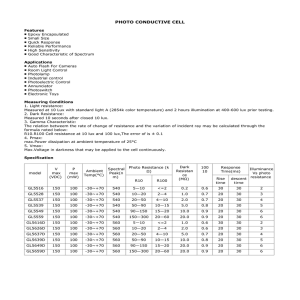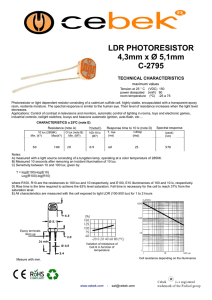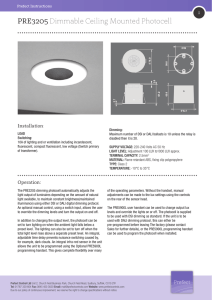PRE3205-AH-VFC - Prefect Controls
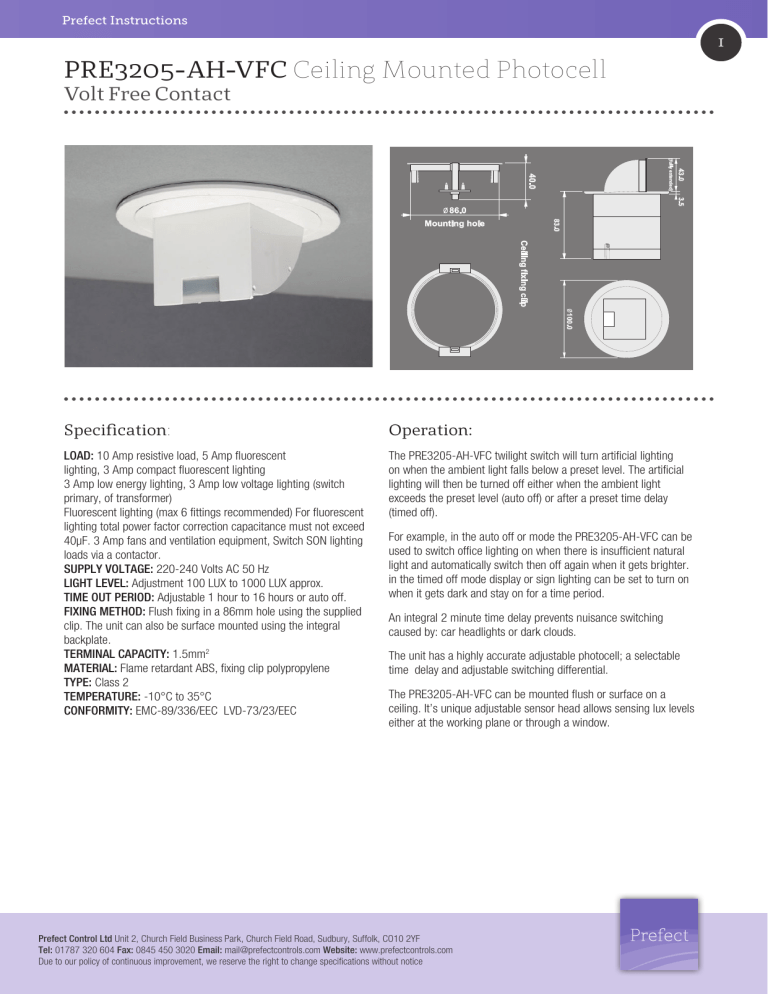
Prefect Instructions
PRE3205-AH-VFC
Ceiling Mounted Photocell
Volt Free Contact
1
86.0
Mounting hole
Specification
:
LOAD: 10 Amp resistive load, 5 Amp fluorescent lighting, 3 Amp compact fluorescent lighting
3 Amp low energy lighting, 3 Amp low voltage lighting (switch primary, of transformer)
Fluorescent lighting (max 6 fittings recommended) For fluorescent lighting total power factor correction capacitance must not exceed
40μF. 3 Amp fans and ventilation equipment, Switch SON lighting loads via a contactor.
SUPPLY VOLTAGE: 220-240 Volts AC 50 Hz
LIGHT LEVEL: Adjustment 100 LUX to 1000 LUX approx.
TIME OUT PERIOD: Adjustable 1 hour to 16 hours or auto off.
FIXING METHOD: Flush fixing in a 86mm hole using the supplied clip. The unit can also be surface mounted using the integral backplate.
TERMINAL CAPACITY: 1.5mm
2
MATERIAL: Flame retardant ABS, fixing clip polypropylene
TYPE: Class 2
TEMPERATURE: -10°C to 35°C
CONFORMITY: EMC-89/336/EEC LVD-73/23/EEC
Operation:
The PRE3205-AH-VFC twilight switch will turn artificial lighting on when the ambient light falls below a preset level. The artificial lighting will then be turned off either when the ambient light exceeds the preset level (auto off) or after a preset time delay
(timed off).
For example, in the auto off or mode the PRE3205-AH-VFC can be used to switch office lighting on when there is insufficient natural light and automatically switch then off again when it gets brighter. in the timed off mode display or sign lighting can be set to turn on when it gets dark and stay on for a time period.
An integral 2 minute time delay prevents nuisance switching caused by: car headlights or dark clouds.
The unit has a highly accurate adjustable photocell; a selectable time delay and adjustable switching differential.
The PRE3205-AH-VFC can be mounted flush or surface on a ceiling. It’s unique adjustable sensor head allows sensing lux levels either at the working plane or through a window.
Prefect Control Ltd Unit 2, Church Field Business Park, Church Field Road, Sudbury, Suffolk, CO10 2YF
Tel: 01787 320 604 Fax: 0845 450 3020 Email: mail@prefectcontrols.com Website: www.prefectcontrols.com
Due to our policy of continuous improvement, we reserve the right to change specifications without notice
Prefect Instructions
Installation Instructions:
1. Make sure the load is connected and in working order.
2. Isolate the mains supply to the circuit at the main consumer unit.
3. Connect the controller via the terminal block. Live supply to the
L terminal, Neutral to the N terminal, Input to Com (common) and Output to either NO (normally open) or NC (normally closed). For direct switching applications Link the Live and common terminals, and take the output from the NO terminal.
4. Use a small screwdriver to set the LUX wheel to late, Set the
DIFF (differential) to center, set the time wheel to AUTO OFF.
5. Power up the unit.
6. Slowly adjust the LUX wheel to achieve the desired lux level at the working plane.
7. The TIME setting changes the response time of the sensor. At minimum the lux level changes rapidly, at maximum it changes slowly. It is recommended to use the minimum timing for setup purposes and then to leave it midway.
Warning! This device works at mains potential. Be sure to take care when working with electricity.
2
DIFFERENTIAL
Min Max
Lux
1hr
Time
Timed off
Late Early Auto off Max
Wiring:
Wire the products as per the diagram.
• For best results the unit should look towards working plane.
• Do not angle the sensor to point directly at the sun.
• Site the sensor so that it does not look directly at the light that it is controlling.
• Do no mount in close proximity to artificial lighting.
To flush mount:
• Cut a 86mm hole in the ceiling.
• Insert the mounting clip into the hole and carefully push the two fixings on the arms downwards until they grip firmly to the ceiling.
• Unscrew the back plate, connect and re-fix the back plate.
• Push the unit into the clip and setup as instructed.
To surface mount:
• Unscrew the back plate and fix straight to the ceiling or to a
BESA box.
• Wire the unit as described above then clip the sensor to the backplate and re-insert the securing screws.
N
L
NC/OC
COM
NO
Prefect Control Ltd Unit 2, Church Field Business Park, Church Field Road, Sudbury, Suffolk, CO10 2YF
Tel: 01787 320 604 Fax: 0845 450 3020 Email: mail@prefectcontrols.com Website: www.prefectcontrols.com
Due to our policy of continuous improvement, we reserve the right to change specifications without notice
N
L
NC/OC
COM
NO
Prefect Instructions
Installation continued
:
ADJUSTING THE LUX LEVEL:
1. The best time to set the LUX level is when the unit is just required to turn on.
2. Turn the LUX wheel VERY SLOWLY clockwise towards the EARLY position until the load comes on.
3. There is a 2 minute time delay to prevent nuisance switching. This is automatically disabled whenever the LUX wheel is turned, and then is re-instated automatically after a further 2 minutes.
4. Turning the LUX wheel to EARLY switches the unit earlier in the day i,e when ambient conditions are lighter. Turning to LATE switches the unit later into the day i,e conditions are darker.
3
ADJUSTING THE DIFFERENTIAL
1. After the unit has turned on, the differential is used to determine at what level off the measured light to switch of again. It is only relevant when set to AUTO OFF mode.
2. If the differential is set to minimum the unit will turn off when the measured light is only a tiny bit greater than the level at which it turned on.
3. If the differential is set to maximum the unit will turn off when measured light is much greater than the level at which it turned on.
4. If, say the unit is set to turn on at dusk, set the differential lower (anti-clockwise) if you want the lights to turn off again early in the morning and set the differential higher (clockwise) if you want the lights to turn off again when it is much lighter.
5. The differential is also useful if the unit can see the lights which it is controlling. In the case increasing the differential will prevent cycling of the output.
Fault Finding
:
LOAD DOES NOT COME ON:
Remember there is a 2 minute delay to prevent nuisance switching.
Check the Live supply is good.
Alter the Lux level by turning the setting wheel clockwise so that the unit will switch on earlier.
If the supply and wiring are good, check the LUX level setting.
Increase the LUX level setting to allow the controller to turn on at higher ambient natural light level.
LIGHTS DO NOT GO OFF:
If the unit is set to “timed off” it will not turn off until the time delay has finished.
Reduce the differential (DIFF) by turning anti-clockwise.
LOAD CYCLES ON AND OFF:
Increase the differential (DIFF) by turning clockwise.
Angle the sensor away from the light that it is controlling.
Prefect Control Ltd Unit 2, Church Field Business Park, Church Field Road, Sudbury, Suffolk, CO10 2YF
Tel: 01787 320 604 Fax: 0845 450 3020 Email: mail@prefectcontrols.com Website: www.prefectcontrols.com
Due to our policy of continuous improvement, we reserve the right to change specifications without notice