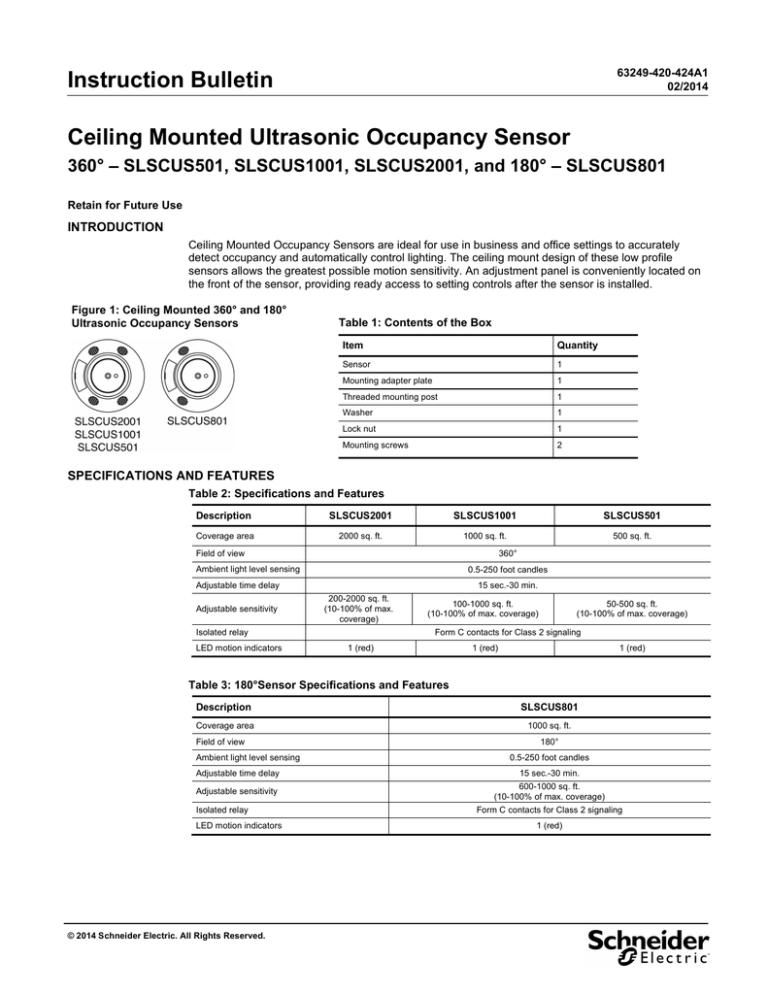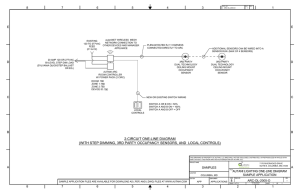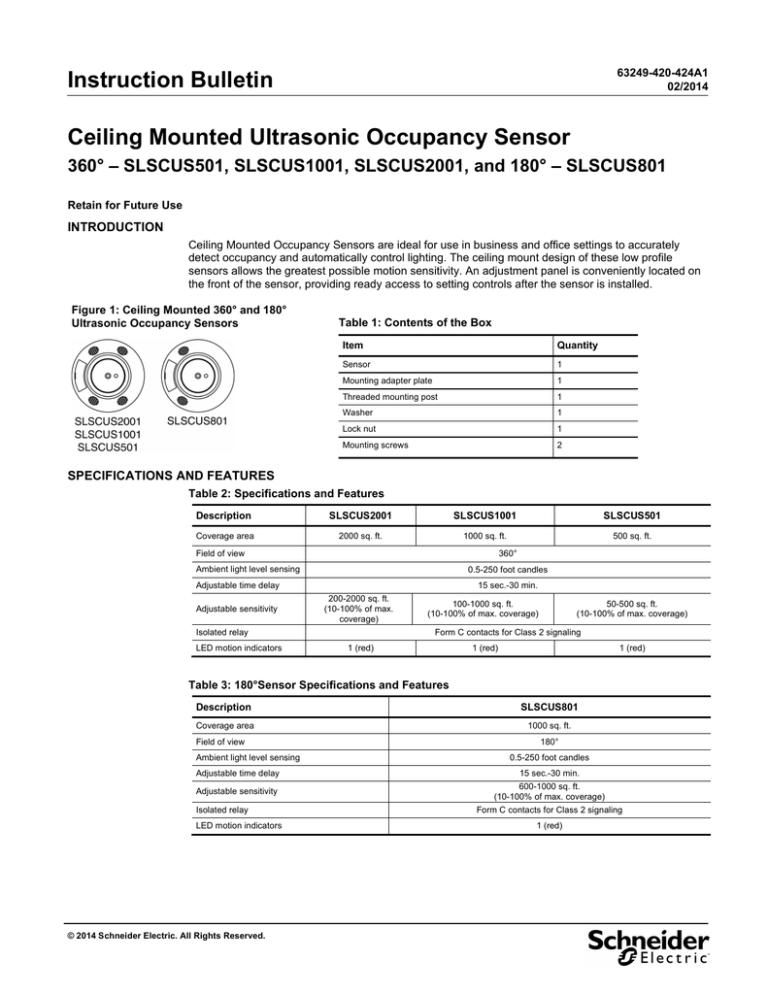
Instruction Bulletin
63249-420-424A1
02/2014
Ceiling Mounted Ultrasonic Occupancy Sensor
360° – SLSCUS501, SLSCUS1001, SLSCUS2001, and 180° – SLSCUS801
Retain for Future Use
INTRODUCTION
Ceiling Mounted Occupancy Sensors are ideal for use in business and office settings to accurately
detect occupancy and automatically control lighting. The ceiling mount design of these low profile
sensors allows the greatest possible motion sensitivity. An adjustment panel is conveniently located on
the front of the sensor, providing ready access to setting controls after the sensor is installed.
Figure 1: Ceiling Mounted 360° and 180°
Ultrasonic Occupancy Sensors
Table 1: Contents of the Box
Item
Quantity
Sensor
1
Mounting adapter plate
1
Threaded mounting post
1
Washer
1
Lock nut
1
Mounting screws
2
SPECIFICATIONS AND FEATURES
Table 2: Specifications and Features
Description
SLSCUS2001
SLSCUS1001
SLSCUS501
Coverage area
2000 sq. ft.
1000 sq. ft.
500 sq. ft.
Field of view
360°
Ambient light level sensing
0.5-250 foot candles
Adjustable time delay
Adjustable sensitivity
15 sec.-30 min.
200-2000 sq. ft.
(10-100% of max.
coverage)
Isolated relay
LED motion indicators
100-1000 sq. ft.
(10-100% of max. coverage)
50-500 sq. ft.
(10-100% of max. coverage)
Form C contacts for Class 2 signaling
1 (red)
1 (red)
1 (red)
Table 3: 180°Sensor Specifications and Features
Description
SLSCUS801
Coverage area
1000 sq. ft.
Field of view
Ambient light level sensing
180°
0.5-250 foot candles
Adjustable time delay
15 sec.-30 min.
Adjustable sensitivity
600-1000 sq. ft.
(10-100% of max. coverage)
Isolated relay
LED motion indicators
© 2014 Schneider Electric. All Rights Reserved.
Form C contacts for Class 2 signaling
1 (red)
Ceiling Mounted Ultrasonic Occupancy Sensor
Instruction Bulletin
63249-420-424A1
02/2014
Table 4: Standards and Electrical Specifications
Standards
SLSCUS2001 and SLSCUS1001
SLSCUS501 and SLSCUS801
UL and cUL Listed
FCC Part 15, Home and Office Use (Class B)
California Title 24 Certified
Specifications
Current Consumption @ 24VDC*
Active: 20mA
Active: 20mA
Isolated relay
Contact rating: 1A @24Vdc Resistive
Operating Temperature
32 to 122°F (0 to 50°C)
Humidity
0 to 90% RH non-condensing
*Control power must be provided by the Power Pack ~PP1277 or an approved equivalent.
COVERAGE PATTERNS - 9 FT. (274.32CM) CEILING HEIGHT
Figure 2: Coverage Pattern - SLSCUS2001 (360°)
Figure 3: Coverage Pattern - SLSCUS1001 (360°)
Figure 4: Coverage Pattern - SLSCUS501 (360°)
Figure 5: Coverage Pattern - SLSCUS801 (180°)
Figure 6: Hallway Orientation and Coverage Pattern - SLSCUS2001
2
© 2014 Schneider Electric. All Rights Reserved.
63249-420-424A1
02/2014
Ceiling Mounted Ultrasonic Occupancy Sensor
Instruction Bulletin
CLASS B FCC STATEMENT
This device complies with Part 15 of the FCC Rules. Operation is subject to the following two
conditions: (1) this device may not cause harmful interference, and (2) this device must accept any
interference received, including interference that may cause undesired operation.
This equipment has been tested and found to comply with the limits for a Class B digital device,
pursuant to Part 15 of the FCC Rules. These limits are designed to provide reasonable protection
against harmful interference in a residential installation. This equipment generates, uses, and can
radiate radio frequency energy and, if not installed and used in accordance with the instructions, may
cause harmful interference to radio communications. However, there is no guarantee that interference
will not occur in a particular installation. If this equipment does cause harmful interference to radio or
television reception, which can be determined by turning the equipment off and on, the user is
encouraged to try to correct the interference by one or more of the following measures:
Reorient or relocate the receiving antenna.
Increase the separation between the equipment and receiver.
Connect the equipment into an outlet on a circuit different from that to which the receiver is
connected.
Consult the dealer or an experienced radio/TV technician for help.
Changes or modifications to this device that are not expressly approved by Schneider Electric could
void the user's authority to operate this equipment.
SAFETY PRECAUTIONS
This section contains important safety precautions that must be followed before attempting to install or
maintain electrical equipment. Carefully read and follow the safety precautions below.
HAZARD OF ELECTRIC SHOCK, EXPLOSION, OR ARC FLASH
Apply appropriate personal protective equipment (PPE) and follow safe electrical work practices.
See NFPA 70E.
This equipment must be installed and serviced by qualified electrical personnel.
Turn off all electrical power supplying this equipment before working on or inside the equipment.
Always use a properly rated voltage sensing device to confirm that power is off.
Replace all devices, doors, and covers before turning on power to this equipment.
Failure to follow these instructions will result in death or serious injury.
HAZARD OF ELECTRIC SHOCK, EXPLOSION, OR ARC FLASH
Do not connect line voltage to the wiring leads of the sensor.
Failure to follow this instruction can result in personal injury or equipment or property
damage.
© 2014 Schneider Electric. All Rights Reserved.
3
Ceiling Mounted Ultrasonic Occupancy Sensor
Instruction Bulletin
63249-420-424A1
02/2014
INSTALLING THE SENSOR
Figure 7: Orienting
the 180° Sensor
The sensor mounts directly to ceilings or ceiling junction boxes. The sensor can be mounted to a
variety of ceiling surfaces, such as acoustical tile, drywall, plywood, etc. There are three options for
mounting the sensor are described below. Choose the method for your application and follow the steps
for mounting the sensor.
NOTE: Install the sensor at least five feet away from sources of air flow, such as HVAC vents, ceiling
fans, etc.
The 180° sensor (only) has a small directional arrow (A) to indicate the coverage direction. Determine
the direction to mount the sensor and point the arrow in desired coverage direction.
A. Directional Arrow
Mounting with Supplied Mounting Post
KEY:
A. Mounting post
B. Lock nut
C. Washer
D. Ceiling tile
1. Turn off all electrical power supplying this equipment before working on or inside the equipment.
Always use a properly rated voltage sensing device to confirm that power is off.
2. Drill a 7/8-in. (22mm) dia. hole at the mounting location.
NOTE: For acoustical tile, you can use the threaded mounting post to drill a mounting hole. Press
the cutter end of the mounting post firmly against the tile, and twist the post back and forth.
3. Feed sensor wiring through the mounting post, then twist and lock the mounting post to the back of
the sensor.
4. Insert the mounting post into the hole drilled in step 2. Secure the sensor assembly from the top of
the ceiling tile using the supplied washer and lock nut.
5. Wire the sensor according to the wiring diagram; follow all applicable national and local electrical
codes.
4
© 2014 Schneider Electric. All Rights Reserved.
63249-420-424A1
02/2014
Ceiling Mounted Ultrasonic Occupancy Sensor
Instruction Bulletin
Mounting to a Junction Box
KEY:
A. Keyhole pin
B. #8 x 32 screw
C. Junction box
D. Mounting adapter plate
Note: Rotate Clockwise
1. Turn off all electrical power supplying this equipment before working on or inside the equipment.
Always use a properly rated voltage sensing device to confirm that power is off.
2. Attach the adapter plate to a standard 3.5 in. (8.9cm). ceiling junction box using the two #8 x 32
screws supplied.
3. Wire the sensor according to the wiring diagram; follow all applicable national and local electrical
codes.
4. Attach the sensor to the adapter plate by inserting the pins on the adapter plate into the keyholes on
the back of the sensor. Rotate the sensor clockwise until it locks in place.
Flush Mounting
KEY:
A. Keyhole pin
B. Mounting screw
C. Ceiling
D. Mounting adapter plate
Note: Rotate clockwise.
1. Turn off all electrical power supplying this equipment before working on or inside the equipment.
Always use a properly rated voltage sensing device to confirm that power is off.
2. Drill a hole large enough to accommodate wiring at the mounting location.
3. Attach the adapter plate to the ceiling using a secure method, such as with screws and wall anchors
(not provided).
4. Wire the sensor according to the wiring diagram; follow all applicable national and local electrical
codes.
5. Attach the sensor to the adapter plate by inserting the pins on the adapter plate into the keyholes on
the back of the sensor. Rotate the sensor clockwise until it locks in place.
© 2014 Schneider Electric. All Rights Reserved.
5
Ceiling Mounted Ultrasonic Occupancy Sensor
Instruction Bulletin
63249-420-424A1
02/2014
HAZARD OF ELECTRIC SHOCK, EXPLOSION, OR ARC FLASH
Do not connect line voltage to the wiring leads of the sensor.
Failure to follow this instruction can result in personal injury or equipment or property
damage.
Figure 8: Wiring Diagram
OPERATING THE SENSOR
1. Turn on the circuit breaker and any wall switches that may be supplying power to the sensor's
power pack.
2. Whenever motion is detected, the LED(s) on the sensor housing will flash on for approximately 0.5
seconds, and the lights will turn or remain on.
NOTE: When first installed, the sensor may have to warm up for a few minutes before it is fully
operational.
3. Set the Time Delay to the Test setting of 15 seconds.
4. Vacate the room until the lights turn off.
5. Re-enter the room. Lights should turn on immediately. If lights do not turn on immediately, verify
correct sensor wiring.
6. Once the sensor is operational, adjust the settings.
6
© 2014 Schneider Electric. All Rights Reserved.
63249-420-424A1
02/2014
Ceiling Mounted Ultrasonic Occupancy Sensor
Instruction Bulletin
ADJUSTING THE SENSOR
Follow the guidelines and refer to the diagrams below to properly adjust the sensor or switches lenses
for proper operation.
Accessing the Sensitivity Adjustment Compartment
The adjustment panel is located on the front of the sensor housing. To access the adjustment controls,
gently pry off the cover with a small, flathead screwdriver.
Figure 9: Adjustment Panel
KEY:
A. Sensitivity Adjustment
B. Mode Switch
C. Photocell Adjustment
D. DIP switches
Modes and Sensitivity
Mode: Determines when lights are turned on or will remain on.
Table 5: Sensitivity Modes
Mode
Description
A*
Automatic mode. Normal, default setting. Lights will turn on or remain on only when the sensor detects motion.
M*
Manual override ON mode. Lights are always on.
*A=Automatic/M=Manual
Sensitivity: Determines the amount of movement required to trigger the sensor and the distance from
which movement can be detected.
Rotate the sensitivity dial to enter a value (Clockwise = increase, Counterclockwise = decrease).
The default sensitivity setting is approximately 50%.
Sensitivity is adjustable, from 10% to 100% of maximum sensitivity to increase or decrease the distance
and movement required to trigger the sensor.
NOTE: Consider the characteristics of the room when adjusting the sensitivity of the Ultrasonic and
Dual Technology sensors. Hard surfaces (concrete, tile, glass) are reflective and will create a higher
sensitivity for ultrasonic detection.
NOTE: Soft surfaces (carpet, drapes, acoustical tile) will absorb some of the ultra sonic energy and
reduce the unit's sensitivity. Building additions, such as cubicles and walls, may also require a higher
sensitivity setting.
Photocell: Sets the level above which ambient light will not trigger the sensor. The ambient light level
can be set from 0.5–250 foot-candles. Turn the dial to the desired setting: from 0.5 foot-candles (fully
counterclockwise) to 250 foot-candles (fully clockwise). The default setting is 250 foot-candles. This
setting also disables the photocell, i.e., ambient light will not inhibit sensor operation.
© 2014 Schneider Electric. All Rights Reserved.
7
Ceiling Mounted Ultrasonic Occupancy Sensor
Instruction Bulletin
TIME DELAY SETTINGS
Time Delay: A set of four DIP switches determines how long lights will stay on after motion is no longer
detected. Settings range from 15 seconds to 30 minutes. The default setting is 18 minutes. The
possible settings are shown in the "Time Delay Settings" table.
DIP Switch Number
1
2
3
4
Time Delay:
15 seconds (Test setting)
•
•
•
•
2 minutes
•
•
•
–
4 minutes
•
•
–
•
6 minutes
•
•
–
–
8 minutes
•
–
•
•
10 minutes
•
–
•
–
12 minutes
•
–
–
•
14 minutes
•
–
–
–
16 minutes
–
•
•
•
18 minutes (Factory setting)
–
•
•
–
20 minutes
–
•
–
•
22 minutes
–
•
–
–
24 minutes
–
–
•
•
26 minutes
–
–
•
–
28 minutes
–
–
–
•
30 minutes
–
–
–
–
• = On
NOTE: The sensor employs self adjustment technology which senses occupancy patterns and continually adjusts the
time delay to an optimal setting.
– = Off
Replace the adjustment access cover by gently snapping it in place.
CUSTOMER SUPPORT AND SERVICE
Contact the Customer Information Center for technical support by phone at 1-888-778-2733 or e-mail at
lightingcontrol.support@us.schneider-electric.com.
Contact your local Schneider Electric service representative for repairs or service to your network.
You may also find helpful information on our web site at www.Schneider-Electric.us.
Schneider Electric, USA
320 Tech Park Drive, Suite 100
La Vergne, TN, 37086
1-888-778-2733
www.schneider-electric.us
63249-420-424A1
All trademarks are owned by Schneider Electric Industries SAS or its
affiliated companies.
Electrical equipment should be installed, operated, serviced, and maintained
only by qualified personnel. No responsibility is assumed by Schneider
Electric for any consequences arising out of the use of this material.
© 2014 Schneider Electric. All Rights Reserved.
02/2014