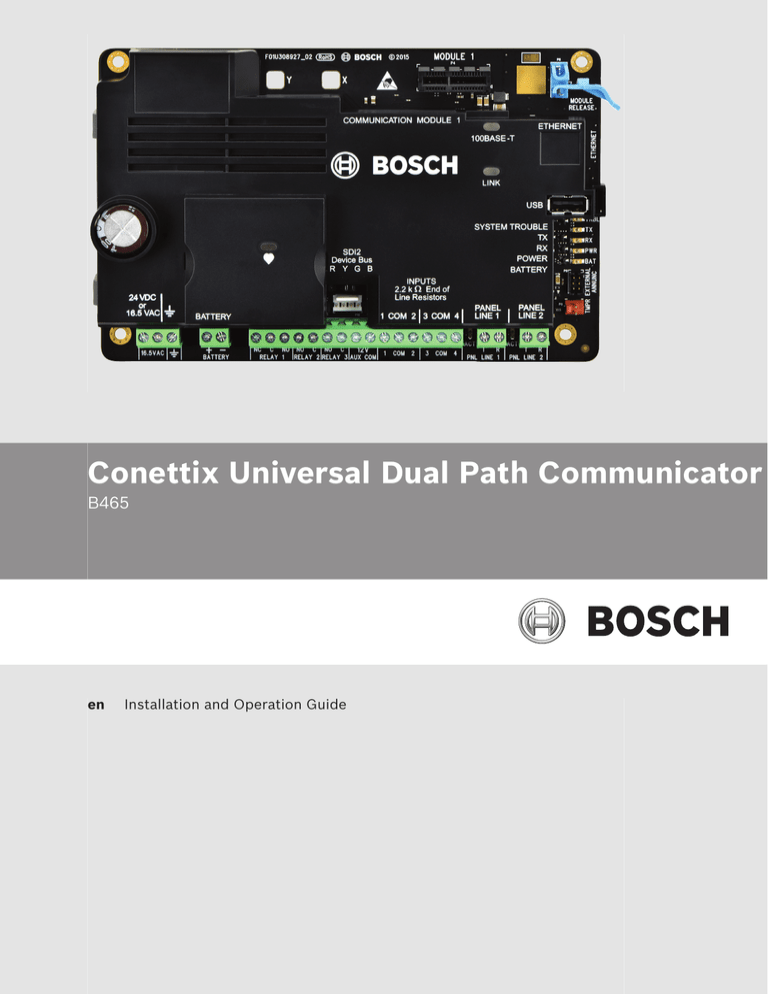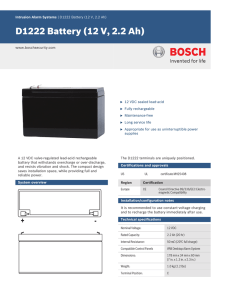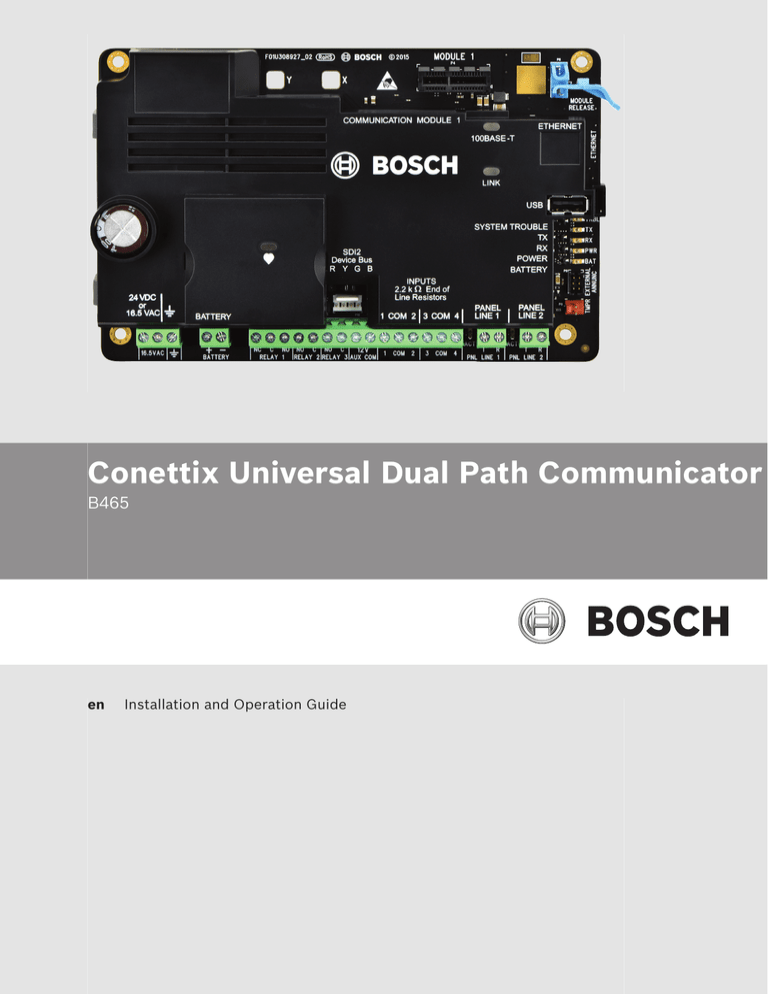
Conettix Universal Dual Path Communicator
B465
en
Installation and Operation Guide
Conettix Universal Dual Path
Communicator
Table of Contents | en
3
Table of contents
1
Safety
5
2
Introduction
6
2.1
About documentation
6
2.2
Bosch Security Systems, Inc. product manufacturing dates
7
2.3
Installation workflow
7
3
System overview
9
3.1
Module overview
9
3.2
PSTN input reporting format compatibility
13
3.3
Digital communication
13
3.3.1
Telephone line voltage
13
3.4
B46 overview (optional)
14
4
Installation
16
4.1
Remove enclosure knockouts
16
4.2
Mount the enclosure
17
4.3
Insert wiring label
18
4.4
Insert D101 lock (optional)
19
4.5
Insert B46 LED cover (optional)
19
4.6
Install the module
20
4.6.1
Mount the module
20
4.6.2
Mount the B46 (optional)
22
4.6.3
Connect earth ground
24
4.7
Insert the cellular communication module (optional)
25
4.8
Wiring installation
25
4.8.1
System wiring
25
4.8.2
Control panel to dialer capture wiring
27
4.8.3
Control panel to dry contact wiring
27
4.8.4
B46 module wiring (optional)
28
4.8.5
Input loop wiring
29
4.8.6
Output wiring
31
4.8.7
Input power supply wiring
32
4.8.8
D1640-120WI transformer wiring (optional)
34
4.8.9
12 VDC battery wiring
34
5
Communications
39
5.1
IP communication
39
5.1.1
On-board Ethernet connection
39
5.1.2
Conettix Plug-in Cellular Communicators
40
5.1.3
Compatible receivers for IP communication
40
5.1.4
Communication routing
41
6
Configuration
43
6.1
Use USB to configure the B465
43
6.2
Install a serial communication program
44
6.3
Log into the USB interface
47
6.3.1
USB Main menu screen
48
6.3.2
USB menu structure
50
6.3.3
USB menu options
52
6.3.4
Status menu
54
6.3.5
Advanced Status menu
57
Bosch Security Systems, Inc.
Installation and Operation Guide
2015.09 | 03 | F.01U.311.207
4
Conettix Universal Dual Path
Communicator
en | Table of Contents
6.3.6
Standard Communication Configuration
59
6.3.7
Advanced Communication Configuration
60
6.3.8
System Configuration
63
6.3.9
Input Configuration
67
68
6.3.10
Relay Configuration
6.3.11
Maintenance
70
6.4
Firmware Update page
71
7
Maintenance and troubleshooting
75
7.1
LED status indicators
75
7.2
Show the firmware version
81
7.3
Diagnostic log
82
7.4
Understanding network polling
82
7.5
Troubleshooting procedures
82
7.5.1
No power on the B465
82
7.5.2
Initialization - cellular
82
7.5.3
Hardware
83
7.5.4
Firmware
83
7.5.5
SIM card
83
7.5.6
PIN code
83
7.5.7
Cellular network registration
84
7.5.8
USB COM port error
84
7.6
Testing the system
85
8
Specifications and certifications
87
8.1
Technical specifications
87
8.1.1
B465 power supply specifications
88
8.1.2
Application environment
89
8.1.3
Standby battery requirements and calculations
90
8.1.4
24 VDC Input power requirements
91
8.1.5
Required programming to meet UL 864
91
8.1.6
Required programming to meet ULC-S304
92
8.1.7
Compatible UL listed components
93
8.2
Certifications
96
2015.09 | 03 | F.01U.311.207
Installation and Operation Guide
Bosch Security Systems, Inc.
Conettix Universal Dual Path
Communicator
Safety | en
5
Safety
1
ESD precaution
Please note that the B465 and optional cellular communication modules come in a plastic
bags, and are protected from ESD. All plug-in cellular communicator components may
potentially be exposed to finger touches - therefore extra attention must be paid to ESD
(electrostatic discharge) precaution. Make sure there is no static interference when using the
board. Appropriate ESD protections must be taken and wearing electrostatic equipment is
recommended, such as anti-static wrist strap.
ESD damage can range from subtle performance degradation to complete device failure.
Precision integrated circuits may be more susceptible to damage because very small
parametric changes could cause the device not to meet its published specifications.
Warning!
!
Failure to follow these instructions can result in a failure to initiate alarm conditions. Bosch
Security Systems, Inc. is not responsible for improperly installed, tested, or maintained
devices. Follow these instructions to avoid personal injury and damage to the equipment.
Notice!
Inform the operator and the local authority having jurisdiction (AHJ) before installing the
module in an existing system.
Disconnect all power to the control panel before installing the module.
Bosch Security Systems, Inc.
Installation and Operation Guide
2015.09 | 03 | F.01U.311.207
6
2
Conettix Universal Dual Path
Communicator
en | Introduction
Introduction
The B465 Conettix Universal Dual Path Communicator (referred to as the B465) links the
PSTN digital dialer and/or dry contact inputs from a control panel to an IP connection
(Ethernet or Cellular) to the D6600 or D6100i Communication Receiver/Gateway through an
internet connection.
The need to reprogram the control panel’s automation from PSTN to IP operations is not
required when the B465 is installed. This conversion occurs within the Bosch Conettix
Receiver. All messages generated internally by the B465 are sent to the central station in
Contact ID format.
When the control panel’s PSTN dialer sends a message, the module simulates a public
switched telephone network (PSTN) connection to the central station. The module decodes
the control panel’s PSTN dialer report and sends the decoded reports by IP connection using
Bosch’s Conetix Protocol to the Conettix D6600, D6100IPv6, or D6100i Communication
Gateway/Receiver (referred to as the receiver). When the receiver acknowledges receipt of the
message, it sends an acknowledgement report to the module which in turn sends an
acknowledgement to the connected control panel. This process maintains true end-to-end
security.
The module has the following connections:
–
Ethernet connects to the network
–
dry contact programmable inputs (4x)
–
3 programmable relay outputs, if necessary, to indicate conditions to the control panel, if
required
2.1
–
Control panel Phone line inputs to the B465 (2x).
–
B44x Cellular Module (optional)
–
B46 External Annunciator (optional)
About documentation
Copyright
This document is the intellectual property of Bosch Security Systems, Inc. and is protected by
copyright. All rights reserved.
Trademarks
All hardware and software product names used in this document are likely to be registered
trademarks and must be treated accordingly.
Bosch includes the open source software modules listed below in the firmware for this control
panel. The inclusion of these modules does not limit the Bosch warranty.
Software acknowledgement
Time routines
Copyright © 2002 Michael Ringgaard. All rights reserved.
This software [Time routines] is provided by the copyright holders and contributors "as is" and
any express or implied warranties, including, but not limited to, the implied warranties of
merchantability and fitness for a particular purpose are disclaimed. In no event shall the
copyright owner or contributors be liable for any direct, indirect, incidental, special,
exemplary, or consequential damages (including, but not limited to, procurement of substitute
goods or services; loss of use, data, or profits; or business interruption) however caused and
on any theory of liability, whether in contract, strict liability, or tort (including negligence or
otherwise) arising in any way out of the use of this software, even if advised of the possibility
of such damage.
Redistribution and use in source and binary forms, with or without modification, are permitted
provided that the following conditions are met:
2015.09 | 03 | F.01U.311.207
Installation and Operation Guide
Bosch Security Systems, Inc.
Conettix Universal Dual Path
Communicator
1.
Introduction | en
7
Redistributions of source code must retain the above copyright notice, this list of
conditions and the following disclaimer.
2.
Redistributions in binary form must reproduce the above copyright notice, this list of
conditions and the following disclaimer in thedocumentation and/or other materials
provided with the distribution.
3.
Neither the name of the project nor the names of its contributors may be used to endorse
or promote products derived from this softwarewithout specific prior written permission.
RSA data security
Copyright © 1991-2, RSA Data Security, Inc. Created 1991. All rights reserved. The "RSA Data
Security, Inc. MD5 Message-Digest Algorithm" is included in the module firmware.
RSA Data Security, Inc. makes no representations concerning either the merchantability of this
software or the suitability of this software for any particular purpose. It is provided "as is"
without express or implied warranty of any kind.
Bosch Security Systems, Inc. product manufacturing dates
2.2
Use the serial number located on the product label and refer to the Bosch Security Systems,
Inc. website at http://www.boschsecurity.com/datecodes/.
2.3
Installation workflow
To install and configure the module, use the workflow below and follow in sequential order
from top to bottom, checking off each box as you complete a step.
Caution!
!
Always power down the B465 when connecting a module. To power down the B465, unplug
the transformer and disconnect the battery.
Bosch Security Systems, Inc.
Installation and Operation Guide
2015.09 | 03 | F.01U.311.207
8
Conettix Universal Dual Path
Communicator
en | Introduction
Installation workflow checklist
Plan the installation of the B465
Unpack the device contents
Power down the system
Install the enclosure (Refer to Mount the enclosure, page 17)
Mount the B465 into the enclosure (Refer to Install the module, page 20)
Mount the B46 (module and cover) into the enclosure (Refer Insert B46 LED cover
(optional), page 19)
Insert the desired plug-in communicator into the B465 (if required) (Refer to Insert the
cellular communication module (optional), page 25)
Wire the B465 to a compatible control panel (Refer to Wiring installation, page 25)
Power up the system
Install a communication program (if required) (Refer to Communications, page 39)
Configure the communication module
Verify LED activity (Refer to LED status indicators, page 75)
Review signal strength on the cellular communicator (if required). Refer to your cellular
communicator Installation Guide for more information on signal strength.
Installation is complete
2015.09 | 03 | F.01U.311.207
Installation and Operation Guide
Bosch Security Systems, Inc.
Conettix Universal Dual Path
Communicator
3
System overview | en
9
System overview
Refer to the figure below for the complete module configuration.
9
8
4
7
10
1
MODULE 1
Y
X
MODULE
RELEASE
COMMUNICATION MODULE 1
ETHERNET
5
ETHERNET
100BASE-T
6
LINK
USB
SYSTEM TROUBLE
TX
RX
AC
BATTERY
SDI2
Device Bus
R Y G B
INPUTS
2.2 k
End of
Line Resistors
18 VAC
1 COM 2 3 COM 4
BATTERY
18VAC
+ BAT -
1
12V
NO C
NO C NC C
NO
RELAY 2 RELAY 3 AUX COM
RELAY 1
COM
2
3
COM
4
PANEL
LINE 1
PNL LINE 1
PANEL
LINE 2
TX
RX
AC
BAT
TMPR EXTERNAL
ANNUNC
3
TRBL
PNL LINE 2
2
11
Figure 3.1: System connection overview
Callout ー Description
Callout ー Description
1 ー Intrusion/fire control panel
7 ー Cellular communication to cellular carrier
2 ー Phone line connections (phone line 1
8 ー Cellular carrier network
and phone line 2)
3 ー B465 Conettix Universal Dual Path
9 ー Conettix receiver/gateway (D6100IPv6
Communicator
shown)
4 ー B44x plug-in cellular communicator
10 ー Conettix receiver (D6600 shown)
5 ー Ethernet connection (RJ-45 cable
11 ー Monitoring center automation
connection to the LAN/WAN)
(classified per UL 1981)
6 ー Internet
3.1
Module overview
The B465 Conettix Universal Dual Path Communicator allows any fire and intrusion control
systems with PSTN dialers and/or dry contact inputs to communicate with Bosch receivers to
the central monitoring station over Ethernet or cellular networks through IP. This allows
customers using control panels developed before the introduction of networking and cellular
to eliminate costly phone lines and gain some of the modern performance that IP networking
enables
The B465 Conettix Universal Dual Path Communicator is suitable for use with any one of the
following standard digital dialer formats:
–
Ademco Contact ID (SIA DC-05) +10 digit account codes
–
Pulse 3/1, 3/1 Checksum (2300 Hz ACK Tone)
–
Pulse 3/1, 3/1 Checksum (1400 Hz ACK Tone)
–
Pulse 4/2 (2300 Hz ACK Tone)
–
Pulse 4/2 (1400 Hz ACK Tone)
Bosch Security Systems, Inc.
Installation and Operation Guide
2015.09 | 03 | F.01U.311.207
10
Conettix Universal Dual Path
Communicator
en | System overview
–
SIA (SIA8, SIA20)
This process described is why Bosch provides true end-to-end security. The module links the
control panel’s PSTN dialer to the internet and then to one of the Bosch Conettix receivers.
The B465:
–
Connects with the control panel’s PSTN dialer or relay output connected to the B465
inputs
–
Decodes and delivers alarm messages to a Conettix D6600, D6100i or D6100IPv6
–
The Conettix receiver replies to the B465 with an acknowledgement of the message
Communications Receiver/Gateway through network communications
–
The B465 sends an acknowledgement back to the control panel through the PSTN
interface which completes the signal transmission
Refer to the following illustration for component locations on the module.
2015.09 | 03 | F.01U.311.207
Installation and Operation Guide
Bosch Security Systems, Inc.
Conettix Universal Dual Path
Communicator
System overview | en
1
11
2
MODULE 1
Y
X
3
MODULE
RELEASE
COMMUNICATION MODULE 1
ETHERNET
ETHERNET
100BASE-T
4
LINK
5
USB
SDI2
Device Bus
R Y G B
INPUTS
2.2 k
End of
Line Resistors
24 VDC
or
16.5 VAC
BATTERY
+
BATTERY
16.5VAC
16
1 COM 2 3 COM 4
15
14
1
NO C
12V
NC C NO C
NO
RELAY 2 RELAY 3 AUX COM
RELAY 1
13
12
COM
2
3
COM
10
11
4
PANEL
LINE 1
PANEL
LINE 2
TRBL
TX
RX
6
PWR
BAT
TMPR EXTERNAL
ANNUNC
SYSTEM TROUBLE
TX
RX
POWER
BATTERY
7
8
T
R
T
R
PNL LINE 1 PNL LINE 2
9
Figure 3.2: module overview
Callout ー Description
Callout ー Description
1 ー Holes to stabilize the plug-in cellular
9 ー Control phone line terminals
module
2 ー Plug-in module connector
10 ー Input terminals – end-of-line resistor
(EOL) loop supervised (1 to 4)
3 ー Plug-in module retention clip
11 ー 12V auxiliary (AUX)/COM terminals
(optional output power source, Special
Application 9.9 – 13.8 V)
4 ー On-board Ethernet connection
12 ー Programmable output relays for
connection to a control panel
5 ー USB connector
13 ー Heartbeat LED
6 ー Status LEDs (Trouble, TX, RX, PWR, Bat)
14 ー 12 VDC lead-acid battery terminals
7 ー B46 External annunciator interface
15 ー Earth ground terminal
connector
8 ー Tamper switch connector
16 ー 16.5 VAC or 24 VDC power supply input
terminals
Notice!
The SDI2 Device Bus terminal connector located about callouts 11 and 12 is for future use.
The SDI2 Device Bus terminal connector has not been tested by UL.
Bosch Security Systems, Inc.
Installation and Operation Guide
2015.09 | 03 | F.01U.311.207
12
Conettix Universal Dual Path
Communicator
en | System overview
Component details
1
Stabilization holes. Insertion holes used to stabilize the cellular plug-in modules
2
Plug-in module connector. Insertion location for the cellular module board into the B465.
3
Module retention clip. This clip is used to attach/release the cellular module by pulling
the tab towards you.
4
On-board Ethernet connection. This connection is used for IP communications to the
D6600 or D6100IPv6 receiver.
5
USB connection. Used for programming, viewing status, and troubleshooting. Temporary
connection.
6
TRBL, TX, RX, PWR, BAT. Status LEDs used for providing status and operational
conditions of the B465. TRBL, PWR and BAT signals are transmitted through the B46 cable to
the B46 external annunciator. These LED states display through an external cover plate
mounted on the exterior of the B10/B10R, or D8103 enclosure door.
7
EXTERNAL ANNUNC. Optional B46 interface connector. Connects to the B46 external
annunciator module through a cable that displays LED status on the exterior of a B10, or
D8103 enclosure door. LEDs displayed are System Trouble (TRBL), Power (PWR), and Battery
(BAT).
8
TMPR. Used for installing the ICP-EZTS Tamper Switch. Use this tamper switch on B10(R)
and B11(R) enclosures. By default, this connection is disabled. Tamper is required for
Commercial Burglar installations.
9
PNL LINE 1, PNL LINE 2. Phone line inputs used to connect/communicate to supporting
fire control panels. Both lines run 28 VDC and support DTMF (Contact ID), Pulse 3/1, Pulse
4/2, and SIA Communication formats. Each individual phone line connection on the B465 can
be configured to be disabled if there is a comm fail on the B465. This will cause a trouble at
the connected control panel if its configured for supervised phone lines.
10
1 COM 2, 3 COM 4. These four inputs on the B465 connect to dry contact outputs on the
control panel and generate reports instead of using a phone line connection. These functions
are configurable from the USB menu:
–
Panel System Trouble
–
Panel AC Fail
–
Panel Battery Trouble
–
Fire Alarm
–
Fire Trouble
–
Burg Alarm
–
Burg Trouble
–
Fire Supervisory
Each input allows of dry contacts or powered outputs up to 30 VDC if needed. The inputs use
2.2K EOLs (P/N: F01U034506) to monitor the dry contact outputs when connected to dry
contacts. The inputs recognize the following thresholds: 2.0 to 3.0 VDC = Normal, 3.7 to 5.0
VDC = normal, 0.0 to 1.3 VDC = short.
11
12V AUX/COM. Used to support a 12 VDC – 0.5 A auxiliary power supply for other
applications as needed (Special Application 9.9 – 13.8 V).
12
RELAY 1 output has a rating of 30 VDC, 0.5 A. RELAY 2 and RELAY 3. Are programmable
outputs with a rating of 30 VDC, 0.1 A. Potential output responses include:
–
System Trouble
–
AC Fail
2015.09 | 03 | F.01U.311.207
Installation and Operation Guide
Bosch Security Systems, Inc.
Conettix Universal Dual Path
Communicator
System overview | en
–
Battery Trouble
–
ALL Comm Fails
–
Ethernet Comm Fail
–
Cellular Comm Fail
13
Heartbeat. Used to give operational status of the B465 module.
14
BATTERY. A 12 V 7-18 Ah Lead Acid battery that provides back-up power for the B465
13
module.
15
Earth Ground. Used for earth ground transient protection and reduced emissions.
16
24 VDC or 16.5 VAC. Used to attach the D1640 plug-in transformer, D1640-CA plug-in
transformer, D1640-120WI wired-in transformer. These transformers have a rating of 16.5 VAC,
40 VA. The input also accepts an optional 24 VDC from a UL listed fire control panel or power
supply.
Notice!
A D8004 Transformer Enclosure is required for Commercial Fire applications if you are using
either the D1640 or D1640-CA plug-in transformers.
3.2
PSTN input reporting format compatibility
The module is suitable for use with of the following standard digital dialer formats:
3.3
–
Ademco Contact ID (SIA DC-05) +10 digit account codes
–
Pulse 3/1, 3/1 Checksum (2300 Hz ACK Tone)
–
Pulse 3/1, 3/1 Checksum (1400 Hz ACK Tone)
–
Pulse 4/2 (2300 Hz ACK Tone)
–
Pulse 4/2 (1400 Hz ACK Tone)
–
SIA (SIA8, SIA20)
Digital communication
The B465 module uses its built-in Ethernet connection, and/or a Conettix Plug-in cellular
module (B440/B441/B442/B443) to send reports to the central station receiver. The system
routes event reports to the primary and backup destinations using ethernet or cellular
communication, depending on configuration.
3.3.1
Telephone line voltage
The module simulates a conventional phone line to the control panel it is connected with. The
module supplies a constant phone voltage of 28 VDC (on hook) to satisfy the connected
control panel's phone line monitor. The module's phone voltage is between 3-8 VDC when the
control panel attempts to communicate (off hook).
The module can be programmed to remove the phone voltage when there is a communication
failure between the B465 and connecting control panel. This allows the local control panel to
be notified that there is a problem by removing the phone line voltage from the terminal. This
causes a trouble to occur at the connected control panel as intended.
Bosch Security Systems, Inc.
Installation and Operation Guide
2015.09 | 03 | F.01U.311.207
14
3.4
Conettix Universal Dual Path
Communicator
en | System overview
B46 overview (optional)
The B46 is an optional module that provides external B465 LED and sounder status when
installed in a supported enclosure. The module has 3 LEDs (System Trouble, Power, and
Battery) which illuminate through the B46 LED cover. The LED cover snaps into a knockout in
the enclosure door. The B46 fits in the B10/B10R, D8103 enclosure. Refer to the following
figure for component locations.
1
BOSCH
2
3
4
6
5
Figure 3.3: B46 module overview
Callout ー Description
1 ー Sounder
2 ー SYSTEM TROUBLE LED
3 ー POWER LED
4 ー BATTERY LED
5 ー 3-hole mounting pattern
6 ー B46/B465 cable connection
2015.09 | 03 | F.01U.311.207
Installation and Operation Guide
Bosch Security Systems, Inc.
Conettix Universal Dual Path
Communicator
System overview | en
15
2
1
BOSCH
3
Figure 3.4: B46 LED cover (B10 enclosure shown)
Callout ー Description
1 ー B10 Medium Control Panel Enclosure, door closed
2 ー B46 LED cover
3 ー Enclosure lock (D101 supplied separately)
For LED patterns, refer to LED status indicators, page 75.
Bosch Security Systems, Inc.
Installation and Operation Guide
2015.09 | 03 | F.01U.311.207
16
Conettix Universal Dual Path
Communicator
en | Installation
4
Installation
Perform the following steps to install the module.
Notice!
Notify the central station and any additional local authority before installing the B465 in an
existing system.
Notice!
B46 External Annunciator installation
Refer to the B46 External Annunciator Installation Guide (P/N: F01U312441) prior to installing
the enclosure for B465 module. There is a specific installation sequence you must follow to
avoid damaging the B46 module during the installation process.
Caution!
!
4.1
Remove all power (AC and battery) before making any connections. Failure to do so might
result in personal injury and/or equipment damage.
Remove enclosure knockouts
Review knockout locations before installing the enclosure on the wall. Each enclosure is
slightly different regarding knockout locations and your desired use. Use a hammer and a
punch-out tool to remove knockouts. Refer to the figures in this section for knockout
locations.
Removing knockouts:
1.
Review your wiring environment and decide on the appropriate knockouts to remove.
2.
Lightly strike the wiring knockouts with a hammer and a punch-out tool.
3.
Remove the metal knockout from the enclosure using pliers.
4.
Lightly strike the 3-hole mounting knockouts with a hammer and a punch-out tool.
5.
Remove the metal knockout from the enclosure using pliers.
6.
Lightly strike the four corners of the enclosure door knockout when installing the B46
LED cover.
7.
Remove the metal knockout from the enclosure using pliers.
Caution!
!
Insert conduits into the enclosure knockout areas when running wire or cabling to reduce
wire/cable damage.
2015.09 | 03 | F.01U.311.207
Installation and Operation Guide
Bosch Security Systems, Inc.
Conettix Universal Dual Path
Communicator
Installation | en
1
17
2
3
1
1
1
4
Figure 4.1: Suggested knockout locations
Callout ー Description
1 ー Suggested knockout locations for B465 wiring
2 ー Knockouts in enclosure door for B46 LED cover (optional for non-fire applications)
3 ー 3-hole mounting knockouts for B46
4 ー Lockset mounting knockout
4.2
Mount the enclosure
Mount one of the following enclosures in the desired location to meet desired UL
requirements:
–
B10 Medium Control Panel Enclosure (white)
–
B10R Medium Control Panel Enclosure (red)
–
B11 Small Control Panel Enclosure (white)
–
B11R Small Control Panel Enclosure (red)
–
D8103 Universal enclosure (this enclosure requires the B12 mounting plate)
–
D8108A Attack Resistant Enclosure (this enclosure requires the B12 mounting plate)
Installing the enclosure:
1.
Remove any knockouts prior to installing the module.
2.
Mount the enclosure in the desired location. Use all enclosure mounting holes. Refer to
the mounting instructions supplied with the selected enclosure.
3.
Bosch Security Systems, Inc.
Pull any necessary wires/phone lines into the enclosure.
Installation and Operation Guide
2015.09 | 03 | F.01U.311.207
18
Conettix Universal Dual Path
Communicator
en | Installation
Notice!
Electromagnetic interference (EMI) can cause problems on long wire runs.
1
2
1
2
3
1
1
Figure 4.2: Enclosure mounting (B10 shown)
Callout ー Description
1 ー Enclosure mounting holes (4)
2 ー 3-hole mounting locations (3)*
3 ー Tamper switch mounting locations
*Use the upper, right-hand 3-hole mounting location for installing the optional B46 module in
the enclosure so it lines up with the enclosure door hole.
4.3
Insert wiring label
Apply the supplied wiring label onto the inside of the enclosure door. Refer to the following
figure.
2015.09 | 03 | F.01U.311.207
Installation and Operation Guide
Bosch Security Systems, Inc.
Conettix Universal Dual Path
Communicator
Installation | en
19
Bosch Security Systems, Inc. recommends testing the entire system at least once a week, and having a qualified technician
check the system at a minimum of once every 3 years.
This equipment has been type tested and found to comply with the specifications in Part 15 of FCC rules for Class B Computing
Devices. Operation is subject to the two following conditions (1) this device may not cause any interference, and (2) this device
must accept any interference received including interference that may cause undesired operation.
B465
Cellular plug-in modules
B440/B441/B442/B443
MODULE 1
X
LAN
Do not connect
to a receptacle
controlled by a
switch.
Computer
connection for
USB configuration
SYSTEM TROUBLE
Supervised Inputs
TRBL
TX
TX
RX
POWER
RX
BATTERY
BAT
PWR
+ -
16.5 VAC
BATTERY
NC C NO
RELAY 1
C
NO
RELAY 2
12V
C
NO
RELAY 3 AUX COM
1
COM
2
3
COM
4
T
R
PNL LINE 1
T
R
PNL LINE 2
Control Panel Phone Line Inputs
Simulated phone line on-hook: 28.3 VDC
off-hook: 2.0 to 8.0 VDC
Earth
Ground
+
For connection to the optional
B46 module using the B46
cable(P/N: F01U310747).
ACT
-
(Optional) 24 VDC
from a UL listed fire
control panel or
power supply.
B46 connection (optional)
EXTERNAL
ANNUNC
BATTERY
ACT
ICP-EZTS
Tamper
Switch
TMPR
Future use
SDI2
Device Bus
R Y G B
24 VDC
or
16.5 VAC
Open
3.7 to 5.0 VDC
Normal
2.0 to 3.0 VDC
Short
0.0 to 1.3 VDC
2.2 kΩ EOL Resistor
(P/N: F01U034506)
Required at End of Line. Inputs
are to be used with dry contacts
and can handle up to 30 VDC.
D126 - 7 Ah
D1218 - 18 Ah
(replace every
3 to 5 years)
Programmable
output relays rated
30 VDC, 0.1A
12 VDC
up to 0.5A
Aux power
available
2
B465_ULLD-00c
This equipment should be installed in
accordance with the CSA C22.1,
Canadian Electrical Code, Part 1, Safety
Standard for Electrical Installations.
Transformers:
D1640 16.5 VAC
40 VA 60 HZ Class 2 plug-in
D1640-CA 120 VAC primary
16.5 VAC 40 VA secondary plug-in
D1640-120WI 16.5 VAC
40 VA 60 HZ Class 2 wire-in
Programmable Failsafe output, relay
energized during power-up, and then
remains on while the B465 is
operating normally. Rated 30 VDC,
0.5A
Auxilliary Powered Devices 11.5 to
12.4 VDC. Below 10.2 VDC, the B465
stops processing Loop inputs.
Communication:
Standard Line Security: Cellular or IP
A1: Cellular or IP
P1: DACT
QUICK LED TROUBLESHOOTING
SYSTEM TROUBLE LED
Flash pattern
Function
Off
Indicates normal operations.
SYSTEM TROUBLE Flashing (one flash) - Ethernet
Flashing (one flash)
Indicates Ethernet communication errors (see
SYSTEM TROUBLE Flashing one flash table).
Indicates cellular communication errors (see
SYSTEM TROUBLE Flashing two flash table).
Flashing (three flashes) Indicates a communication trouble.
Flashing (two flashes)
Flashing (four flashes)
On Steady
Indicates multiple communication errors.
Indicates low or missing battery, phone
lines are off the hook, or configuration issues.
POWER LED
1
Flash pattern
Function
On Steady
Indicates a good AC level.
Flashing (one flash)
Indicates a AC low (brownout) or failure.
Off
Is in an off state during the power up sequence.
Flash pattern
Function
Indicates normal operations.
Indicates low battery voltage.
Function
Ethernet Network Cable open.
Flashing (three flashes)
Ethernet DNS Lookup error.
Ethernet IP Address error.
Heartbeat RX
LED
LED
On Steady Flashing (one flash)
On Steady Flashing (two flashes)
On Steady Flashing (three flashes)
1 Hz Flash Flashing (four flashes)
BATTERY LED
Off
Flashing (one flash)
TX LED
Flashing (one flash)
Flashing (two flashes)
SYSTEM TROULE Flashing (two flashes) - Cellular
Flashing (two flashes)
Indicates a missing battery (below 12.0 V)
Flashing (three flashes) Indicates a bad battery (low for 72 hours).
Flashing (four flashes) Indicates a battery charger failure.
Plug-in
Status LED
N/A
Off
Off
On Steady
On Steady
1 Hz Flash Flashing (five flashes)
On Steady
1 Hz Flash Flashing (six flashes)
Flashing (one flash)
Off
1 Hz Flash
Flashing (two flashes)
Off
1 Hz Flash
Off
Flashing (three flashes)
1 Hz Flash
Off
Flashing (four flashes)
1 Hz Flash
Flashing (five flashes)
1 Hz Flash
Off
Function
Plug-in module missing.
Plug-in module not recognized.
Cellular modem failure.
Cellular DNS Lookup error.
Not activated.
Invalid access point.
No towers.
Cellular IP Address error.
SIM Card missing.
SIM Card lockout.
Invalid SIM PIN.
For more information on LED troubleshooting, refer to the B465 Installation and
Operation Guide (P/N: F01U311207).
F01U312089-01
Figure 4.3: Applying the wiring label
Callout ー Description
1 ー Wiring label (supplied with the B465)
2 ー Enclosure door (inside view)
4.4
Insert D101 lock (optional)
Refer to the instructions provided with the D101 for installation.
Notice!
The D101 lock is required for commercial fire installations.
4.5
Insert B46 LED cover (optional)
The B46 has an LED cover so that the user can view the main B465 LED status indications
from outside the supported enclosure. Perform the following to insert the LED cover.
Installing the LED cover:
1.
Locate the knockout area on the enclosure door. Refer to Remove enclosure knockouts,
page 16.
Bosch Security Systems, Inc.
Installation and Operation Guide
2015.09 | 03 | F.01U.311.207
20
Conettix Universal Dual Path
Communicator
en | Installation
3
2
1
4
Figure 4.4: Knock-out locations (B10/B10R/D8103 shown)
Callout ー Description
1 ー B10/B10R
2 ー Knockout location
3 ー D8103
4 ー Knockout location
2.
Insert the plastic LED cover into the knockout area of the enclosure door. Refer to the
following figure.
Figure 4.5: LED cover insertion
3.
Snap the cover into place.
4.
Verify that the cover is secure.
Cover installation is complete!
4.6
Install the module
Perform the following to install the module.
Warning!
!
The module is static sensitive. Touch earth ground before handling the circuit board to
discharge any static electricity from your body. Use a grounding strap while installing the
circuit board.
4.6.1
Mount the module
Identify the B465 mounting location in the enclosure before you begin mounting the module.
2015.09 | 03 | F.01U.311.207
Installation and Operation Guide
Bosch Security Systems, Inc.
Conettix Universal Dual Path
Communicator
Installation | en
21
2
3
3
Figure 4.6: B10 and B11 mounting, wiring, and control panel placement locations
Callout ー Description
1 ー B10R Medium Control Panel Enclosure (Red)/B10 Medium Control Panel Enclosure
2 ー B11R Small Control Panel Enclosure (Red)/B11 Small Control Panel Enclosure
3 ー Mounting clip locations for the B465 Conettix Universal Dual Path Communicator
1.
Snap the four supplied plastic standoffs onto four enclosure support posts.
Figure 4.7: Inserting plastic standoff onto enclosure posts
2.
Place the module on top of the standoffs. Align the holes in the corners of the module
with the openings at the top of each standoff. Secure the module to the standoffs with
supplied, self-threading screws.
Bosch Security Systems, Inc.
Installation and Operation Guide
2015.09 | 03 | F.01U.311.207
22
Conettix Universal Dual Path
Communicator
en | Installation
Figure 4.8: Mounting B465 on standoffs
D8103 installation
Refer to the B12 Mounting Plate Installation Instructions (P/N: F01U262949) for installing the
required B12 mounting plate if in the D8103 Universal enclosure, or D8108A Attack Resistant
Enclosures. Use the included hardware to install the B465 to the B12 Mounting Plate.
4.6.2
Mount the B46 (optional)
The B46 is an optional module which provides LED status from the B465. The B46 cover
mounts externally to the enclosure door and is installed internally inside the enclosure.
Notice!
The B46 is required when the FACP is not able to indicate B465 troubles locally
Mount the module into the enclosure’s 3-hole mounting pattern using the supplied mounting
screws and mounting bracket. Refer to the figure below.
2015.09 | 03 | F.01U.311.207
Installation and Operation Guide
Bosch Security Systems, Inc.
Conettix Universal Dual Path
Communicator
Installation | en
23
Figure 4.9: B46 mounting into B10 enclosure
Callout ー Description
1 ー Module with mounting bracket installed
2 ー Enclosure
3 ー Mounting screws (3)
Refer to the figure below for B46 enclosure mounting locations.
Notice!
Install the B46 in the upper, right-hand corner of the enclosure as shown in the following
figure.
Bosch Security Systems, Inc.
Installation and Operation Guide
2015.09 | 03 | F.01U.311.207
24
Conettix Universal Dual Path
Communicator
en | Installation
2
3
MODULE 1
Y
X
MODULE
RELEASE
COMMUNICATION MODULE 1
ETHERNET
ETHERNET
100BASE-T
LINK
USB
1
SDI2
Device Bus
R Y G B
24 VDC
or
16.5 VAC
16.5VAC
INPUTS
2.2 k
End of
Line Resistors
+
-
BATTERY
PANEL
LINE 1
1 COM 2 3 COM 4
BATTERY
1
NO C
12V
NC C NO C
NO
RELAY 2 RELAY 3 AUX COM
RELAY 1
COM
2
3
COM
4
PANEL
LINE 2
TRBL
TX
RX
PWR
BAT
TMPR EXTERNAL
ANNUNC
SYSTEM TROUBLE
TX
RX
POWER
BATTERY
T
R
T
R
PNL LINE 1 PNL LINE 2
Figure 4.10: Mounting the B46 into an enclosure
Callout ー Description
1 ー Enclosure (B10/B10R shown)
2 ー B465 module
3 ー B46 module
4.6.3
Connect earth ground
To help prevent damage from electrostatic discharges or other transient electrical surges,
connect the system to earth ground before making other connections. The
icon indicates the
earth ground terminal. Use a recommended earth ground reference, such as a grounding rod
or a metal cold water pipe. Make the connection using 14 AWG (1.8 mm) to 16 AWG (1.5 mm)
wire.
Notice!
Do not use telephone or electrical ground for the earth ground connection. Do not connect
other control panel terminals to earth ground.
Caution!
!
Avoid electrostatic discharge. Always touch the earth ground connection with the
icon first,
before beginning work on the control panel.
2015.09 | 03 | F.01U.311.207
Installation and Operation Guide
Bosch Security Systems, Inc.
Conettix Universal Dual Path
Communicator
Installation | en
25
Notice!
In ground fault enabled systems, you might cause a ground fault when connecting a computer
to the B465 for programming.
4.7
Insert the cellular communication module (optional)
Insert the desired B44x communication module into the slot of the module until you feel the
module “click” into place.
For cellular communication, use one of the following:
–
B440 Conettix Plug-in Cellular Communicator (3G Verizon – US only)
–
B441 Conettix Plug-in Cellular Communicator (Verizon – US only)
–
B442 Conettix Plug-in GPRS Cellular Communicator (outside the USA where approved)
–
B443 Conettix Plug-in HSPA+ Cellular Communicator (where approved)
Install the cellular module
1. Power down the B465.
2.
Insert the communication module into the stabilizing plug-in holes and plug-in module
connector as shown in callouts #2 and 3 in Module overview, page 9.
3.
Connect the antenna to the module by screwing onto the threaded conector.
4.
Route the antenna cable through a wire knockout in the top of the enclosure.
5.
Secure the antenna cable to the outside of the enclosure.
Notice!
If you experience a weak signal, place the antenna on top of a metal surface that has a radius
of 10.16 cm (4 in) or larger for optimal performance.
MODULE 1
Y
X
MODULE
RELEASE
COMMUNICATION MODULE 1
ETHERNET
ETHERNET
100BASE-T
LINK
USB
SDI2
Device Bus
R Y G B
24 VDC
or
16.5 VAC
16.5VAC
INPUTS
2.2 k
End of
Line Resistors
BATTERY
+
-
BATTERY
1 COM 2 3 COM 4
1
12V
NO C
NC C NO C
NO
RELAY 2 RELAY 3 AUX COM
RELAY 1
COM
2
3
COM
4
PANEL
LINE 1
PANEL
LINE 2
TRBL
TX
RX
PWR
BAT
TMPR EXTERNAL
ANNUNC
SYSTEM TROUBLE
TX
RX
POWER
BATTERY
T
R
T
R
PNL LINE 1 PNL LINE 2
Figure 4.11: Cellular plug-in module insertion
4.8
Wiring installation
Refer to the following sections for detailed wiring information.
4.8.1
System wiring
You can use the B465 with a variety of intrusion and fire control panels that support the
B465’s compatible protocols.
Bosch Security Systems, Inc.
Installation and Operation Guide
2015.09 | 03 | F.01U.311.207
26
Conettix Universal Dual Path
Communicator
en | Installation
MODULE 1
Y
X
MODULE
RELEASE
COMMUNICATION MODULE 1
ETHERNET
ETHERNET
100BASE-T
1
LINK
USB
SDI2
Device Bus
R Y G B
INPUTS
2.2 k
End of
Line Resistors
24 VDC
or
16.5 VAC
1 COM 2 3 COM 4
BATTERY
+
16.5VAC
-
1
NO C
12V
NC C NO C
NO
RELAY 2 RELAY 3 AUX COM
RELAY 1
BATTERY
COM
2
3
COM
4
PANEL
LINE 1
PANEL
LINE 2
TRBL
TX
RX
PWR
BAT
TMPR EXTERNAL
ANNUNC
SYSTEM TROUBLE
TX
RX
POWER
BATTERY
2
3
T
R
T
R
PNL LINE 1 PNL LINE 2
+ _
10
9
7
8
6
5
4
Figure 4.12: System wiring
Callout ー Description
Callout ー Description
1 ー RJ-45 modular jack for Ethernet IP
6 ー 12V AUX/COM terminals (optional output
communications (optional)
power source, Special Application 9.9 – 13.8
V)
2 ー Connector for External Annunciator
7 ー Programmable output relays (Relay 1,
(connected to optional B46)
Relay 2, Relay 3)
3 ー To tamper switch
8 ー 12 VDC lead-acid battery (7-18 Ah)
4 ー Phone Line 1/2 (to control panel
9 ー To earth ground
terminals if required)
5 ー Four EOL input loops
10 ー D1640 plug-in transformer, D1640-CA
plug-in transformer, D1640-120WI wired-in
transformer or optional 24 VDC from a UL
listed fire control panel or power supply.
Notice!
For Ground Fault detection, a wire must be run between AUX – (internal common ground, not
earth ground) of both the FACP and the B465.
2015.09 | 03 | F.01U.311.207
Installation and Operation Guide
Bosch Security Systems, Inc.
Conettix Universal Dual Path
Communicator
Installation | en
27
Wiring to a SDI2 device
The SDI2 Device Bus terminal connector is designed for future use.
Notice!
The SDI2 Device Bus terminal connector has not been tested by UL.
4.8.2
Control panel to dialer capture wiring
Use the correct wire gauge when connecting a B465 to an intrusion/fire control panel
terminals (14-24AWG). Refer to the following figure for wiring information.
1
2
MODULE 1
Y
X
MODULE
RELEASE
COMMUNICATION MODULE 1
ETHERNET
ETHERNET
100BASE-T
LINK
USB
SDI2
Device Bus
R Y G B
24 VDC
or
16.5 VAC
16.5VAC
PSTN
2
PSTN
1
AUX/COM
INPUTS
2.2 k
End of
Line Resistors
+
-
BATTERY
PANEL
LINE 1
1 COM 2 3 COM 4
BATTERY
1
12V
NO C
NC C NO C
NO
RELAY 2 RELAY 3 AUX COM
RELAY 1
COM
2
3
COM
4
PANEL
LINE 2
TRBL
TX
RX
PWR
BAT
TMPR EXTERNAL
ANNUNC
SYSTEM TROUBLE
TX
RX
POWER
BATTERY
T
R
T
R
PNL LINE 1 PNL LINE 2
ZONE INPUT
7
5
3
4
6
Figure 4.13: Panel to dialer capture wiring
Callout ー Description
1 ー Fire/intrusion control panel
2 ー B465
3 ー Optional second panel phone connection depending on equipment
4 ー Primary phone connection
5 ー Internal Ground (AUX Power negative or internal Common) required for Commercial Fire
6 ー Control panel EOL resistor (required for supervision with callout #7)
7 ー Optional for local B465 troubles
4.8.3
Control panel to dry contact wiring
Use the correct wire gauge when connecting a B465 to an intrusion/fire control panel
terminals (14-24AWG). Refer to the following figure for wiring information.
Bosch Security Systems, Inc.
Installation and Operation Guide
2015.09 | 03 | F.01U.311.207
28
Conettix Universal Dual Path
Communicator
en | Installation
1
2
MODULE 1
Y
X
MODULE
RELEASE
COMMUNICATION MODULE 1
ETHERNET
ETHERNET
100BASE-T
LINK
USB
SDI2
Device Bus
R Y G B
24 VDC
or
16.5 VAC
16.5VAC
FIRE
ALARM
FIRE
SUPERVISORY
TROUBLE
AUX/
COM
INPUTS
2.2 k
End of
Line Resistors
1 COM 2 3 COM 4
BATTERY
+
-
BATTERY
1
NO C
12V
NC C NO C
NO
RELAY 2 RELAY 3 AUX COM
RELAY 1
COM
2
3
COM
4
PANEL
LINE 1
PANEL
LINE 2
TRBL
TX
RX
PWR
BAT
TMPR EXTERNAL
ANNUNC
SYSTEM TROUBLE
TX
RX
POWER
BATTERY
T
R
T
R
PNL LINE 1 PNL LINE 2
ZONE INPUT
8
9
7
5
4
3
6
Figure 4.14: Panel to dry contact wiring
Callout ー Description
1 ー Fire/intrusion control panel
2 ー B465
3 ー Fire alarm connection
4 ー Fire supervisory connection
5 ー Trouble (AC Fail, Low Battery, etc)
6 ー Control panel EOL resistor (required for supervision with callout #8)
7 ー Internal Ground (AUX power negative or internal Common) required for Commercial Fire
8 ー Optional panel inputs for B465 troubles
9 ー B465 EOL resistors
4.8.4
B46 module wiring (optional)
Use the cable supplied with the B46 to connect to the B465 module. Refer to System overview,
page 9 section for component location. Refer to the figure below.
2015.09 | 03 | F.01U.311.207
Installation and Operation Guide
Bosch Security Systems, Inc.
Conettix Universal Dual Path
Communicator
Installation | en
1
29
2
MODULE 1
Y
X
MODULE
RELEASE
COMMUNICATION MODULE 1
ETHERNET
ETHERNET
100BASE-T
LINK
USB
SDI2
Device Bus
R Y G B
24 VDC
or
16.5 VAC
16.5VAC
INPUTS
2.2 k
End of
Line Resistors
1 COM 2 3 COM 4
BATTERY
+
-
BATTERY
1
12V
NO C
NC C NO C
NO
RELAY 2 RELAY 3 AUX COM
RELAY 1
COM
2
3
COM
4
PANEL
LINE 1
PANEL
LINE 2
TRBL
TX
3
RX
PWR
BAT
TMPR EXTERNAL
ANNUNC
SYSTEM TROUBLE
TX
RX
POWER
BATTERY
T
R
T
R
PNL LINE 1 PNL LINE 2
Figure 4.15: B46 cable connection
Callout ー Description
1 ー B465 module
2 ー B46
3 ー B46 Cable (P/N: F01U310747) included with the B46
Notice!
The white wires of the B46 cable should be facing the words “EXTERNAL ANNUNCIATOR.”
Notice!
Ensure the placement of the B46 cable does not obstruct the LEDs of the B465 when
inserting into the port of the B465.
4.8.5
Input loop wiring
The B465 provides four on-board inputs. Each input functions independently and does not
interfere with the operation of the others. The module monitors the input loops for normal,
shorted, or open conditions between an input terminal and any of the input common
terminals.
The programming for the input determines how the module responds to these conditions.
The module ignores input loops for 120 seconds after power up to ensure that the
connections have stabilized.
Input loops
Install a 2.21 kΩ resistor at the far end of the input loop when wiring the on-board inputs to
provide a reference for supervision. The total resistance for the wire length and contacts,
minus the end-of-line (EOL) resistor, must not exceed 100 Ω.
Bosch Security Systems, Inc.
Installation and Operation Guide
2015.09 | 03 | F.01U.311.207
30
Conettix Universal Dual Path
Communicator
en | Installation
1
2
3
4
7
2.21 kΩ
2
3
5
8
9
2
3
6
Figure 4.16: On-board input loop wiring
Callout ᅳ Description
1 ᅳ 100 Ω maximum (total wire out and back)
2 ᅳ Input terminal
3 ᅳ Common
4 ᅳ Normally closed contacts (NC)
5 ᅳ Normally open contacts (NO)
6 ᅳ Combination: Normally open contacts and normally closed contacts (NO/NC)
7 ᅳ2.21 kΩ EOL resistor (P/N: F01U034506)
8 ᅳ Red
9 ᅳ Brown
Notice!
You do not need to install the End of Line (EOL) resistor for unused inputs (inputs are
disabled by default).
UL does not permit normally closed loops for commercial fire applications.
Input voltage parameters
You can determine the condition of on-board inputs 1 to 4 by measuring the voltage across the
input terminal (1 to 4) and the point COM terminal. The loop wiring must be connected and
the 2.21 kΩ EOL resistor must be in place and the input function programmed.
1
COM
2
3
COM
4
Figure 4.17: Input terminals
2015.09 | 03 | F.01U.311.207
Installation and Operation Guide
Bosch Security Systems, Inc.
Conettix Universal Dual Path
Communicator
Installation | en
31
Loop
Voltage range
Open
Greater than 3.7 VDC, but less than 5.0 VDC
Normal
Greater than 2.0 VDC, but less than 3.0 VDC
Shorted
Greater than 0.0 VDC, but less than 1.3 VDC
Table 4.1: Input voltage parameters
Warning!
UL Commercial Fire applications do not allow multiple wires to be installed in any terminals
!
on the B465. If multiple wires are required then a single wire to the terminal is to be used and
the multiple wires would be combined with the single wire using a wire nut or other approved
method.
The graphic below is an example of an multiple wire connections to a terminal.
1
Figure 4.18: Multiple wire connections to a terminal example
Callout ー Description
1 ー Wire nut or other means required to tie wires together as UL only allows one wire in
each terminal.
4.8.6
Output wiring
The module has three programmable relay outputs that can optionally be connected to a
supporting control panel’s zone or point inputs. The three outputs consist of:
–
RELAY 1
–
RELAY 2
–
RELAY 3
NC C NO
RELAY 1
NO C NO C
RELAY 2 RELAY 3
RELAY 1
RELAY 1 is active (energized) once the B465 is running. If the B465 detect a problem or loses
power, RELAY 1 de-energizes, which can be used to indicate a system trouble on the local
control panel's zone inputs, if required. Depending on the configuration required to create a
Bosch Security Systems, Inc.
Installation and Operation Guide
2015.09 | 03 | F.01U.311.207
32
Conettix Universal Dual Path
Communicator
en | Installation
system trouble on the control panel, the installer needs to use either the NO and COM or the
NC and COM connections. Refer to the control panel manual for the required zone
configuration to obtain the proper input response.
RELAY 2
RELAY 2 is a normally open (NO) relay with contacts that close when the desired function
programmed is detected.
RELAY 3
RELAY 3 is a normally open (NO) relay with contacts that close when the desired function
programmed is detected.
4.8.7
Input power supply wiring
The B465 uses an AC transformer or DC voltage for its primary power source. The approved
transformers are the D1640 plug-in transformer, D1640-CA plug-in transformer, or the
D1640-120WI wire-in transformer. The B465 can optionally be powered from 24 VDC power
source applied to the AC terminals.
Earth ground connection
Transient suppressors and spark gaps protect the circuit from power surges. This protection
relies on the ground connection at the earth ground terminal, marked with the earth ground
icon. Ensure that you connect the terminal to a proper ground.
Input power supervision
The system can be configured to operate from either an AC or DC input power source. By
default the B465 is setup for AC operation.
AC operation
The system indicates an AC power failure when the 16.5 VAC terminals does not detect
enough AC voltage to maintain the system when the input power source is set to AC. The
Input power fail delay parameter sets the number of minutes without power before the B465
reports the failure, The same parameter is used when power returns before the B465 reports
power restored. For example, if the input power fail delay time is set to 60 minutes, the Input
Power Fail Delay option does not send a report until the power has failed for 60 minutes. The
restore report is sent 60 minutes after power restores.
DC operation
When the input power source is set to DC, the system indicates a DC power failure when the
16.5 VAC terminals does not detect enough DC voltage to maintain the system. The Input
power fail delay parameter sets the number of minutes without power before the B465
reports the failure, The same parameter is used when power returns before the B465 reports
power restored. For example, if the input power fail delay time is set to 3 minutes, the Input
Power Fail Delay option does not send a report until the power has failed for 3 minutes. The
restore report is sent 3 minutes after power restores.
The following figure shows an optional 24 VDC wiring connect from a UL listed 24 VDC fire
control panel into the 24 VDC or 16.5 VAC terminal.
When using 24 VDC, the negative voltage lead should be installed on the leftmost pin, with the
positive voltage lead installed between the negative lead and the earth ground terminal.
2015.09 | 03 | F.01U.311.207
Installation and Operation Guide
Bosch Security Systems, Inc.
Conettix Universal Dual Path
Communicator
Installation | en
33
MODULE 1
Y
X
MODULE
RELEASE
COMMUNICATION MODULE 1
ETHERNET
ETHERNET
100BASE-T
LINK
USB
SDI2
Device Bus
R Y G B
INPUTS
2.2 k
End of
Line Resistors
24 VDC
or
16.5 VAC
1 COM 2 3 COM 4
BATTERY
+
16.5 VAC
-
BATTERY
2
1
1
NO C
12V
NO C NC C
NO
RELAY 2 RELAY 3 AUX COM
RELAY 1
COM
2
3
COM
4
PANEL
LINE 1
PNL LINE 1
PANEL
LINE 2
TRBL
TX
RX
AC
BAT
TMPR EXTERNAL
ANNUNC
SYSTEM TROUBLE
TX
RX
AC
BATTERY
PNL LINE 2
_
3
+
5
4
Figure 4.19: 24VDC wiring to a UL Listed fire control panel or UL Listed power supply
Callout ー Description
1 ー Conduit required for use with external wiring
2 ー 24 VDC from UL Listed fire control panel wiring or UL Listed power supply wiring
3 ー Batteries wires (red and black)
4 ー 12 V, 7-18 Ah sealed lead-acid rechargeable battery (D126/D1218)
5 ー B465 ground wire connection
Notice!
24VDC input is polarity sensitive. If you connect the DC in the opposite direct the B465 will
run but it will indicate a input power failure.
Notice!
Do not wire 16.5 VAC and 24 VDC at the same time. Doing so will damage the module, the
transformer, and/or the 24 VDC power supply.
Bosch Security Systems, Inc.
Installation and Operation Guide
2015.09 | 03 | F.01U.311.207
34
Conettix Universal Dual Path
Communicator
en | Installation
Self diagnostics at power up and reset
The system performs a series of self-diagnostic tests of hardware, software, and programming
at power up and at reset. The self-diagnostics tests complete in approximately 10 to 30
seconds. If the B465 fails any test, a System Trouble occurs. Trouble LED's turn on or relay
outputs will activate depending on configuration.
Install the transformer
Caution!
!
Do not short-circuit the terminals of the plug-in transformer: Shorting the terminals opens the
internal fuse, causing permanent failure. Connect the plug-in transformer to the 16.5 VAC
terminals of the B465 before plugging it into the power source.
Notice!
Plan ahead
Route telephone and input loop wiring away from any AC conductors, including the
transformer wire. AC wiring can induce noise and low level voltage into adjacent wiring.
1.
Use 18 AWG (1.02 mm) wire minimum (12 AWG [2 mm] maximum) to connect the
transformer to the control panel. Make the wire length as short as possible. Do not
exceed 50 ft (15 m). maximum wire resistance should not exceed 0.65 ohms.
2.
Connect the wire to the control panel.
3.
Connect the wire to the transformer.
4.
Plug the transformer into an unswitched, 120 VAC, 60 Hz power outlet only.
5.
Secure the transformer to the outlet with the screw provided.
Notice!
A D8004 Transformer Enclosure is required for Commercial Fire applications if you are using
either the D1640 or D1640-CA plug-in transformers.
D1640-120WI transformer wiring (optional)
4.8.8
The D1640-120WI Transformer is a wired-in transformer that provides 16.5 VAC for the B465
and is installed in the B10 Medium Control Panel Enclosure/B10R Medium Control Panel
Enclosure (Red) only.
4.8.9
12 VDC battery wiring
A 12 VDC, 7-18 Ah sealed lead-acid rechargeable battery (D126/D1218 – supplied separately)
supplies secondary power for auxiliary power output, and powers the system during
interruptions in primary (AC or DC) power.
Caution!
!
Do not attach the 24 VDC to the battery terminals or you will permanently damage the B465.
Notice!
Use lead acid batteries only.
The charging circuit is calibrated for lead-acid batteries. Do not use gel-cell or nicad batteries.
2015.09 | 03 | F.01U.311.207
Installation and Operation Guide
Bosch Security Systems, Inc.
Conettix Universal Dual Path
Communicator
Installation | en
35
D1218 Battery increase backup time
The D1218 is a 12 V, 18 Ah battery for use in applications requiring extended battery standby
time. The module does not support more than 18 Ah.
Install the battery
1. Place the battery upright in the base of the enclosure.
2.
Locate the red and black leads supplied within the packaging contents.
3.
Connect the black battery lead to the BATTERY- terminal, and then to the negative (-) side
of the battery.
4.
Connect the red battery lead to the BATTERY- terminal, and then to the negative (+) side
of the battery.
Warning!
High current arcs are possible. The positive (red) battery lead and the BATTERY+ terminal can
!
create high current arcs if shorted to other terminals or the enclosure. Use caution when
working with the positive lead and BATTERY+. Always disconnect the positive (red) lead from
the battery before removing it from BATTERY+.
Caution!
!
The battery + terminal and wire are not power limited. Maintain a 0.250 in (6.4 mm) space
between the battery terminals, battery wiring, and all other wiring. Battery wiring cannot
share the same conduit, conduit fittings, or conduit knockouts with other wiring.
Bosch Security Systems, Inc.
Installation and Operation Guide
2015.09 | 03 | F.01U.311.207
36
Conettix Universal Dual Path
Communicator
en | Installation
MODULE 1
Y
X
COMMUNICATION MODULE 1
ETHERNET
ETHERNET
100BASE-T
2
LINK
USB
SDI2
Device Bus
R Y G B
24 VDC
or
16.5 VAC
16.5VAC
INPUTS
2.2 k
End of
Line Resistors
1 COM 2 3 COM 4
BATTERY
+
-
1
NO C
12V
NC C NO C
NO
RELAY 2 RELAY 3 AUX COM
RELAY 1
BATTERY
1
5
3
COM
2
3
COM
4
PANEL
LINE 1
PANEL
LINE 2
TRBL
TX
RX
PWR
BAT
TMPR EXTERNAL
ANNUNC
SYSTEM TROUBLE
TX
RX
POWER
BATTERY
T
R
T
R
PNL LINE 1 PNL LINE 2
4
6
Figure 4.20: NON-power limited wiring for a plug-in transformer
Callout ー Description
1 ー Conduit required for use with external batteries
2 ー D1640 UL Listed Class 2 Plug-in Transformer 16.5 VAC, 40 VA, 60 Hz
3 ー 0.25 in (6.4 mm) minimum
4 ー Battery terminals. BATTERY+ is non-power limited
5 ー Battery wires (red and black)
6 ー 12 VDC, 7-18 Ah sealed lead-acid rechargeable battery (D126/D1218)
2015.09 | 03 | F.01U.311.207
Installation and Operation Guide
Bosch Security Systems, Inc.
Conettix Universal Dual Path
Communicator
Installation | en
37
MODULE 1
Y
X
MODULE
RELEASE
COMMUNICATION MODULE 1
ETHERNET
ETHERNET
100BASE-T
LINK
USB
SDI2
Device Bus
R Y G B
INPUTS
2.2 k
End of
Line Resistors
24 VDC
or
16.5 VAC
+
18VAC
-
BATTERY
1
1 COM 2 3 COM 4
BATTERY
3
1
12V
NO C
NO C NC C
NO
RELAY 2 RELAY 3 AUX COM
RELAY 1
COM
2
3
COM
4
PANEL
LINE 1
PNL LINE 1
PANEL
LINE 2
TRBL
TX
RX
AC
BAT
TMPR EXTERNAL
ANNUNC
2
SYSTEM TROUBLE
TX
RX
AC
BATTERY
PNL LINE 2
5
6
3
4
Figure 4.21: NON-power limited wiring for a wired transformer
Callout ー Description
1 ー Conduit required for use with external batteries
2 ー Battery terminals. BATTERY+ is non-power limited
3 ー D1640-120WI UL Listed Class 2 Wired Transformer 16.5 VAC, 40 VA, 60 Hz (tuck the
wires behind the battery to ensure the proper clearance)
4 ー 12 VDC sealed lead-acid rechargeable battery (D126/D1218)
5 ー Battery wires (red and black)
6 ー B465 ground wire connection (tuck the wires behind the battery to ensure the proper
clearance)
Battery maintenance
Use sealed lead-acid rechargeable battery (12.0 VDC, 7 Ah to 12.0 VDC, 18 Ah). The B465
supports up to 18 Ah of battery. Replace the batteries every 3 to 5 years.
Record the date of installation directly on the battery.
Caution!
!
Exceeding the maximum output ratings or installing the transformer in an outlet that is
routinely switched off causes heavy discharges. Routine heavy discharges can lead to
premature battery failure.
Bosch Security Systems, Inc.
Installation and Operation Guide
2015.09 | 03 | F.01U.311.207
38
Conettix Universal Dual Path
Communicator
en | Installation
Battery lead supervision
The battery charging float level occurs at 13.65 VDC. If the battery voltage drops below 12.1
VDC, the B465 sends a LOW BATTERY report, and indicate a Low Battery on the LED if
programmed to do so. The B465 (if programmed for battery supervision) sends a Battery Low
report. It sends a Low System Battery (302) report in the Contact ID format. It also lights the
LOW BATTERY LED.
If programmed for battery supervision, the B465 adds a missing battery event to the event log.
If programmed for battery fault reports, the control panel sends a BATTERY MISSING report,
or Control Panel Battery Missing (311) report in the Contact ID format.
When battery voltage returns to 13.4 V or higher, the B465 turns the LOW BATTERY LED off. If
the B465 is programmed for battery supervision, it sends a BATTERY RESTORAL report, or a
Control Panel Battery Restored to Normal (302) report in the Contact ID format.
Investigate LOW BATTERY events immediately: If primary (AC or DC) power is off and the
discharge continues, the B465 becomes inoperative when the battery voltage drops below
10.2 VDC, and the battery cutoff relay deactivated.
Battery discharge and recharge schedule
Discharge cycle
13.65 VDC - Charging float level.
12.1 VDC - Low Battery Report, if programmed.
10.2 VDC - Minimum operational voltage.
Recharge cycle
AC ON - Battery charging begins and AC Restoral Reports sent.
13.4 V - Battery Restoral Report sent. Battery float charged.
2015.09 | 03 | F.01U.311.207
Installation and Operation Guide
Bosch Security Systems, Inc.
Conettix Universal Dual Path
Communicator
5
Communications | en
39
Communications
This section contains information on various communication topics related to the module.
Notice!
All messages generated internally by the B465 are sent to the central station using Contact ID
with area 99 as the unique identifier for automation.
Notice!
It is recommended to use a different control panel and B465 account number if the control
panel is not using Contact ID as the reporting format as this might cause problems in
automation. Check with the central station first.
5.1
IP communication
The module uses the on-board Ethernet connector, and/or optional B440 Conettix Plug-in
Communicator, Cellular (3G), B441 Conettix Plug-in CDMA Cellular Communicator, B442
Conettix Plug-in GPRS Cellular Communicator or B443 Conettix Plug-in HSPA+ Cellular
Communicator to communicate with a Conettix D6600, Conettix D6100i or a Conettix
D6100IPv6 Communications Receiver/Gateway. Using Conettix IP communication protocol
offers a secure path that includes anti-replay/anti-substitution features and provides enhanced
security with up to AES 256-bit encryption.
The module supports Domain Name System (DNS) for central station communication. DNS
provides ease of use, eliminating the need to use static IP addresses as your reporting
destination, and accommodates a simple solution for central station disaster recovery.
Notice!
The B442 is not a UL listed product.
5.1.1
On-board Ethernet connection
The built-in Ethernet port on the control panels allows for a network connection without the
need for additional modules. The port supports both 10 Base-T (10 Mb) and 100 Base-TX (100
Mb) standards. The port supports full duplex, half duplex, and HP AUTO_MDIX communication,
using a standard Ethernet cable.
Supervision
The B465 supervises its on-board Ethernet connection when it uses Ethernet to the
receiver(s), if programmed as part of either the primary route or the backup route.
Supervision ensures reliable operation of the entire Ethernet path from end to end. If the onboard Ethernet path does not respond to B465 supervision polls, then a system fault message
appears on the LEDs. The B465 sends a corresponding report to the central station when
programmed to do so. This is done using a second receiver, or over the optional cellular
network if installed and programmed.
On-board Ethernet diagnostics LEDs
The B465 includes the following on-board LEDs to assist with troubleshooting the onboard
Ethernet connection.
Bosch Security Systems, Inc.
Installation and Operation Guide
2015.09 | 03 | F.01U.311.207
40
Conettix Universal Dual Path
Communicator
en | Communications
MODULE 1
MODULE
RELEASE
ETHERNET
100BASE-T
2
ETHERNET
1
E 1
LINK
USB
Figure 5.1: On-board Ethernet connector and LEDs
Callout ー Description
1 ー 100BASE-T LED (green)
2 ー LINK LED (yellow)
Refer to LED status indicators, page 75 for information on the 100BASE-T and LINK LEDs.
5.1.2
Conettix Plug-in Cellular Communicators
Cellular plug-in communicators provide communication between the control panel and central
monitoring stations using a cellular network. The B465 supports one plug-in cellular module.
Supervision
The B465 supervises the plug-in cellular communicator when the B465 uses the communicator
to the receiver(s), if programmed, as part of either the primary route or the backup route.
Supervision ensures reliable operation of the entire cellular path from end to end. If the
cellular path does not respond to B465 supervision polls, then a system fault message shows
on the LEDs. The B465 sends a corresponding report to the central station when programmed,
using a second receiver or over the Ethernet if programmed.
Signal strength and diagnostics LEDs
Five LED patterns indicate that you correctly secured the module in the B465 plug-in slot and
indicate the signal strength obtained by the module. Refer to LED status indicators, page 75,
Conettix Plug-in cellular module LEDs for more information on cellular module LEDs.
5.1.3
Compatible receivers for IP communication
Sending Conettix IP reports requires a Bosch central station receiver. The following receivers
are compatible with B465:
–
Conettix D6600 Communications Receiver/Gateway
–
Conettix D6100IPv6 Communications Receiver/Gateway
–
Conettix D6100i Communications Receiver/Gateway
Central Station information
Perform the following:
1.
Verify the receiver is configured in NNC mode.
2.
Select Integrated Device as the Network Device for the B465.
3.
Enter the same NNC number that was generated in the B465.
4.
Select the same supervision time as selected in the B465.
2015.09 | 03 | F.01U.311.207
Installation and Operation Guide
Bosch Security Systems, Inc.
Conettix Universal Dual Path
Communicator
5.1.4
Communications | en
41
Communication routing
The B465 provides a variety of ways in which communication to the central station can occur.
Several configurations are available, depending on your configuration and the number of
receivers connected to at the central station. Various configuration options include connecting
to one or two central station receivers and/or the use of one or two routing technologies
(Cellular or Ethernet). Refer to the examples below for a configuration that resembles your
need.
Example 1: One receiver and one routing technology
In the *Standard Communication Configuration Menu, the number of receivers is set to one,
and you are using one routing technology (either Cellular or Ethernet). You are routing
communication to one central station receiver using one type of technology.
Example 2: One receiver and two routing technologies
In the *Standard Communication Configuration Menu, the number of receivers is set to one.
You are using two routing technologies (Cellular and Ethernet), and your receiver is configured
to receive both routing technologies (Cellular and Ethernet). Doing so allows you to configure
the B465 so that if one technology fails, the B465 automatically switches over to the other
technology in order to maintain communication with the central station receiver. Routing is
switched after two call attempts. For example, you might select Cellular as your primary
routing technology to the central station receiver, and have Ethernet as your “back-up” routing
technology. This would be useful in a situation where the B465 loses communication with the
central station receiver due to a power outage in one of the cellular towers. The B465
automatically switches over to Ethernet, maintaining the communication link to the central
station.
Example 3: Two receivers and one routing technology
In the Advanced Communication Configuration Menu, the number of receivers is set to two.
You are using one routing technology (either Cellular or Ethernet), and both receivers are
configured to receive the same routing technology (either Cellular or Ethernet). Doing so
allows you to configure the B465 so that if one receiver fails, the B465 automatically switches
over to the other receiver in order to maintain communication with the central station
receiver. Routing is switched to receiver 2 after two call attempts. This would be useful in a
situation where one central station receiver might have a hardware failure, or is down for
maintenance. The B465 automatically switches over to the other receiver, maintaining the
communication link to the central station.
Example 4: Two receivers and two routing technologies
In the Advanced Communication Configuration Menu, the number of receivers is set to two.
You are using two routing technologies (Cellular and Ethernet), and both receivers are
configured to receive the same routing technologies (Cellular and Ethernet). Doing so allows
you to configure the B465 so that if one routing technology fails at receiver 1, another attempt
at communication occurs using the other routing technology. Routing will automatically switch
over to the second receiver if communication fails on receiver 1 during the second attempt to
establish communication, using the alternate routing technology. When the routing is switched
to the second receiver, a one call attempt is made using the primary routing technology. If
communication is not established, then a one call attempt is made on the second receiver
using the alternate routing technology. If communication is not established after this attempt,
a troubled condition is sent to your B465.
*If Encryption is required, then programming under the Advanced Communication
Configuration menu is required.
Refer to the figure below for examples of two supervised IP channel paths.
Bosch Security Systems, Inc.
Installation and Operation Guide
2015.09 | 03 | F.01U.311.207
42
Conettix Universal Dual Path
Communicator
en | Communications
5
3
10
3
2
4
3
3
8
6
MODULE 1
Y
X
7
MODULE
RELEASE
COMMUNICATION MODULE 1
ETHERNET
ETHERNET
100BASE-T
4
LINK
USB
SYSTEM TROUBLE
TX
RX
AC
BATTERY
SDI2
Device Bus
R Y G B
INPUTS
2.2 k
End of
Line Resistors
18 VAC
18VAC
1 COM 2 3 COM 4
BATTERY
+ BAT -
1
12V
NO C
NO C NC C
NO
RELAY 2 RELAY 3 AUX COM
RELAY 1
COM
2
3
COM
4
PANEL
LINE 1
PNL LINE 1
PANEL
LINE 2
9
TRBL
TX
RX
3
AC
BAT
TMPR EXTERNAL
ANNUNC
1
4
PNL LINE 2
11
Figure 5.2: Cellular connection overview
Callout ー Description
1 ー B465 module
2 ー Supported cellular communication module
3 ー Cellular connection
4 ー Ethernet connection
5 ー Cellular Carrier
6 ー Internet
7 ー Optional VPN tunnel
8 ー Router firewall
9 ー Corporate network
10 ー Primary Conettix receiver
11 ー Secondary Conettix receiver
Notice!
NFPA Fire Application Note
Cellular sole path communications with supplementary Ethernet communications.
When cellular communications is configured under NFPA 72 (2010 – 2016) requirements for a
single communication technology, Ethernet can be used as a supplementary communication
path without requiring the secondary power capacity requirements on the protected premise
network equipment, where acceptable to the authority having jurisdiction. This makes it
possible for fire signals to be transmitted over Ethernet to the central monitoring station
when cellular communications are disrupted.
2015.09 | 03 | F.01U.311.207
Installation and Operation Guide
Bosch Security Systems, Inc.
Conettix Universal Dual Path
Communicator
6
Configuration | en
43
Configuration
You can configure the B465 using the method described in this section.
You must install a serial communication program prior to configuring your system when using
the USB option. Doing so establishes communication between the B465 module and a
computer through the use of the USB cable and supporting software. Refer to Install a serial
communication program, page 44 to install the Tera Term communication program.
Notice!
Power up the system prior to the configuration workflows described in this chapter.
Notice!
On first power up, the phone line voltage will not present until the preferred network
technology (Ethernet or Cellular) has established a connection. The preferred network
technology is defaulted to Ethernet so if an active network connection is not detected, the
simulated phone voltage would not be applied to satisfy the phone line monitor of the
connected control panel. The same applies to the Cellular interface if it is used until the
module is active and the preferred network technology has been programmed to Cellular.
6.1
Use USB to configure the B465
You can use a USB connection from a laptop PC to the B465 to configure the B465 on-site.
The supported USB cable used to establish connection is a Male A to Male A cable.
Notice!
Use a Bosch supported USB cable such as the B99 cable (F01U278853). Failure to do so may
result in communication failures between the B465 and your computer.
Notice!
USB connection is for configuration or diagnostics only. Disconnect when done.
Before you can access the USB user interface, you must install or browse to the RB_B465.inf
file on the target PC or laptop. The B465 USB driver (RB_B465.inf) file is available on the
supplied user CD. You need to install this file only once on the target computer.
Installing the driver from the web:
1.
From your Internet browser, go to: http://www.boschsecurity.com to open the Bosch
Web site.
2.
Select the web site for your region and country.
3.
In the Online Catalogs section on the left, click the Intrusion Alarm Systems link.
4.
Under the Intrusion Alarm Systems Products heading, scroll to the Conettix - Information
Transport Solutions section. Click the Show product section link.
5.
Click the Conettix IP link.
6.
Scroll to the B465 Conettix Universal Dual Path Communicator section. Click the section
title to open the product page.
7.
Under the product image, click the Software tab.
8.
Click OK to accept the license agreement.
Bosch Security Systems, Inc.
Installation and Operation Guide
2015.09 | 03 | F.01U.311.207
44
Conettix Universal Dual Path
Communicator
en | Configuration
9.
To the right of the B465 , click on the language link (for example, en).
The File Download dialog box opens.
10. Click Save to save the file to the target computer. Perform this task to download the
B465 USB driver file (RB_B465.inf file and rb_b465.cat files).
11. Supply power to the B465.
12. Connect the B465 to the target computer, using a USB Type A to A cable. A New
Hardware Found window appears on the computer.
13. Browse to install the RB_B465.inf file found under the new hardware found on your
computer. Verify through the device manager that the appropriate .inf installs properly,
and is listed under the Ports (COMM & LPT) section. The correct .inf file is B465 Dual
Path Communicator.
14. Install a communication program to configure the B465.
Figure 6.1: RB_B465.inf installed inside Device Manager
6.2
Install a serial communication program
Install a serial communication program to establish communication from a computer to the
B465.
For your information
–
Windows Vista and Windows 10/8/7 installations no longer include a serial
communication program when the operating system installs. Install Tera Term from the
B465 user CD.
–
Windows XP. The Microsoft Windows XP installation automatically installs HyperTerminal,
a Microsoft serial communication program, when Windows installs. If HyperTerminal is
not installed, install it from the Windows XP installation disc, or install Tera Term from
the B465 user CD.
Install the serial communication program that supports your configuration (Hyper Terminal or
Tera Term), depending on your computer’s operating system.
2015.09 | 03 | F.01U.311.207
Installation and Operation Guide
Bosch Security Systems, Inc.
Conettix Universal Dual Path
Communicator
Configuration | en
45
Notice!
Tera Term is preferred in all applications as its operation is understood by Bosch Technical
Support if assistance is required.
Installing Tera Term
When you perform the Tera Term installation, follow the prompts in the installation wizard,
but on the Select Components page of the wizard, select Compact installation from the dropdown list. Refer to the figure below.
Figure 6.2: Setup - Tera Term wizard's Select Components window
Tera Term version interface
After installing the latest Tera Term version, double-click on Tera Term to launch the program.
The Tera Term window opens. Refer to the illustrations below to set up Tera Term defaults.
Setting up Tera Term defaults:
1.
Launch the application.
2.
Click Setup => Terminal as shown below.
Bosch Security Systems, Inc.
Installation and Operation Guide
2015.09 | 03 | F.01U.311.207
46
Conettix Universal Dual Path
Communicator
en | Configuration
Figure 6.3: Selecting the Terminal Setup window
3.
Change the default setting of CR to LF from the Receive drop-down menu and press OK.
Figure 6.4: Changing the Receive: option to LF
4.
2015.09 | 03 | F.01U.311.207
Click Save setup.
Installation and Operation Guide
Bosch Security Systems, Inc.
Conettix Universal Dual Path
Communicator
Configuration | en
47
Figure 6.5: Saving the setup
5.
Click Save to overwrite the existing TERETERM.INI file. This stores the new setting, and
allows you to have the correct display settings when you launch Tera Term in future
sessions.
6.
Click the correct port option in the Port: drop-down menu for the B465.
Figure 6.6: Tera Term Pro window shown
6.3
Log into the USB interface
Perform the following to log into the USB interface:
1.
Ensure that the USB-Type A male-to-male cable is connected to the B465 and the target
computer.
2.
From Windows, start a terminal session by launching Hyper Terminal on Windows Vista/
Windows 7/Windows 8 Windows, or launching Tera Term on Windows XP or earlier
Bosch Security Systems, Inc.
Installation and Operation Guide
2015.09 | 03 | F.01U.311.207
48
Conettix Universal Dual Path
Communicator
en | Configuration
3.
Set up a connection on the new virtual serial COM port (for example, Port: COM7: B465
[COM7]). If the B465 is not connected to the computer, or the USB driver is not installed,
the B465 does not appear in the list.
4.
After the connection is established, press [Enter].
The B465 USB login window opens.
Figure 6.7: B465 USB login window
5.
Enter the password to log on. The default password is B465.
The user interface allows three attempts to enter the password correctly. After three
failed attempts, the B465 shows a Too many attempts error message, and the USB
interface enters into an idle state for 30 seconds. Repeat Steps 3 through 6. at the
conclusion of 30 seconds.
6.
Press [Enter] to continue. The USB main menu opens.
Notice!
Please write down the password. If you forget your password we can only default the module
after it is returned and will not be able to help you restore the module in the field.
6.3.1
USB Main menu screen
The following illustration shows a basic USB menu screen.
2015.09 | 03 | F.01U.311.207
Installation and Operation Guide
Bosch Security Systems, Inc.
Conettix Universal Dual Path
Communicator
Configuration | en
49
1
2
Figure 6.8: USB Main Menu
Callout ー Description
1 ー Selected technology (depending on the technology selected, Ethernet technology,
and/or Cellular technology shows)
2 ー Main menu options
The USB menu appears:
–
After a user enters a password successfully
–
Every time the user presses [Enter] without first selecting an option from the main screen
–
Upon returning from a sub-menu
Bosch Security Systems, Inc.
Installation and Operation Guide
2015.09 | 03 | F.01U.311.207
50
Conettix Universal Dual Path
Communicator
en | Configuration
6.3.2
USB menu structure
The following illustrations depict the B465 menu structure.
Main
0 Back
1 Basic Status
Status
2 Advanced Status
1
3 Signal Strength
4 Product Versions
0 Back
Standard Communication Configuration
2
1 Account Number/NNC Number
0 Back
2 Preferred Network Technology
1 Ethernet
3 Alternate Network Technology
2 Cellular
0 Back
1 No Supervision
2 90 Seconds - (NFPA 72 2007)
3 180 Seconds - (ULC S304/S559)
4 200 Seconds - (UL 1610)
5 300 Seconds- NFPA 72 2010
0 Back
1 Port Number: 7700
2 Ethernet IP Address/Host Name
3 Ethernet Supervision Time
4 Primary Receiver
6 1 Hour - (NFPA 72 2013)
7 4 Hours
8 24 Hours
4 Cellular IP Address/Host Name
5 Cellular Supervision Time
Advanced
Communication
Configuration
0 Back
1 Account Setup
3
0 Back
1 Account Number: 0000, NNC Number: 00000000
2 Preferred Network Technology: Ethernet
3 Alternate Network Technology
4 * Number of Receiver(s)
1
N Disabled
0 Back
1 No Supervision
0 Back
2 90 Seconds - (NFPA 72 2007)
1 Ethernet
3 180 Seconds - (ULC S304/S559)
4 200 Seconds - (UL 1610)
5 300 Seconds- (NFPA 72 2010)
2 Cellular
Y Enabled
6 1 Hour - (NFPA 72 2013)
2
* When Number of Receiver(s) option is set to “2”, Secondary Receiver
options display in Advanced Communication Configeration => Receiver Setup menu.
2 **Receiver Setup
0 Back
1 No Supervision
0 Back
1 Primary Receiver
2 90 Seconds - (NFPA 72 2007)
2 Secondary Receiver
(uses same options as
Primary Receiver)
** If you only have one receiver selected, then
you do not see the menu selection for Primary
Receiver and Secondary Receiver.
Selection Receiver Setup takes you directly to
the Primary Receiver configuration menu.
7 4 Hours
8 24 Hours
3 180 Seconds - (ULC S304/S559)
4 200 Seconds - (UL1610)
5 300 Seconds- (NFPA 72 2010)
0 Back
1 Port Number: 7700
2 Ethernet IP Address/Host Name
3 Ethernet Supervision Time
6 1 Hour - (NFPA 72 2013)
4 Cellular IP Address/Host Name
5 Cellular Supervision Time
7 4 Hours
8 24 Hours
6 AES Encryption
7 Enter AES Encryption Key
0 Back
1 No Supervision
2 90 Seconds - (NFPA 72 2007)
0 Back
1 Disabled
2 128 Bits
3 192 Bits
4 256 Bits
2015.09 | 03 | F.01U.311.207
Installation and Operation Guide
3 180 Seconds - (ULC S304/S559)
4 200 Seconds - (UL1610)
5 300 Seconds- (NFPA 72 2010)
6 1 Hour - (NFPA 72 2013)
7 4 Hours
8 24 Hours
Bosch Security Systems, Inc.
Conettix Universal Dual Path
Communicator
3 Ethernet Setup
Configuration | en
51
0 Back
1 IPv6 Mode
2 IPv6 DNS Server IP Address
3 Alternate IPv6 DNS Server IP Address
0 Back
1 IPv6 Configuration
2 IPv4 Configuration
4 IPv6 Test Address
3 UPnP (Universal Plug and Play)
4 ARP Cache Timeout (min)
5 Module Hostname
0 Back
1 IPv4 DHCP/AutoIP
2 IPv4 Address
3 IPv4 Subnet Mask
4 IPv4 Gateway
5 IPv4 DNS Server IP Address
6 Alternate IPv4 DNS Server IP Address
7 IPv4 Test Address
4 Cellular Setup
0 Back
1 GSM/GPRS Configuration
2 Inbound SMS
3 Reporting Delay for Low Signal Strength (min.)
4 Reporting Delay for No Towers (min.)
5 IPv4 DNS Server IP Address
0 Back
1 Network Access Point Name (APN)
2 Network Access Point User Name
3 Network Access Point Password
4 SIM PIN
6 Alternate IPv4 DNS Server IP Address
7 IPv4 Test Address
0 Back
1 Panel Reporting Format
0 Back
1 Auto Detect
2 Dual Tone
2 Tone Duration
3 2300 Hz
4 1400 Hz
5 SIA
0 Back
1 Input Power Source
System Configuration
4
0 Back
2 Input Power Fail Delay
1 Panel Phone Line Setup
3 Input Power Fail sends reports
2 Input Power Supervision
0 Back
3 Battery Supervision
4 Input Power Fail sets Trouble Relay
1 Battery Monitoring
2 Battery faults send reports
4 Tamper
0 Back
5 Communication Failure Action
3 Battery faults set Trouble Relay
1 Tamper sends reports
6 Module Supervision
2 Tamper sets Trouble Relay
0 Back
1 Comm Fail sends reports
2 Comm Fail sets Trouble Relay
0 Back
1 Module Faults sends reports
2 Module Faults set Trouble Relay
Bosch Security Systems, Inc.
3 Comm Fail removes line 1 phone voltage
4 Comm Fail removes line 2 phone voltage
Installation and Operation Guide
2015.09 | 03 | F.01U.311.207
52
Conettix Universal Dual Path
Communicator
en | Configuration
0 Back
1 Disabled
2 Panel System Trouble
Input Configuration
5
0 Back
1 Input 1:
2 Input 2:
3 Input 3:
4 Input 4:
3 Panel AC Fail
4 Panel Low Battery
5 Fire Alarm
6 Fire Trouble
7 Fire Supervisory
8 Burg Alarm
9 Burg Trouble
0 Back
Relay Configuration
6
0 Back
1 System Trouble
1 Relay 1: System Trouble
2 Input Power Fail
2 Relay 2: Input Power Fail
3 Battery Trouble
4 Comm Fail
3 Relay 3: Battery Trouble
5 Ethernet Comm Fail
6 Cellular Comm Fail
7 Disabled
0 Back
Maintenance
8
0 Back
1 Diagnostic
1 Modify Diagnostic Settings
2 Re-Print Saved Console Messages
2 Change Passcode
3 Reset To Factory Default
3 Enable Live Console Messages
4 LED/Sounder Test
4 Clear/Reset Status
5 Communicator Test
0 Back
1 Receiver Communications Verbose Mode
2 Cellular Modem Verbose Mode
3 Network Communications Verbose Mode
4 Network Operations Verbose Mode
5 Input Power & Battery Verbose Mode
6 Module Operations Verbose Mode
7 All Verbose Modes Off
5 Firmware Update
Exit
9
6.3.3
USB menu options
The USB menu option shows when a user enters in the correct passcode. General module and
communication status are also shown in this screen. Refer to the tables in the following
sections for a description of the USB menu options.
To go to a specific menu option, enter the appropriate menu option number.
Notice!
Any and all unsaved changes are lost if no keys are pressed within 5 minutes. The USB menu
automatically logs out.
2015.09 | 03 | F.01U.311.207
Installation and Operation Guide
Bosch Security Systems, Inc.
Conettix Universal Dual Path
Communicator
Configuration | en
53
Using the Escape (Esc) key
Pressing the Escape (Esc) key without making any programming changes returns you to the
previous menu. Pressing the Escape key after entering data clears data entered.
Option
Press
Description
to
select
1. Status
1
Select to access and view the link, modem, and bus status.
2. Standard
2
Select to create/change configuration parameters such as
Communication
account number, preferred network technology, receiver, and
Configuration
other network configuration values. This menu is designed for
quick standard configurations using 1 receiver and no encryption.
3. Advanced
3
This menu is designed for more advanced configurations like 2
Communication
receivers, encryption, Ethernet and cellular parameter changes,
Configuration
and DNS modifications, to name a few.
Select to program Advanced Configuration options. Press 0 to
return to the Main menu.
To change an advanced parameter, select the option to change,
and then enter in the new value.
4. System
4
Configuration
Select to program various system-related configuration options
such as battery supervision, communication failure actions,
module supervision, control panel phone line setups, tamper
reporting, and input power selection/supervision.
5. Input
Configuration
5
Select to disable or enable each input terminal (1 to 4)
independently of one another. The default position is Disabled. If
enabled, the selected option transmits the event report to the
Central Station when the input is shorted, or troubled if opened.
The B465 has 4 configurable inputs that can be used to send a
variety of reports when the input is shorted. Connect these inputs
to the control panel to send reports if the control panel has no
PSTN dialer attached. Choose from the following:
Bosch Security Systems, Inc.
–
Disabled
–
Panel System Trouble
–
Panel AC Fail
–
Panel Low Battery
–
Fire Alarm
–
Fire Trouble
–
Fire Supervisory
–
Burg Alarm
–
Burg Trouble
Installation and Operation Guide
2015.09 | 03 | F.01U.311.207
54
Conettix Universal Dual Path
Communicator
en | Configuration
Option
Press
Description
to
select
6. Relay
6
Configuration
Select to disable, or enable each relay (Relay 1 to Relay 3)
independently of one another. This allows you to configure your
relay outputs to perform a variety of functions.
The B465 provides 3 relays that can be used to provide status to
the local control panel or to turn on external devices like
annunciator lights or buzzers as required. Configure the relays to
turn on to activate these types of devices to alert you when the
B465 is detecting a trouble. Choose from the following:
–
System Trouble
–
AC Fail
–
Battery Trouble
–
Comm Fail
–
Ethernet Comm Fail
–
Cellular Comm Fail
–
Disabled
It is recommended that Relay 1 be used for System Troubles as it
is a fail-sail relay that will de-energize if there are hardware,
software, or complete power failure to the module.
8. Maintenance
8
Select to update the firmware, change your passcode, reset
factory defaults, run diagnostics, or clear/reset status.
Notice!
Download your update file from the Bosch website prior to
performing an update. For more information on Firmware update
workflows, refer to Firmware Update page, page 71.
9. Exit
9
Select to exit the menu and log out. You must enter the passcode
to log back in.
Notice!
If configuration changes have been made but not saved, you will
be prompted to save or discard them.
6.3.4
Status menu
The Status Menu consists of:
–
Basic Status
–
Advanced Status
–
Signal Strength
–
Product Versions
2015.09 | 03 | F.01U.311.207
Installation and Operation Guide
Bosch Security Systems, Inc.
Conettix Universal Dual Path
Communicator
Configuration | en
55
Figure 6.9: Basic Status screen
For a description of the Status sub-menu parameters, refer to the table below.
To go to a specific Status menu option (Basic Status, Advanced Status, Signal Strength, and
Product Versions), make the desired selection.
Status Menu
Accessing the Status Menu:
1.
Enter the B465 passcode
2.
Press [1] Status.
3.
Select the desired parameter (Basic Status, Advanced Status, Signal Strength, and
Product Versions) from the table below.
Option
Press
Description
to
select
1. Basic
1
Status Menu
2. Advanced
Status Menu
This option shows the current Ethernet technology, IP address, link
status, modem status, , and module status.
2
This option shows various parameters related to the cellular device
such as UDP packets transmitted and received, the carrier name,
available towers, and data class.
Bosch Security Systems, Inc.
Installation and Operation Guide
2015.09 | 03 | F.01U.311.207
56
Conettix Universal Dual Path
Communicator
en | Configuration
Option
Press
Description
to
select
3. Signal
3
Strength
The current signal strength records every 15 minutes for up to 48
hours worth of data. When signal strength is selected, up to 192
values are displayed representing the signal strength values over
the last 48 hours. If the B465 has been powered up less than 48
hours, the list shows only the samples taken so far. If it has been
less than 15 minutes, “Signal Strength Not Available” shows.
The screen shot below is an example of what you might see in the
signal strength history.
4. Product
Versions
4
This option shows the software version of all entities in the B465 .
The following list is an example of the versions shown:
*** Product Versions ***
B465 Product ID: 88096.16041400007
B465 Application: V 3.01.032
B465 Boot Loader: V 1.05.001
B465 Hardware: V 1.00.000
RTOS: V 3.03.600
Fusion Stack: V 8.07.5603
Cellular Manager: V 2.00.3203
UPKI Encryption: V 3.03.002
AES Lib: V 01.00.000
Modem Firmware: V 15.00.021
Table 6.1: Status sub-menu parameters
Link Status
Parameter
Description
IP Address
Cellular Network. This field displays the current Cellular Network IP
Address. An IP address of 0.0.0.0 is listed when no IP address is found.
Ethernet Network. This field displays the current Ethernet Network IP
Address. An IP address of 0.0.0.0 is listed when no IP address is found.
Link Status
Cellular Network. This field displays the connection status to the cellular
network. This field displays either OK, or Error.
Ethernet Network. This field displays the connection status to the
Ethernet network. This field displays either OK, or Error
2015.09 | 03 | F.01U.311.207
Installation and Operation Guide
Bosch Security Systems, Inc.
Conettix Universal Dual Path
Communicator
Configuration | en
57
Encryption
This field displays either Normal, or Trouble:
Socket xx: Port
This field displays the current open Port Numbers and Data Types (up to
Number
32).
Modem Status
The information below shows in the appropriate fields. If no modem status is detected, the
following message appears: Modem status is not available.
Parameter
Description
Electrical Serial #
This field displays the B44x radio modem serial number.
(ESN)
Data Status
This field displays one of the following; Disconnected, Connecting, or
Connected.
Signal Strength
This field displays the current signal strength. One of the following
appears; Very good, Good, Marginal, Unacceptable, or Unavailable.
Module Status
Module Status shows only when there is a trouble status.
6.3.5
–
B44x Plug-in Missing
–
Detecting Plug-in
–
B44x Plug-in Missing
–
B44x Plug-in Invalid
–
No IP Address
–
Detecting Plug-in
–
Signal Strength Low
–
Too Few Towers
–
No Towers
–
B44x Not Active
–
B44x Failure
–
Configuration Failure
–
Low Bus Voltage
–
No Bus Communication
–
Switch in Position 0
–
Firmware Checksum Error
–
Configuration Checksum Error
–
SIM Missing
–
SIM PIN Wrong
–
SIM PIN Lockout
–
Invalid Access Point
–
No IP Address
–
Battery missing
–
Ethernet Cable Open
Advanced Status menu
You must enter the Status menu in order to get to Advanced Status.
Accessing the Advanced Status Menu parameters:
Bosch Security Systems, Inc.
Installation and Operation Guide
2015.09 | 03 | F.01U.311.207
58
Conettix Universal Dual Path
Communicator
en | Configuration
1.
Enter the passcode to launch the USB menu.
2.
Enter [2] Advanced Status. The Advanced Status option appears.
The following section describes the description of the Advanced Status menu information.
Figure 6.10: Advanced Status screen
Advanced Link Status
Parameter
Internet (ping)
Description
This field shows one of the following; OK, Error, No Status (no ping has
been performed).
IPv4 DNS Server IP This field shows the current IP sddress.
Address
Alternate IPv4 DNS This field shows an alternate IP address.
Server IP Address
DNS Status
This field shows one of the following; OK, Error, No Status (no DNS
lookup (has been performed).
UDP Packets
This field shows the packets transmitted over the Ethernet or cellular
Transmitted
reporting path from power up, or Option 3 (Reset Status).
Advanced Modem Status
Parameter
Description
Transceiver Model
This field shows one of the following; DE910-DUAL, CE910-DUAL,
number
GE910-QUAD, HE910-D.
Carrier Name
This field shows the carrier network providing service.
2015.09 | 03 | F.01U.311.207
Installation and Operation Guide
Bosch Security Systems, Inc.
Conettix Universal Dual Path
Communicator
Configuration | en
Parameter
Description
Data Status
This field shows one of the following; Disconnected, Connecting, or
59
Connected.
Signal Strength
This field shows the current signal strength in dbm.
Towers Available
This field shows the number of towers that can be detected by the
module.
Base Station ID
This field shows information about the tower you are currently
connected to.
Current Band
This field shows the current band frequency.
Data Class
This field shows one of the following; 1xRTT, 3G, GPRS, EDGE, WCDMA,
HSPA.
Temperature
This field shows the internal temperature of the radio transceiver (in
Celsius).
6.3.6
Standard Communication Configuration
This option allows you to enter in your account number, preferred network preference, and
program your primary receiver.
To go to Standard Communication Configuration, perform the following:
1.
Enter the B465 passcode
2.
Press [2] Standard Communication Configuration.
3.
Enter the desired port number value.
Refer to the table below for Standard Communication Configuration descriptions.
Option
Press
Description
to start
1. Account
1
Number/NNC
Select this option to enter in the account number. This
information should be obtained from your central station.
Number
2. Preferred
2
Select this option to choose your preferred communication
Network
environment. Available options include:
Technology
–
Ethernet
–
Cellular
Ethernet is the default option.
Bosch Security Systems, Inc.
Installation and Operation Guide
2015.09 | 03 | F.01U.311.207
60
Conettix Universal Dual Path
Communicator
en | Configuration
3. Alternate
3
Select this option to choose an alternative communication
Network
environment. This option automatically becomes active when the
Technology
preferred network technology is disabled, or goes down.
Available options include:
–
Enabled
–
Disabled
Disabled is the default option.
4. Primary
Receiver
4
Select this option to enter in the port number, Ethernet IP
address/host name, Ethernet supervision time, Cellular IP
address/host name, and/or Cellular supervision time. This
information should be obtained from your central station.
Available options include:
–
Port Number (default is 7700)
–
Ethernet IP Address/Host Name (default is None)
–
Ethernet Supervision Time (default is 1 hour)
–
Cellular IP Address/Host Name (default is None)
–
Cellular Supervision Time (default is 1 hour)
When you enter information in the Ethernet IP Address/ Host
name it is automatically filled into the cellular field as well. If you
need to point cellular to a different address/host name, type the
appropriate information into the cellular field.
6.3.7
Advanced Communication Configuration
This option allows you to enter in your account setup, receiver setup, Ethernet, and cellular
setups.
To go Advanced Communication Configuration, perform the following:
1.
Enter the B465 passcode.
2.
Press [3] Advanced Communication Configuration.
3.
Enter the desired port number value.
Refer to the table below for Advanced Communication Configuration descriptions.
Notice!
Entering in the Account Setup creates the NNC number used by the central station receiver. If
a 10 digit account code is used, the NNC only accepts the first 8 digits. For example, if an
account number is 1234567890, the NNC number is 34567890.
2015.09 | 03 | F.01U.311.207
Installation and Operation Guide
Bosch Security Systems, Inc.
Conettix Universal Dual Path
Communicator
Option
Configuration | en
Press
61
Description
to start
1. Account
1
Setup
Select this option to enter in the account setup information,
preferred network technologies, an alternate network
technology, and/or adding an additional receiver. Available
options include:
–
Account Number:0000, NNC Number: 00000000. Use this
option to enter in the account number of your monitoring
service.
–
Preferred Network Technology. Use this option to select the
desired network technology, Ethernet, or cellular.
–
Alternate Network Technology. Use this technology to select
the desired backup network technology; Ethernet or cellular.
–
Number of Receiver(s). Use this option to select another
receiver. This could be a backup receiver at your central
monitoring station.
2. Receiver
Setup
2
Select this option to configure your primary and secondary
receiver environment. You must change the number of receivers
to 2 under the account setup first before you can see the
secondary receiver settings. Available options are:
–
Primary Receiver
–
Secondary Receiver
Primary Receiver is the default option.
Bosch Security Systems, Inc.
Installation and Operation Guide
2015.09 | 03 | F.01U.311.207
62
Conettix Universal Dual Path
Communicator
en | Configuration
Option
Press
Description
to start
3. Ethernet
3
Setup
Select this option to configure your Ethernet network
environment. This option allows you to enter in your IPv4 or IPv6
configuration, enable UPnP, assign ARP Cache Timeout values, or
a Module Hostname. Available options include:
–
IPv6 Configuration. Use this option to program your IPv6
mode, DNS server IP address, an alternate IPv6 DNS server
IP address, and/or an IPv6 test address.
–
IPv4 Configuration. Use this option to program your IPv4
DHCP/AutoIP, configure the IP address, subnet mask, and
gateway, an alternate IPv4 DNS server IP address, and/or an
IPv4 test address.
–
UPnP (Universal Plug and Play). Use this option to enable or
disable universal plug and play. UPnP is the default option.
–
ARP Cache Timeout (mm). Use this option to adjust the
timeout values for resolving IP address issues between the
module and central station receiver(s), as well as updating
the IP address table. 10 minutes is the default option.
–
Module Hostname. Use this option to enter in the hostname
of the B465 module to the connected router. An empty
string is the default option.
4. Cellular
Setup
4
Select this option to configure your cellular network. Available
options include:
–
Network Access Point Name (APN). Use this option to
specify the name of the network connection point for
cellular communications. Wyless.apn is the default option.
–
Network Access Point User Name. Use this option to specify
the login name used by the B465 module when logging into
the network. This option is only applicable to the B442 and
B443 cellular communication modules. A blank string is the
default option.
–
Network Access Point Password. Use this option to specify
the password used by the B465 when logging into the
network. This option is only applicable to the B442 and
B443 cellular communication modules. A blank string is the
default option.
–
SIM PIN. Use this option to set the PIN in the B465 to match
the SIM card pin in the cellular communicator module (for
B442 and B443 only). A blank string is the default option.
–
Inbound SMS. Use this option to allow B465 configuration to
allow SMS messages to be received. Enabled is the default
option.
–
Reporting Delay for Low Signal Strength (min). Use this
option to set the duration of time when the B465’s signal
strength is measured. The value selected determines how
long the signal strength must be at a low condition before
2015.09 | 03 | F.01U.311.207
Installation and Operation Guide
Bosch Security Systems, Inc.
Conettix Universal Dual Path
Communicator
Configuration | en
Option
Press
63
Description
to start
reporting as low, or how long the signal strength must be
normal before reporting as normal. (30) is the default
option.
–
Reporting Delay for No Towers (min).Use this option to set
the amount of delay before the module reports a trouble for
not being able to receive signals from a cell tower. (30) is
the default option.
6.3.8
–
IPv4 DNS Server IP Address. Use this option to,…
–
Alternate IPv4 DNS Server IP Address. Use this option to.
–
IPv4 Test Address. Use this option to
System Configuration
This option allows you to configure your B465 phone line setup, input power and battery
power supervision settings, tamper reporting, communication reporting, and module
supervision.
Setting the System Configuration option:
1.
Enter the B465 passcode.
2.
Press [4] System Configuration.
3.
Enter the desired options.
Refer to the table below for System Configuration descriptions.
Bosch Security Systems, Inc.
Installation and Operation Guide
2015.09 | 03 | F.01U.311.207
64
Conettix Universal Dual Path
Communicator
en | Configuration
Option
Press to Description
select
1. Panel Phone
1
Line Setup
Select this option to configure the manner in which the control
panel’s phone line(s) respond to various phone dialing
behaviors. Other options include setting the tone duration, and
the number of phone lines that are connected. Select the
format of the control panel reporting. Available options include:
–
Auto Detect. Use this option to allow the B465 to cycle
through the supported handshake tones until a response
is received. The handshake order is 2300, 1400, Dual
Tone, SIA.
–
Dual Tone. Use this option for Contact ID (SIA DC-05)
formats.
–
2300 Hz. Use this option for pulse formats requiring a
2300 Hz acknowledgement tone.
–
1400 Hz. Use this option as the default handshake tone
–
SIA. Use this option for SIA (SIA DC-03) formats.
–
Auto Detect is the default option
Notice! Some control panels need the correct handshake sent
the first time or they will not send their data. if the phone LEDs
flash a pattern indicating no data received or data error try
selecting the control panel's communication format.
2. Input Power
Supervision
2
Select this option to configure the B465 for monitoring and
report sending when related to Input power issues. Input
failures cause the System Trouble output to be activated.
Available options include:
–
Input Power Source. Use this option select the primary
input power. Available options include AC (from
transformer) or DC (24VDC from control panel or power
supply). AC is the default option.
–
Input Power Fail Delay. Use this option to specify the
duration of time after the B465 detects input power failure
or brownout, and it transmits an Input Power fail report.
60 minutes is the default option.
–
Input Power Fail sends reports. Use this option to send an
Input Power Fail report. This occurs when the Input Power
Fail Delay option expires in duration of time during an
input failure or brownout. The B465 transmits an
appropriate Input fail message to central station. Available
options include Enable, or Disable. Enabled is the default
option.
–
Input Power Fail sets Trouble Relay. Use this option to
control any output configured for System Trouble, and if
there is an indication of an input failure, or brownout.
Available options include Enable, or Disable. Disabled is
the default option.
2015.09 | 03 | F.01U.311.207
Installation and Operation Guide
Bosch Security Systems, Inc.
Conettix Universal Dual Path
Communicator
Option
Configuration | en
65
Press to Description
select
3. Battery
3
Supervision
Select this option to monitor battery behaviors. Available
options include:
–
Battery Monitoring. Use this option to determine if battery
fault conditions are detected or ignored. Available options
include Enable, or Disable. Enabled is the default option.
–
Battery faults send reports. Use this option to determine if
the B465 generates an internal event report for battery
faults and their restore. Available options include Enable,
or Disable. Enabled is the default option.
–
Battery faults set Trouble Relay. Use this option to control
any output configured for System Trouble, and if there is
an indication of a battery fault condition is present.
Available options include Enable, or Disable. Disabled is
the default option.
4. Tamper
4
Select this option to configure tamper event reporting.
Available options include:
–
Tamper sends reports. Use this option to control if the
B465 generates an internal event report for tamper
conditions and their restore. Available options include
Enable, or Disable. Disabled is the default option.
–
Tamper set Trouble Relay. Use this option to control any
output configured for System Trouble indicates trouble
when a tamper condition is present. Available options
include Enable, or Disable. Disabled is the default option.
Bosch Security Systems, Inc.
Installation and Operation Guide
2015.09 | 03 | F.01U.311.207
66
Conettix Universal Dual Path
Communicator
en | Configuration
Option
Press to Description
select
5.
5
Select this option to monitor communication failures. Available
Communicatio
options include:
n Failure
–
Action
Comm Fail sends reports. Use this option to enable the
B465 to insert a high priority event in the event queue for
a Failure To Communicate Event, Contact ID code 354.
The B465 processes the communication failure resulting in
activating LEDs and outputs based on their configuration.
Available options include Enable, or Disable. Enabled is
the default option.
–
Comm Fail sets Trouble Relay. Use this option to indicate
a trouble when a communication failure occurs between
the control panel and the B465. System Trouble indicates
a trouble condition when an output is configured for
System Trouble. Available options include Enable, or
Disable. Disabled is the default option.
–
Comm Fail removes panel phone line 1 voltage. Use this
option to enable or disable this feature. When enabled,
the phone line 1 voltage is removed to allow the
connected control panel to detect failures on the
supervised phone line. A communication failure displays
on the control panel when this occurs. Available options
include Enable, or Disable. Disabled is the default option.
–
Comm Fail removes panel phone line 2 voltage. Use this
option to enable or disable this feature. When enabled,
the phone line 2 voltage is removed to allow the
connected control panel to detect failures on the
supervised phone line. A communication failure displays
on the control panel when this occurs. Available options
include Enable, or Disable. Disabled is the default option.
6. Module
Supervision
6
Select this option to monitor the B465’s supervision. Available
options include:
–
System Reset
–
Code Checksum failure
–
Parameter Checksum error
–
Ethernet
–
2015.09 | 03 | F.01U.311.207
–
Network cable disconnected
–
Ethernet IP Address error
–
Ethernet DNS Lookup error
Cellular
–
Plug-in missing
–
Plug-in not recognized
–
SIM card missing
–
Invalid SIM pin
–
SIM PUK required
–
Invalid Access Point
–
Cellular IP Address error
Installation and Operation Guide
Bosch Security Systems, Inc.
Conettix Universal Dual Path
Communicator
Configuration | en
Option
67
Press to Description
select
–
–
Low Signal Strength
–
No Towers
–
Cellular Number not activated
–
Cellular Modem failure
–
Cellular Configuration failure
–
Cellular DNS Lookup error
Module Faults sends reports. Use this option to allow the
B465 to send module fault reports to central station.
Available options include Enable, or Disable. Enabled is
the default option.
–
Module Faults set Trouble Relay. Use this option to allow
the B465 to detect module trouble conditions. Available
options include Enable, or Disable. Enabled is the default
option.
6.3.9
Input Configuration
This option allows you to independently configure your inputs (COM 1 to COM 4 terminals), to
support a variety of functions.
Setting the Input Configuration option:
1.
Enter the B465 passcode.
2.
Press [5] Input Configuration.
3.
Enter the desired options.
Refer to the table below for Input Configuration descriptions.
Notice!
The programming options for the various inputs is similar in design and functionality.
Therefore, menu access workflows will be described once. If multiple inputs need to be
configured, follow the same steps to program the remaining inputs.
Bosch Security Systems, Inc.
Installation and Operation Guide
2015.09 | 03 | F.01U.311.207
68
Conettix Universal Dual Path
Communicator
en | Configuration
Option
Press to
Description
start
1. Input 1
1
Select this option to configure your input terminal. Available
*
options include:
–
Disabled. Use this option to prevent the B465 from
transmitting any report events. The default is Disabled.
–
System Trouble. Use this option to allow the B465 to
transmit a Contact ID code 300, System Trouble when an
input is shorted. Contact ID code 371, Protection Loop
Open occurs when the input loop is opened.
–
Panel AC Fail. Use this option to allow the B465 to
transmit a Contact ID code 301, AC Loss when an input
is shorted. Contact ID code 371, Protection Loop Open
occurs when the input loop is opened.
–
Panel Low Battery. Use this option to allow the B465 to
transmit a Contact ID code 302, Low System Battery
when an input is shorted. Contact ID code 371,
Protection Loop Open occurs when the input loop is
opened.
–
Fire Alarm. Use this option to allow the B465 to transmit
a Contact ID code 110, Fire when an input is shorted.
Contact ID code 373, Fire Trouble occurs when the input
loop is opened.
–
Fire Trouble. Use this option to allow the B465 to
transmit a Contact ID code 373, Fire Trouble when an
input is shorted. Contact ID code 373, Fire Trouble
occurs when the input loop is opened.
–
Fire Supervisory. Use this option to allow the B465 to
transmit a Contact ID code 200, Fire Supervisory when
an input is shorted. Contact ID code 373, Fire Trouble
occurs when the input loop is opened.
–
Burg Alarm. Use this option to allow the B465 to
transmit a Contact ID code 130, Burglary when an input
is shorted. Contact ID code 371, Protection Loop Open
occurs when the input loop is opened.
–
Burg Trouble. Use this option to allow the B465 to
transmit a Contact ID code 380, Sensor Trouble when an
input is shorted. Contact ID code 371, Protection Loop
Open occurs when the input loop is opened.
The programming for each input is the same as described for Input 1. Choose from the
*
same list of options when configuring Input 2, Input 3, and/or Input 4.
6.3.10
Relay Configuration
This option allows you to independently configure your relay outputs (Relay 1 to Relay 3
terminals), to support a variety of functions.
Setting the Relay Configuration option:
1.
Enter the B465 passcode.
2.
Press [6] Relay Configuration.
2015.09 | 03 | F.01U.311.207
Installation and Operation Guide
Bosch Security Systems, Inc.
Conettix Universal Dual Path
Communicator
3.
Configuration | en
69
Enter the desired options.
Refer to the table below for Relay Configuration descriptions.
Notice!
The programming options for the various relay outputs are similar in design and functionality.
Therefore, menu access workflows will be described once. If you must configure multiple
relays, follow the same steps to program the remaining relays.
The programming of output relays is interchangeable of one another in that, you could
program Relay 1 and Relay 2 as “System Trouble“, and Relay 3 as “Input Power Fail.“ Or, you
could program all 3 relays as “Ethernet Comm Fail“ outputs.
Option
Press to
Description
start
1. Relay
1, 2, or 3
Configuration
Select this option to configure your relay terminals. The
*
defaults for the Relays are as follows:
–
Relay 1 = System Trouble
–
Relay 2 = Input Power Fail
–
Relay 3 = Battery Trouble
Available options include:
–
Disabled. Use this option to prevent the B465 from
–
System Trouble. Use this option to allow the B465 to
transmitting any report events.
transmit a Contact ID code 300, System Trouble when an
input is shorted. Contact ID code 371, Protection Loop
Open occurs when the input loop is opened.
–
Input Power Fail. Use this option to activate the trouble
relay. The System Trouble output is activated when this
option is selected.
–
Battery Trouble. Use this option to activate the trouble
relay. The System Trouble output is activated when this
option is selected.
–
Comm Fail. Use this option to activate the trouble relay.
The System Trouble output is activated when this option
is selected.
–
Ethernet Comm Fail. Use this option to activate the
trouble relay. The System Trouble output is activated
when this option is selected.
–
Cellular Comm Fail. Use this option to activate the
trouble relay. The System Trouble output is activated
when this option is selected.
*
You can configure up to three relays. The programming for each relay is the same as
described for Relay 1. Choose from the same list of options when configuring Relay 1,
Relay 2, and/or Relay 3.
Bosch Security Systems, Inc.
Installation and Operation Guide
2015.09 | 03 | F.01U.311.207
70
Conettix Universal Dual Path
Communicator
en | Configuration
6.3.11
Maintenance
This option allows you to configure various maintenance-related activities to your B465
module. Various activities include changing the passcode, running diagnostics, resetting to
factory default settings, perform firmware upgrades, clear/reset status, and other tests. For a
full listing and parameter description, refer to the table below .
Setting the Maintenanceoption:
1.
Enter the B465 passcode.
2.
Select [8] Maintenance.
3.
Enter the desired options.
Refer to the table below for Maintenance and Maintenance sub-menu descriptions.
Option
Press to
Description
start
1.
*
1
Diagnostic
Select this option to run various diagnostic procedures.
Available options include:
–
Modify Diagnostic Settings. Use this option to determine
which type of messages display during diagnostics. This
option is for use only under Bosch direction. A sub-menu
of options includes:
–
–
Receiver Communications Verbose Mode
–
Cellular Modem Verbose Mode
–
Network Communications Verbose Mode
–
Network Operations Verbose Mode
–
Input Power & Battery Verbose Mode
–
Module Operations Verbose Mode
–
All Verbose Modes Off
Re-print Saved Console Message. Use this option to print
any diagnostic messages that have already occurred and
are stored in the B465’s buffer. This can print what just
happened if an issue occurs.
–
Enable Live Console Messages. Use this option to provide
real time output of diagnostic messages. This allows the
computer running TeraTerm to log what is occurring in
the module and can log for longer periods of time.
–
LED/Sounder Test. Use this option to test the operation
of the piezo sounder.
–
Communicator Test Menu. Use this option to test
communication paths between the B465 and the
connected receivers.
2. Change
2
Passcode
Select this option to change the passcode used to enter in the
USB menu. Enter a new passcode twice to change it. The
second entry confirms the new passcode. Passcodes must be
4-10 characters long, and are case-sensitive. 0-9, A-Z, a-z, and
special characters are allowed.
3. Reset to
Factory
3
Select this option to reset all factory default values. All fields
are cleared and the factory default values are restored.
Defaults
2015.09 | 03 | F.01U.311.207
Installation and Operation Guide
Bosch Security Systems, Inc.
Conettix Universal Dual Path
Communicator
Configuration | en
4. Clear/
4
Select this option to reset the B465 status.
5
Select this option to update the firmware of the B465.
71
Reset Status
5. Firmware
Update
Notice!
Download your update file from the Bosch website prior to
performing an update. For more information on Firmware
update workflows, refer to Firmware Update page, page 71.
*
The Diagnostic parameter is used in troubleshooting communication issues with the B465.
Use of the Diagnostic parameter is to be used only at the direction of TECHNICAL
SUPPORT.
6.4
Firmware Update page
Firmware updates are performed through the USB interface via a communication program
such as Hyper Terminal or Tera Term.
Notice!
When performing a firmware update, verify that the update software file to be downloaded is
the most current software update version. No changes to the firmware occur if the firmware
update version is the same version as the current version installed on the B465.
1.
Ensure that the USB cable is connected to the B465 and the target PC or laptop.
2.
From Windows, start a terminal session by launching Tera Term on Windows Vista/
Windows 7/Windows 8, or launching Hyper Terminal on Windows XP or earlier.
3.
Log into the USB interface as described in Log into the USB interface, starting at step 3,
and continuing through to step 6. The B465 USB login window appears, listing the current
software version and build.
Figure 6.11: B465 USB login window
4.
Bosch Security Systems, Inc.
Select option 8 Maintenance.
Installation and Operation Guide
2015.09 | 03 | F.01U.311.207
72
Conettix Universal Dual Path
Communicator
en | Configuration
5.
Select option 5 Firmware Update and press [Enter].
Notice!
Once the Firmware Update menu item is selected, the B465 begins a 90 second timer as it
waits for the firmware File>Transfer>XMODEM>Send process to begin. If the transfer
process takes longer than 90 second to locate the file and begin the send process, the menu
times out, and the user must begin the update process again.
6.
From the Tera Term main menu, select File>Transfer>XMODEM>Send.
Figure 6.12: Firmware update send window
7.
In the XMODEM Send dialog window, navigate to the folder location and select the
firmware update software you downloaded. The file ends in *.kfw extension.
2015.09 | 03 | F.01U.311.207
Installation and Operation Guide
Bosch Security Systems, Inc.
Conettix Universal Dual Path
Communicator
Configuration | en
73
Figure 6.13: File navigation
8.
Click Open to start the firmware update. The Tera Term: XMODEM Send dialog box opens
and indicates the update process.
Figure 6.14: Tera Term XMODEM Send dialog box
9.
When the file transfer completes, the Tera Term: XMODEM Send dialog box closes
automatically. Within the Tera Term window an updating to firmware version “x.xx.xxx”
message displays, and the B465 automatically reboots.
10. Close the Tera Term session, and re-launch Tera Term.
Bosch Security Systems, Inc.
Installation and Operation Guide
2015.09 | 03 | F.01U.311.207
74
Conettix Universal Dual Path
Communicator
en | Configuration
Notice!
Do not power off the module during this phase. Doing so might cause permanent damage to
the B465.
11. Log back into Tera Term as described previously to re-establish communication from your
laptop, to the B465 .
Communication between the B465 , receiver(s), and the connected control panel is restored.
2015.09 | 03 | F.01U.311.207
Installation and Operation Guide
Bosch Security Systems, Inc.
Conettix Universal Dual Path
Communicator
7
Maintenance and troubleshooting | en
75
Maintenance and troubleshooting
Refer to the following for maintenance and troubleshooting information.
7.1
LED status indicators
Refer to the following tables for LED status indicators.
On-board Ethernet LEDs
Flash pattern
Function
Communicating at 100 Mb.
On Steady
Communicating at 10 Mb.
Off
Table 7.1: 100BASE-T LED descriptions
Flash pattern
Function
Plugged into an Ethernet network.
On Steady
Communication in progress (flashes during
communications, but remains on when not
communicating).
Flashing
Unplugged from an Ethernet network, or the Ethernet
network is not available.
Off
Table 7.2: LINK LED descriptions
Flash pattern
Function
Phone line 1/Phone line 2 OFF-HOOK.
On Steady
Phone line 1/Phone line 2 off the hook for more than 120
seconds.
Flashing
No data received on Phone line 1/Phone line 2.
Flashing
Bosch Security Systems, Inc.
Installation and Operation Guide
2015.09 | 03 | F.01U.311.207
76
Conettix Universal Dual Path
Communicator
en | Maintenance and troubleshooting
Flash pattern
Function
Data error on Phone line 1/Phone line 2.
Flashing
Phone line 1/Phone line 2 ON-HOOK.
Off
Table 7.3: Phone line 1 and 2 LED descriptions
Conettix Plug-in cellular module LEDs
LED
Function
Indicates the overall status of the device.
Blue
Indicates an unacceptable signal strength level.
Red
Indicates a marginal signal strength level.
Yellow
Indicates a good signal strength level.
Green (1 light)*
Indicates a very good signal strength level.
Green (2 lights)
* One green LED indicates the minimum installation level.
Table 7.4: Cellular module signal strength LED patterns
A single blue Status LED indicates the module status.
2015.09 | 03 | F.01U.311.207
Installation and Operation Guide
Bosch Security Systems, Inc.
Conettix Universal Dual Path
Communicator
Maintenance and troubleshooting | en
Flash pattern
77
Function
Normal state. Indicates normal operation.
Flashes once every 1 sec
Communication error state. Indicates the
module is unable to communicate on the
3 quick flashes
cellular network.
LED trouble state. Module is not powered, or
some other trouble condition prohibits the
module from controlling the heartbeat LED.
Off
Table 7.5: Cellular module diagnostic LED patterns
SYSTEM TROUBLE LED patterns
Flash pattern
Function
Indicates normal operations.
Off
Indicates Ethernet communication errors. Refer to
SYSTEM TROUBLE Flashing (one flash) - Ethernet table
for more information
Flashing
Indicates cellular communication errors. Refer to
SYSTEM TROUBLE Flashing (two flashes) – Cellular
table for more information.
Flashing
Indicates a communication trouble. Verify IP address
and port numbers used by the central station. If it was
running correctly and now shows this indication, check
Flashing
to make sure the account is enabled in the receiver or if
there is an IP path problem preventing you from
reaching the receiver.
Indicates multiple communication errors. Check the
B465 USB status menu for additional information to
Flashing
help correct the problem.
Indicates all non IP communication troubles. For
example low, or missing battery, phone lines are off the
hook for more than 2 minutes, or there is a
On Steady
configuration issue.
Table 7.6: SYSTEM TROUBLE LED descriptions
Bosch Security Systems, Inc.
Installation and Operation Guide
2015.09 | 03 | F.01U.311.207
78
Conettix Universal Dual Path
Communicator
en | Maintenance and troubleshooting
SYSTEM TROUBLE Flashing (one flash) – Ethernet Trouble
Flash pattern (TX)
Function
Indicates an Ethernet Network Cable open. Verify your
Ethernet connection to the B465 is secure. Also verify
the Ethernet connection is secure to your network.
Flashing
Indicates an Ethernet IP Address error Verify that DHCP
is enabled if your network is assigning the IP address or
that your network administrator has setup your device
Flashing (two flashes)
correctly. Refer to USB menu options, page 52 to
change/edit your IP address.
Indicates an Ethernet DNS Lookup error. Make sure you
have access the an Internet connection that has access
to the world wide web.
Flashing (three flashes)
Table 7.7: Ethernet LED descriptions
SYSTEM TROUBLE Flashing (two flashes) – Cellular Trouble
Heartbeat
RX LED
Plug-in Status LED
Function
N/A
Indicates the plug-in
LED
module is missing.
Verify the plug-in
On Steady
Flashing (one flash)
module is firmly
inserted into the
module connector.
Indicates the plug-in
module is not
Off
On Steady
Flashing (two flashes)
recognized. Verify the
correct plug-in
module is firmly
inserted into the
module connector.
Verify the latest
firmware is installed
to support the
module you have.
2015.09 | 03 | F.01U.311.207
Installation and Operation Guide
Bosch Security Systems, Inc.
Conettix Universal Dual Path
Communicator
Heartbeat
Maintenance and troubleshooting | en
RX LED
Plug-in Status LED
79
Function
LED
Indicates a cellular
modem failure. Verify
On Steady
Off
Flashing (three flashes)
the plug-in
module is firmly
inserted into the
module connector. If
the problem still
persists replace with
another plug-in
module to see if the
problem is corrected.
Indicates a cellular
DNS Lookup error.
Flashing (four flashes)
Flashing
Check the name
On Steady
entered to verify it
was entered
correctly.
Indicates no
activation. Check with
Flashing (five flashes)
Flashing
your service provider
On Steady
to make sure the
cellular module was
activated.
Indicates an invalid
access point. Check
Flashing (six flashes)
Flashing
the APN against the
On Steady
APN required by your
service provider.
Indicates there are no
towers available for
the service provider.
Off
Flashing
Flashing (one flash)
Try positioning the
antenna in a different
location. If that
doesn't work try
changing to a
different service
provider or cellular
plug-in module that
using the other
technology..
Bosch Security Systems, Inc.
Installation and Operation Guide
2015.09 | 03 | F.01U.311.207
80
Conettix Universal Dual Path
Communicator
en | Maintenance and troubleshooting
Heartbeat
RX LED
Plug-in Status LED
Function
LED
Indicates a cellular IP
address error. Check
with your service
Off
Flashing
Flashing (two flashes)
provider to make sure
the cellular module
was setup correctly.
Indicates the SIM
Card is missing. Verify
Off
Flashing
Flashing (three flashes)
the SIM card is
inserted into the
B442 or B443 cellular
communication
module. Refer to the
SIM card, page 83
troubleshooting
section for more
information.
Indicates a SIM Card
lockout. This requires
Off
Flashing (four flashes)
Flashing
that the SIM PIN be
used to unlock the
SIM card.
Indicates an invalid
Off
Flashing (five flashes)
Flashing
SIM PIN. Verify the
correct SIM PIN was
entered.
Refer to the PIN code,
page 83
troubleshooting
section for more
information.
Table 7.8: POWER LED descriptions
2015.09 | 03 | F.01U.311.207
Installation and Operation Guide
Bosch Security Systems, Inc.
Conettix Universal Dual Path
Communicator
Maintenance and troubleshooting | en
81
POWER LED
Flash pattern
Function
Indicates a good Input Power level.
On Steady
Indicates a Input Power is low (brownout) or failure.
Flashing
Is in an off state during the power up sequence.
Off
Table 7.9: POWER LED descriptions
BATTERY LED
Flash pattern
Function
Indicates normal operations.
Off
Indicates low battery voltage.
Flashing (one flash)
Indicates a missing battery (below 12.1 V).
Flashing (two flashes)
Indicates a bad battery (low for 72 hours). Replace the
battery with an new one.
Flashing (three flashes)
Indicates a battery charger failure. Failure can only be
cleared by powering down the module and rebooting. If
the problem continues the module will require a board
Flashing (four flashes)
replacement.
Table 7.10: BATTERY LED descriptions
7.2
Show the firmware version
To show the firmware version using an LED flash pattern:
–
If the optional tamper switch is installed:
–
With the enclosure door open, activate the tamper switch.
–
If the optional tamper switch is NOT installed:
Bosch Security Systems, Inc.
Installation and Operation Guide
2015.09 | 03 | F.01U.311.207
82
Conettix Universal Dual Path
Communicator
en | Maintenance and troubleshooting
–
Momentarily short the tamper pins.
When the tamper switch is activated (open to closed), the heartbeat LED stays Off for 3 sec
before indicating the firmware version. The LED pulses the major, minor, and micro digits of
the firmware version, with a 1 sec pause after each digit. The following is an example: The
version 1.4.3 would show as LED flashes: [3 second pause] *__****__*** [3 second pause, then
normal operation].
Figure 7.1: Firmware LED flash patterns example
7.3
Diagnostic log
The Diagnostic Log option is used in the event of an intermittent service outage, or
communication error, in which a diagnostic log can be generated from the B465 menu options.
The generated diagnostic log file is used by TECHNICAL SUPPORT to determine how often a
persistent problem occurs, as well as detailed network configuration settings associated to
the module during the time of the reported problem.
Generate the diagnostic log only when directed by TECHNICAL SUPPORT.
7.4
Understanding network polling
Plan carefully when programming the B465 supervision times, and D6x00 Receiver supervision
time. Having the wrong or improper settings could cause trouble conditions when the network
carrier performs maintenance, and increased network data traffic that could affect your
monthly cost. Your settings for these parameters determine how the system works, but
depend on the security level needed.
For more information regarding proper data plans and installation parameters related to
network polling, refer to Bosch Cellular Service User Guide (P/N: F01U273558).
7.5
Troubleshooting procedures
Refer to the following section for troubleshooting hardware and software issues.
7.5.1
No power on the B465
Description:
The power wiring or power supply has a problem.
Solution:
1. Check the voltage at the Power input pins 16.5 VAC terminals on the B465. The voltage
with a AC transformer attached should be between 16.5 VAC and 25 VAC depending on
the loading. When using DC input, the voltage should be between 19 VDC and 29 VDC
depending upon the loading.
2.
Check the battery voltage when connected to the B465 . It should be between 10.2 VDC
and 13.9 VDC.
3.
7.5.2
If everything appears normal, replace the B465.
Initialization - cellular
Description:
STATUS LED double flashes until initialization is complete.
2015.09 | 03 | F.01U.311.207
Installation and Operation Guide
Bosch Security Systems, Inc.
Conettix Universal Dual Path
Communicator
Maintenance and troubleshooting | en
83
Solution:
1. If the device stays in this state for more than 120 seconds, reboot the system.
2.
If the problem continues, verify with your service provider if cellular service for the
3.
If the problem continues, replace the B465.
selected service provider is available in your area, refer to LED status indicators, page 75.
7.5.3
Hardware
Description:
General hardware problem.
Solution:
1. Reboot the system.
2.
Check the wiring connections.
3.
Check the voltage input for AC, if using the transformer, or DC if using the 24VDC from
the control panel. AC = 16VAC to 25VAC DC = 19VDC to 29VDC
4.
7.5.4
If the problem continues, replace the B465.
Firmware
Description:
Corrupted flash or failed firmware upload.
Solution:
1. Perform the Reset to Factory Defaults procedure using the USB menu as described in
USB menu options, page 52., Maintenance => Reset to Factory Defaults option.
7.5.5
2.
Upgrade the firmware as described in Firmware Update page, page 71.
3.
If the problem continues, replace the B465.
SIM card
Description:
SIM card problem. if you are experiencing problems with the SIM card. This is applicable to
cellular communicators that have SIM cards (B442 and B443).
Solution:
1. Check for the presence of a SIM in the holder.
2.
Install the SIM card and power up the module. Powering up Recognizes the SIM card.
3.
Check for damage to the SIM card holder.
4.
Remove and reseat the SIM card in the holder. Check to make sure the gold contact area
on the SIM card is facing towards the board.
5.
Reboot the system.
6.
If the problem persists after rebooting the system, replace the SIM card. A new SIM card
might require the B465 to be reconfigured to the new card’s parameters (if using a
different carrier or provider).
7.5.6
PIN code
Description:
Mismatched PIN code.
Solution:
–
If the SIM card’s PIN is unknown, review the information on the SIM card holder that the
card was delivered in for additional information.
–
If the SIM card’s PIN is known, set the B465 PIN to match your SIM PIN. Set the SIM PIN
using the USB cellular menu under Advanced Communication Configuration (refer to USB
Main Menu, page 29).
Bosch Security Systems, Inc.
Installation and Operation Guide
2015.09 | 03 | F.01U.311.207
84
Conettix Universal Dual Path
Communicator
en | Maintenance and troubleshooting
–
If the problem continues after rebooting the system, replace the SIM card with a different
card. A new SIM card might require the B465 to be reconfigured to the new card’s
parameters (if using a different carrier or provider).
7.5.7
Cellular network registration
Description:
The B465 is attempting to register on the cellular network. This issue occurs if the registration
never occurred, and can last up to 8 minutes. After 8 minutes, the LEDs change to the doubleflash Radio Registration state. This condition can also happen if only one tower is within RF
range and it has an outage. The module continues to attempt to establish communications.
Solution:
1. Refer to Wireless Reception Issues if the signal strength is unacceptable.
2.
Replace the SIM card with a known good test card. If the signal strength is acceptable
confirm that the wireless service provider activated this account and the SIM card
correctly.
3.
7.5.8
If the problem continues, replace the B465.
USB COM port error
Description:
COM error occurs when trying to connect to the B465 using the USB serial program. The
following screen shows.
Figure 7.2: COM port error
Solution:
1. Press OK.
2.
2015.09 | 03 | F.01U.311.207
Press File -> New Connection.
Installation and Operation Guide
Bosch Security Systems, Inc.
Conettix Universal Dual Path
Communicator
7.6
Maintenance and troubleshooting | en
3.
Press the port that has the B465 Dual Path Communicator option.
4.
Press Ok.
5.
Press the Enter key and login.
85
Testing the system
Test the system completely after installing and programming the B465. Test the B465, the
control panel and all devices once a week for proper operation.
Bosch Security Systems, Inc.
Installation and Operation Guide
2015.09 | 03 | F.01U.311.207
86
Conettix Universal Dual Path
Communicator
en | Maintenance and troubleshooting
Notice!
After system installation and any B465 programming, perform a complete system test (UL 864
requirement). A complete system test includes testing the control panel, B465,all devices,
and communication paths for proper operation.
2015.09 | 03 | F.01U.311.207
Installation and Operation Guide
Bosch Security Systems, Inc.
Conettix Universal Dual Path
Communicator
8
Specifications and certifications | en
87
Specifications and certifications
Refer to the following for specification and certification information.
8.1
Technical specifications
Environmental considerations
Relative humidity
Up to 93% non-condensing
Temperature (operating)
0゚ to +49゚C (+32゚ to 120゚F)
Properties
Dimensions (HxWxD)
79 mm x 128 mm x 38 mm (3.11 in x 5.03 in x 1.50 in)
Wiring
USB cable
Use a Bosch supported Type A male-to-male USB cable such as
the B99 cable (F01U278853).
Compatible enclosures
B10R Medium Control Panel Enclosure ᅳ 35.6 cm x 31.8 cm x 7.6 cm (14 in x 12.5 in x 3 in)
B10 Medium Control Panel Enclosure ᅳ 35.6 cm x 31.8 cm x 7.6 cm (14 in x 12.5 in x 3 in)
B11R Small Control Panel Enclosure ᅳ 27.8 cm x 25.9 cm x 8.32 cm (10.9 in x 10.2 in x 3.3
in)
B11 Small Control Panel Enclosure ᅳ 27.8 cm x 25.9 cm x 8.32 cm (10.9 in x 10.2 in x 3.3 in)
D8103 Universal Enclosure ᅳ 41 cm x 41 cm x 9 cm (16 in x 16 in x 3.5 in)
B12 Mounting Plate for D8103 Enclosure ᅳ 23.5 cm x 21.92 cm x 1.27 cm (9.25 in x 8.63 in x
0.5 in)
D8108A Attack Resistant Enclosure ᅳ 41 cm x 41 cm x 9 cm (16 in x 16 in x 3.5 in)
Compatible transformers
D1640, 120 VAC input, 16.5 VAC, 40 VA output Class 2 plug-in
D1640-CA 120 VAC input, 16.5 VAC, 40 VA output Class 2 plug-in
D1640-120WI, 120 VAC input, 16.5 VAC, 40 VA output Class 2 wire-in
Compatible receivers
(Bosch) Conettix D6600 Communications Receiver/Gateway
(Bosch) Conettix D6100IPv6 Communications Receiver/Gateway
(Bosch) Conettix D6100i Communications Receiver/Gateway
Bosch Security Systems, Inc.
Installation and Operation Guide
2015.09 | 03 | F.01U.311.207
88
Conettix Universal Dual Path
Communicator
en | Specifications and certifications
Compatible PSTN input reporting formats
Ademco Contact ID (SIA DC-05) +10 digit account codes
Pulse 3/1, 3/1 Checksum (2300 Hz ACK Tone)
Pulse 3/1, 3/1 Checksum (1400 Hz ACK Tone)
Pulse 4/2 (2300 Hz ACK Tone)
Pulse 4/2 (1400 Hz ACK Tone)
SIA (SIA8, SIA 20) – 110 and 300 baud
Compatible cellular modules
B440 Conettix Plug-in Communicator, Cellular (3G)
B441 Conettix Plug-in CDMA Cellular Communicator
B442 Conettix Plug-in GPRS Cellular Communicator
B443 Conettix Plug-in HSPA+ Cellular Communicator (SIM card required)
8.1.1
B465 power supply specifications
Voltage input (power Primary
16.5 VAC
16.5 VAC 40 VA Class 2 transformer (D1640/D1640-
supply)
terminals
CA, D1640-120WI))
Secondary BAT terminals
12 Volt Sealed Lead Acid Rechargeable Battery (D126
or D1218)
Standby battery
requirements
Battery input: B465 : Idle 150 mA; Alarm 230 mA
Refer to the Standby battery requirements and calculations section in the B465
Installation and Operation Guide for the current draw requirements of other system
components.
24 VDC input current 24 VDC input: B465 : Idle 120 mA; Alarm 160 mA
requirements
Refer to the 24 VDC Input Power
Refer to the Standby battery requirements and calculations section in the B465
Installation and Operation Guide for the current draw requirements of other system
components.
Power outputs
All external connections are power-limited. The battery terminals are not power
limited.
Ethernet connection
10BASE-T
(optional)
100BASE-TX
Maximum wiring distance: 100 m (328 ft) using cat 5e wire or better
Battery discharge/
Discharge cycle
recharge schedule
13.65 VDC - Charging float level.
12.1 VDC - Low Battery Report, if programmed.
10.2 VDC - Minimum operational voltage.
Recharge Cycle
AC ON - Battery charging begins and AC Restoral Reports sent.
13.4 V - Battery Restoral Report sent. Battery float charged.
Environmental
2015.09 | 03 | F.01U.311.207
Temperature
0℃ to +49℃ (+32℉ to 122℉)
Installation and Operation Guide
Bosch Security Systems, Inc.
Conettix Universal Dual Path
Communicator
Relative
Specifications and certifications | en
89
5% to 93% at +32℃ (+90℉) non-condensing
Humidity
Point thresholds
On-board points
Open - 3.7 to 5.0 VDC
1 to 4
Normal - 2.0 to 3.0 VDC
Short - 0.0 to 1.3 VDC
Short circuit current – 2.5 mA
8.1.2
Application environment
Application
Minimum Required
Minimum Alarm Time (min)
Standby Time (hr)
Residential Burglary
4
4
Proprietary Burglary
4
N/A
72
N/A
4
N/A
Police Station Connected (Bank)
72
30 (CUL)/15 (UL)
Police Station Connected (Mercantile)
24
30 (CUL)/15 (UL)
Local Burglary (Bank)
72
30 (CUL)/15 (UL)
Local Burglary (Mercantile)
24
30 (CUL)/15 (UL)
Commercial Fire
24
30 (CUL)/5 (UL)
Residential Fire
24
5 (CUL)/4 (UL)
Central Station (Bank)
Central Station (Mercantile)
Table 8.1: Minimum standby and alarm times
Notice!
UL Commercial Burglary Application Requirements
Mount the module in the B465 enclosure. If the unit is used in a commercial burglar
environment, and is enclosed in a commercial enclosure, that enclosure must be tampered.
The B465 must be mounted inside an attack resistant enclosure (D8108A) if the installation is
a local or police station connection. For Commercial Burglary applications, house all
communicators in tampered enclosures. You must wire system troubles back to the control
panel as the B46 can not be used in the D8108A enclosure.
Bosch Security Systems, Inc.
Installation and Operation Guide
2015.09 | 03 | F.01U.311.207
90
Conettix Universal Dual Path
Communicator
en | Specifications and certifications
8.1.3
Standby battery requirements and calculations
Standby battery calculations
B
C
Standby Power On Normal
Alarm Current (mA)
Current (mA)
Model Number
Qty
Each
Used
Unit
1
B465
Qty
Total
Each Unit Qty
Total
150
x1
= 150
230
x1
= 230
B46
______
23
x1
= ____
23
x1
= ____
B440
______
35
x1
= ____
150
x1
= ____
B441
______
35
x1
= ____
150
x1
= ____
B442
______
35
x1
= ____
150
x1
= ____
B443
______
35
x1
= ____
150
x1
= ____
Aux Power
______
_____
x Qty
= ______
______
x Qty
= ______
____
______
_____
x Qty
= ______
______
x Qty
= ______
____
______
_____
x Qty
= ______
______
x Qty
= ______
(0 – 500 mA)
Total B = ____
Total C = ____
Table 8.2: Current rating chart for standby battery calculations
Notice!
Maximum power supply current for Total B in the table above is 705 mA, and the maximum
power supply current for Total C is 900 mA.
Total B
Hours1
Total C
Alarm
Contingency
Total Ah3
Operation2
( _______
_
x
_______
+
( ________
x
________________)
+
20%
=
_________
)
1
Refer to the Application environment, page 89 table.
2
Value = Minutes of alarm operation/60 as per the Application environment, page 89 table.
3
Total Ah requirements must not exceed the Ah capacity of batteries:
–
One D126 Battery = 7 Ah
–
One D1218 Battery = 18 Ah
See also
–
2015.09 | 03 | F.01U.311.207
Application environment, page 89
Installation and Operation Guide
Bosch Security Systems, Inc.
Conettix Universal Dual Path
Communicator
8.1.4
Specifications and certifications | en
91
24 VDC Input power requirements
24 VDC applied to power supply input terminals
B
C
Standby Power On Normal
Alarm Current (mA)
Current (mA)
Model Number
Qty Used Each
Qty
Total
Each Unit Qty
Total
120
x1
= 120
160
x1
= 160
Unit
B465
1
B46
______
23
x1
= ____
23
x1
= ____
B440
______
35
x1
= ____
150
x1
= ____
B441
______
35
x1
= ____
150
x1
= ____
B442
______
35
x1
= ____
150
x1
= ____
B443
______
35
x1
= ____
150
x1
= ____
Aux Power
______
_____
x Qty
= ______
______
x Qty
= ______
____
______
_____
x Qty
= ______
______
x Qty
= ______
____
______
_____
x Qty
= ______
______
x Qty
= ______
(0 – 500 mA
Total B = ____
Total C = ____
Table 8.3: Current rating chart for standby calculations
Notice!
Maximum power supply current for Total B in the table above is 675 mA, and the maximum
power supply current for Total C is 830 mA.
8.1.5
Required programming to meet UL 864
This section identifies the programming requirements you must make in order to comply with
UL 864 Commercial Fire applications.
Notice!
NOTICE TO USERS, INSTALLERS, AUTHORITIES HAVING JURISDICTION, AND OTHER
INVOLVED PARTIES. This product incorporates field-programmable software. In order for the
product to comply with the requirements in the Standard for Control Units and Accessories
for Fire Alarm Systems, UL 864, you must limit certain programming features or options to
specific values.
Bosch Security Systems, Inc.
Installation and Operation Guide
2015.09 | 03 | F.01U.311.207
92
Conettix Universal Dual Path
Communicator
en | Specifications and certifications
Product feature/option
Permitted in UL
Possible settings
Settings permitted
864?
in UL 864
(Yes/No)
Input power source = AC
Yes
AC/DC
AC – when using
transformer input
Input Power Fail Delay
Yes
0 to 255 minutes 60 to 180 minutes
Input Power Fail sends
Yes
Enabled/Disabled Enabled – if sending
reports
report from B465,
disabled if using
relay outputs to
control panel
Input Power Source =
Yes
AC/DC
DC
DC – when powering
from UL listed
control panel or
power supply
Input Power Fail Delay
Yes
0 to 255 minutes 0 to 3 minutes
Input Power Fail sends
Yes
Enabled/Disabled Enabled – if sending
reports
report from B465,
disabled if using
relay outputs to
control panel
Battery Monitoring
Yes
Enabled/Disabled Enabled
Battery faults send
Yes
Enabled/Disabled Enabled – if sending
reports
report from B465,
disabled if using
relay outputs to
control panel
Ethernet/Cellular
Yes
Supervision Time
No Supervision,
4 hour supervision
90 seconds, 180
can be used when
seconds, 200
dual technologies are
seconds, 300
used.
seconds, 1 hour, Sole path times
4 hours, 24 hours depends on the
NFPA standard being
used, always consult
your local AHJ.
90 seconds, 180
seconds, 200
seconds, 300
seconds, 1 hour
8.1.6
Required programming to meet ULC-S304
This section identifies the programming requirements you must make in order to comply with
ULC-S304 Signal Receiving Centre and Premise Alarm Control Units.
2015.09 | 03 | F.01U.311.207
Installation and Operation Guide
Bosch Security Systems, Inc.
Conettix Universal Dual Path
Communicator
Specifications and certifications | en
Requirement
93
Parameter
Supervision interval for IP communications
Ethernet / Cellular Supervision Time = 180
seconds
Communicators are not suitable for active
AES Encryption Enabled at 128, 192, or 256
communication channel (IP) security and
bits
medium or high risk applications unless such
can be “on line” at all times, have a minimum
128 bit encryption scheme, have encryption
enabled, network and domain security
implemented and are in compliance with
Subsection 15.2, Active Communication
Channel Security.
Mains power supply below 85% of rated
Input Power Fail Delay = 0 – 180 minutes
supply shall be detected and transmitting to
the receiving centre in not more than 3 hours
If the signal receiving centre equipment is
No special parameters need to be set in the
completely duplicated with standby
B465, verify with central station
equipment and a switchover can be
accomplished in not more than 90 seconds
with no loss of signals during this period, the
capacity of the system is unlimited otherwise
it shall be limited to 1000 alarm systems
connected to the receiving centre
8.1.7
Minimum hours
Central Station
Fire
Central
Station Fire
Combined
Central
Station Fire/
Burglary
Central Station
Fire/Burglary
Combined
Holdup
Household
Fire/Burglary
Combined
Central
Station
Burglary
Police
Connected
Burglary
Household
Fire
Household
Burglary
Compatible UL listed components
4
24
24
4
4
8
24
24
24
24
Opt.
Opt.
Opt.
Opt.
No.
Opt.
Opt
Opt
Opt
Opt
Opt.
Opt.
Opt.
Opt.
No
Opt.
Opt
Opt
Opt
Opt
of standby
battery
B10 Medium
Control Panel
Enclosure
B10R Medium
Control Panel
Enclosure (Red)
Bosch Security Systems, Inc.
Installation and Operation Guide
2015.09 | 03 | F.01U.311.207
94
Conettix Universal Dual Path
Communicator
en | Specifications and certifications
B11 Small
Opt.
Opt.
Opt.
Opt.
No
Opt.
Opt
Opt
Opt
Opt
Opt.
Opt.
Opt.
Opt.
No
Opt.
Opt
Opt
Opt
Opt
Opt.
Opt.
Opt.
Opt.
Opt.
Opt.
Opt
Opt
Opt
Opt
Opt.
Opt.
Opt.
Opt.
Opt.
Opt.
Opt
Opt
Opt
Opt
Opt.
Opt.
Opt.
Opt.
Opt.
Opt.
Opt
Opt
Opt
Opt
Opt.
Opt.
Opt.
Opt.
Opt.
Opt.
Opt
Opt
Opt
Opt
N/A
N/A
Opt.
Opt.
N/A
Opt
Opt
Opt
Opt
N/A
N/A
N/A
Opt.
Opt.
N/A
Opt
Opt
Opt
Opt
Conettix D6100i N/A
N/A
N/A
Opt.
Opt.
N/A
Opt
Opt
Opt
Opt
Opt.
Opt.
Opt.
Opt.
Opt.
Opt.
Opt
Opt
Opt
Opt
Opt.
Opt.
Opt.
Opt.
Opt.
Opt
Opt
Opt
Opt
Opt
Opt.
Opt.
Opt.
Opt.
Opt.
Opt.
Opt
Opt
Opt
Opt
Control Panel
Enclosure
B11R Small
Control Panel
Enclosure (Red)
B440 Conettix
Plug-in Cellular
Communicator
B441 Conettix
Plug-in Cellular
Communicator
B442 Conettix
Plug-in GPRS
Cellular
Communicator
B443 Conettix
Plug-in Cellular
Communicator
Conettix D6600 N/A
Communication
s Receiver/
Gateway
Conettix
D6100IPv6
Communication
s Receiver/
Gateway
D1640 Plug-in
Transformer
(16.5 VAC 40 VA
60 Hz)
D1640-120WI
Wired
Transformer
(16.5 VAC 40 VA
60 Hz
D1640-CA Plugin Transformer
(16.5 VAC 40 VA
60 Hz)
2015.09 | 03 | F.01U.311.207
Installation and Operation Guide
Bosch Security Systems, Inc.
Conettix Universal Dual Path
Communicator
D8004
Specifications and certifications | en
95
Opt.
Opt.
Opt.
Opt.
No
Opt.
Opt
Opt
Opt
Opt
Opt.
Opt.
Opt.
Opt.
No
Opt
Opt
Opt
Opt
Opt
Opt.
Opt.
Opt.
Opt.
Req
Opt.
Opt
Opt
Opt
Opt
UL 985
UL
cUL
Transformer
Enclosure
D8103
Universal
Enclosure
D8108A Attack
Resistant
Enclosure
Key
Description
No
Not acceptable for this application
Req.
Required for this application.
Opt.
Optional for this application.
1+
1 or more required for this application. Consult the appropriate standard.
* Not investigated by UL.
CTN
Name
UL 864
Intrusion
B10/B10R
Medium Control Panel Enclosure
x
x
x
x
B11/B11R
Small Control Panel Enclosure
x
x
x
x
B12
Mounting Plate for D8103 Enclosure
x
*
x
*
x
*
D8103
Universal Control Panel Enclosure
x
x
x
x
D8108A
Attack Resistant Enclosure
x
x
x
x
D8004
Transformer Enclosure
*
D101
Lock and Key Set
x
x
x
x
B46
External Annunciator
x
x
x
x
B440
Conettix Plug-in Cellular Communicator
x
x
x
B441
Conettix Plug-in Cellular Communicator
x
x
x
B442
B442 Conettix Plug-in GPRS Cellular Communicator
B443
B443 Conettix Plug-in HSPA+ Cellular Communicator
x
x
x
x
B520
Auxiliary Power Supply Module
x
x
x
x
D126
Battery (12.0 VDC, 7 Ah)
x
x
x
x
D1218
Battery (12 V, 18 Ah)
x
x
x
x
D1640
UL Listed Class 2 Plug-in Transformer 16.5 VAC 40 VA 60
x
x
x
x
x
x
x
x
Hz
D1640-120WI
UL Listed Class 2 Wired Transformer 16.5 VAC 40 VA 60
x
Hz
Bosch Security Systems, Inc.
Installation and Operation Guide
2015.09 | 03 | F.01U.311.207
96
Conettix Universal Dual Path
Communicator
en | Specifications and certifications
CTN
Name
UL 864
UL 985
UL
cUL
Intrusion
D1640-CA
UL Listed Class 2 Plug-in Transformer 120 VAC primary,
x
16.5 VAC 40 VA secondary
ICP-EZTS
Tamper Switch
x
x
Required if using a plug-in transformer
*
8.2
Certifications
Region
Certification
US
NIST FIPS 197
FCC Part 15 Class B
California State Fire Marshall (CSFM)
UL 365 – Police Station Connected Burglar Alarm Units and Systems
UL 609 – Local Burglar Alarm Units and Systems
UL 864 – Control Units and Accessories for Fire Alarm Systems
UL 985 – Household Fire Warning System Units
UL 1023 – Household Burglar Alarm System Units
UL 1076 – Proprietary Burglar Alarm Units and Systems
UL 1610 – Central Station Burglar Alarm Units
Canada CAN/ULC S303 – Local Burglar Alarm Units and Systems
CAN/ULC S304 – Signal Receiving Centre and Premise Alarm Control Units
ULC-545 – Residential Fire Warning Systems Control Units
ULC-ORD-C1023 – Household Burglar Alarm Systen Units
ULC-ORD-C1076 – Proprietary Burglar Alarm Units and Systems
ICES-003 - Digital Apparatus
2015.09 | 03 | F.01U.311.207
Installation and Operation Guide
Bosch Security Systems, Inc.
Bosch Security Systems, Inc.
130 Perinton Parkway
Fairport, NY 14450
USA
www.boschsecurity.com
© Bosch Security Systems, Inc., 2015
Bosch Sicherheitssysteme GmbH
Robert-Bosch-Ring 5
85630 Grasbrunn
Germany