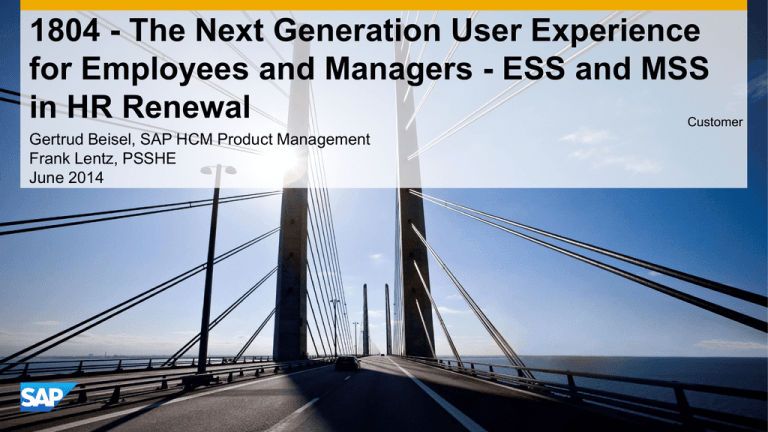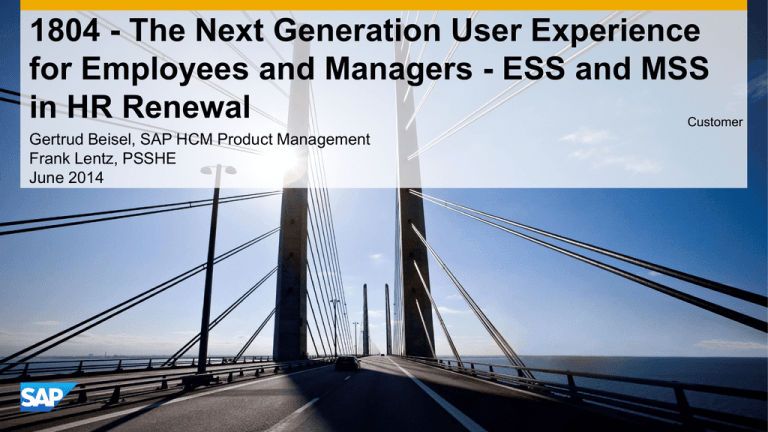
1804 - The Next Generation User Experience
for Employees and Managers - ESS and MSS
in HR Renewal
Customer
Gertrud Beisel, SAP HCM Product Management
Frank Lentz, PSSHE
June 2014
Legal disclaimer
The information in this presentation is confidential and proprietary to SAP and may not be disclosed without the permission of
SAP. This presentation is not subject to your license agreement or any other service or subscription agreement with SAP. SAP
has no obligation to pursue any course of business outlined in this document or any related presentation, or to develop or
release any functionality mentioned therein. This document, or any related presentation and SAP's strategy and possible
future developments, products and or platforms directions and functionality are all subject to change and may be changed by
SAP at any time for any reason without notice. The information in this document is not a commitment, promise or legal
obligation to deliver any material, code or functionality. This document is provided without a warranty of any kind, either
express or implied, including but not limited to, the implied warranties of merchantability, fitness for a particular purpose, or
non-infringement. This document is for informational purposes and may not be incorporated into a contract. SAP assumes no
responsibility for errors or omissions in this document, except if such damages were caused by SAP´s willful misconduct or
gross negligence.
All forward-looking statements are subject to various risks and uncertainties that could cause actual results to differ materially
from expectations. Readers are cautioned not to place undue reliance on these forward-looking statements, which speak only
as of their dates, and they should not be relied upon in making purchasing decisions.
© 2014 SAP AG or an SAP affiliate company. All rights reserved.
Customer
2
Consumerization is rapidly redefining enterprise experience
Consumer User Experience is the new
standard for enterprise applications
© 2014 SAP AG or an SAP affiliate company. All rights reserved.
Customer
3
What Is HR Renewal?
Consumer-grade UX with superior functional depth and integration
Key innovation
1. Efficient navigation - landing page…
2. Consumer-grade look and feel - modern
appearance
3. Introduction of social concepts collaboration, feeds
4. Functional enhancements
Delivery and prerequisites
Quarterly “In-advance shipments”
ECC 6.0, Ehp6 prerequisite
NetWeaver Business Client or Portal
© 2014 SAP AG or an SAP affiliate company. All rights reserved.
Customer
4
Efficient Navigation
Existing ESS and MSS Home Page
MSS Home Page
Why lanes(chips)-based
landing Page?
ESS and MSS have different
entry points. With the new
Home Page, it is possible to
have a common entry point.
ESS and MSS have different
ESS Home Page
UI layout of Home Page. The
new Home Page harmonizes
the look and feel.
HCM Roles such as PA-OM
Administrator have lanesbased Home Page.
© 2014 SAP AG or an SAP affiliate company. All rights reserved.
Customer
5
Efficient Navigation
Landing Page as Single Point of Access for HR Roles
HR Professional
© 2014 SAP AG or an SAP affiliate company. All rights reserved.
ESS
MSS
Customer
6
Efficient Navigation
Redefined navigation helps
to work more efficiently and
effectively
Single point of access for
employee, manager, and HR
Professional roles
Quick navigation: everything
within a few clicks
Fast data entry: entry helps such
as cut, copy, paste, type ahead
Information organized, prioritized,
better accessible to user
User friendly capabilities: search,
save as draft
© 2014 SAP AG or an SAP affiliate company. All rights reserved.
Customer
7
ESS and MSS Lanes and Applications
in HR Renewal 1.0, FP4
Employee Self-Service on SAP UI5
Lanes (chips) for:
My Info / My Services / My Learnings / Work Feeds / Search
Enhanced, SAP UI5 based applications
Employee Profile / Salary Statement / Leave Request / Team
Calendar
© 2014 SAP AG or an SAP affiliate company. All rights reserved.
Customer
9
ESS Lane: My Info
My Info lane displays the short profile of the employee
Employees can launch key applications such as the Leave Request, Salary Statement, Time Sheet and
Organizational View from the lane
Employees can view their own detailed Employee Profile by clicking the lane header
© 2014 SAP AG or an SAP affiliate company. All rights reserved.
Customer
10
New Application: Employee Profile
Provides overview of the information about a specific employee
Information that is displayed changes based on the scenario in which the application is launched and
the available authorization for the user who views the information.
Employees can use this application to display their own data, and managers can display the profile of
the employees in their team.
© 2014 SAP AG or an SAP affiliate company. All rights reserved.
Customer
11
New Application: Integrated Workforce Viewer
User-friendly, Web-based interface
Improved productivity, engagement, and user
satisfaction
Extended object information (people view and
organizational view)
Start process options, also for multiple employees
Employees can access the workforce viewer via
the My Info lane or via the search results from
the Search lane
© 2014 SAP AG or an SAP affiliate company. All rights reserved.
Customer
12
New Application: Salary Statement
Provides employees with a detailed
list of salary statement information
Employees can print their salary
statements from this application or
they can save them as portable
document format (PDF) files
Search for any particular salary
statement can be narrowed down by
using the Months slider
© 2014 SAP AG or an SAP affiliate company. All rights reserved.
Customer
13
New Application: Leave Request
Employees can use this service to request for leave or other absences or attendances.
The Calendar View displays the Leave, Travel, Trainings, and Birthday/Anniversary information of
the team members
Employees can also display the Leave quota entitlement information
If additional approvers are allowed for the leave type, they can be added
If attachments are allowed for the leave type, end user can upload attachments
© 2014 SAP AG or an SAP affiliate company. All rights reserved.
Customer
14
ESS Lane: My Services
Short lane displays the Favorites and Frequently Used employee self-services of an employee
Expanded view provides employees easy access to all the ESS services.
Employees can choose to mark a service as Favorite, launch applications, and also search for services
using Search
© 2014 SAP AG or an SAP affiliate company. All rights reserved.
Customer
15
ESS Lane: My Learnings
Provides an overview of the course bookings of employees
Allows to navigate to the detailed services available in the Learning Solution (LSO) application
Prerequisite is software component LSO FE 607
© 2014 SAP AG or an SAP affiliate company. All rights reserved.
Customer
16
ESS Lane: Work Feeds
This lane displays content that is pushed from the
backend system on the various activities the end user
needs to act on, e.g. Time recording, salary statement, or
expiring qualifications.
Administrators can configure the work feeds and decide if
they can be unsubscribed by the end user.
End users can act on the work feeds and subscribe/unsubscribe to work feeds.
© 2014 SAP AG or an SAP affiliate company. All rights reserved.
Customer
17
Search Lane
Easily and intuitive access to the search features from whereever you are
Look up employee data, orgunits
and positions from one simple
search field
Access the Search features of the
application from wherever you are
Easily navigate from Search results
to any executable action or data
look-up
Use filter to quickly find the right
information
© 2014 SAP AG or an SAP affiliate company. All rights reserved.
Customer
18
Manager Self-Service on SAP UI5
Delivered lanes (chips) for:
Work Feeds / Search lanes with manager specific content
Approvals / My Team / My Team Services / Work Feeds /
Search / KPI Monitor / My KPIs / My Reports
Enhanced, SAP UI5 based applications
Team Calendar / Leave Approval / Employee Profile / Notes
© 2014 SAP AG or an SAP affiliate company. All rights reserved.
Customer
19
MSS Lane: Approvals
Displays the workflow-based Leave Approval, CATS Approval , Clock In/Clock Out Approval, and other
approvals available to the manager
Lane can also be configured to provide an overview of the Web Dynpro ABAP POWL Inbox queries.
© 2014 SAP AG or an SAP affiliate company. All rights reserved.
Customer
20
MSS Lane: My Team
Short lane provides managers with view of their team (direct reportees) and easy access to the employee
profile.
Expanded view launches the Workforce Viewer with
Extended object information (people and organizational view)
Start process options for multiple employees
© 2014 SAP AG or an SAP affiliate company. All rights reserved.
Customer
21
MSS Lane: My Team Services
Short lane displays the Favorites and Frequently Used services by a manager.
In the expanded view, managers have easy access to all the services applicable to their entire team. They
can mark services as favorite, launch applications, and also search for services
© 2014 SAP AG or an SAP affiliate company. All rights reserved.
Customer
22
MSS Lanes: My KPIs, KPI Monitor, and My Reports
HR Analytics for Managers – Powered by HANA
Better insight into key metrics
Show real time Key
Performance Indicators (KPIs)
at a glance
My KPIs lane provides
overview of favorite KPIs in
the manager’s area of
responsibility
KPI Monitor for KPIs with a
threshold customizing
My Reports Lane provides the
manager a single point of
entry to start his/her relevant
favorite reports
© 2014 SAP AG or an SAP affiliate company. All rights reserved.
Customer
23
New Application: Team Calendar
All date-related information is now available in one unified calendar
Calendar includes information from Leave, Travel, Learning Solution (trainings booking), Birthdays and
Anniversaries, and Public Holidays. Information can be filtered based on events and employees.
This application is available both in the Employee and Manager roles
© 2014 SAP AG or an SAP affiliate company. All rights reserved.
Customer
24
New Application: Employee Profile
Managers can use this application to get an overview of the information about a specific employee.
Information that is displayed changes based on the scenario in which the application is launched and the
available authorization for the user who views the information
Managers can display the profile of the employees in their team
© 2014 SAP AG or an SAP affiliate company. All rights reserved.
Customer
25
New Application: Employee Profile
Any service for the employee can be started from the Employee Profile.
© 2014 SAP AG or an SAP affiliate company. All rights reserved.
Customer
26
New Application: Employee Profile
Notes Tab
Notes tab is available only to managers when viewing the profile of their direct reports.
Managers can
Can add tags and attachments to a note
Can flag a note as Positive or Negative
Can filter notes by tags and flags
© 2014 SAP AG or an SAP affiliate company. All rights reserved.
Customer
27
New Application: Leave Approval
1
2
3
1. Overlaps
with other employees displayed upfront
2. Calendar
displays those employees with whom conflict exists, by default
3. Leave
History displays the list of all the leaves applied by the user
© 2014 SAP AG or an SAP affiliate company. All rights reserved.
Customer
28
Demo
© 2014 SAP AG or an SAP affiliate company. All rights reserved.
Customer
29
ESS and MSS Lanes and Applications
in HR Renewal 2.0
What’s New in HR Renewal 2.0 Initial Shipment
Substitutions Lane for Managers
The Substitutions lane enables managers to easily view and manage their substitutions, both the
ones they have created themselves and those assigned by other managers.
Short Lane – Quick access to:
Expanded Lane:
Manage substitution rules
Substitution overview
Work overview
Gives an overview of all managers who have assigned the user as a
substitute
Provides the substitute with an interactive view of a manager’s team
Allows the substitute to start applications for the substituting managers
© 2014 SAP AG or an SAP affiliate company. All rights reserved.
Customer
31
What’s New in HR Renewal 2.0 Initial Shipment
New, SAPUI5 based Timesheet Approval
Displays an overview of all the pending timesheet approval items
Option for approval on summarized (timesheet) level or detail level
Option for mass approval
© 2014 SAP AG or an SAP affiliate company. All rights reserved.
Customer
32
SAP ERP HCM: Payroll on HANA
Simplify and speed up your payroll process
Reconciliation
Intelligent business rules provide immediate
answers
Role based
Analyze payroll results and directly take
action based on findings
Consumer grade user experience
Beautiful user experience embedded inside
HCM screens
© 2014 SAP AG or an SAP affiliate company. All rights reserved.
Customer
33
What’s Next?
HR Renewal 2.0
Planned Innovations
Future Direction
Enhanced feeds for ESS/MSS
Dynamic Processing Framework for PA & OM
Substitution lane for MSS
Mass processing enhancements to HCM P&F
Redesigned timesheet approval and
lane (SAPUI5)
Managers can initiate processes formerly
available to HR administrators only
Team Calendar enhancements
Operational and predictive analytics delivered as
Virtual Data Models (VDMs)
Payroll lane
Social learning
HANA Live apps making use of VDMs
Workforce Viewer enhancements
Additional lanes and apps for managers, and
employees with consolidated content from SFSF
Performance improvements for
lanes
“Fiorify” HR renewal
Simplified CATS Time Entry UI5
App and Lane
© 2014 SAP AG or an SAP affiliate company. All rights reserved.
ESS/MSS RDS (version 4)
Customer
34
Wrap-Up
Technical Prerequisites
HR Renewal 1.0 FP 4 (EA-HR 607 SP14) is based on the following stack:
NW 7.03 SP04
Reuse 731 SP04
– SAP WEB UIF 731
– SAP_BS_FOUNDATION 731
– MDG FOUNDATION 731
NW UI SP01
–
–
–
–
–
–
–
–
–
SAP NW UI EXT. 1.0 FOR NW 7.03 – Integration Services: Libs
SAP NW UI EXT. 1.0 FOR NW 7.03 – Integration Services: Provider
SAP NETWEAVER GATEWAY 2.0 – Gateway BEP
SAP NW UI EXT INFRA V1.0
SAP UI2 FOUNDATION V1.0
SAP UI2 IMPL. FOR NW 7.00 V1.0
SAP UI2 IMPL. FOR NW 7.01 V1.0
SAP UI2 IMPL. FOR NW 7.02V1.0
SAP UI2 IMPL. FOR NW 7.31 V1.0
Optional:
•
•
•
•
Gateway Server Core NW 703/731 SP04
GW_CORE 200
SAP IW FND 250
SAP WEB UIF 731
For more information, please read Administrator's Guide HR Renewal 1.0, FP4 and Administrator's Guide HR Renewal 2.0 Initial Shipment
© 2014 SAP AG or an SAP affiliate company. All rights reserved.
Customer
36
SAP Employee and Manager Self-Service rapid-deployment solution
Highlights
Streamline your HR processes
quickly and efficiently
Go live in as little as 9-11
weeks
<Solution/Marketing
graphic>
Solution Details
service.sap.com/rds-ess-mss
The SAP Employee and Manager Self-Service rapid-deployment solution
enables you to quickly and efficiently streamline your HR processes. Leveraging
your Microsoft SharePoint portal, your SAP NetWeaver Portal component or the
SAP NetWeaver Business Client software or, it gives your employees and
managers Web-based access to HR services.
Related Solutions
• Talent management with
SuccessFactors Business
Execution
• Travel management and
Time management with SAP
ERP Human Capital
Management (SAP ERP
HCM) solution
• SAP E-Recruiting rapiddeployment solution
• SAP Personnel
Administration and
Organization Management
rapid-deployment solution
• SAP ERP HCM Integration
to SuccessFactors rapiddeployment solution
Solution Highlights
Key Benefits
Leverage your existing Microsoft SharePoint portal
or SAP NetWeaver portal to provide managers with
a Web-based view of employee information and
access to applications needed to execute and
approve processes.
Enable employees to manage their personal
information and careers. They can, for example,
change personal information, record working time,
submit leave requests, view salary statements, and
manage their careers.
© 2014 SAP AG or an SAP affiliate company. All rights reserved.
V3.606
Jump-start your HR solution with software that
enables incremental steps toward your ultimate HR
vision
Improve operational efficiency by automating
processes, enabling HR staff to focus on more
mission-critical initiatives
Reduce personnel costs with lower administrative
demands on your HR department
Increase self-sufficiency, giving employees access
to personal information and better support for
collaboration
Customer
37
Where to find more information
Video:
•
HR Solutions from SAP – Simplify Every Role (YouTube, September 2013)
http://www.youtube.com/watch?v=fznpGGEOglE
Blogs:
•
SAP Community Network (SCN) – SAP ERP Human Capital Management (SAP ERP HCM)
http://scn.sap.com/community/erp/hcm
•
Carrie Lande, “Introducing HR Renewal 1.0, Feature Pack 4” (SCN, August 2013)
http://scn.sap.com/docs/DOC-45275
•
Sylvia Strangfeld, “HR Renewal 1.0 Feature Pack 4: Why did SAP introduce an own Workforce Viewer?” (SCN, September
2013)
http://scn.sap.com/community/erp/hcm/blog/2013/09/05/hr-renewal-10-feature-pack-4-why-did-sap-introduce-an-ownworkforce-viewer
•
Gertrud Beisel, “What’s New in MSS HR Renewal 2.0?” (SCN, March 2014)
http://scn.sap.com/community/erp/hcm/blog/2014/03/28/whats-new-in-mss-hr-renewal-20
•
Frans Smolders, “Improve payroll data validation with SAP Payroll control center add-on” (SCN, February 2014)
http://scn.sap.com/community/erp/hcm/blog/2014/02/13/improve-payroll-data-validation-with-sap-payroll-control-center-addon
© 2014 SAP AG or an SAP affiliate company. All rights reserved.
Customer
38
Where to find more information
SAP Marketplace, SAP Notes, Help, and RKT
SAP Marketplace details on HR renewal (i.e., general, technical release info, download)
https://service.sap.com/sap/support/pam?hash=pvnr%3D01200314690900004801%26pt%3Dg%257Cd *
SAP Notes
1691232 — Installing SAP HR Renewal 1.0 on ERP 6.0 EHP6: https://service.sap.com/sap/support/notes/1691232 *
1783401 – Including country infotypes in Personnel & Organization –
https://service.sap.com/sap/support/notes/1783401 *
Online help
SAP Library (http://help.sap.com/ ) SAP Business Suite SAP ERP Add-ons HR renewal 1.0 HR renewal
1.0 SPnn (e.g., SP03)
http://help.sap.com/hr_renewal
Personnel & Organization:
http://help.sap.com/erp_hcm_ias_2012_02/helpdata/en/af/64445599c14fc49c375de90e618ca9/frameset.htm
Ramp-up Knowledge Transfer materials: http://service.sap.com/okp * Preview content details & buy SAP ERP
Human Capital Management OHCR10 SAP HR Renewal 1.0
* Requires login credentials to the SAP Service Marketplace
© 2014 SAP AG or an SAP affiliate company. All rights reserved.
Customer
39
Key points to take away
SAP plans to keep investing in SAP ERP HCM core on-premise
HR renewal’s main focus is to provide a consumer-grade user experience
Navigation, look-and-feel, social concept integration, and functionality are keys to making it
consumer-grade
HR renewal has been delivered in 6 releases so far, and the journey will continue
HR renewal is delivered both as an add-on to EHP6 and as part of EHP7
Know where to find details on HR Renewal
© 2014 SAP AG or an SAP affiliate company. All rights reserved.
Customer
40
Thank You
Contact information:
Gertrud Beisel
gertrud.beisel@sap.com
© 2014 SAP AG or an SAP affiliate company. All rights reserved.
Frank Lentz
flentz@passhe.edu