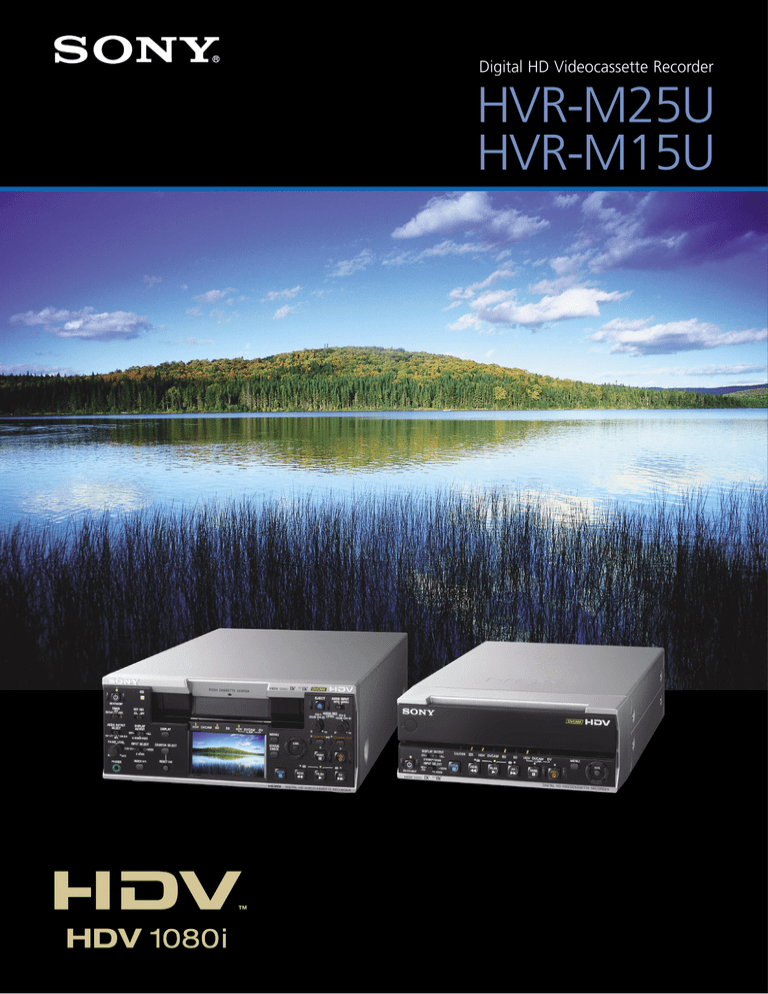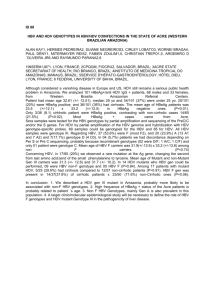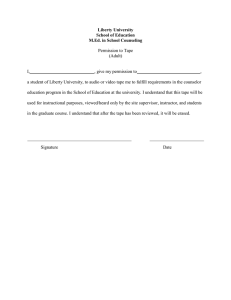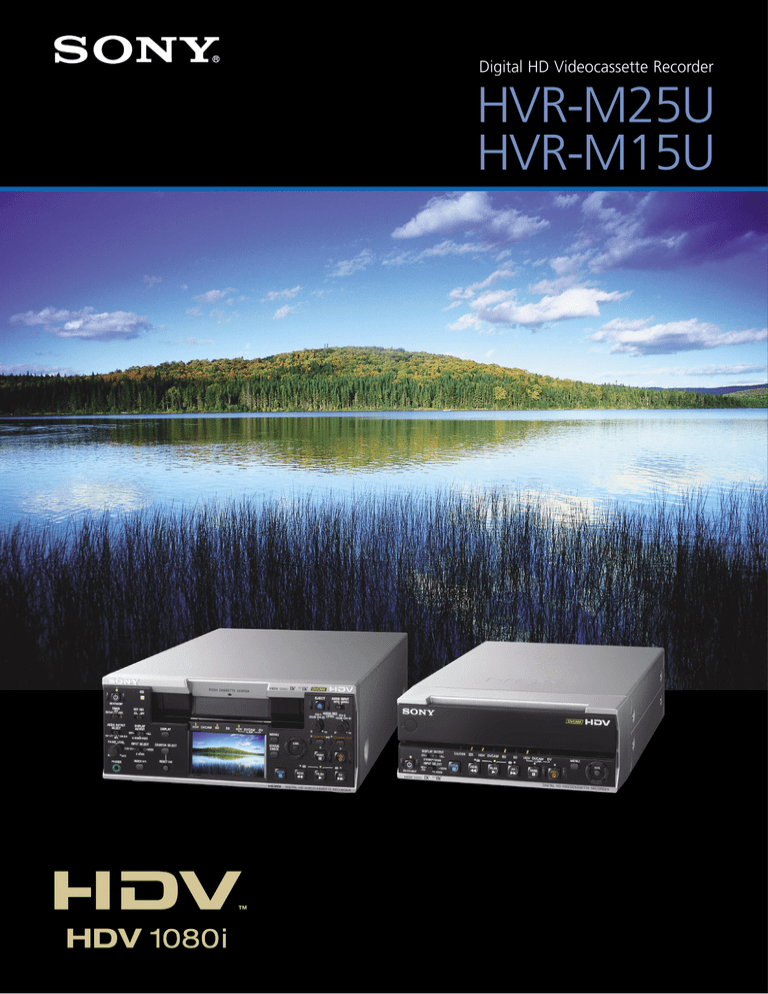
Digital HD Videocassette Recorder
HVR-M25U
HVR-M15U
The Perfect Choice for Cost-effective HD
Productions – the Sony HVR-M25U and
HVR-M15U HDV 1080i VTRs
In 2004, Sony introduced affordable, yet high-performance HD recording systems adopting
the HDV™ 1080i specification of the HDV format to a wide range of professional
videographers. Upon that introduction, these HDV systems gained a rapid and wide
acceptance due to their high picture quality, outstanding performance, and costeffectiveness. Today, in response to the demands for greater levels of operability such as
longer recording time and time-code-recording capabilities, Sony introduces its latest HDV
recorders – the HVR-M25U and HVR-M15U.
The HVR-M25U and HVR-M15U enable users to record and play back video in a choice of
formats – HDV 1080i, DVCAM™, and DV. They also feature a down-conversion capability for
1080i recording, which provides the flexibility to record in either standard definition (SD) or
high definition (HD) depending on your production needs.
One of the most powerful features of these VTRs is their compatibility with standard
cassettes in addition to mini cassettes, which provides extended recording time of up to 276
minutes. In addition, these VTRs provide a convenient function to copy not just the video
and audio of an original tape via an i.LINKTM*1 connection, but also the time code.
Both models are optimized for use with nonlinear editing systems thanks to their highly
compact size and easy operations. However, the HVR-M25U provides additional powerful
features such as a built-in 2.7-inch*2 type, 16:9 LCD monitor and an HDMI (High Definition
Multimedia Interface) output for more demanding production environments.
The HVR-M25U and HVR-M15U offer a highly powerful, yet cost-effective tool for nonlinear
editing systems that will serve both today’s production needs, as well as those of tomorrow.
2
HDV FORMAT
HDV 1080i Specification
The HDV 1080i specification of the HDV format features
1,080 effective scanning lines (interlace scanning system)
and 1,440 horizontal pixels. It adopts the MPEG-2
compression format (MP@H-14 for video), which uses 8-bit
digital component recording with a sampling rate of 4:2:0.
MPEG-1 Audio Layer II is used as the audio compression
format, allowing for two-channel recording with a
sampling frequency of 48 kHz/16-bit. The HDV 1080i
specification
Track Pattern of the HDV 1080i Specification
provides high
Direction of tape travel
10 µm
picture quality that
Sub Code sector
can be used for
HDTV program
MPEG-2 PES sector
(Video + Audio + Search + AUX)
production.
Direction
6.35 mm
*3
of head motion
Compatible with Existing and New DV
Videocassette Tape
As a member of the proven DV family of formats, the HDV
format has, from the outset, been developed for
compatibility with all grades of DV videocassette tape.
This allows operators to use high-grade DV videocassette
tapes for applications where high robustness is critical, or
consumer-grade videocassette tapes for more economical
operations. For heavy-duty applications, the
DigitalMasterTM high-grade cassette tape has been
developed. This tape is compatible with the HDV, DVCAM,
and DV formats.
(1/4 inch)
ITI sector
ITI: Insert and Track Information
PES: Packetized Elementary Stream
HVR-M25U & HVR-M15U COMMON FEATURES
Switchable Recording and Playback
– HDV 1080i/DVCAM/DV SP and 60i/50i
The HVR-M25U/M15U can switch between HDV 1080i,
DVCAM, and DV*4 recording, providing full flexibility to record
in either standard definition or high definition depending on
your production needs. In addition, it can be switched
between 60i and 50i modes (NTSC and PAL), which allows for
flexible production operations, without the need for two
separate VTRs of each standard.
Long Recording Time
The HDV format adopts the same track pitch and tape
speed as the DV format, thus offering the same recording
time – a maximum of 276 minutes when recording on a
DigitalMaster standard cassette tape and a maximum of 63
minutes when recording on a DigitalMaster mini cassette
tape.
Dual-size Cassette Mechanism
The HVR-M25U/M15U has a dual-size cassette mechanism that
accepts both mini- and standard-sized DigitalMaster, DVCAM,
and DV cassette tapes – without using any special adaptor.
This feature allows the six different types of cassette tape to be
used without the cumbersome process associated with
additional mechanical hardware.
*1 i.LINK is a trademark of Sony Corporation used only to designate that a product contains an IEEE 1394 connector. Not all products with an i.LINK connector will necessarily
communicate with each other. For information on compatibility, operating conditions, and proper connection, please refer to the documentation supplied with any device with
an i.LINK connector. For information on devices that include an i.LINK connection, please contact your nearest Sony office. *2 Viewable area measured diagonally. *3 The HDV
format also defines the HDV 720P specification, which features 720 effective scanning lines (progressive scanning system) and 1,280 horizontal pixels. *4 The HVR-M25U/M15U
supports DV SP mode only; no support for DV LP mode.
3
HVR-M25U & HVR-M15U COMMON FEATURES
Down-conversion Playback Capabilities
i.LINK Interface
The HVR-M25U/M15U can convert material from 1080i down to
480i and 576i, and output these video signals through its i.LINK
interface. In addition, these signals can also be output via the
VTR’s HDMI (on the HVR-M25U), analog component, S-video, or
composite connector. This allows users to edit recorded material
with a compatible nonlinear editing system using current DV
editing software, as well as record SD signals to an external VTR.
Video material can also be down-converted to 480P and 576P (as
well as 720P on the HVR-M25U), and output via the VTR’s HDMI
(on the HVR-M25U) or analog component video connector.
When down-converting these signals, the aspect ratio displayed
can be converted from 16:9 to 4:3. Display modes can be
selected from Squeeze, Letterbox*5, and Edge Crop.
The HVR-M25U/M15U is equipped with a 4-pin i.LINK interface.
This allows for one cable digital transfer*6 of video, audio, and
command signals to a compatible connected VTR or nonlinear
editing system in HDV, DVCAM, or DV format.
Letterbox
Edge crop
Recording, Playback and Down-conversion Formats
60i Mode
Input
i.LINK
Output
Playback/
Analog Analog
Down Conversion Format Component Composite S-Video
1080/60i
●
–
–
720/60P
–
–
1080/60i HDV 1080i
480/60P
●
–
–
Recording
Format
Analog Composite 480/60i DVCAM/DV SP
S-Video
O: Available
480/60i
O: Available only for HVR-M25U
●
●
i.LINK
HDMI*
–
–
●
Color Bar and 1-kHz Audio Tone Signal Output
●
: Available only for HVR-M25U in playback mode
i.LINK
Output
Playback/
Analog Analog
Down Conversion Format Component Composite S-Video
1080/50i
●
–
–
720/50P
–
–
1080/50i HDV 1080i
576/50P
●
–
–
Recording
Format
Analog Composite 576/50i DVCAM/DV SP
S-Video
O: Available
576/50i
O: Available only for HVR-M25U
●
●
The HVR-M25U/M15U has a convenient auto repeat function.
This enables the VTR to automatically rewind the tape to either
the beginning of the tape, the first complete blank portion, or
an index point on the tape, and start playback again from
there*7. In addition, the HVR-M25U has a Custom Repeat
function that allows operators to set the number of repeat
playbacks, the interval between each playback, and the hour at
which the playback should begin.
●
50i Mode
Input
When the HVR-M25U/M15U records signals from the i.LINK
port, the time code that was recorded on the original tape can
be copied onto other tapes, along with the video and audio
signals. This is effective when downloading edited material
from nonlinear editors or creating dubs from other VTRs.
Auto Repeat and Custom Repeat
DVCAM/DV (4:3)
HDV 1080i (16:9)
Squeeze
Time Code Copy from External Devices
i.LINK
●
HDMI*
●
The HVR-M25U/M15U can output three types of color bar via
the i.LINK, HDMI, analog component, S-video, and composite
connectors, as well as an audio tone signal of 1 kHz via the
i.LINK, HDMI, and analog audio connectors. These are useful
when checking the system conditions.
–
–
●
: Available only for HVR-M25U in playback mode
* The HDMI connector cannot output video and audio signals with copyright protection signals.
Edge Crop Adjust (HVR-M25U only)
When down-converting signals in the Edge Crop mode, the
Edge Crop Adjust function is provided to adjust the edge crop
position. By displaying the edge crop marker on the LCD
monitor, operators can conveniently check the edge crop
position before outputting down-converted signals.
External Control
The HVR-M25U/M15U comes equipped with a
Remote CommanderTM unit, which enables users
to control the recorder’s functions wirelessly. In
addition, the HVR-M25U/M15U is equipped
with a LANC terminal, as well as a Control S
terminal to connect with the optional DSRM10 Remote Control Unit for jog and shuttle
operation.
Tape Cleaner for Reliable Operation
The HVR-M25U/M15U incorporates a tape cleaner that adopts a
high-grade sapphire blade. This cleaner can help prevent signal
dropouts and improve the reliability of recording and playback
by cleaning away particles from the tape during operation.
4
*5 When outputting down-converted signals in the 4:3 aspect ratio via an i.LINK connector, the Letterbox mode cannot be selected. *6 Insert and assemble editing using
HDV material is not recommended with the HVR-M25U/M15U. When video programs in the HDV format are transferred via the i.LINK interface and edited, transitions
from cut to cut may not be smooth. *7 The HVR-M25U/M15U ignores any blank or index point in the first 20 seconds of the tape.
HVR-M25U FEATURES
Built-in, 2.7-inch Type, Clear Photo LCD PlusTM
Monitor
The HVR-M25U is equipped with a 2.7-inch*2 type widescreen
color LCD monitor with a high resolution of 211,200 dots. It
adopts a newly developed Clear Photo LCD Plus panel, which
provides enhanced brightness and a higher level of color
reproduction than that used in the DSR-25. This LCD monitor
allows operators to view the input source during recording, and
check the playback picture in a 16:9 widescreen aspect ratio.
Setup menus, VTR/audio settings, and audio level meters can
also be displayed.
HDMI (High Definition Multimedia Interface)
Output
The HVR-M25U comes equipped with a HDMI interface that is
widely used in consumer electronics devices such as HDTV
monitors. This interface allows the HVR-M25U to transfer noncompressed, high-definition digital video and audio to other
HDMI-equipped devices via a single cable.
DUPLICATE PLUS
The DUPLICATE PLUS function makes it easy to copy video and
audio from a VTR or camcorder onto the HVR-M25U – along
with the original time code. Operators simply connect the two
i.LINK devices together via their i.LINK interfaces and press the
DUPLICATE PLUS and Play buttons on the front panel of the
HVR-M25U. The copying will then begin. This function can also
be used for copying the content of multiple tapes onto a single
tape, which is convenient when you need to compile multiple
mini cassette tapes onto a single standard cassette tape.
Another unique feature of DUPLICATE PLUS is the ability to
selectively copy portions of material recorded in a designated
format from a tape that contains mixed-format recordings. For
example, you can choose to copy only HDV format recordings
from a tape that includes DVCAM and DV video as well.
This DUPLICATE PLUS function is available for any recordable
formats (HDV/DVCAM/DV SP).
MARKER BURN
The MARKER BURN function of the HVR-M25U allows the 4:3
marker to be superimposed onto video output – whether it is
displayed on the LCD monitor or output via the analog
component, S-video, or composite connectors. This function is
available when displaying 16:9 signals or down-converted
signals in letter box or squeeze mode. It is particularly useful
when making work tapes for editing in both 16:9 and 4:3
aspect ratios.
Time Counter
The HVR-M25U has a time counter display function that allows
time data such as time codes, user bits, and count values of the
counter to be displayed on the LCD monitor. Furthermore,
operators can customize how this data appears on their display
by selecting its size, position, and color via the menu. It is also
possible to output video with superimposed time data via the
analog component, S-video, or composite connectors.
Time Code Preset
The time code of the HVR-M25U can be preset using any
number in H/M/S/F (hours/minutes/seconds/frames) to record
desired tape-position information. The time code mode can be
selected between “REC RUN” and “FREE RUN”. In addition to
the time code, user bits can also be set.
Status Check
At the touch of the STATUS CHECK button of the HVR-M25U,
operators can display the menu settings for Audio Level Meter,
Output Signal, Assign Button, and Custom Repeat on the LCD
monitor – allowing for easy status or setting checks during
recording, playback, and source feeding.
Assign Buttons
The buttons for INDEX, COUNTER RESET, and AUDIO DUB on
the front panel of the HVR-M25U can be used as “Assign
Buttons”, to which operators can assign another frequently
used function from any of the following: HDV/DV CONVERT,
HDMI/COMPONENT, END SEARCH, DATA CODE, ALLSCAN
MODE, COLOR BAR, SEARCH SELECT, SEARCH +, SEARCH -,
COUNTER SIZE, COUNTER COLOR, and FF/REW SPEED.
All Scan Mode
The All Scan Mode of the HVR-M25U is similar to the Under
Scan Mode of ordinary monitors, in that it displays all effective
scanning lines in the LCD monitor when the 1080i mode is
selected. This is useful if you want to check pictures for web
applications, for example. The All Scan Mode can be easily
recalled at the touch of a button if you pre-assign it to one of
the three “Assign Buttons”.
HVR-M15U FEATURE
Compact, Unique Design
The HVR-M15U is compact, with a small footprint that enables
it to be deployed in existing
work environments without
disruption. It is also unique in
that it can be placed either
horizontally or vertically.
HVR-M15U
Cassette Compartment Lid Open
5
FRONT & REAR PANELS
HVR-M25U
Front Panel
Rear Panel
HVR-M15U
Front Panel
Rear Panel
6
APPLICATIONS
Nonlinear Editing
Dubbing with XDCAMTM HD Decks
DigitalMaster Tapes
HVR-M25U
i.LINK
(HDV/DVCAM/DV)
Mini Cassette
XDCAM Professional Disc Media
Standard Cassette
Nonlinear Editing System
HVR-M15U
i.LINK
(HDV)
HVR-M25U
Dubbing with the Time Code Recording Capability
PDW-F70/PDW-F30
XDCAM HD Recording Deck
DigitalMaster Tapes
PDBK-102
HVR-M15U
MPEG2-TS I/O Board
HVR-M25U
Mini Cassette
Standard Cassette
HD Camera Systems
HDC-X300K/HDC-X310K
HD Compact Camera
HVR-M15U
i.LINK
(HDV/DVCAM/DV)
VTR
i.LINK
(HDV)
HVR-M25U
HD-SDI (max. 100 m)/
Optical Fiber Cable (max. 1 km)
HVR-M25U
HFU-X310
Interface Unit
HVR-M15U
Camcorder
HVR-M15U
HFBK-TS1
HDV Output Board
Viewing with Various Display Devices
DigitalMaster Tapes
BRC-H700
BRU-H700
HD 3CCD Color Video Camera
HD Optical Multiplex Unit
BRBK-H700
HFBK-TS1
HD Optical Multiplex Card
HDV Output Board
HDTV Video Monitor
Mini Cassette
Standard Cassette
i.LINK
(HDV)
CCFC-M100HG
Optical Fiber Cable
(max. 1km)
HVR-M25U
Consumer HDTV Monitor
HD Component Video
HDMI (HVR-M25U only)
HVR-M25U
CCFC-M100HG
SD Component Video/
S-video/Composite Video
i.LINK
HVR-M15U
i.LINK
(HDV)
Optical Fiber Cable
(max. 1km)
SDTV Video Monitor
HVR-M15U
VISCA
(RS-232C/RS-422)
Consumer SDTV Monitor
RM-BR300
Projector
Remote Control Unit
ACCESSORIES
PHDV-276DM/186DM/124DM/64DM
DigitalMaster Standard Cassette Tape
PHDVM-63DM
DigitalMaster Mini Cassette Tape
VMC-IL4408A/IL4415/IL4435
VMC-IL4615/IL4635
i.LINK Cable
(4-pin to 4-pin, 0.8/1.5/3 m)
i.LINK Cable
(4-pin to 6-pin, 1.5/3.5 m)
DLC-HM15/HM30/HM50
HDMI Cable (1.5/3/5 m)
7
SPECIFICATIONS
HVR-M25U
Recording/playback performance
Recording format
Playout/down conversion format
Tape speed
Playback/recording time
HDV/DV SP
DVCAM
HDV/DV SP
DVCAM
Fast forward/rewind time
Input/output connectors/devices
Video input/output
S-video input/output
Component video output
i.LINK
HDMI output
Phones
LANC
Control S
Audio input
Audio output
LCD monitor
General
Mass
Powere requirements
Power consumption
Operating temperature
Storage temperature
Supplied accessories
HVR-M15U
1080/60i, 1080/50i, 480/60i (NTSC), 576/50i (PAL)
1080/60i, 1080/50i, 480/60i (NTSC), 576/50i (PAL), 480/60P, 576/50P,
1080/60i, 1080/50i, 480/60i (NTSC), 576/50i (PAL), 480/60P, 576/50P
720/60P, 720/50P
Max. 18.812 mm/s
Max. 28.218 mm/s
Max. 276 min with PHDV-276DM cassette
Max. 63 min with PHDVM-63DM cassette
Max. 184 min with PHDV-276DM cassette
Max. 41 min with PHDVM-63DM cassette
Approx. 2 min with PHDV-276DM cassette
BNC x 2
RCA pin x 2
Video signal: 1 Vp-p, 75 Ω unbalanced, sync negative
Video signal: 1 Vp-p, 75 Ω unbalanced, sync negative
Mini-DIN 4-pin x 2
Y: 1 Vp-p, 75 Ω unbalanced, sync negative
C: 0.286 Vp-p (NTSC), 0.3 Vp-p (PAL), 75 Ω unbalanced,
BNC x 3
RCA pin x 3
Y: 1 Vp-p (0.3 V, sync negative)
Y: 1 Vp-p (0.3 V, sync negative)
Pr/Pb (Cr/Cb): 700 mVp-p (100% color bar), input impedance 75 Ω
Pr/Pb (Cr/Cb): 700 mVp-p (100% color bar), input impedance 75 Ω
4-pin
19-pin (type A), video: 1080/60i, 1080/50i, 480/60i (NTSC), 576/50i (PAL),
—
720/60P, 720/50P, 480/60P, 576/50P, audio: PCM 48 kHz/16-bit
Stereo minijack (φ3.5 mm), 8 Ω loading
—
Stereo mini-minijack (φ2.5 mm)
Stereo minijack (φ3.5 mm)
RCA pin x 2
RCA pin x 2
Input level: -10/-2/+4 dBu, input impedance: min. 47 kΩ unbalanced,
Input level: -10 dBu, input impedance: min. 10 kΩ unbalanced,
max. input level: -10: +18 dBu (approx. 6 Vrms),
max input level: +16 dBu (approx. 5 Vrms) in 60i mode,
-2: +24 dBu (approx. 12.5 Vrms), +4: +30 dBu (approx. 25 Vrms)
+14 dBu (approx. 4 Vrms) in 50i mode
RCA pin x 2
Output level: -10 dBu (full bit -20 dB), impedance 47 kΩ, unbalanced in 60i mode, -10 dBu (full bit -18 dB), impedance 47 kΩ, unbalanced in 50i mode
Impedance: max. 1 kΩ unbalanced
2.7-inch type, approx. 211,200 dots (960 x 220), Clear Photo LCD Plus
—
Approx. 4.3 kg (9 lb 8 oz)
AC 120 V, 60 Hz
12 W (playback mode with LCD monitor on)
Approx. 2.3 kg (5 lb 1 oz)
DC 8.4 V
8 W (playback mode)
5 to 40°C (41 to 104°K)
-20 to +60°C (-4 to 140°K)
Remote commander (1), power cord (1), size AA batteries (2),
Remote commander (1), AC adaptor (1), power cord (1), stand (1),
cleaning cassette (1), operating instructions (1)
size AA batteries (2), cleaning cassette (1), operating instructions (1)
HVR-M25U
212 (8 3/8)
380.7 (15)
8.7 (11/32)
88 (3 1/2)
9.6 (13/32)
10 (13/32)
175 (7)
HVR-M15U
184 (7 1/8)
261 (10 3/8)
151 (6)
Distributed by
MK10333V1SMC06APR
3.8 (5/32)
69 (2 3/4)
6.1 (1/4)
284 (11 1/4)
184 (7 1/4)
Unit: mm (inches)
© 2006 Sony Corporation. All rights reserved.
Reproduction in whole or in part without permission is prohibited.
Features and specifications are subject to change without notice.
All non-metric weights and measurements are approximate.
Sony, Sony logo, DVCAM, DigitalMaster, i.LINK, Clear Photo LCD Plus,
Remote Commander, and XDCAM are trademarks of Sony
Corporation.
HDV and HDV logo are trademarks of Sony Corporation and Victor
Company of Japan, Limited.