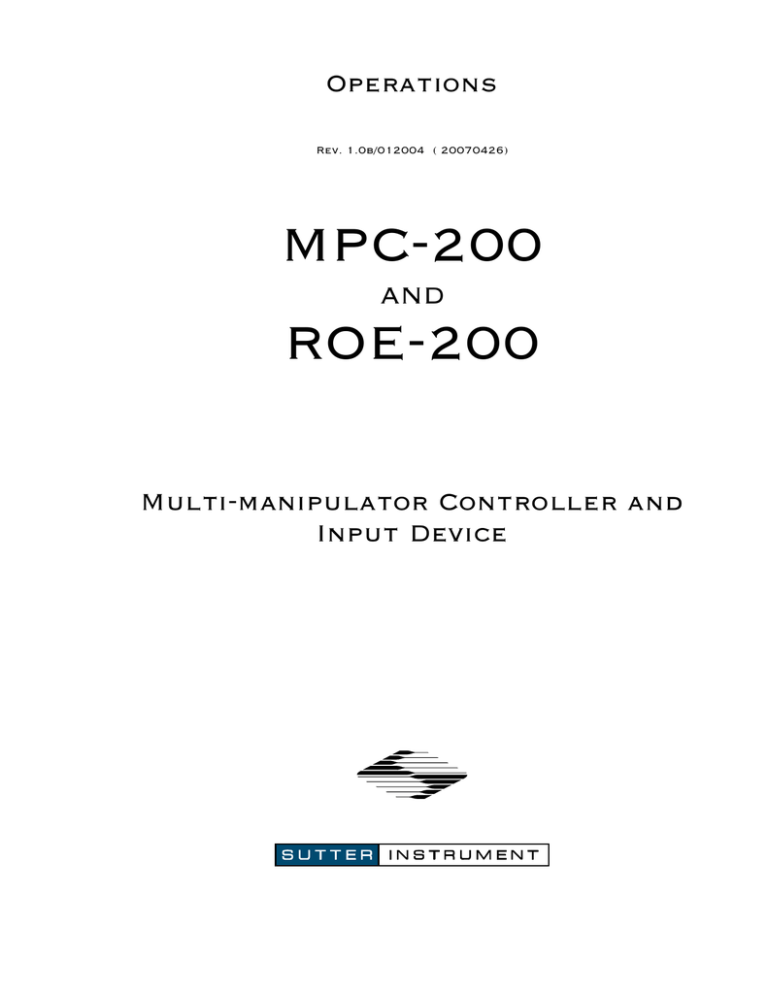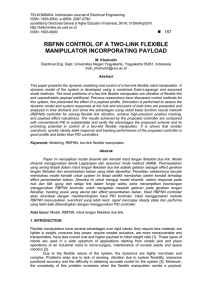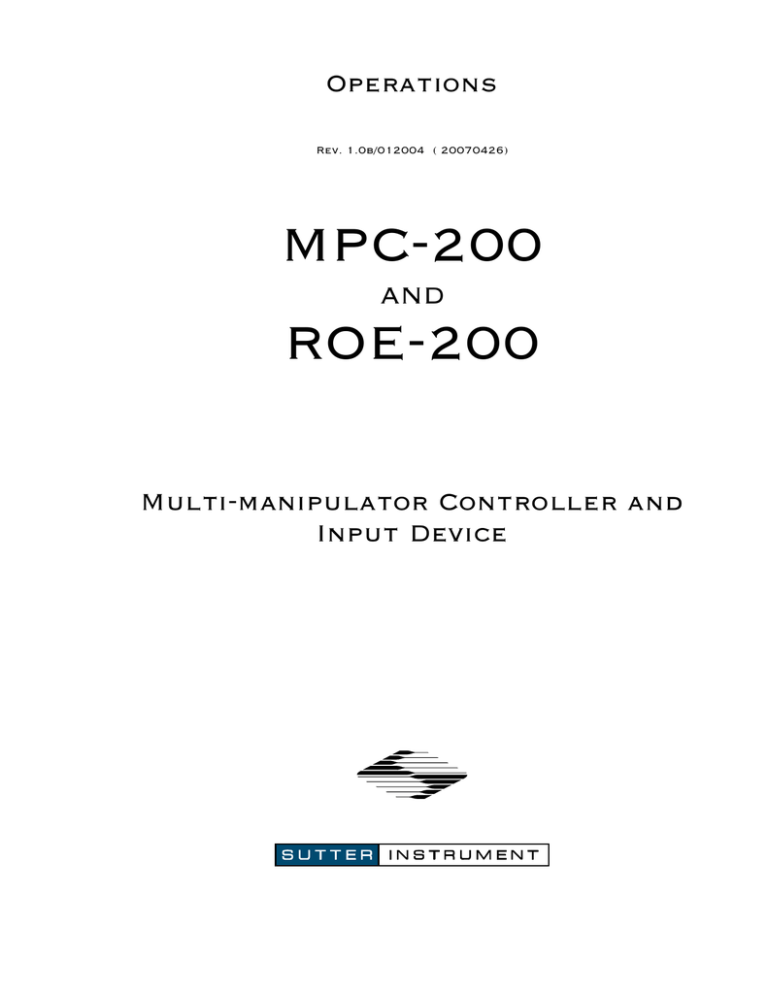
Operations
Rev. 1.0b/012004 ( 20070426)
MPC-200
AND
ROE-200
Multi-manipulator Controller and
Input Device
II
Copyright © 2007 Sutter Instrument Company. All Rights Reserved.
MP-225/M MOUNTING INSTRUCTIONS – REV. 1.0B/012004 (20070426)
1
Electrical Connections and Initial Operating Instructions
Initially, you may want to simply connect your two manipulators, the controller, and the ROE together
and try some gross movements in order to get a feel for the controls and how to make simple
movements. It is perfectly acceptable to set the manipulators in the middle of a bench top, make all
electrical connections and then observe each unit’s movement by eye. Even if you wish to directly
install the manipulators in your rig, it is useful to follow the initial setup procedure to learn how to
move the units to allow easy access to the mounting screws.
1. Connect the power cord to the power entry module on the back of the MPC-200 controller.
POWER CORD
FUSE HOLDER
DAISY CHAIN SECOND
CONTROLLER
CONNECT
MANIPULATORS
CONNECT ROE-200
2. With the power OFF (front panel switch in the “0” position), connect the ROE-200 input box to
the MPC-200 controller using the RJ-45 8-conductor cable.* Use the CONTROLLER output on
the back of the ROE and the COMMAND INPUT on the back of the controller.
3. With the power OFF, run a DB-25 cable from each of the two MP-285/M mechanicals to the DB-25
connectors marked “MANIPULATOR A” and “MANIPULATOR B” on the back of the controller.*
* NOTE:
Never connect or disconnect the ROE or the MP-285/M while the power is on!
After all connections are made, power up the MPC-200 using the 0/I switch on the front of the
controller. As it initializes, you will see a start up screen on the ROE-200 that briefly displays the
name of the device and the version of the installed firmware. As the power switch is the only control
you will need to access on the MPC-200, the controller can ultimately be placed in an out of the way
location (e.g. under your bench).
Once the start-up sequence has finished, you will see a display that gives the coordinates of the
manipulator. The LED marked 1 will light and the left hand corner of the display shows “DriveA” to
indicate that the ROE is ready to operate the manipulator connected at the MANIPULATOR A
output. Confirm that you get a coordinate display and that you have removed the shipping screws
from both manipulators. If you do not get a coordinate display, go to the trouble shooting section at
the back of the manual. If this is a new installation, and you have not yet removed the shipping screws
from one or both manipulators, turn the power back off and remove the screws before proceding.
MP-225/M MOUNTING INSTRUCTIONS – REV. 1.0B/012004 (20070426)
2
All functions necessary during normal operation are provided by 4 push buttons and two rocker
switches on the top of the ROE-200. Other setup functions are done via buttons and DIP switches
located on the back of the ROE-200 and DIP switches on the back of the MPC-200 controller.
The three ROE knobs control the three axes of either manipulator (right knob X, left knob Y, and top
knob Z, see Page 4). Turn any one of the three knobs and notice that the corresponding axis moves
and the coordinate for that axis changes on the mechanical connected to the MANIPULATOR A
output.
The MPC-200 controller and ROE-200 have a built in Centering function. This is activated by
pressing the white “CENTER” button on the back of the ROE. If both manipulators are free to move
throughout their range of travel, the shipping screws are removed and there are no pipettes in your
pipette holders, press the CENTER button. The ROE-200 display will display the message “PLEASE
WAIT MOVE IN PROGRESS” and the first manipulator will center. After the CENTER operation is
complete, the manipulator axes will each be at the center of travel and the display will read 12500 for
X, Y and Z.
From this location, you can move 12500 microns in each direction on each axis. The unit will stop
automatically at each end of travel (00000 or 25000 microns). These ends are determined by
firmware. Each axis also has magnetic end of travel switches that are not activated in normal
operation. If the magnetic switches are activated, you will see the message EOT (for End Of Travel)
on one of the displayed axes.
If you wish, you can easily switch to the second manipulator (connected to the MANIPULATOR B
output on the back of the controller). This is done by pressing the Manipulator toggle once. The LED
marked 2 will light and the left hand corner of the display will change to “DriveB”. While you are
controlling the second manipulator, press CENTER to make sure that this manipulator’s coordinate
system is initialized. After centering, you can demonstrate that the manual knobs are now moving
this manipulator.
When the MPC-200 controller is first turned on, the speed of movement is at its fastest, coarsest Mode.
Movement mode can be made finer and slower by changing the black “Mode” toggle switch. As
MODE increases from 0, smaller movements are commanded by the same turn of the ROE knob.
MODE 5 or 6 is probably what you will use for the final approach to a cell. MODE 0, or “Accelerated
Mode” is used for fast movements to move the pipette large distances. In MODE 0, when you turn the
ROE knobs slowly, you get relatively slow movement that is useful for final moves to place a pipette
near a cell. Conversely, when you make prolonged, rapid turns of the ROE knob, the controller/ROE
automatically accelerates to maximum speed to allow for prolonged, long distance movements. This
would be most useful for manual pipette exchange.
If you toggle from DriveA to DriveB and back again you will see that the display coordinates and
Mode settings are maintained for DriveA while you are using DriveB and vice versa.
The remaining functions of the ROE are explained in the next section.
MP-225/M MOUNTING INSTRUCTIONS – REV. 1.0B/012004 (20070426)
3
Main Controls on the ROE-200
White Buttons:
DIAG/NORM: Pressing the DIAG/NORM button will cause the green LED near the button to light,
indicating the MPC-200/ROE-200 is in Diagonal mode. In this mode, rotation of the Z-axis knob
produces diagonal movement. A second press will put the manipulator back into Normal mode. When
in diagonal mode, the X and Y knobs remain active, allowing you to readjust the X and Y positioning of
the pipette as you approach a cell in diagonal mode. Angle of diagonal mode movement is set via DIP
switches on the back of the MPC-200 controller. (See Controller DIP switch setting instructions on
Pages 12-13). When using MODE 9 (MODE toggle set to 9), Diagonal mode produces short, quick,
impulse-like movement that may be useful in sharp pipette impalements.
When you switch to Diagonal mode, the ROE-200 display is changed from absolute to relative
coordinates and the current location is set to 0,0,0. This allows users to invoke relative measurements
using the display as a measuring device. A fourth coordinate that gives movement along the diagonal
is also added for users who wish to measure the movement of along the axis coaxial with a pipette.
When you return to Normal mode, the absolute coordinate system is recovered. The relative
coordinate feature can be disabled via DIP switch 2 on back of the ROE-200
WHITE
BUTTON
BLACK
SELECTOR
Z
X
Y
HOME: When pressed, the manipulator will make a move along a stereotypic path to the location
0,0,0 or “home” . Home is the location where you would most likely exchange your pipette and is
maximal up on the Z-axis, maximal right on the X-axis (maximal left on a left-handed manipulator)
and maximal front on the Y-axis. The stereotypic path of the movement is first along the currently set
diagonal until either the X-axis or Z-axis reaches its origin (0). Which one of these occurs first is a
function of the diagonal angle and the location at the time HOME is pressed. Once the first limit is
reached, the unit will move the two remaining axes simultaneously to their origins (0). The only
allowed change in this stereotyped move is that the Y-axis move can be eliminated. This is done via
DIP switch 8 on the back of the MPC-200 controller. (See Controller DIP switch setting instructions
on page 14).
WORK POS.: This button has three functions:
MP-225/M MOUNTING INSTRUCTIONS – REV. 1.0B/012004 (20070426)
4
1. With the STOP/SET button is held down, a momentary press of WORK POS. makes the current
location the “Work Position”. A beeper will sound to indicate that the operation is complete and
the location has been saved. Typically, this is a location where the pipette tip is under the
microscope objective and near the cells or tissue of interest.
2. Once you have defined a Work Position, a momentary press of WORK POS. will cause the
manipulator to move to the defined Work Position, providing the manipulator’s last move was to
Home. The move will occur along the predefined path that the manipulator moved to get to Home
(described above) but in the opposite direction. This is the reason why Work Position moves must
follow Home moves; the move to Home defines the return trip. In either case, the movement along
the diagonal as you come in and out of the preparation/dish/bath should assure that the pipette tip
will not hit anything on the way in or out.
3. When WORK POS. is held down for longer than 2 seconds, the current manipulator is locked so
that none of the buttons or the ROE knobs will cause it to move. The lock is released by holding
WORK POS. down again. A beep will indicate that the lock is enabled or disabled and the display
will indicate the locked state.
STOP/SET: This button has two functions:
1. When held down, STOP/SET” performs a “Set” function in combination with the “WORK POS.”
key. Think of it as a shift key when held down.
2. A momentary press of STOP/SET during a robotic move (see HOME, WORK POS. and CENTER)
will immediately “Stop” the movement. Think of this as your panic button when you see your
pipette headed somewhere that you don’t want it to go!
Black Selector Switches:
MODE: The MODE Selector controls the speed and the relative fineness of movement of the
manipulator produced by rotating the ROE knobs. As MODE increases from 0 to 9, movement gets
finer and slower. As explained in “INITIAL OPERATING INSTRUCTIONS”, MODE 0 is Accelerated
Mode. In MODE 0, slow turns of the ROE knob produce medium course moves for moving a pipette
under a microscope in the vicinity of a cell. Prolonged, fast turns of the ROE knobs cause the
controller to accelerate to top speed for long, imprecise movements for rapid manual positioning of the
pipette. The remaining MODES (1-9) produce moves of increasing sensitivity and decreasing speed.
In practice, most users will find that MODE 5 or 6 will provide the necessary dexterity of movement
for the final approach to a cell. The current MODE setting is displayed in the upper right of the ROE200 display.
MANIPULATOR: The MANIPULATOR Selector toggles the active manipulator. Both an LED and
the named manipulator on the ROE display change to signify which manipulator is active. When the
MANIPULATOR A output is selected, LED 1 will light and the display will say “DriveA” in the upper
right hand corner. When the MANIPULATOR B output is selected, LED 2 will light and the display
will say “DriveB”.
The status of a particular manipulator is preserved when you toggle to the other manipulator. Status
includes the current position, current MODE (speed) setting, whether or not you are in diagonal or
orthogonal movement, and whether the manipulator is currently locked. Also, a separate WORK POS
is maintained for each manipulator in use.
A separate set of DIP switches is present on the back of the controller for controlling setup of the two
different manipulator outputs. See “Controls on the MPC-200, page 12.
You can also configure how the MANIPULATOR Selector operates. The selector can function as a two
position toggle, where pressing the left side of the toggle selects Manipulator 1 and pressing the right
side of the toggle selects Manipulator 2, or the selector can function in a cyclical fashion, pressing once
on either side selects the other manipulator and pressing twice reselects the manipulator you are
already on. Selection method is determined by DIP switch 3 on the back of the ROE.
MP-225/M MOUNTING INSTRUCTIONS – REV. 1.0B/012004 (20070426)
5
CENTER
PUSH BUTTON
DIP
SWITCHES
Other Controls on the ROE-200
CENTER (round push button on the back of ROE-200): CENTER is an initialization function that is
used when the unit is first set up and occasionally during normal operation. CENTER should only be
done in the absence of a pipette as the manipulator makes large robotic movements to its extreme
ranges of motion. To CENTER, press and release the white button on the back of the ROE-200. This
will cause a prolonged movement in each axis to the end of travel (EOT) sensors beyond the origin
(0,0,0). Once the sensors are found, a short move in the opposite direction is made and this location is
defined as (0,0,0). Finally the unit moves to the location (12500, 12500, 12500), the center of travel of
each axis. If the unit is turned off, or STOP/SET is pressed during the running of CENTER, the unit
will not be correctly initialized. In this case, it is necessary to cycle the power off and on and run
CENTER again to its completion.
DIP Switches (on back of ROE-200): There are four DIP switches on the back of the ROE-200 which
govern global and/or ROE settings.
Switch 1: When ON disables all MODES on the MODE Selector except for MODE 0 and 5.
Some users may find that they only need Accelerated MODE and a single fine MODE. This
will allow them to more easily switch between the two. Factory default is OFF, enabling all
MODES.
Switch 2: When OFF, disables relative coordinates during Diagonal Mode. Factory default is
ON, relative display enabled during Diagonal Mode.
Switch 3: When OFF, the MANIPULATOR Selector functions in a cyclical fashion. After
reaching the highest number manipulator, a further push of MANIPULATOR cycles the user
back to the lowest number manipulator. When DIP switch 3 is set to ON, the selector does not
cycle back to the first manipulator. Factory default is OFF, allowing cycling back.
Switch 4: Reserved for future use. Must be kept ON for proper functioning!
MP-225/M MOUNTING INSTRUCTIONS – REV. 1.0B/012004 (20070426)
6
ROE-200 Coupled to Two MPC-200 Controllers
Running 3 or 4 Manipulators from One ROE-200
The ROE-200 is capable of running up to 4 manipulators. To do this requires two MPC-200
controllers that are connected together via a RJ-11 daisy chain cable. The cable connects from the first
controller’s “EXPANSION” connector to the identical connector on the second controller. The ROE200 may be connected to either controller.
On power up, the MPC-200 with the ROE-200 connected checks to see if a second controller is
connected. If it finds a second controller, it checks the second controller’s power status. If it is off, the
unit displays a message ““PLEASE TURN ON ALL CONTROLLERS, THEN PRESS SET TO
START”. At this point, you have the choice of running both controllers or just the first. If you wish to
run only one, press start, if you wish to run both, turn the power “ON” using the O/I toggle the second
controller and then press start.
After the dual controller status is determined, the two controllers look to see which mechanicals are
attached and configure automatically. Any mix of MP-225/M and MP-285/M mechanicals can be
attached to the two controllers. It is not necessary to use both outputs on either controller.
Finally, you can switch between up to four manipulators using the Manipulator selector on the ROE200. The LEDs 1,2,3,4 will indicate which manipulator is currently active as will the left hand corner
of the display on the ROE-200.
MP-225/M MOUNTING INSTRUCTIONS – REV. 1.0B/012004 (20070426)
7
Controls on the MPC-200
Power Switch: The power switch for the MPC-200 is located on the front panel of the controller. At
power up, the microprocessor in the ROE-200 scans the attached equipment and configures the
system accordingly. Among the checks/configurations that are made:
1. Determines the number and type of manipulators that are attached. The MPC-200/ROE-200
system is able determine how many and what type of manipulators (MP-285/M or MP-225/M) are
connected and to what outputs they are connected. It then sets the current for each output to the
correct value for the mechanicals found. If no manipulators are found, the controller will return
the message “NO MANIPULATOR DETECTED, PLEASE TURN OFF CONTROLLER AND
ATTACH MANIPULATOR”
2. The ROE-200 is capable of connecting to more than one MPC-200 controller. On power up the
ROE makes a determination of how many controllers are attached and configures properly. If the
power is off on the second controller, the ROE-200 displays a message “PLEASE TURN ON ALL
CONTROLLERS, THEN PRESS SET TO START”.
DIP Switches: Two banks of 8 DIP switches are located on the back of the MPC-200 controller. Each
bank is assigned to and configures one of the two manipulator outputs on the back of the controller
(MANIPULATOR A or B). Users familiar with the Sutter Instrument MP-225 controller will find that
they have the same function as the configuration DIP switches on the MP-225 ROE. The switches are
numbered 1 through 8. In all cases, the 0 or OFF position is opposite the direction of the switch
number and the 1 or ON position is in the direction of the switch number and is also indicated by an
arrow and the word “ON” next to Switch 1. In order for any new switch settings to take effect, the
controller must be powered off and on.
The figure below shows the two banks of switches on the back of the MPC-200 controller.
Switches 1, 2, 3 and 4 set the angle of the Diagonal mode movement.
The table on the next page gives the angles that can be used and the DIP switch settings of switches
1,2,3 and 4. As indicated in the inset to the left of the table, the angles fall into two different
quadrants according to whether the angles are more or less steep than 45 degrees.
MP-225/M MOUNTING INSTRUCTIONS – REV. 1.0B/012004 (20070426)
8
Less
steep
than 45º
More
steep
than
45º
Angle
DIP switch
number
1
2
3
4
7
11
14
21
27
29 *
35
39
1
0
1
0
1
0
1
0
1
1
0
0
1
1
0
0
1
1
1
1
0
0
0
0
1
1
1
1
1
1
1
1
45
1
1
1
0
Angle
DIP switch
number
1
2
3
4
39
35
29
27
21
14
11
0
1
0
1
0
1
0
1
0
0
1
1
0
0
1
1
1
0
0
0
0
*Factory default near 30
degrees
MP-225/M MOUNTING INSTRUCTIONS – REV. 1.0B/012004 (20070426)
0
0
0
0
0
0
0
9
Switches 5, 6 and 7 set the direction of the movement produced by a clockwise turn (advancing right
hand screw) of the ROE knob for each axis.
With the switch set to 0, a clockwise turn of the knob produces a decrement in the display; when the
switch is set to 1, a clockwise turn of the knob produces an increment in the display. An increment in
the display coincides with movement downward in the Z-axis, movement toward the rear of your setup
in the Y-axis and movement producing pipette advancement in the X-axis.
The factory default is 1,1,1 for switches 5,6 and 7.
Switch number
Corresponding axis
5
X
6
Y
7
Z
Switch 8 determines whether or not the Y-axis is included in HOME and WORK POS. robotic moves.
If switch 8 is set to 0, the Y axis is moved to a location where the pipette is towards the user in HOME
move and is moved back to whatever Y coordinate was recorded during SET-WORK POS. in the
WORK POS. move. If switch 8 is set to 1, the Y axis is not moved (Y position ignored) during the
HOME or WORK POS. moves. The factory default for switch 8 is 0; the Y axis will move during
HOME and WORK POS. moves.
Remember that the settings on the A switches apply to the MANIPULATOR A output and the
settings on the B switches apply to the MANIPULATOR B output. Thus, you can have, for example,
different angles of approach on your two manipulators or a different direction of turning to advance
the pipette on a left versus a right-handed manipulator.
MP-225/M MOUNTING INSTRUCTIONS – REV. 1.0B/012004 (20070426)