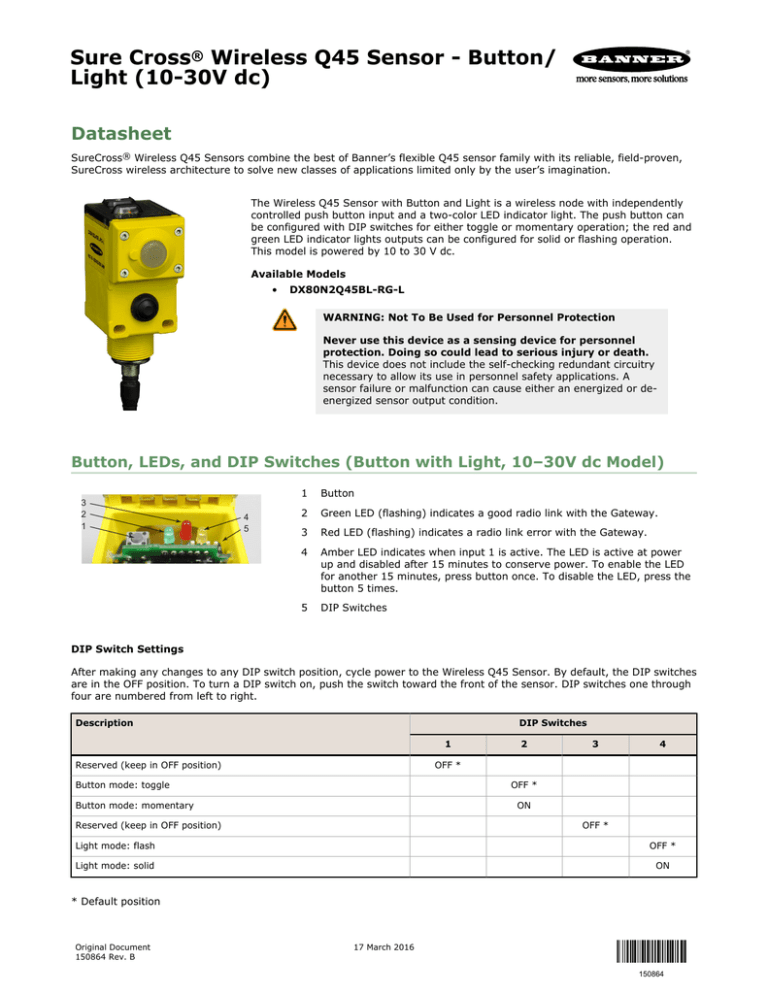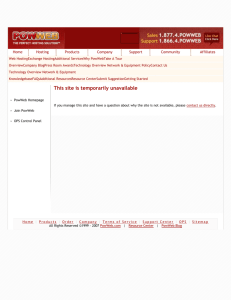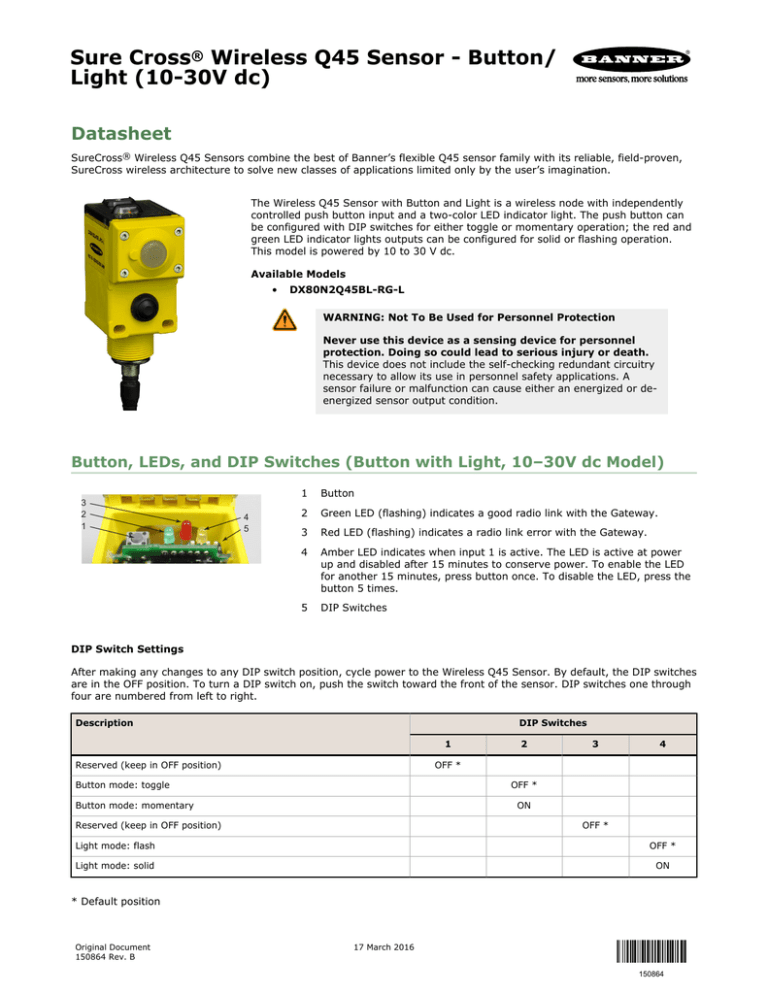
Sure Cross® Wireless Q45 Sensor - Button/
Light (10-30V dc)
Datasheet
SureCross® Wireless Q45 Sensors combine the best of Banner’s flexible Q45 sensor family with its reliable, field-proven,
SureCross wireless architecture to solve new classes of applications limited only by the user’s imagination.
The Wireless Q45 Sensor with Button and Light is a wireless node with independently
controlled push button input and a two-color LED indicator light. The push button can
be configured with DIP switches for either toggle or momentary operation; the red and
green LED indicator lights outputs can be configured for solid or flashing operation.
This model is powered by 10 to 30 V dc.
Available Models
•
DX80N2Q45BL-RG-L
WARNING: Not To Be Used for Personnel Protection
Never use this device as a sensing device for personnel
protection. Doing so could lead to serious injury or death.
This device does not include the self-checking redundant circuitry
necessary to allow its use in personnel safety applications. A
sensor failure or malfunction can cause either an energized or deenergized sensor output condition.
Button, LEDs, and DIP Switches (Button with Light, 10–30V dc Model)
3
2
1
4
5
1
Button
2
Green LED (flashing) indicates a good radio link with the Gateway.
3
Red LED (flashing) indicates a radio link error with the Gateway.
4
Amber LED indicates when input 1 is active. The LED is active at power
up and disabled after 15 minutes to conserve power. To enable the LED
for another 15 minutes, press button once. To disable the LED, press the
button 5 times.
5
DIP Switches
DIP Switch Settings
After making any changes to any DIP switch position, cycle power to the Wireless Q45 Sensor. By default, the DIP switches
are in the OFF position. To turn a DIP switch on, push the switch toward the front of the sensor. DIP switches one through
four are numbered from left to right.
Description
DIP Switches
1
Reserved (keep in OFF position)
2
3
4
OFF *
Button mode: toggle
OFF *
Button mode: momentary
ON
Reserved (keep in OFF position)
OFF *
Light mode: flash
OFF *
Light mode: solid
ON
* Default position
Original Document
150864 Rev. B
17 March 2016
150864
Sure Cross® Wireless Q45 Sensor - Button/Light (10-30V dc)
4-Pin Euro-style Male Connection
1.
2.
3.
4.
1
2
10–30V dc power
Not used
Ground
Not used
4
3
Modbus Register Table
I/O
#
Modbus Holding Register
Gateway
Any Node
1
1
1 + (Node# × 16)
2
2
2 + (Node# × 16)
I/O Type
I/O Range
Holding Register
Representation
Min.
Value
Max.
Value
Min.
(Dec.)
Max.
(Dec.)
Discrete IN 1
0
1
0
1
NOT Discrete IN 1
0
1
0
1
...
7
7
7 + (Node# × 16)
Reserved
8
8
8 + (Node# × 16)
Device Message
9
9
9 + (Node# × 16)
Discrete OUT 1 (red light)
0
1
0
1
10
10
10 + (Node# × 16)
Discrete OUT 2 (green light)
0
1
0
1
15
15
15 + (Node# × 16)
Control Message
16
16
16 + (Node# × 16)
Reserved
Bind the Q45s to the Gateway and Assign the Node Address
Before beginning the binding procedure, apply power to all the devices.
1. Enter binding mode on the Gateway.
•
•
For single-button models, triple-click the button.
For two-button models, triple-click button 2.
On the board modules, the green and red LED flashes. On the housed Gateway models, both LEDs flash red.
2. Assign the Q45 a Node address using the Gateway's rotary dials. Use the left rotary dial for the left digit and the right
rotary dial for the right digit. For example, to assign your Q45 to Node 01, set the left dial to 0 and the right dial to 1.
Valid Node addresses are 01 through 47.
3. Loosen the clamp plate on the top of the Wireless Q45 Sensor and lift the cover.
4. Enter binding mode on the Wireless Q45 Sensor by triple-clicking the button. For the opposed mode sensor, the button
is on the receiver.
The red and green LEDs flash alternately and the sensor searches for a Gateway in binding mode. After the Q45 is
bound, the LEDs stay solid momentarily, then they flash together four times. The Q45 exits binding mode.
5. Label the sensor with the Q45's Node address number and place the sticker on the Wireless Q45 Sensor.
6. Repeat steps 2 through 5 for as many Wireless Q45 Sensors as are needed for your network.
7. After binding all Wireless Q45 Sensors, exit binding mode on the Gateway.
•
•
For single-button models, double-click the button.
For two-button models, double-click button 2.
For Gateways with LCDs, after binding your Wireless Q45 Sensors to the Gateway, make note of the binding code
displayed under the Gateway's *DVCFG menu, XADR submenu on the LCD. Knowing the binding code prevents having to
re-bind all Q45s if your Gateway is ever replaced.
2
www.bannerengineering.com - Tel: +1-763-544-3164
P/N 150864 Rev. B
Sure Cross® Wireless Q45 Sensor - Button/Light (10-30V dc)
Specifications
The following specifications refer to both the radio and the wireless sensor.
Radio
Range: 2.4 GHz, 65 mW (Internal antenna): Up to 1000 m (3280 ft)
with line of sight1
Transmit Power: 65 mW EIRP
Minimum Separation Distance
2.4 GHz, 65 mW: 0.3 m (1 ft)
2.4 GHz Compliance
FCC ID UE300DX80-2400 - This device complies with FCC Part 15,
Subpart C, 15.247
ETSI EN 300 328 V1.8.1 (2012-06)
IC: 7044A-DX8024
Spread Spectrum Technology
FHSS (Frequency Hopping Spread Spectrum)
Adjustments
Multi-turn sensitivity control (allows precise sensitivity setting - turn
clockwise to increase gain.
Button Input
Sample Rate: 62.5 milliseconds
Report Rate: On change of state
ON Condition: Button pressed
OFF Condition: Button not pressed
Supply Voltage
10 to 30 V dc
Current Consumption
Less than 10 mA
Default Sensing Interval
62.5 milliseconds
Report Rate
On Change of State
Indicators
Red and green LEDs (radio function); amber LED indicates when input
1 is active
Environmental Rating
NEMA 6P, IEC IP67
Operating Conditions
–40 °C to 70 °C (–40 °F to 158 °F); 90% relative humidity at 50 °C
(non-condensing)
Certification
Construction
Molded reinforced thermoplastic polyester housing, oring-sealed
transparent Lexan® cover, molded acrylic lenses, and stainless steel
hardware. Q45s are designed to withstand 1200 psi washdown.
Application Example: Call for Parts
A Wireless Q45 (Button with Light model) can be paired with a B2Q Gateway model to be used as a call for parts hardware
solution. The light on the Wireless Q45 Sensor is linked to a light on the B2Q Gateway to indicate when a part is needed.
Pushing the button on the Q45 or on the Gateway changes the color of both lights to indicate when the part was picked.
The following parts were used:
•
•
•
•
Gateway DX80G2M6-B2Q
Wireless Q45 (Button with Light) model DX80N2Q45BL-RG-L bound to the Gateway as Node 01
Light model TL50GRQ
Cordset model MQDC-406
On the Gateway
To map the I/O to the Wireless Q45, use the following DIP switch settings: DIP switch 6 is ON, switch 7 is OFF, and switch
8 is OFF. This setting maps the inputs on the Q45 to outputs on the Gateway and maps inputs on the Gateway to outputs
on the Q45.
Install two jumper wires: one between DI1 and DO1 and one between DI2 and DO2. This maps the Gateway's outputs to
the Gateway's inputs, which are then mapped back to the Wireless Q45 Sensor's output 1 (red light) and output 2 (green
light).
Connect the tower light wires to the Gateway:
1 Radio range significantly decreases without line of sight. Always verify your wireless network's range by running a site survey.
P/N 150864 Rev. B
www.bannerengineering.com - Tel: +1-763-544-3164
3
Sure Cross® Wireless Q45 Sensor - Button/Light (10-30V dc)
•
DIP switches
PWR
Power IN
GND
GND
DO2
•
Green light
1
GND
DO1
DI2
DI1
ON
Light ground
Red light
8
•
Connect the red tower light (brown) wire to the
Gateway's DO1 terminal.
Connect the green tower light (black) wire to the
Gateway's DO2 terminal.
Connect the tower light's ground (blue) wire to the
Gateway's GND terminal.
On the Wireless Q45 Sensor
To configure the sensor for this call for parts application, use the default DIP switch settings (all set to the OFF position).
Verify the Wireless Q45 is set to be Node 01.
Copyright Notice
Any misuse, abuse, or improper application or installation of this product or use of the product for personal protection applications when the product is identified as not
intended for such purposes will void the product warranty. Any modifications to this product without prior express approval by Banner Engineering Corp will void the product
warranties. All specifications published in this document are subject to change; Banner reserves the right to modify product specifications or update documentation at any
time. For the most recent version of any documentation, refer to: www.bannerengineering.com. © Banner Engineering Corp. All rights reserved.
Exporting Sure Cross® Radios
Exporting Sure Cross® Radios. It is our intent to fully comply with all national and regional regulations regarding radio frequency emissions. Customers who want to
re-export this product to a country other than that to which it was sold must ensure the device is approved in the destination country. A list of approved
countries appears in the Radio Certifications section of the product manual. The Sure Cross wireless products were certified for use in these countries using the antenna that
ships with the product. When using other antennas, verify you are not exceeding the transmit power levels allowed by local governing agencies. Consult with Banner
Engineering Corp. if the destination country is not on this list.
Banner Engineering Corp. Limited Warranty
Banner Engineering Corp. warrants its products to be free from defects in material and workmanship for one year following the date of shipment. Banner Engineering Corp.
will repair or replace, free of charge, any product of its manufacture which, at the time it is returned to the factory, is found to have been defective during the warranty
period. This warranty does not cover damage or liability for misuse, abuse, or the improper application or installation of the Banner product.
THIS LIMITED WARRANTY IS EXCLUSIVE AND IN LIEU OF ALL OTHER WARRANTIES WHETHER EXPRESS OR IMPLIED (INCLUDING, WITHOUT LIMITATION,
ANY WARRANTY OF MERCHANTABILITY OR FITNESS FOR A PARTICULAR PURPOSE), AND WHETHER ARISING UNDER COURSE OF PERFORMANCE, COURSE
OF DEALING OR TRADE USAGE.
This Warranty is exclusive and limited to repair or, at the discretion of Banner Engineering Corp., replacement. IN NO EVENT SHALL BANNER ENGINEERING CORP. BE
LIABLE TO BUYER OR ANY OTHER PERSON OR ENTITY FOR ANY EXTRA COSTS, EXPENSES, LOSSES, LOSS OF PROFITS, OR ANY INCIDENTAL,
CONSEQUENTIAL OR SPECIAL DAMAGES RESULTING FROM ANY PRODUCT DEFECT OR FROM THE USE OR INABILITY TO USE THE PRODUCT, WHETHER
ARISING IN CONTRACT OR WARRANTY, STATUTE, TORT, STRICT LIABILITY, NEGLIGENCE, OR OTHERWISE.
Banner Engineering Corp. reserves the right to change, modify or improve the design of the product without assuming any obligations or liabilities relating to any product
previously manufactured by Banner Engineering Corp.
www.bannerengineering.com - Tel: +1-763-544-3164