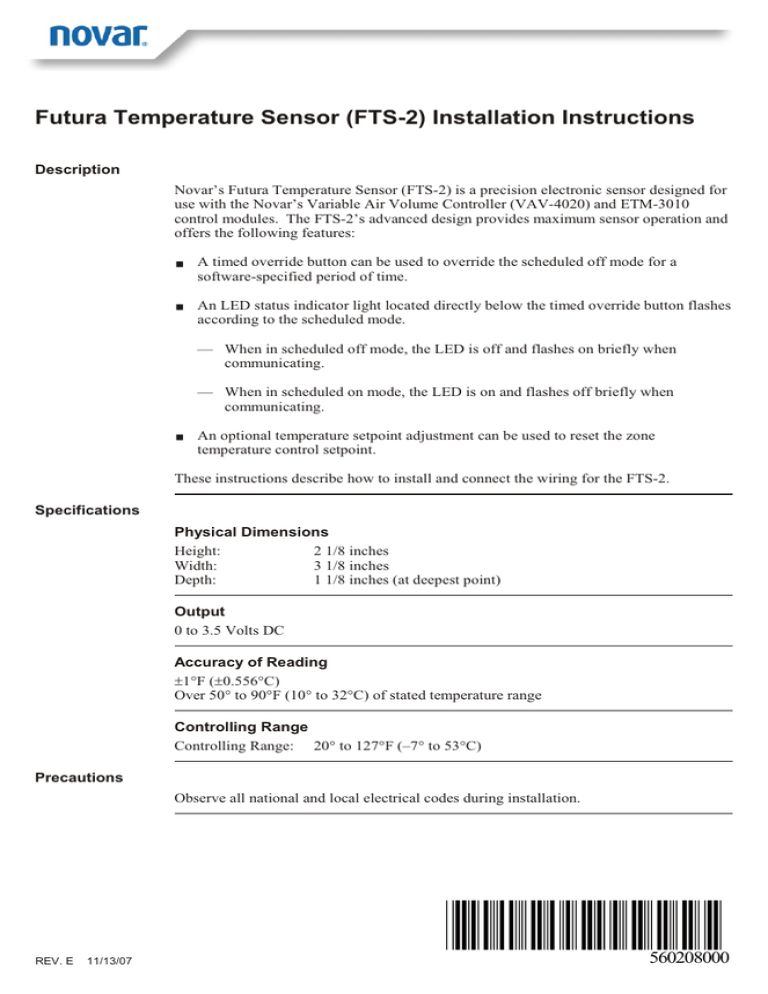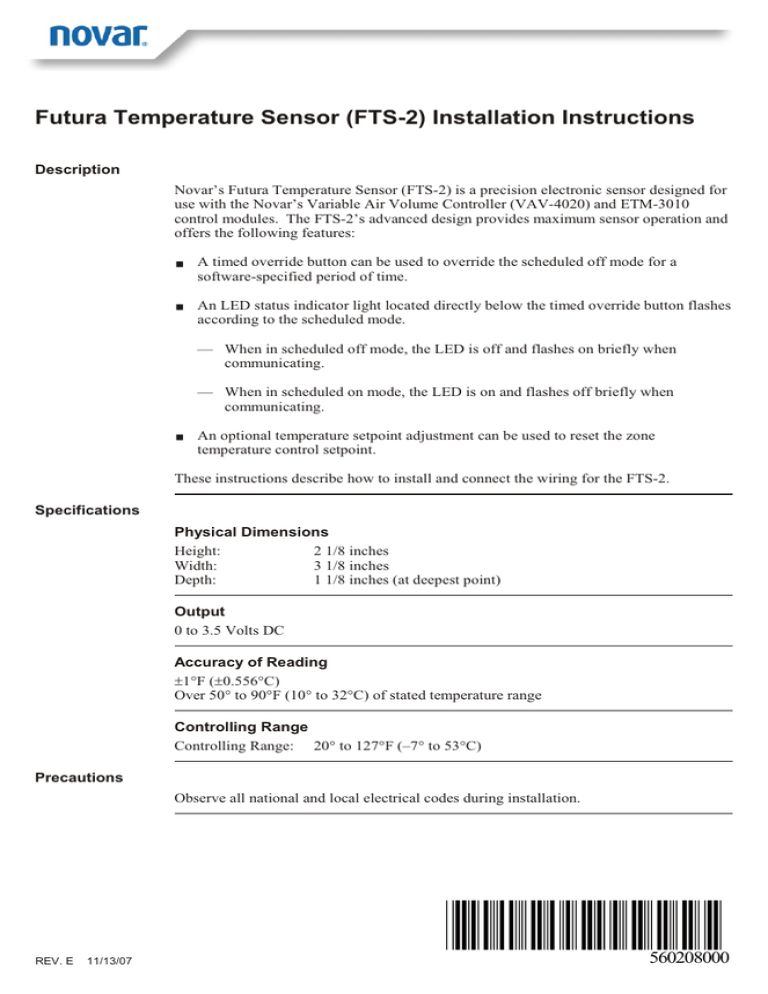
Futura Temperature Sensor (FTS-2) Installation Instructions
Description
Novar’s Futura Temperature Sensor (FTS-2) is a precision electronic sensor designed for
use with the Novar’s Variable Air Volume Controller (VAV-4020) and ETM-3010
control modules. The FTS-2’s advanced design provides maximum sensor operation and
offers the following features:
§
A timed override button can be used to override the scheduled off mode for a
software-specified period of time.
§
An LED status indicator light located directly below the timed override button flashes
according to the scheduled mode.
— When in scheduled off mode, the LED is off and flashes on briefly when
communicating.
— When in scheduled on mode, the LED is on and flashes off briefly when
communicating.
§
An optional temperature setpoint adjustment can be used to reset the zone
temperature control setpoint.
These instructions describe how to install and connect the wiring for the FTS-2.
Specifications
Physical Dimensions
Height:
2 1/8 inches
Width:
3 1/8 inches
Depth:
1 1/8 inches (at deepest point)
Output
0 to 3.5 Volts DC
Accuracy of Reading
±1°F (±0.556°C)
Over 50° to 90°F (10° to 32°C) of stated temperature range
Controlling Range
Controlling Range: 20° to 127°F (–7° to 53°C)
Precautions
Observe all national and local electrical codes during installation.
REV. E
11/13/07
560208000
Futura Temperature Sensor (FTS-2) Installation Instructions
Wiring the FTS-2
If the sensor is to be mounted using the optional adapter plate, the plate must be mounted
before any wiring connections are made; the wires must be pulled through the middle of
the plate before they are connected to the sensor. Refer to Novar’s Futura Adapter Plate
Installation Instructions (Doc. No. 560300000) for information about mounting the
adapter plate.
Figure 1 shows the wiring diagram for connecting an FTS-2 sensor with the optional
temperature setpoint adjustment to a VAV-4020 or ETM-3010. To ensure the proper
connections, each model of the sensor is equipped with only the terminal blocks required
for that configuration.
HARDWARE STICKER
MODULE
NET
OVERRIDE/STATUS
SENSOR INPUTS
SUP ZONE SHLD
AIR
R64
R65
AUX
LED
OUTPUTS
SHLD
A
B
C
D
E
LED
LED
LED
LED
LED
24V COM
24VAC
10K
10K
J1
AIRFLOW
J2
J3
A B 1 2 3 4 5 6 7 8 9 10 11 12 13 14 15 16
AUX
7 POT
5-
SENSOR
6+
FUTURA
8+
OVERRIDE/
STATUS
Sensor Output
Connections
4 ZONE
1 JACK (-)
®
2 JACK (+)
FTS-2
3 SHLD
RANGE
20°-127° F
NOTE:
If the timed override / status LED
feature is not being used, eliminate
the wiring from Terminals 5 and 6 on
the sensor (to Terminals 6 & 5 on the
VAV-4020 or ETM-3010) and connect
a jumper wire from Terminal 3 to
Terminal 5 on the sensor.
Figure 1.
DIP SWITCH
6 POSITION
570531000-D
Wiring connections for the Futura Temperature Sensor (FTS-2)
Connecting the Temperature Signal
Three wiring connections are required for the temperature signal of the sensor that will be
received by the VAV-4020 or ETM-3010.
SENSOR TERMINAL
SHOULD BE CONNECTED TO THE VAV-4020 OR ETM-3010
Terminal 3
Terminal 2 (Shld)
Terminal 4
Terminal 1 (Zone)
Terminal 8
Terminal 3 (Positive [+])
Connecting the Timed Override Switch and Status LED
NOTE! If the timed override and status LED features are not being used, connect
a jumper wire from Terminal 3 to Terminal 5 on the sensor instead of
making the following connections.
SENSOR TERMINAL
2
SHOULD BE CONNECTED TO THE VAV-4020 OR ETM-3010
Terminal 5
Terminal 6 (Negative [–])
Terminal 6
Terminal 5 (Positive [+])
560208000
Rev. E
11/13/07
Futura Temperature Sensor (FTS-2) Installation Instructions
NOTE! The rounded bottom portion of the timed override button must be
pushed to activate the timed override. Pushing the top part of the button
will have no effect.
Connecting the Temperature Setpoint Adjustment
For the temperature setpoint adjustment to be connected, a wire from sensor Terminal 7
(Aux Pot) on the sensor must be connected to the VAV-4020 or ETM-3010 at Terminal 4
(Aux).
NOTE! Before mounting the sensor, check the wiring to make sure that it is
correct and that the connections are secure.
Mounting the
FTS-2
The sensor comes fully assembled and should be mounted horizontally on an interior wall
in an area with ample air circulation and free from drafts and sudden changes in
temperature. It can be mounted to:
§
§
§
A wall.
The optional Futura Adapter Plate over a 2- ´ 4-inch utility box.
A 1½- by 2 ½-inch thermostat rough-in box.
The mounting procedures vary depending on the location. Figure 2 shows the location of the:
§
§
§
Mounting holes.
Stem for the optional temperature setpoint adjustment.
Cover locking screw.
Refer to figure 3, as necessary, when mounting the sensor.
Insert screws here
when mounting directly
to the wall
+
Stem for optional
temperature setpoint
adjustment
+
Insert screws here when
mounting to the optional
adapter plate or to a
thermostat rough-in box
Figure 3.
560208000
Rev. E
11/13/07
Sensor cover
locking screw
FTS-2 with cover removed
3
Futura Temperature Sensor (FTS-2) Installation Instructions
Mounting the FTS-2 to a Wall
NOTE! Use the holes located near the circuit board’s center (see Figure 3) when
mounting the sensor to the thermostat rough-in box.
Step
Procedure
1
Use a Phillips screwdriver to remove the cover locking screw on the bottom,
right side of the sensor and carefully lift the right side of the sensor case to
remove the sensor cover.
2
If the sensor has a temperature setpoint adjustment option:
Grasp the temperature setpoint adjustment knob carefully and pull it gently
from the stem.
§
One of the mounting holes is located below the knob.
3
Match the mounting holes on the sensor with the appropriate holes on the
rough-in box.
4
Insert #6 pan-head or flat-head machine screws into the mounting holes and
tighten them to secure the sensor.
5
Replace the setpoint adjustment knob carefully.
6
Replace the cover and cover locking screw.
Model and Part
Numbers
The part numbers in Table 1 to order the appropriate Novar parts.
Table 1. Novar Part Numbers
PRODUCT
MODEL NO.
PART NO.
Futura Adapter Plate with threaded inserts
FTS-BPL
732900000
Futura Temperature Sensor (20° to 127°F) Low
profile
FTS-2
732303000
FTS-2 with temperature adjustment potentiometer
FTS-2A
732301000
The material in this document is for information purposes only. The contents and the product it describes are
subject to change without notice. Novar makes no representations or warranties with respect to this document.
In no event shall Novar be liable for technical or editorial omissions or mistakes in this document, nor shall it be
liable for any damages, direct or incidental, arising out of or related to the use of this document. No part of this
document may be reproduced in any form or by any means without prior written permission from Novar.
Printed in Mexico.
Copyright © 2007 by Honeywell International, Inc.. All Rights Reserved.
Novar; 6060 Rockside Woods Blvd., Cleveland, OH 44131
Tel.: 800.348.1235
www.novar.com
4
560208000
Rev. E
11/13/07