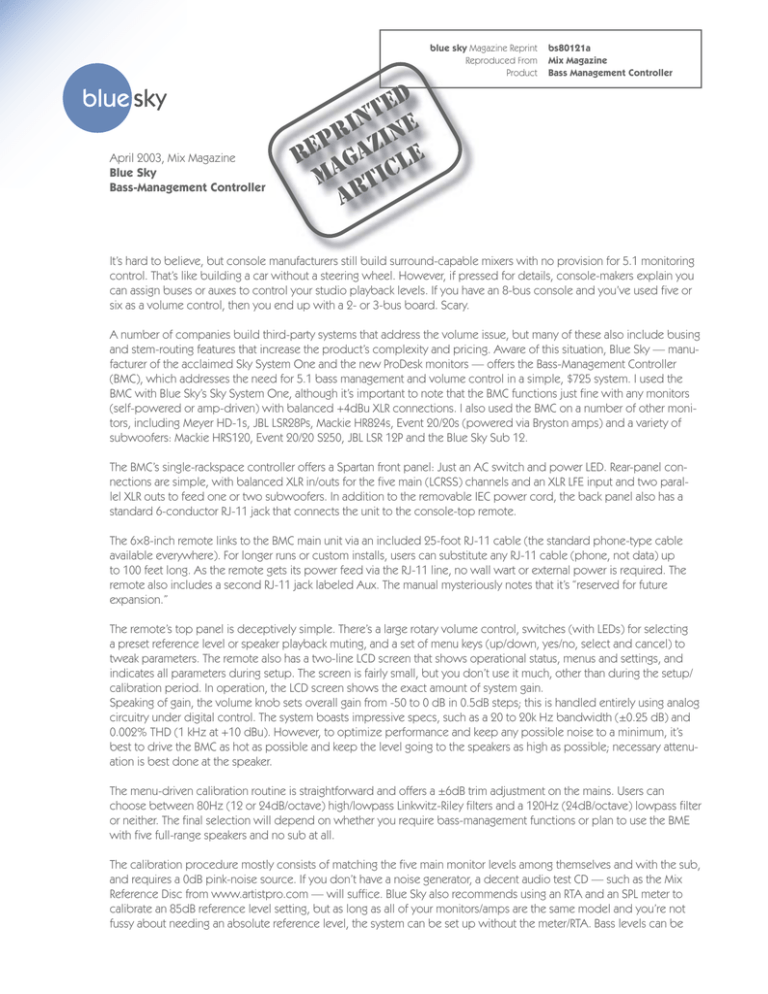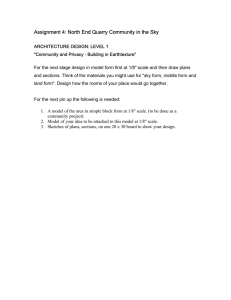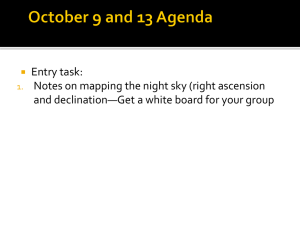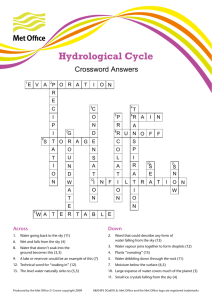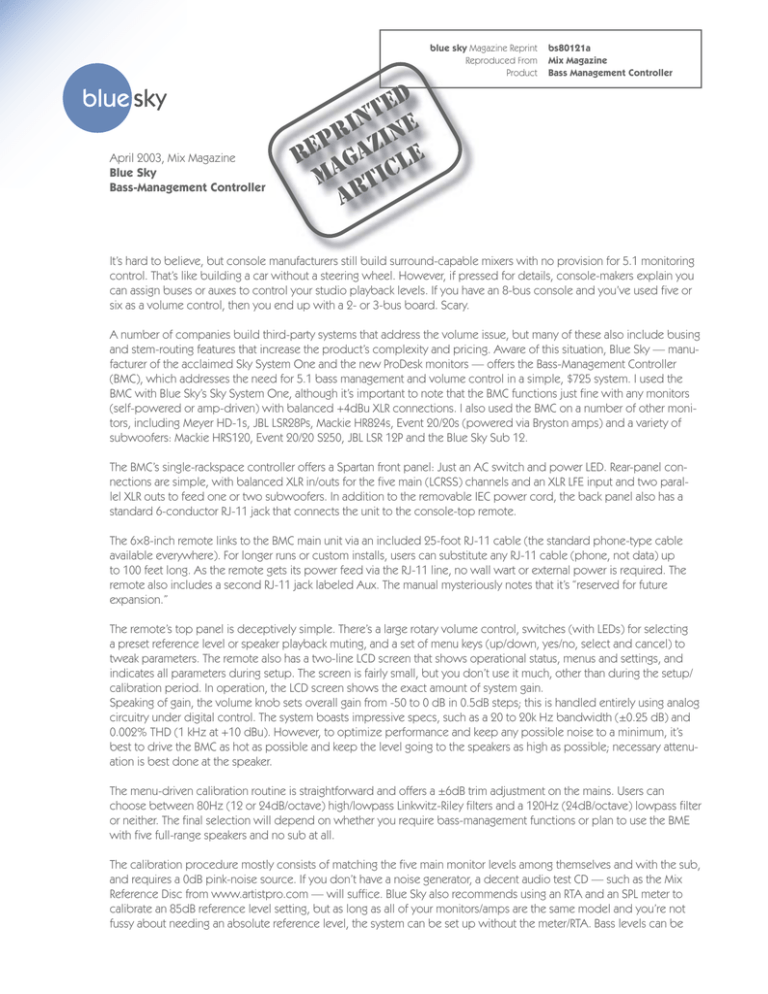
blue sky Magazine Reprint
Reproduced From
Product
April 2003, Mix Magazine
Blue Sky
Bass-Management Controller
bs80121a
Mix Magazine
Bass Management Controller
ed
t
in ne
r
p
zi e
e
a
R
g
l
ma tic
ar
It’s hard to believe, but console manufacturers still build surround-capable mixers with no provision for 5.1 monitoring
control. That’s like building a car without a steering wheel. However, if pressed for details, console-makers explain you
can assign buses or auxes to control your studio playback levels. If you have an 8-bus console and you’ve used five or
six as a volume control, then you end up with a 2- or 3-bus board. Scary.
A number of companies build third-party systems that address the volume issue, but many of these also include busing
and stem-routing features that increase the product’s complexity and pricing. Aware of this situation, Blue Sky — manufacturer of the acclaimed Sky System One and the new ProDesk monitors — offers the Bass-Management Controller
(BMC), which addresses the need for 5.1 bass management and volume control in a simple, $725 system. I used the
BMC with Blue Sky’s Sky System One, although it’s important to note that the BMC functions just fine with any monitors
(self-powered or amp-driven) with balanced +4dBu XLR connections. I also used the BMC on a number of other monitors, including Meyer HD-1s, JBL LSR28Ps, Mackie HR824s, Event 20/20s (powered via Bryston amps) and a variety of
subwoofers: Mackie HRS120, Event 20/20 S250, JBL LSR 12P and the Blue Sky Sub 12.
The BMC’s single-rackspace controller offers a Spartan front panel: Just an AC switch and power LED. Rear-panel connections are simple, with balanced XLR in/outs for the five main (LCRSS) channels and an XLR LFE input and two parallel XLR outs to feed one or two subwoofers. In addition to the removable IEC power cord, the back panel also has a
standard 6-conductor RJ-11 jack that connects the unit to the console-top remote.
The 6×8-inch remote links to the BMC main unit via an included 25-foot RJ-11 cable (the standard phone-type cable
available everywhere). For longer runs or custom installs, users can substitute any RJ-11 cable (phone, not data) up
to 100 feet long. As the remote gets its power feed via the RJ-11 line, no wall wart or external power is required. The
remote also includes a second RJ-11 jack labeled Aux. The manual mysteriously notes that it’s “reserved for future
expansion.”
The remote’s top panel is deceptively simple. There’s a large rotary volume control, switches (with LEDs) for selecting
a preset reference level or speaker playback muting, and a set of menu keys (up/down, yes/no, select and cancel) to
tweak parameters. The remote also has a two-line LCD screen that shows operational status, menus and settings, and
indicates all parameters during setup. The screen is fairly small, but you don’t use it much, other than during the setup/
calibration period. In operation, the LCD screen shows the exact amount of system gain.
Speaking of gain, the volume knob sets overall gain from -50 to 0 dB in 0.5dB steps; this is handled entirely using analog
circuitry under digital control. The system boasts impressive specs, such as a 20 to 20k Hz bandwidth (±0.25 dB) and
0.002% THD (1 kHz at +10 dBu). However, to optimize performance and keep any possible noise to a minimum, it’s
best to drive the BMC as hot as possible and keep the level going to the speakers as high as possible; necessary attenuation is best done at the speaker.
The menu-driven calibration routine is straightforward and offers a ±6dB trim adjustment on the mains. Users can
choose between 80Hz (12 or 24dB/octave) high/lowpass Linkwitz-Riley filters and a 120Hz (24dB/octave) lowpass filter
or neither. The final selection will depend on whether you require bass-management functions or plan to use the BME
with five full-range speakers and no sub at all.
The calibration procedure mostly consists of matching the five main monitor levels among themselves and with the sub,
and requires a 0dB pink-noise source. If you don’t have a noise generator, a decent audio test CD — such as the Mix
Reference Disc from www.artistpro.com — will suffice. Blue Sky also recommends using an RTA and an SPL meter to
calibrate an 85dB reference level setting, but as long as all of your monitors/amps are the same model and you’re not
fussy about needing an absolute reference level, the system can be set up without the meter/RTA. Bass levels can be
blue sky Magazine Reprint
Reproduced From
Product
bs80121a
Mix Magazine
Bass Management Controller
ed
t
in ne
r
p
zi e
e
a
R
g
l
ma tic
ar
tweaked to taste: There is a +10/0dB setting on the sub outs in addition to the ±6dB trims on the mains. In any case, the
BMC’s menu access to mute the sub and the individual speakers greatly simplifies setups, and the entire procedure is
much easier to perform than described.
After using the BMC on several systems, I’d like to see a few tweaks. For instance, the volume knob does not have a dot
or line indicating where it’s set. To be fair, the LCD screen does display the current gain level, but when you’re across
the room (or console), it’s not always visible. Also, although individual channels can be muted via a few keystrokes, it’s
a lot of work for quick production muting, such as soloing the sub or rear surrounds to check panning and mix levels.
Perhaps that second RJ-11 jack on the remote could come into play for a future add-on bank of solo/mute switches for
the 5.1 outputs. Hmmm…
Overall, the BMC does exactly what it promises. Unless your system has unruly gain problems — such as a feeble
output requiring lots of maximum gain boost — the BMC’s audio output is clean, quiet and essentially transparent. The
bottom line (pun intended) is that the BMC rocks. It’s a simple, affordable solution to a problem facing a lot of people
in the industry, whether you’re mixing on a traditional console or going console-less on a DAW. Thumbs up on this one!
BY GEORGE PETERSEN
Reprinted by kind permission of Mix Magazine
© 2003, Primedia Business Magazines and Media, a PRIMEDIA company. All rights reserved. This article is protected by United States copyright and other intellectual property laws and may not be reproduced, rewritten, distributed, redisseminated, transmitted, displayed, published or broadcast, directly or indirectly,
in any medium without the prior written permission of PRIMEDIA Business Corp.
In a policy of continuous product development, blue sky international reserve the right to change features and specifications without notice.
copyright © blue sky International, 2003. All rights reserved.
This document is issued by:
Blue Sky International, 200 Sea Lane, Farmingdale, NY 11735 USA
T: 631 249 3662 F: 631 753 1020
E info@abluesky.com
web www.abluesky.com
Page 2