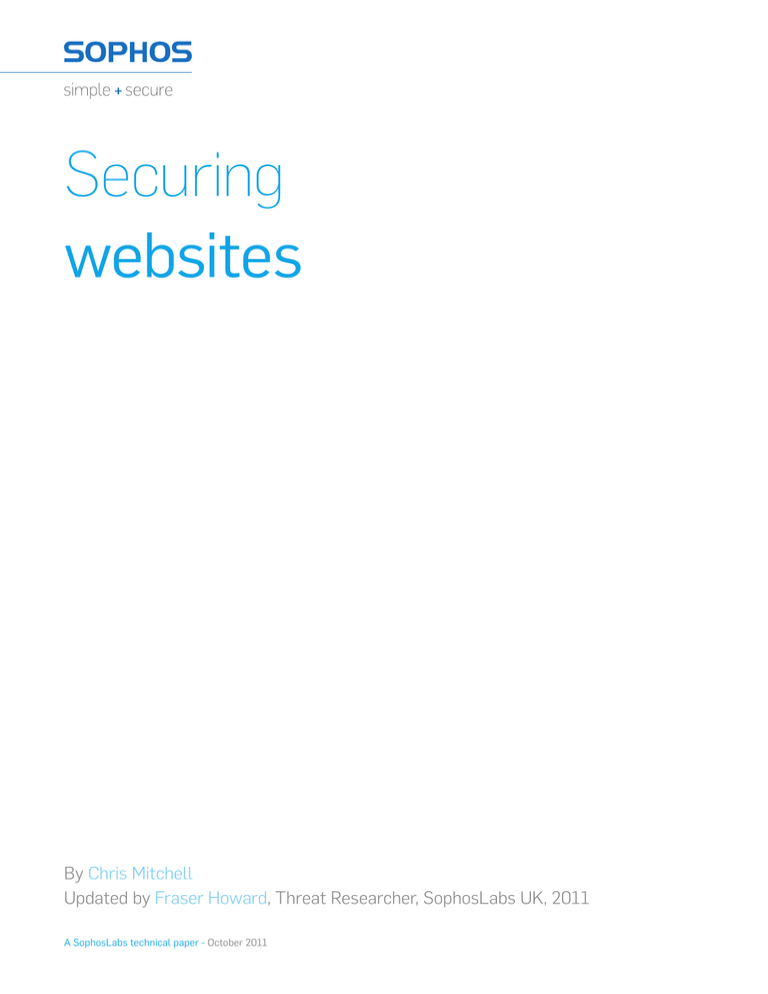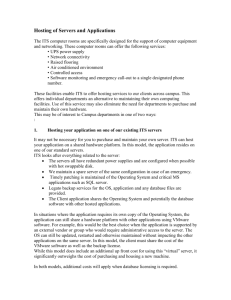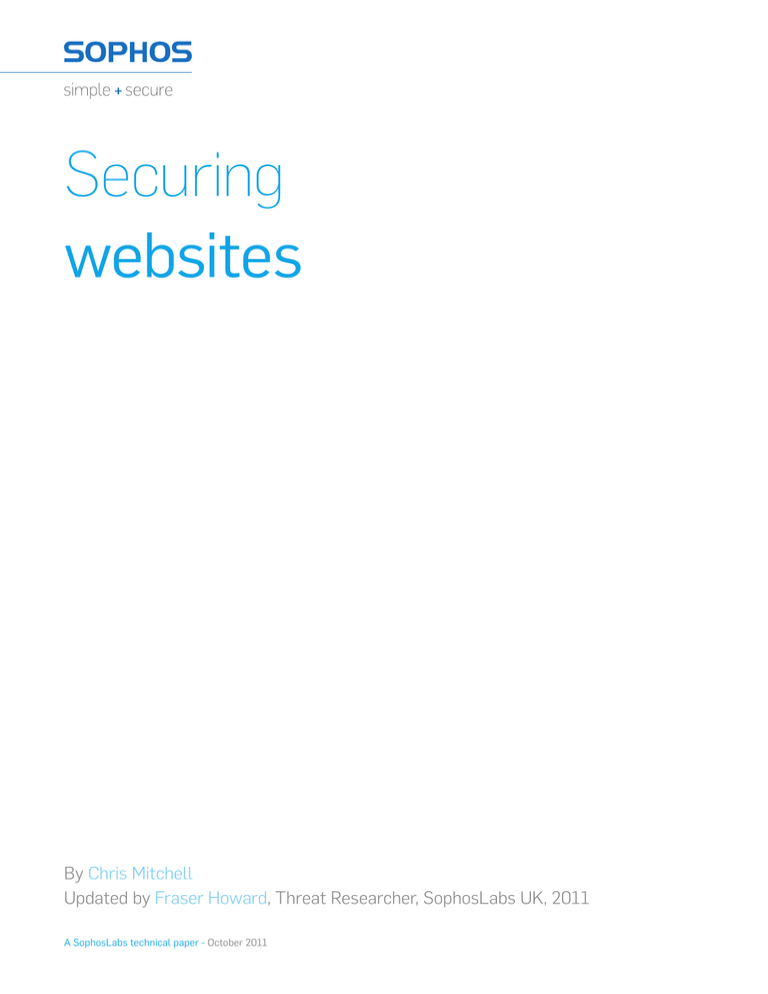
Securing
websites
By Chris Mitchell
Updated by Fraser Howard, Threat Researcher, SophosLabs UK, 2011
A SophosLabs technical paper - October 2011
Securing websites
Contents
1.Abstract
2
2.Introduction
2
3.Secure foundations
3
3.1 Internet Information Services (IIS)
4
3.2 Apache HTTP Server
4
3.3 PHP and MySQL
5
3.4 Active Server Pages (ASP)
5
3.5 Security
6
4.External Web Hosting
7
4.1 Shared dedicated hosting
7
4.2 Virtual dedicated hosting
7
4.3 Dedicated hosting
7
5.Design yourself safer
8
5.1 Cookies
8
5.2 Authentication
9
5.3 Components, libraries and add-ons
9
5.4 Log Files
10
6.Breaking the code
11
6.1 SQL injection
11
6.2 XSS (cross-site scripting)
12
7.A study of how easy it is
13
8.Compromised web sites – webmaster tips
14
8.1 How was the site hacked? How did the attackers ‘get in’?
14
8.2 What is required to clean up the site?
15
8.3 How to prevent the site being hit again
15
9.References & Further Reading
A SophosLabs technical paper - October 2011
16
1
Securing websites
1. Abstract
This paper discusses some of the common
ways that web servers are attacked and
details various techniques in which they
– and by extension the websites they host –
can be protected.
2. Introduction
For systems like servers that are designed
to be ‘always on’, security is an important
issue. Web servers are the backbone of the
internet. They provide the core services and
functionalities of the billions of websites
around the world and, as a result, act as a
repository for the personal data of everyone
who visits them. Ensuring that servers are
secure from outside attack is a prime concern
for any organisation who rely on them.
In the last few years attacks against web
servers have increased substantially. As the
map below shows (fig 1), it is immaterial
where in the world you base a web server:
malicious code respects no boundaries. The
threat is not only international, but now
comes from organised criminal gangs looking
to redirect user traffic, harvest passwords,
financial details and other information,
rather than teenage hackers looking to cause
mischief. In most cases an attack occurs
unobtrusively, with servers and websites
corrupted with malware designed to infect as
many users as possible.
Web servers are particularly vulnerable
as they are ‘open’ by nature, with users
encouraged to send and receive information
to them. The HTTPD (HTTP server daemon),
database software and code behind a
website can each be re-written by a criminal
and their original function altered.
However, that is not to say that web
servers cannot be protected. They can, but
it requires an integrated approach from
website administrators, programmers and
designers alike, with areas such as anti-virus
software, operating systems (OS) and access
permissions requiring constant review.
This paper will explore many of the common
areas that lead to a compromised web
server and the ways of preventing them.
fig 1. Global attacks against web servers
A SophosLabs technical paper - October 2011
2
Securing websites
3. Secure foundations
The first step in designing, building or
operating a secure website is ensuring that
the server that hosts it is as safe as possible.
A web server is made up of layers that
provide multiple avenues of attack, as the
diagram below shows. Remember, each
block is a possible target (fig 2).
The foundation of any server is the OS and
the secret to ensuring that it remains secure
is simple: keep it updated with the latest
security patches. Doing so could not be
easier, with Microsoft1, together with many
flavours of Linux, allowing organisations
to apply the patches automatically or
launching them with a simple mouse click.
However, remember that hackers too
automate their own attempts with malware
designed to jump from server to server until
it finds one which is unpatched. This is why
it is important to ensure that your patches
are up-to-date and installed properly, as any
server running old patches will become a
victim.
You also need to remember to update any
software components that run on a web
server. Anything that is non-essential, such
as DNS servers and remote administration
tools like VNC or Remote Desktop,
should be disabled or removed. If remote
administration tools are essential, however,
then avoid using default passwords or
anything that can be easily guessed12. This is
not only applicable for remote access tools,
but user accounts, switches and routers as
well.
The next area to be addressed is anti-virus
software. This is a must for any web server
– whether it running Windows or Unix – and,
combined with a flexible firewall, is one
of the strongest forms of defence against
security breaches. When a web server is
targeted the attack will attempt to upload
hacking tools or malware immediately, so
as to take advantage of the security breach
before it is fixed. Without a good antivirus package, a breach in security can go
unnoticed for a significant amount of time.
fig 2. Web Server Layers
Operating System
HTTP Server
MYSQL
Server
FrontPage Server Extensions
Apache Server Modules
Website 1
Other
services, FTP,
SMTP, etc.
Website 2
Website n
Blog Software
Image Gallery
A SophosLabs technical paper - October 2011
CMS
3
Securing websites
When it comes to defence, a multi-layered
approach is best. In the frontline are the
firewall and the OS, while in the trenches is
the anti-virus, ready to rush in and fill any
gaps that present themselves.
In summary:
ÌÌ Do not install software components you
do not need. Every component is a risk,
the more there are, the greater the risk
ÌÌ Keep your OS and applications patched
with the latest security updates
ÌÌ Use anti-virus, enable automatic
updates and regularly check that
these are installed correctly
Some of these tasks might appear onerous,
but do not forget that just a single security
hole is enough for an attacker. The potential
risks include stolen data and bandwidth,
server IP blacklisting, the negative impact
on an organisation’s reputation and the
possibility that your website could become
unstable.
The next most important piece of software
is the HTTPD itself, with the two most
popular alternatives being ISS and Apache.
3.1 Internet Information Services (IIS)
ISS is part of Microsoft Windows and is a
popular and commonly used web server, as
it requires very little configuration.
When implementing it, however, it is worth
remembering the following:
ÌÌ Disable default services such as FTP and
SMTP unless you need them. Disable
the directory browsing function unless
it is required as it allows visitors to see
which files are running on your system.
ÌÌ Disable any FrontPage Server
Extensions that are not being used.
You should also keep ISS fully updated,
which can be done by simply enabling the
Auto Update function that is found in the
Windows Control Panel.
3.2 Apache HTTP Server
Apache is a highly configurable and wellmaintained open source web server. It
requires a more detailed configuration to
deploy successfully, but provides greater
control over a web server. Most Apache
servers run on Linux/BSD, but it can also run
on Windows.
Because configuring Apache is complex,
there is not space in this paper to detail the
entire procedure. However, the following
tips2,3,4 are worth bearing in mind:
ÌÌ Deny resource access by default and only
allow resource functionality as desired.
ÌÌ Log all web requests as they help
identify suspicious activity.
ÌÌ Subscribe to the Apache Server
Announcement mailing list which can
send updates, patches and security fixes.
A SophosLabs technical paper - October 2011
4
Securing websites
Websites that require a more complicated
functionality sometimes augment their
HTTPD with a server-side interpreter via
CGI (Common Gate Interface). The two most
popular are PHP and ASP.
3.3 PHP and MySQL
PHP is one of the most common serverside scripting languages. It has a very
large functional code base, simple syntax,
adaptable code and, most importantly,
interacts with a large number of database
formats. MySQL is one of the most popular
database choices to use in conjunction
with PHP as it is fast, feature-rich, easy to
configure and use.
PHP has often been accused of being
security-lax as over the years many
exploitable bugs have been found within it.
However, it has matured steadily and most
of the bugs tend to be avoidable by either
configuring the installation correctly and/or
writing the code securely.
For more information on these configuration
directives and why they are important,
please see6,8.
When MySQL is installed9 it creates a
default ‘test’ database and an open ‘root’
account that is password-free. The root
account is then automatically given free
access to every other database on the server
which is why it is important to:
ÌÌ Change the root password immediately.
ÌÌ Create a new MySQL user and give
it the bare minimum privileges.
ÌÌ Remove the test database and test users.
3.4 Active Server Pages (ASP)
ASP is a Microsoft add-on that is supported
by IIS, though there is also an Apache
implementation. ASP is integrated in IIS and
so usually requires little or no configuration.
Here are some configuration tips (writing
secure code is covered in a later section)
that relate to the variables in the “php.ini”
file:
ÌÌ Set ‘register_globals’ off
ÌÌ Set ‘safe_mode’ on
ÌÌ Set ‘open_basedir’ to the base
directory of the website
ÌÌ Set ‘display_errors’ off
ÌÌ Set ‘log_errors’ on
ÌÌ Set ‘allow_url_fopen’ off
A SophosLabs technical paper - October 2011
5
Securing websites
3.5 Security
Anti-virus is generally the final line of
defence against an attack which is why
web servers, particularly those dealing with
dynamically generated content, should have
on-access scanning enabled at all times. As
the chart below shows (fig 3), no web server
is safe from malware. No matter how secure
you think your web server is, there is always
a chance that it will get hacked. On-access
scanning significantly reduces the chance
of malicious code running on the system as
it can scan in both ‘on read’ and ‘on write’
modes, and can then deliver an immediate
notification as soon as any piece of malware
tries to store itself on the server.
While on-access scanning can affect the
throughput of the server slightly, but the
added security benefits far outweigh any
possible performance issues. There are
also areas of the system, such as the
HTTPD log folder, that can be excluded
from the scan, which further reduces any
impact on the system.
Attacks against web servers can be
generally categorised into two main types:
local and global.
ÌÌ Local attacks usually attempt to
steal information or take control
of a specific web server.
ÌÌ Global attacks are generally targeted
towards multiple websites and aim
to infect anyone visiting them.
Although Linux and BSD are regarded
in some quarters as more secure than
Windows, they are certainly not exempt
from organised crime. They can – and
should – have anti-virus software installed.
Even if malware cannot execute on the host
server because it is protected with anti-virus
software, it can still be served up as valid
content to website users as some hackers
upload it in PHP or ASP, thus rending the OS
of the web server redundant.
It is also possible for servers to become
infected across a local network. The Fujacks
family of worms, for example, infect HTML,
PHP and ASP files over shared drives and
network shares.
fig 3. On-access scanning
IIS 6 34%
nginx 3%
IIS 5 9%
Other 3%
Apache 51%
A SophosLabs technical paper - October 2011
6
Securing websites
4. External Web Hosting
Most organisations do not have the
hardware or stability of bandwidth to
host their own web server and as such
use external providers. There are three
alternatives that are suitable for small and
large organisations:
ÌÌ Shared dedicated hosting.
4.2 Virtual dedicated hosting
Virtual dedicated servers – sometimes
referred to as elastic servers – are created
by using virtualization software to run
a number of separate, self-contained
virtual servers on just one machine. This is
appropriate for any growing organisation as
each user have access to their own OS and
server software.
ÌÌ Virtual dedicated hosting.
ÌÌ Dedicated hosting.
4.1 Shared dedicated hosting
This is possibly the most used and abused
of all forms of web hosting and involves
a dedicated server hosting multiple
websites. It is one of the cheapest forms of
hosting and consequently one of the most
dangerous, as it can take just one infected
user to infect everybody else using the
server.
An excellent real-life example of the
problems inherent with shared hosting can
be found in the following SophosLabs Blog
posting:
4.3 Dedicated hosting
Dedicated servers are exclusively reserved
for one user. There are typically two forms
available: managed and unmanaged.
ÌÌ Managed servers have staff to take
care of duties such as managing local
security issues and troubleshooting.
ÌÌ Unmanaged servers are unmonitored
and slightly cheaper to operate, as any
assistance would have to be bought in.
Of the three options presented here, virtual
dedicated hosting seems to be the most
efficient; being generally cheaper than
dedicated hosting but retaining the latter’s
flexibility and security.
http://nakedsecurity.sophos.com/2010/11/
30/large-us-hosting-provider-hit-in-webattack/
A SophosLabs technical paper - October 2011
7
Securing websites
5. Design yourself safer
No matter what you do and no matter how
small your website, it will be attacked.
Design is intrinsic to security as it can
reduce the damage caused by viruses,
spyware and other malware.
Try putting yourself in the attacker’s shoes
and use common sense to plug glaring
holes. Some website mistakes are made
so commonly – by beginners and old hands
alike – that it is worth going over them here.
5.1 Cookies
One of the main problems encountered
when designing a web application is that
every request for a new page is dealt with
independently from the previous request.
Asking a web application to ‘remember me’
is therefore more difficult than it is in normal
applications.
There are two methods that web
applications use to remember visitors and
which are supported by most browsers:
cookies and session cookies.
ÌÌ A cookie is a small file that is created
by the browser and stored on the user’s
computer. It can contain virtually anything,
but is usually a name, an expiry date
and an arbitrary amount of data like:
“Count = 100” or “Member = false”.
ÌÌ A session cookie is similar to a regular
cookie, except it allows web applications
to store the data in memory.
A SophosLabs technical paper - October 2011
The difference between the two is that a
cookie is stored directly onto the user’s
computer and stays resident unless
manually deleted. A session cookie,
meanwhile, is only saved as long as a
computer is switched on, and so is lost
automatically as soon as the browser is
closed. They do have something in common:
they can both be tampered with.
Developers often trust the data they retrieve
from cookies simply because they developed
the code and so it must be good, right?
Wrong. Hackers can easily modify a cookie
(and in some cases live session data) to
fool a website into giving them access to a
restricted page.
When designing your system never trust
user input, whether it comes directly from
visitors, or indirectly through cookies. Try
and limit the amount of data that is stored
in cookies, especially if it is data that should
not be made available to the public. A good
rule is to treat any data that is stored on an
end-user machine as suspect.
MySpace.com was targeted by a Trojan
(JS/SpaceStalk-A) early this year, which
stole information stored in cookies and
transmitted it to a remote server. This
information could theoretically contain
confidential information such as login
names, internet preferences and passwords.
8
Securing websites
5.2 Authentication
If your website contains areas that are only
intended for certain customers or registered
users, you need a way for visitors to identify
themselves before they gain access7.
When choosing an authentication system, it
is good practice to choose the best available.
Anything less will worry security-conscious
customers and possibly expose them to
unnecessary risks.
There are a number of ways to authenticate
users: basic authentication, digest
authentication and HTTPS.
5.3 Components, libraries and add-ons
Many web developers do not have time
to reinvent the wheel. When asked to add
a feature that is common elsewhere the
simplest approach is to source a package
that already contains the necessary
component and customise it. Such
outsourcing occurs primarily with complex,
feature-rich micro-applications such as
blogs, forums and content management
systems (CMS).
ÌÌ Basic authentication allows a username/
password combination to be visible inside
the web request. Even if the restricted
content is not especially secret this is
best avoided, since a user might use the
same password on many sites. A Sophos
poll showed that 41% of users use the
same password for all online activity,
whether it is a banking site or a local
community forum13. Try to protect your
users against this mistake by using a
more secure authentication method.
ÌÌ Digest authentication – which all popular
servers and browsers support – encrypt
the username and password securely
inside the request. It keeps user names
and passwords secure, which creates a
better impression on the user and reduces
the chance of your server being abused.
ÌÌ HTTPS encrypts all data transferred
between the browser and the server,
not just the username and password.
You should use HTTPS (which relies
on a security system called Secure
Sockets Layer, or SSL) whenever you
are asking users to provide private or
personal data such as their address,
credit card or banking details.
A SophosLabs technical paper - October 2011
The reason for using pre-built and
customisable systems are obvious: they
save time and money.
Like all pieces of software, however, add-ons
can contain flaws and so it is wise to keep
an eye on any packages that are in use and
update them regularly. The popularity of
some of these packages can sometimes
instil a misleading sense of trust among the
public and many of the popular products
have been found to be exploitable, even
when apparently installed and configured
correctly.
9
Securing websites
Popular server-side applications that have
had problems in the past with critical,
exploitable bugs include (but is certainly not
limited to!):
ÌÌ Wordpress (blogging software)
ÌÌ phpBB (forum software)
ÌÌ CMS Made Simple (CMS Software)
ÌÌ PHPNuke (CMS Software)
ÌÌ bBlog (blogging software)
ÌÌ JBoss (application server)
ÌÌ Coppermine (image gallery software)
Many of the above (and similar) add-ons
are widely used, which makes them very
attractive targets for hackers as they
greatly increase the number of possible
victims. Since most OS and HTTPD
software can be automatically updated
many developers ‘set and forget’ certain
features, but neglect to update the various
add-ons: a dangerous mistake.
5.4 Log Files
Server logs are a very important commodity
when managing a website. Most HTTP
servers can be configured to save access
logs as well as error logs10, and this
should be enabled at all times as it can be
important when conducting a review.
Also consider implementing (s)FTP logging
as well, so you are able to track and review
all FTP access. A common payload in
modern malware is to harvest cached FTP
credentials on user machines, allowing the
attackers to gather credentials which can
then be used to access sites.
They should also be reviewed regularly as
they can provide a better understanding
on the threats that websites face. Log files
provide an insight into any potential breach
by recording, in great detail, every single
successful or attempted access to a site.
Again, the golden rule here is as before,
if you do not need it, get rid of it! If your
hosting provider supplies such features by
default, turn them off. If you are unable to
disable them, then you should think about
finding a new provider.
A SophosLabs technical paper - October 2011
10
Securing websites
6. Breaking the code
Writing secure code is not always as
easy as it sounds. It not only takes a
skilled programmer, but also one that is
knowledgeable about specific security
issues. There are whole books dedicated to
writing secure code so I will only cover the
basics here11.
ÌÌ Always consider global variables carefully
when you code your applications, as
they can be purposely initialized by
a fake GET or POST request. Note:
as of PHP 4.2.0, the default value for
the PHP directive register_globals
was switched from ON to OFF14.
ÌÌ Turn off error reporting and ensure
that you log-to-file instead, as such
information can help attackers provoke
a similar problem and then manipulate
it to expose further vulnerabilities.
ÌÌ Do not trust any user data and always
use filter functions to strip out special
SQL characters and escape sequences.
6.1 SQL injection
SQL injection can be used to attack websites
that interact with databases. It occurs when
unfiltered input designated by the user is
used in an SQL query.
SQL queries can be used to query a
database, insert data into a database or
modify/delete data from a database. A lot
of modern websites use scripting and SQL
to generate page content dynamically. User
input is frequently used in SQL queries
and this can be dangerous as hackers can
try to embed invalid SQL code within the
input data. Without careful attention, this
malicious SQL may be executed successfully
on the server.
A SophosLabs technical paper - October 2011
Take the following PHP code:
$firstname = $_POST[“firstname”];
mysql_query(“SELECT * FROM users
WHERE first_name=’$firstname’”);
After submitting your first name to the web
form, the SQL query will return a list of users
that have your first name. If I put my name
“Chris” in the form, the SQL query would be:
“SELECT * FROM users WHERE
first_name=’Chris’”
This is a valid statement and will work
as you would expect, but what would
happen if instead of my first name, I
put in something like “’; DROP TABLE;
#”? The statement would then read:
“SELECT * FROM users WHERE
first_name=’’; DROP TABLE users; #’”
The semi-colon allows multiple
commands to be run, one after the other.
Suddenly the simple statement is now
a complex three part statement:
SELECT * FROM users WHERE first_
name=’’;
DROP TABLE users;
#’
The original statement is now useless,
and can be ignored. The second
statement instructs the database to
drop (delete) the entire table and the
third uses the ‘#’ character which tells
MySQL to ignore the rest of the line.
The above is particularly dangerous and can
be used to display sensitive data, update
fields or delete/remove information. Some
database servers can even be used to
execute system commands via SQL.
11
Securing websites
Fortunately this type of vulnerability is easily
avoided by validating user input. In PHP
there is a special function for stripping out
potential SQL injection code called ‘mysql_
real_escape_string’. This function should be
used to filter any data that is passed to an
SQL statement.
Take the following PHP code:
$firstname = $_POST[“firstname”];
echo “Your name is: $firstname”;
After submitting your first name to the web
form, the website will display the message on
the page. If I put my name “Chris” in the form,
the message would say: “Your name is: Chris”.
What if I decided to use:
6.2 XSS (cross-site scripting)
This type of attack focuses on websites
that display user-supplied data. Rather
than attempting to control the database
with malicious input, the attacker attempts
to attack the website code itself with
malicious output.
<script>alert(“You just got
hacked!”);</script>
instead of my name?
Many sites store the usernames of every
visitor in a database so that they can display
a specific name when that user logs in. For
an attacker it is a simple thing to create a
false account, but place malicious code into
the username field instead of a name. Such
attacks are typically achieved with malicious
Javascript scripts that then load content
from another website. The database stores
what it thinks is the username, but is in fact
malicious code.
Subsequently, when the website attempts to
display the username at the top of the page,
the malicious code is unwittingly executed.
Since the code could, depending on the
circumstances, do just about anything, this
is a very real concern and often overlooked
by developers. In recent history many highprofile websites have been the victim of XSS
attacks, including MySpace, Facebook and
Google Mail.
A SophosLabs technical paper - October 2011
Unfortunately, XSS attacks can sometimes
be hard to defend against as they rely on
the correct filtering of input and output and
then the validation of every single field that
can be modified by a user. This includes data
retrieved from GET and POST requests, as
well as queries that have been returned
from the database.
If you use PHP there are a number of
packages that can help you filter output
easily, an example being CodeIgniter5.
Alternatively, there is a native PHP function
called ‘htmlspecialchars’ that can be used to
filter output.
12
Securing websites
7. A study of how easy it is
While researching this paper I decided to
see how easy it would be to find examples
of data leakage and so searched Google for
the default log filename for a common FTP
client. I found thousands of websites that
were publicly displaying (and unknowingly
indexing) this seemingly unimportant FTP
log file. Each one was a brilliant example of
data leakage.
Here is one such (censored) log:
99.07.16 08:34 A x:\xxxxxxxx\xxxxxx\
xxxxxx\WS_FTP.LOG <-- <Site name> /
export/home/<username>/xxxxxx/xxxxxx
WS_FTP.LOG
99.07.16 08:53 A x:\xxxxxxxx\xxxxxx\
xxxxxx\home.html --> <hostname> /xx/
www/xxxxxx-xxx/xxxxhome.html
From this I learned a number of
interesting things:
ÌÌ The <site name> gave me the
name of the website
This kind of information is gold dust to any
criminal, as by knowing the hostname and
username he or she can attempt to gain
administrator access. They could also simply
discover the web hosting company’s phone
number or email address and attempt to
gain the password via social engineering.
The latter is often easier than attacking the
server itself as many web hosting companies
undertake minimal security checks before
handing out security credentials. This may
be because they are often contacted by
individual web contractors who are building
a site on behalf of a third-party, and so are
quite used to getting calls asking for account
credentials or password resets.
I myself have done this several times –
legitimately of course – and only one of the
four different companies I asked required
the original business to provide express
permission.
Yes, it really is as easy as that.
ÌÌ The <user name> provided the login
name on the Linux/BSD style server
ÌÌ The <host name> supplied
the server’s hostname
This tells me the following about the host:
ÌÌ The name and IP of the web server
ÌÌ The remote path it was copied into
ÌÌ The local path it was copied from
A SophosLabs technical paper - October 2011
13
Securing websites
8. Compromised web sites –
webmaster tips
When a site is compromised in some
malicious attack, there are several
questions that site administrators need
to resolve. The final section of this paper
considers such questions.
8.1 How was the site hacked? How did the
attackers ‘get in’?
This is normally the first question that site
administrators ask. As noted already in the
paper, there are various mechanisms by
which attackers could have gained entry,
from vulnerabilities in the core OS or web
platform, through to vulnerable applications
running on web server.
Consultation of the web server logs is a
good starting point to identify the root cause
of an attack. Unfortunately, administrators
often only find out after an attack that they
did not have sufficient logging in place (see
section 5.4).
In addition to logging all page requests
(successful or not) and errors, ensure
you log all (s)FTP and site administration
authentications as well.
page), there is a good chance that SQL
injection has been used. Database
contents should be checked.
ÌÌ Often there are PHP error messages
shown in the web pages of compromised
sites. Typically this indicates that
certain PHP scripts have been modified/
added, which may cause other
legitimate scripts to now error (fig 4).
ÌÌ Such errors can be useful in identifying
the scripts that have been modified.
ÌÌ Taking a complete directory listing of
the files within the web folders on the
server can often be useful. This can often
highlight new files that have been added,
or unexpected modifications to existing
files. The locations of new files can often
give clues to how the attackers got in.
For example, seeing rogue content within
application-specific folders is suggestive
of some vulnerability in that application.
When a site is hacked, there will often be
some script added which gives the attackers
persistent unauthorised remote access to
the site. It is imperative that each and every
file within the web folders is validated as
being a legitimate component of the site.
Sometimes looking at the effected web
pages can give you clues about what has
been modified on the server. For example:
ÌÌ If web pages are littered with malicious
HTML/JavaScript code (often the
same code repeated within the same
fig 4. PHP error messages
A SophosLabs technical paper - October 2011
14
Securing websites
8.2 What is required to clean up the site?
Clean up will require knowledge of exactly
what has been modified on the site during
the attack. Exact details will vary between
attacks, but the following steps outline
general good practice in cleaning up
compromised sites.
ÌÌ The first step is to take down the
site, putting up a maintenance page
or similar. It is important that you
stop further users being exposed to
malware when browsing your site.
ÌÌ Change access credentials to your
site. Immediately change all (s)FTP
and site administration credentials.
Ensure secure passwords are chosen.
ÌÌ Review the list of users with credentials
to the site. Trim it down to just those
that actually require access.
ÌÌ Clean up site. Exactly what this entails
will vary depending on what has been
changed on the site. It is a good idea
to ensure regular file system and
database backups of the site are done,
and so cleaning up could be a case of
restoring from the last clean backup.
ÌÌ Once the site is clean, before it is
brought back online, it is imperative
that steps are taken to avoid it
getting hit again (see section 8.3).
ÌÌ Finally, the site can be re-enabled.
8.3 How to prevent the site being hit again
Cleaning up a site without determining how
the attackers got in, will most likely be a futile
exercise, because the site will get hit again.
A SophosLabs technical paper - October 2011
If you are able to determine the root cause
of the attack, it is important that the
appropriate action is taken to prevent future
attacks. Follow the advice already presented
within this paper, in reviewing the entirety
of the web site infrastructure. Additionally,
a brief checklist of the steps required is
provided below:
ÌÌ Patch vulnerable software.
ÌÌ Remove software that is not in use.
ÌÌ Enable full logging (if it was not
enabled previously). Incomplete
logging can prevent identification/
analysis of future attacks.
ÌÌ Consider adding your own scripts to
catalogue the entire contents of the
web folders (to highlight unexpected
file additions or modifications).
ÌÌ Lock down (s)FTP access.
Disable FTP completely,
use sFTP instead.
Disable sFTP by default, only enable
when you require it. (Many hosting
providers offer this type of feature.)
ÌÌ Ensure all credentials are secure.
Changed (since site was compromised)
Different passwords (for sFTP
compared to database, server
management credentials etc)
Secure passwords throughout!
If you are unable to determine the cause
of an attack, following the above steps (in
addition to the advice described previously in
this paper) is still advisable.
15
Securing websites
9. References & Further Reading
1. How to keep your Windows computer up-to-date, http://support.microsoft.com/kb/311047
2. Apache Security Tips, http://httpd.apache.org/docs/2.2/misc/security_tips.html
3. Securing Apache 2: Step-by-Step, http://www.securityfocus.com/infocus/1786
4. 20 ways to Secure your Apache Configuration, http://www.petefreitag.com/item/505.cfm
5. The CodeIgniter PHP Framework, http://www.codeigniter.com
6. Ten Security Checks for PHP, Part 1, http://www.onlamp.com/pub/a/php/2003/03/20/php_security.html
7. Creating a Secure PHP Login Script, http://www.devshed.com/c/a/PHP/Creating-a-Secure-PHP-Login-Script/
8. Securing PHP: Step-by-Step, http://www.securityfocus.com/infocus/1706
9. Securing MySQL: Step-By-Step, http://www.securityfocus.com/infocus/1726
10.Apache Attack Samples, http://www.ossec.net/wiki/index.php/Apache_attack_samples
11.The Art of Software Security Assessment, http://www.amazon.com/Art-Software-Security-Assessment-Vulnerabilities/
dp/0321444426/ref=pd_bbs_sr_1/105-5809794-4886861?ie=UTF8&s=books&qid=1194490294&sr=8-1
12.Alex, Richard, Paul and Michael - Time to Change Your SSH Passwords, http://nakedsecurity.sophos.com/2007/11/09/
alex-richard-paul-and-michael-time-to-change-your-ssh-passwords/
13.Employee password choices put business data at risk, Sophos poll reveals, http://www.sophos.com/pressoffice/news/
articles/2006/04/passpoll06.html
14.http://php.net/manual/en/security.globals.php
United Kingdom Sales:
Tel: +44 (0)8447 671131
Email: sales@sophos.com
North American Sales:
Toll Free: 1-866-866-2802
Email: nasales@sophos.com
Boston, USA | Oxford, UK
© Copyright 2011. Sophos Ltd. All rights reserved.
All trademarks are the property of their respective owners.