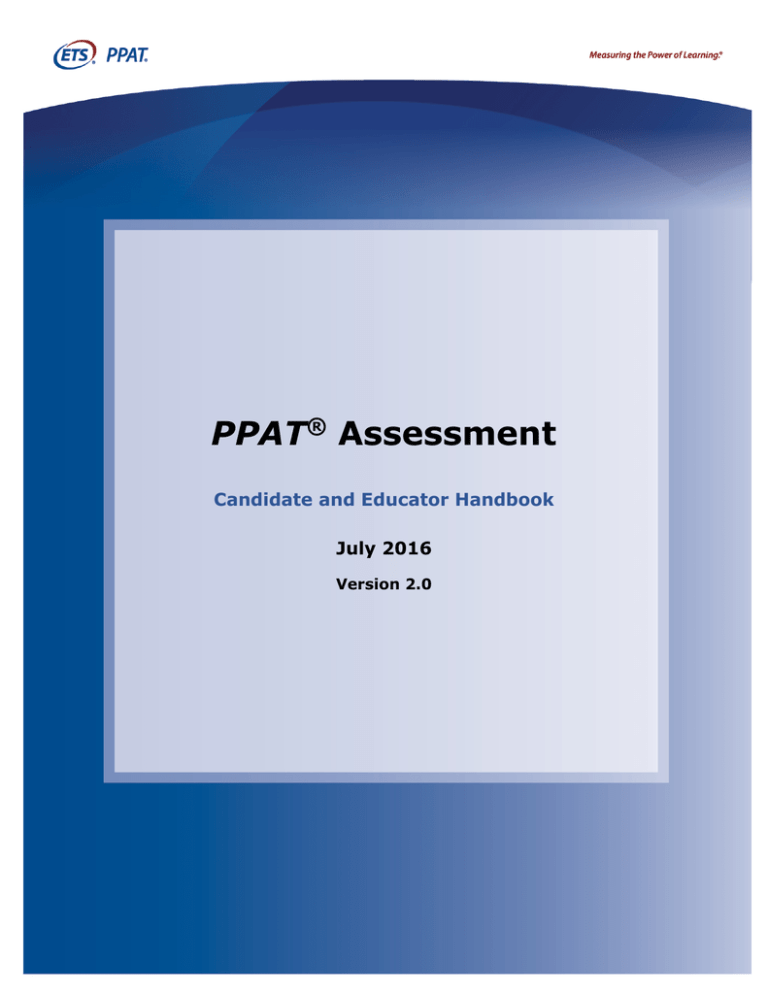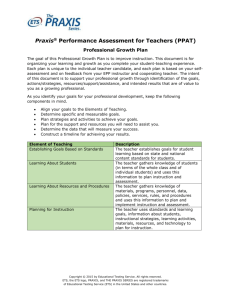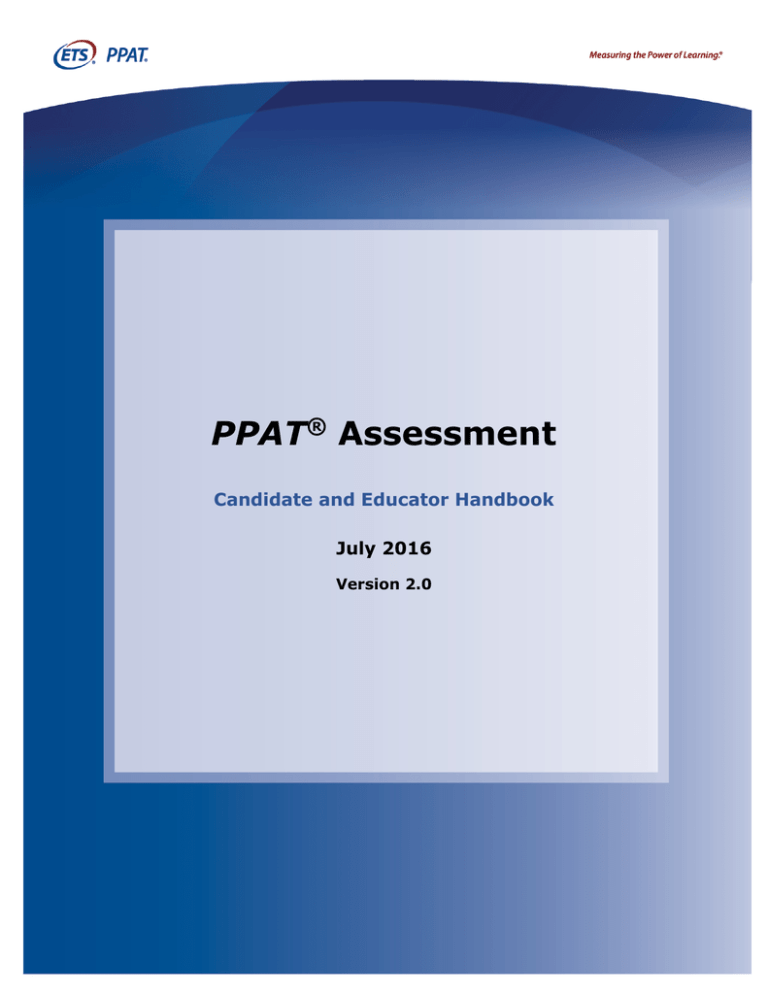
PPAT® Assessment
Candidate and Educator Handbook
July 2016
Version 2.0
Table of Contents
General Overview ....................................................................................................... 4
The InTASC Model Core Teaching Standards and Performance Indicators .......................... 5
Overview of the Tasks .............................................................................................. 12
Support and Ethics ................................................................................................... 28
Getting Started ........................................................................................................ 30
Writing and Formatting Guidelines .............................................................................. 32
Thinking About Evidence ........................................................................................... 35
Library of Examples .................................................................................................. 38
Video Recording ....................................................................................................... 39
Scoring ................................................................................................................... 44
Receiving Your Scores............................................................................................... 46
Understanding Your Scores ........................................................................................ 46
Resubmission .......................................................................................................... 47
Scoring Policies for Responses Identified with Plagiarism ............................................... 48
Ownership ............................................................................................................... 49
Terms of Submission ................................................................................................ 49
Technical Issues ....................................................................................................... 50
Ancillary Materials .................................................................................................... 51
Permission Forms ..................................................................................................... 52
Copyright © 2016 by Educational Testing Service. All rights reserved.
ETS, the ETS logo and PPAT are registered trademarks of Educational Testing Service (ETS) in the United States and other countries.
PPAT® Candidate and Educator Handbook
2
This Candidate and Educator Handbook will help you understand the history and background
of the PPAT® assessment and will provide you with a general overview as well as the
specific details needed to submit the contents of your performance assessment.
The PPAT® assessment has been developed by a team of exemplary national educators.
Appreciation is extended to the following members of the Content Development Team.
Valentina Abordonado
Ellen Baker
Karen Banks
Wilma Bonner
Peggy Brooks
Sylvia Brooks
Vera Lang Brown
Ronald Canos
Patricia Casari
Valerie Cooper
Julius Davis
Amanda Ensor
James Foltz
Cyndi Giorgis
Steven King
Lisa Kruger
Carmelita Lamb
Julie Moeller
Scott Mosher
Diann Musial
Stephanie Nervis
Deborah Poston
Dianne Stahl
Greg Stinnett
Lynda Venhuizen
Hawaii Pacific University, Honolulu, HI
University of Vermont, Burlington, VT
Delran Schools, Delran, NJ
Howard University, Washington, DC
University of Louisville, Louisville, KY
Wilmington University, New Castle, DE
University of Arkansas at Pine Bluff, Pine Bluff, AR
University of Guam, Dededo, Guam
Thatcher Brook Primary School, Waterbury, VT
New Canaan Public Schools, New Canaan, CT
Bowie State University, Bowie, MD
Church Hill Elementary School, Washington College, Church Hill, MD
Middletown High School, Middletown, DE
University of Nevada—Las Vegas, Las Vegas, NV
District of Columbia Public Schools, Washington, DC
Rutgers, the State University of New Jersey, New Brunswick, NJ
Turtle Mountain Community College, Belcourt, ND
Edith Bowen Laboratory School, Logan, UT
Teacher Apprenticeship Program, Essex Junction, VT
Great Basin College, Elko, NV
Eastside Elementary, Clinton, MS
Newberry College, Newberry, SC
Ursinus College, Collegeville, PA
Beebe Middle School, Beebe, AR
South Dakota State University, Brookings, SD
Appreciation is also extended to the Educational Testing Service® consultants who facilitated
the development process: Project Owners, Seth Weiner and Ethan Taylor, and Assessment
Developers, Steve Schreiner, Annette DeLuca, Joe Ciofalo, and Kim Hagen.
PPAT® Candidate and Educator Handbook
3
General Overview
What is the purpose of the PPAT® Assessment?
The PPAT® Assessment is an evidence-based performance assessment designed to assess
the instructional capability of pre-service teachers prior to receiving their teaching license.
This assessment evaluates teacher candidates on their ability to have an impact on student
learning as stated in the InTASC Model Core Teaching Standards and Performance
Indicators and the four PPAT tasks.
The assessment consists of four tasks: one formative and three summative. The tasks are
described in detail later in this handbook.
Before beginning the assessment, review this entire handbook for information about the
tasks, the rubrics, the writing guidelines, the Online Submission System, the video, and
more. There are also other useful documents that will help support you through this
process. Consult the PPAT informational website.
Something for teacher candidates to consider
Begin practicing with the video camera as soon as you can, but the final video submitted as
part of Task 4 should be recorded after Tasks 2 and 3 have been completed.
Are there permission forms that must be signed during the
PPAT® Assessment?
Yes. Responding to the task prompts includes the submission of instructional and
assessment artifacts, samples of student work, and for Task 4, a fifteen-minute video
recording of the teacher candidate teaching a lesson. Teacher candidates are required to
obtain a signed permission form for every student and adult whose work is submitted
and/or who appears in the video recording or photographs. For adults, this includes, but is
not limited to, classroom teachers, teaching assistants, parents, colleagues, and volunteers.
Educator preparation program instructors are required to obtain participation approval from
the superintendent in the school districts where the teacher candidates will be student
teaching and from the school principals. The superintendent and principal also need to
approve the use of the PPAT permission forms.
The PPAT Student Permission Form and Adult Permission Form can be found directly on the
PPAT informational website, at http://www.ets.org/ppa/test-takers .
You must use the PPAT permission forms provided; district
or school permission forms will not be accepted.
PPAT® Candidate and Educator Handbook
4
The InTASC Model Core Teaching Standards and
Performance Indicators
What performance does the PPAT® Assessment measure?
The PPAT® Assessment provides a meaningful measure of a teacher candidate’s readiness
and ability to teach effectively. It provides a comprehensive picture of a teacher candidate’s
potential for classroom success. This is a standards-based assessment that reflects the
elements of teaching described by the InTASC Model Core Teaching Standards.
What are the InTASC Model Core Teaching Standards?
The InTASC Model Core Teaching Standards are articulated across ten general areas of
professional practice. Performance indicators are provided for each standard. These
performance indicators further describe the particular benchmark or criterion of the
professional practice that each standard measures.
The InTASC Model Core Teaching Standards
Standard #1: Learner Development
The teacher understands how learners grow and develop, recognizing that patterns of
learning and development vary individually within and across the cognitive, linguistic,
social, emotional, and physical areas, and designs and implements developmentally
appropriate and challenging learning experiences.
Performance Indicator 1(a):
The teacher regularly assesses individual and group performance in order to design and
modify instruction to meet learners’ needs in each area of development (cognitive,
linguistic, social, emotional, and physical) and scaffolds the next level of development.
Performance Indicator 1(b):
The teacher creates developmentally appropriate instruction that takes into account
individual learners’ strengths, interests, and needs, and that enables each learner to
advance and accelerate his/her learning.
Performance Indicator 1(c):
The teacher collaborates with families, communities, colleagues, and other professionals
to promote learner growth and development.
Standard #2: Learning Differences
The teacher uses understanding of individual differences and diverse cultures and
communities to ensure inclusive learning environments that enable each learner to meet
high standards.
Performance Indicator 2(a):
PPAT® Candidate and Educator Handbook
5
The teacher designs, adapts, and delivers instruction to address each student’s diverse
learning strengths and needs and creates opportunities for students to demonstrate their
learning in different ways.
Performance Indicator 2(b):
The teacher makes appropriate and timely provisions (e.g., pacing for individual rates of
growth, task demands, communication, assessment, and response modes) for individual
students with particular learning differences or needs.
Performance Indicator 2(c):
The teacher designs instruction to build on learners’ prior knowledge and experiences,
allowing learners to accelerate as they demonstrate their understandings.
Performance Indicator 2(d):
The teacher brings multiple perspectives to the discussion of content, including attention
to learners’ personal, family, and community experiences and cultural norms.
Performance Indicator 2(e):
The teacher incorporates tools of language development into planning and instruction,
including strategies for making content accessible to English-language learners and for
evaluating and supporting their development of English proficiency.
Performance Indicator 2(f):
The teacher accesses resources, supports, and specialized assistance and services to
meet particular learning differences or needs.
Standard #3: Learning Environments
The teacher works with others to create environments that support individual and
collaborative learning, and that encourage positive social interaction, active engagement
in learning, and self-motivation.
Performance Indicator 3(a):
The teacher collaborates with learners, families, and colleagues to build a safe, positive
learning climate of openness, mutual respect, support, and inquiry.
Performance Indicator 3(b):
The teacher develops learning experiences that engage learners in collaborative and selfdirected learning and that extend learner interaction with ideas and people locally and
globally.
Performance Indicator 3(c):
The teacher collaborates with learners and colleagues to develop shared values and
expectations for respectful interactions, rigorous academic discussions, and individual and
group responsibility for quality work.
Performance Indicator 3(d):
The teacher manages the learning environment to actively and equitably engage learners
by organizing, allocating, and coordinating the resources of time, space, and learners’
attention.
Performance Indicator 3(e):
PPAT® Candidate and Educator Handbook
6
The teacher uses a variety of methods to engage learners in evaluating the learning
environment, and collaborates with learners to make appropriate adjustments.
Performance Indicator 3(f):
The teacher communicates verbally and nonverbally in ways that demonstrate respect for
and responsiveness to the cultural backgrounds and differing perspectives learners bring
to the learning environment.
Performance Indicator 3(g):
The teacher promotes responsible learner use of interactive technologies to extend the
possibilities for learning locally and globally.
Performance Indicator 3(h):
The teacher intentionally builds learner capacity to collaborate in face-to-face and virtual
environments through applying effective interpersonal communication skills.
Standard #4: Content Knowledge
The teacher understands the central concepts, tools of inquiry, and structures of the
discipline(s) he or she teaches and creates learning experiences that make these aspects
of the discipline accessible and meaningful for learners to assure mastery of the content.
Performance Indicator 4(a):
The teacher effectively uses multiple representations and explanations that capture key
ideas in the discipline, guide learners through learning progressions, and promote each
learner’s achievement of content standards.
Performance Indicator 4(b):
The teacher engages students in learning experiences in the discipline(s) that encourage
learners to understand, question, and analyze ideas from diverse perspectives so that
they master the content.
Performance Indicator 4(c):
The teacher engages learners in applying methods of inquiry and standards of evidence
used in the discipline.
Performance Indicator 4(d):
The teacher stimulates learner reflection on prior content knowledge, links new concepts
to familiar concepts, and makes connections to learners’ experiences.
Performance Indicator 4(e):
The teacher recognizes learner misconceptions in a discipline that interfere with learning,
and creates experiences to build accurate conceptual understanding.
Performance Indicator 4(f):
The teacher evaluates and modifies instructional resources and curriculum materials for
their comprehensiveness, accuracy for representing particular concepts in the discipline,
and appropriateness for his/ her learners.
Performance Indicator 4(g):
The teacher uses supplementary resources and technologies effectively to ensure
accessibility and relevance for all learners.
Performance Indicator 4(h):
The teacher creates opportunities for students to learn, practice, and master academic
language in the content.
Performance Indicator 4(i):
PPAT® Candidate and Educator Handbook
7
The teacher accesses school and/or district-based resources to evaluate the learner’s
content knowledge in their primary language.
Standard #5: Application of Content
The teacher understands how to connect concepts and use differing perspectives to
engage learners in critical thinking, creativity, and collaborative problem solving related to
authentic local and global issues.
Performance Indicator 5(a):
The teacher develops and implements projects that guide learners in analyzing the
complexities of an issue or question using perspectives from varied disciplines and crossdisciplinary skills (e.g., a water quality study that draws upon biology and chemistry to
look at factual information and social studies to examine policy implications).
Performance Indicator 5(b):
The teacher engages learners in applying content knowledge to real world problems
through the lens of interdisciplinary themes (e.g., financial literacy, environmental
literacy).
Performance Indicator 5(c):
The teacher facilitates learners’ use of current tools and resources to maximize content
learning in varied contexts.
Performance Indicator 5(d):
The teacher engages learners in questioning and challenging assumptions and approaches
in order to foster innovation and problem solving in local and global contexts.
Performance Indicator 5(e):
The teacher develops learners’ communication skills in disciplinary and interdisciplinary
contexts by creating meaningful opportunities to employ a variety of forms of
communication that address varied audiences and purposes.
Performance Indicator 5(f):
The teacher engages learners in generating and evaluating new ideas and novel
approaches, seeking inventive solutions to problems, and developing original work.
Performance Indicator 5(g):
The teacher facilitates learners’ ability to develop diverse social and cultural perspectives
that expand their understanding of local and global issues and create novel approaches to
solving problems.
Performance Indicator 5(h):
The teacher develops and implements supports for learners’ literacy development across
content areas.
Standard #6: Assessment
The teacher understands and uses multiple methods of assessment to engage learners in
their own growth, to monitor learner progress, and to guide the teacher’s and learner’s
decision making.
Performance Indicator 6(a):
The teacher balances the use of formative and summative assessment as appropriate to
support, verify, and document learning.
PPAT® Candidate and Educator Handbook
8
Performance Indicator 6(b):
The teacher designs assessments that match learning objectives with assessment
methods and minimizes sources of bias that can distort assessment results.
Performance Indicator 6(c):
The teacher works independently and collaboratively to examine test and other
performance data to understand each learner’s progress and to guide planning.
Performance Indicator 6(d):
The teacher engages learners in understanding and identifying quality work and provides
them with effective descriptive feedback to guide their progress toward that work.
Performance Indicator 6(e):
The teacher engages learners in multiple ways of demonstrating knowledge and skill as
part of the assessment process.
Performance Indicator 6(f):
The teacher models and structures processes that guide learners in examining their own
thinking and learning as well as the performance of others.
Performance Indicator 6(g):
The teacher effectively uses multiple and appropriate types of assessment data to identify
each student’s learning needs and to develop differentiated learning experiences.
Performance Indicator 6(h):
The teacher prepares all learners for the demands of particular assessment formats and
makes appropriate accommodations in assessments or testing conditions, especially for
learners with disabilities and language-learning needs.
Performance Indicator 6(i):
The teacher continually seeks appropriate ways to employ technology to support
assessment practice both to engage learners more fully and to assess and address learner
needs.
Standard #7: Planning for Instruction
The teacher plans instruction that supports every student in meeting rigorous learning
goals by drawing upon knowledge of content areas, curriculum, cross-disciplinary skills,
and pedagogy, as well as knowledge of learners and the community context.
Performance Indicator 7(a):
The teacher individually and collaboratively selects and creates learning experiences that
are appropriate for curriculum goals and content standards and are relevant to learners.
Performance Indicator 7(b):
The teacher plans how to achieve each student’s learning goals by choosing appropriate
strategies, accommodations, resources, and materials to differentiate instruction for
individuals and groups of learners.
Performance Indicator 7(c):
The teacher develops appropriate sequencing of learning experiences and provides
multiple ways for learners to demonstrate knowledge and skills.
Performance Indicator 7(d):
The teacher plans for instruction based on formative and summative assessment data,
learners’ prior knowledge, and learners’ interests.
PPAT® Candidate and Educator Handbook
9
Performance Indicator 7(e):
The teacher plans collaboratively with professionals who each have specialized expertise
(e.g., special educators, related service providers, language-learning specialists,
librarians, and media specialists) to design and jointly deliver appropriate learning
experiences that meet unique learning needs.
Performance Indicator 7(f):
The teacher evaluates his or her plans in relation to short- and long-range goals and
systematically adjusts plans to meet each student’s learning needs and to enhance
learning.
Standard #8: Instructional Strategies
The teacher understands and uses a variety of instructional strategies to encourage
learners to develop deep understanding in and across content areas and to build skill at
applying knowledge in meaningful ways.
Performance Indicator 8(a):
The teacher uses appropriate strategies and resources to adapt instruction to the needs of
individuals and of groups of learners.
Performance Indicator 8(b):
The teacher continuously monitors student learning, engages learners in assessing their
own progress, and adjusts instruction in response to students’ learning needs.
Performance Indicator 8(c):
The teacher collaborates with learners to design and implement relevant learning
experiences, to identify their strengths, and to access family and community resources to
develop learners’ areas of interest.
Performance Indicator 8(d):
The teacher varies his/her role in the instructional process (e.g., instructor, facilitator,
coach, and audience) in relation to the content and purposes of instruction and the needs
of learners.
Performance Indicator 8(e):
The teacher provides multiple models and representations of concepts and skills with
opportunities for learners to demonstrate their knowledge through a variety of products
and performances.
Performance Indicator 8(f):
The teacher engages all learners in developing higher-order questioning skills and
metacognitive processes.
Performance Indicator 8(g):
The teacher engages learners in using a range of learning skills and technology tools to
access, interpret, evaluate, and apply information.
Performance Indicator 8(h):
The teacher uses a variety of instructional strategies to support and expand learners’
communication through speaking, listening, reading, writing, and other modes.
Performance Indicator 8(i):
The teacher asks questions to stimulate discussion that serves different purposes (e.g.,
probing for learner understanding, helping learners articulate their ideas and thinking
processes, stimulating curiosity, and helping learners to question).
PPAT® Candidate and Educator Handbook
10
Standard #9: Professional Learning and Ethical Practice
The teacher engages in ongoing professional learning and uses evidence to continually
evaluate his/her practice, particularly the effects of his/her choices and actions on others
(learners, families, other professionals, and the community), and adapts practice to meet
the needs of each learner.
Performance Indicator 9(a):
The teacher engages in ongoing learning opportunities to develop knowledge and skills in
order to provide all learners with engaging curriculum and learning experiences based on
local and state standards.
Performance Indicator 9(b):
The teacher engages in meaningful and appropriate professional learning experiences
aligned with his/her own needs and the needs of the learners, school, and system.
Performance Indicator 9(c):
Independently and in collaboration with colleagues, the teacher uses a variety of data
(e.g., systematic observation, information about learners, research) to evaluate the
outcomes of teaching and learning and to adapt planning and practice.
Performance Indicator 9(d):
The teacher The teacher actively seeks professional, community, and technological
resources, within and outside the school, as supports for analysis, reflection, and
problem-solving.
Performance Indicator 9(e):
The teacher reflects on his/her personal biases and accesses resources to deepen his/her
own understanding of cultural, ethnic, gender, and learning differences to build stronger
relationships and create more relevant learning experiences.
Performance Indicator 9(f):
The teacher advocates, models, and teaches safe, legal, and ethical use of information
and technology including appropriate documentation of sources and respect for others in
the use of social media.
Standard #10: Leadership and Collaboration
The teacher seeks appropriate leadership roles and opportunities to take responsibility for
student learning, to collaborate with learners, families, colleagues, other school
professionals, and community members to ensure learner growth, and to advance the
profession.
Performance Indicator 10(a):
The teacher takes an active role on the instructional team, giving and receiving feedback
on practice, examining learner work, analyzing data from multiple sources, and sharing
responsibility for decision making and accountability for each student’s learning.
Performance Indicator 10(b):
The teacher works with other school professionals to plan and jointly facilitate learning on
how to meet diverse needs of learners.
Performance Indicator 10(c):
The teacher engages collaboratively in the school wide effort to build a shared vision and
supportive culture, identify common goals, and monitor and evaluate progress toward
those goals.
PPAT® Candidate and Educator Handbook
11
Performance Indicator 10(d):
The teacher works collaboratively with learners and their families to establish mutual
expectations and ongoing communication to support learner development and
achievement.
Performance Indicator 10(e):
Working with school colleagues, the teacher builds ongoing connections with community
resources to enhance student learning and well being.
Performance Indicator 10(f):
The teacher engages in professional learning, contributes to the knowledge and skill of
others, and works collaboratively to advance professional practice.
Performance Indicator 10(g):
The teacher uses technological tools and a variety of communication strategies to build
local and global learning communities that engage learners, families, and colleagues.
Performance Indicator 10(h):
The teacher uses and generates meaningful research on education issues and policies.
Performance Indicator 10(i):
The teacher seeks appropriate opportunities to model effective practice for colleagues, to
lead professional learning activities, and to serve in other leadership roles.
Performance Indicator 10(j):
The teacher advocates to meet the needs of learners, to strengthen the learning
environment, and to enact system change.
Performance Indicator 10(k):
The teacher takes on leadership roles at the school, district, state, and/or national level
and advocates for learners, the school, the community, and the profession.
Overview of the Tasks
What is the general design of the PPAT® Assessment?
The PPAT assessment consists of four tasks. Each of the four tasks will take place during the
teacher candidate’s clinical experience and will focus on differentiation of instruction and the
decision-making process. During the clinical experience, the teacher candidate’s task
submissions will provide a variety of artifacts, including student work and observational
feedback.
Task 1 will occur early in the clinical experience, and Tasks 2─4 will occur approximately
two-thirds of the way through the clinical experience.
What are the specific tasks of this assessment?
PPAT® Candidate and Educator Handbook
12
Task 1: Knowledge of Students and the Learning
Environment
In this task, you will demonstrate the knowledge and skills that pertain to your
understanding of your classroom regarding your students, the school, and the community,
and you will identify the implications of these factors on instruction and student learning.
Task 1 Overview
Standards and Indicators Measured in This Task
The following InTASC Model Core Teaching Standards represent the focus of this task. The
evidence you submit must address and will be scored according to the following.
Standard
Standard
Standard
Standard
Standard
Standard
Standard
Standard
Standard
1, Indicators b and c
2, Indicators a, c, d, and f
3, Indicators a, c, d, and f
4, Indicators d and g
6, Indicator g
7, Indicators a, b, d, and e
8, Indicators a and c
9, Indicators c and f
10, Indicators b and d
What Do I Have to Do for This Task?
For this task, you must submit the following evidence.
1. Written Commentary of a maximum of 21,000 characters (approximately seven
typed pages) that
•
•
•
•
responds to all parts of the guiding prompts;
references your artifacts to support your written evidence;
describes, analyzes, and reflects on the evidence; and
reflects in what ways the evidence you have collected impacts your
understanding of the knowledge of students and the classroom learning
environment
2. Four different types of artifacts (maximum of seven pages) including
•
•
•
•
the Contextual Factors Chart (maximum of two pages);
the Instructional and Support Resources Chart (maximum of two pages);
one completed Student Interest Inventory (maximum of two representative
pages); and
a document that demonstrates a method of communication with students and
families (maximum of one page)
How to Submit Your Evidence (Refer to the Submission System User Guide
for details)
•
•
Upload your artifacts into your Library of Artifacts.
Refer to the artifacts in your Written Commentary.
PPAT® Candidate and Educator Handbook
13
•
Link to the artifacts within your Written Commentary.
How to Compose Your Written Commentary
This task has two steps, each with guiding prompts to help you provide evidence that
supports the rubric. Your response must address all parts of each of the guiding prompts.
•
•
Step 1: Knowledge of Students
Step 2: Resources and Procedures
Please read the entire task before responding to any guiding prompts. Use the
textboxes located under the guiding prompts to compose your responses and link your
artifacts.
Task 1 is a formative task in which the educator preparation program (EPP) instructor and
the cooperating teacher are able to work together with the teacher candidate to develop a
response to the activities, guiding prompts, and artifact requirements of the PPAT®
Assessment . Task 1 allows the teacher candidate to become familiar with the students with
whom he or she will be working, to understand the PPAT process, and to become acclimated
to the Online Submission System. Please see the PPAT® Assessment Task 1 Handbook for
additional
Developing responses to Task 1 sets the tone for the rest of the PPAT assessment; what the
teacher candidate learns while completing this task will affect the approach he or she takes
in the completion of the other three tasks. This formative task also affords the EPP
instructor and the cooperating teacher an opportunity to become familiar with the entire
assessment process.
Evaluation of Task 1
You will receive feedback from your EPP instructor and cooperating teacher during the
process of creating your response and after you complete your Task 1 submission.
Since Task 1 is formative, it will not be evaluated by external raters as part of your overall
PPAT score. But your EPP instructor may choose to evaluate your response to Task 1, either
with feedback, a grade, or feedback and a grade.
However, completing Task 1 is required for you to move on to Tasks 2, 3, and 4.
For more information, please see the PPAT® Assessment Task 1 Handbook.
PPAT® Candidate and Educator Handbook
14
Task 2: Assessment and Data Collection to Measure and
Inform Student Learning
In this task, you will demonstrate your understanding, analysis, and application of
assessment and data collection to measure and inform student learning.
Task 2 Overview
Standards and Indicators Measured in This Task
The following InTASC Model Core Teaching Standards represent the focus of this task. The
evidence you submit must address and will be scored according to the following.
Standard
Standard
Standard
Standard
Standard
Standard
1,
2,
6,
7,
8,
9,
Indicator a
Indicators b and f
Indicators b, c, d, g and h
Indicator d
Indicator b
Indicator c
What Do I Have to Do for This Task?
For this task, you must submit the following evidence.
1. Written Commentary of a maximum of 22,500 characters (approximately seven
typed pages) that
•
•
•
responds to all parts of the guiding prompts;
references your artifacts to support your written evidence; and
describes, analyzes, and reflects on the evidence
2. Identification of two Focus Students who reflect different learning needs
3. Eight different artifacts (a maximum of eleven pages) including
•
•
•
•
•
•
•
•
representative pages of the selected assessment (maximum of two pages);
representative pages of the baseline data for the whole class (maximum of two
pages);
a representative page of the rubric or scoring guide (maximum of one page);
a representative page of the baseline data for Focus Student 1 (maximum of one
page);
a representative page of the baseline data for Focus Student 2 (maximum of one
page);
representative pages of a graphic representation (e.g., spreadsheet, pie chart,
table) of the collected data (maximum of two pages);
a completed assessment from Focus Student 1 (maximum of one page); and
a completed assessment from Focus Student 2 (maximum of one page)
PPAT® Candidate and Educator Handbook
15
How to Submit Your Evidence (Refer to the Submission System User Guide
for details)
•
•
•
Upload your artifacts into your Library of Artifacts.
Refer to the artifacts in your Written Commentary.
Link to the artifacts within your Written Commentary.
How to Compose Your Written Commentary
This task has three steps, each with guiding prompts to help you provide evidence that
supports the rubric. Your response needs to address all parts of each of the guiding
prompts.
•
•
•
Step 1: Planning the Assessment
Step 2: Administering the Assessment and Analyzing the Data
Step 3: Reflecting
Please read the entire task before responding to any guiding prompts. Use the
textboxes located under the guiding prompts to compose your responses and link your
artifacts.
Task 3: Designing Instruction for Student Learning
In this task, you will demonstrate your ability to develop instruction, including the use of
technology, to facilitate student learning.
Task 3 Overview
Standards and Indicators Measured in This Task
The following InTASC Model Core Teaching Standards represent the focus of this task. The
evidence you submit must address and will be scored according to the following.
•
•
•
•
•
•
•
•
Standard
Standard
Standard
Standard
Standard
Standard
Standard
Standard
1,
2,
3,
4,
6,
7,
8,
9,
Indicators a and b
Indicators a, b, c, and f
Indicator e
Indicators e, f, and g
Indicators a, c, d, and g
Indicators a, b, c, d, and f
Indicators a and b
Indicator c
What Do I Have to Do for This Task?
For this task, you must submit the following evidence.
1. Written Commentary of a maximum of 25,500 characters (approximately eight typed
pages) that
•
•
•
responds to all parts of the guiding prompts;
references your artifacts to support your written evidence; and
describes, analyzes, and reflects on the evidence
2. Identification of two Focus Students who reflect different learning needs
PPAT® Candidate and Educator Handbook
16
3. Six different artifacts (a maximum of seven pages) including
•
•
•
•
•
•
representative pages of a lesson plan for the whole class that includes the use of
technology. A sample template is provided, but teacher candidates may submit a
form of their own (maximum of two pages);
a representative page of a differentiated lesson plan for Focus Student 1
(maximum of one page);
a representative page of a differentiated lesson plan for Focus Student 2
(maximum of one page);
a work sample from any class member other than the two Focus Students
(maximum of one page);
a work sample from Focus Student 1 (maximum of one page);and
a work sample from Focus Student 2 (maximum of one page)
Note that for the lesson plan for the whole class, a sample template is provided, but you
may submit a form of your own.
How to Submit Your Evidence (Refer to the Submission System User Guide
for details)
•
•
•
Upload your artifacts into your Library of Artifacts.
Refer to the artifacts in your Written Commentary.
Link to the artifacts within your Written Commentary.
How to Compose Your Written Commentary
This task has four steps, each with guiding prompts to help you provide evidence that
supports the rubric. Your response must address all parts of each of the guiding prompts.
•
•
•
•
Step
Step
Step
Step
1:
2:
3:
4:
Planning the Lesson
The Focus Students
Analyzing the Instruction
Reflecting
Please read the entire task before responding to any guiding prompts. Use the
textboxes located under the guiding prompts to compose your responses and link your
artifacts.
Task 4: Implementing and Analyzing Instruction to
Promote Student Learning
In this task you will demonstrate your ability to plan and implement a lesson using
standards-based instruction. You will also show how you are able to adjust instruction for
the whole class as well as for individual students within the class. Finally, you will
demonstrate an understanding of reflective practice.
Task 4 Overview
Standards and Indicators Measured in This Task
PPAT® Candidate and Educator Handbook
17
The following InTASC Model Core Teaching Standards represent the focus of this task. The
evidence you submit must address and will be scored according to the following.
•
•
•
•
•
•
•
•
•
Standard
Standard
Standard
Standard
Standard
Standard
Standard
Standard
Standard
1,
2,
3,
4,
5,
6,
7,
8,
9,
Indicators a and b
Indicators a, b, and c
Indicators d and f
Indicators c, d, f, and h
Indicator h
Indicators a, b, c, and g
Indicators a, b, c, d, and f
Indicators a, b, f, h, and i
Indicator c
What Do I Have to Do for This Task?
For this task, you must submit the following evidence.
1. Written Commentary of a maximum of 28,500 characters (approximately nine typed
pages) that
•
•
•
responds to all parts of the guiding prompts;
references your artifacts to support your written evidence; and
describes, analyzes, and reflects on the evidence
2. Identification of two Focus Students who reflect different learning needs
3. Seven different artifacts (maximum of ten pages), including
•
•
•
•
•
•
•
representative pages of a standards-based lesson plan (maximum of two pages);
baseline data (e.g., graphic representation, table, list) for the whole class
(maximum of two pages);
baseline data (e.g., graphic representation, table, list) specific to Focus Student 1
(maximum of one page);
baseline data (e.g., graphic representation, table, list) specific to Focus Student 2
(maximum of one page);
a work sample from Focus Student 1 (maximum of two pages);
a work sample from Focus Student 2 (maximum of two pages); and
one fifteen-minute video (mandatory), which may contain one fifteen-minute
segment (unedited) or three five-minute segments (each unedited) combined into
one file
How to Submit Your Evidence (Refer to the Submission System Users Guide
for details.)
•
•
•
Upload your artifacts into your Library of Artifacts (See Step 5 for how to upload the
video file.)
Refer to the artifacts in your Written Commentary.
Link to the artifacts within your Written Commentary.
PPAT® Candidate and Educator Handbook
18
How to Compose Your Written Commentary
This task has five steps, four of which have guiding prompts to help you provide evidence
that supports the rubric. Your response must address all parts of each of the guiding
prompts.
•
•
•
•
•
Step
Step
Step
Step
Step
1:
2:
3:
4:
5:
Planning
Implementing the Plan
Understanding the Two Focus Students
Reflecting
Uploading the Video
Please read the entire task before responding to any guiding prompts. Use the
textboxes located under the guiding prompts to compose your responses and link your
artifacts.
The chart on the following page shows the specific InTASC Model Core Teaching Standards
and Performance Indicators that are measured by each of the four tasks on the PPAT.
PPAT® Candidate and Educator Handbook
19
InTASC Model Core Teaching Standards and Performance
Indicators
Task 1
Task 2
Task 3
Task 4
Knowledge of
Students and
the Learning
Environment
Assessment
and Data
Collection to
Measure and
Inform
Student
Learning
Designing
Instruction for
Student
Learning
Implementing
and Analyzing
Instruction to
Promote
Student
Learning
Evidence 1
Evidence 2
Evidence 3
Evidence 4
Written
Commentary:
a maximum of
21,000
characters
Written
Commentary:
a maximum of
22,500
characters
Written
Commentary:
a maximum of
25,500
characters
Written
Commentary:
a maximum of
28,500
characters
Instructional
artifacts:
Instructional
artifacts:
8 artifacts, a
maximum of 11
pages
Instructional
artifacts:
6 artifacts, a
maximum of 7
pages
Instructional
artifacts:
7 artifacts, a
maximum of 10
pages
4 artifacts, a
maximum of 7
pages
Video: a
maximum of 15
minutes
Standard
Standard
Standard
Standard
Standard
Standard
Standard
Standard
Standard
Standard
Standard
Standard
Standard
Standard
Standard
Standard
1
1
1
2
2
2
2
2
2
3
3
3
3
3
3
3
PI
PI
PI
PI
PI
PI
PI
PI
PI
PI
PI
PI
PI
PI
PI
PI
a
b
c
a
b
c
d
e
f
a
b
c
d
e
f
g
X
X
X
X
X
X
X
X
X
X
X
X
X
X
X
X
X
X
X
X
X
X
X
X
X
X
X
PPAT® Candidate and Educator Handbook
20
Standard
Standard
Standard
Standard
Standard
Standard
Standard
Standard
Standard
Standard
Standard
Standard
Standard
Standard
Standard
Standard
Standard
Standard
Standard
Standard
Standard
Standard
Standard
Standard
Standard
Standard
Standard
Standard
Standard
Standard
Standard
Standard
Standard
Standard
Standard
Standard
Standard
Standard
Standard
Standard
Standard
Standard
Standard
3
4
4
4
4
4
4
4
4
4
5
5
5
5
5
5
5
5
6
6
6
6
6
6
6
6
6
7
7
7
7
7
7
8
8
8
8
8
8
8
8
8
9
PI
PI
PI
PI
PI
PI
PI
PI
PI
PI
PI
PI
PI
PI
PI
PI
PI
PI
PI
PI
PI
PI
PI
PI
PI
PI
PI
PI
PI
PI
PI
PI
PI
PI
PI
PI
PI
PI
PI
PI
PI
PI
PI
h
a
b
c
d
e
f
g
h
i
a
b
c
d
e
f
g
h
a
b
c
d
e
f
g
h
i
a
b
c
d
e
f
a
b
c
d
e
f
g
h
i
a
X
X
X
X
X
X
X
X
X
X
X
X
X
X
X
X
X
X
X
X
X
X
X
X
X
X
X
X
X
X
X
X
X
X
X
X
X
X
X
X
X
X
X
X
X
X
X
X
X
PPAT® Candidate and Educator Handbook
21
Standard
Standard
Standard
Standard
Standard
Standard
Standard
Standard
Standard
Standard
Standard
Standard
Standard
Standard
Standard
Standard
9 PI b
9 PI c
9 PI d
9 PI e
9 PI f
10 PI a
10 PI b
10 PI c
10 PI d
10 PI e
10 PI f
10 PI g
10 PI h
10 PI i
10 PI j
10 PI k
X
X
X
X
X
X
PPAT® Candidate and Educator Handbook
22
X
The required submission information for each task is summarized below. You will see the
steps included in each task as well as the evidence that you will be required to submit. The
entire tasks and their rubrics are provided on the PPAT informational website.
Notice that the tasks and their corresponding materials have been color-coded to make it
easier for you to organize your task materials.
The color codes are as follows.
Task 1
Knowledge of Students and the Learning Environment
Task 2
Assessment and Data Collection to Measure and Inform
Student Learning
Task 3
Designing Instruction for Student Learning
Task 4
Implementing and Analyzing Instruction to Promote
Student Learning
PPAT® Candidate and Educator Handbook
23
Task 1: Knowledge of Students and the Learning Environment
Steps
Evidence Of
Step 1: Knowledge of Students
Your ability to familiarize yourself with your students and the
characteristics and circumstances of the environment in which they
learn
Step 2: Resources and Procedures
Your ability to identify available instructional resources, student
interests, rules and procedures, and a method of communication with
students and families
Submission: Written Commentary of no more than 21,000 characters (~7 typed pages) that responds to the two steps
and that is submitted using the provided textboxes
4 instructional artifacts of no more than 7 pages that demonstrate how you obtained knowledge of students and their
learning environment and that support your responses to the guiding prompts
PPAT® Candidate and Educator Handbook
24
Task 2: Assessment and Data Collection to Measure and Inform Student Learning
Steps
Step 1: Planning the Assessment
Evidence Of
Your ability to plan an assessment that uses appropriate assessment tools to
meet student needs and the learning goal(s)
Your ability to administer your assessment and to collect, record, and analyze
the data
NOTE: For textbox 2.1.2
Step 2: Administering the Assessment and
Analyzing the Data
The response for this textbox should reflect the activities, groupings, materials,
resources, and technology that you are planning to use to assess the students.
For example:
Learning activities could include assessment through such things as games, inclass presentations, or student demonstrations.
Materials or resources are those tools that aid in the assessment of students
based on the activities the teacher candidate mentions as being part of his/her
assessment, such as manipulatives or a computer-generated exam.
Step 3: Reflecting
Your ability to reflect on your assessment by providing evidence of student
learning that resulted from the administered assessment plan
Your ability to reflect on the data-based decisions that occurred through data
analysis
Submission: Written Commentary of no more than 22,500 characters (~7 typed pages) that responds to the two steps, focuses on
two students, and is submitted using the provided textboxes
8 instructional artifacts of no more than 11 pages that support your responses to the guiding prompts and that provide evidence
of assessment planning and data analysis
PPAT® Candidate and Educator Handbook
25
Task 3: Designing Instruction for Student Learning
Steps
Evidence Of
Step 1: Planning the Lesson
Your ability to plan an effective lesson that facilitates student learning
Step 2: The Focus Students
Your ability to differentiate instruction for individual students
Step 3: Analyzing the Lesson
Your ability to analyze your lesson plan and evidence of student learning
Step 4: Reflecting
Your ability to reflect on the strengths of your lesson plan as well as on the
components of the lesson that are in need of improvement
Submission: Written Commentary of no more than 25,500 characters (~8 typed pages) that responds to the three
steps, focuses on two students, and is submitted using the provided textboxes
6 instructional artifacts of no more than 7 pages that support your responses to the guiding prompts and that provide
evidence of lesson planning and analysis
PPAT® Candidate and Educator Handbook
26
Task 4: Implementing and Analyzing Instruction to Promote Student Learning
Steps
Evidence Of
Step 1: Planning
Your ability to plan an effective lesson that facilitates student
learning
Your ability to implement the lesson plan, interact with your
students, and analyze your practice
Step 2: Implementing the Plan
Step 3: Understanding the Two Focus Students
Step 4: Reflecting
Your ability to provide evidence of student learning resulting
from the implemented lesson
Your ability to reflect on the effectiveness of your lesson for
the entire class
Your ability to create and upload one video file
Step 5: Uploading the Video
Submission: Written Commentary of no more than 28,500 characters (~9 typed pages) that responds to the four steps,
focuses on two students, and is submitted using the provided textboxes
7 instructional artifacts of no more than 10 pages that support your responses to the guiding prompts and that provide
evidence of lesson planning and implementation
One 15-minute video (unedited) or a combined file of three 5-minute segments (each unedited)
PPAT® Candidate and Educator Handbook
27
Support and Ethics
What kinds of content support can I get from my
instructors?
Your instructors should do the following.
•
•
•
•
•
•
•
Explain the PPAT assessment and the assessment process.
Check for your understanding of the requirements.
Provide you with pertinent information and appropriate resources.
Mentor, guide, and facilitate you through the process.
Explain the various parts of the PPAT assessment.
Provide you with activities that promote analytic and reflective writing.
Provide you with feedback about your responses by using questioning techniques as
much as possible.
What kinds of technical and logistical support can I get
from my instructors?
Your instructors should do the following.
•
•
•
•
•
•
Emphasize the importance of your early access to and practice using the Online
Submission System.
Guide you in locating and using appropriate online resources.
Remind you of the key dates for each task submission.
Urge you to begin using the Online Submission System as early in the process as
possible.
Remind you of the need to develop a timeline for managing your work.
Remind you that Customer Service is available Monday through Friday between 8
a.m. and 6 p.m. (Eastern Time).
What kinds of general support can I get from my
instructors?
Your instructors should do the following.
•
•
•
•
•
Acknowledge the challenges you will encounter during your student teaching
experience and provide encouragement.
Guide you in developing strategies to balance work, family, and other obligations
while completing the process.
Honor and respect the professional decisions you make.
Maintain commitments to you regarding time and the type of support provided.
Discuss with you the summative nature of Tasks 2–4, how the collaborative nature of
Task 1 will not carry over to the other three tasks, and how their role will shift from
that of a collaborator in Task 1 to that of a resource person in Tasks 2–4.
PPAT® Candidate and Educator Handbook
28
What are the general guidelines regarding ethics and
support?
The formative aspect of this performance assessment is an integral part of the assessment
and one that allows you to confer and collaborate with and receive support from EPP
instructors, cooperating teachers, and peers while preparing your PPAT submissions.
You may engage with others in professional discussions about the InTASC Model Core
Teaching Standards; have them help you record, watch, and analyze your video recordings;
and have them read and comment on your analyses and on the student work you choose.
However, the work you submit as part of your response to
each performance assessment task must be yours and
yours alone.
Your written commentaries, the student work and other artifacts you submit, and your video
recording(s) must all feature teaching that you did and work that you supervised. You must
submit a video and student work samples as well as separate and different analyses and
reflections.
Software is utilized to scan all responses for overlap with test taker submissions from all
submission windows and from the Library of Examples. Paragraphs or even sections of
paragraphs that are substantially similar will be construed as overlap. If such overlap is
detected, an investigation with the ETS Office of Testing Integrity (OTI) may be initiated
and scores could be voided. Information from all investigations conducted is forwarded to
the state department of education. Refer to Scoring Policies for more information.
Remember that all materials and information necessary for you to complete the PPAT are
available and public. You will have ample opportunity to review the tasks and rubrics before
you begin the assessment process.
What is the ethical role of my instructors as they provide
support for me?
Your instructors should do the following.
•
•
•
•
Know, understand, and uphold the PPAT policies and guidelines.
Share only information that is public for all teacher candidates.
Understand the difference between personal opinions and policies.
Acknowledge and respect the fact that the responsibility for developing and
submitting the performance assessment rests solely and completely with you, the
teacher candidate.
PPAT® Candidate and Educator Handbook
29
•
•
Immediately report violations of confidentiality, incidents of falsified information or
materials, and breaches of security.
Understand that breaches of trust and confidentiality may destroy the validity of the
assessment and may negatively affect the reputations of teacher candidates and
support providers.
Additionally, your instructors should never state or imply that you will or should be
successful or will achieve a particular score on a task of this assessment.
What should my instructors avoid as they provide support
for me?
Your instructors should never engage in the following conduct.
•
•
•
•
•
•
•
•
•
Make choices for you.
Create evidence for you.
Falsify or fabricate evidence for any task you submit.
Copy the work of others to use on a teacher candidate’s performance assessment.
Give, ask for, or receive information about secure assessment materials.
Provide textboxes with completed responses to the guiding prompts.
Compare one teacher candidate’s response with that of another.
Assign a score to a task.
Grade, evaluate, or correct a task.
Getting Started
What do I need to do to begin the PPAT process?
The following tips are designed to help you prioritize your activities and organize
your thinking as you build your PPAT submission.
•
•
•
•
•
•
Access the private, secure Online Submission System, in which you will build and
submit your assessment. The link to the Online Submission System will be provided
via email.
Review the directions for each task and each corresponding rubric.
Review the ancillary materials for the PPAT, found on the PPAT informational website,
at www.ets.org/ppa/test-takers/teachers/build-submit/ancillary-materials/ .
Get a calendar, and work backward from your submission deadlines to set a schedule
for task completion.
Start with Task 1. The material you include in Task 1 will influence your work on
Tasks 2, 3, and 4.
Develop a simple task analysis that lists what you are going to do, the evidence you
need, and by when you will complete each task (see suggested sample below).
PPAT® Candidate and Educator Handbook
30
What do I need to do?
What evidence do I
need?
Completion Date
(List the activity)
(List the evidence)
(Date)
(List the activity)
(List the evidence)
(Date)
•
•
•
•
Build each task in the Online Submission System.
Review your responses to ensure that you have demonstrated the knowledge and
skills required by the InTASC Model Core Teaching Standards and Performance
Indicators.
Score your responses against the rubrics.
Submit each task no later than the task submission deadline.
What are the key steps in task development?
Below is a checklist of steps to follow for developing a task. Use this checklist to
organize your thinking, plan your time, and carry out the work needed to complete
each task.
•
•
•
•
•
•
Read entirely each task and its corresponding rubric.
Locate and become familiar with all of the ancillary materials referenced in the tasks
and located near the end of this PPAT Candidate and Educator Handbook (i.e., the
Glossary, Lesson Plan Format, Daily Reflection Form, and Professional Growth Plan).
Develop a timeline for completing each of the four tasks.
Develop an outline with due dates for each task and for related student
work/instructional materials that need to be submitted (realizing that some parts of
each task can occur simultaneously). Plan to do several trial video recordings to
ensure a viable submission selection.
Before submitting each task of the performance assessment, you should check your
responses to see if all prompts and questions have been addressed and all required
artifacts have been linked to your response, compare your responses to the required
evidence listed in the rubrics, and make sure that all items in the checklist are
completed.
Make sure that you make and keep a copy of all your final documents before you
submit each task.
PPAT® Candidate and Educator Handbook
31
Writing and Formatting Guidelines
What are the guidelines for writing responses?
Each task requires some form of written response. It is imperative that you understand
what kind of writing is required by each guiding prompt. Please read the suggestions below
for crafting strong written responses for your performance assessment.
1. Writing about teaching
The four tasks required in the PPAT encourage the use of three kinds of writing: descriptive,
analytic, and reflective. The evidence that you select as representative of your practice for
the purposes of this assessment should provide raters with a view not only of what is
happening in your classroom but also of your rationale for choosing specific events and
processes and for your view regarding the results of your teaching. For example, primary
teachers might describe, analyze, and reflect on the developmental capabilities and
academic achievements of their students as part of the circumstances for their teaching
reading-comprehension strategies. Secondary teachers might describe, analyze, and reflect
on providing one form of instruction to a range of students while differentiating instruction
for specific other students in a heterogeneously grouped class.
2. Descriptive, analytic, and reflective writing
There are essential differences among descriptive, analytic, and reflective writing. As you
compose your Written Commentary, you need to keep these differences in mind. Basic
definitions of these terms appear below and are followed by more detailed explanations.
Descriptive Writing: Description in this context is a retelling of what happened in a
classroom situation or event. This kind of writing is meant to set the scene for your raters.
Your description should be logically ordered and provide enough detail that raters will have
a basic sense of your classroom situation so that they can understand what you are
conveying in your analysis.
Checklist for Descriptive Writing
Accurate, precise enumeration or explanation of the critical features or elements
of the event, person, concept, or strategy being described
Clear, logical ordering of the elements being described
Inclusion of ALL features or elements that would allow an outsider to see as you
see whatever is being described
PPAT® Candidate and Educator Handbook
32
Description is called for when you are asked to state, list, or describe. You want to be
sure that your descriptions are clear and detailed enough to allow someone reading about
your practice to understand what you are describing.
Analytic Writing: Analysis in this context deals with your reasons, motives, and
interpretations and is supported by the concrete evidence found in the materials you
submit. Analytic writing shows raters the thought processes you used to arrive at the
conclusions you made about a teaching situation or event. Analysis demonstrates the
significance of the evidence you submit. In some cases, it will include the achievement
results of the lesson you taught. Or it could be discussion of the results of a survey that
solicited feedback from others.
Reflective Writing: Reflection in this context is the thought process that occurs after a
teaching situation. Reflection allows you to think deeply about what occurred—and what did
not occur—during a teaching event and to make decisions about how you would approach
similar situations in the future. You could decide to do something the same way, differently,
or not at all. Although reflective thought may occur in many places throughout your
submissions, the guiding prompts that ask for reflection are where you must show how you
will use what you learned from your teaching experiences to inform and improve your
practice in the future.
3. The overlap between analysis and reflection
Analysis and reflection do overlap, though they are not identical. Analysis involves the
interpretation and examination of elements or events supported by evidence. Reflection, a
particular kind of analysis, always suggests self-analysis or retrospective consideration of
one’s practice. When you are asked to analyze or reflect, be certain that your response
meets these criteria.
For example, if you are asked to analyze the success of a particular lesson or of a specific
instructional strategy, do not use the analysis or reflection sections to explain what
happened. An explanation of what happened is description. Moreover, simply stating a
conclusion (e.g., “The lesson was a success!”) or saying that you observed the fulfillment of
your learning goals without giving evidence or examples to support such a statement is not
analysis. Raters need to be informed of why you interpreted the results of a lesson the way
you did. You need to interpret the evidence (analysis) as well as demonstrate your
understanding of what should come next (reflection).
Analysis deals with reasons, motives, and interpretation. All of these are grounded in the
concrete evidence provided by the artifacts that you include in your performance
assessment. But you must explain the significance of your evidence and not expect the rater
to draw conclusions. Your examples cannot tell the rater what you inferred about your
practice—only your analysis and reflection can do that.
Tell the rater how your teaching affected student performance—that is, analyze and
interpret the results of your teaching in terms of student performance. Use your evidence of
PPAT® Candidate and Educator Handbook
33
student work to explain and illustrate your practice and also to provide a context for the
student work. Ask yourself the following questions when preparing your analyses and
reflections.
•
•
•
•
•
What did my students know before this teaching experience?
What did my students learn because of this teaching experience?
What did I know about my students and their knowledge before this teaching
experience?
What did I learn about my students and my practice because of this teaching
experience?
What would I do differently? (reflection)
4. Revising and editing your written responses
An important step in writing, regardless of the skill or experience of the writer, is taking the
time to review the writing with an objective eye. Even professional writers can become so
involved in their writing that they sometimes forget to include information that the readers
need to know. For some, reviewing with objectivity requires distance or some time away
from the document. Pace your writing so that you can set a draft aside for a day or so
before coming back to it with fresh eyes. The next time you read it, you should have an
easier time seeing the important information and locating where additional description,
analysis, or reflection is needed or where something is unclear or a transition preferable. In
addition, it is important that you read your responses a third time to edit the language,
spelling, and other mechanics of writing.
A Summary of Key Points Regarding Your Writing
Address the questions: For each task, there is a series of questions or prompts that
should guide your written response. Make sure that you have carefully read each guiding
prompt and its related rubric criteria. Understand what you are being asked to address and
how your response will be measured.
Organize your information: It is very important that you provide your evidence as clearly
and concisely as possible. Raters will be reading your responses supportively. This means
that they are reading your responses with the expectation that you will earn a good score.
They are looking for information within your responses that provides evidence of your
meeting the rubric criteria. Presenting your evidence in a way that is clear and easy for
raters to find will help them do their job more effectively.
Check your response against the rubric: This point has been reiterated several times
because it is a critical step in making sure that your responses in the performance
assessment address the standards being assessed and the questions being asked. Once you
PPAT® Candidate and Educator Handbook
34
believe that you have completed a task, read your task response against the rubric. Also,
look at the task’s guiding prompts to verify that you have addressed each question within
the task.
Identifiers: Do not use any identifying names or titles. This includes, but is not limited to,
names of
•
•
•
•
•
teachers,
students,
administrators,
schools, and
districts.
In order for your responses to be scored fairly and to protect the identity of students, it is
extremely important that you do not identify yourself, your students, your school, or the
city/town in which your school is located. Instead, refer to students as ‘Student 1,’ ‘Student
2,’ and so on. Refer to places as ‘my school’ or ‘my district.’ Please remove identifiers from
student work samples—you can do this simply by crossing them out with a marker or
correction tape/fluid.
How should I use the textboxes?
Each of the four tasks includes numbered textboxes for your use. Examples of these
textboxes are located within the task directions and are provided to help illustrate the text.
Use the textboxes at the end of each guiding prompt to type your responses and link text to
artifacts as instructed.
Thinking About Evidence
What is evidence, and where can I find it?
Evidence is the information that a teacher candidate provides within the Written
Commentary, along with relevant artifacts and quotations from students and colleagues.
Is any one type of evidence more valuable than another?
No, the quality of the evidence submitted is the most important measure of its value.
Evidence is found in the responses to the prompts and in both teacher and student artifacts.
Evidence is collected from wherever it appears within a task. Sometimes teacher
candidates include additional evidence for one prompt in the response to another prompt
within the same task; that evidence is collected by the raters.
PPAT® Candidate and Educator Handbook
35
What else do I need to know about evidence?
You should ask yourself the following questions regarding evidence.
•
•
•
•
Am I providing sufficient evidence?
Is the evidence appropriate?
Do I fully understand the evidence required by each prompt within a task?
What are the best artifacts I can provide to address the prompts?
You can also obtain a better understanding of evidence by
•
•
•
•
•
•
describing to your EPP advisor your understanding of what the prompts within a
textbox require;
finding a method or visual in which to outline a response to a prompt (e.g., bullet
points or graphics);
selecting and listing the artifacts that are most appropriate and that will provide the
greatest amount of evidence;
finding an effective way to explain the value of each artifact;
working with a peer to understand the prompts and identify the evidence; and
comparing the evidence you have outlined, graphed, and/or written for each of the
points assessed within the rubric.
A few caveats to observe: When using the rubric, be sure to focus on the amount and
quality of the evidence, not the score. Make sure you see the connections between the
textbox numbers and the numbers in the rubric. Notice that more than one textbox may
address a single standard or indicator.
Once you have an idea of the direction each prompt response will take and a list of artifacts,
try to distinguish among descriptive, analytic, and reflective writing. Reread the “Writing
and Formatting Guidelines” section in this handbook. Recall that solid analysis requires
examination and interpretation of the evidence. Then, focus on the following.
•
•
•
•
Are the points you are making clear?
How does the evidence support your points?
What specific details are referenced within your evidence?
How are the details connected to your points?
How do I select evidence for my tasks?
You will be required to submit different types of evidence for each of the tasks. Each task
requires some form of a written response—this is part of your evidence. In addition, tasks
require other types of evidence or artifacts, such as a lesson plan, rubrics (or scoring
guides), assessment data, and student work samples.
For each task, make sure that you clearly understand what type of evidence is required. If
student work is required, make sure that you include student work that does not exceed the
required page limit, that addresses the indicators being measured, that gives you a good
opportunity to discuss what you did with students to generate the work, that provides the
PPAT® Candidate and Educator Handbook
36
raters with a picture of your practice, and that clearly provides good information on which to
score your performance.
How do I use student work as evidence?
For Tasks 2–4, you are asked to select specific students to focus on and to highlight in your
response. Make sure that you understand the purpose of talking about these particular
students and what evidence you are asked to provide for each student’s performance.
You should select a range of students with different learning needs who meet the
specified criteria and who provide you with the opportunity to best show your
practice.
Again, read the prompts and the task directions and make sure that you have a solid
understanding of why you are providing evidence of student work and to ensure that you
have addressed all parts of the prompts when writing about the student work. These same
suggestions apply to other types of evidence.
How do I use other artifacts as evidence?
Quality artifacts should be carefully selected, because they must connect, support, and
enhance the Written Commentary. They also help to demonstrate the knowledge, skills, and
understanding of the teacher candidate when paired with relevant and insightful analysis.
When determining the best artifacts to use as evidence, you should start by identifying a
number of artifacts that can be used to support a specific point in the Written Commentary.
Then you can choose the strongest artifact and explain why you think it supports the
specific point. Remember that only one-page artifacts are allowed unless it is specifically
stated otherwise; therefore, you should choose an artifact that best illustrates and connects
with what has been written.
You should ask yourself the following questions.
•
•
•
•
•
•
What point from the Written Commentary is the artifact reinforcing?
Can the artifact provide data (e.g., survey results, test scores, communication
records, or anecdotes) that reinforce the Written Commentary?
What pertinent details does the artifact provide?
How does the Written Commentary identify details in the artifact that prove an
assertion?
Is the connection obvious and strong?
What wording is used to reference the artifact within the Written Commentary?
The artifacts to use in Task 1 include the Contextual Factors Chart, the Instructional and
Support Resources Chart, one completed Student Interest Inventory, and a document that
demonstrates a method of communication with students and families.
PPAT® Candidate and Educator Handbook
37
The types of artifacts to use in Task 2 include a selected assessment, a representative page
of a rubric (or scoring guide), a graphic representation of the collected data, and student
work samples.
The types of artifacts to use in Task 3 include a lesson plan, a differentiated lesson plan,
and student work samples.
The types of artifacts to use in Task 4 include a fifteen-minute video, a lesson plan, and
student work samples.
Artifacts to avoid include blank handouts and worksheets, artifacts that do not
connect directly to the points being made in the Written Commentary, and
artifacts that are difficult to read or decipher.
How do I upload artifacts into my Library of Artifacts and
link them to my responses?
See the Submission System User Guide for assistance, at
http://www.ets.org/s/ppa/pdf/submission-system-user-guide.pdf
Library of Examples
The Library of Examples is a collection of actual written responses submitted by PPAT
candidates. Organized by task and by each textbox within a task, each example includes a
stronger and weaker written response that you can use to compare against the rubric and
your own work in order to evaluate the quality of evidence you have presented.
The examples should be used only for comparison purposes; each pair of excerpts provides
a stronger and weaker response to the same textbox. The textbox number for each example
is referenced at the top of the page and can be easily matched to the corresponding textbox
number located on each task rubric. Compare your responses to the published pairs to
determine whether or not your work contains sufficient evidence to fully address each
guiding prompt. By examining each response and comparing the evidence within that
response to the various levels of the rubric, you can determine where on the rubric your
response might fall.
The Library of Examples can be found directly on the ETS Performance Assessments
informational website at http://www.ets.org/ppa/test-takers/teachers/build-submit/libraryexamples/ .
PPAT® Candidate and Educator Handbook
38
Video Recording
Only one video file can be submitted. You have the option of
submitting one 15-minute video segment or three 5-minute
video segments, which must be combined into one file. All
segments must be unedited.
Why is the video for Task 4 so important?
In Task 4 you are required to submit a video recording of your teaching. The purpose of the
submitted video recording is to provide a view of your teaching that is as complete and
authentic as possible. Because raters are not able to visit your classes, a video recording is
the only illustration of the following key aspects of your practice.
•
•
•
The interactions you have with the students and the interactions the students have
with one another
The climate you create in the classroom
The ways in which you engage students in learning
Your video recording should convey to the raters how you practice your profession, the
decisions you make, and your relationships with students.
What should I do before I get started?
You must complete two key steps before you start video recording your class: (1) obtain
and complete permission forms to video record others and (2) make sure your video
equipment is adequate for the task.
Permission Forms
The PPAT Student Permission Form and Adult Permission Form can be found directly on the
PPAT informational website
You must use the PPAT permission forms provided; district
or school permission forms will not be accepted.
These forms are used to document that signed permission has been granted from all of the
individuals who appear in your submitted photographs or who are seen or heard in video
recordings or who create work that is submitted with your assessment. You must secure
permission from the parents or legal guardians of all students in your videos. It is
PPAT® Candidate and Educator Handbook
39
recommended that you secure permission for all other students in your class in the event
that you need additional releases. You should collect these forms even before you begin
making video recordings for practice, since you might make a video while practicing that is
suitable for submission.
Ensure that the parents understand that the video recordings are not about the students but
are intended for use during professional discussions with other teachers about the best
ways to teach, and the students will never be identified by their full names. If, for some
reason, a student’s parents refuse to grant permission, you will have to ensure that the
student is seated out of the video camera’s range. You must have a signed Student
Permission Form for each student who appears or is heard on a submitted video recording
or who is seen in a photograph or whose work samples you submit. You must also have a
signed Adult Permission Form for any adult who is included in your submitted video
recordings or in a photograph.
You must scan and upload all signed permission forms in the online submission system
when you submit your tasks. See the Submission System User Guide (PDF) for assistance.
Score reports will be delayed if permission forms have not been uploaded.
Video Equipment
Consider obtaining the following equipment, at minimum, to make video recordings of your
class.
•
•
•
•
A video camera, flip camera, etc.
An external, omnidirectional boundary microphone that can be placed near students
and connected to the camera at some distance from the group
A tripod
An extension cord
If the above equipment is not available with your video-recording equipment, consult a local
audio retailer or search the Internet for more information.
Use the best video-recording equipment available to you when making your recordings.
Your school may have good equipment that you are allowed to borrow to create higherquality recordings.
Because it is often difficult to hear students speaking, make sure that the equipment you
use has a sensitive microphone. Some handheld cameras have audio reception that is
sensitive; others require a separate microphone. If you are recording small student groups,
you should circulate among groups and carry a handheld microphone to record your voice
and the voices of the students.
How should I video record my class?
You should record as many videos as you can and store them in an external file. Your
Library of Artifacts will not be able to store any video. Only one video can be uploaded to
Step 5 of Task 4.
PPAT® Candidate and Educator Handbook
40
In addition to providing some tips about the mechanics of recording, the strategies
presented in this section describe methods that can give you important practice in observing
your teaching. This practice helps you reflect on the work samples you have decided to
pursue as well as those you have not chosen. Observing your teaching lets you practice
analyzing teaching in a way that you would not be able to do without a video recording.
With a video recording, you are able to watch what you do and when you do it as a lesson
unfolds.
Until both you and your students get used to the experience, video recording may present
an inauthentic view of your teaching. The first time you bring a video camera into the
classroom many students may not behave as they usually would. Some may become quiet
and slide down in their seats, and others will play to the camera. Many teachers may find
themselves inhibited (perhaps acting more formally). For these reasons, it is a good idea to
make several practice video recordings to allow both you and your students to become
familiar with the mechanics of video recording and with maintaining a natural demeanor in
front of the camera. You should experiment to find the most effective use of video recording
for your situation. To get the maximum benefit from practicing your video recordings, you
should record at least three different classroom sessions (although we encourage you to
arrange to record as many different classroom sessions as possible to gain even greater
familiarity with the process). You should also record varied teaching formats, including
whole-class instruction, cooperative group work, and small-group instruction. These
recordings are to be made during the rostered class to show your regular teaching
environment and should not be created during an off period or after school.
Place the camera on a tripod or at a good vantage point from which the camera view takes
in the entire classroom (for example, on top of a filing cabinet). Record several classes, and
watch the recordings alone so that you can become accustomed to how you look and sound.
You will also begin to notice what your students are doing and how their learning could be
improved.
How should I practice my video recording?
The purpose of practice sessions is to make you comfortable with video recording as a
medium for conveying your practice. Since you may decide to use a practice session for
your final submission, note the time limits and remember that each segment must be
continuous and unedited. The following guidelines apply to the video recording you submit.
1. Decide on the sessions you plan to video record. Your practice exercises will be
most beneficial if you record multiple sessions with as wide a variety of lessons and/or
students as your teaching assignment permits. The classes you choose need not be the
most advanced, but the topics of the lessons you record should be ones that are important
for the students at their level of learning and should engage them.
2. Arrange for another teacher or a student to operate the video equipment at
several practice sessions. Review video-recording procedures with that individual,
PPAT® Candidate and Educator Handbook
41
including the need to avoid stopping the camera or using the fade-in/fade-out functions of
the camera so that no content is lost and so that your recording does not give the
appearance of having been edited.
The video recording of your teaching, whether in one 15minute segment or in a combination of three 5-minute
segments, must be unedited.
If the segments within your recording appear to have been edited, the entire task will not
be scored.
3. Consider finding other people who have the time and expertise to assist in video
recording your classes. If your college or university offers courses in video
communication, there may be students there who would welcome the opportunity to help
with camerawork. Alternatively, such courses within a high school may have enrolled
students who are looking for experience. Consider seeking advice from the library media
specialist or audiovisual specialist who works at your school or within your school district.
4. When reviewing a recording, you should make notes that will help you recall the
particular session later when you are working on your analysis. At a minimum, note
the following.
•
•
•
•
Any particular instructional challenges offered by the students
The learning goals (lesson objectives) of the lesson
Your opinion about the overall success of the lesson (i.e., whether you believe that
the learning goals were achieved) and the evidence you used to form your opinion
A description of any instructional materials used in the lesson
Label the recordings and your notes in a way that will allow you to quickly and correctly
match them.
How should I analyze my video recordings?
To select which video recording(s) you wish to submit, you should review all of your video
recordings while keeping the video-analysis questions listed above in mind, and remember
that to be eligible for submission, your video-recording segment(s) must be continuous and
unedited. To improve your analysis, you may want to watch your videos several times. In
fact, you may wish to additionally watch each recording with the sound turned off to gain
greater awareness of you and your students’ nonverbal behaviors (e.g., facial expressions
and body language).
What are some video-recording tips?
After you and your students become accustomed to the presence of video equipment, you
will want to produce video recordings that best reflect your classroom work with students.
PPAT® Candidate and Educator Handbook
42
Professional quality is not expected. The following technical tips are provided to help you
provide the best quality for your Task 4 submission.
Improving Video Quality
Review the following suggestions for improving the quality of your video recordings.
•
•
•
•
•
•
•
If possible, use a tripod. Having the camera in a fixed position eliminates the wobbly
effect of an unsteady hand.
If writing on a chalkboard or an interactive white board is important for the lesson,
be sure that the writing is captured on the video recording and that the writing is
legible. This may require that you refocus the lens on the board. In addition, writing
is sometimes legible to the eye but illegible when viewed through a camera’s lens, so
you might have to move the camera to reduce the amount of glare on the board or
use dark markers on chart paper that is taped to the chalkboard or whiteboard.
In general, the camera should be pointed at the speaker. That is, when the teacher
is speaking, the camera should be aimed at the teacher. When students are
speaking, the camera should be aimed at them. However, this general principle is
difficult to achieve if the camera is positioned at the back of the room. A side position
is more effective.
To improve sound quality, you may need to have a cameraperson follow you as you
move from group to group. If you have to move the camera while you are recording,
set the zoom lens to its widest setting to cut down on the shakiness of the recorded
image.
Increase the amount of light in the classroom to improve the video recording. Be
sure to turn on all of the lights, and if possible, open any curtains or blinds.
Try not to record into bright light. If there are windows on one side of the classroom,
try to record with the cameraperson’s back to the light source.
If you are using an older camera, you may have to make adjustments each time you
record based on the type of light source in the room. Newer cameras may have a
setting for recording in incandescent or fluorescent lighting or in daylight, or these
settings may be completely automatic.
Improving Audio Quality
Audio quality is important and can be the most troublesome aspect of classroom video
recording. If you or your students cannot be heard, it is difficult for raters to recognize and
score your performance. Clarity of conversation is extremely important for raters because
they need to interpret the content of the dialogue. There are environmental and technical
challenges when trying to get the best audio quality. Flat, echoing walls and multiple
students talking at the same time make it difficult to understand what is being said in a
recording. Even with professional recording equipment, it can be difficult to hear everything
that students say.
PPAT® Candidate and Educator Handbook
43
Whole-Class Video Recording
A whole-class video recording should show that you are effectively engaging the entire class
as a group, and that the entire class is involved in a discussion as a group. The video
recording should show some interaction with specific students, but it is not necessary to
zoom in on every student nor must every student in the group be shown in the videorecorded lesson.
Small-Group Video Recording
A small-group video recording should show student interaction in a collaborative learning
situation and focus on your facilitation of such learning as you move around the classroom.
It is meant to capture a particular kind of classroom structure: one in which you interact
with many small groups as they pursue independent work.
What guidelines are there for video editing and audio
enhancement?
There are established guidelines for submitting your video file. You may not submit edited
videos. Editing in this context is defined as postproduction processing of the video itself or
the use of cuts in an otherwise continuous segment. Examples of editing include the
elimination of unwanted sections within segments, the addition of footage, the use of fadeins and fade-outs, the addition of audio-recorded material from a device other than the
video recorder, and the blurring of an image to conceal a face or nametag. In addition,
video segments may not be created with two or more cameras, which would give the video
recording a studio effect. However, amplifying the sound to enhance the audio on a video is
acceptable as long as the amplification of the audio does not conflict with the postproduction
editing guidelines described above.
Scoring
PPAT Tasks 2 through 4 are summative tasks and are scored on an ongoing basis during the
semester the teacher candidate is involved in the clinical experience. Responses to each
task’s guiding prompts are submitted through the Online Submission System. Teacher
candidates receive their scores on Tasks 2 and 3 approximately three weeks after the task
submission deadline date. Teacher candidates receive their scores on all three summative
tasks approximately three weeks after the submission deadline date for Task 4. This method
of submission and score reporting allows the teacher candidate to have a realistic
perspective on strengths and weaknesses of the task responses.
What is the scoring process?
Each PPAT task consists of three or four steps. These steps generally address the following
areas: planning, implementation, working with the focus students, analysis, and reflection.
PPAT® Candidate and Educator Handbook
44
Each of these steps receives a score that contributes to the overall score of the task. The
final score of the three summative tasks is a compilation of all the step scores.
Each summative task is scored by two raters. The scoring process follows the “one-touch”
rule: a teacher candidate’s three tasks must be scored by six different raters. The PPAT®
Assessment is scored using a four-point rubric. In the event that the two scores on a step
within a task are not the same or adjacent, a third rater will score the task, and the final
score will be an average of all three scores.
The PPAT tasks are scored through a content-specific approach. That is, raters will score the
responses of teacher candidates who are within their own field of teaching (e.g., a teacher
of English language arts will score the responses of teacher candidates who have been
assigned to an English language arts classroom). In addition, scores are carefully analyzed
by ETS psychometricians before being approved for release.
What qualifications do raters need?
The PPAT tasks are scored by educators across the country who meet the qualifications
established by ETS. Raters include members from the following groups of national
educators.
•
•
•
•
•
Faculty from schools of education in institutions of higher education
School-district cooperating teachers and mentors
P–12 teachers who hold a professional certificate and who have been teaching for
three years or more
P–12 teachers who hold National Board Certification
Teachers who have been retired for four years or less
How is fairness ensured?
There are numerous checks in place to ensure fair and valid scores. Raters are required to
participate in a rigorous training program that includes demonstrating an understanding of
the standards, task directions, rubrics, and more. Raters must demonstrate mastery of the
scoring process through multiple practice sessions. Raters must take and pass a certification
test verifying their mastery of accurate scoring processes. Raters are also exposed to a
series of bias training exercises focused on professional biases that may influence a score,
either negatively or positively. Raters are trained to be aware of those biases as they score
each response.
All identifying information is removed from responses by teacher candidates so that raters
are prevented from knowing a candidate’s identity. The electronic scoring system precludes
a rater from scoring any teacher candidate that he or she knows personally. Raters will not
know if any entry is a resubmission, nor will they have access to any prior teacher candidate
scores.
PPAT® Candidate and Educator Handbook
45
Rater agreement is a desirable goal for all evidence-based
assessments that are scored using rubrics. As previously
noted, the PPAT assessment is scored using a four-point
rubric. It is important that different raters who have been
trained to score teacher candidate responses closely agree
in the scores they assign to the same candidate response.
In other words, the score a teacher candidate receives
should not be dependent on the particular trained rater who
scored the response.
Receiving Your Scores
How will I receive my scores?
Your official score report will be available via your online account, where you will be able to
view and print the report as often as you wish. Score reports will be available online only,
and all teacher candidates working within the same submission window will receive their
scores at the same time.
A step of a task will receive a score of 0 if the evidence was deemed off-topic, blank, or
nonscorable. Failure to include required artifacts, including the video for Task 4, will mean
that the step will receive a score of 0.
Will my scores be delivered to other score recipients?
All scores will automatically be provided to the educator preparation program you identified
at the time of registration. Please note that your score report and the information reported
to the EPP will not indicate or disclose any nonstandard testing accommodations.
Understanding Your Scores
You will receive two score reports for the assessment.
•
The score report for Task 2 and Task 3 identifies the score you received for each step
and each task.
•
The score report for Task 2, Task 3 and Task 4, identifies the score you received for
each step and each task as well as the cumulative score and your Pass/Not Pass
status.
For each step you will also receive feedback that can be used to improve your response in
the event that you decide to resubmit a task. This feedback is directly related to the guiding
prompts and the rubric.
PPAT® Candidate and Educator Handbook
46
What score report feedback will I receive?
Score-report feedback addresses the qualitative and quantitative levels of the evidence
provided in teacher candidate responses at the level of the task step. The feedback
statements are directly connected to the guiding prompts within the textboxes of the tasks
and focus on score points 1 through 4. Score-report feedback will appear on the teacher
candidate’s score report and on the PPAT informational website . The feedback is designed
to provide perspective on the evidence that teacher candidates scoring at the 1-, 2-, 3-, or
4-point level tend to submit. For those not successful on their first submission attempt, the
feedback provides a look at the kinds of evidence that accompanies tasks that receive
higher scores.
How do I evaluate my scores when considering
resubmission?
In the event that you do not receive a passing score on the assessment, identify those steps
on which you scored lowest. Prepare to resubmit your task or tasks, carefully addressing
those with lower-scored steps. In order to resubmit a task, you must register for a
resubmission through your online account and pay a resubmission fee.
Resubmission
What about resubmissions?
In the event your cumulative score does not meet the passing score, you may be eligible to
resubmit any task or tasks you choose. The resubmission task(s) are completely separate
responses from what was originally submitted.
Resubmission must occur in the resubmission window immediately following your original
submission.
During resubmission, you will begin with blank textboxes. Be sure to enter and submit the
entire task response as if you are submitting the task for the first time. You should enter the
written commentary in all textboxes; link the artifacts to the written commentary where
required; upload permission forms and upload the video, if resubmitting Task 4. You must
respond to the prompts and activities for all steps, not just the steps where you scored low.
Scores for Resubmitted Tasks
All steps within a resubmitted task will be scored. The highest task score —regardless of
whether it was earned on an initial or on a resubmitted task—will be the score used to
calculate your final cumulative score. This gives you the best chance to pass your
assessment and earn your professional certificate.
PPAT® Candidate and Educator Handbook
47
Can scores be banked?
Your task scores are automatically banked, and you can choose to resubmit one, two, or all
three of your task responses. Your score report will contain helpful guidance for making
those choices. If you wish to resubmit a task response, you must register and pay for
resubmission and rebuild your portfolio by concentrating on the task or tasks you chose to
resubmit. Note that there will be only one resubmission window, which will open the day of
the score release and remain open for approximately three weeks.
Scoring Policies for Responses Identified with
Plagiarism
ETS reserves the right to cancel the scores of test takers at any time when, in its judgment,
there is evidence that text submitted is substantially similar to that found in other
performance assessment responses. Such responses do not reflect the independent writing
that the assessment seeks to measure.
What happens if similarities are found?
Each task response in the assessment, whether submitted during the original submission
window or during the resubmission window, must be entirely your work. While we
encourage getting support from your educator preparation program (EPP) supervising
instructor and mentor, each task must be distinctly your own work. Software is utilized to
scan all responses for overlap with test-taker submissions from all submission windows and
from the Library of Examples. If such overlap is detected, an investigation with the ETS
Office of Testing Integrity (OTI) may be initiated and scores could be voided. When
responses are reviewed for overlap, the following steps will occur:
•
Essay similarity detection software will be run on all submitted responses and will
identify cases where overlap exists.
•
Cases identified with overlap by the software will be placed on hold prior to score
reporting so that scores are not issued. You will be informed that your task response
was identified for overlap.
•
Cases will be manually reviewed to determine if there is substantial overlap to
warrant further action. Some cases may be released at this point and no further
action will be taken. .If your case is released, the hold on scores will be removed and
you will informed that your task response is no longer under review.
•
Cases with substantial overlap will be sent to ETS’s OTI.
•
You will be informed that your task response is under review by ETS’s OTI, and you
will be provided one opportunity to submit additional materials to ETS's OTI to
support your case. Your response must be received by the deadline specified in the
PPAT® Candidate and Educator Handbook
48
communication from OTI. You have the ability to request that ETS supply the
portions of the responses that are in question.
•
Members of ETS's Board of Review will review all materials and provide an
independent assessment of the case to ETS's OTI.
•
If one or more of the members of the Board of Review conclude that your scores
should be released, the hold on your scores will be removed and you will be able to
view your score report online. You will receive a letter from ETS's OTI notifying you
of the Board of Review's decision.
•
If the Board of Review arrives at a unanimous consensus that there is substantial
evidence to support cancellation of your scores, your scores will be cancelled.
•
You will receive a letter from ETS’s OTI notifying you of the final decision after the
review has been completed.
See more information on Scoring Policies
Ownership
Who owns the PPAT responses?
You will maintain ownership of all responses and accompanying materials, but you will be
limited in what you can do with the responses and the accompanying materials to two uses.
First, by submitting your performance assessment responses with the accompanying
materials, you are agreeing that ETS will have permission to use your responses with the
accompanying materials, without any identifying information, to support the scoring of the
PPAT assessment. In particular, ETS may use your responses to train raters who will score
your assessment, to train future raters on how to score the assessment, and to use your
written commentary to develop a library of examples for future teacher candidates. Second,
you may make your responses and accompanying materials available to your educator
preparation program so that they can work with you on improving your teaching
performance.
Terms of Submission
Prior to submitting tasks, participants will be prompted to agree to the following terms:
1. I agree to comply with the terms of the PPAT® Assessment Candidate and Educator
Handbook;
2. I understand that I am submitting my own responses and artifacts associated with
this task, and I agree not to share any of my responses and artifacts with current or
future test takers;
3. I understand the role of professional ethics and that my ability to complete my
institution’s educator preparation program and my ability to earn a Teacher’s
PPAT® Candidate and Educator Handbook
49
4.
5.
6.
7.
8.
Certificate from my state certification body/agency/department will be jeopardized if
I violate the privacy of my students and/or coworkers by posting any responses,
artifacts, or videos without appropriate permission from students, parents, and
coworkers;
I certify that my submission represents the work that I completed and that have
submitted to ETS all signed Student and Adult Release Forms required by the
assessment.
I understand that the responses and artifacts that I submit for each task and video
that I submit for Task 4 will be evaluated by educators, raters, or other appropriate
individuals, and I understand that I will not be able to make any modifications once I
click Submit;
I certify that I am the student teacher depicted in the video for Task 4;
I further give permission for all parts of my submission (including the task 4 video
and audio recording of my image and teaching) to be used by ETS to train raters
who will score my assessment and to train future raters on how to score the
assessment. ETS may also use my written commentary to develop a library of
examples for future teacher candidates. My educator preparation program may use
my responses and accompanying materials to work with me on improving my
teaching performance;;
I understand and agree that I will not obtain any ownership or other intellectual
property rights in any information or materials posted on or linked from this website,
including the assessment tasks, the rubrics, and all support materials which are
owned by ETS.
Technical Issues
What if I need technical support or have questions about
how the Online Submission System works?
The goal in designing the PPAT online submission system was to make it as intuitive as
possible for you to author and submit your tasks. Technical help and information are
available via e-mail and phone through the online Submission System User Guide (PDF) and
the PPAT customer service.
Customer service is available Monday–Friday, 8 a.m.–6 p.m.
Eastern Time (except for U.S. holidays)
1-609-359-5634
1-855-628-5088
ppa@ets.org
PPAT® Candidate and Educator Handbook
50
Ancillary Materials
What ancillary materials are available for me to use, and
what is their purpose?
The Purpose of the Ancillary Materials
The ancillary materials described below were created with the teacher candidate, EPP
instructor, and cooperating teacher in mind. These materials are optional. The ancillary
materials can be used throughout the pre-service teaching experience. These documents
are additional resources that are intended to be helpful as a teacher candidate, an EPP
instructor, and a cooperating teacher work together to fulfill the requirements of the PPAT®
Assessment.
Glossary
This resource identifies the terms that are essential for a teacher candidate to know and
understand to successfully complete the performance assessment. The Glossary provides
specific definitions, along with some examples, that reflect the meaning of each term in the
context of the PPAT® Assessment.
Lesson Plan Format
This organizational tool helps promote and facilitate a teacher candidate's development of
lesson plans. Its purpose is to provide a teacher candidate with an outlined structure of all
that should be included in a well-planned lesson. The Lesson Plan Format helps the teacher
candidate better understand and design meaningful daily lessons that will positively
enhance instructional practice and students’ learning and that will best address student
learning needs. This tool is intended for use in conjunction with Tasks 2, 3, and 4.
Daily Reflection Form
This tool helps promote a teacher candidate's daily self-reflection through purposeful and
reliable examinations of his or her teaching practice in an effort to meet student needs and
positively improve instructional practices and student learning.
Professional Growth Plan
Note: This plan may be required as part of your activities of the assessment. Check with your educator
preparation program for requirements.
This tool helps a teacher candidate identify specific learning goals and provides a structure
for continuing professional growth. The Professional Growth Plan provides the necessary
guidance to assist a teacher candidate through a continuous learning process. This process
is based on numerous components, such as the teacher candidate’s needs, the needs of the
district, and the alignment of the two in a way that ultimately improves student
achievement.
PPAT® Candidate and Educator Handbook
51
How will my EPP instructor, my cooperating teacher, and I
each use the ancillary materials?
The document entitled “How to Use the Ancillary Materials,” found on the PPAT informational
website at http://www.ets.org/ppa/test-takers , identifies each ancillary material and how
each will be used by the teacher candidate, EPP instructor, and cooperating teacher. Please
note that some of these materials will be used in the same way by all of the participants
regardless of their role.
Permission Forms
What permission forms must I complete?
Your response will be based, in part, on actual students with whom you are working. You
will complete the following forms that apply to your context.
Student Permission Form—required for every student whose work is submitted
and/or who appears in the video or photographs
Adult Permission Form—required for every adult whose work is submitted and/or
who appears in the video or photographs
It is necessary for you as a teacher candidate to get permission from parents/guardians for
any student whose work you submit or who appears in your video for Task 4 or in
photographs. You must also get permission from any colleague or other adult whose work
(e.g., written observations or letters) you use as artifacts or who appears in your video for
Task 4 or in photographs.
You must use the PPAT permission forms provided; district or school permission
forms will not be accepted.
These permission forms can be found directly on the PPAT informational website
http://www.ets.org/ppa/test-takers/teachers/build-submit/permission-forms/ .
How do I submit the signed permission forms?
You must scan and upload all signed permission forms in the designated area in the online
submission system when you submit your tasks. See the Submission System User Guide
(PDF) for assistance. You will not be able to submit Task 4 if permission forms have not
been uploaded.
PPAT® Candidate and Educator Handbook
52