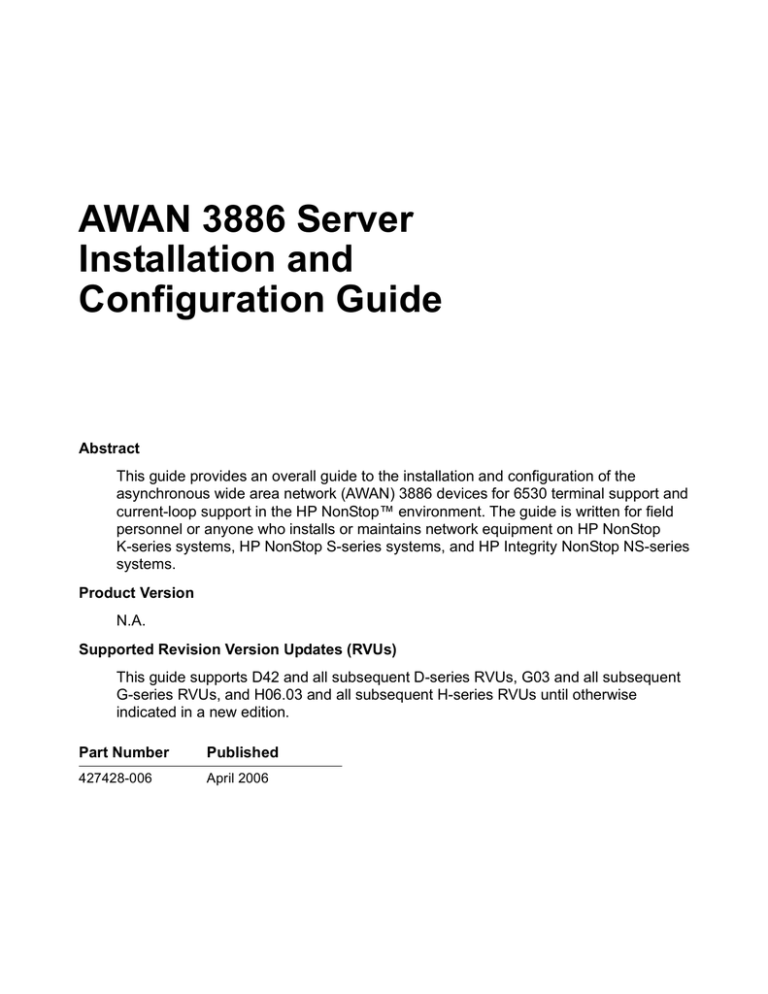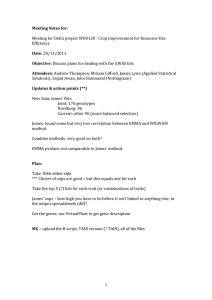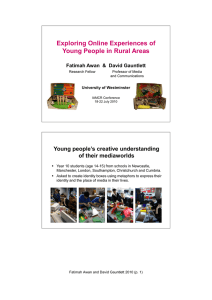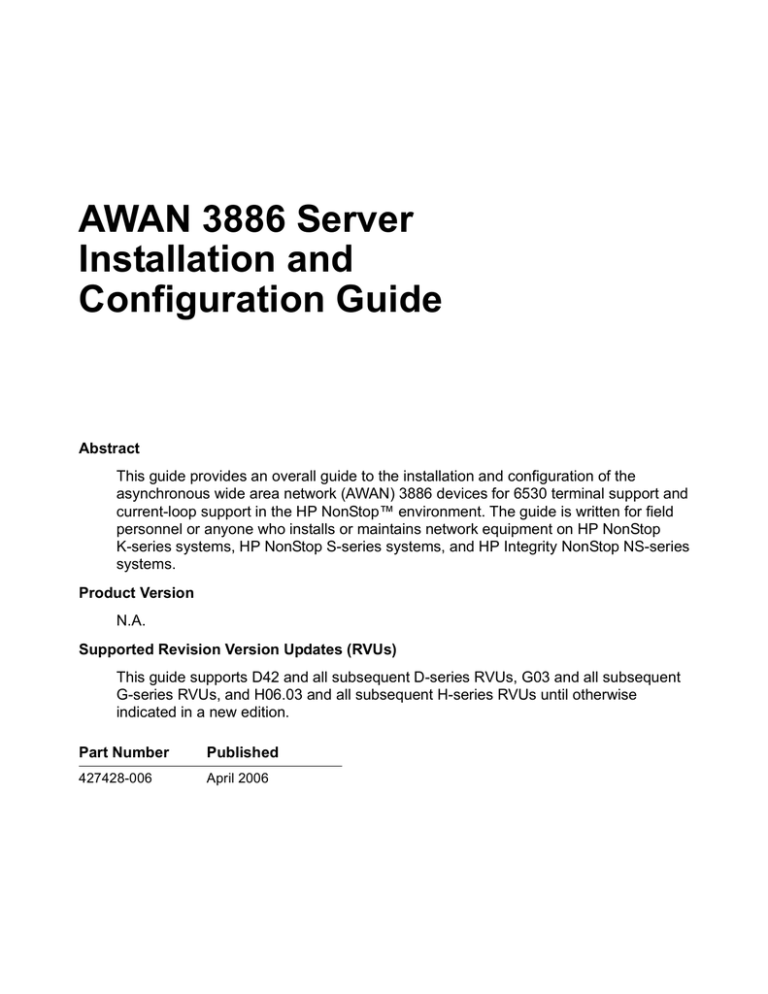
AWAN 3886 Server
Installation and
Configuration Guide
Abstract
This guide provides an overall guide to the installation and configuration of the
asynchronous wide area network (AWAN) 3886 devices for 6530 terminal support and
current-loop support in the HP NonStop™ environment. The guide is written for field
personnel or anyone who installs or maintains network equipment on HP NonStop
K-series systems, HP NonStop S-series systems, and HP Integrity NonStop NS-series
systems.
Product Version
N.A.
Supported Revision Version Updates (RVUs)
This guide supports D42 and all subsequent D-series RVUs, G03 and all subsequent
G-series RVUs, and H06.03 and all subsequent H-series RVUs until otherwise
indicated in a new edition.
Part Number
Published
427428-006
April 2006
Document History
Part Number
Product Version
Published
427428-006
NA
April 2006
427428-004
NA
September 2005
427428-003
NA
June 2004
427428-002
NA
August 2002
427428-001
NA
November 2000
AWAN 3886 Server Installation
and Configuration Guide
Glossary
Index
Examples
What’s New in This Guide ix
Guide Information ix
New and Changed Information
Figures
ix
About This Guide xi
The Purpose of This Guide xi
Who Should Use This Guide xi
Organization xii
Related Manuals xii
Notation Conventions xiii
Abbreviations xv
1. Introduction to AWAN 3886-Series Servers
Introduction to AWAN 3886 Servers 1-2
AWAN 3886 Server Models 1-4
AWAN 3886-8A Server (DECserver 708) 8 Asynchronous Ports 1-4
AWAN 3886-16 Server (DECserver 716) 16 Asynchronous Ports 1-6
AWAN 3886-32 Server (DECserver 732) 32 Asynchronous Ports 1-7
AWAN 3886-32 Server (DECserver 900) 32 Asynchronous Ports 1-9
Hardware: AWAN 3886 Models, Printers, Converters, Adapters 1-12
AWAN 3886 Servers (DECServers) 1-12
Converters 1-13
Flash RAM 1-14
Adapters (Host, Modem, Terminal, Printer) 1-15
Printers Supported (Serial, TTAP, TAP and ATAP) 1-15
Network Controllers and Adapters 1-16
Network Configuration 1-16
Required Host Software 1-18
Necessary Software Product Revisions (SPRs) 1-18
Telserv and TELNET 1-18
Gateway Access Process (GAP) Product 1-19
How 6530 Terminal Support Works with AWAN 3886 Models 1-19
Hewlett-Packard Company —427428-006
i
Tables
Contents
1. Introduction to AWAN 3886-Series
Servers (continued)
1. Introduction to AWAN 3886-Series Servers (continued)
Digital Network Products Group (DNPG) Software Products 1-21
DECserver Network Access (DNAS) Version 2.4 (or later) and AWAN 6530
Code 1-21
Documentation 1-25
Digital Network Products Group (DNPG) Library CD
(DECserver 708 and DECserver 900) 1-25
Digital Network Products Group Library CD (DECserver 716 and DECserver
732) 1-26
Documentation Sources Summary (All DNPG Servers) 1-26
AWAN Online Help for T6530 Support 1-27
Migrating Asynchronous Ports from a NonStop K-Series Server to a NonStop
S-Series or Integrity NonStop NS-Series Server 1-27
Step 1: Determine the Interface Used by the Device 1-27
Step 2: Determine the Asynchronous Device 1-28
2. Installing and Configuring AWAN 3886 Servers
Preliminary Installation Checklist 2-2
Step 1: Install the Hardware 2-4
Notes for Hardware Installation for All AWAN 3886 Models 2-4
Install the AWAN 3886-8A (DECserver 708) 2-5
Install the AWAN 3886-16 and 3886-32 (DECserver 716 and 732) 2-6
Install the AWAN 3886-32 (DECserver 900TM) 2-7
Step 2: Install the Flash RAM 2-9
Install the Flash RAM Card 2-9
Use the Access Server Loader (ASL) to Download the Flash RAM File 2-9
Use the INITIALIZE Command to Update the Flash RAM 2-11
Update the Firmware on a 3886-6530 Flash RAM Card without Using ASL
(optional) 2-14
Step 3: Install ASL and ASM 2-16
Step 4: Use ASL to Set MAC and IP Addresses 2-17
Step 5: Set Up the Asynchronous Terminal or an Emulator 2-20
Set Up Internet Configuration Using the CLI 2-21
Step 6: Configure Telnet Listener for Printers from the CLI 2-22
Step 7: Configure Printer Files on the
HP NonStop Host 2-23
Configure the FASTCNFG File 2-23
Check the Printer’s Adapter 2-24
AWAN 3886 Server Installation and Configuration Guide —427428-006
ii
2. Installing and Configuring AWAN 3886
Servers (continued)
Contents
2. Installing and Configuring AWAN 3886 Servers (continued)
Step 8: Configure Printer Ports 2-24
Configure TTAP and Non-TTAP Printers 2-24
Configure Telnet Listener 2-25
Set Up the Line Printer Daemon (LPD) (Optional) 2-25
Step 9: Configure 6530 Ports 2-26
Understanding the Default Port Settings (Factory Reset) 2-26
Configuring Autobaud Enabled, Autobaud Disabled, Autoconnect Enabled 2-26
Understanding the AWAN 3886 T6530 Port Defaults 2-28
Step 10: Configure the Modem Using ASM (Optional) 2-31
Steps for Configuring the Modem 2-32
Step 11: Configure a Modem Port Using the CLI (Optional) 2-34
Step 12: Use a Standard Telnet Client to Access the AWAN Server (Optional) 2-35
Step 13: Obtain a Telnet Connection From the Access Server Manager
(Optional) 2-36
Step 14: Configure Point-to-Point Protocol (PPP) (Optional) 2-37
3. Troubleshooting AWAN 3886 Servers
Prepare a Checklist 3-1
Step 1: Provide Model of AWAN Server, Software Version, and Port
Configuration 3-1
Step 2: Provide Telnet Listener, Modem Settings 3-2
Step 3: Provide Local Area Network (LAN) and Printer Configuration 3-2
AWAN 3886 Troubleshooting Tables 3-3
Problem: Cannot Ping the Server 3-3
Problem: Load Failure 3-3
Problem: TFTP Download from ASL Not Completing or Download from Incorrect
TFTP Server 3-4
Troubleshooting RS-232 to 20MA Current Loop Converter
(3886-CL) 3-5
Troubleshooting Using the Power-on Sequence 3-5
Status: OK
Problem: None. AWAN Features Enabled 3-7
Status: Flashing OK LED
Problem: Transceiver Loopback Error (1) 3-8
Status: Flashing OK LED
Problem: Transceiver Loopback Error (2) 3-9
Status: Seven-segment Display Toggled Between 2 and 3
Problem: Load Failure 3-10
AWAN 3886 Server Installation and Configuration Guide —427428-006
iii
3. Troubleshooting AWAN 3886
Servers (continued)
Contents
3. Troubleshooting AWAN 3886 Servers (continued)
Status: Rotating figure 8, But AWAN Features Not Enabled
Problem: Flash RAM Card is Not Enabled 3-11
Status: Rotating figure 8, but AWAN Features Not Enabled
Problem: Flash RAM Card is Not Enabled 3-12
A. Adapters for Cables and Devices
Adapters for Connecting Terminals, Modems, Hosts, and Printers A-3
Terminal Adapter DT25RJ45 A-3
Modem Adapter DM25RJ45 A-4
Modem Adapter DGC25 A-5
Null Modem Cable Between the PC and the AWAN 3886-8A A-5
Host Adapter DH25RJ45 A-6
DB9 Terminal Adapter A-7
Printer Adapter DP25RJ45 A-8
Printer Adapter Signals and RJ45 Pins A-8
B. Current-Loop Support
RS-232 to Current Loop 20MA Converter
(3886-CL) B-1
Physical Characteristics B-2
Environmental Requirements B-3
8-Line Cable Organizer B-4
Connecting the RS-232 to 20MA Current Loop Converter B-5
Adapter Hood Pinouts B-6
Troubleshooting the RS-232 20MA Current Loop (3886-CL) Converter
B-8
C. Earlier AWAN Servers
Earlier AWAN 3886 Servers C-1
AWAN 3886-08 Server (DECserver 700) 8 Asynchronous Ports C-1
AWAN 3886-16 Server (DECserver 700) 16 Asynchronous Ports C-3
AWAN Replacement Servers for DECserver 700 (16 port) and DECserver 900 (32
port) C-4
Comparison Between AWAN 3883/4/5 Access Servers and AWAN 3886-Series
Servers C-6
Similar Features C-6
Features Not Supported C-7
Special 3886 AWAN Features C-7
AWAN 3886 Server Installation and Configuration Guide —427428-006
iv
Safety and Compliance
Contents
Safety and Compliance
Glossary
Index
Examples
Example 2-1.
Example 2-2.
Example 2-3.
Example 2-4.
Example 2-5.
Example 2-6.
Example 2-7.
Example 2-8.
Example 2-9.
Example 2-10.
Example 2-11.
Example 2-12.
Example 2-13.
Example 3-1.
Example 3-2.
Example 3-3.
Example 3-4.
Example 3-5.
Example 3-6.
Example 3-7.
Status from SHOW AWAN 2-10
Status from SHOW AWAN 2-11
Status from SHOW MEMORY CONFIGURATION Command 2-12
Status from SHOW AWAN 2-13
Local Messages on the Console Port 2-13
SHOW AWAN 2-13
SHOW AWAN Status: Flash RAM Initialization Failed 2-13
SHOW AWAN Status: Flash RAM Card Write-Protected 2-14
FASTCNFG File 2-23
SHOW PORT AWAN (Autobaud Connect Enabled) 2-27
Preferred Service Enabled 2-28
Setting Autobaud Disabled, Autoconnect Enabled 2-28
Setting Autobaud Disabled, Autoconnect Enabled (continued) 2-28
SHOW PORT AWAN (Port 9) 3-2
Port 1 Display: AWAN Features Enabled 3-7
Port 1: Transceiver Loopback Error 3-8
Port 1:Transceiver Failure (Install a New Flash RAM Card) 3-9
Port 1: Flash RAM Card Not Installed; TFTP Server Does Not
Respond 3-10
Port 1: Flash RAM Update Failed 3-11
Port 1: Rotating Figure 8 But AWAN 6530 Features Not
Enabled 3-12
Figures
Figure 1-1.
Figure 1-2.
Figure 1-3.
Figure 1-4.
Figure 1-5.
Figure 1-6.
Figure 1-7.
Figure 1-8.
Figure 1-9.
Front Panel of an AWAN 3886-8A Server (DECserver 708) 1-5
Front Panel of AWAN Server Model (DECserver 716) 1-6
Front Panel of the AWAN 3886-32 (DECserver 732) 1-8
Back Panel of AWAN 3886-8A, 3886-16, and 3886-32 Servers 1-9
Front Panel of a 3886-32 Model (DECserver 900TM) 1-10
DEChub ONE with 3886-32 AWAN Model 1-11
Flash RAM Memory Card 1-14
Basic Network Configuration 1-17
Asynchronous Terminal and Serial Printer Configuration Example 1-20
AWAN 3886 Server Installation and Configuration Guide —427428-006
v
Figures (continued)
Contents
Figures (continued)
Figure 1-10.
Figure 2-1.
Figure 2-2.
Figure 2-3.
Figure 2-4.
Figure 2-5.
Figure 2-6.
Figure 2-7.
Figure 2-8.
Figure 2-9.
Figure 2-10.
Figure 2-11.
Figure 3-1.
Figure A-1.
Figure A-2.
Figure A-3.
Figure A-4.
Figure A-5.
Figure A-6.
Figure B-1.
Figure B-2.
Figure B-3.
Figure B-4.
Figure B-5.
Figure B-6.
Figure B-7.
Figure C-1.
Figure C-2.
Figure C-3.
DPNG Information Library 1-25
Ethernet Selector Switch: 10BaseT and AUI (DECserver 708) 2-5
Ethernet Selector Switch: DECserver 716 and DECserver 732 2-6
DEChub ONE Installation Showing MAC Address, Mounting Tab and
Locking L-Bracket 2-8
Flash Network Load File (Wweng2) 2-10
Access Server Loader Screen (First Time or Reset) 2-17
Access Server Loader Configuration 2-18
Access Server Loader Bootup 2-19
Configure Modem Dialog 2-32
Modem Configuration Screen and Select a Modem Wizard 2-33
General Tab (Defaults Selected) 2-34
Utilities Screen 2-36
Options Tab in Access Server Loader Configuration 3-4
Adapters and Cabling Configuration A-2
Terminal Adapter (DT25RJ45) A-3
Modem Adapter (DM25RJ45) A-4
Host Adapter (DH25RJ45) A-6
AWAN-PC Adapter (DB9 Terminal Adapter) A-7
Printer Adapter (DP25RJ45) A-8
RS-232 to 20MA Current Loop Converter (Front) B-2
RS-232 to 20MA Current Loop Converter (Back Panel) B-2
8-Line Cable Organizer (Part Number 427420-001) B-4
AWAN-32 Model Connected to the RS-232 to 20MA Current Loop
Converter B-5
8-Line Cable Organizer Used with RS-232 to 20MA Current Loop
Converter B-6
DB-25 for Host (Current Loop) B-7
DB-9 for Host (Current Loop) B-7
Front Panel of a 3886-08 and a 3886-16 AWAN Model (DECserver
700) C-2
Back Panel of a 3886-08 AWAN Model (DECserver 700, 8 Port) C-2
Back Panel of a 3886-16 Model (DECserver 700, 16 Port) C-3
AWAN 3886 Server Installation and Configuration Guide —427428-006
vi
Tables
Contents
Tables
Table i.
Table 1-1.
Table 1-2.
Table 1-3.
Table 1-4.
Table 1-5.
Table 1-6.
Table 1-7.
Table 1-8.
Table 1-9.
Table 2-1.
Table 3-1.
Table 3-2.
Table 3-3.
Table 3-4.
Table 3-5.
Table 3-6.
Table 3-7.
Table 3-8.
Table 3-9.
Table 3-10.
Table A-1.
Table A-2.
Table B-1.
Table B-2.
Table B-3.
Table B-4.
Table C-1.
Guide Organization xii
AWAN 3886 Servers (DECservers) 1-12
Converters 1-13
Current Loop Adapters To Be Used With the 3886-CL 1-13
Flash RAM Memory Card (3886-6530) 1-14
Adapters 1-15
Upgrade Table: AWAN Builds and DNAS Software Versions and
Dates 1-22
Documentation 1-26
AWAN Help Topics Accessible Through the CLI 1-27
Device Group and Asynchronous Devices 1-28
Preliminary Installation Checklist 2-2
Trouble Pinging the Server 3-3
Load Failure 3-3
Trouble Pinging the Server 3-4
Seven-Segment LED Display and Codes 3-6
Successful Boot 3-7
Transceiver Failure (1) - AWAN Not Connected to Hub 3-8
Transceiver Failure (2) - Install a New Flash RAM Card 3-9
Seven-segment Display Toggled Between 2 and 3 3-10
Rotating Figure 8, AWAN Features Not Enabled 3-11
Rotating Figure 8, AWAN 6530 Features Not Enabled 3-12
DCG25 Modem Adapter Connection A-5
Null Modem Cable Connection for AWAN 3886-8A A-5
Physical Requirements B-3
Operating Temperature and Humidity Limits B-3
None of the Ports Is Working B-8
Only One or More, But Not All, of the Ports Are Working B-8
Replacement AWAN 3886 Models and Feature Changes C-5
AWAN 3886 Server Installation and Configuration Guide —427428-006
vii
Contents
AWAN 3886 Server Installation and Configuration Guide —427428-006
viii
What’s New in This Guide
Guide Information
AWAN 3886 Server Installation and Configuration Guide
Abstract
This guide provides an overall guide to the installation and configuration of the
asynchronous wide area network (AWAN) 3886 devices for 6530 terminal support and
current-loop support in the HP NonStop™ environment. The guide is written for field
personnel or anyone who installs or maintains network equipment on HP NonStop
K-series systems, HP NonStop S-series systems, and HP Integrity NonStop NS-series
systems.
Product Version
N.A.
Supported Revision Version Updates (RVUs)
This guide supports D42 and all subsequent D-series RVUs, G03 and all subsequent
G-series RVUs, and H06.03 and all subsequent H-series RVUs until otherwise
indicated in a new edition.
Part Number
Published
427428-006
April 2006
Document History
Part Number
Product Version
Published
427428-006
NA
April 2006
427428-004
NA
September 2005
427428-003
NA
June 2004
427428-002
NA
August 2002
427428-001
NA
November 2000
New and Changed Information
Note. In April 2006, removed cable part numbers from Section 1, Introduction to AWAN 3886Series Servers, Section A, Adapters for Cables and Devices, and Section B, Current-Loop
Support. To view part numbers, from the home page of the NonStop Technical Library (NTL),
select Support and Service > Service Information > Part Numbers.
This guide supports D-, G-, and H-series RVUs. The differences between these RVUs
are that the following products are only supported on D- and G-series RVUs: TSM,
FOX, IPX/SPX, and Parallel Library TCP/IP on AWAN devices.
This guide includes these changes:
AWAN 3886 Server Installation and Configuration Guide —427428-006
ix
What’s New in This Guide
•
•
•
•
•
•
•
•
•
•
•
New and Changed Information
Indicated that you should use the gem236 (or later) build under AWAN 3886-8A
Server (DECserver 708) 8 Asynchronous Ports on page 1-4.
Modified Table 1-1, AWAN 3886 Servers (DECservers), on page 1-12 to include
information reported in Genesis Solution ID 10-041215-2785.
Under Adapters (Host, Modem, Terminal, Printer) on page 1-15, indicated that the
3886-16 and 3883-32 models have RJ45 jacks which require an adapter to
connect to standard DB-25 and DB-9 RS232-EIA devices.
Added H-series information to Network Controllers and Adapters on page 1-16.
Added a note to Network Controllers and Adapters on page 1-16 to indicate that
Parallel Library TCP/IP is not supported on Integrity NonStop NS-series systems.
However, conventional TCP/IP is supported for these controllers and adapters.
Under 3886-6530 Flash RAM Code (Gemxxx) on page 1-21, added the following
information to the Caution note: “A Flash RAM card with builds earlier than
gem217 can be field upgraded if an older 3886 model (D700-8, D700-16, or
D900TM) is available. Use the older 3886 to upgrade the Flash RAM to the latest
build, then use the Flash RAM card in the newer 3886 model.”
Updated Table 1-6, Upgrade Table: AWAN Builds and DNAS Software Versions
and Dates, on page 1-22 and added a new entry for gem240.
Under Access Server Manager (ASM) on page 1-23, added the following
paragraph: “The DNAS CD ROM shipping with 3886 now contains ASM V3.1. ASM
V3.1 requires 3886 build gem240 or later. Attempting to use ASM V3.1 with an
older build results in an error message. You can click OK and still use ASM to get a
Telnet prompt, but most other ASM functions will not work.”
Modified the subsection, Migrating Asynchronous Ports from a NonStop K-Series
Server to a NonStop S-Series or Integrity NonStop NS-Series Server on page 1-27.
Added a note to Update the Firmware on a 3886-6530 Flash RAM Card without
Using ASL (optional) on page 2-14 to indicate that Parallel Library TCP/IP is not
supported on Integrity NonStop NS-series systems.
Modified Figure B-7, DB-9 for Host (Current Loop), on page B-7 to include
information reported in Genesis Solution ID 10-040723-8149.
AWAN 3886 Server Installation and Configuration Guide —427428-006
x
About This Guide
The Purpose of This Guide
The 3886 AWAN Server Installation and Configuration Guide describes how to
configure and manage asynchronous wide area network (AWAN) server models
3886-08, 3886-16, and 3886-32 from the Digital Networking Products Group (formerly
Digital Equipment Corporation and Cabletron).
Who Should Use This Guide
This guide is written for anyone who installs and manages the AWAN server models
3886-8A, 3886-16, and 3886-32. The guide describes special AWAN features, such as
6530 support, and selected features separate from the standard DNPG DECserver
product. For more details about DECserver standard features, refer to the relevant
DNPG documentation. The DNAS CD ROM shipped with AWAN servers includes
some of this documentation.
It is assumed that you are familiar with the HP NonStop Kernel operating system and
with basic data communications concepts.
Note that this guide does not provide a step-by-step detailed process of the entire
hardware installation and configuration. DNPG manuals that do provide step-by-step
installation and unpacking hardware instructions will be referred to when appropriate
and, when necessary, will be excerpted.
For information about accessing the correct Digital installation and server management
manual, see Documentation on page 1-25.
AWAN 3886 Server Installation and Configuration Guide —427428-006
xi
Organization
About This Guide
Organization
This guide is organized as follows:
Table i. Guide Organization
Section or Appendix
Description
Section 1, Introduction to AWAN 3886Series Servers
Describes the features and network
configuration of 3886 AWAN servers,
including replacement servers.
Section 2, Installing and Configuring AWAN
3886 Servers
Describes how to install the hardware
and software and configure ports for
printers, terminals, and modems.
Also describes the more advanced
points of setting up a 6530 terminal
using special AWAN command line
interpreter (CLI) prompts.
Section 3, Troubleshooting AWAN 3886
Servers
Gives problem-reporting procedures.
Appendix A, Adapters for Cables and
Devices
Describes the pin outs of the adapters
needed for the 3886 AWAN units.
Appendix B, Current-Loop Support
Describes the 16-port adapter and
other adapters needed for proper
current-loop support.
Related Manuals
Depending on the type of network connections you plan to configure, you might also
need to refer to one or more of the following manuals:
•
•
•
•
•
•
•
Spooler FASTP Network Print Processes Manual
Telserv Manual
LAN Configuration and Management Manual
TCP/IP Configuration and Management Manual (NonStop S-series and Integrity
NonStop servers) or Tandem TCP/IP Configuration and Management Manual
(NonStop K-series servers)
SCF Reference Manual for Telserv
Guardian User’s Guide
Spooler Utilities Reference Manual or Spooler Plus Utilities Reference Manual
You can find these manuals in the HP NonStop Technical Library (NTL).
AWAN 3886 Server Installation and Configuration Guide —427428-006
xii
Notation Conventions
About This Guide
See necessary Documentation Sources Summary (All DNPG Servers) on page 1-26
for those Digital manuals that you might need for hardware installation.
Notation Conventions
Hypertext Links
Blue underline is used to indicate a hypertext link within text. By clicking a passage of
text with a blue underline, you are taken to the location described. For example:
This requirement is described under Backup DAM Volumes and Physical Disk
Drives on page 3-2.
General Syntax Notation
The following list summarizes the notation conventions for syntax presentation in this
guide.
UPPERCASE LETTERS. Uppercase letters indicate keywords and reserved words; enter
these items exactly as shown. Items not enclosed in brackets are required. For
example:
MAXATTACH
lowercase italic letters. Lowercase italic letters indicate variable items that you supply.
Items not enclosed in brackets are required. For example:
file-name
[ ] Brackets. Brackets enclose optional syntax items. For example:
TERM [\system-name.]$terminal-name
INT[ERRUPTS]
A group of items enclosed in brackets is a list from which you can choose one item or
none. The items in the list may be arranged either vertically, with aligned brackets on
each side of the list, or horizontally, enclosed in a pair of brackets and separated by
vertical lines. For example:
FC [ num ]
[ -num]
[ text]
K [ X | D ] address-1
… Ellipsis. An ellipsis immediately following a pair of brackets or braces indicates that you
can repeat the enclosed sequence of syntax items any number of times. For example:
M address-1 [ , new-value ]...
[ - ] {0|1|2|3|4|5|6|7|8|9}...
AWAN 3886 Server Installation and Configuration Guide —427428-006
xiii
Notation for Messages
About This Guide
An ellipsis immediately following a single syntax item indicates that you can repeat that
syntax item any number of times. For example:
"s-char..."
Item Spacing. Spaces shown between items are required unless one of the items is a
punctuation symbol such as a parenthesis or a comma. For example:
CALL STEPMOM ( process-id ) ;
If there is no space between two items, spaces are not permitted. In the following
example, there are no spaces permitted between the period and any other items:
$process-name.#su-name
Line Spacing. If the syntax of a command is too long to fit on a single line, each
continuation line is indented three spaces and is separated from the preceding line by
a blank line. This spacing distinguishes items in a continuation line from items in a
vertical list of selections. For example:
ALTER [ / OUT file-spec / ] CONTROLLER
[ , attribute-spec ]...
Notation for Messages
The following list summarizes the notation conventions for the presentation of
displayed messages in this guide.
Bold Text. Bold text in an example indicates user input entered at the terminal. For
example:
ENTER RUN CODE
?123
CODE RECEIVED:
123.00
The user must press the Return key after typing the input.
Nonitalic text. Nonitalic letters, numbers, and punctuation indicate text that is displayed or
returned exactly as shown. For example:
Backup Up.
lowercase italic letters. Lowercase italic letters indicate variable items whose values are
displayed or returned. For example:
p-register
process-name
AWAN 3886 Server Installation and Configuration Guide —427428-006
xiv
Change Bar Notation
About This Guide
[ ] Brackets. Brackets enclose items that are sometimes, but not always, displayed. For
example:
Event number = number [ Subject = first-subject-value ]
A group of items enclosed in brackets is a list of all possible items that can be
displayed, of which one or none might actually be displayed. The items in the list might
be arranged either vertically, with aligned brackets on each side of the list, or
horizontally, enclosed in a pair of brackets and separated by vertical lines. For
example:
proc-name trapped [ in SQL | in SQL file system ]
Change Bar Notation
Change bars are used to indicate substantive differences between this edition of the
guide and the preceding edition. Change bars are vertical rules placed in the right
margin of changed portions of text, figures, tables, examples, and so on. Change bars
highlight new or revised information. For example:
The message types specified in the REPORT clause are different in the COBOL85
environment and the Common Run-Time Environment (CRE).
The CRE has many new message types and some new message type codes for
old message types. In the CRE, the message type SYSTEM includes all messages
except LOGICAL-CLOSE and LOGICAL-OPEN.
Abbreviations
AUI (attachment unit interface)
BOOTP (bootstrap protocol)
DB-9 (D-sub connector)
DB-25 (D-sub connector)
DHCP (dynamic host configuration protocol)
EIA (Electronic Industries Association)
MAU (media access unit)
AWAN 3886 Server Installation and Configuration Guide —427428-006
xv
Abbreviations
About This Guide
AWAN 3886 Server Installation and Configuration Guide —427428-006
xvi
1
Introduction to AWAN 3886-Series
Servers
The HP Asynchronous Wide Area Network (AWAN) 3886-series access servers
provide asynchronous connectivity for HP NonStop servers. AWAN models include the
3886-8A, 3886-16, and 3886-32 access servers, supporting from eight to 32
asynchronous ports plus an Ethernet port.
AWAN servers move communications processing from the NonStop server host to
Ethernet-connected devices to free the NonStop server from unnecessary processing
and to provide added versatility in configuring asynchronous devices. Using remote
access server software, workstations can gain remote node access to LAN resources,
enabling client/server applications.
This section gives a quick overview of the AWAN 3886-series servers that are
supported by HP and contains the following subsections:
•
•
•
•
Introduction to AWAN 3886 Servers
AWAN 3886 Server Models
°
°
°
°
AWAN 3886-8A Server (DECserver 708) 8 Asynchronous Ports
AWAN 3886-16 Server (DECserver 716) 16 Asynchronous Ports
AWAN 3886-32 Server (DECserver 732) 32 Asynchronous Ports
AWAN 3886-32 Server (DECserver 900) 32 Asynchronous Ports
Hardware: AWAN 3886 Models, Printers, Converters, Adapters
°
°
°
°
°
°
AWAN 3886 Servers (DECServers)
Converters
Flash RAM
Adapters (Host, Modem, Terminal, Printer)
Printers Supported (Serial, TTAP, TAP and ATAP)
Network Controllers and Adapters
Network Configuration
°
°
°
°
Required Host Software
Necessary Software Product Revisions (SPRs)
Telserv and TELNET
Gateway Access Process (GAP) Product
AWAN 3886 Server Installation and Configuration Guide —427428-006
1 -1
Introduction to AWAN 3886-Series Servers
•
°
•
How 6530 Terminal Support Works with AWAN 3886 Models
Digital Network Products Group (DNPG) Software Products
°
•
Introduction to AWAN 3886 Servers
DECserver Network Access (DNAS) Version 2.4 (or later) and AWAN 6530
Code
Documentation
°
Digital Network Products Group (DNPG) Library CD (DECserver 708 and
DECserver 900)
°
Digital Network Products Group Library CD (DECserver 716 and DECserver
732)
°
°
Documentation Sources Summary (All DNPG Servers)
AWAN Online Help for T6530 Support
Migrating Asynchronous Ports from a NonStop K-Series Server to a NonStop SSeries or Integrity NonStop NS-Series Server
°
°
Step 1: Determine the Interface Used by the Device
Step 2: Determine the Asynchronous Device
Introduction to AWAN 3886 Servers
The AWAN 3886 family of servers are asynchronous terminal servers that provide
asynchronous ports for a variety of Ethernet-connected devices, including terminals,
modems, printers, and similar devices. AWAN 3886 servers support 6530-family
terminals and emulators. Telnet protocols create sessions between server ports and
the following:
•
HP NonStop Telserv (T9553), used by applications such as TACL and the
Pathway Terminal Control Processes (PATHTCP2). Using the AWAN 3886
servers, the Telnet session is initiated by the server port.
VT-series devices can be asynchronously attached to AWAN 3886 servers and
can access the Open Systems Services (OSS) operating system environment and
other VT-compatible host applications directly, using a standard Telnet session
rather than a 6530 session.
•
FASTPTCP Spooler Print Process (T8932); using the AWAN 3886 servers, the
session is initiated by the FASTPTCP print process.
The asynchronous ports on AWAN 3886 servers have the following common
characteristics:
•
•
LAN connections using 10Base-T Ethernet with TCP/IP or IPX protocols
RS-232 EIA electrical signaling
AWAN 3886 Server Installation and Configuration Guide —427428-006
1 -2
Introduction to AWAN 3886-Series Servers
•
•
•
Introduction to AWAN 3886 Servers
Common asynchronous signaling speeds up to 115.2 kbps; 7 or 8 bit, even, odd or
no parity
Flow control: DSR/DTR, CTS/RTS, and XON/XOFF
Support for dialing into the ports using Point-to-Point (PPP), Serial Line Internet
Protocol (SLIP), and CSLIP protocols
Note. Note that origination of outgoing connections using these protocols is not
supported.
•
•
•
•
•
Support for the following dial-in security protocols:
•
•
•
Remote Authentication Dial-In User Service (RADIUS) security
Push Access Protocol (PAP)
Challenge Access Protocol (CHAP)
Basic Telnet access for dumb terminals where the session is initiated by the
terminal
Support for FASTPTCP protocol, including the HP Tandem Asynchronous Protocol
(TAP) and Transparent Tandem Asynchronous Protocol (TTAP) printers
Support for other asynchronous printers through Telnet and Line Printer Daemon
and support for asynchronous terminals and emulators
Management tools and BOOTP/TFTP protocols are available
For most AWAN users, the information in this guide should be sufficient for setting up
an AWAN terminal for 6530 support. However, for detailed information and product
specifics, see the DNPG documentation for the corresponding base-product of the
AWAN 3886 server. It is available on the CD or can be downloaded from
(http://www.dnpg.com).
The 6530 protocol support is available on AWAN 3886 servers by installing the AWAN
3886-6530 Flash RAM card. This support includes these port AWAN types, as follows:
•
•
•
T6530 for 6530 family of terminals and emulators
FASTP for improved operation with non-TTAP serial printers
ATAP for non-standard asynchronous devices
AWAN 3886 Server Installation and Configuration Guide —427428-006
1 -3
Introduction to AWAN 3886-Series Servers
AWAN 3886 Server Models
AWAN 3886 Server Models
The HP AWAN 3886 servers are derived from similar products of the HP Compaq,
Digital Division, and DNPG companies. To simplify understanding of these products,
the Digital parentage of the 3886 versions is referred to as:
•
•
•
•
AWAN 3886-8A Server (DECserver 708) 8 Asynchronous Ports
AWAN 3886-16 Server (DECserver 716) 16 Asynchronous Ports
AWAN 3886-32 Server (DECserver 732) 32 Asynchronous Ports
AWAN 3886-32 Server (DECserver 900) 32 Asynchronous Ports
For information about earlier AWAN 3886 servers, see Appendix C, Earlier AWAN
Servers and the appropriate DNPG (Digital Networks) manuals.
AWAN 3886-8A Server (DECserver 708) 8 Asynchronous Ports
The 3886-8A 8-port AWAN access server provides full modem control and 6530
support. The 3886-6530 Flash RAM card is required and should use the gem236 (or
later) build (see Table 1-6, Upgrade Table: AWAN Builds and DNAS Software Versions
and Dates, on page 1-22).
The 3886-8A server uses the DB-9 connector instead of the DB-25 connector used by
the previous 3886-8 model. The 3886-8A AWAN model has the following supported
features:
•
•
•
•
Eight asynchronous RS-232 ports with DB-9 connectors. See Appendix A,
Adapters for Cables and Devices.)
Connection with the LAN by Ethernet, using 10BaseT or an AUI port.
Full set of modem signals is provided if a modem is required.
Internal Flash RAM memory card.
The 3886-8A AWAN model does not support the 16-port RS-232 to 20MA Current
Loop Converter.
Figure 1-1 shows the front panel of a 3886-8A AWAN model.
AWAN 3886 Server Installation and Configuration Guide —427428-006
1 -4
AWAN 3886-8A Server (DECserver 708) 8
Asynchronous Ports
Introduction to AWAN 3886-Series Servers
Figure 1-1. Front Panel of an AWAN 3886-8A Server (DECserver 708)
6
5
DECserver 708
#
10
LNK
#
8
1 2
3
7 8
9
4
vst008.vsd
1.
System reset switch. To restore factory settings, press and hold this switch during
power-up until the green OK LED starts flashing. This reloads the factory set
parameters and all customized parameters are lost.
2.
System OK LED. Lights (green) when the AWAN server has passed self-test. Blinks
when a nonfatal error occurs on self-test. When off, indicates that the AWAN server
has failed self-test.
3.
Flash card slot. Provides an opening in which to insert the Flash RAM card.
4.
9 pin D-sub serial port. These eight 9-pin male D-connectors connect EIA-232
devices to the DECserver 708.
5.
Seven-segment display. Provides error and status information.
Blinks: If an error occurs during self-test
Off: The AWAN server failed self-test
Rotating Figure ‘8’: Operating image loaded and running
See Seven-Segment LED Display and Codes on page 3-6.
6.
Ethernet address (MAC address label). Used for the Ethernet address label. This is
where the MAC address label resides.
7.
Ethernet select switch. This switch selects either standard or 10BaseT Ethernet.
8.
10BaseT port connector. This single female RJ45 connector connects to a 10BaseT
Ethernet/IEEE 802.3 local area network.
9.
Network activity LED. For 10BaseT Ethernet, OFF means open or incorrectly
terminated and ON means correctly terminated. For standard Ethernet, ON means
any connection status.
10.
Standard Ethernet connector. This single 15-pin female D-connector connects to a
standard Ethernet/IEEE 802.3 local area network using a transceiver cable.
AWAN 3886 Server Installation and Configuration Guide —427428-006
1 -5
AWAN 3886-16 Server (DECserver 716) 16
Asynchronous Ports
Introduction to AWAN 3886-Series Servers
AWAN 3886-16 Server (DECserver 716) 16 Asynchronous Ports
Support for the 16-port 3886 AWAN server is as follows:
•
•
•
•
Sixteen asynchronous RS-232 ports with RJ45 connectors.
Flash ready with an external Flash RAM memory card.
Connection with the LAN by Ethernet, using 10BaseT or an AUI port.
Supports the 16-port RS-232 to Current Loop Converter
Note. The 3886-16 provides only partial modem-signal support. This partial modem-signal
support generally only affects certain GAP applications.
Figure 1-2. Front Panel of AWAN Server Model (DECserver 716)
7
5
DECserver 716
2
4
6
8
9
12
11
11 13 16
#
LNK
#
8
1
1 2
3
5
7
10 12 14 15
3
6 8
9
4
10
vst16.vsd
1.
System reset switch. To restore factory settings, press and hold this switch during
power-up until the green OK LED starts flashing. This reloads the factory set
parameters and all customized parameters are lost.
2.
System OK LED. Lights when the AWAN server has power.
3.
Flash card slot. Provides an opening in which to insert the Flash RAM card.
4.
EIA-232 asynchronous serial ports. These 16 asynchronous 8-pin MJ ports connect
devices to the AWAN server.
5.
Seven-segment display. Provides error and status information:
Blinks: If an error occurs during self-test
Off: The AWAN server failed self-test
Rotating Figure ‘8’: Operating image loaded and running
See Seven-Segment LED Display and Codes on page 3-6.
AWAN 3886 Server Installation and Configuration Guide —427428-006
1 -6
Introduction to AWAN 3886-Series Servers
AWAN 3886-32 Server (DECserver 732) 32
Asynchronous Ports
6.
Ethernet address (MAC address label). Used for the Ethernet address label. This is
where the MAC address label resides.
7.
10BaseT and AUI selector switch. Enables you to select between the Ethernet
10BaseT and AUI ports on the server.
Up: 10BaseT is selected
Down: AUI port is selected
8.
10BaseT port connector. This single female RJ45 connector connects to a 10BaseT
Ethernet/IEEE 802.3 local area network through an RJ45 connector.
9.
AUI selection LED.
On: AUI port is selected
Off: No AUI port is selected
10.
10BaseT selection LED
On: 10BaseT port is selected
Off: No 10BaseT port is selected
11.
LNK LED
On: Ethernet connection to a 10BaseT connection or the AUI port is selected
Off: No Ethernet connection to a 10BaseT connection and no AUI port selected
12.
AUI port. Ethernet connection through an AUI port connection.
To see the back panel, see Back Panel of AWAN 3886-8A, 3886-16, and 3886-32
Servers.
AWAN 3886-32 Server (DECserver 732) 32 Asynchronous Ports
Support for the 32-port 3886 AWAN server is as follows:
•
•
•
•
Thirty-two asynchronous RS-232 ports with RJ45 connectors.
Flash ready with an external Flash RAM memory card.
Connection with the LAN by Ethernet, using 10BaseT or an AUI port.
Supports the 16-port RS232 to Current Loop Converter
To see the back panel, see Figure 1-4 on page 1-9.
Note. The 3886-32 provides partial modem-signal support only. This partial-modem support
generally affects only certain GAP applications.
AWAN 3886 Server Installation and Configuration Guide —427428-006
1 -7
AWAN 3886-32 Server (DECserver 732) 32
Asynchronous Ports
Introduction to AWAN 3886-Series Servers
Figure 1-3. Front Panel of the AWAN 3886-32 (DECserver 732)
7
5
DECserver 732
2
4
6
8
9
11 13 16
18 20 22 24
12
11
26 28 30 32
#
#
LNK
8
1
1 2
3
5
7
10 12 14 15
17 19 21 23
25 27 29 31
3
6 8
9
10
4
vst32.vsd
1.
System reset switch. To restore factory settings, press and hold this switch during
power-up until the green OK LED starts flashing. This reloads the factory set
parameters and all customized parameters are lost.
2.
System OK LED. Lights when the AWAN server has power.
3.
Flash card slot. Provides an opening in which to insert the Flash RAM card.
4.
EIA-232 asynchronous serial ports. These 16 asynchronous 8-pin MJ ports connect
devices to the AWAN server.
5.
Seven-segment Display. Provides error and status information:
Blinks: If an error occurs during self-test
Off: The AWAN server failed self-test
Rotating Figure ‘8’: Operating image loaded and running
See Seven-Segment LED Display and Codes on page 3-6.
6.
Ethernet address (MAC address label). Used for the Ethernet address label. This is
where the MAC address label resides.
7.
10BaseT and AUI selector switch. Enables you to select between the Ethernet
10BaseT and AUI port on the server.
Up: 10BaseT is selected
Down: AUI port is selected
8.
10BaseT port connector. This single female RJ45 connector connects to a 10BaseT
Ethernet/IEEE 802.3 local area network through an RJ45 connector.
9.
AUI selection LED.
On: AUI port is selected
Off: No AUI port is selected
AWAN 3886 Server Installation and Configuration Guide —427428-006
1 -8
AWAN 3886-32 Server (DECserver 900) 32
Asynchronous Ports
Introduction to AWAN 3886-Series Servers
10.
10BaseT selection LED
On: 10BaseT port is selected
Off: No 10BaseT port is selected
11.
LNK LED
On: Ethernet connection to a 10BaseT connection or the AUI port is selected
Off: No Ethernet connection to a 10BaseT connection and no AUI port selected
12.
AUI port. Ethernet connection through an AUI port connection.
Back Panel of AWAN 3886-8A, 3886-16, and 3886-32 Servers
Figure 1-4. Back Panel of AWAN 3886-8A, 3886-16, and 3886-32 Servers
AWAN 3886-8A, 3886-16, and 3886.32 Servers - Back Panel
1
2
VST401.vst
1.
Fan. Expels hot air from inside the AWAN server.
2.
Power Receptacle. The AWAN server power cord plugs into this receptacle.
Note that on the DECservers 716 and 732, the power receptacle is on the back panel
of the unit and on the opposite side of the Ethernet connectors and EIA ports.
AWAN 3886-32 Server (DECserver 900) 32 Asynchronous Ports
Note. Due to end-of-life components in this server, it is being replaced by the AWAN 3886-32
Server (DECserver 732) 32 Asynchronous Ports. For information on the differences between
older servers and replacement servers, refer to AWAN Replacement Servers for DECserver
700 (16 port) and DECserver 900 (32 port) on page C-4.
The AWAN 3886-32 server (DECserver 900) operates as a stand-alone module with
the DEChub ONE product. Support for the 32-port 3886 AWAN model is the same as
for the Earlier AWAN 3886 Servers on page C-1, with the exception of:
•
•
•
Thirty-two asynchronous RS-232 ports with RJ45 connectors. (Adapter connectors
are available. See Appendix A, Adapters for Cables and Devices.)
External Flash RAM.
Supports the 16-port RS232 to 20MA Current Loop Converter
AWAN 3886 Server Installation and Configuration Guide —427428-006
1 -9
AWAN 3886-32 Server (DECserver 900) 32
Asynchronous Ports
Introduction to AWAN 3886-Series Servers
The 3886-32 has only the standard Ethernet AUI connector, and it must connect to the
DEChub ONE or to a DEChub. The 3886-32 AWAN server requires an AUI to
10BaseT transceiver. See Table 1-2, Converters, on page 1-13.
Note. The 3886-32 provides only partial modem-signal support. For more information, see the
manuals on the CD ROM.
Figure 1-5 shows the front panel of a 3886-32 (DECserver 900TM) model.
Figure 1-5. Front Panel of a 3886-32 Model (DECserver 900TM)
1 2
25
26
27
28
29
30
31
32
10
11
12
13
14
15
16
24
8
9
23
20
4
7
19
3
22
18
2
21
17
1
6
3 4
5
6
5
8
vst901.vsd
7
8
1.
Power LED. Lights when the server has power.
2.
OK LED. Lights when the server passes self-test. Flashes when a non-fatal error
occurs on self-test. If the module fails self-test, the OK LED light is off.
3.
Network Traffic
4.
Network OK. Lights when the server has an active network connection.
5.
Seven-Segment Display. Provides error information. See Seven-Segment LED
Display and Codes on page 3-6.
6.
Flash RAM Slot
AWAN 3886 Server Installation and Configuration Guide —427428-006
1-10
AWAN 3886-32 Server (DECserver 900) 32
Asynchronous Ports
Introduction to AWAN 3886-Series Servers
7.
Factory Configuration Reset Switch. Used to reset all configuration parameters to
factory default values. Press and hold this switch when applying power to the server
until the OK LED blinks rapidly (about 10 seconds). Release the switch to allow
initialization to proceed.
The Factory Configuration Reset Switch is also active while the server is
running. If this switch is pressed and held (about 10 seconds) while the
server is running, the server will reboot and perform a factory configuration
reset. Be careful not to inadvertently press this button during normal
operation.
8.
32 RS-232 asynchronous ports
DEChub ONE
The DEChub ONE supplies an Ethernet-only connectivity through an integral AUI port.
An optional Ethernet MAU can be used in with the DEChub ONE to convert from a
15-pin AUI to ThinWire or 10BaseT. Figure 1-6 on page 1-11, taken from the DEChub
ONE manual, shows the DEChub ONE connected to a network module, such as a
3886-32 AWAN server (DECserver 900TM):
Figure 1-6. DEChub ONE with 3886-32 AWAN Model
9
1
RJ45
8
7
2
3
4
5
6
CDT067.CDD
AWAN 3886 Server Installation and Configuration Guide —427428-006
1-11
Introduction to AWAN 3886-Series Servers
Hardware: AWAN 3886 Models, Printers,
Converters, Adapters
1.
DEChub ONE
2.
AC power connector
3.
OBM port Led
4.
9-pin OBM port connector (not used)
5.
Setup port connector (not used)
6.
AUI port and slide latch
7.
AUI (15-pin) to 10baseT (RJ45) (included when the unit is ordered)
8.
Locking L-bracket
9.
DECserver 900TM full-height network module
The AUI (15-pin) to 10baseT (RJ45) connector (422781-001) is used to adapt the AUI
port for use with 10BaseT, twisted-pair.
Hardware: AWAN 3886 Models, Printers,
Converters, Adapters
The following tables list the servers, peripherals, and adapters you might need. You
can order these hardware units from HP.
AWAN 3886 Servers (DECServers)
Table 1-1 lists the available AWAN 3886 servers (DECServers).
Table 1-1. AWAN 3886 Servers (DECservers)
Product
Ports
Description
DSVR708
8
3886-8A (DECserver 708)
TDSVR716
16
3886-16 (DECserver 716)
SVR900TM
32
3886-32 (DECserver 900TM)
DECHub One
N/A
For use with the 3886-32
(DECserver 900TM)
Transceiver
N/A
For use with the 3886-32
(DECserver 900TM)
SRV732
32
3886-32 (DECserver 732)
The part numbers for the AWAN 3886 units are positioned on the back panel of the
unit or the bottom surface. To view a list of part numbers, from the home page of the
NonStop Technical Library (NTL), select Support and Service > Service Information
> Part Numbers.
For information on safety and regulatory operating requirements, see the section on
Safety and Compliance and FCC Regulations at the end of this guide.
AWAN 3886 Server Installation and Configuration Guide —427428-006
1-12
Converters
Introduction to AWAN 3886-Series Servers
Converters
Table 1-2 lists the device converters and product numbers. See Appendix A, Adapters
for Cables and Devices in this guide for more information on signals and pinouts. For
current loop adapters, see Table 1-3 on page 1-13, for information on the 3886-CL.
Table 1-2. Converters
Part Number
Product
Description
422781-001
AUI-10BaseT Converter
Used with the AWAN 3886-32 device
(DEC900TM)
527609-001
Modem adapter cable
AWAN 3886-8A (DB9 female) to modem
(DB25 male) adapter cable (for 3886-8A
only)
427420-001
3886-CL
16-port current loop converter. The RS232 to 20MA Current Loop Converter is
a 16-port external hardware converter
An 8-Port Cable Organizer can also be ordered (Part Number 427421-001). The
customized cable organizer consists of color-coded RJ45 cables to help you manage
the connecting of AWAN 3886 RS232 lines for current loop. See Appendix B, CurrentLoop Support for more information on installation and usage.
Table 1-3. Current Loop Adapters To Be Used With the 3886-CL
Part Number
Product
Description
U37393
CL 25 Host Adapter
This current-loop host adapter hood works with
existing customer cables. For D-series systems,
cables can be unplugged from a 6100
communications subsystem (CSS) controller
and plugged into this adapter.
U37392
CL 9 Host Adapter
This current-loop host adapter hood works with
existing customer cables. For D-series systems,
cables can be unplugged from a 3650 CSS
controller and plugged into this adapter.
AWAN 3886 Server Installation and Configuration Guide —427428-006
1-13
Flash RAM
Introduction to AWAN 3886-Series Servers
Flash RAM
The Flash RAM is an Intel Series-2 two-Mbyte memory card that is hot-swappable.
You must order the 3886-6530 Flash RAM memory card to enable 6530 support.
Table 1-4. Flash RAM Memory Card (3886-6530)
Part
Number
Product
Description
424713-004
3886-6530
Flash memory card that contains 6530 support
for terminal emulation and GAP software. The
card is ordered separately and must be physically installed and remain in the AWAN 3886
unit. The 3886-6530 Flash RAM card contains
a special key to enable 6530 support.
A blank Flash RAM card cannot be field
upgraded to include the AWAN key and
enable 6530 support. You can, however,
upgrade an existing 3886-6530 card.
Flash RAM
card/6530
For information on upgrade and software
revisions available, see Table 1-6, Upgrade
Table: AWAN Builds and DNAS Software
Versions and Dates, on page 1-22.
Figure 1-7 shows a Flash RAM memory card. In order to use the 6530 code, the Flash
RAM card must remain at all times in the AWAN 3886 units, and those units must boot
from the Flash RAM card.
Figure 1-7. Flash RAM Memory Card
CDT013.CDD
Even with the Flash RAM card installed, the 3886 AWAN server requires an Ethernet
connection to complete a power-on self-test (POST). If a connection to a “live” Ethernet
cannot be established, the 3886 AWAN server can be connected to a isolated
10BaseT-hub with no other Ethernet nodes.
AWAN 3886 Server Installation and Configuration Guide —427428-006
1-14
Adapters (Host, Modem, Terminal, Printer)
Introduction to AWAN 3886-Series Servers
Adapters (Host, Modem, Terminal, Printer)
The 3886-16 and 3883-32 models have RJ45 jacks which require an adapter to
connect to standard DB-25 and DB-9 RS232-EIA devices. Table 1-5 lists the adapters
you will need for the host, modem, terminal, and printer, if you are not using the current
loop converter. To see the pinouts and further descriptions on the following adapters,
see Adapters for Connecting Terminals, Modems, Hosts, and Printers on page A-3.
Table 1-5. Adapters
Part Number
Product
Description
DB-25 Connection
422641-001
DH25RJ45
adapter for host
female
422642-001
DM25RJ45
adapter used to connect
the modem
male
422643-001
DT25RJ45
adapter used for terminal
male
422644-001
DP25RJ45
adapter used for printer
male
422802-001
DGC25
DB-9 to DB-25 adapter
See Appendix A, Adapters for Cables and Devices for detailed pinouts of these
adapters and for the PC DB9 terminal adapter that is not orderable as an HP part.
Printers Supported (Serial, TTAP, TAP and ATAP)
The AWAN 3886 supports any serial printer that has an RS-232 interface and is
supported by FASTPTCP. Both TTAP and TAP printers are supported along with
printers with PCL (Printer Control Language)-II emulation.
For AWAN printers, FASTPTCP, using a Telnet connection, is recommended. The HP
Tandem Transparent Protocol (TTAP) is also recommended. TTAP printers use a
higher level flow control and, thus, do not use XON-XOFF or hardware flow control
(CTS). Hardware flow control (CTS) is strongly recommended for non-TTAP printers;
port flow XON is somewhat less reliable. AWAN 3886 models also support LPD1179
with FASTPTCP.
ATAP printers are supported only with GAP software. The 3886-6530 Flash RAM card
must be installed. For more information on ATAP printers, see the appropriate
third-party documentation.
Printers can be directly connected to the AWAN 3886 server using RS-232.
AWAN 3886 Server Installation and Configuration Guide —427428-006
1-15
Introduction to AWAN 3886-Series Servers
Network Controllers and Adapters
Network Controllers and Adapters
Depending on the HP NonStop Kernel release you are running, the 3886 AWAN server
can be connected to either an Ethernet LAN controller for an HP NonStop K-series
system or a ServerNet LAN adapter for HP NonStop S-series and Integrity NonStop
systems. The Gigabit Ethernet 4-port adapter (G4SA) provides gigabit connectivity
between NonStop systems and Ethernet LANs.
Basically, you need to be running the NonStop Kernel software and either conventional
NonStop TCP/IP or Parallel Library TCP/IP.
Note. Parallel Library TCP/IP is not supported on Integrity NonStop NS-series systems.
For information about configuring the K-series controller or the adapters, see the
appropriate manual on the NonStop Technical Library (NTL) CD.
Network Configuration
Figure 1-8 shows a basic configuration of either a 3886-8A, 3886-16, or 3886-32
AWAN server in a networked environment.
The serial printer or modem is connected to an AWAN 3886 server. An asynchronous
terminal is optional, but recommended. Ports are configured by using the Access
Server Manager (ASM) software running on the PC or by using the Command Line
Interface (CLI). Port 1 of the AWAN 3886 server is connected to the terminal using an
RS-232 RJ45 cable.
For all AWAN 3886 servers, a network connection must exist even if the unit has the
Flash RAM card installed. If there is no physical network connection, the server fails
the POST (power-on self test) with a transceiver failure. The server fails to reboot and
periodically repeats POST until a network connector is in place. To create a network
connection, connect the 3886 AWAN server 10BaseT or AUI cable into a powered hub.
(Note that no other network connections need to be running on the hub; the AWAN can
be the sole connection). The AWAN server will now pass the transceiver test in POST
and will then boot from its internal Flash.
AWAN 3886 Server Installation and Configuration Guide —427428-006
1-16
Network Configuration
Introduction to AWAN 3886-Series Servers
Figure 1-8. Basic Network Configuration
Windows 2000, Windows NT,
Windows XP, Windows 95/98
Asynchronous Terminal
AWAN 3886
PC
HP NonStop Server
Modem
6530 Application
Serial
Printer
Hub
FASTPTCP
Print Process
Telserv
TCP/IP
Ethernet LAN
VST 200.vst
AWAN 3886 Server Installation and Configuration Guide —427428-006
1-17
Introduction to AWAN 3886-Series Servers
Required Host Software
Required Host Software
The following software is required on the HP NonStop server:
•
•
•
For asynchronous terminal and workstation-based emulator connections: NonStop
Kernel TELNET Server (Telserv) (T9553) subsystem
For serial printer connections: FASTPTCP LAN printer spooler product (T8932)
NonStop TCP/IP subsystem
Necessary Software Product Revisions (SPRs)
Two HP NonStop Kernel software product revisions (SPRs), formerly named interim
product modifications (IPMs), are recommended and should be applied:
•
•
FASTPTCP T8932 ABF, or latest SPR
NonStop Telserv T9553 ACV, or latest SPR
See IPM Scout for the latest and most appropriate SPR.
Installing the FASTPTCP product is described in the Spooler FASTP Network Print
Processes Manual.
Telserv and TELNET
TELNET enables a user at one site to interact with LAN-attached connections or
remote systems at another site as if the user’s terminal were directly connected to the
remote machine. The HP NonStop implementation of Telnet server is called Telserv. In
addition to support for standard TELNET clients, Telserv also supports the proprietary
TN6530 extensions to the Telnet protocols. TN6530 is used by terminal emulators and
by the AWAN 3886 terminals. TN6530 provides special line mode and block mode (full
screen) access to NonStop Kernel applications for 6530 emulators and AWAN servers.
The main component of the Telserv subsystem is the Telserv process. Each Telserv
process can support a maximum of 256 services and 256 windows. For information on
creating a Telserv process and adding services and windows, refer to the SCF
Reference Manual for Telserv.
The Telserv release T9553ACV, or later, supports the following command:
PARAM ZTNT^ATP^COMPATIBLE YES
This setting unconditionally terminates a Telnet session when a Control 12 command
is received from the application, such as during Pathway Reconnect Modem
processing. Without the PARAM, Control 12 is accepted only if there is only one
remaining application open to the Telnet window.
PARAM ZTNT^ATP^COMPATIBLE YES also treats a block mode file system
WRITEREAD request that has a zero read count the same as a file system WRITE
request by appending an ASCII end-of-text (EOT) character to the outbound data. This
allows proper operation of VIEWPOINT. This PARAM is recommended.
AWAN 3886 Server Installation and Configuration Guide —427428-006
1-18
Introduction to AWAN 3886-Series Servers
Gateway Access Process (GAP) Product
Whenever you bring up the Telserv process, whether you are using the default (port
23) or a nonstandard port, the port number must be reflected in the AWAN
configuration.
Gateway Access Process (GAP) Product
GAP is a third-party software product available from Gemini Communications, Inc., an
HP Alliance Partner. GAP provides additional asynchronous capabilities not supported
by the standard AWAN server products. These features include the following:
•
•
•
•
•
Host-initiated sessions, which are useful for modem control, output-only devices,
and nonstandard devices.
Read Continuous, Read Timeout, Write Timeout, true full duplex, and other
advanced features.
Direct control of printers for applications that do not use the Spooler or FASTPTCP
products.
Host-initiated 6530 sessions (in contrast to standard AWAN 6530 support, which
uses terminal-initiated sessions through Telserv). This allows permanently
configured window names for tighter configuration control.
Support for non-standard 6530 emulators that do not work with HP NonStop
Telserv.
For more information about the GAP product, visit the Gemini Communications, Inc.
website at http://www.geminic.com.
How 6530 Terminal Support Works with AWAN 3886 Models
HP (Tandem) 6530 terminals, 6530-compatible terminals, and workstation-based 6530
terminal emulators can be connected to the AWAN 3886 server directly through
RS-232 ports or remotely through modems.
For each asynchronous session, a TN6530 session is established with a Telserv
process running on the HP NonStop Server; 6530 support is executed entirely on the
AWAN 3886 server.
Figure 1-9 shows a sample configuration with simultaneous support for a directly
connected terminal, a remotely connected 6530 emulator, and a serial printer.
AWAN 3886 Server Installation and Configuration Guide —427428-006
1-19
Introduction to AWAN 3886-Series Servers
How 6530 Terminal Support Works with AWAN 3886
Models
+
Figure 1-9. Asynchronous Terminal and Serial Printer Configuration Example
6530 Emulator
HP NonStop
Server
6530
Application
Terminal
AWAN 3886
FASTPTCP
Print Process
Telserv
TCP/IP
Modem
Serial
Printer
Ethernet LAN
VST048.vst
AWAN 3886 Server Installation and Configuration Guide —427428-006
1- 20
Introduction to AWAN 3886-Series Servers
Digital Network Products Group (DNPG) Software
Products
Digital Network Products Group (DNPG)
Software Products
The following are the DNPG products that are installed and used on the PC to
configure the AWAN 3886 servers. These network products reside on individual CDs
and are easily installable.
Documentation can be found:
•
•
•
On the Network Products Information Library (NPIL) CD for DECservers 708, 716,
732, and 900
On the DNPG web site, http://www.dnpg.com
On the CD in a folder labeled “Docs” for DECserver 708, 716, 732, and 900. See
Documentation on page 1-25
DECserver Network Access (DNAS) Version 2.4 (or later) and
AWAN 6530 Code
DNAS refers to all the software, including the software running on the server. There
are two additional software components to DNAS that run on a Windows PC:
•
•
Access Server Loader (ASL)
Access Server Manager (ASM)
Note that in this guide, only the individual components (ASL and ASM) are mentioned
in the context of their use.
3886-6530 Flash RAM Code (Gemxxx)
Currently, the 3886-6530 Flash RAM cards are shipped with AWAN build gem236,
based on DNPG release V2.6. The DNAS V2.6 is required for the newer DECserver
708, DECserver 716, and DECserver 732 models, but supports all older models,
including the DECserver 700-8, DECserver 700-16, and DECserver 900TM.
Caution. You cannot boot up a new replacement AWAN 3886-8A, 3886-16, or 3886-32 server
by transferring a Flash RAM card from an older AWAN server that has a firmware version
earlier than build gem217. A Flash RAM card with builds earlier than gem217 can be field
upgraded if an older 3886 model (D700-8, D700-16, or D900TM) is available. Use the older
3886 to upgrade the Flash RAM to the latest build, then use the Flash RAM card in the newer
3886 model.
AWAN 3886-6530 Software Versions
At the console Local> prompt, use the SHOW AWAN command to display the AWAN
gemxxx (Gemini) build version.
Table 1-6 on page 1-22 shows the following major AWAN 3886 software releases.
AWAN 3886 Server Installation and Configuration Guide —427428-006
1- 21
Introduction to AWAN 3886-Series Servers
DECserver Network Access (DNAS) Version 2.4 (or
later) and AWAN 6530 Code
Table 1-6. Upgrade Table: AWAN Builds and DNAS Software Versions and Dates
AWAN
build
DNAS
Date
Description
gem207
V2.3C
Nov.
1999
Original (FCS) of 3886
AWAN shipped on Flash
RAM cards until 2002.
Also included on DNAS
V2.3C CDROM under
Access Server Loader
WWENG2 file.
Upgrade
Recommendation
Upgrade to a newer
version is recommended.
Note: Does not support
the newer DECserver
716 and DECserver 732
software.
GAP is not supported.
gem217
V2.4
Feb.
2002
Supports new D716 and
D732 models as well as
all older models.
Supports all standard
AWAN 3886 features,
including most GAP
features.
Included on DNAS V2.4
CDROM under Access
Server Loader WWENG2
file.
Upgrade to a newer
version is only required
for GAP users needing
specific features.
This is the minimum
required software
release for DECservers
716 and 732.
(Started shipping on
3886-6530 Flash RAM
cards in early 2002.)
gem236
V2.6
Sept.
2003
Required for D708
hardware.
Approved for all AWAN
users.
gem240
V2.6
March
2005
Supports ASM V3.1
Approved for all AWAN
users.
Latest
Release
N/A
N/A
The latest release is
always available from:
Upgrade as directed by
GCSC support
http://www.geminic.com/3
886.zip
Unzip password is
TEDIT. The latest release
notes are available from:
http://www.geminic.com/3
886sd.txt
AWAN 3886 Server Installation and Configuration Guide —427428-006
1- 22
DECserver Network Access (DNAS) Version 2.4 (or
later) and AWAN 6530 Code
Introduction to AWAN 3886-Series Servers
Access Server Loader (ASL)
The Access Server Loader (ASL) is a Microsoft Windows application that is installed
from a CD ROM and is either started alone or from within Access Server Manager
(ASM). You use ASL to:
•
•
Provide an IP address to an AWAN 3886 during initial installation or after factory
configuration reset
Download new versions of AWAN software for reprogramming of an AWAN
3886-6530 Flash RAM card.
Note. In the initial release of the AWAN 3886 product line, the WWENG2 file on the DNAS
V2.3c (or earlier) CD-ROM did not support AWAN 6530 features and could not be downloaded
to a 3886-6530 Flash RAM card. The WWENG2 file on the current shipping version (V2.4) of
the DNAS CD ROM contains AWAN build gem217, which is suitable for download.
The Access Server Loader runs in the Microsoft Windows NT, Windows 95, Windows
98, Windows Me, Windows 2000, or Windows XP Professional environment.
When using ASL to upgrade to a new software version, copy the new software
download file as file name Wweng2 into the Access Server Loader directory.
•
•
Before installing the Wweng2 file, check the current date and end-of-file of
previous installed versions in the download ASL directory.
Use the SHOW AWAN command at the Local> prompt to find out the correct
version of the software.
Local> SHOW AWAN
•
•
AWAN Features
Enabled
Hardware Model
3886-16
Software build
224
Vproc
T0484 28Jan2002
CTRACE
Not active
Config resets
None
See 3886-6530 Flash RAM Code (Gemxxx) on page 1-21 for the correct versions.
Download, if necessary, the latest 3886 version from
http://www.geminic.com/3886.zip and unzip it using TEDIT as the password.
Note that in ASL the naming of the Wweng2 file is not case sensitive.
Access Server Manager (ASM)
The Access Server Manager is a PC-based application that lets you configure and
manage any of the AWAN 3886 servers. You can configure each AWAN server port
individually for remote access. Online help is provided. ASM is recommended only for:
•
Configuration of point-to-point (PPP) dial-in ports
AWAN 3886 Server Installation and Configuration Guide —427428-006
1- 23
Introduction to AWAN 3886-Series Servers
•
DECserver Network Access (DNAS) Version 2.4 (or
later) and AWAN 6530 Code
Configuration of local user IDs
The Access Server Manager runs in the Windows NT, Windows 2000, Windows XP
Professional, Windows Me, Windows 95, or Windows 98 environment. Approximate
disk space requirements for Microsoft Windows systems are as follows:
Software
Megabytes
Access Server Manager
1.90 megabytes
Access Server Loader
5.54 megabytes
Documentation
1.33 megabytes
Total:
8.77 megabytes
ASM 2.6 is compatible with the DECserver 708, 716, and 732 models and for any older
AWAN 3886 model running AWAN build gem217 or later. ASM V2.6 can support the
older AWAN server models and DNAS software versions.
The DNAS CD ROM shipping with 3886 now contains ASM V3.1. ASM V3.1 requires
3886 build gem240 or later. Attempting to use ASM V3.1 with an older build results in
an error message. You can click OK and still use ASM to get a Telnet prompt, but most
other ASM functions will not work.
Other Features of ASM
ASM is also recommended for the following configuration activities:
•
•
Configuring modems.
Saving and restoring the configuration to PC disk. ASM can save all server and
port parameters, including Port AWAN and Telnet Listener.
Note. Passwords for local userids, as well as the “access” and “system” server
passwords, are not saved or restored by ASM. Passwords must be manually restored
using the same ASM or CLI command that originally set them.
•
•
•
Running ASM command files. You can edit these files or use the defaults. See the
online ASM help for more information
Copying one port’s configuration to another port. Once a port has been configured,
you can use ASM to copy the settings to other ports.
Obtaining a Telnet prompt, when used as a Telnet utility.
Online Help is also available. Note that there is also hypertext markup language
(HTML) help that you can access by selecting Programs>Access Server
Manager>Access Server Manager HTML.
AWAN 3886 Server Installation and Configuration Guide —427428-006
1- 24
Documentation
Introduction to AWAN 3886-Series Servers
Limitations of ASM
The AWAN 3886 server and T6530 terminal support are separate from the baseproduct manufactured by DNPG. Because of this, the ASM general user interface does
not configure:
•
•
•
Port Preferred, Node, Dest, or Autoconnect
Port AWAN T6530-FASTP-ATAP-ANSI
Telnet Listener (used for printers)
These features can only be configured by using CLI commands.
Documentation
Basic hardware setup manuals can be found on the DNPG CD. They are in Adobe
Acrobat portable document format (PDF). Online help is available within the Access
Server Loader (ASL) and Access Manager Loader (ASM) applications.
For information about 6530 help support, see AWAN Online Help for T6530 Support on
page 1-27.
This guide (AWAN 3886 Server Installation and Configuration Guide) covers most of
the commonly encountered situations regarding hardware and software setup and is
the only guide that documents AWAN 6530 support on HP NonStop Servers.
Digital Network Products Group (DNPG) Library CD
(DECserver 708 and DECserver 900)
You need Adobe Acrobat Reader to view the PDFs. If you do not have Adobe Acrobat
Reader running on your PC, it is installed for you during NPIL installation.
You can access the DNPG CD through an interface that you can install on your PC.
After installing the interface, you can begin using the CD by selecting
Start>Programs> DIGITAL NPIL>DIGITAL Network Products Information Library
as shown in Figure 1-10.
Figure 1-10. DPNG Information Library
CDT400.CDD
A main menu is displayed. From the main menu, you can make the appropriate
selection.
AWAN 3886 Server Installation and Configuration Guide —427428-006
1- 25
Digital Network Products Group Library CD
(DECserver 716 and DECserver 732)
Introduction to AWAN 3886-Series Servers
Digital Network Products Group Library CD (DECserver 716 and
DECserver 732)
For DECservers 716 and 732, there is a folder labeled “Doc” on the CD. The manuals
are in Adobe Acrobat Reader (.PDF) format. Postscript versions for the Network
Access Software and Digital Networks Radius Software documents are available along
with a self-extracting archive of Adobe Acrobat Reader 4.0.
For hardware setup and rack mounting for the new DECservers 716 and 732, see the
DECserver 716 and 732 Installation and User's Guide (IG-DSRVW-00.pdf). The guide
is on the CD or can be downloaded from the World Wide Web (http://www.dnpg.com).
Documentation Sources Summary (All DNPG Servers)
To help you find the appropriate manual, Table 1-7 lists the documentation, including
this guide. (All of these manuals are available on the DPNG website and on the
accompanying DNAS CD.)
Table 1-7. Documentation
Product
Description
DECserver 716 and 732
Installation and User's Guide
Describes the hardware installation and reconsulting of both a DECserver 716 and DECserver 732.
The manual is found on the CD shipped with the
product.
Site Preparation and Maintenance
Describes hardware and software preparation and
maintenance for the DECserver 708 and DECserver
16. The manual is shipped with the AWAN model.
DIGITAL NetRider: Network Management Access Command Reference Manual
Is a command reference.
DEChub ONE Manual
Describes how to install the DEChub ONE.
Online Help for DNAS and Network Access Loader and Network
Access Manager
Provides online help that can be accessed while in
the application.
Online Help for DRAS
DECserver 900TM
Describes the hardware installation and comes with
the server. The document can also be found in the
NPIL directory on the CD ROM.
NetRider Access Server Getting
Started
Is a quick-start guide for setting up the DECservers
using the software.
DECserver 700 Hardware
Installation Card
Comes packaged with the server.
AWAN 3886 Server Installation and Configuration Guide —427428-006
1- 26
Introduction to AWAN 3886-Series Servers
AWAN Online Help for T6530 Support
AWAN Online Help for T6530 Support
To help support the new T6530 features for the AWAN 3886 server, a help system is
available after the Flash RAM card has been installed in the AWAN unit. You type
HELP and the following AWAN topic at the command line interpreter (CLI) prompt.
Table 1-8. AWAN Help Topics Accessible Through the CLI
AWAN_ASL
AWAN_DISABLED
AWAN_REMOTE
AWAN_ASM
AWAN_FACTORY
AWAN_TELSERV
AWAN_ATAP
AWAN_FASTP
AWAN_T6530
AWAN_CABLES
AWAN_FLASHRAM
AWAN_UPDATE
AWAN_CLI*
AWAN_INSTALL*
SHOW_AWAN*
AWAN_COMMAND
AWAN_MONITOR
SHOW_PORT_AWAN
AWAN_CONSOLE
AWAN_PRINTER
The asterisk (*) indicates AWAN help topics that are recommended for new users.
For example, to find out more about installing an AWAN 3886 for 6530 support, enter
the following at the Local> prompt:
Local>HELP AWAN_INSTALL
Migrating Asynchronous Ports from a
NonStop K-Series Server to a NonStop
S-Series or Integrity NonStop NS-Series Server
If you are migrating asynchronous ports from a NonStop K-Series Server to a NonStop
S-Series or Integrity NonStop NS-series server, you must count your installed devices
by groups. Two types of groups are:
•
•
interface related
device related
Step 1: Determine the Interface Used by the Device
To determine the correct adapters and cables for the AWAN 3886 models, you must
find out which interface is used by each device:
•
•
•
Current loop
RS-232 direct (as in a null modem)
RS-232 modem
AWAN 3886 Server Installation and Configuration Guide —427428-006
1- 27
Introduction to AWAN 3886-Series Servers
Step 2: Determine the Asynchronous Device
Step 2: Determine the Asynchronous Device
You must find out which asynchronous devices are to be connected with the AWAN
3886 unit. See Table 1-9 for a list of devices and a description of additional software or
hardware needed.
Table 1-9. Device Group and Asynchronous Devices
Additional Software or
Hardware
Device
6530-compatible
terminals
without additional software
Description
•
•
•
with GAP and 6530 option
•
•
•
Printer
Non-standard
devices
TTAP Printer
•
Printer Type (5,32)
•
•
•
•
The terminal establishes the
session when the RETURN key is
pressed.
The terminal name is built by the
TELSERV process and a window
name
Output-only terminals are not
supported
GAP establishes the session.
The terminal name is built by the
GAP process and a window name.
Output-only terminals are
supported.
5512, 5515, 5516, 5518, 5573,
5574, 5575
Requires FASTPTCP
Non-HP (Tandem) printer only
Requires FASTPTCP or GAP
Only flow control CTS and
XON/XOFF are supported.
Configured as (6,0), (6,1) or (6,32)
on HP NonStop K-series servers
GAP is required with ATAP option
AWAN 3886 Server Installation and Configuration Guide —427428-006
1- 28
2
Installing and Configuring AWAN
3886 Servers
This section provides an overview on assembling and quickly configuring the 3886
AWAN server “out of the box” and initially connecting it to your network. The emphasis
in this section is on setting up the AWAN 3886 server for initial 6530 support, including
updating Flash RAM.
•
•
Required steps:
°
°
°
°
°
°
°
°
°
Step 1: Install the Hardware
Step 2: Install the Flash RAM
Step 3: Install ASL and ASM
Step 4: Use ASL to Set MAC and IP Addresses
Step 5: Set Up the Asynchronous Terminal or an Emulator
Step 6: Configure Telnet Listener for Printers from the CLI
Step 7: Configure Printer Files on the HP NonStop Host
Step 8: Configure Printer Ports
Step 9: Configure 6530 Ports
Optional steps:
°
°
°
°
Step 10: Configure the Modem Using ASM (Optional)
°
Step 14: Configure Point-to-Point Protocol (PPP) (Optional)
Step 11: Configure a Modem Port Using the CLI (Optional)
Step 12: Use a Standard Telnet Client to Access the AWAN Server (Optional)
Step 13: Obtain a Telnet Connection From the Access Server Manager
(Optional)
AWAN 3886 Server Installation and Configuration Guide —427428-006
2 -1
Preliminary Installation Checklist
Installing and Configuring AWAN 3886 Servers
Preliminary Installation Checklist
Table 2-1 gives an overview of preliminary user tasks. Note that many tasks can be
combined and performed at the same time.
Table 2-1. Preliminary Installation Checklist
1.
2.
Task
Description
Obtain IP addresses for the
3886 AWAN server and for
the PC running Access
Server Manager (ASM) and
Access Server Loader (ASL).
Obtain IP addresses for the DNPG PC host and
AWAN server.
Add the appropriate NonStop
Kernel Operating system
software product revisions
(SPRs) (formerly IPMs):
See NonStop Solutions IPM Scout on the World
Wide Web or ExpressNotice.
•
•
Obtain the subnet mask IP address.
FASTPTCP (T8932 ABF
or later)
For H-series, use
T8932H01 or later
Telserv (T9533 ACV or
later)
3.
Order the appropriate AWAN
model and obtain the 38866530 Flash RAM card.
See AWAN 3886 Server Models on page 1-4.
4.
Prepare the PC to have the
following:
Notes:
•
•
•
5.
Windows NT, Windows
95, Windows 98,
Windows 2000, Windows
XP
Any terminal or emulator
window (for example,
HyperTerm, Tera Term
Pro)
RS-232 serial interface
OR, Set up an asynchronous
terminal.
•
Terminal must have an
RS-232 interface
To download a.zip file of Tera Term Pro, access
the following URL from the World Wide Web:
http://www.vector.co.jp/authors/VA002416/teraterm
.html
RS-232 adapters are provided by HP
manufacturing. See Appendix A, Adapters for
Cables and Devices. (A DT25RJ45 adapter is
shipped with every AWAN unit.)
See also Table 1-5, Adapters, on page 1-15.
AWAN 3886 Server Installation and Configuration Guide —427428-006
2 -2
Preliminary Installation Checklist
Installing and Configuring AWAN 3886 Servers
Table 2-1. Preliminary Installation Checklist (continued)
6.
Task
Description
Check serial printer and
characteristics (baud speed,
parity, flow control)
Must have an RS-232 interface.
(for example, 5524, 5525,
5526, 5527, 5528, 5529,
5530, 5531, and 5532).
7.
8.
9.
Obtain necessary server
adapters and server cables.
See Appendix A, Adapters for Cables and Devices.
Check NonStop TCP/IP and
start-up processes.
On the HP NonStop Server host, check that:
Obtain appropriate software
CDs.
For current-loop support, see Appendix B, CurrentLoop Support.
•
•
NonStop TCP/IP is running
Telserv and FASTPTCP are properly
configured
These CDs contain the Digital Network Access
software. They come packaged with your AWAN
3886 server.
The DNAS V2.4 CD ROM contains AWAN build
gem217 and ASM version 2.4. For information on
software versions, see DECserver Network Access
(DNAS) Version 2.4 (or later) and AWAN 6530
Code on page 1-21.
10.
Obtain and review manuals
and installation cards.
If necessary, you can review the base-product
DECserver manuals by accessing the DNPG
Network Library Products from the Digital CD NPIL
library or from the World Wide Web
(http://www.dnpg.com).
Quick install cards for hardware installation are
provided with the older AWAN 3886 units
(DECserver 700 and DECserver 900).
AWAN 3886 Server Installation and Configuration Guide —427428-006
2 -3
Installing and Configuring AWAN 3886 Servers
Step 1: Install the Hardware
Step 1: Install the Hardware
Install the hardware by following the DNPG installation guides and manuals. The
following instructions in this section are used only to highlight important points for a
specific AWAN 3886 model.
Caution. If you decide to mount any 3886 units on a rack, make sure that you leave enough
space for air flow around the units.
Notes for Hardware Installation for All AWAN 3886 Models
The following text summarizes important points regarding hardware installation. Refer
to the appropriate Digital Networks manual for assembly and re-assembly.
•
•
•
Connect the PC client to the same local area network (LAN) subnet as the 3886
AWAN.
The AWAN console port is a regular asynchronous port; the default is port 1 on all
AWAN 3886 models. The port transmits messages at initialization time and can be
changed or disabled by the Change Server Port command.
The 3886 AWAN unit is functioning properly when the seven-segment display is
running in a “race-track pattern” of segmented figure-8s. For boot-up activity
codes, see Table 3-4 on page 3-6.
AWAN 3886 Server Installation and Configuration Guide —427428-006
2 -4
Install the AWAN 3886-8A (DECserver 708)
Installing and Configuring AWAN 3886 Servers
Install the AWAN 3886-8A (DECserver 708)
The following steps outline installing the 3886-8A model.
1. For hardware installation, follow the included instruction cards and manuals.
2. If you are using the 3886-8A, set the Ethernet selector switch to either 10BaseT
(left) or AUI (right) as shown in Figure 2-1 on page 2-5. The 10BaseT and standard
Ethernet connections are not self-sensing.
If you set the switch to the right to select the AUI setting, you must install a 15-pin
transceiver unit, or media access unit (MAU). This unit must be ordered separately.
See Converters on page 1-13.
Note. You must set the Ethernet Selector Switch before you power-on the AWAN unit.
3. The AWAN 3886-8A uses a DB-9 connection adapter. See Appendix A, Adapters
for Cables and Devices for information on signal pin outs.
Figure 2-1. Ethernet Selector Switch: 10BaseT and AUI (DECserver 708)
Ethernet
Selector
Switch
10BaseT
10BaseT
AUI
AUI
Ethernet Selector Switch
CDT015.CDD
AWAN 3886 Server Installation and Configuration Guide —427428-006
2 -5
Install the AWAN 3886-16 and 3886-32 (DECserver
716 and 732)
Installing and Configuring AWAN 3886 Servers
Install the AWAN 3886-16 and 3886-32 (DECserver 716 and 732)
The following steps outline installing the 3886-16 and 3886-32 AWAN models.
1. For hardware installation, follow the product manuals located in the “Doc” folder on
the CD.
2. If you are using the DECserver 716 and DECserver 732, set the Ethernet selector
switch to either 10BaseT (up) or AUI (down). The 10BaseT and standard Ethernet
connections are not self-sensing.
Note. You must set the Ethernet Selector Switch before you power-on the AWAN unit.
Figure 2-2 on page 2-6 shows the options available with the Ethernet Selector
Switch: 10BaseT has been selected, for the LED light is dimmed for AUI (bottom)
and the 10BaseT Selection LED (middle) is lit. (For purposes of clarity, the
illustration does not show an Ethernet cable connected.)
Figure 2-2. Ethernet Selector Switch: DECserver 716 and DECserver 732
SevenSegment 10BaseT
Display
MAC Address
LNK
LED
10BaseT
LED
AUI LED
Ethernet
cable
AUI
Down
Up
10BaseT
AUI
Ethernet Selector Switch
VST400.vsd
AWAN 3886 Server Installation and Configuration Guide —427428-006
2 -6
Installing and Configuring AWAN 3886 Servers
Install the AWAN 3886-32 (DECserver 900TM)
Install the AWAN 3886-32 (DECserver 900TM)
If you are using the AWAN 3886-32 unit (DECserver 900TM), you must install the
DEChub ONE. See the DEChub ONE Manual. You must install the
15-pin transceiver, MAU, if you are using an AUI. The MAU has its own installation
manual that is packaged with the product.
Note. Before you attach the DEChub ONE to a 3886-32 AWAN (DEC900TM) unit, make sure
that you first write down the MAC address and place a label indicating the MAC address on the
top or side of the AWAN unit where you can see the label after the unit is joined with the
DEChub ONE. See Figure 2-3, DEChub ONE Installation Showing MAC Address, Mounting
Tab and Locking L-Bracket.
1. For complete instructions about installing the DECserver 900 with the DEChub
ONE, see page 5 in the DEChub ONE Manual. Figure 2-3 shows attaching the
3886-32 AWAN DECserver 900TM unit to the DECHub ONE.
2. As instructed in the manual, and as shown in the illustration, make sure that you:
a. Lift the locking L-bracket screw on the DEChub ONE and pivot the DECserver
900TM into place to engage both the 160-pin and the 48-pin connectors.
b. Tighten the locking L-bracket screw.
3. Use port 1 to transmit boot activity. For all the AWAN units, only port 1 displays
bootup and download activity to a terminal.
AWAN 3886 Server Installation and Configuration Guide —427428-006
2 -7
Installing and Configuring AWAN 3886 Servers
Install the AWAN 3886-32 (DECserver 900TM)
Figure 2-3. DEChub ONE Installation Showing MAC Address, Mounting Tab and
Locking L-Bracket
Interconnect side
MAC
Address
Locking L-Bracket
Network Module
DEChub ONE
Mounting Tab
CDT 020.CDD
AWAN 3886 Server Installation and Configuration Guide —427428-006
2 -8
Installing and Configuring AWAN 3886 Servers
Step 2: Install the Flash RAM
Step 2: Install the Flash RAM
The Flash RAM memory card (Figure 1-7 on page 1-14), which is a PCMCIA card, is
shipped in a protective plastic case from HP manufacturing. Care of the PCMCIA card
can be found on the back of the card itself:
•
•
•
Keep the card free from moisture
Keep the connector clean
Avoid high temperatures and direct sunlight
To have 6530 support, you must order the special Flash RAM card. You cannot use a
blank Flash RAM card. The 3886-6520 Flash RAM cards are shipped with the AWAN
build gem217 or gem224, both of which are based on the DNPG release version 2.4.
The shipped build information and software information can be found on the back of
the Flash RAM card.
Install the Flash RAM Card
The Flash RAM card must be inserted before the AWAN server is powered on and
remain in AWAN units at all times whether or not 6530 support is enabled.
For all AWAN 3886-series servers, simply insert the Flash RAM card with the logo
facing up; the card is keyed for fool-proof installation.
Use the Access Server Loader (ASL) to Download the Flash
RAM File
If ASL is not available, in most cases, the Flash RAM file can be downloaded and
performed from any TFTP server, including the TFTP server on the HP NonStop
Server (host). See Update the Firmware on a 3886-6530 Flash RAM Card without
Using ASL (optional) on page 2-14.
The network file for the AWAN product resides on the DNAS CD ROM and is
automatically installed under the Digital folder in the Programs directory during
software installation (Figure 2-4).
AWAN 3886 Server Installation and Configuration Guide —427428-006
2 -9
Installing and Configuring AWAN 3886 Servers
Use the Access Server Loader (ASL) to Download
the Flash RAM File
Figure 2-4. Flash Network Load File (Wweng2)
Digital
Access Server Loader
Access Server Manager
Mneng3
1,533KB File 7/2/97 12:52 PM
Wweng1
578KB File
Wweng2
1,608KB File 7/2/97 12:53 PM
7/2/97 12:53 PM
CDT010.CDD
1. Check your AWAN configuration by issuing SHOW AWAN to make sure which
version is your current Wweng2 file.
Local> SHOW AWAN
Example 2-1. Status from SHOW AWAN
Local> SHOW AWAN
AWAN Features
Enabled
Hardware Model
3886-16
Software build
224
Vproc
T0484 28Jan2002
CTRACE
Not active
Config resets
None
2. See AWAN software versions to locate the latest Wweng2 file (DECserver Network
Access (DNAS) Version 2.4 (or later) and AWAN 6530 Code). If necessary,
download the latest 3886 firmware version from http://www.geminic.com/3886.zip
and unzip it using TEDIT as the password.
3. Place the file in the correct directory.The Wweng2 file overwrites any previous
Wweng2-named file.
AWAN 3886 Server Installation and Configuration Guide —427428-006
2- 10
Installing and Configuring AWAN 3886 Servers
Use the INITIALIZE Command to Update the Flash
RAM
Use the INITIALIZE Command to Update the Flash RAM
You reprogram a Flash RAM card (3886-6530) by using the INITIALIZE command at
the CLI prompt. The INITIALIZE command reboots the AWAN server and can be used
to copy the load image onto the Flash RAM.
1. To initiate the INITIALIZE command, you must be in privileged mode.
a. At the local prompt, enter privileged mode by typing the following command
and pressing Enter:
Local> set priv
b. Type in lowercase the default system password as follows:
Password>system
2. Before entering the INITIALIZE command, check your AWAN configuration by
issuing SHOW AWAN to make sure which version is your current Wweng2 file.
Local> SHOW AWAN
Example 2-2. Status from SHOW AWAN
Local> SHOW AWAN
AWAN Features
Enabled
Hardware Model
3886-16
Software build
224
Vproc
T0484 28Jan2002
CTRACE
Not active
Config resets
None
3. If you want to update your Flash RAM, enter the following INITIALIZE command:
Local> initialize delay 0 from Ethernet update flash
The 3886 AWAN server reboots and takes several minutes to download the new
software and program the Flash RAM memory card.
Caution. When upgrading the software stored on a 3886-6530 Flash RAM card by using the
INITIALIZE FROM ETHERNET UPDATE FLASH command, the reprogramming of flash, once
started, must not be interrupted; for instance, do not power off the server. Such an interruption
can erase the 3886-6530 AWAN license key on the Flash RAM card. If the AWAN features are
disabled, the Flash RAM card must be returned to HP for exchange.
AWAN 3886 Server Installation and Configuration Guide —427428-006
2- 11
Use the INITIALIZE Command to Update the Flash
RAM
Installing and Configuring AWAN 3886 Servers
The following diagram shows the sequence of power-up codes for an AWAN 3886
successful boot:
d-E-d-b-H-4-b-5-
rotating figure 8
OK LED light a steady on
For more information on status and error codes displayed while loading the Flash,
see Table 3-4, Seven-Segment LED Display and Codes, on page 3-6.
4. Check the status of the Flash RAM card by using the SHOW MEMORY
CONFIGURATION command as follows:
Local> show memory configuration
Example 2-3 shows the status that is displayed. (Boldfaced text indicates
emphasis.) The Flash RAM is installed.
Example 2-3. Status from SHOW MEMORY CONFIGURATION Command
Dynamic RAM:
4M bytes
Non-Volatile RAM:
32K bytes
Flash RAM:
Installed:
Yes
Total size:
4M bytes
Boot block:
Valid
Load image:
Name:
WWENG2
Size:
1756960 bytes
Version:
Network Access SW V02.4. BL50
As you can see, the Flash RAM is installed. The network load image, or Flash file,
is displayed as WWENG2. Note also the load image size and the software version
number. For more information on the INITIALIZE and SHOW MEMORY
commands, see the Network Access Server Management or Network Access
Server Commands manuals on the NPIL CD or on the DNPG CD under “Docs.”
5. Use SHOW AWAN to verify that the AWAN features are enabled and that a new
file version is indicated. Boldface lettering is used to show AWAN features
enabled and to show the software version and date.
Local>SHOW AWAN
AWAN 3886 Server Installation and Configuration Guide —427428-006
2- 12
Installing and Configuring AWAN 3886 Servers
Use the INITIALIZE Command to Update the Flash
RAM
Example 2-4. Status from SHOW AWAN
Local> SHOW AWAN
AWAN Features
Enabled
Hardware Model
3886-16
Software build
224
Vproc
T0484 28Jan2002
CTRACE
Not active
Config resets
None
6. Shut down ASL. Wait 10 seconds. Power the AWAN server off, then on, to verify
that the flash file is correct. Note the local messages on the console port.
Example 2-5. Local Messages on the Console Port
Console Port - normal reboot, no config resets
Local -090- 3886-16 AWAN software build 224 vproc T0484 28Jan2002
Local -040- Initialization complete
Local -093- Set Server Console Port None
7. Use SHOW AWAN again to verify the new file version. Example 2-6 shows the
AWAN software build (224) and the VPROC version (T0484 28Jan2002). AWAN
6530 features are enabled. (Boldface lettering is used for emphasis.)
Example 2-6. SHOW AWAN
Local> SHOW AWAN
AWAN Features
Enabled
Hardware Model
3886-16
Software build
224
Vproc
T0484 28Jan2002
CTRACE
Not active
Config resets
None
If the Flash RAM Initialization Fails
If you see the following message when issuing a SHOW AWAN command, the Flash
RAM initialization has failed:
Example 2-7. SHOW AWAN Status: Flash RAM Initialization Failed
Local>SHOW AWAN
Local -097- AWAN features not available in this configuration
In Example 2-7, the 6530 features are not enabled. However, the base-product
features are enabled.
AWAN 3886 Server Installation and Configuration Guide —427428-006
2- 13
Installing and Configuring AWAN 3886 Servers
Update the Firmware on a 3886-6530 Flash RAM
Card without Using ASL (optional)
If the Flash RAM card is unintentionally write-protected, the following Local -099message is displayed after the SHOW AWAN command:
Example 2-8. SHOW AWAN Status: Flash RAM Card Write-Protected
Local>SHOW AWAN
Local -099- AWAN features not available in this configuration
Because the Flash RAM card was write-protected, 6530 initialization failed and AWAN
T6530 features were not detected. Make sure that the small switch is not positioned at
the center of the card causing the card to be write-protected. If the switch is incorrectly
positioned, do the following steps:
1. Move the switch over and place the Flash RAM card in the AWAN server again.
2. Reboot the server by turning power off and then on, or by using the CLI command
INITIALIZE DELAY 0.
3. At the CLI prompt, use the SHOW AWAN command (Example 2-6 on page 2-13)
again to make sure that 6530 features are enabled.
4. After verifying that the AWAN features are enabled, repeat the update procedure
starting at 2c.
See Section 3, Troubleshooting AWAN 3886 Servers, Troubleshooting Using the
Power-on Sequence on page 3-5 or your service provider for assistance for any Flash
RAM initialization problems.
Update the Firmware on a 3886-6530 Flash RAM Card without
Using ASL (optional)
If ASL is not available, in most cases, the download can be performed from any TFTP
server, including the TFTP server on the HP NonStop host system.
1. To determine if this direct TFTP download is possible, use the SHOW SERVER
CLI command:
Local> SHOW SERVER
(You can also use the LIST SERVER command.The LIST SERVER command
displays the permanent configuration settings that will survive the reboot.)
The first line of the SHOW SERVER or LIST SERVER display contains the
software version. The output will look similar to the following:
Network Access SW V2.6 AW53.01 for DS716
Uptime:
0 04:20:16
ROM V7.3-0
The ROM version is essential: ROM versions V7.2, and later, support direct TFTP;
ROM versions earlier than V7.2 require ASL for download.
2. Before upgrading, review software version information on DECserver Network
Access (DNAS) Version 2.4 (or later) and AWAN 6530 Code on page 1-21.
AWAN 3886 Server Installation and Configuration Guide —427428-006
2- 14
Installing and Configuring AWAN 3886 Servers
Update the Firmware on a 3886-6530 Flash RAM
Card without Using ASL (optional)
3. Insert the Flash RAM memory card into the unit as explained in Step 2: Install the
Flash RAM on page 2-9.
4. Once you have verified the ROM version, set up the TFTP server.
5. Download the latest 3886 firmware version from http://www.geminic.com/3886.zip
and unzip it using TEDIT as the password.
6. Install the file WWENG2, which contains the latest AWAN software, into the
directory or subvol required by the TFTP server.
a. In the case of NonStop Kernel TFTP server, copy the binary file to
$vol.subvol.WWENG2 and secure it to "Nxxx".
b. Start the NonStop TFTP server and specify the $vol.subvol of WWENG2
For NonStop TCP/IP:
PARAM TCPIP^PROCESS^NAME $tcp/ip process name
RUN $SYSTEM.ZTCPIP.TFTPSRV $vol.subvol
For Parallel Library TCP/IP:
PARAM TCPIP^PROCESS^NAME $tcpsam-process name
PARAM TFTP^HOST^IP ip address
RUN $SYSTEM.ZTCPIP.TFTPSRV $vol.subvol
Note. Parallel Library TCP/IP is not supported on Integrity NonStop NS-series
systems.
7. Set the TFTP download address by using the CLI command:
a. At the local prompt, enter privileged mode:
Local> set priv
b. Enter the default system password:
Password>system
c. Enter the IP address of the TFTP server:
Local> DEFINE TFTP SERVER HOST tftp-ip address
8. Configure the gateway: If a gateway is between the AWAN and the TFTP server,
configure it:
Local> CHANGE INTERNET GATEWAY router-ip-address
where router-ip-address is the dotted-numeric IP address of the gateway
(router) on the same network as the AWAN.
AWAN 3886 Server Installation and Configuration Guide —427428-006
2- 15
Installing and Configuring AWAN 3886 Servers
Step 3: Install ASL and ASM
9. Initiate the reboot, download, and reprogramming of the Flash RAM card:
Local>INIT DELAY 0 FROM ETHER UPDATE FLASH
After 5-10 minutes the AWAN will be running on the new software. See Table 3-4,
Seven-Segment LED Display and Codes, on page 3-6.
10. Verify the new software version by using the CLI SHOW AWAN command. (See
Example 2-4 on page 2-13).
11. Power cycle the AWAN, with the TFTP server down, to further verify that the Flash
RAM card is properly updated. Use SHOW AWAN to confirm that the new version
is running.
Information about installing ASL or ASM can be found in Step 4: Use ASL to Set MAC
and IP Addresses on page 2-17.
Step 3: Install ASL and ASM
If you are upgrading to a new DNAS software version, see 3886-6530 Flash RAM
Code (Gemxxx) on page 1-21.
To install the Access Server Manager (ASM) and the Access Server Loader (ASL), do
the following steps:
1. Quit all unnecessary applications.
2. Insert the CD labelled “DECserver Network Access Software V2.x Multi-OS.” For
DECservers 716 and 732, insert the CD ROM in an available drive and run:
X:\DNAS\WIN95NT\SETUP.EXE
where X: is the drive containing the CD ROM.
3. To install the Access Server Manager (ASM) and the Access Server Loader (ASL),
make sure that you choose the appropriate Windows configuration, then follow the
installation prompts.
The necessary files, including the Flash image file, are copied to your hard disk in
the Digital folder under Programs.
4. You may have to restart your PC after installation is complete.
AWAN 3886 Server Installation and Configuration Guide —427428-006
2- 16
Installing and Configuring AWAN 3886 Servers
Step 4: Use ASL to Set MAC and IP Addresses
Step 4: Use ASL to Set MAC and IP Addresses
For AWAN 3886 and 6530-enabled features, the ASL software running on a PC is
used to:
•
•
Permanently assign an IP address to the AWAN server after a configuration reset.
Download a new version of the Wweng2 file when upgrading to a new AWAN
software release..
Note. ASL is only needed during the above operations. Once those are done, the ASL
window should be closed.
To begin setting up the 3886 AWAN server, perform the following tasks:
1. Go to Start> Programs>Access Server Loader>Access Server to begin setting
up the 3886 AWAN server.
The Access Server Loader screen (Figure 2-5) is displayed, showing the status of
the BOOTP server (PC host) and the TFTP server (3886 AWAN server). Before
the AWAN server is configured or before the server comes online, the MAC
address fields show only zeroes. (If you are updating the Flash RAM, the MAC
address will already be displayed.)
Figure 2-5. Access Server Loader Screen (First Time or Reset)
2. Select Setup from the Access Server Loader screen. The Access Server Loader
Configuration screen appears with blank entries.
3. Assign an IP address associated with the MAC address of the 3886 AWAN as
shown in Figure 2-6, Access Server Loader Configuration, on page 18. You must
type the following text:
•
Host name, which is the AWAN server
AWAN 3886 Server Installation and Configuration Guide —427428-006
2- 17
Step 4: Use ASL to Set MAC and IP Addresses
Installing and Configuring AWAN 3886 Servers
•
MAC address, which is the hardware address of the AWAN server.
Note. When entering the MAC address for the server, make sure that you type
hyphens (-) between each pair of hexadecimal numbers.
•
•
IP address of the AWAN server
The Flash RAM image file, which is Wweng2. (The name of the file is not case
sensitive.)
Figure 2-6. Access Server Loader Configuration
DECserv
00-00-FE-03-05 72.17.201.55
255.255.0.0 172.17.204.55 172,17,205.55 Wweng2
(Use
hyphens)
MAC address (portion)
Name of the AWAN
server
Enter IP address of
the AWAN device
Manually enter
this file for Flash
This Gateway
IP is automatically
sensed by the AWAN
unit on startup
4. Click OK.
5. Power up the AWAN server by plugging it in. In a couple of minutes, the AWAN
server will broadcast its MAC address, and the BOOTP Server will use the file
transfer protocol (FTP) to send the Wweng2 file to the AWAN server, and
automatically install the image file. When bootup is complete, the seven-segment
display shows a race-track pattern of segmented figure-8s.
Note. Allow 3 to 4 minutes for the 3886 AWAN server to boot up. During this boot-up
activity, the seven-segment display flashes the numbers 3 and 4 until the software is
downloaded from the network. See Table 3-4, Seven-Segment LED Display and Codes,
on page 3-6.
During the load sequence, the ASL Status: light displays yellow and shows
“Loading”. After the AWAN server is online, the Status: field displays green and
shows “Operation Complete”; the zeroes are automatically replaced by the MAC
address for the AWAN server. Figure 2-7 on page 2-19 shows the load sequence
as completed.
AWAN 3886 Server Installation and Configuration Guide —427428-006
2- 18
Installing and Configuring AWAN 3886 Servers
Step 4: Use ASL to Set MAC and IP Addresses
Figure 2-7. Access Server Loader Bootup
MAC
Address
Flash File
CDT 011.CDD
6. Note activity on the asynchronous terminal attached to port 1 of the AWAN server.
You should see “Initialization Complete” and “Image Load Complete” in the
Local> prompt display. If there is a problem, a failure message is displayed.
a. If the initialization is not complete, check the following entries and connections:
•
•
•
•
•
the MAC address and IP addresses, making sure that the IP addresses are
correct and there are no duplicates.
the correct spelling of the Flash file (Wweng2 file). Check the spelling of
the file under the Programs/Digital directory. (The file is not case
sensitive.)
the actual internal hardware MAC address. You can use the SHOW
INTERNET SERVER command at the CLI prompt.
the correct connection of server adapters. See Appendix A, Adapters for
Cables and Devices for correct pin-outs and corresponding signals.
See Troubleshooting Using the Power-on Sequence on page 3-5 for
information about troubleshooting failed AWAN initialization.
b. When the initialization is complete and the server is connected to a network, try
the CLI ping command from a Local> prompt at an asynchronous terminal or
from a remote console:
Local>ping IP_address
AWAN 3886 Server Installation and Configuration Guide —427428-006
2- 19
Installing and Configuring AWAN 3886 Servers
Step 5: Set Up the Asynchronous Terminal or an
Emulator
First, try the address on the local, and then a more remote address that
requires routing.
Note. The TFTP server is only required when software is being updated; ASL is not
needed once the AWAN server is running when the Flash RAM card is inserted.
7. You are now ready to set up your ports and configure other servers, if you desire.
Step 5: Set Up the Asynchronous Terminal or
an Emulator
To connect a terminal or a create an emulator session, perform the following steps:
1. Connect any asynchronous terminal or emulator (VT100, ProComm, HyperTerm,
Tera Term Pro) to the 3886 AWAN unit.
2. Use a DT25RJ45 adapter hood and a straight-through RJ45 8-pin cable. Note that
a Category (CAT)-3 cable is sufficient and that CAT-5 hub-to-workstation cables
also work. For PC ports that have DB9 connectors, you can use a standard DB9 to
DB25 converter. (See Printer Adapter Signals and RJ45 Pins on page A-8 for
signals and pinouts.)
3. Set the terminal emulator to the desired speed, parity, and stop bit settings; for
example, 9600 baud speed, 8 bits, no parity, 1 stop or 19200 baud speed, or 7
bits, even parity, 1 stop bit.
Note. To display boot-time console port messages, the settings must match the
AWAN port settings. The default (factory) setting is 9600-8N1. However, if the port
has been reconfigured by using CHANGE PORT, use those custom settings.
The following screen shows sample transmission characteristics for the terminal:
BAUD
PARITY
CHARSIZE
DUPLEX
FLOW CONTROL
9600
NONE
8
FULL
NONE
Note. The Backspace key might not work.The AWAN without 6530 support uses ASCII DEL
(hex 7f) as the backspace key. If you make a mistake while typing, press the Enter key and
retype the line.
However, if you have T6530 enabled, the Local> prompt accepts ASCII backspace (0x08) as
a logical backspace as well as ASCII DEL(0x7f).
4. To access the Local> prompt, press the Enter key one to three times until a
response is displayed. When Enter Username> appears, type one of more
letters, and then press Enter again. The Local> prompt is then displayed.
AWAN 3886 Server Installation and Configuration Guide —427428-006
2- 20
Installing and Configuring AWAN 3886 Servers
Set Up Internet Configuration Using the CLI
5. To access privileged mode, do the following steps:
a. At the local prompt, enter privileged mode by typing the following command
and pressing Enter:
Local> set priv
b. Type in lowercase the default system password as follows:
Password>system
The password is not echoed.
In general, to obtain help about CLI commands, type HELP, and press Enter.
°
To find out about a particular command, type HELP and the command name,
such as DEFINE, then press the Enter key.
Local>help define
°
To display a list of options available at a specific place in the CLI command,
type the partial command and a question mark (?) and press the Enter key.
Local>change internet ?
Note. Note that some commands, such as INITIALIZE, are only available when you are in
privileged mode.
°
To find out about AWAN 6530 help commands, use HELP AWAN to display an
index of AWAN Help topics. To find out more about installing an AWAN 3886
for 6530 support, enter the following command at the Local> prompt:
Local>HELP AWAN_INSTALL
If you want to see the CLI interface while you enter commands for setting up ports
to connect with printers and modems, you can select Display Log from the
Configuration tab in the Access Server Manager Utilities screen. (An example of
the ASM Utilities screen is Figure 2-11 on page 2-36). A separate window appears,
showing the CLI and subsequent commands. For more information on using the
Display Log, see the ASM online help.
Set Up Internet Configuration Using the CLI
You can use the Command Line Interpreter (CLI) to set up your Internet configuration.
The following steps describe “out-of-the-box” configuration. If an IP address has
already been assigned and you are changing it, use the DEFINE command and reboot.
1. At the local prompt, enter privileged mode by typing the following command and
pressing Enter:
Local> set priv
2. Type in lowercase the default system password as follows:
Password>system
AWAN 3886 Server Installation and Configuration Guide —427428-006
2- 21
Installing and Configuring AWAN 3886 Servers
Step 6: Configure Telnet Listener for Printers from
the CLI
3. Enter the subnet mask for your network by typing:
Local>cha internet mask subnet
4. Verify the subnet mask by typing:
Local>show internet
5. Enter the IP address by typing:
Local>cha internet addr IP_address
6. Verify the address by typing:
Local>show internet
7. Enter the gateway IP address by typing:
Local>cha internet gateway gateway_address
8. Verify the gateway by typing:
Local>show internet gateway
If connected to a network, try a ping to a known address. Try an address on the
local network first, then try more remote addresses that require routing. For
example:
Local>ping IP_address
Step 6: Configure Telnet Listener for Printers
from the CLI
You must set up the Telnet Listener for printers from the CLI prompt. You cannot use
the client DNAS software. The following example is for configuring asynchronous port
7 on TCP port 2007. Boldface lettering is used to emphasize the port number.
On the Local> terminal, enter the following commands to change the Telnet Listener
entries:
Local> change telnet listener 2007 port 7
Local> change telnet listener 2007 connections enabled
The port number must match the value entered in the FASTCNFG file.
AWAN 3886 Server Installation and Configuration Guide —427428-006
2- 22
Installing and Configuring AWAN 3886 Servers
Step 7: Configure Printer Files on the HP NonStop
Host
Step 7: Configure Printer Files on the
HP NonStop Host
Required: The NonStop Kernel FASTPTCP ABF, or later.
Recommended: FASTPTCP, using a Telnet connection and TTAP printers.
The following paragraphs describe how to configure your AWAN 3886 and
FASTPTCP.
For complete information about editing and creating a SPLCONF file, refer to the
Guardian User’s Guide and the Spooler FASTP Print Processes Manual. Spoolcom
commands are described in the Spooler Utilities Reference Manual, Spooler Plus
Utilities Reference Manual, and Spooler FASTP Network Print Processes Manual.
Configure the FASTCNFG File
Example 2-9 shows an example of a FASTCNFG file that contains entries for two 3886
AWAN-connected serial printers. (Boldface lettering is used for emphasis.)
Example 2-9. FASTCNFG File
DEVICE $PRT1
!dumb serial printer thru AWAN 16 port 2
CONTYPE
= TCP/IP-TELNET
PROTOCOL
= NONE
ADDRESS
= 172.17.201.155
PORT
= 2002
TIMEOUT
= 1800
NOTHINGMARK
= NO
TCP/IP-A
= $ZTC0
TCP/IP-B
= $ZTC1
DEVICE $PRT2
!TTAP PRINTER thru AWAN 16 port 3
CONTYPE
= TCP/IP-TELNET
PROTOCOL
= TTAP
ADDRESS
= 172.17.201.155
PORT
= 2003
TIMEOUT
= 100
NOTHINGMARK
= NO
TCP/IP-A
= $ZTC0
TCP/IP-B
= $ZTC1
The ADDRESS value must match the IP address of the AWAN unit. The PORT value
must match the value specified in the AWAN Telnet Listener.
AWAN 3886 Server Installation and Configuration Guide —427428-006
2- 23
Installing and Configuring AWAN 3886 Servers
Check the Printer’s Adapter
For information about configuring Telnet Listener, see Step 6: Configure Telnet
Listener for Printers from the CLI on page 2-22.
Check the Printer’s Adapter
Cabling varies widely by printer. Refer to the specifications of a particular printer to
ensure that the signals are generated at the proper time and on the proper pins. The
flow-control settings must also match those values established in CLI. For the 3886-16
and 3886-32 models, you need the printer adapter (DP25RJ45).
Check the printer adapter for the following:
•
•
•
For ports with SIGNAL CONTROL ENABLED, RJ45 pin 8 DSR must be connected
to a signal on the printer that indicates “power on.”
RJ45 pin 4 CTS must be connected to a signal on a printer that indicates “ready to
receive” when hardware flow control is used.
RJ45 pin RXD must be connected for TTAP printers and when XON/OFF flow
control is used. When hardware flow control is used, the RXD pin can be left
disconnected to avoid extraneous data, including XON-XOFF, that can complicate
trouble-shooting configuration errors.
See Adapters for Connecting Terminals, Modems, Hosts, and Printers on page A-3 for
a pin-out illustration.
Step 8: Configure Printer Ports
You must be in privileged mode.
1. At the local prompt, enter privileged mode by typing the following commands and
pressing Enter:
Local> set priv
2. Type in lowercase the default system password as follows:
Password>system
You can now:
•
•
•
Configure TTAP and Non-TTAP Printers
Configure Telnet Listener
Set Up the Line Printer Daemon (LPD) (Optional)
Configure TTAP and Non-TTAP Printers
To configure TTAP printers, use the Define command at the CLI prompt, and set flow
control to None and parity to Even. For non-TTAP, or dumb serial printers, use the
Define command and set flow to either CTS or XON; the speed and parity of the printer
should, of course, match the printer’s settings. For both types of printers, use the
AWAN 3886 Server Installation and Configuration Guide —427428-006
2- 24
Installing and Configuring AWAN 3886 Servers
Configure Telnet Listener
Define command and configure the port for access remote, fastp, and long break
disabled.
The following commands show how to configure a TTAP at the CLI prompt:
Local>define port n access remote
Local>define port n flow disabled
Local>define port n autobaud disabled
Local>define port n speed 19200 char 8 parity even
Local>define port n awan fastp
Local>define port n longbreak disabled
The port configuration would be similar for a non-TTAP (dumb) printer, except for the
flow control, character size, and parity.
Configure Telnet Listener
You also need to change Telnet Listener, by entering:
Local>change telnet listener 200n port n
Local>change telnet listener 200n connections enabled
Set Up the Line Printer Daemon (LPD) (Optional)
You can set up a 3886 AWAN server as a print server. However, HP recommends that
you use Telnet Listener subsystem rather than the line printer daemon (LPD) function.
1. At the local prompt, enter privileged mode as follows:
Local> set priv
2. Enter the default system password as follows:
Password>system
3. Enter the following commands and in this order:
Local>change printer L4 header disabled
Local>change printer L4 trailer disabled
Local>change printer L4 autocr disabled
Local>change printer L4 port 2
Local>change printer L4 connections enabled
Local>initialize delay 0
In the above example, L4 is a sample name that matches the FASTCNFG
“QUEUENAME” parameter on the NonStop Kernel host side. A reboot of the
server is needed for the changes to take affect. The INITIALIZE DELAY 0
AWAN 3886 Server Installation and Configuration Guide —427428-006
2- 25
Installing and Configuring AWAN 3886 Servers
Step 9: Configure 6530 Ports
command is used for this purpose. (See the CLI online help: enter Help
initialize at the Local> prompt.)
To set up the FASTCNFG file, see the Spooler FASTP Network Print Processes
Manual.
Step 9: Configure 6530 Ports
The out-of-the-box, or default, port configuration does support 6530 terminals and
emulators in most cases without any changes. The following text describes these
default settings and also additional configuration settings.
To set up the AWAN 3886 server, you must use the command line interpreter (CLI).
There are three ways to obtain a CLI, or Local>, prompt. You can:
•
•
•
Connect to an asynchronous terminal and log in by entering three carriage
returns.You need to invoke SET PRIV to run sensitive commands.
Use Access Server Manager (ASM) and select Utilities and Connect to Telnet
Console. You can then begin to enter sensitive commands because SET PRIV is
already established.
Use a Telnet client application that runs on Microsoft Windows.
For help on entering CLI commands for an AWAN remote console, enter HELP
AWAN_REMOTE at the Local> prompt.
Understanding the Default Port Settings (Factory Reset)
The following text and explanation of commands describe how to set up your 6530
ports. Commands for defining autobaud enabled, disabled, and autoconnect enabled
are presented.
The following four commands are the default settings at AWAN configuration reset (or
factory default) time:
Define Port n Awan T6530
Define Port n Access Local
Define Port n Default Protocol Telnet
Define Port n Username Awan
Configuring Autobaud Enabled, Autobaud Disabled,
Autoconnect Enabled
Autobaud enabled is the default setting. When autobaud enabled is in effect, the end
user must type two or three Enter keys to obtain a Local prompt. Autobaud enabled is
mainly used during initial installation to make sure that the hardware works “out-of-thebox”. When autobaud is enabled, the end user must first obtain a local prompt and
then explicitly type a CONNECT or TELNET command to establish a session with the
HP NonStop Kernel Telserv subsystem.
AWAN 3886 Server Installation and Configuration Guide —427428-006
2- 26
Configuring Autobaud Enabled, Autobaud Disabled,
Autoconnect Enabled
Installing and Configuring AWAN 3886 Servers
The following example shows Autobaud connect enabled (which is the default and is
useful during initial start up).
Example 2-10. SHOW PORT AWAN (Autobaud Connect Enabled)
SHOW PORT AWAN
T6530
Port 9 Current Type:
T6530 (VT980)
Port Status:
Local Prompt
Permanent Type:
T6530 (VT980)
108
Local Accesses:
4
128.1.2.3
Preferred Dest:
Local Prompt
Seconds since login/logout:
Pref. Service:
Preferred Node:
Flow Control:
5555
Autobaud / Autoconnect:
None / No Stops
Type-ahead In-use/max:
Errors: Parity/Framing:
Bytes In/Out:
6530 Timeouts send/recv:
Speed/size/parity:
0 / 0
Signals:
0 / 0
Breaks/overruns:
0 / 168
0 / 0
Yes / No
19200 / 7 / Even
DTR RTS DSR RXD
0 / 0
Signal Control/Longbrklog:
6530 NAK/LRC/Reset:
No / Yes
0 / 0 / 0
------------------------------------------------------------------------------
When autoconnect is enabled, you must have autobaud disabled. With autobaud
disabled and port settings correct for autoconnect, the end user can type just a single
character to log in; this setup allows 6530 power-on to automatically log in to the port.
To disable autobaud, enter the following AWAN commands at the CLI prompt:
define port n autobaud disabled
define port n speed 19200 parity even char 7
Autoconnect Enabled automatically connects to the preferred node, service, and
destination when the port is logged in.
If autoconnect is not enabled, the end user must explicitly enter the HP NonStop
Kernel software host address. The host address is either a domain name server (DNS)
or an Internet Protocol (IP) address. Using Telnet, you access a dotted IP address or a
DNS name (host address).
When you have preferred service specified, a host application can display at logon
time a welcome screen with pertinent information. (See Example 2-11.) (The Local
prompt appears only momentarily and is barely recognizable as a prompt.) When you
do not have a preferred service specified, the host address must be defined on the
Telnet command.
With autoconnect enabled, and preferred service enabled, it is easier for operations to
migrate host applications from older controllers to 3886 AWAN servers. The entire
logon and logoff process is transparent at the user level.
AWAN 3886 Server Installation and Configuration Guide —427428-006
2- 27
Installing and Configuring AWAN 3886 Servers
Understanding the AWAN 3886 T6530 Port Defaults
For example, with autoconnect enabled and preferred service enabled, the end user
would see a welcome screen similar to Example 2-11:
Example 2-11. Preferred Service Enabled
WELCOME TO L01D [PORT $ZB01D #23 WINDOW $ZT01D.#PTGBU2Z]
TELSERV - T9553D40 - (28MAY99) - (IPMADB)
Available Services:
TACL
EXIT
Enter Choice> TACL 1>
To set autobaud disabled and autoconnect enabled, using the defaults, you can enter
the following AWAN commands for port 2 as shown in Example 2-12 on page 2-28.
Example 2-12. Setting Autobaud Disabled, Autoconnect Enabled
Local>define
Local>define
Local>define
Local>define
Local>define
Local>define
port
port
port
port
port
port
2
2
2
2
2
2
awan t6530
access local
default protocol telnet
username awan
signal control disabled
flow disabled
Then, assuming a typical 6530 asynchronous settings and a typical IP address setting
for the NonStop Kernel host, enter the following AWAN commands at the CLI for
port 2:
Example 2-13. Setting Autobaud Disabled, Autoconnect Enabled (continued)
Local>define
Local>define
Local>define
Local>define
port
port
port
port
2
2
2
2
autobaud disabled
speed 19200 parity even char 7
autoconnect enabled
preferred 10.2.3.4 node TACL
The following paragraphs describe the CLI commands, including defaults.
Understanding the AWAN 3886 T6530 Port Defaults
The following commands are T6530 emulation protocol defaults for AWAN servers.
These commands are entered at the CLI prompt.
Define Port n Awan T6530
Define Port n Access Local
Define Port n Default Protocol Telnet
Define Port n Autobaud Enabled
Define Port n Autoconnect Disabled
AWAN 3886 Server Installation and Configuration Guide —427428-006
2- 28
Understanding the AWAN 3886 T6530 Port Defaults
Installing and Configuring AWAN 3886 Servers
Define Port n Longbreak Enabled
Define Port n Username AWAN
Define Port n Signal Control Disabled
Define Port n Preferred None
Define Port n Flow Disabled
The following text describes the defaults and other essential CLI AWAN (6530)
commands.
define port n awan t6530
Required for 6530 terminals and
emulators; activates AWAN 6530 features
for the port.
define port n access
local
Required for 6530 ports to allow log in
from the terminal.
define port n default
protocol telnet
Required for autoconnect; generally
recommended.
define port n autobaud
enabled
(Default). Simplifies initial installation. Two
or three Enter keys (carriage returns) are
required to log in the terminal; the AWAN
unit automatically determines the port
speed, parity, and character size. This
command is not recommended when
autoconnect is enabled.
define port n autobaud
disabled
Used when terminal configuration is wellestablished. Be sure to set the speed,
parity, and character size.
define port n longbreak
enabled
“Long break” can be used to detect
terminal disconnect or power off. (Adapter
hoods are described in Appendix A. See
DT25RJ45 Figure A-2, Terminal Adapter
(DT25RJ45), on page A-3.) Long break is
detected when the receive data signal is
disconnected or powered off for more than
3 seconds. To force a T6530 port to log
out when Longbreak is Enabled: (1) power
the terminal off, (2) count to three, (3)
power the terminal back on. If the power is
rapidly turned off and on without
intervening delay, long break is not
detected and the port remains logged in.
AWAN 3886 Server Installation and Configuration Guide —427428-006
2- 29
Understanding the AWAN 3886 T6530 Port Defaults
Installing and Configuring AWAN 3886 Servers
define port n autoconnect
disabled
define port n preferred
none
define port n autoconnect
enabled
(Default) After port login, a Local prompt
appears. The end user may enter CLI
commands to configure or manage the
AWAN, or may manually enter a
CONNECT or TELNET command to
establish a session to a NonStop Telserv
host.
After port login, a CONNECT is
automatically performed to the preferred
service. If Preferred is None, then
Autoconnect has no effect.
Autoconnect permits transparent
operation, allowing end users to minimize
or eliminate AWAN interactions. This setup
provides much the same appearance as
direct connections to older asynchronous
controllers.
See define port n preferred.
define port n preferred
When autoconnect is enabled, or when a
CONNECT command without parameters
is entered from a Local prompt, then the
port preferred settings are used.
Combinations and definitions are
described below. The following definitions
apply:
•
•
host: The address of the NSK Telserv
host, either in dotted form
(e.g. 128.1.2.3) or a DNS name
(e.g. SYS1.COMPANY.COM)
service: A Telserv service name that
usually shows at the Telserv
welcome menu, for example, TACL.
Alternatively, the name of a Telserv SU
window, with underscore (_)
used instead of the pound sign (#); for
example, _WIN23.
•
port: A decimal TCP port number used
when the NonStop Kernel Telserv
process is listening at a non-standard
TCP port number. The default Telnet
port 23 is assumed.
AWAN 3886 Server Installation and Configuration Guide —427428-006
2- 30
Installing and Configuring AWAN 3886 Servers
Step 10: Configure the Modem Using ASM
(Optional)
define port n preferred
none
Clears any previously entered Preferred
settings.
define port n preferred
host
Connection is made to host at the
standard Telnet TCP port 23. The user
must then enter the Telserv service or
window name.
define port n preferred
host dest port
Connection is made to host at TCP port
port. The user must then enter the Telserv
service or window name.
define port n preferred
host node service
Connection is made to host at the
standard Telnet TCP port 23; service is
automatically provided as input to the
Telserv prompt, selecting the specified
Telserv service or window.
define port n preferred
host node service dest
port
Connection is made to host at TCP port
port; service is automatically provided as
input to the Telserv prompt, selecting the
specified Telserv service or window.
define port n username
awan
The port username field is required for a
port login. If the username is not defined,
then the prompt Enter username>
appears on every port login, requiring the
entry of any non-blank value.
define port n flow
disabled
6530 terminals do not support CTS or
XON flow control; instead 6530 terminals
support higher-level protocol methods.
Setting port flow causes either partial or
total inoperation of 6530.
Step 10: Configure the Modem Using ASM
(Optional)
The following text outlines the steps for selecting and configuring a modem.
Note. Steps for Configuring the Modem on page 2-32 describe how to configure the modem,
not the AWAN port.
When you use ASM to configure a modem, the permanent settings are updated in the
modem’s NVRAM. Thus, you only need to perform this configuration once: Only when
a new modem is installed or when the modem itself has been reconfigured.
Modem straps are to be configured to accept AT commands and display result
codes.You want to set the modem speed to 115200, or the fastest speed the modem
will handle.
AWAN 3886 Server Installation and Configuration Guide —427428-006
2- 31
Installing and Configuring AWAN 3886 Servers
Steps for Configuring the Modem
When 6530 support is enabled, the default port settings interfere with ASM modem
configuration. Before using ASM to configure a modem, use CLI commands to change
the following port settings:
Steps for Configuring the Modem
1. To use ASM to configure a modem, certain default port settings must be changed,
as follows:
define port n default protocol LAT
define port n awan ansi
define port n signal control enabled
logout port n
2. Connect your modem to one of the ports on the 3886 AWAN server, and power on
the modem.
3. From the Configuration screen, double-click Ports.
4. Choose Configure.
5. Double-click the port number to select the port to which you attached the modem.
6. Click Configure Modem. The ASM displays the Configure Modem dialog. Using
the down-arrow, select the port number as shown in Figure 2-8.
Figure 2-8. Configure Modem Dialog
AWAN 3886 Server Installation and Configuration Guide —427428-006
2- 32
Installing and Configuring AWAN 3886 Servers
Steps for Configuring the Modem
7. Click Select to specify the modem type. The Select a modem wizard appears as
shown in Figure 2-9.
Figure 2-9. Modem Configuration Screen and Select a Modem Wizard
8. Use the wizard to select a modem.
9. Enter the modem property values if you did not select a pre-tested modem. (Click
Help for information about the fields and choices.)
10. When you are satisfied with your selection, select Finish.
11. Use the General tab to enter general property values for the modem. When
finished, click OK.
12. If you need to restore the normal configuration, enter the following commands at
the CLI prompt:
Local>define port n default protocol telnet
Local>define port n awan t6530
AWAN 3886 Server Installation and Configuration Guide —427428-006
2- 33
Installing and Configuring AWAN 3886 Servers
Step 11: Configure a Modem Port Using the CLI
(Optional)
Figure 2-10. General Tab (Defaults Selected)
13. Click the Commands tab to set the modem commands. Set the modem commands
and click OK.
14. Click OK to return to the Modem dialog and click Apply to configure the modem. A
window appears, showing the AT commands that are being sent to the modem
along with the modem responses. If this window does not appear, then the modem
has not been configured.
For DECserver 700-08 models with DB25 connectors, use a straight-through modem
cable. For models with RJ45 connectors, use a DM25RJ45 adapter.
The modem should be configured to reset when the DTR signal from the AWAN is
dropped. See Appendix A, Adapters for Cables and Devices for the pin-out for the
DM25RJ45 adapter.
Step 11: Configure a Modem Port Using the
CLI (Optional)
The following text describes how to set up the ports for terminal dial-in using the CLI
command line. You want to set the modem speed to 115200, or the fastest speed the
modem will handle.
1. At the local prompt, enter privileged mode as follows:
Local> set priv
2. Enter the default system password as follows:
Password>system
AWAN 3886 Server Installation and Configuration Guide —427428-006
2- 34
Installing and Configuring AWAN 3886 Servers
Step 12: Use a Standard Telnet Client to Access the
AWAN Server (Optional)
3. Enter the following commands and in this order:
Local>define port n speed 115200
Local>define port n autobaud dis
Local>define port n access local
Local>define port n flow CTS
Local>logout port n
Step 12: Use a Standard Telnet Client to
Access the AWAN Server (Optional)
You can use any standard Telnet client, including the Telnet client that is provided with
Microsoft Windows to access the AWAN server.
1. From either the MSDOS prompt in a Command window or from Windows
Start>Run, type and enter either:
TELNET
Or
TELNET ip-address
If you did not specify an IP address when typing in TELNET, then use the
following Telnet command:
open ip-address
2. At first, wait a few seconds, then press the Enter key once. The following prompt
appears:
#
3. Type the password access in lowercase letters and press Enter.
#access
4. At first, no text response is echoed on the screen. Then, several welcome lines are
displayed. The following prompt appears:
Enter Username>
5. Type one or more alpha characters and press Enter:
Enter Username>abc
The Local> prompt appears. CLI commands, including SET PRIV may now be used.
AWAN 3886 Server Installation and Configuration Guide —427428-006
2- 35
Installing and Configuring AWAN 3886 Servers
Step 13: Obtain a Telnet Connection From the
Access Server Manager (Optional)
Step 13: Obtain a Telnet Connection From the
Access Server Manager (Optional)
You can obtain a Telnet connection to the AWAN unit once an IP address is defined for
the 3886 AWAN server through an asynchronous port or by using the Access Server
Loader (ASL).
1. In the ASM Access Server [AWAN Unit] screen, select the Utilities tab. The Utilities
screen is displayed as shown in Figure 2-11.
Figure 2-11. Utilities Screen
2. Highlight Connect to Telnet Console from the Utilities tab.
3. Select Do It Now. A window appears displaying a Telnet prompt.
4. You can now bring up your CLI commands.
AWAN 3886 Server Installation and Configuration Guide —427428-006
2- 36
Installing and Configuring AWAN 3886 Servers
Step 14: Configure Point-to-Point Protocol (PPP)
(Optional)
Step 14: Configure Point-to-Point Protocol
(PPP) (Optional)
You can have point-to-point (PPP) dialin with any of the 3886 AWAN servers.
You need:
•
•
ASM
A local userid.
Note. The 3886 AWAN servers can handle a limited number of user IDs. For
information about how many IDs can be set and to establish an external authentication
server, see the DNPG documentation.
To see what commands ASM is sending to the server as you enter values in the ASM
GUI, you can bring up the Display Log after you start ASM. In the Configuration tab,
select Display Log.
1.
Using Windows, access ASM: Start>Programs>Access Server
Manager>Access Server Manager.
2. In the ASM Browser, double-click the server_name (for example, DECserver16) to
select it.
3. In the Configuration tab window, select Security.
4. In the Server Security Configuration-Local Tab, you need to add a username and
enable a password. Choose Add and enter the appropriate values, as follows:
a. For Username, enter user_name
b. Keep checked Enable Password
c. For Password, enter a password and retype the password to confirm it.
d. Keep checked Enable the user account
e. Select OK to add the user.
5. Under the Server Security Configuration-Local Tab, in Server Realm, type
SERVER and click OK. The name given in this field is echoed into the Default
Realm field.
6. Access the Configure Ports screen and check if PPP is enabled. If PPP does not
appear enabled, select Update View. This update view action can take around 5
minutes. All the ports should show “Enabled Terminal NAS prompt”. Select Close.
7. Select the port to which you connected the modem and click Configure. ASM
displays the Port n: Configuration dialog.
8. In the Dial-Up Remote Access data field, check the Point-to-Point (PPP) protocol.
AWAN 3886 Server Installation and Configuration Guide —427428-006
2- 37
Installing and Configuring AWAN 3886 Servers
Step 14: Configure Point-to-Point Protocol (PPP)
(Optional)
9. Click the Properties button to display the Port n: Dial-up PPP Configuration dialog
where you configure the Dial-up protocol. In the Dial-up PPP Configuration screen,
do the following:
•
•
•
•
select Flow control.
select Hardware RTS/CTS.
configure the Port IP address.
change Port Speed to 115200.
For port protocols, do the following:
•
•
•
•
•
•
select IP
clear IPX so that it is blank
leave blank Enable dialin.
clear AppleTalk so that it is blank
select Enable port security
select PAP with security realms
10. Select OK, then go back to Port Tab and select OK.
11. For all AWAN 3886-16 and 3886-32 models, after the ASM Configure Port
sequence is completed, enter the following CLI command for the designated port:
Local>Change Port n LCP Passive Enabled
AWAN 3886 Server Installation and Configuration Guide —427428-006
2- 38
3
Troubleshooting AWAN 3886
Servers
This section is provided to guide you through troubleshooting procedures, including
troubleshooting any problems during the AWAN 3886 power-on sequence.
Prepare a Checklist
Step 1: Provide Model of AWAN Server, Software Version, and
Port Configuration
You need to know:
•
•
•
The model of your 3886 AWAN server:
AWAN Server
DECserver Model
AWAN 3886-8A
DECserver 708
AWAN 3886-16
DECserver 716
AWAN 3886-32
AWAN 3886-32
AWAN 3886-32
DECserver 900TM
The AWAN 6530 build software. Use the SHOW AWAN command. Check for the
AWAN build number (for example, 217 or 224)
Port information. Use the SHOW PORT n AWAN command for information on Port
AWAN T6530, FASTP, and ATAP.
Local>SHOW PORT n AWAN
This command displays the most important configuration and status information in
a single display, including information not available elsewhere.
AWAN 3886 Server Installation and Configuration Guide —427428-006
3 -1
Step 2: Provide Telnet Listener, Modem Settings
Troubleshooting AWAN 3886 Servers
Example 3-1. SHOW PORT AWAN (Port 9)
SHOW PORT AWAN
T6530
Port 9 Current Type:
T6530 (VT980)
Port Status:
Local Prompt
Permanent Type:
T6530 (VT980)
108
Local Accesses:
4
128.1.2.3
Preferred Dest:
5555
Local Prompt
Seconds since login/logout:
Pref. Service:
Preferred Node:
Flow Control:
Autobaud / Autoconnect:
None / No Stops
Speed/size/parity:
Type-ahead In-use/max:
0 / 0
Signals:
Errors: Parity/Framing:
0 / 0
Breaks/overruns:
Bytes In/Out:
6530 Timeouts send/recv:
0 / 168
0 / 0
Yes / No
19200 / 7 / Even
DTR RTS DSR RXD
0 / 0
Signal Control/Longbrklog:
6530 NAK/LRC/Reset:
No / Yes
0 / 0 / 0
------------------------------------------------------------------------------
•
The version of the Access Server Loader (ASL) and Access Server Manager
(ASM), running on your PC. To find out, access Help from the menu bar and then
select About. (You can access the version number through the client Help system
even if the Access Server Loader is not currently connected to an AWAN server.)
Step 2: Provide Telnet Listener, Modem Settings
•
Any problems regarding Telnet Listener, enter the following command at the
Local> prompt:
Local>LIST TELNET LISTENER
Write down pertinent information regarding Telnet settings.
•
Write down your modem settings (if external modems are installed).
Step 3: Provide Local Area Network (LAN) and Printer
Configuration
You need to know:
•
•
•
•
•
The LAN configuration from the 3886 AWAN server to the HP NonStop Server.
The version of FASTPTCP installed on the HP NonStop Server.
Your printer flow control settings.
The RJ45 cable adapters that are used.
The terminal or printer make, model, and configuration.
AWAN 3886 Server Installation and Configuration Guide —427428-006
3 -2
AWAN 3886 Troubleshooting Tables
Troubleshooting AWAN 3886 Servers
•
The terminal emulator make, model, version, and configuration.
You need to have:
•
A copy of the FASTCNFG file and of the SPLCONF file that is running on the HP
NonStop Server.
AWAN 3886 Troubleshooting Tables
Problem: Cannot Ping the Server
Table 3-1. Trouble Pinging the Server
Problem
Solution
Cannot ping the server
Verify your internet configuration. Use the CLI
commands:
SHOW INTERNET and SHOW INTERNET GATEWAY
Change the internet configuration. See Set Up Internet
Configuration Using the CLI on page 2-21.
Problem: Load Failure
Table 3-2. Load Failure
Problem:
Solution:
Load failure, invalid boot block
CRC
Replace the Flash RAM card. See Section 2, Step 2:
Install the Flash RAM on page 2-9.
LED Indicator:
Seven-segment display:
OK LED light flashes;
LNK PULSE LED is OFF
d-E-d-b-H-4-b-5 OK LED light flashing
Port 1 Error Message:
-917- Load failure, invalid boot block CRC
AWAN 3886 Server Installation and Configuration Guide —427428-006
3 -3
Problem: TFTP Download from ASL Not Completing
or Download from Incorrect TFTP Server
Troubleshooting AWAN 3886 Servers
Problem: TFTP Download from ASL Not Completing or
Download from Incorrect TFTP Server
Table 3-3. Trouble Pinging the Server
Problem
Solution
TFTP download from ASL not
completing or download from
incorrect TFTP server
Correct ASL configuration. (See Figure 3-1.)
1.
Click on Setup, then select the Options tab.
2.
Verify that the Host IP address matches the IP
address of the PC where ASL is running. (This IP
address is usually automatically set to the proper
value when ASL is installed.) However, if the IP
address of the PC is changed, this field must be
manually changed on this screen.
Figure 3-1. Options Tab in Access Server Loader Configuration
myPC
128.1.2.3
VST007.vsd
AWAN 3886 Server Installation and Configuration Guide —427428-006
3 -4
Troubleshooting AWAN 3886 Servers
Troubleshooting RS-232 to 20MA Current Loop
Converter (3886-CL)
Troubleshooting RS-232 to 20MA Current Loop Converter
(3886-CL)
See Troubleshooting the RS-232 20MA Current Loop (3886-CL) Converter on
page B-8.
Troubleshooting Using the Power-on
Sequence
During AWAN boot-up activity, the seven-segment display flashes codes until the
software is down loaded from the network. When the software is running properly, a
rotating, segmented figure 8 appears.
See Table 3-4 on page 3-6.
AWAN 3886 Server Installation and Configuration Guide —427428-006
3 -5
Troubleshooting Using the Power-on Sequence
Troubleshooting AWAN 3886 Servers
Table 3-4. Seven-Segment LED Display and Codes
Boot Codes
Off
Meaning
(Off) No power or display broken
(8) Initial power on
(F) Initialization
(E) AWAN unit running internal test
(d) SIMM 1 test
(C) SIMM 2 test
(6) Internal test
(A) Internal test
(9) Internal test
(7) Internal test
(5) Network interface external test
(3 horizontal bars) Reading software from Flash RAM or
reprogramming Flash RAM during a software upgrade
(4) Requesting Load
(3) Load request backoff
(2) Loading
(1) Requesting dump
(0) Dumping
(H) Hardware revision number incompatible with firmware
revision number
(n) No SIMMs, or wrong type SIMMs installed
ROTATING
AWAN unit is operating correctly
vst009.vsd
AWAN 3886 Server Installation and Configuration Guide —427428-006
3 -6
Status: OK Problem: None. AWAN Features Enabled
Troubleshooting AWAN 3886 Servers
Status: OK
Problem: None. AWAN Features Enabled
Observe the AWAN 3886 unit during the first power-on sequence.
Table 3-5. Successful Boot
Problem
Solution
None
None
LED Indicator
Seven-Segment Display
OK
d-E-d-b-H-4-b-5-
rotating figure 8
OK LED light a steady on
Port 1 Console
Message
Successfully boot, no errors
AWAN status reported on port 1:
Example 3-2. Port 1 Display: AWAN Features Enabled
Local -901- Initializing DECserver 716 00-00-F8-52-BB-7F FW V7.2-0 HW 1.7
Local -960- Available Memory 4 Mbytes
Local -969- Requesting Specified Software: WWENG2
Local -959- [FLASH] Attempting to locate load image [FLASHRAM]
Local -904- Image load complete
Local -090- 3886-16 AWAN software build 224
vproc T0484 28Jan2002
Local -040- Software initialization complete
Local -093- Set Server Console None is now in effect
Network Access SW V2.4 BL50.09 for DS716
3886-16 AWAN software build 224
Connected to server
vproc T0484 28Jan2002
AWAN_3886_52BB7F
port
1
(c) Copyright 2000, Digital Networks - All Rights Reserved
Please type HELP if you need assistance
AWAN 3886 Server Installation and Configuration Guide —427428-006
3 -7
Status: Flashing OK LED Problem: Transceiver
Loopback Error (1)
Troubleshooting AWAN 3886 Servers
Using the SHOW AWAN command:
Local> SHOW AWAN
AWAN Features
Enabled
Hardware Model
3886-8A
Software build
236
Vproc
T0484 13Sep2003
CTRACE
Not active
Config resets
Factory and AWAN-3886
Note. Message 090 can vary, depending on your loaded software version.
Status: Flashing OK LED
Problem: Transceiver Loopback Error (1)
After restoring power, the LNK PULSE LED light remains off.
Table 3-6. Transceiver Failure (1) - AWAN Not Connected to Hub
Problem
Solution
AWAN not properly
connected to hub
Correct the connection between AWAN and hub
LED Indicator
Seven-Segment Display:
OK LED light flashes;
LNK PULSE LED is OFF
d-E-d-b-H-4-b-5 OK LED light flashing
Port 1 Error Message
Transceiver Loopback error
AWAN status reported on port 1:
Example 3-3. Port 1: Transceiver Loopback Error
Local -901- Initializing DECserver 716 00-00-F8-52-BB-7F FW V7.2-0 HW 1.7
Local -960- Available Memory 4 Mbytes
Local -941- Transceiver Loopback error
Local -952- Enter ^P to repeat selftest
AWAN 3886 Server Installation and Configuration Guide —427428-006
3 -8
Status: Flashing OK LED Problem: Transceiver
Loopback Error (2)
Troubleshooting AWAN 3886 Servers
Status: Flashing OK LED
Problem: Transceiver Loopback Error (2)
After restoring power, the LNK PULSE LED light remains off.
Table 3-7. Transceiver Failure (2) - Install a New Flash RAM Card
Problem
Solution
Faulty flash RAM card
Install a new 3886-6530 Flash RAM card
LED Indicator
Seven-Segment Display
OK LED light flashes;
LNK PULSE LED remains OFF
d- E - d - b - H - 4 - b -5 OK LED light flashing
Port 1 Error Message
Load failure, invalid boot block CRC
AWAN status reported on port 1:
Example 3-4. Port 1:Transceiver Failure (Install a New Flash RAM Card)
Local -901- Initializing DECserver 716 00-00-F8-52-BB-7F FW V7.2-0 HW 1.7
Local -960- Available Memory 4 Mbytes
Local -969- Requesting Specified Software: WWENG2
Local -959- [FLASH] Attempting to locate load image [FLASHRAM]
Local -917- Load failure, invalid boot block CRC
Local -903- [DTFTP]
Local -912- [IP]
Loading from host 155.61.124.202
Load failure, timeout
Local -951- Server will retry operation in 4 seconds
AWAN 3886 Server Installation and Configuration Guide —427428-006
3 -9
Status: Seven-segment Display Toggled Between 2
and 3 Problem: Load Failure
Troubleshooting AWAN 3886 Servers
Status: Seven-segment Display Toggled Between 2 and 3
Problem: Load Failure
Table 3-8. Seven-segment Display Toggled Between 2 and 3
Problem
Solution
No flash RAM card installed and
the configured TFTP server does
not respond
Install a 3886-6530 flash RAM card.
LED Indicator
Seven-Segment Display
After restoring power the LINK
PULSE LED will be ON very
quickly
d-E-d-b-H-4-b-2
OK LED will be ON
Port 1 Error Message
-912- [IP]
Load failure, timeout
AWAN status reported on Port 1:
Example 3-5. Port 1: Flash RAM Card Not Installed; TFTP Server Does Not
Respond
Local -901- Initializing DECserver 716 00-00-F8-52-BB-7F FW V7.2-0 HW 1.7
Local -960- Available Memory 4 Mbytes
Local -969- Requesting Specified Software: WWENG2
Local -903- [DTFTP]
Local -912- [IP]
Loading from host 155.61.124.202
Load failure, timeout
Local -951- Server will retry operation in 4 seconds
AWAN 3886 Server Installation and Configuration Guide —427428-006
3- 10
Troubleshooting AWAN 3886 Servers
Status: Rotating figure 8, But AWAN Features Not
Enabled Problem: Flash RAM Card is Not Enabled
Status: Rotating figure 8, But AWAN Features Not Enabled
Problem: Flash RAM Card is Not Enabled
Table 3-9. Rotating Figure 8, AWAN Features Not Enabled
Problem
Solution
Flash RAM card is write-protected.
Flash card was write-protected at server
initialization time. To permit detection of AWAN
features, flash must be write-enabled.
Unprotect Flash RAM card and power the AWAN
off and then back on.
LED Indicators
After restoring power the LINK
PULSE LED will be ON very
quickly
Seven-Segment Display
d-E-d-b-H-4-b-5-
rotating figure 8
OK LED light a steady on
Port 1 Error Message
-610-Unknown Flash RAM device ID
detected
AWAN status reported on Port 1:
Example 3-6. Port 1: Flash RAM Update Failed
Local -901- Initializing DECserver 716 00-00-F8-52-BB-7F FW V7.2-0 HW 1.7
Local -960- Available Memory 4 Mbytes
Local -969- Requesting Specified Software: WWENG2
Local -959- [FLASH] Attempting to locate load image [FLASHRAM]
Local -904- Image load complete
Local -042- Flash RAM update failed
Local -610- Unknown Flash RAM device ID detected
Local -040- Software initialization complete
Network Access SW V2.4 BL50.09 for DS716
(c) Copyright 2000, Digital Networks - All Rights Reserved
Please type HELP if you need assistance
Using SHOW AWAN:
Local> SHOW AWAN
Local -099- AWAN features not available in this configuration
AWAN 3886 Server Installation and Configuration Guide—427428-006
3- 11
Troubleshooting AWAN 3886 Servers
Status: Rotating figure 8, but AWAN Features Not
Enabled Problem: Flash RAM Card is Not Enabled
Status: Rotating figure 8, but AWAN Features Not Enabled
Problem: Flash RAM Card is Not Enabled
Table 3-10. Rotating Figure 8, AWAN 6530 Features Not Enabled
Problem
Solution
Wrong flash card installed or
license key missing
Install a 3886-6530 flash card
LED Indicators
Seven-Segment Display
After restoring power the LINK
PULSE LED will be ON very
quickly
d-E-d-b-H-4-b-5-
rotating figure 8
OK LED light a steady on
Port 1 Error Message
-097- AWAN features not available in
this configuration
AWAN status reported on Port 1:
Example 3-7. Port 1: Rotating Figure 8 But AWAN 6530 Features Not Enabled
Local -901- Initializing DECserver 716 00-00-F8-52-BB-7F FW V7.2-0 HW 1.7
Local -960- Available Memory 4 Mbytes
Local -969- Requesting Specified Software: WWENG2
Local -959- [FLASH] Attempting to locate load image [FLASHRAM]
Local -904- Image load complete
Local -040- Software initialization complete
Network Access SW V2.4 BL50.08 for DS716
(c) Copyright 2000, Digital Networks - All Rights Reserved
Using SHOW AWAN:
Local> SHOW AWAN
Local -097- AWAN features not available in this configuration
AWAN 3886 Server Installation and Configuration Guide—427428-006
3- 12
A
Adapters for Cables and Devices
This appendix describes those cables and cable adapters needed for installing and
configuring the 3886 AWAN devices. Tables and diagrams are provided to show
device functions and corresponding pin numbers.
The 3886 AWAN devices are as follows:
•
•
•
•
3886-8A (8-port DECserver 708)
3886-16 (16-port DECserver 716)
3886-32 (32-port DECserver 732)
3886-32 (32-port DECserver 900TM)
Diagrams are also provided that specify device adapters for terminal, printer, modem,
and host for 3886 AWAN devices.
Figure A-1 shows adapters and cabling configuration.
AWAN 3886 Server Installation and Configuration Guide—427428-006
A- 1
Adapters for Cables and Devices
Figure A-1. Adapters and Cabling Configuration
PC
adapter
DT25RJ45
AWAN 3886-16
3886-6530
Flash RAM
card
DECserver 716
2
4
6
8
9
11 13 16
1
3
5
7
10 12 14 15
#
LNK
#
Console port
(Port 1)
DP25RJ45
Special-wired 1
DB25 cable.
DM25RJ45
Printer
DH25RJ45
Modem
6530-family
terminal
2
DB9 adapter
1 The specially wired DB25 cable refers to a typical
existing cable used to connect the 6530 terminal to an
HP NonStop K-Series controller. This existing cable can
be connected directly to a DH25RJ45 "host" adapter,
which is, in turn, connected to the AWAN 3886.
A laptop can
be used for
initial setup
2 The DB9 adapter is described in this Appendix A. It is
not available as an AWAN 3886 orderable part.
vst024.vsd
All cables are straight-through 8-pin RJ45 cables
AWAN 3886 Server Installation and Configuration Guide—427428-006
A- 2
Adapters for Cables and Devices
Adapters for Connecting Terminals, Modems, Hosts,
and Printers
Adapters for Connecting Terminals, Modems,
Hosts, and Printers
The following adapters are available:
•
•
•
•
•
•
•
•
Terminal Adapter DT25RJ45
Modem Adapter DM25RJ45
Modem Adapter DGC25
Null Modem Cable Between the PC and the AWAN 3886-8A
Host Adapter DH25RJ45
DB9 Terminal Adapter
Printer Adapter DP25RJ45
Printer Adapter Signals and RJ45 Pins
Terminal Adapter DT25RJ45
The DT25RJ45 host adapter can be used to connect a terminal to the AWAN 3886
device. Figure A-2 shows the terminal adapter (DT25RJ45).
Figure A-2. Terminal Adapter (DT25RJ45)
P1 (RJ45)
P2 (DB25)
RXD GND 1
7 GND
RXD+ 2
2 TXD
TXD GND 3
4 CTS
CTS
4
5 RTS
RTS
5
6 DSR
TXD+
6
3 RXD
DTR
7
8 DCD
DSR
8
20 DTR
VST005.vsd
AWAN 3886 Server Installation and Configuration Guide—427428-006
A- 3
Adapters for Cables and Devices
Modem Adapter DM25RJ45
Modem Adapter DM25RJ45
The DM25RJ45 modem adapter can be used to connect a modem to the 3886 AWAN
device. The DB-25 connector should be male. Note that full modem control is not
supported.
Figure A-2 shows the modem (DM25RJ45) adapter.
Figure A-3. Modem Adapter (DM25RJ45)
P2 (DB25)
P1 (RJ45)
RXD GND 1
RXD+
2
7 SIG GND
3 RXD
TXD GND 3
CTS
4
5 CTS
RTS
5
4 RTS
TXD+
6
2 TXD
DTR
7
20 DTR
DSR
8
6 DSR
VST006.vsd
AWAN 3886 Server Installation and Configuration Guide—427428-006
A- 4
Adapters for Cables and Devices
Modem Adapter DGC25
Modem Adapter DGC25
The AWAN 3886-8A (DB9) to AT modem (DB25) adapter includes a 10-inch patch cord
(DGC25). To view a list of part numbers, from the home page of the NonStop Technical
Library (NTL), select Support and Service > Service Information > Part Numbers.
Table A-1 shows the DGC25 modem adapter connection.
Table A-1. DCG25 Modem Adapter Connection
To AWAN 3886-8A
(DB9 Female)
DCD
1
RXD
2
TXD
----------shield----------
To AT Modem
(DB25 Male)
8
DCD
----------------------------
3
RXD
3
----------------------------
2
TXD
DTR
4
----------------------------
20
DTR
GND
5
----------------------------
7
GND
DSR
6
----------------------------
6
DSR
RTS
7
----------------------------
4
RTS
CTS
8
----------------------------
5
CTS
RI
9
22
RI
Null Modem Cable Between the PC and the AWAN 3886-8A
A null modem cable is required between the PC and the AWAN 3886-8A.
Table A-2 shows the null modem connection.
Table A-2. Null Modem Cable Connection for AWAN 3886-8A
To AWAN 3886-8A
(DB9 Female)
DCD
1
RXD
2
TXD
----------shield----------
To AT Modem
(DB25 Male)
1
DCD
----------------------------
3
TXD
3
----------------------------
2
RXD
DTR
4
----------------------------
6
DSR
GND
5
----------------------------
5
GND
DSR
6
----------------------------
4
DTR
RTS
7
----------------------------
8
CTS
CTS
8
----------------------------
7
RTS
RI
9
9
RI
AWAN 3886 Server Installation and Configuration Guide—427428-006
A- 5
Adapters for Cables and Devices
Host Adapter DH25RJ45
Host Adapter DH25RJ45
Existing cables that have connected a terminal or printer to a DB-25 RS232 port on an
asynchronous controller can be connected to a 3886-nn AWAN device by using the
DH25RJ45 host adapter. The DB-25 connector should be female.
Figure A-4 shows the host (DH25RJ45) adapter.
Figure A-4. Host Adapter (DH25RJ45)
P2 (DB25)
P1 (RJ45)
RXD GND 1
7 SIG GND
2
3 RXD
TXD GND 3
4 CTS
CTS
4
5 RTS
RTS
5
RXD+
TXD+ 6
2 TXD
DTR
7
20 DTR
DSR
8
8 DCD
VST010.vsd
AWAN 3886 Server Installation and Configuration Guide—427428-006
A- 6
Adapters for Cables and Devices
DB9 Terminal Adapter
DB9 Terminal Adapter
Figure A-5 shows an example of an AWAN PC adapter that can be used as a terminal
adapter on a notebook PC. (This adapter is generally used by HP customer engineers
or service representatives, and is not an orderable part.)
Figure A-5. AWAN-PC Adapter (DB9 Terminal Adapter)
RJ45 (AWAN)
Female Connector
9-PIN COM1 Port
RXD GND 1
5 GND
RXD+ 2
3 TXD
TXD GND 3
8 CTS
CTS 4
7 RTS
RTS 5
6 DSR
TXD+ 6
2 RXD
DTR
7
1 DCD
DSR
8
4 DTR
VST002.vsd
The functional equivalent of the above example can be accomplished by using the
following parts:
•
•
DB9 female-to-MJ8 adapter
BN25G-03 console port cable
These are not official and orderable HP AWAN 3886 parts; these are DECserver parts.
Contact your HP representative for ordering information.
AWAN 3886 Server Installation and Configuration Guide—427428-006
A- 7
Adapters for Cables and Devices
Printer Adapter DP25RJ45
Printer Adapter DP25RJ45
Figure A-6 shows the DP25RJ45 printer adapter.
Figure A-6. Printer Adapter (DP25RJ45)
P2 (DB25)
P1 (RJ45)
RXD GND 1
7 SIG GND
2
2 TXD
TXD GND 3
8 DCD
CTS
4
20 DTR
RTS
5
5 CTS
RXD+
TXD+ 6
3 RXD
DTR
7
6 DSR
DSR
8
4 RTS
VST004.vsd
Printer Adapter Signals and RJ45 Pins
The following information about pins and signals is important for correctly setting up
your printer with the AWAN device:
•
•
•
RJ45 pin 8 DSR must be connected to a signal on the printer that indicates poweron.
RJ45 pin 4 CTS must be connected to a signal on the printer that indicates “ready
to receive” when hardware flow control is used.
RJ45 pin 2 RXD must be connected for TTAP printers and when XON/XOFF flow
control is used. When hardware flow control is used, this pin can be left
disconnected to avoid extraneous data (including XON-XOFF), which can
complicate trouble-shooting configuration errors.
AWAN 3886 Server Installation and Configuration Guide—427428-006
A- 8
B
Current-Loop Support
In your operational environment, you might need current-loop support for printers and
other terminals since current loop can support a signal up to 1,500 feet. An alternative
to RS-232, current loop is supported by some terminals and serial printers, and by
passive current-loop to RS-232 adapters similar to the 3886-CL (RS-232 to Current
Loop 20MA Converter).
RS-232 to Current Loop 20MA Converter
(3886-CL)
Current loop for AWAN 3886 (16 and 32) models is supported by using an external
16-port RS-232 to Current Loop 20-milliampere converter (3886-CL). The RS-232 to
Current Loop converter is a 16-port external hardware converter that converts the
AWAN 3886 RS-232 interface to current loop on a line-by-line basis. No extra software
is required, and setup is minimal. Because only RJ45 connectors are supported, only
AWAN 3886-16 and AWAN 3886-32 models can use the 3886-CL (part number
427420-001).
The RS-232 to 20MA Current Loop Converter (3886-CL) supports baud rates up to
19.2kps; other standard baud rates supported are:
•
•
•
•
•
•
300 baud
600 baud
1200 baud
2400 baud
4800 baud
9600 baud
An 8-Line Cable Organizer (Figure B-3 on page B-4) can help you manage connecting
RJ45 cables to the correct current-loop ports. The 8-Line Cable Organizer is optional
and must be ordered separately. To view a list of part numbers, from the home page of
the NonStop Technical Library (NTL), select Support and Service > Service
Information > Part Numbers.
Other special adapters might be needed and are described in Adapter Hood Pinouts
on page B-6.
Note. Adapter pinouts for the RS-232 side of the AWAN 3886-16 and AWAN 3886-32 models
(old and replacement models) are different from the pinouts for the AWAN Access Servers
3883/4/5.
AWAN 3886 Server Installation and Configuration Guide—427428-006
B- 1
Current-Loop Support
Physical Characteristics
Physical Characteristics
The RS-232 to Current Loop converter meets FCC Part 15, Class A specifications and
is also EMI compliant.
Figure B-1shows the frontside of the 16-port RS-232 to 20MA Current Loop Converter.
Figure B-1. RS-232 to 20MA Current Loop Converter (Front)
CDT052.CDD
The 3886-CL converter contains:
•
•
•
•
a power supply
16 RJ45s for RS-232 connectivity and 16 RJ45s for current-loop connectivity.
a green power-on indicator on the front-side of the unit. (See Figure B-1.) When
the unit is operating, the green power light is lit.
an AC power connector. The AC power connector and RJ45 connectors are on the
back side of the enclosure. (See Figure B-2.)
Figure B-2 shows the back panel of the 16-port RS-232 to 20MA Current Loop
Converter.
Figure B-2. RS-232 to 20MA Current Loop Converter (Back Panel)
CDT053.CDD
AWAN 3886 Server Installation and Configuration Guide—427428-006
B- 2
Current-Loop Support
Environmental Requirements
The 3886-CL current-loop converter is mountable in a 19-inch rack. The unit is shipped
with:
•
•
a rack mount kit
rubber stick-on feet for stand-alone operation.
Table B-1 shows the physical requirements of the 3886-CL.
Table B-1. Physical Requirements
Dimension
Measurement
Height
1.75 inches
Width
14 inches
Depth
3.75 inches
Environmental Requirements
Table B-2 shows the operating temperature and humidity limits for the RS-232 to 20MA
Current Loop Converter.
Table B-2. Operating Temperature and Humidity Limits
Class
Dry Bulb Temperature
B
Maximum 35 degrees
Celsius (100 degrees
Fahrenheit)
Relative
Humidity
(Percent)
10-85
Maximum
Thermal Drift
(Degrees per
Hour)
11 degrees
Celsius (20
degrees
Fahrenheit)
Thermal Shock
(Degrees)
20 degrees
Celsius
Minimum 5 degrees
Celsius (40 degrees
Fahrenheit)
AWAN 3886 Server Installation and Configuration Guide—427428-006
B- 3
Current-Loop Support
8-Line Cable Organizer
8-Line Cable Organizer
The optional 8-Line Cable Organizer consists of eight 2-foot, color-coded RJ-45 cables
with clear connectors. In Figure B-3, an adjustable black cable guide is used to bundle,
and organize, the RJ-45 cables.
Figure B-3. 8-Line Cable Organizer
CDT055.CDD
Figure B-5 on page B-6 shows the 8-line Cable Organizer in use with the RS-232 to
20MA Current Loop Converter and AWAN 3886-32 model.
AWAN 3886 Server Installation and Configuration Guide—427428-006
B- 4
Current-Loop Support
Connecting the RS-232 to 20MA Current Loop
Converter
Connecting the RS-232 to 20MA Current Loop
Converter
Use a straight-through 8-pin RJ45 cable to jumper from the AWAN 3886 port to the
3886-CL RS-232 port. You can use either a category-3 cable or even a category-5
cable, but use straight-through 8-pin cables.
Figure B-4 on page B-5 shows an RS-232 to 20MA Current Loop Converter connected
to an AWAN-32 model.
Figure B-4. AWAN-32 Model Connected to the RS-232 to 20MA Current Loop
Converter
3886-CL
Current-loop cable
AWAN 3886-32
CDT081.CDD
In Figure B-4, the 8-Line Cable Organizer is not used. An RS-232 RJ45 cable (grey) is
connected from port 1 (bottom row) on the AWAN 3886-32 model to port 1 on the
RS-232 port side of the converter; a current-loop cable (off-white) is then connected
into port 1 on the 20MA Current Loop side.
Figure B-5 shows the 8-Line Cable Organizer used with the RS-232 to 20MA Current
Loop Converter and the AWAN 32 model. Each end of the color-coded cables with
connectors are plugged into the RS-232 ports of the AWAN and then connected to the
corresponding RS-232 port on the 3886-CL converter. Similar to Figure B-4, a
current-loop cable (off-white) is then connected into port 1 on the 20MA Current Loop
side.
AWAN 3886 Server Installation and Configuration Guide—427428-006
B- 5
Current-Loop Support
Adapter Hood Pinouts
Figure B-5. 8-Line Cable Organizer Used with RS-232 to 20MA Current Loop
Converter
Current-loop cable
8-Line Cable Organizer
CDT080.CDD
Adapter Hood Pinouts
The 9- pin and 25-pin AWAN host adapter hoods are the same ones used with the
AWAN Access Servers 3884 and 3885 and have the same part numbers. (To view a
list of part numbers, from the home page of NTL, select Support and Service >
Service Information > Part Numbers.) If you do not want to build your own DB-25 or
DB-9 host adapter hoods, the adapters can be ordered from HP. See Table 1-3,
Current Loop Adapters To Be Used With the 3886-CL, on page 1-13.
DB-25 host-adapter hood pinouts for a typical current loop are shown in Figure B-6.
AWAN 3886 Server Installation and Configuration Guide—427428-006
B- 6
Current-Loop Support
Adapter Hood Pinouts
Figure B-6. DB-25 for Host (Current Loop)
RJ-45
Pin
3
Tx+
Rx+
OPEN
Rx+
Tx-
Rx-
OPEN
Rx-
OPEN
GND
4
8
Rx+
Tx+
OPEN
Tx+
DB25
Pin
10
14
11
15
1
12
17
6
Rx-
Tx-
OPEN
Tx-
13
18
VST071.vsd
The DB-9 host-adapter hood pinouts for current loop are shown in Figure B-7.
Figure B-7. DB-9 for Host (Current Loop)
RJ-45 Pin
3
4
8
6
Tx+
Rx+
Tx-
Rx-
DB9 Pin
2
6
OPEN
GND
Rx+
Tx+
Rx-
Tx-
1
5
9
VST070.vsd
AWAN 3886 Server Installation and Configuration Guide—427428-006
B- 7
Current-Loop Support
Troubleshooting the RS-232 20MA Current Loop
(3886-CL) Converter
Troubleshooting the RS-232 20MA Current
Loop (3886-CL) Converter
Two problems might occur if the 3886-CL converter is not working properly:
•
•
None of the ports is working properly (Table B-3).
One port is working; the other ports are not working properly (Table B-4).
Table B-3. None of the Ports Is Working
Condition
Action
None of the ports is working
Check the AC cord and if the Power LED is lit; if not, make
sure that the AC cord is plugged in. If the unit is still not
functioning, return the unit to HP.
Power LED is illuminated;
power is present
Check that the adapters and cabling are correctly connected.
1.
Check that the AWAN 3886 RS-232 port is connected to
the correct 3886-CL RS-232 port.
2.
Ensure that each current-loop cable is connected to the
correct current-loop port and terminated by the proper
adapter.
Table B-4. Only One or More, But Not All, of the Ports Are Working
Condition
Action
One port is working with a
connection to an adapter
connected to a terminal or
printer; other ports are not
working properly.
To test that all the ports work:
1.
In the port that is working, leave the AWAN 3886 RS232 cable connected.
2.
Test each remaining port by connecting the other end
of that same AWAN RS-232 line to the current-loop
cable connected to the 3886-CL converter.
Note: The AWAN server cannot detect the presence of a
3886-CL device.
If the 3886-CL converter is not operating correctly, return the unit to HP.
AWAN 3886 Server Installation and Configuration Guide—427428-006
B- 8
C
Earlier AWAN Servers
This appendix describes the earlier AWAN 3886-series servers and provides a
comparison between the AWAN 3883/4/5 Access Servers and the AWAN 3886-series
servers. It includes the following subsections:
•
•
Earlier AWAN 3886 Servers
Comparison Between AWAN 3883/4/5 Access Servers and AWAN 3886-Series
Servers
Earlier AWAN 3886 Servers
This subsection discusses the earlier AWAN 3886 servers and their replacements:
•
•
•
AWAN 3886-08 Server (DECserver 700) 8 Asynchronous Ports
AWAN 3886-16 Server (DECserver 700) 16 Asynchronous Ports
AWAN Replacement Servers for DECserver 700 (16 port) and DECserver 900 (32
port)
AWAN 3886-08 Server (DECserver 700) 8 Asynchronous Ports
The 3886-08 AWAN model has the following supported features:
•
•
•
•
Eight asynchronous RS-232 ports with DB-25 connectors. See Appendix A,
Adapters for Cables and Devices.)
Connection with the LAN by Ethernet, using 10BaseT or an AUI port.
Full set of modem signals is provided if a modem is required.
Internal Flash RAM memory card.
The 3886-08 AWAN model does not support the 16-port RS-232 to 20MA Current
Loop Converter.
Note. The 3886-08 is approaching end of life and is subject to controlled availability. A DNPG
replacement for the 8-port is not planned. Generally, only certain GAP applications require the
additional modem signals provided by this AWAN model. Contact your HP representative for
more information.
Figure C-1 shows the front panel of a 3886-08 AWAN model. (The front panel is the
same for the 16-port DECserver 700 AWAN model.)
AWAN 3886 Server Installation and Configuration Guide—427428-006
C- 1
Earlier AWAN Servers
AWAN 3886-08 Server (DECserver 700) 8
Asynchronous Ports
Figure C-1. Front Panel of a 3886-08 and a 3886-16 AWAN Model (DECserver
700)
OK LED
VST003.vst
Figure C-2 shows the back panel of a 3886-08 AWAN model.
Figure C-2. Back Panel of a 3886-08 AWAN Model (DECserver 700, 8 Port)
4
5
8
9
2
8
1
3
ooooooooooooo
oooooooooooo
6
7
DB 25 Pin
VST08.vsd
1.
Power receptacle
2.
OK LED
3.
Factory Configuration Reset Switch. Used to reset all configuration
parameters to factory default values. Press and hold this switch when
applying power to the server until the OK LED blinks rapidly (about 10
seconds). Release the switch to allow initialization to proceed.
4.
8 RS-232 asynchronous ports
AWAN 3886 Server Installation and Configuration Guide—427428-006
C- 2
Earlier AWAN Servers
5.
AWAN 3886-16 Server (DECserver 700) 16
Asynchronous Ports
Seven-segment Display. Provides error and status information:
Blinks: If an error occurs during self-test.
Off: The AWAN failed self-test
Rotating Figure ‘8’: Operating image loaded and running.
See Seven-Segment LED Display and Codes on page 3-6.
6.
Ethernet Selector Switch
7.
10BaseT
8.
MAC address
9.
Standard Ethernet with AUI port
AWAN 3886-16 Server (DECserver 700) 16 Asynchronous Ports
Support for the 16-port 3886 AWAN server is as follows:
•
•
•
•
Sixteen asynchronous RS-232 ports with RJ45 connectors.
Internal Flash RAM memory card.
Connection with the LAN by Ethernet, using 10BaseT or an AUI port.
Supports the 16-port RS-232 to Current Loop Converter
Figure C-3 shows the back panel of a 3886-16 model.
Note. The 3886-16 provides only partial modem-signal support. This partial modem-signal
support generally only affects certain GAP applications.
Figure C-3. Back Panel of a 3886-16 Model (DECserver 700, 16 Port)
8
5
2
9
8
6 7
1
3
4
VST20.vsd
AWAN 3886 Server Installation and Configuration Guide—427428-006
C- 3
Earlier AWAN Servers
AWAN Replacement Servers for DECserver 700 (16
port) and DECserver 900 (32 port)
1.
Power receptacle
2.
OK LED. Lights when the AWAN has power.
3.
Factory Configuration Reset Switch. Used to reset all configuration
parameters to factory default values. Press and hold this switch when
applying power to the server until the OK LED blinks rapidly (about 10
seconds). Release the switch to allow initialization to proceed.
4.
16 RS-232 asynchronous ports
5.
Seven-segment Display. Provides error and status information:
Blinks: If an error occurs during self-test.
Off: The AWAN failed self-test
Rotating Figure ‘8’: Operating image loaded and running.
See Seven-Segment LED Display and Codes on page 3-6.
6.
Ethernet Selector Switch. Allows you to switch between 10BaseT and
AUI port on the server. Right: 10BaseT is selected; Left: AUI is
selected.
7.
10BaseT
8.
MAC address
9.
Standard Ethernet with AUI port
AWAN Replacement Servers for DECserver 700 (16 port) and
DECserver 900 (32 port)
The AWAN 3886 DECserver 700-16 and DECserver 900 have been replaced by the
DECserver 716 and DECserver 732 due to end-of-life components in the 700-16 and
900. The new design is identical in delivery of features. Both the DECserver 732 and
DECserver 716 share the same design base.
Important differences between the replacement servers and the older servers are:
•
•
•
For both the DECserver 716 and DECserver 732, the power receptacle is now
positioned on the back panel (Figure 1-4 on page 1-9). If you have other AWAN
3886 servers rack mounted, this new design might affect your current cabling
configuration.
For the DECserver 732 model (32 ports), the DECHub ONE is obsolete and not
needed.
For both the DECserver 716 and DECserver 732, the latest version of DNAS 2.4 is
needed, and at minimum, the AWAN release gem217. For more information on
software versions and releases, see DECserver Network Access (DNAS) Version
2.4 (or later) and AWAN 6530 Code on page 1-21. (As of August 2002, the
minimum release (gem217) comes bundled with the CD ROM.) Note that you can
still use a downrev Access Server Loader (ASL), 2.2 or 2.3.
AWAN 3886 Server Installation and Configuration Guide—427428-006
C- 4
Earlier AWAN Servers
•
AWAN Replacement Servers for DECserver 700 (16
port) and DECserver 900 (32 port)
Both the DECserver 716 and DECserver 732 have external Flash; the casing of
both units is made of metal, and the top covers are easily removable.
Table C-1 on page C-5 summarizes the differences between the previous 16 and 32
port models and the new replacement terminal servers (DECserver 716 and
DECserver 732):
Table C-1. Replacement AWAN 3886 Models and Feature Changes
AWAN 3886-16 and AWAN
3886-32 (Current and
Replacement Models)
AWAN 3886-16: DECserver
700 (16 port) compared to the
DECserver 716 (16 port)
Feature Changes
•
•
•
AWAN-32 DECserver 900 (32
port) compared to the
DECserver 732 (32 port)
•
•
•
Flash RAM: Internal Flash RAM on DECserver 700;
external on DECserver 716. You can now insert the
Flash RAM card without taking off the cover.
Ethernet Selector Switch: DECserver 716: Up for
10BaseT; down for AUI. On the DECserver 700
series, the Selector Switch is moved to either the left
(10BaseT) or the right (AUI).
Ports: numbered differently. On the DECserver 700,
ports are numbered in a continuous sequence,1
though 8 and then 9 through 16; on the DECserver
716, port numbers are numbered “over and under”;
that is, incremented by alternating the bottom number
(for example, 1), with the top (for example, 2).
DEC Hub ONE:
Present on the DECserver 900; absent on the
DECserver 732.
The DECserver 732 is the same size and has the
same front and back panels as the DECserver 716.
Ports: numbered differently: On the DECserver 900,
ports are numbered in a continuous sequence,1
though 16 and then 17 through 32; on the DECserver
716, port numbers are numbered “over and under”;
that is incremented by alternating the bottom number
(for example, 1), with the top (for example,2).
Ethernet Selector Switch: DECserver 732: Up for
10BaseT; down for AUI. On the DECserver 900, the
Selector Switch is moved to either the left (10BaseT)
or the right (AUI).
AWAN 3886 Server Installation and Configuration Guide—427428-006
C- 5
Earlier AWAN Servers
Comparison Between AWAN 3883/4/5 Access
Servers and AWAN 3886-Series Servers
Comparison Between AWAN 3883/4/5 Access
Servers and AWAN 3886-Series Servers
The 3886-8A, 3886-16, and 3886-32 AWAN servers are similar to, yet different from,
the AWAN access servers (3883, 3884, 3885).
•
•
•
Similar Features
Features Not Supported
Special 3886 AWAN Features
Similar Features
With the 6530 terminal support, the following features are similar for both AWAN
access servers (3883/4/5) and the AWAN 3886 servers. Both the 3883/4/5 AWAN and
3886 models support:
•
The 6530 protocol with:
•
•
•
•
•
•
•
•
•
Gateway Access Process (GAP), a proprietary third-party product, provided by
Gemini Communications, Inc., an Alliance partner. (The GAP product adds
support to a remote access server for non-standard devices and advanced
asynchronous features.) The ATAP protocol used with Gemini GAP software is
available only with the Flash RAM card (3886-6530).
FASTPTCP: printers using Telnet, the IAC DO TM response is deferred until all
pending print-job data has been sent out the asynchronous port to the device.
Eight, 16, and 32-asynchronous port devices.
Dial-in RAS PPP, SLIP, and Novell IPX/SPX.
A general user interface (GUI) that is similar to AWAN access server. The 3886
AWAN GUI is composed of the Access Server Manager (ASM) and the Access
Server Loader (ASL).
Similar AWAN command-line interface (CLI) commands.
AWAN DB25-to-RJ45 shrouds, or hoods. Although the pinouts are different,
functionally similar cable adapters can be ordered from HP. See Appendix A,
Adapters for Cables and Devices for pin-out descriptions. Note that DB-9 and
DB-25 host adapters for current loop support are the same ones used for AWAN
Access Servers 3884 and 3885.
Setting of Internet Protocol (IP) addresses and port configuration from any
asynchronous terminal and remote console for Telnet interface.
The use of dynamic host configuration protocol (DHCP) to assign temporary IP
addresses for AWAN point-to-point (PPP) connections.
AWAN 3886 Server Installation and Configuration Guide—427428-006
C- 6
Earlier AWAN Servers
•
Features Not Supported
Current loop is supported by using an external 16-port RS-232 to Current-Loop
converter. The RS-232 to 20MA Current Loop Converter (3886-CL) is a 16-port
external hardware adapter that converts, on a line-by-line basis, the AWAN 3886
RS-232 interface to current loop. Only RJ45 connectors are supported. Thus, only
the AWAN-16 and AWAN-32 models can use the 16-port current loop. An 8-Line
Cable Organizer can also be ordered for helping you manage the connecting of
RS-232 cables. Other DB9 and DB25 current-loop adapter hoods might also be
necessary, depending on your environment. See Appendix B, Current-Loop
Support for more information.
Features Not Supported
Currently, the following AWAN 3883/4/5 features are not supported on the AWAN 3886
servers even with 6530 terminal protocol support:
•
•
•
•
•
•
The 3886 servers have no power switches. You must connect the power cable to
power on the AWAN 3886 server.
Internal modem modules are not available. However, external modems are
supported.
Automatic leasing of the main IP address from a DHCP server.
On AWAN 3886 servers, the modem set-up strings are not saved in the server
configuration and are not applied on every phone call, whereas, the AWAN access
servers (3883/4/5) configure external modems on server powerup and after every
phone call.
Remote Telnet: Only one Telnet client or ASM client can connect to a 3886 at one
time for CLI commands.
VT65 emulation of 6530 on VT100/ANSI terminals and emulators is not supported.
Special 3886 AWAN Features
The following are features attributable to only the AWAN 3886 models:
•
•
•
•
Default AWAN 3886 server configuration supports autobaud detection.
Asynchronous printers can be connected by Telnet and also the Line Printer
Daemon (LPD).
The AWAN 3886 automatically requests its IP address, subnet mask, and gateway
address from a BOOTP server such as the Access Server Loader.
Software is in the form of Flash RAM, which can be installed by physically inserting
a PCMCIA memory card into the device. (The term “firmware” for AWAN 3886
units is not the same as the term used for 3883/4/5 AWANs. Firmware for AWAN
3886 units refers to the ROM firmware that is stored in non-volatile RAM (NVRAM)
on the unit and is not field-changeable.) See Flash RAM on page 1-14 for more
information on the Flash RAM memory card.
AWAN 3886 Server Installation and Configuration Guide—427428-006
C- 7
Earlier AWAN Servers
Special 3886 AWAN Features
AWAN 3886 Server Installation and Configuration Guide—427428-006
C- 8
Safety and Compliance
This sections contains three types of required safety and compliance statements:
•
•
•
Regulatory compliance
Waste Electrical and Electronic Equipment (WEEE)
Safety
Regulatory Compliance Statements
The following regulatory compliance statements apply to the products documented by
this manual.
FCC Compliance
This equipment has been tested and found to comply with the limits for a Class A
digital device, pursuant to part 15 of the FCC Rules. These limits are designed to
provide reasonable protection against harmful interference when the equipment is
operated in a commercial environment. This equipment generates, uses, and can
radiate radio-frequency energy and, if not installed and used in accordance with the
instruction manual, may cause interference to radio communications. Operation of this
equipment in a residential area is likely to cause harmful interference in which case the
user will be required to correct the interference at his own expense.
Any changes or modifications not expressly approved by Hewlett-Packard Computer
Corporation could void the user’s authority to operate this equipment.
Canadian Compliance
This class A digital apparatus meets all the requirements of the Canadian InterferenceCausing Equipment Regulations.
Cet appareil numérique de la classe A respecte toutes les exigences du Règelment sur
le matériel brouilleur du Canada.
Statements -1
Safety and Compliance
Regulatory Compliance Statements
Korea MIC Compliance
Taiwan (BSMI) Compliance
Japan (VCCI) Compliance
This is a Class A product based on the standard or the Voluntary Control Council for
Interference by Information Technology Equipment (VCCI). If this equipment is used in
a domestic environment, radio disturbance may occur, in which case the user may be
required to take corrective actions.
Statements -2
Safety and Compliance
Regulatory Compliance Statements
European Union Notice
Products with the CE Marking comply with both the EMC Directive (89/336/EEC) and
the Low Voltage Directive (73/23/EEC) issued by the Commission of the European
Community.
Compliance with these directives implies conformity to the following European Norms
(the equivalent international standards are in parenthesis):
•
•
•
•
•
EN55022 (CISPR 22)—Electromagnetic Interference
EN55024 (IEC61000-4-2, 3, 4, 5, 6, 8, 11)—Electromagnetic Immunity
EN61000-3-2 (IEC61000-3-2)—Power Line Harmonics
EN61000-3-3 (IEC61000-3-3)—Power Line Flicker
EN60950 (IEC950)—Product Safety
Laser Compliance
This product may be provided with an optical storage device (that is, CD or DVD drive)
and/or fiber optic transceiver. Each of these devices contains a laser that is classified
as a Class 1 Laser Product in accordance with US FDA regulations and the IEC
60825-1. The product does not emit hazardous laser radiation.
WARNING: Use the controls or adjustments or performance
of procedures other than those specified herein or in the laser
product’s installation guide may result in hazardous radiation
exposure. To reduce the risk of exposure to hazardous
radiation:
•
•
•
Do not try to open the module enclosure. There are no
user-serviceable components inside.
Do not operate controls, make adjustments, or perform
procedures to the laser device other than those specified
herein.
Allow only HP Authorized Service technicians to repair
the module.
The Center for Devices and Radiological Health (CDRH) of the U.S. Food and Drug
Administration implemented regulations for laser products on August 2, 1976. These
regulations apply to laser products manufactured from August 1, 1976. Compliance is
mandatory for products marketed in the Unites States.
Statements -3
Safety and Compliance
SAFETY CAUTION
SAFETY CAUTION
The following icon or caution statements may be placed on equipment to indicate the
presence of potentially hazardous conditions:
DUAL POWER CORDS CAUTION:
“THIS UNIT HAS MORE THAN ONE POWER SUPPLY CORD.
DISCONNECT ALL POWER SUPPLY CORDS TO COMPLETELY
REMOVE POWER FROM THIS UNIT."
"ATTENTION: CET APPAREIL COMPORTE PLUS D'UN CORDON
D'ALIMENTATION. DÉBRANCHER TOUS LES CORDONS
D'ALIMENTATION AFIN DE COUPER COMPLÈTEMENT
L'ALIMENTATION DE CET ÉQUIPEMENT".
DIESES GERÄT HAT MEHR ALS EIN NETZKABEL. VOR DER
WARTUNG BITTE ALLE NETZKABEL AUS DER STECKDOSE
ZIEHEN.
Any surface or area of the equipment marked with these symbols
indicates the presence of electric shock hazards. The enclosed area
contains no operator-serviceable parts.
WARNING: To reduce the risk of injury from electric shock hazards, do
not open this enclosure.
DOUBLE POLE FUSING
CAUTION: DOUBLE-POLE /NEUTRAL FUSING.
ATTENTION: DOUBLE POLE/FUSIBLE SUR LE NEUTRE
NOT FOR EXTERNAL USE
CAUTION: NOT FOR EXTERNAL USE. ALL RECEPTACLES ARE FOR INTERNAL
USE ONLY.
ATTENTION: NE PAS UTILISER A L’EXTERIEUR DE L’EQUIPEMENT
IMPORTANT: TOUS LES RECIPIENTS SONT DESTINES UNIQUEMENT A UN
USAGE INTERNE.
VORSICHT: ALLE STECKDOSEN DIENEN NUR DEM INTERNEN GEBRAUCH.
Statements -4
Safety and Compliance
Waste Electrical and Electronic Equipment (WEEE)
HIGH LEAKAGE CURRENT
To reduce the risk of electric shock due to high leakage currents, a reliable grounded
(earthed) connection should be checked before servicing the power distribution unit
(PDU).
Observe the following limits when connecting the product to AC power distribution
devices: For PDUs that have attached AC power cords or are directly wired to the
building power, the total combined leakage current should not exceed 5 percent of the
rated input current for the device.
“HIGH LEAKAGE CURRENT, EARTH CONNECTION ESSENTIAL BEFORE
CONNECTING SUPPLY”
“HOHER ABLEITSTROM. VOR INBETRIEBNAHME UNBEDINGT
ERDUNGSVERBINDUNG HERSTELLEN”
“COURANT DE FUITE E’LEVE’. RACCORDEMENT A LA TERRE INDISPENSABLE
AVANT LE RACCORDEMENT AU RESEAU”
FUSE REPLACEMENT
CAUTION – For continued protection against risk of fire, replace only with same fuse
type TCF15, Rated 600V~, 15A. Disconnect power before changing fuses.
Waste Electrical and Electronic Equipment
(WEEE)
Information about the Waste Electrical and Electronic Equipment (WEEE) directive can
be accessed from the left navigation area of the NTL home page: select NonStop
Computing > Waste Electrical and Electronic Equipment (WEEE).
Statements -5
Safety and Compliance
Safety
Safety
Safety information can be accessed from the left navigation area of the NTL home
page: select NonStop Computing>Important Safety Information. A document
window containing a binder of safety information, in several languages, appears. In the
document window, click a document title to open the safety information in another
language. Local HP support can also help direct you to your safety information.
Statements -6
Glossary
3886-6530 Flash RAM Card. A PCMCIA memory card that is only available from the HP
NonStop Server division. While the same software can be used for a DECserver and
AWAN 3886, the AWAN 6530, and Gateway Access Protocol (GAP) features are only
enabled when a 3886-6530 Flash RAM card is installed during power-on or reboot.
The 3886-6530 Flash RAM cards contain a special AWAN 3886 key that is preserved
when a new version of software is field-upgraded. See DECserver and Gateway
Access Protocol (GAP).
asynchronous. A type of serial data transmission supported by a communications port of a
personal computer when using a modem.
AUI. An attachment unit interface (AUI) on the DEChub ONE; it is used to connect the
attached module to a standard Ethernet backbone. An interface used on the AWAN
3886-32 (DECserver 900TM).
BOOTP. A protocol that enables the AWAN server or 3886 AWAN unit (DECserver) to
obtain an Internet Protocol (IP) address.
broadcast. A method of sending information addressed to two or more receiving devices.
Challenge Handshake Authentication Protocol (CHAP). A protocol that is used to verify
a user's identity using a three-way handshake with a challenge and a response. CHAP
issues a challenge to a user attempting to connect to the network. The user then sends
a response. Both the challenge and the response are encrypted, then the encryptions
are compared.
Current Loop. An alternative to RS-232 that is supported by some terminals and serial
printers.
DHCP (Dynamic Host Configuration Protocol. A TCP/IP protocol that enables a diskless
workstation, such as a RAS device, to obtain temporary Internet Protocol (IP)
addresses.
DB-9. A 9-pin connector used for personal computer (PC) communication (COM) ports. See
DB-25.
DB-25. A 25-pin connector that is often used for EIA-232; also called a D-Subminiature
connector because of the shroud, or hood, around the pins is shaped like a “D”.
DECserver. A terminal server without the AWAN 3886-6530 Flash RAM card that only
supports standard terminal server and remote access server functions, such as pointto-point protocol. The server is manufactured by Digital (DEC), Cabletron, and
currently DNPG (Digital Network Products Group). See gateway.
AWAN 3886 Server Installation and Configuration Guide—427428-006
Glossary- 1
Glossary
Ethernet.
Ethernet. A local area network (LAN) that uses the carrier sense multiple access with
collision detection (CSMA/CD) access method on a bus topology and is the basis for
the IEEE 802.3 standard.
FASTPTCP. The HP NonStop Kernel Spooler output driver.
file transfer protocol (FTP). A data communications protocol that is used for transferring
files between systems.
firmware. Firmware for AWAN 3886 units refers to the ROM firmware that is stored in nonvolatile RAM (NVRAM) on the unit and is not field-changeable.
flash memory. A semiconductor device that retains stored information whether power to the
unit is on or off. Information in flash memory can be overwritten with new information
when necessary.
gateway. Equipment that provides interconnection between two networks with different
communications protocols.
Gateway Access Protocol (GAP). A proprietary third-party product provided by Gemini
Communications, Inc., which supports non-standard asynchronous devices and
advanced asynchronous features for AWAN servers. GAP uses PORT AWAN ATAP.
gateway address. The Internet Protocol (IP) address of the entrance to the network.
HP NonStop TCP/IP subsystem. An HP subsystem that allows the use of Transmission
Control Protocol over Internet Protocol (TCP/IP) to access an HP host from Macintosh,
personal computer, and UNIX workstations.
HP Tandem Advanced Command Language (TACL). The user interface to the HP
Tandem NonStop Kernel operating system. The TACL product is both a command
interpreter and a command language. Users can write TACL programs that perform
complex tasks simply or provide a consistent user interface across independently
programmed applications.
HP Tandem Transparent Protocol (TTAP). A protocol by which TTAP printers use a
higher level flow control and, thus, do not use XON-XOFF or hardware flow control
(CTS).
initialization string. Several short commands that a computer sends to a modem. These
commands give the modem instructions to set it to a predetermined state.
Internet protocol (IP). A data communications protocol that handles the routing of data
through a network, which typically consists of many different subnetworks. IP is
connectionless; it routes data from a source address to a destination address.
Internet address. The 32-bit address assigned to hosts that want to participate in the
Internet using Transmission Control Protocol over Internet Protocol (TCP/IP). Internet
addresses are an abstraction of physical hardware addresses, just as the Internet is an
AWAN 3886 Server Installation and Configuration Guide—427428-006
Glossary- 2
Glossary
IP address
abstraction of physical networks. As assigned to the interconnection of a host to a
physical network, an Internet address consists of a network portion and a host portion.
IP address. An address that identifies a specific host to the Internet protocol (IP). An IP
address consists of two parts: a network address, which identifies the network, and a
local address, which identifies a host within a network. A network address is
concatenated with a host address to form the IP address and uniquely identify a host
within a network. IP routes data between source and destination IP addresses.
LAN. See local area network (LAN).
local area network (LAN). A network that is located in a small geographical area and
whose communications technology provides a high-bandwidth, low-cost medium to
which low-cost nodes can be connected. One or more LANs can be connected to the
system such that the LAN users can access the system as if their workstations were
connected directly to it.
leased line. A dedicated telephone line between two locations.
media access control (MAC) address. A value in the Medium Access Control sublayer of
the IEEE/ISO/ANSI local area network (LAN) architecture that uniquely identifies an
individual station implementing a single point of physical attachment to a LAN.
PARAM. An HP Tandem Advanced Command Language (TACL) command and a
Subsystem Control Facility (SCF) command you can use to create a parameter and
give it a value. The TACL process stores the values of parameters assigned by the
PARAM command and sends the values to applications, such as SYSGENR, that
request parameter values.
Password Authentication Protocol (PAP). A protocol that uses a two-way handshake to
establish the identity of the user. PAP is less secure than the Challenge Handshake
Authentication Protocol (CHAP).
Point-to-Point Protocol (PPP). A data communications protocol that provides a standard
method of encapsulating Internet Protocol (IP), Internet Packet Exchange (IPX), and
AppleTalk information over point-to-point links. Supports transmissions of over a serial
line that directly connects two points.
RAS. See Remote Access Server (RAS).
Remote Access Server (RAS). A network device, or router, that connects to analog
telephone lines or ISDN BRI lines. It allows users to dial into and out of the corporate
local area network (LAN) from workstations. The AWAN access server and the
DECservers can be configured to function as a RAS.
RS-232. An industry standard for serial data transmission. It describes pin assignments,
signal functions, and electrical characteristics. The current standard specifies a 25-pin
connector.
AWAN 3886 Server Installation and Configuration Guide—427428-006
Glossary- 3
Glossary
Serial Line Internet Protocol (SLIP).
Serial Line Internet Protocol (SLIP). A protocol that allows users to exchange data with
devices that cannot be connected directly to the Ethernet local area network (LAN) or
that reside on an Ethernet LAN other than the one in which the source user resides.
session. An active connection over a network.
Simple Network Management Protocol (SNMP). An asynchronous request-response
protocol used for network management. SNMP originated as a means for managing
Transmission Control Protocol over Internet Protocol (TCP/IP) and Ethernet networks.
SLIP. See Serial Line Internet Protocol (SLIP).
SNMP. Simple Network Management Protocol (SNMP).
subnet address. An extension of the Internet protocol (IP) addressing scheme that allows a
site to use a single IP address for multiple physical networks. A subnetwork address is
created by dividing the local part of an IP address into a subnetwork number
(identifying a particular subnetwork) and a host number (uniquely identifying the host
system within the subnetwork). The terms subnetwork address and subnet address are
used interchangeably.
subnet mask. An address that interprets the subnet address and selects the port of the
Internet Protocol (IP) address that represents the network segment.
subnetwork. A physical network within an Internet protocol (IP) network. Each IP network
can be divided into a number of subnetworks. Within a given network, each
subnetwork is treated as a separate network. Outside the network, the subnetworks
appear as part of a single network. The terms subnetwork and subnet are used
interchangeably.
Telnet. The process by which a person using one computer can sign on to a computer in
another location. Using Telnet, you can work from your personal computer (PC) as if it
were a terminal attached to another machine by a hardwired line.
Telserv process. The HP NonStop implementation of the Telnet server, which includes
TN6530.
TCP/IP. See Transmission Control Protocol (TCP).
TN6530. An HP extension to the Telnet RFC that supports the proprietary 6530 data
stream. The TN6530 server is implemented by the HP NonStop TELNET Server
(Telserv) subsystem. The TN6530 client is implemented by the AWAN 3886 server and
by 6530 terminal emulators available from HP and certain third-party vendors.
Transmission Control Protocol (TCP). A connection-oriented protocol that provides for
the reliable exchange of data between a sending and a receiving system. TCP
implements functions corresponding to the Open Systems Interconnection (OSI)
reference model Layer 4, the transport layer.
AWAN 3886 Server Installation and Configuration Guide—427428-006
Glossary- 4
Glossary
Transmission Control Protocol over Internet Protocol
(TCP/IP)
Transmission Control Protocol over Internet Protocol (TCP/IP). A set of layered
communications protocols for connecting workstations and larger systems.
Trivial File Transfer Protocol (TFTP). A protocol defined by Request for Comment (RFC)
1350.
TTAP. See HP Tandem Transparent Protocol (TTAP).
WAN. See wide area network (WAN).
wide area network (WAN). A network that operates over a larger geographical area than a
local area network (LAN)—typically, an area with a radius greater than one kilometer.
The elements of a WAN may be separated by distances great enough to require
telephone communications.
AWAN 3886 Server Installation and Configuration Guide—427428-006
Glossary- 5
Glossary
wide area network (WAN).
AWAN 3886 Server Installation and Configuration Guide—427428-006
Glossary- 6
Index
Numbers
3886 AWAN device
features 1-4
special features C-7
3886-08 AWAN unit
back panel C-2
front panel C-1
3886-16 AWAN unit
back panel C-3
3886-32 AWAN unit
front panel 1-10
3886-6530 1-14
3886-CL
current-loop support B-1
part number 1-13
6530 protocol support 1-3
8-Line Cable Organizer B-1
A
Access Server Loader configuration 2-18
Access Server Manager 1-23
description 1-23
using it with 6530 1-23
Accessing NPIL 1-25
Adobe Acrobat Reader 1-25, 1-26
ASM modem configuration 2-32
Asynchronous terminal servers 1-2
ATAP ports 1-19
ATAP printers 1-15
AUI port 1-7, 1-11, 1-12
AUI-10BaseT Converter 1-13
AUI-RJ45 converter 1-13
Autobaud detection, default
configuration C-7
Autobaud disabled 2-27
Autobaud enabled, default setting 2-26
Autoconnect enabled
connection 2-27
explanation of 2-27
Autoconnect enabled and preferred service
enabled 2-28
AWAN 3886-6530 Flash RAM card 1-3
AWAN 6530 port defaults 2-28
AWAN Help, accessing and
description 1-27
B
Back panel, RS-232 to 20MA Current Loop
Converter B-2
BOOTP server C-7
C
Cable Organizer (8 lines) B-4, C-7
Cabletron (Digital) Network Software
Products 1-21
CAT-3 and CAT-5 cables 2-20
Challenge Access Protocol (CHAP) 1-3
Checklist for installation 2-2
CL 25 Host Adapter 1-13
CL 9 Host Adapter 1-13
Command Line Interpreter
compared with AWAN C-6
Commands
INITIALIZE command 2-11
INITIALIZE DELAY 0 2-14
LIST SERVER 2-14
SHOW AWAN 2-10, 2-13
SHOW AWAN to check Flash RAM
status 2-14
SHOW MEMORY
CONFIGURATION 2-12
SHOW SERVER 2-14
Configuring TTAP and Non-TTAP
printers 2-24
Creating an emulator session 2-20
AWAN 3886 Server Installation and Configuration Guide—427428-006
Index -1
Index
D
Current-loop support for AWAN 3886
servers
8-Line Cable Organizer B-4
adapter hood pinouts B-6
baud rates supported B-1
environmental requirements B-3
overview C-7
physical characteristics B-2
D
DB25 adapter for 3886-08 C-2
DB25-to-RJ45 hoods C-6
DB9 Terminal Adapter A-7
DB-25 adapter hood pinouts
host, Current Loop B-6
DB-25 or DB-9
host adapter hoods B-6
DB-9 adapter hood pinouts
host, Current Loop B-7
DEChub ONE 1-10, 1-11
AUI port 1-11
connected to network module 1-11
showing Network Module 1-11
with 3886-32 unit 1-9
DECserver 716
back panel 1-9
DECserver 732
front panel 1-8
DECserver Network Access Software
(DNAS), definition and components 1-21
Default settings at AWAN configuration
reset 2-26
Defaults, AWAN 3886-6530 2-28
DEFINE command 2-21
DH25RJ45 host adapter A-6
Dial-in, security protocols provided 1-3
Digital Network Products Library
(NPIL) 1-25, 1-26
Disk space requirements for Access Server
Manager 1-24
Display Log, using 2-21
DM25RJ45 modem adapter A-4
DNAS 2.4
needed with gem217 C-4
DNAS V2.4
used with Flash RAM code 1-21
DNPG documentation 1-3
DNPG software products 1-21
Doc folder containing documentation 1-21
DP25RJ45 printer adapter A-8
DT25RJ45 terminal adapter 2-20, A-3
Dumb terminal, setting up 2-20
E
Ethernet Selector Switch 2-6
DECserver 716 and 732 2-6
DECservers 700 and 900 2-5
LED light indicators for DECserver 716
and 732 2-6
F
FASTCNFG file
creating or editing 2-23
FASTPTCP 1-18
LAN print spooler product 1-18
latest SPR 2-2
protocol supported 1-3
FCC Part 15, B-2
Firmware C-7
Flash RAM
a description C-7
initialization failure 2-13
installation 2-9
network-loaded file entered on PC 2-18
Wweng2 network-loadable file 2-10
AWAN 3886 Server Installation and Configuration Guide—427428-006
Index -2
Index
G
G
I
GAP
a description 1-19
additional support for printer types 1-28
applications 1-7
defined C-6
printer support for ATAP printers 1-15
product, description of and
features 1-19
software for Flash RAM card 1-14
used in terminal support 1-28
GAP applications 1-6, C-3
Gateway Access Process (GAP) C-6
gem217 1-24, 2-9
currently shipping with V2.4 DNAS 2-3
Flash RAM card currently shipped 1-23
Flash RAM card shipped with DNAS
2.4 1-21
gem224
software build and installing flash
ram 2-9
Gemini Communications
an alliance partner 1-19
software version C-4
website 1-19
Gemini GAP software C-6
INITIALIZE command 2-11
Interim Product Modifications (IPMs)
needed 1-18
Internet configuration, terminal 2-21
H
Hardware flow control A-8
Hardware flow control (CTS) 1-15
Help
using AWAN help 1-27
Host adapter A-6
Host-initiated 6530 sessions 1-19
HP NonStop Telserv subsystem 1-18
HP Tandem Transparent Protocol
(TTAP) 1-15
M
MAC address and DECserver 900 2-7
MAU 1-12
Media Access Unit (MAU) 1-12
Modem adapter A-4
Modem adapter cable 1-13
Modem modules, plug-in C-7
Modem set-up strings C-7
Modem straps 2-31
Modems, 6530 support 2-32
Modem, reconfigured using ASM and
CLI 2-31
N
Network Products Information Library
(NPIL) CD 1-21
Network-load file (Wweng2) installation 2-9
NonStop TCP/IP subsystem 1-18
NonStop Telserv 1-2, 1-18
P
Parallel Library TCP/IP 1-16, 2-15
Pathway 1-2
PCL (Printer Control Language)-II 1-15
ping from CLI 2-22
ping from PC 2-20
Plug-in modem modules C-7
Port 1, boot-up activity 2-7
Port AWAN 1-24
POST transceiver test 1-16
Power receptacle, DECserver 716 and
732 1-9
Powering on the AWAN 3886 device C-7
Power-on Post Test (POST), definition 1-14
AWAN 3886 Server Installation and Configuration Guide—427428-006
Index -3
Index
R
PPP configuration 2-37
Preferred service 2-27
Preferred service enabled 2-27
Preferred service specified 2-27
Printer daemon (LPD) 2-25
Printers supported 1-15
Push Access Protocol (PAP) 1-3
R
Remote Authentication Dial-In User Service
(RADIUS) security 1-3
Reset switch 1-6, 1-8, C-2, C-4
Reset switch (3886-32) 1-11
RS-232 to 20MA Current Loop Converter
frontside B-2
part number 1-13
RS-232 to 20MA Current Loop Converter
(3886-CL)
8-line cable organizer B-5
adapter hood pinouts B-6
baud rates supported B-1
connecting B-5
environment requirements B-3
main features B-1
physical characteristics B-2
troubleshooting B-8
RS-232 to Current Loop 20MA
Converter B-1
T
Telnet client 2-35
Telnet console 2-26
Telnet Listener 2-22, 2-25
Telserv
AWAN configuration 1-19
PARAM ZTNT^ATP^COMPATIBLE
YES 1-18
Telserv subsystem 1-18
Terminal emulator, speed, parity, and stopbit settings 2-20
TN6530 1-18
Troubleshooting 3-1
TTAP 1-15
TTAP printers
adapter printer signals A-8
check for signals generated 2-24
configuring 2-23
U
unzip 1-23
V
VT emulations not supported C-7
VT65 emulation not supported C-7
W
Wweng2 file 1-23
S
Select a modem wizard 2-33
serial printer 1-16
ServerNet LAN adapter 1-16
SHOW AWAN 2-13, 3-1
SHOW MEMORY CONFIGURATION 2-12
SHOW PORT AWAN 3-1
Software versions for Flash RAM 1-21
Special features, AWAN 3886 C-7
Successful boot 2-12
AWAN 3886 Server Installation and Configuration Guide—427428-006
Index -4