Instructions for 33013 05062009
advertisement
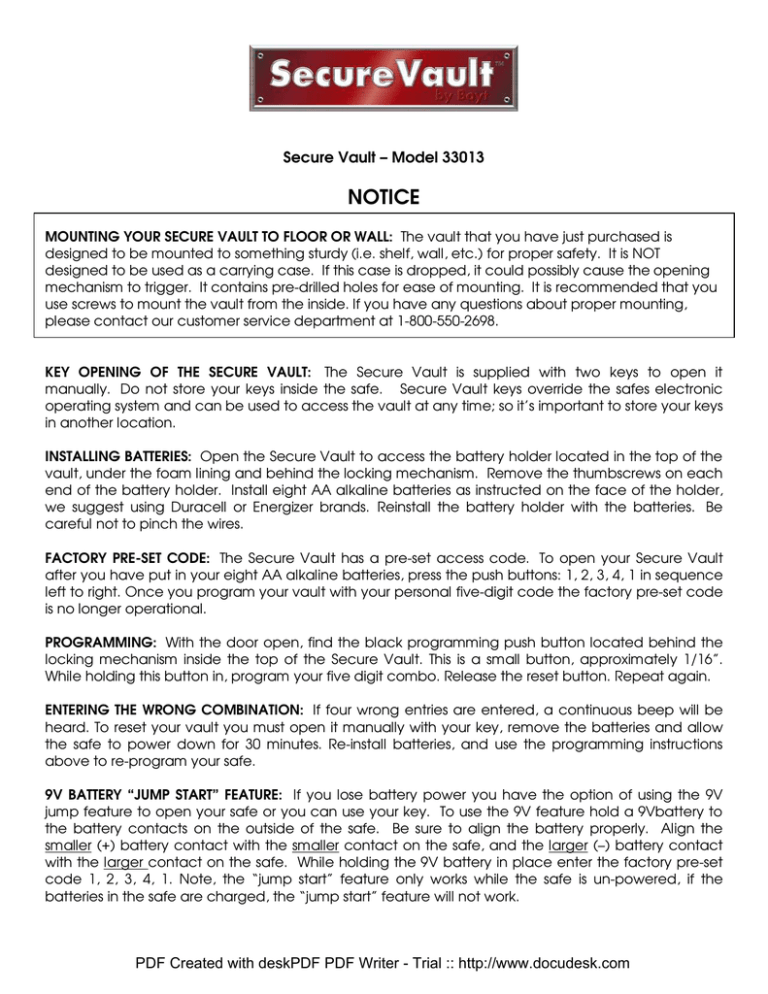
Secure Vault – Model 33013 NOTICE MOUNTING YOUR SECURE VAULT TO FLOOR OR WALL: The vault that you have just purchased is designed to be mounted to something sturdy (i.e. shelf, wall, etc.) for proper safety. It is NOT designed to be used as a carrying case. If this case is dropped, it could possibly cause the opening mechanism to trigger. It contains pre-drilled holes for ease of mounting. It is recommended that you use screws to mount the vault from the inside. If you have any questions about proper mounting, please contact our customer service department at 1-800-550-2698. KEY OPENING OF THE SECURE VAULT: The Secure Vault is supplied with two keys to open it manually. Do not store your keys inside the safe. Secure Vault keys override the safes electronic operating system and can be used to access the vault at any time; so it’s important to store your keys in another location. INSTALLING BATTERIES: Open the Secure Vault to access the battery holder located in the top of the vault, under the foam lining and behind the locking mechanism. Remove the thumbscrews on each end of the battery holder. Install eight AA alkaline batteries as instructed on the face of the holder, we suggest using Duracell or Energizer brands. Reinstall the battery holder with the batteries. Be careful not to pinch the wires. FACTORY PRE-SET CODE: The Secure Vault has a pre-set access code. To open your Secure Vault after you have put in your eight AA alkaline batteries, press the push buttons: 1, 2, 3, 4, 1 in sequence left to right. Once you program your vault with your personal five-digit code the factory pre-set code is no longer operational. PROGRAMMING: With the door open, find the black programming push button located behind the locking mechanism inside the top of the Secure Vault. This is a small button, approximately 1/16”. While holding this button in, program your five digit combo. Release the reset button. Repeat again. ENTERING THE WRONG COMBINATION: If four wrong entries are entered, a continuous beep will be heard. To reset your vault you must open it manually with your key, remove the batteries and allow the safe to power down for 30 minutes. Re-install batteries, and use the programming instructions above to re-program your safe. 9V BATTERY “JUMP START” FEATURE: If you lose battery power you have the option of using the 9V jump feature to open your safe or you can use your key. To use the 9V feature hold a 9Vbattery to the battery contacts on the outside of the safe. Be sure to align the battery properly. Align the smaller (+) battery contact with the smaller contact on the safe, and the larger (–) battery contact with the larger contact on the safe. While holding the 9V battery in place enter the factory pre-set code 1, 2, 3, 4, 1. Note, the “jump start” feature only works while the safe is un-powered, if the batteries in the safe are charged, the “jump start” feature will not work. PDF Created with deskPDF PDF Writer - Trial :: http://www.docudesk.com Secure Vault – Model 33013 KEY REPLACEMENT: Should you misplace your keys, you may order a replacement by writing to the address below or by calling our customer service department. Your key code number is located on the key lock face; this number will be required for replacement. Replacement cost is $10.00 per key. WARRANTY: Secure Vault safes are protected by a full one-year guarantee that entitles the buyer to free repair if the product failure was caused by a defective part or faulty workmanship. This guarantees lasts for one year from the date of purchase. Claims require an original receipt as proof of purchase and are processed directly through Secure Vault by calling customer service at 1-800550-2698. TROUBLESHOOTING GUIDE: Problem Cause Solution Safe beeps constantly. An incorrect access code has been entered three times in a row and the safe is now in “lock out” mode. The buzzer will sound for three minutes during which time you can use the manual key to open the safe and press the programming key to reset the safe, see instructions. After the three minutes the buzzer will stop and you can again try to access the safe using your personal fivedigit access code. Key doesn’t open vault. Faulty key. Write-down the number on your lock and call customer service at 1-800-550-2698. Keys are locked in your safe. If there are no batteries in your safe or they are completely dead you can use the 9V “jump feature” to access your safe, see instructions. If you do not know your access code and you’ve locked your keys in your safe call customer service to order a replacement key at 1-800-550-2698. There is a $10 charge for a replacement key. Safe will not power up. Batteries not making proper connections. Make sure you are using new alkaline batteries and try un-installing and re-installing your batteries. We suggest using Duracell or Energizer brands. Safe takes more than one series of key entries to open. Low battery power. Install new alkaline batteries. Code not registering. Make sure you are firming pressing the push buttons on your safe and that your using a five-digit code for entry. Button beep. Code registration indicator. Beeps confirm proper key registration. 9V “jump start” feature doesn’t work. Safe has internal power. The 9V “jump start” feature will NOT work if the internal batteries are charged. This feature only works if there are no internal batteries or the internal batteries are completely dead. Make sure you are using a new 9V alkaline battery and that the contacts are lined up correctly, see instructions. We suggest using Duracell or Energizer brands. Secure Vault One Boyt Drive Osceola, Iowa 50213 www.adgsports.com 1-800-550-2698 PDF Created with deskPDF PDF Writer - Trial :: http://www.docudesk.com
