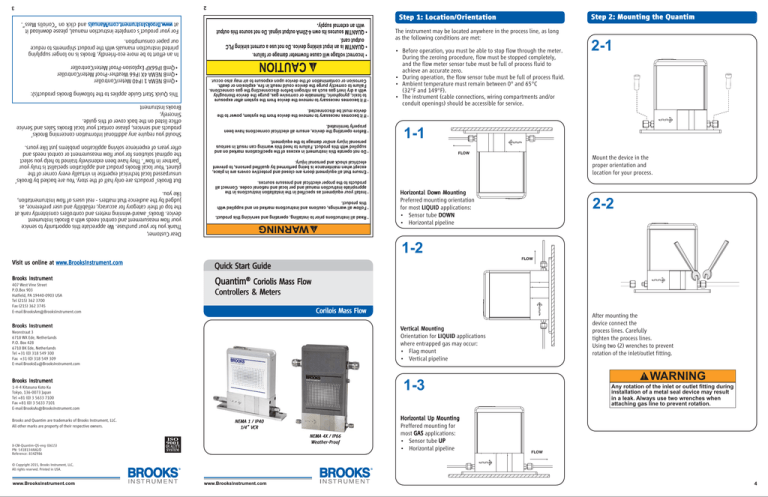
2
3
Step 1: Location/Orientation
For your product’s complete instruction manual, please download it
.Br
ooksInstrumen
t.com/Manuals and click on “Coriolis Mass”.
at www
www.Br
.BrooksInstrumen
ooksInstrument.com/Manuals
The instrument may be located anywhere in the process line, as long
as the following conditions are met:
In an effort to be more eco-friendly, Brooks is no longer supplying
printed instruction manuals with the product shipments to reduce
our paper consumption.
• Before operation, you must be able to stop flow through the meter.
During the zeroing procedure, flow must be stopped completely,
and the flow meter sensor tube must be full of process fluid to
achieve an accurate zero.
• During operation, the flow sensor tube must be full of process fluid.
• Ambient temperature must remain between 0° and 65°C
(32°F and 149°F).
• The instrument (cable connections, wiring compartments and/or
conduit openings) should be accessible for service.
Step 2: Mounting the Quantim
2-1
•QmB NEMA 1 IP40 Meter/Controller
•QmB NEMA 4X IP66 Weather-Proof Meter/Controller
•QmB IP66XP Explosion-Proof Meter/Controller
This Quick Start Guide applies to the following Brooks product(s):
Should you require any additional information concerning Brooks’
products and services, please contact your local Brooks Sales and Service
office listed on the back cover of this guide.
Sincerely,
Brooks Instrument
1-1
But Brooks’ products are only half of the story. You are backed by Brooks’
unsurpassed local technical expertise in virtually every corner of the
planet. Your local Brooks product and application specialist is truly your
“partner in flow”. They have been extensively trained to help you select
the optimal solutions for your flow measurement or control needs and
offer years of experience solving application problems just like yours.
Mount the device in the
proper orientation and
location for your process.
Horizon
tal Down Moun
ting
Horizontal
Mounting
Preferred mounting orientation
for most LIQUID applications:
• Sensor tube DOWN
• Horizontal pipeline
2-2
Dear Customer,
Thank you for your purchase. We appreciate this opportunity to service
your flow measurement and control needs with a Brooks Instrument
device. Brooks’ award-winning meters and controllers consistently rank at
the top of their category for accuracy, reliability and user preference, as
judged by the audience that matters - real users of flow instrumentation,
like you.
1-2
Visit us online at www
.BrooksInstrument.com
www.BrooksInstrument.com
Quic
Quickk Start Guide
Brooks Instrument
Quan
tim® Coriolis Mass Flow
Quantim
407 West Vine Street
P.O.Box 903
Hatfield, PA 19440-0903 USA
Tel (215) 362 3700
Fax (215) 362 3745
E-mail BrooksAm@BrooksInstrument.com
Con
tr
ollers & Meters
Contr
trollers
Corilois Mass Flow
Brooks Instrument
Vertical Moun
ting
Mounting
Orientation for LIQUID applications
where entrapped gas may occur:
• Flag mount
• Vertical pipeline
Neonstraat 3
6718 WX Ede, Netherlands
P.O. Box 428
6710 BK Ede, Netherlands
Tel +31 (0) 318 549 300
Fax +31 (0) 318 549 309
E-mail BrooksEu@BrooksInstrument.com
Brooks Instrument
1-3
1-4-4 Kitasuna Koto Ku
Tokyo, 136-0073 Japan
Tel +81 (0) 3 5633 7100
Fax +81 (0) 3 5633 7101
E-mail BrooksAs@BrooksInstrument.com
Brooks and Quantim are trademarks of Brooks Instrument, LLC.
All other marks are property of their respective owners.
X-CM-Quantim-QS-eng (0615)
PN: 541B134AAG/D
Reference: 834Z986
NEMA 1 / IP40
1/4” VCR
NEMA 4X / IP66
Weather-Pr
oof
eather-Proof
After mounting the
device connect the
process lines. Carefully
tighten the process lines.
Using two (2) wrenches to prevent
rotation of the inlet/outlet fitting.
!
WARNING
Any rotation of the inlet or outlet fitting during
installation of a metal seal device may result
in a leak. Always use two wrenches when
attaching gas line to prevent rotation.
Horizon
tal Up Moun
ting
Horizontal
Mounting
Preffered mounting for
most GAS applications:
• Sensor tube UP
• Horizontal pipeline
© Copyright 2015, Brooks Instrument, LLC,
All rights reserved. Printed in USA.
4
Step 3A: Electrical Connections
NEMA 1 / IP40 Meter/Controller
D-Connector Functions Legends:
•
= Feature Available
N/A = Not Available
Step 3B: Electrical Connections
NEMA 4X / IP66 Weather-Proof
Meter/Controller
Step 3C: Mounting and Electrical Connections
IP66XP Explosion-Proof Meter/Controller
3-B1
NOTE: Chassis ground is available through the
D-Connector back shell.
3A1
3-A1
D-Connector for QmB NEMA 1 / IP40
Pin Out Connections
1
3-C1
8
9
15
or 0-5 Vdc
3-C2
* Do not apply power to these pins.
3A2
3-A2
Terminal Block Pin Out Connections
for QmB NEMA 4X / IP66
After the flowmeter or flow controller has been installed in the system it
is ready for operation.
Meter: The meter will provide a flow signal proportional to the full scale
flow of the device as indicated on the device label.
oller: You must provide a setpoint/command signal to the
Con
tr
Contr
troller:
controller. The controller will read the setpoint signal and will
automatically adjust the valve to the appropriate position to acheive
the desired flow and will provide a flow signal proportional to the full
scale flow of the device as indicated on the device label.
Pin Out Connections
for QmB IP66XP Explosion Proof
3-B2
3-C3
*
*
To assure measurement accuracy, the instrument must be zeroed to
the operational installation conditions:
• Apply power to instrument for approximately 45 minutes to reach a
stable thermal condition prior to applying flow.
• Flow the process fluid into the instrument and allow sufficient time
for the sensor to reach normal operating temperature.
• Close the shutoff valve downstream to eliminate any pressure
differential across the instrument.
• After confirming a NO flow condition, press the zeroing button for at
least 3 seconds
• Zeroing button is located on the outlet side of the instrument's
housing.
• The zeroing process takes approximately 30 seconds. Status light will
flash red.
• A solid Green LED means a successful zero.
• A solid Red LED means an unsuccessful zero.
Note: If a solid Red LED is indicated, recycle power and repeat zeroing
proceedure or contact the Technical Services at Brooks Instrument.
Note: The top cover must be removed to gain access to the LEDs in
the NEMA 4X / IP66 and the Explosion Proof IP66XP package options.
For information on the proper wiring for HART communication refer to
the X-CM-QmB-eng instruction manual.
Step 5: Operation
After connections
are completed,
replace enclosure
lid and secure the
"Locking Screw"
Note:
Follow Steps 1 thru 2
for Mounting of the QmB IP66
Step 4: Zeroing Procedure
1
8
9
15
*
Equipment Receipt and Return Procedures
Equipmentt
Receipt of Equipmen
If the packing case is damaged, the local carrier should be notified at
once regarding their liability. Carefully remove the equipment from the
packing case and inspect for damage or missing parts. If damaged,
please contact Brooks Instrument at one of the locations listed on the
back of this Quick Start Guide.
Shipmentt
Return Shipmen
Please note that prior to returning any instrument to the factory Brooks
Instrument requires the completion of Form RPR003-1, a Brooks
Instrument Decontamination Statement, as well as a Materials Safety
Data Sheet (MSDS) for fluid(s) used in the instrument. Copies of these
forms can be found online at Br
ooksInstrumen
t.com/Returns along
BrooksInstrumen
ooksInstrument.com/Returns
with complete details on how to process your return shipment or you
can contact your nearest Brooks location for the necessary forms and
instruction.
* Do not apply power to these terminals.
or 0-5 Vdc
* Do not apply power to these terminals.
5
6
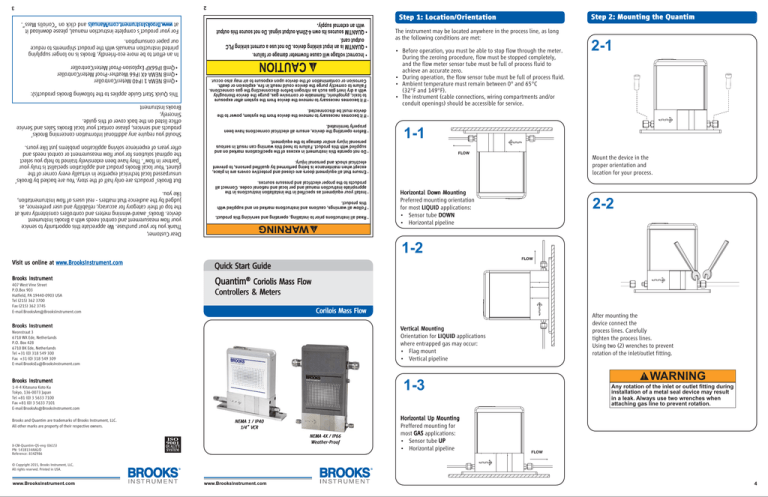

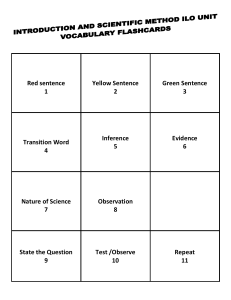
![-----Original Message----- From: Mike Brooks [ ]](http://s2.studylib.net/store/data/015588315_1-3597eafb805e57a73427151de18af2a2-300x300.png)