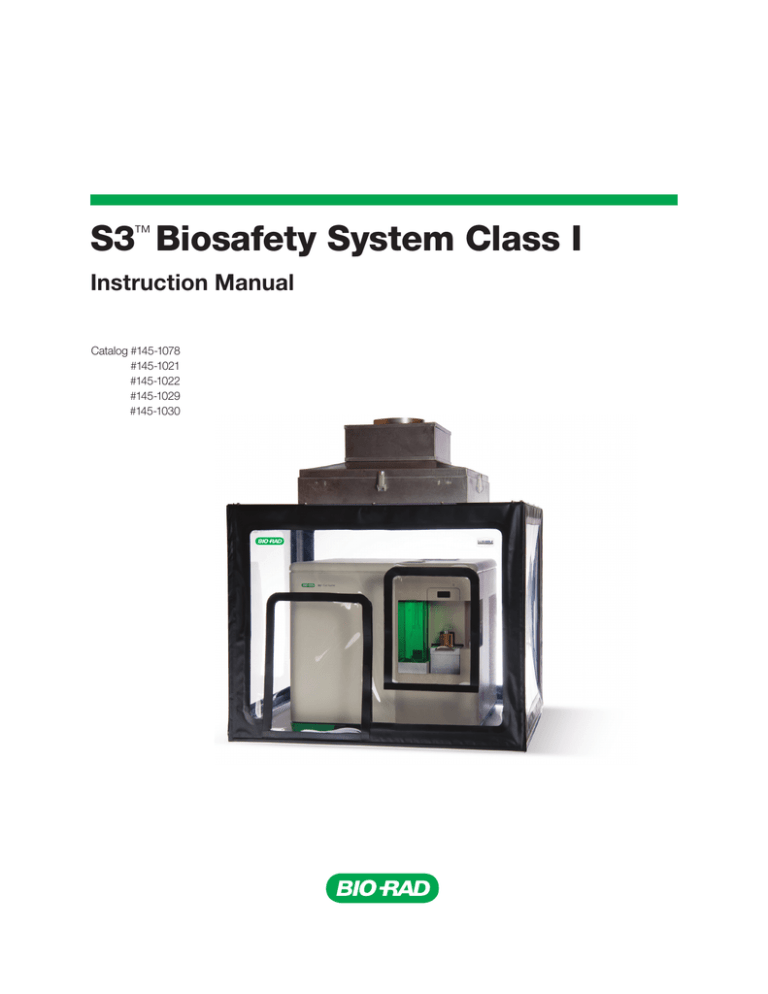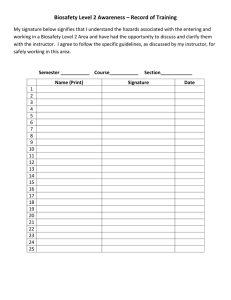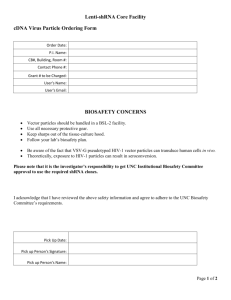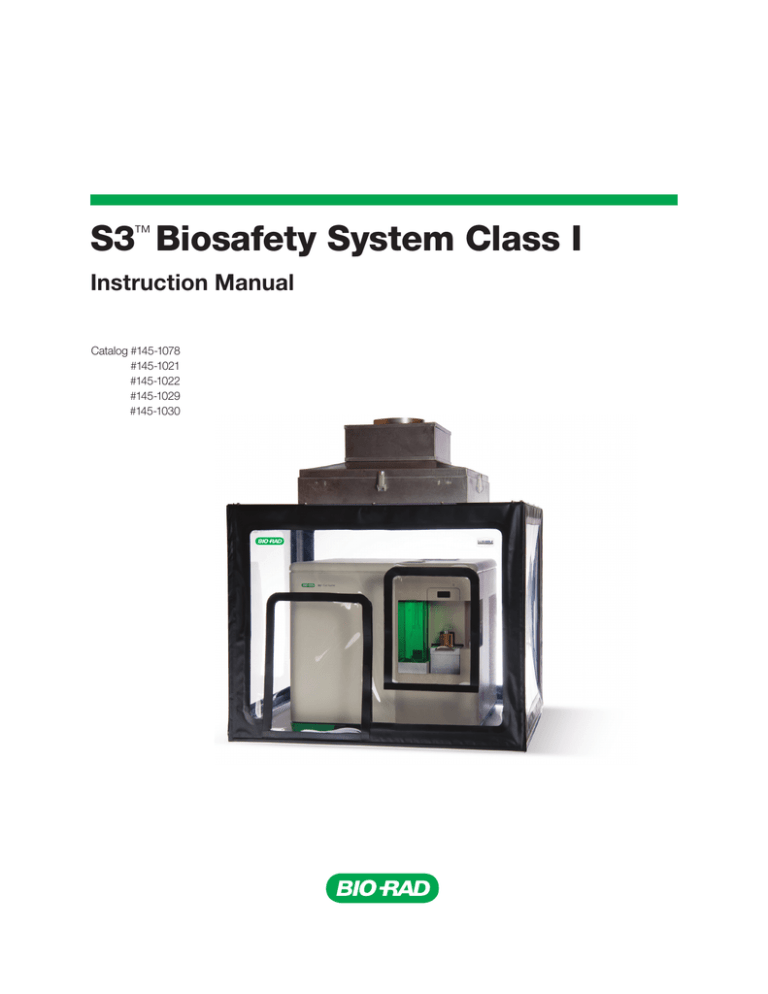
S3™ Biosafety System Class I
Instruction Manual
Catalog #145-1078
#145-1021
#145-1022
#145-1029
#145-1030
Bio-Rad Technical Support
For help and technical advice, please contact the Bio-Rad Technical Support department. In the United
States, the Technical Support department is open Monday–Friday, 5:00 AM–5:00 PM, Pacific time.
http://www.bio-rad.com
Bio-Rad Laboratories
Life Science Research
2000 Alfred Nobel Drive
Hercules, CA 94547
Telephone: 510-741-1000
Telex: 335-358
Toll Free: 1-800-4-BIORAD (1-800-424-6723)
Fax: 510-741-5800
Free Fax: 1-800-879-2289
Online technical support and worldwide contact information are available at www.consult.bio-rad.com.
Legal Notices
HEPA is a trademark of HEPA Corporation.
Glo Germ is a trademark of Glo Germ Company.
Instapak is a trademark of Sealed Air Corporation.
No part of this publication may be reproduced or transmitted in any form or by any means, electronic
or mechanical, including photocopy, recording, or any information storage or retrieval system, without
permission in writing from Bio-Rad Laboratories.
Bio-Rad reserves the right to modify its products and services at any time. This instruction manual is subject
to change without notice.
Although prepared to ensure accuracy, Bio-Rad assumes no liability for errors, or for any damages resulting
from the application or use of this information.
Copyright © 2014 by Bio-Rad Laboratories, Inc. All rights reserved.
Instruction Manual | i
Bio-Rad Laboratories Resources
Bio-Rad provides many resources for scientists. Table 1 lists available resources and how to locate what you need.
Table 1. Bio-Rad resources.
Resource
How to Contact
Local Bio-Rad Laboratories Find local information and contacts on the Bio-Rad Laboratories website by selecting your country
representativeson the homepage (www.bio-rad.com). Find the nearest international office listed on the back of
this manual
Technical support scientistsBio-Rad’s technical support scientists provide our customer with practical and expert solutions.
To find local technical support on the phone, contact your nearest Bio-Rad office. For technical
support in the United States and Canada, call 1-800-424-6723 (toll-free), and select the technical
support option
Service support engineers
Maintenance and repairs should be carried out only by authorized service support engineers
For service support in the United States and Canada, call 1-800-424-6723 (toll-free), and select
the technical support option to request service support
Technical notes and literatureGo to the Bio-Rad website (www.bio-rad.com). Type a term in the Search box and select
Documents tab to find links to literature
Writing Conventions Used in This Manual
This manual uses the writing conventions listed in Table 2.
Table 2. Conventions used in this manual.
Convention
Meaning
Note: Provides helpful information and instructions, including information explained in further detail elsewhere in this manual
WARNING!Explains very important information about something that might injure the researcher, damage the instrument, or
cause data loss
X > Y
Instruction to select X and then select Y from a toolbar, menu, or software window
Highlights area of interest on a screenshot
IMPORTANT! Provides important information about necessary actions or common mistakes
ii | S3 Biosafety System
Safety and Regulatory Compliance
For safe operation of the S3 biosafety system with use of the S3 or S3e cell sorter, we strongly recommend that you follow the safety
specifications listed in this section and throughout the manual.
Safety Warning Labels
Warning labels posted on the instrument and in this manual warn you about sources of injury or harm. Refer to Table 3 to review the
meaning of each safety warning label.
Table 3. Meaning of safety warning labels.
AUTION: Shock hazard! This symbol draws attention to a possible injury or danger to life if the associated
C
directions are not followed correctly
CAUTION: Risk of danger! This symbol identifies components that pose a risk of personal injury or damage to
the instrument if improperly handled. Wherever this symbol appears, consult the manual for further information
before proceeding
CAUTION: Biohazard! This symbol identifies components that may become contaminated with biohazardous material
Instrument Warning Labels
The warning labels shown in Table 4 are displayed on the instrument and refer directly to the safe use of the S3 or S3e cell sorter
when in use with the S3 biosafety system.
Table 4. Instrument safety warning labels.
Warning about electronic components.
Electronic components are sensitive to electrostatic charges and can be destroyed by a discharge
Warning about weight of the system.
Lifting should be accomplished with a minimum of two people and only by the inset handles on the instrument
base. Use caution to keep instrument level and handle gently
Warning about handling biohazardous materials.
When handling biohazardous samples or the S3 systems waste container, adhere to the recommended precautions
and guidelines in this manual, and comply with any local guidelines specific to your laboratory and location
arning about risk of shock.
W
Only qualified, trained technicians should carry out service work on electronic components due to potential
shock hazard
Instruction Manual | iii
Safe Use Specifications and Compliance
Electrical Safety Information and Classification
The S3 biosafety system conforms to international regulations encompassing the accessibility of high voltages by the user. Use all
protective housings, interlocks, and shields as identified in this manual. Further information about specific electrical hazards is listed in
the hardware description.
AC Fuse Requirements
Remove power cord before replacing fuses.
Fuses are 5 x 20 mm and must be rated to 250 VAC, 2.0 A slow blow.
AC Power Cord Requirements
Power cord must be IEC 60320-1 compliant with a C13 plug on the instrument end. The power cord must be rated at minimum
250 VAC, 10 A at 60ºC minimum. In the U.S. and Canada, the power cord must be rated at minimum 125 VAC, 10 A at 60ºC minimum.
Position the instrument for easy access to the power switch and the power cord. The plug and power cord must remain dry. Always
use a grounded outlet for powering the unit.
Regulatory Compliance
This equipment generates, uses, and can radiate radio frequency energy and, if not installed and used in accordance with the
instruction manual, may cause harmful interference to radio communications. Operation of this equipment in a residential area is likely
to cause harmful interference, in which case the user will be required to correct the interference at his/her own expense.
This instrument has been tested and found to be in compliance with all applicable requirements of the following safety and
electromagnetic standards:
n
n
n
IEC 61010-1:2010 (3rd Ed.), EN61010-1:2010 (3rd Ed). Electrical Equipment for Measurement, Control, and Laboratory Use - Part 1:
General Requirements
UL/CSA 61010-1:2012 (3rd Ed.), Standard for Safety Electrical Equipment for Electrical Safety (USA, Canada, NRTL)
EN 61326-1:2006 (Class A). Electrical equipment for measurement, control and laboratory use. EMC requirements - Part 1:
General requirements
The S3 or S3e cell sorter operated inside the S3 biosafety system has been tested and found to be in compliance with all
applicable requirements for Class 1 laser safety per CDRH and electromagnetic standards. Please refer to the S3 and S3e Cell
Sorter manual for more information.
Hazards
The S3 biosafety system is designed to operate safely when used in the manner prescribed by the manufacturer. If the S3 biosafety
system or any of its associated components are used in a manner other than prescribed, or if modifications to the instrument are not
performed by a Bio-Rad or other authorized agent, then the warranty on the system will be voided. Service of the S3 biosafety system
should be performed only by authorized Bio-Rad personnel or a certified biosafety service vendor.
Biohazards
The S3 biosafety system is a laboratory product. However, if biohazardous samples are present or used with the S3 or S3e cell
sorter, adhere to the following guidelines and comply with any local guidelines specific to your laboratory and location.
General Precautions
Personal protective equipment (PPE) must be used when working with biological samples. Refer to your institution’s Environmental
Health & Safety guidelines for samples at different biosafety levels.
Disposal of Biohazardous Material
The S3 or S3e cell sorter inside the S3 biosafety system includes a waste container that may potentially contain hazardous biological
materials, depending on the sample used. Dispose of the following potentially contaminated materials in accordance with laboratory,
local, regional, and national regulations:
n
Content in waste container
n
Reagents
n
Used reaction vessels or other consumables that may be contaminated
iv | S3 Biosafety System
Chemical Hazards
The S3 or S3e cell sorter inside the S3 biosafety system includes a waste container that may potentially contain hazardous chemical
materials depending on the sample used.
Explosive or Flammability Hazards
The S3 biosafety system poses no uncommon hazard related to flammability or explosion when used in a proper manner as
specified by Bio-Rad Laboratories.
Electrical Hazards
The S3 biosafety system poses no uncommon electrical hazard to operators if installed and operated properly without physical
modification and if connected to a power source of proper specification.
Transport
Moving the S3 biosafety system and the cell sorter is not recommended after installation. If the complete system needs to be
moved, follow the decontamination procedure in both this manual and the S3 and S3e cell sorter manual and remove all bulk fluidics
prior to moving.
If the system must be moved, the S3 biosafety system should be disassembled prior to moving the S3 or S3e cell sorter off the HDPE
base floor. Lifting should be performed with a minimum of two people.
After moving the S3 or S3e cell sorter and the biosafety system and upon reassembly, the system must be recertified by a certified
biosafety service vendor.
Storage
The S3 and S3e systems can be stored under the following conditions:
n
Temperature range: 18–25°C
n
Relative humidity: 20–60%
Disposal
The S3 biosafety system contains electronic or electrical materials; it should be disposed of as unsorted waste and must be collected
separately, according to European Union Directive 2002/96/CE on waste and electronic equipment — WEEE Directive.
Before disposal, contact your local Bio-Rad representative for country-specific instructions.
Warranty
The S3 and S3e cell sorters and associated accessories are covered by a standard Bio-Rad warranty. Contact your local Bio-Rad
Laboratories office for details of the warranty.
IMPORTANT! Use equipment only for intended purpose. Improper use voids the warranty and
may result in injury.
Instruction Manual | v
vi | S3 Biosafety System
Table of Contents
Chapter 1 Introduction . . . . . . . . . . . . . . . . . . . . . . . . . . . . . . . . . . . . . . . . . . . . 1
System Components . . . . . . . . . . . . . . . . . . . . . . . . . . . . . . . . . . . . . . . . . . . . . . . . . . . . . . 2
Hardware Overview . . . . . . . . . . . . . . . . . . . . . . . . . . . . . . . . . . . . . . . . . . . . . . . . . . . . . . . 3
Specifications . . . . . . . . . . . . . . . . . . . . . . . . . . . . . . . . . . . . . . . . . . . . . . . . . . . . . . . . . . . . 4
Chapter 2 Operation . . . . . . . . . . . . . . . . . . . . . . . . . . . . . . . . . . . . . . . . . . . . . . 5
Airflow Management . . . . . . . . . . . . . . . . . . . . . . . . . . . . . . . . . . . . . . . . . . . . . . . . . . . . . . 5
Software Control . . . . . . . . . . . . . . . . . . . . . . . . . . . . . . . . . . . . . . . . . . . . . . . . . . . . . . . . . 6
Working with the S3 and S3e Cell Sorters . . . . . . . . . . . . . . . . . . . . . . . . . . . . . . . . . . . . . . 8
Using the Access Doors . . . . . . . . . . . . . . . . . . . . . . . . . . . . . . . . . . . . . . . . . . . . . . . . . 8
Vinyl Side Panel Operation . . . . . . . . . . . . . . . . . . . . . . . . . . . . . . . . . . . . . . . . . . . . . . 10
Chapter 3 Maintenance . . . . . . . . . . . . . . . . . . . . . . . . . . . . . . . . . . . . . . . . . . . 11
Cleaning and Sterilization . . . . . . . . . . . . . . . . . . . . . . . . . . . . . . . . . . . . . . . . . . . . . . . . . 11
Surface Cleaning . . . . . . . . . . . . . . . . . . . . . . . . . . . . . . . . . . . . . . . . . . . . . . . . . . . . . 11
Deep Sterilization . . . . . . . . . . . . . . . . . . . . . . . . . . . . . . . . . . . . . . . . . . . . . . . . . . . . . 11
Filter Replacement . . . . . . . . . . . . . . . . . . . . . . . . . . . . . . . . . . . . . . . . . . . . . . . . . . . . . . . 12
Chapter 4 Service and Certification . . . . . . . . . . . . . . . . . . . . . . . . . . . . . . . . . 13
Service . . . . . . . . . . . . . . . . . . . . . . . . . . . . . . . . . . . . . . . . . . . . . . . . . . . . . . . . . . . . . . . . 13
Onsite Certification . . . . . . . . . . . . . . . . . . . . . . . . . . . . . . . . . . . . . . . . . . . . . . . . . . . . . . . 13
Certification Procedure . . . . . . . . . . . . . . . . . . . . . . . . . . . . . . . . . . . . . . . . . . . . . . . . . . . 14
General Information . . . . . . . . . . . . . . . . . . . . . . . . . . . . . . . . . . . . . . . . . . . . . . . . . . . 14
Materials and Equipment Needed . . . . . . . . . . . . . . . . . . . . . . . . . . . . . . . . . . . . . . . . 14
Procedure . . . . . . . . . . . . . . . . . . . . . . . . . . . . . . . . . . . . . . . . . . . . . . . . . . . . . . . . . . . 14
S3 Biosafety System Class I Certification Form . . . . . . . . . . . . . . . . . . . . . . . . . . . . . . . . . 16
Contaminant Testing . . . . . . . . . . . . . . . . . . . . . . . . . . . . . . . . . . . . . . . . . . . . . . . . . . . . . 17
Testing Protocol . . . . . . . . . . . . . . . . . . . . . . . . . . . . . . . . . . . . . . . . . . . . . . . . . . . . . . 17
Contaminant Testing Record . . . . . . . . . . . . . . . . . . . . . . . . . . . . . . . . . . . . . . . . . . . . . . . 20
Chapter 5 Troubleshooting . . . . . . . . . . . . . . . . . . . . . . . . . . . . . . . . . . . . . . . . 21
Ordering Information . . . . . . . . . . . . . . . . . . . . . . . . . . . . . . . . . . . . . . . . . . . . . 23
Instruction Manual | vii
viii | S3 Biosafety System
1
Introduction
The S3™ biosafety system is a Class I aerosol containment hood designed to work with the S3
and S3e cell sorters, which work in conjunction with S3™ ProSort™ software, providing users
and the environment protection from aerosols created during the cell sorting process. The
S3 biosafety system is an affordable alternative to traditional large and expensive biosafety
hoods commonly offered for cell sorters.
The S3 biosafety system’s small benchtop footprint complements the compact S3 or S3e cell
sorter. The unique design provides an easy method to access all sides of the cell sorter for cell
sorting, cleaning, maintenance, or service. The system is easily assembled and can be moved
if necessary (a re-certification would be necessary if moved). The walls of the biosafety system
are made of heavy vinyl magnetically attached to the frame.
The S3 biosafety system is fully integrated with and monitored by the S3 or S3e cell sorter’s
ProSort software, so users have real-time information about HEPA filter life and the temperature
of the system inside. To maintain containment, the fan speed is regulated based on the cell
sorter operation mode and the airflow rate through the HEPA filter.
Specialized fans and low backpressure from the HEPA filter reduce energy consumption from
the unit. The HEPA air generator is able to perform 100% air exchange 6–8 times per minute
around the S3 or S3e cell sorter. The system generates low vibrations and sound pressure
levels that are hardly noticeable during operation.
The S3 biosafety system functionally exceeds requirements from National Institutes of
Health (NIH) standards for Class I biosafety and the International Society for Advancement of
Cytometry (ISAC) guidelines.
Instruction Manual | 1
Introduction
System Components
The S3 biosafety system includes the following components (Figure 1):
■■
Enclosure top assembly with vinyl side panels
■■
HDPE base floor
■■
HEPA air generator
■■
HEPA filter
■■
Enclosure frame
■■
Evacuation hose
■■
USB cord
■■
Power cord
■■
Instrument manual
■■
Certification protocol
Enclosure top assembly
Enclosure bottom assembly
HEPA air generator
Legs and lower frame fixed
in place with instapack bags
Fig. 1. S3 biosafety system components.
2 | S3 Biosafety System
Hardware Overview
Hardware Overview
The S3 biosafety system comprises three components (Figures 2 and 3):
■■
■■
■■
EPA air generator — fan system will filter air drawn into the system and evacuate filtered
H
air into room or house ventilation system
Enclosure — composed of polycarbonate top and vinyl side panels magnetically attached
to frame
Base floor — solid base made of high density polyethylene
Lid
Electronic Housing Assembly
Blower
Blower Plate Assembly
Upper Filter Housing
HEPA Filter
Lower Filter Housing
Fig. 2. HEPA air generator components.
Vinyl Left
Top
Vinyl Back
Frame
Vinyl Right
Vinyl Front
HDPE Floor
Fig. 3. Biosafety system panels and frame.
Instruction Manual | 3
Introduction
The front panel of the S3 biosafety system has two access doors (Figure 4).
■■
■■
Sample access door — provides access to the loading stage touch screen lock, and
sort chamber
luidics access door — provides access to bulk fluidics door and allows fluidics
F
containers to be exchanged
Sample door
Fluidics door
Fig. 4. Front panel access doors.
All four vinyl side panels are connected to the aluminum frame using magnetic attachment. Both
access doors are attached to the front panel by magnets. The panels and doors can be detached
using minimal effort and are designed for easy accessibility to the S3 or S3e cell sorter inside.
CAUTION: Risk of danger!
Magnets could affect the functioning of pacemakers and implanted heart defibrillators.
■■
A pacemaker could switch into test mode and cause illness
■■
A heart defibrillator may stop working
While the magnets used on this biosafety system are not high powered, care should
be taken for those who may be sensitive.
■■
■■
If you wear these devices keep sufficient distance from magnets until tested to be safe
arn others who wear these devices that they should stay a safe distance from
W
the magnets
Specifications
Table 5. S3 biosafety system specifications.
Power requirements
Power and efficiency
100–240 VAC, 50–60 Hz, 1.25 Amp
125 W
Heat load
Airflow
Blower
Fuse
50 W as <85 BTU/hr
175 CFM (cubic feet per minute)
R1G 175 DC motorized impeller
2.0 A slow blow
Weight
Dimensions (W x H x D)
Sound level
Operating temperature Operating humidity 52 lb
135 x 146 x 96 cm, 53 x 57.5 x 37.75 in
65 dB at maximum airflow
18–25°C
20–60%
HEPA filtration
HEPA Filters
99.99% or better on 0.3 µm- IEST-RP-CC-034
23.625 x 23.625 x 3.54 in, certify annually
Top panel
Base floor
Vinyl sides
Frame
6.4 mm polycarbonate
19 mm high density polyethylene
30 mil PVC film and 18 oz vinyl coated polyester
25 mm anodized aluminum T-slot profile
4 | S3 Biosafety System
2
Operation
The S3™ biosafety system is a Class I system designed to protect the user and the environment
from aerosols generated during the sorting process. The system was designed to functionally
exceed the requirements of the NIH Standards for Class I biosafety and exceed the functional
requirements under ISAC guidelines for cell sorting.
IMPORTANT! The S3 biosafety system must remain on at all times when the S3 or
S3e cell sorter is inside the system. In accordance with the recommendation in the
S3 and S3e cell sorter manual, the cell sorter should be left with system power on
and in idle mode when not in use.
Should the biosafety system be turned off when the cell sorter power is on inside,
there could be risk of overheating and it may possibly become a fire hazard.
Airflow Management
The S3 biosafety system uses negative air pressure to continually draw air from outside the system
through the gaps beneath the side panels. The air is pulled in and up through the HEPA filter.
Note: The air is purified 99.9997% at 0.3 µm efficiency according to the HEPA filter specifications.
100% of the system air is exchanged at a rate of 6–8 times per minute. The airflow around the
instrument is 140 linear FPM, which exceeds current requirements for Class I biosafety systems.
In addition to the filtering of the air surrounding the S3 or S3e cell sorter, the sort chamber of the
cell sorter is connected directly through the rear port of the instrument to the biosafety system to
be filtered (Figure 5). Air is pulled
actively through this tube to
evacuate the sort chamber
of aerosols that may be created.
All cleaned air is exhausted
into the room or through
a connection to the house
ventilation system (Figure 6).
Fig. 5. S3 cell sorter aerosol evacuation port.
Instruction Manual | 5
Operation
IMPORTANT! If the airflow through the HEPA filter falls below required limits for
containment, the software will alert the user and stop the sort acquisition immediately.
Fig. 6. Schematic of airflow within the biosafety system.
Software Control
The S3 biosafety system will be in full containment if both access doors are closed. If the sample
access door is open, containment is still maintained. Although the system is still drawing negative
airflow, the system will not be in full containment if the fluidics door is open. All side and back panels
must remain down during operation to maintain airflow and containment.
The S3 biosafety system is controlled by ProSort™ software. When the S3 or S3e cell sorter is shut
down via the software, the biosafety system will switch to an idle run mode sufficient to keep the cell
sorter’s electronics cooled. As soon as the cell sorter is started up, the biosafety system fan speed
will increase the airflow to enable Class I containment.
The indicator for the bio containment system is located on the software control panel (Figure 7).
When clicked, a status screen (Figure 8) appears showing enclosure serial number, firmware
version, containment status, filter life, and temperature.
If the S3 or S3e cell sorter computer is shut off, the biosafety system will remain in idle mode
till the software is restarted. The biosafety system is designed to remain on at all times and it
is recommended for both the cell sorter and the computer to also remain on via the main
power switch.
6 | S3 Biosafety System
Software Control
Fig. 8. S3 biosafety system Class I status window.
Fig. 7. S3 ProSort software instrument control panel
highlighting S3 biosafety system status button.
If any of the following occur, the S3 or S3e cell sorter will stop sample acquisition or sort and
alert the user:
■■
Airflow through HEPA filter drops below required limit
■■
Filter life reaches 0%
■■
ProSort software loses communication with the enclosure
Until resolved, the software will not allow running sample or sorting.
When performing the swap tip procedure, the front panel may be lifted and attached via magnet
to the upper filter housing to allow nozzle access. Note that in this state, the S3 bio containment
enclosure airflow is reduced and the system is not considered to be in Class I containment.
Instruction Manual | 7
Operation
Working with the S3 and S3e Cell Sorters
The S3 biosafety system was custom-designed to provide an easy access interface with the S3
and S3e cell sorters. The main interaction with the instrument can be done using the two front
panel access doors:
■■
■■
ample access door — provides access to the loading stage, touch screen lock, and
S
sort chamber.
luidics access door — provides access to the bulk fluidics door and allows fluidics to
F
be exchanged.
IMPORTANT! To maintain proper containment, only one access door can be open
at one time. The system can operate successfully even if the sample access door is
left open the entire time.
If both doors are opened simultaneously the system will not be able to maintain
certified containment.
Using the Access Doors
The two access doors can be opened and closed using magnetic attachment. There may be
gaps between the magnetic attachments of the door and the panel. This still allows for normal
operation of the system and provides containment.
Sample Access Doors
Use the sample door to manage samples and for general operation of the cell sorter (Figure 9).
■■
Operate and load the sample loading stage
■■
Use the touch screen locking system
■■
Access sort chamber
■■
Attach collection adaptors
When this door is open full containment
is maintained for personnel safety. Proper
containment is maintained if the door is left
open during the sorting process, however it
is good practice to keep the sample access
door closed when access to the S3 or S3e
cell sorter is not needed.
Fig. 9. Sample access door.
8 | S3 Biosafety System
Working with the S3 and S3e Cell Sorters
Fluidics Access Door
The fluidics access door is positioned for easy access to the bulk fluidics (Figure 10).
Changing fluidics containers can easily be done during a “hot swap” of the fluidics or during
general fluidic exchanges.
To perform a hot swap of the fluidics:
1. Close the user access door and click the Swap Fluidics button on the ProSort software.
2. Open the fluidics door to access the bulk fluidics area.
3. Swap the required fluid bottles.
4. Click the play button on the Swap Fluidics screen (Figure 11).
The fluidics access door must remain closed when bulk fluids are not being exchanged. When
the fluidics door is open, full containment is not maintained at certified levels. The system will
still maintain inward flowing air when the door is opened.
Fig. 11. ProSort Swap Fluidics
status window.
Fig. 10. Fluidics access door.
Instruction Manual | 9
Operation
Vinyl Side Panel Operation
All four sides of the S3 biosafety system can be opened to access the S3 or S3e cell sorter
completely for cleaning, service, or maintenance. The panels are attached to the aluminum
frame using magnets. The four panels can be opened easily using one hand. The panels can
be rolled up to rest on the top of the system (Figure 12). To ensure that the front is secure there
is an additional magnet in the HEPA air generator to hold the panel securely when it is opened.
Lifting the front panel also provides access to the nozzle and filter doors. Be careful not to
cover the filtered air evacuation hole on top.
IMPORTANT! Airflow is not maintained if any of the full panels are opened and
rolled up.
Fig. 12. Lifting and rolling up the panels of the biosafety system.
10 | S3 Biosafety System
3
Maintenance
The S3™ biosafety system has been designed to maintain the safety of the user and the outside
environment. Always follow the personal protective equipment (PPE) guidelines relevant to your
laboratory’s safety procedures whenever dealing with chemicals identified below.
CAUTION: Biohazard! Biosafety is of utmost importance while operating this
instrument. Consult with your local safety officer or review local, state, and federal
regulations to ensure proper handling and disposal of biohazardous substances.
Cleaning and Sterilization
The S3 biosafety system is subject to contamination when working with biohazardous
samples. It is important to decontaminate the system before service or maintenance is
performed on the S3 or S3e cell sorter.
IMPORTANT! Only approved cleaners should be used on the equipment.
Surface Cleaning
All internal vinyl surfaces should be wiped down with 10% bleach, 70% ethanol, or other
standard sterilizers or cleaners. Be careful not to spray the exposed HEPA face in the
enclosure ceiling. It is recommended that you clean the complete system using a moistened
rag or absorbent wipe.
Deep Sterilization
In order to fully decontaminate a system from viral, bacterial, or fungal contamination a deep
sterilization method is required. There are a variety of decontamination options available
for deep sterilization of the system. Due to the sensitive electronics within the S3 and S3e
cell sorters, the recommended sterilization method is vaporized hydrogen peroxide (VHP)
at the room level to disinfect the entire structure. Other fogging sterilization methods such
as formaldehyde vapor may be used, however this will leave a film on some of the optical
components of the S3 and S3e cell sorters, possibly necessitating a service visit.
Instruction Manual | 11
Maintenance
Filter Replacement
Replacement of the HEPA filter requires proper training and should be performed by the
certifying agent. Once the HEPA filter is changed the S3 biosafety system must be re-certified
to ensure proper safety.
Please contact a certified biosafety service vendor when the filter life reaches 10% to schedule
replacement.
1. Completely shut down the S3 or S3e system and power off.
2. Power off the biosafety system main power unit and unplug.
3. Unplug the USB cable.
4. Unclamp the upper filter housing.
5. Tilt the front upward. This should expose the luer fitting on the sensor tubing. Separate
the fitting.
6. Completely remove the upper filter housing and set aside.
7. Lift the exposed HEPA filter from the housing and dispose of it, following facility protocol.
8. Check and clean the inside of the filter chamber and sterilize as needed.
9. Slide the new HEPA filter into the housing with the flow arrows pointing up.
10.Replace the upper filter housing with the sensor hose in the front.
11. Tilt up the upper housing, exposing the hose, and reattach the luer fitting.
12.Compress the filter gaskets with the four draw latches.
13.Attach the USB cable.
14.Attach the power cable and switch on.
15.Power on the S3 or S3e system and check the filter status and air speed for the
specified values.
12 | S3 Biosafety System
4
Service and Certification
Whenever service is conducted on the biosafety system, be sure to completely power down
both the S3™ or S3e cell sorter through the main power switch and the biosafety system.
Service
Bio-Rad offers service support for the biosafety system. Contact Bio-Rad’s technical and service
support toll free at 1-800-4BIORAD (or 1-800-424-6723) for service needs or replacement parts.
Bio-Rad does not conduct certification of the system onsite (this must be done by third party
service organization), but upon installation a system test will check for proper airflow. The S3
biosafety system will also be tested to ensure connectivity with ProSort™ software.
Onsite Certification
As with any biosafety enclosure or hood, the S3 biosafety system must be certified upon
installation and annually to maintain proper safety. The system cannot be used until it is
certified onsite.
Certification should be performed by a qualified technician in accordance with the attached
procedure. Contact Bio-Rad Technical Support for recommended vendors that can
certify onsite.
CAUTION: Risk of danger! This procedure does not address the possible exposure
to potentially hazardous substances. Check with a biosafety professional or a health
and safety professional before performing any service on this enclosure, including
repair or replacement of the HEPA filter.
Instruction Manual | 13
Service and Certification
Certification Procedure
General Information
The enclosure is a ventilated cabinet for user and environmental protection. All inflow air is
exhausted through a HEPA filter without recirculation.
Testing is performed to demonstrate that the unit meets recommended standards for ventilated
enclosures used to house automated laboratory equipment.
Tests include:
■■
Measuring the average inflow velocity
■■
Integrity leak test of exhaust HEPA filter
■■
Visual smoke containment
This procedure is specifically written for the testing of the Bio-Rad S3 HEPA-filtered enclosure.
Record results using the form below.
Materials and Equipment Needed
■■
Calibrated particle-detecting aerosol photometer
■■
Calibrated thermoanemometer
■■
PAO aerosol generator
■■
Container of titanium tetrachloride (TiCl4) or similar smoke source
Procedure
Inflow Velocity Measurement
1. Start up the S3 biosafety system to enable the exhaust fan for the HEPA-filtered enclosure.
2. Open the hinged 11 x 15 inches (nominal dimensions) sample access flap workface and
divide the opening into grids of equal size (minimally, 2 inch wide by 4 inch high). All other
hinged flaps must be in the closed position.
3.Traverse the sample access open area and record the velocities at the center point of each
grid spacing. The thermoanemometer must be held rigidly so as not to interfere with airflow
patterns. Note: Orient anemometer for maximum reading at each point, as airflow may not
be perfectly perpendicular to opening.
4. Calculate the average airflow across the sample access flap.
5. Acceptance: The calculated average inflow velocity must be a minimum of 135 FPM (feet
per minute). Perform fan speed adjustments to obtain proper air velocity average as needed.
6. Measure and record the dimensions of the sample access opening and compute the
workface area.
7. To the workface area, add the area of the perimeter slots (0.15 ft2) to get the total
intake area.
8. Calculate the exhaust volume by multiplying the total intake area with the average velocity
of the traverse. (This step is necessary if calculating upstream aerosol concentration for
section 4.2).
Exhaust HEPA Filter Integrity Leak Test
1. Use a calibrated photometer and aerosol generator for this test.
2. Be sure that the exhaust fan for the enclosure is activated and running.
14 | S3 Biosafety System
Certification Procedure
3. Inject PAO in such a manner to allow for uniform particle distribution across the entire face
of the HEPA filter.
4. Set the 100% concentration on the photometer by sampling in the work area or by
calculating from the aerosol generator output rating using the calculated or measured
exhaust CFM volume of the enclosure (section 4.1.4).
5. Acceptance: Minimum upstream concentration should be >10 µg/L.
6. Insert photometer probe in the discharge of exhaust fan or duct section. Sample and
record the gross leakage value.
7. Acceptance: Sustained aerosol penetration must not exceed 0.01% of the upstream
concentration, unless otherwise specified.
Airflow Smoke Patterns, Visual Containment
1. Pass the smoke along the exterior perimeter of the 11 x 15 inch sample access opening,
approximately 2 inches from the opening. Inspect for any reflux of smoke into the
laboratory work environment.
2. Pass smoke along the entire length on the exterior side the of the 7 mm slot located at the
bottom of the enclosure.
3. Acceptance: Smoke shall be drawn into the enclosure, and once drawn into the enclosure,
no smoke shall be seen escaping from the enclosure.
Certification
Passing results: Complete form below and attach certification sticker as shown (Figure 13).
Fig. 13. Apply the onsite certification certificate onto the air generator.
Corrective action: If any of the above tests do not meet the requirements, refer to the S3
biosafety system Class I service manual.
References
SEFA 1 Recommended Practice, latest revision, section: Robotic Enclosure.
ASME N510 latest revision
IEST-RP-CC034 latest revision
Instruction Manual | 15
Service and Certification
S3 Biosafety System Class I Certification Form
S3 Biosafety System Class I Certification Form
Customer Name
Phone
Company
Location
Enclosure SN
Inflow Velocity
Airflow readings, FPM
__________________________
___________________________
__________________________
___________________________
__________________________
___________________________
__________________________
___________________________
__________________________
___________________________
Calculated average airflow
__________________________ FPM
Average airflow >135 FPM?
_______ PASS
Measured area
_______ ft2
Area of perimeter base slots
_______ 0.15
Total area (measured area + perimeter slots)
_______ ft2
Exhaust volume (average airflow x total area)
__________________________ CFM
or
_______ FAIL
__________ ft2
Leak Integrity
Upstream concentration
_______________________________
Upstream concentration >10 µg/L?
_______ PASS
Exhaust discharge concentration
_______________________________
Exhaust discharge <0.01% upstream concentration?
_______ PASS
or
_______ FAIL
_______ PASS
or
_______ FAIL
or
_______ FAIL
Smoke Containment
Smoke drawn into enclosure?
Certifier (Printed Name)
Certifier (Signature)
Date of Certification
16 | S3 Biosafety System
Contaminant Testing
Contaminant Testing
This protocol is designed to test the aerosol contamination levels that occur under normal
cell sorter operation while operating the biosafety system with only the aerosol evacuation
enabled (that is, without directional air flow). This test must be performed on an S3 biosafety
system that has already been installed enclosing the S3 or S3e cell sorter.
The suggested material used for this testing procedure is listed below and based on the
published protocol by Schmid et al. (2007). Please refer to this published protocol for preparing
the Glo Germs.
■■
Glo Germ Powder (Glo Germ Company, Cat. #GGP10, www.glogerm.com)
■■
A6 Single Stage Microbial Sampler (www.emlab.com)
■■
Microscope slides
Follow these setup procedures prior to performing the test. This will expose the cell sorter
completely, eliminating directional airflow of the Class I biosafety system.
1. Roll up both the front and the rear panels and lay them on top of the biosafety system.
2. Roll up both the left and right panels and lay them on top of the previously rolled panels.
3. Leave the main power on to the biosafety system.
4. Be sure to leave the evacuation hose attached to the rear of the cell sorter.
According to the published 2014 ISAC guidelines for cell sorting, this test and setup will fulfill
the requirements for verifying an aerosol evacuation system. Maintaining a log of containment
testing records is recommended in case there are any questions of biosafety and containment.
Testing Protocol
To set up an acquisition of the Glo Germ particles:
1. Create or open a protocol within ProSort software.
Note: At least one histogram or dot plot must be created to continue.
2. Place 4 ml diluted Glo Germ particles into a 5 ml tube.
3. Load the sample into the sample station.
4.Check Cycle Mode to allow refresh of the data displayed.
5. Define target event rate at 30,000 events per second (eps).
6. From the instrument control panel, click the Start Sample Acquisition button.
7. Set trigger to FSC and threshold value to 1.00.
8. Adjust PMT voltages to place populations on the screen.
9. Adjust target event rate, trigger parameter, and threshold value.
10.Stop Sample Acquisition by pressing the button.
11.Cycle Mode can be unchecked at this time.
Optional: AutoSave can be enabled to automatically prompt to save file after event limit is reached.
Note: Cycle mode can be enabled or the refresh button can be used to refresh the data as
adjustments are being made.
Instruction Manual | 17
Service and Certification
To start sorting the Glo Germ particles:
12.Click Start on the instrument control panel to acquire a small amount of the sample.
13.Set sorting regions and gates on plots to split the main population of Glo Germ particles.
Fig. 14. Example of Glo Germ dot plot and sort gates.
14.Right click on one region and select Left Sort.
15.Repeat with a second region and select Right Sort.
16.Click the Sort Logic dropdown menu to select the collection vessel 5 ml tubes.
17. Select the sort mode as Enrich for both and leave limit unchecked.
18.Place 5 ml tubes in the sort collection device at positions 1, 2, etc.
19.Load a microscope slide into the microbial sampler.
20.Place the microbial sampler at one of the locations listed below.
21.Click the Start Sorting button to begin sorting the Glo Germ particles.
22.After 10 min, click the sort button to stop sort.
23.Repeat steps 19–23 using a fresh microscope slide until all samples have been collected
sequentially from each location.
18 | S3 Biosafety System
Contaminant Testing
Sample the following locations for 10 min each:
■■
Near sample station
■■
Front, below bulk fluids door
■■
On top, between nozzle and filter door
■■
Right side, below vents
■■
Left side, below vents
■■
Rear, next to the AC entry
After all samples have been collected:
24.Roll down both left and right panels.
25.Roll down both the front and the rear panels.
26.Run 10% bleach through the sample line for 10 min.
27. Run deionized water through the sample line for 10 min.
28.After 10 min of running DI water, ensure the event rate is under 5 eps.
29.Read each slide using a 10x objective.
30.Record the number of Glo Germ particles on a 1 x 1” area on the microscope slide using
the containment testing sheet.
Results are informational and not pass/fail.
Reference
Schmid et al. (2007). International Society for Analytical Cytology biosafety standard for
sorting of unfixed cells. Cytometry A 71, 414–437.
Instruction Manual | 19
Contaminant Testing Record
Customer Name
Phone
Institution
Location
Enclosure Serial Number
Date Tested
Table 6. Contaminant testing — without directional airflow, under normal sorting operation.
Sample Location
Number of Glo Germ Particles in 1 x 1" Area
Sample 1
Sample 2
Near the sample station
Front, below bulk fluids door
On top, between nozzle
and filter door
Right side, below vents
Left side, below vents
Rear, near AC entry
20 | S3 Biosafety System
Sample 3
Sample 4
Sample 5
5
Troubleshooting
Table 7 describes possible errors and causes with troubleshooting steps.
Table 7. Troubleshooting table.
Error Possible Causes
Troubleshooting Steps
Biosafety system icon System not configured to have
does not show up in
a biosafety system ProSort™ software Contact technical support to correct the
configuration of the system
There is no fan noise System is very quiet
coming from the unit Stand closer to fan unit and listen for fan
noise. There should be a quiet hum
Not plugged in correctlyCheck AC power cord for a tight connection
on system and in the wall
HEPA may be full and system
Check the biosafety system status in ProSort
has shut down.software to see if the system’s HEPA is at
less than 10% capacity. HEPA filter may need
replacement
There is a rattling noise Loose fitting or latch
coming from the air generator fan unit
Check all connections and latches. The
system should have a quiet hum and low
vibration
There is a large gap Misaligned magnetic attachment
Re-attach the access door. Adjust by gently
between magnetic
bending the access door to eliminate the
connections on
gap. If the gap remains and the access door access doorborder matches with the panel borders, then
system is functional
The panels do not stay up when opened
Panels do not lie well against air
generator and plastic top panel
The access doors are
S3 or S3e cell sorter is in the not aligned with the improper location
system components
Roll the panels slightly tighter so they can lie
evenly on the plastic top panel
Adjust the S3 or S3e cell sorter carefully to
line up with the access doors as much as
Improper location may not maintain safety
Instruction Manual | 21
22 | S3 Biosafety System
Ordering Information
Catalog #
Description
145-1078
S3 Biosafety System Class I
145-1021
S3 Cell Sorter 488 1L2D with S3 Biosafety System Class I
145-1022
S3 Cell Sorter 488/561 2L4D with S3 Biosafety System Class I
145-1029 S3e Cell Sorter 488 1L2D with S3 Biosafety System Class I
145-1030 S3e Cell Sorter 488/561 2L4D with S3 Biosafety System Class I
Instruction Manual | 23
24|
Bio-Rad
Laboratories, Inc.
Life Science
Group
10033232 Rev B
Web site www.bio-rad.com USA 800 424 6723 Australia 61 2 9914 2800 Austria 01 877 89 01 Belgium 09 385 55 11 Brazil 55 11 3065 7550
Canada 905 364 3435 China 86 21 6169 8500 Czech Republic 420 241 430 532 Denmark 44 52 10 00 Finland 09 804 22 00
France 01 47 95 69 65 Germany 089 31 884 0 Greece 30 210 9532 220 Hong Kong 852 2789 3300 Hungary 36 1 459 6100 India 91 124 4029300
Israel 03 963 6050 Italy 39 02 216091 Japan 81 3 6361 7000 Korea 82 2 3473 4460 Mexico 52 555 488 7670 The Netherlands 0318 540666
New Zealand 64 9 415 2280 Norway 23 38 41 30 Poland 48 22 331 99 99 Portugal 351 21 472 7700 Russia 7 495 721 14 04
Singapore 65 6415 3188 South Africa 27 861 246 723 Spain 34 91 590 5200 Sweden 08 555 12700 Switzerland 026 674 55 05
Taiwan 886 2 2578 7189 Thailand 1800 88 22 88 United Kingdom 020 8328 2000
Sig 1213