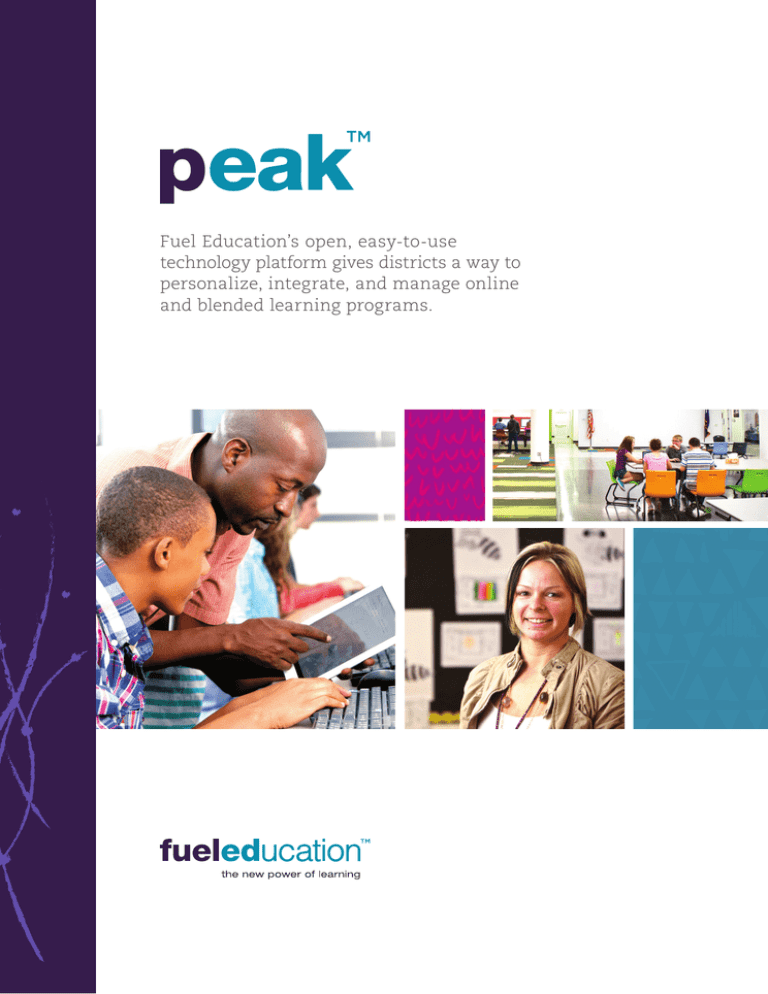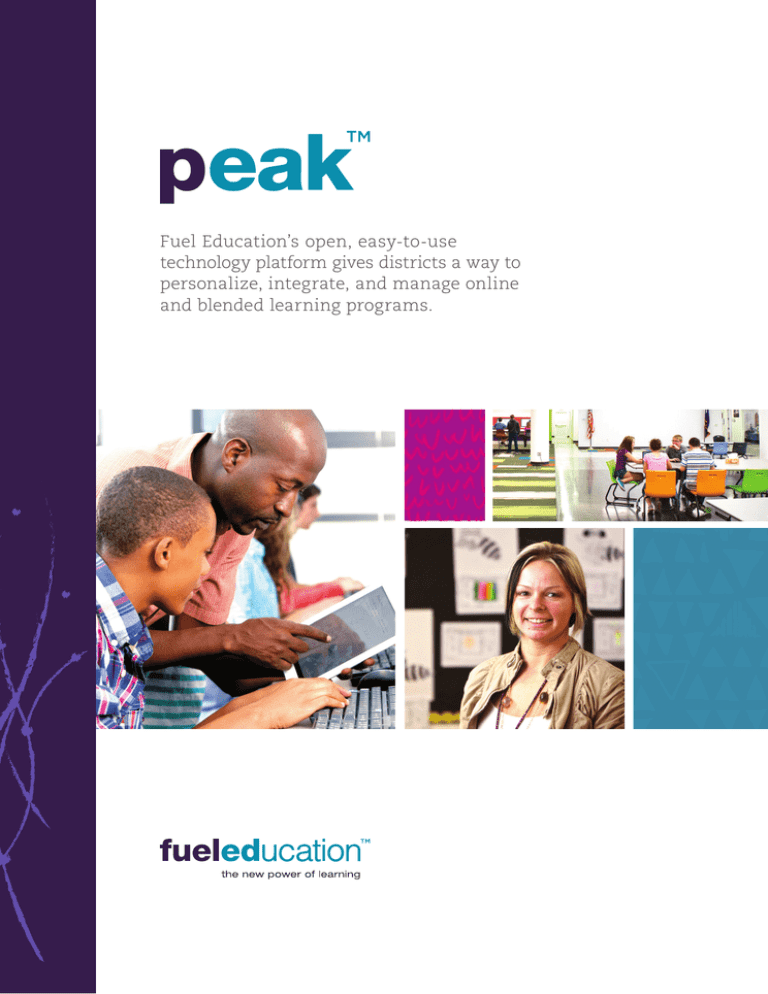
Fuel Education’s open, easy-to-use
technology platform gives districts a way to
personalize, integrate, and manage online
and blended learning programs.
PEAK FEATURES
• User-centric interface
• Interactive dashboards
• LMS integration
• SIS integration
• Course customization
• Enrollment management
• Reports and analytics
• Alerts and notifications
• Mobile compatibility
PEAK Is a State-of-the-Art
Tool that Reduces System
Complexity
PEAK, Fuel Education’s Personalized Learning
Platform, integrates with existing district systems—
and eliminates the need for multiple logins and
enrollment systems. It simplifies administration
and provides intelligent reporting and analytics.
PEAK also empowers teachers to deliver a nextgeneration digital learning experience with “point
and click” course customization tools that make
it easy to differentiate instruction and improve
student outcomes.
By aggregating all of the district’s online curricula,
content, instruction, and administrative activities
into a single, unified system, the PEAK platform
enables a highly personalized and engaging online
learning experience.
1
getfueled.com
PEAK received the eSchool
News 2014–2015 Readers’
Choice Award—an honor
given to 50 of the best
programs and services in
educational technology as
chosen by the publication’s
readers each year
PEAK
| OVERVIEW
HOW PEAK WORKS
FuelEd’s award-winning technology platform brings together all of
the elements needed to empower teachers, drive student success,
and improve district outcomes:
• Intelligent, interactive dashboards that provide single-click access to all your online learning assets
• A
personalization engine that makes it easy to modify courses with content and assessments
to differentiate instruction
• A
dministration tools that simplify time-consuming tasks and activities such as enrollment
management, and sending personalized notifications to students
• Reports and alerts that support real-time program management
PEAK’s innovative open technology platform adapts to each districts’ infrastructure, and gives
administrators, teachers, and students a unified view of academic performance.
Why PEAK?
District Leadership
Administrators
Teachers
Students
PEAK seamlessly
integrates with
existing district
systems and other
content partners—
resulting in budget
savings by reducing
administrative
expenses.
PEAK streamlines
administrative
tasks and provides
intelligent reporting
on student progress
so administrators
can make datadriven decisions.
PEAK makes it
easy for teachers
to assess the needs
of their students
and then create
personalized
lessons with
engaging content,
assessments, and
learning tools.
PEAK delivers a
next-generation
digital experience
with an expanded
variety of content
and learning
options on a single
learner interface.
2
PEAK
| DASHBOARDS
PEAK features personalized
dashboards for students, teachers,
mentors, and administrators that
offer a single, unified view of each
user’s online program metrics,
single-click access to teacher and
learner tools, and an interactive
display of progress and
performance. PEAK dashboards
can be viewed on a variety of
desktop and mobile devices.
Students
When students log in to their interactive
dashboard, each of their online courses is
displayed on a course card. They can flip over
the course card and see:
•H
ow much of the course they have completed
When teachers, mentors, and administrators
log in to their interactive dashboard, they get a
quick overview of their online program or class.
They can see at a glance how many students:
• W
hether they are ahead, behind, or right
on target
• Are enrolled
• T
heir current grade
• Are on target
• W
hich assignments they have completed
• Are moving at a slower pace
• W
hich assignments still need to be done
• Are at risk
From the student dashboard, they can also
e-mail a teacher, receive notices from teachers
and administrators, search Britannica School®,
begin a lesson, or take an assessment.
The student dashboard allows students to view
their status in all their online courses at one
time—which helps them prioritize their work
and stay on task. The dashboard features a
user-friendly design geared to digital natives
that students can personalize by arranging
their course cards in any order that works best
for them.
3
Teachers, Mentors, and
Administrators
getfueled.com
• Haven’t started their course
Teachers and mentors can click on an icon and
see a list of students in their class and who needs
attention. They can view details about how the
entire class is doing or how individual students
are performing. This information about student
progress allows them to make data-driven
decisions about how to differentiate instruction
to support each student. Teachers can also
issue a final grade directly from their dashboard.
Administrators can enroll students, change the
enrollment end date to reinstate or extend a
student’s enrollment, and send progress reports
from their dashboard.
PEAK
| OFFICE
Reports and Alerts
PEAK has online program management tools with robust
reporting features that give educators the ability to quickly
determine student progress and intervene and assist students
at their point of need.
Engagement Tool
The teacher, mentor, and administrator dashboards include
an engagement tool that makes it easy to send a personalized
notification to students who are falling behind. It can also be
used to send positive reinforcement messages when students
are staying on track and performing well.
Administrative Tools and Reports
Administrative responsibilities, such as managing all the
district’s licenses, student accounts, and enrollments, are more
efficient with PEAK. Its highly interactive tools make it easy to
search, sort, and export reports. It also has a student enrollment
software wizard that simplifies the enrollment process by guiding
the user through clearly defined steps.
PEAK Office Mobile
The PEAK Office Mobile app lets teachers, mentors, and
administrators securely monitor student progress, manage
student enrollments, and access reports from an iPhone®. With
just a tap of a fingertip, they can see a list of student users, search
for a student by name, retrieve student enrollment details, view
grade details for a specific enrollment, and much more!
“PEAK allows for a superb level of differentiation, as students may
work at their own pace and their own academic level. Students
who may struggle with the material cannot be left behind, while
‘high-achieving’ or ‘gifted’ students may work ahead.”
Alex Wilson, Virtual Academy Facilitator
Gateway STEM
St. Louis Public Schools District, St. Louis, MO
4
PEAK
| LIBRARY
PEAK Library is part
of Fuel Education’s
open technology
platform that
makes it easy for
educators to tap in
to a variety of online
resources to create a
highly personalized,
integrated online
learning experience
tailored to each
student’s needs.
PEAK Library integrates content from multiple sources—including some of the most highly rated
web-based educational content providers—and organizes it so it is quickly searchable. This makes
it easy for teachers to personalize learning in both traditional and blended classrooms by creating a
playlist—for a single student, group of students, or an entire class—with lessons, exercises, videos,
and other content to support key teaching objectives set by state and national standards.
PEAK Library allows teachers to differentiate
instruction by:
• M
odifying existing courses or building a
completely new course—for a single student,
a district, or any size group in between
• I ntegrating any of the 5,600+ FuelEd
Lessons aligned to key standards,
or creating adaptive assessments to
remediate or enrich student learning
• Including partner resources, open
educational resources, and teacherauthored content with analytics and a notetaking feature
5
getfueled.com
Resources Available in PEAK Library to Customize
and Create Content
Teacher-Authored Content
Open Educational Resources
Lesson Builder FuelEd’s new content
development tool allows teachers to
easily create custom lessons that include
media files, practice exercises, material,
and reading lists. They can also create
assessments that can be aligned to state
and national standards. And, with PEAK
Library, it’s easy for teachers to share
the content they have created. Teachers
can “like” content developed by other
teachers and see which teacher-authored
content is most popular.
YouTube Teachers can engage visual learners
with videos from YouTube® Education that
enrich classroom lessons and make theoretical
concepts come alive. YouTube EDU provides
access to short lessons from top teachers
around the world as well as inspiring videos
from global thought leaders.
Khan Academy Originally developed to teach
math concepts, Khan Academy® has expanded
to include mini-lessons comprised of short
videos; practice questions; and explorations
in science, finance, history, and art. Teachers
can assign lessons and exercises from Khan
Academy® to a single student or an entire class.
Additional Resources Available in PEAK Library
(premium pricing may apply)
FuelEd Content
Teachers can tap in to more than 5,600 FuelEd Lessons and 225,000 pages of objectives-based,
standards-aligned content to differentiate instruction and increase student performance against
local, state, and federal learning standards.
FuelEd Assessments make it easy for teachers to create customized learning paths for struggling
students who need remediation, as well as advanced learners who need accelerated coursework.
• B
enchmark Assessments allow teachers to test before and after a lesson to see how well
students are grasping the information presented.
• I nterim Assessments allow teachers to create quizzes based on learning objectives aligned to
Common Core State Standards and other state standards.
• A
daptive Assessments can prescribe content based on assessment results across multiple
grade levels to precisely target each student’s learning needs.
FuelEd Content Partner
Britannica School® Teachers can incorporate encyclopedia articles, charts, maps, and more
into the curriculum to create lessons and projects, introduce new concepts, and support
homework. They can search Britannica School for content based on their state curriculum
standards, by topic, and by reading level. Teachers can also access lesson plans, interactive
content, games, and videos that reinforce classroom concepts and make learning more fun.
To learn more about PEAK—including videos of PEAK in action—
visit getfueled.com/PEAK
6
Fuel Education partners with schools and
districts to fuel personalized learning and
transform the education experience inside
and outside the classroom.
CALL 866.912.8588
WEB getfueled.com/peak
Copyright © 2015, Fuel Education LLC. All rights reserved.
Third-party trademarks referenced herein are property of those respective parties.
*All Khan Academy content is available for free at www.khanacademy.org.
PB1505