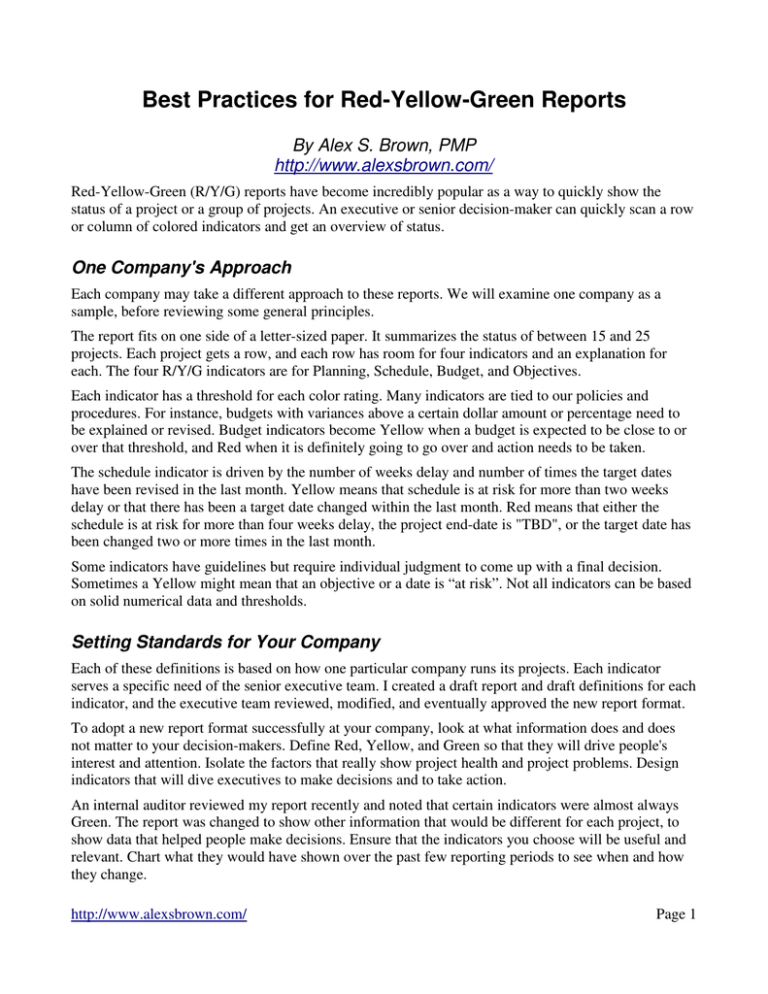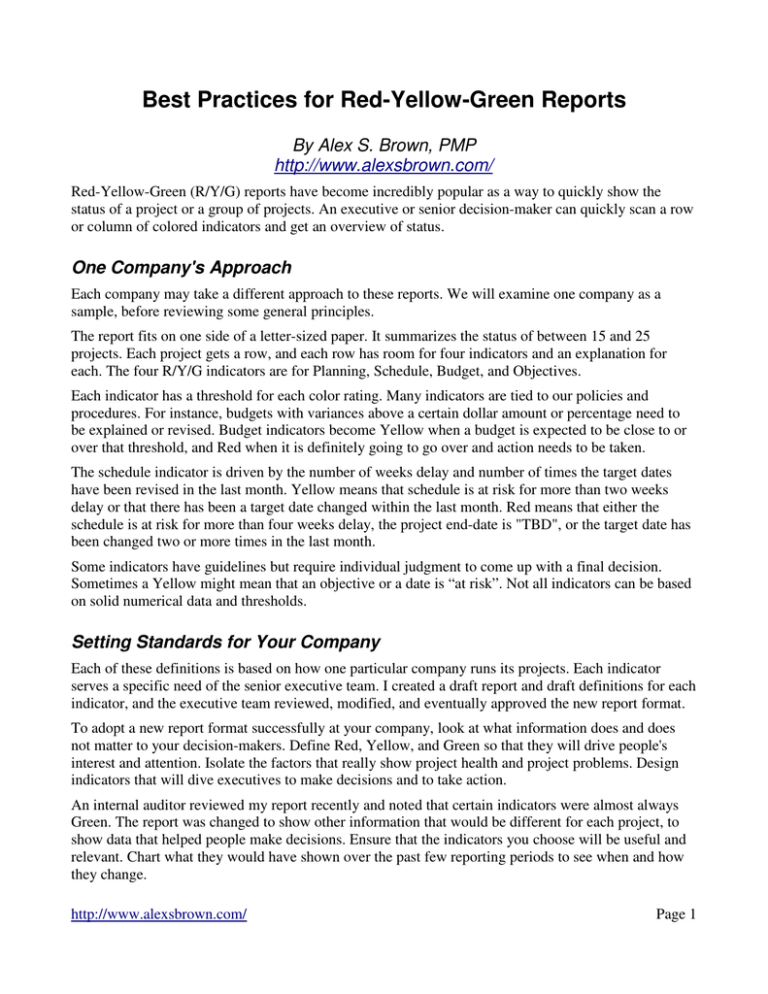
Best Practices for Red-Yellow-Green Reports
By Alex S. Brown, PMP
http://www.alexsbrown.com/
Red-Yellow-Green (R/Y/G) reports have become incredibly popular as a way to quickly show the
status of a project or a group of projects. An executive or senior decision-maker can quickly scan a row
or column of colored indicators and get an overview of status.
One Company's Approach
Each company may take a different approach to these reports. We will examine one company as a
sample, before reviewing some general principles.
The report fits on one side of a letter-sized paper. It summarizes the status of between 15 and 25
projects. Each project gets a row, and each row has room for four indicators and an explanation for
each. The four R/Y/G indicators are for Planning, Schedule, Budget, and Objectives.
Each indicator has a threshold for each color rating. Many indicators are tied to our policies and
procedures. For instance, budgets with variances above a certain dollar amount or percentage need to
be explained or revised. Budget indicators become Yellow when a budget is expected to be close to or
over that threshold, and Red when it is definitely going to go over and action needs to be taken.
The schedule indicator is driven by the number of weeks delay and number of times the target dates
have been revised in the last month. Yellow means that schedule is at risk for more than two weeks
delay or that there has been a target date changed within the last month. Red means that either the
schedule is at risk for more than four weeks delay, the project end-date is "TBD", or the target date has
been changed two or more times in the last month.
Some indicators have guidelines but require individual judgment to come up with a final decision.
Sometimes a Yellow might mean that an objective or a date is “at risk”. Not all indicators can be based
on solid numerical data and thresholds.
Setting Standards for Your Company
Each of these definitions is based on how one particular company runs its projects. Each indicator
serves a specific need of the senior executive team. I created a draft report and draft definitions for each
indicator, and the executive team reviewed, modified, and eventually approved the new report format.
To adopt a new report format successfully at your company, look at what information does and does
not matter to your decision-makers. Define Red, Yellow, and Green so that they will drive people's
interest and attention. Isolate the factors that really show project health and project problems. Design
indicators that will dive executives to make decisions and to take action.
An internal auditor reviewed my report recently and noted that certain indicators were almost always
Green. The report was changed to show other information that would be different for each project, to
show data that helped people make decisions. Ensure that the indicators you choose will be useful and
relevant. Chart what they would have shown over the past few reporting periods to see when and how
they change.
http://www.alexsbrown.com/
Page 1
Remember to always be prepared to change the reports. As an organization matures, some metrics may
become more predictable and under better control. A Red-Yellow-Green report needs to show
differences and variation. Change the reports as your organization improves its processes.
A Few Tips and Tricks
Here are some other tips to help when designing a report:
Keep it to one page if at all possible
Make the list easy to scan (plenty of white space, even columns and rows)
Consider using shapes or text as well as color, in case people must print on a
black-and-white printer or in case people are color blind (try a stop-sign for Red,
a yield sign for Yellow, and a diamond for Green)
Provide room for a text explanation of critical issues and indicators
Focus on the Red and Yellow projects, but not exclusively
Spend time on projects that are consistently Green, to find best practices and to
make sure that the team's status report is truly accurate
Make public the standards and guidelines used to set the indicators, so that
people know how projects are being judged
Involve the most senior people who will receive these reports in the report
process, to ensure it meets their needs
Use shapes as
well as color for
design
R/Y/G
Provide drill-down reports to explain the details behind each indicator and to avoid the need to
clutter the main report with details
All material © 2006 Alex S. Brown. All rights reserved.
http://www.alexsbrown.com/
Page 2