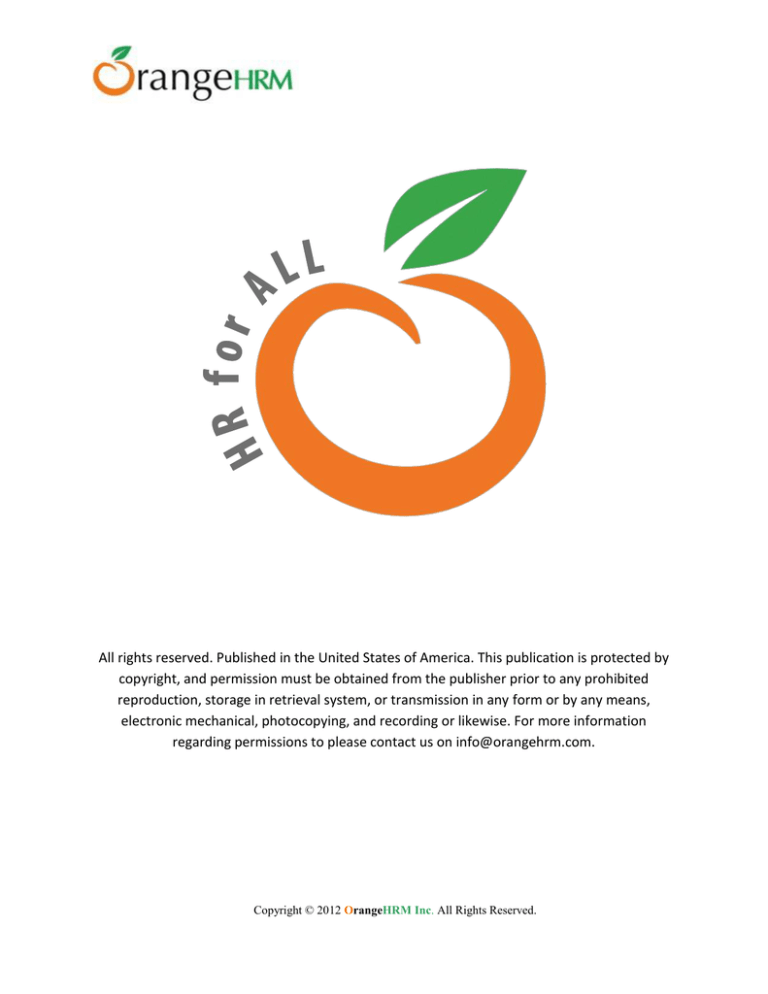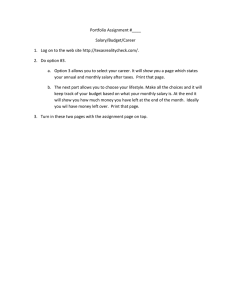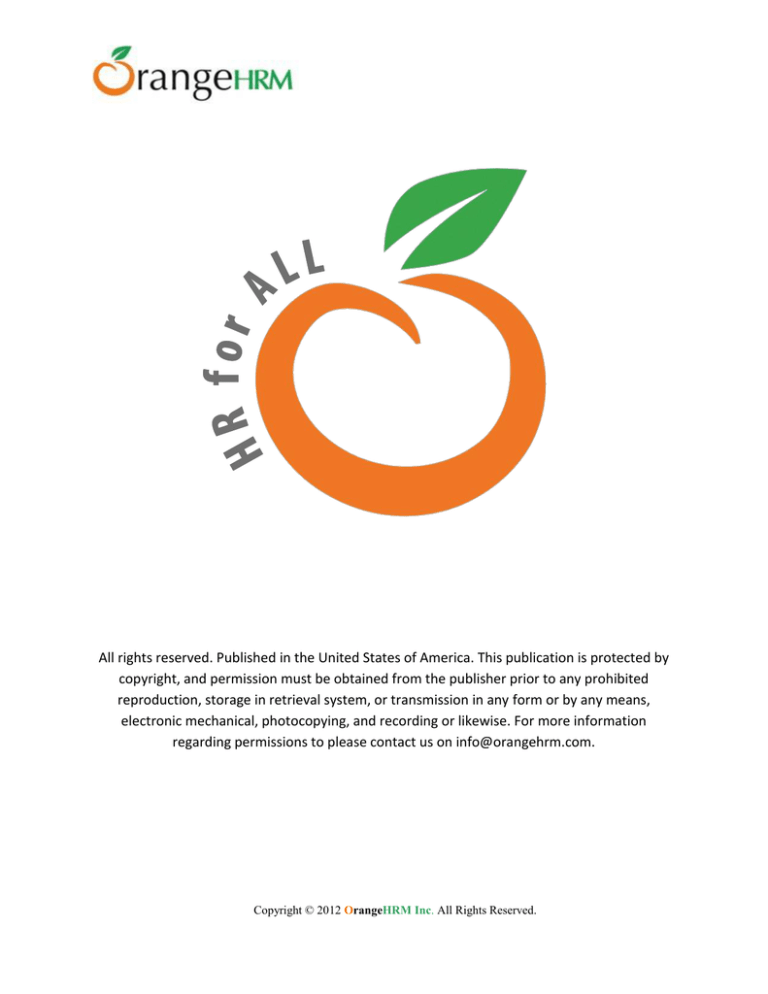
All rights reserved. Published in the United States of America. This publication is protected by
copyright, and permission must be obtained from the publisher prior to any prohibited
reproduction, storage in retrieval system, or transmission in any form or by any means,
electronic mechanical, photocopying, and recording or likewise. For more information
regarding permissions to please contact us on info@orangehrm.com.
Copyright © 2012 OrangeHRM Inc. All Rights Reserved.
Contents
1.0 What is OrangeHRM Job & Salary History Add-on? ........................................................................3
2.0 Job & Salary History......................................................................................................................3
2.1 Job Information ........................................................................................................................4
2.2 Terminate Employment ............................................................................................................5
2.3 Job History on Employee Record ...................................................................................................5
2.4 Attachments .............................................................................................................................6
3.0 Salary - Payment Details ...........................................................................................................6
3.1 Salary History on Employee Record ...............................................................................................7
2.3 Attachments .............................................................................................................................7
3.2 How it works ............................................................................................................................8
Copyright © 2012 OrangeHRM Inc. All Rights Reserved.
1.0 What is OrangeHRM Job & Salary History Add-on?
View changes made to the Job and Salary information in the Employee’s record previously.
Generate Job & Salary Reports to have a detailed view of the Job & Salary information of all
the employees.
Create customized Job & Salary Reports to meet your requirements by selecting different
Job & Salary criteria.
2.0 Job & Salary History
To change add or update Job details of an employee, select the PIM tab>> Employee List>> Click on
the relevant employee name>>Click either Job History tab or Salary History tab.
Figure 1.0: Job History
Copyright © 2012 OrangeHRM Inc. All Rights Reserved.
Figure 1.1: Salary History
2.1 Job Information
On the Job Information, all changes to employment commencement & job details (including job
title,Employment status,Location,Contract Details) except Job Specifications and Job Duties will be
shown in Job History.
Copyright © 2012 OrangeHRM Inc. All Rights Reserved.
Contract details can be added when you select the check box
Figure 1.2: Job Information
2.2 Terminate Employment
Employee can be terminated by pressing the “Terminate Employment” button which opens a pop-up
window as shown in Figure 1.3
Figure 1.3: Terminate Employment
2.3 Job History on Employee Record
Changes made to a particular employee’s Job information will be immediately listed after saving the
changes.
To delete job history records, select the check box of a particular job and salary record, and click
“Delete”.
Copyright © 2012 OrangeHRM Inc. All Rights Reserved.
Figure 1.4: Job History
2.4 Attachments
All the documents related to job will be attached here for reference
Figure 1.5: Relavant Attachments
3.0 Salary - Payment Details
On Salary Information all fields such as Pre Grade, Currency used will be shown in Salary History.
Minimum Salary & Maximum Salary are auto-loaded (non-editable) information based on the Pay
Grade which is pre-defined in the Admin module.
Copyright © 2012 OrangeHRM Inc. All Rights Reserved.
Figure 1.6: Salary-Payment Details
3.1 Salary History on Employee Record
Changes made to a particular employee’s Salary information will be immediately listed after saving
the changes.
Figure 1.7: Salary History
2.3 Attachments
All the documents related to job will be attached here for reference
Copyright © 2012 OrangeHRM Inc. All Rights Reserved.
Figure 1.8: Relavant Attachments
3.2 How it works
This below screen displays deductions, earnings with their effective dates and also the salary
summary including Total Deductions, Total Payable & Cost to the Company.
Deductions = Basic payment * 12%
All Earnings = Basic Payment + Cost of Living
Total payable = All Earnings – Total Deductions
Copyright © 2012 OrangeHRM Inc. All Rights Reserved.
Figure 1.9: How it works
Please contact sales@orangehrm.com for further information.
Copyright © 2012 OrangeHRM Inc. All Rights Reserved.