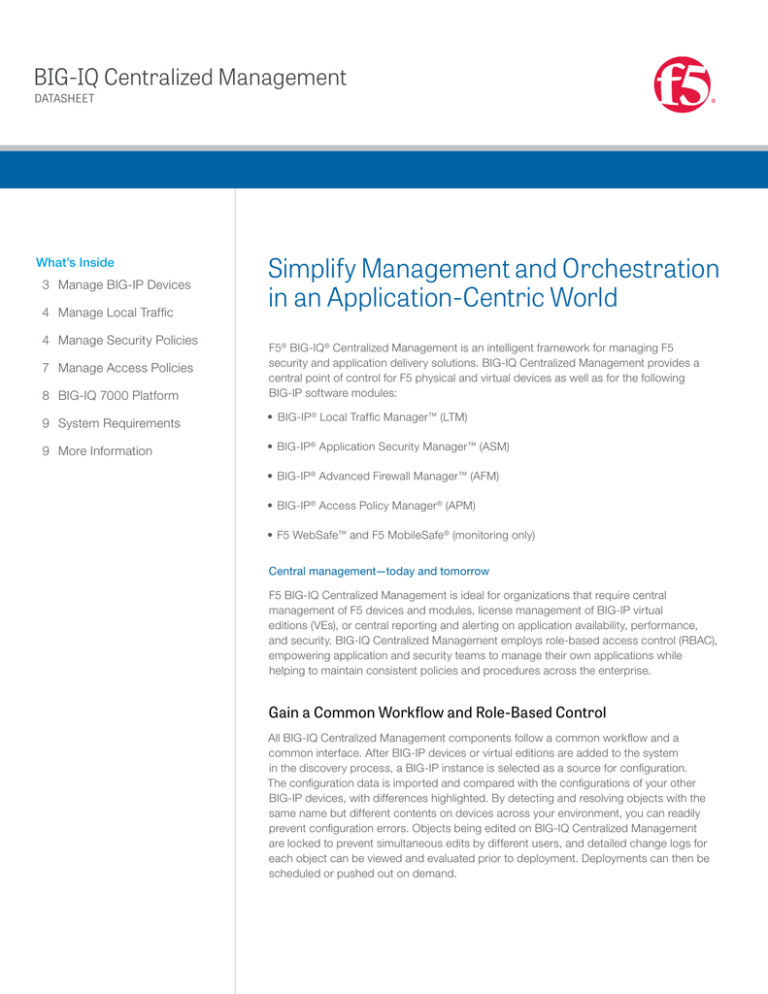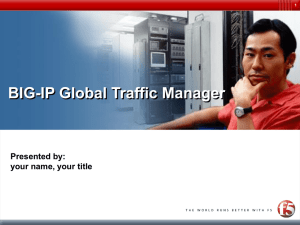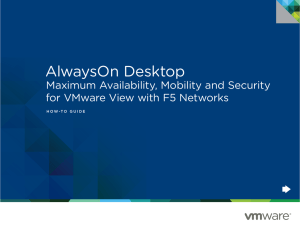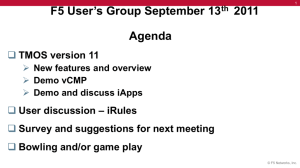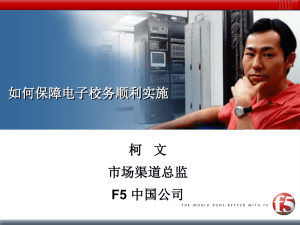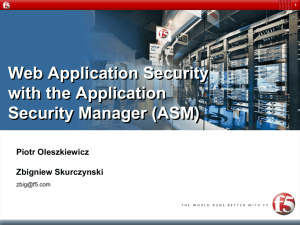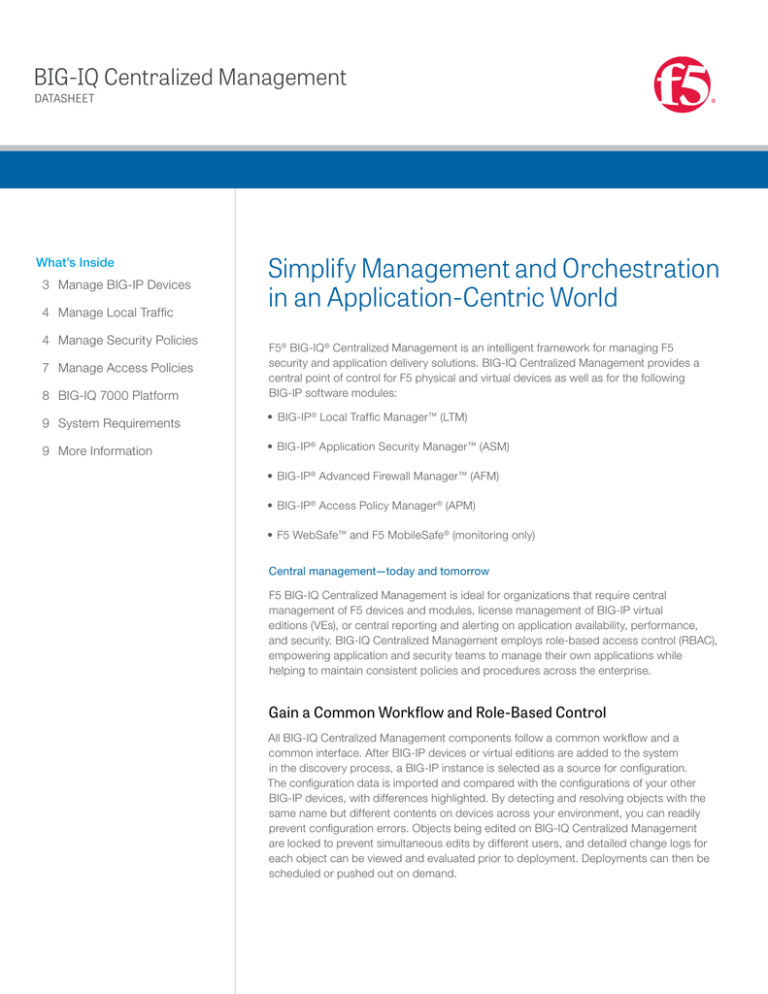
BIG-IQ Centralized Management
DATASHEET
What’s Inside
3 Manage BIG-IP Devices
4 Manage Local Traffic
4 Manage Security Policies
7 Manage Access Policies
8 BIG-IQ 7000 Platform
Simplify Management and Orchestration
in an Application-Centric World
F5® BIG-IQ® Centralized Management is an intelligent framework for managing F5
security and application delivery solutions. BIG-IQ Centralized Management provides a
central point of control for F5 physical and virtual devices as well as for the following
BIG-IP software modules:
9 System Requirements
• BIG-IP® Local Traffic Manager™ (LTM)
9 More Information
• BIG-IP® Application Security Manager™ (ASM)
• BIG-IP® Advanced Firewall Manager™ (AFM)
• BIG-IP® Access Policy Manager ® (APM)
•F5 WebSafe™ and F5 MobileSafe® (monitoring only)
Central management—today and tomorrow
F5 BIG-IQ Centralized Management is ideal for organizations that require central
management of F5 devices and modules, license management of BIG-IP virtual
editions (VEs), or central reporting and alerting on application availability, performance,
and security. BIG-IQ Centralized Management employs role-based access control (RBAC),
empowering application and security teams to manage their own applications while
helping to maintain consistent policies and procedures across the enterprise.
Gain a Common Workflow and Role-Based Control
All BIG-IQ Centralized Management components follow a common workflow and a
common interface. After BIG-IP devices or virtual editions are added to the system
in the discovery process, a BIG-IP instance is selected as a source for configuration.
The configuration data is imported and compared with the configurations of your other
BIG-IP devices, with differences highlighted. By detecting and resolving objects with the
same name but different contents on devices across your environment, you can readily
prevent configuration errors. Objects being edited on BIG-IQ Centralized Management
are locked to prevent simultaneous edits by different users, and detailed change logs for
each object can be viewed and evaluated prior to deployment. Deployments can then be
scheduled or pushed out on demand.
DATASHEET
BIG-IQ
Changes to your BIG-IP devices and their configurations are tracked and can be easily
rolled back. The system maintains an audit log of changes, which can be saved locally
or sent to an external syslog server. To ensure rapid configuration roll-back, all BIG-IQ
Centralized Management components maintain configuration snapshots, removing the
need to re-edit the configuration by hand or restore from a known “good backup” file.
BIG-IQ Centralized Management 5.0 supports RBAC with the following pre-defined
roles and capabilities:
Role
Capabilities
Viewer
View configuration in the module area in a read-only mode
Editor
Edit the configuration of the objects in the module area
Deployer
Deploy—but not edit—staged changes that have been made in the module area
Manager
Configure and manage the devices available in the module area
Multiple roles can be assigned to the same user or group to grant access to different
functions or module areas. Users and groups can be created locally on BIG-IQ Centralized
Management or associated with users and groups from an external LDAP or RADIUS server.
Central logging, reporting, and auditing
BIG-IQ Centralized Management is a single solution for logging, reporting on, and auditing
your F5 devices. Using BIG-IQ Centralized Management to log BIG-IP APM, WebSafe,
or BIG-IP ASM events requires a BIG-IQ Logging Node. Speak to your F5 sales
representative for details.
Orchestrate with iWorkflow
F5® iWorkflow™ (formerly BIG-IQ Cloud) accelerates application deployments while
simplifying your architecture and reducing exposure to operational risk. Now as a separate
product, iWorkflow enables you to deploy BIG-IP services directly, via the self-service tenant
interface, or programmatically, via the REST API. With built-in connectors for VMware NSX
and Cisco APIC environments and a well-documented software development kit (SDK)
for easy third-party integration, iWorkflow is a key platform for achieving operational agility.
Visit https://f5.com/products/iworkflow for more information.
2
DATASHEET
BIG-IQ
Device management key uses
Manage BIG-IP Devices
• Manage up to 200 BIG-IP devices
and licensing of up to 5,000
devices, including a managed
device inventory report.
Use BIG-IQ Centralized Management to manage physical and virtual BIG-IP devices
(version 11.5.1 and above), including administration workflows such as discovery
and inventory, F5 TMOS® operating system upgrades, configuration file and
license management, and monitoring.
• Discover and monitor
BIG-IP devices.
• Manage BIG-IP licenses.
• Back up, restore, and upgrade
BIG-IP images.
• Configure BIG-IP instances.
• Monitor SSL certificates.
• Group BIG-IP devices for ease
of management.
BIG-IQ Centralized Management offers both an innovative, workflow-based user interface for
customers looking for an out-of-the-box central management solution, and a comprehensive
set of RESTful APIs for those who want to integrate Application Delivery Controller (ADC)
management into other network management solutions.
Device management with BIG-IQ Centralized Management saves time and money by
simplifying the often complex task of configuring and updating ADCs. Just as important,
BIG-IQ Centralized Management increases IT agility, allowing the network to adapt
automatically by seamlessly integrating deployment, configuration, and licensing
of BIG-IP VEs.
Functions for device management
• Centralized software upgrades—Centrally manage BIG-IP upgrades (from TMOS versions
10.2.0 and above) by uploading TMOS releases into BIG-IQ Centralized Management
and directing the upgrade process for managed BIG-IP devices from one place.
The BIG-IQ Centralized Management upgrade wizard guides you through the process and
guards against common upgrade errors.
• License management—Centrally manage BIG-IP VE licenses, granting and revoking
licenses as business needs change. Gain the flexibility to license devices only as needed,
maximizing the return on your BIG-IP investment. Assign different license pools to
different applications or tenants for more flexible provisioning.
• Utility license usage reporting—Enable utility licensing of BIG-IP devices by generating
and delivering reports of device use over time.
• Device discovery and monitoring—Discover, track, and monitor all BIG-IP devices—
whether physical or virtual—including key metrics such as CPU/memory and disk usage
and high availability status. The cluster view shows trust domains,
sync groups, and failover groups.
• Configuration, backup, and restore— Use BIG-IQ Centralized Management as a central
repository of BIG-IP configuration files (UCS), and backup and restore system information
on demand or as a scheduled process.
• BIG-IP device cluster support—Monitor high availability (HA) and clusters
for BIG-IP devices.
• SSL monitoring—Track and receive alerts on the status of SSL certificates.
3
DATASHEET
BIG-IQ
Traffic management key uses
Manage Local Traffic
• BIG-IP LTM configuration
management: View and monitor
all BIG-IP LTM objects from
a single pane of glass. Use
for large-scale configuration
templating, editing, and
validation.
BIG-IQ Centralized Management was designed from the ground up to support role-based,
application-centric management of local traffic management functions. It also serves as a
unified management solution for BIG-IP Local Traffic Manager modules.
• Single point of management:
A real-time, centralized
dashboard of ADCs across
locations and clouds.
BIG-IQ Centralized Management provides “single pane of glass” management for ADC
functions including configuration management, health monitoring, large-scale configuration
templating, and tightly integrated RBAC and multi-tenant management.
BIG-IQ Centralized Management functions for BIG-IP LTM
•The ability to enable/disable VIPs, pool members, and nodes
• Monitoring health for BIG-IP LTM objects
• Pool and node management:
Monitor and manage pools,
pool members, and nodes.
•Application owner self-service control (such as enable, disable, and force offline) of virtual
servers and pool members
•The ability to import, view, create, view, and apply F5 iRules®
• Quick cloning of virtual server objects for migration and fast creation of
similar virtual servers.
Manage Security Policies
BIG-IQ Centralized Management provides policy deployment, administration, and management
for mid-sized and large organizations securing their networks with BIG-IP AFM and BIG-IP ASM.
It offers a single pane of glass view into security policies across up to 200 BIG-IP AFM and
BIG-IP ASM appliances. BIG-IQ Centralized Management also:
•Allows for the creation or modification of firewall policies and enables them to be shared
across multiple instances of BIG-IP AFM.
• Permits the comparison of security policies and tracking of all changes.
• Enables and centralizes policy editing for BIG-IP ASM.
• Consolidates and centralizes DDoS control for BIG-IP AFM and BIG-IP ASM appliances.
• Provides a centralized web fraud protection dashboard for F5 WebSafe
and F5 MobileSafe.
BIG-IQ Centralized Management utilizes role-based access control to enable the delegation
of administrative tasks for BIG-IQ AFM deployments across trusted users based on their
roles, minimizing management errors and downtime. BIG-IQ Centralized Management also
makes it easy to manage a reliable, effectual security posture across BIG-IP AFM, BIG-IP
ASM, or L3–7 firewall deployments.
The centralized firewall policy management in BIG-IQ Centralized Management simplifies the
verification of existing policies, the auditing of any policy changes, and the tracking of policy
deployment to specific firewalls. BIG-IQ Centralized Management also consolidates L3–4
DoS profiles, DoS device level configurations, profile vector enhancements, and white lists for
controlling DDoS response. In addition, it manages logging profiles centrally for all objects.
4
DATASHEET
BIG-IQ
Security management key uses
Security benefits of BIG-IQ Centralized Management
• Get a unified view into security
policies across F5 firewall
devices.
• Reduce operational costs and administrative time. Manage security policies across
multiple BIG-IP AFM and BIG-IP ASM devices from a single pane of glass.
• Leverage a single point of
control to create and edit
firewall policies across multiple
BIG-IP firewall devices.
• View policies and push changes
to multiple firewall devices from
a central location.
•Apply new or modified policies
to a specific F5 firewall device,
or across a combination of
firewall devices.
• Reduce errors and downtime. Eliminate redundant and error-prone manual configuration
tasks.
• Mitigate compliance risks. Easily audit current policies and past changes and compare
configurations across multiple BIG-IP AFM and BIG-IP ASM devices.
• Monitor the effectiveness of firewall policies. See which firewall policies are triggered the
most and how they’re affected by changes in network traffic.
• Control administrative privileges. Limit administrative accounts to specific roles, groups,
or tasks.
• Extend DDoS security. Centrally manage and consolidate DDoS profiles, configurations,
and enhancements.
• Increase visibility. Get a unified view into firewall policies, with robust, granular notifications.
• Centrally manage and
consolidate DDoS profiles,
configurations, and
enhancements.
• Manage alerts. Display, filter, and query fraud detection alerts from WebSafe and
MobileSafe.
• Consolidate. Use BIG-IQ Centralized Management as an integration hub between
WebSafe alerts to SIEMs, fraud case management, risk engines, and more.
BIG-IQ Centralized Management functions for security administration
Streamline and enhance security management and improve control with the following functions:
A single pane of glass
• Consolidate firewall policy management across multiple BIG-IP firewall devices to a single
point of control.
• Centralize and consolidate DDoS response and manage logging profiles centrally
for all objects.
• View policies and push changes to multiple firewall devices from a centralized location.
• Easily view active security policies.
• Monitor fraud protection activities from F5 WebSafe and F5 MobileSafe from a
convenient dashboard
5
DATASHEET
BIG-IQ
Share, stage, monitor, and evaluate policies
• Create and modify firewall policies, including firewall context via profiles, for BIG-IP AFM,
and edit policies for BIG-IP ASM.
•Apply new policies or policy changes to a specific BIG-IP firewall device, a combination of
firewall devices, or across an entire BIG-IP AFM deployment.
• Stage and evaluate new or altered policies before live deployment to reduce potential
configuration errors.
• Determine the effects of firewall policies in real time.
• Continuously monitor and report on individual triggered rules.
•Take advantage of configuration snapshots to quickly review the history of policy changes,
understand previous revisions, or roll back configuration to a previously stored state.
• Compare security policies across devices and data centers.
Role-based access and control
• Delegate administrative tasks across trusted BIG-IP AFM users based on role, job
competency, title/authority, and responsibility level.
• Minimize human administrative errors with intuitive, contextual management.
• Simplify administrative tasks across multiple firewall devices, and enhance the
administration experience with a simple, innovative, relationally-aware GUI.
• Enable quick parsing of large amounts of firewall configuration data, and ensure
management only strengthens the overall security posture.
• Enhance understanding of the relationships between different policies and firewall devices,
and speed investigation into specific areas or issues for faster, more appropriate decisions
or changes.
• Gain a comprehensive view into the full set of policies running on any deployed BIG-IP
firewall. Compare configurations across multiple firewall devices and verify compliance
with corporate policies.
Centralized audit and control
• Record all policy changes and deployments to BIG-IP firewall devices in a central audit log.
(Requires a BIG-IQ Logging Node license.)
Feature parity with BIG-IP firewalls
• Complete configuration management for BIG-IP firewalls from a central station with high
availability and the ability to scale to support multiple nodes for load balancing.
6
DATASHEET
BIG-IQ
Access management key uses
Manage BIG-IP APM and F5 Secure Web Gateway Services Devices
•Achieve centralized, secure
access management anytime,
from anywhere.
BIG-IQ Centralized Management 5.0 offers central management of BIG-IP Access Policy
Manager (APM) and F5 Secure Web Gateway Services (SWGS) devices. F5 BIG-IP APM
is a flexible, high-performance access and security solution that provides unified global
access to your applications, network, and cloud. BIG-IP APM converges and consolidates
remote, mobile, LAN, and web access—as well as wireless connectivity—within a single
management interface.
• Ensure access policy
compliance across
the enterprise.
•Push out policy updates and
revisions from a central location.
•Gain extensive reporting on
areas such as SSL VPN usage
and F5 Secure Web Gateway
Services activity.
Some organizations face the challenge of efficiently managing multiple BIG-IP APM devices.
BIG-IQ Centralized Management offers central management of up to 100 BIG-IP APM and
SWGS appliances, enabling you to view and manage devices and policies from a single
pane of glass.
Figure 1: BIG-IQ Centralized Management provides graphical views into network access.
Access management features
• Manage up to 100 BIG-IP APM appliances, each
able to support up to 500,000 access sessions
on a single BIG-IP appliance, or up to 2 million
access sessions on an F5 VIPRION ® platform.
• Import and re-import configurations from a
source BIG-IP APM device to use them for other
BIG-IP APM devices.
• View policies with a visual policy editor.
• Edit location-specific objects (LSO).
• Compare and show the differences between
configurations.
• Push configurations to multiple BIG-IP devices
or VEs.
• Create and edit access groups
Central reporting and logging
(requires Logging Nodes)
• Generate reports for both BIG-IP APM and SWGS.
• Use a scalable, customizable access dashboard
with sessions trend lines, license usage, top users,
geolocation information, and more.
• Generate BIG-IP APM reports on sessions,
browsers, ACLs, network access, portal access,
IP reputation, application usage, and user activity.
• Obtain licensing reports with access sessions as
well as CCU and SWGS subscriptions.
• Create centralized SWGS reports, including the
top blocked users, websites, categories, host
names, client IPs, applications, and application
families.
• Access logs that encompass entire device groups.
• Export data in .csv files to build your own reports
and correlate with data in other tools.
7
DATASHEET
BIG-IQ
BIG-IQ 7000 Platform
BIG-IQ Centralized Management is available as a virtual edition or on an enterprise-grade
appliance. Providing single vendor accountability and consistent F5 hardware for managing
your F5 devices in non-virtualized environments, the BIG-IQ 7000 platform provides the
quality and reliability of purpose-built F5 hardware platforms.
8
Intelligent traffic processing:
L7 requests per second: 800K
L4 connections per second: 390K
L4 HTTP requests per second: 3.5M
Throughput: 40 Gbps/20 Gbps L4/L7
Software architecture:
64-bit TMOS
On-demand upgradable:
Yes
Processor:
1 quad core Intel Xeon processor (total 8 processing cores)
Memory:
32 GB
Hard drive:
Two 1 TB (RAID 1)
Gigabit Ethernet CU ports:
4
Gigabit fiber ports (SFP):
Optional SFP
10 gigabit fiber ports (SFP+):
8 SR or LR (sold separately, 2 SR included)
40 gigabit fiber ports (QSFP+):
N/A
Power supply:
Two 400W included (80 Plus Gold Efficiency), DC optional
Typical consumption:
205W (dual supply, 110V input)
Input voltage:
90–240 VAC, 50/60hz
Typical heat output:
700 BTU/hour (dual supply, 110V input)
Dimensions:
4.45" (8.76 cm) H x 17.3" (43.94 cm) W x 21.4" (54.36 cm) D
2U industry standard rack-mount chassis
Weight:
40 lbs. (18.14 kg) (dual power supply)
Operating temperature:
32° to 104° F (0° to 40° C)
Operational relative humidity:
10 to 90% @ 40° C
Safety agency approval:
ANSI/UL 60950-1-2011 CSA 60950-1-07, including
Amendment 1:2011 Low Voltage Directive 2006/95/EC
CB Scheme, EN 60950-1:2006+A11:2009+A1:2010
+A12:2011, IEC 60950-1:2005, A1:2009
Certifications/
susceptibility standards:
EN 300 386 V1.5.1 (2010-10); EN 55022:2010;
EN 61000-3-2:2006+A1:2009+A2:2009; EN 610003-3:2008; EN 55024:2010; EN 55022:2010; EN 61000-33:2008; EN 55024:2010; USA FCC Class A
9
DATASHEET
BIG-IQ
System Requirements
BIG-IQ Centralized Management 4.6 VE
Processor:
2-8 CPU cores
Memory:
4-32 GB RAM
Network adapters:
2-3 network interfaces
Disk space:
250 GB hard drive
F5 Global Services
F5 Global Services offers world-class support, training, and consulting to help you get
the most from your F5 investment. Whether it’s providing fast answers to questions,
training internal teams, or handling entire implementations from design to deployment,
F5 Global Services can help ensure your applications are always secure, fast, and reliable.
For more information about F5 Global Services, contact consulting@f5.com
or visit f5.com/support.
More Information
To learn more about BIG-IQ Centralized Management, visit f5.com to find these and other
resources. You can also join the discussion about the management and orchestration of
F5 solutions on F5 DevCentral™.
Web pages
BIG-IQ Centralized Management
DevCentral
iWorkflow
F5 Networks, Inc. 401 Elliott Avenue West, Seattle, WA 98119
Americas
info@f5.com
Asia-Pacific
apacinfo@f5.com
888-882-4447
Europe/Middle East/Africa
emeainfo@f5.com
f5.com
Japan
f5j-info@f5.com
©2016 F5 Networks, Inc. All rights reserved. F5, F5 Networks, and the F5 logo are trademarks of F5 Networks, Inc. in the U.S. and in certain other countries. Other F5 trademarks are identified at f5.com.
Any other products, services, or company names referenced herein may be trademarks of their respective owners with no endorsement or affiliation, express or implied, claimed by F5. DC1114 | DS-BIG-IQ-82197741 0516