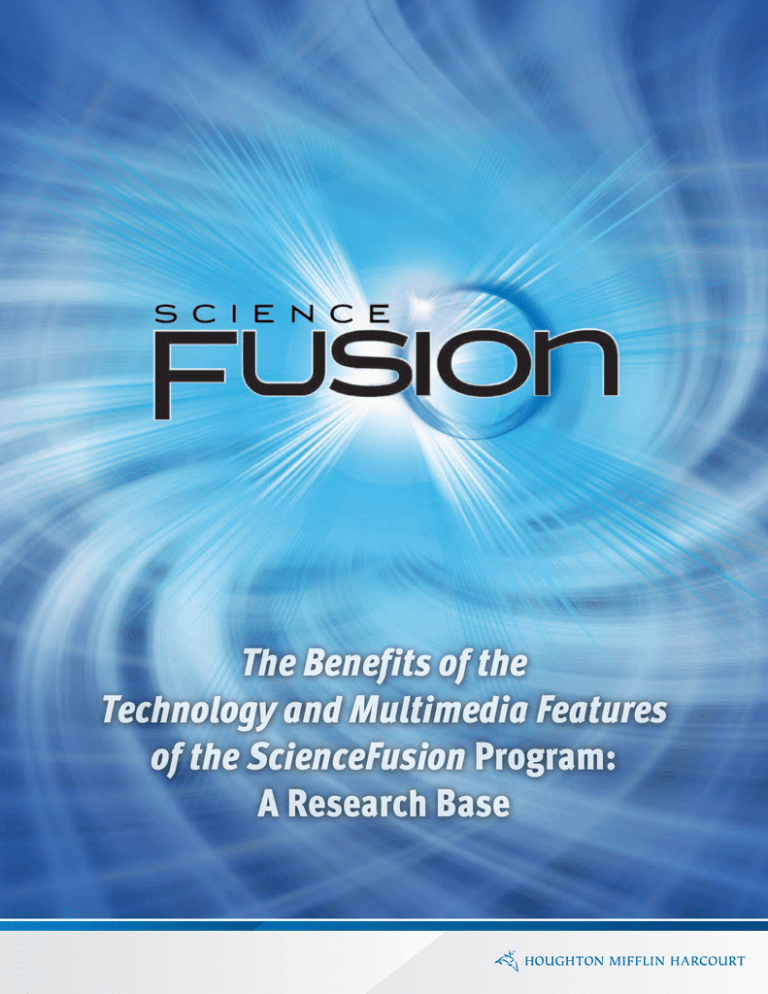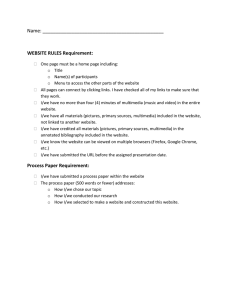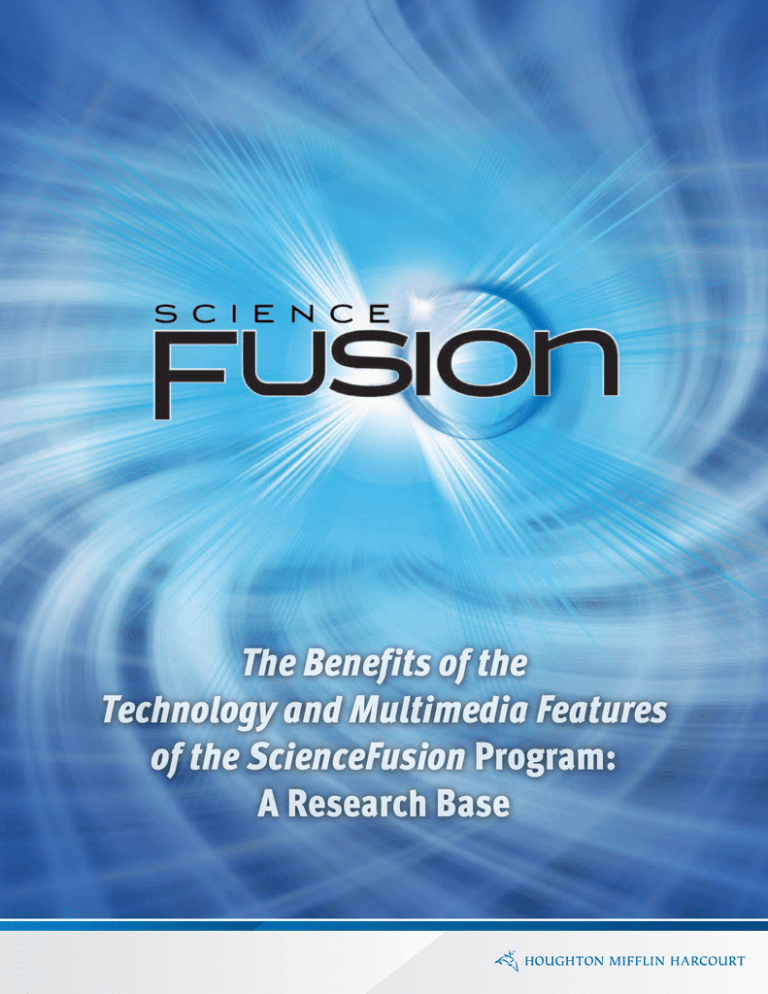
The Benefits of the
Technology and Multimedia Features
of the ScienceFusion Program:
A Research Base
Contents
The Purpose of this Document . . . . . . . . . . . . . . . . . . . . . . . . . . . . . . . . . . . . . 2
Introduction to Multimedia Learning . . . . . . . . . . . . . . . . . . . . . . . . . . . . . . . . . 3
Strand 1: Benefits of Multimedia Instruction for Learners . . . . . . . . . . . . . . . . . 7
Strand 2: Advantages of Multimedia for Teaching Science . . . . . . . . . . . . . . . 16
Strand 3: Principles of Design for Effective Multimedia Instruction . . . . . . . . . 24
References . . . . . . . . . . . . . . . . . . . . . . . . . . . . . . . . . . . . . . . . . . . . . . . . . . . 32
hmheducation.com/sciencefusion
1
The Purpose of this Document
Introduction to Multimedia Learning
Houghton Mifflin Harcourt ScienceFusion, designed for students in grades K through 8, is an interactive
science program that delivers a holistic science experience, based on investigation and application across
print, digital, and hands-on resources. The purpose of this document is to demonstrate clearly and explicitly
the scientific research base upon which the digital components of the ScienceFusion program are built.
The program was designed following the principles of effective multimedia instruction in order to harness its
potential for all students, and for learners of science in particular.
The case for multimedia learning is based on the idea that instructional messages should be designed in light of
how the human brain works. (Mayer, 2001, p. 4)
This report is organized around three strands: 1.) the benefits of multimedia learning, 2.) the advantages of
multimedia learning for teaching science, and 3.) the principles of effective multimedia design. To help readers
make the connections between the research and the Houghton Mifflin Harcourt ScienceFusion program, the
following sections are used within each strand:
• Defining the Strand. This section summarizes the terminology and provides an overview of the
research related to the strand.
• Research that Guided the Development of ScienceFusion. This section identifies subtopics within
each strand and provides excerpts from and summaries of relevant research on each subtopic.
• From Research to Practice. This section explains how the research data is exemplified in the
Houghton Mifflin Harcourt ScienceFusion program.
The combination of the major research recommendations and the related features of the
Houghton Mifflin Harcourt ScienceFusion program should help readers better understand how the program
incorporates research into its instructional design.
A complete reference list of all works cited is provided at the end of this document.
Learning involves many systems and processes in the human body, in particular, the brain and central nervous
system, which comprise the cognitive network. Piaget (1953) is often credited with drawing attention to how
cognitive systems function within children, and performed some of the pioneering research examining the
extent and limitations of children’s cognition. Building on this research, modern cognitive theory is often the
center of research endeavors in education. According to this “science of learning,” a learner’s knowledge is
maintained in networks of interconnected ideas and concepts and acquiring new knowledge is a function of
perceptual abilities, attention, motivation, prior knowledge, and attributes of the material being taught
(Sweller, 2003).
Educators cannot impact their students’ biology, which contributes, somewhat, to the functioning of students’
cognition; however, educators do have the ability to affect student learning by how they present material
and through the learning environment they create using different instructional practices. One environment for
learning, which has been shown to have great promise for student achievement, is the multimedia environment.
To understand how educators can create a multimedia environment that optimizes student learning, cognitive
psychologist Richard Mayer proposed his Cognitive Theory of Multimedia Learning (Mayer, 2001). Simply
stated, Mayer (2001, 2005) argues that student learning is increased when students are presented
information using multiple presentation formats, in particular, words/audio and pictures. Because the cognitive
system has different memory structures that are sensitive to these various presentation modes, students
have a greater likelihood of encoding information and retaining this information when it is presented using
a combination of forms of instruction (i.e., the multimedia principle). While teachers can utilize a variety of
different tools to engage in this multimedia learning, schools throughout the United States have increased the
adoption and use of different digital and technological tools, such as computers, multimedia presentations, and
high-speed internet for educational purposes (Gray & Lewis, 2009).
Thus, it is appropriate that teachers harness these new tools to engage in multimedia learning. Along with
traditional lecture practices, teachers now can use video, audio, PowerPoint®, and have a host of animations,
simulations, and other interactive content available via the internet. But, because all learners are sensitive
to “cognitive overload” (Sweller, 2005), simply providing content using many different digital tools is no
guarantee that student learning will be improved. Simply exposing students to some (or all) of these distinct
educational practices does not necessarily lead to improved student performance. Rather, teachers need to
appropriately use the various presentation modes that are available to them to ensure student learning
is optimized.
2
ScienceFusion
hmheducation.com/sciencefusion
3
Based on years of scholarly work (Mayer 2005), researchers have concluded that a multimedia learning
environment should:
• Combine visual/animation elements with auditory/verbal elements.
• Avoid redundant narration and on-screen text.
• Place corresponding images and text close to each other on the screen.
• Show images and play related sounds simultaneously.
• Include relevant pictures, texts, and sounds—and exclude those that are irrelevant.
As Mayer & Johnson (2008) indicate, the tenets and principles of the Cognitive Theory of Multimedia Learning
(Mayer, 2001) were not intended to be a series of “rigid laws that must be followed in all circumstances.
Rather, decisions about appropriate instructional design should be based on an understanding of how people
learn from words and pictures…” (p. 385). Therefore, research described throughout this report describes the
elements—and effects—of well-designed multimedia programs for learning.
Multimedia Learning in ScienceFusion
In ScienceFusion, students advantage themselves of the benefits of multimedia instruction.
While all of the program’s print resources are located online at point of use for ease of access, the program’s
digital path goes far beyond access to the print content. Instead, the digital lessons are complements to the
print lessons, designed so that teachers can customize their combination of print, digital, and inquiry activities
to best meet their students’ needs. Every lesson in ScienceFusion is designed to be accessed in multiple ways.
The digital path of the program is designed to use technology to best meet learners’ needs—to be flexible, to
allow for interaction, to be engaging and motivating, and to reach a wide range of learning styles (employing
visual, kinesthetic, auditory, and verbal modes) and abilities.
The eLearning Curriculum engages students and activates their different paths of learning with interactive
features, embedded video, and clickable write-in responses. Digital lessons, Virtual Labs, Video-based
Projects, animations, simulations, and access to eTextbooks all harness the power of multimedia to increase
learning and engagement.
Digital Lesson
Virtual Lab
To align with what researchers know about effective multimedia learning, the ScienceFusion program:
• Combines visual, auditory, and verbal elements.
• Avoids redundancy.
• Connects application at the point of learning.
• Focuses on relevant information—and excludes what is irrelevant.
4
ScienceFusion
hmheducation.com/sciencefusion
5
Students are often not familiar with formal science writing forms and methods, and need instruction and
practice using these forms to become proficient. Students need to learn the assumptions, procedures, and
purposes of scientific writing in order to fully understand the scientific method, explanation, and justification.
Knowing these rules allows learners to build conceptual understanding and “construct relationships among
ideas” (Klein, 1999, p. 230). Michaels, Shouse, and Schweingruber (2008) found that “science-specific forms
of argumentation” are different and students need instruction in how to correctly postulate a scientific argument
in their writing (p. 89).
Strand 1: Benefits of Multimedia Instruction for Learners
…the goal of multimedia presentations is not only to present information, but also to provide guidance for how
to process the presented information—that is, for determining what to pay attention to, how to mentally organize
it, and how to relate it to prior knowledge….multimedia is a sense-making guide—that is, an aid to knowledge
construction. (Mayer, 2001, p. 15)
Defining the Strand
While there are individual differences and variations among learners, all individuals benefit from multimedia
environments designed to enhance learning. The use of computers to create multimedia environments is a
natural extension as these digital tools can provide rich, varied instruction that is engaging and advances
student thinking (Goldman-Segall, 1998).
Multiple research studies have investigated the use of computer and digital tools to enhance learning and
found that the use of computers improves student learning (e.g., Britt & Aglinskas, 2002; Teh & Fraser, 1995).
A 2003 meta-analysis of 42 studies with 282 effect sizes and combined sample sizes approaching 7,000
students concluded that technology had a positive and significant effect on student outcomes (cognitive and
affective) when compared with traditional instruction (North Central Regional Educational Laboratory, 2003).
These findings were supported by the more recent findings of a U.S. Department of Education meta-analysis
of studies that 1.) contrasted online and face-to-face learning, 2.) measured student learning as a result of the
two conditions, 3.) were rigorously designed, and 4.) generated adequate data to calculate an effect size. In an
analysis of the resulting 51 independent effect sizes, students in online conditions were found to outperform
those in more traditional environments, with the most significant differences between students in traditional
classrooms and those in blended conditions, in which students received instruction that combined online
learning with additional face-to-face learning time (Means, Toyama, Murphy, Bakia, & Jones, 2009).
The Houghton Mifflin Harcourt ScienceFusion program was designed to provide all students with ample
guidance as they learn scientific concepts and skills. The program harnesses the power of technology and
computers to provide dynamic, multimedia learning environments that students need to understand complex
scientific concepts and relations. The opportunity for teachers to use the print path or digital path with the
inquiry strand—or to combine the paths—provides the blended educational approach that has been shown to
be the most effective teaching model in 21st century classrooms. Using these tools, educators can customize
instruction for particular students and modify learning contexts so educational opportunities can be tailored to
meet students’ needs. Using ScienceFusion, teachers utilize the different paths to build meaningful learning
experiences and provide the appropriate graduated instruction and experimentation that is necessary for
learning science.
6
ScienceFusion
hmheducation.com/sciencefusion
7
Research that Guided the Development of ScienceFusion
Multimedia Can Meet the Needs of All Learners
The research is clear; technology in the classroom can support learning for all students, including average
learners and those who are below average (Becker, 1986). Students struggling with complex scientific
concepts can benefit from computer-based learning environments with the largest effects on student learning
occurring when the material to be taught is complex; in fact, the more complex the material that is being
taught, the greater the benefit of using technology (Holzinger, Kickmeier-Rust, & Albert, 2008). Huppert,
Lomask, and Lazarowitz, (2002) also reported that using computers for low performing science students
enhances their ability to understand science concepts and reason like scientists by mastering skills such as
measurement, interpreting data, and designing an experiment.
Mayer’s (2001) research on multimedia learning supports these findings—that all students, including low
knowledge learners, benefit particularly from well-designed multimedia learning environments. In fact, Mayer
and his colleagues (1995) compared the impact of multimedia instruction with that of text-only instruction.
Knowledge retention was significantly greater among those students categorized as “low-knowledge” learners
(Mayer et al., 1995). Adherence to the principles of effective multimedia design are most essential for lowknowledge and high-spatial learners. For these students, the impact of effective design is greater than for
those who have high prior knowledge or low spatial abilities (Mayer & Moreno, 1998). Computers can assist
in meeting the individual needs of students with special needs, by embedding supports that can be used
as needed by students. These scaffolds can take many forms, such as activating prior knowledge, modeling,
questioning, or providing cues or tools for students (Stone, 1998).
Other student subpopulations that traditionally underperform in science can significantly improve their science
skills by using computer technology. Researchers have shown that the achievement gap between boys and
girls in science can be made smaller by computer-based instruction, with these effects attributable to girls’
ability to learn material at their own pace and in a non-competitive situation (Huppert, Lomask, & Lazarowitz,
2002). Further, in a research study of the impact of an inquiry-based, computer-enhanced, middle-school
science program on urban middle school students, researchers White and Frederiksen (1998) concluded that
these instructional methods could be utilized in urban schools and lead to improved student achievement, with
such methods being more effective among students who were educationally disadvantaged. Further, Braun
et al. (2009) indicated that minority students are significantly less likely than whites to report being exposed
to active learning experiences, which have been found to be associated with improved student achievement,
including modeling demonstrations via digital or online virtual laboratory. These researchers argue that the
achievement gap between minority and white students could be decreased by increasing the occurrence of
these educational multimedia learning environments within minority student science classrooms.
8
ScienceFusion
Multimedia Can Support Metacognition and Increase Motivation
Metacognition is thinking about thinking. Some basic metacognitive strategies include connecting new
information to that previously learned, selecting thinking strategies purposefully, and planning, monitoring,
and evaluating thinking processes (Dirkes, 1985). Studies show that the use of metacognitive strategies
increases learning (e.g., Scruggs & Tolfa, 1985). Multimedia environments can also support the development
of metacognition. For instance, White and Frederiksen (1998) found that students taught with a multimedia
curriculum which included a metacognitive component had greater student achievement when compared to
students not taught with this component.
One method to improve metacognitive reasoning is to scaffold instruction. Scaffolding is an educational
technique that involves providing support to students as they learn, and gradually decreasing the amount
of support provided until students are completing tasks independently. McNamara and Shapiro (2005)
demonstrated the value of using digital agents for scaffolding. They found that digital agents could serve as
mentors, providing strategic think-alouds to help students make connections between previously introduced
material and new concepts, and thereby improving students’ ability to grasp new concepts. Likewise, Zydney
(2010) reported on the value of multimedia scaffold for learning. In one study, the inclusion of an organization
tool as a scaffold improved student problem solving abilities, suggesting that students benefited from support
in organizing their knowledge and presenting their findings. By scaffolding learning—making learning strategies
explicit through think-alouds or providing an organizing structure for thinking about a problem—teachers
support students’ development of metacognition, which will enable them to recognize when such strategies
will be useful for them in future learning situations.
The use of technology can also affect student engagement and motivation in the science classroom. In
considering the connection between multimedia learning and increased student engagement, Reinking (2001)
attributes increased student engagement to four specific characteristics of multimedia learning environments:
the interactive nature of the medium; supportive scaffolds and accessibility of environments; concrete, gamelike nature of the medium; and social learning aspects of computer-assisted learning. Other researchers have
indicated that multimedia learning leads to increased student motivation because of the freedom of choice
and self pacing that these environments provide and the engaging and active learning that is possible within
these environments (Schunk, Pintrich, & Meece, 2008). These components of multimedia learning affect
student motivation, driving students to be more likely to complete science tasks. For instance, Abdoolatiff &
Narod (2009) discovered that students who completed a computer-based science lab performed significantly
better on a test measuring understanding of the lab and reported increased motivation and enthusiasm for
the material when compared to students taught the same material using traditional approaches. Further,
using computer-based instruction in the science classroom is related to other motivational aspects, including
increased value placed on the subject, students’ improved perceptions of their abilities, increased student self
confidence, and overall enjoyment (Ke, 2008).
hmheducation.com/sciencefusion
9
From Research to Practice
The Houghton Mifflin Harcourt ScienceFusion program was designed to provide all students with ample
guidance as they learn scientific concepts and skills.
The unique design of the program—with two parallel paths, the Print Path and the Digital Path, with the
Inquiry strand woven closely into each—allows for teachers to customize their combination of print, digital,
and inquiry to best meet their students’ needs.
ScienceFusion’s eLearning Curriculum meets students where they are and enables them to learn in an
effectively designed multimedia environment through simulations, animations, videos, virtual labs, video-based
projects, and assessments. Digital Lessons and Virtual Labs offer an alternative digital experience for every
textbook lesson, with the same content, vocabulary, and inquiry skills delivered in a completely different way.
This gives students multi-modal and multiple exposure to all standards. These Multi-modal Learning options
allow teachers to meet the specific needs of students who learn best visually, kinesthetically, or verbally.
With ScienceFusion all students can be reached via their unique learning styles.
Meeting the Needs of All Students in ScienceFusion
In ScienceFusion, components, resources, and design features such as the following help to meet the needs of
all students:
• Leveled Readers (K-5): Three levels of a variety of leveled readers are available for each unit to
support students’ differentiated reading abilities. Students can be assigned an optimal leveled reader,
designed to help students’ reading accuracy, fluency, and comprehension, while challenging them to
progress to the next level.
10
ScienceFusion
• Leveled Inquiry Opportunities: In ScienceFusion, labs are offered at three different levels, with
varying amounts of instructor guidance needed, to meet the needs of all students.
o Guided Inquiry develops students’ inquiry skills within a supportive environment.
o Directed Inquiry introduces inquiry skills to students within a structured framework.
o Independent Inquiry deepens inquiry skills with student-driven questions and procedures.
• Interactive Glossary: The glossary provides content-area vocabulary and definitions, with
photographic or audio/video elements (in English and Spanish).
• Student Vocabulary Cards (K-5): The Editable Vocabulary Cards can be alphabetized as in the glossary
or organized by unit; they can be downloaded by students or printed and distributed by the teacher.
• Extra Support for Vocabulary and Concepts: This digital-only worksheet resource provides students
with extra practice of lesson vocabulary and main ideas.
• Multi-Language Resources: All ScienceFusion resources are available in English and Spanish. In
addition, the 6-8 glossary is available as a Multi-Language Glossary with key terms and definitions in
English, Spanish, Chinese, Vietnamese, Khmer, Laotian, Arabic, Haitian Creole, Russian, and Portuguese.
• Student Edition Audio: Students can listen to or download the full audio (in English and Spanish) of
their textbook to MP3 players.
• Scaffolded Instruction: In ScienceFusion, technology supports the delivery of scaffolded instruction
to meet all students’ needs. Students are engaged through the strategic use of visuals and audio,
and the human-like narrator that serves as a guide for students through the units and lessons. The
computer prompts the learner, encouraging metacognitive reflection and review of main ideas. Students
stay on task as they move through segments of learning, controlling the pace of their learning to
ensure understanding before continuing. When students are ready for independence, online labs
and activities are available, and online assessment provides the feedback students need to lead to
improved, independent performance.
hmheducation.com/sciencefusion
11
In addition, the ScienceFusion eTextbooks allow students and educators to access content on their
electronic devices—with the functionality that 21st-century learners expect, including:
Within these overarching organizing structures, throughout the program, students are asked to respond to
prompts that ask them to engage in monitoring, and reflecting on their own learning and understanding. As
students work through the program’s Digital Path, Active Reading prompts, opportunities for highlighting
and note-taking, and other ongoing checks on comprehension, students are provided with multiple
opportunities to think about their thinking. Hands-on inquiry opportunities with every lesson (in the form of
Virtual Labs, Video-Based Projects, and other opportunities) allow students to confirm their understanding
through application.
• Interactive Tables of Contents
• Zoom and Resize
• Scroll
• Text Search
And, finally, regular and ongoing opportunities for assessment encourage students to monitor their own
progress and maintain an awareness of their own understandings. Online Unit Self Quizzes give students a
view of their strengths and weaknesses in a given unit. In addition, digital assessment benefits include:
• Web Search on Keywords
• Bookmark
• Assignable leveled assessments for individuals.
• Dictionary Lookup
• Customizable lesson quizzes, unit, and cumulative tests.
• Notetaking
• Individual and whole-class reporting.
Fostering Metacognition in ScienceFusion
The overarching structure of ScienceFusion was created to support students in thinking about their scientific
thinking and reasoning—and building a cognitive framework for scientific ideas.
Within each grade level or module, ScienceFusion follows a clear structure that gives students a framework
in which they can think about their own thinking in science. Each unit of the program is organized by a Big
Idea; a broad, powerful concept that connects scientific facts and events. Within these Big Ideas, each unit
is organized around Essential Questions. Each Essential Question identifies the conceptual focus of the
lesson—and gives students a sense of direction and purpose for their learning. These Big Ideas and Essential
Questions ensure that students have a clear framework for their learning and that their learning is purposeful.
DO NOT EDIT--LO Number changes must be made through “File info”
LOnumber=NO98106
Answers
2. Sample answer: The new design covers
more area with each sweep of the broom
and makes it easier for reaching into corners.
3. Sample answer: A prototype is the first
model of a new product.
4. Students’ annotations will vary.
Big Idea
Humans design and use
systems, products, and
processes to meet a variety
of needs.
ScienceFusion’s ExamView® Test Banks allow teachers to customize a quiz or test by adding or deleting
items, revising difficulty levels, changing formats, revising sequence, and editing items. Students can take these
quizzes and tests directly online to assess their learning.
1
Engineering
Design Process
The
ESSENTIAL QUESTION
What is the
engineering
design process?
its
Every part of a rocket and y
launching platform is carefull
are
engineered. All the parts to
r
designed to work togethe
is
make sure the rocket launch
a success.
?
you think
What do
deal of
projects require a great
do
Large engineering
involvement. What issues
planning and community ered when planning a major
you think need to be consid
project?
Untitled-502 111
ScienceFusion
Engineers must
work in teams.
111
3/14/2011 1:08:20 PM
114 Unit 3 Engineering, Technology, and Society
Untitled-345 114
© Houghton Mifflin Harcourt Publishing Company • Image Credits: (bg) ©Stocktrek Images/Getty Images; (tr) ©HMH
By the end of this lesson, you
should be able to explain how
the engineering design process
develops technical solutions to
meet people’s needs.
© Houghton Mifflin Harcourt Publishing Company • Image Credits: ©Stocktrek Images/Getty Images
© Houghton Mifflin Harcourt Publishing Company • Image Credits: (bg) ©Frans Lemmens/Alamy; (inset) ©Jose Luis Pelaez Inc/Blend Images/Corbis
This storm surge barrier in Rotterdam,
the Netherlands, can be closed like a
gate to protect the city from flooding
during a storm.
12
Lesson
1. False; True; False
Engineering,
Technology,
and Society
• Audio for each Online Assessment test item in grades K and 1.
DO NOT EDIT--LO Number changes must be made through “File info”
LOnumber=NC98804
Answers for 1-3 should represent students’
current thoughts, even if incorrect.
UNIT 3
• Prescription tied to test questions.
2/24/2011 4:50:00 PM
hmheducation.com/sciencefusion
13
Motivating and Engaging Students in ScienceFusion
ScienceFusion was designed to engage and motivate students.
Research suggests that active learning engages and motivates students. The program’s eLearning curriculum
provides constant interactions through simulations, animations, videos, Virtual Labs, Video-Based Projects,
and assessments. Throughout ScienceFusion’s Digital Lessons, students remain engaged because they
control the pace of learning—they click through vocabulary words and images to find facts and definitions.
They navigate each page to replay for review, pause to take notes, or click next to continue. Virtual Labs and
activities engage students in applying content that they have learned.
The interactive digital curriculum Grade-Level or Module-Level, Unit-Level, and Lesson-Level Resources
engage students through specific components and features such as:
• People in Science: By making the content relevant and offering students meaningful contexts
for learning, ScienceFusion engages students and motivates them for learning. The collection of
multimedia biographies of scientists from past and present and descriptions of scientific careers can be
found at the module level and at the point of use in each unit.
o Module A
Photosynthesis
An Inside View
o Module B
Expedition Evolution
Animal Behavior
o Module C
A Prosthetic Hand
Robotic Assist
• NSTA® SciLINKS®: Found at the point of use in each unit and vetted by scientific experts at NSTA,
these resources engage, extend, and expand students’ understanding of unit concepts and skills.
• Video-Based Projects: These inquiry-based projects consist of a video, teacher support pages, and
student activity worksheets. There are over 20 included in ScienceFusion across grade levels and
modules (several per grade in grades 3 through 5 and one or more per module)—focusing on STEM,
Ecology, and Biotechnology. These are available online at point of use or on the Teaching
Resources DVD.
For examples of Video-Based Projects in ScienceFusion see:
o Grade 3
Exploring the Galapagos Islands
Take It to Great Heights
Tent-Making Bats
o Grade 4
It’s a Bird! It’s a Plane!
Rainforest Habitat
Alligators Up Close
o Grade 5
The Sea Turtles of Shark Bay
No Gas Needed
Get Focused
A Cut Above
14
ScienceFusion
hmheducation.com/sciencefusion
15
Strand 2: Advantages of Multimedia for Teaching Science
Research that Guided the Development of ScienceFusion
…a variety of technological applications can be used to enhance science learning, promote reflection, and build
communities of learning…The diverse technologies then serve as integral tools that enhance teaching and
learning beyond what traditional methods allow. (Dani & Koenig, 2008, p. 209-210)
Students Learn Better with Integrated Visuals and Models
Defining the Strand
In order to best provide students with scientific literacy and to prepare them for the demands of the 21st
century, experts advocate the thoughtful and effective integration of digital technologies in science instruction
(National Research Council, 1996, 2005, 2007); “Computers, for example, can be used in many ways—to
facilitate drill and practice exercises or to provide access to powerful analytical tools and real scientific data
sets, such as visualizations of real-time climate data” (NRC, 2007).
Working scientists use technology tools, including computer simulations, models of phenomena, and
collaborative tools such as e-mail. Similarly, these tools can help students learn to think and act like scientists.
We know that students learn best by doing, particularly in science class (Bransford, Brown, & Cocking, 2000;
Dalton et al., 1997). Technological environments can better match how students learn in general, and how
they learn in science specifically (Roschelle et al., 2000). A multimedia environment can support students
as they engage in the scientific process, making predictions and posing questions, collecting evidence and
recording data, thinking critically, and interpreting and communicating the results. Multimedia environments
are particularly beneficial in helping students with the visualizing and modeling of scientific concepts that is
so essential to science concept learning (e.g., Cifuentes & Hsiesh, 2004). Multimedia and technology-based
tools should not replace hands-on experiences or traditional laboratories. Instead, they can provide students
with repeated exposures and varied representations, thereby deepening their learning (Huppert, Lomask, &
Lazaworitz, 2002).
The Houghton Mifflin Harcourt ScienceFusion program was designed with a learner-centered focus.
Technology was not used because of its capacity as technology, but because of its capacity to help students
learn science. In ScienceFusion, the technology path was designed and planned with a consistent focus
on the goals for deep learning in the sciences and an understanding of how students best achieve these
goals. Visuals and models were created using multimedia learning principles to aid students’ understanding
of complex concepts and relationships. Animations and simulations provide students with an opportunity to
engage in active learning and apply and extend concepts they have learned during science instruction. Virtual
labs were designed to be fully interactive and provide students a rich, genuine experience to replicate the
activities scientists engage in when performing research.
16
ScienceFusion
According to the multimedia principle (Mayer, 2001), combing words/audio and visual presentations leads
to greater student learning because students are able to use both forms of presentations to build mental
representations of new information. It is no surprise that many scientific studies have demonstrated that
students learn better when both pictures and words are used than when text is provided without visuals
(e.g. Levin, Anglin, & Carney, 1987; Mayer, 1989; Mayer & Gallini, 1990). As Clark and Feldon (2005)
concluded from their review of research in multimedia learning, properly utilizing this principle when designing
instructional environments and curriculum can have great educational benefits as well as reduce the time it
takes students to learn new concepts. While pairing pictures and words is more beneficial than either approach,
other researchers have found that learning is increased when visual content includes animations. For instance,
Rieber (1990) examined the effects of three levels of visual elaboration—no graphics, static graphics and
animated graphics—and found that the most effective approach for teaching challenging material was the
combination of text and animated graphics. Using these animations provides students with a dynamic visual
that researchers have found is associated with greater conceptual understanding of scientific concepts (Bell
& Trundel, 2008). Similarly, Webb (2005) argued that technology-based learning environments in science
are especially conducive to conceptual change because of the increased opportunities computers provide
for visualizing through simulations. Other researchers have indicated that computer-based visualizations and
simulations are particularly helpful for students with low content knowledge and are most effective when
scaffolds are built into these programs to guide students toward understanding the complex relationships
(Cifuentes & Hsiesh, 2004; National Research Council, 2007).
Computer-based instruction is particularly helpful in the sciences, a content area in which modeling plays
a crucial role to students’ understanding. Students who might otherwise face challenges in visualizing
phenomena and objects can harness the power of technology to aid in these visualizations. For instance,
Barnett and his colleagues (2005) found that students who created and interacted with 3-D models showed
greater learning about astronomy concepts. This computer-based modeling helps students to develop
“understandings through their first-hand experience…” and examine “their understanding from multiple
perspectives” (Barnett, Yamagata-Lynch, Keating, Barab, & Hay, 2005, p. 351-352). Dani and Koenig (2008)
observed that the dynamic nature of virtual environments provides for models and simulation of “abstract or
complex scientific concepts, phenomena, systems, or processes” (p. 205) which leads to increased active
thinking, increased student engagement and student motivation, and the formation of deeper
conceptual understanding.
hmheducation.com/sciencefusion
17
Students Learn Better When They Are Engaged in Active Learning
Researchers point to the benefits of technology for active learning; simulations, models, and digital tools “create
exciting opportunities for students to create, manipulate, and interact with their own constructions, which in turn
supports them in developing understandings through their first-hand experience” (Barnett et al., 2005, p. 351).
Active learning is not physical behavior; active learning occurs when students’ cognitive activity is the most active
(Mayer, 2001).
Roy and Chi (2005) cautioned that while multimedia environments have the potential to improve student
learning, such learning can only occur if students are actively engaged cognitively when interacting with these
technologies. When using digital technologies, students need to continually build and integrate new knowledge
with their existing understanding if virtual environments are truly going to be effective.
One way to increase the active learning in digital environments is to include regular feedback, prompts, and
questions (Webb, 2005). For instance, Davis and Linn (2000) found that when students were prompted to think
about important ideas and to reflect on what was being presented in computer-based simulations, they were
significantly more likely to understand and apply more scientific concepts than students who were not provided
such prompts. Further, researchers at the National Research Council concluded, after an extensive review of the
existing research, that studies “show that interacting with software prompts can help students articulate their
understanding as well as provide rationales for decisions that they would otherwise not make explicit” (NRC,
2007). Similarly Aleven and Koedinger (2002) looked at the impact of self-explanation on student learning
and reported that a computer-based approach of prompting students to generate self-explanations can support
student learning in virtual environments, leading to significantly greater performance than when such explanations
are not provided.
Research also indicated that students who complete computer-based inquiry lessons witness a significant
increase in not only science knowledge, but application of science process, such as identifying variables and
hypothesis generation (Tan, Yeo, & Lim, 2005). Some evidence indicates that combining elements of hands-on
activities with virtual simulations leads to greater conceptual understanding than if only hands-on experiments
are performed (e.g., Zacharia, Olympiou, & Papaevripidou, 2008).
Another advantage of a technology-based environment for inquiry is the speed and simplicity with which
students can engage in a virtual lab, thereby allowing them to focus more fully on the concepts learned (Webb,
2005). Also, virtual simulations provide students with the opportunity to be exposed to a wide variety of
experiments they would not encounter because of costs and/or logistical reasons. When properly designed,
these inquiry lessons encourage students to apply and extend their understanding of scientific concepts and
use various critical thinking methods, which leads to improved science performance on achievement tests
(Dani & Koenig, 2008). Just as real scientists are utilizing more technology when they perform research,
science students should make use of these technologies to perform experiments, conduct secondary research,
and communicate with one another to foster greater understanding and application of science knowledge.
Therefore, computers can support the active, inquiry-based learning that is so essential in the science
classroom; “there is compelling evidence that when classrooms function to support real scientific practice,
students’ understandings of science can flourish” (Michaels, Shouse, & Schweingruber, 2008, p. 127).
Students Learn Better When They Use Technology for Inquiry
According to Buczynski and Fontichiaro (2009), including technology in inquiry learning leads to students
being more active learners, increases student application of science concepts, and builds cooperation skills.
Use of technology-enhanced inquiry lessons is associated with greater student mastery of science. For
example, Sun, Lin, and Yu (2008) revealed that students using Web-based inquiry lessons had significantly
greater scores on a posttest designed to measure understanding of material presented in the lab when
compared to students who completed the same lesson using traditional approaches. Similarly, Huppert,
Lomask, and Lazarowitz (2002) compared the performance of students completing computer-assisted inquiry
lessons to students completing a traditional “hands-on” inquiry activity with no technology component and
found that both approaches led to significant improvement, from pretest to posttest, in science knowledge, but
that lower performing students performed significantly better on the posttest after using the computer-assisted
lesson. The authors suggest that this result might be from the additional support and flexibility virtual labs offer
students with content knowledge and skills.
18
ScienceFusion
hmheducation.com/sciencefusion
19
From Research to Practice
The Houghton Mifflin Harcourt ScienceFusion program was designed with a learner-centered focus.
Technology was not used because of its capacity as technology, but because of its capacity to help students
learn science. The Digital Path was designed and planned with a strong and consistent focus on the goals
for deep learning in the sciences and an understanding of how students best achieve these goals.
In ScienceFusion students experience a multi-modal learning environment which fuses print, digital, and
hands-on experiences. The technology components of the program allow for enhanced learning through
the following.
Self-paced and Active Learning Opportunities in ScienceFusion
Students engage in active learning on every page and with every activity in ScienceFusion. Simulations,
animations, videos, Virtual Labs, Video-Based Projects, and assessments all encourage active learning and
interactivity through the digital design.
Throughout ScienceFusion’s Digital Interactive Lessons, students control the pace of learning—they click
through vocabulary words and images to find facts and definitions. They navigate each page to replay for
review, pause to take notes, or click next to continue. Inquiry is integrated throughout the program’s print and
digital paths. Virtual Labs and activities engage students in actively applying content that they have learned.
Examples of design features and teaching and learning resources that illustrate the program’s commitment to
active learning include:
• Opportunities to provide feedback, respond to prompts, or answer questions: Throughout the
lessons, students are prompted with Active Reading suggestions, provided with opportunities to click
through visuals or vocabulary words to learn more information, and given chances to move ahead or
review content as needed.
• Activities to ensure active learning: Animation in the program engages students’ mental attention,
and specific prompts and activities involve students in active learning tasks and situations. When
engaged in simulated laboratory activities, students are prompted to take notes in their lab books,
record observations, analyze data, and draw conclusions.
• Online Unit Self Quizzes: The self-assessment quizzes give students a view of their strengths and
weaknesses in a given unit.
Integrated Visuals in ScienceFusion
In order to help students integrate new science concepts with understanding, in ScienceFusion, students are
given numerous visuals and models to illustrate the concepts. Scaffolds and strategically inserted narration
and animation help students to “see” the data and draw the correct scientific assumptions from virtual labs or
online demonstrations.
In addition, the program’s Interactive Glossary visuals support students learning of content-area vocabulary.
By completing the Video-Based Projects, students learn through an active learning environment in which
visuals and animation combine with audio and text to engage students and allow for application of
content-area learning.
• eTextbook: The online Student Edition provides students anytime access to their print textbook. It is
ready to use with an interactive whiteboard. Students can annotate on the screen, highlight,
and underline.
• Video-Based Projects: These inquiry-based projects consist of a video, teacher support pages, and
student activity worksheets.
• Interactive Glossary: The ScienceFusion Interactive Glossary provides program vocabulary and
definitions with either photographic imagery or audio/video elements.
• Student Vocabulary Cards: The program’s Student Vocabulary Cards include short activities
designed to help students actively understand and retain the meanings of vocabulary terms in
the Student Edition.
The Media Gallery, a Microsoft® PowerPoint slide presentation of key images from the Student Edition, can be
used by the teacher or students to create their own presentations.
20
ScienceFusion
hmheducation.com/sciencefusion
21
Inquiry-Based Learning in ScienceFusion
The ScienceFusion program provides numerous resources designed to engage students in inquirybased learning. Throughout the program, hands-on inquiry is woven into the print path and digital path.
ScienceFusion teaches students the processes that scientists engage in when they experiment—and then
provides opportunities for students to engage in experimentation themselves.
• Virtual Labs: Taking advantage of the benefits of instruction via computer, the program provides
modeling and online virtual lab experiences for students. Labs are embedded with prompts that
encourage students to engage in the scientific process – setting a purpose for their investigations,
planning their procedures, recording their data, drawing conclusions, and generating further questions.
Because of the possibility to engage in laboratory experiences much more efficiently online than in the
traditional classroom, the program provides students with several virtual laboratory experiments in less
time than they would be able to complete one hands-on laboratory in the classroom.
For examples of Virtual Labs in Science Fusion see:
o Module A: Cells and Heredity
Virtual Lab, Unit 1, Lesson 3: Cell Structure and Function
Virtual Lab, Unit 1, Lesson 6: Photosynthesis and Cellular Respiration
Virtual Lab, Unit 2, Lesson 1: Mitosis
Virtual Lab, Unit 2, Lesson 4: Heredity
• Video-Based Projects: Numerous inquiry-based projects are available online, along with teacher and
student resources to support them.
• Inquiry Flipcharts (K-5): The flipcharts offer hands-on inquiry options for every lesson, allowing
students to confirm understanding through application of concepts.
• Online Editable Lab Manual (6-8): Each ScienceFusion module comes with its own lab manual
which includes:
o Quick Labs
o Exploration Labs
o Field Labs
o S.T.E.M. Labs
• Opportunities to apply and extend concepts. Throughout the digital path of the program, students
are given opportunities to apply and extend concepts through think-along questions and prompts. By
engaging student in these kinds of ongoing checks on comprehension, the multimedia environment
engages students in actively learning to think like scientists.
o Module B: The Diversity of Living Things
Virtual Lab, Unit 1, Lesson 2: Theory of Evolution by Natural Selection
Virtual Lab, Unit 1, Lesson 5: Classification of Living Things
Virtual Lab, Unit 2, Lesson 4: Plant Processes
Virtual Lab, Unit 2, Lesson 6: Animal Behavior
o Module C: The Human Body
Virtual Lab, Unit 1, Lesson 2: The Skeletal and Muscular Systems
Virtual Lab, Unit 1, Lesson 3: The Circulatory and Respiratory Systems
Virtual Lab, Unit 2, Lesson 1: The Immune System
Virtual Lab, Unit 2, Lesson 2: Infectious Diseases
o Module D: Ecology and the Environment
Virtual Lab, Unit 1, Lesson 1: Introduction to Ecology
Virtual Lab, Unit 1, Lesson 4: Interactions in Communities
Virtual Lab, Unit 2, Lesson 3: Energy and Matter in Ecosystems
Virtual Lab, Unit 2, Lesson 4: Changes in Ecosystems
22
ScienceFusion
hmheducation.com/sciencefusion
23
Strand 3: Principles of Design for Effective Multimedia Instruction
Research that Guided the Development of ScienceFusion
The challenge for instructional designers is to apply design principles in ways that reduce extraneous processing
(such as scanning between captions and the graphic), manage intrinsic processing (such as attending to relevant
portions of the narration and graphic), and foster generative processing (such as mentally organizing and
integrating the material). (Mayer & Johnson, 2005, p. 385)
The Modality Principle
Defining the Strand
As Schnotz (2005) summarized, many researchers “…have shown that students learn better when pictures
are presented with spoken text instead of written text” (p. 61). The improvement in student learning is most
likely the result of activating two memory systems—the auditory sensory memory, via the spoken word, and
the visual memory system, by presenting relevant visual pictures (Mayer, 2001). Comparisons of multimedia
learning environments in which text is presented via narration, to onscreen, visual presentations confirm that
students learn more when on-screen pictorial presentations are accompanied by auditory narration (e.g., Craig,
Gholson, & Driscoll, 2002).
As Mayer discusses in his 2001 book, Multimedia Learning, simply using computers does not necessarily lead
to increased learning. The key is to use the technology in such a way that is consistent with how people learn;
the design should be centered not around what the technological tools can do but on how the learners can
best learn. When a multimedia environment is poorly designed, with extraneous information and ineffective
presentation, students become overloaded cognitively and cannot process the new conceptual information
(Wainwright, 1989; Sweller, 2005).
The overall coherence of an instructional message in a multimedia environment is important.
In a series of studies, Mayer (2001) investigated specific ways that multimedia learning could be designed to
provide robust instruction that did not result in cognitive overload. He reported that the timing and placement
of the integration of visuals with text is important, as is the use of audio to allow learners to gain knowledge
through multiple channels. To create an effective multimedia learning environment, Mayer (2001, 2005) offers
several “principles” to guide the design and implementation of different educational practices in the 21stcentury classroom.
The Houghton Mifflin Harcourt ScienceFusion program was designed following the principles that research
has identified as essential for learning in a multimedia environment. Throughout the K-8 program, these
principles serve as the foundations for the structure of the learning environment. Visuals and text are coherent,
presenting necessary and complete information–not irrelevant or extraneous information. Student labs and
simulations were designed to ensure related concepts are presented in the same digital space so the screen
appearance is not distracting. Teachers have wide options with program materials and content delivery and
students have the ability to alter features, such as audio, to ensure that presentation modes meet students’
learning styles. Finally, ScienceFusion was created so students have control over many elements of the
virtual space, while they are engaged with meaningful questions and prompts to guide their investigation of
simulations and inquiry lessons. These investigations build student ownership and enhance understanding and
application of learned material.
24
ScienceFusion
The Modality Principle states that students learn better from animation and narration (spoken text) than they do
from animation and on-screen text. Presenting words auditorily allows students to process the “text” through their
auditory/verbal channel and process the images via their visual/pictorial channel.
The Spatial and Temporal Contiguity Principles
The Spatial Contiguity Principle asserts that students learn more when corresponding words and images are
close to each other on the page or screen. When words are placed far from corresponding pictures, learners must
devote mental energy to scanning and making connections between pictures and words.
The Temporal Contiguity Principle refers to the idea that students will learn better when related pictures
and words are presented at the same time, rather than sequenced one after the other. When images and
corresponding text are separated by time, particularly a longer time, learners have more difficulty building
connections between the two.
Placement and timing of presentations are both important to students’ comprehension of new material in
multimedia learning environments. According to Schnotz (2005), “students learn better from words and
pictures than from words alone, if the words and pictures are semantically related to each other (the coherence
condition) and if they are presented closely together in space or in time (the contiguity condition)” (p. 60).
Although the occurrence of text and pictures in a multimedia environment should be minimized, when they are
necessary, such presentations of words and pictures should occur close to one another because “if we want
students to build cognitive connections between corresponding words and pictures, it is helpful to present
them contiguously in time and space…” (Mayer, 2001, p. 112). For instance, Mayer, Steinhoff, Bower, &
Mars, (1995) performed a series of experiments examining the effects of text and picture placement on
transfer problems of adding meaningful illustrations to support a scientific text. Their findings suggested that
illustrations that were integrated with the corresponding text and contained annotations resulted in a 50%
increase in solutions on transfer problems, particularly among students with less experience with the topic.
The researchers concluded that “building a useful mental model of a scientific system depends on building
integrative connections between verbal information selected from the text and corresponding features of
images selected from the illustrations” (p. 39). Similarly, multiple studies have demonstrated that student
hmheducation.com/sciencefusion
25
learning is significantly improved when students view a simulation and accompanying narration at the same
time, rather than experiencing the presentations separately (e.g., Mayer & Anderson, 1991, 1992; Mayer &
Sims, 1994). Thus, pictorial simulations and the relevant auditory narration should be presented at the same
exact time to ensure that these two distinct memory systems are processing the information together, leading
to increased encoding and retention.
The Coherence Principle
The Coherence Principle states that students will demonstrate greater learning when irrelevant material is not
included. When learners’ attention is focused on extraneous material, their attention is not focused on what we
want them to learn. Including extraneous material can also divert students’ focus, encouraging them to make
misleading connections and organize their ideas around the wrong central ideas or themes.
Earlier work on coherence was conducted with print texts, looking at the addition of interesting, but extraneous,
details and their impact on readers’ comprehension. This research indicated that irrelevant details interfere
with learners’ ability to identify and remember the main ideas of passages (e.g., Garner, Gillingham, & White,
1989). Similarly, a series of experiments conducted by Harp and Mayer (1998) found that students who read
the passages with seductive details performed significantly worse on tests of reading comprehension than
did students whose passages did not include the irrelevant information. Continued research supports these
findings in a multimedia environment. Learners tend to learn less from presentations that include seductive
details that are extraneous to the main idea or instructional goal of the presentation (Harp & Mayer, 1997,
1998; Mayer, Heiser, & Lonn, 2001). Seductive illustrations have the same negative impact on comprehension
and retention that seductive text details do. The addition of seductive illustrations “hurt student learning of
a scientific explanation,” leading the researchers to “question the overuse in science textbooks of attentiongrabbing color photographs that are not directly relevant to helping the reader make sense out of the
explanation in the passage” (Harp & Mayer, 1997, p. 100).
More recently, Mayer, Griffith, Jurkowitz, and Rothman (2008) looked at the impact of extraneous details
on students’ understanding of scientific concepts presented through a multimedia science presentation.
Specifically, this study looked at the impact of high-interest extraneous details versus low-interest extraneous
details. Researchers found that high interest, but irrelevant information was more detrimental to student
learning than low interest, extraneous material as students paid more attention to the information that was
interesting, but not important. This engagement left them with less cognitive capacity to focus on important
and relevant content. As Mayer and Moreno (1998) pointed out, while coherence is essential for maximizing
learning, brevity is also important as “a shorter presentation primes the learner to select relevant information
and organize it productively” (p. 5).
Similarly, irrelevant sounds and music affect student learning and understanding. In a series of experiments
comparing learning from a basic version of a multimedia lesson with learning from a version with added
sounds and music, Mayer (2001) determined that “students perform more poorly on verbal retention when
background sounds and music are added to a multimedia explanation” (p. 126) and “adding background music
and sounds resulted in poorer problem-solving transfer performance” (p. 127).
26
ScienceFusion
The Segmentation Principle
The Segmentation Principle indicates that students retain more when information is presented in learner-paced
units, rather than as a complete unit. Because all students have different prior experiences, the time it takes to
incorporate new information into long-term memory varies for all students. Giving students control over the speed
and presentation of new material increases students’ ability to focus on material they are unfamiliar with and
decreases time spent reviewing known content, improving overall student retention.
Recent research has indicated that when students have control over virtual learning spaces, they are able to
remember more and have significant improvement in learning when compared to the performance of students
working in learning environments in which they have less control (Means et al., 2009). As Mayer (2005)
indicated, “people learn more deeply when a multimedia message is presented in learner-paced segments
rather than as a continuous unit” (p. 175). The principle suggests that the segmenting of units is important—
as is learner control over the segments. That is, students should be able to control the pace of information,
through a “Start/Stop” button or a “Continue” button. Researchers find that segmenting multimedia lessons
using smaller parts and control features increases student retention because it places less demands on shortterm memory, allowing students to make the connections between segmented material more easily than
when material is presented as a whole unit (Lusk, Evans, Jeffrey, Palmer, Wikstrom, & Doolittle, 2009; Mayer
& Chandler, 2001; Mayer, Dow, & Mayer, 2003). This segmenting of multimedia lessons not only provides
educational benefits, but also motivates students to complete their work and improves student attitudes toward
learning new material (Schunk, Pintrich, & Meece, 2008).
Guided Discovery Learning Principle
The Guided Discovery Principle states that people learn better when guidance is provided in discoverybased multimedia environments. Providing different supports and prompts establishes a frame for learning and
encourages learners to discover facts, content, and processes through their own investigations, leading to greater
retention in long-term memory.
According to de Jong (2005), scientific discovery learning is the process in which students “take the role of
scientists who want to design theory-based empirical observations. Scientific discovery learning, therefore,
is a complex learning method that consists of a number of specific learning processes” (p. 215). Such
learning is necessary for students to understand how to employ the scientific process and make sense of
experimentation and investigation in the science classroom. Computer technology provides an ultimate
medium for such learning (De Jong & van Joolingenm, 1998). Discovery learning is improved through several
multimedia learning enhancements, including guided discovery, in which students are routinely prompted to
explain their work, answer questions, and provide feedback, which results in greater retention and application
(Mayer, 1987). Technology can provide more (multiple types) of prompts that aid in students’ science thinking
and application of scientific knowledge, including demonstrating different modalities for real-world problems,
presenting necessary information and feedback, providing students an environment in which to reason and
solve problems, and giving students access to supplementary resources to increase efficiency (Lajoie, Lavigne,
Guerrera, & Munsie, 2001). Various studies of guided discovery learning have shown the effectiveness of
hmheducation.com/sciencefusion
27
different types of scaffolds on student learning. For example, de Jong & van Joolingen (1998) found that
assigning exercises such as questions and activities improved application of the scientific process, while
Zhang, Chen, Sun, and Reid (2004) found that activities that encouraged reflection and provided students
with concrete examples during digital simulation had a positive effect on student learning. Similarly, Moreno
(2004) reported that multimedia agents that provided explanatory feedback reduced students’ cognitive load,
allowing them to learn more and demonstrate more interest and motivation than students who did not receive
explanatory feedback.
From Research to Practice
Providing students with tools and access to domain-specific resources has also been found to positively affect
student scientific discovery. For instance, Rieber, Tzeng, and Tribble (2004) examined students’ interactions
with a computer-based science simulation, and found that students provided with brief multimedia explanations
of content gained significantly greater “implicit and explicit understanding of the science principles” (p. 307).
Reid, Zhang, and Chen (2003) also found that providing access to the scientific knowledge base, through the
form of a reference book embedded in the multimedia learning program, helped to support learners.
The use of a narrator to deliver content in ScienceFusion meets the design principle that Mayer (2001) has
termed the modality principle. This principle suggests that because students can only take in a certain amount
of information at one time in one way, or mode, multimedia environments should be designed to allow students
to access information both by sight and by sound. The use of a narrator to deliver important content in the
ScienceFusion program demonstrates the program’s adherence to this key design principle. Students can
listen to content, as they look at visuals and text on screen.
The Use of Pedagogical Agents
The Spatial and Temporal Contiguity Principles in ScienceFusion
One way that multimedia environments have effectively guided students’ learning is through the use of
animated pedagogical agents—lifelike personas that serve as teachers or guides in a multimedia learning
environment. These agents can move around the screen, direct students through gazes and gestures, and
provide feedback—all to ensure that students pay attention to the information that is relevant to their task. As
Atkinson (2002) reported, “an animated agent programmed to deliver instructions aurally can help optimize
learning from examples” (p. 416). Research supports the use of well-designed agents to guide student
learning. For instance, Lester, Convers, Stone, Kahler, and Barlow (1997) researched the effectiveness of
an animated pedagogical agent in an early multimedia learning environment and found achievement was the
greatest when students interacted with an onscreen agent providing high-level, spoken advice. Similarly,
students report that multimedia presentations including animated agents and simulations are more entertaining
and easier to understand (Andre, Rist, & Muller, 1999; Dunsworth & Atkinson, 2007). According to Laster,
Stone and Stelling “…lifelike pedagogical agents whose behaviors are selected and assembled with a welldesigned sequencing engine can effectively guide learners through a complex subject in a manner that
exhibits both pedagogical and visual coherence” (p. 35). Moreno (2005) concluded that animated agents in
computer-based learning environments who demonstrate personality characteristics and use a personal tone,
addressing students directly with words like “you” and “we,” engage students more than when an impersonal,
more academic tone is used. Other researchers have found that a visual on-screen image is unimportant;
students who learned by only hearing an agent’s voice performed equally well as students who saw a life-like
image on screen (Mayer, Dow, & Mayer, 2003).
28
ScienceFusion
The Houghton Mifflin Harcourt ScienceFusion program was designed following the principles that
research has identified are essential for learning in a multimedia environment. Throughout the K-8 program,
these principles serve as the foundations for the structure of the learning environment, as evidenced by the
program’s effective application of the principles.
The Modality Principle in ScienceFusion
The design of the ScienceFusion materials facilitates students’ cognitive connections between words and
images. In ScienceFusion, words and pictures are clearly connected. Words connected to relevant visuals keep
students’ attention focused on the important concepts.
Both the placement of images and text and the timing of their presentation were considered in the design
of the ScienceFusion materials. Related pictures and words are presented at the same time so that students
make connections between images and text.
hmheducation.com/sciencefusion
29
The Coherence Principle in ScienceFusion
The Guided Discovery Learning Principle in ScienceFusion
In ScienceFusion, only relevant material is included. The inclusion of only relevant content and visuals helps
students to maintain a clear focus on relevant, important ideas.
ScienceFusion follows a discovery-based learning model. In ScienceFusion, students take the role of
scientists—employing the scientific process while conducting experiments and investigations. The program’s
online labs, Video-Based Projects, and Inquiry FlipCharts all invite students to learn through active
investigation and discovery.
Extraneous material is not included in the ScienceFusion program. Unnecessary animation and sounds are
excluded—to keep students focused on the important facts and concepts. Background music, for example,
is used to engage students at the very opening of the lesson, but then is not repeated throughout, so that
students focus on the words and visuals—not distracting tunes.
The Segmentation Principle in ScienceFusion
In ScienceFusion, units are learner-paced.
The time needed to incorporate new information varies by learner. For this reason, in ScienceFusion, students
have control over the speed and presentation of new material.
• By clicking on the page numbers at the bottom of the screen, students control the pace of
the presentation.
• By clicking on the “Next” icon, students can continue to the next page.
• By clicking on the “Replay” icon, students can replay the audio.
• By clicking on the “Back” icon, students can go back to the previous page.
• By clicking on the “Pause” icon, students can pause.
• By clicking on the “Toggle Sound” icon and the “Closed Caption” icon, students can control how
content is delivered—through audio or text.
In addition, throughout the ScienceFusion program, students are prompted to complete activities and answer
questions to demonstrate their understanding and apply the new concepts they have learned.
To facilitate students’ discovery-based learning, ScienceFusion offers students the supports and resources
they need to acquire new knowledge—including the following Grade-Level or Module-Level Resources,
Unit-Level Resources, and Lesson-Level Resources:
• Online Student Edition
• Student Edition Audio
• People in Science
• People in Science Gallery
• Video-Based Projects for Students
• Online Unit Self Quiz
• NSTA SciLINKS
• Glossary
• Student Vocabulary Cards
• Extra Support for Vocabulary and Concepts
• Inquiry FlipChart
• Student Handbook
• Leveled Readers I, 2, and 3 (for grades K-5)
The segments of lessons—where smaller units of content are delivered at one time or on a single screen—
place less demand on students’ short-term memory. Placing less demand on short-term memory enables
greater learning and retention.
30
ScienceFusion
hmheducation.com/sciencefusion
31
References
Abdoolatiff, S., & Narod, F. B. (2009). Investigating the effectiveness of computer simulations in the teaching of “atomic
structure and bonding.” Chemistry Education in the ICT Age, 85-100.
Aleven, V., & Koedinger, K. (2002). An effective metacognitive strategy: Learning by doing and explaining with a
computer-based Cognitive Tutor. Cognitive Science, 26(2), 147-179.
Andre, E., Rist, T., & Muller, J. (1999). Employing AI methods to control the behavior of animated interface agents. Applied
Artificial Intelligence, 13(4-5), 415-448.
Atkinson, R. K. (2002). Optimizing learning from examples using animated pedagogical agents. Journal of Educational
Psychology, 94(2), 416-427.
Barnett, M., Yamagata-Lynch, L., Keating, T., Barab, S. A., & Hay, K. E. (2005). Using virtual reality computer models
to support student understanding of astronomical concepts. Journal of Computers in Mathematics and Science
Teaching, 24(4), 333-356.
Becker, H. J. (1986). Instructional uses of computers. Reports from the 1985 National Survey Centre for Social
Organization of Schools. The John Hopkins University.
Bell, R. L., & Trundle, K. C. (2008). The use of a computer simulation to promote scientific conceptions of moon phases.
Journal of Research in Science Teaching, 45(3), 346-372.
Bransford, J.D., Brown, A.L., & Cocking, R.R. (2000). How People Learn: Brain, Mind, Experience, and School. Washington,
DC: National Academy Press.
Bransford, J. D., Sherwood, R., Hasselbring, T., Kinzer, C., & Williams, S. (1990). Anchored instruction: Why we need it and
how technology can help. In D. Nix & R. Spiro (Eds.), Cognition, education, and multimedia: Exploring ideas in high
technology (pp. 115-142). Hillsdale, NJ: Lawrence Erlbaum and Associates.
Braun, H., Coley, R., Jia, Y., & Trapani, C. (2009). Exploring what works in science instruction: A look at the eighth-grade
science classroom. Policy Information Report. Princeton, NJ: Educational Testing Service (ETS).
Britt, M., & Aglinskas, C. (2002). Improving students’ ability to identify and use source information. Cognition and
Instruction, 20(4), 485-522.
Buczynski, S., & Fontichiaro, K. (2009). Story starters and science notebooking: Developing student thinking through literacy
and inquiry. Santa Barbara, CA: ABC-CLIO, LLC.
Chi, M. T. H., de Leeuw, N., Chiu, M. H., & Lavancher, C. (1994). Eliciting self-explanations improves understanding.
Cognitive Science, 18(3), 439-477.
Cifuentes, L., & Hsieh, Y. C. J. (2004). Visualization for middle school students’ engagement in science learning. Journal of
Computers in Mathematics and Science Teaching, 23(2), 109-137.
Clark, R. E., & Feldon, D. F. (2005). Five common but questionable principles of multimedia learning. In R.E. Mayer (Ed.),
The Cambridge Handbook of Multimedia Learning (pp. 97-115). New York: Cambridge University Press.
Craig, S. D., Gholson, B., & Driscoll, D. M. (2002). Animated pedagogical agents in multimedia educational environments:
Effects of agent properties, picture features, and redundancy. Journal of Educational Psychology, 94(2), 428-434.
Dalton, B., Morocco, C. C., Tivnan, T., & Rawson Mead, P. L. (1997). Supported inquiry science: Teaching for conceptual
change in urban and suburban science classrooms. Journal of Learning Disabilities, 30(6), 670-684.
32
ScienceFusion
Dani, D. E., & Koenig, K. M. (2008). Technology and reform-based science education. Theory into Practice,
47(3), 204-211.
Davis, E. A., & Linn, M. C. (2000). Scaffolding students’ knowledge integration: Prompts for reflection in KIE. International
Journal of Science Education, 22(8), 819-837.
de Jong, T. (2005). The guided discovery principle in multimedia learning. In R.E. Mayer (Ed.), The Cambridge handbook of
multimedia learning, (pp. 215-228). New York: Cambridge University Press.
de Jong, T., & van Joolingen, W. R. (1998). Scientific discovery learning with computer simulations of conceptual domains.
Review of Educational Research, 68(2), 179-201.
Dunsworth, Q., & Atkinson, R. K. (2007). Fostering multimedia learning of science: Exploring the role of an animated
agent’s image. Computers & Education, 49(3), 677-690.
Garner, R., Gillingham, M. G., & White, C. S. (1989). Effects of “seductive details” on macroprocessing and
microprocessing in adults and children. Cognition and Instruction, 6(1), 41-57.
Goldman-Segall, R. (1998). Gender and digital media in the context of a middle school science project. Meridian, 1, 1-12.
Gray, L., & Lewis, L. (2009). Educational Technology in Public School Districts: Fall 2008 (NCES 2010–003). Washington,
DC: U.S. Department of Education.
Harp, S., & Mayer, R. E. (1997). The role of interest in learning from scientific text and illustrations: On the distinction
between emotional interest and cognitive interest. Journal of Educational Psychology, 89, 92-102.
Harp, S., & Mayer, R. E. (1998). How seductive details do their damage: A theory of cognitive interest in science learning.
Journal of Educational Psychology, 90, 414-434.
Holzinger, A., Kickmeier-Rust, M., & Albert, D. (2008). Dynamic media in computer science education; Content and
complexity in learning performance: Is less more? Educational Technology & Society, 11(1), 279-290.
Huppert, J., Lomask, S. M., & Lazarowitz, R. (2002). Computer simulations in the high school: students’ cognitive stages,
science process skills and academic achievement in microbiology. International Journal of Science Education,
24(8), 803-821.
Kalyuga, S., Chandler, P., & Sweller, J. (2004). When redundant on-screen text in multimedia technical instruction can
interfere with learning. Human Factors, 46(3), 567-581.
Kalyuga, S., Chandler, P., & Sweller, J. (1999). Managing split-attention and redundancy in multimedia instruction. Applied
Cognitive Psychology, 13(XX), 351-372.
Ke, F. (2008) Computer games application with alternative classroom goal structures: Cognitive, metacognitive, and
affective evaluation. Educational Technology Research and Development, 56(5/6), 539-556.
Kozma, R., & Russell, J. (2005). Multimedia learning of chemistry. In R.E. Mayer (Ed.), The Cambridge handbook of
multimedia learning, (pp. 409-428). New York: Cambridge University Press.
Lajoie, S. P., Lavigne, N. C., Guerrera, C., & Munsie, S. D. (2001). Constructing knowledge in the context of BioWorld.
Instructional Science, 29(2), 155-186.
Lester, L. C., Convers, S. A., Stone, B. A., Kahler, S. E., & Barlow, S. T. (1997). Animated pedagogical agents and problemsolving effectiveness: A large-scale empirical evaluation. In Proceedings of the eighth world conference on artificial
intelligence in education (23-30). Washington, DC: IOS Press.
hmheducation.com/sciencefusion
33
Lester, J. C., Stone, B., & Stelling, G. (1999). Lifelike pedagogical agents for mixed-initiative problem solving in
constructivist learning environments. User Modeling and User-Adapted Interaction, 9(1-2), 1-44.
Levie, H. W., & Lentz, R. (1982). Effects of text illustrations: A review of research. Educational Communication and
Technology Journal, 30(4), 195-232.
Levin, J. R., Anglin, G. J., & Carney, R. N. (1987). On empirically validating functions of pictures in prose. In D.M. Willows &
H.A. Houghton (Eds.), The psychology of illustration. Vol. 1. (pp. 51-86). New York: Springer.
Lusk, D. L., Evans, A. D., Jeffrey, T. R., Palmer, K. R., Wikstrom, C. S., & Doolittle, P. E. (2009). Multimedia learning and
individual differences: Mediating the effects of working memory capacity with segmentation. British Journal of
Educational Technology, 40(4), 636-651.
Mayer, R. E. (1987). Educational psychology, a cognitive approach. Boston: Little, Brown and Company.
Mayer, R. E. (1989). Systematic thinking fostered by illustrations in scientific text. Journal of Educational Psychology, 81,
240-246.
McNamara, D. S., & Shapiro, A. M. (2005). Multimedia and hypermedia solutions for promoting metacognitive
engagement, coherence, and learning. Journal of Educational Computing Research, 33(1), 1-29.
Means, B., Toyama, Y., Murphy, R., Bakia, M., & Jones, K. (2009). Evaluation of evidence-based practices in online learning:
A meta-analysis and review of online learning studies. Washington, DC: U.S. Department of Education, Office of
Planning, Evaluation, and Policy Development, Policy and Program Studies Service. Retrieved on April 28, 2010
from http://www2.ed.gov/rschstat/eval/tech/evidence-based-practices/finalreport.pdf
Michaels, S., Shouse, A. W., & Schweingruber, H. A. (2008). Ready, set, science! Putting research to work in K-8 science
classrooms. Board on Science Education, Center for Education, Division of Behavioral and Social Sciences and
Education. Washington, DC: The National Academies Press.
Mayer, R. E. (2001). Multimedia learning. Cambridge: Cambridge University Press.
Moreno, R. (2005). Multimedia learning with animated pedagogical agents. In R. E. Mayer (Ed.), The Cambridge handbook
of multimedia learning (507-523). New York: Cambridge University Press.
Mayer, R. E. (2005). Principles for managing essential processing in multimedia learning. In R.E. Mayer (Ed.), The
Cambridge Handbook of Multimedia Learning (pp. 169-182). New York: Cambridge University Press.
Moreno, R. (2004). Decreasing cognitive load for novice students: Effects of explanatory versus corrective feedback in
discovery-based multimedia. Instructional Science, 32(1-2), 99-113.
Mayer, R. E., & Anderson, R. B. (1991). Animations need narrations: An experimental test of a dual-coding hypothesis.
Journal of Educational Psychology, 83, 484-490.
Moreno, R., Mayer, R. E., Spires, H. A., & Lester, J. C. (2001). The case for social agency in computer-based teaching:
Do students learn more deeply when they interact with animated pedagogical agents? Cognition and Instruction,
19(2), 177-213.
Mayer, R. E., & Anderson, R. B. (1992). The instructive animation: Helping students build connections between words and
pictures in multimedia learning. Journal of Educational Psychology, 84, 444-452.
Mayer, R. E., & Chandler, P. (2001). When learning is just a click away: Does simple user interaction foster deeper
understanding of multimedia messages? Journal of Educational Psychology, 93(2), 390-397.
Mayer, R. E., Dow, G., & Mayer, S. (2003). Multimedia learning in an interactive self-explaining environment: What works in
the design of agent-based microworlds? Journal of Educational Psychology, 95(4), 806-812.
Mayer, R. E., & Gallini, J. (1990). When is an illustration worth ten thousand words? Journal of Educational Psychology,
82(4), 715-726.
Mayer, R. E., Griffith, E., Jurkowitz, I. T. N., & Rothman, D. (2008). Increased interestingness of extraneous details in a
multimedia science presentation leads to decreased learning. Journal of Experimental Psychology-Applied, 14(4),
329-339.
Mayer, R. E., & Heiser, J., & Lonn, S. (2001). Cognitive constraints on multimedia learning: When presenting more material
results in less learning. Journal of Educational Psychology, 93, 187-198.
Mayer, R. E., & Johnson, C. I. (2008). Revising the redundancy principle in multimedia learning. Journal of Educational
Psychology, 100(2), 380-386.
Mayer, R. E., & Moreno, R. (1998). A cognitive theory of multimedia learning: Implications for design principles. Paper
presented at the annual meeting of the ACM SIGCHI Conference on Human Factors in Computing Systems, Los
Angeles, CA. Retrieved on April 28, 2010 from http://www.unm.edu/~moreno/PDFS/chi.pdf.
Mayer, R. E., & Sims, V. K. (1994). For whom is a picture worth a thousand words? Extensions of a dual-coding theory of
multimedia learning. Journal of Educational Psychology, 86, 389-401.
34
Mayer, R. E., Steinhoff, K., Bower, G., & Mars, R. (1995). A generative theory of textbook design: Using annotated
illustrations to foster meaningful learning of science text. Educational Technology Research and Development,
43(1), 31-43.
ScienceFusion
National Research Council. (1996). National science education standards: Observe, interact, change, learn. Washington, DC:
National Academies Press.
National Research Council. (2005). How students learn: Science in the classroom. Committee on How People Learn, A
Targeted Report for Teachers, M.S. Donovan & J. D. Bransford (Eds.). Division of Behavioral and Social Sciences
and Education. Washington, DC: The National Academies Press.
National Research Council. (2007). Taking science to school: Learning and teaching science in grades K-8. Committee on
Science Learning, Kindergarten through Eighth Grade, R. A. Duschl, H. A. Schweingruber, & A. W. Shouse (Eds.).
Board on Science Education, Center for Education. Division of Behavioral and Social Sciences and Education.
Washington, DC: The National Academies Press.
North Central Regional Educational Laboratory. (2003). A Meta-Analysis of the Effectiveness of Teaching and Learning with
Technology on Student Outcomes. Naperville, IL: North Central Regional Educational Laboratory. Retrieved April
28, 2010 from http://www.ncrel.org/tech/effects2/abstract.htm.
Paivio, A. (1979). Imagery and verbal processes. Hillsdale, NJ: Erlbaum.
Paivio, A. (1983). Empirical case for dual coding. In J. Yuille (Ed.), Imagery, memory, and cognition: Essays in honor of Allan
Paivio (pp. 307-332). Hillsdale, NJ: Erlbaum.
Paivio, A. (1986). Mental representations: A dual coding approach. New York: Oxford University Press.
Piaget, J. (1953). The origin of intelligence in the child. London: Routledge.
Reid, D. J., Zhang, J., & Chen, Q. (2003). Supporting scientific discovery learning in a simulation environment. Journal of
Computer Assisted Learning, 19(1), 9-20.
hmheducation.com/sciencefusion
35
Reinking, D. (2001). Multimedia and engaged reading in a digital world. In L. Verhoeven & C. Snow (Eds.), Literacy and
motivation: Reading engagement in individuals and groups (195-221). Mahwah, NJ: Lawrence Erlbaum Associates.
Wainwright, C. L. (1989). The effectiveness of a computer-assisted instruction package in high school chemistry. Journal
of Research in Science Teaching, 26(4), 275-290.
Rieber, L. P. (1990). Using computer-animated graphics in science instruction with children. Journal of Educational
Psychology, 82(1), 135-140.
Webb, M. E. (2005). Affordances of ICT in science learning: Implications for an integrated pedagogy. International Journal
of Science Education, 27(6), 705-735.
Rieber, L. P., Tzeng, S., & Tribble, K. (2004). Discovery learning, representation, and explanation within a computer-based
simulation: Finding the right mix. Learning and Instruction, 14(3), 307-323.
White, B. C., & Frederiksen, J. R. (1998). Inquiry, modeling, and metacognition: Making science accessible to all students.
Cognition and Instruction. 16(1), 3-117.
Rivers, R. H., & Vockell, E. (1987). Computer simulations to stimulate scientific problem solving. Journal of Research in
Science Teaching, 24(5), 403-415.
Zacharia, C. Z., Olympiou, G., & Papaevripidou, M. (2008). Effects of experimenting with physical and virtual
manipulatives on students’ conceptual understanding in heat and temperature. Journal of Research in Science
Teaching, 45(9), 1021-1035.
Roschelle, J. M., Pea, R. D., Hoadley, C. M., Gordin, D. N., & Means, B. M. (2000). Changing how and what children learn in
school with computer-based technologies. The Future of Children, 10(2), 76-101.
Roy, M., & Chi, M. T. H. (2005). The self-explanation principle in multimedia learning. In R.E. Mayer (Ed.), The Cambridge
Handbook of Multimedia Learning (pp. 271-286). New York: Cambridge University Press.
Schnotz, W. (2005). An integrated model of text and picture comprehension. In R.E. Mayer (Ed.), The Cambridge
Handbook of Multimedia Learning (pp. 49-69). New York: Cambridge University Press.
Zhang, J., Chen, Q., Sun, Y., & Reid, D. J. (2004). Triple scheme of learning support design for scientific discovery learning
based on computer simulation: Experimental research. Journal of Computer Assisted Learning, 20(4), 269-282.
Zydney, J. M. (2010). The effect of multiple scaffolding tools on students’ understanding, consideration of different
perspectives, and misconceptions of a complex problem. Computers & Education, 54, 360-370
Schunk, D. H., Pintrich, P. R., & Meece, J. L. (2008). Motivation in education: Theory, research, and applications. Upper
Saddle River, New Jersey: Pearson/Merrill Prentice Hall.
Scruggs, T. E., Mastropieri, M. A., Bakken, J. P., & Brigham, F. J. (1993). Reading versus doing: The relative effects of
textbook-based and inquiry-oriented approaches to science learning in special education classrooms. Journal of
Special Education, 27, 1-15.
Scruggs, T.E., & Tolfa, D. (1985). Improving the test-taking skills of learning-disabled students. Perceptual and Motor Skills,
60, 847-850.
Stone, C. A. (1998). The metaphor of scaffolding: Its utility for the field of learning disabilities. Journal of Learning
Disabilities, 31, 344-364.
Sun, K., Lin, Y., & Yu, C. (2008). A study on learning effect among different learning styles in a Web-based lab of science
for elementary school students. Computers & Education, 50, 1411-1422.
Sweller, J. (2003). Evolution of human cognitive architecture. In B. Ross (Ed.), The psychology of learning and motivation,
Vol 43 (pp. 215-2160. San Diego, CA: Academic Press.
Sweller, J. (2005). Implications of cognitive load thoer for multimedia learning. In R.E. Mayer (Ed.), The Cambridge
Handbook of Multimedia Learning (pp. 19-30). New York: Cambridge University Press.
Tan, S. C., Yeo, A. C. J., & Lim, W. Y. (2005). Changing epistemology of science learning through inquiry with computersupported collaborative learning. Journal of Computers in Mathematics and Science Teaching, 24(4), 367-386.
Webb, M.E. (2005). Affordances of ICT in science learning: Implications for an integrated pedagogy. International
Journal of Science Education, 27(6), 705-735.
Teh, G. P. L., & Fraser, J. B. (1995). Gender differences in achievement and attitudes among students using computerassisted instruction. International Journal of Instructional Media, 22(2), 111-120.
Trafton, J. G., & Trickett, S. B. (2001). Note-taking for self-explanation and problem solving. Human-Computer Interaction,
16(1), 1-38.
36
ScienceFusion
hmheducation.com/sciencefusion
37
hmheducation.com/sciencefusion
Microsoft® and PowerPoint® are registered trademarks of Microsoft Corporation. ExamView® is a registered trademark of eInstruction Corporation.
NSTA® and SciLINKS® are registered trademarks of the National Science Teachers Association.
© Houghton Mifflin Harcourt Publishing Company. All rights reserved. Printed in the U.S.A. 06/12 MS45847
800.225.5425 • hmheducation.com