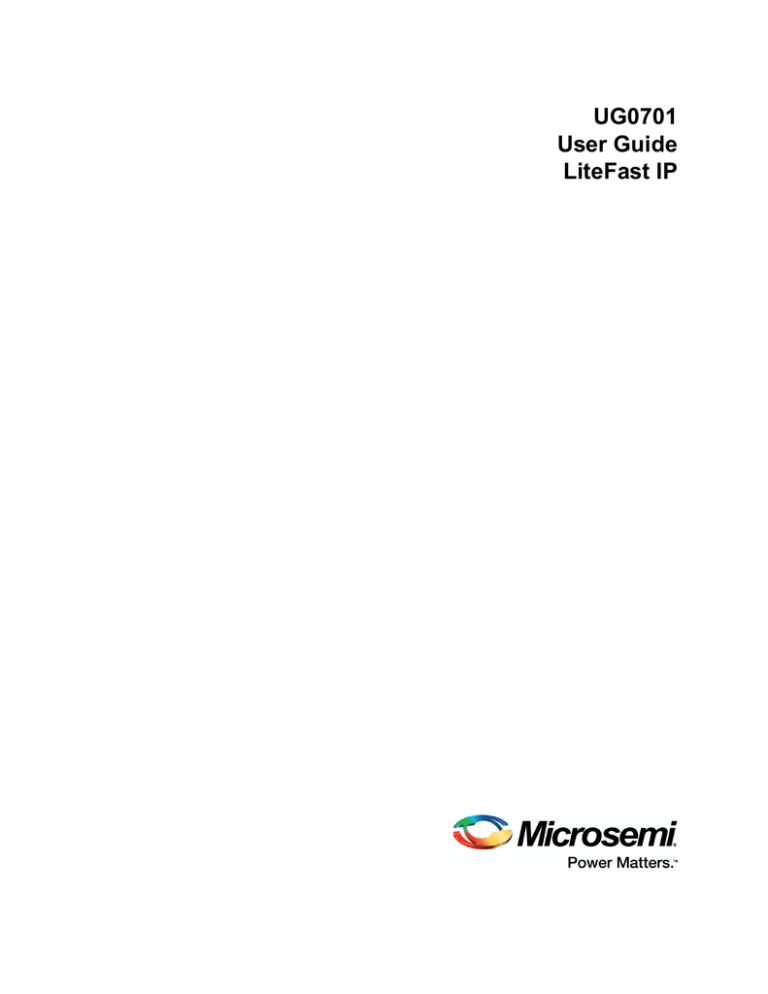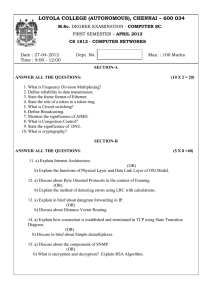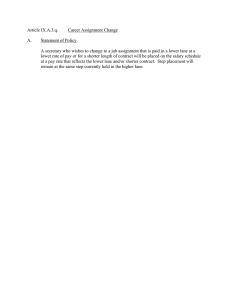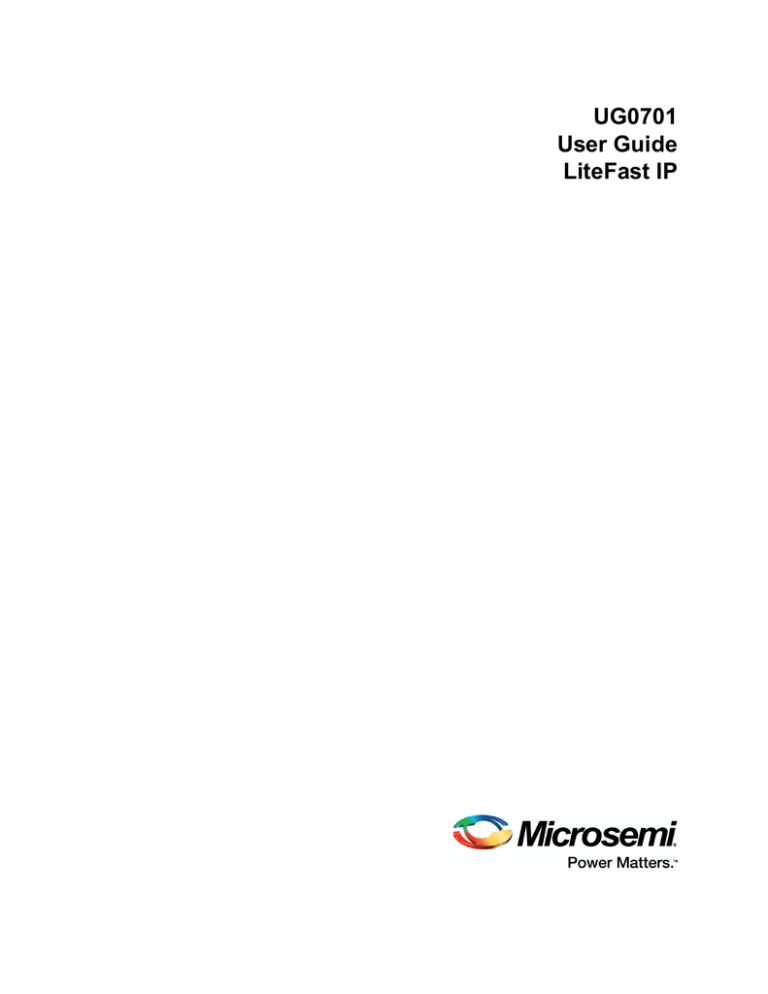
UG0701
User Guide
LiteFast IP
Microsemi Corporate Headquarters
One Enterprise, Aliso Viejo,
CA 92656 USA
Within the USA: +1 (800) 713-4113
Outside the USA: +1 (949) 380-6100
Fax: +1 (949) 215-4996
Email: sales.support@microsemi.com
www.microsemi.com
© 2016 Microsemi Corporation. All
rights reserved. Microsemi and the
Microsemi logo are trademarks of
Microsemi Corporation. All other
trademarks and service marks are the
property of their respective owners.
Microsemi makes no warranty, representation, or guarantee regarding the information contained herein or the suitability of
its products and services for any particular purpose, nor does Microsemi assume any liability whatsoever arising out of the
application or use of any product or circuit. The products sold hereunder and any other products sold by Microsemi have
been subject to limited testing and should not be used in conjunction with mission-critical equipment or applications. Any
performance specifications are believed to be reliable but are not verified, and Buyer must conduct and complete all
performance and other testing of the products, alone and together with, or installed in, any end-products. Buyer shall not
rely on any data and performance specifications or parameters provided by Microsemi. It is the Buyer's responsibility to
independently determine suitability of any products and to test and verify the same. The information provided by Microsemi
hereunder is provided “as is, where is” and with all faults, and the entire risk associated with such information is entirely
with the Buyer. Microsemi does not grant, explicitly or implicitly, to any party any patent rights, licenses, or any other IP
rights, whether with regard to such information itself or anything described by such information. Information provided in this
document is proprietary to Microsemi, and Microsemi reserves the right to make any changes to the information in this
document or to any products and services at any time without notice.
About Microsemi
Microsemi Corporation (Nasdaq: MSCC) offers a comprehensive portfolio of semiconductor and system solutions for
aerospace & defense, communications, data center and industrial markets. Products include high-performance and
radiation-hardened analog mixed-signal integrated circuits, FPGAs, SoCs and ASICs; power management products;
timing and synchronization devices and precise time solutions, setting the world's standard for time; voice processing
devices; RF solutions; discrete components; enterprise storage and communication solutions, security technologies and
scalable anti-tamper products; Ethernet solutions; Power-over-Ethernet ICs and midspans; as well as custom design
capabilities and services. Microsemi is headquartered in Aliso Viejo, California, and has approximately 4,800 employees
globally. Learn more at www.microsemi.com.
50200701. 2.0 8/16
Contents
1 Revision History . . . . . . . . . . . . . . . . . . . . . . . . . . . . . . . . . . . . . . . . . . . . . . . . . . . . . 1
1.1
1.2
Revision 2.0 . . . . . . . . . . . . . . . . . . . . . . . . . . . . . . . . . . . . . . . . . . . . . . . . . . . . . . . . . . . . . . . . . . . . . . . 1
Revision 1.0 . . . . . . . . . . . . . . . . . . . . . . . . . . . . . . . . . . . . . . . . . . . . . . . . . . . . . . . . . . . . . . . . . . . . . . . 1
2 LiteFast . . . . . . . . . . . . . . . . . . . . . . . . . . . . . . . . . . . . . . . . . . . . . . . . . . . . . . . . . . . 2
2.1
2.2
2.3
2.4
Introduction . . . . . . . . . . . . . . . . . . . . . . . . . . . . . . . . . . . . . . . . . . . . . . . . . . . . . . . . . . . . . . . . . . . . . . .
Key Features . . . . . . . . . . . . . . . . . . . . . . . . . . . . . . . . . . . . . . . . . . . . . . . . . . . . . . . . . . . . . . . . . . . . . .
Supported Device Families . . . . . . . . . . . . . . . . . . . . . . . . . . . . . . . . . . . . . . . . . . . . . . . . . . . . . . . . . . .
References . . . . . . . . . . . . . . . . . . . . . . . . . . . . . . . . . . . . . . . . . . . . . . . . . . . . . . . . . . . . . . . . . . . . . . . .
2
3
3
3
3 Core Architecture . . . . . . . . . . . . . . . . . . . . . . . . . . . . . . . . . . . . . . . . . . . . . . . . . . . . 4
3.1
3.2
3.3
Design Description . . . . . . . . . . . . . . . . . . . . . . . . . . . . . . . . . . . . . . . . . . . . . . . . . . . . . . . . . . . . . . . . . .
3.1.1
Idle Frame . . . . . . . . . . . . . . . . . . . . . . . . . . . . . . . . . . . . . . . . . . . . . . . . . . . . . . . . . . . . . . . . .
3.1.2
Data Frame . . . . . . . . . . . . . . . . . . . . . . . . . . . . . . . . . . . . . . . . . . . . . . . . . . . . . . . . . . . . . . . .
Flow Control . . . . . . . . . . . . . . . . . . . . . . . . . . . . . . . . . . . . . . . . . . . . . . . . . . . . . . . . . . . . . . . . . . . . . . .
Multiple Lanes . . . . . . . . . . . . . . . . . . . . . . . . . . . . . . . . . . . . . . . . . . . . . . . . . . . . . . . . . . . . . . . . . . . . .
4
4
4
5
6
4 Typical Application . . . . . . . . . . . . . . . . . . . . . . . . . . . . . . . . . . . . . . . . . . . . . . . . . . . 8
4.1
4.2
Single Lane Application . . . . . . . . . . . . . . . . . . . . . . . . . . . . . . . . . . . . . . . . . . . . . . . . . . . . . . . . . . . . . . 8
Multiple Lanes Application . . . . . . . . . . . . . . . . . . . . . . . . . . . . . . . . . . . . . . . . . . . . . . . . . . . . . . . . . . . . 9
5 Interface Signals . . . . . . . . . . . . . . . . . . . . . . . . . . . . . . . . . . . . . . . . . . . . . . . . . . . 11
5.1
5.2
5.3
5.4
5.5
Interface . . . . . . . . . . . . . . . . . . . . . . . . . . . . . . . . . . . . . . . . . . . . . . . . . . . . . . . . . . . . . . . . . . . . . . . . . 11
Configuration Parameters . . . . . . . . . . . . . . . . . . . . . . . . . . . . . . . . . . . . . . . . . . . . . . . . . . . . . . . . . . . 11
Key Interface Description . . . . . . . . . . . . . . . . . . . . . . . . . . . . . . . . . . . . . . . . . . . . . . . . . . . . . . . . . . . . 13
5.3.1
local_rece_rdy_tx_i . . . . . . . . . . . . . . . . . . . . . . . . . . . . . . . . . . . . . . . . . . . . . . . . . . . . . . . . . 13
5.3.2
min_remote_token_tx_i . . . . . . . . . . . . . . . . . . . . . . . . . . . . . . . . . . . . . . . . . . . . . . . . . . . . . . 13
5.3.3
req_usr_data_tx_o and usr_data_tx_i . . . . . . . . . . . . . . . . . . . . . . . . . . . . . . . . . . . . . . . . . . . 14
Timing Diagram . . . . . . . . . . . . . . . . . . . . . . . . . . . . . . . . . . . . . . . . . . . . . . . . . . . . . . . . . . . . . . . . . . . 14
Resource Utilizations . . . . . . . . . . . . . . . . . . . . . . . . . . . . . . . . . . . . . . . . . . . . . . . . . . . . . . . . . . . . . . . 14
UG0701 User Guide Revision 2.0
III
Figures
Figure 1
Figure 2
Figure 3
Figure 4
Figure 5
Figure 6
Figure 7
Figure 8
Figure 9
Figure 10
Typical Application for LiteFast . . . . . . . . . . . . . . . . . . . . . . . . . . . . . . . . . . . . . . . . . . . . . . . . . . . . . 2
Idle Frame Structure . . . . . . . . . . . . . . . . . . . . . . . . . . . . . . . . . . . . . . . . . . . . . . . . . . . . . . . . . . . . . 4
Data Frame Structure . . . . . . . . . . . . . . . . . . . . . . . . . . . . . . . . . . . . . . . . . . . . . . . . . . . . . . . . . . . . 4
Token Byte Transfer . . . . . . . . . . . . . . . . . . . . . . . . . . . . . . . . . . . . . . . . . . . . . . . . . . . . . . . . . . . . . 6
Striping Process for Four Lane Application . . . . . . . . . . . . . . . . . . . . . . . . . . . . . . . . . . . . . . . . . . . 7
Application for Single Lane . . . . . . . . . . . . . . . . . . . . . . . . . . . . . . . . . . . . . . . . . . . . . . . . . . . . . . . . 8
Application for Two Lanes . . . . . . . . . . . . . . . . . . . . . . . . . . . . . . . . . . . . . . . . . . . . . . . . . . . . . . . . 9
Application for Four Lanes . . . . . . . . . . . . . . . . . . . . . . . . . . . . . . . . . . . . . . . . . . . . . . . . . . . . . . . 10
LiteFast Interface Signal . . . . . . . . . . . . . . . . . . . . . . . . . . . . . . . . . . . . . . . . . . . . . . . . . . . . . . . . . 11
Timing Diagram for LiteFast Transmitter . . . . . . . . . . . . . . . . . . . . . . . . . . . . . . . . . . . . . . . . . . . . 14
UG0701 User Guide Revision 2.0
IV
Tables
Table 1
Table 2
Table 3
Table 4
Table 5
Table 6
Table 7
Configuration Parameters . . . . . . . . . . . . . . . . . . . . . . . . . . . . . . . . . . . . . . . . . . . . . . . . . . . . . . . . 11
User Application Data Width . . . . . . . . . . . . . . . . . . . . . . . . . . . . . . . . . . . . . . . . . . . . . . . . . . . . . . 12
LiteFast Transmitter Interface Signals . . . . . . . . . . . . . . . . . . . . . . . . . . . . . . . . . . . . . . . . . . . . . . 12
LiteFast Receiver Interface Signals . . . . . . . . . . . . . . . . . . . . . . . . . . . . . . . . . . . . . . . . . . . . . . . . 13
min_remote_token_tx_i settings . . . . . . . . . . . . . . . . . . . . . . . . . . . . . . . . . . . . . . . . . . . . . . . . . . . 14
Resource Utilization for RTG4 FPGAs . . . . . . . . . . . . . . . . . . . . . . . . . . . . . . . . . . . . . . . . . . . . . . 14
Resource Utilization for SmartFusion2 SoC FPGAs . . . . . . . . . . . . . . . . . . . . . . . . . . . . . . . . . . . . 15
UG0701 User Guide Revision 2.0
V
Revision History
1
Revision History
The revision history describes the changes that were implemented in the document. The changes are
listed by revision, starting with the most current publication.
1.1
Revision 2.0
In revision 2.0 of this document, resource utilization information for RTG4 FPGAs was added. For more
information, see Table 6, page 14.
1.2
Revision 1.0
Revision 1.0 was the first publication of this document.
UG0701 User Guide Revision 2.0
1
LiteFast
2
LiteFast
2.1
Introduction
There are many serial protocols for high-speed, data-intensive applications. In order to provide low-cost,
scalable, light weight, and high-speed solutions, Microsemi has designed the LiteFast serial protocol
specifically for the next generation of Microsemi FPGA devices.
Similar to other serial protocols, LiteFast has in-built flow control and other features to maintain link
activity when the applications are not involved in data transfer.
The LiteFast transmitter embeds application data within data frames and initiates data transfer. The
LiteFast receiver extracts the application data from the data frame and delivers it to the user interface.
When there is no application data for transmission, an idle frame is transmitted to maintain the physical
link between systems.
For a targeted application of a given system, the data extracted from a data frame is written into a
receiver buffer. If the available storage space in the receiver buffer approaches zero, LiteFast notifies the
remote LiteFast transmitter to pause data frame transmission, to prevent buffer overflow. When the
available storage space returns to a value greater than a given threshold value, the LiteFast receiver
notifies the remote LiteFast transmitter to resume data frame transmission. The threshold value should
be at least 128 bytes, and the upper limit of the threshold is fixed by the user application.
LiteFast supports x1, x2, or x4 lanes per SerDes. The data bus for each SerDes lane ranges in width 8 or
16 bits. When multiple lanes are used the data transferring bandwidth between two systems can be
greater than the bandwidth of a single SerDes lane maximal data transferring bandwidth.
In the following figure, application data flows from System A to System B through a pair of high-speed
SerDes lanes, to show how the system works.
In System A, LiteFast transmitter embeds the application data from user logic into the data frame, it also
generates an idle frame when there is no application data. Data frame and idle frame are encoded to
10-bit data in 8b10b encoder module. The 10 bits data is sent to System B through the high-speed
SerDes lane.
In System B, the parallel data stream from the SerDes back end receiver is decoded to 8 bits in the
8b10b decoder module. The LiteFast receiver recognizes the data frame and idle frame, extracts
application data from the data frame payload, and drops the idle frame.
Figure 1 •
Typical Application for LiteFast
System A
LiteFast
Transmitter
CorePCS
(8b/10b
Encoder)
System B
EPCS Rx
EPCS Tx
User
Logic
SerDes
LiteFast
Receiver
CorePCS EPCS Rx
(8b/10b
Decoder)
CorePCS
(8b/10b
Decoder)
LiteFast
Receiver
User
Logic
SerDes
EPCS Tx
UG0701 User Guide Revision 2.0
CorePCS
(8b/10b
Encoder)
LiteFast
Transmitter
2
LiteFast
2.2
Key Features
The following are the main features of the LiteFast IP:
•
•
•
•
•
•
•
•
•
•
•
•
•
2.3
Idle frame to establish and maintain the link and data frame for user data
Flow control through token exchange
Supports x1, x2, or x4 per SerDes
Supports cumulative speeds from 4 to 10 Gbps for x4 lanes per SerDes
Word alignment, block alignment, and lane alignment for the receive chain
Independent of user application and the device
Serial full duplex or serial simplex operation
Supports CRC-32
Supports hot plug
Data packet size: 1 to 128 bytes of application data. The length of the payload must be a multiple of
eight, otherwise K28.4 bytes are filled to meet the requirement
Idle packet: 8 bytes
Supports 8b10b encoding mechanism
Supports for little endian
Supported Device Families
The following FPGA families are supported by the IP core:
•
SmartFusion®2 (All devices that have transceiver)
•
IGLOO®2 (All devices that have transceiver)
•
RTG4™
Note: Ensure that the selected device in the family has transceivers.
2.4
References
The following documents are referred in this user guide.
•
•
•
•
•
•
•
SmartFusion2 and IGLOO2 High Speed Serial Interface Configuration
CoreUART v5.4 Handbook
CorePCS v3.3 Handbook
UG0541: SmartFusion2 SoC FPGA Evaluation Kit User Guide
DG0720: LiteFast IP Demo Guide
DG0729: LiteFast IP on RTG4 Demo Guide
UG0567: RTG4 FPGA High Speed Serial Interfaces User Guide
UG0701 User Guide Revision 2.0
3
Core Architecture
3
Core Architecture
3.1
Design Description
LiteFast uses idle frame for link establishment and data frame for data transfer.
3.1.1
Idle Frame
To enable point-to-point communication, the LiteFast transmitter uses Idle frames to establish a link. After
the serial link is up, LiteFast transmitter embeds application data into data frames and sends it to the
remote the LiteFast receiver. When there is no data transmission, LiteFast IP uses Idle frame to maintain
the link.
The following figure shows the Idle frame structure.
Figure 2 •
Idle Frame Structure
/I/
/I/
/I/
/I/
/I/
/I/
/I/
Token
Token is one byte. /I/ character can be one of the following characters:
•
•
•
/K/ character (K28.5)
/R/ character (K28.0)
/A/ character (K28.3)
Following are the rules for /I/ character:
•
•
•
•
When multiple lanes are transmitting /I/ characters simultaneously, /I/ on all lanes must be the same
character.
/A/ character must be the first byte of the idle frame.
There must be at least 31 bytes between two /A/ characters.
If a /I/ character is not /A/ character, it must be /K/ or /R/ character randomly.
When multiple lanes are used for data transfer, the LiteFast receiver aligns all the lanes by using the /A/
character. The receiver may also use /K/ bytes to align the 10 bits word.
Flow control is established by token exchange.
3.1.2
Data Frame
Application data are transmitted using data frames. The following figure shows the data frame structure.
Figure 3 •
Data Frame Structure
SOF
(1 byte)
Data
(1 to
Payload
128 bytes)
EOF
(1 byte)
Res
(1 byte)
CRC-32 Checksum
(4 bytes)
Token
(1 byte)
Data frame fields include the following fields:
•
•
•
•
Start of frame (SOF): Includes one K28.1 byte. The LiteFast receiver recognizes the header of the
data frame by its SOF field.
Data payload: Contains 1 to 128 bytes of application data. The length of the payload must be the
multiple of 8, otherwise PAD (K28.4) bytes are filled to meet this requirement.
End of frame (EOF): Includes one K28.7. LiteFast receiver recognizes the end of the data payload
by EOF field.
Reserved (Res): Reserved segment is 1-byte.
UG0701 User Guide Revision 2.0
4
Core Architecture
•
CRC-32 check sum: Contains the CRC-32 check sum for data payload. The polynomial is as shown
below
G x = x 32 + x 26 + x 23 + x 22 + x 16 + x 12 + x 11 + x 10 + x 8 + x 7 + x 5 + x 4 + x 2 + x + 1
EQ1
•
3.2
Token: It is one byte, which indicates the available buffer in the receive chain.
Flow Control
In order to avoid a buffer overflow in receive chain, the local receiver communicates the available buffers
to the local transmitter. Local transmitter communicates the same to the remote receiver through tokens.
The remote LiteFast transmitter pauses data frame transmission when local receiver buffer is almost full,
and the remote LiteFast transmitter resumes data frame transmission when the receiver buffer is not
almost full.
The receiver buffer’s available storage space is encoded to token byte, which ranges from 0 to 255
bytes. Token is set to 1 when there are 0 to 127 available bytes in the receiver buffer. The token is set to
two when there are 128 to 255 available bytes in the receiver buffer. The rule of token calculation is
shown in the following equation.
Rx Buffer available bytes
Token = Int ---------------------------------------------------------------------------128
EQ2
The token field indicates the number of bytes available in the remote receiver. The remote transmitter
pauses data frame transmission, if the local receiver buffer is not able to store more than one data frame.
Figure 4, page 6 System A and System B utilize SerDes and LiteFast to transfer data over a serial link.
In System A, the available storage space of the receiver buffer is encoded to a token byte. Token byte is
provided to the LiteFast transmitter module and padded at the end of the data frame and idle frame.
In System B, LiteFast receiver receives the remote token from System A. The LiteFast transmitter
determines whether it should send a LiteFast data frame according to the value of the remote token byte.
System B also sends the local token byte to System A, the flow control mechanism is implemented by
transferring token bytes on both sides.
UG0701 User Guide Revision 2.0
5
Core Architecture
The following figure shows the flow control mechanism.
Figure 4 •
Token Byte Transfer
System B
System A
LiteFast
Transmitter
8b10b
Coder
SerDes
Tx
SerDes
Rx
8b10b
Decoder
LiteFast
Receiver
Local
Token
User
Logic
User
Logic
Remote
Token
Remote
Token
Local
Token
LiteFast
Receiver
3.3
8b10b
Decoder
SerDes
Rx
SerDes
Tx
8b10b
Coder
LiteFast
Transmitter
Multiple Lanes
In multiple lanes, application data frame blocks are transmitted and received over multiple lanes:
•
•
•
Data stream is cut into data blocks, each data block includes 8 bytes
Idle frame is one data block
Data frame blocks. For example, block 0 is put on lane 3, block 1 is put on lane 2, block 2 is put on
lane 1, and block 3 is put on lane 0
UG0701 User Guide Revision 2.0
6
Core Architecture
The following figure shows the stripping process for a four lane application.
Figure 5 •
Striping Process for Four Lane Application
Byte 15
Byte 7
Byte 0
/I/
/I/
/I/
/I/
/I/
/I/
/I/
Token
/I/
/I/
/I/
/I/
/I/
/I/
/I/
Token
/I/
/I/
/I/
/I/
/I/
/I/
/I/
Token
/I/
/I/
/I/
/I/
/I/
/I/
/I/
Token
D0
D1
D2
D3
D4
D5
D6
D7
D8
D9
D10
D11
D12
D13
PAD
K28.7
FSN
CRC
CRC
CRC
CRC
Token
/I/
/I/
/I/
/I/
/I/
/I/
/I/
Token
K28.1
PAD
Lane3
Lane2
Lane1
Lane0
/I/
/I/
/I/
/I/
/I/
/I/
/I/
/I/
/I/
/I/
/I/
/I/
/I/
/I/
/I/
/I/
/I/
/I/
/I/
/I/
Time
Block 0
Block 4
Block 1
Block 2
Block 3
/I/
/I/
/I/
/I/
/I/
/I/
/I/
/I/
Token
Token
Token
Token
K28.1
D7
PAD
/I/
D0
D8
K28.7
/I/
D1
D9
FSN
/I/
D2
Block 5
D10
Block 6
CRC
Block 7
/I/
D3
D11
CRC
/I/
D4
D12
CRC
/I/
D5
D13
CRC
/I/
D6
PAD
Token
Token
In the LiteFast receiver, all lanes are aligned using /A/ characters, and the LiteFast data stream is
recovered using a reversed stripping operation.
After the system is reset, LiteFast sends LiteFast idle frames to establish a link between the systems.
The LiteFast receiver performs lane alignment using the Idle frames.
The data direction are from Fabric to SerDes
UG0701 User Guide Revision 2.0
7
Typical Application
4
Typical Application
4.1
Single Lane Application
.In the following figure, System A and System B are transmits data through a pair of SerDes.
In System A, the LiteFast transmitter embeds user data into LiteFast data frames, and it also generates a
LiteFast idle frame to build and maintain the link between two systems. The LiteFast data stream is
encoded to 10B words in 8b10b encoder and is sent to System B through the SerDes transmitter.
In the System A receiver, parallel data from SerDes back end is decoded to 8B words in 8b10b decoder.
LiteFast receiver recognizes the idle frame and data frame and write the data frame payload into RX
FIFO, Remote Token information is extracted from the LiteFast frames. From the perspective of System
A, remote token information indicates how much available storage space in System B Rx FIFO, and the
local token indicates the available storage space in System A RX FIFO. The following figure shows,
LiteFast transmitter and LiteFast receiver work in different clock domains.
Figure 6 •
Application for Single Lane
System B
System A
User
Logic Tx
Module
LiteFast Tx
8b10b
Encoder
SerDes
Tx
SerDes
Rx
8b10b
Decoder
LiteFast Rx
Remote
Token
Async
FIFO
Async
FIFO
User
Logic Rx
Module
Remote Token
Remote Token
Local Token
User
Logic Rx
Module
Async
FIFO
Local Token
Async
FIFO
LiteFast Rx
Local
Token
Local
Token
Remote
Token
8b10b
Decoder
SerDes
Rx
SerDes
Tx
UG0701 User Guide Revision 2.0
8B10B
Encoder
LiteFast Tx
User
Logic Tx
Module
8
Typical Application
4.2
Multiple Lanes Application
Figure 7 •
Application for Two Lanes
System A
System B
8b10b
Decoder
8b10b
Encoder
User Logic
Tx Module
SerDes
Tx
LiteFast Tx
SerDes
Rx
8b10b
Decoder
8b10b
Encoder
Local Token
Async
FIFO
User Logic
Rx Module
8b10b
Decoder
Remote
Token
Local
Token
User
Logic Rx
Module
Async
FIFO
Local Token
8b10b
Encoder
SerDes
Rx
LiteFast Rx
Local
Token
Remote
Token
Async
FIFO
Remote Token
Remote Token
Async
FIFO
LiteFast Rx
SerDes
Tx
8b10b
Decoder
UG0701 User Guide Revision 2.0
LiteFast Tx
User
Logic Tx
Module
8b10b
Encoder
9
Typical Application
In the following figure, System A and System B transmit data through multiple pairs of SerDes.
In System A, LiteFast transmitter embeds user data into LiteFast data frames, and generates LiteFast
idle frame to establish and maintain the link between two systems. LiteFast data stream is stripped on
multiple lanes, encoded to 10B words in 8b10b encoder, and sent to System B through multiple SerDes
transmitters. Each SerDes transmitter works in its own clock domain, a group of asynchronous FIFO are
set for data synchronization between 8b10b encoder and SerDes. All clocks in System A transmitter
must be from the same clock source.
In System A receiver, parallel data from SerDes back end is decoded to 8B words in 8b10b decoder.
LiteFast performs lane alignment and recovers LiteFast data stream by using reversed stripping process.
LiteFast receiver recognizes the idle frame, data frame, and write data frame payload into RX FIFO,
Remote Token information is extracted from the LiteFast frames. From the perspective of System A,
Remote Token information indicates the available storage space in System B Rx FIFO, and Local Token
indicates the available storage space in the System A Rx FIFO. LiteFast transmitter and LiteFast receiver
work in different clock domain, local token and remote token are synchronized through asynchronous
FIFO. Each SerDes receiver works in its own clock domain, a group of asynchronous FIFO are set for
data synchronization between 8B10B decoder and SerDes receiver. All clocks in System A receiver
should be from the same clock source.
Figure 8 •
Application for Four Lanes
System A
System B
8b10b
Encoder
8b10b
Decoder
8b10b
Encoder
User
Logic Tx
Module
LiteFast Tx
Local Token
Async
FIFO
User
Logic Rx
Module
8b10b
Decoder
SerDes
Tx
SerDes
Rx
8b10b
Decoder
8b10b
Encoder
8b10b
Decoder
Remote
Token
User Logic
Rx Module
Async
FIFO
Local Token
8b10b
Encoder
8b10b
Decoder
Local
Token
Local
Token
8b10b
Encoder
8b10b
Decoder
Async
FIFO
Async
FIFO
Remote Token
Remote Token
Remote
Token
LiteFast Rx
8b10b
Encoder
SerDes
Rx
LiteFast Rx
SerDes
Tx
LiteFast Tx
8b10b
Decoder
8b10b
Encoder
8b10b
Decoder
8b10b
Encoder
User Logic
Tx Module
Users can implement application specific user logic interfaced with the LiteFast.
Note: The LiteFast does not include 8b/10b encoder and decoder blocks. These blocks can be instantiated
from the Libero catalog. User needs to configure SerDes in EPCS mode. LiteFast is device independent.
When the line speed is working at 2.5 Gbps, the reference clock to SerDes is 125 MHz and it is provided
from any of the following sources:
1.
2.
3.
REFCLK0 (Differential)
REFCLK1 (Differential)
Fabric Clock (Single ended)
For more information on reference clock source, see the SmartFusion2 and IGLOO2 High Speed Serial
Interface Configuration.
Local and remote token exchanges happen across multiple clock domains. Therefore, care should be
taken for clock domain crossing.
UG0701 User Guide Revision 2.0
10
Interface Signals
5
Interface Signals
5.1
Interface
LiteFast includes the LiteFast transmitter and LiteFast receiver. The following figure shows the block
diagram and interface signals.
Figure 9 •
LiteFast Interface Signal
clk_tx_i
reset_n_tx_i
local_rece_rdy_tx_i
simplex_en_i
litefast_k_tx_o
min_remote_token_tx_i
usr_data_rdy_tx_i
litefast_data_tx_o
usr_data_val_tx_i
req_usr_data_tx_o
usr_data_tx_i
local_token_tx_i
remote_token_tx_i
LiteFast
crc_err_en_tx_i
lane_aligned_rx_o
clk_rx_i
reset_n_rx_i
block_aligned_rx_o
crc_err_rx_o
serdes_rx_val_i
remote_token_rx_o
word_aligned_rx_i
usr_data_val_rx_o
lane_k_rx_i
usr_data_rx_o
lane_data_rx_i
5.2
Configuration Parameters
The following table lists the configuration parameters used in the hardware implementation process of
LiteFast.
Table 1 •
Configuration Parameters
Name
Description
g_DATA_WID
LiteFast data bus width, it can be 8 bits, 16 bits, 32 bits, or 64 bits.
g_LANE_NUM
Lane number. It can be 1, 2, or 4.
When g_DATA_WID = 8, it must be 1.
When g_DATA_WID = 16, it may be 1 or 2.
When g_DATA_WID = 32, it may be 1, 2, or 4.
When g_DATA_WID = 64, it may be 1, 2, or 4.
Note: Parameters are generic and vary based on the application requirements.
UG0701 User Guide Revision 2.0
11
Interface Signals
The following table lists the user application data width.
Table 2 •
User Application Data Width
User Application Data
Width
1 Lane
2 Lanes
4 Lanes
8 bits
Support
No
No
16 bits
Support maximum 16 bits in Support maximum 8 bits per No
one lane
lane
32 bits
No
Support maximum 16 bits
per lane
Support maximum 8 bits
per lane
64 bits
No
No
Support maximum
16 bits per lane
The following table lists the description of input and output ports for LiteFast transmitter interface signals.
Table 3 •
LiteFast Transmitter Interface Signals
Interface
Input
/Output
Width
Description
reset_n_tx_i
Input
1
Low active reset signal.
clk_tx_i
Input
1
Clock.
local_rece_rdy_tx_i
Input
1
Indicates that the local LiteFast receiver is ready
to receive the data frame, it means SerDes/8b10b
decoder are in normal working mode and multiple
lanes are aligned.
simplex_en_i
Input
1
Disables flow control feature.
min_remote_token_tx_i
Input
[7:0]
LiteFast transmitter is allowed to send data frame
only when remote token is greater or equal to this
signal value.
usr_data_rdy_tx_i
Input
1
Indicates that the user logic module has data to
be transmitted through LiteFast.
usr_data_val_tx_i
Input
1
Indicates whether data on usr_data_tx_i port is
valid.
usr_data_tx_i
Input
[g_DATA_WID -1:0]
Data from user module, data on this port is
wrapped into the LiteFast data frame.
local_token_num_tx_i
Input
[7:0]
Indicates the available storage space in local
receiver buffer.
remote_token_num_tx_i
Input
[7:0]
Indicates the available storage space in remote
receiver buffer.
crc_err_en_tx_i
Input
1
Enables CRC error insertion, only for debug
purpose.
req_usr_data_tx_o
Output
1
Requires user data from user module.
litefast_k_tx_o
Output
[g_DATA_WID / 8) - 1:0]
Indicates whether the byte on LiteFast_data_tx_o
port is an 8b10b special character. Bit[0] indicates
the meaning for LiteFast_data_tx_o[7:0].
litefast_data_tx_o
Input
[g_DATA_WID -1:0]
LiteFast data stream.
In multiple lanes mode, if lane data width is 8 bits,
bit[7:0] belongs to Lane 0 and if lane data width is
16 bits, bit[15:0] belongs to Lane 0.
UG0701 User Guide Revision 2.0
12
Interface Signals
The following table lists the description of input and output ports for LiteFast receiver interface signals.
Table 4 •
LiteFast Receiver Interface Signals
Interface
Input/
Output
Width
Description
reset_n_rx_i
Input
1
Low active reset signal.
clk_rx_i
Input
1
Clock.
serdes_rx_val_i
Input
[g_LANE_NUM -1:0]
Indicates whether SerDes receiver is ready for
work.
word_aligned_rx_i
Input
[g_LANE_NUM -1:0]
Indicates whether 8b10b decoder is ready for work.
In multiple lanes mode, bit[0] indicates the status for
Lane 0.
lane_k_rx_i
Input
[g_DATA_WID / 8) - 1:0]
Indicates whether byte on lane_data_rx_i port is an
8b10b special character. Bit[0] indicates the
meaning for lane_data_rx_i[7:0].
lane_data_rx_i
Input
[g_DATA_WID - 1:0]
Input data stream.
In multiple lanes mode, if lane data width is 8 bits,
bit[7:0] belongs to Lane 0 and if lane data width is
16 bits, bit[15:0] belongs to Lane 0.
crc_err_rx_o
Output
1
Indicates whether CRC error is received.
usr_data_val_rx_o
Output
1
Indicates whether data on usr_data_rx_o port is
valid.
usr_data_rx_o
Output
[g_DATA_WID -1:0]
User data from the LiteFast data frame payload.
remote_token_rx_o
Output
[7:0]
Remote token byte.
lane_aligned_rx_o
Output
1
Indicates whether multiple lanes are aligned and
whether SerDes and 8b10b decoder are working
fine.
block_aligned_rx_o
Output
[g_LANE_NUM -1:0]
Indicates whether each lane’s data block is aligned.
It is only for debug purpose. Bit[0] indicates the
status of Lane 0.
5.3
Key Interface Description
5.3.1
local_rece_rdy_tx_i
The interface port local_rece_rdy_tx_i in the LiteFast transmitter must be connected with the local
LiteFast receiver’s lane_algined_rx_o port.
5.3.2
min_remote_token_tx_i
For the purpose of flow control, LiteFast transmitter pauses data frame transmission when remote token
is less than min_remote_token_tx_i. When setting the value of min_remote_token_tx_i, the maximal
remote token transmission delay and maximal delay must be considered between the LiteFast
transmitter and remote receiver buffer.
UG0701 User Guide Revision 2.0
13
Interface Signals
If user uses the integration design in typical application chapter, and the transmission delay between
SerDes receiver pin and SerDes transmitter pin is less than 10 ns. The following table lists the
min_remote_token_tx_i setting details.
Table 5 •
min_remote_token_tx_i settings
Data Width
Lane Number
min_remote_token_tx_i
g_DATA_WID = 8
g_LANE_NUM = 1
3
g_DATA_WID = 16
g_LANE_NUM = 1
6
g_LANE_NUM = 2
6
g_LANE_NUM = 2
8
g_LANE_NUM = 4
8
g_LANE_NUM = 4
16
g_DATA_WID = 32
g_DATA_WID = 64
5.3.3
req_usr_data_tx_o and usr_data_tx_i
LiteFast Transmitter requires data from the user logic module.
5.4
Timing Diagram
The following figure shows the timing operation of the LiteFast transmitter.
Figure 10 • Timing Diagram for LiteFast Transmitter
clk_tx_i
usr_data_rdy_tx_i
req_usr_data_tx_o
usr_data_val_tx_i
D0
usr_data_tx_i
5.5
D1
D2
D3
D4
D5
Resource Utilizations
The following table lists the resource utilization of the LiteFast IP implemented in a RTG4 FPGA device.
Table 6 •
Resource Utilization for RTG4 FPGAs
Working Mode
4LUT
DFF
RAM64x18
RAM1K18
8 bits x 1 lane
338
298
0
0
8 bits x 2 lane
1334
1168
2
0
8 bits x 4 lane
2377
2012
4
0
16 bits x 1 lane
531
393
0
0
16 bits x 2 lane
1675
1451
4
0
16 bits x 4 lane
2190
2535
8
0
UG0701 User Guide Revision 2.0
14
Interface Signals
The following table lists the resource utilization of the LiteFast IP implemented in the SmartFusion2 SoC
FPGA device.
Table 7 •
Resource Utilization for SmartFusion2 SoC FPGAs
Working Mode
SLE
CFG
RAM64x18
RAM1K18
8 bits x 1 Lane
300
310
0
0
8 bits x 2 Lanes
1060
1250
2
0
8 bits x 4 Lanes
1850
2300
4
0
16 bits x 1 Lane
380
480
0
0
16 bits x 2 Lanes
1260
1450
4
0
16 bits x 4 Lanes
2220
2540
8
0
Note: The preceding utilization values must be used for approximate estimates only. Utilization varies in actual
implementation.
UG0701 User Guide Revision 2.0
15