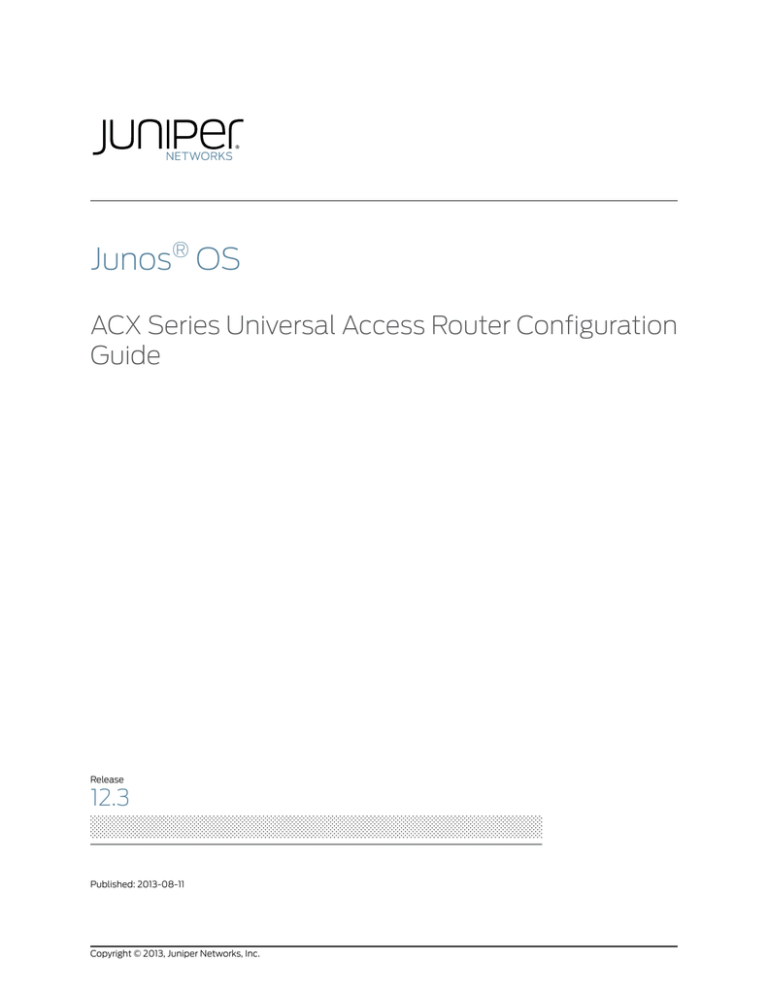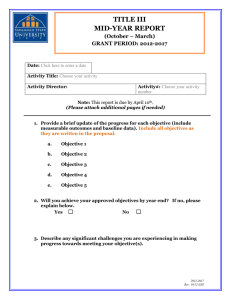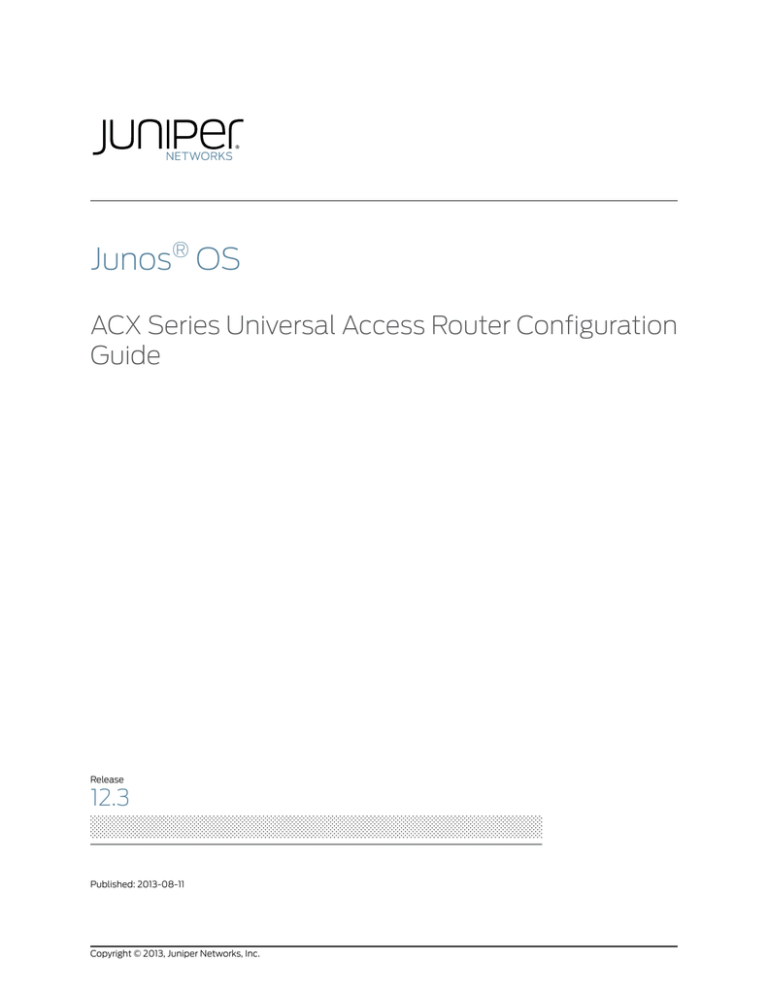
Junos® OS
ACX Series Universal Access Router Configuration
Guide
Release
12.3
Published: 2013-08-11
Copyright © 2013, Juniper Networks, Inc.
Juniper Networks, Inc.
1194 North Mathilda Avenue
Sunnyvale, California 94089
USA
408-745-2000
www.juniper.net
This product includes the Envoy SNMP Engine, developed by Epilogue Technology, an Integrated Systems Company. Copyright © 1986-1997,
Epilogue Technology Corporation. All rights reserved. This program and its documentation were developed at private expense, and no part
of them is in the public domain.
This product includes memory allocation software developed by Mark Moraes, copyright © 1988, 1989, 1993, University of Toronto.
This product includes FreeBSD software developed by the University of California, Berkeley, and its contributors. All of the documentation
and software included in the 4.4BSD and 4.4BSD-Lite Releases is copyrighted by the Regents of the University of California. Copyright ©
1979, 1980, 1983, 1986, 1988, 1989, 1991, 1992, 1993, 1994. The Regents of the University of California. All rights reserved.
GateD software copyright © 1995, the Regents of the University. All rights reserved. Gate Daemon was originated and developed through
release 3.0 by Cornell University and its collaborators. Gated is based on Kirton’s EGP, UC Berkeley’s routing daemon (routed), and DCN’s
HELLO routing protocol. Development of Gated has been supported in part by the National Science Foundation. Portions of the GateD
software copyright © 1988, Regents of the University of California. All rights reserved. Portions of the GateD software copyright © 1991, D.
L. S. Associates.
This product includes software developed by Maker Communications, Inc., copyright © 1996, 1997, Maker Communications, Inc.
Juniper Networks, Junos, Steel-Belted Radius, NetScreen, and ScreenOS are registered trademarks of Juniper Networks, Inc. in the United
States and other countries. The Juniper Networks Logo, the Junos logo, and JunosE are trademarks of Juniper Networks, Inc. All other
trademarks, service marks, registered trademarks, or registered service marks are the property of their respective owners.
Juniper Networks assumes no responsibility for any inaccuracies in this document. Juniper Networks reserves the right to change, modify,
transfer, or otherwise revise this publication without notice.
Products made or sold by Juniper Networks or components thereof might be covered by one or more of the following patents that are
owned by or licensed to Juniper Networks: U.S. Patent Nos. 5,473,599, 5,905,725, 5,909,440, 6,192,051, 6,333,650, 6,359,479, 6,406,312,
6,429,706, 6,459,579, 6,493,347, 6,538,518, 6,538,899, 6,552,918, 6,567,902, 6,578,186, and 6,590,785.
®
Junos OS ACX Series Universal Access Router Configuration Guide
Release 12.3
Copyright © 2013, Juniper Networks, Inc.
All rights reserved.
The information in this document is current as of the date on the title page.
YEAR 2000 NOTICE
Juniper Networks hardware and software products are Year 2000 compliant. Junos OS has no known time-related limitations through the
year 2038. However, the NTP application is known to have some difficulty in the year 2036.
END USER LICENSE AGREEMENT
The Juniper Networks product that is the subject of this technical documentation consists of (or is intended for use with) Juniper Networks
software. Use of such software is subject to the terms and conditions of the End User License Agreement (“EULA”) posted at
http://www.juniper.net/support/eula.html. By downloading, installing or using such software, you agree to the terms and conditions of
that EULA.
ii
Copyright © 2013, Juniper Networks, Inc.
Table of Contents
About the Documentation . . . . . . . . . . . . . . . . . . . . . . . . . . . . . . . . . . . . . . . . . . . xvii
Documentation and Release Notes . . . . . . . . . . . . . . . . . . . . . . . . . . . . . . . . xvii
Supported Platforms . . . . . . . . . . . . . . . . . . . . . . . . . . . . . . . . . . . . . . . . . . . . xvii
Using the Examples in This Manual . . . . . . . . . . . . . . . . . . . . . . . . . . . . . . . . xvii
Merging a Full Example . . . . . . . . . . . . . . . . . . . . . . . . . . . . . . . . . . . . . . xviii
Merging a Snippet . . . . . . . . . . . . . . . . . . . . . . . . . . . . . . . . . . . . . . . . . . xviii
Documentation Conventions . . . . . . . . . . . . . . . . . . . . . . . . . . . . . . . . . . . . . . xix
Documentation Feedback . . . . . . . . . . . . . . . . . . . . . . . . . . . . . . . . . . . . . . . . xxi
Requesting Technical Support . . . . . . . . . . . . . . . . . . . . . . . . . . . . . . . . . . . . . xxi
Self-Help Online Tools and Resources . . . . . . . . . . . . . . . . . . . . . . . . . . . xxi
Opening a Case with JTAC . . . . . . . . . . . . . . . . . . . . . . . . . . . . . . . . . . . . xxii
Part 1
Overview
Chapter 1
Router Overview . . . . . . . . . . . . . . . . . . . . . . . . . . . . . . . . . . . . . . . . . . . . . . . . . . . 3
ACX Series Universal Access Router Overview . . . . . . . . . . . . . . . . . . . . . . . . . . . . . 3
ACX Series Router Architecture . . . . . . . . . . . . . . . . . . . . . . . . . . . . . . . . . . . . . 3
Junos OS . . . . . . . . . . . . . . . . . . . . . . . . . . . . . . . . . . . . . . . . . . . . . . . . . . . . . . . 4
Interfaces . . . . . . . . . . . . . . . . . . . . . . . . . . . . . . . . . . . . . . . . . . . . . . . . . . . . . . . 4
Mobile Backhaul . . . . . . . . . . . . . . . . . . . . . . . . . . . . . . . . . . . . . . . . . . . . . . . . . 4
Junos Space . . . . . . . . . . . . . . . . . . . . . . . . . . . . . . . . . . . . . . . . . . . . . . . . . . . . 4
Protocols and Applications Supported by the ACX Routers . . . . . . . . . . . . . . . . . . . 5
ACX1000 and ACX1100 Routers Hardware and CLI Terminology Mapping . . . . . . 10
ACX1000 Routers Hardware and CLI Terminology Mapping . . . . . . . . . . . . . . 10
ACX1100 Routers Hardware and CLI Terminology Mapping . . . . . . . . . . . . . . . 12
ACX2000 and ACX2100 Routers Hardware and CLI Terminology Mapping . . . . . 13
ACX2000 Hardware and CLI Terminology Mapping . . . . . . . . . . . . . . . . . . . . 13
ACX2100 Hardware and CLI Terminology Mapping . . . . . . . . . . . . . . . . . . . . . 14
Router Hardware Components . . . . . . . . . . . . . . . . . . . . . . . . . . . . . . . . . . . . . . . . 16
Part 2
Configuration
Chapter 2
Configuration Overview . . . . . . . . . . . . . . . . . . . . . . . . . . . . . . . . . . . . . . . . . . . . 21
Classifiers and Rewrite Rules at the Global and Physical Interface Levels
Overview . . . . . . . . . . . . . . . . . . . . . . . . . . . . . . . . . . . . . . . . . . . . . . . . . . . . . . . 21
CoS on ACX Series Universal Access Routers Features Overview . . . . . . . . . . . . . 22
Gigabit Ethernet Autonegotiation Overview . . . . . . . . . . . . . . . . . . . . . . . . . . . . . . 23
IEEE 1588v2 PTP Boundary Clock Overview . . . . . . . . . . . . . . . . . . . . . . . . . . . . . . 24
IEEE 1588v2 PTP Boundary Clock . . . . . . . . . . . . . . . . . . . . . . . . . . . . . . . . . . 24
Clock Clients . . . . . . . . . . . . . . . . . . . . . . . . . . . . . . . . . . . . . . . . . . . . . . . . . . . 25
Copyright © 2013, Juniper Networks, Inc.
iii
ACX Series Universal Access Router Configuration Guide
IEEE 1588v2 Precision Timing Protocol (PTP) on ACX Series Universal Access
Routers . . . . . . . . . . . . . . . . . . . . . . . . . . . . . . . . . . . . . . . . . . . . . . . . . . . . . . . 26
Inverse Multiplexing for ATM (IMA) Overview . . . . . . . . . . . . . . . . . . . . . . . . . . . . . 28
IPv6 Support on ACX Series Universal Access Routers . . . . . . . . . . . . . . . . . . . . . 28
Pseudowire Overview for ACX Series Universal Access Routers . . . . . . . . . . . . . . . 31
Synchronous Ethernet Overview on the ACX Series Universal Access Routers . . . 32
TDM CESoPSN Overview . . . . . . . . . . . . . . . . . . . . . . . . . . . . . . . . . . . . . . . . . . . . . 32
TDM CESoPSN on ACX Series Routers Overview . . . . . . . . . . . . . . . . . . . . . . . . . . 33
Channelization up to the DS0 Level . . . . . . . . . . . . . . . . . . . . . . . . . . . . . . . . . 33
Protocol Support . . . . . . . . . . . . . . . . . . . . . . . . . . . . . . . . . . . . . . . . . . . . . . . 34
Packet Latency . . . . . . . . . . . . . . . . . . . . . . . . . . . . . . . . . . . . . . . . . . . . . . . . . 34
CESoPSN Encapsulation . . . . . . . . . . . . . . . . . . . . . . . . . . . . . . . . . . . . . . . . . 34
CESoPSN Options . . . . . . . . . . . . . . . . . . . . . . . . . . . . . . . . . . . . . . . . . . . . . . 34
show Commands . . . . . . . . . . . . . . . . . . . . . . . . . . . . . . . . . . . . . . . . . . . . . . . 34
CESoPSN Pseudowires . . . . . . . . . . . . . . . . . . . . . . . . . . . . . . . . . . . . . . . . . . . 34
Traffic Policing Overview . . . . . . . . . . . . . . . . . . . . . . . . . . . . . . . . . . . . . . . . . . . . . 35
Congestion Management for IP Traffic Flows . . . . . . . . . . . . . . . . . . . . . . . . . 35
Traffic Limits . . . . . . . . . . . . . . . . . . . . . . . . . . . . . . . . . . . . . . . . . . . . . . . . . . . 36
Traffic Color Marking . . . . . . . . . . . . . . . . . . . . . . . . . . . . . . . . . . . . . . . . . . . . . 37
Forwarding Classes and PLP Levels . . . . . . . . . . . . . . . . . . . . . . . . . . . . . . . . . 38
Policer Application to Traffic . . . . . . . . . . . . . . . . . . . . . . . . . . . . . . . . . . . . . . 38
Understanding PoE on ACX Series Universal Access Routers . . . . . . . . . . . . . . . . 39
ACX2000 PoE Specifications . . . . . . . . . . . . . . . . . . . . . . . . . . . . . . . . . . . . . . 39
PoE Classes and Power Ratings . . . . . . . . . . . . . . . . . . . . . . . . . . . . . . . . . . . . 40
PoE Options . . . . . . . . . . . . . . . . . . . . . . . . . . . . . . . . . . . . . . . . . . . . . . . . . . . 40
Chapter 3
Autoinstallation . . . . . . . . . . . . . . . . . . . . . . . . . . . . . . . . . . . . . . . . . . . . . . . . . . 43
ACX Series Autoinstallation Overview . . . . . . . . . . . . . . . . . . . . . . . . . . . . . . . . . . . 43
Supported Autoinstallation Interfaces and Protocols . . . . . . . . . . . . . . . . . . . 43
Typical Autoinstallation Process on a New Router . . . . . . . . . . . . . . . . . . . . . 44
Before You Begin Autoinstallation on an ACX Series Universal Access Router . . . 45
Autoinstallation Configuration of ACX Series Universal Access Routers . . . . . . . . 46
Verifying Autoinstallation on ACX Series Universal Access Routers . . . . . . . . . . . . 47
USB Autoinstallation on ACX Series Routers . . . . . . . . . . . . . . . . . . . . . . . . . . . . . 48
Chapter 4
CoS . . . . . . . . . . . . . . . . . . . . . . . . . . . . . . . . . . . . . . . . . . . . . . . . . . . . . . . . . . . . . . 51
CoS on ACX Series Universal Access Routers Features Overview . . . . . . . . . . . . . . 51
CoS on ATM IMA Pseudowire Interfaces Overview . . . . . . . . . . . . . . . . . . . . . . . . . 52
ATM Policing (Cell Based) . . . . . . . . . . . . . . . . . . . . . . . . . . . . . . . . . . . . . . . . 53
ATM Shaping (Cell Based) . . . . . . . . . . . . . . . . . . . . . . . . . . . . . . . . . . . . . . . . 54
Fixed Classification . . . . . . . . . . . . . . . . . . . . . . . . . . . . . . . . . . . . . . . . . . . . . . 54
Understanding CoS CLI Configuration Statements on ACX Series Universal
Access Routers . . . . . . . . . . . . . . . . . . . . . . . . . . . . . . . . . . . . . . . . . . . . . . . . . 54
Configuring CoS on ACX Series Universal Access Routers . . . . . . . . . . . . . . . . . . . 56
Configuring Classifiers and Rewrite Rules at the Global and Physical Interface
Levels . . . . . . . . . . . . . . . . . . . . . . . . . . . . . . . . . . . . . . . . . . . . . . . . . . . . . . . . . 61
Configuring Fixed Classification on an ATM IMA Pseudowire . . . . . . . . . . . . . . . . . 62
Configuring Policing on an ATM IMA Pseudowire . . . . . . . . . . . . . . . . . . . . . . . . . . 63
Configuring an Input Policer . . . . . . . . . . . . . . . . . . . . . . . . . . . . . . . . . . . . . . . 63
Configuring the ATM IMA Interface . . . . . . . . . . . . . . . . . . . . . . . . . . . . . . . . . 65
iv
Copyright © 2013, Juniper Networks, Inc.
Table of Contents
Configuring Shaping on an ATM IMA Pseudowire . . . . . . . . . . . . . . . . . . . . . . . . . 66
Example: Configuring Fixed Classification on an ATM IMA Pseudowire . . . . . . . . . 67
Example: Configuring Policing on an ATM IMA Pseudowire . . . . . . . . . . . . . . . . . . 69
Example: Configuring Shaping on an ATM IMA Pseudowire . . . . . . . . . . . . . . . . . . 74
Chapter 5
Firewall Filters . . . . . . . . . . . . . . . . . . . . . . . . . . . . . . . . . . . . . . . . . . . . . . . . . . . . 79
Standard Firewall Filter Match Conditions and Actions on ACX Series Routers
Overview . . . . . . . . . . . . . . . . . . . . . . . . . . . . . . . . . . . . . . . . . . . . . . . . . . . . . . 79
Standard Firewall Filter Match Conditions for IPv4 Traffic on ACX Series
Routers . . . . . . . . . . . . . . . . . . . . . . . . . . . . . . . . . . . . . . . . . . . . . . . . . . . . . . . . 81
Standard Firewall Filter Match Conditions for MPLS Traffic on ACX Series
Routers . . . . . . . . . . . . . . . . . . . . . . . . . . . . . . . . . . . . . . . . . . . . . . . . . . . . . . . 84
Standard Firewall Filter Terminating Actions on ACX Series Routers . . . . . . . . . . 84
Standard Firewall Filter Nonterminating Actions on ACX Series Routers . . . . . . . 86
Filter-Based Forwarding for Routing Instances . . . . . . . . . . . . . . . . . . . . . . . . . . . 88
Forwarding Table Filters for Routing Instances on ACX Series Routers . . . . . . . . . 89
Chapter 6
Interfaces . . . . . . . . . . . . . . . . . . . . . . . . . . . . . . . . . . . . . . . . . . . . . . . . . . . . . . . . 91
BERT Support on CT1 and CE1 Interfaces . . . . . . . . . . . . . . . . . . . . . . . . . . . . . . . . 91
Checklist for Monitoring Fast Ethernet and Gigabit Ethernet Interfaces . . . . . . . . 92
Checklist for Monitoring T1 Interfaces . . . . . . . . . . . . . . . . . . . . . . . . . . . . . . . . . . . 92
Configuring the Media MTU on ACX Series Routers . . . . . . . . . . . . . . . . . . . . . . . . 93
Media MTU Overview . . . . . . . . . . . . . . . . . . . . . . . . . . . . . . . . . . . . . . . . . . . . 93
How to Configure the Media MTU . . . . . . . . . . . . . . . . . . . . . . . . . . . . . . . . . . 94
Encapsulation Overhead by Encapsulation Type . . . . . . . . . . . . . . . . . . . . . . 94
Media MTU Sizes by Interface Type for ACX Series Routers . . . . . . . . . . . . . . 95
Gigabit Ethernet Autonegotiation Overview . . . . . . . . . . . . . . . . . . . . . . . . . . . . . . 96
Understanding Interfaces on ACX Series Universal Access Routers . . . . . . . . . . . 96
T1 and E1 Time-Division Multiplexing (TDM) Interfaces . . . . . . . . . . . . . . . . . 97
Inverse Multiplexing for ATM (IMA) . . . . . . . . . . . . . . . . . . . . . . . . . . . . . . . . . 98
Gigabit Ethernet interfaces . . . . . . . . . . . . . . . . . . . . . . . . . . . . . . . . . . . . . . . 98
Understanding Encapsulation on an Interface . . . . . . . . . . . . . . . . . . . . . . . . . . . . 99
SAToP Emulation on T1 and E1 Interfaces Overview . . . . . . . . . . . . . . . . . . . . . . . . 99
Chapter 7
Layer 2 and Layer 3 . . . . . . . . . . . . . . . . . . . . . . . . . . . . . . . . . . . . . . . . . . . . . . . . 101
Configuring Interfaces for Layer 2 Circuits Overview . . . . . . . . . . . . . . . . . . . . . . . 101
Configuring the Address for the Neighbor of the Layer 2 Circuit . . . . . . . . . . . . . . 102
Configuring the Neighbor Interface for the Layer 2 Circuit . . . . . . . . . . . . . . . . . . 102
Configuring a Community for the Layer 2 Circuit . . . . . . . . . . . . . . . . . . . . . . . . . . 103
Configuring the Control Word for Layer 2 Circuits . . . . . . . . . . . . . . . . . . . . . . . . . 103
Configuring the Encapsulation Type for the Layer 2 Circuit Neighbor Interface . . 104
Configuring the MTU Advertised for a Layer 2 Circuit . . . . . . . . . . . . . . . . . . . . . . 105
Configuring the Protect Interface . . . . . . . . . . . . . . . . . . . . . . . . . . . . . . . . . . . . . . 105
Configuring the Virtual Circuit ID . . . . . . . . . . . . . . . . . . . . . . . . . . . . . . . . . . . . . . 106
Configuring the Interface Encapsulation Type for Layer 2 Circuits . . . . . . . . . . . . 106
Configuring Layer 2 Circuits over Both RSVP and LDP LSPs . . . . . . . . . . . . . . . . . 107
Enabling the Layer 2 Circuit When the MTU Does Not Match . . . . . . . . . . . . . . . 108
Enabling the Layer 2 Circuit When the Encapsulation Does Not Match . . . . . . . . 108
Copyright © 2013, Juniper Networks, Inc.
v
ACX Series Universal Access Router Configuration Guide
Chapter 8
MPLS, VPNs, and Pseudowires . . . . . . . . . . . . . . . . . . . . . . . . . . . . . . . . . . . . 109
MPLS Overview for ACX Series Universal Access Routers . . . . . . . . . . . . . . . . . . 109
TTL Processing on Incoming MPLS Packets . . . . . . . . . . . . . . . . . . . . . . . . . . . . . 110
ATM Pseudowire Overview . . . . . . . . . . . . . . . . . . . . . . . . . . . . . . . . . . . . . . . . . . . 112
Ethernet Pseudowire Overview . . . . . . . . . . . . . . . . . . . . . . . . . . . . . . . . . . . . . . . . 113
TDM Pseudowires Overview . . . . . . . . . . . . . . . . . . . . . . . . . . . . . . . . . . . . . . . . . . 114
Redundant Pseudowires for Layer 2 Circuits and VPLS . . . . . . . . . . . . . . . . . . . . . 115
Types of Redundant Pseudowire Configurations . . . . . . . . . . . . . . . . . . . . . . 115
Pseudowire Failure Detection . . . . . . . . . . . . . . . . . . . . . . . . . . . . . . . . . . . . . 116
Configuring Redundant Pseudowires for Layer 2 Circuits and VPLS . . . . . . . . . . . 117
Configuring Pseudowire Redundancy on the PE Router . . . . . . . . . . . . . . . . . 117
Configuring the Switchover Delay for the Pseudowires . . . . . . . . . . . . . . . . . 118
Configuring a Revert Time for the Redundant Pseudowire . . . . . . . . . . . . . . 118
Configuring the Pseudowire Status TLV . . . . . . . . . . . . . . . . . . . . . . . . . . . . . . . . . 119
Example: TDM Pseudowire Base Configuration . . . . . . . . . . . . . . . . . . . . . . . . . . . 119
Example: ATM Pseudowire Base Configuration . . . . . . . . . . . . . . . . . . . . . . . . . . . 123
Example: Ethernet Pseudowire Base Configuration . . . . . . . . . . . . . . . . . . . . . . . 126
Example: Configuring the Pseudowire Status TLV . . . . . . . . . . . . . . . . . . . . . . . . 129
Chapter 9
Network Management . . . . . . . . . . . . . . . . . . . . . . . . . . . . . . . . . . . . . . . . . . . . . 131
Standard SNMP MIBs Supported by Junos OS . . . . . . . . . . . . . . . . . . . . . . . . . . . . 131
Juniper Networks Enterprise-Specific MIBs and Supported Devices . . . . . . . . . . 147
Chapter 10
Operations, Administration, and Management (OAM) . . . . . . . . . . . . . . . . 159
Understanding Ethernet OAM Link Fault Management for ACX Series
Routers . . . . . . . . . . . . . . . . . . . . . . . . . . . . . . . . . . . . . . . . . . . . . . . . . . . . . . . 159
Configuring Ethernet Local Management Interface . . . . . . . . . . . . . . . . . . . . . . . . 161
Ethernet Local Management Interface Overview . . . . . . . . . . . . . . . . . . . . . . 161
Configuring the Ethernet Local Management Interface . . . . . . . . . . . . . . . . . 162
Configuring an OAM Protocol (CFM) . . . . . . . . . . . . . . . . . . . . . . . . . . . . 163
Assigning the OAM Protocol to an EVC . . . . . . . . . . . . . . . . . . . . . . . . . . 163
Enabling E-LMI on an Interface and Mapping CE VLAN IDs to an
EVC . . . . . . . . . . . . . . . . . . . . . . . . . . . . . . . . . . . . . . . . . . . . . . . . . . 163
Example E-LMI Configuration . . . . . . . . . . . . . . . . . . . . . . . . . . . . . . . . . . . . . 164
Configuring PE1 . . . . . . . . . . . . . . . . . . . . . . . . . . . . . . . . . . . . . . . . . . . . . 164
Configuring PE2 . . . . . . . . . . . . . . . . . . . . . . . . . . . . . . . . . . . . . . . . . . . . 166
Configuring Two UNIs Sharing the Same EVC . . . . . . . . . . . . . . . . . . . . . 167
Ethernet Frame Delay Measurements Overview . . . . . . . . . . . . . . . . . . . . . . . . . . 168
ITU-T Y.1731 Frame Delay Measurement Feature . . . . . . . . . . . . . . . . . . . . . . 169
Ethernet CFM . . . . . . . . . . . . . . . . . . . . . . . . . . . . . . . . . . . . . . . . . . . . . . 169
Ethernet Frame Delay Measurement . . . . . . . . . . . . . . . . . . . . . . . . . . . . 170
One-Way Ethernet Frame Delay Measurement . . . . . . . . . . . . . . . . . . . . . . . 170
1DM Transmission . . . . . . . . . . . . . . . . . . . . . . . . . . . . . . . . . . . . . . . . . . . 171
1DM Reception . . . . . . . . . . . . . . . . . . . . . . . . . . . . . . . . . . . . . . . . . . . . . . 171
One-Way ETH-DM Statistics . . . . . . . . . . . . . . . . . . . . . . . . . . . . . . . . . . . 171
One-Way ETH-DM Frame Counts . . . . . . . . . . . . . . . . . . . . . . . . . . . . . . . 171
Synchronization of System Clocks . . . . . . . . . . . . . . . . . . . . . . . . . . . . . . 171
vi
Copyright © 2013, Juniper Networks, Inc.
Table of Contents
Two-Way Ethernet Frame Delay Measurement . . . . . . . . . . . . . . . . . . . . . . . 172
DMM Transmission . . . . . . . . . . . . . . . . . . . . . . . . . . . . . . . . . . . . . . . . . . 172
DMR Transmission . . . . . . . . . . . . . . . . . . . . . . . . . . . . . . . . . . . . . . . . . . 172
DMR Reception . . . . . . . . . . . . . . . . . . . . . . . . . . . . . . . . . . . . . . . . . . . . . 172
Two-Way ETH-DM Statistics . . . . . . . . . . . . . . . . . . . . . . . . . . . . . . . . . . 172
Two-Way ETH-DM Frame Counts . . . . . . . . . . . . . . . . . . . . . . . . . . . . . . 173
Choosing Between One-Way and Two-Way ETH-DM . . . . . . . . . . . . . . . . . . 173
Restrictions for Ethernet Frame Delay Measurement . . . . . . . . . . . . . . . . . . . 173
Ethernet Frame Loss Measurement Overview . . . . . . . . . . . . . . . . . . . . . . . . . . . . 174
Ethernet OAM Connectivity Fault Management . . . . . . . . . . . . . . . . . . . . . . . . . . 175
IEEE 802.1ag OAM Connectivity Fault Management Overview . . . . . . . . . . . . . . . 176
Connectivity Fault Management Key Elements . . . . . . . . . . . . . . . . . . . . . . . 177
Example: Configuring IEEE 802.3ah OAM Support for an Interface . . . . . . . . . . . 178
Chapter 11
Routing Protocols . . . . . . . . . . . . . . . . . . . . . . . . . . . . . . . . . . . . . . . . . . . . . . . . . 181
IPv6 Support on ACX Series Universal Access Routers . . . . . . . . . . . . . . . . . . . . . 181
Layer 3 VPNs for IPv4 and IPv6 Overview . . . . . . . . . . . . . . . . . . . . . . . . . . . . . . . 184
Configuring Multiprotocol BGP . . . . . . . . . . . . . . . . . . . . . . . . . . . . . . . . . . . . . . . 186
Enabling MP-BGP for the IPv4 Address Family . . . . . . . . . . . . . . . . . . . . . . . 186
Enabling MP-BGP for the IPv6 Address Family . . . . . . . . . . . . . . . . . . . . . . . 186
Enabling MP-BGP for Address Families Other than Unicast IPv4 . . . . . . . . . 187
Enabling MP-BGP and VPN Signaling for the IPv4 Address Family . . . . . . . 187
Enabling MP-BGP and VPN Signaling for the IPv6 Address Family . . . . . . . 188
Chapter 12
Time Division Multiplexing (TDM) . . . . . . . . . . . . . . . . . . . . . . . . . . . . . . . . . . 189
Configuring CESoPSN Encapsulation on DS Interfaces . . . . . . . . . . . . . . . . . . . . 189
Configuring CE1 Channels Down to DS Interfaces . . . . . . . . . . . . . . . . . . . . . . . . . 190
Configuring SAToP Emulation on Channelized T1 and E1 Interfaces . . . . . . . . . . . 191
Setting the T1/E1 Emulation Mode . . . . . . . . . . . . . . . . . . . . . . . . . . . . . . . . . 192
Configuring One Full T1 or E1 Interface on Channelized T1 and E1
Interfaces . . . . . . . . . . . . . . . . . . . . . . . . . . . . . . . . . . . . . . . . . . . . . . . . . 193
Setting the SAToP Encapsulation Mode . . . . . . . . . . . . . . . . . . . . . . . . . . . . . 196
Configure the Layer 2 Circuit . . . . . . . . . . . . . . . . . . . . . . . . . . . . . . . . . . . . . . 197
Configuring Inverse Multiplexing for ATM (IMA) . . . . . . . . . . . . . . . . . . . . . . . . . . 198
Configuring E1 BERT Properties . . . . . . . . . . . . . . . . . . . . . . . . . . . . . . . . . . . . . . . 203
Configuring T1 BERT Properties . . . . . . . . . . . . . . . . . . . . . . . . . . . . . . . . . . . . . . . 205
Configuring E1 Loopback Capability . . . . . . . . . . . . . . . . . . . . . . . . . . . . . . . . . . . 206
Example: Configuring E1 Loopback Capability . . . . . . . . . . . . . . . . . . . . . . . . 207
Configuring T1 Loopback Capability . . . . . . . . . . . . . . . . . . . . . . . . . . . . . . . . . . . 208
Chapter 13
Timing and Synchronization . . . . . . . . . . . . . . . . . . . . . . . . . . . . . . . . . . . . . . . . 211
Automatic Clock Selection Overview . . . . . . . . . . . . . . . . . . . . . . . . . . . . . . . . . . . 211
Clock Source Selection Algorithm . . . . . . . . . . . . . . . . . . . . . . . . . . . . . . . . . . 211
Clock Selection and Quality Level . . . . . . . . . . . . . . . . . . . . . . . . . . . . . . . . . . 212
Selection Mode for the Incoming ESMC Quality . . . . . . . . . . . . . . . . . . . . . . . 212
Clock Sources for the ACX Series Universal Access Routers . . . . . . . . . . . . . . . . . 213
External Clock Synchronization Overview for ACX Series Routers . . . . . . . . . . . . 213
Automatic Clock Selection . . . . . . . . . . . . . . . . . . . . . . . . . . . . . . . . . . . . . . . 214
Clock Source Selection Algorithm . . . . . . . . . . . . . . . . . . . . . . . . . . . . . . . . . . 215
Configuring External Clock Synchronization for ACX Series Routers . . . . . . . . . . 215
Copyright © 2013, Juniper Networks, Inc.
vii
ACX Series Universal Access Router Configuration Guide
Global Positioning System (GPS) and the ACX Series Routers . . . . . . . . . . . . . . 221
Configuring Precision Time Protocol Clocking . . . . . . . . . . . . . . . . . . . . . . . . . . . . 221
Configuring a PTP Master Boundary Clock . . . . . . . . . . . . . . . . . . . . . . . . . . . . . . 223
Configuring the PTP Master Boundary Clock Parameters . . . . . . . . . . . . . . . 223
Configuring a PTP Master Boundary Clock Interface . . . . . . . . . . . . . . . . . . . 224
Configuring a PTP Slave Clock . . . . . . . . . . . . . . . . . . . . . . . . . . . . . . . . . . . . . . . . 225
Configuring the PTP Slave Clock Parameters . . . . . . . . . . . . . . . . . . . . . . . . 226
Configuring the PTP Slave Clock Interface . . . . . . . . . . . . . . . . . . . . . . . . . . . 227
G.703 2.048MHz Signal Type for BITS Interfaces Overview . . . . . . . . . . . . . . . . . 228
Example: Configuring a PTP Boundary Clock . . . . . . . . . . . . . . . . . . . . . . . . . . . . 228
Example: Configuring a PTP Boundary Clock With Unicast Negotiation . . . . . . . 231
Example: Configuring an Ordinary Slave Clock With Unicast-Negotiation . . . . . 235
Example: Configuring an Ordinary Slave Clock Without Unicast-Negotiation . . . 237
Example: Configuring PoE on ACX2000 Routers . . . . . . . . . . . . . . . . . . . . . . . . . 239
Example: Disabling a PoE Interface on ACX2000 Routers . . . . . . . . . . . . . . . . . . 243
Chapter 14
Upgrade and Installation . . . . . . . . . . . . . . . . . . . . . . . . . . . . . . . . . . . . . . . . . . 245
ACX Series Autoinstallation Overview . . . . . . . . . . . . . . . . . . . . . . . . . . . . . . . . . 245
Supported Autoinstallation Interfaces and Protocols . . . . . . . . . . . . . . . . . . 246
Typical Autoinstallation Process on a New Router . . . . . . . . . . . . . . . . . . . . 246
Dual-Root Partitioning ACX Series Universal Access Routers Overview . . . . . . . 247
Boot Media and Boot Partition on the ACX Series Routers . . . . . . . . . . . . . . 248
Important Features of the Dual-Root Partitioning Scheme . . . . . . . . . . . . . 248
Understanding How the Primary Junos OS Image with Dual-Root Partitioning
Recovers on the ACX Series Router . . . . . . . . . . . . . . . . . . . . . . . . . . . . . . . . 249
Junos OS Release 12.2 or Later Upgrades with Dual-Root Partitioning on ACX
Series Routers . . . . . . . . . . . . . . . . . . . . . . . . . . . . . . . . . . . . . . . . . . . . . . . . . 250
Installing Junos OS Using a USB Storage Device on ACX Series Routers . . . . . . . 251
Installing Junos OS Upgrades from a Remote Server on ACX Series Routers . . . 252
Example: Installing Junos OS and Configuring a Dual-Root Partition on ACX
Series Routers Using the CLI . . . . . . . . . . . . . . . . . . . . . . . . . . . . . . . . . . . . . . 252
Hardware Architecture Overview . . . . . . . . . . . . . . . . . . . . . . . . . . . . . . . . . . . . . . 255
Hardware Overview (ACX Series, M Series, MX Series, T Series, and TX Matrix
Routers) . . . . . . . . . . . . . . . . . . . . . . . . . . . . . . . . . . . . . . . . . . . . . . . . . . . . . 256
System Memory . . . . . . . . . . . . . . . . . . . . . . . . . . . . . . . . . . . . . . . . . . . . . . . 257
Storage Media . . . . . . . . . . . . . . . . . . . . . . . . . . . . . . . . . . . . . . . . . . . . . . . . . 258
Boot Sequence (ACX Series Routers) . . . . . . . . . . . . . . . . . . . . . . . . . . . . . . . . . . 258
Routing Engines and Storage Media Names (ACX Series, M Series, MX Series,
PTX Series, T Series, TX Matrix, TX Matrix Plus, and JCS 1200 Routers) . . . 259
Upgrading Software Packages . . . . . . . . . . . . . . . . . . . . . . . . . . . . . . . . . . . . . . . . 261
Load and Commit the Configuration File . . . . . . . . . . . . . . . . . . . . . . . . . . . . . . . 263
Checking the Current Configuration and Candidate Software Compatibility . . . 264
Understanding System Snapshot on an ACX Series Router . . . . . . . . . . . . . . . . 264
Example: Taking a Snapshot of the Software and Configuration . . . . . . . . . . . . 265
Chapter 15
Junos Configuration Statements . . . . . . . . . . . . . . . . . . . . . . . . . . . . . . . . . . . 269
Key Configuration Statements Supported on ACX Series Routers . . . . . . . . . . . 269
Chapter 16
Configuration Statement Hierarchies . . . . . . . . . . . . . . . . . . . . . . . . . . . . . . . 275
Key Configuration Statement Hierarchies Supported on ACX Series Routers . . . 275
viii
Copyright © 2013, Juniper Networks, Inc.
Table of Contents
Part 3
Administration
Chapter 17
Monitoring Commands for the ACX Universal Access Router . . . . . . . . . . 279
restart chassis-control . . . . . . . . . . . . . . . . . . . . . . . . . . . . . . . . . . . . . . . . . . . . . 280
request chassis feb . . . . . . . . . . . . . . . . . . . . . . . . . . . . . . . . . . . . . . . . . . . . . . . . 282
request system snapshot (ACX Series) . . . . . . . . . . . . . . . . . . . . . . . . . . . . . . . . 284
show bgp neighbor . . . . . . . . . . . . . . . . . . . . . . . . . . . . . . . . . . . . . . . . . . . . . . . . . 287
show bgp replication . . . . . . . . . . . . . . . . . . . . . . . . . . . . . . . . . . . . . . . . . . . . . . . 301
show bgp summary . . . . . . . . . . . . . . . . . . . . . . . . . . . . . . . . . . . . . . . . . . . . . . . . 303
show chassis alarms . . . . . . . . . . . . . . . . . . . . . . . . . . . . . . . . . . . . . . . . . . . . . . . 308
show chassis craft-interface . . . . . . . . . . . . . . . . . . . . . . . . . . . . . . . . . . . . . . . . . 319
show chassis environment . . . . . . . . . . . . . . . . . . . . . . . . . . . . . . . . . . . . . . . . . . . 331
show chassis feb . . . . . . . . . . . . . . . . . . . . . . . . . . . . . . . . . . . . . . . . . . . . . . . . . . 380
show chassis firmware . . . . . . . . . . . . . . . . . . . . . . . . . . . . . . . . . . . . . . . . . . . . . 384
show chassis fpc . . . . . . . . . . . . . . . . . . . . . . . . . . . . . . . . . . . . . . . . . . . . . . . . . . 394
show chassis hardware . . . . . . . . . . . . . . . . . . . . . . . . . . . . . . . . . . . . . . . . . . . . . 423
show chassis mac-addresses . . . . . . . . . . . . . . . . . . . . . . . . . . . . . . . . . . . . . . . . 529
show chassis pic . . . . . . . . . . . . . . . . . . . . . . . . . . . . . . . . . . . . . . . . . . . . . . . . . . 534
show chassis routing-engine . . . . . . . . . . . . . . . . . . . . . . . . . . . . . . . . . . . . . . . . . 547
show chassis synchronization . . . . . . . . . . . . . . . . . . . . . . . . . . . . . . . . . . . . . . . . 567
show class-of-service interface . . . . . . . . . . . . . . . . . . . . . . . . . . . . . . . . . . . . . . . 571
show class-of-service system-defaults . . . . . . . . . . . . . . . . . . . . . . . . . . . . . . . . 597
show interfaces (ATM) . . . . . . . . . . . . . . . . . . . . . . . . . . . . . . . . . . . . . . . . . . . . . 598
show interfaces (T1, E1, or DS) . . . . . . . . . . . . . . . . . . . . . . . . . . . . . . . . . . . . . . . . 633
show interfaces statistics . . . . . . . . . . . . . . . . . . . . . . . . . . . . . . . . . . . . . . . . . . . 658
show isis database . . . . . . . . . . . . . . . . . . . . . . . . . . . . . . . . . . . . . . . . . . . . . . . . 670
show isis hostname . . . . . . . . . . . . . . . . . . . . . . . . . . . . . . . . . . . . . . . . . . . . . . . . 677
show isis interface . . . . . . . . . . . . . . . . . . . . . . . . . . . . . . . . . . . . . . . . . . . . . . . . . 678
show isis overview . . . . . . . . . . . . . . . . . . . . . . . . . . . . . . . . . . . . . . . . . . . . . . . . . 682
show isis route . . . . . . . . . . . . . . . . . . . . . . . . . . . . . . . . . . . . . . . . . . . . . . . . . . . . 685
show isis spf . . . . . . . . . . . . . . . . . . . . . . . . . . . . . . . . . . . . . . . . . . . . . . . . . . . . . 689
show isis statistics . . . . . . . . . . . . . . . . . . . . . . . . . . . . . . . . . . . . . . . . . . . . . . . . . 694
show ospf database . . . . . . . . . . . . . . . . . . . . . . . . . . . . . . . . . . . . . . . . . . . . . . . 697
show ospf3 database . . . . . . . . . . . . . . . . . . . . . . . . . . . . . . . . . . . . . . . . . . . . . . 705
show (ospf | ospf3) interface . . . . . . . . . . . . . . . . . . . . . . . . . . . . . . . . . . . . . . . . . 716
show (ospf | ospf3) io-statistics . . . . . . . . . . . . . . . . . . . . . . . . . . . . . . . . . . . . . . 722
show (ospf | ospf3) log . . . . . . . . . . . . . . . . . . . . . . . . . . . . . . . . . . . . . . . . . . . . . 724
show (ospf | ospf3) neighbor . . . . . . . . . . . . . . . . . . . . . . . . . . . . . . . . . . . . . . . . . 727
show (ospf | ospf3) overview . . . . . . . . . . . . . . . . . . . . . . . . . . . . . . . . . . . . . . . . . 733
show (ospf | ospf3) route . . . . . . . . . . . . . . . . . . . . . . . . . . . . . . . . . . . . . . . . . . . 738
show (ospf | ospf3) statistics . . . . . . . . . . . . . . . . . . . . . . . . . . . . . . . . . . . . . . . . 744
show poe controller . . . . . . . . . . . . . . . . . . . . . . . . . . . . . . . . . . . . . . . . . . . . . . . . 748
show poe telemetries interface (ACX2000 Routers) . . . . . . . . . . . . . . . . . . . . . . 751
show ptp clock . . . . . . . . . . . . . . . . . . . . . . . . . . . . . . . . . . . . . . . . . . . . . . . . . . . . 753
show ptp global-information . . . . . . . . . . . . . . . . . . . . . . . . . . . . . . . . . . . . . . . . . 756
show ptp lock-status . . . . . . . . . . . . . . . . . . . . . . . . . . . . . . . . . . . . . . . . . . . . . . . 759
show ptp statistics . . . . . . . . . . . . . . . . . . . . . . . . . . . . . . . . . . . . . . . . . . . . . . . . . 761
show route . . . . . . . . . . . . . . . . . . . . . . . . . . . . . . . . . . . . . . . . . . . . . . . . . . . . . . . 763
show route active-path . . . . . . . . . . . . . . . . . . . . . . . . . . . . . . . . . . . . . . . . . . . . . 768
Copyright © 2013, Juniper Networks, Inc.
ix
ACX Series Universal Access Router Configuration Guide
show route advertising-protocol . . . . . . . . . . . . . . . . . . . . . . . . . . . . . . . . . . . . . . 773
show route all . . . . . . . . . . . . . . . . . . . . . . . . . . . . . . . . . . . . . . . . . . . . . . . . . . . . . 778
show route aspath-regex . . . . . . . . . . . . . . . . . . . . . . . . . . . . . . . . . . . . . . . . . . . . 780
show route best . . . . . . . . . . . . . . . . . . . . . . . . . . . . . . . . . . . . . . . . . . . . . . . . . . . 782
show route brief . . . . . . . . . . . . . . . . . . . . . . . . . . . . . . . . . . . . . . . . . . . . . . . . . . . 785
show route community . . . . . . . . . . . . . . . . . . . . . . . . . . . . . . . . . . . . . . . . . . . . . 787
show route community-name . . . . . . . . . . . . . . . . . . . . . . . . . . . . . . . . . . . . . . . . 789
show route damping . . . . . . . . . . . . . . . . . . . . . . . . . . . . . . . . . . . . . . . . . . . . . . . . 791
show route detail . . . . . . . . . . . . . . . . . . . . . . . . . . . . . . . . . . . . . . . . . . . . . . . . . . 796
show route exact . . . . . . . . . . . . . . . . . . . . . . . . . . . . . . . . . . . . . . . . . . . . . . . . . . . 811
show route export . . . . . . . . . . . . . . . . . . . . . . . . . . . . . . . . . . . . . . . . . . . . . . . . . . 813
show route extensive . . . . . . . . . . . . . . . . . . . . . . . . . . . . . . . . . . . . . . . . . . . . . . . 816
show route flow validation . . . . . . . . . . . . . . . . . . . . . . . . . . . . . . . . . . . . . . . . . . . 831
show route forwarding-table . . . . . . . . . . . . . . . . . . . . . . . . . . . . . . . . . . . . . . . . . 833
show route hidden . . . . . . . . . . . . . . . . . . . . . . . . . . . . . . . . . . . . . . . . . . . . . . . . . 847
show route inactive-path . . . . . . . . . . . . . . . . . . . . . . . . . . . . . . . . . . . . . . . . . . . 850
show route inactive-prefix . . . . . . . . . . . . . . . . . . . . . . . . . . . . . . . . . . . . . . . . . . . 853
show route instance . . . . . . . . . . . . . . . . . . . . . . . . . . . . . . . . . . . . . . . . . . . . . . . 855
show route next-hop . . . . . . . . . . . . . . . . . . . . . . . . . . . . . . . . . . . . . . . . . . . . . . . 862
show route no-community . . . . . . . . . . . . . . . . . . . . . . . . . . . . . . . . . . . . . . . . . . 868
show route output . . . . . . . . . . . . . . . . . . . . . . . . . . . . . . . . . . . . . . . . . . . . . . . . . . 871
show route protocol . . . . . . . . . . . . . . . . . . . . . . . . . . . . . . . . . . . . . . . . . . . . . . . . 876
show route receive-protocol . . . . . . . . . . . . . . . . . . . . . . . . . . . . . . . . . . . . . . . . . 888
show route table . . . . . . . . . . . . . . . . . . . . . . . . . . . . . . . . . . . . . . . . . . . . . . . . . . 896
show route terse . . . . . . . . . . . . . . . . . . . . . . . . . . . . . . . . . . . . . . . . . . . . . . . . . . 907
show system autoinstallation status . . . . . . . . . . . . . . . . . . . . . . . . . . . . . . . . . . . 910
show validation database . . . . . . . . . . . . . . . . . . . . . . . . . . . . . . . . . . . . . . . . . . . 912
show validation group . . . . . . . . . . . . . . . . . . . . . . . . . . . . . . . . . . . . . . . . . . . . . . 914
show validation replication database . . . . . . . . . . . . . . . . . . . . . . . . . . . . . . . . . . 916
show validation session . . . . . . . . . . . . . . . . . . . . . . . . . . . . . . . . . . . . . . . . . . . . . 918
show validation statistics . . . . . . . . . . . . . . . . . . . . . . . . . . . . . . . . . . . . . . . . . . . . 921
test interface e1-bert-start . . . . . . . . . . . . . . . . . . . . . . . . . . . . . . . . . . . . . . . . . . 923
test interface e1-bert-stop . . . . . . . . . . . . . . . . . . . . . . . . . . . . . . . . . . . . . . . . . . . 924
test interface t1-bert-start . . . . . . . . . . . . . . . . . . . . . . . . . . . . . . . . . . . . . . . . . . . 925
test interface t1-bert-stop . . . . . . . . . . . . . . . . . . . . . . . . . . . . . . . . . . . . . . . . . . . 926
Part 4
Troubleshooting
Chapter 18
Troubleshooting Procedures . . . . . . . . . . . . . . . . . . . . . . . . . . . . . . . . . . . . . . 929
CT1 and CE1 Interfaces Alarms, Errors, and Defects . . . . . . . . . . . . . . . . . . . . . . . 929
Troubleshooting PoE Interfaces on ACX2000 Universal Access Routers . . . . . . 930
Part 5
Index
Index . . . . . . . . . . . . . . . . . . . . . . . . . . . . . . . . . . . . . . . . . . . . . . . . . . . . . . . . 933
x
Copyright © 2013, Juniper Networks, Inc.
List of Figures
Part 1
Overview
Chapter 1
Router Overview . . . . . . . . . . . . . . . . . . . . . . . . . . . . . . . . . . . . . . . . . . . . . . . . . . . 3
Figure 1: ACX Series Router Packet Forwarding and Data Flow . . . . . . . . . . . . . . . . 4
Figure 2: ACX1000 Interface Port Mapping . . . . . . . . . . . . . . . . . . . . . . . . . . . . . . . . 11
Figure 3: ACX1100 Interface Port Mapping . . . . . . . . . . . . . . . . . . . . . . . . . . . . . . . . 13
Figure 4: ACX2000 Interface Port Mapping . . . . . . . . . . . . . . . . . . . . . . . . . . . . . . . 14
Figure 5: ACX2100 Interface Port Mapping . . . . . . . . . . . . . . . . . . . . . . . . . . . . . . . 16
Part 2
Configuration
Chapter 2
Configuration Overview . . . . . . . . . . . . . . . . . . . . . . . . . . . . . . . . . . . . . . . . . . . . 21
Figure 6: Boundary Clocks in a Network . . . . . . . . . . . . . . . . . . . . . . . . . . . . . . . . . 24
Figure 7: Network Traffic and Burst Rates . . . . . . . . . . . . . . . . . . . . . . . . . . . . . . . . 36
Chapter 6
Interfaces . . . . . . . . . . . . . . . . . . . . . . . . . . . . . . . . . . . . . . . . . . . . . . . . . . . . . . . . 91
Figure 8: Pseudowire Encapsulation with SAToP . . . . . . . . . . . . . . . . . . . . . . . . . 100
Chapter 8
MPLS, VPNs, and Pseudowires . . . . . . . . . . . . . . . . . . . . . . . . . . . . . . . . . . . . 109
Figure 9: TTL Processing on Incoming MPLS Packets . . . . . . . . . . . . . . . . . . . . . . 112
Chapter 10
Operations, Administration, and Management (OAM) . . . . . . . . . . . . . . . . 159
Figure 10: Scope of the E-LMI Protocol . . . . . . . . . . . . . . . . . . . . . . . . . . . . . . . . . . 161
Figure 11: E-LMI Configuration for a Point-to-Point EVC (SVLAN) Monitored by
CFM . . . . . . . . . . . . . . . . . . . . . . . . . . . . . . . . . . . . . . . . . . . . . . . . . . . . . . . . . 164
Figure 12: Relationship of MEPs, MIPs, and Maintenance Domain Levels . . . . . . . 170
Figure 13: Relationship Among MEPs, MIPs, and Maintenance Domain Levels . . . 177
Figure 14: Relationship Among Bridges, Maintenance Domains, Maintenance
Associations, and MEPs . . . . . . . . . . . . . . . . . . . . . . . . . . . . . . . . . . . . . . . . . . 178
Chapter 12
Time Division Multiplexing (TDM) . . . . . . . . . . . . . . . . . . . . . . . . . . . . . . . . . . 189
Figure 15: Pseudowire Encapsulation with SAToP . . . . . . . . . . . . . . . . . . . . . . . . . 192
Figure 16: Remote and Local E1 Loopback . . . . . . . . . . . . . . . . . . . . . . . . . . . . . . 206
Figure 17: Remote and Local T1 Loopback . . . . . . . . . . . . . . . . . . . . . . . . . . . . . . 208
Chapter 14
Upgrade and Installation . . . . . . . . . . . . . . . . . . . . . . . . . . . . . . . . . . . . . . . . . . 245
Figure 18: Routing Engines . . . . . . . . . . . . . . . . . . . . . . . . . . . . . . . . . . . . . . . . . . . 257
Copyright © 2013, Juniper Networks, Inc.
xi
ACX Series Universal Access Router Configuration Guide
xii
Copyright © 2013, Juniper Networks, Inc.
List of Tables
About the Documentation . . . . . . . . . . . . . . . . . . . . . . . . . . . . . . . . . . . . . . . . . xvii
Table 1: Notice Icons . . . . . . . . . . . . . . . . . . . . . . . . . . . . . . . . . . . . . . . . . . . . . . . . . xix
Table 2: Text and Syntax Conventions . . . . . . . . . . . . . . . . . . . . . . . . . . . . . . . . . . xix
Part 1
Overview
Chapter 1
Router Overview . . . . . . . . . . . . . . . . . . . . . . . . . . . . . . . . . . . . . . . . . . . . . . . . . . . 3
Table 3: Protocols and Applications Supported by ACX1000, ACX1100, ACX2000,
and ACX2100 Routers . . . . . . . . . . . . . . . . . . . . . . . . . . . . . . . . . . . . . . . . . . . . . 5
Table 4: CLI Equivalents of Terms Used in Documentation for ACX1000
Routers . . . . . . . . . . . . . . . . . . . . . . . . . . . . . . . . . . . . . . . . . . . . . . . . . . . . . . . . 10
Table 5: CLI Equivalents of Terms Used in Documentation for ACX1100
Routers . . . . . . . . . . . . . . . . . . . . . . . . . . . . . . . . . . . . . . . . . . . . . . . . . . . . . . . . 12
Table 6: CLI Equivalents of Terms Used in Documentation for ACX2000
Routers . . . . . . . . . . . . . . . . . . . . . . . . . . . . . . . . . . . . . . . . . . . . . . . . . . . . . . . . 13
Table 7: CLI Equivalents of Terms Used in Documentation for ACX2100
Routers . . . . . . . . . . . . . . . . . . . . . . . . . . . . . . . . . . . . . . . . . . . . . . . . . . . . . . . . 14
Table 8: Major Router Hardware Components . . . . . . . . . . . . . . . . . . . . . . . . . . . . 16
Part 2
Configuration
Chapter 2
Configuration Overview . . . . . . . . . . . . . . . . . . . . . . . . . . . . . . . . . . . . . . . . . . . . 21
Table 9: PoE Specifications for the ACX2000 Routers . . . . . . . . . . . . . . . . . . . . . . 39
Table 10: ACX2000 Universal Access Router PoE Specifications . . . . . . . . . . . . . 40
Table 11: PoE Configuration Options and Default Settings . . . . . . . . . . . . . . . . . . . 41
Chapter 5
Firewall Filters . . . . . . . . . . . . . . . . . . . . . . . . . . . . . . . . . . . . . . . . . . . . . . . . . . . . 79
Table 12: Standard Firewall Filter Match Conditions by Protocol Family for ACX
Series Routers . . . . . . . . . . . . . . . . . . . . . . . . . . . . . . . . . . . . . . . . . . . . . . . . . . 79
Table 13: Standard Firewall Filter Action Categories for ACX Series Routers . . . . 80
Table 14: Standard Firewall Filter Match Conditions for IPv4 Traffic on ACX Series
Routers . . . . . . . . . . . . . . . . . . . . . . . . . . . . . . . . . . . . . . . . . . . . . . . . . . . . . . . . 81
Table 15: Standard Firewall Filter Match Conditions for MPLS Traffic on ACX
Series Routers . . . . . . . . . . . . . . . . . . . . . . . . . . . . . . . . . . . . . . . . . . . . . . . . . . 84
Table 16: Terminating Actions for Standard Firewall Filters on ACX Series
Routers . . . . . . . . . . . . . . . . . . . . . . . . . . . . . . . . . . . . . . . . . . . . . . . . . . . . . . . 85
Table 17: Nonterminating Actions for Standard Firewall Filters on ACX Series
Routers . . . . . . . . . . . . . . . . . . . . . . . . . . . . . . . . . . . . . . . . . . . . . . . . . . . . . . . 86
Chapter 6
Interfaces . . . . . . . . . . . . . . . . . . . . . . . . . . . . . . . . . . . . . . . . . . . . . . . . . . . . . . . . 91
Table 18: Checklist for Monitoring Fast Ethernet and Gigabit Ethernet
Interfaces . . . . . . . . . . . . . . . . . . . . . . . . . . . . . . . . . . . . . . . . . . . . . . . . . . . . . 92
Copyright © 2013, Juniper Networks, Inc.
xiii
ACX Series Universal Access Router Configuration Guide
Table 19: Checklist for Monitoring T1 Interfaces . . . . . . . . . . . . . . . . . . . . . . . . . . . 92
Table 20: Encapsulation Overhead by Encapsulation Type . . . . . . . . . . . . . . . . . . 94
Table 21: Media MTU Sizes by Interface Type for ACX Series Routers . . . . . . . . . . 95
Chapter 9
Network Management . . . . . . . . . . . . . . . . . . . . . . . . . . . . . . . . . . . . . . . . . . . . . 131
Table 22: Standard MIBs Supported on Devices Running Junos OS . . . . . . . . . . . 131
Table 23: Enterprise-Specific MIBs and Supported Devices . . . . . . . . . . . . . . . . . 148
Chapter 13
Timing and Synchronization . . . . . . . . . . . . . . . . . . . . . . . . . . . . . . . . . . . . . . . . 211
Table 24: Components of the PoE Configuration . . . . . . . . . . . . . . . . . . . . . . . . . 240
Chapter 14
Upgrade and Installation . . . . . . . . . . . . . . . . . . . . . . . . . . . . . . . . . . . . . . . . . . 245
Table 25: Routing Engines and Storage Media Names (ACX Series, M Series, MX
Series, T Series, TX Matrix, TX Matrix Plus, and JCS 1200 Routers) . . . . . . . 259
Part 3
Administration
Chapter 17
Monitoring Commands for the ACX Universal Access Router . . . . . . . . . . 279
Table 26: show bgp neighbor Output Fields . . . . . . . . . . . . . . . . . . . . . . . . . . . . . 288
Table 27: show bgp replication Output Fields . . . . . . . . . . . . . . . . . . . . . . . . . . . . 301
Table 28: show bgp summary Output Fields . . . . . . . . . . . . . . . . . . . . . . . . . . . . 303
Table 29: show chassis alarms Output Fields . . . . . . . . . . . . . . . . . . . . . . . . . . . . 314
Table 30: show chassis craft-interface Output Fields . . . . . . . . . . . . . . . . . . . . . 320
Table 31: show chassis environment Output Fields . . . . . . . . . . . . . . . . . . . . . . . 337
Table 32: show chassis feb . . . . . . . . . . . . . . . . . . . . . . . . . . . . . . . . . . . . . . . . . . 380
Table 33: show chassis firmware Output Fields . . . . . . . . . . . . . . . . . . . . . . . . . . 386
Table 34: show chassis fpc Output Fields . . . . . . . . . . . . . . . . . . . . . . . . . . . . . . 400
Table 35: Routing Engines Displaying DIMM Information . . . . . . . . . . . . . . . . . . . 425
Table 36: show chassis hardware Output Fields . . . . . . . . . . . . . . . . . . . . . . . . . 428
Table 37: show chassis mac-addresses Output Fields . . . . . . . . . . . . . . . . . . . . 530
Table 38: show chassis pic Output Fields . . . . . . . . . . . . . . . . . . . . . . . . . . . . . . . 537
Table 39: show chassis routing-engine Output Fields . . . . . . . . . . . . . . . . . . . . . 549
Table 40: show chassis synchronization Output Fields . . . . . . . . . . . . . . . . . . . . 568
Table 41: show class-of-service interface Output Fields . . . . . . . . . . . . . . . . . . . 572
Table 42: show class-of-service system-defaults Output Fields . . . . . . . . . . . . . 597
Table 43: ATM show interfaces Output Fields . . . . . . . . . . . . . . . . . . . . . . . . . . . 598
Table 44: T1 or E1 show interfaces Output Fields . . . . . . . . . . . . . . . . . . . . . . . . . 634
Table 45: show isis database Output Fields . . . . . . . . . . . . . . . . . . . . . . . . . . . . . 671
Table 46: show isis hostname Output Fields . . . . . . . . . . . . . . . . . . . . . . . . . . . . 677
Table 47: show isis interface Output Fields . . . . . . . . . . . . . . . . . . . . . . . . . . . . . . 679
Table 48: show isis overview Output Fields . . . . . . . . . . . . . . . . . . . . . . . . . . . . . 682
Table 49: show isis route Output Fields . . . . . . . . . . . . . . . . . . . . . . . . . . . . . . . . 685
Table 50: show isis spf Output Fields . . . . . . . . . . . . . . . . . . . . . . . . . . . . . . . . . . 689
Table 51: show isis statistics Output Fields . . . . . . . . . . . . . . . . . . . . . . . . . . . . . . 695
Table 52: show ospf database Output Fields . . . . . . . . . . . . . . . . . . . . . . . . . . . . 698
Table 53: show ospf3 database Output Fields . . . . . . . . . . . . . . . . . . . . . . . . . . . 706
Table 54: show (ospf | ospf3) interface Output Fields . . . . . . . . . . . . . . . . . . . . . 717
Table 55: show (ospf | ospf3) io-statistics Output Fields . . . . . . . . . . . . . . . . . . . 722
Table 56: show (ospf | ospf3) log Output Fields . . . . . . . . . . . . . . . . . . . . . . . . . . 724
Table 57: show (ospf | ospf3) neighbor Output Fields . . . . . . . . . . . . . . . . . . . . . 728
xiv
Copyright © 2013, Juniper Networks, Inc.
List of Tables
Table 58: show ospf overview Output Fields . . . . . . . . . . . . . . . . . . . . . . . . . . . . 733
Table 59: show (ospf | ospf3) route Output Fields . . . . . . . . . . . . . . . . . . . . . . . . 739
Table 60: show (ospf | ospf3) statistics Output Fields . . . . . . . . . . . . . . . . . . . . 744
Table 61: show poe controller Output Fields . . . . . . . . . . . . . . . . . . . . . . . . . . . . . 748
Table 62: show poe telemetries interface Output Fields . . . . . . . . . . . . . . . . . . . . 751
Table 63: show ptp clock Output Fields . . . . . . . . . . . . . . . . . . . . . . . . . . . . . . . . 753
Table 64: show ptp global-information Output Fields . . . . . . . . . . . . . . . . . . . . . 756
Table 65: show ptp lock-status Output Fields . . . . . . . . . . . . . . . . . . . . . . . . . . . 759
Table 66: show ptp statistics Output Fields . . . . . . . . . . . . . . . . . . . . . . . . . . . . . 761
Table 67: show route Output Fields . . . . . . . . . . . . . . . . . . . . . . . . . . . . . . . . . . . . 764
Table 68: show route advertising-protocol Output Fields . . . . . . . . . . . . . . . . . . 774
Table 69: show route damping Output Fields . . . . . . . . . . . . . . . . . . . . . . . . . . . . 791
Table 70: show route detail Output Fields . . . . . . . . . . . . . . . . . . . . . . . . . . . . . . 796
Table 71: Next-hop Types Output Field Values . . . . . . . . . . . . . . . . . . . . . . . . . . . 800
Table 72: State Output Field Values . . . . . . . . . . . . . . . . . . . . . . . . . . . . . . . . . . . 802
Table 73: Communities Output Field Values . . . . . . . . . . . . . . . . . . . . . . . . . . . . 804
Table 74: show route export Output Fields . . . . . . . . . . . . . . . . . . . . . . . . . . . . . . 813
Table 75: show route extensive Output Fields . . . . . . . . . . . . . . . . . . . . . . . . . . . . 816
Table 76: show route flow validation Output Fields . . . . . . . . . . . . . . . . . . . . . . . 831
Table 77: show route forwarding-table Output Fields . . . . . . . . . . . . . . . . . . . . . 835
Table 78: show route instance Output Fields . . . . . . . . . . . . . . . . . . . . . . . . . . . . 855
Table 79: show route receive-protocol Output Fields . . . . . . . . . . . . . . . . . . . . . 888
Table 80: show route terse Output Fields . . . . . . . . . . . . . . . . . . . . . . . . . . . . . . . 907
Table 81: show system autoinstallation status Output Fields . . . . . . . . . . . . . . . 910
Table 82: show validation database Output Fields . . . . . . . . . . . . . . . . . . . . . . . . 913
Table 83: show validation group Output Fields . . . . . . . . . . . . . . . . . . . . . . . . . . . 914
Table 84: show validation replication database Output Fields . . . . . . . . . . . . . . . 917
Table 85: show validation session Output Fields . . . . . . . . . . . . . . . . . . . . . . . . . 918
Table 86: show validation statistics Output Fields . . . . . . . . . . . . . . . . . . . . . . . . 921
Part 4
Troubleshooting
Chapter 18
Troubleshooting Procedures . . . . . . . . . . . . . . . . . . . . . . . . . . . . . . . . . . . . . . 929
Table 87: CT1 and CE1 Interface Alarms and Error Definitions . . . . . . . . . . . . . . . 929
Table 88: Troubleshooting a PoE Interface . . . . . . . . . . . . . . . . . . . . . . . . . . . . . 930
Copyright © 2013, Juniper Networks, Inc.
xv
ACX Series Universal Access Router Configuration Guide
xvi
Copyright © 2013, Juniper Networks, Inc.
About the Documentation
•
Documentation and Release Notes on page xvii
•
Supported Platforms on page xvii
•
Using the Examples in This Manual on page xvii
•
Documentation Conventions on page xix
•
Documentation Feedback on page xxi
•
Requesting Technical Support on page xxi
Documentation and Release Notes
®
To obtain the most current version of all Juniper Networks technical documentation,
see the product documentation page on the Juniper Networks website at
http://www.juniper.net/techpubs/.
If the information in the latest release notes differs from the information in the
documentation, follow the product Release Notes.
Juniper Networks Books publishes books by Juniper Networks engineers and subject
matter experts. These books go beyond the technical documentation to explore the
nuances of network architecture, deployment, and administration. The current list can
be viewed at http://www.juniper.net/books.
Supported Platforms
For the features described in this document, the following platforms are supported:
•
ACX Series
Using the Examples in This Manual
If you want to use the examples in this manual, you can use the load merge or the load
merge relative command. These commands cause the software to merge the incoming
configuration into the current candidate configuration. The example does not become
active until you commit the candidate configuration.
If the example configuration contains the top level of the hierarchy (or multiple
hierarchies), the example is a full example. In this case, use the load merge command.
Copyright © 2013, Juniper Networks, Inc.
xvii
ACX Series Universal Access Router Configuration Guide
If the example configuration does not start at the top level of the hierarchy, the example
is a snippet. In this case, use the load merge relative command. These procedures are
described in the following sections.
Merging a Full Example
To merge a full example, follow these steps:
1.
From the HTML or PDF version of the manual, copy a configuration example into a
text file, save the file with a name, and copy the file to a directory on your routing
platform.
For example, copy the following configuration to a file and name the file ex-script.conf.
Copy the ex-script.conf file to the /var/tmp directory on your routing platform.
system {
scripts {
commit {
file ex-script.xsl;
}
}
}
interfaces {
fxp0 {
disable;
unit 0 {
family inet {
address 10.0.0.1/24;
}
}
}
}
2. Merge the contents of the file into your routing platform configuration by issuing the
load merge configuration mode command:
[edit]
user@host# load merge /var/tmp/ex-script.conf
load complete
Merging a Snippet
To merge a snippet, follow these steps:
1.
From the HTML or PDF version of the manual, copy a configuration snippet into a text
file, save the file with a name, and copy the file to a directory on your routing platform.
For example, copy the following snippet to a file and name the file
ex-script-snippet.conf. Copy the ex-script-snippet.conf file to the /var/tmp directory
on your routing platform.
commit {
file ex-script-snippet.xsl; }
2. Move to the hierarchy level that is relevant for this snippet by issuing the following
configuration mode command:
xviii
Copyright © 2013, Juniper Networks, Inc.
About the Documentation
[edit]
user@host# edit system scripts
[edit system scripts]
3. Merge the contents of the file into your routing platform configuration by issuing the
load merge relative configuration mode command:
[edit system scripts]
user@host# load merge relative /var/tmp/ex-script-snippet.conf
load complete
For more information about the load command, see the CLI User Guide.
Documentation Conventions
Table 1 on page xix defines notice icons used in this guide.
Table 1: Notice Icons
Icon
Meaning
Description
Informational note
Indicates important features or instructions.
Caution
Indicates a situation that might result in loss of data or hardware damage.
Warning
Alerts you to the risk of personal injury or death.
Laser warning
Alerts you to the risk of personal injury from a laser.
Table 2 on page xix defines the text and syntax conventions used in this guide.
Table 2: Text and Syntax Conventions
Convention
Description
Examples
Bold text like this
Represents text that you type.
To enter configuration mode, type
theconfigure command:
user@host> configure
Fixed-width text like this
Copyright © 2013, Juniper Networks, Inc.
Represents output that appears on the
terminal screen.
user@host> show chassis alarms
No alarms currently active
xix
ACX Series Universal Access Router Configuration Guide
Table 2: Text and Syntax Conventions (continued)
Convention
Description
Examples
Italic text like this
•
Introduces or emphasizes important
new terms.
•
•
Identifies book names.
A policy term is a named structure
that defines match conditions and
actions.
•
Identifies RFC and Internet draft titles.
•
Junos OS System Basics Configuration
Guide
•
RFC 1997, BGP Communities Attribute
Italic text like this
Represents variables (options for which
you substitute a value) in commands or
configuration statements.
Configure the machine’s domain name:
Represents names of configuration
statements, commands, files, and
directories; configuration hierarchy levels;
or labels on routing platform
components.
•
To configure a stub area, include the
stub statement at the[edit protocols
ospf area area-id] hierarchy level.
•
The console port is labeled CONSOLE.
< > (angle brackets)
Enclose optional keywords or variables.
stub <default-metric metric>;
| (pipe symbol)
Indicates a choice between the mutually
exclusive keywords or variables on either
side of the symbol. The set of choices is
often enclosed in parentheses for clarity.
broadcast | multicast
# (pound sign)
Indicates a comment specified on the
same line as the configuration statement
to which it applies.
rsvp { # Required for dynamic MPLS only
[ ] (square brackets)
Enclose a variable for which you can
substitute one or more values.
community name members [
community-ids ]
Indention and braces ( { } )
Identify a level in the configuration
hierarchy.
; (semicolon)
Identifies a leaf statement at a
configuration hierarchy level.
Text like this
[edit]
root@# set system domain-name
domain-name
(string1 | string2 | string3)
[edit]
routing-options {
static {
route default {
nexthop address;
retain;
}
}
}
GUI Conventions
Bold text like this
> (bold right angle bracket)
xx
Represents graphical user interface (GUI)
items you click or select.
Separates levels in a hierarchy of menu
selections.
•
In the Logical Interfaces box, select
All Interfaces.
•
To cancel the configuration, click
Cancel.
In the configuration editor hierarchy,
select Protocols>Ospf.
Copyright © 2013, Juniper Networks, Inc.
About the Documentation
Documentation Feedback
We encourage you to provide feedback, comments, and suggestions so that we can
improve the documentation. You can send your comments to
techpubs-comments@juniper.net, or fill out the documentation feedback form at
https://www.juniper.net/cgi-bin/docbugreport/ . If you are using e-mail, be sure to include
the following information with your comments:
•
Document or topic name
•
URL or page number
•
Software release version (if applicable)
Requesting Technical Support
Technical product support is available through the Juniper Networks Technical Assistance
Center (JTAC). If you are a customer with an active J-Care or JNASC support contract,
or are covered under warranty, and need post-sales technical support, you can access
our tools and resources online or open a case with JTAC.
•
JTAC policies—For a complete understanding of our JTAC procedures and policies,
review the JTAC User Guide located at
http://www.juniper.net/us/en/local/pdf/resource-guides/7100059-en.pdf.
•
Product warranties—For product warranty information, visit
http://www.juniper.net/support/warranty/.
•
JTAC hours of operation—The JTAC centers have resources available 24 hours a day,
7 days a week, 365 days a year.
Self-Help Online Tools and Resources
For quick and easy problem resolution, Juniper Networks has designed an online
self-service portal called the Customer Support Center (CSC) that provides you with the
following features:
•
Find CSC offerings: http://www.juniper.net/customers/support/
•
Search for known bugs: http://www2.juniper.net/kb/
•
Find product documentation: http://www.juniper.net/techpubs/
•
Find solutions and answer questions using our Knowledge Base: http://kb.juniper.net/
•
Download the latest versions of software and review release notes:
http://www.juniper.net/customers/csc/software/
•
Search technical bulletins for relevant hardware and software notifications:
https://www.juniper.net/alerts/
Copyright © 2013, Juniper Networks, Inc.
xxi
ACX Series Universal Access Router Configuration Guide
•
Join and participate in the Juniper Networks Community Forum:
http://www.juniper.net/company/communities/
•
Open a case online in the CSC Case Management tool: http://www.juniper.net/cm/
To verify service entitlement by product serial number, use our Serial Number Entitlement
(SNE) Tool: https://tools.juniper.net/SerialNumberEntitlementSearch/
Opening a Case with JTAC
You can open a case with JTAC on the Web or by telephone.
•
Use the Case Management tool in the CSC at http://www.juniper.net/cm/.
•
Call 1-888-314-JTAC (1-888-314-5822 toll-free in the USA, Canada, and Mexico).
For international or direct-dial options in countries without toll-free numbers, see
http://www.juniper.net/support/requesting-support.html.
xxii
Copyright © 2013, Juniper Networks, Inc.
PART 1
Overview
•
Router Overview on page 3
Copyright © 2013, Juniper Networks, Inc.
1
ACX Series Universal Access Router Configuration Guide
2
Copyright © 2013, Juniper Networks, Inc.
CHAPTER 1
Router Overview
•
ACX Series Universal Access Router Overview on page 3
•
Protocols and Applications Supported by the ACX Routers on page 5
•
ACX1000 and ACX1100 Routers Hardware and CLI Terminology Mapping on page 10
•
ACX2000 and ACX2100 Routers Hardware and CLI Terminology Mapping on page 13
•
Router Hardware Components on page 16
ACX Series Universal Access Router Overview
The ACX Series Universal Access Router is principally designed to provide superior
management for rapid provisioning to the access network. The ACX Series routers support
rich Gigabit Ethernet and 10-Gigabit Ethernet capabilities for uplink, along with support
for legacy interfaces and Gigabit Ethernet interfaces for radio and NodeB connectivity in
a compact form factor that is environmentally hardened and passively cooled. Seamless,
end-to-end MPLS can be used to address legacy and emerging requirements to provide
the foundation for a converged network that utilizes the same mobile backhaul
infrastructure for business or residential services.
•
ACX Series Router Architecture on page 3
•
Junos OS on page 4
•
Interfaces on page 4
•
Mobile Backhaul on page 4
•
Junos Space on page 4
ACX Series Router Architecture
The ACX Series router is a single-board router with a built-in Routing Engine and one
Packet Forwarding Engine that has two “pseudo” Flexible PIC Concentrators (FPC 0 and
FPC 1). Because there is no switching fabric, the single Packet Forwarding Engine takes
care of both ingress and egress packet forwarding.
•
Routing Engine—Provides Layer 3 routing services and network management.
•
Packet Forwarding Engine—Performs Layer 2 and Layer 3 packet switching, route
lookups, and packet forwarding.
The general architecture for ACX Series routers is shown in Figure 1 on page 4.
Copyright © 2013, Juniper Networks, Inc.
3
ACX Series Universal Access Router Configuration Guide
Figure 1: ACX Series Router Packet Forwarding and Data Flow
Ingress classification
In order of
decreasing precedence:
MF classification (DFW)
Fixed classification
BA classification
Outgoing packet
Buffering
Queuing
Scheduling
Egress rewrite
g006408
Incoming packet
Junos OS
The ACX Series router is powered by Junos OS, supporting extensive L2 and L3 features,
IP/MPLS with traffic engineering, rich network management, fault management, service
monitoring and Operation, Administration, and Maintenance (OAM) capabilities, and an
open software development kit (SDK) system that allows providers to customize and
integrate operations with their own management systems. For a list of related Junos OS
documentation, see http://www.juniper.net/techpubs/software/junos/
As part of the mobile backhaul, the ACX Series router at the cell site and the MX Series
router at the aggregation layer provide comprehensive end-to-end Ethernet, MPLS, and
OAM features with the one Junos OS running on both platforms.
Interfaces
The ACX Series routers support time-division multiplexing (TDM) T1 and E1 interfaces
and Gigabit Ethernet (10GbE, 100GbE, 1000GbE copper, and 1GbE and 10GbE fiber)
interfaces to support both the legacy and evolution needs of the mobile network. Support
for Power over Ethernet Plus (PoE+) at 65 watts per port mitigates the need for additional
electrical cabling for microwaves or other access interfaces.
Mobile Backhaul
In the mobile backhaul scenario, the ACX Series router is primarily used in the access
layer as the cell site router and the MX Series router is used as the edge and aggregation
router. As the cell site router, the ACX Series router connects the base station (BS) to
the packet network. Several cell site routers can be connected in a ring or hub-and-spoke
fashion to the upstream preaggregation and aggregation routers (MX Series routers).
The ACX Series router meets and often exceeds the key requirements for a cell site router.
A one-rack unit (U) tall router, the ACX Series router is compliant with the European
Telecommunications Standardization Institute (ETSI) 300, as well as environmentally
hardened and passively cooled for easy deployment where space and cooling are limited
as at the cell site.
Timing and synchronization are key elements in cell site router deployment. To deliver
the highest quality of experience, the ACX Series router supports multiple high-precision
timing options—for example, Synchronous Ethernet, 1588v2, and Precision Time Protocol
(PTP).
Junos Space
Junos Space is a suite of comprehensive Web-based tools for operational management
and administration of Juniper Networks routers, including the ACX Series and MX Series
4
Copyright © 2013, Juniper Networks, Inc.
Chapter 1: Router Overview
platforms. With the unified Junos Space network management system, network
provisioning and operations can be streamlined. Juniper Networks has extended Junos
Space with powerful new features designed to address the demanding requirements of
mobile backhaul.
Related
Documentation
•
ACX2000 and ACX2100 Routers Hardware and CLI Terminology Mapping on page 13
•
Understanding Interfaces on ACX Series Universal Access Routers on page 96
•
Protocols and Applications Supported by the ACX Routers on page 5
Protocols and Applications Supported by the ACX Routers
Table 3 on page 5 contains the first Junos OS Release support for protocols and
applications on ACX1000, ACX1100, ACX2000, and ACX2100 routers. A dash indicates
that the protocol or application is not supported.
NOTE: The [edit logical-systems logical-system-name] hierarchy level is not
supported on ACX Series routers.
Table 3: Protocols and Applications Supported by ACX1000, ACX1100, ACX2000, and ACX2100
Routers
Protocol or Application
ACX1000
ACX1100
ACX2000
ACX2100
First Supported Junos OS Release
Interface and Encapsulation Types
Ethernet interfaces—1-/100/1000, 1G, 10G
12.2
12.2R2
12.2
12.2R2
ATM Interfaces (including IMA interfaces)
12.2
12.2R2
12.2
12.2R2
E1 Interfaces
12.2
12.2R2
12.2
12.2R2
T1 Interfaces
12.2
12.2R2
12.2
12.2R2
Circuit Emulation interfaces
–
–
–
–
Static routes
12.2
12.2R2
12.2
12.2R2
OSPF
12.2
12.2R2
12.2
12.2R2
IS-IS
12.2
12.2R2
12.2
12.2R2
BGP
12.2
12.2R2
12.2
12.2R2
Internet Control Message Protocol (ICMP)
12.2
12.2R2
12.2
12.2R2
Layer 3
Copyright © 2013, Juniper Networks, Inc.
5
ACX Series Universal Access Router Configuration Guide
Table 3: Protocols and Applications Supported by ACX1000, ACX1100, ACX2000, and ACX2100
Routers (continued)
Protocol or Application
ACX1000
ACX1100
ACX2000
ACX2100
Address Resolution Protocol (ARP)
12.2
12.2R2
12.2
12.2R2
Bidirectional Forwarding Detection (BFD)
protocol
12.2
12.2R2
12.2
12.2R2
Dynamic Host Configuration Protocol
(DHCP)
12.2
12.2R2
12.2
12.2R2
IP Fast Reroute (FRR) (OSPF, ISIS)
12.2
12.2R2
12.2
12.2R2
Maximum transmission unit (MTU) 1518
12.2
12.2R2
12.2
12.2R2
RSVP
12.2
12.2R2
12.2
12.2R2
LDP (Targeted and direct)
12.2
12.2R2
12.2
12.2R2
Static label-switched path (LSP)
12.2
12.2R2
12.2
12.2R2
FRR
12.2
12.2R2
12.2
12.2R2
Traffic engineering
12.2
12.2R2
12.2
12.2R2
Diffserv traffic engineering
12.2
12.2R2
12.2
12.2R2
E-LINE
12.2
12.2R2
12.2
12.2R2
Pseudowire Emulation Edge to Edge [PWE3
(signaled)]
12.2
12.2R2
12.2
12.2R2
Static Ethernet PWs
12.2
12.2R2
12.2
12.2R2
Layer 2 Circuits
12.2
12.2R2
12.2
12.2R2
IEE802.1ag CC monitoring on active and
standby pseudowires
12.2
12.2R2
12.2
12.2R2
Edge protection using static VPWS
12.2
12.2R2
12.2
12.2R2
802.3ah EFM OAM
12.2
12.2R2
12.2
12.2R2
802.1ag CFM
12.2
12.2R2
12.2
12.2R2
IEE802.1ag interface-status Type, Length,
and Value (TLV)
12.2
12.2R2
12.2
12.2R2
MPLS, VPLS, VPNs
Ethernet Layer 2
6
Copyright © 2013, Juniper Networks, Inc.
Chapter 1: Router Overview
Table 3: Protocols and Applications Supported by ACX1000, ACX1100, ACX2000, and ACX2100
Routers (continued)
Protocol or Application
ACX1000
ACX1100
ACX2000
ACX2100
“Firewall filters (access control list -ACLs)
- family inet” on page 81
12.2
12.2R2
12.2
12.2R2
“Standard Firewall Filter Match Conditions
for MPLS Traffic on ACX Series Routers” on
page 84
12.2
12.2R2
12.2
12.2R2
Firewall filters - family ccc/any
12.2
12.2R2
12.2
12.2R2
Policing - per logical interface
12.2
12.2R2
12.2
12.2R2
Policing - per physical interface
12.2
12.2R2
12.2
12.2R2
Policing - per family
12.2
12.2R2
12.2
12.2R2
TrTCM (color aware, color blind)
12.2
12.2R2
12.2
12.2R2
SrTCM (color aware, color blind)
12.2
12.2R2
12.2
12.2R2
Host protection
12.2
12.2R2
12.2
12.2R2
8 queues per port
12.2
12.2R2
12.2
12.2R2
Priority queuing
12.2
12.2R2
12.2
12.2R2
Rate control
12.2
12.2R2
12.2
12.2R2
Scheduling with 2 different priorities
12.2
12.2R2
12.2
12.2R2
Low Latency Queue (LLQ)
12.2
12.2R2
12.2
12.2R2
WRED with 2 levels of DP
12.2
12.2R2
12.2
12.2R2
Classification - DSCP
12.2
12.2R2
12.2
12.2R2
Classification - MPLS EXP
12.2
12.2R2
12.2
12.2R2
Classification - IEEE 802.1p
12.2
12.2R2
12.2
12.2R2
Rewrite - DSCP
12.2
12.2R2
12.2
12.2R2
Rewrite MPLS EXP
12.2
12.2R2
12.2
12.2R2
Rewrite 802.1p
12.2
12.2R2
12.2
12.2R2
QoS
Copyright © 2013, Juniper Networks, Inc.
7
ACX Series Universal Access Router Configuration Guide
Table 3: Protocols and Applications Supported by ACX1000, ACX1100, ACX2000, and ACX2100
Routers (continued)
Protocol or Application
ACX1000
ACX1100
ACX2000
ACX2100
Rewrite MPLS and DSCP to different values
12.2
12.2R2
12.2
12.2R2
Timing–1588-v2, 1588-2008–slave clock
12.2
12.2R2
12.2
12.2R2
SyncE
12.2
12.2R2
12.2
12.2R2
Building-integrated timing supply (BITS)
12.2
12.2R2
12.2
12.2R2
Clock Sync
12.2
12.2R2
12.2
12.2R2
Redundant clock (multiple 1588 masters)
–
–
–
–
Timing
OAM, Troubleshooting, Manageability, Lawful Intercept
8
Network Time Protocol (NTP)
12.2
12.2R2
12.2
12.2R2
SNMP
12.2
12.2R2
12.2
12.2R2
802.1ag CFM
12.2
12.2R2
12.2
12.2R2
802.3ah EFM
12.2
12.2R2
12.2
12.2R2
Y.1731 Fault and Performance Management
12.2
12.2R2
12.2
12.2R2
MPLS OAM
12.2
12.2R2
12.2
12.2R2
RMON
12.2
12.2R2
12.2
12.2R2
Layer 2 traceroute
12.2
12.2R2
12.2
12.2R2
DNS
12.2
12.2R2
12.2
12.2R2
TFTP for software downloads
12.2
12.2R2
12.2
12.2R2
Port mirroring [Local Port Mirroring]
12.2
12.2R2
12.2
12.2R2
Interface loopback
12.2
12.2R2
12.2
12.2R2
Interface byte and packet stats (full, as
implemented in JUNOS)
12.2
12.2R2
12.2
12.2R2
Interface queue stats
12.2
12.2R2
12.2
12.2R2
Drop packet stats
12.2
12.2R2
12.2
12.2R2
Copyright © 2013, Juniper Networks, Inc.
Chapter 1: Router Overview
Table 3: Protocols and Applications Supported by ACX1000, ACX1100, ACX2000, and ACX2100
Routers (continued)
Protocol or Application
ACX1000
ACX1100
ACX2000
ACX2100
Distinguish each 802.1ag connection by
vlan-id
12.2
12.2R2
12.2
12.2R2
Interface Passive-monitor-mode
12.2
12.2R2
12.2
12.2R2
Multi-packet mirror
–
–
–
–
TACACS AAA
12.2
12.2R2
12.2
12.2R2
RADIUS authentication
12.2
12.2R2
12.2
12.2R2
Control plane DOS prevention
12.2
12.2R2
12.2
12.2R2
MPLS FRR
12.2
12.2R2
12.2
12.2R2
BFD
12.2
12.2R2
12.2
12.2R2
ATM over PWE3
12.2
12.2R2
12.2
12.2R2
RFC4717 ATM Encapsulation: S6.1 ATM N
to one cell mode (required as per standard)
12.2
12.2R2
12.2
12.2R2
RFC4717: S6.3 – ATM AAL5 SDU encap
(optional)
12.2
12.2R2
12.2
12.2R2
ATM PWE3 control word
12.2
12.2R2
12.2
12.2R2
ATM PWE3 via dynamic labels
12.2
12.2R2
12.2
12.2R2
ATM VPI/VCI Swapping
12.2
12.2R2
12.2
12.2R2
ATM idle/unassigned cell suppression
12.2
12.2R2
12.2
12.2R2
ATM support for N to 1 PW Promiscuous
mode: 1 PW per port and 1 PW per VPI
12.2
12.2R2
12.2
12.2R2
Cell concatenation (1 to 30 cells per
packet)
12.2
12.2R2
12.2
12.2R2
Packet/byte counters per VP and VC
12.2
12.2R2
12.2
12.2R2
ATM IMA
12.2
12.2R2
12.2
12.2R2
Security
High Availability
ATM Transport
Copyright © 2013, Juniper Networks, Inc.
9
ACX Series Universal Access Router Configuration Guide
Table 3: Protocols and Applications Supported by ACX1000, ACX1100, ACX2000, and ACX2100
Routers (continued)
Protocol or Application
ACX1000
ACX1100
ACX2000
ACX2100
12.2
12.2R2
12.2
12.2R2
ATM service categories (CBR, nrt-VBR,
UBR) to the UNI
12.2
12.2R2
12.2
12.2R2
MAP ATM service categories to PW EXP
bits
12.2
12.2R2
12.2
12.2R2
Input policing per VC
12.2
12.2R2
12.2
12.2R2
VC output shaping
12.2
12.2R2
12.2
12.2R2
Early Packet Discard
12.2
12.2R2
12.2
12.2R2
Standard SNMP MIBs
12.2
12.2R2
12.2
12.2R2
Juniper Networks Enterprise-Specific MIBs
12.2
12.2R2
12.2
12.2R2
12.2
12.2R2
12.2
12.2R2
ATM Encapsulation
AAL5 SDU [n-to-1 cell relay]
ATM Queuing
MIBs
TDM Pseudowire
SATOP
ACX1000 and ACX1100 Routers Hardware and CLI Terminology Mapping
•
ACX1000 Routers Hardware and CLI Terminology Mapping on page 10
•
ACX1100 Routers Hardware and CLI Terminology Mapping on page 12
ACX1000 Routers Hardware and CLI Terminology Mapping
Table 4 on page 10 describes the hardware terms used in ACX1000 router documentation
and the corresponding terms used in the Junos OS command line interface (CLI).
Figure 2 on page 11 shows the port locations of the interfaces.
Table 4: CLI Equivalents of Terms Used in Documentation for ACX1000 Routers
Hardware
Item (as
displayed
in the CLI)
Description (as
displayed in the CLI)
Value (as
displayed in the
CLI)
Item in Documentation
Additional Information
Chassis
ACX1000
–
Router chassis
Chassis Physical Specifications
for ACX1000 Routers
10
Copyright © 2013, Juniper Networks, Inc.
Chapter 1: Router Overview
Table 4: CLI Equivalents of Terms Used in Documentation for ACX1000 Routers (continued)
Hardware
Item (as
displayed
in the CLI)
Description (as
displayed in the CLI)
Value (as
displayed in the
CLI)
Item in Documentation
Additional Information
FPC (n)
Abbreviated name of the
Flexible PIC Concentrator
(FPC)
Value of n is always
0.
The router does not have
actual FPCs. In this case, FPC
refers to the router itself.
Interface Naming Conventions
Used in the Junos OS
Operational Commands
PIC (n)
Abbreviated name of the
Physical Interface Card
(PIC)
n is a value in the
range of 0–2.
The router does not have
actual PIC devices; see
entries for PIC 0 through PIC
2 for the equivalent item on
the router.
Interface Naming Conventions
Used in the Junos OS
Operational Commands
8x T1/E1 (RJ-48)
PIC 0
Built-in network ports on the
front panel of the router
ACX1000 Universal Access
Router Overview
8x 1GE (RJ-45)
PIC 1
Built-in uplink ports on the
front panel of the router
ACX1000 Universal Access
Router Overview
One of the following:
PIC 2
Built-in uplink ports on the
front panel of the router
ACX1000 Universal Access
Router Overview
•
4x 1GE (RJ-45)
•
4x 1GE (SFP)
Xcvr (n)
Abbreviated name of the
transceiver
n is a value
equivalent to the
number of the port
in which the
transceiver is
installed.
Optical transceivers
Uplink Ports on ACX1000
Routers
Power
supply (n)
Built-in power supply
Value of n is always
0.
DC power supply
ACX1000 Power Overview
Fan
Fan
–
Fan
Cooling System and Airflow in
an ACX1000 Router
NOTE: ACX1000 routers
are fanless models.
Figure 2: ACX1000 Interface Port Mapping
FPC 0, PIC 2
GE 0/2/0-0/2/3
FPC 0, PIC 0
T1/E1 0/0/0-0/0/7
ACX1000
0/0/4
0/0/5
0/0/0
0/0/1
T1/E1
0/0/6
0/0/7
0/1/4
0/1/5
0/0/2
0/0/3
0/1/0
0/1/1
GE
0/1/6
0/1/7
GE COMBO
0/2/3 (Cu)
0/2/2 (Cu)
0/1/2
0/1/3
0/2/0 (Cu)
ALARM
CONSOLE/AUX
1PPS
SYS
0
IN
OUT
GE COMBO
10MHz
IN
OUT
0/2/1 (Cu)
0/2/0 (SFP)
FPC 0, PIC 1
GE 0/1/0-0/1/7
Copyright © 2013, Juniper Networks, Inc.
0/2/1 (SFP)
0/2/2 (SFP)
0/2/3 (SFP)
g006413
MGMT
FPC 0, PIC 2
GE 0/2/0-0/2/3
11
ACX Series Universal Access Router Configuration Guide
ACX1100 Routers Hardware and CLI Terminology Mapping
Table 5 on page 12 describes the hardware terms used in ACX1100 router documentation
and the corresponding terms used in the Junos OS command line interface (CLI).
Figure 3 on page 13 shows the port locations of the interfaces.
Table 5: CLI Equivalents of Terms Used in Documentation for ACX1100 Routers
Hardware
Item (as
displayed
in the CLI)
Description (as
displayed in the CLI)
Value (as
displayed in the
CLI)
Item in Documentation
Additional Information
Chassis
ACX1100
–
Router chassis
Chassis Physical
Specifications for ACX1000
Routers
FPC (n)
Abbreviated name of the
Flexible PIC Concentrator
(FPC)
Value of n is always
0.
The router does not have
actual FPCs. In this case,
FPC refers to the router
itself.
Interface Naming Conventions
Used in the Junos OS
Operational Commands
PIC (n)
Abbreviated name of the
Physical Interface Card
(PIC)
n is a value in the
range of 0–1.
The router does not have
actual PIC devices; see
entries for PIC 0 through PIC
2 for the equivalent item on
the router.
Interface Naming Conventions
Used in the Junos OS
Operational Commands
8x 1GE (RJ-45)
PIC 0
Built-in uplink ports on the
front panel of the router
ACX1000 Universal Access
Router Overview
One of the following:
PIC 1
Built-in uplink ports on the
front panel of the router
ACX1000 Universal Access
Router Overview
•
4x 1GE (RJ-45)
•
4x 1GE (SFP)
Xcvr (n)
Abbreviated name of the
transceiver
n is a value
equivalent to the
number of the port
in which the
transceiver is
installed.
Optical transceivers
Uplink Ports on ACX1000
Routers
Power
supply (n)
Built-in power supply
Value of n is always
0.
AC or DC power supply
ACX1000 Power Overview
Fan
Fan
–
Fan
Cooling System and Airflow in
an ACX1000 Router
NOTE: ACX1100 routers
are fanless models.
12
Copyright © 2013, Juniper Networks, Inc.
Chapter 1: Router Overview
Figure 3: ACX1100 Interface Port Mapping
FPC 0, PIC 1
GE 0/1/0-0/1/3
FPC 0, PIC 0
GE 0/0/0-0/0/7
0/0/5
0/0/6
0/0/7
0/1/2
0/1/3
0/0/0
0/0/1
0/0/2
0/0/3
0/1/0
0/1/1
COMBO PORTS
Related
Documentation
•
0/1/0
0/1/1
0/1/2
0/1/3
g017874
GE
0/0/4
CONSOLE/AUX
ACX1000 Universal Access Router Overview
ACX2000 and ACX2100 Routers Hardware and CLI Terminology Mapping
•
ACX2000 Hardware and CLI Terminology Mapping on page 13
•
ACX2100 Hardware and CLI Terminology Mapping on page 14
ACX2000 Hardware and CLI Terminology Mapping
Table 6 on page 13 describes the hardware terms used in ACX2000 router documentation
and the corresponding terms used in the Junos OS command line interface (CLI).
Figure 4 on page 14 shows the port locations of the interfaces.
Table 6: CLI Equivalents of Terms Used in Documentation for ACX2000 Routers
Hardware
Item (as
displayed
in the CLI)
Description (as
displayed in the CLI)
Value (as
displayed in the
CLI)
Item in Documentation
Additional Information
Chassis
ACX2000
–
Router chassis
Chassis Physical Specifications
for ACX2000 Routers
FPC (n)
Abbreviated name of the
Flexible PIC Concentrator
(FPC)
Value of n is
always 0.
The router does not have
actual FPCs. In this case, FPC
refers to the router itself.
Interface Naming Conventions
Used in the Junos OS
Operational Commands
PIC (n)
Abbreviated name of the
Physical Interface Card
(PIC)
n is a value in the
range of 0–3.
The router does not have
actual PIC devices; see entries
for PIC 0 through PIC 3 for the
equivalent item on the router.
Interface Naming Conventions
Used in the Junos OS
Operational Commands
16x T1/E1 (RJ-48)
PIC 0
Built-in network ports on the
front panel of the router
ACX2000 Universal Access
Router Overview
One of the following:
PIC 1
Built-in network ports on the
front panel of the router
ACX2000 Universal Access
Router Overview
•
6x 1GE (RJ-45)
•
2x 1GE (POE RJ-45)
Copyright © 2013, Juniper Networks, Inc.
13
ACX Series Universal Access Router Configuration Guide
Table 6: CLI Equivalents of Terms Used in Documentation for ACX2000 Routers (continued)
Hardware
Item (as
displayed
in the CLI)
Description (as
displayed in the CLI)
Value (as
displayed in the
CLI)
2x 1GE (SFP)
Item in Documentation
Additional Information
PIC 2
Built-in uplink ports on the
front panel of the router
ACX2000 Universal Access
Router Overview
2x 10GE (SFP+)
PIC 3
Built-in uplink ports on the
front panel of the router
ACX2000 Universal Access
Router Overview
Xcvr (n)
Abbreviated name of the
transceiver
n is a value
equivalent to the
number of the port
in which the
transceiver is
installed.
Optical transceivers
Uplink Ports on ACX2000
Routers
Power
supply (n)
Built-in power supply
Value of n is
always 0.
DC power supply
ACX2000 Power Overview
Fan
Fan
–
Fan
Cooling System and Airflow in
an ACX2000 Router
NOTE: ACX2000 routers
are fanless models.
Figure 4: ACX2000 Interface Port Mapping
FPC 0, PIC 0
T1/E1 0/0/0-0/0/15
ACX2000
0/0/8
0/0/9
0/0/10
0/0/11
0/0/0
0/0/1
0/0/2
0/0/3
T1/E1
0/0/12
0/0/13
0/0/14
0/0/15
0/1/4
0/0/4
0/0/5
0/0/6
0/0/7
0/1/0
0/1/5
GE
0/1/6
0/1/7 POE
CONSOLE/AUX
ALARM
1PPS
SYS
0
1
EXT REF CLK IN
IN
OUT
GE
10MHz
IN
OUT
0/1/1
0/1/2
XE
0/1/3 POE
0/2/0
FPC 0, PIC 2
GE 0/2/0-0/2/1
0/2/1
0/3/0
0/3/1
g006414
MGMT
FPC 0, PIC 1
GE 0/1/0-0/1/7
FPC 0, PIC 3
XE 0/3/0-0/3/1
ACX2100 Hardware and CLI Terminology Mapping
Table 7 on page 14 describes the hardware terms used in ACX2100 router documentation
and the corresponding terms used in the Junos OS command line interface (CLI).
Figure 5 on page 16 shows the port locations of the interfaces.
Table 7: CLI Equivalents of Terms Used in Documentation for ACX2100 Routers
Hardware
Item (as
displayed
in the CLI)
Description (as
displayed in the CLI)
Value (as
displayed in the
CLI)
Item in Documentation
Additional Information
Chassis
ACX2100
–
Router chassis
Chassis Physical Specifications
for ACX2000 Routers
14
Copyright © 2013, Juniper Networks, Inc.
Chapter 1: Router Overview
Table 7: CLI Equivalents of Terms Used in Documentation for ACX2100 Routers (continued)
Hardware
Item (as
displayed
in the CLI)
Description (as
displayed in the CLI)
Value (as
displayed in the
CLI)
Item in Documentation
Additional Information
FPC (n)
Abbreviated name of the
Flexible PIC
Concentrator (FPC)
n is a value in the
range of 0–1.
The router does not have
actual FPCs. In this case, FPC
refers to the router itself.
Interface Naming Conventions
Used in the Junos OS
Operational Commands
PIC (n)
Abbreviated name of the
Physical Interface Card
(PIC)
n is a value in the
range of 0–3.
The router does not have
actual PIC devices; see entries
for PIC 0 through PIC 3 for the
equivalent item on the router.
Interface Naming Conventions
Used in the Junos OS
Operational Commands
16x T1/E1 (RJ-48)
PIC 0 on FPC 0
Built-in network ports on the
front panel of the router
ACX2000 Universal Access
Router Overview
4x 1GE (RJ-45)
PIC 0 on FPC 1
Built-in network ports on the
front panel of the router
ACX2000 Universal Access
Router Overview
One of the following:
PIC 1 on FPC 1
Built-in uplink ports on the
front panel of the router
ACX2000 Universal Access
Router Overview
2x 1GE (SFP)
PIC 2 on FPC 1
Built-in uplink ports on the
front panel of the router
ACX2000 Universal Access
Router Overview
2x 10GE (SFP+)
PIC 3 on FPC 1
Built-in uplink ports on the
front panel of the router
ACX2000 Universal Access
Router Overview
Xcvr (n)
Abbreviated name of the
transceiver
n is a value
equivalent to the
number of the port
in which the
transceiver is
installed.
Optical transceivers
Uplink Ports on ACX2000
Routers
Power
supply (n)
Built-in power supply
Value of n is always
0.
AC or DC power supply
ACX2000 Power Overview
Fan
Fan
–
Fan
Cooling System and Airflow in
an ACX2000 Router
•
4x 1GE (RJ-45)
•
4x 1GE (SFP)
NOTE: ACX2100 routers
are fanless models.
Copyright © 2013, Juniper Networks, Inc.
15
ACX Series Universal Access Router Configuration Guide
Figure 5: ACX2100 Interface Port Mapping
T1/E1
GE
0/0/8
0/0/9
0/0/10
0/0/11
0/0/12
0/0/13
0/0/14
0/0/15
1/0/2
1/0/3
1/1/2
1/1/3
0/0/0
0/0/1
0/0/2
0/0/3
0/0/4
0/0/5
0/0/6
0/0/7
1/0/0
1/0/1
1/1/0
1/1/1
CONSOLE/AUX
ALARM
1PPS
SYS
0
1
IN
OUT
1/1/2
1/1/3
1/1/0
1/1/1
IN
OUT
EXT REF CLK IN
COMBO PORTS
FPC 1, PIC 1
GE 1/1/0-1/1/3
Related
Documentation
•
1/2/1
10MHz
GE
1/2/0
1/3/0
XE
1/3/1
g017849
ACX2100
MGMT
FPC 1, PIC 2
GE 1/2/0-1/2/1
FPC 1, PIC 0
GE 1/0/0-1/0/3
FPC 0, PIC 0
T1/E1 0/0/0-0/0/15
FPC 1, PIC 3
XE 1/3/0-1/3/1
ACX2000 Universal Access Router Overview
Router Hardware Components
The Junos OS runs on the following types of Juniper Networks routers and Packet
Transport Switches: ACX Series, J Series, M Series, MX Series, T Series, and PTX Series
Packet Transport Switches. Each network device consists of the major hardware
components as shown in Table 8 on page 16. One or more of the major hardware
components shown is used in each system.
NOTE: The ACX Series router is a single-board router with a built-in Routing
Engine and one Packet Forwarding Engine. The “pseudo” FPCs and PICs are
described in “ACX2000 and ACX2100 Routers Hardware and CLI Terminology
Mapping” on page 13
Table 8: Major Router Hardware Components
M Series
MX
Series
T Series
PTX
Series
J Series
Routing Engines
X
X
X
X
X
Control Board
X
X
X
Switch Interface Board
(SIB)
X
X
X
Forwarding Engine Board
(FEB)
X
Power Supply
X
X
X
X
X
Cooling System
X
X
X
X
X
X
X
Dense Port Concentrators
(DPC)
X
Switch Control Board
(SCB)
X
Flexible PIC
Concentrators (FPC)
16
X
Copyright © 2013, Juniper Networks, Inc.
Chapter 1: Router Overview
Table 8: Major Router Hardware Components (continued)
M Series
MX
Series
T Series
PTX
Series
Physical Interface Module
(PIM)
Physical Interface Card
(PIC)
J Series
X
X
X
X
Flexible PIC Concentrators (FPCs) are each populated by PICs for various interface types.
On some routers, the PICs are installed directly in the chassis.
For information about specific components in your router, see the hardware guide for
your router.
Related
Documentation
•
Junos OS Architecture Overview
Copyright © 2013, Juniper Networks, Inc.
17
ACX Series Universal Access Router Configuration Guide
18
Copyright © 2013, Juniper Networks, Inc.
PART 2
Configuration
•
Configuration Overview on page 21
•
Autoinstallation on page 43
•
CoS on page 51
•
Firewall Filters on page 79
•
Interfaces on page 91
•
Layer 2 and Layer 3 on page 101
•
MPLS, VPNs, and Pseudowires on page 109
•
Network Management on page 131
•
Operations, Administration, and Management (OAM) on page 159
•
Routing Protocols on page 181
•
Time Division Multiplexing (TDM) on page 189
•
Timing and Synchronization on page 211
•
Upgrade and Installation on page 245
•
Junos Configuration Statements on page 269
•
Configuration Statement Hierarchies on page 275
Copyright © 2013, Juniper Networks, Inc.
19
ACX Series Universal Access Router Configuration Guide
20
Copyright © 2013, Juniper Networks, Inc.
CHAPTER 2
Configuration Overview
•
Classifiers and Rewrite Rules at the Global and Physical Interface Levels
Overview on page 21
•
CoS on ACX Series Universal Access Routers Features Overview on page 22
•
Gigabit Ethernet Autonegotiation Overview on page 23
•
IEEE 1588v2 PTP Boundary Clock Overview on page 24
•
IEEE 1588v2 Precision Timing Protocol (PTP) on ACX Series Universal Access
Routers on page 26
•
Inverse Multiplexing for ATM (IMA) Overview on page 28
•
IPv6 Support on ACX Series Universal Access Routers on page 28
•
Pseudowire Overview for ACX Series Universal Access Routers on page 31
•
Synchronous Ethernet Overview on the ACX Series Universal Access Routers on page 32
•
TDM CESoPSN Overview on page 32
•
TDM CESoPSN on ACX Series Routers Overview on page 33
•
Traffic Policing Overview on page 35
•
Understanding PoE on ACX Series Universal Access Routers on page 39
Classifiers and Rewrite Rules at the Global and Physical Interface Levels Overview
On ACX Series Universal Access Routers and EX Series switches, CoS supports
classification and rewrite at the global level and physical interface levels.
At a global level, you can define EXP classification.
At a physical interface level, you can define the following features:
•
DSCP and inet-precedence classifiers
•
DSCP and inet-precedence rewrites
•
ieee-802.1 classifiers (inner and outer)
•
ieee-802.1 rewrites (outer)
At a logical interface level, you can define the fixed classification and EXP rewrites.
Copyright © 2013, Juniper Networks, Inc.
21
ACX Series Universal Access Router Configuration Guide
To configure global EXP classifiers, include the classfiers exp classifier-name statement
at the [edit class-of-service] system-defaults hierarchy level.
To configure classifiers or rewrite rules at the physical interface, include either the
classifiers statement or the rewrite-rules statement at the [edit class-of-service]
interfaces interface-name ] hierarchy level.
To display classifiers configured under system-defaults, enter the show class-of-service
system-defaults command.
To display classifiers and rewrite rules bound to physical interfaces, enter the show
class-of-service interfaces interface-name command.
Related
Documentation
•
Configuring Classifiers and Rewrite Rules at the Global and Physical Interface Levels
on page 61
CoS on ACX Series Universal Access Routers Features Overview
The following key CoS features are supported on ACX Series Universal Access Routers:
•
Physical interface-based classifiers at the [edit class-of-service interfaces
interfaces-name] hierarchy level
•
Fixed classification for all ingress packets traversing a logical interface to a single
forwarding class. Fixed classification is supported on all interface types.
•
EXP bits located in each MPLS label and used to encode the CoS value of a packet as
it traverses a label-switched path (LSP). To configure global EXP bits, include the exp
statement at the [edit class-of-service system-defaults classifiers] hierarchy level.
•
Rewrite rules at the physical and logical interface levels including the following: IP
type-of-service (ToS), DSCP, MPLS EXP bit value, and IEEE 802.1p bit value.
•
Attachment of the following rewrite rules to the physical interface at the [edit
class-of-service interfaces interface-name rewrite-rules] hierarchy level: IP ToS, DSCP,
and IEEE 802.1p bit value.
•
Rewrite rules for MPLS EXP bits on the logical interface at the [edit class-of-service
interfaces interface-name unit unit-number rewrite-rule] hierarchy level.
NOTE: Fine-grained rewrite is not possible, even when you use multifield
filters, because of the application-specific integrated circuit (ASIC)
limitation.
Queuing and scheduling features include:
22
•
Support for up to eight forwarding classes.
•
Support for up to eight egress queues per port.
•
Internal buffer of 2 MB with per-egress queue buffer management.
Copyright © 2013, Juniper Networks, Inc.
Chapter 2: Configuration Overview
•
Three weighted random early detection (WRED) curves for TCP and one WRED curve
for non-TCP. There are two fill levels and two drop probabilities per WRED curve; the
drop probability corresponding to the first fill must be zero.
•
Strict-priority and weighted deficit round-robin scheduling.
•
Multiple strict-priority queues per port.
•
Per-queue committed information rate (CIR) and peak information rate (PIR).
•
Per-physical-port shaping.
Queue statistics features include:
Related
Documentation
•
Per-egress-queue enqueue statistics in packets, bytes, packets per second (pps), and
bits per second (bps).
•
Per-egress-queue transmit statistics in packets, bytes, pps, and bps.
•
Per-egress-queue drop statistics in packets and pps.
•
•
Understanding CoS CLI Configuration Statements on ACX Series Universal Access
Routers on page 54
•
Configuring CoS on ACX Series Universal Access Routers on page 56
Gigabit Ethernet Autonegotiation Overview
Autonegotiation is enabled by default on all Gigabit Ethernet and Tri-Rate Ethernet
copper interfaces. However, you can explicitly enable autonegotiation to configure remote
fault options manually.
NOTE:
Copyright © 2013, Juniper Networks, Inc.
•
For Gigabit Ethernet interfaces installed in J4350 and J6350 Services
Routers, when you manually configure either the link mode or speed
settings, the system ignores the configuration and generates a system log
message. When autonegotiation is enabled and you specify the link mode
and speed, the link autonegotiates with the manually configured settings.
When autonegotiation is disabled and you configure both the link mode
and speed, the link operates with the manually configured settings. If you
disable autonegotiation and do not manually configure the link mode and
speed, the link operates at 1000 Mbps full duplex.
•
When you configure the Tri-Rate Ethernet copper interface to operate at
1 Gbps, autonegotiation must be enabled.
•
On ACX Series Universal Access Routers, when the autonegotiation is
disabled, the speed has to be explicitly configured to 10–100 Mbps.
•
On T4000 routers, the auto-negotiation command is ignored for interfaces
other than Gigabit Ethernet.
23
ACX Series Universal Access Router Configuration Guide
Related
Documentation
•
Configuring Gigabit Ethernet Autonegotiation
•
Junos® OS Ethernet Interfaces
IEEE 1588v2 PTP Boundary Clock Overview
The IEEE 1588v2 standard defines the Precision Time Protocol (PTP), which is used to
synchronize clocks throughout a network. The standard describes the PTP boundary
clock’s hierarchical master/slave architecture for the distribution of time-of-day.
•
IEEE 1588v2 PTP Boundary Clock on page 24
•
Clock Clients on page 25
IEEE 1588v2 PTP Boundary Clock
An IEEE 1588v2 boundary clock has multiple network connections and can act as a source
(master) and a destination (slave or client) for synchronization messages. It synchronizes
itself to a best master clock through a slave port and supports synchronization of remote
clock clients to it on master ports. Boundary clocks can improve the accuracy of clock
synchronization by reducing the number of 1588v2-unaware hops between the master
and the client. Boundary clocks can also be deployed to deliver better scale because
they reduce the number of sessions and the number of packets per second on the master.
The boundary clock intercepts and processes all PTP messages and passes all other
traffic. The best master clock algorithm (BMCA) is used by the boundary clock to select
the best configured acceptable master clock that a boundary slave port can see. To
configure a boundary clock, include the boundary statement at the [edit protocols ptp
clock-mode] hierarchy level and at least one master with the master statement and at
least one slave with the slave statement at the [edit protocols ptp] hierarchy level.
Figure 6 on page 24 illustrates two ACX Series boundary clocks in a network in which the
clock flow is from the upstream node (BC-1) to the downstream node (BC-2).
Figure 6: Boundary Clocks in a Network
BC-1
ACX Series Router
Remote M
OC-5
Grandmaster
P-1 P-2 P-3 P-4
S
M
M
S
Remote M
OC-1
Grandmaster
P-1 P-2 P-3
S
M
M
Remote S
OC-2
Remote S
OC-3
M- Master
S - Slave
Remote S
OC-4
P - Ports on an ACX Series router
g017867
BC - Boundary Clock
OC - Ordinary Clock
BC-2
ACX Series Router
24
Copyright © 2013, Juniper Networks, Inc.
Chapter 2: Configuration Overview
The first boundary clock—BC-1—has four ports. Each port is configured as follows:
•
BC-1 P-1 and BC-1 P-4 are boundary slave ports connected to two grandmaster
clocks—OC-1 and OC-5. The grandmasters are included as the clock sources in the
slave port configurations. From the packets received on the slave ports, BC-1 selects
the best master, synchronizes its clock, and generates PTP packets, which are sent
over the master ports—BC-1 P-2 and BC-1 P-3—to the downstream clients.
•
BC-1 P-2, a master port, is connected to OC-2, an ordinary remote slave. OC-2 is included
as a clock client in BC-1 P-2’s master configuration, and so receives PTP packets from
BC-1 P-2.
•
BC-1 P-3, a master port, is connected to BC-2 P-1, a remote boundary slave port. In this
situation, the master port—BC-1 P-3—is included as a clock source in the configuration
of the boundary slave port—BC-2 P-1. In addition, the boundary slave port—BC-2 P-1—is
included as a clock client in the configuration of the master port—BC-1 P-3. With this
configuration, the boundary slave—BC-2 P1—receives PTP packets from BC-1 P3.
The second boundary clock—BC-2—has three ports. Each port is configured as follows:
•
BC-2 P-1 is a boundary slave port connected to the upstream master port—BC-1 P3.
As described previously, BC-2 P-1 receives PTP packets from BC-1 P3. The master
ports—BC-2 P-2 and BC-2 P-3—synchronize their time from the packets received from
BC-2 P1.
•
BC-2 P-2 and BC-2 P-3, boundary master ports, are connected to ordinary remote
slaves—OC-3 and OC-4. OC-3 and OC-4 are included as clock clients in the
configuration of the master ports—BC-2 P2 and BC-2 P-3. Both slaves receive PTP
packets from the master boundary port to which they are connected.
In this example, the boundary clock synchronizes its clock from the packets received on
its slave ports from the upstream master. The boundary clock then generates PTP packets,
which are sent over the master port to downstream clients. These packets are
timestamped by the boundary clock by using its own time, which is synchronized to the
selected upstream master.
Clock Clients
A clock client is the remote PTP host, which receives time from the PTP master and is in
a slave relationship to the master.
NOTE: The term slave is sometimes used to refer to the clock client.
An ACX Series router acting as a master boundary clock supports the following types of
downstream clients:
•
Automatic client—An automatic client is configured with an IP address, which includes
the subnet mask, indicating that any remote PTP host belonging to that subnet can
join the master clock through a unicast negotiation. To configure an automatic client,
include the subnet mask in the clock-client ip-address statement at the [edit protocols
ptp master interface interface-name unicast-mode] hierarchy level.
Copyright © 2013, Juniper Networks, Inc.
25
ACX Series Universal Access Router Configuration Guide
•
Manual client—A manual client is configured with the manual statement at the [edit
protocols ptp master interface interface-name unicast-mode clock-client ip-address
local-ip-address local-ip-address] hierarchy level. A manual client does not use unicast
negotiation to join the master clock. The manual statement overrides the unicast
negotiation statement configured at the [edit protocols ptp] hierarchy level. As soon
as you configure a manual client, it starts receiving announce and synchronization
packets.
•
Secure client—A secure client is configured with an exact IP address of the remote PTP
host, after which it joins a master clock through unicast negotiation. To configure a
secure client, include the exact IP address in the clock-client ip-address statement at
the [edit protocols ptp master interface interface-name unicast-mode] hierarchy level.
NOTE: You can configure the maximum number of clients (512 ) in the
following combination:
Related
Documentation
•
Automatic clients 256.
•
Manual and secure clients 256—Any combination of manual and secure
clients is allowed as long as the combined total amounts to 256.
•
IEEE 1588v2 Precision Timing Protocol (PTP) on ACX Series Universal Access Routers
on page 26
•
Precision Time Protocol Overview
•
Configuring Precision Time Protocol Clocking on page 221
•
[edit protocols ptp] Hierarchy Level
•
Supported IPv4, TCP, and UDP Standards
IEEE 1588v2 Precision Timing Protocol (PTP) on ACX Series Universal Access Routers
The IEEE 1588v2 standard defines the Precision Time Protocol (PTP), which is used to
synchronize clocks throughout a packet-switched network. This synchronization is
achieved through packets that are transmitted and received in a session between a
master clock and a slave clock or remote clock client. The clocks used for the distribution
of accurate time are in an hierarchical master/slave architecture, which includes boundary
clocks, ordinary clocks, and grandmaster clocks. A boundary clock is both a clock source
and a clock client. An ordinary clock is either a clock source or a clock client. However, a
grandmaster clock is always a clock source. An ordinary clock on an ACX Series router is
always a clock client. In addition, User UDP over IPv4 and unicast mode are used to
transport PTP messages.
26
Copyright © 2013, Juniper Networks, Inc.
Chapter 2: Configuration Overview
On an ACX Series router, the following key PTP features are supported:
•
Boundary clock—A boundary clock has multiple network connections and can act as
a source (master) and a destination (slave or clock client) for synchronization messages.
It synchronizes itself to a best master clock through a slave port and supports
synchronization of clients to it on master ports. Boundary clocks can improve the
accuracy of clock synchronization by reducing the number of 1588v2-unaware hops
between the master and the client. Boundary clocks can also be deployed to deliver
better scale because they reduce the number of sessions and the number of packets
per second on the master.
•
Ordinary clock—The PTP ordinary clock has a single network connection and can act
as a source (master) or destination (slave or clock client) for synchronization messages.
On ACX Series routers, the ordinary clock is a slave, which receives synchronization
reference messages from a master, either a grandmaster or a master boundary clock.
You cannot configure an ordinary master on an ACX Series router. However, a boundary
clock can provide time to the ordinary slave.
•
PTP grandmaster clock—The PTP grandmaster clock communicates time information
to destination or slave ports. The grandmaster clock is an external device to which the
boundary or ordinary clock synchronizes. You cannot configure a grandmaster clock
on an ACX Series router. However, a boundary clock slave or an ordinary clock slave
can receive time from a grandmaster clock.
•
Clock source—A clock source is the PTP master clock to which the slave synchronizes.
The clock source is included in the configuration of the slave clock.
NOTE: The term master is sometimes used to refer to the clock source.
•
Clock client—A clock client is the remote PTP host, which receives time from the PTP
master. The clock client is included in the configuration of the master clock.
NOTE: The term slave is sometimes used to refer to the clock client.
Related
Documentation
•
PTP over UDP over IPv4—The IEEE1588v2 standard specifies different transport
protocols for carrying PTP packets. For example, PTP over Ethernet, PTP over UDP
over IPv4, and PTP over UDP over IPv6. ACX Series routers support PTP over UDP over
IPv4.
•
Unicast mode (IPv4 on Gigabit Ethernet interfaces only)—Unicast mode is a user-to-user
protocol used to send a datagram to a single recipient. Unicast mode is used for
transporting PTP messages.
•
Precision Time Protocol Overview
•
IEEE 1588v2 PTP Boundary Clock Overview on page 24
•
Configuring Precision Time Protocol Clocking on page 221
•
[edit protocols ptp] Hierarchy Level
Copyright © 2013, Juniper Networks, Inc.
27
ACX Series Universal Access Router Configuration Guide
•
Supported IPv4, TCP, and UDP Standards
Inverse Multiplexing for ATM (IMA) Overview
Inverse multiplexing for ATM is a technique of transporting ATM traffic over a bundle of
T1 or E1 interfaces. Inverse multiplexing is the opposite of multiplexing. Multiplexing is a
technique of combining multiple signals into a single signal. Inverse multiplexing is a
technique that divides a data stream into multiple concurrent streams that are transmitted
at the same time across separate channels (such as T1 or E1 interfaces) and then
reconstructed at the other end back into the original data stream. Inverse multiplexing
is used to speed up the flow of data across a slower interface, such as a T1 or E1 interface,
by load balancing the data stream across multiple T1 or E1 interfaces, increasing the line
capacity.
With ATM inverse multiplexing, an ATM cell stream is transported over a bundle of T1 or
E1 interfaces called an IMA group. The ATM cells are inverse multiplexed and
demultiplexed cyclically across the IMA group to create a higher-bandwidth logical link
whose rate is approximately the sum of all the interfaces in the group.
Related
Documentation
•
Configuring Inverse Multiplexing for ATM (IMA) on page 198
IPv6 Support on ACX Series Universal Access Routers
IPv6 builds upon the functionality of IPv4, providing improvements to addressing,
configuration and maintenance, and security. The following IPv6 features are supported
on ACX Series routers:
•
IPv6 path maximum transmission unit (MTU) discovery
Path MTU Discovery is used by single-source devices to determine the correct size of
fragments. Path MTU Discovery is enabled for IPv6 packets by default.
•
Dynamic routes distribution through IS-IS and OSPF for IPv6
Routers learn routes through different routing protocols such as OSPF, BGP, or IS-IS.
Learned routes are put in the routing table to enable IPv6 traffic forwarding.
•
Dual stacking (IPv4 and IPv6)
Dual stacking allows a device to run both IPv4 and IPv6 at the same time. End nodes,
routers, and switches run both protocols and use IPv6 as the preferred protocol.
•
IPv6 forwarding
The ACX Series port forwarding engine software supports unicast IPv6 routes and next
hops. This includes basic route infrastructure, next-hop support, network infrastructure,
and exception packet processing.
•
IPv6 over MPLS (6PE)
ACX Series Universal Access Routers can interconnect IPv6 islands over an
MPLS-enabled IPv4 network. IPv6 information is sent over the MPLS core using MG-BGP
28
Copyright © 2013, Juniper Networks, Inc.
Chapter 2: Configuration Overview
with IPv4. The BGP Next Hop field conveys the IPv4 address of the router so that MPLS
LSPs can be used without explicit tunnel configuration.
•
Neighbor Discovery
The Neighbor Discovery protocol facilitates a substantial number of functions related
to local network connectivity, datagram routing, and configuration. Both regular hosts
and routers in an IPv6 environment count on the Neighbor Discovery protocol to
facilitate the important exchanges of information that are necessary for proper
internetwork operations. Neighbor Discovery is a messaging protocol similar to ICMP.
The following functions are performed by the protocol:
•
•
Router discovery—How a host locates routers residing on an attached link.
•
Prefix discovery—How a host discovers address prefixes for destinations residing on
an attached link. Nodes use prefixes to distinguish between destinations that reside
on an attached link and those destinations that it can reach only through a router.
•
Parameter discovery—How a node learns various parameters (link parameters or
Internet parameters) that it places in outgoing packets.
•
Address resolution—How a node uses only a destination IPv6 address to determine
a link-layer address for destinations on an attached link.
•
Next-hop determination—The algorithm that a node uses for mapping an IPv6
destination address into a neighbor IPv6 address (either the next router hop or the
destination itself) to which it plans to send traffic for the destination.
•
Neighbor unreachability detection—How a node determines that it can no longer
reach a neighbor.
•
Duplicate address detection—How a node determines whether an address is already
in use by another node.
Internet Control Message Protocol v6 (ICMPv6)
ICMP sends error messages and information messages related to IP operations. ICMPv6
defines additional error messages and informational messages specific to IPv6.
There are four different ICMPv6 error messages:
•
Destination Unreachable—A packet cannot be delivered due to an inherent problem
with how it is being sent. Includes a code that indicates the nature of the problem
that caused the packet not to be delivered
•
Packet Too Big—Sent when a packet is too large to be delivered.
•
Time Exceeded—A packet cannot be delivered because it has exceeded the hop
count specified in the basic header hop-by-hop field.
•
Parameter Problem—Indicates a problem with a field in the IPv6 header or extension
headers that makes it impossible to process the packet.
ICMPv6 information messages are used for sharing the information required to
implement various test, diagnostic, and support functions that are critical to the
operation of IPv6. There are a total of eight different ICMPv6 informational messages:
Copyright © 2013, Juniper Networks, Inc.
29
ACX Series Universal Access Router Configuration Guide
•
•
Echo Request—
•
Echo Reply—
•
Router Advertisement—
•
Router Solicitation—
•
Neighbor Advertisement—
•
Neighbor Solicitation—
•
Redirect—
•
Router Renumbering—
Static routes for IPv6
Routing information can be configured statically. Whenever a route is configured
statically, the routing information base (RIB) is updated with routes specified through
the static route. These routes should be configured statically in the “routing-options”
hierarchy. The following configuration is used for enabling static routes for IPv6:
interfaces {
fe/0/1/0 {
unit 0 {
family inet6 {
address fec0:0:0:3::1/64;
}
}
}
}
routing-options {
rib inet6.0 {
static {
route fec0:0:0:4::/64 next-hop fec0:0:0:3::ffff;
}
}
}
user@router> show route table inet6.0
inet6.0: 3 destination, 3 routes (3 active, 0 holddown, 0 hidden)
+ = Active Route, - = Last Active, * = Both
fec0:0:0:3::/64
*[Direct/0] 00:01:34
> via fe-0/1/0.0
fec:0:0:0:3::1/128
*[Local/0] 00:01:34
Local
fec0:0:0:4::/64
*[Static/5] 00:01:34
> to fec0:0:03:ffff via fe-0/1/0.0
Related
Documentation
30
•
IPv6 Overview
•
Understanding Dual Stacking
•
IS-IS Overview
Copyright © 2013, Juniper Networks, Inc.
Chapter 2: Configuration Overview
•
OSPF Overview
•
ICMP Router Discovery Overview
•
MPLS Overview for ACX Series Universal Access Routers on page 109
•
Configuring the Junos OS for IPv6 Path MTU Discovery
•
IPv6 Neighbor Discovery Overview
•
Monitoring the Status of IPv6 Static Routes in the Routing Table
Pseudowire Overview for ACX Series Universal Access Routers
A pseudowire is a Layer 2 circuit or service, which emulates the essential attributes of a
telecommunications service— such as a T1 line, over an MPLS packet-switched network.
The pseudowire is intended to provide only the minimum necessary functionality to
emulate the wire with the required degree of faithfulness for the given service definition.
On the ACX Series routers, Ethernet, Asynchronous Transfer Mode (ATM), and
time-division multiplexing (TDM) pseudowires are supported. The following pseudowire
features are supported:
•
Pseudowire transport service carrying Layer 1 and Layer 2 information over an IP and
MPLS network infrastructure. Only similar end points are supported on the ACX
Series—for example, T1 to T1, ATM to ATM, and Ethernet to Ethernet.
•
Redundant pseudowires backup connections between PE routers and CE devices,
maintaining Layer 2 circuits and services after certain types of failures. Pseudowire
redundancy improves the reliability of certain types of networks (metro for example)
where a single point of failure could interrupt service for multiple customers. The
following pseudowire redundancy features are supported:
•
•
Maintenance of Layer 2 circuit services after certain types of failures with a standby
pseudowire, which backs up the connection between PE routers and CE devices.
•
In case of failure, a protect interface, which backs up the primary interface. Network
traffic uses the primary interface only so long as the primary interface functions. If
the primary interface fails, traffic is switched to the protect interface.
•
Hot and cold standby enabling swift cut over to the backup or standby pseudowire.
Ethernet connectivity fault management (CFM), which can be used to monitor the
physical link between two routers. The following major features of CFM for Ethernet
pseudowires only are supported:
•
Connection protection using the continuity check protocol for fault monitoring. The
continuity check protocol is a neighbor discovery and health check protocol that
discovers and maintains adjacencies at the VLAN or link level.
•
Path protection using the linktrace protocol for path discovery and fault verification.
Similar to IP traceroute, the linktrace protocol maps the path taken to a destination
MAC address through one or more bridged networks between the source and
destination.
Copyright © 2013, Juniper Networks, Inc.
31
ACX Series Universal Access Router Configuration Guide
Related
Documentation
•
Layer 2 Circuits Overview
•
Layer 2 Circuits Configuration Guide
•
Redundant Pseudowires for Layer 2 Circuits and VPLS on page 115
•
Configuring a Maintenance Endpoint
•
IEEE 802.1ag OAM Connectivity Fault Management Overview on page 176
•
Configuring a Connectivity Fault Management Action Profile
•
Configuring Interfaces for Layer 2 Circuits
•
TDM Pseudowires Overview on page 114
•
ATM Pseudowire Overview on page 112
•
Ethernet Pseudowire Overview on page 113
Synchronous Ethernet Overview on the ACX Series Universal Access Routers
Synchronous Ethernet is supported on the ACX Series routers with Gigabit Ethernet and
10-Gigabit Ethernet SFP and SFP+ transceivers and is compliant with ITU-T
Recommendation G.8261: Timing and synchronization aspects in packet networks and
ITU-T Recommendation G8264: Distribution of timing through packet
networks.Synchronous Ethernet is a physical layer frequency transfer technology modeled
after synchronization in SONET/SDH. Traditional Ethernet nodes, which do not support
Synchronous Ethernet, do not carry synchronization from one node link to another.
Synchronous Ethernet–capable nodes however can synchronize their chassis clock to a
clock recovered from an interface connected to an upstream clock master. After this,
the clock is used to time data sent to downstream clock slaves, forming a synchronization
trail from a Primary Reference Clock (PRC) to Ethernet equipment clocks (EECs) and
transferring frequency synchronization along the trail.
The ITU-T G.8264 specification defines the Synchronization Status Message (SSM)
protocol and its format for Synchronous Ethernet to ensure interoperability between
Synchronous Ethernet equipment used for frequency transfer—for example, SONET/SDH.
Synchronous Ethernet provides stable frequency synchronization to a PRC and is not
affected by load on the network. However, it requires that all the nodes from the PRC to
the last downstream node are Synchronous Ethernet capable. Synchronous Ethernet is
a recommended technology for mobile networks that require frequency-only
synchronization—for example, 2G or 3G base stations.
Related
Documentation
•
Synchronous Ethernet Overview
TDM CESoPSN Overview
Circuit Emulation Service over Packet-Switched Network (CESoPSN) is an encapsulation
layer intended to carry NxDS0 services over a packet-switched network (PSN). CESoPSN
enables pseudowire emulation of some properties of structure-aware time division
multiplexed (TDM) networks.
32
Copyright © 2013, Juniper Networks, Inc.
Chapter 2: Configuration Overview
Particularly, CESoPSN enables the deployment of bandwidth-saving fractional
point-to-point E1 or T1 applications as follows:
Related
Documentation
•
A pair of customer edge (CE) devices operate as though they were connected by an
emulated E1 or T1 circuit, which reacts to the alarm indication signal (AIS) and remote
alarm indication (RAI) states of the devices’ local attachment circuits.
•
The PSN carries only an NxDS0 service, where N is the number of actually used time
slots in the circuit connecting the pair of CE devices, thus saving bandwidth.
•
TDM CESoPSN on ACX Series Routers Overview on page 33
•
Configuring CESoPSN Encapsulation on DS Interfaces on page 189
•
Configuring CE1 Channels Down to DS Interfaces on page 190
TDM CESoPSN on ACX Series Routers Overview
Structure-aware time division multiplexed (TDM) Circuit Emulation Service over
Packet-Switched Network (CESoPSN) is a method of encapsulating TDM signals into
CESoPSN packets, and in the reverse direction, decapsulating CESoPSN packets back
into TDM signals. This method is also termed as Interworking Function (IWF). The following
CESoPSN features are supported on Juniper Networks ACX Series Universal Access
Routers:
•
Channelization up to the DS0 Level on page 33
•
Protocol Support on page 34
•
Packet Latency on page 34
•
CESoPSN Encapsulation on page 34
•
CESoPSN Options on page 34
•
show Commands on page 34
•
CESoPSN Pseudowires on page 34
Channelization up to the DS0 Level
The following numbers of NxDS0 pseudowires are supported for 16 T1 and E1 built-in
ports and 8 T1 and E1 built-in ports, where N represents the time slots on the T1 and E1
built-in ports.
16 T1 and E1 built-in ports support the following number of pseudowires:
•
Each T1 port can have up to 24 NxDS0 pseudowires, which add up to a total of up to
384 NxDS0 pseudowires.
•
Each E1 port can have up to 31 NxDS0 pseudowires, which add up to a total of up to
496 NxDS0 pseudowires.
8 T1 and E1 built-in ports support the following number of pseudowires:
Copyright © 2013, Juniper Networks, Inc.
33
ACX Series Universal Access Router Configuration Guide
•
Each T1 port can have up to 24 NxDS0 pseudowires, which add up to a total of up to
192 NxDS0 pseudowires.
•
Each E1 port can have up to 31 NxDS0 pseudowires, which add up to a total of up to
248 NxDS0 pseudowires.
Protocol Support
All protocols that support Structure-Agnostic TDM over Packet (SAToP) support
CESoPSN NxDS0 interfaces.
Packet Latency
The time required to create packets (from 1000 through 8000 microseconds).
CESoPSN Encapsulation
The following statements are supported at the [edit interfaces interface-name] hierarchy
level:
•
ct1-x/y/z partition partition-number timeslots timeslots interface-type ds
•
ds-x/y/z:n encapsulation cesopsn
CESoPSN Options
The following statements are supported at the [edit interfaces interface-name
cesopsn-options] hierarchy level:
•
excessive-packet-loss-rate (sample-period milliseconds)
•
idle-pattern pattern
•
jitter-buffer-latency milliseconds
•
jitter-buffer-packets packets
•
packetization-latency microseconds
show Commands
The show interfaces interface-name extensive command is supported for t1, e1, and at
interfaces.
CESoPSN Pseudowires
CESoPSN pseudowires are configured on the logical interface, not on the physical
interface. So the unit logical-unit-number statement must be included in the configuration
at the [edit interfaces interface-name] hierarchy level. When you include the unit
logical-unit-number statement, circuit cross-connect (CCC) for the logical interface is
created automatically.
Related
Documentation
34
•
Setting the CESoPSN Options
Copyright © 2013, Juniper Networks, Inc.
Chapter 2: Configuration Overview
Traffic Policing Overview
This topic covers the following information:
•
Congestion Management for IP Traffic Flows on page 35
•
Traffic Limits on page 36
•
Traffic Color Marking on page 37
•
Forwarding Classes and PLP Levels on page 38
•
Policer Application to Traffic on page 38
Congestion Management for IP Traffic Flows
Traffic policing, also known rate limiting, is an essential component of network access
security that is designed to thwart denial-of-service (DoS) attacks. Traffic policing enables
you to control the maximum rate of IP traffic sent or received on an interface and also
to partition network traffic into multiple priority levels, also known as classes of service.
A policer defines a set of traffic rate limits and sets consequences for traffic that does not
conform to the configured limits. Packets in a traffic flow that does not conform to traffic
limits are either discarded or marked with a different forwarding class or packet loss
priority (PLP) level.
With the exception of policers configured to rate-limit aggregate traffic (all protocol
families and logical interfaces configured on a physical interface), you can apply a policer
to all IP packets in a Layer 2 or Layer 3 traffic flow at a logical interface.
With the exception of policers configured to rate-limit based on physical interface media
rate, you can apply a policer to specific IP packets in a Layer 3 traffic flow at a logical
interface by using a stateless firewall filter.
You can apply a policer to inbound or outbound interface traffic. Policers applied to
inbound traffic help to conserve resources by dropping traffic that does not need to be
routed through a network. Dropping inbound traffic also helps to thwart denial-of-service
(DoS) attacks. Policers applied to outbound traffic control the bandwidth used.
NOTE: Traffic policers are instantiated on a per-PIC basis. Traffic policing
does not work when the traffic for one local policy decision function (L-PDF)
subscriber is distributed over multiple Multiservices PICs in an AMS group.
Copyright © 2013, Juniper Networks, Inc.
35
ACX Series Universal Access Router Configuration Guide
Traffic Limits
®
Junos OS policers use the token-bucket algorithm to enforce a limit on average transmit
or receive rate of IP traffic at an interface while allowing bursts of traffic up to a maximum
value based on the overall traffic load. The token-bucket algorithm offers more flexibility
than the leaky-bucket algorithm in that you can allow a specified amount of bursting
before starting to discard packets or apply a penalty to packet output-queuing priority
or packet drop priority.
In the token-bucket model, the bucket represents the policing function. Tokens are added
to the bucket at a fixed rate, but only up to the specified depth of the bucket. Each token
represents a “credit” for some number of bits, and tokens in the bucket are “cashed in”
for the ability to transmit or receive traffic at the interface. When sufficient tokens are
present in the bucket, a traffic flow continues unrestricted. Otherwise, packets might be
dropped or else re-marked with a lower forwarding class, a higher packet loss priority
(PLP) level, or both.
•
The rate at which tokens are added to the bucket represents the highest average
transmit or receive rate in bits per second allowed for a given service level. You specify
this highest average traffic rate as the bandwidth limit of the policer. If the traffic arrival
rate is so high that at some point insufficient tokens are present in the bucket, then the
traffic flow is no longer conforming to the traffic limit.
•
The depth of the bucket in bytes controls the amount of back-to-back bursting allowed.
You specify this factor as the burst-size limit of the policer. This second limit affects
the average transmit or receive rate by limiting the number of bytes permitted in a
transmission burst for a given interval of time. Bursts exceeding the current burst-size
limit are dropped until there are sufficient tokens available to permit the burst to
proceed.
Figure 7: Network Traffic and Burst Rates
As shown in the figure above, a UPC bar code is a good facsimile of what traffic looks
like on the line; an interface is either transmitting (bursting at full rate) or it is not. The
black lines represent periods of data transmission and the white space represents
periods of silence when the token bucket can replenish.
Depending on the type of policer used, packets in a policed traffic flow that surpasses
the defined limits might be implicitly set to a higher PLP level, assigned to a configured
forwarding class or set to a configured PLP level (or both), or simply discarded. If packets
36
Copyright © 2013, Juniper Networks, Inc.
Chapter 2: Configuration Overview
encounter downstream congestion, packets with a low PLP level are less likely to be
discarded than those with a medium-low, medium-high, or high PLP level.
Traffic Color Marking
Based on the particular set of traffic limits configured, a policer identifies a traffic flow
as belonging to one of either two or three categories that are similar to the colors of a
traffic light used to control automobile traffic.
A two-color-marking policer categorizes traffic as either conforming to the traffic limits
(green) or violating the traffic limits (red):
•
Green—Two-color-marking policers implicitly set the packets in a green flow to the
low PLP level, and you cannot configure any policer actions for conforming traffic.
•
Red—Two-color-marking policers do not perform any implicit actions on packets in a
red flow. Instead, those packets are handled according to the actions specified in the
policer configuration. You can configure a two-color-marking policer to simply discard
packets if the traffic flow is red. Alternatively, you can configure a two-color-marking
policer to handle the packets in a red flow by setting the PLP level to either low or high,
assigning the packets to any forwarding class already configured, or both.
On MX Series, M120, and M320 routers and M7i and M10i routers with the Enhanced
CFEB (CFEB-E) and EX Series switches only, you can specify two additional PLP levels
for packets in a red flow: medium-low or medium-high.
Three-color-marking policers categorize traffic as conforming to the traffic limits (green),
violating the traffic limits (red), or exceeding the traffic limits but within an allowed range
(yellow):
•
Green—Like two-color-marking policers, three-color-marking policers implicitly set
the packets in a green flow to the low PLP level, and you cannot configure any policer
actions for conforming traffic.
•
Yellow—Unlike two-color-marking policers, three-color-marking policers categorize
a second type of nonconforming traffic: yellow.
Single-rate three-color policing categorizes as yellow traffic that exceeds the traffic
limits while conforming to a second defined burst-size limit. Two-rate three-color
policing categorizes as yellow traffic that exceeds the traffic limits while conforming
to both a second defined burst-size limit and a second defined bandwidth limit.
Three-color-marking policers implicitly set the packets in a yellow flow to the
medium-high PLP level so that the packets incur a less severe penalty than those in a
red flow. You cannot configure any policer actions for yellow traffic.
•
Red—Unlike two-color-marking policers, three-color-marking policers implicitly set
the packets in a red flow to the high PLP level, which is the highest PLP value. You can
also configure a three-color-marking policer to discard the packets in a red flow instead
of forwarding them with a high PLP setting.
Two-color-marking policers allows bursts of traffic for short periods, whereas
three-color-marking policers allow more sustained bursts of traffic.
Copyright © 2013, Juniper Networks, Inc.
37
ACX Series Universal Access Router Configuration Guide
Forwarding Classes and PLP Levels
A packet’s forwarding class assignment and PLP level are used by the Junos OS
class of service (CoS) features. The Junos CoS features include a set of mechanisms
that you can use to provide differentiated services when best-effort traffic delivery is
insufficient. For router (and switch) interfaces that carry IPv4, IPv6, and MPLS traffic,
you can configure CoS features to take in a single flow of traffic entering at the edge of
your network and provide different levels of service across the network—internal
forwarding and scheduling (queuing) for output—based on the forwarding class
assignments and PLP levels of the individual packets.
NOTE: Forwarding-class or loss-priority assignments performed by a policer
or a stateless firewall filter override any such assignments performed on the
ingress by the CoS default IP precedence classification at all logical interfaces
or by any configured behavior aggregate (BA) classifier that is explicitly
mapped to a logical interface.
Based on CoS configurations, packets of a given forwarding class are transmitted through
a specific output queue, and each output queue is associated with a transmission service
level defined in a scheduler.
Based on other CoS configurations, when packets in an output queue encounter
congestion, packets with higher loss-priority values are more likely to be dropped by the
random early detection (RED) algorithm. Packet loss priority values affect the scheduling
of a packet without affecting the packet’s relative ordering within the traffic flow.
Policer Application to Traffic
After you have defined and named a policer, it is stored as a template. You can later use
the same policer name to provide the same policer configuration each time you want to
use it. This eliminates the need to define the same policer values more than once.
You can apply a policer to a traffic flow in either of two ways:
•
You can configure a standard stateless firewall filter that specifies the
policer policer-name nonterminating action or the three-color-policer (single-rate |
two-rate) policer-name nonterminating action. When you apply the standard filter to
the input or output at a logical interface, the policer is applied to all packets of the
filter-specific protocol family that match the conditions specified in the filter
configuration.
With this method of applying a policer, you can define specific classes of traffic on an
interface and apply traffic rate-limiting to each class.
•
You can apply a policer directly to an interface so that traffic rate-limiting applies to
all traffic on that interface, regardless of protocol family or any match conditions.
You can configure policers at the queue, logical interface, or Layer 2 (MAC) level. Only a
single policer is applied to a packet at the egress queue, and the search for policers occurs
in this order:
38
Copyright © 2013, Juniper Networks, Inc.
Chapter 2: Configuration Overview
Related
Documentation
•
Queue level
•
Logical interface level
•
Layer 2 (MAC) level
•
Stateless Firewall Filter Overview.
•
Traffic Policer Types
•
Order of Policer and Firewall Filter Operations
•
Packet Flow Through the CoS Process Overview
Understanding PoE on ACX Series Universal Access Routers
Power over Ethernet (PoE) is the implementation of the IEEE 802.3af and IEEE 802.3at
standards that allows both data and electrical power to pass over a copper Ethernet
LAN cable.
Juniper Networks provides PoE on ACX2000 Universal Access Routers that allows power
delivery up to 65 W per PoE port. PoE ports transfer electrical power and data to remote
devices over standard twisted-pair cables in an Ethernet network. Using the PoE ports,
you can plug in devices that require both network connectivity and electrical power, such
as voice over IP (VoIP) and wireless LAN access points.
You can configure the ACX2000 Universal Access Router to act as a power sourcing
equipment (PSE), supplying power to powered devices that are connected on designated
ports.
This topic contains the following sections: :
•
ACX2000 PoE Specifications on page 39
•
PoE Classes and Power Ratings on page 40
•
PoE Options on page 40
ACX2000 PoE Specifications
Table 9 on page 39 lists the PoE specifications for the ACX2000 routers.
Table 9: PoE Specifications for the ACX2000 Routers
Specifications
For ACX2000 Universal Access Routers
Supported standards
•
IEEE 802.3 AF
•
IEEE 802.3 AT (PoE+)
•
Legacy (pre-standards)
Supported ports
Supported on only two Gigabit Ethernet ports (ge-0/1/3
and ge-0/1/7).
Total PoE power sourcing capacity
130 W
Copyright © 2013, Juniper Networks, Inc.
39
ACX Series Universal Access Router Configuration Guide
Table 9: PoE Specifications for the ACX2000 Routers (continued)
Specifications
For ACX2000 Universal Access Routers
Default per port power limit
32 W
Maximum per port power limit
65 W
Power management modes
•
class—Power allocated for each interface can be
configured.
•
static—Power allocated for interfaces is based on the
class of powered device connected.
•
high-power—Power allocated for interfaces up to 65 W
per port.
PoE Classes and Power Ratings
A powered device is classified based on the maximum power that it draws across all
input voltages and operational modes. When class-based power management mode is
configured on the ACX2000 routers, power is allocated taking into account the maximum
power ratings defined for the different classes of devices.
Table 10 on page 40 lists the classes and their power ratings as specified by the IEEE
standards.
Table 10: ACX2000 Universal Access Router PoE Specifications
Class
Usage
Minimum Power Levels
Output from PoE Port
0
Default
15.4 W
1
Optional
4.0 W
2
Optional
7.0 W
3
Optional
15.4 W
4
Reserved
Class 4 power devices are
eligible to receive power up to
30 W according to the IEEE
standards.
PoE Options
For ACX2000 Universal Access Routers that support PoE ports, the factory default
configuration enables PoE on the PoE-capable ports, with default settings in effect. You
might not have to do any additional configuration if the default settings work for you.
Table 11 on page 41 shows the PoE configuration options and their default settings for
the PoE controller and for the PoE interfaces.
40
Copyright © 2013, Juniper Networks, Inc.
Chapter 2: Configuration Overview
Table 11: PoE Configuration Options and Default Settings
Option
Default
Description
guard-band
0W
Reserves up to 19 W power from the PoE power budget to be used in
the case of a spike in PoE power consumption.
management
static
Sets the PoE power management mode for the router. The power
management mode determines how power to a PoE interface is
allocated:
PoE Controller Options
•
class—Power allocated for each interface can be configured.
•
static—Power allocated for interfaces is based on the class of powered
device connected.
•
high-power—Power allocated for interfaces up to 65 W per port.
Interface Options
disable (Power over
Ethernet)
Not included in default
configuration
When included in the configuration, disables PoE on the interface. The
interface maintains network connectivity but no longer supplies power
to a connected powered device. Power is not allocated to the interface.
priority (Power over
Ethernet)
low
Sets an interface’s power priority to either low or high. If power is
insufficient for all PoE interfaces, the PoE power to low-priority interfaces
is shut down before power to high-priority interfaces is shut down. Among
interfaces that have the same assigned priority, the power priority is
determined by port number, with lower-numbered ports having higher
priority.
telemetries
Not included in default
configuration
When included in the configuration, enables the logging of power
consumption records on an interface. Logging occurs every 5 minutes
for 1 hour unless you specify a different value for interval (Power over
Ethernet) or duration.
Related
Documentation
•
Example: Configuring PoE on ACX2000 Routers on page 239
•
Example: Disabling a PoE Interface on ACX2000 Routers on page 243
Copyright © 2013, Juniper Networks, Inc.
41
ACX Series Universal Access Router Configuration Guide
42
Copyright © 2013, Juniper Networks, Inc.
CHAPTER 3
Autoinstallation
•
ACX Series Autoinstallation Overview on page 43
•
Before You Begin Autoinstallation on an ACX Series Universal Access Router on page 45
•
Autoinstallation Configuration of ACX Series Universal Access Routers on page 46
•
Verifying Autoinstallation on ACX Series Universal Access Routers on page 47
•
USB Autoinstallation on ACX Series Routers on page 48
ACX Series Autoinstallation Overview
Autoinstallation provides automatic configuration for a new router that you connect to
the network and turn on, or for a router configured for autoinstallation. The autoinstallation
process begins anytime a router is powered on and cannot locate a valid configuration
file in the CompactFlash (CF) card. Typically, a configuration file is unavailable when a
router is powered on for the first time, or if the configuration file is deleted from the CF
card. The autoinstallation feature enables you to deploy multiple routers from a central
location in the network.
For the autoinstallation process to work, you must store one or more host-specific or
default configuration files on a configuration server in the network and have a service
available—typically Dynamic Host Configuration Protocol (DHCP)—to assign an IP address
to the router.
Autoinstallation takes place automatically when you connect an Ethernet on a new
Juniper Networks router to the network and power on the router. To simplify the process,
you can explicitly enable autoinstallation on a router and specify a configuration server,
an autoinstallation interface, and a protocol for IP address acquisition.
This topic describes:
•
Supported Autoinstallation Interfaces and Protocols on page 43
•
Typical Autoinstallation Process on a New Router on page 44
Supported Autoinstallation Interfaces and Protocols
Before autoinstallation on a router can take place, the router must acquire an IP address
or a USB key. The protocol or protocols you choose for IP address acquisition determine
the router interface to connect to the network for autoinstallation. The router detects
the connected interface and requests an IP address with a protocol appropriate for the
Copyright © 2013, Juniper Networks, Inc.
43
ACX Series Universal Access Router Configuration Guide
interface. Autoinstallation is supported over an Ethernet LAN interface. For IP address
acquisition, the ACX Series router uses DHCP, BOOTP, or Reverse Address Resolution
Protocol (RARP) on an Ethernet LAN interface.
If the server with the autoinstallation configuration file is not on the same LAN segment
as the new router, or if a specific router is required by the network, you must configure
an intermediate router directly attached to the new router, through which the new router
can send HTTP, FTP, Trivial File Transfer Protocol (TFTP), BOOTP, and Domain Name
System (DNS) requests. In this case, you specify the IP address of the intermediate router
as the location to receive HTTP, FTP, or TFTP requests for autoinstallation.
Typical Autoinstallation Process on a New Router
When a router is powered on for the first time, it performs the following autoinstallation
tasks:
1.
The new router sends out DHCP, BOOTP, or RARP requests on each connected
interface simultaneously to obtain an IP address.
If a DHCP server responds, it provides the router with some or all of the following
information:
•
An IP address and subnet mask for the autoinstallation interface.
•
The location of the TFTP (typically), Hypertext Transfer Protocol (HTTP), or FTP
server on which the configuration file is stored.
•
The name of the configuration file to be requested from the HTTP, FTP, or TFTP
server.
•
The IP address or hostname of the HTTP, FTP, or TFTP server.
If the DHCP server provides only the hostname, a DNS server must be available on
the network to resolve the name to an IP address.
•
The IP address of an intermediate router if the configuration server is on a different
LAN segment from the new router.
2. After the new router acquires an IP address, the autoinstallation process on the router
attempts to download a configuration file in the following ways:
a. If the configuration file is specified as a URL, the router fetches the configuration
file from the URL by using HTTP, FTP, or TFTP depending on the protocol specified
in the URL.
b. If the DHCP server specifies the host-specific configuration file (boot file)
hostname.conf, the router uses that filename in the TFTP server request. (In the
filename, hostname is the hostname of the new router.) The autoinstallation process
on the new router makes three unicast TFTP requests for hostname.conf. If these
attempts fail, the router broadcasts three requests to any available TFTP server
for the file.
c. If the new router cannot locate hostname.conf, the autoinstallation process unicasts
or broadcasts TFTP requests for a default router configuration file called
44
Copyright © 2013, Juniper Networks, Inc.
Chapter 3: Autoinstallation
network.conf, which contains hostname-to-IP address mapping information, to
attempt to find its hostname.
d. If network.conf contains no hostname entry for the new router, the autoinstallation
process sends out a DNS request and attempts to resolve the new router’s IP
address to a hostname.
e. If the new router can determine its hostname, it sends a TFTP request for the
hostname.conf file.
f.
If the new router is unable to map its IP address to a hostname, it sends TFTP
requests for the default configuration file router.conf.
3. After the new router locates a configuration file on a TFTP server, autoinstallation
downloads the file, installs the file on the router, and commits the configuration.
Related
Documentation
•
Before You Begin Autoinstallation on an ACX Series Universal Access Router on page 45
•
Autoinstallation Configuration of ACX Series Universal Access Routers on page 46
•
Verifying Autoinstallation on ACX Series Universal Access Routers on page 47
•
USB Autoinstallation on ACX Series Routers on page 48
•
autoinstallation
•
show system autoinstallation status on page 910
Before You Begin Autoinstallation on an ACX Series Universal Access Router
To configure a router for autoinstallation, complete the following tasks:
•
Make sure you have a DHCP server on your network to meet your network requirements.
•
Create one of the following configuration files and store it on an HTTP, FTP, or TFTP
server in the network:
•
A host-specific file with the name hostname.conf for each router undergoing
autoinstallation. Replace hostname with the name of a router. The hostname.conf
file typically contains all the configuration information necessary for the router with
this hostname.
•
A default configuration file named router.conf with the minimum configuration
necessary to enable you to telnet into the new router for further configuration.
•
Physically attach the router to the network using a Gigabit Ethernet interface.
•
If you configure the DHCP server to provide only the HTTP, FTP, or TFTP server
hostname, add an IP address-to-hostname mapping entry for the HTTP, FTP, or TFTP
server to the DNS database file on the DNS server in the network.
•
If the new router is not on the same network segment as the DHCP server (or other
router providing IP address resolution), configure an existing router as an intermediate
to receive HTTP, FTP, or TFTP and DNS requests and forward them to the HTTP, FTP,
or TFTP and DNS servers. You must configure the LAN on the intermediate router with
Copyright © 2013, Juniper Networks, Inc.
45
ACX Series Universal Access Router Configuration Guide
the IP addresses of the hosts providing HTTP, FTP, or TFTP and DNS service. Connect
this interface to the new router.
•
If you are using hostname.conf files for autoinstallation of host-specific configuration
files, you must also complete the following tasks:
•
Configure the DHCP server to provide a hostname.conf filename to each new router.
Each router uses its hostname.conf filename to request a configuration file from the
TFTP server. Copy the necessary hostname.conf configuration files to the TFTP server.
•
Create a default configuration file named network.conf and copy it to the TFTP server.
This file contains IP address-to-hostname mapping entries. If the DHCP server does
not send a hostname.conf filename to a new router, the router uses network.conf to
resolve its hostname based on its IP address.
Alternatively, you can add the IP address-to-hostname mapping entry for the new
router to a DNS database file.
The router uses the hostname to request a hostname.conf file from the server.
Related
Documentation
•
ACX Series Autoinstallation Overview on page 43
•
Autoinstallation Configuration of ACX Series Universal Access Routers on page 46
•
Verifying Autoinstallation on ACX Series Universal Access Routers on page 47
•
USB Autoinstallation on ACX Series Routers on page 48
•
autoinstallation
•
show system autoinstallation status on page 910
Autoinstallation Configuration of ACX Series Universal Access Routers
No configuration is required on a router on which you are performing autoinstallation
because it is an automated process. However, to simplify the process, you can specify
one or more interfaces, protocols, and configuration servers to be used for autoinstallation.
To configure autoinstallation:
1.
Specify the URL address of one or more servers from which to obtain configuration
files.
[edit system]
user@host# set autoinstallation configuration-servers tftp://tftpconfig.sp.com
NOTE: You can also use an HTTP or FTP address—for example,
http://user:password@httpconfig.sp.com or
ftp://user:password@sftpconfig.sp.com.
2. Configure one or more Ethernet interfaces to perform autoinstallation and IP address
acquisition protocols for each interface. The router uses the protocols to send a request
for an IP address for the interface:
46
Copyright © 2013, Juniper Networks, Inc.
Chapter 3: Autoinstallation
[edit system]
user@host# set autoinstallation interfaces ge-0/0/0 bootp
Related
Documentation
•
ACX Series Autoinstallation Overview on page 43
•
Before You Begin Autoinstallation on an ACX Series Universal Access Router on page 45
•
Verifying Autoinstallation on ACX Series Universal Access Routers on page 47
•
USB Autoinstallation on ACX Series Routers on page 48
•
autoinstallation
•
show system autoinstallation status on page 910
Verifying Autoinstallation on ACX Series Universal Access Routers
Purpose
Action
After you have configured autoinstallation, display the status of autoinstallation on an
ACX Series router.
From the CLI, enter the show system autoinstallation status command.
Sample Output
user@host> show system autoinstallation status
Autoinstallation status:
Master state: Active
Last committed file: None
Configuration server of last committed file: 10.25.100.1
Interface:
Name: ge-0/1/0
State: Configuration Acquisition
Acquired:
Address: 192.168.124.75
Hostname: host-ge-000
Hostname source: DNS
Configuration filename: router-ge-000.conf
Configuration filename server: 10.25.100.3
Address acquisition:
Protocol: DHCP Client
Acquired address: None
Protocol: RARP Client
Acquired address: None
Interface:
Name: ge-0/1/1
State: None
Address acquisition:
Protocol: DHCP Client
Acquired address: None
Protocol: RARP Client
Acquired address: None
Meaning
Related
Documentation
The output shows the settings configured for autoinstallation. Verify that the values
displayed are correct for the router when it is deployed on the network.
•
ACX Series Autoinstallation Overview on page 43
Copyright © 2013, Juniper Networks, Inc.
47
ACX Series Universal Access Router Configuration Guide
•
Before You Begin Autoinstallation on an ACX Series Universal Access Router on page 45
•
Autoinstallation Configuration of ACX Series Universal Access Routers on page 46
•
USB Autoinstallation on ACX Series Routers on page 48
•
autoinstallation
•
show system autoinstallation status on page 910
USB Autoinstallation on ACX Series Routers
If you have a new ACX Series router, you can use a Disk-on-Key USB memory stick (“USB
key”) to configure the router.
This configuration method has the following requirements:
•
A management device (PC or laptop).
•
A Disk-on-Key device with one of the following 16-bit or 32-bit file allocation table
(FAT) file systems:
•
•
DOS 3.0+ 16-bit FAT (up to 32 MB)
•
DOS 3.31+ 16-bit FAT (over 32 MB)
•
FAT32
•
FAT32, LBA-mapped
•
16-bit FAT, LBA-mapped
An ACX Series router with the factory configuration. If other Junos OS configuration
files exist on the router, the router cannot read the juniper-config.txt file from the
Disk-on-Key device.
NOTE: The USB-based autoinstallation process overrides the
network-based autoinstallation process. If the ACX Series router detects
a USB Disk-on-Key device containing a valid configuration file during
autoinstallation, it configures the router using the configuration file on
Disk-on-Key instead of fetching the configuration from the network.
To configure an ACX Series router using Disk-on-Key:
1.
Using a text editor on a PC or laptop, create the configuration file, named
juniper-config.txt, as a sequence of configuration commands (“set” commands). To
reuse configuration from another ACX Series router, the configuration can be saved
in configuration mode as a sequence of configuration commands on the router using
the “show | display set | save <filename>” command and then copying the <filename>
to the PC or router as juniper-config.txt.
2. Copy the juniper-config.txt file to a Disk-on-Key device.
3. Plug the Disk-on-Key device into the USB port on the new ACX Series router.
48
Copyright © 2013, Juniper Networks, Inc.
Chapter 3: Autoinstallation
4. Power on the router by pressing the POWER button on the front panel. Wait for the
router to start and access the Disk-on-Key device (observe the LEDs on the Disk-on-Key
device).
The router reads the juniper-config.txt file from the Disk-on-Key device and commits
the configuration.
5. Remove the Disk-on-Key device from the router.
6. The configuration of the router is complete.
Related
Documentation
•
ACX Series Autoinstallation Overview on page 43
•
Autoinstallation Configuration of ACX Series Universal Access Routers on page 46
•
Before You Begin Autoinstallation on an ACX Series Universal Access Router on page 45
•
Verifying Autoinstallation on ACX Series Universal Access Routers on page 47
•
autoinstallation
•
show system autoinstallation status on page 910
Copyright © 2013, Juniper Networks, Inc.
49
ACX Series Universal Access Router Configuration Guide
50
Copyright © 2013, Juniper Networks, Inc.
CHAPTER 4
CoS
•
CoS on ACX Series Universal Access Routers Features Overview on page 51
•
CoS on ATM IMA Pseudowire Interfaces Overview on page 52
•
Understanding CoS CLI Configuration Statements on ACX Series Universal Access
Routers on page 54
•
Configuring CoS on ACX Series Universal Access Routers on page 56
•
Configuring Classifiers and Rewrite Rules at the Global and Physical Interface
Levels on page 61
•
Configuring Fixed Classification on an ATM IMA Pseudowire on page 62
•
Configuring Policing on an ATM IMA Pseudowire on page 63
•
Configuring Shaping on an ATM IMA Pseudowire on page 66
•
Example: Configuring Fixed Classification on an ATM IMA Pseudowire on page 67
•
Example: Configuring Policing on an ATM IMA Pseudowire on page 69
•
Example: Configuring Shaping on an ATM IMA Pseudowire on page 74
CoS on ACX Series Universal Access Routers Features Overview
The following key CoS features are supported on ACX Series Universal Access Routers:
•
Physical interface-based classifiers at the [edit class-of-service interfaces
interfaces-name] hierarchy level
•
Fixed classification for all ingress packets traversing a logical interface to a single
forwarding class. Fixed classification is supported on all interface types.
•
EXP bits located in each MPLS label and used to encode the CoS value of a packet as
it traverses a label-switched path (LSP). To configure global EXP bits, include the exp
statement at the [edit class-of-service system-defaults classifiers] hierarchy level.
•
Rewrite rules at the physical and logical interface levels including the following: IP
type-of-service (ToS), DSCP, MPLS EXP bit value, and IEEE 802.1p bit value.
Copyright © 2013, Juniper Networks, Inc.
51
ACX Series Universal Access Router Configuration Guide
•
Attachment of the following rewrite rules to the physical interface at the [edit
class-of-service interfaces interface-name rewrite-rules] hierarchy level: IP ToS, DSCP,
and IEEE 802.1p bit value.
•
Rewrite rules for MPLS EXP bits on the logical interface at the [edit class-of-service
interfaces interface-name unit unit-number rewrite-rule] hierarchy level.
NOTE: Fine-grained rewrite is not possible, even when you use multifield
filters, because of the application-specific integrated circuit (ASIC)
limitation.
Queuing and scheduling features include:
•
Support for up to eight forwarding classes.
•
Support for up to eight egress queues per port.
•
Internal buffer of 2 MB with per-egress queue buffer management.
•
Three weighted random early detection (WRED) curves for TCP and one WRED curve
for non-TCP. There are two fill levels and two drop probabilities per WRED curve; the
drop probability corresponding to the first fill must be zero.
•
Strict-priority and weighted deficit round-robin scheduling.
•
Multiple strict-priority queues per port.
•
Per-queue committed information rate (CIR) and peak information rate (PIR).
•
Per-physical-port shaping.
Queue statistics features include:
Related
Documentation
•
Per-egress-queue enqueue statistics in packets, bytes, packets per second (pps), and
bits per second (bps).
•
Per-egress-queue transmit statistics in packets, bytes, pps, and bps.
•
Per-egress-queue drop statistics in packets and pps.
•
•
Understanding CoS CLI Configuration Statements on ACX Series Universal Access
Routers on page 54
•
Configuring CoS on ACX Series Universal Access Routers on page 56
CoS on ATM IMA Pseudowire Interfaces Overview
ACX Series routers configured with Asynchronous Transfer Mode (ATM) Inverse
Multiplexing ATM (IMA) pseudowire interfaces support class of service (CoS) features
for ingress and egress traffic. Policing is performed by monitoring the configured
parameters on incoming traffic to conserve resources by dropping traffic that may not
52
Copyright © 2013, Juniper Networks, Inc.
Chapter 4: CoS
meet those configured parameters. Egress shaping uses queuing and scheduling to
control the bandwidth used. Fixed classification is provided per interface.
ATM IMA pseudowires with the following encapsulation are supported:
•
atm-ccc-cell-relay
•
atm-ccc-vc-mux
The following ATM IMA CoS features are supported:
•
ATM Policing (Cell Based) on page 53
•
ATM Shaping (Cell Based) on page 54
•
Fixed Classification on page 54
ATM Policing (Cell Based)
Policing, or rate limiting, enables you to limit the amount of traffic that passes into or out
of the interface. It works with firewall filters to thwart denial-of-service (DoS) attacks.
Networks police traffic by limiting the input or output transmission rate of a class of traffic
on the basis of user-defined criteria. The ATM policer controls the maximum rate of traffic
sent from or received on the interface on which it is applied. To apply limits to the traffic
flow, configure the cdvt and peak-rate parameters within the policer. Define the
policing-action parameter as discard, discard-tag, or count to set a consequence for the
packets that exceed these limits. The consequence of configuring the discard-tag
statement is usually a higher loss priority so that if those packets encounter downstream
congestion, they are discarded first.
On ACX Series routers, policing is cell based and configured in the ingress path of the
ATM IMA pseudowire interface at the [edit firewall] hierarchy level. The following ATM
policing features are supported:
•
ATM Adaption Layer 5 (AAL5) pseudowires on which cell-based policing is performed
before packet assembly.
•
Per-ATM IMA channel policing.
•
Traffic classes—Constant bit rate (cbr), real-time variable bit rate (rtvbr), nonreal-time
variable bit rate (nrtvbr), and unspecified bit rate (ubr). All traffic classes must include
the peak-rate and cdvt statements for the configuration to work. With the peak-rate
statement, you can limit the maximum traffic allowed by specifying the largest number
of cells per second that the policer processes before it drops packets. The cdvt
statement ensures that the configuration functions correctly.
With the peak-rate statement, you can limit the maximum traffic allowed by specifying
the largest number of cells per second that the policer processes before it drops packets
•
For nonconforming cells, the discard, discard-tag, and count actions at the [edit firewall
atm-policer policer-name] hierarchy level. The discard-tag action is applicable to variable
bit-rate—nrtvbr and rtvbr—traffic classes.
Copyright © 2013, Juniper Networks, Inc.
53
ACX Series Universal Access Router Configuration Guide
ATM Shaping (Cell Based)
ATM cell-based shaping uses cell-based queuing and scheduling to determine the
maximum amount of traffic that can be transmitted on an ATM IMA pseudowire.
Packet-based shaping is not supported. On ACX Series routers, ATM shaping is configured
in the egress path of the ATM IMA pseudowire interface at the [edit class-of-service]
hierarchy level. The following ATM shaping features are supported:
•
Prioritized bit rate—Constant bit rate (cbr) is the highest priority, followed by variable
bit rate—nrtvbr and rtvbr. Unspecified bit rate (ubr) is similar to the best-effort service
for Ethernet traffic.
•
Constant bit rate shaping—Constant bit rate (cbr) shaping uses the peak cell rate to
limit the number of cells per second that the shaper processes before it drops packets.
•
Variable bit rate shaping—Variable bit rate shaping (nrtvbr and rtvbr) uses peak-rate
and sustained-rate.
•
Unspecified bit rate—Unspecified bit rate (ubr) uses peak-rate with the lowest transmit
priority.
•
Default shaping parameter—The default shaping parameter is Unspecified bit rate,
which is similar to the best-effort service for Ethernet traffic.
Fixed Classification
Fixed classifiers map all traffic on an interface to the forwarding class and loss priority.
The forwarding class determines the output queue. A scheduler uses the loss priority to
control packet discard during periods of congestion by associating different drop profiles
with different loss priorities. On ACX Series routers, the fixed classifier is associated with
the ingress interface. Packets are assigned on the basis of the type of fixed classification
associated with the logical interface. To configure a fixed classifier, include the
forwarding-class class-name statement at the [edit class-of-service interface
interface-name unit logical-unit-number hierarchy level.
Related
Documentation
•
Configuring Fixed Classification on an ATM IMA Pseudowire on page 62
•
Configuring Policing on an ATM IMA Pseudowire on page 63
•
Configuring Shaping on an ATM IMA Pseudowire on page 66
Understanding CoS CLI Configuration Statements on ACX Series Universal Access
Routers
ACX Series Universal Access Routers have some statements or statement options
supported on other platforms that are not supported or may not have effect on ACX
Series devices.
The following CLI options are not applicable to ACX Series Universal Access Routers:
[edit class-of-service schedulers scheduler-name priority-level]
low;
54
Copyright © 2013, Juniper Networks, Inc.
Chapter 4: CoS
medium-low;
medium-high;
high;
Configure the strict-high-priority queue with unlimited transmission bandwidth so that
all traffic receives precedence over any non strict-high priority queues.
At the [edit class-of-service classifiers type classifier-name] hierarchy level, the dscp-ipv6
and ieee-802.1ad classifier types are not supported. For the dscp classifier type, only the
outer tag is supported.
The following CLI stanza is not applicable to ACX Series Universal Access Routers.
[edit class-of-service interfaces interface-name]
irb {
unit logical-unit-number {
classifiers {
type (classifier-name | default);
}
rewrite-rules {
dscp (rewrite-name | default);
dscp-ipv6 (rewrite-name | default);
exp (rewrite-name | default) protocol protocol-types;
ieee-802.1 (rewrite-name | default) vlan-tag (outer | outer-and-inner);
inet-precedence (rewrite-name | default);
}
}
}
The following CLI statements are not applicable to ACX Series Universal Access Routers.
[edit class-of-service routing-instances routing-instance-name]
[edit class-of-service scheduler-map-chassis map-name]
[edit class-of-service interfaces interface-name unit logical-unit-number]
input-shaping-rate (percent percentage | rate);
input-traffic-control-profile profiler-name shared-instance instance-name;
output-traffic-control-profile profile-name shared-instance instance-name;
per-session-scheduler;
scheduler-map map-name;
shaping-rate rate;
[edit class-of-service interfaces iinterface-name unit logical-unit-number]
classifiers {
type (classifier-name | default);
}
rewrite-rules {
dscp (rewrite-name | default);
dscp-ipv6 (rewrite-name | default);
exp (rewrite-name | default) protocol protocol-types;
exp-push-push-push default;
exp-swap-push-push default;
ieee-802.1 (rewrite-name | default) vlan-tag (outer | outer-and-inner);
inet-precedence (rewrite-name | default);
}
Copyright © 2013, Juniper Networks, Inc.
55
ACX Series Universal Access Router Configuration Guide
In the above stanza, [edit class-of-service interface-name unit logical-unit-number
rewrite-rule exp (rewrite-name | default)] is supported. However, edit [class-of-service
interface-name unit logical-unit-number rewrite-rule exp protocol protocol type] is not
supported.
[edit class-of-service interfaces interface-name interface-set interface-set-name]
excess-bandwidth-share;
internal-node;
output-traffic-control-profile profile-name;
output-traffic-control-profile-remaining profile-name;
Related
Documentation
•
CoS on ACX Series Universal Access Routers Features Overview on page 22
•
Configuring CoS on ACX Series Universal Access Routers on page 56
Configuring CoS on ACX Series Universal Access Routers
Physical interface-based classifiers are supported at the [edit class-of-service interfaces
interfaces-name] hierarchy level. EXP bits are located in each MPLS label and used to
encode the CoS value of a packet as it traverses an LSP. To configure global EXP bits,
include the exp statement at the [edit class-of-service system-defaults classifiers]
hierarchy level.
To configure CoS on ACX Series routers:
1.
Configure the class of service.
[edit]
user@host# edit class-of-service
2. Configure the rewrite rules.
[edit class-of-service]
user@host# edit rewrite-rules (dscp | inet-precedence) rewrite-name
user@host# edit forwarding-class class-name
user@host# set loss-priority low class-name code-points (alias | bits)
3. Configure behavior aggregate classifiers for DiffServ CoS.
[edit class-of-service]
user@host# edit classifiers (dscp | inet-precedence) classifier-name
user@host# edit forwarding-classes class-name
user@host# set loss-priority class-name code-points (alias | bits)
4. Configure expedited forwarding class classifiers.
[edit class-of-service classifiers]
user@host# edit forwarding-classes class-name
user@host# set loss-priority class-name code-points (alias | bits)
5. Define the forwarding-class mappings.
[edit class-of-service]
user@host# edit forwarding-classes class queue-number queue-number
6. Configure network control forwarding class classifiers.
[edit class-of-service]
56
Copyright © 2013, Juniper Networks, Inc.
Chapter 4: CoS
user@host# edit forwarding-class class-name
user@host# set loss-priority low class-name code-points (alias | bits)
7. Apply the rewrite rules and classifiers to the interfaces.
[edit class-of-service interface interface-name unit unit-number]
user@host# set rewrite-rule (dscp | inet-precedence ) (rewrite-name| default)
user@host# set classifiers (dscp | inet-precedence ) classifier-name | default)
8. Set the global system default.
[edit ]
user@host# edit class-of-service system-defaults classifiers exp classifier-name
Following is a complete configuration. This example configures ge-1/0/2 as a
network-to-network (NNI) and ge-1/0/1 as a user-to-network (UNI) interface on the ACX
Series router F1, and ge-1/0/3 as an NNI and ge-1/0/4 as a UNI on F2. In addition, the
configuration includes the following:
•
Fixed classification of customer traffic on UNI ports.
•
Diffserv code point (DSCP)-based BA classification and rewrites on NNI ports for IP
control traffic at port level.
•
EXP-based global behavior aggregate (BA) classification and rewrites on NNI ports
for customer traffic from F1 to F2 by using pseudowire.
Common CoS configuration at F1 and F2:
[edit]
class-of-service {
classifiers {
dscp dscp-classf-core {
forwarding-class be {
loss-priority low code-points 011101;
}
forwarding-class be1 {
loss-priority high code-points 010101;
}
forwarding-class ef {
loss-priority low code-points 001101;
}
forwarding-class ef2 {
loss-priority high code-points 000101;
}
forwarding-class af {
loss-priority low code-points 011001;
}
forwarding-class af1 {
loss-priority high code-points 010001;
}
forwarding-class nc {
loss-priority low code-points 001001;
}
forwarding-class nc3 {
loss-priority high code-points 000001;
}
Copyright © 2013, Juniper Networks, Inc.
57
ACX Series Universal Access Router Configuration Guide
}
exp exp-rewrite-core {
forwarding-class be {
loss-priority low code-point 111;
}
forwarding-class be1 {
loss-priority high code-point 110;
}
forwarding-class ef {
loss-priority low code-point 101;
}
forwarding-class ef2 {
loss-priority high code-point 100;
}
forwarding-class af {
loss-priority low code-point 011;
}
forwarding-class af1 {
loss-priority high code-point 010;
}
forwarding-class nc {
loss-priority low code-point 001;
}
forwarding-class nc3 {
loss-priority high code-point 000;
}
}
}
forwarding-classes {
class be queue-num 0;
class ef queue-num 1;
class af queue-num 2;
class nc queue-num 3;
class be1 queue-num 4;
class ef1 queue-num 5;
class af1 queue-num 6;
class nc1 queue-num 7;
class be2 queue-num 0;
class ef2 queue-num 1;
class af2 queue-num 2;
class nc2 queue-num 3;
class be3 queue-num 4;
class ef3 queue-num 5;
class af3 queue-num 6;
class nc3 queue-num 7;
}
rewrite-rules {
dscp dscp-rewrite-core {
forwarding-class be {
loss-priority low code-point 100000;
}
forwarding-class be1 {
loss-priority high code-point 100001;
}
forwarding-class ef {
loss-priority low code-point 100010;
58
Copyright © 2013, Juniper Networks, Inc.
Chapter 4: CoS
}
forwarding-class ef2 {
loss-priority high code-point 100011;
}
forwarding-class af {
loss-priority low code-point 100100;
}
forwarding-class af1 {
loss-priority high code-point 100101;
}
forwarding-class nc {
loss-priority low code-point 100110;
}
forwarding-class nc3 {
loss-priority high code-point 100111;
}
exp exp-rewrite-core {
forwarding-class be {
loss-priority low code-point 111;
}
forwarding-class be1 {
loss-priority high code-point 110;
}
forwarding-class ef {
loss-priority low code-point 101;
}
forwarding-class ef2 {
loss-priority high code-point 100;
}
forwarding-class af {
loss-priority low code-point 011;
}
forwarding-class af1 {
loss-priority high code-point 010;
}
forwarding-class nc {
loss-priority low code-point 001;
}
forwarding-class nc3 {
loss-priority high code-point 000;
}
}
}
CoS configuration at F1:
class-of-service {
interfaces {
ge-1/0/1 {
unit 0 {
forwarding-class be;
}
}
ge-1/0/2 {
classifiers {
dscp dscp-classf-core;
Copyright © 2013, Juniper Networks, Inc.
59
ACX Series Universal Access Router Configuration Guide
}
rewrite-rules {
dscp dscp-rewrite-core;
}
unit 0 {
rewrite-rules {
exp exp-rewrite-core;
}
}
}
}
system-defaults {
classifiers {
exp exp-classf-core;
}
}
}
CoS configuration at F2:
class-of-service {
interfaces {
ge-1/0/4 {
unit 0 {
forwarding-class be;
}
}
ge-1/0/3 {
classifiers {
dscp dscp-classf-core;
}
rewrite-rules {
dscp dscp-rewrite-core;
}
unit 0 {
rewrite-rules {
exp exp-rewrite-core;
}
}
}
}
system-defaults {
classifiers {
exp exp-classf-core;
}
}
}
Related
Documentation
60
•
CoS on ACX Series Universal Access Routers Features Overview on page 22
•
Understanding CoS CLI Configuration Statements on ACX Series Universal Access
Routers on page 54
Copyright © 2013, Juniper Networks, Inc.
Chapter 4: CoS
Configuring Classifiers and Rewrite Rules at the Global and Physical Interface Levels
On ACX Series Universal Access Routers and EX Series switches, CoS supports
classification and rewrite at the global and physical interface levels.
To configure the global EXP classifier, include the following statements at the [edit
class-of-service] system-defaults hierarchy level.
[edit class-of-service]
{
system-defaults
{
classifiers exp classifier-name
}
}
CoS supports one global system default classifier of the EXP type, as shown in the
following example:
[edit class-of-service]
{
system-defaults {
classifiers {
exp exp-classf-core;
}
}
}
To configure classifiers and rewrite rules at the physical interface level, include the
following statements at the [edit class-of-service] interfaces hierarchy level.
[edit class-of-service]
interfaces {
interface-name
classifiers dscp classifier-name
classifiers inet-precedence classifier-name
classifiers ieee-802.1 [vlan-tag (outer | inner)] classifier-name
rewrite-rules dscp rewrite-name
rewrite-rules inet-prec rewrite-name
rewrite-rules ieee-802.1 rewrite-name
}
The following example shows classifiers and rewrite rules configured on physical
interfaces:
ge-0/1/0 {
unit 0 {
rewrite-rules {
exp custom-exp;
}
}
classifiers {
dscp d1;
ieee-802.1 ci;
}
Copyright © 2013, Juniper Networks, Inc.
61
ACX Series Universal Access Router Configuration Guide
rewrite-rules {
dscp default;
}
}
ge-0/1/2 {
classifiers {
ieee-802.1 ci;
}
rewrite-rules {
ieee-802.1 ri;
}
}
ge-0/1/3 {
unit 0 {
rewrite-rules {
exp custom-exp2;
}
}
}
ge-0/1/7 {
classifiers {
dscp d1;
}
}
ge-0/1/8 {
classifiers {
dscp d1;
}
}
Related
Documentation
•
Classifiers and Rewrite Rules at the Global and Physical Interface Levels Overview on
page 21
Configuring Fixed Classification on an ATM IMA Pseudowire
You configure fixed classification on the ATM IMA pseudowire logical interface (unit) by
specifying a forwarding class, which is applied to all packets received by the logical
interface. To complete this configuration, you can define a forwarding class at the [edit
class-of-service forwarding-classes] hierarchy level or by not defining a forwarding class,
the default class is used.
The following steps require you to navigate various levels in the configuration hierarchy.
For information about navigating the CLI, see Using the CLI Editor in Configuration Mode
in the CLI User Guide.
To configure CoS fixed classification on an ATM IMA pseudowire:
1.
Define the ATM IMA pseudowire. For information about defining the ATM IMA
pseudowire, see“Configuring Inverse Multiplexing for ATM (IMA)” on page 198.
2. In configuration mode, go to the [edit class-of-service] hierarchy level:
[edit]
user@host# edit class-of-service
62
Copyright © 2013, Juniper Networks, Inc.
Chapter 4: CoS
3. Define the forwarding class to apply to the input logical interface, if the default
forwarding class is not used:
[edit class-of-service]
user@host# set forwarding-classes class class-name queue-num queue-num
4. Specify the ATM IMA interface on which to include the forwarding class:
[edit class-of-service]
user@host# edit interfaces at-fpc/pic/port
5. Configure the logical unit:
[edit class-of-service interfaces at-fpc/pic/port]
user@host# edit unit logical-unit-number
6. Apply the forwarding class to the logical interface:
[edit class-of-service interfaces at-fpc/pic/port unit logical-unit-number]
user@host# set forwarding-class class-name
After you have configured fixed classification, enter the commit command from
configuration mode.
Related
Documentation
•
CoS on ATM IMA Pseudowire Interfaces Overview on page 52
•
Example: Configuring Fixed Classification on an ATM IMA Pseudowire on page 67
•
Configuring Policing on an ATM IMA Pseudowire on page 63
•
Configuring Shaping on an ATM IMA Pseudowire on page 66
Configuring Policing on an ATM IMA Pseudowire
On ACX Series routers, the ATM policer is attached to the ingress path of the ATM IMA
interface, making it an input policer configured at the [edit firewall] hierarchy level. This
input policer is then applied to an ATM IMA logical interface. The ATM IMA logical interface
must have circuit cross-connect (CCC) family encapsulation configured for the
configuration to work.
The following steps require you to navigate various levels in the configuration hierarchy.
For information about navigating the CLI, see Using the CLI Editor in Configuration Mode
in the CLI User Guide.
This topic includes the following tasks:
1.
Configuring an Input Policer on page 63
2. Configuring the ATM IMA Interface on page 65
Configuring an Input Policer
To configure policing on an ATM IMA pseudowire:
1.
Define the ATM IMA pseudowire. For information about defining the ATM IMA
pseudowire, see“Configuring Inverse Multiplexing for ATM (IMA)” on page 198.
2. In configuration mode, go to the [edit firewall] hierarchy level:
Copyright © 2013, Juniper Networks, Inc.
63
ACX Series Universal Access Router Configuration Guide
[edit]
user@host# edit firewall
3. Define the policer:
[edit firewall]
user@host# edit atm-policer atm-policer-name
The following steps describe the ATM policer options that you can configure. The
options include: atm-service, cdvt, logical-interface-policer, max-burst-size, peak-rate,
policing-action, and sustained-rate.
4. Specify the ATM service category:
[edit firewall atm-policer atm-policer-name]
user@host# set atm-service (cbr | nrt-vbr | rt-vbr | ubr)
Select one of the following service categories, depending on the policing needs of
your network: constant bit rate (cbr), nonreal-time variable bit rate (nrtvbr), real-time
variable bit rate (rtvbr), and unspecified bit rate ubr. All service categories must include
the peak-rate and cdvt statements for the configuration to work. The peak-rate
statement limits the maximum traffic allowed and the cdvt statement ensures that
the configuration functions correctly.
5. Apply limits to the traffic flow by configuring the cell delay variation tolerance (cdvt),
from 1 microsecond through 1,800,000,000 microseconds:
[edit firewall atm-policer atm-policer-name]
user@host# set cdvt cdvt-time
6. (Optional) Define the policer as a logical interface policer:
[edit firewall atm-policer atm-policer-name]
user@host# set logical-interface-policer
The logical interface policer is associated with the interface on which the policer is
applied. To configure the policer on multiple interfaces, you must apply this policer
on each interface explicitly.
7. (Optional) Define the maximum number of cells that a burst of traffic can contain,
from 1 through 4000 cells:
[edit firewall atm-policer atm-policer-name]
user@host# set max-burst-size max-burst-size
8. Apply limits to the traffic flow by specifying the largest number of cells per second
that the policer processes before it drops packets, from 61 cells per second (cps)
through 38,641 cps:
[edit firewall atm-policer atm-policer-name]
user@host# set peak-rate peak-rate
The maximum peak rate value depends on the number of links in the IMA bundle—the
more links, the higher the possible peak rate.
9. Define the policing-action parameter to set a consequence for the packets that exceed
the traffic limits:
[edit firewall atm-policer atm-policer-name]
user@host# set policing-action (discard | discard-tag | count)
64
Copyright © 2013, Juniper Networks, Inc.
Chapter 4: CoS
10. Define the normal traffic rate averaged over time, from 61 cps through 38,641 cps):
[edit firewall atm-policer atm-policer-name]
user@host# set sustained-rate cps
After you have configured policing, enter the commit command from configuration mode.
Configuring the ATM IMA Interface
To create the ATM IMA interface on which to apply the ATM policer:
1.
In configuration mode, go to the [edit interfaces] hierarchy level:
[edit]
user@host# edit interfaces
2. Define the ATM interface:
[edit interfaces]
user@host# edit at-fpc/pic/port
3. Specify the ATM interface unit:
[edit interfaces at-fpc/pic/port]
user@host# edit unit logical-unit-number
4. Apply the ATM policer:
[edit interfaces at-fpc/pic/port unit logical-unit-number]
user@host# set atm-policer input-atm-policer policer-name
5. Specify the encapsulation family type:
[edit interfaces at-fpc/pic/port unit logical-unit-number]
user@host# set family ccc
After you have configured the ATM IMA interface, enter the commit command from
configuration mode.
Related
Documentation
•
CoS on ATM IMA Pseudowire Interfaces Overview on page 52
•
Example: Configuring Policing on an ATM IMA Pseudowire on page 69
•
Configuring Fixed Classification on an ATM IMA Pseudowire on page 62
•
Configuring Shaping on an ATM IMA Pseudowire on page 66
Copyright © 2013, Juniper Networks, Inc.
65
ACX Series Universal Access Router Configuration Guide
Configuring Shaping on an ATM IMA Pseudowire
On ACX Series routers, ATM shaping is applied in the egress direction only. Only cell-based
shaping is supported. A traffic control profile, which defines the ATM scheduling
parameters, is configured at the [edit class-of-service] hierarchy level. The traffic control
profile is then applied to the ATM logical interface configured at the [edit class-of-service]
hierarchy level.
NOTE: The configuration of ATM shaping requires the inclusion of the per-unit
scheduler statement at the [edit interfaces interface-name] hierarchy level.
The following steps require you to navigate various levels in the configuration hierarchy.
For information about navigating the CLI, see Using the CLI Editor in Configuration Mode
in the CLI User Guide.
To configure a traffic-shaping profile on an ATM IMA pseudowire:
1.
Define the ATM IMA pseudowire. For information about defining the ATM IMA
pseudowire, see“Configuring Inverse Multiplexing for ATM (IMA)” on page 198.
2. In configuration mode, go to the [edit class-of-service] hierarchy level:
[edit]
user@host# edit class-of-service
3. Specify the traffic -shaping profile:
[edit class-of-service]
user@host# edit traffic-control-profiles profile-name
The following steps describe the traffic control profile options that you can configure.
The options include: atm-service, delay-buffer-rate, max-burst-size, peak-rate, and
sustained-rate.
4. (Optional) Specify the service category that determines the traffic-shaping parameter
for the ATM queue at the ATM IMA pseudowire:
[edit class-of-service traffic-control-profiles profile-name]
user@host# set atm-service (cbr | nrt-vbr | rt-vbr)
Select one of the following service traffic categories, depending on the needs of your
network: constant bit rate (cbr), nonreal-time variable bit rate (nrtvbr), or real-time
variable bit rate (rtvbr). All service traffic categories must include the peak-rate and
cdvt statements for the configuration to work. The peak-rate statement limits the
maximum traffic allowed and the cdvt statement ensures that the configuration
functions correctly.
5. (Optional) Specify the delay-buffer calculation:
[edit class-of-service traffic-control-profiles profile-name]
user@host# set delay-buffer-rate cps
The delay-buffer calculation can be specified as cells per second—1000 cells per
second (cps) through 160,000,000,000 cps.
66
Copyright © 2013, Juniper Networks, Inc.
Chapter 4: CoS
6. (Optional) Define the maximum number of cells that a burst of traffic can contain,
from 1 through 4000 cells:
[edit class-of-service traffic-control-profiles profile-name]
user@host# set max-burst-size max-burst-size
7. Define the largest number of cells per second that the shaper processes before it
drops packets, from 61 cps through 38,641 cps:
[edit class-of-service traffic-control-profiles profile-name]
user@host# set peak-rate peak-rate
The maximum peak rate value depends on the number of links in the IMA bundle—the
more links, the higher the possible peak rate.
8. (Optional) Define the normal traffic rate averaged over time, from 61 cps through
38,641 cps:
[edit class-of-service traffic-control-profiles profile-name]
user@host# set sustained-rate cps
9. To complete the configuration, configure the per-unit scheduler:
[edit interfaces interface-name]
user@host# set per-unit scheduler
After you have configured shaping on the ATM IMA interface, enter the commit command
from configuration mode.
Related
Documentation
•
CoS on ATM IMA Pseudowire Interfaces Overview on page 52
•
Example: Configuring Shaping on an ATM IMA Pseudowire on page 74
•
Configuring Fixed Classification on an ATM IMA Pseudowire on page 62
•
Configuring Policing on an ATM IMA Pseudowire on page 63
Example: Configuring Fixed Classification on an ATM IMA Pseudowire
This example shows the configuration of fixed classification on an ATM IMA pseudowire.
Fixed classification is configured on the logical interface (unit) of the ATM IMA pseudowire.
The software assigns the fixed classification to packets on the basis of the fixed
classification parameters associated with the logical interface on which the ATM cells
are received.
•
Requirements on page 67
•
Overview on page 68
•
Configuration on page 68
Requirements
This example uses the following hardware and software components:
•
ACX Series router
•
Junos OS Release 12.2 or later
Copyright © 2013, Juniper Networks, Inc.
67
ACX Series Universal Access Router Configuration Guide
•
A previously configured ATM IMA pseudowire. For steps to configure an ATM IMA
pseudowire, see “Configuring Inverse Multiplexing for ATM (IMA)” on page 198.
Overview
In this example, the configured forwarding class fc-1 is applied to all packets received on
the ingress logical interface at-0/0/16 unit 0. The fixed classification classifies all traffic
on the logical interface unit zero (0) to queue-num 1.
Configuration
The following example requires you to navigate various levels in the configuration
hierarchy. For information about navigating the CLI, see Using the CLI Editor in Configuration
Mode in the CLI User Guide.
To configure fixed classification on an ATM IMA Pseudowire, perform these tasks:
CLI Quick
Configuration
•
Configuring a Forwarding Class on page 68
•
Applying the Forwarding Class on page 68
•
Results on page 69
To quickly configure this example, copy the following commands, paste them in a text
file, remove any line breaks, change any details necessary to match your network
configuration, and then copy and paste the commands into the CLI at the [edit] hierarchy
level:
set class-of-service forwarding-classes class fc-1 queue-num 1
set class-of-service interfaces at-0/0/16 unit 0 forwarding-class fc-1
Configuring a Forwarding Class
Step-by-Step
Procedure
To define a forwarding class, which is applied to the ingress logical interface:
1.
In configuration mode, go to the following hierarchy level:
[edit]
user@host# edit class-of-service forwarding-classes
2.
Define the forwarding class to apply to the input logical interface:
[edit class-of-service forwarding-classes]
user@host# set class fc-1 queue-num 1
Applying the Forwarding Class
Step-by-Step
Procedure
To apply the forwarding class to the logical ATM IMA pseudowire:
1.
Specify the ATM IMA interface on which to include the forwarding class:
[edit class-of-service]
user@host# edit interfaces at-0/0/16
2.
Configure the logical interface:
[edit class-of-service interfaces at-0/0/16 ]
68
Copyright © 2013, Juniper Networks, Inc.
Chapter 4: CoS
user@host# edit unit 0
3.
Apply the previously configured forwarding class to the logical interface:
[edit class-of-service interfaces at-0/0/16 unit 0]
user@host# set forwarding-class fc-1
Results
From configuration mode, confirm your configuration by entering the show command. If
the output does not display the intended configuration, repeat the configuration
instructions in this example to correct it.
In the following example, all packets coming into the router from the at-0/0/16 unit 0
interface are assigned to the fc-1 forwarding class:
[edit class-of-service]
user@host# show
forwarding-classes {
class fc-1 queue-num 1;
}
interfaces {
at-0/0/16 {
unit 0 {
forwarding-class fc-1;
}
}
}
After you have completed the configuration, enter the commit command from
configuration mode.
Related
Documentation
•
CoS on ATM IMA Pseudowire Interfaces Overview on page 52
•
Configuring Fixed Classification on an ATM IMA Pseudowire on page 62
•
Example: Configuring Policing on an ATM IMA Pseudowire on page 69
•
Example: Configuring Shaping on an ATM IMA Pseudowire on page 74
Example: Configuring Policing on an ATM IMA Pseudowire
This example shows the configuration of policing on an ATM IMA pseudowire. On ACX
Series routers, the ATM policer is an input policer that is applied to the ATM IMA logical
interface. The ATM IMA logical interface must have the circuit cross-connect (CCC)
encapsulation family configured for the configuration to work.
•
Requirements on page 70
•
Overview on page 70
•
Configuration on page 70
Copyright © 2013, Juniper Networks, Inc.
69
ACX Series Universal Access Router Configuration Guide
Requirements
This example uses the following hardware and software components:
•
ACX Series router
•
Junos OS Release 12.2 or later
•
A previously configured ATM IMA pseudowire. For steps to configure an ATM IMA
pseudowire, see “Configuring Inverse Multiplexing for ATM (IMA)” on page 198.
Overview
In this example, the ATM IMA pseudowire logical interfaces (unit 0, unit 1 and unit 2) are
configured with three input ATM policers—policer-1, policer-2, and policer-3. The ATM
policers are configured with the following parameters:
•
logical-interface-policer—The logical interface policer is configured explicitly on each
logical interface (unit).
•
atm-service—The ATM service category used to define the bit rate at which traffic is
policed.
•
peak-rate—The peak rate is the top rate at which traffic can burst. This is a mandatory
statement that must be included for the configuration to work correctly.
•
sustained-rate—The sustained rate is the normal traffic rate averaged over time.
•
maximum-burst-size—The maximum burst size is the maximum number of cells that
a burst of traffic can contain.
•
cdvt—The Cell Delay Variation Tolerance is a mandatory statement that must be
included for the configuration to work correctly.
•
policing-action—The specified policing action used when the traffic exceeds the limits
set for the policer.
Configuration
The following steps require you to navigate various levels in the configuration hierarchy.
For information about navigating the CLI, see Using the CLI Editor in Configuration Mode
in the CLI User Guide.
To configure policing on an ATM IMA pseudowire, perform these tasks:
CLI Quick
Configuration
70
•
Configuring an ATM Policer on page 71
•
Applying the ATM Policer on the ATM IMA Logical Interface on page 72
•
Results on page 72
To quickly configure this example, copy the following commands, paste them in a text
file, remove any line breaks, change any details necessary to match your network
configuration, and then copy and paste the commands into the CLI at the [edit] hierarchy
level:
Copyright © 2013, Juniper Networks, Inc.
Chapter 4: CoS
set firewall atm-policer policer-1 logical-interface-policer
set firewall atm-policer policer-1 atm-service rtvbr
set firewall atm-policer policer-1 peak-rate 2k
set firewall atm-policer policer-1 sustained-rate 1800
set firewall atm-policer policer-1 max-burst-size 400
set firewall atm-policer policer-1 cdvt 900001
set firewall atm-policer policer-1 policing-action discard-tag
set firewall atm-policer policer-2 logical-interface-policer
set firewall atm-policer policer-2 atm-service nrtvbr
set firewall atm-policer policer-2 peak-rate 1800
set firewall atm-policer policer-2 sustained-rate 1500
set firewall atm-policer policer-2 max-burst-size 300
set firewall atm-policer policer-2 cdvt 999991
set firewall atm-policer policer-2 policing-action discard
set firewall atm-policer policer-3 logical-interface-policer
set firewall atm-policer policer-3 atm-service cbr
set firewall atm-policer policer-3 peak-rate 2k
set firewall atm-policer policer-3 cdvt 800001
set firewall atm-policer policer-3 policing-action count
set interfaces at-0/0/16 unit 0 atm-policer input-atm-policer policer-1
set interfaces at-0/0/16 unit 0 family ccc
set interfaces at-0/0/16 unit 1 atm-policer input-atm-policer policer-2
set interfaces at-0/0/16 unit 1 family ccc
set interfaces at-0/0/16 unit 2 atm-policer input-atm-policer policer-3
set interfaces at-0/0/16 unit 2 family ccc
Configuring an ATM Policer
Step-by-Step
Procedure
To configure the ATM policer, which is applied to the logical ATM IMA pseudowire:
1.
Define the policer:
[edit]
user@host# edit firewall atm-policer policer-1
2.
Specify the parameters for policer-1:
[edit firewall atm-policer policer-1]
user@host# set logical-interface-policer
user@host# set atm-service rtvbr
user@host# set peak-rate 2k
user@host# set sustained-rate 1800
user@host# set max-burst-size 400
user@host# set cdvt 900001
user@host# set policing-action discard-tag
3.
Specify the parameters for policer-2:
[edit firewall atm-policer policer-2]
user@host# set logical-interface-policer
user@host# set atm-service nrtvbr
user@host# set peak-rate 1800
user@host# set sustained-rate 1500
user@host# set max-burst-size 300
user@host# set cdvt 999991
user@host# set policing-action discard
4.
Specify the parameters for policer-3:
Copyright © 2013, Juniper Networks, Inc.
71
ACX Series Universal Access Router Configuration Guide
[edit firewall atm-policer policer-3]
user@host# set logical-interface-policer
user@host# set atm-service cbr
user@host# set peak-rate 2k
user@host# set cdvt 999991
user@host# set policing-action count
After you have configured the ATM policers, enter the commit command from
configuration mode.
Applying the ATM Policer on the ATM IMA Logical Interface
Step-by-Step
Procedure
To create the ATM IMA logical interface on which to apply the ATM policers:
1.
Define the ATM interface:
[edit interfaces]
user@host# edit interfaces at-0/0/16
2.
Specify the ATM interface unit and apply the first input policer:
[edit interfaces at-0/0/16]
user@host# set unit 0 atm-policer input-atm-policer policer-1
3.
Specify the encapsulation family type for unit 0:
[edit interfaces at-0/0/16]
user@host# set unit 0 family ccc
4.
Specify the ATM interface unit and apply the second input policer:
[edit interfaces at-0/0/16]
user@host# set unit 1 atm-policer input-atm-policer policer-2
5.
Specify the encapsulation family type for unit 1:
[edit interfaces at-0/0/16]
user@host# set unit 1 family ccc
6.
Specify the ATM interface unit and apply the third input policer:
[edit interfaces at-0/0/16]
user@host# set unit 2 atm-policer input-atm-policer policer-3
7.
Specify the encapsulation family type for unit 2:
[edit interfaces at-0/0/16]
user@host# set unit 2 family ccc
Results
From configuration mode, confirm your configuration by entering the show command. If
the output does not display the intended configuration, repeat the configuration
instructions in this example to correct it.
[edit firewall]
user@host# show
atm-policer policer-1 {
logical-interface-policer;
atm-service rtvbr;
72
Copyright © 2013, Juniper Networks, Inc.
Chapter 4: CoS
peak-rate 2k;
sustained-rate 1800;
max-burst-size 400;
cdvt 900001;
policing-action discard-tag;
}
atm-policer policer-2 {
logical-interface-policer;
atm-service nrtvbr;
peak-rate 1800;
sustained-rate 1500;
max-burst-size 300;
cdvt 999991;
policing-action discard;
}
atm-policer policer-3 {
logical-interface-policer;
atm-service cbr;
peak-rate 2k;
cdvt 800001;
policing-action count;
}
[edit interfaces]
user@host# show
at-0/0/16 {
unit 0 {
atm-policer {
input-atm-policer policer-1;
}
family ccc;
}
unit 1 {
atm-policer {
input-atm-policer policer-2;
}
family ccc;
}
unit 2 {
atm-policer {
input-atm-policer policer-3;
}
family ccc;
}
}
After you have completed the configuration, enter the commit command from
configuration mode.
Related
Documentation
•
CoS on ATM IMA Pseudowire Interfaces Overview on page 52
•
Configuring Policing on an ATM IMA Pseudowire on page 63
•
Example: Configuring Fixed Classification on an ATM IMA Pseudowire on page 67
•
Example: Configuring Shaping on an ATM IMA Pseudowire on page 74
Copyright © 2013, Juniper Networks, Inc.
73
ACX Series Universal Access Router Configuration Guide
Example: Configuring Shaping on an ATM IMA Pseudowire
The following example shows the configuration of shaping on an ATM IMA pseudowire.
On ACX Series routers, the ATM shaper is applied on the egress logical (unit) interface.
•
Requirements on page 74
•
Overview on page 74
•
Configuration on page 74
Requirements
This example uses the following hardware and software components:
•
ACX Series router
•
Junos OS Release 12.2 or later
•
A previously configured ATM IMA pseudowire. For steps to configure an ATM IMA
pseudowire, see “Configuring Inverse Multiplexing for ATM (IMA)” on page 198.
Overview
In this example, an ATM IMA pseudowire logical interfaces (unit 0) is configured with
two egress ATM shapers—profile-1 and profile-2. The ATM shaping profiles are configured
with the following parameters:
•
atm-service—ATM service category used to define the bit rate at which traffic is policed.
•
peak-rate—Top rate at which traffic can burst. This is a mandatory statement that
must be included for the configuration to work correctly.
•
sustained-rate—Normal traffic rate averaged over time.
•
maximum-burst-size—Maximum number of cells that a burst of traffic can contain.
In addition to the configuration of shaping, this example includes the configuration of
tracing operations for the class-of-service (CoS) configuration.
Configuration
To configure shaping on an ATM IMA pseudowire, perform these tasks:
CLI Quick
Configuration
•
Configuring Shaping on an ATM IMA Pseudowire on page 75
•
Configuring Tracing Operations on page 76
•
Results on page 76
To quickly configure this example, copy the following commands, paste them in a text
file, remove any line breaks, change any details necessary to match your network
configuration, and then copy and paste the commands into the CLI at the [edit] hierarchy
level:
set class-of-service traffic-control-profiles profile-1 atm-service rtvbr
set class-of-service traffic-control-profiles profile-1 peak-rate 5k
74
Copyright © 2013, Juniper Networks, Inc.
Chapter 4: CoS
set class-of-service traffic-control-profiles profile-1 sustained-rate 3k
set class-of-service traffic-control-profiles profile-1 max-burst-size 400
set class-of-service traffic-control-profiles profile-2 atm-service cbr
set class-of-service traffic-control-profiles profile-2 peak-rate 1k
set class-of-service interfaces at-0/0/16 unit 0 output-traffic-control-profile profile-1
set interfaces at-0/0/16 per-unit-scheduler
set class-of-service traceoptions file cos
set class-of-service traceoptions file size 1000000000
set class-of-service traceoptions flag all
Configuring Shaping on an ATM IMA Pseudowire
Step-by-Step
Procedure
The following steps require you to navigate various levels in the configuration hierarchy.
For information about navigating the CLI, see Using the CLI Editor in Configuration Mode
in the CLI User Guide.
To configure shaping on an ATM IMA pseudowire:
1.
In configuration mode, go to the [edit class-of-service] hierarchy level:
[edit]
user@host# edit class-of-service
2.
Specify the first traffic control profile:
[edit class-of-service]
user@host# edit traffic-control-profiles profile-1
3.
Specify the ATM real-time variable bit rate rtvbr service traffic category:
[edit class-of-service traffic-control-profiles profile-1]
user@host# set atm-service rtvbr
4.
Define the largest number of cells per second that the shaper processes before it
drops packets:
[edit class-of-service traffic-control-profiles profile-1]
user@host# set peak-rate 5k
5.
Define the normal traffic rate averaged over time, from 61 cps through 38,641 cps:
[edit class-of-service traffic-control-profiles profile-1]
user@host# set sustained-rate 3k
6.
Define the maximum number of cells that a burst of traffic can contain, from 1
through 4000 cells:
[edit class-of-service traffic-control-profiles profile-1]
user@host# set max-burst-size 400
7.
Specify the second traffic control profile:
[edit class-of-service traffic-control-profiles profile-2]
user@host# edit traffic-control-profiles profile-2
8.
Specify the ATM constant bit rate cbr service traffic category:
[edit class-of-service traffic-control-profiles profile-2]
user@host# set atm-service cbr
Copyright © 2013, Juniper Networks, Inc.
75
ACX Series Universal Access Router Configuration Guide
9.
Define the largest number of cells per second that the shaper processes before it
drops packets:
[edit class-of-service traffic-control-profiles profile-2]
user@host# set peak-rate 1k
10.
Define the largest number of cells per second that the shaper processes before it
drops packets:
[edit class-of-service traffic-control-profiles profile-2]
user@host# set peak-rate 1k
11.
Apply the first shaping traffic profile to the ATM IMA pseudowire logical interface:
[edit class-of-service]
user@host# edit interfaces at-0/0/16 unit 101 output-traffic-control-profile profile-1
12.
Configure the per-unit scheduler:
[edit interfaces at-0/0/16]
user@host# set interfaces at-0/0/16 per-unit-scheduler
Configuring Tracing Operations
Step-by-Step
Procedure
To define tracing operations for the class-of-service (CoS) configuration:
1.
Configure class-of-service (CoS) tracing options:
[edit]
user@host# edit class of service traceoptions
2.
Create the file to receive the tracing operation output:
[edit class-of-service traceoptions]
user@host# set file cos
3.
Define the maximum size of the file:
[edit class-of-service traceoptions]
user@host# set file size 1000000000
4.
Specify the tracing operation to perform:
[edit class-of-service traceoptions]
user@host# set flag all
Results
From configuration mode, confirm your configuration by entering the show command. If
the output does not display the intended configuration, repeat the configuration
instructions in this example to correct it.
[edit class-of-service]
user@host# show
traffic-control-profiles {
profile-1 {
atm-service rtvbr;
peak-rate 5k;
sustained-rate 3k;
max-burst-size 400;
76
Copyright © 2013, Juniper Networks, Inc.
Chapter 4: CoS
}
profile-2 {
atm-service cbr;
peak-rate 1k;
}
}
interfaces {
at-0/0/16 {
unit 101 {
output-traffic-control-profile profile-1;
}
}
}
traceoptions {
file cos size 1000000000;
flag all;
}
[edit interfaces]
user@host# show
at-0/0/16 {
per-unit-scheduler;
}
}
After you have completed the configuration, enter the commit command from
configuration mode.
Related
Documentation
•
CoS on ATM IMA Pseudowire Interfaces Overview on page 52
•
Configuring Shaping on an ATM IMA Pseudowire on page 66
•
Example: Configuring Fixed Classification on an ATM IMA Pseudowire on page 67
•
Example: Configuring Policing on an ATM IMA Pseudowire on page 69
Copyright © 2013, Juniper Networks, Inc.
77
ACX Series Universal Access Router Configuration Guide
78
Copyright © 2013, Juniper Networks, Inc.
CHAPTER 5
Firewall Filters
•
Standard Firewall Filter Match Conditions and Actions on ACX Series Routers
Overview on page 79
•
Standard Firewall Filter Match Conditions for IPv4 Traffic on ACX Series
Routers on page 81
•
Standard Firewall Filter Match Conditions for MPLS Traffic on ACX Series
Routers on page 84
•
Standard Firewall Filter Terminating Actions on ACX Series Routers on page 84
•
Standard Firewall Filter Nonterminating Actions on ACX Series Routers on page 86
•
Filter-Based Forwarding for Routing Instances on page 88
•
Forwarding Table Filters for Routing Instances on ACX Series Routers on page 89
Standard Firewall Filter Match Conditions and Actions on ACX Series Routers Overview
On ACX Series Universal Access Routers, you can configure firewall filters to filter packets
and to perform an action on packets that match the filter. The match conditions specified
to filter the packets are specific to the type of traffic being filtered.
NOTE: On ACX Series routers, the filter for the exiting traffic (egress filter)
can be applied only for interface-specific instances of the firewall filter.
Table 12 on page 79 describes the types of traffic for which you can configure standard
stateless firewall filters.
Table 12: Standard Firewall Filter Match Conditions by Protocol Family for ACX Series Routers
Traffic Type
Hierarchy Level at Which Match Conditions Are Specified
Protocol-independent
[edit firewall family any filter filter-name term term-name]
No match conditions are supported for this traffic type on ACX
Series routers.
Copyright © 2013, Juniper Networks, Inc.
79
ACX Series Universal Access Router Configuration Guide
Table 12: Standard Firewall Filter Match Conditions by Protocol Family for ACX Series
Routers (continued)
Traffic Type
Hierarchy Level at Which Match Conditions Are Specified
IPv4
[edit firewall family inet filter filter-name term term-name
For the complete list of match conditions, see “Standard Firewall
Filter Match Conditions for IPv4 Traffic on ACX Series Routers”
on page 81.
MPLS
[edit firewall family mpls filter filter-name term term-name]
For the complete list of match conditions, see “Standard Firewall
Filter Match Conditions for MPLS Traffic on ACX Series Routers”
on page 84.
Layer 2 CCC
[edit firewall family ccc filter filter-name term term-name]
No match conditions are supported for this traffic type on ACX
Series routers.
Under the then statement for a standard stateless firewall filter term, you can specify
the actions to be taken on a packet that matches the term.
Table 13 on page 80 summarizes the types of actions you can specify in a standard
stateless firewall filter term.
Table 13: Standard Firewall Filter Action Categories for ACX Series Routers
Type of Action
Description
Comment
Terminating
Halts all evaluation of a firewall filter for a specific
packet. The router performs the specified action,
and no additional terms are used to examine the
packet.
See “Standard Firewall Filter
Terminating Actions on ACX Series
Routers” on page 84.
You can specify only one terminating action in a
standard firewall filter. You can, however, specify
one terminating action with one or more
nonterminating actions in a single term. For
example, within a term, you can specify accept
with count and syslog.
Nonterminating
Related
Documentation
80
Performs other functions on a packet (such as
incriminating a counter, logging information about
the packet header, sampling the packet data, or
sending information to a remote host using the
system log functionality), but any additional terms
are used to examine the packet.
•
Guidelines for Configuring Standard Firewall Filters
•
Interface-Specific Firewall Filter Instances Overview
See “Standard Firewall Filter
Nonterminating Actions on ACX
Series Routers” on page 86.
Copyright © 2013, Juniper Networks, Inc.
Chapter 5: Firewall Filters
Standard Firewall Filter Match Conditions for IPv4 Traffic on ACX Series Routers
On ACX Series routers, you can configure a standard stateless firewall filter with match
conditions for IP version 4 (IPv4) traffic (family inet). Table 14 on page 81 describes the
match conditions you can configure at the [edit firewall family inet filter filter-name term
term-name from] hierarchy level.
Table 14: Standard Firewall Filter Match Conditions for IPv4 Traffic on ACX Series Routers
Match Condition
Description
destination-address address
Match the IPv4 destination address field.
NOTE: On ACX Series routers, you can specify only one destination address. A list of IPv4
destination addresses is not supported.
destination-port number
Match the UDP or TCP destination port field.
If you configure this match condition, we recommend that you also configure the protocol udp
or protocol tcp match statement in the same term to specify which protocol is being used on
the port.
NOTE: On ACX Series routers, you can specify only one destination port number. A list of port
numbers is not supported.
In place of the numeric value, you can specify one of the following text synonyms (the port
numbers are also listed): afs (1483), bgp (179), biff (512), bootpc (68), bootps (67), cmd (514),
cvspserver (2401), dhcp (67), domain (53), eklogin (2105), ekshell (2106), exec (512), finger (79),
ftp (21), ftp-data (20), http (80), https (443), ident (113), imap (143), kerberos-sec (88),
klogin (543), kpasswd (761), krb-prop (754), krbupdate (760), kshell (544), ldap (389), ldp (646),
login (513), mobileip-agent (434), mobilip-mn (435), msdp (639), netbios-dgm (138),
netbios-ns (137), netbios-ssn (139), nfsd (2049), nntp (119), ntalk (518), ntp (123), pop3 (110),
pptp (1723), printer (515), radacct (1813), radius (1812), rip (520), rkinit (2108), smtp (25),
snmp (161), snmptrap (162), snpp (444), socks (1080), ssh (22), sunrpc (111), syslog (514),
tacacs (49), tacacs-ds (65), talk (517), telnet (23), tftp (69), timed (525), who (513), or
xdmcp (177).
dscp number
Match the Differentiated Services code point (DSCP). The DiffServ protocol uses the
type-of-service (ToS) byte in the IP header. The most significant 6 bits of this byte form the
DSCP. For more information, see the Junos OS Class of Service Configuration Guide.
You can specify a numeric value from 0 through 63. To specify the value in hexadecimal form,
include 0x as a prefix. To specify the value in binary form, include b as a prefix.
In place of the numeric value, you can specify one of the following text synonyms (the field
values are also listed):
•
RFC 3246, An Expedited Forwarding PHB (Per-Hop Behavior), defines one code point: ef (46).
•
RFC 2597, Assured Forwarding PHB Group, defines 4 classes, with 3 drop precedences in
each class, for a total of 12 code points:
•
af11 (10), af12 (12), af13 (14)
•
af21 (18), af22 (20), af23 (22)
•
af31 (26), af32 (28), af33 (30)
•
af41 (34), af42 (36), af43 (38)
Copyright © 2013, Juniper Networks, Inc.
81
ACX Series Universal Access Router Configuration Guide
Table 14: Standard Firewall Filter Match Conditions for IPv4 Traffic on ACX Series
Routers (continued)
Match Condition
Description
fragment-flags number
(Ingress only) Match the three-bit IP fragmentation flags field in the IP header.
In place of the numeric field value, you can specify one of the following keywords (the field
values are also listed): dont-fragment (0x4), more-fragments (0x2), or reserved (0x8).
icmp-code number
Match the ICMP message code field.
If you configure this match condition, we recommend that you also configure the protocol icmp
match condition in the same term.
If you configure this match condition, you must also configure the icmp-type message-type
match condition in the same term. An ICMP message code provides more specific information
than an ICMP message type, but the meaning of an ICMP message code is dependent on the
associated ICMP message type.
In place of the numeric value, you can specify one of the following text synonyms (the field
values are also listed). The keywords are grouped by the ICMP type with which they are
associated:
icmp-type number
•
parameter-problem: ip-header-bad (0), required-option-missing (1)
•
redirect: redirect-for-host (1), redirect-for-network (0), redirect-for-tos-and-host (3),
redirect-for-tos-and-net (2)
•
time-exceeded: ttl-eq-zero-during-reassembly (1), ttl-eq-zero-during-transit (0)
•
unreachable: communication-prohibited-by-filtering (13), destination-host-prohibited (10),
destination-host-unknown (7), destination-network-prohibited (9),
destination-network-unknown (6), fragmentation-needed (4), host-precedence-violation (14),
host-unreachable (1), host-unreachable-for-TOS (12), network-unreachable (0),
network-unreachable-for-TOS (11), port-unreachable (3), precedence-cutoff-in-effect (15),
protocol-unreachable (2), source-host-isolated (8), source-route-failed (5)
Match the ICMP message type field.
If you configure this match condition, we recommend that you also configure the protocol icmp
match condition in the same term.
In place of the numeric value, you can specify one of the following text synonyms (the field
values are also listed): echo-reply (0), echo-request (8), info-reply (16), info-request (15),
mask-request (17), mask-reply (18), parameter-problem (12), redirect (5),
router-advertisement (9), router-solicit (10), source-quench (4), time-exceeded (11),
timestamp (13), timestamp-reply (14), or unreachable (3).
ip-options values
Match the 8-bit IP option field, if present, to the specified value.
ACX Series routers support only the ip-options_any match condition, which ensures that the
packets are sent to the Packet Forwarding Engine for processing.
NOTE: On ACX Series routers, you can specify only one IP option value. Configuring multiple
values is not supported.
82
Copyright © 2013, Juniper Networks, Inc.
Chapter 5: Firewall Filters
Table 14: Standard Firewall Filter Match Conditions for IPv4 Traffic on ACX Series
Routers (continued)
Match Condition
Description
precedence
ip-precedence-field
Match the IP precedence field.
In place of the numeric field value, you can specify one of the following text synonyms (the
field values are also listed): critical-ecp (0xa0), flash (0x60), flash-override (0x80),
immediate (0x40), internet-control (0xc0), net-control (0xe0), priority (0x20), or routine (0x00).
You can specify precedence in hexadecimal, binary, or decimal form.
protocol number
Match the IP protocol type field. In place of the numeric value, you can specify one of the
following text synonyms (the field values are also listed): ah (51), dstopts (60), egp (8), esp (50),
fragment (44), gre (47), hop-by-hop (0), icmp (1), icmp6 (58), icmpv6 (58), igmp (2), ipip (4),
ipv6 (41), ospf (89), pim (103), rsvp (46), sctp (132), tcp (6), udp (17), or vrrp (112).
source-address address
Match the IPv4 address of the source node sending the packet.
source-port number
Match the UDP or TCP source port field.
If you configure this match condition for IPv4 traffic, we recommend that you also configure
the protocol udp or protocol tcp match statement in the same term to specify which protocol
is being used on the port.
In place of the numeric value, you can specify one of the text synonyms listed with the
destination-port number match condition.
tcp-flags value
Match one or more of the low-order 6 bits in the 8-bit TCP flags field in the TCP header.
To specify individual bit fields, you can specify the following text synonyms or hexadecimal
values:
•
fin (0x01)
•
syn (0x02)
•
rst (0x04)
•
push (0x08)
•
ack (0x10)
•
urgent (0x20)
In a TCP session, the SYN flag is set only in the initial packet sent, while the ACK flag is set in
all packets sent after the initial packet.
You can string together multiple flags using the bit-field logical operators.
For combined bit-field match conditions, see the tcp-initial match conditions.
If you configure this match condition, we recommend that you also configure the protocol tcp
match statement in the same term to specify that the TCP protocol is being used on the port.
tcp-initial
Match the initial packet of a TCP connection. This is an alias for tcp-flags "(!ack & syn)".
This condition does not implicitly check that the protocol is TCP. If you configure this match
condition, we recommend that you also configure the protocol tcp match condition in the same
term.
Copyright © 2013, Juniper Networks, Inc.
83
ACX Series Universal Access Router Configuration Guide
Table 14: Standard Firewall Filter Match Conditions for IPv4 Traffic on ACX Series
Routers (continued)
Match Condition
Description
ttl number
Match the IPv4 time-to-live number. Specify a TTL value or a range of TTL values. For number,
you can specify one or more values from 2 through 255.
Related
Documentation
•
Guidelines for Configuring Standard Firewall Filters
•
Standard Firewall Filter Match Conditions and Actions on ACX Series Routers Overview
on page 79
•
Standard Firewall Filter Terminating Actions on ACX Series Routers on page 84
•
Standard Firewall Filter Nonterminating Actions on ACX Series Routers on page 86
Standard Firewall Filter Match Conditions for MPLS Traffic on ACX Series Routers
On ACX Series routers, you can configure a standard stateless firewall filter with match
conditions for MPLS traffic (family mpls).
NOTE: The input-list filter-names and output-list filter-names statements for
firewall filters for the mpls protocol family are supported on all interfaces
with the exception of management interfaces and internal Ethernet interfaces
(fxp or em0), loopback interfaces (lo0), and USB modem interfaces (umd).
Table 15 on page 84 describes the match conditions you can configure at the [edit firewall
family mpls filter filter-name term term-name from] hierarchy level.
Table 15: Standard Firewall Filter Match Conditions for MPLS Traffic on ACX Series Routers
Match Condition
Description
exp number
Experimental (EXP) bit number or range of bit numbers in the MPLS header. For number, you
can specify one or more values from 0 through 7 in decimal, binary, or hexadecimal format.
Related
Documentation
•
Guidelines for Configuring Standard Firewall Filters
•
Standard Firewall Filter Match Conditions and Actions on ACX Series Routers Overview
on page 79
•
Standard Firewall Filter Terminating Actions on ACX Series Routers on page 84
•
Standard Firewall Filter Nonterminating Actions on ACX Series Routers on page 86
Standard Firewall Filter Terminating Actions on ACX Series Routers
Standard stateless firewall filters support different sets of terminating actions for each
protocol family.
84
Copyright © 2013, Juniper Networks, Inc.
Chapter 5: Firewall Filters
NOTE: ACX Series routers do not support the next term action.
Table 16 on page 85 describes the terminating actions you can specify in a standard
firewall filter term.
Table 16: Terminating Actions for Standard Firewall Filters on ACX Series Routers
Terminating
Action
Description
Protocols
accept
Accept the packet.
•
family any
•
family inet
•
family mpls
•
family ccc
•
family any
•
family inet
•
family mpls
•
family ccc
discard
reject message-type
Discard a packet silently, without sending an Internet Control Message Protocol
(ICMP) message. Discarded packets are available for logging and sampling.
Reject the packet and return an ICMPv4 or ICMPv6 message:
•
If no message type is specified, a destination-unreachable message is returned by
default.
•
If tcp-reset is specified as the message type, tcp-reset is returned only if the packet
is a TCP packet. Otherwise, the administratively-prohibited message, which has a
value of 13, is returned.
•
If any other message type is specified, that message is returned.
family inet
NOTE:
•
Rejected packets can be sampled or logged if you configure the sample or syslog
action.
•
This action is supported on ingress only.
The message-type option can have one of the following values: address-unreachable,
administratively-prohibited, bad-host-tos, bad-network-tos, beyond-scope,
fragmentation-needed, host-prohibited, host-unknown, host-unreachable,
network-prohibited, network-unknown, network-unreachable, no-route,
port-unreachable, precedence-cutoff, precedence-violation, protocol-unreachable,
source-host-isolated, source-route-failed, or tcp-reset.
routing-instance
routing-instance-name
Direct the packet to the specified routing instance.
Related
Documentation
•
family inet
•
Guidelines for Configuring Standard Firewall Filters
•
Standard Firewall Filter Match Conditions and Actions on ACX Series Routers Overview
on page 79
•
Standard Firewall Filter Nonterminating Actions on ACX Series Routers on page 86
Copyright © 2013, Juniper Networks, Inc.
85
ACX Series Universal Access Router Configuration Guide
Standard Firewall Filter Nonterminating Actions on ACX Series Routers
Standard stateless firewall filters support different sets of nonterminating actions for
each protocol family.
NOTE: ACX Series routers do not support the next term action.
Table 17 on page 86 describes the nonterminating actions you can configure for a standard
firewall filter term.
Table 17: Nonterminating Actions for Standard Firewall Filters on ACX Series Routers
Nonterminating Action
Description
Protocol Families
count counter-name
Count the packet in the named
counter.
•
family any
•
family inet
•
family mpls
•
family ccc
Classify the packet based on
the specified forwarding class:
•
family inet
•
family any
•
assured-forwarding
•
family mpls
•
best-effort
•
family ccc
•
expedited-forwarding
•
network-control
forwarding-class class-name
NOTE: This action is
supported on ingress only.
log
Log the packet header
information in a buffer within
the Packet Forwarding Engine.
You can access this
information by issuing the
show firewall log command at
the command-line interface
(CLI).
family inet
NOTE: This action is
supported on ingress only.
86
Copyright © 2013, Juniper Networks, Inc.
Chapter 5: Firewall Filters
Table 17: Nonterminating Actions for Standard Firewall Filters on ACX Series
Routers (continued)
Nonterminating Action
Description
Protocol Families
loss-priority (high | medium-high | low)
Set the packet loss priority
(PLP) level.
•
family any
•
family inet
You cannot also configure the
•
family mpls
three-color-policer
•
family ccc
•
family any
•
family inet
•
family mpls
•
family ccc
nonterminating action for the
same firewall filter term. These
two nonterminating actions
are mutually exclusive.
You must include the tri-color
statement at the [edit
class-of-service] hierarchy
level to commit a PLP
configuration with any of the
four levels specified. If the
tri-color statement is not
enabled, you can configure
only the high and low levels.
This applies to all protocol
families.
For information about the
tri-color statement and for
information about using
behavior aggregate (BA)
classifiers to set the PLP level
of incoming packets, see the
Junos OS Class of Service
Configuration Guide.
NOTE: This action is
supported on ingress only.
policer policer-name
port-mirror
Name of policer to use to
rate-limit traffic.
Port-mirror the packet based
on the specified family.
family inet
NOTE: This action is
supported on ingress only.
syslog
Log the packet to the system
log file.
family inet
NOTE: This action is
supported on ingress only.
Copyright © 2013, Juniper Networks, Inc.
87
ACX Series Universal Access Router Configuration Guide
Table 17: Nonterminating Actions for Standard Firewall Filters on ACX Series
Routers (continued)
Nonterminating Action
Description
Protocol Families
three-color-policer (single-rate |
two-rate) policer-name
Police the packet using the
specified single-rate or
two-rate three-color policer.
•
family any
•
family inet
•
family mpls
You cannot also configure the
loss-priority action for the
same firewall filter term. These
two actions are mutually
exclusive.
•
family ccc
Related
Documentation
•
Guidelines for Configuring Standard Firewall Filters
•
Standard Firewall Filter Match Conditions and Actions on ACX Series Routers Overview
on page 79
•
Standard Firewall Filter Terminating Actions on ACX Series Routers on page 84
Filter-Based Forwarding for Routing Instances
For IPv4 traffic only, you can use stateless firewall filters in routing instances to control
how packets travel in a network. This is called filter-based forwarding.
You can define a firewall filtering term that directs matching packets to a specified routing
instance. This type of filtering can be configured to route specific types of traffic through
a firewall or other security device before the traffic continues on its path. To configure a
stateless firewall filter to direct traffic to a routing instance, configure a term with the
routing-instance routing-instance-name terminating action at the [edit firewall family inet]
hierarchy level to specify the routing instance to which matching packets will be forwarded.
You can apply a forwarding table filter to a routing instance of type forwarding and also
to the default routing instance inet.0. To configure the filter to direct traffic to the master
routing instance, use the routing-instance default statement at the [edit firewall family
inet] hierarchy level.
The following limitations apply to filter-based forwarding table configured on routing
instances:
•
88
You cannot configure any of the following actions in a firewall filtering term when the
filtering term contains the routing-instance routing-instance-name terminating action:
•
count counter-name
•
discard
•
forwarding-class class-name
•
log
•
loss-priority (high | medium-high | low)
•
policer policer-name
Copyright © 2013, Juniper Networks, Inc.
Chapter 5: Firewall Filters
•
port-mirror
•
reject message-type
•
syslog
•
three-color-policer (single-rate | two-rate) policer-name
•
You cannot configure the fragment-flags number match condition in the filter term.
•
You cannot attach a filter that is either default or physical interface-specific.
•
You cannot attach a filter to the egress direction of routing instances.
Although you can configure forwarding of packets from one VRF to another VRF, you
cannot configure forwarding from a VRF to the global routing instance.
You can configure a maximum of 256 firewall filter terms for filter-based forwarding.
The maximum number of routing instances supported is 64, which is the same as the
maximum number of virtual routers supported. Forwarding packets to the global table
(default VRF) is not supported for filter-based forwarding.
Related
Documentation
•
Example: Configuring Filter-Based Forwarding on the Source Address
•
Statement Hierarchy for Configuring FBF for IPv4 Traffic on ACX Series Routers
Forwarding Table Filters for Routing Instances on ACX Series Routers
Forwarding table filter is a mechanism by which all the packets forwarded by a certain
forwarding table are subjected to filtering and if a packet matches the filter condition,
the configured action is applied on the packet. You can use the forwarding table filter
mechanism to apply a filter on all interfaces associated with a single routing instance
with a simple configuration. You can apply a forwarding table filter to a routing instance
of type forwarding and also to the default routing instance inet.0. To configure a
forwarding table filter, include the filter filter-name statement at the [edit firewall family
inet] hierarchy level.
The following limitations apply to forwarding table filters configured on routing instances:
Related
Documentation
•
You cannot attach the same filter to more than one routing instance.
•
You cannot attach the same filter at both the [edit interfaces interface-name family
inet filter input filter-name] and [edit routing-instances instance-name forwarding-options
family inet filter input filter-name] hierarchy level.
•
You cannot attach a filter that is either interface-specific or a physical interface filter.
•
You cannot attach a filter to the egress direction of routing instances.
•
Configuring Forwarding Table Filters
Copyright © 2013, Juniper Networks, Inc.
89
ACX Series Universal Access Router Configuration Guide
90
Copyright © 2013, Juniper Networks, Inc.
CHAPTER 6
Interfaces
•
BERT Support on CT1 and CE1 Interfaces on page 91
•
Checklist for Monitoring Fast Ethernet and Gigabit Ethernet Interfaces on page 92
•
Checklist for Monitoring T1 Interfaces on page 92
•
Configuring the Media MTU on ACX Series Routers on page 93
•
Gigabit Ethernet Autonegotiation Overview on page 96
•
Understanding Interfaces on ACX Series Universal Access Routers on page 96
•
Understanding Encapsulation on an Interface on page 99
•
SAToP Emulation on T1 and E1 Interfaces Overview on page 99
BERT Support on CT1 and CE1 Interfaces
For ACX Series routers, BERT is supported on ct1 and ce1 interfaces. The following BERT
algorithms are supported:
•
all-ones-repeating
•
all-zeros-repeating
•
alternating-double-ones-zeros
•
alternating-ones-zeros
•
repeating-1-in-4
•
repeating-1-in-8
•
repeating-3-in-24
•
pseudo-2e11-o152
•
pseudo-2e15-o151
•
pseudo-2e20-o151
NOTE: User-defined BERT patterns are not supported.
Copyright © 2013, Juniper Networks, Inc.
91
ACX Series Universal Access Router Configuration Guide
Related
Documentation
•
Configuring E1 BERT Properties on page 203
•
Configuring T1 BERT Properties on page 205
Checklist for Monitoring Fast Ethernet and Gigabit Ethernet Interfaces
Purpose
Action
To monitor Fast Ethernet and Gigabit Ethernet interfaces and begin the process of isolating
interface problems when they occur.
Table 18 on page 92 provides links and commands for monitoring Fast Ethernet and
Gigabit Ethernet interfaces.
Table 18: Checklist for Monitoring Fast Ethernet and Gigabit Ethernet
Interfaces
Tasks
Command or Action
Monitor Fast Ethernet and Gigabit Ethernet Interfaces
1.
Display the Status of Fast Ethernet Interfaces
show interfaces terse (fe* | ge*)
2. Display the Status of a Specific Fast Ethernet or Gigabit
Ethernet Interface
show interfaces (fe-fpc/pic/port | ge-fpc/pic/port)
3. Display Extensive Status Information for a Specific Fast
Ethernet or Gigabit Ethernet Interface
show interfaces (fe-fpc/pic/port | ge-fpc/pic/port) extensive
4. Monitor Statistics for a Fast Ethernet or Gigabit Ethernet
Interface
monitor interface (fe-fpc/pic/port | ge-fpc/pic/port)
5. Fiber-Optic Ethernet Interface Specifications
Meaning
Related
Documentation
You can use the above described commands to monitor and to display the configurations
for Fast Ethernet and Gigabit Ethernet interfaces.
•
Display the Status of Gigabit Ethernet Interfaces
•
Display the Status of Fast Ethernet Interfaces
Checklist for Monitoring T1 Interfaces
Purpose
Action
To monitor T1 interfaces and beginning the process of isolating T1 interface problems
when they occur.
Table 19 on page 92 provides the links and commands for monitoring T1 interfaces.
Table 19: Checklist for Monitoring T1 Interfaces
Tasks
Command or Action
Monitor T1 Interfaces
92
Copyright © 2013, Juniper Networks, Inc.
Chapter 6: Interfaces
Table 19: Checklist for Monitoring T1 Interfaces (continued)
Tasks
Command or Action
1.
show interfaces terse t1*
Display the Status of T1 Interfaces
2. Display the Status of a Specific T1 Interface
show interfaces t1-fpc/pic/port
3. Display Extensive Status Information for a Specific T1
Interface
show interfaces t1-fpc/pic/port extensive
4. Monitor Statistics for a T1 Interface
monitor interface t1-fpc/pic/port
Configuring the Media MTU on ACX Series Routers
•
Media MTU Overview on page 93
•
How to Configure the Media MTU on page 94
•
Encapsulation Overhead by Encapsulation Type on page 94
•
Media MTU Sizes by Interface Type for ACX Series Routers on page 95
Media MTU Overview
The default media MTU size used on a physical interface depends on the encapsulation
used on that interface. In some cases, the default IP Protocol MTU depends on whether
the protocol used is IP version 4 (IPv4) or International Organization for Standardization
(ISO).
The default media MTU is calculated as follows:
Default media MTU = Default IP MTU + encapsulation overhead
When you are configuring point-to-point connections, the MTU sizes on both sides of the
connections must be the same. Also, when you are configuring point-to-multipoint
connections, all interfaces in the subnet must use the same MTU size. For details about
encapsulation overhead, see “Encapsulation Overhead by Encapsulation Type” on page 94.
Copyright © 2013, Juniper Networks, Inc.
93
ACX Series Universal Access Router Configuration Guide
NOTE: The actual frames transmitted also contain cyclic redundancy check
(CRC) bits, which are not part of the media MTU. For example, the media
MTU for a Gigabit Ethernet Version 2 interface is specified as 1514 bytes, but
the largest possible frame size is actually 1518 bytes; you need to consider
the extra bits in calculations of MTUs for interoperability.
The physical MTU for Ethernet interfaces does not include the 4-byte frame
check sequence (FCS) field of the Ethernet frame.
If you do not configure an MPLS MTU, the Junos OS derives the MPLS MTU
from the physical interface MTU. From this value, the software subtracts the
encapsulation-specific overhead and space for the maximum number of
labels that might be pushed in the Packet Forwarding Engine. Currently, the
software provides for three labels of four bytes each, for a total of 12 bytes.
In other words, the formula used to determine the MPLS MTU is the following:
MPLS MTU = physical interface MTU – encapsulation overhead – 12
If you configure an MTU value by including the mtu statement at the [edit
interfaces interface-name unit logical-unit-number family mpls] hierarchy level,
the configured value is used.
How to Configure the Media MTU
To modify the default media MTU size for a physical interface, include the mtu statement
at the [edit interfaces interface-name] hierarchy level:
[edit interfaces interface-name]
mtu bytes;
If you change the size of the media MTU, you must ensure that the size is equal to or
greater than the sum of the protocol MTU and the encapsulation overhead.
NOTE: Changing the media MTU or protocol MTU causes an interface to be
deleted and added again.
You configure the protocol MTU by including the mtu statement at the following hierarchy
levels:
•
[edit interfaces interface-name unit logical-unit-number family family]
Encapsulation Overhead by Encapsulation Type
Table 20: Encapsulation Overhead by Encapsulation Type
94
Interface Encapsulation
Encapsulation Overhead (Bytes)
802.1Q/Ethernet 802.3
21
Copyright © 2013, Juniper Networks, Inc.
Chapter 6: Interfaces
Table 20: Encapsulation Overhead by Encapsulation Type (continued)
Interface Encapsulation
Encapsulation Overhead (Bytes)
802.1Q/Ethernet Subnetwork Access Protocol (SNAP)
26
802.1Q/Ethernet version 2
18
ATM Cell Relay
4
ATM permanent virtual connection (PVC)
12
Cisco HDLC
4
Ethernet 802.3
17
Ethernet circuit cross-connect (CCC) and virtual private
LAN service (VPLS)
4
Ethernet over ATM
32
Ethernet SNAP
22
Ethernet translational cross-connect (TCC)
18
Ethernet version 2
14
Extended virtual local area network (VLAN) CCC and
VPLS
4
Extended VLAN TCC
22
Frame Relay
4
PPP
4
VLAN CCC
4
VLAN VPLS
4
VLAN TCC
22
Media MTU Sizes by Interface Type for ACX Series Routers
Table 21: Media MTU Sizes by Interface Type for ACX Series Routers
Interface Type
Default Media
MTU (Bytes)
Maximum MTU
(Bytes)
Default IP Protocol
MTU (Bytes)
Gigabit Ethernet
1514
9192
1500 (IPv4),
1497 (ISO)
Copyright © 2013, Juniper Networks, Inc.
95
ACX Series Universal Access Router Configuration Guide
Table 21: Media MTU Sizes by Interface Type for ACX Series
Routers (continued)
Related
Documentation
Interface Type
Default Media
MTU (Bytes)
Maximum MTU
(Bytes)
Default IP Protocol
MTU (Bytes)
10-Gigabit Ethernet
1514
9192
1500 (IPv4),
1497 (ISO)
•
Configuring Interface Encapsulation on Physical Interfaces
•
Setting the Protocol MTU
Gigabit Ethernet Autonegotiation Overview
Autonegotiation is enabled by default on all Gigabit Ethernet and Tri-Rate Ethernet
copper interfaces. However, you can explicitly enable autonegotiation to configure remote
fault options manually.
NOTE:
Related
Documentation
•
For Gigabit Ethernet interfaces installed in J4350 and J6350 Services
Routers, when you manually configure either the link mode or speed
settings, the system ignores the configuration and generates a system log
message. When autonegotiation is enabled and you specify the link mode
and speed, the link autonegotiates with the manually configured settings.
When autonegotiation is disabled and you configure both the link mode
and speed, the link operates with the manually configured settings. If you
disable autonegotiation and do not manually configure the link mode and
speed, the link operates at 1000 Mbps full duplex.
•
When you configure the Tri-Rate Ethernet copper interface to operate at
1 Gbps, autonegotiation must be enabled.
•
On ACX Series Universal Access Routers, when the autonegotiation is
disabled, the speed has to be explicitly configured to 10–100 Mbps.
•
On T4000 routers, the auto-negotiation command is ignored for interfaces
other than Gigabit Ethernet.
•
Configuring Gigabit Ethernet Autonegotiation
•
Junos® OS Ethernet Interfaces
Understanding Interfaces on ACX Series Universal Access Routers
The ACX Series routers support time-division multiplexing (TDM) T1 and E1 interfaces
and Ethernet (10GbE, 100GbE, 1000GbE copper, and 1GbE and10GbE fiber) interfaces
to support both the legacy and evolution needs of the mobile network. Support for Power
96
Copyright © 2013, Juniper Networks, Inc.
Chapter 6: Interfaces
over Ethernet (PoE+) at 65 watts per port mitigates the need for additional electrical
cabling for microwaves or other access interfaces.
The ACX Series routers support the following:
•
•
TDM T1 and E1 ports:
•
The ACX1000 router contains eight T1 or E1 ports.
•
The ACX2000 router contains 16 T1 or E1 ports.
•
Inverse Multiplexing for ATM (IMA)
Gigabit Ethernet ports:
•
The ACX1000 router contains eight Gigabit Ethernet ports. The ACX1000 router also
supports either four RJ45 (Cu) ports or installation of four Gigabit Ethernet small
form-factor pluggable (SFP) transceivers.
•
The ACX2000 router contains 16 Gigabit Ethernet ports and two PoE ports. The
ACX2000 router also supports installation of two Gigabit Ethernet SFP transceivers
and two 10-Gigabit Ethernet SFP+ transceivers.
T1 and E1 Time-Division Multiplexing (TDM) Interfaces
On the ACX Series routers, existing Junos OS TDM features are supported without changes
to statements or functionality. The following key TDM features for T1 (ct1) interfaces and
E1 (ce1) interfaces are supported:
•
T1 and E1 channelization
•
T1 and E1 encapsulation
•
Alarms, defects, and statistics
•
External and internal loopback
•
TDM class of service (CoS)
T1 and E1 mode selection is at the PIC level. To set the T1 or E1 mode at the PIC level,
include the framing statement with the t1 or e1 option at the [chassis fpc slot-number pic
slot-number] hierarchy level. All ports can be T1 or E1. Mixing T1s and E1s is not supported.
T1 or E1 BITS Interface (ACX2000)
The ACX2000 router has a T1 or E1 building-integrated timing supply (BITS) interface
that you can connect to an external clock. After you connect the interface to the external
clock, you can configure the BITS interface so that the BITS interface becomes a candidate
source for chassis synchronization to the external clock. The frequency of the BITS
interface depends on the Synchronous Ethernet equipment slave clock (EEC) selected
with the network-option statement at the [edit chassis synchronization] hierarchy level.
NOTE: The ACX1000 router does not support the BITS interface.
Copyright © 2013, Juniper Networks, Inc.
97
ACX Series Universal Access Router Configuration Guide
Inverse Multiplexing for ATM (IMA)
Defined by the ATM Forum, IMA specification version 1.1 is a standardized technology
used to transport ATM traffic over a bundle of T1 and E1 interfaces, also known as an IMA
group. Up to eight links per bundle and 16 bundles per PIC are supported. The following
key IMA features are supported:
•
IMA Layer 2 encapsulation
•
ATM CoS
•
ATM policing and shaping
•
Denied packets counter in the output for the show interfaces at-fpc/pic/port extensive
command
Gigabit Ethernet interfaces
On the ACX Series routers, existing Junos OS Ethernet features are supported without
changes to statements or functionality. The following key features are supported:
•
Media type specification (ACX1000 router with Gigabit Ethernet SFP and RJ45
interfaces)
•
Autonegotiation for RJ45 Gigabit Ethernet interfaces
•
Event handling of SFP insertion and removal
•
Explicit disabling of the physical interface
•
Flow control
NOTE: The ACX Series router does not support flow control based on
PAUSE frames.
•
Loopback
•
Loss of signal (LOS) alarm
•
Media access control (MAC) layer features
•
Maximum transmission unit (MTU)
•
Remote fault notification for 10-Gigabit Ethernet interfaces
•
Statistics collection and handling
•
Power over Ethernet (PoE) (ACX2000 router)
•
High power mode
The Gigabit Ethernet ports on the router have the capacity to work as a 1 or 10-Gigabit
Ethernet interface, depending on the type of small form-factor pluggable (SFP)
transceiver inserted. When you insert an SFP+ transceiver, the interface works at the
10-Gigabit speed. When you insert an SFP transceiver, the interface works at the 1-Gigabit
speed. Configuration is not required because the speed is determined automatically
98
Copyright © 2013, Juniper Networks, Inc.
Chapter 6: Interfaces
based on the type of inserted SFP transceiver. The dual-speed interface is automatically
created with the xe prefix, for example, xe-4/0/0.
The same configuration statements are used for both speeds and CoS parameters are
scaled as a percentage of the port speed. To configure a dual-speed Gigabit Ethernet
interface, include the interface xe-fpc/pic/port statement at the [edit interfaces] hierarchy
level. To display the interface speed and other details, issue the show interfaces command.
NOTE: You need to use industrial grade of SFP below 0dC for ACX 1100 and
ACX 2100 boards.
Related
Documentation
•
Understanding Encapsulation on an Interface on page 99
•
Configuring Inverse Multiplexing for ATM (IMA) on page 198
•
Interface Names for ACX Series Universal Access Routers
Understanding Encapsulation on an Interface
Encapsulation is the process by which a lower-level protocol accepts a message from a
higher-level protocol and places it in the data portion of the lower-level frame. As a result,
datagrams transmitted through a physical network have a sequence of headers: the first
header for the physical network (or Data Link Layer) protocol, the second header for the
Network Layer protocol (for example, IP), the third header for the Transport Layer protocol,
and so on.
The following topics are general topics about the way encapsulation works on interfaces
and the Junos OS. For the ACX Series routers, keep the following points in mind when
referring to these topics:
Related
Documentation
•
The [edit logical-systems logical-system-name interfaces interface-name unit
logical-unit-number] hierarchy level is not supported on the ACX Series routers.
•
Not all encapsulation types or features are supported on the ACX Series routers, refer
to the documentation about the specific statement or feature for support details.
•
Configuring Interface Encapsulation on Logical Interfaces
•
Configuring Interface Encapsulation on Physical Interfaces
•
encapsulation (Physical Interface)
•
encapsulation (Logical Interface)
SAToP Emulation on T1 and E1 Interfaces Overview
Structure-Agnostic time-division multiplexing (TDM) over Packet (SAToP), as defined
in RFC 4553, Structure-Agnostic TDM over Packet (SAToP) is supported on the ACX Series
Universal Access routers with built-in T1 and E1 interfaces. SAToP is used for pseudowire
Copyright © 2013, Juniper Networks, Inc.
99
ACX Series Universal Access Router Configuration Guide
encapsulation for TDM bits (T1, E1). The encapsulation disregards any structure imposed
on the T1 and E1 streams, in particular the structure imposed by standard TDM framing.
SAToP is used over packet-switched networks, where the provider edge (PE) routers do
not need to interpret TDM data or participate in the TDM signaling.
Figure 8 on page 100 shows a packet-switched network (PSN) in which two PE routers
(PE1 and PE2) provide one or more pseudowires to customer edge (CE) routers (CE1 and
CE2), establishing a PSN tunnel to provide a data path for the pseudowire.
Figure 8: Pseudowire Encapsulation with SAToP
Attachment Circuit
g016956
Emulated Service
Attachment Circuit
PSN tunnel
Pseudowire 1
CE1
PE1
Native service
Pseudowire 2
CE2
PE2
Native service
Pseudowire traffic is invisible to the core network, and the core network is transparent
to the CEs. Native data units (bits, cells, or packets) arrive via the attachment circuit, are
encapsulated in a pseudowire protocol data unit (PDU), and carried across the underlying
network via the PSN tunnel. The PEs perform the necessary encapsulation and the
decapsulation of the pseudowire PDUs and handle any other function required by the
pseudowire service, such as sequencing or timing.
Related
Documentation
100
•
Configuring SAToP Emulation on Channelized T1 and E1 Interfaces on page 191
Copyright © 2013, Juniper Networks, Inc.
CHAPTER 7
Layer 2 and Layer 3
•
Configuring Interfaces for Layer 2 Circuits Overview on page 101
•
Configuring the Address for the Neighbor of the Layer 2 Circuit on page 102
•
Configuring the Neighbor Interface for the Layer 2 Circuit on page 102
•
Configuring a Community for the Layer 2 Circuit on page 103
•
Configuring the Control Word for Layer 2 Circuits on page 103
•
Configuring the Encapsulation Type for the Layer 2 Circuit Neighbor Interface on page 104
•
Configuring the MTU Advertised for a Layer 2 Circuit on page 105
•
Configuring the Protect Interface on page 105
•
Configuring the Virtual Circuit ID on page 106
•
Configuring the Interface Encapsulation Type for Layer 2 Circuits on page 106
•
Configuring Layer 2 Circuits over Both RSVP and LDP LSPs on page 107
•
Enabling the Layer 2 Circuit When the MTU Does Not Match on page 108
•
Enabling the Layer 2 Circuit When the Encapsulation Does Not Match on page 108
Configuring Interfaces for Layer 2 Circuits Overview
A Layer 2 circuit or pseudowire is a point-to-point Layer 2 connection transported by
means of MPLS or another tunneling technology on the service provider’s network. Layer
2 circuits are also called pseudowires. A Layer 2 circuit is similar to a circuit cross-connect
(CCC), except that multiple Layer 2 circuits can be transported over a single
label-switched path (LSP) tunnel between two provider edge (PE) routers. In contrast,
each CCC requires a dedicated LSP.
The Junos OS implementation of Layer 2 circuits supports only the remote form of a
Layer 2 circuit; that is, a connection from a local customer edge (CE) router to a remote
CE router.
Related
Documentation
•
Configuring the Address for the Neighbor of the Layer 2 Circuit on page 102
•
Configuring the Neighbor Interface for the Layer 2 Circuit on page 102
•
Configuring the Interface Encapsulation Type for Layer 2 Circuits on page 106
Copyright © 2013, Juniper Networks, Inc.
101
ACX Series Universal Access Router Configuration Guide
Configuring the Address for the Neighbor of the Layer 2 Circuit
All the Layer 2 circuits using a particular remote PE router designated for remote CE
routers are listed under the neighbor statement (“neighbor” designates the PE router).
Each neighbor is identified by its IP address and is usually the end-point destination for
the label-switched path (LSP) tunnel transporting the Layer 2 circuit.
To configure a PE router as a neighbor for a Layer 2 circuit, specify the neighbor address
using the neighbor statement:
neighbor address {
...
}
You can include this statement at the following hierarchy levels:
Related
Documentation
•
[edit protocols l2circuit]
•
Configuring Interfaces for Layer 2 Circuits Overview on page 101
•
Configuring the Neighbor Interface for the Layer 2 Circuit on page 102
•
Configuring the Interface Encapsulation Type for Layer 2 Circuits on page 106
Configuring the Neighbor Interface for the Layer 2 Circuit
Each Layer 2 circuit is represented by the logical interface connecting the local provider
edge (PE) router to the local customer edge (CE) router. This interface is tied to the
Layer 2 circuit neighbor configured in “Configuring the Address for the Neighbor of the
Layer 2 Circuit” on page 102.
To configure the interface for a Layer 2 circuit neighbor, include the interface statement:
interface interface-name {
bandwidth (bandwidth | ctnumber bandwidth);
community community-name;
(control-word | no-control-word);
description text;
encapsulation-type type;
ignore-encapsulation-mismatch;
ignore-mtu-mismatch;
mtu mtu-number;
no-revert;
protect-interface interface-name;
pseudowire-status-tlv;
psn-tunnel-endpoint address;
virtual-circuit-id identifier;
}
102
Copyright © 2013, Juniper Networks, Inc.
Chapter 7: Layer 2 and Layer 3
You can include this statement at the following hierarchy levels:
Related
Documentation
•
[edit protocols l2circuit neighbor address]
•
Configuring Interfaces for Layer 2 Circuits Overview on page 101
•
Configuring a Community for the Layer 2 Circuit on page 103
•
Configuring the Control Word for Layer 2 Circuits on page 103
•
Configuring the Encapsulation Type for the Layer 2 Circuit Neighbor Interface on page 104
•
Configuring the Protect Interface on page 105
•
Configuring the Virtual Circuit ID on page 106
Configuring a Community for the Layer 2 Circuit
To configure a community for a Layer 2 circuit, include the community statement:
community community-name;
You can include this statement at the following hierarchy levels:
Related
Documentation
•
[edit protocols l2circuit neighbor address interface interface-name]
•
Configuring Interfaces for Layer 2 Circuits Overview on page 101
•
Configuring Policies for Layer 2 Circuits
Configuring the Control Word for Layer 2 Circuits
To emulate the virtual circuit (VC) encapsulation for Layer 2 circuits, a 4-byte control
word is added between the Layer 2 protocol data unit (PDU) being transported and the
VC label that is used for demultiplexing. For most protocols, a null control word consisting
of all zeroes is sent between Layer 2 circuit neighbors.
However, individual bits are available in a control word that can carry Layer 2 protocol
control information. The control information is mapped into the control word, which
allows the header of a Layer 2 protocol to be stripped from the frame. The remaining
data and control word can be sent over the Layer 2 circuit, and the frame can be
reassembled with the proper control information at the egress point of the circuit.
The following Layer 2 protocols map Layer 2 control information into special bit fields in
the control word:
•
Frame Relay—The control word supports the transport of discard eligible (DE), forward
explicit congestion notification (FECN), and backward explicit congestion notification
(BECN) information.
NOTE: Frame Relay is not supported on the ACX Series routers.
Copyright © 2013, Juniper Networks, Inc.
103
ACX Series Universal Access Router Configuration Guide
•
ATM AAL5 mode—The control word supports the transport of sequence number
processing, ATM cell loss priority (CLP), and explicit forward congestion indication
(EFCI) information. When you configure an AAL5 mode Layer 2 circuit, the control
information is carried by default and no additional configuration is needed.
•
ATM cell-relay mode—The control word supports sequence number processing only.
When you configure a cell-relay mode Layer 2 circuit, the sequence number information
is carried by default and no additional configuration is needed.
The Junos OS implementation of sequence number processing for ATM cell-relay mode
and AAL5 mode is not the same as that described in Sec. 3.1.2 of the IETF draft
Encapsulation Methods for Transport of Layer 2 Frames Over IP and MPLS Networks. The
differences are as follows:
•
A packet with a sequence number of 0 is considered as out of sequence.
•
A packet that does not have the next incremental sequence number is considered out
of sequence.
•
When out-of-sequence packets arrive, the sequence number in the Layer 2 circuit
control word increments by one and becomes the expected sequence number for the
neighbor.
The Junos OS can typically determine whether a neighboring router supports the control
word. However, if you want to explicitly disable its use on a specific interface, include the
no-control-word statement in the configuration.
Related
Documentation
•
Configuring the Neighbor Interface for the Layer 2 Circuit on page 102
•
Configuring the Encapsulation Type for the Layer 2 Circuit Neighbor Interface on page 104
Configuring the Encapsulation Type for the Layer 2 Circuit Neighbor Interface
You can specify the Layer 2 circuit encapsulation type for the interface receiving traffic
from a Layer 2 circuit neighbor. The encapsulation type is carried in the LDP-signaling
messages exchanged between Layer 2 circuit neighbors when pseudowires are created.
The encapsulation type you configure for each Layer 2 circuit neighbor varies depending
on the type of networking equipment or the type of Layer 2 protocol you have deployed
in your network. If you do not specify an encapsulation type for the Layer 2 circuit, the
encapsulation of the CE device interface is used by default.
Specify the encapsulation type for the Layer 2 circuit neighbor interface by including the
encapsulation-type statement:
encapsulation-type (atm-aal5 | atm-cell | atm-cell-port-mode | atm-cell-vc-mode |
atm-cell-vp-mode | cesop | ethernet | ethernet-vlan | interworking | satop-e1 | satop-e3
| satop-t1 | satop-t3);
You can include this statement at the [edit protocols l2circuit neighbor address interface
interface-name] hierarchy levels:
Related
Documentation
104
•
Enabling the Layer 2 Circuit When the Encapsulation Does Not Match on page 108
Copyright © 2013, Juniper Networks, Inc.
Chapter 7: Layer 2 and Layer 3
•
Enabling the Layer 2 Circuit When the MTU Does Not Match on page 108
•
Configuring the MTU Advertised for a Layer 2 Circuit on page 105
Configuring the MTU Advertised for a Layer 2 Circuit
By default, the MTU used to advertise a Layer 2 circuit is determined by taking the interface
MTU for the associated physical interface and subtracting the encapsulation overhead
for sending IP packets based on the encapsulation.
However, encapsulations that support multiple logical interfaces (and multiple Layer 2
circuits) rely on the same interface MTU (since they are all associated with the same
physical interface). This can prove to be a limitation for VLAN Layer 2 circuits using the
same Ethernet interface or for Layer 2 circuit DLCIs using the same Frame Relay interface.
This can also affect multivendor environments. For example, if you have three PE devices
supplied by different vendors and one of the devices only supports an MTU of 1500, even
if the other devices support larger MTUs you must to configure the MTU as 1500 (the
smallest MTU of the three PE devices).
You can explicitly configure which MTU is advertised for a Layer 2 circuit, even if the
Layer 2 circuit is sharing a physical interface with other Layer 2 circuits. When you explicitly
configure an MTU for a Layer 2 circuit, be aware of the following:
•
An explicitly configured MTU is signaled to the remote PE device. The configured MTU
is also compared to the MTU received from the remote PE device. If there is a conflict,
the Layer 2 circuit is taken down.
•
If you configure an MTU for an ATM cell relay interface on an ATM II PIC, the configured
MTU is used to compute the cell bundle size advertised for that Layer 2 circuit, instead
of the default interface MTU.
•
A configured MTU is used only in the control plane. It is not enforced in the data plane.
You need to ensure that the CE device for a given Layer 2 circuit uses the correct MTU
for data transmission.
To configure the MTU for a Layer 2 circuit, include the mtu statement at the [edit protocols
l2circuit neighbor address interface interface-name] hierarchy level.
mtu mtu-number;
Related
Documentation
•
Configuring Interfaces for Layer 2 Circuits Overview on page 101
•
Enabling the Layer 2 Circuit When the MTU Does Not Match on page 108
•
Configure the Layer 2 Circuit on page 197
Configuring the Protect Interface
You can configure a protect interface for the logical interface linking a virtual circuit to
its destination, whether the destination is remote or local. A protect interface provides
a backup for the protected interface in case of failure. Network traffic uses the primary
Copyright © 2013, Juniper Networks, Inc.
105
ACX Series Universal Access Router Configuration Guide
interface only so long as the primary interface functions. If the primary interface fails,
traffic is switched to the protect interface. The protect interface is optional.
To configure the protect interface, include the protect-interface statement:
protect-interface interface-name;
For a list of hierarchy levels at which you can include this statement, see the statement
summary section for this statement.
Related
Documentation
•
Example: Configuring Layer 2 Circuit Protect Interfaces
Configuring the Virtual Circuit ID
You configure a virtual circuit ID on each interface. Each virtual circuit ID uniquely identifies
the Layer 2 circuit among all the Layer 2 circuits to a specific neighbor. The key to
identifying a particular Layer 2 circuit on a PE router is the neighbor address and the virtual
circuit ID. An LDP-FEC-to-label binding is associated with a Layer 2 circuit based on the
virtual circuit ID in the FEC and the neighbor that sent this binding. The LDP-FEC-to-label
binding enables the dissemination of the VPN label used for sending traffic on that Layer 2
circuit to the remote CE device.
You also configure a virtual circuit ID for each redundant pseudowire. A redundant
pseudowire is identified by the backup neighbor address and the virtual circuit ID.
To configure the virtual circuit ID, include the virtual-circuit-id statement:
virtual-circuit-id identifier;
For a list of hierarchy levels at which you can include this statement, see the statement
summary section for this statement.
Related
Documentation
•
Configuring Pseudowire Redundancy on the PE Router on page 117
Configuring the Interface Encapsulation Type for Layer 2 Circuits
The Layer 2 encapsulation type is carried in the LDP forwarding equivalence class (FEC).
You can configure either circuit cross-connect (CCC) or translational cross-connect
(TCC) encapsulation types for Layer 2 circuits. For more information, see the Junos OS
MPLS Applications Configuration Guide and Router Interfaces.
To configure the interface encapsulation for a Layer 2 circuit, include the encapsulation
statement:
encapsulation encapsulation;
106
Copyright © 2013, Juniper Networks, Inc.
Chapter 7: Layer 2 and Layer 3
You can include this statement at the following hierarchy levels:
Related
Documentation
•
[edit interfaces interface-name]
•
Configure the Layer 2 Circuit on page 197
•
Configuring the Encapsulation Type for the Layer 2 Circuit Neighbor Interface on page 104
Configuring Layer 2 Circuits over Both RSVP and LDP LSPs
You can configure two Layer 2 circuits between the same two routers, and have one
Layer 2 circuit traverse an RSVP LSP and the other traverse an LDP LSP. To accomplish
this, you need to configure two loopback addresses on the local router. You configure
one of the loopback address for the Layer 2 circuit traversing the RSVP LSP. You configure
the other loopback address to handle the Layer 2 circuit traversing the LDP LSP.
You also need to configure a packet switched network (PSN) tunnel endpoint for one of
the Layer 2 circuits. It can be either the Layer 2 circuit traversing the RSVP LSP or the one
traversing the LDP LSP. The PSN tunnel endpoint address is the destination address for
the LSP on the remote router.
To configure the address for the PSN tunnel endpoint, include the psn-tunnel-endpoint
statement:
psn-tunnel-endpoint address;
You can include this statement at the following hierarchy levels:
•
[edit protocols l2circuit neighbor address interface interface-name]
By default, the PSN tunnel endpoint for a Layer 2 circuit is identical to the neighbor
address, which is also the same as the LDP neighbor address.
The tunnel endpoints on the remote router do not need to be loopback addresses.
The following example illustrates how you might configure a PSN tunnel endpoint:
[edit protocols l2circuit]
neighbor 10.255.0.6 {
interface t1-0/2/2.0 {
psn-tunnel-endpoint 20.20.20.20;
virtual-circuit-id 1;
}
interface t1-0/2/1.0 {
virtual-circuit-id 10;
}
}
The Layer 2 circuit configured for the t1-0/2/2.0 interface resolves in the inet3 routing
table to 20.20.20.20. This could be either an RSVP route or a static route with an LSP
next hop.
Copyright © 2013, Juniper Networks, Inc.
107
ACX Series Universal Access Router Configuration Guide
Related
Documentation
•
Configuring Logical Units on the Loopback Interface for Routing Instances in Layer 3 VPNs
Enabling the Layer 2 Circuit When the MTU Does Not Match
You can configure the Junos OS to allow a Layer 2 circuit to be established even though
the MTU configured on the PE router does not match the MTU configured on the remote
PE router by including the ignore-mtu-mismatch statement at the [edit protocols l2circuit
neighbor address interface interface-name] hierarchy level.
Related
Documentation
•
Configuring the MTU Advertised for a Layer 2 Circuit on page 105
•
Configuring the Media MTU
Enabling the Layer 2 Circuit When the Encapsulation Does Not Match
You can configure the Junos OS to allow a Layer 2 circuit to be established even though
the encapsulation configured on the CE device interface does not match the encapsulation
configured on the Layer 2 circuit interface by including the ignore-encapsulation-mismatch
statement. You can configure the ignore-encapsulation-mismatch statement for the
connection to the remote connection by including the statement at the [edit protocols
l2circuit neighbor address interface interface-name] hierarchy level or for the local
connection by including this statement at the [edit protocols l2circuit local-switching
interface interface-name] hierarchy level.
ignore-encapsulation-mismatch;
For a list of hierarchy levels at which you can include this statement, see the statement
summary section for this statement.
Related
Documentation
108
•
Configuring the Encapsulation Type for the Layer 2 Circuit Neighbor Interface on page 104
Copyright © 2013, Juniper Networks, Inc.
CHAPTER 8
MPLS, VPNs, and Pseudowires
•
MPLS Overview for ACX Series Universal Access Routers on page 109
•
TTL Processing on Incoming MPLS Packets on page 110
•
ATM Pseudowire Overview on page 112
•
Ethernet Pseudowire Overview on page 113
•
TDM Pseudowires Overview on page 114
•
Redundant Pseudowires for Layer 2 Circuits and VPLS on page 115
•
Configuring Redundant Pseudowires for Layer 2 Circuits and VPLS on page 117
•
Configuring the Pseudowire Status TLV on page 119
•
Example: TDM Pseudowire Base Configuration on page 119
•
Example: ATM Pseudowire Base Configuration on page 123
•
Example: Ethernet Pseudowire Base Configuration on page 126
•
Example: Configuring the Pseudowire Status TLV on page 129
MPLS Overview for ACX Series Universal Access Routers
Multiprotocol Label Switching (MPLS) provides a mechanism for engineering network
traffic patterns that is independent of routing tables by assigning short labels to network
packets, which describe how to forward them through the network. MPLS is independent
of any routing protocol and can be used for unicast packets. On the ACX Series routers,
the following MPLS features are supported:
•
The configuration of a label-switching router (LSR) for processing of label-switched
packets and forwarding of packets based on their labels.
•
The configuration of an ingress label edge router (LER) where IP packets are
encapsulated within MPLS packets and forwarded to the MPLS domain, and as an
egress LER where MPLS packets are decapsulated and the IP packets contained within
the MPLS packets are forwarded using information in the IP forwarding table.
Configuring MPLS on the LER is the same as configuring an LSR.
•
Uniform and pipe mode configuration providing different types of visibility in the MPLS
network. Uniform mode makes all the nodes that a label-switched path (LSP) traverses
visible to nodes outside the LSP tunnel. Uniform mode is the default. Pipe mode makes
only the LSP ingress and egress points visible to nodes outside the LSP tunnel. Pipe
mode acts like a circuit and must be enabled with the global no-propagate-ttl statement
Copyright © 2013, Juniper Networks, Inc.
109
ACX Series Universal Access Router Configuration Guide
at the [edit protocols mpls] hierarchy level on each router that is in the path of the LSP.
The no-propagate-ttl statement disables time-to-live (TTL) propagation at the router
level and affects all RSVP-signalled or LDP-signalled LSPs. Only the global configuration
of TTL propagation is supported.
•
Related
Documentation
Exception packet handling of IP packets not processed by the normal packet flow
through the Packet Forwarding Engine. The following types of exception packet handling
are supported:
•
Router alert
•
Time-to-live (TTL) expiry value
•
Virtual circuit connection verification (VCCV)
•
LSP hot standby for secondary paths configuration to maintain a path in a hot-standby
state enabling swift cut over to the secondary path when downstream routers on the
current active path indicate connectivity problems.
•
Redundancy for a label-switched path (LSP) path with the configuration of fast reroute.
•
Configuration of link protection to ensure that traffic traversing a specific interface
from one router to another can continue to reach its destination in the event that this
interface fails.
•
Minimum MPLS Configuration
•
MPLS Configuration Guide
•
RSVP Configuration Guide
•
Disabling Normal TTL Decrementing
•
Fast Reroute Overview
•
Configuring Fast Reroute
•
MPLS and Traffic Protection
•
Configuring Link Protection on Interfaces Used by LSPs
•
Configuring Hot Standby of Secondary Paths
TTL Processing on Incoming MPLS Packets
The flow chart on Figure 9 on page 112 illustrates TTL processing on incoming MPLS
packets. On a transit LSR or an egress LER, MPLS pops one or more labels and can push
one or more labels. The incoming TTL of the packet is determined by the configured TTL
processing tunnel model.
When all of the following conditions are met, the incoming TTL is set to the TTL value
found in the immediate inner header:
110
•
The outer label is popped as opposed to being swapped
•
The TTL processing model is configured to pipe
Copyright © 2013, Juniper Networks, Inc.
Chapter 8: MPLS, VPNs, and Pseudowires
•
The inner header is MPLS or IP
If any of those conditions is not met, then the incoming TTL is set to the TTL value found
in the outermost label. In all cases, the TTL values of any further inner labels are ignored.
When an IP packet is exposed after MPLS pops all the labels that should be popped,
MPLS passes the packet to IP for further processing, including TTL checking. When the
uniform tunnel model for TTL processing is in effect, MPLS sets the TTL value of the IP
packet to the incoming TTL value that was just set. In other words, the TTL value is copied
from the outermost label to the IP packet. When the pipe model for TTL processing is in
effect, the TTL value in the IP header is left unchanged.
If an IP packet is not exposed by the label popping, then MPLS performs the TTL validation.
If the incoming TTL is less than 2, the packet is dropped. If innermost packet is IP, an
ICMP packet is built and sent. If the TTL does not expire and the packet needs to be sent
out, the outgoing TTL is determined by the rules for outgoing MPLS packets.
Copyright © 2013, Juniper Networks, Inc.
111
ACX Series Universal Access Router Configuration Guide
Figure 9: TTL Processing on Incoming MPLS Packets
Related
Documentation
•
Disabling Normal TTL Decrementing
•
no-propagate-ttl
ATM Pseudowire Overview
An Asynchronous Transfer Mode (ATM) pseudowire acts as a Layer 2 circuit or service,
which allows the migration of ATM services to an MPLS packet-switched network without
having to provision the ATM subscriber or customer edge (CE) device. When you configure
an ATM pseudowire, the network between the customer edge (CE) routers appears
transparent to the CE routers, making it seem that the CE routers are directly connected
112
Copyright © 2013, Juniper Networks, Inc.
Chapter 8: MPLS, VPNs, and Pseudowires
across a time-division multiplex (TDM) leased line. ATM pseudowires are primarily used
in an ATM service provider’s network to connect existing ATM switches across a higher
speed packet-switched network or to provide ATM backhaul services for remote access
to existing ATM networks.
On ACX series routers, you configure an ATM pseudowire with Layer 2 encapsulation for
Inverse Multiplexing for ATM (IMA).
Related
Documentation
•
Understanding Encapsulation on an Interface on page 99
•
Inverse Multiplexing for ATM (IMA) Overview on page 28
•
Configuring Inverse Multiplexing for ATM (IMA) on page 198
•
Pseudowire Overview for ACX Series Universal Access Routers on page 31
•
TDM Pseudowires Overview on page 114
•
Ethernet Pseudowire Overview on page 113
Ethernet Pseudowire Overview
An Ethernet pseudowire is used to carry Ethernet or 802.3 Protocol Data Units (PDUs)
over an MPLS network enabling service providers to offer emulated Ethernet services
over existing MPLS networks. Ethernet or 802.3 PDUs are encapsulated within the
pseudowire to provide a point-to-point Ethernet service. For the point-to-point Ethernet
service, the following fault management features are supported:
•
The IEEE 802.3ah standard for Operation, Administration, and Management (OAM).
You can configure IEEE 802.3ah OAM link-fault management on Ethernet point-to-point
direct links or links across Ethernet repeaters.
Ethernet OAM link-fault management can be used for physical link-level fault detection
and management. It uses a new, optional sublayer in the data link layer of the OSI
model. Ethernet OAM can be implemented on any full-duplex point-to-point or
emulated point-to-point Ethernet link. A system-wide implementation is not required;
OAM can be deployed on particular interfaces of a router. Transmitted Ethernet OAM
messages or OAM PDUs are of standard length, untagged Ethernet frames within the
normal frame length limits in the range 64–1518 bytes.
•
Ethernet connectivity fault management (CFM) to monitor the physical link between
two routers.
•
Connection protection using the continuity check protocol for fault monitoring . The
continuity check protocol is a neighbor discovery and health check protocol that
discovers and maintains adjacencies at the VLAN or link level.
•
Path protection using the linktrace protocol for path discovery and fault verification
. Similar to IP traceroute, the linktrace protocol maps the path taken to a destination
MAC address through one or more bridged networks between the source and
destination.
Copyright © 2013, Juniper Networks, Inc.
113
ACX Series Universal Access Router Configuration Guide
Related
Documentation
•
Configuring 802.3ah OAM Link-Fault Management
•
Pseudowire Overview for ACX Series Universal Access Routers on page 31
•
TDM Pseudowires Overview on page 114
•
ATM Pseudowire Overview on page 112
TDM Pseudowires Overview
A TDM pseudowire acts as Layer 2 circuit or service for T1 and E1 circuit signals across an
MPLS packet-switched network. On ACX Series routers, you configure a TDM pseudowire
with Structure-Agnostic Time Division Multiplexing (TDM) over Packet (SAToP) on the
ACX Series built-in channelized T1 and E1 interfaces. When you configure a TDM
pseudowire, the network between the customer edge (CE) routers appears transparent
to the CE routers, making it seem that the CE routers are directly connected. With the
SAToP configuration on the provider edge (PE) router’s T1 and E1 interfaces, the
interworking function (IWF) forms a payload (frame) that contains the CE router’s T1
and E1 Layer 1 data and control word. This data is transported to the remote PE over the
pseudowire. The remote PE removes all the Layer 2 and MPLS headers added in the
network cloud and forwards the control word and the Layer 1 data to the remote IWF,
which in turn forwards the data to the remote CE router.
Related
Documentation
114
•
Understanding Encapsulation on an Interface on page 99
•
SAToP Emulation on T1 and E1 Interfaces Overview on page 99
•
Configuring SAToP Emulation on Channelized T1 and E1 Interfaces on page 191
•
Pseudowire Overview for ACX Series Universal Access Routers on page 31
•
ATM Pseudowire Overview on page 112
•
Ethernet Pseudowire Overview on page 113
Copyright © 2013, Juniper Networks, Inc.
Chapter 8: MPLS, VPNs, and Pseudowires
Redundant Pseudowires for Layer 2 Circuits and VPLS
A redundant pseudowire can act as a backup connection between PE routers and CE
devices, maintaining Layer 2 circuit and VPLS services after certain types of failures. This
feature can help improve the reliability of certain types of networks (metro for example)
where a single point of failure could interrupt service for multiple customers. Redundant
pseudowires cannot reduce traffic loss to zero. However, they provide a way to gracefully
recover from pseudowire failures in such a way that service can be restarted within a
known time limit.
NOTE: VPLS is not supported on ACX Series routers.
When you configure redundant pseudowires to remote PE routers, you configure one to
act as the primary pseudowire over which customer traffic is being transmitted and you
configure another pseudowire to act as a backup in the event the primary fails. You
configure the two pseudowires statically. A separate label is allocated for the primary
and backup neighbors.
For information about how to configure redundant pseudowires, see “Configuring
Redundant Pseudowires for Layer 2 Circuits and VPLS” on page 117.
The following sections provide an overview of redundant pseudowires for Layer 2 circuits
and VPLS:
•
Types of Redundant Pseudowire Configurations on page 115
•
Pseudowire Failure Detection on page 116
Types of Redundant Pseudowire Configurations
You can configure redundant pseudowires for Layer 2 circuits and VPLS in either of the
following manners:
NOTE: VPLS is not supported on ACX Series routers.
•
You can configure a single active pseudowire. The PE router configured as the primary
neighbor is given preference and this connection is the one used for customer traffic.
For the LDP signalling, labels are exchanged for both incoming and outgoing traffic
with the primary neighbor. The LDP label advertisement is accepted from the backup
neighbor, but no label advertisement is forwarded to it, leaving the pseudowire in an
incomplete state. The pseudowire to the backup neighbor is completed only when the
primary neighbor fails. The decision to switch between the two pseudowires is made
by the device configured with the redundant pseudowires. The primary remote PE
router is unaware of the redundant configuration, ensuring that traffic is always switched
using just the active pseudowire.
•
Alternatively, you can configure two active pseudowires, one to each of the PE routers.
Using this approach, control plane signalling is completed and active pseudowires are
Copyright © 2013, Juniper Networks, Inc.
115
ACX Series Universal Access Router Configuration Guide
established with both the primary and backup neighbors. However, the data plane
forwarding is done only over a one of the pseudowires (designated as the active
pseudowire by the local device). The other pseudowire is on standby. The active
pseudowire is preferably established with the primary neighbor and can switch to the
backup pseudowire if the primary fails.
The decision to switch between the active and standby pseudowires is controlled by
the local device. The remote PE routers are unaware of the redundant connection, and
so both remote PE routers send traffic to the local device. The local device only accepts
traffic from the active pseudowire and drops the traffic from the standby. In addition,
the local device only sends traffic to the active pseudowire. If the active pseudowire
fails, traffic is immediately switched to the standby pseudowire.
The two configurations available for pseudowire redundancy have the following
limitations:
•
For the single active pseudowire configuration, it takes more time (compared to the
two active pseudowire configuration) to switchover to the backup pseudowire when
a failure is detected. This approach requires additional control plane signalling to
complete the pseudowire with the backup neighbor and traffic can be lost during the
switchover from primary to backup.
•
If you configure two active pseudowires, bandwidth is lost on the link carrying the
backup pseudowire between the remote PE router and the local device. Traffic is always
duplicated over both the active and standby pseudowires. The single active pseudowire
configuration does not waste bandwidth in this fashion.
•
You cannot enable GRES (graceful Routing Engine switchover) for redundant
pseudowires.
•
You cannot enable NSR (nonstop active routing) for redundant pseudowires.
NOTE: GRES and NSR are not supported on ACX Series routers.
Pseudowire Failure Detection
The following events are used to detect a failure (control and data plane) of the
pseudowire configured between a local device and a remote PE router and initiates the
switch to a redundant pseudowire:
116
•
Manual switchover (user initiated)
•
Remote PE router withdraws the label advertisement
•
LSP to the remote PE router goes down
•
LDP session with the remote PE router goes down
•
Local configuration changes
•
Periodic pseudowire OAM procedure fails (Layer 2 circuit-based MPLS ping to the PE
router fails)
Copyright © 2013, Juniper Networks, Inc.
Chapter 8: MPLS, VPNs, and Pseudowires
When you configure a redundant pseudowire between a CE device and a PE router, a
periodic (once a minute) ping packet is forwarded through the active pseudowire to
verify data plane connectivity. If the ping fails, traffic is automatically switched to the
redundant pseudowire.
When a failure is detected, traffic is switched to the redundant pseudowire which is then
also designated as the active pseudowire. The switch is nonreversible, meaning that once
traffic has been switched to the redundant pseudowire, it remains active unless it also
fails unless the switch to the redundant pseudowire is never done unless there is a failure
in the currently active pseudowire. For example, a primary pseudowire has failed and
traffic has been successfully switched to the redundant pseudowire. After a period of
time, the cause of the failure of the primary pseudowire has been resolved and it is now
possible to reestablish the original connection. However, traffic is not switched back to
the original pseudowire unless a failure is detected on the now active pseudowire.
Related
Documentation
•
Example: Configuring H-VPLS Without VLANs
Configuring Redundant Pseudowires for Layer 2 Circuits and VPLS
A redundant pseudowire can act as a backup connection between PE routers and CE
devices, maintaining Layer 2 circuit and VPLS services after certain types of failures. This
feature can help improve the reliability of certain types of networks (metro for example)
where a single point of failure could interrupt service for multiple customers. Redundant
pseudowires cannot reduce traffic loss to zero. However, they provide a way to gracefully
recover from pseudowire failures in such a way that service can be restarted within a
known time limit.
NOTE: VPLS is not supported on ACX Series routers.
For an overview of how redundant pseudowires work, see “Redundant Pseudowires for
Layer 2 Circuits and VPLS” on page 115.
To configure pseudowire redundancy for Layer 2 circuits and VPLS, complete the
procedures in the following sections:
•
Configuring Pseudowire Redundancy on the PE Router on page 117
•
Configuring the Switchover Delay for the Pseudowires on page 118
•
Configuring a Revert Time for the Redundant Pseudowire on page 118
Configuring Pseudowire Redundancy on the PE Router
You configure pseudowire redundancy on the PE router acting as the egress for the
primary and standby pseudowires using the backup-neighbor statement.
To configure pseudowire redundancy on the PE router, include the backup-neighbor
statement:
backup-neighbor {
community name;
Copyright © 2013, Juniper Networks, Inc.
117
ACX Series Universal Access Router Configuration Guide
psn-tunnel-endpoint address;
standby;
virtual-circuit-id number;
}
For a list of hierarchy levels at which you can include this statement, see the statement
summary for this statement.
The backup-neighbor statement includes the following configuration options:
•
community—Specifies the community for the backup neighbor.
•
psn-tunnel-endpoint—Specifies the endpoint address for the packet switched network
(PSN) tunnel on the remote PE router. The PSN tunnel endpoint address is the
destination address for the LSP on the remote PE router.
•
standby—Configures the pseudowire to the specified backup neighbor as the standby.
When you configure this statement, traffic flows over both the active and standby
pseudowires to the CE device. The CE device drops the traffic from the standby
pseudowire, unless the active pseudowire fails. If the active pseudowire fails, the CE
device automatically switches to the standby pseudowire.
•
virtual-circuit-id—Uniquely identifies the primary and standby Layer 2 circuits. This
option is configurable for Layer 2 circuits only.
Configuring the Switchover Delay for the Pseudowires
To configure the time the router waits before switching traffic from the failed primary
pseudowire to a backup pseudowire, include the switchover-delay statement:
switchover-delay milliseconds;
For a list of hierarchy levels at which you can include this statement, see the statement
summary for this statement.
Configuring a Revert Time for the Redundant Pseudowire
You can specify a revert time for redundant Layer 2 circuit and VPLS pseudowires. When
you have configured redundant pseudowires for Layer 2 circuits or VPLS, traffic is switched
to the backup pseudowire in the event that the primary pseudowire fails. If you configure
a revert time, when the configured time expires traffic is reverted back to the primary
pseudowire, assuming the primary pseudowire has been restored.
To configure a revert time for redundant pseudowires, specify the time in seconds using
the revert-time statement:
revert-time seconds;
For a list of hierarchy levels at which you can include this statement, see the statement
summary for this statement.
Related
Documentation
118
•
Example: Configuring H-VPLS Without VLANs
Copyright © 2013, Juniper Networks, Inc.
Chapter 8: MPLS, VPNs, and Pseudowires
Configuring the Pseudowire Status TLV
The pseudowire status type length variable (TLV) is used to communicate the status of
a pseudowire back and forth between two provider edge (PE) routers. For Layer 2 circuit
configurations, you can configure the PE router to negotiate the pseudowire with its
neighbor using the pseudowire status TLV. The pseudowire status TLV is configurable
for each pseudowire connection and is disabled by default. The pseudowire status
negotiation process assures that a PE router reverts back to the label withdraw method
for pseudowire status if its remote PE router neighbor does not support the pseudowire
status TLV.
Unlike the control word, a PE router’s ability to support the pseudowire status TLV is
communicated when the initial label mapping message is sent to its remote PE router.
Once the PE router transmits its support for the pseudowire status TLV to its remote PE
router, it includes the pseudowire status TLV in every label mapping message sent to
the remote PE router. If you disable support for the pseudowire status TLV on the PE
router, a label withdraw message is sent to the remote PE router and then a new label
mapping message without the pseudowire status TLV follows.
To configure the pseudowire status TLV for the pseudowire to the neighbor PE router,
include the pseudowire-status-tlv statement at an appropriate hierarchy level.
For a list of the hierarchy levels at which you can include this statement, see the statement
summarysection for this statement.
Related
Documentation
•
Example: Configuring the Pseudowire Status TLV on page 129
•
pseudowire-status-tlv
•
Configuring Interfaces for Layer 2 Circuits
Example: TDM Pseudowire Base Configuration
•
Requirements on page 119
•
Overview of a TDM Pseudowire Base Configuration on page 119
•
Configuring an TDM Pseudowire on page 120
Requirements
The following is a list of the hardware and software requirements for this configuration.
•
One ACX Series router
•
Junos OS Release 12.2 or later
Overview of a TDM Pseudowire Base Configuration
The configuration shown here is the base configuration of an TDM pseudowire with T1
framing on an ACX Series router. This configuration is for one provider edge router. To
Copyright © 2013, Juniper Networks, Inc.
119
ACX Series Universal Access Router Configuration Guide
complete the TDM pseudowire configuration, you need to repeat this configuration on
an other provider edge router in the Multiprotocol Label Switched (MPLS) network.
Configuring an TDM Pseudowire
CLI Quick
Configuration
To quickly configure this example, copy the following commands, paste them in a text
file, remove any line breaks, change any details necessary to match your network
configuration, and then copy and paste the commands into the CLI at the [edit] hierarchy
level:
set
set
set
set
set
set
set
set
set
set
set
set
set
set
set
set
set
1
chassis fpc 0 pic 0 framing t1
interfaces ct1-0/0/0 no-partition interface-type t1
interfaces t1-0/0/0 encapsulation satop
interfaces t1-0/0/0 unit 0
interfaces ge-0/2/0 unit 0 family inet address 20.1.1.2/24
interfaces ge-0/2/0 unit 0 family mpls
interfaces lo0 unit 0 family inet address 70.1.1.1/32
protocols rsvp interface ge-0/2/0.0
protocols mpls no-cspf
protocols mpls label-switched-path PE1-to-PE2 to 40.1.1.1
protocols mpls interface ge-0/2/0.0
protocols ospf traffic-engineering
protocols ospf area 0.0.0.0 interface ge-0/2/0.0
protocols ospf area 0.0.0.0 interface lo0.0 passive
protocols ldp interface ge-0/2/0.0
protocols ldp interface lo0.0
protocols l2circuit neighbor 40.1.1.1 interface t1-0/0/0.0 virtual-circuit-id
NOTE: To configure a TDM pseudowire with E1 framing, include the e1
statement at the [edit chassis fpc 0 pic 0 framing] hierarchy level instead of
the t1 statement shown in this example.
Step-by-Step
Procedure
1.
Configure the framing format:
[edit]
user@host# edit chassis
[edit chassis]
user@host# set fpc 0 pic 0 framing t1
2.
Create a T1 interface on a channelized T1 interface (ct1) and enable full
channelization with the no-partition statement. On the logical T1 interface, set the
Structure-Agnostic TDM over Packet (SAToP) encapsulation mode.
[edit]
user@host# edit interfaces
[edit interfaces]
user@host# set ct1-0/0/0 no-partition interface-type t1
user@host# set t1-0/0/0 encapsulation satop
user@host# set t1-0/0/0 unit 0
120
Copyright © 2013, Juniper Networks, Inc.
Chapter 8: MPLS, VPNs, and Pseudowires
3.
Create a Gigabit Ethernet interface and enable MPLS on that interface. Create the
loopback (lo0) interface:
[edit interfaces]
user@host# set ge-0/2/0 unit 0 family inet address 20.1.1.2/24
user@host# set ge-0/2/0 unit 0 family mpls
user@host# set lo0 unit 0 family inet address 70.1.1.1/32
4.
Enable the MPLS and RSVP protocols on the MPLS interface—ge-0/2/0.0:
[edit]
user@host# edit protocols
[edit protocols]
user@host# set rsvp interface ge-0/2/0.0
user@host# set mpls interface ge-0/2/0.0
5.
Configure LDP. If you configure RSVP for a pseudowire, you must also configure
LDP:
[edit protocols]
user@host# set ldp interface ge-0/2/0.0
user@host# set ldp interface lo0.0
6.
Configure a point-to-point label-switched path (LSP) and disable constrained-path
LSP computation:
[edit protocols]
user@host# set mpls label-switched-path PE1-to-PE2 to 40.1.1.1
user@host# set mpls no-cspf
7.
Configure OSPF and enable traffic engineering on the MPLS interface—ge-0/2/0.0,
and on the loopback (lo0) interface:
[edit protocols]
user@host# set ospf traffic-engineering
user@host# set ospf area 0.0.0.0 interface ge-0/2/0.0
user@host# set ospf area 0.0.0.0 interface lo0.0 passive
8.
Uniquely identify a Layer 2 circuit for the TDM pseudowire:
[edit protocols]
user@host# set l2circuit neighbor 40.1.1.1 interface t1-0/0/0.0 virtual-circuit-id 1
Results
[edit]
user@host# show
chassis {
fpc 0 {
pic 0 {
framing t1;
}
}
}
interfaces {
ct1-0/0/0 {
no-partition interface-type t1;
}
t1-0/0/0 {
Copyright © 2013, Juniper Networks, Inc.
121
ACX Series Universal Access Router Configuration Guide
encapsulation satop;
unit 0;
}
ge-0/2/0 {
unit 0 {
family inet {
address 20.1.1.2/24;
}
family mpls;
}
}
lo0 {
unit 0 {
family inet {
address 70.1.1.1/32;
}
}
}
}
protocols {
rsvp {
interface ge-0/2/0.0;
}
mpls {
no-cspf;
label-switched-path PE1-to-PE2 {
to 40.1.1.1;
}
interface ge-0/2/0.0;
}
ospf {
traffic-engineering;
area 0.0.0.0 {
interface ge-0/2/0.0;
interface lo0.0 {
passive;
}
}
}
ldp {
interface ge-0/2/0.0;
interface lo0.0;
}
l2circuit {
neighbor 40.1.1.1 {
interface t1-0/0/0.0 {
virtual-circuit-id 1;
}
}
}
}
Related
Documentation
122
•
Pseudowire Overview for ACX Series Universal Access Routers on page 31
•
TDM Pseudowires Overview on page 114
Copyright © 2013, Juniper Networks, Inc.
Chapter 8: MPLS, VPNs, and Pseudowires
Example: ATM Pseudowire Base Configuration
•
Requirements on page 123
•
Overview of an ATM Pseudowire With Cell Mode Base Configuration on page 123
•
Configuring an ATM Pseudowire on page 123
Requirements
The following is a list of the hardware and software requirements for this configuration.
•
One ACX Series router
•
Junos OS Release 12.2 or later
Overview of an ATM Pseudowire With Cell Mode Base Configuration
The configuration shown here is the base configuration of an ATM pseudowire with ATM
cell-relay encapsulation on an ACX Series router. This configuration is for one provider
edge router. To complete the configuration of an ATM pseudowire, you need to repeat
this configuration on an other provider edge router in the MPLS network.
Configuring an ATM Pseudowire
CLI Quick
Configuration
To quickly configure this example, copy the following commands, paste them in a text
file, remove any line breaks, change any details necessary to match your network
configuration, and then copy and paste the commands into the CLI at the [edit] hierarchy
level:
set
set
set
set
set
set
set
set
set
set
set
set
set
set
set
set
set
1
interfaces at-0/0/0 atm-options vpi 0
interfaces at-0/0/0 unit 0 encapsulation atm-ccc-cell-relay
interfaces at-0/0/0 unit 0 vci 0.64
interfaces ct1-0/0/0 no-partition interface-type at
interfaces ge-0/2/0 unit 0 family inet address 20.1.1.2/24
interfaces ge-0/2/0 unit 0 family mpls
interfaces lo0 unit 0 family inet address 70.1.1.1/32
protocols rsvp interface ge-0/2/0.0
protocols mpls no-cspf
protocols mpls label-switched-path PE1-to-PE2 to 40.1.1.1
protocols mpls interface ge-0/2/0.0
protocols ospf traffic-engineering
protocols ospf area 0.0.0.0 interface ge-0/2/0.0
protocols ospf area 0.0.0.0 interface lo0.0 passive
protocols ldp interface ge-0/2/0.0
protocols ldp interface lo0.0
protocols l2circuit neighbor 40.1.1.1 interface at-0/0/0.0 virtual-circuit-id
NOTE: To configure an ATM pseudowire with ATM virtual circuit (VC)
multiplex encapsulation on CCC circuits, include the atm-ccc-vc-mux
statement at the [edit interfaces at-0/0/0 unit 0 encapsulation] hierarchy
level instead of the atm-ccc-cell-relay statement shown in this example.
Copyright © 2013, Juniper Networks, Inc.
123
ACX Series Universal Access Router Configuration Guide
Step-by-Step
Procedure
1.
Create an ATM interface on a channelized T1 interface (ct1) and enable full
channelization with the no-partition statement. On the ATM interface, set the ATM
virtual circuit identifier (VCI), the virtual path identifier (VPI), and set the
encapsulation cell mode.
[edit]
user@host# edit interfaces
[edit interfaces]
user@host# set ct1-0/0/0 no-partition interface-type at
user@host# set at-0/0/0 unit 0 vci 0.64
user@host# set at-0/0/0 atm-options vpi 0
user@host# set at-0/0/0 unit 0 encapsulation atm-ccc-cell-relay
2.
Create a Gigabit Ethernet interface and enable MPLS on that interface. Create the
loopback (lo0) interface:
[edit interfaces]
user@host# set ge-0/2/0 unit 0 family inet address 20.1.1.2/24
user@host# set ge-0/2/0 unit 0 family mpls
user@host# set lo0 unit 0 family inet address 70.1.1.1/32
3.
Enable the MPLS and RSVP protocols on the MPLS interface—ge-0/2/0.0:
[edit]
user@host# edit protocols
[edit protocols]
user@host# set rsvp interface ge-0/2/0.0
user@host# set mpls interface ge-0/2/0.0
4.
Configure LDP. If you configure RSVP for a pseudowire, you must also configure
LDP:
[edit protocols]
user@host# set protocols ldp interface ge-0/2/0.0
user@host# set protocols ldp interface lo0.0
5.
Configure a point-to-point label-switched path (LSP) and disable constrained-path
LSP computation:
[edit protocols]
user@host# set mpls label-switched-path PE1-to-PE2 to 40.1.1.1
user@host# set mpls no-cspf
6.
Configure OSPF and enable traffic engineering on the MPLS interface—ge-0/2/0.0,
and on the loopback (lo0) interface:
[edit protocols]
user@host# set ospf traffic-engineering
user@host# set ospf area 0.0.0.0 interface ge-0/2/0.0
user@host# set ospf area 0.0.0.0 interface lo0.0 passive
7.
Uniquely identify a Layer 2 circuit for the ATM pseudowire:
[edit protocols]
user@host# set l2circuit neighbor 40.1.1.1 interface at-0/0/0.0 virtual-circuit-id 1
124
Copyright © 2013, Juniper Networks, Inc.
Chapter 8: MPLS, VPNs, and Pseudowires
Results
[edit]
user@host# show
interfaces {
at-0/0/0 {
atm-options {
vpi 0;
}
unit 0 {
encapsulation atm-ccc-cell-relay;
vci 0.64;
}
}
ct1-0/0/0 {
no-partition interface-type at;
}
ge-0/2/0 {
unit 0 {
family inet {
address 20.1.1.2/24;
}
family mpls;
}
}
lo0 {
unit 0 {
family inet {
address 70.1.1.1/32;
}
}
}
}
protocols {
rsvp {
interface ge-0/2/0.0;
}
mpls {
no-cspf;
label-switched-path PE1-to-PE2 {
to 40.1.1.1;
}
interface ge-0/2/0.0;
}
ospf {
traffic-engineering;
area 0.0.0.0 {
interface ge-0/2/0.0;
interface lo0.0 {
passive;
}
}
}
ldp {
interface ge-0/2/0.0;
interface lo0.0;
}
l2circuit {
neighbor 40.1.1.1 {
interface at-0/0/0.0 {
Copyright © 2013, Juniper Networks, Inc.
125
ACX Series Universal Access Router Configuration Guide
virtual-circuit-id 1;
}
}
}
}
Related
Documentation
•
Pseudowire Overview for ACX Series Universal Access Routers on page 31
•
ATM Pseudowire Overview on page 112
Example: Ethernet Pseudowire Base Configuration
•
Requirements on page 126
•
Overview of an Ethernet Pseudowire Base Configuration on page 126
•
Configuring an Ethernet Pseudowire on page 126
Requirements
The following is a list of the hardware and software requirements for this configuration.
•
One ACX Series router
•
Junos OS Release 12.2 or later
Overview of an Ethernet Pseudowire Base Configuration
The configuration shown here is the base configuration of an Ethernet pseudowire with
Ethernet cross-connect for physical interface encapsulation on an ACX Series router.
This configuration is for one provider edge router. To complete the configuration of an
Ethernet pseudowire, you need to repeat this configuration on an other provider edge
router in the Multiprotocol Label Switched (MPLS) network.
Configuring an Ethernet Pseudowire
CLI Quick
Configuration
To quickly configure this example, copy the following commands, paste them in a text
file, remove any line breaks, change any details necessary to match your network
configuration, and then copy and paste the commands into the CLI at the [edit] hierarchy
level:
set
set
set
set
set
set
set
set
set
set
set
set
set
set
126
interfaces ge-0/1/1 encapsulation ethernet-ccc
interfaces ge-0/1/1 unit 0
interfaces ge-0/2/0 unit 0 family inet address 20.1.1.2/24
interfaces ge-0/2/0 unit 0 family mpls
interfaces lo0 unit 0 family inet address 70.1.1.1/32
protocols rsvp interface ge-0/2/0.0
protocols mpls no-cspf
protocols mpls label-switched-path PE1-to-PE2 to 40.1.1.1
protocols mpls interface ge-0/2/0.0
protocols ospf traffic-engineering
protocols ospf area 0.0.0.0 interface ge-0/2/0.0
protocols ospf area 0.0.0.0 interface lo0.0 passive
protocols ldp interface ge-0/2/0.0
protocols ldp interface lo0.0
Copyright © 2013, Juniper Networks, Inc.
Chapter 8: MPLS, VPNs, and Pseudowires
set protocols l2circuit neighbor 40.1.1.1 interface ge-0/1/1.0 virtual-circuit-id
1
NOTE: To configure an Ethernet pseudowire with 802.1Q tagging for
cross-connect logical interface encapsulation, include the vlan-ccc statement
at the [edit interfaces ge-0/1/1 unit 0 encapsulation] hierarchy level instead
of the ethernet-ccc statement shown in this example.
Step-by-Step
Procedure
1.
Create two Gigabit Ethernet interfaces, set the encapsulation mode on one interface
and MPLS on the other interface. Create the loopback (lo0) interface:
[edit]
user@host# edit interfaces
[edit interfaces]
user@host# set ge-0/1/1 encapsulation ethernet-ccc
user@host# set ge-0/1/1 unit 0
user@host# set ge-0/2/0 unit 0 family inet address 20.1.1.2/24
user@host# set ge-0/2/0 unit 0 family mpls
user@host# set lo0 unit 0 family inet address 70.1.1.1/32
2.
Enable the MPLS and RSVP protocols on the interface configured with
MPLS—ge-0/2/0.0:
[edit]
user@host# edit protocols
[edit protocols]
user@host# set rsvp interface ge-0/2/0.0
user@host# set mpls interface ge-0/2/0.0
3.
Configure LDP. If you configure RSVP for a pseudowire, you must also configure
LDP:
[edit protocols]
user@host# set protocols ldp interface ge-0/2/0.0
user@host# set protocols ldp interface lo0.0
4.
Configure a point-to-point label-switched path (LSP) and disable constrained-path
LSP computation:
[edit protocols]
user@host# set mpls label-switched-path PE1-to-PE2 to 40.1.1.1
user@host# set mpls no-cspf
5.
Configure OSPF and enable traffic engineering on the MPLS interface—ge-0/2/0.0,
and on the loopback (lo0) interface:
[edit protocols]
user@host# set ospf traffic-engineering
user@host# set ospf area 0.0.0.0 interface ge-0/2/0.0
user@host# set ospf area 0.0.0.0 interface lo0.0 passive
6.
Uniquely identify a Layer 2 circuit for the Ethernet pseudowire:
[edit protocols]
user@host# set l2circuit neighbor 40.1.1.1 interface ge-0/1/1.0 virtual-circuit-id 1
Copyright © 2013, Juniper Networks, Inc.
127
ACX Series Universal Access Router Configuration Guide
Results
[edit]
user@host# show
interfaces {
ge-0/1/1 {
encapsulation ethernet-ccc;
unit 0;
}
ge-0/2/0 {
unit 0 {
family inet {
address 20.1.1.2/24;
}
family mpls;
}
}
lo0 {
unit 0 {
family inet {
address 70.1.1.1/32;
}
}
}
}
protocols {
rsvp {
interface ge-0/2/0.0;
}
mpls {
no-cspf;
label-switched-path PE1-to-PE2 {
to 40.1.1.1;
}
interface ge-0/2/0.0;
}
ospf {
traffic-engineering;
area 0.0.0.0 {
interface ge-0/2/0.0;
interface lo0.0 {
passive;
}
}
}
ldp {
interface ge-0/2/0.0;
interface lo0.0;
}
l2circuit {
neighbor 40.1.1.1 {
interface ge-0/1/1.0 {
virtual-circuit-id 1;
}
}
}
}
128
Copyright © 2013, Juniper Networks, Inc.
Chapter 8: MPLS, VPNs, and Pseudowires
Related
Documentation
•
Pseudowire Overview for ACX Series Universal Access Routers on page 31
•
Ethernet Pseudowire Overview on page 113
Example: Configuring the Pseudowire Status TLV
Requirements
The following is a list of the hardware and software requirements for this configuration.
•
One ACX Series Universal Access router
•
Junos OS Release 12.2 or later
Overview
The configuration shown here is the base configuration of a pseudowire with
pseudowire-status-tlv enabled. The pseudowire-status-tlv is used to communicate the
status of a pseudowire between PE routers.
Configuration
CLI Quick
Configuration
To quickly configure this example, copy the following commands, paste them in a text
file, remove any line breaks, change any details necessary to match your network
configuration, and then copy and paste the commands into the CLI at the [edit] hierarchy
level:
edit protocols l2circuit
set neighbor 10.255.64.26
set neighbor 10.255.64.26 interface xe-0/0/0
set neighbor 10.255.64.26 interface xe-0/0/0 pseudowire-status-tlv
set neighbor 10.255.64.26 interface xe-0/0/0 virtual-circuit-id 1024
Configuring the Pseudowire Status TLV
Step-by-Step
Procedure
1.
Navigate to the [edit protocols l2circuit] hierarchy level to configure Layer 2 circuits
over MPLS.
[edit]
user@host# edit protocols l2circuit
2.
Set the address for the neighbor provider edge router;, this example uses a fictitious
address, 10.255.64.26.
[edit protocols l2circuit]
user@host# set neighbor 10.255.64.26
3.
Specify the name of the interface forming the Layer 2 circuit; this example uses
xe-0/0/0.
[edit protocols l2circuit]
user@host# set neighbor 10.255.64.26 interface xe-0/0/0
4.
Enter the pseudowire-status-tlv statement.
[edit protocols l2circuit]
Copyright © 2013, Juniper Networks, Inc.
129
ACX Series Universal Access Router Configuration Guide
user@host# set neighbor 10.255.64.26 interface xe-0/0/0 pseudowire-status-tlv
NOTE: You need to configure the virtual-circuit-id statement in order
for pseudowire-status-tlv to work.
5.
Set the virtual-circuit-id statement to identify the pseudowire as regular or
redundant. The identifier value can range from 1 through 4,294,967,295.
[edit protocols l2circuit]
user@host# set neighbor 10.255.64.26 interface xe-0/0/0 virtual-circuit-id 1024
6.
Check your configuration by entering the show command.
Results
[edit protocols l2circuit]
user@host# show
neighbor 10.255.64.26 {
interface xe-0-0-0 {
virtual-circuit-id 1024;
pseudowire-status-tlv;
}
}
Related
Documentation
130
•
Pseudowire Overview for ACX Series Universal Access Routers on page 31
•
Configuring the Pseudowire Status TLV on page 119
Copyright © 2013, Juniper Networks, Inc.
CHAPTER 9
Network Management
•
Standard SNMP MIBs Supported by Junos OS on page 131
•
Juniper Networks Enterprise-Specific MIBs and Supported Devices on page 147
Standard SNMP MIBs Supported by Junos OS
Table 22 on page 131 contains the list of standard SNMP MIBs and RFCs that are supported
on various devices running Junos OS. RFCs can be found at http://www.ietf.org .
NOTE: In this table, a value of 1 in any of the platform columns (ACX, M, T, J,
MX, EX, and SRX) denotes that the corresponding MIB is supported on that
particular platform, and a value of 0 denotes that the MIB is not supported
on the platform.
Table 22: Standard MIBs Supported on Devices Running Junos OS
Platforms
SRX
MIB/RFC
ACX
M
T
J
MX
EX
LowEnd
MidRange
HighEnd
IEEE 802.1ab section 12.1, Link Layer Discovery
Protocol (LLDP) MIB
0
0
0
0
0
1
0
0
0
EX Series implementation of LLDP MIB supports
both IPv4 and IPv6 configuration.
For more information about LLDP MIB objects
supported on EX Series devices, see LLDP Standard
MIB Objects Supported on EX Series Devices.
Copyright © 2013, Juniper Networks, Inc.
131
ACX Series Universal Access Router Configuration Guide
Table 22: Standard MIBs Supported on Devices Running Junos OS (continued)
Platforms
SRX
MIB/RFC
ACX
M
T
J
MX
EX
LowEnd
MidRange
HighEnd
IEEE, 802.3ad, Aggregation of Multiple Link
Segments
0
1
1
1
1
1
1
1
1
RFC 1155, Structure and Identification of
Management Information for TCP/IP-based
Internets
1
1
1
1
1
1
1
1
1
RFC 1157, A Simple Network Management Protocol
(SNMP)
1
1
1
1
1
1
1
1
1
RFC 1195, Use of OSI IS-IS for Routing in TCP/IP and
Dual Environments (only the objects isisSystem,
isisMANAreaAddr, isisAreaAddr, isisSysProtSupp,
isisSummAddr, isisCirc, isisCircLevel,
isisPacketCount, isisISAdj, isisISAdjAreaAddr,
isisAdjIPAddr, isisISAdjProtSupp, isisRa, and isisIPRA
are supported)
1
1
1
1
1
1
1
1
1
RFC 1212, Concise MIB Definitions
1
1
1
1
1
1
0
0
1
Supported tables and objects:
•
dot3adAggPortTable, dot3adAggPortListTable,
dot3adAggTable, and dot3adAggPortStatsTable
NOTE: EX Series switches do not support the
dot3adAggPortTable and dot3adAggPortStatsTable.
•
dot3adAggPortDebugTable (only
dot3adAggPortDebugRxState,
dot3adAggPortDebugMuxState,
dot3adAggPortDebugActorSyncTransitionCount,
dot3adAggPortDebugPartnerSyncTransitionCount,
dot3adAggPortDebugActorChangeCount, and
dot3adAggPortDebugPartnerChangeCount)
NOTE: EX Series switches do not support the
dot3adAggPortDebugTable.
•
dot3adTablesLastChanged
NOTE: Gigabit Ethernet interfaces on J Series
Services Routers do not support the 802.3ad MIB.
132
Copyright © 2013, Juniper Networks, Inc.
Chapter 9: Network Management
Table 22: Standard MIBs Supported on Devices Running Junos OS (continued)
Platforms
SRX
MIB/RFC
ACX
M
T
J
MX
EX
LowEnd
MidRange
HighEnd
RFC 1213, Management Information Base for
Network Management of TCP/IP-Based Internets:
MIB-II. Junos OS supports the following areas:
1
1
1
1
1
1
0
0
1
RFC 1215, A Convention for Defining Traps for use
with the SNMP (only MIB II SNMP version 1 traps
and version 2 notifications)
1
1
1
1
1
1
0
0
1
RFC 1406, Definitions of Managed Objects for the
DS1 and E1 Interface Types (T1 MIB is supported)
1
1
1
1
0
0
1
0
0
RFC 1407, Definitions of Managed Objects for the
DS3/E3 Interface Type (T3 MIB is supported)
0
1
1
1
0
0
0
0
0
RFC 1471, Definitions of Managed Objects for the
Link Control Protocol of the Point-to-Point Protocol
(only pppLink group is supported. The pppLink
group consists of the pppLcp 1 object and the tables
pppLinkStatustable and pppLinkConfigTable).
0
1
0
0
1
0
0
0
0
RFC 1657, Definitions of Managed Objects for the
Fourth Version of the Border Gateway Protocol
(BGP-4) using SMIv2
1
1
1
1
1
1
0
0
0
RFC 1695, Definitions of Managed Objects for ATM
Management Version 8.0 Using SMIv2
1
1
1
1
0
0
0
0
0
•
MIB II and its SNMP version 2 derivatives,
including:
•
Statistics counters
•
IP, except for ipRouteTable, which has been
replaced by ipCidrRouteTable (RFC 2096, IP
Forwarding Table MIB)
•
SNMP management
•
Interface management
•
SNMPv1 Get, GetNext requests, and version 2
GetBulk request
•
Junos OS-specific secured access list
•
Master configuration keywords
•
Reconfigurations upon SIGHUP
Copyright © 2013, Juniper Networks, Inc.
133
ACX Series Universal Access Router Configuration Guide
Table 22: Standard MIBs Supported on Devices Running Junos OS (continued)
Platforms
SRX
MIB/RFC
ACX
M
T
J
MX
EX
LowEnd
MidRange
HighEnd
RFC 1850, OSPF Version 2 Management Information
Base (except for the ospfOriginateNewLsas and
ospfRxNewLsas objects, the Host Table, and the
traps ospfOriginateLSA, ospfLsdbOverflow, and
ospfLsdbApproachingOverflow)
1
1
1
1
1
1
1
0
0
RFC 1901, Introduction to Community-based
SNMPv2
1
1
1
1
1
1
1
1
1
RFC 2011, SNMPv2 Management Information Base
for the Internet Protocol Using SMIv2
1
1
1
1
1
1
0
0
0
RFC 2012, SNMPv2 Management Information Base
for the Transmission Control Protocol Using SMIv2
1
1
1
1
1
1
1
0
1
RFC 2013, SNMPv2 Management Information Base
for the User Datagram Protocol Using SMIv2
1
1
1
1
1
1
1
0
1
RFC 2024, Definitions of Managed Objects for Data
Link Switching Using SMIv2 (except for the
dlswInterface and dlswSdlc object groups; the
dlswDirLocateMacTable, dlswDirNBTable, and
dlswDirLocateNBTable tables; the
dlswCircuitDiscReasonLocal and
dlswCircuitDiscReasonRemote tabular objects; and
the dlswDirMacCacheNextIndex and
dlswDirNBCacheNextIndex scalar objects; read-only
access)
0
1
1
1
1
0
0
0
0
RFC 2096, IP Forwarding Table MIB (The
ipCidrRouteTable has been extended to include the
tunnel name when the next hop is through an
RSVP-signaled LSP.)
1
1
1
1
1
1
0
0
1
RFC 2115, Management Information Base for Frame
Relay DTEs Using SMIv2 (frDlcmiTable only;
frCircuitTable and frErrTable are not supported)
0
1
1
1
1
0
1
0
0
RFC 2233, The Interfaces Group MIB Using SMIv2
1
1
1
1
1
1
1
0
1
NOTE: RFC 2096 has been replaced by RFC 4292.
However, Junos OS currently supports both RFC
2096 and RFC 4292.
NOTE: RFC 2233 has been replaced by RFC 2863,
IF MIB. However, Junos OS supports both RFC 2233
and RFC 2863.
134
Copyright © 2013, Juniper Networks, Inc.
Chapter 9: Network Management
Table 22: Standard MIBs Supported on Devices Running Junos OS (continued)
Platforms
SRX
MIB/RFC
ACX
M
T
J
MX
EX
LowEnd
MidRange
HighEnd
RFC 2287, Definitions of System-Level Managed
Objects for Applications (only the objects
sysApplInstallPkgTable, sysApplInstallElmtTable,
sysApplElmtRunTable, and sysApplMapTable)
1
1
1
1
1
1
1
0
1
RFC 2465, Management Information Base for IP
Version 6: Textual Conventions and General Group
(except for IPv6 interface statistics)
1
1
1
1
1
0
1
0
0
RFC 2495, Definitions of Managed Objects for the
DS1, E1, DS2, and E2 Interface Types (except for
dsx1FarEndConfigTable, dsx1FarEndCurrentTable,
dsx1FarEndIntervalTable, dsx1FarEndTotalTable,
and dsx1FracTable)
1
1
1
1
0
0
1
0
0
RFC 2515, Definitions of Managed Objects for ATM
Management (except atmVpCrossConnectTable,
atmVcCrossConnectTable, and aal5VccTable)
1
1
1
1
0
0
0
0
0
RFC 2570, Introduction to Version 3 of the
Internet-standard Network Management Framework
1
1
1
1
1
1
0
0
1
RFC 2571, An Architecture for Describing SNMP
Management Frameworks (read-only access)
1
1
1
1
1
1
1
0
1
1
1
1
1
1
1
1
0
1
1
1
1
1
1
1
1
0
1
1
1
1
1
1
1
0
0
1
NOTE: RFC 2571 has been replaced by RFC 3411.
However, Junos OS supports both RFC 2571 and
RFC 3411.
RFC 2572, Message Processing and Dispatching for
the Simple Network Management Protocol (SNMP)
(read-only access)
NOTE: RFC 2572 has been replaced by RFC 3412.
However, Junos OS supports both RFC 2572 and
RFC 3412.
RFC 2576, Coexistence between Version 1, Version
2, and Version 3 of the Internet-standard Network
Management Framework
NOTE: RFC 2576 has been replaced by RFC 3584.
However, Junos OS supports both RFC 2576 and
RFC 3584.
RFC 2578, Structure of Management Information
Version 2 (SMIv2)
Copyright © 2013, Juniper Networks, Inc.
135
ACX Series Universal Access Router Configuration Guide
Table 22: Standard MIBs Supported on Devices Running Junos OS (continued)
Platforms
SRX
MIB/RFC
ACX
M
T
J
MX
EX
LowEnd
MidRange
HighEnd
RFC 2579, Textual Conventions for SMIv2
1
1
1
1
1
1
0
0
1
RFC 2580, Conformance Statements for SMIv2
1
1
1
1
1
1
0
0
1
RFC 2662, Definitions of Managed Objects for ADSL
Lines (J Series Services Routers. All MIB tables,
objects, and traps are applicable for the ADSL
ATU-R agent.)
0
1
1
1
1
0
1
0
0
RFC 2665, Definitions of Managed Objects for the
Ethernet-like Interface Types
1
1
1
1
1
1
1
0
1
RFC 2787, Definitions of Managed Objects for the
Virtual Router Redundancy Protocol (except row
creation, the Set operation, and the object
vrrpStatsPacketLengthErrors)
1
1
1
1
1
1
1
0
1
RFC 2790, Host Resources MIB
1
1
1
1
1
1
1
0
1
1
1
1
1
1
1
1
0
1
1
1
1
1
1
1
0
0
1
0
1
1
1
1
0
0
0
1
•
Only the hrStorageTable. The file systems /,
/config, /var, and /tmp always return the same
index number. When SNMP restarts, the index
numbers for the remaining file systems might
change.
•
Only the objects of the hrSystem and
hrSWInstalled groups.
RFC 2819, Remote Network Monitoring Management
Information Base
•
etherStatsTable (for Ethernet interfaces
only),alarmTable, eventTable, and logTable are
supported on all devices running Junos OS.
•
historyControlTable and etherHistoryTable
(except etherHistoryUtilization object) are
supported only on EX Series switches.
RFC 2863, The Interfaces Group MIB
NOTE: RFC 2863 replaces RFC 2233. However,
Junos OS supports both RFC 2233 and RFC 2863.
RFC 2864, The Inverted Stack Table Extension to
the Interfaces Group MIB
136
Copyright © 2013, Juniper Networks, Inc.
Chapter 9: Network Management
Table 22: Standard MIBs Supported on Devices Running Junos OS (continued)
Platforms
SRX
MIB/RFC
ACX
M
T
J
MX
EX
LowEnd
MidRange
HighEnd
RFC 2922, The Physical Topology (PTOPO) MIB
0
0
0
0
0
1
1
0
1
RFC 2925, Definitions of Managed Objects for
Remote Ping, Traceroute, and Lookup Operations
(only the objects pingCtlTable, pingResultsTable,
pingProbeHistoryTable,
pingMaxConcurrentRequests, traceRouteCtlTable,
traceRouteResultsTable,
traceRouteProbeHistoryTable, and
traceRouteHopsTable)
1
1
1
1
1
1
1
0
1
RFC 2932, IPv4 Multicast Routing MIB
1
1
1
1
1
1
1
0
1
RFC 2934, Protocol Independent Multicast MIB for
IPv4
1
1
1
1
1
1
1
0
0
RFC 2981, Event MIB
1
1
1
1
1
0
0
0
0
RFC 3014, Notification Log MIB
1
1
1
1
1
0
0
0
0
RFC 3019, IP Version 6 Management Information
Base for The Multicast Listener Discovery Protocol
0
1
1
1
1
0
0
0
1
RFC 3410 Introduction and Applicability Statements
for Internet-Standard Management Framework
1
1
1
1
1
1
0
0
1
RFC 3411, An Architecture for Describing Simple
Network Management Protocol (SNMP)
Management Frameworks
1
1
1
1
1
1
0
0
1
Supported objects:
ptopoConnDiscAlgorithm,
ptopoConnAgentNetAddrType,
ptopoConnAgentNetAddr,
ptopoConnMultiMacSASeen,
ptopoConnMultiNetSASeen, ptopoConnIsStatic,
ptopoConnLastVerifyTime, ptopoConnRowStatus
NOTE: In Junos OS, RFC 2934 is implemented
based on a draft version, pimmib.mib, of the now
standard RFC.
Support for the pimNeighborLoss trap was added
in Release 11.4.
NOTE: RFC 3411 replaces RFC 2571. However, Junos
OS supports both RFC 3411 and RFC 2571.
Copyright © 2013, Juniper Networks, Inc.
137
ACX Series Universal Access Router Configuration Guide
Table 22: Standard MIBs Supported on Devices Running Junos OS (continued)
Platforms
SRX
MIB/RFC
ACX
M
T
J
MX
EX
LowEnd
MidRange
HighEnd
RFC 3412, Message Processing and Dispatching for
the Simple Network Management Protocol (SNMP)
1
1
1
1
1
1
0
0
1
RFC 3413, Simple Network Management Protocol
(SNMP) Applications (except for the Proxy MIB)
1
1
1
1
1
1
1
0
1
RFC 3414, User-based Security Model (USM) for
version 3 of the Simple Network Management
Protocol (SNMPv3)
1
1
1
1
1
1
0
0
1
RFC 3415, View-based Access Control Model
(VACM) for the Simple Network Management
Protocol (SNMP)
1
1
1
1
1
1
0
0
1
RFC 3416, Version 2 of the Protocol Operations for
the Simple Network Management Protocol (SNMP)
1
1
1
1
1
1
0
0
1
RFC 3417, Transport Mappings for the Simple
Network Management Protocol (SNMP)
1
1
1
1
1
1
1
0
1
RFC 3418, Management Information Base (MIB) for
the Simple Network Management Protocol (SNMP)
1
1
1
1
1
1
0
0
1
RFC 3498, Definitions of Managed Objects for
Synchronous Optical Network (SONET) Linear
Automatic Protection Switching (APS) Architectures
(implemented under the Juniper Networks
enterprise branch [jnxExperiment])
0
1
1
1
0
0
0
0
0
RFC 3584 Coexistence between Version 1, Version
2, and Version 3 of the Internet-standard Network
Management Framework
1
1
1
1
1
1
0
0
1
NOTE: RFC 3412 replaces RFC 2572. However,
Junos OS supports both RFC 3412 and RFC 2572.
NOTE: RFC 3416 replaces RFC 1905, which was
supported in earlier versions of Junos OS.
NOTE: RFC 3418 replaces RFC 1907, which was
supported in earlier versions of Junos OS.
138
Copyright © 2013, Juniper Networks, Inc.
Chapter 9: Network Management
Table 22: Standard MIBs Supported on Devices Running Junos OS (continued)
Platforms
SRX
MIB/RFC
ACX
M
T
J
MX
EX
LowEnd
MidRange
HighEnd
RFC 3591 Managed Objects for the Optical Interface
Type
0
1
1
1
0
0
0
0
0
RFC 3592, Definitions of Managed Objects for the
Synchronous Optical Network/Synchronous Digital
Hierarchy (SONET/SDH) Interface Type
0
1
1
1
1
0
0
0
0
RFC 3621, Power Ethernet MIB
0
0
0
0
0
1
0
0
0
RFC 3637, Definitions of Managed Objects for the
Ethernet WAN Interface Sublayer (except
etherWisDeviceTable, etherWisSectionCurrentTable,
and etherWisFarEndPathCurrentTable)
0
1
1
1
1
0
0
0
0
RFC 3811, Definitions of Textual Conventions (TCs)
for Multiprotocol Label Switching (MPLS)
Management
1
1
1
1
1
0
1
0
0
optIfOTMnTable (except optIfOTMnOpticalReach,
optIfOTMnInterfaceType, and optIfOTMnOrder),
optIfOChConfigTable (except optIfOChDirectionality
and optIfOChCurrentStatus), optIfOTUkConfigTable
(except optIfOTUkTraceIdentifierAccepted,
optIfOTUkTIMDetMode, optIfOTUkTIMActEnabled,
optIfOTUkTraceIdentifierTransmitted,
optIfOTUkDEGThr, optIfOTUkDEGM,
optIfOTUkSinkAdaptActive, and
optIfOTUkSourceAdaptActive), and
optIfODUkConfigTable (except
optIfODUkPositionSeqCurrentSize and
optIfODUkTtpPresent)
Copyright © 2013, Juniper Networks, Inc.
139
ACX Series Universal Access Router Configuration Guide
Table 22: Standard MIBs Supported on Devices Running Junos OS (continued)
Platforms
SRX
MIB/RFC
ACX
M
T
J
MX
EX
LowEnd
MidRange
HighEnd
RFC 3812, Multiprotocol Label Switching (MPLS)
Traffic Engineering (TE) Management Information
Base (MIB) (read only access)
1
1
1
1
1
0
0
0
0
RFC 3813, Multiprotocol Label Switching (MPLS)
Label Switching Router (LSR) Management
Information Base (MIB) (read-only access).
mplsInterfacePerfTable, mplsInSegmentPerfTable,
mplsOutSegmentPerfTable,
mplsInSegmentMapTable, mplsXCUp, and
mplsXCDown are not supported.
1
1
1
1
1
0
1
0
0
RFC 3826, The Advanced Encryption Standard
(AES) Cipher Algorithm in the SNMP User-based
Security Model
1
1
1
1
1
1
0
0
1
RFC 3896, Definitions of Managed Objects for the
DS3/E3 Interface Type (except
dsx3FarEndConfigTable, dsx3FarEndCurrentTable,
dsx3FarEndIntervalTable, dsx3FarEndTotalTable,
and dsx3FracTable)
0
1
1
1
0
0
0
0
0
•
MPLS tunnels as interfaces are not supported.
•
The following objects in the TunnelResource
table are not supported:
mplsTunnelResourceMeanRate,
mplsTunnelResourceMaxBurstSize,
mplsTunnelResourceMeanBurstSize,
mplsTunnelResourceExBurstSize,
mplsTunnelResourceWeight.
•
mplsTunnelPerfTable and
mplsTunnelCRLDPResTable are not supported.
•
mplsTunnelCHopTable is supported on ingress
routers only.
NOTE: The branch used by the proprietary LDP
MIB (ldpmib.mib) conflicts with RFC 3812.
ldpmib.mib has been deprecated and replaced by
jnx-mpls-ldp.mib.
140
Copyright © 2013, Juniper Networks, Inc.
Chapter 9: Network Management
Table 22: Standard MIBs Supported on Devices Running Junos OS (continued)
Platforms
SRX
MIB/RFC
ACX
M
T
J
MX
EX
LowEnd
MidRange
HighEnd
RFC 4087, IP Tunnel MIB—Describes MIB objects
in the following tables for managing tunnels of any
type over IPv4 and IPv6 networks:
0
1
1
0
1
0
0
0
0
0
0
0
0
1
1
0
0
0
1
1
1
1
1
1
0
0
1
•
tunnelIfTable—Provides information about the
tunnels known to a router.
•
tunnelInetConfigTable—Assists dynamic creation
of tunnels and provides mapping from end-point
addresses to the current interface index value.
NOTE: Junos OS supports MAX-ACCESS of
read-only for all the MIB objects in tunnelIfTable
and tunnelInetConfigTable tables.
RFC 4188, Definitions of Managed Objects for
Bridges—Supports 802.1D STP(1998). Supports
only the following subtrees and objects:
•
dot1dStp subtree is supported on MX Series 3D
Universal Edge Routers .
•
dot1dTpFdbAddress, dot1dTpFdbPort, and
dot1dTpFdbStatus objects from the
dot1dTpFdbTable of the dot1dTp subtree are
supported on EX Series Ethernet Switches.
NOTE: dot1dTpLearnedEntryDiscards and
dot1dTpAgingTime objects are supported on M and
T Series routers.
RFC 4273, Definitions of Managed Objects for BGP-4
(only jnxBgpM2PrefixInPrefixes,
jnxBgpM2PrefixInPrefixesAccepted, and
jnxBgpM2PrefixInPrefixesRejected objects)
Copyright © 2013, Juniper Networks, Inc.
141
ACX Series Universal Access Router Configuration Guide
Table 22: Standard MIBs Supported on Devices Running Junos OS (continued)
Platforms
SRX
MIB/RFC
ACX
M
T
J
MX
EX
LowEnd
MidRange
HighEnd
RFC 4292, IP Forwarding MIB— Describes a table
and MIB objects for forwarding IP packets that are
version independent:
1
1
1
1
1
1
0
0
0
RFC 4318, Definitions of Managed Objects for
Bridges with Rapid Spanning Tree
Protocol—Supports 802.1w and 802.1t extensions
for RSTP.
0
1
1
1
1
1
0
0
0
RFC 4363b, Q-Bridge VLAN MIB
0
0
0
0
1
1
0
0
0
•
inetCidrRouteTable—Provides the ability to
display IP version-independent multipath CIDR
routes and obsoletes the ipCidrRouteTable
object.
•
inetCidrRouteNumber—Indicates the number of
current routes and obsoletes the
ipCidrRouteNumber object.
•
inetCidrRouteDiscards—Counts the number of
valid routes that are discarded from
inetCidrRouteTable and obsoletes the
ipCidrRouteDiscards object.
NOTE: Junos OS currently supports these MIB
objects that will be deprecated in future releases:
ipCidrRouteTable, ipCidrRouteNumber, and
ipCidrRouteDiscards.
142
Copyright © 2013, Juniper Networks, Inc.
Chapter 9: Network Management
Table 22: Standard MIBs Supported on Devices Running Junos OS (continued)
Platforms
SRX
MIB/RFC
ACX
M
T
J
MX
EX
LowEnd
MidRange
HighEnd
RFC 4382 MPLS/BGP Layer 3 Virtual Private
Network (VPN) MIB
0
1
1
1
1
1
0
0
0
RFC 4444, IS-IS MIB
1
1
1
1
1
1
1
0
0
RFC 4668, RADIUS Accounting Client Management
Information Base (MIB) for IPv6 (read-only access)
0
0
0
0
1
0
0
0
0
RFC 4670, RADIUS Accounting Client Management
Information Base (MIB) (read-only access)
0
0
0
0
1
0
0
0
0
RFC 4801, Definitions of Textual Conventions for
Generalized Multiprotocol Label Switching (GMPLS)
Management Information Base (MIB) (read-only
access)
0
1
1
1
1
0
0
0
0
The Junos OS support for RFC 4382 includes the
following scalar objects and tables:
•
mplsL3VpnActiveVrfs
•
mplsL3VpnConfiguredVrfs
•
mplsL3VpnConnectedInterfaces
•
mplsL3VpnVrfConfMidRteThresh
•
mplsL3VpnVrfConfHighRteThresh
•
mplsL3VpnIfConfRowStatus
•
mplsL3VpnIllLblRcvThrsh
•
mplsL3VpnNotificationEnable
•
mplsL3VpnVrfConfMaxPossRts
•
mplsL3VpnVrfConfRteMxThrshTime
•
mplsL3VpnVrfOperStatus
•
mplsL3VpnVrfPerfCurrNumRoutes
•
mplsL3VpnVrfPerfTable
•
mplsL3VpnVrfRteTable
•
mplsVpnVrfRTTable
•
mplsL3VpnVrfSecIllegalLblVltns
•
mplsL3VpnVrfTable
NOTE: The mplsL3VpnIfConfTable has not been
implemented in the MPLS/BGP Layer 3 Virtual
Private Network (VPN) MIB, because of limited
utility and difficulty in representing the DistProtocol
bit accurately.
Copyright © 2013, Juniper Networks, Inc.
143
ACX Series Universal Access Router Configuration Guide
Table 22: Standard MIBs Supported on Devices Running Junos OS (continued)
Platforms
SRX
MIB/RFC
ACX
M
T
J
MX
EX
LowEnd
MidRange
HighEnd
RFC 4802, Generalized Multiprotocol Label
Switching (GMPLS) Traffic Engineering (TE)
Management Information Base (MIB) (read-only
access). gmplsTunnelReversePerfTable,
gmplsTeScalars, gmplsTunnelTable,
gmplsTunnelARHopTable, gmplsTunnelCHopTable,
and gmplsTunnelErrorTable are not supported.)
0
1
1
1
1
0
0
0
0
RFC 4803, Generalized Multiprotocol Label
Switching (GMPLS) Label Switching Router (LSR)
Management Information Base (MIB) (read-only
access). gmplsLabelTable and
gmplsOutsegmentTable are not supported.
0
1
1
1
1
0
0
0
0
NOTE: The tables in GMPLS TE (RFC 4802) and
LSR (RFC 4803) MIBs are extensions of the
corresponding tables from the MPLS TE (RFC 3812)
and LSR (RFC 3813) MIBs and use the same index
as the MPLS MIB tables.
144
Copyright © 2013, Juniper Networks, Inc.
Chapter 9: Network Management
Table 22: Standard MIBs Supported on Devices Running Junos OS (continued)
Platforms
SRX
MIB/RFC
ACX
M
T
J
MX
EX
LowEnd
MidRange
HighEnd
RFC 5643, Management Information Base for
OSPFv3
0
1
1
1
1
0
0
0
1
RFC 6527, Definitions of Managed Objects for the
Virtual Router Redundancy Protocol Version 3
(VRRPv3) (except row creation, the Set operation,
and the objects
vrrpv3StatisticsRowDiscontinuityTime and
vrrpv3StatisticsPacketLengthErrors)
1
0
0
1
0
0
0
0
0
Internet Assigned Numbers Authority, IANAiftype
Textual Convention MIB (referenced by RFC 2233,
available at
http://www.iana.org/assignments/ianaiftype-mib)
1
1
1
1
1
1
1
0
0
NOTE: Junos OS support for this MIB is read-only.
Junos OS does not support the following tables
and objects defined in this MIB.
•
ospfv3HostTable
•
ospfv3CfgNbrTable
•
ospfv3ExitOverflowInterval
•
ospfv3ReferenceBandwidth
•
ospfv3RestartSupport
•
ospfv3RestartInterval
•
ospfv3RestartStrictLsaChecking
•
ospfv3RestartStatus
•
ospfv3RestartAge
•
ospfv3RestartExitReason
•
ospfv3NotificationEnable
•
ospfv3StubRouterSupport
•
ospfv3StubRouterAdvertisement
•
ospfv3DiscontinuityTime
•
ospfv3RestartTime
•
ospfv3AreaNssaTranslatorRole
•
ospfv3AreaNssaTranslatorState
•
ospfv3AreaNssaTranslatorStabInterval
•
ospfv3AreaNssaTranslatorEvents
•
ospfv3AreaTEEnabled
•
ospfv3IfMetricValue
•
ospfv3IfDemandNbrProbe
Copyright © 2013, Juniper Networks, Inc.
145
ACX Series Universal Access Router Configuration Guide
Table 22: Standard MIBs Supported on Devices Running Junos OS (continued)
Platforms
SRX
MIB/RFC
ACX
M
T
J
MX
EX
LowEnd
MidRange
HighEnd
Internet draft
draft-ietf-atommib-sonetaps-mib-10.txt,
Definitions of Managed Objects for SONET Linear
APS Architectures (as defined under the Juniper
Networks enterprise branch [jnxExperiment] only)
0
1
1
1
1
0
0
0
0
Internet draft draft-ieft-bfd-mib-02.txt,
Bidirectional Forwarding Detection Management
Information Base (Represented by
mib-jnx-bfd-exp.txt and implemented under the
Juniper Networks enterprise branch
[jnxExperiment]. Read only. Includes bfdSessUp
and bfdSessDown traps. Does not support
bfdSessPerfTable and bfdSessMapTable.)
1
1
1
1
1
1
0
0
1
Internet draft draft-ietf-idmr-igmp-mib-13.txt,
Internet Group Management Protocol (IGMP) MIB
0
1
1
1
1
1
0
0
1
Internet draft
draft-reeder-snmpv3-usm-3desede-00.txt,
Extension to the User-Based Security Model (USM)
to Support Triple-DES EDE in ‘Outside’ CBC Mode
1
1
1
1
1
1
0
0
1
Internet draft draft-ietf-isis-wg-mib-07.txt,
Management Information Base for IS-IS (only
isisISAdjTable, isisISAdjAreaAddrTable,
isisISAdjIPAddrTable, and isisISAdjProtSuppTable)
1
1
1
1
1
1
1
0
0
0
1
1
1
1
0
0
0
0
0
1
1
1
1
0
0
0
1
NOTE: Replaced with RFC 4444, IS-IS MIB in Junos
OS Release 11.3 and later.
Internet draft
draft-ietf-ppvpn-mpls-vpn-mib-04.txt, MPLS/BGP
Virtual Private Network Management Information
Base Using SMIv2 (only mplsVpnScalars,
mplsVpnVrfTable, mplsVpnPerTable, and
mplsVpnVrfRouteTargetTable)
Internet draft draft-ietf-ospf-ospfv3-mib-11.txt,
Management Information Base for OSPFv3
(Represented by mib-jnx-ospfv3mib.txt and
implemented under the Juniper Networks
enterprise branch {jnxExperiment}. Support for
ospfv3NbrTable only. Read only. Object names are
prefixed by jnx. For example, jnxOspfv3NbrTable,
jnxOspfv3NbrAddressType, and
jnxOspfv3NbrPriority.)
146
Copyright © 2013, Juniper Networks, Inc.
Chapter 9: Network Management
Table 22: Standard MIBs Supported on Devices Running Junos OS (continued)
Platforms
SRX
MIB/RFC
ACX
M
T
J
MX
EX
LowEnd
MidRange
HighEnd
Internet draft draft-ietf-idmr-pim-mib-09.txt,
Protocol Independent Multicast (PIM) MIB
1
1
1
1
1
1
0
0
1
ESO Consortium MIB, which can be found at
1
1
1
1
1
1
1
0
0
1
1
1
1
1
0
0
0
0
http://www.snmp.com/eso/
NOTE: The ESO Consortium MIB has been
replaced by RFC 3826.
Internet Draft P2MP MPLS-TE MIB
(draft-ietf-mpls-p2mp-te-mib-09.txt) (read-only
access) (except
mplsTeP2mpTunnelBranchPerfTable ).
Related
Documentation
•
Juniper Networks Enterprise-Specific MIBs
•
Loading MIB Files to a Network Management System
Juniper Networks Enterprise-Specific MIBs and Supported Devices
Table 23 on page 148 lists the enterprise-specific MIBs that are supported on various
devices running Junos OS.
NOTE: In this table, a value of 1 in any of the platform columns (ACX, M, MX,
T, EX, J, and SRX) denotes that the corresponding MIB is supported on that
particular platform. A value of 0 denotes that the MIB is not supported on
the platform.
NOTE: This topic uses the following classification for SRX devices: Low-End
(SRX100, SRX210, SRX220, and SRX240), Mid-Range (SRX550. SRX650
and SRX1400), and High-End (SRX3400, SRX3600, SRX5600, and
SRX5800).
Copyright © 2013, Juniper Networks, Inc.
147
ACX Series Universal Access Router Configuration Guide
Table 23: Enterprise-Specific MIBs and Supported Devices
Platforms
SRX
Enterprise-Specific MIB
ACX
M
T
J
MX
EX
LowEnd
MidRange
HighEnd
AAA Objects MIB
0
1
1
0
0
0
0
1
1
0
0
0
0
0
1
1
1
1
1
1
1
1
1
1
1
1
1
0
0
0
0
1
0
0
0
0
0
0
0
0
0
0
1
0
0
0
1
1
1
0
0
1
0
1
1
1
1
1
0
0
0
0
0
1
1
1
1
1
1
1
1
1
1
1
1
1
1
1
1
1
1
http://www.juniper.net/techpubs/en_US/junos12.3/
topics/reference/mibs/mib-jnx-user-aaa.txt
Access Authentication Objects MIB
http://www.juniper.net/techpubs/en_US/junos12.3/
topics/reference/mibs/mib-jnx-js-auth.txt
Alarm MIB
http://www.juniper.net/techpubs/en_US/junos12.3/
topics/reference/mibs/mib-jnx-chassis-alarm.txt
Analyzer MIB
http://www.juniper.net/techpubs/en_US/junos12.3/
topics/reference/mibs/mib-jnx-analyzer.txt
Antivirus Objects MIB
http://www.juniper.net/techpubs/en_US/junos12.3/
topics/reference/mibs/mib-jnx-js-utm-av.txt
ATM Class-of-Service MIB
http://www.juniper.net/techpubs/en_US/junos12.3/
topics/reference/mibs/mib-jnx-atm-cos.txt
ATM MIB
http://www.juniper.net/techpubs/en_US/junos12.3/
topics/reference/mibs/mib-jnx-atm.txt
BGP4 V2 MIB
http://www.juniper.net/techpubs/en_US/junos12.3/
topics/reference/mibs/mib-jnx-bgpmib2.txt
Bidirectional Forwarding Detection MIB
http://www.juniper.net/techpubs/en_US/junos12.3/
topics/reference/mibs/mib-jnx-bfd.txt
148
Copyright © 2013, Juniper Networks, Inc.
Chapter 9: Network Management
Table 23: Enterprise-Specific MIBs and Supported Devices (continued)
Platforms
SRX
Enterprise-Specific MIB
ACX
M
T
J
MX
EX
LowEnd
MidRange
HighEnd
Chassis Forwarding MIB
1
0
0
0
0
1
1
0
0
1
1
1
1
1
1
1
1
1
0
0
0
0
0
0
0
1
1
1
1
1
1
1
1
0
0
1
1
1
1
1
1
1
1
1
1
0
1
1
1
0
1
0
1
1
0
1
1
1
0
0
0
0
0
0
1
1
1
0
0
0
0
0
1
1
1
1
1
1
1
1
1
http://www.juniper.net/techpubs/en_US/junos12.3/
topics/reference/mibs/mib-jnx-chassis-fwdd.txt
Chassis MIBs
http://www.juniper.net/techpubs/en_US/junos12.3/
topics/reference/mibs/mib-jnx-chassis.txt
http://www.juniper.net/techpubs/en_US/junos12.3/
topics/reference/mibs/mib-jnx-chas-defines.txt
Chassis Cluster MIBs
http://www.juniper.net/techpubs/en_US/junos12.3/
topics/reference/mibs/mib-jnx-jsrpd.txt
Class-of-Service MIB
http://www.juniper.net/techpubs/en_US/junos12.3/
topics/reference/mibs/mib-jnx-cos.txt
Configuration Management MIB
http://www.juniper.net/techpubs/en_US/junos12.3/
topics/reference/mibs/mib-jnx-cfgmgmt.txt
Destination Class Usage MIB
http://www.juniper.net/techpubs/en_US/junos12.3/
topics/reference/mibs/mib-jnx-dcu.txt
DHCP MIB
http://www.juniper.net/techpubs/en_US/junos12.3/
topics/reference/mibs/mib-jnx-jdhcp.txt
DHCPv6 MIB
http://www.juniper.net/techpubs/en_US/junos12.3/
topics/reference/mibs/mib-jnx-jdhcpv6.txt
Digital Optical Monitoring MIB
http://www.juniper.net/techpubs/en_US/junos12.3/
topics/reference/mibs/mib-jnx-dom.txt
Copyright © 2013, Juniper Networks, Inc.
149
ACX Series Universal Access Router Configuration Guide
Table 23: Enterprise-Specific MIBs and Supported Devices (continued)
Platforms
SRX
Enterprise-Specific MIB
ACX
M
T
J
MX
EX
LowEnd
MidRange
HighEnd
DNS Objects MIB
0
0
0
0
0
0
0
1
1
0
1
1
1
0
0
0
0
0
0
1
1
1
1
1
0
0
1
1
1
1
1
1
1
1
1
1
0
0
0
0
1
0
0
0
0
0
0
0
0
1
0
0
0
0
1
1
1
1
1
1
0
0
0
1
1
1
1
1
1
1
1
1
0
1
1
1
0
0
0
0
0
http://www.juniper.net/techpubs/en_US/junos12.3/
topics/reference/mibs/mib-jnx-js-dns.txt
Dynamic Flow Capture MIB
http://www.juniper.net/techpubs/en_US/junos12.3/
topics/reference/mibs/mib-jnx-dfc.txt
Ethernet MAC MIB
http://www.juniper.net/techpubs/en_US/junos12.3/
topics/reference/mibs/jnx-mac.txt
Event MIB
http://www.juniper.net/techpubs/en_US/junos12.3/
topics/reference/mibs/mib-jnx-event.txt
EX Series MAC Notification MIB
http://www.juniper.net/techpubs/en_US/junos12.3/
topics/reference/mibs/mib-jnx-ex-mac-notification.txt
EX Series SMI MIB
http://www.juniper.net/techpubs/en_US/junos12.3/
topics/reference/mibs/mib-jnx-ex-smi.txt
Experimental MIB
http://www.juniper.net/techpubs/en_US/junos12.3/
topics/reference/mibs/mib-jnx-exp.txt
Firewall MIB
http://www.juniper.net/techpubs/en_US/junos12.3/
topics/reference/mibs/mib-jnx-firewall.txt
Flow Collection Services MIB
http://www.juniper.net/techpubs/en_US/junos12.3/
topics/reference/mibs/mib-jnx-coll.txt
150
Copyright © 2013, Juniper Networks, Inc.
Chapter 9: Network Management
Table 23: Enterprise-Specific MIBs and Supported Devices (continued)
Platforms
SRX
Enterprise-Specific MIB
ACX
M
T
J
MX
EX
LowEnd
MidRange
HighEnd
Host Resources MIB
1
1
1
1
1
1
1
1
1
1
1
1
1
1
1
1
1
1
1
1
1
1
1
1
1
1
1
0
0
0
1
0
0
1
1
1
0
1
1
1
0
1
0
0
0
0
0
0
1
0
0
1
1
1
1
1
1
1
1
1
1
1
1
0
1
1
1
1
0
1
1
1
0
0
1
0
1
0
0
0
http://www.juniper.net/techpubs/en_US/junos12.3/
topics/reference/mibs/mib-jnx-hostresources.txt
Interface MIB
http://www.juniper.net/techpubs/en_US/junos12.3/
topics/reference/mibs/mib-jnx-if-extensions.txt
IP Forward MIB
http://www.juniper.net/techpubs/en_US/junos12.3/
topics/reference/mibs/mib-jnx-ipforward.txt
IPsec Generic Flow Monitoring Object MIB
http://www.juniper.net/techpubs/en_US/junos12.3/
topics/reference/mibs/mib-jnx-ipsec-flow-mon.txt
IPsec Monitoring MIB
http://www.juniper.net/techpubs/en_US/junos12.3/
topics/reference/mibs/mib-jnx-ipsec-monitor-asp.txt
IPsec VPN Objects MIB
http://www.juniper.net/techpubs/en_US/junos12.3/
topics/reference/mibs/mib-jnx-js-ipsec-vpn.txt
IPv4 MIB
http://www.juniper.net/techpubs/en_US/junos12.3/
topics/reference/mibs/mib-jnx-ipv4.txt
IPv6 and ICMPv6 MIB
http://www.juniper.net/techpubs/en_US/junos12.3/
topics/reference/mibs/mib-jnx-ipv6.txt
L2ALD MIB
http://www.juniper.net/techpubs/en_US/junos12.3/
topics/reference/mibs/mib-jnx-l2ald.txt
Copyright © 2013, Juniper Networks, Inc.
151
ACX Series Universal Access Router Configuration Guide
Table 23: Enterprise-Specific MIBs and Supported Devices (continued)
Platforms
SRX
Enterprise-Specific MIB
ACX
M
T
J
MX
EX
LowEnd
MidRange
HighEnd
L2CP MIB
0
0
0
0
1
0
0
0
0
1
1
0
0
0
0
0
0
1
1
1
1
0
0
0
0
1
0
1
1
1
0
0
1
1
1
0
0
0
0
0
0
0
1
1
0
0
1
0
1
0
0
0
0
1
1
1
1
1
1
0
0
0
1
1
1
1
1
1
0
0
1
0
0
0
0
1
1
1
1
http://www.juniper.net/techpubs/en_US/junos12.3/
topics/reference/mibs/mib-jnx-l2cp-features.txt
L2TP MIB
http://www.juniper.net/techpubs/en_US/junos12.3/
topics/reference/mibs/mib-jnx-l2tp.txt
LDP MIB
http://www.juniper.net/techpubs/en_US/junos12.3/
topics/reference/mibs/mib-jnx-ldp.txt
License MIB
http://www.juniper.net/techpubs/en_US/junos12.3/
topics/reference/mibs/mib-jnx-license.txt
Logical Systems MIB
http://www.juniper.net/techpubs/en_US/junos12.3/
topics/reference/mibs/mib-jnx-lsys-securityprofile.txt
MIMSTP MIB
http://www.juniper.net/techpubs/en_US/junos12.3/
topics/reference/mibs/mib-jnx-mimstp.txt
MPLS LDP MIB
http://www.juniper.net/techpubs/en_US/junos12.3/
topics/reference/mibs/mib-jnx-mpls-ldp.txt
MPLS MIB
http://www.juniper.net/techpubs/en_US/junos12.3/
topics/reference/mibs/mib-jnx-mpls.txt
NAT Objects MIB
http://www.juniper.net/techpubs/en_US/junos12.3/
topics/reference/mibs/mib-jnx-js-nat.txt
152
Copyright © 2013, Juniper Networks, Inc.
Chapter 9: Network Management
Table 23: Enterprise-Specific MIBs and Supported Devices (continued)
Platforms
SRX
Enterprise-Specific MIB
ACX
M
T
J
MX
EX
LowEnd
MidRange
HighEnd
NAT Resources-Monitoring MIB
0
1
1
1
0
0
0
0
0
0
1
1
1
0
0
0
0
0
1
1
1
1
0
1
1
1
1
0
0
1
0
0
0
0
0
0
0
0
0
0
1
0
0
0
0
0
1
1
1
0
0
0
0
0
1
1
1
1
1
1
1
1
1
0
0
0
0
0
1
1
1
1
0
0
0
0
1
0
0
0
0
http://www.juniper.net/techpubs/en_US/junos12.3/
topics/reference/ mibs/mib-jnx-sp-nat.txt
OTN Interface Management MIB
http://www.juniper.net/techpubs/en_US/junos12.3/
topics/reference/mibs/mib-jnx-otn.txt
Packet Forwarding Engine MIB
http://www.juniper.net/techpubs/en_US/junos12.3/
topics/reference/mibs/mib-jnx-pfe.txt
Packet Mirror MIB
http://www.juniper.net/techpubs/en_US/junos12.3/
topics/reference/mibs/mib-jnx-js-packet-mirror.txt
PAE Extension MIB
http://www.juniper.net/techpubs/en_US/junos12.3/
topics/reference/mibs/mib-jnx-pae-extension.txt
Passive Monitoring MIB
http://www.juniper.net/techpubs/en_US/junos12.3/
topics/reference/mibs/mib-jnx-pmon.txt
Ping MIB
http://www.juniper.net/techpubs/en_US/junos12.3/
topics/reference/mibs/mib-jnx-ping.txt
Policy Objects MIB
http://www.juniper.net/techpubs/en_US/junos12.3/
topics/reference/mibs/mib-jnx-js-policy.txt
Power Supply Unit MIB
http://www.juniper.net/techpubs/en_US/junos12.3/
topics/reference/mibs/mib-jnx-power-supply-unit.txt
Copyright © 2013, Juniper Networks, Inc.
153
ACX Series Universal Access Router Configuration Guide
Table 23: Enterprise-Specific MIBs and Supported Devices (continued)
Platforms
SRX
Enterprise-Specific MIB
ACX
M
T
J
MX
EX
LowEnd
MidRange
HighEnd
PPP MIB
0
1
1
0
0
0
0
0
0
0
1
1
0
0
0
0
0
0
0
1
0
0
1
0
0
0
0
1
1
1
1
0
0
0
0
0
0
1
1
1
1
1
1
0
0
1
1
1
1
1
1
1
1
1
1
1
1
1
1
1
1
1
1
1
1
1
1
1
0
0
0
0
0
0
0
0
0
1
1
1
1
http://www.juniper.net/techpubs/en_US/junos12.3/topics/
reference/mibs/mib-jnx-ppp.txt.
PPPoE MIB
http://www.juniper.net/techpubs/en_US/junos12.3/topics/
reference/mibs/mib-jnx-pppoe.txt.
Psuedowire ATM MIB
http://wwwu
j. np
i ern
. et/techpubs/en_US/u
j nos123
. /topc
i s/reference/mb
i s/mb
i -n
j x-pwatmt.xt
Psuedowire TDM MIB
http://www.juniper.net/techpubs/en_US/junos12.3/topics/
reference/mibs/mib-jnx-pwtdm.txt .
Real-Time Performance Monitoring MIB
http://www.juniper.net/techpubs/en_US/junos12.3/
topics/reference/mibs/mib-jnx-rpm.txt
Reverse-Path-Forwarding MIB
http://www.juniper.net/techpubs/en_US/junos12.3/
topics/reference/mibs/mib-jnx-rpf.txt
RMON Events and Alarms MIB
http://www.juniper.net/techpubs/en_US/junos12.3/
topics/reference/mibs/mib-jnx-rmon.txt
RSVP MIB
http://www.juniper.net/techpubs/en_US/junos12.3/
topics/reference/mibs/mib-jnx-rsvp.txt
Security Interface Extension Objects MIB
http://www.juniper.net/techpubs/en_US/junos12.3/
topics/reference/mibs/mib-jnx-js-if-ext.txt
154
Copyright © 2013, Juniper Networks, Inc.
Chapter 9: Network Management
Table 23: Enterprise-Specific MIBs and Supported Devices (continued)
Platforms
SRX
Enterprise-Specific MIB
ACX
M
T
J
MX
EX
LowEnd
MidRange
HighEnd
Security Screening Objects MIB
0
0
0
0
0
0
0
0
1
0
1
1
1
0
0
0
0
0
0
0
0
0
0
0
1
1
1
0
1
1
1
0
0
0
0
0
0
1
1
1
0
0
0
0
0
0
1
1
1
0
0
0
0
1
0
0
0
0
0
0
1
1
1
1
1
1
1
1
1
1
1
1
1
0
1
0
0
0
0
0
0
http://www.juniper.net/techpubs/en_US/junos12.3/
topics/reference/mibs/mib-jnx-js-screening.txt
Services PIC MIB
http://www.juniper.net/techpubs/en_US/junos12.3/
topics/reference/mibs/mib-jnx-sp.txt
SNMP IDP MIB
http://www.juniper.net/techpubs/en_US/junos12.3/
topics/reference/mibs/mib-jnx-js-idp.txt.
SONET APS MIB
http://www.juniper.net/techpubs/en_US/junos12.3/
topics/reference/mibs/mib-jnx-sonetaps.txt
SONET/SDH Interface Management MIB
http://www.juniper.net/techpubs/en_US/junos12.3/
topics/reference/mibs/mib-jnx-sonet.txt
Source Class Usage MIB
http://www.juniper.net/techpubs/en_US/junos12.3/
topics/reference/mibs/mib-jnx-scu.txt
SPU Monitoring MIB
http://www.juniper.net/techpubs/en_US/junos12.3/
topics/reference/mibs/mib-jnx-js-spu-monitoring.txt
Structure of Management Information MIB
http://www.juniper.net/techpubs/en_US/junos12.3/
topics/reference/mibs/mib-jnx-smi.txt
Subscriber MIB
http://www.juniper.net/techpubs/en_US/junos12.3/
topics/reference/mibs/mib-jnx-subscriber.txt
Copyright © 2013, Juniper Networks, Inc.
155
ACX Series Universal Access Router Configuration Guide
Table 23: Enterprise-Specific MIBs and Supported Devices (continued)
Platforms
SRX
Enterprise-Specific MIB
ACX
M
T
J
MX
EX
LowEnd
MidRange
HighEnd
System Log MIB
0
1
1
1
1
1
1
1
1
0
1
1
1
1
1
1
1
1
0
1
1
1
1
1
1
1
1
0
0
0
0
1
0
0
0
0
0
0
0
0
1
0
0
0
0
0
1
1
1
1
0
0
0
0
0
0
0
0
0
1
1
1
1
1
1
1
1
1
1
0
0
0
http://www.juniper.net/techpubs/en_US/junos12.3/
topics/reference/mibs/mib-jnx-syslog.txt
Traceroute MIB
http://www.juniper.net/techpubs/en_US/junos12.3/
topics/reference/mibs/mib-jnx-traceroute.txt
Utility MIB
http://www.juniper.net/techpubs/en_US/junos12.3/
topics/reference/mibs/mib-jnx-util.txt
Virtual Chassis MIB
http://www.juniper.net/techpubs/en_US/junos12.3/
topics/reference/mibs/mib-jnx-virtualchassis.txt
VLAN MIB
http://www.juniper.net/techpubs/en_US/junos12.3/
topics/reference/mibs/mib-jnx-vlan.txt
VPLS MIBs
•
http://www.juniper.net/techpubs/en_US/junos12.3/topics/
reference/mibs/mib-jnx-vpls-generic.txt
•
http://www.juniper.net/techpubs/en_US/junos12.3/topics/
reference/mibs/mib-jnx-vpls-ldp.txt
•
http://www.juniper.net/techpubs/en_US/junos12.3/topics/
reference/mibs/mib-jnx-vpls-bgp.txt
VPN Certificate Objects MIB
http://www.juniper.net/techpubs/en_US/junos12.3/
topics/reference/mibs/mib-jnx-js-cert.txt
VPN MIB
http://www.juniper.net/techpubs/en_US/junos12.3/
topics/reference/mibs/mib-jnx-vpn.txt
Related
Documentation
156
•
Juniper Networks Enterprise-Specific MIBs
Copyright © 2013, Juniper Networks, Inc.
Chapter 9: Network Management
•
Juniper Networks Enterprise-Specific SNMP Traps
•
Standard SNMP MIBs Supported by Junos OS on page 131
•
Loading MIB Files to a Network Management System
Copyright © 2013, Juniper Networks, Inc.
157
ACX Series Universal Access Router Configuration Guide
158
Copyright © 2013, Juniper Networks, Inc.
CHAPTER 10
Operations, Administration, and
Management (OAM)
•
Understanding Ethernet OAM Link Fault Management for ACX Series Routers on page 159
•
Configuring Ethernet Local Management Interface on page 161
•
Ethernet Frame Delay Measurements Overview on page 168
•
Ethernet Frame Loss Measurement Overview on page 174
•
Ethernet OAM Connectivity Fault Management on page 175
•
IEEE 802.1ag OAM Connectivity Fault Management Overview on page 176
•
Example: Configuring IEEE 802.3ah OAM Support for an Interface on page 178
Understanding Ethernet OAM Link Fault Management for ACX Series Routers
The Juniper Networks Junos operating system (Junos OS) for Juniper Networks ACX
Series routers allows the Ethernet interfaces on these routers to support the IEEE 802.3ah
standard for the Operation, Administration, and Maintenance (OAM) of Ethernet in access
networks. The standard defines OAM link fault management (LFM). You can configure
IEEE 802.3ah OAM LFM on point-to-point Ethernet links that are connected either directly
or through Ethernet repeaters. The IEEE 802.3ah standard meets the requirement for
OAM capabilities even as Ethernet moves from being solely an enterprise technology to
a WAN and access technology, and the standard remains backward compatible with
the existing Ethernet technology.
Ethernet OAM provides tools that network management software and network managers
can use to determine how a network of Ethernet links is functioning. Ethernet OAM should:
•
Rely only on the media access control (MAC) address or virtual LAN identifier for
troubleshooting.
•
Work independently of the actual Ethernet transport and function over physical Ethernet
ports or a virtual service such as a pseudowire.
•
Isolate faults over a flat (or single-operator) network architecture or nested or
hierarchical (or multiprovider) networks.
The following OAM LFM features are supported on ACX Series routers:
•
Discovery and Link Monitoring
Copyright © 2013, Juniper Networks, Inc.
159
ACX Series Universal Access Router Configuration Guide
The discovery process is triggered automatically when OAM is enabled on the interface.
The discovery process permits Ethernet interfaces to discover and monitor the peer
on the link if it also supports the IEEE 802.3ah standard. You can specify the discovery
mode used for IEEE 802.3ah OAM support. In active mode, the interface discovers and
monitors the peer on the link if the peer also supports IEEE 802.3ah OAM functionality.
In passive mode, the peer initiates the discovery process. After the discovery process
has been initiated, both sides participate in the process. The router performs link
monitoring by sending periodic OAM protocol data units (PDUs) to advertise OAM
mode, configuration, and capabilities.
You can specify the number of OAM PDUs that an interface can skip before the link
between peers is considered down.
•
Remote Fault Detection
Remote fault detection uses flags and events. Flags are used to convey the following:
•
Link Fault means a loss of signal
•
Dying Gasp means an unrecoverable condition such as a power failure
•
Critical Event means an unspecified vendor-specific critical event
You can specify the interval at which OAM PDUs are sent for fault detection.
NOTE: ACX Series routers support the receipt of dying-gasp packets, but
cannot generate them.
•
Remote Loopback Mode
Remote loopback mode ensures link quality between the router and a remote peer
during installation or troubleshooting. In this mode, when the interface receives a frame
that is not an OAM PDU or a PAUSE frame, it sends it back on the same interface on
which it was received. The link appears to be in the active state. You can use the returned
loopback acknowledgement to test delay, jitter, and throughput.
If a remote data terminal equipment (DTE) supports remote loopback mode, Junos
OS can place the remote DTE into loopback mode. When you place a remote DTE into
loopback mode, the interface receives the remote loopback request and puts the
interface into remote loopback mode. When the interface is in remote loopback mode,
all frames except OAM PDUs and PAUSE frames are looped back. No changes are
made to the frames. OAM PDUs continue to be sent and processed.
Related
Documentation
160
•
IEEE 802.1ag OAM Connectivity Fault Management Overview on page 176
•
Configuring Ethernet Local Management Interface on page 161
•
Ethernet OAM Connectivity Fault Management on page 175
Copyright © 2013, Juniper Networks, Inc.
Chapter 10: Operations, Administration, and Management (OAM)
Configuring Ethernet Local Management Interface
•
Ethernet Local Management Interface Overview on page 161
•
Configuring the Ethernet Local Management Interface on page 162
•
Example E-LMI Configuration on page 164
Ethernet Local Management Interface Overview
MX Series routers with Gigabit Ethernet (ge), 10-Gigabit Ethernet (xe), or Aggregated
Ethernet (ae) interfaces support the Ethernet Local Management Interface (E-LMI). The
E-LMI specification is available at the Metro Ethernet Forum. E-LMI procedures and
protocols are used for enabling automatic configuration of the customer edge (CE) to
support Metro Ethernet services. The E-LMI protocol also provides user-to-network
interface (UNI) and Ethernet virtual connection (EVC) status information to the CE. The
UNI and EVC information enables automatic configuration of CE operation based on the
Metro Ethernet configuration.
The E-LMI protocol operates between the CE device and the provider edge (PE) device.
It runs only on the PE-CE link and notifies the CE of connectivity status and configuration
parameters of Ethernet services available on the CE port. The scope of the E-LMI protocol
is shown in Figure 10 on page 161.
Figure 10: Scope of the E-LMI Protocol
Metro Ethernet Network
E-LMI
UNI
E-LMI
CE
g017277
UNI
CE
The E-LMI implementation on MX Series routers includes only the PE side of the E-LMI
protocol.
E-LMI interoperates with an OAM protocol, such as Connectivity Fault Management
(CFM), that runs within the provider network to collect OAM status. CFM runs at the
provider maintenance level (UNI-N to UNI-N with up MEPs at the UNI). E-LMI relies on
the CFM for end-to-end status of EVCs across CFM domains (SVLAN domain or VPLS).
The E-LMI protocol relays the following information:
•
Notification to the CE of the addition/deletion of an EVC (active, not active, or partially
active)
•
Notification to the CE of the availability state of a configured EVC
•
Communication of UNI and EVC attributes to the CE:
•
UNI attributes:
•
UNI identifier (a user-configured name for UNI)
Copyright © 2013, Juniper Networks, Inc.
161
ACX Series Universal Access Router Configuration Guide
•
•
•
CE-VLAN ID/EVC map type (all-to-one bundling, service multiplexing with bundling,
or no bundling)
•
Bandwidth profile is not supported (including the following features):
•
CM (coupling mode)
•
CF (color flag)
•
CIR (committed Information rate)
•
CBR (committed burst size)
•
EIR (excess information rate)
•
EBS (excess burst size)
EVC attributes:
•
EVC reference ID
•
EVC status type (active, not active, or partially active)
•
EVC type (point-to-point or multipoint-to-multipoint)
•
EVC ID (a user-configured name for EVC)
•
Bandwidth profile (not supported)
CE-VLAN ID/EVC map
E-LMI on MX Series routers supports the following EVC types:
•
Q-in-Q SVLAN (point-to-point or multipoint-to-multipoint)—Requires an end-to-end
CFM session between UNI-Ns to monitor the EVS status.
•
VPLS (BGP or LDP) (point-to-point or multipoint-to-multipoint)—Either VPLS
pseudowire status or end-to-end CFM sessions between UNI-Ns can be used to monitor
EVC status.
•
L2 circuit/L2VPN (point-to-point)—Either VPLS pseudowire status or end-to-end CFM
sessions between UNI-Ns can be used to monitor EVC status.
NOTE: l2-circuit and l2vpn are not supported.
Configuring the Ethernet Local Management Interface
To configure E-LMI, perform the following steps:
162
•
Configuring an OAM Protocol (CFM) on page 163
•
Assigning the OAM Protocol to an EVC on page 163
•
Enabling E-LMI on an Interface and Mapping CE VLAN IDs to an EVC on page 163
Copyright © 2013, Juniper Networks, Inc.
Chapter 10: Operations, Administration, and Management (OAM)
Configuring an OAM Protocol (CFM)
For information on configuring the OAM protocol (CFM), see “IEEE 802.1ag OAM
Connectivity Fault Management Overview” on page 176.
Assigning the OAM Protocol to an EVC
To configure an EVC, you must specify a name for the EVC using the evcsevc-id statement
at the [edit protocols oam ethernet] hierarchy level. You can set the EVC protocol for
monitoring EVC statistics to cfm or vpls using the evc-protocol statement and its options
at the [edit protocols oam ethernet evcs] hierarchy level.
You can set the number of remote UNIs in the EVC using the remote-uni-count number
statement at the [edit protocols oam ethernet evcs evcs-protocol] hierarchy level. The
remote-uni-count defaults to 1. Configuring a value greater than 1 makes the EVC
multipoint-to-multipoint. If you enter a value greater than the actual number of endpoints,
the EVC status will display as partially active even if all endpoints are up. If you enter a
remote-uni-count less than the actual number of endpoints, the status will display as
active, even if all endpoints are not up.
You can configure an EVC by including the evcs statement at the [edit protocols oam
ethernet] hierarchy level:
[edit protocols oam ethernet]
evcs evc-id {
evc-protocol (cfm (management-domain name management-association name ) | vpls
(routing-instance name)) {
remote-uni-count <number>; # Optional, defaults to 1
multipoint-to-multipoint;
# Optional, defaults to point-to-point if remote-uni-count is 1
}
}
Enabling E-LMI on an Interface and Mapping CE VLAN IDs to an EVC
To configure E-LMI, include the lmi statement at the [edit protocols oam ethernet]
hierarchy level:
[edit protocols oam ethernet]
lmi {
polling-verification-timer value;
# Polling verification timer (T392), defaults to 15 seconds
status-counter count; # Status counter (N393), defaults to 4
interface name {
evc evc-id {
default-evc;
vlan-list [ vlan-ids ];
}
evc-map-type (all-to-one-bundling | bundling | service-multiplexing);
polling-verification-time value; # Optional, defaults to global value
status-counter count; # Optional, defaults to global value
uni-id value; # Optional, defaults to interface-name
}
}
Copyright © 2013, Juniper Networks, Inc.
163
ACX Series Universal Access Router Configuration Guide
You can set the status counter to count consecutive errors using the status-counter count
statement at the [edit protocols oam ethernet lmi] hierarchy level. The status counter is
used to determine if E-LMI is operational or not. The default value is 4.
You can set the polling-verification-timer value statement at the [edit protocols oam
ethernet lmi] hierarchy level. The default value is 15 seconds.
You can enable an interface and set its options for use with E-LMI using the interface
name statement at the [edit protocols oam ethernet lmi] hierarchy level. Only ge, xe, and
ae interfaces are supported. You can use the interface uni-id option to specify a name
for the UNI. If uni-id is not configured, it defaults to the name variable of interface name.
You can specify the CE-VLAN ID/EVC map type using the evc-map-type type interface
option. The options are all-to-one-bundling, bundling, or service-multiplexing. Service
multiplexing is with no bundling. The default type is all-to-one-bundling.
To specify the EVC that an interface uses, use the evc evc-id statement at the [edit
protocols oam ethernet lmi interface name] hierarchy level. You can specify an interface
as the default EVC interface using the default-evc statement at the [edit protocols oam
ethernet lmi interface name evc evc-id] hierarchy level. All VIDs that are not mapped to
any other EVCs are mapped to this EVC. Only one EVC can be configured as the default.
You can map a list of VLANs to an EVC using the vlan-list vlan-id-list statement at the
[edit protocols oam ethernet lmi interface name evc evc-id] hierarchy level.
Example E-LMI Configuration
Figure 11 on page 164 illustrates the E-LMI configuration for a point-to-point EVC (SVLAN)
monitored by CFM. In this example, VLANs 1 through 2048 are mapped to evc1 (SVLAN
100) and 2049 through 4096 are mapped to evc2 (SVLAN 200). Two CFM sessions are
created to monitor these EVCs.
Figure 11: E-LMI Configuration for a Point-to-Point EVC (SVLAN) Monitored
by CFM
CE1
ge-1/1/1
PE1
ge-1/1/2
ge-2/2/2
PE2
ge-2/2/1
CE2
CFM sessions
UNI-C
E-LMI
UNI-N
CFM up MEP
Ethernet Virtual Connections
UNI-N
E-LMI
UNI-C
g017278
CFM up MEP
Configuring PE1
[edit]
interfaces {
ge-1/1/1 {
unit 0 {
family bridge {
interface-mode trunk;
vlan-id-list 1-2048;
}
164
Copyright © 2013, Juniper Networks, Inc.
Chapter 10: Operations, Administration, and Management (OAM)
}
unit 1 {
family bridge {
interface-mode trunk;
vlan-id-list 2049-4096;
}
}
}
ge-1/1/2 {
unit 0 {
vlan-id 100;
family bridge {
interface-mode trunk;
inner-vlan-id-list 1-2048;
}
}
unit 1 {
vlan-id 200;
family bridge {
interface-mode trunk;
inner-vlan-id-list 2049-4096;
}
}
}
}
protocols {
oam {
ethernet {
connectivity-fault-management {
maintenance-domain md {
level 0;
maintenance-association 1 {
name-format vlan;
mep 1 {
direction up;
interface ge-1/1/1.0 vlan 1;
}
}
maintenance-association 2049 {
name-format vlan;
mep 1 {
direction up;
interface ge-1/1/1.1 vlan 2049;
}
}
}
}
evcs {
evc1 {
evc-protocol cfm management-domain md management-association 1;
remote-uni-count 1;
}
evc2 {
evc-protocol cfm management-domain md management-association 2049;
remote-uni-count 1;
}
Copyright © 2013, Juniper Networks, Inc.
165
ACX Series Universal Access Router Configuration Guide
}
lmi {
interface ge-1/1/1 {
evc evc1 {
vlan-list 1-2048;
}
evc evc2 {
vlan-list 2049-4096;
}
evc-map-type bundling;
uni-id uni-ce1;
}
}
}
}
}
Configuring PE2
[edit]
interfaces {
ge-2/2/1 {
unit 0 {
family bridge {
interface-mode trunk;
vlan-id-list 1-2048;
}
}
unit 1 {
family bridge {
interface-mode trunk;
vlan-id-list 2049-4096;
}
}
}
ge-2/2/2 {
unit 0 {
vlan-id 100;
family bridge {
interface-mode trunk;
inner-vlan-id-list 1-2048;
}
}
unit 1 {
vlan-id 200;
family bridge {
interface-mode trunk;
inner-vlan-id-list 2049-4095;
}
}
}
}
protocols {
oam {
ethernet {
connectivity-fault-management {
166
Copyright © 2013, Juniper Networks, Inc.
Chapter 10: Operations, Administration, and Management (OAM)
maintenance-domain md {
level 0;
maintenance-association 1 {
name-format vlan;
mep 1 {
direction up;
interface ge-2/2/1.0 vlan 1;
}
}
maintenance-association 2049 {
name-format vlan;
mep 1 {
direction up;
interface ge-2/2/1.1 vlan 2049;
}
}
}
}
evcs {
evc1 {
evc-protocol cfm management-domain md management-association 1;
remote-uni-count 1;
}
evc2 {
evc-protocol cfm management-domain md management-association 2049;
uni-count 2;
}
}
lmi {
interface ge-2/2/1 {
evc evc1 {
vlan-list 1-2048;
}
evc evc2 {
vlan-list 2049-4095;
}
evc-map-type bundling;
uni-id uni-ce2;
}
}
}
}
}
Configuring Two UNIs Sharing the Same EVC
[edit protocols]
oam {
ethernet {
connectivity-fault-management { ...}
evcs {
evc1 {
evc-protocol cfm management-domain md management-association 1;
remote-uni-count 1;
}
}
Copyright © 2013, Juniper Networks, Inc.
167
ACX Series Universal Access Router Configuration Guide
lmi {
interface ge-2/2/1 {
evc evc1 {
vlan-list 0-4095;
}
evc-map-type all-to-one-bundling;
uni-id uni-ce1;
}
interface ge-2/3/1 {
evc evc1 {
vlan-list 0-4095;
}
evc-map-type all-to-one-bundling;
uni-id uni-ce2;
}
}
}
}
Related
Documentation
•
connectivity-fault-management
•
IEEE 802.1ag OAM Connectivity Fault Management Overview on page 176
•
Creating the Maintenance Domain
•
Configuring Maintenance Intermediate Points
•
Creating a Maintenance Association
•
Continuity Check Protocol
•
Configuring a Maintenance Endpoint
•
Configuring a Connectivity Fault Management Action Profile
•
Configuring Linktrace Protocol in CFM
•
Configuring Port Status TLV and Interface Status TLV
•
Configuring MAC Flush Message Processing in CET Mode
•
Configuring M120 and MX Series Routers for CCC Encapsulated Packets
•
Configuring Rate Limiting of Ethernet OAM Messages
•
Configuring 802.1ag Ethernet OAM for VPLS
•
Junos® OS Ethernet Interfaces
Ethernet Frame Delay Measurements Overview
168
•
ITU-T Y.1731 Frame Delay Measurement Feature on page 169
•
One-Way Ethernet Frame Delay Measurement on page 170
•
Two-Way Ethernet Frame Delay Measurement on page 172
•
Choosing Between One-Way and Two-Way ETH-DM on page 173
•
Restrictions for Ethernet Frame Delay Measurement on page 173
Copyright © 2013, Juniper Networks, Inc.
Chapter 10: Operations, Administration, and Management (OAM)
ITU-T Y.1731 Frame Delay Measurement Feature
The IEEE 802.3-2005 standard for Ethernet Operations, Administration, and Maintenance
(OAM) defines a set of link fault management mechanisms to detect and report link
faults on a single point-to-point Ethernet LAN.
Junos OS supports key OAM standards that provide for automated end-to-end
management and monitoring of Ethernet service by service providers:
•
IEEE Standard 802.1ag, also known as “Connectivity Fault Management (CFM).”
•
ITU-T Recommendation Y.1731, which uses different terminology than IEEE 802.1ag and
defines Ethernet service OAM features for fault monitoring, diagnostics, and
performance monitoring.
These capabilities allow operators to offer binding service-level agreements (SLAs) and
generate new revenues from rate- and performance-guaranteed service packages that
are tailored to the specific needs of their customers.
Ethernet CFM
The IEEE 802.1ag standard for connectivity fault management (CFM) defines mechanisms
to provide for end-to-end Ethernet service assurance over any path, whether a single link
or multiple links spanning networks composed of multiple LANs.
For Ethernet interfaces on M320, MX Series, and T Series routers, Junos OS supports the
following key elements of the Ethernet CFM standard:
•
Fault monitoring using the IEEE 802.1ag Ethernet OAM Continuity Check protocol
•
Path discovery and fault verification using the IEEE 802.1ag Ethernet OAM Linktrace
protocol
•
Fault isolation using the IEEE 802.1ag Ethernet OAM Loopback protocol
In a CFM environment, network entities such as network operators, service providers, and
customers may be part of different administrative domains. Each administrative domain
is mapped into one maintenance domain. Maintenance domains are configured with
different level values to keep them separate. Each domain provides enough information
for the entities to perform their own management and end-to-end monitoring, and still
avoid security breaches.
Figure 12 on page 170 shows the relationships among the customer, provider, and operator
Ethernet bridges, maintenance domains, maintenance association end points (MEPs),
and maintenance intermediate points (MIPs).
Copyright © 2013, Juniper Networks, Inc.
169
ACX Series Universal Access Router Configuration Guide
Figure 12: Relationship of MEPs, MIPs, and Maintenance Domain Levels
NOTE: Maintenance intermediate points (MIP) are not supported on the ACX
Series routers.
Ethernet Frame Delay Measurement
Two key objectives of OAM functionality are to measure quality-of-service attributes
such as frame delay and frame delay variation (also known as “frame jitter”). Such
measurements can enable you to identify network problems before customers are
impacted by network defects.
Junos OS supports Ethernet frame delay measurement between MEPs configured on
Ethernet physical or logical interfaces on MX Series routers. Ethernet frame delay
measurement provides fine control to operators for triggering delay measurement on a
given service and can be used to monitor SLAs. Ethernet frame delay measurement also
collects other useful information, such as worst and best case delays, average delay,
and average delay variation. The Junos OS implementation of Ethernet frame delay
measurement (ETH-DM) is fully compliant with the ITU-T Recommendation Y.1731, OAM
Functions and Mechanisms for Ethernet-based Networks. The recommendation defines
OAM mechanisms for operating and maintaining the network at the Ethernet service
layer, which is called the "ETH layer" in ITU-T terminology.
MX Series routers with modular port concentrators (MPCs) and 10-Gigabit Ethernet
MPCs with SFP+ support ITU-T Y.1731 functionality on VPLS for frame-delay and
delay-variation.
One-Way Ethernet Frame Delay Measurement
In one-way ETH-DM mode, a series of frame delay and frame delay variation values are
calculated based on the time elapsed between the time a measurement frame is sent
from the initiator MEP at one router and the time when the frame is received at the receiver
MEP at the other router.
170
Copyright © 2013, Juniper Networks, Inc.
Chapter 10: Operations, Administration, and Management (OAM)
1DM Transmission
When you start a one-way frame delay measurement, the router sends 1DM
frames—frames that carry the protocol data unit (PDU) for a one-way delay
measurement—from the initiator MEP to the receiver MEP at the rate and for the number
of frames you specify. The router marks each 1DM frame as drop-ineligible and inserts a
timestamp of the transmission time into the frame.
1DM Reception
When an MEP receives a 1DM frame, the router that contains the receiver MEP measures
the one-way delay for that frame (the difference between the time the frame was received
and the timestamp contained in the frame itself) and the delay variation (the difference
between the current and previous delay values).
One-Way ETH-DM Statistics
The router that contains the receiver MEP stores each set of one-way delay statistics in
the ETH-DM database. The ETH-DM database collects up to 100 sets of statistics for
any given CFM session (pair of peer MEPs). You can access these statistics at any time
by displaying the ETH-DM database contents.
One-Way ETH-DM Frame Counts
Each router counts the number of one-way ETH-DM frames sent and received:
•
For an initiator MEP, the router counts the number of 1DM frames sent.
•
For a receiver MEP, the router counts the number of valid 1DM frames received and the
number of invalid 1DM frames received.
Each router stores ETH-DM frame counts in the CFM database. The CFM database stores
CFM session statistics and, for interfaces that support ETH-DM, any ETH-DM frame
counts. You can access the frame counts at any time by displaying CFM database
information for Ethernet interfaces assigned to MEPs or for MEPs in CFM sessions.
Synchronization of System Clocks
The accuracy of one-way delay calculations depends on close synchronization of the
system clocks at the initiator MEP and receiver MEP.
The accuracy of one-way delay variation is not dependent on system clock
synchronization. Because delay variation is simply the difference between consecutive
one-way delay values, the out-of-phase period is eliminated from the frame jitter values.
NOTE: For a given one-way Ethernet frame delay measurement, frame delay
and frame delay variation values are available only on the router that contains
the receiver MEP.
Copyright © 2013, Juniper Networks, Inc.
171
ACX Series Universal Access Router Configuration Guide
Two-Way Ethernet Frame Delay Measurement
In two-way ETH-DM mode, frame delay and frame delay variation values are based on
the time difference between when the initiator MEP transmits a request frame and
receives a reply frame from the responder MEP, subtracting the time elapsed at the
responder MEP.
DMM Transmission
When you start a two-way frame delay measurement, the router sends delay
measurement message (DMM) frames— frames that carry the PDU for a two-way
ETH-DM request—from the initiator MEP to the responder MEP at the rate and for the
number of frames you specify. The router marks each DMM frame as drop-ineligible and
inserts a timestamp of the transmission time into the frame.
DMR Transmission
When an MEP receives a DMM frame, the responder MEP responds with a delay
measurement reply (DMR) frame, which carries ETH-DM reply information and a copy
of the timestamp contained in the DMM frame.
DMR Reception
When an MEP receives a valid DMR, the router that contains the MEP measures the
two-way delay for that frame based on the following sequence of timestamps:
1.
TI
TxDMM
2. TR
RxDMM
3. TR
TxDMR
4. TI
RxDMR
A two-way frame delay is calculated as follows:
[TI
RxDMR
– TI
] – [TR
TxDMM
TxDMR
– TR
]
RxDMM
The calculation show that frame delay is the difference between the time at which the
initiator MEP sends a DMM frame and the time at which the initiator MEP receives the
associated DMR frame from the responder MEP, minus the time elapsed at the responder
MEP.
The delay variation is the difference between the current and previous delay values.
Two-Way ETH-DM Statistics
The router that contains the initiator MEP stores each set of two-way delay statistics in
the ETH-DM database. The ETH-DM database collects up to 100 sets of statistics for
any given CFM session (pair of peer MEPs). You can access these statistics at any time
by displaying the ETH-DM database contents.
172
Copyright © 2013, Juniper Networks, Inc.
Chapter 10: Operations, Administration, and Management (OAM)
Two-Way ETH-DM Frame Counts
Each router counts the number of two-way ETH-DM frames sent and received:
•
For an initiator MEP, the router counts the number DMM frames transmitted, the number
of valid DMR frames received, and the number of invalid DMR frames received.
•
For a responder MEP, the router counts the number of DMR frames sent.
Each router stores ETH-DM frame counts in the CFM database. The CFM database stores
CFM session statistics and, for interfaces that support ETH-DM, any ETH-DM frame
counts. You can access the frame counts at any time by displaying CFM database
information for Ethernet interfaces assigned to MEPs or for MEPs in CFM sessions.
NOTE: For a given two-way Ethernet frame delay measurement, frame delay
and frame delay variation values are available only at the router that contains
the initiator MEP.
Choosing Between One-Way and Two-Way ETH-DM
One-way frame delay measurement requires that the system clocks at the initiator MEP
and receiver MEP are closely synchronized. Two-way frame delay measurement does
not require synchronization of the two systems. If it is not practical for the clocks to be
synchronized, two-way frame delay measurements are more accurate.
When two systems are physically close to each other, their one-way delay values are
very high compared to their two-way delay values. One-way delay measurement requires
that the timing for the two systems be synchronized at a very granular level, and MX
Series routers currently do not support this granular synchronization.
Restrictions for Ethernet Frame Delay Measurement
The following restrictions apply to the Ethernet frame delay measurement feature:
•
The ETH-DM feature is not supported on aggregated Ethernet interfaces or
label-switched interface. (LSI) pseudowires.
•
Hardware-assisted timestamping for ETH-DM frames in the reception path is only
supported for MEP interfaces on Enhanced DPCs and Enhanced Queuing DPCs in MX
Series routers. For information about hardware-assisted timestamping, see Guidelines
for Configuring Routers to Support an ETH-DM Session and Enabling the
Hardware-Assisted Timestamping Option.
•
Ethernet frame delay measurements can be triggered only when the distributed periodic
packet management daemon (ppm) is enabled. For more information about this
limitation, see Guidelines for Configuring Routers to Support an ETH-DM Session and
Ensuring That Distributed ppm Is Not Disabled.
•
You can monitor only one session at a time to the same remote MEP or MAC address.
For more information about starting an ETH-DM session, see Starting an ETH-DM
Session.
Copyright © 2013, Juniper Networks, Inc.
173
ACX Series Universal Access Router Configuration Guide
Related
Documentation
•
ETH-DM statistics are collected at only one of the two peer routers in the ETH-DM
session. For a one-way ETH-DM session, you can display frame ETH-DM statistics at
the receiver MEP only, using ETH-DM-specific show commands. For a two-way ETH-DM
session, you can display frame delay statistics at the initiator MEP only, using the same
ETH-DM-specific show commands. For more information, see Managing ETH-DM
Statistics and ETH-DM Frame Counts.
•
ETH-DM frame counts are collected at both MEPs and are stored in the respective
CFM databases.
•
If graceful Routing Engine switchover (GRES) occurs, any collected ETH-DM statistics
are lost, and ETH-DM frame counts are reset to zeroes. Therefore, the collection of
ETH-DM statistics and ETH-DM frame counters has to be restarted, after the switchover
is complete. GRES enables a router with dual Routing Engines to switch from a master
Routing Engine to a backup Routing Engine without interruption to packet forwarding.
For more information, see the Junos OS High Availability Configuration Guide.
•
Accuracy of frame delay statistics is compromised when the system is changing (such
as from reconfiguration). We recommend performing Ethernet frame delay
measurements on a stable system.
•
Ethernet Frame Loss Measurement Overview on page 174
•
Example: One-Way Ethernet Frame Delay Measurement
•
Guidelines for Configuring Routers to Support an ETH-DM Session
•
Guidelines for Starting an ETH-DM Session
•
Guidelines for Managing ETH-DM Statistics and ETH-DM Frame Counts
•
On-Demand Mode
•
Proactive Mode
•
Junos® OS Ethernet Interfaces
Ethernet Frame Loss Measurement Overview
The key objectives of the OAM functionality are to measure quality-of-service attributes
such as frame delay, frame delay variation (also known as “frame jitter”), and frame loss.
Such measurements enable you to identify network problems before customers are
impacted by network defects. For more information about Ethernet frame delay
measurement, see “Ethernet Frame Delay Measurements Overview” on page 168.
Junos OS supports Ethernet frame loss measurement (ETH-LM) between maintenance
association end points (MEPs) configured on Ethernet physical or logical interfaces on
MX Series routers and is presently supported only for VPWS service. ETH-LM is used by
operators to collect counter values applicable for ingress and egress service frames.
These counters maintain a count of transmitted and received data frames between a
pair of MEPs. Ethernet frame loss measurement is performed by sending frames with
ETH-LM information to a peer MEP and similarly receiving frames with ETH-LM information
174
Copyright © 2013, Juniper Networks, Inc.
Chapter 10: Operations, Administration, and Management (OAM)
from the peer MEP. This type of frame loss measurement is also known as single-ended
Ethernet loss measurement.
ETH-LM supports the following frame loss measurements:
•
Near-end frame loss measurement—Measurement of frame loss associated with
ingress data frames.
•
Far-end frame loss measurement—Measurement of frame loss associated with egress
data frames.
NOTE: The proactive and dual-ended loss measurement functionality of
ITU-T Y1731 is not supported on the ACX Series routers.
The Junos OS implementation of Ethernet frame delay measurement (ETH-DM) is fully
compliant with the ITU-T Recommendation Y.1731, as described in OAM Functions and
Mechanisms for Ethernet-Based Networks. The recommendation defines OAM mechanisms
for operating and maintaining the network at the Ethernet service layer, which is called
the "ETH layer" in ITU-T terminology.
Related
Documentation
•
Managing Continuity Measurement Statistics
•
On-Demand Mode
•
Proactive Mode
•
Junos® OS Ethernet Interfaces
Ethernet OAM Connectivity Fault Management
The most complete connectivity fault management (CFM) is defined in IEEE 802.1ag.
This topic emphasizes the use of CFM in a Metro Ethernet environment.
The major features of CFM are:
•
Fault monitoring using the continuity check protocol. This is a neighbor discovery and
health check protocol which discovers and maintains adjacencies at the VLAN or link
level.
•
Path discovery and fault verification using the linktrace protocol. Similar to IP traceroute,
this protocol maps the path taken to a destination MAC address through one or more
bridged networks between the source and destination.
•
Fault isolation using the loopback protocol. Similar to IP ping, this protocol works with
the continuity check protocol during troubleshooting.
CFM partitions the service network into various administrative domains. For example,
operators, providers, and customers may be part of different administrative domains.
Each administrative domain is mapped into one maintenance domain providing enough
information to perform its own management, thus avoiding security breaches and making
end-to-end monitoring possible. Each maintenance domain is associated with a
Copyright © 2013, Juniper Networks, Inc.
175
ACX Series Universal Access Router Configuration Guide
maintenance domain level from 0 through 7. Level allocation is based on the network
hierarchy, where outermost domains are assigned a higher level than the innermost
domains. Customer end points have to highest maintenance domain level. In a CFM
maintenance domain, each service instance is called a maintenance association. A
maintenance association can be thought as a full mesh of maintenance endpoints (MEPs)
having similar characteristics. MEPs are active CFM entities generating and responding
to CFM protocol messages. There is also a maintenance intermediate point (MIP), which
is a CFM entity similar to the MEP, but more passive (MIPs only respond to CFM messages).
MEPs can be up MEPs or down MEPs. A link can connect a MEP at level 5 to a MEP at
level 7. The interface at level 5 is an up MEP (because the other end of the link is at MEP
level 7) and the interface at level 7 is a down MEP (because the other end of the link is
at MEP level 5).
In a Metro Ethernet network, CFM is commonly used at two levels:
•
By the service provider to check the connectivity among its provider edge (PE) routers
•
By the customer to check the connectivity among its customer edge (CE) routers
NOTE: The configured customer CFM level must be greater than service
provider CFM level.
In many Metro Ethernet networks, CFM is used to monitor connectivity over a VPLS and
bridge network.
Related
Documentation
•
Ethernet OAM
•
Ethernet Operations, Administration, and Maintenance
•
Example: Configuring Ethernet CFM over VPLS
•
Example: Configuring Ethernet CFM on Bridge Connections
•
Example: Configuring Ethernet CFM on Physical Interfaces
IEEE 802.1ag OAM Connectivity Fault Management Overview
Ethernet interfaces on M7i and M10i routers with the Enhanced CFEB (CFEB-E) and on
M120, M320, MX Series, T Series, and PTX Series routers support the IEEE 802.1ag standard
for Operation, Administration, and Management (OAM). The IEEE 802.1ag specification
provides for Ethernet connectivity fault management (CFM). The goal of CFM is to monitor
an Ethernet network that may comprise one or more service instances. Junos OS supports
IEEE 802.1ag connectivity fault management.
In Junos OS Release 9.3 and later, CFM also supports aggregated Ethernet interfaces.
On interfaces configured on Modular Port Concentrators (MPCs) and Modular Interface
Cards (MICs) on MX Series routers, CFM is not supported on untagged aggregated Ethernet
member links. MPCs and MICs do support CFM on untagged and tagged aggregated
Ethernet logical interfaces .
176
Copyright © 2013, Juniper Networks, Inc.
Chapter 10: Operations, Administration, and Management (OAM)
CFM does not support Multichassis Link Aggregation (MC-LAG). Do not configure the
mc-ae statement when you configure CFM.
On T Series routers, CFM is not supported on interfaces configured with CCC
encapsulation. If you configure CFM, the system displays the following message: “MEPs
cannot be configured on ccc interface on this platform”.
Network entities such as operators, providers, and customers may be part of different
administrative domains. Each administrative domain is mapped into one maintenance
domain. Maintenance domains are configured with different level values to keep them
separate. Each domain provides enough information for the entities to perform their own
management, perform end-to-end monitoring, and still avoid security breaches.
NOTE: As a requirement for Ethernet OAM 802.1ag to work, distributed
periodic packet management (PPM) runs on the Routing Engine and Packet
Forwarding Engine by default. You can only disable PPM on the Packet
Forwarding Engine. To disable PPM on the PFE, include the ppm
no-delegate-processing statement at the [edit routing-options ppm] hierarchy
level.
IEEE 802.1ag OAM supports graceful Routing Engine switchover (GRES). IEEE 802.1ag
OAM is supported on untagged, single tagged, and stacked VLAN interfaces.
•
Connectivity Fault Management Key Elements on page 177
Connectivity Fault Management Key Elements
Figure 13 on page 177 shows the relationships among the customer, provider, and operator
Ethernet bridges, maintenance domains, maintenance association end points (MEPs),
and maintenance intermediate points (MIPs).
Figure 13: Relationship Among MEPs, MIPs, and Maintenance Domain
Levels
NOTE: Maintenance intermediate points (MIP) are not supported on the ACX
Series routers.
Copyright © 2013, Juniper Networks, Inc.
177
ACX Series Universal Access Router Configuration Guide
A maintenance association is a set of MEPs configured with the same maintenance
association identifier and maintenance domain level. Figure 14 on page 178 shows the
hierarchical relationships between the Ethernet bridge, maintenance domains,
maintenance associations, and MEPs.
Figure 14: Relationship Among Bridges, Maintenance Domains,
Maintenance Associations, and MEPs
Related
Documentation
•
connectivity-fault-management
•
Creating the Maintenance Domain
•
Configuring Maintenance Intermediate Points
•
Creating a Maintenance Association
•
Continuity Check Protocol
•
Configuring a Maintenance Endpoint
•
Configuring a Connectivity Fault Management Action Profile
•
Configuring Linktrace Protocol in CFM
•
Configuring Ethernet Local Management Interface on page 161
•
Configuring Port Status TLV and Interface Status TLV
•
Configuring MAC Flush Message Processing in CET Mode
•
Configuring M120 and MX Series Routers for CCC Encapsulated Packets
•
Configuring Rate Limiting of Ethernet OAM Messages
•
Configuring 802.1ag Ethernet OAM for VPLS
•
Junos® OS Ethernet Interfaces
Example: Configuring IEEE 802.3ah OAM Support for an Interface
Junos OS for ACX Series routers allows the Ethernet interfaces on these routers to support
the IEEE 802.3ah standard for the Operation, Administration, and Maintenance (OAM)
of Ethernet in access networks. The standard defines OAM link fault management (LFM).
You can configure IEEE 802.3ah OAM LFM on point-to-point Ethernet links that are
connected either directly or through Ethernet repeaters.
178
Copyright © 2013, Juniper Networks, Inc.
Chapter 10: Operations, Administration, and Management (OAM)
This example describes how to enable and configure OAM on a Gigabit Ethernet interface.
Requirements
This example uses the following hardware and software components:
•
Junos OS Release 12.2 or later for ACX Series routers.
•
An ACX1000 or ACX2000 router.
Overview and Topology
In this example, you configure a 10-Gigabit Ethernet interface on an ACX Series router
with 802.3ah OAM support, which includes: link discovery, protocol data units (PDUs),
remote loopback, negotiation, and event thresholds.
Configuring IEEE 802.3ah OAM on an ACX Series Router
CLI Quick
Configuration
To quickly configure IEEE 802.3ah Ethernet OAM, copy the following commands and
paste them into the CLI:
edit
edit protocols oam ethernet link-fault-management
set interface xe-0/0/0 link-discovery active pdu-interval 800 pdu-threshold 4
remote-loopback negotiation-options allow-remote-loopback
set interface xe-0/0/0 event-thresholds frame-error 30 frame-period 50
frame-period-summary 40 symbol-period 20
Step-by-Step
Procedure
To configure IEEE 802.3ah OAM support on an interface:
1.
Enable IEEE 802.3ah OAM support on an interface:
[edit protocols oam ethernet link-fault-management]
user@router1# set interface (OAM Link-Fault Management) xe-0/0/0
2.
Specify that the interface initiates the discovery process by setting the link discovery
mode to active:
user@router# set interface xe-0/0/0 link-discovery active
3.
Set the periodic OAM PDU-sending interval (in milliseconds) to 800:
user@router# set interface xe-0/0/0 pdu-interval 800
4.
Define the number of OAM PDUs to miss before an error is logged as 4:
user@router# set interface xe-0/0/0 pdu-threshold 4
5.
Configure the remote interface into loopback mode so that all frames except OAM
PDUs are looped back without any changes:
user@router# set interface xe-0/0/0 remote-loopback
6.
Configure remote loopback support for the local interface:
user@router# set interface xe-0/0/0 negotiation-options allow-remote-loopback
Copyright © 2013, Juniper Networks, Inc.
179
ACX Series Universal Access Router Configuration Guide
Set the threshold count for sending frame error events to 30:
7.
user@router# set interface xe-0/0/0 event-thresholds frame-error 30
Set the threshold count for sending frame period error events to 50:
8.
user@router# set interface xe-0/0/0 event-thresholds frame-period 50
Configure the threshold count for sending frame period summary error events to
40:
9.
user@router# set interface xe-0/0/0 event-thresholds frame-period-summary
40
10.
Set the threshold count for sending symbol period events to 20:
user@router# set interface xe-0/0/0 event-thresholds symbol-period 20
Results
Check the results of the configuration:
[edit]
user@router# show
[edit]
protocols {
oam {
ethernet {
link-fault-management {
interface xe-0/0/0 {
link-discovery active;
pdu-interval 800;
pdu-threshold 4;
remote-loopback;
negotiation-options {
allow-remote-loopback;
}
event-thresholds {
frame-error 30;
frame-period 50;
frame-period-summary 40;
symbol-period 20;
}
}
}
}
}
}
Related
Documentation
180
•
link-fault-management
•
IEEE 802.3ah OAM Link-Fault Management Overview
•
Configuring IEEE 802.3ah OAM Link-Fault Management
•
Enabling IEEE 802.3ah OAM Support
•
Junos® OS Ethernet Interfaces
Copyright © 2013, Juniper Networks, Inc.
CHAPTER 11
Routing Protocols
•
IPv6 Support on ACX Series Universal Access Routers on page 181
•
Layer 3 VPNs for IPv4 and IPv6 Overview on page 184
•
Configuring Multiprotocol BGP on page 186
IPv6 Support on ACX Series Universal Access Routers
IPv6 builds upon the functionality of IPv4, providing improvements to addressing,
configuration and maintenance, and security. The following IPv6 features are supported
on ACX Series routers:
•
IPv6 path maximum transmission unit (MTU) discovery
Path MTU Discovery is used by single-source devices to determine the correct size of
fragments. Path MTU Discovery is enabled for IPv6 packets by default.
•
Dynamic routes distribution through IS-IS and OSPF for IPv6
Routers learn routes through different routing protocols such as OSPF, BGP, or IS-IS.
Learned routes are put in the routing table to enable IPv6 traffic forwarding.
•
Dual stacking (IPv4 and IPv6)
Dual stacking allows a device to run both IPv4 and IPv6 at the same time. End nodes,
routers, and switches run both protocols and use IPv6 as the preferred protocol.
•
IPv6 forwarding
The ACX Series port forwarding engine software supports unicast IPv6 routes and next
hops. This includes basic route infrastructure, next-hop support, network infrastructure,
and exception packet processing.
•
IPv6 over MPLS (6PE)
ACX Series Universal Access Routers can interconnect IPv6 islands over an
MPLS-enabled IPv4 network. IPv6 information is sent over the MPLS core using MG-BGP
with IPv4. The BGP Next Hop field conveys the IPv4 address of the router so that MPLS
LSPs can be used without explicit tunnel configuration.
•
Neighbor Discovery
The Neighbor Discovery protocol facilitates a substantial number of functions related
to local network connectivity, datagram routing, and configuration. Both regular hosts
Copyright © 2013, Juniper Networks, Inc.
181
ACX Series Universal Access Router Configuration Guide
and routers in an IPv6 environment count on the Neighbor Discovery protocol to
facilitate the important exchanges of information that are necessary for proper
internetwork operations. Neighbor Discovery is a messaging protocol similar to ICMP.
The following functions are performed by the protocol:
•
•
Router discovery—How a host locates routers residing on an attached link.
•
Prefix discovery—How a host discovers address prefixes for destinations residing on
an attached link. Nodes use prefixes to distinguish between destinations that reside
on an attached link and those destinations that it can reach only through a router.
•
Parameter discovery—How a node learns various parameters (link parameters or
Internet parameters) that it places in outgoing packets.
•
Address resolution—How a node uses only a destination IPv6 address to determine
a link-layer address for destinations on an attached link.
•
Next-hop determination—The algorithm that a node uses for mapping an IPv6
destination address into a neighbor IPv6 address (either the next router hop or the
destination itself) to which it plans to send traffic for the destination.
•
Neighbor unreachability detection—How a node determines that it can no longer
reach a neighbor.
•
Duplicate address detection—How a node determines whether an address is already
in use by another node.
Internet Control Message Protocol v6 (ICMPv6)
ICMP sends error messages and information messages related to IP operations. ICMPv6
defines additional error messages and informational messages specific to IPv6.
There are four different ICMPv6 error messages:
•
Destination Unreachable—A packet cannot be delivered due to an inherent problem
with how it is being sent. Includes a code that indicates the nature of the problem
that caused the packet not to be delivered
•
Packet Too Big—Sent when a packet is too large to be delivered.
•
Time Exceeded—A packet cannot be delivered because it has exceeded the hop
count specified in the basic header hop-by-hop field.
•
Parameter Problem—Indicates a problem with a field in the IPv6 header or extension
headers that makes it impossible to process the packet.
ICMPv6 information messages are used for sharing the information required to
implement various test, diagnostic, and support functions that are critical to the
operation of IPv6. There are a total of eight different ICMPv6 informational messages:
182
•
Echo Request—
•
Echo Reply—
•
Router Advertisement—
•
Router Solicitation—
•
Neighbor Advertisement—
Copyright © 2013, Juniper Networks, Inc.
Chapter 11: Routing Protocols
•
•
Neighbor Solicitation—
•
Redirect—
•
Router Renumbering—
Static routes for IPv6
Routing information can be configured statically. Whenever a route is configured
statically, the routing information base (RIB) is updated with routes specified through
the static route. These routes should be configured statically in the “routing-options”
hierarchy. The following configuration is used for enabling static routes for IPv6:
interfaces {
fe/0/1/0 {
unit 0 {
family inet6 {
address fec0:0:0:3::1/64;
}
}
}
}
routing-options {
rib inet6.0 {
static {
route fec0:0:0:4::/64 next-hop fec0:0:0:3::ffff;
}
}
}
user@router> show route table inet6.0
inet6.0: 3 destination, 3 routes (3 active, 0 holddown, 0 hidden)
+ = Active Route, - = Last Active, * = Both
fec0:0:0:3::/64
*[Direct/0] 00:01:34
> via fe-0/1/0.0
fec:0:0:0:3::1/128
*[Local/0] 00:01:34
Local
fec0:0:0:4::/64
*[Static/5] 00:01:34
> to fec0:0:03:ffff via fe-0/1/0.0
Related
Documentation
•
IPv6 Overview
•
Understanding Dual Stacking
•
IS-IS Overview
•
OSPF Overview
•
ICMP Router Discovery Overview
•
MPLS Overview for ACX Series Universal Access Routers on page 109
•
Configuring the Junos OS for IPv6 Path MTU Discovery
•
IPv6 Neighbor Discovery Overview
Copyright © 2013, Juniper Networks, Inc.
183
ACX Series Universal Access Router Configuration Guide
•
Monitoring the Status of IPv6 Static Routes in the Routing Table
Layer 3 VPNs for IPv4 and IPv6 Overview
A Layer 3 virtual private network (VPN) routing instance is a collection of routing tables,
interfaces, and routing protocol parameters. The interfaces belong to the routing tables,
and the routing protocol parameters control the information in the routing tables. In the
case of MPLS VPNs, each VPN has a VPN routing and forwarding (VRF) routing instance.
A VRF routing instance consists of one or more routing tables, a derived forwarding table,
the interfaces that use the forwarding table, and the policies and routing protocols that
determine what goes into the forwarding table. Because each instance is configured for
a particular VPN, each VPN has separate tables, rules, and policies that control its
operation. A separate VRF table is created for each VPN that has a connection to a
customer edge (CE) router. The VRF table is populated with routes received from directly
connected CE sites associated with the VRF routing instance, and with routes received
from other provider edge (PE) routers in the same VPN.
The standard or the global instance is called as the default routing instance. By default,
all interfaces are associated with the default routing instance and default routing
information base (RIB) (inet0). Routing options and routing policies supported on the
default routing instance are also applicable to other routing instances.
A VRF routing instance is a BGP and MPLS VPN environment in which BGP is used to
exchange IP VPN routes and discover the remote site, and in which VPN traffic traverses
an MPLS tunnel in an IP and MPLS backbone. You can enable an ACX Series router to
function as a PE router by configuring VRF routing instances.
You can configure routing instances on ACX Series routers at the [edit routing-instances
routing-instance-name protocols] hierarchy level for unicast IPv4, multicast IPv4, unicast
IPv6, and multicast IPv6 address families. If you do not explicitly specify the address
family in an IPv4 or an IPv6 environment, the router is configured to exchange unicast
IPv4 or unicast IPv6 addresses by default. You can also configure the router to exchange
unicast IPv4 and unicast IPv6 routes in a specified VRF routing instance. If you specify
the multicast IPv4 or multicast IPv6 address family in the configuration, you can use BGP
to exchange routing information about how packets reach a multicast source, instead
of a unicast destination, for transmission to endpoints.
NOTE: Only the forwarding and virtual router routing instances support
unicast IPv6 and multicast IPv6 address families. Unicast IPv6 and multicast
IPv6 address families are not supported for VRF routing instances.
You can configure the following types of Layer 3 routing instances on ACX Series routers:
•
184
Forwarding—Use this routing instance type for filter-based forwarding applications.
For this instance type, there is no one-to-one mapping between an interface and a
routing instance. All interfaces belong to the default instance inet.0. There are multiple
Copyright © 2013, Juniper Networks, Inc.
Chapter 11: Routing Protocols
forwarding tables and the selection of a table depends on the filter applied on the
interface.
•
Virtual router—A virtual router routing instance is similar to a VRF instance type, but is
used for non-VPN-related applications. There are no VRF import, VRF export, VRF
target, or route distinguisher requirements for this instance type. For this instance type,
there is a one-to-one mapping between an interface and a routing instance. This routing
instance type is used for routing and forwarding virtualization without VPNs (which is
achieved by using the VRF-Lite application).
•
VRF—Use the VRF routing instance type for Layer 3 VPN implementations. This routing
instance type has a VPN routing table as well as a corresponding VPN forwarding table.
For this instance type, there is a one-to-one mapping between an interface and a
routing instance. Each VRF routing instance corresponds with a forwarding table. The
routes for each interface are installed in the forwarding table that is associated with
the VRF routing instance. This routing instance type is used to implement BGP or MPLS
VPNs in service provider networks or in big enterprise topologies.
Consider a sample VRF configuration scenario in which you want to configure two virtual
routers, one to transmit voice and data traffic and another to carry management traffic.
With such a configuration, the user and management networks are virtually separated,
although the physical infrastructure is unified and cohesive. Virtual router routing instances
enable you to isolate traffic without using multiple devices to segment your networks.
The virtual routers do not create IP, MPLS, or GRE tunnels, and automatic discovery of
remote sites that belong to the same network is not available. You must configure
interfaces that are part of a virtual network in a streamlined manner to suit your topology
requirements.
The following limitations apply to VRF routing instances that you configure on ACX Series
routers:
•
You cannot establish a communication between two virtual routing instances that are
connected by external loopback.
•
You cannot add a GRE or an MPLS tunnel to a virtual router.
In the Layer 3 lookup, up to 128 VRF tables are supported. Virtual routers without routing
protocols enabled (based on static routes) support 64 VRF tables and virtual routers
with all functions enabled within the routing instances support 16 VRF tables. When you
enable VRF table labels and you do not explicitly apply a classifier configuration to the
routing instance, the default MPLS EXP classifier is applied to the routing instance. You
can override the default MPLS EXP classifier and apply a custom classifier to the routing
instance. To perform this operation, you can filter the packets based on the IP header,
choose the VRF, and based on the selected VRF, create an EXP classifier and associate
it with the routing instance.
Related
Documentation
•
Routing Instances Overview
•
Configuring Virtual-Router Routing Instances in VPNs
•
Applying MPLS EXP Classifiers to Routing Instances
•
Configuring Routing Instances on PE Routers in VPNs
Copyright © 2013, Juniper Networks, Inc.
185
ACX Series Universal Access Router Configuration Guide
•
[edit routing-instances] Hierarchy Level for ACX Series Routers
Configuring Multiprotocol BGP
Multiprotocol Border Gateway Protocol (MP-BGP) is an extension to BGP that enables
BGP to carry routing information for multiple network layers and address families. MP-BGP
can carry the unicast routes used for multicast routing separately from the routes used
for unicast IP forwarding.
The following topics describe the ways in which you can configure MP-BGP on ACX Series
routers for IPv4 and IPv6 address families:
•
Enabling MP-BGP for the IPv4 Address Family on page 186
•
Enabling MP-BGP for the IPv6 Address Family on page 186
•
Enabling MP-BGP for Address Families Other than Unicast IPv4 on page 187
•
Enabling MP-BGP and VPN Signaling for the IPv4 Address Family on page 187
•
Enabling MP-BGP and VPN Signaling for the IPv6 Address Family on page 188
Enabling MP-BGP for the IPv4 Address Family
To enable MP-BGP to carry Layer 3 virtual private network (VPN) NLRI for the IPv4
address family, include the family inet-vpn statement at the [edit protocols bgp] or the
[edit routing-instances routing-instance-name protocols bgp] hierarchy level:
family inet-vpn {
(any | flow | multicast | unicast) {
accepted-prefix-limit {
maximum number;
teardown <percentage> <idle-timeout (forever | minutes)>;
}
<loops number>;
prefix-limit {
maximum number;
teardown <percentage> <idle-timeout (forever | minutes)>;
}
rib-group group-name;
}
}
Enabling MP-BGP for the IPv6 Address Family
To enable MP-BGP to carry NLRI for the IPv6 address family, include the family inet6
statement at the [edit protocols bgp] or the [edit routing-instances routing-instance-name
protocols bgp] hierarchy level:
family inet6 {
(any | labeled-unicast | multicast | unicast) {
accepted-prefix-limit {
maximum number;
teardown <percentage> <idle-timeout (forever | minutes)>;
}
186
Copyright © 2013, Juniper Networks, Inc.
Chapter 11: Routing Protocols
<loops number>;
prefix-limit {
maximum number;
teardown <percentage> <idle-timeout (forever | minutes)>;
}
rib-group group-name;
}
}
Enabling MP-BGP for Address Families Other than Unicast IPv4
To enable MP-BGP to carry network layer reachability information (NLRI) for address
families other than unicast IPv4, include the family inet statement at the [edit protocols
bgp] or the [edit routing-instances routing-instance-name protocols bgp] hierarchy level:
family inet {
(any | flow | labeled-unicast | multicast | unicast) {
accepted-prefix-limit {
maximum number;
teardown <percentage> <idle-timeout (forever | minutes)>;
}
<loops number>;
prefix-limit {
maximum number;
teardown <percentage> <idle-timeout (forever | minutes)>;
}
rib-group group-name;
topology name {
community {
target identifier;
}
}
}
}
Enabling MP-BGP and VPN Signaling for the IPv4 Address Family
To enable MP-BGP to carry multicast VPN NLRI for the IPv4 address family and to enable
VPN signaling, include the family inet-mvpn statement at the [edit protocols bgp] or the
[edit routing-instances routing-instance-name protocols bgp] hierarchy level:
family inet-mvpn {
signaling {
accepted-prefix-limit {
maximum number;
teardown <percentage> <idle-timeout (forever | minutes)>;
}
<loops number>;
prefix-limit {
maximum number;
teardown <percentage> <idle-timeout (forever | minutes)>;
}
}
}
Copyright © 2013, Juniper Networks, Inc.
187
ACX Series Universal Access Router Configuration Guide
Enabling MP-BGP and VPN Signaling for the IPv6 Address Family
To enable MP-BGP to carry multicast VPN NLRI for the IPv6 address family and to enable
VPN signaling, include the family inet6-mvpn statement at the [edit protocols bgp] or
the [edit routing-instances routing-instance-name protocols bgp] hierarchy level:
family inet6-mvpn {
signaling {
accepted-prefix-limit {
maximum number;
teardown <percentage> <idle-timeout (forever | minutes)>;
}
<loops number>;
prefix-limit {
maximum number;
teardown <percentage> <idle-timeout <forever | minutes>;
}
}
}
Related
Documentation
188
•
Layer 3 VPNs for IPv4 and IPv6 Overview on page 184
•
Examples: Configuring Multiprotocol BGP
Copyright © 2013, Juniper Networks, Inc.
CHAPTER 12
Time Division Multiplexing (TDM)
•
Configuring CESoPSN Encapsulation on DS Interfaces on page 189
•
Configuring CE1 Channels Down to DS Interfaces on page 190
•
Configuring SAToP Emulation on Channelized T1 and E1 Interfaces on page 191
•
Configuring Inverse Multiplexing for ATM (IMA) on page 198
•
Configuring E1 BERT Properties on page 203
•
Configuring T1 BERT Properties on page 205
•
Configuring E1 Loopback Capability on page 206
•
Configuring T1 Loopback Capability on page 208
Configuring CESoPSN Encapsulation on DS Interfaces
Circuit Emulation Service over Packet-Switched Network (CESoPSN) is an encapsulation
layer intended to carry NxDS0 services over a packet-switched network (PSN).
To configure CESoPSN encapsulation on a DS interface:
1.
Create the DS interface.
[edit interfaces]
user@host# edit interface ds-fpc/pic/port:partition
For example:
[edit interfaces]
user@host# edit interface ds-0/0/1:1
2. Configure the encapsulation.
[edit interfaces ds-fpc/pic/port:partition]
user@host# set encapsulation cesopsn
3. Configure the logical interface.
[edit interfaces ds-fpc/pic/port:partition]
user@host# set unit logical-unit-number
For example:
[edit interfaces ds-0/0/1:1]
user@host# set unit 0
Copyright © 2013, Juniper Networks, Inc.
189
ACX Series Universal Access Router Configuration Guide
When you are finished configuring CESoPSN encapsulation on the DS0 interface, enter
the commit command from configuration mode.
From configuration mode, confirm your configuration by entering the show command.
for example:
[edit interfaces]
user@host# show
ds-1/0/0:1:1 {
encapsulation cesopsn;
unit 0;
}
Related
Documentation
•
Mobile Backhaul and Circuit Emulation Overview
•
Configuring CESoPSN Encapsulation on DS Interfaces on Channelized OC3/STM1
(Multi-Rate) Circuit Emulation MIC with SFP
Configuring CE1 Channels Down to DS Interfaces
You can configure a DS interface on a channelized E1 interface (CE1) and then apply
CESoPSN encapsulation for the pseudowire to function. An NxDS0 interface can be
configured from a channelized CE1 interface, where N represents the time slots on the
CE1 interface. The value of N is 1 through 31 when a DS0 interface is configured from a
CE1 interface.
To configure CE1 channels down to a DS interface, include the partition statement at the
[edit interfaces ce1-fpc/pic/port] hierarchy level, as shown in the following example:
[edit interfaces]
user@host# show
ce1-0/0/1 {
partition 1 timeslots 1-4 interface-type ds;
}
After you partition the DS interface, configure the CESoPSN options on it. See Setting
the CESoPSN Options.
To configure CE1 channels down to a DS interface:
1.
Create the CE1 interface.
[edit interfaces]
user@host# edit interfaces ce1-fpc/pic/port
For example:
[edit interfaces]
user@host# edit interface ce1-0/0/1
2. Configure the partition, the time slot, and the interface type.
[edit interfaces ce1-fpc/pic/port]
user@host# set partition partition-number timeslots timeslots interface-type ds;
For example:
190
Copyright © 2013, Juniper Networks, Inc.
Chapter 12: Time Division Multiplexing (TDM)
[edit interfaces ce1-0/0/1]
user@host# set partition 1 timeslots 1-4 interface-type ds;
NOTE: You can assign multiple time slots on a CE1 interface; in the
configuration, separate the time slots by comma without spaces. For
example:
[edit interfaces ce1-0/0/1]
user@host# set partition 1 timeslots 1-4,9,22–31 interface-type ds;
3. Configure the CESoPSN encapsulation for the DS interface.
[edit interfaces ds-fpc/pic/port:partition]
user@host# set encapsulation encapsulation-type
For example:
[edit interfaces ds-0/0/1:1]
user@host# set encapsulation cesopsn
4. Configure the logical interface for the DS interface.
[edit interfaces ds-fpc/pic/port:partition]
user@host# set unit logical-unit-number;
For example:
[edit interfaces ds-0/0/1:1]
user@host# set unit 0
When you are finished configuring CE1 channels down to a DS interface, enter the commit
command from configuration mode.
From configuration mode, confirm your configuration by entering the show command.
For example:
[edit interfaces]
user@host# show
ce1-0/0/1 {
partition 1 timeslots 1-4 interface-type ds;
}
ds-0/0/1:1 {
encapsulation cesopsn;
unit 0;
}
Related
Documentation
•
Mobile Backhaul and Circuit Emulation Overview
•
Configuring CESoPSN Encapsulation on DS Interfaces on Channelized OC3/STM1
(Multi-Rate) Circuit Emulation MIC with SFP
Configuring SAToP Emulation on Channelized T1 and E1 Interfaces
This configuration is the base configuration of SAToP on an ACX Series router as described
in RFC 4553, Structure-Agnostic Time Division Multiplexing (TDM) over Packet (SAToP).
Copyright © 2013, Juniper Networks, Inc.
191
ACX Series Universal Access Router Configuration Guide
When you configure SAToP on built-in channelized T1 and E1 interfaces, the configuration
results in a pseudowire that acts as a transport mechanism for the T1 and E1 circuit signals
across a packet-switched network.
The network between the customer edge (CE) routers appears transparent to the CE
routers, making it seem that the CE routers are directly connected. With the SAToP
configuration on the provider edge (PE) router’s T1 and E1 interfaces, the interworking
function (IWF) forms a payload (frame) that contains the CE router’s T1 and E1 Layer 1
data and control word. This data is transported to the remote PE over the pseudowire.
The remote PE removes all the Layer 2 and MPLS headers added in the network cloud
and forwards the control word and the Layer 1 data to the remote IWF, which in turn
forwards the data to the remote CE.
Figure 15: Pseudowire Encapsulation with SAToP
g016956
Emulated Service
Attachment Circuit
Attachment Circuit
PSN tunnel
Pseudowire 1
CE1
PE1
Pseudowire 2
Native service
CE2
PE2
Native service
In Figure 15 on page 192 the Provider Edge (PE) router represents the ACX Series router
that is being configured in these steps. The result of these steps is the pseudowire from
PE1 to PE2. Topics include:
•
Setting the T1/E1 Emulation Mode on page 192
•
Configuring One Full T1 or E1 Interface on Channelized T1 and E1 Interfaces on page 193
•
Setting the SAToP Encapsulation Mode on page 196
•
Configure the Layer 2 Circuit on page 197
Setting the T1/E1 Emulation Mode
Emulation is a mechanism that duplicates the essential attributes of a service (such as
T1 or E1) over a packet-switched network. You set the emulation mode so that the built-in
channelized T1 and E1 interfaces on the ACX Series router can be configured to work in
either T1 or E1 mode. This configuration is at the PIC level, so all ports operate as either
T1 interfaces or E1 interfaces. A mix of T1 and E1 interfaces is not supported. By default
all the ports operate as T1 interfaces.
•
Configure the emulation mode:
[edit chassis fpc fpc-slot pic pic-slot]
user@host# set framing (t1 | e1)
For example:
[edit chassis fpc 0 pic 0]
user@host# set framing t1
After a PIC is brought online and depending on the framing option used (t1 or e1), on
the ACX2000 router, 16 CT1 or 16 CE1 interfaces are created, and on the ACX1000
router, 8 CT1 or 8 CE1 interfaces are created.
192
Copyright © 2013, Juniper Networks, Inc.
Chapter 12: Time Division Multiplexing (TDM)
The following output shows this configuration:
user@host# show chassis
fpc 0 {
pic 0 {
framing t1;
}
}
The following output from the show interfaces terse command shows the 16 CT1
interfaces created with the framing configuration.
user@host# run show interfaces terse
Interface
Admin Link Proto
ct1-0/0/0
up
down
ct1-0/0/1
up
down
ct1-0/0/2
up
down
ct1-0/0/3
up
down
ct1-0/0/4
up
down
ct1-0/0/5
up
down
ct1-0/0/6
up
down
ct1-0/0/7
up
down
ct1-0/0/8
up
down
ct1-0/0/9
up
down
ct1-0/0/10
up
down
ct1-0/0/11
up
down
ct1-0/0/12
up
down
ct1-0/0/13
up
down
ct1-0/0/14
up
down
ct1-0/0/15
up
down
Local
Remote
NOTE: If you set the framing option incorrectly for the PIC type, the commit
operation fails.
If you change the mode, the router will reboot the built-in T1 and E1 interfaces.
Bit error rate test (BERT) patterns with all ones received by T1 and E1
interfaces configured for SAToP do not result in an alarm indication signal
(AIS) defect. As a result, the T1 and E1 interfaces remain up.
Configuring One Full T1 or E1 Interface on Channelized T1 and E1 Interfaces
You must configure a child T1 or E1 interface on the built-in channelized T1 or E1 interface
created because the channelized interface is not a configurable interface and SAToP
encapsulation must be configured (in the next step) for the pseudowire to function. The
following configuration creates one full T1 interface on the channelized ct1 interface. You
can follow the same process to create one E1 interface on the channelized ce1 interface.
•
Configure one full T1/E1 interface:
[edit interfaces ct1-fpc/pic /port]
user@host# set no-partition interface-type (t1 | e1)
For example:
[edit interfaces ct1-0/0/0
Copyright © 2013, Juniper Networks, Inc.
193
ACX Series Universal Access Router Configuration Guide
user@host# set no-partition interface-type t1
The following output shows this configuration:
[edit]
user@host# show interfaces
ct1-0/0/0 {
no-partition interface-type t1;
}
The preceding command creates the t1-0/0/0 interface on the channelized ct1-0/0/0
interface. Check the configuration with the show interfaces interface-name extensive
command. Run the command to display output for the channelized interface and the
newly created T1 or E1interface. The following output provides an example of the output
for a CT1 interface and the T1 interface created from the preceding example configuration.
Notice that ct1-0/0/0 is running at T1 speed and that the media is T1.
user@host> show interfaces ct1-0/0/0 extensive
Physical interface: ct1-0/0/0, Enabled, Physical link is Up
Interface index: 152, SNMP ifIndex: 780, Generation: 1294
Link-level type: Controller, Clocking: Internal, Speed: T1, Loopback: None,
Framing: ESF, Parent: None
Device flags
: Present Running
Interface flags: Point-To-Point SNMP-Traps Internal: 0x0
Link flags
: None
Hold-times
: Up 0 ms, Down 0 ms
CoS queues
: 8 supported, 4 maximum usable queues
Last flapped
: 2012-04-03 06:27:55 PDT (00:13:32 ago)
Statistics last cleared: 2012-04-03 06:40:34 PDT (00:00:53 ago)
DS1
alarms
: None
DS1
defects : None
T1 media:
Seconds
Count State
SEF
0
0 OK
BEE
0
0 OK
AIS
0
0 OK
LOF
0
0 OK
LOS
0
0 OK
YELLOW
0
0 OK
CRC Major
0
0 OK
CRC Minor
0
0 OK
BPV
0
0
EXZ
0
0
LCV
0
0
PCV
0
0
CS
0
0
CRC
0
0
LES
0
ES
0
SES
0
SEFS
0
BES
0
UAS
0
Line encoding: B8ZS
Buildout
: 0 to 132 feet
DS1 BERT configuration:
BERT time period: 10 seconds, Elapsed: 0 seconds
Induced Error rate: 0, Algorithm: 2^15 - 1, O.151, Pseudorandom (9)
194
Copyright © 2013, Juniper Networks, Inc.
Chapter 12: Time Division Multiplexing (TDM)
Packet Forwarding Engine configuration:
Destination slot: 0 (0x00)
In the following output for the T1 interface, the parent interface is shown as ct1-0/0/0
and the link level type and encapsulation are TDM-CCC-SATOP.
user@host> show interfaces t1-0/0/0 extensive
Physical interface: t1-0/0/0, Enabled, Physical link is Up
Interface index: 160, SNMP ifIndex: 788, Generation: 1302
Link-level type: TDM-CCC-SATOP, MTU: 1504, Speed: T1, Loopback: None, FCS:
16, Parent: ct1-0/0/0 Interface index 152
Device flags
: Present Running
Interface flags: Point-To-Point SNMP-Traps Internal: 0x0
Link flags
: None
Hold-times
: Up 0 ms, Down 0 ms
CoS queues
: 8 supported, 4 maximum usable queues
Last flapped
: 2012-04-03 06:28:43 PDT (00:01:16 ago)
Statistics last cleared: 2012-04-03 06:29:58 PDT (00:00:01 ago)
Egress queues: 8 supported, 4 in use
Queue counters:
Queued packets Transmitted packets
Dropped packets
0 best-effort
0
0
0
1 expedited-fo
0
0
0
2 assured-forw
0
0
0
3 network-cont
0
0
0
Queue number:
Mapped forwarding classes
0
best-effort
1
expedited-forwarding
2
assured-forwarding
3
network-control
DS1
alarms
: None
DS1
defects : None
SAToP configuration:
Payload size: 192
Idle pattern: 0xFF
Octet aligned: Disabled
Jitter buffer: packets: 8, latency: 7 ms, auto adjust: Disabled
Excessive packet loss rate: sample period: 10000 ms, threshold: 30%
Packet Forwarding Engine configuration:
Destination slot: 0
CoS information:
Direction : Output
CoS transmit queue
Bandwidth
Buffer Priority
Limit
%
bps
%
usec
0 best-effort
95
1459200
95
0
low
none
3 network-control
5
76800
5
0
low
none
Logical interface t1-0/0/0.0 (Index 308) (SNMP ifIndex 789) (Generation 11238)
Flags: Point-To-Point SNMP-Traps Encapsulation: TDM-CCC-SATOP
CE info
Packets
Bytes Count
CE Tx
0
0
CE Rx
0
0
Copyright © 2013, Juniper Networks, Inc.
195
ACX Series Universal Access Router Configuration Guide
CE Rx Forwarded
0
CE Strayed
0
CE Lost
0
CE Malformed
0
CE Misinserted
0
CE AIS dropped
0
CE Dropped
0
0
CE Overrun Events
0
CE Underrun Events
0
Protocol ccc, MTU: 1504, Generation: 13130, Route table: 0
Setting the SAToP Encapsulation Mode
The built-in T1 and E1 interfaces must be configured with SAToP encapsulation at the
PE router so that the interworking function (IWF) can segment and encapsulate TDM
signals into SAToP packets, and in the reverse direction, to decapsulate the SAToP
packets and reconstitute them into TDM signals.
1.
On the PE router, configure SAToP encapsulation on the physical interface:
[edit interfaces (t1 | e1)–fpc/pic /port]
user@host# set encapsulation satop
For example:
[edit interfaces t1-0/0/0
user@host# set encapsulation satop
2. On the PE router, configure the logical interface:
[edit interfaces ]
user@host# set (t1 | e1)–fpc/pic/port unit logical-unit-number
For example:
[edit interfaces]
user@host# set t1-0/0/0 unit 0
It is not necessary to configure the circuit cross-connect (CCC) family because it is
automatically created for the preceding encapsulation. The following output shows
this configuration.
[edit interfaces]
regress@R7# show t1-0/0/0
encapsulation satop;
unit 0;
196
Copyright © 2013, Juniper Networks, Inc.
Chapter 12: Time Division Multiplexing (TDM)
Configure the Layer 2 Circuit
When you configure the Layer 2 circuit, you designate the neighbor for the provider edge
(PE) router. Each Layer 2 circuit is represented by the logical interface connecting the
local PE router to the local customer edge (CE) router. All the Layer 2 circuits that use a
particular remote PE router, designated for remote CE routers, are listed under the neighbor
statement. Each neighbor is identified by its IP address and is usually the end-point
destination for the label-switched path (LSP) tunnel that transports the Layer 2 circuit.
Configure the Layer 2 circuit:
•
[edit protocols l2circuit neighbor address]
user@host# set interface interface-name virtual-circuit-id identifier
For example, for a T1 interface:
[edit protocols l2circuit neighbor 2.2.2.2
user@host# set interface t1-0/0/0.0 virtual-circuit-id 1
The preceding configuration is for a T1 interface. To configure an E1 interface, use the
E1 interface parameters. The following output shows this configuration.
[edit protocols l2circuit]
regress@R7# show neighbor 2.2.2.2
interface t1-0/0/0.0 {
virtual-circuit-id 1;
}
Related
Documentation
•
Layer 2 Circuits Configuration Guide
Copyright © 2013, Juniper Networks, Inc.
197
ACX Series Universal Access Router Configuration Guide
Configuring Inverse Multiplexing for ATM (IMA)
Inverse multiplexing for ATM (IMA) is a standardized technology used to transport ATM
traffic over a bundle of T1 or E1 interfaces, also known as an IMA Group, allowing for an
increase in the bandwidth capacity. When you configure IMA on ACX Series routers, you
must configure the following:
•
The aggregated device count—The device count is the number of IMA group interfaces
created on the CT1 or CE1 interfaces. The logical ATM interface that is part of the IMA
group has the following naming format: at-fpc/pic/port with the port number taken
from the last port on the MIC plus 1. For example, on the ACX2000 router with a 16-port
built-in T1/E1 TDM MIC, the IMA group interface numbering starts with at-0/0/16 and
increments by 1 to at-0/0/17, and so on. On the ACX1000 router with an 8-port built-in
T1/E1 TDM MIC, the IMA group interface numbering starts with at-0/0/8 and increments
by 1 to at-0/0/9, and so on
•
The framing mode—Emulation is a mechanism that duplicates the essential attributes
of a service, such as T1 or E1, over a packet-switched network. The built-in channelized
T1 and E1 interfaces (CT1 and CE1) on the ACX Series routers can be configured to work
in either T1 or E1 mode, and these child T1 and E1 interfaces can be configured to carry
ATM services over the packet-switched network.
•
One full T1 or E1 interface on the channelized CT1 or CE1 interface—The built-in
channelized interface is a non-configurable interface that requires a child T1 or E1 or
ATM interface on which you configure the parameters.
•
The T1 or E1 interface as a member of the IMA group of the respective IMA link—Each
child T1 or E1 interface of a channelized CT1 or CE1 interface is the physical interface
over which the ATM signals are carried. This T1 or E1 interface must be specified as a
member of an IMA group so that the IMA link will work.
•
IMA group interface configuration—Each IMA group interface (at-fpc/pic/port) must
be configured with all ATM properties for it to work properly: logical link-layer
encapsulation type, the circuit cross-connect protocol suite, and the entire ATM device
must be dedicated to the ATM cell relay circuit.
Configure IMA on built-in channelized T1 and E1 interfaces:
198
Copyright © 2013, Juniper Networks, Inc.
Chapter 12: Time Division Multiplexing (TDM)
1.
Configure the framing mode:
[edit chassis fpc fpc-slot pic pic-slot]
user@host# set framing (t1 | e1)
For example, to set E1 framing:
[edit chassis fpc 0 pic 0
user@host# set framing e1
This configuration is for E1 framing, which results in the PIC running at the E1 interface
speed. To configure T1 framing, use the t1 option. The following output shows this
configuration:
[edit]
user@host# show chassis
fpc 0 {
pic 0 {
framing e1;
}
}
The following output shows eight CE1 interfaces created on an ACX1000 router:
user@host# run show interfaces terse
Interface
Admin Link Proto
ce1-0/0/0
up
up
ce1-0/0/1
up
up
ce1-0/0/2
up
up
ce1-0/0/3
up
up
ce1-0/0/4
up
up
ce1-0/0/5
up
up
ce1-0/0/6
up
up
ce1-0/0/7
up
up
Local
Remote
After a PIC is brought online and depending on the framing option used (t1 or e1), on
the ACX2000 router, 16 CT1 or 16 CE1 interfaces are created; on the ACX1000 router,
8 CT1 or 8 CE1 interfaces are created.
2. Configure the aggregated device count:
[edit chassis fpc fpc-slot pic pic-slot]
user@host# set aggregated-devices ima device-count number
For example:
[edit chassis fpc 0 pic 0
user@host# set aggregated-devices ima device-count 2
This configuration creates two IMA group interfaces on the Routing Engine. The
following output shows this configuration:
[edit]
user@host# show chassis
fpc 0 {
pic 0 {
aggregated-devices {
ima {
device-count 2;
}
}
Copyright © 2013, Juniper Networks, Inc.
199
ACX Series Universal Access Router Configuration Guide
}
}
The following output shows the two IMA group interfaces created on an ACX1000
router with eight built-in channelized interfaces so the IMA group interface naming
starts with port 8, at-0/0/8 and increments by one to at-0/0/9:
user@host> show interfaces terse
Interface
Admin
ce1-0/0/0
up
e1-0/0/0
up
ce1-0/0/1
up
e1-0/0/1
up
ce1-0/0/2
up
ce1-0/0/3
up
ce1-0/0/4
up
ce1-0/0/5
up
ce1-0/0/6
up
ce1-0/0/7
up
at-0/0/8
up
at-0/0/9
up
Link Proto
up
up
up
up
up
up
up
up
up
up
up
up
Local
Remote
NOTE: When you change the aggregated device count, all interfaces on
the MIC are restarted.
3. Configure at least one full T1 or E1 interface on the channelized CE1 or CT1 interface:
[edit interfaces (ct1 | ce1)-fpc/pic /port]
user@host# set no-partition interface-type e1
In this example, you configure two full E1 interfaces because you have two IMA groups
configured in the previous step:
[edit interfaces ce1-0/0/0
user@host# set no-partition interface-type e1
[edit interfaces ce1-0/0/1
user@host# set no-partition interface-type e1
The following output shows this configuration. Notice that on each ce1 interface, a
corresponding e1 interface is created with the same fpc/pic/port parameters as its
parent ce1 interface:
[edit]
user@host# show interfaces
ce1-0/0/0 {
no-partition interface-type e1;
}
e1-0/0/0 {
}
ce1-0/0/1 {
no-partition interface-type e1;
}
e1-0/0/1 {
}
user@host> show interfaces terse
Interface
Admin Link Proto
200
Local
Remote
Copyright © 2013, Juniper Networks, Inc.
Chapter 12: Time Division Multiplexing (TDM)
ce1-0/0/0
e1-0/0/0
ce1-0/0/1
e1-0/0/1
ce1-0/0/2
ce1-0/0/3
ce1-0/0/4
ce1-0/0/5
ce1-0/0/6
ce1-0/0/7
at-0/0/8
at-0/0/9
up
up
up
up
up
up
up
up
up
up
up
up
up
up
up
up
up
up
up
up
up
up
up
up
4. Specify the T1 or E1 interface as a member of the IMA group of the respective IMA link
(at-0/0/8 or at-0/0/9):
[edit interfaces (e1 | t1)-fpc/pic /port]
user@host# set ima-link-options group-id group-id
In this example, you configure IMA encapsulation on two E1 interfaces because you
have set up two IMA groups in Step 3.
[edit interfaces e1-0/0/0
user@host# set ima-link-options group-id 8
[edit interfaces e1-0/0/1
user@host# set ima-link-options group-id 9
The following output shows this configuration:
[edit]
user@host# show interfaces
e1-0/0/0 {
ima-link-options group-id 8;
encapsulation ima;
}
e1-0/0/1 {
ima-link-options group-id 9;
encapsulation ima;
}
5. For each IMA group interface, configure a logical link-layer encapsulation type
(encapsulation atm-ccc-cell-relay) and the circuit cross-connect protocol suite (family
ccc), then dedicate the entire ATM device to the ATM cell relay circuit (allow-any-vci):
[edit interfaces at-fpc/pic /port unit logical-unit-number]
user@host# encapsulation atm-ccc-cell-relay
user@host# family ccc
user@host# allow-any-vci
In this example, you configure these statements on the two IMA group interfaces
at-0/0/8 and at-0/0/9.
[edit]
user@host# show interfaces
at-0/0/8 {
unit 0 {
encapsulation atm-ccc-cell-relay;
allow-any-vci;
Copyright © 2013, Juniper Networks, Inc.
201
ACX Series Universal Access Router Configuration Guide
family ccc;
}
}
at-0/0/9 {
unit 0 {
encapsulation atm-ccc-cell-relay;
allow-any-vci;
family ccc;
}
}
6. Verify that the interfaces are up:
The following output shows the channelized CE1 interface:
user@host> show interfaces ce1-0/0/0
Physical interface: ce1-0/0/0, Enabled, Physical link is Up
Interface index: 128, SNMP ifIndex: 530
Link-level type: Controller, Clocking: Internal, Speed: E1, Loopback: None,
Framing: G704,
Parent: None
Device flags
: Present Running
Interface flags: Point-To-Point SNMP-Traps Internal: 0x0
Link flags
: None
CoS queues
: 8 supported, 4 maximum usable queues
Last flapped
: 2012-04-07 13:42:45 PDT (01:52:59 ago)
DS1
alarms
: None
DS1
defects : None
Line encoding: HDB3
The following output shows the child E1 interfaces:
user@host> show interfaces e1-0/0/0
Physical interface: e1-0/0/0, Enabled, Physical link is Up
Interface index: 152, SNMP ifIndex: 559
Link-level type: IMA-Link, MTU: 1504, Speed: E1, Loopback: None, FCS: 16,
Parent: ce1-0/0/0 Interface index 128
Device flags
: Present Running
Interface flags: Point-To-Point SNMP-Traps Internal: 0x0
Link flags
: None
CoS queues
: 8 supported, 4 maximum usable queues
Last flapped
: 2012-04-07 15:34:15 PDT (00:01:49 ago)
Input rate
: 0 bps (0 pps)
Output rate
: 0 bps (0 pps)
IMA Link alarms
: None
IMA Link defects : None
IMA Link state
: Line: OK, NE-Rx: Active, NE-Tx: Active, FE-Rx: Active,
FE-Tx: Active
DS1
alarms
: None
DS1
defects : None
user@host> show interfaces e1-0/0/1
Physical interface: e1-0/0/1, Enabled, Physical link is Up
Interface index: 153, SNMP ifIndex: 561
Link-level type: IMA-Link, MTU: 1504, Speed: E1, Loopback: None, FCS: 16,
Parent: ce1-0/0/1 Interface index 130
Device flags
: Present Running
Interface flags: Point-To-Point SNMP-Traps Internal: 0x0
Link flags
: None
CoS queues
: 8 supported, 4 maximum usable queues
Last flapped
: 2012-04-07 16:19:25 PDT (00:04:48 ago)
Input rate
: 0 bps (0 pps)
202
Copyright © 2013, Juniper Networks, Inc.
Chapter 12: Time Division Multiplexing (TDM)
Output rate
: 0 bps (0 pps)
IMA Link alarms
: None
IMA Link defects : None
IMA Link state
: Line: OK, NE-Rx: Active, NE-Tx: Active, FE-Rx: Active,
FE-Tx: Active
DS1
alarms
: None
DS1
defects : None
The following output shows the IMA group interfaces:
user@host> show interfaces at-0/0/8
Physical interface: at-0/0/8, Enabled, Physical link is Up
Interface index: 138, SNMP ifIndex: 568
Link-level type: ATM-PVC, MTU: 2048, Speed: Unspecified, Loopback: None,
Payload scrambler: Enabled
Device flags
: Present Running
Link flags
: None
CoS queues
: 8 supported, 4 maximum usable queues
Current address: 84:18:88:c0:5a:08
Last flapped
: 2012-04-07 15:34:15 PDT (00:02:10 ago)
Input rate
: 0 bps (0 pps)
Output rate
: 0 bps (0 pps)
IMA Group alarms
: None
IMA Group defects : None
IMA Group state
: NE: Operational, FE: Operational
[edit]
user@host> show interfaces at-0/0/9
Physical interface: at-0/0/9, Enabled, Physical link is Up
Interface index: 139, SNMP ifIndex: 569
Link-level type: ATM-PVC, MTU: 2048, Speed: Unspecified, Loopback: None,
Payload scrambler: Enabled
Device flags
: Present Running
Link flags
: None
CoS queues
: 8 supported, 4 maximum usable queues
Current address: 84:18:88:c0:5a:09
Last flapped
: 2012-04-04 21:16:08 PDT (15:25:39 ago)
Input rate
: 0 bps (0 pps)
Output rate
: 0 bps (0 pps)
IMA Group alarms
: None
IMA Group defects : None
IMA Group state
: NE: Operational, FE: Operational
Related
Documentation
•
Inverse Multiplexing for ATM (IMA) Overview on page 28
Configuring SAToP Emulation on Channelized T1 and E1 Interfaces on page 191
Configuring E1 BERT Properties
This topic discusses BERT properties for the E1 interface specifically. For general
information about the Junos OS implementation of the BERT procedure, see Interface
Diagnostics.
You can configure an E1 interface or a CE1 or E1 partition on a channelized PIC to execute
a bit error rate test (BERT) when the interface receives a request to run this test. You
specify the duration of the test and the error rate to include in the bit stream by including
Copyright © 2013, Juniper Networks, Inc.
203
ACX Series Universal Access Router Configuration Guide
the bert-period and bert-error-rate statements at the [edit interfaces interface-name
e1-options] hierarchy level:
[edit interfaces interface-name e1-options]
bert-error-rate rate;
bert-period seconds;
By default, the BERT period is 10 seconds. You can configure the BERT period to last
from 1 through 239 seconds on some PICs and from 1 through 240 seconds on other PICs.
Standard CE1, standard E1, E1 IQ, and E1 IQE interfaces, and PICs partitioned to CE1 and
E1 channels, support an extended BERT period range, up to 86,400 seconds (24 hours),
and have a default BERT period value of 240 seconds.
NOTE: When configuring E1 and CE1 interfaces on 10-port Channelized E1/T1
IQE PICs, you must include the bert-period statement at the [edit interfaces
ce1-fpc/pic/port] hierarchy level.
NOTE: When configuring CE1 interfaces on the 16-port Channelized E1/T1
Circuit Emulation MIC (MIC-3D-16CHE1-T1-CE), you must include BERT
configuration options at the [edit interfaces ce1-fpc/pic/port] hierarchy level.
rate is the bit error rate. This can be an integer from 0 through 7, which corresponds to a
–0
bit error rate from 10
–7
(0, which corresponds to no errors) to 10
(1 error per 10 million
bits). The default is 0.
NOTE: The bit-error-rate statement in BERT procedure is not supported on
the 16-port Channelized E1/T1 Circuit Emulation MIC (MIC-3D-16CHE1-T1-CE).
Individual concatenated E1 interfaces do not support the bert-algorithm configuration
statement. For individual concatenated E1 interfaces, the bert-algorithm statement at
the [edit interfaces interface-name e1-options] hierarchy level is ignored. The algorithm
15
for the E1 BERT procedure is pseudo-2e15-o151 (pattern is 2 –1, as defined in the CCITT/ITU
O.151 standard).
For channelized E1 intelligent queuing (IQ and IQE) interfaces, you can configure the
BERT algorithm by including the bert-algorithm statement at the [edit interfaces
ce1-fpc/pic/port e1-options] or [edit interfaces e1-fpc/pic/port e1-options] hierarchy level:
[edit interfaces ce1-fpc/pic/port e1-options]
bert-algorithm algorithm;
[edit interfaces e1-fpc/pic/port e1-options]
bert-algorithm algorithm;
For a list of supported algorithms, enter a ? after the bert-algorithm statement; for
example:
[edit interfaces ce1-0/0/0 e1-options]
user@host# set bert-algorithm ?
204
Copyright © 2013, Juniper Networks, Inc.
Chapter 12: Time Division Multiplexing (TDM)
Possible completions:
pseudo-2e11-o152 Pattern is 2^11 -1 (per O.152 standard)
pseudo-2e15-o151 Pattern is 2^15 - 1 (per O.151 standard)
pseudo-2e20-o151 Pattern is 2^20 - 1 (per O.151 standard)
pseudo-2e20-o153 Pattern is 2^20 - 1 (per O.153 standard)
Related
Documentation
•
Configuring T1 BERT Properties on page 205
•
Interface Diagnostics
•
Interface Diagnostics Operational Mode Commands
Configuring T1 BERT Properties
This section discusses BERT properties for the T1 interface specifically. For general
information about the Junos implementation of the BERT procedure, see Interface
Diagnostics.
You can configure a T1 interface or partitioned CT1 or T1 channel to execute a bit error
rate test (BERT) when the interface receives a request to run this test. You specify the
duration of the test and the error rate to include in the bit stream by including the
bert-period and bert-error-rate statements at the [edit interfaces interface-name t1-options]
hierarchy level:
[edit interfaces interface-name t1-options]
bert-algorithm algorithm;
bert-error-rate rate;
bert-period seconds;
seconds is the duration of the BERT procedure. The test can last from 1 through
239 seconds; the default is 10 seconds. Standard CT1, standard T1, T1 IQ, and T1 IQE
interfaces, and PICs partitioned to CT1 and T1 channels, support an extended BERT period
range, up to 86,400 seconds (24 hours), and have a default BERT period value of 240
seconds.
NOTE: When configuring T1 and CT1 interfaces on 10-port Channelized E1/T1
IQE PICs, the bert-period statement must be included at the [edit interfaces
ct1-fpc/pic/port] hierarchy level.
NOTE: When configuring CT1 interfaces on the 16-port Channelized E1/T1
Circuit Emulation MIC (MIC-3D-16CHE1-T1-CE), you must include BERT
configuration options at the [edit interfaces ct1-fpc/pic/port] hierarchy level.
rate is the bit error rate. This can be an integer from 0 through 7, which corresponds to a
–0
bit error rate from 10
–7
(1 error per bit) to 10
(1 error per 10 million bits).
algorithm is the pattern to send in the bit stream. On T1 interfaces, you can also select
the pattern to send in the bit stream by including the bert-algorithm statement at the
[edit interfaces interface-name interface-options] hierarchy level:
Copyright © 2013, Juniper Networks, Inc.
205
ACX Series Universal Access Router Configuration Guide
[edit interfaces interface-name interface-options]
bert-algorithm algorithm;
For a list of supported algorithms, enter a ? after the bert-algorithm statement; for
example:
[edit interfaces t1-0/0/0 t1-options]
user@host# set bert-algorithm ?
Possible completions:
pseudo-2e11-o152 Pattern is 2^11 -1 (per O.152 standard)
pseudo-2e15-o151 Pattern is 2^15 - 1 (per O.151 standard)
pseudo-2e20-o151 Pattern is 2^20 - 1 (per O.151 standard)
pseudo-2e20-o153 Pattern is 2^20 - 1 (per O.153 standard)
NOTE: The bit-error-rate statement in BERT procedure is not supported on
the 16-port Channelized E1/T1 Circuit Emulation MIC (MIC-3D-16CHE1-T1-CE).
For specific hierarchy information, see individual interface types. For information about
running the BERT procedure, see the Junos OS System Basics Configuration Guide.
Related
Documentation
•
Configuring E1 BERT Properties on page 203
•
Interface Diagnostics
•
Interface Diagnostics Operational Mode Commands
Configuring E1 Loopback Capability
You can configure loopback capability between the local E1 interface and the remote
channel service unit (CSU), as shown in Figure 16 on page 206. You can configure the
loopback to be local or remote. With local loopback, the E1 interface can transmit packets
to the CSU, but receives its own transmission back again and ignores data from the CSU.
With remote loopback, packets sent from the CSU are received by the E1 interface,
forwarded if there is a valid route, and immediately retransmitted to the CSU.
Figure 16: Remote and Local E1 Loopback
To configure loopback capability on an E1 interface, include the loopback statement at
the [edit interfaces interface-name e1-options] hierarchy level:
[edit interfaces interface-name e1-options]
loopback (local | remote);
206
Copyright © 2013, Juniper Networks, Inc.
Chapter 12: Time Division Multiplexing (TDM)
Packets can be looped on either the local router or the remote CSU.
To exchange BERT patterns between a local router and a remote router, include the
loopback remote statement in the interface configuration at the remote end of the link.
From the local router, you issue the test interface command.
For more information about configuring BERT, see Interface Diagnostics. For more
information about using operational mode commands to test interfaces, see the Junos
OS Operational Mode Commands.
To turn off the loopback capability, remove the loopback statement from the configuration:
[edit]
user@host# delete interfaces e1-fpc/pic/port e1-options loopback
You can determine whether there is an internal problem or an external problem by
checking the error counters in the output of the show interface interface-name extensive
command:
user@host> show interfaces interface-name extensive
Example: Configuring E1 Loopback Capability
To determine whether a problem is internal or external, loop packets on both the local
and the remote router. To do this, include the no-keepalives and encapsulation cisco-hdlc
statements at the [edit interfaces interface-name] hierarchy level and the loopback local
statement at the [edit interfaces interface-name e1-options] hierarchy level.
With this configuration, the link stays up, so you can loop ping packets to a remote router.
The loopback local statement causes the interface to loop within the PIC just before the
data reaches the transceiver.
[edit interfaces]
e1-1/0/0 {
no-keepalives;
encapsulation cisco-hdlc;
e1-options {
loopback local;
}
unit 0 {
family inet {
address 10.100.100.1/24;
}
}
}
NOTE: To configure the CE1 loopback capability on the 16-port Channelized
E1/T1 Circuit Emulation MIC (MIC-3D-16CHE1-T1-CE), include the loopback
statement at the [edit interfaces ce1-fpc/pic/port] hierarchy level.
Related
Documentation
•
Configuring T1 Loopback Capability on page 208
•
Performing a Loopback Test on an Interface
Copyright © 2013, Juniper Networks, Inc.
207
ACX Series Universal Access Router Configuration Guide
Configuring T1 Loopback Capability
You can configure loopback capability between the local T1 interface and the remote
channel service unit (CSU), as shown in Figure 17 on page 208. You can configure the
loopback to be local or remote. With local loopback, the T1 interface can transmit packets
to the CSU, but receives its own transmission back again and ignores data from the CSU.
With remote loopback, packets sent from the CSU are received by the T1 interface,
forwarded if there is a valid route, and immediately retransmitted to the CSU.
Figure 17: Remote and Local T1 Loopback
To configure loopback capability on a T1 interface, include the loopback statement at
the [edit interfaces interface-name t1-options] hierarchy level:
[edit interfaces interface-name t1-options]
loopback (local | payload | remote);
Packets can be looped on either the local router or the remote CSU. Local and remote
loopback loop back both data and clocking information.
To exchange BERT patterns between a local router and a remote router, include the
loopback remote statement in the interface configuration at the remote end of the link.
From the local router, issue the test interface command.
For more information about configuring BERT, see Interface Diagnostics. For more
information about using operational mode commands to test interfaces, see the Junos
OS Operational Mode Commands.
For channelized T3, T1, and NxDS0 intelligent queuing (IQ) interfaces only, you can include
the loopback payload statement in the configuration to loop back data only (without
clocking information) on the remote router’s PIC. In payload loopback, overhead is
recalculated. For T3 IQ interfaces, you can include the loopback payload statement at
the [edit interfaces ct3-fpc/pic/port] and [edit interfaces t3-fpc/pic/port:channel] hierarchy
levels. For T1 interfaces, you can include the loopback payload statement in the
configuration at the [edit interfaces t1-fpc/pic/port:channel] hierarchy level; it is ignored
if included at the [edit interfaces ct1-fpc/pic/port] hierarchy level. For NxDS0 interfaces,
payload and remote loopback are the same. If you configure one, the other is ignored.
NxDS0 IQ interfaces do not support local loopback.
To determine whether a problem is internal or external, you can loop packets on both
the local and the remote router. To do this, include the no-keepalives and encapsulation
cisco-hdlc statements at the [edit interfaces interface-name] hierarchy level and the
208
Copyright © 2013, Juniper Networks, Inc.
Chapter 12: Time Division Multiplexing (TDM)
loopback local statement at the [edit interfaces interface-name t1-options] hierarchy level,
as shown in the following example:
[edit interfaces]
t1-1/0/0 {
no-keepalives;
encapsulation cisco-hdlc;
t1-options {
loopback local;
}
unit 0 {
family inet {
address 10.100.100.1/24;
}
}
}
NOTE: To configure the CT1 loopback capability on the 16-port Channelized
E1/T1 Circuit Emulation MIC (MIC-3D-16CHE1-T1-CE), use the loopback
statement at the [edit interfaces ct1-fpc/pic/port] hierarchy level.
With this configuration, the link stays up, so you can loop ping packets to a remote router.
The loopback local statement causes the interface to loop within the PIC just before the
data reaches the transceiver.
To turn off the loopback capability, remove the loopback statement from the configuration:
[edit]
user@host# delete interfaces t1-fpc/pic/port t1-options loopback
You can determine whether there is an internal problem or an external problem by
checking the error counters in the output of the show interface interface-name extensive
command, for example:
user@host> show interfaces t1-fpc/pic/port extensive
Related
Documentation
•
Configuring E1 Loopback Capability on page 206
•
Performing a Loopback Test on an Interface
Copyright © 2013, Juniper Networks, Inc.
209
ACX Series Universal Access Router Configuration Guide
210
Copyright © 2013, Juniper Networks, Inc.
CHAPTER 13
Timing and Synchronization
•
Automatic Clock Selection Overview on page 211
•
Clock Sources for the ACX Series Universal Access Routers on page 213
•
External Clock Synchronization Overview for ACX Series Routers on page 213
•
Configuring External Clock Synchronization for ACX Series Routers on page 215
•
Global Positioning System (GPS) and the ACX Series Routers on page 221
•
Configuring Precision Time Protocol Clocking on page 221
•
Configuring a PTP Master Boundary Clock on page 223
•
Configuring a PTP Slave Clock on page 225
•
G.703 2.048MHz Signal Type for BITS Interfaces Overview on page 228
•
Example: Configuring a PTP Boundary Clock on page 228
•
Example: Configuring a PTP Boundary Clock With Unicast Negotiation on page 231
•
Example: Configuring an Ordinary Slave Clock With Unicast-Negotiation on page 235
•
Example: Configuring an Ordinary Slave Clock Without Unicast-Negotiation on page 237
•
Example: Configuring PoE on ACX2000 Routers on page 239
•
Example: Disabling a PoE Interface on ACX2000 Routers on page 243
Automatic Clock Selection Overview
Automatic clock selection is the selection of the best quality clock source by the clock
source selection algorithm based on the Ethernet Synchronization Message Channel
(ESMC) Synchronization Status Message (SSM) quality level, the configured quality
level, and the priority.
•
Clock Source Selection Algorithm on page 211
•
Clock Selection and Quality Level on page 212
•
Selection Mode for the Incoming ESMC Quality on page 212
Clock Source Selection Algorithm
The clock source selection algorithm is triggered by the following events:
•
Changes in the received ESMC SSM quality level (QL)
Copyright © 2013, Juniper Networks, Inc.
211
ACX Series Universal Access Router Configuration Guide
•
Configuration changes. For example, the addition or deletion of a clock source, a change
to the QL mode, and so on.
•
Signal failure detected on the currently selected source.
When the router is configured with automatic clock selection, the system chooses up to
two best upstream clock sources. The system then uses the clock recovered from one
of the sources to lock the chassis clock. If an upstream clock with acceptable good quality
is not available or if the system is configured in free-run mode, the system uses the internal
oscillator.
Clock Selection and Quality Level
Automatic clock selection supports two modes: QL enabled and QL disabled.
•
QL disabled— In this mode, the best clock is selected based on the configured ESMC
SSM QL. If the QL of the configured clocks are equal, the clock selection is based on
the configured priority. If both the configured QL and priority are equal, one of the
sources is randomly selected. Absence of the quality-mode-enable statement at the
[edit chassis synchronization] hierarchy level means that QL is disabled.
NOTE: The default setting is QL disable.
•
QL enabled—In this mode, the best clock is selected based on the incoming ESMC
SSM QL as long as the incoming QL is at least as good as the source’s configured QL.
If the QLs are equal, the clock selection is based on the configured priority. If both the
received QL and the priority are equal, one of the sources is selected randomly.
Selection Mode for the Incoming ESMC Quality
Depending on the configuration, the clock source selection algorithm uses the configured
or received ESMC SSM quality level for clock selection. In both configured and received
selection modes, the interface qualifies for clock source selection only when the received
ESMC SSM quality level on the interface is equal to or greater than the configured ESMC
SSM quality level for the interface.
Related
Documentation
212
•
External Clock Synchronization Overview for ACX Series Routers on page 213
•
Configuring External Clock Synchronization for ACX Series Routers on page 215
•
synchronization
Copyright © 2013, Juniper Networks, Inc.
Chapter 13: Timing and Synchronization
Clock Sources for the ACX Series Universal Access Routers
Clocking is an important feature on the ACX Series routers. The ACX Series routers can
be directly connected to different types of base stations (for example, base transceiver
station (BTS) in 2G, NodeB in 3G, and eNodeB in 4G networks) and different types of
routers that hand off time-division multiplexing (TDM, ATM, and Ethernet traffic to the
base station controller. ACX Series routers must extract the network clock from these
sources and pass on synchronization information to the base stations to help the routers
synchronize with the base station controller.
The ACX Series router timing hardware includes the following: two external clock inputs
(BITS and GPS), T1 and E1 ports (FPC 0, PIC 0), Gigabit Ethernet ports (RJ45), Gigabit
Ethernet ports (SFP) and 10-Gigabit Ethernet ports.
ACX Series router hardware and software support various clocking options:
•
The ACX series has an OCXO (Stratum 3E) type of oscillator.
•
External clocking includes a choice of GPS-based clock recovery (10 MHz) or BITS-T1
or E1 line synchronization (1.544 MHz and 2.048 MHz).
•
Synchronous Ethernet is supported based on the ITU G.8261, G.8262, and G.8264
specifications with line timing for ge and xe ports.
Synchronous Ethernet is a key requirement for circuit (emulation) services and mobile
radio access technologies. Synchronous Ethernet supports sourcing and transfer of
frequency for synchronization purposes for both wireless and wireline services and is
primarily used for mobile backhaul and converged transport.
Related
Documentation
•
The Precision Time Protocol (PTP) 1588v2—compliant ordinary slave clock estimates
the time offset from the PTP master clock and tries to align its own time and frequency
with that of the master. PTP supports sourcing, transfer of frequency, and phase
synchronization. Also, PTP can be used for mobile backhaul when phase synchronization
is required, such as in Long Term Evolution-Time Division Duplex (LTE-TDD)
infrastructures.
•
Global Positioning System (GPS) and the ACX Series Routers on page 221
•
Understanding Interfaces on ACX Series Universal Access Routers on page 96
•
Synchronous Ethernet Overview on the ACX Series Universal Access Routers on page 32
•
IEEE 1588v2 Precision Timing Protocol (PTP) on ACX Series Universal Access Routers
on page 26
External Clock Synchronization Overview for ACX Series Routers
The ACX Series Universal Access routers support external clock synchronization and
automatic clock selection for Synchronous Ethernet, T1 or E1 line timing sources, and
external inputs. Configuring external clock synchronization and automatic clock selection
requires making clock selection, quality level (QL), and priority considerations. The clock
Copyright © 2013, Juniper Networks, Inc.
213
ACX Series Universal Access Router Configuration Guide
source selection algorithm is used to pick the two best upstream clock sources from
among all the various sources, based on system configuration and execution criteria such
as QL, priority, and hardware restrictions.
Automatic Clock Selection
With automatic clock selection, the system chooses up to two best upstream clock
sources. The system then uses the clock recovered from one of the sources to lock the
chassis clock. If an upstream clock with acceptable good quality is not available or if the
system is configured in free-run mode, the system uses the internal oscillator. The
following automatic clock selection features are supported for Synchronous Ethernet,
T1 or E1 line timing sources, and external inputs:
NOTE: Automatic clock selection does not apply to the IEEE 1588v2 recovered
clock.
Automatic clock selection is supported on the ACX Series routers. Automatic clock
selection of the best quality clock source is based on the Ethernet Synchronization
Message Channel (ESMC) Synchronization Status Message (SSM) quality level, the
configured quality level, and the priority. To configure automatic clock selection, include
the auto-select option at the [edit chassis synchronization] hierarchy level. You can also
configure the chassis to lock to the free-running local oscillator, which is the Stratum 3E
oscillator, by including the free-run option at the [edit chassis synchronization] hierarchy
level. The auto-select option enables the clock source selection algorithm to run. The
clock source selection algorithm is triggered by the following events:
•
Signal failure detected on the currently selected source
•
Changes in the received Ethernet Synchronization Message Channel (ESMC)
Synchronization Status Message (SSM) quality level (QL)
•
Configuration changes. For example, the addition or deletion of a clock source, a change
to the QL mode, and so on.
Automatic clock selection supports two modes on the ACX Series router: QL enabled
and QL disabled. To configure QL mode, include the quality-mode-enable statement at
the [edit chassis synchronization] hierarchy level.
214
•
QL disabled—The default setting is disable, which means that when the
quality-mode-enable statement is not configured, QL is disabled. In this mode, the best
clock is selected based on the configured ESMC SSM QL. If the QL of the best clocks
are equal, the clock selection is based on the configured priority. If both the configured
QL and priority are equal, one of the sources is randomly selected.
•
QL enabled—In this mode, the best clock is selected based on the incoming ESMC
SSM QL as long as the incoming QL is at least as good as the source’s configured QL.
If the QLs are equal, the clock selection is based on the configured priority. If both the
received QL and the priority are equal, one of the sources is selected randomly.
Copyright © 2013, Juniper Networks, Inc.
Chapter 13: Timing and Synchronization
Clock Source Selection Algorithm
The clock source selection algorithm uses the following logic and restrictions:
•
QL must be configured for non-external clocks, whether or not QL is enabled.
•
For network-option option-1, QL must be configured for external clocks (gps or bits)
whether or not QL is enabled.
•
In the case of network-option option-2, the default QL for the external clocks is QL_STU,
whether or not QL is enabled.
•
Configuring priority is optional. When not specified, gps has a higher default priority
than bits, and bits has a higher default priority than Gigabit Ethernet, 10-Gigabit Ethernet,
and T1 or E1 clock, which have the lowest default priority.
•
When QL is enabled, the received QL must be equal to or better than the configured
QL for that particular source or else that source will not be considered for clock
selection. This is so that a downstream client is guaranteed clock quality of a certain
level (that “certain level” being the configured QL).
During clock selection:
Related
Documentation
•
The active source with the highest QL is selected.
•
If QL is the same for two or more sources, then the source with the highest priority is
selected.
•
If two or more sources have the same QL and priority, then the currently active source,
if any, among these sources is selected.
•
If two or more sources have the same QL and priority, and none of these is currently
active, then any one of these may be selected.
•
If selection-mode is configured quality, then the configured (or default) QL of the
selected clock source is used for transmitting ESMC. If selection-mode is received
quality, then the received QL of the selected clock source is used for ESMC transmit.
•
In order to receive or transmit ESMC messages out of an interface, at least one logical
interface should be configured on that interface. If the interface is currently not
configured with a logical interface, you may do so using the set interfaces interface-name
unit 0 statement at the edit hierarchy level.
•
Configuring External Clock Synchronization for ACX Series Routers on page 215
•
Understanding Interfaces on ACX Series Universal Access Routers on page 96
Configuring External Clock Synchronization for ACX Series Routers
The ACX Series Universal Access Routers support external clock synchronization for
Synchronous Ethernet, T1 or E1 line timing sources, and external inputs. Configuring
external clock synchronization requires making clock selection, quality level (QL), and
priority considerations. The clock source selection algorithm is used to pick the two best
Copyright © 2013, Juniper Networks, Inc.
215
ACX Series Universal Access Router Configuration Guide
upstream clock sources from among all the various sources, based on system
configuration and execution criteria such as QL, priority, and hardware restrictions.
To configure external synchronization on the router, include the synchronization statement
at the [edit chassis] hierarchy level.
Setting the Ethernet equipment clock (EEC) network type
The network type options set the frequency of the configured clock. When bits is
configured with option-1 on the ACX2000 router, the Synchronous Ethernet equipment
is optimized for 2048 Kbps, the speed of an E1 interface. When bits is configured with
option-2 on the ACX2000 router, the Synchronous Ethernet equipment is optimized for
1544 Kbps, the speed of a T1 interface. To set the clock type, use the following command:
set chassis synchronization network-option (option-1 | option-2)
For option-1, QL must be configured for external clocks (gps or bits) whether or not QL
is enabled. For option-2, the default QL for external clocks is QL_STU whether or not QL
is enabled.
The following output shows an example of the configuration of the network type with
option-1:
[edit]
user@host# show chassis
synchronization {
network-option option-1;
}
Setting the clock mode
Clock mode sets the selection of the clock source from a free-running local oscillator or
from an external qualified clock. The default clock mode is auto-select, which uses the
best clock source. To set the clock mode, use the following command:
set chassis synchronization clock-mode (free-run | auto-select)
The following output shows an example of the configuration of the free-run option:
[edit]
user@host# show chassis
synchronization {
clock-mode free-run;
}
NOTE: Automatic clock selection does not apply to the IEEE 1588v2 recovered
clock.
Setting the quality mode
Specify the expected quality of the incoming clock on this source. The default is disable.
To set the synchronization quality mode, use the following command:
set chassis synchronization quality-mode-enable
The following output shows the configuration of the quality-mode-enable statement:
216
Copyright © 2013, Juniper Networks, Inc.
Chapter 13: Timing and Synchronization
[edit]
user@host# show chassis
synchronization {
quality-mode-enable;
}
Setting the selection mode
The selection mode specifies whether the clock source selection algorithm should use
the configured or received ESMC SSM quality level for clock selection. In both selection
modes (configured-quality and received-quality), the interface qualifies for clock source
selection only when the received ESMC SSM quality level on the interface is equal to or
greater than the configured ESMC SSM quality level for the interface. To configure the
ESMC SSM quality-based clock source selection mode, use the following command:
set chassis synchronization selection-mode (configured-quality | received-quality)
The following output shows the configuration of the selection-mode statement with the
configured-quality option and the mandatory quality-mode-enable statement:
[edit]
user@host# show chassis
synchronization {
selection-mode configured-quality;
quality-mode-enable;
}
NOTE: For the selection-mode statement configuration to take effect, you
must set the quality-mode-enable statement at the [edit chassis
synchronization] hierarchy level.
Setting the time interval before a new clock source is selected
For routers operating with Synchronous Ethernet , set the time interval to wait before the
router selects a new clock source. After a change in the configuration, the time to wait
is between 15 and 60 seconds. After a reboot (restart), the time to wait is from 60 to 180
seconds. After clock recovery (switchover), the time to wait is from 30 to 60 seconds.
The default switchover time is 30 seconds and cold boot time is 120 seconds. To set the
time interval before a new clock source is selected, use the following command:
set chassis synchronization hold-interval (configuration-change | restart |
switchover) seconds
The following output shows the configuration of the hold-interval statement with the
configuration-change option:
[edit]
user@host# show chassis
synchronization {
hold-interval {
configuration-change 20;
}
}
Copyright © 2013, Juniper Networks, Inc.
217
ACX Series Universal Access Router Configuration Guide
Setting the synchronization switching mode
The configured switching mode determines the clock source used. In revertive mode, the
system switches from a lower to a higher quality clock source whenever the higher clock
source becomes available. In non-revertive mode, the system continues to use the current
clock source as long as it is valid. The default mode is revertive. To set the synchronization
switchover mode, use the following command:
set chassis synchronization switchover-mode (revertive | non-revertive)
The following output shows the configuration of the switchover-mode statement with
the non-revertive option:
[edit]
user@host# show chassis
synchronization {
switchover-mode non-revertive;
}
Setting the clock source
The configured clock source is the candidate for selection by the clock selection algorithm.
The clock source can be the router’s BITS T1 or E1 interface, GPS, or an interface with an
upstream clock source. To set the clock source, use the following command:
set chassis synchronization source (bits | gps | interfaces interface-name)
The following output shows the configuration of the source statement with the bits option
and the mandatory network-option statement. When bits is configured with option-1 on
the ACX2000 router, the Synchronous Ethernet equipment is optimized for 2048 Kbps,
the speed of an E1 interface.
[edit]
user@host# show chassis
synchronization {
network-option option-1;
source {
bits;
}
}
NOTE: For the source statement configuration to take effect, you must set
the network-option (option-1 | option-2) statement at the [edit chassis
synchronization] hierarchy level.
The bits option is not supported on the ACX1000 router.
Setting ESMC transmit interface
The ESMC transmit interface is the interface on which ESMC transmit messages are
permitted. To enable ESMC packet transmit, use the following command:
set chassis synchronization esmc-transmit interfaces interface-name
The following output shows the configuration of the esmc-transmit statement:
218
Copyright © 2013, Juniper Networks, Inc.
Chapter 13: Timing and Synchronization
[edit]
user@host# show chassis
synchronization {
esmc-transmit {
interfaces ge-0/1/0;
}
}
You can also enable ESMC on all interfaces with the interfaces all statement at the
preceding hierarchy level.
Setting the synchronization source quality level
Specify the expected quality of the incoming clock on this source. Specific quality-level
options are valid depending on the configured network-option; option-1 or option-2. Both
option-1 and option-2 SSM quality levels are supported. To set the synchronization source
quality level, use the following command:
set chassis synchronization source (bits | gps | interfaces interface-name)
quality-level (prc | prs |sec | smc | ssu-a | ssu-b | st2 | st3 | st3e | st4 |
stu | tnc)
The following output shows the configuration of the quality-level statement configured
with the prc option:
[edit]
user@host# show chassis
synchronization {
source {
bits {
quality-level prc;
}
}
}
Setting the synchronization source priority
Specify a priority level between 1 and 5. When not specified, gps has a higher priority than
bits,and bits has a higher default priority than other Gigabit Ethernet or 10 Gigabit Ethernet
clock sources, which have the lowest priority. To set the synchronization source priority,
use the following command:
set chassis synchronization source (bits | gps | interfaces interface-name)
priority number
The following output shows the configuration of the priority statement:
[edit]
user@host# show chassis
synchronization {
source {
bits {
priority 2;
}
}
}
Copyright © 2013, Juniper Networks, Inc.
219
ACX Series Universal Access Router Configuration Guide
Setting the synchronization source wait to restore time
A wait-to-restore time can be configured for each port. When a port’s signal transitions
out of the signal fail state, it must be fault free for the wait-to-restore time before it is
again considered by the selection process. The range is from 0 through 12 minutes. The
default time is 5 minutes.
To set the synchronization source wait-to-restore time, use the following command:
set chassis synchronization source interfaces interface-name wait-to-restore
minutes
The following output shows the configuration of the wait-to-restore statement:
[edit]
user@host# show chassis
synchronization {
network-option option-1;
source {
interfaces ge-0/1/0 {
wait-to-restore 2;
}
}
}
Setting the synchronization source lockout
A lockout may be configured for any source. When a lockout is configured for a source,
that source will not be considered by the selection process. To set the synchronization
source lockout, use the following command:
set chassis synchronization source (bits | gps | interfaces interface-name)
request lockout
The following output shows the configuration of the request lockout statement:
[edit]
user@host# show chassis
synchronization {
network-option option-1;
source {
bits {
request lockout;
}
}
}
Setting the forced switch
Force a switch to the source provided that the source is enabled and not locked out. Only
one configured source may be force-switched. To set the forced switch, use the following
command:
set chassis synchronization source (bits | gps | interfaces interface-name)
request force-switch
The following output shows the configuration of the request force-switch statement:
[edit]
user@host# show chassis
synchronization {
220
Copyright © 2013, Juniper Networks, Inc.
Chapter 13: Timing and Synchronization
network-option option-1;
source {
bits {
request force-switch;
}
}
}
Related
Documentation
•
External Clock Synchronization Overview for ACX Series Routers on page 213
•
synchronization
•
Interface and Router Clock Sources Overview
Global Positioning System (GPS) and the ACX Series Routers
Global Positioning System (GPS) is a navigation aid system that uses signals from
satellites to calculate the actual position of a GPS-capable receiver. These signals are
not only used for determining the position of the receiver on Earth but also as a very
accurate time base. There are GPS receivers with 10-MHz clock frequency output
synchronized to a GPS satellite. The ACX Series router has a SubMiniature version B
(SMB) connector that can take 10-MHz sine-wave input from a GPS receiver. To configure
this 10-MHz clock from a GPS receiver as a candidate clock source for chassis
synchronization, include the gps statement and options at the [edit chassis synchronization
source] hierarchy level.
Related
Documentation
•
External Clock Synchronization Overview for ACX Series Routers on page 213
•
Configuring External Clock Synchronization for ACX Series Routers on page 215
•
source
Configuring Precision Time Protocol Clocking
In a distributed network, you can configure Precision Time Protocol (PTP) master and
slave clocks to help synchronize the timing across the network. The synchronization is
achieved through packets that are transmitted and received in a session between the
master clock and the slave clock or clock client.
To configure Precision Time Protocol (PTP) options:
1.
In configuration mode, go to the [edit protocols ptp] hierarchy level.
[edit]
user@host# edit protocols ptp
2. Specify the clock as a boundary or ordinary clock. The boundary option signifies that
the clock can be both a master clock and a slave clock. The ordinary option signifies
that the clock is a slave clock.
[edit protocols ptp]
user@host# set clock-mode (boundary | ordinary)
Copyright © 2013, Juniper Networks, Inc.
221
ACX Series Universal Access Router Configuration Guide
3. (Optional) Configure the PTP domain with values from 0 through 127. The default
value is 0.
[edit protocols ptp]
user@host# set domain domain-value
4. (Optional) Specify the DiffServ code point (DSCP) value (0 through 63) for all PTP
IPv4 packets originated by the router. The default value is 56.
[edit protocols ptp]
user@host# set ipv4-dscp number
5. Specify the master clock parameters.
[edit protocols ptp]
user@host# set master
For details about configuring the master clock parameters, see “Configuring a PTP
Master Boundary Clock” on page 223.
6. (Optional) Configure the priority value of the clock (0 through 255). This value is used
in selecting the best master clock. The priority1-value is advertised in the master clock’s
announce message to clock clients. The default value is 128.
[edit protocols ptp]
user@host# set priority1 priority1-value
7. (Optional) Configure the tie-breaker in selecting the best master clock (0 through
255). The priority2 value differentiates and prioritizes the master clock to avoid
confusion when the priority1-value is the same for different master clocks in a network.
The default value is 128.
[edit protocols ptp]
user@host# set priority2 priority2-value
8. Specify the PTP slave clock parameters.
[edit protocols ptp]
user@host# set slave
For information about configuring the slave clock options, see “Configuring a PTP
Slave Clock” on page 225.
9. (Optional) Enable unicast negotiation. Unicast negotiation is a method by which the
announce, synchronization, and delay response packet rates are negotiated between
the master clock and the clock client before a PTP session is established.
[edit protocols ptp]
user@host# set unicast-negotiation
NOTE: Unicast negotiation, when enabled, does not allow you to commit
packet rate–related configurations.
Related
Documentation
222
•
IEEE 1588v2 PTP Boundary Clock Overview on page 24
•
Configuring a PTP Master Boundary Clock on page 223
Copyright © 2013, Juniper Networks, Inc.
Chapter 13: Timing and Synchronization
•
Configuring a PTP Slave Clock on page 225
•
Example: Configuring a PTP Boundary Clock With Unicast Negotiation on page 231
•
Example: Configuring a PTP Boundary Clock on page 228
•
[edit protocols ptp] Hierarchy Level
Configuring a PTP Master Boundary Clock
On an ACX Series router, a Precision Time Protocol (PTP) master boundary clock sends
PTP messages to the clients (ordinary and boundary) so that they can establish their
relative time offset from this master’s clock or clock reference. You cannot configure an
ordinary master clock on an ACX Series Router. The master boundary clock synchronizes
time through a boundary slave port. To configure a master boundary clock, you must
include the boundary statement at the [edit protocols ptp clock-mode] hierarchy level
and at least one master with the master statement and at least one slave with the slave
statement at the [edit protocols ptp] hierarchy level.
To configure a PTP master boundary clock, complete the following tasks:
•
Configuring the PTP Master Boundary Clock Parameters on page 223
•
Configuring a PTP Master Boundary Clock Interface on page 224
Configuring the PTP Master Boundary Clock Parameters
To configure the parameters of a PTP master boundary clock:
1.
Configure the clock mode.
[edit protocols ptp]
user@host# set clock-mode boundary
2. Configure the master clock.
[edit protocols ptp]
user@host# edit master
3. (Optional) Specify the log mean interval between announce messages—from 0
through 4. By default, one announce message is sent every two seconds. This
configuration is used for manual clock clients. The master boundary clock sends
announce messages to manual clock clients as specified in the announce-interval
value.
[edit protocols ptp master]
user@host# set announce-interval announce-interval-value
4. Configure the interface on which to respond to downstream PTP clients and slaves.
[edit protocols ptp master]
user@host# edit interface interface-name
For details about configuring the parameters for the master boundary clock interface,
see “Configuring a PTP Master Boundary Clock Interface” on page 224
Copyright © 2013, Juniper Networks, Inc.
223
ACX Series Universal Access Router Configuration Guide
5. (Optional) Specify the maximum log mean interval between announce
messages—from 0 through 4. The default value is 4.
[edit protocols ptp master]
user@host# set max-announce-interval max-announce-interval-value
6. (Optional) Specify the maximum log mean interval between delay-response
messages—from –7 through 4. The default value is 4.
[edit protocols ptp master]
user@host# set max-delay-response-interval max-delay-response-interval-value
7. (Optional) Specify the maximum log mean interval between synchronization
messages—from –7 through 4. The default value is 4.
[edit protocols ptp master]
user@host# set max-sync-interval max-sync-interval-value
8. (Optional) Specify the minimum log mean interval between announce messages—from
–0 through 4. The default value is 0.
[edit protocols ptp master]
user@host# set min-announce-interval min-announce-interval
9. (Optional) Specify the minimum log mean interval between delay-response
messages—from –7 through 4. The default value is –7.
[edit protocols ptp master]
user@host# set min-delay-response-interval min-delay-response-interval
10. (Optional) Specify the minimum log mean interval between synchronization
messages—from –7 through 4. The default value is –7.
[edit protocols ptp master]
user@host# set min-sync-interval min-sync-interval-value
11. (Optional) Specify the log mean interval between synchronization messages—from
–7 through 4. The default value is –6. This configuration is used for manual clock
clients. The master boundary clock sends synchronization messages to manual clock
clients as specified in the syn-interval-value statement.
[edit protocols ptp master]
user@host# set sync-interval sync-interval-value
After you have configured the PTP master boundary clock parameters, enter the commit
command from configuration mode. To complete the configuration of the master
boundary clock, complete “Configuring a PTP Master Boundary Clock Interface” on
page 224.
Configuring a PTP Master Boundary Clock Interface
After you have configured the master boundary clock parameters, complete the
configuration of the master boundary clock by configuring an interface to act in the role
of the master clock.
To configure a PTP master boundary clock interface:
1.
224
Configure the interface on which to respond to downstream PTP slaves or clients.
Copyright © 2013, Juniper Networks, Inc.
Chapter 13: Timing and Synchronization
[edit protocols ptp master]
user@host# edit interface interface-name
NOTE: For the configuration to work, the interface you specify must be
configured at the [edit interfaces interface-name] hierarchy level.
2. On this interface, configure downstream PTP clients.
[edit protocols ptp master interface interface-name]
user@host# edit unicast-mode
3. Configure the IP address of the remote PTP host, or configure a subnet mask so that
any host belonging to that subnet can join the master clock. You can configure up to
512 clients for each master boundary clock.
[edit protocols ptp master interface interface-name unicast-mode]
user@host# edit clock-client ip-address
NOTE: You can configure the maximum number of clients (512 ) in the
following combination:
•
Automatic clients 256.
•
Manual and secure clients 256—Any combination of manual and secure
clients is allowed as long as the combined total amounts to 256.
4. Configure the IP address of the interface acting as the local PTP master.
[edit protocols ptp master interface interface-name unicast-mode clock-client
ip-address]
user@host# set local-ip-address local-ip-address
5. (Optional) When the unicast-negotiation statement is configured at the [edit protocols
ptp] hierarchy level, configure a clock client to immediately receive announce and
synchronization messages from the master boundary clock without unicast negotiation.
[edit protocols ptp master interface interface-name unicast-mode clock-client ip-address
local-ip-address local-ip-address]
user@host# set manual
6. Specify the encapsulation type for PTP packet transport—IPv4. This statement is
mandatory.
[edit protocols ptp master interface interface-name unicast-mode]
user@host# set transport ipv4
After you have configured the PTP master clock interface, enter the commit command
from configuration mode.
Configuring a PTP Slave Clock
The slave port that you configure can be a Precision Time Protocol (PTP) boundary or
ordinary clock, depending on the configuration of the clock-mode statement at the [edit
protocols ptp] hierarchy level. An ordinary or boundary slave clock performs frequency
Copyright © 2013, Juniper Networks, Inc.
225
ACX Series Universal Access Router Configuration Guide
and phase recovery based on received and requested timestamps from a master clock—a
grandmaster or a boundary clock master.
To configure a PTP slave clock, complete the following tasks:
•
Configuring the PTP Slave Clock Parameters on page 226
•
Configuring the PTP Slave Clock Interface on page 227
Configuring the PTP Slave Clock Parameters
To configure a PTP slave clock.
1.
Configure the clock mode:
[edit protocols ptp]
user@host# set clock-mode (boundary | ordinary)
2. Configure the slave clock.
[edit protocols ptp]
user@host# edit slave
3. (Optional) Specify the rate of announce messages that a PTP slave requests from
the master during a unicast-negotiation session—from 0 through 4. The default value
is 1.
[edit protocols ptp slave]
user@host# set announce-interval announce-interval-value
NOTE: The configuration of the announce-interval statement is effective
only when the unicast-negotiation statement is also configured at the [edit
protocols ptp] hierarchy level.
4. (Optional) Specify the number of announce messages that a slave—configured on
an ACX Series router—must miss before an announce timeout is declared—from 2
through 10. The default value is 3.
[edit protocols ptp slave]
user@host# set announce-timeout announce-timeout-value
5. (Optional) Override the default PTP clock class to Ethernet Synchronization Message
Channel (ESMC) mapping and specify the quality level for the PTP timing source.
[edit protocols ptp slave]
user@host# set clock-class-to-quality-level-mapping quality-level (prc | prs |sec |
smc | ssu-a | ssu-b | st2 | st3 | st3e | st4 | stu | tnc)
6. (Optional) Enable retrieval of ESMC information from the PTP clock class.
[edit protocols ptp slave]
user@host# set convert-clock-class-to-quality-level
7. (Optional) Specify the logarithmic mean interval in seconds between the delay request
messages sent by the slave to the master—from –6 through 3. The default value is
0.
[edit protocols ptp slave]
226
Copyright © 2013, Juniper Networks, Inc.
Chapter 13: Timing and Synchronization
user@host# set delay-request delay-request-value
8. (Optional) Specify the grant duration value. When unicast negotiation is enabled, the
local PTP slave requests announce, synchronization, and delay-response messages
from the master. In each request, the slave asks for the packets to be sent at a specified
rate and the slave provides a duration for which the rate is valid. The grant-duration
value is specified in seconds. The default grant duration is 300 seconds.
[edit protocols ptp slave]
user@host# set grant-duration interval
9. Configure the interface for the slave.
[edit protocols ptp slave]
user@host# edit interface interface-name
For details about configuring the slave interface, see “Configuring the PTP Slave Clock
Interface” on page 227.
10. (Optional) Configure the log mean interval between synchronization messages—from
–6 through -3. The default value is –6 or 64 synchronous interval messages sent per
second
[edit protocols ptp slave]
user@host# set sync-interval sync-interval-value
After you have configured the PTP slave clock parameters, enter the commit command
from configuration mode. To complete the configuration of the slave clock, complete
“Configuring the PTP Slave Clock Interface” on page 227.
Configuring the PTP Slave Clock Interface
The slave clock interface responds to the upstream PTP master clock.
To configure the PTP slave clock interface:
1.
Configure the interface for the slave clock.
[edit protocols ptp slave]
user@host# edit interface interface-name
2. Configure the upstream unicast PTP master clock source parameters.
[edit protocols ptp slave interface interface-name]
user@host# edit unicast-mode
3. Configure the IP address of the master, which acts as a source of time for this slave.
[edit protocols ptp slave interface interface-name unicast-mode]
user@host# edit clock-source ip-address
NOTE: To configure additional master clock sources for the slave, include
the clock-source statement up to four times. However, synchronization is
to only one master clock.
4. Specify the IP address of the interface acting as the local PTP slave port.
[edit protocols ptp slave interface interface-name unicast-mode clock-source ip-address]
Copyright © 2013, Juniper Networks, Inc.
227
ACX Series Universal Access Router Configuration Guide
user@host# set local-ip-address local-ip-address
NOTE: For the configuration to work, the interface you specify must be
configured with this IP address at the [edit interfaces interface-name]
hierarchy level.
5. Configure the encapsulation type for PTP packet transport. This statement is
mandatory.
[edit protocols ptp slave interface interface-name unicast-mode]
user@host# set transport ipv4
After you have configured the PTP slave clock interface, enter the commit command
from configuration mode.
G.703 2.048MHz Signal Type for BITS Interfaces Overview
The ITU-T Recommendation G.703, Physical/electrical characteristics of hierarchical
digital interfaces, is a standard method for encoding clock and data signals into a single
signal. This signal is then used to synchronize various data communications devices, such
as switches, routers and multiplexers at a data rate of 2.048 MHz. Both directions of the
G.703 signal must use the same signal type. To configure signal type parameters for a
building-integrated timing supply (BITS) interface, include the following statements at
the [edit chassis synchronization ] hierarchy level:
interfaces bits {
signal-type (2048khz | e1 | t1);
e1-options {
framing (g704 | g704-no-crc4);
}
t1-options {
framing (esf | sf);
}
}
}
Related
Documentation
•
synchronization (ACX Series)
•
show chassis synchronization on page 567
Example: Configuring a PTP Boundary Clock
This example shows how to configure a Precision Timing Protocol (PTP) boundary clock.
A boundary clock must include the configuration of at least one master and at least one
slave. The boundary master receives time from a remote master through the slave, and
in turn passes that time on to clock clients, which are in a slave relationship to the
228
Copyright © 2013, Juniper Networks, Inc.
Chapter 13: Timing and Synchronization
boundary master. In this example, you configure a master, slave, clock source, and clock
client.
•
Requirements on page 229
•
Overview on page 229
•
Configuration on page 229
Requirements
This example uses the following hardware and software components:
•
An ACX Series router
•
Junos OS Release 12.3 or later
Overview
In this example, the slave clock or clock client immediately receives announce and
synchronization packets after completion of the configuration.
Configuration
CLI Quick
Configuration
To quickly configure this example, copy the following commands, paste them in a text
file, remove any line breaks, change any details necessary to match your network
configuration, and then copy and paste the commands into the CLI at the [edit] hierarchy
level:
set protocols ptp clock-mode boundary
set protocols ptp slave interface ge-1/3/9.0 unicast-mode transport ipv4
set protocols ptp slave interface ge-1/3/9.0 unicast-mode clock-source 192.1.1.2
local-ip-address 192.1.1.1
set protocols ptp master interface ge-1/0/0.0 unicast-mode transport ipv4
set protocols ptp master interface ge-1/0/0.0 unicast-mode clock-client 20.20.20.2/32
local-ip-address 20.20.20.1
Step-by-Step
Procedure
The following example requires you to navigate various levels in the configuration
hierarchy. For information about navigating the CLI, see Using the CLI Editor in Configuration
Mode in the CLI User Guide.
To configure a boundary clock without unicast negotiation:
1.
Configure the clock mode.
[edit protocols ptp]
user@host# set clock-mode boundary
2.
Configure the slave interface.
[edit protocols ptp]
user@host# edit slave interface ge-1/3/9.0
3.
Configure the upstream unicast PTP master clock source parameters.
[edit protocols ptp slave interface ge-1/3/9.0]
user@host# edit unicast-mode
Copyright © 2013, Juniper Networks, Inc.
229
ACX Series Universal Access Router Configuration Guide
4.
Configure the encapsulation type for PTP packet transport.
[edit protocols ptp slave interface ge-1/3/9.0 unicast-mode ]
user@host# set transport ipv4
5.
Configure the IP address of the master interface.
[edit protocols ptp]
user@host# edit master interface ge-1/0/0.0
6.
Specify the IP address and subnet of the remote PTP host, and the IP address of
the local PTP master interface.
[edit protocols ptp master interface ge-1/0/0.0 ]
user@host# edit unicast-mode
user@host# set protocols ptp master interface ge-1/0/0.0 unicast-mode clock-client
20.20.20.2/32 local-ip-address 20.20.20.1
NOTE: For the configuration to work, the master interface you specify
must be configured with this IP address at the [edit interfaces
interface-name] hierarchy level.
7.
Configure the encapsulation type for PTP packet transport.
[edit protocols ptp master interface ge-1/0/0.0 unicast-mode]
user@host# set transport ipv4
Results
From configuration mode, confirm your configuration by entering the show command. If
the output does not display the intended configuration, repeat the configuration
instructions in this example to correct it.
[edit protocols ptp]
user@host# show
clock-mode boundary;
slave {
interface ge-1/3/9.0 {
unicast-mode {
transport ipv4;
clock-source 192.1.1.2 local-ip-address 192.1.1.1;
}
}
}
master {
interface ge-1/0/0.0 {
unicast-mode {
transport ipv4;
clock-client 20.20.20.2/32 local-ip-address 20.20.20.1;
}
}
}
After you have configured the device, enter the commit command from configuration
mode.
230
Copyright © 2013, Juniper Networks, Inc.
Chapter 13: Timing and Synchronization
Related
Documentation
•
Precision Time Protocol Overview
•
IEEE 1588v2 PTP Boundary Clock Overview on page 24
•
Configuring Precision Time Protocol Clocking on page 221
•
Configuring a PTP Master Boundary Clock on page 223
•
Configuring a PTP Slave Clock on page 225
•
Example: Configuring a PTP Boundary Clock With Unicast Negotiation on page 231
•
[edit protocols ptp] Hierarchy Level
Example: Configuring a PTP Boundary Clock With Unicast Negotiation
This example shows how to configure a boundary clock with unicast negotiation turned
on and a mixture of manual, secure and automatic clock clients, which have a slave
relationship to the master boundary clock. The unicast negotiation applies to clock
sources, which are configured on the slave or clock client. Clock clients, configured on
the master, are not affected by unicast negotiation.
Note that in this example, unicast-negotiation is applicable only to clock-sources. For
clock clients the statement unicast-negotiation at the [edit protocols ptp] hierarchy level
is not effective.
•
Requirements on page 231
•
Overview on page 231
•
Configuration on page 232
Requirements
This example uses the following hardware and software components:
•
An ACX Series router
•
Junos OS Release 12.3 or later
Overview
A PTP slave clock or clock client can join a master clock with and without unicast
negotiation. With unicast negotiation, the announce, synchronization, and delay response
packet rates are negotiated between the master and the slave or client before a PTP
session is established. Without unicast negotiation and after it is configured, the slave
or client immediately receives announce and synchronization packets.
A clock client is the remote PTP host, which receives time from the PTP master. The
following clock clients are configured in this example:
•
Secure client—A secure client is configured with an exact IP address, after which, it
joins a master clock through unicast negotiation. In this example, the clock client
clock-client 117.117.117.117/32 local-ip-address 109.109.109.53 is a secure client, which
Copyright © 2013, Juniper Networks, Inc.
231
ACX Series Universal Access Router Configuration Guide
means that only this specific host from the subnet can join the master clock through
a unicast negotiation .
•
Automatic client—An automatic client is configured with an IP address, which includes
a subnet mask, indicating that any PTP host belonging to that subnet, can join the
master clock through a unicast negotiation. In this example, the clock client clock-client
109.109.109.0/24 local-ip-address 109.109.109.53 is an automatic client. Additionally,
this automatic client is configured on the same master clock
interface—109.109.109.53—as the secure client.
•
Manual client—A manual client does not use unicast negotiation to join the master
clock. The manual statement overrides the unicast-negotiation statement configured
at the [edit protocols ptp] hierarchy level. As soon as you configure a manual client, it
starts receiving announce and synchronization packets. In this example, the clock client
clock-client 7.7.7.7 local-ip-address 7.7.7.53 manual is the manual client and is configured
on a second master clock interface.
Configuration
A boundary clock must include the configuration of at least one master and at least one
slave. The boundary master receives time from a remote master through the slave, and
in turn passes that time on to clock clients, which are in a slave relationship to the
boundary master. In this example, you configure a boundary slave, two Precision Time
Protocol (PTP) boundary masters with three different kinds of clock clients—automatic,
manual, and secure. Two of the clock clients are configured on the same boundary master.
CLI Quick
Configuration
To quickly configure this example, copy the following commands, paste them in a text
file, remove any line breaks, change any details necessary to match your network
configuration, and then copy and paste the commands into the CLI at the [edit] hierarchy
level:
set protocols ptp clock-mode boundary
set protocols ptp unicast-negotiation
set protocols ptp slave interface ge-0/1/0.0 unicast-mode transport ipv4
set protocols ptp slave interface ge-0/1/0.0 unicast-mode clock-source 10.10.10.50
local-ip-address 10.10.10.53
set protocols ptp master interface ge-0/1/3.0 unicast-mode transport ipv4
set protocols ptp master interface ge-0/1/3.0 unicast-mode clock-client 117.117.117.117/32
local-ip-address 109.109.109.53
set protocols ptp master interface ge-0/1/3.0 unicast-mode clock-client 109.109.109.0/24
local-ip-address 109.109.109.53
set protocols ptp master interface ge-0/1/5.0 unicast-mode transport ipv4
set protocols ptp master interface ge-0/1/5.0 unicast-mode clock-client 7.7.7.7/32
local-ip-address 7.7.7.53 manual
Step-by-Step
Procedure
The following example requires you to navigate various levels in the configuration
hierarchy. For information about navigating the CLI, see Using the CLI Editor in Configuration
Mode in the CLI User Guide.
To configure a boundary clock with unicast negotiation:
1.
Configure the clock mode.
[edit protocols ptp]
232
Copyright © 2013, Juniper Networks, Inc.
Chapter 13: Timing and Synchronization
user@host# set clock-mode boundary
2.
Enable unicast negotiation.
[edit protocols ptp]
user@host# set unicast-negotiation
3.
Configure the local slave interface from which the boundary master receives time
and passes it on to the configured clock clients.
[edit protocols ptp]
user@host# edit slave interface ge-0/1/0.0
4.
Configure the upstream unicast PTP master clock source parameters.
[edit protocols ptp slave interface ge-0/1/0.0]
user@host# edit unicast-mode
5.
Configure the encapsulation type for PTP packet transport.
[edit protocols ptp slave interface ge-0/1/0.0 unicast-mode ]
user@host# set transport ipv4
6.
Configure the PTP master parameters by specifying the IP address of the PTP
master clock and the IP address of the local interface.
[edit protocols ptp slave interface ge-0/1/0.0 unicast-mode ]
user@host# set clock-source 10.10.10.50 local-ip-address 10.10.10.53
7.
Configure the first master interface in this example.
[edit protocols ptp]
user@host# edit master interface ge-0/1/3.0
8.
On the first master interface, configure the downstream PTP clock clients.
[edit protocols ptp master interface ge-0/1/3.0 ]
user@host# edit unicast-mode
9.
On the first master interface, configure the encapsulation type for PTP packet
transport.
[edit protocols ptp master interface ge-0/1/3.0 unicast-mode]
user@host# set transport ipv4
10.
On the first master interface, configure the PTP master parameters by specifying
the exact IP address of the remote PTP host and the IP address of the local PTP
master interface.
[edit protocols ptp master interface ge-0/1/3.0 unicast-mode]
user@host# set clock-client 117.117.117.117 local-ip-address 109.109.109.53
11.
On the first master interface, configure a second PTP master by specifying the IP
address and subnet of the second remote PTP host and the IP address of the local
PTP master interface.
[edit protocols ptp master interface ge-0/1/3.0 unicast-mode]
user@host# set clock-client 109.109.109.0/24 local-ip-address 109.109.109.53
12.
Configure the second master interface with the following parameters: the
encapsulation type, the downstream PTP host, the IP address of the local PTP
Copyright © 2013, Juniper Networks, Inc.
233
ACX Series Universal Access Router Configuration Guide
master interface, and the manual statement so that this client does not use unicast
negotiation.
[edit protocols ptp master]
user@host# set interface ge-0/1/5.0 unicast-mode transport ipv4
user@host# set interface ge-0/1/5.0 unicast-mode clock-client 7.7.7.7
local-ip-address 7.7.7.53 manual
Results
From configuration mode, confirm your configuration by entering the show command. If
the output does not display the intended configuration, repeat the configuration
instructions in this example to correct it.
[edit protocols ptp]
user@host# show
clock-mode boundary;
unicast-negotiation;
slave {
interface ge-0/1/0.0 {
unicast-mode {
transport ipv4;
clock-source 10.10.10.50 local-ip-address 10.10.10.53;
}
}
}
master {
interface ge-0/1/3.0 {
unicast-mode {
transport ipv4;
clock-client 117.117.117.117/32 local-ip-address 109.109.109.53;
clock-client 109.109.109.0/24 local-ip-address 109.109.109.53;
}
}
interface ge-0/1/5.0 {
unicast-mode {
transport ipv4;
clock-client 7.7.7.7/32 local-ip-address 7.7.7.53 {
manual;
}
}
}
}
After you have configured the device, enter the commit command from configuration
mode.
Related
Documentation
234
•
Precision Time Protocol Overview
•
IEEE 1588v2 PTP Boundary Clock Overview on page 24
•
Configuring Precision Time Protocol Clocking on page 221
•
Configuring a PTP Master Boundary Clock on page 223
•
Configuring a PTP Slave Clock on page 225
•
Example: Configuring a PTP Boundary Clock on page 228
•
[edit protocols ptp] Hierarchy Level
Copyright © 2013, Juniper Networks, Inc.
Chapter 13: Timing and Synchronization
Example: Configuring an Ordinary Slave Clock With Unicast-Negotiation
This example shows the base configuration of a Precision Time Protocol (PTP) ordinary
slave clock with unicast-negotiation on an ACX Series router.
•
Requirements on page 235
•
Overview on page 235
•
Configuration on page 235
Requirements
This example uses the following hardware and software components:
•
One ACX Series router
•
Junos OS Release 12.2 or later
Overview
In this configuration, the ordinary slave clock uses unicast-negotiation and compensates
for some network asymmetry.
NOTE: The values in this example are for illustration purposes only. You can
set the values for each parameter according to your requirements.
Configuration
To configure an ordinary slave clock with unicast-negotiation, perform these tasks:
CLI Quick
Configuration
•
Configuring an ordinary slave clock with unicast-negotiation on page 235
•
Results on page 236
set ptp clock-mode ordinary
set ptp domain 110
set ptp unicast-negotiation
set ptp slave delay-request -6
set ptp slave announce-timeout 2
set ptp slave announce-interval 3
set ptp slave sync-interval -5
set ptp slave grant-duration 7200
set ptp slave interface ge-0/1/0.0 unicast-mode transport ipv4
set ptp slave interface ge-0/1/0.0 unicast-mode clock-source 10.10.10.50
local-ip-address 10.10.10.75 asymmetry -4500
Configuring an ordinary slave clock with unicast-negotiation
Step-by-Step
Procedure
1.
Configure the clock mode, domain, and unicast-negotiation:
Copyright © 2013, Juniper Networks, Inc.
[edit protocols ptp]
user@host# set clock-mode ordinary domain 110 unicast-negotiation
235
ACX Series Universal Access Router Configuration Guide
2.
Configure the announce timeout and the announce interval:
[edit protocols ptp]
user@host# set slave announce-timeout 2 announce-interval 3
3.
Configure the synchronization interval and the grant duration:
[edit protocols ptp]
user@host# set slave sync-interval -5 grant-duration 7200
4.
Configure the slave interface:
[edit protocols ptp]
user@host# edit slave interface ge-0/1/0.0
5.
Configure the unicast transport mode:
[edit protocols ptp slave interface ge-0/1/0.0]
user@host# set unicast-mode transport ipv4
6.
Configure the clock source:
[edit protocols ptp slave interface ge-0/1/0.0]
user@host# edit unicast-mode clock-source 10.10.10.50 local-ip-address 10.10.10.75
7.
Configure the asymmetric path:
[edit protocols ptp slave interface ge-0/1/0.0 unicast-mode clock-source 10.10.10.50
local-ip-address 10.10.10.75]
user@host# set asymmetry -4500
8.
Verify the configuration:
[edit protocols ptp slave interface ge-0/1/0.0 unicast-mode clock-source 10.10.10.50
local-ip-address 10.10.10.75]
user@host# top
[edit]
user@host# edit protocols
[edit protocols]
user@host# show
See the output for the show command in the Results section.
Results
The following output shows the configuration of unicast-negotiation and compensation
for some network asymmetry. The unicast-negotiation statement includes the parameters
for the delay request, announce interval, synchronization interval, and grant duration
values. Interface ge-0/1/0.0 is configured to compensate for an asymmetric path to the
PTP master by subtracting 4.5 microseconds from the slave-to-master direction delay
calculations.
[edit protocols]
user@host# show
ptp {
clock-mode ordinary;
domain 110;
unicast-negotiation;
slave {
delay-request -6;
announce-timeout 2;
236
Copyright © 2013, Juniper Networks, Inc.
Chapter 13: Timing and Synchronization
announce-interval 3;
sync-interval -5;
grant-duration 7200;
interface ge-0/1/0.0 {
unicast-mode {
transport ipv4;
clock-source 10.10.10.50 local-ip-address 10.10.10.75 {
asymmetry -4500;
}
}
}
}
}
Related
Documentation
•
IEEE 1588v2 Precision Timing Protocol (PTP) on ACX Series Universal Access Routers
on page 26
•
slave
•
unicast-mode
Example: Configuring an Ordinary Slave Clock Without Unicast-Negotiation
This example shows the base configuration of a Precision Time Protocol (PTP) ordinary
slave clock without unicast-negotiation on an ACX Series router.
•
Requirements on page 237
•
Overview on page 237
•
Configuration on page 238
Requirements
This example uses the following hardware and software components:
•
One ACX Series router
•
Junos OS Release 12.2 or later
Overview
In this configuration, unicast-negotiation is not configured, so the PTP slave has no control
over the rate of the negotiation. The PTP master (a Brilliant Grand Master or an MX Series
router) must be configured with the parameters of the PTP slave, such as announce,
synchronization, and delay-response packets to control the rate of the negotiation.
NOTE: The values in this example are for illustration purposes only. You can
set the values for each parameter according to your requirements.
Copyright © 2013, Juniper Networks, Inc.
237
ACX Series Universal Access Router Configuration Guide
Configuration
To configure an ordinary slave clock without unicast-negotiation, perform these tasks:
CLI Quick
Configuration
•
Configuring an ordinary slave clock without unicast-negotiation on page 238
•
Results on page 239
set protocols ptp clock-mode ordinary
set protocols ptp ipv4-dscp 46
set protocols ptp slave interface ge-0/2/0.0 unicast-mode transport ipv4
set protocols ptp slave interface ge-0/2/0.0 unicast-mode clock-source 12.1.1.4
local-ip-address 12.1.1.5
Configuring an ordinary slave clock without unicast-negotiation
Step-by-Step
Procedure
1.
Configure the clock mode:
[edit protocols ptp]
user@host# set clock-mode ordinary
2.
Configure the Differentiated Services code point (DSCP) value for all PTP IPv4
packets originated by the router:
[edit protocols ptp]
user@host# set ipv4-dscp 46
3.
Configure the slave interface:
[edit protocols ptp]
user@host# edit slave interface ge-0/2/0.0
4.
Configure the unicast transport mode:
[edit protocols ptp slave interface ge-0/2/0.0]
user@host# set unicast-mode transport ipv4
5.
Configure the clock source:
[edit protocols ptp slave interface ge-0/2/0.0]
user@host# unicast-mode clock-source 12.1.1.4 local-ip-address 12.1.1.5
6.
Verify the configuration:
[edit protocols ptp slave interface ge-0/2/0.0]
user@host# top
[edit]
user@host# edit protocols
[edit protocols]
user@host# show
See the output for the show command in the Results section.
238
Copyright © 2013, Juniper Networks, Inc.
Chapter 13: Timing and Synchronization
Results
In this example, the PTP slave on the local interface ge-0/2/0 is assigned a local IP
address of 12.1.1.5. Unicast-negotiation is not configured so the PTP master must be
explicitly configured with the details of the PTP slave (12.1.1.5).
[edit protocols]
user@host# show
ptp {
clock-mode ordinary;
ipv4-dscp 46;
slave {
interface ge-0/2/0.0 {
unicast-mode {
transport ipv4;
clock-source 12.1.1.4 local-ip-address 12.1.1.5;
}
}
}
}
Related
Documentation
•
IEEE 1588v2 Precision Timing Protocol (PTP) on ACX Series Universal Access Routers
on page 26
•
slave
•
unicast-mode
Example: Configuring PoE on ACX2000 Routers
Power over Ethernet (PoE) ports supply electric power over the same ports that are used
to connect network devices. These ports allow you to plug in devices that need both
network connectivity and electric power, such as voice over IP (VoIP) phones, wireless
access points, and IP cameras.
This example shows how to configure PoE to deliver power up to 65 W on ACX2000
interfaces:
•
Requirements on page 239
•
Overview on page 240
•
Configuration on page 240
•
Verification on page 242
Requirements
This example uses the following software and hardware components:
•
Junos OS Release 12.2 or later for ACX Series routers
•
An ACX2000 router that supports PoE
Before you configure PoE, be sure you have:
Copyright © 2013, Juniper Networks, Inc.
239
ACX Series Universal Access Router Configuration Guide
•
Performed the initial router configuration. See “ACX Series Autoinstallation Overview”
on page 43,“Verifying Autoinstallation on ACX Series Universal Access Routers” on
page 47, and “Boot Sequence (ACX Series Routers)” on page 258 for details.
Overview
This example consists of a router that has eight ports. Only two ports—ge-0/1/3 and
ge-0/1/7—support PoE, which means they provide both network connectivity and electric
power for powered devices such as VoIP telephones, wireless access points, and IP
security cameras that require power up to 65 W. The remaining six ports provide only
network connectivity. You use the standard ports to connect devices that have their own
power sources, such as desktop and laptop computers, printers, and servers.
Table 24 on page 240 details the topology used in this configuration example.
Table 24: Components of the PoE Configuration
Property
Settings
Hardware
ACX2000 router with 8 Gigabit Ethernet ports: Two PoE
interfaces (ge-0/1/3 and ge-0/1/7) and 6 non-PoE interfaces
(ge-0/1/0, ge-0/1/1, ge-0/1/2, ge-0/1/4, ge-0/1/5, ge-0/1/6).
VLAN name
default
Connection to a wireless access point (requires PoE)
ge-0/1/7
Power port priority
high
Maximum power available to PoE port
65 W
PoE management mode
high-power
Direct connections to desktop PCs, file servers, integrated
printer/fax/copier machines (no PoE required)
ge-0/1/0 through ge-0/1/2
Unused ports (for future expansion)
ge-0/1/4 through ge-0/1/6
Configuration
To configure PoE on an ACX2000 router:
CLI Quick
Configuration
To quickly configure this example, copy the following commands, paste them into a text
file, remove any line breaks, change any details necessary to match your network
configuration, and then copy and paste the commands into the CLI at the [edit] hierarchy
level.
set poe management high-power guard-band 19
set poe interface ge-0/1/3 priority high maximum-power 65 telemetries
240
Copyright © 2013, Juniper Networks, Inc.
Chapter 13: Timing and Synchronization
Step-by-Step
Procedure
The following example requires you to navigate various levels in the configuration
hierarchy. For instructions on how to do that, see Using the CLI Editor in Configuration
Mode in the CLI User Guide.
To configure PoE:
1.
Set the PoE management mode to high-power.
[edit]
user@host# set poe management high-power
NOTE:
• Set the PoE management mode to high-power only when the power
requirement is more than 32 W and up to 65 W. If the power
requirement is less than or equal to 32 W, then you do not need to set
the PoE management mode to high-power.
•
2.
The default management mode is static. In this mode, the power
sourcing equipment can deliver power up to 32 W.
Reserve power wattage in case of a spike in PoE consumption.
[edit]
user@host# set poe guard-band 19
3.
Enable PoE.
[edit]
user@host# edit poe interface ge-0/1/3
4.
Set the power port priority.
[edit poe interface ge-0/1/3]
user@host# set priority high
5.
Set the maximum PoE power for a port.
[edit poe interface ge-0/1/3]
user@host# set maximum-power 65
NOTE: Set the maximum PoE power for a port only when the power
requirement is more than 32 W and up to 65 W. If the power requirement
is less than or equal to 32 W, then you do not need to configure the
maximum PoE power.
6.
Enable the logging of PoE power consumption.
[edit poe interface ge-0/1/3]
user@host# set telemetries
Copyright © 2013, Juniper Networks, Inc.
241
ACX Series Universal Access Router Configuration Guide
Results
In configuration mode, confirm your configuration by entering the show poe interface
ge-0/1/3 command. If the output does not display the intended configuration, repeat the
configuration instructions in this example to correct it.
[edit]
user@host# show poe interface ge-0/1/3
priority high;
maximum-power 65;
telemetries;
If you are done configuring the device, enter commit in configuration mode.
Verification
To confirm that the configuration is working properly, perform these tasks:
•
Verifying the Status of PoE Interfaces on page 242
•
Verifying the Telemetry Data (History) for the Specified Interface on page 242
•
Verifying PoE Global Parameters on page 243
Verifying the Status of PoE Interfaces
Purpose
Action
Verify that the PoE interfaces are enabled and set to the desired priority settings.
In operational mode, enter the show poe interface ge-0/1/3 command.
user@host> show poe interface ge-0/1/3
PoE interface status:
PoE interface
: ge-0/1/3
Administrative status
: Enabled
Operational status
: Powered-up
Power limit on the interface : 65 W
Priority
: High
Power consumed
: 6.6 W
Class of power device
: 0
Meaning
The show poe interface ge-0/1/3 command lists PoE interfaces configured on the
ACX2000 router, with their status, priority, power consumption, and class.
Verifying the Telemetry Data (History) for the Specified Interface
Purpose
Action
Verify the PoE interface's power consumption over a specified period.
In operational mode, enter the show poe telemetries interface command.
For all records:
user@host> show poe telemetries interface ge-0/1/3 all
Interface Sl No
Timestamp
Power
1
Mon May 14 00:45:05 2012 14.2 W
2
Mon May 14 00:44:04 2012 14.2 W
3
Mon May 14 00:43:03 2012 14.2 W
242
Voltage
53.9 V
53.9 V
53.9 V
Copyright © 2013, Juniper Networks, Inc.
Chapter 13: Timing and Synchronization
For a specific number of records:
user@host> show poe telemetries interface ge-0/1/3 2
Interface Sl No
Timestamp
Power
1
Mon May 14 00:45:05 2012 14.2 W
2
Mon May 14 00:44:04 2012 14.2 W
Meaning
Voltage
53.9 V
53.9 V
The telemetry status displays the power consumption history for the specified interface,
provided telemetry has been configured for that interface.
Verifying PoE Global Parameters
Purpose
Action
Verify global parameters such as guard band, power limit, and power consumption.
In operational mode, enter the show poe controller command.
user@host> show poe controller
Controller Maximum
Power
index
power
consumption
0
Meaning
Related
Documentation
130.0 W
14.2 W
Guard
band
Management
0 W
high-power
Status
Lldp
Priority
UP
The show poe controller command lists the global parameters configured on the router.
•
Understanding PoE on ACX Series Universal Access Routers on page 39
Example: Disabling a PoE Interface on ACX2000 Routers
This example shows how to disable PoE on all interfaces or on a specific interface.
•
Requirements on page 243
•
Overview on page 243
•
Configuration on page 244
•
Verification on page 244
Requirements
Before you begin:
•
Configure PoE on all interfaces. See “Example: Configuring PoE on ACX2000 Routers”
on page 239.
Overview
In this example, you disable PoE on all interfaces and on a specific interface, which in
this case is ge-0/1/3.
Copyright © 2013, Juniper Networks, Inc.
243
ACX Series Universal Access Router Configuration Guide
Configuration
Step-by-Step
Procedure
•
Disable PoE on all interfaces.
[edit]
user@host# set poe interface all disable
•
Disable PoE on a specific interface.
[edit]
user@host# set poe interface ge-0/1/3 disable
Verification
To verify the configuration is working properly, enter the show poe interface command.
user@host> show poe interface
Interface
ge-0/1/3
ge-0/1/7
Admin
status
Disabled
Disabled
Oper
Max
status power
Disabled 32.0W
Disabled 32.0W
Priority
Low
Low
Power
consumption
0.0W
0.0W
Class
0
0
user@host> show poe interface ge-0/1/3
PoE interface status:
PoE interface
Administrative status
Operational status
Power limit on the interface
Priority
Power consumed
Class of power device
Related
Documentation
244
•
:
:
:
:
:
:
:
ge-0/1/3
Disabled
Disabled
32.0 W
Low
0.0 W
0
Understanding PoE on ACX Series Universal Access Routers on page 39
Copyright © 2013, Juniper Networks, Inc.
CHAPTER 14
Upgrade and Installation
•
ACX Series Autoinstallation Overview on page 245
•
Dual-Root Partitioning ACX Series Universal Access Routers Overview on page 247
•
Understanding How the Primary Junos OS Image with Dual-Root Partitioning Recovers
on the ACX Series Router on page 249
•
Junos OS Release 12.2 or Later Upgrades with Dual-Root Partitioning on ACX Series
Routers on page 250
•
Installing Junos OS Using a USB Storage Device on ACX Series Routers on page 251
•
Installing Junos OS Upgrades from a Remote Server on ACX Series Routers on page 252
•
Example: Installing Junos OS and Configuring a Dual-Root Partition on ACX Series
Routers Using the CLI on page 252
•
Hardware Architecture Overview on page 255
•
Hardware Overview (ACX Series, M Series, MX Series, T Series, and TX Matrix
Routers) on page 256
•
Boot Sequence (ACX Series Routers) on page 258
•
Routing Engines and Storage Media Names (ACX Series, M Series, MX Series, PTX
Series, T Series, TX Matrix, TX Matrix Plus, and JCS 1200 Routers) on page 259
•
Upgrading Software Packages on page 261
•
Load and Commit the Configuration File on page 263
•
Checking the Current Configuration and Candidate Software Compatibility on page 264
•
Understanding System Snapshot on an ACX Series Router on page 264
•
Example: Taking a Snapshot of the Software and Configuration on page 265
ACX Series Autoinstallation Overview
Autoinstallation provides automatic configuration for a new router that you connect to
the network and turn on, or for a router configured for autoinstallation. The autoinstallation
process begins anytime a router is powered on and cannot locate a valid configuration
file in the CompactFlash (CF) card. Typically, a configuration file is unavailable when a
router is powered on for the first time, or if the configuration file is deleted from the CF
card. The autoinstallation feature enables you to deploy multiple routers from a central
location in the network.
Copyright © 2013, Juniper Networks, Inc.
245
ACX Series Universal Access Router Configuration Guide
For the autoinstallation process to work, you must store one or more host-specific or
default configuration files on a configuration server in the network and have a service
available—typically Dynamic Host Configuration Protocol (DHCP)—to assign an IP address
to the router.
Autoinstallation takes place automatically when you connect an Ethernet on a new
Juniper Networks router to the network and power on the router. To simplify the process,
you can explicitly enable autoinstallation on a router and specify a configuration server,
an autoinstallation interface, and a protocol for IP address acquisition.
This topic describes:
•
Supported Autoinstallation Interfaces and Protocols on page 246
•
Typical Autoinstallation Process on a New Router on page 246
Supported Autoinstallation Interfaces and Protocols
Before autoinstallation on a router can take place, the router must acquire an IP address
or a USB key. The protocol or protocols you choose for IP address acquisition determine
the router interface to connect to the network for autoinstallation. The router detects
the connected interface and requests an IP address with a protocol appropriate for the
interface. Autoinstallation is supported over an Ethernet LAN interface. For IP address
acquisition, the ACX Series router uses DHCP, BOOTP, or Reverse Address Resolution
Protocol (RARP) on an Ethernet LAN interface.
If the server with the autoinstallation configuration file is not on the same LAN segment
as the new router, or if a specific router is required by the network, you must configure
an intermediate router directly attached to the new router, through which the new router
can send HTTP, FTP, Trivial File Transfer Protocol (TFTP), BOOTP, and Domain Name
System (DNS) requests. In this case, you specify the IP address of the intermediate router
as the location to receive HTTP, FTP, or TFTP requests for autoinstallation.
Typical Autoinstallation Process on a New Router
When a router is powered on for the first time, it performs the following autoinstallation
tasks:
1.
The new router sends out DHCP, BOOTP, or RARP requests on each connected
interface simultaneously to obtain an IP address.
If a DHCP server responds, it provides the router with some or all of the following
information:
246
•
An IP address and subnet mask for the autoinstallation interface.
•
The location of the TFTP (typically), Hypertext Transfer Protocol (HTTP), or FTP
server on which the configuration file is stored.
•
The name of the configuration file to be requested from the HTTP, FTP, or TFTP
server.
•
The IP address or hostname of the HTTP, FTP, or TFTP server.
Copyright © 2013, Juniper Networks, Inc.
Chapter 14: Upgrade and Installation
If the DHCP server provides only the hostname, a DNS server must be available on
the network to resolve the name to an IP address.
•
The IP address of an intermediate router if the configuration server is on a different
LAN segment from the new router.
2. After the new router acquires an IP address, the autoinstallation process on the router
attempts to download a configuration file in the following ways:
a. If the configuration file is specified as a URL, the router fetches the configuration
file from the URL by using HTTP, FTP, or TFTP depending on the protocol specified
in the URL.
b. If the DHCP server specifies the host-specific configuration file (boot file)
hostname.conf, the router uses that filename in the TFTP server request. (In the
filename, hostname is the hostname of the new router.) The autoinstallation process
on the new router makes three unicast TFTP requests for hostname.conf. If these
attempts fail, the router broadcasts three requests to any available TFTP server
for the file.
c. If the new router cannot locate hostname.conf, the autoinstallation process unicasts
or broadcasts TFTP requests for a default router configuration file called
network.conf, which contains hostname-to-IP address mapping information, to
attempt to find its hostname.
d. If network.conf contains no hostname entry for the new router, the autoinstallation
process sends out a DNS request and attempts to resolve the new router’s IP
address to a hostname.
e. If the new router can determine its hostname, it sends a TFTP request for the
hostname.conf file.
f.
If the new router is unable to map its IP address to a hostname, it sends TFTP
requests for the default configuration file router.conf.
3. After the new router locates a configuration file on a TFTP server, autoinstallation
downloads the file, installs the file on the router, and commits the configuration.
Related
Documentation
•
Before You Begin Autoinstallation on an ACX Series Universal Access Router on page 45
•
Autoinstallation Configuration of ACX Series Universal Access Routers on page 46
•
Verifying Autoinstallation on ACX Series Universal Access Routers on page 47
•
USB Autoinstallation on ACX Series Routers on page 48
•
autoinstallation
•
show system autoinstallation status on page 910
Dual-Root Partitioning ACX Series Universal Access Routers Overview
Dual-root partitioning allows the ACX Series router to remain functional even if there is
file system corruption and to facilitate easy recovery of the file system. Dual-root
Copyright © 2013, Juniper Networks, Inc.
247
ACX Series Universal Access Router Configuration Guide
partitioning means that the primary and backup Junos OS images are kept in two
independently bootable root partitions. If the primary root partition becomes corrupted,
the system can still boot from the backup Junos OS image located in the other root
partition and remain fully functional.
NOTE: All ACX Series routers run with dual-root partitioning.
This section contains the following topics:
•
Boot Media and Boot Partition on the ACX Series Routers on page 248
•
Important Features of the Dual-Root Partitioning Scheme on page 248
Boot Media and Boot Partition on the ACX Series Routers
With dual-root partitioning, the ACX Series router first tries to boot the Junos OS from
the primary root partition and then from the backup root partition on the internal NAND
flash. If both primary and backup root partitions of the internal NAND flash fail to boot,
you must insert a USB storage media with a copy of the Junos OS from which to boot.
The following is the storage media available on the ACX Series router:
•
USB media emergency boot device
NOTE: The USB media device is not dual-root partitioned.
•
Dual, internal NAND flash device (first daOs1, then daOs2)
Important Features of the Dual-Root Partitioning Scheme
The dual-root partitioning scheme has the following important features:
Related
Documentation
248
•
The primary and backup copies of Junos OS images reside in separate partitions. The
partition containing the backup copy is mounted only when required. With the
single-root partitioning scheme, there is one root partition that contains both the
primary and the backup Junos OS images.
•
The request system software add command for a Junos OS package erases the contents
of the other root partition. The contents of the other root partition will not be valid
unless software installation is completed successfully.
•
Add-on packages, such as jais or jfirmware, can be reinstalled as required after a new
Junos OS image is installed.
•
The request system software rollback command does not delete the current Junos OS
image. It is possible to switch back to the image by issuing the rollback command again.
•
Understanding How the Primary Junos OS Image with Dual-Root Partitioning Recovers
on the ACX Series Router on page 249
•
Installing Junos OS Using a USB Storage Device on ACX Series Routers on page 251
Copyright © 2013, Juniper Networks, Inc.
Chapter 14: Upgrade and Installation
•
Installing Junos OS Upgrades from a Remote Server on ACX Series Routers on page 252
•
Example: Installing Junos OS and Configuring a Dual-Root Partition on ACX Series
Routers Using the CLI on page 252
Understanding How the Primary Junos OS Image with Dual-Root Partitioning Recovers
on the ACX Series Router
If the ACX Series Universal Access router is unable to boot from the primary Junos OS
image and boots up from the backup Junos OS image in the backup root partition, a
message appears on the console at the time of login indicating that the device has booted
from the backup Junos OS image.
login: user
Password:
***********************************************************************
**
**
**
WARNING: THIS DEVICE HAS BOOTED FROM THE BACKUP JUNOS IMAGE
**
**
**
**
It is possible that the active copy of JUNOS failed to boot up
**
**
properly, and so this device has booted from the backup copy.
**
**
**
**
Please re-install JUNOS to recover the active copy in case
**
**
it has been corrupted.
**
**
**
***********************************************************************
Because the system is left with only one functional root partition, you should immediately
restore the primary Junos OS image using one of the following methods:
•
Install a new image using the CLI. When you install the new image, the new image is
installed on only one partition–the alternate partition, meaning the router is now running
two images. When you reboot, the router boots from the newly installed image, which
becomes the primary image. So now there are two different images running on the
router. Run the installation process again to update the other partition.
•
Use a snapshot of the backup root partition by entering the request system snapshot
slice alternate command. After the primary root partition is recovered using this method,
the device will successfully boot from the primary root partition on the next reboot.
Copyright © 2013, Juniper Networks, Inc.
249
ACX Series Universal Access Router Configuration Guide
After the procedure, the primary root partition will contain the same version of Junos
OS as the backup root partition.
NOTE: You can use the CLI command request system snapshot slice
alternate to back up the currently running root file system (primary or
secondary) to the other root partition on the system.
You can use this command to:
•
Save an image of the primary root partition in the backup root partition
when the system boots from the primary root partition.
•
Save an image of the backup root partition in the primary root partition
when the system boots from the backup root partition.
WARNING: The process of restoring the alternate root by using the CLI
command request system snapshot slice alternate takes several minutes
to complete. If you terminate the operation before completion, the alternate
root might not have all required contents to function properly.
Related
Documentation
•
Dual-Root Partitioning ACX Series Universal Access Routers Overview on page 247
•
Installing Junos OS Using a USB Storage Device on ACX Series Routers on page 251
•
Installing Junos OS Upgrades from a Remote Server on ACX Series Routers on page 252
•
Example: Installing Junos OS and Configuring a Dual-Root Partition on ACX Series
Routers Using the CLI on page 252
Junos OS Release 12.2 or Later Upgrades with Dual-Root Partitioning on ACX Series
Routers
NOTE: If you are upgrading to Junos OS Release 12.2 without transitioning
to dual-root partitioning, use the conventional CLI installation method.
To format the media with dual-root partitioning while upgrading to Junos OS Release
12.2 or later, use either of the following installation methods:
NOTE: All ACX Series routers run with dual-root partitioning.
•
250
Installation using a USB storage device. We recommend this method if console access
to the system is available and the system can be physically accessed to plug in a USB
storage device. See Installing Junos OS Using a USB Storage Device on ACX Series
Routers.
Copyright © 2013, Juniper Networks, Inc.
Chapter 14: Upgrade and Installation
Related
Documentation
•
Installation from the CLI. We recommend this method only if console access is not
available. This installation can be performed remotely. See Installing Junos OS Upgrades
from a Remote Server on ACX Series Routers.
•
Dual-Root Partitioning ACX Series Universal Access Routers Overview on page 247
•
Understanding How the Primary Junos OS Image with Dual-Root Partitioning Recovers
on the ACX Series Router on page 249
•
Installing Junos OS Using a USB Storage Device on ACX Series Routers on page 251
•
Installing Junos OS Upgrades from a Remote Server on ACX Series Routers on page 252
•
Example: Installing Junos OS and Configuring a Dual-Root Partition on ACX Series
Routers Using the CLI on page 252
Installing Junos OS Using a USB Storage Device on ACX Series Routers
To install the Junos OS image on ACX Series routers using a USB storage device, you
must have access to the USB port physically and you must also have console access.
Perform the following steps to install the Junos OS image:
1.
Insert the USB storage device that has a valid installation image into the USB port.
2. Reboot the router by either pressing the power button on the chassis or switching off
and turning on the power button behind the Routing Engine, or by entering the request
system reboot command from the CLI. The system LED starts blinking in green.
On the console, a message is displayed stating that your flash memory device (NAND
Flash device) will be formatted and you will lose all the data. You are prompted to
confirm the formatting of the flash memory device.
3. Press y to confirm and proceed with the formatting process. The flash memory device
is formatted and the image is installed on both the partitions.
After the installation is completed, a message is displayed on the console prompting
you to eject the USB storage device and to press Enter to reboot the device.
4. After you remove the USB port and press Enter, the reboot begins. After the router is
rebooted, the new Junos OS version is loaded and functional. The LED glows steadily
in green.
NOTE: If an installation error occurs, the LEDs turn red. You must have console
access to the router to troubleshoot an installation error.
Related
Documentation
•
Dual-Root Partitioning ACX Series Universal Access Routers Overview on page 247
•
Understanding How the Primary Junos OS Image with Dual-Root Partitioning Recovers
on the ACX Series Router on page 249
•
Junos OS Release 12.2 or Later Upgrades with Dual-Root Partitioning on ACX Series
Routers on page 250
Copyright © 2013, Juniper Networks, Inc.
251
ACX Series Universal Access Router Configuration Guide
•
Installing Junos OS Upgrades from a Remote Server on ACX Series Routers on page 252
•
Example: Installing Junos OS and Configuring a Dual-Root Partition on ACX Series
Routers Using the CLI on page 252
Installing Junos OS Upgrades from a Remote Server on ACX Series Routers
You can use the CLI to install Junos OS packages that are downloaded with FTP or HTTP
from the specified location on internal media, such as the NAND Flash device.
Before you begin:
•
Verify the available space on the NAND Flash device.
•
Download the Junos OS package.
To install Junos OS upgrades from a remote server, enter the following command from
operational mode:
user@host>request system software add junos-juniper-12.2R1.9-domestic.tgz no-copy
no-validate reboot
The new Junos OS image is installed on the router and the device is rebooted.
Related
Documentation
•
Dual-Root Partitioning ACX Series Universal Access Routers Overview on page 247
•
Understanding How the Primary Junos OS Image with Dual-Root Partitioning Recovers
on the ACX Series Router on page 249
•
Junos OS Release 12.2 or Later Upgrades with Dual-Root Partitioning on ACX Series
Routers on page 250
•
Installing Junos OS Using a USB Storage Device on ACX Series Routers on page 251
•
Example: Installing Junos OS and Configuring a Dual-Root Partition on ACX Series
Routers Using the CLI on page 252
Example: Installing Junos OS and Configuring a Dual-Root Partition on ACX Series
Routers Using the CLI
This example shows how to install Junos OS Release 12.2 or later and configure a dual-root
partition on ACX Series routers with the CLI.
•
Requirements on page 252
•
Overview on page 253
•
Configuration on page 253
•
Verification on page 255
Requirements
This example requires an ACX Series router. Before you begin, back up any important
data.
252
Copyright © 2013, Juniper Networks, Inc.
Chapter 14: Upgrade and Installation
Overview
This example formats the NAND Flash device and installs the new Junos OS image on
the media with dual-root partitioning. Install the Junos OS Release 12.2 or later image
from the CLI by using the request system software add command. Partitions are
automatically created on ACX Series routers and no option needs to be manually entered
for creating partitions. This command copies the image to the device, and then reboots
the device for installation. The device boots with the Release 12.2 or later image installed
with the dual-root partitioning scheme. The formatting and installation process is
scheduled to run on the next reboot. Therefore, we recommend that this option be used
together with the reboot option.
NOTE: The process might take 15 to 20 minutes. The system is not accessible
over the network during this time.
WARNING: Using the request system software add command erases the
existing contents of the media. Only the current configuration is preserved.
You should back up any important data before starting the process.
NOTE: Dual, internal NAND Flash device (first daOs1, then daOs2) and USB
storage device are the storage media available on the ACX Series router. The
USB storage device is not dual-root partitioned.
In this example, add the software package junos-juniper-12.2R1.9-domestic.tgz with the
following options:
•
no-copy option to install the software package. However, do not save the copies of
the package files. You should include this option if you do not have enough space on
the internal media to perform an upgrade that keeps a copy of the package on the
device.
•
no-validate option to bypass the compatibility check with the current configuration
before installation starts.
•
reboot option to reboot the device after installation is completed.
Configuration
CLI Quick
Configuration
To install Junos OS Release 12.2 or later and configure dual-root partitioning on ACX
Series routers, copy the following command, paste it in a text file, remove any line break,
and then copy and paste the command into the CLI.
From operational mode, enter:
user@host>request system software add junos-juniper-12.2R1.9-domestic.tgz no-copy
no-validate reboot
Copyright © 2013, Juniper Networks, Inc.
253
ACX Series Universal Access Router Configuration Guide
Step-by-Step
Procedure
To install Junos OS Release 12.2 or later and configure a dual-root partition:
1.
Upgrade the ACX Series router to Junos OS Release 12.2 or later using the CLI. See
“Upgrading Software Packages” on page 261.
2.
Install Junos OS Release 12.2 or later and configure the dual-root partition.
user@host>request system software add junos-juniper-12.2R1.9-domestic.tgz
no-copy no-validate reboot
Copying package junos-juniper-12.2R1.9-domestic.tgz to var/tmp/install
Rebooting ...
Results
In operational mode, confirm your configuration by entering the show system storage
command. If the output does not display the intended configuration, repeat the
configuration instructions in this example to correct it.
Sample output on a system with dual-root partitioning that displays information about
the root partition that is mounted (only one root partition is mounted at a point in time):
user@host> show system storage
Filesystem
Size
Used
Avail Capacity
Mounted on
/dev/da0s1a
872M
150M
713M
17% /
devfs
1.0K
1.0K
0B
100% /dev
/dev/md0
41M
41M
0B
100% /packages/mnt/jbase
/dev/md1
183M
183M
0B
100%
/packages/mnt/jkernel-ppc-12.2I20121026_1217_sranjan
/dev/md2
30M
30M
0B
100%
/packages/mnt/jpfe-ACX-12.2I20121026_1217_sranjan
/dev/md3
9.1M
9.1M
0B
100%
/packages/mnt/jdocs-12.2I20121026_1217_sranjan
/dev/md4
55M
55M
0B
100%
/packages/mnt/jroute-ppc-12.2I20121026_1217_sranjan
/dev/md5
12M
12M
0B
100%
/packages/mnt/jcrypto-ppc-12.2I20121026_1217_sranjan
/dev/md6
1.0G
8.0K
951M
0% /tmp
/dev/md7
1.0G
448K
950M
0% /mfs
/dev/da0s1e
92M
18K
91M
0% /config
procfs
4.0K
4.0K
0B
100% /proc
/dev/da0s3f
3.9G
3.6G
30M
99% /var
/dev/da0s3d
447M
2.8M
409M
1% /var/log
If you are done configuring the device, enter commit in configuration mode.
You can issue the fdisk command from the Junos prompt to display information about
the entire partition format on the NAND Flash device. All ACX Series routers run with
dual-root partitioning. The following example displays the partition details on an ACX
Series router with dual-root partitions:
user@host% fdisk
******* Working on device /dev/da0 *******
parameters extracted from in-core disklabel are:
cylinders=487 heads=255 sectors/track=63 (16065 blks/cyl)
parameters to be used for BIOS calculations are:
cylinders=487 heads=255 sectors/track=63 (16065 blks/cyl)
Media sector size is 512
254
Copyright © 2013, Juniper Networks, Inc.
Chapter 14: Upgrade and Installation
Warning: BIOS sector numbering starts with sector 1
Information from DOS bootblock is:
The data for partition 1 is:
sysid 165 (0xa5),(FreeBSD/NetBSD/386BSD)
start 567, size 1011528 (493 Meg), flag 80 (active)
beg: cyl 0/ head 9/ sector 1;
end: cyl 62/ head 254/ sector 63
The data for partition 2 is:
sysid 165 (0xa5),(FreeBSD/NetBSD/386BSD)
start 1012662, size 1011528 (493 Meg), flag 0
beg: cyl 63/ head 9/ sector 1;
end: cyl 125/ head 254/ sector 63
The data for partition 3 is:
sysid 165 (0xa5),(FreeBSD/NetBSD/386BSD)
start 2024757, size 3581928 (1748 Meg), flag 0
beg: cyl 126/ head 9/ sector 1;
end: cyl 348/ head 254/ sector 63
The data for partition 4 is:
sysid 165 (0xa5),(FreeBSD/NetBSD/386BSD)
start 5607252, size 2200338 (1074 Meg), flag 0
beg: cyl 349/ head 9/ sector 1;
end: cyl 485/ head 254/ sector 63
In the preceding example, partition 1 and 2 contain two partitions each internally, a root
partition and a configuration partition.
Verification
Confirm that the configuration is working properly.
•
Verifying the Partitioning Scheme Details on page 255
Verifying the Partitioning Scheme Details
Purpose
Verify that the partitioning scheme details on the ACX Series router were configured.
Action
In operational mode, enter the show system storage command. For details about the
output of this command and the descriptions of the output fields, see show system
storage.
Related
Documentation
•
Junos OS Release 12.2 or Later Upgrades with Dual-Root Partitioning on ACX Series
Routers on page 250
•
Installing Junos OS Using a USB Storage Device on ACX Series Routers on page 251
•
Installing Junos OS Upgrades from a Remote Server on ACX Series Routers on page 252
•
Installation and Upgrade Guide
Hardware Architecture Overview
Juniper Network routing platforms are made up of two basic routing components:
•
Routing Engine—The Routing Engine controls the routing updates and system
management.
Copyright © 2013, Juniper Networks, Inc.
255
ACX Series Universal Access Router Configuration Guide
•
Packet Forwarding Engine (PFE)—The Packet Forwarding Engine performs Layer 2
and Layer 3 packet switching, route lookups, and packet forwarding.
From a system administration perspective, you install the software onto the Routing
Engine and during the installation, the appropriate software is forwarded to other
components as necessary. Most Routing Engines include a CompactFlash card that
stores Junos OS. On M Series Multiservice Edge Routers, MX240, MX480, and MX960
3D Universal Edge Routers, T Series Core Routers, and TX Matrix routers, the system also
includes a hard disk or solid-state drive (SSD) that acts as a backup boot drive. PTX
Series Packet Transport Switches and the TX Matrix Plus router include a solid state
drive as a backup boot drive.
NOTE: The MX80 router is a single-board router with a built-in Routing Engine
and single Packet Forwarding Engine. On an MX80 router, Junos OS is stored
on dual, internal NAND flash devices. These devices provide the same
functionality as a CompactFlash card and hard disk or solid-state drive (SSD).
NOTE: The ACX Series router is a single board router with a built-in Routing
Engine and one Packet Forwarding Engine. The ACX router supports dual-root
partitioning, which means that the primary and backup Junos OS images are
kept in two independently bootable root partitions. If the primary partition
becomes corrupted, the system remains fully functional by booting from the
backup Junos OS image located in the other root partition.
On routing platforms with dual Routing Engines, each Routing Engine is independent
with regard to upgrading the software. To install new software on both Routing Engines,
you need to install the new software on each Routing Engine. On platforms with dual
Routing Engines configured for high availability, you can use the unified in-service software
upgrade procedure to upgrade the software. For more information about this procedure,
see the Junos OS High Availability Configuration Guide.
Related
Documentation
•
Dual-Root Partitioning ACX Series Universal Access Routers Overview on page 247
Hardware Overview (ACX Series, M Series, MX Series, T Series, and TX Matrix Routers)
Figure 18 on page 257 shows examples of Routing Engines.
256
Copyright © 2013, Juniper Networks, Inc.
Chapter 14: Upgrade and Installation
Figure 18: Routing Engines
The ACX Series, M Series, MX Series, PTX Series, T Series, TX Matrix, and TX Matrix Plus
routers include the following:
•
System Memory on page 257
•
Storage Media on page 258
System Memory
Starting with Junos OS Release 9.0, all routing platforms require a minimum of 512 MB
of system memory on each Routing Engine. All M7i and M10i routers delivered before
December 7, 2007, had 256 MB of memory. These routers require a system memory
upgrade before you install Junos OS Release 9.0 or a later release. To determine the
amount of memory currently installed on your system, use the show chassis routing-engine
command in the command-line interface (CLI).
Copyright © 2013, Juniper Networks, Inc.
257
ACX Series Universal Access Router Configuration Guide
For more information about upgrading your M7i or M10i router, see the Customer Support
Center JTAC Technical Bulletin PSN-2007-10-001:
https://www.juniper.net/alerts/viewalert.jsp?txtAlertNumber=PSN-2007-10-001&actionBtn=Search.
ACX2000 routers are shipped with 2 GB of memory and ACX1000 routers with 1 GB of
memory.
Storage Media
Except for the ACX Series and MX80 routers, the M Series, MX Series, PTX Series, T Series,
TX Matrix, and TX Matrix Plus routers use the following media storage devices:
•
CompactFlash card—The CompactFlash card is typically the primary storage device
for most routers.
NOTE: M7i and M10i routers using RE-400 are not delivered from the factory
with the CompactFlash card installed. In this case, the hard disk is the
primary and only boot device. The M7i and M10i routers with RE-400 can
be upgraded to include the CompactFlash card.
•
Hard disk or solid -state drive—For most routers,, a hard disk or solid-state drive is the
secondary boot device. When the CompactFlash card is not installed on the router,
the hard disk or the solid-state drive becomes the primary boot device. The hard disk
or solid-state drive is also used to store system log files and diagnostic dump files.
•
Emergency boot device—Depending on the router, the emergency boot device can be
a PC card, a USB storage device, or an LS-120 floppy disk.
On MX80 routers, the internal NAND flash devices (first da0, then da1) act as the primary
and secondary boot devices.
On ACX Series routers, the internal NAND flash devices (first da0s1, then da0s2) act as
the primary and secondary boot devices.
Emergency boot devices can be used to revive a routing platform that has a damaged
Junos OS. When an emergency boot device is attached to the router, the router attempts
to boot from that device before it boots from the CompactFlash card, solid-state drive
(SSD), or hard disk.
On an ACX Series router, the emergency boot device is a USB storage device.
When booting from an emergency boot device, the router requests a boot
acknowledgment on the console interface. If you enter yes, the emergency boot device
repartitions the primary boot device and reloads Junos OS onto the primary boot device.
After the loading is complete, the routing platform requests that you remove the
emergency boot device and reboot the system. After the reboot is complete, you must
perform an initial configuration of the router before it can be used on your network.
Boot Sequence (ACX Series Routers)
The router attempts to boot from the storage media in the following order:
258
Copyright © 2013, Juniper Networks, Inc.
Chapter 14: Upgrade and Installation
1.
USB storage media device.
2. Dual, internal NAND flash device (first da0s1, then da0s2).
Related
Documentation
•
Dual-Root Partitioning ACX Series Universal Access Routers Overview on page 247
•
Understanding How the Primary Junos OS Image with Dual-Root Partitioning Recovers
on the ACX Series Router on page 249
Routing Engines and Storage Media Names (ACX Series, M Series, MX Series, PTX
Series, T Series, TX Matrix, TX Matrix Plus, and JCS 1200 Routers)
Table 25 on page 259 specifies the storage media names by Routing Engine. The storage
media device names are displayed when the router boots.
Table 25: Routing Engines and Storage Media Names (ACX Series, M
Series, MX Series, T Series, TX Matrix, TX Matrix Plus, and JCS 1200
Routers)
Routing Engine
CompactFlash
Card
Hard Disk
Solid State
Drive
Removable
Media
Emergency
Boot Device
RE-400-768 (RE5)
ad0
ad1
No
ad3
RE-600-2048 (RE3)
ad0
ad1
No
ad3
RE-850-1536
(RE-850)
ad0
ad1
No
ad3
RE-A-1000-2048
(RE-A-1000)
ad0
ad2
No
da0
RE-A-1800x2
(RE-A-1800)
ad0
No
Yes
da0
SSD1: ad1
SSD2: ad2
RE-S-1300-2048
(RE-S-1300)
ad0
ad2
No
da0
RE-S-1800x2
RE-S-1800x4
(RE-S-1800)
ad0
No
Yes
da0
SSD1: ad1
SSD2: ad2
RE-B-1800X1-4G-S
ad0
No
Yes
da0
SSD1: ad1
RE-1600-2048 (RE4)
Copyright © 2013, Juniper Networks, Inc.
ad0
ad1
No
ad3 and ad4
259
ACX Series Universal Access Router Configuration Guide
Table 25: Routing Engines and Storage Media Names (ACX Series, M
Series, MX Series, T Series, TX Matrix, TX Matrix Plus, and JCS 1200
Routers) (continued)
CompactFlash
Card
Hard Disk
Solid State
Drive
Removable
Media
Emergency
Boot Device
RE-A-2000-4096
(RE-A-2000)
ad0
ad2
No
da0
RE-S-2000-4096
(RE-S-2000)
ad0
ad2
No
da0
RE-DUO-C2600-16G
(RE-DUO-2600)
ad0
No
ad1
da0
RE-DUO-C1800-8G(RE-DUO-1800)
ad0
No
ad1
da0
RE-DUO-C1800-16G
ad0
No
ad1
da0
RE-JCS1200-1x2330
da0
da1
No
da2
Routing Engine
NOTE: On MX80 routers, the Routing Engine is a built-in device and has no
model number. The dual internal NAND flash devices are da0 and da1. The
USB storage device is da2.
NOTE: On ACX Series routers, the Routing Engine is a built-in device, which
does not have a model number. The dual internal NAND flash devices are
da0s1 and da0s2. The USB storage device is da0s2a. Use the show chassis
hardware models command to obtain the field-replaceable unit (FRU) model
number—for example, ACX2000BASE-DC for the ACX2000 router.
To view the storage media currently available on your system, use the CLI show system
storage command. For more information about this command, see the CLI User Guide.
Related
Documentation
260
•
Supported Routing Engines by Chassis
•
Routing Engine Specifications
•
RE-S-1300 Routing Engine Description
•
RE-S-2000 Routing Engine Description
•
RE-S-1800 Routing Engine Description for MX Series
•
JCS1200 Routing Engine Description
Copyright © 2013, Juniper Networks, Inc.
Chapter 14: Upgrade and Installation
Upgrading Software Packages
NOTE: When you install individual software packages, the following notes
apply:
•
When upgrading from Junos OS Release 8.2 or earlier to Junos OS Release
8.5, use the system software add <image> no-validate command option.
•
Only use the jinstall Junos OS image when upgrading or downgrading to or
from Junos OS Release 8.5. Do not use the jbundle image.
•
Before upgrading to Junos OS Release 8.5, ensure that the routing
platform’s CompactFlash card is 256 MB or larger to avoid disk size
restrictions. (M7i routers without a CompactFlash card are excluded.)
To upgrade an individual Junos OS package, follow these steps:
1.
Download the software packages you need from the Juniper Networks Support Web
site at http://www.juniper.net/support/. For information about downloading software
packages, see Downloading Software.
NOTE: We recommend that you upgrade all individual software packages
using an out-of-band connection from the console or management
Ethernet interface, because in-band connections can be lost during the
upgrade process.
2. Back up the currently running and active file system so that you can recover to a known,
stable environment in case something goes wrong with the upgrade:
user@host> request system snapshot
The root file system is backed up to /altroot, and /config is backed up to /altconfig.
The root and /config file systems are on the router’s CompactFlash card, and the
/altroot and /altconfig file systems are on the router’s hard disk or solid-state drive
(SSD).
NOTE: After you issue the request system snapshot command, you cannot
return to the previous version of the software, because the running copy
and the backup copy of the software are identical.
3. If you are copying multiple software packages to the router, copy them to the /var/tmp
directory on the hard disk or solid-state drive (SSD):
user@host> file copy ftp://username :prompt@ftp.hostname
.net/filename/var/tmp/filename
4. Add the new software package:
•
To add an individual software package:
Copyright © 2013, Juniper Networks, Inc.
261
ACX Series Universal Access Router Configuration Guide
user@host> request system software add/var/tmp/ installation-package validate
installation-package is the full URL to the file.
If you are upgrading more than one package at the same time, add jbase first. If you
are using this procedure to upgrade all packages at once, add them in the following
order:
user@host> request system software add /var/tmp/jbase-release-signed.tgz
user@host> request system software add /var/tmp/jkernel-release-signed.tgz
user@host> request system software add /var/tmp/jpfe-release-signed.tgz
user@host> request system software add /var/tmp/jdocs-release- signed.tgz
user@host> request system software add /var/tmp/jweb-release- signed.tgz
user@host> request system software add /var/tmp/jroute-release-signed.tgz
user@host> request system software add /var/tmp/jcrypto-release-signed.tgz
•
For M Series, MX Series, and T Series routers and Branch SRX Series firewall filters
running Junos OS Release 12.2 and above, you can add more than one software
package at the same time. To add multiple software packages:
user@host> request system software add set /var/tmp/
installation-package/var/tmp/ installation-package validate
installation-package can be any of the following:
•
A list of installation packages, each separated by a blank space. For example,
user@host> request system software add set /var/tmp/
jinstall-10.2R1.8–domestic-signed.tgz /var/tmp/ jtools*.tgz validate
•
The full URL to the directory or tar file containing the list of installation packages.
Use the request system software add set command to retain any SDK configuration
by installing the SDK add-on packages along with the core Junos OS installation
package.
WARNING: Do not include the re0 | re1 option when you install a package
using the request system software add command, if the Routing Engine on
which the package is located and the Routing Engine on which you want
to install the package are the same. In such cases, the package gets
deleted after a successful upgrade.
The system might display the following message:
pkg_delete: couldn’t entirely delete package
This message indicates that someone manually deleted or changed an item that was
in a package. You do not need to take any action; the package is still properly deleted.
For more information about the request system software add command, see the Junos
OS System Basics and Services Command Reference.
5. Reboot the router to start the new software:
262
Copyright © 2013, Juniper Networks, Inc.
Chapter 14: Upgrade and Installation
user@host> request system reboot
6. After you have upgraded or downgraded the software and are satisfied that the new
software is successfully running, issue the request system snapshot command to back
up the new software:
user@host> request system snapshot
NOTE: On an ACX router, you must issue the request system snapshot slice
alternate command.
The root file system is backed up to /altroot, and /config is backed up to /altconfig.
The root and /config file systems are on the router’s CompactFlash card, and the
/altroot and /altconfig file systems are on the router’s hard disk or solid-state drive
(SSD).
NOTE: After you issue the request system snapshot command, you cannot
return to the previous version of the software, because the running copy
and backup copy of the software are identical.
Load and Commit the Configuration File
Once the saved configuration file is copied to the router, you load and commit the file:
1.
Start the CLI configuration mode.
user@routername> configure
Entering configuration mode
[edit]
user@host#
2. Load the file into the current configuration. You should override the existing file.
user@host#
load override /var/tmp/filename
load complete
3. Commit the file.
user@host# commit
commit complete
4. Exit the CLI configuration mode.
user@host# exit
user@host>
5. Back up Junos OS.
After you have installed the software on the router, committed the configuration, and
are satisfied that the new configuration is successfully running, issue the request
system snapshot command to back up the new software to the /altconfig file system.
Copyright © 2013, Juniper Networks, Inc.
263
ACX Series Universal Access Router Configuration Guide
If you do not issue the request system snapshot command, the configuration on the
alternate boot drive will be out of sync with the configuration on the primary boot
drive.
The request system snapshot command causes the root file system to be backed up
to /altroot, and /config to be backed up to /altconfig. The root and /config file systems
are on the router’s CompactFlash card, and the /altroot and /altconfig file systems
are on the router’s hard disk or solid-state drive (SSD).
Checking the Current Configuration and Candidate Software Compatibility
When you upgrade or downgrade Junos OS, we recommend that you include the validate
option with the request system software add command to check that the candidate
software is compatible with the current configuration. By default, when you add a package
with a different release number, the validation check is done automatically. For more
information about the request system software add command, see the Junos OS System
Basics and Services Command Reference.
NOTE: On an ACX Series router, you must ensure that the primary and backup
partitions are synchronized after an upgrade by issuing the request system
snapshot command.
Related
Documentation
•
request system software add
•
request system snapshot
Understanding System Snapshot on an ACX Series Router
The system snapshot feature enables you to create copies of the software running on
an ACX Series router. You can use the system snapshot feature to take a “snapshot” of
the files currently used to run the router—the complete contents of the root (/) and
/config directories, which include the running Juniper Networks Juniper operating system
(Junos OS) and the active configuration—and copy all of these files to another media,
such as a universal serial bus (USB) storage device, the active slice of a dual-root
partitioned router, or the alternate slice of a dual-root partitioned router.
NOTE: Junos OS automatically uses the backup software if the currently
running software goes bad. For example, if the da0s1 slice goes bad, Junos
OS automatically comes up using the da0s2 slice, and takes a snapshot of
the da0s2 slice and copies it to the da0s1 slice if the auto snapshot
functionality is configured, which is disabled by default. However, you can
also do this manually using the system snapshot feature.
264
Copyright © 2013, Juniper Networks, Inc.
Chapter 14: Upgrade and Installation
Typically, you can take a snapshot prior to the upgrade of an image on the dual internal
NAND flash device (da0s1 or da0s2), or to remedy a bad image, thereby preventing the
bad image from rendering the system useless. A snapshot to another media ensures that
the device can boot from the other media in case the system does not boot up from the
current image.
You can take a snapshot of the currently running software and configuration on a router
in the following situations:
•
The router's active slice (for example, da0s1) is updated with a new Junos OS image
(using the jinstall package). In such a case, you must update the other slice (da0s2)
with the new image.
NOTE: The active slice can be da0s1 or da0s2.
•
The router's active slice (for example, da0s1) is corrupted and the router is rebooted
from the backup slice (that is, from da0s2). Therefore, you must restore a new image
on the active slice—that is, on da0s1.
•
Both slices of the router's dual internal NAND flash device are corrupted and the router
continues trying to reboot. In this situation, you can insert a USB storage device, boot
the router from that device, and restore the NAND flash device slices—da0s1 and da0s2.
NOTE: Before you attempt to take a snapshot from the USB storage device,
ensure that the USB storage device contains an image of Junos OS from
which the router can boot up.
Related
Documentation
•
Example: Taking a Snapshot of the Software and Configuration on page 265
•
request system snapshot (ACX Series) on page 284
Example: Taking a Snapshot of the Software and Configuration
This example includes six scenarios in which you can take a snapshot of the currently
running software and configuration on an ACX Series router, prior to the upgrade of an
image or to remedy a bad image, thereby preventing the bad image from rendering the
system useless.
•
Requirements on page 265
•
Overview on page 266
•
Taking a Snapshot on page 266
Requirements
This example uses the following hardware and software components:
•
One ACX Series router
Copyright © 2013, Juniper Networks, Inc.
265
ACX Series Universal Access Router Configuration Guide
•
Junos OS Release 12.2 or later
Overview
In this example, the request system snapshot command is used to take a copy of the
currently running software and configuration on another media—for example, a universal
serial bus (USB) storage device, the active slice (da0s1 or da0s2) of a dual-root partitioned
router, or the alternate slice (da0s1 or da0s2) of a dual-root partitioned router. A snapshot
to another media ensures that the device can boot from the other media in case the
system does not boot up from the current image.
CAUTION: After you run the request system snapshot command, you cannot
return to the previous version of the software, because the running and backup
copies of the software are identical.
Taking a Snapshot
Scenario: To take a snapshot from a NAND flash device slice to a USB storage device:
1.
Boot up the router from the NAND flash device and make sure that a formatted USB
storage device is plugged in to the router’s USB port. The USB storage device must
be formatted for the root (/) and /config directories.
2. Issue the request system snapshot command.
user@host> request system snapshot
Verifying compatibility of destination media partitions...
Running newfs (254MB) on usb media / partition (da1s1a)...
Running newfs (47MB) on usb media /config partition (da1s1e)...
Copying '/dev/da0s2a' to '/dev/da1s1a' .. (this may take a few minutes)
Copying '/dev/da0s2e' to '/dev/da1s1e' .. (this may take a few minutes)
The following filesystems were archived: / /config
The root (/) and /config directories from the currently mounted NAND flash slice are
copied to the USB storage device.
Scenario: To take a snapshot from a NAND flash device slice to a USB storage device
with formatting:
1.
Boot up the router from the NAND flash device and make sure that a USB storage
device is plugged in to the router’s USB port.
NOTE: Formatting a USB storage device deletes all the data on the USB
storage device.
2. Issue the request system snapshot partition command.
user@host> request system snapshot partition
clearing current label...
Partitioning usb media (da1) ...
Partitions on snapshot:
266
Copyright © 2013, Juniper Networks, Inc.
Chapter 14: Upgrade and Installation
Partition Mountpoint Size
Snapshot argument
a
/
312MB
root-size
e
/config
47MB
config-size
f
/var
620MB
var-size
Running newfs (312MB) on usb media / partition (da1s1a)...
Running newfs (47MB) on usb media /config partition (da1s1e)...
Running newfs (620MB) on usb media /var partition (da1s1f)...
Copying '/dev/da0s2a' to '/dev/da1s1a' .. (this may take a few minutes)
Copying '/dev/da0s2e' to '/dev/da1s1e' .. (this may take a few minutes)
The following filesystems were archived: / /config
After the USB storage device is formatted, the root (/) and /config directories from
the currently mounted NAND flash slice are copied to the USB storage device.
Scenario: To take a snapshot from the active slice of the NAND flash device to the
alternate slice:
1.
Boot up the router from the NAND flash device.
2. Issue the request system snapshot slice alternate command.
user@host> request system snapshot slice alternate
Verifying compatibility of destination media partitions...
Running newfs (439MB) on internal media / partition (da0s1a)...
Running newfs (46MB) on internal media /config partition (da0s1e)...
Copying '/dev/da0s2a' to '/dev/da0s1a' .. (this may take a few minutes)
Copying '/dev/da0s2e' to '/dev/da0s1e' .. (this may take a few minutes)
The following filesystems were archived: / /config
The root (/) and /config directories from the currently mounted NAND flash slice are
copied to the other slice.
Scenario: To take a snapshot from an active slice of the NAND flash device to the alternate
slice after partitioning:
1.
Boot up the router from the NAND flash device.
2. Issue the request system snapshot partition slice alternate command.
user@host> request system snapshot partition slice alternate
Verifying compatibility of destination media partitions...
Running newfs (439MB) on internal media / partition (da0s1a)...
Running newfs (46MB) on internal media /config partition (da0s1e)...
Copying '/dev/da0s2a' to '/dev/da0s1a' .. (this may take a few minutes)
Copying '/dev/da0s2e' to '/dev/da0s1e' .. (this may take a few minutes)
The following filesystems were archived: / /config
The BSD label (disk partitioning information) for the active flash slice is installed and
then the root (/) and /config directories from the currently mounted NAND flash slice
are copied to the other slice.
Scenario: To take a snapshot from a USB storage device to the active slice of the NAND
flash device:
1.
Boot up the router from a USB storage device containing the required Junos OS image.
2. Issue the request system snapshot command.
user@host> request system snapshot
Copyright © 2013, Juniper Networks, Inc.
267
ACX Series Universal Access Router Configuration Guide
Verifying compatibility of destination media partitions...
Running newfs (439MB) on internal media / partition (da0s1a)...
Running newfs (46MB) on internal media /config partition (da0s1e)...
Copying '/dev/da1s1a' to '/dev/da0s1a' .. (this may take a few minutes)
Copying '/dev/da1s1e' to '/dev/da0s1e' .. (this may take a few minutes)
The following filesystems were archived: / /config
The root (/) and /config directories from the USB storage device are copied to the
active NAND flash slice.
Scenario: To take a snapshot from a USB storage device to the active slice of the NAND
flash device after partitioning:
1.
Boot up the router from a USB storage device containing the required Junos OS image.
2. Issue the request system snapshot partition command.
user@host> request system snapshot partition
Verifying compatibility of destination media partitions...
Running newfs (439MB) on internal media / partition (da0s1a)...
Running newfs (46MB) on internal media /config partition (da0s1e)...
Copying '/dev/da1s1a' to '/dev/da0s1a' .. (this may take a few minutes)
Copying '/dev/da1s1e' to '/dev/da0s1e' .. (this may take a few minutes)
The following filesystems were archived: / /config
The BSD label (disk partitioning information) for the active flash slice is installed and
then the root (/) and /config directories from the USB storage device are copied to
the active NAND flash slice.
Related
Documentation
268
•
Understanding System Snapshot on an ACX Series Router on page 264
•
request system snapshot (ACX Series) on page 284
Copyright © 2013, Juniper Networks, Inc.
CHAPTER 15
Junos Configuration Statements
•
Key Configuration Statements Supported on ACX Series Routers on page 269
Key Configuration Statements Supported on ACX Series Routers
This topic includes key statements supported on ACX Series routers. The list does not
include every statement supported on the ACX Series routers. If a statement does not
appear in this list, you can take the following actions:
•
Find the statements using the Search Engine.
•
See “Protocols and Applications Supported by the ACX Routers” on page 5 for a
complete list of features and release dates.
The following list includes key statements supported on ACX Series routers:
•
access-profile
•
active
•
aggregate
•
aggregated-devices
•
allow-any-vci
•
announce-interval (Slave Clock)
•
announce-interval (Master Clock)
•
as-path
•
asymmetry
•
atm-options
•
atm-policer (Firewall)
•
atm-service
•
auto-export
•
autoinstallation
•
autonomous-system
•
backup-neighbor
Copyright © 2013, Juniper Networks, Inc.
269
ACX Series Universal Access Router Configuration Guide
270
•
bits
•
brief
•
cdvt
•
cesopsn-options
•
chained-composite-next-hop
•
classifiers
•
classifiers (Physical Interface)
•
clock-class-to-quality-level-mapping
•
clocking
•
clock-client
•
clock-mode
•
clock-mode (Chassis Synchronization)
•
clock-source
•
color
•
community
•
confederation
•
convert-clock-class-to-quality-level
•
delay-buffer-rate
•
destination-networks
•
disable (Interface)
•
disable (Routing Options)
•
discard
•
dscp (Class of Service Classifier)
•
dscp (Classifier on Physical Interface)
•
dscp (Rewrite Rules on Physical Interface)
•
dynamic-tunnels
•
e1-options
•
e1-options (BITS Interfaces Signal Type)
•
ethernet-switch-profile
•
encapsulation (Logical Interface)
•
encapsulation (Physical Interface)
•
esmc-transmit
•
export
Copyright © 2013, Juniper Networks, Inc.
Chapter 15: Junos Configuration Statements
•
flow
•
flow-map
•
forwarding-cache
•
forwarding-class
•
forwarding-table
•
framing
•
framing (E1 Options for BITS Interfaces)
•
framing (T1 Options for BITS Interfaces)
•
full
•
generate
•
gigether-options
•
global-arp-prefix-limit
•
global-supplementary-blackout-timer
•
gps
•
graceful-restart
•
grant-duration
•
gre
•
group
•
hold-interval
•
host-fast-reroute
•
ieee-802.1 (Classifier on Physical Interface)
•
ieee-802.1 (Rewrite Rules on Physical Interface)
•
ima-group-options
•
ima-link-options
•
inet-precedence
•
inet-precedence (Classifier on Physical Interface)
•
inet-precedence (Rewrite Rules on Physical Interface)
•
ingress
•
interface
•
interface (Master Clock)
•
interface (PTP Slave)
•
interface-routes
•
interface-type
Copyright © 2013, Juniper Networks, Inc.
271
ACX Series Universal Access Router Configuration Guide
272
•
interfaces
•
interfaces bits
•
interfaces (Chassis Synchronization Source)
•
ipv4-dscp
•
l3vpn
•
label-switched-path-template
•
link-protection
•
local-ip-address
•
logical-interface-policer
•
management
•
manual
•
martians
•
master
•
max-announce-interval
•
max-burst-size
•
max-delay-response-interval
•
max-sync-interval
•
maximum-paths
•
maximum-prefixes
•
med-igp-update-interval
•
media-type
•
metric
•
min-announce-interval
•
min-delay-response-interval
•
min-sync-interval
•
mtu
•
multicast
•
native-vlan-id
•
network-option
•
no-bfd-triggered-local-repair
•
no-partition
•
options (Routing Options)
•
partition
Copyright © 2013, Juniper Networks, Inc.
Chapter 15: Junos Configuration Statements
•
passive
•
peak-rate
•
policing-action
•
policy
•
ppm
•
preference
•
primary
•
promiscuous-mode
•
priority
•
psn-vci
•
psn-vpi
•
quality-level (Chassis Synchronization Source Interface)
•
quality-level (Clock Class Mapping PTP Slave)
•
quality-mode-enable
•
request
•
rewrite-rules (Physical Interfaces)
•
rib
•
rib-group (Routing Options)
•
route-distinguisher-id
•
route-record
•
router-id
•
routing-options
•
selection-mode
•
satop-options
•
signal-type
•
slave
•
source
•
source-address (Routing Options)
•
source-routing
•
standby
•
static (Protocols Layer 2 Circuit)
•
static (Origin Validation for BGP)
•
sustained-rate
Copyright © 2013, Juniper Networks, Inc.
273
ACX Series Universal Access Router Configuration Guide
Related
Documentation
274
•
switchover-mode
•
sync-interval (Slave)
•
sync-interval (Master)
•
synchronization
•
system-defaults
•
tag
•
t1-options
•
t1-options (BITS Interfaces Signal Type)
•
timeslots
•
traceoptions (Routing Options)
•
traffic-control-profiles
•
transport
•
unicast
•
unicast-mode (Master Clock)
•
unicast-mode (PTP Slave Interface)
•
validation
•
vci
•
vpi (Logical Interface and Interworking)
•
vpi (ATM CCC Cell-Relay Promiscuous Mode)
•
vpi (Define Virtual Path)
•
vrf-propagate-ttl
•
wait-to-restore
•
Key Configuration Statement Hierarchies Supported on ACX Series Routers on page 275
Copyright © 2013, Juniper Networks, Inc.
CHAPTER 16
Configuration Statement Hierarchies
•
Key Configuration Statement Hierarchies Supported on ACX Series Routers on page 275
Key Configuration Statement Hierarchies Supported on ACX Series Routers
This topic includes key statement hierarchies supported on ACX Series routers. The list
does not include every statement hierarchy supported on the ACX Series routers. If a
statement hierarchy does not appear in this list, you can take the following actions:
•
Find the statement hierarchy using the Search Engine.
•
See “Protocols and Applications Supported by the ACX Routers” on page 5 for a
complete list of features and release dates.
The following list includes key statement hierarchies supported on ACX Series routers:
•
[edit protocols bfd] Hierarchy Level
•
[edit protocols bgp] Hierarchy Level
•
[edit protocols esis] Hierarchy Level
•
[edit forwarding-options family] Hierarchy Level
•
[edit protocols isis] Hierarchy Level
•
[edit protocols l2circuit] Hierarchy Level
•
[edit protocols ldp] Hierarchy Level
•
[edit protocols mpls] Hierarchy Level
•
[edit protocols msdp] Hierarchy Level
•
[edit protocols oam] Hierarchy Level
•
[edit protocols ospf] Hierarchy Level
•
[edit protocols ospf3] Hierarchy Level
•
[edit poe]
•
[edit protocols ppp] Hierarchy Level
•
[edit protocols ppp-service] Hierarchy Level
•
[edit protocols ptp] Hierarchy Level
Copyright © 2013, Juniper Networks, Inc.
275
ACX Series Universal Access Router Configuration Guide
Related
Documentation
276
•
[edit protocols rip] Hierarchy Level
•
[edit protocols ripng] Hierarchy Level
•
[edit protocols rsvp] Hierarchy Level
•
[edit routing-instances] Hierarchy Level
•
[edit routing-options] Hierarchy Level
•
[edit switch-options] Hierarchy Level
•
[edit system] Hierarchy Level
•
Statement Hierarchy for Configuring FBF for IPv4 Traffic on ACX Series Routers
•
Key Configuration Statements Supported on ACX Series Routers on page 269
Copyright © 2013, Juniper Networks, Inc.
PART 3
Administration
•
Monitoring Commands for the ACX Universal Access Router on page 279
Copyright © 2013, Juniper Networks, Inc.
277
ACX Series Universal Access Router Configuration Guide
278
Copyright © 2013, Juniper Networks, Inc.
CHAPTER 17
Monitoring Commands for the ACX
Universal Access Router
Copyright © 2013, Juniper Networks, Inc.
279
ACX Series Universal Access Router Configuration Guide
restart chassis-control
Syntax
restart chassis-control
<lcc number | sfc number>
<gracefully | immediately | soft>
Syntax (MX Series
Routers)
restart chassis-control
<gracefully | immediately | soft>
Syntax (PTX Series)
restart chassis-control
<gracefully | immediately | soft>
Release Information
Command introduced before JUNOS Release 7.4.
Command introduced in Junos OS Release 12.3 for MX2020 3D Universal Edge Routers.
Command introduced in Junos OS Release 12.3 for MX2010 3D Universal Edge Routers.
Description
Options
Restart the chassis management process.
lcc number—(Routing matrix only) (Optional) Restart the software process for a specific
T640 routing node that is connected to a TX Matrix platform. Replace number with
a value from 0 through 3.
sfc number—(TX Matrix Plus routers only) (Optional) Restart the software process on
the TX Matrix Plus router (or switch-fabric chassis). Replace number with 0.
gracefully—(Optional) Restart the software process.
immediately—(Optional) Immediately restart the software process.
soft—(Optional) Reread and reactivate the configuration without completely restarting
the software processes. For example, Border Gateway Protocol (BGP) peers stay
up and the routing table stays constant. Omitting this option results in a graceful
restart of the software process.
Required Privilege
Level
Related
Documentation
List of Sample Output
Output Fields
reset
•
restart
restart chassis-control gracefully on page 280
restart chassis-control soft on page 281
When you enter this command, you are provided feedback on the status of your request.
Sample Output
restart chassis-control gracefully
user@host> restart chassis-control gracefully
Chassis control process started, pid 1631
280
Copyright © 2013, Juniper Networks, Inc.
Chapter 17: Monitoring Commands for the ACX Universal Access Router
restart chassis-control soft
user@host> restart chassis-control soft
Chassis control process started, pid 1653
Copyright © 2013, Juniper Networks, Inc.
281
ACX Series Universal Access Router Configuration Guide
request chassis feb
Syntax
Syntax (ACX Series
Routers)
Release Information
Description
request chassis feb (offline | online | restart) slot slot-number
request chassis feb restart slot slot-number
Command introduced in Junos OS Release 8.0.
Command introduced in Junos OS Release 12.2 for the ACX Series Universal Access
Routers.
(M120 router only) Control the operation of the specified Forwarding Engine Board (FEB).
(ACX Series routers) Restart the specified FEB.
Options
offline—Take the specified FEB offline.
online—Bring the specified FEB online.
restart—Restart the specified FEB.
slot slot-number—FEB slot number. Replace slot-number with a value from 0 through 5.
Required Privilege
Level
Related
Documentation
List of Sample Output
Output Fields
maintenance
•
show chassis feb on page 380
•
show chassis fabric feb
•
show chassis fpc-feb-connectivity
•
feb
•
Switching Control Board Redundancy
request chassis feb offline slot 0 on page 282
request chassis feb online slot 0 on page 282
request chassis feb restart slot 0 on page 283
When you enter this command, you are provided feedback on the status of your request.
request chassis feb (M120 Router)
request chassis feb offline slot 0
user@host> request chassis feb offline slot 0
Offline initiated, use “show chassis feb” to verify
request chassis feb online slot 0
user@host> request chassis feb online slot 0
Online initiated, use “show chassis feb” to verify
282
Copyright © 2013, Juniper Networks, Inc.
Chapter 17: Monitoring Commands for the ACX Universal Access Router
request chassis feb restart slot 0
user@host> request chassis feb restart slot 0
Restart initiated, use “show chassis feb” to verify
request chassis feb (ACX Series Routers)
user@host> request chassis feb restart slot 0
FEB will be restarted NOW.
Copyright © 2013, Juniper Networks, Inc.
283
ACX Series Universal Access Router Configuration Guide
request system snapshot (ACX Series)
Syntax
Release Information
Description
request system snapshot
<partition>
<partition slice alternate>
<slice alternate>
Command introduced in Junos OS Release 12.2 for ACX Series Routers.
On the router, take a snapshot of the files currently used to run the router—the complete
contents of the root (/) and /config directories, which include the running Junos OS and
the active configuration.
CAUTION: After you run the request system snapshot command, you cannot
return to the previous version of the software, because the running and backup
copies of the software are identical.
Options
none—Back up the currently running software and configuration by copying the root (/)
and /config directories—the snapshot—to the media that the router did not boot
from. If the router booted from internal media, the snapshot is copied to an external
universal serial bus (USB) storage media. If the router booted from external USB
media, the snapshot is copied to the active slice of the internal media—da0s1 or
da0s2. (If the snapshot destination is external media but a USB flash drive is not
connected, an error message is displayed.)
partition—(Optional) Repartition the flash drive or the USB media before a snapshot
occurs. If the partition table on the flash drive is corrupted, the request system
snapshot partition command fails and reports errors.
slice alternate—(Optional) Take a snapshot of the active slice and copy it to the alternate
slice on the boot media.
Required Privilege
Level
Related
Documentation
List of Sample Output
284
maintenance
•
Understanding System Snapshot on an ACX Series Router on page 264
•
Example: Taking a Snapshot of the Software and Configuration on page 265
request system snapshot on page 285
request system snapshot partition (USB Storage Device) on page 285
request system snapshot partition (Active Slice of the NAND Flash Device) on page 285
request system snapshot partition slice alternate on page 285
request system snapshot slice alternate on page 285
Copyright © 2013, Juniper Networks, Inc.
Chapter 17: Monitoring Commands for the ACX Universal Access Router
Sample Output
When you enter this command, you are provided feedback on the status of your request.
request system snapshot
user@host> request system snapshot
Verifying compatibility of destination media partitions...
Running newfs (254MB) on usb media / partition (da1s1a)...
Running newfs (47MB) on usb media /config partition (da1s1e)...
Copying '/dev/da0s2a' to '/dev/da1s1a' .. (this may take a few minutes)
Copying '/dev/da0s2e' to '/dev/da1s1e' .. (this may take a few minutes)
The following filesystems were archived: / /config
request system snapshot partition (USB Storage Device)
user@host> request system snapshot partition
Clearing current label...
Partitioning usb media (da1) ...
Partitions on snapshot:
Partition Mountpoint Size
Snapshot argument
a
/
312MB
root-size
e
/config
47MB
config-size
f
/var
620MB
var-size
Running newfs (312MB) on usb media / partition (da1s1a)...
Running newfs (47MB) on usb media /config partition (da1s1e)...
Running newfs (620MB) on usb media /var partition (da1s1f)...
Copying '/dev/da0s2a' to '/dev/da1s1a' .. (this may take a few minutes)
Copying '/dev/da0s2e' to '/dev/da1s1e' .. (this may take a few minutes)
The following filesystems were archived: / /config
request system snapshot partition (Active Slice of the NAND Flash Device)
user@host> request system snapshot partition
Verifying compatibility of destination media partitions...
Running newfs (439MB) on internal media / partition (da0s1a)...
Running newfs (46MB) on internal media /config partition (da0s1e)...
Copying '/dev/da1s1a' to '/dev/da0s1a' .. (this may take a few minutes)
Copying '/dev/da1s1e' to '/dev/da0s1e' .. (this may take a few minutes)
The following filesystems were archived: / /config
request system snapshot partition slice alternate
user@host> request system snapshot partition slice alternate
Verifying compatibility of destination media partitions...
Running newfs (439MB) on internal media / partition (da0s1a)...
Running newfs (46MB) on internal media /config partition (da0s1e)...
Copying '/dev/da0s2a' to '/dev/da0s1a' .. (this may take a few minutes)
Copying '/dev/da0s2e' to '/dev/da0s1e' .. (this may take a few minutes)
The following filesystems were archived: / /config
request system snapshot slice alternate
user@host> request system snapshot slice alternate
Verifying compatibility of destination media partitions...
Running newfs (439MB) on internal media / partition (da0s1a)...
Running newfs (46MB) on internal media /config partition (da0s1e)...
Copying '/dev/da0s2a' to '/dev/da0s1a' .. (this may take a few minutes)
Copyright © 2013, Juniper Networks, Inc.
285
ACX Series Universal Access Router Configuration Guide
Copying '/dev/da0s2e' to '/dev/da0s1e' .. (this may take a few minutes)
The following filesystems were archived: / /config
286
Copyright © 2013, Juniper Networks, Inc.
Chapter 17: Monitoring Commands for the ACX Universal Access Router
show bgp neighbor
Syntax
Syntax (EX Series
Switch and QFX
Series)
Release Information
Description
Options
show bgp neighbor
<exact-instance instance-name>
<instance instance-name>
<logical-system (all | logical-system-name)>
<neighbor-address>
<orf (detail | neighbor-address)
show bgp neighbor
<instance instance-name>
<exact-instance instance-name>
<neighbor-address>
<orf (neighbor-address | detail)
Command introduced before Junos OS Release 7.4.
Command introduced in Junos OS Release 9.0 for EX Series switches.
Command introduced in Junos OS Release 11.3 for the QFX Series.
orf option introduced in Junos OS Release 9.2.
exact-instance option introduced in Junos OS Release 11.4.
Display information about BGP peers.
none—Display information about all BGP peers.
exact-instance instance-name—(Optional) Display information for the specified instance
only.
instance instance-name—(Optional) Display information about BGP peers for all routing
instances whose name begins with this string (for example, cust1, cust11, and cust111
are all displayed when you run the show bgp neighbor instance cust1 command).
logical-system (all | logical-system-name)—(Optional) Perform this operation on all logical
systems or on a particular logical system.
neighbor-address—(Optional) Display information for only the BGP peer at the specified
IP address.
orf (detail | neighbor-address)—(Optional) Display outbound route-filtering information
for all BGP peers or only for the BGP peer at the specified IP address. The default is
to display brief output. Use the detail option to display detailed output.
Additional Information
Required Privilege
Level
Related
Documentation
For information about the local-address, nlri, hold-time, and preference statements, see
the Junos OS Routing Protocols Configuration Guide.
view
•
clear bgp neighbor
Copyright © 2013, Juniper Networks, Inc.
287
ACX Series Universal Access Router Configuration Guide
List of Sample Output
show bgp neighbor on page 294
show bgp neighbor (CLNS) on page 295
show bgp neighbor (Layer 2 VPN) on page 295
show bgp neighbor (Layer 3 VPN) on page 297
show bgp neighbor neighbor-address on page 298
show bgp neighbor neighbor-address on page 299
show bgp neighbor orf neighbor-address detail on page 300
Output Fields
Table 26 on page 288 describes the output fields for the show bgp neighbor command.
Output fields are listed in the approximate order in which they appear.
Table 26: show bgp neighbor Output Fields
Field Name
Field Description
Peer
Address of the BGP neighbor. The address is followed by the neighbor port number.
AS
AS number of the peer.
Local
Address of the local routing device. The address is followed by the peer port number.
Type
Type of peer: Internal or External.
State
Current state of the BGP session:
•
Active—BGP is initiating a transport protocol connection in an attempt to connect to a peer. If the
connection is successful, BGP sends an Open message.
•
Connect—BGP is waiting for the transport protocol connection to be completed.
•
Established—The BGP session has been established, and the peers are exchanging update messages.
•
Idle—This is the first stage of a connection. BGP is waiting for a Start event.
•
OpenConfirm—BGP has acknowledged receipt of an open message from the peer and is waiting
to receive a keepalive or notification message.
•
OpenSent—BGP has sent an open message and is waiting to receive an open message from the
peer.
Flags
Internal BGP flags:
•
Aggregate Label—BGP has aggregated a set of incoming labels (labels received from the peer) into
a single forwarding label.
•
CleanUp—The peer session is being shut down.
•
Delete—This peer has been deleted.
•
Idled—This peer has been permanently idled.
•
ImportEval—At the last commit operation, this peer was identified as needing to reevaluate all
received routes.
288
•
Initializing—The peer session is initializing.
•
SendRtn—Messages are being sent to the peer.
•
Sync—This peer is synchronized with the rest of the peer group.
•
TryConnect—Another attempt is being made to connect to the peer.
•
Unconfigured—This peer is not configured.
•
WriteFailed—An attempt to write to this peer failed.
Copyright © 2013, Juniper Networks, Inc.
Chapter 17: Monitoring Commands for the ACX Universal Access Router
Table 26: show bgp neighbor Output Fields (continued)
Field Name
Field Description
Last state
Previous state of the BGP session:
•
Active—BGP is initiating a transport protocol connection in an attempt to connect to a peer. If the
connection is successful, BGP sends an Open message.
•
Connect—BGP is waiting for the transport protocol connection to be completed.
•
Established—The BGP session has been established, and the peers are exchanging update messages.
•
Idle—This is the first stage of a connection. BGP is waiting for a Start event.
•
OpenConfirm—BGP has acknowledged receipt of an open message from the peer and is waiting
to receive a keepalive or notification message.
•
OpenSent—BGP has sent an open message and is waiting to receive an open message from the
peer.
Last event
Last activity that occurred in the BGP session:
•
Closed—The BGP session closed.
•
ConnectRetry—The transport protocol connection failed, and BGP is trying again to connect.
•
HoldTime—The session ended because the hold timer expired.
•
KeepAlive—The local routing device sent a BGP keepalive message to the peer.
•
Open—The local routing device sent a BGP open message to the peer.
•
OpenFail—The local routing device did not receive an acknowledgment of a BGP open message
from the peer.
Last error
•
RecvKeepAlive—The local routing device received a BGP keepalive message from the peer.
•
RecvNotify—The local routing device received a BGP notification message from the peer.
•
RecvOpen—The local routing device received a BGP open message from the peer.
•
RecvUpdate—The local routing device received a BGP update message from the peer.
•
Start—The peering session started.
•
Stop—The peering session stopped.
•
TransportError—A TCP error occurred.
Last error that occurred in the BGP session:
•
Cease—An error occurred, such as a version mismatch, that caused the session to close.
•
Finite State Machine Error—In setting up the session, BGP received a message that it did not
understand.
•
Hold Time Expired—The session's hold time expired.
•
Message Header Error—The header of a BGP message was malformed.
•
Open Message Error—A BGP open message contained an error.
•
None—No errors occurred in the BGP session.
•
Update Message Error—A BGP update message contained an error.
Export
Name of the export policy that is configured on the peer.
Import
Name of the import policy that is configured on the peer.
Copyright © 2013, Juniper Networks, Inc.
289
ACX Series Universal Access Router Configuration Guide
Table 26: show bgp neighbor Output Fields (continued)
Field Name
Field Description
Options
Configured BGP options:
•
AddressFamily—Configured address family: inet or inet-vpn.
•
AutheKeyChain—Authentication key change is enabled.
•
DropPathAttributes—Certain path attributes are configured to be dropped from neighbor updates
during inbound processing.
•
GracefulRestart—Graceful restart is configured.
•
HoldTime—Hold time configured with the hold-time statement. The hold time is three times the
interval at which keepalive messages are sent.
•
IgnorePathAttributes—Certain path attributes are configured to be ignored in neighbor updates
during inbound processing.
•
Local Address—Address configured with the local-address statement.
•
Multihop—Allow BGP connections to external peers that are not on a directly connected network.
•
NLRI—Configured MBGP state for the BGP group: multicast, unicast, or both if you have configured
nlri any.
•
Peer AS—Configured peer autonomous system (AS).
•
Preference—Preference value configured with the preference statement.
•
Refresh—Configured to refresh automatically when the policy changes.
•
Rib-group—Configured routing table group.
Path-attributes
dropped
Path attribute codes that are dropped from neighbor updates.
Path-attributes ignored
Path attribute codes that are ignored during neighbor updates.
Authentication key
change
(appears only if the authentication-keychain statement has been configured) Name of the
authentication keychain enabled.
Authentication
algorithm
(appears only if the authentication-algorithm statement has been configured) Type of authentication
algorithm enabled: hmac or md5.
Address families
configured
Names of configured address families for the VPN.
Local Address
Address of the local routing device.
Remove-private options
Options associated with the remove-private statement.
Holdtime
Hold time configured with the hold-time statement. The hold time is three times the interval at which
keepalive messages are sent.
Flags for NLRI
inet-label-unicast
Flags related to labeled-unicast:
•
290
TrafficStatistics—Collection of statistics for labeled-unicast traffic is enabled.
Copyright © 2013, Juniper Networks, Inc.
Chapter 17: Monitoring Commands for the ACX Universal Access Router
Table 26: show bgp neighbor Output Fields (continued)
Field Name
Field Description
Traffic statistics
Information about labeled-unicast traffic statistics:
•
Options—Options configured for collecting statistics about labeled-unicast traffic.
•
File—Name and location of statistics log files.
•
size—Size of all the log files, in bytes.
•
files—Number of log files.
Traffic Statistics
Interval
Time between sample periods for labeled-unicast traffic statistics, in seconds.
Preference
Preference value configured with the preference statement.
Outbound Timer
Time for which the route is available in Junos OS routing table before it is exported to BGP. This field
is displayed in the output only if the out-delay parameter is configured to a non-zero value.
Number of flaps
Number of times the BGP session has gone down and then come back up.
Peer ID
Router identifier of the peer.
Group index
Index number for the BGP peer group. The index number differentiates between groups when a single
BGP group is split because of different configuration options at the group and peer levels.
Peer index
Index that is unique within the BGP group to which the peer belongs.
Local ID
Router identifier of the local routing device.
Local Interface
Name of the interface on the local routing device.
Active holdtime
Hold time that the local routing device negotiated with the peer.
Keepalive Interval
Keepalive interval, in seconds.
BFD
Status of BFD failure detection.
Local Address
Name of directly connected interface over which direct EBGP peering is established.
NLRI for restart
configured on peer
Names of address families configured for restart.
NLRI advertised by peer
Address families supported by the peer: unicast or multicast.
NLRI for this session
Address families being used for this session.
Peer supports Refresh
capability
Remote peer’s ability to send and request full route table readvertisement (route refresh capability).
For more information, see RFC 2918, Route Refresh Capability for BGP-4.
Restart time configured
on peer
Configured time allowed for restart on the neighbor.
Copyright © 2013, Juniper Networks, Inc.
291
ACX Series Universal Access Router Configuration Guide
Table 26: show bgp neighbor Output Fields (continued)
Field Name
Field Description
Stale routes from peer
are kept for
When graceful restart is negotiated, the maximum time allowed to hold routes from neighbors after
the BGP session has gone down.
Peer does not support
Restarter functionality
Graceful restart restarter-mode is disabled on the peer.
Peer does not support
Receiver functionality
Graceful restart helper-mode is disabled on the peer.
Restart time requested
by this peer
Restart time requested by this neighbor during capability negotiation.
Restart flag received
from the peer
When this field appears, the BGP speaker has restarted (Restarting), and this peer should not wait
for the end-of-rib marker from the speaker before advertising routing information to the speaker.
NLRI that peer supports
restart for
Neighbor supports graceful restart for this address family.
NLRI peer can save
forwarding state
Neighbor supporting this address family saves all forwarding states.
NLRI that peer saved
forwarding for
Neighbor saves all forwarding states for this address family.
NLRI that restart is
negotiated for
Router supports graceful restart for this address family.
NLRI of received
end-of-rib markers
Address families for which end-of-routing-table markers are received from the neighbor.
NLRI of all end-of-rib
markers sent
Address families for which end-of-routing-table markers are sent to the neighbor.
Peer supports 4 byte AS
extension (peer-as 1)
Peer understands 4-byte AS numbers in BGP messages. The peer is running Junos OS Release 9.1 or
later.
NLRIs for which peer
can receive multiple
paths
Appears in the command output of the local router if the downstream peer is configured to receive
multiple BGP routes to a single destination, instead of only receiving the active route.
Possible value is inet-unicast.
NLRIs for which peer
can send multiple
paths: inet-unicast
Appears in the command output of the local router if the upstream peer is configured to send multiple
BGP routes to a single destination, instead of only sending the active route.
Possible value is inet-unicast.
292
Copyright © 2013, Juniper Networks, Inc.
Chapter 17: Monitoring Commands for the ACX Universal Access Router
Table 26: show bgp neighbor Output Fields (continued)
Field Name
Field Description
Table inet.number
Information about the routing table:
•
RIB State—BGP is in the graceful restart process for this routing table: restart is complete or restart
in progress.
•
Bit—Number that represents the entry in the routing table for this peer.
•
Send state—State of the BGP group: in sync, not in sync, or not advertising.
•
Active prefixes—Number of prefixes received from the peer that are active in the routing table.
•
Received prefixes—Total number of prefixes from the peer, both active and inactive, that are in the
routing table.
•
Accepted prefixes—Total number of prefixes from the peer that have been accepted by a routing
policy.
•
Suppressed due to damping—Number of routes currently inactive because of damping or other
reasons. These routes do not appear in the forwarding table and are not exported by routing
protocols.
Last traffic (seconds)
Last time any traffic was received from the peer or sent to the peer, and the last time the local routing
device checked.
Input messages
Messages that BGP has received from the receive socket buffer, showing the total number of messages,
number of update messages, number of times a policy is changed and refreshed, and the buffer size
in octets. The buffer size is 16 KB.
Output messages
Messages that BGP has written to the transmit socket buffer, showing the total number of messages,
number of update messages, number of times a policy is changed and refreshed, and the buffer size
in octets. The buffer size is 16 KB.
Input dropped path
attributes
Information about dropped path attributes:
Input ignored path
attributes
•
Code—Path attribute code.
•
Count—Path attribute count.
Information about ignored path attributes:
•
Code—Path attribute code.
•
Count—Path attribute count.
Output queue
Number of BGP packets that are queued to be transmitted to a particular neighbor for a particular
routing table. Output queue 0 is for unicast NLRIs, and queue 1 is for multicast NLRIs.
Trace options
Configured tracing of BGP protocol packets and operations.
Trace file
Name of the file to receive the output of the tracing operation.
Filter Updates recv
(orf option only) Number of outbound-route filters received for each configured address family.
NOTE: The counter is cumulative. For example, the counter is increased after the remote peer either
resends or clears the outbound route filtering prefix list.
Copyright © 2013, Juniper Networks, Inc.
293
ACX Series Universal Access Router Configuration Guide
Table 26: show bgp neighbor Output Fields (continued)
Field Name
Field Description
Immediate
(orf option only) Number of route updates received with the immediate flag set. The immediate flag
indicates that the BGP peer should readvertise the updated routes.
NOTE: The counter is cumulative. For example, the counter is increased after the remote peer either
resends or clears the outbound route filtering prefix list.
Filter
(orf option only) Type of prefix filter received: prefix-based or extended-community.
Received filter entries
(orf option only) List of received filters displayed.
seq
(orf option only) Numerical order assigned to this prefix entry among all the received outbound route
filter prefix entries.
prefix
(orf option only) Address for the prefix entry that matches the filter.
minlength
(orf option only) Minimum prefix length, in bits, required to match this prefix.
maxlength
(orf option only) Maximum prefix length, in bits, required to match this prefix.
match
(orf option only) For this prefix match, whether to permit or deny route updates.
Sample Output
show bgp neighbor
user@host > show bgp neighbor
Peer: 10.255.7.250+179 AS 10
Local: 10.255.7.248+63740 AS 10
Type: Internal
State: Established
Flags: <Sync>
Last State: OpenConfirm
Last Event: RecvKeepAlive
Last Error: None
Export: [ redist_static ]
Options: <Preference LocalAddress PeerAS Refresh>
Local Address: 10.255.7.248 Holdtime: 90 Preference: 170 Outbound Timer: 50
Number of flaps: 0
Peer ID: 10.255.7.250
Local ID: 10.255.7.248
Active Holdtime: 90
Keepalive Interval: 30
Group index: 0
Peer index: 0
BFD: disabled, down
NLRI for restart configured on peer: inet-unicast
NLRI advertised by peer: inet-unicast
NLRI for this session: inet-unicast
Peer supports Refresh capability (2)
Stale routes from peer are kept for: 300
Peer does not support Restarter functionality
NLRI that restart is negotiated for: inet-unicast
NLRI of received end-of-rib markers: inet-unicast
NLRI of all end-of-rib markers sent: inet-unicast
Peer supports 4 byte AS extension (peer-as 10)
Peer does not support Addpath
Table inet.0 Bit: 10000
RIB State: BGP restart is complete
Send state: in sync
Active prefixes:
1
Received prefixes:
1
294
Copyright © 2013, Juniper Networks, Inc.
Chapter 17: Monitoring Commands for the ACX Universal Access Router
Accepted prefixes:
1
Suppressed due to damping:
0
Advertised prefixes:
1
Last traffic (seconds): Received 9
Sent 5
Input messages: Total 36
Updates 2
Output messages: Total 37
Updates 1
Output Queue[0]: 0
Checked 5
Refreshes 0
Refreshes 0
Octets 718
Octets 796
Peer: 10.255.162.214+52193 AS 100 Local: 10.255.167.205+179 AS 100
Type: Internal
State: Established (route reflector client)Flags: <Sync>
Last State: OpenConfirm
Last Event: RecvKeepAlive
Last Error: None
Options: <Preference LocalAddress Cluster AddressFamily Rib-group Refresh>
Address families configured: inet-unicast inet-vpn-unicast route-target
Local Address: 10.255.167.205 Holdtime: 90 Preference: 170
Number of flaps: 0
Peer ID: 10.255.162.214 Local ID: 10.255.167.205
Active Holdtime: 90
Keepalive Interval: 30
Group index: 0
Peer index: 1
show bgp neighbor (CLNS)
user@host> show bgp neighbor
Peer: 10.245.245.1+179 AS 200 Local: 10.245.245.3+3770 AS 100
Type: External
State: Established
Flags: <ImportEval Sync>
Last State: OpenConfirm
Last Event: RecvKeepAlive
Last Error: None
Options: <Multihop Preference LocalAddress HoldTime AddressFamily PeerAS
Rib-group Refresh>
Address families configured: iso-vpn-unicast
Local Address: 10.245.245.3 Holdtime: 90 Preference: 170
Number of flaps: 0
Peer ID: 10.245.245.1
Local ID: 10.245.245.3
Active Holdtime: 90
Keepalive Interval: 30
Peer index: 0
NLRI advertised by peer: iso-vpn-unicast
NLRI for this session: iso-vpn-unicast
Peer supports Refresh capability (2)
Table bgp.isovpn.0 Bit: 10000
RIB State: BGP restart is complete
RIB State: VPN restart is complete
Send state: in sync
Active prefixes:
3
Received prefixes:
3
Suppressed due to damping:
0
Advertised prefixes:
3
Table aaaa.iso.0
RIB State: BGP restart is complete
RIB State: VPN restart is complete
Send state: not advertising
Active prefixes:
3
Received prefixes:
3
Suppressed due to damping:
0
Last traffic (seconds): Received 6
Sent 5
Checked 5
Input messages: Total 1736
Updates 4
Refreshes 0
Octets 33385
Output messages: Total 1738
Updates 3
Refreshes 0
Octets 33305
Output Queue[0]: 0
Output Queue[1]: 0
show bgp neighbor (Layer 2 VPN)
user@host> show bgp neighbor
Peer: 10.69.103.2
AS 65100 Local: 10.69.103.1
AS 65103
Type: External
State: Active
Flags: <ImportEval>
Copyright © 2013, Juniper Networks, Inc.
295
ACX Series Universal Access Router Configuration Guide
Last State: Idle
Last Event: Start
Last Error: None
Export: [ BGP-INET-import ]
Options: <Preference LocalAddress HoldTime GracefulRestart AddressFamily
PeerAS
Refresh>
Address families configured: inet-unicast
Local Address: 10.69.103.1 Holdtime: 90 Preference: 170
Number of flaps: 0
Peer: 10.69.104.2
AS 65100 Local: 10.69.104.1
AS 65104
Type: External
State: Active
Flags: <ImportEval>
Last State: Idle
Last Event: Start
Last Error: None
Export: [ BGP-L-import ]
Options: <Preference LocalAddress HoldTime GracefulRestart AddressFamily PeerAS
Refresh>
Address families configured: inet-labeled-unicast
Local Address: 10.69.104.1 Holdtime: 90 Preference: 170
Number of flaps: 0
Peer: 10.255.14.182+179 AS 69
Local: 10.255.14.176+2131 AS 69
Type: Internal
State: Established
Flags: <ImportEval>
Last State: OpenConfirm
Last Event: RecvKeepAlive
Last Error: None
Options: <Preference LocalAddress HoldTime GracefulRestart AddressFamily
Rib-group Refresh>
Address families configured: inet-vpn-unicast l2vpn
Local Address: 10.255.14.176 Holdtime: 90 Preference: 170
Number of flaps: 0
Peer ID: 10.255.14.182
Local ID: 10.255.14.176
Active Holdtime: 90
Keepalive Interval: 30
NLRI for restart configured on peer: inet-vpn-unicast l2vpn
NLRI advertised by peer: inet-vpn-unicast l2vpn
NLRI for this session: inet-vpn-unicast l2vpn
Peer supports Refresh capability (2)
Restart time configured on the peer: 120
Stale routes from peer are kept for: 300
Restart time requested by this peer: 120
NLRI that peer supports restart for: inet-vpn-unicast l2vpn
NLRI peer can save forwarding state: inet-vpn-unicast l2vpn
NLRI that peer saved forwarding for: inet-vpn-unicast l2vpn
NLRI that restart is negotiated for: inet-vpn-unicast l2vpn
NLRI of received end-of-rib markers: inet-vpn-unicast l2vpn
Table bgp.l3vpn.0 Bit: 10000
RIB State: BGP restart in progress
RIB State: VPN restart in progress
Send state: in sync
Active prefixes:
10
Received prefixes:
10
Suppressed due to damping: 0
Table bgp.l2vpn.0 Bit: 20000
RIB State: BGP restart in progress
RIB State: VPN restart in progress
Send state: in sync
Active prefixes:
1
Received prefixes:
1
Suppressed due to damping: 0
Table BGP-INET.inet.0 Bit: 30000
RIB State: BGP restart in progress
RIB State: VPN restart in progress
Send state: in sync
Active prefixes:
2
Received prefixes:
2
296
Copyright © 2013, Juniper Networks, Inc.
Chapter 17: Monitoring Commands for the ACX Universal Access Router
Suppressed due to damping: 0
Table BGP-L.inet.0 Bit: 40000
RIB State: BGP restart in progress
RIB State: VPN restart in progress
Send state: in sync
Active prefixes:
2
Received prefixes:
2
Suppressed due to damping: 0
Table LDP.inet.0 Bit: 50000
RIB State: BGP restart is complete
RIB State: VPN restart in progress
Send state: in sync
Active prefixes:
1
Received prefixes:
1
Suppressed due to damping: 0
Table OSPF.inet.0 Bit: 60000
RIB State: BGP restart is complete
RIB State: VPN restart in progress
Send state: in sync
Active prefixes:
2
Received prefixes:
2
Suppressed due to damping: 0
Table RIP.inet.0 Bit: 70000
RIB State: BGP restart is complete
RIB State: VPN restart in progress
Send state: in sync
Active prefixes:
2
Received prefixes:
2
Suppressed due to damping: 0
Table STATIC.inet.0 Bit: 80000
RIB State: BGP restart is complete
RIB State: VPN restart in progress
Send state: in sync
Active prefixes:
1
Received prefixes:
1
Suppressed due to damping: 0
Table L2VPN.l2vpn.0 Bit: 90000
RIB State: BGP restart is complete
RIB State: VPN restart in progress
Send state: in sync
Active prefixes:
1
Received prefixes:
1
Suppressed due to damping: 0
Last traffic (seconds): Received 0
Sent 0
Input messages: Total 14
Updates 13
Output messages: Total 3
Updates 0
Output Queue[0]: 0
Output Queue[1]: 0
Output Queue[2]: 0
Output Queue[3]: 0
Output Queue[4]: 0
Output Queue[5]: 0
Output Queue[6]: 0
Output Queue[7]: 0
Output Queue[8]: 0
Checked 0
Refreshes 0
Refreshes 0
Octets 1053
Octets 105
show bgp neighbor (Layer 3 VPN)
user@host> show bgp neighbor
Peer: 4.4.4.4+179
AS 10045 Local: 5.5.5.5+1214
AS 10045
Type: Internal
State: Established
Flags: <ImportEval>
Copyright © 2013, Juniper Networks, Inc.
297
ACX Series Universal Access Router Configuration Guide
Last State: OpenConfirm
Last Event: RecvKeepAlive
Last Error: None
Export: [ match-all ] Import: [ match-all ]
Options: <Preference LocalAddress HoldTime GracefulRestart AddressFamily
Rib-group Refresh>
Address families configured: inet-vpn-unicast
Local Address: 5.5.5.5 Holdtime: 90 Preference: 170
Flags for NLRI inet-labeled-unicast: TrafficStatistics
Traffic Statistics: Options: all File: /var/log/bstat.log
size 131072 files 10
Traffic Statistics Interval: 60
Number of flaps: 0
Peer ID: 192.168.1.110
Local ID: 192.168.1.111
Active Holdtime: 90
Keepalive Interval: 30
NLRI for restart configured on peer: inet-vpn-unicast
NLRI advertised by peer: inet-vpn-unicast
NLRI for this session: inet-vpn-unicast
Peer supports Refresh capability (2)
Restart time configured on the peer: 120
Stale routes from peer are kept for: 300
Restart time requested by this peer: 120
NLRI that peer supports restart for: inet-vpn-unicast
NLRI peer can save forwarding state: inet-vpn-unicast
NLRI that peer saved forwarding for: inet-vpn-unicast
NLRI that restart is negotiated for: inet-vpn-unicast
NLRI of received end-of-rib markers: inet-vpn-unicast
NLRI of all end-of-rib markers sent: inet-vpn-unicast
Table bgp.l3vpn.0 Bit: 10000
RIB State: BGP restart is complete
RIB State: VPN restart is complete
Send state: in sync
Active prefixes:
2
Received prefixes:
2
Suppressed due to damping: 0
Table vpn-green.inet.0 Bit: 20001
RIB State: BGP restart is complete
RIB State: VPN restart is complete
Send state: in sync
Active prefixes:
2
Received prefixes:
2
Suppressed due to damping: 0
Last traffic (seconds): Received 15
Sent 20
Checked 20
Input messages: Total 40
Updates 2
Refreshes 0
Octets 856
Output messages: Total 44
Updates 2
Refreshes 0
Octets 1066
Output Queue[0]: 0
Output Queue[1]: 0
Trace options: detail packets
Trace file: /var/log/bgpgr.log size 131072 files 10
show bgp neighbor neighbor-address
user@host> show bgp neighbor 192.168.1.111
Peer: 10.255.245.12+179 AS 35 Local: 10.255.245.13+2884 AS 35
Type: Internal
State: Established (route reflector client)Flags: <Sync>
Last State: OpenConfirm
Last Event: RecvKeepAlive
Last Error: None
Options: <Preference LocalAddress HoldTime Cluster AddressFamily Rib-group
Refresh>
Address families configured: inet-vpn-unicast inet-labeled-unicast
Local Address: 10.255.245.13 Holdtime: 90 Preference: 170
Flags for NLRI inet-vpn-unicast: AggregateLabel
298
Copyright © 2013, Juniper Networks, Inc.
Chapter 17: Monitoring Commands for the ACX Universal Access Router
Flags for NLRI inet-labeled-unicast: AggregateLabel
Number of flaps: 0
Peer ID: 10.255.245.12
Local ID: 10.255.245.13
Active Holdtime: 90
Keepalive Interval: 30
BFD: disabled
NLRI advertised by peer: inet-vpn-unicast inet-labeled-unicast
NLRI for this session: inet-vpn-unicast inet-labeled-unicast
Peer supports Refresh capability (2)
Restart time configured on the peer: 300
Stale routes from peer are kept for: 60
Restart time requested by this peer: 300
NLRI that peer supports restart for: inet-unicast inet6-unicast
NLRI that restart is negotiated for: inet-unicast inet6-unicast
NLRI of received end-of-rib markers: inet-unicast inet6-unicast
NLRI of all end-of-rib markers sent: inet-unicast inet6-unicast
Table inet.0 Bit: 10000
RIB State: restart is complete
Send state: in sync
Active prefixes: 4
Received prefixes: 6
Suppressed due to damping: 0
Table inet6.0 Bit: 20000
RIB State: restart is complete
Send state: in sync
Active prefixes: 0
Received prefixes: 2
Suppressed due to damping: 0
Last traffic (seconds): Received 3
Sent 3
Checked 3
Input messages: Total 9
Updates 6
Refreshes 0
Octets 403
Output messages: Total 7
Updates 3
Refreshes 0
Octets 365
Output Queue[0]: 0
Output Queue[1]: 0
Trace options: detail packets
Trace file: /var/log/bgpgr size 131072 files 10
show bgp neighbor neighbor-address
user@host> show bgp neighbor 192.168.4.222
Peer: 192.168.4.222+4902 AS 65501 Local: 192.168.4.221+179 AS 65500
Type: External
State: Established
Flags: <Sync>
Last State: OpenConfirm
Last Event: RecvKeepAlive
Last Error: Cease
Export: [ export-policy ] Import: [ import-policy ]
Options: <Preference HoldTime AddressFamily PeerAS PrefixLimit Refresh>
Address families configured: inet-unicast inet-multicast
Holdtime: 60000 Preference: 170
Number of flaps: 4
Last flap event: RecvUpdate
Error: 'Cease' Sent: 5 Recv: 0
Peer ID: 10.255.245.6
Local ID: 10.255.245.5
Active Holdtime: 60000
Keepalive Interval: 20000
Peer index: 0
BFD: disabled, down
Local Interface: fxp0.0
NLRI advertised by peer: inet-unicast inet-multicast
NLRI for this session: inet-unicast inet-multicast
Peer supports Refresh capability (2)
Table inet.0 Bit: 10000
RIB State: BGP restart is complete
Send state: in sync
Active prefixes:
8
Received prefixes:
10
Copyright © 2013, Juniper Networks, Inc.
299
ACX Series Universal Access Router Configuration Guide
Accepted prefixes:
10
Suppressed due to damping:
0
Advertised prefixes:
3
Table inet.2 Bit: 20000
RIB State: BGP restart is complete
Send state: in sync
Active prefixes:
0
Received prefixes:
0
Accepted prefixes:
0
Suppressed due to damping:
0
Advertised prefixes:
0
Last traffic (seconds): Received 357 Sent 357 Checked 357
Input messages: Total 4 Updates 2 Refreshes 0 Octets 211
Output messages: Total 4 Updates 1 Refreshes 0 Octets 147
Output Queue[0]: 0
Output Queue[1]: 0
Trace options: all
Trace file: /var/log/bgp size 10485760 files 10
show bgp neighbor orf neighbor-address detail
user@host > show bgp neighbor orf 192.168.165.56 detail
Peer: 192.168.165.56+179 Type: External
Group: ext1
inet-unicast
Filter updates recv:
1 Immediate:
1
Filter: prefix-based receive
Received filter entries:
seq 1: prefix 2.2.2.2/32: minlen 32: maxlen 32: match deny:
inet6-unicast
Filter updates recv:
0 Immediate:
Filter: prefix-based receive
Received filter entries:
*:*
300
1
Copyright © 2013, Juniper Networks, Inc.
Chapter 17: Monitoring Commands for the ACX Universal Access Router
show bgp replication
Syntax
show bgp replication
Release Information
Command introduced in JUNOS Release 8.5.
Command introduced in Junos OS Release 11.3 for the QFX Series.
Description
Displays the status of BGP state replication between the master and backup Routing
Engines on devices that have nonstop active routing configured on them.
Options
This command has no options.
Required Privilege
Level
view
List of Sample Output
show bgp replication (for Master) on page 302
show bgp replication (for Backup) on page 302
Output Fields
Table 27 on page 301 lists the output fields for the show bgp replication command. Output
fields are listed in the approximate order in which they appear.
Table 27: show bgp replication Output Fields
Field Name
Field Description
session state
State of the current internal BGP state replication session, Up or Down, and the duration for which
the session has been in the indicated state.
flaps
Total number of flaps that occurred.
protocol state
Current state of the protocol operation, Active, Connect, Idle, and the duration for which the protocol
has been in the indicated state.
synchronization state
Synchronization state at the time of executing the command. The states can be:
number of peers waiting
•
Idle
•
Neighbor—Indicates that the neighbor state synchronization is in progress.
•
AckWait—Indicates that the request processing is over.
•
ORF—Indicates that the outbound routing filter synchronization is in progress.
•
RIB—Indicates that the routing table synchronization is in progress.
•
Complete
Total number of peers waiting for various messages:
•
AckWait—Number of peers waiting for a connection establishment or completed acknowledgment
messages.
•
SoWait—Number of peers waiting for TCP socket-related operations.
•
Scheduled—Number of peers being synchronized.
Copyright © 2013, Juniper Networks, Inc.
301
ACX Series Universal Access Router Configuration Guide
Table 27: show bgp replication Output Fields (continued)
Field Name
Field Description
messages sent
Number of various types of messages that have been sent since internal replication session became
active:
messages received
•
Open—Number of Open messages sent.
•
Establish—Number of connection establishment acknowledgment messages sent.
•
Update—Number of update messages sent.
•
Error—Number of error messages sent.
•
Complete—Number of connection complete acknowledgment messages sent.
Total number of messages received:
•
Open—Number of Open messages received.
•
Request—Number of request messages received:
•
Wildcard—Number of requests received that used wildcards in the target address.
•
Targeted—Number of requests received that used a specific address.
•
EstablishAck—Number of connection establishment acknowledgement messages received.
•
CompleteAck—Number of connection completed acknowledgement messages received.
Sample Output
show bgp replication (for Master)
user@host> show bgp replication
Synchronization master:
Session state: Up, Since: 44:07
Flaps: 0
Protocol state: Idle, Since: 14
Synchronization state: Complete
Number of peers waiting: AckWait: 0, SoWait: 0, Scheduled: 0
Messages sent: Open 1, Establish 924, Update 381, Error 60, Complete 114
Messages received: Open 1, Request 1 wildcard 113 targeted, EstablishAck 924,
CompleteAck 114
show bgp replication (for Backup)
user@host> show bgp replication
Synchronization backup:
State: Established 13 ago
, Unsync timer: 2
Unsync entry queue:
Instance: 0 Neighbor:
Instance: 0 Neighbor:
Instance: 0 Neighbor:
Instance: 0 Neighbor:
Instance: 0 Neighbor:
Instance: 0 Neighbor:
Instance: 0 Neighbor:
302
30.30.30.1
40.40.40.3
40.40.40.4
40.40.40.5
40.40.40.6
40.40.40.1
40.40.40.2
elapsed:
elapsed:
elapsed:
elapsed:
elapsed:
elapsed:
elapsed:
7
7
7
7
7
7
7
Copyright © 2013, Juniper Networks, Inc.
Chapter 17: Monitoring Commands for the ACX Universal Access Router
show bgp summary
Syntax
Syntax (EX Series
Switch and QFX
Series)
Release Information
Description
Options
show bgp summary
<exact-instance instance-name>
<instance instance-name>
<logical-system (all | logical-system-name)>
show bgp summary
<exact-instance instance-name>
<instance instance-name>
Command introduced before Junos OS Release 7.4.
Command introduced in Junos OS Release 9.0 for EX Series switches.
Command introduced in Junos OS Release 11.3 for the QFX Series.
exact-instance option introduced in Junos OS Release 11.4.
Display BGP summary information.
none—Display BGP summary information for all routing instances.
exact-instance instance-name—(Optional) Display information for the specified instance
only.
instance instance-name—(Optional) Display information for all routing instances whose
name begins with this string (for example, cust1, cust11, and cust111 are all displayed
when you run the show bgp summary instance cust1 command). The instance name
can be master for the main instance, or any valid configured instance name or its
prefix.
logical-system (all | logical-system-name)—(Optional) Perform this operation on all logical
systems or on a particular logical system.
Required Privilege
Level
List of Sample Output
Output Fields
view
show bgp summary (When a Peer Is Not Established) on page 306
show bgp summary (When a Peer Is Established) on page 306
show bgp summary (CLNS) on page 306
show bgp summary (Layer 2 VPN) on page 306
show bgp summary (Layer 3 VPN) on page 307
Table 28 on page 303 describes the output fields for the show bgp summary command.
Output fields are listed in the approximate order in which they appear.
Table 28: show bgp summary Output Fields
Field Name
Field Description
Groups
Number of BGP groups.
Peers
Number of BGP peers.
Copyright © 2013, Juniper Networks, Inc.
303
ACX Series Universal Access Router Configuration Guide
Table 28: show bgp summary Output Fields (continued)
Field Name
Field Description
Down peers
Number of down BGP peers.
Table
Name of routing table.
Tot Paths
Total number of paths.
Act Paths
Number of active routes.
Suppressed
Number of routes currently inactive because of damping or other reasons. These routes do not appear
in the forwarding table and are not exported by routing protocols.
History
Number of withdrawn routes stored locally to keep track of damping history.
Damp State
Number of routes with a figure of merit greater than zero, but still active because the value has not
reached the threshold at which suppression occurs.
Pending
Routes in process by BGP import policy.
Peer
Address of each BGP peer. Each peer has one line of output.
AS
Peer's AS number.
InPkt
Number of packets received from the peer.
OutPkt
Number of packets sent to the peer.
OutQ
Number of BGP packets that are queued to be transmitted to a particular neighbor. It normally is 0
because the queue usually is emptied quickly.
Flaps
Number of times the BGP session has gone down and then come back up.
Last Up/Down
Last time since the neighbor transitioned to or from the established state.
304
Copyright © 2013, Juniper Networks, Inc.
Chapter 17: Monitoring Commands for the ACX Universal Access Router
Table 28: show bgp summary Output Fields (continued)
Field Name
Field Description
State|#Active
/Received/Accepted
/Damped
Multipurpose field that displays information about BGP peer sessions. The field’s contents depend
upon whether a session is established and whether it was established on the main routing device or
in a routing instance.
•
If a peer is not established, the field shows the state of the peer session: Active, Connect, or Idle.
In general, the Idle state is the first stage of a connection. BGP is waiting for a Start event. A session
can be idle for other reasons as well. The reason that a session is idle is sometimes displayed. For
example: Idle (Removal in progress) or Idle (LicenseFailure).
•
•
If a BGP session is established on the main routing device, the field shows the number of active,
received, accepted, and damped routes that are received from a neighbor and appear in the inet.0
(main) and inet.2 (multicast) routing tables. For example, 8/10/10/2 and 2/4/4/0 indicate the
following:
•
8 active routes, 10 received routes, 10 accepted routes, and 2 damped routes from a BGP peer
appear in the inet.0 routing table.
•
2 active routes, 4 received routes, 4 accepted routes, and no damped routes from a BGP peer
appear in the inet.2 routing table.
If a BGP session is established in a routing instance, the field indicates the established (Establ)
state, identifies the specific routing table that receives BGP updates, and shows the number of
active, received, and damped routes that are received from a neighbor. For example, Establ
VPN-AB.inet.0: 2/4/0 indicates the following:
•
The BGP session is established.
•
Routes are received in the VPN-AB.inet.0 routing table.
•
The local routing device has two active routes, four received routes, and no damped routes from
a BGP peer.
When a BGP session is established, the peers are exchanging update messages.
Copyright © 2013, Juniper Networks, Inc.
305
ACX Series Universal Access Router Configuration Guide
Sample Output
show bgp summary (When a Peer Is Not Established)
user@host> show bgp summary
Groups: 2 Peers: 4 Down peers: 1
Table
Tot Paths Act Paths Suppressed
History Damp State
Pending
inet.0
6
4
0
0
0
0
Peer
AS
InPkt
OutPkt
OutQ
Flaps Last Up/Dwn
State|#Active/Received/Damped...
10.0.0.3
65002
86
90
0
2
42:54 0/0/0
0/0/0
10.0.0.4
65002
90
91
0
1
42:54 0/2/0
0/0/0
10.0.0.6
10.1.12.1
65002
65001
87
89
90
89
0
0
3
1
3 Active
42:54 4/4/0
0/0/0
show bgp summary (When a Peer Is Established)
user@host> show bgp summary
Groups: 1 Peers: 3 Down peers: 0
Table
Tot Paths Act Paths Suppressed
History Damp State
Pending
inet.0
6
4
0
0
0
0
Peer
AS
InPkt
OutPkt
OutQ
Flaps Last Up/Dwn
State|#Active/Received/Damped...
10.0.0.2
65002
88675
88652
0
2
42:38 2/4/0
0/0/0
10.0.0.3
65002
54528
54532
0
1
2w4d22h 0/0/0
0/0/0
10.0.0.4
65002
51597
51584
0
0
2w3d22h 2/2/0
OutPkt
OutQ
1737
0
0/0/0
show bgp summary (CLNS)
user@host> show bgp summary
Groups: 1 Peers: 1 Down peers: 0
Peer
AS
InPkt
State|#Active/Received/Damped...
10.245.245.1
200
1735
bgp.isovpn.0: 3/3/0
aaaa.iso.0: 3/3/0
Flaps Last Up/Dwn
0
14:26:12 Establ
show bgp summary (Layer 2 VPN)
user@host> show bgp summary
Groups: 1 Peers: 5 Down peers: 0
Table
Tot Paths Act Paths Suppressed
History Damp State
Pending
bgp.l2vpn.0
1
1
0
0
0
0
inet.0
0
0
0
0
0
0
Peer
AS
InPkt
OutPkt
OutQ
Flaps Last
Up/Dwn State|#Active/Received/Damped...
10.255.245.35
65299
72
74
0
1
19:00 Establ
bgp.l2vpn.0: 1/1/0
frame-vpn.l2vpn.0: 1/1/0
306
Copyright © 2013, Juniper Networks, Inc.
Chapter 17: Monitoring Commands for the ACX Universal Access Router
10.255.245.36
65299
bgp.l2vpn.0: 0/0/0
frame-vpn.l2vpn.0: 0/0/0
10.255.245.37
65299
inet.0: 0/0/0
10.255.245.39
65299
bgp.l2vpn.0: 0/0/0
frame-vpn.l2vpn.0: 0/0/0
10.255.245.69
65299
inet.0: 0/0/0
2164
2423
0
4
19:50 Establ
36
37
0
4
17:07 Establ
138
168
0
6
53:48 Establ
134
140
0
6
53:42 Establ
show bgp summary (Layer 3 VPN)
user@host> show bgp summary
Groups: 2 Peers: 2 Down peers: 0
Table
Tot Paths Act Paths Suppressed
History Damp State Pending
bgp.l3vpn.0
2
2
0
0
0
0
Peer
AS
InPkt
OutPkt
OutQ
Flaps Last Up/Dwn
State|#Active/Received/Damped...
10.39.1.5
2
21
22
0
0
6:26 Establ
VPN-AB.inet.0: 1/1/0
10.255.71.15
1
19
21
0
0
6:17 Establ
bgp.l3vpn.0: 2/2/0
VPN-A.inet.0: 1/1/0
VPN-AB.inet.0: 2/2/0
VPN-B.inet.0: 1/1/0
Copyright © 2013, Juniper Networks, Inc.
307
ACX Series Universal Access Router Configuration Guide
show chassis alarms
Syntax
show chassis alarms
Syntax (TX Matrix
Routers)
show chassis alarms
<lcc number | scc>
Syntax (TX Matrix Plus
Routers)
Syntax (MX Series
Routers)
show chassis alarms
<lcc number | sfc number>
show chassis alarms
<all-members>
<local>
<member member-id>
Syntax (MX2010 3D
Universal Edge
Routers)
show chassis alarms
Syntax (MX2020 3D
Universal Edge
Routers)
show chassis alarms
Syntax (QFX Series)
show chassis alarms
<interconnect-device name>
<node-device name>
Syntax (PTX Series
Packet Transport
Switches)
show chassis alarms
Syntax (ACX Series
Universal Access
Routers)
show chassis alarms
Release Information
Description
Options
Command introduced before Junos OS Release 7.4.
Command introduced in Junos OS Release 9.0 for EX Series switches.
sfc option for the TX Matrix Plus router introduced in Junos OS Release 9.6.
Command introduced in Junos OS Release 11.1 for the QFX Series.
Command introduced in Junos OS Release 12.1 for the PTX Series Packet Transport
Switches.
Command introduced in Junos OS Release 12.2 for the ACX Series Universal Access
Routers.
Command introduced in Junos OS Release 12.3 for MX2020 3D Universal Edge Routers.
Command introduced in Junos OS Release 12.3 for MX2010 3D Universal Edge Routers.
Display information about the conditions that have been configured to trigger alarms.
none—Display information about the conditions that have been configured to trigger
alarms.
308
Copyright © 2013, Juniper Networks, Inc.
Chapter 17: Monitoring Commands for the ACX Universal Access Router
all-members—(MX Series routers only) (Optional) Display information about alarm
conditions for all the member routers of the Virtual Chassis configuration.
interconnect-device name—(QFabric systems only) (Optional) Display information about
alarm conditions for the Interconnect device.
lcc number — (TX Matrix and TX Matrix Plus routers only) (Optional) On the TX Matrix
router, show information about a specified T640 router (or line-card chassis) that
is connected to the TX Matrix router. On the TX Matrix Plus router, show information
about a specified T1600 router (or line-card chassis) that is connected to the TX
Matrix Plus router. Replace number with a value from 0 through 3.
local—(MX Series routers only) (Optional) Display information about alarm conditions
for the local Virtual Chassis member.
member member-id—(MX Series routers only) (Optional) Display information about alarm
conditions for the specified member of the Virtual Chassis configuration. Replace
member-id with a value of 0 or 1.
node-device name—(QFabric systems only) (Optional) Display information about alarm
conditions for the Node device.
scc—(TX Matrix router only) (Optional) Show information about the TX Matrix router (or
switch-card chassis).
sfc number—(TX Matrix Plus router only) (Optional) Show information about the TX
Matrix Plus router (or switch-fabric chassis). Replace number with 0.
Additional Information
You cannot clear the alarms for chassis components. Instead, you must remedy the
cause of the alarm. When a chassis alarm is lit, it indicates that you are running the router
or switch in a manner that we do not recommend.
On routers, you can manually silence external devices connected to the alarm relay
contacts by pressing the alarm cutoff button, located on the craft interface. Silencing
the device does not remove the alarm messages from the display (if present on the
router) or extinguish the alarm LEDs. In addition, new alarms that occur after you silence
an external device reactivate the external device.
In Junos OS release 11.1 and later, alarms for fans also show the slot number of the fans
in the CLI output.
In Junos OS Release 11.2 and later, the command output on EX8200 switches shows the
detailed location (Plane/FPC/PFE) for link errors in the chassis.
In Junos OS Release 10.2 and later, an alarm is shown on T Series routers for a standby
sonic clock generator (SCG) that is offline or absent.
You may often see the following error messages, in which only the error code is shown
and no other information is provided:
Apr 12 08:04:10 send: red alarm set, device FPC 6, reason FPC 6 Major Errors - Error code:
257
Copyright © 2013, Juniper Networks, Inc.
309
ACX Series Universal Access Router Configuration Guide
Apr 12 08:04:19 send: red alarm set, device FPC 1, reason FPC 1 Major Errors - Error code:
559
To understand what CM_ALARM error codes mean, you need to first identify the structure
of the CM Alarm codes. A CM_ALARM code has the following structure:
Bits:
Error type:
1-31
Major (1)
0
Minor (0)
As per the above table, the LSB (bit 0) identifies the Error Type (major alarm, if the bit
is set and minor alarm if the bit is unset). The rest of the bits (1 - 31) identify the actual
error code.
Take an example of the following error code, which was logged on a T1600:
Apr 12 08:04:10 send: red alarm set, device FPC 1, reason FPC 1 Major Errors - Error code:
559
First, you have to convert 559 to binary; that is 1000101111. The LSB in this case is 1, which
means that this is a major alarm. After removing the LSB, you are left with 100010111,
which is equal to 279 in decimal. This is the actual error code, its meaning can be found
from the following list:
Chip Type: L Chip
Code
CMALARM_LCHIP_LOUT_DESRD_PARITY_ERR
1
CMALARM_LCHIP_LOUT_DESRD_UNINIT_ERR
2
CMALARM_LCHIP_LOUT_DESRD_ILLEGALLINK_ERR
3
CMALARM_LCHIP_LOUT_DESRD_ILLEGALSIZE_ERR
4
CMALARM_LCHIP_LOUT_HDRF_TOERR_ERR
5
CMALARM_LCHIP_LOUT_HDRF_PARITY_ERR
6
CMALARM_LCHIP_LOUT_HDRF_UCERR_ERR
7
CMALARM_LCHIP_LOUT_NLIF_CRCDROP_ERR
8
CMALARM_LCHIP_LOUT_NLIF_CRCERR_ERR
9
CMALARM_LCHIP_UCODE_TIMEOUT_ERR
10
CMALARM_LCHIP_LIN_SRCTL_ACCT_DROP_ERR
11
CMALARM_LCHIP_LIN_SRCTL_ACCT_ADDR_SIZE_ERR
12
310
Copyright © 2013, Juniper Networks, Inc.
Chapter 17: Monitoring Commands for the ACX Universal Access Router
CMALARM_LCHIP_SRAM_PARITY_ERR
13
CMALARM_LCHIP_UCODE_OVFLW_ERR
14
CMALARM_LCHIP_LOUT_HDRF_MTU_ERR
15
Chip Type: M Chip
Code
CMALARM_MCHIP_ECC_UNCORRECT_ERR
128
Chip Type: N Chip
Code
CMALARM_NCHIP_RDDMA_JBUS_TIMEOUT_ERR
256
CMALARM_NCHIP_RDDMA_FIFO_OVFLW_ERR
257
CMALARM_NCHIP_RDDMA_FIFO_UNFLW_ERR
258
CMALARM_NCHIP_RDDMA_SIZE_ERR
259
CMALARM_NCHIP_RDDMA_JBUS_CRC_ERR
260
CMALARM_NCHIP_WRDMA_PKTR_ERR
261
CMALARM_NCHIP_WRDMA_PKT_CRC_ERR
262
CMALARM_NCHIP_WRDMA_JBUS_TIMEOUT_ERR
263
CMALARM_NCHIP_WRDMA_FIFO_OVFLW_ERR
264
CMALARM_NCHIP_WRDMA_FIFO_UNFLW_ERR
265
CMALARM_NCHIP_WRDMA_PKT_LEN_ERR
266
CMALARM_NCHIP_WRDMA_JBUS_CRC_ERR
267
CMALARM_NCHIP_PKTR_DMA_AGE_ERR
268
CMALARM_NCHIP_PKTR_ICELLSIG_ERR
269
CMALARM_NCHIP_PKTR_FTTL_ERR
270
CMALARM_NCHIP_RODR_OFFSET_OVFLW_ERR
271
CMALARM_NCHIP_PKTR_TMO_CELL_ERR
272
CMALARM_NCHIP_PKTR_TMO_OUTRANGE_ERR
273
CMALARM_NCHIP_PKTR_MD_REQUEST_Q_OVFLW_ERR
274
Copyright © 2013, Juniper Networks, Inc.
311
ACX Series Universal Access Router Configuration Guide
CMALARM_NCHIP_PKTR_DMA_BUFFER_OVFLW_ERR
275
CMALARM_NCHIP_PKTR_GRT_OVFLW_ERR
276
CMALARM_NCHIP_FRQ_ERR
277
CMALARM_NCHIP_RODR_IN_Q_OVFLW_ERR
278
CMALARM_NCHIP_DBUF_CRC_ERR
279
Chip Type: R Chip
Code
CMALARM_RCHIP_SRAM_PARITY_ERR
512
Chip Type: R Chip
Code
CMALARM_ICHIP_WO_DESRD_ID_ERR
601
CMALARM_ICHIP_WO_DESRD_DATA_ERR
602
CMALARM_ICHIP_WO_DESRD_OFLOW_ERR
603
CMALARM_ICHIP_WO_HDRF_UCERR_ERR
604
CMALARM_ICHIP_WO_HDRF_MTUERR_ERR
605
CMALARM_ICHIP_WO_HDRF_PARITY_ERR
606
CMALARM_ICHIP_WO_HDRF_TOERR_ERR
607
CMALARM_ICHIP_WO_IP_CRC_ERR
608
CMALARM_ICHIP_WO_IP_INTER_ERR
609
CMALARM_ICHIP_WI_WAN_TIMEOUT_ERR
625
CMALARM_ICHIP_WI_FAB_TIMEOUT_ERR
626
CMALARM_ICHIP_RLDRAM_BIST_ERR
630
CMALARM_ICHIP_SDRAM_BIST_ERR
631
CMALARM_ICHIP_RLDRAM_PARITY_ERR
632
CMALARM_ICHIP_SDRAM_UNCORRECT_ERR
633
CMALARM_ICHIP_SDRAM_CORRECT_ERR
634
CMALARM_ICHIP_FUSE_DONE_ERR
635
312
Copyright © 2013, Juniper Networks, Inc.
Chapter 17: Monitoring Commands for the ACX Universal Access Router
According to the table above, the 279 error code corresponds to
CMALARM_NCHIP_DBUF_CRC_ERR; this means that new CRC errors were seen on the
NCHIP of this particular FPC, which is FPC as per the logs.
If you do not want to convert decimal to binary and vice-versa, you may use the following
shortcut:
For major alarms, the Actual Error Code = (Error Code - 1)/2, where Error Code is the
code that you get in the log message. For example, if you get the following log:
Apr 12 08:04:10 send: red alarm set, device FPC 6, reason FPC 6 Major Errors - Error
code: 257
Actual Error Code = (257-1)/2 = 128. Similarly, for minor alarms, Actual Error Code = (Error
Code)/2
Required Privilege
Level
Related
Documentation
view
•
Configuring an Alarm Entry and Its Attributes
•
Chassis Conditions That Trigger Alarms
List of Sample Output
show chassis alarms (Alarms Active) on page 314
show chassis alarms (No Alarms Active) on page 314
show chassis alarms (Fan Tray) on page 314
show chassis alarms (MX2020 Router) on page 314
show chassis alarms (MX2010 Router) on page 314
show chassis alarms (T4000 Router) on page 314
show chassis alarms (Unreachable Destinations Present on a T Series
Router) on page 315
show chassis alarms (FPC Offline Due to Unreachable Destinations on a T Series
Router) on page 315
show chassis alarms (SCG Absent on a T Series Router) on page 315
show chassis alarms (Alarms Active on a TX Matrix Router) on page 315
show chassis alarms (Alarms on a T4000 Router After the enhanced-mode Statement
is Enabled) on page 316
show chassis alarms (Backup Routing Engine) on page 316
show chassis alarms (Alarms Active on the QFX Series) on page 316
show chassis alarms node-device (Alarms Active on the QFabric System) on page 316
show chassis alarms (Alarms Active on the QFabric System) on page 317
show chassis alarms (Alarms Active on an EX8200 Switch) on page 317
show chassis alarms (Alarms Active on a PTX5000 Packet Transport
Switch) on page 317
show chassis alarms (Alarms Active on an ACX2000 Universal Access
Router) on page 318
Output Fields
Table 29 on page 314 lists the output fields for the show chassis alarms command. Output
fields are listed in the approximate order in which they appear.
Copyright © 2013, Juniper Networks, Inc.
313
ACX Series Universal Access Router Configuration Guide
Table 29: show chassis alarms Output Fields
Field Name
Field Description
Alarm time
Date and time the alarm was first recorded.
Class
Severity class for this alarm: Minor or Major.
Description
Information about the alarm.
Sample Output
show chassis alarms (Alarms Active)
user@host> show chassis alarms
3 alarms are currently active
Alarm time
Class Description
2000-02-07 10:12:22 UTC Major fxp0: ethernet link down
2000-02-07 10:11:54 UTC Minor YELLOW ALARM - PEM 1 Removed
2000-02-07 10:11:03 UTC Minor YELLOW ALARM - Lower Fan Tray Removed
show chassis alarms (No Alarms Active)
user@host> show chassis alarms
No alarms are currently active
show chassis alarms (Fan Tray)
user@host> show chassis alarms
4 alarms currently active
Alarm time
Class
2010-11-11 20:27:38 UTC Major
2010-11-11 20:27:13 UTC Minor
2010-11-11 20:27:13 UTC Major
2010-11-11 20:27:13 UTC Major
Description
Side Fan Tray
Side Fan Tray
Side Fan Tray
Side Fan Tray
7
7
5
0
Failure
Overspeed
Failure
Failure
show chassis alarms (MX2020 Router)
user@host> show chassis alarms
1 alarms currently active
Alarm time Class Description
2012-10-03 12:14:59 PDT Minor Plane 0 not online
show chassis alarms (MX2010 Router)
user@host> show chassis alarms
7 alarms currently active
Alarm time
Class
2012-08-07 00:46:06 PDT Major
2012-08-06 18:24:36 PDT Minor
2012-08-06 07:41:04 PDT Minor
2012-08-04 02:42:06 PDT Minor
2012-08-03 21:14:24 PDT Minor
2012-08-03 12:26:03 PDT Minor
2012-08-03 10:40:18 PDT Minor
Description
Fan Tray 2 Failure
Redundant feed missing for
Redundant feed missing for
Redundant feed missing for
Loss of communication with
Redundant feed missing for
Redundant feed missing for
PSM 6
PSM 8
PSM 5
Backup RE
PSM 4
PSM 7
show chassis alarms (T4000 Router)
user@host> show chassis alarms
314
Copyright © 2013, Juniper Networks, Inc.
Chapter 17: Monitoring Commands for the ACX Universal Access Router
9 alarms currently active
Alarm time
Class
2007-06-02 01:41:10 UTC Minor
2007-06-02 01:41:10 UTC Minor
2007-06-02 01:41:10 UTC Minor
2007-05-30 19:37:33 UTC Major
2007-05-30 19:37:29 UTC Minor
2007-05-30 19:37:13 UTC Major
2007-05-30 19:37:13 UTC Major
2007-05-30 19:37:03 UTC Major
2007-05-30 19:37:03 UTC Minor
Description
RE 0 Not Supported
CB 0 Not Supported
Mixed Master and Backup RE types
SPMB 1 not online
Front Bottom Fan Tray Absent
PEM 1 Input Failure
PEM 0 Not OK
PEM 0 Improper for Platform
Backup RE Active
show chassis alarms (Unreachable Destinations Present on a T Series Router)
user@host> show chassis alarms
10 alarms currently active
Alarm time
Class
2011-08-30 18:43:53 PDT Major
2011-08-30 18:43:53 PDT Major
2011-08-30 18:43:52 PDT Major
2011-08-30 18:43:52 PDT Major
2011-08-30 18:43:52 PDT Minor
2011-08-30 18:43:33 PDT Minor
2011-08-30 18:43:28 PDT Minor
2011-08-30 18:43:05 PDT Minor
2011-08-30 18:43:28 PDT Minor
2011-08-30 18:43:05 PDT Major
Description
FPC 7 has unreachable
FPC 5 has unreachable
FPC 3 has unreachable
FPC 2 has unreachable
SIB 0 Not Online
SIB 4 Not Online
SIB 3 Not Online
SIB 2 Not Online
SIB 1 Not Online
PEM 1 Not Ok
destinations
destinations
destinations
destinations
show chassis alarms (FPC Offline Due to Unreachable Destinations on a T Series Router)
user@host> show chassis alarms
10 alarms currently active
Alarm time
Class
2011-08-30 18:43:53 PDT Major
2011-08-30 18:43:53 PDT Major
2011-08-30 18:43:52 PDT Major
2011-08-30 18:43:52 PDT Major
2011-08-30 18:43:52 PDT Minor
2011-08-30 18:43:33 PDT Minor
2011-08-30 18:43:28 PDT Minor
2011-08-30 18:43:05 PDT Minor
2011-08-30 18:43:28 PDT Minor
2011-08-30 18:43:05 PDT Major
Description
FPC 7 offline due
FPC 5 offline due
FPC 3 offline due
FPC 2 offline due
SIB 0 Not Online
SIB 4 Not Online
SIB 3 Not Online
SIB 2 Not Online
SIB 1 Not Online
PEM 1 Not Ok
to
to
to
to
unreachable
unreachable
unreachable
unreachable
destinations
destinations
destinations
destinations
show chassis alarms (SCG Absent on a T Series Router)
user@host> show chassis alarms
4 alarms currently active
Alarm time
Class
2011-01-23 21:42:46 PST Major
Description
SCG 0 NO EXT CLK MEAS-BKUP SCG ABS
show chassis alarms (Alarms Active on a TX Matrix Router)
user@host> show chassis alarms
scc-re0:
-------------------------------------------------------------------------8 alarms currently active
Alarm time
Class Description
2004-08-05 18:43:53 PDT Minor LCC 0 Minor Errors
2004-08-05 18:43:53 PDT Minor SIB 3 Not Online
2004-08-05 18:43:52 PDT Major SIB 2 Absent
2004-08-05 18:43:52 PDT Major SIB 1 Absent
Copyright © 2013, Juniper Networks, Inc.
315
ACX Series Universal Access Router Configuration Guide
2004-08-05 18:43:52 PDT Major SIB 0 Absent
2004-08-05 18:43:33 PDT Major LCC 2 Major Errors
2004-08-05 18:43:28 PDT Major LCC 0 Major Errors
2004-08-05 18:43:05 PDT Minor LCC 2 Minor Errors
lcc0-re0:
-------------------------------------------------------------------------5 alarms currently active
Alarm time
Class Description
2004-08-05 18:43:53 PDT Minor SIB 3 Not Online
2004-08-05 18:43:49 PDT Major SIB 2 Absent
2004-08-05 18:43:49 PDT Major SIB 1 Absent
2004-08-05 18:43:49 PDT Major SIB 0 Absent
2004-08-05 18:43:28 PDT Major PEM 0 Not OK
lcc2-re0:
-------------------------------------------------------------------------5 alarms currently active
Alarm time
Class Description
2004-08-05 18:43:35 PDT Minor SIB 3 Not Online
2004-08-05 18:43:33 PDT Major SIB 2 Absent
2004-08-05 18:43:33 PDT Major SIB 1 Absent
2004-08-05 18:43:33 PDT Major SIB 0 Absent
2004-08-05 18:43:05 PDT Minor PEM 1 Absent
show chassis alarms (Alarms on a T4000 Router After the enhanced-mode Statement is Enabled)
On T4000 routers, when you include the enhanced-mode statement at the [edit chassis
network-services] hierarchy level and reboot the system, only the T4000 Type 5 FPCs
present on the router are online while the remaining FPCs are offline, and FPC
misconfiguration alarms are generated. The show chassis alarm command output displays
FPC misconfiguration (FPC fpc-slot misconfig) as the reason for the generation of the
alarms.
user@host> show chassis alarms
2 alarms currently active
Alarm time
Class
2011-10-22 10:10:47 PDT Major
2011-10-22 10:10:46 PDT Major
Description
FPC 1 misconfig
FPC 0 misconfig
show chassis alarms (Backup Routing Engine)
user@host> show chassis alarms
2 alarms are currently active
Alarm time
Class
2005-04-07 10:12:22 PDT Minor
2005-04-07 10:11:54 PDT Major
Description
Host 1 Boot from alternate media
Host 1 compact-flash missing in Boot List
show chassis alarms (Alarms Active on the QFX Series)
user@switch> show chassis alarms
1 alarms currently active
Alarm time
Class Description
2012-03-05 2:10:24 UTC Major FPC 0 PEM 0 Airflow not matching Chassis Airflow
show chassis alarms node-device (Alarms Active on the QFabric System)
user@switch> show chassis alarms node-device ED3691
node-device ED3694
3 alarms currently active
Alarm time
Class Description
2011-08-24 16:04:15 UTC Major ED3694:fte-0/1/2: Link down
316
Copyright © 2013, Juniper Networks, Inc.
Chapter 17: Monitoring Commands for the ACX Universal Access Router
2011-08-24 16:04:14 UTC
2011-08-24 14:21:14 UTC
Major
Major
ED3694:fte-0/1/0: Link down
ED3694 PEM 0 is not supported/powered
show chassis alarms (Alarms Active on the QFabric System)
user@switch> show chassis alarms
IC-A0001:
-------------------------------------------------------------------------1 alarms currently active
Alarm time
Class Description
2011-08-24 16:04:15 UTC Minor Backup RE Active
ED3694:
-------------------------------------------------------------------------3 alarms currently active
Alarm time
Class Description
2011-08-24 16:04:15 UTC Major ED3694:fte-0/1/2: Link down
2011-08-24 16:04:14 UTC Major ED3694:fte-0/1/0: Link down
2011-08-24 14:21:14 UTC Major ED3694 PEM 0 is not supported/powered
SNG-0:
-------------------------------------------------------------------------NW-NG-0:
-------------------------------------------------------------------------1 alarms currently active
Alarm time
Class Description
2011-08-24 15:49:27 UTC Major ED3691 PEM 0 is not supported/powered
show chassis alarms (Alarms Active on an EX8200 Switch)
user@switch> show chassis alarms
6 alarms currently active
Alarm time
Class Description
2010-12-02 19:15:22 UTC Major Fan Tray Failure
2010-12-02 19:15:22 UTC Major Fan Tray Failure
2010-12-02 19:15:14 UTC Minor Check CB 0 Fabric Chip 1 on Plane/FPC/PFE: 1/5/0,
1/5/1, 1/5/2, 1/5/3, 1/7/0, 1/7/1, 1/7/2, 1/7/3, 2/5/0, 2/5/1, ...
2010-12-02 19:15:14 UTC Minor Check CB 0 Fabric Chip 0 on Plane/FPC/PFE: 1/5/0,
1/5/1, 1/5/2, 1/5/3, 1/7/0, 1/7/1, 1/7/2, 1/7/3, 2/5/0, 2/5/1, ...
2010-12-02 19:14:18 UTC Major PSU 1 Output Failure
2010-12-02 19:14:18 UTC Minor Loss of communication with Backup RE
show chassis alarms (Alarms Active on a PTX5000 Packet Transport Switch)
user@switch> show chassis alarms
23 alarms currently
Alarm time
2011-07-12 16:22:05
2011-07-12 16:22:05
2011-07-12 16:21:57
2011-07-12 16:21:57
2011-07-12 15:56:06
2011-07-12 15:56:06
2011-07-12 15:56:06
2011-07-12 15:28:20
2011-07-12 15:19:14
Copyright © 2013, Juniper Networks, Inc.
active
Class
PDT Minor
PDT Major
PDT Minor
PDT Major
PDT Major
PDT Minor
PDT Major
PDT Major
PDT Minor
Description
No Redundant Power for Rear Chassis
PDU 0 PSM 1 Not OK
No Redundant Power for Fan 0-2
PDU 0 PSM 0 Not OK
PDU 1 PSM 2 Not OK
No Redundant Power for FPC 0-7
PDU 0 PSM 3 Not OK
PDU 0 PSM 2 Not OK
Backup RE Active
317
ACX Series Universal Access Router Configuration Guide
show chassis alarms (Alarms Active on an ACX2000 Universal Access Router)
user@host> show chassis alarms
7 alarms currently active
Alarm time
Class
2012-05-22 11:19:09 UTC Major
2012-05-22 11:19:09 UTC Major
2012-05-22 11:19:09 UTC Major
2012-05-22 11:19:09 UTC Major
2012-05-22 11:19:09 UTC Major
2012-05-22 11:19:09 UTC Major
2012-05-22 11:19:09 UTC Major
318
Description
xe-0/3/1: Link
xe-0/3/0: Link
ge-0/1/7: Link
ge-0/1/6: Link
ge-0/1/3: Link
ge-0/1/2: Link
ge-0/1/1: Link
down
down
down
down
down
down
down
Copyright © 2013, Juniper Networks, Inc.
Chapter 17: Monitoring Commands for the ACX Universal Access Router
show chassis craft-interface
Syntax
show chassis craft-interface
Syntax (MX Series
Routers)
show chassis craft-interface
<all-members>
<local>
<member member-id>
Syntax (MX2010
Universal Edge
Routers)
show chassis craft-interface
Syntax (MX2020
Universal Edge
Routers)
show chassis craft-interface
Syntax (TX Matrix
Routers)
show chassis craft-interface
<lcc number | scc>
Syntax (TX Matrix Plus
Routers)
show chassis craft-interface
<lcc number | sfc number>
Syntax (ACX Series
Universal Access
Routers)
show chassis craft-interface
Release Information
Command introduced before Junos OS Release 7.4.
sfc option for the TX Matrix Plus router introduced in Junos OS Release 9.6.
Command introduced in Junos OS Release 12.2 for ACX Series Universal Access Routers.
Command introduced in Junos OS Release 12.3 for MX2020 3D Universal Edge Routers.
Command introduced in Junos OS Release 12.3 for MX2010 3D Universal Edge Routers.
Description
For routers or switches that have a display on the craft interface, show the messages
that are currently displayed. On all routers except for the M20 router, you must enter this
command on the master Routing Engine.
Options
none—(TX Matrix, TX Matrix Plus routers, MX2020 and MX2010 routers, and ACX Series
routers only) On a TX Matrix router, show messages that are currently displayed on
the craft interface on the TX Matrix router and its attached T640 routers. On a TX
Matrix Plus router, show messages that are currently displayed on the craft interface
on the TX Matrix Plus router and its attached T1600 routers.
all-members—(MX Series routers only) (Optional) Display information currently on the
craft interface for all members of the Virtual Chassis configuration.
lcc number—(TX Matrix and TX Matrix Plus routers only) (Optional) On a TX Matrix router,
show messages that are currently displayed on the craft interface for a specified
T640 router (or line-card chassis) that is connected to the TX Matrix router. On a
TX Matrix Plus router, show messages that are currently displayed on the craft
Copyright © 2013, Juniper Networks, Inc.
319
ACX Series Universal Access Router Configuration Guide
interface for a specified T1600 router (or line-card chassis) that is connected to the
TX Matrix Plus router. Replace number with a value from 0 through 3.
local—(MX Series routers only) (Optional) Display information currently on the craft
interface for the local Virtual Chassis member.
member member-id—(MX Series routers only) (Optional) Display information currently
on the craft interface for the specified member of the Virtual Chassis configuration.
For an MX Series Virtual Chassis, replace member-id with a value of 0 or 1.
scc—(TX Matrix router only) (Optional) Show messages that are currently displayed on
the craft interface for the TX Matrix router (or switch-card chassis).
sfc number—(TX Matrix Plus router only) (Optional) Show messages that are currently
displayed on the craft interface for the TX Matrix Plus router (or switch-fabric chassis).
Replace number with 0.
Required Privilege
Level
view
Related
Documentation
List of Sample Output
•
clear chassis display message
•
set chassis display message
show chassis craft-interface (M20 Router) on page 321
show chassis craft-interface (M40 Router) on page 322
show chassis craft-interface (M120 Router) on page 322
show chassis craft-interface (M160 Router) on page 323
show chassis craft-interface (MX2020 Router) on page 323
show chassis craft-interface (MX2010 Router) on page 324
show chassis craft-interface (T4000 Router) on page 325
show chassis craft-interface (TX Matrix Routing Matrix) on page 326
show chassis craft-interface (TX Matrix Plus Routing Matrix) on page 328
show chassis craft-interface (ACX2000 Universal Access Router) on page 330
Output Fields
Table 30 on page 320 lists the output fields for the show chassis craft-interface command.
Output fields are listed in the approximate order in which they appear.
Table 30: show chassis craft-interface Output Fields
Field Name
Field Description
LCD screen
Contents of the Front Panel Module display:
or
FPM Display Contents
•
router-name—Name of the router.
•
Up—How long the router has been operational, in days, hours, minutes, and seconds.
•
message—Information about the router traffic load, the power supply status, the fan status, and
the temperature status. The display of this information changes every 2 seconds. If a text message
has been created with the set chassis display command, this message appears on all four lines of
the craft interface display. The display alternates between the text message and the standard
system status messages every 2 seconds.
320
Copyright © 2013, Juniper Networks, Inc.
Chapter 17: Monitoring Commands for the ACX Universal Access Router
Table 30: show chassis craft-interface Output Fields (continued)
Field Name
Field Description
Front Panel System
LEDs
(MX2010 and MX2020 Routers) Status of the Front Panel System LEDs. A dot (.) indicates the LED
is not lit. An asterisk (*) indicates the LED is lit.
Front Panel Alarm
Indicators
(MX2010 and MX2020 Routers) Status of the Front Panel Alarm indicators. A dot (.) indicates the
relay is off. An asterisk (*) indicates the relay is active.
Input Relay
Status of the configured input relay ports—0 through 3. The mode is normally open or closed. The
status is clear or raised.
Output Relay
Status of the configured output ports—0 or 1. The mode is normally open or closed. The status is clear
or raised.
Front Panel FPC LEDs
(MX2010 and MX2020 Routers) Status of the Front Panel Flexible PIC Concentrator (FPC) LEDs. A
dot (.) indicates the LED is not lit. An asterisk (*) indicates the LED is lit. On MX2010 routers, there are
10 (0-9) FPCs LEDs. On MX2020 routers, there are 20 (0-9 and 10-19) FPCs LEDs.
CB LEDs
Status of the Control Board (CB) LEDs. A dot (.) indicates the LED is not lit. An asterisk (*) indicates
the LED is lit.
PS LEDs
(MX2010 and MX2020 Routers) Status of the Power Supply (PS) LEDs. A dot (.) indicates the LED
is not lit. An asterisk (*) indicates the LED is lit. On MX2010 routers, there are 9 (0-8) PS LEDs. On
MX2020 routers, there are 18 (0-8 and 9-17) PS LEDs.
FAN Tray LEDs
(MX2010 and MX2020 Routers) Status of the Fan Tray LEDs. A dot (.) indicates the LED is not lit. An
asterisk (*) indicates the LED is lit.
Front Panel SFB LEDs
(MX2010 and MX2020 Routers) Status of the Front Panel Switch Fabric Boards (SFB) LEDs. A dot
(.) indicates the LED is not lit. An asterisk (*) indicates the LED is lit.
Front Panel Chassis Info
(MX2010 and MX2020 Routers) Information about the chassis such as the chassis number and role.
User can set the chassis number in multi-chassis configurations.
MCS and SFM LEDs
Status of the Miscellaneous Control Subsystem (MCS) and Switching and Forwarding Module (SFM)
LEDs. A dot (.) indicates the LED is not lit. An asterisk (*) indicates the LED is lit. When neither a dot
nor an asterisk is displayed, there is no board in that slot.
SIB LEDs
Status of the Switch Interface Board (SIB) LEDs. A dot (.) indicates the LED is not lit. An asterisk (*)
indicates the LED is lit.
SCG LEDs
Status of the SONET Clock Generator (SCG) LEDs. A dot (.) indicates the LED is not lit. An asterisk
(*) indicates the LED is lit.
Sample Output
show chassis craft-interface (M20 Router)
user@host> show chassis craft-interface
Red alarm:
LED off, relay off
Yellow alarm: LED on, relay on
Host OK LED:
On
Copyright © 2013, Juniper Networks, Inc.
321
ACX Series Universal Access Router Configuration Guide
Host fail LED: Off
FPCs
0 1 2 3
------------------Green . * *.
Red
....
LCD screen:
+--------------------+
|host
|
|1 Alarm active
|
|Y: FERF
|
|
|
+--------------------+
show chassis craft-interface (M40 Router)
user@host> show chassis craft-interface
Front Panel LCD Display: enabled
Red alarm:
LED off, relay off
Yellow alarm: LED off, relay off
Host OK LED:
On
Host Fail LED: Off
NICs
0 1 2 3 4 5 6 7
------------------------------Green
*. *. *. *.
Red
........
LCD Screen:
+--------------------+
|host
|
|Up: 27+18:52:37
|
|
|
|52.649kpps Load
|
+--------------------+
show chassis craft-interface (M120 Router)
user@host> show chassis craft-interface
Front Panel System LEDs:
Routing Engine
0
1
-------------------------OK
*
.
Fail
.
.
Master
*
.
Front Panel Alarm Indicators:
----------------------------Red LED
*
Yellow LED
.
Major relay *
Minor relay .
Front Panel FPC LEDs:
FPC
0
1
2
3
4
5
---------------------------Red
.
.
.
.
.
.
Green .
*
.
*
*
*
CB LEDs:
CB
0
1
-------------Amber .
.
Green *
*
322
Copyright © 2013, Juniper Networks, Inc.
Chapter 17: Monitoring Commands for the ACX Universal Access Router
PS LEDs:
PS
0
1
-----------------------Red
.
.
Green *
*
FEB LEDs:
FEB 0
1
2
3
4
5
-----------------------------Red
.
.
.
.
.
.
Green .
.
.
*
*
*
Active .
.
.
*
*
*
show chassis craft-interface (M160 Router)
user@host> show chassis craft-interface
FPM Display contents:
+--------------------+
|hosts
|
|Up: 1+16:46
|
|
|
|Fans OK
|
+--------------------+
Front Panel System LEDs:
Host
0
1
-----------------------OK
.
*
Fail
. .
Master .
*
Front Panel Alarm Indicators:
----------------------------Red LED
.
Yellow LED .
Major relay.
Minor relay.
Front Panel FPC LEDs:
FPC
0
1
2
3
4
5
6
7
-----------------------------------Red . . . . . . . .
Green *
* . . . . . .
MCS and SFM LEDs:
MCS
0
1
SFM
0
1
2
3
-------------------------------------Amber
.
. .
Green
.
. .
Blue
*
*
*
show chassis craft-interface (MX2020 Router)
user@host > show chassis craft-interface
Front Panel System LEDs:
Routing Engine 0 1
-------------------------OK * *
Fail . .
Master * .
Copyright © 2013, Juniper Networks, Inc.
323
ACX Series Universal Access Router Configuration Guide
Front Panel Alarm Indicators:
----------------------------Red LED .
Yellow LED .
Major relay .
Minor relay .
Front Panel FPC LEDs:
FPC 0 1 2 3 4 5 6 7 8 9
----------------------------------------------------Red . . . . . . . . . .
Green * * * * * * * * * *
Front Panel FPC LEDs:
FPC 10 11 12 13 14 15 16 17 18 19
-----------------------------------------------------Red . . . . . . . . . .
Green * * * * * * * * * *
CB LEDs:
CB 0 1
-----------Amber . .
Green * *
PS LEDs:
PS 0 1 2 3 4 5 6 7 8
------------------------------------------------Red . . . . . . . . .
Green * * * * * . . * *
PS LEDs:
PS 9 10 11 12 13 14 15 16 17
------------------------------------------------Red . . . . . . . . .
Green * * * * * * * * *
Fan Tray LEDs:
FT 0 1 2 3
-------------------Red . . . .
Green * * * *
Front Panel SFB LEDs:
SFB 0 1 2 3 4 5 6 7
-----------------------------------Red . . . . . . . .
Green * * * * * * * *
Front Panel Chassis Info:
Chassis Number 0x57
Chassis Role M
show chassis craft-interface (MX2010 Router)
user@host > show chassis craft-interface
Front Panel System LEDs:
Routing Engine
0
1
-------------------------OK
*
.
Fail
.
*
Master
*
.
Front Panel Alarm Indicators:
----------------------------Red LED
.
Yellow LED
*
Major relay .
Minor relay *
324
Copyright © 2013, Juniper Networks, Inc.
Chapter 17: Monitoring Commands for the ACX Universal Access Router
Front Panel FPC LEDs:
FPC
0
1
2
3
4
5
6
7
8
9
----------------------------------------------------Red
.
.
.
.
.
.
.
.
.
.
Green *
*
.
.
.
.
.
.
*
*
CB LEDs:
CB
0
1
-----------Amber .
.
Green *
*
PS LEDs:
PS
0
1
2
3
4
5
6
7
8
------------------------------------------------Red
.
.
.
.
.
.
.
.
.
Green
.
.
.
.
*
*
*
*
*
Fan Tray LEDs:
FT
0
1
2
3
-------------------Red
.
.
.
.
Green *
*
*
*
Front Panel SFB LEDs:
SFB
0
1
2
3
4
5
6
7
-----------------------------------Red
.
.
.
.
.
.
.
.
Green *
*
*
*
*
*
*
*
Front Panel Chassis Info:
Chassis Number
0x0
Chassis Role
S
show chassis craft-interface (T4000 Router)
user@host> show chassis craft-interface
FPM Display contents:
+--------------------+
|stymphalian
|
|2 Alarms active
|
|R: Front Top Fan Tra|
|Y: PEM 1 Absent
|
+--------------------|
Front Panel System LEDs:
Routing Engine
0
1
-------------------------OK
*
*
Fail
.
.
Master
*
.
Front Panel Alarm Indicators:
----------------------------Red LED
*
Yellow LED
*
Major relay *
Minor relay *
Copyright © 2013, Juniper Networks, Inc.
325
ACX Series Universal Access Router Configuration Guide
Front Panel FPC LEDs:
FPC
0
1
2
3
4
5
6
7
-----------------------------------Red
.
.
.
.
.
.
.
.
Green *
.
.
*
.
*
*
.
CB LEDs:
CB
0
1
-------------Amber .
.
Green *
*
Blue
*
.
SCG LEDs:
SCG 0
1
-------------Amber .
.
Green *
*
Blue
*
.
SIB LEDs:
SIB 0
1
2
3
4
-------------------------Red
.
.
.
.
.
Green *
*
*
*
*
show chassis craft-interface (TX Matrix Routing Matrix)
user@host> show chassis craft-interface
scc-re0:
-------------------------------------------------------------------------FPM Display contents:
+--------------------+
|bradley
|
|8 Alarms active
|
|R: SIB 2 Absent
|
|R: SIB 1 Absent
|
+--------------------|
Front Panel System LEDs:
Routing Engine
0
1
-------------------------OK
* .
Fail
. .
Master
* .
Front Panel Alarm Indicators:
----------------------------Red LED
*
Yellow LED
*
Major relay *
Minor relay *
CB LEDs:
CB
0
1
-------------Amber. .
Green * .
Blue
* .
SIB LEDs:
326
Copyright © 2013, Juniper Networks, Inc.
Chapter 17: Monitoring Commands for the ACX Universal Access Router
SIB 0
1
2
3
4
-------------------------Fail . . . . .
OK
. . . .
*
Active . . . .
*
lcc0-re0:
-------------------------------------------------------------------------FPM Display contents:
+--------------------+
|hybrid
|
|5 Alarms active
|
|R: SIB 2 Absent
|
|R: SIB 1 Absent
|
+--------------------|
Front Panel System LEDs:
Routing Engine
0
1
-------------------------OK
* .
Fail
. .
Master
* .
Front Panel Alarm Indicators:
----------------------------Red LED
*
Yellow LED
*
Major relay *
Minor relay *
Front Panel FPC LEDs:
FPC
0
1
2
3
4
5
6
7
-----------------------------------Red . . . . . . . .
Green.
*
* . . . . .
CB LEDs:
CB
0
1
-------------Amber. .
Green * .
Blue
* .
SCG LEDs:
SCG 0
1
-------------Amber. .
Green * .
Blue
* .
SIB LEDs:
SIB 0
1
2
3
4
-------------------------Red . . . . .
Green. . . .
*
lcc2-re0:
-------------------------------------------------------------------------FPM Display contents:
+--------------------+
|prius
|
|5 Alarms active
|
Copyright © 2013, Juniper Networks, Inc.
327
ACX Series Universal Access Router Configuration Guide
|R: SIB 2 Absent
|
|R: SIB 1 Absent
|
+--------------------|
Front Panel System LEDs:
Routing Engine
0
1
-------------------------OK
* .
Fail
. .
Master
* .
Front Panel Alarm Indicators:
----------------------------Red LED
*
Yellow LED
*
Major relay *
Minor relay *
Front Panel FPC LEDs:
FPC
0
1
2
3
4
5
6
7
-----------------------------------Red . . . . . . . .
Green *
*
* . . . . .
CB LEDs:
CB
0
1
-------------Amber. .
Green * .
Blue
* .
SCG LEDs:
SCG 0
1
-------------Amber. .
Green * .
Blue
* .
SIB LEDs:
SIB 0
1
2
3
4
-------------------------Red . . . . .
Green. . . .
*
show chassis craft-interface (TX Matrix Plus Routing Matrix)
user@host> show chassis craft-interface
sfc0-re0:
-------------------------------------------------------------------------FPM Display Contents:
+--------------------+
|finalfive
|
|22 Alarms active
|
|R: LCC 0 Major Error|
|R: SIB F2S 4/6 Absent|
+--------------------+
Front Panel System LEDs:
Routing Engine
0
1
-------------------------OK
*
*
328
Copyright © 2013, Juniper Networks, Inc.
Chapter 17: Monitoring Commands for the ACX Universal Access Router
Fail
Master
.
*
.
.
Front Panel Alarm Indicators:
----------------------------Red LED
*
Yellow LED
*
Major relay *
Minor relay *
Front Panel F13 SIB LEDs:
SIB
0
1
2
3
4
5
6
7
8
9 10 11 12 13 14 15
-------------------------------------------------------------------Fail
.
.
.
.
.
.
.
.
.
.
.
.
.
.
.
.
OK
*
*
.
.
.
.
.
.
.
.
.
.
.
.
.
.
Active *
*
.
.
.
.
.
.
.
.
.
.
.
.
.
.
PS LEDs:
PS
0
1
-----------Red
.
.
Green *
.
Fan Tray LEDs:
FT
0
1
2
3
4
5
---------------------------Red
.
.
.
.
.
.
Green *
*
*
*
*
*
CB LEDs:
CB
0
1
-------------Amber .
.
Green *
*
Blue
*
.
FPM Display contents:
+--------------------+
|tigh
|
|5 Alarms active
|
|R: SIB-L - Fan Rev M|
|Y: Check SIB 0
|
+--------------------|
Front Panel System LEDs:
Routing Engine
0
1
-------------------------OK
*
*
Fail
.
.
Master
*
.
Front Panel Alarm Indicators:
----------------------------Red LED
*
Yellow LED
*
Major relay *
Minor relay *
Front Panel FPC LEDs:
FPC
0
1
2
3
4
5
6
7
-----------------------------------Red
.
.
.
.
.
.
.
.
Copyright © 2013, Juniper Networks, Inc.
329
ACX Series Universal Access Router Configuration Guide
Green
*
*
.
.
.
.
.
.
CB LEDs:
CB
0
1
-------------Amber .
.
Green *
*
Blue
*
.
SCG LEDs:
SCG 0
1
-------------Amber .
.
Green *
*
Blue
*
.
SIB LEDs:
SIB 0
1
2
3
4
-------------------------Red
.
.
.
.
.
Green *
.
.
.
.
show chassis craft-interface (ACX2000 Universal Access Router)
user@host> show chassis craft-interface
Front Panel System LEDs:
Routing Engine
-----------------OK
*
Fail
.
Front Panel Alarm Indicators:
----------------------------Red LED
.
Yellow LED
.
Major relay .
Minor relay .
Input relay:
-----------Port
Mode
0
Open
1
Open
2
Open
3
Open
Status
Clear
Clear
Clear
Clear
Output relay:
------------Port
Mode
0
Open
1
Open
Status
Clear
Clear
PS Status:
PS
0
1
--------------Red
.
.
Green *
*
330
Copyright © 2013, Juniper Networks, Inc.
Chapter 17: Monitoring Commands for the ACX Universal Access Router
show chassis environment
Syntax
Syntax (T320, T640,
T1600, and T4000
Routers)
show chassis environment
show chassis environment
<cb cb-slot-number>
<fpc fpc-slot-number>
<fpm>
<pem pem-slot-number>
<routing-engine re-slot-number>
<scg scg-slot-number>
<sib sib-slot-number>
Syntax (TX Matrix
Routers)
show chassis environment
<lcc number | scc>
Syntax (TX Matrix Plus
Routers)
show chassis environment
<lcc number | sfc number>
Syntax (MX Series
Routers)
show chassis environment
<all-members>
<local>
<member member-id>
Syntax (MX2020 3D
Universal Edge
Routers)
show chassis environment
<adc adc-slot-number>
<cb cb-slot-number>
<fpc fpc-slot-number>
<fpm>
<monitored>
<psm psm-slot-number>
<routing-engine re-slot-number>
<sfb sfb-slot-number>
Syntax (MX2010 3D
Universal Edge
Routers)
show chassis environment
<adc adc-slot-number>
<cb cb-slot-number>
<fpc fpc-slot-number>
<fpm>
<monitored>
<psm psm-slot-number>
<routing-engine re-slot-number>
<sfb sfb-slot-number>
Syntax (EX Series
Switch)
show chassis environment
<all-members>
<cb cb-slot-number>
<fpc fpc-slot-number>
<local>
<member member-id>
<routing-engine re-slot-number>
Copyright © 2013, Juniper Networks, Inc.
331
ACX Series Universal Access Router Configuration Guide
Syntax (EX Series
Switch)
Syntax (QFX Series)
show chassis environment
<all-members>
<cb cb-slot-number>
<fpc fpc-slot-number>
<local>
<member member-id>
<power-supply-unit psu-slot-number>
<routing-engine slot-number>
show chassis environment
<cb slot-number <interconnect-device name>>
<fpc slot-number <interconnect-device name>>
<interconnect-device name <slot-number>
<node-device name>
<pem slot-number (interconnect-device name slot-number) | (node-device name)>
<routing-engine name <interconnect-device name slot-number>>
Syntax (PTX Series
Packet Transport
Switches)
show chassis environment
<cb cb-slot-number>
<ccg ccg-slot-number >
<fpc fpc-slot-number>
<fpm>
<monitored>
<pdu pdu-slot-number>
<routing-engine re-slot-number>
<sib sib-slot-number>
Syntax (ACX Series
Universal Access
Routers)
show chassis environment
<cb cb-slot-number>
<pem pem-slot-number>
<routing-engine re-slot-number>
Release Information
Description
Command introduced before Junos OS Release 7.4.
Command introduced in Junos OS Release 9.0 for EX Series switches.
sfc option introduced for the TX Matrix Plus router in Junos OS Release 9.6.
Command introduced in Junos OS Release 11.1 for QFX Series.
Command introduced in Junos OS Release 12.1 for PTX Series Packet Transport Switches.
monitored option added in Junos OS Release 12.1 for PTX Series Packet Transport
Switches.
Command introduced in Junos OS Release 12.1 for T4000 Core Routers.
Command introduced in Junos OS Release 12.2 for ACX Series Universal Access Routers.
Command introduced in Junos OS Release 12.3 for MX2020 3D Universal Edge Routers.
Command introduced in Junos OS Release 12.3 for MX2010 3D Universal Edge Routers.
pem option introduced in Junos OS Release 12.3 for ACX4000 Universal Access Routers.
Display environmental information about the router or switch chassis, including the
temperature and information about the fans, power supplies, and Routing Engine.
In addition on ACX4000 routers, display temperature information about the different
channels of a Modular Interface Card (MIC). The number of channels displayed depends
on the type of MIC installed.
332
Copyright © 2013, Juniper Networks, Inc.
Chapter 17: Monitoring Commands for the ACX Universal Access Router
Options
none—Display environmental information about the router or switch chassis. On a TX
Matrix router, display environmental information about the TX Matrix router and its
attached T640 routers. On a TX Matrix Plus router, display environmental information
about the TX Matrix Plus router and its attached T1600 routers.
all-members—(MX Series routers and EX Series switches only) (Optional) Display chassis
environmental information for all the members of the Virtual Chassis configuration.
adc adc-slot-number—(MX2020 and MX2010 routers only) (Optional) Display chassis
environmental information for the adapter cards. For MX2020 routers, replace
adc-slot-number with a value from 0 through 19. For MX2010 routers, replace
adc-slot-number with a value from 0 through 9.
cb cb-slot-number—(ACX Series Universal Access Routers, EX Series switches, M120,
M320, and M40e routers, MX Series routers, MX2020 routers, MX2010 routers, PTX
Series Packet Transport Switches, QFX Series, and T Series routers only) (Optional)
Display chassis environmental information for the Control Board. On devices other
than EX Series switches, replace cb-slot with 0 or 1. For the EX Series switches, see
EX Series Switches Hardware and CLI Terminology Mapping for information on CB
slot numbering.
cb interconnect-device name—(QFabric systems only) (Optional) Display chassis
environmental information for the Control Board on an Interconnect device.
ccg ccg-slot-number—(PTX Series only) (Optional) Display chassis environmental
information for the Centralized Clock Generator. Replace cb-slot with a value of 0
or 1.
fpc fpc-slot—(EX Series switches, M120, M320, and M40e routers, MX Series routers,
MX2010 routers, MX2020 routers, PTX Series Packet Transport Switches, QFX Series,
QFX3500 switches, QFabric systems, and T Series routers) (Optional) Display chassis
environmental information for a specified Flexible PIC Concentrator. For MX2010
routers, replace fpc-slot with a value from 0 through 9. For MX2020 routers, replace
fpc-slot with a value from 0 through 19. For information about FPC numbering, see
show chassis environment fpc. On a QFabric system, display chassis environmental
information for a specified Flexible PIC Concentrator on an Interconnect device. On
an EX Series switch, display chassis environmental information for a specified Flexible
PIC Concentrator; see EX Series Switches Hardware and CLI Terminology Mapping
for information on FPC numbering.
fpm—(M120, M320, and M40e routers, MX2010 routers, MX2020 routers, PTX Series,
Packet Transport Switches, and T Series routers only) (Optional) Display chassis
environmental information for the craft interface (FPM).
interconnect-device name—(QFabric systems only) (Optional) Display chassis
environmental information for the Interconnect device.
monitored—(MX2020 routers and PTX Series Packet Transport Switches only) (Optional)
Display chassis environmental information for monitored temperatures only.
Temperatures that are not included in temperature alarm computations are not
displayed.
Copyright © 2013, Juniper Networks, Inc.
333
ACX Series Universal Access Router Configuration Guide
lcc number—(TX Matrix and TX Matrix Plus routers only) (Optional) On a TX Matrix router,
display chassis environmental information for a specified T640 router (or line-card
chassis) that is connected to the TX Matrix router. On a TX Matrix Plus router, display
chassis environmental information for a specified T1600 router (or line-card chassis)
that is connected to the TX Matrix Plus router. Replace number with a value from
0 through 3.
local—(MX Series routers and EX Series switches) (Optional) Display chassis
environmental information for the local Virtual Chassis member.
member member-id—(MX Series routers and EX Series switches only) (Optional) Display
chassis environmental information for the specified member of the Virtual Chassis
configuration. On MX Series routers, replace member-id with a value of 0 or 1. For EX
Series switches, see member for member ID values.
node-device name—(QFabric systems only) (Optional) Display chassis environmental
information for the Node device.
pdu pdu-slot-number—(PTX Series only) (Optional) Display chassis environmental
information for the specified power distribution unit.
pem—(QFX3500 switches and QFabric systems only) (Optional) Display chassis
environmental information for the Power Entry Module on the specified Interconnect
device or Node device.
pem pem-slot-number—(ACX Series Universal Access Routers, M120, M320, and M40e
routers, MX Series routers, QFX Series, and T Series routers only) (Optional) Display
chassis environmental information for the Power Entry Module on the specified
Power Entry Module. For information about the options, see show chassis environment
pem.
psm psm-slot-number—(MX2020 and MX2010 routers only) (Optional) Display chassis
environmental information for the power supply module. For MX2020 routers, replace
psm-slot-number with a value from 0 through 17. For MX2010 routers, replace
psm-slot-number with a value from 0 through 8.
psu psu-slot-number—(EX Series switches only) (Optional) Display chassis environmental
information for a specified power supply. See EX Series Switches Hardware and CLI
Terminology Mapping for detailed information.
routing-engine—(QFX3500 switches and QFabric systems only) (Optional) Display
chassis environmental information for the Routing Engine on the specified
Interconnect device.
routing-engine re-slot-number—(Optional) Display chassis environmental information
for the specified Routing Engine. For information about the options, see show chassis
environment routing-engine.
scg—(T Series routers only) (Optional) Display chassis environmental information about
the SONET Clock Generator.
334
Copyright © 2013, Juniper Networks, Inc.
Chapter 17: Monitoring Commands for the ACX Universal Access Router
scc—(TX Matrix routers only) (Optional) Display chassis environmental information
about the TX Matrix router (or switch-card chassis).
sfb sfb-slot-number—(MX2020 and MX2010 routers only) (Optional) Display chassis
environmental information for the power supply module. Replace sfb-slot-number
with a value from 0 through 7.
sfc number—(TX Matrix Plus routers only) (Optional) Display chassis environmental
information about the TX Matrix Plus router (or switch-fabric chassis). Replace
number with 0.
sib sib-slot-number—(M320 routers, PTX Series Packet Transport Switches, and T Series
routers only) (Optional) Display chassis environmental information about the
specified switch interface board. For information about the options, see show chassis
environment sib.
Required Privilege
Level
Related
Documentation
List of Sample Output
view
•
show chassis environment adc
•
show chassis environment cb
•
show chassis environment ccg
•
show chassis environment cip
•
show chassis environment fpc
•
show chassis environment fpm
•
show chassis environment mcs
•
show chassis environment monitored
•
show chassis environment pcg
•
show chassis environment pdu
•
show chassis environment pem
•
show chassis environment psm
•
show chassis environment psu
•
show chassis environment routing-engine
•
show chassis environment scg
•
show chassis environment sfb
•
show chassis environment sib
show chassis environment (J2300 Router) on page 338
show chassis environment (J4300 or J6300 Router) on page 338
show chassis environment (M5 Router) on page 338
show chassis environment (M7i Router) on page 338
show chassis environment (M10 Router) on page 339
Copyright © 2013, Juniper Networks, Inc.
335
ACX Series Universal Access Router Configuration Guide
show chassis environment (M10i Router) on page 339
show chassis environment (M20 Router) on page 339
show chassis environment (M40 Router) on page 340
show chassis environment (M40e Router) on page 340
show chassis environment (M120 Router) on page 341
show chassis environment (M160 Router) on page 342
show chassis environment (M320 Router) on page 342
show chassis environment (MX240 Router) on page 343
show chassis environment (MX240 Router with Enhanced MX SCB) on page 344
show chassis environment (MX480 Router) on page 345
show chassis environment (MX480 Router with Enhanced MX SCB) on page 346
show chassis environment (MX960 Router) on page 347
show chassis environment (MX960 Router with Enhanced MX SCB) on page 347
show chassis environment (MX2020 Router) on page 350
show chassis environment (MX2010 Router) on page 360
show chassis environment (T320 Router) on page 365
show chassis environment (T640 Router) on page 366
show chassis environment (T4000 Router) on page 367
show chassis environment (TX Matrix Router) on page 368
show chassis environment (T1600 Router) on page 370
show chassis environment (TX Matrix Plus Router) on page 371
show chassis environment (EX4200 Standalone Switch) on page 373
show chassis environment (EX8216 Switch) on page 373
show chassis environment (QFX Series) on page 374
show chassis environment interconnect-device (QFabric System) on page 374
show chassis environment node-device (QFabric System) on page 376
show chassis environment pem node-device (QFabric System) on page 376
show chassis environment (PTX5000 Packet Transport Switch) on page 377
show chassis environment (ACX2000 Universal Access Router) on page 379
Output Fields
336
Table 31 on page 337 lists the output fields for the show chassis environment command.
Output fields are listed in the approximate order in which they appear.
Copyright © 2013, Juniper Networks, Inc.
Chapter 17: Monitoring Commands for the ACX Universal Access Router
Table 31: show chassis environment Output Fields
Field Name
Field Description
Class
Information about the category or class of chassis component:
•
•
Power: Power information:
•
(M5, M10, M20, and M40 routers and EX Series switches only) Power supply status: OK, Testing,
(during initial power-on), Failed, or Absent.
•
(M7i, M10i, M40e, M120, M160, M320, and T Series routers and EX Series switches only) Power
Entry Modules status: OK, Testing, (during initial power-on), Check, Failed, or Absent.
•
(PTX Series only) Power information is reported in PDU or PSM combinations. The status is: OK,
Testing, (during initial power-on), Check, Failed, or Absent.
Temp: Temperature of air flowing through the chassis in degrees Celsius (C) and Fahrenheit (F).
On PTX Series Packet Transport Switches and MX2010 and MX2020 Routers, multiple cooling
zones are supported. FRU temperatures in each zone are coordinated with the fan speed of fan
trays in those zones.
•
Pic: On ACX4000 Routers, multiple temperature channels on a MIC. The status is: OK and the
Measurement is in degrees Celsius (C) and Fahrenheit (F).
•
Fan: Fan status: OK, Testing (during initial power-on), Failed, or Absent.
On PTX Series Packet Transport Switches and MX2010 and MX2020 Routers, multiple fan trays
are supported. Fan status is reported in Fan Tray or Fan combinations. Measurement indicates
actual fan RPM (PTX and MX2010 and MX2020 Routers only).
•
Misc: Information about other components of the chassis.
•
On some routers, this field indicates the status of one or more additional components.
•
On the M40e, M160, and M320 router, Misc includes CIP (Connector Interface Panel). OK indicates
that the CIP is present. Absent indicates that the CIP is not present.
•
On T Series routers, Misc includes CIP and SPMB (Switch Processor Mezzanine Board). OK
indicates that the CIP or SPMB is present. Absent indicates that the CIP or SPMB is not present.
•
On PTX Series Packet Transport Switches, Misc includes the SPMB (Switch Processor Mezzanine
Board). The SPMB is located on the control boards. OK indicates that the control board is present.
Absent indicates that the control board is not present.
Item
(MX2010 and MX2020 Routers) Information about the chassis component: Routing Engines, Controls
Boards (CBs), Switch Fabric Boards (SFBs), PICs, Flexible PIC Concentrators (FPCs), and Adapter
Cards (ADCs).
Status
(MX2010 and MX2020 Routers) Status of the specified chassis component. For example, if the Class
is Fan, the fan status can be:
•
OK: The fans are operational.
•
Testing: The fans are being tested during initial power-on.
•
Failed: The fans have failed or the fans are not spinning.
•
Absent: The fan tray is not installed.
If the Class is Power, the power supply status can be:
•
OK: The power component is operational.
•
Testing: The power component is being tested during initial power-on.
•
Check: There is insufficient power---that is, fewer than the minimum required feeds are connected.
•
Failed: The inputs leads have failed.
•
Absent: The power component is not installed.
Copyright © 2013, Juniper Networks, Inc.
337
ACX Series Universal Access Router Configuration Guide
Table 31: show chassis environment Output Fields (continued)
Field Name
Field Description
Measurement
(MX2010 and MX2020 Routers) Dependant on the Class. For example, if the Class is Temp, indicates
the temperature in degree Celsius and degrees Fahrenheit. If the Class is Fan, indicates actual fan
RPM.
Sample Output
show chassis environment (J2300 Router)
user@host> show chassis environment
Class Item
Status
Temp Routing Engine
OK
Fan
Fan
OK
Measurement
40 degrees C / 104 degrees F
show chassis environment (J4300 or J6300 Router)
user@host> show chassis environment
Class Item
Status
Temp Routing Engine
OK
Fan
Fan 0
OK
Fan 1
OK
Measurement
41 degrees C / 105 degrees F
show chassis environment (M5 Router)
user@host> show chassis environment
Class Item
Status
Power Power Supply A
OK
Power Supply B
Absent
Temp FPC 0
OK
FEB
OK
PS Intake
OK
PS Exhaust
OK
Routing Engine
OK
Fans Left Fan 1
OK
Left Fan 2
OK
Left Fan 3
OK
Left Fan 4
OK
Misc Craft Interface
OK
Measurement
30 degrees C / 86 degrees
33 degrees C / 91 degrees
27 degrees C / 80 degrees
27 degrees C / 80 degrees
34 degrees C / 93 degrees
Spinning at normal speed
Spinning at normal speed
Spinning at normal speed
Spinning at normal speed
F
F
F
F
F
show chassis environment (M7i Router)
user@host> show chassis environment
Class Item
Status
Power Power Supply 0
OK
Power Supply 1
Absent
Temp Intake
OK
FPC 0
OK
Power Supplies
OK
CFEB Intake
OK
CFEB Exhaust
OK
Routing Engine
OK
Fans Fan 1
OK
Fan 2
OK
Fan 3
OK
338
Measurement
22 degrees C / 71 degrees
23 degrees C / 73 degrees
23 degrees C / 73 degrees
24 degrees C / 75 degrees
29 degrees C / 84 degrees
26 degrees C / 78 degrees
Spinning at normal speed
Spinning at normal speed
Spinning at normal speed
F
F
F
F
F
F
Copyright © 2013, Juniper Networks, Inc.
Chapter 17: Monitoring Commands for the ACX Universal Access Router
Fan 4
OK
Spinning at normal speed
show chassis environment (M10 Router)
user@host> show chassis environment
Class Item
Status
Power Power Supply A
OK
Power Supply B
Failed
Temp FPC 0
OK
FPC 1
OK
FEB
OK
PS Intake
OK
PS Exhaust
OK
Routing Engine
OK
Fans Left Fan 1
OK
Left Fan 2
OK
Left Fan 3
OK
Left Fan 4
OK
Misc Craft Interface
OK
Measurement
36 degrees C / 96 degrees
35 degrees C / 95 degrees
34 degrees C / 93 degrees
31 degrees C / 87 degrees
34 degrees C / 93 degrees
35 degrees C / 95 degrees
Spinning at normal speed
Spinning at normal speed
Spinning at normal speed
Spinning at normal speed
F
F
F
F
F
F
show chassis environment (M10i Router)
user@host> show chassis environment
Class Item
Status
Power Power Supply 0
OK
Power Supply 1
OK
Power Supply 2
Absent
Power Supply 3
Absent
Temp Intake
OK
FPC 0
OK
FPC 1
OK
Lower Power Supplies
OK
Upper Power Supplies
OK
CFEB Intake
OK
CFEB Exhaust
OK
Routing Engine 0
OK
Routing Engine 1
OK
Fans Fan Tray 0 Fan 1
OK
Fan Tray 0 Fan 2
OK
Fan Tray 0 Fan 3
OK
Fan Tray 0 Fan 4
OK
Fan Tray 0 Fan 5
OK
Fan Tray 0 Fan 6
OK
Fan Tray 0 Fan 7
OK
Fan Tray 0 Fan 8
OK
Fan Tray 1 Fan 1
Absent
Fan Tray 1 Fan 2
Absent
Fan Tray 1 Fan 3
Absent
Fan Tray 1 Fan 4
Absent
Fan Tray 1 Fan 5
Absent
Fan Tray 1 Fan 6
Absent
Fan Tray 1 Fan 7
Absent
Fan Tray 1 Fan 8
Absent
Measurement
26 degrees C / 78 degrees
27 degrees C / 80 degrees
28 degrees C / 82 degrees
29 degrees C / 84 degrees
28 degrees C / 82 degrees
27 degrees C / 80 degrees
36 degrees C / 96 degrees
31 degrees C / 87 degrees
27 degrees C / 80 degrees
Spinning at normal speed
Spinning at normal speed
Spinning at normal speed
Spinning at normal speed
Spinning at normal speed
Spinning at normal speed
Spinning at normal speed
Spinning at normal speed
F
F
F
F
F
F
F
F
F
show chassis environment (M20 Router)
user@host> show chassis environment
Class Item
Status
Power Power Supply A
OK
Copyright © 2013, Juniper Networks, Inc.
Measurement
339
ACX Series Universal Access Router Configuration Guide
Temp
Fans
Misc
Power Supply B
FPC 0
FPC 1
Power Supply A
Power Supply B
SSB 0
Backplane
Routing Engine 0
Routing Engine 1
Rear Fan
Front Upper Fan
Front Middle Fan
Front Bottom Fan
Craft Interface
Absent
OK
OK
OK
Absent
OK
OK
OK
Testing
OK
OK
OK
OK
OK
28 degrees C / 82 degrees F
27 degrees C / 80 degrees F
22 degrees C / 71 degrees F
30 degrees C / 86 degrees F
22 degrees C / 71 degrees F
26 degrees C / 78 degrees F
Spinning
Spinning
Spinning
Spinning
at
at
at
at
normal
normal
normal
normal
speed
speed
speed
speed
show chassis environment (M40 Router)
user@host> show chassis environment
Class Item
Status
Power Power Supply A
OK
Power Supply B
Absent
Temp FPC 3
OK
FPC 6
OK
SCB
OK
Backplane @ A1
OK
Backplane @ A2
OK
Routing Engine
OK
Fans Top Impeller
OK
Bottom impeller
OK
Rear Left Fan
OK
Rear Center Fan
OK
Rear Right Fan
OK
Misc Craft Interface
OK
Measurement
24 degrees C / 75 degrees
26 degrees C / 78 degrees
26 degrees C / 78 degrees
28 degrees C / 82 degrees
23 degrees C / 73 degrees
26 degrees C / 78 degrees
Spinning at normal speed
Spinning at normal speed
Spinning at normal speed
Spinning at normal speed
Spinning at normal speed
F
F
F
F
F
F
show chassis environment (M40e Router)
user@host> show chassis environment
Class Item
Status
Power PEM 0
OK
PEM 1
Absent
Temp PCG 0
OK
PCG 1
OK
Routing Engine 0
OK
Routing Engine 1
OK
MCS 0
OK
MCS 1
OK
SFM 0 SPP
OK
SFM 0 SPR
OK
SFM 1 SPP
OK
SFM 1 SPR
OK
FPC 0
OK
FPC 1
OK
FPC 2
OK
FPC 4
OK
FPC 5
OK
FPC 6
OK
FPC 7
OK
FPM CMB
OK
FPM Display
OK
340
Measurement
44
47
40
37
45
42
40
44
43
45
38
40
38
34
43
41
43
28
28
degrees
degrees
degrees
degrees
degrees
degrees
degrees
degrees
degrees
degrees
degrees
degrees
degrees
degrees
degrees
degrees
degrees
degrees
degrees
C
C
C
C
C
C
C
C
C
C
C
C
C
C
C
C
C
C
C
/
/
/
/
/
/
/
/
/
/
/
/
/
/
/
/
/
/
/
111 degrees F
116 degrees F
104 degrees F
98 degrees F
113 degrees F
107 degrees F
104 degrees F
111 degrees F
109 degrees F
113 degrees F
100 degrees F
104 degrees F
100 degrees F
93 degrees F
109 degrees F
105 degrees F
109 degrees F
82 degrees F
82 degrees F
Copyright © 2013, Juniper Networks, Inc.
Chapter 17: Monitoring Commands for the ACX Universal Access Router
Fans
Misc
Rear Bottom Blower
Rear Top Blower
Front Top Blower
Fan Tray Rear Left
Fan Tray Rear Right
Fan Tray Front Left
Fan Tray Front Right
CIP
OK
OK
OK
OK
OK
OK
OK
OK
Spinning
Spinning
Spinning
Spinning
Spinning
Spinning
Spinning
at
at
at
at
at
at
at
normal
normal
normal
normal
normal
normal
normal
speed
speed
speed
speed
speed
speed
speed
show chassis environment (M120 Router)
user@host> show chassis environment
Class Item
Temp PEM 0
PEM 1
Routing Engine 0
Routing Engine 1
CB 0 Intake
CB 0 Exhaust A
CB 0 Exhaust B
CB 1 Intake
CB 1 Exhaust A
CB 1 Exhaust B
FEB 3 Intake
FEB 3 Exhaust A
FEB 3 Exhaust B
FEB 4 Intake
FEB 4 Exhaust A
FEB 4 Exhaust B
FPC 2 Exhaust A
FPC 2 Exhaust B
FPC 3 Exhaust A
FPC 3 Exhaust B
FPC 4 Exhaust A
FPC 4 Exhaust B
Fans Front Top Tray Fan 1
Front Top Tray Fan 2
Front Top Tray Fan 3
Front Top Tray Fan 4
Front Top Tray Fan 5
Front Top Tray Fan 6
Front Top Tray Fan 7
Front Top Tray Fan 8
Front Bottom Tray Fan 1
Front Bottom Tray Fan 2
Front Bottom Tray Fan 3
Front Bottom Tray Fan 4
Front Bottom Tray Fan 5
Front Bottom Tray Fan 6
Front Bottom Tray Fan 7
Front Bottom Tray Fan 8
Rear Top Tray Fan 1
Rear Top Tray Fan 2
Rear Top Tray Fan 3
Rear Top Tray Fan 4
Rear Top Tray Fan 5
Rear Top Tray Fan 6
Rear Top Tray Fan 7
Rear Top Tray Fan 8
Rear Bottom Tray Fan 1
Copyright © 2013, Juniper Networks, Inc.
Status
OK
OK
OK
OK
OK
OK
OK
OK
OK
OK
OK
OK
OK
OK
OK
OK
OK
OK
OK
OK
OK
OK
OK
OK
OK
OK
OK
OK
OK
OK
OK
OK
OK
OK
OK
OK
OK
OK
OK
OK
OK
OK
OK
OK
OK
OK
OK
Measurement
43 degrees C / 109 degrees F
44 degrees C / 111 degrees F
33 degrees C / 91 degrees F
36 degrees C / 96 degrees F
35 degrees C / 95 degrees F
34 degrees C / 93 degrees F
38 degrees C / 100 degrees F
35 degrees C / 95 degrees F
35 degrees C / 95 degrees F
37 degrees C / 98 degrees F
39 degrees C / 102 degrees F
33 degrees C / 91 degrees F
39 degrees C / 102 degrees F
36 degrees C / 96 degrees F
32 degrees C / 89 degrees F
31 degrees C / 87 degrees F
32 degrees C / 89 degrees F
33 degrees C / 91 degrees F
32 degrees C / 89 degrees F
30 degrees C / 86 degrees F
Spinning at normal speed
Spinning at normal speed
Spinning at normal speed
Spinning at normal speed
Spinning at normal speed
Spinning at normal speed
Spinning at normal speed
Spinning at normal speed
Spinning at normal speed
Spinning at normal speed
Spinning at normal speed
Spinning at normal speed
Spinning at normal speed
Spinning at normal speed
Spinning at normal speed
Spinning at normal speed
Spinning at normal speed
Spinning at normal speed
Spinning at normal speed
Spinning at normal speed
Spinning at normal speed
Spinning at normal speed
Spinning at normal speed
Spinning at normal speed
Spinning at normal speed
341
ACX Series Universal Access Router Configuration Guide
Rear
Rear
Rear
Rear
Rear
Rear
Rear
Bottom
Bottom
Bottom
Bottom
Bottom
Bottom
Bottom
Tray
Tray
Tray
Tray
Tray
Tray
Tray
Fan
Fan
Fan
Fan
Fan
Fan
Fan
2
3
4
5
6
7
8
OK
OK
OK
OK
OK
OK
OK
Spinning
Spinning
Spinning
Spinning
Spinning
Spinning
Spinning
at
at
at
at
at
at
at
normal
normal
normal
normal
normal
normal
normal
speed
speed
speed
speed
speed
speed
speed
show chassis environment (M160 Router)
user@host> show chassis environment
Class Item
Status
Power PEM 0
OK
Temp PCG 0
OK
PCG 1
Absent
Routing Engine 0
OK
Routing Engine 1
Absent
MCS 0
OK
SFM 0 SPP
OK
SFM 0 SPR
OK
SFM 1 SPP
OK
SFM 1 SPR
OK
SFM 2 SPP
OK
SFM 2 SPR
OK
SFM 3 SPP
OK
SFM 3 SPR
OK
FPC 0
OK
FPC 6
OK
FPM CMB
OK
FPM Display
OK
Fans Rear Bottom Blower
OK
Rear Top Blower
OK
Front Top Blower
OK
Fan Tray Rear Left
OK
Fan Tray Rear Right
OK
Fan Tray Front Left
OK
Fan Tray Front Right
OK
Misc CIP
OK
Measurement
PEM 1
Absent
45 degrees C / 113 degrees F
35 degrees C / 95 degrees F
50 degrees C / 122 degrees F
47 degrees C / 116 degrees F
49 degrees C / 120 degrees F
50 degrees C / 122 degrees F
50 degrees C / 122 degrees F
51 degrees C / 123 degrees F
52 degrees C / 125 degrees F
52 degrees C / 125 degrees F
48 degrees C / 118 degrees F
45 degrees C / 113 degrees F
43 degrees C / 109 degrees F
31 degrees C / 87 degrees F
33 degrees C / 91 degrees F
Spinning at normal speed
Spinning at normal speed
Spinning at normal speed
Spinning at normal speed
Spinning at normal speed
Spinning at normal speed
Spinning at normal speed
show chassis environment (M320 Router)
user@host> show chassis environment
Class Item
Status
Temp PEM 0
Absent
PEM 1
Absent
PEM 2
OK
PEM 3
OK
Routing Engine 0
OK
Routing Engine 1
OK
CB 0
OK
CB 1
OK
SIB 0
OK
SIB 1
OK
SIB 2
OK
SIB 3
OK
FPC 0 Intake
OK
FPC 0 Exhaust
OK
FPC 1 Intake
OK
FPC 1 Exhaust
OK
FPC 2 Intake
OK
342
Measurement
33
32
36
36
38
29
38
41
28
40
29
39
28
degrees
degrees
degrees
degrees
degrees
degrees
degrees
degrees
degrees
degrees
degrees
degrees
degrees
C
C
C
C
C
C
C
C
C
C
C
C
C
/
/
/
/
/
/
/
/
/
/
/
/
/
91 degrees F
89 degrees F
96 degrees F
96 degrees F
100 degrees F
84 degrees F
100 degrees F
105 degrees F
82 degrees F
104 degrees F
84 degrees F
102 degrees F
82 degrees F
Copyright © 2013, Juniper Networks, Inc.
Chapter 17: Monitoring Commands for the ACX Universal Access Router
Fan
Misc
FPC 2 Exhaust
FPC 3 Intake
FPC 3 Exhaust
FPC 6 Intake
FPC 6 Exhaust
FPC 7 Intake
FPC 7 Exhaust
FPM GBUS
Top Left Front fan
Top Right Rear fan
Top Right Front fan
Top Left Rear fan
Bottom Left Front fan
Bottom Right Rear fan
Bottom Right Front fan
Bottom Left Rear fan
Rear Fan 1 (TOP)
Rear Fan 2
Rear Fan 3
Rear Fan 4
Rear Fan 5
Rear Fan 6
Rear Fan 7 (Bottom)
CIP
OK
OK
OK
OK
OK
OK
OK
OK
OK
OK
OK
OK
OK
OK
OK
OK
OK
OK
OK
OK
OK
OK
OK
OK
38 degrees C / 100 degrees F
28 degrees C / 82 degrees F
39 degrees C / 102 degrees F
27 degrees C / 80 degrees F
39 degrees C / 102 degrees F
27 degrees C / 80 degrees F
42 degrees C / 107 degrees F
30 degrees C / 86 degrees F
Spinning at normal speed
Spinning at normal speed
Spinning at normal speed
Spinning at normal speed
Spinning at normal speed
Spinning at normal speed
Spinning at normal speed
Spinning at normal speed
Spinning at normal speed
Spinning at normal speed
Spinning at normal speed
Spinning at normal speed
Spinning at normal speed
Spinning at normal speed
Spinning at normal speed
show chassis environment (MX240 Router)
user@host> show chassis environment
Class Item
Temp PEM 0
PEM 1
PEM 2
PEM 3
Routing Engine 0
Routing Engine 1
CB 0 Intake
CB 0 Exhaust A
CB 0 Exhaust B
CB 0 ACBC
CB 0 SF A
CB 0 SF B
CB 1 Intake
CB 1 Exhaust A
CB 1 Exhaust B
CB 1 ACBC
CB 1 SF A
CB 1 SF B
FPC 1 Intake
FPC 1 Exhaust A
FPC 1 Exhaust B
FPC 1 I3 0 TSensor
FPC 1 I3 0 Chip
FPC 1 I3 1 TSensor
FPC 1 I3 1 Chip
FPC 1 I3 2 TSensor
FPC 1 I3 2 Chip
FPC 1 I3 3 TSensor
FPC 1 I3 3 Chip
FPC 1 IA 0 TSensor
FPC 1 IA 0 Chip
Copyright © 2013, Juniper Networks, Inc.
Status
OK
OK
Absent
Absent
OK
OK
OK
OK
OK
OK
OK
OK
OK
OK
OK
OK
OK
OK
OK
OK
OK
OK
OK
OK
OK
OK
OK
OK
OK
OK
OK
Measurement
40 degrees C / 104 degrees F
45 degrees C / 113 degrees F
39
37
36
34
38
37
49
41
37
34
39
38
47
41
33
38
53
50
53
49
52
47
49
44
46
45
44
degrees
degrees
degrees
degrees
degrees
degrees
degrees
degrees
degrees
degrees
degrees
degrees
degrees
degrees
degrees
degrees
degrees
degrees
degrees
degrees
degrees
degrees
degrees
degrees
degrees
degrees
degrees
C
C
C
C
C
C
C
C
C
C
C
C
C
C
C
C
C
C
C
C
C
C
C
C
C
C
C
/
/
/
/
/
/
/
/
/
/
/
/
/
/
/
/
/
/
/
/
/
/
/
/
/
/
/
102 degrees F
98 degrees F
96 degrees F
93 degrees F
100 degrees F
98 degrees F
120 degrees F
105 degrees F
98 degrees F
93 degrees F
102 degrees F
100 degrees F
116 degrees F
105 degrees F
91 degrees F
100 degrees F
127 degrees F
122 degrees F
127 degrees F
120 degrees F
125 degrees F
116 degrees F
120 degrees F
111 degrees F
114 degrees F
113 degrees F
111 degrees F
343
ACX Series Universal Access Router Configuration Guide
Fans
FPC 1 IA 1 TSensor
FPC 1 IA 1 Chip
FPC 2 Intake
FPC 2 Exhaust A
FPC 2 Exhaust B
FPC 2 I3 0 TSensor
FPC 2 I3 0 Chip
FPC 2 I3 1 TSensor
FPC 2 I3 1 Chip
FPC 2 I3 2 TSensor
FPC 2 I3 2 Chip
FPC 2 I3 3 TSensor
FPC 2 I3 3 Chip
FPC 2 IA 0 TSensor
FPC 2 IA 0 Chip
FPC 2 IA 1 TSensor
FPC 2 IA 1 Chip
Front Fan
Middle Fan
Rear Fan
OK
OK
OK
OK
OK
OK
OK
OK
OK
OK
OK
OK
OK
OK
OK
OK
OK
OK
OK
OK
44 degrees C / 111 degrees F
48 degrees C / 118 degrees F
32 degrees C / 89 degrees F
40 degrees C / 104 degrees F
52 degrees C / 125 degrees F
52 degrees C / 125 degrees F
56 degrees C / 132 degrees F
52 degrees C / 125 degrees F
55 degrees C / 131 degrees F
49 degrees C / 120 degrees F
52 degrees C / 125 degrees F
44 degrees C / 111 degrees F
48 degrees C / 118 degrees F
50 degrees C / 122 degrees F
48 degrees C / 118 degrees F
47 degrees C / 116 degrees F
53 degrees C / 127 degrees F
Spinning at normal speed
Spinning at normal speed
Spinning at normal speed
show chassis environment (MX240 Router with Enhanced MX SCB)
user@host> show chassis environment
Class Item
Temp PEM 0
PEM 1
PEM 2
PEM 3
Routing Engine 0
Routing Engine 1
CB 0 Intake
CB 0 Exhaust A
CB 0 Exhaust B
CB 0 ACBC
CB 0 XF A
CB 0 XF B
CB 1 Intake
CB 1 Exhaust A
CB 1 Exhaust B
CB 1 ACBC
CB 1 XF A
CB 1 XF B
FPC 1 Intake
FPC 1 Exhaust A
FPC 1 Exhaust B
FPC 1 I3 0 TSensor
FPC 1 I3 0 Chip
FPC 1 I3 1 TSensor
FPC 1 I3 1 Chip
FPC 1 I3 2 TSensor
FPC 1 I3 2 Chip
FPC 1 I3 3 TSensor
FPC 1 I3 3 Chip
FPC 1 IA 0 TSensor
FPC 1 IA 0 Chip
FPC 1 IA 1 TSensor
FPC 1 IA 1 Chip
FPC 2 Intake
FPC 2 Exhaust A
FPC 2 Exhaust B
344
Status
OK
OK
Absent
Absent
OK
OK
OK
OK
OK
OK
OK
OK
OK
OK
OK
OK
OK
OK
OK
OK
OK
OK
OK
OK
OK
OK
OK
OK
OK
OK
OK
OK
OK
OK
OK
OK
Measurement
40 degrees C / 104 degrees F
45 degrees C / 113 degrees F
39
37
36
34
38
37
49
41
37
34
39
38
47
41
33
38
53
50
53
49
52
47
49
44
46
45
44
44
48
32
40
52
degrees
degrees
degrees
degrees
degrees
degrees
degrees
degrees
degrees
degrees
degrees
degrees
degrees
degrees
degrees
degrees
degrees
degrees
degrees
degrees
degrees
degrees
degrees
degrees
degrees
degrees
degrees
degrees
degrees
degrees
degrees
degrees
C
C
C
C
C
C
C
C
C
C
C
C
C
C
C
C
C
C
C
C
C
C
C
C
C
C
C
C
C
C
C
C
/
/
/
/
/
/
/
/
/
/
/
/
/
/
/
/
/
/
/
/
/
/
/
/
/
/
/
/
/
/
/
/
102 degrees F
98 degrees F
96 degrees F
93 degrees F
100 degrees F
98 degrees F
120 degrees F
105 degrees F
98 degrees F
93 degrees F
102 degrees F
100 degrees F
116 degrees F
105 degrees F
91 degrees F
100 degrees F
127 degrees F
122 degrees F
127 degrees F
120 degrees F
125 degrees F
116 degrees F
120 degrees F
111 degrees F
114 degrees F
113 degrees F
111 degrees F
111 degrees F
118 degrees F
89 degrees F
104 degrees F
125 degrees F
Copyright © 2013, Juniper Networks, Inc.
Chapter 17: Monitoring Commands for the ACX Universal Access Router
Fans
FPC 2 I3 0
FPC 2 I3 0
FPC 2 I3 1
FPC 2 I3 1
FPC 2 I3 2
FPC 2 I3 2
FPC 2 I3 3
FPC 2 I3 3
FPC 2 IA 0
FPC 2 IA 0
FPC 2 IA 1
FPC 2 IA 1
Front Fan
Middle Fan
Rear Fan
TSensor
Chip
TSensor
Chip
TSensor
Chip
TSensor
Chip
TSensor
Chip
TSensor
Chip
OK
OK
OK
OK
OK
OK
OK
OK
OK
OK
OK
OK
OK
OK
OK
52 degrees C / 125
56 degrees C / 132
52 degrees C / 125
55 degrees C / 131
49 degrees C / 120
52 degrees C / 125
44 degrees C / 111
48 degrees C / 118
50 degrees C / 122
48 degrees C / 118
47 degrees C / 116
53 degrees C / 127
Spinning at normal
Spinning at normal
Spinning at normal
degrees
degrees
degrees
degrees
degrees
degrees
degrees
degrees
degrees
degrees
degrees
degrees
speed
speed
speed
F
F
F
F
F
F
F
F
F
F
F
F
Status
OK
OK
Absent
Absent
OK
OK
OK
OK
OK
OK
OK
OK
OK
OK
OK
OK
OK
OK
OK
OK
OK
OK
OK
OK
OK
OK
OK
OK
OK
OK
OK
OK
OK
OK
OK
OK
OK
OK
OK
OK
OK
Measurement
35 degrees C / 95 degrees F
40 degrees C / 104 degrees F
show chassis environment (MX480 Router)
user@host> show chassis environment
Class Item
Temp PEM 0
PEM 1
PEM 2
PEM 3
Routing Engine 0
Routing Engine 1
CB 0 Intake
CB 0 Exhaust A
CB 0 Exhaust B
CB 0 ACBC
CB 0 SF A
CB 0 SF B
CB 1 Intake
CB 1 Exhaust A
CB 1 Exhaust B
CB 1 ACBC
CB 1 SF A
CB 1 SF B
FPC 0 Intake
FPC 0 Exhaust A
FPC 0 Exhaust B
FPC 0 I3 0 TSensor
FPC 0 I3 0 Chip
FPC 0 I3 1 TSensor
FPC 0 I3 1 Chip
FPC 0 I3 2 TSensor
FPC 0 I3 2 Chip
FPC 0 I3 3 TSensor
FPC 0 I3 3 Chip
FPC 0 IA 0 TSensor
FPC 0 IA 0 Chip
FPC 0 IA 1 TSensor
FPC 0 IA 1 Chip
FPC 1 Intake
FPC 1 Exhaust A
FPC 1 Exhaust B
FPC 1 I3 0 TSensor
FPC 1 I3 0 Chip
FPC 1 I3 1 TSensor
FPC 1 I3 1 Chip
FPC 1 I3 2 TSensor
Copyright © 2013, Juniper Networks, Inc.
44
45
36
38
39
37
51
44
36
39
40
37
50
43
36
39
51
49
56
47
52
46
48
42
45
45
45
44
48
37
41
52
51
57
48
52
46
degrees
degrees
degrees
degrees
degrees
degrees
degrees
degrees
degrees
degrees
degrees
degrees
degrees
degrees
degrees
degrees
degrees
degrees
degrees
degrees
degrees
degrees
degrees
degrees
degrees
degrees
degrees
degrees
degrees
degrees
degrees
degrees
degrees
degrees
degrees
degrees
degrees
C
C
C
C
C
C
C
C
C
C
C
C
C
C
C
C
C
C
C
C
C
C
C
C
C
C
C
C
C
C
C
C
C
C
C
C
C
/
/
/
/
/
/
/
/
/
/
/
/
/
/
/
/
/
/
/
/
/
/
/
/
/
/
/
/
/
/
/
/
/
/
/
/
/
111 degrees F
113 degrees F
96 degrees F
100 degrees F
102 degrees F
98 degrees F
123 degrees F
111 degrees F
96 degrees F
102 degrees F
104 degrees F
98 degrees F
122 degrees F
109 degrees F
96 degrees F
102 degrees F
123 degrees F
120 degrees F
132 degrees F
116 degrees F
125 degrees F
114 degrees F
118 degrees F
107 degrees F
113 degrees F
113 degrees F
113 degrees F
111 degrees F
118 degrees F
98 degrees F
105 degrees F
125 degrees F
123 degrees F
134 degrees F
118 degrees F
125 degrees F
114 degrees F
345
ACX Series Universal Access Router Configuration Guide
Fans
FPC 1 I3 2 Chip
FPC 1 I3 3 TSensor
FPC 1 I3 3 Chip
FPC 1 IA 0 TSensor
FPC 1 IA 0 Chip
FPC 1 IA 1 TSensor
FPC 1 IA 1 Chip
Top Rear Fan
Bottom Rear Fan
Top Middle Fan
Bottom Middle Fan
Top Front Fan
Bottom Front Fan
OK
OK
OK
OK
OK
OK
OK
OK
OK
OK
OK
OK
OK
50 degrees C / 122
42 degrees C / 107
46 degrees C / 114
49 degrees C / 120
48 degrees C / 118
46 degrees C / 114
50 degrees C / 122
Spinning at normal
Spinning at normal
Spinning at normal
Spinning at normal
Spinning at normal
Spinning at normal
degrees
degrees
degrees
degrees
degrees
degrees
degrees
speed
speed
speed
speed
speed
speed
F
F
F
F
F
F
F
show chassis environment (MX480 Router with Enhanced MX SCB)
user@host> show chassis environment
Class Item
Temp PEM 0
PEM 1
PEM 2
PEM 3
Routing Engine 0
Routing Engine 1
CB 0 Intake
CB 0 Exhaust A
CB 0 Exhaust B
CB 0 ACBC
CB 0 XF A
CB 0 XF B
CB 1 Intake
CB 1 Exhaust A
CB 1 Exhaust B
CB 1 ACBC
CB 1 XF A
CB 1 XF B
FPC 0 Intake
FPC 0 Exhaust A
FPC 0 Exhaust B
FPC 0 I3 0 TSensor
FPC 0 I3 0 Chip
FPC 0 I3 1 TSensor
FPC 0 I3 1 Chip
FPC 0 I3 2 TSensor
FPC 0 I3 2 Chip
FPC 0 I3 3 TSensor
FPC 0 I3 3 Chip
FPC 0 IA 0 TSensor
FPC 0 IA 0 Chip
FPC 0 IA 1 TSensor
FPC 0 IA 1 Chip
FPC 1 Intake
FPC 1 Exhaust A
FPC 1 Exhaust B
FPC 1 I3 0 TSensor
FPC 1 I3 0 Chip
FPC 1 I3 1 TSensor
FPC 1 I3 1 Chip
FPC 1 I3 2 TSensor
FPC 1 I3 2 Chip
FPC 1 I3 3 TSensor
346
Status
OK
OK
Absent
Absent
OK
OK
OK
OK
OK
OK
OK
OK
OK
OK
OK
OK
OK
OK
OK
OK
OK
OK
OK
OK
OK
OK
OK
OK
OK
OK
OK
OK
OK
OK
OK
OK
OK
OK
OK
OK
OK
OK
OK
Measurement
35 degrees C / 95 degrees F
40 degrees C / 104 degrees F
44
45
36
38
39
37
51
44
36
39
40
37
50
43
36
39
51
49
56
47
52
46
48
42
45
45
45
44
48
37
41
52
51
57
48
52
46
50
42
degrees
degrees
degrees
degrees
degrees
degrees
degrees
degrees
degrees
degrees
degrees
degrees
degrees
degrees
degrees
degrees
degrees
degrees
degrees
degrees
degrees
degrees
degrees
degrees
degrees
degrees
degrees
degrees
degrees
degrees
degrees
degrees
degrees
degrees
degrees
degrees
degrees
degrees
degrees
C
C
C
C
C
C
C
C
C
C
C
C
C
C
C
C
C
C
C
C
C
C
C
C
C
C
C
C
C
C
C
C
C
C
C
C
C
C
C
/
/
/
/
/
/
/
/
/
/
/
/
/
/
/
/
/
/
/
/
/
/
/
/
/
/
/
/
/
/
/
/
/
/
/
/
/
/
/
111 degrees F
113 degrees F
96 degrees F
100 degrees F
102 degrees F
98 degrees F
123 degrees F
111 degrees F
96 degrees F
102 degrees F
104 degrees F
98 degrees F
122 degrees F
109 degrees F
96 degrees F
102 degrees F
123 degrees F
120 degrees F
132 degrees F
116 degrees F
125 degrees F
114 degrees F
118 degrees F
107 degrees F
113 degrees F
113 degrees F
113 degrees F
111 degrees F
118 degrees F
98 degrees F
105 degrees F
125 degrees F
123 degrees F
134 degrees F
118 degrees F
125 degrees F
114 degrees F
122 degrees F
107 degrees F
Copyright © 2013, Juniper Networks, Inc.
Chapter 17: Monitoring Commands for the ACX Universal Access Router
Fans
FPC 1 I3 3 Chip
FPC 1 IA 0 TSensor
FPC 1 IA 0 Chip
FPC 1 IA 1 TSensor
FPC 1 IA 1 Chip
Top Rear Fan
Bottom Rear Fan
Top Middle Fan
Bottom Middle Fan
Top Front Fan
Bottom Front Fan
OK
OK
OK
OK
OK
OK
OK
OK
OK
OK
OK
46 degrees C / 114
49 degrees C / 120
48 degrees C / 118
46 degrees C / 114
50 degrees C / 122
Spinning at normal
Spinning at normal
Spinning at normal
Spinning at normal
Spinning at normal
Spinning at normal
Status
Absent
Absent
Check
OK
OK
Absent
OK
OK
OK
Absent
Absent
Absent
Absent
Absent
Absent
Absent
Absent
Absent
Absent
Absent
Absent
OK
OK
OK
OK
OK
OK
Failed
OK
OK
OK
OK
OK
OK
Failed
OK
OK
OK
OK
OK
OK
Measurement
degrees
degrees
degrees
degrees
degrees
speed
speed
speed
speed
speed
speed
F
F
F
F
F
show chassis environment (MX960 Router)
user@host> show chassis environment
Class Item
Temp PEM 0
PEM 1
PEM 2
PEM 3
Routing Engine 0
Routing Engine 1
CB 0 Intake
CB 0 Exhaust A
CB 0 Exhaust B
CB 1 Intake
CB 1 Exhaust A
CB 1 Exhaust B
CB 1 ACBC
CB 1 SF A
CB 1 SF B
CB 2 Intake
CB 2 Exhaust A
CB 2 Exhaust B
CB 2 ACBC
CB 2 SF A
CB 2 SF B
FPC 4 Intake
FPC 4 Exhaust A
FPC 4 Exhaust B
FPC 7 Intake
FPC 7 Exhaust A
FPC 7 Exhaust B
Fans Top Fan Tray Temp
Top Tray Fan 1
Top Tray Fan 2
Top Tray Fan 3
Top Tray Fan 4
Top Tray Fan 5
Top Tray Fan 6
Bottom Fan Tray Temp
Bottom Tray Fan 1
Bottom Tray Fan 2
Bottom Tray Fan 3
Bottom Tray Fan 4
Bottom Tray Fan 5
Bottom Tray Fan 6
35 degrees C / 95 degrees F
37 degrees C / 98 degrees F
24 degrees C / 75 degrees F
30 degrees C / 86 degrees F
27 degrees C / 80 degrees F
24
36
38
24
36
42
degrees
degrees
degrees
degrees
degrees
degrees
C
C
C
C
C
C
/
/
/
/
/
/
75 degrees F
96 degrees F
100 degrees F
75 degrees F
96 degrees F
107 degrees F
Spinning
Spinning
Spinning
Spinning
Spinning
Spinning
at
at
at
at
at
at
normal
normal
normal
normal
normal
normal
speed
speed
speed
speed
speed
speed
Spinning
Spinning
Spinning
Spinning
Spinning
Spinning
at
at
at
at
at
at
normal
normal
normal
normal
normal
normal
speed
speed
speed
speed
speed
speed
show chassis environment (MX960 Router with Enhanced MX SCB)
user@host> show chassis environment
Copyright © 2013, Juniper Networks, Inc.
347
ACX Series Universal Access Router Configuration Guide
Class Item
Temp PEM 0
PEM 1
PEM 2
PEM 3
Routing Engine 0
Routing Engine 0 CPU
Routing Engine 1
Routing Engine 1 CPU
CB 0 Intake
CB 0 Exhaust A
CB 0 Exhaust B
CB 0 ACBC
CB 0 XF A
CB 0 XF B
CB 1 Intake
CB 1 Exhaust A
CB 1 Exhaust B
CB 1 ACBC
CB 1 XF A
CB 1 XF B
CB 2 Intake
CB 2 Exhaust A
CB 2 Exhaust B
CB 2 ACBC
CB 2 XF A
CB 2 XF B
FPC 0 Intake
FPC 0 Exhaust A
FPC 0 Exhaust B
FPC 0 I3 0 TSensor
FPC 0 I3 0 Chip
FPC 0 I3 1 TSensor
FPC 0 I3 1 Chip
FPC 0 I3 2 TSensor
FPC 0 I3 2 Chip
FPC 0 I3 3 TSensor
FPC 0 I3 3 Chip
FPC 0 IA 0 TSensor
FPC 0 IA 0 Chip
FPC 0 IA 1 TSensor
FPC 0 IA 1 Chip
FPC 1 Intake
FPC 1 Exhaust A
FPC 1 Exhaust B
FPC 1 LU 0 TCAM TSensor
FPC 1 LU 0 TCAM Chip
FPC 1 LU 0 TSensor
FPC 1 LU 0 Chip
FPC 1 MQ 0 TSensor
FPC 1 MQ 0 Chip
FPC 1 LU 1 TCAM TSensor
FPC 1 LU 1 TCAM Chip
FPC 1 LU 1 TSensor
FPC 1 LU 1 Chip
FPC 1 MQ 1 TSensor
FPC 1 MQ 1 Chip
FPC 2 Intake
FPC 2 Exhaust A
FPC 2 Exhaust B
FPC 2 I3 0 TSensor
348
Status
Absent
OK
OK
OK
OK
OK
OK
OK
OK
OK
OK
OK
OK
OK
OK
OK
OK
OK
OK
OK
OK
OK
OK
OK
OK
OK
OK
OK
OK
OK
OK
OK
OK
OK
OK
OK
OK
OK
OK
OK
OK
OK
OK
OK
OK
OK
OK
OK
OK
OK
OK
OK
OK
OK
OK
OK
OK
OK
OK
OK
Measurement
50
50
50
42
51
39
44
35
36
43
38
53
47
35
35
41
38
52
47
32
30
35
33
51
50
35
39
50
50
56
47
50
45
48
41
44
45
45
44
48
36
47
43
53
57
53
60
53
56
51
52
51
53
51
58
35
39
54
52
degrees
degrees
degrees
degrees
degrees
degrees
degrees
degrees
degrees
degrees
degrees
degrees
degrees
degrees
degrees
degrees
degrees
degrees
degrees
degrees
degrees
degrees
degrees
degrees
degrees
degrees
degrees
degrees
degrees
degrees
degrees
degrees
degrees
degrees
degrees
degrees
degrees
degrees
degrees
degrees
degrees
degrees
degrees
degrees
degrees
degrees
degrees
degrees
degrees
degrees
degrees
degrees
degrees
degrees
degrees
degrees
degrees
degrees
degrees
C
C
C
C
C
C
C
C
C
C
C
C
C
C
C
C
C
C
C
C
C
C
C
C
C
C
C
C
C
C
C
C
C
C
C
C
C
C
C
C
C
C
C
C
C
C
C
C
C
C
C
C
C
C
C
C
C
C
C
/
/
/
/
/
/
/
/
/
/
/
/
/
/
/
/
/
/
/
/
/
/
/
/
/
/
/
/
/
/
/
/
/
/
/
/
/
/
/
/
/
/
/
/
/
/
/
/
/
/
/
/
/
/
/
/
/
/
/
122 degrees F
122 degrees F
122 degrees F
107 degrees F
123 degrees F
102 degrees F
111 degrees F
95 degrees F
96 degrees F
109 degrees F
100 degrees F
127 degrees F
116 degrees F
95 degrees F
95 degrees F
105 degrees F
100 degrees F
125 degrees F
116 degrees F
89 degrees F
86 degrees F
95 degrees F
91 degrees F
123 degrees F
122 degrees F
95 degrees F
102 degrees F
122 degrees F
122 degrees F
132 degrees F
116 degrees F
122 degrees F
113 degrees F
118 degrees F
105 degrees F
111 degrees F
113 degrees F
113 degrees F
111 degrees F
118 degrees F
96 degrees F
116 degrees F
109 degrees F
127 degrees F
134 degrees F
127 degrees F
140 degrees F
127 degrees F
132 degrees F
123 degrees F
125 degrees F
123 degrees F
127 degrees F
123 degrees F
136 degrees F
95 degrees F
102 degrees F
129 degrees F
125 degrees F
Copyright © 2013, Juniper Networks, Inc.
Chapter 17: Monitoring Commands for the ACX Universal Access Router
FPC
FPC
FPC
FPC
FPC
FPC
FPC
FPC
FPC
FPC
FPC
FPC
FPC
FPC
FPC
FPC
FPC
FPC
FPC
FPC
FPC
FPC
FPC
FPC
FPC
FPC
FPC
FPC
FPC
FPC
FPC
FPC
FPC
FPC
FPC
FPC
FPC
FPC
FPC
FPC
FPC
FPC
FPC
FPC
FPC
FPC
FPC
FPC
FPC
FPC
FPC
FPC
FPC
FPC
FPC
FPC
FPC
FPC
FPC
FPC
FPC
Copyright © 2013, Juniper Networks, Inc.
2 I3 0 Chip
2 I3 1 TSensor
2 I3 1 Chip
2 I3 2 TSensor
2 I3 2 Chip
2 I3 3 TSensor
2 I3 3 Chip
2 IA 0 TSensor
2 IA 0 Chip
2 IA 1 TSensor
2 IA 1 Chip
3 Intake
3 Exhaust A
3 Exhaust B
3 I3 0 TSensor
3 I3 0 Chip
3 I3 1 TSensor
3 I3 1 Chip
3 IA 0 TSensor
3 IA 0 Chip
5 Intake
5 Exhaust A
5 Exhaust B
5 LU 0 TSensor
5 LU 0 Chip
5 LU 1 TSensor
5 LU 1 Chip
5 LU 2 TSensor
5 LU 2 Chip
5 LU 3 TSensor
5 LU 3 Chip
5 MQ 0 TSensor
5 MQ 0 Chip
5 MQ 1 TSensor
5 MQ 1 Chip
5 MQ 2 TSensor
5 MQ 2 Chip
5 MQ 3 TSensor
5 MQ 3 Chip
7 Intake
7 Exhaust A
7 Exhaust B
7 QX 0 TSensor
7 QX 0 Chip
7 LU 0 TCAM TSensor
7 LU 0 TCAM Chip
7 LU 0 TSensor
7 LU 0 Chip
7 MQ 0 TSensor
7 MQ 0 Chip
8 Intake
8 Exhaust A
8 Exhaust B
8 I3 0 TSensor
8 I3 0 Chip
8 BDS 0 TSensor
8 BDS 0 Chip
8 IA 0 TSensor
8 IA 0 Chip
10 Intake
10 Exhaust A
OK
OK
OK
OK
OK
OK
OK
OK
OK
OK
OK
OK
OK
OK
OK
OK
OK
OK
OK
OK
OK
OK
OK
OK
OK
OK
OK
OK
OK
OK
OK
OK
OK
OK
OK
OK
OK
OK
OK
OK
OK
OK
OK
OK
OK
OK
OK
OK
OK
OK
OK
OK
OK
OK
OK
OK
OK
OK
OK
OK
OK
59
48
52
47
49
41
44
47
46
45
49
34
34
47
48
52
46
48
41
40
42
42
53
53
54
53
61
53
51
53
53
47
52
47
52
47
46
47
45
36
35
33
42
47
42
44
42
46
42
45
33
33
36
38
43
37
36
37
37
38
36
degrees
degrees
degrees
degrees
degrees
degrees
degrees
degrees
degrees
degrees
degrees
degrees
degrees
degrees
degrees
degrees
degrees
degrees
degrees
degrees
degrees
degrees
degrees
degrees
degrees
degrees
degrees
degrees
degrees
degrees
degrees
degrees
degrees
degrees
degrees
degrees
degrees
degrees
degrees
degrees
degrees
degrees
degrees
degrees
degrees
degrees
degrees
degrees
degrees
degrees
degrees
degrees
degrees
degrees
degrees
degrees
degrees
degrees
degrees
degrees
degrees
C
C
C
C
C
C
C
C
C
C
C
C
C
C
C
C
C
C
C
C
C
C
C
C
C
C
C
C
C
C
C
C
C
C
C
C
C
C
C
C
C
C
C
C
C
C
C
C
C
C
C
C
C
C
C
C
C
C
C
C
C
/
/
/
/
/
/
/
/
/
/
/
/
/
/
/
/
/
/
/
/
/
/
/
/
/
/
/
/
/
/
/
/
/
/
/
/
/
/
/
/
/
/
/
/
/
/
/
/
/
/
/
/
/
/
/
/
/
/
/
/
/
138 degrees F
118 degrees F
125 degrees F
116 degrees F
120 degrees F
105 degrees F
111 degrees F
116 degrees F
114 degrees F
113 degrees F
120 degrees F
93 degrees F
93 degrees F
116 degrees F
118 degrees F
125 degrees F
114 degrees F
118 degrees F
105 degrees F
104 degrees F
107 degrees F
107 degrees F
127 degrees F
127 degrees F
129 degrees F
127 degrees F
141 degrees F
127 degrees F
123 degrees F
127 degrees F
127 degrees F
116 degrees F
125 degrees F
116 degrees F
125 degrees F
116 degrees F
114 degrees F
116 degrees F
113 degrees F
96 degrees F
95 degrees F
91 degrees F
107 degrees F
116 degrees F
107 degrees F
111 degrees F
107 degrees F
114 degrees F
107 degrees F
113 degrees F
91 degrees F
91 degrees F
96 degrees F
100 degrees F
109 degrees F
98 degrees F
96 degrees F
98 degrees F
98 degrees F
100 degrees F
96 degrees F
349
ACX Series Universal Access Router Configuration Guide
Fans
FPC 10 Exhaust B
FPC 10 I3 0 TSensor
FPC 10 I3 0 Chip
FPC 10 I3 1 TSensor
FPC 10 I3 1 Chip
FPC 10 I3 2 TSensor
FPC 10 I3 2 Chip
FPC 10 I3 3 TSensor
FPC 10 I3 3 Chip
FPC 10 IA 0 TSensor
FPC 10 IA 0 Chip
FPC 10 IA 1 TSensor
FPC 10 IA 1 Chip
Top Fan Tray Temp
Top Tray Fan 1
Top Tray Fan 2
Top Tray Fan 3
Top Tray Fan 4
Top Tray Fan 5
Top Tray Fan 6
Bottom Fan Tray Temp
Bottom Tray Fan 1
Bottom Tray Fan 2
Bottom Tray Fan 3
Bottom Tray Fan 4
Bottom Tray Fan 5
Bottom Tray Fan 6
OK
OK
OK
OK
OK
OK
OK
OK
OK
OK
OK
OK
OK
OK
OK
OK
OK
OK
OK
OK
OK
OK
OK
OK
OK
OK
OK
41 degrees C / 105 degrees F
40 degrees C / 104 degrees F
42 degrees C / 107 degrees F
40 degrees C / 104 degrees F
44 degrees C / 111 degrees F
42 degrees C / 107 degrees F
43 degrees C / 109 degrees F
39 degrees C / 102 degrees F
44 degrees C / 111 degrees F
36 degrees C / 96 degrees F
36 degrees C / 96 degrees F
43 degrees C / 109 degrees F
42 degrees C / 107 degrees F
37 degrees C / 98 degrees F
Spinning at normal speed
Spinning at normal speed
Spinning at normal speed
Spinning at normal speed
Spinning at normal speed
Spinning at normal speed
28 degrees C / 82 degrees F
Spinning at normal speed
Spinning at normal speed
Spinning at normal speed
Spinning at normal speed
Spinning at normal speed
Spinning at normal speed
Status
Absent
Absent
OK
OK
OK
OK
OK
OK
OK
Absent
Absent
OK
OK
OK
OK
OK
OK
OK
OK
Absent
Absent
OK
OK
OK
OK
OK
OK
OK
OK
Measurement
show chassis environment (MX2020 Router)
user@host> show chassis environment
Class Item
Temp PSM 0
PSM 1
PSM 2
PSM 3
PSM 4
PSM 5
PSM 6
PSM 7
PSM 8
PSM 9
PSM 10
PSM 11
PSM 12
PSM 13
PSM 14
PSM 15
PSM 16
PSM 17
PDM 0
PDM 1
PDM 2
PDM 3
CB 0 IntakeA-Zone0
CB 0 IntakeB-Zone1
CB 0 IntakeC-Zone0
CB 0 ExhaustA-Zone0
CB 0 ExhaustB-Zone1
CB 0 TCBC-Zone0
CB 1 IntakeA-Zone0
350
41
39
39
38
38
38
37
degrees
degrees
degrees
degrees
degrees
degrees
degrees
C
C
C
C
C
C
C
/
/
/
/
/
/
/
105 degrees F
102 degrees F
102 degrees F
100 degrees F
100 degrees F
100 degrees F
98 degrees F
47
45
44
44
43
42
41
degrees
degrees
degrees
degrees
degrees
degrees
degrees
C
C
C
C
C
C
C
/
/
/
/
/
/
/
116
113
111
111
109
107
105
45
34
48
45
37
41
46
degrees
degrees
degrees
degrees
degrees
degrees
degrees
C
C
C
C
C
C
C
/
/
/
/
/
/
/
113 degrees F
93 degrees F
118 degrees F
113 degrees F
98 degrees F
105 degrees F
114 degrees F
degrees
degrees
degrees
degrees
degrees
degrees
degrees
F
F
F
F
F
F
F
Copyright © 2013, Juniper Networks, Inc.
Chapter 17: Monitoring Commands for the ACX Universal Access Router
CB 1 IntakeB-Zone1
CB 1 IntakeC-Zone0
CB 1 ExhaustA-Zone0
CB 1 ExhaustB-Zone1
CB 1 TCBC-Zone0
SPMB 0 Intake
SPMB 1 Intake
Routing Engine 0
Routing Engine 0 CPU
Routing Engine 1
Routing Engine 1 CPU
SFB 0 Intake-Zone0
SFB 0 Exhaust-Zone1
SFB 0 IntakeA-Zone0
SFB 0 IntakeB-Zone1
SFB 0 Exhaust-Zone0
SFB 0 SFB-XF2-Zone1
SFB 0 SFB-XF1-Zone0
SFB 0 SFB-XF0-Zone0
SFB 1 Intake-Zone0
SFB 1 Exhaust-Zone1
SFB 1 IntakeA-Zone0
SFB 1 IntakeB-Zone1
SFB 1 Exhaust-Zone0
SFB 1 SFB-XF2-Zone1
SFB 1 SFB-XF1-Zone0
SFB 1 SFB-XF0-Zone0
SFB 2 Intake-Zone0
SFB 2 Exhaust-Zone1
SFB 2 IntakeA-Zone0
SFB 2 IntakeB-Zone1
SFB 2 Exhaust-Zone0
SFB 2 SFB-XF2-Zone1
SFB 2 SFB-XF1-Zone0
SFB 2 SFB-XF0-Zone0
SFB 3 Intake-Zone0
SFB 3 Exhaust-Zone1
SFB 3 IntakeA-Zone0
SFB 3 IntakeB-Zone1
SFB 3 Exhaust-Zone0
SFB 3 SFB-XF2-Zone1
SFB 3 SFB-XF1-Zone0
SFB 3 SFB-XF0-Zone0
SFB 4 Intake-Zone0
SFB 4 Exhaust-Zone1
SFB 4 IntakeA-Zone0
SFB 4 IntakeB-Zone1
SFB 4 Exhaust-Zone0
SFB 4 SFB-XF2-Zone1
SFB 4 SFB-XF1-Zone0
SFB 4 SFB-XF0-Zone0
SFB 5 Intake-Zone0
SFB 5 Exhaust-Zone1
SFB 5 IntakeA-Zone0
SFB 5 IntakeB-Zone1
SFB 5 Exhaust-Zone0
SFB 5 SFB-XF2-Zone1
SFB 5 SFB-XF1-Zone0
SFB 5 SFB-XF0-Zone0
SFB 6 Intake-Zone0
SFB 6 Exhaust-Zone1
Copyright © 2013, Juniper Networks, Inc.
OK
OK
OK
OK
OK
OK
OK
OK
OK
OK
OK
OK
OK
OK
OK
OK
OK
OK
OK
OK
OK
OK
OK
OK
OK
OK
OK
OK
OK
OK
OK
OK
OK
OK
OK
OK
OK
OK
OK
OK
OK
OK
OK
OK
OK
OK
OK
OK
OK
OK
OK
OK
OK
OK
OK
OK
OK
OK
OK
OK
OK
42
49
46
41
46
33
42
35
34
44
42
55
48
50
40
52
61
69
68
56
47
51
40
51
62
67
69
56
47
51
40
53
65
69
70
57
48
52
41
53
66
69
71
58
49
54
42
53
64
68
71
58
50
53
43
54
66
69
74
58
49
degrees
degrees
degrees
degrees
degrees
degrees
degrees
degrees
degrees
degrees
degrees
degrees
degrees
degrees
degrees
degrees
degrees
degrees
degrees
degrees
degrees
degrees
degrees
degrees
degrees
degrees
degrees
degrees
degrees
degrees
degrees
degrees
degrees
degrees
degrees
degrees
degrees
degrees
degrees
degrees
degrees
degrees
degrees
degrees
degrees
degrees
degrees
degrees
degrees
degrees
degrees
degrees
degrees
degrees
degrees
degrees
degrees
degrees
degrees
degrees
degrees
C
C
C
C
C
C
C
C
C
C
C
C
C
C
C
C
C
C
C
C
C
C
C
C
C
C
C
C
C
C
C
C
C
C
C
C
C
C
C
C
C
C
C
C
C
C
C
C
C
C
C
C
C
C
C
C
C
C
C
C
C
/
/
/
/
/
/
/
/
/
/
/
/
/
/
/
/
/
/
/
/
/
/
/
/
/
/
/
/
/
/
/
/
/
/
/
/
/
/
/
/
/
/
/
/
/
/
/
/
/
/
/
/
/
/
/
/
/
/
/
/
/
107 degrees F
120 degrees F
114 degrees F
105 degrees F
114 degrees F
91 degrees F
107 degrees F
95 degrees F
93 degrees F
111 degrees F
107 degrees F
131 degrees F
118 degrees F
122 degrees F
104 degrees F
125 degrees F
141 degrees F
156 degrees F
154 degrees F
132 degrees F
116 degrees F
123 degrees F
104 degrees F
123 degrees F
143 degrees F
152 degrees F
156 degrees F
132 degrees F
116 degrees F
123 degrees F
104 degrees F
127 degrees F
149 degrees F
156 degrees F
158 degrees F
134 degrees F
118 degrees F
125 degrees F
105 degrees F
127 degrees F
150 degrees F
156 degrees F
159 degrees F
136 degrees F
120 degrees F
129 degrees F
107 degrees F
127 degrees F
147 degrees F
154 degrees F
159 degrees F
136 degrees F
122 degrees F
127 degrees F
109 degrees F
129 degrees F
150 degrees F
156 degrees F
165 degrees F
136 degrees F
120 degrees F
351
ACX Series Universal Access Router Configuration Guide
SFB
SFB
SFB
SFB
SFB
SFB
SFB
SFB
SFB
SFB
SFB
SFB
SFB
SFB
FPC
FPC
FPC
FPC
FPC
FPC
FPC
FPC
FPC
FPC
FPC
FPC
FPC
FPC
FPC
FPC
FPC
FPC
FPC
FPC
FPC
FPC
FPC
FPC
FPC
FPC
FPC
FPC
FPC
FPC
FPC
FPC
FPC
FPC
FPC
FPC
FPC
FPC
FPC
FPC
FPC
FPC
FPC
FPC
FPC
FPC
FPC
352
6
6
6
6
6
6
7
7
7
7
7
7
7
7
0
0
0
0
0
0
0
0
0
0
0
0
0
0
0
0
0
0
0
1
1
1
1
1
1
1
1
1
1
1
1
1
1
1
1
1
1
1
2
2
2
2
2
2
2
2
2
IntakeA-Zone0
IntakeB-Zone1
Exhaust-Zone0
SFB-XF2-Zone1
SFB-XF1-Zone0
SFB-XF0-Zone0
Intake-Zone0
Exhaust-Zone1
IntakeA-Zone0
IntakeB-Zone1
Exhaust-Zone0
SFB-XF2-Zone1
SFB-XF1-Zone0
SFB-XF0-Zone0
Intake
Exhaust A
Exhaust B
LU 0 TSen
LU 0 Chip
LU 1 TSen
LU 1 Chip
LU 2 TSen
LU 2 Chip
LU 3 TSen
LU 3 Chip
MQ 0 TSen
MQ 0 Chip
MQ 1 TSen
MQ 1 Chip
MQ 2 TSen
MQ 2 Chip
MQ 3 TSen
MQ 3 Chip
Intake
Exhaust A
Exhaust B
LU 0 TSen
LU 0 Chip
LU 1 TSen
LU 1 Chip
LU 2 TSen
LU 2 Chip
LU 3 TSen
LU 3 Chip
MQ 0 TSen
MQ 0 Chip
MQ 1 TSen
MQ 1 Chip
MQ 2 TSen
MQ 2 Chip
MQ 3 TSen
MQ 3 Chip
Intake
Exhaust A
Exhaust B
LU 0 TSen
LU 0 Chip
LU 1 TSen
LU 1 Chip
LU 2 TSen
LU 2 Chip
OK
OK
OK
OK
OK
OK
OK
OK
OK
OK
OK
OK
OK
OK
OK
OK
OK
OK
OK
OK
OK
OK
OK
OK
OK
OK
OK
OK
OK
OK
OK
OK
OK
OK
OK
OK
OK
OK
OK
OK
OK
OK
OK
OK
OK
OK
OK
OK
OK
OK
OK
OK
OK
OK
OK
OK
OK
OK
OK
OK
OK
53
43
53
65
68
72
57
50
53
43
54
68
69
73
41
48
62
59
62
59
64
59
53
59
53
47
49
47
51
47
44
47
45
40
49
58
55
56
55
58
55
49
55
51
47
48
47
50
47
44
47
44
39
49
61
58
60
58
65
58
51
degrees
degrees
degrees
degrees
degrees
degrees
degrees
degrees
degrees
degrees
degrees
degrees
degrees
degrees
degrees
degrees
degrees
degrees
degrees
degrees
degrees
degrees
degrees
degrees
degrees
degrees
degrees
degrees
degrees
degrees
degrees
degrees
degrees
degrees
degrees
degrees
degrees
degrees
degrees
degrees
degrees
degrees
degrees
degrees
degrees
degrees
degrees
degrees
degrees
degrees
degrees
degrees
degrees
degrees
degrees
degrees
degrees
degrees
degrees
degrees
degrees
C
C
C
C
C
C
C
C
C
C
C
C
C
C
C
C
C
C
C
C
C
C
C
C
C
C
C
C
C
C
C
C
C
C
C
C
C
C
C
C
C
C
C
C
C
C
C
C
C
C
C
C
C
C
C
C
C
C
C
C
C
/
/
/
/
/
/
/
/
/
/
/
/
/
/
/
/
/
/
/
/
/
/
/
/
/
/
/
/
/
/
/
/
/
/
/
/
/
/
/
/
/
/
/
/
/
/
/
/
/
/
/
/
/
/
/
/
/
/
/
/
/
127
109
127
149
154
161
134
122
127
109
129
154
156
163
105
118
143
138
143
138
147
138
127
138
127
116
120
116
123
116
111
116
113
104
120
136
131
132
131
136
131
120
131
123
116
118
116
122
116
111
116
111
102
120
141
136
140
136
149
136
123
degrees
degrees
degrees
degrees
degrees
degrees
degrees
degrees
degrees
degrees
degrees
degrees
degrees
degrees
degrees
degrees
degrees
degrees
degrees
degrees
degrees
degrees
degrees
degrees
degrees
degrees
degrees
degrees
degrees
degrees
degrees
degrees
degrees
degrees
degrees
degrees
degrees
degrees
degrees
degrees
degrees
degrees
degrees
degrees
degrees
degrees
degrees
degrees
degrees
degrees
degrees
degrees
degrees
degrees
degrees
degrees
degrees
degrees
degrees
degrees
degrees
F
F
F
F
F
F
F
F
F
F
F
F
F
F
F
F
F
F
F
F
F
F
F
F
F
F
F
F
F
F
F
F
F
F
F
F
F
F
F
F
F
F
F
F
F
F
F
F
F
F
F
F
F
F
F
F
F
F
F
F
F
Copyright © 2013, Juniper Networks, Inc.
Chapter 17: Monitoring Commands for the ACX Universal Access Router
FPC
FPC
FPC
FPC
FPC
FPC
FPC
FPC
FPC
FPC
FPC
FPC
FPC
FPC
FPC
FPC
FPC
FPC
FPC
FPC
FPC
FPC
FPC
FPC
FPC
FPC
FPC
FPC
FPC
FPC
FPC
FPC
FPC
FPC
FPC
FPC
FPC
FPC
FPC
FPC
FPC
FPC
FPC
FPC
FPC
FPC
FPC
FPC
FPC
FPC
FPC
FPC
FPC
FPC
FPC
FPC
FPC
FPC
FPC
FPC
FPC
Copyright © 2013, Juniper Networks, Inc.
2
2
2
2
2
2
2
2
2
2
3
3
3
3
3
3
3
3
3
3
3
3
3
3
3
3
3
3
3
4
4
4
4
4
4
4
4
4
4
4
4
4
4
4
4
4
4
4
5
5
5
5
5
5
5
5
5
5
5
5
5
LU 3 TSen
LU 3 Chip
MQ 0 TSen
MQ 0 Chip
MQ 1 TSen
MQ 1 Chip
MQ 2 TSen
MQ 2 Chip
MQ 3 TSen
MQ 3 Chip
Intake
Exhaust A
Exhaust B
LU 0 TSen
LU 0 Chip
LU 1 TSen
LU 1 Chip
LU 2 TSen
LU 2 Chip
LU 3 TSen
LU 3 Chip
MQ 0 TSen
MQ 0 Chip
MQ 1 TSen
MQ 1 Chip
MQ 2 TSen
MQ 2 Chip
MQ 3 TSen
MQ 3 Chip
Intake
Exhaust A
Exhaust B
LU 0 TSen
LU 0 Chip
LU 1 TSen
LU 1 Chip
LU 2 TSen
LU 2 Chip
LU 3 TSen
LU 3 Chip
MQ 0 TSen
MQ 0 Chip
MQ 1 TSen
MQ 1 Chip
MQ 2 TSen
MQ 2 Chip
MQ 3 TSen
MQ 3 Chip
Intake
Exhaust A
Exhaust B
LU 0 TSen
LU 0 Chip
LU 1 TSen
LU 1 Chip
LU 2 TSen
LU 2 Chip
LU 3 TSen
LU 3 Chip
MQ 0 TSen
MQ 0 Chip
OK
OK
OK
OK
OK
OK
OK
OK
OK
OK
OK
OK
OK
OK
OK
OK
OK
OK
OK
OK
OK
OK
OK
OK
OK
OK
OK
OK
OK
OK
OK
OK
OK
OK
OK
OK
OK
OK
OK
OK
OK
OK
OK
OK
OK
OK
OK
OK
OK
OK
OK
OK
OK
OK
OK
OK
OK
OK
OK
OK
OK
58
53
47
50
47
52
47
45
47
46
40
49
61
58
61
58
62
58
51
58
53
48
50
48
54
48
45
48
48
40
49
62
59
62
59
65
59
51
59
53
48
52
48
53
48
46
48
47
41
50
63
60
63
60
66
60
56
60
54
49
52
degrees
degrees
degrees
degrees
degrees
degrees
degrees
degrees
degrees
degrees
degrees
degrees
degrees
degrees
degrees
degrees
degrees
degrees
degrees
degrees
degrees
degrees
degrees
degrees
degrees
degrees
degrees
degrees
degrees
degrees
degrees
degrees
degrees
degrees
degrees
degrees
degrees
degrees
degrees
degrees
degrees
degrees
degrees
degrees
degrees
degrees
degrees
degrees
degrees
degrees
degrees
degrees
degrees
degrees
degrees
degrees
degrees
degrees
degrees
degrees
degrees
C
C
C
C
C
C
C
C
C
C
C
C
C
C
C
C
C
C
C
C
C
C
C
C
C
C
C
C
C
C
C
C
C
C
C
C
C
C
C
C
C
C
C
C
C
C
C
C
C
C
C
C
C
C
C
C
C
C
C
C
C
/
/
/
/
/
/
/
/
/
/
/
/
/
/
/
/
/
/
/
/
/
/
/
/
/
/
/
/
/
/
/
/
/
/
/
/
/
/
/
/
/
/
/
/
/
/
/
/
/
/
/
/
/
/
/
/
/
/
/
/
/
136
127
116
122
116
125
116
113
116
114
104
120
141
136
141
136
143
136
123
136
127
118
122
118
129
118
113
118
118
104
120
143
138
143
138
149
138
123
138
127
118
125
118
127
118
114
118
116
105
122
145
140
145
140
150
140
132
140
129
120
125
degrees
degrees
degrees
degrees
degrees
degrees
degrees
degrees
degrees
degrees
degrees
degrees
degrees
degrees
degrees
degrees
degrees
degrees
degrees
degrees
degrees
degrees
degrees
degrees
degrees
degrees
degrees
degrees
degrees
degrees
degrees
degrees
degrees
degrees
degrees
degrees
degrees
degrees
degrees
degrees
degrees
degrees
degrees
degrees
degrees
degrees
degrees
degrees
degrees
degrees
degrees
degrees
degrees
degrees
degrees
degrees
degrees
degrees
degrees
degrees
degrees
F
F
F
F
F
F
F
F
F
F
F
F
F
F
F
F
F
F
F
F
F
F
F
F
F
F
F
F
F
F
F
F
F
F
F
F
F
F
F
F
F
F
F
F
F
F
F
F
F
F
F
F
F
F
F
F
F
F
F
F
F
353
ACX Series Universal Access Router Configuration Guide
FPC
FPC
FPC
FPC
FPC
FPC
FPC
FPC
FPC
FPC
FPC
FPC
FPC
FPC
FPC
FPC
FPC
FPC
FPC
FPC
FPC
FPC
FPC
FPC
FPC
FPC
FPC
FPC
FPC
FPC
FPC
FPC
FPC
FPC
FPC
FPC
FPC
FPC
FPC
FPC
FPC
FPC
FPC
FPC
FPC
FPC
FPC
FPC
FPC
FPC
FPC
FPC
FPC
FPC
FPC
FPC
FPC
FPC
FPC
FPC
FPC
354
5
5
5
5
5
5
6
6
6
6
6
6
6
6
6
6
6
6
6
6
6
6
6
6
6
7
7
7
7
7
7
7
7
7
7
7
7
7
7
7
7
7
7
7
8
8
8
8
8
8
8
8
8
8
8
8
8
8
8
8
8
MQ 1 TSen
MQ 1 Chip
MQ 2 TSen
MQ 2 Chip
MQ 3 TSen
MQ 3 Chip
Intake
Exhaust A
Exhaust B
LU 0 TSen
LU 0 Chip
LU 1 TSen
LU 1 Chip
LU 2 TSen
LU 2 Chip
LU 3 TSen
LU 3 Chip
MQ 0 TSen
MQ 0 Chip
MQ 1 TSen
MQ 1 Chip
MQ 2 TSen
MQ 2 Chip
MQ 3 TSen
MQ 3 Chip
Intake
Exhaust A
Exhaust B
LU 0 TSen
LU 0 Chip
LU 1 TSen
LU 1 Chip
LU 2 TSen
LU 2 Chip
LU 3 TSen
LU 3 Chip
MQ 0 TSen
MQ 0 Chip
MQ 1 TSen
MQ 1 Chip
MQ 2 TSen
MQ 2 Chip
MQ 3 TSen
MQ 3 Chip
Intake
Exhaust A
Exhaust B
LU 0 TSen
LU 0 Chip
LU 1 TSen
LU 1 Chip
LU 2 TSen
LU 2 Chip
LU 3 TSen
LU 3 Chip
MQ 0 TSen
MQ 0 Chip
MQ 1 TSen
MQ 1 Chip
MQ 2 TSen
MQ 2 Chip
OK
OK
OK
OK
OK
OK
OK
OK
OK
OK
OK
OK
OK
OK
OK
OK
OK
OK
OK
OK
OK
OK
OK
OK
OK
OK
OK
OK
OK
OK
OK
OK
OK
OK
OK
OK
OK
OK
OK
OK
OK
OK
OK
OK
OK
OK
OK
OK
OK
OK
OK
OK
OK
OK
OK
OK
OK
OK
OK
OK
OK
49
53
49
48
49
47
42
51
63
61
64
61
66
61
56
61
56
50
56
50
59
50
49
50
49
41
51
63
60
61
60
65
60
54
60
53
50
53
50
54
50
47
50
47
41
50
62
59
62
59
64
59
55
59
54
49
51
49
52
49
46
degrees
degrees
degrees
degrees
degrees
degrees
degrees
degrees
degrees
degrees
degrees
degrees
degrees
degrees
degrees
degrees
degrees
degrees
degrees
degrees
degrees
degrees
degrees
degrees
degrees
degrees
degrees
degrees
degrees
degrees
degrees
degrees
degrees
degrees
degrees
degrees
degrees
degrees
degrees
degrees
degrees
degrees
degrees
degrees
degrees
degrees
degrees
degrees
degrees
degrees
degrees
degrees
degrees
degrees
degrees
degrees
degrees
degrees
degrees
degrees
degrees
C
C
C
C
C
C
C
C
C
C
C
C
C
C
C
C
C
C
C
C
C
C
C
C
C
C
C
C
C
C
C
C
C
C
C
C
C
C
C
C
C
C
C
C
C
C
C
C
C
C
C
C
C
C
C
C
C
C
C
C
C
/
/
/
/
/
/
/
/
/
/
/
/
/
/
/
/
/
/
/
/
/
/
/
/
/
/
/
/
/
/
/
/
/
/
/
/
/
/
/
/
/
/
/
/
/
/
/
/
/
/
/
/
/
/
/
/
/
/
/
/
/
120
127
120
118
120
116
107
123
145
141
147
141
150
141
132
141
132
122
132
122
138
122
120
122
120
105
123
145
140
141
140
149
140
129
140
127
122
127
122
129
122
116
122
116
105
122
143
138
143
138
147
138
131
138
129
120
123
120
125
120
114
degrees
degrees
degrees
degrees
degrees
degrees
degrees
degrees
degrees
degrees
degrees
degrees
degrees
degrees
degrees
degrees
degrees
degrees
degrees
degrees
degrees
degrees
degrees
degrees
degrees
degrees
degrees
degrees
degrees
degrees
degrees
degrees
degrees
degrees
degrees
degrees
degrees
degrees
degrees
degrees
degrees
degrees
degrees
degrees
degrees
degrees
degrees
degrees
degrees
degrees
degrees
degrees
degrees
degrees
degrees
degrees
degrees
degrees
degrees
degrees
degrees
F
F
F
F
F
F
F
F
F
F
F
F
F
F
F
F
F
F
F
F
F
F
F
F
F
F
F
F
F
F
F
F
F
F
F
F
F
F
F
F
F
F
F
F
F
F
F
F
F
F
F
F
F
F
F
F
F
F
F
F
F
Copyright © 2013, Juniper Networks, Inc.
Chapter 17: Monitoring Commands for the ACX Universal Access Router
FPC
FPC
FPC
FPC
FPC
FPC
FPC
FPC
FPC
FPC
FPC
FPC
FPC
FPC
FPC
FPC
FPC
FPC
FPC
FPC
FPC
FPC
FPC
FPC
FPC
FPC
FPC
FPC
FPC
FPC
FPC
FPC
FPC
FPC
FPC
FPC
FPC
FPC
FPC
FPC
FPC
FPC
FPC
FPC
FPC
FPC
FPC
FPC
FPC
FPC
FPC
FPC
FPC
FPC
FPC
FPC
FPC
FPC
FPC
FPC
FPC
Copyright © 2013, Juniper Networks, Inc.
8 MQ 3 TSen
8 MQ 3 Chip
9 Intake
9 Exhaust A
9 Exhaust B
9 LU 0 TSen
9 LU 0 Chip
9 LU 1 TSen
9 LU 1 Chip
9 LU 2 TSen
9 LU 2 Chip
9 LU 3 TSen
9 LU 3 Chip
9 MQ 0 TSen
9 MQ 0 Chip
9 MQ 1 TSen
9 MQ 1 Chip
9 MQ 2 TSen
9 MQ 2 Chip
9 MQ 3 TSen
9 MQ 3 Chip
10 Intake
10 Exhaust A
10 Exhaust B
10 LU 0 TSen
10 LU 0 Chip
10 LU 1 TSen
10 LU 1 Chip
10 LU 2 TSen
10 LU 2 Chip
10 LU 3 TSen
10 LU 3 Chip
10 MQ 0 TSen
10 MQ 0 Chip
10 MQ 1 TSen
10 MQ 1 Chip
10 MQ 2 TSen
10 MQ 2 Chip
10 MQ 3 TSen
10 MQ 3 Chip
11 Intake
11 Exhaust A
11 Exhaust B
11 LU 0 TSen
11 LU 0 Chip
11 LU 1 TSen
11 LU 1 Chip
11 LU 2 TSen
11 LU 2 Chip
11 LU 3 TSen
11 LU 3 Chip
11 MQ 0 TSen
11 MQ 0 Chip
11 MQ 1 TSen
11 MQ 1 Chip
11 MQ 2 TSen
11 MQ 2 Chip
11 MQ 3 TSen
11 MQ 3 Chip
12 Intake
12 Exhaust A
OK
OK
OK
OK
OK
OK
OK
OK
OK
OK
OK
OK
OK
OK
OK
OK
OK
OK
OK
OK
OK
OK
OK
OK
OK
OK
OK
OK
OK
OK
OK
OK
OK
OK
OK
OK
OK
OK
OK
OK
OK
OK
OK
OK
OK
OK
OK
OK
OK
OK
OK
OK
OK
OK
OK
OK
OK
OK
OK
OK
OK
49
47
42
51
63
60
65
60
67
60
54
60
54
51
55
51
59
51
49
51
49
44
49
55
54
55
54
59
54
52
54
51
48
49
48
52
48
47
48
47
30
35
30
57
58
57
62
57
53
57
54
52
52
52
57
52
48
52
52
40
47
degrees
degrees
degrees
degrees
degrees
degrees
degrees
degrees
degrees
degrees
degrees
degrees
degrees
degrees
degrees
degrees
degrees
degrees
degrees
degrees
degrees
degrees
degrees
degrees
degrees
degrees
degrees
degrees
degrees
degrees
degrees
degrees
degrees
degrees
degrees
degrees
degrees
degrees
degrees
degrees
degrees
degrees
degrees
degrees
degrees
degrees
degrees
degrees
degrees
degrees
degrees
degrees
degrees
degrees
degrees
degrees
degrees
degrees
degrees
degrees
degrees
C
C
C
C
C
C
C
C
C
C
C
C
C
C
C
C
C
C
C
C
C
C
C
C
C
C
C
C
C
C
C
C
C
C
C
C
C
C
C
C
C
C
C
C
C
C
C
C
C
C
C
C
C
C
C
C
C
C
C
C
C
/
/
/
/
/
/
/
/
/
/
/
/
/
/
/
/
/
/
/
/
/
/
/
/
/
/
/
/
/
/
/
/
/
/
/
/
/
/
/
/
/
/
/
/
/
/
/
/
/
/
/
/
/
/
/
/
/
/
/
/
/
120 degrees F
116 degrees F
107 degrees F
123 degrees F
145 degrees F
140 degrees F
149 degrees F
140 degrees F
152 degrees F
140 degrees F
129 degrees F
140 degrees F
129 degrees F
123 degrees F
131 degrees F
123 degrees F
138 degrees F
123 degrees F
120 degrees F
123 degrees F
120 degrees F
111 degrees F
120 degrees F
131 degrees F
129 degrees F
131 degrees F
129 degrees F
138 degrees F
129 degrees F
125 degrees F
129 degrees F
123 degrees F
118 degrees F
120 degrees F
118 degrees F
125 degrees F
118 degrees F
116 degrees F
118 degrees F
116 degrees F
86 degrees F
95 degrees F
86 degrees F
134 degrees F
136 degrees F
134 degrees F
143 degrees F
134 degrees F
127 degrees F
134 degrees F
129 degrees F
125 degrees F
125 degrees F
125 degrees F
134 degrees F
125 degrees F
118 degrees F
125 degrees F
125 degrees F
104 degrees F
116 degrees F
355
ACX Series Universal Access Router Configuration Guide
FPC
FPC
FPC
FPC
FPC
FPC
FPC
FPC
FPC
FPC
FPC
FPC
FPC
FPC
FPC
FPC
FPC
FPC
FPC
FPC
FPC
FPC
FPC
FPC
FPC
FPC
FPC
FPC
FPC
FPC
FPC
FPC
FPC
FPC
FPC
FPC
FPC
FPC
FPC
FPC
FPC
FPC
FPC
FPC
FPC
FPC
FPC
FPC
FPC
FPC
FPC
FPC
FPC
FPC
FPC
FPC
FPC
FPC
FPC
FPC
FPC
356
12
12
12
12
12
12
12
12
12
12
12
12
12
12
12
12
12
13
13
13
13
13
13
13
13
13
13
13
13
13
13
13
13
13
13
13
14
14
14
14
14
14
14
14
14
14
14
14
14
14
14
14
14
14
14
15
15
15
15
15
15
Exhaust B
LU 0 TSen
LU 0 Chip
LU 1 TSen
LU 1 Chip
LU 2 TSen
LU 2 Chip
LU 3 TSen
LU 3 Chip
MQ 0 TSen
MQ 0 Chip
MQ 1 TSen
MQ 1 Chip
MQ 2 TSen
MQ 2 Chip
MQ 3 TSen
MQ 3 Chip
Intake
Exhaust A
Exhaust B
LU 0 TSen
LU 0 Chip
LU 1 TSen
LU 1 Chip
LU 2 TSen
LU 2 Chip
LU 3 TSen
LU 3 Chip
MQ 0 TSen
MQ 0 Chip
MQ 1 TSen
MQ 1 Chip
MQ 2 TSen
MQ 2 Chip
MQ 3 TSen
MQ 3 Chip
Intake
Exhaust A
Exhaust B
LU 0 TSen
LU 0 Chip
LU 1 TSen
LU 1 Chip
LU 2 TSen
LU 2 Chip
LU 3 TSen
LU 3 Chip
MQ 0 TSen
MQ 0 Chip
MQ 1 TSen
MQ 1 Chip
MQ 2 TSen
MQ 2 Chip
MQ 3 TSen
MQ 3 Chip
Intake
Exhaust A
Exhaust B
LU 0 TSen
LU 0 Chip
LU 1 TSen
OK
OK
OK
OK
OK
OK
OK
OK
OK
OK
OK
OK
OK
OK
OK
OK
OK
OK
OK
OK
OK
OK
OK
OK
OK
OK
OK
OK
OK
OK
OK
OK
OK
OK
OK
OK
OK
OK
OK
OK
OK
OK
OK
OK
OK
OK
OK
OK
OK
OK
OK
OK
OK
OK
OK
OK
OK
OK
OK
OK
OK
52
51
52
51
55
51
47
51
50
46
46
46
50
46
44
46
46
40
48
52
51
52
51
55
51
48
51
48
46
46
46
50
46
44
46
46
40
50
51
50
50
50
54
50
47
50
49
47
46
47
51
47
45
47
48
44
49
60
50
56
50
degrees
degrees
degrees
degrees
degrees
degrees
degrees
degrees
degrees
degrees
degrees
degrees
degrees
degrees
degrees
degrees
degrees
degrees
degrees
degrees
degrees
degrees
degrees
degrees
degrees
degrees
degrees
degrees
degrees
degrees
degrees
degrees
degrees
degrees
degrees
degrees
degrees
degrees
degrees
degrees
degrees
degrees
degrees
degrees
degrees
degrees
degrees
degrees
degrees
degrees
degrees
degrees
degrees
degrees
degrees
degrees
degrees
degrees
degrees
degrees
degrees
C
C
C
C
C
C
C
C
C
C
C
C
C
C
C
C
C
C
C
C
C
C
C
C
C
C
C
C
C
C
C
C
C
C
C
C
C
C
C
C
C
C
C
C
C
C
C
C
C
C
C
C
C
C
C
C
C
C
C
C
C
/
/
/
/
/
/
/
/
/
/
/
/
/
/
/
/
/
/
/
/
/
/
/
/
/
/
/
/
/
/
/
/
/
/
/
/
/
/
/
/
/
/
/
/
/
/
/
/
/
/
/
/
/
/
/
/
/
/
/
/
/
125
123
125
123
131
123
116
123
122
114
114
114
122
114
111
114
114
104
118
125
123
125
123
131
123
118
123
118
114
114
114
122
114
111
114
114
104
122
123
122
122
122
129
122
116
122
120
116
114
116
123
116
113
116
118
111
120
140
122
132
122
degrees
degrees
degrees
degrees
degrees
degrees
degrees
degrees
degrees
degrees
degrees
degrees
degrees
degrees
degrees
degrees
degrees
degrees
degrees
degrees
degrees
degrees
degrees
degrees
degrees
degrees
degrees
degrees
degrees
degrees
degrees
degrees
degrees
degrees
degrees
degrees
degrees
degrees
degrees
degrees
degrees
degrees
degrees
degrees
degrees
degrees
degrees
degrees
degrees
degrees
degrees
degrees
degrees
degrees
degrees
degrees
degrees
degrees
degrees
degrees
degrees
F
F
F
F
F
F
F
F
F
F
F
F
F
F
F
F
F
F
F
F
F
F
F
F
F
F
F
F
F
F
F
F
F
F
F
F
F
F
F
F
F
F
F
F
F
F
F
F
F
F
F
F
F
F
F
F
F
F
F
F
F
Copyright © 2013, Juniper Networks, Inc.
Chapter 17: Monitoring Commands for the ACX Universal Access Router
FPC
FPC
FPC
FPC
FPC
FPC
FPC
FPC
FPC
FPC
FPC
FPC
FPC
FPC
FPC
FPC
FPC
FPC
FPC
FPC
FPC
FPC
FPC
FPC
FPC
FPC
FPC
FPC
FPC
FPC
FPC
FPC
FPC
FPC
FPC
FPC
FPC
FPC
FPC
FPC
FPC
FPC
FPC
FPC
FPC
FPC
FPC
FPC
FPC
FPC
FPC
FPC
FPC
FPC
FPC
FPC
FPC
FPC
FPC
FPC
FPC
Copyright © 2013, Juniper Networks, Inc.
15
15
15
15
15
15
15
15
15
15
15
16
16
16
16
16
16
16
16
16
16
16
16
16
16
16
16
16
16
16
17
17
17
17
17
17
17
17
17
17
17
17
17
17
17
17
17
17
17
18
18
18
18
18
18
18
18
18
18
18
18
LU 1 Chip
LU 2 TSen
LU 2 Chip
LU 3 TSen
LU 3 Chip
XM 0 TSen
XM 0 Chip
XF 0 TSen
XF 0 Chip
PLX Switch TSen
PLX Switch Chip
Intake
Exhaust A
Exhaust B
LU 0 TSen
LU 0 Chip
LU 1 TSen
LU 1 Chip
LU 2 TSen
LU 2 Chip
LU 3 TSen
LU 3 Chip
MQ 0 TSen
MQ 0 Chip
MQ 1 TSen
MQ 1 Chip
MQ 2 TSen
MQ 2 Chip
MQ 3 TSen
MQ 3 Chip
Intake
Exhaust A
Exhaust B
LU 0 TSen
LU 0 Chip
LU 1 TSen
LU 1 Chip
LU 2 TSen
LU 2 Chip
LU 3 TSen
LU 3 Chip
MQ 0 TSen
MQ 0 Chip
MQ 1 TSen
MQ 1 Chip
MQ 2 TSen
MQ 2 Chip
MQ 3 TSen
MQ 3 Chip
Intake
Exhaust A
Exhaust B
LU 0 TSen
LU 0 Chip
LU 1 TSen
LU 1 Chip
LU 2 TSen
LU 2 Chip
LU 3 TSen
LU 3 Chip
MQ 0 TSen
OK
OK
OK
OK
OK
OK
OK
OK
OK
OK
OK
OK
OK
OK
OK
OK
OK
OK
OK
OK
OK
OK
OK
OK
OK
OK
OK
OK
OK
OK
OK
OK
OK
OK
OK
OK
OK
OK
OK
OK
OK
OK
OK
OK
OK
OK
OK
OK
OK
OK
OK
OK
OK
OK
OK
OK
OK
OK
OK
OK
OK
50
50
58
50
63
50
56
50
68
50
56
42
51
53
51
52
51
55
51
48
51
49
49
48
49
53
49
46
49
49
43
51
55
54
57
54
60
54
53
54
53
49
50
49
54
49
47
49
51
44
53
57
56
57
56
62
56
53
56
55
51
degrees
degrees
degrees
degrees
degrees
degrees
degrees
degrees
degrees
degrees
degrees
degrees
degrees
degrees
degrees
degrees
degrees
degrees
degrees
degrees
degrees
degrees
degrees
degrees
degrees
degrees
degrees
degrees
degrees
degrees
degrees
degrees
degrees
degrees
degrees
degrees
degrees
degrees
degrees
degrees
degrees
degrees
degrees
degrees
degrees
degrees
degrees
degrees
degrees
degrees
degrees
degrees
degrees
degrees
degrees
degrees
degrees
degrees
degrees
degrees
degrees
C
C
C
C
C
C
C
C
C
C
C
C
C
C
C
C
C
C
C
C
C
C
C
C
C
C
C
C
C
C
C
C
C
C
C
C
C
C
C
C
C
C
C
C
C
C
C
C
C
C
C
C
C
C
C
C
C
C
C
C
C
/
/
/
/
/
/
/
/
/
/
/
/
/
/
/
/
/
/
/
/
/
/
/
/
/
/
/
/
/
/
/
/
/
/
/
/
/
/
/
/
/
/
/
/
/
/
/
/
/
/
/
/
/
/
/
/
/
/
/
/
/
122
122
136
122
145
122
132
122
154
122
132
107
123
127
123
125
123
131
123
118
123
120
120
118
120
127
120
114
120
120
109
123
131
129
134
129
140
129
127
129
127
120
122
120
129
120
116
120
123
111
127
134
132
134
132
143
132
127
132
131
123
degrees
degrees
degrees
degrees
degrees
degrees
degrees
degrees
degrees
degrees
degrees
degrees
degrees
degrees
degrees
degrees
degrees
degrees
degrees
degrees
degrees
degrees
degrees
degrees
degrees
degrees
degrees
degrees
degrees
degrees
degrees
degrees
degrees
degrees
degrees
degrees
degrees
degrees
degrees
degrees
degrees
degrees
degrees
degrees
degrees
degrees
degrees
degrees
degrees
degrees
degrees
degrees
degrees
degrees
degrees
degrees
degrees
degrees
degrees
degrees
degrees
F
F
F
F
F
F
F
F
F
F
F
F
F
F
F
F
F
F
F
F
F
F
F
F
F
F
F
F
F
F
F
F
F
F
F
F
F
F
F
F
F
F
F
F
F
F
F
F
F
F
F
F
F
F
F
F
F
F
F
F
F
357
ACX Series Universal Access Router Configuration Guide
FPC
FPC
FPC
FPC
FPC
FPC
FPC
FPC
FPC
FPC
FPC
FPC
FPC
FPC
FPC
FPC
FPC
FPC
FPC
FPC
FPC
FPC
FPC
FPC
FPC
FPC
ADC
ADC
ADC
ADC
ADC
ADC
ADC
ADC
ADC
ADC
ADC
ADC
ADC
ADC
ADC
ADC
ADC
ADC
ADC
ADC
ADC
ADC
ADC
ADC
ADC
ADC
ADC
ADC
ADC
ADC
ADC
ADC
ADC
ADC
ADC
358
18 MQ 0 Chip
18 MQ 1 TSen
18 MQ 1 Chip
18 MQ 2 TSen
18 MQ 2 Chip
18 MQ 3 TSen
18 MQ 3 Chip
19 Intake
19 Exhaust A
19 Exhaust B
19 LU 0 TSen
19 LU 0 Chip
19 LU 1 TSen
19 LU 1 Chip
19 LU 2 TSen
19 LU 2 Chip
19 LU 3 TSen
19 LU 3 Chip
19 MQ 0 TSen
19 MQ 0 Chip
19 MQ 1 TSen
19 MQ 1 Chip
19 MQ 2 TSen
19 MQ 2 Chip
19 MQ 3 TSen
19 MQ 3 Chip
0 Intake
0 Exhaust
0 ADC-XF1
0 ADC-XF0
1 Intake
1 Exhaust
1 ADC-XF1
1 ADC-XF0
2 Intake
2 Exhaust
2 ADC-XF1
2 ADC-XF0
3 Intake
3 Exhaust
3 ADC-XF1
3 ADC-XF0
4 Intake
4 Exhaust
4 ADC-XF1
4 ADC-XF0
5 Intake
5 Exhaust
5 ADC-XF1
5 ADC-XF0
6 Intake
6 Exhaust
6 ADC-XF1
6 ADC-XF0
7 Intake
7 Exhaust
7 ADC-XF1
7 ADC-XF0
8 Intake
8 Exhaust
8 ADC-XF1
OK
OK
OK
OK
OK
OK
OK
OK
OK
OK
OK
OK
OK
OK
OK
OK
OK
OK
OK
OK
OK
OK
OK
OK
OK
OK
OK
OK
OK
OK
OK
OK
OK
OK
OK
OK
OK
OK
OK
OK
OK
OK
OK
OK
OK
OK
OK
OK
OK
OK
OK
OK
OK
OK
OK
OK
OK
OK
OK
OK
OK
54
51
58
51
50
51
53
48
56
64
63
64
63
70
63
61
63
62
56
60
56
62
56
56
56
57
40
52
59
66
38
50
59
63
37
52
53
61
40
51
61
64
39
51
60
63
38
54
56
67
39
52
59
66
39
54
62
70
39
52
61
degrees
degrees
degrees
degrees
degrees
degrees
degrees
degrees
degrees
degrees
degrees
degrees
degrees
degrees
degrees
degrees
degrees
degrees
degrees
degrees
degrees
degrees
degrees
degrees
degrees
degrees
degrees
degrees
degrees
degrees
degrees
degrees
degrees
degrees
degrees
degrees
degrees
degrees
degrees
degrees
degrees
degrees
degrees
degrees
degrees
degrees
degrees
degrees
degrees
degrees
degrees
degrees
degrees
degrees
degrees
degrees
degrees
degrees
degrees
degrees
degrees
C
C
C
C
C
C
C
C
C
C
C
C
C
C
C
C
C
C
C
C
C
C
C
C
C
C
C
C
C
C
C
C
C
C
C
C
C
C
C
C
C
C
C
C
C
C
C
C
C
C
C
C
C
C
C
C
C
C
C
C
C
/
/
/
/
/
/
/
/
/
/
/
/
/
/
/
/
/
/
/
/
/
/
/
/
/
/
/
/
/
/
/
/
/
/
/
/
/
/
/
/
/
/
/
/
/
/
/
/
/
/
/
/
/
/
/
/
/
/
/
/
/
129 degrees F
123 degrees F
136 degrees F
123 degrees F
122 degrees F
123 degrees F
127 degrees F
118 degrees F
132 degrees F
147 degrees F
145 degrees F
147 degrees F
145 degrees F
158 degrees F
145 degrees F
141 degrees F
145 degrees F
143 degrees F
132 degrees F
140 degrees F
132 degrees F
143 degrees F
132 degrees F
132 degrees F
132 degrees F
134 degrees F
104 degrees F
125 degrees F
138 degrees F
150 degrees F
100 degrees F
122 degrees F
138 degrees F
145 degrees F
98 degrees F
125 degrees F
127 degrees F
141 degrees F
104 degrees F
123 degrees F
141 degrees F
147 degrees F
102 degrees F
123 degrees F
140 degrees F
145 degrees F
100 degrees F
129 degrees F
132 degrees F
152 degrees F
102 degrees F
125 degrees F
138 degrees F
150 degrees F
102 degrees F
129 degrees F
143 degrees F
158 degrees F
102 degrees F
125 degrees F
141 degrees F
Copyright © 2013, Juniper Networks, Inc.
Chapter 17: Monitoring Commands for the ACX Universal Access Router
Fans
ADC
ADC
ADC
ADC
ADC
ADC
ADC
ADC
ADC
ADC
ADC
ADC
ADC
ADC
ADC
ADC
ADC
ADC
ADC
ADC
ADC
ADC
ADC
ADC
ADC
ADC
ADC
ADC
ADC
ADC
ADC
ADC
ADC
ADC
ADC
ADC
ADC
ADC
ADC
ADC
ADC
Fan
Fan
Fan
Fan
Fan
Fan
Fan
Fan
Fan
Fan
Fan
Fan
Fan
Fan
Fan
Fan
Fan
Fan
Fan
Fan
Copyright © 2013, Juniper Networks, Inc.
8 ADC-XF0
9 Intake
9 Exhaust
9 ADC-XF1
9 ADC-XF0
10 Intake
10 Exhaust
10 ADC-XF1
10 ADC-XF0
12 Intake
12 Exhaust
12 ADC-XF1
12 ADC-XF0
13 Intake
13 Exhaust
13 ADC-XF1
13 ADC-XF0
14 Intake
14 Exhaust
14 ADC-XF1
14 ADC-XF0
15 Intake
15 Exhaust
15 ADC-XF1
15 ADC-XF0
16 Intake
16 Exhaust
16 ADC-XF1
16 ADC-XF0
17 Intake
17 Exhaust
17 ADC-XF1
17 ADC-XF0
18 Intake
18 Exhaust
18 ADC-XF1
18 ADC-XF0
19 Intake
19 Exhaust
19 ADC-XF1
19 ADC-XF0
Tray 0 Fan
Tray 0 Fan
Tray 0 Fan
Tray 0 Fan
Tray 0 Fan
Tray 0 Fan
Tray 1 Fan
Tray 1 Fan
Tray 1 Fan
Tray 1 Fan
Tray 1 Fan
Tray 1 Fan
Tray 2 Fan
Tray 2 Fan
Tray 2 Fan
Tray 2 Fan
Tray 2 Fan
Tray 2 Fan
Tray 3 Fan
Tray 3 Fan
1
2
3
4
5
6
1
2
3
4
5
6
1
2
3
4
5
6
1
2
OK
OK
OK
OK
OK
OK
OK
OK
OK
OK
OK
OK
OK
OK
OK
OK
OK
OK
OK
OK
OK
OK
OK
OK
OK
OK
OK
OK
OK
OK
OK
OK
OK
OK
OK
OK
OK
OK
OK
OK
OK
OK
OK
OK
OK
OK
OK
OK
OK
OK
OK
OK
OK
OK
OK
OK
OK
OK
OK
OK
OK
65 degrees
41 degrees
51 degrees
63 degrees
63 degrees
48 degrees
53 degrees
67 degrees
66 degrees
49 degrees
54 degrees
67 degrees
67 degrees
49 degrees
57 degrees
66 degrees
69 degrees
51 degrees
59 degrees
69 degrees
74 degrees
50 degrees
59 degrees
68 degrees
69 degrees
52 degrees
58 degrees
68 degrees
70 degrees
52 degrees
59 degrees
69 degrees
71 degrees
53 degrees
59 degrees
68 degrees
73 degrees
50 degrees
59 degrees
68 degrees
72 degrees
7440 RPM
7200 RPM
6960 RPM
7200 RPM
7080 RPM
6840 RPM
6840 RPM
6960 RPM
6960 RPM
7080 RPM
6960 RPM
6960 RPM
8640 RPM
8640 RPM
8760 RPM
8760 RPM
8640 RPM
8640 RPM
8520 RPM
8520 RPM
C
C
C
C
C
C
C
C
C
C
C
C
C
C
C
C
C
C
C
C
C
C
C
C
C
C
C
C
C
C
C
C
C
C
C
C
C
C
C
C
C
/
/
/
/
/
/
/
/
/
/
/
/
/
/
/
/
/
/
/
/
/
/
/
/
/
/
/
/
/
/
/
/
/
/
/
/
/
/
/
/
/
149
105
123
145
145
118
127
152
150
120
129
152
152
120
134
150
156
123
138
156
165
122
138
154
156
125
136
154
158
125
138
156
159
127
138
154
163
122
138
154
161
degrees
degrees
degrees
degrees
degrees
degrees
degrees
degrees
degrees
degrees
degrees
degrees
degrees
degrees
degrees
degrees
degrees
degrees
degrees
degrees
degrees
degrees
degrees
degrees
degrees
degrees
degrees
degrees
degrees
degrees
degrees
degrees
degrees
degrees
degrees
degrees
degrees
degrees
degrees
degrees
degrees
F
F
F
F
F
F
F
F
F
F
F
F
F
F
F
F
F
F
F
F
F
F
F
F
F
F
F
F
F
F
F
F
F
F
F
F
F
F
F
F
F
359
ACX Series Universal Access Router Configuration Guide
Fan
Fan
Fan
Fan
Tray
Tray
Tray
Tray
3
3
3
3
Fan
Fan
Fan
Fan
3
4
5
6
OK
OK
OK
OK
8640
8640
8520
8520
RPM
RPM
RPM
RPM
Status
OK
OK
OK
OK
OK
OK
OK
OK
OK
OK
Absent
OK
OK
OK
OK
OK
OK
OK
OK
OK
OK
OK
OK
OK
OK
OK
OK
OK
OK
OK
OK
OK
OK
OK
OK
OK
OK
OK
OK
OK
OK
OK
OK
OK
OK
OK
OK
OK
OK
OK
OK
OK
Measurement
7 degrees C
7 degrees C
7 degrees C
6 degrees C
6 degrees C
6 degrees C
6 degrees C
7 degrees C
7 degrees C
show chassis environment (MX2010 Router)
user@host> show chassis environment
Class Item
Temp PSM 0
PSM 1
PSM 2
PSM 3
PSM 4
PSM 5
PSM 6
PSM 7
PSM 8
PDM 0
PDM 1
CB 0 IntakeA-Zone0
CB 0 IntakeB-Zone1
CB 0 IntakeC-Zone0
CB 0 ExhaustA-Zone0
CB 0 ExhaustB-Zone1
CB 0 TCBC-Zone0
CB 1 IntakeA-Zone0
CB 1 IntakeB-Zone1
CB 1 IntakeC-Zone0
CB 1 ExhaustA-Zone0
CB 1 ExhaustB-Zone1
CB 1 TCBC-Zone0
SPMB 0 Intake
SPMB 1 Intake
Routing Engine 0
Routing Engine 0 CPU
Routing Engine 1
Routing Engine 1 CPU
SFB 0 Intake-Zone0
SFB 0 Exhaust-Zone1
SFB 0 IntakeA-Zone0
SFB 0 IntakeB-Zone1
SFB 0 Exhaust-Zone0
SFB 0 SFB-XF2-Zone1
SFB 0 SFB-XF1-Zone0
SFB 0 SFB-XF0-Zone0
SFB 1 Intake-Zone0
SFB 1 Exhaust-Zone1
SFB 1 IntakeA-Zone0
SFB 1 IntakeB-Zone1
SFB 1 Exhaust-Zone0
SFB 1 SFB-XF2-Zone1
SFB 1 SFB-XF1-Zone0
SFB 1 SFB-XF0-Zone0
SFB 2 Intake-Zone0
SFB 2 Exhaust-Zone1
SFB 2 IntakeA-Zone0
SFB 2 IntakeB-Zone1
SFB 2 Exhaust-Zone0
SFB 2 SFB-XF2-Zone1
SFB 2 SFB-XF1-Zone0
360
/
/
/
/
/
/
/
/
/
44
44
44
42
42
42
42
44
44
degrees
degrees
degrees
degrees
degrees
degrees
degrees
degrees
degrees
F
F
F
F
F
F
F
F
F
14 degrees C / 57 degrees F
7 degrees C / 44 degrees F
22 degrees C / 71 degrees F
14 degrees C / 57 degrees F
9 degrees C / 48 degrees F
11 degrees C / 51 degrees F
9 degrees C / 48 degrees F
5 degrees C / 41 degrees F
20 degrees C / 68 degrees F
12 degrees C / 53 degrees F
7 degrees C / 44 degrees F
10 degrees C / 50 degrees F
5 degrees C / 41 degrees F
4 degrees C / 39 degrees F
9 degrees C / 48 degrees F
9 degrees C / 48 degrees F
6 degrees C / 42 degrees F
6 degrees C / 42 degrees F
26 degrees C / 78 degrees F
17 degrees C / 62 degrees F
16 degrees C / 60 degrees F
11 degrees C / 51 degrees F
18 degrees C / 64 degrees F
25 degrees C / 77 degrees F
23 degrees C / 73 degrees F
33 degrees C / 91 degrees F
27 degrees C / 80 degrees F
15 degrees C / 59 degrees F
20 degrees C / 68 degrees F
10 degrees C / 50 degrees F
19 degrees C / 66 degrees F
26 degrees C / 78 degrees F
27 degrees C / 80 degrees F
32 degrees C / 89 degrees F
21 degrees C / 69 degrees F
13 degrees C / 55 degrees F
18 degrees C / 64 degrees F
9 degrees C / 48 degrees F
16 degrees C / 60 degrees F
24 degrees C / 75 degrees F
21 degrees C / 69 degrees F
Copyright © 2013, Juniper Networks, Inc.
Chapter 17: Monitoring Commands for the ACX Universal Access Router
SFB 2 SFB-XF0-Zone0
SFB 4 Intake-Zone0
SFB 4 Exhaust-Zone1
SFB 4 IntakeA-Zone0
SFB 4 IntakeB-Zone1
SFB 4 Exhaust-Zone0
SFB 4 SFB-XF2-Zone1
SFB 4 SFB-XF1-Zone0
SFB 4 SFB-XF0-Zone0
SFB 5 Intake-Zone0
SFB 5 Exhaust-Zone1
SFB 5 IntakeA-Zone0
SFB 5 IntakeB-Zone1
SFB 5 Exhaust-Zone0
SFB 5 SFB-XF2-Zone1
SFB 5 SFB-XF1-Zone0
SFB 5 SFB-XF0-Zone0
SFB 6 Intake-Zone0
SFB 6 Exhaust-Zone1
SFB 6 IntakeA-Zone0
SFB 6 IntakeB-Zone1
SFB 6 Exhaust-Zone0
SFB 6 SFB-XF2-Zone1
SFB 6 SFB-XF1-Zone0
SFB 6 SFB-XF0-Zone0
SFB 7 Intake-Zone0
SFB 7 Exhaust-Zone1
SFB 7 IntakeA-Zone0
SFB 7 IntakeB-Zone1
SFB 7 Exhaust-Zone0
SFB 7 SFB-XF2-Zone1
SFB 7 SFB-XF1-Zone0
SFB 7 SFB-XF0-Zone0
FPC 0 Intake
FPC 0 Exhaust A
FPC 0 Exhaust B
FPC 0 LU 0 TSen
FPC 0 LU 0 Chip
FPC 0 LU 1 TSen
FPC 0 LU 1 Chip
FPC 0 LU 2 TSen
FPC 0 LU 2 Chip
FPC 0 LU 3 TSen
FPC 0 LU 3 Chip
FPC 0 XM 0 TSen
FPC 0 XM 0 Chip
FPC 0 XM 1 TSen
FPC 0 XM 1 Chip
FPC 0 PLX Switch TSen
FPC 0 PLX Switch Chip
FPC 1 Intake
FPC 1 Exhaust A
FPC 1 Exhaust B
FPC 1 LU 0 TSen
FPC 1 LU 0 Chip
FPC 1 LU 1 TSen
FPC 1 LU 1 Chip
FPC 1 LU 2 TSen
FPC 1 LU 2 Chip
FPC 1 LU 3 TSen
FPC 1 LU 3 Chip
Copyright © 2013, Juniper Networks, Inc.
OK
OK
OK
OK
OK
OK
OK
OK
OK
OK
OK
OK
OK
OK
OK
OK
OK
OK
OK
OK
OK
OK
OK
OK
OK
OK
OK
OK
OK
OK
OK
OK
OK
OK
OK
OK
OK
OK
OK
OK
OK
OK
OK
OK
OK
OK
OK
OK
OK
OK
OK
OK
OK
OK
OK
OK
OK
OK
OK
OK
OK
26 degrees C / 78 degrees F
28 degrees C / 82 degrees F
16 degrees C / 60 degrees F
18 degrees C / 64 degrees F
11 degrees C / 51 degrees F
19 degrees C / 66 degrees F
27 degrees C / 80 degrees F
27 degrees C / 80 degrees F
32 degrees C / 89 degrees F
22 degrees C / 71 degrees F
14 degrees C / 57 degrees F
18 degrees C / 64 degrees F
10 degrees C / 50 degrees F
17 degrees C / 62 degrees F
22 degrees C / 71 degrees F
29 degrees C / 84 degrees F
27 degrees C / 80 degrees F
27 degrees C / 80 degrees F
13 degrees C / 55 degrees F
19 degrees C / 66 degrees F
10 degrees C / 50 degrees F
20 degrees C / 68 degrees F
24 degrees C / 75 degrees F
32 degrees C / 89 degrees F
33 degrees C / 91 degrees F
25 degrees C / 77 degrees F
13 degrees C / 55 degrees F
14 degrees C / 57 degrees F
8 degrees C / 46 degrees F
17 degrees C / 62 degrees F
21 degrees C / 69 degrees F
21 degrees C / 69 degrees F
33 degrees C / 91 degrees F
13 degrees C / 55 degrees F
13 degrees C / 55 degrees F
14 degrees C / 57 degrees F
28 degrees C / 82 degrees F
25 degrees C / 77 degrees F
28 degrees C / 82 degrees F
27 degrees C / 80 degrees F
28 degrees C / 82 degrees F
19 degrees C / 66 degrees F
28 degrees C / 82 degrees F
23 degrees C / 73 degrees F
28 degrees C / 82 degrees F
33 degrees C / 91 degrees F
28 degrees C / 82 degrees F
26 degrees C / 78 degrees F
28 degrees C / 82 degrees F
26 degrees C / 78 degrees F
10 degrees C / 50 degrees F
24 degrees C / 75 degrees F
28 degrees C / 82 degrees F
22 degrees C / 71 degrees F
31 degrees C / 87 degrees F
22 degrees C / 71 degrees F
21 degrees C / 69 degrees F
22 degrees C / 71 degrees F
25 degrees C / 77 degrees F
22 degrees C / 71 degrees F
33 degrees C / 91 degrees F
361
ACX Series Universal Access Router Configuration Guide
FPC
FPC
FPC
FPC
FPC
FPC 1 PLX
FPC
FPC
FPC
FPC
FPC
FPC
FPC
FPC
FPC
FPC
FPC
FPC
FPC
FPC
FPC
FPC
FPC
FPC
FPC
FPC
FPC
FPC
FPC
FPC
FPC
FPC
FPC
FPC
FPC
FPC
FPC
FPC
FPC
FPC
FPC
FPC
FPC
FPC
FPC
FPC
FPC
FPC
FPC
FPC
FPC
FPC
FPC
FPC
FPC
FPC
FPC
FPC
FPC
FPC
FPC
362
1 XM 0 TSen
1 XM 0 Chip
1 XF 0 TSen
1 XF 0 Chip
1 PLX Switch
Switch Chip
2 Intake
2 Exhaust A
2 Exhaust B
2 LU 0 TSen
2 LU 0 Chip
2 LU 1 TSen
2 LU 1 Chip
2 LU 2 TSen
2 LU 2 Chip
2 LU 3 TSen
2 LU 3 Chip
2 XM 0 TSen
2 XM 0 Chip
2 XM 1 TSen
2 XM 1 Chip
2 PLX Switch
2 PLX Switch
3 Intake
3 Exhaust A
3 Exhaust B
3 LU 0 TSen
3 LU 0 Chip
3 LU 1 TSen
3 LU 1 Chip
3 LU 2 TSen
3 LU 2 Chip
3 LU 3 TSen
3 LU 3 Chip
3 MQ 0 TSen
3 MQ 0 Chip
3 MQ 1 TSen
3 MQ 1 Chip
3 MQ 2 TSen
3 MQ 2 Chip
3 MQ 3 TSen
3 MQ 3 Chip
4 Intake
4 Exhaust A
4 Exhaust B
4 LU 0 TSen
4 LU 0 Chip
4 LU 1 TSen
4 LU 1 Chip
4 LU 2 TSen
4 LU 2 Chip
4 LU 3 TSen
4 LU 3 Chip
4 XM 0 TSen
4 XM 0 Chip
4 XF 0 TSen
4 XF 0 Chip
4 PLX Switch
4 PLX Switch
5 Intake
5 Exhaust A
OK
OK
OK
OK
OK
TSen
OK
TSen
Chip
TSen
Chip
OK
OK
OK
OK
OK
OK
OK
OK
OK
OK
OK
OK
OK
OK
OK
OK
OK
OK
OK
OK
OK
OK
OK
OK
OK
OK
OK
OK
OK
OK
OK
OK
OK
OK
OK
OK
OK
OK
OK
OK
OK
OK
OK
OK
OK
OK
OK
OK
OK
OK
OK
OK
OK
OK
OK
22 degrees C / 71 degrees F
30 degrees C / 86 degrees F
22 degrees C / 71 degrees F
37 degrees C / 98 degrees F
22 degrees C / 71 degrees F
22 degrees C / 71 degrees F
9 degrees C / 48 degrees F
10 degrees C / 50 degrees F
10 degrees C / 50 degrees F
26 degrees C / 78 degrees F
25 degrees C / 77 degrees F
26 degrees C / 78 degrees F
26 degrees C / 78 degrees F
26 degrees C / 78 degrees F
17 degrees C / 62 degrees F
26 degrees C / 78 degrees F
22 degrees C / 71 degrees F
26 degrees C / 78 degrees F
34 degrees C / 93 degrees F
26 degrees C / 78 degrees F
26 degrees C / 78 degrees F
26 degrees C / 78 degrees F
20 degrees C / 68 degrees F
12 degrees C / 53 degrees F
16 degrees C / 60 degrees F
26 degrees C / 78 degrees F
23 degrees C / 73 degrees F
26 degrees C / 78 degrees F
23 degrees C / 73 degrees F
27 degrees C / 80 degrees F
23 degrees C / 73 degrees F
22 degrees C / 71 degrees F
23 degrees C / 73 degrees F
21 degrees C / 69 degrees F
15 degrees C / 59 degrees F
18 degrees C / 64 degrees F
15 degrees C / 59 degrees F
20 degrees C / 68 degrees F
15 degrees C / 59 degrees F
17 degrees C / 62 degrees F
15 degrees C / 59 degrees F
16 degrees C / 60 degrees F
11 degrees C / 51 degrees F
22 degrees C / 71 degrees F
28 degrees C / 82 degrees F
22 degrees C / 71 degrees F
33 degrees C / 91 degrees F
22 degrees C / 71 degrees F
21 degrees C / 69 degrees F
22 degrees C / 71 degrees F
26 degrees C / 78 degrees F
22 degrees C / 71 degrees F
33 degrees C / 91 degrees F
22 degrees C / 71 degrees F
30 degrees C / 86 degrees F
22 degrees C / 71 degrees F
37 degrees C / 98 degrees F
22 degrees C / 71 degrees F
23 degrees C / 73 degrees F
12 degrees C / 53 degrees F
12 degrees C / 53 degrees F
Copyright © 2013, Juniper Networks, Inc.
Chapter 17: Monitoring Commands for the ACX Universal Access Router
FPC 5 Exhaust B
FPC 5 LU 0 TSen
FPC 5 LU 0 Chip
FPC 5 LU 1 TSen
FPC 5 LU 1 Chip
FPC 5 LU 2 TSen
FPC 5 LU 2 Chip
FPC 5 LU 3 TSen
FPC 5 LU 3 Chip
FPC 5 XM 0 TSen
FPC 5 XM 0 Chip
FPC 5 XM 1 TSen
FPC 5 XM 1 Chip
FPC 5 PLX Switch
FPC 5 PLX Switch
FPC 6 Intake
FPC 6 Exhaust A
FPC 6 Exhaust B
FPC 6 LU 0 TSen
FPC 6 LU 0 Chip
FPC 6 LU 1 TSen
FPC 6 LU 1 Chip
FPC 6 LU 2 TSen
FPC 6 LU 2 Chip
FPC 6 LU 3 TSen
FPC 6 LU 3 Chip
FPC 6 MQ 0 TSen
FPC 6 MQ 0 Chip
FPC 6 MQ 1 TSen
FPC 6 MQ 1 Chip
FPC 6 MQ 2 TSen
FPC 6 MQ 2 Chip
FPC 6 MQ 3 TSen
FPC 6 MQ 3 Chip
FPC 7 Intake
FPC 7 Exhaust A
FPC 7 Exhaust B
FPC 7 LU 0 TSen
FPC 7 LU 0 Chip
FPC 7 LU 1 TSen
FPC 7 LU 1 Chip
FPC 7 LU 2 TSen
FPC 7 LU 2 Chip
FPC 7 LU 3 TSen
FPC 7 LU 3 Chip
FPC 7 XM 0 TSen
FPC 7 XM 0 Chip
FPC 7 XM 1 TSen
FPC 7 XM 1 Chip
FPC 7 PLX Switch
FPC 7 PLX Switch
FPC 8 Intake
FPC 8 Exhaust A
FPC 8 Exhaust B
FPC 8 LU 0 TSen
FPC 8 LU 0 Chip
FPC 8 LU 1 TSen
FPC 8 LU 1 Chip
FPC 8 LU 2 TSen
FPC 8 LU 2 Chip
FPC 8 LU 3 TSen
Copyright © 2013, Juniper Networks, Inc.
OK
OK
OK
OK
OK
OK
OK
OK
OK
OK
OK
OK
OK
OK
OK
OK
OK
OK
OK
OK
OK
OK
OK
OK
OK
OK
OK
OK
OK
OK
OK
OK
OK
OK
OK
OK
OK
OK
OK
OK
OK
OK
OK
OK
OK
OK
OK
OK
OK
OK
OK
OK
OK
OK
OK
OK
TSen
Chip
TSen
Chip
OK
OK
OK
OK
OK
12 degrees C / 53
27 degrees C
28 degrees C
27 degrees C
27 degrees C
27 degrees C
19 degrees C
27 degrees C
22 degrees C
27 degrees C
36 degrees C
27 degrees C
26 degrees C
27 degrees C
24 degrees C
12 degrees C
17 degrees C
28 degrees C
24 degrees C
29 degrees C
24 degrees C
30 degrees C
24 degrees C
24 degrees C
24 degrees C
22 degrees C
16 degrees C
19 degrees C
16 degrees C
20 degrees C
16 degrees C
17 degrees C
16 degrees C
16 degrees C
10 degrees C
10 degrees C
11 degrees C
26 degrees C
26 degrees C
26 degrees C
29 degrees C
26 degrees C
19 degrees C
26 degrees C
24 degrees C
26 degrees C
34 degrees C
26 degrees C
32 degrees C
26 degrees C
22 degrees C
10 degrees C
22 degrees C
28 degrees C
20 degrees C
33 degrees C
20 degrees C / 68
23 degrees C
20 degrees C
26 degrees C
20 degrees C
degrees F
/ 80 degrees
/ 82 degrees
/ 80 degrees
/ 80 degrees
/ 80 degrees
/ 66 degrees
/ 80 degrees
/ 71 degrees
/ 80 degrees
/ 96 degrees
/ 80 degrees
/ 78 degrees
/ 80 degrees
/ 75 degrees
/ 53 degrees
/ 62 degrees
/ 82 degrees
/ 75 degrees
/ 84 degrees
/ 75 degrees
/ 86 degrees
/ 75 degrees
/ 75 degrees
/ 75 degrees
/ 71 degrees
/ 60 degrees
/ 66 degrees
/ 60 degrees
/ 68 degrees
/ 60 degrees
/ 62 degrees
/ 60 degrees
/ 60 degrees
/ 50 degrees
/ 50 degrees
/ 51 degrees
/ 78 degrees
/ 78 degrees
/ 78 degrees
/ 84 degrees
/ 78 degrees
/ 66 degrees
/ 78 degrees
/ 75 degrees
/ 78 degrees
/ 93 degrees
/ 78 degrees
/ 89 degrees
/ 78 degrees
/ 71 degrees
/ 50 degrees
/ 71 degrees
/ 82 degrees
/ 68 degrees
/ 91 degrees
degrees F
/ 73 degrees
/ 68 degrees
/ 78 degrees
/ 68 degrees
F
F
F
F
F
F
F
F
F
F
F
F
F
F
F
F
F
F
F
F
F
F
F
F
F
F
F
F
F
F
F
F
F
F
F
F
F
F
F
F
F
F
F
F
F
F
F
F
F
F
F
F
F
F
F
F
F
F
F
363
ACX Series Universal Access Router Configuration Guide
FPC 8 LU 3 Chip
FPC 8 XM 0 TSen
FPC 8 XM 0 Chip
FPC 8 XF 0 TSen
FPC 8 XF 0 Chip
FPC 8 PLX Switch
FPC 8 PLX Switch
FPC 9 Intake
FPC 9 Exhaust A
FPC 9 Exhaust B
FPC 9 LU 0 TSen
FPC 9 LU 0 Chip
FPC 9 LU 1 TSen
FPC 9 LU 1 Chip
FPC 9 LU 2 TSen
FPC 9 LU 2 Chip
FPC 9 LU 3 TSen
FPC 9 LU 3 Chip
FPC 9 XM 0 TSen
FPC 9 XM 0 Chip
FPC 9 XM 1 TSen
FPC 9 XM 1 Chip
FPC 9 PLX Switch
FPC 9 PLX Switch
ADC 0 Intake
ADC 0 Exhaust
ADC 0 ADC-XF1
ADC 0 ADC-XF0
ADC 1 Intake
ADC 1 Exhaust
ADC 1 ADC-XF1
ADC 1 ADC-XF0
ADC 2 Intake
ADC 2 Exhaust
ADC 2 ADC-XF1
ADC 2 ADC-XF0
ADC 3 Intake
ADC 3 Exhaust
ADC 3 ADC-XF1
ADC 3 ADC-XF0
ADC 4 Intake
ADC 4 Exhaust
ADC 4 ADC-XF1
ADC 4 ADC-XF0
ADC 5 Intake
ADC 5 Exhaust
ADC 5 ADC-XF1
ADC 5 ADC-XF0
ADC 6 Intake
ADC 6 Exhaust
ADC 6 ADC-XF1
ADC 6 ADC-XF0
ADC 7 Intake
ADC 7 Exhaust
ADC 7 ADC-XF1
ADC 7 ADC-XF0
ADC 8 Intake
ADC 8 Exhaust
ADC 8 ADC-XF1
ADC 8 ADC-XF0
ADC 9 Intake
364
OK
OK
OK
OK
OK
OK
OK
OK
OK
OK
OK
OK
OK
OK
OK
OK
OK
OK
OK
OK
OK
OK
OK
OK
OK
OK
OK
OK
OK
OK
OK
OK
OK
OK
OK
OK
OK
OK
OK
OK
OK
OK
OK
OK
OK
OK
OK
OK
OK
OK
OK
TSen
Chip
TSen
Chip
OK
OK
OK
OK
OK
OK
OK
OK
OK
OK
33 degrees C / 91 degrees F
20 degrees C / 68 degrees F
29 degrees C / 84 degrees F
20 degrees C / 68 degrees F
38 degrees C / 100 degrees F
20 degrees C / 68 degrees F
24 degrees C / 75 degrees F
11 degrees C / 51 degrees F
11 degrees C / 51 degrees F
11 degrees C / 51 degrees F
25 degrees C / 77 degrees F
24 degrees C / 75 degrees F
25 degrees C / 77 degrees F
26 degrees C / 78 degrees F
25 degrees C / 77 degrees F
16 degrees C / 60 degrees F
25 degrees C / 77 degrees F
21 degrees C / 69 degrees F
25 degrees C / 77 degrees F
32 degrees C / 89 degrees F
25 degrees C / 77 degrees F
25 degrees C / 77 degrees F
25 degrees C / 77 degrees F
21 degrees C / 69 degrees F
12 degrees C / 53 degrees F
20 degrees C / 68 degrees F
26 degrees C / 78 degrees F
32 degrees C / 89 degrees F
11 degrees C / 51 degrees F
21 degrees C / 69 degrees F
24 degrees C / 75 degrees F
31 degrees C / 87 degrees F
14 degrees C / 57 degrees F
21 degrees C / 69 degrees F
28 degrees C / 82 degrees F
34 degrees C / 93 degrees F
13 degrees C / 55 degrees F
19 degrees C / 66 degrees F
24 degrees C / 75 degrees F
31 degrees C / 87 degrees F
9 degrees C / 48 degrees F
22 degrees C / 71 degrees F
28 degrees C / 82 degrees F
35 degrees C / 95 degrees F
12 degrees C / 53 degrees F
22 degrees C / 71 degrees F
28 degrees C / 82 degrees F
34 degrees C / 93 degrees F
11 degrees C / 51 degrees F
21 degrees C / 69 degrees F
26 degrees C / 78 degrees F
35 degrees C / 95 degrees F
14 degrees C / 57 degrees F
22 degrees C / 71 degrees F
26 degrees C / 78 degrees F
34 degrees C / 93 degrees F
14 degrees C / 57 degrees F
21 degrees C / 69 degrees F
24 degrees C / 75 degrees F
31 degrees C / 87 degrees F
10 degrees C / 50 degrees F
Copyright © 2013, Juniper Networks, Inc.
Chapter 17: Monitoring Commands for the ACX Universal Access Router
Fans
ADC
ADC
ADC
Fan
Fan
Fan
Fan
Fan
Fan
Fan
Fan
Fan
Fan
Fan
Fan
Fan
Fan
Fan
Fan
Fan
Fan
Fan
Fan
Fan
Fan
Fan
Fan
9 Exhaust
9 ADC-XF1
9 ADC-XF0
Tray 0 Fan
Tray 0 Fan
Tray 0 Fan
Tray 0 Fan
Tray 0 Fan
Tray 0 Fan
Tray 1 Fan
Tray 1 Fan
Tray 1 Fan
Tray 1 Fan
Tray 1 Fan
Tray 1 Fan
Tray 2 Fan
Tray 2 Fan
Tray 2 Fan
Tray 2 Fan
Tray 2 Fan
Tray 2 Fan
Tray 3 Fan
Tray 3 Fan
Tray 3 Fan
Tray 3 Fan
Tray 3 Fan
Tray 3 Fan
1
2
3
4
5
6
1
2
3
4
5
6
1
2
3
4
5
6
1
2
3
4
5
6
OK
OK
OK
OK
OK
OK
OK
OK
OK
OK
OK
OK
OK
OK
OK
OK
OK
OK
OK
OK
OK
OK
OK
OK
OK
OK
OK
22 degrees C / 71 degrees F
28 degrees C / 82 degrees F
36 degrees C / 96 degrees F
3480 RPM
3480 RPM
3480 RPM
3360 RPM
3360 RPM
3480 RPM
3360 RPM
3360 RPM
3360 RPM
3480 RPM
3480 RPM
3480 RPM
3360 RPM
3360 RPM
3480 RPM
3480 RPM
3360 RPM
3480 RPM
3360 RPM
3360 RPM
3480 RPM
3480 RPM
3480 RPM
3360 RPM
show chassis environment (T320 Router)
user@host> show chassis environment
Class Item
Status
Power PEM 0
OK
PEM 1
Absent
Temp SCG 0
OK
SCG 1
OK
Routing Engine 0
OK
Routing Engine 1
OK
CB 0
OK
CB 1
OK
SIB 0
OK
SIB 1
OK
SIB 2
OK
FPC 0 Top
OK
FPC 0 Bottom
OK
FPC 1 Top
OK
FPC 1 Bottom
OK
FPC 2 Top
OK
FPC 2 Bottom
OK
FPM GBUS
OK
FPM Display
OK
Fans Top Left Front fan
OK
Top Left Middle fan
OK
Top Left Rear fan
OK
Top Right Front fan
OK
Top Right Middle fan
OK
Top Right Rear fan
OK
Bottom Left Front fan OK
Bottom Left Middle fan OK
Bottom Left Rear fan
OK
Bottom Right Front fan OK
Copyright © 2013, Juniper Networks, Inc.
Measurement
28 degrees C / 82 degrees F
28 degrees C / 82 degrees F
31 degrees C / 87 degrees F
30 degrees C / 86 degrees F
32 degrees C / 89 degrees F
32 degrees C / 89 degrees F
33 degrees C / 91 degrees F
33 degrees C / 91 degrees F
34 degrees C / 93 degrees F
38 degrees C / 100 degrees F
32 degrees C / 89 degrees F
38 degrees C / 100 degrees F
33 degrees C / 91 degrees F
36 degrees C / 96 degrees F
31 degrees C / 87 degrees F
26 degrees C / 78 degrees F
29 degrees C / 84 degrees F
Spinning at normal speed
Spinning at normal speed
Spinning at normal speed
Spinning at normal speed
Spinning at normal speed
Spinning at normal speed
Spinning at normal speed
Spinning at normal speed
Spinning at normal speed
Spinning at normal speed
365
ACX Series Universal Access Router Configuration Guide
Misc
Bottom Right Middle fan OK
Bottom Right Rear fan OK
Rear Tray Top fan
OK
Rear Tray Second fan
OK
Rear Tray Middle fan
OK
Rear Tray Fourth fan
OK
Rear Tray Bottom fan
OK
CIP
OK
SPMB 0
OK
SPMB 1
OK
Spinning
Spinning
Spinning
Spinning
Spinning
Spinning
Spinning
at
at
at
at
at
at
at
normal
normal
normal
normal
normal
normal
normal
speed
speed
speed
speed
speed
speed
speed
show chassis environment (T640 Router)
user@host> show chassis environment
Class Item
Status
Temp PEM 0
Absent
PEM 1
OK
SCG 0
OK
SCG 1
OK
Routing Engine 0
Present
Routing Engine 1
OK
CB 0
Present
CB 1
OK
SIB 0
Absent
SIB 1
Absent
SIB 2
Absent
SIB 3
Absent
SIB 4
Absent
FPC 4 Top
Testing
FPC 4 Bottom
Testing
FPC 5 Top
Testing
FPC 5 Bottom
Testing
FPC 6 Top
Testing
FPC 6 Bottom
Testing
FPM GBUS
OK
FPM Display
Absent
Fans Top Left Front fan
OK
Top Left Middle fan
OK
Top Left Rear fan
OK
Top Right Front fan
OK
Top Right Middle fan
OK
Top Right Rear fan
OK
Bottom Left Front fan OK
Bottom Left Middle fan OK
Bottom Left Rear fan
OK
Bottom Right Front fan OK
Bottom Right Middle fan OK
Bottom Right Rear fan OK
Fourth Blower from top OK
Bottom Blower
OK
Middle Blower
OK
Top Blower
OK
Second Blower from top OK
Misc CIP
OK
SPMB 0
OK
SPMB 1
OK
366
Measurement
22 degrees C / 71 degrees F
30 degrees C / 86 degrees F
30 degrees C / 86 degrees F
27 degrees C / 80 degrees F
33 degrees C / 91 degrees F
23 degrees C / 73 degrees F
Spinning
Spinning
Spinning
Spinning
Spinning
Spinning
Spinning
Spinning
Spinning
Spinning
Spinning
Spinning
Spinning
Spinning
Spinning
Spinning
Spinning
at
at
at
at
at
at
at
at
at
at
at
at
at
at
at
at
at
normal
normal
normal
normal
normal
normal
normal
normal
normal
normal
normal
normal
normal
normal
normal
normal
normal
speed
speed
speed
speed
speed
speed
speed
speed
speed
speed
speed
speed
speed
speed
speed
speed
speed
Copyright © 2013, Juniper Networks, Inc.
Chapter 17: Monitoring Commands for the ACX Universal Access Router
show chassis environment (T4000 Router)
user@host> show chassis environment
Class Item
Temp PEM 0
PEM 1
SCG 0
SCG 1
Routing Engine 0
Routing Engine 0 CPU
Routing Engine 1
Routing Engine 1 CPU
CB 0
CB 1
SIB 0
SIB 1
SIB 2
SIB 3
SIB 4
FPC 0 Fan Intake
FPC 0 Fan Exhaust
FPC 0 PMB
FPC 0 LMB0
FPC 0 LMB1
FPC 0 LMB2
FPC 0 PFE1 LU2
FPC 0 PFE1 LU0
FPC 0 PFE0 LU0
FPC 0 XF1
FPC 0 XF0
FPC 0 XM1
FPC 0 XM0
FPC 0 PFE0 LU1
FPC 0 PFE0 LU2
FPC 0 PFE1 LU1
FPC 3 Fan Intake
FPC 3 Fan Exhaust
FPC 3 PMB
FPC 3 LMB0
FPC 3 LMB1
FPC 3 LMB2
FPC 3 PFE1 LU2
FPC 3 PFE1 LU0
FPC 3 PFE0 LU0
FPC 3 XF1
FPC 3 XF0
FPC 3 XM1
FPC 3 XM0
FPC 3 PFE0 LU1
FPC 3 PFE0 LU2
FPC 3 PFE1 LU1
FPC 5 Top
FPC 5 Bottom
FPC 6 Fan Intake
FPC 6 Fan Exhaust
FPC 6 PMB
FPC 6 LMB0
FPC 6 LMB1
FPC 6 LMB2
FPC 6 PFE1 LU2
FPC 6 PFE1 LU0
Copyright © 2013, Juniper Networks, Inc.
Status
OK
Absent
OK
OK
OK
OK
OK
OK
OK
OK
OK
OK
OK
OK
OK
OK
OK
OK
OK
OK
OK
OK
OK
OK
OK
OK
OK
OK
OK
OK
OK
OK
OK
OK
OK
OK
OK
OK
OK
OK
OK
OK
OK
OK
OK
OK
OK
OK
OK
OK
OK
OK
OK
OK
OK
OK
OK
Measurement
33 degrees C / 91 degrees F
33
33
33
50
32
46
32
33
42
42
42
43
45
34
48
47
50
41
35
46
41
57
46
52
41
50
56
45
37
36
51
43
57
54
38
63
45
69
62
63
43
67
63
66
41
39
38
33
49
40
60
58
40
69
45
degrees
degrees
degrees
degrees
degrees
degrees
degrees
degrees
degrees
degrees
degrees
degrees
degrees
degrees
degrees
degrees
degrees
degrees
degrees
degrees
degrees
degrees
degrees
degrees
degrees
degrees
degrees
degrees
degrees
degrees
degrees
degrees
degrees
degrees
degrees
degrees
degrees
degrees
degrees
degrees
degrees
degrees
degrees
degrees
degrees
degrees
degrees
degrees
degrees
degrees
degrees
degrees
degrees
degrees
degrees
C
C
C
C
C
C
C
C
C
C
C
C
C
C
C
C
C
C
C
C
C
C
C
C
C
C
C
C
C
C
C
C
C
C
C
C
C
C
C
C
C
C
C
C
C
C
C
C
C
C
C
C
C
C
C
/
/
/
/
/
/
/
/
/
/
/
/
/
/
/
/
/
/
/
/
/
/
/
/
/
/
/
/
/
/
/
/
/
/
/
/
/
/
/
/
/
/
/
/
/
/
/
/
/
/
/
/
/
/
/
91 degrees F
91 degrees F
91 degrees F
122 degrees F
89 degrees F
114 degrees F
89 degrees F
91 degrees F
107 degrees F
107 degrees F
107 degrees F
109 degrees F
113 degrees F
93 degrees F
118 degrees F
116 degrees F
122 degrees F
105 degrees F
95 degrees F
114 degrees F
105 degrees F
134 degrees F
114 degrees F
125 degrees F
105 degrees F
122 degrees F
132 degrees F
113 degrees F
98 degrees F
96 degrees F
123 degrees F
109 degrees F
134 degrees F
129 degrees F
100 degrees F
145 degrees F
113 degrees F
156 degrees F
143 degrees F
145 degrees F
109 degrees F
152 degrees F
145 degrees F
150 degrees F
105 degrees F
102 degrees F
100 degrees F
91 degrees F
120 degrees F
104 degrees F
140 degrees F
136 degrees F
104 degrees F
156 degrees F
113 degrees F
367
ACX Series Universal Access Router Configuration Guide
Fans
Misc
FPC 6 PFE0 LU0
FPC 6 XF1
FPC 6 XF0
FPC 6 XM1
FPC 6 XM0
FPC 6 PFE0 LU1
FPC 6 PFE0 LU2
FPC 6 PFE1 LU1
FPM GBUS
FPM Display
Top Left Front fan
Top Left Middle fan
Top Left Rear fan
Top Right Front fan
Top Right Middle fan
Top Right Rear fan
Bottom Left Front fan
Bottom Left Middle fan
Bottom Left Rear fan
Bottom Right Front fan
Bottom Right Middle fan
Bottom Right Rear fan
Rear Tray Top fan
Rear Tray Second fan
Rear Tray Third fan
Rear Tray Fourth fan
Rear Tray Fifth fan
Rear Tray Sixth fan
Rear Tray Seventh fan
Rear Tray Bottom fan
CIP
SPMB 0
SPMB 1
OK
OK
OK
OK
OK
OK
OK
OK
OK
OK
OK
OK
OK
OK
OK
OK
OK
OK
OK
OK
OK
OK
OK
OK
OK
OK
OK
OK
OK
OK
OK
OK
OK
71 degrees C / 159 degrees F
58 degrees C / 136 degrees F
65 degrees C / 149 degrees F
39 degrees C / 102 degrees F
66 degrees C / 150 degrees F
69 degrees C / 156 degrees F
69 degrees C / 156 degrees F
42 degrees C / 107 degrees F
24 degrees C / 75 degrees F
27 degrees C / 80 degrees F
Spinning at high speed
Spinning at high speed
Spinning at high speed
Spinning at high speed
Spinning at high speed
Spinning at high speed
Spinning at high speed
Spinning at high speed
Spinning at high speed
Spinning at high speed
Spinning at high speed
Spinning at high speed
Spinning at high speed
Spinning at high speed
Spinning at high speed
Spinning at high speed
Spinning at high speed
Spinning at high speed
Spinning at high speed
Spinning at high speed
show chassis environment (TX Matrix Router)
user@host> show chassis environment
scc-re0:
-------------------------------------------------------------------------Class Item
Status
Measurement
Temp PEM 0
Absent
PEM 1
OK
29 degrees C / 84 degrees F
Routing Engine 0
OK
34 degrees C / 93 degrees F
Routing Engine 1
OK
34 degrees C / 93 degrees F
CB 0
OK
32 degrees C / 89 degrees F
CB 1
OK
32 degrees C / 89 degrees F
SIB 0
OK
44 degrees C / 111 degrees F
SIB 0 (B)
OK
44 degrees C / 111 degrees F
FPM GBUS
OK
27 degrees C / 80 degrees F
FPM Display
OK
32 degrees C / 89 degrees F
Fans Top Left Front fan
OK
Spinning at normal speed
Top Left Middle fan
OK
Spinning at normal speed
Top Left Rear fan
OK
Spinning at normal speed
Top Right Front fan
OK
Spinning at normal speed
Top Right Middle fan
OK
Spinning at normal speed
Top Right Rear fan
OK
Spinning at normal speed
Bottom Left Front fan OK
Spinning at normal speed
Bottom Left Middle fan OK
Spinning at normal speed
Bottom Left Rear fan
OK
Spinning at normal speed
Bottom Right Front fan OK
Spinning at normal speed
Bottom Right Middle fan OK
Spinning at normal speed
368
Copyright © 2013, Juniper Networks, Inc.
Chapter 17: Monitoring Commands for the ACX Universal Access Router
Misc
Bottom Right Rear fan
Rear Tray Top fan
Rear Tray Second fan
Rear Tray Third fan
Rear Tray Fourth fan
Rear Tray Fifth fan
Rear Tray Sixth fan
Rear Tray Seventh fan
Rear Tray Bottom fan
CIP 0
CIP 1
SPMB 0
SPMB 1
OK
OK
OK
OK
OK
OK
OK
OK
OK
OK
OK
OK
OK
Spinning
Spinning
Spinning
Spinning
Spinning
Spinning
Spinning
Spinning
Spinning
at
at
at
at
at
at
at
at
at
normal
normal
normal
normal
normal
normal
normal
normal
normal
speed
speed
speed
speed
speed
speed
speed
speed
speed
lcc0-re0:
-------------------------------------------------------------------------Class Item
Status
Measurement
Temp PEM 0
OK
29 degrees C / 84 degrees F
PEM 1
Absent
SCG 0
OK
35 degrees C / 95 degrees F
SCG 1
Absent
Routing Engine 0
OK
39 degrees C / 102 degrees F
Routing Engine 1
OK
36 degrees C / 96 degrees F
CB 0
OK
32 degrees C / 89 degrees F
CB 1
OK
32 degrees C / 89 degrees F
SIB 0
OK
40 degrees C / 104 degrees F
SIB 0 (B)
OK
51 degrees C / 123 degrees F
FPC 0 Top
OK
45 degrees C / 113 degrees F
FPC 0 Bottom
OK
31 degrees C / 87 degrees F
FPC 1 Top
OK
34 degrees C / 93 degrees F
FPC 1 Bottom
OK
31 degrees C / 87 degrees F
FPM GBUS
OK
30 degrees C / 86 degrees F
FPM Display
OK
34 degrees C / 93 degrees F
Fans Top Left Front fan
OK
Spinning at normal speed
Top Left Middle fan
OK
Spinning at normal speed
Top Left Rear fan
OK
Spinning at normal speed
Top Right Front fan
OK
Spinning at normal speed
Top Right Middle fan
OK
Spinning at normal speed
Top Right Rear fan
OK
Spinning at normal speed
Bottom Left Front fan OK
Spinning at normal speed
Bottom Left Middle fan OK
Spinning at normal speed
Bottom Left Rear fan
OK
Spinning at normal speed
Bottom Right Front fan OK
Spinning at normal speed
Bottom Right Middle fan OK
Spinning at normal speed
Bottom Right Rear fan OK
Spinning at normal speed
Rear Tray Top fan
OK
Spinning at normal speed
Rear Tray Second fan
OK
Spinning at normal speed
Rear Tray Third fan
OK
Spinning at normal speed
Rear Tray Fourth fan
OK
Spinning at normal speed
Rear Tray Fifth fan
OK
Spinning at normal speed
Rear Tray Sixth fan
OK
Spinning at normal speed
Rear Tray Seventh fan OK
Spinning at normal speed
Rear Tray Bottom fan
OK
Spinning at normal speed
Misc CIP
OK
SPMB 0
OK
SPMB 1
OK
lcc2-re0:
-------------------------------------------------------------------------Class Item
Status
Measurement
Temp PEM 0
OK
29 degrees C / 84 degrees F
Copyright © 2013, Juniper Networks, Inc.
369
ACX Series Universal Access Router Configuration Guide
Fans
PEM 1
SCG 0
SCG 1
Routing Engine 0
Routing Engine 1
CB 0
SIB 0
SIB 0 (B)
FPC 0 Top
FPC 0 Bottom
FPC 1 Top
FPC 1 Bottom
FPM GBUS
FPM Display
Top Left Front fan
Top Left Middle fan
Absent
OK
Absent
OK
OK
OK
OK
OK
OK
OK
OK
OK
OK
OK
OK
OK
32 degrees C / 89 degrees F
31 degrees C / 87 degrees F
32 degrees C / 89 degrees F
30 degrees C / 86 degrees F
38 degrees C / 100 degrees F
49 degrees C / 120 degrees F
45 degrees C / 113 degrees F
33 degrees C / 91 degrees F
37 degrees C / 98 degrees F
33 degrees C / 91 degrees F
30 degrees C / 86 degrees F
34 degrees C / 93 degrees F
Spinning at normal speed
Spinning at normal speed
...
show chassis environment (T1600 Router)
user@host> show chassis environment
Class Item
Temp PEM 0
PEM 1
SCG 0
SCG 1
Routing Engine 0
Routing Engine 1
CB 0
CB 1
SIB 0
SIB 0 (B)
SIB 1
SIB 1 (B)
SIB 2
SIB 2 (B)
SIB 3
SIB 3 (B)
SIB 4
SIB 4 (B)
FPC 0 Top
FPC 0 Bottom
FPC 1 Top
FPC 1 Bottom
FPM GBUS
FPM Display
Fans Top Left Front fan
Top Left Middle fan
Top Left Rear fan
Top Right Front fan
Top Right Middle fan
Top Right Rear fan
Bottom Left Front fan
Bottom Left Middle fan
Bottom Left Rear fan
Bottom Right Front fan
Bottom Right Middle fan
Bottom Right Rear fan
Rear Tray Top fan
Rear Tray Second fan
Rear Tray Third fan
370
Status
OK
Absent
OK
OK
OK
OK
OK
OK
OK
OK
OK
OK
OK
OK
OK
OK
OK
OK
OK
OK
OK
OK
OK
OK
OK
OK
OK
OK
OK
OK
OK
OK
OK
OK
OK
OK
OK
OK
OK
Measurement
27 degrees C / 80 degrees F
31 degrees C / 87 degrees F
35 degrees C / 95 degrees F
30 degrees C / 86 degrees F
30 degrees C / 86 degrees F
31 degrees C / 87 degrees F
31 degrees C / 87 degrees F
41 degrees C / 105 degrees F
34 degrees C / 93 degrees F
0 degrees C / 32 degrees F
0 degrees C / 32 degrees F
0 degrees C / 32 degrees F
0 degrees C / 32 degrees F
0 degrees C / 32 degrees F
0 degrees C / 32 degrees F
0 degrees C / 32 degrees F
0 degrees C / 32 degrees F
49 degrees C / 120 degrees F
50 degrees C / 122 degrees F
48 degrees C / 118 degrees F
49 degrees C / 120 degrees F
27 degrees C / 80 degrees F
30 degrees C / 86 degrees F
Spinning at normal speed
Spinning at normal speed
Spinning at normal speed
Spinning at normal speed
Spinning at normal speed
Spinning at normal speed
Spinning at normal speed
Spinning at normal speed
Spinning at normal speed
Spinning at normal speed
Spinning at normal speed
Spinning at normal speed
Spinning at normal speed
Spinning at normal speed
Spinning at normal speed
Copyright © 2013, Juniper Networks, Inc.
Chapter 17: Monitoring Commands for the ACX Universal Access Router
Misc
Rear
Rear
Rear
Rear
Rear
CIP
SPMB
SPMB
Tray
Tray
Tray
Tray
Tray
Fourth fan
Fifth fan
Sixth fan
Seventh fan
Bottom fan
0
1
OK
OK
OK
OK
OK
OK
OK
OK
Spinning
Spinning
Spinning
Spinning
Spinning
at
at
at
at
at
normal
normal
normal
normal
normal
speed
speed
speed
speed
speed
show chassis environment (TX Matrix Plus Router)
user@host> show chassis environment
sfc0-re0:
-------------------------------------------------------------------------Class Item
Status
Measurement
Temp PEM 0
OK
28 degrees C / 82 degrees F
PEM 1
Absent
Routing Engine 0
OK
27 degrees C / 80 degrees F
Routing Engine 1
OK
29 degrees C / 84 degrees F
CB 0 Intake
OK
26 degrees C / 78 degrees F
CB 0 Exhaust A
OK
25 degrees C / 77 degrees F
CB 0 Exhaust B
OK
25 degrees C / 77 degrees F
CB 1 Intake
OK
26 degrees C / 78 degrees F
CB 1 Exhaust A
OK
26 degrees C / 78 degrees F
CB 1 Exhaust B
OK
26 degrees C / 78 degrees F
SIB F13 0
OK
47 degrees C / 116 degrees F
SIB F13 0 (B)
OK
48 degrees C / 118 degrees F
SIB F13 1
OK
38 degrees C / 100 degrees F
SIB F13 1 (B)
OK
37 degrees C / 98 degrees F
SIB F2S 0/0
OK
27 degrees C / 80 degrees F
SIB F2S 0/2
OK
28 degrees C / 82 degrees F
SIB F2S 0/4
OK
27 degrees C / 80 degrees F
SIB F2S 0/6
OK
28 degrees C / 82 degrees F
SIB F2S 1/0
OK
26 degrees C / 78 degrees F
SIB F2S 1/2
OK
26 degrees C / 78 degrees F
SIB F2S 1/4
OK
26 degrees C / 78 degrees F
SIB F2S 1/6
OK
26 degrees C / 78 degrees F
SIB F2S 2/0
OK
25 degrees C / 77 degrees F
SIB F2S 2/2
OK
25 degrees C / 77 degrees F
SIB F2S 2/4
OK
23 degrees C / 73 degrees F
CIP 0 Intake
OK
23 degrees C / 73 degrees F
CIP 0 Exhaust A
OK
24 degrees C / 75 degrees F
CIP 0 Exhaust B
OK
24 degrees C / 75 degrees F
CIP 1 Intake
OK
24 degrees C / 75 degrees F
CIP 1 Exhaust A
OK
25 degrees C / 77 degrees F
CIP 1 Exhaust B
OK
25 degrees C / 77 degrees F
Fans Fan Tray 0 Fan 1
OK
Spinning at normal speed
Fan Tray 0 Fan 2
OK
Spinning at normal speed
Fan Tray 0 Fan 3
OK
Spinning at normal speed
Fan Tray 0 Fan 4
OK
Spinning at normal speed
Fan Tray 0 Fan 5
OK
Spinning at normal speed
Fan Tray 0 Fan 6
OK
Spinning at normal speed
Fan Tray 1 Fan 1
OK
Spinning at normal speed
Fan Tray 1 Fan 2
OK
Spinning at normal speed
Fan Tray 1 Fan 3
OK
Spinning at normal speed
Fan Tray 1 Fan 4
OK
Spinning at normal speed
Fan Tray 1 Fan 5
OK
Spinning at normal speed
Fan Tray 1 Fan 6
OK
Spinning at normal speed
Fan Tray 2 Fan 1
OK
Spinning at normal speed
Fan Tray 2 Fan 2
OK
Spinning at normal speed
Fan Tray 2 Fan 3
OK
Spinning at normal speed
Copyright © 2013, Juniper Networks, Inc.
371
ACX Series Universal Access Router Configuration Guide
Misc
Fan Tray
Fan Tray
Fan Tray
Fan Tray
Fan Tray
Fan Tray
Fan Tray
Fan Tray
Fan Tray
Fan Tray
Fan Tray
Fan Tray
Fan Tray
Fan Tray
Fan Tray
Fan Tray
Fan Tray
Fan Tray
Fan Tray
Fan Tray
Fan Tray
Fan Tray
Fan Tray
Fan Tray
Fan Tray
Fan Tray
Fan Tray
Fan Tray
Fan Tray
Fan Tray
Fan Tray
Fan Tray
Fan Tray
SPMB 0
SPMB 1
2
2
2
2
2
2
3
3
3
3
3
3
3
3
3
4
4
4
4
4
4
4
4
4
5
5
5
5
5
5
5
5
5
Fan
Fan
Fan
Fan
Fan
Fan
Fan
Fan
Fan
Fan
Fan
Fan
Fan
Fan
Fan
Fan
Fan
Fan
Fan
Fan
Fan
Fan
Fan
Fan
Fan
Fan
Fan
Fan
Fan
Fan
Fan
Fan
Fan
4
5
6
7
8
9
1
2
3
4
5
6
7
8
9
1
2
3
4
5
6
7
8
9
1
2
3
4
5
6
7
8
9
OK
OK
OK
OK
OK
OK
OK
OK
OK
OK
OK
OK
OK
OK
OK
OK
OK
OK
OK
OK
OK
OK
OK
OK
OK
OK
OK
OK
OK
OK
OK
OK
OK
OK
OK
Spinning
Spinning
Spinning
Spinning
Spinning
Spinning
Spinning
Spinning
Spinning
Spinning
Spinning
Spinning
Spinning
Spinning
Spinning
Spinning
Spinning
Spinning
Spinning
Spinning
Spinning
Spinning
Spinning
Spinning
Spinning
Spinning
Spinning
Spinning
Spinning
Spinning
Spinning
Spinning
Spinning
at
at
at
at
at
at
at
at
at
at
at
at
at
at
at
at
at
at
at
at
at
at
at
at
at
at
at
at
at
at
at
at
at
normal
normal
normal
normal
normal
normal
normal
normal
normal
normal
normal
normal
normal
normal
normal
normal
normal
normal
normal
normal
normal
normal
normal
normal
normal
normal
normal
normal
normal
normal
normal
normal
normal
speed
speed
speed
speed
speed
speed
speed
speed
speed
speed
speed
speed
speed
speed
speed
speed
speed
speed
speed
speed
speed
speed
speed
speed
speed
speed
speed
speed
speed
speed
speed
speed
speed
lcc0-re0:
-------------------------------------------------------------------------Class Item
Status
Measurement
Temp PEM 0
OK
27 degrees C / 80 degrees F
PEM 1
Absent
SCG 0
OK
31 degrees C / 87 degrees F
SCG 1
OK
35 degrees C / 95 degrees F
Routing Engine 0
OK
30 degrees C / 86 degrees F
Routing Engine 1
OK
30 degrees C / 86 degrees F
CB 0
OK
31 degrees C / 87 degrees F
CB 1
OK
31 degrees C / 87 degrees F
SIB 0
OK
41 degrees C / 105 degrees F
SIB 0 (B)
OK
34 degrees C / 93 degrees F
SIB 1
OK
0 degrees C / 32 degrees F
SIB 1 (B)
OK
0 degrees C / 32 degrees F
SIB 2
OK
0 degrees C / 32 degrees F
SIB 2 (B)
OK
0 degrees C / 32 degrees F
SIB 3
OK
0 degrees C / 32 degrees F
SIB 3 (B)
OK
0 degrees C / 32 degrees F
SIB 4
OK
0 degrees C / 32 degrees F
SIB 4 (B)
OK
0 degrees C / 32 degrees F
FPC 0 Top
OK
49 degrees C / 120 degrees F
FPC 0 Bottom
OK
50 degrees C / 122 degrees F
FPC 1 Top
OK
48 degrees C / 118 degrees F
FPC 1 Bottom
OK
49 degrees C / 120 degrees F
372
Copyright © 2013, Juniper Networks, Inc.
Chapter 17: Monitoring Commands for the ACX Universal Access Router
Fans
Misc
FPM GBUS
FPM Display
Top Left Front fan
Top Left Middle fan
Top Left Rear fan
Top Right Front fan
Top Right Middle fan
Top Right Rear fan
Bottom Left Front fan
Bottom Left Middle fan
Bottom Left Rear fan
Bottom Right Front fan
Bottom Right Middle fan
Bottom Right Rear fan
Rear Tray Top fan
Rear Tray Second fan
Rear Tray Third fan
Rear Tray Fourth fan
Rear Tray Fifth fan
Rear Tray Sixth fan
Rear Tray Seventh fan
Rear Tray Bottom fan
CIP
SPMB 0
SPMB 1
OK
OK
OK
OK
OK
OK
OK
OK
OK
OK
OK
OK
OK
OK
OK
OK
OK
OK
OK
OK
OK
OK
OK
OK
OK
27 degrees C / 80 degrees F
30 degrees C / 86 degrees F
Spinning at normal speed
Spinning at normal speed
Spinning at normal speed
Spinning at normal speed
Spinning at normal speed
Spinning at normal speed
Spinning at normal speed
Spinning at normal speed
Spinning at normal speed
Spinning at normal speed
Spinning at normal speed
Spinning at normal speed
Spinning at normal speed
Spinning at normal speed
Spinning at normal speed
Spinning at normal speed
Spinning at normal speed
Spinning at normal speed
Spinning at normal speed
Spinning at normal speed
Status
OK
Absent
OK
OK
OK
OK
OK
OK
OK
OK
OK
Measurement
Status
OK
OK
OK
Check
Absent
Absent
OK
OK
OK
OK
OK
OK
OK
OK
OK
Measurement
show chassis environment (EX4200 Standalone Switch)
user@switch> show chassis environment
Class Item
Power FPC 0 Power Supply 0
FPC 0 Power Supply 1
Temp FPC 0 CPU
FPC 0 EX-PFE1
FPC 0 EX-PFE2
FPC 0 GEPHY Front Left
FPC 0 GEPHY Front Right
FPC 0 Uplink Conn
Fans FPC 0 Fan 1
FPC 0 Fan 2
FPC 0 Fan 3
41 degrees C / 105 degrees F
42 degrees C / 107 degrees F
46 degrees C / 114 degrees F
25 degrees C / 77 degrees F
27 degrees C / 80 degrees F
29 degrees C / 84 degrees F
Spinning at normal speed
Spinning at normal speed
Spinning at normal speed
show chassis environment (EX8216 Switch)
user@switch> show chassis environment
Class Item
Power PSU 0
PSU 1
PSU 2
PSU 3
PSU 4
PSU 5
Temp CB 0 Intake
CB 0 Exhaust
CB 1 Intake
CB 1 Exhaust
FPC 4 Intake
FPC 4 Exhaust
SIB 5 Intake
SIB 5 Exhaust
SIB 6 Intake
Copyright © 2013, Juniper Networks, Inc.
23
26
22
25
49
59
25
35
25
degrees
degrees
degrees
degrees
degrees
degrees
degrees
degrees
degrees
C
C
C
C
C
C
C
C
C
/
/
/
/
/
/
/
/
/
73 degrees F
78 degrees F
71 degrees F
77 degrees F
120 degrees F
138 degrees F
77 degrees F
95 degrees F
77 degrees F
373
ACX Series Universal Access Router Configuration Guide
Fans
SIB 6 Exhaust
Top Fan 1
Top Fan 2
Top Fan 3
Top Fan 4
Top Fan 5
Top Fan 6
Top Fan 7
Top Fan 8
Top Fan 9
Bottom Fan 1
Bottom Fan 2
Bottom Fan 3
Bottom Fan 4
Bottom Fan 5
Bottom Fan 6
Bottom Fan 7
Bottom Fan 8
Bottom Fan 9
OK
OK
OK
OK
OK
OK
OK
OK
OK
OK
OK
OK
OK
OK
OK
OK
OK
OK
OK
38 degrees C / 100
Spinning at normal
Spinning at normal
Spinning at normal
Spinning at normal
Spinning at normal
Spinning at normal
Spinning at normal
Spinning at normal
Spinning at normal
Spinning at normal
Spinning at normal
Spinning at normal
Spinning at normal
Spinning at normal
Spinning at normal
Spinning at normal
Spinning at normal
Spinning at normal
Status
OK
OK
OK
OK
OK
OK
OK
OK
OK
OK
OK
OK
OK
Failed
OK
OK
Measurement
degrees F
speed
speed
speed
speed
speed
speed
speed
speed
speed
speed
speed
speed
speed
speed
speed
speed
speed
speed
show chassis environment (QFX Series)
user@switch> show chassis environment
Class Item
Power FPC 0 Power Supply 0
FPC 0 Power Supply 1
Temp FPC 0 Sensor TopLeft I
FPC 0 Sensor TopRight I
FPC 0 Sensor TopLeft E
FPC 0 Sensor TopRight E
FPC 0 Sensor TopMiddle I
FPC 0 Sensor TopMiddle E
FPC 0 Sensor Bottom I
FPC 0 Sensor Bottom E
FPC 0 Sensor Die Temp
FPC 0 Sensor Mgmnt Brd I
FPC 0 Sensor Switch I
Fans FPC 0 Fan 1 (left)
FPC 0 Fan 2 (right)
FPC 0 Fan 3 (middle)
26
24
30
30
30
38
34
38
38
24
28
degrees
degrees
degrees
degrees
degrees
degrees
degrees
degrees
degrees
degrees
degrees
C
C
C
C
C
C
C
C
C
C
C
/
/
/
/
/
/
/
/
/
/
/
78 degrees F
75 degrees F
86 degrees F
86 degrees F
86 degrees F
100 degrees F
93 degrees F
100 degrees F
100 degrees F
75 degrees F
82 degrees F
Spinning at normal speed
Spinning at normal speed
show chassis environment interconnect-device (QFabric System)
user@switch> show chassis environment interconnect-device IC-A0004
Class Item
Status
Measurement
CB 0
CB 0 L Intake
OK
30 degrees C /
CB 0 R Intake
OK
31 degrees C /
CB 0 L Exhaust
OK
32 degrees C /
CB 0 R Exhaust
OK
33 degrees C /
Routing Engine 0 CPU temp
OK
51 degrees C /
CB 1
CB 1 L Intake
OK
27 degrees C /
CB 1 R Intake
OK
29 degrees C /
CB 1 L Exhaust
OK
31 degrees C /
CB 1 R Exhaust
OK
32 degrees C /
Routing Engine 1 CPU temp
OK
40 degrees C /
FC 0 FPC 0
FPC 0 L Intake
OK
25 degrees C /
FPC 0 R Intake
OK
28 degrees C /
FPC 0 L Exhaust
OK
28 degrees C /
374
86 degrees F
87 degrees F
89 degrees F
91 degrees F
123 degrees F
80 degrees F
84 degrees F
87 degrees F
89 degrees F
104 degrees F
77 degrees F
82 degrees F
82 degrees F
Copyright © 2013, Juniper Networks, Inc.
Chapter 17: Monitoring Commands for the ACX Universal Access Router
Fans
Fans
Fans
Fans
Fans
Fans
Fans
Fans
Fans
Fans
Fans
Fans
Fans
Fans
Fans
Fans
Fans
Fans
Fans
Fans
Fans
Fans
Fans
Fans
Fans
Fans
Fans
Fans
Fans
Fans
Fans
Fans
Fans
Fans
Fans
Fans
Fans
Fans
Fans
Fans
Fans
Fans
Fans
Fans
Fans
FPC 0 R Exhaust
FC 7 FPC 7
FPC 7 L Intake
FPC 7 R Intake
FPC 7 L Exhaust
FPC 7 R Exhaust
RC 0 FPC 8
FPC 8 L Intake
FPC 8 R Intake
FPC 8 L Exhaust
FPC 8 R Exhaust
RC 7 FPC 15
FPC 15 L Intake
FPC 15 R Intake
FPC 15 L Exhaust
FPC 15 R Exhaust
TFT 0 Fan 0
TFT 0 Fan 1
TFT 0 Fan 2
TFT 0 Fan 3
TFT 0 Fan 4
TFT 0 Fan 5
BFT 1 Fan 0
BFT 1 Fan 1
BFT 1 Fan 2
BFT 1 Fan 3
BFT 1 Fan 4
BFT 1 Fan 5
SFT 0 Fan 0 Rotor
SFT 0 Fan 0 Rotor
SFT 0 Fan 1 Rotor
SFT 0 Fan 1 Rotor
SFT 0 Fan 2 Rotor
SFT 0 Fan 2 Rotor
SFT 0 Fan 3 Rotor
SFT 0 Fan 3 Rotor
SFT 1 Fan 0 Rotor
SFT 1 Fan 0 Rotor
SFT 1 Fan 1 Rotor
SFT 1 Fan 1 Rotor
SFT 1 Fan 2 Rotor
SFT 1 Fan 2 Rotor
SFT 1 Fan 3 Rotor
SFT 1 Fan 3 Rotor
SFT 2 Fan 0 Rotor
SFT 2 Fan 0 Rotor
SFT 2 Fan 1 Rotor
SFT 2 Fan 1 Rotor
SFT 2 Fan 2 Rotor
SFT 2 Fan 2 Rotor
SFT 2 Fan 3 Rotor
SFT 2 Fan 3 Rotor
SFT 3 Fan 0 Rotor
SFT 3 Fan 0 Rotor
SFT 3 Fan 1 Rotor
SFT 3 Fan 1 Rotor
SFT 3 Fan 2 Rotor
SFT 3 Fan 2 Rotor
SFT 3 Fan 3 Rotor
SFT 3 Fan 3 Rotor
SFT 4 Fan 0 Rotor
Copyright © 2013, Juniper Networks, Inc.
0
1
0
1
0
1
0
1
0
1
0
1
0
1
0
1
0
1
0
1
0
1
0
1
0
1
0
1
0
1
0
1
0
OK
29 degrees C / 84 degrees F
OK
OK
OK
OK
25
26
28
29
degrees
degrees
degrees
degrees
C
C
C
C
/
/
/
/
77
78
82
84
degrees
degrees
degrees
degrees
F
F
F
F
OK
OK
OK
OK
25
26
32
30
degrees
degrees
degrees
degrees
C
C
C
C
/
/
/
/
77
78
89
86
degrees
degrees
degrees
degrees
F
F
F
F
OK
OK
OK
OK
OK
OK
OK
OK
OK
OK
OK
OK
OK
Check
OK
OK
OK
OK
OK
OK
OK
OK
OK
OK
OK
OK
OK
OK
OK
OK
OK
OK
OK
OK
OK
OK
OK
OK
OK
OK
OK
OK
OK
OK
OK
OK
OK
OK
OK
24 degrees C / 75 degrees
25 degrees C / 77 degrees
33 degrees C / 91 degrees
31 degrees C / 87 degrees
Spinning at normal speed
Spinning at normal speed
Spinning at normal speed
Spinning at normal speed
Spinning at normal speed
Spinning at normal speed
Spinning at normal speed
Spinning at normal speed
Spinning at normal speed
F
F
F
F
Spinning
Spinning
Spinning
Spinning
Spinning
Spinning
Spinning
Spinning
Spinning
Spinning
Spinning
Spinning
Spinning
Spinning
Spinning
Spinning
Spinning
Spinning
Spinning
Spinning
Spinning
Spinning
Spinning
Spinning
Spinning
Spinning
Spinning
Spinning
Spinning
Spinning
Spinning
Spinning
Spinning
Spinning
Spinning
at
at
at
at
at
at
at
at
at
at
at
at
at
at
at
at
at
at
at
at
at
at
at
at
at
at
at
at
at
at
at
at
at
at
at
normal
normal
normal
normal
normal
normal
normal
normal
normal
normal
normal
normal
normal
normal
normal
normal
normal
normal
normal
normal
normal
normal
normal
normal
normal
normal
normal
normal
normal
normal
normal
normal
normal
normal
normal
speed
speed
speed
speed
speed
speed
speed
speed
speed
speed
speed
speed
speed
speed
speed
speed
speed
speed
speed
speed
speed
speed
speed
speed
speed
speed
speed
speed
speed
speed
speed
speed
speed
speed
speed
375
ACX Series Universal Access Router Configuration Guide
Fans
Fans
Fans
Fans
Fans
Fans
Fans
Fans
Fans
Fans
Fans
Fans
Fans
Fans
Fans
Fans
Fans
Fans
Fans
Fans
Fans
Fans
Fans
Fans
Fans
Fans
Fans
Fans
Fans
Fans
Fans
Power
Power
Power
Power
Power
Power
SFT
SFT
SFT
SFT
SFT
SFT
SFT
SFT
SFT
SFT
SFT
SFT
SFT
SFT
SFT
SFT
SFT
SFT
SFT
SFT
SFT
SFT
SFT
SFT
SFT
SFT
SFT
SFT
SFT
SFT
SFT
PEM
PEM
PEM
PEM
PEM
PEM
4
4
4
4
4
4
4
5
5
5
5
5
5
5
5
6
6
6
6
6
6
6
6
7
7
7
7
7
7
7
7
0
1
2
3
4
5
Fan
Fan
Fan
Fan
Fan
Fan
Fan
Fan
Fan
Fan
Fan
Fan
Fan
Fan
Fan
Fan
Fan
Fan
Fan
Fan
Fan
Fan
Fan
Fan
Fan
Fan
Fan
Fan
Fan
Fan
Fan
0
1
1
2
2
3
3
0
0
1
1
2
2
3
3
0
0
1
1
2
2
3
3
0
0
1
1
2
2
3
3
Rotor
Rotor
Rotor
Rotor
Rotor
Rotor
Rotor
Rotor
Rotor
Rotor
Rotor
Rotor
Rotor
Rotor
Rotor
Rotor
Rotor
Rotor
Rotor
Rotor
Rotor
Rotor
Rotor
Rotor
Rotor
Rotor
Rotor
Rotor
Rotor
Rotor
Rotor
1
0
1
0
1
0
1
0
1
0
1
0
1
0
1
0
1
0
1
0
1
0
1
0
1
0
1
0
1
0
1
OK
OK
OK
OK
OK
OK
OK
OK
OK
OK
OK
OK
OK
OK
OK
OK
OK
OK
OK
OK
OK
OK
OK
OK
OK
OK
OK
OK
OK
OK
OK
OK
OK
OK
Absent
Absent
Absent
Spinning at normal speed
Spinning at normal speed
Spinning at normal speed
Spinning at normal speed
Spinning at normal speed
Spinning at normal speed
Spinning at normal speed
Spinning at normal speed
Spinning at normal speed
Spinning at normal speed
Spinning at normal speed
Spinning at normal speed
Spinning at normal speed
Spinning at normal speed
Spinning at normal speed
Spinning at normal speed
Spinning at normal speed
Spinning at normal speed
Spinning at normal speed
Spinning at normal speed
Spinning at normal speed
Spinning at normal speed
Spinning at normal speed
Spinning at normal speed
Spinning at normal speed
Spinning at normal speed
Spinning at normal speed
Spinning at normal speed
Spinning at normal speed
Spinning at normal speed
Spinning at normal speed
30 degrees C / 86 degrees F
30 degrees C / 86 degrees F
30 degrees C / 86 degrees F
show chassis environment node-device (QFabric System)
user@switch> show chassis environment node-device node1
Class Item
Status
Measurement
Power node1 Power Supply 0
Absent
node1 Power Supply 1
Absent
Fans node1 Fan Tray 0
Testing
node1 Fan Tray 1
Testing
node1 Fan Tray 2
Testing
show chassis environment pem node-device (QFabric System)
user@switch> show chassis environment pem node-device node1
FPC 0 PEM 0 status:
State
Check
Airflow
Front to Back
Temperature
OK
AC Input:
OK
DC Output
Voltage(V) Current(A) Power(W) Load(%)
12
10
120
18
FPC 0 PEM 1 status:
State
Online
Airflow
Back to Front
376
Copyright © 2013, Juniper Networks, Inc.
Chapter 17: Monitoring Commands for the ACX Universal Access Router
Temperature
AC Input:
DC Output
OK
OK
Voltage(V) Current(A)
11
10
Power(W)
110
Load(%)
17
show chassis environment (PTX5000 Packet Transport Switch)
user@switch> show chassis environment
Class Item
Temp PDU 0
PDU 0 PSM 0
PDU 0 PSM 1
PDU 0 PSM 2
PDU 0 PSM 3
PDU 1
CCG 0
CCG 1
Routing Engine 0
Routing Engine 0 CPU
Routing Engine 1
Routing Engine 1 CPU
CB 0 Intake
CB 0 Exhaust A
CB 0 Exhaust B
CB 1 Intake
CB 1 Exhaust A
CB 1 Exhaust B
SIB 0 Intake
SIB 0 Exhaust
SIB 0 Junction
SIB 1 Intake
SIB 1 Exhaust
SIB 1 Junction
SIB 2 Intake
SIB 2 Exhaust
SIB 2 Junction
SIB 3 Intake
SIB 3 Exhaust
SIB 3 Junction
SIB 4 Intake
SIB 4 Exhaust
SIB 4 Junction
SIB 5 Intake
SIB 5 Exhaust
SIB 5 Junction
SIB 6 Intake
SIB 6 Exhaust
SIB 6 Junction
SIB 7 Intake
SIB 7 Exhaust
SIB 7 Junction
SIB 8 Intake
SIB 8 Exhaust
SIB 8 Junction
FPC 0 PMB
FPC 0 Intake
FPC 0 Exhaust A
FPC 0 Exhaust B
FPC 0 TL0
FPC 0 TQ0
FPC 0 TL1
Copyright © 2013, Juniper Networks, Inc.
Status
OK
OK
OK
OK
OK
Absent
OK
OK
OK
OK
OK
OK
OK
OK
OK
OK
OK
OK
OK
OK
OK
OK
OK
OK
OK
OK
OK
OK
OK
OK
OK
OK
OK
OK
OK
OK
OK
OK
OK
OK
OK
OK
OK
OK
OK
OK
OK
OK
OK
OK
OK
OK
Measurement
36
38
38
37
degrees
degrees
degrees
degrees
C
C
C
C
/
/
/
/
96 degrees F
100 degrees F
100 degrees F
98 degrees F
44
44
62
75
51
64
38
46
42
35
39
36
39
37
43
39
36
46
37
37
42
40
40
45
47
44
58
58
43
71
57
42
65
58
42
66
57
42
70
35
33
51
43
48
53
56
degrees
degrees
degrees
degrees
degrees
degrees
degrees
degrees
degrees
degrees
degrees
degrees
degrees
degrees
degrees
degrees
degrees
degrees
degrees
degrees
degrees
degrees
degrees
degrees
degrees
degrees
degrees
degrees
degrees
degrees
degrees
degrees
degrees
degrees
degrees
degrees
degrees
degrees
degrees
degrees
degrees
degrees
degrees
degrees
degrees
degrees
C
C
C
C
C
C
C
C
C
C
C
C
C
C
C
C
C
C
C
C
C
C
C
C
C
C
C
C
C
C
C
C
C
C
C
C
C
C
C
C
C
C
C
C
C
C
/
/
/
/
/
/
/
/
/
/
/
/
/
/
/
/
/
/
/
/
/
/
/
/
/
/
/
/
/
/
/
/
/
/
/
/
/
/
/
/
/
/
/
/
/
/
111 degrees F
111 degrees F
143 degrees F
167 degrees F
123 degrees F
147 degrees F
100 degrees F
114 degrees F
107 degrees F
95 degrees F
102 degrees F
96 degrees F
102 degrees F
98 degrees F
109 degrees F
102 degrees F
96 degrees F
114 degrees F
98 degrees F
98 degrees F
107 degrees F
104 degrees F
104 degrees F
113 degrees F
116 degrees F
111 degrees F
136 degrees F
136 degrees F
109 degrees F
159 degrees F
134 degrees F
107 degrees F
149 degrees F
136 degrees F
107 degrees F
150 degrees F
134 degrees F
107 degrees F
158 degrees F
95 degrees F
91 degrees F
123 degrees F
109 degrees F
118 degrees F
127 degrees F
132 degrees F
377
ACX Series Universal Access Router Configuration Guide
FPC
FPC
FPC
FPC
FPC
FPC
FPC
FPC
FPC
FPC
FPC
FPC
FPC
FPC
FPC
FPC
FPC
PIC
FPC
FPC
FPC
FPC
FPC
FPC
FPC
FPC
FPC
FPC
FPC
FPC
PIC
FPC
FPC
FPC
FPC
FPC
FPC
FPC
FPC
FPC
FPC
FPC
FPC
PIC
PIC
PIC
PIC
FPC
FPC
FPC
FPC
FPC
FPC
FPC
FPC
FPC
FPC
FPC
FPC
FPC
FPC
378
0 TQ1
0 TL2
0 TQ2
0 TL3
0 TQ3
2 PMB
2 Intake
2 Exhaust A
2 Exhaust B
2 TL0
2 TQ0
2 TL1
2 TQ1
2 TL2
2 TQ2
2 TL3
2 TQ3
2/0 Ambient
3 PMB
3 Intake
3 Exhaust A
3 Exhaust B
3 TL0
3 TQ0
3 TL1
3 TQ1
3 TL2
3 TQ2
3 TL3
3 TQ3
3/1
5 PMB
5 Intake
5 Exhaust A
5 Exhaust B
5 TL0
5 TQ0
5 TL1
5 TQ1
5 TL2
5 TQ2
5 TL3
5 TQ3
5/0 Ambient
5/1 Ambient
5/1 cfp-5/1/0
5/1 cfp-5/1/1
6 PMB
6 Intake
6 Exhaust A
6 Exhaust B
6 TL0
6 TQ0
6 TL1
6 TQ1
6 TL2
6 TQ2
6 TL3
6 TQ3
7 PMB
7 Intake
OK
OK
OK
OK
OK
OK
OK
OK
OK
OK
OK
OK
OK
OK
OK
OK
OK
OK
OK
OK
OK
OK
OK
OK
OK
OK
OK
OK
OK
OK
Absent
OK
OK
OK
OK
OK
OK
OK
OK
OK
OK
OK
OK
OK
OK
OK
OK
OK
OK
OK
OK
OK
OK
OK
OK
OK
OK
OK
OK
OK
OK
58
55
56
59
59
35
34
51
52
53
53
57
58
54
59
60
64
49
34
35
54
49
49
55
56
58
56
59
62
63
degrees
degrees
degrees
degrees
degrees
degrees
degrees
degrees
degrees
degrees
degrees
degrees
degrees
degrees
degrees
degrees
degrees
degrees
degrees
degrees
degrees
degrees
degrees
degrees
degrees
degrees
degrees
degrees
degrees
degrees
C
C
C
C
C
C
C
C
C
C
C
C
C
C
C
C
C
C
C
C
C
C
C
C
C
C
C
C
C
C
/
/
/
/
/
/
/
/
/
/
/
/
/
/
/
/
/
/
/
/
/
/
/
/
/
/
/
/
/
/
136 degrees F
131 degrees F
132 degrees F
138 degrees F
138 degrees F
95 degrees F
93 degrees F
123 degrees F
125 degrees F
127 degrees F
127 degrees F
134 degrees F
136 degrees F
129 degrees F
138 degrees F
140 degrees F
147 degrees F
120 degrees F
93 degrees F
95 degrees F
129 degrees F
120 degrees F
120 degrees F
131 degrees F
132 degrees F
136 degrees F
132 degrees F
138 degrees F
143 degrees F
145 degrees F
35
34
51
53
54
52
61
60
55
55
59
58
51
34
34
36
36
33
51
39
44
54
59
58
60
57
65
60
35
33
degrees
degrees
degrees
degrees
degrees
degrees
degrees
degrees
degrees
degrees
degrees
degrees
degrees
degrees
degrees
degrees
degrees
degrees
degrees
degrees
degrees
degrees
degrees
degrees
degrees
degrees
degrees
degrees
degrees
degrees
C
C
C
C
C
C
C
C
C
C
C
C
C
C
C
C
C
C
C
C
C
C
C
C
C
C
C
C
C
C
/
/
/
/
/
/
/
/
/
/
/
/
/
/
/
/
/
/
/
/
/
/
/
/
/
/
/
/
/
/
95 degrees F
93 degrees F
123 degrees F
127 degrees F
129 degrees F
125 degrees F
141 degrees F
140 degrees F
131 degrees F
131 degrees F
138 degrees F
136 degrees F
123 degrees F
93 degrees F
93 degrees F
96 degrees F
96 degrees F
91 degrees F
123 degrees F
102 degrees F
111 degrees F
129 degrees F
138 degrees F
136 degrees F
140 degrees F
134 degrees F
149 degrees F
140 degrees F
95 degrees F
91 degrees F
Copyright © 2013, Juniper Networks, Inc.
Chapter 17: Monitoring Commands for the ACX Universal Access Router
Fans
Misc
FPC 7 Exhaust A
FPC 7 Exhaust B
FPC 7 TL0
FPC 7 TQ0
FPC 7 TL1
FPC 7 TQ1
FPC 7 TL2
FPC 7 TQ2
FPC 7 TL3
FPC 7 TQ3
FPM I2CS
Fan Tray 0 Fan 1
Fan Tray 0 Fan 2
Fan Tray 0 Fan 3
Fan Tray 0 Fan 4
Fan Tray 0 Fan 5
Fan Tray 0 Fan 6
Fan Tray 0 Fan 7
Fan Tray 0 Fan 8
Fan Tray 0 Fan 9
Fan Tray 0 Fan 10
Fan Tray 0 Fan 11
Fan Tray 0 Fan 12
Fan Tray 0 Fan 13
Fan Tray 0 Fan 14
Fan Tray 1 Fan 1
Fan Tray 1 Fan 2
Fan Tray 1 Fan 3
Fan Tray 1 Fan 4
Fan Tray 1 Fan 5
Fan Tray 1 Fan 6
Fan Tray 2 Fan 1
Fan Tray 2 Fan 2
Fan Tray 2 Fan 3
Fan Tray 2 Fan 4
Fan Tray 2 Fan 5
Fan Tray 2 Fan 6
SPMB 0 Intake
SPMB 1 Intake
OK
OK
OK
OK
OK
OK
OK
OK
OK
OK
OK
OK
OK
OK
OK
OK
OK
OK
OK
OK
OK
OK
OK
OK
OK
OK
OK
OK
OK
OK
OK
OK
OK
OK
OK
OK
OK
OK
OK
53 degrees
40 degrees
46 degrees
58 degrees
53 degrees
59 degrees
56 degrees
61 degrees
63 degrees
63 degrees
37 degrees
3042 RPM
3042 RPM
3000 RPM
3042 RPM
3000 RPM
3042 RPM
3085 RPM
3042 RPM
3042 RPM
3085 RPM
3085 RPM
3128 RPM
3128 RPM
3042 RPM
2299 RPM
2399 RPM
2299 RPM
2266 RPM
2266 RPM
2366 RPM
2199 RPM
2133 RPM
2366 RPM
2233 RPM
2399 RPM
2233 RPM
50 degrees
40 degrees
C
C
C
C
C
C
C
C
C
C
C
Status
OK
OK
OK
OK
OK
OK
OK
Measurement
44 degrees C
50 degrees C
70 degrees C
63 degrees C
66 degrees C
65 degrees C
54 degrees C
/
/
/
/
/
/
/
/
/
/
/
127 degrees F
104 degrees F
114 degrees F
136 degrees F
127 degrees F
138 degrees F
132 degrees F
141 degrees F
145 degrees F
145 degrees F
98 degrees F
C / 122 degrees F
C / 104 degrees F
show chassis environment (ACX2000 Universal Access Router)
user@host> show chassis environment
Class Item
PCB Left
SFP+ Xcvr
FEB
PCB Up
PCB Mid
Telecom Mod
Routing Engine
Heater off
Copyright © 2013, Juniper Networks, Inc.
/
/
/
/
/
/
/
111
122
158
145
150
149
129
degrees
degrees
degrees
degrees
degrees
degrees
degrees
F
F
F
F
F
F
F
379
ACX Series Universal Access Router Configuration Guide
show chassis feb
Syntax
show chassis feb
Release Information
Command introduced before Junos OS Release 7.4.
Command introduced in Junos OS Release 12.2 for the ACX Series Universal Access
Routers.
Description
(ACX Series routers, and M5, M10, and M120 routers only) Display Forwarding Engine
Board (FEB) status information.
Options
This command has no options.
Required Privilege
Level
view
Related
Documentation
List of Sample Output
•
request chassis feb on page 282
•
show chassis fabric feb
•
show chassis fpc-feb-connectivity
•
feb
•
Switching Control Board Redundancy
show chassis feb (M10 Router) on page 381
show chassis feb (M120 Router) on page 381
show chassis feb detail (M120 Router) on page 382
show chassis feb detail (ACX2000 Universal Access Router) on page 383
show chassis feb detail (ACX1000 Universal Access Router) on page 383
Output Fields
Table 32 on page 380 lists the output fields for the show chassis feb command. Output
fields are listed in the approximate order in which they appear.
Table 32: show chassis feb
Field Name
Field Description
State
State of the FEB:
•
Offline—FEB is powered down.
•
Online—FEB is operational and running.
•
Check—FEB is in alarmed state where the Switch Interface Board (SIB) plane is partially operational
for the following reasons:
Temp (C) or Intake
temperature
380
•
FEB is not inserted properly.
•
Two or more links between the FEB and Packet Forwarding Engine fail.
Temperature of the air passing by the FEB, in degrees Celsius or in both degrees Celsius and degrees
Fahrenheit.
Copyright © 2013, Juniper Networks, Inc.
Chapter 17: Monitoring Commands for the ACX Universal Access Router
Table 32: show chassis feb (continued)
Field Name
Field Description
CPU Utilization (%)
Percentage of CPU being used:
•
Total—Total percentage of CPU being used by the FEB processor.
•
Interrupt—Of the total CPU being used by the FEB processor, the percentage being used for interrupts.
Memory DRAM (MB)
Total DRAM, in megabytes, available to the FEB processor.
Utilization (%)
Percentage of memory utilization:
•
Heap—Percentage of heap space (dynamic memory) being used by the FEB processor. If this
number exceeds 80 percent, you might experience a software problem (memory leak).
•
Buffer—Percentage of buffer space being used by the FPC processor for buffering internal messages.
Exhaust A temperature
Temperature of the air flowing past Exhaust A.
Exhaust B temperature
Temperature of the air flowing past Exhaust B.
Total DDR DRAM
Amount of double data rate dynamic random access memory (DDR DRAM) available to the FEB CPU.
Total RLDRAM
Amount of reduced latency dynamic random access memory (RLDRAM) available to the FEB CPU.
Start time (Detail
Time when the Routing Engine detected that the FEB was running.
output only)
Uptime (Detail output
only)
How long the Routing Engine has been connected to the FEB, and therefore, how long the Flexible
PIC Concentrator (PIC) has been up and running.
Sample Output
show chassis feb (M10 Router)
user@host> show chassis feb
FEB status:
Temperature
CPU utilization
Interrupt utilization
Heap utilization
Buffer utilization
Total CPU DRAM
Internet Processor II
Start time:
Uptime:
27
3
0
26
50
64
degrees C / 80 degrees F
percent
percent
percent
percent
MB
Version 1, Foundry IBM, Part number 9
2010-05-23 13:59:51 PDT
6 hours, 33 minutes, 11 seconds
show chassis feb (M120 Router)
user@host> show chassis feb
Temp CPU Utilization (%)
Slot State
(C) Total Interrupt
0 Online
47
4
0
1 Online
54
3
0
2 Online
50
4
0
3 Online
49
4
0
Copyright © 2013, Juniper Networks, Inc.
Memory
Utilization (%)
DRAM (MB) Heap
Buffer
512
7
60
512
7
59
512
7
59
512
7
59
381
ACX Series Universal Access Router Configuration Guide
4
5
Online
Online
46
35
3
3
0
0
512
512
7
7
59
59
show chassis feb detail (M120 Router)
user@host> show chassis feb detail
Slot 0 information:
State
Intake temperature
Exhaust A temperature
Exhaust B temperature
Total DDR DRAM
Total RLDRAM
Start time:
Uptime:
Slot 1 information:
State
Intake temperature
Exhaust A temperature
Exhaust B temperature
Total DDR DRAM
Total RLDRAM
Start time:
Uptime:
Slot 2 information:
State
Intake temperature
Exhaust A temperature
Exhaust B temperature
Total DDR DRAM
Total RLDRAM
Start time:
Uptime:
Slot 3 information:
State
Intake temperature
Exhaust A temperature
Exhaust B temperature
Total DDR DRAM
Total RLDRAM
Start time:
Uptime:
Slot 4 information:
State
Intake temperature
Exhaust A temperature
Exhaust B temperature
Total DDR DRAM
Total RLDRAM
Start time:
Uptime:
Slot 5 information:
State
Intake temperature
Exhaust A temperature
Exhaust B temperature
Total DDR DRAM
Total RLDRAM
Start time:
Uptime:
382
48
51
52
512
32
55
46
45
512
32
50
47
47
512
32
49
47
49
512
32
45
42
42
512
32
35
33
40
512
32
Online
degrees C / 118 degrees F
degrees C / 123 degrees F
degrees C / 125 degrees F
MB
MB
2006-06-28 15:00:40 PDT
10 minutes, 21 seconds
Online
degrees C / 131 degrees F
degrees C / 114 degrees F
degrees C / 113 degrees F
MB
MB
2006-06-28 15:00:33 PDT
10 minutes, 28 seconds
Online
degrees C / 122 degrees F
degrees C / 116 degrees F
degrees C / 116 degrees F
MB
MB
2006-06-28 15:00:35 PDT
10 minutes, 26 seconds
Online
degrees C / 120 degrees F
degrees C / 116 degrees F
degrees C / 120 degrees F
MB
MB
2006-06-28 15:00:43 PDT
10 minutes, 18 seconds
Online
degrees C / 113 degrees F
degrees C / 107 degrees F
degrees C / 107 degrees F
MB
MB
2006-06-28 15:00:29 PDT
10 minutes, 32 seconds
Online
degrees C / 95 degrees F
degrees C / 91 degrees F
degrees C / 104 degrees F
MB
MB
2006-06-28 15:00:27 PDT
10 minutes, 34 seconds
Copyright © 2013, Juniper Networks, Inc.
Chapter 17: Monitoring Commands for the ACX Universal Access Router
show chassis feb detail (ACX2000 Universal Access Router)
user@host> show chassis feb
FEB status:
Slot 0 information:
State
Temperature
CPU utilization
Interrupt utilization
Heap utilization
Buffer utilization
Total CPU DRAM
Start time:
Uptime:
72
17
7
20
37
512
Online
degrees C / 161 degrees F
percent
percent
percent
percent
MB
2012-05-09 00:58:51 PDT
5 days, 21 hours, 6 minutes, 34 seconds
show chassis feb detail (ACX1000 Universal Access Router)
user@host> show chassis feb
FEB status:
Slot 0 information:
State
Temperature
CPU utilization
Interrupt utilization
Heap utilization
Buffer utilization
Total CPU DRAM
Start time:
Uptime:
Copyright © 2013, Juniper Networks, Inc.
46
15
5
45
37
256
Online
degrees C / 114 degrees F
percent
percent
percent
percent
MB
2012-06-05 19:51:53 PDT
19 minutes, 6 seconds
383
ACX Series Universal Access Router Configuration Guide
show chassis firmware
Syntax
show chassis firmware
Syntax (TX Matrix
Routers)
show chassis firmware
<lcc number | scc>
Syntax (TX Matrix Plus
Routers)
show chassis firmware
<lcc number | sfc number>
Syntax (MX Series
Routers)
show chassis firmware
<all-members>
<local>
<member member-id>
Syntax (MX2010 3D
Universal Edge
Routers)
show chassis firmware
Syntax (MX2020 3D
Universal Edge
Routers)
show chassis firmware
Syntax (QFX Series)
show chassis firmware
interconnect-device name
node-device name
Syntax (ACX Series
Universal Access
Routers)
show chassis firmware
Syntax (EX Series
Switches)
show chassis firmware
<detail>
Release Information
Command introduced before Junos OS Release 7.4.
Command introduced in Junos OS Release 9.4 for EX Series switches.
sfc option introduced for the TX Matrix Plus router in Junos OS Release 9.6.
Command introduced for EX8200 switches in Junos OS Release 10.2 for EX Series
switches.
Command introduced in Junos OS Release 11.1 for QFX Series.
Command introduced in Junos OS Release 12.2 for ACX Series Universal Access Routers.
Command introduced in Junos OS Release 12.3 for MX2010 3D Universal Edge Routers.
Command introduced in Junos OS Release 12.3 for MX2020 3D Universal Edge Routers.
Command introduced in Junos OS Release 12.3 for ACX4000 Universal Access Routers.
Description
On routers and switches, display the version levels of the firmware running on the System
Control Board (SCB), Switching and Forwarding Module (SFM), System and Switch
Board (SSB), Forwarding Engine Board (FEB), Flexible PIC Concentrators (FPCs), and
Routing Engines. On a TX Matrix Plus router, display the version levels of the firmware
running on the FPCs and the Switch Processor Mezzanine Board (SPMBs).
384
Copyright © 2013, Juniper Networks, Inc.
Chapter 17: Monitoring Commands for the ACX Universal Access Router
On EX2200, EX3200, and EX4200 switches, and the QFX Series, display the version
levels of the firmware running on the switch. On an EX8208 switch, display the version
levels of the firmware running on the Switch Fabric and Routing Engine (SRE) modules
and on the line cards (shown as FPCs). On an EX8216 switch, display the version levels
of the firmware running on the Routing Engine (RE) modules and on the line cards (shown
as FPCs).
Options
none—Display the version levels of the firmware running. For an EX4200 switch that is
a member of a Virtual Chassis, display version levels for all members. For a TX Matrix
router, display version levels for the firmware on the TX Matrix router and on all the
T640 routers connected to the TX Matrix router. For a TX Matrix Plus router, display
version levels for the firmware on the TX Matrix Plus router and on all the T1600
routers connected to the TX Matrix Plus router.
all-members—(MX Series routers only) (Optional) Display the version levels of the
firmware running for all members of the Virtual Chassis configuration.
interconnect-device name—(QFabric systems) (Optional) Display the version levels of
the firmware running on the Interconnect device.
lcc number—(TX Matrix and TX Matrix Plus routers only) (Optional) On a TX Matrix router,
display version levels for the firmware on a specified T640 router (or line-card
chassis) that is connected to the TX Matrix router. On a TX Matrix Plus router, display
the version levels for the firmware on a specified T1600 router (or line-card chassis)
that is connected to the TX Matrix Plus router. Replace number with a value from 0
through 3.
local—(MX Series routers only) (Optional) Display the version levels of the firmware
running for the local Virtual Chassis member.
member member-id—(MX Series routers only) (Optional) Display the version levels of
the firmware running for the specified member of the Virtual Chassis configuration.
Replace member-id with a value of 0 or 1.
node-device—(QFabric systems only) (Optional) Display the version levels of the firmware
running on the Node device.
scc—(TX Matrix router only) (Optional) Display version levels for the firmware on the TX
Matrix router (or switch-card chassis).
sfc number—(TX Matrix Plus router only) (Optional) Display version levels for the firmware
on the TX Matrix Plus router (or switch-fabric chassis). Replace number with 0.
detail—(EX3200, EX3300, EX4200, and EX4500 standalone and Virtual Chassis member
switches only) (Optional) Display version levels of the firmware running on the switch
for its programmable hardware components.
Required Privilege
Level
view
Copyright © 2013, Juniper Networks, Inc.
385
ACX Series Universal Access Router Configuration Guide
Related
Documentation
List of Sample Output
Output Fields
•
Upgrading the HSM Firmware
show chassis firmware (M10 Router) on page 387
show chassis firmware (M20 Router) on page 387
show chassis firmware (M40 Router) on page 387
show chassis firmware (M120 Router) on page 387
show chassis firmware (M160 Router) on page 388
show chassis firmware (MX240 Router) on page 388
show chassis firmware (MX480 Router) on page 388
show chassis firmware (MX960 Router) on page 388
show chassis firmware (MX2010 Router) on page 388
show chassis firmware (MX2020 Router) on page 389
show chassis firmware (MX240, MX480, MX960 Router with Application Services
Modular Line Card) on page 389
show chassis firmware (EX4200 Switch) on page 389
show chassis firmware (EX8200 Switch) on page 389
show chassis firmware lcc (TX Matrix Router) on page 390
show chassis firmware scc (TX Matrix Router) on page 390
show chassis firmware (TX Matrix Plus Router) on page 390
show chassis firmware lcc (TX Matrix Plus Router) on page 392
show chassis firmware sfc (TX Matrix Plus Router) on page 392
show chassis firmware (QFX Series) on page 392
show chassis firmware interconnect-device (QFabric System) on page 392
show chassis firmware (ACX2000 Universal Access Router) on page 393
show chassis firmware detail (EX3300 Switch) on page 393
show chassis firmware (MX Routers with Media Services Blade [MSB]) on page 393
Table 33 on page 386 lists the output fields for the show chassis firmware command.
Output fields are listed in the approximate order in which they appear.
Table 33: show chassis firmware Output Fields
386
Field Name
Field Description
Part
(MX Series, MX2010, and MX2020 routers) Chassis part name.
Type
(MX Series, MX2010, and MX2020 routers) Type of firmware: On
routers: ROM or O/S. On switches: uboot or loader.
Version
(MX Series, MX2010, and MX2020 routers) Version of firmware
running on the chassis part.
FPC
(detail option only) Number of FPC.
For a standalone switch, the value is 0.
For a Virtual Chassis configuration, value in the range of 0-9; refers
to the member ID assigned to the switch.
Boot
(detail option only) Version of the SYSPLD.
PoE
(detail option only) Version of the PoE firmware.
Copyright © 2013, Juniper Networks, Inc.
Chapter 17: Monitoring Commands for the ACX Universal Access Router
Table 33: show chassis firmware Output Fields (continued)
Field Name
Field Description
PFE-<number>
(detail option only) Version of the PFE used in the switch.
PHY-
(detail option only) Version of the physical layer device (PHY) used
in the switch.
microcode
(detail option only) Microcode of the physical layer devices (PHY)
used in the switch.
uboot
(detail option only) Version of the u-boot used in the switch.
loader
(detail option only) Version of the loader used in the switch.
Sample Output
show chassis firmware (M10 Router)
user@host> show chassis firmware
Part
Type
Forwarding engine board ROM
O/S
Version
Juniper ROM Monitor Version 4.1b2
Version 4.1I1 by tlim on 2000-04-24 11:27
show chassis firmware (M20 Router)
user@host> show chassis firmware
Part
Type
System switch board
ROM
O/S
FPC 1
ROM
O/S
FPC 2
ROM
O/S
Version
Juniper
Version
Juniper
Version
Juniper
Version
ROM Monitor Version 3.4b26
3.4I16 by smackie on 2000-02-29 2
ROM Monitor Version 3.0b1
3.4I4 by smackie on 2000-02-25 21
ROM Monitor Version 3.0b1
3.4I4 by smackie on 2000-02-25 21
Version
Juniper
Version
Juniper
Version
ROM Monitor Version 2.0i126Copyri
2.0i1 by root on Thu Jul 23 00:51
ROM Monitor Version 2.0i49Copyrig
2.0i1 by root on Thu Jul 23 00:59
Juniper
Version
Juniper
Version
Juniper
Version
Juniper
Version
ROM Monitor Version
8.2B1 by builder on
ROM Monitor Version
8.2B1 by builder on
ROM Monitor Version
8.2B1 by builder on
ROM Monitor Version
8.2B1 by builder on
show chassis firmware (M40 Router)
user@host> show chassis firmware
Part
Type
System control board
ROM
O/S
FPC 5
ROM
O/S
show chassis firmware (M120 Router)
user@host> show chassis firmware
FPC 2
ROM
O/S
FPC 3
ROM
O/S
FPC 4
ROM
O/S
FEB 3
ROM
O/S
Copyright © 2013, Juniper Networks, Inc.
8.0b29
2006-10-18
8.0b29
2006-10-18
8.0b29
2006-10-18
8.0b29
2006-10-18
16:2
16:2
16:2
16:1
387
ACX Series Universal Access Router Configuration Guide
FEB 4
ROM
O/S
Juniper ROM Monitor Version 8.0b29
Version 8.2B1 by builder on 2006-10-18 16:1
show chassis firmware (M160 Router)
user@host> show chassis firmware
Part
Type
SFM 0
ROM
O/S
SFM 1
ROM
O/S
FPC 0
ROM
O/S
FPC 1
ROM
O/S
FPC 2
ROM
O/S
Version
Juniper
Version
Juniper
Version
Juniper
Version
Juniper
Version
Juniper
Version
ROM Monitor Version 4.0b2
4.0I1 by tlim on 2000-02-29
ROM Monitor Version 4.0b2
4.0I1 by tlim on 2000-02-29
ROM Monitor Version 4.0b2
4.0I1 by tlim on 2000-02-29
ROM Monitor Version 4.0b2
4.0I1 by tlim on 2000-02-29
ROM Monitor Version 4.0b3
4.0I1 by tlim on 2000-02-29
Version
Juniper
Version
Juniper
Version
ROM Monitor Version 8.3b1
9.0-20080103.0 by builder on 2008-0
ROM Monitor Version 8.3b1
9.0-20080103.0 by builder on 2008-0
11:50
11:50
11:56
11:56
11:56
show chassis firmware (MX240 Router)
user@host> show chassis firmware
Part
Type
FPC 1
ROM
O/S
FPC 2
ROM
O/S
show chassis firmware (MX480 Router)
user@host> show chassis firmware
Part
Type
FPC 1
ROM
O/S
Version
Juniper ROM Monitor Version 8.3b1
Version 9.0-20070916.3 by builder on 2007-0
show chassis firmware (MX960 Router)
user@host> show chassis firmware
Part
Type
FPC 4
ROM
O/S
FPC 7
ROM
O/S
Version
Juniper
Version
Juniper
Version
ROM Monitor Version 8.0b8
8.2I59 by artem on 2006-10-31 19:22
ROM Monitor Version 8.2b1
8.2-20061026.1 by builder on 2006-1
Version
Juniper
Version
Juniper
Version
Juniper
Version
Juniper
Version
Juniper
Version
Juniper
Version
ROM Monitor Version 10.0b39
12.3-20120718_ib_12_3_psd.0
ROM Monitor Version 10.4b1
12.3-20120718_ib_12_3_psd.0
ROM Monitor Version 10.1b2
12.3-20120718_ib_12_3_psd.0
ROM Monitor Version 10.0b39
12.3-20120718_ib_12_3_psd.0
ROM Monitor Version 12.1b1
12.3-20120718_ib_12_3_psd.0
ROM Monitor Version 12.1b1
12.3-20120718_ib_12_3_psd.0
show chassis firmware (MX2010 Router)
user@host> show chassis firmware
Part
Type
FPC 0
ROM
O/S
FPC 1
ROM
O/S
FPC 8
ROM
O/S
FPC 9
ROM
O/S
SPMB 0
ROM
O/S
SPMB 1
ROM
O/S
388
by buil
by buil
by buil
by buil
by buil
by buil
Copyright © 2013, Juniper Networks, Inc.
Chapter 17: Monitoring Commands for the ACX Universal Access Router
show chassis firmware (MX2020 Router)
user@host> show chassis firmware
Part
Type
FPC 0
FPC 1
FPC 2
FPC 3
FPC 4
FPC 5
FPC 6
FPC 7
FPC 8
FPC 9
FPC 10
FPC 11
FPC 12
FPC 13
FPC 14
FPC 15
FPC 16
FPC 17
FPC 18
FPC 19
SPMB 0
ROM
O/S
SPMB 1
ROM
O/S
Version
Juniper
Version
Juniper
Version
ROM Monitor Version 11.2b1
12.3I5 by psampath on 2012-11-04 03
ROM Monitor Version 12.1b1
12.3I5 by psampath on 2012-11-04 03
show chassis firmware (MX240, MX480, MX960 Router with Application Services Modular Line Card)
user@host> show chassis firmware
Part
FPC 1
Type
ROM
O/S
Version
Juniper ROM Monitor Version 12.1b1
Version 12.2I21 by manish on 2012-06-19 17:
show chassis firmware (EX4200 Switch)
user@switch> show chassis firmware
Part
FPC 0
FPC 1
FPC 2
Type
uboot
loader
uboot
loader
uboot
loader
Version
U-Boot 1.1.6 (Feb 6 2008 - 11:27:42)
FreeBSD/PowerPC U-Boot bootstrap loader 2.1
U-Boot 1.1.6 (Feb 6 2008 - 11:27:42)
FreeBSD/PowerPC U-Boot bootstrap loader 2.1
U-Boot 1.1.6 (Feb 6 2008 - 11:27:42)
FreeBSD/PowerPC U-Boot bootstrap loader 2.1
show chassis firmware (EX8200 Switch)
user@switch> show chassis firmware
Part
FPC 0
FPC 3
FPC 5
FPC 7
Copyright © 2013, Juniper Networks, Inc.
Type
U-Boot
loader
U-Boot
loader
U-Boot
loader
U-Boot
Version
U-Boot 1.1.6 (Mar 25 2009 - 06:13:12) 2.4.0
FreeBSD/PowerPC U-Boot bootstrap loader 2.2
U-Boot 1.1.6 (Dec 4 2009 - 13:17:34) 3.1.0
FreeBSD/PowerPC U-Boot bootstrap loader 2.2
U-Boot 1.1.6 (Mar 25 2009 - 06:13:12) 2.4.0
FreeBSD/PowerPC U-Boot bootstrap loader 2.2
U-Boot 1.1.6 (Feb 6 2009 - 05:31:46) 2.4.0
389
ACX Series Universal Access Router Configuration Guide
Routing Engine 0
Routing Engine 1
loader
U-Boot
loader
U-Boot
loader
FreeBSD/PowerPC U-Boot bootstrap loader 2.2
U-Boot 1.1.6 (Mar 25 2009 - 06:13:12) 2.4.0
FreeBSD/PowerPC U-Boot bootstrap loader 2.2
U-Boot 1.1.6 (Mar 25 2009 - 06:13:12) 2.4.0
FreeBSD/PowerPC U-Boot bootstrap loader 2.2
show chassis firmware lcc (TX Matrix Router)
user@host> show chassis firmware lcc 0
lcc0-re0:
-------------------------------------------------------------------------Part
Type
Version
FPC 1
ROM
Juniper ROM Monitor Version 6.4b18
O/S
Version 7.0-20040804.0 by builder on 2004-0
FPC 2
ROM
Juniper ROM Monitor Version 6.4b20
O/S
Version 7.0-20040804.0 by builder on 2004-0
SPMB 0
ROM
Juniper ROM Monitor Version 6.4b18
O/S
Version 7.0-20040804.0 by builder on 2004-0
show chassis firmware scc (TX Matrix Router)
user@host> show chassis firmware scc
scc-re0:
-------------------------------------------------------------------------Part
Type
Version
SPMB 0
ROM
Juniper ROM Monitor Version 6.4b18
O/S
Version 7.0-20040804.0 by builder on 2004-0
show chassis firmware (TX Matrix Plus Router)
user@host> show chassis firmware
sfc0-re0:
-------------------------------------------------------------------------Part
Type
Version
Global FPC 4
Global FPC 6
Global FPC 7
Global FPC 12
Global FPC 14
Global FPC 15
Global FPC 20
Global FPC 21
Global FPC 22
Global FPC 23
Global FPC 24
Global FPC 25
Global FPC 26
Global FPC 28
Global FPC 29
Global FPC 31
SPMB 0
ROM
Juniper ROM Monitor Version 9.5b1
O/S
Version 9.6-20090507.0 by builder on 2009-0
SPMB 1
ROM
Juniper ROM Monitor Version 9.5b1
O/S
Version 9.6-20090507.0 by builder on 2009-0
lcc0-re1:
-------------------------------------------------------------------------Part
Type
Version
FPC 4
ROM
Juniper ROM Monitor Version 9.0b2
O/S
Version 9.6-20090507.0 by builder on 2009-0
390
Copyright © 2013, Juniper Networks, Inc.
Chapter 17: Monitoring Commands for the ACX Universal Access Router
FPC 6
FPC 7
SPMB 0
SPMB 1
ROM
O/S
ROM
O/S
ROM
O/S
ROM
O/S
Juniper
Version
Juniper
Version
Juniper
Version
Juniper
Version
ROM Monitor Version 9.0b2
9.6-20090507.0 by builder
ROM Monitor Version 9.0b2
9.6-20090507.0 by builder
ROM Monitor Version 9.5b1
9.6-20090507.0 by builder
ROM Monitor Version 9.5b1
9.6-20090507.0 by builder
on 2009-0
on 2009-0
on 2009-0
on 2009-0
lcc1-re1:
-------------------------------------------------------------------------Part
Type
Version
FPC 4
ROM
Juniper ROM Monitor Version 9.0b2
O/S
Version 9.6-20090507.0 by builder on 2009-0
FPC 6
ROM
Juniper ROM Monitor Version 9.0b2
O/S
Version 9.6-20090507.0 by builder on 2009-0
FPC 7
ROM
Juniper ROM Monitor Version 9.0b2
O/S
Version 9.6-20090507.0 by builder on 2009-0
SPMB 0
ROM
Juniper ROM Monitor Version 9.5b1
O/S
Version 9.6-20090507.0 by builder on 2009-0
SPMB 1
ROM
Juniper ROM Monitor Version 9.5b1
O/S
Version 9.6-20090507.0 by builder on 2009-0
lcc2-re1:
-------------------------------------------------------------------------Part
Type
Version
FPC 4
ROM
Juniper ROM Monitor Version 9.0b2
O/S
Version 9.6-20090507.0 by builder on 2009-0
FPC 5
ROM
Juniper ROM Monitor Version 9.0b2
O/S
Version 9.6-20090507.0 by builder on 2009-0
FPC 6
ROM
Juniper ROM Monitor Version 9.0b2
O/S
Version 9.6-20090507.0 by builder on 2009-0
FPC 7
ROM
Juniper ROM Monitor Version 7.5b4
O/S
Version 9.6-20090507.0 by builder on 2009-0
SPMB 0
ROM
Juniper ROM Monitor Version 9.5b1
O/S
Version 9.6-20090507.0 by builder on 2009-0
SPMB 1
ROM
Juniper ROM Monitor Version 9.5b1
O/S
Version 9.6-20090507.0 by builder on 2009-0
lcc3-re1:
-------------------------------------------------------------------------Part
Type
Version
FPC 0
ROM
Juniper ROM Monitor Version 9.0b2
O/S
Version 9.6-20090507.0 by builder on 2009-0
FPC 1
ROM
Juniper ROM Monitor Version 9.0b2
O/S
Version 9.6-20090507.0 by builder on 2009-0
FPC 2
ROM
Juniper ROM Monitor Version 9.0b2
O/S
Version 9.6-20090507.0 by builder on 2009-0
FPC 4
ROM
Juniper ROM Monitor Version 7.5b4
O/S
Version 9.6-20090507.0 by builder on 2009-0
FPC 5
ROM
Juniper ROM Monitor Version 9.0b2
O/S
Version 9.6-20090507.0 by builder on 2009-0
FPC 7
ROM
Juniper ROM Monitor Version 9.0b2
O/S
Version 9.6-20090507.0 by builder on 2009-0
SPMB 0
ROM
Juniper ROM Monitor Version 9.5b1
O/S
Version 9.6-20090507.0 by builder on 2009-0
SPMB 1
ROM
Juniper ROM Monitor Version 9.5b1
O/S
Version 9.6-20090507.0 by builder on 2009-0
Copyright © 2013, Juniper Networks, Inc.
391
ACX Series Universal Access Router Configuration Guide
show chassis firmware lcc (TX Matrix Plus Router)
user@host> show chassis firmware lcc 0
lcc0-re1:
-------------------------------------------------------------------------Part
Type
Version
FPC 4
ROM
Juniper ROM Monitor Version 9.0b2
O/S
Version 9.6-20090507.0 by builder on 2009-0
FPC 6
ROM
Juniper ROM Monitor Version 9.0b2
O/S
Version 9.6-20090507.0 by builder on 2009-0
FPC 7
ROM
Juniper ROM Monitor Version 9.0b2
O/S
Version 9.6-20090507.0 by builder on 2009-0
SPMB 0
ROM
Juniper ROM Monitor Version 9.5b1
O/S
Version 9.6-20090507.0 by builder on 2009-0
SPMB 1
ROM
Juniper ROM Monitor Version 9.5b1
O/S
Version 9.6-20090507.0 by builder on 2009-0
show chassis firmware sfc (TX Matrix Plus Router)
user@host> show chassis firmware sfc 0
sfc0-re0:
-------------------------------------------------------------------------Part
Type
Version
Global FPC 4
Global FPC 6
Global FPC 7
Global FPC 12
Global FPC 14
Global FPC 15
Global FPC 20
Global FPC 21
Global FPC 22
Global FPC 23
Global FPC 24
Global FPC 25
Global FPC 26
Global FPC 28
Global FPC 29
Global FPC 31
SPMB 0
ROM
Juniper ROM Monitor Version 9.5b1
O/S
Version 9.6-20090507.0 by builder on 2009-0
SPMB 1
ROM
Juniper ROM Monitor Version 9.5b1
O/S
Version 9.6-20090507.0 by builder on 2009-0
show chassis firmware (QFX Series)
user@switch> show chassis firmware
Part
Type
FPC 0
Routing Engine 0
U-Boot
loader
Version
U-Boot 1.1.6 (Sep 15 2010 - 02:11:11) 1.0.5
FreeBSD/MIPS U-Boot bootstrap loader 0.1
show chassis firmware interconnect-device (QFabric System)
user@switch> show chassis firmware interconnect-device interconnect1
Part
Type
Version
Routing Engine 0
U-Boot
U-Boot 1.1.6 (May 10 2011 - 04:52:59) 1.1.1
loader
FreeBSD/MIPS U-Boot bootstrap loader 0.1
Routing Engine 1
U-Boot
U-Boot 1.1.6 (May 10 2011 - 04:52:59) 1.1.1
loader
FreeBSD/MIPS U-Boot bootstrap loader 0.1
392
Copyright © 2013, Juniper Networks, Inc.
Chapter 17: Monitoring Commands for the ACX Universal Access Router
show chassis firmware (ACX2000 Universal Access Router)
user@switch> show chassis firmware
Part
Type
FPC
O/S
FEB
O/S
Version
Version 12.2I13 by jisjoy on 2012-05-29 06:
Version 12.2I13 by jisjoy on 2012-05-29 06:
show chassis firmware detail (EX3300 Switch)
user@switch> show chassis firmware detail
FPC 0
Boot SYSPLD
3
PoE firmware
4.1.6
PFE-0
3
PFE-1
3
PHY
microcode
0x514
Boot Firmware
uboot
U-Boot 1.1.6 (Aug 21 2011 - 01:45:26)
loader
FreeBSD/arm U-Boot loader 1.0
1.0.0
show chassis firmware (MX Routers with Media Services Blade [MSB])
user@switch> show chassis firmware
Part
Type
FPC 1
ROM
O/S
Copyright © 2013, Juniper Networks, Inc.
Version
Juniper ROM Monitor Version 12.1b1
Version 12.2I21 by manish on 2012-06-19 17:
393
ACX Series Universal Access Router Configuration Guide
show chassis fpc
Syntax
Syntax (EX Series
Switches)
Syntax (T4000
Routers)
show chassis fpc
<detail <slot>> | <pic-status <slot>>
show chassis fpc
<detail <fpc-slot>> | <pic-status <fpc-slot>>
<fpc-slot>
show chassis fpc
<detail <fpc-slot>>
<pic-status <fpc-slot>>
Syntax (TX Matrix and
TX Matrix Plus
Routers)
show chassis fpc
<detail <fpc-slot>> | <pic-status <fpc-slot>>
<slot>
Syntax (MX Series
Routers and EX Series
switches)
show chassis fpc
<detail <slot>> | <pic-status <slot>>
<all-members>
<local>
<member member-id>
Syntax (MX2010 and
MX2020 3D Universal
Edge Routers)
show chassis fpc
<slot> detail | <detail <slot>> | <pic-status <slot>>
<fpc-slot>
Syntax (QFX Series)
show chassis fpc
<detail>
<interconnect-device name <fpc-slot fpc-slot>>
<node-device name>
Syntax (PTX Series
Packet Transport
Switches)
show chassis fpc
<detail <fpc-slot>> | <pic-status <fpc-slot>>
<fpc-slot>
Syntax (ACX Series
Universal Access
Routers)
show chassis fpc
<detail <fpc-slot>> | <pic-status <fpc-slot>>
<fpc-slot>
Release Information
Description
394
Command introduced before Junos OS Release 7.4.
Command introduced in Junos OS Release 9.0 for EX Series switches.
Command introduced in Junos OS Release 11.1 for QFX Series.
Command introduced in Junos OS Release 12.1 for PTX Series Packet Transport Switches.
Command introduced in Junos OS Release 12.2 for ACX Series Universal Access Routers.
Command introduced in Junos OS Release 12.3 for MX2020 3D Universal Edge Routers.
Command introduced in Junos OS Release 12.3 for MX2010 3D Universal Edge Routers.
Display status information about the installed Flexible PIC Concentrators (FPCs)and
PICs.
Copyright © 2013, Juniper Networks, Inc.
Chapter 17: Monitoring Commands for the ACX Universal Access Router
Options
none—Display status information for all FPCs. On a TX Matrix router, display status
information for all FPCs on the attached T640 routers in the routing matrix. On a TX
Matrix Plus router, display status information for all FPCs on the attached T1600
routers in the routing matrix.
NOTE: In EX8200 switches, line cards initialize Packet Forwarding Engine
during startup. If an error occurs during hardware initialization, the FPCs
with bad hardware parts power down after transferring the debug
information to the Routing Engine. The Routing Engine marks the FPC
offline, logs the error in system log messages (/var/log/messages), and
generates an alarm to inform the user.
See the following sample output:
user@host> show chassis fpc
Temp CPU Utilization (%)
Utilization (%)
Slot State
(C) Total Interrupt
Buffer
0 Empty
1 Empty
2 Empty
3 Empty
4 Empty
5 Offline
---Hard FPC error--6 Empty
7 Online
26
4
0
32
Memory
DRAM (MB) Heap
1024
0
The following sample output shows the alarm raised for the failed FPCs.
user@host > show chassis alarms
4 alarms currently active
Alarm time
Class
2011-03-24 00:52:51 UTC Major
2011-03-24 00:52:31 UTC Major
2011-03-24 00:52:31 UTC Major
2011-03-24 00:51:26 UTC Minor
RE
Copyright © 2013, Juniper Networks, Inc.
Description
FPC 5 Hard errors
Fan Tray Failure
Fan Tray Failure
Loss of communication with Backup
395
ACX Series Universal Access Router Configuration Guide
NOTE: On T4000 routers, when you include the enhanced-mode
statement at the [edit chassis network-services] hierarchy level and reboot
the system, only the T4000 Type 5 FPCs present on the router become
online while the remaining FPCs are offline, and FPC misconfiguration
alarms are generated. The show chassis alarm command output displays
FPC misconfiguration (FPC fpc-slot misconfig) as the reason for the
generation the alarms.
The following sample output shows the FPC status after the
enhanced-mode statement is configured on the T4000 router. The T4000
Type 5 FPC present in slot 5 becomes online while the remaining FPCs
are offline.
user@host> show chassis fpc
Temp CPU Utilization (%)
Utilization (%)
Slot State
(C) Total Interrupt
Buffer
0 offline
---FPC misconfiguration--1 offline
---FPC misconfiguration--2 offline
---FPC misconfiguration--3 Empty
4 Empty
5 Online
66
50
0
27
Memory
DRAM (MB) Heap
2816
29
The following sample output shows FPC misconfiguration alarms.
user@host > show chassis alarms
3 alarms currently active
Alarm time
Class
2011-03-24 00:52:51 PST Major
2011-03-24 00:52:31 PST Major
2011-03-24 00:52:31 PST Major
Description
FPC 1 misconfig
FPC 2 misconfig
FPC 3 misconfig
detail—(Optional) Display detailed status information for all FPCs or for the FPC in the
specified slot (see fpc-slot or slot).
all-members—(MX Series routers and EX Series switches only) (Optional) Display status
information for all FPCs on all members of the Virtual Chassis configuration.
interconnect-device name—(QFabric systems only) (Optional) Display status information
for all FPCs on the Interconnect device.
fpc-slot—(Optional) FPC slot number:
•
396
(TX Matrix and TX Matrix Plus router only—On a TX Matrix router, if you specify
the number of the T640 router (or line-card chassis) by using the lcc number option
(the recommended method), replace fpc-slot with a value from 0 through 7.
Otherwise, replace fpc-slot with a value from 0 through 31. Likewise, on a TX Matrix
Plus router, if you specify the number of the T1600 router (or line-card chassis)
Copyright © 2013, Juniper Networks, Inc.
Chapter 17: Monitoring Commands for the ACX Universal Access Router
by using the lcc number option (the recommended method), replace fpc-slot with
a value from 0 through 7. Otherwise, replace fpc-slot with a value from 0 through
31. For example, the following commands have the same result:
user@host> show chassis fpc detail 1 lcc 1
user@host> show chassis fpc detail 9
•
M120 router—Replace fpc-slot with a value from 0 through 5.
•
MX80 router—Replace fpc-slot with a value from 0 through 1.
•
MX240 router—Replace fpc-slot with a value from 0 through 2.
•
MX480 router—Replace fpc-slot with a value from 0 through 5.
•
MX-960 router—Replace fpc-slot with a value from 0 through 11.
•
MX2010 router—Replace fpc-slot-number with a value from 0 through 9.
•
MX2020 router—Replace fpc-slot-number with a value from 0 through 19.
•
Other routers—Replace fpc-slot with a value from 0 through 7.
•
EX Series switches:
•
•
•
EX3200 switches and EX4200 standalone switches—Replace fpc-slot with 0.
•
EX4200 switches in a Virtual Chassis configuration—Replace fpc-slot with a
value from 0 through 9.
•
EX6210 switches—Replace fpc-slot with a value from 0 through 9.
•
EX8208 switches—Replace fpc-slot with a value from 0 through 7.
•
EX8216 switches—Replace fpc-slot with a value from 0 through 15.
QFX Series:
•
QFX3500 switches—Replace fpc-slot with 0.
•
QFabric systems—Replace fpc-slot with 0 through 31 on the Interconnect device.
PTX Series Packet Transport Switches:
•
•
PTX5000 Packet Transport Switch—Replace fpc-slot with a value from 0 through
7.
ACX Series Universal Access Routers:
•
ACX1000 and ACX2000 Universal Access Routers—Replace fpc-slot with 0.
local—(MX Series routers and EX Series switches only) (Optional) Display status
information for all FPCs on the local Virtual Chassis member.
member member-id—(MX Series routers and EX Series switches only) (Optional) Display
status information for all FPCs on the specified member of the Virtual Chassis
configuration. Replace member-id with a value of 0 or 1.
node-device name—(QFabric systems only) (Optional) Display status information for
each Node device. Each Node device is equivalent to an FPC.
Copyright © 2013, Juniper Networks, Inc.
397
ACX Series Universal Access Router Configuration Guide
pic-status—(Optional) Display status information for all PICs or for the PIC in the specified
slot (see fpc-slot).
NOTE: On T1600 routers, Type 4 FPCs with ASICs based on the SL2.0
chipset do not support the 10-Gigabit Ethernet LAN/WAN PIC with SFP+
(10x10GE [LAN/WAN] SFPP). If you issue the show chassis fpc command
with the pic-status option, the CLI displays the string “Not Supported”
for 10x10GE(LAN/WAN) SFPP PICs installed on such FPCs. The following
is a sample output:
user@host> show chassis fpc pic-status
Slot 0
Online
E2-FPC Type 1
PIC 0 Online
1x G/E SFP, 1000 BASE
PIC 1 Online
Adaptive Services-II
PIC 2 Online
1x G/E IQ, 1000 BASE
PIC 3 Online
1x G/E IQ, 1000 BASE
Slot 1
Online
FPC Type 3-ES
PIC 0 Present
UNUSED- Not Supported
Slot 2
Online
FPC Type 4-ES
PIC 0 Offline
4x OC-192 SONET XFP
PIC 1 Present
10x10GE(LAN/WAN) SFPP- Not Supported
<<<<<<
Slot 4
Offline
FPC Type 1-ES
Slot 5
Offline
FPC Type 2-ES
Slot 6
Online
E2-FPC Type 3
PIC 0 Online
1x OC-192 SONET XFP
PIC 1 Online
4x OC-48 SONET
PIC 2 Online
4x OC-48 SONET
PIC 3 Online
MultiServices 500
Slot 7
Online
FPC Type 4-ES
PIC 0 Online
4x 10GE (LAN/WAN) XFP
PIC 1 Online
4x 10GE (LAN/WAN) XFP
In addition, an entry is logged in the system log messages
(/var/log/messages) that the PIC is not supported. The following is a
sample message logged in the system log:
Apr 5 08:47:36 router1 chassisd[2770]: CHASSISD_UNSUPPORTED_PIC:
PIC 1 in FPC 2 (type 763, version 257) is not supported
lcc number—(TX Matrix and TX Matrix Plus router only) (Optional) On a TX Matrix router,
display status information for a T640 router (or line-card chassis) that is connected
to the TX Matrix router. On a TX Matrix Plus router, display status information for a
T1600 router (or line-card chassis) that is connected to the TX Matrix Plus router.
Replace number with a value from 0 through 3.
Required Privilege
Level
Related
Documentation
398
view
•
request chassis fpc
•
show chassis fpc-feb-connectivity
•
show chassis fabric fpcs
Copyright © 2013, Juniper Networks, Inc.
Chapter 17: Monitoring Commands for the ACX Universal Access Router
List of Sample Output
•
Configuring the Junos OS to Resynchronize FPC Sequence Numbers with Active FPCs
when an FPC Comes Online
•
MX960 Flexible PIC Concentrator Description
•
ACX2000 and ACX2100 Routers Hardware and CLI Terminology Mapping on page 13
•
enhanced-mode
show chassis fpc (EX6210 Switch) on page 402
show chassis fpc (M10 Router) on page 402
show chassis fpc (M20 Router) on page 402
show chassis fpc detail (M Series Routers) on page 402
show chassis fpc detail (MX80 Router) on page 403
show chassis fpc (MX240 Router) on page 403
show chassis fpc (EX Series Switch) on page 403
show chassis fpc (MX480 Router) on page 403
show chassis fpc (MX480 Router with 100-Gigabit Ethernet CFP) on page 403
show chassis fpc pic-status (MX480 Router with 100-Gigabit Ethernet CFP) on page 404
show chassis fpc pic-status (EX Series Switch) on page 404
show chassis fpc (MX480 Router with MPC4E) on page 404
show chassis fpc detail (MX480 Router with MPC4E) on page 404
show chassis fpc pic-status (MX480 Router with MPC4E) on page 405
show chassis fpc (MX960 Router) on page 405
show chassis fpc (MX240, MX480, MX960 Routers with Application Services Modular
Line Card on page 405
show chassis fpc (MX240, MX480, MX960 with Application Services Modular Line
Card on page 406
show chassis fpc (MX2010 Router) on page 406
show chassis fpc (MX2020 Router) on page 406
show chassis fpc (MX2020 Router with MPC4E) on page 406
show chassis fpc detail (MX2020 Router with MPC4E) on page 407
show chassis fpc pic-status (MX2020 Router with MPC4E) on page 408
show chassis fpc detail (MX Series Routers) on page 408
show chassis fpc detail (EX Series Switches) on page 408
show chassis fpc (Hardware Not Supported) on page 409
show chassis fpc detail (Hardware Not Supported) on page 409
show chassis fpc pic-status on page 409
show chassis fpc pic-status (M Series Routers) on page 409
show chassis fpc pic-status (M120 Router) on page 410
show chassis fpc pic-status (MX240, MX480, and MX960 Routers with Application
Services Modular Line Card) on page 410
show chassis fpc lcc (TX Matrix Router) on page 410
show chassis fpc pic-status (TX Matrix Router) on page 411
show chassis fpc pic-status lcc (TX Matrix Router) on page 411
show chassis fpc (TX Matrix Plus Router) on page 411
show chassis fpc lcc (TX Matrix Plus Router) on page 412
show chassis fpc detail (TX Matrix Plus Router) on page 412
show chassis fpc pic-status (TX Matrix Plus Router) on page 415
show chassis fpc (T1600 Router) on page 415
Copyright © 2013, Juniper Networks, Inc.
399
ACX Series Universal Access Router Configuration Guide
show chassis fpc detail (T1600 Router) on page 416
show chassis fpc <fpc-slot> (EX Series Switch) on page 416
show chassis fpc slot (T1600 Router) on page 416
show chassis fpc pic-status (T1600 Router) on page 417
show chassis fpc (T4000 Router) on page 417
show chassis fpc detail (T4000 Router) on page 417
show chassis fpc pic-status (T4000 Router) on page 418
show chassis fpc (QFX Series) on page 418
show chassis fpc detail (QFX3500 Switches) on page 418
show chassis fpc pic-status (QFX3500 Switches) on page 418
show chassis fpc interconnect-device (QFabric System) on page 418
show chassis fpc interconnect-device (QFabric System) on page 419
show chassis fpc interconnect-device detail (QFabric System) on page 419
show chassis fpc pic-status interconnect-device (QFabric System) on page 419
show chassis fpc pic-status node-device (QFabric System) on page 420
show chassis fpc (PTX5000 Packet Transport Switch) on page 420
show chassis fpc detail (PTX5000 Packet Transport Switch) on page 420
show chassis fpc pic-status (PTX5000 Packet Transport Switch) on page 421
show chassis fpc (ACX2000 Universal Access Router) on page 421
show chassis fpc 0 (ACX2000 Universal Access Router) on page 421
show chassis fpc detail (ACX2000 Universal Access Router) on page 422
show chassis fpc pic-status (ACX2000 Universal Access Router) on page 422
show chassis FPC 1 (MX Routers with Media Services Blade [MSB]) on page 422
show chassis FPC 1 detail (MX Routers with Media Services Blade [MSB]) on page 422
Output Fields
Table 34 on page 400 lists the output fields for the show chassis fpc command. Output
fields are listed in the approximate order in which they appear.
Table 34: show chassis fpc Output Fields
Field Name
Field Description
Level of Output
Slot or Slot State
Slot number and state. The state can be one of the following conditions:
all levels
•
Dead—Held in reset because of errors.
•
Diag—Slot is being ignored while the FPC is running diagnostics.
•
Dormant—Held in reset.
•
Empty—No FPC is present.
•
Offline—(PTX Series Packet Transport Switches only) One of the following
two states is displayed:
•
FPC offlined due to unreachable destinations
•
FPC Offlined due to degraded FPC action
•
Online—FPC is online and running.
•
Present—FPC is detected by the chassis daemon but either is not supported
by the current version of Junos OS or is inserted in the wrong slot. The output
also states either Hardware Not Supported or Hardware Not In Right Slot. The
FPC is coming up but not yet online.
Logical slot
400
•
Probed—Probe is complete; awaiting restart of the Packet Forwarding Engine.
•
Probe-wait—Waiting to be probed.
Slot number.
all levels
Copyright © 2013, Juniper Networks, Inc.
Chapter 17: Monitoring Commands for the ACX Universal Access Router
Table 34: show chassis fpc Output Fields (continued)
Field Name
Field Description
Level of Output
Temp (C) or
Temperature
Temperature of the air passing by the FPC, in degrees Celsius or in both Celsius
and Fahrenheit.
all levels
all levels
Temperature (PTX
Series)
On PTX Series Packet Transport Switches, temperature details are provided in
degrees Celsius and Fahrenheit. Output includes:
•
Temperature (PMB)—Temperature of the air passing by the Processor
Mezzanine Board (PMB) at the bottom of the FPC.
•
Temperature (Intake)—Temperature of the air flowing into the chassis.
•
Temperature (Exhaust)—Exhaust temperatures for multiple zones (Exhaust
A and Exhaust B).
•
Temperature (TLn)-–Temperature of the specified Lookup ASIC (TL) of the
packet forwarding engine on the FPC.
•
Temperature (TQn)-–Temperature of the specified Queuing and Memory
Interface ASIC (TQ) of the packet forwarding engine on the FPC.
detail
Total CPU
Utilization (%)
Total percentage of CPU being used by the FPC's processor.
all levels
Interrupt CPU
Utilization (%)
Of the total CPU being used by the FPC's processor, the percentage being used
for interrupts.
none specified
Memory DRAM
(MB)
Total DRAM, in megabytes, available to the FPC's processor.
none specified
Heap Utilization
(%)
Percentage of heap space (dynamic memory) being used by the FPC's processor.
If this number exceeds 80 percent, there may be a software problem (memory
leak).
none specified
NOTE: On MX Series routers and EX Series switches in a broadband edge
environment, heap utilization levels higher than 70 percent can affect unified
ISSU, router stability, or scaling capability.
Buffer Utilization
(%)
Percentage of buffer space being used by the FPC's processor for buffering
internal messages.
none specified
Total CPU DRAM
Amount of DRAM available to the FPC's CPU.
detail
Total RLDRAM
Amount of reduced latency dynamic random access memory (RLDRAM)
available to the FPC CPU.
detail
Total DDR DRAM
Amount of double data rate dynamic random access memory (DDR DRAM)
available to the FPC CPU.
detail
Total SRAM
Amount of static RAM (SRAM) used by the FPC's CPU.
detail
Total SDRAM
Total amount of memory used for storing packets and notifications.
detail
I/O Manager ASICs
information
I/O Manager version number, manufacturer, and part number.
detail
Copyright © 2013, Juniper Networks, Inc.
401
ACX Series Universal Access Router Configuration Guide
Table 34: show chassis fpc Output Fields (continued)
Field Name
Field Description
Level of Output
Start time
Time when the Routing Engine detected that the FPC was running.
detail
Uptime
How long the Routing Engine has been connected to the FPC and, therefore,
how long the FPC has been up and running.
detail
PIC type
(pic-status output only) Type of PIC.
none specified
Sample Output
show chassis fpc (EX6210 Switch)
user@switch> show chassis fpc
Temp CPU Utilization (%)
Slot State
(C) Total Interrupt
0 Empty
1 Online
7
5
0
2 Empty
3 Empty
4 Online
25
17
2
5 Online
25
3
0
6 Online
6
5
0
7 Empty
8 Empty
9 Online
8
7
0
Memory
Utilization (%)
DRAM (MB) Heap
Buffer
1024
0
32
2048
2048
1024
0
0
0
30
24
32
1024
0
32
show chassis fpc (M10 Router)
user@host> show chassis fpc
FPC status:
Temp
Slot State
(C)
0 Online
27
1 Online
28
show chassis fpc (M20 Router)
user@host> show chassis fpc
FPC status:
Temp CPU Utilization (%)
Slot State
(C) Total Interrupt
0 Empty
0
0
0
1 Online
38
0
0
2 Online
35
0
0
3 Empty
0
0
0
Memory
Utilization (%)
DRAM (MB) Heap
Buffer
0
0
0
8
0
4
8
0
3
0
0
0
show chassis fpc detail (M Series Routers)
user@host> show chassis fpc detail 1
Slot 1 information:
State
Temperature
Total CPU DRAM
Total SRAM
Total SDRAM
I/O Manager ASICs information
402
48
32
4
256
Online
degrees C
MB
MB
MB
Version 2.0, Foundry IBM, Part number 0
Copyright © 2013, Juniper Networks, Inc.
Chapter 17: Monitoring Commands for the ACX Universal Access Router
I/O Manager ASICs information
Start time
Uptime
Version 2.0, Foundry IBM, Part number 0
2000-02-08 02:18:49 UTC
14 hours, 41 minutes, 41 seconds
show chassis fpc detail (MX80 Router)
user@host> show chassis fpc detail
Slot 0 information:
State
Temperature
Total CPU DRAM
Total SRAM
Total SDRAM
Start time
Uptime
Slot 1 information:
State
Temperature
Total CPU DRAM
Total SRAM
Total SDRAM
Start time
Uptime
47
1024
331
1280
47
1024
331
1280
Online
degrees C / 116 degrees F
MB
MB
MB
2010-02-08 12:25:33 PST
2 hours, 13 minutes, 19 seconds
Online
degrees C / 116 degrees F
MB
MB
MB
2010-02-08 12:25:33 PST
2 hours, 13 minutes, 19 seconds
show chassis fpc (MX240 Router)
user@host> show chassis fpc
Temp
CPU Utilization (%)
Slot State
(C) Total Interrupt
0 Empty
1 Online
34
6
0
2 Online
33
9
0
Memory
Utilization (%)
DRAM (MB) Heap
Buffer
1024
1024
18
24
30
30
show chassis fpc (EX Series Switch)
user@host> show chassis fpc
Temp
Slot State
(C)
0 Empty
1 Online
41
2 Online
42
CPU Utilization (%)
Total Interrupt
13
12
0
0
Memory
Utilization (%)
DRAM (MB) Heap
Buffer
2048
2048
19
19
14
14
show chassis fpc (MX480 Router)
user@host> show chassis fpc
Temp
Slot State
(C)
0 Empty
1 Online
36
2 Empty
3 Empty
4 Empty
5 Empty
CPU Utilization (%)
Total Interrupt
9
0
Memory
Utilization (%)
DRAM (MB) Heap
Buffer
1024
17
57
show chassis fpc (MX480 Router with 100-Gigabit Ethernet CFP)
user@host> show chassis fpc
Temp CPU Utilization (%)
Memory
Utilization (%)
Slot State
(C) Total Interrupt
DRAM (MB) Heap
Buffer
0 Online
33
4
0
2048
10
13
1 Online
36
7
0
2048
16
13
2 Online
29
6
0
1024
27
29
Copyright © 2013, Juniper Networks, Inc.
403
ACX Series Universal Access Router Configuration Guide
3
4
5
Online
Online
Online
33
36
34
0
7
31
0
0
11
0
2048
2048
0
19
14
0
13
13
show chassis fpc pic-status (MX480 Router with 100-Gigabit Ethernet CFP)
user@host> show chassis fpc pic-status
Slot 1
Online
MPC Type 3
PIC 2 Online
1X100GE CFP
Slot 2 Online
DPCE 40x 1GE R EQ
PIC 0 Online
10x 1GE(LAN) EQ
PIC 1 Online
10x 1GE(LAN) EQ
PIC 2 Online
10x 1GE(LAN) EQ
PIC 3 Online
10x 1GE(LAN) EQ
Slot 3 Online
MPC Type 3
PIC 0 Online
1X100GE CFP
PIC 2 Online
1X100GE CFP
Slot 4 Online
MPC Type 3
PIC 0 Online
1X100GE CFP
PIC 2 Online
1X100GE CFP
Slot 5 Online
MPC Type 2 3D EQ
PIC 0 Online
2x 10GE XFP
PIC 1 Online
2x 10GE XFP
PIC 2 Online
10x 1GE(LAN) SFP
PIC 3 Online
10x 1GE(LAN) SFP
show chassis fpc pic-status (EX Series Switch)
user@host> show chassis fpc pic-status
Slot 1
Online
EX9200 32x10G SFP
PIC 0 Online
8X10GE SFPP
PIC 1 Online
8X10GE SFPP
PIC 2 Online
8X10GE SFPP
PIC 3 Online
8X10GE SFPP
Slot 2
Online
EX9200 32x10G SFP
PIC 0 Online
8X10GE SFPP
PIC 1 Online
8X10GE SFPP
PIC 2 Online
8X10GE SFPP
PIC 3 Online
8X10GE SFPP
show chassis fpc (MX480 Router with MPC4E)
user@host> show chassis fpc
Temp CPU Utilization (%)
Slot State
(C) Total
0 Empty
1 Empty
2 Online
38
7
3 Online
39
8
4 Online
39
7
5 Empty
Memory
Interrupt
0
0
0
Utilization (%)
DRAM (MB) Heap
2048
2048
2048
19
18
17
Buffer
14
14
14
show chassis fpc detail (MX480 Router with MPC4E)
user@host> show chassis fpc detail
Slot 2 information:
State
Temperature
Total CPU DRAM
Total RLDRAM
Total DDR DRAM
Start time:
404
Online
38
2048 MB
1036 MB
11264 MB
2013-02-18 05:06:57 PST
Copyright © 2013, Juniper Networks, Inc.
Chapter 17: Monitoring Commands for the ACX Universal Access Router
Uptime:
Max Power Consumption
Slot 3 information:
State
Temperature
Total CPU DRAM
Total RLDRAM
Total DDR DRAM
Start time:
Uptime:
Max Power Consumption
Slot 4 information:
State
Temperature
Total CPU DRAM
Total RLDRAM
Total DDR DRAM
Max Power Consumption
17 hours, 41 minutes, 9 seconds
610 Watts
Online
38
2048 MB
1036 MB
11264 MB
2013-02-18 05:07:00 PST
17 hours, 41 minutes, 6 seconds
610 Watts
Diagnostics
37
0
0
0
520
MB
MB
MB
Watts
show chassis fpc pic-status (MX480 Router with MPC4E)
user@host> show chassis fpc pic-status
Slot 2
Online
MPC4E 3D 32XGE
PIC 0 Online
8X10GE SFPP
PIC 1 Online
8X10GE SFPP
PIC 2 Online
8X10GE SFPP
PIC 3 Online
8X10GE SFPP
Slot 3
Online
MPC4E 3D 2CGE+8XGE
PIC 0 Online
4x10GE SFPP
PIC 1 Online
1X100GE CFP
PIC 2 Online
4x10GE SFPP
PIC 3 Online
1X100GE CFP
Slot 4
Diagnostics MPCE Type 3 3D
show chassis fpc (MX960 Router)
user@host> show chassis fpc
Temp CPU Utilization (%)
Memory
Slot State
(C) Total Interrupt
DRAM (MB) Heap
0 Empty
1 Empty
2 Empty
3 Online
25
19
0
1024
15
4 Empty
5 Online
26
27
0
1024
15
6 Empty
7 Empty
8 Empty
9 Empty
10 Empty
11 Empty
Utilization (%)
Buffer
57
57
show chassis fpc (MX240, MX480, MX960 Routers with Application Services Modular Line Card
user@host>show chassis fpc 1
Temp CPU Utilization (%)
Memory
Utilization (%)
Slot State
(C) Total Interrupt
DRAM (MB) Heap
1 Online
34
5
0
3072
5
Copyright © 2013, Juniper Networks, Inc.
Buffer
13
405
ACX Series Universal Access Router Configuration Guide
show chassis fpc (MX240, MX480, MX960 with Application Services Modular Line Card
user@host>show chassis fpc 1 detail
Slot 1 information:
State
Temperature
Total CPU DRAM
Total RLDRAM
Total DDR DRAM
Start time:
Uptime:
Max Power Consumption
Online
34
3072 MB
259 MB
4864 MB
2012-06-19 10:51:43 PDT
16 minutes, 48 seconds
550 Watts
show chassis fpc (MX2010 Router)
user@host show chassis fpc
Temp CPU Utilization (%)
Memory
Utilization (%)
Slot State
(C) Total Interrupt
DRAM (MB) Heap
0 Online
34
9
0
2048
18
1 Online
32
9
0
2048
15
2 Empty
3 Empty
4 Empty
5 Empty
6 Empty
7 Empty
8 Online
31
13
0
2048
11
9 Online
33
10
0
2048
18
Buffer
13
13
13
13
show chassis fpc (MX2020 Router)
user@host show chassis fpc
Temp
Slot State
(C)
0 Online
10
1 Online
8
2 Online
7
3 Online
8
4 Online
9
5 Online
8
6 Online
8
7 Online
9
8 Online
9
9 Online
10
10 Online
16
11 Online
11
12 Online
10
13 Online
11
14 Online
12
15 Online
13
16 Online
13
17 Online
12
18 Online
12
19 Online
14
CPU Utilization (%)
Total Interrupt
12
0
9
0
9
0
10
0
10
0
9
0
10
0
9
0
10
0
9
0
8
0
10
0
10
0
9
0
10
0
9
0
9
0
9
0
8
0
10
0
Memory
Utilization (%)
DRAM (MB) Heap
Buffer
2048
18
13
2048
18
13
2048
18
13
2048
18
13
2048
18
13
2048
18
13
2048
18
13
2048
18
13
2048
18
13
2048
18
13
2048
18
13
2048
18
13
2048
18
13
2048
18
13
2048
18
13
2048
18
13
2048
18
13
2048
18
13
2048
18
13
2048
18
13
show chassis fpc (MX2020 Router with MPC4E)
user@host> show chassis fpc
Temp CPU Utilization (%)
Memory
Utilization (%)
Slot State
(C) Total Interrupt
DRAM (MB) Heap
0 Online
33
12
2
2048
11
406
Buffer
13
Copyright © 2013, Juniper Networks, Inc.
Chapter 17: Monitoring Commands for the ACX Universal Access Router
1
2
3
4
5
6
7
8
9
10
11
12
13
14
15
16
17
18
19
Empty
Empty
Empty
Empty
Empty
Empty
Empty
Empty
Online
Online
Empty
Empty
Empty
Online
Empty
Empty
Empty
Empty
Online
31
32
10
7
0
0
2048
2048
11
14
13
13
28
12
0
2048
15
14
38
8
0
2048
18
13
show chassis fpc detail (MX2020 Router with MPC4E)
user@host> show chassis fpc detail
Slot 0 information:
State
Temperature
Total CPU DRAM
Total RLDRAM
Total DDR DRAM
Start time:
Uptime:
Max Power Consumption
Slot 9 information:
State
Temperature
Total CPU DRAM
Total RLDRAM
Total DDR DRAM
Start time:
Uptime:
Max Power Consumption
Slot 10 information:
State
Temperature
Total CPU DRAM
Total RLDRAM
Total DDR DRAM
Start time:
Uptime:
Max Power Consumption
Slot 14 information:
State
Temperature
Total CPU DRAM
Total RLDRAM
Total DDR DRAM
Start time:
Uptime:
Max Power Consumption
Slot 19 information:
State
Copyright © 2013, Juniper Networks, Inc.
Online
34
2048 MB
806 MB
2632 MB
2013-02-17 08:17:35 PST
1 day, 14 hours, 50 minutes, 39 seconds
368 Watts
Online
32
2048 MB
806 MB
2632 MB
2013-02-17 08:17:43 PST
1 day, 14 hours, 50 minutes, 31 seconds
368 Watts
Online
37
2048 MB
1036 MB
6656 MB
2013-02-17 08:17:54 PST
1 day, 14 hours, 50 minutes, 20 seconds
520 Watts
Online
32
2048 MB
1036 MB
11264 MB
2013-02-17 08:18:01 PST
1 day, 14 hours, 50 minutes, 13 seconds
610 Watts
Online
407
ACX Series Universal Access Router Configuration Guide
Temperature
Total CPU DRAM
Total RLDRAM
Total DDR DRAM
Start time:
Uptime:
Max Power Consumption
38
2048 MB
1324 MB
5120 MB
2013-02-17 08:18:08 PST
1 day, 14 hours, 50 minutes, 6 seconds
440 Watts
show chassis fpc pic-status (MX2020 Router with MPC4E)
user@host> show chassis fpc pic-status
Slot 0
Online
MPC Type 2 3D EQ
PIC 0 Online
MIC-3D-1OC192-XFP
PIC 2 Online
MIC-3D-8OC3OC12-4OC48
Slot 9
Online
MPC Type 2 3D EQ
PIC 0 Online
2x 10GE XFP
PIC 1 Online
2x 10GE XFP
PIC 2 Online
MIC-3D-1OC192-XFP
Slot 10 Online
MPCE Type 3 3D
PIC 0 Online
1x 10GE XFP
PIC 1 Online
1x 10GE XFP
Slot 14 Online
MPC4E 3D 2CGE+8XGE
PIC 0 Online
4x10GE SFPP
PIC 1 Online
1X100GE CFP
PIC 2 Online
4x10GE SFPP
PIC 3 Online
1X100GE CFP
Slot 19 Online
MPC 3D 16x 10GE
PIC 0 Online
4x 10GE(LAN) SFP+
PIC 1 Online
4x 10GE(LAN) SFP+
PIC 2 Online
4x 10GE(LAN) SFP+
PIC 3 Online
4x 10GE(LAN) SFP+
show chassis fpc detail (MX Series Routers)
user@host> show chassis fpc detail 2
Slot 0 information:
State
Temperature
Total CPU DRAM
Total RLDRAM
Total DDR DRAM
Start time:
Uptime:
Max Power Consumption
Online
degrees C / 96 degrees F
MB
MB
MB
2009-08-11 21:20:30 PDT
2 hours, 8 minutes, 50 seconds
335 Watts
36
1024
256
4096
show chassis fpc detail (EX Series Switches)
user@host> show chassis fpc detail 2
Slot 1 information:
State
Temperature
Total CPU DRAM
Total RLDRAM
Total DDR DRAM
Start time:
Uptime:
Max Power Consumption
Slot 2 information:
State
Temperature
Total CPU DRAM
Total RLDRAM
408
Online
41
2048 MB
1036 MB
11264 MB
2013-04-02 00:04:52 PDT
7 days, 9 hours, 47 minutes, 46 seconds
610 Watts
Online
41
2048 MB
1036 MB
Copyright © 2013, Juniper Networks, Inc.
Chapter 17: Monitoring Commands for the ACX Universal Access Router
Total DDR DRAM
Start time:
Uptime:
Max Power Consumption
11264 MB
2013-04-02 00:04:56 PDT
7 days, 9 hours, 47 minutes, 42 seconds
610 Watts
show chassis fpc (Hardware Not Supported)
user@host> show chassis fpc
show chassis fpc
Temp CPU Utilization (%)
Memory
Utilization (%)
Slot State
(C) Total Interrupt
DRAM (MB) Heap
Buffer
0 Online
-------------------- CPU less FPC -------------------1 Present
------ Hardware Not In Right Slot -----2 Online
0
0
0
0
0
3 Present
------ Hardware Not Supported -----4 Empty
5 Empty
6 Online
0
0
0
0
0
show chassis fpc detail (Hardware Not Supported)
user@host> show chassis fpc detail
Slot 0 information:
State
Total CPU DRAM
Start time
Uptime
Slot 1 information:
State
Reason
Slot 2 information:
State
Total CPU DRAM
Start time
Uptime
Slot 3 information:
State
Reason
Total CPU DRAM
Slot 6 information:
State
Total CPU DRAM
Start time
Uptime
Online
---- CPU less FPC ---2006-07-07 03:21:00 UTC
27 minutes, 51 seconds
Present
--- Hardware Not In Right Slot --Online
32 MB
2006-07-07 03:20:59 UTC
27 minutes, 52 seconds
Present
--- Hardware Not Supported --0 MB
Online
32 MB
2006-07-07 03:21:01 UTC
27 minutes, 50 seconds
show chassis fpc pic-status
user@host> show chassis fpc pic-status
Slot 0 Online
PIC 1
1x OC-12 ATM, MM
PIC 2
1x OC-12 ATM, MM
PIC 3
1x OC-12 ATM, MM
Slot 1 Online
PIC 0
1x OC-48 SONET, SMIR
Slot 2 Online
PIC 0
1x OC-192 SONET, SMSR
show chassis fpc pic-status (M Series Routers)
user@host> show chassis fpc pic-status
Copyright © 2013, Juniper Networks, Inc.
409
ACX Series Universal Access Router Configuration Guide
Slot 1
PIC 0
PIC 1
Slot 2
PIC 0
PIC 1
PIC 3
Slot 3
PIC 0
PIC 2
Slot 4
PIC 0
PIC 1
PIC 2
PIC 3
Slot 5
...
Online
Present
Online
Online
Online
Online
Online
Online
Online
Online
Online
Online
Online
Online
Online
Online
FPC Type 1
2x OC-3 ATM, MM- Hardware Error
4x OC-3 SONET, SMIR
E-FPC Type 2
4x G/E, 1000 BASE-SX
2x G/E SFP, 1000 BASE
1x Tunnel
E-FPC Type 1
1x G/E IQ, 1000 BASE
1x G/E SFP, 1000 BASE
E-FPC Type 2
4x G/E SFP, 1000 BASE
4x G/E SFP, 1000 BASE
4x G/E SFP, 1000 BASE
4x G/E SFP, 1000 BASE
FPC Type 2
show chassis fpc pic-status (M120 Router)
user@host> show chassis fpc pic-status
Slot 1
Online
M120 CFPC 10GE
PIC 0 Online
1x 10GE(LAN/WAN) XFP
Slot 3
Online
M120 FPC Type 2 (proto)
PIC 0 Online
2x G/E IQ, 1000 BASE
PIC 1 Online
4x OC-3 SONET, SMIR
PIC 2 Online
2x G/E IQ, 1000 BASE
PIC 3 Online
8x 1GE(LAN), IQ2
Slot 4
Online
M120 FPC Type 3 (proto)
PIC 0 Online
10x 1GE(LAN), 1000 BASE
Slot 5
Online
M120 FPC Type 1 (proto)
PIC 0 Present
1x G/E, 1000 BASE-LX- Not Supported
PIC 1 Online
1x CHOC3 IQ SONET, SMLR
PIC 2 Online
4x CHDS3 IQ
PIC 3 Online
1x G/E SFP, 1000 BASE
show chassis fpc pic-status (MX240, MX480, and MX960 Routers with Application Services Modular Line Card)
In the following output Slot 1 and Slot 5 are the Application Services Modular Carrier
Cards (AS MCC), PIC 0 is the Application Services Modular Storage Card (AS MSC), and
PIC 2 is the Application Services Modular Processing Card (AS MXC).
user@host>show chassis fpc pic-status
Slot 2
Online
MPC Type 1 3D Q
Slot 1
Online
AS-MCC
PIC 0 Online
AS-MSC
PIC 2 Online
AS-MXC
Slot 4
Offline
MPC 3D 16x 10GE
Slot 5
Offline
AS-MCC
show chassis fpc lcc (TX Matrix Router)
user@host> show chassis fpc lcc 0
lcc0-re0:
-------------------------------------------------------------------------Temp CPU
Utilization (%) Memory
Utilization (%)
Slot State
(C) Total Interrupt
DRAM (MB)
Heap
Buffer
0 Empty
1 Online
27
2
0
256
8
44
2 Online
27
3
0
256
15
44
3 Empty
410
Copyright © 2013, Juniper Networks, Inc.
Chapter 17: Monitoring Commands for the ACX Universal Access Router
4
5
6
7
Empty
Empty
Empty
Empty
show chassis fpc pic-status (TX Matrix Router)
user@host> show chassis fpc pic-status
lcc0-re0:
-------------------------------------------------------------------------Slot 0
Online
FPC Type 3
PIC 0 Online
1x OC-192 SM SR1
PIC 1 Online
1x OC-192 SM SR2
PIC 2 Online
1x OC-192 SM SR1
PIC 3 Online
1x Tunnel
Slot 1
Online
FPC Type 2
PIC 0 Online
1x OC-48 SONET, SMSR
PIC 1 Online
1x OC-48 SONET, SMSR
lcc1-re0:
-------------------------------------------------------------------------lcc2-re0:
-------------------------------------------------------------------------Slot 1
Online
FPC Type 3
PIC 0 Online
1x OC-192 SM SR1
Slot 5
Online
FPC Type 2
PIC 0 Online
1x OC-48 SONET, SMSR
PIC 1 Online
2x G/E, 1000 BASE-LX
PIC 2 Online
2x G/E, 1000 BASE-LX
PIC 3 Online
1x OC-48 SONET, SMSR
lcc3-re0:
--------------------------------------------------------------------------
show chassis fpc pic-status lcc (TX Matrix Router)
user@host> show chassis fpc pic-status lcc 0
lcc0-re0:
-------------------------------------------------------------------------Slot 0
Online
FPC Type 3
PIC 0 Online
1x OC-192 SM SR2
Slot 1
Online
FPC Type 2
PIC 0 Online
2x OC-12 ATM2 IQ, MM
PIC 1 Online
1x OC-48 SONET, SMSR
PIC 2 Online
1x OC-48 SONET, SMSR
PIC 3 Online
4x G/E, 1000 BASE-SX
show chassis fpc (TX Matrix Plus Router)
user@host> show chassis fpc
lcc0-re0:
-------------------------------------------------------------------------Temp CPU Utilization (%)
Memory
Utilization (%)
Slot State
(C) Total Interrupt
DRAM (MB) Heap
Buffer
0 Empty
1 Online
38
4
0
2048
3
24
2 Online
43
8
0
2048
6
24
3 Empty
4 Online
43
6
0
2048
6
24
5 Empty
6 Online
42
13
0
2048
6
24
Copyright © 2013, Juniper Networks, Inc.
411
ACX Series Universal Access Router Configuration Guide
7
Online
45
7
0
2048
3
24
lcc2-re0:
-------------------------------------------------------------------------Temp CPU Utilization (%)
Memory
Utilization (%)
Slot State
(C) Total Interrupt
DRAM (MB) Heap
Buffer
0 Online
42
10
0
2048
6
24
1 Empty
2 Online
42
11
0
2048
6
24
3 Online
40
5
0
2048
3
24
4 Online
33
26
0
1024
8
49
5 Empty
6 Online
43
8
0
2048
6
24
7 Online
46
6
0
2048
3
24
lcc3-re0:
-------------------------------------------------------------------------Temp CPU Utilization (%)
Memory
Utilization (%)
Slot State
(C) Total Interrupt
DRAM (MB) Heap
Buffer
0 Empty
1 Empty
2 Online
39
30
0
2048
7
24
3 Empty
4 Online
41
8
0
2048
6
24
5 Online
41
12
0
2048
6
24
6 Online
40
8
0
2048
6
24
7 Online
42
4
0
2048
3
24
show chassis fpc lcc (TX Matrix Plus Router)
user@host> show chassis fpc lcc 0
lcc0-re0:
-------------------------------------------------------------------------Temp CPU Utilization (%)
Memory
Utilization (%)
Slot State
(C) Total Interrupt
DRAM (MB) Heap
Buffer
0 Empty
1 Online
38
4
0
2048
3
24
2 Online
43
8
0
2048
6
24
3 Empty
4 Online
43
6
0
2048
6
24
5 Empty
6 Online
42
14
0
2048
6
24
7 Online
45
6
0
2048
3
24
show chassis fpc detail (TX Matrix Plus Router)
user@host> show chassis fpc details
lcc0-re0:
-------------------------------------------------------------------------Slot 1 information:
State
Online
Temperature
38 degrees C / 100 degrees F
Total CPU DRAM
2048 MB
Total SRAM
64 MB
Total SDRAM
1280 MB
Start time
2010-10-04 20:06:22 PDT
Uptime
1 hour, 32 minutes, 51 seconds
Slot 2 information:
State
Online
Temperature
43 degrees C / 109 degrees F
412
Copyright © 2013, Juniper Networks, Inc.
Chapter 17: Monitoring Commands for the ACX Universal Access Router
Total CPU DRAM
Total SRAM
Total SDRAM
Start time
Uptime
Slot 4 information:
State
Temperature
Total CPU DRAM
Total SRAM
Total SDRAM
Start time
Uptime
Slot 6 information:
State
Temperature
Total CPU DRAM
Total SRAM
Total SDRAM
Start time
Uptime
Slot 7 information:
State
Temperature
Total CPU DRAM
Total SRAM
Total SDRAM
Start time
Uptime
2048 MB
128 MB
2560 MB
2010-10-04 20:06:37 PDT
1 hour, 32 minutes, 36 seconds
43
2048
128
2560
42
2048
128
2560
45
2048
64
1280
Online
degrees C / 109 degrees F
MB
MB
MB
2010-10-04 20:06:40 PDT
1 hour, 32 minutes, 33 seconds
Online
degrees C / 107 degrees F
MB
MB
MB
2010-10-04 20:06:42 PDT
1 hour, 32 minutes, 31 seconds
Online
degrees C / 113 degrees F
MB
MB
MB
2010-10-04 20:06:43 PDT
1 hour, 32 minutes, 30 seconds
lcc2-re0:
-------------------------------------------------------------------------Slot 0 information:
State
Online
Temperature
42 degrees C / 107 degrees F
Total CPU DRAM
2048 MB
Total SRAM
128 MB
Total SDRAM
2560 MB
Start time
2010-10-04 20:06:35 PDT
Uptime
1 hour, 32 minutes, 38 seconds
Slot 2 information:
State
Online
Temperature
42 degrees C / 107 degrees F
Total CPU DRAM
2048 MB
Total SRAM
128 MB
Total SDRAM
2560 MB
Start time
2010-10-04 20:06:37 PDT
Uptime
1 hour, 32 minutes, 36 seconds
Slot 3 information:
State
Online
Temperature
40 degrees C / 104 degrees F
Total CPU DRAM
2048 MB
Total SRAM
64 MB
Total SDRAM
1280 MB
Start time
2010-10-04 20:06:28 PDT
Uptime
1 hour, 32 minutes, 45 seconds
Slot 4 information:
State
Online
Temperature
33 degrees C / 91 degrees F
Total CPU DRAM
1024 MB
Total SRAM
64 MB
Copyright © 2013, Juniper Networks, Inc.
413
ACX Series Universal Access Router Configuration Guide
Total SDRAM
Start time
Uptime
Slot 6 information:
State
Temperature
Total CPU DRAM
Total SRAM
Total SDRAM
Start time
Uptime
Slot 7 information:
State
Temperature
Total CPU DRAM
Total SRAM
Total SDRAM
Start time
Uptime
1280 MB
2010-10-04 20:08:03 PDT
1 hour, 31 minutes, 10 seconds
43
2048
128
2560
46
2048
64
1280
Online
degrees C / 109 degrees F
MB
MB
MB
2010-10-04 20:06:44 PDT
1 hour, 32 minutes, 29 seconds
Online
degrees C / 114 degrees F
MB
MB
MB
2010-10-04 20:06:46 PDT
1 hour, 32 minutes, 27 seconds
lcc3-re0:
-------------------------------------------------------------------------Slot 2 information:
State
Online
Temperature
38 degrees C / 100 degrees F
Total CPU DRAM
2048 MB
Total SRAM
128 MB
Total SDRAM
2560 MB
Start time
2010-10-04 20:17:31 PDT
Uptime
1 hour, 21 minutes, 42 seconds
Slot 4 information:
State
Online
Temperature
41 degrees C / 105 degrees F
Total CPU DRAM
2048 MB
Total SRAM
128 MB
Total SDRAM
2560 MB
Start time
2010-10-04 20:17:34 PDT
Uptime
1 hour, 21 minutes, 39 seconds
Slot 5 information:
State
Online
Temperature
41 degrees C / 105 degrees F
Total CPU DRAM
2048 MB
Total SRAM
128 MB
Total SDRAM
2560 MB
Start time
2010-10-04 20:17:36 PDT
Uptime
1 hour, 21 minutes, 37 seconds
Slot 6 information:
State
Online
Temperature
40 degrees C / 104 degrees F
Total CPU DRAM
2048 MB
Total SRAM
128 MB
Total SDRAM
2560 MB
Start time
2010-10-04 20:17:39 PDT
Uptime
1 hour, 21 minutes, 34 seconds
Slot 7 information:
State
Online
Temperature
42 degrees C / 107 degrees F
Total CPU DRAM
2048 MB
Total SRAM
64 MB
Total SDRAM
1280 MB
414
Copyright © 2013, Juniper Networks, Inc.
Chapter 17: Monitoring Commands for the ACX Universal Access Router
Start time
Uptime
2010-10-04 20:17:41 PDT
1 hour, 21 minutes, 32 seconds
show chassis fpc pic-status (TX Matrix Plus Router)
user@host> show chassis fpc pic-status
lcc0-re0:
-------------------------------------------------------------------------Slot 1
Online
FPC Type 2-ES
PIC 0 Online
8x 1GE(LAN), IQ2
Slot 2
Online
FPC Type 4-ES
PIC 0 Online
4x 10GE (LAN/WAN) XFP
Slot 4
Online
FPC Type 4-ES
PIC 0 Online
4x 10GE (LAN/WAN) XFP
Slot 6
Online
FPC Type 4-ES
PIC 0 Online
4x 10GE (LAN/WAN) XFP
PIC 1 Online
4x 10GE (LAN/WAN) XFP
Slot 7
Online
FPC Type 3-ES
PIC 0 Online
10x 1GE(LAN), 1000 BASE
PIC 2 Online
1x OC-192 SM SR2
PIC 3 Online
10x 1GE(LAN), 1000 BASE
lcc2-re0:
-------------------------------------------------------------------------Slot 0
Online
FPC Type 4-ES
PIC 0 Online
4x 10GE (LAN/WAN) XFP
Slot 2
Online
FPC Type 4-ES
PIC 0 Online
4x 10GE (LAN/WAN) XFP
PIC 1 Online
4x 10GE (LAN/WAN) XFP
Slot 3
Online
FPC Type 2-ES
PIC 0 Online
8x 1GE(LAN), IQ2
Slot 4
Online
FPC Type 4
PIC 0 Online
10x10GE(LAN/WAN) SFPP
Slot 6
Online
FPC Type 4-ES
PIC 0 Online
4x OC-192 SONET XFP
Slot 7
Online
FPC Type 3-ES
PIC 0 Online
10x 1GE(LAN), 1000 BASE
PIC 1 Offline
1x 10GE(LAN/WAN) IQ2E
PIC 2 Online
1x OC-192 SM SR2
PIC 3 Online
1x Tunnel
lcc3-re0:
-------------------------------------------------------------------------Slot 2
Online
FPC Type 4-ES
PIC 0 Online
10x10GE(LAN/WAN) SFPP
Slot 4
Online
FPC Type 4-ES
PIC 0 Online
4x OC-192 SONET XFP
Slot 5
Online
FPC Type 4-ES
PIC 0 Online
4x OC-192 SONET XFP
PIC 1 Online
4x 10GE (LAN/WAN) XFP
Slot 6
Online
FPC Type 4-ES
PIC 1 Online
4x 10GE (LAN/WAN) XFP
Slot 7
Online
FPC Type 3-ES
PIC 0 Online
10x 1GE(LAN), 1000 BASE
PIC 1 Online
8x 1GE(TYPE3), IQ2E
PIC 2 Online
4x OC-48 SONET
show chassis fpc (T1600 Router)
user@host> show chassis fpc
Copyright © 2013, Juniper Networks, Inc.
415
ACX Series Universal Access Router Configuration Guide
Slot
0
1
2
3
4
5
6
7
State
Empty
Empty
Online
Online
Empty
Online
Empty
Online
Temp
(C)
CPU Utilization (%)
Total Interrupt
Memory
Utilization (%)
DRAM (MB) Heap
Buffer
49
46
3
6
0
0
2048
2048
3
6
24
24
46
5
0
2048
3
24
44
8
0
1024
7
49
show chassis fpc detail (T1600 Router)
user@host> show chassis fpc detail
show chassis fpc detail
Slot 2 information:
State
Temperature
Total CPU DRAM
Total SRAM
Total SDRAM
Start time
Uptime
Slot 3 information:
State
Temperature
Total CPU DRAM
Total SRAM
Total SDRAM
Start time
Uptime
Slot 5 information:
State
Temperature
Total CPU DRAM
Total SRAM
Total SDRAM
Start time
Uptime
Slot 7 information:
State
Temperature
Total CPU DRAM
Total SRAM
Total SDRAM
Start time
Uptime
49
2048
64
1280
47
2048
128
2560
46
2048
64
1280
44
1024
64
1280
Online
degrees C / 120 degrees F
MB
MB
MB
2010-10-04 21:12:52 PDT
32 minutes, 9 seconds
Online
degrees C / 116 degrees F
MB
MB
MB
2010-10-04 21:13:06 PDT
31 minutes, 55 seconds
Online
degrees C / 114 degrees F
MB
MB
MB
2010-10-04 21:12:56 PDT
32 minutes, 5 seconds
Online
degrees C / 111 degrees F
MB
MB
MB
2010-10-04 21:14:34 PDT
30 minutes, 27 seconds
show chassis fpc <fpc-slot> (EX Series Switch)
user@host> show chassis fpc 2
Slot State
2 Online
Temp
(C)
40
CPU Utilization (%)
Total Interrupt
12
0
Memory
Utilization (%)
DRAM (MB) Heap
Buffer
2048
19
14
show chassis fpc slot (T1600 Router)
user@host> show chassis fpc slot 2
Temp
416
CPU Utilization (%)
Memory
Utilization (%)
Copyright © 2013, Juniper Networks, Inc.
Chapter 17: Monitoring Commands for the ACX Universal Access Router
Slot State
2 Online
(C)
49
Total
3
Interrupt
0
DRAM (MB) Heap
2048
3
Buffer
24
show chassis fpc pic-status (T1600 Router)
user@host> show chassis fpc pic-status
Slot 2
PIC 0
PIC 1
PIC 3
Slot 3
PIC 0
PIC 1
Slot 5
PIC 0
PIC 1
PIC 2
PIC 3
Slot 7
PIC 0
Online
Online
Online
Online
Online
Online
Online
Online
Online
Online
Online
Online
Online
Online
FPC Type 1-ES
Load Type 1
4x 1GE(LAN), IQ2E
1x OC-12-3 SFP
FPC Type 4-ES
4x 10GE (LAN/WAN) XFP
4x OC-192 SONET XFP
FPC Type 2-ES
Load Type 2
8x 1GE(LAN), IQ2E
8x 1GE(LAN), IQ2E
1x OC-48-12-3 SFP
FPC Type 4
4x 10GE (LAN/WAN) XFP
show chassis fpc (T4000 Router)
user@host> show chassis fpc
regress@stymphalian# run show chassis fpc
Temp CPU Utilization (%)
Slot State
(C) Total Interrupt
0 Online
48
15
0
1 Empty
2 Empty
3 Online
51
15
0
4 Empty
5 Online
39
8
0
6 Online
49
15
0
7 Empty
Memory
Utilization (%)
DRAM (MB) Heap
Buffer
2816
21
27
2816
21
27
2048
2816
6
21
23
27
show chassis fpc detail (T4000 Router)
user@host> show chassis fpc detail
Slot 0 information:
State
Temperature
Total CPU DRAM
Total SRAM
Total SDRAM
Start time
Uptime
Slot 3 information:
State
Temperature
Total CPU DRAM
Total SRAM
Total SDRAM
Start time
Uptime
Slot 5 information:
State
Temperature
Total CPU DRAM
Total SRAM
Copyright © 2013, Juniper Networks, Inc.
Online
48 degrees C / 118 degrees F
2816 MB
1554 MB
10752 MB
2012-02-09 22:56:25 PST
2 hours, 40 minutes, 52 seconds
Online
51 degrees C / 123 degrees F
2816 MB
1554 MB
10752 MB
2012-02-09 22:56:22 PST
2 hours, 40 minutes, 55 seconds
Online
39 degrees C / 102 degrees F
2048 MB
128 MB
417
ACX Series Universal Access Router Configuration Guide
Total SDRAM
Start time
Uptime
Slot 6 information:
State
Temperature
Total CPU DRAM
Total SRAM
Total SDRAM
Start time
Uptime
2560 MB
2012-02-09 22:51:27 PST
2 hours, 45 minutes, 50 seconds
Online
49 degrees C / 120 degrees F
2816 MB
1554 MB
10752 MB
2012-02-09 22:56:29 PST
2 hours, 40 minutes, 48 seconds
show chassis fpc pic-status (T4000 Router)
user@host> show chassis fpc pic-status
Slot 0
Online
FPC Type 5-3D
PIC 0 Online
12x10GE (LAN/WAN)
PIC 1 Online
12x10GE (LAN/WAN)
Slot 3
Online
FPC Type 5-3D
PIC 0 Online
1x100GE
PIC 1 Online
12x10GE (LAN/WAN)
Slot 5
Online
FPC Type 4-ES
PIC 0 Online
100GE
PIC 1 Online
100GE CFP
Slot 6
Online
FPC Type 5-3D
PIC 0 Online
12x10GE (LAN/WAN)
PIC 1 Online
12x10GE (LAN/WAN)
SFPP
SFPP
SFPP
SFPP
SFPP
show chassis fpc (QFX Series)
user@switch> show chassis fpc
Temp CPU Utilization (%)
Memory
Utilization (%)
Slot State
(C) Total Interrupt
DRAM (MB) Heap
0 Online
26
2
0
2820
0
Buffer
49
show chassis fpc detail (QFX3500 Switches)
user@switch> show chassis fpc detail
Slot 0 information:
State
Online
Temperature
28 degrees C / 82 degrees F
Total CPU DRAM
2820 MB
Total SRAM
0 MB
Total SDRAM
0 MB
Start time
2010-09-20 01:34:13 PDT
Uptime
3 days, 3 hours, 31 minutes, 48 seconds
show chassis fpc pic-status (QFX3500 Switches)
user@switch> show chassis fpc pic-status
Slot 0
Online
QFX 48x10G 4x40G Switch
PIC 0 Online
48x 10G-SFP+
PIC 1 Online
15x 10G-SFP+
show chassis fpc interconnect-device (QFabric System)
user@switch> show chassis fpc interconnect-device interconnect1
FPC status:
Temp
Slot State
(C)
0 Online
0
1 Online
0
418
Copyright © 2013, Juniper Networks, Inc.
Chapter 17: Monitoring Commands for the ACX Universal Access Router
2
3
4
5
6
7
8
9
10
11
12
13
14
15
Online
Online
Online
Online
Online
Online
Online
Online
Online
Online
Online
Online
Online
Online
0
0
0
0
0
0
0
0
0
0
0
0
0
0
show chassis fpc interconnect-device (QFabric System)
user@switch> show chassis fpc interconnect-device interconnect1 3
FPC status:
Temp
Slot State
(C)
3 Online
0
show chassis fpc interconnect-device detail (QFabric System)
user@switch> show chassis fpc interconnect-device interconnect1 3 detail
Slot 3 information:
State
Online
Temperature
0 degrees C / 32 degrees F
Start time
2011-08-18 10:45:04 PDT
Uptime
1 minute, 49 seconds
show chassis fpc pic-status interconnect-device (QFabric System)
user@switch> show chassis fpc pic-status interconnect-device interconnect1
Slot 0
Online
QFX 16-port QSFP+ Front Card
PIC 0 Online
16x 40G-QSFP+
PIC 1 Online
16x 40G-GE
Slot 1
Online
QFX 16-port QSFP+ Front Card
PIC 0 Online
16x 40G-QSFP+
PIC 1 Online
16x 40G-GE
Slot 2
Online
QFX 16-port QSFP+ Front Card
PIC 0 Online
16x 40G-QSFP+
PIC 1 Online
16x 40G-GE
Slot 3
Online
QFX 16-port QSFP+ Front Card
PIC 0 Online
16x 40G-QSFP+
PIC 1 Online
16x 40G-GE
Slot 4
Online
QFX 16-port QSFP+ Front Card
PIC 0 Online
16x 40G-QSFP+
PIC 1 Online
16x 40G-GE
Slot 5
Online
QFX 16-port QSFP+ Front Card
PIC 0 Online
16x 40G-QSFP+
PIC 1 Online
16x 40G-GE
Slot 6
Online
QFX 16-port QSFP+ Front Card
PIC 0 Online
16x 40G-QSFP+
PIC 1 Online
16x 40G-GE
Slot 7
Online
QFX 16-port QSFP+ Front Card
PIC 0 Online
16x 40G-QSFP+
PIC 1 Online
16x 40G-GE
Slot 8
Online
QFX Fabric Rear Card
PIC 0 Online
16x 40G-GE
Slot 9
Online
QFX Fabric Rear Card
Copyright © 2013, Juniper Networks, Inc.
419
ACX Series Universal Access Router Configuration Guide
PIC 0
Slot 10
PIC 0
Slot 11
PIC 0
Slot 12
PIC 0
Slot 13
PIC 0
Slot 14
PIC 0
Slot 15
PIC 0
Online
Online
Online
Online
Online
Online
Online
Online
Online
Online
Online
Online
Online
16x
QFX
16x
QFX
16x
QFX
16x
QFX
16x
QFX
16x
QFX
16x
40G-GE
Fabric
40G-GE
Fabric
40G-GE
Fabric
40G-GE
Fabric
40G-GE
Fabric
40G-GE
Fabric
40G-GE
Rear Card
Rear Card
Rear Card
Rear Card
Rear Card
Rear Card
show chassis fpc pic-status node-device (QFabric System)
user@switch> show chassis fpc pic-status node-device node1
Slot node1 Online
QFX 48x10G 4x40G Switch
PIC 0 Online
48x 10G-SFP+
PIC 1 Online
4x 40G-QSFP+
show chassis fpc (PTX5000 Packet Transport Switch)
user@host> show chassis fpc
Temp
Slot State
(C)
0 Empty
1 Empty
2 Online
50
3 Empty
4 Empty
5 Online
48
6 Empty
7 Online
49
CPU Utilization (%)
Total Interrupt
Memory
Utilization (%)
DRAM (MB) Heap
Buffer
6
0
2816
5
27
9
0
2816
5
27
8
0
2816
5
27
show chassis fpc detail (PTX5000 Packet Transport Switch)
user@host> show chassis fpc detail
Slot 2 information:
State
Temperature
Temperature
Temperature
Temperature
Temperature
Temperature
Temperature
Temperature
Temperature
Temperature
Temperature
Temperature
Total CPU DRAM
Total SRAM
Total SDRAM
Start time
Uptime
Slot 5 information:
State
Temperature
Temperature
420
35
35
50
54
54
52
61
58
57
58
62
61
2816
0
0
Online
degrees C / 95 degrees F (PMB)
degrees C / 95 degrees F (Intake)
degrees C / 122 degrees F (Exhaust A)
degrees C / 129 degrees F (Exhaust B)
degrees C / 129 degrees F (TL0)
degrees C / 125 degrees F (TQ0)
degrees C / 141 degrees F (TL1)
degrees C / 136 degrees F (TQ1)
degrees C / 134 degrees F (TL2)
degrees C / 136 degrees F (TQ2)
degrees C / 143 degrees F (TL3)
degrees C / 141 degrees F (TQ3)
MB
MB
MB
2012-01-12 12:05:42 PST
3 hours, 14 minutes, 7 seconds
Online
35 degrees C / 95 degrees F (PMB)
34 degrees C / 93 degrees F (Intake)
Copyright © 2013, Juniper Networks, Inc.
Chapter 17: Monitoring Commands for the ACX Universal Access Router
Temperature
Temperature
Temperature
Temperature
Temperature
Temperature
Temperature
Temperature
Temperature
Temperature
Total CPU DRAM
Total SRAM
Total SDRAM
Start time
Uptime
Slot 7 information:
State
Temperature
Temperature
Temperature
Temperature
Temperature
Temperature
Temperature
Temperature
Temperature
Temperature
Temperature
Temperature
Total CPU DRAM
Total SRAM
Total SDRAM
Start time
Uptime
48
53
54
52
69
56
54
56
59
60
2816
0
0
35
33
50
55
56
56
61
57
55
59
62
62
2816
0
0
degrees C / 118 degrees F (Exhaust A)
degrees C / 127 degrees F (Exhaust B)
degrees C / 129 degrees F (TL0)
degrees C / 125 degrees F (TQ0)
degrees C / 156 degrees F (TL1)
degrees C / 132 degrees F (TQ1)
degrees C / 129 degrees F (TL2)
degrees C / 132 degrees F (TQ2)
degrees C / 138 degrees F (TL3)
degrees C / 140 degrees F (TQ3)
MB
MB
MB
2012-01-12 12:05:43 PST
3 hours, 14 minutes, 6 seconds
Online
degrees C / 95 degrees F (PMB)
degrees C / 91 degrees F (Intake)
degrees C / 122 degrees F (Exhaust A)
degrees C / 131 degrees F (Exhaust B)
degrees C / 132 degrees F (TL0)
degrees C / 132 degrees F (TQ0)
degrees C / 141 degrees F (TL1)
degrees C / 134 degrees F (TQ1)
degrees C / 131 degrees F (TL2)
degrees C / 138 degrees F (TQ2)
degrees C / 143 degrees F (TL3)
degrees C / 143 degrees F (TQ3)
MB
MB
MB
2012-01-12 12:05:44 PST
3 hours, 14 minutes, 5 seconds
show chassis fpc pic-status (PTX5000 Packet Transport Switch)
user@host> show chassis fpc pic-status
Slot 2
Online
FPC
PIC 0 Online
24x 10GE(LAN)
PIC 1 Online
24x 10GE(LAN)
Slot 5
Online
FPC
PIC 0 Online
24x 10GE(LAN)
PIC 1 Online
2x 40GE CFP
Slot 7
Online
FPC
PIC 0 Online
24x 10GE(LAN)
PIC 1 Online
2x 40GE CFP
SFP+
SFP+
SFP+
SFP+
show chassis fpc (ACX2000 Universal Access Router)
user@host> show chassis fpc
Temp
Slot State
(C)
0 Online
61
CPU Utilization (%)
Total Interrupt
17
6
Memory
Utilization (%)
DRAM (MB) Heap
Buffer
512
21
37
show chassis fpc 0 (ACX2000 Universal Access Router)
user@host> show chassis fpc 0
Temp CPU Utilization (%)
Slot State
(C) Total Interrupt
0 Online
61
17
6
Copyright © 2013, Juniper Networks, Inc.
Memory
Utilization (%)
DRAM (MB) Heap
Buffer
512
21
37
421
ACX Series Universal Access Router Configuration Guide
show chassis fpc detail (ACX2000 Universal Access Router)
user@host> show chassis fpc detail
Slot 0 information:
State
Temperature
Total CPU DRAM
Start time
Uptime
Online
61 degrees C / 141 degrees F
512 MB
2012-05-29 02:52:06 PDT
27 minutes, 17 seconds
show chassis fpc pic-status (ACX2000 Universal Access Router)
user@host> show chassis fpc pic-status
Slot 0
Online
PIC 0 Online
16x CHE1T1, RJ48
PIC 1 Online
8x 1GE(LAN) RJ45
PIC 2 Online
2x 1GE(LAN) SFP
PIC 3 Online
2x 10GE(LAN) SFP+
show chassis FPC 1 (MX Routers with Media Services Blade [MSB])
user@switch> show chassis fpc 1
Temp CPU Utilization (%)
Slot State
(C) Total Interrupt
1 Online
34
5
0
Memory
Utilization (%)
DRAM (MB) Heap
Buffer
3072
5
13
show chassis FPC 1 detail (MX Routers with Media Services Blade [MSB])
user@switch> show chassis fpc 1 detail
Slot 1 information:
State
Online
Temperature
34
Total CPU DRAM
3072 MB
Total RLDRAM
259 MB
Total DDR DRAM
4864 MB
Start time:
2012-06-19 10:51:43 PDT
Uptime:
16 minutes, 48 seconds
Max Power Consumption
550 Watts
422
Copyright © 2013, Juniper Networks, Inc.
Chapter 17: Monitoring Commands for the ACX Universal Access Router
show chassis hardware
Syntax
show chassis hardware
<detail | extensive>
<clei-models>
<models>
Syntax (EX Series)
show chassis hardware
<clei-models>
<detail | extensive>
<models>
Syntax (T4000
Router)
show chassis hardware
<clei-models>
<detail | extensive>
<models>
Syntax (TX Matrix
Router)
show chassis hardware
<clei-models>
<detail | extensive>
<models>
<lcc number | scc>
Syntax (TX Matrix Plus
Router)
show chassis hardware
<clei-models>
<detail | extensive>
<models>
<lcc number | sfc number>
Syntax (MX Series
Routers and EX Series
Switches)
show chassis hardware
<detail | extensive>
<clei-models>
<models>
<all-members>
<local>
<member member-id>
Syntax (MX2010 and
MX2020 3D Universal
Edge Routers)
show chassis hardware
<clei-models>
<detail | extensive>
<models>
Syntax (QFX Series)
Syntax (PTX Series
Packet Transport
Switches)
show chassis hardware
<detail | extensive>
<clei-models>
<interconnect-device name>
<node-device name>
<models>
show chassis hardware
<detail | extensive>
<clei-models>
<models>
Copyright © 2013, Juniper Networks, Inc.
423
ACX Series Universal Access Router Configuration Guide
Syntax (ACX Series
Universal Access
Routers)
Release Information
Description
show chassis hardware
<detail | extensive>
<clei-models>
<models>
Command introduced before Junos OS Release 7.4.
models option introduced in Junos OS Release 8.2.
Command introduced in Junos OS Release 9.0 for EX Series switches.
sfc option introduced for the TX Matrix Plus router in Junos OS Release 9.6.
Command introduced in Junos OS Release 11.1 for QFX Series.
Command introduced in Junos OS Release 12.1 for PTX Series Packet Transport Switches.
Command introduced in Junos OS Release 12.2 for ACX Series Universal Access Routers.
Command introduced in Junos OS Release 12.3 for MX2020 3D Universal Edge Routers.
Command introduced in Junos OS Release 12.3 for MX2010 3D Universal Edge Routers.
Display a list of all Flexible PIC Concentrators (FPCs) and PICs installed in the router or
switch chassis, including the hardware version level and serial number.
In the EX Series switch command output, FPC refers to the following:
•
On EX2200 switches, EX3200 switches, EX4200 standalone switches, and EX4500
switches—Refers to the switch; FPC number is always 0.
•
On EX4200 switches in a Virtual Chassis configuration—Refers to the member of a
Virtual Chassis; FPC number equals the member ID, from 0 through 9.
•
On EX8208 and EX8216 switches—Refers to a line card; FPC number equals the slot
number for the line card.
On a QFX3500 standalone switch, both the FPC and FPC number are always 0.
On Type 5 FPC on T4000 routers, there are no top temperature sensor or bottom
temperature sensor parameters. Instead, fan intake temperature sensor and fan exhaust
temperature sensors parameters are displayed.
Options
none—Display information about hardware. For a TX Matrix router, display information
about the TX Matrix router and its attached T640 routers. For a TX Matrix Plus router,
display information about the TX Matrix Plus router and its attached T1600 routers.
clei-models—(Optional) Display Common Language Equipment Identifier (CLEI) barcode
and model number for orderable field-replaceable units (FRUs).
detail—(Optional) Include RAM and disk information in output.
extensive—(Optional) Display ID EEPROM information.
all-members—(MX Series routers and EX Series switches only) (Optional) Display
hardware-specific information for all the members of the Virtual Chassis
configuration.
interconnect-device name—(QFabric systems only) (Optional) Display hardware-specific
information for the Interconnect device.
424
Copyright © 2013, Juniper Networks, Inc.
Chapter 17: Monitoring Commands for the ACX Universal Access Router
lcc number—(TX Matrix and TX Matrix Plus routers only) (Optional) On a TX Matrix router,
display hardware information for a specified T640 router (or line-card chassis) that
is connected to the TX Matrix router. On a TX Matrix Plus router, display hardware
information for a specified T1600 router (or line-card chassis) that is connected to
the TX Matrix Plus router. Replace number with a value from 0 through 3.
local—(MX Series routers and EX Series switches only) (Optional) Display
hardware-specific information for the local Virtual Chassis members.
member member-id—(MX Series routers and EX Series switches only) (Optional) Display
hardware-specific information for the specified member of the Virtual Chassis
configuration. Replace member-id with a value of 0 or 1.
models—(Optional) Display model numbers and part numbers for orderable FRUs and,
for components that use ID EEPROM format v2, the CLEI code.
node-device name—(QFabric systems only) (Optional) Display hardware-specific
information for the Node device.
scc—(TX Matrix router only) (Optional) Display hardware information for the TX Matrix
router (or switch-card chassis).
sfc number—(TX Matrix Plus router only) (Optional) Display hardware information for
the TX Matrix Plus router (or switch-fabric chassis). Replace number with 0.
Additional Information
The show chassis hardware detail command now displays DIMM information for the
following Routing Engines:
Table 35: Routing Engines Displaying DIMM Information
Routing Engines
Routers
RE-S-1800x2 and RE-S-1800x4
MX240, MX480, and MX960 routers
RE-A-1800x2
M120 and M320 routers
Required Privilege
Level
Related
Documentation
List of Sample Output
view
•
show chassis power
show chassis hardware (EX8216 Switch) on page 430
show chassis hardware clei-models (EX8216 Switch) on page 431
show chassis hardware clei-models (T1600 Router) on page 432
show chassis hardware detail (EX4200 Switch) on page 433
show chassis hardware models (EX4500 Switch) on page 433
show chassis hardware (J6350 Router) on page 433
show chassis hardware (J6300 Router) on page 433
show chassis hardware (M7i Router) on page 434
show chassis hardware (M10 Router) on page 434
show chassis hardware models (M10 Router) on page 435
Copyright © 2013, Juniper Networks, Inc.
425
ACX Series Universal Access Router Configuration Guide
show chassis hardware (M20 Router) on page 435
show chassis hardware models (M20 Router) on page 436
show chassis hardware (M40 Router) on page 436
show chassis hardware (M40e Router) on page 437
show chassis hardware (M120 Router) on page 437
show chassis hardware detail (M120 Router) on page 438
show chassis hardware models (M120 Router) on page 439
show chassis hardware (M160 Router) on page 440
show chassis hardware models (M160 Router) on page 440
show chassis hardware detail (M160 Router) on page 441
show chassis hardware (M320 Router) on page 442
show chassis hardware models (M320 Router) on page 443
show chassis hardware (MX5 Router) on page 443
show chassis hardware (MX10 Router) on page 444
show chassis hardware (MX40 Router) on page 445
show chassis hardware (Fixed MX80 Router) on page 445
show chassis hardware (Modular MX80 Router) on page 446
show chassis hardware (MX240 Router) on page 446
show chassis hardware detail (MX240 Router with RE Displaying DIMM
information) on page 447
show chassis hardware (MX240 Router with Enhanced MX SCB) on page 447
show chassis hardware (MX480 Router) on page 448
show chassis hardware (MX480 Router with Enhanced MX SCB) on page 449
show chassis hardware (MX960 Router) on page 449
show chassis hardware (MX960 Router with Bidirectional Optics) on page 449
show chassis hardware (MX960 Router with Enhanced MX SCB) on page 450
show chassis hardware models (MX960 Router with Enhanced MX SCB) on page 452
show chassis hardware detail (MX960 Router) on page 453
show chassis hardware (MX2010 Router) on page 453
show chassis hardware detail (MX2010 Router) on page 455
show chassis hardware extensive (MX2010 Router) on page 460
show chassis hardware models (MX2010 Router) on page 466
show chassis hardware clei-models (MX2010 Routers) on page 466
show chassis hardware (MX2020 Router) on page 467
show chassis hardware detail (MX2020 Router) on page 476
show chassis hardware models (MX2020 Router) on page 484
show chassis hardware clei-models (MX2020 Router) on page 486
show chassis hardware (MX Series Routers with ATM MIC) on page 487
show chassis hardware (MX240, MX480, MX960 Routers with Application Services
Modular Line Card) on page 488
show chassis hardware extensive (MX240, MX480, MX960 Routers with Application
Services Modular Line Card) on page 488
show chassis hardware (MX480 Router with MPC4E) on page 489
show chassis hardware (MX2020 Router with MPC4E) on page 490
show chassis hardware (T320 Router) on page 492
show chassis hardware (T640 Router) on page 493
show chassis hardware models (T640 Router) on page 493
show chassis hardware extensive (T640 Router) on page 494
show chassis hardware (T4000 Router) on page 495
426
Copyright © 2013, Juniper Networks, Inc.
Chapter 17: Monitoring Commands for the ACX Universal Access Router
show chassis hardware (T4000 Router with 16 GB line card chassis (LCC) Routing
Engine) on page 497
show chassis hardware clei-models (T4000 Router) on page 497
show chassis hardware detail (T4000 Router) on page 498
show chassis hardware models (T4000 Router) on page 500
show chassis hardware lcc (TX Matrix Router) on page 500
show chassis hardware scc (TX Matrix Router) on page 501
show chassis hardware (T1600 Router) on page 501
show chassis hardware (TX Matrix Plus Router) on page 504
show chassis hardware sfc (TX Matrix Plus Router) on page 508
show chassis hardware extensive (TX Matrix Plus Router) on page 510
show chassis hardware clei-models (TX Matrix Plus Router) on page 511
show chassis hardware detail (TX Matrix Plus Router) on page 513
show chassis hardware models (TX Matrix Plus Router) on page 515
show chassis hardware (16-Port 10-Gigabit Ethernet MPC with SFP+ Optics [MX Series
Routers]) on page 518
show chassis hardware (MPC3E [MX Series Routers]) on page 518
show chassis hardware (QFX3500 Switches) on page 520
show chassis hardware detail (QFX3500 Switches) on page 520
show chassis hardware models (QFX3500 Switches) on page 521
show chassis hardware clei-models (QFX3500 Switches) on page 521
show chassis hardware interconnect-device (QFabric Systems) on page 521
show chassis hardware node-device (QFabric Systems) on page 522
show chassis hardware (PTX5000 Packet Transport Switch) on page 522
show chassis hardware clei-models (PTX5000 Packet Transport Switch) on page 523
show chassis hardware detail (PTX5000 Packet Transport Switch) on page 524
show chassis hardware models (PTX5000 Packet Transport Switch) on page 525
show chassis hardware extensive (PTX5000 Packet Transport Switch) on page 526
show chassis hardware (MX Routers with Media Services Blade [MSB]) on page 527
show chassis hardware extensive (MX Routers with Media Services Blade
[MSB]) on page 527
Output Fields
Table 36 on page 428 lists the output fields for the show chassis hardware command.
Output fields are listed in the approximate order in which they appear.
Copyright © 2013, Juniper Networks, Inc.
427
ACX Series Universal Access Router Configuration Guide
Table 36: show chassis hardware Output Fields
Field Name
Field Description
Level of Output
Item
Chassis component:
All levels
•
(EX Series switches)—Information about the chassis, Routing Engine (SRE
and Routing Engine modules in EX8200 switches), power supplies, fan trays,
and LCD panel. Also displays information about Flexible PIC Concentrators
(FPCs) and associated Physical Interface Cards (PICs). Information about
the backplane, midplane, and SIBs (SF modules) is displayed for EX8200
switches. See EX Series Switches Hardware and CLI Terminology Mapping.
•
(MX Series routers and EX Series switches)—Information about the backplane,
Routing Engine, Power Entry Modules (PEMs), and fan trays. Also displays
information about Flexible PIC Concentrators (FPCs) and associated Physical
Interface Cards (PICs), Modular Port Concentrators (MPCs) and associated
Modular Interface Cards (MICs), or Dense Port Concentrators (DPCs). MX80
routers have a single Routing Engine and a built-in Packet Forwarding Engine
that attaches directly to MICs. The Packet Forwarding Engine has two
“pseudo” FPCs (FPC 0 and FPC1). MX80 routers also have a Forwarding
Engine Board (FEB).
•
(M Series routers, except for the M320 router)—Information about the
backplane; power supplies; fan trays; Routing Engine; maxicab (the connection
between the Routing Engine and the backplane, for the M40 router only);
SCB, SSB, SFM, or FEB; MCS and PCG (for the M160 router only); each FPC
and PIC; and each fan, blower, and impeller.
•
(M120, M320, and T Series routers)—Information about the backplane, power
supplies, fan trays, midplane, FPM (craft interface), CIP, PEM, SCG, CB, FPC,
PIC, SFP, SPMB, and SIB.
•
(QFX Series)—Information about the chassis, Routing Engine, power supplies,
fan trays, Interconnect devices, and Node devices. Also displays information
about Flexible PIC Concentrators (FPCs) and associated Physical Interface
Cards (PICs).
•
(PTX Series)—Information about the chassis, midplane, craft interface (FPM),
power distribution units (PDUs) and Power Supply Modules (PSMs),
Centralized Clock Generators (CCGs), Routing Engines, Control Boards (CBs)
and Switch Processor Mezzanine Boards (SPMBs), Flexible PIC Concentrators
(FPCs), PICs, Switch Interface Boards (SIBs), and fan trays (vertical and
horizontal).
•
(MX2010 and MX2020 routers)—Information about the chassis, midplane,
craft interface (FPM), power midplane (PMP), Power Supply Modules (PSMs),
Power Distribution Modules (PDMs), Routing Engines, Control Boards (CBs)
and Switch Processor Mezzanine Boards (SPMBs), Switch Fabric Boards
(SFBs), Flexible PIC Concentrators (FPCs), PICs, adapter cards (ADCs) and
fan trays.
Version
Revision level of the chassis component.
All levels
Part number
Part number of the chassis component.
All levels
Serial number
Serial number of the chassis component. The serial number of the backplane
is also the serial number of the router chassis. Use this serial number when you
need to contact Juniper Networks Customer Support about the router or switch
chassis.
All levels
Assb ID or
Assembly ID
(extensive keyword only) Identification number that describes the FRU hardware.
extensive
428
Copyright © 2013, Juniper Networks, Inc.
Chapter 17: Monitoring Commands for the ACX Universal Access Router
Table 36: show chassis hardware Output Fields (continued)
Field Name
Field Description
Level of Output
Assembly Version
(extensive keyword only) Version number of the FRU hardware.
extensive
Assembly Flags
(extensive keyword only) Flags.
extensive
FRU model number
(clei-models, extensive, and models keyword only) Model number of the FRU
hardware component.
none specified
CLEI code
(clei-models and extensive keyword only) Common Language Equipment
Identifier code. This value is displayed only for hardware components that use
ID EEPROM format v2. This value is not displayed for components that use ID
EEPROM format v1.
none specified
EEPROM Version
ID EEPROM version used by the hardware component: 0x00 (version 0), 0x01
(version 1), or 0x02 (version 2).
extensive
Description
Brief description of the hardware item:
All levels
•
Type of power supply.
•
Type of PIC. If the PIC type is not supported on the current software release,
the output states Hardware Not Supported.
•
Type of FPC: FPC Type 1, FPC Type 2, FPC Type 3, FPC Type 4 , or FPC
TypeOC192.
On EX Series switches, a brief description of the FPC.
On the J Series routers, the FPC type corresponds to the Physical Interface
Module (PIM). The following list shows the PIM abbreviation in the output
and the corresponding PIM name.
•
2x FE—Either two built-in Fast Ethernet interfaces (fixed PIM) or dual-port
Fast Ethernet PIM
•
4x FE—4-port Fast Ethernet ePIM
•
1x GE Copper—Copper Gigabit Ethernet ePIM (one 10-Mbps, 100-Mbps, or
1000-Mbps port)
•
1x GE SFP—SFP Gigabit Ethernet ePIM (one fiber port)
•
4x GE Base PIC—Four built-in Gigabit Ethernet ports on a J4350 or J6350
chassis (fixed PIM)
•
2x Serial—Dual-port serial PIM
•
2x T1—Dual-port T1 PIM
•
2x E1—Dual-port E1 PIM
•
2x CT1E1—Dual-port channelized T1/E1 PIM
•
1x T3—T3 PIM (one port)
•
1x E3—E3 PIM (one port)
•
4x BRI S/T—4-port ISDN BRI S/T PIM
•
4x BRI U—4-port ISDN BRI U PIM
•
1x ADSL Annex A—ADSL 2/2+ Annex A PIM (one port, for POTS)
•
1x ADSL Annex B—ADSL 2/2+ Annex B PIM (one port, for ISDN)
•
1x TGM550—TGM550 Telephony Gateway Module (Avaya VoIP gateway
module with one console port, two analog LINE ports, and two analog
TRUNK ports)
Copyright © 2013, Juniper Networks, Inc.
429
ACX Series Universal Access Router Configuration Guide
Table 36: show chassis hardware Output Fields (continued)
Field Name
Field Description
•
Level of Output
1x DS1 TIM510—TIM510 E1/T1 Telephony Interface Module (Avaya VoIP
media module with one E1 or T1 trunk termination port and ISDN PRI
backup)
•
4x FXS, 4xFX0, TIM514—TIM514 Analog Telephony Interface Module (Avaya
VoIP media module with four analog LINE ports and four analog TRUNK
ports)
•
4x BRI TIM521—TIM521 BRI Telephony Interface Module (Avaya VoIP media
module with four ISDN BRI ports)
•
Crypto Accelerator Module—For enhanced performance of cryptographic
algorithms used in IP Security (IPsec) services
•
MPC M 16x 10GE—16-port 10-Gigabit Module Port Concentrator that supports
SFP+ optical transceivers. (Not on EX Series switches.)
•
For hosts, the Routing Engine type.
•
For small form-factor pluggable transceiver (SFP) modules, the type of fiber:
LX, SX, LH, or T.
•
LCD description for EX Series switches (except EX2200 switches).
•
MPC2—1-port MPC2 that supports two separate slots for MICs.
•
MPC3E—1-port MPC3E that supports two separate slots for MICs
(MIC-3D-1X100GE-CFP and MIC-3D-20GE-SFP) on MX960, MX480, and
MX240 routers. The MPC3E maps one MIC to one PIC (1 MIC, 1 PIC), which
differs from the mapping of legacy MPCs.
•
100GBASE-LR4, pluggable CFP optics
•
Supports the Enhanced MX Switch Control Board with fabric redundancy
and existing SCBs without fabric redundancy.
•
Interoperates with existing MX Series line cards, including Flexible Port
Concentrators (FPC), Dense Port Concentrators (DPCs), and Modular Port
Concentrators (MPCs).
•
MPC4E—Fixed configuration MPC4E that is available in two flavors:
MPC4E-3D-32XGE-SFPP and MPC4E-3D-2CGE-8XGE) on MX2020, MX960,
MX480, and MX240 routers.
•
LCD description for MX Series routers and EX Series switches
Sample Output
show chassis hardware (EX8216 Switch)
user@host> show chassis hardware
Hardware inventory:
Item
Version Part number
Chassis
REV 06
Midplane
REV 06
710-016845
CB 0
REV 22
710-020771
CB 1
REV 22
710-020771
Routing Engine 1
BUILTIN
FPC 3
REV 19
710-020683
CPU
REV 13
710-020598
FPC 4
REV 17
710-020683
CPU
REV 10
710-020598
PIC 0
BUILTIN
Base-X
Xcvr 1
REV 01
740-011613
430
Serial number
CY0109220035
BA0909120112
AX0109197723
AX0109197726
BUILTIN
BC0109083125
BF0109144549
BC0108500127
BF0108460510
BUILTIN
Description
EX8216
EX8216-MP
EX8216-RE320
EX8216-RE320
RE-EX8216
EX8200-48F
EX8200-CPU
EX8200-48F
EX8200-CPU
48x 100 Base-QFX/1000
PE70V89
SFP-SX
Copyright © 2013, Juniper Networks, Inc.
Chapter 17: Monitoring Commands for the ACX Universal Access Router
Xcvr 11
Xcvr 12
Xcvr 13
Xcvr 14
Xcvr 15
Xcvr 21
Xcvr 22
Xcvr 23
Xcvr 24
Xcvr 25
Xcvr 26
Xcvr 27
Xcvr 28
Xcvr 29
Xcvr 30
Xcvr 31
Xcvr 32
Xcvr 33
Xcvr 34
Xcvr 35
Xcvr 36
Xcvr 37
Xcvr 38
Xcvr 39
Xcvr 40
Xcvr 41
Xcvr 43
Xcvr 45
FPC 13
CPU
SIB 0
SIB 1
SIB 2
SIB 3
SIB 4
SIB 5
SIB 6
SIB 7
PSU 0
PSU 1
PSU 2
PSU 3
PSU 4
PSU 5
Top Fan Tray
FTC 0
FTC 1
Bottom Fan Tray
FTC 0
FTC 1
LCD 0
REV
REV
REV
REV
REV
REV
REV
REV
REV
REV
REV
REV
REV
REV
REV
REV
REV
REV
REV
REV
REV
REV
REV
REV
REV
REV
REV
REV
REV
01
01
01
01
01
01
01
01
01
01
01
01
01
01
01
01
01
01
01
01
01
01
01
01
01
01
01
01
16
740-011613
740-011613
740-011613
740-011613
740-011613
740-011613
740-011613
740-011613
740-011613
740-011613
740-011613
740-011613
740-011782
740-011613
740-011613
740-011613
740-011613
740-011613
740-011613
740-011613
740-011613
740-011613
740-011613
740-011613
740-011613
740-011613
740-011613
740-011613
710-016837
PE70YCE
PE70VSH
E08C02063
PE70VKU
E08E03372
PE70VAD
E08E01228
PE70VSL
E08E03409
PE70VL4
PDQ4L2Z
PE70WFK
PBD2B5U
PE70UQX
PE70VL5
PE70V0F
E08C02052
E08C02197
PE70V0L
E08E03390
PDQ4VL9
E08E03370
E08E03362
E08C02065
E08E03405
E08E03411
E08C02171
E08E03410
BB0109051344
SFP-SX
SFP-SX
SFP-SX
SFP-SX
SFP-SX
SFP-SX
SFP-SX
SFP-SX
SFP-SX
SFP-SX
SFP-SX
SFP-SX
SFP-SX
SFP-SX
SFP-SX
SFP-SX
SFP-SX
SFP-SX
SFP-SX
SFP-SX
SFP-SX
SFP-SX
SFP-SX
SFP-SX
SFP-SX
SFP-SX
SFP-SX
SFP-SX
EX8200-8XS
REV
REV
REV
REV
REV
REV
REV
REV
REV
REV
REV
REV
REV
REV
10
10
10
10
10
10
10
10
17
17
17
17
17
17
710-021613
710-021613
710-021613
710-021613
710-021613
710-021613
710-021613
710-021613
740-021466
740-021466
740-021466
740-021466
740-021466
740-021466
AY0109166244
AY0109166357
AY0109166362
AY0109166338
AY0109166350
AY0109166365
AY0109166361
AY0109166399
BG0709170003
BG0709170004
BG0709170020
BG0709170017
BG0709170008
BG0709170018
EX8216-SF320
EX8216-SF320
EX8216-SF320
EX8216-SF320
EX8216-SF320
EX8216-SF320
EX8216-SF320
EX8216-SF320
EX8200-AC2K
EX8200-AC2K
EX8200-AC2K
EX8200-AC2K
EX8200-AC2K
EX8200-AC2K
REV 4
REV 4
760-022620
760-022620
CX1209140212
CX1209140212
EX8216-FT
EX8216-FT
REV 4
REV 4
REV 04
760-022620
760-022620
710-025742
CX1209140211
CX1209140211
CE0109186919
EX8216-FT
EX8216-FT
EX8200 LCD
show chassis hardware clei-models (EX8216 Switch)
user@host> show chassis hardware clei-models
Hardware inventory:
Item
Version Part number CLEI code
Midplane
REV 08
710-016845
PSU 0
REV 05
740-023002
COUPAEAEAA
PSU 1
REV 05
740-023002
COUPAEAEAA
PSU 2
REV 05
740-023002
COUPAEAEAA
Copyright © 2013, Juniper Networks, Inc.
FRU model number
EX8200-PWR-AC3KR
EX8200-PWR-AC3KR
EX8200-PWR-AC3KR
431
ACX Series Universal Access Router Configuration Guide
PSU 3
PSU 4
PSU 5
Top Fan Tray
Bottom Fan Tray
REV 05
REV 05
REV 05
740-023002
740-023002
740-023002
COUPAEAEAA
COUPAEAEAA
COUPAEAEAA
EX8200-PWR-AC3KR
EX8200-PWR-AC3KR
EX8200-PWR-AC3KR
show chassis hardware clei-models (T1600 Router)
user@host> show chassis hardware clei-models
Hardware inventory:
Item
Version Part number CLEI code
Midplane
REV 03
710-005608
FPM Display
REV 05
710-002897
CIP
REV 06
710-002895
PEM 0
Rev 07
740-017906
IPUPAC7KTA
PEM 1
Rev 18
740-002595
SCG 0
REV 15
710-003423
Routing Engine 0 REV 08
740-014082
Routing Engine 1 REV 07
740-014082
CB 0
REV 05
710-007655
CB 1
REV 03
710-017707
FPC 0
REV 07
710-013558
PIC 0
REV 01
750-010618
PIC 1
REV 06
750-001900
PIC 2
REV 14
750-001901
PIC 3
REV 07
750-001900
FPC 1
REV 06
710-013553
PIC 0
REV 08
750-001072
PIC 1
REV 10
750-012266
PIC 2
REV 22
750-005634
FPC 2
PIC 0
REV 16
750-007141
PIC 1
REV 06
750-015217
PIC 2
REV 05
750-004695
PIC 3
REV 17
750-009553
FPC 3
REV 01
710-010154
PIC 0
REV 07
750-012793
PIC 1
REV 25
750-007141
PIC 2
REV 17
750-009553
PIC 3
REV 32
750-003700
FPC 4
REV 16
710-013037
PIC 1
REV 06
750-034781
FPC 5
REV 02
710-013037
PIC 0
REV 16
750-012518
PIC 1
REV 01
750-010850
FPC 6
REV 14
710-013037
PIC 0
REV 11
750-017405
PIC 1
REV 13
750-017405
FPC 7
REV 09
710-007529
PIC 0
REV 10
750-012793
PIC 1
REV 01
750-015217
PIC 2
REV 01
750-015217
PIC 3
REV 15
750-009450
SIB 0
REV 07
710-013074
SIB 1
REV 07
710-013074
SIB 2
REV 07
710-013074
SIB 3
REV 07
710-013074
SIB 4
REV 07
710-013074
Fan Tray 0
432
FRU model number
CHAS-BP-T640-S
CRAFT-T640-S
CIP-L-T640-S
PWR-T1600-3-80-DC-S
PWR-T-DC-S
SCG-T-S
RE-A-2000-4096-S
RE-A-2000-4096-S
CB-T-S
CB-T-S
T640-FPC2-E2
PB-4GE-SFP
PB-1OC48-SON-SMSR
PB-4OC12-SON-SMIR
PB-1OC48-SON-SMSR
T640-FPC1-E2
P-1GE-SX
PB-4GE-TYPE1-SFP-IQ2
PB-1CHOC12SMIR-QPP
PC-10GE-SFP
PC-8GE-TYPE3-SFP-IQ2
PC-TUNNEL
PC-4OC48-SON-SFP
T640-FPC3-E
PC-1XGE-TYPE3-XFP-IQ2
PC-10GE-SFP
PC-4OC48-SON-SFP
PC-1OC192-SON-VSR
T1600-FPC4-ES
PD-1CE-CFP
T1600-FPC4-ES
PD-4OC192-SON-XFP
PD-1OC768-SON-SR
T1600-FPC4-ES
PD-4XGE-XFP
PD-4XGE-XFP
T640-FPC3
PC-1XGE-TYPE3-XFP-IQ2
PC-8GE-TYPE3-SFP-IQ2
PC-8GE-TYPE3-SFP-IQ2
PC-1OC192-SON-SR2
SIB-I-T1600-S
SIB-I-T1600-S
SIB-I-T1600-S
SIB-I-T1600-S
SIB-I-T1600-S
FANTRAY-T-S
Copyright © 2013, Juniper Networks, Inc.
Chapter 17: Monitoring Commands for the ACX Universal Access Router
Fan Tray 1
Fan Tray 2
FANTRAY-T-S
FAN-REAR-TX-T640-S
show chassis hardware detail (EX4200 Switch)
user@host> show chassis hardware detail
Hardware inventory:
Item
Version Part number
Chassis
Routing Engine 0 REV 11
750-021256
Routing Engine 0
FPC 0
REV 11
750-021256
CPU
BUILTIN
PIC 0
BUILTIN
PIC 1
REV 03B 711-021270
BRD
REV 08
711-021264
Power Supply 0
REV 03
740-020957
Fan Tray
Serial number
BM0208327733
BM0208327733
BM0208327733
BM0208327733
BUILTIN
BUILTIN
AR0208162285
AK0208328289
AT0508346354
Description
EX4200-24T
EX4200-24T, 8 POE
EX4200-24T, 8 POE
EX4200-24T, 8 POE
FPC CPU
24x 10/100/1000 Base-T
4x GE SFP
EX4200-24T, 8 POE
PS 320W AC
Fan Tray
Serial number
GG0210271867
GG0210271867
BUILTIN
H884FS00JC09
FRU model number
EX4500-40F-FB-C
EX4500-40F-FB-C
EX4500-40F-FB-C
EX4500-PWR1-AC-FB
Serial number
JN1090E07ADB
NP1265
NN9950
Description
JSR6350
show chassis hardware models (EX4500 Switch)
user@host> show chassis hardware models
Hardware inventory:
Item
Version Part number
Routing Engine 0 REV 01
750-035700
FPC 0
REV 01
750-035700
PIC 0
BUILTIN
Power Supply 1
REV 01
740-029654
show chassis hardware (J6350 Router)
user@host> show chassis hardware
Hardware inventory:
Item
Version Part number
Chassis
Midplane
REV 03
710-014593
System IO
REV 01
710-016210
Crypto Module
Routing Engine
REV 08
710-015273
ad0
248 MB 256MB CKS
Flash
FPC 0
PIC 0
FPC 1
REV 06
750-010355
PIC 0
FPC 3
REV 06
750-011148
PIC 0
FPC 6
REV 06
750-013492
PIC 0
Power Supply 0
JX350 System IO
Crypto Acceleration
NM6509
RE-J6350-3400
00102006C24A00000039 Compact
AI07030023
AJ06520151
NC4170
FPC
4x
FPC
2x
FPC
2x
FPC
4x
GE Base PIC
T1
E1
FE
show chassis hardware (J6300 Router)
user@host> show chassis hardware
Hardware inventory:
Item
Version Part number
Chassis
Midplane
REV 02.04 710-010001
System IO
REV 02.00 710-010003
Routing Engine
RevX2.6 750-010006
FPC 0
PIC 0
Copyright © 2013, Juniper Networks, Inc.
Serial number
JN000164AB
CORE99570
CORE100848
IWGS40735390
Description
J6300
System IO board
RE-J.3
FPC
2x FE
433
ACX Series Universal Access Router Configuration Guide
FPC 1
PIC 0
FPC 2
PIC 0
FPC 3
PIC 0
RevX2.0
750-011380
N3960005
RevX2.0
750-011380
N3960002
REV 03
750-010354
N0780028
FPC
1xADSL pic Annex A
FPC
1xADSL pic Annex B
FPC
1x T3
show chassis hardware (M7i Router)
user@host> show chassis hardware
Hardware inventory:
Item
Version Part number
Chassis
Midplane
REV 02
710-008761
Power Supply 0
Rev 04
740-008537
Routing Engine
REV 01
740-008846
CFEB
REV 02
750-009492
FPC 0
PIC 0
REV 04
750-003163
PIC 1
REV 04
750-003163
PIC 2
REV 04
750-003163
PIC 3
REV 02
750-003163
FPC 1
PIC 2
REV 01
750-009487
PIC 3
REV 01
750-009098
Hardware inventory:
Item
Version
Chassis
Midplane
REV 05
Power Supply 0
Rev 08
Routing Engine
REV 07
CFEB
REV 09
FPC 0
PIC 0
REV 12
Xcvr 0
REV 01
Xcvr 1
REV 01
Xcvr 2
REV 01
Xcvr 3
PIC 1
REV 03
Xcvr 0
REV 01
Xcvr 1
REV 01
Xcvr 3
REV 01
PIC 2
REV 15
PIC 3
REV 01
FPC 1
PIC 2
PIC 3
REV 09
Xcvr 0
REV 01
Fan Tray
Part number
Serial number
31959
CA0209
PD10272
1000396803
CA0166
HJ6416
HJ6423
HJ6421
HJ0425
HM2275
CA0142
710-008761
740-008537
740-011202
750-010463
Serial number
B1157
DM0840
TE53755
1000736567
DK6952
750-012838
740-011614
740-011615
740-011614
NON-JNPR
750-023116
740-012434
740-012434
740-016064
750-014895
750-025390
DL7993
PD94TDJ
PAD5EER
PD94THU
PDC2E7A
JT0203
AGT063832PS
AGT063832LY
C06J19018
DM5757
JW9448
BUILTIN
750-009099
740-012434
BUILTIN
DM0899
AGT07150HGJ
Description
M7i
M7i Midplane
AC Power Supply
RE-5.0
Internet Processor IIv1
E-FPC
1x G/E, 1000 BASE-SX
1x G/E, 1000 BASE-SX
1x G/E, 1000 BASE-SX
1x G/E, 1000 BASE-SX
E-FPC
ASP - Integrated
2x F/E, 100 BASE-TX
Description
M7i
M7i Midplane
AC Power Supply
RE-850
Internet Processor II
E-FPC
4x 1GE(LAN), IQ2
SFP-LX10
UNSUPPORTED
SFP-LX10
SFP-LX10
4x CHSTM1 SDH CE SFP
SFP-SR
SFP-SR
SFP-LR
MultiServices 100
12x T1/E1 CE
E-FPC
1x Tunnel
1x G/E, 1000 BASE
UNSUPPORTED
Rear Fan Tray
show chassis hardware (M10 Router)
user@host> show chassis hardware
Hardware inventory:
Item
Version Part number
Chassis
Midplane
REV 1.1 710-001950
Power supply A
Rev 01
740-002497
Power supply B
Rev 01
740-002497
Display
REV 1.2 710-001995
Host
434
Serial number
1122
S/N AC6626
S/N LC36095
S/N LC36100
S/N AC6656
18000005dfb3fb01
Description
M10
AC
AC
teknor
Copyright © 2013, Juniper Networks, Inc.
Chapter 17: Monitoring Commands for the ACX Universal Access Router
FEB
FPC 0
PIC 0
PIC 1
FPC 1
Fan Tray 0
Fan Tray 1
REV 01
710-001948
S/N AC6632
Internet Processor II
REV 08
REV 01
750-001072
750-000613
S/N AB2485
S/N AA1048
1x G/E, 1000 BASE-SX
1x OC-12 SONET, SMIR
FANTRAY-M10I-S
FANTRAY-M10I-S
show chassis hardware models (M10 Router)
user@host> show chassis hardware models
Hardware inventory:
Item
Version Part number
Midplane
REV 04
710-008920
Power Supply 0
Rev 06
740-008537
Power Supply 1
Rev 06
740-008537
HCM 0
REV 03
710-010580
HCM 1
REV 03
710-010580
Routing Engine 0 REV 09
740-009459
CFEB 0
REV 05
750-010465
FPC 0
PIC 0
REV 10
750-002971
PIC 1
REV 11
750-002992
PIC 2
REV 03
750-002977
PIC 3
REV 08
750-005724
FPC 1
PIC 2
REV 12
750-008425
PIC 3
REV 13
750-005636
Fan Tray 0
Fan Tray 1
CLEI code
FRU model number
CHAS-MP-M10i-S
PWR-M10i-M7i-AC-S
PWR-M10i-M7i-AC-S
HCM-M10i-S
HCM-M10i-S
RE-400-256-S
FEB-M10i-M7i-S
PE-4OC3-SON-MM
PE-4FE-TX
PE-2OC3-ATM-MM
PE-2OC3-ATM2-MM
PE-AS
PE-4CHDS3-QPP
FANTRAY-M10I-S
FANTRAY-M10I-S
show chassis hardware (M20 Router)
user@host> show chassis hardware
Hardware inventory:
Item
Version Part number
Chassis
Backplane
REV 07
710-001517
Power supply B
Rev 01
740-001465
Display
REV 02
710-001519
Host 0
SSB slot 0
REV 01
710-001951
SSRAM bank 0
REV 01
710-001385
SSRAM bank 1
REV 01
710-001385
SSRAM bank 2
REV 01
710-001385
SSRAM bank 3
REV 01
710-001385
SSB slot 1
N/A
N/A
FPC 1
REV 01
710-001292
SSRAM
REV 01
710-000077
SDRAM bank 0
REV 01
710-000099
SDRAM bank 1
REV 01
710-000099
PIC 0
REV 03
750-000612
PIC 1
REV 01
750-000616
PIC 2
REV 01
750-000613
PIC 3
REV 01
750-002501
FPC 2
REV 01
710-001292
SSRAM
REV 01
710-000077
SDRAM bank 0
REV 01
710-000099
SDRAM bank 1
REV 01
710-000099
Fan Tray 0
Fan Tray 1
Copyright © 2013, Juniper Networks, Inc.
Serial number
20033
S/N AA7940
S/N 000001
S/N AA9704
98000004f8f27501
S/N AD5905
S00480
S00490
S001:?
S00483
N/A
S/N AB7528
S/N 304209
S/N 000603
S/N 000414
S/N AB8433
S/N AA1168
S/N AA1008
S/N AD5810
S/N AC0119
S/N 503241
S/N 306835
S/N 306832
Description
M20
AC
teknor
Internet Processor II
2 MB
2 MB
2 MB
2 MB
Backup
1 MB
64 MB
64 MB
2x OC-3 ATM, MM
1x OC-12 ATM, MM
1x OC-12 SONET, SMIR
4x E3
1 MB
64 MB
64 MB
Front Upper Fan Tray
Front Middle Fan Tray
435
ACX Series Universal Access Router Configuration Guide
Fan Tray 2
Fan Tray 3
Front Bottom Fan Tray
Rear Fan Tray
show chassis hardware models (M20 Router)
user@host> show chassis hardware models
Hardware inventory:
Item
Version Part number
Backplane
REV 03
710-002334
Power Supply A
REV 06
740-001465
Display
REV 04
710-001519
Routing Engine 0 REV 06
740-003239
Routing Engine 1 REV 06
740-003239
SSB 0
REV 02
710-001951
SSB 1
N/A
N/A
FPC 0
REV 03
710-003308
PIC 0
REV 08
750-002303
PIC 1
REV 07
750-004745
PIC 2
REV 03
750-002965
FPC 1
REV 03
710-003308
PIC 0
REV 03
750-002914
Fan Tray 0
Fan Tray 1
Fan Tray 2
Fan Tray 3
CLEI code
FRU model number
CHAS-MP-M20-S
PWR-M20-AC-S
CRAFT-M20-S
RE-333-768-S
RE-333-768-S
SSB-E-M20
FPC-E
P-4FE-TX
P-2MCDS3
PE-4CHDS3
FPC-E
P-2OC3-ATM-MM
FANTRAY-F-M20-S
FANTRAY-F-M20-S
FANTRAY-F-M20-S
FANTRAY-R-M20-S
show chassis hardware (M40 Router)
user@host> show chassis hardware
Hardware inventory:
Item
Version Part number
Backplane
REV 02
710-000073
Power supply A
Rev 2
740-000235
Maxicab
REV X1
710-000229
Minicab
REV X1
710-000482
Display
REV 06
710-000150
Host
SCB
REV X1
710-000075
SSRAM bank 0
REV 02
710-000077
SSRAM bank 1
REV 02
710-000077
SSRAM bank 2
REV 02
710-000077
SSRAM bank 3
REV 02
710-000077
FPC 0
REV 01
710-000175
SSRAM
REV 01
710-000077
SDRAM bank 0
REV 01
710-000099
SDRAM bank 1
REV X1
710-000099
PIC 0
REV 04
750-000613
PIC 1
REV 04
750-000613
PIC 2
REV 04
750-000613
PIC 3
REV 04
750-000613
FPC 2
REV 01
710-000175
SSRAM
REV 02
710-000077
SDRAM bank 0
REV 01
710-000099
SDRAM bank 1
REV 01
710-000099
PIC 0
REV X1
750-000603
PIC 1
REV X1
750-000615
PIC 2
REV X1
750-000611
PIC 3
REV 04
750-000613
FPC 4
REV 01
710-000175
SSRAM
REV 01
710-000077
SDRAM bank 0
REV 01
710-000099
436
Serial number
S/N AA0053
S/N 000042
S/N AAO139
S/N AA0201
S/N AA0905
S/N
S/N
S/N
S/N
S/N
S/N
S/N
S/N
S/N
S/N
S/N
S/N
S/N
S/N
S/N
S/N
S/N
S/N
S/N
S/N
S/N
S/N
S/N
S/N
AA0158
AA2267
AA2270
AA2269
AA2268
AA0048
AA2333
AA2332
AA2337
aa0343
AA0379
AA0377
AA0378
AA0042
AA2288
AA2331
AA2330
AA0143
AA0149
AA0148
AA0330
AA0050
AA2327
AA2329
Description
DC
cpv5000
Internet Processor I
1 MB
1 MB
1 MB
1 MB
1 MB
64 MB
64 MB
1x OC-12 SONET, SMIR
1x OC-12 SONET, SMIR
1x OC-12 SONET, SMIR
1x Tunnel
1 MB
64 MB
64 MB
4x OC-3 SONET, SMIR
4x OC-3 SONET, MM
4x OC-3 SONET, MM
1x OC-12 SONET, SMIR
1 MB
64 MB
Copyright © 2013, Juniper Networks, Inc.
Chapter 17: Monitoring Commands for the ACX Universal Access Router
SDRAM bank 1
PIC 0
PIC 2
PIC 3
FPC 5
SSRAM
SDRAM bank 0
SDRAM bank 1
PIC 1
REV
REV
REV
REV
REV
REV
REV
REV
REV
01
04
05
08
10
01
01
01
01
710-000099
750-000613
750-000616
750-001072
710-000175
710-000077
710-000099
710-000099
750-001323
S/N
S/N
S/N
S/N
S/N
S/N
S/N
S/N
S/N
AA2328
AA0320
AA1341
AB2462
AA7663
501590
300949
300868
AB1670
64
1x
1x
1x
MB
OC-12 SONET, SMIR
OC-12 ATM, MM
G/E, 1000 BASE-SX
1 MB
64 MB
64 MB
1x Tunnel
show chassis hardware (M40e Router)
user@host> show chassis hardware
Hardware inventory:
Item
Version Part number
Chassis
Midplane
REV 01
710-005071
FPM CMB
REV 03
710-001642
FPM Display
REV 03
710-001647
CIP
REV 04
710-002649
PEM 0
Rev 01
740-003787
PEM 1
Rev 01
740-003787
PCG 0
REV 07
710-001568
PCG 1
REV 07
710-001568
Host 0
MCS 0
REV 11
710-001226
SFM 0 SPP
REV 07
710-001228
SFM 0 SPR
REV 05
710-002189
SFM 1 SPP
REV 07
710-001228
SFM 1 SPR
REV 05
710-002189
FPC 0
REV 01
710-011725
CPU
REV 01
710-004600
PIC 0
REV 03
750-003737
FPC 1
REV 01
710-005197
CPU
REV 01
710-004600
PIC 0
REV 07
750-001900
FPC 2
REV 02
710-005197
CPU
REV 01
710-004600
PIC 0
REV 03
750-003737
FPC 4
REV 02
710-005078
CPU
REV 01
710-004600
PIC 0
REV 03
750-001894
PIC 2
REV 01
750-002575
FPC 6
REV 02
710-005078
CPU
REV 01
710-004600
PIC 0
REV 02
750-002911
PIC 2
REV 01
750-002577
Serial number
AX3671
AR9074
AR7331
BB4449
MC12364
MC12383
AG1332
AR3789
3e000007c8176601
AN5813
AG4676
AE4735
AP1347
BE0063
BE0669
BD9504
AY3991
BD9842
BB4869
AR8278
BD9824
BD9531
AY3986
BE0664
BD9559
AG7963
AF2472
BE0652
BD9607
AN2286
AP6345
Description
m40e
Power Entry Module
Power Entry Module
Present
Internet Processor II
Internet Processor II
M40e-EP-FPC Type 1
4x G/E, 1000 BASE-SX
M40e-FPC Type 2
1x OC-48 SONET, SMSR
M40e-FPC Type 2
4x G/E, 1000 BASE-SX
M40e-FPC Type 1
1x G/E, 1000 BASE-SX
4x OC-3 SONET, SMIR
M40e-FPC Type 1
4x F/E, 100 BASE-TX
4x OC-3 SONET, MM
show chassis hardware (M120 Router)
user@host> show chassis hardware
Hardware inventory:
Item
Version Part number
Chassis
Midplane
REV 01
710-013667
FPM Board
REV 02
710-011407
FPM Display
REV 02
710-011405
FPM CIP
REV 02
710-011410
PEM 0
Rev 05
740-011936
PEM 1
Rev 05
740-011936
Routing Engine 0 REV 03
740-014080
Copyright © 2013, Juniper Networks, Inc.
Serial number
JN000054AC
RB4170
CJ9186
CJ9173
CJ9221
RM28320
RM28321
1000642883
Description
M120
M120 Midplane
M120 FPM Board
M120 FPM Display
M120 FPM CIP
AC Power Entry Module
AC Power Entry Module
RE-A-1000
437
ACX Series Universal Access Router Configuration Guide
CB 0
CB 1
FPC 1
PIC 0
Xcvr 0
FPC 3
PIC 0
Xcvr 0
Xcvr 1
PIC 1
PIC 2
Xcvr 0
Xcvr 1
PIC 3
Xcvr 0
Xcvr 6
Xcvr 7
Board B
FPC 4
PIC 0
REV
REV
REV
REV
REV
REV
REV
REV
REV
REV
REV
REV
REV
REV
REV
REV
01
03
16
01
01
09
16
01
01
07
01
01
01
02
02
16
Xcvr
Xcvr
Xcvr
Xcvr
Xcvr
Xcvr
FPC 5
PIC 0
PIC 1
REV
REV
REV
REV
REV
REV
REV
***
REV
01
740-011782
P922A1F
01
740-011782
P922A16
01
740-011782
P922A0U
01
740-011782
P9229UZ
01
740-009029
P11JXWP
01
740-011613
P9F1ALW
01
710-011388
CJ9088
Hardware Not Supported ***
05
750-012052
NB0410
REV
REV
REV
REV
REV
REV
01
01
01
04
04
04
0
1
2
3
4
6
PIC 2
PIC 3
Board B
FEB 3
FEB 4
FEB 5
Fan Tray 0
Fan Tray 1
Fan Tray 2
Fan Tray 3
REV 03
REV 06
REV 02
710-011403
710-011403
710-015908
BUILTIN
740-014279
710-011393
750-008155
740-011613
740-007326
750-007745
750-008155
740-011613
740-011613
750-011800
740-011613
740-011613
740-011782
710-011395
710-011398
750-007141
750-013167
750-010240
710-011390
710-011663
710-011663
710-011663
CM8346
CP6728
CP6925
BUILTIN
62E204N00007
CJ9234
NB5229
P9F15JB
P4Q0R9G
CG4360
ND7787
P9F12AS
P9F1ALU
JW1284
P9F1AM6
P9F16NN
P8C29Y7
CN3754
CP6741
NB2855
CM3824
CB5366
CJ9103
CP6673
CJ9368
CJ9386
M120 Control Board
M120 Control Board
M120 CFPC 10GE
1x 10GE(LAN/WAN) XFP
XFP-10G-LR
M120 FPC Type 2
2x G/E IQ, 1000 BASE
SFP-SX
SFP-SX
4x OC-3 SONET, SMIR
2x G/E IQ, 1000 BASE
SFP-SX
SFP-SX
8x 1GE(LAN), IQ2
SFP-SX
SFP-SX
SFP-SX
M120 FPC Mezz
M120 FPC Type 3
10x 1GE(LAN), 1000 BASE
SFP-SX
SFP-SX
SFP-SX
SFP-SX
SFP-LX
SFP-SX
M120 FPC Type 1
1x CHOC3 IQ SONET, SMLR
4x CHDS3 IQ
1x G/E SFP, 1000 BASE
M120 FPC Mezz Board
M120 FEB
M120 FEB
M120 FEB
Front Top Fan Tray
Front Bottom Fan Tray
Rear Top Fan Tray
Rear Bottom Fan Tray
show chassis hardware detail (M120 Router)
user@host> show chassis hardware detail
Hardware inventory:
Item
Version Part number Serial number
Description
Chassis
JN000054AC
M120
Midplane
REV 01
710-013667
RB4170
M120 Midplane
FPM Board
REV 02
710-011407
CJ9186
M120 FPM Board
FPM Display
REV 02
710-011405
CJ9173
M120 FPM Display
FPM CIP
REV 02
710-011410
CJ9221
M120 FPM CIP
PEM 0
Rev 05
740-011936
RM28320
AC Power Entry Module
PEM 1
Rev 05
740-011936
RM28321
AC Power Entry Module
Routing Engine 0 REV 03
740-014080
1000642883
RE-A-1000
ad0
248 MB SILICONSYSTEMS INC 256M 126CT505S0763SC00110 Compact Flash
ad2
38154 MB HTE541040G9SA00
MPBBT0X2HS2E3M
Hard Disk
CB 0
REV 03
710-011403
CM8346
M120 Control Board
CB 1
REV 06
710-011403
CP6728
M120 Control Board
FPC 1
REV 02
710-015908
CP6925
M120 CFPC 10GE
PIC 0
BUILTIN
BUILTIN
1x 10GE(LAN/WAN) XFP
438
Copyright © 2013, Juniper Networks, Inc.
Chapter 17: Monitoring Commands for the ACX Universal Access Router
Xcvr 0
FPC 3
PIC 0
Xcvr 0
Xcvr 1
PIC 1
PIC 2
Xcvr 0
Xcvr 1
PIC 3
Xcvr 0
Xcvr 6
Xcvr 7
Board B
FPC 4
PIC 0
REV
REV
REV
REV
REV
REV
REV
REV
REV
REV
REV
REV
REV
REV
REV
REV
01
03
16
01
01
09
16
01
01
07
01
01
01
02
02
16
Xcvr
Xcvr
Xcvr
Xcvr
Xcvr
Xcvr
FPC 5
PIC 0
PIC 1
REV
REV
REV
REV
REV
REV
REV
***
REV
01
740-011782
P922A1F
01
740-011782
P922A16
01
740-011782
P922A0U
01
740-011782
P9229UZ
01
740-009029
P11JXWP
01
740-011613
P9F1ALW
01
710-011388
CJ9088
Hardware Not Supported ***
05
750-012052
NB0410
REV
REV
REV
REV
REV
REV
01
01
01
04
04
04
0
1
2
3
4
6
PIC 2
PIC 3
Board B
FEB 3
FEB 4
FEB 5
Fan Tray 0
Fan Tray 1
Fan Tray 2
Fan Tray 3
740-014279
710-011393
750-008155
740-011613
740-007326
750-007745
750-008155
740-011613
740-011613
750-011800
740-011613
740-011613
740-011782
710-011395
710-011398
750-007141
750-013167
750-010240
710-011390
710-011663
710-011663
710-011663
62E204N00007
CJ9234
NB5229
P9F15JB
P4Q0R9G
CG4360
ND7787
P9F12AS
P9F1ALU
JW1284
P9F1AM6
P9F16NN
P8C29Y7
CN3754
CP6741
NB2855
XFP-10G-LR
M120 FPC Type 2
2x G/E IQ, 1000 BASE
SFP-SX
SFP-SX
4x OC-3 SONET, SMIR
2x G/E IQ, 1000 BASE
SFP-SX
SFP-SX
8x 1GE(LAN), IQ2
SFP-SX
SFP-SX
SFP-SX
M120 FPC Mezz
M120 FPC Type 3
10x 1GE(LAN), 1000 BASE
SFP-SX
SFP-SX
SFP-SX
SFP-SX
SFP-LX
SFP-SX
M120 FPC Type 1
1x CHOC3 IQ SONET, SMLR
CM3824
CB5366
CJ9103
CP6673
CJ9368
CJ9386
4x CHDS3 IQ
1x G/E SFP, 1000 BASE
M120 FPC Mezz Board
M120 FEB
M120 FEB
M120 FEB
Front Top Fan Tray
Front Bottom Fan Tray
Rear Top Fan Tray
Rear Bottom Fan Tray
CLEI code
FRU model number
show chassis hardware models (M120 Router)
user@host> show chassis hardware models
Hardware inventory:
Item
Version Part number
Midplane
REV 01
710-013667
FPM CIP
REV 02
710-011410
PEM 0
Rev 05
740-011936
PEM 1
Rev 05
740-011936
Routing Engine 0 REV 03
740-014080
CB 0
REV 03
710-011403
CB 1
REV 06
710-011403
FPC 1
REV 02
710-015908
FPC 3
PIC 0
REV 16
750-008155
PIC 1
REV 09
750-007745
PIC 2
REV 16
750-008155
PIC 3
REV 07
750-011800
FPC 4
PIC 0
REV 16
750-007141
FPC 5
PIC 1
REV 05
750-012052
PIC 2
REV 01
750-013167
Copyright © 2013, Juniper Networks, Inc.
CRAFT-M120-S
PWR-M120-AC-S
PWR-M120-AC-S
RE-A-1000-2048-S
CB-M120-S
CB-M120-S
M120-cFPC-1XGE-XFP
PB-2GE-SFP-QPP
PC-4OC3-SON-SMIR
PB-2GE-SFP-QPP
PB-8GE-TYPE2-SFP-IQ2
PC-10GE-SFP
PB-1CHOC3-SMIR-QPP
PE-4CHDS3-QPP
439
ACX Series Universal Access Router Configuration Guide
PIC 3
Fan Tray
Fan Tray
Fan Tray
Fan Tray
REV 01
750-010240
PB-1GE-SFP
FFANTRAY-M120-S
FFANTRAY-M120-S
RFANTRAY-M120-S
RFANTRAY-M120-S
0
1
2
3
show chassis hardware (M160 Router)
user@host> show chassis hardware
Item
Version Part number
Chassis
Midplane
REV 02
710-001245
FPM CMB
REV 01
710-001642
FPM Display
REV 01
710-001647
CIP
REV 02
710-001593
PEM 0
Rev 01
740-001243
PEM 1
Rev 01
740-001243
PCG 0
REV 01
710-001568
PCG 1
REV 01
710-001568
Host 1
MCS 1
REV 03
710-001226
SFM 0 SPP
REV 04
710-001228
SFM 0 SPR
REV 02
710-001224
SFM 1 SPP
REV 04
710-001228
SFM 1 SPR
REV 01
710-001224
FPC 0
REV 03
710-001255
CPU
REV 02
710-001217
PIC 1
REV 05
750-000616
PIC 2
REV 05
750-000616
PIC 3
REV 01
750-000616
FPC 1
REV 02
710-001611
CPU
REV 02
710-001217
PIC 0
REV 03
750-001900
PIC 1
REV 01
710-002381
FPC 2
CPU
REV 03
710-001217
PIC 0
REV 01
Fan Tray 0
Fan Tray 1
Fan Tray 2
Fan Tray 3
Serial number
101
S/N AB4107
S/N AA2911
S/N AA2999
S/N AA9563
S/N KJ35769
S/N KJ35765
S/N AA9794
S/N AA9804
da000004f8d57001
S/N AA9777
S/N AA2975
S/N AA9838
S/N AA2860
S/N AB0139
S/N AA9806
S/N AA9590
S/N AA1527
S/N AA1535
S/N AA1519
S/N AA9523
S/N AA9571
S/N AA9626
S/N AD3633
Description
M160
DC
DC
teknor
Internet Processor I
Internet Processor I
FPC Type 1
1x OC-12
1x OC-12
1x OC-12
FPC Type
ATM, MM
ATM, MM
ATM, MM
2
1x STM-16 SDH, SMIR
2x G/E, 1000 BASE-SX
FPC Type OC192
S/N AB3329
1x OC-192 SM SR-2
Rear Bottom Blower
Rear Top Blower
Front Top Blower
Front Fan Tray
show chassis hardware models (M160 Router)
user@host> show chassis hardware models
Hardware inventory:
Item
Version Part number
Midplane
REV 03
710-009120
FPM Display
REV 02
710-009351
CIP
REV 03
710-005926
PEM 2
Rev X4
740-009148
PEM 3
Rev X4
740-009148
Routing Engine 0 REV 02
740-008883
Routing Engine 1 REV 02
740-008883
FPC 0
REV 02
710-010419
PIC 0
REV 01
750-001323
PIC 1
REV 02
750-002987
PIC 2
REV 04
750-001894
PIC 3
REV 04
750-001896
FPC 1
REV 02
710-010419
PIC 0
REV 04
750-001894
440
CLEI code
FRU model number
CHAS-BP-M320-S
CRAFT-M320-S
CIP-M320-S
PWR-M-DC-S
PWR-M-DC-S
RE-1600-2048-S
RE-1600-2048-S
M320-FPC1
P-TUNNEL
PE-1OC12-SON-SMIR
PB-1GE-SX
PB-1OC12-SON-SMIR
M320-FPC1
PB-1GE-SX
Copyright © 2013, Juniper Networks, Inc.
Chapter 17: Monitoring Commands for the ACX Universal Access Router
PIC 1
PIC 3
FPC 2
PIC 0
PIC 1
PIC 2
PIC 3
PIC 1
PIC 2
PIC 3
FPC 3
PIC 0
PIC 1
PIC 3
FPC 4
FPC 5
FPC 6
FPC 7
PIC 0
PIC 1
PIC 2
PIC 3
SIB 0
SIB 1
SIB 2
SIB 3
Fan Tray 0
Fan Tray 1
Fan Tray 2
REV
REV
REV
REV
REV
REV
REV
REV
REV
REV
04
03
02
10
10
07
07
10
07
07
750-001894
750-001894
710-010419
750-005634
750-005634
750-005634
750-005634
750-005634
750-005634
750-005634
PB-1GE-SX
PB-1GE-SX
M320-FPC1
PB-1CHOC12SMIR-QPP
PB-1CHOC12SMIR-QPP
PB-1CHOC12SMIR-QPP
PB-1CHOC12SMIR-QPP
PB-1CHOC12SMIR-QPP
PB-1CHOC12SMIR-QPP
PB-1CHOC12SMIR-QPP
REV
REV
REV
REV
REV
REV
03
04
04
02
02
02
750-001895
750-001894
750-003141
710-010419
710-010419
710-010419
PB-1OC12-SON-MM
PB-1GE-SX
PB-1GE-SX-B
M320-FPC1
M320-FPC1
M320-FPC1
REV
REV
REV
REV
REV
REV
REV
REV
15
06
07
05
03
03
03
03
750-001901
750-001900
750-001900
750-003737
710-009184
710-009184
710-009184
710-009184
PB-4OC12-SON-SMIR
PB-1OC48-SON-SMSR
PB-1OC48-SON-SMSR
PB-4GE-SX
SIB-M-S
SIB-M-S
SIB-M-S
SIB-M-S
FFANTRAY-M320-S
FFANTRAY-M320-S
RFANTRAY-M320-S
show chassis hardware detail (M160 Router)
user@host> show chassis hardware detail
Hardware inventory:
Item
Version Part number
Chassis
Midplane
REV 02
710-001245
FPM CMB
REV 01
710-001642
FPM Display
REV 01
710-001647
CIP
REV 02
710-001593
PEM 0
Rev 01
740-001243
PEM 1
Rev 01
740-001243
PCG 0
REV 01
710-001568
PCG 1
REV 01
710-001568
Host 1
MCS 1
REV 03
710-001226
SFM 0 SPP
REV 04
710-001228
SFM 0 SPR
REV 02
710-001224
SSRAM bank 0
REV 01
710-000077
SSRAM bank 1
REV 01
710-000077
SSRAM bank 2
REV 01
710-000077
SSRAM bank 3
REV 01
710-000077
SFM 1 SPP
REV 04
710-001228
SFM 1 SPR
REV 01
710-001224
SSRAM bank 0
REV 01
710-000077
SSRAM bank 1
REV 01
710-000077
SSRAM bank 2
REV 01
710-000077
SSRAM bank 3
REV 01
710-000077
FPC 0
REV 03
710-001255
CPU
REV 02
710-001217
SSRAM
REV 01
710-000077
Copyright © 2013, Juniper Networks, Inc.
Serial number
101
S/N AB4107
S/N AA2911
S/N AA2999
S/N AA9563
S/N KJ35769
S/N KJ35765
S/N AA9794
S/N AA9804
da000004f8d57001
S/N AA9777
S/N AA2975
S/N AA9838
S/N 306456
S/N 306474
S/N 306388
S/N 306392
S/N AA2860
S/N AB0139
S/N 302917
S/N 302662
S/N 302593
S/N 100160
S/N AA9806
S/N AA9590
S/N 302836
Description
M160
DC
DC
teknor
Internet Processor I
1 MB
1 MB
1 MB
1 MB
Internet Processor I
1 MB
1 MB
1 MB
1 MB
FPC Type 1
1 MB
441
ACX Series Universal Access Router Configuration Guide
SDRAM 0
SDRAM 1
SSRAM
SDRAM 0
SDRAM 1
SSRAM
SDRAM 0
SDRAM 1
SSRAM
SDRAM 0
SDRAM 1
PIC 1
PIC 2
PIC 3
FPC 1
CPU
SSRAM
SDRAM 0
SDRAM 1
SSRAM
SDRAM 0
SDRAM 1
SSRAM
SDRAM 0
SDRAM 1
SSRAM
SDRAM 0
SDRAM 1
PIC 0
PIC 1
FPC 2
... SSRAM
REV
REV
REV
REV
REV
REV
REV
REV
REV
REV
REV
REV
REV
REV
REV
REV
REV
REV
REV
REV
REV
REV
REV
REV
REV
REV
REV
REV
REV
REV
01
01
01
01
01
01
01
01
01
01
01
05
05
01
02
02
01
01
01
01
01
01
01
01
01
01
01
01
03
01
REV 01
710-001196
710-001196
710-000077
710-001196
710-001196
710-000077
710-001196
710-001196
710-000077
710-001196
710-001196
750-000616
750-000616
750-000616
710-001611
710-001217
710-000077
710-001196
710-001196
710-000077
710-001196
710-001196
710-000077
710-001196
710-001196
710-000077
710-001196
710-001196
750-001900
710-002381
710-000077
S00141
S0010;
S/N 302633
S00143
S00115
S/N 302952
S00135
S001=3
S/N 302892
S000?6
S001=5
S/N AA1527
S/N AA1535
S/N AA1519
S/N AA9523
S/N AA9571
S/N 306340
S00012
S0001?
S/N 306454
S00028
S0002?
S/N 306492
S00015
S00031
S/N 306363
S00013
S00032
S/N AA9626
S/N AD3633
32 MB
32 MB
1 MB
32 MB
32 MB
1 MB
32 MB
32 MB
1 MB
32 MB
32 MB
1x OC-12
1x OC-12
1x OC-12
FPC Type
S/N 306466
ATM, MM
ATM, MM
ATM, MM
2
1 MB
32 MB
32 MB
1 MB
32 MB
32 MB
1 MB
32 MB
32 MB
1 MB
32 MB
32 MB
1x STM-16 SDH, SMIR
2x G/E, 1000 BASE-SX
FPC Type OC192
1 MB
show chassis hardware (M320 Router)
user@host> show chassis hardware
Hardware inventory:
Item
Version Part number
Chassis
Midplane
REV 05
710-009120
FPM GBUS
REV 04
710-005928
FPM Display
REV 05
710-009351
CIP
REV 04
710-005926
PEM 0
Rev 05
740-009148
PEM 1
Rev 05
740-009148
PEM 2
Rev 05
740-009148
PEM 3
Rev 05
740-009148
Routing Engine 0 REV 06
740-008883
CB 0
REV 07
710-009115
FPC 0
REV 02
710-005017
CPU
REV 01
710-011659
PIC 0
REV 07
750-001900
PIC 1
REV 03
750-001850
PIC 2
REV 05
750-010618
PIC 3
REV 06
750-001900
FPC 2
REV 02
710-005017
CPU
REV 01
710-011659
PIC 0
REV 05
750-003034
FPC 5
REV 02
710-005017
CPU
FPC 7
REV 02
710-005017
442
Serial number
67245
RB1202
HZ5697
HR1464
HT8672
QK34208
QK34262
QF10449
QJ18257
P11123901185
JB2382
CD9926
CJ6940
AT1594
HS2746
JE7117
HE6083
CH0319
CJ6942
BD8705
CD9938
Description
M320
M320 Midplane
M320 Board
M320 FPM Display
M320 CIP
DC Power Entry Module
DC Power Entry Module
DC Power Entry Module
DC Power Entry Module
RE-4.0
M320 Control Board
M320 FPC Type 2
M320 PCA SCPU
1x OC-48 SONET, SMSR
1x Tunnel
4x G/E SFP, 1000 BASE
1x OC-48 SONET, SMSR
M320 FPC Type 1
M320 PCA SCPU
4x OC-3 SONET, SMIR
M320 FPC Type 2
CD9934
M320 FPC Type 2
Copyright © 2013, Juniper Networks, Inc.
Chapter 17: Monitoring Commands for the ACX Universal Access Router
CPU
SIB 0
SIB 1
SIB 2
SIB 3
Fan Tray 0
Fan Tray 1
Fan Tray 2
REV
REV
REV
REV
09
09
09
09
710-009184
710-009184
710-009184
710-009184
JA6540
HV9511
HW2057
JA6687
M320 SIB
M320 SIB
M320 SIB
M320 SIB
Front Top Fan Tray
Front Bottom Fan Tray
Rear Fan Tray
CLEI code
FRU model number
CHAS-BP-M320-S
CRAFT-M320-S
CIP-M320-S
PWR-M-DC-S
PWR-M-DC-S
RE-1600-2048-S
RE-1600-2048-S
M320-FPC1
P-TUNNEL
PE-1OC12-SON-SMIR
PB-1GE-SX
PB-1OC12-SON-SMIR
M320-FPC1
PB-1GE-SX
PB-1GE-SX
PB-1GE-SX
M320-FPC1
PB-1CHOC12SMIR-QPP
PB-1CHOC12SMIR-QPP
PB-1CHOC12SMIR-QPP
PB-1CHOC12SMIR-QPP
PB-1CHOC12SMIR-QPP
PB-1CHOC12SMIR-QPP
PB-1CHOC12SMIR-QPP
show chassis hardware models (M320 Router)
user@host> show chassis hardware models
Hardware inventory:
Item
Version Part number
Midplane
REV 03
710-009120
FPM Display
REV 02
710-009351
CIP
REV 03
710-005926
PEM 2
Rev X4
740-009148
PEM 3
Rev X4
740-009148
Routing Engine 0 REV 02
740-008883
Routing Engine 1 REV 02
740-008883
FPC 0
REV 02
710-010419
PIC 0
REV 01
750-001323
PIC 1
REV 02
750-002987
PIC 2
REV 04
750-001894
PIC 3
REV 04
750-001896
FPC 1
REV 02
710-010419
PIC 0
REV 04
750-001894
PIC 1
REV 04
750-001894
PIC 3
REV 03
750-001894
FPC 2
REV 02
710-010419
PIC 0
REV 10
750-005634
PIC 1
REV 10
750-005634
PIC 2
REV 07
750-005634
PIC 3
REV 07
750-005634
PIC 1
REV 10
750-005634
PIC 2
REV 07
750-005634
PIC 3
REV 07
750-005634
FPC 3
PIC 0
REV 03
750-001895
PIC 1
REV 04
750-001894
PIC 3
REV 04
750-003141
FPC 4
REV 02
710-010419
FPC 5
REV 02
710-010419
FPC 6
REV 02
710-010419
FPC 7
PIC 0
REV 15
750-001901
PIC 1
REV 06
750-001900
PIC 2
REV 07
750-001900
PIC 3
REV 05
750-003737
SIB 0
REV 03
710-009184
SIB 1
REV 03
710-009184
SIB 2
REV 03
710-009184
SIB 3
REV 03
710-009184
Fan Tray 0
Fan Tray 1
Fan Tray 2
PB-1OC12-SON-MM
PB-1GE-SX
PB-1GE-SX-B
M320-FPC1
M320-FPC1
M320-FPC1
PB-4OC12-SON-SMIR
PB-1OC48-SON-SMSR
PB-1OC48-SON-SMSR
PB-4GE-SX
SIB-M-S
SIB-M-S
SIB-M-S
SIB-M-S
FFANTRAY-M320-S
FFANTRAY-M320-S
RFANTRAY-M320-S
show chassis hardware (MX5 Router)
user@host> show chassis hardware
Copyright © 2013, Juniper Networks, Inc.
443
ACX Series Universal Access Router Configuration Guide
Hardware inventory:
Item
Version
Chassis
Midplane
REV 01
PEM 0
Rev 04
PEM 1
Rev 04
Routing Engine
TFEB 0
Processor
QXM 0
REV 05
FPC 0
MIC 0
PIC 0
FPC 1
MIC 0
REV 24
PIC 0
Xcvr 0
REV 01
Xcvr 1
REV 01
Xcvr 2
REV 01
Xcvr 3
REV 01
Xcvr 4
REV 01
Xcvr 9
REV 01
PIC 1
Xcvr 0
REV 01
Xcvr 1
REV 01
Xcvr 2
REV 01
Xcvr 3
REV 01
Xcvr 4
REV 01
Xcvr 5
REV 01
Xcvr 6
REV 01
Xcvr 7
REV 01
Xcvr 8
REV 01
Xcvr 9
REV 01
MIC 1
REV 20
PIC 2
PIC 3
Fan Tray
Part number
711-038215
740-028288
740-028288
BUILTIN
BUILTIN
Serial number
E1368
YF5288
VA01215
VA01218
BUILTIN
BUILTIN
Description
MX5-T
MX5-T
AC Power Entry Module
AC Power Entry Module
Routing Engine
Forwarding Engine
711-028408
BUILTIN
BUILTIN
BUILTIN
BUILTIN
750-028392
BUILTIN
740-031851
740-031851
740-031851
740-031851
740-031851
740-011613
BUILTIN
740-031851
740-011613
740-011613
740-011613
740-011613
740-011782
740-011613
740-011613
740-011613
740-011782
750-028380
BUILTIN
BUILTIN
ZA9136
BUILTIN
BUILTIN
BUILTIN
BUILTIN
YX9820
BUILTIN
AM1045SUAQ3
AM1045SUAPA
AM1045SUAN7
AM1045SU91Q
AM1045SUDDR
AM0848SB6A1
BUILTIN
AM1045SUAN0
AS0812S0719
AM0821SA121
PF21K21
AM0848SB69Z
P9P0XV3
AM0812S8WJN
PAM3G9Q
AM0848SB4A6
P9M0U37
ZG2657
BUILTIN
BUILTIN
MPC QXM
MPC BUILTIN
4x 10GE XFP
4x 10GE XFP
MPC BUILTIN
3D 20x 1GE(LAN) SFP
10x 1GE(LAN) SFP
SFP-SX
SFP-SX
SFP-SX
SFP-SX
SFP-SX
SFP-SX
10x 1GE(LAN) SFP
SFP-SX
SFP-SX
SFP-SX
SFP-SX
SFP-SX
SFP-SX
SFP-SX
SFP-SX
SFP-SX
SFP-SX
3D 2x 10GE XFP
1x 10GE XFP
1x 10GE XFP
Fan Tray
Serial number
E1372
YF5285
VB01678
BUILTIN
BUILTIN
Description
MX10-T
MX10-T
AC Power Entry Module
Routing Engine
Forwarding Engine
ZA9053
BUILTIN
BUILTIN
BUILTIN
BUILTIN
YX9436
BUILTIN
AM1107SUFQW
BUILTIN
MPC QXM
MPC BUILTIN
4x 10GE XFP
4x 10GE XFP
MPC BUILTIN
3D 20x 1GE(LAN) SFP
10x 1GE(LAN) SFP
SFP-SX
10x 1GE(LAN) SFP
Fan Tray
show chassis hardware (MX10 Router)
user@host> show chassis hardware
Hardware inventory:
Item
Version Part number
Chassis
Midplane
REV 01
711-038211
PEM 0
Rev 04
740-028288
Routing Engine
BUILTIN
TFEB 0
BUILTIN
Processor
QXM 0
REV 05
711-028408
FPC 0
BUILTIN
MIC 0
BUILTIN
PIC 0
BUILTIN
FPC 1
BUILTIN
MIC 0
REV 24
750-028392
PIC 0
BUILTIN
Xcvr 0
REV 01
740-031851
PIC 1
BUILTIN
Fan Tray
444
Copyright © 2013, Juniper Networks, Inc.
Chapter 17: Monitoring Commands for the ACX Universal Access Router
show chassis hardware (MX40 Router)
user@host> show chassis hardware
Hardware inventory:
Item
Version Part number
Chassis
Midplane
REV 01
711-038211
PEM 0
Rev 04
740-028288
PEM 1
Rev 04
740-028288
Routing Engine
BUILTIN
TFEB 0
BUILTIN
Processor
QXM 0
REV 05
711-028408
FPC 0
BUILTIN
MIC 0
BUILTIN
PIC 0
BUILTIN
Xcvr 0
REV 01
740-014279
Xcvr 1
NON-JNPR
FPC 1
BUILTIN
MIC 0
REV 24
750-028392
PIC 0
BUILTIN
Xcvr 0
REV 01
740-011613
Xcvr 1
REV 01
740-011613
Xcvr 2
REV 01
740-031851
Xcvr 3
REV 01
740-011613
Xcvr 4
REV 01
740-011613
Xcvr 5
REV 02
740-011613
Xcvr 6
REV 01
740-011782
Xcvr 7
REV 01
740-011782
Xcvr 8
REV 01
740-011613
Xcvr 9
REV 01
740-031851
PIC 1
BUILTIN
Xcvr 0
REV 01
740-011613
Xcvr 1
REV 01
740-031851
Xcvr 2
REV 01
740-031851
Xcvr 3
REV 01
740-011613
Xcvr 4
REV 01
740-031851
Xcvr 5
REV 01
740-031851
Xcvr 6
REV 01
740-031851
Xcvr 8
REV 01
740-011613
Xcvr 9
REV 01
740-011613
MIC 1
REV 01
750-021130
PIC 2
BUILTIN
Xcvr 0
REV 01
740-011571
PIC 3
BUILTIN
Xcvr 0
NON-JNPR
Fan Tray
Serial number
E1367
YF5284
VB01680
VB01700
BUILTIN
BUILTIN
Description
MX40-T
MX40-T
AC Power Entry Module
AC Power Entry Module
Routing Engine
Forwarding Engine
ZA9048
BUILTIN
BUILTIN
BUILTIN
M7067UPP
K9J02UN
BUILTIN
YX3504
BUILTIN
AM0812S8WTE
PFA6KV2
AM1045SUDDM
PD63C7M
PD63DJY
AA0950STLL9
PAR1YHC
P9P0XXL
PD63D95
AM1045SU9B8
BUILTIN
PF21L3Z
AM1045SU7M9
AM1045SUAPT
PFF2BZH
AM1045SUDDN
AM1039S00ZR
AM1045SUD6Y
PFM1QBS
PFF2E25
KG4391
BUILTIN
C645XJ04G
BUILTIN
CA49BK0AE
MPC QXM
MPC BUILTIN
4x 10GE XFP
4x 10GE XFP
XFP-10G-LR
XFP-10G-LR
MPC BUILTIN
3D 20x 1GE(LAN) SFP
10x 1GE(LAN) SFP
SFP-SX
SFP-SX
SFP-SX
SFP-SX
SFP-SX
SFP-SX
SFP-SX
SFP-SX
SFP-SX
SFP-SX
10x 1GE(LAN) SFP
SFP-SX
SFP-SX
SFP-SX
SFP-SX
SFP-SX
SFP-SX
SFP-SX
SFP-SX
SFP-SX
3D 2x 10GE XFP
1x 10GE XFP
XFP-10G-SR
1x 10GE XFP
XFP-10G-SR
Fan Tray
Serial number
Description
MX80-48T
MX80-48T
Routing Engine
Forwarding Engine Board
MPC BUILTIN
4x 10GE XFP
4x 10GE XFP
XFP-10G-LR
show chassis hardware (Fixed MX80 Router)
user@host> show chassis hardware
Hardware inventory:
Item
Version Part number
Chassis
Midplane
REV 01
711-031603
Routing Engine
BUILTIN
FEB 0
BUILTIN
FPC 0
BUILTIN
MIC 0
BUILTIN
PIC 0
BUILTIN
Xcvr 0
NON-JNPR
Copyright © 2013, Juniper Networks, Inc.
KF9250
BUILTIN
BUILTIN
BUILTIN
BUILTIN
BUILTIN
M6439D41
445
ACX Series Universal Access Router Configuration Guide
Xcvr 1
Xcvr 2
Xcvr 3
FPC 1
MIC 0
PIC 0
PIC 1
MIC 1
PIC 2
PIC 3
Fan Tray
REV 01
REV 01
REV 01
REV 01
REV 01
740-014279
740-014289
740-014289
BUILTIN
711-029399
BUILTIN
BUILTIN
BUILTIN
BUILTIN
BUILTIN
6XE931N00202
C715XU05F
C650XU0EP
BUILTIN
JR6981
BUILTIN
BUILTIN
BUILTIN
BUILTIN
BUILTIN
XFP-10G-LR
XFP-10G-SR
XFP-10G-SR
MPC BUILTIN
12x 1GE(LAN)
12x 1GE(LAN)
12x 1GE(LAN)
12x 1GE(LAN)
12x 1GE(LAN)
12x 1GE(LAN)
Fan Tray
Part number
Serial number
711-031594
740-028288
BUILTIN
BUILTIN
JR7084
000018
BUILTIN
BUILTIN
Description
MX80
MX80
AC Power Entry Module
Routing Engine
Forwarding Engine Board
711-028408
BUILTIN
BUILTIN
BUILTIN
BUILTIN
750-028380
BUILTIN
740-014289
BUILTIN
740-014289
750-028380
BUILTIN
740-014289
BUILTIN
740-014289
JR7041
BUILTIN
BUILTIN
BUILTIN
BUILTIN
JR6598
BUILTIN
T07M86365
BUILTIN
T07M71094
JG8548
BUILTIN
T08L86302
BUILTIN
C810XU0BA
MPC QXM
MPC BUILTIN
4x 10GE XFP
4x 10GE XFP
MPC BUILTIN
3D 2x 10GE XFP
1x 10GE XFP
XFP-10G-SR
1x 10GE XFP
XFP-10G-SR
3D 2x 10GE XFP
1x 10GE XFP
XFP-10G-SR
1x 10GE XFP
XFP-10G-SR
Fan Tray
Serial number
JN10C7F7EAFC
TR1502
KD4017
000332
Description
MX240
MX240 Backplane
Front Panel Display
PS 1.2-1.7kW; 100-240V
000226
PS 1.2-1.7kW; 100-240V
1000703522
1000687625
KC9057
JY4760
KC7340
KD4078
BUILTIN
P9F18ME
RE-S-2000
RE-S-1300
MX SCB
MX SCB
DPCE 40x 1GE R
DPC PMB
10x 1GE(LAN)
SFP-SX
RJ45
RJ45
RJ45
RJ45
RJ45
RJ45
show chassis hardware (Modular MX80 Router)
user@host> show chassis hardware
Hardware inventory:
Item
Version
Chassis
Midplane
REV 02
PEM 0
Rev 01
Routing Engine
FEB 0
QXM 0
FPC 0
MIC 0
PIC 0
FPC 1
MIC 0
PIC 0
Xcvr
PIC 1
Xcvr
MIC 1
PIC 2
Xcvr
PIC 3
Xcvr
Fan Tray
REV 05
REV 02
0
REV 01
0
REV 01
REV 02
0
REV 02
0
REV 02
show chassis hardware (MX240 Router)
user@host> show chassis hardware
Hardware inventory:
Item
Version Part number
Chassis
Midplane
REV 01
710-021041
FPM Board
REV 01
710-017254
PEM 0
Rev 02
740-017330
AC in
PEM 1
Rev 02
740-017330
AC in
Routing Engine 0 REV 06
740-013063
Routing Engine 1 REV 06
740-015113
CB 0
REV 07
710-013385
CB 1
REV 05
710-013385
FPC 1
REV 01
750-021679
CPU
REV 06
710-013713
PIC 0
BUILTIN
Xcvr 0
REV 01
740-011613
446
Copyright © 2013, Juniper Networks, Inc.
Chapter 17: Monitoring Commands for the ACX Universal Access Router
PIC 1
PIC 2
PIC 3
FPC 2
CPU
PIC 0
Xcvr
Xcvr
Xcvr
Xcvr
Xcvr
PIC 1
Xcvr
Xcvr
Xcvr
Xcvr
PIC 2
Xcvr
Xcvr
Xcvr
Xcvr
PIC 3
Xcvr
Xcvr
Xcvr
Xcvr
Fan Tray
REV 04
REV 06
0
1
2
3
4
REV
REV
REV
REV
REV
01
01
01
01
01
0
1
2
3
REV
REV
REV
REV
01
01
01
01
0
1
2
3
REV
REV
REV
REV
01
01
01
01
0
1
2
3
0
REV
REV
REV
REV
REV
01
01
01
01
01
BUILTIN
BUILTIN
BUILTIN
710-016669
710-013713
BUILTIN
740-011613
740-011613
740-011613
740-011613
740-011613
BUILTIN
740-011613
740-011613
740-011613
740-011613
BUILTIN
740-011613
740-011613
740-011613
740-011613
BUILTIN
740-011613
740-011613
740-011613
740-011613
710-021113
BUILTIN
BUILTIN
BUILTIN
JS4529
KB3969
BUILTIN
PBG3Y79
PBG3XU8
PBG3YG6
PBG3XUG
PBG3XTJ
BUILTIN
PBG3ZUM
PBG3Y5H
PBG3UZT
PBG3US1
BUILTIN
PBG3YG7
PBG3XZ9
PBG3XTY
PBG3UZG
BUILTIN
PBG3Y8W
PBG3YVX
PBG3YB3
PBG43VQ
JS4642
10x 1GE(LAN)
10x 1GE(LAN)
10x 1GE(LAN)
DPCE 40x 1GE R EQ
DPC PMB
10x 1GE(LAN) EQ
SFP-SX
SFP-SX
SFP-SX
SFP-SX
SFP-SX
10x 1GE(LAN) EQ
SFP-SX
SFP-SX
SFP-SX
SFP-SX
10x 1GE(LAN) EQ
SFP-SX
SFP-SX
SFP-SX
SFP-SX
10x 1GE(LAN) EQ
SFP-SX
SFP-SX
SFP-SX
SFP-SX
MX240 Fan Tray
show chassis hardware detail (MX240 Router with RE Displaying DIMM information)
user@host> show chassis hardware detail
Item
Version Part number Serial number
Chassis
JN11279B4AFC
Midplane
REV 07
760-021404
TS2474
FPM Board
REV 03
760-021392
XC2643
PEM 0
Rev 03
740-017343
QCS0908A068
Routing Engine 0 REV 01
740-031117
AARCHOO
ad0
3764 MB STEC M2+ CF 9.0.2
STIM2Q3209239145303
ad1
28626 MB
usb0 (addr 1)
usb0 (addr 2)
DIMM 0
DIMM 1
DIMM 2
DIMM 3
CB 0
Fan Tray 0
Description
MX240 Backplane
MX240 Backplane
Front Panel Display
DC Power Entry Module
RE-S-1800x4
Removable Compact Flash
WDC SSD-F0030S-5000 C933Z036237215548S00 Compact Flash
EHCI root hub 0
Intel
uhub0
product 0x0020 32
vendor 0x8087
uhub1
VL31B5263E-F8S DIE REV-0 PCB REV-0
MFR ID-ce80
VL31B5263E-F8S DIE REV-0 PCB REV-0
MFR ID-ce80
VL31B5263E-F8S DIE REV-0 PCB REV-0
MFR ID-ce80
SL31B5263E-F8S DIE REV-0 PCB REV-0
MFR ID-ce80
REV 03
710-021523
XD7225
MX SCB
REV 01
710-021113
WZ4986
MX240 Fan Tray
show chassis hardware (MX240 Router with Enhanced MX SCB)
user@host> show chassis hardware
Hardware inventory:
Item
Version Part number
Chassis
Midplane
REV 01
710-021041
FPM Board
REV 01
710-017254
PEM 0
Rev 02
740-017330
AC in
PEM 1
Rev 02
740-017330
AC in
Copyright © 2013, Juniper Networks, Inc.
Serial number
JN10C7F7EAFC
TR1502
KD4017
000332
Description
MX240
MX240 Backplane
Front Panel Display
PS 1.2-1.7kW; 100-240V
000226
PS 1.2-1.7kW; 100-240V
447
ACX Series Universal Access Router Configuration Guide
Routing Engine 0 REV 06
Routing Engine 1 REV 06
CB 0
REV 02
CB 1
REV 05
FPC 1
REV 01
CPU
REV 06
PIC 0
Xcvr 0
REV 01
PIC 1
PIC 2
PIC 3
FPC 2
REV 04
CPU
REV 06
PIC 0
Xcvr 0
REV 01
Xcvr 1
REV 01
Xcvr 2
REV 01
Xcvr 3
REV 01
Xcvr 4
REV 01
PIC 1
Xcvr 0
REV 01
Xcvr 1
REV 01
Xcvr 2
REV 01
Xcvr 3
REV 01
PIC 2
Xcvr 0
REV 01
Xcvr 1
REV 01
Xcvr 2
REV 01
Xcvr 3
REV 01
PIC 3
Xcvr 0
REV 01
Xcvr 1
REV 01
Xcvr 2
REV 01
Xcvr 3
REV 01
Fan Tray 0
REV 01
740-013063
740-015113
710-031391
710-031391
750-021679
710-013713
BUILTIN
740-011613
BUILTIN
BUILTIN
BUILTIN
710-016669
710-013713
BUILTIN
740-011613
740-011613
740-011613
740-011613
740-011613
BUILTIN
740-011613
740-011613
740-011613
740-011613
BUILTIN
740-011613
740-011613
740-011613
740-011613
BUILTIN
740-011613
740-011613
740-011613
740-011613
710-021113
1000703522
1000687625
YE8494
YOP5764
KC7340
KD4078
BUILTIN
P9F18ME
BUILTIN
BUILTIN
BUILTIN
JS4529
KB3969
BUILTIN
PBG3Y79
PBG3XU8
PBG3YG6
PBG3XUG
PBG3XTJ
BUILTIN
PBG3ZUM
PBG3Y5H
PBG3UZT
PBG3US1
BUILTIN
PBG3YG7
PBG3XZ9
PBG3XTY
PBG3UZG
BUILTIN
PBG3Y8W
PBG3YVX
PBG3YB3
PBG43VQ
JS4642
RE-S-2000
RE-S-1300
Enhanced MX SCB
Enhanced MX SCB
DPCE 40x 1GE R
DPC PMB
10x 1GE(LAN)
SFP-SX
10x 1GE(LAN)
10x 1GE(LAN)
10x 1GE(LAN)
DPCE 40x 1GE R EQ
DPC PMB
10x 1GE(LAN) EQ
SFP-SX
SFP-SX
SFP-SX
SFP-SX
SFP-SX
10x 1GE(LAN) EQ
SFP-SX
SFP-SX
SFP-SX
SFP-SX
10x 1GE(LAN) EQ
SFP-SX
SFP-SX
SFP-SX
SFP-SX
10x 1GE(LAN) EQ
SFP-SX
SFP-SX
SFP-SX
SFP-SX
MX240 Fan Tray
Serial number
JN10C7F7FAFB
TR2071
KB8459
QCS07519029
Description
MX480
MX480 Midplane
Front Panel Display
PS 1.2-1.7kW; 100-240V
QCS07519041
PS 1.2-1.7kW; 100-240V
QCS07519097
PS 1.2-1.7kW; 100-240V
1000733381
1000733540
KA8022
KA8303
KA8660
KA8185
BUILTIN
BUILTIN
BUILTIN
RE-S-2000
RE-S-2000
MX SCB
MX SCB
DPCE 40x 1GE
DPC PMB
10x 1GE(LAN)
10x 1GE(LAN)
10x 1GE(LAN)
show chassis hardware (MX480 Router)
user@host> show chassis hardware
Hardware inventory:
Item
Version Part number
Chassis
Midplane
REV 04
710-017414
FPM Board
REV 02
710-017254
PEM 0
Rev 02
740-017330
AC in
PEM 1
Rev 02
740-017330
AC in
PEM 2
Rev 02
740-017330
AC in
Routing Engine 0 REV 07
740-013063
Routing Engine 1 REV 07
740-013063
CB 0
REV 07
710-013385
CB 1
REV 07
710-013385
FPC 0
REV 09
750-020452
CPU
REV 06
710-013713
PIC 0
BUILTIN
PIC 1
BUILTIN
PIC 2
BUILTIN
448
X EQ
EQ
EQ
EQ
Copyright © 2013, Juniper Networks, Inc.
Chapter 17: Monitoring Commands for the ACX Universal Access Router
PIC 3
Fan Tray
BUILTIN
BUILTIN
10x 1GE(LAN) EQ
Left Fan Tray
Serial number
JN10C7F7FAFB
TR2071
KB8459
QCS07519029
Description
MX480
MX480 Midplane
Front Panel Display
PS 1.2-1.7kW; 100-240V
QCS07519041
PS 1.2-1.7kW; 100-240V
QCS07519097
PS 1.2-1.7kW; 100-240V
1000733381
1000733540
KA8022
KA8303
KA8660
KA8185
BUILTIN
BUILTIN
BUILTIN
BUILTIN
RE-S-2000
RE-S-2000
Enhanced MX SCB
Enhanced MX SCB
DPCE 40x 1GE X EQ
DPC PMB
10x 1GE(LAN) EQ
10x 1GE(LAN) EQ
10x 1GE(LAN) EQ
10x 1GE(LAN) EQ
Left Fan Tray
Serial number
AA6082
000008
Description
MX960
MX960 Midplane
Power Inlet Module
000038
1000617944
JK6947
JM7617
PS 1.7kW; 200-240VAC in
RE-S-1300
MX960 Test SCB
MX960 Test DPC
BUILTIN
BUILTIN
JL9634
1x 10GE(LAN/WAN)
10x 1GE
MX960 Test DPC
BUILTIN
MYBG65I82C
BUILTIN
P7N0368
P8J1W27
P8J1VSD
P8J1W25
1x 10GE(LAN/WAN)
XFP-10G-SR
10x 1GE
SFP-SX
SFP-SX
SFP-SX
SFP-SX
Serial number
Description
show chassis hardware (MX480 Router with Enhanced MX SCB)
user@host> show chassis hardware
Hardware inventory:
Item
Version Part number
Chassis
Midplane
REV 04
710-017414
FPM Board
REV 02
710-017254
PEM 0
Rev 02
740-017330
AC in
PEM 1
Rev 02
740-017330
AC in
PEM 2
Rev 02
740-017330
AC in
Routing Engine 0 REV 07
740-013063
Routing Engine 1 REV 07
740-013063
CB 0
REV 07
710-013385
CB 1
REV 07
710-013385
FPC 0
REV 09
750-020452
CPU
REV 06
710-013713
PIC 0
BUILTIN
PIC 1
BUILTIN
PIC 2
BUILTIN
PIC 3
BUILTIN
Fan Tray
show chassis hardware (MX960 Router)
user@host> show chassis hardware
Hardware inventory:
Item
Version Part number
Chassis
Midplane
REV 01
710-013698
PIM
Rev 01
740-013110
PEM 2
PEM 3
Rev 01
740-013682
Routing Engine 0 REV 00
740-015113
CB 0
REV 05
710-013725
FPC 4
REV 01
710-013305
CPU
PIC 0
BUILTIN
PIC 1
BUILTIN
FPC 7
REV 01
710-013305
CPU
PIC 0
BUILTIN
Xcvr 0
NON-JNPR
PIC 1
BUILTIN
Xcvr 1
REV 01
740-011782
Xcvr 4
REV 01
740-011782
Xcvr 6
REV 01
740-011782
Xcvr 9
REV 01
740-011782
Fan Tray 0
Fan Tray 1
show chassis hardware (MX960 Router with Bidirectional Optics)
user@host> show chassis hardware
Hardware inventory:
Item
Version Part number
Copyright © 2013, Juniper Networks, Inc.
449
ACX Series Universal Access Router Configuration Guide
Chassis
JN10BA5B9AFA
Midplane
REV 03
710-013698
TR0234
FPM Board
REV 03
710-014974
JA0878
PDM
Rev 03
740-013110
QCS11135028
PEM 0
Rev 03
740-013682
QCS11154036
PEM 1
Rev 03
740-013682
QCS11154010
PEM 2
Rev 03
740-013682
QCS11154022
Routing Engine 0 REV 06
740-013063
1000691458
CB 0
REV 07
710-013385
KA2190
CB 1
REV 07
710-013385
KA0837
FPC 3
REV 02
750-018122
KB3890
CPU
FPC 4
REV 01
750-018122
KB3889
CPU
REV 06
710-013713
KB3976
PIC 0
BUILTIN
BUILTIN
Xcvr 1
REV 01
740-020426
4910549
Xcvr 2
REV 01
740-020426
4910551
Xcvr 5
REV 01
740-021340
77E245N00006
Xcvr 6
REV 01
740-020425
4882821
Xcvr 8
REV 01
740-020425
4882820
PIC 1
BUILTIN
BUILTIN
Xcvr 0
REV 01
740-020465
77E555N00894
Xcvr 1
REV 01
740-020465
75E467X00818
Xcvr 2
REV 01
740-020465
75E467X00573
Xcvr 3
REV 01
740-020465
4888227
Xcvr 4
REV 01
740-020465
4888241
Xcvr 5
REV 01
740-021340
77E245N00005
Xcvr 6
REV 01
740-021340
76E245X00487
Xcvr 7
REV 01
740-021341
5255889
Xcvr 8
REV 01
740-021341
5255887
Xcvr 9
REV 01
740-021340
77E245N00004
PIC 2
BUILTIN
BUILTIN
Xcvr 0
REV 01
740-020424
5007582
Xcvr 1
REV 01
740-020424
4888187
Xcvr 2
REV 01
740-020424
4656500
Xcvr 5
REV 01
740-021341
5255886
Xcvr 7
REV 01
740-021340
77E245N00003
Xcvr 8
REV 01
740-021341
5255888
PIC 3
BUILTIN
BUILTIN
Xcvr 0
REV 01
740-017726
74S184H30341
Xcvr 1
REV 01
740-017726
4814061
Xcvr 5
REV 01
740-017726
6ZS184H31108
Xcvr 9
REV 01
740-021340
76E245X00486
Fan Tray 0
Fan Tray 1
REV 03
740-014971
TP0850
MX960
MX960 Backplane
Front Panel Display
Power Distribution Module
PS 1.7kW; 200-240VAC in
PS 1.7kW; 200-240VAC in
PS 1.7kW; 200-240VAC in
RE-S-2000
MX SCB
MX SCB
DPCE 40x 1GE R
DPCE 40x 1GE R
DPC PMB
10x 1GE(LAN)
SFP-1000BASE-BX40-D
SFP-1000BASE-BX40-D
SFP-1000BASE-BX10-U
SFP-1000BASE-BX40-U
SFP-1000BASE-BX40-U
10x 1GE(LAN)
SFP-1000BASE-BX10-D
SFP-1000BASE-BX10-D
SFP-1000BASE-BX10-D
SFP-1000BASE-BX10-D
SFP-1000BASE-BX10-D
SFP-1000BASE-BX10-U
SFP-1000BASE-BX10-U
SFP-1000BASE-BX10-U
SFP-1000BASE-BX10-U
SFP-1000BASE-BX10-U
10x 1GE(LAN)
SFP-1000BASE-BX10-D
SFP-1000BASE-BX10-D
SFP-1000BASE-BX10-D
SFP-1000BASE-BX10-U
SFP-1000BASE-BX10-U
SFP-1000BASE-BX10-U
10x 1GE(LAN)
SFP-EX
SFP-EX
SFP-EX
SFP-1000BASE-BX10-U
Fan Tray
show chassis hardware (MX960 Router with Enhanced MX SCB)
user@host> show chassis hardware
Hardware inventory:
Item
Version Part number Serial number
Chassis
JN1096805AFA
Midplane
REV 03
710-013698
TR0183
Fan Extender
REV 02
710-018051
JY5227
FPM Board
REV 03
710-014974
JZ6876
PDM
Rev 03
740-013110
QCS11035023
PEM 1
Rev 03
740-013682
QCS1109400L
PEM 2
Rev 03
740-013682
QCS11094015
PEM 3
Rev 03
740-013682
QCS11094012
Routing Engine 0 REV 06
740-013063
1000687969
Routing Engine 1 REV 06
740-013063
1000687955
450
Description
MX960
MX960 Backplane
Extended Cable Manager
Front Panel Display
Power Distribution Module
PS 1.7kW; 200-240VAC in
PS 1.7kW; 200-240VAC in
PS 1.7kW; 200-240VAC in
RE-S-2000
RE-S-2000
Copyright © 2013, Juniper Networks, Inc.
Chapter 17: Monitoring Commands for the ACX Universal Access Router
CB 0
CB 1
CB 2
FPC 0
CPU
PIC 0
Xcvr 0
Xcvr 2
Xcvr 7
Xcvr 9
PIC 1
Xcvr 0
PIC 2
Xcvr 0
Xcvr 1
Xcvr 2
Xcvr 5
Xcvr 9
PIC 3
Xcvr 0
Xcvr 1
Xcvr 2
Xcvr 6
Xcvr 7
FPC 1
CPU
MIC 0
PIC 0
Xcvr
Xcvr
PIC 1
Xcvr
Xcvr
MIC 1
PIC 2
Xcvr
Xcvr
PIC 3
FPC 2
CPU
PIC 0
PIC 1
PIC 2
Xcvr 0
PIC 3
FPC 3
CPU
PIC 0
Xcvr 1
Xcvr 3
PIC 1
FPC 5
CPU
PIC 0
Xcvr 1
PIC 1
PIC 2
PIC 3
FPC 7
CPU
MIC 0
Copyright © 2013, Juniper Networks, Inc.
REV
REV
REV
REV
REV
11
11
11
01
06
REV
REV
REV
REV
01
01
01
01
REV 01
REV
REV
REV
REV
REV
01
01
01
01
01
REV
REV
REV
REV
REV
REV
REV
REV
01
01
01
01
01
16
06
07
0
1
REV 01
REV 02
0
1
REV 01
REV 01
REV 24
0
1
REV 02
REV 01
REV 08
REV 06
REV 03
REV
REV
REV
REV
REV
REV
REV
REV
10
03
17
01
01
32
25
10
REV 01
REV 02
REV 01
REV 08
750-031391
750-031391
750-031391
750-018122
710-013713
BUILTIN
740-011613
740-011782
740-011782
740-011782
BUILTIN
740-011613
BUILTIN
740-011613
740-011613
740-011613
740-011613
740-011782
BUILTIN
740-026192
740-026193
740-011613
740-011782
740-011782
750-031089
711-030884
750-028387
BUILTIN
740-014279
740-014289
BUILTIN
740-014279
740-014289
750-028387
BUILTIN
740-014279
740-014289
BUILTIN
710-014219
710-013713
BUILTIN
BUILTIN
BUILTIN
740-011571
BUILTIN
750-024199
710-022351
750-009553
740-011785
740-011785
750-003700
750-028467
711-029089
BUILTIN
740-031980
BUILTIN
BUILTIN
BUILTIN
750-031092
711-030884
750-028392
YZ6072
YZ6068
YZ6081
KA5576
KB3961
BUILTIN
P9F18GF
P9M0TL9
P9P0XXH
P9M0TN1
BUILTIN
PAJ4UHC
BUILTIN
PFF2CD0
PBG3ZUT
PFF2DDV
P8E2SST
PB8329N
BUILTIN
1U0201084503342
1U1201084503313
PAJ4Y5B
P9M0U3M
P9M0TLA
YL0719
YL1463
JR6500
BUILTIN
733019A00154
T09F55034
BUILTIN
913019B00791
98S803A90384
YJ3950
BUILTIN
T10B36134
T07M86354
BUILTIN
JY9654
JZ6549
BUILTIN
BUILTIN
BUILTIN
C931BK028
BUILTIN
XJ6692
XF5182
RJ2945
PCP3YLL
PDS0MRY
DP2113
YM8256
YL3029
BUILTIN
AHN0X1Z
BUILTIN
BUILTIN
BUILTIN
JR6658
JZ9038
JZ8737
Enhanced MX SCB
Enhanced MX SCB
Enhanced MX SCB
DPCE 40x 1GE R
DPC PMB
10x 1GE(LAN)
SFP-SX
SFP-SX
SFP-SX
SFP-SX
10x 1GE(LAN)
SFP-SX
10x 1GE(LAN)
SFP-SX
SFP-SX
SFP-SX
SFP-SX
SFP-SX
10x 1GE(LAN)
SFP-100BASE-BX10-U
SFP-100BASE-BX10-D
SFP-SX
SFP-SX
SFP-SX
MPC Type 2 3D
MPC PMB 2G
3D 4x 10GE XFP
2x 10GE XFP
XFP-10G-LR
XFP-10G-SR
2x 10GE XFP
XFP-10G-LR
XFP-10G-SR
3D 4x 10GE XFP
2x 10GE XFP
XFP-10G-LR
XFP-10G-SR
2x 10GE XFP
DPCE 4x 10GE R
DPC PMB
1x 10GE(LAN/WAN)
1x 10GE(LAN/WAN)
1x 10GE(LAN/WAN)
XFP-10G-SR
1x 10GE(LAN/WAN)
MX FPC Type 3
DPC PMB
4x OC-48 SONET
SFP-SR
SFP-SR
1x OC-192 12xMM VSR
MPC 3D 16x 10GE
AMPC PMB
4x 10GE(LAN) SFP+
SFP+-10G-SR
4x 10GE(LAN) SFP+
4x 10GE(LAN) SFP+
4x 10GE(LAN) SFP+
MPC Type 1 3D Q
MPC PMB 2G
3D 20x 1GE(LAN) SFP
451
ACX Series Universal Access Router Configuration Guide
PIC 0
Xcvr
Xcvr
Xcvr
Xcvr
Xcvr
PIC 1
Xcvr
Xcvr
Xcvr
QXM 0
FPC 8
CPU
PIC 0
Xcvr 0
Xcvr 1
Xcvr 2
PIC 1
Xcvr 0
Xcvr 3
FPC 10
CPU
PIC 0
Xcvr 5
Xcvr 6
PIC 1
PIC 2
Xcvr 0
Xcvr 5
Xcvr 6
Xcvr 8
PIC 3
Fan Tray 0
Fan Tray 1
0
2
4
7
8
REV 01
0
1
9
REV
REV
REV
REV
REV
REV
REV
REV
01
01
01
04
05
03
08
01
REV
REV
REV
REV
REV
REV
01
08
01
01
04
05
REV 01
REV 01
REV 01
REV 01
REV 01
REV
REV
REV
REV
01
01
01
01
REV 03
REV 03
BUILTIN
740-011782
NON-JNPR
740-011613
740-011613
740-011613
BUILTIN
740-011782
740-011613
740-011613
711-028408
750-024387
710-022351
750-014730
740-016065
NON-JNPR
740-011618
750-014637
740-011785
740-011785
710-013699
710-013713
BUILTIN
740-011782
740-011782
BUILTIN
BUILTIN
740-011782
740-011782
740-011782
740-011782
BUILTIN
740-014971
740-014971
BUILTIN
PBE2C6Y
U8105N8
PFM18EF
PFF2AM8
PFF2CT6
BUILTIN
PB82VHH
PFF2CSW
PFF2BY0
JR6372
JW9754
KF1651
DM3664
81S290N00077
2191844
PD81EE5
DM3671
PCK3UNK
PDS0MPZ
JY4654
JS9717
BUILTIN
PAR1L72
P8N1YQ4
BUILTIN
BUILTIN
P8Q2AVL
PAR1L7B
PAR1L2J
P8N1YMY
BUILTIN
TP0567
TP0702
10x 1GE(LAN) SFP
SFP-SX
SFP-SX
SFP-SX
SFP-SX
SFP-SX
10x 1GE(LAN) SFP
SFP-SX
SFP-SX
SFP-SX
MPC QXM
MX FPC Type 2
DPC PMB
4x OC-3 1x OC-12 SFP
SFP-SR
SFP-SR
SFP-IR
4x OC-12-3 SFP
SFP-SR
SFP-SR
DPCE 40x 1GE R
DPC PMB
10x 1GE(LAN)
SFP-SX
SFP-SX
10x 1GE(LAN)
10x 1GE(LAN)
SFP-SX
SFP-SX
SFP-SX
SFP-SX
10x 1GE(LAN)
Fan Tray
Fan Tray
show chassis hardware models (MX960 Router with Enhanced MX SCB)
user@host> show chassis hardware models
Hardware inventory:
Item
Version Part number
Midplane
REV 03
710-013698
Fan Extender
REV 02
710-018051
FPM Board
REV 03
710-014974
Routing Engine 0 REV 06
740-013063
Routing Engine 1 REV 06
740-013063
CB 0
REV 11
750-031391
CB 1
REV 11
750-031391
CB 2
REV 11
750-031391
FPC 0
REV 01
750-018122
FPC 1
REV 16
750-031089
MIC 0
REV 07
750-028387
MIC 1
REV 24
750-028387
FPC 2
REV 08
710-014219
FPC 3
REV 10
750-024199
PIC 0
REV 17
750-009553
PIC 1
REV 32
750-003700
FPC 5
REV 25
750-028467
FPC 7
REV 02
750-031092
MIC 0
REV 08
750-028392
FPC 8
REV 05
750-024387
PIC 0
REV 08
750-014730
452
Serial number
TR0183
JY5227
JZ6876
1000687969
1000687955
YZ6072
YZ6068
YZ6081
KA5576
YL0719
JR6500
YJ3950
JY9654
XJ6692
RJ2945
DP2113
YM8256
JR6658
JZ8737
JW9754
DM3664
FRU model number
CHAS-BP-MX960-S
ECM-MX960
CRAFT-MX960-S
RE-S-2000-4096-S
RE-S-2000-4096-S
SCBE-MX-S
SCBE-MX-S
SCBE-MX-S
DPCE-R-40GE-SFP
MX-MPC2-3D
MIC-3D-4XGE-XFP
MIC-3D-4XGE-XFP
DPC-R-4XGE-XFP
MX-FPC3
PC-4OC48-SON-SFP
PC-1OC192-SON-VSR
MPC-3D-16XGE-SFPP
MX-MPC1-3D-Q
MIC-3D-20GE-SFP
MX-FPC2
PB-4OC3-1OC12-SON2-SFP
Copyright © 2013, Juniper Networks, Inc.
Chapter 17: Monitoring Commands for the ACX Universal Access Router
PIC 1
FPC 10
Fan Tray 0
Fan Tray 1
REV
REV
REV
REV
08
04
03
03
750-014637
710-013699
740-014971
740-014971
DM3671
JY4654
TP0567
TP0702
PB-4OC3-4OC12-SON-SFP
DPC-R-40GE-SFP
FFANTRAY-MX960-S
FFANTRAY-MX960-S
Serial number
AA6082
000008
Description
MX960
MX960 Midplane
Power Inlet Module
000038
1000617944
111419E1805T1141
NR0WT5925N77
JK6947
JM7617
PS 1.7kW; 200-240VAC in
RE-S-1300
Compact Flash
Hard Disk
MX960 Test SCB
MX960 Test DPC
BUILTIN
BUILTIN
JL9634
1x 10GE(LAN/WAN)
10x 1GE
MX960 Test DPC
BUILTIN
MYBG65I82C
BUILTIN
P7N0368
P8J1W27
P8J1VSD
P8J1W25
1x 10GE(LAN/WAN)
XFP-10G-SR
10x 1GE
SFP-SX
SFP-SX
SFP-SX
SFP-SX
Serial number
JN11E3217AFK
ABAB8506
ZY8296
ACAJ1388
ZX8744
VK00254
Description
MX2010
Lower Backplane
Upper Backplane
Power Midplane
Front Panel Display
DC 52V Power Supply
VG00015
DC 52V Power Supply
VH00097
DC 52V Power Supply
VJ00151
DC 52V Power Supply
VJ00149
DC 52V Power Supply
WA00008
WA00014
9009094134
9009094141
CAAB3491
CAAB3489
DC Power Dist Module
DC Power Dist Module
RE-S-1800x4
RE-S-1800x4
Control Board
Control Board
show chassis hardware detail (MX960 Router)
user@host> show chassis hardware detail
Hardware inventory:
Item
Version Part number
Chassis
Midplane
REV 01
710-013698
PIM
Rev 01
740-013110
PEM 2
PEM 3
Rev 01
740-013682
Routing Engine 0 REV 00
740-015113
ad0
245 MB SanDisk SDCFB-256
ad2
38154 MB FUJITSU MHT2040BH
CB 0
REV 05
710-013725
FPC 4
REV 01
710-013305
CPU
PIC 0
BUILTIN
PIC 1
BUILTIN
FPC 7
REV 01
710-013305
CPU
PIC 0
BUILTIN
Xcvr 0
NON-JNPR
PIC 1
BUILTIN
Xcvr 1
REV 01
740-011782
Xcvr 4
REV 01
740-011782
Xcvr 6
REV 01
740-011782
Xcvr 9
REV 01
740-011782
Fan Tray 0
Fan Tray 1
show chassis hardware (MX2010 Router)
user@host > show chassis hardware
Hardware inventory:
Item
Version Part number
Chassis
Midplane
REV 01
750-044636
Midplane 1
REV 01
711-044557
PMP
REV 03
711-032426
FPM Board
REV 06
711-032349
PSM 4
REV 0C
740-033727
Module
PSM 5
REV 0B
740-033727
Module
PSM 6
REV 0B
740-033727
Module
PSM 7
REV 0C
740-033727
Module
PSM 8
REV 0C
740-033727
Module
PDM 0
REV 0B
740-038109
PDM 1
REV 0B
740-038109
Routing Engine 0 REV 02
740-041821
Routing Engine 1 REV 02
740-041821
CB 0
REV 08
750-040257
CB 1
REV 08
750-040257
Copyright © 2013, Juniper Networks, Inc.
453
ACX Series Universal Access Router Configuration Guide
SPMB 0
SPMB 1
SFB 0
SFB 1
SFB 2
SFB 3
SFB 4
SFB 5
SFB 6
SFB 7
FPC 0
CPU
PIC 0
Xcvr 0
Xcvr 1
Xcvr 2
Xcvr 3
PIC 1
Xcvr 0
Xcvr 1
Xcvr 2
Xcvr 3
PIC 2
Xcvr 0
Xcvr 1
Xcvr 2
Xcvr 3
PIC 3
Xcvr 0
Xcvr 1
Xcvr 2
Xcvr 3
FPC 1
CPU
MIC 0
PIC 0
Xcvr
Xcvr
Xcvr
Xcvr
Xcvr
Xcvr
Xcvr
Xcvr
Xcvr
Xcvr
MIC 1
PIC 2
Xcvr
Xcvr
Xcvr
Xcvr
Xcvr
Xcvr
Xcvr
Xcvr
Xcvr
Xcvr
FPC 8
CPU
MIC 0
454
REV
REV
REV
REV
REV
REV
REV
REV
REV
REV
REV
REV
02
02
06
07
07
07
07
07
07
07
33
11
REV
REV
REV
REV
01
01
01
01
REV
REV
REV
REV
01
01
01
01
REV
REV
REV
REV
01
01
01
01
REV
REV
REV
REV
REV
REV
REV
01
01
01
01
21
04
03
0
1
2
3
4
5
6
7
8
9
REV
REV
REV
REV
REV
REV
REV
REV
REV
REV
REV
01
01
01
01
01
01
01
01
01
01
03
0
1
2
3
4
5
6
7
8
9
REV
REV
REV
REV
REV
REV
REV
REV
REV
REV
REV
REV
REV
01
01
01
01
01
01
01
01
01
01
22
06
26
711-041855
711-041855
711-032385
711-032385
711-032385
711-032385
711-032385
711-032385
711-032385
711-032385
750-028467
711-029089
BUILTIN
740-021308
740-021308
740-021308
740-021308
BUILTIN
740-021308
740-021308
740-021308
740-021308
BUILTIN
740-021308
740-021308
740-021308
740-021308
BUILTIN
740-021308
740-021308
740-021308
740-021308
750-033205
711-035209
750-033307
BUILTIN
740-031980
740-031980
740-031980
740-031980
740-031980
740-031980
740-031980
740-031980
740-021308
740-021308
750-033307
BUILTIN
740-031980
740-031980
740-031980
740-031980
740-031980
740-031980
740-031980
740-031980
740-021308
740-021308
750-031089
711-030884
750-028392
CAAA6135
CAAA6137
ZV1828
ZZ2568
ZZ2563
ZZ2564
ZZ2580
ZZ2579
CAAB4882
CAAB4898
CAAB1919
CAAB7174
BUILTIN
AMH02RE
AMH038C
AMH0390
AMG0SUA
BUILTIN
AMH0579
AMG0SGP
AMH04SV
AMH04X3
BUILTIN
AMH0135
AMH02NC
AMH02XB
AMH02PN
BUILTIN
AMH057Y
AMG0JHE
AMH02HT
AMH04V4
ZG5027
YT4780
ZV6299
BUILTIN
083363A00410
083363A00334
113363A00125
083363A00953
AHR013D
AJ40JUR
AJ40JKL
AJ30ECK
19T511100864
19T511100868
ZV6268
BUILTIN
AJC0JML
AJ403PC
AJ10N25
AJ40JF4
AJ40JSJ
AJ403V7
AJ40JN3
AJ40JSU
19T511100468
19T511101363
ZT9746
ZS1271
ABBS1150
PMB Board
PMB Board
Switch Fabric Board
Switch Fabric Board
Switch Fabric Board
Switch Fabric Board
Switch Fabric Board
Switch Fabric Board
Switch Fabric Board
Switch Fabric Board
MPC 3D 16x 10GE
AMPC PMB
4x 10GE(LAN) SFP+
SFP+-10G-SR
SFP+-10G-SR
SFP+-10G-SR
SFP+-10G-SR
4x 10GE(LAN) SFP+
SFP+-10G-SR
SFP+-10G-SR
SFP+-10G-SR
SFP+-10G-SR
4x 10GE(LAN) SFP+
SFP+-10G-SR
SFP+-10G-SR
SFP+-10G-SR
SFP+-10G-SR
4x 10GE(LAN) SFP+
SFP+-10G-SR
SFP+-10G-SR
SFP+-10G-SR
SFP+-10G-SR
MPCE Type 3D
HMPC PMB 2G
10X10GE SFPP
10X10GE SFPP
SFP+-10G-SR
SFP+-10G-SR
SFP+-10G-SR
SFP+-10G-SR
SFP+-10G-SR
SFP+-10G-SR
SFP+-10G-SR
SFP+-10G-SR
SFP+-10G-SR
SFP+-10G-SR
10X10GE SFPP
10X10GE SFPP
SFP+-10G-SR
SFP+-10G-SR
SFP+-10G-SR
SFP+-10G-SR
SFP+-10G-SR
SFP+-10G-SR
SFP+-10G-SR
SFP+-10G-SR
SFP+-10G-SR
SFP+-10G-SR
MPC Type 2 3D
MPC PMB 2G
3D 20x 1GE(LAN) SFP
Copyright © 2013, Juniper Networks, Inc.
Chapter 17: Monitoring Commands for the ACX Universal Access Router
PIC 0
Xcvr
Xcvr
Xcvr
Xcvr
Xcvr
Xcvr
Xcvr
Xcvr
Xcvr
Xcvr
PIC 1
Xcvr
Xcvr
Xcvr
Xcvr
Xcvr
Xcvr
MIC 1
PIC 2
Xcvr
Xcvr
PIC 3
FPC 9
CPU
PIC 0
Xcvr 0
Xcvr 1
Xcvr 2
Xcvr 3
PIC 1
Xcvr 0
Xcvr 1
Xcvr 2
Xcvr 3
PIC 2
Xcvr 0
Xcvr 1
Xcvr 2
Xcvr 3
PIC 3
Xcvr 0
Xcvr 1
Xcvr 2
Xcvr 3
ADC 0
ADC 1
ADC 8
ADC 9
Fan Tray 0
Fan Tray 1
Fan Tray 2
Fan Tray 3
0
1
2
3
4
5
6
7
8
9
REV
REV
REV
REV
REV
REV
REV
REV
REV
REV
01
01
02
02
02
02
01
01
01
01
0
1
2
3
4
5
REV
REV
REV
REV
REV
REV
REV
01
01
01
01
01
01
26
0
1
REV 11
REV 10
REV
REV
REV
REV
01
01
01
01
REV
REV
REV
REV
01
01
01
01
REV
REV
REV
REV
01
01
01
01
REV
REV
REV
REV
REV
REV
REV
REV
REV
REV
REV
REV
01
01
01
01
05
01
01
02
2A
2A
2A
2A
BUILTIN
740-031851
740-031851
740-011613
740-011613
740-011613
740-011613
740-031851
740-031851
740-031851
740-031851
BUILTIN
740-031851
740-031851
740-031851
740-031851
740-031851
740-031851
750-028387
BUILTIN
NON-JNPR
NON-JNPR
BUILTIN
750-036284
711-029089
BUILTIN
740-031980
740-031980
740-031980
740-031980
BUILTIN
740-031980
740-031980
740-031980
740-031980
BUILTIN
740-031980
740-031980
740-031980
740-031980
BUILTIN
740-031980
740-031980
740-031980
740-031980
750-043596
750-043596
750-043596
750-043596
760-046960
760-046960
760-046960
760-046960
BUILTIN
PLG023C
PLG09C6
AM0950SF9L7
AM1001SFN1H
AM1001SFM9D
AM1001SFLTJ
AC1108S03L9
AC1102S00NC
AC1102S00MX
AC1102S0085
BUILTIN
AC1102S00KU
AC1102S00NG
AC1102S00K3
AC1102S008R
AM1107SUFVJ
AC1108S03LG
ABBR9582
BUILTIN
T10A91703
T09L42604
BUILTIN
ZL3591
ZL0513
BUILTIN
1YT517101825
1YT517101821
1YT517101682
ALQ13R6
BUILTIN
1YT517101828
1YT517101716
1YT517101732
ALP0TR1
BUILTIN
1YT517101741
1YT517101829
1YT517101669
ALQ14E3
BUILTIN
1YT517101826
1YT517101817
1YT517101735
ALQ159A
CAAC2073
ZV4117
ZV4107
ZW1555
ACAY0015
ACAY0019
ACAY0020
ACAY0021
10x 1GE(LAN) SFP
SFP-SX
SFP-SX
SFP-SX
SFP-SX
SFP-SX
SFP-SX
SFP-SX
SFP-SX
SFP-SX
SFP-SX
10x 1GE(LAN) SFP
SFP-SX
SFP-SX
SFP-SX
SFP-SX
SFP-SX
SFP-SX
3D 4x 10GE XFP
2x 10GE XFP
XFP-10G-SR
XFP-10G-SR
2x 10GE XFP
MPC 3D 16x 10GE EM
AMPC PMB
4x 10GE(LAN) SFP+
SFP+-10G-SR
SFP+-10G-SR
SFP+-10G-SR
SFP+-10G-SR
4x 10GE(LAN) SFP+
SFP+-10G-SR
SFP+-10G-SR
SFP+-10G-SR
SFP+-10G-SR
4x 10GE(LAN) SFP+
SFP+-10G-SR
SFP+-10G-SR
SFP+-10G-SR
SFP+-10G-SR
4x 10GE(LAN) SFP+
SFP+-10G-SR
SFP+-10G-SR
SFP+-10G-SR
SFP+-10G-SR
Adapter Card
Adapter Card
Adapter Card
Adapter Card
172mm FanTray - 6 Fans
172mm FanTray - 6 Fans
172mm FanTray - 6 Fans
172mm FanTray - 6 Fans
Serial number
JN11E233DAFK
ABAB9357
Description
MX2010
Lower Backplane
show chassis hardware detail (MX2010 Router)
user@host > show chassis hardware detail
Hardware inventory:
Item
Version Part number
Chassis
Midplane
REV 26
750-044636
Copyright © 2013, Juniper Networks, Inc.
455
ACX Series Universal Access Router Configuration Guide
Midplane 1
PMP
FPM Board
PSM 0
Module
PSM 1
Module
PSM 2
Module
PSM 3
Module
PSM 4
Module
PSM 5
Module
PSM 6
Module
PSM 7
Module
PSM 8
Module
PDM 0
Routing Engine 0
ad0
3831 MB
ad1
30533 MB
usb0 (addr 1)
usb0 (addr 2)
DIMM 0
DIMM 1
DIMM 2
DIMM 3
Routing Engine 1
ad0
3998 MB
ad1
30533 MB
CB 0
CB 1
SPMB 0
SPMB 1
SFB 0
SFB 1
SFB 2
SFB 3
SFB 4
SFB 5
SFB 6
SFB 7
FPC 0
CPU
PIC 0
Xcvr 0
Xcvr 1
Xcvr 2
Xcvr 3
PIC 1
Xcvr 0
PIC 2
Xcvr 0
Xcvr 1
Xcvr 2
Xcvr 3
PIC 3
456
REV
REV
REV
REV
01
04
08
01
711-044557
711-032426
760-044634
740-045050
ABAB8643
ACAJ1677
ABBV9726
1E02224000P
Upper Backplane
Power Midplane
Front Panel Display
DC 52V Power Supply
REV 01
740-045050
1E02224000M
DC 52V Power Supply
REV 01
740-045050
1E022240010
DC 52V Power Supply
REV 01
740-045050
1E02224000G
DC 52V Power Supply
REV 01
740-045050
1E022240013
DC 52V Power Supply
REV 01
740-045050
1E022240007
DC 52V Power Supply
REV 01
740-045050
1E02224001C
DC 52V Power Supply
REV 01
740-045050
1E02224001D
DC 52V Power Supply
REV 01
740-045050
1E02224001B
DC 52V Power Supply
REV 01
740-045234
1E262250067
DC Power Dist Module
REV 02
740-041821
9009099704
RE-S-1800x4
UGB30SFA4000T1
SFA4000T1 00000651 Compact Flash
UGB94BPH32H0S1-KCI
11000019592
Disk 1
EHCI root hub 0
Intel
uhub0
product 0x0020 32
vendor 0x8087
uhub1
SGU04G72H1BD2SA-BB DIE REV-52 PCB REV-54 MFR ID-ce80
SGU04G72H1BD2SA-BB DIE REV-52 PCB REV-54 MFR ID-ce80
SGU04G72H1BD2SA-BB DIE REV-52 PCB REV-54 MFR ID-ce80
SGU04G72H1BD2SA-BB DIE REV-52 PCB REV-54 MFR ID-ce80
REV 02
740-041821
9009099706
RE-S-1800x4
Virtium - TuffDrive VCF P1T0200262860208 114 Compact Flash
UGB94ARF32H0S3-KC
UNIGEN-499551-000404 Disk 1
REV 13
750-040257
CAAF8436
Control Board
REV 13
750-040257
CAAF8434
Control Board
REV 02
711-041855
ABBV3825
PMB Board
REV 02
711-041855
ABBV3833
PMB Board
REV 05
711-044466
ABBX5682
Switch Fabric Board
REV 05
711-044466
ABBX5676
Switch Fabric Board
REV 05
711-044466
ABBX5665
Switch Fabric Board
REV 05
711-044466
ABBX5699
Switch Fabric Board
REV 05
711-044466
ABBX5603
Switch Fabric Board
REV 05
711-044466
ABBX5587
Switch Fabric Board
REV 05
711-044466
ABBX5607
Switch Fabric Board
REV 05
711-044466
ABBX5669
Switch Fabric Board
REV 09
750-037355
CAAF0924
MPC Type 4-2
REV 08
711-035209
CAAB9842
HMPC PMB 2G
BUILTIN
BUILTIN
4x10GE SFPP
REV 01
740-021308
19T511101656
SFP+-10G-SR
REV 01
740-031980
AMA04RU
SFP+-10G-SR
REV 01
740-031980
193363A00558
SFP+-10G-SR
REV 01
740-031980
B10M00202
SFP+-10G-SR
BUILTIN
BUILTIN
1X100GE CFP
NON-JNPR
X12J00328
CFP-100G-SR10
BUILTIN
BUILTIN
4x10GE SFPP
REV 01
740-031980
AMA088W
SFP+-10G-SR
REV 01
740-031980
B10L04211
SFP+-10G-SR
REV 01
740-021308
19T511101602
SFP+-10G-SR
REV 01
740-031980
B10L04151
SFP+-10G-SR
BUILTIN
BUILTIN
1X100GE CFP
Copyright © 2013, Juniper Networks, Inc.
Chapter 17: Monitoring Commands for the ACX Universal Access Router
Xcvr 0
FPC 1
CPU
MIC 0
PIC 0
Xcvr 0
MIC 1
PIC 2
Xcvr 0
FPC 2
CPU
PIC 0
Xcvr 0
Xcvr 1
Xcvr 2
Xcvr 3
Xcvr 4
Xcvr 5
Xcvr 6
Xcvr 7
PIC 1
Xcvr 0
Xcvr 1
Xcvr 2
Xcvr 3
Xcvr 4
Xcvr 5
Xcvr 6
Xcvr 7
PIC 2
Xcvr 0
Xcvr 1
Xcvr 2
Xcvr 3
Xcvr 4
Xcvr 5
Xcvr 6
Xcvr 7
PIC 3
Xcvr 0
Xcvr 1
Xcvr 2
Xcvr 3
Xcvr 4
Xcvr 5
Xcvr 6
Xcvr 7
FPC 3
CPU
PIC 0
Xcvr 0
Xcvr 1
Xcvr 2
Xcvr 3
PIC 1
Xcvr 0
Xcvr 1
Xcvr 2
Xcvr 3
PIC 2
Xcvr 0
Copyright © 2013, Juniper Networks, Inc.
NON-JNPR
X12J00332
REV 18
750-033205
ZE0128
REV 06
711-035209
ZG5431
REV 15
750-033199
ZP6435
BUILTIN
BUILTIN
REV 01
740-032210
J11E46118
REV 15
750-033199
ZP6442
BUILTIN
BUILTIN
REV 01
740-032210
UMN03T4
REV 16
750-037358
CAAL1001
REV 08
711-035209
CAAK7927
BUILTIN
BUILTIN
REV 01
740-031980
193363A00589
REV 01
740-021308
973152A00028
REV 01
740-031980
193363A00376
REV 01
740-021308
973152A00016
REV 01
740-031980
193363A00499
REV 01
740-021308
973152A00039
REV 01
740-031980
B11E01239
REV 01
740-021308
973152A00058
BUILTIN
BUILTIN
REV 01
740-031980
B10M00075
REV 01
740-021308
973152A00014
REV 01
740-031980
AMA0638
REV 01
740-021308
973152A00063
REV 01
740-031980
AMA0629
REV 01
740-021308
973152A00053
REV 01
740-031980
193363A00344
REV 01
740-021308
973152A00046
BUILTIN
BUILTIN
REV 01
740-031980
AMA062M
REV 01
740-021308
973152A00080
REV 01
740-031980
193363A00580
REV 01
740-021308
973152A00064
REV 01
740-031980
093363A01494
REV 01
740-021308
973152A00020
REV 01
740-031980
123363A00047
REV 01
740-021308
973152A00072
BUILTIN
BUILTIN
REV 01
740-021308
03DZ06A01033
REV 01
740-021308
973152A00022
REV 01
740-021308
03DZ06A01026
REV 01
740-021308
973152A00013
REV 01
740-021308
03DZ06A01028
REV 01
740-021308
973152A00079
REV 01
740-021308
03DZ06A01018
REV 01
740-021308
973152A00025
REV 33
750-028467
CAAF5400
REV 11
711-029089
CAAH7626
BUILTIN
BUILTIN
REV 01
740-021308
973152A00066
REV 01
740-021308
973152A00021
REV 01
740-021308
973152A00062
REV 01
740-021308
973152A00027
BUILTIN
BUILTIN
REV 01
740-021308
973152A00065
REV 01
740-021308
973152A00069
REV 01
740-021308
973152A00026
REV 01
740-021308
973152A00003
BUILTIN
BUILTIN
REV 01
740-021308
973152A00035
CFP-100G-SR10
MPCE Type 3D
HMPC PMB 2G
1X100GE CFP
1X100GE CFP
CFP-100G-LR4
1X100GE CFP
1X100GE CFP
CFP-100G-LR4
MPC Type 4-1
HMPC PMB 2G
8X10GE SFPP
SFP+-10G-SR
SFP+-10G-SR
SFP+-10G-SR
SFP+-10G-SR
SFP+-10G-SR
SFP+-10G-SR
SFP+-10G-SR
SFP+-10G-SR
8X10GE SFPP
SFP+-10G-SR
SFP+-10G-SR
SFP+-10G-SR
SFP+-10G-SR
SFP+-10G-SR
SFP+-10G-SR
SFP+-10G-SR
SFP+-10G-SR
8X10GE SFPP
SFP+-10G-SR
SFP+-10G-SR
SFP+-10G-SR
SFP+-10G-SR
SFP+-10G-SR
SFP+-10G-SR
SFP+-10G-SR
SFP+-10G-SR
8X10GE SFPP
SFP+-10G-SR
SFP+-10G-SR
SFP+-10G-SR
SFP+-10G-SR
SFP+-10G-SR
SFP+-10G-SR
SFP+-10G-SR
SFP+-10G-SR
MPC 3D 16x 10GE
AMPC PMB
4x 10GE(LAN) SFP+
SFP+-10G-SR
SFP+-10G-SR
SFP+-10G-SR
SFP+-10G-SR
4x 10GE(LAN) SFP+
SFP+-10G-SR
SFP+-10G-SR
SFP+-10G-SR
SFP+-10G-SR
4x 10GE(LAN) SFP+
SFP+-10G-SR
457
ACX Series Universal Access Router Configuration Guide
Xcvr 1
Xcvr 2
Xcvr 3
PIC 3
Xcvr 0
Xcvr 1
Xcvr 2
Xcvr 3
FPC 4
CPU
MIC 0
PIC 0
Xcvr
Xcvr
MIC 1
PIC 2
Xcvr
Xcvr
FPC 5
CPU
PIC 0
Xcvr 0
Xcvr 1
Xcvr 2
Xcvr 3
Xcvr 4
Xcvr 5
Xcvr 6
Xcvr 7
PIC 1
Xcvr 0
Xcvr 1
Xcvr 2
Xcvr 3
Xcvr 4
Xcvr 5
Xcvr 6
Xcvr 7
PIC 2
Xcvr 0
Xcvr 1
Xcvr 2
Xcvr 3
Xcvr 4
Xcvr 5
Xcvr 6
Xcvr 7
PIC 3
Xcvr 0
Xcvr 1
Xcvr 2
Xcvr 3
Xcvr 4
Xcvr 5
Xcvr 6
Xcvr 7
FPC 6
CPU
PIC 0
Xcvr 0
Xcvr 1
458
REV 01
REV 01
REV 01
REV
REV
REV
REV
REV
REV
REV
0
1
REV
REV
REV
0
1
REV
REV
REV
REV
REV
REV
REV
REV
REV
REV
REV
REV
REV
REV
REV
REV
REV
REV
REV
REV
REV
REV
REV
REV
REV
REV
REV
REV
REV
REV
REV
REV 01
REV
REV
REV
REV
REV
REV
REV
REV
740-021308
973152A00004
740-021308
973152A00049
740-021308
973152A00055
BUILTIN
BUILTIN
01
740-021308
973152A00010
01
740-021308
973152A00001
01
740-021308
973152A00073
01
740-021308
973152A00012
21
750-033205
ZG5028
05
711-035209
YX3911
03
750-036233
ZL2036
BUILTIN
BUILTIN
01
740-032986
QB220708
01
740-032986
QB220735
03
750-036233
ZL2028
BUILTIN
BUILTIN
01
740-032986
QB220727
01
740-032986
QB220715
11
750-037358
CAAE2196
08
711-035209
CAAD9074
BUILTIN
BUILTIN
01
740-031980
AMA062S
01
740-031980
AMA062P
01
740-031980
AMA052R
01
740-031980
AMA0632
01
740-031980
193363A00564
01
740-031980
193363A00229
01
740-031980
193363A00363
01
740-031980
193363A00278
BUILTIN
BUILTIN
01
740-031980
AMA04CC
01
740-021308
AD0927A001W
01
740-031980
AMA04N2
01
740-031980
AMA062U
01
740-031980
193363A00491
01
740-031980
183363A01511
01
740-031980
193363A00565
01
740-031980
193363A00405
BUILTIN
BUILTIN
01
740-031980
AMA07QX
01
740-031980
AMA06MS
01
740-031980
193363A00318
01
740-031980
193363A00402
01
740-031980
193363A00174
01
740-031980
193363A00388
01
740-031980
193363A00377
01
740-031980
193363A00234
BUILTIN
BUILTIN
01
740-031980
AMA062T
01
740-031980
193363A00550
01
740-031980
193363A00364
740-031980
AMA0630
01
740-031980
193363A00509
01
740-031980
193363A00459
01
740-031980
113363A00191
01
740-031980
193363A00352
33
750-028467
CAAF5552
11
711-029089
CAAH7601
BUILTIN
BUILTIN
01
740-021308
AD0927A0036
01
740-021308
AD0927A003M
SFP+-10G-SR
SFP+-10G-SR
SFP+-10G-SR
4x 10GE(LAN) SFP+
SFP+-10G-SR
SFP+-10G-SR
SFP+-10G-SR
SFP+-10G-SR
MPCE Type 3D
HMPC PMB 2G
2X40GE QSFP
2X40GE QSFP
QSFP+-40G-SR4
QSFP+-40G-SR4
2X40GE QSFP
2X40GE QSFP
QSFP+-40G-SR4
QSFP+-40G-SR4
MPC Type 4-1
HMPC PMB 2G
8X10GE SFPP
SFP+-10G-SR
SFP+-10G-SR
SFP+-10G-SR
SFP+-10G-SR
SFP+-10G-SR
SFP+-10G-SR
SFP+-10G-SR
SFP+-10G-SR
8X10GE SFPP
SFP+-10G-SR
SFP+-10G-SR
SFP+-10G-SR
SFP+-10G-SR
SFP+-10G-SR
SFP+-10G-SR
SFP+-10G-SR
SFP+-10G-SR
8X10GE SFPP
SFP+-10G-SR
SFP+-10G-SR
SFP+-10G-SR
SFP+-10G-SR
SFP+-10G-SR
SFP+-10G-SR
SFP+-10G-SR
SFP+-10G-SR
8X10GE SFPP
SFP+-10G-SR
SFP+-10G-SR
SFP+-10G-SR
SFP+-10G-SR
SFP+-10G-SR
SFP+-10G-SR
SFP+-10G-SR
SFP+-10G-SR
MPC 3D 16x 10GE
AMPC PMB
4x 10GE(LAN) SFP+
SFP+-10G-SR
SFP+-10G-SR
Copyright © 2013, Juniper Networks, Inc.
Chapter 17: Monitoring Commands for the ACX Universal Access Router
Xcvr 2
Xcvr 3
PIC 1
Xcvr 0
Xcvr 1
Xcvr 2
Xcvr 3
PIC 2
Xcvr 0
Xcvr 1
Xcvr 2
Xcvr 3
PIC 3
Xcvr 0
Xcvr 1
Xcvr 2
Xcvr 3
FPC 7
CPU
PIC 0
Xcvr 0
Xcvr 1
Xcvr 2
Xcvr 3
Xcvr 4
Xcvr 5
Xcvr 6
Xcvr 7
PIC 1
Xcvr 0
Xcvr 1
Xcvr 2
Xcvr 3
Xcvr 4
Xcvr 5
Xcvr 6
Xcvr 7
PIC 2
Xcvr 0
Xcvr 1
Xcvr 2
Xcvr 3
Xcvr 4
Xcvr 5
Xcvr 6
Xcvr 7
PIC 3
Xcvr 0
Xcvr 1
Xcvr 2
Xcvr 3
Xcvr 4
Xcvr 5
Xcvr 6
Xcvr 7
FPC 8
CPU
MIC 0
PIC 0
Xcvr 0
Xcvr 1
Copyright © 2013, Juniper Networks, Inc.
REV 01
REV 01
REV
REV
REV
REV
01
01
01
01
REV
REV
REV
REV
01
01
01
01
REV
REV
REV
REV
REV
REV
01
01
01
01
16
08
REV
REV
REV
REV
REV
REV
REV
REV
01
01
01
01
01
01
01
01
REV
REV
REV
REV
REV
REV
REV
REV
01
01
01
01
01
01
01
01
REV
REV
REV
REV
REV
REV
REV
REV
01
01
01
01
01
01
01
01
REV
REV
REV
REV
REV
REV
REV
REV
REV
REV
REV
01
01
01
01
01
01
01
01
03
08
03
REV 01
REV 01
740-021308
AD0927A003G
740-021308
AD0927A0031
BUILTIN
BUILTIN
740-031980
193363A00331
740-031980
193363A00325
740-031980
193363A00417
740-031980
183363A02509
BUILTIN
BUILTIN
740-021308
T09K75140
740-031980
B11A04356
740-031980
B11K01952
740-031980
B11K01914
BUILTIN
BUILTIN
740-021308
T09K75157
740-021308
T09K75194
740-031980
B11K01926
740-031980
B11K01936
750-037358
CAAL1012
711-035209
CAAJ3851
BUILTIN
BUILTIN
740-031980
AMA04NK
740-031980
B11F00260
740-031980
B11E02192
740-031980
AMA04CP
740-031980
AJ40JKK
740-031980
B11F00238
740-031980
B10M00275
740-031980
193363A00211
BUILTIN
BUILTIN
740-031980
B11D05577
740-031980
B11G00586
740-031980
AMA08B7
740-031980
AMA04Q0
740-031980
B11D05840
740-031980
B11E00467
740-031980
B11E00029
740-021308
19T511101712
BUILTIN
BUILTIN
740-031980
193363A00568
740-031980
B10M00166
740-031980
B10M00212
740-031980
B11D05823
740-021308
03DZ06A01005
740-021308
03DZ06A01003
740-021308
03DZ06A01009
740-021308
03DZ06A01004
BUILTIN
BUILTIN
740-021308
03DZ06A01017
740-021308
03DZ06A01016
740-021308
03DZ06A01024
740-021308
03DZ06A01008
740-030658
AD0946A02UH
740-021308
T09J67913
740-021308
AD0837ES09G
740-021308
03DZ06A01015
750-045372
CAAD3111
711-035209
CAAD8033
750-036233
ZL2032
BUILTIN
BUILTIN
740-032986
QB230273
740-032986
QB230254
SFP+-10G-SR
SFP+-10G-SR
4x 10GE(LAN) SFP+
SFP+-10G-SR
SFP+-10G-SR
SFP+-10G-SR
SFP+-10G-SR
4x 10GE(LAN) SFP+
SFP+-10G-SR
SFP+-10G-SR
SFP+-10G-SR
SFP+-10G-SR
4x 10GE(LAN) SFP+
SFP+-10G-SR
SFP+-10G-SR
SFP+-10G-SR
SFP+-10G-SR
MPC Type 4-1
HMPC PMB 2G
8X10GE SFPP
SFP+-10G-SR
SFP+-10G-SR
SFP+-10G-SR
SFP+-10G-SR
SFP+-10G-SR
SFP+-10G-SR
SFP+-10G-SR
SFP+-10G-SR
8X10GE SFPP
SFP+-10G-SR
SFP+-10G-SR
SFP+-10G-SR
SFP+-10G-SR
SFP+-10G-SR
SFP+-10G-SR
SFP+-10G-SR
SFP+-10G-SR
8X10GE SFPP
SFP+-10G-SR
SFP+-10G-SR
SFP+-10G-SR
SFP+-10G-SR
SFP+-10G-SR
SFP+-10G-SR
SFP+-10G-SR
SFP+-10G-SR
8X10GE SFPP
SFP+-10G-SR
SFP+-10G-SR
SFP+-10G-SR
SFP+-10G-SR
SFP+-10G-USR
SFP+-10G-SR
SFP+-10G-SR
SFP+-10G-SR
MPCE Type 3D
HMPC PMB 2G
2X40GE QSFP
2X40GE QSFP
QSFP+-40G-SR4
QSFP+-40G-SR4
459
ACX Series Universal Access Router Configuration Guide
MIC 1
PIC 2
Xcvr 0
Xcvr 1
FPC 9
CPU
PIC 0
Xcvr 0
Xcvr 1
Xcvr 2
Xcvr 3
PIC 1
PIC 2
Xcvr 0
Xcvr 1
Xcvr 2
Xcvr 3
PIC 3
ADC 0
ADC 1
ADC 2
ADC 3
ADC 4
ADC 5
ADC 6
ADC 7
ADC 8
ADC 9
Fan Tray 0
Fan Tray 1
Fan Tray 2
Fan Tray 3
REV 03
REV
REV
REV
REV
01
01
09
08
REV
REV
REV
REV
01
01
01
01
REV
REV
REV
REV
01
01
01
01
REV
REV
REV
REV
REV
REV
REV
REV
REV
REV
REV
REV
REV
REV
13
13
13
13
13
13
13
13
13
07
03
2A
2A
2A
750-036233
BUILTIN
740-032986
740-032986
750-037355
711-035209
BUILTIN
740-031980
740-031980
740-031980
740-031980
BUILTIN
BUILTIN
740-031980
740-031980
740-031980
740-031980
BUILTIN
750-043596
750-043596
750-043596
750-043596
750-043596
750-043596
750-043596
750-043596
750-043596
750-043596
760-046960
760-046960
760-046960
760-046960
ZL2021
BUILTIN
QB390962
QB390960
CAAF1531
CAAB9927
BUILTIN
193363A00525
193363A00504
193363A00368
AJ40JSS
BUILTIN
BUILTIN
123363A00042
B10M00023
AJ802EM
B11E02348
BUILTIN
ABBX5532
ABBX5550
ABBX5571
ABBX5568
ABBX5556
ABBX5553
ABBX5541
ABBX5578
ABBX5560
ABBV7188
ACAY0127
ACAY0068
ACAY0072
ACAY0070
2X40GE QSFP
2X40GE QSFP
QSFP+-40G-SR4
QSFP+-40G-SR4
MPC Type 4-2
HMPC PMB 2G
4x10GE SFPP
SFP+-10G-SR
SFP+-10G-SR
SFP+-10G-SR
SFP+-10G-SR
1X100GE CFP
4x10GE SFPP
SFP+-10G-SR
SFP+-10G-SR
SFP+-10G-SR
SFP+-10G-SR
1X100GE CFP
Adapter Card
Adapter Card
Adapter Card
Adapter Card
Adapter Card
Adapter Card
Adapter Card
Adapter Card
Adapter Card
Adapter Card
172mm FanTray
172mm FanTray
172mm FanTray
172mm FanTray
-
6
6
6
6
Fans
Fans
Fans
Fans
show chassis hardware extensive (MX2010 Router)
user@host > show chassis hardware extensive
Hardware inventory:
Item
Version Part number Serial number
Description
Chassis
JN11E233DAFK
MX2010
Jedec Code:
0x7fb0
EEPROM Version:
0x02
S/N:
JN11E233DAFK
Assembly ID: 0x0557
Assembly Version: 00.00
Date:
00-00-0000
Assembly Flags:
0x00
ID: MX2010
Board Information Record:
Address 0x00: 00 00 00 00 00 00 00 00 00 00 00 00 00 00 00 00
I2C Hex Data:
Address 0x00: 7f b0 02 ff 05 57 00 00 00 00 00 00 00 00 00 00
Address 0x10: 00 00 00 00 00 00 00 00 00 00 00 00 00 00 00 00
Address 0x20: 4a 4e 31 31 45 32 33 33 44 41 46 4b 00 00 00 00
Address 0x30: 00 00 00 ff 00 00 00 00 00 00 00 00 00 00 00 00
Address 0x40: 00 00 00 00 00 00 00 00 00 00 00 00 00 00 00 00
Address 0x50: 00 00 00 00 00 00 00 00 00 00 00 00 00 00 00 00
Address 0x60: 00 00 00 00 00 00 00 00 00 00 00 00 00 00 00 00
Address 0x70: 00 00 00 00 00 00 00 00 00 00 00 00 00 00 00 00
Midplane
REV 26
750-044636
ABAB9357
Lower Backplane
Jedec Code:
0x7fb0
EEPROM Version:
0x02
P/N:
750-044636
S/N:
S/N ABAB9357
Assembly ID: 0x0b66
Assembly Version: 01.26
Date:
08-28-2012
Assembly Flags:
0x00
Version:
REV 26
CLEI Code:
PROTOXCLEI
460
Copyright © 2013, Juniper Networks, Inc.
Chapter 17: Monitoring Commands for the ACX Universal Access Router
ID: Lower Backplane
FRU Model Number: PROTO-ASSEMBLY
Board Information Record:
Address 0x00: ad 01 08 00 2c 21 72 70 a0 00 ff ff ff ff ff ff
I2C Hex Data:
Address 0x00: 7f b0 02 ff 0b 66 01 1a 52 45 56 20 32 36 00 00
Address 0x10: 00 00 00 00 37 35 30 2d 30 34 34 36 33 36 00 00
Address 0x20: 53 2f 4e 20 41 42 41 42 39 33 35 37 00 1c 08 07
Address 0x30: dc ff ff ff ad 01 08 00 2c 21 72 70 a0 00 ff ff
Address 0x40: ff ff ff ff 01 50 52 4f 54 4f 58 43 4c 45 49 50
Address 0x50: 52 4f 54 4f 2d 41 53 53 45 4d 42 4c 59 00 00 00
Address 0x60: 00 00 00 00 00 00 41 30 30 ff ff ff ff ff ff ff
Address 0x70: ff ff ff c2 ff ff ff ff ff ff ff ff ff ff ff ff
Midplane 1
REV 01
711-044557
ABAB8643
Upper Backplane
Jedec Code:
0x7fb0
EEPROM Version:
0x01
P/N:
711-044557
S/N:
S/N ABAB8643
Assembly ID: 0x0b65
Assembly Version: 01.01
Date:
07-27-2012
Assembly Flags:
0x00
Version:
REV 01
ID: Upper Backplane
Board Information Record:
Address 0x00: ff ff ff ff ff ff ff ff ff ff ff ff ff ff ff ff
I2C Hex Data:
Address 0x00: 7f b0 01 ff 0b 65 01 01 52 45 56 20 30 31 00 00
Address 0x10: 00 00 00 00 37 31 31 2d 30 34 34 35 35 37 00 00
Address 0x20: 53 2f 4e 20 41 42 41 42 38 36 34 33 00 1b 07 07
Address 0x30: dc ff ff ff ff ff ff ff ff ff ff ff ff ff ff ff
Address 0x40: ff ff ff ff 00 ff ff ff ff ff ff ff ff ff ff ff
Address 0x50: ff ff ff ff ff ff ff ff ff ff ff ff ff ff ff ff
Address 0x60: ff ff ff ff ff ff ff ff ff ff ff ff ff ff ff ff
Address 0x70: ff ff ff ff ff ff ff ff ff ff ff ff ff ff ff ff
PMP
REV 04
711-032426
ACAJ1677
Power Midplane
Jedec Code:
0x7fb0
EEPROM Version:
0x01
P/N:
711-032426
S/N:
S/N ACAJ1677
Assembly ID: 0x045d
Assembly Version: 01.04
Date:
07-20-2012
Assembly Flags:
0x00
Version:
REV 04
ID: Power Midplane
Board Information Record:
Address 0x00: ff ff ff ff ff ff ff ff ff ff ff ff ff ff ff ff
I2C Hex Data:
Address 0x00: 7f b0 01 ff 04 5d 01 04 52 45 56 20 30 34 00 00
Address 0x10: 00 00 00 00 37 31 31 2d 30 33 32 34 32 36 00 00
Address 0x20: 53 2f 4e 20 41 43 41 4a 31 36 37 37 00 14 07 07
Address 0x30: dc ff ff ff ff ff ff ff ff ff ff ff ff ff ff ff
Address 0x40: ff ff ff ff 00 ff ff ff ff ff ff ff ff ff ff ff
Address 0x50: ff ff ff ff ff ff ff ff ff ff ff ff ff ff ff ff
Address 0x60: ff ff ff ff ff ff ff ff ff ff ff ff ff ff ff ff
Address 0x70: ff ff ff ff ff ff ff ff ff ff ff ff ff ff ff ff
FPM Board
REV 08
760-044634
ABBV9726
Front Panel Display
Jedec Code:
0x7fb0
EEPROM Version:
0x02
P/N:
760-044634
S/N:
S/N ABBV9726
Assembly ID: 0x0b64
Assembly Version: 01.08
Date:
09-10-2012
Assembly Flags:
0x00
Version:
REV 08
CLEI Code:
IPMYA4EJRA
ID: Front Panel Display
FRU Model Number: MX2010-CRAFT-S
Board Information Record:
Address 0x00: ff ff ff ff ff ff ff ff ff ff ff ff ff ff ff ff
I2C Hex Data:
Address 0x00: 7f b0 02 ff 0b 64 01 08 52 45 56 20 30 38 00 00
Address 0x10: 00 00 00 00 37 36 30 2d 30 34 34 36 33 34 00 00
Address 0x20: 53 2f 4e 20 41 42 42 56 39 37 32 36 00 0a 09 07
Copyright © 2013, Juniper Networks, Inc.
461
ACX Series Universal Access Router Configuration Guide
Address 0x30: dc ff ff ff ff ff ff ff ff ff ff ff ff ff ff ff
Address 0x40: ff ff ff ff 01 49 50 4d 59 41 34 45 4a 52 41 4d
Address 0x50: 58 32 30 31 30 2d 43 52 41 46 54 2d 53 00 00 00
Address 0x60: 00 00 00 00 00 00 41 00 00 ff ff ff ff ff ff ff
Address 0x70: ff ff ff 93 ff ff ff ff ff ff ff ff ff ff ff ff
PSM 0
REV 01
740-045050
1E02224000P
DC 52V Power Supply
Module
Jedec Code:
0x7fb0
EEPROM Version:
0x02
P/N:
740-045050
S/N:
1E02224000P
Assembly ID: 0x0478
Assembly Version: 01.01
Date:
12-06-2012
Assembly Flags:
0x00
Version:
REV 01
CLEI Code:
XXXXXXXXXX
ID: DC 52V Power Supply Module FRU Model Number: MX2000-PSM-HC-DC-S-A
Board Information Record:
Address 0x00: ff ff ff ff ff ff ff ff ff ff ff ff ff ff ff ff
I2C Hex Data:
Address 0x00: 7f b0 02 ff 04 78 01 01 52 45 56 20 30 31 00 00
Address 0x10: 00 00 00 00 37 34 30 2d 30 34 35 30 35 30 00 00
Address 0x20: 31 45 30 32 32 32 34 30 30 30 50 00 00 06 0c 07
Address 0x30: dc ff ff ff ff ff ff ff ff ff ff ff ff ff ff ff
Address 0x40: ff ff ff ff 01 58 58 58 58 58 58 58 58 58 58 4d
Address 0x50: 58 32 30 30 30 2d 50 53 4d 2d 48 43 2d 44 43 2d
Address 0x60: 53 2d 41 00 00 00 31 30 31 ff ff ff ff ff ff ff
Address 0x70: ff ff ff 4a 00 00 00 00 00 00 00 00 00 00 00 00
PSM 1
REV 01
740-045050
1E02224000M
DC 52V Power Supply
Module
Jedec Code:
0x7fb0
EEPROM Version:
0x02
P/N:
740-045050
S/N:
1E02224000M
Assembly ID: 0x0478
Assembly Version: 01.01
Date:
12-06-2012
Assembly Flags:
0x00
Version:
REV 01
CLEI Code:
XXXXXXXXXX
ID: DC 52V Power Supply Module FRU Model Number: MX2000-PSM-HC-DC-S-A
Board Information Record:
Address 0x00: ff ff ff ff ff ff ff ff ff ff ff ff ff ff ff ff
I2C Hex Data:
Address 0x00: 7f b0 02 ff 04 78 01 01 52 45 56 20 30 31 00 00
Address 0x10: 00 00 00 00 37 34 30 2d 30 34 35 30 35 30 00 00
Address 0x20: 31 45 30 32 32 32 34 30 30 30 4d 00 00 06 0c 07
Address 0x30: dc ff ff ff ff ff ff ff ff ff ff ff ff ff ff ff
Address 0x40: ff ff ff ff 01 58 58 58 58 58 58 58 58 58 58 4d
Address 0x50: 58 32 30 30 30 2d 50 53 4d 2d 48 43 2d 44 43 2d
Address 0x60: 53 2d 41 00 00 00 31 30 31 ff ff ff ff ff ff ff
Address 0x70: ff ff ff 4a 00 00 00 00 00 00 00 00 00 00 00 00
...
PDM 0
REV 01
740-045234
1E262250067
DC Power Dist Module
Jedec Code:
0x7fb0
EEPROM Version:
0x02
P/N:
740-045234
S/N:
1E262250067
Assembly ID: 0x047b
Assembly Version: 01.01
Date:
06-28-2012
Assembly Flags:
0x00
Version:
REV 01
CLEI Code:
IPUPAJSKAA
ID: DC Power Dist Module
FRU Model Number: MX2000-PDM-DC-S-A
Board Information Record:
Address 0x00: ff ff ff ff ff ff ff ff ff ff ff ff ff ff ff ff
I2C Hex Data:
Address 0x00: 7f b0 02 ff 04 7b 01 01 52 45 56 20 30 31 00 00
Address 0x10: 00 00 00 00 37 34 30 2d 30 34 35 32 33 34 00 00
Address 0x20: 31 45 32 36 32 32 35 30 30 36 37 00 00 1c 06 07
Address 0x30: dc ff ff ff ff ff ff ff ff ff ff ff ff ff ff ff
Address 0x40: ff ff ff ff 01 49 50 55 50 41 4a 53 4b 41 41 4d
Address 0x50: 58 32 30 30 30 2d 50 44 4d 2d 44 43 2d 53 2d 41
Address 0x60: 00 00 00 00 00 00 31 30 31 ff ff ff ff ff ff ff
462
Copyright © 2013, Juniper Networks, Inc.
Chapter 17: Monitoring Commands for the ACX Universal Access Router
Address 0x70: ff ff ff 89 00 00 00 00 00 00 00 00 00 00 00 00
Routing Engine 0 REV 02
740-041821
9009099704
RE-S-1800x4
Jedec Code:
0x7fb0
EEPROM Version:
0x02
P/N:
740-041821
S/N:
9009099704
Assembly ID: 0x09c0
Assembly Version: 01.02
Date:
03-15-2012
Assembly Flags:
0x00
Version:
REV 02
ID: RE-S-1800x4
FRU Model Number: RE-S-1800X4-16G-S
Board Information Record:
Address 0x00: 54 32 30 32 37 44 41 2d 34 34 47 42 23 41 23 00
I2C Hex Data:
Address 0x00: 7f b0 02 ff 09 c0 01 02 52 45 56 20 30 32 00 00
Address 0x10: 00 00 00 00 37 34 30 2d 30 34 31 38 32 31 00 00
Address 0x20: 39 30 30 39 30 39 39 37 30 34 00 00 00 0f 03 07
Address 0x30: dc ff ff ff 54 32 30 32 37 44 41 2d 34 34 47 42
Address 0x40: 23 41 23 00 01 00 00 00 00 00 00 00 00 00 00 52
Address 0x50: 45 2d 53 2d 31 38 30 30 58 34 2d 31 36 47 2d 53
Address 0x60: 00 00 00 00 00 00 41 30 30 ff ff ff ff ff ff ff
Address 0x70: ff ff ff 8c ff ff ff ff ff ff ff ff ff ff ff ff
ad0
3831 MB UGB30SFA4000T1
SFA4000T1 00000651 Compact Flash
ad1
30533 MB UGB94BPH32H0S1-KCI
11000019592
Disk 1
usb0 (addr 1) EHCI root hub 0
Intel
uhub0
usb0 (addr 2) product 0x0020 32
vendor 0x8087
uhub1
DIMM 0
SGU04G72H1BD2SA-BB DIE REV-52 PCB REV-54 MFR ID-ce80
DIMM 1
SGU04G72H1BD2SA-BB DIE REV-52 PCB REV-54 MFR ID-ce80
DIMM 2
SGU04G72H1BD2SA-BB DIE REV-52 PCB REV-54 MFR ID-ce80
DIMM 3
SGU04G72H1BD2SA-BB DIE REV-52 PCB REV-54 MFR ID-ce80
Routing Engine 1 REV 02
740-041821
9009099706
RE-S-1800x4
Jedec Code:
0x7fb0
EEPROM Version:
0x02
P/N:
740-041821
S/N:
9009099706
Assembly ID: 0x09c0
Assembly Version: 01.02
Date:
02-23-2012
Assembly Flags:
0x00
Version:
REV 02
ID: RE-S-1800x4
FRU Model Number: RE-S-1800X4-16G-S
Board Information Record:
Address 0x00: 54 32 30 32 37 44 41 2d 34 34 47 42 23 41 23 00
I2C Hex Data:
Address 0x00: 7f b0 02 ff 09 c0 01 02 52 45 56 20 30 32 00 00
Address 0x10: 00 00 00 00 37 34 30 2d 30 34 31 38 32 31 00 00
Address 0x20: 39 30 30 39 30 39 39 37 30 36 00 00 00 17 02 07
Address 0x30: dc ff ff ff 54 32 30 32 37 44 41 2d 34 34 47 42
Address 0x40: 23 41 23 00 01 00 00 00 00 00 00 00 00 00 00 52
Address 0x50: 45 2d 53 2d 31 38 30 30 58 34 2d 31 36 47 2d 53
Address 0x60: 00 00 00 00 00 00 41 30 30 ff ff ff ff ff ff ff
Address 0x70: ff ff ff 8c ff ff ff ff ff ff ff ff ff ff ff ff
ad0
3998 MB Virtium - TuffDrive VCF P1T0200262860208 114 Compact Flash
ad1
30533 MB UGB94ARF32H0S3-KC
UNIGEN-499551-000404 Disk 1
CB 0
REV 13
750-040257
CAAF8436
Control Board
Jedec Code:
0x7fb0
EEPROM Version:
0x02
P/N:
750-040257
S/N:
S/N CAAF8436
Assembly ID: 0x0b26
Assembly Version: 01.13
Date:
08-29-2012
Assembly Flags:
0x00
Version:
REV 13
CLEI Code:
PROTOXCLEI
ID: Control Board
FRU Model Number: PROTO-ASSEMBLY
Board Information Record:
Address 0x00: ff ff ff ff ff ff ff ff ff ff ff ff ff ff ff ff
I2C Hex Data:
Address 0x00: 7f b0 02 ff 0b 26 01 0d 52 45 56 20 31 33 00 00
Address 0x10: 00 00 00 00 37 35 30 2d 30 34 30 32 35 37 00 00
Address 0x20: 53 2f 4e 20 43 41 41 46 38 34 33 36 00 1d 08 07
Address 0x30: dc ff ff ff ff ff ff ff ff ff ff ff ff ff ff ff
Copyright © 2013, Juniper Networks, Inc.
463
ACX Series Universal Access Router Configuration Guide
Address 0x40: ff ff ff ff 01 50 52 4f 54 4f 58 43
Address 0x50: 52 4f 54 4f 2d 41 53 53 45 4d 42 4c
Address 0x60: 00 00 00 00 00 00 41 30 30 ff ff ff
Address 0x70: ff ff ff c2 ff ff ff ff ff ff ff ff
...
SPMB 0
REV 02
711-041855
ABBV3825
Jedec Code:
0x7fb0
EEPROM Version:
P/N:
711-041855
S/N:
Assembly ID: 0x0b29
Assembly Version:
Date:
08-14-2012
Assembly Flags:
Version:
REV 02
ID: PMB Board
Board Information Record:
Address 0x00: ff ff ff ff ff ff ff ff ff ff ff ff
I2C Hex Data:
Address 0x00: 7f b0 01 ff 0b 29 01 02 52 45 56 20
Address 0x10: 00 00 00 00 37 31 31 2d 30 34 31 38
Address 0x20: 53 2f 4e 20 41 42 42 56 33 38 32 35
Address 0x30: dc ff ff ff ff ff ff ff ff ff ff ff
Address 0x40: ff ff ff ff 00 ff ff ff ff ff ff ff
Address 0x50: ff ff ff ff ff ff ff ff ff ff ff ff
Address 0x60: ff ff ff ff ff ff ff ff ff ff ff ff
Address 0x70: ff ff ff ff 00 00 00 00 00 00 00 00
...
SFB 0
REV 05
711-044466
ABBX5682
Jedec Code:
0x7fb0
EEPROM Version:
P/N:
711-044466
S/N:
Assembly ID: 0x0b25
Assembly Version:
Date:
09-07-2012
Assembly Flags:
Version:
REV 05
CLEI Code:
ID: Switch Fabric Board
FRU Model Number:
Board Information Record:
Address 0x00: ff ff ff ff ff ff ff ff ff ff ff ff
I2C Hex Data:
Address 0x00: 7f b0 02 ff 0b 25 01 05 52 45 56 20
Address 0x10: 00 00 00 00 37 31 31 2d 30 34 34 34
Address 0x20: 53 2f 4e 20 41 42 42 58 35 36 38 32
Address 0x30: dc ff ff ff ff ff ff ff ff ff ff ff
Address 0x40: ff ff ff ff 01 50 52 4f 54 4f 58 43
Address 0x50: 52 4f 54 4f 2d 41 53 53 45 4d 42 4c
Address 0x60: 00 00 00 00 00 00 41 30 30 ff ff ff
Address 0x70: ff ff ff c2 00 00 00 01 00 00 00 00
...
FPC 0
REV 09
750-037355
CAAF0924
Jedec Code:
0x7fb0
EEPROM Version:
P/N:
750-037355
S/N:
Assembly ID: 0x0b4e
Assembly Version:
Date:
05-21-2012
Assembly Flags:
Version:
REV 09
CLEI Code:
ID: MPC Type 4-2
FRU Model Number:
Board Information Record:
Address 0x00: ff ff ff ff ff ff ff ff ff ff ff ff
I2C Hex Data:
Address 0x00: 7f b0 02 ff 0b 4e 01 09 52 45 56 20
Address 0x10: 00 00 00 00 37 35 30 2d 30 33 37 33
Address 0x20: 53 2f 4e 20 43 41 41 46 30 39 32 34
Address 0x30: dc ff ff ff ff ff ff ff ff ff ff ff
Address 0x40: ff ff ff ff 01 50 52 4f 54 4f 58 43
Address 0x50: 50 43 34 45 2d 32 43 47 45 2d 38 58
Address 0x60: 00 00 00 00 00 00 30 39 00 ff ff ff
Address 0x70: ff ff ff c6 ff ff ff ff ff ff ff ff
464
4c
59
ff
ff
45
00
ff
ff
49
00
ff
ff
50
00
ff
ff
PMB Board
0x01
S/N ABBV3825
01.02
0x00
ff ff ff ff
30
35
00
ff
ff
ff
ff
00
32
35
0e
ff
ff
ff
ff
00
00
00
08
ff
ff
ff
ff
00
00
00
07
ff
ff
ff
ff
00
Switch Fabric Board
0x02
S/N ABBX5682
01.05
0x00
PROTOXCLEI
PROTO-ASSEMBLY
ff ff ff ff
30
36
00
ff
4c
59
ff
00
35
36
07
ff
45
00
ff
00
00
00
09
ff
49
00
ff
48
00
00
07
ff
50
00
ff
00
MPC Type 4-2
0x02
S/N CAAF0924
01.09
0x00
PROTOXCLEI
MPC4E-2CGE-8XGE
ff ff ff ff
30
35
00
ff
4c
47
ff
ff
39
35
15
ff
45
45
ff
ff
00
00
05
ff
49
00
ff
ff
00
00
07
ff
4d
00
ff
ff
Copyright © 2013, Juniper Networks, Inc.
Chapter 17: Monitoring Commands for the ACX Universal Access Router
CPU
REV 08
711-035209
CAAB9842
HMPC PMB 2G
Jedec Code:
0x7fb0
EEPROM Version:
0x01
P/N:
711-035209
S/N:
S/N CAAB9842
Assembly ID: 0x0b04
Assembly Version: 01.08
Date:
05-17-2012
Assembly Flags:
0x00
Version:
REV 08
ID: HMPC PMB 2G
Board Information Record:
Address 0x00: ff ff ff ff ff ff ff ff ff ff ff ff ff ff ff ff
I2C Hex Data:
Address 0x00: 7f b0 01 ff 0b 04 01 08 52 45 56 20 30 38 00 00
Address 0x10: 00 00 00 00 37 31 31 2d 30 33 35 32 30 39 00 00
Address 0x20: 53 2f 4e 20 43 41 41 42 39 38 34 32 00 11 05 07
Address 0x30: dc ff ff ff ff ff ff ff ff ff ff ff ff ff ff ff
Address 0x40: ff ff ff ff 00 ff ff ff ff ff ff ff ff ff ff ff
Address 0x50: ff ff ff ff ff ff ff ff ff ff ff ff ff ff ff ff
Address 0x60: ff ff ff ff ff ff ff ff ff ff ff ff ff ff ff ff
Address 0x70: ff ff ff ff 00 00 00 00 00 00 00 00 00 00 00 00
PIC 0
BUILTIN
BUILTIN
4x10GE SFPP
Jedec Code:
0x0000
EEPROM Version:
0x00
P/N:
BUILTIN
S/N:
BUILTIN
Assembly ID: 0x0a53
Assembly Version: 00.00
Date:
00-00-0000
Assembly Flags:
0x00
ID: 4x10GE SFPP
Board Information Record:
Address 0x00: 00 00 00 00 00 00 00 00 00 00 00 00 00 00 00 00
I2C Hex Data:
Address 0x00: 00 00 00 00 0a 53 00 00 00 00 00 00 00 00 00 00
Address 0x10: 00 00 00 00 42 55 49 4c 54 49 4e 00 4d 58 43 00
Address 0x20: 42 55 49 4c 54 49 4e 00 4d 58 43 00 00 00 00 00
Address 0x30: 00 00 00 00 00 00 00 00 00 00 00 00 00 00 00 00
Address 0x40: 00 00 00 00 00 00 00 00 00 00 00 00 00 00 00 00
Address 0x50: 00 00 00 00 00 00 00 00 00 00 00 00 00 00 00 00
Address 0x60: 00 00 00 00 00 00 00 00 00 00 00 00 00 00 00 00
Address 0x70: 00 00 00 00 c0 02 ae 64 00 00 00 00 0a 52 00 00
Xcvr 0
REV 01
740-021308
19T511101656
SFP+-10G-SR
Xcvr 1
REV 01
740-031980
AMA04RU
SFP+-10G-SR
Xcvr 2
REV 01
740-031980
193363A00558
SFP+-10G-SR
Xcvr 3
REV 01
740-031980
B10M00202
SFP+-10G-SR
...
ADC 0
REV 13
750-043596
ABBX5532
Adapter Card
Jedec Code:
0x7fb0
EEPROM Version:
0x02
P/N:
750-043596
S/N:
S/N ABBX5532
Assembly ID: 0x0b3d
Assembly Version: 01.13
Date:
09-12-2012
Assembly Flags:
0x00
Version:
REV 13
CLEI Code:
IPUCBA8CAA
ID: Adapter Card
FRU Model Number: MX2000-LC-ADAPTER
Board Information Record:
Address 0x00: ff ff ff ff ff ff ff ff ff ff ff ff ff ff ff ff
I2C Hex Data:
Address 0x00: 7f b0 02 ff 0b 3d 01 0d 52 45 56 20 31 33 00 00
Address 0x10: 00 00 00 00 37 35 30 2d 30 34 33 35 39 36 00 00
Address 0x20: 53 2f 4e 20 41 42 42 58 35 35 33 32 00 0c 09 07
Address 0x30: dc ff ff ff ff ff ff ff ff ff ff ff ff ff ff ff
Address 0x40: ff ff ff ff 01 49 50 55 43 42 41 38 43 41 41 4d
Address 0x50: 58 32 30 30 30 2d 4c 43 2d 41 44 41 50 54 45 52
Address 0x60: 00 00 00 00 00 00 41 00 00 ff ff ff ff ff ff ff
Address 0x70: ff ff ff 3a 00 00 00 00 00 00 00 00 00 00 00 00
...
Copyright © 2013, Juniper Networks, Inc.
465
ACX Series Universal Access Router Configuration Guide
show chassis hardware models (MX2010 Router)
user@host > show chassis hardware models
Hardware inventory:
Item
Version Part number
FPM Board
REV 06
711-032349
PSM 4
REV 0C
740-033727
PSM 5
REV 0B
740-033727
PSM 6
REV 0B
740-033727
PSM 7
REV 0C
740-033727
PSM 8
REV 0C
740-033727
PDM 0
REV 0B
740-038109
PDM 1
REV 0B
740-038109
Routing Engine 0 REV 02
740-041821
Routing Engine 1 REV 02
740-041821
CB 0
REV 08
750-040257
CB 1
REV 08
750-040257
SFB 0
REV 06
711-032385
SFB 1
REV 07
711-032385
SFB 2
REV 07
711-032385
SFB 3
REV 07
711-032385
SFB 4
REV 07
711-032385
SFB 5
REV 07
711-032385
SFB 6
REV 07
711-032385
SFB 7
REV 07
711-032385
FPC 0
REV 33
750-028467
FPC 1
REV 21
750-033205
MIC 0
REV 03
750-033307
MIC 1
REV 03
750-033307
FPC 8
REV 22
750-031089
MIC 0
REV 26
750-028392
MIC 1
REV 26
750-028387
FPC 9
REV 11
750-036284
ADC 0
REV 05
750-043596
ADC 1
REV 01
750-043596
ADC 8
REV 01
750-043596
ADC 9
REV 02
750-043596
Fan Tray 0
REV 2A
760-046960
Fan Tray 1
REV 2A
760-046960
Fan Tray 2
REV 2A
760-046960
Fan Tray 3
REV 2A
760-046960
Serial number
ZX8744
VK00254
VG00015
VH00097
VJ00151
VJ00149
WA00008
WA00014
9009094134
9009094141
CAAB3491
CAAB3489
ZV1828
ZZ2568
ZZ2563
ZZ2564
ZZ2580
ZZ2579
CAAB4882
CAAB4898
CAAB1919
ZG5027
ZV6299
ZV6268
ZT9746
ABBS1150
ABBR9582
ZL3591
CAAC2073
ZV4117
ZV4107
ZW1555
ACAY0015
ACAY0019
ACAY0020
ACAY0021
FRU model number
711-032349
00000000000000000000000
00000000000000000000000
00000000000000000000000
00000000000000000000000
00000000000000000000000
RE-S-1800X4-16G-S
RE-S-1800X4-16G-S
750-040257
750-040257
711-032385
711-032385
711-032385
711-032385
711-032385
711-0323856
711-044170
711-044170
MPC-3D-16XGE-SFPP
MX-MPC3-3D
MIC3-3D-10XGE-SFPP
MIC3-3D-10XGE-SFPP
MX-MPC2-3D
MIC-3D-20GE-SFP
MIC-3D-4XGE-XFP
MPCE-3D-16XGE-SFPP
750-043596
750-043596
750-043596
750-043596
show chassis hardware clei-models (MX2010 Routers)
user@host > show chassis hardware clei-models
Hardware inventory:
Item
Version Part number CLEI code
FPM Board
REV 06
711-032349
PROTOXCLEI
PSM 4
REV 0C
740-033727
0000000000
PSM 5
REV 0B
740-033727
0000000000
PSM 6
REV 0B
740-033727
0000000000
PSM 7
REV 0C
740-033727
0000000000
PSM 8
REV 0C
740-033727
0000000000
PDM 0
REV 0B
740-038109
PDM 1
REV 0B
740-038109
Routing Engine 0 REV 02
740-041821
Routing Engine 1 REV 02
740-041821
CB 0
REV 08
750-040257
PROTOXCLEI
CB 1
REV 08
750-040257
PROTOXCLEI
SFB 0
REV 06
711-032385
PROTOXCLEI
SFB 1
REV 07
711-032385
PROTOXCLEI
466
FRU model number
711-032349
00000000000000000000000
00000000000000000000000
00000000000000000000000
00000000000000000000000
00000000000000000000000
RE-S-1800X4-16G-S
RE-S-1800X4-16G-S
750-040257
750-040257
711-032385
711-032385
Copyright © 2013, Juniper Networks, Inc.
Chapter 17: Monitoring Commands for the ACX Universal Access Router
SFB 2
SFB 3
SFB 4
SFB 5
SFB 6
SFB 7
FPC 0
FPC 1
MIC 0
MIC 1
FPC 8
MIC 0
MIC 1
FPC 9
ADC 0
ADC 1
ADC 8
ADC 9
Fan Tray
Fan Tray
Fan Tray
Fan Tray
0
1
2
3
REV
REV
REV
REV
REV
REV
REV
REV
REV
REV
REV
REV
REV
REV
REV
REV
REV
REV
REV
REV
REV
REV
07
07
07
07
07
07
33
21
03
03
22
26
26
11
05
01
01
02
2A
2A
2A
2A
711-032385
711-032385
711-032385
711-032385
711-032385
711-032385
750-028467
750-033205
750-033307
750-033307
750-031089
750-028392
750-028387
750-036284
750-043596
750-043596
750-043596
750-043596
760-046960
760-046960
760-046960
760-046960
PROTOXCLEI
PROTOXCLEI
PROTOXCLEI
PROTOXCLEI
PROTOXCLEI
PROTOXCLEI
PROTOXCLEI
PROTOXCLEI
COUIBAYBAA
COUIA15BAA
COUIA16BAA
CMUIACGBAA
PROTOXCLEI
PROTOXCLEI
PROTOXCLEI
PROTOXCLEI
711-032385
711-032385
711-032385
711-0323856
711-044170
711-044170
MPC-3D-16XGE-SFPP
MX-MPC3-3D
MIC3-3D-10XGE-SFPP
MIC3-3D-10XGE-SFPP
MX-MPC2-3D
MIC-3D-20GE-SFP
MIC-3D-4XGE-XFP
MPCE-3D-16XGE-SFPP
750-043596
750-043596
750-043596
750-043596
Serial number
JN11E2227AFJ
ABAB9384
ABAB9386
ACAJ1579
ACAJ1524
ABBT8837
1E022240056
Description
MX2020
Lower Power Midplane
Upper Backplane
Upper Power Midplane
Lower Power Midplane
Front Panel Display
DC 52V Power Supply
1E022240054
DC 52V Power Supply
1E02224005H
DC 52V Power Supply
1E022240053
DC 52V Power Supply
1E02224004K
DC 52V Power Supply
1E02224006W
DC 52V Power Supply
1E022240062
DC 52V Power Supply
1E02224005B
DC 52V Power Supply
1E02224005A
DC 52V Power Supply
1E022240052
DC 52V Power Supply
1E022240051
DC 52V Power Supply
1E022240058
DC 52V Power Supply
1E02224004L
DC 52V Power Supply
1E02224005M
DC 52V Power Supply
show chassis hardware (MX2020 Router)
user@host > show chassis hardware
Hardware inventory:
Item
Version Part number
Chassis
Midplane
REV 27
750-040240
Midplane 1
REV 04
711-032386
PMP 1
REV 05
711-032428
PMP 0
REV 04
711-032426
FPM Board
REV 06
760-040242
PSM 0
REV 01
740-045050
Module
PSM 1
REV 01
740-045050
Module
PSM 2
REV 01
740-045050
Module
PSM 3
REV 01
740-045050
Module
PSM 4
REV 01
740-045050
Module
PSM 7
REV 01
740-045050
Module
PSM 8
REV 01
740-045050
Module
PSM 9
REV 01
740-045050
Module
PSM 10
REV 01
740-045050
Module
PSM 11
REV 01
740-045050
Module
PSM 12
REV 01
740-045050
Module
PSM 13
REV 01
740-045050
Module
PSM 14
REV 01
740-045050
Module
PSM 15
REV 01
740-045050
Copyright © 2013, Juniper Networks, Inc.
467
ACX Series Universal Access Router Configuration Guide
Module
PSM 16
REV 01
Module
PSM 17
REV 01
Module
PDM 0
REV 01
PDM 1
REV 01
PDM 2
REV 01
PDM 3
REV 01
Routing Engine 0 REV 02
Routing Engine 1 REV 02
CB 0
REV 14
CB 1
REV 08
SPMB 0
REV 01
SPMB 1
REV 02
SFB 0
REV 03
SFB 1
REV 05
SFB 2
REV 05
SFB 3
REV 05
SFB 4
REV 05
SFB 5
REV 05
SFB 6
REV 03
SFB 7
REV 05
FPC 0
REV 30
CPU
REV 10
PIC 0
Xcvr 0
REV 01
Xcvr 1
REV 01
Xcvr 2
REV 01
Xcvr 3
REV 01
PIC 1
Xcvr 0
REV 01
Xcvr 1
REV 01
Xcvr 2
REV 01
Xcvr 3
REV 01
PIC 2
Xcvr 0
REV 01
Xcvr 1
REV 01
Xcvr 2
REV 01
Xcvr 3
REV 01
PIC 3
Xcvr 0
REV 01
Xcvr 1
REV 01
Xcvr 2
REV 01
Xcvr 3
REV 01
FPC 1
REV 30
CPU
REV 10
PIC 0
Xcvr 0
REV 01
Xcvr 1
REV 01
Xcvr 2
REV 01
Xcvr 3
REV 01
PIC 1
Xcvr 0
REV 01
Xcvr 1
REV 01
Xcvr 2
REV 01
Xcvr 3
REV 01
PIC 2
Xcvr 0
REV 01
Xcvr 1
REV 01
Xcvr 2
REV 01
468
740-045050
1E02224006S
DC 52V Power Supply
740-045050
1E02224005Z
DC 52V Power Supply
740-045234
740-045234
740-045234
740-045234
740-041821
740-041821
750-040257
750-040257
711-041855
711-041855
711-044466
711-044466
711-044466
711-044466
711-044466
711-044466
711-044466
711-044466
750-028467
711-029089
BUILTIN
740-030658
740-030658
740-030658
740-030658
BUILTIN
740-030658
740-030658
740-030658
740-030658
BUILTIN
740-030658
740-030658
740-030658
740-030658
BUILTIN
740-030658
740-030658
740-030658
740-030658
750-028467
711-029089
BUILTIN
740-030658
740-030658
740-030658
740-030658
BUILTIN
740-030658
740-030658
740-030658
740-030658
BUILTIN
740-030658
740-030658
740-030658
1E012150033
1E012150027
1E012150028
1E012150045
9009089704
9009094138
CAAF8430
CAAB3482
ZS2290
CAAA6141
ABBV6789
ABBX5666
ABBX5678
ABBX5687
ABBX5609
ABBX5675
ABBV6805
ABBX5701
ABBN0284
ABBN0507
BUILTIN
B11E00990
B11E04357
B11F01327
B11E04375
BUILTIN
B11E02760
B11E02904
B11E03963
B11E00756
BUILTIN
B11E04418
B11E01077
B11E01128
B11F01253
BUILTIN
B11E01140
B11F01626
B11E01075
B11E01177
ABBN0208
ABBJ1084
BUILTIN
B11E04745
B11F01570
B11E04388
B11F01439
BUILTIN
B11E04739
B11F01869
B11F01675
B11F01901
BUILTIN
B11F01346
B11F01288
B11F01824
DC Power Dist Module
DC Power Dist Module
DC Power Dist Module
DC Power Dist Module
RE-S-1800x4
RE-S-1800x4
Control Board
Control Board
PMB Board
PMB Board
Switch Fabric Board
Switch Fabric Board
Switch Fabric Board
Switch Fabric Board
Switch Fabric Board
Switch Fabric Board
Switch Fabric Board
Switch Fabric Board
MPC 3D 16x 10GE
AMPC PMB
4x 10GE(LAN) SFP+
SFP+-10G-USR
SFP+-10G-USR
SFP+-10G-USR
SFP+-10G-USR
4x 10GE(LAN) SFP+
SFP+-10G-USR
SFP+-10G-USR
SFP+-10G-USR
SFP+-10G-USR
4x 10GE(LAN) SFP+
SFP+-10G-USR
SFP+-10G-USR
SFP+-10G-USR
SFP+-10G-USR
4x 10GE(LAN) SFP+
SFP+-10G-USR
SFP+-10G-USR
SFP+-10G-USR
SFP+-10G-USR
MPC 3D 16x 10GE
AMPC PMB
4x 10GE(LAN) SFP+
SFP+-10G-USR
SFP+-10G-USR
SFP+-10G-USR
SFP+-10G-USR
4x 10GE(LAN) SFP+
SFP+-10G-USR
SFP+-10G-USR
SFP+-10G-USR
SFP+-10G-USR
4x 10GE(LAN) SFP+
SFP+-10G-USR
SFP+-10G-USR
SFP+-10G-USR
Copyright © 2013, Juniper Networks, Inc.
Chapter 17: Monitoring Commands for the ACX Universal Access Router
Xcvr
PIC 3
Xcvr
Xcvr
Xcvr
Xcvr
FPC 2
CPU
PIC 0
Xcvr
Xcvr
Xcvr
Xcvr
PIC 1
Xcvr
Xcvr
Xcvr
Xcvr
PIC 2
Xcvr
Xcvr
Xcvr
Xcvr
PIC 3
Xcvr
Xcvr
Xcvr
Xcvr
FPC 3
CPU
PIC 0
Xcvr
Xcvr
Xcvr
Xcvr
PIC 1
Xcvr
Xcvr
Xcvr
Xcvr
PIC 2
Xcvr
Xcvr
Xcvr
Xcvr
PIC 3
Xcvr
Xcvr
Xcvr
Xcvr
FPC 4
CPU
PIC 0
Xcvr
Xcvr
Xcvr
Xcvr
PIC 1
Xcvr
Xcvr
Xcvr
Copyright © 2013, Juniper Networks, Inc.
3
REV 01
0
1
2
3
REV
REV
REV
REV
REV
REV
01
01
01
01
30
10
0
1
2
3
REV
REV
REV
REV
01
01
01
01
0
1
2
3
REV
REV
REV
REV
01
01
01
01
0
1
2
3
REV
REV
REV
REV
01
01
01
01
0
1
2
3
REV
REV
REV
REV
REV
REV
01
01
01
01
30
10
0
1
2
3
REV
REV
REV
REV
01
01
01
01
0
1
2
3
REV
REV
REV
REV
01
01
01
01
0
1
2
3
REV
REV
REV
REV
01
01
01
01
0
1
2
3
REV
REV
REV
REV
REV
REV
01
01
01
01
30
10
0
1
2
3
REV
REV
REV
REV
01
01
01
01
0
1
2
REV 01
REV 01
REV 01
740-030658
BUILTIN
740-030658
740-030658
740-030658
740-030658
750-028467
711-029089
BUILTIN
740-031980
740-031980
740-031980
740-031980
BUILTIN
740-031980
740-031980
740-031980
740-031980
BUILTIN
740-031980
740-031980
740-031980
740-031980
BUILTIN
740-031980
740-031980
740-031980
740-031980
750-028467
711-029089
BUILTIN
740-030658
740-030658
740-030658
740-030658
BUILTIN
740-030658
740-030658
740-030658
740-030658
BUILTIN
740-030658
740-030658
740-030658
740-030658
BUILTIN
740-030658
740-030658
740-030658
740-031980
750-028467
711-029089
BUILTIN
740-030658
740-030658
740-030658
740-030658
BUILTIN
740-030658
740-030658
740-030658
B11E04312
BUILTIN
B11E02811
B11E03847
B11F01495
B11F01265
ZM5111
ZP6607
BUILTIN
AK80LJA
AK80MFZ
AK80NKL
AK80KF4
BUILTIN
AK80FBJ
AK80MM2
AK80LJV
AK80NXV
BUILTIN
AK80N1H
AK80NLS
AK80FL5
AK80NL9
BUILTIN
AK80NG2
AK80KDU
AK80MG1
AK80MM0
ABBN0302
ABBN0495
BUILTIN
B11F01581
B11E01176
B11F01251
B11E02752
BUILTIN
B11E00786
B11E01020
B11E01023
B11E02819
BUILTIN
B11E02812
B11D04437
B11F01279
B11F01333
BUILTIN
B11E00978
B11E01018
B11F01784
AK80NKP
ABBN0308
ABBJ1095
BUILTIN
B11E04305
B11E01147
B11E01195
B11F01743
BUILTIN
B11F01892
B11E02880
B11E00725
SFP+-10G-USR
4x 10GE(LAN) SFP+
SFP+-10G-USR
SFP+-10G-USR
SFP+-10G-USR
SFP+-10G-USR
MPC 3D 16x 10GE
AMPC PMB
4x 10GE(LAN) SFP+
SFP+-10G-SR
SFP+-10G-SR
SFP+-10G-SR
SFP+-10G-SR
4x 10GE(LAN) SFP+
SFP+-10G-SR
SFP+-10G-SR
SFP+-10G-SR
SFP+-10G-SR
4x 10GE(LAN) SFP+
SFP+-10G-SR
SFP+-10G-SR
SFP+-10G-SR
SFP+-10G-SR
4x 10GE(LAN) SFP+
SFP+-10G-SR
SFP+-10G-SR
SFP+-10G-SR
SFP+-10G-SR
MPC 3D 16x 10GE
AMPC PMB
4x 10GE(LAN) SFP+
SFP+-10G-USR
SFP+-10G-USR
SFP+-10G-USR
SFP+-10G-USR
4x 10GE(LAN) SFP+
SFP+-10G-USR
SFP+-10G-USR
SFP+-10G-USR
SFP+-10G-USR
4x 10GE(LAN) SFP+
SFP+-10G-USR
SFP+-10G-USR
SFP+-10G-USR
SFP+-10G-USR
4x 10GE(LAN) SFP+
SFP+-10G-USR
SFP+-10G-USR
SFP+-10G-USR
SFP+-10G-SR
MPC 3D 16x 10GE
AMPC PMB
4x 10GE(LAN) SFP+
SFP+-10G-USR
SFP+-10G-USR
SFP+-10G-USR
SFP+-10G-USR
4x 10GE(LAN) SFP+
SFP+-10G-USR
SFP+-10G-USR
SFP+-10G-USR
469
ACX Series Universal Access Router Configuration Guide
Xcvr
PIC 2
Xcvr
Xcvr
Xcvr
Xcvr
PIC 3
Xcvr
Xcvr
Xcvr
Xcvr
FPC 5
CPU
PIC 0
Xcvr
Xcvr
Xcvr
Xcvr
PIC 1
Xcvr
Xcvr
Xcvr
Xcvr
PIC 2
Xcvr
Xcvr
Xcvr
Xcvr
PIC 3
Xcvr
Xcvr
Xcvr
Xcvr
FPC 6
CPU
PIC 0
Xcvr
Xcvr
Xcvr
Xcvr
PIC 1
Xcvr
Xcvr
Xcvr
Xcvr
PIC 2
Xcvr
Xcvr
Xcvr
Xcvr
PIC 3
Xcvr
Xcvr
Xcvr
Xcvr
FPC 7
CPU
PIC 0
Xcvr
Xcvr
Xcvr
470
3
REV 01
0
1
2
3
REV
REV
REV
REV
01
01
01
01
0
1
2
3
REV
REV
REV
REV
REV
REV
01
01
01
01
30
10
0
1
2
3
REV
REV
REV
REV
01
01
01
01
0
1
2
3
REV
REV
REV
REV
01
01
01
01
0
1
2
3
REV
REV
REV
REV
01
01
01
01
0
1
2
3
REV
REV
REV
REV
REV
REV
01
01
01
01
32
10
0
1
2
3
REV
REV
REV
REV
01
01
01
01
0
1
2
3
REV
REV
REV
REV
01
01
01
01
0
1
2
3
REV
REV
REV
REV
01
01
01
01
0
1
2
3
REV
REV
REV
REV
REV
REV
01
01
01
01
32
10
0
1
2
REV 01
REV 01
REV 01
740-030658
BUILTIN
740-030658
740-030658
740-030658
740-030658
BUILTIN
740-030658
740-030658
740-030658
740-030658
750-028467
711-029089
BUILTIN
740-031980
740-031980
740-031980
740-031980
BUILTIN
740-031980
740-031980
740-031980
740-031980
BUILTIN
740-031980
740-031980
740-031980
740-031980
BUILTIN
740-031980
740-031980
740-031980
740-031980
750-028467
711-029089
BUILTIN
740-031980
740-031980
740-031980
740-031980
BUILTIN
740-031980
740-031980
740-031980
740-031980
BUILTIN
740-031980
740-031980
740-031980
740-031980
BUILTIN
740-031980
740-031980
740-031980
740-031980
750-028467
711-029089
BUILTIN
740-031980
740-031980
740-031980
B11E01057
BUILTIN
B11E02816
B11C04501
B11E02764
B11E00789
BUILTIN
B11F01250
B11E02847
B11E00787
B11E03803
ABBN0316
ABBJ1082
BUILTIN
B11K00523
B11K01848
B11K01865
B11K00540
BUILTIN
B11K00422
B11K00428
B11K00423
B11K01855
BUILTIN
B11K01847
B11K00526
B11K00529
B11K00525
BUILTIN
B11K00425
B11K00530
B11K01851
B11K00528
ABBN6832
ABBK6534
BUILTIN
AK80MB4
AK80FQ6
AK80N1F
AK80NLQ
BUILTIN
AK80KDR
AK80FGJ
AK80N5G
AK80KD8
BUILTIN
AK80LET
AK80N1X
AK80NRF
AK80NL2
BUILTIN
AK80N3D
AK80MRB
AK80LEQ
AK80LER
ABBN6811
ABBN7288
BUILTIN
AK80NK8
AK80LJG
AK80LBU
SFP+-10G-USR
4x 10GE(LAN) SFP+
SFP+-10G-USR
SFP+-10G-USR
SFP+-10G-USR
SFP+-10G-USR
4x 10GE(LAN) SFP+
SFP+-10G-USR
SFP+-10G-USR
SFP+-10G-USR
SFP+-10G-USR
MPC 3D 16x 10GE
AMPC PMB
4x 10GE(LAN) SFP+
SFP+-10G-SR
SFP+-10G-SR
SFP+-10G-SR
SFP+-10G-SR
4x 10GE(LAN) SFP+
SFP+-10G-SR
SFP+-10G-SR
SFP+-10G-SR
SFP+-10G-SR
4x 10GE(LAN) SFP+
SFP+-10G-SR
SFP+-10G-SR
SFP+-10G-SR
SFP+-10G-SR
4x 10GE(LAN) SFP+
SFP+-10G-SR
SFP+-10G-SR
SFP+-10G-SR
SFP+-10G-SR
MPC 3D 16x 10GE
AMPC PMB
4x 10GE(LAN) SFP+
SFP+-10G-SR
SFP+-10G-SR
SFP+-10G-SR
SFP+-10G-SR
4x 10GE(LAN) SFP+
SFP+-10G-SR
SFP+-10G-SR
SFP+-10G-SR
SFP+-10G-SR
4x 10GE(LAN) SFP+
SFP+-10G-SR
SFP+-10G-SR
SFP+-10G-SR
SFP+-10G-SR
4x 10GE(LAN) SFP+
SFP+-10G-SR
SFP+-10G-SR
SFP+-10G-SR
SFP+-10G-SR
MPC 3D 16x 10GE
AMPC PMB
4x 10GE(LAN) SFP+
SFP+-10G-SR
SFP+-10G-SR
SFP+-10G-SR
Copyright © 2013, Juniper Networks, Inc.
Chapter 17: Monitoring Commands for the ACX Universal Access Router
Xcvr
PIC 1
Xcvr
Xcvr
Xcvr
Xcvr
PIC 2
Xcvr
Xcvr
Xcvr
Xcvr
PIC 3
Xcvr
Xcvr
Xcvr
Xcvr
FPC 8
CPU
PIC 0
Xcvr
Xcvr
Xcvr
Xcvr
PIC 1
Xcvr
Xcvr
Xcvr
Xcvr
PIC 2
Xcvr
Xcvr
Xcvr
Xcvr
PIC 3
Xcvr
Xcvr
Xcvr
Xcvr
FPC 9
CPU
PIC 0
Xcvr
Xcvr
Xcvr
Xcvr
PIC 1
Xcvr
Xcvr
Xcvr
Xcvr
PIC 2
Xcvr
Xcvr
Xcvr
Xcvr
PIC 3
Xcvr
Xcvr
Xcvr
Xcvr
FPC 10
Copyright © 2013, Juniper Networks, Inc.
3
REV 01
0
1
2
3
REV
REV
REV
REV
01
01
01
01
0
1
2
3
REV
REV
REV
REV
01
01
01
01
0
1
2
3
REV
REV
REV
REV
REV
REV
01
01
01
01
23
10
0
1
2
3
REV
REV
REV
REV
01
01
01
01
0
1
2
3
REV
REV
REV
REV
01
01
01
01
0
1
2
3
REV
REV
REV
REV
01
01
01
01
0
1
2
3
REV
REV
REV
REV
REV
REV
01
01
01
01
32
10
0
1
2
3
REV
REV
REV
REV
01
01
01
01
0
1
2
3
REV
REV
REV
REV
01
01
01
01
0
1
2
3
REV
REV
REV
REV
01
01
01
01
0
1
2
3
REV
REV
REV
REV
REV
01
01
01
01
32
740-031980
BUILTIN
740-031980
740-031980
740-031980
740-031980
BUILTIN
740-031980
740-031980
740-031980
740-031980
BUILTIN
740-031980
740-031980
740-031980
740-031980
750-028467
711-029089
BUILTIN
740-031980
740-031980
740-031980
740-031980
BUILTIN
740-031980
740-031980
740-031980
740-031980
BUILTIN
740-031980
740-031980
740-031980
740-031980
BUILTIN
740-031980
740-031980
740-031980
740-031980
750-028467
711-029089
BUILTIN
740-021308
740-031980
740-021308
740-021308
BUILTIN
740-031980
740-031980
740-031980
740-031980
BUILTIN
740-031980
740-031980
740-031980
740-031980
BUILTIN
740-031980
740-031980
740-031980
740-031980
750-028467
AK80N21
BUILTIN
AK80LEU
AK80NLM
AK80NL6
AK80LES
BUILTIN
AK80LEN
AK80ME0
AK80LMG
AK80MM1
BUILTIN
AK80MG7
AK80KF9
AK80NRQ
AK80NLE
YN2977
YP1856
BUILTIN
183363A00875
183363A00851
183363A00772
183363A00882
BUILTIN
183363A00735
183363A00169
183363A00726
183363A00077
BUILTIN
183363A00168
183363A00676
183363A00732
183363A00091
BUILTIN
183363A00725
183363A00642
183363A00871
183363A00853
ABBN6798
ABBK6556
BUILTIN
9ZDZ06A00055
183363A00239
AD0915E003K
AD0915E003A
BUILTIN
AK80MRC
AK80NL5
AK80NKN
AK80N3U
BUILTIN
AK80N1T
AJ808DJ
AK80NG4
AK80FND
BUILTIN
AK80FKQ
AK80NLT
AK80NKR
AK80LKM
ABBN6813
SFP+-10G-SR
4x 10GE(LAN) SFP+
SFP+-10G-SR
SFP+-10G-SR
SFP+-10G-SR
SFP+-10G-SR
4x 10GE(LAN) SFP+
SFP+-10G-SR
SFP+-10G-SR
SFP+-10G-SR
SFP+-10G-SR
4x 10GE(LAN) SFP+
SFP+-10G-SR
SFP+-10G-SR
SFP+-10G-SR
SFP+-10G-SR
MPC 3D 16x 10GE
AMPC PMB
4x 10GE(LAN) SFP+
SFP+-10G-SR
SFP+-10G-SR
SFP+-10G-SR
SFP+-10G-SR
4x 10GE(LAN) SFP+
SFP+-10G-SR
SFP+-10G-SR
SFP+-10G-SR
SFP+-10G-SR
4x 10GE(LAN) SFP+
SFP+-10G-SR
SFP+-10G-SR
SFP+-10G-SR
SFP+-10G-SR
4x 10GE(LAN) SFP+
SFP+-10G-SR
SFP+-10G-SR
SFP+-10G-SR
SFP+-10G-SR
MPC 3D 16x 10GE
AMPC PMB
4x 10GE(LAN) SFP+
SFP+-10G-SR
SFP+-10G-SR
SFP+-10G-SR
SFP+-10G-SR
4x 10GE(LAN) SFP+
SFP+-10G-SR
SFP+-10G-SR
SFP+-10G-SR
SFP+-10G-SR
4x 10GE(LAN) SFP+
SFP+-10G-SR
SFP+-10G-SR
SFP+-10G-SR
SFP+-10G-SR
4x 10GE(LAN) SFP+
SFP+-10G-SR
SFP+-10G-SR
SFP+-10G-SR
SFP+-10G-SR
MPC 3D 16x 10GE
471
ACX Series Universal Access Router Configuration Guide
CPU
PIC 0
Xcvr
Xcvr
Xcvr
Xcvr
PIC 1
Xcvr
Xcvr
Xcvr
Xcvr
PIC 2
Xcvr
Xcvr
Xcvr
Xcvr
PIC 3
Xcvr
Xcvr
Xcvr
Xcvr
FPC 11
CPU
PIC 0
Xcvr
Xcvr
Xcvr
Xcvr
PIC 1
Xcvr
Xcvr
Xcvr
Xcvr
PIC 2
Xcvr
Xcvr
Xcvr
Xcvr
PIC 3
Xcvr
Xcvr
Xcvr
Xcvr
FPC 12
CPU
PIC 0
Xcvr
Xcvr
Xcvr
Xcvr
PIC 1
Xcvr
Xcvr
Xcvr
Xcvr
PIC 2
Xcvr
Xcvr
Xcvr
Xcvr
PIC 3
472
REV 10
0
1
2
3
REV
REV
REV
REV
01
01
01
01
0
1
2
3
REV
REV
REV
REV
01
01
01
01
0
1
2
3
REV
REV
REV
REV
01
01
01
01
0
1
2
3
REV
REV
REV
REV
REV
REV
01
01
01
01
30
10
0
1
2
3
REV
REV
REV
REV
01
01
01
01
0
1
2
3
REV
REV
REV
REV
01
01
01
01
0
1
2
3
REV
REV
REV
REV
01
01
01
01
0
1
2
3
REV
REV
REV
REV
REV
REV
01
01
01
01
32
10
0
1
2
3
REV
REV
REV
REV
01
01
01
01
0
1
2
3
REV
REV
REV
REV
01
01
01
01
0
1
2
3
REV
REV
REV
REV
01
01
01
01
711-029089
BUILTIN
740-031980
740-031980
740-031980
740-031980
BUILTIN
740-021308
740-031980
740-031980
740-031980
BUILTIN
740-031980
740-031980
740-031980
740-031980
BUILTIN
740-031980
740-031980
740-031980
740-031980
750-028467
711-029089
BUILTIN
740-030658
740-030658
740-030658
740-030658
BUILTIN
740-030658
740-030658
740-030658
740-030658
BUILTIN
740-030658
740-030658
740-030658
740-030658
BUILTIN
740-030658
740-030658
740-030658
740-030658
750-028467
711-029089
BUILTIN
740-031980
740-031980
740-031980
740-031980
BUILTIN
740-031980
740-031980
740-031980
740-031980
BUILTIN
740-031980
740-031980
740-031980
740-031980
BUILTIN
ABBK6542
BUILTIN
AK80NA3
AK80NLF
AK80MRH
AK80KE4
BUILTIN
973152A00030
AK80L9H
AK80ME8
AK80NLR
BUILTIN
AK80NG1
AK80MCA
AK80LFC
AK80LEM
BUILTIN
AK80N9X
AK80LAC
AK80LF2
AK80N8T
ABBN0281
ABBN0526
BUILTIN
B11F01326
B11E03973
B11E00950
B11E00674
BUILTIN
B11E00775
B11E04461
B11E01074
B11E02821
BUILTIN
B11E04501
B11E00757
B11F01623
B11E01022
BUILTIN
B11E04359
B11E02751
B11E02736
B11E01178
ABBN6796
ABBN7259
BUILTIN
B11K01856
B11K01853
B11K01863
163363A02863
BUILTIN
163363A02668
163363A02881
163363A01671
163363A02627
BUILTIN
163363A02725
163363A02692
163363A02730
163363A03081
BUILTIN
AMPC PMB
4x 10GE(LAN) SFP+
SFP+-10G-SR
SFP+-10G-SR
SFP+-10G-SR
SFP+-10G-SR
4x 10GE(LAN) SFP+
SFP+-10G-SR
SFP+-10G-SR
SFP+-10G-SR
SFP+-10G-SR
4x 10GE(LAN) SFP+
SFP+-10G-SR
SFP+-10G-SR
SFP+-10G-SR
SFP+-10G-SR
4x 10GE(LAN) SFP+
SFP+-10G-SR
SFP+-10G-SR
SFP+-10G-SR
SFP+-10G-SR
MPC 3D 16x 10GE
AMPC PMB
4x 10GE(LAN) SFP+
SFP+-10G-USR
SFP+-10G-USR
SFP+-10G-USR
SFP+-10G-USR
4x 10GE(LAN) SFP+
SFP+-10G-USR
SFP+-10G-USR
SFP+-10G-USR
SFP+-10G-USR
4x 10GE(LAN) SFP+
SFP+-10G-USR
SFP+-10G-USR
SFP+-10G-USR
SFP+-10G-USR
4x 10GE(LAN) SFP+
SFP+-10G-USR
SFP+-10G-USR
SFP+-10G-USR
SFP+-10G-USR
MPC 3D 16x 10GE
AMPC PMB
4x 10GE(LAN) SFP+
SFP+-10G-SR
SFP+-10G-SR
SFP+-10G-SR
SFP+-10G-SR
4x 10GE(LAN) SFP+
SFP+-10G-SR
SFP+-10G-SR
SFP+-10G-SR
SFP+-10G-SR
4x 10GE(LAN) SFP+
SFP+-10G-SR
SFP+-10G-SR
SFP+-10G-SR
SFP+-10G-SR
4x 10GE(LAN) SFP+
Copyright © 2013, Juniper Networks, Inc.
Chapter 17: Monitoring Commands for the ACX Universal Access Router
Xcvr
Xcvr
Xcvr
Xcvr
FPC 13
CPU
PIC 0
Xcvr
Xcvr
Xcvr
Xcvr
PIC 1
Xcvr
Xcvr
Xcvr
Xcvr
PIC 2
Xcvr
Xcvr
Xcvr
Xcvr
PIC 3
Xcvr
Xcvr
Xcvr
Xcvr
FPC 14
CPU
PIC 0
Xcvr
Xcvr
Xcvr
Xcvr
PIC 1
Xcvr
Xcvr
Xcvr
Xcvr
PIC 2
Xcvr
Xcvr
Xcvr
Xcvr
PIC 3
Xcvr
Xcvr
Xcvr
Xcvr
FPC 15
CPU
PIC 0
Xcvr
Xcvr
Xcvr
Xcvr
PIC 1
Xcvr
Xcvr
Xcvr
Xcvr
PIC 2
Copyright © 2013, Juniper Networks, Inc.
0
1
2
3
REV
REV
REV
REV
REV
REV
01
01
01
01
30
10
0
1
2
3
REV
REV
REV
REV
01
01
01
01
0
1
2
3
REV
REV
REV
REV
01
01
01
01
0
1
2
3
REV
REV
REV
REV
01
01
01
01
0
1
2
3
REV
REV
REV
REV
REV
REV
01
01
01
01
32
10
0
1
2
3
REV
REV
REV
REV
01
01
01
01
0
1
2
3
REV
REV
REV
REV
01
01
01
01
0
1
2
3
REV
REV
REV
REV
01
01
01
01
0
1
2
3
REV
REV
REV
REV
REV
REV
01
01
01
01
32
10
0
1
2
3
REV
REV
REV
REV
01
01
01
01
0
1
2
3
REV
REV
REV
REV
01
01
01
01
740-031980
740-031980
740-031980
740-031980
750-028467
711-029089
BUILTIN
740-031980
740-031980
740-031980
740-031980
BUILTIN
740-031980
740-031980
740-031980
740-031980
BUILTIN
740-031980
740-031980
740-031980
740-031980
BUILTIN
740-031980
740-031980
740-031980
740-031980
750-028467
711-029089
BUILTIN
740-031980
740-031980
740-031980
740-031980
BUILTIN
740-021310
740-021310
740-021310
740-021310
BUILTIN
740-031980
740-031980
740-031980
740-031980
BUILTIN
740-031980
740-031980
740-031980
740-021308
750-028467
711-029089
BUILTIN
740-031980
740-031980
740-031980
740-031980
BUILTIN
740-031980
740-031980
740-031980
740-031980
BUILTIN
163363A02736
163363A02568
163363A02747
163363A02579
ABBN0270
ABBJ0966
BUILTIN
AK80NL1
AK80NXW
AK80KD2
AK80FMD
BUILTIN
AK80NKQ
AK80MGH
AK80N38
AK80NL7
BUILTIN
AK80LEL
AK80NKD
AK80KCY
AK80LHK
BUILTIN
AK80M5J
AK80MBE
AK80NLG
AK80LFH
ABBN6790
ABBK6515
BUILTIN
AK80LZM
AK80MCC
AK80KCM
AK80KE0
BUILTIN
C10F99155
C10F99049
C10F99128
C10F99169
BUILTIN
AK80LF3
163363A02597
163363A03060
163363A03057
BUILTIN
AK80LEX
AK80FEU
AK80FNM
AJQ0Q5G
ABBN6791
ABBN7289
BUILTIN
B11K00424
B11K01849
B11K01862
B11K01852
BUILTIN
B11K00427
B11K00430
B11K01854
B11K00426
BUILTIN
SFP+-10G-SR
SFP+-10G-SR
SFP+-10G-SR
SFP+-10G-SR
MPC 3D 16x 10GE
AMPC PMB
4x 10GE(LAN) SFP+
SFP+-10G-SR
SFP+-10G-SR
SFP+-10G-SR
SFP+-10G-SR
4x 10GE(LAN) SFP+
SFP+-10G-SR
SFP+-10G-SR
SFP+-10G-SR
SFP+-10G-SR
4x 10GE(LAN) SFP+
SFP+-10G-SR
SFP+-10G-SR
SFP+-10G-SR
SFP+-10G-SR
4x 10GE(LAN) SFP+
SFP+-10G-SR
SFP+-10G-SR
SFP+-10G-SR
SFP+-10G-SR
MPC 3D 16x 10GE
AMPC PMB
4x 10GE(LAN) SFP+
SFP+-10G-SR
SFP+-10G-SR
SFP+-10G-SR
SFP+-10G-SR
4x 10GE(LAN) SFP+
SFP+-10G-LRM
SFP+-10G-LRM
SFP+-10G-LRM
SFP+-10G-LRM
4x 10GE(LAN) SFP+
SFP+-10G-SR
SFP+-10G-SR
SFP+-10G-SR
SFP+-10G-SR
4x 10GE(LAN) SFP+
SFP+-10G-SR
SFP+-10G-SR
SFP+-10G-SR
SFP+-10G-SR
MPC 3D 16x 10GE
AMPC PMB
4x 10GE(LAN) SFP+
SFP+-10G-SR
SFP+-10G-SR
SFP+-10G-SR
SFP+-10G-SR
4x 10GE(LAN) SFP+
SFP+-10G-SR
SFP+-10G-SR
SFP+-10G-SR
SFP+-10G-SR
4x 10GE(LAN) SFP+
473
ACX Series Universal Access Router Configuration Guide
Xcvr
Xcvr
Xcvr
Xcvr
PIC 3
Xcvr
Xcvr
Xcvr
Xcvr
FPC 16
CPU
PIC 0
Xcvr
Xcvr
Xcvr
Xcvr
PIC 1
Xcvr
Xcvr
Xcvr
Xcvr
PIC 2
Xcvr
Xcvr
Xcvr
Xcvr
PIC 3
Xcvr
Xcvr
Xcvr
Xcvr
FPC 17
CPU
PIC 0
Xcvr
Xcvr
Xcvr
Xcvr
PIC 1
Xcvr
Xcvr
Xcvr
Xcvr
PIC 2
Xcvr
Xcvr
Xcvr
Xcvr
PIC 3
Xcvr
Xcvr
Xcvr
Xcvr
FPC 18
CPU
PIC 0
Xcvr
Xcvr
Xcvr
Xcvr
PIC 1
474
0
1
2
3
REV
REV
REV
REV
01
01
01
01
0
1
2
3
REV
REV
REV
REV
REV
REV
01
01
01
01
30
10
0
1
2
3
REV
REV
REV
REV
01
01
01
01
0
1
2
3
REV
REV
REV
REV
01
01
01
01
0
1
2
3
REV
REV
REV
REV
01
01
01
01
0
1
2
3
REV
REV
REV
REV
REV
REV
01
01
01
01
32
10
0
1
2
3
REV
REV
REV
REV
01
01
01
01
0
1
2
3
REV
REV
REV
REV
01
01
01
01
0
1
2
3
REV
REV
REV
REV
01
01
01
01
0
1
2
3
REV
REV
REV
REV
REV
REV
01
01
01
01
30
10
0
1
2
3
REV
REV
REV
REV
01
01
01
01
740-031980
740-031980
740-031980
740-031980
BUILTIN
740-030658
740-030658
740-030658
740-031980
750-028467
711-029089
BUILTIN
740-030658
740-030658
740-030658
740-030658
BUILTIN
740-030658
740-030658
740-030658
740-030658
BUILTIN
740-030658
740-030658
740-030658
740-030658
BUILTIN
740-030658
740-030658
740-030658
740-030658
750-028467
711-029089
BUILTIN
740-031980
740-031980
740-031980
740-031980
BUILTIN
740-031980
740-031980
740-031980
740-031980
BUILTIN
740-031980
740-031980
740-031980
740-031980
BUILTIN
740-031980
740-031980
740-031980
740-031980
750-028467
711-029089
BUILTIN
740-031980
740-031980
740-031980
740-031980
BUILTIN
B11K00429
B11K01864
B11K01850
B11K00522
BUILTIN
B11E01144
B11E00985
B11E00796
B11K01866
ABBM4592
ABBN0465
BUILTIN
B11F01435
B11E01052
B11F01328
B11F01254
BUILTIN
B11E02738
B11E02881
B11F01624
B11E00889
BUILTIN
B11E02883
B11E00681
B11E04306
B11E02813
BUILTIN
B11F01801
B11E02753
B11E01156
B11E04324
ABBN6810
ABBN7237
BUILTIN
163363A02638
163363A02082
163363A01674
163363A03058
BUILTIN
163363A03048
163363A02729
163363A02566
163363A02567
BUILTIN
163363A02878
163363A02739
163363A01959
163363A02660
BUILTIN
163363A02731
163363A02588
163363A02673
163363A02654
ABBM4739
ABBN0487
BUILTIN
163363A02569
163363A02886
163363A03082
133363A00297
BUILTIN
SFP+-10G-SR
SFP+-10G-SR
SFP+-10G-SR
SFP+-10G-SR
4x 10GE(LAN) SFP+
SFP+-10G-USR
SFP+-10G-USR
SFP+-10G-USR
SFP+-10G-SR
MPC 3D 16x 10GE
AMPC PMB
4x 10GE(LAN) SFP+
SFP+-10G-USR
SFP+-10G-USR
SFP+-10G-USR
SFP+-10G-USR
4x 10GE(LAN) SFP+
SFP+-10G-USR
SFP+-10G-USR
SFP+-10G-USR
SFP+-10G-USR
4x 10GE(LAN) SFP+
SFP+-10G-USR
SFP+-10G-USR
SFP+-10G-USR
SFP+-10G-USR
4x 10GE(LAN) SFP+
SFP+-10G-USR
SFP+-10G-USR
SFP+-10G-USR
SFP+-10G-USR
MPC 3D 16x 10GE
AMPC PMB
4x 10GE(LAN) SFP+
SFP+-10G-SR
SFP+-10G-SR
SFP+-10G-SR
SFP+-10G-SR
4x 10GE(LAN) SFP+
SFP+-10G-SR
SFP+-10G-SR
SFP+-10G-SR
SFP+-10G-SR
4x 10GE(LAN) SFP+
SFP+-10G-SR
SFP+-10G-SR
SFP+-10G-SR
SFP+-10G-SR
4x 10GE(LAN) SFP+
SFP+-10G-SR
SFP+-10G-SR
SFP+-10G-SR
SFP+-10G-SR
MPC 3D 16x 10GE
AMPC PMB
4x 10GE(LAN) SFP+
SFP+-10G-SR
SFP+-10G-SR
SFP+-10G-SR
SFP+-10G-SR
4x 10GE(LAN) SFP+
Copyright © 2013, Juniper Networks, Inc.
Chapter 17: Monitoring Commands for the ACX Universal Access Router
Xcvr
Xcvr
Xcvr
Xcvr
PIC 2
Xcvr
Xcvr
Xcvr
Xcvr
PIC 3
Xcvr
Xcvr
Xcvr
Xcvr
FPC 19
CPU
PIC 0
Xcvr
Xcvr
Xcvr
Xcvr
PIC 1
Xcvr
Xcvr
Xcvr
Xcvr
PIC 2
Xcvr
Xcvr
Xcvr
Xcvr
PIC 3
Xcvr
Xcvr
Xcvr
Xcvr
ADC 0
ADC 1
ADC 2
ADC 3
ADC 4
ADC 5
ADC 6
ADC 7
ADC 8
ADC 9
ADC 10
ADC 11
ADC 12
ADC 13
ADC 14
ADC 15
ADC 16
ADC 17
ADC 18
ADC 19
Fan Tray
Fan Tray
Fan Tray
Fan Tray
Copyright © 2013, Juniper Networks, Inc.
0
1
2
3
REV
REV
REV
REV
01
01
01
01
0
1
2
3
REV
REV
REV
REV
01
01
01
01
0
1
2
3
REV
REV
REV
REV
REV
REV
01
01
01
01
32
10
0
1
2
3
REV
REV
REV
REV
01
01
01
01
0
1
2
3
REV
REV
REV
REV
01
01
01
01
0
1
2
3
REV
REV
REV
REV
01
01
01
01
0
1
2
3
REV
REV
REV
REV
REV
REV
REV
REV
REV
REV
REV
REV
REV
REV
REV
REV
REV
REV
REV
REV
REV
REV
REV
REV
REV
REV
REV
REV
01
01
01
01
13
13
13
13
13
13
13
07
07
07
13
13
13
13
13
13
13
13
13
11
2A
2A
2A
2A
0
1
2
3
740-031980
740-031980
740-031980
740-031980
BUILTIN
740-031980
740-031980
740-031980
740-031980
BUILTIN
740-031981
740-031981
740-031981
740-031981
750-028467
711-029089
BUILTIN
740-031980
740-031980
740-031980
740-031980
BUILTIN
740-031980
740-031980
740-031980
740-031980
BUILTIN
740-031980
740-031980
740-031980
740-031980
BUILTIN
740-031980
740-031980
740-031980
740-031980
750-043596
750-043596
750-043596
750-043596
750-043596
750-043596
750-043596
750-043596
750-043596
750-043596
750-043596
750-043596
750-043596
750-043596
750-043596
750-043596
750-043596
750-043596
750-043596
750-043596
760-046960
760-046960
760-046960
760-046960
163363A02726
163363A03050
163363A02884
163363A03076
BUILTIN
163363A02581
163363A02873
163363A02582
163363A03083
BUILTIN
UL70BU6
UL50QC6
UL708N6
UL603KK
ABBN6827
ABBK6508
BUILTIN
163363A01688
163363A01724
163363A01773
163363A02593
BUILTIN
163363A03061
163363A03056
163363A02669
163363A03070
BUILTIN
163363A02572
163363A02697
163363A02585
163363A03052
BUILTIN
163363A02591
163363A02649
163363A02577
163363A02698
ABBX5561
ABBX5546
ABBX5535
ABBX5552
ABBX5581
ABBX5545
ABBX5554
ABBV7194
ABBV7251
ABBV7202
ABBX5538
ABBX5566
ABBX5542
ABBX5539
ABBX5555
ABBX5557
ABBX5536
ABBX5559
ABBX5537
ABBW5685
ACAY0030
ACAY0039
ACAY0033
ACAY0062
SFP+-10G-SR
SFP+-10G-SR
SFP+-10G-SR
SFP+-10G-SR
4x 10GE(LAN) SFP+
SFP+-10G-SR
SFP+-10G-SR
SFP+-10G-SR
SFP+-10G-SR
4x 10GE(LAN) SFP+
SFP+-10G-LR
SFP+-10G-LR
SFP+-10G-LR
SFP+-10G-LR
MPC 3D 16x 10GE
AMPC PMB
4x 10GE(LAN) SFP+
SFP+-10G-SR
SFP+-10G-SR
SFP+-10G-SR
SFP+-10G-SR
4x 10GE(LAN) SFP+
SFP+-10G-SR
SFP+-10G-SR
SFP+-10G-SR
SFP+-10G-SR
4x 10GE(LAN) SFP+
SFP+-10G-SR
SFP+-10G-SR
SFP+-10G-SR
SFP+-10G-SR
4x 10GE(LAN) SFP+
SFP+-10G-SR
SFP+-10G-SR
SFP+-10G-SR
SFP+-10G-SR
Adapter Card
Adapter Card
Adapter Card
Adapter Card
Adapter Card
Adapter Card
Adapter Card
Adapter Card
Adapter Card
Adapter Card
Adapter Card
Adapter Card
Adapter Card
Adapter Card
Adapter Card
Adapter Card
Adapter Card
Adapter Card
Adapter Card
Adapter Card
172mm FanTray - 6
172mm FanTray - 6
172mm FanTray - 6
172mm FanTray - 6
Fans
Fans
Fans
Fans
475
ACX Series Universal Access Router Configuration Guide
show chassis hardware detail (MX2020 Router)
user@host> show chassis hardware detail
Hardware inventory:
Item
Version Part number Serial number
Description
Chassis
JN11E2227AFJ
MX2020
Midplane
REV 27
750-040240
ABAB9384
Lower Power Midplane
Midplane 1
REV 04
711-032386
ABAB9386
Upper Backplane
PMP 1
REV 05
711-032428
ACAJ1821
Upper Power Midplane
PMP 0
REV 04
711-032426
ACAJ1524
Lower Power Midplane
FPM Board
REV 06
760-040242
ABBT8837
Front Panel Display
PSM 0
REV 01
740-045050
1E02224006G
DC 52V Power Supply
Module
PSM 1
REV 01
740-045050
1E022240053
DC 52V Power Supply
Module
PSM 2
REV 01
740-045050
1E02224004K
DC 52V Power Supply
Module
PSM 3
REV 01
740-045050
1E022240056
DC 52V Power Supply
Module
PSM 4
REV 01
740-045050
1E022240054
DC 52V Power Supply
Module
PSM 5
REV 01
740-045050
1E02224005H
DC 52V Power Supply
Module
PSM 6
REV 01
740-045050
1E02224006S
DC 52V Power Supply
Module
PSM 7
REV 01
740-045050
1E02224005M
DC 52V Power Supply
Module
PSM 8
REV 01
740-045050
1E022240062
DC 52V Power Supply
Module
PSM 9
REV 03
740-045050
1EDB2350095
DC 52V Power Supply
Module
PSM 10
REV 03
740-045050
1EDB235009L
DC 52V Power Supply
Module
PSM 11
REV 03
740-045050
1EDB2350092
DC 52V Power Supply
Module
PSM 12
REV 03
740-045050
1EDB23500AT
DC 52V Power Supply
Module
PSM 13
REV 03
740-045050
1EDB2350094
DC 52V Power Supply
Module
PSM 15
REV 03
740-045050
1EDB235008X
DC 52V Power Supply
Module
PDM 0
REV 01
740-045234
1E012150033
DC Power Dist Module
PDM 1
REV 01
740-045234
1E012150027
DC Power Dist Module
PDM 2
REV 01
740-045234
1E262250072
DC Power Dist Module
Routing Engine 0 REV 02
740-041821
9009094138
RE-S-1800x4
ad0
3998 MB Virtium - TuffDisk VCF3 20110825A021D0000064 Compact Flash
ad1
30533 MB UGB94ARF32H0S3-KC
UNIGEN-499551-000347 Disk 1
usb0 (addr 1) EHCI root hub 0
Intel
uhub0
usb0 (addr 2) product 0x0020 32
vendor 0x8087
uhub1
DIMM 0
SGU04G72H1BD2SA-BB DIE REV-52 PCB REV-54 MFR ID-ce80
DIMM 1
SGU04G72H1BD2SA-BB DIE REV-52 PCB REV-54 MFR ID-ce80
DIMM 2
SGU04G72H1BD2SA-BB DIE REV-52 PCB REV-54 MFR ID-ce80
DIMM 3
SGU04G72H1BD2SA-BB DIE REV-52 PCB REV-54 MFR ID-ce80
Routing Engine 1 REV 02
740-041821
9009089709
RE-S-1800x4
ad0
3831 MB UGB30SFA4000T1
SFA4000T1 00000113 Compact Flash
ad1
30533 MB UGB94ARF32H0S3-KC
UNIGEN-478612-001044 Disk 1
CB 0
REV 08
750-040257
CAAB3482
Control Board
CB 1
REV 04
750-040257
ZT2864
Control Board
SPMB 0
REV 02
711-041855
CAAA6141
PMB Board
SPMB 1
REV 01
711-041855
ZS2275
PMB Board
SFB 0
REV 05
711-044466
ABBT2161
Switch Fabric Board
476
Copyright © 2013, Juniper Networks, Inc.
Chapter 17: Monitoring Commands for the ACX Universal Access Router
SFB 1
SFB 2
SFB 3
SFB 4
SFB 5
SFB 6
SFB 7
FPC 0
CPU
PIC 0
Xcvr
Xcvr
Xcvr
Xcvr 3
PIC 1
Xcvr
Xcvr
Xcvr
Xcvr
PIC 2
Xcvr
Xcvr
Xcvr
Xcvr
PIC 3
Xcvr
Xcvr
Xcvr
Xcvr
FPC 1
CPU
PIC 0
Xcvr
Xcvr
Xcvr
Xcvr
PIC 1
Xcvr
Xcvr
Xcvr
Xcvr
PIC 2
Xcvr
Xcvr
Xcvr
Xcvr
PIC 3
Xcvr
Xcvr
Xcvr
Xcvr
FPC 2
CPU
PIC 0
Xcvr
Xcvr
Xcvr
Xcvr
PIC 1
Xcvr
Xcvr
Copyright © 2013, Juniper Networks, Inc.
REV
REV
REV
REV
REV
REV
REV
REV
REV
0
1
2
REV
REV
REV
REV 01
0
1
2
3
REV
REV
REV
REV
0
1
2
3
REV
REV
REV
REV
0
1
2
3
REV
REV
REV
REV
REV
REV
0
1
2
3
REV
REV
REV
REV
0
1
2
3
REV
REV
REV
REV
0
1
2
3
REV
REV
REV
REV
0
1
2
3
REV
REV
REV
REV
REV
REV
0
1
2
3
REV
REV
REV
REV
0
1
REV
REV
05
05
05
05
05
05
05
30
10
711-044466
ABBT2159
711-044466
ABBX3718
711-044466
ABBT2152
711-044466
ABBT2160
711-044466
ABBT2145
711-044466
ABBT2150
711-044466
ABBT2163
750-028467
ABBN0284
711-029089
ABBN0507
BUILTIN
BUILTIN
01
740-030658
B11E00990
01
740-030658
B11E04357
01
740-030658
B11F01327
740-030658
B11E04375
BUILTIN
BUILTIN
01
740-030658
B11E02760
01
740-030658
B11E02904
01
740-030658
B11E03963
01
740-030658
B11E00756
BUILTIN
BUILTIN
01
740-030658
B11E04418
01
740-030658
B11E01077
01
740-030658
B11E01128
01
740-030658
B11F01253
BUILTIN
BUILTIN
01
740-030658
B11E01140
01
740-030658
B11F01626
01
740-030658
B11E01075
01
740-030658
B11E01177
30
750-028467
ABBN0308
10
711-029089
ABBJ1095
BUILTIN
BUILTIN
01
740-030658
B11E04305
01
740-030658
B11E01147
01
740-030658
B11E01195
01
740-030658
B11F01743
BUILTIN
BUILTIN
01
740-030658
B11F01892
01
740-030658
B11E02880
01
740-030658
B11E00725
01
740-030658
B11E01057
BUILTIN
BUILTIN
01
740-030658
B11E02816
01
740-030658
B11C04501
01
740-030658
B11E02764
01
740-030658
B11E00789
BUILTIN
BUILTIN
01
740-030658
B11F01250
01
740-030658
B11E02847
01
740-030658
B11E00787
01
740-030658
B11E03803
30
750-028467
ABBN0316
10
711-029089
ABBJ1082
BUILTIN
BUILTIN
01
740-031980
B11K00523
01
740-031980
B11K01848
01
740-031980
B11K01865
01
740-031980
B11K00540
BUILTIN
BUILTIN
01
740-031980
B11K00422
01
740-031980
B11K00428
Switch Fabric Board
Switch Fabric Board
Switch Fabric Board
Switch Fabric Board
Switch Fabric Board
Switch Fabric Board
Switch Fabric Board
MPC 3D 16x 10GE
AMPC PMB
4x 10GE(LAN) SFP+
SFP+-10G-USR
SFP+-10G-USR
SFP+-10G-USR
SFP+-10G-USR
4x 10GE(LAN) SFP+
SFP+-10G-USR
SFP+-10G-USR
SFP+-10G-USR
SFP+-10G-USR
4x 10GE(LAN) SFP+
SFP+-10G-USR
SFP+-10G-USR
SFP+-10G-USR
SFP+-10G-USR
4x 10GE(LAN) SFP+
SFP+-10G-USR
SFP+-10G-USR
SFP+-10G-USR
SFP+-10G-USR
MPC 3D 16x 10GE
AMPC PMB
4x 10GE(LAN) SFP+
SFP+-10G-USR
SFP+-10G-USR
SFP+-10G-USR
SFP+-10G-USR
4x 10GE(LAN) SFP+
SFP+-10G-USR
SFP+-10G-USR
SFP+-10G-USR
SFP+-10G-USR
4x 10GE(LAN) SFP+
SFP+-10G-USR
SFP+-10G-USR
SFP+-10G-USR
SFP+-10G-USR
4x 10GE(LAN) SFP+
SFP+-10G-USR
SFP+-10G-USR
SFP+-10G-USR
SFP+-10G-USR
MPC 3D 16x 10GE
AMPC PMB
4x 10GE(LAN) SFP+
SFP+-10G-SR
SFP+-10G-SR
SFP+-10G-SR
SFP+-10G-SR
4x 10GE(LAN) SFP+
SFP+-10G-SR
SFP+-10G-SR
477
ACX Series Universal Access Router Configuration Guide
Xcvr
Xcvr
PIC 2
Xcvr
Xcvr
Xcvr
Xcvr
PIC 3
Xcvr 0
Xcvr
Xcvr
Xcvr
FPC 3
CPU
PIC 0
Xcvr
Xcvr
Xcvr
Xcvr
PIC 1
Xcvr
Xcvr
Xcvr
Xcvr
PIC 2
Xcvr
Xcvr
Xcvr
Xcvr
PIC 3
Xcvr
Xcvr
Xcvr
Xcvr
FPC 4
CPU
PIC 0
Xcvr
Xcvr
Xcvr
Xcvr
PIC 1
Xcvr
Xcvr
Xcvr
Xcvr
PIC 2
Xcvr
Xcvr
Xcvr
Xcvr
PIC 3
Xcvr
Xcvr
Xcvr
Xcvr
FPC 5
CPU
PIC 0
Xcvr
Xcvr
478
2
3
REV 01
REV 01
0
1
2
3
REV
REV
REV
REV
1
2
3
REV 01
REV
REV
REV
REV
REV
0
1
2
3
REV
REV
REV
REV
0
1
2
3
REV
REV
REV
REV
0
1
2
3
REV
REV
REV
REV
0
1
2
3
REV
REV
REV
REV
REV
REV
0
1
2
3
REV
REV
REV
REV
0
1
2
3
REV
REV
REV
REV
0
1
2
3
REV
REV
REV
REV
0
1
2
3
REV
REV
REV
REV
REV
REV
0
1
REV
REV
740-031980
B11K00423
740-031980
B11K01855
BUILTIN
BUILTIN
01
740-031980
B11K01847
01
740-031980
B11K00526
01
740-031980
B11K00529
01
740-031980
B11K00525
BUILTIN
BUILTIN
740-031980
B11K00425
01
740-031980
B11K00530
01
740-031980
B11K01851
01
740-031980
B11K00528
32
750-028467
ABBN6832
10
711-029089
ABBK6534
BUILTIN
BUILTIN
01
740-031980
AK80MB4
01
740-031980
AK80FQ6
01
740-031980
AK80N1F
01
740-031980
AK80NLQ
BUILTIN
BUILTIN
01
740-031980
AK80KDR
01
740-031980
AK80FGJ
01
740-031980
AK80N5G
01
740-031980
AK80KD8
BUILTIN
BUILTIN
01
740-031980
AK80LET
01
740-031980
AK80N1X
01
740-031980
AK80NRF
01
740-031980
AK80NL2
BUILTIN
BUILTIN
01
740-031980
AK80N3D
01
740-031980
AK80MRB
01
740-031980
AK80LEQ
01
740-031980
AK80LER
32
750-028467
ABBN6811
10
711-029089
ABBN7288
BUILTIN
BUILTIN
01
740-031980
AK80NK8
01
740-031980
AK80LJG
01
740-031980
AK80LBU
01
740-031980
AK80N21
BUILTIN
BUILTIN
01
740-031980
AK80LEU
01
740-031980
AK80NLM
01
740-031980
AK80NL6
01
740-031980
AK80LES
BUILTIN
BUILTIN
01
740-031980
AK80LEN
01
740-031980
AK80ME0
01
740-031980
AK80LMG
01
740-031980
AK80MM1
BUILTIN
BUILTIN
01
740-031980
AK80MG7
01
740-031980
AK80KF9
01
740-031980
AK80NRQ
01
740-031980
AK80NLE
32
750-028467
ABBN6791
10
711-029089
ABBN7289
BUILTIN
BUILTIN
01
740-031980
B11K00424
01
740-031980
B11K01849
SFP+-10G-SR
SFP+-10G-SR
4x 10GE(LAN) SFP+
SFP+-10G-SR
SFP+-10G-SR
SFP+-10G-SR
SFP+-10G-SR
4x 10GE(LAN) SFP+
SFP+-10G-SR
SFP+-10G-SR
SFP+-10G-SR
SFP+-10G-SR
MPC 3D 16x 10GE
AMPC PMB
4x 10GE(LAN) SFP+
SFP+-10G-SR
SFP+-10G-SR
SFP+-10G-SR
SFP+-10G-SR
4x 10GE(LAN) SFP+
SFP+-10G-SR
SFP+-10G-SR
SFP+-10G-SR
SFP+-10G-SR
4x 10GE(LAN) SFP+
SFP+-10G-SR
SFP+-10G-SR
SFP+-10G-SR
SFP+-10G-SR
4x 10GE(LAN) SFP+
SFP+-10G-SR
SFP+-10G-SR
SFP+-10G-SR
SFP+-10G-SR
MPC 3D 16x 10GE
AMPC PMB
4x 10GE(LAN) SFP+
SFP+-10G-SR
SFP+-10G-SR
SFP+-10G-SR
SFP+-10G-SR
4x 10GE(LAN) SFP+
SFP+-10G-SR
SFP+-10G-SR
SFP+-10G-SR
SFP+-10G-SR
4x 10GE(LAN) SFP+
SFP+-10G-SR
SFP+-10G-SR
SFP+-10G-SR
SFP+-10G-SR
4x 10GE(LAN) SFP+
SFP+-10G-SR
SFP+-10G-SR
SFP+-10G-SR
SFP+-10G-SR
MPC 3D 16x 10GE
AMPC PMB
4x 10GE(LAN) SFP+
SFP+-10G-SR
SFP+-10G-SR
Copyright © 2013, Juniper Networks, Inc.
Chapter 17: Monitoring Commands for the ACX Universal Access Router
Xcvr
Xcvr
PIC 1
Xcvr 0
Xcvr
Xcvr
Xcvr
PIC 2
Xcvr
Xcvr
Xcvr
Xcvr
PIC 3
Xcvr
Xcvr
Xcvr
Xcvr
FPC 6
CPU
PIC 0
Xcvr
Xcvr
Xcvr
Xcvr
PIC 1
Xcvr
Xcvr
Xcvr
Xcvr
PIC 2
Xcvr
Xcvr
Xcvr
Xcvr
PIC 3
Xcvr
Xcvr
Xcvr
Xcvr
FPC 7
CPU
PIC 0
Xcvr
Xcvr
Xcvr
Xcvr
PIC 1
Xcvr
Xcvr
Xcvr
Xcvr
PIC 2
Xcvr
Xcvr
Xcvr
Xcvr
PIC 3
Xcvr
Xcvr
Xcvr 2
Xcvr
Copyright © 2013, Juniper Networks, Inc.
2
3
REV 01
REV 01
1
2
3
REV 01
REV
REV
REV
0
1
2
3
REV
REV
REV
REV
0
1
2
3
REV
REV
REV
REV
REV
REV
0
1
2
3
REV
REV
REV
REV
0
1
2
3
REV
REV
REV
REV
0
1
2
3
REV
REV
REV
REV
0
1
2
3
REV
REV
REV
REV
REV
REV
0
1
2
3
REV
REV
REV
REV
0
1
2
3
REV
REV
REV
REV
0
1
2
3
REV
REV
REV
REV
0
1
REV
REV
REV 01
REV
3
740-031980
B11K01862
740-031980
B11K01852
BUILTIN
BUILTIN
740-031980
B11K00427
01
740-031980
B11K00430
01
740-031980
B11K01854
01
740-031980
B11K00426
BUILTIN
BUILTIN
01
740-031980
B11K00429
01
740-031980
B11K01864
01
740-031980
B11K01850
01
740-031980
B11K00522
BUILTIN
BUILTIN
01
740-030658
B11E01144
01
740-030658
B11E00985
01
740-030658
B11E00796
01
740-031980
B11K01866
30
750-028467
ABBM4592
10
711-029089
ABBN0465
BUILTIN
BUILTIN
01
740-030658
B11F01435
01
740-030658
B11E01052
01
740-030658
B11F01328
01
740-030658
B11F01254
BUILTIN
BUILTIN
01
740-030658
B11E02738
01
740-030658
B11E02881
01
740-030658
B11F01624
01
740-030658
B11E00889
BUILTIN
BUILTIN
01
740-030658
B11E02883
01
740-030658
B11E00681
01
740-030658
B11E04306
01
740-030658
B11E02813
BUILTIN
BUILTIN
01
740-030658
B11F01801
01
740-030658
B11E02753
01
740-030658
B11E01156
01
740-030658
B11E04324
32
750-028467
ABBN6810
10
711-029089
ABBN7237
BUILTIN
BUILTIN
01
740-031980
163363A03058
01
740-031980
163363A02082
01
740-031980
163363A01674
01
740-031980
163363A02638
BUILTIN
BUILTIN
01
740-031980
163363A03048
01
740-031980
163363A02729
01
740-031980
163363A02566
01
740-031980
163363A02567
BUILTIN
BUILTIN
01
740-031980
163363A02878
01
740-031980
163363A02739
01
740-031980
163363A01959
01
740-031980
163363A02660
BUILTIN
BUILTIN
01
740-031980
163363A02731
01
740-031980
163363A02588
740-031980
163363A02673
01
740-031980
163363A02654
SFP+-10G-SR
SFP+-10G-SR
4x 10GE(LAN) SFP
SFP+-10G-SR
SFP+-10G-SR
SFP+-10G-SR
SFP+-10G-SR
4x 10GE(LAN) SFP+
SFP+-10G-SR
SFP+-10G-SR
SFP+-10G-SR
SFP+-10G-SR
4x 10GE(LAN) SFP+
SFP+-10G-USR
SFP+-10G-USR
SFP+-10G-USR
SFP+-10G-SR
MPC 3D 16x 10GE
AMPC PMB
4x 10GE(LAN) SFP+
SFP+-10G-USR
SFP+-10G-USR
SFP+-10G-USR
SFP+-10G-USR
4x 10GE(LAN) SFP+
SFP+-10G-USR
SFP+-10G-USR
SFP+-10G-USR
SFP+-10G-USR
4x 10GE(LAN) SFP+
SFP+-10G-USR
SFP+-10G-USR
SFP+-10G-USR
SFP+-10G-USR
4x 10GE(LAN) SFP+
SFP+-10G-USR
SFP+-10G-USR
SFP+-10G-USR
SFP+-10G-USR
MPC 3D 16x 10GE
AMPC PMB
4x 10GE(LAN) SFP+
SFP+-10G-SR
SFP+-10G-SR
SFP+-10G-SR
SFP+-10G-SR
4x 10GE(LAN) SFP+
SFP+-10G-SR
SFP+-10G-SR
SFP+-10G-SR
SFP+-10G-SR
4x 10GE(LAN) SFP+
SFP+-10G-SR
SFP+-10G-SR
SFP+-10G-SR
SFP+-10G-SR
4x 10GE(LAN) SFP+
SFP+-10G-SR
SFP+-10G-SR
SFP+-10G-SR
SFP+-10G-SR
479
ACX Series Universal Access Router Configuration Guide
FPC 8
CPU
PIC 0
Xcvr
Xcvr
Xcvr
Xcvr
PIC 1
Xcvr
Xcvr
Xcvr
Xcvr
PIC 2
Xcvr
Xcvr
Xcvr
Xcvr
PIC 3
Xcvr
Xcvr
Xcvr
Xcvr
FPC 9
CPU
PIC 0
Xcvr
Xcvr
Xcvr
Xcvr
PIC 1
Xcvr
Xcvr
Xcvr
Xcvr
PIC 2
Xcvr
Xcvr
Xcvr
Xcvr
PIC 3
Xcvr
Xcvr
Xcvr
Xcvr
FPC 10
CPU
PIC 0
Xcvr
Xcvr
Xcvr
Xcvr
PIC 1
Xcvr
Xcvr
Xcvr 2
Xcvr
PIC 2
Xcvr
Xcvr
Xcvr
Xcvr
480
REV 30
REV 10
0
1
2
3
REV
REV
REV
REV
0
1
2
3
REV
REV
REV
REV
0
1
2
3
REV
REV
REV
REV
0
1
2
3
REV
REV
REV
REV
REV
REV
0
1
2
3
REV
REV
REV
REV
0
1
2
3
REV
REV
REV
REV
0
1
2
3
REV
REV
REV
REV
0
1
2
3
REV
REV
REV
REV
REV
REV
0
1
2
3
REV
REV
REV
REV
0
1
3
REV
REV
REV 01
REV
0
1
2
3
REV
REV
REV
REV
750-028467
ABBM4739
711-029089
ABBN0487
BUILTIN
BUILTIN
01
740-031980
163363A02569
01
740-031980
163363A02886
01
740-031980
163363A03082
01
740-031980
133363A00297
BUILTIN
BUILTIN
01
740-031980
163363A02726
01
740-031980
163363A03050
01
740-031980
163363A02884
01
740-031980
163363A03076
BUILTIN
BUILTIN
01
740-031980
163363A02581
01
740-031980
163363A02873
01
740-031980
163363A02582
01
740-031980
163363A03083
BUILTIN
BUILTIN
01
740-031981
UL70BU6
01
740-031981
UL50QC6
01
740-031981
UL708N6
01
740-031981
UL603KK
32
750-028467
ABBN6827
10
711-029089
ABBK6508
BUILTIN
BUILTIN
01
740-031980
163363A01688
01
740-031980
163363A01724
01
740-031980
163363A01773
01
740-031980
163363A02593
BUILTIN
BUILTIN
01
740-031980
163363A03061
01
740-031980
163363A03056
01
740-031980
163363A02669
01
740-031980
163363A03070
BUILTIN
BUILTIN
01
740-031980
163363A02572
01
740-031980
163363A02697
01
740-031980
163363A02585
01
740-031980
163363A03052
BUILTIN
BUILTIN
01
740-031980
163363A02591
01
740-031980
163363A02649
01
740-031980
163363A02577
01
740-031980
163363A02698
30
750-028467
ABBN0302
10
711-029089
ABBN0495
BUILTIN
BUILTIN
01
740-030658
B11F01581
01
740-030658
B11E01176
01
740-030658
B11F01251
01
740-030658
B11E02752
BUILTIN
BUILTIN
01
740-030658
B11E00786
01
740-030658
B11E01020
740-030658
B11E01023
01
740-030658
B11E02819
BUILTIN
BUILTIN
01
740-030658
B11E02812
01
740-030658
B11D04437
01
740-030658
B11F01279
01
740-030658
B11F01333
MPC 3D 16x 10GE
AMPC PMB
4x 10GE(LAN) SFP+
SFP+-10G-SR
SFP+-10G-SR
SFP+-10G-SR
SFP+-10G-SR
4x 10GE(LAN) SFP+
SFP+-10G-SR
SFP+-10G-SR
SFP+-10G-SR
SFP+-10G-SR
4x 10GE(LAN) SFP+
SFP+-10G-SR
SFP+-10G-SR
SFP+-10G-SR
SFP+-10G-SR
4x 10GE(LAN) SFP+
SFP+-10G-LR
SFP+-10G-LR
SFP+-10G-LR
SFP+-10G-LR
MPC 3D 16x 10GE
AMPC PMB
4x 10GE(LAN) SFP+
SFP+-10G-SR
SFP+-10G-SR
SFP+-10G-SR
SFP+-10G-SR
4x 10GE(LAN) SFP+
SFP+-10G-SR
SFP+-10G-SR
SFP+-10G-SR
SFP+-10G-SR
4x 10GE(LAN) SFP+
SFP+-10G-SR
SFP+-10G-SR
SFP+-10G-SR
SFP+-10G-SR
4x 10GE(LAN) SFP+
SFP+-10G-SR
SFP+-10G-SR
SFP+-10G-SR
SFP+-10G-SR
MPC 3D 16x 10GE
AMPC PMB
4x 10GE(LAN) SFP+
SFP+-10G-USR
SFP+-10G-USR
SFP+-10G-USR
SFP+-10G-USR
4x 10GE(LAN) SFP+
SFP+-10G-USR
SFP+-10G-USR
SFP+-10G-USR
SFP+-10G-USR
4x 10GE(LAN) SFP+
SFP+-10G-USR
SFP+-10G-USR
SFP+-10G-USR
SFP+-10G-USR
Copyright © 2013, Juniper Networks, Inc.
Chapter 17: Monitoring Commands for the ACX Universal Access Router
PIC 3
Xcvr
Xcvr
Xcvr
Xcvr
FPC 11
CPU
PIC 0
Xcvr
Xcvr
Xcvr
Xcvr
PIC 1
Xcvr
Xcvr
Xcvr
Xcvr
PIC 2
Xcvr
Xcvr
Xcvr
Xcvr
PIC 3
Xcvr
Xcvr
Xcvr
Xcvr
FPC 12
CPU
PIC 0
Xcvr
Xcvr
Xcvr
Xcvr
PIC 1
Xcvr
Xcvr
Xcvr
Xcvr
PIC 2
Xcvr
Xcvr
Xcvr
Xcvr
PIC 3
Xcvr
Xcvr
Xcvr
Xcvr
FPC 13
CPU
PIC 0
Xcvr
Xcvr
Xcvr
Xcvr
PIC 1
Xcvr
Xcvr
Xcvr
Xcvr
Copyright © 2013, Juniper Networks, Inc.
0
1
2
3
REV
REV
REV
REV
REV
REV
01
01
01
01
32
10
0
1
2
3
REV
REV
REV
REV
01
01
01
01
0
1
2
3
REV
REV
REV
REV
01
01
01
01
0
1
2
3
REV
REV
REV
REV
01
01
01
01
0
1
2
3
REV
REV
REV
REV
REV
REV
01
01
01
01
30
10
0
1
2
3
REV
REV
REV
REV
01
01
01
01
0
1
2
3
REV
REV
REV
REV
01
01
01
01
0
1
2
3
REV
REV
REV
REV
01
01
01
01
0
1
2
3
REV
REV
REV
REV
REV
REV
01
01
01
01
30
10
0
1
2
3
REV
REV
REV
REV
01
01
01
01
0
1
2
3
REV
REV
REV
REV
01
01
01
01
BUILTIN
740-030658
740-030658
740-030658
740-031980
750-028467
711-029089
BUILTIN
740-031980
740-031980
740-031980
740-031980
BUILTIN
740-021310
740-021310
740-021310
740-021310
BUILTIN
740-031980
740-031980
740-031980
740-031980
BUILTIN
740-031980
740-031980
740-031980
740-021308
750-028467
711-029089
BUILTIN
740-031980
740-031980
740-031980
740-031980
BUILTIN
740-031980
740-031980
740-031980
740-031980
BUILTIN
740-031980
740-031980
740-031980
740-031980
BUILTIN
740-031980
740-031980
740-031980
740-031980
750-028467
711-029089
BUILTIN
740-030658
740-030658
740-030658
740-030658
BUILTIN
740-030658
740-030658
740-030658
740-030658
BUILTIN
B11E00978
B11E01018
B11F01784
AK80NKP
ABBN6790
ABBK6515
BUILTIN
AK80LZM
AK80MCC
AK80KCM
AK80KE0
BUILTIN
C10F99155
C10F99049
C10F99128
C10F99169
BUILTIN
AK80LF3
163363A02597
163363A03060
163363A03057
BUILTIN
AK80LEX
AK80FEU
AK80FNM
AJQ0Q5G
ZM5111
ZP6607
BUILTIN
AK80LJA
AK80MFZ
AK80NKL
AK80KF4
BUILTIN
AK80FBJ
AK80MM2
AK80LJV
AK80NXV
BUILTIN
AK80N1H
AK80NLS
AK80FL5
AK80NL9
BUILTIN
AK80NG2
AK80KDU
AK80MG1
AK80MM0
ABBN0208
ABBJ1084
BUILTIN
B11E04745
B11F01570
B11E04388
B11F01439
BUILTIN
B11E04739
B11F01869
B11F01675
B11F01901
4x 10GE(LAN) SFP+
SFP+-10G-USR
SFP+-10G-USR
SFP+-10G-USR
SFP+-10G-SR
MPC 3D 16x 10GE
AMPC PMB
4x 10GE(LAN) SFP+
SFP+-10G-SR
SFP+-10G-SR
SFP+-10G-SR
SFP+-10G-SR
4x 10GE(LAN) SFP+
SFP+-10G-LRM
SFP+-10G-LRM
SFP+-10G-LRM
SFP+-10G-LRM
4x 10GE(LAN) SFP+
SFP+-10G-SR
SFP+-10G-SR
SFP+-10G-SR
SFP+-10G-SR
4x 10GE(LAN) SFP+
SFP+-10G-SR
SFP+-10G-SR
SFP+-10G-SR
SFP+-10G-SR
MPC 3D 16x 10GE
AMPC PMB
4x 10GE(LAN) SFP+
SFP+-10G-SR
SFP+-10G-SR
SFP+-10G-SR
SFP+-10G-SR
4x 10GE(LAN) SFP+
SFP+-10G-SR
SFP+-10G-SR
SFP+-10G-SR
SFP+-10G-SR
4x 10GE(LAN) SFP+
SFP+-10G-SR
SFP+-10G-SR
SFP+-10G-SR
SFP+-10G-SR
4x 10GE(LAN) SFP+
SFP+-10G-SR
SFP+-10G-SR
SFP+-10G-SR
SFP+-10G-SR
MPC 3D 16x 10GE
AMPC PMB
4x 10GE(LAN) SFP+
SFP+-10G-USR
SFP+-10G-USR
SFP+-10G-USR
SFP+-10G-USR
4x 10GE(LAN) SFP+
SFP+-10G-USR
SFP+-10G-USR
SFP+-10G-USR
SFP+-10G-USR
481
ACX Series Universal Access Router Configuration Guide
PIC 2
Xcvr
Xcvr
Xcvr
Xcvr
PIC 3
Xcvr
Xcvr
Xcvr
Xcvr
FPC 14
CPU
PIC 0
Xcvr
Xcvr
Xcvr
Xcvr
PIC 1
Xcvr
Xcvr
Xcvr
Xcvr
PIC 2
Xcvr
Xcvr
Xcvr
Xcvr
PIC 3
Xcvr
Xcvr
Xcvr
Xcvr
FPC 15
CPU
PIC 0
Xcvr
Xcvr
Xcvr
Xcvr
PIC 1
Xcvr
Xcvr
Xcvr
Xcvr
PIC 2
Xcvr
Xcvr
Xcvr
Xcvr
PIC 3
Xcvr
Xcvr
Xcvr
Xcvr
FPC 16
CPU
PIC 0
Xcvr
Xcvr
Xcvr
Xcvr
482
0
1
2
3
REV
REV
REV
REV
01
01
01
01
0
1
2
3
REV
REV
REV
REV
REV
REV
01
01
01
01
23
10
0
1
2
3
REV
REV
REV
REV
01
01
01
01
0
1
2
3
REV
REV
REV
REV
01
01
01
01
0
1
2
3
REV
REV
REV
REV
01
01
01
01
0
1
2
3
REV
REV
REV
REV
REV
REV
01
01
01
01
32
10
0
1
2
3
REV
REV
REV
REV
01
01
01
01
0
1
2
3
REV
REV
REV
REV
01
01
01
01
0
1
2
3
REV
REV
REV
REV
01
01
01
01
0
1
2
3
REV
REV
REV
REV
REV
REV
01
01
01
01
30
10
0
1
2
3
REV
REV
REV
REV
01
01
01
01
BUILTIN
740-030658
740-030658
740-030658
740-030658
BUILTIN
740-030658
740-030658
740-030658
740-030658
750-028467
711-029089
BUILTIN
740-031980
740-031980
740-031980
740-031980
BUILTIN
740-031980
740-031980
740-031980
740-031980
BUILTIN
740-031980
740-031980
740-031980
740-031980
BUILTIN
740-031980
740-031980
740-031980
740-031980
750-028467
711-029089
BUILTIN
740-021308
740-031980
740-021308
740-021308
BUILTIN
740-031980
740-031980
740-031980
740-031980
BUILTIN
740-031980
740-031980
740-031980
740-031980
BUILTIN
740-031980
740-031980
740-031980
740-031980
750-028467
711-029089
BUILTIN
740-031980
740-031980
740-031980
740-031980
BUILTIN
B11F01346
B11F01288
B11F01824
B11E04312
BUILTIN
B11E02811
B11E03847
B11F01495
B11F01265
YN2977
YP1856
BUILTIN
183363A00875
183363A00851
183363A00772
183363A00882
BUILTIN
183363A00735
183363A00169
183363A00726
183363A00077
BUILTIN
183363A00168
183363A00676
183363A00732
183363A00091
BUILTIN
183363A00725
183363A00642
183363A00871
183363A00853
ABBN6798
ABBK6556
BUILTIN
9ZDZ06A00055
183363A00239
AD0915E003K
AD0915E003A
BUILTIN
AK80MRC
AK80NL5
AK80NKN
AK80N3U
BUILTIN
AK80N1T
AJ808DJ
AK80NG4
AK80FND
BUILTIN
AK80FKQ
AK80NLT
AK80NKR
AK80LKM
ABBN0270
ABBJ0966
BUILTIN
AK80NL1
AK80NXW
AK80KD2
AK80FMD
4x 10GE(LAN) SFP+
SFP+-10G-USR
SFP+-10G-USR
SFP+-10G-USR
SFP+-10G-USR
4x 10GE(LAN) SFP+
SFP+-10G-USR
SFP+-10G-USR
SFP+-10G-USR
SFP+-10G-USR
MPC 3D 16x 10GE
AMPC PMB
4x 10GE(LAN) SFP+
SFP+-10G-SR
SFP+-10G-SR
SFP+-10G-SR
SFP+-10G-SR
4x 10GE(LAN) SFP+
SFP+-10G-SR
SFP+-10G-SR
SFP+-10G-SR
SFP+-10G-SR
4x 10GE(LAN) SFP+
SFP+-10G-SR
SFP+-10G-SR
SFP+-10G-SR
SFP+-10G-SR
4x 10GE(LAN) SFP+
SFP+-10G-SR
SFP+-10G-SR
SFP+-10G-SR
SFP+-10G-SR
MPC 3D 16x 10GE
AMPC PMB
4x 10GE(LAN) SFP+
SFP+-10G-SR
SFP+-10G-SR
SFP+-10G-SR
SFP+-10G-SR
4x 10GE(LAN) SFP+
SFP+-10G-SR
SFP+-10G-SR
SFP+-10G-SR
SFP+-10G-SR
4x 10GE(LAN) SFP+
SFP+-10G-SR
SFP+-10G-SR
SFP+-10G-SR
SFP+-10G-SR
4x 10GE(LAN) SFP+
SFP+-10G-SR
SFP+-10G-SR
SFP+-10G-SR
SFP+-10G-SR
MPC 3D 16x 10GE
AMPC PMB
4x 10GE(LAN) SFP+
SFP+-10G-SR
SFP+-10G-SR
SFP+-10G-SR
SFP+-10G-SR
Copyright © 2013, Juniper Networks, Inc.
Chapter 17: Monitoring Commands for the ACX Universal Access Router
PIC 1
Xcvr
Xcvr
Xcvr
Xcvr
PIC 2
Xcvr
Xcvr
Xcvr
Xcvr
PIC 3
Xcvr
Xcvr
Xcvr
Xcvr
FPC 17
CPU
PIC 0
Xcvr
Xcvr
Xcvr
Xcvr
PIC 1
Xcvr
Xcvr
Xcvr
Xcvr
PIC 2
Xcvr
Xcvr
Xcvr
Xcvr
PIC 3
Xcvr
Xcvr
Xcvr
Xcvr
FPC 18
CPU
PIC 0
Xcvr
Xcvr
Xcvr
Xcvr
PIC 1
Xcvr
Xcvr
Xcvr
Xcvr
PIC 2
Xcvr
Xcvr
Xcvr
Xcvr
PIC 3
Xcvr
Xcvr
Xcvr
Xcvr
FPC 19
CPU
Copyright © 2013, Juniper Networks, Inc.
0
1
2
3
REV
REV
REV
REV
01
01
01
01
0
1
2
3
REV
REV
REV
REV
01
01
01
01
0
1
2
3
REV
REV
REV
REV
REV
REV
01
01
01
01
32
10
0
1
2
3
REV
REV
REV
REV
01
01
01
01
0
1
2
3
REV
REV
REV
REV
01
01
01
01
0
1
2
3
REV
REV
REV
REV
01
01
01
01
0
1
2
3
REV
REV
REV
REV
REV
REV
01
01
01
01
30
10
0
1
2
3
REV
REV
REV
REV
01
01
01
01
0
1
2
3
REV
REV
REV
REV
01
01
01
01
0
1
2
3
REV
REV
REV
REV
01
01
01
01
0
1
2
3
REV
REV
REV
REV
REV
REV
01
01
01
01
32
10
BUILTIN
BUILTIN
740-031980
AK80NKQ
740-031980
AK80MGH
740-031980
AK80N38
740-031980
AK80NL7
BUILTIN
BUILTIN
740-031980
AK80M5J
740-031980
AK80NKD
740-031980
AK80KCY
740-031980
AK80LHK
BUILTIN
BUILTIN
740-031980
AK80LEL
740-031980
AK80MBE
740-031980
AK80NLG
740-031980
AK80LFH
750-028467
ABBN6796
711-029089
ABBN7259
BUILTIN
BUILTIN
740-031980
B11K01856
740-031980
B11K01853
740-031980
B11K01863
740-031980
163363A02863
BUILTIN
BUILTIN
740-031980
163363A02668
740-031980
163363A02881
740-031980
163363A01671
740-031980
163363A02627
BUILTIN
BUILTIN
740-031980
163363A02725
740-031980
163363A02692
740-031980
163363A02730
740-031980
163363A03081
BUILTIN
BUILTIN
740-031980
163363A02736
740-031980
163363A02568
740-031980
163363A02747
740-031980
163363A02579
750-028467
ABBN0281
711-029089
ABBN0526
BUILTIN
BUILTIN
740-030658
B11F01326
740-030658
B11E03973
740-030658
B11E00950
740-030658
B11E00674
BUILTIN
BUILTIN
740-030658
B11E00775
740-030658
B11E04461
740-030658
B11E01074
740-030658
B11E02821
BUILTIN
BUILTIN
740-030658
B11E04501
740-030658
B11E00757
740-030658
B11F01623
740-030658
B11E01022
BUILTIN
BUILTIN
740-030658
B11E04359
740-030658
B11E02751
740-030658
B11E02736
740-030658
B11E01178
750-028467
ABBN6813
711-029089
ABBK6542
4x 10GE(LAN) SFP+
SFP+-10G-SR
SFP+-10G-SR
SFP+-10G-SR
SFP+-10G-SR
4x 10GE(LAN) SFP+
SFP+-10G-SR
SFP+-10G-SR
SFP+-10G-SR
SFP+-10G-SR
4x 10GE(LAN) SFP+
SFP+-10G-SR
SFP+-10G-SR
SFP+-10G-SR
SFP+-10G-SR
MPC 3D 16x 10GE
AMPC PMB
4x 10GE(LAN) SFP+
SFP+-10G-SR
SFP+-10G-SR
SFP+-10G-SR
SFP+-10G-SR
4x 10GE(LAN) SFP+
SFP+-10G-SR
SFP+-10G-SR
SFP+-10G-SR
SFP+-10G-SR
4x 10GE(LAN) SFP+
SFP+-10G-SR
SFP+-10G-SR
SFP+-10G-SR
SFP+-10G-SR
4x 10GE(LAN) SFP+
SFP+-10G-SR
SFP+-10G-SR
SFP+-10G-SR
SFP+-10G-SR
MPC 3D 16x 10GE
AMPC PMB
4x 10GE(LAN) SFP+
SFP+-10G-USR
SFP+-10G-USR
SFP+-10G-USR
SFP+-10G-USR
4x 10GE(LAN) SFP+
SFP+-10G-USR
SFP+-10G-USR
SFP+-10G-USR
SFP+-10G-USR
4x 10GE(LAN) SFP+
SFP+-10G-USR
SFP+-10G-USR
SFP+-10G-USR
SFP+-10G-USR
4x 10GE(LAN) SFP+
SFP+-10G-USR
SFP+-10G-USR
SFP+-10G-USR
SFP+-10G-USR
MPC 3D 16x 10GE
AMPC PMB
483
ACX Series Universal Access Router Configuration Guide
PIC 0
Xcvr
Xcvr
Xcvr
Xcvr
PIC 1
Xcvr
Xcvr
Xcvr
Xcvr
PIC 2
Xcvr
Xcvr
Xcvr
Xcvr
PIC 3
Xcvr
Xcvr
Xcvr
Xcvr
ADC 0
ADC 1
ADC 2
ADC 3
ADC 4
ADC 5
ADC 6
ADC 7
ADC 8
ADC 9
ADC 10
ADC 11
ADC 12
ADC 13
ADC 14
ADC 15
ADC 16
ADC 17
ADC 18
ADC 19
Fan Tray
Fan Tray
Fan Tray
Fan Tray
0
1
2
3
REV
REV
REV
REV
01
01
01
01
0
1
2
3
REV
REV
REV
REV
01
01
01
01
0
1
2
3
REV
REV
REV
REV
01
01
01
01
0
1
2
3
REV
REV
REV
REV
REV
REV
REV
REV
REV
REV
REV
REV
REV
REV
REV
REV
REV
REV
REV
REV
REV
REV
REV
REV
REV
REV
REV
REV
01
01
01
01
13
13
13
13
13
13
13
07
07
07
13
13
13
13
13
13
13
13
13
11
04
04
04
04
0
1
2
3
BUILTIN
740-031980
740-031980
740-031980
740-031980
BUILTIN
740-021308
740-031980
740-031980
740-031980
BUILTIN
740-031980
740-031980
740-031980
740-031980
BUILTIN
740-031980
740-031980
740-031980
740-031980
750-043596
750-043596
750-043596
750-043596
750-043596
750-043596
750-043596
750-043596
750-043596
750-043596
750-043596
750-043596
750-043596
750-043596
750-043596
750-043596
750-043596
750-043596
750-043596
750-043596
760-046960
760-046960
760-046960
760-046960
BUILTIN
AK80NA3
AK80NLF
AK80MRH
AK80KE4
BUILTIN
973152A00030
AK80L9H
AK80ME8
AK80NLR
BUILTIN
AK80NG1
AK80MCA
AK80LFC
AK80LEM
BUILTIN
AK80N9X
AK80LAC
AK80LF2
AK80N8T
ABBX5561
ABBX5546
ABBX5535
ABBX5552
ABBX5581
ABBX5545
ABBX5554
ABBV7194
ABBV7251
ABBV7202
ABBX5579
ABBX5548
ABBX5575
ABBX5539
ABBX5555
ABBX5557
ABBX5536
ABBX5559
ABBX5537
ABBW5685
ACAY0090
ACAY0088
ACAY0089
ACAY0108
4x 10GE(LAN) SFP+
SFP+-10G-SR
SFP+-10G-SR
SFP+-10G-SR
SFP+-10G-SR
4x 10GE(LAN) SFP+
SFP+-10G-SR
SFP+-10G-SR
SFP+-10G-SR
SFP+-10G-SR
4x 10GE(LAN) SFP+
SFP+-10G-SR
SFP+-10G-SR
SFP+-10G-SR
SFP+-10G-SR
4x 10GE(LAN) SFP+
SFP+-10G-SR
SFP+-10G-SR
SFP+-10G-SR
SFP+-10G-SR
Adapter Card
Adapter Card
Adapter Card
Adapter Card
Adapter Card
Adapter Card
Adapter Card
Adapter Card
Adapter Card
Adapter Card
Adapter Card
Adapter Card
Adapter Card
Adapter Card
Adapter Card
Adapter Card
Adapter Card
Adapter Card
Adapter Card
Adapter Card
172mm FanTray - 6
172mm FanTray - 6
172mm FanTray - 6
172mm FanTray - 6
Serial number
ABAB9384
ABBT8837
1E02224006G
1E022240053
1E02224004K
1E022240056
1E022240054
1E02224005H
1E02224006S
1E02224005M
1E022240062
FRU model number
750-040240
760-040242
MX2000-PSM-HC-DC-S-A
MX2000-PSM-HC-DC-S-A
MX2000-PSM-HC-DC-S-A
MX2000-PSM-HC-DC-S-A
MX2000-PSM-HC-DC-S-A
MX2000-PSM-HC-DC-S-A
MX2000-PSM-HC-DC-S-A
MX2000-PSM-HC-DC-S-A
MX2000-PSM-HC-DC-S-A
Fans
Fans
Fans
Fans
show chassis hardware models (MX2020 Router)
user@host > show chassis hardware models
Hardware inventory:
Item
Version Part number
Midplane
REV 27
750-040240
FPM Board
REV 06
760-040242
PSM 0
REV 01
740-045050
PSM 1
REV 01
740-045050
PSM 2
REV 01
740-045050
PSM 3
REV 01
740-045050
PSM 4
REV 01
740-045050
PSM 5
REV 01
740-045050
PSM 6
REV 01
740-045050
PSM 7
REV 01
740-045050
PSM 8
REV 01
740-045050
484
Copyright © 2013, Juniper Networks, Inc.
Chapter 17: Monitoring Commands for the ACX Universal Access Router
PSM 9
REV 03
PSM 10
REV 03
PSM 11
REV 03
PSM 12
REV 03
PSM 13
REV 03
PSM 15
REV 03
PDM 0
REV 01
PDM 1
REV 01
PDM 2
REV 01
Routing Engine 0 REV 02
Routing Engine 1 REV 02
CB 0
REV 08
CB 1
REV 04
SFB 0
REV 05
SFB 1
REV 05
SFB 2
REV 05
SFB 4
REV 05
SFB 5
REV 05
SFB 7
REV 05
FPC 0
REV 30
FPC 1
REV 30
FPC 2
REV 30
FPC 3
REV 32
FPC 4
REV 32
FPC 5
REV 32
FPC 6
REV 30
FPC 7
REV 32
FPC 8
REV 30
FPC 9
REV 32
FPC 10
REV 30
FPC 11
REV 32
FPC 12
REV 30
FPC 13
REV 30
FPC 14
REV 23
FPC 15
REV 32
FPC 16
REV 30
FPC 17
REV 32
FPC 18
REV 30
FPC 19
REV 32
ADC 0
REV 13
ADC 1
REV 13
ADC 2
REV 13
ADC 3
REV 13
ADC 4
REV 13
ADC 5
REV 13
ADC 6
REV 13
ADC 7
REV 07
ADC 8
REV 07
ADC 9
REV 07
ADC 10
REV 13
ADC 12
REV 13
ADC 13
REV 13
ADC 14
REV 13
ADC 15
REV 13
ADC 16
REV 13
ADC 17
REV 13
ADC 18
REV 13
ADC 19
REV 11
Fan Tray 0
REV 04
Fan Tray 1
REV 04
Copyright © 2013, Juniper Networks, Inc.
740-045050
740-045050
740-045050
740-045050
740-045050
740-045050
740-045234
740-045234
740-045234
740-041821
740-041821
750-040257
750-040257
711-044466
711-044466
711-044466
711-044466
711-044466
711-044466
750-028467
750-028467
750-028467
750-028467
750-028467
750-028467
750-028467
750-028467
750-028467
750-028467
750-028467
750-028467
750-028467
750-028467
750-028467
750-028467
750-028467
750-028467
750-028467
750-028467
750-043596
750-043596
750-043596
750-043596
750-043596
750-043596
750-043596
750-043596
750-043596
750-043596
750-043596
750-043596
750-043596
750-043596
750-043596
750-043596
750-043596
750-043596
750-043596
760-046960
760-046960
1EDB2350095
1EDB235009L
1EDB2350092
1EDB23500AT
1EDB2350094
1EDB235008X
1E012150033
1E012150027
1E262250072
9009094138
9009089709
CAAB3482
ZT2864
ABBT2161
ABBT2159
ABBX3718
ABBT2160
ABBT2145
ABBT2163
ABBN0284
ABBN0308
ABBN0316
ABBN6832
ABBN6811
ABBN6791
ABBM4592
ABBN6810
ABBM4739
ABBN6827
ABBN0302
ABBN6790
ZM5111
ABBN0208
YN2977
ABBN6798
ABBN0270
ABBN6796
ABBN0281
ABBN6813
ABBX5561
ABBX5546
ABBX5535
ABBX5552
ABBX5581
ABBX5545
ABBX5554
ABBV7194
ABBV7251
ABBV7202
ABBX5579
ABBX5575
ABBX5539
ABBX5555
ABBX5557
ABBX5536
ABBX5559
ABBX5537
ABBW5685
ACAY0090
ACAY0088
MX2000-PSM-DC-S-A
MX2000-PSM-DC-S-A
MX2000-PSM-DC-S-A
MX2000-PSM-DC-S-A
MX2000-PSM-DC-S-A
MX2000-PSM-DC-S-A
MX2000-PDM-DC-S-A
RE-S-1800X4-16G-S
RE-S-1800X4-16G-S
750-040257
750-040257
MX2000-SFB-S
MX2000-SFB-S
MX2000-SFB-S
MX2000-SFB-S
MX2000-SFB-S
MX2000-SFB-S
MPC-3D-16XGE-SFPP
MPC-3D-16XGE-SFPP
MPC-3D-16XGE-SFPP
MPC-3D-16XGE-SFPP
MPC-3D-16XGE-SFPP
MPC-3D-16XGE-SFPP
MPC-3D-16XGE-SFPP
MPC-3D-16XGE-SFPP
MPC-3D-16XGE-SFPP
MPC-3D-16XGE-SFPP
MPC-3D-16XGE-SFPP
MPC-3D-16XGE-SFPP
MPC-3D-16XGE-SFPP
MPC-3D-16XGE-SFPP
MPC-3D-16XGE-SFPP
MPC-3D-16XGE-SFPP
MPC-3D-16XGE-SFPP
MPC-3D-16XGE-SFPP
MPC-3D-16XGE-SFPP
MPC-3D-16XGE-SFPP
PROTO-ASSEMBLY
PROTO-ASSEMBLY
MX2000-LC-ADAPTER
MX2000-LC-ADAPTER
MX2000-LC-ADAPTER
PROTO-ASSEMBLY
PROTO-ASSEMBLY
MX2000-LC-ADAPTER
MX2000-LC-ADAPTER
MX2000-LC-ADAPTER
MX2000-LC-ADAPTER
MX2000-LC-ADAPTER
PROTO-ASSEMBLY
PROTO-ASSEMBLY
MX2000-LC-ADAPTER
PROTO-ASSEMBLY
PROTO-ASSEMBLY
PROTO-ASSEMBLY
PROTO-ASSEMBLY
485
ACX Series Universal Access Router Configuration Guide
Fan Tray 2
Fan Tray 3
REV 04
REV 04
760-046960
760-046960
ACAY0089
ACAY0108
show chassis hardware clei-models (MX2020 Router)
user@ host > show chassis hardware clei-models
Hardware inventory:
Item
Version Part number CLEI code
Midplane
REV 27
750-040240
PROTOXCLEI
FPM Board
REV 06
760-040242
PROTOXCLEI
PSM 0
REV 01
740-045050
IPUPAJMKAA
PSM 1
REV 01
740-045050
IPUPAJMKAA
PSM 2
REV 01
740-045050
IPUPAJMKAA
PSM 3
REV 01
740-045050
IPUPAJMKAA
PSM 4
REV 01
740-045050
IPUPAJMKAA
PSM 5
REV 01
740-045050
IPUPAJMKAA
PSM 6
REV 01
740-045050
IPUPAJMKAA
PSM 7
REV 01
740-045050
IPUPAJMKAA
PSM 8
REV 01
740-045050
IPUPAJMKAA
PSM 9
REV 03
740-045050
IPUPAJMKAA
PSM 10
REV 03
740-045050
IPUPAJMKAA
PSM 11
REV 03
740-045050
IPUPAJMKAA
PSM 12
REV 03
740-045050
IPUPAJMKAA
PSM 13
REV 03
740-045050
IPUPAJMKAA
PSM 15
REV 03
740-045050
IPUPAJMKAA
PDM 0
REV 01
740-045234
PDM 1
REV 01
740-045234
PDM 2
REV 01
740-045234
IPUPAJSKAA
Routing Engine 0 REV 02
740-041821
Routing Engine 1 REV 02
740-041821
CB 0
REV 08
750-040257
PROTOXCLEI
CB 1
REV 04
750-040257
PROTOXCLEI
SFB 0
REV 05
711-044466
IPUCBA6CAA
SFB 1
REV 05
711-044466
IPUCBA6CAA
SFB 2
REV 05
711-044466
IPUCBA6CAA
SFB 4
REV 05
711-044466
IPUCBA6CAA
SFB 5
REV 05
711-044466
IPUCBA6CAA
SFB 7
REV 05
711-044466
IPUCBA6CAA
FPC 0
REV 30
750-028467
FPC 1
REV 30
750-028467
FPC 2
REV 30
750-028467
FPC 3
REV 32
750-028467
FPC 4
REV 32
750-028467
FPC 5
REV 32
750-028467
FPC 6
REV 30
750-028467
FPC 7
REV 32
750-028467
FPC 8
REV 30
750-028467
FPC 9
REV 32
750-028467
FPC 10
REV 30
750-028467
FPC 11
REV 32
750-028467
FPC 12
REV 30
750-028467
FPC 13
REV 30
750-028467
FPC 14
REV 23
750-028467
FPC 15
REV 32
750-028467
FPC 16
REV 30
750-028467
FPC 17
REV 32
750-028467
FPC 18
REV 30
750-028467
FPC 19
REV 32
750-028467
ADC 0
REV 13
750-043596
PROTOXCLEI
ADC 1
REV 13
750-043596
PROTOXCLEI
ADC 2
REV 13
750-043596
IPUCBA8CAA
486
FRU model number
750-040240
760-040242
MX2000-PSM-HC-DC-S-A
MX2000-PSM-HC-DC-S-A
MX2000-PSM-HC-DC-S-A
MX2000-PSM-HC-DC-S-A
MX2000-PSM-HC-DC-S-A
MX2000-PSM-HC-DC-S-A
MX2000-PSM-HC-DC-S-A
MX2000-PSM-HC-DC-S-A
MX2000-PSM-HC-DC-S-A
MX2000-PSM-DC-S-A
MX2000-PSM-DC-S-A
MX2000-PSM-DC-S-A
MX2000-PSM-DC-S-A
MX2000-PSM-DC-S-A
MX2000-PSM-DC-S-A
MX2000-PDM-DC-S-A
RE-S-1800X4-16G-S
RE-S-1800X4-16G-S
750-040257
750-040257
MX2000-SFB-S
MX2000-SFB-S
MX2000-SFB-S
MX2000-SFB-S
MX2000-SFB-S
MX2000-SFB-S
MPC-3D-16XGE-SFPP
MPC-3D-16XGE-SFPP
MPC-3D-16XGE-SFPP
MPC-3D-16XGE-SFPP
MPC-3D-16XGE-SFPP
MPC-3D-16XGE-SFPP
MPC-3D-16XGE-SFPP
MPC-3D-16XGE-SFPP
MPC-3D-16XGE-SFPP
MPC-3D-16XGE-SFPP
MPC-3D-16XGE-SFPP
MPC-3D-16XGE-SFPP
MPC-3D-16XGE-SFPP
MPC-3D-16XGE-SFPP
MPC-3D-16XGE-SFPP
MPC-3D-16XGE-SFPP
MPC-3D-16XGE-SFPP
MPC-3D-16XGE-SFPP
MPC-3D-16XGE-SFPP
MPC-3D-16XGE-SFPP
PROTO-ASSEMBLY
PROTO-ASSEMBLY
MX2000-LC-ADAPTER
Copyright © 2013, Juniper Networks, Inc.
Chapter 17: Monitoring Commands for the ACX Universal Access Router
ADC
ADC
ADC
ADC
ADC
ADC
ADC
ADC
ADC
ADC
ADC
ADC
ADC
ADC
ADC
ADC
Fan
Fan
Fan
Fan
3
4
5
6
7
8
9
10
12
13
14
15
16
17
18
19
Tray
Tray
Tray
Tray
REV
REV
REV
REV
REV
REV
REV
REV
REV
REV
REV
REV
REV
REV
REV
REV
REV
REV
REV
REV
0
1
2
3
13
13
13
13
07
07
07
13
13
13
13
13
13
13
13
11
04
04
04
04
750-043596
750-043596
750-043596
750-043596
750-043596
750-043596
750-043596
750-043596
750-043596
750-043596
750-043596
750-043596
750-043596
750-043596
750-043596
750-043596
760-046960
760-046960
760-046960
760-046960
IPUCBA8CAA
IPUCBA8CAA
PROTOXCLEI
PROTOXCLEI
PROTOXCLEI
PROTOXCLEI
PROTOXCLEI
IPUCBA8CAA
IPUCBA8CAA
PROTOXCLEI
PROTOXCLEI
IPUCBA8CAA
PROTOXCLEI
PROTOXCLEI
PROTOXCLEI
PROTOXCLEI
MX2000-LC-ADAPTER
MX2000-LC-ADAPTER
PROTO-ASSEMBLY
PROTO-ASSEMBLY
MX2000-LC-ADAPTER
MX2000-LC-ADAPTER
MX2000-LC-ADAPTER
MX2000-LC-ADAPTER
MX2000-LC-ADAPTER
PROTO-ASSEMBLY
PROTO-ASSEMBLY
MX2000-LC-ADAPTER
PROTO-ASSEMBLY
PROTO-ASSEMBLY
PROTO-ASSEMBLY
PROTO-ASSEMBLY
show chassis hardware (MX Series Routers with ATM MIC)
Can I retain this output by just deleting “ATM MIC”?
user@host> show chassis hardware
Hardware inventory:
Item
Version Part number
Chassis
Midplane
REV 07
760-021404
FPM Board
REV 03
760-021392
PEM 0
Rev 01
740-022697
AC in
PEM 1
Rev 01
740-022697
AC in
PEM 2
Rev 01
740-022697
AC in
PEM 3
Rev 01
740-022697
AC in
Routing Engine 0 REV 12
740-013063
Routing Engine 1 REV 12
740-013063
CB 0
REV 06
710-021523
CB 1
REV 06
710-021523
FPC 2
REV 14
750-031088
YH8446
CPU
REV 06
711-030884
MIC 0
MIC 1
REV 10
750-036132
PIC 2
BUILTIN
Xcvr 0
Xcvr
Xcvr
Xcvr
Xcvr
Xcvr
Xcvr
Xcvr
QXM 0
QXM 1
Fan Tray 0
Copyright © 2013, Juniper Networks, Inc.
1
2
3
4
5
6
7
REV
REV
REV
REV
REV
REV
REV
Serial number
JN115736EAFC
ABAA5038
ABBA2758
QCS0937C07K
Description
MX240
MX240 Backplane
Front Panel Display
PS 1.2-1.7kW; 100-240V
QCS0939C04X
PS 1.2-1.7kW; 100-240V
QCS0937C06B
PS 1.2-1.7kW; 100-240V
QCS0937C07U
PS 1.2-1.7kW; 100-240V
9009042291
9009042266
ABBC1435
ABBC1497
YH9612
RE-S-2000
RE-S-2000
MX SCB
MX SCB
MPC Type 2 3D Q
MPC PMB 2G
ZP7062
BUILTIN
NON-JNPR
23393-00492
NON-JNPR
23393-00500
NON-JNPR
23393-00912
01
740-015638
22216-00575
01
740-015638
24145-00110
01
740-015638
24145-00016
01
740-015638
24145-00175
NON-JNPR
23393-00627
05
711-028408
YF4681
05
711-028408
YF4817
01
710-021113
XL3645
2xOC12/8xOC3 CC-CE
2xOC12/8xOC3 CC-CE
UNKNOWN
UNKNOWN
UNKNOWN
Load SFP
Load SFP
Load SFP
Load SFP
UNKNOWN
MPC QXM
MPC QXM
MX240 Fan Tray
487
ACX Series Universal Access Router Configuration Guide
show chassis hardware (MX240, MX480, MX960 Routers with Application Services Modular Line Card)
user@host>show chassis hardware
Hardware inventory:
Item
Version Part number Serial number
Chassis
JN11D969BAFA
Midplane
REV 03
710-013698
ACAA2362
FPM Board
REV 03
710-014974
ZR0639
PDM
Rev 03
740-013110
QCS152250SX
PEM 0
Rev 10
740-013683
QCS1512718W
PEM 1
Rev 10
740-013683
QCS1512702Y
Routing Engine 0 REV 15
740-013063
9012024667
Routing Engine 1 REV 15
740-013063
9012024649
CB 0
REV 14
750-031391
ZJ7749
CB 1
REV 14
750-031391
ZJ7750
CB 2
REV 14
750-031391
ZY9233
FPC 0
REV 17
750-031089
YR7434
CPU
FPC 1
REV 11
750-037207
ZW9727
CPU
REV 04
711-038173
ZW4817
MIC 0
REV 01
750-037214
ZH3764
PIC 0
BUILTIN
BUILTIN
MIC 1
REV 01
711-028408
JZ9200
PIC 2
BUILTIN
BUILTIN
FPC 4
REV 30
750-028467
ABBN0232
CPU
FPC 5
REV 04
750-037207
ZK9074
CPU
Fan Tray 0
REV 05
740-014971
VT5683
Fan Tray 1
REV 05
740-014971
VT5684
Description
MX960
MX960 Backplane
Front Panel Display
Power Distribution Module
DC Power Entry Module
DC Power Entry Module
RE-S-2000
RE-S-2000
Enhanced MX SCB
Enhanced MX SCB
Enhanced MX SCB
MPC Type 2 3D
AS-MCC
AS-MCC-PMB
AS-MSC
AS-MSC
AS-MXC
AS-MXC
MPC 3D 16x 10GE
AS-MCC
Fan Tray
Fan Tray
show chassis hardware extensive (MX240, MX480, MX960 Routers with Application Services Modular Line
Card)
user@host> show chassis hardware extensive
ID: AS-MCC
FRU Model Number: 750-037207
Board Information Record:
Address 0x00: ff ff ff ff ff ff ff ff ff ff ff ff ff ff ff ff I2C Hex Data:
Address 0x00: 7f b0 02 ff 0b 37 01 0b 52 45 56 20 31 31 00 00
Address 0x10: 00 00 00 00 37 35 30 2d 30 33 37 32 30 37 00 00
Address 0x20: 53 2f 4e 20 5a 57 39 37 32 37 00 00 00 11 02 07
Address 0x30: dc ff ff ff ff ff ff ff ff ff ff ff ff ff ff ff
Address 0x40: ff ff ff ff 01 50 52 4f 54 4f 58 43 4c 45 49 37
Address 0x50: 35 30 2d 30 33 37 32 30 37 00 00 00 00 00 00 00
Address 0x60: 00 00 00 00 00 00 31 31 00 ff ff ff ff ff ff ff
Address 0x70: ff ff ff 5e ff ff ff ff ff ff ff ff ff ff ff ff
CPU
REV 04
711-038173
ZW4817
AS-MCC-PMB
Jedec Code:
0x7fb0
EEPROM Version:
0x02
P/N:
711-038173
S/N:
S/N ZW4817
Assembly ID: 0x0b38
Assembly Version: 01.04
Date:
12-30-2011
Assembly Flags:
0x00
Version:
REV 04
ID: AS-MCC-PMB
Board Information Record:
Address 0x00: ff ff ff ff ff ff ff ff ff ff ff ff ff ff ff ff I2C Hex Data:
Address 0x00: 7f b0 02 ff 0b 38 01 04 52 45 56 20 30 34 00 00
Address 0x10: 00 00 00 00 37 31 31 2d 30 33 38 31 37 33 00 00
Address 0x20: 53 2f 4e 20 5