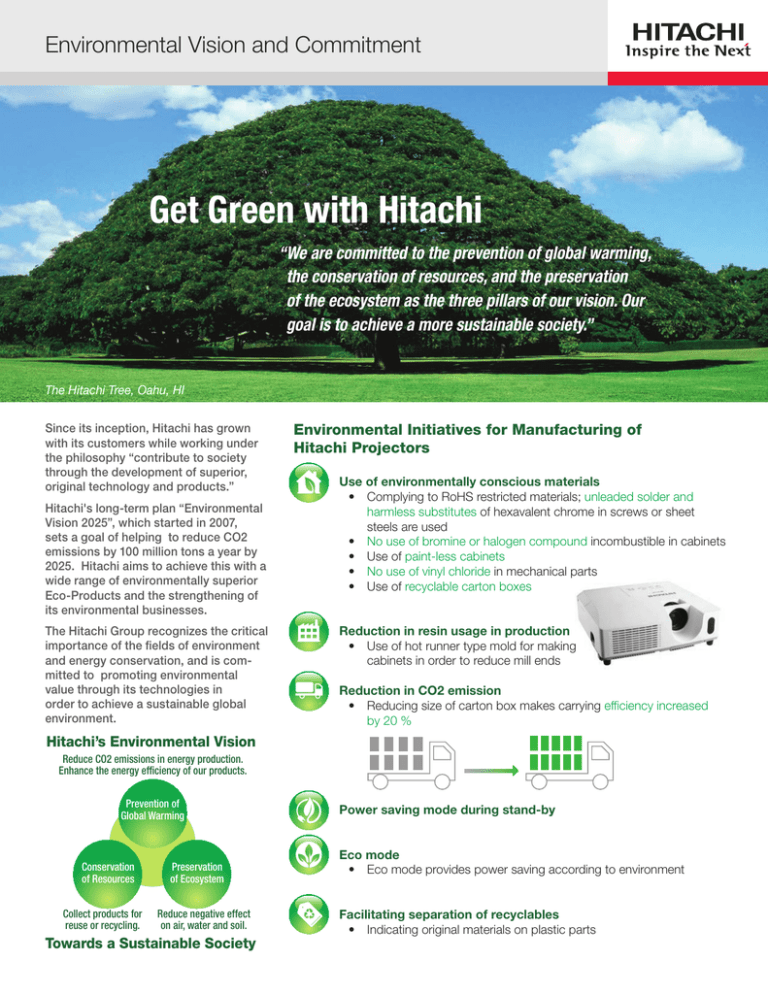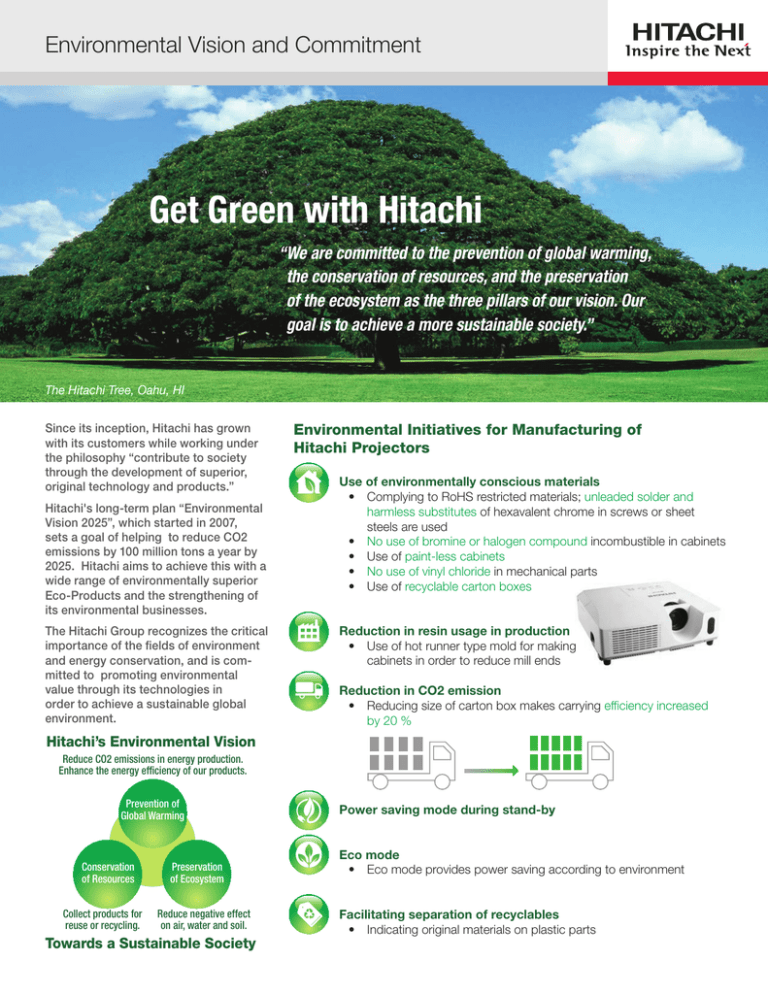
Environmental Vision and Commitment
Get Green with Hitachi
“We are committed to the prevention of global warming,
the conservation of resources, and the preservation
of the ecosystem as the three pillars of our vision. Our
goal is to achieve a more sustainable society.”
The Hitachi Tree, Oahu, HI
Since its inception, Hitachi has grown
with its customers while working under
the philosophy “contribute to society
through the development of superior,
original technology and products.”
Hitachi's long-term plan “Environmental
Vision 2025”, which started in 2007,
sets a goal of helping to reduce CO2
emissions by 100 million tons a year by
2025. Hitachi aims to achieve this with a
wide range of environmentally superior
Eco-Products and the strengthening of
its environmental businesses.
The Hitachi Group recognizes the critical
importance of the fields of environment
and energy conservation, and is committed to promoting environmental
value through its technologies in
order to achieve a sustainable global
environment.
Environmental Initiatives for Manufacturing of
Hitachi Projectors
Use of environmentally conscious materials
• Complying to RoHS restricted materials; unleaded solder and
harmless substitutes of hexavalent chrome in screws or sheet
steels are used
• No use of bromine or halogen compound incombustible in cabinets
• Use of paint-less cabinets
• No use of vinyl chloride in mechanical parts
• Use of recyclable carton boxes
Reduction in resin usage in production
• Use of hot runner type mold for making
cabinets in order to reduce mill ends
Reduction in CO2 emission
• Reducing size of carton box makes carrying efficiency increased
by 20 %
Hitachi’s Environmental Vision
Reduce CO2 emissions in energy production.
Enhance the energy efficiency of our products.
Prevention of
Global Warming
Conservation
of Resources
Collect products for
reuse or recycling.
Preservation
of Ecosystem
Reduce negative effect
on air, water and soil.
Towards a Sustainable Society
Power saving mode during stand-by
Eco mode
• Eco mode provides power saving according to environment
Facilitating separation of recyclables
• Indicating original materials on plastic parts
Environmental Vision and Commitment
Lamp Disposal
ImageCare
Hitachi is committed to designing for the environment
and believes that the mercury-vapor lamps used in its
digital projectors are the most energy-efficient and
environmentally sound choice for projector illumination.
ImageCare is a lamp power control function developed
by Philips that will lower the total cost of ownership of a
Hitachi projector. ImageCare decreases energy usage,
improves contrast ratio and can lengthen lamp life.
All manufacturers of digital projectors currently use mercury-vapor
lamps in their projectors. Due to their efficiency, mercury-vapor lamps
provide the brightest illumination with the lowest power consumption
of any lamp technology currently available.
In previous Hitachi projectors there are two power options — Normal
or Eco mode. With ImageCare you have four settings — Normal,
Eco, Intelligent Eco, and Saver modes. Normal mode is 100%, and
should output the maximum lumens and color light output stated in
the specifications. Eco mode drops the power by 35% and all images
are dimmed. Eco mode saves power
and extends lamp life but you may
miss detail on images that need to be
projected brighter.
Like fluorescent lamps, the lamps used in projectors
contain very small amounts of mercury. When
handled and disposed of properly, mercury-vapor
lamps and fluorescent lamps are safe, efficient and
commonplace.
If a lamp is broken, Hitachi’s lamp suppliers have informed us that
isolated, short-term exposure to low volumes of mercury vapor
typically does not result in material adverse effects on humans or the
environment. However, any broken lamp should be turned off to avoid
ultraviolet (UV) light exposure, the area should be ventilated to allow
dissipation of the mercury vapor, broken glass should be placed in
a solid container, and the contents should be sent to an authorized
recycling/disposal facility. For more information on how to handle
and recycle mercury-vapor lamps, please see www.almr.org and
www.lamprecycle.org.
Trade-Up Program
Turn your old projector into cash towards a new Hitachi
projector with Hitachi’s Trade-Up Program!
To participate in this program, you must purchase one new eligible
Hitachi projector for each projector traded in before logging on.
It’s easy! Just follow these simple steps:
Step 1: Go to http://hal.tradeups.com
Step 2: Select “Get a Free Quote”
Step 3: Submit information about your
trade-in projector(s): manufacturer,
model condition, etc.
Step 4: Review the instant trade-in quote value
for our pre-owned projector(s).
Step 5: After completing registration (or signing in), fax, email or mail
your confirmation notice for your return projector.
Step 6: Ship your trade-in projector using the shipping label
provided.
Step 7:Your check will be issued approximately 45 days after the
receipt and inspection of your trade-in product or the receipt
and validation of your proof of purchase, whichever is later.
HI0097-09/12 All specifications subject to change without notice.
©2012 Hitachi America, Ltd. All Rights Reserved.
Hitachi America, Ltd.
900 Hitachi Way, Chula Vista, CA 91914
Toll Free: 1.800.HITACHI • Email: dmd.info@hal.hitachi.com Web: hitachi-america.us/projectors
Intelligent Eco mode allows the projector to sense dark and bright
projected images. It automatically lowers the power by 35% to 70%
depending on how dark the projected images are and raises the
power to the lamp as images get brighter. Using Intelligent Eco mode
increases the contrast ratio of the projector while it lessens the use of
electricity and lengthens lamp life.
Intelligent Eco mode allows the projector to show brighter images like
a spread sheet or power point at normal or 100% power. However,
most movies and still pictures use darker images as compared to
a spread sheet; the projector will then sense the darker image and
automatically adjust the power level of the lamp. As the movie scenes
change from lighter to darker the projector will sense these changes
and adjust the lamp power accordingly.
Saver mode also senses and adjusts the image brightness the
same as Intelligent Eco mode. Additionally, if the projected image
does not change in a predetermined amount of time the projector
will automatically drop the power to the lamp by 70% much like the
screen saver on your computer. Users have the ability, through the
projector menu, to set the amount of time they want to allow a static
image to be projected at maximum power, again just like the screen
saver on your computer.