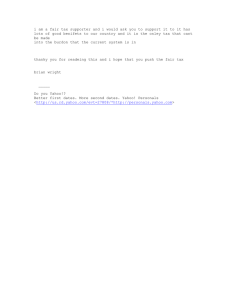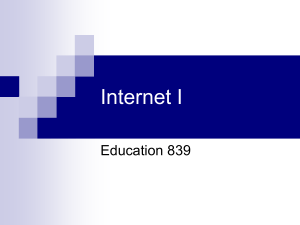Join Our Yahoo Group - National Folk Organization
advertisement
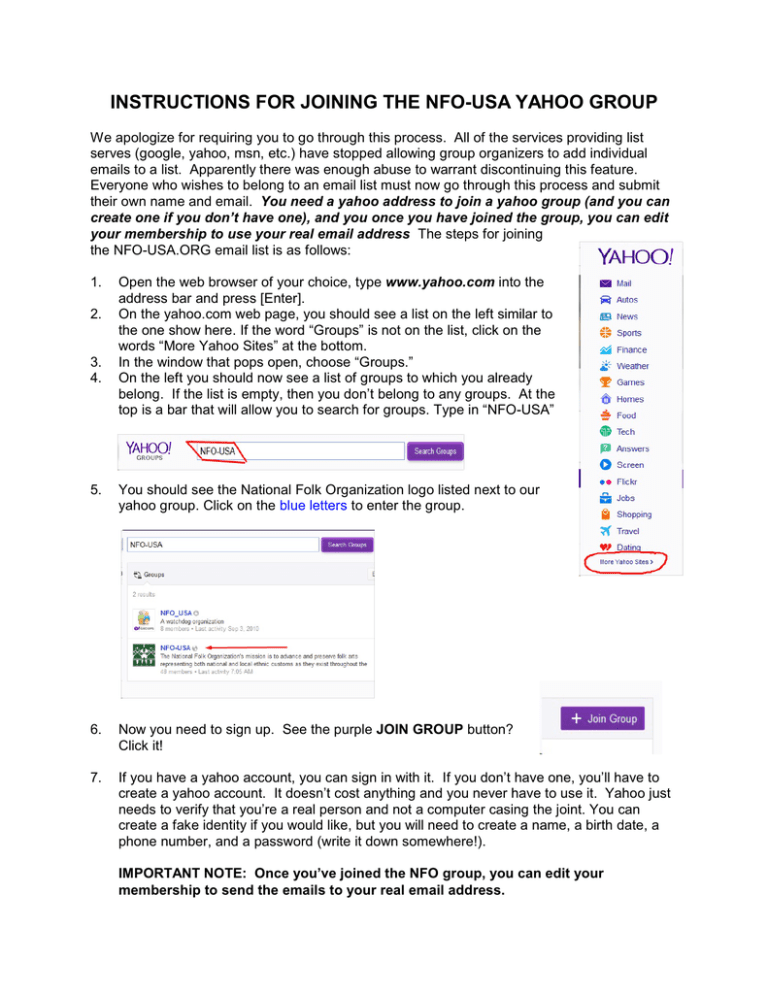
INSTRUCTIONS FOR JOINING THE NFO-USA YAHOO GROUP We apologize for requiring you to go through this process. All of the services providing list serves (google, yahoo, msn, etc.) have stopped allowing group organizers to add individual emails to a list. Apparently there was enough abuse to warrant discontinuing this feature. Everyone who wishes to belong to an email list must now go through this process and submit their own name and email. You need a yahoo address to join a yahoo group (and you can create one if you don’t have one), and you once you have joined the group, you can edit your membership to use your real email address The steps for joining the NFO-USA.ORG email list is as follows: 1. 2. 3. 4. Open the web browser of your choice, type www.yahoo.com into the address bar and press [Enter]. On the yahoo.com web page, you should see a list on the left similar to the one show here. If the word “Groups” is not on the list, click on the words “More Yahoo Sites” at the bottom. In the window that pops open, choose “Groups.” On the left you should now see a list of groups to which you already belong. If the list is empty, then you don’t belong to any groups. At the top is a bar that will allow you to search for groups. Type in “NFO-USA” 5. You should see the National Folk Organization logo listed next to our yahoo group. Click on the blue letters to enter the group. 6. Now you need to sign up. See the purple JOIN GROUP button? Click it! 7. If you have a yahoo account, you can sign in with it. If you don’t have one, you’ll have to create a yahoo account. It doesn’t cost anything and you never have to use it. Yahoo just needs to verify that you’re a real person and not a computer casing the joint. You can create a fake identity if you would like, but you will need to create a name, a birth date, a phone number, and a password (write it down somewhere!). IMPORTANT NOTE: Once you’ve joined the NFO group, you can edit your membership to send the emails to your real email address. 8. Once you’ve done that, you are set up to join the group. You might want to change the “Individual Email” setting to “Daily Digest.” That way you get ONE email at most each day that the NFO-USA yahoo group is active. You’ll have to figure out what that visual code says (again, trying to keep the computers from hacking the site), and then click the Send Request button. 9. Now you can edit your membership so emails will go to your real email address. In the right corner, click on Membership and then Edit Membership. 10. On the next screen, click on the pencil next to Identity. 11. On the next screen, click Add New Email 12. Now you can add your real email address. Don’t forget to click the Save button. 13. Yahoo will then verify your email address (it sends you an email, you click on the link in the email). When you return to the Manage your email addresses page, just be sure to click the button next to your real email address so all future emails to the group will come to you at that address. That should do it!
![-----Original Message----- From: John Butterfield [ ]](http://s2.studylib.net/store/data/015588359_1-c6a8633ce3b10d306a7c15bb06064c23-300x300.png)