Important info for everyone with Yahoo email
advertisement
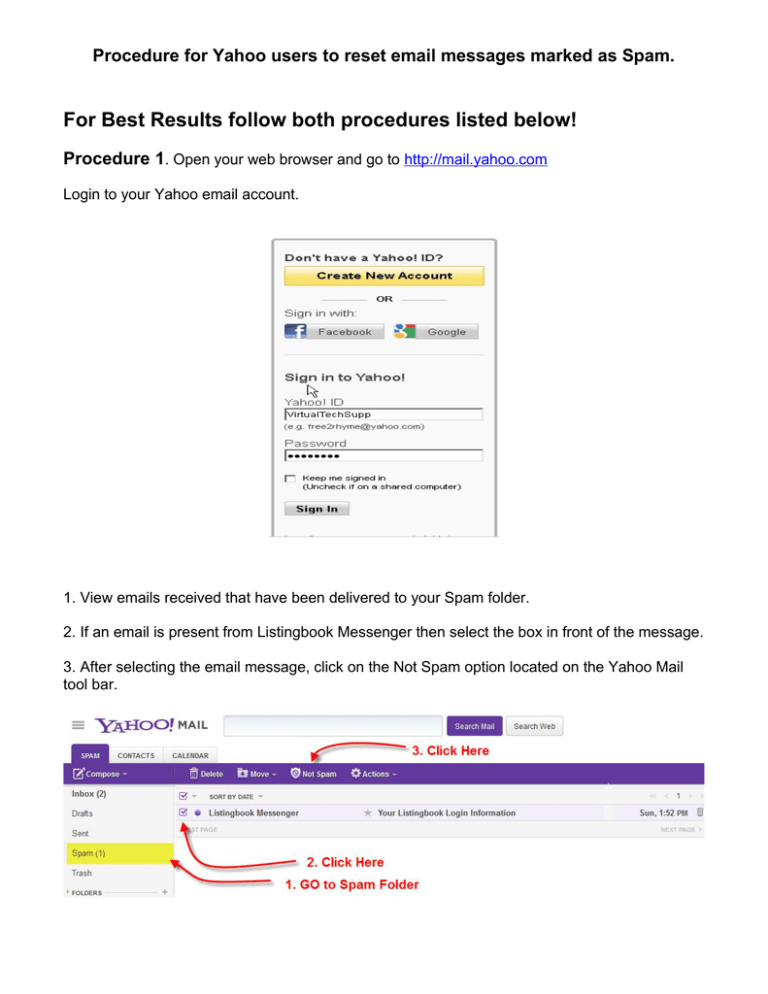
Procedure for Yahoo users to reset email messages marked as Spam. For Best Results follow both procedures listed below! Procedure 1. Open your web browser and go to http://mail.yahoo.com Login to your Yahoo email account. 1. View emails received that have been delivered to your Spam folder. 2. If an email is present from Listingbook Messenger then select the box in front of the message. 3. After selecting the email message, click on the Not Spam option located on the Yahoo Mail tool bar. Procedure for Yahoo users to reset email messages marked as Spam. Confirm the email that was marked Spam is now located in the Inbox. 7. Procedure 1 complete! Procedure 2: 1. Click on the contact tab under the Yahoo Mail logo. 2. Click on add contact 3. Add Triadlistingbook to your Contacts a. Type Triadlistingbook in Nickname b. Type mailservice@triadlistingbook.com in email space and save. Procedure for Yahoo users to reset email messages marked as Spam. 4. This step assures Yahoo that you do want to receive emails from Triadlisitingbook.com. We want to assure you that we are committed to getting your emails and Morning Reports to you consistently and on time. If for any reason you do not get your email delivered tomorrow, please feel free to call our help line 336-389-3231 and we will personally help you.
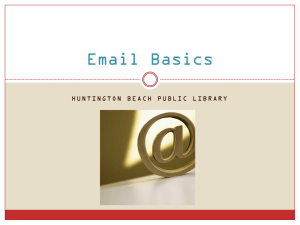
![-----Original Message----- From: John Butterfield [ ]](http://s2.studylib.net/store/data/015588359_1-c6a8633ce3b10d306a7c15bb06064c23-300x300.png)