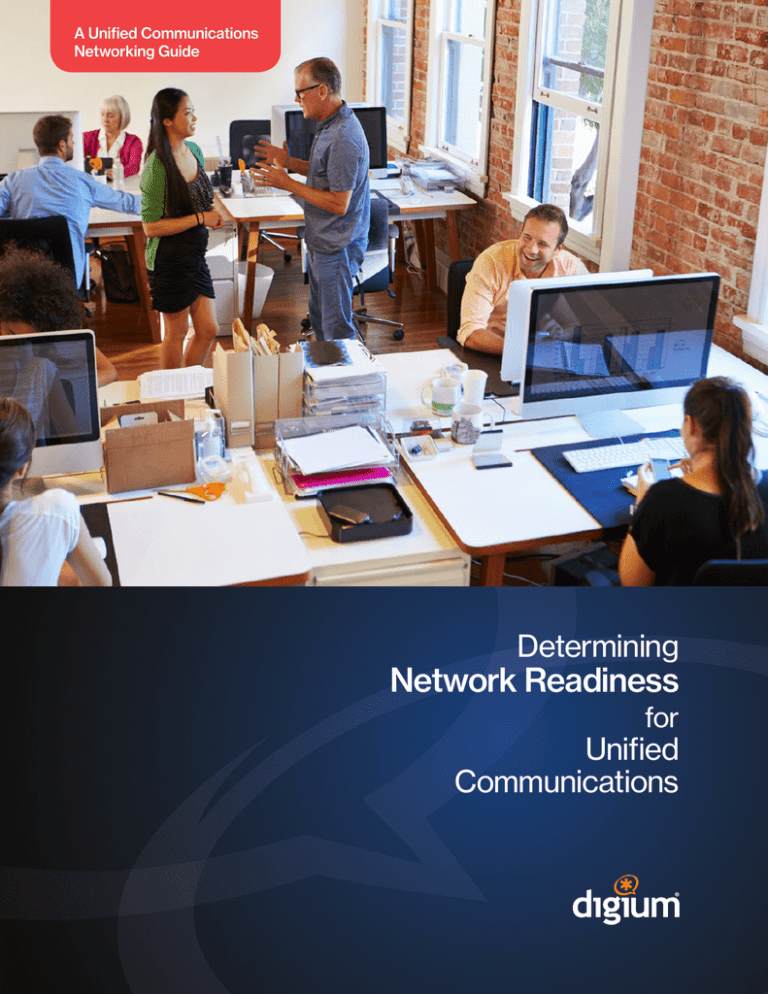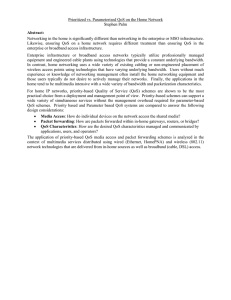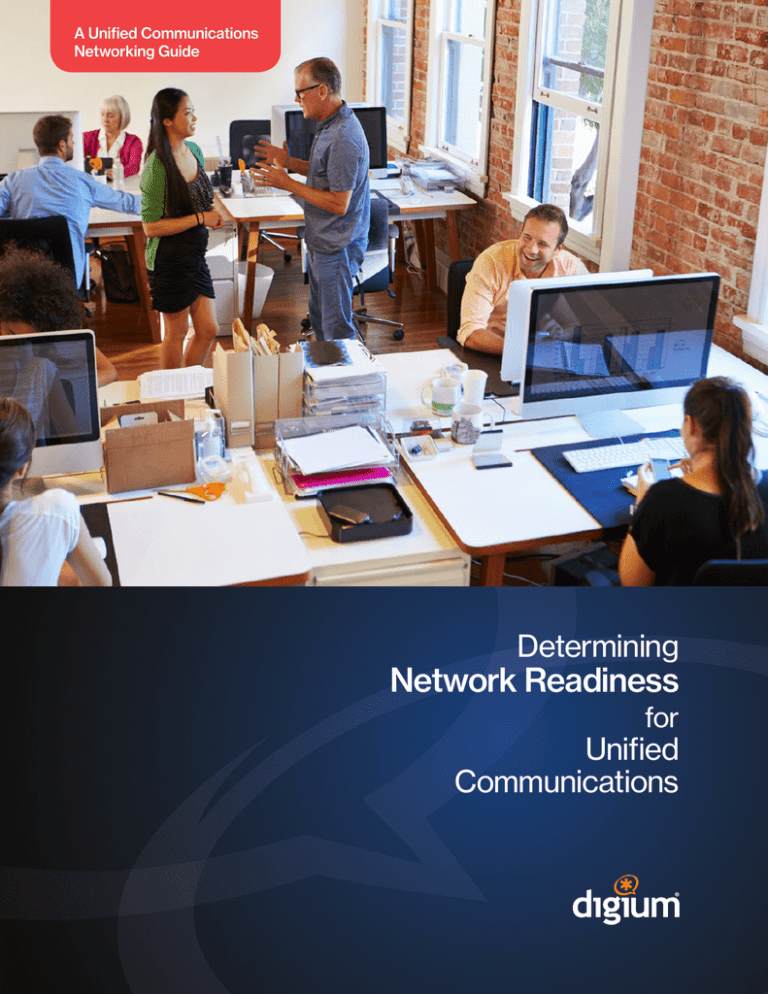
A Unified Communications
Networking Guide
Determining
Network Readiness
for
Unified
Communications
Benefits of
Unified Communications
What’s Covered
Benefits of
Unified Communications
Is My Network Ready?
Sizing up Your Solution
Company Growth
The Telecom world has been through many
whirlwind changes in recent years. It’s time for
you to prepare your network for the upgrade.
Switchvox
Cloud® and
Switchvox On-Premises systems
Today, you are no longer asked if you
need a Unified Communications platform,
but which UC platform. You might have a
phone system sitting in your back office.
Or you’re using a key system that isn’t
The Right
Networking Equipment
have made deploying a Unified Communication
providing you the functionality you need.
system for your company easier and less expensive
You want to leverage all the benefits of UC
Network Port Requirements
than ever before. An analysis of your network and the
applications in one streamlined system.
number of users you wish to have will help you decide
Network infrastructures are changing. Your
the best fit for your SMB.
telephony, video, and data applications
This document will help you prepare your network
are converging over IP. You are using
for a Switchvox platform. We will cover details about
more cloud-based services and utilizing a
network traffic, routing, VPN access, firewall function-
mobile workforce. Unified Communications
ality, multiple networks, home users, and much more.
integrates these applications into a single,
Network Connectivity
Remote Users
What Switchvox Appliance
is Right for You?
seamless interface to make your business
more accessible and efficient. Constantly
Unified Communications integrate applications
into a single, seamless interface to make your
business more accessible and efficient.
evolving, Digium’s Switchvox UC solutions
never stop providing intelligent communications platforms that are cost effective,
easy to use, and robust enough to get
the job done.
Is your network ready?
Below are a few questions about your company and the typical equipment used
by each group. Your answers will help you make the tough decisions about your
network, and what type of equipment you’ll want to install to make sure Switchvox
will address your needs and work seamlessly with your business.
How many users
do you have?
Few users
Many users
Many users
What kind of networking
equipment are you using?
Consumer Class
Limited Managed
Fully Managed
How many ports do
you need per user?
Only 1
Usually 2
Many Available
What kind of Internet
connection do you have?
DSL/Cable Modem
T1 or smaller
A Few Remote Users
Do you have
remote users?
Many Remote Users
Metro-E/MPLS
Many Remote Users
How many users do you have?
The number of users you have and the location of the users is not only
important to determine whether you need a Switchvox Appliance or
Switchvox Cloud, but is also important for the type of network equipment you need to address your business requirements. (You will learn
more about your current networking equipment in the next section.)
How many
employees
does your
company
have?
1-30 users
30-75 users
75-600 users
With 1-30 users, your
As users in your company
If your company has
networking equipment
grow, your networking
more than 75 users, you
should not impede your
needs will change.
will need more intelligent
ability to successfully make
Addressing this is as
networking equipment
high-quality audio calls.
simple as installing a
with greater processing
The amount of bandwidth
more advanced router
capabilities, stronger
that voice traffic requires
or a switch with a higher
security, and a system
is minimal — even off-
port density. On a 30-75
equipped to handle
the-shelf or retail home
user network, you will
the greater amount of
networking equipment has
want to ensure you have
simultaneous voice and
enough processing and
the right equipment to
data traffic.
throughput capacity to
properly handle your
transmit calls and data at
voice needs.
the same time.
What Happens When My Company Grows?
Using Switchvox ensures that your company won’t get stuck with an
expensive legacy phone system that can’t keep up with your growth.
During any network upgrade or with any new installation, it is best to
plan for the future. If you know you won’t have more than 50 users
in your network for the next few years, there is no good reason to
upgrade in order to handle 200+ users. However, if your company is
growing quickly, it is worth the extra investment in intelligent networking equipment to make sure that your service quality does not suffer.
Now that we’ve outlined the number of users, let’s look at the right
networking equipment for each category. Before installing Switchvox,
deploy an optimized network for your number of users. The next few
pages walk through how to optimize this network.
Background Concepts
What is Quality of Service?
How to Prioritize Voice Traffic
Quality of Service (QoS) provides prioritization of
This is where QoS comes in. In an unmanaged network,
network traffic to help ensure that the most important
the video traffic and voice traffic will interfere with each
data goes to the top of the queue and gets through the
other, competing for bandwidth. This is why voice calls
network as fast as possible. QoS refers to
will sometimes sound great and other times sound
an overall performance of your telephony
horrible. When voice quality fluctuates, installing QoS
or computer network, mainly the
capable switches and routers are the first steps to
performance seen by the users of your
fixing the problem.
network transmitting traffic. Network traffic
With managed switches, the Switchvox platform can
is multimedia information such as highbandwidth video, voice, and messaging.
With an unmanaged switch (typically,
a consumer-class switch) all network traffic is sent
tell the network switch that it is trying to send highly
important voice data tagged with special QoS
information. If the network supports it, the voice traffic
will then take priority over the data traffic.
as it is received. No differentiation or fragmentation is
assigned to types of traffic or traffic order. This means
that as one person is sending a large video file over
your network or server, they will be using up a large
portion of the available bandwidth for that application
and could starve out other applications such as voice.
If someone later picks up the phone to make a call, this
call will also be transmitted on the same network pipe
as the video file, but with a lower priority.
Just adding one more call to your network
can cause your audio quality to suffer!
If you need any additional bandwidth, your network isn’t
capable of providing it on a 100 Mbps interface without
any other settings in place to prioritize or fragment that
bandwidth. What happens if you make another call, or
you want to transfer more data at that time?
Just adding one more call to
your network can cause your
audio quality to suffer
If you need any additional bandwidth,
your network isn’t capable of providing
it on a 100 Mbps interface without any
other settings in place to prioritize or
fragment that bandwidth. What happens
if you make another call, or you want to
transfer more data at that time?
Does QoS work over the Internet?
Unfortunately, due to the nature of the Internet, there
is no way to guarantee QoS on an Internet connection.
This is because the QoS information (or tag) is stripped
off the network traffic before it even hits the Internet.
Tagging Voice Packets
Switchvox can’t tag your voice packets with QoS
information. If you make a call through a SIP provider,
or to another site over the Internet, there is a risk that
the voice quality will suffer. We will cover methods of
increasing audio quality over the Internet later.
The Kind of Networking Equipment
You Choose Can Affect Your Voice Quality
The kind of networking equipment you choose is critical for voice.
Companies with fewer employees, (e.g., under 200), may want to
consider Switchvox Cloud. In addition to providing a low-cost full-scale
UC solution, Switchvox Cloud offers fewer networking requirements.
In a smaller company you typically have fewer employees and less
voice, video and data traffic. For example, if your company is a small
retail store with a few phones and has a couple of Point of Sale (POS)
terminals with no desktop computers, then you won’t be transmitting
a significant amount of data. Most data networks of any class provide
enough bandwidth for simultaneous voice and data communications.
However, if you have many active computer users, all of whom are
Note: Some Consumer
Class routers also act as
switches, and have a web
interface for configuration.
Don’t confuse this with a
managed switch, as they
most likely will not allow
you to use QoS on
your network!
sending and receiving large files, actively using email, watching videos
and more, then you’ll want Switchvox On-Premises networking
equipment with 1000Mbps switches, in order to process and prioritize
all of this simultaneous traffic.
Networking Equipment Categories
Consumer Class
Limited Managed
Consumer class switches
are typically found in
over-the-counter retailers.
These types of switches
are not built for rigorous
data traffic. Low-priced
consumer electronics
are more likely to fail in
a high traffic business
environment. Security
issues with consumerbased switches are also
a concern. In addition,
these switches will not
offer QoS or any form of
network management.
A limited managed
network includes
managed switches, but
no central management
between sites. With a
limited managed
network, QoS settings
will typically only cross
switches and routers in
which you have configured
QoS. If you are using
any sort of unmanaged
switch or router on your
network, then you will
lose QoS settings.
Fully Managed
A fully managed network
ensures that QoS traffic
is properly transmitted
across all switches and
routers in your company.
This will allow you to
optimize your bandwidth
so voice will take
precedence over data.
When transferring a data
file, you will eventually
receive the full file over
a busy network.
Background Concepts
What is Half-duplex?
What is Jitter?
First, let’s talk about the concept of “full-duplexing.”
Full-duplexing is when a signal travels in both directions
at the same time on a single path. For example, fullduplexing allows data to be transmitted
and received at the same time, on the
same circuit.
Jitter occurs when voice packets arrive with varying
delays. This is caused by changes in latency and can
typically be fixed by using QoS, or reducing the amount
of traffic your network equipment is handling.
Half-duplex is data transmission in one
direction at a time. If your network is
only transmitting at half-duplex, then
your phone is not able to effectively
converse with the Switchvox system.
This is normally not an issue for data, but since voice
traffic is real-time, it can cause issues such as delay,
jitter, and packet loss. (Half-duplex technology is not
typically deployed in new networks today.)
What is Delay?
Delay occurs when there is higher-than-normal
latency on your network. Latency doesn’t typically
cause audio quality issues, but when the latency is over
about 150ms, the delay is noticeable to your users.
Your users will often report jitter as poor audio quality.
Asterisk, the telephony engine that Switchvox is built
on, supports an intelligent Jitter Buffer, which allows
the system to keep your users from hearing the jitter.
However, if the jitter is too high, you’ll have to fix the
underlying network issues to improve audio quality.
What is Packet Loss?
Packet Loss happens when one or more packets
of data traveling across a network fail to reach their
destination. Normally, this is not a big issue, but if
your network starts to lose a lot of packets, the voice
conversation will exhibit odd sounds in the middle of
the conversation. This can also be fixed by tuning your
network with QoS settings and ensuring voice traffic is
the primary traffic on the network.
How Many Ports do You Need Per User?
The number of network ports your
company has per user is an important metric,
considering it dictates which phones you can
purchase. You will need enough ports for all
of your users. If these ports need to share a
phone and PC, then you should select phones
with built-in switches. If you have a gigabit
network and require gigabit speeds for your
PCs, you will need gigabit switches.
Since Switchvox is standards-based, you
can choose any SIP-compliant VoIP phone
available and use it with Switchvox. This allows
greater flexibility when choosing a phone.
Select phones for the user experience, pricing,
and even administration. Switchvox paired
with Digium Phones makes phone provisioning
easy and can be set up very quickly.
Only 1
Usually 2:
There are many models
on the market that offer
a switch port. Some have
gigabit or 100 Mbps
switches, and you’ll want
to be sure to get the right
phone to fit your network.
If you can offer your
users a separate network
port for their phone, it
will make administration
easier. Connecting a
computer into a phone can
sometimes be counterintuitive. 2-ports per user
will offer your phone a bit
more reliability.
What Kind of Internet Connection
Do You Have?
Your Internet Service Provider will play a significant
role in your phone service. Your internet connection
will need to have proper bandwidth available at each
company location. You will want a high upload speed
or broadband service of approximately 1000Kbps up/
down per call multiplied by the number of concurrent
calls at your company’s peak.
Consumer Class
Limited Management
Fully Managed
DSL and Cable Modems.
T1 or similar connection.
Metro-E/MPLS. When
Though DSL is considered
Typically, hundreds of
your company selects a
“high speed,” the data rate
users are able to share
Metro-E/MPLS type of
can be slow when applied
a T1 line comfortably.
Internet connection, you
to a business phone
In addition, with a T1 or
typically will not experience
system. DSL rates can be
similar connection, you
voice quality issues. Metro
as low as 1.5Mbps and as
will have a synchronous
Ethernet circuits can
high as 20+Mbps. And,
upload and download
exceed 2 Mbps and may
while cable modem rates
rate. Depending on the
even support 10Mbps or
can range from 10-100+
codec you use, a T1 may
Gigabit services.
Mbps, this service usually
be sufficient for both your
offers lower upload than
data and voice traffic.
download connections.
Note: You will want
to ensure that your
Note: If your data traffic
Metro-E/MPLS network
Note: Test your system
requires more bandwidth
is capable of some level
before making a
or is queued up before
of QoS, so that significant
commitment to use either
your voice traffic, then you
data transfers do not
of these for all your calls.
may run into audio
monopolize any inter-site
quality issues.
voice traffic.
Do You Have Any Remote Users?
Having remote users can sometimes cause unforeseen issues.
For example, if you have a slower Internet connection, remote
users might have audio quality issues on calls through the Internet.
Increasing your available bandwidth, or decreasing the bandwidth
required for each call, can fix this.
It is typically much easier to reduce the bandwidth of a call than
to increase your available bandwidth. You can do this by changing
the codec used by your remote users and your SIP provider with a
low-bandwidth codec like G.729.
No Remote Users
Since you won’t have any
remote users, the only
Internet-based calls you
will need to worry about
are if you are using a SIP
provider of any kind. If you
are, you may want to look
into using G.729.
What is G.729?
G.729 is a Low-bandwidth Codec.
This means that a G.729 call will
take up a fraction of the bandwidth
required to make a call with an
uncompressed codec.
A Few Remote Users
Many Remote Users
With a few remote users
and good Internet service,
you won’t have any trouble
with calls over your
internet connection. If
your audio quality sounds
good with the default
codec, you won’t need to
use G.729 yet.
As the number of remote
users increases, you
will want to bring a
VPN service online, and
activate more G.729 on
your network. This will
be strictly a function of
how big your Internet
connection is, and how
many calls you want to
successfully make.
What’s the Next Step to
Getting My Network Ready?
By now you have determined that your network is ready for
Unified Communications. You’ve addressed the networking
hardware and voice quality settings, and invested in phones
and other technologies that will make the most of your available
bandwidth. You need a UC solution that will work with any
phone and all types of networking services which will also
save you money and provide all of the features for your
business communications today and in the future.
If you’ve successfully addressed all of the networking
considerations on the previous pages, your network is ready
for Switchvox! The next step is implementation.
Why Switchvox is the Right Solution
Saves You Money
Many Products in One
Out of the box, Switchvox Cloud and Switchvox
Switchvox is more than just a business phone system,
On-Premises is more affordable than proprietary
it is a complete Unified Communications solution that
systems that have fewer features! And, because we don’t
combines the power of many products into one. Com-
lock you in to specific service providers or equipment
plete with a conference bridge, chat/instant messaging
vendors for your phones, you can choose a solution that
and fax server, you can easily consolidate some of your
fits your needs and your budget. Switchvox puts you in
office activities and save more money in the process.
control of the most important asset in your business —
your voice.
Easy to Manage
An intuitive point-and-click interface allows you to
Grows With You
manage every aspect of Switchvox from anywhere you
If you’re like most businesses, you want a system
have internet access. Empower your employees to
that will easily accommodate future growth, without
manage their own find me, follow me and voicemail
unexpected expenses. Scalability and advanced features
boxes. You can easily know the “who, what, when, and
are just what Switchvox provides. This family of
where” of your business calls using Switchvox’s
appliances enables you to easily add new users and
extensive features, including the integration of caller
office locations as your business grows, without disrupt-
ID, distinctive ringtones, and call history.
ing your current communication system. Plus, with the
benefit of subscriptions, when new features are released,
your system is always kept current. Updates are made
server-side and all clients are updated at the same time.
Digium Phones Designed Exclusively for Switchvox
Digium phones are the first phones designed
exclusively for Switchvox. Offering the tightest
integration possible, these phones incorporate
plug-and-play installation saving you time.
Extend your Switchvox system to your desktop
phone with built-in apps or build your own apps
D40/D45
D50
D70
Entry-level
Mid-level
Executive-level
Digium’s entry-level phone
with 2 line keys. This is
Digium’s best value phone
designed for any employee
in the company.
Digium’s mid-level phone
with 4 line keys and 10
rapid dial/busy lamp
field keys for your most
important contacts.
Digium’s executive-level
phone with 6 line keys
designed for administrators
and executives who need to
manage up to 100 contacts.
Line Keys
2
4
6
Feature Keys
4
6
10
Rapid Dial/
Busy Lamp Field Keys
0
10 keys
10 keys - 100 contacts
10/100Base-T (D40)
10/100/1000Base-T
(D45)
10/100Base-T
10/100/1000Base-T
with an open API. You can customize your
complete communications experience whether
you’re in the office or on the road.
Ethernet LAN and
PC Port
Learn more at www.digium.com/phones
Switchvox Appliances
Maximum
Concurrent
Activities
Users
Concurrent
Calls
Call
Recordings
Conference
Participants
Switchvox 80
Switchvox 310
Switchvox 360
30
150
400
450
500
600
12
45
75
100
125
150
5
10
20
25
30
40
5
15
30
40
45
50
Redundant
Hard Drives
No
Switchvox 380 Switchvox 450 Switchvox 470
Yes
Power Supply
Single 240W
Telephony Card
Slots
1
2
1TE133F,
1A[4,8]B01F,
1HB8-0000BLF
1TE133F, 1TE235BF, 1TE435BF, 1TE820BF
1A[4,8]B01F, 1AEX2400ELF, 1HB8-0000BLF
Installation
Hardware
1U case.
Rack/wallmount
brackets included
2U case. Rackmount brackets and rail kit included
Dimensions
17.13w, 9.84d, 1.74h (“)
43.5w, 25d, 4.4h (cm)
16.81w, 21.93d, 3.46h (“)
42.69w, 55.7d, 8.78h (cm)
PCI-Express
Telephony Cards
(Echo cancellation
included)
Weight
(with packaging)
14 lbs
6.35 kg
There are many powerful
options to choose from in
the Switchboard interface.
Do you want to record calls?
Do you want to integrate with
Salesforce or create web
mashups with Google Maps?
All of that is possible, with just
a few clicks of your mouse.
We can simplify phone
system challenges for
businesses just like yours.
Thousands of small businesses
have already recognized the
benefits of this powerful, yet
affordable solution.
Single 300W
Yes, SSD
42 lbs
19.05 kg
Dual 350W Redundant
47 lbs
21.32 kg
Want to find out more about Switchvox?
Access product information, videos,
white papers, and interactive demos at
www.digium.com/switchvox
We’re changing the way the world communicates. Again.
Digium®, Inc. provides Asterisk® software, telephony hardware, and Switchvox® business
phone systems that deliver enterprise-class Unified Communications at an affordable price.
Digium is the creator, primary developer and sponsor of the Asterisk project; the world’s most widely
used open source communications software. Asterisk turns an ordinary computer into a feature-rich
communications server. With a community of more than 80,000 developers and users worldwide,
Asterisk has been used to create VoIP communication solutions in more than 170 countries. Since 1999,
Digium has empowered developers to create innovative communications solutions based on open
standards and open source software, providing an alternative to proprietary phone system vendors.
Digium’s business communications products are sold through a worldwide network of reseller partners.
For more information on Switchvox: www.digium.com/switchvox • +1 256-428-6271 • sales@digium.com
Digium Headquarters: +1 256-428-6000 • www.digium.com
Recognized as the best in the industry.
2013
Copyright © 2015 Digium, Inc. All rights reserved. Digium, Asterisk,
and Switchvox are trademarks of Digium, Inc.
All other trademarks are property of their respective owners.
Version 2/April 7 2015
2012
2013