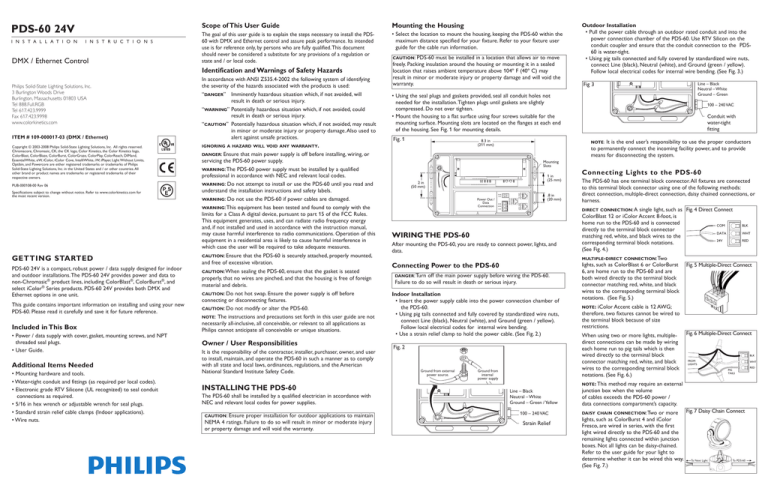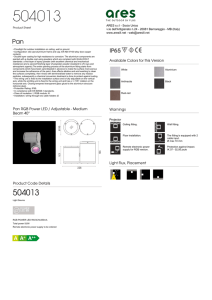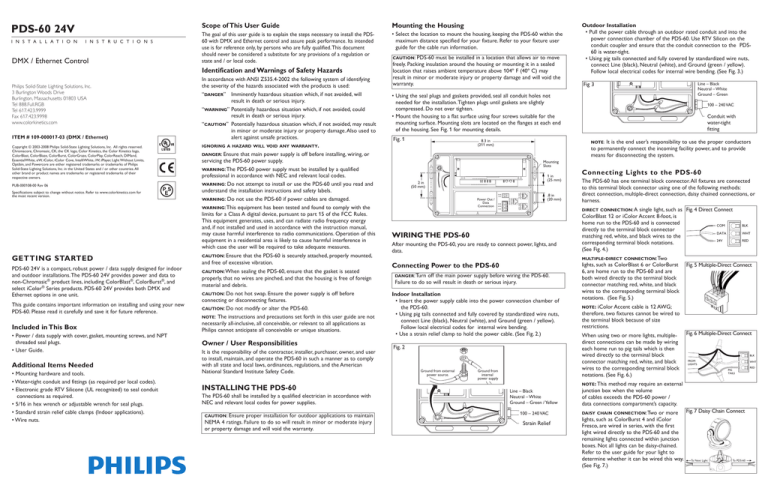
PDS-60 24V
i n s t a l l a t i o n
i n s t r u c t i o n s
DMX / Ethernet Control
Philips Solid-State Lighting Solutions, Inc.
3 Burlington Woods Drive
Burlington, Massachusetts 01803 USA
Tel 888.Full.RGB
Tel 617.423.9999
Fax 617.423.9998
www.colorkinetics.com
ITEM # 109-000017-03 (DMX / Ethernet)
Copyright © 2003-2008 Philips Solid-State Lighting Solutions, Inc. All rights reserved.
Chromacore, Chromasic, CK, the CK logo, Color Kinetics, the Color Kinetics logo,
ColorBlast, ColorBlaze, ColorBurst, ColorGraze, ColorPlay, ColorReach, DIMand,
EssentialWhite, eW, iColor, iColor Cove, IntelliWhite, iW, iPlayer, Light Without Limits,
Optibin, and Powercore are either registered trademarks or trademarks of Philips
Solid-State Lighting Solutions, Inc. in the United States and / or other countries. All
other brand or product names are trademarks or registered trademarks of their
respective owners.
PUB-000108-00 Rev 06
This guide contains important information on installing and using your new
PDS-60. Please read it carefully and save it for future reference.
Included in This Box
•P
ower / data supply with cover, gasket, mounting screws, and NPT
threaded seal plugs.
• User Guide.
Additional Items Needed
• Mounting hardware and tools.
• Water-tight conduit and fittings (as required per local codes).
• Electronic grade RTV Silicone (UL recognized) to seal conduit
connections as required.
• 5/16 in hex wrench or adjustable wrench for seal plugs.
• Standard strain relief cable clamps (Indoor applications).
• Wire nuts.
• S elect the location to mount the housing, keeping the PDS-60 within the
maximum distance specified for your fixture. Refer to your fixture user
guide for the cable run information.
Identification and Warnings of Safety Hazards
In accordance with ANSI Z535.4-2002 the following system of identifying
the severity of the hazards associated with the products is used:
“danger” Imminently hazardous situation which, if not avoided, will
result in death or serious injury.
“warning”Potentially hazardous situation which, if not avoided, could
result in death or serious injury.
“caution” Potentially hazardous situation which, if not avoided, may result
in minor or moderate injury or property damage. Also used to
alert against unsafe practices.
ignoring a hazard will void any warranty.
danger: Ensure that main power supply is off before installing, wiring, or
servicing the PDS-60 power supply.
warning: The PDS-60 power supply must be installed by a qualified
professional in accordance with NEC and relevant local codes.
warning: Do not attempt to install or use the PDS-60 until you read and
understand the installation instructions and safety labels.
warning: Do not use the PDS-60 if power cables are damaged.
warning: This equipment has been tested and found to comply with the
limits for a Class A digital device, pursuant to part 15 of the FCC Rules.
This equipment generates, uses, and can radiate radio frequency energy
and, if not installed and used in accordance with the instruction manual,
may cause harmful interference to radio communications. Operation of this
equipment in a residential area is likely to cause harmful interference in
which case the user will be required to take adequate measures.
caution: Ensure
that the PDS-60 is securely attached, properly mounted,
and free of excessive vibration.
caution: When
sealing the PDS-60, ensure that the gasket is seated
properly, that no wires are pinched, and that the housing is free of foreign
material and debris.
caution: Do not hot swap. Ensure the power supply is off before
connecting or disconnecting fixtures.
caution: Do not modify or alter the PDS-60.
note: The instructions and precautions set forth in this user guide are not
necessarily all-inclusive, all conceivable, or relevant to all applications as
Philips cannot anticipate all conceivable or unique situations.
Owner / User Responsibilities
It is the responsibility of the contractor, installer, purchaser, owner, and user
to install, maintain, and operate the PDS-60 in such a manner as to comply
with all state and local laws, ordinances, regulations, and the American
National Standard Institute Safety Code.
INSTALLING THE PDS-60
The PDS-60 shall be installed by a qualified electrician in accordance with
NEC and relevant local codes for power supplies.
caution: Ensure
proper installation for outdoor applications to maintain
NEMA 4 ratings. Failure to do so will result in minor or moderate injury
or property damage and will void the warranty.
caution: PDS-60
must be installed in a location that allows air to move
freely. Packing insulation around the housing or mounting it in a sealed
location that raises ambient temperature above 104º F (40º C) may
result in minor or moderate injury or property damage and will void the
warranty.
Outdoor Installation
• Pull the power cable through an outdoor rated conduit and into the
power connection chamber of the PDS-60. Use RTV Silicon on the
conduit coupler and ensure that the conduit connection to the PDS60 is water-tight.
• Using pig tails connected and fully covered by standardized wire nuts,
connect Line (black), Neutral (white), and Ground (green / yellow).
Follow local electrical codes for internal wire bending. (See Fig. 3.)
Fig 3
Line – Black
Neutral – White
Ground – Green
•U
sing the seal plugs and gaskets provided, seal all conduit holes not
needed for the installation. Tighten plugs until gaskets are slightly
compressed. Do not over tighten.
• Mount the housing to a flat surface using four screws suitable for the
mounting surface. Mounting slots are located on the flanges at each end
of the housing. See Fig. 1 for mounting details.
Fig. 1
8.3 in
(211 mm)
1 in
(25 mm)
2 in
(50 mm)
GND
+24V
GND
DATA
+24V
.8 in
(20 mm)
Connecting Lights to the PDS-60
The PDS-60 has one terminal block connector. All fixtures are connected
to this terminal block connector using one of the following methods:
direct connection, multiple-direct connection, daisy chained connections, or
harness.
single light, such as Fig. 4 Direct Connect
ColorBlast 12 or iColor Accent 8-foot, is
home run to the PDS-60 and is connected
COM
directly to the terminal block connector
DATA
matching red, white, and black wires to the
24V
corresponding terminal block notations.
(See Fig. 4.)
direct connection: A
WIRING THE PDS-60
After mounting the PDS-60, you are ready to connect power, lights, and
data.
Connecting Power to the PDS-60
danger: Turn
off the main power supply before wiring the PDS-60.
Failure to do so will result in death or serious injury.
Indoor Installation
• Insert the power supply cable into the power connection chamber of
the PDS-60.
• Using pig tails connected and fully covered by standardized wire nuts,
connect Line (black), Neutral (white), and Ground (green / yellow).
Follow local electrical codes for internal wire bending.
• Use a strain relief clamp to hold the power cable. (See Fig. 2.)
Fig. 2
Ground from external
power source.
Conduit with
water-tight
fitting
It is the end user’s responsibility to use the proper conductors
to permanently connect the incoming facility power, and to provide
means for disconnecting the system.
Mounting
Slots
Power Out /
Data
Connection
100 – 240 VAC
note:
DMX OUT
PDS-60 24V is a compact, robust power / data supply designed for indoor
and outdoor installations. The PDS-60 24V provides power and data to
non-Chromasic® product lines, including ColorBlast®, ColorBurst®, and
select iColor® Series products. PDS-60 24V provides both DMX and
Ethernet options in one unit.
The goal of this user guide is to explain the steps necessary to install the PDS60 with DMX and Ethernet control and assure peak performance. Its intended
use is for reference only, by persons who are fully qualified. This document
should never be considered a substitute for any provisions of a regulation or
state and / or local code.
DMX IN
Getting Started
Mounting the Housing
ETHERNET
Specifications subject to change without notice. Refer to www.colorkinetics.com for
the most recent version.
Scope of This User Guide
Ground from
internal
power supply
multiple-direct connection: Two
lights, such as ColorBlast 6 or ColorBurst
6, are home run to the PDS-60 and are
both wired directly to the terminal block
connector matching red, white, and black
wires to the corresponding terminal block
notations. (See Fig. 5.)
iColor Accent cable is 12 AWG;
therefore, two fixtures cannot be wired to
the terminal block because of size
restrictions.
BLK
WHT
RED
Fig. 5 Multiple-Direct Connect
note:
When using two or more lights, multipledirect connections can be made by wiring
each home run to pig tails which is then
wired directly to the terminal block
connector matching red, white, and black
wires to the corresponding terminal block
notations. (See Fig. 6.)
BLK
FROM
LIGHTS
WHT
PIG
TAILS
note: This
Line – Black
Neutral – White
Ground – Green / Yellow
100 – 240 VAC
Strain Relief
method may require an external
junction box when the volume
of cables exceeds the PDS-60 power /
data connections compartment’s capacity.
Fig. 6 Multiple-Direct Connect
or more Fig. 7 Daisy Chain Connect
lights, such as ColorBurst 4 and iColor
Fresco, are wired in series, with the first
light wired directly to the PDS-60 and the
remaining lights connected within junction
boxes. Not all lights can be daisy-chained.
Refer to the user guide for your light to
determine whether it can be wired this way. To Next Light
To PDS-60
(See Fig. 7.)
daisy chain connection: Two
RED
• Refer to Table below to determine maximum number of fixtures
supported. Refer to the Installation Instructions of the fixture for specific
wiring requirements.
Maximum per
PDS-60 24V
1
ColorBlast 6
2
iColor Cove EC, 12 inch
30
iColor Cove EC, 6 inch
30
iColor Cove QLX, 12 inch
20
iColor Cove QLX, 6 inch
30
C-Splash 2
2
eW Flex SLX
1
• The green status light is when a valid Ethernet link is detected.
• The yellow status light will flicker as Ethernet data is received.
When using the PDS-60, follow the steps below to connect DMX
data.
+24V
connectors
data input
ETHERNET
classification
listings
DMX OUT
DMX IN
ETHERNET
Strain
Relief
PDS-60 24V
Used with ColorBlast 12 or Equivalent
Input: 100 – 240 VAC, 50 – 60 Hz, 70 VA Max
Output: 24 VDC, 2.0 A Max. Light: ColorBlast 12: 1 Unit
or
Video
System
Engine
PC*
* PC used for show authoring and show control.
DMX IN
Indoor
Install
ETHERNET
+24V
Ethernet
Switch
Ethernet IN
DMX OUT
DATA
Ethernet IN
Strain
Relief
(CAT 5e / RJ45)
Ethernet IN
100 – 240 VAC
100 – 240 VAC
100 – 240 VAC
DMX IN
PDS-60 24V (DMX / Ethernet)
ETHERNET
+24V
GND
PDS-60 24V (DMX / Ethernet)
Note: For clarity, the wiring on this diagram is not routed through the strain relief port.
For actual routing of cables, see the insets.
+24V
+24V
GND
GND
+24V
GND
DMX OUT
DATA
Grommet
+24V
GND
+24V
Light
System
Engine
GND
Locknut with
Internal Gland
FOR USE IN JAPAN ONLY
株式会社カラーキネティクスジャパン
株式会社フィリップス エレクトロニクス ジャパン
Outdoor
Install
Conduit with
water-tight
fitting
Fig. 11
PDS-60 24V (DMX / Ethernet)
O-Ring
fused protection
Note: For clarity, the wiring on this diagram is not routed
through the strain relief port.
For actual routing of cables, see the insets.
Indoor
Install
protection rating
PDS-60 (DMX / Ethernet)
DMX OUT
data output
100 – 240 VAC
DMX IN
24 VDC, 62 W
100 – 240 VAC (auto ranging), 50 – 60 Hz; 1.7 A
Power factor correction (PFC)
25 percent of total power output
14˚ – 104˚ F (-10˚ – 40˚ C)
NEMA 4 enclosure
8.27 x 5.36 x 3.57 in (210 x 136 x 91 mm)
4.5 lb (2 kg)
Data: RJ45 input and output connectors
Power: 3-pin screw terminal
Accessory Port: 2-pin spring terminal
DMX: DMX controllers or DMX 512 compatible
Ethernet: Light System Manager or Video System Manager
CKDMX
Dry / Damp / Wet Location, IP66
Two 4 Amp, 3 AG fuses
Class 2
UL / cUL, CE, PSE
+24V
GND
Assembled Coupler
Seal with RTV
Silicone.
ETHERNET
weight
TO LIGHT(S)
The PDS-60 receives data from Color Kinetics Light System Manager
(LSM) or Video System Manager (VSM) via the Ethernet port. A dedicated
network and one or more Ethernet switches are required for an Ethernetbased controller. See Fig. 11. Refer to the Light System Manager or Video
System Manager User Guide for setup and configuration information.
DMX OUT
+24V
GND
GND
DMX IN
(CAT 5 / RJ45)
DMX OUT
+24V
GND
DATA
DMX IN
Connecting DMX Data to the PDS-60
•P
ull the CAT 5E data cable, with an RJ45 connector, from the Ethernet
switch into the power out/data connection chamber of the PDS-60.
Secure the cable with a strain relief cable clamp.
note: For outdoor applications, pull the data cable through outdoor
rated conduit and ensure that the conduit connection is water-tight.
• Plug the data RJ45 connector into the Ethernet IN port.
NOTE: End-run Ethernet data to each PDS-60 in an installation. Ethernet
cannot be daisy chained. (See Fig. 11.)
dimensions
Connecting Ethernet Data to the PDS-60
Strain
Relief
ambient temp
housing
ETHERNET
•P
ull the CAT 5 data cable, with RJ45 connectors, into the power out /
data connection chamber of the PDS-60. Secure the cable with standard
screw connection strain relief.
note: For outdoor applications, pull the data cable through outdoor
rated conduit and ensure that the conduit connection is water-tight.
• Plug the data RJ45 connector into the DMX IN port.
NOTE: The DMX controller connected to the RJ45 port must be
powered by another source.
• To send data to another PDS-60, connect a CAT5 cable between the
DMX OUT port of the sending unit and the DMX IN port of the
receiving unit. Plug a terminator into the DMX OUT port of the last
power supply in a data chain. (See Fig. 10.)
heat dissipation
DMX
Controller
Addressing the Lights (for DMX)
OUTDOOR
GND
power input
ETHERNET
• Lights must be addressed prior to wiring them to the PDS-60. Address
the lights using a Zapi or Serial Addressing Software.
DATA
power output
DMX OUT
DMX OUT
+24V
GND
GND
+24V
100 – 240 VAC
PDS-60 (DMX / Ethernet)
+24V
GND
DMX OUT
Cable
GND
+24V
PDS-60 SPECIFICATIONS
DMX IN
ETHERNET
DMX IN
(CAT 5 / RJ45)
TO LIGHT(S)
Red Status Light
Yellow Status Light
Green Status Light
INDOOR
DMX IN
DMX IN
Fig. 9
• For indoor rated lights, use a standard strain relief clamp to hold the
fixture cable. (See Fig. 8.)
• Refer to the user guide for your lights to determine the specific wiring
requirements.
The PDS-60 24V has a two pin spring terminal Accessory Port, that allows
you to power controllers, such as the Color Dial or iPlayer2, directly from
the PDS-60 24V. The Accessory Port provides 24VDC at up to 100mA. For
information on connecting the controllers to the Accessory Port, refer to
the user guide for the controllers.
DMX OUT
ETHERNET
Fig. 9 shows the location of the status lights.
• Using one of the above wiring methods, insert the fixture cable into the
power / data connection chamber of the PDS-60 and wire the fixture(s)
to the terminal block connector.
note: Outdoor rated lights require water-tight couplers on the cables.
Ensure that the water-tight coupling is properly installed according to
manufacturer’s instructions to ensure NEMA 4 protection. Refer to the
user guide for your lights for instructions. These couplers also provide
strain relief. (See. Fig. 8.)
Fig. 8
DMX IN
DMX OUT
ColorBlast 12
Using the Accessory Port
DMX OUT
6
fter all the power and data connections have been made, and all conduit
A
holes are water-tight, replace the cover and attach it with the provided
screws. Tighten the screws to 8 to 10 in-lbs (1 in-lb = 11.2985 N-cm).
Apply equal pressure on all screws.
note: Before attaching the cover, ensure the gasket is seated properly and
that no wires are pinched.
Fig. 10
ETHERNET
ColorBurst 4
• In Ethernet mode, the red status light blinks approximately once per
second.
DMX IN
2
• Once the power / data supplies and lights have been mapped, then you
are ready to begin designing shows.
+24V
GND
ColorBurst 6
• In DMX mode, the red status light is lit continuously.
Sealing the PDS-60
•O
nce the PDS-60 installation is complete, use the Light System Manager
to map the light installation.
• Light System Composer lets you query the Light System Engine to
discover all power / data supplies and lights attached.
DMX OUT
Fixture
Mapping the Lights (for Ethernet)
When the PDS-60 is first powered on, it listens for data on both the DMX
and Ethernet ports. (The red status light blinks once per second while
waiting for data.) When the PDS-60 detects valid data on either port, it
switches to the appropriate mode. The PDS-60 stays in that mode until
power is cycled.
ETHERNET
To connect lights to the PDS-60:
DMX / Ethernet Modes
DMX IN
iColor Cove products are wired using a cable
ETHERNET
harness.
DMX IN
harness connection: The
Outdoor
Install
Conduit with
water-tight
fitting