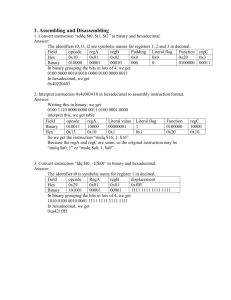DEVELOPMENT OF THE REAL-TIME DATA ACQUISITION SYSTEM
advertisement
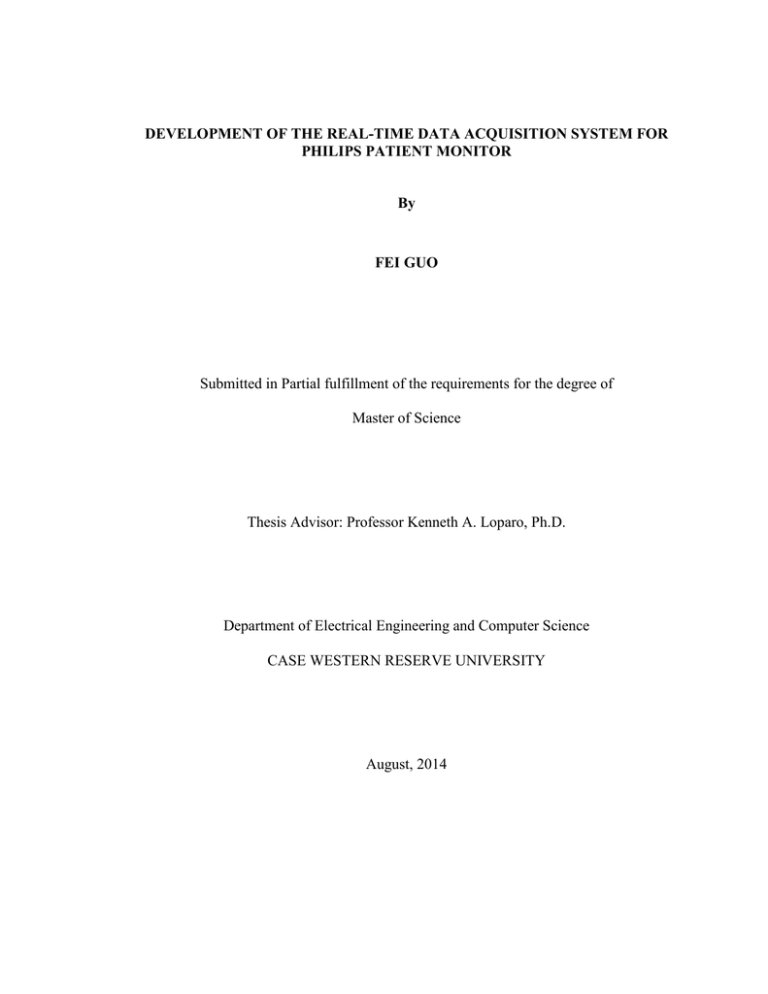
DEVELOPMENT OF THE REAL-TIME DATA ACQUISITION SYSTEM FOR
PHILIPS PATIENT MONITOR
By
FEI GUO
Submitted in Partial fulfillment of the requirements for the degree of
Master of Science
Thesis Advisor: Professor Kenneth A. Loparo, Ph.D.
Department of Electrical Engineering and Computer Science
CASE WESTERN RESERVE UNIVERSITY
August, 2014
CASE WESTERN RESERVE UNIVERSITY
SCHOOL OF GRADUATE STUDIES
We hereby approve the thesis/dissertation of
FEI GUO
Candidate for the Master of Science degree *.
Kenneth A. Loparo
(Chair of the committee)
Farhad Kaffashi
(Committee member)
Vira Chankong
(Committee member)
Date of Defense
07/16/2014
*We also certify that written approval has been obtained
for any proprietary material contained therein.
Contents
Acknowledgements ............................................................................................................. 7
Abstract ............................................................................................................................... 8
1
2
Introduction ................................................................................................................. 9
1.1
Background .......................................................................................................... 9
1.2
ICU present .......................................................................................................... 9
1.3
The ICU of the Future ........................................................................................ 11
Protocol Concept ....................................................................................................... 13
2.1
Definition of the Transport Protocol .................................................................. 13
2.2
Protocol Model ................................................................................................... 13
2.3
Protocol Dialog .................................................................................................. 14
2.4
Definition of the Association Control Protocol.................................................. 15
2.4.1
Protocol Command Structure...................................................................... 15
2.4.2
Structure of Association Control Commands ............................................. 17
2.5
3
Definition of the Data Export Protocol .............................................................. 18
2.5.1
Definition Shared By Protocols .................................................................. 18
2.5.2
Protocol Command Structure...................................................................... 25
2.5.3
Protocol Commands .................................................................................... 30
Data Acquisition System ........................................................................................... 38
3.1
Motivation .......................................................................................................... 38
3.2
Method ............................................................................................................... 39
3.2.1
Overview ..................................................................................................... 39
3.2.2
System Components.................................................................................... 40
3.2.3
Serial Communication Module ................................................................... 42
3.2.4
Data acquisition and processing module..................................................... 45
3.2.5
4
Results and Discussion .............................................................................................. 55
4.1
Results ................................................................................................................ 55
4.1.1
Parsed Result of Numerics Data ................................................................. 57
4.1.2
Parsed Result of Alarm Data....................................................................... 60
4.1.3
Parsed Result of Wave Data ....................................................................... 61
4.2
5
Data Storage Module .................................................................................. 53
Discussion .......................................................................................................... 63
Conclusions and Future Works.................................................................................. 65
5.1
Conclusions ........................................................................................................ 65
5.2
Future Works ...................................................................................................... 66
APPENDIX I .................................................................................................................... 68
APPENDIX II ................................................................................................................... 73
References ......................................................................................................................... 76
List of Figures
Figure 2-1 Protocol Dialog ............................................................................................... 15
Figure 2-2 Bit Order of FLOAT Type Data...................................................................... 24
Figure 2-3 Basic Period of Replies ................................................................................... 35
Figure 3-1 Schematic Illustration of the Integrated Medical Environment ...................... 39
Figure 3-2 The RS-232 Connector of MP70 Series .......................................................... 40
Figure 3-3 The Cable Configuration of RJ45 to RS232 Cable ......................................... 41
Figure 3-4 Programming Process of Data Acquisition Software...................................... 42
Figure 3-5 The Class Hierarchy for COleControl............................................................. 43
Figure 3-6 Programming Flowchart of Establishing Serial Communication ................... 44
Figure 3-7 Properties of MSComm Control ..................................................................... 45
Figure 3-8 The Class Hierarchy for Cbutton, CEdit and CCombo Box ........................... 46
Figure 3-9 Main Interface ................................................................................................. 48
Figure 4-1 Display of the Screen of the Philips Bedside Monitor Showing Physiological
Waves and Numerics ........................................................................................................ 56
Figure 4-2 Demonstration of Reconstructed Two ECG Wave ......................................... 57
Figure 4-3 Definition of R-R Interval ............................................................................... 58
List of Tables
Table 2-1 Protocol Commands for Association Control................................................... 17
Table 2-2 Bit Order of Two-Byte Data ............................................................................. 19
Table 2-3 Basic Data Types of the C Language ............................................................... 19
Table 2-4 Basic Format of Message Structure .................................................................. 25
Table 2-5 Types of Different Remote Operation .............................................................. 26
Table 2-6 CMD Types ...................................................................................................... 29
Table 2-7 Summary of Command Structure ..................................................................... 30
Table 2-8 Time of Periodic Data Poll for All Type of Data ............................................. 35
Table 2-9 Priority list Request and Response Message .................................................... 37
Table 3-1 Pin Assignment of RS232 Port ......................................................................... 41
Table 3-2 Response Time of the Monitor for Different Data Types ................................ 49
Table 3-3 Detail of Wave Data Supported by Monitor..................................................... 53
Table 4-1 The Format of Numerics Data .......................................................................... 60
Acknowledgements
First, I would like to express the deepest appreciation to my academic advisor, Professor
Kenneth A. Loparo for his immense knowledge, and patience. Every time I run into
unexpected obstacle, Professor Loparo always points out the problems and offers
suggestions and solutions, which inspire my research a lot. Without his guidance and help,
this thesis would not have been possible.
I would also like to thank my committee members, Dr. Farhad Kaffashi, Professor Vira
Chankong, for serving as my committee members. I also want to thank them for letting
my defense be an enjoyable moment, and for their brilliant comments and suggestions.
I also want to thank Dr. Farhad Kaffashi and Dr. Hassan Mohammadi-Abdar who
motivated me to look beyond the problems. Their expertise and work ethics teach me a
lot.
Last but not the least, I would like to thank the Charles Stark Draper Laboratory for
supporting my work through the University Research and Development grant.
Development of the real-time data acquisition system for Philips Patient Monitor
Abstract
by
FEI GUO
Effective acquisition and use of patient data in the Intensive Care Unit (ICU) is complex,
involving the collection, interpretation and analysis of large volumes of high frequency
physiological data provided by ICU monitors and devices. Data Acquisition Systems can
play a critical role in clinical decisions support by providing real-time patient data at the
bedside with the necessary visualization and analytic tools that transform the data to
actionable information. In this thesis, we propose a Data Acquisition and Processing
System for the IntelliVue Philips Patient Monitor via serial communication. The Data
Acquisition System supports the collection of real-time physiological data, such as
waveforms, numerics and alarm data, and supports fundamental interpretation and
integrated analysis that could further assist medical personnel to estimate the
relationships between clinical events and patient condition and to determine the
appropriate interventions and assess their outcomes.
Keywords
Data Acquisition, Physiological data, ICU, Patient Monitor, Serial Communication
1
1.1
Introduction
Background
The intensive care unit (ICU), also termed critical care unit (CCU), intensive therapy unit
or intensive treatment unit (ITU) is a particular department of a hospital or health care
facility that provides intensive care medicine
[1]
. Intensive care units provide emergency
treatment to patients with the most severe and life-threatening illnesses and injuries. It
requires uninterrupted attentiveness and medical care from various specialists and
medical equipment to sustain life and to ensure healthy bodily functions. They are staffed
with highly trained doctors and critical care nurses who specialize in carrying out
accurate and efficient emergency treatments for severely ill patients.
Patients may be transferred directly to an intensive care unit from an emergency
department if required, or from a ward if they rapidly deteriorate, or immediately after
surgery if the surgery is very invasive and the patient is at high risk of complications [2].
In 1950, anesthesiologist Peter Safar initiated the concept of "Advanced Support of Life",
keeping patients sedated and ventilated in an intensive care environment
[3]
. Safar is
considered to be the first practitioner of intensive care medicine as a specialist. In
response to a polio epidemic (where many patients required constant ventilation and
surveillance), Bjørn Aage Ibsen established the first intensive care unit in Copenhagen [4].
1.2
ICU present
More than five million Americans with life-threatening conditions are admitted to
intensive care units each year. The intensive care unit is a complex, data-intense
environment where physiologic signals are generated continuously or intermittently,
using devices from a variety of different manufacturers to save patient’s lives
[5]
.
Systemic
parameters
are
monitored
including
electro-cardio
signals,
electroencephalogram, blood pressure, heart rate, respiratory rate, and pulse oximetry for
days and nights. Critical care has been studies for almost forty years, and the number of
monitors has grown exponentially and the development of monitoring technology has
grown rapidly. However, the basic information technology architecture remains
primordial and clinicians deal with the data essentially the same way
[5]
; the standard at
most medical institutions and hospitals is still recording and logging data manually onto
paper records.
Data overload can impede the clinicians' ability to identify important clinical data and
may contribute to fatal medical error. There are staggering amounts of data, which are
beyond the capability of any medical personnel to absorb, integrate and act upon reliably
[6]
. Understanding the information requirements of ICU providers will facilitate the
development of information systems that prioritize the presentation of high-value data
and reduce information overload
[7]
. Our objective is to develop an acquisition and
analytic system to collect and extract physiological data based on the needs of ICU
physicians, and integrate this data with the electronic medical record.
Monitors in the Intensive Care Unit display continuous recordings of multiple
physiologic signals gathered from the patient
[8]
. Vital signs displayed simultaneously
include cardiovascular data such as heart rate, arterial blood pressure, blood oxygen
saturation, temperature, and respiratory data. However, the devices are not interoperable,
and none of data is integrated or routinely archived. The inability to integrate and timesynchronize all physiologic data simultaneously into one dataset has been a major
limiting factor in health care.
ICU monitoring systems have become increasingly complex, and the data rates necessary
to support advanced analysis are the raw data cannot be utilized fully by medical
personnel; since their main responsibility is patient care, observing/interpreting the data
provided by ICU equipment is not possible
[9]
. Physiological parameters will usually be
interpreted in the context of other physiological parameters together with events that have
happened in the past [8]. Now clinicians are forced to do this in their heads: medical staff
has to observe all the data generated from various devices and make clinical decisions
intermittently.
ICU information systems have limited search capabilities ability because of the massive
amounts and disparate data. It is difficult for data to be indexed, searched, and assembled
to provide accurate information for medical personnel to take necessary action to treat
patients because the original context of the data is lost [10].
While some monitors display raw trends even basic statistical analyses (mean, median,
standard deviations) are elusive and nearly impossible to perform
[11]
. Although
technologies in the modern age are sufficiently advanced to support more sophisticated
analyses, such capability is unavailable in medical care systems at the bedside. ICU
medical staff, therefore, could benefit greatly from a medical data collection and
processing system to can assist them in the interpretation of massive and recondite data.
1.3
The ICU of the Future
We believe that the future of intensive care monitoring lies in the following aspects. First
of all, the next generation of intelligent monitoring systems should have the functionality
of integration and time-synchronization of multiple channels of physiological data
continuously and simultaneously.
In addition, the system should be capable of processing physiological data in real-time,
and using new dynamic analysis tools such as multivariate analysis and nonlinear time
series analysis to facilitate rapid diagnoses and support clinical decision-making.
Last but not the least, the system should exhibit the clinical information in a user-friendly
Graphical User Interface to facilitate clinical decision-making. The combination of all
three elements, data integration, processing, and visualization, is far beyond the scope of
what is commercially available today [5].
The development of the next generation of data acquisition systems requires a
coordinated effort involving clinicians, engineers, and experts in informatics and complex
biostatistics, and industry to truly move this field of “critical care bioinformatics”
forward [6].
2
Protocol Concept
2.1
Definition of the Transport Protocol
The data acquisition system is designed to access the Philips IntelliVue Patient Monitor
MP70 based on the programming guide provided by the Philips Healthcare Company.
The protocol is based on a Client/Server Model. The personal computer establishes a
logical connection with the monitor. Communication occurs by sending and receiving
two kinds of command messages; one is Association Control protocol, and the other is
Data Export Protocol. Both the Association Control and Data Export functionalities in the
IntelliVue monitor can be accessed via the MIB/RS232 interface.
For the MIB/RS232 interface, two transport protocols are supported: Fixed Baudrate
Protocol at 19200 or 115200 baud and the protocol with Auto Speed Baudrate negotiated
with the monitor. However, the Fixed Baudrate Protocol provides a transport protocol
with minimal overhead and complexity, which is intended for Computer Clients which
cannot use the Auto Speed Protocol. The protocol operates at a fixed baudrate and can be
used with standard RS232 concentrators. It provides packet-oriented data exchange and
checksum protection on top of the RS232 protocol. Therefore, the Fixed Baudrate
Protocol a better choice for our application.
2.2
Protocol Model
The protocol is based on an object-oriented modelling concept. All information available
through the Data Export Protocol is modelled as attribute values of information objects.
The following information object classes are supported by the IntelliVue monitor:
•
Medical Device System (MDS)
The MDS object contains attributes representing dynamic state information and static
device specific identification information.
•
Alert
The Alert object contains attributes representing the current technical and patient alarms,
as displayed on the IntelliVue monitor.
•
Numerics
Numeric objects contain attributes representing the state and value of numerical
measurements.
•
Waves
Real-time wave objects contain attributes representing the state and value of wave data.
The object attributes can be accessed by a poll of the MDS object, which allows a query
of the sets of attribute values from all objects of a specified class. The method can be
called by sending a command message from a Computer Client to the IntelliVue monitor.
2.3
Protocol Dialog
The following diagram shows the protocol dialog between the Philips IntelliVue monitor
and the Computer Client. The dialogs are request/response messaging pattern, that is: one
party sends the request messages, and the receiving party returns with the response
messages. To be more specifically, the Association Request Message sent from the Client
will initialize a new communication, if the monitor accepts the association, it returns a
MDS Create Event Report Message after a positive Association Result Message. After
the association is established successfully, the dialog will enter into the Data Export
section as shown. During these interactions, the client will send several Poll Data Request
Messages to request for data, and the requested data will be contained in the Poll Data
Response Messages. The dialog can be ended after sending an Association Release
Request Message and receiving an Association Release Result.
Monitor
Client
Association Request
Association Result
Association Control Commands
MDS Create Event Report
MDS Create Event Result
Poll Data Request
Data Expert Commands
Poll Data Response
⋮
Association Release Request
Association Release Result
Association Control Commands
Figure 2-1 Protocol Dialog
Transport protocol-specific messages are not shown in the diagram. The Philips
IntelliVue Patient Monitor processes global commands and sends response messages to
the requests generated by the Computer Client.
2.4
2.4.1
Definition of the Association Control Protocol
Protocol Command Structure
The Protocol messages conform to the protocols defined by the ACSE Standard (ISO/IEC
8649 and ISO/IEC 8650), with some proprietary extensions, to establish the logical
connection between the IntelliVue monitor and a Computer Client.
Protocol Command messages as defined in this section are the data structures that are
transported within the transport layer messages. The following commands listed are
available to establish a connection between a Computer Client and an IntelliVue monitor.
•
Association Request Message
The Association Request message is sent from the Computer Client to the IntelliVue
monitor when a new association needed to be established. The Association Request
message contains information about the requested protocol and protocol options.
•
Association Response Message
The Association Response message is sent by the IntelliVue monitor to confirm by the
client if an Association Request message is received and interpreted successfully and the
association is accepted.
•
Refuse Message
If there is an error contained in Association Request message, or if the association cannot
be accepted successfully, for instance, there is already another association in process, the
IntelliVue monitor sends a Refuse message to reject the new association.
•
Release Request Message
If the users intend to put the current association to an end, a Release Request message
will be sent from the client to the monitor. The Release Request message does not contain
variable data.
•
Release Response Message
When the IntelliVue monitor receives a Release Request message, it sends a Release
Response message as confirmation, and the client needs to parse and check the response
messages to confirm the result from the monitor, whether the association release
successfully or not. The Release Response message indicates that the association has
been terminated.
•
Abort Message
The Abort message terminates an association with no need for further confirmation
because the Abort Message is generated automatically by the IntelliVue monitor for the
sake of the system configurations. For example, the IntelliVue monitor sends an Abort
message if an association is timed out.
2.4.2
Structure of Association Control Commands
All Association Control Commands share a common structure as shown in the Table 2-1.
Session Header
Session Data
Presentation Header
User Data
Presentation Trailer
Table 2-1 Protocol Commands for Association Control
The Session Headers can be used to identify the protocol commands. Each Session
Header type maps to one protocol command. The Session Header occupies the first bytes
of the message. The Computer Client can use the pre-defined building blocks for the
Session Data, Presentation Header, and Presentation Trailer listed in the Appendix I and
Appendix II to conveniently build valid messages. For some messages, the Session Data
and the User Data block may be empty. Only the User Data block of the Association
Request must be filled with Computer Client-specific data.
2.5
2.5.1
Definition of the Data Export Protocol
Definition Shared By Protocols
2.5.1.1 Byte Order
The protocol data structures use the Network Byte Order. This means that data are
transmitted on the network with the most significant byte first. This may or may not
match the order in which numbers are normally stored in memory for a particular
processor. If the Computer Client is not using big-endian storage internally, for example,
many common Personal Computer Platforms use little-endian storage, protocol data
structures must be transformed before they are sent to an IntelliVue monitor or after they
have been received from an IntelliVue monitor.
2.5.1.2 Byte Alignment
The Association Control protocols and Data Export protocols presume that there is no
data alignment in data structure. However, most data types used have an even length for
the reasons to increase the system’s performance. Many compilers have their own
different default alignment settings. It is worth stressing that, the compiler in the
application developed for this monitor, needs to use the right alignment when parsing and
formatting protocol messages.
2.5.1.3 Bit Order
Bit order refers to the direction in which bits are represented in a byte of memory. The
index for bits starts with zero for the most significant bit (MSB), the bit position having
the greatest value, and ends with 15 for the least significant bit (LSB). Figure 2-2 shows
the bits arranged into two bytes.
MSB
LSB
0 1 2 3 4 5 6 7 8 9 10 11 12 13 14 15
Table 2-2 Bit Order of Two-Byte Data
2.5.1.4 Common Data Types
•
Basic Data Types
The mapping of these types to data types used in a Computer Client application is
machine specific and compiler dependent. The C language provides many basic types,
and most of them are formed from one of the four basic arithmetic type specifiers (char,
int, float and double), and optional specifiers (signed, unsigned, short, long). The C data
types defined here make use of the following basic types:
u_8
u_16
u_32
i_8
i_16
i_32
unsigned 8 bit wide integer
unsigned 16 bit wide integer
unsigned 32 bit wide integer
signed 8 bit wide integer
signed 16 bit wide integer
signed 32 bit wide integer
Table 2-3 Basic Data Types of the C Language
•
Absolute Time
The AbsoluteTime data type is used whenever data is time stamped and a temporal
resolution of 1s is sufficient. The individual u_8 fields are encoded in BCD, they are not
encoded as regular integer values. For example, the year 99 (decimal) is coded as 0x99.
One detail need to be mentioned, an invalid time will indicated with “0xff” in all assigned
byte fields.
The time resolution in the IntelliVue monitor with this format is 1 second. The secfractions element in the structure is not used.
typedef struct {
u_8
century;
u_8
year;
u_8
month;
u_8
day;
u_8
hour;
u_8
minute;
u_8
second;
u_8
sec-fractions;
} AbsoluteTime;
•
Relative Time
The RelativeTime is like a high-resolution time label that maps a time relative to an event.
It is used to place an event, like a particular event message, relative to each other with
higher resolution. It is defined as follows:
typedef
u_32
RelativeTime;
The resolution of RelativeTime is 1/8ms, with a precision of 2 milliseconds. According to
a known relation between AbsoluteTime and RelativeTime with a precision of about 1s,
the Computer Client should have the capability to calculate the absolute time from
RelativeTime.
•
OID Type
The OIDType, which stands for Object Identifier Type, is a byte field that can identify all
protocol elements.
typedef
u_16
OIDType;
For different OIDType, for example, physiological identifiers, alert condition identifiers,
units of measurement, etc, they have independent value ranges.
•
Private OID
The PrivateOID type, which stands for Private Object Identifier, is a byte field that can
identify of private or manufacturer specific elements.
typedef
u_16
PrivateOID;
Values for the PrivateOIDs are listed whenever a PrivateOID is used.
•
TYPE
Whenever the nomenclature value range of the OIDType is not clear from the context,
the TYPE data type is used. Here, unlike the OIDType and PrivateOID, the nomenclature
value range is explicitly identified, which means the code is only unique in a given
partition. The data structure of the OIDType are defined in as shown.
typedef
u_16
NomPartition;
typedef struct {
NomPartition
partition;
OIDType
code;
} TYPE;
•
Handle
Object instances is defined in a 16 bit wide ID.
typedef
u_16
Handle;
•
Global Handle
The Protocol adopt by the monitor can support multiple measurement servers, where each
measurement server assigns object handles uniquely and independently. To make sure the
uniqueness of the handles within the context of a particular system, the Global Handle
(GlbHandle) contains an additional identifier for the source system, such as, each
measurement server will assign a distinct context id for identification. The context id is
assigned dynamically and automatically when a measurement server is connected.
typedef
u_16
MdsContext;
typedef struct {
MdsContext
context_id;
Handle
handle;
} GlbHandle;
•
Managed Object Identifier
The Managed Object Identifier is a byte field to play the role of identification of an object
that contains an identifier for the object class, for instance, Alert object, Numerics object
and Wave object, together with a Global Handle.
typedef struct {
OIDType
m_obj_class;
GlbHandle
m_obj_inst;
} ManagedObjectId;
•
Attribute Value Assertion
Object attributes are presented in the way of data structures that contain an identifier, a
length field and the actual value of the attribute.
The data structure of such an attribute names the Attribute Value Assertion, which is
defined as follows:
typedef struct {
OIDType attribute_id;
u_16
length;
u_16
attribute_val;
} AVAType;
Specifically, the attribute_id identifies the type of the each different attribute; the length
field contains the size of the attribute_val field in bytes; the attribute_val field is only a
placeholder in this structure, which does not contain actual data. Hence, the parsing
algorithm in the application must specify the attribute value to the data structure correctly.
•
Attribute List
In a typical manner, object instances have multiple attributes that are assigned in a list
with the following data type: byte fields of count, length and the real value.
typedef struct{
u_16
count;
u_16
length;
AVAType value[1];
} AttributeList;
Specifically, the count field contains the number of Attribute Value Assertion elements in
the list and the length field contains the size of the list in bytes. The value field itself is
only a placeholder data structure, which does not contain actual data, and the parsing
algorithm in the client need to interpret the data structure correctly.
•
Variable Label
The data structure is preceded by a length field, followed by the observed value of
VariableLabel. The VariableLabel data type is encoded in 8-bit ASCII characters for the
text, and the length is always even.
typedef struct {
u_16
length;
u_8
value[1];
} VariableLabel
•
TextId
The TextId type is a 32-bit wide private ID.
typedef
•
u_32
TextId;
FLOAT Type
For floating point numbers, a 32-bit wide format is used.
typedef
u_32
FLOATType;
FLOATType is interpreted as shown in Figure 2-4:
MSB
0
LSB
7 8
exponent 8 bits, signed
15 16
23 24
31
mantissa 24 bits, signed
Figure 2-2 Bit Order of FLOAT Type Data
The number of the FLOATType can be calculated by (mantissa)*(10exponent) with the
exponent and mantissa in 2's complement.
2.5.2
Protocol Command Structure
Protocol Command messages are data structures transported within the transport layer
message, such as UDP datagram, or IrDA and Fixed Baudrate Protocol messages, and
have common structure for messages sent from the Computer Client to the IntelliVue
monitor.
The Protocol Command messages represent the ISO/OSI layers 5 – 7 (session,
presentation, and application layers). The message that transports a Protocol Command
contains a checksum that should be validated by the Computer Client to detect corrupted
messages.
The Protocol Command messages, that establish the logical association between the
IntelliVue monitor and a Computer Client, conforms the Association Control Service
Element (ACSE) Standard (ISO/IEC 8649 and ISO/IEC 8650). For Protocol Commands
have message structure with the following basic format:
Session/Presentation Header
Remote Operation Header
Command Header
Command-Specific Parameter Data
Table 2-4 Basic Format of Message Structure
2.5.2.1 Session/Presentation Header
During the entire of the connection between the IntelliVue monitor and the Computer
Client, the Session and Presentation Headers are set to fixed values in order
to
distinguish different association. Each protocol message starts with a common data
structure constituting the session and presentation protocol. The first byte field of the
session_id can be utilized by the Computer Client to identify between Data Export
protocol commands and Association Control protocol commands.
typedef struct {
u_16
session_id;
/* contains a fixed value*/
u_16
p_context_id;
/* negotiated in association phase */
} SPpdu;
2.5.2.2 Remote Operation Header
The algorithm in the Computer Client uses the byte field of Remote Operation Header to
distinguish between the different types of command messages, command response
messages and error messages.
typedef struct {
u_16
ro_type;
/* ID for operation */
u_16
length;
/* bytes to follow */
} ROapdus;
ro_type
Description
ROIV_APDU
invokes a remote operation
1
RORS_APDU
returns the result of a remote operation
2
ROER_APDU
returns an error for a remote operation
3
ROOLRS_APDU
returns parts of the result of a remote operation
5
Table 2-5 Types of Different Remote Operation
Value
•
Remote Operation Invoke
A Remote Operation Invoke message is defined as follows:
typedef struct {
u_16
invoke_id;
/* identifies the transaction */
CMDType
command_type;
/* identifies type of command */
u_16
length;
/* no. of bytes in rest of message */
} ROIVapdu;
•
Remote Operation Result
To respond the Operation Invoke message, a Remote Operation Result message can be
used as a confirmation. The data structure of the Remote Operation Result message is
defined in the data structure as follows:
typedef struct {
u_16
invoke_id;
/* mirrored back from op. invoke */
CMDType
command_type;
/* identifies type of command */
u_16
length;
/* no of bytes in rest of message */
} RORSapdu;
•
Remote Operation Linked Result
In some cases, if the Client requests for big size data, total data returned by the monitor
may exceed the maximum message size defined by the monitor, hence the multiple
Remote Operation Linked Result messages are used in these cases. That is to say, one big
data may break down into several data packets according to size of the data. These data
structures are defined as follows:
typedef struct {
RorlsId
linked_id;
/* see below */
u_16
invoke_id;
/* see below */
CMDType
command_type;
/* identifies type of command */
u_16
length;
/* no of bytes in rest of message */
} ROLRSapdu;
•
Remote Operation Error
An error message will be returned from the monitor if an error is detected at the Remote
Operation. Different errors can be identified by the invoke_id value.
typedef struct {
u_16
invoke_id;
u_16
error_value;
u_16
length;
} ROERapdu;
2.5.2.3 Command Header
The Command Header contains the common part of the Command data structure
identified in the Remote Operation Header. In each protocol message, a Command data
structure is attached. The value of the CMDType field, which purpose is to identify the
Remote Operation Invoke, Result and Linked Result, are shown in Table 2-6.
The IntelliVue monitor has the message mechanism of resending the message, if the
result messages are not received successfully within 3 seconds. After resending the
message three times, the association will be aborted by the IntelliVue monitor
automatically.
CMDType
Description
CMD_EVENT_REPORT
is used for an unsolicited event message 0
CMD_CONFIRMED_EVENT_REPORT The confirmation to the event report
CMD_GET
Value
1
Request attribute values of managed 3
objects
CMD_SET
Set values of managed objects.
4
CMD_CONFIRMED_SET
Set attribute values of managed objects
5
CMD_CONFIRMED_ACTION
Invoke an activity on the receiver side
7
Table 2-6 CMD Types
2.5.2.4 Command Structure Summary
Table 2-7 shows a summary of command structure from which all the request and
response messages are constructed.
SPpdu
ROapdus
ROIVapdu
RORSapdu/ROLRSapdu
Event
Action
Get
Event
Action
Get
Report
Argument
Argument
Report
Result
Result
Set Result
Argument
ROERapdu
Error Data
Result
Event
Action
Set
Event
Action
Data
Data
Argument
Result
Result
Data
Data
Table 2-7 Summary of Command Structure
2.5.3
Protocol Commands
The Protocol Commands are constructed based on the data types defined previously in
section 2.5.2.4. A special marker is used to define how the command messages are
constructed and generated because application must parse the individual elements of a
command message separately.
2.5.3.1 MDS Create Event
The MDS Create Event is an important message that contains both the software and
hardware configurations of the IntelliVue monitor. The Computer Clients needs to parse
this message correctly to learn about the system configurations.
The MDS Create Event message has the structure as follows:
MDSCreateEventReport ::=
<SPpdu>
<ROapdus (ro_type := ROIV_APDU)>
<ROIVapdu (command_type := CMD_CONFIRMED_EVENT_REPORT)>
<EventReportArgument
(managed_object := {NOM_MOC_VMS_MDS, 0, 0},
event_type := NOM_NOTI_MDS_CREAT)>
<MDSCreateInfo>
The MDS Create Information uses the C type data structure definition as follows:
typedef struct {
ManagedObjectId
managed_object;
AttributeList
attribute_list;
} MdsCreateInfo;
2.5.3.2 MDS Create Event Result
The MDS Create Event Result is a confirmed operation corresponding to the MDS Create
Event message. The Computer Client parses the MDS Create Event Result to confirm the
configuration of the monitor.
The reply message has the structure as follows:
MDSCreateEventResult ::=
<SPpdu>
<ROapdus (ro_type := RORS_APDU)>
<RORSapdu
(invoke_id := mirrored from event report,
command_type := CMD_CONFIRMED_EVENT_REPORT)>
<EventReportResult
(managed_object := mirrored from event report,
event_type := NOM_NOTI_MDS_CREAT)
length := 0 >
2.5.3.3 Single Poll Data Request
Single Poll Data Request message can be sent by the Computer Client once the
Association is established and accepts by the monitor. What’s more, the MDS Create
Event message and the MDS Create Event Result message sequence need to be
completed. A method that returns IntelliVue monitor device data in a single response
message is called by the message.
The message has the following structure:
MDSPollAction ::=
<SPpdu>
<ROapdus (ro_type := ROIV_APDU)>
<ROIVapdu (command_type := CMD_CONFIRMED_ACTION)>
<ActionArgument
(managed_object := {NOM_MOC_VMS_MDS, 0, 0},
action_type := NOM_ACT_POLL_MDIB_DATA)>
<PollMdibDataReq>
The number of incoming SINGLE POLL DATA REQUEST messages is limited by the
IntelliVue monitor according to the maximum frequency and the size of each message. If
the Computer Client sends messages with a frequency above the limit set in the
configuration of the monitor, some of the messages will be discarded with no response is
sent. The IntelliVue monitor will process a maximum of one POLL DATA REQUEST
messages for each object type per second. An additional POLL DATA REQUEST for
Numeric Observed Values is allowed.
2.5.3.4 Single Poll Data Result
Single Poll Data Result message is sent by the IntelliVue monitor in response to the
Single Poll Data Request.
The message has the structure as follows:
MDSPollActionResult ::=
<SPpdu>
<ROapdus (ro_type := RORS_APDU)>
<RORSapdu (invoke_id := "mirrored from request message"
command_type := CMD_CONFIRMED_ACTION)>
<ActionResult
(managed_object := {NOM_MOC_VMS_MDS, 0, 0},
action_type := NOM_ACT_POLL_MDIB_DATA)>
<PollMdibDataReply>
2.5.3.5 Extended Poll Data Request
The Extended Poll Data Request allows the Computer Client to get access to the
following types of data, such as numerics data, wave data, and alarm data. What’s more,
Extended Poll Data Request also allows periodic Poll Replies with no need to send a Poll
Request every time. The Computer Client enables periodic Poll Replies by setting timers
for each type of data requested. The Extended Poll Data Request message allowed if the
Poll Profile Extensions optional package has been negotiated during the association phase,
which refers to the Appendix II.
•
Accessing 12 second, 1 minute and 5 minute averaged Numeric data
Within the Poll Profile Extensions optional package, the Computer Client and the
IntelliVue monitor have negotiated which data source; either real-time data or averaged
data is used to obtain the Numeric data. For the current version of system configuration,
the IntelliVue monitor only allows the Computer Client to specify one data source for
Numeric data.
The IntelliVue monitor shows a response or a reaction to the Extended Poll Data Request
message with an Extended Poll Data Result message that contains the Numeric data from
the source negotiated and specified in the Poll Profile Extensions optional package. The
normal Poll Data Request message always returns data from real-time measurements.
•
Time Periodic Data Poll
The Time Periodic Data Poll attribute is byte field reserved to afford the Computer Client
to request periodic Poll Replies for a given time according to different type of data. If the
Computer Client specifies the Time Periodic Data Poll attribute to the Extended Poll Data
Request message, the IntelliVue monitor sends periodic Extended Poll Data Result
messages automatically for the time specified according to different data type.
When the IntelliVue monitor receives an Extended Poll Data Request message, the first
result message is sent immediately as a confirmation with the sequence number zero (see
below), indicating to the Computer Client that its request was successful. The following
messages are sent with the period specified in Table 2-8 below.
Data Source
Resulting Period
real-time waves
256ms
real-time measurements
1s
12 second averaged data
6s
1 minute averaged data
30s
5 minute averaged data
150s
alarm data
1s
Table 2-8 Time of Periodic Data Poll for All Type of Data
Before the time specified in the Time Periodic Data Poll attribute has expired, the
Computer Client should send a new Extended Poll Request to keep the association alive;
otherwise the monitor will abort the association because of the time out. As illustrated in
Figure 2-3 below, taken the basic period of the reply 1 minute averaged data as an
example, each new Extended Poll Request will be confirmed with an Extended Poll
Result message immediately.
0
30
60
90
120
150
Figure 2-3 Basic Period of Replies
180
t/s
•
Limiting the Number of Objects in the Poll Result
If the IntelliVue monitor is connected to a large number of measurement modules, a Poll
Request for numerics will lead to a large amount of data being sent from the IntelliVue
monitor, so the Computer Client must have the mechanism to limit the number of objects
contained in a Poll Result Message. An internal priority table in the IntelliVue monitor
determines which objects could be contained to the Poll Result. The priority table is
constructed by the algorithm in the backend and if the system configuration changes, the
system may need up to two minutes to respond and update the priority table. During this
transition phase, the requested number of objects contained in the Poll Results sent by the
monitor may contain less than regular number during the normal phase.
2.5.3.6 Extended Poll Data Result
When the IntelliVue monitor receives an Extended Poll Data Request message, it
responds with a single or periodic Extended Poll Data Result messages. The parsing
algorithm of the Computer Client will extract the data specified in the Extended Poll Data
Request message and interpret the data according to the data structure of each kind of
data.
2.5.3.7 Specifying Objects in the Poll Result
The Get and Set operations can be used to specify wave or numeric objects to be
requested within the Poll Results. If no user defined priority list is detected, the monitor
will return Extended Poll Result message according to the default priority list contained
is the internal priority table and depends on the current system configuration. If there is a
new user defined priority list, which replace the default priority list, more purposeful
wave data or numerics data can be returned.
The Table 2-9 lists all the type of messages corresponding to the priority list and its
functions.
Message Type
Description
Get Priority List Request
specifies multiple wave or numeric objects
Get Priority List Result
contains the requested attribute identifiers and values
Set Priority List Request
modifies a wave object priority list attribute
Set Priority List Result
returns the modified object priority
Table 2-9 Priority list Request and Response Message
3
Data Acquisition System
This chapter describes a real-time bedside acquisition system for physiological for
intensive care units. The aim of this system is to collect and store real-time physiological
data from patient monitors as a first step to providing complex data analytics that
supports clinical decision-making.
3.1
Motivation
The ICU bedside decision support system requires the acquisition of high-resolution
physiological data from the patient monitor that can then be analyzed and presented to
clinical personnel for interpretation and decision-making. The interpretation of multimodal physiological data is a nontrivial task that requires skilled and professionally
trained clinical personnel to make reasonable diagnoses about the state and trajectory of a
patient.
Previous studies have shown that physiological data contains important information,
which not only indicates the current state of the patients, but is also important for
assessing the interconnections between different organ systems and predicting the future
state
[12]
. The dynamic changes in the physiological state of patients are more than
isolated events, and are associated with organ system interconnections. Hence, the key to
the design of the ICU bedside data acquisition system is to collect the physiological data,
extract relevant clinical information from the multi-modal signals, quantify interactions
between physiological subsystems, and identify important event information. We
designed the data acquisition system with the primary goal of efficiently collecting highresolution real-time physiological data to support future ICU bedside system
development efforts.
3.2
3.2.1
Method
Overview
The real-time data acquisition system stated in the thesis is part of the Integrated Medical
Environment being developed at University Hospitals Case Medical Center and Case
Western Reserve University. The Integrated Medical Environment, as shown in Figure 31, is an open source architecture that provides the main frame for the ICU in the future,
which could concisely be divided to three parts: (1) real-time data acquisition, integration
and time-synchronization of physiological data; (2) a middleware informatics architecture
that facilitates complex systems analysis methods and information extraction for
hypothesis generation and testing; (3) a user-friendly graphics interface, which presents
the processed information [6].
Figure 3-1 Schematic Illustration of the Integrated Medical Environment [6]
Real-time data acquisition at the bedside is the cornerstone of the Integrated Medical
Environment. The prototype system developed in this work communicates with the MP70
Philips IntelliVue monitor in any intensive care unit to acquire physiological data via
RS232 interface. In our implementation, the data acquisition software runs on a personal
computer with a serial connection to the monitor, to manage the communications and
acquisition and storage of all waveforms, numerics and alarm data from the monitor. The
software includes three modules: the serial communication module, the data acquisition
and processing module, and the data storage module.
3.2.2
System Components
3.2.2.1 Hardware
The hardware of the data acquisition system includes the Philips IntelliVue patient
monitor, a computer with RS232 serial port and a RJ45 to RS232 cable. The IntelliVue
monitor MIB/RS232 interface provides an eight-pin RJ-45 modular jack. The RS-232
connector of the MP70 Series monitor is shown in Figure 3-2 below.
Figure 3-2 The RS-232 Connector of MP70 Series
•
RJ45 to RS232 cable
The PC is connected to the MP70 monitor via RS232 using the cable configuration
shown in Figure 3-3 below. The pins of the RJ45 connector are numbered from 1 for the
highest pin to 8 for the lowest pin looking directly at the pins with the cable leaving the
connector to the left.
Figure 3-3 The Cable Configuration of RJ45 to RS232 Cable
The MP70 RS232 interface provides an RS232 port with the following pin assignment as
shown in Table 3-1.
Computer Client
Pin and Signal
IntelliVue monitor
Direction
GND
4<=>
GND
TxD
5 =>
RxD
RxD
7 <=
TxD
Table 3-1 Pin Assignment of RS232 Port
The TxD is the receive line and the RxD lines is the transmit line. The signals are
referenced to the ground (GND).
3.2.2.2 Software
The function of the data acquisition module is to acquire real-time physiological data
from the patient monitor using serial communications and save the extracted data into a
hard disk, the data processing module enables the system to parse and interpret the data
streaming from the monitor.
The design of software has been implemented using the MFC tools in Visual C++ 6.0 in
the Windows XP operating system. The main programming processes are illustrated in
Figure 3-4:
Create MFC project
Add controls to windows
(including buttons, static control,
edit control, etc)
Build the C++ language classes,
design the control variables
Add message function s to the controls
(including message responding functions for
MSComm class)
Add variables to every
window class
Figure 3-4 Programming Process of Data Acquisition Software
3.2.3
Serial Communication Module
The function of the serial communication module is to connect to the MIB/RS232
Interface using the Fixed Baudrate Protocol and to establish serial communication with
the monitor. Most computers have serial communication ports COM1 to COM3 installed,
and all available serial ports can be accessed using Visual C++ interface applications.
3.2.3.1 Introduction to ActiveX Controls
The ActiveX serial component is a software development kit that enables developers to
establish a serial communication interface over various devices.
•
The Class Hierarchy of the ActiveX Component
The ActiveX control functionality is encapsulated in a MFC class called COleControl.
ActiveX control inherits all the functionality of the base class COleControl, and the class
hierarchy of ActiveX controls is shown in Figure 3-5.
CObject
CCmdTarget
CWnd
COleControl
Figure 3-5 The Class Hierarchy for COleControl [13]
The ActiveX Controls have become the primary architecture for developing
programmable applications, and the core is the Component Object Model (COM).
ActiveX Control components can edit the COM interface by adding available Methods,
Properties and Events, where the application accesses the ActiveX Controls via the
interface provided by the ActiveX Controls.
Microsoft Communication Control (MSComm control) supports serial communications
for the application by allowing the transmission and reception of data through a serial
port. Each MSComm control can only correspond to one serial port. There are two
MSComm control methods for handling communication: the first one is event-driven
communication, and the other is the polling method.
Event-driven communications is a very powerful method for handling serial port
interactions. In many situations you want to be notified the moment an event takes place,
such as when a character arrives or a change occurs in the Carrier Detect (CD) or Request
To Send (RTS) lines. In such cases, the MSComm control OnComm event is used to trap
and handle these communications events. The OnComm event also detects and handles
communications errors.
3.2.3.2 Programming flowchart
Insert MSComm Control
Add control variable of
MSComm
Initialize serial port,
Set MSComm control property
Add message handler
Add sending and receiving
code
close serial port
Figure 3-6 Programming Flowchart of Establishing Serial Communication
3.2.3.3 Properties of MSComm control
MSComm provides functionality for setting serial communication parameters such as the
port number, Baud rate, parity, data bits, stop bits, handshaking and so on
[14]
. The
method to establish serial communication is using parameter settings and related
functions of the MSComm class in Visual C++, including CommPort, settings, PortOpen,
Input, Output, OnComm, CommEvent, etc. The properties of MSComm control are listed
in the Table 3-7.
Properties
Description
CommPort
Sets and returns the communications port number
Settings
Sets and returns the baud rate, parity, data bits, and stop bits as a string
PortOpen
Sets and returns the state of a communications port. Also opens and
closes a port
Input
Returns and removes characters from the receive buffer
Output
Writes a string of characters to the transmit buffer
Figure 3-7 Properties of MSComm Control
3.2.4
Data acquisition and processing module
3.2.4.1 Main Interface
The main interface, shown in Figure 3-9, includes functionality for Serial Port Selection,
Data Type Selection, Signals Selection, Start-Stop, and the Output Display Section.
•
Class Hierarchy of the CButton Control, CEdit and CCombo Box
Button control is a small, rectangular child window that can be clicked on and off.
Buttons can be used alone or in groups and can either be labeled or appear without text. A
button typically changes appearance when the user clicks it.
Typical buttons include the check box, radio button, push button and combo box. A
CButton object can become any of these, according to the button style specified at
initialization by the Create member function. Figure 3-8 shows the class hierarchy of the
CButton Control, CEdit control and CCombo Box control.
CObject
CCmdTarget
CWnd
Control
CButton
CEdit
CCombo Box
Push Button
Check Box
Figure 3-8 The Class Hierarchy for Cbutton, CEdit and CCombo Box [13]
•
Serial Port Selection
Serial Port Selection is used to set initialization parameters for serial port communication.
After the serial port been set, the handler of MSComm Control will transfer the
parameters to messages to initialize the serial communication.
The Combo Box control “COM” is a drop-down list of all available serial Com ports
from COM 1-COM 3. The Combo Box “Rate” is a drop-down list that includes the 2
available baudrate settings supported by the monitor, 19200 and 115200.
•
Data Type Selection
The Data Type Selection is used to decide which kind of data will be polled in the Poll
Data Request. The backend will be automatically enabled or disabled when the checkbox
is checked or unchecked.
•
Signals Selection
Wave data is chosen in Signals Selection when wave signals are to be acquired.
•
Start-Stop-Exit Button
The Start button is used to initialize the application; the Stop button can pause the
program and suspend the communication process, and pushing the Start button will turn
the Stop button gray meaning that the Start button will disable the Stop button and vice
versa. The Exit button is used to terminate serial communications and quit the application.
•
Output Display Section
This display section is used to display all the commands, including the requests that are
sent and the results that are received. It works like a printout log, to show whether the
messages are sent correctly, or what kinds of messages are received.
Figure 3-9 Main Interface
3.2.4.2 Single and Extended Polling
The Single Poll and Extended Poll Requests are used to access different types of data in
the IntelliVue monitor. Those messages should be sent after the logical connection is
established and the MDS Created Event/Reply message is finished.
If the application needs to access real-time numerics or wave data, it uses the Extended
Poll Data Request command, which avoids sending poll requests with high frequency and
thus reduces the communications that are required.
Considering the response time of the monitor, as listed in Table 3-2, the time span until
all the requested data is collected depends on the internal update frequency of the data.
That’s to say, not all the data is available right after the association has been established.
Object Type
Max Time
Numerics(real-time)
< 2s
Numerics(12 second averaged) < 18s
Numerics(1 minute averaged)
< 70s
Numerics(5 minutes averaged)
< 310s
Alarms
< 2s
Table 3-2 Response Time of the Monitor for Different Data Types
3.2.4.3 Parsing the Poll Result
A Poll Request message leads to an immediate response message from the monitor called
a Poll Data Result. The Poll Data Result message is a transport message that includes a
checksum that needs to be verified by the application. If the checksum is not correct, the
message should be ignored.
3.2.4.4 Parsing Attributes
When parsing the attributes, the first thing to check is the length field. The length field
denotes the length of the data appended to the message, excluding the size of the length
field.
If the Computer Client fails to parse the message, a useful strategy is to compare the
original raw data with the parsed data. If the Computer Client is using a different byte
order and/or structure alignment these could result in inaccurate parsing of the attributes.
Different alignment algorithms could result in the compiler inserting redundant bytes,
which would cause the wrong interpretation of data structure.
3.2.4.5 Interpreting Numeric Data
The numeric data contains several important physiological parameters that need to be
interpreted.
•
The Absolute Time Stamp
The absolute time stamp defines a time tag for the current numeric value in the IntelliVue
monitor. This attribute contains century, year, month and day as mentioned in the
Common data type.
•
Numerics Observed Value
The Numerics Observed Value attribute represents the measured value, along with state
and identification data. Each observed value of numeric data has the same data structure.
The NuObsValue data type is defined as follows:
typedef struct {
OIDType
physio_id;
MeasurementState
state;
OIDType
unit_code;
FLOATType
value;
} NuObsValue;
The physio_id field identifies the physiological measurement. The unit_code field
identifies the units of measure. The state field is a bit field structure defined by the
monitor. The measurement is valid if the first octet of the state is all 0. Only if the state
indicates a valid measurement, should the value field be interpreted. The value field is a
floating point number.
•
Compound Numerics Observed Value
The Compound Numerics Observed Value attribute represents multiple measured values
contained in one Numeric object, along with state and identification data. The Compound
Numerics Observed Value represents a blood pressure measurement by providing systolic,
diastolic and mean values in a single Numeric object.
The NuObsValueCmp data type is defined as follows:
typedef struct {
u_16 count;
u_16 length;
NuObsValue value[1];
} NuObsValueCmp;
3.2.4.6 Interpreting Alarm Data
The Alarm object represents the overall device alert condition and contains the global
status and a list of active technical patient alerts. There are two groups of alarms available
in the IntelliVue monitor; the active technical alarm (T-Alarm) and the active patient
alarm (P-Alarm). Both the T-Alarm and P-Alarm share the same alarm data structure.
•
Device T-Alarm/ P-Alarm List
The DevAlarmList is defined as follows:
typedef struct {
u_16
count;
u_16
length;
DevAlarmEntry
value[1];
} DevAlarmList;
The DevAlarmEntry is defined as follows:
typedef struct {
OIDType
al_source;
OIDType
al_code;
AlertType
al_type;
AlertState
al_state;
ManagedObjectId
object;
PrivateOid
alert_info_id;
u_16
length;
} DevAlarmEntry;
3.2.4.7 Interpreting Wave Data
The data acquisition application can poll various combinations of wave signals, such as
ECG lead I, II, III, Respiration and Pleth. The IntelliVue patient monitor supports the
following wave types, which are defined by sample period, sample and array size, update
period and bandwidth requirement, as shown in Table 3-3.
The application can poll up to three ECG waves simultaneously with sample rate at 500
samples per second for each signal by selecting the appropriate lead labels in the Wave
Object Priority list. All the polled wave signals can be identified by their physiological
identifier.
In addition, the application can poll a single compound ECG wave, which contains three
channels with sample rate at 250 samples per second for each packet.
Besides the capability to poll up to three individual ECG waves with 500 samples/s each
or the single Compound ECG wave, the application can select up to eight 125 samples/s
or 62.5 samples/s waves simultaneously by selecting the appropriate lead labels in the
Wave object priority list.
Sample
Sample
Wave Type
Update
Bandwidth
Period
Requirement
Array Size
Period
Size
2ms
16 bits
128 samples
256ms
1064 bytes/s
4ms
16 bits
3*64 samples
256ms
1640 bytes/s
125 samples/s
8ms
16 bits
32 samples
256ms
296 bytes/s
62.5 samples/s
16ms
16 bits
16 samples
256ms
168 bytes/s
500 samples/s
(ECG)
250 samples/s
(Compound ECG)
Table 3-3 Detail of Wave Data Supported by Monitor
3.2.5
Data Storage Module
3.2.5.1 Storage of Raw Data
After serial communication is established, the data acquisition system is initialized to
receive data, although the monitor may be unable to return all the requests immediately
due to the difference response times of the data. The system will automatically generate a
txt file named “data.txt” to write the data in ASCII characters. After the data are written
to a file, even during real-time data collection, the file can be accessed by other data
analysis tools.
3.2.5.2 Storage of Parsed Data
The parsing algorithm instantly processes the raw data, the system reads the raw data
from the buffer frame by frame and parses it immediately. The parsed data will be saved
in the file “data_result.txt” in decimal integers.
4
4.1
Results and Discussion
Results
We have realized the data acquisition system that can collect real-time physiological data
from the bedside monitor, parse the raw data and archive the extracted data for Intensive
Care Unit applications. What’s more, the archived data can support further related data
analysis to support clinical decision-making at the bedside.
In order to evaluate the data acquisition system objectively, we ran the system on a DELL
computer, Intel(R) Core(TM) 2 Quad CPU, 2 GB of RAM, 240 GB hard disk storage. It
has the capability to collect real-time physiological data from the Philips IntelliVue MP
70 monitor via the serial communication during different durations of time from 1 hour to
12 hours.
The Philips IntelliVue Patient monitor with a touch screen displays all the waveforms and
numeric data, as shown in the Figure 4-1. It supports both graphical and numerical data
formats, juxtapose real-time measurements and trended data, and onscreen elements from
waveforms to data labels can be organized as desired
[15]
. Specifically, in region I
outlined by the red box, waveforms are displayed, 4 or 6 waveforms can be displayed
simultaneously. The region II, outlined by the yellow box, numeric data is displayed. For
instance, selection could be two ECG leads, Arterial Blood Pressure and Pleth; one ECG
lead, Arterial Blood Pressure, Pleth and CO2, or three ECG leads, etc.
Figure 4-1 Display of the Screen of the Philips Bedside Monitor Showing Physiological
Waves and Numerics
As a real-time data acquisition system, the performance was stable and was continuous
until terminated by the user. The physiological data was archived in a file and ready for
visual display by a custom developed MATLAB Graphical User Interface (GUI). The
MATLAB GUI tool is similar to the patient monitor in displaying signals and numeric
data. For ECG signal, the MATLAB GUI tool plots one waveform by extracting every
500 sample points. The signals are set to refresh every 10 seconds. Demonstration and
display of 2 ECG channels is shown in Figure 4-2 as below.
Figure 4-2 Demonstration of Reconstructed Two ECG Wave
4.1.1
Parsed Result of Numerics Data
We can extract information that indicates the physiological state of the patient from the
numeric physiological data, e.g. heart rate, respiration rate, arterial blood pressure,
arterial oxygen saturation, temperature and pulse rate from plethysmography, which are
important vital signs that should be recorded in patient charts. What’s more, the absolute
time of monitor is contained in the numerics data.
•
Heart Rate
A more precise method of determining pulse involves the use of an electrocardiograph, or
ECG. Continuous electrocardiograph monitoring of the heart is routinely done in many
clinical settings, especially in critical care medicine. The heart rate is measured from the
ECG using the time between two consecutive R-waves to (R-R interval), as shown in
Figure 4-3.
Figure 4-3 Definition of R-R Interval
•
Pulse Rate
The pulse is the physical expansion of the artery. Its rate is usually measured either at the
wrist or the ankle and is recorded as beats per minute. In some sense, pulse rate is
supplementary to heart rate.
•
Respiration Rate
The respiration rate measures the number of breathing cycles per minute, where each
cycle includes one in inspiration and the subsequent exhalation. Normal range of resting
respiratory rate is 12-15 breaths per minute for adults and 20-40 breaths per minute for
children.
•
Arterial Blood Pressure
Blood pressure is used to determine vascular resistance to blood flow, which is consists
of systolic pressure and diastolic pressure. Systolic pressure measures the pressure
exerted against the arterial walls when the heart is contracting. Diastolic pressure
measures the pressure generated by the arterial walls when the heart is not contracting.
The normal range for a resting, healthy adult human is 120 mm Hg systolic and 70 mm
Hg diastolic, which can be written as 120/70 mm Hg.
Arterial blood pressure can be measured directly and correctly by inserting a cannula
with calibrated transducer in the artery, which could convert pressure into an electrical
signal. Non-invasive blood pressure can be measured indirectly by sphygmomanometer
and the noninvasive measurements are simpler and quicker than invasive measurements,
however, may yield somewhat lower accuracy and small systematic differences in
numerical results.
•
Arterial oxygen saturation
Oxygen saturation is the indicator of the percentage of hemoglobin binding sites in the
bloodstream occupied by oxygen. At low partial pressures of oxygen, most hemoglobin is
deoxygenated.
The pulse oximeter is a device that clips to the body, typically a finger but may be other
areas, that uses the light absorption characteristics of saturated hemoglobin to estimate
arterial blood oxygen saturation and pulse rate. The amount of light transmitted through
the tissue is then converted to a digital value representing the percentage of hemoglobin
saturated with oxygen.
Normal ranges of arterial oxygen saturation in healthy adults are from 97% to 99%. 95%
oxygen saturation is clinically accepted in a patient with a normal hemoglobin level.
Oxygen saturation values below 90% usually cause hypoxemia. Oxygen saturation levels
of 65% and less will impair mental function. When the oxygen saturation decreases to 55%
and less, temporary symptoms can occur, such as loss of awareness or consciousness [16].
However, oxygen saturation values are just one component of a complete evaluation of
oxygenation and supplemental oxygen therapy. Data should be integrated into a complete
assessment to determine the overall status of the patient.
•
Temperature
Temperature is measured by a thermometer, which provides medical staff with
information regarding the potential presence of infection and as well as metabolic
response to exercise. The commonly accepted average body temperature taken internally
is 37.0 °C (98.6 °F). In healthy adults, body temperature fluctuates about 0.5 °C (0.9 °F)
throughout the day, while temperatures of different parts of the body vary about ± 0.4°C.
The format of extracted numeric data from the Philips IntelliVue monitor operating in
demo mode is listed in the Table 4-1.
Data type
Physio_id
Unit_code
Value
Heart rate
4182
beats per minute
60-100
Pulse rate
4822
beats per minute
60-100
Respiration rate
500A
respiration breathes per minute
12-15
Arterial blood pressure
4A04
mm mercury
120/80
blood 4A10
mm mercury
120/80
Non-invasive
pressure (NBP)
Arterial oxygen saturation
4BB8
percentage
95-100
Temperature
4B48
centigrade
36.5-37.2
Pulse from NBP
F0E5
beats per minute
60-100
Table 4-1 The Format of Numerics Data
4.1.2
Parsed Result of Alarm Data
The monitor alarm is important data which represent the overall device alert condition. It
not only contains global alert status, but also includes a list of active technical and patient
alerts.
The following alert information can be extracted from alarm data: alarm state, alarm type.
•
Alarm State
The alarm state is used for monitoring the overall device alarm status and it will specify
the state of each alarm. The alarm condition is inhibited, suspended or latched. The
device condition is test mode, standby mode or demo mode.
•
Alarm type
The alarm type shows the priority level of both technical and patient alarms, ranging
from low to high.
For technical alarms, low priority alarms usually imply some minor system faults, such as
the system being unable to process signals properly; medium priority alarms are
generated during inoperable parameter measurement.
For patient alarms, low priority alarms are generated from abnormal changes of physical
vital signs, such as temperature variation caused by fever; medium priority alarms show
patient conditions due to violation of clinically defined limits, such as respiratory rate is
lower than the minimum limit; high priority alarms are usually used to warn of a life
threatening condition, for instance, cardiac arrest.
4.1.3
Parsed Result of Wave Data
Physiological data such as three individual ECG leads, one compound ECG lead,
respiration wave, pleth wave, etc. are contained in the waveform data.
4.1.3.1 The Format of Extracted Individual ECG Wave
Each individual ECG wave data packet extracted might contain 1 to 3 ECG signals based
on the user’s selection. The Philips monitor supports Computer Client polling up to three
individual ECG data with a sampling rate of 500 samples per second. The details of the
extracted data are: 128 samples in each array, 16 bit sample size, for a total of 256 bytes
for each ECG lead. For instance, if we choose three ECG leads: ECG I, ECG II, ECG III,
the packet size would be tripled, which doesn’t take into account the size of BOF, header,
checksum, and EOF fields.
4.1.3.2 Format of Extracted Compound ECG Wave
Each single compound ECG wave contains three ECG leads. The details of extracted data
are: 64 samples for each ECG lead, 16 bit sample size, for a total of 384 bytes for each
compound ECG, which doesn’t take into account the size of BOF, header, checksum, and
EOF fields.
4.1.3.3 The Format of Extracted Respiration Wave
The size of the other wave data is much smaller than the ECG data. The system can poll
respiratory wave with a sampling rate of 62.5 samples per second. The details of the
extracted data are: 16 samples for each packet, 16 bit sample size, for a total of 32 bytes
for each respiratory wave, which doesn’t take into account the size of BOF, header,
checksum, and EOF fields.
4.1.3.4 Format of Extracted Pleth Wave
The system can poll the pleth wave with a sampling rate of 62.5 samples per second. The
details of the extracted data are: 16 samples for each packet, 16 bit sample size, for a total
of 32 bytes for each pleth wave, which doesn’t take into account the size of BOF, header,
checksum, and EOF fields.
4.2
Discussion
The system developed in thesis for physiological data acquisition can collect numeric,
alarm and wave signals simultaneously in real-time at the bedside. What’s more, the
system supports receiving and processing physiological data simultaneously, a
functionality that previous studies do not have. The data storage method makes the file
easy to be access and allows for both prospective and retrospective data analysis.
The major finding in this thesis is that the system improves the promptness and accuracy
of data collection performance greatly. The previous version of our system was
implemented by Matlab, which might contain 10 to 20 errors during one-minute sampling
intervals due to communication issues, which is not an acceptable error rate. However,
the final implementation has corrected these issues and clearly demonstrates that the
acquisition system developed in this work has high accuracy and reliability.
The improved accuracy/reliability of the system compared to the Matlab implementation
results from the fact that C/C++ generally outperforms Matlab in bit-accurate operations.
While Matlab is a useful tool for establishing communication and signal processing, it
can be quite slow when compared to C/C++ because of its matrix/block-based approach
rather than sample-by-sample operations which are preferred in applications that require
real-time communications. Matlab is also less efficient when dealing with several
interactive feedback loops in the cope where C/C++ is perhaps the most ideal
environment.
Additionally, the system is open source and is easy to modify to fit the different design
specifications of both clinical and experimental studies. Compared to the system
developed in the Linux operating system, the advantage of the Windows application is
that it is more user-friendly. Software incompatibility for Linux applications and fewer
options for interfaces that support visual display are additional drawbacks that make the
Windows operating environment a reasonable choice for our application [17].
5
Conclusions and Future Works
In the previous chapters of this thesis, we have presented the design objectives,
implementation processes, and performance of the data acquisition system. This chapter
concludes the studies and findings, and discusses some suggestions for future research.
5.1
Conclusions
In the past 4 decades, considerable research has focused on the challenges in medical care
in ICU, but this work is far from being complete. In this thesis, several problems related
to the current status of data acquisition in the ICU have been addressed, which set the
foundation for the current work.
Using details on the protocol that supports serial communications and the Philips
Intellivue monitor, we developed a real-time acquisition system suitable for
implementation in the ICU to acquire and display all waves, numerics and alarms from
the monitor at the bedside, as well archive all data.
Through testing of the system, we observed that the system achieved the design
objectives and had the capability to collect multiple channels of physiological data with
supporting real-time display. The data acquisition system provided improved data
acquisition and data processing capabilities and increased the data integrity in
relationship to previous studies. High-level data integration will make enable improved
ICU patient through the development of more intelligent and efficient analytics and
visualization tools. The physiological data are time-stamped which allow synchronization
with data from other ICU devices, supporting both prospective and retrospective data
analysis, with the opportunity to significantly improve patient care.
Though there are numerous obstacles, such as insufficient computational power and
incompatibility between different monitoring devices and data acquisition and analysis
systems, that impede the implementation of the Integrated Medical Environment, we are
progressing gradually realize our long term goal [6].
5.2
Future Works
The research presented in this thesis achieved all the basic functions of a data acquisition
system for the ICU, but further development are required to meet the needs of critical
care in treating patients in the ICU.
An earlier ICU revealed that with standalone pulse oximetry monitors up to 46.5 percent
of low saturation alarms were neither observed nor responded to by any caregiver in large
part due to constant false alarms associated with such devices [18]. Hence, the first area for
future work would definitely be to integrate alarm events records with real-time recorded
data from various devices. This requires integration and synchronization of multi-modal
data from independent monitors and devises with the appropriate analytics that improves
on the accuracy and reliability of identifying important critical events and patient state.
Advanced signal processing techniques in combination with methods statistical decisionmaking and machine learning have the potential to greatly improve the accuracy of alarm
data
[19]
. Once synchronized physiological signals are integrated with relevant alarm
events, it is more likely to give clinicians early warnings for life-threatening situations.
As we continue to develop tIME with expanded functionality, the need to integrate more
signals from different devices is apparent, including Infusion Pumps, Pulse Oximeters,
Mixed Venous Oximeters, Ventilator, etc.
[20]
. Another information challenge is the
integration of physiological data collected from a variety of monitors/devices with
relevant clinical observations charted by clinicians within the ICU. The next generation
of analysis tool will need to use aggregated data sets (physiological and observational) to
assist clinical personnel in making personalized medical decisions.
Further, the development of interoperable ICU data acquisition and electronic medical
record systems is essential to create interactive database management systems that span
the data range from continuous physiological waveforms, to vitals, to the myriad of
clinical patient data from laboratories, image centers, etc. The combination of the realtime bedside acquisition system with the EMR and other hospital information systems is
the next major step for the Integrated Medical Environment.
APPENDIX I
Appendix I lists template of all the request and response messages. The messages are
compose of the templates.
1. ASSOCIATION REQUEST
The following building blocks can be used to format an Association Request message:
AssocReqSessionHeader
0x0D <LI>
AssocReqSessionData
0x05 0x08 0x13 0x01 0x00 0x16 0x01 0x02
0x80 0x00 0x14 0x02 0x00 0x02
AssocReqPresentationHeader
0xC1 <LI> 0x31 0x80 0xA0 0x80 0x80 0x01
0x01 0x00 0x00 0xA2 0x80 0xA0 0x03 0x00
0x00 0x01 0xA4 0x80 0x30 0x80 0x02 0x01
0x01 0x06 0x04 0x52 0x01 0x00 0x01 0x30
0x80 0x06 0x02 0x51 0x01 0x00 0x00 0x00
0x00 0x30 0x80 0x02 0x01 0x02 0x06 0x0C
0x2A 0x86 0x48 0xCE 0x14 0x02 0x01 0x00
0x00 0x00 0x01 0x01 0x30 0x80 0x06 0x0C
0x2A 0x86 0x48 0xCE 0x14 0x02 0x01 0x00
0x00 0x00 0x02 0x01 0x00 0x00 0x00 0x00
0x00 0x00 0x61 0x80 0x30 0x80 0x02 0x01
0x01 0xA0 0x80 0x60 0x80 0xA1 0x80 0x06
0x0C 0x2A 0x86 0x48 0xCE 0x14 0x02 0x01
0x00 0x00 0x00 0x03 0x01 0x00 0x00 0xBE
0x80 0x28 0x80 0x06 0x0C 0x2A 0x86 0x48
0xCE 0x14 0x02 0x01 0x00 0x00 0x00 0x01
0x01 0x02 0x01 0x02 0x81
AssocReqUserData
Refer to Appendix II
AssocReqPresentationTrailer
0x00 0x00 0x00 0x00 0x00 0x00 0x00 0x00
0x00 0x00 0x00 0x00 0x00 0x00 0x00 0x00
2. ASSOCIATION RESPONSE
The following building blocks can be used to format an Association Response message:
AssocRespSessionHeader
0x0E <LI>
AssocRespSessionData
0x05 0x08 0x13 0x01 0x00 0x16 0x01 0x02
0x80 0x00 0x14 0x02 0x00 0x02
AssocRespPresentationHeader
0xC1 <LI> 0x31 0x80 0xA0 0x80 0x80 0x01
0x01 0x00 0x00 0xA2 0x80 0xA0 0x03 0x00
0x00 0x01 0xA5 0x80 0x30 0x80 0x80 0x01
0x00 0x81 0x02 0x51 0x01 0x00 0x00 0x30
0x80 0x80 0x01 0x00 0x81 0x0C 0x2A 0x86
0x48 0xCE 0x14 0x02 0x01 0x00 0x00 0x00
0x02 0x01 0x00 0x00 0x00 0x00 0x61 0x80
0x30 0x80 0x02 0x01 0x01 0xA0 0x80 0x61
0x80 0xA1 0x80 0x06 0x0C 0x2A 0x86 0x48
0xCE 0x14 0x02 0x01 0x00 0x00 0x00 0x03
0x01 0x00 0x00 0xA2 0x03 0x02 0x01 0x00
0xA3 0x05 0xA1 0x03 0x02 0x01 0x00 0xBE
0x80 0x28 0x80 0x02 0x01 0x02 0x81
AssocRespUserData
Refer to Appendix II
AssocRespPresentationTrailer
0x00 0x00 0x00 0x00 0x00 0x00 0x00 0x00
0x00 0x00 0x00 0x00 0x00 0x00 0x00 0x00
3. ASSOCIATION REFUSE
The following building blocks can be used to format a Refuse message:
RefuseSessionHeader
0x0C 0x03
RefuseSessionData
0x32 0x01 0x00
RefusePresentationHeader
This block is empty in the Refuse message.
RefuseUserData
This block is empty in the Refuse message.
RefusePresentationTrailer
This block is empty in the Refuse message.
4. RELEASE REQUEST
The following building blocks can be used to format a Release Request message:
ReleaseReqSessionHeader
0x09 0x18
ReleaseReqSessionData
This block is empty in the Release Request message.
ReleaseReqPresentationHeader
0xC1 0x16 0x61 0x80 0x30 0x80 0x02 0x01
0x01 0xA0 0x80 0x62 0x80 0x80 0x01 0x00
0x00 0x00 0x00 0x00
ReleaseReqUserData
This block is empty in the Release Request message.
ReleaseReqPresentationTrailer
0x00 0x00 0x00 0x00
5. RELEASE RESPONSE
The following building blocks can be used to format a Release Response message:
ReleaseRespSessionHeader
0x0A 0x18
ReleaseRespSessionData
This block is empty in the Release Response message.
ReleaseRespPresentationHeader
0xC1 0x16 0x61 0x80 0x30 0x80 0x02 0x01
0x01 0xA0 0x80 0x63 0x80 0x80 0x01 0x00
0x00 0x00 0x00 0x00
ReleaseRespUserData
This block is empty in the Release Response message.
ReleaseRespPresentationTrailer
0x00 0x00 0x00 0x00
6. ASSOCIATION ABORT
The following building blocks can be used to format a Association Abort message:
AbortSessionHeader
0x19 0x2E
AbortSessionData
0x11 0x01 0x03
AbortPresentationHeader
0xC1 0x29 0xA0 0x80 0xA0 0x80 0x30 0x80
0x02 0x01 0x01 0x06 0x02 0x51 0x01 0x00
0x00 0x00 0x00 0x61 0x80 0x30 0x80 0x02
0x01 0x01 0xA0 0x80 0x64 0x80 0x80 0x01
0x01 0x00 0x00 0x00 0x00 0x00 0x00
AbortUserData
This block is empty in the Abort message.
AbortPresentationTrailer
0x00 0x00 0x00 0x00
APPENDIX II
Appendix II lists the component of the user data of Association Request and Response
message template.
User Data
The following section contains an example for the User Data which is contained in an
Association Request message.
UserData
ASNLength length
: 72
{0x48}
MDSEUserInfoStd
ProtocolVersion
protocol_version
: MDDL_VERSION1
NomenclatureVers.
nomenclature_version
: NOMEN_VERSION
FunctionalUnits
functional_units
:0
SystemType
system_type
: SYST_CLIENT
StartupMode
startup_mode
: COLD_START
{0x80 0x00 0x00 0x00 0x40 0x00 0x00 0x00 0x00 0x00 0x00 0x00 0x80 0x00 0x00
0x00 0x20 0x00 0x00 0x00}
Option List
AttributeList
count
:0
length
:0
{0x00 0x00 0x00 0x00}
Supported Profiles
AttributeList
count
:1
length
: 44
{0x00 0x01 0x00 0x2c}
AVAType
OIDType
attribute_id
: NOM_POLL_PROFILE_SUPPORT
u_16
length
: 40
{0x00 0x01 0x00 0x28}
PollProfileSupport (attribute_val)
PollProfileRev.
poll_profile_revision
: POLL_PROFILE_REV_0
RelativeTime
min_poll_period
: 800000
u_32
max_mtu_rx
: 1000
u_32
max_mtu_tx
: 1000
u_32
max_bw_tx
: 0xffff 0xffff
PollProfileOpt.
options
: 0x6000 0x0000
{0x80 0x00 0x00 0x00 0x00 0x00 0x09 0xc4 0x00 0x00 0x09 0xc4 0x00 0x00 0x03
0xe8 0xff 0xff 0xff 0xff 0x60 0x00 0x00 0x00}
Optional Packages
AttributeList
count
:1
length
: 12
{0x00 0x01 0x00 0x0c}
AVAType
OIDType
attribute_id
: NOM_ATTR_POLL_PROFILE_EXT
u_16
length
:8
{0xf0 0x01 0x00 0x08}
PollProfileExt (attribute_val)
PollProfileExtOpt.
options
: POLL_EXT_PERIOD_NU_AVG_60SEC
AttributeList
count
:0
length
:0
{0x20 0x00 0x00 0x00 0x00 0x00 0x00 0x00}
With this User Data, the length field of the Presentation Header must be set to 220 (0xDC)
and the length field of the Session Header must be set to 236 (0xEC).
References
1. Intensive care unit - Wikipedia, the free encyclopedia. (n.d.). Retrieved from
http://en.wikipedia.org/wiki/Intensive-care_unit
2. Smith, S. E. (2013-03-24). "What is an ICU". wiseGEEK. Bronwyn Harris, ed. Sparks,
Nevada: Conjecture Corporation. Retrieved 2012-06-15.
3.
What
does
Intensive-care
unit
mean?
-definitions.(n.d.).
Retrieved
from
http://www.definitions.net/definition/Intensive-care%20unit
4. Takrouri, M.S.M. (2004). "Intensive Care Unit". Internet Journal of Health (Sugar
Land, Texas: Internet Scientific Publications) 3 (2). doi:10.5580/1c97. ISSN 1528-8315.
OCLC 43535892. Retrieved 2007-08-25.
5. Research - Case Western Reserve University School of Medicine. (n.d.). Retrieved
from http://casemed.case.edu/dept/neurology/Research.html
6. Michael A. D, and Kenneth A. L. The ICU of the Future: Translating Raw Data into
Bedside Action. UH Neurological Institute Journal 2014, 6(2), 4-8.
7. Pickering B. W, Gajic O, Ahmed A, Herasevich V, and Keegan M. T. Data utilization
for medical decision making at the time of patient admission to ICU. Critical Care
Medicine 2013 Jun; 41(6):1502-10. doi: 10.1097/CCM.0b013e318287f0c0.
8. Apkar S, and Francis A. Towards an ICU Clinical Decision Support System using Data
Wavelets. IJCA Special Issue on Systems and Data Processing (ICISD), pages 37-43,
2011.
9. Sukuvaara, T.I., Sydanmaa, M.E., Nieminen, H.O.,Heikela, A., Koski, E.M.J. (1993),
Object-Oriented Implementation of an Architecture for Patient Monitoring, IEEE
Engineering in Medicine and Biology, Volume 12,Issue 4, pages 69-81, December 1993.
10. Leonard Polizzotto. Integrated Medical Environment Decision Support - Institute of
Medicine.(n.d.).Retrieved from www.iom.edu/~/media/Files/Activity%20Files/Quality/V
SRT/IC%20Meeting%20Docs/DLC%2008-23-12/Len%20Polizzotto.pdf.
August
23,
2012.
11. Hemphill J. C. and Michael D. G. Multimodal Monitoring and Neurocritical Care
Bioinformatics: The Dawn of a New Age. Retrieved from http://patients.aan.com/news/?
event=read&article_id=6972. December 23, 2008.
12. Brahm G, James M, Bruce A. M, Miles E, Susanna L, Zhiyoung S, Donald K, and
Robert J. S. Physiologic data acquisition system and database for the study of disease
dynamics in the intensive care unit. Critical Care Medicine. 03/2003; 31(2):433-41.
DOI:10.1097/01.CCM.0000050285.93097.52.
13. Microsoft. MSDN Library for Visual Studio 2013. MFC Desktop Application’s
Hierarchy Chart. Retrieved from http://msdn.microsoft.com/en-us/library/ws8s10w4.aspx,
2014
14. Mahmoud M. Real-time Data Acquisition System for Monitoring Patients in
Intensive Care Unit (ICU). Multisensor, Multisource Information Fusion: Architectures,
Algorithms, and Applications 2003, Proceedings of SPIE Vol. 5099 (2003), 320-326.
15. Koninklijke Philips N.V.,(2014). IntelliVue MP60 and MP70 patient monitors
Retrieved from http://www.healthcare.philips.com/main/products/patient_monitoring/pro
ducts/intellivue_mp70_mp60/
16. Mike M. Oxymoron: Our Love-Hate Relationship with Oxygen. Albany Medical
College, New York. 10/12/2010
17. Kropyvnytskyy I, Saunders F, Schierek P, et al. A computer system for continuous
long-term recording, processing, and analysis of physiologic data of brain injured patients
in ICU settings. BRAIN INJURY, July 2001; 15(7), 577-583.
18. R. M. Gardner and M. M. Shabot. Patient-Monitoring Systems. Medical Informatics
Health Informatics 2001, 443-484.
19. Ying Z. (2003). Real-Time Analysis of Physiological Data and Development of
Alarm Algorithms for Patient Monitoring in the Intensive Care Unit (Master Thesis).
Massachusetts Institute of Technology, Cambridge, Massachusetts.
20. Reed M. G, William L. H, Thomas D. E, Thomas A. O, Hsueh-Fen W. Y. Real time
data acquisition: recommendations for the Medical Information Bus (MIB). International
Journal of Clinical Monitoring and Computing 8:251-258, 1992.