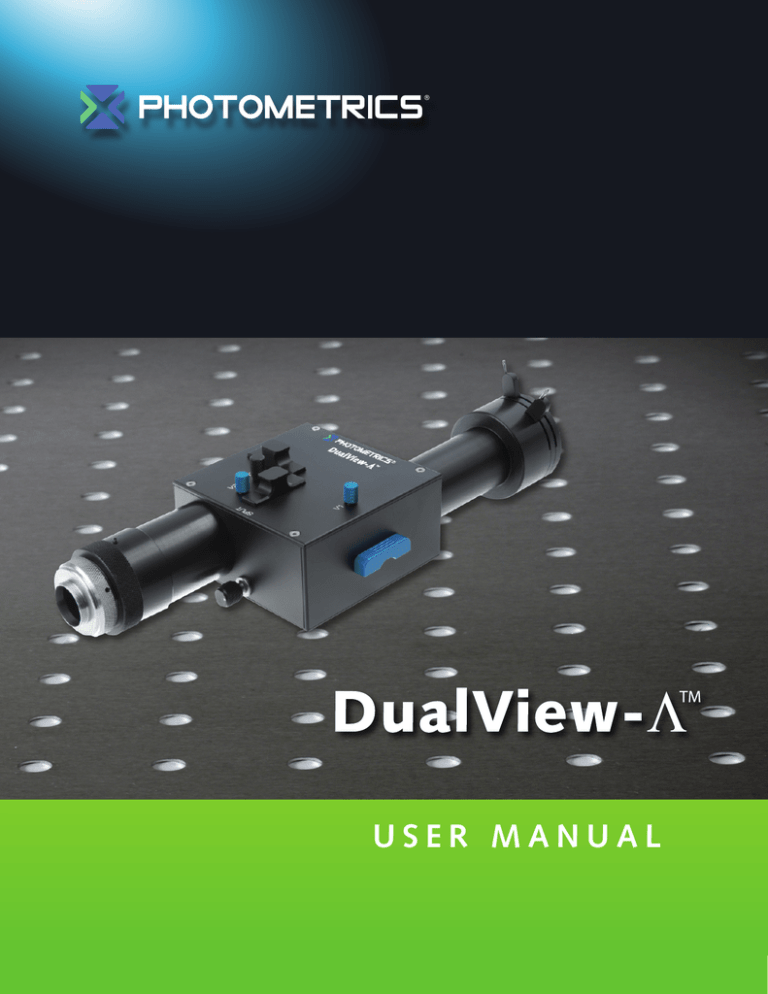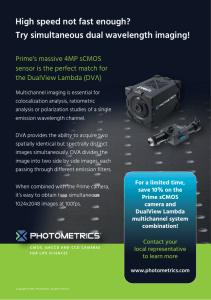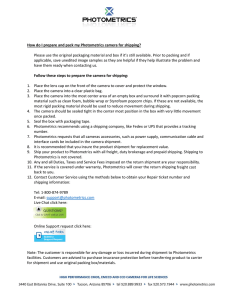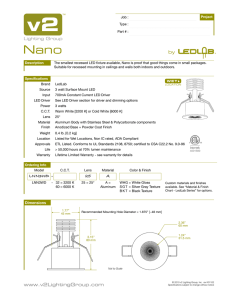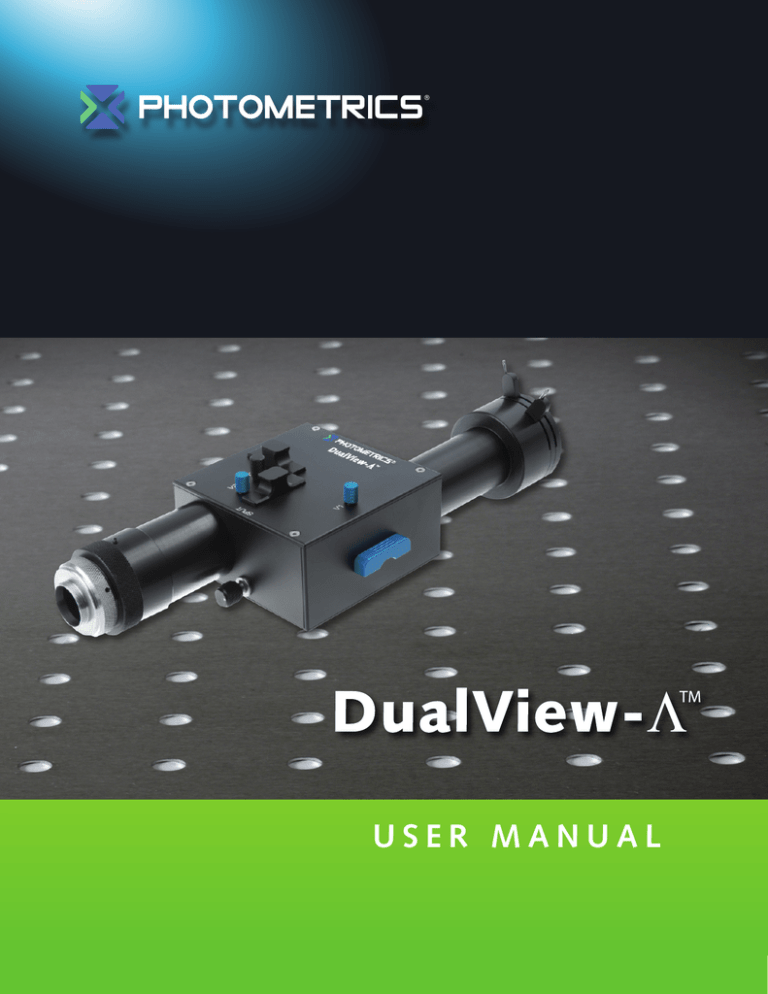
USER MANUAL
DualView Lambda™ User Manual
© Copyright 2015 Photometrics
3440 East Britannia Drive, Suite 100
Tucson, Arizona 85706
Tel: +1 520.889.9933
Fax: +1 520.295.0299
All rights reserved. No part of this publication may be reproduced by any means without the written
permission of Photometrics.
Photometrics DualView-Λ is a trademark and Photometrics is a registered trademark of Photometrics.
Other brand and product names are the trademarks or registered trademarks of their respective owners
and manufacturers.
The information in this publication is believed to be accurate as of the publication release date. However,
Photometrics does not assume any responsibility for any consequences including any damages resulting
from the use thereof. The information contained herein is subject to change without notice. Revision of this
publication may be issued to incorporate such change.
57-517-001 Rev A0-03162015
©2015 Photometrics. All rights reserved.
ii
DualView Lambda™ User Manual
LIMITED WARRANTY
Photometrics (“Photometrics,” us,” “we,” “our”) makes the following limited warranties. These limited warranties
extend to the original purchaser (“You”, “you”) only and no other purchaser or transferee. We have complete
control over all warranties and may alter or terminate any or all warranties at any time we deem necessary.
Basic Limited Two (2) Year Warranty
Photometrics warrants this product against substantial defects in materials and/or workmanship for a period of
up to two (2) years after shipment. During this period, Photometrics will repair the product or, at its sole option,
repair or replace any defective part without charge to you. You must deliver the entire product to the Photometrics
factory or, at our option, to a factory-authorized service center. You are responsible for the shipping costs to return
the product. International customers should contact their local Photometrics-authorized representative/distributor
for repair information and assistance, or visit our technical support page at:
http://www.photometrics.com/support
Limited One (1) Year Warranty on Refurbished or Discontinued Products
Photometrics warrants, with the exception of the CCD imaging device (which carries NO WARRANTIES EXPRESS
OR IMPLIED), this product against defects in materials or workmanship for a period of up to one (1) year after
shipment. During this period, Photometrics will repair or replace, at its sole option, any defective parts, without
charge to you. You must deliver the entire product to the Photometrics factory or, at our option, a factoryauthorized service center. You are responsible for the shipping costs to return the product to Photometrics.
International customers should contact their local Photometrics representative/distributor for repair information
and assistance or visit our technical support page at:
http://www.photometrics.com/support
Normal Wear Item Disclaimer
Photometrics does not warrant certain items against defect due to normal wear and tear. These items include
internal and external shutters, cables, and connectors. These items carry no warranty, expressed or implied.
Vacuum Integrity Lifetime Warranty
Photometrics warrants the vacuum integrity of all our products for a period of up to sixty (60) months from the
date of shipment. We warrant that the detector head will maintain the factory-set operating temperature without
the requirement for customer pumping. Should the detector experience a Vacuum Integrity failure at anytime
within sixty (60) months from the date of delivery all parts and labor needed to restore the vacuum integrity will
be covered by us. Responsibility for shipping charges is as described above under our Basic Limited Two (2) Year
Warranty.
57-517-001 Rev A0-03162015
©2015 Photometrics. All rights reserved.
iii
DualView Lambda™ User Manual
Software Limited Warranty
Photometrics warrants all of our manufactured software storage devices to be free from substantial defects in
materials and/or workmanship under normal use for a period of one (1) year from shipment. Photometrics does not
warrant that the function of the software will meet your requirements or that operation will be uninterrupted or error
free. You assume responsibility for selecting the software to achieve your intended results and for the use and results
obtained from the software. In addition, during the one (1) year limited warranty, the original purchaser is entitled
to receive free version upgrades. Version upgrades supplied free of charge will be in the form of a download from
the Internet. Those customers who do not have access to the Internet may obtain the version upgrades on a storage
device from our factory for an incidental shipping and handling charge. See Item 12 in the following section of this
warranty (“Your Responsibility”) for more information.
Owner’s Manual and Troubleshooting
You should read the owner’s manual thoroughly before operating this product. In the unlikely event that you
should encounter difficulty operating this product, the owner’s manual should be consulted before contacting
the Photometrics technical support staff or authorized service representative for assistance. If you have consulted
the owner’s manual and the problem still persists, please contact the Photometrics technical support staff or our
authorized service representative. See Item 12 in the following section of this warranty (“Your Responsibility”) for
more information.
Your Responsibility
The above Limited Warranties are subject to the following terms and conditions:
You must retain your bill of sale (invoice) and present it upon request for service and repairs or provide other proof of
purchase satisfactory to Photometrics.
You must notify the Photometrics factory service center within thirty (30) days after you have taken delivery of a
product or part that you believe to be defective. With the exception of customers who claim a “technical issue” with
the operation of the product or part, all invoices must be paid in full in accordance with the terms of sale. Failure to
pay invoices when due may result in the interruption and/or cancellation of your two (2) year limited warranty and/
or any other warranty, expressed or implied.
All warranty service must be made by the Photometrics factory or, at our option, an authorized service center.
Before products or parts can be returned for service you must contact the Photometrics factory and receive a return
authorization number (RMA). Products or parts returned for service without a return authorization evidenced by an
RMA will be sent back freight collect.
These warranties are effective only if purchased from the Photometrics factory or one of our authorized
manufacturer’s representatives or distributors.
Unless specified in the original purchase agreement, Photometrics is not responsible for installation, setup, or
disassembly at the customer’s location.
57-517-001 Rev A0-03162015
©2015 Photometrics. All rights reserved.
iv
DualView Lambda™ User Manual
Warranties extend only to defects in materials or workmanship as limited above and do not extend to any product
or part which has:
•• been lost or discarded by you;
•• been damaged as a result of misuse, improper installation, faulty or inadequate maintenance, or failure
to follow instructions furnished by us;
•• had serial numbers removed, altered, defaced, or rendered illegible;
•• been subjected to improper or unauthorized repair; or
•• been damaged due to fire, flood, radiation, or other “acts of God” or other contingencies beyond the
control of Photometrics.
After the warranty period has expired, you may contact the Photometrics factory or a Photometrics-authorized
representative for repair information and/or extended warranty plans.
Physically damaged units or units that have been modified are not acceptable for repair in or out of warranty and
will be returned as received.
All warranties implied by state law or non-U.S. laws, including the implied warranties of merchantability and fitness
for a particular purpose, are expressly limited to the duration of the limited warranties set forth above. With the
exception of any warranties implied by state law or non-U.S. laws, as hereby limited, the forgoing warranty is
exclusive and in lieu of all other warranties, guarantees, agreements, and similar obligations of manufacturer or
seller with respect to the repair or replacement of any parts. In no event shall Photometrics’ liability exceed the cost
of the repair or replacement of the defective product or part.
This limited warranty gives you specific legal rights and you may also have other rights that may vary from state
to state and from country to country. Some states and countries do not allow limitations on how long an implied
warranty lasts, when an action may be brought, or the exclusion or limitation of incidental or consequential
damages, so the above provisions may not apply to you.
When contacting us for technical support or service assistance, please refer to the Photometrics factory of purchase,
contact your authorized Photometrics representative or reseller, or visit our technical support page at:
http://www.photometrics.com/support
U. S. Government Restricted Rights
The software and documentation are provided with Restricted Rights. Use, duplication, or disclosure by the
Government is subject to restrictions as set forth in subparagraph (c)(1)(ii) of the Rights in Technical Data and
Computer Software clause at DFARS 252.227-7013 or subparagraphs (c)(1) and (2) of the Commercial Computer
Software-Restricted Rights at 48 CFR 52.227-19, as applicable. Contractor/manufacturer is Photometrics, 3440 East
Britannia Drive, Tucson, AZ 85706.
This license is effective until terminated. It will terminate upon the conditions set forth above or if you fail to comply
with any term hereof. Upon termination, you agree that the software and accompanying materials, and all copies
thereof, will be destroyed. This agreement is governed by the laws of the State of Arizona. You acknowledge that you
have read this agreement, you understand it, you agree to be bound by its terms, and that this is the complete and
exclusive statement of the agreement between you and Photometrics regarding the software.
57-517-001 Rev A0-03162015
©2015 Photometrics. All rights reserved.
v
DualView Lambda™ User Manual
Table of Contents
1. Introduction ................................................................................................................ 1
2. Installation................................................................................................................... 2
2.1 Installing Filters into the DualView Lambda Filter Cube ............................................................. 2
2.2 Installing Dichroic Mirrors into the DualView Lambda Filter Cube ............................................. 3
2.3 Inserting the DualView Lambda Filter Cube into the Photometrics DualView Lambda............... 3
2.4 Auxiliary Component Mounts ................................................................................................... 5
2.5 Installing the Photometrics DualView Lambda in the Light Path ................................................ 5
3. Operation ................................................................................................................... 6
3.1 Adjusting and Locking the Aperture........................................................................................... 7
3.2 Adjusting the Position of the Images.......................................................................................... 7
3.3 Focusing the Camera on the Aperture ...................................................................................... 8
3.4 Centering Images on the Camera ............................................................................................. 9
3.5 Image Optimization (Trim Adjustment).................................................................................... 11
3.6 Single Channel (Non-Split) Mode............................................................................................ 12
4. Technical Summary ................................................................................................... 13
57-517-001 Rev A0-03162015
©2015 Photometrics. All rights reserved.
vi
DualView Lambda™ User Manual
IMPORTANT INFORMATION
Please Read Before Installing and Operating
Your Photometrics DualView Lambda
For maximum reliability Photometrics recommends using the equipment within
certain guidelines. If in any doubt, then please contact our technical support team:
Phone: +1 800.874.9789
Email: support@photometrics.com
Online: http://www.photometrics.com/support
Note: Please do not adjust any control before reading this manual.
The Photometrics DualView Lambda is supplied pre-aligned and centered.
Please refer to this manual before making any adjustments.
When changing the DualView Lambda filter cube, care should be taken to not
touch the optical surfaces. If any lenses, filters or mirrors are marked, they should
be wiped with a clean lens tissue.
57-517-001 Rev A0-03162015
©2015 Photometrics. All rights reserved.
vii
DualView Lambda™ User Manual
Chapter 1.
Introduction
In fluorescence imaging applications, it is often useful to acquire simultaneous images
at two emission wavelengths. Traditionally such applications have been restricted by the
speed of an electronic filter changer, or by the cost and complexity of adding a second
camera to a system. In many instances the region of interest (ROI) does not require the
full resolution of the camera, so the ideal solution would be to simultaneously image
at two different wavelengths on the same camera chip. In conjunction with a research
microscope and a suitable CCD or EMCCD camera, the Photometrics DualView Lambda
allows the researcher to do exactly this.
The Photometrics DualView Lambda is supplied with a rectangular aperture to define
a ROI and includes controls to allow the two images to be positioned accurately and
conveniently within the camera frame. Images can be acquired using any imaging
software and processed either manually off-line or using an appropriate analysis tool.
The instrument is usually configured to attach to the c-mount output port of a research
microscope, with a c-mount CCD or EMCCD camera fitted to its output. The design
allows for a connection to a variety of alternative devices. Please consult with the
Photometrics support team before using in any other configuration.
57-517-001 Rev A0-03162015
©2015 Photometrics. All rights reserved.
1
DualView Lambda™ User Manual
Chapter 2.
Installation
Before using the Photometrics DualView Lambda image splitter, install the appropriate
set of filters and mirror into the DualView Lambda filter cube. Instructions for these
procedures are in sections 2.1 and 2.2. Always take extreme care when changing or
adjusting the filter and mirror sets to avoid damage or soiling. If you purchased your
Photometrics DualView Lambda with a full filter set pre-installed, go to section 2.4. as
the following may not be pertenant.
2.1
Installing
Filters into
the DualView
Lambda Filter
Cube
The DualView Lambda filter cube has spaces for two
25mm filters. These are held in place by locking rings
which can be removed using the tool provided. To fit
a filter, remove the locking ring, then adjust the filter
orientation so the arrow points into the DualView
Lambda filter cube and towards the light path. Then
simply replace and tighten the locking ring.
Turn the locking
ring counter-clockwise
to remove it.
Carefully place
the filter inside
the recess.
The arrow should align
with the filter cube,
toward the light path.
Replace the locking
ring and rotate it
clockwise to secure.
In most applications, the dichroic beamsplitter will have longpass characteristics. The
longer wavelength of the two filters should be located in the straight through filter
position, and the shorter wavelength filter in the second position. (Please refer to the
technical summary in section 4 for details of the light path.)
57-517-001 Rev A0-03162015
©2015 Photometrics. All rights reserved.
2
DualView Lambda™ User Manual
2.2
Installing
Dichroic
Mirrors into
the DualView
Lambda Filter
Cube
To fit the dichroic mirror into the DualView Lambda filter cube, remove each of the
four screws that secure the two halves together. Then, gently pull the two halves apart.
There is one steel locating rod in each half of the cube to ensure the correct alignment
when it is reassembled. Once the two halves of the cube are seperated, place the
dichroic mirror (active side down) into the rectangular recess. Then simply reassemble
the cube and tighten the screws.
Place the dichroic holder in
the recess
Remove the 4 screws and
seperate the two halves.
Replace the top half and
resecure the 4 screws.
Photometrics strongly recommends using Chroma Ultraflat 2mm thick dichroic mirrors,
designated as “UF2”. This is essential to obtain proper registration between the two paths.
2.3
Inserting the
DualView
Lambda Filter
Cube into the
Photometrics
DualView
Lambda
57-517-001 Rev A0-03162015
The DualView Lambda filter cube is designed to be easily accessible in order to facilitate
quick and easy changes of filter sets.
Access the filter cube mount by removing the access panel. Use the two handles to pull
gently and firmly. The filter cube mount will now be visible.
The mount attached to the rear of the DualView Lambda filter cube is designed to lock
in place with the bracket on the internal wall of the Photometrics DualView Lambda.
The small handle on top of the cube should now be facing out. Once the DualView
Lambda filter cube is mounted successfully, replace the access panel using the two
handles.
©2015 Photometrics. All rights reserved.
3
DualView Lambda™ User Manual
Mounting
Bracket
Remove the access panel using the
two handles.
Mount the filter cube onto the bracket on the interior
of the Photometrics DualView Lambda.
Replace the access panel using the
two handles.
57-517-001 Rev A0-03162015
©2015 Photometrics. All rights reserved.
4
DualView Lambda™ User Manual
2.4
Auxiliary
Component
Mounts
2.5
Installing the
Photometrics
DualView
Lambda in the
Light Path
To control the relative intensity of the two pathways,
Photometrics recommends using neutral density filtering
(optional) in the brighter pathway using the auxilliary
component mounts. This is required only when one
image is disproportionately brighter than the other.
This auxilliary position can also be used for corrector
lenses to reduce chromatic abberation and ensure both
pathways are focused on the camera sensor.
H2
V2
V1
Auxiliary Component Mounts
Before installing the Photometrics DualView Lambda,
it is important to first setup the microscope, camera
and software to give a clear image of an object of
less than half the size the camera frame. Ideally this
should be a real sample with the appropriate optical
properties for the installed filter set. Failing this, a
standard bright field image can be used, but this may
lead to arbitrary intensity differences between the
spectrally resolved images.
Top of Camera
First, the CCD or EMCCD camera should be mounted on the microscope C-mount
output and the port adjusted to give the sharpest possible image. Once a clear image
can be seen, the camera should be switched off and removed from the microscope.
Finally, mount the Photometrics DualView Lambda to the microscope and align the
diaphragm with the output of the microscope. Secure the camera on the output port
of the Photometrics DualView Lambda, aligning the top of the camera so it lies parallel
with the top of the Photometrics DualView Lambda. If fitting onto a vertical mount, the
tops should also be aligned in the same direction.
A 1mm nylon spacer is included with each unit. This may
be required on the camera output mount, particularly
when mounting a shutter in addition to the Photometrics
DualView Lambda. Having secured the camera to the
output port of the Photometrics DualView Lambda, it
is possible to adjust the image to see a sharp picture of the aperture edges with the
sample in focus. The image should line up with the edges of the aperture and should
not have any rotation or slant in either direction.
The Photometrics DualView Lambda may already be aligned with two super imposed
images. When it is first installed, a single central image is seen on the screen. If this is
the case, they may be separated with the Split Adjuster control.
57-517-001 Rev A0-03162015
©2015 Photometrics. All rights reserved.
5
DualView Lambda™ User Manual
Chapter 3.
Operation
The Photometrics DualView Lambda uses a single control for adjusting image separation
and allows the use of varying sample sizes. There are additional controls available for
refining the ROI and centering the image.
Auxiliary Component
Mounts
H2 Adjuster
H2
V2
Split Adjuster
V2 Adjuster
V1
V1 Adjuster
Split Adjuster
TRIM
Clamp Screw
Trim Controller
57-517-001 Rev A0-03162015
©2015 Photometrics. All rights reserved.
6
DualView Lambda™ User Manual
3.1
Adjusting and
Locking the
Aperture
An adjustable rectangular aperture is provided with the Photometrics DualView
Lambda. This enables the ability to determine the ROI, both vertically and horizontally.
Once the ROI is defined, the aperture can be locked in place using the aperture
adjusters. (See diagram below.)
To define the ROI, adjust each of the two levers on the input port of the Photometrics
DualView Lambda. To lock the aperture in place, tighten the levers by rotating them
clockwise. To loosen them, rotate in the counter-clockwise direction.
Aperture Adjusters
Turn the aperture handles
clockwise to lock and unlock
the aperture adjusters
Aperture
Mechanism
3.2
Adjusting the
Position of the
Images
Once the camera is setup, Photometrics recommends becoming familiar with the
operation of the alignment adjustments. Please note that the diagram’s overleaf
indicates the system is using an appropriately aligned and centered rectangular
diaphragm. An opposite image, similar to that shown, will be observed when the
Photometrics DualView Lambda is first used, with the two images being displayed
superimposed.
When the camera is mounted correctly, the split adjuster and the aperture control are
the only controls that will be frequently adjusted. The remaining adjusters on the body
of the Photometrics DualView Lambda should remain untouched unless the filter set
has become unaligned.
H2
V2
Split Adjuster
V1
V1 Adjuster
57-517-001 Rev A0-03162015
©2015 Photometrics. All rights reserved.
7
DualView Lambda™ User Manual
Here we see the two superimposed
images. Although your image may be
monochromatic, colors have been used here
to define the two images.
Turning the Split control counter-clockwise
will seperate the two images along the
horizontal axis. Only small adjustments are
required when using the horizontal image
seperation adjustment.
If the left and right images are at different
vertical heights, adjust them using the V1
and V2 adjusters. Turning V1 will alter the
position of the shorter wavelength image,
and V2 will alter the position of the longer
wavelength image.
Recording can begin when the spectrally
resolved images are side by side on the
camera chip. When conducting experiments,
set the aperture to mask the region of
interest tightly so the two images are located
as closely as possible on the camera chip.
3.3
Focusing the
Camera on the
Aperture
57-517-001 Rev A0-03162015
If the Photometrics DualView Lambda aperture is not in sharp focus, adjust the fine
focus on the camera as follows:
1.
Set an aperture size of less than half the width of the camera frame.
2.
Slacken the two hex screws that retain the output rotating ring to allow the camera to rotate.
Separate the two images slightly with the Split control.
3.
©2015 Photometrics. All rights reserved.
8
DualView Lambda™ User Manual
4.
Slightly loosen the hex screws on the focusing ring. Adjust the focus while ensuring the Photometrics DualView Lambda is secure. Hold the camera until the apertures edges are in sharp focus.
5.
6.
Lock the focusing ring by tightening the hex screws. Ensure the camera top is aligned with the top of the Photometrics DualView Lambda. Then, lock the output rotating ring.
Tighten the two hex screws that lock the camera’s rotating ring.
Hex Screws
Focusing Ring
Aperture Levers
H2
V2
Output
Rotating
Ring
V1
Split Control
3.4
Centering Images
on the Camera
When initially installed or if the filter block goes out of alignment, the Photometrics
DualView Lambda images can show visible aberrations. Or, in extreme cases only,
a single image may be observable for any setting of the separation control. In these
situations, reconfigure the filter set by following this procedure:
1.
Define a small area using the Photometrics DualView Lambda aperture and center the shorter wavelength image horizontally using the Split control.
57-517-001 Rev A0-03162015
©2015 Photometrics. All rights reserved.
9
DualView Lambda™ User Manual
57-517-001 Rev A0-03162015
2.
Center the same image vertically using the vertical offset adjustment marked V1 on the Photometrics DualView Lambda body.
The short wavelength is now correctly positioned.
3. 4. To center the long wavelength pathway, superimpose the longer wavelength image on the shorter wavelength image that is centered. Do this using the V2 and H2 adjusters.
5. Center the image horizontally by making smaller adjustments of H2. Once the image is exactly superimposed on the long wavelength
image in the center of the field of view, the vertical position of the image can be adjusted.
Adjust the vertical position with V2.
6.
7. Recheck the horizontal alignment of the image and repeat steps 5
and 6 if needed.
Note: If the images are superimposed off-center, image aberrations
may result. Ensure the short wavelength image is correctly centered
before positioning the long wavelength image.
©2015 Photometrics. All rights reserved.
10
DualView Lambda™ User Manual
3.5
Image
Optimization
(Trim
Adjustment)
Vignetting is when an image appears darker
on one edge. This effect can be easily
corrected by adjusting the trim control.
Vignetting is a darkening of
the image towards one edge.
To adjust the trim control, loosen the clamp
screw on the underside of the Photometrics
DualView Lambda by a quarter of a turn. This
frees the slider which controls the trim control.
Gently move the slider until the vignetting is
eliminated. If the slider is moved too far, the
vignetting will become apparent on the other
image, and will require adjustments in the
opposite direction until both images are the same intensity. It is important to remember
to re-tighten the clamp screw once the adjustment is complete.
If the Photometrics DualView Lambda is configured into single channel (non-split mode,
refer to section 3.6) and trim adjustment is required to compensate for vignetting being
observed, it is likely the slider will need to be at the extreme of its range of movement
to either end.
Clamp Screw
Trim Controller
TRIM
57-517-001 Rev A0-03162015
©2015 Photometrics. All rights reserved.
11
DualView Lambda™ User Manual
3.6
Single Channel
(Non-Split) Mode
When dual splitting is not required, the Photometrics DualView Lambda unit can be
used in bypass mode, allowing the unit to remain in situ on the microscope while using
the full camera chip to generate one image.
There are several ways this can be achieved:
A: Removing the filter cube
Suitable if no emission filters are required in the light path
1. Remove the dichroic mirror cube (see section 2.3)
2. Center the image using the Split control
3. Open the aperture
4. Adjust the Trim control to remove vignetting (see section 3.5)
B: Blocking the longer wavelength path
Suitable if only the shortest wavelength channel is required
1. Leave the dichroic mirror cube in place and block the long wavelength path using the shutter plate provided. Most
dichroic mirrors have long-pass characteristics, in which case the longest wavelength will be the transmitted channel.
(See section 4 for help differentiating the channels).
2. Center the image using the Split control
3. Open the aperture
4. Adjust the Trim control to remove vignetting
C: Blocking the shorter wavelength path
Suitable if only the longest wavelength channel is required
Follow the steps for option B, but block the short wavelength path
(reflected channel) with the shutter plate.
57-517-001 Rev A0-03162015
©2015 Photometrics. All rights reserved.
12
DualView Lambda™ User Manual
Chapter 4.
Technical Summary
The Photometrics DualView Lambda uses a conventional dichroic mirror to seperate
light into two different spectral bands. This wavelength selection is usually augmented
by the use of bandpass filters as shown below.
Reflected Image
Transmitted Image
Aperture
Light
Direction
CCD Sensor
Split Control
The design is loosely based on technology described by Kinosita et al. (J.Cell Biol.
(1991) 115, 67-73), but includes several proprietary features, most notably:
A rotating mirror cradle to give precise symmetrical control of the degree of
separation while maintaining identical path lengths.
A half-size fully silvered mirror at the output port for recombining the images.
Fine adjustment controls for camera focus and vertical alignment.
Optional ROI definition using adjustabe rectangular aperture.
The system is supplied with high grade AR coated achromatic doublet lenses and
dielectrically coated mirrors for maximum throughput.
Dimensions excluding couplings: H55, W110, D110 (mm)
Dimensions including couplings: H55, W261, D110 (mm)
Approximate weight: 1.26 kg
Power consumption: 0
57-517-001 Rev A0-03162015
©2015 Photometrics. All rights reserved.
13
DualView Lambda™ User Manual
110mm
52mm
110mm
TRIM
121mm
60mm
261mm
110mm
52mm
©2015 Photometrics. All rights reserved.
55mm
57-517-001 Rev A0-03162015
79mm
60mm
261mm
14
DualView Lambda™ User Manual
www.photometrics.com
Main Phone: +1 520.889.9933
Support: +1 604.530.5800 / +1 800.874.9789
57-517-001 Rev A0-03162015
©2015 Photometrics. All rights reserved.
15
www.photometrics.com
Main Phone: +1 520.889.9933
Support: +1 604.530.5800 / +1 800.874.9789