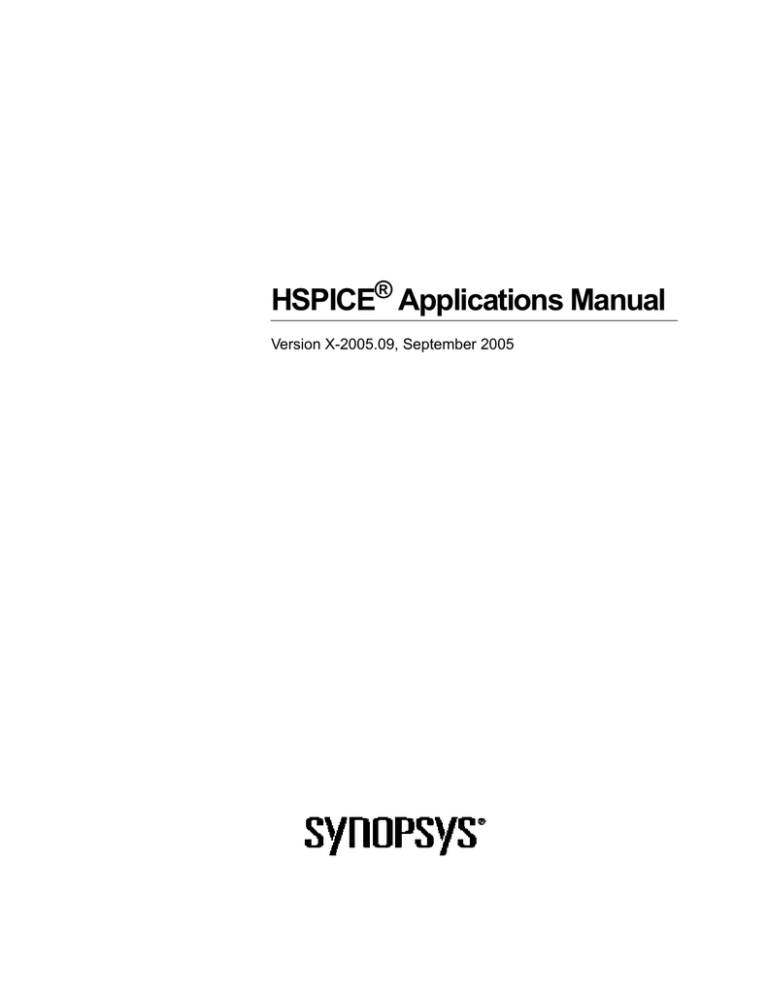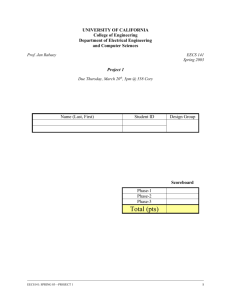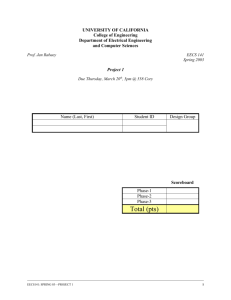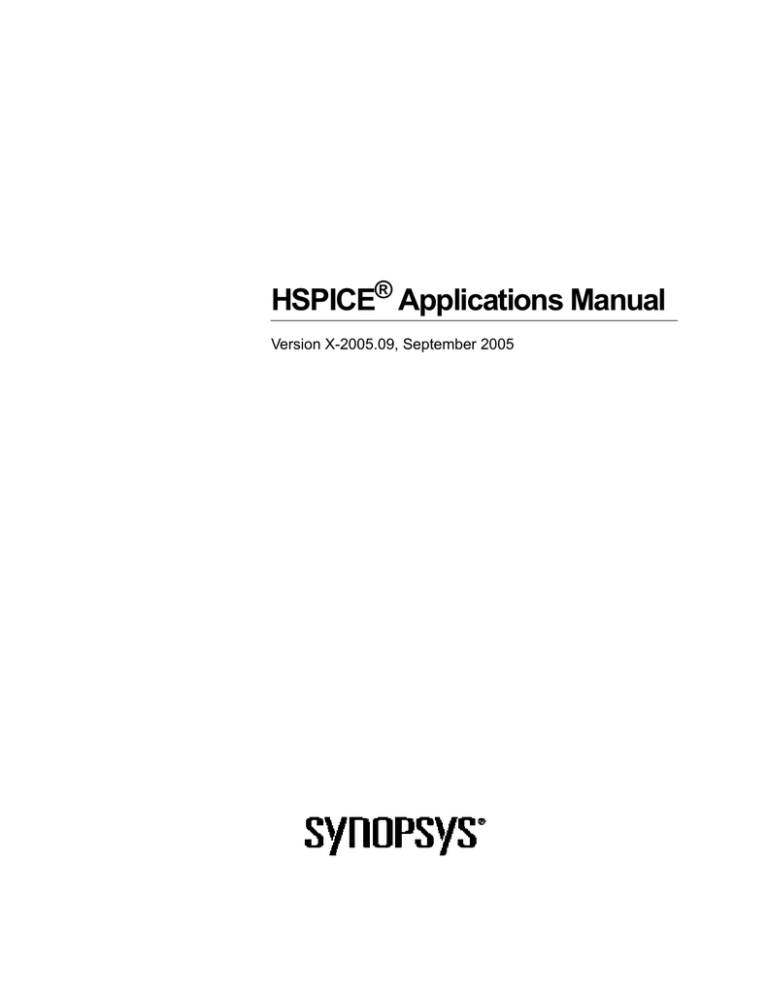
HSPICE® Applications Manual
Version X-2005.09, September 2005
Copyright Notice and Proprietary Information
Copyright 2005 Synopsys, Inc. All rights reserved. This software and documentation contain confidential and proprietary
information that is the property of Synopsys, Inc. The software and documentation are furnished under a license agreement and
may be used or copied only in accordance with the terms of the license agreement. No part of the software and documentation may
be reproduced, transmitted, or translated, in any form or by any means, electronic, mechanical, manual, optical, or otherwise, without
prior written permission of Synopsys, Inc., or as expressly provided by the license agreement.
Right to Copy Documentation
The license agreement with Synopsys permits licensee to make copies of the documentation for its internal use only.
Each copy shall include all copyrights, trademarks, service marks, and proprietary rights notices, if any. Licensee must
assign sequential numbers to all copies. These copies shall contain the following legend on the cover page:
“This document is duplicated with the permission of Synopsys, Inc., for the exclusive use of
__________________________________________ and its employees. This is copy number __________.”
Destination Control Statement
All technical data contained in this publication is subject to the export control laws of the United States of America.
Disclosure to nationals of other countries contrary to United States law is prohibited. It is the reader’s responsibility to
determine the applicable regulations and to comply with them.
Disclaimer
SYNOPSYS, INC., AND ITS LICENSORS MAKE NO WARRANTY OF ANY KIND, EXPRESS OR IMPLIED, WITH
REGARD TO THIS MATERIAL, INCLUDING, BUT NOT LIMITED TO, THE IMPLIED WARRANTIES OF
MERCHANTABILITY AND FITNESS FOR A PARTICULAR PURPOSE.
Registered Trademarks (®)
Synopsys, AMPS, Arcadia, C Level Design, C2HDL, C2V, C2VHDL, Cadabra, Calaveras Algorithm, CATS, CRITIC,
CSim, Design Compiler, DesignPower, DesignWare, EPIC, Formality, HSIM, HSPICE, Hypermodel, iN-Phase, in-Sync,
Leda, MAST, Meta, Meta-Software, ModelTools, NanoSim, OpenVera, PathMill, Photolynx, Physical Compiler, PowerMill,
PrimeTime, RailMill, RapidScript, Saber, SiVL, SNUG, SolvNet, Superlog, System Compiler, Testify, TetraMAX, TimeMill,
TMA, VCS, Vera, and Virtual Stepper are registered trademarks of Synopsys, Inc.
Trademarks (™)
Active Parasitics, AFGen, Apollo, Apollo II, Apollo-DPII, Apollo-GA, ApolloGAII, Astro, Astro-Rail, Astro-Xtalk, Aurora,
AvanTestchip, AvanWaves, BCView, Behavioral Compiler, BOA, BRT, Cedar, ChipPlanner, Circuit Analysis, Columbia,
Columbia-CE, Comet 3D, Cosmos, CosmosEnterprise, CosmosLE, CosmosScope, CosmosSE, Cyclelink, Davinci, DC
Expert, DC Expert Plus, DC Professional, DC Ultra, DC Ultra Plus, Design Advisor, Design Analyzer, Design Vision,
DesignerHDL, DesignTime, DFM-Workbench, Direct RTL, Direct Silicon Access, Discovery, DW8051, DWPCI,
Dynamic-Macromodeling, Dynamic Model Switcher, ECL Compiler, ECO Compiler, EDAnavigator, Encore, Encore PQ,
Evaccess, ExpressModel, Floorplan Manager, Formal Model Checker, FoundryModel, FPGA Compiler II, FPGA Express,
Frame Compiler, Galaxy, Gatran, HANEX, HDL Advisor, HDL Compiler, Hercules, Hercules-Explorer, Hercules-II,
Hierarchical Optimization Technology, High Performance Option, HotPlace, HSIMplus, HSPICE-Link, iN-Tandem,
Integrator, Interactive Waveform Viewer, i-Virtual Stepper, Jupiter, Jupiter-DP, JupiterXT, JupiterXT-ASIC, JVXtreme,
Liberty, Libra-Passport, Library Compiler, Libra-Visa, Magellan, Mars, Mars-Rail, Mars-Xtalk, Medici, Metacapture,
Metacircuit, Metamanager, Metamixsim, Milkyway, ModelSource, Module Compiler, MS-3200, MS-3400, Nova Product
Family, Nova-ExploreRTL, Nova-Trans, Nova-VeriLint, Nova-VHDLlint, Optimum Silicon, Orion_ec, Parasitic View,
Passport, Planet, Planet-PL, Planet-RTL, Polaris, Polaris-CBS, Polaris-MT, Power Compiler, PowerCODE, PowerGate,
ProFPGA, ProGen, Prospector, Protocol Compiler, PSMGen, Raphael, Raphael-NES, RoadRunner, RTL Analyzer,
Saturn, ScanBand, Schematic Compiler, Scirocco, Scirocco-i, Shadow Debugger, Silicon Blueprint, Silicon Early Access,
SinglePass-SoC, Smart Extraction, SmartLicense, SmartModel Library, Softwire, Source-Level Design, Star, Star-DC,
Star-MS, Star-MTB, Star-Power, Star-Rail, Star-RC, Star-RCXT, Star-Sim, Star-SimXT, Star-Time, Star-XP, SWIFT,
Taurus, TimeSlice, TimeTracker, Timing Annotator, TopoPlace, TopoRoute, Trace-On-Demand, True-Hspice,
TSUPREM-4, TymeWare, VCS Express, VCSi, Venus, Verification Portal, VFormal, VHDL Compiler, VHDL System
Simulator, VirSim, and VMC are trademarks of Synopsys, Inc.
Service Marks (SM)
MAP-in, SVP Café, and TAP-in are service marks of Synopsys, Inc.
SystemC is a trademark of the Open SystemC Initiative and is used under license.
ARM and AMBA are registered trademarks of ARM Limited.
All other product or company names may be trademarks of their respective owners.
Printed in the U.S.A.
HSPICE® Applications Manual, X-2005.09
ii
HSPICE® Applications Manual
X-2005.09
Contents
1.
2.
Inside This Manual. . . . . . . . . . . . . . . . . . . . . . . . . . . . . . . . . . . . . . . . . . . . . .
ix
The HSPICE Documentation Set. . . . . . . . . . . . . . . . . . . . . . . . . . . . . . . . . . .
x
Searching Across the HSPICE Documentation Set. . . . . . . . . . . . . . . . . . . . .
xi
Other Related Publications . . . . . . . . . . . . . . . . . . . . . . . . . . . . . . . . . . . . . . .
xii
Conventions . . . . . . . . . . . . . . . . . . . . . . . . . . . . . . . . . . . . . . . . . . . . . . . . . . .
xii
Customer Support . . . . . . . . . . . . . . . . . . . . . . . . . . . . . . . . . . . . . . . . . . . . . .
xiii
Performing Digital Cell Characterization . . . . . . . . . . . . . . . . . . . . . . . . . . .
1
Performing Basic Cell Measurements . . . . . . . . . . . . . . . . . . . . . . . . . . . . . . .
2
Rise, Fall, and Delay Calculations . . . . . . . . . . . . . . . . . . . . . . . . . . . . . .
2
Delay versus Fanout. . . . . . . . . . . . . . . . . . . . . . . . . . . . . . . . . . . . . . . . .
4
Pin Capacitance Measurement . . . . . . . . . . . . . . . . . . . . . . . . . . . . . . . .
5
Op-amp Characterization of LM124 . . . . . . . . . . . . . . . . . . . . . . . . . . . . .
7
Performing Advanced Cell Characterization . . . . . . . . . . . . . . . . . . . . . . . . . .
8
Cell Examples . . . . . . . . . . . . . . . . . . . . . . . . . . . . . . . . . . . . . . . . . . . . .
8
Input File Examples . . . . . . . . . . . . . . . . . . . . . . . . . . . . . . . . . . . . . . . . .
10
Timing Analysis Using Bisection . . . . . . . . . . . . . . . . . . . . . . . . . . . . . . . . .
13
Overview of Bisection . . . . . . . . . . . . . . . . . . . . . . . . . . . . . . . . . . . . . . . . . . .
13
Bisection Methodology. . . . . . . . . . . . . . . . . . . . . . . . . . . . . . . . . . . . . . . . . . .
15
Measurement . . . . . . . . . . . . . . . . . . . . . . . . . . . . . . . . . . . . . . . . . . . . . .
16
Optimization . . . . . . . . . . . . . . . . . . . . . . . . . . . . . . . . . . . . . . . . . . . . . . .
16
Using Bisection . . . . . . . . . . . . . . . . . . . . . . . . . . . . . . . . . . . . . . . . . . . . . . . .
17
Examining the Command Syntax. . . . . . . . . . . . . . . . . . . . . . . . . . . . . . .
Performing Transient Analyses with Bisections . . . . . . . . . . . . . . . .
18
19
Setup Time Analysis . . . . . . . . . . . . . . . . . . . . . . . . . . . . . . . . . . . . . . . . . . . .
20
Input Listing . . . . . . . . . . . . . . . . . . . . . . . . . . . . . . . . . . . . . . . . . . . . . . .
20
HSPICE® Applications Manual
X-2005.09
iii
Contents
3.
iv
Results . . . . . . . . . . . . . . . . . . . . . . . . . . . . . . . . . . . . . . . . . . . . . . . . . . .
22
Minimum Pulse Width Analysis . . . . . . . . . . . . . . . . . . . . . . . . . . . . . . . . . . . .
24
Input Listing . . . . . . . . . . . . . . . . . . . . . . . . . . . . . . . . . . . . . . . . . . . . . . .
24
Results . . . . . . . . . . . . . . . . . . . . . . . . . . . . . . . . . . . . . . . . . . . . . . . . . . .
24
Pushout Bisection Methodology. . . . . . . . . . . . . . . . . . . . . . . . . . . . . . . . . . . .
25
Behavioral Modeling . . . . . . . . . . . . . . . . . . . . . . . . . . . . . . . . . . . . . . . . . . .
27
Behavioral Design Process . . . . . . . . . . . . . . . . . . . . . . . . . . . . . . . . . . . . . . .
28
Using Behavioral Elements . . . . . . . . . . . . . . . . . . . . . . . . . . . . . . . . . . . . . . .
28
Controlled Sources . . . . . . . . . . . . . . . . . . . . . . . . . . . . . . . . . . . . . . . . .
30
Digital Stimulus Files . . . . . . . . . . . . . . . . . . . . . . . . . . . . . . . . . . . . . . . .
30
Behavioral Examples . . . . . . . . . . . . . . . . . . . . . . . . . . . . . . . . . . . . . . . .
30
Op-Amp Subcircuit Generators . . . . . . . . . . . . . . . . . . . . . . . . . . . . . . . .
30
Libraries . . . . . . . . . . . . . . . . . . . . . . . . . . . . . . . . . . . . . . . . . . . . . . . . . .
31
Voltage and Current Controlled Elements . . . . . . . . . . . . . . . . . . . . . . . . . . . .
31
Modeling with Digital Behavioral Components. . . . . . . . . . . . . . . . . . . . . . . . .
31
Behavioral AND and NAND Gates . . . . . . . . . . . . . . . . . . . . . . . . . . . . . .
31
Behavioral D-Latch. . . . . . . . . . . . . . . . . . . . . . . . . . . . . . . . . . . . . . . . . .
32
Behavioral Double-Edge Triggered Flip-Flop . . . . . . . . . . . . . . . . . . . . . .
34
Calibrating Digital Behavioral Components . . . . . . . . . . . . . . . . . . . . . . . . . . .
36
Building Behavioral Lookup Tables . . . . . . . . . . . . . . . . . . . . . . . . . . . . .
Subcircuit Definition . . . . . . . . . . . . . . . . . . . . . . . . . . . . . . . . . . . . .
Behavioral N-Channel MOSFET . . . . . . . . . . . . . . . . . . . . . . . . . . .
Creating a Behavioral Inverter Lookup Table . . . . . . . . . . . . . . . . . .
36
37
38
38
Optimizing Behavioral CMOS Inverters . . . . . . . . . . . . . . . . . . . . . . . . . .
40
Optimizing Behavioral Ring Oscillators . . . . . . . . . . . . . . . . . . . . . . . . . .
Example Five-Stage Ring Oscillator. . . . . . . . . . . . . . . . . . . . . . . . .
42
43
Analog Behavioral Elements . . . . . . . . . . . . . . . . . . . . . . . . . . . . . . . . . . . . . .
43
Behavioral Integrator . . . . . . . . . . . . . . . . . . . . . . . . . . . . . . . . . . . . . . . .
43
Behavioral Differentiator. . . . . . . . . . . . . . . . . . . . . . . . . . . . . . . . . . . . . .
45
Ideal Transformer . . . . . . . . . . . . . . . . . . . . . . . . . . . . . . . . . . . . . . . . . . .
46
Behavioral Tunnel Diode . . . . . . . . . . . . . . . . . . . . . . . . . . . . . . . . . . . . .
47
Behavioral Silicon-Controlled Rectifier (SCR) . . . . . . . . . . . . . . . . . . . . .
48
Behavioral Triode Vacuum Tube Subcircuit . . . . . . . . . . . . . . . . . . . . . . .
48
Behavioral Amplitude Modulator . . . . . . . . . . . . . . . . . . . . . . . . . . . . . . .
49
Behavioral Data Sampler . . . . . . . . . . . . . . . . . . . . . . . . . . . . . . . . . . . . .
50
HSPICE® Applications Manual
X-2005.09
Contents
Op-Amps, Comparators, and Oscillators . . . . . . . . . . . . . . . . . . . . . . . . . . . . .
4.
51
Op-Amp Model Generator . . . . . . . . . . . . . . . . . . . . . . . . . . . . . . . . . . . .
51
Op-Amp Element Statement Format . . . . . . . . . . . . . . . . . . . . . . . . . . . .
COMP=0 (internal compensation) . . . . . . . . . . . . . . . . . . . . . . . . . .
COMP=1 (external compensation) . . . . . . . . . . . . . . . . . . . . . . . . . .
52
52
53
Op-Amp .MODEL Statement Format . . . . . . . . . . . . . . . . . . . . . . . . . . . .
Op-Amp Model Parameters . . . . . . . . . . . . . . . . . . . . . . . . . . . . . . .
Op-Amp Model Parameter Defaults . . . . . . . . . . . . . . . . . . . . . . . . .
53
53
59
Op-Amp Subcircuit Example . . . . . . . . . . . . . . . . . . . . . . . . . . . . . . . . . .
AUTOSTOP Option . . . . . . . . . . . . . . . . . . . . . . . . . . . . . . . . . . . . .
AC Resistance . . . . . . . . . . . . . . . . . . . . . . . . . . . . . . . . . . . . . . . . .
Simulation Results . . . . . . . . . . . . . . . . . . . . . . . . . . . . . . . . . . . . . .
Unity Gain Resistor Divider Mode . . . . . . . . . . . . . . . . . . . . . . . . . .
60
60
61
61
62
741 Op-Amp from Controlled Sources . . . . . . . . . . . . . . . . . . . . . . . . . . .
62
Inverting Comparator with Hysteresis . . . . . . . . . . . . . . . . . . . . . . . . . . .
65
Voltage-Controlled Oscillator (VCO) . . . . . . . . . . . . . . . . . . . . . . . . . . . .
66
LC Oscillator. . . . . . . . . . . . . . . . . . . . . . . . . . . . . . . . . . . . . . . . . . . . . . .
67
Phase-Locked Loops (PLL) . . . . . . . . . . . . . . . . . . . . . . . . . . . . . . . . . . . . . . .
70
Phase Detector, with Multi-Input NAND Gates. . . . . . . . . . . . . . . . . . . . .
70
PLL BJT Behavioral Modeling . . . . . . . . . . . . . . . . . . . . . . . . . . . . . . . . .
VCO Example. . . . . . . . . . . . . . . . . . . . . . . . . . . . . . . . . . . . . . . . . .
BJT Level Phase Detector . . . . . . . . . . . . . . . . . . . . . . . . . . . . . . . .
71
73
74
References. . . . . . . . . . . . . . . . . . . . . . . . . . . . . . . . . . . . . . . . . . . . . . . . . . . .
75
Pole/Zero Analysis . . . . . . . . . . . . . . . . . . . . . . . . . . . . . . . . . . . . . . . . . . . . .
77
Overview of Pole/Zero Analysis . . . . . . . . . . . . . . . . . . . . . . . . . . . . . . . . . . . .
78
Using Pole/Zero Analysis . . . . . . . . . . . . . . . . . . . . . . . . . . . . . . . . . . . . . . . . .
78
Matrix Approach . . . . . . . . . . . . . . . . . . . . . . . . . . . . . . . . . . . . . . . . . . . .
79
Muller Method . . . . . . . . . . . . . . . . . . . . . . . . . . . . . . . . . . . . . . . . . . . . .
79
Pole/Zero Analysis Examples . . . . . . . . . . . . . . . . . . . . . . . . . . . . . . . . . . . . .
80
Example 1 – Low-Pass Filter . . . . . . . . . . . . . . . . . . . . . . . . . . . . . . . . . .
80
Example 2 – Kerwin’s Circuit . . . . . . . . . . . . . . . . . . . . . . . . . . . . . . . . . .
82
Example 3 – High-Pass Butterworth Filter . . . . . . . . . . . . . . . . . . . . . . . .
83
Example 4 – CMOS Differential Amplifier . . . . . . . . . . . . . . . . . . . . . . . .
84
Example 5 – Simple Amplifier . . . . . . . . . . . . . . . . . . . . . . . . . . . . . . . . .
86
Example 6— Active Low-Pass Filter . . . . . . . . . . . . . . . . . . . . . . . . . . . .
87
References. . . . . . . . . . . . . . . . . . . . . . . . . . . . . . . . . . . . . . . . . . . . . . . . . . . .
92
HSPICE® Applications Manual
X-2005.09
v
Contents
5.
6.
vi
FFT Spectrum Analysis . . . . . . . . . . . . . . . . . . . . . . . . . . . . . . . . . . . . . . . . .
95
Using Windows in FFT Analysis . . . . . . . . . . . . . . . . . . . . . . . . . . . . . . . . . . .
96
Using the .FFT Statement . . . . . . . . . . . . . . . . . . . . . . . . . . . . . . . . . . . . . . . .
100
Examining the FFT Output. . . . . . . . . . . . . . . . . . . . . . . . . . . . . . . . . . . . . . . .
100
AM Modulation . . . . . . . . . . . . . . . . . . . . . . . . . . . . . . . . . . . . . . . . . . . . . . . . .
103
Input and Output Listing . . . . . . . . . . . . . . . . . . . . . . . . . . . . . . . . . . . . . .
103
Graphical Output . . . . . . . . . . . . . . . . . . . . . . . . . . . . . . . . . . . . . . . . . . .
103
Balanced Modulator and Demodulator . . . . . . . . . . . . . . . . . . . . . . . . . . . . . .
104
Input and Output Listing . . . . . . . . . . . . . . . . . . . . . . . . . . . . . . . . . . . . . .
105
Signal Detection Test Circuit . . . . . . . . . . . . . . . . . . . . . . . . . . . . . . . . . . . . . .
109
Input Listing . . . . . . . . . . . . . . . . . . . . . . . . . . . . . . . . . . . . . . . . . . . . . . .
110
Output . . . . . . . . . . . . . . . . . . . . . . . . . . . . . . . . . . . . . . . . . . . . . . . . . . .
110
References. . . . . . . . . . . . . . . . . . . . . . . . . . . . . . . . . . . . . . . . . . . . . . . . . . . .
113
Modeling Filters and Networks. . . . . . . . . . . . . . . . . . . . . . . . . . . . . . . . . . .
115
Transient Modeling. . . . . . . . . . . . . . . . . . . . . . . . . . . . . . . . . . . . . . . . . . . . . .
115
Using G and E Elements . . . . . . . . . . . . . . . . . . . . . . . . . . . . . . . . . . . . . . . . .
117
Laplace Transform Function Call . . . . . . . . . . . . . . . . . . . . . . . . . . . . . . .
117
Element Statement Parameters . . . . . . . . . . . . . . . . . . . . . . . . . . . . . . . .
119
G and E Element Notes . . . . . . . . . . . . . . . . . . . . . . . . . . . . . . . . . . . . . .
121
Laplace Band-Reject Filter. . . . . . . . . . . . . . . . . . . . . . . . . . . . . . . . . . . .
121
Laplace Low-Pass Filter . . . . . . . . . . . . . . . . . . . . . . . . . . . . . . . . . . . . . .
123
Circular Convolution Example . . . . . . . . . . . . . . . . . . . . . . . . . . . . . . . . .
Notes . . . . . . . . . . . . . . . . . . . . . . . . . . . . . . . . . . . . . . . . . . . . . . . .
30-Degree Phase Shift Circuit File . . . . . . . . . . . . . . . . . . . . . . . . . .
125
126
126
Laplace and Pole-Zero Modeling . . . . . . . . . . . . . . . . . . . . . . . . . . . . . . . . . . .
127
Laplace Transform (LAPLACE) Function . . . . . . . . . . . . . . . . . . . . . . . . .
General Form of the Transfer Function. . . . . . . . . . . . . . . . . . . . . . .
Finding the Transfer Function . . . . . . . . . . . . . . . . . . . . . . . . . . . . . .
Determining the Laplace Coefficients . . . . . . . . . . . . . . . . . . . . . . .
127
127
128
131
Laplace Transform POLE (Pole/Zero) Function . . . . . . . . . . . . . . . . . . . .
POLE Function Call . . . . . . . . . . . . . . . . . . . . . . . . . . . . . . . . . . . . .
General Form of the Transfer Function. . . . . . . . . . . . . . . . . . . . . . .
Reduced Form of the Transfer Function . . . . . . . . . . . . . . . . . . . . . .
RC Line Modeling. . . . . . . . . . . . . . . . . . . . . . . . . . . . . . . . . . . . . . .
135
135
135
136
139
AWE Transfer Function Modeling . . . . . . . . . . . . . . . . . . . . . . . . . . . . . . .
140
HSPICE® Applications Manual
X-2005.09
Contents
7.
8.
Y Parameter Line Modeling . . . . . . . . . . . . . . . . . . . . . . . . . . . . . . . . . . .
143
Comparison of Circuit and Pole/Zero Models . . . . . . . . . . . . . . . . . . . . .
Circuit Model Input Listing . . . . . . . . . . . . . . . . . . . . . . . . . . . . . . . .
Pole/Zero Model Input Listing. . . . . . . . . . . . . . . . . . . . . . . . . . . . . .
Simulation Time Summary . . . . . . . . . . . . . . . . . . . . . . . . . . . . . . . .
146
146
146
146
Modeling Switched Capacitor Filters . . . . . . . . . . . . . . . . . . . . . . . . . . . . . . . .
148
Switched Capacitor Network . . . . . . . . . . . . . . . . . . . . . . . . . . . . . . . . . .
148
Switched Capacitor Network Example . . . . . . . . . . . . . . . . . . . . . . . . . . .
149
Switched Capacitor Filter Example . . . . . . . . . . . . . . . . . . . . . . . . . . . . .
149
Input File for Switched Capacitor Filter . . . . . . . . . . . . . . . . . . . . . . . . . .
151
References. . . . . . . . . . . . . . . . . . . . . . . . . . . . . . . . . . . . . . . . . . . . . . . . . . . .
152
Library Encryption . . . . . . . . . . . . . . . . . . . . . . . . . . . . . . . . . . . . . . . . . . . . .
153
Library Encryption . . . . . . . . . . . . . . . . . . . . . . . . . . . . . . . . . . . . . . . . . . . . . .
154
Controlling the Encryption Process . . . . . . . . . . . . . . . . . . . . . . . . . . . . .
154
Library Structure . . . . . . . . . . . . . . . . . . . . . . . . . . . . . . . . . . . . . . . . . . .
154
Encryption Guidelines . . . . . . . . . . . . . . . . . . . . . . . . . . . . . . . . . . . . . . . . . . .
156
Installing and Running the Encryptor. . . . . . . . . . . . . . . . . . . . . . . . . . . . . . . .
157
Installing the Encryptor . . . . . . . . . . . . . . . . . . . . . . . . . . . . . . . . . . . . . .
157
Running the Encryptor . . . . . . . . . . . . . . . . . . . . . . . . . . . . . . . . . . . . . . .
158
Metaencrypt Features . . . . . . . . . . . . . . . . . . . . . . . . . . . . . . . . . . . . . . . . . . .
159
8-Byte Key Encryption . . . . . . . . . . . . . . . . . . . . . . . . . . . . . . . . . . . . . . .
159
Encryption Structure . . . . . . . . . . . . . . . . . . . . . . . . . . . . . . . . . . . . . . . .
159
.sp File Encryption . . . . . . . . . . . . . . . . . . . . . . . . . . . . . . . . . . . . . . . . . .
160
.lib File Encryption . . . . . . . . . . . . . . . . . . . . . . . . . . . . . . . . . . . . . . . . . .
160
.inc File Encryption. . . . . . . . . . . . . . . . . . . . . . . . . . . . . . . . . . . . . . . . . .
161
.load Encryption . . . . . . . . . . . . . . . . . . . . . . . . . . . . . . . . . . . . . . . . . . . .
162
Encrypting 80+ Columns . . . . . . . . . . . . . . . . . . . . . . . . . . . . . . . . . . . . .
162
Statements Not Supported. . . . . . . . . . . . . . . . . . . . . . . . . . . . . . . . . . . .
162
Additional Recommendations for Encryption . . . . . . . . . . . . . . . . . . . . . .
162
Encryption Structure Example . . . . . . . . . . . . . . . . . . . . . . . . . . . . . . . . . . . . .
162
Converter Utility . . . . . . . . . . . . . . . . . . . . . . . . . . . . . . . . . . . . . . . . . . . . . . .
165
Converter Features . . . . . . . . . . . . . . . . . . . . . . . . . . . . . . . . . . . . . . . . . . . . .
166
PSF Converter . . . . . . . . . . . . . . . . . . . . . . . . . . . . . . . . . . . . . . . . . . . . .
166
PWL/DATA/VEC Converter. . . . . . . . . . . . . . . . . . . . . . . . . . . . . . . . . . . .
167
HSPICE® Applications Manual
X-2005.09
vii
Contents
Input Line Dependencies . . . . . . . . . . . . . . . . . . . . . . . . . . . . . . . . .
169
Triple DES Encryption . . . . . . . . . . . . . . . . . . . . . . . . . . . . . . . . . . . . . . . . . .
171
Public and random keys . . . . . . . . . . . . . . . . . . . . . . . . . . . . . . . . . . . . . .
172
metaencrypt command . . . . . . . . . . . . . . . . . . . . . . . . . . . . . . . . . . . . . .
Syntax . . . . . . . . . . . . . . . . . . . . . . . . . . . . . . . . . . . . . . . . . . . . . . .
172
172
Index . . . . . . . . . . . . . . . . . . . . . . . . . . . . . . . . . . . . . . . . . . . . . . . . . . . . . . . . . . . .
175
9.
viii
HSPICE® Applications Manual
X-2005.09
About This Manual
This contains application examples that show you ways you can use HSPICE.
Inside This Manual
This manual contains the chapters described below. For descriptions of the
other manuals in the HSPICE documentation set, see the next section, “The
HSPICE Documentation Set.”
Chapter
Description
Chapter 1, Performing
Digital Cell Characterization
Describes how to characterize cells in data-driven
analysis. Also shows you some typical data sheet
parameters.
Chapter 2, Timing Analysis
Using Bisection
Describes how to use the bisection function in timing
optimization.
Chapter 3, Behavioral
Modeling
Describes how to create behavioral models.
Chapter 4, Pole/Zero
Analysis
Describes how to use pole/zero analysis in HSPICE
or HSPICE RF.
Chapter 5, FFT Spectrum
Analysis
Describes how to use FFT spectrum analysis to
provide the highest FFT accuracy with minimal
overhead in simulation time.
Chapter 6, Modeling Filters
and Networks
Describes modeling filters and networks, including
Laplace transforms.
HSPICE® Applications Manual
X-2005.09
ix
About This Manual
The HSPICE Documentation Set
Chapter
Description
Chapter 7, Library
Encryption
Describes the Synopsys Library Encryptor and how
to use it to protect your intellectual property.
Chapter 8, Converter Utility
Describes how to convert output generated by
HSPICE.
Chapter 9, Triple DES
Encryption
Introduces and describes the metaencrypt Triple
DES Encryption command syntax.
The HSPICE Documentation Set
This manual is a part of the HSPICE documentation set, which includes the
following manuals:
x
Manual
Description
HSPICE Simulation and
Analysis User Guide
Describes how to use HSPICE to simulate and
analyze your circuit designs. This is the main
HSPICE user guide.
HSPICE Signal Integrity
Guide
Describes how to use HSPICE to maintain signal
integrity in your chip design.
HSPICE Applications
Manual
Provides application examples and additional
HSPICE user information.
HSPICE Command
Reference
Provides reference information for HSPICE
commands.
HPSPICE Elements and
Device Models Manual
Describes standard models you can use when
simulating your circuit designs in HSPICE,
including passive devices, diodes, JFET and
MESFET devices, and BJT devices.
HPSPICE MOSFET Models
Manual
Describes standard MOSFET models you can
use when simulating your circuit designs in
HSPICE.
HSPICE® Applications Manual
X-2005.09
About This Manual
Searching Across the HSPICE Documentation Set
Manual
Description
HSPICE RF Manual
Describes a special set of analysis and design
capabilities added to HSPICE to support RF and
high-speed circuit design.
AvanWaves User Guide
Describes the AvanWaves tool, which you can
use to display waveforms generated during
HSPICE circuit design simulation.
HSPICE Quick Reference
Guide
Provides key reference information for using
HSPICE, including syntax and descriptions for
commands, options, parameters, elements, and
more.
HSPICE Device Models
Quick Reference Guide
Provides key reference information for using
HSPICE device models, including passive
devices, diodes, JFET and MESFET devices,
and BJT devices.
Searching Across the HSPICE Documentation Set
Synopsys includes an index with your HSPICE documentation that lets you
search the entire HSPICE documentation set for a particular topic or keyword.
In a single operation, you can instantly generate a list of hits that are
hyperlinked to the occurrences of your search term. For information on how to
perform searches across multiple PDF documents, see the HSPICE release
notes (available on SolvNet at http://solvnet.synopsys.com) or the Adobe
Reader online help.
Note: To use this feature, the HSPICE documentation files, the Index directory,
and the index.pdx file must reside in the same directory. (This is the default
installation for Synopsys documentation.) Also, Adobe Acrobat must be
invoked as a standalone application rather than as a plug-in to your web
browser.
HSPICE® Applications Manual
X-2005.09
xi
About This Manual
Other Related Publications
Other Related Publications
For additional information about HSPICE, see:
•
The HSPICE release notes, available on SolvNet (see Accessing SolvNet
on page xiii)
•
Documentation on the Web, which provides HTML and PDF documents and
is available through SolvNet at http://solvnet.synopsys.com
•
The Synopsys MediaDocs Shop, from which you can order printed copies
of Synopsys documents, at http://mediadocs.synopsys.com
You might also want to refer to the documentation for the following related
Synopsys products:
■
CosmosScope
■
Aurora
■
Raphael
■
VCS
Conventions
The following conventions are used in Synopsys documentation:
Convention
Description
Courier
Indicates command syntax.
Italic
Indicates a user-defined value, such as object_name.
Bold
Indicates user input—text you type verbatim—in syntax and
examples.
[]
Denotes optional parameters, such as
write_file [-f filename]
...
Indicates that a parameter can be repeated as many times
as necessary:
pin1 [pin2 ... pinN]
xii
HSPICE® Applications Manual
X-2005.09
About This Manual
Customer Support
Convention
Description
|
Indicates a choice among alternatives, such as
low | medium | high
\
Indicates a continuation of a command line.
/
Indicates levels of directory structure.
Edit > Copy
Indicates a path to a menu command, such as opening the
Edit menu and choosing Copy.
Control-c
Indicates a keyboard combination, such as holding down
the Control key and pressing c.
Customer Support
Customer support is available through SolvNet online customer support and
through contacting the Synopsys Technical Support Center.
Accessing SolvNet
SolvNet includes an electronic knowledge base of technical articles and
answers to frequently asked questions about Synopsys tools. SolvNet also
gives you access to a wide range of Synopsys online services, which include
downloading software, viewing Documentation on the Web, and entering a call
to the Support Center.
To access SolvNet:
1. Go to the SolvNet Web page at http://solvnet.synopsys.com.
2. If prompted, enter your user name and password. (If you do not have a
Synopsys user name and password, follow the instructions to register with
SolvNet.)
If you need help using SolvNet, click SolvNet Help in the Support Resources
section.
HSPICE® Applications Manual
X-2005.09
xiii
About This Manual
Customer Support
Contacting the Synopsys Technical Support Center
If you have problems, questions, or suggestions, you can contact the Synopsys
Technical Support Center in the following ways:
■
Open a call to your local support center from the Web by going to
http://solvnet.synopsys.com (Synopsys user name and password required),
then clicking “Enter a Call to the Support Center.”
■
Send an e-mail message to your local support center.
■
xiv
•
E-mail support_center@synopsys.com from within North America.
•
Find other local support center e-mail addresses at
http://www.synopsys.com/support/support_ctr.
Telephone your local support center.
•
Call (800) 245-8005 from within the continental United States.
•
Call (650) 584-4200 from Canada.
•
Find other local support center telephone numbers at
http://www.synopsys.com/support/support_ctr.
HSPICE® Applications Manual
X-2005.09
1
Performing Digital Cell Characterization
1
Describes how to characterize cells in data-driven analysis. Also
shows you some typical data sheet parameters.
Most ASIC vendors use the basic capabilities of the .MEASURE statement in
Synopsys HSPICE or HSPICE RF to characterize standard cell libraries, and to
prepare data sheets.
HSPICE or HSPICE RF stores input sweep parameters and measure output
parameter, in measure output data files (design.mt0, design.sw0, and
design.ac0). These files store multiple sweep data. You can use AvanWaves to
plot this data; for example, to generate fanout plots of delay versus load. You
can also use the slope and intercept of the loading curves to calibrate VHDL,
Verilog, Lsim, TimeMill, and Synopsys models.
This chapter shows you some typical data sheet parameters. By looking at a
series of typical data sheet examples, you can see the flexibility of
the .MEASURE statement.
This chapter also shows you how to characterize cells in data-driven analysis.
Data-driven analysis automates cell characterization, including calculating the
delay coefficient for the timing-simulator polynomial. You can simultaneously
vary an unlimited number of parameters, or the number of analyses to perform.
Cell characterization uses a convenient ASCII file format, for automated
parameter input to HSPICE or HSPICE RF.
HSPICE® Applications Manual
X-2005.09
1
1: Performing Digital Cell Characterization
Performing Basic Cell Measurements
Performing Basic Cell Measurements
This section describes how to perform basic cell measurements.
Rise, Fall, and Delay Calculations
The following example does the following:
1. Uses the MAX function to calculate vmax, over the time region of interest.
2. Uses the MIN function to calculate vmin.
3. Uses the measured parameters in subsequent calculations, for accurate
10% and 90% points, when determining the rise and fall time.
4. RISE=1 is relative to the time window that the TDval delay forms.
5. Uses a fixed value for the measure threshold, to calculate the Tdelay delay.
The following is an example:
.MEAS TRAN vmax MAX V(out) FROM=TDval TO=Tstop
.MEAS TRAN vmin MIN V(out) FROM=TDval TO=Tstop
.MEAS TRAN Trise TRIG V(out) val=’vmin+0.1*vmax’
+ TD=TDval RISE=1 TARG V(out) val=’0.9*vmax’ RISE=1
.MEAS TRAN Tfall TRIG V(out) val=’0.9*vmax’ TD=TDval
+ FALL=2 TARG V(out) val=’vmin+0.1*vmax’ FALL=2
.MEAS TRAN Tdelay TRIG V(in) val=2.5 TD=TDval FALL=1
+ TARG V(out) val=2.5 FALL=2
Figure 1
Rise, Fall, and Delay Time Demonstration
volts
Trise
5v
V(in)
Tfall
V(out)
Tdelay
TDval
Tstop
time
2
HSPICE® Applications Manual
X-2005.09
1: Performing Digital Cell Characterization
Performing Basic Cell Measurements
Ripple calculation performs the following:
■
Delimits the wave at the 50% of VCC points
■
Finds the Tmid midpoint
■
Defines a bounded region by finding the pedestal voltage (Vmid) and then
finding the first time that the signal crossed this value, Tfrom
■
Measures the ripple in the defined region using the peak-to-peak (PP)
measure function from Tfrom to Tmid
The following is an example:
.MEAS
.MEAS
.MEAS
.MEAS
.MEAS
.MEAS
TRAN
TRAN
TRAN
TRAN
TRAN
TRAN
Figure 2
Th1 WHEN V(out)=’0.5*vcc’ CROSS=1
Th2 WHEN V(out)=’0.5*vcc’ CROSS=2
Tmid PARAM=’(Th1+Th2)/2’
Vmid FIND V(out) AT=’Tmid’
Tfrom WHEN V(out)=’Vmid’ RISE=1
Ripple PP V(out) FROM=’Tfrom’ TO=’Tmid’
Waveform to Demonstrate Ripple Calculation
ripple defined region
V(out)
5v
Vmid
vcc
2.5 v
0v
Th1Tfrom
Tmid
Th2
time
This file sweeps the sigma of the model parameter distribution, while it
examines the delay. It shows you the delay derating curve, for the worst cases
in the model. This example is based on the demonstration file that is located in
the following directory: $installdir/demo/hspice/cchar/sigma.sp.
For a description of this technique for building a worst-case sigma library, see
the HSPICE Simulation and Analysis User Guide.
HSPICE® Applications Manual
X-2005.09
3
1: Performing Digital Cell Characterization
Performing Basic Cell Measurements
Figure 3
Inverter Pair Transfer Curves and Sigma Sweep vs. Delay
INV.TRO
2
5.0
4
4.50
4.0
Volt [Lin]
3.5
3.0
2.50
2.0
1.50
1.0
500.0H
37.6334H
100.0P
200.0P
300.0P
400.0P
500.0P
Time [Lin]
INV.MTO
H_DELAY
360.0P
340.0P
320.0P
Param [Lin]
300.0P
280.0P
260.0P
240.0P
220.0P
200.0P
180.0P
160.0P
-3.0
-2.0
-1.0
0
1.0
2.0
3.0
Sigma [Lin]
Delay versus Fanout
This example sweeps the sub-circuit multiplier, to quickly generate five load
curves. To obtain more accurate results, buffer the input source with one stage.
4
HSPICE® Applications Manual
X-2005.09
1: Performing Digital Cell Characterization
Performing Basic Cell Measurements
For each second-sweep variable (m_delay and rms_power), the following
example calculates:
■
mean
■
variance
■
sigma
■
average deviance
This example is based on the demonstration file located in the following
directory: <$installdir>/demo/hspice/cchar/load1.sp.
This example outputs the following results:
meas_variable = m_delay
mean = 273.8560p varian = 1.968e-20
sigma = 140.2711p avgdev = 106.5685p
meas_variable = rms_power
mean = 5.2544m varian = 8.7044u
sigma = 2.9503m avgdev = 2.2945m
Volt [Lin]
Figure 4
Inverter Delay and Power, versus Fanout
LOAD1.TRO
IN
2
3
4.0
2.0
0
-7.50P
200.0P
400.0P
600.0P
Time [Lin]
800.0P
1.00P
1.135P
LOAD1.NTO
N_DELAY
Param [Lin]
400.0P
300.0P
200.0P
100.0P
LOAD1.NTO
AMS-POVER
8.0N
6.0N
4.0N
2.0N
1.0
2.0
3.0
4.0
5.0
6.0
7.0
8.0
9.0
Fanout [Lin]
Pin Capacitance Measurement
This example does the following:
1. Shows the effect of dynamic capacitance, at the switch point.
2. Sweeps the DC input voltage (pdcin) to the inverter.
HSPICE® Applications Manual
X-2005.09
5
1: Performing Digital Cell Characterization
Performing Basic Cell Measurements
3. Performs an AC analysis, at each 0.1 volt increment.
4. Calculates the incap measure parameter, from the imaginary current
through the voltage source, at 10 kilohertz in the AC curve (not shown).
The peak capacitance (at the switch point) occurs when the voltage at the
output side changes, in the direction opposite the input side of the Miller
capacitor. This adds the Miller capacitance, times the inverter gain, to the
effective capacitance.
Example
mp out in 1 1 mp w=10u l=3u
mn out in 0 0 mn w=5u l=3u
vin in 0 DC= pdcin AC 1 0
.ac lin 2 10k 100k sweep pdcin 0 5 .1
.measure ac incap find par( ’-1 * ii(vin)/
+ (hertz*twopi)’ ) AT=10000hertz
Figure 5
Graph of Pin Capacitance versus Inverter Input Voltage
INVCAP.NAO
INCAP
150.0F
140.0F
130.0F
Param [Lin]
120.0F
IN
110.0F
100.0F
90.0F
80.0F
70.0F
60.0F
50.0F
41.0482F
6
0
1.0
2.0
PDCIN [Lin]
3.0
4.0
5.0
HSPICE® Applications Manual
X-2005.09
1: Performing Digital Cell Characterization
Performing Basic Cell Measurements
Op-amp Characterization of LM124
This example analyzes op-amps. This example uses:
1. .MEASURE statements, to present a very complete data sheet.
2. Four .MEASURE statements, to reference the out0 output node of an opamp circuit. These statements use output variable operators for:
•
decibels vdb(out0)
•
voltage magnitude vm(out0)
•
phase vp(out0)
The example is based on the demonstration file that is located in the following
directory: $installdir/demo/apps/alm124.sp.
This example outputs the following results:
unitfreq = 9.0786E+05 targ= 9.0786E+05 trig= 1.0000E+00
phasemargin = 6.6403E+01
gain(db) = 9.9663E+01 at= 1.0000E+00 from= 1.0000E+00
+ to= 1.0000E+07
gain(mag)= 9.6192E+04 at= 1.0000E+00 from= 1.0000E+00
+ to= 1.0000E+07
Figure 6
Magnitude Plot of Op-Amp Gain
ALMI24.ACO
VDB[OUT]
99.6690
90.0
80.0
70.0
Volt DB [Lin]
60.0
50.0
40.0
30.0
20.0
10.0
0
-10.0
-20.0
-30.0
1.0
10.0
100.0
1.0K
10.0K
100.0K
1.0X
10.0X
HERTZ [LOB]
HSPICE® Applications Manual
X-2005.09
7
1: Performing Digital Cell Characterization
Performing Advanced Cell Characterization
Performing Advanced Cell Characterization
This section provides example input files, which characterize cells for an
inverter, based on 3-micron MOSFET technology. The program finds the
propagation delay, and the rise and fall times, for the inverter, using best, worst,
and typical cases for different fanouts. You can use this library data for digitalbased simulators, such as those used to simulate gate arrays and standard
cells.
The example is based on the demonstration file in $installdir/demo/
hspice/apps/cellchar.sp. It demonstrates how to use the following, to
characterize a CMOS inverter:
■
.MEASURE statement
■
.DATA statement
■
AUTOSTOP option
Cell Examples
Figure 7 and Figure 8 are identical, except that their input signals are
complementary.
■
The circuit in Figure 7 calculates the rise time and the low-to-high
propagation delay time.
■
The circuit in Figure 8 calculates the fall time and the high-to-low
propagation delay time.
If you use only one circuit, CPU time increases, because analysis time
increases when HSPICE or HSPICE RF calculates both rise and fall times.
The XOUTL or XOUTH sub-circuit represents the fanout of the cell (inverter).
To modify fanout, specify different multipliers (m) in the sub-circuit calls.
You can also specify local and global temperatures. This example characterizes
the cell at a global temperature of 27, but the temperature of the M1 and M2
devices is (27+DTEMP). The .DATA statement specifies the DTEMP value.
The example uses a transient parameterized sweep, with .DATA
and .MEASURE statements, to determine the inverter timing, for best, typical,
and worst cases.
8
HSPICE® Applications Manual
X-2005.09
1: Performing Digital Cell Characterization
Performing Advanced Cell Characterization
Figure 7
Cell Characterization Circuit 1
XOUTL
VINH
XINVH
2
Figure 8
3
Cell Characterization Circuit 2
XOUTH
VINL
XINVL
20
30
This example varies the following parameters:
■
power supply
■
input rise and fall time
■
fanout
■
MOSFET temperature
■
n-channel and p-channel threshold
■
drawn width and length of the MOSFET
HSPICE® Applications Manual
X-2005.09
9
1: Performing Digital Cell Characterization
Performing Advanced Cell Characterization
1. Use the .MEASURE statement to specify a parameter to measure.
2. Use the AUTOSTOP option, to speed simulation time.
3. The AUTOSTOP option terminates the transient sweep, although it has not
completely swept the specified transient sweep range.
The .MEASURE statement uses quoted string parameter variables, to measure
the rise time, fall time, and propagation delays.
Note:Do not use character strings as parameter values in HSPICE RF.
■
Rise time starts when the voltage at node 3 (the output of the inverter) is
equal to 0.1 ⋅ VDD (that is, V(3) = 0.1VDD).
■
Rise time ends when the voltage at node 3 is equal to 0.9 ⋅ VDD (that is, V(3)
= 0.9VDD).
For more accurate results, start the .MEASURE calculation after either:
■
A time delay, or
■
A simulation cycle, specifying delay time in the .MEASURE statement, or
■
An input pulse statement.
The following example features:
■
AUTOSTOP and .MEASURE statements.
■
Mean, variance, sigma, and avgdev calculations.
■
Circuit and element temperature.
■
Algebraic equation handling.
■
PAR( ) as an output variable, in the .MEASURE statement.
■
Sub-circuit parameter passing, and sub-circuit multiplier.
■
.DATA statement.
Input File Examples
This input file example is located in the following directory:
$installdir/demo/hspice/apps/cellchar.sp
10
HSPICE® Applications Manual
X-2005.09
1: Performing Digital Cell Characterization
Performing Advanced Cell Characterization
The cellchar.sp file includes the following samples:
■
SUBCKT definition
■
SUBCKT call
■
models
Figure 9
Plotting the Simulation Outputs
5.50
CELLCHAR.TRO
V (2
5.0
V (3
5.0
4.50
4.0
Volt [Lin]
3.50
3.0
2.50
2.0
1.50
1.0
500.0M
0
0
HSPICE® Applications Manual
X-2005.09
10.0N
Time [Lin]
20.0N
30.0N
35.255N
11
1: Performing Digital Cell Characterization
Performing Advanced Cell Characterization
Figure 10
Verifying the Measure Statement Results by the Plots
5.50
CELLCHAR.TRO
V (2
5.0
V (3
5.0
4.50
4.0
Volt [Lin]
3.50
3.0
2.50
2.0
1.50
1.0
500.0M
0
0
12
10.0N
Time [Lin]
20.0N
30.0N
35.255N
HSPICE® Applications Manual
X-2005.09
2
Timing Analysis Using Bisection
2
Describes how to use the bisection function in timing optimization.
To analyze circuit timing violations, a typical methodology is to generate a set of
operational parameters that produce a failure in the required behavior of the
circuit. When a circuit timing failure occurs, you can identify a timing constraint,
which can lead to a design guideline. You must perform an iterative analysis, to
define the violation specification.
Typical types of timing constraint violations include:
■
Data setup time, before the clock.
■
Data hold time, after the clock.
■
Minimum pulse width required, for a signal to propagate to the output.
■
Maximum toggle frequency of the component(s).
For more information about optimization, see the HSPICE Simulation and
Analysis User Guide.
Overview of Bisection
Before bisection methods were developed, engineers built external drivers to
submit multiple parameterized simulations to SPICE-type simulators. Each
HSPICE® Applications Manual
X-2005.09
13
2: Timing Analysis Using Bisection
Overview of Bisection
simulation explored a region of the operating envelope for the circuit. To provide
part of the analysis, the driver also post-processed the simulation results, to
deduce the limiting conditions.
If you characterize small circuits this way, analysis times are relatively small,
compared with the overall job time. This method is inefficient, due to overhead
of submitting the job, reading and checking the netlist, and setting up the
matrix. The newer bisection methods increase efficiency when you analyze
timing violations, to find the causes of timing failure. Bisection optimization is an
efficient cell-characterization method, in Synopsys HSPICE or HSPICE RF.
The bisection methodology saves time in three ways:
■
Reduces multiple jobs to a single characterization job.
■
Removes post-processing requirements.
■
Uses accuracy-driven iterations.
Figure 11 on page 15 shows a typical analysis of setup-time constraints. Clock
and data input waveforms drive a cell. Two input transitions (rise and fall) occur
at times T1 and T2. The result is an output transition, when V(out) changes from
low to high. The following relationship between the T1(data) and T2 (clock)
times must be true, for the V(out) transition to occur:
T2 > (T1 + setup time)
Characterization, or violation analysis, determines the setup time. To do this,
HSPICE or HSPICE RF keeps T2 fixed, repeats the simulation with different T1
values. It then observes which T1 values produce an output transition, and
which do not.
Before bisection, you had to run tight sweeps of the delay, between the data
setup and clock edge, looking for the value at which no transition occurs. To do
this, you swept a value that specifies how far the data edge precedes a fixed
clock edge. This method is time consuming, and is accurate only if the sweep
step is very small. Linear search methods cannot accurately determine the
setup time value, unless you use extremely small steps from T1 to T2 to
simulate the circuit at each point, and monitor the outcome.
For example, even if you know that the desired transition occurs during a
particular five-nanosecond period, you might need to run 50 simulations to
search for the setup time, to within 0.1 nanoseconds, over that five nanosecond
period. Even after this, the error in the result can be as large as 0.05
nanoseconds.
14
HSPICE® Applications Manual
X-2005.09
2: Timing Analysis Using Bisection
Bisection Methodology
Figure 11
Determining Setup Time with Bisection Violation Analysis
T1(varies)
T2(fixed)
Setup Time
= T2 - T1
1
Clock
0
Early enough to cause
a good V(out) transition
1
Target value: latest time at which a Data
transition results in a V(out) transition
Too late for a good transition:
V(out) does not change
Data
0
1
V(out)
0
Time
T1
Setup time is the minimum amount of
time by which the Data transition
must precede the Clock transition at
T2, in order to cause a V(out)
transition
T2
Bisection can be used to quickly find
the latest time T1 at which a Data
transition causes a V(out) transition.
The bisection feature greatly reduces the amount of work and computational
time required, to find an accurate solution for this type of problem. The following
pages show examples of using this feature, to identify timing violations for the
setup, hold, and minimum clock pulse width.
Bisection Methodology
Bisection is an optimization method that uses a binary search method, to find
the value of an input variable (target value). This variable is associated with a
goal value of an output variable.
HSPICE® Applications Manual
X-2005.09
15
2: Timing Analysis Using Bisection
Bisection Methodology
The type of the input and output variables can be voltage, current, delay time,
or gain, related by some transfer function. In general, use a binary search to
locate the goal value of the output variable, within a search range of the input
variable. Then iteratively halve that range, to rapidly converge on the target
value. At each iteration, HSPICE or HSPICE RF compares the measured value
of the output variable, with the goal value. Both the pass/fail method and the
bisection method use bisection (see Using Bisection on page 17).
The bisection procedure involves two measurement and optimization steps,
when solving the timing violation problem:
1. Detects whether the output transition occurred.
2. Automatically varies the input parameter (T1 in Figure 11), to find the value
for which the transition barely occurs.
Measurement
Use the MAX measurement function, to detect the success or failure of an
output transition. For a low-to-high output transition, a MAX measurement
produces zero on failure, or approximately the Vdd supply voltage on success.
This measurement, using a goal of Vdd (minus a suitable small value to ensure
a solution), is sufficient to drive the optimization.
Optimization
The bisection method is straightforward, if you specify a single measurement,
with a goal, and known upper and lower boundary values, for the input
parameter. The characterization engineer must specify acceptable upper and
lower boundary values.
16
HSPICE® Applications Manual
X-2005.09
2: Timing Analysis Using Bisection
Using Bisection
Using Bisection
Before you can use bisection, you must specify the following:
■
A pair of values, for the upper and lower boundaries of the input variables.
To find a solution, one of these values must result in an output variable S
|goal value| and the other must result in < |goal value|.
■
A goal value.
■
Error tolerance value. The bisection process stops, when the difference
between successive test values ≤ error tolerance. If the other criteria are
also met, see below.
■
Related variables. Use a monotonic transfer function to relate variables,
where a steadily-progressing time (increase or decrease) results in a single
occurrence of the goal value at the target input variable value.
HSPICE or HSPICE RF includes the error tolerance in a relation, used as a
process-termination criterion.
Figure 12 on page 21 shows an example of the binary search process, which
the bisection algorithm uses. This example is the pass/fail type, and is
appropriate for a setup-time analysis that tests for the presence of an output
transition (see Figure 11 on page 15). In this example:
1. A long setup time TS (= T2 - T1) results in a VOUT transition (a pass).
2. A too-short setup time (where the latch has not stabilized the input data,
before the clock transition) results in a fail.
3. For example, you might define a pass time value as any setup time, TS, that
produces a VOUT output minimum high logic output level of 2.7 V, which is
the goal value.
4. The target value is a setup time that just produces the VOUT value of 2.7 V.
Finding the exact value is impractical, if not impossible, so specify an error
tolerance, to calculate a solution arbitrarily close to the target value.
5. The bisection algorithm performs tests for each specified boundary value, to
determine the direction in which to pursue the target value, after the first
bisection. In this example, the upper boundary has a pass value, and the
lower boundary has a fail value.
HSPICE® Applications Manual
X-2005.09
17
2: Timing Analysis Using Bisection
Using Bisection
6. To start the binary search, specify the lower and upper boundaries.
The program tests the point midway between the lower and upper
boundaries (see Figure 12 on page 21).
•
If the initial value passes the test, the target value must be less than the
tested value (in this example). The bisection algorithm moves the upper
search limit to the value that it just tested.
•
If the test fails, the target value must be greater than the tested value.
Bisection moves the lower limit to the value that it just tested.
7. The algorithm tests a value midway between the new limits.
8. The search continues in this manner, moving one limit or the other to the last
midpoint, and testing the value midway between the new limits.
9. The process stops when the difference between the latest test values is less
than or equal to the error tolerance that you specified. To normalize this
value, multiply by the initial boundary range.
For more information about using the .MODEL statement for bisection, see the
HSPICE Command Reference.
Examining the Command Syntax
The following syntax is used for bisection:
.MODEL <OptModelName> OPT METHOD=BISECTION ...
or
.MODEL <OptModelName> OPT METHOD=PASSFAIL ...
OptModelName is the model to be used. Refer to the HSPICE Simulation and
Analysis User Guide for name information on specifying optimization models in
HSPICE. The METHOD keyword indicates which optimization method to use.
The OPT keyword indicates that optimization is to be performed
For bisection, the method can be one of the following:
■
BISECTION
When the difference between the two latest test input values is within the
error tolerance and the latest measured value exceeds the goal, bisection
has succeeded and then ends. This process reports the optimized
parameter that corresponded to the test value that satisfies this error
tolerance and this goal (passes).
18
HSPICE® Applications Manual
X-2005.09
2: Timing Analysis Using Bisection
Using Bisection
■
PASSFAIL
When the difference between the two latest test input values is within the
error tolerance and one of the values >= goal (passes) and the other fails,
bisection has succeeded and then ends. The process reports the input
parameter value associated with the "pass" measurement.
The parameters are passed in a normal optimization specification:
.PARAM <ParamName>=<OptParFun> (<Initial>, <Lower>, <Upper>)
In the BISECTION method, the measure results for <Lower> and <Upper>
limits of <ParamName> must be on opposite sides of the goal value in the
.MEASURE statement. In the PASSFAIL method, the measure must pass for
one limit and fail for the other limit. The process ignores the value of the
<Initial> field. The error tolerance is a parameter in the model being optimized.
In both methods, bisectional search is applied to only one parameter.
When the OPTLST option is set (.OPTION OPTLST=1), the process outputs
the following information for the BISECTION method:
bisec-opt iter = <num_iterations> xlo = <low_val> xhi = <high_val>
x = <result_low_val> xnew = <result_high_val>
err = <error_tolerance>
The x is the old parameter value and xnew is the new parameter value.
When .OPTION OPTLST=1, the process outputs the following information for
the PASSFAIL method:
bisec-opt iter = <num_iterations> xlo = <low_val> xhi = <high_val>
x = <result_low_val> xnew = <result_high_val>
measfail = 1
In this syntax, measfail = 0 for a test failure for the x value.
Performing Transient Analyses with Bisections
When performing transient analysis bisection with the .TRAN statement, use
the following syntax:
.TRAN <TranStep> <TranTime> SWEEP OPTIMIZE=<OptParFun>
+ RESULTS=<MeasureNames> MODEL=<OptModelName>
When performing a transient analysis bisection with the .MEASURE statement,
use the following syntax:
.MEASURE TRAN <MeasureName> <MeasureClause> GOAL=<GoalValue>
HSPICE® Applications Manual
X-2005.09
19
2: Timing Analysis Using Bisection
Setup Time Analysis
Setup Time Analysis
This example uses a bisectional search, to find the minimum setup time for a D
flip-flop. The circuit for this example is /bisect/dff_top.sp in the HSPICE
<$installdir>/demo/hspice (or hspicext for HSPICE RF) demonstration
file directory. The files in Figure 12 and Figure 13 show the results of this demo.
HSPICE or HSPICE RF does not directly optimize the setup time, but extracts it
from its relationship with the DelayTime parameter (the time before the data
signal), which is the parameter to optimize.
Input Listing
The complete input listing file is located in the following directory:
$installdir/demo/hspice/bisect/dff_top.sp
The following portion of the input listing shows how .TRAN analysis, the
DelayTime parameter, and .MEASURE statements are used in bisection:
* DFF_top Bisection Search for Setup Time
* PWL Stimulus
v28 data gnd PWL
+ 0s 5v
+ 1n 5v
+ 2n 0v
+ Td = “DelayTime”$ Offsets Data from time 0
+ by DelayTime
v27 clock gnd PWL
+ 0s 0v
+ 3n 0v
+ 4n 5v
* Specify DelayTime as the search parameter and provide
* the lower and upper limits.
.PARAM DelayTime= Opt1 ( 0.0n, 0.0n, 5.0n )
* Transient simulation with Bisection Optimization
.TRAN 1n 8n SweepOptimize = Opt1
+ Result = MaxVout$ Look at measure
+ Model = OptMod
* This measure finds the transition if it exists
.MEASURE Tran MaxVout Max v(D_Output) Goal = ‘v(Vdd)’
* This measure calculates the setup time value
.MEASURE Tran SetupTimeTrig v(Data)Val = ‘v(Vdd)/2’
+ Fall = 1
+ Targ v(Clock)Val = ‘v(Vdd)/2’
+ Rise = 1
* Optimization Model
20
HSPICE® Applications Manual
X-2005.09
2: Timing Analysis Using Bisection
Setup Time Analysis
.MODEL OptMod Opt
+ Method = Bisection
.OPTION Post Brief NoMod
Figure 12
Bisection Example for Three Iterations
Measured value Y
- volts in this case
First bisection value is
mid-way between
specified boundaries.
First test value passes
because measured
value > goal value
(2.7 V in this case).
X1 =
(XU + XL)/2
~5V
Output signal
present for all
TS target value
Goal = 2.7V
Target
value
Lower boundary XL
- test fails
Input variable X
- Setup time Ts
in this case
Upper boundary XU
- test passes
First test
value - passes
First test value becomes
new upper test limit.
Second test value is
mid-way between new
upper limit and
lower boundary.
Second test value fails.
v
X2 =
(X1 + XL)/2
XL
X1
Target
XU
X
XU
X
Second test
value - fails
X2 =
(X1 + X2)/2
v
Second test value
becomes new lower
limit. Third test value
is mid-way between
new lower limit and
current upper limit.
XL
X2
X1
Third test
value - passes
Continue halving the test region until the interval between
successive test values meets the criterion:
then report the value X, (associated with the measured value
the passed). If you select the bisection method, the reported
value must correspond with the condition:
measured value - goal > 0
HSPICE® Applications Manual
X-2005.09
21
2: Timing Analysis Using Bisection
Setup Time Analysis
Results
The top plot in Figure 13 shows the relationship between the clock and the data
pulses that determine the setup time. The bottom plot is the output transition.
Volt [Lin]
Figure 13
Transition at Minimum Setup Time
5.0
FIG3A.TRO
CLOCK
4.0
DATA
3.0
Setup time
(at 50%)
2.0
1.0
0
5.0
FIG3A.TRO
D_OUTPUT
Volt [Lin]
4.0
3.0
2.0
1.0
0
0
2.0N
4.0N
6.0N
9.0N
Time [Lin]
Find the actual value for the setup time in the “Optimization, Results” section of
the input listing file:
optimization completed, the condition
relin = 1.0000E-03 is satisfied
**** optimized parameters opt1
.PARAM DelayTime = 1.7188n
...
maxvout = 5.0049E+00
at= 4.5542E-09
from
= .0000E+00
to= 8.0000E-09
setuptime= 2.8125E-10 targ= 3.5000E-09 trig= 3.2188E-09
This listing file excerpt shows that the optimal value for the setup time is
0.28125 nanoseconds.
22
HSPICE® Applications Manual
X-2005.09
2: Timing Analysis Using Bisection
Setup Time Analysis
The top plot in Figure 14 shows examples of early and late data transitions, and
the transition at the minimum setup time. The bottom plot shows how the timing
of the data transition affects the output transition. The following analysis
statement produces these results:
* Sweep 3 values for DelayTime
.TRAN 1n 8n Sweep DelayTime Poi 3
Volt [Lin]
Figure 14
Early
0.0n
Optim
Late
1.7188n 5.0n
Early, Minimum, and Late Setup and Hold Times
5.0
FIG3A.TRO
CLOCK
4.0
DATA
Early
3.0
Minimum
2.0
1.0
Late
0
5.0
FIG3A.TRO
D_OUTPUT
Volt [Lin]
4.0
Minimum and
Early (pass)
3.0
2.0
Late (fail)
1.0
0
0
2.0N
4.0N
6.0N
9.0N
Time [Lin]
This analysis produces the following results:
*** parameter DelayTime = .000E+00 *** $ Early
setuptime= 2.0000E-09 targ= 3.5000E-09
trig= 1.5000E-09
*** parameter DelayTime = 1.719E-09 *** $ Optimal
setuptime= 2.8120E-10 targ= 3.5000E-09
trig= 3.2188E-09
*** parameter DelayTime = 5.000E-09 *** $ Late
setuptime= -3.0000E-09 targ= 3.5000E-09
trig= 6.5000E-09
HSPICE® Applications Manual
X-2005.09
23
2: Timing Analysis Using Bisection
Minimum Pulse Width Analysis
Minimum Pulse Width Analysis
This example uses a pass/fail bisectional search, to find a minimum pulse width
required, so the input pulse can propagate to the output of an inverter. The
circuit for this example is /bisect/inv_a.sp, in the <$installdir>/
demo/hspice (or hspicext for HSPICE RF) directory. Figure 15 on page 24
shows the results of this demo.
Input Listing
This input listing file is located in the following directory:
$installdir/demo/hspice/bisect/inv_a.sp
Results
Figure 15 shows the results of the pass/fail search, for two different capacitive
loads.
Figure 15
Results of Bisectional Pass/Fail Search
INV_A.TRO
IN
5.0
4.0
OUT
3.0
Cload = 10pF
Volt [Lin]
2.0
1.0
0
5.0
INV_A.TR1
IN
4.0
OUT
3.0
Cload = 20pF
2.0
1.0
0
0
5.0N
10.0N
15.0N
20.0N
Time [Lin]
24
HSPICE® Applications Manual
X-2005.09
2: Timing Analysis Using Bisection
Pushout Bisection Methodology
Pushout Bisection Methodology
For setup- or hold-time optimization analysis, a normal bisection method varies
the input timing to find the point just before failure. At this point, delaying the
input more results in failure, and the output does not transition. In pushout
analysis, instead of finding the last point just before failure, the first successful
output transition is used as the golden target. You can then apply a maximum
allowed pushout time to decide if the subsequent results are classified as
passes or failures. Finding the optimized pushout result is similar to a normal
bisection because both are using a binary search to approach the desired
solution. The main difference is the goal or the optimization criteria.
The following example in Figure 16 shows a transition of Vin with a varying
delay during a Vclck transition. When the “lower” input transitions, it indicates
that the device being tested is functioning. The “upper” input does not
transition, which indicates that the device is not functioning.
Figure 16
Pushout Bisection Example
Lower
Pushout Norm Upper
Vin
Ts
Tp
Vclk
Lower
Pushout
Norm Upper
Vout
Delta
HSPICE® Applications Manual
X-2005.09
25
2: Timing Analysis Using Bisection
Pushout Bisection Methodology
Consider the pushout bisection example located in the following directory:
$installdir/demo/hspice/bisect/dff.sp
The transition of Vin is delayed by varying amounts with respect to a Vclk
transition. For the “Lower” input transition, the output transitions and indicates
that the device under test is functioning. For the “upper” input transition, the
output does not transition and indicates that the device is not functioning.
Normal bisection varies the input timing to find the point just before failure
(called “norm” in this example). At this point, a failure occurs when the device is
delayed more and the output does not transition. The circuit is working at points
between “lower” and “norm”, but the output transition is instead delayed from
the lower conditions by setting "delta". This is called the “pushout.” The pushout
can also lie between “norm” and “upper,” which depends on if you use the lower
or upper option.
In you use normal bisection in this example, the resulting gain is
delaytime=8.201e-10 pushout=4.153e-09. Instead, when setting pushout=0.3n,
the result is delaytime=8.195e-10 pushout=3.984e-09.
26
HSPICE® Applications Manual
X-2005.09
3
Behavioral Modeling
3
Describes how to create behavioral models.
Behavioral modeling substitutes more abstract, less computationally intensive
circuit models, for lower-level descriptions of analog functions. These simpler
models emulate the transfer characteristics of the circuit elements that they
replace, but with increased efficiency. Behavioral modeling substantially
reduces the actual simulation time per circuit. At the level of an entire design
and simulation cycle, design efficiency greatly increases, and you can complete
a design (from concept to marketable product) in substantially less time.
Note: You can use the Verilog-A behavioral modeling language in Synopsys
HSPICE, but not in HSPICE RF.
HSPICE® Applications Manual
X-2005.09
27
3: Behavioral Modeling
Behavioral Design Process
Behavioral Design Process
HSPICE provides specific modeling elements that promote the use of
behavioral and mixed signal techniques. These models include controllable
sources that you can configure, to emulate op-amps, single-input or multi-input
logic gates, or any system with a continuous algebraic transfer function.
■
You can create these functions in algebraic form, or in the form of coordinate
pairs.
■
You can use digital stimulus files, to enter logic waveforms into the
simulation deck, rather than using piecewise linear sources to enter digital
waveforms.
■
You can define clock rise times, fall times, periods, and voltage levels.
The typical design cycle for a circuit or system, using HSPICE behavioral
models, is:
1. Fully simulate a subcircuit, with pertinent inputs, characterizing its transfer
functions.
2. Determine which HSPICE elements, singularly or in combination,
accurately describe the transfer function.
3. Reconfigure the subcircuit appropriately.
4. After you verify the behavioral model, substitute the model into the larger
system, in place of the lower-level subcircuit.
Using Behavioral Elements
Behavioral elements offer a higher level of abstraction, and faster processing,
compared to a lower-level description of an analog function.
■
28
System-level designers can use function libraries of sub-circuits, containing
these elements, to describe parts such as:
•
op-amps
•
vendor specific output buffer drivers
•
TTL drivers
•
logic-to-analog converters
•
analog-to-logic simulator converters
HSPICE® Applications Manual
X-2005.09
3: Behavioral Modeling
Using Behavioral Elements
■
Integrated Circuit designers can use these elements to reduce design time,
especially when designing filters and signal processors.
Behavioral elements use an arbitrary algebraic equation, as a transfer function
to either a voltage (E) or current (G) source. This function can include:
■
nodal voltages
■
element currents
■
time
■
other parameters, which you define
A good example of this is a VCO, where control is the input voltage node,
and osc is the oscillator output:
Evco osc 0 VOL=’voff+gain*\\
SIN(6.28*freq*(1+V(control))*TIME)’
You can use sub-circuits to encapsulate a function.
■
If you split the function definition from the use, you create a hierarchy.
■
If you pass parameters into the subcircuit, you create a parameterized cell.
■
If you create a full transistor cell library, and a behavioral representation
library, you can include mixed-signal functions within HSPICE.
You can use the built-in OPTIMIZE function to calibrate the behavioral
elements, from a full transistor circuit.
Figure 17
Netlisting by Signal Mode
High Level Speed
Accuracy
Full
Transistor
Subcircuit
Optimization
Behavioral
Subcircuit
Signal Mode
Circuit Representation
HSPICE® Applications Manual
X-2005.09
29
3: Behavioral Modeling
Using Behavioral Elements
Controlled Sources
Controlled sources model both analog and digital circuits, at the behavioral
level. This reduces simulation times for mixed signals, and models system-level
operations. Controlled sources also model gate-switching action, for behavioral
modeling of digital circuits. For analog behavioral modeling, you can program
the controlled sources as mathematical functions. These functions can be
either linear or non-linear, depending on other nodal voltages and branch
currents.
Digital Stimulus Files
Complex transition files are difficult to process, if you use piecewise linear
sources. You can use the A2D and D2A conversion functions, in the U Element,
to simplify processing of transition files.
■
The A2D function converts analog output to digital data.
■
The D2A function converts digital input data to analog.
You can also export the output to either logic or VHDL simulators.
Behavioral Examples
The examples of analog and digital elements, in this chapter, show how the
behavioral elements operate.
Op-Amp Subcircuit Generators
The subcircuit generator automatically designs operational amplifiers, to meet
electrical specifications (such as PSRR, CMRR, and Vos). The generator
produces component values, for each element in the design. When HSPICE
combines these values, the resulting subcircuits simulate faster than
conventional circuit-level implementations.
30
HSPICE® Applications Manual
X-2005.09
3: Behavioral Modeling
Voltage and Current Controlled Elements
Libraries
The Discrete Device Library contains standard industry IC components. You
can use this library to model board-level designs that contain any of the
following:
■
transistors
■
diodes
■
opamps
■
comparators
■
converters
■
IC pins
■
printed circuit board traces
■
coaxial cables
You can also model drivers and receivers, to analyze transmission line effects,
power line noise, and signal line noise.
Voltage and Current Controlled Elements
HSPICE or HSPICE RF provides two voltage-controlled and two currentcontrolled elements, known as E, F, G, and H Elements. For a description of
these elements, see the HSPICE Simulation and Analysis User Guide.
Modeling with Digital Behavioral Components
This section shows how to model, using digital behavioral components.
Behavioral AND and NAND Gates
The following input file example uses a G Element to model a two-input AND
gate. An E Element models a two-input NAND gate. Figure 18 on page 32
shows the resulting waveforms.
This example is located in the following directory:
$installdir/demo/hspice/behave/behave.sp
HSPICE® Applications Manual
X-2005.09
31
3: Behavioral Modeling
Modeling with Digital Behavioral Components
Figure 18
NAND/AND Gates
Behavioral D-Latch
This example uses one input NAND gates, and NPWL/PPWL functions, to
model a D flip-flop.
32
HSPICE® Applications Manual
X-2005.09
3: Behavioral Modeling
Modeling with Digital Behavioral Components
Figure 19
D-Latch
QB
CLK
Q
A
DATA
CLKN
CLKN
RX
CLK
D – LATCH
Example
This example is located in the following directory:
$installdir/demo/hspice/behave/dlatch.sp
The file contains the following examples:
■
Waveforms
■
Subcircuit Definitions for Behavioral N-Channel MOSFET
■
Behavioral P-Channel MOSFET
HSPICE® Applications Manual
X-2005.09
33
3: Behavioral Modeling
Modeling with Digital Behavioral Components
Figure 20
D-Latch Response
Behavioral Double-Edge Triggered Flip-Flop
This example uses the D_LATCH subcircuit from the previous example, and
several NAND gates, to model a double-edged, triggered flip-flop.
Example
This example is located in the following directory:
$installdir/demo/hspice/behave/det_dff.sp
The det_dff.sp file contains the following examples:
34
■
Main Circuit
■
Subcircuit Definitions
HSPICE® Applications Manual
X-2005.09
3: Behavioral Modeling
Modeling with Digital Behavioral Components
Figure 21
Double-Edge Triggered Flip-Flop
D-Latch
Clck
Clock
Clock
D
D
Q
Q
R1
W2
Q
W1
D-Latch
Clckn
Figure 22
Clock
Clock
D
Q
Q
QB
R2
W3
Q3
Double Edge Triggered Flip-Flop Response
HSPICE® Applications Manual
X-2005.09
35
3: Behavioral Modeling
Calibrating Digital Behavioral Components
Calibrating Digital Behavioral Components
This section describes how to calibrate, using digital behavioral components.
Building Behavioral Lookup Tables
The following simulation demonstrates an ACL family output buffer, with 2 ns
delay, and 1.8 ns rise and fall time. It also shows ground and VDD supply
currents, and internal ground bounce due to the package.
Figure 23
ACL Family Output Buffer
vdd
D
OUT
The following commands automatically measure the datasheet quantities, such
as TPHL, risetime, maximum power dissipation, and ground bounce.
.MEAS tphl trig v(D) val=’.5*vdd’ rise=1
+ targ v(out) val=’.5*vdd’ fall=1
.MEAS risetime trig v(out) val=’.1*vdd’ rise=1
+ targ v(out) val=’.9*vdd’ rise=1
.MEAS max_power max power
.MEAS bounce max v(xin.v_local)
36
HSPICE® Applications Manual
X-2005.09
3: Behavioral Modeling
Calibrating Digital Behavioral Components
The inverter consists of capacitors, diodes, one-dimensional lookup table
MOSFETs, and a special low-pass delay element. A property of the low-pass
delay element, attenuates pulses that are narrower than the delay value.
Figure 24
Inverter
V+
IN
OUT
Delay
V-
Subcircuit Definition
.subckt inv in out v+ vcout+ out_l v+ 2p
cout- out_l v- 2p
xmp out_l inx v+ pmos
xmn out_l inx v- nmos
e inx v- delay in v- td=1n
din v- in dx
.model dx d cjo=2pf
chi in v+ .5pf
.ends inv
One-dimensional lookup tables represent the behavioral MOSFETs.
HSPICE® Applications Manual
X-2005.09
37
3: Behavioral Modeling
Calibrating Digital Behavioral Components
Behavioral N-Channel MOSFET
The following example is a Drain Gate source.
.subckt nmos 1 2 3
gn 3 1 VCR npwl(1) 2 3 scale=0.008
* VOLTAGE
RESISTANCE
+ 0.
495.8840g
+ 200.00000m 456.0938g
+ 400.00000m 141.6902g
+ 600.00000m 7.0624g
+ 800.00000m 258.9313meg
+ 1.00000
6.4866meg
+ 1.20000
842.9467k
+ 1.40000
21.6882k
+ 1.60000
170.8367k
+ 1.80000
106.4944k
+ 2.00000
72.7598k
+ 2.20000
52.4632k
+ 2.40000
38.5634k
+ 2.60000
8.8056k
+ 2.80000
5.2543k
+ 3.00000
4.3553k
+ 3.40000
3.4950k
+ 3.80000
2.0534k
+ 4.20000
2.7852k
+ 4.60000
2.5k
+ 5.0
2.3k
.ends nmos
The preceding example is a voltage-versus-resistance table. It shows, for
example, that the resistance at 5 volts is 2.3k ohms.
Creating a Behavioral Inverter Lookup Table
You can create an inverter lookup table, in three simple steps.
1. Simulate an actual transistor level inverter, using a DC sweep of the input.
2. Print the V/I output, for the output pullup and pulldown transistors.
3. Copy the printed output into the volt lookup table element, for the controlled
resistor.
38
HSPICE® Applications Manual
X-2005.09
3: Behavioral Modeling
Calibrating Digital Behavioral Components
The following test file, inv_vin_vout.sp, calculates RN (the effective pulldown
resistor transfer function) and RP (the pullup transfer function).
■
RN is calculated as Vout/I(mn), where mn is the pulldown transistor.
■
RP is calculated as (VCC-Vout)/I(mp), where mp is the pullup transfer
function.
The actual calculation uses a more accurate method, to obtain the series
resistance of the transistor, as in Figure 25.
Figure 25
VIN versus VOUT
Rtot= (Vds-Vsx)/Ids
Vdx
RD
Vd
Vs
RS
For greater accuracy:
Rtot= RD + RS + (vd-vs)/Ids
RD = 1/LV16(mn)
RS = 1/LV17(mn)
(vd-vs) = LX3(mn)
Vsx
Ids = LX4(mn)
The first graph in Figure 26 shows VIN versus VOUT.
The second graph shows the computed transfer resistances (RP and RN), as a
function of VIN.
HSPICE® Applications Manual
X-2005.09
39
3: Behavioral Modeling
Calibrating Digital Behavioral Components
Figure 26
RP and RN as a Function of VIN
5.0
INV.VCB.TOB
OUT
Volt [Lin]
4.0
3.0
2.0
Volt [Lin]
1.0
9.9e-1
9.0e-1
1.0e-1
1.0e-1
110.4
10.4
1.4
110.4X
10.0X
1.4X
110.4K
10.0K
1.0K
500.0 0
INV.VCB.TOB
RB
RB
1.0
2.0
3.0
4.0
5.0
Volts [Lin]
The HSPICE file used to calculate RP and RN is located in the following
directory:
$installdir/demo/hspice/behave/inv_vin_vout.sp
Optimizing Behavioral CMOS Inverters
To calibrate behavioral models, run HSPICE on the full transistor version of a
cell. Then optimize the behavioral model to this data.
40
HSPICE® Applications Manual
X-2005.09
3: Behavioral Modeling
Calibrating Digital Behavioral Components
Figure 27
CMOS Inverter and its Equivalent Circuit
VCC
in
out
in
out
Gd
Cin
Rin
Et
1K
Rout
Cout
In this example, HSPICE uses the LEVEL 3 MOSFET model to simulate the
CMOS inverter.
1. To obtain the input and output resistances, HSPICE performs a .TF transfer
function analysis (.TF V(out) Vin).
2. To obtain the transfer function table of the inverter, HSPICE performs
the .DC analysis, and sweeps the input voltage (.DC Vin 0 5 .1).
3. HSPICE uses this table, in the PWL element, to represent the transfer
function of the inverter.
4. A voltage-controlled PWL capacitance adjusts the rise and fall time of the
inverter, in the equivalent circuit, across the output resistance.
5. The delay element obtains the propagation delay, across the output rc
circuit.
6. HSPICE uses the inverter in a ring oscillator, to adjust the input capacitance.
7. HSPICE uses optimization analysis for all adjustments in this example. The
data file and the results are shown below.
Example
This example is located in the following directory:
$installdir/demo/hspice/behave/invb_op.sp
HSPICE® Applications Manual
X-2005.09
41
3: Behavioral Modeling
Calibrating Digital Behavioral Components
The invb_op.sp file contains the following sections:
■
Subcircuit Definition
■
Inverter Using Model
■
Optimization Results
■
Optimization Completed
■
Optimized Parameters OPTINV
■
Optimize Results Measure Names and Values
Figure 28
CMOS Inverter Response
Optimizing Behavioral Ring Oscillators
To optimize behavioral ring oscillator performance, review the examples in this
section.
42
HSPICE® Applications Manual
X-2005.09
3: Behavioral Modeling
Analog Behavioral Elements
Example Five-Stage Ring Oscillator
This example is located in the following directory:
$installdir/demo/hspice/behave/ring5bm.sp
The ring5bm.sp file also contains the results of the five-stage ring oscillator
example.
Figure 29
Ring Oscillator Response
Analog Behavioral Elements
The following components are examples of analog behavioral building blocks.
Each component demonstrates a basic HSPICE feature:
Behavioral Integrator
■
integrator: ideal op-amp E Element source
■
differentiator: ideal op-amp E Element source
■
ideal transformer: ideal transformer E Element source
■
tunnel diode: lookup table G Element source
■
silicon-controlled rectifier: lookup table H Element source
HSPICE® Applications Manual
X-2005.09
43
3: Behavioral Modeling
Analog Behavioral Elements
■
triode vacuum tube: algebraic G Element source
■
AM modulator: algebraic G Element source
■
data sampler: algebraic E Element source
HSPICE uses an ideal op-amp to model the integrator circuit, and a VCVS to
adjust output voltage. The following equation calculates output of the integrator:
gain - t Vin
Vout = – --------------⋅
⋅ dt + Vout ( 0 )
Ri ⋅ Ci ∫0
Figure 30
Integrator
Ci
Ri
Vout
Vin
+
-
•
out1
+
-
Egain
+
Figure 31
Response of Integrator to a Triangle Waveform
COTES.TOB
VIN
Volt [Lin]
4.0
2.0
0
-2.0
-4.0
10.0
COTES.TOB
VOUT
Volt [Lin]
8.0
6.0
4.0
2.0
0
0
5.0N
10.0N
15.0N
20.0N
Time [Lin]
44
HSPICE® Applications Manual
X-2005.09
3: Behavioral Modeling
Analog Behavioral Elements
Example
This example is located in the following directory:
$installdir/demo/hspice/behave/integ.sp
The integ.sp file also contains the following sections:
■
Control and Options
■
Subcircuit Definition
■
Circuit
Behavioral Differentiator
HSPICE uses an ideal op-amp to model a differentiator, and a VCVS to adjust
the magnitude and polarity of the output. The following equation calculates the
differentiator response:
Vout = – gain ⋅ Rd ⋅ Cd ⋅
d
Vin
dt
For a high-frequency signal, the output of a differentiator can overshoot the
edges. To smooth this out, you can use a simple RC filter.
Figure 32
Differentiator
Cd
Rd
R
Vin
+
-
•
out1
+
-
Egain
Vout
C
+
Example
This example is located in the following directory:
$installdir/demo/hspice/behave/diff.sp
HSPICE® Applications Manual
X-2005.09
45
3: Behavioral Modeling
Analog Behavioral Elements
The diff.sp file also contains the following sections:
■
Control and Options
■
Subcircuit Definition
■
Circuit
Figure 33
Response Of a Differentiator to a Triangle Waveform
Ideal Transformer
The following example uses the ideal transformer to convert 8-ohms
impedance of a loudspeaker, to 800 ohms impedance. This is a proper load
value for a power amplifier, Rin=n2 ⋅ RL.
MATCHING IMPEDANCE BY USING IDEAL TRANSFORMER
E OUT 0 TRANSFORMER IN 0 10
RL OUT 0 8
VIN IN 0 1
.OP
.END
46
HSPICE® Applications Manual
X-2005.09
3: Behavioral Modeling
Analog Behavioral Elements
Figure 34
Ideal Transformer Example
IN
I1
VIN +-
OUT
10:1
+
+
V1
V2
RL
-
V1 = k.V2
I2 = -k.I1
I2
Ideal
Behavioral Tunnel Diode
The following example uses a PWL VCCS to model a tunnel diode. HSPICE
obtains the current characteristics for two DELTA values (50 µv and 10 µv). The
IV characteristics, corresponding to DELTA=10 µv, have sharper corners.
HSPICE also displays the derivative of the current, with respect to voltage
(GD). The GD value, around the breakpoints, changes in a linear fashion.
An example of a behavior tunnel diode is located in the following directory:
$installdir/demo/hspice/behave/tunnel.sp
Figure 35
Tunnel Diode Characteristic
HSPICE® Applications Manual
X-2005.09
47
3: Behavioral Modeling
Analog Behavioral Elements
Behavioral Silicon-Controlled Rectifier (SCR)
To model the silicon controlled rectifier (SCR) characteristic, use a PWL CCVS,
which provides a unique voltage value for any current value.
An example of a behavioral silicon-controlled rectifier is located in the following
directory:
$installdir/demo/hspice/behave/pwl6.sp
Figure 36
Silicon Controlled Rectifier
Behavioral Triode Vacuum Tube Subcircuit
The following example shows how to include the behavioral elements in a
subcircuit, for very good triode tube action. The ea voltage source modifies the
basic power law equation (current source gt), for better response in saturation.
Example
This example is located in the following directory:
$installdir/demo/hspice/behave/triode.sp
48
HSPICE® Applications Manual
X-2005.09
3: Behavioral Modeling
Analog Behavioral Elements
The triode.sp file also contains the following sections:
■
Control and Options
■
Circuit
■
Subcircuit Definition
Figure 37
Triode Family of Curves
10
TRCODE.SV01
CANODE
880.165H
AMP [Lin]
880.165H
9
880.165H
8
880.165H
7
6
880.165H
5
880.165H
4
3
880.165H
2
1
880.165H 0.0
25.0
50.0
35.0
40.0
45.0
50.0
55.0
60.0
Volts [Lin]
Behavioral Amplitude Modulator
This example, which uses a G Element as an amplitude modulator with a pulse
waveform carrier, is located in the following directory:
$installdir/demo/hspice/behave/amp_mod.sp
See also AM Modulation on page 103.
HSPICE® Applications Manual
X-2005.09
49
3: Behavioral Modeling
Analog Behavioral Elements
Figure 38
Amplitude Modulator Waveforms
3.50
AMP_HOB.TRO
PC1
Volt [Lin]
1.0
500.0H
0
-500.0H
-1.0
3.50
AMP_HOB.TRO
PC2
Volt [Lin]
1.0
500.0H
0
-500.0H
Volt [Lin]
-1.0
3.0
AMP_HOB.TRO
PC3
2.0
1.0
1
1.0
-2.0
0
2.0H
10.0H
14.0H
20.0H
40.0H
Time [Lin]
Behavioral Data Sampler
An example of sampling behavioral data is located in the following directory:
$installdir/demo/hspice/behave/sampling.sp
50
HSPICE® Applications Manual
X-2005.09
3: Behavioral Modeling
Op-Amps, Comparators, and Oscillators
Figure 39
Sampled Data
3.50
AMPCEA.TR
PC1
Volt [Lin]
1.0
500.0H
0
-500.0H
-1.0
3.50
AMPCEA.TR
PC2
Volt [Lin]
1.0
500.0H
0
-500.0H
Volt [Lin]
-1.0
3.0
AMPCEA.TR
PC3
2.0
1.0
1
1.0
-2.0
0
2.0H
10.0H
14.0H
20.0H
40.0H
Time [Lin]
Op-Amps, Comparators, and Oscillators
This section describes the benefits of using op-amps, comparators, and
oscillators, when you perform HSPICE simulation.
Op-Amp Model Generator
HSPICE uses the model generator to automatically design and simulate both
board-level and IC op-amp designs.
1. Start from the existing electrical specifications for a standard industrial
operational amplifier.
2. Enter the specifications in the op-amp model statement.
HSPICE automatically generates the internal components of the op-amp, to
meet the specifications.
3. You can then call the design from a library, for a board-level simulation.
The HSPICE op-amp model is a subcircuit. It is about 20 times faster to
simulate, than an actual transistor level op-amp. You can adjust the AC gain
and phase to within 20 percent of the actual measured values, and set the
transient slew rates accurately. This model does not contain high-order
HSPICE® Applications Manual
X-2005.09
51
3: Behavioral Modeling
Op-Amps, Comparators, and Oscillators
frequency response poles and zeros, so it can significantly differ from actual
amplifiers, in predicting high-frequency instabilities.
You can use this model to represent normal amplifier characteristics, including:
■
input offsets
■
small signal gain
■
transient effects
The op-amp subcircuit generator consists of a model, and one or more
elements. Each element is in the form of a subcircuit call.
1. The model generates an output file of the op-amp equivalent circuit, which
you can collect into libraries.
The file name is the name of the model (mname), with an .inc extension.
2. After you generate the output file, other HSPICE input files can reference
this subcircuit, using a .SUBCKT call to the model name.
3. The .SUBCKT call automatically searches for the file in the present
directory.
4. It then searches the directories specified in any .OPTION SEARCH
=’directory_path_name’.
5. Finally, it searches the directory where the DDL (Discrete Device Library) is
located.
The amplifier element references the amplifier model.
If the model generator creates op-amp model that do not converge in DC
analysis, use the .IC or .NODESET statement, to set the input nodes to the
voltage that is halfway between the VCC and VEE. This balances the input
nodes, and stabilizes the model.
Op-Amp Element Statement Format
COMP=0 (internal compensation)
Syntax
xa1 in- in+ out vcc vee modelname AV=val
52
HSPICE® Applications Manual
X-2005.09
3: Behavioral Modeling
Op-Amps, Comparators, and Oscillators
COMP=1 (external compensation)
Syntax
xa1 in- in+ out comp1 comp2 vcc vee modelname AV=val
inin+
out
vcc
vee
modelname
inverting input
noninverting input
output, single ended
positive voltage supply
negative voltage supply
subcircuit reference name
Op-Amp .MODEL Statement Format
Syntax
.MODEL mname AMP parameter=value …
mname
AMP
parameter
value
Model name. Elements use this name to reference the model.
Identifies an amplifier model.
Any model parameter, as described below.
Value assigned to a parameter.
Example
X0 IN- IN+ OUT0 VCC VEE ALM124
.MODEL ALM124 AMP
+ C2=
30.00P SRPOS=
.5MEG
+ IB=
45N
IBOS=
3N
+ FREQ=
1MEG
DELPHS= 25
+ ROUT=
50
AV=
100K
+ VOPOS= 14.5
VONEG=
-14.5
+ VCC=
16
VEE=
-16
+ PSRR=
100
DIS=
8.00E-16
SRNEG=
VOS=
CMRR=
ISC=
PWR=
TEMP=
JIS=
.5MEG
4M
85
40M
142M
25.00
8.00E-16
Op-Amp Model Parameters
Table 1 shows the model parameters for op-amps. The defaults for these
parameters depend on the DEF parameter setting. Table 2 shows defaults for
each of the three DEF settings.
HSPICE® Applications Manual
X-2005.09
53
3: Behavioral Modeling
Op-Amps, Comparators, and Oscillators
Table 1 Op-Amp Model Parameters
Names (Alias)
Units
Default
Description
AV (AVD)
volt/
volt
Amplifier gain, in volts out, per volt in. The
DC ratio of the voltage in, to the voltage
out. Typical gains are from 25k to 250k. If
the frequency is too low, increase the
negative and positive slew rates, or
decrease DELPHS.
CMRR
volt/
volt
Common mode rejection ratio. This is
usually between 80 and 110 dB. You can
enter this value as 100 dB, or as 100000.
AV1K
volt/
volt
Amplifier gain, at 1 kilohertz. Estimates the
unity-gain bandwidth. You can express
gain as actual voltage gain, or in decibels
(a standard unit conversion). If you set
AV1K, HSPICE ignores FREQ. A typical
value for AV1K is AV1K=(unity gain freq)/
1000.
C2
farad
Internal feedback compensation
capacitance.
For an internally-compensated amplifier, if
you do not specify a capacitance value, the
default is 30 pF.
If the gain is high (above 500k), the internal
compensation capacitor is probably
different (typically 10 pF).
For an externally-compensated amplifier
(COMP=1), set C2 to 0.5 pF, as the
residual internal capacitance.
COMP
Compensation level selector. If set to 1, it
modifies the number of equivalent nodes,
to include external compensation nodes.
See C2 for external compensation settings.
COMP=0 internal compensation (default).
COMP=1 external compensation.
54
HSPICE® Applications Manual
X-2005.09
3: Behavioral Modeling
Op-Amps, Comparators, and Oscillators
Table 1 Op-Amp Model Parameters (Continued)
Names (Alias)
Units
Default
DEF
Description
Default model selector. Choose one of
these:
0= generic (0.6 MHz bandwidth) (default)
1= ua741 (1.2 MHz bandwidth)
2= mc4560 (3 MHz bandwidth).
DELPHS
deg
Excess phase, at the unity gain frequency.
Also called the phase margin. HSPICE
measures DELPHS in degrees. Typical
excess phases range from 5° to 50°.
To determine DELPHS, subtract the phase
at unity gain, from 90°.
The result is the phase margin.
Use the same chart as used for the FREQ
determination above.
DELPHS interacts with FREQ (or AV1K).
Values of DELPHS tend to lower the unity
gain bandwidth, especially values greater
than 20°.
Pick the DELPHS closest to measured
value, that does not reduce unity gain
bandwidth more than 20%.
Otherwise, the model might not have
enough poles, to always return correct
phase and frequency responses.
DIS
HSPICE® Applications Manual
X-2005.09
amp
1e-16
Saturation current, for diodes and BJTs.
55
3: Behavioral Modeling
Op-Amps, Comparators, and Oscillators
Table 1 Op-Amp Model Parameters (Continued)
Names (Alias)
Units
FREQ
Hz
(GBW, BW)
Default
Description
Unity gain frequency, measured in hertz.
Typical frequencies are from 100 kHz to 3
MHz. If you do not specify this parameter,
measure the open-loop frequency
response at 0 dB voltage gain, and
measure the actual compensation
capacitance. Typical compensation is 30
pF, and single-pole compensation
configuration.
If AV1K > zero, HSPICE calculates unity
gain frequency from AV1K; it ignores
FREQ.
IB
amp
Amount of current required to bias the
input differential transistors. This is usually
a fundamental electrical characteristic.
Typical values are between 20 and 400 nA.
IBOS
amp
Input bias offset current, or input offset
current. Amount of unbalanced current,
between input differential transistors.
Usually a fundamental electrical
characteristic. Typical values are 10% to
20% of the IB.
ISC
amp
Input short circuit current – not always
specified. Typical values are 5 to 25 mA.
HSPICE can determine ISC from output
characteristics (current sinking), as the
maximum output sink current. ISC and
ROUT interact with each other. If ROUT is
too large for the ISC value, HSPICE
reduces ROUT.
JIS
amp
JFET saturation current. Default=1e-16.
You do not need to change this value.
LEVIN
56
Input level type selector. You can create
only a BJT differential pair. LEVIN=1 BJT
differential input stage.
HSPICE® Applications Manual
X-2005.09
3: Behavioral Modeling
Op-Amps, Comparators, and Oscillators
Table 1 Op-Amp Model Parameters (Continued)
Names (Alias)
Units
Default
Description
LEVOUT
Output level type selector. You can create
only a single-ended output stage.
LEVOUT=1 single-ended output stage.
MANU
Manufacturer’s name. Add this to the
model parameter list, to identify the source
of model parameters. HSPICE prints the
name in the final equivalent circuit.
PWR (PD)
watt
Total power dissipation, for the amplifier.
Includes a calculated value for the op-amp
input differential pair. If you set a high slew
rate, and very low power, HSPICE issues a
warning, and shows power dissipation only
for an input differential pair.
RAC (r0ac,
roac)
ohm
High-frequency output resistance. This
typically is about 60% of ROUT. RAC
usually ranges between 40 to 70 ohms, for
op-amps with video drive capabilities.
ROUT
ohm
Low-frequency output resistance. To find
this value, use the closed-loop output
impedance graph. The impedance at
about 1kHz, using the maximum gain, is
close to ROUT. Gains of 1,000 and above
show effective DC impedance, generally in
the frequency region between 1k and 10
kHz. Typical ROUT values are 50 to 100
ohms.
SRNEG
(SRN)
volt
Negative output slew rate. HSPICE
extracts this value from a graph that shows
the response for the voltage follower pulse.
This is usually a 4-volt or 5-volt output
change, with 10 to 20 volt supplies.
Measures the negative change in voltage,
and the amount of time for the change.
HSPICE® Applications Manual
X-2005.09
57
3: Behavioral Modeling
Op-Amps, Comparators, and Oscillators
Table 1 Op-Amp Model Parameters (Continued)
58
Names (Alias)
Units
Default
Description
SRPOS
(SRP)
volt
Positive output slew rate. HSPICE extracts
this value from a graph that shows the
response for a voltage follower pulse. This
is usually a 4-volt or 5-volt output change,
with 10 to 20 volt supplies. Measures the
positive change in voltage, and the amount
of time for the change. Typical slew rates
are from 70k to 700k.
TEMP
°C
Temperature, in degrees Celsius. Usually
the temperature at which HSPICE
measured model parameters, which is
typically 25 °C.
VCC
volt
Positive power-supply reference voltage,
for VOPOS. HSPICE measures the
VOPOS amplifier, with respect to VCC.
VEE
volt
Negative power-supply voltage. HSPICE
measures the VONEG amplifier, with
respect to VCC.
VONEG
(VON)
volt
Maximum negative output voltage. This is
less than VEE (the negative power-supply
voltage), by the internal voltage drop.
VOPOS
(VOP)
volt
Maximum positive output voltage. This is
less than VCC (the positive power supply
voltage), by the internal voltage drop.
VOS
volt
Required input offset voltage, between
input differential transistors, which zeroes
output voltage. Usually a fundamental
electrical characteristic. Typical values for
bipolar amplifiers range from 0.1 mV to 10
mV. HSPICE measures VOS in volts. In
some amplifiers, VOS can cause a failure
to converge. If this occurs, set VOS to 0, or
use the initial conditions for convergence.
HSPICE® Applications Manual
X-2005.09
3: Behavioral Modeling
Op-Amps, Comparators, and Oscillators
Op-Amp Model Parameter Defaults
Table 2 Op-Amp Model Parameter Defaults
Defaults
Parameter
Description
DEF=0
DEF=1
DEF=2
AV
Amplifier voltage gain
160k
417k
200k
AV1K
Amplifier voltage gain, at 1 kHz
-
1.2 k
3k
C2
Feedback capacitance
30 p
30 p
10 p
CMRR
Common-mode rejection ratio
96 db
63.1k
106 db
199.5k
90 db
31.63k
COMP
Compensation level selector
0
0
0
DEF
Default level selector
0
1
2
DELPHS
Delta phase, at unity gain
25°
17°
52°
DIS
Diode saturation current
8e-16
8e-16
8e-16
FREQ
Frequency, for unity gain
600 k
-
-
IB
Current, for input bias
30 n
250 n
40 n
IBOS
Current, for input bias offset
1.5 n
0.7 n
5n
ISC
Current, for output short circuit
25 mA
25 mA
25 mA
LEVIN
Circuit-level selector, for input
1
1
1
LEVOUT
Circuit-level selector, for output
1
1
1
MANU
Manufacturer’s name
-
-
-
PWR
Power dissipation
72 mW
60
mW
50
mW
RAC
AC output resistance
0
75
70
HSPICE® Applications Manual
X-2005.09
59
3: Behavioral Modeling
Op-Amps, Comparators, and Oscillators
Table 2 Op-Amp Model Parameter Defaults (Continued)
Defaults
Parameter
Description
DEF=0
DEF=1
DEF=2
ROUT
DC output resistance
200
550
100
SRPOS
Positive output slew rate
450 k
1 meg
1 meg
SRNEG
Negative output slew rate
450 k
800 k
800 k
TEMP
Temperature of model
25 deg
25 deg
25 deg
VCC
Positive supply voltage, for
VOPOS
20
15
15
VEE
Negative supply voltage, for
VONEG
-20
-15
-15
VONEG
Maximum negative output
-14
-14
-14
VOPOS
Maximum positive output
14
14
14
VOS
Input offset voltage
0
0.3 m
0.5 m
Op-Amp Subcircuit Example
AUTOSTOP Option
This example uses the .OPTION AUTOSTOP option, to shorten simulation time.
After HSPICE completes the measurements specified in the .MEASURE
statement, the associated transient analysis and AC analysis stops, even if the
analysis has not yet completed the full sweep range.
60
HSPICE® Applications Manual
X-2005.09
3: Behavioral Modeling
Op-Amps, Comparators, and Oscillators
AC Resistance
The AC=10000G parameter, in the Rfeed element statement, installs a 10000
GΩ feedback resistor. The AC analysis uses this resistor, in place of the 10 kΩ
feedback resistor (used in the DC operating point and transient analysis), which
is open-circuited for the AC measurements.
Simulation Results
The simulation results include the DC operating point analysis, for an input
voltage of 0 v, and power supply voltages of ±15 v.
■
The DC offset voltage is 3.3021 mv, which is less than that specified for the
original VOS specification, in the op-amp .MODEL statement.
■
The unity-gain frequency is 907.885 kHz, which is within 10% of the 1 MHz
that the FREQ parameter (in the .MODEL statement) specifies.
■
The required time rate, for a 1-volt change in the output (from the .MEASURE
statement), is 2.3 µs (from the SRPOS simulation result listing). This
provides a slew rate of 0.434 Mv/s, which is within about 12% of the 0.5 Mv/
s, specified in the SRPOS parameter of the .MODEL statement.
■
The negative slew rate is almost exactly 0.5 Mv/s, which is within 1% of the
slew rate specified in the .MODEL statement.
Example
$$ FILE ALM124.SP
.OPTION NOMOD AUTOSTOP SEARCH=' '
.OP VOL
.AC DEC 10 1HZ 10MEG
.MODEL PLOTDB
PLOT XSCAL=2 YSCAL=3
.MODEL PLOTLOGX PLOT XSCAL=2
.GRAPH AC MODEL=PLOTDB VM(OUT0)
.GRAPH AC MODEL=PLOTLOGX VP(OUT0)
.TRAN 1U 40US 5US .15MS
.GRAPH V(IN) V(OUT0)
.MEASURE TRAN'SRPOS'TRIG V(OUT0) VAL=2V RISE=1
+ TARG V(OUT0) VAL=3V RISE=1
.MEASURE TRAN'SRNEG'TRIG V(OUT0) VAL=-2V FALL=1
+ TARG V(OUT0) VAL=-3V FALL=1
.MEASURE AC'UNITFREQ'TRIG AT=1
+ TARG VDB(OUT0) VAL=0 FALL=1
.MEASURE AC'PHASEMARGIN' FIND VP(OUT0)
+ WHEN VDB(OUT0)=0
.MEASURE AC'GAIN(DB)'MAX VDB(OUT0)
.MEASURE AC'GAIN(MAG)'MAX VM(OUT0)
HSPICE® Applications Manual
X-2005.09
61
3: Behavioral Modeling
Op-Amps, Comparators, and Oscillators
VCC VCC GND +15V
VEE VEE GND -15V
VIN IN GND AC=1 PWL 0US
+ 15.2US -10V 100US -10V
.MODEL ALM124 AMP
+ C2=
30.00P
SRPOS=
+ IB=
45N
IBOS=
+ FREQ= 1MEG
DELPHS=
+ ROUT= 50
AV=
+ VOPOS= 14.5
VONEG=
+ VCC=
16
VEE=
+ PSRR= 100
DIS=
*
0V 1US
.5MEG
3N
25
100K
-14.5
-16
8.00E-16
0V 1.1US +10V 15US +10V
SRNEG=
VOS=
CMRR=
ISC=
PWR=
TEMP=
JIS=
.5MEG
4M
85
40M
142M
25.00
8.00E-16
Unity Gain Resistor Divider Mode
*
Rfeed
RIN
RIN+
X0
ROUT0
COUT0
.END
OUT0
IN
IN+
INOUT0
OUT0
ININGND
IN+
GND
GND
10KAC=10000G
10K
10K
OUT0VCC VEE ALM124
2K
100P
***** OPERATING POINT
***** SIMULATION TIME
NODE
=VOLTAGE
+ 0:IN
= 0.
+ 0:OUT0 = 7.0678M
unitfreq = 907.855K
PHASEMARGIN= 66.403
gain(db) = 99.663
FROM
= 1.000
gain(mag) = 96.192K
FROM
= 1.000
srpos
= 2.030U
srneg
= 1.990U
STATUS
IS 0.
NODE
0:IN+
0:VCC
TARG
IS VOLTAGE
=VOLTAGE
=-433.4007U
= 15.0000
= 907.856K
NODE
0:IN0:VEE
TRIG
=VOLTAGE
= 3.3021M
= -15.0000
=
1.000
AT
TO
AT
TO
TARG
TARG
= 1.000
= 10.000X
= 1.000
= 10.000X
= 35.471U
= 7.064U
TRIG
TRIG
= 33.442U
= 5.074U
741 Op-Amp from Controlled Sources
To model the µA741 operational amplifier, use PWL controlled sources. A
piecewise linear CCVS (source “h”) limits the output to ±15 volts.
62
HSPICE® Applications Manual
X-2005.09
3: Behavioral Modeling
Op-Amps, Comparators, and Oscillators
Figure 40
Operational Amplifier
rin+
r1
out1
r2
r4 out2
r3
out
r0
in+
g
rin
c
r
e
+
-
c1
c2
c3
c4
eo
+
-
h
+
-
inrin-
I(g) = F(Vin+ - Vin-)
e = V(out1)
eo = V(out2)
V(out) = F ( I(h) )
Example
This example is located in the following directory:
$installdir/demo/hspice/behave/op_amp.sp
The op_amp.sp file also contains the following sections:
■
Main Circuit
■
RC Circuit With Pole At 9 MHz
■
Output Limiter to 15 v
HSPICE® Applications Manual
X-2005.09
63
3: Behavioral Modeling
Op-Amps, Comparators, and Oscillators
Figure 41
AC Analysis Response
Volt [Lin]
160.0
OP_BHP.BCB
VOUT
150.0
100.0
50.0
0
-50.0
160.0
OP_BHP.BCB
VPHB
Volt [Lin]
150.0
50.0
0
-50.0 0
1.0
10.0
100.0
???
???
???
???
Hertz [Lob]
Figure 42
Transient Analysis Response
Volt [Lin]
160.0
OP_BHP.TRO
VIN
500.0
0
-500.0
-1.60
OP_BHP.TRO
VOUT
Volt [Lin]
2.0
1.60
50.0
1.0
500.0 0
50.0H
??H
??H
??H
Time [Lin]
64
HSPICE® Applications Manual
X-2005.09
3: Behavioral Modeling
Op-Amps, Comparators, and Oscillators
Inverting Comparator with Hysteresis
A piecewise-linear VCVS models an inverting comparator.
Figure 43
Inverting Comparator with Hysteresis
Vout
Vout
a
+ Ecomp
-
Vin +-
Vohigh
-2u
1u
Volow
b
Rb
Vab
Rf
Cb
Open loop characteristic of
comparator Ecomp
Two reference voltages correspond to the volow and vohigh voltages of Ecomp:
⋅ RbVreflow = Volow
--------------------------Rb + Rf
⋅ RbVrefhigh = Vohigh
----------------------------Rb + Rf
When Vin exceeds Vrefhigh, the Vout output changes to Volow. For Vin values
less than Vreflow, the output changes to Vohigh.
An example is located in the following directory:
$installdir/demo/hspice/behave/compar.sp
HSPICE® Applications Manual
X-2005.09
65
3: Behavioral Modeling
Op-Amps, Comparators, and Oscillators
Figure 44
Response of Comparator
Volt [Lin]
1.0
COHPAE.TRO
VIN
VOUT
0
-1.0
0
500.0
1.00
Time [Lin]
1.90
2.00
Volt [Lin]
-2.0
COHPAE.TRO
VOUT
0
0
-3.0
-2.0
-1.0
0
VCN [Lin]
1.0
2.0
3.0
Volt [Lin]
5.0
COHPAE.TRO
VOUT
0
0
-3.0
-2.0
-1.0
0
1.0
2.0
3.0
VOB [Lin]
Voltage-Controlled Oscillator (VCO)
In this example, a one-input NAND (functioning as an inverter) models a fivestage ring oscillator. PWL capacitance switches the load capacitance of this
inverter, from 1pF to 3 pF. As the simulation results indicate, the oscillation
frequency decreases, as the load capacitance increases.
Example
This example is located in the following directory:
$installdir/demo/hspice/behave/vcob.sp
This file also contains a sample subcircuit definition.
66
HSPICE® Applications Manual
X-2005.09
3: Behavioral Modeling
Op-Amps, Comparators, and Oscillators
Figure 45
Voltage Controlled Oscillator Response
LC Oscillator
The initial capacitor charge is 5 volts. The value of capacitance is the function
of voltage, at node 10. The capacitance value becomes four times higher, at the
t2 time. The following equation calculates the frequency of this LC circuit:
1
freq = -----------------------------6.28 ⋅ L ⋅ C
At the t2 time, the frequency must be halved. The amplitude of oscillation
depends on the condition of the circuit, when the capacitance value changes.
The stored energy is:
2
2
E = ( 0.5 ⋅ C ⋅ V ) + ( 0.5 ⋅ L ⋅ I )
2
E = 0.5 ⋅ C ⋅ Vm , I = 0
HSPICE® Applications Manual
X-2005.09
2
E = 0.5 ⋅ L ⋅ Im , V = 0
67
3: Behavioral Modeling
Op-Amps, Comparators, and Oscillators
At the t2 time, when V=0, if C changes to A ⋅ C, then:
2
2
0.5 ⋅ L ⋅ Im = 0.5 ⋅ Vm = 0.5 ⋅ ( A ⋅ C ) ⋅ Vm′
2
and from the above equation:
Vm′ = Vm
-------A
Qm′ =
A ⋅ Vm
The second condition that HSPICE considers is when V=Vin, if C changes to A⋅
C, then:
Qm = Qm′
C ⋅ Vm = A ⋅ C ⋅ Vm′
Vm′ = Vm
-------A
Therefore, HSPICE modifies the voltage amplitude, between Vm/sqrt(A) and
Vm/A, depending on the circuit condition when the circuit switches. This
example tests the CTYPE 0 and 1 results. The result for CTYPE=1 must be
correct, because capacitance is a function of voltage at node 10, not a function
of the voltage across the capacitor itself.
An example is located in the following directory:
$installdir/demo/hspice/behave/calg2.sp
68
HSPICE® Applications Manual
X-2005.09
3: Behavioral Modeling
Op-Amps, Comparators, and Oscillators
Figure 46
Correct Result Corresponding to CTYPE=1
COLOR.TOP
VCL
Volt [Lin]
4.0
2.0
0
-2.0
-4.0
10.0
COLOR.TOP
Q1
Volt [Lin]
5.0
0
-5.0
-10.0 0
10.0
20.0
30.0
40.0
50.0
60.0
Time [Lin]
Figure 47
Incorrect Result Corresponding to CTYPE=0
COLOR.TOP
VC2
Volt [Lin]
4.0
2.0
0
-2.0
-4.0
40.0
COLOR.TOP
Q2
Volt [Lin]
30.0
20.0
10.0
0
-10.0
0
10.0
20.0
30.0
40.0
50.0
60.0
Time [Lin]
HSPICE® Applications Manual
X-2005.09
69
3: Behavioral Modeling
Phase-Locked Loops (PLL)
Phase-Locked Loops (PLL)
The following sections explain material having to do with phase-locked loops.
Phase Detector, with Multi-Input NAND Gates
This circuit uses behavioral elements, to implement the inverters, with 2, 3, and
4 input NAND gates.
Figure 48
Phase Detector
HR
R
U1
Q1
H4
Q2
Q3
Y
Q4
D1
NY
V2
YN
D2
Example
An example is located in the following directory:
$installdir/demo/hspice/behave/pdb.sp
This file also contains sample subcircuit definitions.
70
HSPICE® Applications Manual
X-2005.09
3: Behavioral Modeling
Phase-Locked Loops (PLL)
Figure 49
Phase Detector Response
PLL BJT Behavioral Modeling
Figure 50
Phase-Locked Loop
Phase Detector
InB
In
Loop Filter
Out
Rloop
OutB
Rloop
Cloop
Signal Out
In
Signal OutB
InB
Voltage Controlled Oscillator
A Phase-locked Loop (PLL) circuit synchronizes to an input waveform, within a
selected frequency range. This returns an output voltage that is proportional to
variations in the input frequency. It has three basic components:
■
A voltage-controlled oscillator (VCO), which returns an output waveform that
is proportional to its input voltage.
HSPICE® Applications Manual
X-2005.09
71
3: Behavioral Modeling
Phase-Locked Loops (PLL)
■
A phase detector, which compares the VCO output to the input waveform,
and returns an output voltage, depending on their phase difference.
■
A loop filter, which filters phase detector voltage. Returns output voltage,
which forms the VCO input (and external voltage output) of the PLL.
The following example shows a HSPICE simulation for a full bipolar
implementation of a PLL.
1. Its transfer function shows a linear region of voltage vs. (periodic) time,
which is, the lock range.
2. HSPICE behaviorally models the phase detector, which effectively
implements a logical XNOR function.
3. HSPICE then substitutes this model into the full PLL circuit, and simulates
again.
4. HSPICE then substitutes the behavioral model for the VCO, into the PLL
circuit, and simulates this behavioral PLL.
The results of transient simulations (Figure 51 on page 73) show minimal
difference between implementations. However, run time statistics show that the
behavioral model reduces simulation time, to one-fifth that of the full circuit.
If you use this PLL in a larger system simulation (for example, an AM tracking
system), include the behavioral model. This model substantially reduces
simulation run time, and still accurately represents the subcircuit.
72
HSPICE® Applications Manual
X-2005.09
3: Behavioral Modeling
Phase-Locked Loops (PLL)
Figure 51
Behavioral (PLL_BVP Curve) vs. Bipolar (PLL_BJT Curve)
Simulation
200.0H
PLL_ON.TRO
V_10
150.0H
V_OUT
120.0H
PLL_OFF.TRO
V_OUT
Volt [Lin]
20.0H
0
-20.0H
-120.0H
-150.0H
-200.0H
0
100.00
200.00
300.00
400.00
500.00
Time [Lin]
Example
An example of a phase locked loop is located in the following directory:
$installdir/demo/hspice/behave/pll_bvp.sp
This file also contains sample input.
VCO Example
An example of a BJT LEVEL, Voltage Controlled Oscillator (VCO) is located in
the following directory:
$ phase locked loop
.option post probe acct
.option relv=1e-5
$
$ wideband FM example, Grebene gives:
$ f0=1meg kf=250kHz/V
$ kd=0.1 V/rad
$ R=10K C=1000p
$ f_lock = kf*kd*pi/2 = 39kHz, v_lock = kd*pi/2 = 0.157
$ f_capture/f_lock ~= 1/sqrt(2*pi*R*C*f_lock)
$ = 0.63, v_capture ~= 0.100
HSPICE® Applications Manual
X-2005.09
73
3: Behavioral Modeling
Phase-Locked Loops (PLL)
*.ic v(out)=0 v(fin)=0
.tran .2u 500u
.option delmax=0.01u interp
.probe v_in=v(inc,0) v_out=v(out,outb)
.probe v(in) v(osc) v(mout) v(out) v(e)
vcc vcc 0 6
vee vee 0 -6
$ input
vin inc 0 pwl 0u,-0.2 500u,0.2
xin inc 0 in inb vco f0=1meg kf=125k phi=0 out_off=0
+ out_amp=0.3
$ vco
xvco1 e eb osc oscb 0 vee vco1
.ic v(osc)=-1.4 v(oscb)=-0.7
Figure 52
Voltage Controlled Oscillator
VCC
1K
1K
In
Out
InB
OutB
228P
8K
IDC
IDC
5K
350
BJT Level Phase Detector
An example of a BJT level phase detector is located in the following directory:
$installdir/demo/hspice/behave/pll_bjt.sp
This file also contains a filter and the final output.
74
HSPICE® Applications Manual
X-2005.09
3: Behavioral Modeling
References
Figure 53
Phase Detector
VCC
1K
625
Out
In
300
In2
VEE
.5mA
300
In2B
OutB
625
InB
1K
References
1. Chua & Lin. Computer Aided Analysis of Electronic Circuits. Englewood
Cliffs: Prentice-Hall, 1975, page 117. See also “SPICE2 Application Notes
for Dependent Sources,” by Bert Epler, IEEE Circuits & Devices Magazine,
September 1987.
HSPICE® Applications Manual
X-2005.09
75
3: Behavioral Modeling
References
76
HSPICE® Applications Manual
X-2005.09
4
Pole/Zero Analysis
4
Describes how to use pole/zero analysis in HSPICE or HSPICE RF.
You can use pole/zero analysis in Synopsys HSPICE or HSPICE RF, to study
the behavior of linear, time-invariant networks. You can apply the results to the
design of analog circuits, such as amplifiers and filters. Use pole/zero analysis
to determine the stability of a design, or to calculate the poles and zeroes to
specify in a POLE statement (see Using Pole/Zero Analysis on page 78).
Pole/zero analysis uses the .PZ statement, instead of pole/zero (POLE
function) and Laplace (LAPLACE function) transfer function modeling, which
are also described in Using Pole/Zero Analysis on page 78.
HSPICE® Applications Manual
X-2005.09
77
4: Pole/Zero Analysis
Overview of Pole/Zero Analysis
Overview of Pole/Zero Analysis
In pole/zero analysis, a network transfer function describes a network. For any
linear time-invariant network, you can use this general form to write the
function:
a0 s m + a1 ⋅ s ( m – 1 ) + … + am
N ( s ) = -------------------------------------------------------------------H ( s ) = ----------D(s)
b0 sn + b1 ⋅ s( n – 1 ) + … + bn
In the factorized form, the general function is:
a 0 ( s + z 1 ) ( s + z 2 )… ( s + z i )… ( s + z m )
H ( s ) = ----- ⋅ -----------------------------------------------------------------------------------------b 0 ( s + p 1 ) ( s + p 2 )… ( s + p j )… ( s + p m )
■
The roots of the numerator N(s) (that is, zi) are the zeros of the network
function.
■
The roots of the denominator D(s) (that is, pj) are the poles of the network
function.
■
S is a complex frequency.
The dynamic behavior of the network depends on the location of the poles and
zeros, on the network function curve (complex plane). The (real) poles are the
natural frequencies of the network. You can graphically deduce the magnitude
and phase curve of most network functions, from the location of its poles and
zeros (reference 2).
References on page 92 lists a variety of source material that address:
■
Transfer functions of physical systems.
■
Design of systems and physical modeling.
■
Interconnect transfer function modeling.
Using Pole/Zero Analysis
HSPICE RF uses the exact matrix approach and the Muller method, while
HSPICE uses only the Muller method to calculate the roots of the N(s) and D(s)
polynomials.
78
HSPICE® Applications Manual
X-2005.09
4: Pole/Zero Analysis
Using Pole/Zero Analysis
Matrix Approach
The matrix approach is based on the singular-value matrix decomposition
algorithm. It applies primarily to a network that has no frequency-dependent
elements. In this case, HSPICE RF writes the D(s) function as the determinant
of the network matrices, D(s) = det(G + sC), where G is the frequencyindependent conductance matrix and C is the capacitance matrix. The poles
can be the eigen values of the matrix equation (G + sC) X = 0, where X is the
eigen vector.
Similarly, following Cramer’s rule, the roots of the N(s) function can also be the
eigen values of a matrix. HSPICE RF supports two different kinds of singular
values deposition (svd):
• OPTION=HQR requires that the G matrix is non-singular.
• OPTION=SVD requires only that G and C are real matrices.
The later svd requires twice as much memory as the first one, and is
approximately three times slower.
Muller Method
You can apply the Muller method if the network contains frequency-dependent
elements (such as S or W elements).
The Muller method approximates the polynomial, using a quadratic equation
that fits through three points in the vicinity of a root. To obtain successive
iterations toward a particular root, HSPICE or HSPICE RF finds the nearer root
of a quadratic, whose curve passes through the last three points.
In Muller’s method, selecting the three initial points affects both the
convergence of the process, and the accuracy of the roots obtained.
1. If the poles or zeros occupy a wide frequency range, then choose (X0R, X0I)
close to the origin, to find poles or zeros at the zero frequency first.
2. Find the remaining poles or zeros, in increasing order.
The (X1R, X1I) and (X2R, X2I) values can be orders of magnitude larger
than (X0R, X0I). If any poles or zeros occur at high frequencies, adjust X1I
and X2I accordingly.
HSPICE® Applications Manual
X-2005.09
79
4: Pole/Zero Analysis
Pole/Zero Analysis Examples
Pole/zero analysis results are based on the circuit’s DC operating point, so the
operating point solution must be accurate. Use the .NODESET statement
(not .IC) for initialization, to avoid DC convergence problems.
For the syntax of the .PZ (Pole/Zero) statement, see the HSPICE Command
Reference.
Pole/Zero Analysis Examples
The following are examples of different types of pole/zero analysis.
Example 1 – Low-Pass Filter
The following is a HSPICE input file, for a fifth-order low-pass prototype filter,
used in pole/zero and AC analysis. The flp5th.sp file is in the
<$installdir>/demo/hspice/filters/ directory.
The following is an equivalent example in HSPICE RF:
* HSPICE RF example:
5TH-ORDER LOW_PASS FILTER
*
.OPTION POST
.PZ I(R2) IN
.AC DEC 100 .001HZ 10HZ
IN 0 1 1.00 AC 1
R1 1 0 1.0
C3 1 0 1.52
C4 2 0 1.50
C5 3 0 0.83
C1 1 2 0.93
L1 1 2 0.65
C2 2 3 3.80
L2 2 3 1.00
R2 3 0 1.00
.END
80
HSPICE® Applications Manual
X-2005.09
4: Pole/Zero Analysis
Pole/Zero Analysis Examples
Figure 54
Low-Pass Prototype Filter
C1=0.93
R1=1
C3=1.52
C2=3.8
L1=0.65
C4=1.5
L2=1
C5=0.83
R2=1
Table 3 shows the magnitude and phase variation of the current output,
resulting from AC analysis. These results are consistent with pole/zero
analysis. The pole/zero unit is radians per second, or hertz. The X-axis unit, in
the plot, is in hertz.
Table 3
Pole/Zero Analysis Results for Low-Pass Filter
Poles (rad/sec)
Poles (Herta)
Real
Imaginary
Real
Imaginary
-6.948473e-02
-4.671778e-01
-1.105884e-02
-7.435365e-02
-6.948473e-02
4.671778e-01
-1.105884e-02
7.435365e-02
-1.182742e-01
-8.914907e-01
-1.882392e-02
-1.418852e-01
-1.182742e-01
8.914907e-01
-1.882392e-02
1.418852e-01
-5.450890e-01
0.000000e+00
-8.675361e-02
0.000000e+00
0.000000e+00
-1.286180e+00
0.000000e+00
-2.047019e-01
0.000000e+00
-5.129892e-01
0.000000e+00
-8.164476e-02
0.000000e+00
5.129892e-01
0.000000e+00
8.164476e-02
0.000000e+00
1.286180e+00
0.000000e+00
2.047019e-01
Constant Factor = 1.129524e-01
HSPICE® Applications Manual
X-2005.09
81
4: Pole/Zero Analysis
Pole/Zero Analysis Examples
Figure 55
Fifth-Order Low-Pass Filter Response
FLPSTH.ACO
IOBIR2
Amp [Lin]
-10.0
-20.0
-30.0
-40.0
-50.0
-60.0
FLPSTH.ACO
IPIR2
Amp [Lin]
150.0
100.0
50.0
0
-35.508
1.0N
10.0N
100.0N
1.0
10.0
Time [Lin]
Example 2 – Kerwin’s Circuit
This example is a HSPICE input file for pole/zero analysis of Kerwin’s circuit,
which is located in the following directory:
$installdir/demo/hspice/filters/fkerwin.sp
Table 4 lists analysis results.
Figure 56
Design Example for Kerwin’s Circuit
R3=1/2
C1=0.7071
C2=0.7071
2.4293
+
+
Vin
-
82
R1=1
C3=1.4142
R2=1
Vs
C4=0.3536
-
HSPICE® Applications Manual
X-2005.09
4: Pole/Zero Analysis
Pole/Zero Analysis Examples
Table 4 Pole/Zero Analysis Results for Kerwin’s Circuit
Poles (rad/sec)
Poles (Herta)
Real
Imaginary
Real
Imaginary
-5.003939e-02
9.987214e-01
-7.964016e-03
1.589515e-01
-5.003939e-02
-9.987214e-01
-7.964016e-03
-1.589515e-01
-1.414227e+00
0.000000e+00
-2.250812e-01
0.000000e+00
0.000000e+00
-1.414227e+00
0.000000e+00
-2.250812e-01
0.000000e+00
1.414227e+00
0.000000e+00
2.250812e-01
-1.414227e+00
0.000000e+00
-2.250812e-01
0.000000e+00
Constant Factor = 1.214564e+00
Example 3 – High-Pass Butterworth Filter
This example is a HSPICE input file, for pole/zero analysis of a fourth-order
high-pass Butterworth filter. This file is in
<$installdir>/demo/hspice/filters/fhp4th.sp. Table 5 on page 84
shows the analysis results.
Figure 57
Fourth-Order High-Pass Butterworth Filter
R2=0.3826
C
Vin
HSPICE® Applications Manual
X-2005.09
C2
R1=2.613
+
-
R4=0.9238
C3
C4
R3=1.0825
+
RL
V(10)
83
4: Pole/Zero Analysis
Pole/Zero Analysis Examples
Table 5 Pole/Zero Analysis Results for High-Pass Butterworth Filter
Poles (rad/sec)
Poles (Herta)
Real
Imaginary
Real
Imaginary
-3.827019e-01
-9.240160e-01
-6.090889e-02
1.470617e-01
-3.827019e-01
9.240160e-01
-6.090890e-02
-1.470617e-01
-9.237875e-01
3.828878e-01
-1.470254e-01
6.093849e-02
-9.237875e-01
-3.828878e-01
-1.470254e-01
-6.093849e-02
0.000000e+00
0.000000e+00
0.000000e+00
0.000000e+00
0.000000e+00
0.000000e+00
0.000000e+00
0.000000e+00
0.000000e+00
0.000000e+00
0.000000e+00
0.000000e+00
0.000000e+00
0.000000e+00
0.000000e+00
0.000000e+00
Constant Factor = 1.000000e+00
Example 4 – CMOS Differential Amplifier
This example is a HSPICE input file, for pole/zero and AC analysis of a CMOS
differential amplifier. The file is in
<$installdir>/demo/hspice/apps/mcdiff.sp. Table 6 shows the
analysis results. The following is an equivalent example in HSPICE RF:
* HSPICE RF example
CMOS DIFFERENTIAL AMPLIFIER
.OPTION PIVOT SCALE=1.e-6 SCALM=1.e-6 HQR
.PZ V(5) VIN
VIN 7 0 0 AC 1
.AC DEC 10 20K 500MEG
M1 4 0 6 6 MN 100 10 2 2
M2 5 7 6 6 MN 100 10 2 2
M3 4 4 1 1 MP 60 10 1.5 1.5
M4 5 4 1 1 MP 60 10 1.5 1.5
M5 6 3 2 2 MN 50 10 1.0 1.0
VDD 1 0 5
84
HSPICE® Applications Manual
X-2005.09
4: Pole/Zero Analysis
Pole/Zero Analysis Examples
VSS 2 0 -5
VGG 3 0 -3
RIN 7 0 1
.MODEL MN NMOS LEVEL=5 VT=1 UB=700 FRC=0.05 DNB=1.6E16
+ XJ=1.2 LATD=0.7 CJ=0.13 PHI=1.2 TCV=0.003 TOX=800
.MODEL MP PMOS LEVEL=5 VT=-1 UB=245 FRC=0.25 TOX=800
+ DNB=1.3E15 XJ=1.2 LATD=0.9 CJ=0.09 PHI=0.5 TCV=0.002
.END
Table 6 Pole/Zero Analysis Results for CMOS Differential Amplifier
Poles (rad/sec)
Poles (Herta)
Real
Imaginary
Real
Imaginary
-1.798766e+06
0.000000e+00
-2.862825e+05
0.000000e+00
-1.126313e+08
-6.822910e+07
-1.792583e+07
-1.085900e+07
-1.126313e+08
6.822910e+07
-1.792583e+07
1.085900e+07
-1.315386e+08
7.679633e+07
-2.093502e+07
1.222251e+07
-1.315386e+08
-7.679633e+07
-2.093502e+07
-1.222251e+07
7.999613e+08
0.000000e+00
1.273178e+08
0.000000e+00
Constant Factor = 3.103553e-01
HSPICE® Applications Manual
X-2005.09
85
4: Pole/Zero Analysis
Pole/Zero Analysis Examples
Figure 58
CMOS Differential Amplifier
+5v
1
M3
M4
V(5)
4
5
M
M2
7
Vin
6
3
M5
Rin
2
-5v
Example 5 – Simple Amplifier
This example is a HSPICE input file, for pole/zero analysis of an equivalent
circuit, for a simple amplifier with:
■
RS¼=RPI=RL=1000 ohms
■
gm=0.04 mho
■
CMU=1.0e-11 farad
■
CPI¼=1.0e-9 fara<Convert:SUPERSCRIPT>11
The file is in <$installdir>/demo/hspice/apps/ampg.sp. Table 7 on
page 87 shows the analysis results.
86
HSPICE® Applications Manual
X-2005.09
4: Pole/Zero Analysis
Pole/Zero Analysis Examples
Figure 59
Simple Amplifier
Rs
Vin
Table 7
Cµ
Rn
Cn
+
V
-
gV
+
V3
-
RL
Pole/Zero Analysis Results for Amplifier
Poles (rad/sec)
Poles (Herta)
Real
Imaginary
Real
Imaginary
-1.412555+06
0.000000e+00
-2.248151e+05
0.000000e+00
-1.415874+08
0.000000e+00
-2.253434e+07
0.000000e+00
4.000000e+09
0.000000e+00
6.366198e+08
0.000000e+00
Constant Factor = 1.000000e+06
Example 6— Active Low-Pass Filter
This example is a HSPICE input file, for pole/zero analysis of an active ninthorder low-pass filter, using the ideal operational amplifier element. This
example performs an AC analysis. The file is in
<$installdir>/demo/hspice/filters/flp9th.sp
Table 8 on page 89 is the analysis results.
The following is an equivalent example in HSPICE RF:
* HSPICE RF example
VIN IN 0 AC 1
.PZ V(OUT) VIN
.AC DEC 50 .1K 100K
.OPTION PLST DCSTEP=1E3 XOR=-1.23456E+3 X1R=-1.23456E+2
+ X2R=1.23456E+3 FSCAL=1E-6 GSCAL=1E3 CSCAL=1E9 LSCAL=1E3
.PLOT AC VDB(OUT)
HSPICE® Applications Manual
X-2005.09
87
4: Pole/Zero Analysis
Pole/Zero Analysis Examples
.SUBCKT OPAMP IN+ IN- OUT GM1=1 RI=1K CI=26.6U GM2=1.33333 RL=75
RII IN+ IN- 2MEG
RI1 IN+ 0 500MEG
RI2 IN- 0 500MEG
G1 1 0 IN+ IN- GM1
C1 1 0 CI
R1 1 0 RI
G2 OUT 0 1 0 GM2
RLD OUT 0 RL
.ENDS
.SUBCKT FDNR 1 R1=2K C1=12N R4=4.5K RLX=75
R1 1 2 R1
C1 2 3 C1
R2 3 4 3.3K
R3 4 5 3.3K
R4 5 6 R4
C2 6 0 10N
XOP1 2 4 5 OPAMP
XOP2 6 4 3 OPAMP
.ENDS
$
$
RS IN 1 5.4779K
R12 1 2 4.44K
R23 2 3 3.2201K
R34 3 4 3.63678K
R45 4 OUT 1.2201K
C5 OUT 0 10N
X1 1
X2 2
X3 3
X4 4
.END
FDNR
FDNR
FDNR
FDNR
Figure 60
R1=2.0076K C1=12N R4=4.5898K
R1=5.9999K C1=6.8N R4=4.25725K
R1=5.88327K C1=4.7N R4=5.62599K
R1=1.0301K C1=6.8N R4=5.808498K
Linear Model of the 741C Operational Amplifier
500 M
In+
2V1
2M
Out
+
1k
26.6µf
V2
4 V 75
2
3
-
In500
88
HSPICE® Applications Manual
X-2005.09
4: Pole/Zero Analysis
Pole/Zero Analysis Examples
Figure 61
FDNR Subcircuit
+
1
R1
-
3
2
R3
R2
4
R4
6
C2
5
C1
+ •
Figure 62
Active Realization of the Low-Pass Filter
RS
1
R12
2
R23
3
R34
4
R45
In
Out
X1
X2
X3
X4
C5
Table 8 Pole/Zero Analysis Results for the Active Low-Pass Filter
Poles (rad/sec)
Poles (Herta)
Real
Imaginary
Real
Imaginary
-4.505616e+02
-2.210451e+04
-7.170911e+01
-3.518042e+03
-4.505616e+02
2.210451e+04
-7.170911e+01
3.518042e+03
-1.835284e+03
2.148369e+04
-2.920944e+02
3.419236e+03
-1.835284e+03
-2.148369e+04
-2.920944e+02
-3.419236e+03
-4.580172e+03
1.944579e+04
-7.289571e+02
3.094894e+03
-4.580172e+03
-1.944579e+04
-7.289571e+02
-3.094894e+03
HSPICE® Applications Manual
X-2005.09
89
4: Pole/Zero Analysis
Pole/Zero Analysis Examples
Table 8 Pole/Zero Analysis Results for the Active Low-Pass Filter (Continued)
Poles (rad/sec)
90
Poles (Herta)
Real
Imaginary
Real
Imaginary
-9.701962e+03
1.304893e+04
-1.544115e+03
2.076802e+03
-9.701962e+03
-1.304893e+04
-1.544115e+03
-2.076802e+03
-1.353908e+04
0.000000e+00
-2.154811e+03
0.000000e+00
-3.668995e+06
-3.669793e+06
-5.839386e+05
-5.840657e+05
-3.668995e+06
3.669793e+06
-5.839386e+05
5.840657e+05
-3.676439e+06
-3.676184e+06
-5.851234e+05
-5.850828e+05
-3.676439e+06
3.676184e+06
-5.851234e+05
5.850828e+05
-3.687870e+06
3.687391e+06
-5.869428e+05
5.868665e+05
-3.687870e+06
-3.687391e+06
-5.869428e+05
-5.868665e+05
-3.695817e+06
-3.695434e+06
-5.882075e+05
-5.881466e+05
-3.695817e+06
+3.695434e+06
-5.882075e+05
5.881466e+05
-3.220467e-02
-2.516970e+04
-5.125532e-03
-4.005882e+03
-3.220467e-02
2.516970e+04
-5.125533e-03
4.005882e+03
2.524420e-01
-2.383956e+04
4.017739e-02
-3.794184e+03
2.524420e-01
2.383956e+04
4.017739e-02
3.794184e+03
1.637164e+00
2.981593e+04
2.605627e-01
4.745353e+03
1.637164e+00
-2.981593e+04
2.605627e-01
-4.745353e+03
4.888484e+00
4.852376e+04
7.780265e-01
7.722796e+03
4.888484e+00
-4.852376e+04
7.780265e-01
-7.722796e+03
-3.641366e+06
-3.642634e+06
-5.795413e+05
-5.797432e+05
HSPICE® Applications Manual
X-2005.09
4: Pole/Zero Analysis
Pole/Zero Analysis Examples
Table 8 Pole/Zero Analysis Results for the Active Low-Pass Filter (Continued)
Poles (rad/sec)
Poles (Herta)
Real
Imaginary
Real
Imaginary
-3.641366e+06
3.642634e+06
-5.795413e+05
5.797432e+05
-3.649508e+06
-3.649610e+06
-5.808372e+05
-5.808535e+05
-3.649508e+06
3.649610e+06
-5.808372e+05
5.808535e+05
-3.683700e+06
3.683412e+06
-5.862790e+05
5.862333e+05
-3.683700e+06
-3.683412e+06
-5.862790e+05
-5.862333e+05
-3.693882e+06
3.693739e+06
5.878995e+05
5.878768e+05
-3.693882e+06
-3.693739e+06
-5.878995e+05
-5.878768e+05
Constant Factor = 4.451586e+02
HSPICE® Applications Manual
X-2005.09
91
4: Pole/Zero Analysis
References
Figure 63
9th Order Low-Pass Filter Response
FLPSTH.ACO
YOBOUT.IN
18.8848H
Volt [Lin]
10.0H
0
-10.0H
-20.0H
-30.0H
100.0
Hertz [Log]
1.0K
9.450K
0
FLPSTH.ACO
YOBOUT.IN
Volt [Lin]
-25.0
-50.0
-75.0
-100.0
-125.0
100.0
1.0K
10.0K
100.0K
Hertz [Log]
The top graph in Figure 63 plots the bandpass response of the Pole/Zero 6 lowpass filter. The bottom graph shows overall response of the low-pass filter.
References
1. Desoer, Charles A. and Kuh, Ernest S. Basic Circuit Theory. New York:
McGraw-Hill.1969. Chapter 15.
2. Van Valkenburg, M. E. Network Analysis. Englewood Cliffs, New Jersey:
Prentice Hall, Inc., 1974, chapters 10 & 13.
3. R.H. Canon, Jr. Dynamics of Physical Systems. New York: McGraw-Hill,
1967. This text describes electrical, mechanical, pneumatic, hydraulic, and
mixed systems.
4. B.C. Kuo. Automatic Control Systems. Englewood Cliffs, New Jersey:
Prentice-Hall, 1975. This source discusses control system design, and
provides background material about physical modeling.
5. L.T. Pillage, and R.A. Rohrer. “Asymptotic Waveform Evaluation for Timing
Analysis”, IEEE Trans CAD. Apr. 1990, pp. 352 - 366. This paper is a good
references about interconnect transfer function modeling, and discusses
extracting transfer functions for timing analysis.
92
HSPICE® Applications Manual
X-2005.09
4: Pole/Zero Analysis
References
6. S. Lin, and E.S. Kuh. “Transient Simulation of Lossy Interconnects Based on
the Recursive Convolution Formulation”, IEEE Trans CAS. Nov. 1992, pp.
879 - 892. This paper is another source for how to model interconnect
transfer functions.
7. Muller, D. E., A Method for Solving Algebraic Equations Using a Computer,
Mathematical Tables, and Other Aids to Computation (MTAC). 1956, Vol.
10,. pp. 208-215.
8. Temes, Gabor C. and Mitra, Sanjit K. Modern Filter Theory And Design. J.
Wiley, 1973, page 74.
9. Temes, Gabor C. and Lapatra, Jack W. Circuit Synthesis And Design,
McGraw-Hill. 1977, page 301, example 7-6.
10. Temes, Gabor C. and Mitra, Sanjit K., Modern Filter Theory And Design. J.
Wiley, 1973, page 348, example 8-3.
11. Desoer, Charles A. and Kuh, Ernest S. Basic Circuit Theory. McGraw-Hill,
1969, page 613, example 3.
12. Vlach, Jiri and Singhal, Kishore. Computer Methods For Circuit Analysis and
Design. Van Nostrand Reinhold Co., 1983, pages 142, 494-496.
HSPICE® Applications Manual
X-2005.09
93
4: Pole/Zero Analysis
References
94
HSPICE® Applications Manual
X-2005.09
5
FFT Spectrum Analysis
5
Describes how to use FFT spectrum analysis to provide the highest
FFT accuracy with minimal overhead in simulation time.
Spectrum analysis represents a time-domain signal within the frequency
domain. It most commonly uses the Fourier transform. A Discrete Fourier
Transform (DFT) uses sequences of time values to determine the frequency
content of analog signals in circuit simulation.
The Fast Fourier Transform (FFT) calculates the DFT, which Synopsys HSPICE
or HSPICE RF uses for spectrum analysis. The .FFT statement uses the
internal time point values
By default, FFT uses a second-order interpolation to obtain waveform samples
based on the number of points that you specify.
The .OPTION FFT_ACCURATE, or .OPTION ACCURATE (turns on
FFT_ACCURATE) forces HSPICE or HSPICE RF to dynamically adjust the time
step, so that each FFT point is a real simulation point. This eliminates
interpolation error and provides the highest FFT accuracy, with minimal
overhead in simulation time.
HSPICE® Applications Manual
X-2005.09
95
5: FFT Spectrum Analysis
Using Windows in FFT Analysis
You can use windowing functions to reduce the effects of waveform truncation
on the spectral content. You can also use the .FFT command to specify:
■
output format
■
frequency
■
number of harmonics
■
total harmonic distortion (THD)
Using Windows in FFT Analysis
One problem with spectrum analysis in circuit simulators is that the duration of
the signals is finite, although adjustable. Applying the FFT method to finiteduration sequences can produce inadequate results. This occurs because DFT
assumes periodic extensions, causing spectral leakage.
The effect occurs when the finite duration of the signal does not result in a
sequence that contains a whole number of periods. This is especially true when
you use FFT to detect or estimate signals – that is, to detect weak signals in the
presence of strong signals, or to resolve a cluster of equal-strength
frequencies.
In FFT analysis, windows are frequency-weighting functions, applied to the
time-domain data, to reduce the spectral leakage associated with finiteduration time signals. Windows are smoothing functions, which peak in the
middle frequencies, and decrease to zero at the edges. Windows reduce the
effects of discontinuities, as a result of finite duration. Figure 64 shows the
windows available in HSPICE or HSPICE RF. Table 9 on page 97 lists the
common performance parameters, for FFT windows.
96
HSPICE® Applications Manual
X-2005.09
5: FFT Spectrum Analysis
Using Windows in FFT Analysis
Figure 64
FFT Windows
The most important parameters in Table 9 on page 97 are:
■
Highest side-lobe level (to reduce bias, the lower the better).
■
Worst-case processing loss (to increase detectability, the lower the better).
Table 9
Window Weighting Characteristics in FFT Analysis
Highest
SideLobe
(dB)
Side-Lobe
Roll-Off
(dB/octave)
3.0-dB
Bandwidth
(1.0/T)
WorstCase
Process
Loss
(dB)
Window
Equation
Rectangular
W(n)=1,
0 ≤ n < NPa
-13
-6
0.89
3.92
Bartlett
W(n)=2n/(NP-1),
0 ≤ n ≤ (NP/2)-1
W(n)=2-2n/(NP-1),
NP/2 ≤ n < NP
-27
-12
1.28
3.07
Hanning
W(n)=0.5-0.5[cos(2πn/(NP-1))],
0 ≤ n < NP
-32
-18
1.44
3.18
Hamming
W(n)=0.54-0.46[cos(2πn/(NP-1))],
0 ≤ n < NP
-43
-6
1.30
3.10
HSPICE® Applications Manual
X-2005.09
97
5: FFT Spectrum Analysis
Using Windows in FFT Analysis
Table 9
Window Weighting Characteristics in FFT Analysis (Continued)
Highest
SideLobe
(dB)
Side-Lobe
Roll-Off
(dB/octave)
3.0-dB
Bandwidth
(1.0/T)
WorstCase
Process
Loss
(dB)
Window
Equation
Blackman
W(n)=0.42323
-0.49755[cos(2πn/(NP-1))]
+0.07922cos[cos(4πn/(NP-1))],
0 ≤ n < NP
-58
-18
1.68
3.47
BlackmanHarris
W(n)=0.35875
-0.48829[cos(2πn/(NP-1))]
+0.14128[cos(4πn/(NP-1))]
-0.01168[cos(6πn/(NP-1))],
0 ≤ n < NP
-92
-6
1.90
3.85
Gaussian
a=2.5
a=3.0
a=3.5
W(n)=exp[-0.5a2(NP/2-1-n)2/(NP)2],
0 ≤ n ≤ (NP/2)-1
W(n)=exp[-0.5a2(n-NP/2)2/(NP)2],
NP/2 ≤ n < NP
-42
-55
-69
-6
-6
-6
1.33
1.55
1.79
3.14
3.40
3.73
KaiserBessel
a=2.0
a=2.5
a=3.0
a=3.5
W(n)=I0(x2)/I0(x1)
x1=pa
x2=x1*sqrt[1-(2(NP/2-1-n)/NP)2],
0 ≤ n ≤ (NP/2)-1
x2=x1*sqrt[1-(2(n-NP/2)/NP)2],
NP/2 ≤ n < NP
I0 is the zero-order modified
Bessel function
-46
-57
-69
-82
-6
-6
-6
-6
1.43
1.57
1.71
0.89
3.20
3.38
3.56
3.74
a. NP is the number of points used for the FFT analysis.
Some compromise usually is necessary, to find a suitable window filtering for
each application. As a rule, window performance improves with functions of
higher complexity (those listed lower in the table).
98
■
The Kaiser window has an ALFA parameter, which adjusts the compromise
between different figures of merit for the window.
■
The simple rectangular window produces a simple bandpass truncation, in
the classical Gibbs phenomenon.
HSPICE® Applications Manual
X-2005.09
5: FFT Spectrum Analysis
Using Windows in FFT Analysis
■
The Bartlett or triangular window has good processing loss, and good sidelobe roll-off, but lacks sufficient bias reduction.
■
The Hanning, Hamming, Blackman, and Blackman-Harris windows use
progressively more complicated cosine functions. These functions provide
smooth truncation, and a wide range of side-lobe level and processing loss.
■
The last two windows in the table are parameterized windows. Use these
windows to adjust the side-lobe level, the 3 dB bandwidth, and the
processing loss<Convert:SUPERSCRIPT>1.
Figure 65 and Figure 66 on page 100 show the characteristics of two typical
windows.
Figure 65
Bartlett Window Characteristics
0
bart.ft0
vbd1
Volt [Lin]
-20.0
-40.0
-60.0
-80.0
-100.0
0
20.0
40.0
60.0
80.0
100.0
Hertz [Lin]
HSPICE® Applications Manual
X-2005.09
99
5: FFT Spectrum Analysis
Using the .FFT Statement
Figure 66
Kaiser-Bessel Window Characteristics, ALFA=3.0
0
kaiser.ft0
vbd(1
Volt [Lin]
-50.0
-100.0
-150.0
-200.0
0
20.0
40.0
60.0
80.0
100.0
Hertz [Lin]
Using the .FFT Statement
For the syntax and examples of the .FFT statement, see the HSPICE
Command Reference.
Examining the FFT Output
HSPICE or HSPICE RF prints FFT analysis results in tabular format, in the .lis
file. These results are based on parameters in the .FFT statement. HSPICE
prints normalized magnitude values, unless you specify FORMAT= UNORM, in
which case it prints unnormalized magnitude values. The number of printed
frequencies is half the number of points (NP) specified in the .FFT statement.
■
If you use FMIN to specify a minimum frequency, or FMAX to specify a
maximum frequency, HSPICE or HSPICE RF prints only the specified
frequency range.
■
If you use FREQ to specify a frequency, HSPICE or HSPICE RF outputs
harmonics of this frequency, and the percent of total harmonic distortion.
HSPICE or HSPICE RFgenerates a .ft# file, and the listing file, for each FFT
output variable that contains data to display in FFT analysis waveforms (such
as in Avanwaves). You can view the magnitude in dB, and the phase in
degrees.
100
HSPICE® Applications Manual
X-2005.09
5: FFT Spectrum Analysis
Examining the FFT Output
In the sample FFT analysis .lis file output below, the header defines parameters
in the FFT analysis.
****** Sample FFT output extracted from the .lis file
fft test ... sine
****** fft analysis
tnom= 25.000
temp= 25.000
****** fft components of transient response v(1)
Window:
Rectangular
First Harmonic: 1.0000k
Start Freq:
1.0000k
Stop Freq:
10.0000k
dc component: mag(db)= -1.132D+02 mag= 2.191D-06 phase= 1.800D+02
frequency frequency fft_mag
index
(hz)
2
1.0000k
0.
4
2.0000k
-125.5914
6
3.0000k
-106.3740
8
4.0000k
-113.5753
10
5.0000k
-112.6689
12
6.0000k
-118.3365
14
7.0000k
-109.8888
16
8.0000k
-117.4413
18
9.0000k
-97.5293
20
10.0000k
-114.3693
total harmonic distortion =
fft_mag
fft_phase
(db)
(deg)
1.0000
-3.8093m
525.3264n -5.2406
4.8007u
-98.5448
2.0952u
-5.5966
2.3257u
-103.4041
1.2111u
167.2651
3.2030u
-100.7151
1.3426u
161.1255
13.2903u
70.0515
1.9122u
-12.5492
1.5065m percent
The preceding example specifies a frequency of 1 kHz, and a THD up to
10 kHz, which corresponds to the first ten harmonics.
The highest FFT output frequency might not match the specified FMAX, due to
adjustments that HSPICE or HSPICE RF makes.
Table 10 describes the output of the FFT analysis.
Table 10
.FFT Output Description
Column
Heading
Description
Frequency
Index
Runs from 1 to NP/2, or the corresponding index for FMIN and
FMAX. The DC component, corresponding to the 0 index,
displays independently.
Frequency
The actual frequency, associated with the index.
HSPICE® Applications Manual
X-2005.09
101
5: FFT Spectrum Analysis
Examining the FFT Output
Table 10
.FFT Output Description (Continued)
Column
Heading
Description
fft_mag (dB),
fft_mag
The first FFT magnitude column is in dB. The second FFT
magnitude column is in units of the output variable. HSPICE or
HSPICE RF normalizes the magnitude, unless you specify
UNORM format.
fft_phase
Associated phase, in degrees.
Notes:
1. Use the following formula as a guideline to specify a frequency range for
FFT output:
frequency increment = 1.0/(STOP - START)
Each frequency index is a multiple of this increment. To obtain a finer
frequency resolution, maximize the duration of the time window.
2. FMIN and FMAX have no effect on the .ft0, .ft1, ..., .ftn files.
3. If fftout is specified in a .OPTION statement, HSPICE can print results of
THD, SNR, and SFDR and then sort the harmonics of fundamental by
magnitude size. Assume that freq=f0 is the fundamental frequency. THD is
total harmonic distortion, which can be computed with the following formula:
( ( mag ( 2 ⋅ f0 ) ) ⋅ ( mag ( 2 ⋅ f0 ) ) + ( mag ( 3 ⋅ f0 ) ) ⋅ ( mag ( 3 ⋅ f0 ) ) + ... + ( mag ( 9 ⋅ f0 ) ) ⋅ ( mag ( 9 ⋅ f0 ) ) )THD = ------------------------------------------------------------------------------------------------------------------------------------------------------------------------------------------------------------------------------------------------------mag ( f0 )
SNR is the ratio of signal to noise, which can be computed with the following
formula:
log ( ( mag ( f0 ) ) ⋅ ( mag ( f0 ) ) -)
SNR = 20
--------------------------------------------------------------------------sum(( mag ( f ) ) ⋅ ( mag ( f ) ))
The f loop from fmin to fmax except f0.
SFDR is spurious-free dynamic range and is defined as the distance from
the fundamental input signal to the highest spur (in db). SFDR involves both
magnitude distance and frequency separation.
102
HSPICE® Applications Manual
X-2005.09
5: FFT Spectrum Analysis
AM Modulation
AM Modulation
The example input listing, in following section “Input and Output Listing,” shows
a 1 kHz carrier (FC), which a 100 Hz signal (FM) modulates. The following
equation describes the voltage at node 1, which is an AM signal:
v ( 1 ) = sa ⋅ ( offset + sin ( ω m ( Time – td ) ) ) ⋅ sin ( ω c ( Time – td ) )
You can expand the preceding equation, as follows.
v ( 1 ) = ( sa ⋅ offset ⋅ sin ( ω c ( Time – td ) ) + 0.5 ⋅ sa ⋅ cos ( ( ω c – ω m ) ( Time – td ) ) )
– 0.5 ⋅ sa ⋅ cos ( ( ω c + ω m ) ( Time – td ) )
where
ω c = 2πf c
ω f = 2πf m
The preceding equations indicate that v(1) is a summation of three signals, with
the following frequency:
f c , ( f c – f m ) , and ( f c + f m )
This is the carrier frequency and the two sidebands.
See also Behavioral Amplitude Modulator on page 49.
Input and Output Listing
The sample input and output listing is located in the following directory:
$installdir/demo/hspice/fft/exam1.sp
Graphical Output
Figure 67 and Figure 68 display the results.
■
Figure 67 shows the time-domain curve for node 1.
■
Figure 68 shows the frequency-domain components, for the magnitude of
node 1.
The carrier frequency is 1 kHz, with two sideband frequencies 100 Hz apart.
HSPICE® Applications Manual
X-2005.09
103
5: FFT Spectrum Analysis
Balanced Modulator and Demodulator
The third, fifth, and seventh harmonics are more than 100 dB below the
fundamental, indicating excellent numerical accuracy. The time-domain data
contains an integer multiple of the period, so you do not need to use
windowing.
Figure 67
AM Modulation
19.8775
exam1.tr0
v(1
Volt [Lin]
10.0
0
-10.0
-19.877
0
10.0m
20.0m
30.0m
40.0m
50.0m
Time [Lin]
Figure 68
AM Modulation Spectrum
0
exam1.ft0
vdb(1
-25.0
Volt [Lin]
-50.0
-75.0
-100.0
-125.0
-150.0
0
2.0k
4.0k
6.0k
8.0k
10.0k
Hertz [Lin]
Balanced Modulator and Demodulator
Demodulation, or detection, recovers a modulating signal from the modulated
output voltage. The netlist, in the Input and Output Listing section below, shows
this process. This example uses HSPICE or HSPICE RF behavioral models,
and FFT analysis, to confirm the validity of the process, in the frequency
domain.
104
HSPICE® Applications Manual
X-2005.09
5: FFT Spectrum Analysis
Balanced Modulator and Demodulator
The low-pass filter uses the Laplace element. This filter introduces delay in the
output signal, which causes spectral leakage if you do not use FFT windowing.
However, if you use window weighting to perform FFT, you eliminate most of
the spectral leakage. The THD of the two outputs, shown in “Input and Output
Listing,” verifies this. HSPICE or HSPICE RF expects a 1 kHz output signal, so
specify a 1 kHz frequency in the .FFT command. Also specify FMAX, to
provide the first few harmonics in the output listing, for THD calculations.
Input and Output Listing
The sample input and output listing files are located in the following directory:
$installdir/demo/hspice/fft/balance.sp
Figure 69 through Figure 77 show the signals, and their spectral content. The
modulated signal contains only the sum, and the difference of the carrier
frequency and the modulating signal (1 kHz and 10 kHz). At the receiver end,
this example recovers the carrier frequency, in the demodulated signal. This
example also shows a 10 kHz frequency shift, in the above signals (to 19 kHz
and 21 kHz).
A low-pass filter uses a second-order Butterworth filter, to extract the carrier
frequency. A Harris window significantly improves the noise floor in the filtered
output spectrum, and reduces THD in the output listing (from 9.23% to
0.047%). However, this example needs a filter with a steeper transition region,
and better delay characteristics, to suppress modulating frequencies below 60 dB. Figure 72 on page 107 is a normalized filtered output signal waveform.
Volt [Lin]
Figure 69
Modulating and Modulated Signals
4.0
exam2.ft0
v(mod1
2.0
v(mod2
0
-2.0
-4.0
0
1.0m
2.0m
3.0m
4.0m
Time [Lin]
HSPICE® Applications Manual
X-2005.09
105
5: FFT Spectrum Analysis
Balanced Modulator and Demodulator
Figure 70
Modulated Signal
exam2.ft0
v(modout
2.0
Volt [Lin]
1.0
0
-1.0
-2.0
0
1.0m
2.0m
3.0m
4.0m
Time [Lin]
Figure 71
Demodulated Signal
exam2.tr0
v(demod
1.0
Volt [Lin]
500.0m
0
-500.0
-1.0
0
1.0m
2.0m
3.0m
4.0m
Time [Lin]
106
HSPICE® Applications Manual
X-2005.09
5: FFT Spectrum Analysis
Balanced Modulator and Demodulator
Figure 72
Filtered Output Signal
1.0
exam2.tr0
v(lpout
Volt [Lin]
500.0m
0
-500.0
-1.0
0
1.0m
2.0m
3.0m
4.0m
Time [Lin]
Figure 73
Modulating and Modulated Signal Spectrum
0
exam2.ft0
vdb(mod1
Volt [Lin]
-50.0
exam2.ft1
vdb(mod2
-100.0
-150.0
-200.0
0
10.0k
20.0k
30.0k
40.0k
50.0k
Hertz [Lin]
HSPICE® Applications Manual
X-2005.09
107
5: FFT Spectrum Analysis
Balanced Modulator and Demodulator
Figure 74
Modulated Signal Spectrum
0
exam2.ft2
vdb(modout
Volt [Lin]
-50.0
-100.0
-150.0
-187.82
0
10.0k
20.0k
30.0k
40.0k
50.0k
Hertz [Lin]
Figure 75
Demodulated Signal Spectrum
0
exam2.ft3
vdb(demod
Volt [Lin]
-50.0
-100.0
-150.0
-200.0
0
10.0k
20.0k
30.0k
40.0k
50.0k
Hertz [Lin]
108
HSPICE® Applications Manual
X-2005.09
5: FFT Spectrum Analysis
Signal Detection Test Circuit
Figure 76
Filtered Output Signal (no window)
0
exam2.ft4
vdb(1pout
-10.0
Volt [Lin]
-20.0
-30.0
-40.0
-50.0
-60.0
0
10.0k
20.0k
30.0k
40.0k
50.0k
Hertz [Lin]
Figure 77
Filtered Output Signal (Blackman-Harris window)
0
exam2.ft5
vdb(1pout
-25.0
Volt [Lin]
-50.0
-75.0
-100.0
-125.0
-150.0
0
10.0k
20.0k
30.0k
40.0k
50.0k
Hertz [Lin]
Signal Detection Test Circuit
This example is a high-frequency mixer test circuit. It illustrates the effect of
using a window to detect a weak signal, in the presence of a strong signal that
is at a nearby frequency. This example adds two high-frequency signals, with a
40 dB separation (amplitudes are 1.0 and 0.01).
HSPICE® Applications Manual
X-2005.09
109
5: FFT Spectrum Analysis
Signal Detection Test Circuit
Input Listing
The sample input listing file is located in the following directory:
$installdir/demo/hspice/fft/exam3.sp
Output
Figure 78 on page 110 shows the rectangular window. Compare this with the
spectra of the output for all FFT window types, as shown in Figure 79 through
Figure 85. Without windowing, HSPICE or HSPICE RF does not detect the
weak signal, because of spectral leakage.
Figure 78
Mixer Output Spectrum, Rectangular Window
0
exam3.ft0
vdb(3
-10.0
Volt [Lin]
-20.0
-30.0
-40.0
-50.0
-60.0
0
1.0g
2.0g
3.0g
4.0g
5.0g
Hertz [Lin]
110
■
In the Bartlett window (Figure 79 on page 111), the noise floor increases
dramatically, compared to the rectangular window (from -55, to more than 90 dB).
■
The cosine windows (Hanning, Hamming, Blackman, and Blackman-Harris)
all produce better results than the Bartlett window. However, the BlackmanHarris window provides the highest degree of separation for the two tones,
and the lowest noise floor.
■
The final two windows (Figure 84 on page 113 and Figure 85 on page 113)
use the ALFA=3.0 parameter, which is the default value in HSPICE or
HSPICE RF. These two windows also produce acceptable results,
especially the Kaiser-Bessel window, which sharply separates the two
tones, and has a noise floor of almost -100-dB.
HSPICE® Applications Manual
X-2005.09
5: FFT Spectrum Analysis
Signal Detection Test Circuit
Processing such high frequencies, as demonstrated in this example, shows the
numerical stability and accuracy of the FFT spectrum analysis algorithms, in
HSPICE or HSPICE RF.
Figure 79
Mixer Output Spectrum, Bartlett Window
0
exam3.ft1
vdb(3
-20.0
Volt [Lin]
-40.0
-60.0
-80.0
-100.0
-120.0
0
1.0g
2.0g
3.0g
4.0g
5.0g
Hertz [Lin]
Figure 80
Mixer Output Spectrum, Hanning Window
0
exam3.ft2
vdb(3
-20.0
Volt [Lin]
-40.0
-60.0
-80.0
-100.0
-120.0
0
1.0g
2.0g
3.0g
4.0g
5.0g
Hertz [Lin]
HSPICE® Applications Manual
X-2005.09
111
5: FFT Spectrum Analysis
Signal Detection Test Circuit
Figure 81
Mixer Output Spectrum, Hamming Window
0
exam3.ft3
vdb(3
Volt [Lin]
-20.0
-40.0
-60.0
-80.0
0
1.0g
2.0g
3.0g
4.0g
5.0g
Hertz [Lin]
Figure 82
Mixer Output Spectrum, Blackman Window
0
exam3.ft4
vdb(3
-20.0
Volt [Lin]
-40.0
-60.0
-80.0
-100.0
-120.0
0
1.0g
2.0g
3.0g
4.0g
5.0g
Hertz [Lin]
Figure 83
Mixer Output Spectrum, Blackman-Harris Window
0
exam3.ft5
vdb(3
-20.0
Volt [Lin]
-40.0
-60.0
-80.0
-100.0
-120.0
0
1.0g
2.0g
3.0g
4.0g
5.0g
Hertz [Lin]
112
HSPICE® Applications Manual
X-2005.09
5: FFT Spectrum Analysis
References
Figure 84
Mixer Output Spectrum, Gaussian Window
0
exam3.ft6
vdb(3
-20.0
Volt [Lin]
-40.0
-60.0
-80.0
-100.0
0
1.0g
2.0g
3.0g
4.0g
5.0g
Hertz [Lin]
Figure 85
Mixer Output Spectrum, Kaiser-Bessel Window
0
exam3.ft7
vdb(3
-20.0
Volt [Lin]
-40.0
-60.0
-80.0
-100.0
-120.0
0
1.0g
2.0g
3.0g
4.0g
5.0g
Hertz [Lin]
References
1. For an excellent discussion of DFT windows, see Fredric J. Harris, “On the
Use of Windows for Harmonic Analysis with Discrete Fourier Transform,”
Proceedings of the IEEE, Vol. 66, No. 1, Jan. 1978.
HSPICE® Applications Manual
X-2005.09
113
5: FFT Spectrum Analysis
References
114
HSPICE® Applications Manual
X-2005.09
6
Modeling Filters and Networks
6
Describes modeling filters and networks, including Laplace
transforms.
When you apply Kirchhoff’s laws to circuits that contain energy storage
elements, the result is simultaneous differential equations, in the time domain.
A simulator must solve these equations, to analyze the circuit’s behavior.
Solving any equation that is higher than first order can be difficult, and classical
methods cannot easily solve some driving functions.
In both cases, to simplify the solution, you can use Laplace transforms. These
transforms convert time domain equations, containing integral and differential
terms, into algebraic equations in the frequency domain.
Transient Modeling
The Laplace transform method provides an easy way to relate a circuit’s
behavior, in time and frequency-domains. This facilitates simultaneous work in
those domains.
The algorithm that Synopsys HSPICE or HSPICE RF uses for Laplace and
pole/zero transient modeling, offers better performance than the Fast Fourier
Transform (FFT) algorithm. To invoke Laplace and pole/zero transient
modeling, use a LAPLACE or POLE function call in a source element statement.
HSPICE® Applications Manual
X-2005.09
115
6: Modeling Filters and Networks
Transient Modeling
Laplace transfer functions are especially useful in top-down system design,
when you use ideal transfer functions instead of detailed circuit designs. In
HSPICE or HSPICE RF, you can also mix Laplace transfer functions, with
transistors and passive components. Using this capability, you can model a
system as the sum of the contributing ideal transfer functions. You can then
progressively replace these functions with detailed circuit models, as they
become available. Conventional uses of Laplace transfer functions include
control systems, and behavioral models that contain non-linear elements.
Laplace transforms reduce the time needed to design and simulate large
interconnect systems, such as clock distribution networks. You can use
asymptotic waveform evaluation (AWE) and other methods, to create a Laplace
transfer function model. The AWE model can use only a few poles to represent
the large circuit. You can input these poles through a Laplace transform model,
to closely approximate the delay and overshoot characteristics of many
networks, in a fraction of the original simulation time.
You can use pole/zero analysis to help determine the stability of the design.
You can use the POLE function in HSPICE or HSPICE RF when the poles and
zeros of the circuit are specified, or you can use the .PZ statement (see the
HSPICE Command Reference) to derive the poles and zeros from the transfer
function.
Frequency response is an important analog circuit property. It is normally the
ratio of two complex polynomials (functions of complex frequencies), with
positive real coefficients. The form of frequency response can be either the
locations of poles and zeros, or a frequency table.
The usual way to design complex circuits is to interconnect smaller functional
blocks of known frequency responses, either in pole/zero or frequency table
form. For example, to design a band-reject filter, you can interconnect a lowpass filter, a high-pass filter, and an adder. Study the function of the complex
circuit, in terms of its component blocks, before you design the actual circuit.
After you test the functionality of the component blocks, you can use these
blocks as a reference in optimization techniques, to determine the value of the
complex element.
116
HSPICE® Applications Manual
X-2005.09
6: Modeling Filters and Networks
Using G and E Elements
Using G and E Elements
This section describes how to use the G and E Elements.
Laplace Transform Function Call
Use the G and E Elements (controlled behavioral sources) as linear functional
blocks, or as elements with specific frequency responses (see the HSPICE
Simulation and Analysis User Guide for more information).
H(s) denotes the frequency response (also called the impulse response),
where s is a complex frequency variable ( s = j2πf ). To obtain the frequency
response, perform an AC analysis, and set AC=1 in the input source (the
Laplace transform of an impulse is 1). The following expression relates the
input and output of the G and E Elements, with specified frequency response:
Y ( j2πf ) = Hj ( 2πf ) ⋅ Xj ( 2πf )
where X is the input, Y is the output, and H is the transfer function, at the f
frequency.
AC analysis uses the above relation, at any frequency, to determine the
frequency response. For operating point and DC sweep analysis, the relation is
the same, but the frequency is zero.
The transient analysis is more complicated than the frequency response. The
output is a convolution of the input waveform, with the impulse response h(t):
t
y( t) =
∫ x(τ) ⋅ h(t – τ) ⋅ dτ
–∞
In discrete form, the output is:
k
y ( k∆ ) = ∆
∑
x ( m∆ ) ⋅ h [ ( k – m ) ⋅ ∆ ] , k = 0, 1, 2, ...
m=0
where you can obtain h(t) from H(f), using the inverse Fourier integral:
∞
h( t) =
∫ H ( f ) ⋅ e j2πft ⋅ df
–∞
HSPICE® Applications Manual
X-2005.09
117
6: Modeling Filters and Networks
Using G and E Elements
The following equation calculates the inverse discrete Fourier transform:
N–1
1
h ( m∆ ) = -----------N⋅∆
∑ H ( fn ) ⋅
j2πnm
---------------e N ,
m = 0, 1, 2, ..., N-1
n=0
where N is the number of equally-spaced time points, and ∆ is the time interval
or time resolution.
For the frequency response table form (FREQ) of the LAPLACE function,
HSPICE uses a performance-enhanced algorithm, to convert H(f) to h(t). This
algorithm requires N to be a power of 2. The following equation determines the
fn frequency point:
n f n = ----------,
N⋅∆
n = 0, 1, 2, ..., N-1
where n > N/2 represents the negative frequencies. The following equation
determines the Nyquist critical frequency:
1f c = f N/2 = ---------2⋅∆
Because the negative frequency responses are the image of the positive
responses, you need to specify only N/2 frequency points, to evaluate N time
points of h(t). The larger the value of fc is, the more accurate the transient
analysis results are. However, for large fc values, the ∆ becomes smaller, and
computation time increases.
The maximum frequency of interest depends on the functionality of the linear
network. For example, in a low-pass filter, you can set fc to the frequency at
which the response drops by 60 dB (a factor of 1000).
H max
H ( f c ) = -------------1000
After you select or calculate fc, the following equation can determine ∆ :
1∆ = ---------2 ⋅ fc
118
HSPICE® Applications Manual
X-2005.09
6: Modeling Filters and Networks
Using G and E Elements
The following equation calculates the frequency resolution:
1 ∆f = f 1 = ----------N⋅∆
which is inversely proportional to the maximum time (N∆ ), over which HSPICE
evaluates h(t). Therefore, the transient analysis accuracy also depends on the
frequency resolution, or the number of points (N).
1. You can specify the frequency resolution (DELF), and the maximum
frequency (MAXF), in the G or E Element statement.
2. To calculate N, HSPICE or HSPICE RF uses 2⋅MAXF/DELF.
3. Then, HSPICE or HSPICE RF modifies N as a power of 2. The effective
DELF is 2⋅MAXF/N, to reflect the changes in N.
Element Statement Parameters
These keywords are common to the three forms described above:
■
Laplace
■
Pole-zero
■
frequency response table
Table 11 Element Statement Parameters
Parameter
Description
ACCURACY
Used only in G element, with the frequency response table.
0: Default. This method generates more accurate results and
achieves better performance.
1: The same as ACCURACY=0
2: The method used in release 2000.4 and before.
HSPICE® Applications Manual
X-2005.09
119
6: Modeling Filters and Networks
Using G and E Elements
Table 11 Element Statement Parameters (Continued)
120
Parameter
Description
DELF, DELTA
Frequency resolution ∆f. The inverse of DELF is the time window,
over which HSPICE or HSPICE RF calculates h(t) from H(s). A
smaller DELF value means more accurate transient analysis, and
longer CPU time. The number of points (N) used to convert H(s) to
h(t) is N=2ÞMAXF/DELF. Because N must be a power of 2,
HSPICE or HSPICE RF adjusts the DELF value. The default is
1/TSTOP. In the G element, with FREQ and ACCURACY = 0 or 1,
to perform circular convolution for periodic input, HSPICE or
HSPICE RF limits the period. To do this, HSPICE or HSPICE RF
sets DELF = 1/T:T < TSTOP.
FREQ
Keyword, to indicate that a frequency response table describes the
transfer function. Do not use FREQ as a node name in a G or E
element. This is not the same as the FREQ model parameter that
plots symbol frequency in .PRINT/.PLOT/.GRAPH/.PROBE
statements (see the HSPICE Simulation and Analysis User Guide
for more information).
LAPLACE
Keyword, to indicate that a Laplace transform function describes
the transfer function. Do not use LAPLACE as a node name, on a
G or E element.
LEVEL
Used only in elements with a frequency-response table. Set this
parameter to 1, if the element is a high-pass filter.
M
G element multiplier. This parameter represents M G elements in
parallel. Default is 1.
MAXF, MAX
Maximum, or the Nyquist critical frequency. The larger the MAXF
value, the more accurate the transient results are, and the longer
the CPU time. The default is 1024 ⋅ DELF . These parameters apply
only when you also use the FREQ parameter.
POLE
Keyword, to indicate that the pole and zero location describes the
transfer function. Do not use POLE as a node name, on a G or
E element.
SCALE
Element value multiplier.
HSPICE® Applications Manual
X-2005.09
6: Modeling Filters and Networks
Using G and E Elements
Table 11 Element Statement Parameters (Continued)
Parameter
Description
TC1,TC2
First-order and second-order temperature coefficients. The default
is zero. The temperature updates the SCALE:
SCALEeff = SCALE ⋅ ( 1 + TC1 ⋅ ∆t + TC2 ⋅ ∆t 2 )
G and E Element Notes
■
If elements in the data file specify frequency responses, do not use
pole/zero analysis. If you specify MAXF=<par> in a G or E element
Statement, HSPICE or HSPICE RF warns that it is ignoring MAXF. This is
normal.
■
HSPICE or HSPICE RF performs circular convolution, when G element
ACCURACY = 0 or 1 (see Figure 92).
Laplace Band-Reject Filter
This example models an active band-reject filter<Convert:SUPERSCRIPT>1,
with 3-dB points at 100 and 400 Hz, and <35 dB of attenuation, between 175
and 225 Hz. The band-reject filter contains low-pass and high-pass filters, and
an adder. The low-pass and high-pass filters are fifth-order Chebyshev, with
0.5-dB ripple.
Figure 86
Band-Reject Filter
Low-Pass
Input
Output
S
High-Pass
HSPICE® Applications Manual
X-2005.09
121
6: Modeling Filters and Networks
Using G and E Elements
Example
This example is located in the following directory:
$installdir/demo/hspice/filters/BandstopL.sp
The BandstopL.sp file also contains a sample band-reject filter circuit.
Figure 87
Frequency Response of the Band-Reject Filter
1.0H
BOWSTOP.0
VPIOUT
800.0H
600.0H
Volt [Lin]
400.0H
200.0H
0
180.0
BOWSTOP.0
VPIOUT
100.0
0
-100.0
-180.0 10.0
100.0
3.0
??0.0
Hertz [Lin]
122
HSPICE® Applications Manual
X-2005.09
6: Modeling Filters and Networks
Using G and E Elements
Figure 88
Transient Response of the Band-Reject Filter to a 250 Hz Sine
Wave
1.0
BOWSTOP.0
VCIN
800.0H
VCOUT
600.0H
Volt [Lin]
400.0H
200.0H
0
-200.0H
-400.0H
-600.0H
-800.0H
-1.0
0
2.0H
4.0H
6.0H
Time [Lin]
8.0H
10.0H
12.0H
Laplace Low-Pass Filter
This example simulates a third-order low-pass filter, with a Butterworth transfer
function. It also compares the results of both the actual circuit and the
functional G Element, with the third-order Butterworth transfer function, for AC
and transient analysis.
Figure 89
Third-Order Active Low-Pass Filter
1
1
3.546F
+
In
1.392F
1
Out
0.2024F
The third-order Butterworth transfer function that describes the above circuit is:
1.0
H ( s ) = --------------------------------------------------------------------------------------------------------------------------------------------------1.0 ⋅ ( s + 1 ) ( s + 0.5 + j2π ⋅ 0.1379 ) ( s + 0.5 – ( j2π ⋅ 0.1379 ) )
HSPICE® Applications Manual
X-2005.09
123
6: Modeling Filters and Networks
Using G and E Elements
The following example is the input listing for the above filter. Parameters set the
pole locations for the G Element. Also, this listing specifies only one of the
complex poles. The program derives the conjugate pole. The output of the
circuit is the out node, and the output of the functional element is outg.
Example
An example of a third-order low-pass Butterworth filter is located in the
following directory:
$installdir/demo/hspice/filters/Low_Pass.sp
The Low_Pass.sp file also contains a sample circuit description.
Figure 90
Frequency Response of Circuit and Functional Element
0
LOW_POSE.TOB
PDBOUT
-20.0
PDBOUT
-40.0
Volt [Lin]
-60.0
-80.0
-100.0
-120.0
LOW_POSE.TOB
PDBOUT
-130.0
PDBOUT
0
-100.0
-180.0 14.0h
100.0H
1.0H
10.0H
Time [Lin]
124
HSPICE® Applications Manual
X-2005.09
6: Modeling Filters and Networks
Using G and E Elements
Figure 91
Transient Response of Circuit and Functional Element to a Pulse
1.20
LOW_POSE.TOB
VCOUT
VCOUT
1.0
Volt [Lin]
800.0H
600.0H
400.0H
200.0H
0
-200.0H
0
50.0
100.0
Time [Lin]
150.0
200.0
Circular Convolution Example
This 30-degree phase-shift filter uses circular convolution. If DELF = 10 MHz,
HSPICE or HSPICE RF uses inverse fast Fourier transform (IFFT) to obtain the
period of time domain response for the G Element. This value is based on the
input frequency table, and is 100 nanoseconds. The FREQ G element performs
the convolution integral, from t - T to t, assuming that all control voltages at t<0
are zero. t is the target time point, and T is the period of the time domain
response, for the G element.
In this example, during time points from 0 to 100 nanoseconds, HSPICE or
HSPICE RF uses harmonic components higher than 10 MHz, due to the input
transition at t=0. So the circuit does not behave as a phase shift filter. After one
period (t>100n seconds), HSPICE or HSPICE RF performs circular
convolution, based on a period of 100n seconds. The transient result
represents a 30-degree phase shift, for continuous periodic control voltage.
HSPICE® Applications Manual
X-2005.09
125
6: Modeling Filters and Networks
Using G and E Elements
Notes
■
V(ctrl): control voltage input.
■
V(expected): node. Represents an ideal 30-degree shifted wave for the
input.
■
V(test): output of the G element.
30-Degree Phase Shift Circuit File
This example illustrates a 30-degree phase-shift filter. It is located in the
following directory:
$installdir/demo/hspice/filters/phaseshift.sp
Figure 92
Transient Response of the 30 Degree Phase Shift Filter
1.50
1.00
Test
0.50
0
30.tro
0 ctrl
expected
-0.50
-1.00
-1.50
0
60.00m
0.12m
0.18m
0.24m
0.30m
Time [S]
126
HSPICE® Applications Manual
X-2005.09
6: Modeling Filters and Networks
Laplace and Pole-Zero Modeling
Laplace and Pole-Zero Modeling
Laplace Transform (LAPLACE) Function
HSPICE or HSPICE RF provides two types of LAPLACE function calls: one for
transconductance, and one for voltage gain transfer functions. See Using G
and E Elements on page 117 for the general forms, and Element Statement
Parameters on page 119 for descriptions of the parameters.
General Form of the Transfer Function
To use LAPLACE modeling function, you must find the k0, ..., kn and d0, ..., dm
coefficients of the transfer function. The transfer function is the s-domain
(frequency domain) ratio, of the output for a single-source circuit, to the input,
with initial conditions set to zero. The following equation represents the Laplace
transfer function:
Y ( s )H ( s ) = ---------X(s)
where:
■
s is the complex frequency, j2πf.
■
Y(s) is the Laplace transform of the output signal.
■
X(s) is the Laplace transform of the input signal.
Note:To obtain the impulse response H(s), HSPICE or HSPICE RF performs AC
analysis, where AC=1 represents the input source. The Laplace transform
of an impulse is 1. For an element with an infinite response at DC (such as
a unit step function H(s)=1/s), HSPICE or HSPICE RF calculations use the
value of the EPSMIN option (the smallest number possible on the platform)
as the transfer function.
The general form of the transfer function H(s), in the frequency domain, is:
k0 + k1 s + … + kn sn
H ( s ) = --------------------------------------------------d0 + d1 s + … + dm sm
The order of the numerator for the transfer function cannot be greater than the
order of the denominator. The exception is differentiators, for which the transfer
function H(s) = ks. You can use parameter values for all k and d coefficients of
the transfer function, in the circuit descriptions.
HSPICE® Applications Manual
X-2005.09
127
6: Modeling Filters and Networks
Laplace and Pole-Zero Modeling
Finding the Transfer Function
The first step in determining the transfer function of a circuit is to convert the
circuit to the s-domain. To do this, transform the value for each element, into its
s-domain equivalent form.
Table 12 and Table 13 show transforms that convert some common functions to
the s-domain. The next section provides examples of using transforms, to
determine transfer functions.
Table 12 Laplace Transforms for Common Source Functions
128
f(t), t>0
Source Type
L{f(t)}= F(s)
σ(t)
impulse
1
u(t)
step
1
--s
t
ramp
1
---2
s
e-at
exponential
1---------s+a
sin ωt
sine
w
----------------2
2
s +w
cos ωt
cosine
s ---------------2
2
s +w
sin(ωt+ θ)
sine
s sin ( θ ) + ω cos ( θ )
---------------------------------------------2
2
s +ω
cos(ωt+ θ)
cosine
s cos ( θ ) – ω sin ( θ )
---------------------------------------------2
2
s +ω
HSPICE® Applications Manual
X-2005.09
6: Modeling Filters and Networks
Laplace and Pole-Zero Modeling
Table 12 Laplace Transforms for Common Source Functions (Continued)
f(t), t>0
Source Type
L{f(t)}= F(s)
sinh
ωt
hyperbolic sine
ω
----------------2
2
s –ω
cosh
ωt
hyperbolic cosine
s ---------------2
2
s –ω
damped ramp
1 -----------------2
(s + a)
te-at
e-at sin
ωt
damped sine
e-at cos
ωt
damped cosine
ω
-------------------------------2
2
(s + a) + ω
s+a
-------------------------------2
2
(s + a) + ω
Table 13 Laplace Transforms for Common Operations
f(t)
L{f(t)} = F(s)
Kf ( t )
KF ( s )
f1 ( t ) + f2 ( t ) – f3 ( t ) + …
F1 ( s ) + F2 ( s ) – F3 ( s ) + …
d f(t)
dt
sF ( s ) – f ( 0– )
2
d f(t)
2
dt
HSPICE® Applications Manual
X-2005.09
2
s F ( s ) – sf ( 0 ) – d f (0– )
dt
129
6: Modeling Filters and Networks
Laplace and Pole-Zero Modeling
Table 13 Laplace Transforms for Common Operations (Continued)
f(t)
L{f(t)} = F(s)
n
d f(t)
n
dt
t
∫– ∞
f ( t ) dt
f ( t – a )u ( t – a ), a > 0
(u is the step function)
e
– at
f(t)
f(0) – s
n–2d
dt
f(0)
–1
e
– as
F(s)
F(s + a)
1--- --s-
F
a a
tf ( t )
– d (F ( s ))
ds
n
n–1
F
( s )- + f------------( 0 )---------s
s
f ( at ), a > 0
t f(t)
130
n
s F(s) – s
n
n
–( 1 ) d F ( s )
n
ds
f( t)
-------t
∫s F ( u ) du (u is the step function)
f ( t – t1 )
e
∞
–t1 s
F(s)
HSPICE® Applications Manual
X-2005.09
6: Modeling Filters and Networks
Laplace and Pole-Zero Modeling
Determining the Laplace Coefficients
The following examples describe how to determine the appropriate coefficients,
for the Laplace modeling function call.
LAPLACE Example 1 – Voltage Gain Transfer Function To find the
voltage-gain transfer function for the circuit in Figure 93, convert the circuit to its
equivalent s-domain circuit, and solve for vo / vg.
Figure 93
LAPLACE Example 1 Circuit
n1
R1= 1000Ω
n2
i1
R2 = 250Ω
vg = 2 sin 3t
C = 1µF
i3
i2
vo
L = 50 mH
n0
Use transforms from Table 13, to convert the inductor, capacitor, and resistors.
L{f(t)} represents the Laplace transform of f(t):
d
–3
L L f ( t ) = L ⋅ ( sF ( s ) – f ( 0 ) ) = 50 × 10 ⋅ ( s – 0 ) = 0.05s
dt
6
1 t
1 F ( s ) f – 1 ( 0 )
1 1
10 = ------⋅
-+
0
L ---- ∫ f ( t ) dt = ---- ⋅ ----------- + ------------- = ---------–6 s
C s
s
s
C 0
10
L { R1 ⋅ f ( t ) } = R1 ⋅ F ( s ) = R1 = 1000 W
L { R2 ⋅ f ( t ) } = R2 ⋅ F ( s ) = R2 = 250 W
To convert the voltage source to the s-domain, use the sin ω t transform from
Table 12:
3
6 - = ------------L { 2 sin 3 t } = 2 ⋅ --------------2
2
2
s +3
s +9
Figure 94 displays the s-domain equivalent circuit.
HSPICE® Applications Manual
X-2005.09
131
6: Modeling Filters and Networks
Laplace and Pole-Zero Modeling
Figure 94
S-Domain Equivalent of the LAPLACE Example 1 Circuit
n1
1000 Ω
n2
i1
250 Ω
6
v g = ---------------2
s +9
i2
6
10
---------s
i3
vo
0.05s
n0
Summing the output currents from the n2 node:
vo – vg
vo
vo s
---------------- + --------------------------- + ------- = 0
1000 250 + 0.05s 10 6
Solve for vo:
1000 ( s + 5000 )v g
v o = ---------------------------------------------------2
6
s + 6000s + 25 × 10
The voltage-gain transfer function is:
6
v
5 × 10 + 1000s 1000 ( s + 5000 ) - = ---------------------------------------------------H ( s ) = ----o- = ---------------------------------------------------2
6
6
2
vg
s + 6000s + 25 × 10
25 × 10 + 6000s + s
For the Laplace function call, use the kn and dm coefficients for the transfer
function, in the form:
n
k0 + k1 s + … + kn s
H ( s ) = -------------------------------------------------m
d0 + d1 s + … + dm s
132
HSPICE® Applications Manual
X-2005.09
6: Modeling Filters and Networks
Laplace and Pole-Zero Modeling
The coefficients, from the above voltage-gain transfer function, are:
k0 = 5x106k1 = 1000
d0 = 25x106d1 = 6000d2 = 1
Using these coefficients, the following is a Laplace modeling function call, for
the voltage-gain transfer function of the circuit in Figure 93 on page 131:
LAPLACE Example 2 – Differentiator To model a differentiator, use either G
or E Elements, as shown in the following example.
In the frequency domain:
■
E Element: V out = ksV in
■
G Element: I out = ksV in
In the time domain:
■
E Element: v out = k
dV in
dt
■
G Element: i out = k
dV in
dt
For a differentiator, the voltage gain transfer function is:
V out
H ( s ) = --------- = ks
V in
In the general form of the transfer function:
k0 + k1 s + … + kn sn
H ( s ) = --------------------------------------------------d0 + d1 s + … + dm sm
If you set k1 = k and d0 = 1, and the remaining coefficients are zero, then the
equation becomes:
H ( s ) = ks
----- = ks
1
HSPICE® Applications Manual
X-2005.09
133
6: Modeling Filters and Networks
Laplace and Pole-Zero Modeling
Using the k1 = k and d0 = 1 coefficients, in the Laplace modeling, the circuit
descriptions for the differentiator are:
Edif out GND LAPLACE in GND 0 k / 1
Gdif out GND LAPLACE in GND 0 k / 1
LAPLACE Example 3 – Integrator You can use G or E Elements to model
an integrator, as follows:
In the frequency domain:
k
E element: V out = -- V in
s
k
G element: I out = -- V in
s
In the time domain:
E element: v out = k ∫ V in dt
G element: i out = k ∫ V in dt
For an integrator, the voltage gain transfer function is:
V out
H ( s ) = --------- = k-V in
s
In the general form of the transfer function:
n
k0 + k1 s + … + kn s
H ( s ) = -------------------------------------------------m
d0 + d1 s + … + dm s
As in the previous example, if you set k0 = k and d1 = 1, then the equation
becomes:
+ 0 + … + 0 = k-H ( s ) = k--------------------------------0+s+…+0
s
134
HSPICE® Applications Manual
X-2005.09
6: Modeling Filters and Networks
Laplace and Pole-Zero Modeling
Laplace Transform POLE (Pole/Zero) Function
This section describes the general form of the pole/zero transfer function. It
also provides examples of converting specific transfer functions, into pole/zero
circuit descriptions.
POLE Function Call
You can use the POLE function if the poles and zeros of the circuit are
available. You can derive the poles and zeros from the transfer function, as
described in this chapter, or you can use the .PZ statement to find them, as
described in the HSPICE Command Reference.
HSPICE or HSPICE RF provides two forms of the LAPLACE function call: one
for transconductance, and one for voltage gain transfer functions. See Using G
and E Elements on page 117 for the general forms, and for optional
parameters.
To use the POLE pole/zero modeling function, find the a, b, f, and α coefficients
of the transfer function. The transfer function is the s-domain (frequency
domain) ratio of the output, for a single-source circuit to the input, with initial
conditions set to zero.
General Form of the Transfer Function
The general expanded form of the pole/zero transfer function H(s) is:
a ( s + α z1 + j2πf z1 ) ( s + α z1 – j2πf z1 )… ( s + α zn + j2πf zn ) ( s + α zn – j2πf zn )
H ( s ) = ----------------------------------------------------------------------------------------------------------------------------------------------------------------------------------------------b ( s + α p1 + j2πf p1 ) ( s + α p1 – j2πf p1 )… ( s + α pm + j2πf pm ) ( s + α pm – j2πf pm )
You can use parameters to set the a, b, α , and f values.
The following is an example:
Ghigh_pass 0 out
POLE in 0 1.0
Elow_pass out 0
POLE in 0
0.5,0.1379
0.0,0.0 / 1.0 0.001,0.0
1.0 / 1.0, 1.0,0.0
The Ghigh_pass statement describes a high pass filter, with the transfer
function:
1.0 ⋅ ( s + 0.0 + j ⋅ 0.0 ) H ( s ) = ---------------------------------------------------------1.0 ⋅ ( s + 0.001 + j ⋅ 0.0 )
HSPICE® Applications Manual
X-2005.09
135
6: Modeling Filters and Networks
Laplace and Pole-Zero Modeling
The Elow_pass statement describes a low-pass filter, with the transfer function:
1.0
H ( s ) = --------------------------------------------------------------------------------------------------------------------------------------------------1.0 ⋅ ( s + 1 ) ( s + 0.5 + j2π ⋅ 0.1379 ) ( s + 0.5 – ( j2π ⋅ 0.1379 ) )
To write a pole/zero circuit description for an element, you need to know H(s)
transfer function of the element, in terms of the a, b, f, and α coefficients.
Before you use the values of these coefficients in POLE function calls (in the
circuit description), you must simplify the transfer function, as described in the
next section.
Reduced Form of the Transfer Function
Complex poles and zeros occur in conjugate pairs (a set of complex numbers
differ only in the signs of their imaginary parts):
( s + α pm + j2πf pm ) ( s + α pm – j2πf pm ) , for poles.
( s + α zn + j2πf zn ) ( s + α zn – j2πf zn ) , for zeros.
To write the transfer function in pole/zero format, supply coefficients for one
term of each conjugate pair. HSPICE or HSPICE RF provides the coefficients
for the other term. If you omit the negative complex roots, the result is the
reduced form of the transfer function, Reduced{H(s)}.
To find the reduced form, collect all general-form terms that have negative
complex roots:
a ( s + α z1 + j2πf z1 )… ( s + α zn + j2πf zn ) a ( s + α z1 – j2πf z1 )… ( s + α zn – j2πf zn )
H ( s ) = ---------------------------------------------------------------------------------------------------- ⋅ ---------------------------------------------------------------------------------------------------b ( s + α p1 + j2πf p1 )… ( s + α pm + j2πf pm ) b ( s + α p1 – j2πf p1 )… ( s + α pm – j2πf pm )
Then discard the right-hand term, which contains all terms with negative roots.
What remains is the reduced form:
a ( s + α z1 + j2πf z1 )… ( s + α zn + j2πf zn )
Reduced { H ( s ) } = ---------------------------------------------------------------------------------------------------b ( s + α p1 + j2πf p1 )… ( s + α pm + j2πf pm )
For this function, find the a, b, f, and α coefficients to use in a POLE function,
for a voltage-gain transfer function. The following examples show how to
determine the coefficients, and write POLE function calls for a high-pass filter
and a low-pass filter.
136
HSPICE® Applications Manual
X-2005.09
6: Modeling Filters and Networks
Laplace and Pole-Zero Modeling
POLE Example 1 – Highpass Filter For a high-pass filter with a
transconductance transfer function, such as:
s
H ( s ) = -------------------------( s + 0.001 )
Find the a, b, α , and f coefficients needed to write the transfer function in the
general form<Convert:SUPERSCRIPT>1 shown previously. You can then see
the conjugate pairs of complex roots. You need to supply only one of each
conjugate pair of roots, in the Laplace function call. HSPICE or HSPICE RF
automatically inserts the other root.
To transform the function into a form that is more similar to the general form of
the transfer function, rewrite the transconductance transfer function as:
1.0 ( s + 0.0 )
H ( s ) = ---------------------------------1.0 ( s + 0.001 )
Because this function has no negative imaginary parts, it is already in the
HSPICE or HSPICE RF reduced form (reference number 2) shown previously.
You can now identify the a, b, f, and α coefficients, so that the H(s) transfer
function matches the reduced form. This matching process obtains the values:
n = 1, m = 1
a = 1.0 α z1 = 0.0 fz1 = 0.0
b = 1.0 α p1 = 0.001 fp1 = 0.0
Using these coefficients in the reduced form, provides the transfer function:
s
-------------------------- .
( s + 0.001 )
So the general transconductance transfer function POLE function call:
Gxxx n+ n- POLE in+ in- a α z1,fz1... α zn,fzn /
b α p1,fp1... α pm,fpm
for an element named Ghigh_pass, becomes:
Ghigh_pass gnd out POLE in gnd 1.0 0.0,0.0 /
+ 1.0 0.001,0.0
HSPICE® Applications Manual
X-2005.09
137
6: Modeling Filters and Networks
Laplace and Pole-Zero Modeling
POLE Example 2 – Low-Pass Filter For a low-pass filter, with the following
voltage-gain transfer function:
1.0
H ( s ) = ------------------------------------------------------------------------------------------------------------------------------------------------------------1.0 ( s + 1.0 + j2π ⋅ 0.0 ) ( s + 0.5 + j2π ⋅ 0.15 ) ( s + 0.5 – j2π ⋅ 0.15 )
you need to find the a, b, α , and f coefficients, to write the transfer function in
the general form, so that you can identify the complex roots with negative
imaginary parts.
To separate the reduced form, Reduced{H(s)}, from the terms with negative
imaginary parts, rewrite the voltage-gain transfer function as:
1.0
1.0
H ( s ) = ----------------------------------------------------------------------------------------------------------- ⋅ -------------------------------------------------1.0 ( s + 1.0 + j2π ⋅ 0.0 ) ( s + 0.5 + j2π ⋅ 0.15 ) ( s + 0.5 – j2π ⋅ 0.15 )
1.0
= Reduced { H ( s ) } ⋅ -------------------------------------------------( s + 0.5 – j2π ⋅ 0.15 )
So:
1.0
Reduced { H ( s ) } = ------------------------------------------------------------------------------------1.0 ( s + 1.0 ) ( s + 0.5 + j2 π ⋅ 0.15 )
or:
a ( s + α z1 + j2πf z1 )… ( s + α zn + j2πf zn )
1.0
---------------------------------------------------------------------------------------------------= ---------------------------------------------------------------------------------------------------------b ( s + α p1 + j2πf p1 )… ( s + α pm + j2πf pm )
1.0 ( s + 1.0 + j2π ⋅ 0.0 ) ( s + 0.5 + j2π ⋅ 0.15 )
Now assign coefficients in the reduced form, to match the specified voltage
transfer function. The following coefficient values produce the transfer function:
n = 0, m = 2,
a =1.0 b = 1.0 α p1 = 1.0 fp1 = 0 α p2 = 0.5 fp2 = 0.15
You can substitute these coefficients in the POLE function-call, for a voltagegain transfer function:
Exxx n+ n- POLE in+ in- a α z1,fz1... α zn,fzn /
b α p1,fp1... α pm,fpm
for an element named Elow_pass, to obtain the following statement:
Elow_pass out GND POLE in 1.0 / 1.0 1.0,0.0 0.5,0.15
138
HSPICE® Applications Manual
X-2005.09
6: Modeling Filters and Networks
Laplace and Pole-Zero Modeling
RC Line Modeling
Most RC lines can use very simple models, with only a single dominant pole.
You can use AWE methods to find the dominant pole, computed based on the
total series resistance and capacitance<Convert:SUPERSCRIPT>4, or
determined using the Elmore delay<Convert:SUPERSCRIPT>5.
The Elmore delay uses the (d1-k1) value as the time constant, for a single-pole
approximation to the complete H(s), where H(s) is the transfer function of the
RC network for a specified output. The inverse Laplace transform of h(t) is H(s):
τ DE =
∞
∫0 t ⋅ h ( t ) dt
Actually, the Elmore delay is the first moment of the impulse response, and so
corresponds to a first-order AWE result.
Figure 95
(1)
Circuits for a RC Line
200Ω (2)
80Ω (3)
160Ω (4)
200Ω (5)
(6)
v1
+
-
0.6pF
0.8pF
0.7pF
0.8pF
e1
+
-
RC Line Circuit File * This example is located in the following directory:
$installdir/demo/hspice/filters/rcline.sp
To closely approximate the output of the RC circuit (shown in Figure 95), you
can use a single-pole response, as shown in Figure 96 on page 140.
HSPICE® Applications Manual
X-2005.09
139
6: Modeling Filters and Networks
Laplace and Pole-Zero Modeling
Figure 96
Transient Response of the RC Line and Single-Pole Approximation
PC.TRO
v(1
5.0
4.750
input, v(1)
4.50
v(5
v(6
4.250
4.0
3.750
3.50
3.250
ful RC line
Volt [Lin]
3.0
2.750
2.50
single-pole
approximation
2.250
2.0
1.750
1.50
1.250
1.0
750.0m
500.0m
250.0m
0
0
500.0p
1.0n
1.50n
2.0n
2.5n
3.0n
Time [Lin]
In Figure 96, the single-pole approximation has less delay: 1 ns, compared to
1.1 ns for the full RC line model, at 2.5 volts. The single-pole approximation
also has a lower peak value than the RC line model. All other things being
equal, a circuit with a shorter time constant results in less filtering, and allows a
higher maximum voltage value. The single-pole approximation produces a
lower amplitude (and less delay) than the RC line, because the single pole
neglects the other three poles, in the actual circuit. However, a single-pole
approximation still provides very good results for many problems.
AWE Transfer Function Modeling
Approximations, using single-pole transfer functions, can cause larger errors for
low-loss lines than for RC lines, because lower resistance allows ringing.
Circuit ringing creates complex pole pairs in transfer function approximation.
You need at least one complex pole pair, to represent low-loss line response.
Figure 97 is a typical low-loss line, and the transfer function sources used to
test various approximations. To obtain the transfer functions, HSPICE or
HSPICE RF uses asymptotic waveform evaluation.
140
HSPICE® Applications Manual
X-2005.09
6: Modeling Filters and Networks
Laplace and Pole-Zero Modeling
Figure 97
Circuits for a Low-Loss Line
(1) 25Ω (2) 10nH (3) 10nH (4) 100nH (5)
v1
+
1pF
-
+
-
e2
+
-
400Ω
(8)
(7)
(6)
e1
1pF
1pF
e3
+
-
The sample file located in the following directory is a Low-Loss Line circuit file:
$installdir/demo/hspice/filters/lowloss.sp
Figure 98 on page 142 shows a transient response of a low-loss line. It also
shows E Element Laplace models, using one, two, and four poles. The singlepole model shows none of the ringing of the higher-order models. Also, all E
models must adjust the gain of their response, for the finite load resistance, so
the models are not independent of the load impedance. The 0.94-gain
multiplier in the models take care of the 25-ohm source, and the 400-ohm loadvoltage divider. These approximations are good delay estimations.
HSPICE® Applications Manual
X-2005.09
141
6: Modeling Filters and Networks
Laplace and Pole-Zero Modeling
Figure 98
Transient Response of the Low-Loss Line
full model, v(5) four-pole
6.0
two-pole
model,
Ic2.tr0
v(8
input, v(1)
5.50
v(7
v(6
5.0
v(5
v(1
4.50
4.0
single-pole
model, v(8)
Volt [Lin]
3.50
3.0
2.50
2.0
1.50
1.0
500.0m
0
0
1.0n
2.0n
3.0n
4.0n
5.0n
6.0n
7.0n
8.0n
Time [Lin]
Although the two-pole approximation provides reasonable agreement with the
transient overshoot, the four-pole model offers almost perfect agreement. The
actual circuit has six poles. You can use scaling to bring some of the very small
numbers in the Laplace model, above the 1e-28 limit of HSPICE or HSPICE
RF. The SCALE parameter multiplies every parameter in the LAPLACE
specification, by the same value (in this case 1.0E-20).
A low-loss line allows reflections between the load and source, compared to the
loss of an RC line, which usually isolates the source from the load. So you can
either incorporate the load into the AWE transfer function approximation, or
create a HSPICE device model that allows source/load interaction. If you allow
source/load interaction, you do not need to perform the AWE expansions each
time that you change load impedances. This allows HSPICE or HSPICE RF to
handle non-linear loads, and removes the need for a gain multiplier, as in the
circuit file shown. You can use four voltage-controlled current sources, or
G Elements, to create a Y parameter model for a transmission line. The Y
parameter network provides the needed source/load interaction. The next
example shows such a Y parameter model, for a low-loss line.
142
HSPICE® Applications Manual
X-2005.09
6: Modeling Filters and Networks
Laplace and Pole-Zero Modeling
Y Parameter Line Modeling
A model that is independent of load impedance, is more complicated. You can
still use AWE techniques, but you need a way for the load voltage and current
to interact with the source impedance. For a transmission line of 100 ohms and
0.4 ns total delay (as shown in Figure 99 on page 143), to compare the
response of the line, use a Y parameter model and a single-pole model.
Figure 99
Line and Y Parameter Modeling
(1) 25Ω
Zk = 100Ω
delay = 4.0 ns/meter
length = 0.1
(2)
(5)
400Ω
25Ω
v1
(3)
(8)
Y model
+
(6)
400Ω
e1
-
+
-
Figure 100 shows the voltage and current definitions for a Y parameter model.
Figure 100 Y Matrix for the Two-Port Network
I1
I2
+
Y11
Y12
+
Vin
Vout
-
Y21
Y22
-
The following equations describe the general network in Figure 100 on
page 143, which you can translate into G Elements:
I 1 = Y 11 V in + Y 12 V out
I 2 = Y 21 V in + Y 22 V out
HSPICE® Applications Manual
X-2005.09
143
6: Modeling Filters and Networks
Laplace and Pole-Zero Modeling
Figure 101 on page 144 shows a schematic for a set of two-port Y parameters.
The circuit consists mostly of G Elements.
Figure 101 Schematic for the Y Parameter Network
Vin
I1
Gy11
I2
Gy12
Gy21
I1 = y11Vin + y12Vout
I2 = y21Vin + y22Vout
Vout
Gy22
GND
A Pade expansion of the Y parameters for a transmission line, determines the
Laplace parameters for the Y parameter model, as shown in matrix form in the
following equation:
1
Y = ----- ⋅ coth ( p ) – csch ( p ) ,
Z o – csch ( p ) coth ( p )
where p is the product of the propagation constant, times the line length.
A Pade approximation contains polynomials, in both the numerator and the
denominator. A Pade approximation can model both poles and zeros, and coth
and csch functions also contain both poles and zeros, so a Pade approximation
provides a better low-order model, than a series approximation does.
The following equation calculates the Pade expansion of coth(p) and csch(p),
with a second-order numerator and a third-order denominator:
1 + 2--- ⋅ p 2
5
coth ( p ) → ------------------------------1- 3
p + ----⋅p
15
1- 2
1 – ----⋅p
20
csch ( p ) → ------------------------------7- 3
p + ----⋅p
60
When you substitute ( s ⋅ length ⋅ LC ) for p, HSPICE or HSPICE RF generates
polynomial expressions for each G Element. When you substitute 400 nH for L,
40 pF for C, 0.1 meter for length, and 100 for Zo ( Z o = L ⁄ C ) in the matrix
equation above, you can use the resulting values in a circuit file.
144
HSPICE® Applications Manual
X-2005.09
6: Modeling Filters and Networks
Laplace and Pole-Zero Modeling
The circuit file shown below uses all of the above substitutions. The Pade
approximations have different denominators for csch and coth, but the circuit
file contains identical denominators. Although the actual denominators for csch
and coth are only slightly different, using them can cause oscillations in the
HSPICE response. To avoid this problem, use the same denominator in the
coth and csch functions in the example. The simulation results might vary,
depending on which denominator you use as the common denominator,
because the coefficient of the third-order term changes (but by less than a
factor of 2).
This sample LC Line circuit file is located in the following directory:
$installdir/demo/hspice/filters/lcline.sp
Figure 102 compares the output of the Y parameter model, with that of a full
transmission line simulation, and with that obtained for a single-pole transfer
function. In the latter case, the gain for the load impedance is incorrect, so the
function produces an incorrect final voltage level. As expected, the Y parameter
model provides the correct final voltage level. Although the Y parameter model
provides a good approximation of the circuit delay, it contains too few poles to
model all of the transient details. However, the Y parameter model provides
excellent agreement with the overshoot and settling times.
Figure 102 Transient Response of the Y Parameter Line Model
6.9602
Icpade.tr0
v(8
v(6
v(5
v(1
Y parameter
approximation, v(8)
6.50
6.0
U-element
transmission line,
5.50
5.0
4.50
Volt [Lin]
4.0
3.50
single-pole
approximation, v(6)
3.0
2.50
input, v(1)
2.0
1.50
1.0
500.0m
0
0
1.0n
2.0n
3.0n
4.0n
5.0n
Time [Lin]
HSPICE® Applications Manual
X-2005.09
145
6: Modeling Filters and Networks
Laplace and Pole-Zero Modeling
Comparison of Circuit and Pole/Zero Models
This example simulates a ninth-order, low-pass filter circuit, and compares the
results with its equivalent pole/zero description, using an E Element. The
results are identical, but the pole/zero model runs about 40% faster.The
example shown in Simulation Time Summary on page 146 shows the total
CPU times for the two methods. For larger circuits, the computation time saving
can be much higher.
Figure 103 on page 147 and Figure 104 on page 148 display the transient and
frequency response comparisons, resulting from the two modeling methods.
Circuit Model Input Listing
This sample circuit model input listing is located in the following directory:
$installdir/demo/hspice/filters/lowpass9a.sp
Pole/Zero Model Input Listing
This sample pole/zero model input listing is located in the following directory:
$installdir/demo/hspice/filters/ninth.sp
Simulation Time Summary
Circuit model simulation times:
analysis
time
# points
op point
0.23
1
ac analysis 0.47
151
transient
0.75
201
readin
0.22
errchk
0.13
setup
0.10
output
0.00
total cpu time 1.98 seconds
146
# iterconv.iter
3
151
226113 rev=0
HSPICE® Applications Manual
X-2005.09
6: Modeling Filters and Networks
Laplace and Pole-Zero Modeling
Pole/zero model simulation times:
analysis
op point
ac analysis
transient
readin
errchk
setup
output
time
0.12
0.22
0.40
0.23
0.13
0.02
0.00
# points
1
151
201
# iter
3
151
222
conv.iter
111
rev=0
total cpu time 1.23 seconds
Figure 103 Transient Responses of the Circuit and Pole/Zero Models
1owpass9a.1
v(out
Volt [Lin]
800.0m
600.0m
400.0m
200.0m
0
-200.0m
-400.0m
-600.0m
-800.0m
ninth.tr0
v(outp
Volt [Lin]
800.0m
600.0m
400.0m
200.0m
0
-200.0m
-400.0m
-600.0m
-800.0m
0
2.0m
HSPICE® Applications Manual
X-2005.09
4.0m
6.0m
8.0m
10.0m 12.0m 14.0m 16.0m 18.0m20.0m
Time [Lin]
147
6: Modeling Filters and Networks
Modeling Switched Capacitor Filters
Figure 104 AC Analysis Responses of the Circuit and Pole/Zero Models
lowpass9a
vp(out
-6.4792
Volt deg [Lin]
-100.0
-200.0
-300.0
-400.0
-500.0
-600.0
-700.0
-800.0
-6.4792
ninth.ac0
v(outp
Volt deg [Lin]
-100.0
-200.0
-300.0
-400.0
-500.0
-600.0
-700.0
-800.0
100.0
1.0k
Hertz [Log]
10.0k
100.0k
Modeling Switched Capacitor Filters
Switched Capacitor Network
You can model a resistor as a capacitor and switch combination. The value of
the equivalent is proportional to the frequency of the switch, divided by
capacitance.
Construct a filter from MOSFETs and capacitors, where the filter characteristics
are a function of the switching frequency of the MOSFETs.
To quickly determine the filter characteristics, use ideal switches (voltage
controlled resistors), instead of MOSFETs. The resulting simulation speed-up
can be as great as 7 to 10 times faster than a circuit using MOSFETs.
To construct an RC network, the model uses a resistor and a capacitor, along
with a switched-capacitor equivalent network. The RCOUT node is the
resistor/capacitor output, and VCROUT is the switched-capacitor output.
148
HSPICE® Applications Manual
X-2005.09
6: Modeling Filters and Networks
Modeling Switched Capacitor Filters
The GVCR1 and GVCR2 switches, and the C3 capacitance, model the resistor.
The following equation calculates the resistor value:
Res = Tswitch
-------------------C3
where Tswitch is the period of the PHI1 and PHI2 pulses.
Figure 105 VCR1.SP Switched Capacitor RC Circuit
5.0
VCR1.TR0
AC
4.50
SVITCH
4.0
Volt [Lin]
3.50
3.0
2.50
2.0
1.50
1.0
500.0H
0
0
50.0U
100.0U
Time [Lin]
150.0U
200.0U
Switched Capacitor Network Example
This switched capacitor network example is located in the following directory:
$installdir/demo/hspice/source/vcr1.sp
Switched Capacitor Filter Example
This example is a fifth-order elliptic, switched-capacitor filter. The passband is
0-1 kHz, with loss less than 0.05 dB. This results from cascading models of the
switches. The resistance is1 ohm when the switch is closed, and 100 Megohm
when it is open. The E Element models op-amps as an ideal op-amp. This
example provides the transient response of the filter, for 1 kHz and 2 kHz
sinusoidal input signals.
HSPICE® Applications Manual
X-2005.09
149
6: Modeling Filters and Networks
Modeling Switched Capacitor Filters
Figure 106 Linear Section
S6
Cd
Csh
In
S1
Cs
S2
Ce
+
S4
S5
Out
OP1
S3
Figure 107 High_Q Biquad Section
S10
C2
S9
C4
S1
C1
S4
Ca
+
In
S2
C3
S5
Cb
S7
+
OP1
S3
S6
Out
OP2
S8
C11
Figure 108 Low_Q Biquad Section
S11
C2
S1
S2
C1
S3
Cb
S5
+
In
S10
C4
Ca
S6
C3
OP1
S4
S7
S8
+
S12
OP2
Out
S9
C11
150
HSPICE® Applications Manual
X-2005.09
6: Modeling Filters and Networks
Modeling Switched Capacitor Filters
Input File for Switched Capacitor Filter
This sample input file for a switched capacitor filter is located in the following
directory:
$installdir/demo/hspice/behave/swcap5.sp
This file also contains the following examples:
■
Sample and Hold
■
Linear Section
■
High_Q Biquad Section
■
Low_Q Biquad Section
Figure 109 Response to 1-kHz Sinusoidal Input
1.50
00CAPE.TR0
V(OUT
Volt [Lin]
3.0
200.0H
0
-200.0H
-1.H
0
HSPICE® Applications Manual
X-2005.09
890.0H
1.280H
1.320.0H
Time [Lin]
2.580.0H
9.200H
151
6: Modeling Filters and Networks
References
Figure 110 Response to 2-kHz Sinusoidal Input
300.0
00CAPE.TR0
V(OUT
Volt [Lin]
200.0
100.0
0
-100.0
-200.0
0
890.0H
1.280H
1.320.0H
Time [Lin]
2.580.0H
9.200H
References
1. Williams, Arthur B., and Taylor, Fred J. Electronic Filter Design Handbook.
New York: McGraw-Hill, 1988, pp. 6-20 to 6-23.
2. Nillson, James W. Electric Circuits, 4th Edition. Reading, Massachusetts:
Addison-Wesley, 1993.
3. Edminister, Joseph A. Electric Circuits. New York: McGraw-Hill, 1965.
4. Ghausi, Kelly, and M.S. “On the Effective Dominant Pole of the Distributed
RC Networks”, Jour. Franklin Inst., June 1965, pp. 417- 429.
5. Elmore, W.C. and Sands, M. Electronics, National Nuclear Energy Series,
New York: McGraw-Hill, 1949.
6. Pillage, L.T. and Rohrer, R.A. “Asymptotic Waveform Evaluation for Timing
Analysis”, IEEE Trans. CAD, Apr. 1990, pp. 352 - 366.
7. Kuo, F. F. Network Analysis and Synthesis. John Wiley and Sons, 1966.
8. Gregorian, Roubik & Temes, Gabor C. Analog MOS Integrated Circuits. J.
Wiley, 1986, page 354.
152
HSPICE® Applications Manual
X-2005.09
7
Library Encryption
7
Describes the Synopsys Library Encryptor and how to use it to
protect your intellectual property.
You can encrypt Synopsys HSPICE libraries to distribute your own proprietary
HSPICE custom models, parameters, and circuits to others without revealing
your company’s sensitive information. Recipients of an encrypted library can
run simulations that use your libraries, but HSPICE does not print encrypted
parameters, encrypted circuit netlists, or internal node voltages. Your library
user sees the devices and circuits as black boxes that provide terminal
functions only.
Note: HSPICE RF does not support either the traditional library encryption, or
the enhanced (Metaencrypt) encryption method, described in Chapter 9,
Triple DES Encryption.
You can use library encryption to distribute circuit blocks that contain
embedded transistor models (such as ASIC library cells and I/O buffers).
HSPICE uses subcircuit calls to read encrypted information. To distribute only
the device libraries, create a unique subcircuit file for each device.
HSPICE® Applications Manual
X-2005.09
153
7: Library Encryption
Library Encryption
Library Encryption
The library encryption algorithm is based on a five-rotor Enigma machine. You
can specify which portions of subcircuits to encrypt. Library encryption uses a
key value, which HSPICE reconstructs for decryption.
Controlling the Encryption Process
To control the beginning and end of the encryption process, insert .PROTECT
and .UNPROTECT statements around the text to encrypt, in a HSPICE
subcircuit. Encryption produces an ASCII text file, which encrypts all text that
follows .PROTECT and precedes .UNPROTECT.
Note:You can abbreviate .PROTECT and .UNPROTECT statements, as .PROT
and .UNPROT, in HSPICE input files.
Library Structure
The requirements for encrypted libraries of subcircuits are the same as the
requirements for regular subcircuit libraries, as described in the HSPICE
Simulation and Analysis User Guide. To refer to an encrypted subcircuit, use its
subcircuit name, in a subcircuit element line of the HSPICE netlist.
The following example describes an encrypted I/O buffer library subcircuit. This
subcircuit consists of several subcircuits and model statements, which you
need to protect with encryption. Figure 111 on page 155 shows the
organization of subcircuits and models, in the libraries used in this example.
154
HSPICE® Applications Manual
X-2005.09
7: Library Encryption
Library Encryption
Figure 111 Encrypted Library Structure
Design View
Top Level
File System
<LibraryDir>
Fast
iobuf
ioinv
iobuf.inc
<models>
Typical
ioinv.inc
iobuf.inc
Slow
ioinv.inc
ioinv.inc
iobuf.inc
<models>
<models>
The following input file fragment, from the main circuit level, selects the Fast
library. It also creates two instances of the iobuf circuit.
...
.Option Search=’<LibraryDir>/Fast’
x1 drvin drvout iobuf
u1 drvout 0 recvin 0 PCBModel ...
x2 recvin recvout iobuf
...
$ Corner Spec
Cload=2pF $ Driver
$ Trace
$ Receiver
The <LibraryDir>/Fast/iobuf.inc file contains:
.Subckt iobuf Pin1 Pin2 Cload=1pF
*
* iobuf.inc - model 2001 improved iobuf
*
.PROTECT
cPin1 Pin1 0 1pF
$ Users cannot change this!
x1 Pin1 Pin2 ioinv
$ Italics here means encrypted
.Model pMod pmos Level=28 Vto=... $ <FastModels>
.Model nMod nmos Level=28 Vto=... $ <FastModels>
.UNPROTECT
cPin2 Pin2 0 Cload
$ gives you some control
.Ends
HSPICE® Applications Manual
X-2005.09
155
7: Library Encryption
Encryption Guidelines
The <LibraryDir>/Fast/ioinv.inc file contains:
.Subckt ioinv Pin1 Pin2
.PROTECT
mp1 Vcc
Pin1 Pin2 Vcc pMod...
mn1 Pin2 Pin1 Gnd Gnd nMod...
.UNPROTECT
.Ends
$ Italics=Protected
$ Italics=Protected
After encryption, the basic layout of the subcircuits is the same. However, you
cannot read the text between .PROTECT and .UNPROTECT statements. Only
HSPICE can read this text.
Protection statements also suppress printouts of encrypted model information
from HSPICE. Only HSPICE knows how to decrypt the model.
Encryption Guidelines
In general, you use encrypted models the same way you use regular models.
However, you must test your subcircuits, before you encrypt them. You will not
be able to see what is wrong after encryption, because HSPICE does not let
you read the encrypted data.
You can use any legal HSPICE statement, inside subcircuits that you encrypt.
Refer to the HSPICE Simulation and Analysis User Guide for more information
about how to construct subcircuits. The structure of your libraries can affect
how you encrypt them. If your library requires that you change the name of a
subcircuit, you must encrypt that circuit again.
If you use .PROTECT and .UNPROTECT statements, your customers can see
portions of your subcircuits. If you protect only device model statements in your
subcircuits, other users can set device sizes, or substitute different subcircuits
for lead frames, protection circuits, and so on. This requires that users
understand the circuits, but it reduces library-management overhead for
everyone.
The following example encrypts the badsemi.dat subcircuit into
badsemi.inc.
* Sample semicolon bug
.SubCkt BadSemi A B
.PROT
* Semicolons (;) cause problems!
r1 A B 1k
.UNPROT
.Ends
156
HSPICE® Applications Manual
X-2005.09
7: Library Encryption
Installing and Running the Encryptor
HSPICE returns the following message:
**reading include file=badsemi.inc
**error**: .ends card missing at read-in
>error
***difficulty in reading input
To solve this problem, remove the semicolon from badsemi.dat, and encrypt
the file again.
Before the 2001.2 version, Metaencrypt cannot encrypt files that contain lines
longer than 80 characters. Metaencrypt version 2001.2 and later can encrypt
files with lines longer than 80 characters, but cannot correctly encrypt files with
lines longer than 254 characters. Synopsys strongly recommends that all files
to encrypt, have a line length of 254-character or shorter. Then use version
2001.2 or later, to encrypt any files with lines longer than 80 characters.
HSPICE can recognize all correctly-encrypted files.
You cannot gather the individually encrypted files into a single file, or include
encrypted files directly in the HSPICE netlist. Instead, place these files into a
separate directory, and use the .OPTION SEARCH = <dir> named <sub>.inc
to point to the directory, so HSPICE can correctly decrypt the files.
Note:If you divide a data line into more than one line, and use + to link the lines,
you cannot add .PROT or .UNPR among the lines. The following example
fails:
.prot
.Model N1 NMOS Level= 57
+TNOM = 27 TOX = 4.5E-09 TSI = .0000001 TBOX = 8E-08
+MOBMOD = 0 CAPMOD = 2 SHMOD =0
.unpr
+PARAMCHK=0 WINT = 0 LINT = -2E-08
Installing and Running the Encryptor
This section describes how to install and run the Encryptor.
Installing the Encryptor
If you have installed HSPICE on your system, to install the Encryptor, place it in
the <$installdir>/bin directory. Verify that the license token
metaencrypt is in your license file.
HSPICE® Applications Manual
X-2005.09
157
7: Library Encryption
Installing and Running the Encryptor
If you have not installed HSPICE on your system, first install HSPICE according
to the HSPICE Installation Guide and HSPICE Release Notes, and then follow
the instructions in the previous paragraph.
Running the Encryptor
The Encryptor requires three parameters, for each subcircuit that you encrypt:
■
<InFileName>
■
<OutFileName>
■
Freelib key type specifier
To encrypt a file, enter the following line:
metaencrypt -i <InfileName> -o <OutFileName> -t Freelib
When the Encryptor reads the input file, it looks for .PROT/.UNPROT pairs, and
encrypts the text between them. You can encrypt only one file at a time.
To encrypt more than one file in a directory, use the following shell script, which
encrypts the files as a group. This script produces a .inc encrypted file, for each
.dat file in the current directory. Encryption assumes that unencrypted files
have a .dat suffix.
#!/bin/sh
for i in *.dat
do
Base=‘basename $i .dat‘
metaencrypt -i $Base.dat -o $Base.inc -t Freelib
done
.SUBCKT ioinv Pin1 Pin2
.PROT FREELIB$ Encryption starts here ...
X34%43*27@#^3rx*34&%^#1
^(*^!^HJHD(*@H$!:&*$
dFE2341&*&)(@@3
$ ... and stops here
$ (.UNPROT is encrypted!)
.ENDS
158
HSPICE® Applications Manual
X-2005.09
7: Library Encryption
Metaencrypt Features
Metaencrypt Features
This section describes the metaencrypt functionality, which includes the 8-byte
key encryption.
8-Byte Key Encryption
An 8-byte key encryption feature, based on a 56-bit DES, is available in
metaencrypt, with HSPICE versions 2001.2 and later. You can insert data into
an include file, and use 8-byte key encryption to encrypt this file. The encrypted
data is in binary format.
Syntax
metaencrypt -i <infileName> -o <outfileName> -t <keyname>
Note:The keyname can contain alphabetic characters and numbers, and must
be no longer than 8 bytes.
Example
metaencrypt -i example.dat -o example.inc -t fGi85H9b
Encryption Structure
HSPICE supports, .inc encryption, when you use 8-byte key encryption.
1. Insert the data to encrypt, into an include file.
2. Encrypt this file.
In the following example, example.dat contains the data to encrypt.
metaencrypt -i example.dat -o example.inc -t h78Gbvni
*example.sp*
......
.inc example.inc $ example.inc contains encrypted data
......
.end
Follow these rules when you use 8-byte key encryption:
■
8-byte key encryption supports only .inc encryption.
■
8-byte key encryption does NOT support .lib, .load or .option search
encryption, in version 2001.2.
HSPICE® Applications Manual
X-2005.09
159
7: Library Encryption
Metaencrypt Features
■
Do not include .PROT and .UNPR with the data, when you perform 8-byte
key encryption.
■
If keyname=ddl1, ddl2, custom, or freelib, then metaencrypt uses a former
algorithm, to perform the encryption.
■
If keyname is an 8-byte string (combination of characters and numbers),
then metaencrypt performs the 8-byte key encryption.
■
In a .sp file, you cannot encrypt the first line, because it is the title. You also
cannot encrypt the last line, because it marks the end of the file.
.sp File Encryption
You can encrypt a .sp file in HSPICE. You can encrypt the data between .PROT
and .UNPR, in a .sp file, so that HSPICE can recognize it.
Note: If you use .sp encryption, the encrypted data must not use .INC, .LIB,
or .LOAD, to include another file.
The following is an example of an .sp file:
*sample.sp*
......
.inc sample1.inc
.prot
.... $ data to be encrypted
.... $ do not include .inc .lib .load in encrypted data
.unpr
.inc sample2.inc
......
.end
.lib File Encryption
You can place any important information into a .lib file, and encrypt it.
You can place parallel .lib statements into one library file, and encrypt each .lib
separately. However, you must place .prot and .unpr between each pair of .lib
and .endl.
160
HSPICE® Applications Manual
X-2005.09
7: Library Encryption
Metaencrypt Features
Note:You must place .prot and .unpr between .lib and .endl. To find the library
name, HSPICE searches the .lib file first.
The following is an example of a .sp file:
*sample.sp*
......
.lib ‘./sample.lib’ test1
.lib ‘./sample.lib’ test2
.lib ‘./sample.lib’ test3
......
.end
*sample.lib*
.lib test1 $ .prot , .unpr should be put between
+ .lib and .endl
.prot
...... $ data to be encrypted
.unpr
...... $ data not to be encrypted
.end1 test1
.lib test2 $ .prot , .unpr should be put between
+ .lib and .end1
.prot
...... $ data to be encrypted
.unpr
.end1 test2
.lib test3
...... $ data
.end1 test3
.inc File Encryption
You can insert any important data into a .inc file, and encrypt the file. You can
place .PROT and .UNPR anywhere in the file.
The following is an example of a .sp file:
*sample.sp*
......
.inc sample.inc
......
.end
HSPICE® Applications Manual
X-2005.09
161
7: Library Encryption
Encryption Structure Example
*sample.inc*
.prot $ no restriction on the placement of .prot
....$ exclude .inc, .lib .load from data to encrypt
.unpr
......
.load Encryption
To encrypt a .ic file, use the same method as for a .inc file.
Encrypting 80+ Columns
HSPICE, version 2001.2 or later, can encrypt 1 to 255 columns.
Statements Not Supported
■
Embedded .lib encryption, which causes confusion in decryption.
■
Embedded .inc encryption, which causes confusion in decryption.
■
Data should not contain .inc, .lib, or .load statements, to include
another .inc, .lib, or .ic file
Additional Recommendations for Encryption
Do not use .OPTION search, when you encrypt models and subcircuits. The
old metaencryption functionality supported this method. To directly encrypt
subcircuits and model libraries, use the .INC and .LIB encryption method.
Encryption Structure Example
The following complete example illustrates the Metaencrypt encryption
structure.
file enc.sp:
*test .inc .lib .load encryption
.inc "mm.inc"
.load "xx.ic"
.lib ’kk.lib’ pch
.OPTION post list
.tran 2ns 400ns
162
HSPICE® Applications Manual
X-2005.09
7: Library Encryption
Encryption Structure Example
.end
file mm.inc:
.prot CUSTOM
-hs#ylB]*7[
+t’Y=O$S[t0]ajL
+C :Nx:$.$=<*X:$<#pP=020#ZWP=020x\K:[1:898
y[-x:$-#tRr0($x#4:/[U$<\K:I[U$<J <9 :P#ZQ
6%P2V7D6:]4l/0#+:IXj0#ZWP=020#ZWP/[U$=J++bZ
3[7D6:BxHpg8
/C902P73+26
mh$y#D:bX/$\KwI)U-0R#=-ib+\[
a$o) :P.#$<) :P.#to)V:\7*K-I1M$#’;-[Xz:9qpy
eMDv0%wUoxZ>mzwF*-(3_;W6x.*P!uW.]a+P0.h:n=O>1q+H(J0
o.H#-/B+($;W Me*0x<6#9[UqpH/2h97%;-/B+T35Q
$\m;’_-he[uE$%H) 5a:ZxRW9x=*77w$2]=*P!RW%.ahT3VQ
H0[I:[
file xx.ic:
.prot FREELIB
59yUH\$=’x.3k77*<]8AT]8
<:7-(:9CV+7x15Xj+h’x=5Xj+(2 +4]8
<:7_D:\[2x9Y>/.7q
59y3\#D$ *y2k=u]PIq:97jH=u1w5Xj+x6
92k#<2FW0’k772<xBU677Q
59y3\#s# r21$],29b72[4’/RW72wd#$:O.U
+ 0sW%5$;[4sv;9=zV7[WFW[(g8#/’]=AH%T5:7Z
[$%C999A2P!8
<:X2o60’$ 06($_#upe1:pX8
<5ax/toC n90;<0dw0]23G%C z9$Dh#Sw5a90
ZM*2!M[0
o729!=PAy73x(/1:6[
+ 0%2UT%8
_:-x*$X+q
$9P2y73x(/1:L
T#;*9A27!j+(/z
$$o#(:/b0
o7ZW-9 -PxJ+y
a9[$0\;n90;<0dw0]23G%C z9$Dh#Sw5a90
Zr ;6
file kk.lib:
.LIB NCH
.prot FREELIB
HO. T,# %fXz>MZWf*-(3_;w6X.*p!Uw.]A+p0.H:N=o>1Q+h(j0
o.H#-/B+($;W Me*0x<6#9[UqpH/2h97%;-/B+T35Q
HSPICE® Applications Manual
X-2005.09
163
7: Library Encryption
Encryption Structure Example
$\m;’_-he[uE$%H) 5a:ZxRW9x=*77w$2]=*P!RW%.ahT3VQ
H0[I:[
.ENDL
.LIB PCH
.prot FREELIB
HO. T,#t%fXz>MZWf*-(3_;w6X.*p!Uw.]A+p0.H:N=o>1Q+h(j0
o.H#-/B+($;W Me*0x<6#9[UqpH/2h97%;-/B+T35Q
$\m;’_-he[uE$%H) 5a:ZxRW9x=*77w$2]=*P!RW%.ahT3VQH0[I:[
.ENDL
164
HSPICE® Applications Manual
X-2005.09
8
Converter Utility
8
Describes how to convert output generated by HSPICE.
The converter utility is a post-process tool used to convert the output files (*.tr#,
*.ac#, and *.sw#) generated by HSPICE. You can use converter to get the
Parameter Storage Format (PSF) output files directly from the .tr#, .ac#,
or .sw# files generated by HSPICE with the POST output control option. You
can also use the converter to get the PWL Source, DATA Card, and Digital Vec
File from the *.tr#, *.ac#, and *.sw# files generated by HSPICE with the POST
or CSDF output control options. You can reuse these stimuli in a new
simulation.
HSPICE® Applications Manual
X-2005.09
165
8: Converter Utility
Converter Features
Converter Features
The converter utility converts *.tr#, *.ac#, and *.sw# files to PSF and PWL/
DATA/VEC files, which are described in the following sections.
PSF Converter
The PSF Converter runs on the following platforms:
■
Sun/Solaris 2.5 and 2.8
■
HP/UX10.20 and 11.0
■
IBM AIX5.1
Syntax
converter -t PSF -i input_file <-o output_file> <-a/-b>
Table 14 PSV Converter Parameters
166
Parameter
Description
-t
Specifies the file type (must be psf).
-i
Specifies input file name. The input file must be the output file
generated by HSPICE with the POST output control option.
-o
Specifies output file name. The converter assigns a .psf as the
extension of the output file. If you do not specify the output file name,
the converter appends _psf to the root name of the input file, and it
remains the extension of the input file.
-a
Specifies the ASCII format for the output file.
-b
Specifies the binary format for the output file. By default, the output
file is in binary format. The content included in angled brackets (< >)
is optional.
HSPICE® Applications Manual
X-2005.09
8: Converter Utility
Converter Features
Example
converter -t PSF -i testpost.tr0 -o testpsf
The input file is testpost.tr0, which HSPICE generates with the POST
option. The output file name is testpsf. After running, HSPICE generates two
new files: testpsf.psf and logFile. The testpsf.psf file is a PSF file that you can
view with the Analog Waveform Display (AWD). The logFile is necessary for the
AWD to load the waveform.
PWL/DATA/VEC Converter
The PWL/DATA/VEC Converter runs on the following platforms:
■
Sun/Solaris 2.5 and 2.8
■
HP/UX10.20 and 11.0
■
IBM AIX5.1
■
DEC Alpha
■
PC Linux/RedHat 6.2, 7.0, 7.1 and 7.2
■
PC Windows NT4.0, 2000, and XP-Professional
The PWL/DATA/VEC Converter is mainly for reusing previous simulation results
directly from the *.tr#, *.ac#, and *.sw# files produced by HSPICE. The
converter is in accordance with the .STIM statement in the HSPICE netlist.
Refer to the HSPICE Simulation and Analysis User Guide for more information.
Syntax
converter -t PWL/DATA/VEC -i input_file <-o output_file>
Table 15 PWL/DATA/VEC Converter Parameters
Parameter
Description
-t
Specifies the type of the stimulus (PWL).
HSPICE® Applications Manual
X-2005.09
167
8: Converter Utility
Converter Features
Table 15 PWL/DATA/VEC Converter Parameters (Continued)
Parameter
Description
-i
Specifies the input file name. The input file are the output files
generated by HSPICE with the POST=x or CSDF=x output control
options.
-o
Specifies the output file name. If you do not specify the output file
name, the converter automatically assigns the following file names:
• input_filename.tr#_PWL#
• input_filename.ac#_DAT#
• input_filename.tr#_DAT#
• input_filename.sw#_DAT#
• input_filename.tr#_VEC#
The content included by angled brackets (< >) is optional.
Note: For PWL and VEC, the input file must be generated by transient analysis.
The PWL/DATA/VEC Converter is a prompt user mode. The converter displays
corresponding prompts and asks you to input some data after you start it
successfully.
Example
Converter -t PWL -i sample.tr0
Once you input the previous command line and press the Enter Key, the
following input prompts appear one at a time and ask you to input the data
requested:
Enter the number of output variables(>0):
Enter output variables reused:
Enter name of the source (optional):
Enter positive node name (optional):
Enter negative node name (optional):
Enter independent variable type [1--from/to, 2--dispersed]:
168
HSPICE® Applications Manual
X-2005.09
8: Converter Utility
Converter Features
This input line is optional. If nothing is input, the input prompts end. The
following prompts are shown according to the type.
For 1-- from/to,
Enter the start point:
Enter the end point:
Enter the number of output points:
For 2-- :dispersed
Enter the dispersed points:
Now all input lines are finished. Once you enter the necessary information at
the last prompt and press the Return Key, the executable automatically runs
and generates the sample.tr0_PWL0 stimuli files.
Input Line Dependencies
The input lines you use must adhere to the following conditions:
■
Variables used in a PWL source must be voltage or current signals.
■
Variables used in a VEC file can only be voltage signals.
■
PWL Source Names must begin with V or I.
■
Dispersed time points must be increasing in value when the stimulus type is
PWL or VEC.
■
For the optional items, you can enter the Return Key directly to adopt the
default value.
HSPICE® Applications Manual
X-2005.09
169
8: Converter Utility
Converter Features
170
HSPICE® Applications Manual
X-2005.09
9
Triple DES Encryption
9
Introduces and describes the metaencrypt Triple DES Encryption
command syntax.
Triple DES Encryption (3DES) is a robust and widely used encryption
technology to encrypt IP and model information. Below are some important
points:
■
Customers who want to use 3DES to encrypt their data must have HSPICE
Model Encryption Option (5306-0). This is a prerequisite for using the 3DES
for encrypting purposes. When using this technology, the metaencrypt
command checks for both the encrypt and metaencrypt3des license
tokens.
■
Customers who want to decrypt or read 3DES-encrypted models can have
any HSPICE product. However, during simulation of a 3DES-encrypted
netlist, HSPICE requires a hspice3des license token as well.
■
For either encrypt or decrypt functions until the W-2005.03-SP1 release,
customers will have to download HSPICE with the 3DES binaries. These
binary files are different from the regular HSPICE binary files due to export
compliance regulations
■
Customers who wish to use HSPICE 3DES must meet the export
compliance guidelines. Please check with your local sales representative for
this special license.
HSPICE Elements and Device Models Manual
X-2005.09
171
9: Triple DES Encryption
■
The part number for this feature is 4279-0.
Public and random keys
The HSPICE triple DES encryption uses a 192-bit key to achieve a maximum
level of security. You can generate the encryption keys for a new algorithm
using one of the following options:
■
256-bit public key
With this option, HSPICE generates a 256-bit public key during the
encryption process. You need to distribute this key to the customer in order
to run a simulation. The encrypted file and the generated public key is
different every time the encryption is performed, even with the same private
key and input file. This allows you to generate different encrypted file and
public key combinations for different customers.
■
192-bit random key
With this option, HSPICE does not need an additional public key. The usage
model for this option is consistent with other encryption options in previous
releases of HSPICE. The encrypted file is different every time encryption is
run.
Note: Files encrypted with this Triple DES algorithm cannot be read by previous
releases of HSPICE.
metaencrypt command
Syntax
metaencrypt -i infileName -o outfileName -t keyname [key]
172
Argument
Description
-i infileName
Unencrypted input filename.
HSPICE Elements and Device Models Manual
X-2005.09
9: Triple DES Encryption
Argument
Description
-o outfileName
Encrypted output filename.
-t keyname [key] Value can be privkey or randkey.
• privkey – you use this value for private key Triple DES
encryption. When specified, key needs to be a 192-bit key in
hex format; for example,
0123456789ABCDEF9876543210FEDCBA1357924680ACEB
DF.
This input is case-insensitive. A 256-bit output public key is
generated to file outfileName.key, which you need to
distribute to customers. Your customers cannot access the
key used for encryption, but they can run a simulation on a
circuit by putting this public key file in the directory from which
the simulation is run.
Multiple encrypted files are supported. You have to put all
relevant public key files in the directory from which the
simulation is run. You can also generate these encrypted files
with the same private key or different private keys. For
example, the following two files would be encrypted with the
same key:
metaencrypt -i a.dat -o a.inc -t privkey <key>
metaencrypt -i b.dat -o b.inc -t privkey <key>
Two public key files are created: a.inc.key, and b.inc.key.
These files are different even if the same private key is used
in the encryption. A simulation run with a netlist file containing
.include a.inc and .include b.inc statements
requires that both key files be in the simulation directory.
• randkey – you use this value for random key Triple DES
encryption. HSPICE automatically encrypts the file using a
generated random key. The customer specifies this option
when running a simulation. This is similar to how files are
simulated in the previous versions of HSPICE.
HSPICE Elements and Device Models Manual
X-2005.09
173
9: Triple DES Encryption
174
HSPICE Elements and Device Models Manual
X-2005.09
Index
A
A2D
function 30
AC analysis
circuit and pole/zero models 148
resistance 61
accuracy
element parameter 119
algebraic
equations, example 10
algorithms
Muller 78, 79
AM
behavioral 49
modulation frequency 103
AMP model parameter 53
amplifiers, pole/zero analysis 84, 86
analog
elements 43
modeling 30
analysis
circuit model 148
data driven 8
FFT
AM modulation 103
modulator/demodulator 104
test circuit 109
windows 96
pole/zero 77
active low-pass filter 87
CMOS differential amplifier 84
high-pass Butterworth filter 83
Kerwin’s circuit 82
model 148
overview 78
simple amplifier 86
using Muller method 78
pulse width 24
HSPICE® Applications Manual
X-2005.09
setup time 20
spectrum 95
timing 13
transfer function (.TF) 41
asymptotic waveform evaluation 116, 140
AUTOSTOP option 8, 60
AV model parameter 54
AV1K model parameter 54
AVD model parameter 54
AWE See asymptotic waveform evaluation
B
Bartlett FFT analysis window 97, 99, 111
behavioral
741 op-amp 62
amplitude modulator 49
AND and NAND gates 31
BJTs 71, 74
CMOS inverter 40
comparator 65
components 36
data sampler 50
differentiator 45
D-Latch 32
double-edge triggered flip-flop 34
elements 28, 43
flip-flop 34
gates 31
integrator 43
LC oscillator 67
look-up tables 36
n-channel MOSFETs 33, 38
p-channel MOSFETs 33
phase detector model 70
phased locked loop 70
ring oscillator 43
175
Index
C
silicon controlled rectifier 48
transformer 46
triode vacuum tube 48
tunnel diode 47
VCO model 66
VVCAP model 68
binary search 17–20
bisection
function 13
methodology 15
overview 13
pass-fail method 16
requirements 17
violation analysis 15
Blackman FFT analysis window 98, 112
Blackman-Harris FFT analysis window 98, 112
Butterworth filter pole/zero analysis 83
BW model parameter 56
C
C2 model parameter 54
capacitance
pins 5
voltage variable 68
capacitor
switched 148
cell characterization 8
circuits
AC analysis 148
model 146
RC line 139
test, FFT analysis 109
transient responses 147
CMOS
differential amplifier, pole/zero analysis 84
CMRR model parameter 30, 54
coefficients
Laplace 131
transfer function 127
COMP model parameter 52, 54
comparators 51, 65
complex poles and zeros 136
controlled sources 30, 31
convergence
problems
op-amp models 52
pole/zero analysis 80
176
critical frequency 118
current
controlled
elements 31
D
D2A
function 30
data
encryption 153
sampler, behavioral 50
sheet parameters 1
.DATA statement 8
data-driven analysis 8
DDL 31
DEF model parameter 55
delays
derating curve 3
Elmore 139
plotting 4
simulation example 2, 8
DELF element parameter 119, 120
DELPHS 55
DELTA
element parameter 47, 120
design
stability 116
time, reducing 116
DFT 95
differentiator, behavioral 45
digital
files 31
DIS 55
Discrete Fourier Transform 95
E
E Elements 31, 133–138
integrator application 45
Laplace transform 117
NAND gate 31
parameters 120
SCALE parameter 142
transformer application 46
element
analog behavioral 43
current controlled 31
statements
HSPICE® Applications Manual
X-2005.09
Index
F
op-amps 52
voltage-controlled 31
element parameters
G and E Elements 120–121
Elmore delay 139
encryption
8-byte key 159
data 154
file organization 157
FREELIB keyword 158
guidelines 156
permit file changes 158
structure 162
EPSMIN option 127
F
F Elements 31
fall time
example 8
simulation example 2
fanout, plotting 4
Fast Fourier Transform
See FFT
FFT
analysis
AM modulation 103
frequency
of interest 100
range 100, 102
harmonic distortion 105
modulator/demodulator 104
results 101–102
spectral leakage 105
test circuit 109
output 100
windows 96–98
Bartlett 97
Blackman 98
Blackman-Harris 98
Gaussian 98
Hamming 97
Hanning 97
Kaiser-Bessel 98
rectangular 97
.FFT statement 95
files
design.ac0 1
design.mt0 1
HSPICE® Applications Manual
X-2005.09
design.sw0 1
.ft# 100
.MEASURE output 1
transition data 30
filters
30 degree phase shift 125
active low-pass 87
band reject 121
low-pass 123
pole/zero analysis
Butterworth 83
high-pass 83
low-pass 80, 87
transfer functions 137
Fourier
integral 117
transfer function H(f) 117
transform 118
FREELIB keyword 158
FREQ
element parameter 120
keyword 118
model parameter 56
frequency
analysis 95, 120
complex 117, 127
critical 118
domain to time domain 115
domain, transfer function 127
maximum 119
frequency analysis 120
resolution 119, 120
response 117
analysis 116
table 119, 120
table 116
weighing functions 96
.ft# file 100
functions
A2D 30
bisection 13
D2A 30
LAPLACE 77, 115
OPTIMIZE 29
POLE 77, 115
G
G Elements 31, 133–137
177
Index
H
AND gate 31
DELTA parameter 47
Laplace transform 117
multiply parameter 120
parameter value multiplier 120
GAUSS
FFT analysis 98, 113
GBW model parameter 56
H
H Elements 31
Hamming FFT analysis window 97, 112
Hanning FFT analysis window 97, 111
harmonic distortion 96
hold time 15
I
IB model parameter 56
IBOS model parameter 56
.IC statement 80
balancing input nodes 52
ideal transformer 46
impulse response h(t) 117
.inc file encryption 161
integrator, behavioral 43
inverse Laplace transform 139
inverter lookup table 38
ISC model parameter 56
J
JIS model parameter 56
K
Kaiser-Bessel FFT analysis window 98, 100, 113
Kerwin’s circuit, pole/zero analysis 82
keywords
FREELIB 158
FREQ 118
L
Laplace
band-reject filter 121
element parameter 120
function 77, 115, 118, 127, 131–134
178
low-pass filter 123
parameters 119
transfer function 116, 127
transform 115, 129
frequency 120
function call 117
inverse 139
modeling 127
POLE (pole/zero) function 135
LC oscillator model 67
LEVEL parameter 120
LEVIN model parameter 56
LEVOUT model parameter 57
.LIB file encryption 160
libraries
encryption 153
protecting 153
Lsim models, calibrating 1
M
M element parameter 120
mA741 op-amp 62
MANU model parameter 57
MAX parameter 16, 120
MAXF parameter 119, 120
Metaencrypt 157, 159
mixed mode simulation 30
mixed-signal simulation
See mixed mode
model parameters
op-amps 53, 59
.MODEL statement
op-amp 53
models
op-amps 51
Muller algorithm 78, 79
multiplier
G and E Element values 120
N
natural frequency 78
netlist encryption 153
network, switched capacitor 148
node voltages, encrypting 153
.NODESET statement 80
balancing input nodes 52
HSPICE® Applications Manual
X-2005.09
Index
O
nonlinear elements 116
Nyquist critical frequency 118, 120
O
op-amps
automatic generation 30
behavioral models 51
characterization 7
common mode rejection ratio 54
compensation level selector 54
diode and BJT saturation current 55
element statement 52
excess phase parameter 55
gain parameter 54
input
bias current 56
bias offset current 56
level type selector 56
offset current 56
offset voltage 58
short circuit current 56
internal capacitance 54
JFETs saturation current 56
mA741 model 62
manufacturer’s name 57
model
generator 51
parameters 53, 59
selector 55
.MODEL statement 53
output
level type selector 57
resistance ROAC 57
slew rate 57
voltage 58
phase margin 55
power
dissipation 57
supply voltage 58
subcircuit example 60
subcircuit generator 30
temperature parameter 58
unity gain frequency 56
operating point
pole/zero analysis 80
operators 129
optimization
behavioral models 40, 43
HSPICE® Applications Manual
X-2005.09
bisection method 16
OPTIMIZE keyword 29
.OPTION
AUTOSTOP 60
options
EPSMIN 127
oscillators
behavioral models 51
LC 67
VCO 66
output
.FFT results 100
P
Pade approximation 144
PAR keyword 10
parameters
encrypting 153
frequency response table 119
Laplace 119
passing
example 10
pole/zero 119
PD model parameter 57
permit.hsp file, encryption capability 158
phase
detector model 70, 74
locked loop, BJT model 71
pin capacitance, plotting 5
PLL See phase locked loop
POLE
element parameter 120
function 77, 115, 135–138
call 135
highpass filter 137
low-pass filter 138
pole/zero
analysis 77, 116
active low-pass filter 87
CMOS differential amplifier 84
high-pass Butterworth filter 83
Kerwin’s circuit 82
Muller algorithm 78
operating point 80
overview 78
simple amplifier 86
complex 136
models 146, 147, 148
179
Index
R
parameters 119
transfer function 135
transient modeling 115
.PROTECT statement 154
PSRR specification 30
pulse width 24
PWR model parameter 57
.PZ statement 116
R
RAC model parameter 57
RC
line modeling 139
rectangular FFT window 97
rise time 2, 8
roac model parameter 57
ROUT model parameter 57
S
SCALE parameter 120, 142
s-domain 127, 131
setup time 15, 17, 20
sigma model parameter, sweeping 3
silicon-controlled rectifier 48
simulation
reducing time 148
source
controlled 30, 31
element types 31
.sp file encryption 160
spectral leakage 96, 105
spectrum analysis 95
SRN model parameter 57
SRNEG model parameter 57
SRP model parameter 58
SRPOS model parameter 58
statements
.DATA 8
.SUBCKT 52
stimulus input files 30
subcircuits
generator 30
parameter 10
.SUBCKT statement 52
switched capacitor 148, 149
180
Synopsys models, calibrating 1
T
TC1, TC2 element parameters 121
TEMP
model parameter 58
temperature
coefficients 121
.TF statement 41
THD (total harmonic distortion) 96
time
domain
to frequency domain 115
maximum 119
resolution 118
TimeMill models, calibrating 1
timing
analysis 13
constraints 13
failures 14
hold time 15
setup time 15
violation analysis 14
transfer function
algebraic 29
analysis 41
coefficients 136
filters 137
frequency domain 78, 127
general form 127, 135
inverse Laplace transform 139
poles 78
reduced form 136
roots 78
voltage gain 131
zeros 78
transformer, behavioral 46
transforms, Fourier 118
transient
modeling 115
transient modeling 115
transition files 30
triode tube 48
tunnel diode behavioral 47
U
.UNPROTECT statement 154
HSPICE® Applications Manual
X-2005.09
Index
V
V
VCC model parameter 58
VCO See voltage controlled oscillator
VEE model parameter 58
Verilog models, calibrating 1
VHDL models, calibrating 1
voltage
variable capacitance model 68
voltage-controlled
elements 31
oscillator 66
voltage source 65
VON model parameter 58
VONEG model parameter 58
VOP model parameter 58
HSPICE® Applications Manual
X-2005.09
VOPOS model parameter 58
VOS model parameter 58
Vos specification 30
VVCAP model 68
W
warnings
MAXF ignored 121
worst case analysis 8
Y
Y parameter
line model 145
modeling 143
network 144
181
Index
Y
182
HSPICE® Applications Manual
X-2005.09