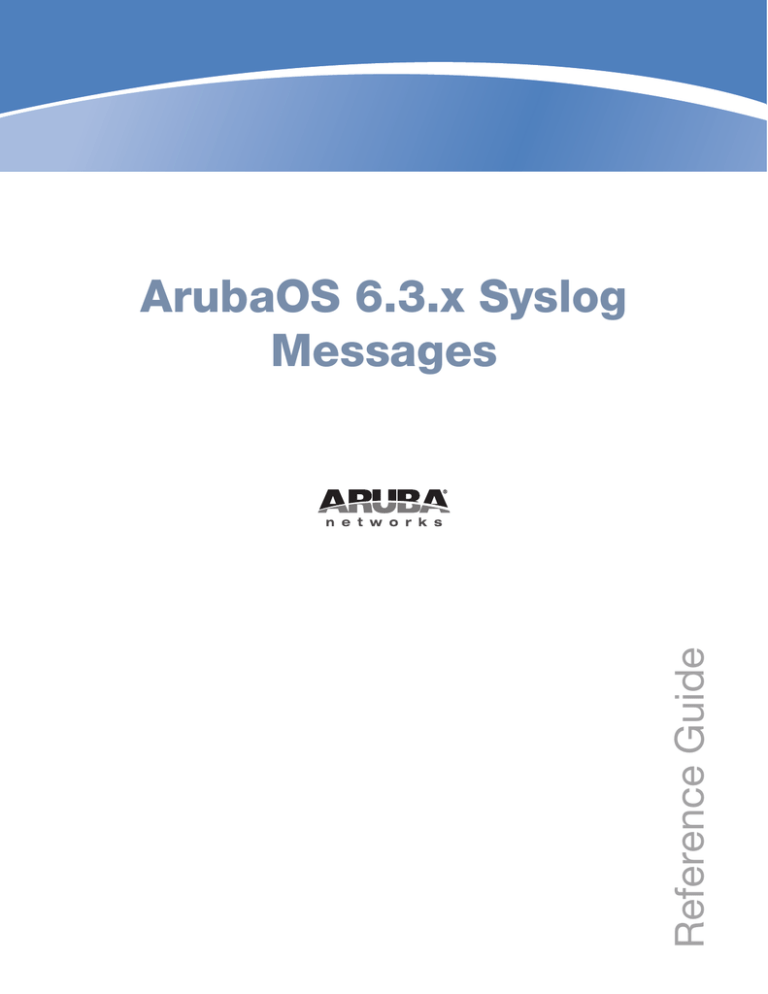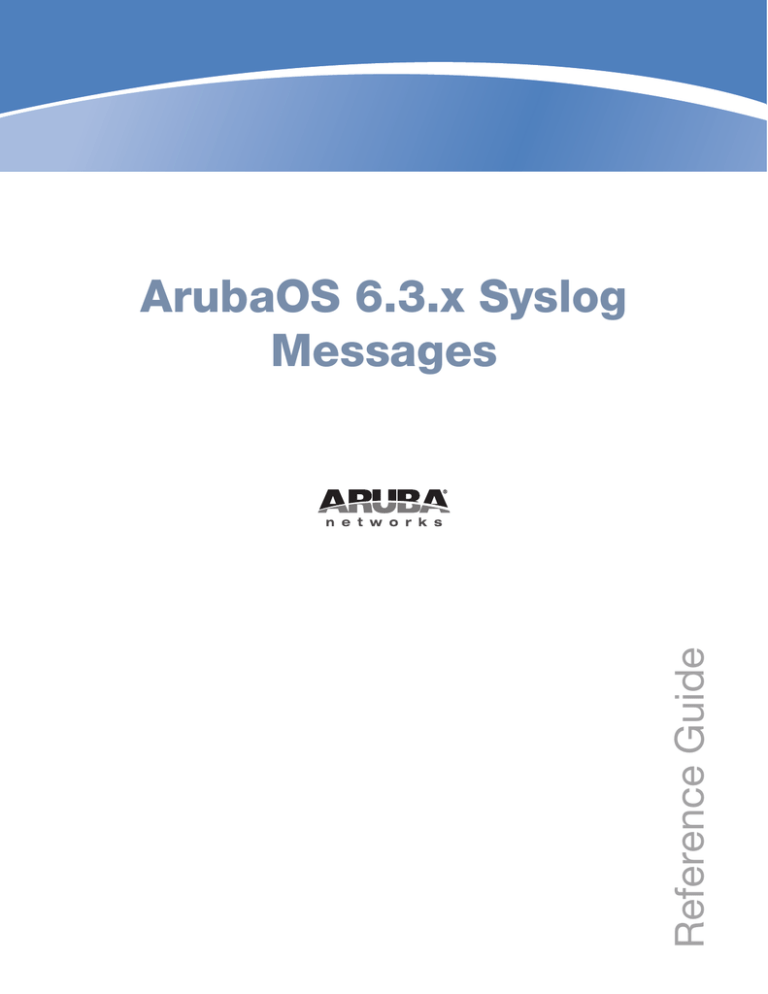
Reference Guide
ArubaOS 6.3.x Syslog
Messages
Copyright
© 2013 Aruba Networks, Inc. Aruba Networks trademarks include
, Aruba Networks®, Aruba Wireless Networks®,
the registered Aruba the Mobile Edge Company logo, Aruba Mobility Management System®, Mobile Edge Architecture®, People Move.
Networks Must Follow®, RFProtect®, Green Island®. All rights reserved. All other trademarks are the property of their respective owners.
Open Source Code
Certain Aruba products include Open Source software code developed by third parties, including software code subject to the GNU
General Public License (GPL), GNU Lesser General Public License (LGPL), or other Open Source Licenses. Includes software from Litech
Systems Design. The IF-MAP client library copyright 2011 Infoblox, Inc. All rights reserved. This product includes software developed by
Lars Fenneberg et al. The Open Source code used can be found at this site:
http://www.arubanetworks.com/open_source
Legal Notice
The use of Aruba Networks, Inc. switching platforms and software, by all individuals or corporations, to terminate other vendors’ VPN
client devices constitutes complete acceptance of liability by that individual or corporation for this action and indemnifies, in full, Aruba
Networks, Inc. from any and all legal actions that might be taken against it with respect to infringement of copyright on behalf of those
vendors.
Warranty
This hardware product is protected by the standard Aruba warranty of one year parts/labor. For more information, refer to the
ARUBACARE SERVICE AND SUPPORT TERMS AND CONDITIONS.
Altering this device (such as painting it) voids the warranty.
www.arubanetworks.com
1344 Crossman Avenue
Sunnyvale, California 94089
Phone: 408.227.4500
Fax 408.227.4550
ArubaOS 6.3.x Syslog Messages | Reference Guide
0511324-01 | July 2013
Contents
Contents ...................................................................................................3
About the Guide .......................................................................................5
Document Organization.........................................................................................5
Format of Messages..............................................................................................5
Message Process Generation ...............................................................................7
Enabling and Disabling Logging ............................................................................8
Filtering Syslogs ....................................................................................................9
Error Codes .........................................................................................................10
Related Documents .............................................................................................14
Contacting Support .............................................................................................15
System Messages..................................................................................17
Emergency Messages .........................................................................................17
Alert Message......................................................................................................17
Critical Messages ................................................................................................18
Error Messages....................................................................................................20
Warning Messages ..............................................................................................59
Notice Messages .................................................................................................72
Information Messages .........................................................................................78
Debug Messages...............................................................................................103
Security Messages ..............................................................................143
Emergency Message .........................................................................................143
Critical Messages ..............................................................................................143
Error Messages..................................................................................................145
Warning Messages ............................................................................................179
Notice Messages ...............................................................................................219
Information Messages .......................................................................................222
Debug Messages...............................................................................................236
Wireless Messages..............................................................................267
Error Messages..................................................................................................267
Warning Messages ............................................................................................267
Notice Messages ...............................................................................................272
Information Messages .......................................................................................274
Debug Messages...............................................................................................274
Network Messages..............................................................................277
Alert Message....................................................................................................277
Error Messages..................................................................................................277
Warning Messages ............................................................................................283
ArubaOS 6.x Syslog Messages | Reference Guide
| 3
Notice Messages ...............................................................................................285
Information Messages .......................................................................................285
Debug Messages...............................................................................................291
User Messages ....................................................................................303
Error Messages..................................................................................................303
Warning Messages ............................................................................................309
Notice Messages ...............................................................................................315
Information Messages .......................................................................................320
Debug Messages...............................................................................................328
ARM Messages ....................................................................................375
Error Messages..................................................................................................375
Warning Messages ............................................................................................375
4 |
ArubaOS 6.x Syslog Messages | Reference Guide
Chapter 1
About the Guide
This document covers syslog messages included in this ArubaOS release.
O
In this edition, message definition, recommended action and in some cases the cause that generated the syslog
message are included. Syslog messages were prioritized for definition; this edition includes definitions for
approximately 70% of ArubaOS syslog messages. For those messages yet to be defined, the phrase “To be filled
out” appears.
Document Organization
This document contains the complete listings of all syslog messages generated by ArubaOS. Each of the
seven chapters list the syslog messages for one of the following single categories:
System
Security
Wireless
Network
User
ARM
Each chapter contains the severity level syslog messages in table formal (see Table 1 for the complete list of
severity levels). The syslog message are the actual text displayed by ArubaOS when encountering the syslog
error, and some further descriptive text, giving more information about the syslog message. The entry may
also include recommended action when this syslog error is encountered.
Format of Messages
Take the following message as an example:
Jan 23 16:26:51 sapd[148]: <404003> <WARN> |AP 00:0b:86:cb:85:db@10.34.84.14 sapd| AM
00:0b:86:38:5d:b0: Interfering AP detected with SSID 06B408550367 and BSSID
00:12:0e:44:d4:2c
In this case, the message elements are:
<date and time stamp> = Jan 23 16:26:51 <--timestamp showing when the message was created
<error location>: = sapd[148]: <--the specific module location where this syslog was generated
<error number> = <404003> <--a unique number within the set of messages generated by ArubaOS
<severity> = <WARN> <--Warning severity level)
|<process>| = |AP 00:0b:86:cb:85:db@10.34.84.14 sapd| <--the AP MAC and IP addresses
message text = <--the remaining part of the message.
The message text portion is frequently constructed from information returned with the syslog error. For
example, the message text for the syslog message above is constructed as:
AM <BSSID>: Interfering AP detected with SSID <SSID> and BSSID <BSSID>
Where:
<BSSID> = 00:0b:86:38:5d:b0
<SSID> = 06B408550367
ArubaOS 6.x Syslog Messages | Reference Guide
About the Guide | 5
<BSSID> = 00:12:0e:44:d4:2c
These substitutions generate message text as follows:
AM 00:0b:86:38:5d:b0: Interfering AP detected with SSID 06B408550367 and BSSID
00:12:0e:44:d4:2c
In the following chapters, messages are defined in generic terms with variables shown to indicate where
substitutions of actual data will occur, as in the example shown above.
Severity levels
The Severity Levels defined for syslogs are outlined in Table 1, which orders the severity from most to least
severe. Note that the syslog messages with the lowest severity level, “Debug”, will not be listed in this
manual. Also, note that the Severity Level string (such as EMERG, or CRIT), as well as the numeric value
associated with that particular Severity, is listed in the table.
Table 1 Message severity levels
Level
Value
Meaning
Emergency <EMERG>
0
Panic condition that occurs when the system becomes unusable.
Alert <ALERT>
1
Any condition requiring immediate attention and correction.
Critical <CRIT>
2
Any critical conditions such as a hard drive error.
Error <ERR>
3
Error condition.
Warning <WARNING>
4
Warning message.
Notification <NOTICE>
5
Significant event of a non-critical and normal nature.
Informational <INFO>
6
Message of general interest to system users.
Debug <DEBUG>
7
Message containing information useful for debugging.
Audit Trails for Configuration Changes
The controller creates sylog entries for all commands and configuration changes that alter system behavior,
the user name of the user making the change, and the location of the user. This information appears in the
output of the syslog, with the keyword COMMAND. This same information also appears in the output of the
CLI command show audit-trail.
The syslog information in the example below shows that a user with the username admin logged in to the
controller through the serial port, changed logging levels, loaded new software onto partition 1, then
updated the system clock.
(host) #show audit-trail
Jul 4 21:53:54 cli[1439]: USER:admin@serial COMMAND:<logging level warnings security >
-- command executed successfully
Jul 4 22:20:22 cli[1439]: USER:admin@serial COMMAND:<copy tftp: "192.0.2.1"
"ArubaOS_MMC_6.3.0.0_38660" system: partition 1 > -- command executed successfully
Jul 4 22:31:00 fpcli: USER:admin@10.240.104.135 COMMAND:<clock set 2013 july 4 22 31 00
> -- command executed successfully
By default, the controller does not generate a log entry for show commands issued using the CLI, as these
commands display existing settings but do not change system behavior. To create a log entry for all
commands issued, (including show commands) access the CLI in config mode and issue the command
audit-trail all.
6 | About the Guide
ArubaOS 6.x Syslog Messages | Reference Guide
Message Process Generation
The process that generates syslog messages is detailed in Table 2.
Table 2 Process generating syslog messages
Process
Description
Categories used by this component
802.1X
Network Access Control authentication
security, network, system, user, wireless
aaa
AAA logging
security, system, user
ads
Logging for Anomaly Detection
system
approc
Logging for AP processes
system
authmgr
amutil
radius, main
tacacs
Logging for user authentication
certmgr
Logging for Certificate Manager
security, system
cfgm
Logging for Configuration Manager
system
crypto
Logging for VPN (IKE/IPSEC)
security, network, system, user
cts
Logging for transport service
system
dbsync lib
Logging for Database Synchronization
system
dhcpd
Logging for DHCP packets
network
esi
Logging for External Services Interface
system, network, user
fpapps
Logging for Layer 2,3 control
network, system
httpd
Logging for Apache
system, security
l2tp
Logging for L2TP
security
ldap
Directory access protocols
security, network, system, user, wireless
licensemgr
Logging for license manager
system
localdb
Logging for local database
security, network, system, user, wireless
meshd
Logging for Mesh daemon
security, system, wireless
mobileip
Logging for Mobile IP
security, network, system, user
nanny
Logging for process management
system
ntp
Network Time Protocol
network, system
packetfilter
Logging for packet filtering of messaging and
control frames
system
phonehome
Logging for PhoneHome
network, system
security
security, network, system, user, wireless
security, system, user
ArubaOS 6.x Syslog Messages | Reference Guide
About the Guide | 7
Table 2 Process generating syslog messages
Process
Description
Categories used by this component
pim
Logging for Protocol Independent Multicast
system, network, user
ppp
Logging for PPP
security, network, system, user
pppoed
Logging for PPPoE
security, network, system, user
pptp
Logging for PPTP
security, network, system
processes
Logging for run-time processes
system
profmgr
Logging for Profile Manager
system
publisher
Logging for publish subscribe service
system
rfd
Logging for RF Management daemon (AP)
system
rfm
Logging for RF Troubleshooting Manager
system
sapd
Logging for Access Point Manager (AP)
system
sapm
Logging for Access Point Manager (Controller)
system, wireless
snmp
SNMP logging
security, system
stm
Logging for Station Management
security, network, system, user, wireless
syslogdwrap
Logging for System Logging daemon
system
traffic
Logging for traffic
system
voip
Voice over IP issues
security, network, system, user, wireless
vrrpd
Logging for VRRP
system
wms
Logging for Wireless Management (Master
switch only)
security, network, system, wireless
Enabling and Disabling Logging
For each message category, you can configure a logging level. The default logging level for all categories is
Warning.
To change the default logging level, set the severity level of the messages to be logged by category and
subcategory, via the WebUI or CLI. From the CLI only, you can also set the severity level of messages you
want logged by category and process. This enables you to handle individual message types differently from
the standard severity level setting that determines which messages get logged.
For example, if logging is operating at the Warning severity level (the default), but you only want to see
messages in the System category if they are Errors or worse, set the logging level for the System category.
Alternatively, you can set the standard logging level to a lower severity (for example, Error) and then set
individual categories and subcategories or processes of interest to log messages at a higher severity level.
In order to set the logging level by category and subcategory through the Web UI, navigate to the
Configuration > Management >Logging > Levels page. If you wish to configure logging levels for
individual processes, you must use the CLI.
8 | About the Guide
ArubaOS 6.x Syslog Messages | Reference Guide
The standard logging level is set with using the logging console command, and, as noted above, defaults
to Warning.
Using the CLI to Configure Logging
You can use the logging level command to set the severity level for logging by category, by category and
subcategory, or by category and process.
logging level <level> <category> [process <process>] [subcat <subcategory>]
For example, to set the logging level of the security/firewall subcategory to Errors (so only messages at
level errors or worse get logged) you would use the command:
logging level errors security subcat firewall
For a list of subcategories for which you can set the logging level individually, use the command:
logging level <level> <category> subcat ?
For a list of processes for which you can set a severity level, use:
logging level <level> <category> process ?
See the Command Reference Guide for more details on these commands.
Filtering Syslogs
Searching through the logs for specific events, error categories, or other information, is often quite useful.
In addition, long term storage of data required for audits and other business requirements involving
information kept in the system logs is important. The capabilities required for handling logs should include
the following:
Efficient log management
Sophisticated analysis capabilities
Consistent report generation
Scalability
Security
Analyzing system logs, and extracting relevant information from them, requires an efficient pattern
matching engine, where the desired patterns can be created with standard pattern matching commands,
such as a regular expression engine.
The ArubaOS External Service Interface (ESI) contains the ESI Syslog Parser that allows you to examine
external device logs (see the ESI Chapter in the ArubaOS User Guide). The Syslog Parser is a generic parser
that accepts syslog messages from external devices, processes them according to user-defined rules, and
then takes configurable actions for system users.
The parser uses a UNIX-style regular expression engine for parsing relevant fields in messages from thirdparty appliances such as anti-virus gateways, content filters, and intrusion detection systems. You can
create a list of rules that identify the type of message, the user name to which the message pertains, and the
action to be taken when there is a match on the condition.
ArubaOS 6.x Syslog Messages | Reference Guide
About the Guide | 9
Error Codes
The following table lists general descriptions of error codes found in log messages.
Table 3 Syslog Error Codes
Code Name
Error #
Description
EPERM
1
Operation not permitted
ENOENT
2
No such file or directory
ESRCH
3
No such process
EINTR
4
Interrupted system call
EIO
5
I/O error
ENXIO
6
No such device or address
E2BIG
7
Argument list too long
ENOEXEC
8
Exec format error
EBADF
9
Bad file number
ECHILD
10
No child processes
EAGAIN
11
Try again
ENOMEM
12
Out of memory
EACCES
13
Permission denied
EFAULT
14
Bad address
ENOTBLK
15
Block device required
EBUSY
16
Device or resource busy
EEXIST
17
File exists
EXDEV
18
Cross-device link
ENODEV
19
No such device
ENOTDIR
20
Not a directory
EISDIR
21
Is a directory
EINVAL
22
Invalid argument
ENFILE
23
File table overflow
EMFILE
24
Too many open files
ENOTTY
25
Not a typewriter
ETXTBSY
26
Text file busy
10 | About the Guide
ArubaOS 6.x Syslog Messages | Reference Guide
Table 3 Syslog Error Codes
Code Name
Error #
Description
EFBIG
27
File too large
ENOSPC
28
No space left on device
ESPIPE
29
Illegal seek
EROFS
30
Read-only file system
EMLINK
31
Too many links
EPIPE
32
Broken pipe
EDOM
33
Math argument out of domain of func
ERANGE
34
Math result not representable
ENOMSG
35
No message of desired type
EIDRM
36
Identifier removed
ECHRNG
37
Channel number out of range
EL2NSYNC
38
Level 2 not synchronized
EL3HLT
39
Level 3 halted
EL3RST
40
Level 3 reset
ELNRNG
41
Link number out of range
EUNATCH
42
Protocol driver not attached
ENOCSI
43
No CSI structure available
EL2HLT
44
Level 2 halted
EDEADLK
45
Resource deadlock would occur
ENOLCK
46
No record locks available
EBADE
50
Invalid exchange
EBADR
51
Invalid request descriptor
EXFULL
52
Exchange full
ENOANO
53
No anode
EBADRQC
54
Invalid request code
EBADSLT
55
Invalid slot
EDEADLOCK
56
File locking deadlock error
EBFONT
59
Bad font file format
ArubaOS 6.x Syslog Messages | Reference Guide
About the Guide | 11
Table 3 Syslog Error Codes
Code Name
Error #
Description
ENOSTR
60
Device not a stream
ENODATA
61
No data available
ETIME
62
Timer expired
ENOSR
63
Out of streams resources
ENONET
64
Machine is not on the network
ENOPKG
65
Package not installed
EREMOTE
66
Object is remote
ENOLINK
67
Link has been severed
EADV
68
Advertise error
ESRMNT
69
Srmount error
ECOMM
70
Communication error on send
EPROTO
71
Protocol error
EDOTDOT
73
RFS specific error
EMULTIHOP
74
Multihop attempted
EBADMSG
77
Not a data message
ENAMETOOLONG
78
File name too long
EOVERFLOW
79
Value too large for defined data type
ENOTUNIQ
80
Name not unique on network
EBADFD
81
File descriptor in bad state
EREMCHG
82
Remote address changed
ELIBACC
83
Can not access a needed shared library
ELIBBAD
84
Accessing a corrupted shared library
ELIBSCN
85
.lib section in a.out corrupted
ELIBMAX
86
Attempting to link in too many shared libraries
ELIBEXEC
87
Cannot exec a shared library directly
EILSEQ
88
Illegal byte sequence
ENOSYS
89
Function not implemented
ELOOP
90
Too many symbolic links encountered
12 | About the Guide
ArubaOS 6.x Syslog Messages | Reference Guide
Table 3 Syslog Error Codes
Code Name
Error #
Description
ERESTART
91
Interrupted system call should be restarted
ESTRPIPE
92
Streams pipe error
ENOTEMPTY
93
Directory not empty
EUSERS
94
Too many users
ENOTSOCK
95
Socket operation on non-socket
EDESTADDRREQ
96
Destination address required
EMSGSIZE
97
Message too long
EPROTOTYPE
98
Protocol wrong type for socket
ENOPROTOOPT
99
Protocol not available
EPROTONOSUPPORT
120
Protocol not supported
ESOCKTNOSUPPORT
121
Socket type not supported
EOPNOTSUPP
122
Operation not supported on transport endpoint
EPFNOSUPPORT
123
Protocol family not supported
EAFNOSUPPORT
124
Address family not supported by protocol
EADDRINUSE
125
Address already in use
EADDRNOTAVAIL
126
Cannot assign requested address
ENETDOWN
127
Network is down
ENETUNREACH
128
Network is unreachable
ENETRESET
129
Network dropped connection because of reset
ECONNABORTED
130
Software caused connection abort
ECONNRESET
131
Connection reset by peer
ENOBUFS
132
No buffer space available
EISCONN
133
Transport endpoint is already connected
ENOTCONN
134
Transport endpoint is not connected
EUCLEAN
135
Structure needs cleaning
ENOTNAM
137
Not a XENIX named type file
ENAVAIL
138
No XENIX semaphores available
EISNAM
139
Is a named type file
ArubaOS 6.x Syslog Messages | Reference Guide
About the Guide | 13
Table 3 Syslog Error Codes
Code Name
Error #
Description
EREMOTEIO
140
Remote I/O error
EINIT
141
Reserved
EREMDEV
142
Error 142
ESHUTDOWN
143
Cannot send after transport endpoint shutdown
ETOOMANYREFS
144
Too many references: cannot splice
ETIMEDOUT
145
Connection timed out
ECONNREFUSED
146
Connection refused
EHOSTDOWN
147
Host is down
EHOSTUNREACH
148
No route to host
EWOULDBLOCK
EAGAIN
Operation would block
EALREADY
149
Operation already in progress
EINPROGRESS
150
Operation now in progress
ESTALE
151
Stale NFS file handle
ECANCELED
158
AIO operation canceled
Related Documents
The following items are part of the complete documentation for the Aruba user-centric network, and may
be useful when encountering issues that require research in this and other manuals:
Aruba Controller Installation Guides
Aruba Access Point Installation Guides
ArubaOS Quick Start Guide
ArubaOS User Guide
ArubaOS Command Line Reference Guide
ArubaOS MIB Reference Guide
Release Notes
14 | About the Guide
ArubaOS 6.x Syslog Messages | Reference Guide
Contacting Support
Main Site
arubanetworks.com
Support Site
support.arubanetworks.com
Airheads Social Forums and
Knowledge Base
community.arubanetworks.com
North American Telephone
1-800-943-4526 (Toll Free)
1-408-754-1200
International Telephones
arubanetworks.com/support-services/aruba-support-program/contactsupport/
Software Licensing Site
licensing.arubanetworks.com/login.php
End of Support information
www.arubanetworks.com/support-services/end-of-life-products/end-oflife-policy/
Wireless Security Incident
Response Team (WSIRT)
arubanetworks.com/support/wsirt.php
Support Email Addresses
Americas and APAC
support@arubanetworks.com
EMEA
emea_support@arubanetworks.com
WSIRT Email
Please email details of any
security problem found in an
Aruba product.
wsirt@arubanetworks.com
ArubaOS 6.x Syslog Messages | Reference Guide
About the Guide | 15
16 | About the Guide
ArubaOS 6.x Syslog Messages | Reference Guide
Chapter 2
System Messages
Emergency Messages
Table 4 System Emergency Messages
Error ID
Message and Description
323001
RFD process initialization failed
Description: RFD process initialization failed
330203
MESHD process initialization failed.
Cause: MESHD process initialization failed possibly because the mesh-node is not
correctly provisioned.
Recommended Action: Re-provision the AP. Contact your technical support provider
if this problem persists.
330204
MESHD process exiting.
Cause: No MESH role was specified.
Recommended Action: Re-provision the AP. Contact your technical support provider
if this problem persists.
330205
MESHD process exiting.
Cause: No MESH cluster profile was specified.
Recommended Action: Re-provision the AP. Contact your technical support provider
if this problem persists.
341008
[msg:%s]
Description: No description available.
Alert Message
Table 5 System Alert Messages
Error ID
Message and Description
300109
Licenses will expire in [days:%u] days
Description: Some evaluation licenses will expire in the stated number of days.
For feature licenses, this will cause the controller to reload. At this level, fewer than 2
days remain until expiry.
Recommended Action: Make a list of licenses (from the show license command
output) which are about to expire and contact your support provider.
300114
License manager initiating reload; unsaved configuration changes will be lost
Description: Feature licenses have expired and the controller is reloading in order to
deactivate the features.
Recommended Action: Make a list of expired licenses (from the show license
command output) and contact you support provider.
ArubaOS 6.x Syslog Messages | Reference Guide
System Messages | 17
Table 5 System Alert Messages (Continued)
Error ID
Message and Description
300141
Licenses sent by the server will expire in [days:%u] days
Description: Licenses sent by the server will expire in the stated number of days.
At this level, fewer than 5 days remain until expiry.
Recommended Action: Please resolve connectivity issues with the license server.
300146
Licenses contributed by the client will expire in [days:%u] days
Description: Licenses contributed by the client will expire in the stated number of
days. At this level, fewer than 5 days remain until expiry.
Recommended Action: Please resolve connectivity issues with the license client.
313333
VRRP: vrid “”[vrid:%d]””(Master) - Received VRRP Advertisement with LOWER
PRIORITY ([prio:%d]) from [ipaddr:%s], ignoring.
Description: Warning indicating that the VRRP Master received Advertisement with
lower priority which is ignored.
334529
Failed to add Lsa to AgingObj in LsaInstall
Description: No description available.
341007
[msg:%s]
Description: No description available.
341091
Description: [func:%s]: [line:%d]: out of memory.
Recommended Action: The AP is upgrading image from awc.
Critical Messages
Table 6 Critical System Messages
Error ID
Message and Description
300108
Licenses will expire in [days:%u] days
Description: Some evaluation licenses will expire in the stated number of days.
Recommended Action: For feature licenses, this will cause the controller to reload. At
this level, fewer than 15 days remain until expiry. Please make a list of licenses (from the
"show license" command output) which are about to expire and contact support
300117
Failed to create the license database: [error:%s]
Description: At initialization time, the license database could not be created.
Recommended Action: Please reload the controller. If the problem persists, contact
support.
300144
Licenses sent by the server will expire in [days:%u] days
Description: Licenses sent by the server will expire in the stated number of days. At
this level, fewer than 15 days remain until expiry.
Recommended Action: Please resolve connectivity issues with the license server.
300157
icenses contributed by the client will expire in [days:%u] days
Description: Licenses contributed by the client will expire in the stated number of
days. At this level, fewer than 15 days remain until expiry.
Recommended Action: Please resolve connectivity issues with the license client.
18 | System Messages
ArubaOS 6.x Syslog Messages | Reference Guide
Table 6 Critical System Messages
Error ID
Message and Description
300182
[function:%s]: Solid DB ERROR Message - [error:%s]
Description: The license manager failed to query its database. This error is fatal and
the process will restart
Recommended Action: If the error persists, contact support
300183
[function:%s]: Asserting......
Description: The license manager failed to query its database. This error is fatal and
the process will restart
Recommended Action: If the error persists, contact support
300187
[function:%s]: [error: %s]
Description: An ODBC error has occurred when creating the License DB.
Recommended Action: No description available.
303040
There is only [left:%d] MB left on the flash. At least [safe:%d] MB of free flash space is
recommended to keep the system stable.
Description: We are running low on memory. Please clean-up your flash files ystem. If
this problem persists please report it to technical support.
Recommended Action: Clean-up the flash file system.If this problem persists contact
your technical support provider.
303048
Still do not have enough free flash space, nothing more to delete: free flash space is
[free:%d] MB
Description: This should not happen, Contact your technical support provider.
Recommended Action: contact your technical support provider.
303087
Cannot open random dev
Description: No description available.
303088
Fatal error in reading the random dev
Description: No description available.
303089
Fatal Error : Key1 and Key 2 Stuck
Description: No description available.
303090
Fatal Error : FIPS Rand Seed Failed
Description: No description available.
303091
Failed SW FIPS KAT test, Fatal error
Description: No description available.
307087
BAD NETWORK CONFIGURATION.Configuration Snapshot is sent to the Master. A
Local switch in the network has the same IP address as the master.
Description: Network configuration is incorrect. A local switch in the network has the
same IP address as the master.
Recommended Action: Validate network configuration and addressing of local and
master controller
309001
[func:%s](): [msg:%s]
Description: This shows a critical error message in IF-MAP Client.
313109
[func_name:%s] Potentially Fatal Problem
Description: No description available.
ArubaOS 6.x Syslog Messages | Reference Guide
System Messages | 19
Table 6 Critical System Messages
Error ID
Message and Description
314806
POE over subscribed, Turning off [slot:%d]/[port:%d]
Description: Turning off the port as the POE is oversubscribed
315382
[cause:%s]
Description: This syslog describes the reason the switch was rebooted
325017
Maximum [string:%s] user capacity of [count:%d] reached.
Description: System has reached maximum user capacity.
Recommended Action: Limit of the system has been reached.
325026
Max xSec user capacity of [count:%d] reached
Description: System has reached max xSec user capacity
325028
Max ACR capacity of [count:%d] reached
Description: System has reached max capacity of Advanced Crypto users
334001
Unable to read regulatory domain data from hardware
Description: The system reported an error while trying to read regulatory domain
information from the system hardware. As a result, the country code may not be set
correctly on the controller and the APs may not be able to come up without the
appropriate country code.
Recommended Action: Contact your technical support provider.
334544
The number of OSPFv2 network routes exceeds the forwarding table limit of [num:%d]
routes
334545
Failed to add OSPFv2 route because routing table is full
334546
Discarding LSA because LS database is full. LS database contains [num:%u] LSAs
335002
An overtemperature condition has been detected: [desc:%s] [data:%f]
Description: A card Tempertaure is too high.
Recommended Action: Assure that ambient temperture is not too high and that
airflow is unrestricted around the chassis vents.
335008
Communication with the Peer M3 in the Bottom slots is broken.
Description: Top slot M3 is not able to talk to the bottom slot M3.
Recommended Action: Please check the Bottom slot to make sure it is operational
341006
[msg:%s]
Description: No description available
399811
Unable to initialize [operation:%s] in [function:%s], [file:%s]:[line:%d].
Description: This log indicates that the system was unable to initialize a system
component. This could be a transient condition and the problem might go away
Recommended Action: In case the problem persists, please contact the technical
support.
Error Messages
20 | System Messages
ArubaOS 6.x Syslog Messages | Reference Guide
Table 7 Error System Messages
Error ID
Message and Description
300000
Unexpected fatal mobileip runtime error in [file:%s] at [func:%s], [line:%d]
Description: Unexpected condition occurred in the mobility manager (mobileip)
Recommended Action: Contact your support provider.
300005
Unexpected mobileip runtime error at [func:%s], [line:%d]
Description: Unexpected condition occurred in the mobility manager (mobileip)
Recommended Action: Contact your support provider
300006
Unexpected mobileip runtime error at [func:%s], [line:%d]: [errorstr:%s]
Description: Unexpected condition occurred in the mobility manager (mobileip)
Recommended Action: Contact your support provider
300007
Unexpected mobileip runtime error for station [mac:%m], [ip:%p] at [func:%s], [line:%d]
Description: Unexpected condition occurred in the mobility manager (mobileip)
Recommended Action: Contact your support provider
300101
Unable to initialize license manager
Description: The license manager failed to initialize its database. This error is fatal and
the process will restart.
Recommended Action: If the error persist, contact your support provider
300102
Sibyte: PAPI_Send() failed for opcode [opcode:%4x]
Description: Backplane locking failed due to an inability to communicate with the
datapath for the indicated opcode.
Recommended Action: If the error persist, contact your support provider
300103
Sibyte messaging failure: PAPI_Alloc() failed
Description: Backplane locking failed due to an inability to allocate memory
Recommended Action: If the error persist, contact your support provider
300110
Serial number does not match: key [keyval:%s]; system [system:%s]; \[key [key:%s]];
disabling
Description: A serial number mismatch has been detected for the specified key, so the
system disabled it
Cause: This is generally due to swapping flash modules or importing a license database
from another controller
Recommended Action: If the error persist, contact your service provider
300111
Model number does not match: key [keyval:%s]; system [system:%s]; \[key [key:%s]];
disabling
Description: A model number mismatch has been detected for the specified key, so
the system disabled it.
Cause: This is generally due to swapping flash modules or importing a license database
from another controller.
Recommended Action: If the error persist, contact your service provider
300112
Limit not valid for [os:%s] [limit:%s]\[[id:%d]]; disabling“
Description: An invalid limit key has been detected, so the system disabled it.
Cause: This is generally due to swapping flash modules or importing a license database
from another controller.
Recommended Action: If the error persist, contact your service provider
ArubaOS 6.x Syslog Messages | Reference Guide
System Messages | 21
Table 7 Error System Messages (Continued)
Error ID
Message and Description
300113
Feature not valid for [os:%s] [feature:%s]\[[id:%d]]; disabling“
Description: An invalid feature key has been detected, so the system disabled it.
Cause: This is generally due to swapping flash modules or importing a license database
from another controller.
Recommended Action: If the error persist, contact your service provider
300116
DB command ‘[cmd:%s]’ failed with error [error:%s]
Description: An SQL error occurred while executing the indicated command.
Recommended Action: If the error persist, contact your service provider
300119
Failed to delete the license key [key:%s]
Description: The indicated license key could not be deleted. The preceding message
indicates the SQL error.
300120
Key creation failed [key:%s]
Description: During an upgrade from an older release, creation of an evaluation key
failed.
300121
Deletion of all licenses failed
Description: Clearing all the licenses failed.
Cause: The preceding error indicates the SQL failure.
300123
Activation status change failed
Description: Changing the activation status of one or more keys failed.
Cause: The preceding message indicated the SQL failure.
300124
feature table file open failed: [error:%s].
Description: Internal communication between licensing and other applications has
failed.
Recommended Action: Reload the controller. If the problem persist, contact your
service provider
300125
feature table write failed: [error:%s].
Description: Internal communication between licensing and other applications has
failed. Reload the controller.
Recommended Action: If the problem persist, contact your service provider
300127
Error reading backplane serial number
Description: The software was unable to obtain the system serial number. Licensed
functions will not work
Recommended Action: Contact your service provider.
300129
function:%s]: Encryption failed for ‘[time:%s]
Description: Encrypting the installation time for the key failed.
Recommended Action: If the problem persists, contact your support provider.
300130
[function:%s]: failed to decrypt time [time:%s]“
Description: Decrypting the installation time for a key failed.
Recommended Action: If the problem persists, contact your support provider
300131
Failed to enable configuration fragment for feature [name:%s]\[[id:%d]] \[fragment
[fragment:%s]]: [error:%s]
Description: After adding a license that requires a configuration file update, the update
failed.
22 | System Messages
ArubaOS 6.x Syslog Messages | Reference Guide
Table 7 Error System Messages (Continued)
Error ID
Message and Description
300133
[function:%s]: Serial number does not match: key [keyval:%s]; system [system:%s] key
\[[key:%s]]
Description: A serial number mismatch has been detected for the specified key.
Cause: This is generally due to swapping flash modules or importing a license database
from another controller.
Recommended Action: Contact your support provider
300134
[function:%s]: Model number does not match: key [keyval:%s]; system [system:%s] key
\[[key:%s]]
Description: A model number mismatch has been detected for the specified key.
Cause: This is generally due to swapping flash modules or importing a license database
from another controller.
Recommended Action: Contact your support provider
300135
[function:%s]: Serial number does not match: key [keyval:%s]; system [system:%s]
Description: A serial number mismatch has been detected for the specified key.
Cause: This is generally due to swapping flash modules or importing a license database
from another controller.
300136
[function:%s]: Model number does not match: key [keyval:%s]; system [system:%s]
Description: A model number mismatch has been detected for the specified key.
Cause: This is generally due to swapping flash modules or importing a license database
from another controller.
300137
[function:%s]: Error while retrieving the license record: [error:%s]
Description: An SQL error occurred while looking up a license key.
300142
[function:%s]: Failed to export the License Database to file: [file:%s] [error:%s]
Description: An SQL error occurred when exporting the database.
300147
[function:%s]: Failed to import the License Database from file: [file:%s] [status:%u]
[error:%s]
Description: An SQL error occurred when importing the database.
300152
[function:%s]: Platform upgrade from [fromplt:%s] to [toplt:%s] is not supported
Description: Platform upgrade is not supported to the new platform from the existing
platform.
300154
[function:%s]: Feature not valid for feature [feature:%s] id [id:%d]
Description: This key contains a feature which is not allowed on this variant.
300155
[function:%s]: Evaluation key for feature [feature:%s] id [id:%d] is older than [days:%u]
days; key cannot be added
Description: The keys cannot be added as the Eval key for the feature is older.
300156
[function:%s]: Complete key already present, dropping the cmd
Description: A complete key is already installed; only one is allowed.
300163
[function:%s]: Key already present, dropping the cmd
Description: Dropping the cmd to add key as key is already present.
300164
[function:%s]: Key does not exist, dropping the cmd
Description: Dropping the cmd to delete key as key is not present.
ArubaOS 6.x Syslog Messages | Reference Guide
System Messages | 23
Table 7 Error System Messages (Continued)
Error ID
Message and Description
300174
License database creation failed
Description: Failed to create a new License Database.
300179
[function:%s]: License report aborted; failed to set the stdout to file [file:%s]: [error:%s]
Description: License report aborted due to a failure in file open.
300180
[function:%s]: License report generation failed [error:%s]
Description: License report generation failed.
300181
function:%s]: ODBC Init Failed [error:%s]
Description: The license manager failed to initialize its database. This error is fatal and
the process will restart
Recommended Action: If the error persists, contact your support provider
300189
“[function:%s]: Error while retrieving the license records, multiple License Entries
Description: An error occurred while retrieving the license records as there are multiple
License Entries.
300190
[function:%s]: No license entry found for key [key:%s]
Description: There is no license entry matching the particular key.
300195
[function:%s]: No license entry found
Description: No license entry found in the License DB.
300201
Config sync failed when trying to [updn:%s] configuration [tofrom:%s] [url:%s]
Description: Operation failed when trying to sync the configuration with the MMS
server.
Cause: This could be due to the MMS server not properly configured, server
unreachable, or an internal system error. Please retry after verifying the MMS
connection.
Recommended Action: If the problem persists, contact your support provider
301003
Error, forwarding traps to the trap daemon.
Description: The system reported an error while trying to send an internal PAPI
message to the trap daemon for trap processing. As a result, a trap may not have been
reported to a trap receiver.
301010
Cannot bind to socket: [errno:%d]\n
Description: The system reported an error while initializing the SNMP process and it’s
unable to bind to the SNMP port. As a result, the SNMP process will be restarted.
301011
Can’t open the Boot File\n“
Description: At startup, the SNMP process could not open a file containing the SNMP
engine boots ID which is used for SNMPv3 user based security model. This is a fatal
error and the SNMP process will be restarted.
301012
Can’t open the Boot File for reading\n
Description: At startup, the SNMP process could not read a file containing the SNMP
engine boots ID which is used for SNMPv3 user based security model. This is a fatal
error and the SNMP process will be restarted.
301014
Invalid length. Encoding Failed: [file:%s]:[line:%d]
Description: The SNMP server failed to create an SNMP PDU used for SNMP response
due to an invalid data length. An SNMP response will not be generated.
24 | System Messages
ArubaOS 6.x Syslog Messages | Reference Guide
Table 7 Error System Messages (Continued)
Error ID
Message and Description
301016
Error Building PDU [file:%s]:[line:%d]
Description: The SNMP server failed to create an SNMP PDU used for an SNMP
response. An SNMP response will not be generated.
301025
Error Adding [AddOID:%s] to the Varbind [file:%s]:[line:%d]
Description: The SNMP server failed to create an SNMP PDU used for an SNMP
response due to a failure in creating a var bind for the PDU response. An SNMP
response will not be generated.
301048
line:%d] Cannot Concatenate OID, [reason:%s]
Description: The SNMP server reported an error while creating a new OID from 2 OIDs
301050
SNMP PDU from [srcIP:%s] action [act:%s]
Description: The SNMP server reported an error while handling an SNMP PDU
301067
SNMP PDU from [srcIP:%s], parse VB failed, [reason:%s]
Description: The SNMP server reported an error while handling SNMP varbinds
301083
SNMP PDU from [srcIP:%s], parse octet string failed, [reason:%s]
Description: The SNMP server reported an error while handling an octet string varbind
301084
SNMP PDU from [srcIP:%s], Parse OID failed, [reason:%s]
Description: The SNMP server reported an error while handling an OID
301096
SNMP PDU from [srcIp:%s], [func:%s] failed due to [reason:%s]
Description: The SNMP server detected an invalid data type while parsing a PDU
301126
[file:%s] SNMP PDU from [srcIP:%s], [reason:%s]
Description: The SNMP server reported an error while parsing an SNMP message
301131
Error creating snmp message packet
Description: The SNMP server was unable to allocate memory for an octet string
301132
[line:%d] [msg:%s]
Description: The SNMP server reported an invalid SNMP engine ID algorithm request
301136
message ID [mms:%d] is out of range
Description: The SNMP server reported an invalid SNMP v3 message ID
Recommended Action: If the error persists, contact your support provider
301138
mms value [mms:%d] is out of range
Description: The SNMP server received an SNMP v3 message that exceeds the
maximum supported message size.
Recommended Action: If the error persists, contact your support provider
301173
[file:%s]:[line:%d] [msg_reason:%s]
Description: The SNMP server received an invalid security level while creating an
SNMPv3 message
Recommended Action: If the error persists, contact your support provider
301178
[line:%d] Row creation failed for table:[tbl_type:%s] [msg_reason:%s]
Description: The SNMP server encountered an internal error while creating a new entry
for an SNMP user or host
ArubaOS 6.x Syslog Messages | Reference Guide
System Messages | 25
Table 7 Error System Messages (Continued)
Error ID
Message and Description
301187
Could not create vacmSecurityToGroupEntry for [SecurityName:%s]
Description: The SNMP server encountered an internal error while creating a search
string while adding or modifiying a host
301202
Unable to create OctetString for name [name:%s]
Description: The SNMP server encountered an internal error while creating a search
string while adding or modifiying a host
301206
[line:%d] Received bad value for security [type:%s]
Description: The SNMP server encountered an invalid security level or model for
SNMP v3 authentication
301207
[line:%d] Error Modifying the row. Row does not exist
Description: The SNMP server encountered an internal error while modifying an
internal host, community, or user entry
301212
[line:%d] Error Deleting the row. Row does not exist
Description: The SNMP server encountered an internal error while deleting an internal
host, community, or user entry
301213
Translate name to OID: hash table lookup failed: [text_str:%s]
Description: The SNMP server encountered an internal error while converting dot
notation name to its OID
Recommended Action: If the error persists, contact your support provider
301214
[line:%d] Make OID from Name: [msg_reason:%s]
Description: The SNMP server encountered an internal error while creating an OID
Recommended Action: If the error persists, contact your support provider
301216
[line:%d] Converting to name from OID: [reason:%s]
Description: The SNMP server encountered an internal error while converting an OID to
a dot notation string
Recommended Action: If the error persists, contact your support provider
301218
Make Variable binding received a NULL object parameter
Description: The SNMP server encountered an internal error while creating a varbind
Recommended Action: If the error persists, contact your support provider
301219
Make Variable binding received a NULL OID parameter
Description: The SNMP server encountered an internal error while creating a varbind
Recommended Action: If the error persists, contact your support provider
301220
cannot make context SnmpEngineID
Description: The SNMP server encountered an internal error while creating an SNMPv3
report PDU
Recommended Action: If the error persists, contact your support provider
301221
cannot make context Name
Description: The SNMP server encountered an internal error while creating an SNMPv3
report PDU
Recommended Action: If the error persists, contact your support provider
301222
The SNMP server encountered an internal error while creating an SNMPv3 report PDU
Description: Could not parse reqid in encrypted message.You may have just got an
error in ParseType, but this is normal behavior.
26 | System Messages
ArubaOS 6.x Syslog Messages | Reference Guide
Table 7 Error System Messages (Continued)
Error ID
Message and Description
301223
Initializing standard MIBS failed. Continuing anyway.
Description: The SNMP server encountered an internal error while initializing the
standard MIB
301224
Initializing enterprise MIBS failed. Continuing anyway.
Description: The SNMP server encountered an internal error while initializing the
enterprise MIB
301227
Received Zero-Length packet from [tst:%s]
Description: The system reported an error when the SNMP process received a zero
length packet
Recommended Action: If the error persists, contact your support provider
301240
Unknown Context received in the request
Description: The SNMP process received a SNMP v3 request with an unknown context
Recommended Action: Verify that the credentials used for the SNMP v3 request is
valid
301247
Processing of GET(next) request failed
Description: The SNMP process was unable to create a SNMP response
Recommended Action: If the error persists, contact your support provider
301249
Cannot bind SNMP Trap transport
Description: The TRAPD process is unable to bind to the SNMP trap port
Recommended Action: If the error persists, contact your support provider
301250
Sendto failed, unable to send trap to manager [tst:%s].
Description: The TRAPD process is unable to send a trap to a trap host
Recommended Action: If the error persists, contact your support provider
301254
[file:%s]:[line:%d] Error Destination Trap host is not found
Description: The TRAPD process couldn’t find the trap host receiving a generated trap
Recommended Action: If the error persists, contact your support provider
301259
Could not parse response/report to InformRequest
Description: The TRAPD process is unable to parse an SNMP v3 inform response
Recommended Action: If the error persists, contact your support provider
301261
Processing Inform response, Cannot Parse PDU
Description: The TRAPD process is unable to parse an SNMP v3 inform response
Recommended Action: If the error persists, contact your support provider
301287
function:%s]: Error in setting the Security to Group
Description: The TRAPD/SNMPD process is unable to edit an SNMPv3 security group
entry
Recommended Action: If the error persists, contact your support provider
301288
[function:%s]: Error Setting the User
Description: The TRAPD/SNMPD process is unable to add an SNMPv3 security user
Recommended Action: Please verify that the SNMPv3 supplied credentials are
correct. If the error persists, contact your support provider
ArubaOS 6.x Syslog Messages | Reference Guide
System Messages | 27
Table 7 Error System Messages (Continued)
Error ID
Message and Description
301290
Error Setting the Host Parameter ([communityName:%s])
Description: The TRAPD process was unable to add an SNMP v1 host entry
Recommended Action: Verify that the supplied SNMP v1 trap host entry is valid. If the
error persists, contact your support provider
301291
Error Setting Host Receiver ([communityName:%s])
Description: The TRAPD process was unable to add an SNMP v1 community target
Recommended Action: Verify that the supplied SNMP v1 trap host entry is valid. If the
error persists, contact your support provider
301292
Error: Cannot configure more than ([MAX_NUMBER_OF_INFORM_HOSTS:%d])
Description: The TRAPD process has reached the maximum number of SNMP v3
inform hosts
Recommended Action: Remove the existing SNMP v3 inform host to add a new entry
301298
User Entry is not present [uname:%s]
Description: No description available.
301299
Error Setting V2C Host Receiver ([communityName:%s])T
Description: No description available.
301300
[line:%d] Error Setting the V2C Host Parameter ([communityName:%s])No description
available.
301303
Error Deleting the Trap params ([communityName:%s])
Description: No description available.
301304
[line:%d] User should be defined, before adding to the Trap host
Description: No description available.
301305
Error deleting the Manager User Entry
Description: No description available.
301306
[line:%d] Error: deleting the Trap Host ([communityName:%s])
Description: No description available.
301307
Error Deleting the V3 Host Parameter ([communityName:%s])
Description: No description available.
301308
Cannot Create socket to send configuration to snmp agent
Description: No description available.
301309
Error Sending Hostname change to CLI
Description: No description available.
301310
Reached the Max Inform limit ([ARUBA_MAX_INFORM_PER_HOST:%d]) for a Host:
Dropping the inform
Description: No description available.
301312
Error: Deleting the Inform Host ([secName:%s])
Description: No description available.
301316
[file:%s]:[line:%d] Trap not found in the trap list [trapNum:%d] source [source:%s]
Description: No description available.
28 | System Messages
ArubaOS 6.x Syslog Messages | Reference Guide
Table 7 Error System Messages (Continued)
Error ID
Message and Description
301317
Type is not supported [type:%d]
Description: No description available.
301318
Error: Index Value is more than the index count [indx:%d] [cnt:%d]
Description: No description available.
301319
“Received an Invalid Packet type [MessageCode:%d], Expecting Snmp Resp
Description: No description available.
301320
No OID for trap ID [id:%d]
Description: No description available.
301330
OID Length in OID is not correct for Varbind [intg:%d]
Description: No description available.
301332
Error: Finding the Varbind List length
Description: No description available.
301333
AMP:Table not supported error
Description: No description available.
301344
Error retrieving Number of Access Points
Description: No description available.
301345
Error retrieving Number of Stations
Description: No description available.
301405
SNMP agent unable to send notification response for trap [trap:%d] to the application
[app:%s]
Description: No description available.
301409
Received an Invalid SNMP Request type [type:%d] in the packet from [ip:%s]
Description: No description available.
301410
[func:%s] Dropping this req - please enable stats collection first through CLI
Description: No description available.
301411
[func:%s] Dropping this req - invalid request type
Description: No description available.
301412
[func:%s] Dropping this req as a similar request is already in progress
Description: No description available.
301413
[func:%s] Dropping this req as a similar request is already queued
Description: No description available.
301414
[func:%s] Scheduling the Stats/Disc Request [index:%d]
Description: No description available.
301415
[func:%s] Recvd rsp, when no req in progress
Description: No description available.
301416
“[func:%s] Recvd rsp, when req in progress is different
Description: No description available.
ArubaOS 6.x Syslog Messages | Reference Guide
System Messages | 29
Table 7 Error System Messages (Continued)
Error ID
Message and Description
301417
“[func:%s] Recvd rsp, when req in progress is different”
Description: No description available.
301418
[func:%s] Dropping this req [req:%d] invalid category [cat:%d]
Description: No description available.
301422
[func:%s] Dropping this req [req:%d] invalid tableid [table:%d]
Description: No description available.
301423
“[func:%s] [line:%d] Invalid req, Dropping the req [req:%d] catid [catid:%d] tableid
[table:%d]
Description: No description available.
301424
[func:%s] [line:%d] Stats/Disc File open error fname [filename:%s]
Description: No description available.
301425
[func:%s] Cannot get the SwitchIp
Description: No description available.
301426
[func:%s] [line:%d] Stats File seek error [filename:%s] offset [offset:%d]
Description: No description available.
301428
[func:%s] Cannot open cookie file [name:%s]
Description: No description available.
301429
[func:%s] No Active MMS IP, cannot send https response
Description: No description available.
301430
“[func:%s] Can’t generate Cookie file, cannot send https response
Description: No description available.
301431
[func:%s] Can’t send https response
Description: No description available.
301432
[func:%s] [line:%d]Can’t create the symbolic link for the webui
Description: No description available.
301433
[func:%s] [line:%d] Stats File write error [filename:%s]
Description: No description available.
301434
[func:%s] [line:%d] Stats Req TimeOut error
Description: No description available.
301436
[func:%s] [line:%d] MMS server [ipstr:%s] in sync request is different than the active
MMS server
Description: The controller only accepts config sync requests from the active MMS
server. This syslog indicates the config sync was generated from a unrecognized IP
address.
303000
Unexpected nanny runtime error at [func:%s], [line:%d]
Description: Unexpected condition occurred in the process manager (nanny)
Recommended Action: Contact your support provider
30 | System Messages
ArubaOS 6.x Syslog Messages | Reference Guide
Table 7 Error System Messages (Continued)
Error ID
Message and Description
303001
Unexpected nanny runtime error at [func:%s], [line:%d], [data:%s]
Description: Unexpected condition occurred in the process manager (nanny)
Recommended Action: Contact your support provider
303003
Failed to open console starting [process:%s], error [err:%s] at line [line:%d]
Description: Failed to open console while starting process
Recommended Action: Contact your support provider
303004
Failed to exec starting [process:%s], error [err:%s] at line [line:%d]
Description: Failed to exec process.
Recommended Action: Contact your support provider
303005
Process [process:%s] \[pid [pid:%d]]: wait4() returned -1, error [err:%s]
Description: Internal Error
Recommended Action: Contact your support provider
303008
Error Sending Data to Cli
Description: No description available.
303009
Cannot Create CLI socket
Description: No description available.
303020
Failed to fork while trying to reboot AP, error [err:%s]
Description: Internal Error
Recommended Action: Contact your support provider
303021
Machine should reboot but the no reboot flag is set in CPBOOT!
Description: No Reboot flag is set in CPBOOT.
Recommended Action: Contact your support provider
303023
nanny_list parse error: Line Number [line:%d] should start with RESTART, REBOOT,
ONETIME, FOREVER or CONSOLE
Description: This should not happen
Recommended Action: Contact you support provider.
303024
Cannot open directory [dir:%s] retrieving core file, error [err:%s]
Description: This should not happen
Recommended Action: Contact your support provider.
303025
Found core file [fname:%s], [size:%d] bytes, compressing...
Description: Compressing Core file.
Recommended Action: Contact your support provider.
303026
Compressing core file failed with code [errcode:%d]
Description: Internal System error while compressing core file
Recommended Action: Contact your support provider.
303027
Core file can’t be saved on flash, file size: [fsize:%d]MB, available: [favail:%d]MB
Description: Unable to save core file
Recommended Action: Remove unused files from flash
303028
No core file found for process [pname:%s] \[pid [pid:%d]]
Description: Process went down but no core file has been generated
Recommended Action: If this is seen consistently, contact your support provider
ArubaOS 6.x Syslog Messages | Reference Guide
System Messages | 31
Table 7 Error System Messages (Continued)
Error ID
Message and Description
303029
Process [pname:%s] \[pid [pid:%d]]: crash data saved in dir [dirname:%s]
Description: Successfully generated Core file
Recommended Action: Contact your support provider
303030
Attempting to transfer core of [process:%s] \[pid [pid:%d]] to server [server:%s]
Description: Transferring core file to server
Recommended Action: Contact your support provider
303041
Free Flash space is [free:%d] MB, removing old crash dumps
Description: Removing old crash dumps
Recommended Action: Just an informational message; no action required
303042
After cleaning older crash data, free flash space is [free:%d] MB
Description: Information mesage
Recommended Action: Just an informational message; no action required
303043
After cleaning older crash data, free flash space is [free:%d] MB
Description: Information mesage
Recommended Action: Just an informational message; no action required
303044
Still not enough free flash space, cleaning more core files
Description: System is trying to generate more free space. Cleaning more core files
Recommended Action: Just an informational message; no action required
303045
Just an information message. No action required“After cleaning cores files, free flash
space is [free:%d] MB Information mesage
303046
Still not enough free flash space, removing all crash data
Description: Removing all crash data from flash
Recommended Action: Just an informational message; no action required
303047
After cleaning ALL crash data, free flash space is [free:%d] MB
Description: Information mesage
Recommended Action: Just an informational message; no action required
303050
Low free space on RAM disk: [free:%d] MB, lower than [total:%d] MB, will clean up
crash data
Description: We are running low on memory. We will be removing old crash files to
generate more free space
Recommended Action: Just an informational message; no action required
303051
After cleaning cores free disk space is [free:%d] MB
Description: Information mesage
Recommended Action: Just an informational message; no action required
303061
Low freeMemory [free:%lu] ([freem:%lu] MB), total [total:%lu] ([totalm:%lu] MB), min
[min:%d] MB
Description: This message indicates system is running out of memory. System will
reboot if the condition persists
Recommended Action: Run show processes and show memory command to monitor
usage
303063
Total free memory ([free:%d] KB) too low, less than [min:%d] KB, will reboot AP
Description: We are running very low on memory. AP will reboot
Recommended Action: Contact your support provider
32 | System Messages
ArubaOS 6.x Syslog Messages | Reference Guide
Table 7 Error System Messages (Continued)
Error ID
Message and Description
303070
Critical process [proces:%s] \[pid [pid:%d]] DIED, process marked as [restart:%s]
Description: Critical process has gone done
Recommended Action: Contact your support provider
303071
Critical Process died. Rebooting...
Description: Critical process has died. Rebooting system
Recommended Action: Contact your support provider
303072
[process:%s] old pid [opid:%d] new pid [npid:%d]
Description: Process has been restarted
Recommended Action: Informational message; no action required
303073
Process [process:%s] \[pid [pid:%d]] died: got signal [signal:%s]
Description: Process died because of signal mentioned above
Recommended Action: Congtact your support provider
303074
Process [process:%s] \[pid [pid:%d]] died: exited with [ecode:%x]
Description: No description available.
303075
Process [process:%s] \[pid [pid:%d]] died: signal [signal:%s] stopped it
Description: No description available.
303076
Non re-startable process [process:%s] \[pid [pid:%d]] has terminated
Description: One Time Process has terminated
Recommended Action: Informational message; no action required
303079
Restarted process [process:%s], new pid [npid:%d]
Description: Restartable processes has been respawned
Recommended Action: Informational message; no action required
303080
Please tar and email the file crash.tar to [email:%s]
Description: No description available.
303081
To tar type the following commands at the Command Line Interface: (1) tar crash (2)
copy flash: crash.tar tftp: \[serverip] \[destn filename]
Description: This message defines action to be taken once crash file has been
generated
Recommended Action: Follow the instructions in the message and contact your
support provider with the tar file
303082
Please tar and email the crash information to [email:%s]
Description: No description available.
303083
Process [process:%s] was restarted [ntimes:%d] time(s); no more restarts.
Description: Process has been restarted with in defined limits. No more restarts for this
process
Recommended Action: Contact your support provider
303084
Failed to restart process [process:%s]
Description: Internal system error, Unable to restart process
Recommended Action: Contact your support provider
ArubaOS 6.x Syslog Messages | Reference Guide
System Messages | 33
Table 7 Error System Messages (Continued)
Error ID
Message and Description
303085
Process Manager (nanny) shutting down - Machine will reboot!“
Description: Nanny recieved SIGTERM, System will reboot
Recommended Action: Contact your support provider
303086
Process Manager (nanny) shutting down - AP will reboot!“
Description: Nanny recieved SIGTERM, AP will reboot
Recommended Action: Contact your support provider
303093
Out Of Memory handler killed process [process:%s]:[pid:%d] due to low memory. Set
[set:%d]
Description: No description available.
303094
Rebooting controller due to repeated low memory events
Description: No description available.
304000
Unexpected stm (Station management) runtime error at [func:%s], [line:%d]
Description: Unexpected condition occurred in the station manager (stm)
Recommended Action: Contact your support provider
304001
Unexpected stm (Station management) runtime error at [func:%s], [line:%d], [data:%s]
Description: Unexpected condition occurred in the station manager (stm)
Recommended Action: Contact your support provider
304035
PAPI_Send failed: [error:%d]; from [sport:%d] to [toaddr:%p]:[toport:%d] len [len:%d]
type [type:%d]
Description: Inter-process communication message failed to reach the target.
304039
VPOOL: Maximum capcity ([count:%d]) reached for Vlan Pool hash table
Recommended Action: Contact your support provider
304040
VPOOL: Vlan Pool hash table ([vap:%s]) collision at [entry:%d]. Not handled!
Recommended Action: Contact your support provider
304041
VPOOL: Error allocating VLAN from Virtual AP pool [name:%s]
Recommended Action: Contact your support provider
304045
Connection to User DB failed
Description: The application was not able to connect to the user database.
304046
Creation of Client Blacklist tables in User DB failed
Description: The application was not able to create the Client Blacklist tables in the
user database.
304047
SQL Command [command:%s] failed on User DB. Reason: [reason:%s]
Description: This log indicates that an SQL command failed when it was executed on
the user database.
304049
Update to client blacklist database table failed.
Description: This log indicates that an update to the client blacklist database table
failed.
304054
Client blacklist is full and caused an entry to not be added. Limit: [limit: %d].
Description: This log indicates that the client blacklist table is full and an entry that
would have been added could not be added.
34 | System Messages
ArubaOS 6.x Syslog Messages | Reference Guide
Table 7 Error System Messages (Continued)
Error ID
Message and Description
304055
Contact Aruba tech-support.“Unexpected stm (Station management) runtime error at
[func:%s], [line:%d], [data:%s]
Description: Unexpected condition occurred in the station manager (stm)
304058
PAPI_Send failed, [func:%s], [line:%d]: [error:%s]; opcode [opcode:%d] action
[action:%d]
Description: Aruba inter-process communication message failed to reach datapath.
304060
[func:%s], [line:%d]: Sibyte reply truncated; opcode [opcode:%d] action [action:%d]
Description: Datapath reply to PAPI message sent is truncated.
304062
PAPI_Send failed, [func:%s], [line:%d]: [error:%s]
Description: Aruba inter-process communication message failed to reach auth
manager.
304063
PAPI_Send failed, [func:%s], [line:%d]: [error:%s]
Description: Aruba inter-process communication message failed to reach air monitor.
304064
PAPI_Send failed, [func:%s], [line:%d]: [error:%s], dstport [dst:%d], msgcode [code:%d]
Description: Aruba inter-process communication message failed to reach destination.
304065
PAPI_Send failed, [func:%s], [line:%d]: [error:%s], dstport [dst:%d]
Description: Aruba inter-process communication message failed to reach destination.
304067
PAPI_Send failed: [func:%s], [line:%d]: [error:%s]; from [sport:%d] to
[toaddr:%p]:[toport:%d] len [len:%d] type [type:%d]
Description: Inter-process communication message failed to reach the target.
305004
AP [name:%s]: [pcmd:%s] [inst:%s]”” is invalid.
Description: The system tried to assign the specified profile to the specified AP, but the
profile was invalid. This profile will not be used. Run “show profile-errors” to display
profile problems.
305027
[owner:%s]: No valid instances of required profile ”[prof:%s]”
Description: The AP’s configuration must contain at least one valid instance of the
given profile type, but none were found. The AP will not be configured.
Recommended Action: Contact your support provider with the output from the show
profile-errors command
305044
AP [name:%s]: Unable to assign virtual AP “”[vap:%s]””: [pcmd:%s] “”[inst:%s]”” is
invalid.
Description: No description available.
305045
AP [name:%s] at [ip:%P] is using the wrong key.
Description: No description available.
305052
AP [name:%s] has same value for native and uplink VLAN. AP will become unreachable
Description: No description available.
305102
[msg:%s]
Description: No description available.
306400
Unable to get license information
Description: Application failed to get license information
ArubaOS 6.x Syslog Messages | Reference Guide
System Messages | 35
Table 7 Error System Messages (Continued)
Error ID
Message and Description
306402
KE Daemon can not HashCreate()...
Description: KE Daemon encounted an internal error during startup
306403
KE Daemon received unknown dataI
Description: KE Daemon received information it can not process
Recommended Action: This message can be ignored
306406
KE Daemon received unknown service type [service:%d]
Description: IKE Daemon received internal message from unknown service
Recommended Action: This message can be ignored
306407
[function:%s]: Can not write sysctl(): [errno:%s]
Description: Sysctl call failed
306410
IKE Daemon can not initSaveConfig()...
Description: Ike Daemon could not initialize configuration data
306413
Requesting switch IP failed to send request.
Description: VPN module requesting for switch IP failed.
306514
“Pubsub send message code [mcd:%d] source port [sr_prt:%d] to destination port
[dest_prt:%d] failed, errno [err_str:%s]
Description: PubSub module encountered an internal error while sending a message to
the specified module. The message will be resent
306515
Module [mod:%s] failed to register as publisher for service [service:%s]
Description: Failed to send pubsub publisher message to pubsub module. The
message will be resent
306516
Module [mod:%s] failed to register as subscriber for service [service:%s]
Description: Failed to send pubsub subscriber message to pubsub module. The
message will be resent
306600
Facility [facility:%d] Not found in the list
Description: This is an internal system error
Recommended Action: Contact your support provider
307021
[file:%s] [func:%s] [line:%d], MyRole [role:%s], Error sending [pkt_type:%s] to
[sw_ip:%s] errno [errno_str:%s], socket ID [sock:%d]
Description: Controller encountered error sending data over TCP socket between
master-local
307024
[file:%s] [func:%s] [line:%d], MyRole [role:%s], Error receiving data on socket [sock:%d]
errno [errno_str:%s], bytes received [byte_recv:%d]
Description: Controller has encountered error receiving data over TCP socket between
master-local
307059
Switch ([switchip:%s]) not in the Local Switch list
Description: Master received communication from local from which it never heard
(exchanged heart-beat).
307069
Send Large Failed:Cannot send snapshot configuration to
[switchip:%s]:[CFGMANAGER:%d]
Description: Configuration manager is unable to push config snapshot to Application
due to failure of inter-process messaging
Recommended Action: Contact your support provider
36 | System Messages
ArubaOS 6.x Syslog Messages | Reference Guide
Table 7 Error System Messages (Continued)
Error ID
Message and Description
307070
Error occurred sending the configuration data to the local switch [switch_ip:%s];
error=[err_msg:%s]
Description: Master failed to send configuration to Local over TCP connection
Recommended Action: Contact your support provider
307139
Error sending request to L2/L3 module for switch ip registration
Description: Configuration manager is unable to send switch ip request message to
L2/L3 module
Recommended Action: Contact your support provider
307141
Error sending request to L2/L3 module for VRRP Role Information
Cause: Configuration manager is unable to send VRRP role information message to L2/
L3 module
Recommended Action: Contact your support provider
307164
Cannot allocate packet for config messaging“
Description: Configuration manager is unable to allocate buffer, may be system is low
on Memory
Recommended Action: Contact your support provider
307165
Cannot allocate packet for heartbeat
Description: Configuration manager is unable to allocate buffer, may be system is low
on Memory
Recommended Action: Contact your support provider
307180
Cannot Bind CLI socket
Description: Bind socket system call failed. It will retried
Recommended Action: If the problem persists, contact your support provider
307199
Configuration file read error
Description: Configuration manager is unable to read configuration file
Recommended Action: Contact your support provider
307222
Error opening the Master Config Socket. Configuration distribution to the locals will not
work properly
Description: Error opening the Master Config Socket. Configuration distribution to the
locals will not work properly
307225
Error making the Config server socket NON BLOCKING
Description: There was an error in making the Config server socket NON BLOCKING
307228
Error Accepting a connection to the Master Config socket:[err_str:%s]
Description: Error Accepting a connection to the Master Config socket
307246
Error allocating memory for configuration packet of size [len:%d]
Description: Configuration manager is unable to allocate memory for config packet,
may be system is low on Memory
Recommended Action: Contact your support provider
307247
Received Configuration size ([ret:%d]) is less than expected value [len:%d] :: Error is
[err_msg:%s]
Description: Local received config less than what master conveyed in config header.
This config download will be aborted and local will retry
Recommended Action: If the problem persist, contact your support provider
ArubaOS 6.x Syslog Messages | Reference Guide
System Messages | 37
Table 7 Error System Messages (Continued)
Error ID
Message and Description
307386
Unexpected fatal Configuration manager runtime error in [file:%s] at [func:%s], [line:%d]
Description: An unexpected condition occurred in the configuration manager
Recommended Action: Contact your support provider
307397
dbsync: Did not receive a CPSEC database for synchronization. Return code
[retcode:%d]
Description: No description available.
307398
dbsync: failed to receive CPSEC db sync on standby ([__func:%s])
Description: No description available.
307399
dbsync: failed to restore cpsec db on standby ([__func:%s])
Description: No description available.
307400
dbsync: Not enough space to receive [filename:%s] size [size:%d] on standby
([free:%d]M free) ([__func:%s])
Description: No description available.
307401
dbsync: failed to notify userdb of userdb time change fixup event.
([__func:%s]:[__line:%d])
Description: No description available.
309002
[func:%s](): [msg:%s]
Description: This shows an error message in IF-MAP Client.
309018
[func:%s](): Assert Failed ([expr:%s]).
Description: This indicates an assert condition failed.
309019
[func:%s](): PAPI_Init() returned failed.
Description: This indicates failure in calling PAPI_Init.
309020
[func:%s](): PAPI_AddLocking() returned failed.
Description: This indicates failure in calling PAPI_AddLocking.
309026
[func:%s](): ncfg_init() returned failed.
Description: This indicates failure in calling ncfg_init.
309027
[func:%s](): sapi_init() returned failed.
Description: This indicates failure in calling sapi_init.
311013
Image upgrade failed; details follow.
Description: The AP was unable to upgrade its image. Message 311014 will
follow with details about the error.
311014
[line:%s]
Description: This message presents detailed information about an AP image
upgrade error.
311016
Unable to create domain list file
Description: Internal error occured while accessing domain lists file.
311017
Error occured while resolving IP’s for domains
Description: Internal error occured while resolving the domain names
Recommended Action: Contact your support provider
38 | System Messages
ArubaOS 6.x Syslog Messages | Reference Guide
Table 7 Error System Messages (Continued)
Error ID
Message and Description
311018
Unable to read domain results file
Description: Internal error occured while processing the domain results file
Recommended Action: Contact your support provider
311019
Unable to generate certificate signing request (CSR). AP will reboot.
Description: The access point was unable to generate a certificate signing
request (CSR).
Recommended Action: Contact your support provider
311020
An internal system error has occurred at file [file:%s] function [function:%s] line [line:%d]
error [error:%s].
Description: This log indicates that we encountered an internal system error.
Recommended Action: Contact your support provider
311021
An internal system error has occurred at file [file:%s] function [function:%s] line [line:%d]
error [error:%s].
Description: This log indicates that we encountered an internal system error.
Recommended Action: Contact your support provider
311022
Error allocating memory at file [file:%s] function [function:%s] line [line:%d]. Allocating
[bytes:%d] bytes.
Description: System failed to allocate memory at the specified location
Recommended Action: Use the show memory and the show process commands to
monitor memory usage. If the problem persist, contact your support provider
311023
Error allocating memory at file [file:%s] function [function:%s] line [line:%d]. Allocating
[bytes:%d] bytes.
Description: System failed to allocate memory at the specified location
Recommended Action: Use the show memory and the show process commands to
monitor memory usage. If the problem persist, contact your support provider
311027
[msg:%s]
Description: No description available
312000
“Received STOP signal, exiting
Description: IP multicast process was terminated unexpectedly
312002
gsm_init failed. result [rval:%d]
Description: GSM initilization failed
312100
“Received STOP signal, exiting
Description: ESI module has terminated unexpectedly. It will be restarted
313003
“Spanning Tree instance exceeded maximum allowed member Vlan [maxvl:%d]””
Description: STP instance exceeded maximum number of VLANs
313015
No available entries for VLAN ID [vlanID:%d]
Description: VLAN creation failed as maximum capacity has been reached
313016
Attempt to create a vlan with an invalid vlan id [vlanID:%d]
Description: VLAN creation failed due to invalid VLAN ID
313017
Creation of vlan [vlanID:%d] failed
Description: VLAN creation failed
ArubaOS 6.x Syslog Messages | Reference Guide
System Messages | 39
Table 7 Error System Messages (Continued)
Error ID
Message and Description
313019
Modification of vlan [vlanID:%d] attempted before bridge initialized
Description: Cannot modify VLAN before bridge initialization is complete
313020
Problem updating data for VLAN [vlanID:%d]
Description: VLAN update failed
313024
Tunnel [tunid:0x%x] add failed; cannot find Vlan Interface [vlanId:%d]“
Description: An error occured while adding tunnel to VLAN, specified VLAN does not
exist
313033
Removing tunnel: could not determine Link Status for vlan [vlanId:%d]“
Description: An error occured while removing tunnel from VLAN, VLAN link status
cannot be determined”
313041
Vlan ([vId:%d]) is not created“
Description: An error occured while configuring native VLAN of port, specified VLAN
does not exist”
313043
[func_name:%s]: Error Trunk State bit cannot be active for vlan [vid:%d]“
Description: An error occured while creating VLAN, a trunk port is already member of
this VLAN”
313078
XSec Vlan Interface [vid:%d] not found line [ln:%d]“
Description: An error occured while adding/removing XSec port to/from VLAN, VLAN
does not exist”
313094
Unable to get ifType for interface [intIfNum:%d]“
Description: An error occured during interface event handling, failed to get the
interface type”
313096
Unsupported ifType [ifType:%d] for interface [intIfNum:%d]
Description: No description available.
313097
Could not find entry for LAG interface [intf:%d] line [ln:%d]
Description: No description available.
313099
Failed to add member [intIfNum:%d] to LAG [lg:%d] line [ln:%d]
Description: No description available.
313102
Can’t find member [intIfNum:%d] in LAG [lagId:%d] line [ln:%d]
Description: No description available.
313103
Port-Channel Failed to set member [intIfNum:%d] STP state line [ln:%d]
Description: No description available.
313104
Port-Channel: Failed to enable member [intIfNum:%d] to LAG [lagId:%d]
Description: No description available.
313107
Port-Channel: Failed to disable member [intIfNum:%d] to LAG [lagId:%d]
Description: No description available.
313108
Port-Channel: unable to set STP state for LAG [lg:%d]
Description: No description available.
40 | System Messages
ArubaOS 6.x Syslog Messages | Reference Guide
Table 7 Error System Messages (Continued)
Error ID
Message and Description
313110
Port-Channel: unable to set HW Soft Disable (1) for LAG [lg:%d] return code [rc:%d]
Description: No description available.
313111
Port-Channel: Unable to set HW Soft Disable (2) for LAG [lg:%d] return code [rc:%d]
Description: No description available.
313124
[func_name:%s]: Unable to initialize amapQ
Description: No description available.
313125
[func_name:%s]: Unable create task
Description: No description available.
313137
Static ARP add failure: null MAC address for ip [ip_addr:%s] is not allowed
Description: No description available.
313138
Static ARP add failure: broadcast/multicast address [bcmc:%s] for ip [ip_addr:%s] is not
allowed
Description: No description available.
313141
Cannot Delete the Old Arp Entry for [ipAddress:%s]
Description: No description available.
313147
“[func_name:%s]: hapiArpCommand ADD failed, ip [ip:%s]
Description: No description available.
313164
[func_name:%s] ERROR: opening the socket [vlanId:%d] error [errstr:%s]
Description: System encountered an internal error while deleting a routing interface
313165
[func_name:%s]: ERROR: ioctl failed when deleting the Vlan [vlanId:%d] error [errstr:%s]
Description: System encountered an internal error while deleting a routing interface
313182
IGMP already enabled for vlan [vlanId:%d]
Description: Conflict in IGMP configuration
313183
IGMP Proxy already enabled for vlan [vlanId:%d]
Description: Conflict in IGMP Proxy Configuration
313184
IGMP Proxy Config conflicts with IGMP for vlan [vlanId:%d]
Description: Conflict in IGMP Snooping/Proxy Configuration
313186
Duplicate address detection failure for link local address [ipv6addr:%s] on vlan
[vlanId:%d] interface
Description: Configured IPv6 link local interface address is duplicate and is already in
use in the network.
313193
Static NBR add failure: broadcast/multicast address [mac:%s] for ip [if_ip:%s] is not
allowed
Description: Interface IPv6 neigbor entry mac is broadcast/multicast address and
hence invalid
313194
AMAP List Lock initialization failed
Description: Error message to indicate that the AMAP list lock creation is failed
ArubaOS 6.x Syslog Messages | Reference Guide
System Messages | 41
Table 7 Error System Messages (Continued)
Error ID
Message and Description
313195
NIM ports Lock initialization failed
Description: Error message to indicate that NIM ports lock creation failed
313196
MLD Proxy config conflicts with MLD for vlan [vlanId:%d]
Description: Conflict in MLD Snooping/Proxy Configuration
313197
MLD Proxy already enabled for vlan [vlanId:%d]
Description: Conflict in MLD Proxy Configuration
313215
PPPoE: pppoed process has died. Process ID: [pid:%d]
Description: The PPPoE session has exited unexpectedly. The connection will be reestablished
313218
PPPoE: failed to execute pppoe command
Description: The command to initiate a pppoe session has failed.
Recommended Action: If this error persists and the controller is unable to establish an
outside link, contact your support provider
313227
PPPoE: VLAN [pppoe_client_vlan:%d] is invalid
Description: The VLAN on which PPPoE has been configured for is no longer valid
Recommended Action: Verify that the PPPoE vlan has been deleted, or if pppoe is no
longer configured on any vlans
313234
PPPoE: Switch IP Address is Modified. Switch should be rebooted
Description: The switch LOOP back address has been changed and switch rebooted
to reflect this change
Recommended Action: Save the current configuration and restart the controller
313235
Check all the VLAN interfaces IPs configured on the controller for duplicates
PPPoE: IP Address conflicts with another Interface
Description: The PPPoE IP address conflicts with another interface IP on the controller
Recommended Action: Check all the VLAN interfaces IPs configured on the controller
for duplicates
313236
PPPoE: Cannot Set IP Address: [ipaddr:%s]
Description: An error occured when trying to set the PPPoE interface IP
Recommended Action: If this error persists and the controller is unable to establish an
outside link, contact your support provider
313237
PPPoE: Failed to add ARP entry for server IP: [server_ip:%s]
Description: An error occured when trying to add the PPPoE ARP entry
Recommended Action: If this error persists and the controller is unable to establish an
outside link, contact your support provider
313241
Static ARP: too many entries ([__FUNCTION__:%s])
Description: A static entry could not be added to ARP table because of internal
resource limits
313243
Static ARP entry add error: [__FUNCTION__:%s] failed
Description: A static entry could not be added to ARP table because of an internal
error
313248
Exceeded the Max Static Routes([RtoMaxRoutes:%d])“
Description: A new route could not be added to the database because system
exceeded the maximum route capacity”
42 | System Messages
ArubaOS 6.x Syslog Messages | Reference Guide
Table 7 Error System Messages (Continued)
Error ID
Message and Description
313250
Error: Inserting Route into internal Route Table“
Description: Systen encountered an internal error while inserting a route entry into the
database”
313251
Adding a Route returning error, database corruption
Description: System detected database corruption while inserting a route entry into the
database
313253
Adding a Bad Route
Description: No description available.
313261
Error adding the route ([ipaddr:%s] [gateway:%s]) Route Already exists\n
Description: System did not add a route because it already existed
313262
Error adding the route([ipaddr:%s] [gateway:%s]) errno [errno:%d]n
Description: System encountered an internal error while adding a route
313265
Error deleting the route ([ipaddr:%s] [gateway:%s]) errno [errno:%d]n
Description: System encountered an internal error while deleting a route
313293
Exceeded the max static Ipv6 routes([RtoMaxRoutes:%d])“
Description: A new route could not be added to the database because system
exceeded the maximum route capacity”
313295
Error: Inserting Ipv6 route into internal route table
Description: “Systen encountered an internal error while inserting a route entry into the
database”
313296
“Adding a Ipv6 route returning error, database corruption
Description: “System detected database corruption while inserting a route entry into
the database”
313298
Adding a bad Ipv6 route
Description: No description available.
313322
Error trying to get the vlan [vlan:%d]'s ip address, trying to retrieve the switch ip
([__FUNCTION__:%s])
Description: An error message indicating that VRRP could not get the IP address
assigned to the VLAN
313323
Failed to retrieve switch ip ([__FUNCTION__:%s])
Description: An error message indicating that VRRP could not get the switch IP
address
313349
Hardware interface returned an error for Command DAPI_CMD_INTF_XSEC\n
Description: An internal error occured while configuring MAC address of the interface
313366
Error Cannot convert USP into Interface number slot [slot:%d] port [port:%d]
Description: System failed to get internal interface number from slot/port
313374
Error reading the Interface Speed Status [intIfNum:%d]\n
Description: System failed to get the interface speed
313391
Failed to Configure xSec tunnel in the hardware.
Description: An internal error occured while configuring Xsec tunnel in the hardware
ArubaOS 6.x Syslog Messages | Reference Guide
System Messages | 43
Table 7 Error System Messages (Continued)
Error ID
Message and Description
313393
Data Rate returned error for interface [intIfNum:%d]\n
Description: Failed to get the interface data rate
313401
Error: Retrieving the Statistics\n
Description: An internal error occured while retrieving port statistics
313404
Error Setting the port speed for interface [interface:%d]
Description: An internal error occured while configuring the port speed
313405
Error setting the auto negotiation status for interface [interface:%d]
Description: An internal error occured while configuring the auto negotiation state of
the port
313406
Error setting the admin status for interface [interface:%d]
Description: An internal error occured while configuring the admin state of the interface
313407
Error setting the address type for interface [interface:%d]
Description: An internal error occured while configuring the address type of the
interface
313408
Error setting the MTU for interface [interface:%d]
Description: An internal error occured while configuring the MTU of the interface
313422
Converting Slot/Port [slot:%d]/[port:%d] to interface number \n
Description: Failed to get internal interface number from slot/port
313437
“Port-Channel, Failed to create LAG interface [id:%d]
Description: This is an internal error indicating failure to create a LAG interface
313438
“Port-Channel, creation notification failed [id:%d]
Description: This is an internal error indicating failure in notification of LAG creation
313440
PoE: Major persistent PoE failure detected. Likely HW failure.
Description: POE HW failure.
313441
Unable to send messages to VRRP“
Description: An internal error message indicating that system is unable to add
messages in VRRP message queue, probably because VRRP queue is full
313446
IP address of [vrid:%d] conflicts with [vrid2:%d]
Description: This message indicates that the VRRP is disabled because of IP address
conflict
313452
PPPD: pppd has died unexpectedly. pid: [pid:%d]
Description: The PPPD child process for cellular/modem device have exited
unexpectedly. It will be restarted as necessary
313455
PPP: execvp failed
Description: The PPP operation failed when calling the service provider. The operation
will be retried
313503
USB device error: [errStr:%s]
Description: FPAPPS has encountered an error while processing USB device. The
operation will be retried
44 | System Messages
ArubaOS 6.x Syslog Messages | Reference Guide
Table 7 Error System Messages (Continued)
Error ID
Message and Description
314800
NVRAM checksum error detected
Description: The NVRAM manufacturing information is not valid, please RMA the
controller
314808
Restarting CXE QE on slot [slot:%d] (possible line card malfunction)
Description: System is restarting stuck queue engine
Recommended Action: Contact your support provider
314809
Reconfiguring backplane SerDes IC for slot [slot:%d]
Description: System has reconfigured SERDES configuration on the linecard
Recommended Action: Contact your support provider
314810
“Power Supply mismatch; no 200W supplies should be present, ignoring for POE
Description: No description available.
314811
“Power Supplies only support 200W, disabling POE”
Description: No description available.
314812
FPGA in slot [slot:%d] with id [id:%ld] is not supported
Description: System is unable to detect the line card or the line card is not ready.
Recommended Action: If the message persists for more than 5 minutes, please reseat
the line card. Later, replace the module/line card
315005
ILLegal slot number [slot:%d] in config\n
Description: This log indicates that the slot index configured exceeds the number of
slots supported.
315013
Interface error: unable to shutdown VLAN [vlan:%d] interface
Description: Operation failed when attempting to shutdown the switch vlan interface
315020
Unable to decrypt string ‘[key:%s]’
Description: An error was encountered while decrypting a key
315073
Error adding tunnel [tunnel:%d] to vlan [vlan:%d]\n
Description: Operation failed when trying to add tunnel membership to specified vlan
315130
IP address conflict detected while setting the [type:%s] Ip address [ipaddr:%p]\n
Description: An IP address conflict was detected while validating the ip address and
netmask
315131
IP address conflict detected while setting the [type:%s] Ipv6 address [ipv6addr:%s]\n
Description: An IP address conflict was detected while validating the IPv6 address
315153
No free VLAN tracking entries left\n
Description: Unable to find anymore available VLAN tracking slots to add the new entry
315155
Unable to update cfgm on peer master ip change
Description: The switch was unable to determine the master vrid needed to update the
peer masterip info
315259
Unable to find attribute [object:%s] value in SNMP packet
Description: SNMP agent was unable to find the attribute value when processing the
information request
ArubaOS 6.x Syslog Messages | Reference Guide
System Messages | 45
Table 7 Error System Messages (Continued)
Error ID
Message and Description
315381
Error reading the system temperature\n
Description: The switch was unable to determine the current temperature
315384
Port Channel configuration retrieval encountered an internal error for channel id [id:%d]
Description: No description available.
316002
Unable to initialize module: [name:%s]
Description: No description available.
316005
Unable to initialize GSM module: [rval:%d]
Description: Error in initializing GSM
316019
Unable to get license information
Description: No description available.
316022
PAPI_Send failed
Description: No description available.
316023
PAPI_Send failed to probe IP [ip:%s] from WMS
Description: WMS was not able to send a message to the probe. There may be a
connectivity issue.
316062
Unexpected Hash Table error. At [function:%s] line [line:%d] method [method:%s]
node [node:%s] MAC [mac:%m] phy-type[phy_type:%d]
Description: No description available.
316066
Unexpected Mismatch in [type:%s] val1:[str1:%s]-val2:[str2:%s]
Description: No description available.
320000
unknown attribute [attr:%d].
Description: This shows an internal debug message
322000
System encountered an internal communication error. Error occurred when message is
being sent from source application [src:%s] destination application [dst:%s] at file
[file:%s] function [func:%s] line [line:%d] error [error:%s].
Description: This log indicates that application processes in the system encountered
an error sending messages to each other. This could be a transient condition and the
problem might go away.
Recommended Action: If the problem persists, contact your support provider
323000
System encountered an internal communication error. Error occurred when message is
being sent from source application [src:%s] destination application [dst:%s] at file
[file:%s] function [func:%s] line [line:%d] error [error:%s].
Description: This log indicates that application processes in the system encountered
an error sending messages to each other. This could be a transient condition and the
problem might go away.
Recommended Action: If the problem persists, contact your support provider
325012
Bad name length
Description: This shows an internal error message
325016
Maximum number of NAT pools have been created.
Description: System has the maximum allowable number of NAT pools.
Recommended Action: Delete unused NAT pools to free up sapce for more pools
46 | System Messages
ArubaOS 6.x Syslog Messages | Reference Guide
Table 7 Error System Messages (Continued)
Error ID
Message and Description
325020
bad attribute length ([len:%d])
Description: This shows an internal error message
325022
Bogus VLAN ID:[vlan:%d] received.
Description: The L2/L3 module sent a message referencing a bad VLAN ID.
Recommended Action: Contact your support provider
325023
Internal error occurred while updating CNNAME of default factory certificate.“
Description: File system could be corrupted, reverting to default certificate failed
325024
Internal error occurred while reverting to default factory certificate.“
Description: Custom uploaded certificate could be corrupted, reverting to default
certificate failed
32503
MAC auth profile not found. prof = [profile:%s]
Description: This shows an internal debug message
325032
Error in sending message to RAP
Description: This shows an internal debug message
325033
Send to DHCP failed
Description: Sending message to DHCP Daemon failed
325034
[msg:%s]
Description: Printing AUTH NVMGR Error Message
325035
PAPI_SetSendBufferSize failed[errno:%s]
Description: PAPP Setting of Send Buffer Size failure Message
325036
unknown attribute [type:%d]
Description: This shows an internal error message
325037
connection to devid_cache db failed
Description: This shows an internal error message
325038
unable to create devid_cache db tables
Description: This shows an internal error message
325039
mysql_store_result failed
Description: This shows an internal error message
325040
Too many host names in firewall rules
Description: This shows an internal error message
325041
value pair (0x[bptr:%x]) next ptr. (0x[bptrnext:%x]) not NULL.
Description: This shows an internal error message
325042
Update from emweb of incorrect type [type:%d] (len [len:%d])
Description: This shows an internal error message
325042
Update from emweb of incorrect type [type:%d] (len [len:%d])
Description: This shows an internal error message
ArubaOS 6.x Syslog Messages | Reference Guide
System Messages | 47
Table 7 Error System Messages (Continued)
Error ID
Message and Description
325043
GSM initialization failed with error '[result:%s]'
Description: Internal Error: gsm_initialize failed
325044
GSM publish failed for bss-auth object [bss:%s] with error '[result:%s]'
Description: Internal Error: gsm_publish failed
325045
GSM publish failed for mac-user [sta:%s] with error '[result:%s]'
Description: Internal Error: gsm_publish failed
325046
GSM publish failed for ip-user [ip:%s] with error '[result:%s]'
Description: Internal Error: gsm publish failed
325047
GSM publish failed for user [uuid:%#x] with error '[result:%s]'
Description: Internal Error: gsm publish failed
326054
AM: read error - [recvlen:%d]
Description: No description available.
326055
AM: Received frame of size 0 from driver: Is-RX=[rx:%d] BufLen= [buf_len:%d]
Channel=[ch:%d]
Description: No description available.
326063
AM: INET not configured in this system
Description: No description available.
326068
AM: Cannot retrieve ARP info
Description: No description available.
326071
AM: System encountered an internal communication error. Error occurred when
message was sent from source application [src:%s] destination application [dst:%s] at
file [file:%s] function [func:%s] line [line:%d] error [error:%s].
Description: This log indicates that application processes in the system encountered
an error when sending messages to each other.
Cause: This could be a transient condition and the problem may go away.
Recommended Action: If the problem persists, contact your support provider
326143
AM: Received incorrect number of Rate Threshold Profile instances: [np:%d]
Description: No description available.
326183
AM: Can’t get STA_INFO for [ifname:%s]:[rval:%d]
Description: No description available.
326267
An internal system error has occurred at file [file:%s] function [function:%s] line
[line:%d].
Description: This log indicates that we encountered an internal system error
Recommended Action: Contact your support provider
326268
An internal system error has occurred at file [file:%s] function [function:%s] line [line:%d]
error [error:%s].
Description: This log indicates that we encountered an internal system error
Recommended Action: Contact your support provider
48 | System Messages
ArubaOS 6.x Syslog Messages | Reference Guide
Table 7 Error System Messages (Continued)
Error ID
Message and Description
326269
AM: System encountered an internal communication error. Error occurred when
message is being sent from source application [src:%s] destination application [dst:%s]
at file [file:%s] function [func:%s] line [line:%d].“
Description: This log indicates that the application processes, in the system,
encountered an error while sending messages to each other. This may be a transient
condition and the problem might resolve itself.
Recommended Action: Contact your support provider
326270
AM: Error allocating memory at file [file:%s] function [function:%s] line [line:%d].
Allocating [bytes:%d] bytes.
Description: System failed to allocate memory at the specified location
Recommended Action: Execute the show memory and show process commands to
view and monitor memory usage. If the problem persists, contact your support provider.
326281
AM:SM: An internal system error has occurred at file [file:%s] function [function:%s] line
[line:%d] error [error:%s].
Description: This log indicates that we encountered an internal system error
Recommended Action: Contact your support provider
330201
System encountered an internal communication error. Error occured when message is
being sent from source application [src:%s] destination application [dst:%s] at file
[file:%s] function [func:%s] line [line:%d] error [error:%s].
Description: This log indicates that application processes in the system encountered
an error sending messages to each other.
Cause: This could be a transient condition and the problem might go away.
Recommended Action: If he problem persists, contact your support provider
330208
[msg:%s]
Description: This log indicates a general error other than internal/communications
errors. e.g. might point to a configuration problem.
330209
An internal system error has occurred at file [file:%s] function [function:%s] line
[line:%d].
Description: This log indicates that we encountered an internal system error.
Recommended Action: Contact your support provider
330210
An internal system error has occurred at file [file:%s] function [function:%s] line [line:%d]
error [error:%s].
Description: This log indicates that we encountered an internal system error.
Recommended Action: Contact your support provider
330211
Error allocating memory at file [file:%s] function [function:%s] line [line:%d]. Allocating
[bytes:%d] bytes.
Description: System failed to allocate memory at the specified location
Recommended Action: Use the show memory and show process command to
monitor memory usage. If the problem persist, contact your support provider
330212
System encountered an internal communication error. Error occurred when message is
being sent from source application [src:%s] destination application [dst:%s] at file
[file:%s] function [func:%s] line [line:%d].
Description: This log indicates that application processes in the system encountered
an error sending messages to each other. This could be a transient condition and the
problem might go away.
Recommended Action: IIf the problem persist, contact your support provider
ArubaOS 6.x Syslog Messages | Reference Guide
System Messages | 49
Table 7 Error System Messages (Continued)
Error ID
Message and Description
330400
Unable to open [RADVD_CONF:%s] to configure RADV parameters.
Description: Unable to write to /etc/radvd.conf. Possible reason being file system is
full.
Recommended Action: Contact Aruba tech-support.
330401
Unexpected radvdwrap runtime error at [func:%s], [line:%d]
Description: Unexpected condition occurred in the radvdwrap
Recommended Action: Contact technical support
334200
“Unexpected fatal phonehome runtime error in [file:%s] at [func:%s], [line:%d]
Description: Unexpected condition occurred in the PhoneHome manager
(phonehome).
Recommended Action: Contact your support provider
334204
Received unexpected message type [ty:%d] from Station Management
Description: No description available.
334205
“Unexpected phonehome runtime error at [func:%s], [line:%d]
Description: Unexpected condition occurred in the phonehome.
Recommended Action: Contact your support provider
334206
“Unexpected phonehome runtime error at [func:%s], [line:%d]: [errorstr:%s]
Description: Unexpected condition occurred in the PhoneHome manager
(phonehome).
Recommended Action: Contact your support provider
334209
“PhoneHome Transaction type [tt:%s] report type [rt:%s] received unexpected event
[evt:%s], previous state [ps:%s] current state [cs:%s] “
Description: PhoneHome SM received unexpected Event.
Recommended Action: This should not happen, contact your support provider
334221
PhoneHome processing error at [fn:%s] [ln:%d] reason [rs:%s]
Description: PhoneHome hitting processing error while preparing transaction.
Recommended Action: Contact your support provider
334400
[error:%s]
Description: Failed to initialize SAPI
334402
[error:%s]
Description: Failed to initialize NCFG
334403
time() failed [error:%s]
Description: Dispatcher timer failed to get time
334404
Failed to send PAPI msg [error:%d]
Description: Failed to send PAPI message
334406
[error:%s]
Description: Encountered failure sending mail to SMTP server
334411
[error:%s]
Description: Util Proc general errors
50 | System Messages
ArubaOS 6.x Syslog Messages | Reference Guide
Table 7 Error System Messages (Continued)
Error ID
Message and Description
334500
PAPI_Alloc() failed [__FUNCTION:%s]
Description: No description available.
334502
[__FUNCTION:%s]: Rcvd msg with opcode [opcode:0x%x]
Description: No description available.
334503
Error registering sibyte opcode [opcode:0x%x] [__FILE:%s] [__LINE:%d]
Description: No description available.
334504
[__FUNCTION:%s]: malloc failed
Description: No description available.
334505
Error registering OSPF callbacks [erc:%d]
Description: No description available.
334506
RTO Init failed [erc:%d]
Description: No description available.
334507
Management object set failed [erc:%d]
Description: No description available.
334508
Failed to create OSPF area [area:%s]
Description: No description available.
334509
Failed to create OSPF subnet [addr:%s] [mask:%s]
Description: No description available.
334511
[__FUNCTION:%s]: B_NewEx Failed
Description: No description available.
334512
[__FUNCTION:%s]: F_NewEx Failed
Description: No description available.
334524
[__FUNCTION:%s]: ARO_Id not yet set on Intf [intf:%s] Event [event:%s]
Description: No description available.
334525
“OSPFv2 entering overload state. To restore OSPF to full operation, disable and reenable OSPF
Description: No description available.
334530
FlushLsa called with NULL area for LSA without AS flooding scope
Description: No description available.
334531
Virtual link [link:%s] transit area not set
Description: No description available.
334533
[__FUNCTION:%s]: No area object
Description: No description available.
334541
[__FUNCTION:%s]: Failed to allocate memory
Description: No description available.
334543
NetLsaCheckPresense called with incorrect database entry. LS type is [type:%d]
Description: No description available.
ArubaOS 6.x Syslog Messages | Reference Guide
System Messages | 51
Table 7 Error System Messages (Continued)
Error ID
Message and Description
334547
IFO_Init failed for intf [intf:%s] with err [err:%d]
Description: No description available.
334548
IFO_Config failed for intf [intf:%s] with err [err:%d]
Description: No description available.
334549
IFO_MetricConfig failed for intf [intf:%s] with err [err:%d]
Description: No description available.
334550
IFO_AuthKeyConfig failed for intf [intf:%s] with err [err:%d]
Description: No description available.
334551
[__FUNCTION:%s]: RTO_Config failed with err [err:%d]
Description: No description available.
334552
Unable to decrypt string ‘[key:%s]’
Description: No description available.
334555
Socket config failed for intf [intf:%s] with err [err:%d]
Description: No description available.
335000
Fan failure detected: [data:%d] [func:%s]“
Description: A possible chassis fan falure has been detected.
Recommended Action: Fan could need replacement.
335001
Voltage failure detected: [desc:%s] [data:%f]
Description: A card voltage is out of tolerance.
Recommended Action: Card could need replacement.
335003
Single bit ECC error detected: [row:%x] [col:%x] [ba:%x]
Description: A possible memory falure has been detected.
335004
Multi bit ECC error detected: [row:%x] [col:%x] [ba:%x]
Description: A possible memory falure has been detected.
335011
Power Supply [PSid:%d] [Status : %s].
Description: PS failure or missing.[msg:%s]
335013
Power Supply [PSid:%d]
Description: Not Supported. Non Supported PS
335015
Fan Tray Removed.
Description: Fan Tray Removed.
335300
PAPI_Alloc() failed [__FUNCTION:%s]
Description: No description available.
335301
PAPI_Send() failed for [__FUNCTION:%s]
Description: No description available.
335303
[__FUNCTION:%s]: Failed to allocate memory
Description: No description available.
52 | System Messages
ArubaOS 6.x Syslog Messages | Reference Guide
Table 7 Error System Messages (Continued)
Error ID
Message and Description
335500
Unable to open [DHCPD_CONF:%s] to configure DHCP parameters.
Description: Unable to write to /etc/dhcpd.conf. Possible reason being file system is
full.
Recommended Action: Contact your support provider
336001
[msg:%s]
Description: Unexpected condition occurred in Spectrum process
336002
“[func:%s], [msg:%s]
Description: Unexpected condition occurred in Spectrum process
336008
Spectrum process server socket is stuck. Recreating it.
Description: Spectrum process server socket is stuck. Recreating it.
339301
[msg:%s]
Description: Unexpected condition occurred in the rtpa process
339302
“[func:%s], [msg:%s]
Description: Unexpected condition occurred in the rtpa process
341005
[msg:%s]
Description: No description available.
341023
Error setting global LED mode at [node:%s].
Description: The AP is configuring LED mode.
341026
Fail to save configuration, error-[error:%s].
Description: The AP is saving configuration .
341027
Fail to initial configuration, error-[error:%s].
Description: The AP is initialing configuration .
341028
Image version format invalid: [version:%s].
Description: The AP is upgrading image.
341029
Compare image version fail, old version-[old_version:%s], current version[new_version:%s].
Description: The AP is upgrading image.
341030
Upgrade version fail, from version [old_version:%s] to [new_version:%s].
Description: The AP is upgrading image.
341031
Retrieve image fail, retry [time:%d].
Description: The AP is loading configuration.
341033
Read configuration fail, error-[error:%s].
Description: The AP is loading configuration.
341034
Save configuration fail, error-[error:%s].
Description: The AP is saving configuration.
341036
[func:%s]: invalid image name.
Description: The AP is upgrading image.
ArubaOS 6.x Syslog Messages | Reference Guide
System Messages | 53
Table 7 Error System Messages (Continued)
Error ID
Message and Description
341037
Open image-[image:%s] fail.
Description: The AP is upgrading image.
341038
Read image-[image:%s] header fail.
Description: The AP is upgrading image.
341039
AP check image-[image:%s] version fail.
Description: The AP is upgrading image.
341040
AP verify image-[image:%s] fail.
Description: The AP is upgrading image.
341041
AP basic verify image-[image:%s] fail.
Description: The AP is upgrading image.
341042
AP check image-[image:%s] version for mesh fail.
Description: The AP is upgrading image.
341044
AP can't open MTD device-[device:%s].
Description: The AP is setuping image.
341047
AP regulatory domains don't match Master-[id1:%d], slave-[id2:%d].
Description: The AP is upgrading image.
341048
Controller doesn't allow new AP-[mac:%s], reboot it.
Description: The AP is upgrading image.
341049
[func:%s]: AP malloc sync list fail.
Description: The AP is upgrading image.
341050
AP setup image fail, ret-[ret:%d].
Description: The AP is setuping image.
341051
AP verdor name not match, Master-[name1:%s], Slave-[name2:%s].
Description: The AP is setuping image.
341052
[func:%s], [line:%d]: AP class not match, Master-[class:%d], Slave-[class2:%d].
Description: The AP is setuping image.
341054
[func:%s]: can't find right iurl for AP-[mac:%s], [ip:%s], class [class:%s].
Description: The AP is upgrading image.
341055
[func:%s]: find right iurl for AP-[mac:%s], url [url:%s].
Description: The AP is upgrading image.
341056
AP can't find image file-[file:%s].
Description: The AP is upgrading image.
341058
AP download image state-[state:%d] error.
Description: The AP is upgrading image.
341063
Could not open socket for [dip:%x]/[mask:%x].
Description: The AP is setting kernal route.
54 | System Messages
ArubaOS 6.x Syslog Messages | Reference Guide
Table 7 Error System Messages (Continued)
Error ID
Message and Description
341064
Could not add route for [dip:%x]/[mask:%x].
Description: The AP is setting kernal route.
341067
Open socket for corp fail [dip:%x]/[sip:%x]/[devname:%s].
Description: The AP is creating tunnel.
341068
Get ifindex for corp fail [dip:%x]/[sip:%x]/[devname:%s].
Description: The AP is creating tunnel.
341070
No space for corp tunnel [dip:%x]/[sip:%x]/[devname:%s].
Description: The AP is creating tunnel.
341072
AP could not find post auth role [name:%s].
Description: The AP is creating SSID.
341074
AP can't find essid-[name:%s].
Description: The AP is creating SSID.
341081
No space for acl-[name:%s].
Description: The AP is configuring ACL.
341082
ACL index-[index:%d] is invalid.
Description: The AP is configuring ACL.
341083
ACL index-[index:%d] is inuse.
Description: The AP is configuring ACL.
341085
[func:%s]: [line:%d]: payload empty.
Description: The AP is upgrading image.
341089
[func:%s]: [line:%d]: AWC login error.
Description: The AP is upgrading image from awc.
341090
[func:%s]: [line:%d]: could not save file.
Description: The AP is upgrading image from awc.
341092
[func:%s]: [line:%d]: Parse error in payload.
Description: The AP is upgrading image from awc.
341093
[func:%s]: [line:%d]: required class [class:%u] not found in payload.
Description: The AP is upgrading image.
341094
[func:%s]: no class in url.
Description: The AP is upgrading image.
341095
[func:%s]: url is NULL!.
Description: The AP is upgrading image.
341107
[func:%s]: [line:%d] Cannot get essid from datapath for client-[ip:%s] port-[port:%s].
Description: Handle papi message.
341108
[func:%s]: [line:%d] invalid session client-[ip:%s] sid-[sid:%s].
Description: Handle papi message.
ArubaOS 6.x Syslog Messages | Reference Guide
System Messages | 55
Table 7 Error System Messages (Continued)
Error ID
Message and Description
341109
[func:%s]: save certificate fail-[error:%s].
Description: AP is setting cert.
341110
[func:%s]: delete certificate fail-[error:%s].
Description: AP is setting cert.
341111
[func:%s]: save cert key fail-[error:%s].
Description: AP is setting cert.
341113
[func:%s]: get gre host fail by [server:%s].
Description: AP is setting gre name.
341114
[func:%s]: set gre name-[name:%s] fail.
Description: AP is setting gre name.
341116
[func:%s]: clr gre name-[name:%s] fail.
Description: AP is setting gre name.
341118
[func:%s]: create session fail for ip-[ipaddr:%s].
Description: AP is creating session.
341119
[func:%s]: SID not match for IP-[ip:%s] sid-[sid:%s].
Description: Handle papi message.
341122
[func:%s]: Malloc fail [num:%d].
Description: Station sync.
341123
[func:%s]: [line:%d] parse token ret-[ret:%d].
Description: Station sync.
341130
[func:%s], [line:%d]: ioctl fail ipaddr-[ip:%d] mac-[mac:%s] add-[add:%d].
Description: AP is configuring arp entry.
341132
Check sum error for AP-[ip:%s], slave [s_sum:%u] vs master [m_sum:%u].
Description: AP is checking configuration.
341133
Find AP-[ip:%s] fail.
Description: AP is receiving stats sync.
341141
[func:%s], [line:%d]: bid is [bid:%d], max bid is [max_bid:%d].
Description: AP parse arguments from airwave.
341143
[func:%s],[line:%d]: could not get class-[class:%s] in payload.
Description: AP receive upgrade message from airwave to update image.
341144
[func:%s],[line:%d]: could not find file-[file:%s].
Description: AP is executing "show support-commands".
341163
Fail to add ids radio [mac:%m].
Description: Fail to add ids radio.
341210
[func:%s]: ASAP to CLI socket open failed [errno:%d].
Description: ASAP to CLI socket open failed.
56 | System Messages
ArubaOS 6.x Syslog Messages | Reference Guide
Table 7 Error System Messages (Continued)
Error ID
Message and Description
341211
[func:%s]: ASAP to CLI socket ioctl failed [fd:%d] [errno:%d].
Description: ASAP to CLI socket ioctl failed.
341212
[func:%s]: ASAP to CLI socket bind failed [fd:%d] [errno:%d].
Description: ASAP to CLI socket bind failed.
341213
[func:%s]: ASAP to CLI socket recv failed [fd:%d] [errno:%d].
Description: ASAP to CLI socket recv failed.
341214
[func:%s]: L2 Roam failed at home network [mac:%s] [ssid:%s].
Description: L2 Roam failed at home network.
343000
Unexpected fatal mDNS proxy runtime error in [file:%s] at [func:%s] [line:%d]
Description: Unexpected condition occurred in mDNS proxy
Recommended Action: Contact tech-support.
343001
mDNS proxy runtime error at [func:%s] [line:%d] [data:%s]
Description: Unexpected condition occurred in mDNS proxy (mdns)
Recommended Action: Contact tech-support.
345301
[msg:%s]
Description: Unexpected condition occurred in the GSM Manager process (gsmmgr)
345302
[func:%s], [msg:%s]
Description: Unexpected condition occurred in the GSM Manager process (gsmmgr)
350000
Error configuring Apache with sygate failure URL
Description: Failed to change the HTTPD sygate firewall rewrite configuration in the
HTTPD configuration file
Recommended Action: If error persists, contact your support provider
350007
Error determining certificate Common Name
Description: Failed to verify the HTTPD certificate
Recommended Action: Replace the HTTPD certificate with a valid one
399800
Error allocating memory at file [file:%s] function [function:%s] line [line:%d]. Allocating
[bytes:%d] bytes.
Description: System failed to allocate memory at the specified location
Recommended Action: Use the show memory and show process commands to
monitor memory usage. If the problem persist, contact your support provider
399801
An internal system error has occurred at file [file:%s] function [function:%s] line
[line:%d].
Description: This log indicates that we encountered an internal system error.
Recommended Action: Contact your support provider
399802
System encountered an internal communication error. Error occurred when message is
being sent from source application [src:%s] destination application [dst:%s] at file
[file:%s] function [func:%s] line [line:%d].
Description: This log indicates that application processes in the system encountered
an error sending messages to each other. This could be a transient condition and the
problem might go away.
Recommended Action: If the problem persists, contact your support provider
ArubaOS 6.x Syslog Messages | Reference Guide
System Messages | 57
Table 7 Error System Messages (Continued)
Error ID
Message and Description
399803
An internal system error has occurred at file [file:%s] function [function:%s] line [line:%d]
error [error:%s].
Description: This log indicates that we encountered an internal system error.
Recommended Action: Contact your support provider
399805
“Operation timed out [operation:%s] in [function:%s], [file:%s]:[line:%d]. “
Description: This log indicates that the operation timed out while sending a data
packet, or while waiting for a status acknowledgement from a peer.
Cause: This may be the result of a remote host that is unreachable and the problem
may be resolved once the remote host becomes available.
Recommended Action: If the problem persists, contact your support provider
399807
“Configuration error: [msg:%s] [code:%d] in [function:%s], [file:%s]:[line:%d].
Description: This log indicates that a configuration error has occurred.
399810
“System socket error detected, errno [errno:%d] in [function:%s], [file:%s]:[line:%d].
Description: This log indicates that the system encountered a problem while opening/
communicating with a system socket
399812
“Internal communication error while sending a message from application [src:%s] with
opcode [op:%s] to datapath at file [file:%s], function [function:%s], line [line:%d]”
Description: Application processes in the system encountered an error sending
message to the datapath. This could be a transient condition and the problem might go
away
Recommended Action: If the problem persists, contact your support provider
399813
System encountered an internal communication error. Error occurred when message is
being sent from source application [src:%s] to destination application [dst:%s] on ap
[ip:%p][bssid:%m] at file [file:%s] function [func:%s] line [line:%d].
Description: An application processes on the controller encountered an error sending
message to AP. This could be a transient condition and the problem might go away.
Recommended Action: If the problem persists, contact your support provider
399816
[error:%s]
Description: This is a transient error. This typically occurs if communication between
master/local is lost and a new session established, the controller is awaiting the next
frame in the sequence and receives an unexpected message, such as messages
belonging to a new sequence. This will only happen if the communication failure occurs
as heartbeat message is exchanged, and is usually the result of frame loss between the
involved controllers.
Recommended Action: Verify controller to controller configuration and network
connectivity.
399822
Unable to [actionToFrom:%s] hardware in [function:%s], [file:%s]:[line:%d].
Description: There was an error accessing the hardware data
Recommended Action: If the problem persists, contact your support provider
399827
|webserver| [error:%s]
Description: This is a webserver internal error log
399832
|webserver| [error:%s]
Description: This is a webserver error log.
399833
“Error, forwarding traps to the controller.
Description: This log indicates that an AP process failed to send a trap to the
controller.
58 | System Messages
ArubaOS 6.x Syslog Messages | Reference Guide
Table 7 Error System Messages (Continued)
Error ID
Message and Description
399834
“Unable to close system file [sys_file:%s] in [function:%s], [file:%s]:[line:%d].
Description: This log indicates that we were unable to close a system file. This
indicates an internal system error, and could cause problems.
399840
Environment var [var: %s] is invalid
Description: This is an system error log.
Warning Messages
Table 8 Warning System Messages
Error ID
Message and Description
300104
[function:%s]: failed to decrypt key [key:%s]
Description: An existing key could not be decrypted.
300128
License limit constrained to maximum ([max:%u]) for [limit:%s]
Description: The indicated feature limit was capped at the maximum allowable value
even though more licensed capacity is available.
300145
Licenses sent by the server will expire in [days:%u] days
Description: Licenses sent by the server will expire in the stated number of days.
At this level, fewer than 30 days remain until expiry.
Recommended Action: Please resolve connectivity issues with the license server.
300158
Licenses contributed by the client will expire in [days:%u] days
Description: Licenses contributed by the client will expire in the stated number of days.
At this level, fewer than 30 days remain until expiry.
Recommended Action: Please resolve connectivity issues with the license client.
300196
[function:%s]: PAPI_Alloc: Failed
Description: PAPI_Alloc failed when trying to send the feature table to the processes.
300198
[string:%s]
Description: This shows an internal error message.
301010
Cannot bind to socket: [errno:%d]n
Description: The system reported an error while initializing the SNMP process and it's
unable to bind to the SNMP port. As a result, the SNMP process will be restarted.
301030
Illegal value for first two subids
Description: No description available.
301033
Length Mismatch in OctetString. Should be [size:%d] and is [length:%d]
Description: A warning message indicating comparison failed for an octet string type
object.
301034
[line:%d] Bad Octet String Length [length:%d]
Description: A warning message indicating that string data length exceeds a
supported range typically the maximum characters supported by an SNMP OctetString
type object.
301039
[line:%d] Unable to Make PDU: [reason:%s]
Description: No description available.
ArubaOS 6.x Syslog Messages | Reference Guide
System Messages | 59
Table 8 Warning System Messages (Continued)
Error ID
Message and Description
301042
“Make OID Failed, Length is too big [length:%d]
Description: An OID string exceeds the maximum supported length for an OID.
301043
[line:%d] Unable to Clone Variable Binding: [VarbindName:%s]
Description: No description available.
301249
Cannot bind SNMP Trap transport
Description: The TRAPD process is unable to bind to the SNMP trap port
Recommended Action: If the error persists, please contact technical support
301134
SNMP V3 Message parse error: [reason:%s]: Possible Privacy password mismatch.
[line:%d]
Description: No description available.
301268
Reached the limit on Inform Notification queue for [addr:%s]:[port:%d]
Description: No description available.
303022
Reboot Reason: [reason:%s]
Description: No description available.
303062
Free memory [free:%d] ([freed:%d] KB), Free memory (Cached) [cached:%d]
([cachedk:%d] KB), Total free memory [total:%d] ([totalk:%d]) “
Description: This message indicates AP is running out of memory. AP will reboot if the
condition persists
Recommended Action: Contact your support provider
304002
AP [name:%s]: No response from authmgr for BSSID [bssid:%m]
Description: Unexpected condition occurred in the station manager (stm).
Recommended Action: Contact your support provider
304004
“License Check failed, dropping request
Description: No description available.
304005
Ortronics AP support not licensed; dropping request
Description: No description available.
304009
enet_move_tunnel: Tunnel [id:%d] not found
Description: No description available.
304011
stop_signal - Why was I called ... exiting
Description: No description available.
304013
tunnel_timeout: Tunnel 0x[tunnel_id:%x] not found
Description: No description available.
304014
received frame of unknown type [type:%x] (subtype [stype:%x])
Description: No description available.
304015
handle_tunnel_info_request: Tunnel [tunnel_id:%d] not found
Description: No description available.
304016
IP [tunnel_ip:%p] MAC [mac:%m] ARP Query failed
Description: No description available.
60 | System Messages
ArubaOS 6.x Syslog Messages | Reference Guide
Table 8 Warning System Messages (Continued)
Error ID
Message and Description
304017
[func:%s]:[line:%d] Too many TCLAS. dropping...
Description: No description available.
304018
[func:%s]:[line:%d] Unknown EID - [eid:%d]
Description: No description available.
304019
Unknown Category in Action Frames: [category:%d]-[action:%d]... dropping
Description: No description available.
304020
Unknown WMM Action [action:%d] in [__func__:%s] dropping
Description: No description available.
304022
[func:%s]: dropped for license key enforcement
Description: No description available.
304023
[func:%s]: Response from Server for [mux_client_mac:%s]: Client has no state
Description: No description available.
304024
[func:%s]: Dropping Heartbeat from unknown mux [mac:%m]-[dest:%d]
Description: No description available.
304025
[func:%s]: Invalid S-[slot:%d] P-[port:%d]
Description: No description available.
304026
[func:%s]: New Id [new_id:%d] different than old [id:%d]
Description: No description available.
304027
VoIP Start/Stop received ... VoIP hash table not created yet
Description: No description available.
304028
[func:%s]: [ip:%p] message out of order
Description: No description available.
304029
[func:%s]: too many voip clients
Description: No description available.
304033
Mesh AP support not licensed; dropping request
Description: No description available.
304044
Waiting for dbstart...
Description: The application is waiting for the database to be ready for access.
304048
User DB query issue in: [call: %s]. SQL command: [cmd: %s].
Description: This log indicates that there was an issue when a command was executed
on the user database.
304050
Client blacklist purged by Administrator.
Description: This log indicates that the client blacklist was purged by the administrator.
305012
AP [name:%s] wired MAC [mac:%m]: duplicate name.
Description: No description available.
305013
No license for AP type [type_name:%s]
Description: No description available.
ArubaOS 6.x Syslog Messages | Reference Guide
System Messages | 61
Table 8 Warning System Messages (Continued)
Error ID
Message and Description
305014
No available license for remote AP [name:%s]
Description: No description available.
305015
Switch license not present; ignoring AP request
Description: No description available.
305017
AP [name:%s]: Unable to assign bridge or split-tunnel mode virtual APs: Not remote AP.
Description: No description available.
305018
Switch is backup master; ignoring AP request
Description: No description available.
305019
Waiting for dbstart...
Description: No description available.
305020
Unexpected message received from [ip:%P] port [port:%d]
Description: OS version may be incompatible.
305021
Unexpected message received from controller at [ip:%P];
Description: OS version may be incompatible.
305022
“AP [name:%s] radio [radio:%d]: Unable to assign virtual AP “”[vap:%s]””: Duplicate
ESSID “”[essid:%s]””
Description: No description available.
305023
Switch role changed; reload required (ignoring received message)
Description: No description available.
305024
“AP [name:%s]: Group “”[group:%s]”” does not exist.
Description: No description available.
305028
AP type [type:%s] serial [serial:%s] IP [ip:%P]: [msg:%s]
Description: No description available.
305029
Adding AP [name:%s] will push the indoor mesh AP limits over the platform limit.
Description: A request to provision an indoor mesh AP failed as the platform limit has
been reached.
305030
Creation of mesh recovery profile failed: [reason:%s]
Description: Failed to create the mesh recovery profile. No recovery-cluster is available
in the event that no potential parents matching the provisioned clusters can be found.
305032
AP [name:%s]: Unable to assign split-tunnel enet mode: Not remote AP.
Description: No description available.
305033
No available license for Ortronics AP [name:%s]
Description: No description available.
305034
Over-temperature condition on AP [name:%s] (temp [temp:%d]); tx-power restricted to
[pwr:%s]
Description: No description available.
305035
No available license for mesh.
Description: No mesh licenses are available - ignoring mesh provisioning request.
62 | System Messages
ArubaOS 6.x Syslog Messages | Reference Guide
Table 8 Warning System Messages (Continued)
Error ID
Message and Description
305036
Adding the remote AP [name:%s] will push the AP limits over the platform limit.
Description: No description available.
305038
No available license for AP [name:%s]
Description: No description available.
305039
Adding the Outdoor Mesh AP [name:%s] will push the AP limits over the platform limit.
Description: A request to provision an outdoor mesh AP failed as the platform limit has
been reached.
305040
No available 802.11n license for AP [name:%s]
Description: No description available.
305041
Converting both radios to sensor mode for AP [name:%s] even though only one is in
sensor mode.
Description: No description available.
305042
RFprotect Server IP is not configured for AP [name:%s].
Description: No description available.
305043
AP [name:%s] (type [type:%s]) can only be used as a remote AP.
Description: No description available.
305046
Unsecure AP at [ip:%p]: address not allowed
Description: An unsecure AP is trying to access the controller from an IP address that
is not allowed for automatic certificate provisioning.
305047
Dropping unsecure SAP message type [msgname:%s] from AP at [ip:%P] (MAC
address [mac:%m])“
Description: An unsecure SAP message was received from a secure AP, or an
unsecure non-HELLO SAP message was received from an unknown AP. The message
will be dropped.
305048
Dropping unsecure AP message code [code:%d] from AP at [ip:%P] (MAC address
[mac:%m])
Description: An unsecure AP message was received. The message will be dropped.
305049
“Unsecure AP “”[name:%s]”” (MAC [mac:%m], IP [ip:%p]) has been denied access
because Control Plane Security is enabled and the AP is not approved.
Description: An unsecure AP has been denied access to the controller by the
the Control Plane Security mechanism.
305050
AP [name:%s] radio [rnum:%d]: Not spectrum capable; entering air monitor mode.
Description: No description available.
305051
“Virtual AP “”[vap:%s]”” rejected for AP “”[ap:%s]””; reason: [reason:%s]
Description: The given virtual AP was configured for the given AP but could not be
created for the given reason.
305054
AP [name:%s] image preload failed: [msg:%s]; will retry
Description: The AP was unable to preload the new image to flash. The preload will be
retried after a delay.
305056
AP [name:%s] No response from AP for [msg:%s] request for [t:%u] sec; deleting AP
Description: No description available.
ArubaOS 6.x Syslog Messages | Reference Guide
System Messages | 63
Table 8 Warning System Messages (Continued)
Error ID
Message and Description
305057
Unsecure AP "[name:%s]" (MAC [mac:%m], IP [ip:%s]) has been denied access
because Control Plane Security is enabled and it does not support IPV6 AP.
Description: An unsecure AP has been denied access to the controller by the the
Control Plane Security mechanism which does not support IPV6.
305058
Description: AP [name:%s]: Drop hello message from [ip:%s] with different MAC, old
MAC [mac1:%s], new MAC [mac2:%s].
Recommended Action: The controller receive hello message, find AP entry by IP, but
its MAC has changed, drop hello message.
305101
[msg:%s]
Description: No description available.
306510
Dropping message from [sender:%d] for service ‘[service:%s] (service not found)’
Description: Warning message from Pub/Sub server that a message for non-existent
service was received and will be dropped
307016
Cannot heartbeat with the master.“
Description: Master-local cannot exchage heartbeat, possible reasons (network
connectivity issues, ipsec keys mismatch etc.)”
307019
Initializing the applications with the last snapshot configuration.“
Description: Local is unable to contact/download config from Master, local has loaded
last received config from master”
307385
“Initializing the applications with the last snapshot configuration, enforced by
administrator
Description: Local is unable to download latest instance of config from master. Local
after waiting for configrable time(5 min) will push last learnt config it got from Master
309003
[func:%s](): [msg:%s]
Description: This shows a warning message in IF-MAP Client.
309012
[func:%s](): Unable to create Dispatcher
Description: This indicates IF-MAP Client daemon process is not able to create
dispatcher.
309013
[func:%s](): Unable to initialize PAPI
Description: This indicates IF-MAP Client daemon process is not able to initialize PAPI.
309014
[func:%s](): Unable to initialize SAPI
Description: This indicates IF-MAP Client daemon process is not able to initialize SAPI.
309015
[func:%s](): Failed in PAPI_Send() - err:[err:%d] arg:[arg:%u]
Description: This indicates error in sending PAPI messsage.
309016
[func:%s](): Received message with wrong length([len:%d]), Ignore it.
Description: This indicates a malformed message is received.
309017
[func:%s](): Broadcast IF-MAP Status: CPPM:[st:%s].
Description: This indicates current IF-MAP state is changed and is broadcasted .
309024
[func:%s](): Error getting the CPPM IF-MAP profile data.
Description: This indicates failure in getting CPPM Profile data.
64 | System Messages
ArubaOS 6.x Syslog Messages | Reference Guide
Table 8 Warning System Messages (Continued)
Error ID
Message and Description
309028
[func:%s](): failed in sapi_sync() on [lvl:%s].
Description: This indicates failure in calling ncfg_sync.
309029
[func:%s](): Request Queue (size:[size:%lu]) is Full, Drop the request.
Description: This indicates Request Queue is Full and the request can not be
processed.
309043
Session to IF-MAP server [svr:%s] Failed - [err:%s]:[msg:%s]
Description: This indicates a failure to esatblish session to an IF-MAP server.
309044
Session to IF-MAP server [svr:%s] Failed - [err:%s]:[errstr:%s]
Description: This indicates a failure to esatblish session to an IF-MAP server.
309046
EndSession to IF-MAP server [svr:%s] Failed - [err:%s]:[msg:%s]
Description: This indicates a failure to disconnect to an IF-MAP server.
309047
EndSession to IF-MAP server [svr:%s] Failed - [err:%s]:[errstr:%s]
Description: This indicates a failure to disconnect to an IF-MAP server.
309049
Failed to Publish Request(req[id:%lu]) to IF-MAP server [svr:%s] using
Conn:[conn:%lu]-[sid:%s], Error- [err:%s]:[msg:%s]
Description: This indicates a failure to publish to an IF-MAP server.
309050
Failed to Publish Request(req[id:%lu]) to IF-MAP server [svr:%s] using
Conn:[conn:%lu]-[sid:%s], Error- [err:%s]:[errstr:%s]
Description: This indicates a failure to publish to an IF-MAP server.
311000
Attempt to change LMS of remote AP ignored
Description: No description available.
311002
Rebooting: [reason:%s]
Description: No description available.
311003
AP flash image is invalid
Description: No description available.
311004
Missed [num:%d] heartbeats; rebootstrapping
Description: No description available.
311006
Broken tunnel to switch detected on radio [radio:%d] VAP [vap:%d];
rebootstrapping
Description: No description available.
311007
Broken tunnel to switch detected on wired AP interface [ifnum:%d];
rebootstrapping
Description: No description available.
311010
AP could not boot from flash -- bad checksum
Description: No description available.
311011
No Mesh Radio profile. Mesh role[role:%s] Band[band:%s] Radio[radio:%d].
Description: No description available.
ArubaOS 6.x Syslog Messages | Reference Guide
System Messages | 65
Table 8 Warning System Messages (Continued)
Error ID
Message and Description
311012
Enet [enetnum:%d]: Unsupported speed [rspeed:%s]; using [using:%s]
Description: No description available.
311026
[msg:%s]
Description: No description available.
312102
ESI pinger initialization failed“
Description: ESI pinger is used to monitor health of external servers by sending ICMP
ECHO requests. Initialization of the pinger subsystem failed. ESI process will restart to
correct this.
312103
ESI server initialization failed“
Description: System encountered an internal error while creating queues to process
notification from external servers. ESI process will restart
313185
Duplicate address detection failure for [ipv6addr:%s]/[prefix:%d] on vlan [vlanId:%d]
interface
Description: Configured IPv6 interface address is duplicate and is already in use in the
network.
313256
Route resolve returned an Error“
Description: A route could not be inserted because system could not find a matching
interface for the gateway IP address
Recommended Action: Check interface IP address configuration
313301
Ipv6 route resolve returned an error“
Description: A route could not be inserted because system could not find a matching
interface for the gateway IP address
Recommended Action: Check interface IP address configuration
313320
Error sending VRRP advertisement packet
Description: A VRRP error message indicating that there was a failure while sending
VRRP Advertisement
313321
Error in periodic state check
Description: An VRRP error message indicating that VRRP could not transition from
BACKUP TO MASTER state
313328
“vrrp: vrid “”[vrid:%d]”” - VRRP state transitioned from [oldstate:%s] to [state:%s]
Description: VRRP state has changed
313331
“VRRP: vrid “”[vrid:%d]”” - Missed 3 Hello Advertisements from VRRP Master
[ipaddr:%s]
Description: Warning indicating that the VRRP Backup missed 3 Advertisements from
Master
313332
“VRRP: vrid “”[vrid:%d]””(Master) - Received VRRP Advertisement with HIGHER
PRIORITY ([prio:%d]) from [ipaddr:%s]
Description: Warning indicating that the VRRP Master received Advertisement with
higher priority
314807
Slot [slot:%d] CXE ports have [cells:%ld] cells, FFA [ffa:%ld] cells allocated
Description: System is detecting if internal queue engine is stuck and needs restarting
Recommended Action: Contact your support provider
66 | System Messages
ArubaOS 6.x Syslog Messages | Reference Guide
Table 8 Warning System Messages (Continued)
Error ID
Message and Description
316001
Waiting for dbstart...
Description: No description available.
316017
Invalid message received of type [msg_type:%d]
Description: No description available.
316041
SQL Command [command:%s] failed. Reason: [reason:%s]
Description: No description available.
316042
Get probe list: Invalid probe [probe_mac:%s] for node [node_mac:%s]
Description: No description available.
316063
Unable to create AP context for [mac:%s]
Description: No description available.
316068
RBTree Operation Error: At [function:%s] line:[line:%d] function:[rb_tree_fn:%s]
info: [info:%s]
Description: No description available.
316080
Connection to MMGRDB failed
Description: No description available.
316081
Command [command:%s] failed. Reason: MMGRDB is NULL
Description: No description available.
316092
Unable to create STA context for [mac:%s]
Description: No description available.
316101
Unknown RAP message from probe [ip:%s] on AP [bssid:%s]
Description: No description available.
316102
“Database operation failed: Operation [type:%s] IP [ip:%s], User:[user:%s]
Password:[password:%s] DB:[db:%s]
Description: No description available.
316110
Probe not found: PROBE BSSID [bssid:%m]
Description: No description available.
316111
Performing [operation:%s]: wms module will exit in 1 second
Description: No description available.
316208
Monitor [bssid:%s] extracted from SNMP tree not found in table.
Description: No description available.
316226
Classification Server IP has changed :
Description: No description available.
316230
CT command failed at:[fn:%s] line:[line:%d] operation:[op:%s]
Description: No description available.
316231
CT command failed at:[fn:%s] line:[line:%d] operation:[op:%s] [info:%s]
Description: No description available.
ArubaOS 6.x Syslog Messages | Reference Guide
System Messages | 67
Table 8 Warning System Messages (Continued)
Error ID
Message and Description
316232
ct_results() error. At:[fn:%s] line:[line:%d] type:[type:%s] info:[info:%s]
Description: No description available.
316234
Cannot find Probe. At:[fn:%s] line:[line:%d] Probe [mac:%m]
Recommended Action: This log indicates that the WMS process was notified by
Station Management that a probe is down, and WMS does not have that Probe in its
internal state. This can happen if WMS has already aged out the probe because it has
not heard from it .
316247
Event DB query failed in: [call: %s]. SQL command: [cmd: %s].
Description: This log indicates that there was an issue when a command was executed
on the event database.
316260
Could not open file: [file: %s].
Description: This log indicates that there was an issue when a file open command was
executed.
316261
Controller gateway IP is not configured.
Description: This log indicates that the gateway IP of the controller may not be
correctly configured.
316262
Controller gateway MAC could not be determined.
Description: This log indicates that the MAC address of the controller’s gateway could
not be determined.
316263
Msg to get next bridge table entry has failed.
Description: This log indicates that there was an issue while processing an internal
message to retrieve bridge table entries.
316264
Msg response from sos has unexpected length.
Description: This log indicates that there was an issue while processing an internal
message to retrieve bridge table entries.
316265
Controller’s MAC addresses could not be determined.
Description: This log indicates that the MAC addresses owned by the controller could
not be determined.
316266
he RAP WML table [name: %s] profile could not be found.
Description: This log indicates that the RAP WML Table profile could not be found.
316267
Current state indicates that WMS is reaching capacity, so it is recommended to enable
WMS-offload.
Description: This log indicates that current state in the WMS module shows that WMS
is reaching capacity, and so it is recommended to enable WMS-Offload.
325025
Reverting to default factory certificate.
Description: Notification message to indicate reverting to default certificate
326004
AM: Error Adding STA [mac_addr:%s] to AP [bssid_str:%s] SSID [ssid:%s]
Description: No description available.
326070
AM: message too large:[len:%d]. Dropping!
Description: No description available.
326073
AM: [line:%d]: response too long [bl:%d]
Description: No description available.
68 | System Messages
ArubaOS 6.x Syslog Messages | Reference Guide
Table 8 Warning System Messages (Continued)
Error ID
Message and Description
326083
AM: Setting the communication path of state info to: Master switch
Description: No description available.
326084
AM: Setting the communication path of state and stats info to: Local switch
Description: No description available.
326085
AM: Setting collection of statistics to : [mode:%s]
Description: No description available.
326096
AM: message too long [bl:%d]
Description: No description available.
326157
AM: Too many Wi-Fi(s) interfaces = [wifi_index:%d]
Description: No description available.
326158
“AM: MAX_SIZE = [DET_STATS_READ:%d], actual size = [det_proc_stats_size:%d]
Description: No description available.
326159
AM: Name of WIFI_INT is invalid([proc_interface:%s])
Description: No description available.
326200
AM: Unable to find WIF for [bssid:%s]
Description: No description available.
326201
AM: Calibration already in progress for [bssid:%s]
Description: No description available.
326202
AM: Invalid Channel [channel:%d] for [bssid:%s]
Description: No description available.
326229
AM: Signature name too big: [name:%s]
Description: No description available.
326279
AM: Setting Learn Wired MACs at Controller to : [mode:%s]
Description: This log indicates that the configuration has changed for the feature Learn
Wired MACs at Controller.
330000
“Unable to create predefined profile [cmd:%s] “”[inst:%s]””: already exists in
configuration.
Description: No description available.
334526
OSPF LSDB is 95% full. Number of LSAs [num:%ld]
Description: No description available.
334527
OSPF LSDB is 90% full. Number of LSAs [num:%ld]
Description: No description available.
336007
stop_signal - Why was I called ... exiting
Description: No description available.
339307
stop_signal - Why was I called ... exiting
Description: No description available.
ArubaOS 6.x Syslog Messages | Reference Guide
System Messages | 69
Table 8 Warning System Messages (Continued)
Error ID
Message and Description
341004
[msg:%s]
Description: No description available.
341011
AP image version mismatch [vcmodel:%s] [version:%s] [url:%s] [apmodel:%s]
Description: The image version on the AP is not the same as that on the virtual
controller. The AP will download a new image and reboot.
341012
AP downloading flash image [url:%s].
Description: The AP is downloading a new image to store in flash.
341013
[role:%s] AP upgrading flash image [cmd:%s].
Description: The AP is writing a new image in flash. When this process completes, the
AP will reboot.
341032
Read configuration successfully, retry [time:%d], image size [size:%d].
Description: The AP is loading configuration.
341098
[func:%s]: Convert AP url-[url:%s], mode-[mode:%d], master-[ip:%s].
Description: The AP is converting ap.
341102
Incorrect format for message type
[type:%d]:[msg_len:%d]:[recv_len:%d]:[bytes_read:%d]:[from_ip:%s]:[from_port:%d].
Description: Handle papi message.
341103
Unknown version from [ipaddr:%s] in message type-[type:%d].
Description: Handle papi message.
341104
Invalid version for message type-[type:%d] from [ipaddr:%s] (local [ver:%s] vs. master
[m_ver:%s]).
Description: Handle papi message.
341149
Sending upgrade url [url:%s] to [ap_ip:%s], mode [mode:%d], ip [ip:%s].
Description: Master send upgrade url to slave.
341159
Got AMP from dhcp ([org:%s]-[ip:%s]-[key:%s]) vs. mine ([org1:%s]-[ip1:%s][key1:%s]).
Description: Learning AMP info from DHCP.
341164
send ap not allowed to [ip:%s].
Description: Send not allowed msg to an AP.
341165
send image match to [ip:%s].
Description: Send image match msg to an AP.
341166
Get interface [ifname:%s] ip: [ip:%s]/[mask:%s].
Description: Print interface ip.
341167
Uplink [type:%s], state [old:%s]->[new:%s].
Description: Uplink state changed.
341169
Add uplink [type:%s] [pri:%d].
Description: Add new uplink.
70 | System Messages
ArubaOS 6.x Syslog Messages | Reference Guide
Table 8 Warning System Messages (Continued)
Error ID
Message and Description
341170
Del uplink [type:%s].
Description: Del uplink.
341171
Active 3g uplink, enable [yes: %d].
Description: Active 3g uplink.
341172
Find enet0 name [name: %s].
Description: Find enet0 uplink name.
341173
Current uplink set to [type:%s], state [state:%s].
Description: Print current uplink.
341174
No current uplink, pick the highest one - [type:%s].
Description: Pick the highest uplink.
341175
Connecting with current uplink - [type:%s].
Description: Connect with current uplink.
341176
Probing too long with current uplink - [type:%s].
Description: Probe too long.
341177
Try next uplink because current uplink is down - [type:%s].
Description: Try next uplink.
341181
Setup ip for uplink - [type:%s].
Description: Setup ip for uplink interface.
341182
Setup vpn for rap conversion - [ip:%s].
Description: Setup vpn for rap conversion.
341183
Downloading rap image via vpn - url [url:%s].
Description: Downloading rap image via vpn.
341184
Downloading rap image via vpn timeout - count [count:%d].
Description: Downloading rap image via vpn timeout.
341185
Retrieving ip address from [inf:%s], ip [ip:%s], mask [mask: %s].
Description: Retrieving ip address from an interface.
341194
Loading configuration, func [func:%s], line [line:%d].
Description: loading AP configuration.
341199
[func:%s]: send config to slave [ip:%s].
Description: Send ap config to slave.
341205
Applying enet config : port [name:%s].
Description: Apply enet config.
341206
Command syntax error: [cmd:%s].
Description: Command syntax error.
341207
AP support up to [num: %d] SSID.
Description: Max ssid support
ArubaOS 6.x Syslog Messages | Reference Guide
System Messages | 71
Table 8 Warning System Messages (Continued)
Error ID
Message and Description
341208
Activate SSID [SSID1: %s], remove SSID [SSID2:%s].
Description: Deactive SSID
345307
stop_signal - Why was I called ... exiting
Description: No description available
350001
Error sending SIGHUP to Apache
Description: No description available.
399826
[msg:%s]
Description: This is a webserver system warning log.
399831
[msg:%s]
Description: This is a webserver system warning log.
399838
[error:%s]
Description: This is an webserver system warning log.
Notice Messages
Table 9 Notice System Messages
Error ID
Message and Description
300106
The [thing:%s] clock is older than the time at which key ‘[key:%s]’ was installed. The
key will be expired.“
Description: The system has determined that the clock has been set too far back, and
the listed key will be expired.
Recommended Action: If this is inadvertent, use ‘license add’ to re-install the key.
300107
Licenses will expire in [days:%u] days“
Description: Some evaluation licenses will expire in the stated number of days. For
feature licenses, this will cause the controller to reload. At this level, fewer than 30 days
remain until expiry.”
Recommended Action: Make a list of licenses (from the show license command
output) which are about to expire and contact your support provider
300115
License manager expiring service limits
Description: Evaluation licenses have expired and the controller is adjusting licensed
limits as necessary.
300132
Enabled configuration fragment for feature [name:%s] [id:%d] [fragment:%s]“
Description: After adding a license that requires a configuration file update, the update
failed.
301246
[line:%d] SNMP Authentication Failed for Management station [t_ipAddr:%s]
[reason:%s]
Description: No description available.
301262
“Inform Response, did not find Source Request
Description: No description available.
72 | System Messages
ArubaOS 6.x Syslog Messages | Reference Guide
Table 9 Notice System Messages (Continued)
Error ID
Message and Description
301406
SNMP agent timed out when sending a request to application [app:%s] for object
[obj:%d]. SNMP request from [src: %s].
Description: Request from SNMP server to application timed out.
304006
IGMP Drop Tx - [s_addr:%p]
Description: No description available.
304007
IGMP Join Tx - [s_addr:%p]
Description: No description available.
304031
PAPI message to [ip:%p] port [port:%d] timed out
Description: No description available.
304032
902il Compatibility mode [enadis:%s]
Description: NEC 902il compatibility mode was enabled or disabled
304056
Stm (Station management) notice at [func:%s], [line:%d], [data:%s]
Description: This log indicates the route point is an IP tunnel
306401
VPN license [vpn:%s] VIA license [via:%s] IPsec AP license [strap:%s]“
Description: Notification of installed VPN, VIA and IPSec AP licenses
307028
Ageing out the local switch [switchip:%s] from the master list“
Description: Master waited long enough to hear again from local controller, master is
purging this local from its database
307310
dbsync: Completed manual Database synchronization on the active Master Switch
Description: No description available.
311015
Wipe out AP flash.
Description: No description available.
311024
Attempting to transfer panic dump to server [server:%s]
Description: Transferring panic information file to server
Recommended Action: Contact your support provider
312104
ESI license is [state:%s]“
Description: This message indicates the state of ESI license. The state is either
enabled or disabled
312105
ESI [capacity:%s] limit reached [limit:%d]“
Description: Number of configured external servers has exceeded capacity. Review
your licensing requirements
314801
Configuration download is complete
Description: No description available.
316018
Handle Config Message: is_master [is_master:%d]
Description: No description available.
316020
License Key - [name:%s]=[val:%d]
Description: No description available.
ArubaOS 6.x Syslog Messages | Reference Guide
System Messages | 73
Table 9 Notice System Messages (Continued)
Error ID
Message and Description
316021
License Key - [name:%s] - [mode:%s]
Description: No description available.
316044
Length mismatch in message. At [function:%s] line [line:%d] Expected [msg_len:%d]
Got [len:%d]
Description: No description available.
316045
Length mismatch in message. At [function:%s] line [line:%d] From Probe [probe:%s]
Expected [msg_len:%d] Got [len:%d]
Description: No description available.
316103
“Database operation complete: Operation [type:%s] IP [ip:%s], User:[user:%s]
Password:[password:%s] DB:[db:%s]
Description: No description available.
325001
Network destination [action:%s] name=’[name:%s]’
Description: A network destination was created/modified/deleted
325002
Network service [action:%s] name=’[name:%s]’
Description: A network service was created/modified/deleted
325003
“Access-list [action:%s] name=’[name:%s]’, type=’[type:%s]’
Description: An access-list was created/modified/deleted
325004
User Role [action:%s] name=’[name:%s]’
Description: A User Role was created/modified/deleted
325005
“Add ACL to role; acl=’[acl:%s]’, type=’[type:%s]’, loc=’[loc:%s]’, role=’[role:%s]’
Description: An access-list was configured in a role
325006
Remove access-list ‘[name:%s]’ from role ‘[role:%s]’
Description: An access-list was removed from role
325007
Add VLAN [vlan:%d] IP=’[ipaddr:%s]’ mask=’[mask:%s]’
Description: Added VLAN
325008
License key ‘[name:%s]’ [mode:%s]
Description: A feature is enabled or disabled based on license key
325009
License key ‘[name:%s]’ limit=[limit:%d]
Description: This shows the limit enforced by the licensed feature
325013
Set admin authentication mode to [mode:%s]
Description: Admin authentication was enabled or disabled
325014
Set admin authentication server-group to ‘[sg:%s]’
Description: New server group was assigned for admin authentication
325015
Set admin authentication default-role to ‘[role:%s]’
Description: New default role was assigned for admin authentication
325018
Set user idle timeout to [time:%d] minutes“
Description: User idle timeout is set. If a user remains inactive for this duration it is
removed and must perform L3 authentication again
74 | System Messages
ArubaOS 6.x Syslog Messages | Reference Guide
Table 9 Notice System Messages (Continued)
Error ID
Message and Description
325019
Disable user idle timeout“
Description: User idle timeout is disabled. L3 state will be maintained in spite of
inactivity.
325021
User fast aging [action:%s]“
Description: User fast aging was enabled or disabled. If enabled, multiple IP
addresses for a MAC will trigger immediate PING test to detect inactivity. L3 state will
cleared for IP address that fails to respond
325027
IPv6 Extended Header alias [action:%s] name=’[name:%s]’
Description: An IPv6 Extender Header Alias was created/modified/deleted
326009
AM: Wi-Fi Interface Reinit called for [bssid:%s]
Description: No description available.
326010
AM: calling remove_ap [bssid:%s]
Description: No description available.
326011
AM: calling remove_pot_sta [mac_addr:%s]
Description: No description available.
326012
AM: calling remove_pot_ap [bssid:%s]
Description: No description available.
326013
AM: SAPCP-Parse called
Description: No description available.
326014
AM: SAPCP-Parse dropped
Description: No description available.
326067
AM: IP [newbury_ip:%s] Port [newbury_port:%d] Socket [newbury_sock:%d]
Description: No description available.
326077
“AM: [function:%s]: length mismatch expected [bytes_read:%d], got [msg_len:%d]
Description: No description available.
326091
AM: Radio Stats: APs=[num_ap:%d] STAs=[num_assoc_sta:%d] MonAPs=[num_mon_ap:%d] Mon-STAs=[num_mon_sta:%d]
Description: No description available.
326101
“AM: length mismatch for message [msg_type:%d], expected [bytes_read:%d], got
[msg_len:%d]
Description: No description available.
326102
AM: unable to find AP [bssid:%s]
Description: No description available.
326106
AM: unable to find STA [bssid:%s] PHY [phy_type:%d]
Description: No description available.
326107
AM: RSTA Type set to [rap_type:%d] for STA [bssid:%s]
Description: No description available.
ArubaOS 6.x Syslog Messages | Reference Guide
System Messages | 75
Table 9 Notice System Messages (Continued)
Error ID
Message and Description
326148
AM: set_mode called for [bssid:%s] type [probe_type:%d] active [active:%d]
Description: No description available.
326205
AM: Adding new Gateway MAC: [mac:%s]
Description: No description available.
326206
AM: Adding new Router MAC: [mac:%s]
Description: No description available.
326215
AM: Adding new tagged Gateway MAC: VLAN:[vlanid:%d] MAC:[mac:%s] IP: [ip:%s]
Description: No description available.
326218
AM: [mac:%s]
Description: No description available.
326219
AM: Setting Gateway MAC to: [mac:%s]
Description: No description available.
326220
AM: Sending ARP Request for Gateway IP: [ip:%s]
Description: No description available.
326266
AM: MAC OUI: Range Entries = [ids_mac_oui_range_size:%d] Hash Entries =
[IdsMacOuiHash:%d]
Description: No description available.
326271
AM: New Node Detected Node = [addr:%s] SSID = [ssid:%s] BSSID [bssid_str:%s]
Description: No description available.
326272
AM: New AP Detected Channel = [channel:%d] SSID = [ssid:%s] BSSID = [bssid:%s]
Description: No description available.
326273
AM: SSID Change #2: BSS [bssid:%s] Old SSID [from_ssid:%s] New SSID [ssid:%s]
Channel [channel:%d]
Description: No description available.
326274
AM: Inactive Node Detected = [mac_addr:%s] SSID = [ssid:%s] BSSID [bssid_str:%s]
Description: No description available.
326275
AM: Inactive IBSS Detected SSID = [ssid:%s] BSSID = [bssid_str:%s]
Description: No description available.
326276
AM: Inactive AP Detected SSID = [ssid:%s] BSSID = [bssid_str:%s]
Description: No description available.
326277
AM: Setting RAP Type for AP [bssid_str:%s] to: [rap_str:%s]
Description: No description available.
326278
AM: STA [mac_addr:%s] Authenticated with AP [bssid_str:%s]
Description: No description available.
330002
“[ptype:%s] “”[pinst:%s]””: Not using invalid channel [chan:%s]
Description: No description available.
76 | System Messages
ArubaOS 6.x Syslog Messages | Reference Guide
Table 9 Notice System Messages (Continued)
Error ID
Message and Description
330003
Conversion failed at file [file:%s] function [function:%s] line [line:%d] error [error:%s].
Description: No description available.
330100
SAPI initialization done
Description: A module has completed synchronization initialization
330101
set SAPI state for level [level:%d] to [state:%s]
Description: A module has set internal synchronization state
330102
SAPI sync with service [svc:%d] at level [level:%d]
Description: An internal module will synchronization with another
330103
SAPI sync (blocking) with service [svc:%d] at level [level:%d]
Description: An internal module will synchronization with another
330104
SAPI sync done with service [svc:%d] at level [level:%d]
Description: An internal module has completed synchronization with another module
341003
[msg:%s
Description: No description available.
341043
AP check image-[image:%s] successfully.
Description: The AP is upgrading image.
341045
Receive image upgrade successful for [ipaddr:%s].
Description: The AP is upgrading image.
341046
Receive download image successful for [ipaddr:%s].
Description: The AP is upgrading image.
341053
AP try version [version:%s] [number:%d] times.
Description: The AP is setuping image.
341057
[func:%s]: upgrade image file [file:%s], url [url:%s].
Description: The AP is upgrading image.
341097
[func:%s]: mac-[mac:%s], version-[version:%s], ccode_idx-[id:%d].
Description: The AP is upgrading image.
341147
Upimage: [msg:%s]
Description: Upimage related messages.
341148
Checking slave [ap_ip:%s] [state:%s]
Description: Master check image upgrade for a slave.
341150
Local AP-[ipaddr:%s] start upgrade image.
Description: The AP starts to upgrade image.
341151
Local AP-[ipaddr:%s] start download image.
Description: The AP starts to download image.
341152
Receive image err [state:%s] for [ap_ip:%s].
Description: Set AP image err state.
ArubaOS 6.x Syslog Messages | Reference Guide
System Messages | 77
Table 9 Notice System Messages (Continued)
Error ID
Message and Description
341153
Sending upgrade write flash to [ap_ip:%s].
Description: Master send upgrade write flash to slave.
341154
Sending upgrade success to [ap_ip:%s].
Description: Send upgrade success to Master.
341155
Sending download success to [ap_ip:%s].
Description: Send download success to Master.
341156
Sending image err [state:%s] to [ap_ip:%s].
Description: Send image err state to Master.
341157
AP reaches count [count:%d]-[msg:%s].
Description: AP image upgrade timeout.
341158
[func:%s],[line:%d]: Setup image with code [ret:%d].
Description: AP image upgrade timeout.
341201
AP [name:%s] reports a spectrum alert: non-wifi device(ID: [id:%d],type: [type:%s]).
Description: Non-Wi-Fi device is detected.
341202
AP [name:%s] removes a spectrum alert: non-wifi device(ID: [id:%d],type: [type:%s]).
Description: Non-Wi-Fi device is removed.
343006
[func:%s] [line:%d] [msg:%s]
Description: System related notice messages logged in the mDNS proxy (mdns)
399825
[msg:%s]
Description: This is an webserver system notice log.
399830
[msg:%s]
Description: This is an webserver system notice log.
Information Messages
Table 10 Information System Messages
Error ID
Message and Description
300001
Mobile IP service is enabled at line [ln:%d]“
Description: Mobility service is enabled with the router mobile command”
300002
Mobile IP service is disabled at line [ln:%d]“
Description: Mobility service is enabled with no router mobile command
300003
Mobile IP service initialization complete!“
Description: Mobile IP service has completed initialization and is ready to handle
mobile clients, if enabled. This message is always logged regardless if mobility is
enabled or not with the router mobile command
300011
“Mobileip at [func:%s], [line:%d]: [errorstr:%s]
Description: Information message mobileip prints to monitor proper Initialization
78 | System Messages
ArubaOS 6.x Syslog Messages | Reference Guide
Table 10 Information System Messages (Continued)
Error ID
Message and Description
300100
Starting license manager \[[expiry:%u] day expiry]
Description: The license manager is starting. The expiry interval for evaluation licenses
is displayed
300105
“[function:%s]: removing key [key:%s], for feature [feature:%s] \[[id:%d]]; model is
[model:%s] “
Description: During a model upgrade, the listed key was removed as it is not valid for
the new model.
300118
Successfully created the license database
Description: A new license database was created successfully at system initialization
time.
300122
All licenses deleted successfully
Description: All licenses were successfully deleted.
300126
OS variant is [os:%s]“
Description: This message indicates the OS variant of the operating system, for
informational purposes.
300139
Upgrading of [name:%s] license to the new licensing scheme failed“
Description: This means when the controller is upgraded to the latest image, we tried
to update the licenses, but failed. It will result in restricted functionality
300143
[function:%s]: Successfully exported the License Database to file: [file:%s]
Description: Successfully exported the license database.
300148
[function:%s]: Successfully imported the License Database from file: [file:%s]
Description: Successfully imported the license database.
300165
[function:%s]: Deleting key [key:%s] for [limit:%d] [lim_name:%s]
Description: Deleting the key for limit license.
300166
[function:%s]: Deleting key [key:%s] for [feat_name:%s]
Description: Deleting the key for feature license.
300169
[function:%s]: Enabling key [key:%s] for [limit:%d] [lim_name:%s]
Description: Enabling the limit license key.
300170
[function:%s]: Enabling key [key:%s] for [feat_name:%s]
Description: Enabling the feature license key.
300171
[function:%s]: Disabling key [key:%s] for [limit:%d] [lim_name:%s]
Description: Disabling the limit license key.
300172
[function:%s]: Disabling key [key:%s] for [feat_name:%s]
Description: Disabling the feature license key.
300173
License database being recreated
Description: License database is being recreated.
300175
License database created successfully
Description: Successfully created a new License Database.
ArubaOS 6.x Syslog Messages | Reference Guide
System Messages | 79
Table 10 Information System Messages (Continued)
Error ID
Message and Description
300186
[function:%s]: Creating the license database...
Description: Creating the license database...
300191
[function:%s]: All licenses being deleted
Description: All licenses about to be deleted.
300200
Starting transport service
Description: The transport service is starting.
300202
“MMS Config sync is already in progress, new request ignored. State [state:%d] “
Description: The system received a request to sync its configuration with the MMS
server, but a configuration sync is already being performed. The new sync request will
be dropped.
Recommended Action: Please wait for the current sync to finish before trying again.
300203
MMS Config sync rejected per switch configuration.“
Description: The system received a request to sync its configuration with the MMS
server, however the switch has been configured to not accept MMS configuration
syncs. The sync request will be dropped.
301000
SNMP Agent is initialized
Description: No description available.
301001
Agent Processing Switch IP change.
Description: No description available.
301004
Del: Boot And Time doesn’t have an Entry\n
Description: BootTime Table entry missing
301226
Cannot process SNMP Requests: SNMP is Disabled
Description: No description available.
301228
Source address is a broadcast address ([sin_addr:%s])
Description: No description available.
301252
“Sendto failed, unable to send inform to manager [tst:%s].
Description: No description available.
301258
Received Inform response length is zero
Description: No description available.
301260
“Error parsing response/report to InformRequest,
Description: No description available.
301263
Received a Not in Time Window Report
Description: No description available.
301264
“Received an unknown Engine ID report, Inserting authSnmpID”
Description: No description available.
301265
“Received an unknown user Name report, Inserting authSnmpID
Description: No description available.
80 | System Messages
ArubaOS 6.x Syslog Messages | Reference Guide
Table 10 Information System Messages (Continued)
Error ID
Message and Description
301269
Error Making the Trap PDU
Description: No description available.
301270
Error Making the UpTime VarBind
Description: No description available.
301271
Error Making the Over Flow Trap OID
Description: No description available.
301272
Error Making the Trap OID
Description: No description available.
301273
Error Making the Time VB
Description: No description available.
301274
Error Making the Host IP OID
Description: No description available.
301275
Error Making the Host IP VB
Description: No description available.
301276
Error Making the Host Port OID
Description: No description available.
301277
Error Making the Host Port VB
Description: No description available.
301278
“Authentication failure, bad community string
Description: No description available.
301289
“Cannot Delete the User, User is used in Trap Host configuration. Delete the Trap Host
configuration before deleting the user”
Description: No description available.
301311
Trying to insert the same host twice
Description: No description available.
301328
Error Adding a Row in the Fault table
Description: No description available.
301329
Completed AMP Initialization
Description: No description available.
301335
“Switch IP is not configured yet, ignoring the message
Description: No description available.
301340
Initialized SNMP Agent
Description: No description available.
301341
Switch IP Address is not configured
Description: No description available.
ArubaOS 6.x Syslog Messages | Reference Guide
System Messages | 81
Table 10 Information System Messages (Continued)
Error ID
Message and Description
301400
Unable to transition to new MMS server [ipaddr:%p]: Mobility server not configured.
Description: The controller was unable to transition to a new MMS server since it’s not
being configured.
Recommended Action: Please make sure the MMS server is configured correctly
under the mobility-manager command.
301401
Successfully transitioned to new MMS server [ipaddr:%p]
Description: The controller successfully transitioned to the new MMS master server.
301402
New MMS server [ipaddr:%p] transition cancelled: Old MMS master still active
Description: The transition to the new MMS master server was cancelled because the
old master is still communicating with the controller.
Cause: This can happen if the link between the MMS servers have been lost and both
servers believe they are the master.
Recommended Action: Please make sure MMS server redundancy is working
correctly.
301403
Transition to new MMS server [ipaddr:%p] started
Description: The controller has received a communication request from a new MMS
master and is in the process of transitioning to the new MMS master.
301404
Restarting transition for new MMS server [ipaddr:%p]“
Description: While in the transition process, the controller have received a
communication request from a new MMS server that isn’t the old active server. The
pending transition is cancelled and the controller will now try to transition to the new
MMS master server.”
301408
Setting MMS server [ipaddr:%p] to active: [action:%s]
Description: SNMP agent message for when we set a new active MMS server.
301437
[func:%s] [line:%d] MMS SYNC request error [err:%s]
Description: An error has occurred during the validation of the MMS config sync
request
303002
Nanny is starting; reboot is [enabled:%s]“
Description: Process Manager is active and will start monitoring other processes. If
Reboot flag is enabled, system will reboot under certain conditions such as low memory
and system critical process dying
303092
Completed SW FIPS KAT test
Description: No description available.
304037
“VPOOL: Initialized VLAN pool for virtual AP ‘[name:%s]’ (size=[size:%d], VLANMAP=[addr:%x], Refcnt=[cnt:%d])
Description: No description available.
304038
“VPOOL: VLAN Pool already initialized for VLAN-MAP [addr:%x], refcnt [cnt:%d]”
Description: No description available.
304042
VPOOL: Adding VLAN [vid:%d] to hash table
Description: No description available.
304043
“VPOOL: Free VLAN Pool for VLAN-MAP [addr:%x], refcnt [cnt:%d]
Description: No description available.
304057
[msg:%s] AP Heartbeat Tunnel Timeout indication from Datapath
Description: No description available.
82 | System Messages
ArubaOS 6.x Syslog Messages | Reference Guide
Table 10 Information System Messages (Continued)
Error ID
Message and Description
304068
[func:%s], [line:%d]: STM restarts and notifies datapath to clean up users
Description: STM restarts and notifies datapath to clean up users.
305003
AP [name:%s] is down
Description: The controller has lost contact with the access point.
305005
Received message from unknown AP at IP [ip:%P].
Description: A message was received from an AP which was not registered with the
controller. The AP will rebootstrap.
305006
AP [name:%s] rebooted
Description: The AP has registered with the controller after rebooting.
305007
AP [name:%s] bootstrapped
Description: The AP has (re)registered with the controller without rebooting.
305008
AP [name:%s] redirected to [lms:%p].
Description: The AP attempted to register with this controller but was redirected to a
different controller based on the configured lms-ip.
305009
AP [name:%s] image version mismatch.
Description: The ArubaOS image version on the AP is not the same as that on
the controller. The AP will download a new image and reboot.
305010
AP [name:%s] upgrading flash image.“
Description: The AP is downloading a new ArubaOS image to store in flash. When this
process completes, the AP will reboot.
305011
AP [name:%s] rebooting.
Description: The AP is rebooting.
305031
Creating mesh recovery profile.
Description: Creating the mesh recovery profile for use when no potential parents
matching the provisioned clusters can be found.
305053
AP [name:%s] redirected to [lms:%s].
Description: The v6 AP attempted to register with this controller but was
redirected to a different controller based on the configured lms-ipv6.
306404
IKE Daemon synced with cfgm...
Description: IKE Daemon synced with Configuration manager
306405
IKE Daemon synced with fpapps...
Description: IKE Daemon synced with L2/L3 module
306411
“IP pool [pool_name:%s] config updated, range unchanged.
Description: IP pool configuration updated
306601
Changing the trace level to [level:%d]
Description: No description available.
306602
Changing the logging level for [level:%d] facilities
Description: No description available.
ArubaOS 6.x Syslog Messages | Reference Guide
System Messages | 83
Table 10 Information System Messages (Continued)
Error ID
Message and Description
307039
The switch ip changed. rediscovering the switch role“
Description: Controller switch IP is changed, most probably a reboot is required to
proceed further.
307040
The new switch role is [mySwitchRole:%s]“
Description: Controller got a new role, may be due to VRRP failover or config change
by Administrator
307096
Local Switch ([switchip:%s]) is still using papi for configuration download. It is
incompatible with the current master controller AirOS version and needs upgrading.
Description: Local Switch is still using old PAPI messaging system for configuration
download. It is incompatible with the current master controller AirOS version and
requires an upgrade.
307103
“[func:%s] [line:%d] Connection to the master failed, Will retry socket ID [sock_id:%d]
state [sock_state:%s] “
Description: Local is unable to connect(TCP) to Master
Recommended Action: Verify if there is any firewall or network connectivity issue
307218
CFGM IPSEC src_net:[srcIp:%s]:[srcMask:%s] dst_net:[dstIp:%s]:[dstMask:%s]
vlan:[vlan:%d] mac1:[mac1:%s] mac2:[mac2:%s] caCert:[caCert:%s]
serverCert:[serverCert:%s] suitBalgo:[suiteBalgo:%d] credType:[credType:%d]
Description: This displays cfgm-ipsec configuration
307242
“Failed to connect to the Master ([switchMasterIp:%s]),Configuration socket will try
again: [err_str:%s]
Description: Local is unable to establish connection (TCP) with master.
307244
“Connection to the master is broken, re-initializing the connection: received bytes
[ret:%d] : error [err:%s] “
Description: Local TCP connection to Master is down, Local will retry.
309004
[func:%s](): [msg:%s]
Description: This shows an informational message in IF-MAP Client.
309011
[func:%s](): mapc process is initialized
Description: his indiactes IF-MAP Client daemon process is initialized.
309042
IF-MAP session to [svr:%s] is established, Session_id:[sid:%s]
Description: This indiactes a session to an IF-MAP server is established.
309900
[func:%s](): MAPC-API is intialized
Description: This indiactes MAPC-API is intialized.
309901
[func:%s](): CPPM-IF-MAP is UP
Description: This indiactes CPPM IF-MAP is active.
309902
[func:%s](): CPPM-IF-MAP is DOWN T
Description: his indiactes CPPM IF-MAP is inactive.
311001
LMS changed from [old_ip:%p] to [new_ip:%p]
Description: No description available.
312001
Ready
Description: IP multicast process is ready to accept input
84 | System Messages
ArubaOS 6.x Syslog Messages | Reference Guide
Table 10 Information System Messages (Continued)
Error ID
Message and Description
312101
ESI is ready
Description: ESI module is ready to interface with external services
313011
Initializing Dot1q
Description: System is initializing 802.1Q frame handling
313012
Converting Vlan [vid:%d] from Dynamic to Static
Description: System is converting a dynamically registered VLAN to static
313014
Request to create Vlan [vlanID:%d]
Description: System is creating a VLAN
313023
Adding Tunnel [tunnelId:0x%x] to Vlan [vlanId:%d]
Description: System is adding a tunnel to VLAN
313025
Tunnel [tunnelId:0x%x] already present in the vlan interface [vid:%d]“
Description: While attempted to add a tunnel to a VLAN, system detected that tunnel
is already present in the VLAN interface
313027
Interface for vlan [vid:%d] is not created
Description: VLAN interface does not exist
313029
Removing Tunnel [tunnelId:%d] from Vlan [vlanId:%d]
Description: System is removing a tunnel from VLAN
313030
Cannot find Vlan Interface [vlanId:%d] line [ln:%d]
Description: System did not find VLAN configuration
313037
Retrieving Tunnel info for Vlan [vlanId:%d]
Description: System is retrieving tunnel information for a VLAN
313044
Native Vlan Id for Port [prtid:%d] is [vId:%d]
Description: This is a informational message indicating native VLAN id for a port
313045
Setting the Native Vlan Id [vlanId:%d] for Port [prtid:%d]
Description: System is setting native VLAN ID for a port
313093
switch mac is [swmac:%m]
Description: This is an information message indicating system MAC address
313119
[func_name:%s] Added vlan: [vlan_id:%d]
Description: System added a VLAN
313120
[func_name:%s] Deleted vlan: [vlan_id:%d]
Description: System deleted a VLAN
313127
Interface Address Cannot be the same as loopback address [if_ip:%s] line [ln:%d]
Description: Interface IP address conflicts with loopback address
313128
Loopback address cannot be part of management port subnet [ps_ip:%s] line [ln:%d]
Description: Loopback address cannot be part of management port subnet
313129
Address Conflicts with Loopback Address [ipAddr:%s]
Description: Interface IP address conflicts with Loopback Address
ArubaOS 6.x Syslog Messages | Reference Guide
System Messages | 85
Table 10 Information System Messages (Continued)
Error ID
Message and Description
313132
Address conflicts with management port address [mp_ip:%s]
Description: Interface IP address conflicts with management port address
313134
Interface address cannot be part of Management Subnet
Description: Interface IP address cannot be part of Management Subnet
313135
Address [ipAddress:%s] Conflicts with Interface Address of [if_num:%d]
Description: System detected a conflict in interface IP addresses
313136
Ip Address [ipAddress:%s] matches with Interface Address of [if_num:%d]
Description: System detected a conflict in interface IP addresses
313140
Modifying the arp entry for [ipAddress:%s]
Description: System updated an ARP entry
313142
Address Conflicts with Local Route
Description: Local route already exists for a static route
313143
Route Conflicts with a Tunnel Ip Address
Description: Route conflicts with a tunnel IP address
313149
Vlan [vlanId:%d] has Tunnels configured
Description: VLAN state cannot be set inactive because VLAN has tunnels configured
313152
vlan [vlanId:%d] is down for IP forwarding“
Description: System has marked an interface as down. For this interface, system will
delete all routes, delete all dynamic ARP entries and disable IP forwarding
313155
“IPMAP: RTO_ADD_ROUTE: intIfNum [if_num:%d], prefix [ip_net:%p] gateway [gw:%p]
netmask[msk:%p] metric [met:%d]
Description: A new route was added
313156
“IPMAP: RTO_CHANGE_ROUTE: intIfNum [if_num:%d], prefix [ip_net:%p] gateway
[gw:%p] netmask[msk:%p] metric [met:%d]
Description: A route was updated
313157
“IPMAP: RTO_DELETE_ROUTE: intIfNum [if_num:%d], prefix [ip_net:%p] gateway
[gw:%p] netmask[msk:%p] metric [met:%d]
Description: A route was deleted
313159
Failed to create DTL intf for router: intIfNum [intIfNum:%d]
Description: No description available.
313169
“IPMAP: RTO_ADD_ROUTE: intIfNum [if_num:%d], prefix [ip_net:%s] gateway [gw:%s]
metric [met:%d]”
Description: A new route was added
313170
“IPMAP: RTO_CHANGE_ROUTE: intIfNum [if_num:%d], prefix [ip_net:%s] gateway
[gw:%s] metric [met:%d]
Description: A route was updated
313171
“IPMAP: RTO_DELETE_ROUTE: intIfNum [if_num:%d], prefix [ip_net:%s] gateway
[gw:%s] metric [met:%d]
Description: A route was deleted
86 | System Messages
ArubaOS 6.x Syslog Messages | Reference Guide
Table 10 Information System Messages (Continued)
Error ID
Message and Description
313173
Setting the proxy arp config to [cmd:%s]
Description: Proxy ARP configuration for an interface has changed
313174
Enabling PIM for vlan [vlanId:%d]
Description: Enabled PIM protocol for a VLAN
313175
Disabling PIM for vlan [vlanId:%d]
Description: Disabled PIM protocol for a VLAN
313176
Enabling IGMP for vlan [vlanId:%d]
Description: Enabled IGMP protocol for a VLAN
313177
Enabling IGMP Snooping for vlan [vlanId:%d]
Description: Enabled IGMP protocol snooping on a VLAN
313178
Disabling IGMP for vlan [vlanId:%d]
Description: Disabled IGMP protocol for a VLAN
313179
Enabling MLD for vlan [vlanId:%d]
Description: Enables IPv6 multicast protocol MLD
313180
Enabling MLD Snooping for vlan [vlanId:%d]
Description: Enables IPv6 multicast protocol MLD snooping
313181
Disabling MLD for vlan [vlanId:%d]
Description: Disables IPv6 multicast protocol MLD
313187
Address Conflicts with Loopback Address [ipv6addr:%s] at line [ln:%d]
Description: Interface IPv6 address conflicts with Loopback Address
313188
Address Conflicts with Local Route
Description: Local route already exists for a static route
313189
Interface Address Cannot be the same as loopback address [if_ip:%s] line [ln:%d]
Description: Interface IPv6 address conflicts with loopback address
313190
Loopback address cannot be part of management port subnet [ps_ip:%s] line [ln:%d]
Description: Loopback address cannot be part of management port subnet
313191
Address [ipv6addr:%s] Conflicts with Interface Address of [if_num:%d]
Description: System detected a conflict in interface IPv6 addresses
313192
Interface Address Cannot be the same as loopback address [if_ip:%s] line [ln:%d]
Description: Interface IPv6 address conflicts with loopback address
313216
PPPoE: pppoed process has terminated. Process ID: [pid:%d]
Description: The PPPoE session has terminated regularly.
313217
PPPoE: Sending terminate request to pppoed“
Description: System is sending terminate request to PPPOE daemon for processing
configuration changes
313220
PPPoE: started pppoed. Child pid: [pppoed_pid:%d]
Description: PPPOE daemon (child) started
ArubaOS 6.x Syslog Messages | Reference Guide
System Messages | 87
Table 10 Information System Messages (Continued)
Error ID
Message and Description
313221
PPPoE username changed to [uname:%s]
Description: PPPoE user name updated
313222
Removed PPPoE username
Description: PPPoE user name removed
313223
PPPoE password changed
Description: PPPoE password updated
313224
Removed PPPoE password
Description: PPPoE password removed
313225
PPPoE service name changed to [sname:%s]
Description: PPPoE service name updated
313226
Removed PPPoE service name
Description: PPPoE service name removed
313228
PPPoE: VLAN [pppoe_client_vlan:%d] is currently down
Description: PPPoE daemon could not be restarted because PPPoE VLAN interface is
down
313229
PPPoE: PPPoE client is enabled on vlan [vlan:%d]
Description: PPPoE client enabled on VLAN
313238
PPPoE: pppoed is restarted
Description: Dynamic IP: PPPoE restarted
313239
DHCPC: DHCP is restarted
Description: Dynamic IP: DHCP restarted
313240
Dynamic IP is not enabled
Description: PPPoE or DHCP process cannot be restared because Dynamic IP is not
enabled
313242
Static ARP: no matching subnet for [ipAddr:%s]“
Description: A static entry could not be added to ARP table because there is no
routing nterface registered for a subnet to which this address belongs
313246
“Sending RTO_ADD_ROUTE request 0x[network:%x], 0x[netmask:%x], 0x[router:%x],
0x[metric:%x]
Description: System is selecting a new best route
313249
Route Entry Successfully Inserted in Internal Route Table
Description: Route entry successfully inserted in the route table
313255
“Interface is Down, Not creating the route in kernel 0x[ifNum:%x]
Description: System could not create route in the kernel because interface was down
313258
Deleting a Route Entry
Description: A route entry was deleted (possibly because IP interface went down)
313266
“Route Add Notification for network [network:%s], gateway [gateway:%s]\n
Description: System is adding a route
88 | System Messages
ArubaOS 6.x Syslog Messages | Reference Guide
Table 10 Information System Messages (Continued)
Error ID
Message and Description
313267
“Route Delete Notification for network [network:%s], gateway [gateway:%s]\n”
Description: System is deleting a route
313268
“Route Change Notification for network [network:%s], gateway [gateway:%s]\n”
Description: System is updating a route
313269
Router Initialization is not done. \n
Description: System cannot process link state change because initialization was not
completed
313270
Cannot create more than [max:%d] router interfaces.\n
Description: System cannot process link state change because of resource limitations
313281
IPv6 Router Initialization is not done. \n
Description: System cannot process link state change because initialization was not
completed
313282
Cannot create more than [max:%d] IPv6 router interfaces.\n
Description: System cannot process link state change because of resource limitations
313291
“Sending RTO6_ADD_ROUTE request [network:%s], [router:%s], 0x[metric:%x]
Description: System is selecting a new best route
313294
Ipv6 route entry successfully Inserted in internal route table
Description: Route entry successfully inserted in the route table
313300
“Interface is Down, not creating the Ipv6 route in kernel 0x[ifNum:%x]
Description: System could not create route in the kernel because interface was down
313303
Deleting a Ipv6 route entry
Description: A route entry was deleted (possibly because IP interface went down)
313330
Sending Role change event to CFGM\n
Description: VRRP is sending role change event to configuration manager
313341
Initialization of slot [slot:%d] is [state:%s]. number of ports [numports:%d]
Description: This message indicates initialization state of a card along with its port
count
313350
Hardware interface returned success for Command DAPI_CMD_INTF_XSEC\n
Description: SEC MAC address for an interface was set successfully
313360
Received a card create event for slot [slot:%d] numports [numPorts:%d]\n
Description: A card has been inserted
313388
Setting the XSec for Port [intIfNum:%d] xsec is [xsec:%d] flag is [flag:%d]\n
Description: This message displays Xsec settings for the port
313390
“xSec vlan active, sending tunnel configuration to Hardware.
Description: No description available.
313399
Xsec Port [i:%d] is added to Vlan [vlan:%d]\n
Description: A port running Xsec protocol was added to VLAN
ArubaOS 6.x Syslog Messages | Reference Guide
System Messages | 89
Table 10 Information System Messages (Continued)
Error ID
Message and Description
313434
Interface address cannot be the same as management address [ip:%s]
Description: There is an IP address conflict. Check configuration
313443
Received heartbeat on tunnel [tunId:%d]. Enabling the tunnel.
Description: This message indicates that the tunnel is enabled because of the arrival of
a heartbeat message
313445
Keepalives exhausted on tunnel [tunId:%d]
Description: This message indicates that the tunnel is disabled because of lack of
keepalive responses
313447
Bringing the tunnel [xId:%d] [status:%s] because of vrrp [vid:%d] transition
Description: This message indicates that the tunnel state is changed because of VRRP
313451
PPPD: pppd child [pid:%d] exited
Description: The PPPD child process for cellular/modem devices have exited. It will be
restarted as necessary
313453
PPPD: pppd is terminated. pid: [pid:%d]
Description: The PPPD child process was successfully terminated by our request
313454
PPP: Sending terminate request to pppd unit [unit:%d]
Description: The PPP subsystem have requested to stop the pppd process
313457
PPP: started child pppd: [pppd_pid:%d]
Description: Child PPP Daemon was successfully started for calling the service
provider
313465
User config data had been removed for interface [intIfNum:%d]
Description: Internal user config data had been removed for the interface probably due
to a race condition
313500
Received HAPI USB profile update ([operation:%s]) for [vendor:%x]/[prod:%x]
[class:%d]
Description: FPAPPS has received a USB profile update describing how to classify the
USB device
313501
Received HAPI USB modeswitch update ([operation:%s]) for [vendor:%x]/[prod:%x]
[method:%d]
Description: FPAPPS has received a modeswitch update describing how to
modeswitch the USB device
313502
“Modeswitching USB device [vendor:%x]/[prod:%x], method [_method:%d]
Description: The USB device has been issued a mode switch command to switch into
data mode
313504
USB device [vendor:%x]/[prod:%x]:[type:%d]:[sernum:%s] :: [action:%s]
Description: L2/L3 module detected an USB insert/remove event
313505
PPP status: [statusStr:%s]
Description: This syslog is used for tracking the progress of PPP dialing session
313506
USB device status: [statusStr:%s]
Description: This syslog is used for tracking the progress of USB device detection
90 | System Messages
ArubaOS 6.x Syslog Messages | Reference Guide
Table 10 Information System Messages (Continued)
Error ID
Message and Description
313507
Uplink status: [statusStr:%s]
Description: This syslog is used for tracking the progress of uplink manager
314802
Line card removed from slot [slot:%d]
Description: A line card was removed from the system
314803
Optical card is [state:%s]
Description: This message indicates presense or absense of optical card on select
systems
314804
Line card ID [id:%ld] not recognized
Description: System detected an unknown line card
314805
Line card detected in slot [slot:%d]
Description: A line card was detected
314813
Capping POE in slot [slot:%d] at [cap:%d] Watts
Description: No description available.
315007
“Illegal Port Number([slot:%d], [port:%d]) in the configuration\n
Description: This log indicates that port configuration is not valid for this slot
315009
“Invalid XSec key length [len:%d], [str:%s]\n
Description: The configured XSec key isn’t of correct length
315030
Xsec Point-to-Point is not configured on port ([slot:%d]:[port:%d])
Description: No Xsec PTP information to show since the feature is not enabled on this
port.
315031
Xsec Mac list is empty\n
Description: No Xsec PTP information to show since the Xsec MAC list is empty.
315051
Route will be added when the Ipsec Map ([name:%s]) is created“
Description: The IPSec route has been inserted into the configuration table, but the
corresponding IPSec map doesn’t yet exist. The route will be added to the hardware
routing table when the map has been created
315157
Unknown SNMP Object Type: [objId:%d]
Description: SNMP Agent received an unknown object ID to process
316000
Starting WMS Initialization
Description: No description available.
316003
Stopping WMS modules
Description: No description available.
316004
Ready
Description: No description available.
316024
Set Switch IP to [switch_ip:%s]
Description: No description available.
316025
Sending EXPORT_IMPORT_STATUS to dbsync
Description: No description available.
ArubaOS 6.x Syslog Messages | Reference Guide
System Messages | 91
Table 10 Information System Messages (Continued)
Error ID
Message and Description
316026
Received mobility-manager update: IP [server_ip:%s] [rtls_port:%d] Optype
[optype:%d]
Description: No description available.
316043
Marking probe [mac:%s] as wired-mac-dirty
Description: No description available.
316046
Received PROBE REGISTER from: IP [ip:%s] Type [type:%d] AP-name [ap_name:%s]
Status [status:%d]
Description: No description available.
316047
Received PROBE UNREGISTER from: [mac:%s]
Description: No description available.
316048
Detected mismatch in WMS on master setting. Probe [mac:%s] Switch-value:
[switch_value:%d] Probe-value: [probe_value:%d]
Description: No description available.
316049
Deleting Probe [mac:%s]
Description: No description available.
316050
Deleting Duplicate Probe [mac:%m] IP [ip:%s]
Description: No description available.
316061
Destroying AP Tree
Description: No description available.
316064
Destroying AP table
Description: No description available.
316069
Ageing AP [bssid:%s] SSID:[ssid:%s] phy-type:[phy_type:%d]
Description: No description available.
316070
Ageing AP tree node BSSID [bssid:%s] Monitor [monitor_mac:%s]
Description: No description available.
316090
Destroying STA tree
Description: No description available.
316091
STA Probe: Deleting Table
Description: No description available.
316093
Destroying STA table
Description: No description available.
316095
Ageing STA [mac:%m]
Description: No description available.
316096
Ageing STA tree node MAC [mac:%s] Monitor [monitor_mac:%s]
Description: No description available.
316104
Received response from Sysmapper for unknown RAP BSSID [bssid:%s] phytype:[phy_type:%d] rap-type:[rap_type:%d]
Description: No description available.
92 | System Messages
ArubaOS 6.x Syslog Messages | Reference Guide
Table 10 Information System Messages (Continued)
Error ID
Message and Description
316105
Received response from SysMapper for unknown STA [mac:%s] phytype:[phy_type:%d] rsta-type:[rsta_type:%d]
Description: No description available.
316106
Received response from SysMapper for AP [mac:%m] phy-type:[phy_type:%d] raptype:[rsta_type:%d] conf-level:[conf_level:%d]
Description: No description available.
316115
Adding wired MAC [wired_mac:%s] from AP: [ap_name:%s]
Description: No description available.
316116
Adding wired MAC [wired_mac:%s] for AP: [ap_name:%s]
Description: No description available.
316117
Adding router MAC [router_mac:%s] from AP: [ap_name:%s]
Description: No description available.
316202
Classification Server IP has been reset
Description: No description available.
316220
Classification Server IP set to : [ip:%s]
Description: No description available.
316227
Reinitializing Configuration
Description: No description available.
316241
Creating AP Classification Rule Name:[name:%s] ID:[id:%d]
Description: An AP Classification Rule has been created
316242
Enabling AP Classification Rule Name:[name:%s] ID:[id:%d]
Description: No description available.
316243
Disabling AP Classification Rule Name:[name:%s] ID:[id:%d]
Description: No description available.
316244
Deleting AP Classification Rule [name:%s]
Description: No description available.
316245
[fn:%s] AP Rule ID [id:%d] is greater than supported range
Description: No description available.
316250
“Sending New-AP Message for AP: BSSID=[bssid:%m]
Phy-type=[phy_type:%d]
Channel=[ch:%d] SSID=[ssid:%s]
Rap-type=[rapt:%s]
Description: No description available.
316251
“Sending New-STA Message for Client: MAC=[mac:%m]
type=[phy_type:%d] Rsta-type=[rstat:%s]
Description: No description available.
317001
restarting ntpd process [pid:%d]\n
Description: Restarting the NTP daemon as result of command ‘process restart ntpd’
ArubaOS 6.x Syslog Messages | Reference Guide
BSSID=[bssid:%m] Phy-
System Messages | 93
Table 10 Information System Messages (Continued)
Error ID
Message and Description
317002
“waitpid failed on ntpd child pid [pid:%d], errno [errno:%d]. Respawning ntpd “NTP
helper process received an unexpected child exit condition.
Description: The NTP daemon will be restarted normally
325000
[name:%s]
Description: Publish object creation/deletion message to another module
325010
Auth Manager synchronized with ‘[module:%s]’ module
Description: Authentication manager has completed startup synchronization with
another module
325011
Snapshot processing [action:%s]“
Description: Authentication manager on the local controller has started or finished
processing configuration snapshot
326000
AM initialized.
Description: Air Monitor is starting
326075
AM: Dropping PROBE_POLL_REQUEST from Switch IP [wms_ip:%s]
Description: No description available.
326088
AM: Marking Switch [ip:%s] as Down
Description: No description available.
326097
AM [bssid:%s]: Received a PROBE_POLL_REQUEST from [ip:%s]
Description: No description available.
326098
AM: PAPI_Send failed. [msg:%s]
Description: PAPI Send failed
326129
AM: Setting PPP IP to [ip:%s] for interface [iface:%s]
Description: No description available.
326130
AM: Applying [type:%s] profile config
Description: No description available.
326140
AM: Max number of Valid OUIs reached.
Description: No description available.
326141
AM: Applying IDS Rate Thresholds profile config for frametype: [frametype:%d]
Description: No description available.
326145
AM: Applying IDS Signature profile config. Group: [group_num:%d] Number of
Instances: [num_sign:%d]
Description: No description available.
330004
Connection failure with profile manager, [msg:%s]
Description: No description available.
330005
[VLAN:%d] does not exist
Description: No description available.
94 | System Messages
ArubaOS 6.x Syslog Messages | Reference Guide
Table 10 Information System Messages (Continued)
Error ID
Message and Description
330206
Getting out of recovery mode after [time:%d] minutes to scan.
Description: Exiting recovery mode to try and find potential parents matching
provisioned clusters.
330207
Received association request from an already associated child [mac:%s] - clearing old
state.
Description: Received association request from an already associated child. Clearing
old state before processing the new association request.
334002
Reinitializing hardware regulatory domain information
Description: The controller detected an invalid regulatory domain format in the system
hardware and has reinitialized the values. This is normal behavior for an old hardware
upgrading from an older release.
Recommended Action: No action needs to be taken.
334003
Setting restricted country code to [country:%s]
Description: The controller has set the country code to the restricted value stored in
the system hardware.
334004
Setting country code to [country:%s]
Description: The controller has set the country code to the value stored in the
configuration file.
334005
Writing [country:%s] country code to system hardware
Description: The controller has saved country values in the system hardware. This is
normal behavior when upgrading from an older release.
334006
Setting restricted country code to subdomain [country:%s]
Description: The controller has set the country code to a subdomain of the master
` regulatory domain stored in the system hardware.
334007
Communication failure with client [client:%s], [msg:%s]
Description: Communication Failure with one of profile manager's client
334201
PhoneHome service is enabled at line [ln:%d]
Description: PhoneHome service is enabled with the router mobile command”
334202
PhoneHome service is disabled at line [ln:%d]“
Description: PhoneHome service is enabled with the no router mobile command
334203
PhoneHome service initialization complete!“
Description: PhoneHome service has completed initialization and is ready to handle
mobile clients, if enabled.
Cause: This message is always logged regardless if PhoneHome is enabled or not with
the router mobile command
334207
PhoneHome service is initializing...
Description: PhoneHome service is starting to initialize.
Cause: This message is always logged regardless if phonehome is enabled or not with
the phonehome enable command”
334210
Terminating PhoneHome transaction type [tt:%s] report type [rt:%s], previous state
[ps:%s] current state [cs:%s]
Description: PhoneHome is terminating particular transaction; this may happen to
create room for new transaction
ArubaOS 6.x Syslog Messages | Reference Guide
System Messages | 95
Table 10 Information System Messages (Continued)
Error ID
Message and Description
334211
Creating PhoneHome transaction type [tt:%s] report type [rt:%s], previous state [ps:%s]
current state [cs:%s] after successful post
Description: PhoneHome is creating new transaction
334212
“Deleting PhoneHome transaction type [tt:%s] report type [rt:%s], previous state
[ps:%s] current state [cs:%s] after successful post
Description: PhoneHome is deleting successfully uploaded transaction
334214
PhoneHome failed to transport transaction type [tt:%s] report type [rt:%s] ID [tid:%s];
will re-try
Description: PhoneHome is deleting successfully uploaded transaction
334215
PhoneHome made multiple unsuccessful attempt to transport transaction type [tt:%s]
report type [rt:%s] ID [tid:%s]....terminating the transaction as it hit max retries
Description: PhoneHome is unable to post transaction after multiple attempts.
Recommended Action: Please check e-mail/SMTP, Network Connectivity and make
sure controller can talk to SMTP server
334230
PhoneHome service initializing completed
Description: PhoneHome process has been successfully setup on the controller
334401
Initializing NCFG for UTILITY_PROCESS
Description: Initializing NCFG for UTILITY_PROCESS
334405
[msg_log:%s]
Description: Received PAPI message
334407
Received group_change_notify [function:%s] [group:%s] [instance:%s] [id:%d]
[changed:%s]
Description: Received group_change_notify message from NCFG
334408
Failed to retrieve ncfg_group data [function:%s] [group:%s] [instance:%s] [id:%d]
[changed:%s]
Description: Failed to retrieve ncfg_group
334409
Received group_delete_notify [function:%s] [group:%s] [instance:%s]
Description: Received group_delete_notify message from NCFG
334410
Received profmgr_event_notify [function:%s] [event:%d] [result:%d]
Description: Received profmgr_event_notify message from NCFG
334556
Socket send failed for intf [intf:%s] with err [err:%d]
Description: No description available.
335005
Received a packet on Backplane with action [action:%s] from an M3 in slot [slot:%d]
Description: Received an action request on Back Plane
335009
Fan [fanid:%d] has returned to normal.
Description: Fan returned to normal.
355010
Power Supply [PSid:%d] is functional.
Description: Power Supply is back to normal.
335012
Power Supply [PSid:%d] [Status : %s].
Description: PS failure or missing.
96 | System Messages
ArubaOS 6.x Syslog Messages | Reference Guide
Table 10 Information System Messages (Continued)
Error ID
Message and Description
335016
Fan Tray Inserted.
Description: Fan Tray Inserted.
335302
Keepalive Received from IP [addr:%s]. Peer address is [nbraddr:%s]
Description: No description available.
336003
[msg:%s]
Description: No description available.
336004
“[func:%s], [msg:%s]
Description: No description available.
337001
[msg:%s]
Description: No description available.
339303
[msg:%s]
Description: No description available.
339304
“[func:%s], [msg:%s]
Description: No description available.
341002
[msg:%s]
Description: No description available.
341009
AP [name:%s] is down T
Description: he virtual controller has lost contact with the access point.
341010
AP [name:%s] is up
Description: The AP has registered with the virtual controller.
341014
AP rebooting [reason:%s].
Description: The AP is rebooting.
341015
AP is operating in regulatory [domain:%s] [code:%d].
Description: The AP is in specified regulatory domain.
341016
AP is operating in creating auth server-[name:%s], add-[flag:%d].
Description: The AP is configuring auth server.
341017
AP is adding auth server-[ipaddr:%s], as_port-[as_port:%d], acctport-[acctport:%d].
Description: The AP is configuring auth server.
341018
Auth server NAS ip-[ipaddr:%s].
Description: The AP is configuring auth server.
341019
Auth server source ip-[ipaddr:%s].
Description: The AP is configuring auth server.
341020
Add termination server-[ipaddr:%s].
Description: The AP is configuring termination server.
341021
Add LDAP server-[ipaddr:%s], add-[flag:%d].
Description: The AP is configuring LDAP server.
ArubaOS 6.x Syslog Messages | Reference Guide
System Messages | 97
Table 10 Information System Messages (Continued)
Error ID
Message and Description
341035
Set boot partition for AP: convert_ap-[convert_ap:%d], partition id-[part_id:%d].
Description: The AP is setting boot partition id.
341059
[func:%s]: can't find index for role-[name:%s].
Description: The AP is setting acl.
341060
[func:%s]: unknown client subnet type-[type:%d] for [ip:%x]/[mask:%x].
Description: The AP is setting acl.
341061
No SSID for vlan-[vlan:%d] for [ip:%x]/[mask:%x].
Description: The AP is setting acl.
341062
No space for vlan-[vlan:%d] for [ip:%x]/[mask:%x].
Description: The AP is setting acl.
341065
Activated tunnel route [desk:%x]/[mask:%x] to [dip:%x]/[ifindex:%x] usecnt-[cnt:%d].
Description: The AP is setting kernal route.
341066
Activated tunnel route [desk:%x]/[mask:%x] to [dip:%x]/[ifindex:%x] usecnt-[cnt:%d].
Description: The AP is setting kernal route.
341069
Corp tunnel [sip:%x] to [dip:%x]/[eip:%x]/[ifindex:%d] is up.
Description: The AP is creating tunnel.
341071
Corp tunnel [sip:%x] to [dip:%x]/[eip:%x]/[ifindex:%d] is down.
Description: The AP is creating tunnel.
341073
AP derived acl for post auth role-[name:%s], idx-[idx:%u], acl-[acl:%u].
Description: The AP is creating SSID.
341075
[func:%s] AP can't find default post auth acl for SSID-[name:%s].
Description: The AP is creating SSID.
341076
Using default acl-[acl:%d] for SSID-[name:%s].
Description: The AP is creating SSID.
341077
AP add new acl-[name:%s], idx-[id:%d].
Description: The AP is configuring ACL.
341078
AP remove acl-[name:%s].
Description: The AP is configuring ACL.
341079
AP flush acl-[name:%s].
Description: The AP is configuring ACL.
341080
[func:%s]: can't find acl-[name:%s].
Description: The AP is configuring ACL.
341084
Reset index of access rule profile [file:%s] from [old_id:%u] to [id:%u].
Description: The AP is configuring ACL.
341086
[func:%s]: [line:%d]: version=[version:%s], image_url=[image:%s].
Description: The AP is upgrading image.
98 | System Messages
ArubaOS 6.x Syslog Messages | Reference Guide
Table 10 Information System Messages (Continued)
Error ID
Message and Description
341087
[func:%s]: [line:%d]: response payload=[payload:%s].
Description: The AP is upgrading image.
341088
[func:%s]: [line:%d]: Html message=[msg:%s].
Description: The AP is upgrading image.
341096
[func:%s]: url is [url:%s]!.
Description: The AP is upgrading image.
341099
[func:%s]: user-[user:%s] [type:%s] use local DB.
Description: User authenticate.
341100
[func:%s]: corp subnet [ipaddr:%x]/[mask:%x] updated for vlan-[vid:%d].
Description: Corp configuration.
341101
Execute command-[cli:%s].
Description: Cli command.
341105
[func:%s]: [line:%d] rip-[rip:%s], eip-[eip:%s], backup-[backup:%d],lip-[lip:%s],
dev_name-[name:%s].
Description: Handle papi message.
341106
[func:%s]: [line:%d] rip-[rip:%s], eip-[eip:%s], backup-[backup:%d],lip-[lip:%s],
dev_name-[name:%s].
Description: Handle papi message.
341112
[func:%s]: cert key is [psk:%s].
Description: AP is setting cert.
341115
[func:%s]: set gre [ipaddr:%s] successfully.
Description: AP is setting gre name.
341117
[func:%s]: clear gre successfully.
Description: AP is setting gre name.
341120
SNMP get next mac-[mac:%s], index-[index:%d].
Description: SNMP action.
341121
SNMP return [mac:%s]:[num:%d].
Description: SNMP action.
341128
[func:%s], [line:%d]: index-[idx:%d] is [type:%s].
Description: AP is setting SSID.
341129
[func:%s], [line:%d]: index-[idx:%d] of ssid-[ssid:%s]is set to [new_idx:%d].
Description: AP is setting SSID.
341134
AP will remove alerts of client-[mac:%s].
Description: AP is removing alerts.
341135
Master Changed - new [new_ip:%s] old [old_ip:%s] current swarm state [state:%d].
Description: Master in network changed.
ArubaOS 6.x Syslog Messages | Reference Guide
System Messages | 99
Table 10 Information System Messages (Continued)
Error ID
Message and Description
341136
Perform image checking with master [master_ip:%s].
Description: Slave check image with master.
341139
SNMP get mac-[mac:%s], index-[index:%d].
Description: SNMP action.
341140
[func:%s], [line:%d]: payload is [payload:%s].
Description: Airwave upgrade image.
341145
Cert type is [type:%s], format is [format:%s].
Description: AP upload certificate for radius server.
341146
[func:%s]: result for CLI_EXECUTE_CERT_UPLOAD [result:%s].
Description: AP upload certificate for radius server.
341160
Send reboot cmd to AP [ap:%s], reason [reason:%s].
Description: Send reboot cmd.
341161
Send reboot ack to AP [ap:%s].
Description: Send reboot ack cmd.
341162
Receive reboot ack from AP [ap:%s].
Description: Receive reboot ack.
341168
[func:%s],[line:%d]: uplink type [type:%s], state [state:%s].
Description: Print the uplink info.
341178
[func:%s],[line:%d]: send message to awc [type:%d], [username:%s], [password:%s],
[device_key:%s], [label:%s].
Description: clid send papi message to awc.
341179
[func:%s],[line:%d]: receive message from awc [key:%s], [state:%d], [value:%s].
Description: clid receives message from awc.
341180
[func:%s],[line:%d]: send mesh cfg.
Description: Send mesh cfg.
341186
Find uplink fail, type [type:%d].
Description: Find uplink fail.
341187
Add [mac:%m] to ap whitelist.
Description: Add an AP to the whitelist.
341188
Del [mac:%m] from ap whitelist.
Description: Delete an AP from the whitelist.
341189
[func:%s]: discover client [mac:%s] [fapip:%s] [vlan:%d].
Description: Discover client request.
341190
[func:%s]: found client [mac:%s] [vlan:%d] [hapip:%s] [oldapip:%s] [vcip:%s].
Description: Found client response.
100 | System Messages
ArubaOS 6.x Syslog Messages | Reference Guide
Table 10 Information System Messages (Continued)
Error ID
Message and Description
341191
[func:%s]: hap req for [mac:%s] [fapip:%s] [vcip:%s] [oldapip:%s] [rtid:%d] [vlan:%d]
[vapvlan:%d].
HAP request.
341192
[func:%s]: hap ack for [mac:%s] [rtid:%d].
Description: HAP Ack.
341193
[func:%s]: foreign client info [mac:%s] [type:%s] [vapvlan:%d] [vlan:%d] [ssid:%s]
[vcip:%s] [hapip:%s].
Description: Foreign client info.
341195
[func:%s]: clt del req for [mac:%s] [rehome:%d] [fapip:%s].
Description: Client Delete Request.
341196
[func:%s]: clt del notification for [mac:%s] [hapip:%s].
Description: Client Delete Notification.
341197
Send [msg:%s] to vc [ip:%s].
Description: Send register/heartbeat msg to vc.
341198
[func:%s]: receive register/heartbeat from [mac:%m], [ip:%s].
Description: Receive register/heartbeat msg from slave.
341203
[func:%s]: foreign client rehome [mac:%s].
Description: Foreign Client re-home.
341204
[func:%s]: client subnet info [mac:%s] [subnet:%s].
Description: Foreign Client re-home.
341209
[func:%s]: mip tunnel down [tid:%d].
Description: MIP tunnel down.
341215
[func:%s]: L3 Subnet Update [cmd:%d] [subnet:%s] [mask:%s] [vlan:%d] [vcip:%s]
[index:%d].
Description: L3 Subnet Update.
341216
[func:%s]: awc logout from [ip:%s].
Description: Awc logout.
341217
[func:%s]: awc connect to [ip:%s] successfully.
Description: Awc connect successfully.
341218
[func:%s]: awc login to [ip:%s] successfully.
Description: Awc login successfully.
341219
[func:%s]: awc identify [ip:%s] successfully.
Description: Awc identify successfully.
341220
[func:%s]: L2 Roam session requested for client [mac:%s] [ssid:%s].
Description: L2 Roam session requested.
341221
[func:%s]: Foreign sta info for [mac:%s] from [vcip:%s].
Description: Foreign sta info.
ArubaOS 6.x Syslog Messages | Reference Guide
System Messages | 101
Table 10 Information System Messages (Continued)
Error ID
Message and Description
341222
[func:%s]: Remote sta info for [mac:%s] from [vcip:%s].
Description: Remote sta info.
343005
[func:%s] [line:%d] [msg:%s]
Description: System related info messages logged in the mDNS proxy (mdns)
345303
[msg:%s]
Description: No description available.
345304
[func:%s], [msg:%s]
Description: No description available.
350002
Wrapper got signal [sig:%d]
Description: No description available.
350003
“from pid [pid:%d], status [ st:%d], [errno:%d], [errstr:%s]
Description: No description available.
350004
httpd exited due to [sig:%d]
Description: No description available.
350006
Switch IP not configured
Description: Not configuring the switch ip can result in breaking the certificate
configuration
399808
“Configuration error: [msg:%s] [code:%d] in [function:%s], [file:%s]:[line:%d].”
Description: This log indicates that a non-critical configuration error has occurred.
399815
[error:%s]
Description: This is an internal system debugging log.
399817
“Unsupported opcode [opcode:%d] received in [function:%s], [file:%s]:[line:%d].
Description: This log indicates that the system application received an undefined
operation code. The operation will be ignored.
399818
“License check failed for the command, when processing the line#[line:%d]::[cmd:%s]”
Description: This log indicates that the License check failed when parsing the
configuration file.
399824
[msg:%s]
Description: This is an webserver system info log.
399829
[msg:%s]
Description: This is an webserver system info log.
399899
“[function:%s], [file:%s]:[line:%d]: [info:%s]
Description: This log indicates that we encountered an internal system error.
Technical support should be contacted with this information.
102 | System Messages
ArubaOS 6.x Syslog Messages | Reference Guide
Debug Messages
Table 11 Debug System Messages
Error ID
Message and Description
300004
Received unexpected message type [ty:%d] from Station Management
Description: No description available.
300010
Mobile IP service is initializing...“
Description: Mobile IP service is starting to initialize. This message is always logged
regardless if mobility is enabled or not with the router mobile command
300138
[function:%s]: attempting to instantiate config fragments for [feature:%s] \[[id:%d]]
Description: About to start instantiating config fragments for the feature
300140
[function:%s]: License Table already exists
Description: No description available.
300149
[function:%s]: executing cmd [cmd:%s]
Description: Executing the command
300150
“[function:%s]: matched key: [key:%s], flags fl [fl:%x]/[kfl:%x], ft [ftctnt:%d]/[ft:%d], val
[val:%u]/[kval:%u]
Description: Matched the key
300151
[function:%s]: allowing 2nd temp key since tstamp is different limit [limit:%s] / [val:%u]
Description: Allowing the second temp key since timestamp is different
300153
“[function:%s]: constraining: max [max:%u], key [key:%u], cur [cur:%u]”
Description: Constraining the license limits to max. limits as the values configured
through the license key are greater the allowed maximum limits.
300159
[function:%s]: permanent keys can’t be installed more than once
Description: This key has already been installed once
300160
[function:%s]: allowing reinstall of [feature:%s] since icount is [icount:%s]
Description: Allow reinstall since icount is less than the max. limit
300161
[function:%s]: disallowing reinstall of [feature:%s] since icount is [icount:%s]
Description: Disallow reinstall since icount reached the max. limit
300167
[function:%s]: not deleting key [key:%s] since it is disabled
Description: Not deleting the key as it is already disabled
300168
“[function:%s]: t [t:%s], ct [ct:%s], et [et:%s], force [force:%d]
Description: Display time expiry
300176
“[function:%s]: Continuing show at [index:%d], totlics [totlics:%d]
Description: Displaying the licenses
300177
[function:%s]: Stopping show at [index:%d]
Description: Stopping the display of the licenses
300178
[function:%s]: Number of licenses: [num:%s]
Description: Displaying the number of licenses
ArubaOS 6.x Syslog Messages | Reference Guide
System Messages | 103
Table 11 Debug System Messages (Continued)
Error ID
Message and Description
300184
[function:%s]: License DB existing version is [version:%d]
Description: Displaying the License DB existing version.
300185
[function:%s]: License DB already exists
Description: License DB already exists.
300188
[function:%s]: Command for creating the licensedb table is: [cmd:%s]
Description: The command for creating the LicenseDB
300192
[function:%s]: setting activation status of all licenses to [status:%d]
Description: Setting the activation status of all licenses
300193
[function:%s]: marking key [key:%s] as inactive
Description: Marking the key as inactive
300194
[function:%s]: Mesh AP License Key [key:%s]
Description: Displays the Mesh AP License Key
300197
[string:%s]
Description: This shows an internal debug message
300204
CTS debug [msg:%s].
Description: General debug log for CTS
301002
Traps are disabled. Cannot send traps.
Description: No description available.
301248
Received a trap before initialization. Initializing the traps
Description: No description available.
301255
Inform Timer expired for record ([serial_num:%d]) going to [tst:%s]
Description: No description available.
301256
“Removing the Notification Record ([serial_num:%d]), Retry count is met, trapnum
[trapnum:%d]
Description: No description available.
301257
Got response/report to InformRequest from [clientip:%s]
Description: No description available.
301266
“Removing the Notification Record ([serial_num:%d]), Received the Response”
Description: No description available.
301281
“Receive Name [name:%s], ip [ip_addr:%s], version [ver:%d], port [prt:%d], isInform
[notify:%d] round trip time [rtt:%d], retrycount [retcnt:%d], isMms [ismms:%d]”
Description: No description available.
301282
Error: Creating the receiver [rcvName:%s] table
Description: No description available.
301283
“Receive Name [rcvName:%s], ip [ipStr:%s], version [version:%d], port [port:%d]
Description: No description available.
104 | System Messages
ArubaOS 6.x Syslog Messages | Reference Guide
Table 11 Debug System Messages (Continued)
Error ID
Message and Description
301284
“Error, Adding the Data to the RespBuf in trap queue
Description: No description available.
301285
Inform Entry is already present.
Description: No description available.
301286
Trap Entry already present
Description: No description available.
301293
Modifying the V2C Host Receiver ([communityName:%s])
Description: No description available.
301295
[__LINE:%d]: Modifying the V2C Host Parameters ([communityName:%s])
Description: No description available.
301313
“This is a New Trap([trapNum:%d]), Send it the switch
Description: No description available.
301315
Trap [trapNumber:%d] is Disabled
Description: No description available.
301321
too many active faults for trap ‘[descr:%s]’
Description: No description available.
301322
can’t create uptime info for ‘[descr:%s]’
Description: No description available.
301323
can’t clone OID info for ‘[descr:%s]’
Description: No description available.
301324
can’t make trap OID info for ‘[descr:%s]’
Description: No description available.
301325
can’t make trap time info for ‘[descr:%s]’
Description: No description available.
301326
can’t clone notification OID info for ‘[descr:%s]’
Description: No description available.
301327
can’t make date/time info for ‘[descr:%s]’
Description: No description available.
301331
Illegal CID in the request [oid_ptr:%d] from [ipaddr:%s]
Description: No description available.
301334
Processing Switch Ip Address Change Message
Description: No description available.
301336
“[line:%d] Cannot send traps, Traps are disabled”
Description: No description available.
301342
Could Not Retrieve the Network Processor CPU Utilization
Description: No description available.
ArubaOS 6.x Syslog Messages | Reference Guide
System Messages | 105
Table 11 Debug System Messages (Continued)
Error ID
Message and Description
301343
NP CPU Processor Load is [sysXProcessorLoad:%d]
Description: No description available.
301407
Sent classification server [ipaddr:%p] optype [type:%d] to WMS
Description: SNMP agent debug message for when we notify WMS of new active MMS
server.
301419
[func:%s] Stats Collection done for req [req:%d] category [cat:%d]
Description: No description available.
301420
[func:%s] Stats Collection done for req [req:%d]
Description: No description available.
301421
[func:%s] [line:%d] Stats req being sent for [req:%d] cat [ct:%d] tbl [tbl:%d] appId
[modId:%d] curfilelen [lnt:%d]
Description: No description available.
301427
[func:%s] Generating https response for the stats file [name:%s]
Description: No description available.
301435
[func:%s] [line:%d] Snmp Stats Req Timer is removed
Description: No description available.
303006
Failed to write faultmgr info: [error:%s]
Description: No description available.
303007
Failed to write faultmgr info: [error:%s]
Description: No description available.
303010
Registering applications dependency: node [src:%p]:[port:%d]: is dependent on port
[local:%d]
Description: No description available.
303011
“Sending applications dependency notification to node [src:%p]:[port:%d], local port
[local:%d] is up
Description: No description available.
303012
Applications dependency: local port [local:%d] is up
Description: No description available.
303060
New Original Cached memory [cached:%d] ([cachedmb:%d] MB)
Description: No description available.
303078
Process [process:%s] \[pid [pid:%d]] exited with [ecode:%d]
Description: No description available.
304003
[msg:%s]
Description: System related debugging messages logged in the station manager (stm).
304008
[msg:%s]
Description: No description available.
304021
[func:%s]:[line:%d] Flow [flow_id:%d] not found
Description: No description available.
106 | System Messages
ArubaOS 6.x Syslog Messages | Reference Guide
Table 11 Debug System Messages (Continued)
Error ID
Message and Description
304030
License key - [f:%s] - [mode:%s]
Description: This message indicates whether the specified licensed feature is enabled
or disabled
304034
handle_enet_message_response: MAC [mac:%m] nothing outstanding
Description: No description available.
304036
handle_enet_message_response: IP [ip:%P] not found
Description: No description available.
304051
In-memory client blacklist table cleared.
Description: This log indicates that the in-memory client blacklist was cleared.
304052
Client blacklist database table cleared.
Description: This log indicates that the client blacklist database table was cleared.
304053
Client blacklist repopulated from database.
Description: This log indicates that the in-memory client blacklist was repopulated
from the database.
304059
[func:%s], [line:%d]: sap_ip: [sapip:%s], tunnel_ip: [tunnelip:%s], tunnel id:
[tunnelid:%x]
Description: This debugging log indicates the tunnel id returned from datapath.
304061
[func:%s], [line:%d]: add [add:%d] mcast_group [group:%x] dest_idx: [dest:%x]
Description: This debugging log indicates the multicast group and destination index.
304066
[func:%s]: [line:%d]: vlan [id:%d] has [user:%d] users
Description: Count user number from a specified vlan.
304069
Sending msg from STM to AMP mgmt-server [ip:%p]
radios:[nradios:%d]
vaps:[nvaps:%d] stas:[stas:%d] unassoc_stas:[unassoc_stas:%d]
ap_info:[ap_info:%d] radio_info:[radio_info:%d] vap_info:[vap_info:%d]
ap_sys_info:[ap_sys_info:%d]
Description: This log displays a record of the transmission of the AMON message from
STM to the amp management server. It includes statistics regarding the number of
transmitted STM records.
304070
Sending msg STM to HTTP mgmt-server [protocol:%s] [hostname:%s] [port:%d]
[identifier:%s]
radios:[nradios:%d] vaps:[nvaps:%d] stas:[stas:%d]
unassoc_stas:[unassoc_stas:%d]
ap_info:[ap_info:%d] radio_info:[radio_info:%d]
vap_info:[vap_info:%d]
ap_sys_info:[ap_sys_info:%d]
Description: This log displays a record of the transmission of the AMON message from
STM to the http management server. It includes statistics regarding the number of
transmitted STM records.
304071
Adding AP_NEIGHBORS records, count [num_records:%d]
Description: This log indicates the number of ap neighbors records added to the
AMON message buffer.
304072
Sent a total of [num_records:%d] AP_NEIGHBORS records
Description: This log indicates the total number of ap neighbors records sent to the
management server.
304073
Adding RADIO_STATS records, count [num_records:%d]
Description: This log indicates the number of radio stats records added to the AMON
message buffer.
ArubaOS 6.x Syslog Messages | Reference Guide
System Messages | 107
Table 11 Debug System Messages (Continued)
Error ID
Message and Description
304074
Sent a total of [num_records:%d] RADIO_STATS records
Description: This log indicates the total number of radio stats records sent to the
management server.
304075
Adding VAP_STATS records, count [num_records:%d]
Description: This log indicates the number of vap stats records added to the AMON
message buffer.
304076
Sent a total of [num_records:%d] VAP_STATS records
Description: This log indicates the total number of vap stats records sent to the
management server.
304077
Adding UNASSOCIATED_STA records, count [num_records:%d]
Description: This log indicates the number of unassociated station records added to
the AMON message buffer.
304078
Sent a total of [num_records:%d] UNASSOCIATED_STA records
Description: This log indicates the total number of unassociated station records sent to
the management server.
304079
Adding STATION_STATS records, count [num_records:%d]
Description: This log indicates the number of station stats records added to the AMON
message buffer.
304080
Sent a total of [num_records:%d] STATION_STATS records
Description: This log indicates the total number of station stats records sent to the
management server.
304081
Adding AP_INFO records, count [num_records:%d]
Description: This log indicates the number of ap info records to the AMON message
buffer.
304082
Sent a total of [num_records:%d] AP_INFO records
Description: This log indicates the total number of ap info records sent to the
management server.
304083
Adding RADIO_INFO records, count [num_records:%d]
Description: This log indicates the number of radio info records added to the AMON
message buffer.
304084
Sent a total of [num_records:%d] RADIO_INFO records
Description: This log indicates the total number of radio info records sent to the
management server.
304085
Adding VAP_INFO records, count [num_records:%d]
Description: This log indicates the number of vap info records added to the AMON
message buffer.
304086
Sent a total of [num_records:%d] VAP_INFO records
Description: This log indicates the total number of vap info records sent to the
management server.
304087
Adding AP_SYS_STATS records, count [num_records:%d]
Description: This log indicates the number of ap system stats records added to the
AMON message buffer.
108 | System Messages
ArubaOS 6.x Syslog Messages | Reference Guide
Table 11 Debug System Messages (Continued)
Error ID
Message and Description
304088
Sent a total of [num_records:%d] AP_SYS_STATS records
Description: This log indicates the total number of ap system stats records sent to the
management server.
304089
handle_enet_message_response: IP [ip:%P] PORT [port:%d] not found
305016
Remote AP [name:%s]: LMS redirect suppressed.
Description: No description available.
305025
[msg:%s]
Description: No description available.
305026
[msg:%s]
Description: No description available.
305055
[msg:%s]
Description: No description available.
305100
[msg:%s]
Description: No description available.
307402
Creating the upgrade semaphore flag
Description: No description available.
307403
CFGM cannot initialize upgrade semaphore flag
Description: No description available.
307404
Initialized upgrade flag semaphore
Description: No description available.
307405
Cannot send data to profile manager
Description: No description available.
306408
Enabled TSGW Tx\n
Description: Debug message that tsgw is enabled
306409
Disabled TSGW Tx\n
Description: Debug message that tsgw is disable
306412
Requesting switch IP.
Description: VPN module requesting for switch IP
306500
Register to subscribe service ‘[service:%s]’
Description: Message to indicate a new module registering with the pub/sub service as
subscriber
306501
Register to publish service ‘[service:%s]’
Description: Message to indicate a new module registering with the pub/sub service as
publisher
306502
“Publish service ‘[service:%s]’, object len [len:%d] “
Description: Message to indicate a new service being published, with the length of
information published by this service. The object will be published to all the subscribers
of the indicated service
ArubaOS 6.x Syslog Messages | Reference Guide
System Messages | 109
Table 11 Debug System Messages (Continued)
Error ID
Message and Description
306503
“Publish service ‘[service:%s]’, object len [len:%d] to module [module:%d] “
Description: Message to indicate a new private service being published to the
specified module, with the length of information published by this service
306504
received subscription message from [sender:%d] for service ‘[service:%s]’
Description: Message indicating reception of subscription message for a service
306505
Module \[[sender:%d]] will publish service ‘[service:%s]’
Description: Publisher received a registration to publish a service
306506
Module \[[sender:%d]] will subscribe to service ‘[service:%s]’
Description: Publisher received a registration to subscribe to a service
306507
Forward subscribe request from [sender:%d] to [publisher:%d] (service ‘[service:%s]’)
Description: Message from Pub/Sub server about forwarding a subscription request to
publisher
306508
Module \[[sender:%d]] will unsubscribe service ‘[service:%s]’
Description: Message from Pub/Sub server about a module unsubscribing from a
service
306509
Module \[[sender:%d]] will not publish service ‘[service:%s]’
Description: Message from Pub/Sub server about a module stopping to publish a
service
306511
No subscriber exists for service ‘[service:%s]’; message from [sender:%d] dropped
Description: Warning message from Pub/Sub server that no subscriber exists for the
specified service for which a message was received from specified sender
306512
Publish message from [sender:%d] to [subscriber:%d] (service ‘[service:%s]’)
Description: Message from Pub/Sub server that a message was published for the
specified service to specified sender and receiver
306513
Proxy subscribe request from [sender:%d] to [publisher:%d] (service ‘[service:%s]’)
Description: When a module begins to publish a service for which subscribers already
exists, a proxy subscription request is sent to publisher on behalf of the subscriber
306517
Resend pubsub message to register as publisher for service [service:%s] from Module
[mod:%s]
Description: Resent pubsub message to register as publisher
306518
Resend pubsub message to register as subscriber for service [service:%s] from Module
[mod:%s]
Description: Resent pubsub message to register as subscriber
306603
Processing the Debug Information
Description: No description available.
307000
[__FUNCTION:%s]: sending trap with new role of [role_str:%s] \[[nrole:%d]/[srole:%d]]
Description: No description available.
307001
Check function is used [__FUNCTION:%s]
Description: No description available.
110 | System Messages
ArubaOS 6.x Syslog Messages | Reference Guide
Table 11 Debug System Messages (Continued)
Error ID
Message and Description
307002
[mySwitchRole:%s]:Got a management message
Description: No description available.
307004
Master DNS resolution is not allowed
Description: No description available.
307005
Master DNS resolution is allowed
Description: No description available.
307006
The switch master ip is set to [switchMasterI:%s] and the switch ip is [ipStr:%s]
Description: No description available.
307007
The switch master ip is the same as my ip
Description: No description available.
307008
The switch master ip is the same as my ip(127.0.0.1)
Description: No description available.
307009
The switch master ip is not the same as my ip
Description: No description available.
307010
Resolving [master_switch:%s]
Description: No description available.
307011
Got a master ip of [tempip:%s] through DNS. Discovering the Role again
Description: No description available.
307012
Masterip is not set and cannot be resolved. Switch becomes master
Description: No description available.
307014
HEARTBEAT TIME INTERVAL IS [time:%d]....
Description: No description available.
307015
Sending a Message of type [messageType:%d] to [ip:%s]
Description: No description available.
307017
LmsHeartBeatResultAction: name resolution for [switchMasterHostname:%s] failed
Description: No description available.
307018
LmsHeartBeatResultAction: The new master is [masterIp:%s]
Description: No description available.
307020
Sending The Old heartbeat message...
Description: No description available.
307023
“Sending the [type:%s] heartbeat message with active config ID [ts:%ld], state [st:%s] to
[dip:%s]:[DestPortNum:%d]
Description: No description available.
307025
[mySwitchRole:%s]:Sending heartbeat message to MMS
Description: No description available.
307026
[mySwitchRole:%s]: Refreshing the lms list
Description: No description available.
ArubaOS 6.x Syslog Messages | Reference Guide
System Messages | 111
Table 11 Debug System Messages (Continued)
Error ID
Message and Description
307027
“Checking the LMS not responding flag for local [switchip:%s] flag value is
[bNotResponding:%d], missedHB [fc:%d] socketID [sock:%d]
Description: No description available.
307029
Updating LMS list due to switch going down
Description: No description available.
307030
Starting the HeartBeat Engine [mySwitchRole:%s]
Description: No description available.
307031
Cannot create the [timer_type:%s] timer for the switch
Description: No description available.
307032
Stopping the HeartBeat Engine [mySwitchRole:%s]
Description: No description available.
307033
In switchIpChangedCallback. Got a switch ip of [ipaddr:%s]
Description: No description available.
307034
Got the switch ip for the first time
Description: No description available.
307035
Discovering the switch role
Description: No description available.
307036
The switch role is [mySwitchRole:%s]
Description: No description available.
307037
Setting the cfg manager to sapi_state_up...
Description: No description available.
307038
Starting the heartbeat engine
Description: No description available.
307041
Stopping the heartbeat engine
Description: No description available.
307043
Sending the Role Info to Cli
Description: No description available.
307044
Master Request : Master ip [switchMasterI:%s] local ip [str:%s]
Description: No description available.
307045
Sending Master Ip to [appId:%d]
Description: No description available.
307046
Cannot send Master Ip to application [appId:%d]
Description: No description available.
307048
Got a message from [SrcPortNum:%d]:[MessageCode:%d]
Description: No description available.
307049
Received a CFGM_PEER_AND_ROLE_REQ Message
Description: No description available.
112 | System Messages
ArubaOS 6.x Syslog Messages | Reference Guide
Table 11 Debug System Messages (Continued)
Error ID
Message and Description
307050
Received a IPSEC CFG Message
Description: No description available.
307051
Received the Role Change Message From FPAPPS
Description: No description available.
307053
Invalid magic string in configuration request packet from [SrcPortNum:%d]
Description: No description available.
307054
handleAckMessage:Heartbeat with master successful
Description: No description available.
307055
“handleAckMessage: we are MMS/SMMS, ignore ack
Description: No description available.
307056
handleAckMessage:Heartbeat with master not successful
Description: No description available.
307057
handleAckMessage:Heartbeat with master not successful
([nMasterNotRespondingCounter:%d])
Description: No description available.
307058
got sxdr_write failure on ‘[command:%s]’
Description: No description available.
307060
Local switch ([switch_ip:%s]) is yet to make a connection request to the master.
Description: No description available.
307061
Cannot Process Snapshot Request. Device [switch_ip: %s] has to retry the Snapshot
Request
Description: No description available.
307062
The active configuration file [szActiveConfigFileName:%s] is not valid
Description: No description available.
307063
The active snapshot is [activesnapshot_ts:%ld]
Description: No description available.
307064
Reading the configuration for sending snapshot
Description: No description available.
307065
The size of the config data to be transferred is [nSize:%d]
Description: No description available.
307066
Cannot allocate packet for sending snapshot configuration
Description: No description available.
307067
The snap shot message size is [nCount:%d]; computed size was [size:%d]
Description: No description available.
307071
Configuration sent successfully to the local [switchip:%s]
Description: No description available.
ArubaOS 6.x Syslog Messages | Reference Guide
System Messages | 113
Table 11 Debug System Messages (Continued)
Error ID
Message and Description
307072
Current Version is [majorVer:%d].[minorVer:%d]
Description: No description available.
307073
Activating the Snapshot
Description: No description available.
307075
Activate sending [elem:%d] elements of configuration to Application [app_id:%d]
Description: No description available.
307076
“Large Papi Request Already in Progress, Application [app_id:%d] has to retry the
Configuration Request
Description: No description available.
307077
Sending Snap Shot to Application [appId:%d]:[elem:%d] Encrypt flag is
[configEncrypt:%d]
Description: No description available.
307078
Re initializing Configuration for APP [appId:%d]
Description: No description available.
307079
PAPI Send Large Failed:Cannot send SnapShot to LOCAL:[app_id:%d]
Description: No description available.
307080
received sxdr_read failure on ‘[tbuf:%s]’
Description: No description available.
307082
Saving Snapshot Configuration to Config File
Description: No description available.
307083
Preparing data for saving snapshot
Description: No description available.
307084
Done Preparing data for saving snapshot
Description: No description available.
307085
Cannot save configuration to default configuration file:[errno:%d]
Description: No description available.
307086
Saved Snapshot configuration to default configuration file
Description: No description available.
307088
Not saving snapshot configuration because there is no active configuration file
Description: No description available.
307089
reading local configuration for saving snapshot
Description: No description available.
307090
Done reading local configuration for saving snapshot
Description: No description available.
307092
ERROR: Switch [switchip:%s] thinks we are the master and is sending a heartbeat
message
Description: No description available.
114 | System Messages
ArubaOS 6.x Syslog Messages | Reference Guide
Table 11 Debug System Messages (Continued)
Error ID
Message and Description
307093
“[mySwitchRole:%s]: My active_ts [master_ts:%ld], Received heartbeat message
version [ver:%d] from a LMS [switchip:%s], pkt active_ts [pkt_ts:%ld]
Description: No description available.
307094
Creating switch status entry....
Description: No description available.
307095
Setting switch entry not responding to false
Description: No description available.
307097
Updating LMS list due to switch coming up
Description: No description available.
307098
“Local ([switchip:%s]) configState [cfg_state:%s], config ID [pkt_ts:%ld] doesn’t match
with master config ID [ts:%ld]
Description: No description available.
307099
“Timestamps are same, state is [cfgUpdateState:%s]
Description: No description available.
307100
“Sending heartbeat version [ver:%d] response over [transport:%s] to [dip:%s] config
state [cfg_state:%s], my config ID [myts:%ld] incoming packet cfgid [incomingts:%ld]”
Description: No description available.
307101
Done sending a response to a new heartbeat ...
Description: No description available.
307104
“[role:%s] [state:%s] received a Heart Beat Response Msg, comparing my active config
ID [activesnapshot_ts:%ld] and incoming config ID [pkt_ts:%ld]
Description: No description available.
307105
requesting snapshot configuration..
Description: No description available.
307106
Received the Role Change Message state [state:%d] master ip [master_ip:%s] peer ip
[peer_ip:%s]
Description: No description available.
307107
CFGM Sync with FPAPPS in progress... Ignoring
Description: No description available.
307108
Cleaning up the Config List
Description: No description available.
307109
“Received the Role Change Message state=[state: %d] master ip [master_ip: %s] peer
ip [peer_ip: %s], going active Master
Description: No description available.
307110
“Received the Role Change Message state=[state: %d] master ip [master_ip: %s] peer
ip [peer_ip: %s], going backup Master
Description: No description available.
307111
No Change in Role [state:%d] or Peer Ip [peerIp:%s]
Description: No description available.
ArubaOS 6.x Syslog Messages | Reference Guide
System Messages | 115
Table 11 Debug System Messages (Continued)
Error ID
Message and Description
307112
Error sending Peer Response to DB Sync Task.
Description: No description available.
307113
Got a message from [SrcPortNum:%d]:[MessageCode:%d] [SrcIpAddr:%s]
Description: No description available.
307114
Received HeartBeat Response Message
Description: No description available.
307115
Received the Role Change Message
Description: No description available.
307117
[mySwitchRole:%s]:Got a heartbeat message from a LMS
Description: No description available.
307121
Done sending a response to a heartbeat ...
Description: No description available.
307122
Comparing [activesnapshot_ts:%ld] and [pkt_activesnapshot_ts:%ld]
Description: No description available.
307125
[file:%s] [func:%s] [line:%d] [mySwitchRole:%s]:Got a snapshot request message from
[switchip:%s]
Description: No description available.
307126
Processing the snapshot message. Ignoring the new snapshot message
Description: No description available.
307127
[mySwitchRole:%s]:Got a snapshot data message SnapShot ts [activesnapshot_ts:%ld]
Description: No description available.
307128
Locking the Configuration file
Description: No description available.
307129
Error::Cannot Sync with CLI
Description: No description available.
307130
Cannot save the snapshot configuration
Description: No description available.
307131
Unlocking the Configuration file
Description: No description available.
307132
Error: Cannot Release the Cli Semaphore
Description: No description available.
307134
Not Activating the snap shot because the global configuration is not initialized yet
Description: No description available.
307135
Setting the Sapi CFGM Level
Description: No description available.
307138
Registering for switchip
Description: No description available.
116 | System Messages
ArubaOS 6.x Syslog Messages | Reference Guide
Table 11 Debug System Messages (Continued)
Error ID
Message and Description
307140
Requesting VRRP Role
Description: No description available.
307142
Configuration Manager Done syncing up with fpapps....
Description: No description available.
307143
Configuration Manager Done syncing up with license manager....
Description: No description available.
307144
Request for configuration for [appId:%d]
Description: No description available.
307145
“Configuration did not change, sending the previously parsed config data
Description: No description available.
307146
Parsing the Configuration file to get Snapshot data
Description: No description available.
307147
Done Parsing the Configuration file
Description: No description available.
307148
Request for configuration for [appId:%d]
Description: No description available.
307149
configuration for [appId:%d] has [configObjList:%d] entries
Description: No description available.
307151
Reading config manager configuration...
Description: No description available.
307152
The active configuration file name is [szActiveConfigFileName:%s]
Description: No description available.
307153
Failed to read the configuration file [szActiveConfigFileName:%s]
Description: No description available.
307154
Done reading config manager configuration
Description: No description available.
307155
Backing up the configuration
Description: No description available.
307156
Initialized config manager configuration
Description: No description available.
307157
Initialized Snmp..
Description: No description available.
307158
Cannot Initialize sapi
Description: No description available.
307159
Initialized Sapi
Description: No description available.
ArubaOS 6.x Syslog Messages | Reference Guide
System Messages | 117
Table 11 Debug System Messages (Continued)
Error ID
Message and Description
307160
Configuration Read Failed
Description: No description available.
307161
Local Configuration Read Failed
Description: No description available.
307162
Done reading local configuration...
Description: No description available.
307163
Added message handlers ...
Description: No description available.
307168
Setting CFGM to sapi state up SAPI_LEVEL_CFGMANAGER_LOCAL
Description: No description available.
307169
Trying to sync with fpApps ....
Description: No description available.
307170
Trying to sync with license manager ....
Description: No description available.
307171
After the Sync State fpApps ....
Description: No description available.
307172
The active snap shot is [activesnapshot_ts:%ld]
Description: No description available.
307173
Error Sending Data to Cli
Description: No description available.
307174
Error sending LOGLEVEL_REQ to SYSLOGDWRAP task
Description: No description available.
307175
Cannot Recv from CLI socket
Description: No description available.
307177
Cannot Create CLI socket
Description: No description available.
307178
Error Reading the Cli socket options
Description: No description available.
307179
Error making the cli socket NON BLOCKING
Description: No description available.
307181
Starting CFGM task..
Description: No description available.
307182
Retrieve the Software Keys
Description: No description available.
307183
Creating the config file semaphore
Description: No description available.
118 | System Messages
ArubaOS 6.x Syslog Messages | Reference Guide
Table 11 Debug System Messages (Continued)
Error ID
Message and Description
307184
CFGM Cannot Initialize the CLI Sync Flag
Description: No description available.
307185
Initialized cli semaphore
Description: No description available.
307186
Building the command tree...
Description: No description available.
307187
Done building the command tree...
Description: No description available.
307188
Configuration Manager starting ...
Description: No description available.
307189
Configuration Manager started with CFGMANAGER_LOCAL state
Description: No description available.
307190
Request the Logging Level for CFGM from CLI.
Description: No description available.
307191
Error:Master ip matches with an Interface address.
Description: No description available.
307192
The new master is [masterIp:%s]
Description: No description available.
307194
The New Version is [majorVer:%d].[minorVer:%d]
Description: No description available.
307195
In executeCommandObject() [objectType:%d]
Description: No description available.
307196
App [appId:%d] already in list
Description: No description available.
307197
Inserted App [appId:%d] into the list
Description: No description available.
307198
Reading Complete Configuration
Description: No description available.
307200
Getting Configuration from Hash for [appId:%d]
Description: No description available.
307201
“Large Papi Request Already in Progress, Adding Application [appid: %d] to the Retry
List
Description: No description available.
307202
Processing the Configuration request for application [appId:%d]
Description: No description available.
307203
Generating Configuration Response for application [appid:%d]:[app_config:%d]
Description: No description available.
ArubaOS 6.x Syslog Messages | Reference Guide
System Messages | 119
Table 11 Debug System Messages (Continued)
Error ID
Message and Description
307204
Sending Response for Configuration Request to [appid:%d] MessageCode is [code:%d]
Description: No description available.
307205
PAPI Send Large Failed:Cannot send configuration to [sip:%s]:[appid:%d] - it will retry
Description: No description available.
307206
Removing App [appId:%d] from the list - it will retry
Description: No description available.
307207
Sending Logging Level Request to application [appId:%d]
Description: No description available.
307208
Sending the Master ip to [SrcPortNum:%d]
Description: No description available.
307209
Sending the Master ip to CLI
Description: No description available.
307210
Removing App [appId:%d] from the list
Description: No description available.
307211
Processing restricted Configuration request for application [appid:%d]
Description: No description available.
307212
“Sending Restricted configuration to app [appId:%d], Num Entries is [objConfig:%d]”
Description: No description available.
307213
Configuration Response for restricted request returned error
Description: No description available.
307214
Cannot Allocate memory for the restricted configuration request
Description: No description available.
307215
Error sending the Restricted response to the application [sz:%d]
Description: No description available.
307217
Sending the State Change Information
Description: No description available.
307219
Sending the IPSEC Configuration
Description: No description available.
307220
Error sending IPSec config.
Description: No description available.
307221
“Switch ip is not configured yet, not opening the Configuration socket 307221
307223
“[file:%s] [func:%s] [line:%d] Error, setting the [option_type:%s] option for socket
[sock_id:%d] errno [err_str:%s]
Description: No description available.
307224
Error Reading the Config server socket options
Description: No description available.
120 | System Messages
ArubaOS 6.x Syslog Messages | Reference Guide
Table 11 Debug System Messages (Continued)
Error ID
Message and Description
307226
Error binding the Master Config socket: [err_str:%s]:Configuration distribution to the
locals will not work properly
Description: There was an error binding the Master Config socket. Configuration
distribution to the locals will not work properly
307227
Error Listening to the Master Config socket: [err_str:%s]:Configuration distribution to the
locals will not work properly
Description: No description available.
307229
“Received a Connection request from [s_addr:%s], socket [lsock:%d]
Description: No description available.
307230
“Error, Local ([s_addr:%s]) switch requesting Connection with the master is not in the
list. Ignoring the connection request
Description: No description available.
307231
Error Setting the Socket Rcv timeout for the socket
Description: No description available.
307233
“Opening the Local CFGM socket, state [configSocketState:%d]
Description: No description available.
307234
“Switch ip is not configured, not opening the CFGM socket
Description: No description available.
307235
Error opening the Local Config Socket. Configuration Requests to the Master will not
work properly
Description: No description available.
307237
Error binding the Local Config socket to [myip:%s]: [err_str:%s]:Configuration Requests
to the Master will not work properly
Description: No description available.
307239
Error Setting the Socket Send timeout for the socket
Description: No description available.
307240
“Connecting the Local CFGM socket, state [configSocketState:%d]
Description: No description available.
307241
Error opening the local cfgm socket
Description: No description available.
307243
Processing the snapshot message. Ignoring the new snapshot message
Description: No description available.
307245
Transmission of the Config socket has bad magic number
Description: No description available.
307248
[mySwitchRole:%s]:Got a snapshot data message SnapShot ts [activesnapshot_ts:%ld]
Description: No description available.
307252
Activating the Snapshot
Description: No description available.
ArubaOS 6.x Syslog Messages | Reference Guide
System Messages | 121
Table 11 Debug System Messages (Continued)
Error ID
Message and Description
307253
Peer ip matches with an Interface address.
Description: No description available.
307258
dbsync process starting...
Description: No description available.
307259
dbsync: Unable to initialize dbsync module ([__func:%s])
Description: DBSYNC was unable to initialize itself upon startup.
Recommended Action: Try issuing a ‘process restart dbsync’ to reinitialize dbsync. If
the problem persists, contact your support provider
307260
dbsync process ready
Description: No description available.
307261
dbsync: cannot initialize PAPI ([__func:%s])
Description: DBSYNC was unable to initialize the internal messaging system upon
startup.
Recommended Action: Try issuing a ‘process restart dbsync’ to reinitialize dbsync. If
the problem persists, contact your support provider
307262
bsync: PAPI length mismatch expected [msg_len:%d] received [bytes_read:%d]
Description: DBSYNC encountered a length error with the internal messaging system
Recommended Action: Try issuing a ‘process restart dbsync’ to reinitialize dbsync. If
the problem persists, contact your support provider
307263
dbsync: Received message from WMS in unexpected state ([state:%s]); Previous WMS
database operation probably timed out
Description: DBSYNC encountered a error when communicating with the wms process
Recommended Action: Try issuing a ‘process restart dbsync’ to reinitialize dbsync. If
the problem persists, contact your support provide
307264
dbsync: Unhandled message received in ([__func:%s])
Description: DBSYNC encountered an unrecognized message
Recommended Action: Try issuing a ‘process restart dbsync’ to reinitialize dbsync. If
the problem persists, contact your support provide
307265
handle_cfg_message: role= [mySwitchRole:%d]
Description: No description available.
307266
dbsync: Failed to receive ack for PAPI message ([__func:%s], error=[error:%d], current
state is: \””[state:%s]\””)”
Description: DBSYNC encountered an error when sending internal messages
Recommended Action: Try issuing a ‘process restart dbsync’ to reinitialize dbsync. If
problem persists, contact your support provider
307267
dbsync: PAPI_Alloc failed ([__func:%s])
Description: No description available.
307268
dbsync: PAPI_Send failed ([__func:%s])
Description: DBSYNC encountered an error when sending internal messages
Recommended Action: Try issuing a ‘process restart dbsync’ to reinitialize dbsync. If
problem persists, contact your support provider
307269
“dbsync: timed out, failed to complete in time (state= [state:%s], timeout= [sec:%d])
Description: No description available.
122 | System Messages
ArubaOS 6.x Syslog Messages | Reference Guide
Table 11 Debug System Messages (Continued)
Error ID
Message and Description
307270
dbsync: cleanup failure ([__func:%s])
Description: No description available.
307273
dbsync: failed to start db sync on standby ([__func:%s])
Description: No description available.
307274
dbsync: Failed to backup the local user database on the active MMS
Description: No description available.
307277
dbsync: Invalid sync state: [state:%d] ([__func :%s])
Description: No description available.
307278
“dbsync: Failed to backup the WMS database on the active MMS, status [status:%d]
Description: No description available.
307279
dbsync: failed to rename WMS database backup file ([filename:%s]) before sending to
backup MMS (errno= [err_msg:%s])
Description: No description available.
307280
dbsync: failed to open WMS database backup file ([filename:%s]) to send to backup
MMS (errno= [err_msg:%s])
Description: No description available.
307281
dbsync: failed to stat WMS database backup file ([filename:%s]) to send to backup
MMS (errno= [err_msg:%s])
Description: No description available.
307282
“dbsync: failed to backup WMS database, backup file ([filename:%s]) size is 0, aborting
Description: No description available.
307287
dbsync: failed to receive wms db sync on standby ([__func:%s])
Description: No description available.
307288
dbsync: failed to open local users database backup file
([DBSYNC_UDB_BACKUP_FILE:%s]) to send to backup MMS (errno= [err_msg:%s])
Description: No description available.
307289
dbsync: failed to stat local users database backup file
([DBSYNC_UDB_BACKUP_FILE:%s]) to send to backup MMS (errno= [err_msg:%s])
Description: No description available.
307294
dbsync: failed to receive user db sync on standby ([__func:%s])
Description: No description available.
307298
dbsync: failed to receive db sync on standby ([__func:%s])
Description: No description available.
307299
dbsync: failed to open file ([filename:%s]) to send to backup MMS (errno= [err_msg:%s])
Description: No description available.
307300
dbsync: failed to stat file ([filename:%s]) to send to backup MMS (errno= [err_msg:%s])
Description: No description available.
ArubaOS 6.x Syslog Messages | Reference Guide
System Messages | 123
Table 11 Debug System Messages (Continued)
Error ID
Message and Description
307314
dbsync: failed to receive user db sync on standby ([__func:%s])
Description: No description available.
307315
dbsync: failed to open database directory ([EXTRA_FILES_DIR:%s]) (errno=
[err_msg:%s])
Description: No description available.
307317
dbsync: failed to stat file ([fName:%s]) (errno= [err_msg:%s])
Description: No description available.
307319
dbsync: Can not start db sync on backup Master Switch: ([state:%s])
Description: No description available.
307322
dbsync: Can not receive file on backup Master Switch: ([state:%s])
Description: No description available.
307325
dbsync: Can not receive db on backup Master Switch: ([state:%s])
Description: No description available.
307326
“dbsync: Failed to create db backup file. Interrupting db sync ([__func:%s],
errno=[err_msg:%s])
Description: No description available.
307327
“dbsync: Failed to write db backup file. Interrupting db sync ([__func:%s],
errno=[err_msg:%s])
Description: No description available.
307330
dbsync: Can not receive user db on backup Master Switch: ([state:%s])
Description: No description available.
307331
“dbsync: Failed to create user db backup file. Interrupting db sync ([__func:%s],
errno=[err_msg:%s])
Description: No description available.
307332
“dbsync: Failed to write user db backup file. Interrupting db sync ([__func:%s],
errno=[err_msg:%s])
Description: No description available.
307335
dbsync: Can not receive file on backup Master Switch: ([state:%s])
Description: No description available.
307336
“dbsync: Failed to create file. Interrupting db sync ([__func:%s], errno=[err_msg:%s])
Description: No description available.
307337
“dbsync: Failed to write file. Interrupting db sync ([__func:%s], errno=[err_msg:%s])
Description: No description available.
307338
“dbsync: Failed to chmode file [filename:%s]. Interrupting db sync ([__func:%s],
errno=[err_msg:%s])
Description: No description available.
307341
“dbsync: Can not restore db on backup Master Switch: ([__func:%s], [state:%s])
Description: No description available.
124 | System Messages
ArubaOS 6.x Syslog Messages | Reference Guide
Table 11 Debug System Messages (Continued)
Error ID
Message and Description
307342
dbsync: Failed to start database restore on the standby ([__func:%s])
Description: No description available.
307347
dbsync: Failed to restore the WMS database on the backup MMS
Description: No description available.
307348
dbsync: Completed Database synchronization on the standby Master Switch
Description: No description available.
307351
dbsync: Failed to restore the local user database on the backup MMS
Description: No description available.
307352
“dbsync: Can not restore local used db on backup Master Switch: ([__func:%s],
[state:%d])
Description: No description available.
307353
dbsync: Failed to restore local user db on the standby ([__func:%s])
Description: No description available.
307354
“Error: terminating the local switch ([ip:%s]) connection, socket id is [sock:%d] at
function [func:%s], line [line:%d].
Description: No description available.
307355
Error: Deleting the local switch [ip:%s] from master switch list.
Description: No description available.
307356
Error: Ageing out the local switch [ip:%s] from master switch list.
Description: No description available.
307357
Error: Local switch [ip:%s] AirOS should be upgraded
Description: No description available.
307358
dbsync: Failed to backup the global AP database on the active MMS
Description: No description available.
307359
dbsync: failed to open global AP database backup file
([DBSYNC_UDB_BACKUP_FILE:%s]) to send to backup MMS (errno= [err_msg:%s])
Description: No description available.
307360
dbsync: failed to stat global AP database backup file
([DBSYNC_UDB_BACKUP_FILE:%s]) to send to backup MMS (errno= [err_msg:%s])
Description: No description available.
307364
dbsync: failed to receive global AP db sync on standby ([__func:%s])
Description: No description available.
307365
dbsync: failed to receive global AP db sync on standby ([__func:%s])
Description: No description available.
307366
dbsync: Can not receive global AP db on backup Master Switch: ([state:%d])
Description: No description available.
ArubaOS 6.x Syslog Messages | Reference Guide
System Messages | 125
Table 11 Debug System Messages (Continued)
Error ID
Message and Description
307367
“dbsync: Failed to create global AP db backup file. Interrupting db sync ([__func:%s],
errno=[err_msg:%s])
Description: No description available.
307368
“dbsync: Failed to write global AP db backup file. Interrupting db sync ([__func:%s],
errno=[err_msg:%s])
Description: No description available.
307369
dbsync: Failed to restore the global AP database on the backup MMS
Description: No description available.
307370
“dbsync: Can not restore local used db on backup Master Switch: ([__func:%s],
[state:%d])
Description: No description available.
307371
dbsync: Failed to restore global AP db on the standby ([__func:%s])
Description: No description available.
307372
Error occurred sending the configuration data to the local switch ([switchip:%s]): Error
code is [code:%s]
Description: No description available.
307373
“Sent [size:%d] bytes of configuration, remaining configuration size [rsize:%d] for switch
[ip:%s]
Description: No description available.
307374
Size of configuration data is [size:%d]
Description: No description available.
307375
“Config socket has insufficient data [size:%d], error is [code:%s]
Description: No description available.
307376
“[file:%s] [func:%s] [line:%d] Error reading the config socket, ret value is [ret:%d]. Error
code [code:%s]
Description: No description available.
307378
“Received an error [code:%s], retrieving the configuration.
Description: No description available.
307379
“Did not receive the complete configuration yet, received [size:%d] off total
[full_config:%d] bytes
Description: No description available.
307380
Received complete configuration [size:%d]
Description: No description available.
307381
Received a configuration transmission termination message from the master.
Description: No description available.
307382
module [module:%s] is busy.
Description: No description available.
307383
“Write memory Error, command List is NULL
Description: No description available.
126 | System Messages
ArubaOS 6.x Syslog Messages | Reference Guide
Table 11 Debug System Messages (Continued)
Error ID
Message and Description
307384
Unable to get current software version.
Description: No description available.
307387
“[file:%s] [func:%s] [line:%d] Error, getting socket [option_type:%s] option, errno
[error_str:%s]
Description: No description available.
307388
“Last Snapshot timer fired on switch [swip:%s], updatestate [upd_state:%s] role [rl:%s]
GlobalConfigInit [bgl:%d] active config ID [ts:%ld]
Description: No description available.
307389
“Last Snapshot timer Started on switch [swip:%s], updatestate [upd_state:%s] role
[rl:%s] GlobalConfigInit [bgl:%d] active config ID [ts:%ld], timerVal [timer:%d] minutes
Description: No description available.
307390
“Last Snapshot timer Stopped on switch [swip:%s], updatestate [upd_state:%s] role
[rl:%s] GlobalConfigInit [bgl:%d] active Config ID [ts:%ld], timerVal [timer:%d] minutes
Description: No description available.
307391
dbsync: from [ip:%s] port [port:%d] code [msgcode:%d]debug details of dbsync PAPI
mismatch errors
Description: No description available.
307392
“[func:%s] [line:%d], Deferring AOS config activation as cfgm is busy pushing config to
APP(s), largePapiInProgress [largepapi:%d] pending apply_aos_cfg [applyaoscfg:%d]
apply_license_cfg [applyliccfg:%d]
Description: No description available.
307393
[string:%s]debug details dbsync state transitions
Description: No description available.
307394
dbsync: failed to mmap [description:%s] ([filename:%s]) to send to backup MMS (errno=
[err_msg:%s])
Description: No description available.
307395
“dbsync: failed to send [description:%s] ([filename:%s], size= [file_size:%d]) over to
backup MMS (errno= [err_msg:%s])
Description: No description available.
307396
dbsync: failed to munmap [description:%s] ([filename:%s]) to send to backup MMS
(errno= [err_msg:%s])
Description: No description available.
307402
Creating the upgrade semaphore flag
Description: No description available.
307403
CFGM cannot initialize upgrade semaphore flag
Description: No description available.
307404
Initialized upgrade flag semaphore
Description: No description available.
307405
Cannot send data to profile manager
Description: No description available.
ArubaOS 6.x Syslog Messages | Reference Guide
System Messages | 127
Table 11 Debug System Messages (Continued)
Error ID
Message and Description
307406
dbsync: failed to open IAP database backup file ([DBSYNC_IAPDB_BACKUP_FILE:%s])
to send to backup MMS (errno= [err_msg:%s])
Description: No description available.
307407
dbsync: failed to stat IAP database backup file ([DBSYNC_IAPDB_BACKUP_FILE:%s])
to send to backup MMS (errno= [err_msg:%s])
Description: No description available.
307408
dbsync: failed to receive IAP db sync on standby ([__func:%s])
Description: No description available.
307409
dbsync: failed to receive IAP db sync on standby ([__func:%s])
Description: No description available.
307410
dbsync: Can not receive IAP db on backup Master Switch: ([state:%d])
Description: No description available.
307411
dbsync: Failed to create IAP db backup file. Interrupting db sync ([__func:%s],
errno=[err_msg:%s])
Description: No description available.
307412
dbsync: Failed to write IAP db backup file. Interrupting db sync ([__func:%s],
errno=[err_msg:%s])
Description: No description available.
307413
dbsync: Failed to restore the IAP database on the backup MMS
Description: No description available.
307414
dbsync: Can not restore IAP db on backup Master Switch: ([__func:%s], [state:%d])
Description: No description available.
307415
dbsync: Failed to restore IAP db on the standby ([__func:%s])
Description: No description available.
307416
dbsync: Failed to backup the IAP database on the active MMS
Description: No description available.
309005
[func:%s](): [msg:%s]
Description: This shows an internal debug message in IF-MAP Client.
309021
[func:%s](): group:"[grp:%s]" group_num:[g_num:%d] instance:"[inst:%s]" id:[id:%d]
changed; refs:[refs:%d].
Description: This is MAPC internal debugging message.
309022
[func:%s](): group:"[grp:%s]" instance:"[inst:%s]" deleted.
Description: This is MAPC internal debugging message.
309023
[func:%s](): event:[ev:%d] result:[res:%d].
Description: This is MAPC internal debugging message.
309025
[func:%s](): All config for CPPM IF-MAP profile are received - [[enstr:%s].
Description: This is MAPC internal debugging message.
128 | System Messages
ArubaOS 6.x Syslog Messages | Reference Guide
Table 11 Debug System Messages (Continued)
Error ID
Message and Description
309045
EndSession to IF-MAP server [svr:%s] successfully
Description: This indicates successfull disconnect to an IF-MAP server.
309048
Successfully Publish Request(req[id:%lu]) to IF-MAP server [svr:%s] using
Conn:[conn:%lu]-[sid:%s]
Description: This indicates a message is published to an IF-MAP server successfully.
309051
Publish to IF-MAP server [svr:%s] Skipped - Session is Down
Description: This indicates the skip of publishing to an IF-MAP server due to no
session established.
309052
[func:%s](): Starting session to IF-MAP server [[svr:%s]]
Description: This indicates MAPC is trying to establish a session to an IF-MAP server.
309053
[func:%s](): Stopping session to IF-MAP server [[svr:%s]]
Description: This indicates MAPC is trying to tear down a session to an IF-MAP server.
309054
[func:%s](req[req:%lu]@[worker:%s]): Publishing user agent string for [type:%s]-MAC/
IP=[mac:%s]/[ip:%s] UA-Str="[uastr:%s]..."
Description: This indicates MAPC is trying to publish http-user-agent to IF-MAP
server(s).
309055
[func:%s](req[req:%lu]@[worker:%s]): No Publishing user agent string - CPPM is Down
Description: This indicates publishing of http-user-agent to IF-MAP server(s) is
skipped.
309056
[func:%s](req[req:%lu]@[worker:%s]): Publishing mDNS info for mac:[mac:%s]
Description: This indicates MAPC is trying to publish mDNS info to IF-MAP server(s).
309057
[func:%s](req[req:%lu]@[worker:%s]): No Publishing mDNS info - CPPM is Down
Description: This indicates publishing of mDNS info to IF-MAP server(s) is skipped.
309903
[func:%s](): [str:%s]
Description: This indicates an internal debug message.
311008
[msg:%s]
Description: No description available.
311009
[msg:%s]
Description: No description available.
311025
[msg:%s]
Description: No description available.
312106
Decoding ESI message [msg:%s]
Description: No description available.
313000
Processing Link State Change on [intIfNum:%d] event [event:%s]
Description: No description available.
313005
Added Interface [intIfNum:%d] with vlanid [vlanid:%d] to STP instance [instanceID:%d]
Description: No description available.
ArubaOS 6.x Syslog Messages | Reference Guide
System Messages | 129
Table 11 Debug System Messages (Continued)
Error ID
Message and Description
313006
Created STP instance [instanceID:%d]
Description: No description available.
313007
Removed all VLANs from STP instance [instanceID:%d]
Description: No description available.
313008
Added VLAN [id:%d] to STP instance [instanceID:%d]
Description: No description available.
313009
Deleted VLAN [id:%d] from STP instance [instanceID:%d]
Description: No description available.
313010
Interface [intIfNum:%d] moved from Vlan [oldvid:%d] Instance [oldInstance:%d] to new
VLAN [newvid:%d] Instance [newinst:%d]
Description: No description available.
313013
Configuring Vlan [vlanID:%d]System is configuring a VLAN
Description: No description available.
313018
Request to modify Vlan [vlanID:%d]
Description: No description available.
313031
TunnelId [tunnelId:0x%x] is not Present in the Vlan Interface
Description: No description available.
313040
Changing native vlan for port [prt:%d] oldVid is [oldVid:%d] New vid is [vId:%d]
Description: No description available.
313046
Building Default Vlan Config Data
Description: No description available.
313047
Initializing the dot1q structure
Description: No description available.
313048
Initializing the Vlan Data Tree From Configuration Data
Description: No description available.
313049
Deleting the Vlan [vlanID:%d] config entry [entry:%d]
Description: No description available.
313050
Resetting the params for port [intfNum:%d]
Description: No description available.
313058
Processing VLAN change Event [event:%s] for Vlan [vlanId:%d] Interface Number is
[intIfNum:%d]
Description: No description available.
313077
XSec Port is added to Vlan [vid:%d]
Description: No description available.
313079
XSec Port is Removed From Vlan [vlanId:%d]
Description: No description available.
130 | System Messages
ArubaOS 6.x Syslog Messages | Reference Guide
Table 11 Debug System Messages (Continued)
Error ID
Message and Description
313095
Interface [intIfNum:%d] is not a LAG member
Description: No description available.
313112
Port-channel task starts successfully.
Description: No description available.
313114
“Invalid AMAP advertisement received, wrong length [wlen:%d], expected length
[len:%d]
Description: No description available.
313117
Unable to get Interface id for vlan [vid:%d]
Description: No description available.
313126
[func_name:%s]: Initialization successful
Description: No description available.
313146
IPMAP Received the Event [event:%s] for Interface [if_num:%d]
Description: No description available.
313158
Processing the Tunnel List for Vlan IP Add
Description: No description available.
313160
Removing Ip [ipAddress:%s] address from Sibyte for interface [if_num:%d]
Description: No description available.
313161
[func_name:%s]: Removed IP Address from OS
Description: No description available.
313162
Processing the Tunnel List for IP Delete
Description: No description available.
313163
Disabling the Routing mode for vlan Id [vlanId:%d]
Description: No description available.
313166
Creating the Vlan in Kernel [vlanId:%d]No description available.
Description: No description available.
313214
PPPoE: pppoed pid=[pi:%d] died
Description: No description available.
313219
PPPoE: pppoed started: pid: [pppoed_pid:%d]
Description: No description available.
313244
Could not find [ipAddr:%s] in IP lookup table after
Description: No description available.
313247
Adding route for ip 0x[router:%x] intf 0x[intIfNum:%x]
Description: System is inserting a route in the database
313252
Adding a duplicate Route
Description: System ignored request to add a duplicate route
313254
Callback for RTO_ADD_ROUTE is being called
Description: No description available.
ArubaOS 6.x Syslog Messages | Reference Guide
System Messages | 131
Table 11 Debug System Messages (Continued)
Error ID
Message and Description
313257
Resolved the Route to Interface number 0x[intIfNum:%x]
Description: No description available.
313292
Adding IPv6 route for ip [router:%s] intf 0x[intIfNum:%x]
Description: System is inserting a route in the database
313297
Adding a duplicate Ipv6 route
Description: System ignored request to add a duplicate route
313299
Callback for RTO6_ADD_ROUTE is being called
Description: No description available.
313302
Resolved the Ipv6 route to Interface number 0x[intIfNum:%x]
Description: No description available.
313329
VRRP: Sending Advertisement for vrid [vrid:%d]
Description: System is sending VRRP advertisement for the specified VRID
313339
The card [slotNum:%d] is reinserted\n
Description: No description available.
313348
DTL Sending Event [event:%s] for Interface [slot:%d]/[port:%d]\n
Description: No description available.
313353
Calling dtlCardInit function for slot [slotNum:%d]\n
Description: No description available.
313361
Received a card removed event - Purge the Interface table\n
Description: A card has been removed
313365
Creating the PHY Interface slot [slot:%d] port [port:%d]\n
Description: No description available.
313368
Nim Notifying Event [event:%d] for Interface [intIfNum:%d]\n
Description: No description available.
313369
Sending a Notification to the NIM Layer about Event [event:%s] for interface
[interface:%d]
Description: No description available.
313375
Retrieved interface Speed is [speedStatus:%d]\n
Description: No description available.
313394
Sending the Physical Port [state:%s] trap for [port:%s]n
Description: No description available.
313395
Sending the Physical Port [state:%s] trap for [slot:%d]/[port:%d]\n
Description: No description available.
313403
“slot [slot:%d] port [port:%d], card is re-inserted, Ports are already created for this slot.
Description: No description available.
313430
Initializing the slot [slot:%d] with cardID [cardId:%d] num of ports [numPorts:%d]
Description: No description available.
132 | System Messages
ArubaOS 6.x Syslog Messages | Reference Guide
Table 11 Debug System Messages (Continued)
Error ID
Message and Description
313431
Card is Re-Inserted in the slot [slot:%d] ID [cardId:%d]\n
Description: No description available.
313432
Nim Layer is processing event [event:%s] for interface [slot:%d]/[port:%d]
Description: No description available.
313433
Nim Received the event [event:%s] for interface [interface:%d]
Description: No description available.
313435
Not changing the state of the VLAN. This is a switch ip vlan.
Description: No description available.
313436
Error receiving PDU. Invalid usp [slot:%d]/[port:%d]
Description: No description available.
313439
“Port-Channel, State of the interface [iface:%d] changed to [state:%s]
Description: No description available.
313442
Heartbeat sent on tunnel [tunId:%d] with srcip [srcIp:%s] dstip [dstIp:%s]
Description: This message indicates that a heartbeat message has been sent on the
tunnel
313444
Heartbeat reply received on tunnel [tunId:%d] with srcip [srcIp:%s] dstip [dstIp:%s]
Description: This message indicates that a heartbeat reply message has arrived
313448
VRRP Tracking: vr [vid:%d] vlanid [vlanid:%d] trk value is [trkval:%d]
Description: No description available.
313449
VRRP Tracking: vr [vid:%d] intfNumber [intfNum:%d] trk value is [trkval:%d]
Description: No description available.
313450
VRRP Tracking: intfNumber [intfNum:%d] event is [event:%d]
Description: No description available.
313456
PPP: pppd started for tty: [tty:%s]PPP Daemon was successfully started
Description: No description available.
313458
Route add failed on reload for [dst:%s] [gw:%s] with errno [errno:%d]
Description: No description available.
313460
Fpapps config download still in progress, restarting route add retry timer
Description: No description available.
313461
Attempting to add failed IPv4 routes on reload again to kernel
Description: No description available.
313462
Attempting to add failed IPv6 routes on reload again to kernel
Description: No description available.
313463
Error on removing IPv4 route object 0x[route:%x] from 0x[list:%x]
Description: No description available.
313464
Error on removing IPv6 route object 0x[route:%x] from 0x[list:%x]
Description: No description available.
ArubaOS 6.x Syslog Messages | Reference Guide
System Messages | 133
Table 11 Debug System Messages (Continued)
Error ID
Message and Description
313492
Route(s) add failed on reload: Retry timer started for [sec:%d] seconds
Description: No description available.
313508
Started the VRRP preempt delay timer for VRID [id:%d]Started the VRRP preemption
delay timer
Description: No description available.
313509
VRRP Preempt delay timer expired for VRID [id:%d]
Description: VRRP preemption delay timer expired
313525
USB device [usb : %s] removed.
Description: Waiting for phytask to do the cleanup PPP device removed
313526
PPP process died [pid : %d] PPP device died
Description: No description available.
314814
POE for slot [slot:%d] in [state:%x]\
Description: No description available.
315383
Acl Info message timed out for acl [name:%s]“
Description: Process Fpapps timed out trying to get the ACL information from Auth
manager.
Cause: This typically happens at initialization. Auth Manager, after its successful
initialization will inform fpapps about the ACL.
316027
Sending message to Sysmapper of type=[type:%d]
Description: No description available.
316028
Sending message to Probe: IP:[ip:%s] Msg-Type:[type:%s]
Description: No description available.
316029
Sending message to Probe: IP:[ip:%s] Msg-Type:[msg_type:%s] AP [bssid:%m]
Type:[type:%d]
Description: No description available.
316030
Sending message to Probe: IP:[ip:%s] Msg-Type:[msg_type:%s] STA [mac:%m]
Type:[type:%d]
Description: No description available.
316031
STA Probe: [op:%s] STA [mac:%m]
Description: No description available.
316032
STA Probe: [op:%s] Probe [bssid:%m] for STA [mac:%m]
Description: No description available.
316033
STA Probe: Removing Probe [bssid:%m]
Description: No description available.
316034
Adding STA state tree node Monitor [mon_mac:%m] MAC [mac:%m] phy-num
[phy_num:%d]
Description: No description available.
316035
Deleting STA state tree node Monitor [mon_mac:%m] MAC [mac:%m] phy-num
[phy_num:%d]
Description: No description available.
134 | System Messages
ArubaOS 6.x Syslog Messages | Reference Guide
Table 11 Debug System Messages (Continued)
Error ID
Message and Description
316036
Received New STA Message: MAC [mac:%m] Status [status:%d]
Description: No description available.
316037
AP not found for STA [mac:%s] AP [bssid:%s]No description available.
Description: No description available.
316038
Config RSTA Type for STA [mac:%m] Rsta-type [rsta_type:%d] DB-Id [db_id:%d]
Description: No description available.
316039
Setting RSTA Type for STA [mac:%m] from [old_rsta_type:%d] to
[new_rsta_type:%d]
Description: No description available.
316051
Sending probe-poll for Probe [mac:%m] IP [ip:%s]
Description: No description available.
316052
Set Status for Probe [mac:%s] Old [old:%d] New [new:%d]
Description: No description available.
316067
MAX Entries reached. Skipping node: [type:%s] MAC:[mac:%s]
Monitor:[monitor_mac:%s]
Description: No description available.
316071
Adding AP state tree node Monitor [mon_mac:%m] BSSID [bssid:%m] phy-num
[phy_num:%d]
Description: No description available.
316072
Deleting AP state tree node Monitor [mon_mac:%m] BSSID [bssid:%m] phy-num
[phy_num:%d]
Description: No description available.
316073
Received New AP Message: AP [bssid:%m] Status [status:%d] Num-WM [wm:%d]
Description: No description available.
316074
SAP Register: Set Status for AP [bssid:%s] IP [ip:%s] Status [status:%d]
Description: No description available.
316075
Set Status for AP [bssid:%s] Status [status:%d]
Description: No description available.
316083
mysql: [command:%s]
Description: No description available.
316094
Could not create entry for station [mac:%m]
Description: No description available.
316097
Sending notification to MMS to update RSSI for Monitor [monitor_mac:%m]
[node_type:%s] [mac:%m] Old [old_val:%d] New [new_val:%d]
Description: No description available.
316107
Dropping message [msg_name:%s] from Sysmapper
Description: No description available.
ArubaOS 6.x Syslog Messages | Reference Guide
System Messages | 135
Table 11 Debug System Messages (Continued)
Error ID
Message and Description
316112
Handle SAP Down: Probe BSSID [bssid:%m]
Description: No description available.
316200
Station [mac:%m] Phy [phy_type:%d] extracted from SNMP tree for Monitor [mon:%m]
not found in table.
Description: No description available.
316201
AP [bssid:%m] Phy [phy_type:%d] extracted from SNMP tree for Monitor [mon:%m] not
found in table.
Description: No description available.
316203
Set Configuration: Key=[key:%s] Value=[value:%s]
Description: No description available.
316204
Get Configuration: Key=[key:%s]
Description: No description available.
316205
Command: Name=[name:%s] Key=[key:%s] Value=[value:%s]
Description: No description available.
316206
Show Command Received: Objtype=[type:%d]
Description: No description available.
316207
Buf: [buf:%s]
Description: No description available.
316210
SNMP Request [table:%s]: End of table condition
Description: No description available.
316211
SNMP Request GET NEXT [table:%s]: Monitor [mon_mac:%m] AP [bssid:%m] Phy-num
[phy_num:%d]
Description: No description available.
316212
SNMP Request GET NEXT [table:%s]: Monitor [mon_mac:%m] STA [mac:%m] Phy-num
[phy_num:%d]
Description: No description available.
316213
SNMP Request GET NEXT EventTable: Event-ID [id:%d]
Description: No description available.
316233
ct_fetch(): mac found [mac:%s] rows [row:%d]
Description: No description available.
316235
Ageing AP Stats tree node Monitor [mon_mac:%m] BSSID [bssid:%m] Phy-num
[phy_num:%d]
Description: No description available.
316236
Ageing STA Stats tree node Monitor [mon_mac:%m] MAC [mac:%m] Phy-num
[phy_num:%d]
Description: No description available.
316237
Ageing Channel Stats tree node Monitor [mon_mac:%m] Channel [ch:%d]
Description: No description available.
136 | System Messages
ArubaOS 6.x Syslog Messages | Reference Guide
Table 11 Debug System Messages (Continued)
Error ID
Message and Description
316238
Adding AP Stats tree node Monitor [mon_mac:%m] BSSID [bssid:%m] Phy-num
[phy_num:%d]
Description: No description available.
316239
Adding STA Stats tree node Monitor [mon_mac:%m] MAC [mac:%m] Phy-num
[phy_num:%d]
Description: No description available.
316240
Processing Stats-Update-Message from Probe [bssid:%m] Length [len:%d]
Description: No description available.
316246
test desc
Description: No description available.
316268
Sending msg to AMP mgmt-server [ip:%p] #wms_ap_info:[ap_info:%d]
#wms_ap_stats:[ap_stats:%d] #wms_sta_info:[sta_info:%d]
#wms_sta_stats:[sta_stats:%d]
Description: This log displays a record of the transmission of the AMON message to
the amp management server. It includes statistics regarding the number of transmitted
WMS records.
316269
Sending msg to HTTP mgmt-server [protocol:%s] [hostname:%s] [port:%d]
[identifier:%s] #wms_ap_info:[ap_info:%d] #wms_ap_stats:[ap_stats:%d]
#wms_sta_info:[sta_info:%d] #wms_sta_stats:[sta_stats:%d]
Description: This log displays a record of the transmission of the AMON message to
the http management server. It includes statistics regarding the number of transmitted
WMS records.
316270
Adding [type:%s] records, count [num_records:%d]
Description: This log indicates the number of records of certain type added to the
AMON message buffer.
316271
Sent a total of [num_records:%d] [type:%s] records
Description: This log indicates the total number of records of certain type sent to the
management server.
316272
MON_STA_INFO [func:%s]:[line:%d]: operation:[op:%d] sta_mac:[mac:%s]
assoc_bssid:[bssid:%s] ht_type:[ht:%d] rsta_type:[rt:%d] phy_type:[pt:%d]
is_ap:[ap:%d]
Description: WMS AMON generic debug message for MON_STA_INFO msg to be only
used for debugging/private builds.
316273
MON_AP_INFO [func:%s]:[line:%d]: operation:[op:%d] ap_bssid:[mac:%s]
rap_type:[rt:%u] conf_lvl:[cl:%d] chan:[ch:%d] essid:[ssid:%s] encryption:[encr:%d]
ibss:[ibss:%d] phy_type:[pt:%d] ht_type:[ht:%d] pri/sec chan:[pc:%d]/[sc:%d]
Description: WMS AMON generic debug message for MON_AP_INFO msg to be only
used for debugging/private builds.
317000
“ntpdwrap got signal [sig:%d] from pid [pid:%d], status [status:%d], errno [errno:%d]\n
Description: ntpwrap received child exited signal signal, dumps error code
322001
[msg:%s]
Description: No description available.
323002
[msg:%s]
Description: No description available.
ArubaOS 6.x Syslog Messages | Reference Guide
System Messages | 137
Table 11 Debug System Messages (Continued)
Error ID
Message and Description
325029
Internal VLAN 4095 received
Description: This shows an internal debug message
325030
aaa_profile not found. aaa_prof = [authprofile:%s]
Description: This shows an internal debug message
326001
AM: [msg:%s]
Description: No description available.
326076
AM: Sending Probe Poll Response V2: NumAPs=[num_aps:%d]
NumSTAs=[num_sta:%d] Len=[bl:%d]
Description: No description available.
326081
AM: Processing WMS_MODE message
Description: No description available.
326086
AM: Sending Probe Register Message to : [ip:%s]
Description: No description available.
326087
AM: Sending Probe UnRegister Message to : [ip:%s]
Description: No description available.
326090
AM: message len [node_bl:%d]
Description: No description available.
326092
AM: [line:%d]: Sending PROBE_STATS_UPDATE_MESSAGE for STAs of length [bl:%d]
Description: No description available.
326093
AM: [line:%d]: Sending STM_AP_STATS_UPDATE for STAs of length [bl:%d]
Description: No description available.
326094
AM:SM: Sending Spectrum Register Message for radio [r:%d] band [band:%s] to
[ip:%s]
Description: This log indicates that spectrum radio is registering with the controller.
326095
AM:SM: Sending Spectrum Unregister Message for radio [r:%d] band [band:%s] to
[ip:%s]
Description: This log indicates that spectrum radio is un-registering with the controller.
326099
AM:SM: Received Spectrum Unknown Radio Message for [bssid:%s]
Description: No description available.
326213
AM: MAC [mac:%s] matched with offset [match:%s]
Description: No description available.
326216
AM: MAC [mac:%s] matched in [config_eth:%s] wired mac table
Description: No description available.
326280
AM:SM: [msg:%s]
Description: No description available.
330001
[msg:%s]
Description: No description available.
138 | System Messages
ArubaOS 6.x Syslog Messages | Reference Guide
Table 11 Debug System Messages (Continued)
Error ID
Message and Description
330105
Error sending message to service [svc:%d]
Description: An internal communication error occurred while sending a message
330200
[msg:%s]
Description: No description available.
334000
[msg:%s]
Description: No description available.
334100
[msg:%s]
Description: No description available.
334101
[msg:%s]334101
334208
“PhoneHome Transaction type [tt:%s] report type [rt:%s] finite state machine event
[event:%s]: current: [curstate:%s], next: [nextstate:%s]
Description: PhoneHome state machine debugging
334213
“PhoneHome successfully transported transaction type [tt:%s] report type [rt:%s], ID
[tid:%s]
Description: PhoneHome is deleting successfully uploaded transaction
334216
“PhoneHome Child thread handling post of transaction type [tt:%s] report type [rt:%s],
previous state [ps:%s] current state [cs:%s], status [st:%d]”
Description: PhoneHome spwaning child process to deal with transaction posting
334217
“PhoneHome parent thread waiting for completion of transaction type [tt:%s] report type
[rt:%s], previous state [ps:%s] current state [cs:%s], waitstatus [st:%d]
Description: PhoneHome parent process waiting for completion of transaction posting
by child
334218
“PhoneHome creating thread to deal with transaction type [tt:%s] report type [rt:%s],
previous state [ps:%s] current state [cs:%s] posting, thread creation status [st:%d]
Description: No description available.
334219
PhoneHome skipping auto-report due to invalid config filename
Description: No description available.
334220
PhoneHome skipping auto-report due to invalid config size
Description: No description available.
334222
PhoneHome debug info [fn:%s] [ln:%d] message [rs:%s]
Description: No description available.
334223
PhoneHome skipping auto-report due to invalid SMTP configuration
Description: No description available.
334224
PhoneHome skipping manual-report due to invalid SMTP configuration
Description: No description available.
334501
PAPI_Send() failed for opcode [opcode:0x%x] [__FUNCTION:%s]
Description: No description available.
334553
[__FUNCTION:%s]: TnlIntf is not there
Description: No description available.
ArubaOS 6.x Syslog Messages | Reference Guide
System Messages | 139
Table 11 Debug System Messages (Continued)
Error ID
Message and Description
334554
[__FUNCTION:%s]: vlanIntf is not there for vlan [vlan_id:%d]
Description: No description available.
334557
[__FUNCTION:%s]: Intf is not there for src IP [src_ip:%s]
Description: No description available.
334558
[__FUNCTION:%s]: recvfrom len is invalid
Description: No description available.
334559
[__FUNCTION:%s]: recvfrom failed with err [err:%d]
Description: No description available.
335006
“Received Heart beat Response from Peer M3 slot [slot:%d], Total number of received
HB [rcv:%d], total number of sent HB [sent:%d], outstanding HB [out:%d]
Description: Heartbeat stats when we received the HB
335007
Received a Backplane Heartbeat Message from [slot:%d]
Description: Received a HB message
335014
ECC write error,could not open file [file : %s].
Description: ECC write error.
335304
[__FUNCTION:%s]: vlanIntf cannot be created for vlan [vlan_id:%d]
Description: No description available.
336005
[msg:%s]
Description: No description available.
336006
[func:%s]: [msg:%s]
Description: No description available.
337000
[msg:%s]
Description: No description available.
338000
EV_LIB: [msg: %s]
Description: Internal debugging message
338100
EV_LIB: [msg: %s]
Description: Internal debugging message
339305
[msg:%s]
Description: No description available.
339306
“[func:%s], [msg:%s]
Description: No description available.
341001
[msg:%s]
Description: No description available.
341022
AP can't retrieve data from datapath for session [ipaddr:%s] - [dipaddr:%s].
Description: The AP is configuring ACL.
341024
Setting global LED mode [mode:%d].
Description: The AP is configuring LED mode.
140 | System Messages
ArubaOS 6.x Syslog Messages | Reference Guide
Table 11 Debug System Messages (Continued)
Error ID
Message and Description
341025
Setting virtual controller key [key:%s].
Description: The AP is configuring VC key.
341124
[func:%s]: mac auth token client number-[num:%d].
Description: Station update.
341125
[func:%s]: add reauth ctx client-[num:%d].
Station update.
341126
User: [user:%s] login by [type:%s] [result:%s].
Description: User login.
341127
[func:%s], [line:%d]: flushing ACL rule-[profile:%s].
Description: AP is setting SSID.
341131
AP sends meshd parameters [cs_key:%s]-[key:%s]-[country_code:%d].
Description: AP is sending mesh parameters.
341137
Client [mac:%s] was removed.
Description: AP remove client when timeout.
341138
Master received alerts message from AP [ap_ip:%s].
Description: AP receive user alert.
341142
[func:%s], [line:%d]: html msg is [msg:%s].
Description: AP receives message from airwave.
341200
Check session id fail: client_ip [ip:%s], string [sid:%s].
Description: Checking session id fail
343002
[func:%s] [line:%d] [msg:%s]
Description: System related debugging messages logged in the mDNS proxy (mdns)
343003
[func:%s] [line:%d] [msg:%s]
Description: System related debugging parse messages logged in the mDNS proxy
(mdns)
343004
[func:%s] [line:%d] [msg:%s]
Description: System related debugging configuration messages logged in the mDNS
proxy (mdns)
345305
[msg:%s]
Description: No description available
345306
[func:%s], [msg:%s]
Description: No description available
350005
\[[file:%s]:[line:%d]] [message:%s]
Description: httpd wrap’s module’s debug message
399804
“[function:%s], [file:%s]:[line:%d]: [error:%s]
Description: This is an internal system debugging log.
ArubaOS 6.x Syslog Messages | Reference Guide
System Messages | 141
Table 11 Debug System Messages (Continued)
Error ID
Message and Description
399806
Unable to open system file [sys_file:%s] in [function:%s], [file:%s]:[line:%d].
Description: This log indicates that we were unable to open a system file for reading/
editing. In some cases, the switch may be unaffected by the absence of non-critical files
and continue to operate normally.
399809
“Config debug: [msg:%s] [errno:%d] in [function:%s], [file:%s]:[line:%d].
Description: This log is used for debugging configuration changes
399814
[error:%s]
Description: This is an internal system debugging log.
399819
“Processing a Hidden command, on line#[line:%d]::[cmd:%s]
Description: This log indicates a Hidden command on the line.
399820
“Processing a Global command, on the local, processing line#[line:%d]::[cmd:%s]
Description: This log indicates a Global command is getting executed on the local.
399821
Syntax error processing line#[line:%d]::[cmd:%s]
Description: This log indicates that we saw a syntax error while parsing the config file.
399823
[msg:%s]
Description: This is an webserver system debugging log.
399828
[msg:%s]
Description: This is an webserver system debugging log.
399835
Time taken for activation of configuration [sec:%ld] sec and [microseconds:%ld]
microseconds.
Description: This log defines time taken by application to active configuration once it
has recieved all the configs from cfgm.
399836
Command is not valid in this stacking mode, on line#[line:%d]::[cmd:%s]
Description: An attempt was made to run a command that is not available in the
current stacking mode.
399837
Command not available on this platform, on line#[line:%d]::[cmd:%s]
Description: An attempt was made to run a command that is not available due to the
capabilities of the platform.
399839
System encountered an internal communication error. Error occurred when message is
being sent from source application [src:%s] destination application [dst:%s] at file
[file:%s] function [func:%s] line [line:%d]. Reason: [error:%s].
Description: This log indicates that application processes in the system encountered
an error sending messages to each other. This could be a transient condition and the
problem might go away. If the problem persists, please contact technical support.
142 | System Messages
ArubaOS 6.x Syslog Messages | Reference Guide
Chapter 3
Security Messages
Emergency Message
Table 12 Security Emergency Messager
Error ID
Message and Description
142010
[message:%s]
Description: L2TP generic emergencies.
Critical Messages
Table 13 Security Critical Messages
Error ID
Message and Description
118000
Certificate [certname:%s] is expired.
Description: The certificate has expired.
118005
[string:%s]
Description: This shows a critical error message in Cert Mgr.
118013
Certificate [certname:%s] is going to expire in less than 60 days.
Description: Certificate [certname:%s] is going to expire in less than 60 days.
124058
Random number generator function failed.
Description: The Random number generator function failed.
124061
The system has reached its capacity of firewall rules.
Description: The system has reached its firewall rule capacity.
Recommended Action: Delete or consolidate the existing firewall rules to free up
space for more rules.
132002
Enabling dot1x termination for AP [mac:%m] [auth_profile:%s] before cert download
Description: Termination is being enabled before certificate is downloaded
132014
“AP [bssid:%m] [apname:%s] Incomplete AP configuration.Check if WEP Key, WEP
Transmit Key or WPA Passphrase is not configured
Description: AP’s configuration is not complete. Either WEP key/WEP Transmit Key/
WPA Passphrase is not configured
132135
Failed to create SSL_CTX
Description: System failed to create SSL Context
132136
Loading Certificate from [fname:%s] failed
Description: Failed to load the Certificate for 802.1x termination
ArubaOS 6.x Syslog Messages | Reference Guide
Security Messages | 143
Table 13 Security Critical Messages (Continued)
Error ID
Message and Description
132137
Private key does not match cert
Description: Private key is not found in the certificate
132138
Failed to alloc BIO in
Description: Failed to allocate BIO structure
132139
Failed to alloc BIO out
Description: Failed to allocate BIO out structure
132140
Failed to set the cipher - ssl3_get_cipher_by_char
Description: Failed to set the cipher using ssl3_get_cipher_by_char
132141
Failed to create buf - BUF_MEM_new
Description: Failed to create a buffer using BUF_MEM_new
132142
ssl3_output_cert_chain returned error
Description: Failed to output the certificate chain
132143
Failed to download MODEXP for dot1x-termination
Description: Failed to download MODEXP to datapath for 802.1x termination
132144
Failed to download the cert for dot1x-termination
Description: Failed to download the server certificate for dot1x termination
132145
BIO_read failed len [ln:%d]
Description: BIO read failed
132146
ssl_get_server_send_cert faileds
Description: sl_get_server_send_cert failed
133016
Failed to create the Internal User Database; [errmsg:%s]
Description: System failed to create the internal user database
Recommended Action: Contact your support provider
133020
Failed to update the NASIP field for User [name:%s]
Description: System encountered an error while updating NASIP field in user database
record.
Recommended Action: Contact your support provider
133031
Failed to execute the database import command (errno = [errno:%d])
Description: System encountered the specified error while importing user database
Recommended Action: Contact your support provider
133033
Failed to import the Internal User Database from file [name:%s]
Description: System encountered an error while importing user database from the
specifed file
Recommended Action: Contact your support provider
133045
Unsupported schema version in legacy database; skipping upgrade
Description: The existing version 2 database is not one that is supported for automatic
upgrade
133052
[function: %s] Failed to allocate memory of [size: %d] [name: %s]
Description: AUTH DB_API failed to allocate memory
144 | Security Messages
ArubaOS 6.x Syslog Messages | Reference Guide
Table 13 Security Critical Messages (Continued)
Error ID
Message and Description
137037
Random number generator function failed.
Description: The Random number generator function failed.
142009
[message:%s]
Description: L2TP generic critical.
Error Messages
Table 14 Security Error Messages
Error ID
Message and Description
103001
Cannot create IPSec map on [switch:%s]
Description: Internal error if IPsec map for Master-Local or Master-Master is not
created
103002
Cannot create ISAKMP PSK on [switch:%s]
Description: Internal error if IKE PSK for Master-Local or Master-Master is not created
103010
VPN IKE Phase 1 failed: multiple SA or proposal payloads. Illegal client request from
[IP:%s]“
Description: System received malformed SA transform negotiation message from
client. IKE requires that only one SA with only one proposal exists. Message consisted
of multiple SA or proposal payloads.
103013
IKE Phase 1 failed to negotiate transform from [IP:%s]
Description: Failure in negotiation of IKE SA due to misconfigured ISAKMP policy.
Recommended Action: Look at output of show crypto isakmp policy and compare
that to the peer/client
103014
“IKE Phase 1 failed, received a malformed message from [IP:%s]
Description: Failure in negotiation of IKE SA due to receipt of malformed IKE packet.
Recommended Action: Look at the client/peer implementation
103016
Received incorrect IKE Phase-1 ID
Description: Failure in negotiation of IKE SA due to incorrect IKE Phase 1 ID
103020
IKE Quick Mode failed: could not match with a map in Master-Local VPN
Description: Failure to negotiate IPsec SA due to internal error of missing IPsec map
for Master-Local or Master-Master tunnel
103023
“IKE Quick Mode failed, payload malformed in first IKE quick mode packet from client
[IP:%s] “
Description: Failure in IPsec SA negotiation due to malformed IKE Quick mode packet.
Recommended Action: Please check the implementation of peer/client”
103025
“IKE Quick Mode failed, payload malformed from [IP:%s]
Description: Failure in IPsec SA negotiation due to IKE Quick mode packet that is
missing ID payload.
Recommended Action: Please check the client/peer implementation
ArubaOS 6.x Syslog Messages | Reference Guide
Security Messages | 145
Table 14 Security Error Messages (Continued)
Error ID
Message and Description
103027
IKE Quick Mode failed can’t handle ID type [id:%d]
Description: Failure in IPsec SA negotiation due to IKE Quick mode packet that has
invalid ID type.
Recommended Action: Please check the client/peer implementation
103031
IKE Quick Mode failed from peer [IP:%s]
Description: General Failure in IPsec SA negotiation.
Recommended Action: Please check the client/peer implementation and logs
103032
IKE Quick Mode failed in adding message payload for client [IP:%s]
Description: Internal error due to failure in adding Payload during IPsec SA negotiation.
103036
“Mismatch from L2TP: [IP:%s], IPSec-SPI [spi:0x%x] I
Description: nternal error where IPsec SA is not found for corresponding L2TP tunnel
103037
“Unable to update datapath with L2TP/IPsec info. [IP:%s], IPSec-SPI [spi:0x%x], L2TP
tunnel [tid:%d]
Description: Internal error in IKE messaging to Datapath during IPsec tunnel creation
103039
Error Sending L2TP DOWN for [IP:%s]
Description: Internal error in IKE messaging to L2TP during IPsec tunnel deletion
103041
NOT SUPPORTED IN THIS VERSION...L2TP down admin request for [IP:%s] (External
[extIP:%s])
Description: Internal error in IKE messaging to AUTHMGR for XAUTH IP down event
103043
“IPSEC tunnel mode with bad inner [IP:%s], cannot add IPSEC SA to datapath
Description: Internal error when IPsec SA is created without an Inner-IP assigned to
the Client
103044
“IKE: Too many xauth requests, throttling due to slow response from AUTH process
Description: “IKE has exceeded the maximum number of XAUTH VPN Authentication
requests to the AAA server.
Recommended Action: Please check the AAA server to see why it is not responding to
the VPN authentication requests”
103045
IKE: Failed to get address from L2TP
Description: Failure to get an Inner IP for VPN client
Recommended Action: Check the IP pool configuration using the show vpdn l2tp
configuration command
103046
IKE XAuth client UP failed [IP:%s] (External [extIP:%s])
Description: Internal error in IKE messaging to AUTHMGR for XAUTH IP up event
103048
IKE XAuth failed for [user:%s]
Description: VPN authentication failed for XAUTH user
103050
IKE module Can not get local-master configuration
Description: Internal error in messaging for Master-Local IKE configuration
103052
Failed to enable IPSec SA
Description: Internal error in creating IPsec SA
103055
Failed to [action:%s] [type:%s] IPsec routes
Description: Internal error in adding/deleting Routes for Master Local tunnel
146 | Security Messages
ArubaOS 6.x Syslog Messages | Reference Guide
Table 14 Security Error Messages (Continued)
Error ID
Message and Description
103058
Unable to inform datapath to delete L2TP/IPsec for [IP:%s] L2TP [tunid:%d]
Description: L2TP tunnel was deleted but could not find corresponding IPsec SA for
VPN client
103061
[prefix:%s] [message:%s]
Description: General internal errors in IKE module
103067
IKE XAuth failed as the AP [user:%s] is not in whitelist
Description: Xauth failure as the AP is not in whitelist
103068
IKE XAuth failed as the AP [user:%s] is not in approved-state in whitelist
Description: Xauth failure as the AP is not in approved-state in whitelist
103071
“IKE: Too many UDB requests, throttling due to slow response from UDB process
Description: IKE has exceeded the maximum number of Whitelist requests to the UDB
server. It appears the UDB server is busy or not responding.
103073
Error Sending License Check for ACR
Description: Internal error in IKE ACR License check message to AUTH during IPsec
tunnel establishment
103088
“IKEv2 Cert Verification failed for peer [IP:%s]:[Port:%d]
Description: IKEv2 Cert Verification failed for the specified peer
109020
LDAP: Error retrieving the Distinguished Name of entry“
Description: System encountered an error retrieving Distinguished Name of the entry
returned by the search result.
Cause: This could happen if user could not be found.
Recommended Action: The Key Attribute or the Base DN configured for the server
may be incorrect.
109022
“LDAP Server [name:%s]: Error in Authenticating User [uname:%s]: key attribute not
configured “
Description: System could not authenticate user because Key attribute was not
configured for the server.
Recommended Action: Check the LDAP server configuration.
118001
Certificate [certname:%s] is not yet valid.Please check the controller time and the cert
validity period.
Description: The certificate is not yet valid.Please check the controller time and the
cert validity period
118002
CRL [crl:%s] is expired.
Description: The CRL has expired.
118004
[string:%s]
Description: This shows an error message in Cert Mgr.
118006
OCSP URL or Responder cert not configured for CA [string:%s]
Description: OCSP URL or Responder Certificate is not configured for given CA.
118007
OCSP Client’s cleanup timer failed to initialize.
Description: OCSP Client’s cleanup timer failed to initialize.
ArubaOS 6.x Syslog Messages | Reference Guide
Security Messages | 147
Table 14 Security Error Messages (Continued)
Error ID
Message and Description
118008
Periodic certificate expiry check timer failed to initialize.
Description: Periodic certificate expiry check timer failed to initialize.
121000
Failed to calculate the HMAC-MD5 digest
Description: Controller failed to calculate the HMAC-MD5 digest for RADIUS packet
due to an internal error
Recommended Action: If the problem persists, contact your support provider
121001
Error [errno:%d],[errstr:%s] receiving packet [packet_len:%d], fd=[fd:%d]
Description: An socket error occurred while receiving RADIUS server response
Recommended Action: If the problem persists, contact your support provider
121002
An error occurred while receiving RADIUS server response
Description: An error occurred while receiving RADIUS server response
Recommended Action: If the problem persists, contact your support provider
121003
Discarding unknown response from server
Description: RADIUS Server has returned a response that does not match the request
or the packet could be corrupt
Recommended Action: Validate RADIUS server configuration. If the problem persists,
contact your support provider
121005
An error occurred while receiving RADIUS server response on port 3799 (RFC 3576)
Description: An error occurred while receiving RADIUS server response on port 3799
(RFC 3576)
Recommended Action: If the problem persists, contact your support provider
121008
RADIUS: Error [errno:%d],[errstr:%s] creating client socket
Description: Internal error occurred while initiating connection with the RADIUS server
Recommended Action: If the problem persists, contact your support provider
121009
RADIUS: Error [errno:%d],[errstr:%s] in bind
Description: Internal error occurred while connecting with the RADIUS server
Recommended Action: If the problem persists, contact your support provider
121010
Error [errno:%d],[errstr:%s] sending [data_len:%d] bytes on radius socket [sockfd:%d]
Description: Internal error occurred while sending data to the RADIUS server
Recommended Action: If the problem persists, contact your support provider
121011
Received RADIUS server response with invalid length [len:%d]
Description: The expected length of a RADIUS server response packet is between 20
and 4096 bytes.
Recommended Action: Please check the length of response packet from the RADIUS
server.
121012
Not enough buffer space to verify RADIUS server response packet with length
[totallen:%d]
Description: The internal buffer is not big enough for the RADIUS response packet and
RADIUS secret
Recommended Action: Please check the length of the RADIUS response packet from
the RADIUS server and the length of RADIUS secret.
148 | Security Messages
ArubaOS 6.x Syslog Messages | Reference Guide
Table 14 Security Error Messages (Continued)
Error ID
Message and Description
121013
Received non-matching ID in RADIUS server response [id:%d], expecting [seq_nbr:%d]
“
Description: Received a response from the RADIUS server, but the sequence number
doesn’t match the request
Recommended Action: Please check the RADIUS server is configured properly.“
121014
Received invalid reply digest from RADIUS server
Description: The reply digest received from the RADIUS server doesn’t match the
calculated digest
Recommended Action: Please check the RADIUS server is configured properly and
verify shared secret configuration on the controller matches that on the RADIUS server
121016
RADIUS server [server:%s],[fqdn:%s][ipaddr:%s] is out of sequence numbers
Description: The PENDING request buffer to RADIUS server is already full (256).
Response from RADIUS server seems to be slower than the rate at which the users are
coming in
Recommended Action: Please check the RADIUS server is configured properly and
the connectivity between the controller and RADIUS server is good.
121017
Unknown vendor or attribute ID [vendor:%d]/[attrid:%d] in [func:%s]
Description: The RADIUS vendor or the attribute ID is not known
Recommended Action: Please use the show aaa radius-attributes command to check
if the vendor or attribute ID is supported.
121018
Unknown RADIUS attribute ID [attrid:%d] in [func:%s]
Description: The RADIUS attribute is not known
Recommended Action: Please use the show aaa radius-attributes command to check
if the attribute ID is supported.
121019
Received attribute with invalid length [attrlen:%d] in [func:%s]“
Description: Received RADIUS attribute with invalid length, while extracting the
attribute-value pairs
Recommended Action: Please check the RADIUS server is configured properly and
the connectivity between controller and RADIUS server is good.
121021
RADIUS attribute [name:%s] has unknown type [type:%d] in [func:%s]“
Description: Received unknown RADIUS attribute type, while extracting the attributevalue pairs
Recommended Action: Please check the supported RADIUS attribute type.
121022
Unknown RADIUS attribute name [name:%s] in [func:%s]“
Description: Received unknown RADIUS attribute name, while extracting the attributevalue pairs
Recommended Action: Please use the show aaa radius-attributes command to check
if the attribute name is supported.
121023
Unknown RADIUS attribute [attr_value:%s] in [func:%s]
Description: Controller received an unknown RADIUS attribute while extracting the
attribute-value pairs from Radius server response
Recommended Action: Please use the show aaa radius-attributes command to check
if the attribute value is supported.
121025
Value pair is NULL or empty attribute [id:%d] in [func:%s]
Description: Internal error occurred while converting the attribute-value pairs received
in RADIUS response to strings
Recommended Action: If the problem persists, contact your support provider
ArubaOS 6.x Syslog Messages | Reference Guide
Security Messages | 149
Table 14 Security Error Messages (Continued)
Error ID
Message and Description
121029
RADIUS: Error [errno:%d], [errstr:%s] creating rfc3576 socket
Description: Internal error occurred while initiating connection with RADIUS server
Recommended Action: If the problem persits, contact your support provider
121030
RADIUS: Error [errno:%d], [errstr:%s] in rfc3576 bind
Description: Error occurred while connecting to RADIUS server
Recommended Action: If the problem persists, contact your support provider
121033
“rc_pack_list: Attribute list exceeds 8192 bytes, dropping request
Description: rc_pack_list: Attribute list exceeds 8192 bytes, dropping request
121036
RADIUS: Error [errno:%d],[errstr:%s] setting client socket options
Description: Internal error occurred while setting connection options with the RADIUS
server
Recommended Action: Please contact tech support if this problem persists.
121047
Failed to add user Port ID in the Radius Accounting Pkt [pkt:%s].
Description: This shows an internal debug message
121048
Unknown result type [resultType:%d].
Description: This shows an internal debug message
121049
Failed to add user Port ID in the Radius Accounting Start Pkt [portStr:%s].
Description: This shows an internal debug message
122000
TACACS servers is not configured
Description: TACACS server is not configured
Recommended Action: Please use the aaa authentication-server tacacs command to
configure TACACS server
122004
Received unexpected packet type from TACACS server. Received type [r_type:%d],
expected type [e_type:%d]
Description: The TACACS packet header type is not expected. The packet could be
corrupt
Recommended Action: Please check your TACACS server configuration and network
connection to the TACACS server.
122005
Received unexpected packet sequence number. Received [seq_no:%d], expect 2
Description: The TACACS packet header sequence number is not expected. The reply
could be corrupt
Recommended Action: Please check your TACACS server configuration and network
connection to the TACACS server.“
122006
Received unexpected packet session ID. Received [r_session_id:%d], expect
[s_session_id:%d]
Description: The TACACS packet header session ID is not expected. The reply could
be corrupt
Recommended Action: Please check your TACACS server configuration and network
connection to the TACACS server.“
122009
Short write on TACACS PAP body. User [ user:%s], Password [ pass:%s], TTY [ tty:%s].
Wrote [ w:%d] bytes of packet length [ pkt_len:%d] “
Description: Error occurred while sending body portion of the request to TACACS
server, Link to TACACS server or TACACS server could be down
Recommended Action: Please check network connection to the TACACS server
150 | Security Messages
ArubaOS 6.x Syslog Messages | Reference Guide
Table 14 Security Error Messages (Continued)
Error ID
Message and Description
122010
Error reading TACACS PAP authentication packet header. Received [r:%d] bytes of
header length [TAC_PLUS_HDR_SIZE:%d]“
Description: Authentication Failed. Error occurred while receiving header portion of the
reply from TACACS server, The reply could be corrupt
Recommended Action: Please check your TACACS server configuration and network
connection to the TACACS server.
122011
Error reading TACACS PAP authentication packet body. Received [recvd:%d] bytes,
expect [len_from_header:%d] bytes
Description: Authentication Failed. Error occurred while receiving body portion of the
reply from TACACS server. The reply could be corrupt
Recommended Action: Please check your TACACS server configuration and network
connection to the TACACS server
122012
The message body length mismatched.“
Description: Authentication Failed, Error occurred in the reply from TACACS server,
The reply body length does not match with the length defined in the header
Recommended Action: Please check your TACACS server configuration and network
connection to the TACACS server.
122014
Error sending TACACS accounting packet header. Wrote [ w:%d] bytes of header length
[ TAC_PLUS_HDR_SIZE:%d]
Description: Error occurred while sending header portion of the TACACS accounting
request to TACACS server. Link to TACACS server or TACACS server could be down
Recommended Action: Please check your TACACS server configuration and network
connection to the TACACS server.
122015
acct body send failed: wrote [ w:%d] of [ pkt_len:%d]“
Description: Error occurred while sending body portion of the TACACS accounting
request to TACACS server,
Cause: Link to TACACS server or TACACS server may be down
122016
“received short PAP acct header, [recvd:%d] of [TAC_PLUS_HDR_SIZE:%d]
Description: Accounting Failed, Error occurred while receiving header portion of the
accounting reply from TACACS server, The reply could be corrupt
122017
“incomplete message body, [recvd:%d] bytes, expected [len_from_header:%d]”
Description: Accounting Failed, Error occurred while receiving body portion of the
reply from TACACS server, The reply could be corrupt
122018
“invalid reply content, incorrect key? “
Description: Accounting Failed, Error occurred in the reply from TACACS server, The
reply body length does not match with the length defined in the header
122019
“accounting failed, server reply was [ret:%d], [msg:%s]
Description: TACACS accounting failed
122021
Short write on TACACS authorization request body. User [ user:%s]. Wrote [ w:%d]
bytes of packet length [ pkt_len:%d]“
Description: Error occurred while sending body portion of the request to TACACS
server, Link to TACACS server or TACACS server could be down
Recommended Action: Please check network connection to the TACACS server.
ArubaOS 6.x Syslog Messages | Reference Guide
Security Messages | 151
Table 14 Security Error Messages (Continued)
Error ID
Message and Description
122022
Error reading TACACS authorization response packet header. Received [r:%d] bytes of
header length [TAC_PLUS_HDR_SIZE:%d]“
Description: Authorization Failed. Error occurred while receiving header portion of the
response from TACACS server, The response could be corrupt
Recommended Action: Please check your TACACS server configuration and network
connection to the TACACS server.
122023
Error reading TACACS authorization packet body. Received [recvd:%d] bytes, expect
[len_from_header:%d] bytes
Description: Authorization Failed. Error occurred while receiving body portion of the
response from TACACS server. The response could be corrupt
Recommended Action: Please check your TACACS server configuration and network
connection to the TACACS server.
122024
The message body length mismatched.“
Description: Authorization Failed, Error occurred in the response from TACACS server,
The response body length does not match with the length defined in the header
Recommended Action: Please check your TACACS server configuration and network
connection to the TACACS server.
124052
Invalid certificate service type [type:%d].
Description: A message was received that specified an incorrect service to use for the
certificate.
Recommended Action: Contact your support provider
124053
Invalid certificate message type in response message [type:%d].“
Description: A response message was expected, but a different message type was
received.
Recommended Action: Contact your support provider
124054
Certificate [cert:%s] was not found.
Description: The requested certificate name was not found.
Recommended Action: Upload the named certificate to the controller, or check the
spelling of the certificate name.
124055
The service type for the certificate in the request [req:%d] and response [rsp:%d] does
not match.
Description: Certificates can be used for various services. The requested certificate
cannot be used for the desired service.
Recommended Action: Contact your support provider
124059
Deleting a user IP=[ip:%s] from the datapath that does not exist in auth.
Description: A user was deleted even though the datapath and auth are inconsistent.
124060
Configuration Error: Unknown authentication [type:%s]
Description: To be filled in
124062
No server group for MAC=[mac:%s] IP=[ip:%s] in authentication profile [p1:%s],
method=[m:%s] AAA profile=[p2:%s] found.
Description: The server group used to authenticate the user could not be found.
Recommended Action: Contract your support provider
124063
Message to [ip:%s]:[port:%d]([app_name:%s]) with MsgCode [msg_code:%d], Msglen
[len:%d], and Msgtype [msg_type:%d] failed with Errno [errno:%d], Errstr [errstr:%s]”
Description: To be filled in
152 | Security Messages
ArubaOS 6.x Syslog Messages | Reference Guide
Table 14 Security Error Messages (Continued)
Error ID
Message and Description
124085
Failed to create MAC user entry and user entry due to too many user entries [users:%d].
Description: The MAC user entry could not be created as the maximum number of user
entries has been reached.
124149
Failed to create [string:%s] IP user entry and user entry due to too many user entries
[users:%d].
Description: The IP user entry could not be created as the maximum number of user
entries has been reached.
124189
Role for user [mac:%s] set to 'logon' since configured role '[role:%s]' not found.
Description: This shows an internal debug message
124190
Role for user [user:%s] set to 'logon' since AAA profile not found.
Description: This shows an internal debug message
124191
Role for user [mac:%s] set to 'logon' since existing role '[role:%s]' not found.
Description: This shows an internal debug message
124192
Role for user [mac:%s] set to 'logon' since configured role '[role:%s]' not found.
Description: This shows an internal debug message
124193
Error setting role for user [ipuser:%s]-[mac:%s]-[username:%s].
Description: This shows an internal debug message
124194
{[mac:%s]-[ipaddr:%s]-[name:%s]} bogus acl=[acl:%d] (role=[role:%s]),
bwm=[bwm:%d], tunl=0x[tunl:%x], PA=[pa:%d], HA=[ha:%d], RO=[ro:%d],
VPN=[vpn:%d].
Description: This shows an internal debug message
124195
Error in mobility update message (params [params:%d], status [status:%d]).
Description: This shows an internal debug message
124196
Unknown role '[role:%s]' for mobility update for user [user:%s].
Description: This shows an internal debug message
124197
{[mac:%s]-[ipaddr:%s]} Unknown role for outer=[outer:%s], count=[count:%d], auth
type=[authtype:%d], subtype=[subtype:%d], server=[server:%s].
Description: This shows an internal debug message
124198
{[mac:%s]-[question:%s]} Missing server in attribute list, auth=[authtype:%s],
utype=[utype:%s].
Description: This shows an internal debug message
124199
Internal Error : Invalid args, skipping role derivation based on user attributes.
Description: This shows an internal debug message
124200
Internal Error : while retriving AAA profile for IP: [ipaddr:%s], MAC: [macaddr:%s].
Description: This shows an internal debug message
124251
error creating ENET entry in Mux table
Description: This shows an internal error message
124252
L2 Miss on Switch MAC, dropping the packet
Description: This shows an internal error message
ArubaOS 6.x Syslog Messages | Reference Guide
Security Messages | 153
Table 14 Security Error Messages (Continued)
Error ID
Message and Description
124253
register failed for id = [id:%d], name = [name:%s]
Description: This shows an internal error message
124254
missing default wired profile
Description: This shows an internal error message
124255
stm_ap_provision_state_rsp: PAPI_Send failed. MAC: [username:%s]
Description: This shows an internal error message
124256
Setting the vlan/port,Unknown SAP ([ip:%s])
Description: This shows an internal error message
124257
Failed to get aaa profile [wired_or_wl:%s] station [mac:%s]:[bssid:%s][vlan:[vlan:%u]
ingress:[ingress:0x%x]]
Description: This shows an internal error message
124258
Failed to add [wire_or_wl:%s] station [mac:%s]:[bssid:%s]
Description: This shows an internal error message
124259
Dropping Station up, no aaa profile found for user [mac:%s], bssid [bssid:%s]"
Description: This shows an internal error message
124260
Station setup failed for [wired_or_wl:%s] station [mac:%s]:[bssid:%s]
Description: This shows an internal error message
124261
Can't create netdestination [dst_name:%s]. Fails to add policy to acl [acl_name:%s]
Description: This shows an internal error message
124262
Internal error, invalid user info
Description: This shows an internal error message
124263
Datapath-User[act_str:%s]([type_str:%s]) failed: mac=[mac:%s] IP=[ip_uV4:%s],
action=[action:%x]
Description: This shows an internal error message
124264
[_function:%s] Send ACR license value to IKE failed
Description: This shows an internal error message
124265
Msg from AUTH to Sibyte in NON_BLOCKING_W_ACK FAILED. Opcode =
[opcode:%d], Len = [len:%d]
Description: This shows an internal error message
124266
Failed to send [msg_type_opcode:%s] msg to SOS
Description: This shows an internal error message
124267
Failed to send [msg_type_opcode:%s] msg to SOS
Description: This shows an internal error message
124268
Internal Error : while retriving AAA profile for MAC: [macaddr:%s].
Description: This shows an internal debug message
124275
IP address not found in AUTH @ Monitor.
Description: This shows an internal debug message
154 | Security Messages
ArubaOS 6.x Syslog Messages | Reference Guide
Table 14 Security Error Messages (Continued)
Error ID
Message and Description
124276
AUTH User [user:%s] missing in SOS.
Description: This shows an internal error message
124277
Failed to send interim statistics.
Description: This shows an internal error message
124278
Internal error while creating RAP user : [user:%s], mac : [mac:%s].
Description: This shows an internal error message
124279
Role for user [user:%s]-[mac:%s]-[name:%s] set to 'logon' since configured role
'[role:%s]' not found.
Description: This shows an internal error message
124280
failed to get aaa-profile for client [user:%s]-[mac:%s]-[name:%s].
Description: This shows an internal error message
124281
snapshot: unknown role [role:%s], IP=[ipaddr:%s].
Description: This shows an internal error message
124282
snapshot station: unknown role [role:%s].
Description: This shows an internal error message
124283
Tunnel Update ACL failed.
Description: This shows an internal error message
124284
Not creating user [user:%s] due to license failure.
Description: This shows an internal error message
124285
l2role is null for mac:[mac:%s] IP:[ipaddr:%s].
Description: This shows an internal error message
124286
Blacklist failure count hit an internal maximum for the server group (auth_type
[authtype:%d]).
Description: This shows an internal error message
124287
Error allocating memory for blacklist hash entry for station [mac:%s] authtype
[authtype:%d].
Description: This shows an internal error message
124288
AP wired users failure count hit an internal maximum for the server (auth :
'[authtype:%s]').
Description: This shows an internal error message
124289
[func:%s]: PAPI_Send failed.
Description: This shows an internal error message
124290
GUT :: Failed to register the session.
Description: This shows an internal error message
124291
GUT :: Invalid message length.
Description: This shows an internal error message
124292
GUT :: Invalid message type.
Description: This shows an internal error message
ArubaOS 6.x Syslog Messages | Reference Guide
Security Messages | 155
Table 14 Security Error Messages (Continued)
Error ID
Message and Description
124293
GUT :: Error allocating memory ([bytes:%d]) bytes.
Description: This shows an internal error message
124294
GUT :: Failed to send GUT reply to master switch.
Description: This shows an internal error message
124295
GUT :: Invalid message length.
Description: This shows an internal error message
124296
GUT :: Invalid message type.
Description: This shows an internal error message
124297
GUT :: no matched session.
Description: This shows an internal error message
124298
GUT :: switch info not available.
Description: This shows an internal error message
124301
user is NULL. Returning.
Description: This shows an internal error message
124302
GUT :: large papi in progress. Drop the packet.
Description: This shows an internal error message
124372
Policy not updated, http flag is not set
Description: This shows an internal error message
124373
std_acl is NULL.
Description: This shows an internal error message
124374
Reached maximum policy count 500 in ACL [name:%s].
Description: This shows an internal error message
124375
Internal Error Occurred, while acquiring reference. acl:[name:%s], qosprofile:[profile:%s], ErrCode :[err:%d], ErrStr:[string:%s].
Description: This shows an internal error message
124376
Internal Error Occurred, while acquiring reference. acl:[name:%s], polprofile:[profile:%s], ErrCode :[err:%d], ErrStr:[string:%s].
Description: This shows an internal error message
124377
Internal Error Occurred, while releasing reference. ACL:[name:%s], qosProfile:[profile:%s], ErrCode :[err:%d], ErrStr:[str:%s].
Description: This shows an internal error message
124378
Internal Error Occurred, while releasing reference. ACL:[acl:%s], pol-Profile:[profile:%s],
ErrCode :[err:%d], ErrStr:[string:%s].
Description: This shows an internal error message
124379
VIA: Internal Error Occurred while releasing reference. Role:[role:%s],
VIA_Profile:[via:%s],Errcode :[err:%d], ErrStr:[str:%s].
Description: This shows an internal error message
156 | Security Messages
ArubaOS 6.x Syslog Messages | Reference Guide
Table 14 Security Error Messages (Continued)
Error ID
Message and Description
124380
Internal Error Occurred, while releasing reference. Role:[role:%s], qosProfile:[profile:%s], ErrCode :[err:%d], ErrStr:[str:%s].
Description: This shows an internal error message
124381
Internal Error Occurred, while acquiring reference. Role:[role:%s], qosProfile:[profile:%s], ErrCode :[err:%d], ErrStr:[str:%s].
Description: This shows an internal error message
124382
Internal Error Occurred, while releasing reference. Role:[role:%s], PolicerProfile:[profile:%s], ErrCode :[err:%d], ErrStr:[str:%s].
Description: This shows an internal error message
124383
Internal Error Occurred, while acquiring reference. Role:[role:%s], policerProfile:[profile:%s], ErrCode :[err:%d], ErrStr:[str:%s].
Description: This shows an internal error message
124384
Internal Error Occurred, while releasing reference. Role:[role:%s], voipProfile:[profile:%s], ErrCode :[err:%d], ErrStr:[str:%s].
Description: This shows an internal error message
124385
Internal Error Occurred, while acquiring reference. Role:[role:%s],
CP_Profile:[profile:%s], ErrCode :[err:%d], ErrStr:[str:%s].
Description: This shows an internal error message
124386
VIA: Internal Error Occurred, while acquiring reference. Role:[role:%s],
VIA_Profile:[profile:%s], ErrCode :[err:%d], ErrStr:[str:%s].
Description: This shows an internal error message
124387
Internal Error Occurred, while acquiring reference. Role:[role:%s],
NTLM_Profile:[profile:%s], ErrCode :[err:%d], ErrStr:[str:%s].
Description: This shows an internal error message
124388
Internal Error Occurred, while releasing reference. Role:[role:%s],
NTLM_Profile:[profile:%s], ErrCode :[err:%d], ErrStr:[str:%s].
Description: This shows an internal error message
124389
Unknown stateful-ntlm profile [profile:%s].
Description: This shows an internal error message
124390
Internal Error Occurred, while releasing reference. Role:[role:%s],
KERBEROS_Profile:[profile:%s], ErrCode :[err:%d], ErrStr:[str:%s].
Description: This shows an internal error message
124391
Internal Error Occurred, while acquiring reference. Role:[role:%s],
KERBEROS_Profile:[profile:%s], ErrCode :[err:%d], ErrStr:[str:%s].
Description: This shows an internal error message
124392
Unknown stateful-kerberos profile [profile:%s].
Description: This shows an internal error message
124393
Internal Error Occurred, while releasing reference. Role:[role:%s],
WISPR_Profile:[profile:%s], ErrCode :[err:%d], ErrStr:[str:%s].
Description: This shows an internal error message
ArubaOS 6.x Syslog Messages | Reference Guide
Security Messages | 157
Table 14 Security Error Messages (Continued)
Error ID
Message and Description
124394
Internal Error Occurred, while acquiring reference. Role:[role:%s],
WISPR_Profile:[profile:%s], ErrCode :[err:%d], ErrStr:[str:%s].
Description: This shows an internal error message
124395
Unknown wispr profile [profile:%s].
Description: This shows an internal error message
124397
Internal Error Occurred while releasing reference. Role:[role:%s], CP_Profile:[profile:%s],
ErrCode :[err:%d],ErrStr:[str:%s].
Description: This shows an internal error message
124398
Internal Error Occurred, while acquiring reference. Role:[role:%s],
VOIP_Profile:[profile:%s], ErrCode :[err:%d], ErrStr:[str:%s].
Description: This shows an internal error message
124399
Memory allocation failed for dhcp opt role cache.
Description: This shows an internal error message.
124400
Memory allocation failed for dhcp opt vlan cache.
Description: This shows an internal error message.
124401
Internal Error Occurred, while acquiring reference. Role:[role:%s], Acl:[acl:%s],
ap_group:[profile:%s], ErrCode :[err:%d], ErrStr:[str:%s].
Description: This shows an internal error message.
124402
Internal Error Occurred, while releasing reference. Role:[role:%s], Acl:[acl:%s],
ap_group:[profile:%s], ErrCode :[err:%d], ErrStr:[str:%s].
Description: This shows an internal error message.
124422
Failed to get SOS user entry for SNMP [mac:%s] [ipstr:%s] in [func:%s].
Description: This shows an internal error message
124426
[func:%s]: null station pointer in user node.
Description: This shows an internal error message
124427
Invalid authentication protocol [proto:%d] for RADIUS.
Description: This shows an internal error message
124428
[func:%s]: Radius server lookup failed. Server=[servername:%s].
Description: This shows an internal error message
124429
[func:%s]: Server [servername:%s] type [type:%d] did not match Radius.
Description: This shows an internal error message
124430
IP user lookup failed for station with IP [ipaddr:%s].
Description: This shows an internal error message
124431
Station UP failed for station [mac:%s]:[bssid:%s].
Description: This shows an internal error message
124488
[function:%s]: Memory allocation failed.
Description: This shows an internal error message
158 | Security Messages
ArubaOS 6.x Syslog Messages | Reference Guide
Table 14 Security Error Messages (Continued)
Error ID
Message and Description
124489
[errno:%d] - [errstr:%s], encounterd, while seting the permission for [script:%s].
Description: This shows an internal error message
124490
Cant change VLAN of user :[user:%s].
Description: This shows an internal error message
124491
Setting the user : [user:%s] from port: [port:%s] to new vlan failed, Error : [errno:%d] :
[errstr:%s].
Description: This shows an internal error message
124492
AP Authentication PAPI Send failed. MAC: [mac:%s].
Description: This shows an internal error message
124493
AP Authentication failed. MAC: [mac:%s].
Description: This shows an internal error message
124494
Auth request for unknown user (name='[name:%s]' IP=[ip:%s], method=[method:%s]).
Description: This shows an internal error message
124495
Error decoding mppe-send-key (code = [code:%d]).
Description: This shows an internal error message
124496
Error decoding mppe-recv-key (code = [code:%d]).
Description: This shows an internal error message
124497
[function :%s] failed setup_pppeapctx.
Description: This shows an internal error message
124498
[function :%s] failed eap_pkt_new.
Description: This shows an internal error message
124520
failed to add station [mac:%s]:[mswitch:%s].
Description: This shows an internal error message
124542
TACACS+ accounting failed result=[rs:%s]([ri:%d]), method=[m:%s] for user [user:%s]
server [server:%s].
Description: This shows an internal error message
124551
Cant generate_acl, Invalid acl:[invalidacl:%d].
Description: This shows an internal error message
124558
Invalid acl [acl:%s] to generate ACL.
Description: This shows an internal error message
124596
No macuser for mac [mac:%s].
Description: This shows an internal error message
124597
Intra move for unknown user [mac:%s]:[ipstr:%s].
Description: This shows an internal error message
124598
Inter move for unknown user [mac:%s]:[ipaddr:%s].
Description: This shows an internal error message
ArubaOS 6.x Syslog Messages | Reference Guide
Security Messages | 159
Table 14 Security Error Messages (Continued)
Error ID
Message and Description
124599
Failed to move [mac:%s]:[ipstr:%s].
Description: This shows an internal error message
124618
/proc/stat open failed: [reason:%s].
Description: This shows an internal error message
124619
Failed to add opcode SOS_MSG_OPCODE_KERBEROS.
Description: This shows an internal error message
124620
Failed to remove opcode SOS_MSG_OPCODE_KERBEROS.
Description: This shows an internal error message
124621
Kerberos: Failed to create rsm_entry.
Description: This shows an internal error message
124622
Kerberos: Failed to create rsm buffer.
Description: This shows an internal error message
124623
Kerberos: Failed to create rsm buffer.
Description: This shows an internal error message
124624
Received Kerberos packet that is too short: [msglen:%d].
Description: This shows an internal error message
124625
Unknown protocol/Sibyte Opcode [proto:%x]/[opcode:%x].
Description: This shows an internal error message
124662
Received Kerberos packet on TCP that is too short: [msglen:%d], tcp doff [doff:%d].
Description: This shows an internal error message
124663
Received Kerberos packet on UDP that is too short: [msglen:%d].
Description: This shows an internal error message
124664
Invalid Kerberos port src:[srcport:%d] dst:[dstport:%d].
Description: This shows an internal error message
124665
Kerberos: Failed to create a new user entry.
Description: This shows an internal error message
124666
Kerberos: Failed to create new krb ctx.
Description: This shows an internal error message
124667
Kerberos: Failed to create krb ctx session table.
Description: This shows an internal error message
124668
Kerberos: unknown protocol [proto:%d].
Description: This shows an internal error message
124669
krb_recv: failed to PAPI_Alloc.
Description: This shows an internal error message
124670
krb_recv: failed to send to DP.
Description: This shows an internal error message
160 | Security Messages
ArubaOS 6.x Syslog Messages | Reference Guide
Table 14 Security Error Messages (Continued)
Error ID
Message and Description
124671
krb_recv: Dropping the packet.
Description: This shows an internal error message
124672
Kerberos: Failed to create krbdata.data.
Description: This shows an internal error message
124673
Received Kerberos AS-REQ packet that is too short: [len:%d].
Description: This shows an internal error message
124674
Received Kerberos AS-REP packet that is too short: [len:%d].
Description: This shows an internal error message
124675
Received Kerberos TGS-REQ packet that is too short: [len:%d].
Description: This shows an internal error message
124676
Received Kerberos TGS-REP packet that is too short: [len:%d].
Description: This shows an internal error message
124677
Received Kerberos ERR packet that is too short: [len:%d].
Description: This shows an internal error message
124678
Kerberos: Failed to decode the krb_as_req.
Description: This shows an internal error message
124679
Kerberos: Failed to decode the AS_REP.
Description: This shows an internal error message
124680
Kerberos: Failed to decode the krb_tgs_req.
Description: This shows an internal error message
124681
Kerberos: Failed to decode the krb_tgs_rep.
Description: This shows an internal error message
124682
Kerberos: Failed to decode AS_ERR.
Description: This shows an internal error message
124683
Kerberos: Trying to free NULL krb ctx.
Description: This shows an internal error message
124686
Too many AP Groups.
Description: This shows an internal error message
124697
Datapath-UserAction([type_str:%s]) failed, No error handling: mac=[mac:%s]
IP=[ip_uV4:%s], action=[action:%x]
Description: This shows an internal error message.
124704
Datapath-UserAction([type_str:%s]) unknown: mac=[mac:%s] IP=[ip_uV4:%s],
action=[action:%x]
Description: This shows an internal error message.
124812
fw_id_to_name: Invalid id [id:%d].
Description: This shows an internal error message.
ArubaOS 6.x Syslog Messages | Reference Guide
Security Messages | 161
Table 14 Security Error Messages (Continued)
Error ID
Message and Description
124815
Failed to add role [role:%s] ACL [acl:%s] to AP group [apgroup:%s].
Description: The controller was unable to add the role ACL to the AP group.
124816
Failed to delete role [role:%s] ACL [acl:%s] to AP group [apgroup:%s].
Description: The controller was unable to delete the role ACL to the AP group.
124819
Invalid forward mode received for user : fw-mode: [fwmode:%d], [user:%s], mac :
[mac:%s].
Description: This shows an internal debug message
124821
RAP user-miss with disallowed MAC, potential loop detected: [user:%s], controller-mac
: [controller_mac:%s].
Description: This shows an internal debug message
124822
User device not found for user agent string: [useragentstring:%s].
Description: Could not find the device in the pre-defined device database
124826
Snmp tree has a node with zero mac and no ip address
Description: Encountered snmp tree node with zero mac while v6 snmpwalk and no
ipv6 address
125000
Error Converting Encrypted String
Description: Internal error occurred while converting the encrypted string of
management user
125005
Error creating file [file_name:%s]“
Description: Internal error when executing the command ssh disable-dsa to disable
DSA.
Cause: This issue could arise because there is no space on the file system
Recommended Action: Delete un-needed files and try the command again
125006
Unable to delete SSH DSA Key“
Description: Internal error when executing the command ssh disable-dsa to disable
DSA.
Cause: This issue could arise because there is no space on the file system
Recommended Action: Delete un-needed files and try the command again
125007
Unable to delete SSH DSA Pub Key“
Description: Internal error when executing the command ssh disable-dsa to disable
DSA.
Cause: This issue could arise because there is no space on the file system
Recommended Action: Delete un-needed files and try the CLI command again
125008
Failed to create DSA keys“
Description: Internal error when executing the command no ssh disable-dsa to reenable DSA.
Cause: This issue could arise because there is no space on the file system”
Recommended Action: Delete un-needed files and try the command again
125009
Failed to reconfigure SSH daemon“
Description: Internal error when executing the command ssh disable-dsa or the no ssh
disable-dsa command. System failed to refresh the configuration.
Recommended Action: Please retry the command
162 | Security Messages
ArubaOS 6.x Syslog Messages | Reference Guide
Table 14 Security Error Messages (Continued)
Error ID
Message and Description
125010
No management user exist.
Description: Internal error that can occur while saving configuration indicating the
internal data corruption related to mgmt-users.
Recommended Action: Re-Create all the management users or execute the command
process restart aaa
125013
Failed to set the status for user [user_name:%s]“
Description: Internal error that can occur while creating mgmt-user, indicating the
failure of mgmt-user creation.
Recommended Action: Re-Create the mgmt-users or execute the command process
restart aaa
125020
“Server Authentication Failed, Checking mgmt-user config-db. State=[state:%d]
Description: Debug message to indicate that Server authentication failed, the user is
now authenticated against the mgmt-user database in the configuration
125040
“Can’t connect to database, Error [Error:%s]
Description: Internal error occurred while initializing backend database connection,
this results in cert user authentication failure
Recommended Action: execute the command process restart aaa
125041
“Can’t insert into database, Error [Error:%s]
Description: Internal error occurred while creating mgmt-user for cert based
authentication and saving the user information in the backend database
Recommended Action: Delete mgmt-user, Re-Create the mgmt-users for certificate
authentication.
125043
“Internal Error occurred performing file IO, Error No : [errorno:%d], Error String :
[errstr:%s]”
Description: Internal error occurred while performing file IO
125044
Failed to update SSH configuration“
Description: Internal error, when executing the command ssh mgm-auth public-key,
indicating the configuration was not saved
Recommended Action: Undo the ssh configuration and apply the config again
125045
Failed to refresh SSH daemon
Description: Internal error, when executing CLI the ssh mgm-auth public-key
command, indicating the configuration did not take effect
Recommended Action: Execute the no ssh mgm-auth public-key command and apply
the config again
125046
Failed to refresh WebUI CA certificate bundle
Description: Internal error occurred while creating mgmt-user for cert based
authentication and unable to refresh the ca cert bundle used by controller WebUI.
Recommended Action: Delete the mgmt-user, Re-Create the same mgmt-user for
certificate authentication.
125047
Failed to refresh ssh public key authorized keys fileI
Description: nternal Error occurred while refreshing ssh public key authorized keys file
125051
[[file:%s]:[line:%d]] [message:%s]
Description: Internal error occurred while creating/deleting mgmt-users for certificated
based authentication, indicating out of memory on the controller
Recommended Action: Check the show memory command to check the available
memory
ArubaOS 6.x Syslog Messages | Reference Guide
Security Messages | 163
Table 14 Security Error Messages (Continued)
Error ID
Message and Description
125052
[[file:%s]:[line:%d]] Communication error occurred between [src:%s] and [dst:%s]
Description: Internal error occurred while creating/deleting mgmt-users for certificated
based authentication, indicating failure if internal messaging.
Recommended Action: Check if process ”certmgr” is running by executing the show
process certmgr command. If it is running, revert the command that was executed and
redo the CLI command for certificate based mgmt-user authentication.
125053
Error occurred while preparing the setup for certificate conversion
Description: Internal error occurred when creating cert based mgmt-users for SSH CLI
access.
Recommended Action: Revert the command that was executed and redo the CLI
command for certificate based mgmt-user authentication.
125054
Error occurred during certificate conversion to ssh keys
Description: Internal error occurred when creating cert based mgmt-users for SSH CLI
access
Recommended Action: Revert the command that was executed and redo the CLI
command for certificate based mgmt-user authentication.
125055
[message:%s]“
Description: Internal error occurred in aaa module, the error message would provide
more details, it also couples with failure of creating or removing mgmt-user
125062
[message:%s]
Description: Internal error occurred in aaa module, the error message would provide
more details, password validation failed
126000
AP([RADIO_MAC:%m]@[NAME:%s]): Rogue AP: An AP classified an access
point(BSSID [IDS_EV_TARGET_AP_BSSID:%m] and SSID
[IDS_EV_TARGET_AP_SSID:%s] on CHANNEL [IDS_EV_AP_CHANNEL:%d]) as rogue
because it matched the MAC ([IDS_EV_MATCHED_MAC:%m]) with IP
([IDS_EV_MATCHED_IP:%p]).
Description: This event indicates that an unauthorized access point is connected to the
wired network. The access point is declared Rogue because it was matched to a MAC
address.
Recommended Action: This alert indicates an event that may affect your wireless
infrastructure.
126001
“AP([RADIO_MAC:%m]@[NAME:%s]): Cleared Rogue AP: An AP that previously
classified an access point (BSSID [IDS_EV_TARGET_AP_BSSID:%m] and SSID
[IDS_EV_TARGET_AP_SSID:%s] on CHANNEL [IDS_EV_AP_CHANNEL:%d]) as rogue,
no longer considers it rogue or it was removed from the network.”
Description: This event indicates that a previously detected access point, classified as
Rogue, is no longer present in the network.
Recommended Action: This alert indicates an event that may affect your wireless
infrastructure.
126002
Rogue AP: The system classified an access point(BSSID
[IDS_EV_TARGET_AP_BSSID:%m] and SSID [IDS_EV_TARGET_AP_SSID:%s] on
CHANNEL [IDS_EV_AP_CHANNEL:%d]) as rogue. Additional Info:
[IDS_EV_ADDITIONAL_INFO:%s].
Description: This event indicates that an unauthorized access point is connected to the
wired network. The access point is classified as Rogue by the system.
Recommended Action: This alert indicates an event that may affect your wireless
infrastructure.
164 | Security Messages
ArubaOS 6.x Syslog Messages | Reference Guide
Table 14 Security Error Messages (Continued)
Error ID
Message and Description
126003
Cleared Rogue AP: A previously classified rogue access point (BSSID
[IDS_EV_TARGET_AP_BSSID:%m] and SSID [IDS_EV_TARGET_AP_SSID:%s] on
CHANNEL [IDS_EV_AP_CHANNEL:%d]) is no longer considered rogue or it was
removed from the network. Additional Info: [IDS_EV_ADDITIONAL_INFO:%s].
Description: This event indicates that a previously detected access point, classified as
Rogue, is either no longer present in the network or it changed its state.
Recommended Action: This alert indicates an event that may affect your wireless
infrastructure.
127000
AP([RADIO_MAC:%m]): Rogue AP: An AP classified an access point(BSSID
[IDS_EV_TARGET_AP_BSSID:%m] and SSID [IDS_EV_TARGET_AP_SSID:%s] on
CHANNEL [IDS_EV_AP_CHANNEL:%d]) as rogue because it matched the MAC
([IDS_EV_MATCHED_MAC:%m]) with IP ([IDS_EV_MATCHED_IP:%p]).
Description: This event indicates that an unauthorized access point is connected to the
wired network. The access point is declared Rogue because it was matched to a MAC
address.
Recommended Action: This alert indicates an event that may affect your wireless
infrastructure.
127001
“AP([RADIO_MAC:%m]): Cleared Rogue AP: An AP that previously classified an access
point (BSSID [IDS_EV_TARGET_AP_BSSID:%m] and SSID
[IDS_EV_TARGET_AP_SSID:%s] on CHANNEL [IDS_EV_AP_CHANNEL:%d]) as rogue,
no longer considers it rogue or it was removed from the network. “
Description: This event indicates that a previously detected access point, classified as
Rogue, is no longer present in the network.
Cause: This alert indicates an event that may affect your wireless infrastructure.
129002
[msg:%s]
Description: To be filled out
132003
xSec vlan not configured for [port:%s]
Description: xSec vlan is not configured for the specified port
Recommended Action: Configure VLAN that supports XSEC on specified port
132004
Unknown AP [mac:%m] [bssid:%m] [menc:%s] [vlan:%d]
Description: Authentication process has detected an unknown AP
Recommended Action: Execute the show ap database command to determine if
system is aware of the Access Point. Power-cycle the unknown AP.
132005
AP [mac:%m] [apname:%s] is not enabled
Description: Specified AP is not enabled
Recommended Action: Configure AP with a valid virtual-AP or wired profile
132006
Station Add failed [mac:%m] [bssid:%m] [apname:%s] [uenc:%s] [menc:%s]
Description: Station failed to complete the security association with authentication
process
Recommended Action: Confirm that the SSID that the supplicant is associating to is
configured to support 802.1X authentication and is configured correctly
132008
Station delete failed, does not exists in the station table
Description: Failed to clear the station from the AP’s station table
Recommended Action: Station does not exist in authentication process tables.
Confirm by running the show station command
132009
Station’s dot1x context not initialized [name:%s] [mac:%m] [bssid:%m]
Description: Station’s internal context is not completely initialized
Recommended Action: Internal error. Clear the station by running the aaa user delete
command and reconnect.
ArubaOS 6.x Syslog Messages | Reference Guide
Security Messages | 165
Table 14 Security Error Messages (Continued)
Error ID
Message and Description
132013
AP [bssid:%m] [apname:%s] Configuration not complete, No Transmit WEP Key set
Description: AP’s configuration is not complete. Check if the WEP transmit key is set
Recommended Action: Check of the WEP transmit key is set in the ssid-profile
132015
Failed to Deauthenticate the station [mac:%m] [name:%s]
Description: Failed to deauthenticate the specified station
Recommended Action: Internal error. Clear the station and reconnect.
132016
Local Database Server not available to cache the machine auth for user [name:%s]
[mac:%m]
Description: Internal server is not available for caching the machine authentication for
the specified User.
Recommended Action: Run the aaa test-server pap internal command to verify
connectivity to the local database server. If unavailability of local database server
persists and controller is a local-controller, verify connectivity to master-controller. If all
else fails, restart the udbserver process on the master-controller by executing the
process restart udbserver command and restart the AUTH process on the localcontroller by executing the process restart auth command.
132017
Failed to update Machine Auth status to local DB for Station [mac:%m] [name:%s]
Description: Failed to update the Machine authentication Status for the specified User
because udbserver process is not responding.
Recommended Action: Run the aaa test-server pap internal command to verify
connectivity to the local database server. If unavailability of local database server
persists and controller is a local-controller, verify connectivity to master-controller. If all
else fails, restart the udbserver process on the master-controller by executing the
process restart udbserver and restart the AUTH process on the local-controller by
executing process restart auth.
132018
Station [mac:%m] [bssid:%m] was deleted before the response from the local database
server
Description: Station was deleted before receiving response from the Internal Server
due to high latency between local-controller’s AUTH process and master-controller’s
UDBSERVER process.
Recommended Action: Diagnose external IP-latency issues between mastercontroller and local-controller and have the client re-attempt their authenticationrequest.
132023
802.1x authentication is disabled in profile [prof:%s] Station [mac:%m] [bssid:%m]
Description: 802.1x authentication is disabled for the specified profile.
Recommended Action: Configure the specified aaa-profile to enable 802.1x
authentication.
132024
Station [mac:%m] pre-authenticating with Unknown AP [bssid:%m] vlan [vl:%d]
Description: Station is trying to pre-authenticate with an AP that is not registered. This
log-message is generated when we detect a race-condition between STM, SOS and
AUTH. AUTH is receiving EAP packets from SOS before it received the New-AP
message from STM. Execute "show ap database" to determine if STM is aware of the
AP. If not, try rebooting the AP by executing “apboot" or powercycling the AP. If
symptoms persist, then AUTH is either not receiving or not processing New-AP
messages from STM. If all else fails, restart the AUTH process by executing "process
restart auth" or reload the controller.
132025
Station [mac:%m] [bssid:%m] is not enabled for pre-auth
Description: Preauthentication is always disabled
132026
Station [mac:%m] [bssid:%m] trying to pre-authenticate with AP that does not have
WPA2 enabled
Description: Station trying to preauhenticate with AP that is not WPA2 enabled.
Configure the ssid-profile to enable WPA2 and reload the AP.
166 | Security Messages
ArubaOS 6.x Syslog Messages | Reference Guide
Table 14 Security Error Messages (Continued)
Error ID
Message and Description
132027
Station [mac:%m] associating to Unknown AP [bssid:%m] [menc:%d] [vl:%d]
Description: Station is trying to associate with AP that is not registered. This logmessage is generated when we detect a race-condition between STM, SOS and AUTH.
AUTH is receiving EAP packets from SOS before it received the New-AP message from
STM. If not, try rebooting the AP by executing "apboot" or powercycling the AP. If
symptoms persist, then AUTH is either not receiving or not processing New-AP
messages from STM. If all else fails, restart the AUTH process by executing "process
restart auth" or reload the controller.
132029
Station [mac:%m] [bssid:%m] sent Unsupported EAPOL Type [type:%d]“
Description: Station sent an unsupported EAPOL packet.
Recommended Action: Ensure the station is configured properly to perform EAP
authentication. If the problem persists, check for packet-corruption by capturing sniffertraces between client, AP and controller.
132030
Dropping EAPOL packet sent by Station [mac:%m] [bssid:%m]
Description: Dropping the EAPOL packet sent by the specified station.
Recommended Action: Check preceding log-messages to determine the reason the
EAPOL packet is being dropped.
132032
Invalid length in the [msg:%s] from Station [mac:%m] [bssid:%m] [len:%d]“
Description: Station sent the specified packet with invalid length.
Recommended Action: Ensure the station is configured properly to perform EAP
authentication. If problem persists, check for packet-corruption by capturing sniffertraces between client, AP and controller.
132033
Invalid WPA Key Description Version [ver:%d] Station [mac:%m]“
Description: Station sent a WPA key message with invalid version.
Recommended Action: Ensure the station is configured properly to perform EAP
authentication. If problem persists, check for packet-corruption by capturing sniffertraces between client, AP and controller.
132035
Invalid WPA2 Key Description Version [ver:%d] Station [mac:%m]“
Description: Station sent a WPA key message with invalid version.
Recommended Action: Ensure the station is configured properly to perform EAP
authentication. If problem persists, check for packet-corruption by capturing sniffertraces between client, AP and controller.
132036
Station [mac:%m] [bssid:%m] sent Unknown EAP-Request [eaptype:%d]“
Description: Station send an EAP packet that is invalid.
Recommended Action: Ensure the station is configured properly to perform EAP
authentication. If problem persists, check for packet-corruption by capturing sniffertraces between client, AP and controller.
132037
Station [mac:%m] [bssid:%m] sent username greater than [MAX_USERNAME_SIZE:%d]
Description: The user name sent by the station is larger than the maximum size
supported.
Recommended Action: Configure station to use a shorter username and attempt
authentication again.
132038
Station [mac:%m] [bssid:%m] sent Unsupported EAP type [eaptype:%d]“
Description: Station sent an EAP packet that is not supported.
Recommended Action: Ensure the station is configured correctly to perform an EAP
authentication method that is supported by the controller. Ensure that the aaa-profile
associated with the authentication request matches the authentication-method the
client is sending to authenticate. If problem persists, check for packet-corruption by
capturing sniffer-traces between client, AP and controller.
ArubaOS 6.x Syslog Messages | Reference Guide
Security Messages | 167
Table 14 Security Error Messages (Continued)
Error ID
Message and Description
132039
Station [mac:%m] [bssid:%m] sent Unsupported EAP Code [eapcode:%d]“
Description: Station send an EAP packet with unknown EAP code.
Recommended Action: Ensure the station is configured correctly to perform EAP
authentication. If problem persists, check for packet-corruption by capturing sniffertraces between client, AP and controller.
132040
Station [mac:%m] [bssid:%m] sent Unsupported MD5 EAP type [eaptype:%d] Station
sent an EAP packet that is not supported.
Description: Ensure the station is configured correctly to perform an EAP
authentication method that is supported by the Aruba controller.
Recommended Action: Ensure that the aaa-profile associated with the authentication
request matches the authentication-method the client is sending to authenticate. If
problem persists, check for packet-corruption by capturing sniffer-traces between
client, AP and controller.
132042
Sending empty username for user [mac:%m] - WPS is not enabled on AP [bssid:%m]
[apname:%s]“
Description: Station sent no user name in the EAP Identity Request message.
Recommended Action: Ensure the station is configured correctly to perform EAP
authentication. If problem persists, check for packet-corruption by capturing sniffertraces between client, AP and controller.
132045
Error remove stateful dot1x ACL“
Description: Failed to remove the ACLs configured for stateful dot1x authentication
from the stateful_role or logon_role.
Cause: This is because the “”stateful-dot1x”” ACL is not associated with the
stateful_role or logon_role.
Recommended Action: Since we are disabiling stateful-dot1x anyway, no further
action is required.
132049
“Received Invalid digest from Server [srvip:%p], AP [ip:%p]
Description: Received radius packet with invalid digest during stateful dot1x
authentication.
Cause: This error suggests a possible man-in-the-middle attack.
Recommended Action: Please contact your administrator to check status of your
Radius server. Radius packet will be dropped.
132050
“No Stateful configuration found that could verify the stateful response. [nasip:%p],
[srvip:%p]
Description: No server config entry was found for verifying the stateful dot1x response.
Recommended Action: Verify that the Radius server in question is configured in the
applicable server-group on the controller.
132051
Failed to validate stateful radius response [nasip:%p] [srvip:%p] station [mac:%m]
Description: Stateful dot1x authentication failed because validation failed.
Recommended Action: Please refer to previous log-message. If
CONFIG_NOTFOUND, verify that the Radius server in question is configured in the
applicable server-group on the controller. Otherwise, this may be a potential man-inthe-middle attack. Please contact your administrator to validate the status of your
Radius sever.”
132053
Dropping the radius packet for Station [mac:%m] [bssid:%m] doing 802.1x“
Description: Radius packet for the specified station is dropped.
Cause: Either the station has disconnected, has already authenticated or it is busy.
Recommended Action: If reauthentication is required, the station will request
authentication again.
168 | Security Messages
ArubaOS 6.x Syslog Messages | Reference Guide
Table 14 Security Error Messages (Continued)
Error ID
Message and Description
132055
“[__FUNCTION__:%s]: missing configuration for dot1x profile \””[prof:%s]\””
Description: Specified Dot1x profile is not configured or has been deleted.
Recommended Action: Please validate that the controller configuration contains the
specified dot1x profile.
132056
“[__FUNCTION__:%s]: missing server-group configuration for dot1x in aaa-profile
\””[prof:%s]\”” for Station [mac:%m] [bssid:%m]
Description: Specified server group for dot1x authentication in the aaa profile is not
configured or has been deleted.
Recommended Action: Please validate that the controller configuration contains the
specified server-group profile.
132057
Failed to send the radius request for Station [mac:%m] [bssid:%m]
Description: Radius request for specified station is being dropped due to lack of
system resources.
Recommended Action: Please free up system memory and other resources by
throttling user-authentication requests.
132059
Multicast Key type of the AP [bssid:%m] [apname:%s] is not static-wep or dynamic-wep
Description: Multicast key type is not static wep or dynamic wep for the specified AP.
Recommended Action: Please confirm that the specified ssid-profile is configured for
WEP
132060
Unknown Multicast Key-type [menc:%d] for AP [mac:%m] [apname:%s]
Description: The multicast key type for the specified AP is not known.
Recommended Action: Please validate the ssid-profile associated with the AP and
reboot the AP.
132061
AP [bssid:%m] [apname:%s] configured with aaa profile [prof:%s] does not have an
associated dot1x profile
Description: No dot1x profile is configured for the specified aaa profile.
Recommended Action: Please configure a dot1x profile in the specified aaa profile.
132062
Wrong slot configured for AP [bssid:%m] [apname:%s]
Description: Invalid key slot configured for the specified AP. This should never happen.
Recommended Action: If this happens, an internal error has occurred. Please reboot
your controller.
132063
WPA Preshared Key not configured for AP [mac:%m]
Description: WPA Preshared Key is not configured for the specified AP.
Recommended Action: Please configure a WPA Preshared Key for this AP.
132064
WPA Passphrase not configured for AP [bssid:%m] [apname:%s]
Description: WPA passphrase not configured for the specified AP.
Recommended Action: Please configure a WPA Passphrase for this AP.
132065
AP [mac:%m] [apname:%s] configured with invalid static-wep key length [slot:%d]
[size:%d]
Description: AP is configured with invalid Static WEP key length. The valid key length is
40bits or 128bits.
Recommended Action: Please configure the AP with either a 40bit or 128bit key.
ArubaOS 6.x Syslog Messages | Reference Guide
Security Messages | 169
Table 14 Security Error Messages (Continued)
Error ID
Message and Description
132069
No Radius server configuration with [srvip:%p] available for creating Stateful AP
Configuration entry
Description: While automatically creating stateful dot1x configuration entry the radius
server specified was not found.
Recommended Action: Please configure the specified radius server configuration and
try again.
132073
Wrong WPA OUI Element [oui:%d] from Station [mac:%m] [bssid:%m] [apname:%s]
Description: Station sent WPA key message with invalid OUI element.
Recommended Action: Please identify the station and investigate why it is sending
incorrect data.
132074
Version [stver:%d] does not match [apver:%d] in the [msg:%s] IE Elements from Station
[mac:%m] [bssid:%m] [apname:%s]
Description: Station sent WPA key message with invalid Version.
Recommended Action: Please identify the station and investigate why it is sending
incorrect data.
132075
Multicast cipher from Station [mac:%m] [stmc:%X] does not match with AP [bssid:%m]
[apmc:%X] [apname:%s]
Description: Mismatch in the multicast ciphers specified by the station and AP.
Recommended Action: Please identify the station and investigate why it is sending
incorrect data.
132076
Station [mac:%m] [bssid:%m] [apname:%s] sent invalid number of unicast ciphers
[uc:%d]
Description: Station sent invalid number of unicast cipher in the WPA IE element.
Recommended Action: Please identify the station and investigate why it is sending
incorrect data.
132077
Station’s [mac:%m] [stuc:%X] and AP’s [bssid:%m] [apuc:%X] [apname:%s] unicast
cipher suites does not match
Description: Mismatch in the unicast cipher specified by the station and the AP
132078
Station [mac:%m] [bssid:%m] [apname:%s] sent invalid number of key management
suite [km:%d]
Description: Station sent invalid number of key management suite in the WPA IE
element
132079
Station’s [mac:%m] [stkm:%X] and AP’s [bssid:%m] [apkm:%X] [apname:%s] key
management suites does not match
Description: Mismatch in the key management suite specified by the station and the
AP
132080
Station [mac:%m] [bssid:%m] [apname:%s] did not specify the multicast cipher and the
configured multicast cipher [mc:%X] did not match the default cipher TKIP
Description: Station did not specify any multicast cipher and the multicast cipher
specified by the is not TKIP
132081
Station [mac:%m] [bssid:%m] [apname:%s] did not specify the unicast cipher and the
configured unicast cipher [mc:%X] did not match the default cipher TKIP
Description: Station did not specify any unicast cipher and the multicast cipher
specified by the AP is not TKIP
170 | Security Messages
ArubaOS 6.x Syslog Messages | Reference Guide
Table 14 Security Error Messages (Continued)
Error ID
Message and Description
132082
Station [mac:%m] [bssid:%m] [apname:%s] did not specify the key management
selector and the configured key management [km:%X] did not match the default 802.1x
Description: Station did not specify any key management selector and the configured
key management on the AP is not 802.1x
132083
[Num:%d] TKIP Michael MIC failure was detected
Description: Specified number of TKIP MIC failure was detected
132084
Two TKIP Michael MIC Failures were detected within [last_scan_time:%d] seconds.AP
will be shutdown for next 60 seconds
Description: Two MIC failures was received from the station within 60 secs.
Recommended Action: The AP must be shutdown for 60 secs
132085
Maximum number of %s Key exchanges attempted for station [name:%s] [mac:%m]
[bssid:%m] [apname:%s]
Description: Maximum number of key exchanges was attempted for the station
132088
“Invalid WPA [ver:%d] Key message from Station [mac:%m] [bssid:%m] [apname:%s],
reason:ACK bit set
Description: WPA key message with ACK bit set was received from the station. This is
invalid
132089
“Invalid WPA [ver:%d] Key message from Station [mac:%m] [bssid:%m]
[apname:%s],reason: Error flag without Request bit set
Description: WPA key message with error flag without request bit set was received
from the station. This is invalid
132090
Received TKIP Michael MIC Failure Report from the Station [mac:%m] [bssid:%m]
[apname:%s]
Description: Specified Station sent TKIP MIC failure report
132091
Wrong key type [kt:%d] in [msg:%s] from Station [mac:%m] [bssid:%m] [apname:%s]
Description: Station sent wrong key type in the WPA key message
132092
Request bit set in [msg:%s] from Station [mac:%m] [bssid:%m] [apname:%s]
Description: Station sent WPA key message with request bit set
132093
[msg:%s] from Station [mac:%m] [bssid:%m] [apname:%s] did not match the replay
counter [stcnt1:%d][stcnt2:%d] vs [apcnt1:%d][apcnt2:%d]
Description: Station and AP’s replay counter does not match. The WPA key message
from the station has to be dropped
132099
[msg:%s] from Station [mac:%m] [bssid:%m] [apname:%s] has invalid datalen [ln:%d]
!= 0]
Description: Station sent WPA key message with invalid key length
132104
Invalid character in the passphrase [ch:%c]
Description: Invalid characters in the WPA passphrase
132105
Invalid password len [ln:%d]
Description: Invalid WPA passphrase length
132106
Invalid ssid len [ln:%d]
Description: Invalid SSID length
ArubaOS 6.x Syslog Messages | Reference Guide
Security Messages | 171
Table 14 Security Error Messages (Continued)
Error ID
Message and Description
132113
Station’s [mac:%m] [strsn:%X] and AP’s [bssid:%m] [aprsn:%X] [apname:%s] RSN
Capability does not match
Description: Station and AP’s RSN capability does not match
132114
Failed to add xSec station [mac:%m] to AP [bssid:%m]
Description: Failed to add xSec station to AP’s station table
132147
Invalid length [ln:%d] during inner eap handling
Description: Station sent invalid length in the inner eap
132149
MAC User Table Lookup Failed mac=[mac:%m] bssid=[bssid:%m]
Description: Specified MAC is missing in the MAC User Table while trying to process
the dot1x packet.
132150
Station [mac:%m] [bssid:%m] does not have 802.1x context
Description: Station [mac:%m] [bssid:%m] does not have 802.1x context
132152
“802.1x termination is disabled user [mac:%m], profile [dot1x_auth_profile:%s]
Description: 802.1x termination is disabled for the specified profile
132155
Station [mac:%m] [bssid:%m] sent inner EAP type [eaptype:%d] that is not supported
Description: Station sent inner eap type that is not supported
132156
Station [mac:%m] [bssid:%m] sent inner EAP Start
Description: Station sent inner eap start packet. This is invalid
132157
Station [mac:%m] [bssid:%m] sent inner EAP packet with more-fragments bit set
Description: Station sent inner EAP packet with more fragment bit set. This is invalid
132158
Station [mac:%m] [bssid:%m] sent invalid EAP flag
Description: Station sent invalid flag in the inner eap packet
132159
Station[mac:%m] [bssid:%m] sent invalid inner EAP Packet [eaplen:%d]
Description: Station sent invalid len in the inner eap packet
132161
Station [mac:%m] [bssid:%m] sent Invalid TLS Record Layer Type [tlsrectype:%d]
Description: Station sent invalid TLS record layer type
132162
Station [mac:%m] [bssid:%m] sent with unsupported TLS client version [ver:%X]
Description: Station sent unsupported TLS client version
132165
Station[mac:%m] [bssid:%m] sent invalid MAC in the TLS Record layer
Description: Station send invalid MAC in the TLS record layer
132166
Station[mac:%m] [bssid:%m] sent more than one TLS Application Data Record Layer
Description: Station send more than one TLS application data record layer
132167
Verification of TLS Record Layer from Station [mac:%m] [bssid:%m] failed
Description: Verification of the TLS record layer from the station failed
132171
“Received EAP-NAK from Station [mac:%m] [bssid:%m], Station is configured with
[eaptype:%s]
Description: Station sent inner eap-nak
172 | Security Messages
ArubaOS 6.x Syslog Messages | Reference Guide
Table 14 Security Error Messages (Continued)
Error ID
Message and Description
132177
Station [mac:%m] [bssid:%m] sent client finish is that is not 3DES encrypted
Description: Station send client finish that is not 3DES encrypted. This is not
supported
132179
Failed to decrypt the client finish message from Station [mac:%m] [bssid:%m]
Description: Station sent the client finish message that failed to decrypt
132180
Station [mac:%m] [bssid:%m] sent Unknown SSL type in the client finish header
[type:%d]
Description: Station sent unknown SSL type in the client finish header
132182
Verify data sent by the Station [mac:%m] [bssid:%m] is not valid
Description: Verify data sent by the specified station in not valid
132185
Failed to send the server finish for Station [mac:%m] [bssid:%m]
Description: Failed to send server finish for the specified station
132188
No user-name found in the inner eap id response from Station [mac:%m] [bssid:%m]
Description: Station did not send any user name in the inner eap id response
132195
Invalid EAP code [code:%d] in the EAP-TLV/Phase2 response from Station [mac:%m]
[bssid:%m]
Description: Station sent invalid eap code in the TLV response
132196
Invalid EAP TLV-Type [tlv_type:%d] in the EAP-TLV/Phase2 response from Station
[mac:%m] [bssid:%m]
Description: Station sent invalid TLV type
132197
“Maximum number of retries was attempted for station [name:%s] [mac:%m]
[bssid:%m], deauthenticating the station
Description: Maximum number of retries was attempted for station to complete the
authentication phase.
Recommended Action: Deauthenticating the station
132198
Failed to load the CA List File [file:%s]
Description: Failed to load the specified CA List File for 802.1x termination
132199
Failed to set up SSL buffers
Description: Failed to set up SSL buffers
132200
Received TLS Client Finish but the client certificate [mac:%m][bssid:%m] is not verified
Description: Received TLS Client Finish but the client certificate is not verified
132201
Failed to cache EAP-GTC authentication info of Station [name:%s] [mac:%m]
[bssid:%m] in the Local Database Server
Description: Failed to cache eap-gtc authentication information of the station in the
Internal server
132203
“Station [mac:%m][bssid:%m] sent a EAP-NAK, requesting unsupported inner-eap-type
[type:%d]
Description: Unsupported inner-eaptype requested by station
132204
Inner eapid mismatched [id1:%d]:[id2:%d] for station [mac:%m] [bssid:%m]
Description: Mismatch between the eapid station sent and what was expected
ArubaOS 6.x Syslog Messages | Reference Guide
Security Messages | 173
Table 14 Security Error Messages (Continued)
Error ID
Message and Description
132205
Invalid inner-eaptype configured [eaptype:%d]
Description: Configured eaptype is not supported
132206
Multiple user name attributes in response packet.
Description: The RADIUS response packet is invalid because it contains multiple user
name attributes
132207
RADIUS reject for station [name:%s] [mac:%m] from server [server:%s].
Description: Radius packet for the specified station was rejected by the server.
132208
Station setup failed [mac:%m] [bssid:%m] [apname:%s] [uenc:%s] [menc:%s]
Description: Station failed to start the security association
132209
No unicast ciphers supported by AP [bssid:%m] [apname:%s]
Description: No unicast ciphers supported by AP with WPA2 opcode
132210
“Error in cb msg processing, message to
[ip:%s]:[port:%d]([app_name:%s]),[msg_code:%d], Msglen [len:%d], and Msgtype
[msg_type:%d] failed with Errno [errno:%d], Errstr [errstr:%s] “
Description: Error occurred during key propagation for a client in split/bridge/d-tunnel
mode for DWEP/AES/TKIP encryption.
Recommended Action: The msg is corrupted, retry the authentication to resolve the
issue.
132211
Station [mac:%m] [bssid:%m] sent a cert from which we couldn’t extract the public key
Description: Station sent a cert from which we couldn’t extract the public key
132212
Station [mac:%m] [bssid:%m] certificate signature verification failed“
Description: Station sent a cert, but the certificate signature verification failed
132217
Failed to convert cert into DER format before sending to certmgr
Description: Failed to convert cert into DER format before sending to certmgr
132221
Invalid EAP type [eaptype:%d] received for station[mac:%m][bssid:%m] configured in
termination mode
Description: Received invalid eap type for station that is configured in termination
mode
132222
Received EAP packet on the wrong BSSID for station [mac:%m][bssid:%m]
Description: Received eap packet on the wrong bssid
132224
Station [mac:%m] [bssid:%m] sent Unsupported EAP code [eapcode:%d]]
Description: Station sent an EAP packet that is not supported. Ensure the station is
configured correctly to perform an EAP authentication method that is supported by the
Aruba controller.
Recommended Action: Ensure that the aaa-profile associated with the authentication
request matches the authentication-method the client is sending to authenticate. If
problem persists, check for packet-corruption by capturing sniffer-traces between
client, AP and controller.
132225
MAC Authentication was not done for station [mac:%m] [bssid:%m]
Description: MAC Authentication was not done for the specific station
174 | Security Messages
ArubaOS 6.x Syslog Messages | Reference Guide
Table 14 Security Error Messages (Continued)
Error ID
Message and Description
132226
MAC Authentication was not successful and l2-fail-thru is not enabled for station
[mac:%m] [bssid:%m]
Description: MAC Authentication was not successful and l2 fail thru knob was not
enabled for the specific station
133000
“Internal Server instance not initialized, Dropping the response [msgtype:%d] from
Internal User Database Server
Description: No description available.
133001
No matching request for the response from Internal User Database Server [msgid:%d]
[msgtype:%d]
Description: No description available.
133003
Response from Internal User Database server failed validation
Description: No description available.
133006
User [name:%s] Failed Authentication
Description: No description available.
133009
User [name:%s] [role:%s] Failed MSChapV2 Authentication
Description: No description available.
133013
Unable to initialize Internal Database Server
Description: No description available.
133018
User [name:%s] has multiple entries in the database
Description: No description available.
133019
User [name:%s] was not found in the database
Description: No description available.
133021
User [name:%s] is disabled in the database
Description: No description available.
133023
Failed to set the standard output to file [name:%s]
Description: No description available.
133024
Failed to execute the database export command [errno:%d]
Description: No description available.
133026
Failed to export the Internal User Database to file [name:%s]
Description: No description available.
133030
Failed to set the standard input to file [name:%s]
Description: No description available.
133035
Database error [errmsg:%s]
Description: No description available.
133036
“Adding User [name:%s] failed, User already present in the database
Description: No description available.
133037
“Update user failed, no username specified
Description: No description available.
ArubaOS 6.x Syslog Messages | Reference Guide
Security Messages | 175
Table 14 Security Error Messages (Continued)
Error ID
Message and Description
133038
“Update user [name:%s] failed, user not present in the database
Description: No description available.
133043
User [name:%s] is inactive in the database
Description: No description available.
133044
Failed to delete the users from Internal User Database; [errmsg:%s]
Description: No description available.
133065
[function: %s]: Failed to send PAPI message to [DstAddr: %s]:[DstPort: %d] code
[msgtype: %d] error [errormsg: %s]
Description: LOCALDB_SYNC failed to send PAPI message
133099
Hospitality User ‘[name:%s]’ Failed Authentication
Description: Failed the authentication of Hospitality user
133100
Hospitality User ‘[name:%s]’ was not found in the database
Description: Hospitality user not found
133101
Hospitality User ‘[name:%s]’ has multiple entries in the database
Description: Internal error, mulitiple hospitality user entries
133102
“Internal database error, ‘[Call:%s]’, Errno:[Errno:%d], Errstr:[Errstr:%s]”
Description: Internal error occoured while accessing hospitality database
133103
Hospitality User ‘[name:%s]’ is disabled in the database“
Description: Hospitality user is disabled, internal error
133106
“No matching request for the response from Internal Hospitality User Database Server,
msgid=[msgid:%d], msgtype=[msgtype:%d]”
Description: No description available.
133107
“Failed to start timer that resets cpsec_whitelist entry states from “”approved”” to
“”uncertified”” “
Description: Failed to start timer that resets cpsec_whitelist entry states from
”approved” to ”uncertified”
133110
Could not create database schema [table:%s]
Description: Internal error occoured while creating database schema
133114
[function: %s]: Failed to send PAPI message to [DstAddr: %s]:[DstPort: %d] code
[msgtype: %d] error [errormsg: %s]
Description: LOCALDB_SYNC failed to send PAPI message
137000
Failed to calculate the HMAC-MD5 digest
Description: Controller failed to calculate the HMAC-MD5 digest for RADIUS packet
due to an internal error
Recommended Action: Please contact Aruba tech-support if this problem persists.
137001
Error [errno:%d],[errstr:%s] receiving packet [packet_len:%d], fd=[fd:%d]
Description: An socket error occurred while receiving RADIUS server response
Recommended Action: Please contact Aruba tech-support if this problem persists.
176 | Security Messages
ArubaOS 6.x Syslog Messages | Reference Guide
Table 14 Security Error Messages (Continued)
Error ID
Message and Description
137002
An error occurred while receiving RADIUS server response
Description: An error occurred while receiving RADIUS server response
Recommended Action: Please contact Aruba tech-support if this problem persists.
137003
Discarding unknown response from server
Description: RADIUS Server has returned a response that does not match the request
or the packet could be corrupt
Recommended Action: Validate RADIUS server configuration. Please contact Aruba
tech-support if this problem persists.
137005
An error occurred while receiving RADIUS server response on port 3799 (RFC 3576)
Description: An error occurred while receiving RADIUS server response on port 3799
(RFC 3576)
Recommended Action: Please contact Aruba tech-support if this problem persists.
137008
RADIUS: Error [errno:%d],[errstr:%s] creating client socket
Description: Internal error occurred while initiating connection with the RADIUS server
Description: Please contact Aruba tech-support if this problem persists.
137009
RADIUS: Error [errno:%d],[errstr:%s] in bind
Description: Internal error occurred while connecting with the RADIUS server
Recommended Action: Please contact Aruba tech-support if this problem persists.
137010
Error [errno:%d],[errstr:%s] sending [data_len:%d] bytes on radius socket [sockfd:%d]
Description: Internal error occurred while sending data to the RADIUS server
Recommended Action: Please contact Aruba tech-support if this problem persists.
137011
Received RADIUS server response with invalid length [len:%d]
Description: The expected length of a RADIUS server response packet is between 20
and 4096 bytes.
Recommended Action: Please check the length of response packet from the RADIUS
server.
137012
Not enough buffer space to verify RADIUS server response packet with length
[totallen:%d]
Description: The internal buffer is not big enough for the RADIUS response packet and
RADIUS secret
Recommended Action: Please check the length of the RADIUS response packet from
the RADIUS server and the length of RADIUS secret.
137013
Received non-matching ID in RADIUS server response [id:%d], expecting [seq_nbr:%d]
Description: Received a response from the RADIUS server, but the sequence number
doesn't match the request
Recommended Action: Please check the RADIUS server is configured properly.
137014
Received invalid reply digest from RADIUS server
Description: The reply digest received from the RADIUS server doesn't match the
calculated digest
Recommended Action: Please check the RADIUS server is configured properly and
verify shared secret configuration on the controller matches that on the RADIUS server
137016
RADIUS server [server:%s],[fqdn:%s][ipaddr:%s] is out of sequence numbers
Description: The PENDING request buffer to RADIUS server is already full (256).
Response from RADIUS server seems to be slower than the rate at which the users are
coming in
Recommended Action: Please check the RADIUS server is configured properly and
the connectivity between Aruba controller and RADIUS server is good.
ArubaOS 6.x Syslog Messages | Reference Guide
Security Messages | 177
Table 14 Security Error Messages (Continued)
Error ID
Message and Description
137018
Unknown RADIUS attribute ID [attrid:%d] in [func:%s]
Description: The RADIUS attribute is not known
Recommended Action: Please use "show aaa radius-attributes" command to check if
the attribute ID is supported.
137019
Received attribute with invalid length [attrlen:%d] in [func:%s]
Description: Received RADIUS attribute with invalid length, while extracting the
attribute-value pairs
Recommended Action: Please check the RADIUS server is configured properly and
the connectivity between Aruba controller and RADIUS server is good.
137021
RADIUS attribute [name:%s] has unknown type [type:%d] in [func:%s]
Description: Received unknown RADIUS attribute type, while extracting the attributevalue pairs
Recommended Action: Please check the supported RADIUS attribute type.
137022
Unknown RADIUS attribute name [name:%s] in [func:%s]
Description: Received unknown RADIUS attribute name, while extracting the attributevalue pairs
Recommended Action: Please use "show aaa radius-attributes" command to check if
the attribute name is supported.
137023
Unknown RADIUS attribute [attr_value:%s] in [func:%s]
Description: Controller received an unknown RADIUS attribute while extracting the
attribute-value pairs from Radius server response
Recommended Action: Please use "show aaa radius-attributes" command to check if
the attribute value is supported.
137025
Value pair is NULL or empty attribute [id:%d] in [func:%s]
Description: Internal error occurred while converting the attribute-value pairs received
in RADIUS response to strings
Recommended Action: Please contact Aruba tech-support if this problem persists.
137029
RADIUS: Error [errno:%d], [errstr:%s] creating rfc3576 socket
Description: Internal error occurred while initiating connection with RADIUS server
Recommended Action: Please contact Aruba tech-support if this problem persists.
137030
RADIUS: Error [errno:%d], [errstr:%s] in rfc3576 bind
Description: Error occurred while connecting to RADIUS server
Recommended Action: Please contact Aruba tech-support if this problem persists.
137033
rc_pack_list: Attribute list exceeds 8192 bytes, dropping request
Description: rc_pack_list: Attribute list exceeds 8192 bytes, dropping request
137036
RADIUS: Error [errno:%d],[errstr:%s] setting client socket options
Description: Internal error occurred while setting connection options with the RADIUS
server
Recommended Action: Please contact Aruba tech-support if this problem persists.
142005
[message:%s]
Description: L2TP generic error.
199802
“[function:%s], [file:%s]:[line:%d]: [error:%s] “
Description: This log indicates that we encountered an internal security error.
Recommended Action: Contact your support provider.
178 | Security Messages
ArubaOS 6.x Syslog Messages | Reference Guide
Warning Messages
Table 15 Security Warning Messages
Error ID
Message and Description
N/A
webui[1438]: USER: [username] has logged in from [ip].
Description: A user with the specified IP address has logged in to the controller WebUI.
N/A
cli[1439]: USER: [username] has logged in from [ip].
Description: A user with the specified IP address has logged in to the controller CLI.
N/A
webui[1438]:USER: [username] connected from [ip] has logged out.
Description: A user with the specified IP address has logged out of the controller
WebUI.
N/A
cli[1439] USER: [username] connected from [ip] has logged out.
Description: A user with the specified IP address has logged out of the controller CLI.
N/A
cli[1439]: USER: [username] connected using serial has logged out.
Description: A user connected to the controller’s serial port has logged out.
N/A
fpcli: SYSTEM: clock changed from [old_timestamp] to [new_timestamp]
Description: System clock was changed.
100000
“Security association validation failed, HMAC-MD5 digest does not match
Description: No description available.
103065
Certificate “”[certname:%s]”” has either expired or is not yet valid.
Description: The certificate chosen has either expired or is not yet valid.
Recommended Action: Check the controller time settings, and check that the chosen
certificate is currently valid.
103093
[prefix:%s] [message:%s]
Description: Crypto PowerON Self Test msgs at bootup
104000
FLAGGING AP with BSSID [bssid:%s] SSID [ssid:%s] as an Unsecure AP
Description: The identified AP has been flagged as an unsecure AP
104001
FLAGGING AP with BSSID [bssid:%s] SSID [ssid:%s] as an Unsecure AP Wired MAC
[match_mac:%s] IP [match_ip:%s]
Description: The identified AP has been flagged as an unsecure AP
104003
FLAGGING AP with BSSID [bssid:%s] SSID [ssid:%s] as a Suspect Unsecure AP Wired
MAC [match_mac:%s] Confidence Level [conf_level:%d]“
Description: An AP has been detected with conditions that may cause it to be
classified as a rogue (unsecured) or suspected rogue.
Cause: the confidence level is below the threshold for containment
106010
“AM [bssid:%s]: Containment enabled on Suspect Rogue AP: BSSID [ap_bssid_str:%s],
SSID [ssid:%s], Conf-Level [conf_level:%d] “
Description: Containment has been enabled for a suspected rogue AP because the
confidence level for that AP equals or exceeds the configured value for that setting
109013
LDAP Server [name:%s]: Connectivity lost to the Server, trying to re-establish.
Description: System lost connection with LDAP server. Server will be marked out-ofservice temporarily and requests will be sent to other servers in the server-group
ArubaOS 6.x Syslog Messages | Reference Guide
Security Messages | 179
Table 15 Security Warning Messages
Error ID
Message and Description
118009
[string:%s]
Description: This shows a warning message in Cert Mgr.
118010
OCSP Response’s freshness check failed. Please check if clocks of OCSP responder
and this device are in sync
Description: This shows a warning message indicating there can be clock skew
between Responder and the Controller or the Responder is not sending fresh responses
121004
RADIUS server [name:%s]-[fqdn:%s]-[ipaddr:%s]-[sin_port:%u] timeout for
client=[cbuf:%s] auth method [server:%s]
Description: RADIUS Server is unreachable. The server could be down or there is
connectivity problem
Recommended Action: Check RADIUS server connectivity
121006
RADIUS server [name:%s]-[fqdn:%s]-[ipaddr:%s]-[sin_port:%u] timeout for
client=[cbuf:%s] auth method [server:%s]
Description: RADIUS Server is unreachable. The server could be down or there is
connectivity problem
Recommended Action: Check RADIUS server connectivity
121007
RADIUS (RFC 3576): Ignoring request from client [srv_ipaddr:%s] port([srv_port:%d])
with unknown code [code:%d]
Description: A request was received on RADIUS port 3799 (RFC 3576) with unknown
code.
Recommended Action: Please check RADIUS server and RFC 3799 client
configuration
122001
socket creation error for [addr:%s]
Description: Internal Error occurred while initiating connection to TACACS server
122002
connection to [addr:%s] failed
Description: Communication error occurred while initiating connection to TACACS
server
122003
all possible TACACS+ servers failed
Description: Connection attempt to all the configured TACACS server failed
124006
[hit:%s]
Description: A firewall rule with log option was hit
124026
[string:%s]
Description: This shows an internal warning message
124031
Blacklisting user [usr:%s] due to request from external XML agent [a:%s]“
Description: System blacklisted a user because of request from an external XML API
agent.
124032
XML command=[cmd:%s] ([cmdid:%d]) result=’[r:%s]’, error=’[e:%s]’ “
Description: XML command processing completed (successfully or failed).
Recommended Action: If failed, the message shows the error code.
124033
Invalid length [len:%d] in Radius response“
Description: System received attribute in radius response of length more than
maximum allowed. The attribute was truncated.
180 | Security Messages
ArubaOS 6.x Syslog Messages | Reference Guide
Table 15 Security Warning Messages
Error ID
Message and Description
124034
Authentication request for admin user ‘[usr:%s]’ ignored; reason=’[r:%s]’“
Description: Authentication request for admin user is ignored because admin
authentication is disabled or no authentication server is configured.
124035
Invalid length [len:%d] in Radius request“
Description: An authentication request failed because system attempted to send
attribute in radius request of length more than maximum allowed.”
124056
No server available for AAA client type [type:%s]
124396
Validuser ACL Destination IP and Source/Destination Port values must be "any". Action
should be permit or deny.
Description: This shows an internal debug message.
125011
Created a New Role [role_name:%s]
Description: New management user role created
125012
A permit entry is added to the role [role_name:%s]
Description: Information indicating a permit entry has been added to the specified role
125021
“Authentication failed for User [user_name:%s], connection type SERIAL
Description: Management user authentication from the console port failed
125022
“Authentication failed for User [user_name:%s], Logged in from [srcIp:%s] port
[srcPort:%d], Connecting to [dstIp:%s] port [dstPort:%d] connection type
[conn_type:%s]
Description: Management user authentication failed
125031
“Authentication failed for User [user_name:%s], connection type is SSH
Description: Management user authentication from the console port failed
125033
“Authentication failed for User [user_name:%s], Logged in from [srcIp:%s] port
[srcPort:%d], Connecting to [dstIp:%s] port [dstPort:%d] connection type SSH
Description: Management user authentication failed
125060
User [user_name:%s] locked out on SERIAL port
Description: Management user authentication failure threshold on serial port crossed
the threshold.
125061
“User [user_name:%s] locked out, exceeded authentication threshold, Logged in from
[srcIp:%s] port [srcPort:%d], Connecting to [dstIp:%s] port [dstPort:%d] connection
type [conn_type:%s]
Description: Management user authentication failure (on TELNET/SSH/WebUI)
crossed the threshold.
126005
Interfering AP: The system classified an access point (BSSID
[IDS_EV_TARGET_AP_BSSID:%m] and SSID [IDS_EV_TARGET_AP_SSID:%s] on
CHANNEL [IDS_EV_AP_CHANNEL:%d]) as interfering. Additional Info:
[IDS_EV_ADDITIONAL_INFO:%s].“
Description: This event indicates that an access point has been classified as Interfering
by the system.
Cause: The access point is declared Interfering because it is not authorized, nor has it
been classified as a Rogue.
Recommended Action: This alert indicates an event that may affect your wireless
infrastructure.
ArubaOS 6.x Syslog Messages | Reference Guide
Security Messages | 181
Table 15 Security Warning Messages
Error ID
Message and Description
126006
“AP([RADIO_MAC:%m]@[NAME:%s]): AP Impersonation: An AP detected AP
impersonation of (BSSID [IDS_EV_TARGET_AP_BSSID:%m] and SSID
[IDS_EV_TARGET_AP_SSID:%s] on CHANNEL [IDS_EV_AP_CHANNEL:%d]), based of
the number of beacons seen. Additional Info: [IDS_EV_ADDITIONAL_INFO:%s].
Description: This event indicates that an AP detected AP Impersonation because the
number of beacons seen has exceeded the expected number by the configured
percentage threshold.
Cause: The expected number is calculated based on the Beacon Interval Field in the
Beacon frame. Detection is enabled via the ‘Detect AP Impersonation’ setting in the IDS
Impersonation profile.
Recommended Action: This alert indicates an event that may affect your wireless
infrastructure.
126007
AP([RADIO_MAC:%m]@[NAME:%s]): Multi-tenancy SSID Violation: An AP detected an
access point (BSSID [IDS_EV_TARGET_AP_BSSID:%m] and SSID
[IDS_EV_TARGET_AP_SSID:%s] on CHANNEL [IDS_EV_AP_CHANNEL:%d]) is violating
Valid SSID configuration by using a protected SSID.
Description: This event indicates that an AP has detected an access point is violating
Valid SSID configuration by using an SSID that is reserved for use by a valid AP only.
Cause: Detection is enabled via the ‘Detect Valid SSID Misuse’ setting in the IDS
Unauthorized Device profile.
Recommended Action: This alert indicates an event that may affect your wireless
infrastructure.
126008
AP([RADIO_MAC:%m]@[NAME:%s]): Valid Channel Violation: An AP detected an access
point (BSSID [IDS_EV_TARGET_AP_BSSID:%m] and SSID
[IDS_EV_TARGET_AP_SSID:%s] on CHANNEL [IDS_EV_AP_CHANNEL:%d]) is
misconfigured because it is using a channel that is not valid.
Description: This event indicates that an AP detected an access point that has a
channel misconfiguration because it is using a channel that is not valid.
Cause: Detection is enabled via the ‘Detect Misconfigured AP’ setting and the ‘Valid
802.11a channel for policy enforcement’ setting and the ‘Valid 802.11g channel for
policy enforcement’ setting in the IDS Unauthorized Device profile.
Recommended Action: This alert indicates an event that may affect your wireless
infrastructure.
126009
AP([RADIO_MAC:%m]@[NAME:%s]): Valid OUI Violation: An AP detected an access
point (BSSID [IDS_EV_TARGET_AP_BSSID:%m] and SSID
[IDS_EV_TARGET_AP_SSID:%s] on CHANNEL [IDS_EV_AP_CHANNEL:%d]) is
misconfigured because it is using an OUI that is not valid
Description: This event indicates that an AP detected an access point that has an OUI
misconfiguration because it is using an OUI that is not valid.
Cause: Detection is enabled via the ‘Detect Misconfigured AP’ setting and the ‘Valid
MAC OUIs’ setting in the IDS Unauthorized Device profile.
Recommended Action: This alert indicates an event that may affect your wireless
infrastructure.
126010
AP([RADIO_MAC:%m]@[NAME:%s]): Valid SSID Violation: An AP detected an access
point (BSSID [IDS_EV_TARGET_AP_BSSID:%m] and SSID
[IDS_EV_TARGET_AP_SSID:%s] on CHANNEL [IDS_EV_AP_CHANNEL:%d]) is
misconfigured because it is using an SSID that is not valid
Description: This event indicates that an AP detected an access point that has an SSID
misconfiguration because it is using an SSID that is not valid. Detection is enabled via
the ‘Detect Misconfigured AP’ setting and the ‘Valid and Protected SSIDs’ setting in the
IDS Unauthorized Device profile.
Recommended Action: This alert indicates an event that may affect your wireless
infrastructure.
182 | Security Messages
ArubaOS 6.x Syslog Messages | Reference Guide
Table 15 Security Warning Messages
Error ID
Message and Description
126011
AP([RADIO_MAC:%m]@[NAME:%s]): Privacy Violation: An AP detected an access point
(BSSID [IDS_EV_TARGET_AP_BSSID:%m] and SSID [IDS_EV_TARGET_AP_SSID:%s]
on CHANNEL [IDS_EV_AP_CHANNEL:%d]) has bad WEP configuration.
Description: This event indicates that an AP detected an access point that is
misconfigured because it does not have Privacy enabled. Detection is enabled via the
‘Privacy’ setting and the ‘Detect Misconfigured AP’ setting in the IDS Unauthorized
Device profile.
Recommended Action: This alert indicates an event that may affect your wireless
infrastructure.
126012
AP([RADIO_MAC:%m]@[NAME:%s]): Adhoc Containment Enforced: An AP is containing
a node [IDS_EV_SOURCE_MAC:%m] that is part of the adhoc network (BSSID
[IDS_EV_TARGET_AP_BSSID:%m] and SSID [IDS_EV_TARGET_AP_SSID:%s] on
CHANNEL [IDS_EV_AP_CHANNEL:%d]). SNR value is [IDS_EV_SNR:%d].“
Description: This event indicates that containment is being enforced on an ad hoc
wireless network identified by the SRC MAC, BSSID and SSID shown. Detection is
enabled via the ‘Protect from Adhoc Networks’ setting in the IDS Unauthorized Device
profile.
Recommended Action: This alert indicates that containment is being enforced to
protect your wireless infrastructure.
126013
“AP([RADIO_MAC:%m]@[NAME:%s]): Valid Station Protection Enforced: An AP is
enforcing protection because a valid station ([IDS_EV_NODE_MAC:%m]) that is
associated to access point (BSSID [IDS_EV_TARGET_AP_BSSID:%m] on CHANNEL
[IDS_EV_AP_CHANNEL:%d]) is violating valid station policy. Associated WVE ID(s):
WVE-2005-0008, WVE-2005-0019.
Description: This event indicates that Protection was enforced because a valid
station’s association to a non-valid access point violated Valid Station policy. Detection
is enabled via the ‘Protect Valid Stations’ setting in the IDS Unauthorized Device profile.
Recommended Action: This alert indicates that containment is being enforced to
protect one or more clients of your wireless network. For more information about this
alert, look up the associated WVE ID(s) at https://wve.org. Associated WVE ID(s): WVE2005-0008, WVE-2005-0019.
126014
AP([RADIO_MAC:%m]@[NAME:%s]): WEP Key Repeated: An AP detected an access
point (BSSID [IDS_EV_TARGET_AP_BSSID:%m] and SSID
[IDS_EV_TARGET_AP_SSID:%s] on CHANNEL [IDS_EV_AP_CHANNEL:%d]) with a
Repeat WEP-IV violation. Additional Info: [IDS_EV_ADDITIONAL_INFO:%s].
Description: This event indicates that an AP detected that a valid access point is using
the same WEP initialization vector in consecutive packets. Detection is enabled via the
‘Detect Bad WEP’ setting in the IDS Unauthorized Device profile.
Recommended Action: This alert indicates an event that may affect your wireless
infrastructure.
126015
AP([RADIO_MAC:%m]@[NAME:%s]): WEP Key Repeated: An AP detected a Repeat
WEP-IV violation from a station (MAC [IDS_EV_NODE_MAC:%m]) associated to an
access point (BSSID [IDS_EV_TARGET_AP_BSSID:%m] and SSID
[IDS_EV_TARGET_AP_SSID:%s] on CHANNEL [IDS_EV_AP_CHANNEL:%d]). Additional
Info: [IDS_EV_ADDITIONAL_INFO:%s].
Description: This event indicates that an AP detected that a valid station is using the
same WEP initialization vector in consecutive packets. Detection is enabled via the
‘Detect Bad WEP’ setting in the IDS Unauthorized Device profile.
Recommended Action: This alert indicates an event that may affect your wireless
infrastructure.
ArubaOS 6.x Syslog Messages | Reference Guide
Security Messages | 183
Table 15 Security Warning Messages
Error ID
Message and Description
126016
AP([RADIO_MAC:%m]@[NAME:%s]): Weak WEP Key: An AP detected an access point
(BSSID [IDS_EV_TARGET_AP_BSSID:%m] and SSID [IDS_EV_TARGET_AP_SSID:%s]
on CHANNEL [IDS_EV_AP_CHANNEL:%d]) with a Weak WEP-IV violation. Additional
Info: [IDS_EV_ADDITIONAL_INFO:%s]. Associated WVE ID(s): WVE-2005-0021.
Description: This event indicates that an AP detected that a valid access point is using
a Weak WEP initialization vector. Detection is enabled via the ‘Detect Bad WEP’ setting
in the IDS Unauthorized Device profile.
Recommended Action: This alert indicates an event that may affect your wireless
infrastructure. For more information about this alert, look up the associated WVE ID(s) at
https://wve.org. Associated WVE ID(s): WVE-2005-0021.
126017
AP([RADIO_MAC:%m]@[NAME:%s]): Weak WEP Key: An AP detected a Weak WEP-IV
violation from a station (MAC [IDS_EV_NODE_MAC:%m]) associated to an access point
(BSSID [IDS_EV_TARGET_AP_BSSID:%m] and SSID [IDS_EV_TARGET_AP_SSID:%s]
on CHANNEL [IDS_EV_AP_CHANNEL:%d]). Additional Info:
[IDS_EV_ADDITIONAL_INFO:%s].
Description: This event indicates that an AP detected that a valid station is using a
Weak WEP initialization vector. Detection is enabled via the ‘Detect Bad WEP’ setting in
the IDS Unauthorized Device profile.
Recommended Action: This alert indicates an event that may affect your wireless
infrastructure.
126018
AP([RADIO_MAC:%m]@[NAME:%s]): Interference Detected: An AP detected
interference for an access point (BSSID [IDS_EV_TARGET_AP_BSSID:%m] and SSID
[IDS_EV_TARGET_AP_SSID:%s] on CHANNEL [IDS_EV_AP_CHANNEL:%d]).
Description: This event indicates that an AP has detected interference for an access
point. Detection is enabled via the ‘Detect interference’ setting in the RF Optimization
profile.
Recommended Action: This alert indicates an event that may affect your wireless
infrastructure.
126019
AP([RADIO_MAC:%m]@[NAME:%s]): Cleared Interference Detected: An AP detected
that interference has cleared for an access point (BSSID
[IDS_EV_TARGET_AP_BSSID:%m] and SSID [IDS_EV_TARGET_AP_SSID:%s] on
CHANNEL [IDS_EV_AP_CHANNEL:%d]).
Description: This event indicates that the previously detected interference for an
access point is no longer present. Detection is enabled via the ‘Detect interference’
setting in the RF Optimization profile.
Recommended Action: This alert indicates an event that may affect your wireless
infrastructure.
126020
AP([RADIO_MAC:%m]@[NAME:%s]): Interference Detected: An AP detected
interference for a station ([IDS_EV_NODE_MAC:%m]) associated to an access point
(BSSID [IDS_EV_TARGET_AP_BSSID:%m] and SSID [IDS_EV_TARGET_AP_SSID:%s]
on CHANNEL [IDS_EV_AP_CHANNEL:%d]).
Description: This event indicates that an AP has detected interference for a station.
Detection is enabled via the ‘Detect interference’ setting in the RF Optimization profile.
Recommended Action: This alert indicates an event that may affect your wireless
infrastructure.
126021
AP([RADIO_MAC:%m]@[NAME:%s]): Cleared Interference Detected: An AP detected
that interference has cleared for a station ([IDS_EV_NODE_MAC:%m]) associated to an
access point (BSSID [IDS_EV_TARGET_AP_BSSID:%m] and SSID
[IDS_EV_TARGET_AP_SSID:%s] on CHANNEL [IDS_EV_AP_CHANNEL:%d]).
Description: This event indicates that the previously detected interference for a station
is no longer present. Detection is enabled via the ‘Detect interference’ setting in the RF
Optimization profile.
Recommended Action: This alert indicates an event that may affect your wireless
infrastructure.
184 | Security Messages
ArubaOS 6.x Syslog Messages | Reference Guide
Table 15 Security Warning Messages
Error ID
Message and Description
126022
AP([RADIO_MAC:%m]@[NAME:%s]): Frame Retry Rate Exceeded: An AP detected that
an access point (BSSID [IDS_EV_TARGET_AP_BSSID:%m] and SSID
[IDS_EV_TARGET_AP_SSID:%s] on CHANNEL [IDS_EV_AP_CHANNEL:%d]) has
exceeded the configured threshold for frame retry rate. Additional Info:
[IDS_EV_ADDITIONAL_INFO:%s].
Description: This event indicates that an AP detected that an access point has
exceeded the configured upper threshold for Frame Retry Rate. Detection is enabled via
the ‘Detect Frame Rate Anomalies’ setting in the RF Event Thresholds profile.
Recommended Action: This alert indicates an event that may affect your wireless
infrastructure.
126023
AP([RADIO_MAC:%m]@[NAME:%s]): Frame Receive Error Rate Exceeded: An AP
detected that an access point (BSSID [IDS_EV_TARGET_AP_BSSID:%m] and SSID
[IDS_EV_TARGET_AP_SSID:%s] on CHANNEL [IDS_EV_TARGET_AP_CHANNEL:%d])
has exceeded the configured threshold for frame receive error rate. Additional Info:
[IDS_EV_ADDITIONAL_INFO:%s].
Description: This event indicates that an AP detected that an access point has
exceeded the configured upper threshold for Frame Receive Error Rate. Detection is
enabled via the ‘Detect Frame Rate Anomalies’ setting in the RF Event Thresholds
profile.
Recommended Action: This alert indicates an event that may affect your wireless
infrastructure.
126024
AP([RADIO_MAC:%m]@[NAME:%s]): Frame Fragmentation Rate Exceeded: An AP
detected that an access point (BSSID [IDS_EV_TARGET_AP_BSSID:%m] and SSID
[IDS_EV_TARGET_AP_SSID:%s] on CHANNEL [IDS_EV_TARGET_AP_CHANNEL:%d])
has exceeded the configured threshold for frame fragmentation rate. Additional Info:
[IDS_EV_ADDITIONAL_INFO:%s].
Description: This event indicates that an AP detected that an access point exceeded
the configured upper threshold for Frame Fragmentation Rate. Detection is enabled via
the ‘Detect Frame Rate Anomalies’ setting in the RF Event Thresholds profile.
Recommended Action: This alert indicates an event that may affect your wireless
infrastructure.
126025
AP([RADIO_MAC:%m]@[NAME:%s]): Frame Bandwidth Rate Exceeded: An AP detected
that a station or access point (MAC [IDS_EV_NODE_MAC:%m] with BSSID
[IDS_EV_TARGET_AP_BSSID:%m] and SSID [IDS_EV_TARGET_AP_SSID:%s] on
CHANNEL [IDS_EV_AP_CHANNEL:%d]) has exceeded the allocated bandwidth rate.
Additional Info: [IDS_EV_ADDITIONAL_INFO:%s].
Description: This event indicates that an AP detected that a station or access point has
exceeded the configured upper threshold for Bandwidth rate. Detection is enabled via
the ‘Detect Frame Rate Anomalies’ setting in the RF Event Thresholds profile.
Recommended Action: This alert indicates an event that may affect your wireless
infrastructure.
126026
AP([RADIO_MAC:%m]@[NAME:%s]): Frame Low Speed Rate Exceeded: An AP
detected that a station ([IDS_EV_NODE_MAC:%m]) associated to an access point
(BSSID [IDS_EV_TARGET_AP_BSSID:%m] and SSID [IDS_EV_TARGET_AP_SSID:%s]
on CHANNEL [IDS_EV_AP_CHANNEL:%d]) has exceeded the low speed rate.
Additional Info: [IDS_EV_ADDITIONAL_INFO:%s].
Description: This event indicates that an AP detected that a station has exceeded the
configured upper threshold for Low speed rate. Detection is enabled via the ‘Detect
Frame Rate Anomalies’ setting in the RF Event Thresholds profile.
Recommended Action: This alert indicates an event that may affect your wireless
infrastructure.
ArubaOS 6.x Syslog Messages | Reference Guide
Security Messages | 185
Table 15 Security Warning Messages
Error ID
Message and Description
126027
AP([RADIO_MAC:%m]@[NAME:%s]): Frame Non-unicast Rate Exceeded: An AP
detected that a station ([IDS_EV_NODE_MAC:%m]) associated to an access point
(BSSID [IDS_EV_TARGET_AP_BSSID:%m] and SSID [IDS_EV_TARGET_AP_SSID:%s]
on CHANNEL [IDS_EV_AP_CHANNEL:%d]) has exceeded the unicast traffic rate.
Additional Info: [IDS_EV_ADDITIONAL_INFO:%s].
Description: This event indicates that an AP detected that a station has exceeded the
configured upper threshold for Non Unicast traffic rate. Detection is enabled via the
‘Detect Frame Rate Anomalies’ setting in the RF Event Thresholds profile.
Recommended Action: This alert indicates an event that may affect your wireless
infrastructure.
126028
AP([RADIO_MAC:%m]@[NAME:%s]): WPA Violation: An AP detected an access point
(BSSID [IDS_EV_TARGET_AP_BSSID:%m] and SSID [IDS_EV_TARGET_AP_SSID:%s]
on CHANNEL [IDS_EV_AP_CHANNEL:%d]) has bad WPA configuration.
Description: This event indicates that an AP detected an access point that is
misconfigured because it is not using WPA. Detection is enabled via the ‘Require WPA’
setting and the ‘Detect Misconfigured AP’ setting in the IDS Unauthorized Device
profile.
Recommended Action: This alert indicates an event that may affect your wireless
infrastructure.
126029
“AP([RADIO_MAC:%m]@[NAME:%s]): Invalid MAC OUI: An AP detected an invalid MAC
OUI ([IDS_EV_TARGET_AP_BSSID:%m]) being used as the BSSID in a frame with SSID
[IDS_EV_TARGET_AP_SSID:%s]. The Address Type in which the invalid MAC is used is
[IDS_EV_ADDRESS_TYPE:%s], and SNR value is [IDS_EV_SNR:%d]. Additional Info:
[IDS_EV_ADDITIONAL_INFO:%s].
Description: This event indicates that an AP detected an invalid MAC OUI in the BSSID
of a frame. An invalid MAC OUI suggests that the frame may be spoofed. Detection is
enabled via the ‘Detect Devices with an Invalid MAC OUI’ setting in the IDS
Unauthorized Device profile.
Recommended Action: This alert indicates an event that may affect your wireless
infrastructure.
126030
“AP([RADIO_MAC:%m]@[NAME:%s]): Invalid MAC OUI: An AP detected an invalid MAC
OUI ([IDS_EV_NODE_MAC:%m]) being used in a frame. The Address Type in which the
invalid MAC is used is [IDS_EV_ADDRESS_TYPE:%s], and SNR value is
[IDS_EV_SNR:%d]. Additional Info: [IDS_EV_ADDITIONAL_INFO:%s].
Description: This event indicates that an AP detected an invalid MAC OUI in the SRC
or DST address of a frame. An invalid MAC OUI suggests that the frame may be
spoofed. Detection is enabled via the ‘Detect Devices with an Invalid MAC OUI’ setting
in the IDS Unauthorized Device profile.
Recommended Action: This alert indicates an event that may affect your wireless
infrastructure.
126031
“AP([RADIO_MAC:%m]@[NAME:%s]): Signature Match: An AP detected a signature
match ([IDS_EV_SIGNATURE_NAME:%s]) in a frame with BSSID
[IDS_EV_TARGET_AP_BSSID:%m] on channel [IDS_EV_AP_CHANNEL:%d] from
transmitter [IDS_EV_TRANSMITTER_MAC:%m] to receiver
[IDS_EV_RECEIVER_MAC:%m], with SNR [IDS_EV_SNR:%d]. Additional Info:
[IDS_EV_ADDITIONAL_INFO:%s].
Description: This event indicates that an AP detected a signature match in a frame.
Detection is enabled via the ‘IDS Signature’ setting in the IDS Signature Matching
profile.
Recommended Action: This alert indicates an event that may affect your wireless
infrastructure.
186 | Security Messages
ArubaOS 6.x Syslog Messages | Reference Guide
Table 15 Security Warning Messages
Error ID
Message and Description
126032
AP([RADIO_MAC:%m]@[NAME:%s]): EAP Rate Anomaly: An AP received EAP
handshake packets on CHANNEL [IDS_EV_AP_CHANNEL:%d] at a rate which exceeds
the configured IDS EAP handshake rate threshold. Additional Info:
[IDS_EV_ADDITIONAL_INFO:%s]. Associated WVE ID(s): WVE-2005-0049.
Description: This event indicates that the rate of EAP Handshake packets received by
an AP has exceeded the configured IDS EAP Handshake rate threshold. Detection is
enabled via the ‘Detect EAP Rate Anomaly’ setting and the ‘EAP Rate Threshold’ setting
in the IDS Denial of Service profile.
Recommended Action: This alert indicates an event that affects one or more clients of
your wireless network. For more information about this alert, look up the associated
WVE ID(s) at https://wve.org. Associated WVE ID(s): WVE-2005-0049.
126033
AP([RADIO_MAC:%m]@[NAME:%s]): Adhoc Network: An AP detected an Adhoc
network on CHANNEL [IDS_EV_AP_CHANNEL:%d] where station
[IDS_EV_SOURCE_MAC:%m] is connected to the Ad hoc AP (BSSID
[IDS_EV_TARGET_AP_BSSID:%m] and SSID [IDS_EV_TARGET_AP_SSID:%s]). SNR
value is [IDS_EV_SNR:%d].
Description: This event indicates that an AP detected an ad hoc network where a
station is connected to an ad hoc access point. Detection is enabled via the ‘Detect
Adhoc Networks’ setting in the IDS Unauthorized Device profile.
Recommended Action: This alert indicates an event that may affect your wireless
infrastructure.
126034
AP([RADIO_MAC:%m]@[NAME:%s]): AP Flood Attack: An AP detected that the number
of potential fake APs observed across all bands has exceeded the configured IDS
threshold. Additional Info: [IDS_EV_ADDITIONAL_INFO:%s]. Associated WVE ID(s):
WVE-2005-0056.
Description: This event indicates that the number of potential fake APs detected by an
AP has exceeded the configured IDS threshold. This is the total number of fake APs
observed across all bands. Detection is enabled via the ‘Detect AP Flood Attack’ setting
and the ‘AP Flood Threshold’ setting in the IDS Denial of Service profile.
Recommended Action: This alert indicates an event that may affect your wireless
infrastructure. For more information about this alert, look up the associated WVE ID(s) at
https://wve.org. Associated WVE ID(s): WVE-2005-0056.
126035
“AP([RADIO_MAC:%m]@[NAME:%s]): Disconnect Station Attack: An AP detected a
disconnect attack of client [IDS_EV_SOURCE_MAC:%m] and access point (BSSID
[IDS_EV_TARGET_AP_BSSID:%m] and SSID [IDS_EV_TARGET_AP_SSID:%s] on
CHANNEL [IDS_EV_AP_CHANNEL:%d]). SNR of client is [IDS_EV_SNR:%d]. Additional
Info: [IDS_EV_ADDITIONAL_INFO:%s]. Associated WVE ID(s): WVE-2005-0045, WVE2005-0046, WVE-2005-0048.
Description: This event indicates that an AP has determined that a client is under
Disconnect Attack because the rate of Assoc/Reassoc Response packets received by
that client exceeds the configured threshold. Detection is enabled via the ‘Detect
Disconnect Station Attack’ setting and the ‘Disconnect STA Detection Theshold’ setting
in the IDS Denial of Service profile.
Recommended Action: This alert indicates an event that affects one or more clients of
your wireless network. For more information about this alert, look up the associated
WVE ID(s) at https://wve.org. Associated WVE ID(s): WVE-2005-0045, WVE-2005-0046,
WVE-2005-0048.
126036
AP([RADIO_MAC:%m]@[NAME:%s]): Wireless Bridge: An AP detected a wireless bridge
between transmitter [IDS_EV_TRANSMITTER_MAC:%m] and receiver
[IDS_EV_RECEIVER_MAC:%m]. SNR value is [IDS_EV_SNR:%d]. Additional Info:
[IDS_EV_ADDITIONAL_INFO:%s].
Description: This event indicates that an AP detected a Wireless Bridge when a WDS
frame was seen between the transmitter and receiver addresses. Detection is enabled
via the ‘Detect Wireless Bridge’ setting in the IDS Unauthorized Device profile.
Recommended Action: This alert indicates an event that may affect your wireless
infrastructure.
ArubaOS 6.x Syslog Messages | Reference Guide
Security Messages | 187
Table 15 Security Warning Messages
Error ID
Message and Description
126037
AP([RADIO_MAC:%m]@[NAME:%s]): Station Associated to Rogue AP: An AP detected
a client [IDS_EV_NODE_MAC:%m] associated to a rogue access point (BSSID
[IDS_EV_TARGET_AP_BSSID:%m] and SSID [IDS_EV_TARGET_AP_SSID:%s] on
CHANNEL [IDS_EV_AP_CHANNEL:%d]).
Description: This event indicates that an AM detected a client associated with a Rogue
access point. Detection is enabled via the ‘Detect Station Association To Rogue AP’
setting in the IDS Unauthorized Device profile.
Recommended Action: This alert indicates an event that affects one or more clients of
your wireless network.
126038
AP([RADIO_MAC:%m]@[NAME:%s]): Cleared Station Associated to Rogue AP: An AP is
no longer detecting a client [IDS_EV_NODE_MAC:%m] associated to a rogue access
point (BSSID [IDS_EV_TARGET_AP_BSSID:%m] and SSID
[IDS_EV_TARGET_AP_SSID:%s] on CHANNEL [IDS_EV_AP_CHANNEL:%d]).
Description: This event indicates that an AP that had previously detected a client
association to a Rogue access point is no longer detecting that association. Detection is
enabled via the ‘Detect Station Association To Rogue AP’ setting in the IDS
Unauthorized Device profile.
Recommended Action: This alert indicates an event that affects one or more clients of
your wireless network.
126039
AP([RADIO_MAC:%m]@[NAME:%s]): Adhoc Bridge: An AP detected an adhoc network
bridge on CHANNEL [IDS_EV_AP_CHANNEL:%d] with access point (BSSID
[IDS_EV_TARGET_AP_BSSID:%m] and SSID [IDS_EV_TARGET_AP_SSID:%s]). SNR
value is [IDS_EV_SNR:%d].
Description: This event indicates that an AP detected an ad hoc network that is
bridging to a wired network. Detection is enabled via the ‘Detect Windows Bridge’
setting in the IDS Unauthorized Device profile.
Recommended Action: This alert indicates an event that may affect your wireless
infrastructure.
126040
AP([RADIO_MAC:%m]@[NAME:%s]): Adhoc Bridge: An AP detected an adhoc network
bridge on CHANNEL [IDS_EV_AP_CHANNEL:%d] between an access point (BSSID
[IDS_EV_TARGET_AP_BSSID:%m] and SSID [IDS_EV_TARGET_AP_SSID:%s]) and a
node [IDS_EV_SOURCE_MAC:%m]. SNR value is [IDS_EV_SNR:%d].
Description: This event indicates that an AP detected an ad hoc network that is
bridging to a wired network. Detection is enabled via the ‘Detect Windows Bridge’
setting in the IDS Unauthorized Device profile.
Recommended Action: This alert indicates an event that may affect your wireless
infrastructure.
126041
AP([RADIO_MAC:%m]@[NAME:%s]): Windows Bridge: An AP detected a bridge on
CHANNEL [IDS_EV_AP_CHANNEL:%d] with access point (BSSID
[IDS_EV_TARGET_AP_BSSID:%m], SSID [IDS_EV_TARGET_AP_SSID:%s]).
Description: This event indicates that an AP is detecting an access point that is
bridging from a wireless network to a wired network. Detection is enabled via the
‘Detect Windows Bridge’ setting in the IDS Unauthorized Device profile.
Recommended Action: This alert indicates an event that may affect your wireless
infrastructure.
126042
AP([RADIO_MAC:%m]@[NAME:%s]): Windows Bridge: An AP detected a bridge on
CHANNEL [IDS_EV_AP_CHANNEL:%d] between access point (BSSID
[IDS_EV_TARGET_AP_BSSID:%m] and SSID [IDS_EV_TARGET_AP_SSID:%s]) and a
node [IDS_EV_SOURCE_MAC:%m].
Description: This event indicates that an AP is detecting a station that is bridging from
a wireless network to a wired network. Detection is enabled via the ‘Detect Windows
Bridge’ setting in the IDS Unauthorized Device profile.
Recommended Action: This alert indicates an event that may affect your wireless
infrastructure.
188 | Security Messages
ArubaOS 6.x Syslog Messages | Reference Guide
Table 15 Security Warning Messages
Error ID
Message and Description
126043
AP([RADIO_MAC:%m]@[NAME:%s]): Signature Match: Netstumbler: An AP detected a
factory default signature match ([IDS_EV_SIGNATURE_NAME:%s]) in a frame with
BSSID [IDS_EV_TARGET_AP_BSSID:%m] on channel [IDS_EV_AP_CHANNEL:%d] from
transmitter [IDS_EV_TRANSMITTER_MAC:%m] to receiver
[IDS_EV_RECEIVER_MAC:%m], with SNR [IDS_EV_SNR:%d]. Additional Info:
[IDS_EV_ADDITIONAL_INFO:%s]. Associated WVE ID(s): WVE-2005-0025.
Description: This event indicates that an AP detected a signature match for
Netstumbler in a frame. Detection is enabled by referencing the predefined Netstumber
signature instance using the IDS Signature setting in the IDS Signature Matching profile.
Recommended Action: This alert indicates an event that may affect your wireless
infrastructure. For more information about this alert, look up the associated WVE ID(s) at
https://wve.org. Associated WVE ID(s): WVE-2005-0025.
126044
AP([RADIO_MAC:%m]@[NAME:%s]): Signature Match: ASLEAP: An AP detected a
factory default signature match ([IDS_EV_SIGNATURE_NAME:%s]) in a frame with
BSSID [IDS_EV_TARGET_AP_BSSID:%m] on channel [IDS_EV_AP_CHANNEL:%d] from
transmitter [IDS_EV_TRANSMITTER_MAC:%m] to receiver
[IDS_EV_RECEIVER_MAC:%m], with SNR [IDS_EV_SNR:%d]. Additional Info:
[IDS_EV_ADDITIONAL_INFO:%s]. Associated WVE ID(s): WVE-2005-0027.
Description: This event indicates that an AP detected a signature match for ASLEAP in
a frame. Detection is enabled by referencing the predefined ASLEAP signature instance
using the IDS Signature setting in the IDS Signature Matching profile.
Recommended Action: This alert indicates an event that affects one or more clients of
your wireless network. For more information about this alert, look up the associated
WVE ID(s) at https://wve.org. Associated WVE ID(s): WVE-2005-0027.
126045
AP([RADIO_MAC:%m]@[NAME:%s]): Signature Match: Null Probe Response: An AP
detected a factory default signature match ([IDS_EV_SIGNATURE_NAME:%s]) in a
frame with BSSID [IDS_EV_TARGET_AP_BSSID:%m] on channel
[IDS_EV_AP_CHANNEL:%d] from transmitter [IDS_EV_TRANSMITTER_MAC:%m] to
receiver [IDS_EV_RECEIVER_MAC:%m], with SNR [IDS_EV_SNR:%d]. Additional Info:
[IDS_EV_ADDITIONAL_INFO:%s]. Associated WVE ID(s): WVE-2006-0064.
Description: This event indicates that an AP detected a signature match for NullProbe-Response in a frame. Detection is enabled by referencing the predefined NullProbe-Response signature instance using the IDS Signature setting in the IDS Signature
Matching profile.
Recommended Action: This alert indicates an event that affects one or more clients of
your wireless network. For more information about this alert, look up the associated
WVE ID(s) at https://wve.org. Associated WVE ID(s): WVE-2006-0064.
126046
AP([RADIO_MAC:%m]@[NAME:%s]): Signature Match: AirJack: An AP detected a
factory default signature match ([IDS_EV_SIGNATURE_NAME:%s]) in a frame with
BSSID [IDS_EV_TARGET_AP_BSSID:%m] on channel [IDS_EV_AP_CHANNEL:%d] from
transmitter [IDS_EV_TRANSMITTER_MAC:%m] to receiver
[IDS_EV_RECEIVER_MAC:%m], with SNR [IDS_EV_SNR:%d]. Additional Info:
[IDS_EV_ADDITIONAL_INFO:%s]. Associated WVE ID(s): WVE-2005-0018.
Description: This event indicates that an AP detected a signature match for Airjack in a
frame. Detection is enabled by referencing the predefined AirJack signature instance
using the IDS Signature setting in the IDS Signature Matching profile.
Recommended Action: This alert indicates an event that affects one or more clients of
your wireless network. For more information about this alert, look up the associated
WVE ID(s) at https://wve.org. Associated WVE ID(s): WVE-2005-0018.
ArubaOS 6.x Syslog Messages | Reference Guide
Security Messages | 189
Table 15 Security Warning Messages
Error ID
Message and Description
126047
“AP([RADIO_MAC:%m]@[NAME:%s]): Signature Match: Deauth Broadcast: An AP
detected a factory default signature match ([IDS_EV_SIGNATURE_NAME:%s]) in a
frame with BSSID [IDS_EV_TARGET_AP_BSSID:%m] on channel
[IDS_EV_AP_CHANNEL:%d] from transmitter [IDS_EV_TRANSMITTER_MAC:%m] to
receiver [IDS_EV_RECEIVER_MAC:%m], with SNR [IDS_EV_SNR:%d]. Additional Info:
[IDS_EV_ADDITIONAL_INFO:%s]. Associated WVE ID(s): WVE-2005-0019, WVE-20050045.
Description: This event indicates that an AP detected a signature match for DeauthBroadcast in a frame. Detection is enabled by referencing the predefined DeauthBroadcast signature instance using the IDS Signature setting in the IDS Signature
Matching profile.
Recommended Action: This alert indicates an event that may affect your wireless
infrastructure. For more information about this alert, look up the associated WVE ID(s) at
https://wve.org. Associated WVE ID(s): WVE-2005-0019, WVE-2005-0045.
126048
Suspect Rogue AP: The system detected a suspected rogue access point (BSSID
[IDS_EV_TARGET_AP_BSSID:%m], SSID [IDS_EV_TARGET_AP_SSID:%s] on
CHANNEL [IDS_EV_AP_CHANNEL:%d]). The access point is suspected to be rogue
with a confidence level of ([IDS_EV_CONF_LEVEL:%d]). Additional Info:
[IDS_EV_ADDITIONAL_INFO:%s]. “
Description: This event indicates that an access point, classified as Suspected Rogue,
is detected by the system. The AP is suspected to be rogue with the supplied
confidence level.
Recommended Action: This alert indicates an event that may affect your wireless
infrastructure.
126049
Cleared Suspect Rogue AP: A previously classified suspected rogue access point
(BSSID [IDS_EV_TARGET_AP_BSSID:%m], SSID [IDS_EV_TARGET_AP_SSID:%s] on
CHANNEL [IDS_EV_AP_CHANNEL:%d]) is no longer considered suspected rogue or it
was removed from the network. Additional Info: [IDS_EV_ADDITIONAL_INFO:%s].
Description: This event indicates that a previously detected access point, classified as
Suspected Rogue, is either no longer present in the network or has changed its state.
Recommended Action: This alert indicates an event that may affect your wireless
infrastructure.
126052
AP([RADIO_MAC:%m]@[NAME:%s]): 802.11n 40MHZ Intolerance: An AP detected an
access point (BSSID [IDS_EV_TARGET_AP_BSSID:%m] and SSID
[IDS_EV_TARGET_AP_SSID:%s] on CHANNEL [IDS_EV_AP_CHANNEL:%d]) with HT
40MHz Intolerance Setting. Associated WVE ID(s): WVE-2008-0004.
Description: This event indicates that an AP is detecting an access point with the HT
40MHz intolerance setting. Detection is enabled via the ‘Detect 802.11n 40MHz
Intolerance’ setting in the IDS Denial of Service profile.
Recommended Action: This alert indicates an event that may affect your wireless
infrastructure. For more information about this alert, look up the associated WVE ID(s) at
https://wve.org. Associated WVE ID(s): WVE-2008-0004.
126053
AP([RADIO_MAC:%m]@[NAME:%s]): 802.11n 40MHZ Intolerance: An AP detected an
HT 40MHZ Intolerance setting from a station ([IDS_EV_SOURCE_MAC:%m]) on
CHANNEL [IDS_EV_AP_CHANNEL:%d]. SNR is [IDS_EV_SNR:%d] and FrameType is
[IDS_EV_FRAME_TYPE:%s]. Additional Info: [IDS_EV_ADDITIONAL_INFO:%s].
Associated WVE ID(s): WVE-2008-0004.
Description: This event indicates that the system is detecting an HT 40MHz Intolerance
setting from a Station. Detection is enabled via the ‘Detect 802.11n 40MHz Intolerance’
setting in the IDS Denial of Service profile.
Recommended Action: This alert indicates an event that may affect your wireless
infrastructure. For more information about this alert, look up the associated WVE ID(s) at
https://wve.org. Associated WVE ID(s): WVE-2008-0004.
190 | Security Messages
ArubaOS 6.x Syslog Messages | Reference Guide
Table 15 Security Warning Messages
Error ID
Message and Description
126054
AP([RADIO_MAC:%m]@[NAME:%s]): 802.11n Greenfield Mode AP: An AP detected an
access point (BSSID [IDS_EV_TARGET_AP_BSSID:%m] and SSID
[IDS_EV_TARGET_AP_SSID:%s] on CHANNEL [IDS_EV_AP_CHANNEL:%d]) with HT
Greenfield support. Associated WVE ID(s): WVE-2008-0005.
Description: This event indicates that an AP detected an access point that supports HT
Greenfield mode. Detection is enabled via the ‘Detect Active 802.11n Greenfield Mode’
setting in the IDS Unauthorized Device profile.
Recommended Action: This alert indicates an event that may affect your wireless
infrastructure. For more information about this alert, look up the associated WVE ID(s) at
https://wve.org. Associated WVE ID(s): WVE-2008-0005.
126055
AP([RADIO_MAC:%m]@[NAME:%s]): Frame Retry Rate Exceeded: An AP detected that
a station [IDS_EV_NODE_MAC:%m] associated to an access point (BSSID
[IDS_EV_TARGET_AP_BSSID:%m] and SSID [IDS_EV_TARGET_AP_SSID:%s] on
CHANNEL [IDS_EV_AP_CHANNEL:%d]) has exceeded the configured threshold for
frame retry rate. Additional Info: [IDS_EV_ADDITIONAL_INFO:%s].
Description: This event indicates that an AP has detected that a station exceeded the
configured upper threshold for Frame Retry Rate. Detection is enabled via the ‘Detect
Frame Rate Anomalies’ setting in the RF Event Thresholds profile.
Recommended Action: This alert indicates an event that may affect your wireless
infrastructure.
126056
AP([RADIO_MAC:%m]@[NAME:%s]): Frame Retry Rate Exceeded on Channel: An AP
detected that the configured threshold for frame retry rate was exceeded on CHANNEL
[IDS_EV_AP_CHANNEL:%d]. Additional Info: [IDS_EV_ADDITIONAL_INFO:%s].
Description: This event indicates that an AP has detected that the configured upper
threshold for Frame Retry Rate was exceeded on a channel. Detection is enabled via the
‘Detect Frame Rate Anomalies’ setting in the RF Event Thresholds profile.
Recommended Action: This alert indicates an event that may affect your wireless
infrastructure.
126057
AP([RADIO_MAC:%m]@[NAME:%s]): Frame Receive Error Rate Exceeded: An AP
detected that a station [IDS_EV_NODE_MAC:%m] associated to an access point
(BSSID [IDS_EV_TARGET_AP_BSSID:%m] and SSID [IDS_EV_TARGET_AP_SSID:%s]
on CHANNEL [IDS_EV_TARGET_AP_CHANNEL:%d]) has exceeded the configured
threshold for frame receive error rate. Additional Info: [IDS_EV_ADDITIONAL_INFO:%s].
Description: This event indicates that an AP has detected that a station exceeded the
configured upper threshold for Frame Receive Error Rate. Detection is enabled via the
‘Detect Frame Rate Anomalies’ setting in the RF Event Thresholds profile.
Recommended Action: This alert indicates an event that may affect your wireless
infrastructure.
126058
AP([RADIO_MAC:%m]@[NAME:%s]): Frame Receive Error Rate Exceeded on Channel:
An AP detected that the configured threshold for frame receive error rate was exceeded
on CHANNEL [IDS_EV_AP_CHANNEL:%d]. Additional Info:
[IDS_EV_ADDITIONAL_INFO:%s].
Description: This event indicates that an AP has detected that the configured upper
threshold for Frame Receive Error Rate was exceeded on a channel. Detection is
enabled via the ‘Detect Frame Rate Anomalies’ setting in the RF Event Thresholds
profile.
Recommended Action: This alert indicates an event that may affect your wireless
infrastructure.
ArubaOS 6.x Syslog Messages | Reference Guide
Security Messages | 191
Table 15 Security Warning Messages
Error ID
Message and Description
126059
AP([RADIO_MAC:%m]@[NAME:%s]): Frame Fragmentation Rate Exceeded: An AP
detected that a station [IDS_EV_NODE_MAC:%m] associated to an access point
(BSSID [IDS_EV_TARGET_AP_BSSID:%m] and SSID [IDS_EV_TARGET_AP_SSID:%s]
on CHANNEL [IDS_EV_TARGET_AP_CHANNEL:%d]) has exceeded the configured
threshold for frame fragmentation rate. Additional Info:
[IDS_EV_ADDITIONAL_INFO:%s].
Description: This event indicates that an AP has detected that a station exceeded the
configured upper threshold for Frame Fragmentation Rate. Detection is enabled via the
‘Detect Frame Rate Anomalies’ setting in the RF Event Thresholds profile.
Recommended Action: This alert indicates an event that may affect your wireless
infrastructure.
126060
AP([RADIO_MAC:%m]@[NAME:%s]): Frame Fragmentation Rate Exceeded on Channel:
An AP detected that the configured threshold for frame fragmentation rate was
exceeded on CHANNEL [IDS_EV_AP_CHANNEL:%d]. Additional Info:
[IDS_EV_ADDITIONAL_INFO:%s].
Description: This event indicates that an AP has detected that the configured upper
threshold for Frame Fragmentation Rate was exceeded on a channel. Detection is
enabled via the ‘Detect Frame Rate Anomalies’ setting in the RF Event Thresholds
profile.
Recommended Action: This alert indicates an event that may affect your wireless
infrastructure.
126061
“AP([RADIO_MAC:%m]@[NAME:%s]): Channel Rate Anomaly: An AP detected frames
of type [IDS_EV_FRAME_TYPE:%s] on CHANNEL [IDS_EV_AP_CHANNEL:%d] which
exceed the configured IDS rate Threshold for this frame type. Additional Info:
[IDS_EV_ADDITIONAL_INFO:%s]. Associated WVE ID(s): WVE-2005-0052, WVE-20050045, WVE-2005-0046, WVE-2005-0047, WVE-2005-0048.
Description: This event indicates that an AP detected frames on a channel which
exceed the configured IDS rate threshold. Detection is enabled via the ‘Detect Rate
Anomalies’ setting and the ‘Rate Thresholds for [frame subtype]’ setting in the IDS
Denial of Service profile.
Recommended Action: This alert indicates an event that affects one or more clients of
your wireless network. For more information about this alert, look up the associated
WVE ID(s) at https://wve.org. Associated WVE ID(s): WVE-2005-0052, WVE-2005-0045,
WVE-2005-0046, WVE-2005-0047, WVE-2005-0048.
126062
AP([RADIO_MAC:%m]@[NAME:%s]): Node Rate Anomaly: An AP detected frames of
type [IDS_EV_FRAME_TYPE:%s] transmitted or received by an access point (BSSID
[IDS_EV_TARGET_AP_BSSID:%m] and SSID [IDS_EV_TARGET_AP_SSID:%s]), which
exceed the configured IDS rate threshold for this frame type. SNR for AP is
[IDS_EV_SNR:%d]. Additional Info: [IDS_EV_ADDITIONAL_INFO:%s]. Associated WVE
ID(s): WVE-2005-0052, WVE-2005-0045, WVE-2005-0046, WVE-2005-0047, WVE2005-0048.
Description: This event indicates that an AP detected frames transmitted or received
by an access point, which exceed the configured IDS rate threshold. Detection is
enabled via the ‘Detect Rate Anomalies’ setting and the ‘Rate Thresholds for [frame
subtype]’ setting in the IDS Denial of Service profile.”
Recommended Action: This alert indicates an event that affects one or more clients of
your wireless network. For more information about this alert, look up the associated
WVE ID(s) at https://wve.org. Associated WVE ID(s): WVE-2005-0052, WVE-2005-0045,
WVE-2005-0046, WVE-2005-0047, WVE-2005-0048.
192 | Security Messages
ArubaOS 6.x Syslog Messages | Reference Guide
Table 15 Security Warning Messages
Error ID
Message and Description
126063
“AP([RADIO_MAC:%m]@[NAME:%s]): Node Rate Anomaly: An AP detected frames of
type [IDS_EV_FRAME_TYPE:%s] transmitted or received by a station
[IDS_EV_NODE_MAC:%m], which exceed the configured IDS rate threshold for this
frame type. SNR for station is [IDS_EV_SNR:%d]. Additional Info:
[IDS_EV_ADDITIONAL_INFO:%s].”
Description: This event indicates that an AP detected frames transmitted or received
by a node, which exceed the configured IDS rate threshold. Detection is enabled via the
‘Detect Rate Anomalies’ setting and the ‘Rate Thresholds for [frame subtype]’ setting in
the IDS Denial of Service profile.
Recommended Action: This alert indicates an event that affects one or more clients of
your wireless network.
126064
AP([RADIO_MAC:%m]@[NAME:%s]): Client Flood Attack: An AP detected that the
number of potential fake clients observed across all bands has exceeded the configured
IDS threshold. Additional Info: [IDS_EV_ADDITIONAL_INFO:%s]. Associated WVE ID(s):
WVE-2005-0056.
Description: This event indicates that the number of potential fake clients detected by
an AP has exceeded the configured IDS threshold. This is the total number of fake
clients observed across all bands. Detection is enabled via the ‘Detect Client Flood
Attack’ setting and the ‘Client Flood Threshold’ setting in the IDS Denial of Service
profile.
Recommended Action: This alert indicates an event that may affect your wireless
infrastructure. For more information about this alert, look up the associated WVE ID(s) at
https://wve.org. Associated WVE ID(s): WVE-2005-0056.
126065
“AP([RADIO_MAC:%m]@[NAME:%s]): Valid Client Not Using Encryption: An AP
detected an unencrypted frame between a valid client ([IDS_EV_NODE_MAC:%m]) and
access point (BSSID [IDS_EV_TARGET_AP_BSSID:%m]), with source
[IDS_EV_SOURCE_MAC:%m] and receiver [IDS_EV_RECEIVER_MAC:%m]. SNR value
is [IDS_EV_SNR:%d].”
Description: This event indicates that an AP detected an unencrypted data frame
between a valid client and an access point. Detection is enabled via the ‘Detect
Unencrypted Valid Clients’ setting in the IDS Unauthorized Device profile.
Recommended Action: This alert indicates an event that affects one or more clients of
your wireless network.
126066
“AP([RADIO_MAC:%m]@[NAME:%s]): Signature Match: Disassoc Broadcast: An AP
detected a factory default signature match ([IDS_EV_SIGNATURE_NAME:%s]) in a
frame with BSSID [IDS_EV_TARGET_AP_BSSID:%m] on channel
[IDS_EV_AP_CHANNEL:%d] from transmitter [IDS_EV_TRANSMITTER_MAC:%m] to
receiver [IDS_EV_RECEIVER_MAC:%m], with SNR [IDS_EV_SNR:%d]. Additional Info:
[IDS_EV_ADDITIONAL_INFO:%s]. Associated WVE ID(s): WVE-2005-0019, WVE-20050046.
Description: This event indicates that an AP detected a signature match for DisassocBroadcast in a frame. Detection is enabled by referencing the predefined DisassocBroadcast signature instance using the IDS Signature setting in the IDS Signature
Matching profile.
Recommended Action: This alert indicates an event that may affect your wireless
infrastructure. For more information about this alert, look up the associated WVE ID(s) at
https://wve.org. Associated WVE ID(s): WVE-2005-0019, WVE-2005-0046.
126067
AP([RADIO_MAC:%m]@[NAME:%s]): Signature Match: Wellenreiter: An AP detected a
factory default signature match ([IDS_EV_SIGNATURE_NAME:%s]) in a frame with
BSSID [IDS_EV_TARGET_AP_BSSID:%m] on channel [IDS_EV_AP_CHANNEL:%d] from
transmitter [IDS_EV_TRANSMITTER_MAC:%m] to receiver
[IDS_EV_RECEIVER_MAC:%m], with SNR [IDS_EV_SNR:%d]. Additional Info:
[IDS_EV_ADDITIONAL_INFO:%s]. Associated WVE ID(s): WVE-2006-0058.
Description: This event indicates that an AP detected a signature match for
Wellenreiter in a frame. Detection is enabled by referencing the predefined Wellenreiter
signature instance using the IDS Signature setting in the IDS Signature Matching profile.
Recommended Action: This alert indicates an event that may affect your wireless
infrastructure. For more information about this alert, look up the associated WVE ID(s) at
https://wve.org. Associated WVE ID(s): WVE-2006-0058.
ArubaOS 6.x Syslog Messages | Reference Guide
Security Messages | 193
Table 15 Security Warning Messages
Error ID
Message and Description
126068
AP([RADIO_MAC:%m]@[NAME:%s]): Adhoc Network Using Valid SSID: An AP detected
an adhoc node [IDS_EV_SOURCE_MAC:%m] (BSSID
[IDS_EV_TARGET_AP_BSSID:%m] and SSID [IDS_EV_TARGET_AP_SSID:%s] on
CHANNEL [IDS_EV_AP_CHANNEL:%d]) using a valid/protected SSID. SNR is
[IDS_EV_SNR:%d]. Associated WVE ID(s): WVE-2005-0008.
Description: This event indicates that an AP detected an ad hoc network node using a
valid/protected SSID. Detection is enabled via the ‘Detect Adhoc Network Using Valid
SSID’ setting in the IDS Unauthorized Device profile.
Recommended Action: This alert indicates an event that may affect your wireless
infrastructure. For more information about this alert, look up the associated WVE ID(s) at
https://wve.org. Associated WVE ID(s): WVE-2005-0008.
126069
AP([RADIO_MAC:%m]@[NAME:%s]): AP Spoofing: An AP detected a frame that has a
spoofed source address of [IDS_EV_SOURCE_MAC:%m], a BSSID of
[IDS_EV_TARGET_AP_BSSID:%m], a destination address of
[IDS_EV_RECEIVER_MAC:%m], and is on CHANNEL [IDS_EV_AP_CHANNEL:%d]. SNR
is [IDS_EV_SNR:%d], and FrameType is [IDS_EV_SPOOFED_FRAME_TYPE:%s].
Additional Info: [IDS_EV_ADDITIONAL_INFO:%s]. Associated WVE ID(s): WVE-20050019.
Description: This event indicates that an AP detected that one of its virtual APs is being
spoofed using MAC spoofing. Detection is enabled via the ‘Detect AP Spoofing’ setting
in the IDS Impersonation profile.
Recommended Action: This alert indicates an event that may affect your wireless
infrastructure. For more information about this alert, look up the associated WVE ID(s) at
https://wve.org. Associated WVE ID(s): WVE-2005-0019.
126070
“AP([RADIO_MAC:%m]@[NAME:%s]): AP Spoofing: An AP detected a frame from
[IDS_EV_SOURCE_MAC:%m] addressed to one of its BSSIDs
[IDS_EV_TARGET_AP_BSSID:%m] on the wrong CHANNEL
[IDS_EV_AP_CHANNEL:%d]. Destination address is [IDS_EV_RECEIVER_MAC:%m],
SNR is [IDS_EV_SNR:%d], and FrameType is [IDS_EV_SPOOFED_FRAME_TYPE:%s].
Additional Info: [IDS_EV_ADDITIONAL_INFO:%s].
Description: This event indicates that an AP detected a client trying to associate to one
of its BSSIDs on the wrong channel. This can be a sign that the BSSID is being spoofed
in order to fool the client into thinking the AP is operating on another channel. Detection
is enabled via the ‘Detect AP Spoofing’ setting in the IDS Impersonation profile.
Recommended Action: This alert indicates an event that may affect your wireless
infrastructure.
126071
AP([RADIO_MAC:%m]@[NAME:%s]): Omerta Attack: An AP detected an Omerta attack
on client [IDS_EV_NODE_MAC:%m] and access point (BSSID
[IDS_EV_TARGET_AP_BSSID:%m] and SSID [IDS_EV_TARGET_AP_SSID:%s] on
CHANNEL [IDS_EV_AP_CHANNEL:%d]). SNR of client is [IDS_EV_SNR:%d]. Additional
Info: [IDS_EV_ADDITIONAL_INFO:%s]. Associated WVE ID(s): WVE-2005-0053.
Description: This event indicates that an AP detected an Omerta attack. Detection is
enabled via the ‘Detect Omerta Attack’ setting in the IDS Denial of Service profile.
Recommended Action: This alert indicates an event that affects one or more clients of
your wireless network. For more information about this alert, look up the associated
WVE ID(s) at https://wve.org. Associated WVE ID(s): WVE-2005-0053.
126072
AP([RADIO_MAC:%m]@[NAME:%s]): FATA-Jack Attack: An AP detected a FATA-Jack
attack on client [IDS_EV_NODE_MAC:%m] and access point (BSSID
[IDS_EV_TARGET_AP_BSSID:%m] and SSID [IDS_EV_TARGET_AP_SSID:%s] on
CHANNEL [IDS_EV_AP_CHANNEL:%d]). SNR of frame is [IDS_EV_SNR:%d].
Associated WVE ID(s): WVE-2006-0057.
Description: This event indicates that an AP detected a FATA-Jack attack. Detection is
enabled via the ‘Detect FATA-Jack Attack’ setting in the IDS Denial of Service profile.
Recommended Action: This alert indicates an event that affects one or more clients of
your wireless network. For more information about this alert, look up the associated
WVE ID(s) at https://wve.org. Associated WVE ID(s): WVE-2006-0057.
194 | Security Messages
ArubaOS 6.x Syslog Messages | Reference Guide
Table 15 Security Warning Messages
Error ID
Message and Description
126073
AP([RADIO_MAC:%m]@[NAME:%s]): CTS Rate Anomaly: An AP received CTS packets
on CHANNEL [IDS_EV_AP_CHANNEL:%d] at a rate which exceeds the configured IDS
CTS rate threshold. Additional Info: [IDS_EV_ADDITIONAL_INFO:%s].
Description: This event indicates that the rate of CTS packets received by an AP
exceeds the configured IDS threshold. Detection is enabled via the ‘Detect CTS Rate
Anomaly’ setting and the ‘CTS Rate Threshold’ setting in the IDS Denial of Service
profile.
Recommended Action: This alert indicates an event that may affect your wireless
infrastructure.
126074
AP([RADIO_MAC:%m]@[NAME:%s]): RTS Rate Anomaly: An AP received RTS packets
on CHANNEL [IDS_EV_AP_CHANNEL:%d] at a rate which exceeds the configured IDS
RTS rate threshold. Additional Info: [IDS_EV_ADDITIONAL_INFO:%s].
Description: This event indicates that the rate of RTS packets received by an AP
exceeds the configured IDS threshold. Detection is enabled via the ‘Detect RTS Rate
Anomaly’ setting and the ‘RTS Rate Threshold’ setting in the IDS Denial of Service
profile.
Recommended Action: This alert indicates an event that may affect your wireless
infrastructure.
126075
“AP([RADIO_MAC:%m]@[NAME:%s]): Valid Client Misassociation: An AP detected a
misassociation between valid client [IDS_EV_NODE_MAC:%m] and access point
(BSSID [IDS_EV_TARGET_AP_BSSID:%m] and SSID [IDS_EV_TARGET_AP_SSID:%s]
on CHANNEL [IDS_EV_AP_CHANNEL:%d]). Association type is
([IDS_EV_ASSOCIATION_TYPE:%s]), SNR of client is [IDS_EV_SNR:%d].
Description: This event indicates that an AP detected a misassociation between a valid
client and an unsafe AP. Detection is enabled via the ‘Detect Valid Client Misassociation’
setting in the IDS Unauthorized Device profile.
Recommended Action: This alert indicates an event that affects one or more clients of
your wireless network.
126076
Neighbor AP: The system classified an access point (BSSID
[IDS_EV_TARGET_AP_BSSID:%m] and SSID [IDS_EV_TARGET_AP_SSID:%s] on
CHANNEL [IDS_EV_AP_CHANNEL:%d]) as a neighbor. Additional Info:
[IDS_EV_ADDITIONAL_INFO:%s].
Description: This event indicates that an access point has been classified as a
Neighbor by the system.
Recommended Action: This alert indicates an event that may affect your wireless
infrastructure.
126077
AP([RADIO_MAC:%m]@[NAME:%s]): TKIP Replay Attack: An AP detected a TKIP replay
against station [IDS_EV_SOURCE_MAC:%m] (BSSID
[IDS_EV_TARGET_AP_BSSID:%m] on CHANNEL [IDS_EV_AP_CHANNEL:%d] with
SNR [IDS_EV_SNR:%d]). This may disrupt communication with
[IDS_EV_RECEIVER_MAC:%m]. Associated WVE ID(s): WVE-2008-0013.
Description: This event indicates that an AP detected a TKIP replay attack. If
successful this could be the precursor to more advanced attacks. Detection is enabled
via the ‘Detect TKIP Replay Attack’ setting in the IDS Denial of Service profile.
Recommended Action: This alert indicates an event that affects one or more clients of
your wireless network. For more information about this alert, look up the associated
WVE ID(s) at https://wve.org. Associated WVE ID(s): WVE-2008-0013.
126078
AP([RADIO_MAC:%m]@[NAME:%s]): ChopChop Attack: An AP detected a ChopChop
attack against station [IDS_EV_SOURCE_MAC:%m] (BSSID
[IDS_EV_TARGET_AP_BSSID:%m] on CHANNEL [IDS_EV_AP_CHANNEL:%d] with
SNR [IDS_EV_SNR:%d]). This could reveal the WEP key. Associated WVE ID(s): WVE2006-0038.
Description: This event indicates that an AP detected a ChopChop attack. Detection is
enabled via the ‘Detect ChopChop Attack’ setting in the IDS Denial of Service profile.
Recommended Action: This alert indicates an event that affects one or more clients of
your wireless network. For more information about this alert, look up the associated
WVE ID(s) at https://wve.org. Associated WVE ID(s): WVE-2006-0038.
ArubaOS 6.x Syslog Messages | Reference Guide
Security Messages | 195
Table 15 Security Warning Messages
Error ID
Message and Description
126079
AP([RADIO_MAC:%m]@[NAME:%s]): Invalid Address Combination: An AP detected a
frame with an invalid source address [IDS_EV_SOURCE_MAC:%m]. This could be an
attempt to get the receiver [IDS_EV_RECEIVER_MAC:%m] to reply with a multicast or
broadcast frame. Frame received on CHANNEL [IDS_EV_AP_CHANNEL:%d] with a
SNR of [IDS_EV_SNR:%d] Associated WVE ID(s): WVE-2008-0011.
Description: This event indicates that an AP detected an invalid source and destination
combination. Detection is enabled via the ‘Detect Invalid Address Combination’ setting
in the IDS Denial of Service profile.
Recommended Action: This alert indicates an event that may affect your wireless
infrastructure. For more information about this alert, look up the associated WVE ID(s) at
https://wve.org. Associated WVE ID(s): WVE-2008-0011.
126080
AP([RADIO_MAC:%m]@[NAME:%s]): Malformed Frame - Assoc Request: An AP
detected that the device with MAC address [IDS_EV_SOURCE_MAC:%m] (BSSID
[IDS_EV_TARGET_AP_BSSID:%m] on CHANNEL [IDS_EV_AP_CHANNEL:%d] with
SNR [IDS_EV_SNR:%d]) has sent an association request containing an empty SSID. If
[IDS_EV_RECEIVER_MAC:%m] uses a vulnerable wireless driver this could cause it to
crash. Associated WVE ID(s): WVE-2008-0010.
Description: This event indicates that an AP detected a malformed association request
with a NULL SSID. Detection is enabled via the ‘Detect Malformed Frame - Assoc
Request’ setting in the IDS Denial of Service profile.
Recommended Action: This alert indicates an event that may affect your wireless
infrastructure. For more information about this alert, look up the associated WVE ID(s) at
https://wve.org. Associated WVE ID(s): WVE-2008-0010.
126081
AP([RADIO_MAC:%m]@[NAME:%s]): Malformed Frame - HT IE: An AP detected that the
device with MAC address [IDS_EV_SOURCE_MAC:%m] (BSSID
[IDS_EV_TARGET_AP_BSSID:%m] on CHANNEL [IDS_EV_AP_CHANNEL:%d] with
SNR [IDS_EV_SNR:%d]) has sent a management frame containing one or more
malformed HT Information Elements. This may disrupt communication with
[IDS_EV_RECEIVER_MAC:%m].
Description: This event indicates that an AP detected a malformed HT Information
Element. This can be the result of a misbehaving wireless driver or it may be an
indication of a new wireless attack. Detection is enabled via the ‘Detect Malformed
Frame - HT IE’ setting in the IDS Denial of Service profile.
Recommended Action: This alert indicates an event that may affect your wireless
infrastructure.
126082
AP([RADIO_MAC:%m]@[NAME:%s]): Overflow EAPOL Key: An AP detected that the
device with MAC address [IDS_EV_SOURCE_MAC:%m] (BSSID
[IDS_EV_TARGET_AP_BSSID:%m] on CHANNEL [IDS_EV_AP_CHANNEL:%d] with
SNR [IDS_EV_SNR:%d]) has sent a malformed EAPOL Key message with a declared
length that is too large. This could disrupt or crash the device with address
[IDS_EV_RECEIVER_MAC:%m]. Associated WVE ID(s): WVE-2008-0009.
Description: This event indicates that an AP detected a key in an EAPOL Key message
with a specified length greater than the length of the entire message. Detection is
enabled via the ‘Detect Overflow EAPOL Key’ setting in the IDS Denial of Service profile.
Recommended Action: This alert indicates an event that may affect your wireless
infrastructure. For more information about this alert, look up the associated WVE ID(s) at
https://wve.org. Associated WVE ID(s): WVE-2008-0009.
126083
AP([RADIO_MAC:%m]@[NAME:%s]): Malformed Frame - Auth: An AP detected a
malformed authentication frame from client [IDS_EV_NODE_MAC:%m] to access point
(BSSID [IDS_EV_TARGET_AP_BSSID:%m] and SSID [IDS_EV_TARGET_AP_SSID:%s]
on CHANNEL [IDS_EV_AP_CHANNEL:%d]). SNR of frame is [IDS_EV_SNR:%d].
Associated WVE ID(s): WVE-2006-0057.
Description: This event indicates that an AP detected an authentication frame with
either a bad algorithm (similar to Fata-Jack) or a bad transaction. Detection is enabled
via the ‘Detect Malformed Frame - Auth’ setting in the IDS Denial of Service profile.
Recommended Action: This alert indicates an event that may affect your wireless
infrastructure. For more information about this alert, look up the associated WVE ID(s) at
https://wve.org. Associated WVE ID(s): WVE-2006-0057.
196 | Security Messages
ArubaOS 6.x Syslog Messages | Reference Guide
Table 15 Security Warning Messages
Error ID
Message and Description
126084
AP([RADIO_MAC:%m]@[NAME:%s]): Overflow IE: An AP detected that the device with
MAC address [IDS_EV_SOURCE_MAC:%m] (BSSID [IDS_EV_TARGET_AP_BSSID:%m]
on CHANNEL [IDS_EV_AP_CHANNEL:%d] with SNR [IDS_EV_SNR:%d]) has sent a
malformed information element with a declared length that is too large. This could
disrupt or crash the device with address [IDS_EV_RECEIVER_MAC:%m]. Associated
WVE ID(s): WVE-2008-0008.
Description: This event indicates that an AP detected a management frame with a
malformed information element. The declared length of the element is larger than the
entire frame containing the element. This may be used to corrupt or crash wireless
drivers. Detection is enabled via the ‘Detect Overflow IE’ setting in the IDS Denial of
Service profile.
Recommended Action: This alert indicates an event that may affect your wireless
infrastructure. For more information about this alert, look up the associated WVE ID(s) at
https://wve.org. Associated WVE ID(s): WVE-2008-0008.
126085
AP([RADIO_MAC:%m]@[NAME:%s]): Malformed Frame - Large Duration: An AP
detected that the device with MAC address [IDS_EV_SOURCE_MAC:%m] (CHANNEL
[IDS_EV_AP_CHANNEL:%d] with SNR [IDS_EV_SNR:%d]) has sent a frame with an
unusually large duration. This could be an attempt to deny service to all devices on this
channel. Additional Info: [IDS_EV_ADDITIONAL_INFO:%s]. Associated WVE ID(s): WVE2005-0051.
Description: This event indicates that an AP detected an unusually large duration in a
wireless frame. This may be an attempt to block other devices from transmitting.
Detection is enabled via the ‘Detect Malformed Frame - Large Duration’ setting in the
IDS Denial of Service profile.
Recommended Action: This alert indicates an event that may affect your wireless
infrastructure. For more information about this alert, look up the associated WVE ID(s) at
https://wve.org. Associated WVE ID(s): WVE-2005-0051.
126086
AP([RADIO_MAC:%m]@[NAME:%s]): Beacon Frame with Incorrect Channel: An AP
detected that the Access Point with MAC [IDS_EV_SOURCE_MAC:%m] and BSSID
[IDS_EV_TARGET_AP_BSSID:%m] has sent a beacon for SSID
[IDS_EV_TARGET_AP_SSID:%s]. This beacon advertizes channel
[IDS_EV_TARGET_AP_CHANNEL:%d] but was received on channel
[IDS_EV_AP_CHANNEL:%d] with SNR [IDS_EV_SNR:%d]. Associated WVE ID(s): WVE2006-0050.
Description: This event indicates that an AP detected a beacon on one channel
advertising another channel. This could be an attempt to lure clients away from a valid
AP. Detection is enabled via the ‘Detect Beacon on Wrong Channel’ setting in the IDS
Impersonation profile.
Recommended Action: This alert indicates an event that may affect your wireless
infrastructure. For more information about this alert, look up the associated WVE ID(s) at
https://wve.org. Associated WVE ID(s): WVE-2006-0050.
126087
AP([RADIO_MAC:%m]@[NAME:%s]): Block ACK DoS Attack: An AP detected a data
frame which indicates a possible Block ACK DoS Attack. The frame from
[IDS_EV_SOURCE_MAC:%m] to [IDS_EV_RECEIVER_MAC:%m] (BSSID
[IDS_EV_TARGET_AP_BSSID:%m] on CHANNEL [IDS_EV_AP_CHANNEL:%d] with
SNR [IDS_EV_SNR:%d]) is outside the current sequence number window, and thus may
be dropped. Associated WVE ID(s): WVE-2008-0006.
Description: This event indicates that an attempt has been made to deny service to the
source address by spoofing a block ACK add request that sets a sequence number
window outside the currently used window. Detection is enabled via the ‘Detect Block
ACK DoS’ setting in the IDS Denial of Service profile.
Recommended Action: This alert indicates an event that affects one or more clients of
your wireless network. For more information about this alert, look up the associated
WVE ID(s) at https://wve.org. Associated WVE ID(s): WVE-2008-0006.
ArubaOS 6.x Syslog Messages | Reference Guide
Security Messages | 197
Table 15 Security Warning Messages
Error ID
Message and Description
126088
AP([RADIO_MAC:%m]@[NAME:%s]): Hotspotter Attack: An AP detected that the client
with MAC address [IDS_EV_NODE_MAC:%m] (BSSID
[IDS_EV_TARGET_AP_BSSID:%m] on CHANNEL [IDS_EV_AP_CHANNEL:%d] with
SNR [IDS_EV_SNR:%d]) may be under attack from the Hotspotter tool. The probe
response was sent from AP [IDS_EV_SOURCE_MAC:%m] for SSID
[IDS_EV_TARGET_AP_SSID:%s]. Associated WVE ID(s): WVE-2005-0054.
Description: This event indicates that a new AP has appeared immediately following a
client probe request. This is indicative of the Hotspotter tool or similar that attempts to
event clients with a fake hotspot or other wireless network. Detection is enabled via the
‘Detect Hotspotter Attack’ setting in the IDS Impersonation profile.
Recommended Action: This alert indicates an event that affects one or more clients of
your wireless network. For more information about this alert, look up the associated
WVE ID(s) at https://wve.org. Associated WVE ID(s): WVE-2005-0054.
126102
AP([RADIO_MAC:%m]@[NAME:%s]): AP Deauth Containment: An AP attempted to
contain an access point (BSSID [IDS_EV_TARGET_AP_BSSID:%m]) by disconnecting its
client (MAC [IDS_EV_NODE_MAC:%m]) on channel [IDS_EV_AP_CHANNEL:%d].
Description: This event indicates that an AP has attempted to contain an access point
by disconnecting its client. Detection is enabled via the ‘Wireless Containment’ setting
in the IDS General Profile profile.
Recommended Action: This alert indicates that containment is being enforced to
protect your wireless infrastructure.
126103
AP([RADIO_MAC:%m]@[NAME:%s]): Client Deauth Containment: An AP attempted to
contain a client (MAC [IDS_EV_NODE_MAC:%m]) that is associated to access point
(BSSID [IDS_EV_TARGET_AP_BSSID:%m]) on channel [IDS_EV_AP_CHANNEL:%d].
Description: This event indicates that an AP has attempted to contain a client by
disconnecting it from the AP that it is associated with. Detection is enabled via the
‘Wireless Containment’ setting in the IDS General Profile profile.
Recommended Action: This alert indicates that containment is being enforced to
protect your wireless infrastructure.
126104
AP([RADIO_MAC:%m]@[NAME:%s]): AP Wired Containment: An AP attempted to
contain an access point (BSSID [IDS_EV_TARGET_AP_BSSID:%m]) by disconnecting
client (MAC [IDS_EV_NODE_MAC:%m]) by disrupting device with IP
[IDS_EV_DEVICE_IP:%p] and MAC [IDS_EV_DEVICE_MAC:%m].
Description: This event indicates that an AP has attempted to contain an access point
by disrupting traffic to its client on the wired interface. Detection is enabled via the
‘Wired Containment’ setting in the IDS General Profile profile.
Recommended Action: This alert indicates that containment is being enforced to
protect your wireless infrastructure.
126105
AP([RADIO_MAC:%m]@[NAME:%s]): Client Wired Containment: An AP attempted to
contain a client (MAC [IDS_EV_NODE_MAC:%m]) that is associated to access point
(BSSID [IDS_EV_TARGET_AP_BSSID:%m]) by disrupting device with IP
[IDS_EV_DEVICE_IP:%p] and MAC [IDS_EV_DEVICE_MAC:%m].
Description: This event indicates that an AP has attempted to contain a client by
disrupting traffic to it on the wired interface. Detection is enabled via the ‘Wired
Containment’ setting in the IDS General Profile profile.
Recommended Action: This alert indicates that containment is being enforced to
protect your wireless infrastructure.
126106
AP([RADIO_MAC:%m]@[NAME:%s]): AP Tagged Wired Containment: An AP attempted
to contain an access point (BSSID [IDS_EV_TARGET_AP_BSSID:%m]) by disconnecting
client (MAC [IDS_EV_NODE_MAC:%m]) by disrupting device with IP
[IDS_EV_DEVICE_IP:%p] and MAC [IDS_EV_DEVICE_MAC:%m] on VLAN
[IDS_EV_VLAN_ID:%d].
Description: This event indicates that an AP has attempted to contain an access point
by disrupting traffic to its client on the wired interface. Detection is enabled via the
‘Wired Containment’ setting in the IDS General Profile profile.
Recommended Action: This alert indicates that containment is being enforced to
protect your wireless infrastructure.
198 | Security Messages
ArubaOS 6.x Syslog Messages | Reference Guide
Table 15 Security Warning Messages
Error ID
Message and Description
126107
AP([RADIO_MAC:%m]@[NAME:%s]): Client Tagged Wired Containment: An AP
attempted to contain a client (MAC [IDS_EV_NODE_MAC:%m]) that is associated to
access point (BSSID [IDS_EV_TARGET_AP_BSSID:%m]) by disrupting device with IP
[IDS_EV_DEVICE_IP:%p] and MAC [IDS_EV_DEVICE_MAC:%m] on VLAN
[IDS_EV_VLAN_ID:%d].
Description: This event indicates that an AP has attempted to contain a client by
disrupting traffic to it on the wired interface. Detection is enabled via the ‘Wired
Containment’ setting in the IDS General Profile profile.
Recommended Action: This alert indicates that containment is being enforced to
protect your wireless infrastructure.
126108
AP([RADIO_MAC:%m]@[NAME:%s]): Tarpit Containment: An AP attempted to contain
an access point (BSSID [IDS_EV_TARGET_AP_BSSID:%m]) on channel
[IDS_EV_AP_CHANNEL:%d] by tarpitting client (MAC [IDS_EV_NODE_MAC:%m]) by
sending it tarpit on channel [IDS_EV_TARGET_AP_CHANNEL:%d] and fake BSSID
[IDS_EV_SOURCE_MAC:%m].
Description: This event indicates that an AP has attempted to contain an access point
by moving a client that is attempting to associate to it to a tarpit. Detection is enabled
via the ‘Wireless Containment’ setting in the IDS General Profile profile.
Recommended Action: This alert indicates that containment is being enforced to
protect your wireless infrastructure.
126109
AP([RADIO_MAC:%m]@[NAME:%s]): Power Save DoS Attack: An AP detected a Power
Save DoS attack on client [IDS_EV_NODE_MAC:%m] and access point (BSSID
[IDS_EV_TARGET_AP_BSSID:%m] and SSID [IDS_EV_TARGET_AP_SSID:%s] on
CHANNEL [IDS_EV_AP_CHANNEL:%d]). SNR of client is [IDS_EV_SNR:%d]. Additional
Info: [IDS_EV_ADDITIONAL_INFO:%s].
Description: This event indicates that an AP detected a Power Save DoS attack.
Detection is enabled via the ‘Detect Power Save DoS Attack’ setting in the IDS Denial of
Service profile.
Recommended Action: This alert indicates an event that affects one or more clients of
your wireless network.
126110
AP([RADIO_MAC:%m]@[NAME:%s]): Wireless Hosted Network: An AP detected a
wireless client [IDS_EV_NODE_MAC:%m] that is hosting an access point (BSSID
[IDS_EV_TARGET_AP_BSSID:%m] and SSID [IDS_EV_TARGET_AP_SSID:%s] on
CHANNEL [IDS_EV_AP_CHANNEL:%d] with SNR [IDS_EV_SNR:%d]).Classification of
client is [IDS_EV_TRAP_CLIENT_CLASS:%s]. Additional Info:
[IDS_EV_ADDITIONAL_INFO:%s].
Description: This event indicates that an AP detected a wireless client that is hosting a
softAP. The softAP could be used to share the hosting client's wired or wireless network
connection with other wireless users. Detection is enabled via the 'Detect Wireless
Hosted Network' setting in the IDS Unauthorized Device profile.
Recommended Action: This alert indicates an event that may affect your wireless
infrastructure.
126111
AP([RADIO_MAC:%m]@[NAME:%s]): Client Associated To Hosted Network: An AP
detected a client [IDS_EV_NODE_MAC:%m] associated to a hosted access point
(BSSID [IDS_EV_TARGET_AP_BSSID:%m] and SSID [IDS_EV_TARGET_AP_SSID:%s]
on CHANNEL [IDS_EV_AP_CHANNEL:%d]). SNR of client is [IDS_EV_SNR:%d].
Description: This event indicates that an AP detected that a wireless client associated
to an access point that is hosted by another wireless client. Detection is enabled via the
'Detect Wireless Hosted Network' setting in the IDS Unauthorized Device profile.
Recommended Action: This alert indicates an event that affects one or more clients of
your wireless network.
ArubaOS 6.x Syslog Messages | Reference Guide
Security Messages | 199
Table 15 Security Warning Messages
Error ID
Message and Description
126112
AP([RADIO_MAC:%m]@[NAME:%s]): Wireless Hosted Network Containment: An AP
attempted to contain a client [IDS_EV_NODE_MAC:%m] that is associated to the hosted
network (BSSID [IDS_EV_TARGET_AP_BSSID:%m] and SSID
[IDS_EV_TARGET_AP_SSID:%s] on CHANNEL [IDS_EV_AP_CHANNEL:%d]). SNR of
client is [IDS_EV_SNR:%d].
Description: This event indicates that containment is being enforced on a client
associated to a hosted network. Detection is enabled via the 'Protect from Wireless
Hosted Networks' setting in the IDS Unauthorized Device profile.
Recommended Action: This alert indicates that containment is being enforced to
protect your wireless infrastructure.
126113
AP([RADIO_MAC:%m]@[NAME:%s]): Host of Wireless Network Containment: An AP
attempted to contain a client [IDS_EV_NODE_MAC:%m] that is associated to an access
point (BSSID [IDS_EV_TARGET_AP_BSSID:%m] and SSID
[IDS_EV_TARGET_AP_SSID:%s] on CHANNEL [IDS_EV_AP_CHANNEL:%d]). The client
is hosting the wireless hosted network [IDS_EV_TRAP_AP_BSSID:%m]. SNR of client is
[IDS_EV_SNR:%d].
Description: This event indicates that containment is being enforced on a client that is
hosting a wireless hosted network. Detection is enabled via the 'Protect from Wireless
Hosted Networks' setting in the IDS Unauthorized Device profile.
Recommended Action: This alert indicates that containment is being enforced to
protect your wireless infrastructure.
126114
AP([RADIO_MAC:%m]@[NAME:%s]): Enhanced Adhoc Containment: An AP attempted
to contain an adhoc node [IDS_EV_NODE_MAC:%m] that is part of the adhoc network
(BSSID [IDS_EV_TARGET_AP_BSSID:%m] and SSID [IDS_EV_TARGET_AP_SSID:%s]
on CHANNEL [IDS_EV_AP_CHANNEL:%d]).
Description: This event indicates that an AP has attempted to contain an adhoc node
by disconnecting it from other members of the adhoc network. Detection is enabled via
the 'Protect from Adhoc Networks - Enhanced' setting in the IDS Unauthorized Device
profile.
Recommended Action: This alert indicates that containment is being enforced to
protect your wireless infrastructure.
127006
“AP([RADIO_MAC:%m]): AP Impersonation: An AP detected AP impersonation of
(BSSID [IDS_EV_TARGET_AP_BSSID:%m] and SSID [IDS_EV_TARGET_AP_SSID:%s]
on CHANNEL [IDS_EV_AP_CHANNEL:%d]), based of the number of beacons seen.
Additional Info: [IDS_EV_ADDITIONAL_INFO:%s].
Description: This event indicates that an AP detected AP Impersonation because the
number of beacons seen has exceeded the expected number by the configured
percentage threshold. The expected number is calculated based on the Beacon Interval
Field in the Beacon frame. Detection is enabled via the ‘Detect AP Impersonation’
setting in the IDS Impersonation profile.
Recommended Action: This alert indicates an event that may affect your wireless
infrastructure.
127007
AP([RADIO_MAC:%m]): Multi-tenancy SSID Violation: An AP detected an access point
(BSSID [IDS_EV_TARGET_AP_BSSID:%m] and SSID [IDS_EV_TARGET_AP_SSID:%s]
on CHANNEL [IDS_EV_AP_CHANNEL:%d]) is violating Valid SSID configuration by
using a protected SSID.
Description: This event indicates that an AP has detected an access point is violating
Valid SSID configuration by using an SSID that is reserved for use by a valid AP only.
Detection is enabled via the ‘Detect Valid SSID Misuse’ setting in the IDS Unauthorized
Device profile.
Recommended Action: This alert indicates an event that may affect your wireless
infrastructure.
200 | Security Messages
ArubaOS 6.x Syslog Messages | Reference Guide
Table 15 Security Warning Messages
Error ID
Message and Description
127008
AP([RADIO_MAC:%m]): Valid Channel Violation: An AP detected an access point (BSSID
[IDS_EV_TARGET_AP_BSSID:%m] and SSID [IDS_EV_TARGET_AP_SSID:%s] on
CHANNEL [IDS_EV_AP_CHANNEL:%d]) is misconfigured because it is using a channel
that is not valid.
Description: This event indicates that an AP detected an access point that has a
channel misconfiguration because it is using a channel that is not valid. Detection is
enabled via the ‘Detect Misconfigured AP’ setting and the ‘Valid 802.11a channel for
policy enforcement’ setting and the ‘Valid 802.11g channel for policy enforcement’
setting in the IDS Unauthorized Device profile.
Recommended Action: This alert indicates an event that may affect your wireless
infrastructure.
127009
AP([RADIO_MAC:%m]): Valid OUI Violation: An AP detected an access point (BSSID
[IDS_EV_TARGET_AP_BSSID:%m] and SSID [IDS_EV_TARGET_AP_SSID:%s] on
CHANNEL [IDS_EV_AP_CHANNEL:%d]) is misconfigured because it is using an OUI
that is not valid
Description: This event indicates that an AP detected an access point that has an OUI
misconfiguration because it is using an OUI that is not valid. Detection is enabled via the
‘Detect Misconfigured AP’ setting and the ‘Valid MAC OUIs’ setting in the IDS
Unauthorized Device profile.
Recommended Action: This alert indicates an event that may affect your wireless
infrastructure.
127010
AP([RADIO_MAC:%m]): Valid SSID Violation: An AP detected an access point (BSSID
[IDS_EV_TARGET_AP_BSSID:%m] and SSID [IDS_EV_TARGET_AP_SSID:%s] on
CHANNEL [IDS_EV_AP_CHANNEL:%d]) is misconfigured because it is using an SSID
that is not valid
Description: This event indicates that an AP detected an access point that has an SSID
misconfiguration because it is using an SSID that is not valid. Detection is enabled via
the ‘Detect Misconfigured AP’ setting and the ‘Valid and Protected SSIDs’ setting in the
IDS Unauthorized Device profile.
Recommended Action: This alert indicates an event that may affect your wireless
infrastructure.
127011
AP([RADIO_MAC:%m]): Privacy Violation: An AP detected an access point (BSSID
[IDS_EV_TARGET_AP_BSSID:%m] and SSID [IDS_EV_TARGET_AP_SSID:%s] on
CHANNEL [IDS_EV_AP_CHANNEL:%d]) has bad WEP configuration.
Description: This event indicates that an AP detected an access point that is
misconfigured because it does not have Privacy enabled. Detection is enabled via the
‘Privacy’ setting and the ‘Detect Misconfigured AP’ setting in the IDS Unauthorized
Device profile.
Recommended Action: This alert indicates an event that may affect your wireless
infrastructure.
127012
AP([RADIO_MAC:%m]): Adhoc Containment Enforced: An AP is containing a node
[IDS_EV_SOURCE_MAC:%m] that is part of the adhoc network (BSSID
[IDS_EV_TARGET_AP_BSSID:%m] and SSID [IDS_EV_TARGET_AP_SSID:%s] on
CHANNEL [IDS_EV_AP_CHANNEL:%d]). SNR value is [IDS_EV_SNR:%d].“
Description: This event indicates that containment is being enforced on an ad hoc
wireless network identified by the SRC MAC, BSSID and SSID shown. Detection is
enabled via the ‘Protect from Adhoc Networks’ setting in the IDS Unauthorized Device
profile.
Recommended Action: This alert indicates that containment is being enforced to
protect your wireless infrastructure.
ArubaOS 6.x Syslog Messages | Reference Guide
Security Messages | 201
Table 15 Security Warning Messages
Error ID
Message and Description
127013
AP([RADIO_MAC:%m]): Valid Station Protection Enforced: An AP is enforcing protection
because a valid station ([IDS_EV_NODE_MAC:%m]) that is associated to access point
(BSSID [IDS_EV_TARGET_AP_BSSID:%m] on CHANNEL [IDS_EV_AP_CHANNEL:%d])
is violating valid station policy.
Description: This event indicates that Protection was enforced because a valid
station’s association to a non-valid access point violated Valid Station policy. Detection
is enabled via the ‘Protect Valid Stations’ setting in the IDS Unauthorized Device profile.
Recommended Action: This alert indicates that containment is being enforced to
protect one or more clients of your wireless network. For more information about this
alert, look up the associated WVE ID(s) at https://wve.org. Associated WVE ID(s): WVE2005-0008, WVE-2005-0019.
127014
AP([RADIO_MAC:%m]): WEP Key Repeated: An AP detected an access point (BSSID
[IDS_EV_TARGET_AP_BSSID:%m] and SSID [IDS_EV_TARGET_AP_SSID:%s] on
CHANNEL [IDS_EV_AP_CHANNEL:%d]) with a Repeat WEP-IV violation. Additional Info:
[IDS_EV_ADDITIONAL_INFO:%s].
Description: This event indicates that an AP detected that a valid access point is using
the same WEP initialization vector in consecutive packets. Detection is enabled via the
‘Detect Bad WEP’ setting in the IDS Unauthorized Device profile.
Recommended Action: This alert indicates an event that may affect your wireless
infrastructure.
127015
AP([RADIO_MAC:%m]): WEP Key Repeated: An AP detected a Repeat WEP-IV violation
from a station (MAC [IDS_EV_NODE_MAC:%m]) associated to an access point (BSSID
[IDS_EV_TARGET_AP_BSSID:%m] and SSID [IDS_EV_TARGET_AP_SSID:%s] on
CHANNEL [IDS_EV_AP_CHANNEL:%d]). Additional Info:
[IDS_EV_ADDITIONAL_INFO:%s].
Description: This event indicates that an AP detected that a valid station is using the
same WEP initialization vector in consecutive packets. Detection is enabled via the
‘Detect Bad WEP’ setting in the IDS Unauthorized Device profile.
Recommended Action: This alert indicates an event that may affect your wireless
infrastructure.
127016
AP([RADIO_MAC:%m]): Weak WEP Key: An AP detected an access point (BSSID
[IDS_EV_TARGET_AP_BSSID:%m] and SSID [IDS_EV_TARGET_AP_SSID:%s] on
CHANNEL [IDS_EV_AP_CHANNEL:%d]) with a Weak WEP-IV violation. Additional Info:
[IDS_EV_ADDITIONAL_INFO:%s].
Description: This event indicates that an AP detected that a valid access point is using
a Weak WEP initialization vector. Detection is enabled via the ‘Detect Bad WEP’ setting
in the IDS Unauthorized Device profile.
Recommended Action: This alert indicates an event that may affect your wireless
infrastructure. For more information about this alert, look up the associated WVE ID(s) at
https://wve.org. Associated WVE ID(s): WVE-2005-0021.
127017
AP([RADIO_MAC:%m]): Weak WEP Key: An AP detected a Weak WEP-IV violation from
a station (MAC [IDS_EV_NODE_MAC:%m]) associated to an access point (BSSID
[IDS_EV_TARGET_AP_BSSID:%m] and SSID [IDS_EV_TARGET_AP_SSID:%s] on
CHANNEL [IDS_EV_AP_CHANNEL:%d]). Additional Info:
[IDS_EV_ADDITIONAL_INFO:%s].
Description: This event indicates that an AP detected that a valid station is using a
Weak WEP initialization vector. Detection is enabled via the ‘Detect Bad WEP’ setting in
the IDS Unauthorized Device profile.
Recommended Action: This alert indicates an event that may affect your wireless
infrastructure.
202 | Security Messages
ArubaOS 6.x Syslog Messages | Reference Guide
Table 15 Security Warning Messages
Error ID
Message and Description
127018
AP([RADIO_MAC:%m]): Interference Detected: An AP detected interference for an
access point (BSSID [IDS_EV_TARGET_AP_BSSID:%m] and SSID
[IDS_EV_TARGET_AP_SSID:%s] on CHANNEL [IDS_EV_AP_CHANNEL:%d]).
Description: This event indicates that an AP has detected interference for an access
point. Detection is enabled via the ‘Detect interference’ setting in the RF Optimization
profile.
Recommended Action: This alert indicates an event that may affect your wireless
infrastructure.
127019
AP([RADIO_MAC:%m]): Cleared Interference Detected: An AP detected that interference
has cleared for an access point (BSSID [IDS_EV_TARGET_AP_BSSID:%m] and SSID
[IDS_EV_TARGET_AP_SSID:%s] on CHANNEL [IDS_EV_AP_CHANNEL:%d]).
Description: This event indicates that the previously detected interference for an
access point is no longer present. Detection is enabled via the ‘Detect interference’
setting in the RF Optimization profile.
Recommended Action: This alert indicates an event that may affect your wireless
infrastructure.
127020
AP([RADIO_MAC:%m]): Interference Detected: An AP detected interference for a station
([IDS_EV_NODE_MAC:%m]) associated to an access point (BSSID
[IDS_EV_TARGET_AP_BSSID:%m] and SSID [IDS_EV_TARGET_AP_SSID:%s] on
CHANNEL [IDS_EV_AP_CHANNEL:%d]).
Description: This event indicates that an AP has detected interference for a station.
Detection is enabled via the ‘Detect interference’ setting in the RF Optimization profile.
Recommended Action: This alert indicates an event that may affect your wireless
infrastructure.
127021
AP([RADIO_MAC:%m]): Cleared Interference Detected: An AP detected that interference
has cleared for a station ([IDS_EV_NODE_MAC:%m]) associated to an access point
(BSSID [IDS_EV_TARGET_AP_BSSID:%m] and SSID [IDS_EV_TARGET_AP_SSID:%s]
on CHANNEL [IDS_EV_AP_CHANNEL:%d]).
Description: This event indicates that the previously detected interference for a station
is no longer present. Detection is enabled via the ‘Detect interference’ setting in the RF
Optimization profile.
Recommended Action: This alert indicates an event that may affect your wireless
infrastructure.
127022
AP([RADIO_MAC:%m]): Frame Retry Rate Exceeded: An AP detected that an access
point (BSSID [IDS_EV_TARGET_AP_BSSID:%m] and SSID
[IDS_EV_TARGET_AP_SSID:%s] on CHANNEL [IDS_EV_AP_CHANNEL:%d]) has
exceeded the configured threshold for frame retry rate. Additional Info:
[IDS_EV_ADDITIONAL_INFO:%s].
Description: This event indicates that an AP detected that an access point has
exceeded the configured upper threshold for Frame Retry Rate. Detection is enabled via
the ‘Detect Frame Rate Anomalies’ setting in the RF Event Thresholds profile.
Recommended Action: This alert indicates an event that may affect your wireless
infrastructure.
127023
AP([RADIO_MAC:%m]): Frame Receive Error Rate Exceeded: An AP detected that an
access point (BSSID [IDS_EV_TARGET_AP_BSSID:%m] and SSID
[IDS_EV_TARGET_AP_SSID:%s] on CHANNEL [IDS_EV_TARGET_AP_CHANNEL:%d])
has exceeded the configured threshold for frame receive error rate. Additional Info:
[IDS_EV_ADDITIONAL_INFO:%s].
Description: This event indicates that an AP detected that an access point has
exceeded the configured upper threshold for Frame Receive Error Rate. Detection is
enabled via the ‘Detect Frame Rate Anomalies’ setting in the RF Event Thresholds
profile.
Recommended Action: This alert indicates an event that may affect your wireless
infrastructure.
ArubaOS 6.x Syslog Messages | Reference Guide
Security Messages | 203
Table 15 Security Warning Messages
Error ID
Message and Description
127024
AP([RADIO_MAC:%m]): Frame Fragmentation Rate Exceeded: An AP detected that an
access point (BSSID [IDS_EV_TARGET_AP_BSSID:%m] and SSID
[IDS_EV_TARGET_AP_SSID:%s] on CHANNEL [IDS_EV_TARGET_AP_CHANNEL:%d])
has exceeded the configured threshold for frame fragmentation rate. Additional Info:
[IDS_EV_ADDITIONAL_INFO:%s].
Description: This event indicates that an AP detected that an access point exceeded
the configured upper threshold for Frame Fragmentation Rate. Detection is enabled via
the ‘Detect Frame Rate Anomalies’ setting in the RF Event Thresholds profile.
Recommended Action: This alert indicates an event that may affect your wireless
infrastructure.
127025
AP([RADIO_MAC:%m]): Frame Bandwidth Rate Exceeded: An AP detected that a
station or access point (MAC [IDS_EV_NODE_MAC:%m] with BSSID
[IDS_EV_TARGET_AP_BSSID:%m] and SSID [IDS_EV_TARGET_AP_SSID:%s] on
CHANNEL [IDS_EV_AP_CHANNEL:%d]) has exceeded the allocated bandwidth rate.
Additional Info: [IDS_EV_ADDITIONAL_INFO:%s].
Description: This event indicates that an AP detected that a station or access point has
exceeded the configured upper threshold for Bandwidth rate. Detection is enabled via
the ‘Detect Frame Rate Anomalies’ setting in the RF Event Thresholds profile.
Recommended Action: This alert indicates an event that may affect your wireless
infrastructure.
127026
AP([RADIO_MAC:%m]): Frame Low Speed Rate Exceeded: An AP detected that a
station ([IDS_EV_NODE_MAC:%m]) associated to an access point (BSSID
[IDS_EV_TARGET_AP_BSSID:%m] and SSID [IDS_EV_TARGET_AP_SSID:%s] on
CHANNEL [IDS_EV_AP_CHANNEL:%d]) has exceeded the low speed rate. Additional
Info: [IDS_EV_ADDITIONAL_INFO:%s].
Description: This event indicates that an AP detected that a station has exceeded the
configured upper threshold for Low speed rate. Detection is enabled via the ‘Detect
Frame Rate Anomalies’ setting in the RF Event Thresholds profile.
Recommended Action: This alert indicates an event that may affect your wireless
infrastructure.
127027
AP([RADIO_MAC:%m]): Frame Non-unicast Rate Exceeded: An AP detected that a
station ([IDS_EV_NODE_MAC:%m]) associated to an access point (BSSID
[IDS_EV_TARGET_AP_BSSID:%m] and SSID [IDS_EV_TARGET_AP_SSID:%s] on
CHANNEL [IDS_EV_AP_CHANNEL:%d]) has exceeded the unicast traffic rate.
Additional Info: [IDS_EV_ADDITIONAL_INFO:%s].
Description: This event indicates that an AP detected that a station has exceeded the
configured upper threshold for Non Unicast traffic rate. Detection is enabled via the
‘Detect Frame Rate Anomalies’ setting in the RF Event Thresholds profile.
Recommended Action: This alert indicates an event that may affect your wireless
infrastructure.
127028
AP([RADIO_MAC:%m]): WPA Violation: An AP detected an access point (BSSID
[IDS_EV_TARGET_AP_BSSID:%m] and SSID [IDS_EV_TARGET_AP_SSID:%s] on
CHANNEL [IDS_EV_AP_CHANNEL:%d]) has bad WPA configuration.
Description: This event indicates that an AP detected an access point that is
misconfigured because it is not using WPA. Detection is enabled via the ‘Require WPA’
setting and the ‘Detect Misconfigured AP’ setting in the IDS Unauthorized Device
profile.
Recommended Action: This alert indicates an event that may affect your wireless
infrastructure.
127029
“AP([RADIO_MAC:%m]): Invalid MAC OUI: An AP detected an invalid MAC OUI
([IDS_EV_TARGET_AP_BSSID:%m]) being used as the BSSID in a frame with SSID
[IDS_EV_TARGET_AP_SSID:%s]. The Address Type in which the invalid MAC is used is
[IDS_EV_ADDRESS_TYPE:%s], and SNR value is [IDS_EV_SNR:%d]. Additional Info:
[IDS_EV_ADDITIONAL_INFO:%s]. This event indicates that an AP detected an invalid
MAC OUI in the BSSID of a frame. An invalid MAC OUI suggests that the frame may be
spoofed. Detection is enabled via the ‘Detect Devices with an Invalid MAC OUI’ setting
in the IDS Unauthorized Device profile.
204 | Security Messages
ArubaOS 6.x Syslog Messages | Reference Guide
Table 15 Security Warning Messages
Error ID
Message and Description
127030
This alert indicates an event that may affect your wireless infrastructure.
“AP([RADIO_MAC:%m]): Invalid MAC OUI: An AP detected an invalid MAC OUI
([IDS_EV_NODE_MAC:%m]) being used in a frame. The Address Type in which the
invalid MAC is used is [IDS_EV_ADDRESS_TYPE:%s], and SNR value is
[IDS_EV_SNR:%d]. Additional Info: [IDS_EV_ADDITIONAL_INFO:%s].
Description: This event indicates that an AP detected an invalid MAC OUI in the SRC
or DST address of a frame. An invalid MAC OUI suggests that the frame may be
spoofed. Detection is enabled via the ‘Detect Devices with an Invalid MAC OUI’ setting
in the IDS Unauthorized Device profile.
Recommended Action: This alert indicates an event that may affect your wireless
infrastructure.
127031
“AP([RADIO_MAC:%m]): Signature Match: An AP detected a signature match
([IDS_EV_SIGNATURE_NAME:%s]) in a frame with BSSID
[IDS_EV_TARGET_AP_BSSID:%m] on channel [IDS_EV_AP_CHANNEL:%d] from
transmitter [IDS_EV_TRANSMITTER_MAC:%m] to receiver
[IDS_EV_RECEIVER_MAC:%m], with SNR [IDS_EV_SNR:%d]. Additional Info:
[IDS_EV_ADDITIONAL_INFO:%s].
Description: This event indicates that an AP detected a signature match in a frame.
Detection is enabled via the ‘IDS Signature’ setting in the IDS Signature Matching
profile.
Recommended Action: This alert indicates an event that may affect your wireless
infrastructure.
127032
AP([RADIO_MAC:%m]): EAP Rate Anomaly: An AP received EAP handshake packets on
CHANNEL [IDS_EV_AP_CHANNEL:%d] at a rate which exceeds the configured IDS EAP
handshake rate threshold. Additional Info: [IDS_EV_ADDITIONAL_INFO:%s].
Description: This event indicates that the rate of EAP Handshake packets received by
an AP has exceeded the configured IDS EAP Handshake rate threshold. Detection is
enabled via the ‘Detect EAP Rate Anomaly’ setting and the ‘EAP Rate Threshold’ setting
in the IDS Denial of Service profile.
Recommended Action: This alert indicates an event that affects one or more clients of
your wireless network. For more information about this alert, look up the associated
WVE ID(s) at https://wve.org. Associated WVE ID(s): WVE-2005-0049.
127033
AP([RADIO_MAC:%m]): Adhoc Network: An AP detected an Adhoc network on
CHANNEL [IDS_EV_AP_CHANNEL:%d] where station [IDS_EV_SOURCE_MAC:%m] is
connected to the Ad hoc AP (BSSID [IDS_EV_TARGET_AP_BSSID:%m] and SSID
[IDS_EV_TARGET_AP_SSID:%s]). SNR value is [IDS_EV_SNR:%d].
Description: This event indicates that an AP detected an ad hoc network where a
station is connected to an ad hoc access point. Detection is enabled via the ‘Detect
Adhoc Networks’ setting in the IDS Unauthorized Device profile.
Recommended Action: This alert indicates an event that may affect your wireless
infrastructure.
127034
AP([RADIO_MAC:%m]): AP Flood Attack: An AP detected that the number of potential
fake APs observed across all bands has exceeded the configured IDS threshold.
Additional Info: [IDS_EV_ADDITIONAL_INFO:%s].
Description: This event indicates that the number of potential fake APs detected by an
AP has exceeded the configured IDS threshold. This is the total number of fake APs
observed across all bands. Detection is enabled via the ‘Detect AP Flood Attack’ setting
and the ‘AP Flood Threshold’ setting in the IDS Denial of Service profile.
Recommended Action: This alert indicates an event that may affect your wireless
infrastructure. For more information about this alert, look up the associated WVE ID(s) at
https://wve.org. Associated WVE ID(s): WVE-2005-0056.
ArubaOS 6.x Syslog Messages | Reference Guide
Security Messages | 205
Table 15 Security Warning Messages
Error ID
Message and Description
127035
AP([RADIO_MAC:%m]): Disconnect Station Attack: An AP detected a disconnect attack
of client [IDS_EV_SOURCE_MAC:%m] and access point (BSSID
[IDS_EV_TARGET_AP_BSSID:%m] and SSID [IDS_EV_TARGET_AP_SSID:%s] on
CHANNEL [IDS_EV_AP_CHANNEL:%d]). SNR of client is [IDS_EV_SNR:%d]. Additional
Info: [IDS_EV_ADDITIONAL_INFO:%s].
Description: This event indicates that an AP has determined that a client is under
Disconnect Attack because the rate of Assoc/Reassoc Response packets received by
that client exceeds the configured threshold. Detection is enabled via the ‘Detect
Disconnect Station Attack’ setting and the ‘Disconnect STA Detection Theshold’ setting
in the IDS Denial of Service profile.
Recommended Action: This alert indicates an event that affects one or more clients of
your wireless network. For more information about this alert, look up the associated
WVE ID(s) at https://wve.org. Associated WVE ID(s): WVE-2005-0045, WVE-2005-0046,
WVE-2005-0048.
127036
AP([RADIO_MAC:%m]): Wireless Bridge: An AP detected a wireless bridge between
transmitter [IDS_EV_TRANSMITTER_MAC:%m] and receiver
[IDS_EV_RECEIVER_MAC:%m]. SNR value is [IDS_EV_SNR:%d]. Additional Info:
[IDS_EV_ADDITIONAL_INFO:%s].
Description: This event indicates that an AP detected a Wireless Bridge when a WDS
frame was seen between the transmitter and receiver addresses. Detection is enabled
via the ‘Detect Wireless Bridge’ setting in the IDS Unauthorized Device profile.
Recommended Action: This alert indicates an event that may affect your wireless
infrastructure.
127037
AP([RADIO_MAC:%m]): Station Associated to Rogue AP: An AP detected a client
[IDS_EV_NODE_MAC:%m] associated to a rogue access point (BSSID
[IDS_EV_TARGET_AP_BSSID:%m] and SSID [IDS_EV_TARGET_AP_SSID:%s] on
CHANNEL [IDS_EV_AP_CHANNEL:%d]).
Description: This event indicates that an AM detected a client associated with a Rogue
access point. Detection is enabled via the ‘Detect Station Association To Rogue AP’
setting in the IDS Unauthorized Device profile.
Recommended Action: This alert indicates an event that affects one or more clients of
your wireless network.
127038
AP([RADIO_MAC:%m]): Cleared Station Associated to Rogue AP: An AP is no longer
detecting a client [IDS_EV_NODE_MAC:%m] associated to a rogue access point (BSSID
[IDS_EV_TARGET_AP_BSSID:%m] and SSID [IDS_EV_TARGET_AP_SSID:%s] on
CHANNEL [IDS_EV_AP_CHANNEL:%d]).
Description: This event indicates that an AP that had previously detected a client
association to a Rogue access point is no longer detecting that association. Detection is
enabled via the ‘Detect Station Association To Rogue AP’ setting in the IDS
Unauthorized Device profile.
Recommended Action: This alert indicates an event that affects one or more clients of
your wireless network.
127039
AP([RADIO_MAC:%m]): Adhoc Bridge: An AP detected an adhoc network bridge on
CHANNEL [IDS_EV_AP_CHANNEL:%d] with access point (BSSID
[IDS_EV_TARGET_AP_BSSID:%m] and SSID [IDS_EV_TARGET_AP_SSID:%s]). SNR
value is [IDS_EV_SNR:%d].
Description: This event indicates that an AP detected an ad hoc network that is
bridging to a wired network. Detection is enabled via the ‘Detect Windows Bridge’
setting in the IDS Unauthorized Device profile.
Recommended Action: This alert indicates an event that may affect your wireless
infrastructure.
206 | Security Messages
ArubaOS 6.x Syslog Messages | Reference Guide
Table 15 Security Warning Messages
Error ID
Message and Description
127040
AP([RADIO_MAC:%m]): Adhoc Bridge: An AP detected an adhoc network bridge on
CHANNEL [IDS_EV_AP_CHANNEL:%d] between an access point (BSSID
[IDS_EV_TARGET_AP_BSSID:%m] and SSID [IDS_EV_TARGET_AP_SSID:%s]) and a
node [IDS_EV_SOURCE_MAC:%m]. SNR value is [IDS_EV_SNR:%d].
Description: This event indicates that an AP detected an ad hoc network that is
bridging to a wired network. Detection is enabled via the ‘Detect Windows Bridge’
setting in the IDS Unauthorized Device profile.
Recommended Action: This alert indicates an event that may affect your wireless
infrastructure.
127041
“AP([RADIO_MAC:%m]): Windows Bridge: An AP detected a bridge on CHANNEL
[IDS_EV_AP_CHANNEL:%d] with access point (BSSID
[IDS_EV_TARGET_AP_BSSID:%m], SSID [IDS_EV_TARGET_AP_SSID:%s]).
Description: This event indicates that an AP is detecting an access point that is
bridging from a wireless network to a wired network. Detection is enabled via the
‘Detect Windows Bridge’ setting in the IDS Unauthorized Device profile.
Recommended Action: This alert indicates an event that may affect your wireless
infrastructure.
127042
AP([RADIO_MAC:%m]): Windows Bridge: An AP detected a bridge on CHANNEL
[IDS_EV_AP_CHANNEL:%d] between access point (BSSID
[IDS_EV_TARGET_AP_BSSID:%m] and SSID [IDS_EV_TARGET_AP_SSID:%s]) and a
node [IDS_EV_SOURCE_MAC:%m].
Description: This event indicates that an AP is detecting a station that is bridging from
a wireless network to a wired network. Detection is enabled via the ‘Detect Windows
Bridge’ setting in the IDS Unauthorized Device profile.
Recommended Action: This alert indicates an event that may affect your wireless
infrastructure.
127043
AP([RADIO_MAC:%m]): Signature Match: Netstumbler: An AP detected a factory default
signature match ([IDS_EV_SIGNATURE_NAME:%s]) in a frame with BSSID
[IDS_EV_TARGET_AP_BSSID:%m] on channel [IDS_EV_AP_CHANNEL:%d] from
transmitter [IDS_EV_TRANSMITTER_MAC:%m] to receiver
[IDS_EV_RECEIVER_MAC:%m], with SNR [IDS_EV_SNR:%d]. Additional Info:
[IDS_EV_ADDITIONAL_INFO:%s].
Description: This event indicates that an AP detected a signature match for
Netstumbler in a frame. Detection is enabled by referencing the predefined Netstumber
signature instance using the IDS Signature setting in the IDS Signature Matching profile.
Recommended Action: This alert indicates an event that may affect your wireless
infrastructure. For more information about this alert, look up the associated WVE ID(s) at
https://wve.org. Associated WVE ID(s): WVE-2005-0025.
127044
AP([RADIO_MAC:%m]): Signature Match: ASLEAP: An AP detected a factory default
signature match ([IDS_EV_SIGNATURE_NAME:%s]) in a frame with BSSID
[IDS_EV_TARGET_AP_BSSID:%m] on channel [IDS_EV_AP_CHANNEL:%d] from
transmitter [IDS_EV_TRANSMITTER_MAC:%m] to receiver
[IDS_EV_RECEIVER_MAC:%m], with SNR [IDS_EV_SNR:%d]. Additional Info:
[IDS_EV_ADDITIONAL_INFO:%s].
Description: This event indicates that an AP detected a signature match for ASLEAP in
a frame. Detection is enabled by referencing the predefined ASLEAP signature instance
using the IDS Signature setting in the IDS Signature Matching profile.
Recommended Action: This alert indicates an event that affects one or more clients of
your wireless network. For more information about this alert, look up the associated
WVE ID(s) at https://wve.org. Associated WVE ID(s): WVE-2005-0027.
ArubaOS 6.x Syslog Messages | Reference Guide
Security Messages | 207
Table 15 Security Warning Messages
Error ID
Message and Description
127045
“AP([RADIO_MAC:%m]): Signature Match: Null Probe Response: An AP detected a
factory default signature match ([IDS_EV_SIGNATURE_NAME:%s]) in a frame with
BSSID [IDS_EV_TARGET_AP_BSSID:%m] on channel [IDS_EV_AP_CHANNEL:%d] from
transmitter [IDS_EV_TRANSMITTER_MAC:%m] to receiver
[IDS_EV_RECEIVER_MAC:%m], with SNR [IDS_EV_SNR:%d]. Additional Info:
[IDS_EV_ADDITIONAL_INFO:%s].
Description: This event indicates that an AP detected a signature match for NullProbe-Response in a frame. Detection is enabled by referencing the predefined NullProbe-Response signature instance using the IDS Signature setting in the IDS Signature
Matching profile.
Recommended Action: This alert indicates an event that affects one or more clients of
your wireless network. For more information about this alert, look up the associated
WVE ID(s) at https://wve.org. Associated WVE ID(s): WVE-2006-0064.
127046
AP([RADIO_MAC:%m]): Signature Match: AirJack: An AP detected a factory default
signature match ([IDS_EV_SIGNATURE_NAME:%s]) in a frame with BSSID
[IDS_EV_TARGET_AP_BSSID:%m] on channel [IDS_EV_AP_CHANNEL:%d] from
transmitter [IDS_EV_TRANSMITTER_MAC:%m] to receiver
[IDS_EV_RECEIVER_MAC:%m], with SNR [IDS_EV_SNR:%d]. Additional Info:
[IDS_EV_ADDITIONAL_INFO:%s].
Description: This event indicates that an AP detected a signature match for Airjack in a
frame. Detection is enabled by referencing the predefined AirJack signature instance
using the IDS Signature setting in the IDS Signature Matching profile.
Recommended Action: This alert indicates an event that affects one or more clients of
your wireless network. For more information about this alert, look up the associated
WVE ID(s) at https://wve.org. Associated WVE ID(s): WVE-2005-0018.
127047
“AP([RADIO_MAC:%m]): Signature Match: Deauth Broadcast: An AP detected a factory
default signature match ([IDS_EV_SIGNATURE_NAME:%s]) in a frame with BSSID
[IDS_EV_TARGET_AP_BSSID:%m] on channel [IDS_EV_AP_CHANNEL:%d] from
transmitter [IDS_EV_TRANSMITTER_MAC:%m] to receiver
[IDS_EV_RECEIVER_MAC:%m], with SNR [IDS_EV_SNR:%d]. Additional Info:
[IDS_EV_ADDITIONAL_INFO:%s].
Description: This event indicates that an AP detected a signature match for DeauthBroadcast in a frame. Detection is enabled by referencing the predefined DeauthBroadcast signature instance using the IDS Signature setting in the IDS Signature
Matching profile.
Recommended Action: This alert indicates an event that may affect your wireless
infrastructure. For more information about this alert, look up the associated WVE ID(s) at
https://wve.org. Associated WVE ID(s): WVE-2005-0019, WVE-2005-0045.
127052
AP([RADIO_MAC:%m]): 802.11n 40MHZ Intolerance: An AP detected an access point
(BSSID [IDS_EV_TARGET_AP_BSSID:%m] and SSID [IDS_EV_TARGET_AP_SSID:%s]
on CHANNEL [IDS_EV_AP_CHANNEL:%d]) with HT 40MHz Intolerance Setting.
Description: This event indicates that an AP is detecting an access point with the HT
40MHz intolerance setting. Detection is enabled via the ‘Detect 802.11n 40MHz
Intolerance’ setting in the IDS Denial of Service profile.
Recommended Action: This alert indicates an event that may affect your wireless
infrastructure. For more information about this alert, look up the associated WVE ID(s) at
https://wve.org. Associated WVE ID(s): WVE-2008-0004.
127053
AP([RADIO_MAC:%m]): 802.11n 40MHZ Intolerance: An AP detected an HT 40MHZ
Intolerance setting from a station ([IDS_EV_SOURCE_MAC:%m]) on CHANNEL
[IDS_EV_AP_CHANNEL:%d]. SNR is [IDS_EV_SNR:%d] and FrameType is
[IDS_EV_FRAME_TYPE:%s]. Additional Info: [IDS_EV_ADDITIONAL_INFO:%s].
Description: This event indicates that the system is detecting an HT 40MHz Intolerance
setting from a Station. Detection is enabled via the ‘Detect 802.11n 40MHz Intolerance’
setting in the IDS Denial of Service profile.
Recommended Action: This alert indicates an event that may affect your wireless
infrastructure. For more information about this alert, look up the associated WVE ID(s) at
https://wve.org. Associated WVE ID(s): WVE-2008-0004.
208 | Security Messages
ArubaOS 6.x Syslog Messages | Reference Guide
Table 15 Security Warning Messages
Error ID
Message and Description
127054
AP([RADIO_MAC:%m]): 802.11n Greenfield Mode AP: An AP detected an access point
(BSSID [IDS_EV_TARGET_AP_BSSID:%m] and SSID [IDS_EV_TARGET_AP_SSID:%s]
on CHANNEL [IDS_EV_AP_CHANNEL:%d]) with HT Greenfield support.
Description: This event indicates that an AP detected an access point that supports HT
Greenfield mode. Detection is enabled via the ‘Detect Active 802.11n Greenfield Mode’
setting in the IDS Unauthorized Device profile.
Recommended Action: This alert indicates an event that may affect your wireless
infrastructure. For more information about this alert, look up the associated WVE ID(s) at
https://wve.org. Associated WVE ID(s): WVE-2008-0005.
127055
AP([RADIO_MAC:%m]): Frame Retry Rate Exceeded: An AP detected that a station
[IDS_EV_NODE_MAC:%m] associated to an access point (BSSID
[IDS_EV_TARGET_AP_BSSID:%m] and SSID [IDS_EV_TARGET_AP_SSID:%s] on
CHANNEL [IDS_EV_AP_CHANNEL:%d]) has exceeded the configured threshold for
frame retry rate. Additional Info: [IDS_EV_ADDITIONAL_INFO:%s].
Description: This event indicates that an AP has detected that a station exceeded the
configured upper threshold for Frame Retry Rate. Detection is enabled via the ‘Detect
Frame Rate Anomalies’ setting in the RF Event Thresholds profile.
Recommended Action: This alert indicates an event that may affect your wireless
infrastructure.
127056
AP([RADIO_MAC:%m]): Frame Retry Rate Exceeded on Channel: An AP detected that
the configured threshold for frame retry rate was exceeded on CHANNEL
[IDS_EV_AP_CHANNEL:%d]. Additional Info: [IDS_EV_ADDITIONAL_INFO:%s].
Description: This event indicates that an AP has detected that the configured upper
threshold for Frame Retry Rate was exceeded on a channel. Detection is enabled via the
‘Detect Frame Rate Anomalies’ setting in the RF Event Thresholds profile.
Recommended Action: This alert indicates an event that may affect your wireless
infrastructure.
127057
AP([RADIO_MAC:%m]): Frame Receive Error Rate Exceeded: An AP detected that a
station [IDS_EV_NODE_MAC:%m] associated to an access point (BSSID
[IDS_EV_TARGET_AP_BSSID:%m] and SSID [IDS_EV_TARGET_AP_SSID:%s] on
CHANNEL [IDS_EV_TARGET_AP_CHANNEL:%d]) has exceeded the configured
threshold for frame receive error rate. Additional Info: [IDS_EV_ADDITIONAL_INFO:%s].
Description: This event indicates that an AP has detected that a station exceeded the
configured upper threshold for Frame Receive Error Rate. Detection is enabled via the
‘Detect Frame Rate Anomalies’ setting in the RF Event Thresholds profile.
Recommended Action: This alert indicates an event that may affect your wireless
infrastructure.
127058
AP([RADIO_MAC:%m]): Frame Receive Error Rate Exceeded on Channel: An AP
detected that the configured threshold for frame receive error rate was exceeded on
CHANNEL [IDS_EV_AP_CHANNEL:%d]. Additional Info:
[IDS_EV_ADDITIONAL_INFO:%s].
Description: This event indicates that an AP has detected that the configured upper
threshold for Frame Receive Error Rate was exceeded on a channel. Detection is
enabled via the ‘Detect Frame Rate Anomalies’ setting in the RF Event Thresholds
profile.
Recommended Action: This alert indicates an event that may affect your wireless
infrastructure.
ArubaOS 6.x Syslog Messages | Reference Guide
Security Messages | 209
Table 15 Security Warning Messages
Error ID
Message and Description
127059
AP([RADIO_MAC:%m]): Frame Fragmentation Rate Exceeded: An AP detected that a
station [IDS_EV_NODE_MAC:%m] associated to an access point (BSSID
[IDS_EV_TARGET_AP_BSSID:%m] and SSID [IDS_EV_TARGET_AP_SSID:%s] on
CHANNEL [IDS_EV_TARGET_AP_CHANNEL:%d]) has exceeded the configured
threshold for frame fragmentation rate. Additional Info:
[IDS_EV_ADDITIONAL_INFO:%s].
Description: This event indicates that an AP has detected that a station exceeded the
configured upper threshold for Frame Fragmentation Rate. Detection is enabled via the
‘Detect Frame Rate Anomalies’ setting in the RF Event Thresholds profile.
Recommended Action: This alert indicates an event that may affect your wireless
infrastructure.
127060
AP([RADIO_MAC:%m]): Frame Fragmentation Rate Exceeded on Channel: An AP
detected that the configured threshold for frame fragmentation rate was exceeded on
CHANNEL [IDS_EV_AP_CHANNEL:%d]. Additional Info:
[IDS_EV_ADDITIONAL_INFO:%s].
Description: This event indicates that an AP has detected that the configured upper
threshold for Frame Fragmentation Rate was exceeded on a channel. Detection is
enabled via the ‘Detect Frame Rate Anomalies’ setting in the RF Event Thresholds
profile.
Recommended Action: This alert indicates an event that may affect your wireless
infrastructure.
127061
AP([RADIO_MAC:%m]): Channel Rate Anomaly: An AP detected frames of type
[IDS_EV_FRAME_TYPE:%s] on CHANNEL [IDS_EV_AP_CHANNEL:%d] which exceed
the configured IDS rate Threshold for this frame type. Additional Info:
[IDS_EV_ADDITIONAL_INFO:%s].
Description: This event indicates that an AP detected frames on a channel which
exceed the configured IDS rate threshold. Detection is enabled via the ‘Detect Rate
Anomalies’ setting and the ‘Rate Thresholds for [frame subtype]’ setting in the IDS
Denial of Service profile.
Recommended Action: This alert indicates an event that affects one or more clients of
your wireless network. For more information about this alert, look up the associated
WVE ID(s) at https://wve.org. Associated WVE ID(s): WVE-2005-0052, WVE-2005-0045,
WVE-2005-0046, WVE-2005-0047, WVE-2005-0048.
127062
AP([RADIO_MAC:%m]): Node Rate Anomaly: An AP detected frames of type
[IDS_EV_FRAME_TYPE:%s] transmitted or received by an access point (BSSID
[IDS_EV_TARGET_AP_BSSID:%m] and SSID [IDS_EV_TARGET_AP_SSID:%s]), which
exceed the configured IDS rate threshold for this frame type. SNR for AP is
[IDS_EV_SNR:%d]. Additional Info: [IDS_EV_ADDITIONAL_INFO:%s].
Description: This event indicates that an AP detected frames transmitted or received
by an access point, which exceed the configured IDS rate threshold. Detection is
enabled via the ‘Detect Rate Anomalies’ setting and the ‘Rate Thresholds for [frame
subtype]’ setting in the IDS Denial of Service profile.
Recommended Action: This alert indicates an event that affects one or more clients of
your wireless network. For more information about this alert, look up the associated
WVE ID(s) at https://wve.org. Associated WVE ID(s): WVE-2005-0052, WVE-2005-0045,
WVE-2005-0046, WVE-2005-0047, WVE-2005-0048.
127063
“AP([RADIO_MAC:%m]): Node Rate Anomaly: An AP detected frames of type
[IDS_EV_FRAME_TYPE:%s] transmitted or received by a station
[IDS_EV_NODE_MAC:%m], which exceed the configured IDS rate threshold for this
frame type. SNR for station is [IDS_EV_SNR:%d]. Additional Info:
[IDS_EV_ADDITIONAL_INFO:%s].
Description: This event indicates that an AP detected frames transmitted or received
by a node, which exceed the configured IDS rate threshold. Detection is enabled via the
‘Detect Rate Anomalies’ setting and the ‘Rate Thresholds for [frame subtype]’ setting in
the IDS Denial of Service profile.
Recommended Action: This alert indicates an event that affects one or more clients of
your wireless network.
210 | Security Messages
ArubaOS 6.x Syslog Messages | Reference Guide
Table 15 Security Warning Messages
Error ID
Message and Description
127064
AP([RADIO_MAC:%m]): Client Flood Attack: An AP detected that the number of
potential fake clients observed across all bands has exceeded the configured IDS
threshold. Additional Info: [IDS_EV_ADDITIONAL_INFO:%s].
Description: This event indicates that the number of potential fake clients detected by
an AP has exceeded the configured IDS threshold. This is the total number of fake
clients observed across all bands. Detection is enabled via the ‘Detect Client Flood
Attack’ setting and the ‘Client Flood Threshold’ setting in the IDS Denial of Service
profile.
Recommended Action: This alert indicates an event that may affect your wireless
infrastructure. For more information about this alert, look up the associated WVE ID(s) at
https://wve.org. Associated WVE ID(s): WVE-2005-0056.
127065
“AP([RADIO_MAC:%m]): Valid Client Not Using Encryption: An AP detected an
unencrypted frame between a valid client ([IDS_EV_NODE_MAC:%m]) and access point
(BSSID [IDS_EV_TARGET_AP_BSSID:%m]), with source [IDS_EV_SOURCE_MAC:%m]
and receiver [IDS_EV_RECEIVER_MAC:%m]. SNR value is [IDS_EV_SNR:%d].
Description: This event indicates that an AP detected an unencrypted data frame
between a valid client and an access point. Detection is enabled via the ‘Detect
Unencrypted Valid Clients’ setting in the IDS Unauthorized Device profile.
Recommended Action: This alert indicates an event that affects one or more clients of
your wireless network.
127066
“AP([RADIO_MAC:%m]): Signature Match: Disassoc Broadcast: An AP detected a
factory default signature match ([IDS_EV_SIGNATURE_NAME:%s]) in a frame with
BSSID [IDS_EV_TARGET_AP_BSSID:%m] on channel [IDS_EV_AP_CHANNEL:%d] from
transmitter [IDS_EV_TRANSMITTER_MAC:%m] to receiver
[IDS_EV_RECEIVER_MAC:%m], with SNR [IDS_EV_SNR:%d]. Additional Info:
[IDS_EV_ADDITIONAL_INFO:%s].
Description: This event indicates that an AP detected a signature match for DisassocBroadcast in a frame. Detection is enabled by referencing the predefined DisassocBroadcast signature instance using the IDS Signature setting in the IDS Signature
Matching profile.
Recommended Action: This alert indicates an event that may affect your wireless
infrastructure. For more information about this alert, look up the associated WVE ID(s) at
https://wve.org. Associated WVE ID(s): WVE-2005-0019, WVE-2005-0046.
127067
“AP([RADIO_MAC:%m]): Signature Match: Wellenreiter: An AP detected a factory
default signature match ([IDS_EV_SIGNATURE_NAME:%s]) in a frame with BSSID
[IDS_EV_TARGET_AP_BSSID:%m] on channel [IDS_EV_AP_CHANNEL:%d] from
transmitter [IDS_EV_TRANSMITTER_MAC:%m] to receiver
[IDS_EV_RECEIVER_MAC:%m], with SNR [IDS_EV_SNR:%d]. Additional Info:
[IDS_EV_ADDITIONAL_INFO:%s].
Description: This event indicates that an AP detected a signature match for
Wellenreiter in a frame. Detection is enabled by referencing the predefined Wellenreiter
signature instance using the IDS Signature setting in the IDS Signature Matching profile.
Recommended Action: This alert indicates an event that may affect your wireless
infrastructure. For more information about this alert, look up the associated WVE ID(s) at
https://wve.org. Associated WVE ID(s): WVE-2006-0058.
127068
AP([RADIO_MAC:%m]): Adhoc Network Using Valid SSID: An AP detected an adhoc
node [IDS_EV_SOURCE_MAC:%m] (BSSID [IDS_EV_TARGET_AP_BSSID:%m] and
SSID [IDS_EV_TARGET_AP_SSID:%s] on CHANNEL [IDS_EV_AP_CHANNEL:%d])
using a valid/protected SSID. SNR is [IDS_EV_SNR:%d].
Description: This event indicates that an AP detected an ad hoc network node using a
valid/protected SSID. Detection is enabled via the ‘Detect Adhoc Network Using Valid
SSID’ setting in the IDS Unauthorized Device profile.
Recommended Action: This alert indicates an event that may affect your wireless
infrastructure. For more information about this alert, look up the associated WVE ID(s) at
https://wve.org. Associated WVE ID(s): WVE-2005-0008.
ArubaOS 6.x Syslog Messages | Reference Guide
Security Messages | 211
Table 15 Security Warning Messages
Error ID
Message and Description
127069
“AP([RADIO_MAC:%m]): AP Spoofing: An AP detected a frame that has a spoofed
source address of [IDS_EV_SOURCE_MAC:%m], a BSSID of
[IDS_EV_TARGET_AP_BSSID:%m], a destination address of
[IDS_EV_RECEIVER_MAC:%m], and is on CHANNEL [IDS_EV_AP_CHANNEL:%d]. SNR
is [IDS_EV_SNR:%d], and FrameType is [IDS_EV_SPOOFED_FRAME_TYPE:%s].
Additional Info: [IDS_EV_ADDITIONAL_INFO:%s].
Description: This event indicates that an AP detected that one of its virtual APs is being
spoofed using MAC spoofing. Detection is enabled via the ‘Detect AP Spoofing’ setting
in the IDS Impersonation profile.
Recommended Action: This alert indicates an event that may affect your wireless
infrastructure. For more information about this alert, look up the associated WVE ID(s) at
https://wve.org. Associated WVE ID(s): WVE-2005-0019.
127070
“AP([RADIO_MAC:%m]): AP Spoofing: An AP detected a frame from
[IDS_EV_SOURCE_MAC:%m] addressed to one of its BSSIDs
[IDS_EV_TARGET_AP_BSSID:%m] on the wrong CHANNEL
[IDS_EV_AP_CHANNEL:%d]. Destination address is [IDS_EV_RECEIVER_MAC:%m],
SNR is [IDS_EV_SNR:%d], and FrameType is [IDS_EV_SPOOFED_FRAME_TYPE:%s].
Additional Info: [IDS_EV_ADDITIONAL_INFO:%s].
Description: This event indicates that an AP detected a client trying to associate to one
of its BSSIDs on the wrong channel. This can be a sign that the BSSID is being spoofed
in order to fool the client into thinking the AP is operating on another channel. Detection
is enabled via the ‘Detect AP Spoofing’ setting in the IDS Impersonation profile.
Recommended Action: This alert indicates an event that may affect your wireless
infrastructure.
127071
AP([RADIO_MAC:%m]): Omerta Attack: An AP detected an Omerta attack on client
[IDS_EV_NODE_MAC:%m] and access point (BSSID [IDS_EV_TARGET_AP_BSSID:%m]
and SSID [IDS_EV_TARGET_AP_SSID:%s] on CHANNEL [IDS_EV_AP_CHANNEL:%d]).
SNR of client is [IDS_EV_SNR:%d]. Additional Info: [IDS_EV_ADDITIONAL_INFO:%s].
Description: This event indicates that an AP detected an Omerta attack. Detection is
enabled via the ‘Detect Omerta Attack’ setting in the IDS Denial of Service profile.
Recommended Action: This alert indicates an event that affects one or more clients of
your wireless network. For more information about this alert, look up the associated
WVE ID(s) at https://wve.org. Associated WVE ID(s): WVE-2005-0053.
127072
AP([RADIO_MAC:%m]): FATA-Jack Attack: An AP detected a FATA-Jack attack on client
[IDS_EV_NODE_MAC:%m] and access point (BSSID [IDS_EV_TARGET_AP_BSSID:%m]
and SSID [IDS_EV_TARGET_AP_SSID:%s] on CHANNEL [IDS_EV_AP_CHANNEL:%d]).
SNR of frame is [IDS_EV_SNR:%d].
Description: This event indicates that an AP detected a FATA-Jack attack. Detection is
enabled via the ‘Detect FATA-Jack Attack’ setting in the IDS Denial of Service profile.
Recommended Action: This alert indicates an event that affects one or more clients of
your wireless network. For more information about this alert, look up the associated
WVE ID(s) at https://wve.org. Associated WVE ID(s): WVE-2006-0057.
127073
AP([RADIO_MAC:%m]): CTS Rate Anomaly: An AP received CTS packets on CHANNEL
[IDS_EV_AP_CHANNEL:%d] at a rate which exceeds the configured IDS CTS rate
threshold. Additional Info: [IDS_EV_ADDITIONAL_INFO:%s].
Description: This event indicates that the rate of CTS packets received by an AP
exceeds the configured IDS threshold. Detection is enabled via the ‘Detect CTS Rate
Anomaly’ setting and the ‘CTS Rate Threshold’ setting in the IDS Denial of Service
profile.
Recommended Action: This alert indicates an event that may affect your wireless
infrastructure.
212 | Security Messages
ArubaOS 6.x Syslog Messages | Reference Guide
Table 15 Security Warning Messages
Error ID
Message and Description
127074
AP([RADIO_MAC:%m]): RTS Rate Anomaly: An AP received RTS packets on CHANNEL
[IDS_EV_AP_CHANNEL:%d] at a rate which exceeds the configured IDS RTS rate
threshold. Additional Info: [IDS_EV_ADDITIONAL_INFO:%s].
Description: This event indicates that the rate of RTS packets received by an AP
exceeds the configured IDS threshold. Detection is enabled via the ‘Detect RTS Rate
Anomaly’ setting and the ‘RTS Rate Threshold’ setting in the IDS Denial of Service
profile.
Recommended Action: This alert indicates an event that may affect your wireless
infrastructure.
127075
“AP([RADIO_MAC:%m]): Valid Client Misassociation: An AP detected a misassociation
between valid client [IDS_EV_NODE_MAC:%m] and access point (BSSID
[IDS_EV_TARGET_AP_BSSID:%m] and SSID [IDS_EV_TARGET_AP_SSID:%s] on
CHANNEL [IDS_EV_AP_CHANNEL:%d]). Association type is
([IDS_EV_ASSOCIATION_TYPE:%s]), SNR of client is [IDS_EV_SNR:%d].
Description: This event indicates that an AP detected a misassociation between a valid
client and an unsafe AP. Detection is enabled via the ‘Detect Valid Client Misassociation’
setting in the IDS Unauthorized Device profile.
Recommended Action: This alert indicates an event that affects one or more clients of
your wireless network.
127077
AP([RADIO_MAC:%m]): TKIP Replay Attack: An AP detected a TKIP replay against
station [IDS_EV_SOURCE_MAC:%m] (BSSID [IDS_EV_TARGET_AP_BSSID:%m] on
CHANNEL [IDS_EV_AP_CHANNEL:%d] with SNR [IDS_EV_SNR:%d]). This may disrupt
communication with [IDS_EV_RECEIVER_MAC:%m].
Description: This event indicates that an AP detected a TKIP replay attack. If
successful this could be the precursor to more advanced attacks. Detection is enabled
via the ‘Detect TKIP Replay Attack’ setting in the IDS Denial of Service profile.
Recommended Action: This alert indicates an event that affects one or more clients of
your wireless network. For more information about this alert, look up the associated
WVE ID(s) at https://wve.org. Associated WVE ID(s): WVE-2008-0013.
127078
AP([RADIO_MAC:%m]): ChopChop Attack: An AP detected a ChopChop attack against
station [IDS_EV_SOURCE_MAC:%m] (BSSID [IDS_EV_TARGET_AP_BSSID:%m] on
CHANNEL [IDS_EV_AP_CHANNEL:%d] with SNR [IDS_EV_SNR:%d]). This could reveal
the WEP key.
Description: This event indicates that an AP detected a ChopChop attack. Detection is
enabled via the ‘Detect ChopChop Attack’ setting in the IDS Denial of Service profile.
Recommended Action: This alert indicates an event that affects one or more clients of
your wireless network. For more information about this alert, look up the associated
WVE ID(s) at https://wve.org. Associated WVE ID(s): WVE-2006-0038.
127079
AP([RADIO_MAC:%m]): Invalid Address Combination: An AP detected a frame with an
invalid source address [IDS_EV_SOURCE_MAC:%m]. This could be an attempt to get
the receiver [IDS_EV_RECEIVER_MAC:%m] to reply with a multicast or broadcast
frame. Frame received on CHANNEL [IDS_EV_AP_CHANNEL:%d] with a SNR of
[IDS_EV_SNR:%d]
Description: This event indicates that an AP detected an invalid source and destination
combination. Detection is enabled via the ‘Detect Invalid Address Combination’ setting
in the IDS Denial of Service profile.
Recommended Action: This alert indicates an event that may affect your wireless
infrastructure. For more information about this alert, look up the associated WVE ID(s) at
https://wve.org. Associated WVE ID(s): WVE-2008-0011.
ArubaOS 6.x Syslog Messages | Reference Guide
Security Messages | 213
Table 15 Security Warning Messages
Error ID
Message and Description
127080
AP([RADIO_MAC:%m]): Malformed Frame - Assoc Request: An AP detected that the
device with MAC address [IDS_EV_SOURCE_MAC:%m] (BSSID
[IDS_EV_TARGET_AP_BSSID:%m] on CHANNEL [IDS_EV_AP_CHANNEL:%d] with
SNR [IDS_EV_SNR:%d]) has sent an association request containing an empty SSID. If
[IDS_EV_RECEIVER_MAC:%m] uses a vulnerable wireless driver this could cause it to
crash.
Description: This event indicates that an AP detected a malformed association request
with a NULL SSID. Detection is enabled via the ‘Detect Malformed Frame - Assoc
Request’ setting in the IDS Denial of Service profile.
Recommended Action: This alert indicates an event that may affect your wireless
infrastructure. For more information about this alert, look up the associated WVE ID(s) at
https://wve.org. Associated WVE ID(s): WVE-2008-0010.
127081
AP([RADIO_MAC:%m]): Malformed Frame - HT IE: An AP detected that the device with
MAC address [IDS_EV_SOURCE_MAC:%m] (BSSID [IDS_EV_TARGET_AP_BSSID:%m]
on CHANNEL [IDS_EV_AP_CHANNEL:%d] with SNR [IDS_EV_SNR:%d]) has sent a
management frame containing one or more malformed HT Information Elements. This
may disrupt communication with [IDS_EV_RECEIVER_MAC:%m].
Description: This event indicates that an AP detected a malformed HT Information
Element. This can be the result of a misbehaving wireless driver or it may be an
indication of a new wireless attack. Detection is enabled via the ‘Detect Malformed
Frame - HT IE’ setting in the IDS Denial of Service profile.
Recommended Action: This alert indicates an event that may affect your wireless
infrastructure.
127082
AP([RADIO_MAC:%m]): Overflow EAPOL Key: An AP detected that the device with MAC
address [IDS_EV_SOURCE_MAC:%m] (BSSID [IDS_EV_TARGET_AP_BSSID:%m] on
CHANNEL [IDS_EV_AP_CHANNEL:%d] with SNR [IDS_EV_SNR:%d]) has sent a
malformed EAPOL Key message with a declared length that is too large. This could
disrupt or crash the device with address [IDS_EV_RECEIVER_MAC:%m]. Additional
Info: [IDS_EV_ADDITIONAL_INFO:%s].
Description: This event indicates that an AP detected an unusually large duration in a
wireless frame. This may be an attempt to block other devices from transmitting.
Detection is enabled via the 'Detect Malformed Frame - Large Duration' setting in the
IDS Denial of Service profile.
Recommended Action: This alert indicates an event that may affect your wireless
infrastructure. For more information about this alert, look up the associated WVE ID(s) at
https://wve.org. Associated WVE ID(s): WVE-2005-0051.
127083
AP([RADIO_MAC:%m]): Malformed Frame - Auth: An AP detected a malformed
authentication frame from client [IDS_EV_NODE_MAC:%m] to access point (BSSID
[IDS_EV_TARGET_AP_BSSID:%m] and SSID [IDS_EV_TARGET_AP_SSID:%s] on
CHANNEL [IDS_EV_AP_CHANNEL:%d]). SNR of frame is [IDS_EV_SNR:%d].
Description: This event indicates that an AP detected an authentication frame with
either a bad algorithm (similar to Fata-Jack) or a bad transaction. Detection is enabled
via the ‘Detect Malformed Frame - Auth’ setting in the IDS Denial of Service profile.
Recommended Action: This alert indicates an event that may affect your wireless
infrastructure. For more information about this alert, look up the associated WVE ID(s) at
https://wve.org. Associated WVE ID(s): WVE-2006-0057.
127084
AP([RADIO_MAC:%m]): Overflow IE: An AP detected that the device with MAC address
[IDS_EV_SOURCE_MAC:%m] (BSSID [IDS_EV_TARGET_AP_BSSID:%m] on CHANNEL
[IDS_EV_AP_CHANNEL:%d] with SNR [IDS_EV_SNR:%d]) has sent a malformed
information element with a declared length that is too large. This could disrupt or crash
the device with address [IDS_EV_RECEIVER_MAC:%m].
Description: This event indicates that an AP detected a management frame with a
malformed information element. The declared length of the element is larger than the
entire frame containing the element. This may be used to corrupt or crash wireless
drivers. Detection is enabled via the ‘Detect Overflow IE’ setting in the IDS Denial of
Service profile.
Recommended Action: This alert indicates an event that may affect your wireless
infrastructure. For more information about this alert, look up the associated WVE ID(s) at
https://wve.org. Associated WVE ID(s): WVE-2008-0008.
214 | Security Messages
ArubaOS 6.x Syslog Messages | Reference Guide
Table 15 Security Warning Messages
Error ID
Message and Description
127085
AP([RADIO_MAC:%m]): Malformed Frame - Large Duration: An AP detected that the
device with MAC address [IDS_EV_SOURCE_MAC:%m] (CHANNEL
[IDS_EV_AP_CHANNEL:%d] with SNR [IDS_EV_SNR:%d]) has sent a frame with an
unusually large duration. This could be an attempt to deny service to all devices on this
channel.
Description: This event indicates that an AP detected an unusually large duration in a
wireless frame. This may be an attempt to block other devices from transmitting.
Detection is enabled via the ‘Detect Malformed Frame - Large Duration’ setting in the
IDS Denial of Service profile.
Recommended Action: This alert indicates an event that may affect your wireless
infrastructure. For more information about this alert, look up the associated WVE ID(s) at
https://wve.org. Associated WVE ID(s): WVE-2005-0051.
127086
AP([RADIO_MAC:%m]): Beacon Frame with Incorrect Channel: An AP detected that the
Access Point with MAC [IDS_EV_SOURCE_MAC:%m] and BSSID
[IDS_EV_TARGET_AP_BSSID:%m] has sent a beacon for SSID
[IDS_EV_TARGET_AP_SSID:%s]. This beacon advertizes channel
[IDS_EV_TARGET_AP_CHANNEL:%d] but was received on channel
[IDS_EV_AP_CHANNEL:%d] with SNR [IDS_EV_SNR:%d].
Description: This event indicates that an AP detected a beacon on one channel
advertising another channel. This could be an attempt to lure clients away from a valid
AP. Detection is enabled via the ‘Detect Beacon on Wrong Channel’ setting in the IDS
Impersonation profile.
Recommended Action: This alert indicates an event that may affect your wireless
infrastructure. For more information about this alert, look up the associated WVE ID(s) at
https://wve.org. Associated WVE ID(s): WVE-2006-0050.
127087
AP([RADIO_MAC:%m]): Block ACK DoS Attack: An AP detected a data frame which
indicates a possible Block ACK DoS Attack. The frame from
[IDS_EV_SOURCE_MAC:%m] to [IDS_EV_RECEIVER_MAC:%m] (BSSID
[IDS_EV_TARGET_AP_BSSID:%m] on CHANNEL [IDS_EV_AP_CHANNEL:%d] with
SNR [IDS_EV_SNR:%d]) is outside the current sequence number window, and thus may
be dropped.
Description: This event indicates that an attempt has been made to deny service to the
source address by spoofing a block ACK add request that sets a sequence number
window outside the currently used window. Detection is enabled via the ‘Detect Block
ACK DoS’ setting in the IDS Denial of Service profile.
Recommended Action: This alert indicates an event that affects one or more clients of
your wireless network. For more information about this alert, look up the associated
WVE ID(s) at https://wve.org. Associated WVE ID(s): WVE-2008-0006.
127088
AP([RADIO_MAC:%m]): Hotspotter Attack: An AP detected that the client with MAC
address [IDS_EV_NODE_MAC:%m] (BSSID [IDS_EV_TARGET_AP_BSSID:%m] on
CHANNEL [IDS_EV_AP_CHANNEL:%d] with SNR [IDS_EV_SNR:%d]) may be under
attack from the Hotspotter tool. The probe response was sent from AP
[IDS_EV_SOURCE_MAC:%m] for SSID [IDS_EV_TARGET_AP_SSID:%s].
Description: This event indicates that a new AP has appeared immediately following a
client probe request. This is indicative of the Hotspotter tool or similar that attempts to
event clients with a fake hotspot or other wireless network. Detection is enabled via the
‘Detect Hotspotter Attack’ setting in the IDS Impersonation profile.
Recommended Action: This alert indicates an event that affects one or more clients of
your wireless network. For more information about this alert, look up the associated
WVE ID(s) at https://wve.org. Associated WVE ID(s): WVE-2005-0054.
127102
AP([RADIO_MAC:%m]): AP Deauth Containment: An AP attempted to contain an access
point (BSSID [IDS_EV_TARGET_AP_BSSID:%m]) by disconnecting its client (MAC
[IDS_EV_NODE_MAC:%m]) on channel [IDS_EV_AP_CHANNEL:%d].
Description: This event indicates that an AP has attempted to contain an access point
by disconnecting its client. Detection is enabled via the ‘Wireless Containment’ setting
in the IDS General Profile profile.
Recommended Action: This alert indicates that containment is being enforced to
protect your wireless infrastructure.
ArubaOS 6.x Syslog Messages | Reference Guide
Security Messages | 215
Table 15 Security Warning Messages
Error ID
Message and Description
127103
AP([RADIO_MAC:%m]): Client Deauth Containment: An AP attempted to contain a client
(MAC [IDS_EV_NODE_MAC:%m]) that is associated to access point (BSSID
[IDS_EV_TARGET_AP_BSSID:%m]) on channel [IDS_EV_AP_CHANNEL:%d].
Description: This event indicates that an AP has attempted to contain a client by
disconnecting it from the AP that it is associated with. Detection is enabled via the
‘Wireless Containment’ setting in the IDS General Profile profile.
Recommended Action: This alert indicates that containment is being enforced to
protect your wireless infrastructure.
127104
AP([RADIO_MAC:%m]): AP Wired Containment: An AP attempted to contain an access
point (BSSID [IDS_EV_TARGET_AP_BSSID:%m]) by disconnecting client (MAC
[IDS_EV_NODE_MAC:%m]) by disrupting device with IP [IDS_EV_DEVICE_IP:%p] and
MAC [IDS_EV_DEVICE_MAC:%m].
Description: This event indicates that an AP has attempted to contain an access point
by disrupting traffic to its client on the wired interface. Detection is enabled via the
‘Wired Containment’ setting in the IDS General Profile profile.
Recommended Action: This alert indicates that containment is being enforced to
protect your wireless infrastructure.
127105
AP([RADIO_MAC:%m]): Client Wired Containment: An AP attempted to contain a client
(MAC [IDS_EV_NODE_MAC:%m]) that is associated to access point (BSSID
[IDS_EV_TARGET_AP_BSSID:%m]) by disrupting device with IP
[IDS_EV_DEVICE_IP:%p] and MAC [IDS_EV_DEVICE_MAC:%m].
Description: This event indicates that an AP has attempted to contain a client by
disrupting traffic to it on the wired interface. Detection is enabled via the ‘Wired
Containment’ setting in the IDS General Profile profile.
Recommended Action: This alert indicates that containment is being enforced to
protect your wireless infrastructure.
127106
AP([RADIO_MAC:%m]): AP Tagged Wired Containment: An AP attempted to contain an
access point (BSSID [IDS_EV_TARGET_AP_BSSID:%m]) by disconnecting client (MAC
[IDS_EV_NODE_MAC:%m]) by disrupting device with IP [IDS_EV_DEVICE_IP:%p] and
MAC [IDS_EV_DEVICE_MAC:%m] on VLAN [IDS_EV_VLAN_ID:%d].
Description: This event indicates that an AP has attempted to contain an access point
by disrupting traffic to its client on the wired interface. Detection is enabled via the
‘Wired Containment’ setting in the IDS General Profile profile.
Recommended Action: This alert indicates that containment is being enforced to
protect your wireless infrastructure.
127107
AP([RADIO_MAC:%m]): Client Tagged Wired Containment: An AP attempted to contain
a client (MAC [IDS_EV_NODE_MAC:%m]) that is associated to access point (BSSID
[IDS_EV_TARGET_AP_BSSID:%m]) by disrupting device with IP
[IDS_EV_DEVICE_IP:%p] and MAC [IDS_EV_DEVICE_MAC:%m] on VLAN
[IDS_EV_VLAN_ID:%d].
Description: This event indicates that an AP has attempted to contain a client by
disrupting traffic to it on the wired interface. Detection is enabled via the ‘Wired
Containment’ setting in the IDS General Profile profile.
Recommended Action: This alert indicates that containment is being enforced to
protect your wireless infrastructure.
127108
AP([RADIO_MAC:%m]): Tarpit Containment: An AP attempted to contain an access
point (BSSID [IDS_EV_TARGET_AP_BSSID:%m]) on channel
[IDS_EV_AP_CHANNEL:%d] by tarpitting client (MAC [IDS_EV_NODE_MAC:%m]) by
sending it tarpit on channel [IDS_EV_TARGET_AP_CHANNEL:%d] and fake BSSID
[IDS_EV_SOURCE_MAC:%m].
Description: This event indicates that an AP has attempted to contain an access point
by moving a client that is attempting to associate to it to a tarpit. Detection is enabled
via the ‘Wireless Containment’ setting in the IDS General Profile profile.
Recommended Action: This alert indicates that containment is being enforced to
protect your wireless infrastructure.
216 | Security Messages
ArubaOS 6.x Syslog Messages | Reference Guide
Table 15 Security Warning Messages
Error ID
Message and Description
127109
AP([RADIO_MAC:%m]): Power Save DoS Attack: An AP detected a Power Save DoS
attack on client [IDS_EV_NODE_MAC:%m] and access point (BSSID
[IDS_EV_TARGET_AP_BSSID:%m] and SSID [IDS_EV_TARGET_AP_SSID:%s] on
CHANNEL [IDS_EV_AP_CHANNEL:%d]). SNR of client is [IDS_EV_SNR:%d]. Additional
Info: [IDS_EV_ADDITIONAL_INFO:%s].
Description: This event indicates that an AP detected a Power Save DoS attack.
Detection is enabled via the ‘Detect Power Save DoS Attack’ setting in the IDS Denial of
Service profile.
Recommended Action: This alert indicates an event that affects one or more clients of
your wireless network.
127110
AP([RADIO_MAC:%m]): Wireless Hosted Network: An AP detected a wireless client
[IDS_EV_NODE_MAC:%m] that is hosting an access point (BSSID
[IDS_EV_TARGET_AP_BSSID:%m] and SSID [IDS_EV_TARGET_AP_SSID:%s] on
CHANNEL [IDS_EV_AP_CHANNEL:%d] with SNR [IDS_EV_SNR:%d]).Classification of
client is [IDS_EV_TRAP_CLIENT_CLASS:%s]. Additional Info:
[IDS_EV_ADDITIONAL_INFO:%s].
Description: This event indicates that an AP detected a wireless client that is hosting a
softAP. The softAP could be used to share the hosting client's wired or wireless network
connection with other wireless users. Detection is enabled via the 'Detect Wireless
Hosted Network' setting in the IDS Unauthorized Device profile.
Recommended Action: This alert indicates an event that may affect your wireless
infrastructure.
127111
AP([RADIO_MAC:%m]): Client Associated To Hosted Network: An AP detected a client
[IDS_EV_NODE_MAC:%m] associated to a hosted access point (BSSID
[IDS_EV_TARGET_AP_BSSID:%m] and SSID [IDS_EV_TARGET_AP_SSID:%s] on
CHANNEL [IDS_EV_AP_CHANNEL:%d]). SNR of client is [IDS_EV_SNR:%d].
Description: This event indicates that an AP detected that a wireless client associated
to an access point that is hosted by another wireless client. Detection is enabled via the
'Detect Wireless Hosted Network' setting in the IDS Unauthorized Device profile.
Recommended Action: This alert indicates an event that affects one or more clients of
your wireless network.
127112
AP([RADIO_MAC:%m]): Wireless Hosted Network Containment: An AP attempted to
contain a client [IDS_EV_NODE_MAC:%m] that is associated to the hosted network
(BSSID [IDS_EV_TARGET_AP_BSSID:%m] and SSID [IDS_EV_TARGET_AP_SSID:%s]
on CHANNEL [IDS_EV_AP_CHANNEL:%d]). SNR of client is [IDS_EV_SNR:%d].
Description: This event indicates that containment is being enforced on a client
associated to a hosted network. Detection is enabled via the 'Protect from Wireless
Hosted Networks' setting in the IDS Unauthorized Device profile.
Recommended Action: This alert indicates that containment is being enforced to
protect your wireless infrastructure.
127113
AP([RADIO_MAC:%m]): Host of Wireless Network Containment: An AP attempted to
contain a client [IDS_EV_NODE_MAC:%m] that is associated to an access point (BSSID
[IDS_EV_TARGET_AP_BSSID:%m] and SSID [IDS_EV_TARGET_AP_SSID:%s] on
CHANNEL [IDS_EV_AP_CHANNEL:%d]). The client is hosting the wireless hosted
network [IDS_EV_TRAP_AP_BSSID:%m]. SNR of client is [IDS_EV_SNR:%d].
Description: This event indicates that containment is being enforced on a client that is
hosting a wireless hosted network. Detection is enabled via the 'Protect from Wireless
Hosted Networks' setting in the IDS Unauthorized Device profile.
Recommended Action: This alert indicates that containment is being enforced to
protect your wireless infrastructure.
ArubaOS 6.x Syslog Messages | Reference Guide
Security Messages | 217
Table 15 Security Warning Messages
Error ID
Message and Description
127114
AP([RADIO_MAC:%m]): Enhanced Adhoc Containment: An AP attempted to contain an
adhoc node [IDS_EV_NODE_MAC:%m] that is part of the adhoc network (BSSID
[IDS_EV_TARGET_AP_BSSID:%m] and SSID [IDS_EV_TARGET_AP_SSID:%s] on
CHANNEL [IDS_EV_AP_CHANNEL:%d]).
Description: This event indicates that an AP has attempted to contain an adhoc node
by disconnecting it from other members of the adhoc network. Detection is enabled via
the 'Protect from Adhoc Networks - Enhanced' setting in the IDS Unauthorized Device
profile.
Recommended Action: This alert indicates that containment is being enforced to
protect your wireless infrastructure.
132058
Vendor Id [vid:%d] not supported
Description: Vendor ID in the radius response is not supported. Radius packet will be
dropped.
132094
MIC failed in [msg:%s] from Station [mac:%m] [bssid:%m] [apname:%s]
Description: Station sent an WPA key message whose MIC verification failed
133109
“User [name:%s] [role:%s] locked out, exceeded authentication threshold
Description: Management user authentication failure (on SERIAL/TELNET/SSH/WebUI)
crossed the threshold.
133116
RAP whitelist upgrade failed partially. Records upgraded=[num_rec:%d] Records
failed=[f_num_rec:%d]
Description: This shows that RAP whitelist was partially upgraded.
134031
Putting [ap_macaddr:%s] in Unapproved State - Approved State Timer ([time:%d] mins)
expired. Re-approval Needed.
Description: Approved state timer puts APs from Approved to Unapproved state
137004
RADIUS server [name:%s]-[fqdn:%s]-[ipaddr:%s]-[sin_port:%u] timeout
Description: RADIUS Server is unreachable. The server could be down or there is
connectivity problem
Recommended Action: Check RADIUS server connectivity
137006
RADIUS (RFC 3576): Ignoring request from unknown client [srv_ipaddr:%s]
port([srv_port:%d])
Description: A request was received on RADIUS port 3799 (RFC 3576), but the
RADIUS server is not configured. I
Recommended Action: f the request is expected, please configure RADIUS server
using "aaa rfc-3576-server" command.
137007
RADIUS (RFC 3576): Ignoring request from client [srv_ipaddr:%s] port([srv_port:%d])
with unknown code [code:%d]
Description: A request was received on RADIUS port 3799 (RFC 3576) with unknown
code.
Recommended Action: Please check RADIUS server and RFC 3799 client
configuration
142006
[message:%s]
Description: L2TP generic warning.
218 | Security Messages
ArubaOS 6.x Syslog Messages | Reference Guide
Notice Messages
Table 16 Security Notice Messages
Error ID
Message and Description
103008
XAuth without IKE SA. Illegal message from client [IP:%s]“
Description: System received a illegal XAUTH message from a client. No security
association was found
103011
IPsec AP is not licensed; dropping IKE request
Description: System dropped IKE request from remote AP due to missing license
103012
IPsec VPN is not licensed; dropping IKE request
Description: System dropped IKE request because of missing VPN license
103064
Dropping IKE/IPsec SA because we have exceeded the VPN license-limit of
[sessions:%d]
Description: Dropping VPN connection because we have reached the maximum limit
of VPN licenses
103072
VIA is not licensed; dropping IKE request
Description: System dropped IKE request because of missing VIA license
103074
Dropping IKE/IPsec SA because we have exceeded the ACR license-limit
Description: Dropping VPN connection because we have reached the maximum limit
of ACR licenses
104002
External DB Wired MAC check succeeded for BSS [bssid:%s] SSID [ssid:%s] MATCH
[wired_mac:%s]“
Description: The shown AP was successfully found in the external database of valid
MAC addresses”
106000
AM [bssid:%s]: Potentially rogue AP detected BSSID [bssid_str:%s] SSID [ssid:%s]
MATCH MAC [mac:%s]
Description: An AP has been detected with conditions that may cause it to be
classified as a rogue (unsecure) or suspected rogue
106001
AM [bssid:%s]: Potentially rogue AP detected BSSID [bssid_str:%s] SSID [ssid:%s]
Description: An AP has been detected with conditions that may cause it to be
classified as a rogue (unsecure) or suspected rogue
106005
AM: Wireless containment: Sending type [subtype:%s] to AP [bssid:%s] from STA
[mac:%s] channel [channel:%d]
Description: No description available.
106006
AM: Wireless containment: Sending type [subtype:%s] from AP [bssid:%s] to STA
[mac:%s] channel [channel:%d]
Description: No description available.
106012
AM: Wireless tarpit containment: Sending Probe-Response with fake channel from AP
[bssid:%m] to STA [mac:%m] on channel [channel:%d] with fake_channel [fc:%d]
Description: No description available.
106013
AM: Wireless tarpit containment: Sending Probe-Response with fake BSSID for frame
from AP [bssid:%m] to STA [mac:%m] on channel [channel:%d] with fake_bssid
[fbssid:%m]
Description: No description available.
ArubaOS 6.x Syslog Messages | Reference Guide
Security Messages | 219
Table 16 Security Notice Messages
Error ID
Message and Description
106014
AM: Wireless tarpit containment: Sending Auth reply for frame from AP [bssid:%m] to
STA [mac:%m] on channel [channel:%d] with algorithm [alg:%d] transaction [xn:%d]
seq [seq:%d]
Description: No description available.
106015
AM: Wireless tarpit containment: Sending Assoc-Response for frame from AP
[bssid:%m] to STA [mac:%m] on channel [channel:%d] with aid [aid:%d] seq [seq:%d]
Description: No description available.
106016
AM: Wireless tarpit containment: Client [mac:%m] is in tarpit for fake BSSID [bssid:%s]
on channel [channel:%d]
Description: No description available.
106017
AM: Wireless tarpit containment: Client [mac:%m] is in tarpit for fake channel
[channel:%d] for BSSID [bssid:%m]
Description: No description available.
109012
LDAP Server [name:%s]: Admin Bound successfully
Description: System request to bind as admin user was successful
109021
LDAP: Truncated attribute ‘[name:%s]’ to [len:%d] bytes (original [olen:%d])
Description: System truncated length of an attribute returned by the search result to
253
121015
“Purge Request: [packet_id:%d], [srv_ipaddr:%s], [fd:%d], [timer_id:%d]”
Description: A new config was received (write memory on master), hence purging all
the pending radius requests
121032
“Purge Request: [packet_id:%d], [srv_ipaddr:%s], [fd:%d], [timer_id:%d]”
Description: Radius Client IP change, hence purging all the pending radius requests
124008
“Blacklisting user MAC=[mac:%s] IP=[ip:%s], reason=[r:%s]
Description: A user has been blacklisted
124009
Set max authentication failure count for method ‘[mthd:%s]’ to ‘[count:%d]’“
Description: Set maximum authentication failure count for an authentication method. If
unsuccessful authentication count exceeds this limit, user will be blacklisted
124014
Taking Server [s:%s] out of service for [m:%d] mins“
Description: A server was taken out of service temporarily.
Cause: This typically happens after switch fails to reach the server after multiple retries
124015
Bringing Server [s:%s] back in service.
Description: A server was brought back in service.
124021
Set web server security protocol to [protocol:%s]“
Description: Web server security protocol was changed to include one or more from
SSLv2, SSLv3 and TLSv1”
124022
Set web server cipher suite to [cipher:%s]“
Description: Web server cipher suite was changed to low, medium or high.
124023
Disabling automatic redirect for captive portal“
Description: Disabling automatic redirect for captive portal.
Recommended Action: This is to prevent captive portal on a MUX client.
220 | Security Messages
ArubaOS 6.x Syslog Messages | Reference Guide
Table 16 Security Notice Messages
Error ID
Message and Description
124024
Set sygate remediation failure role to [name:%s]
Description: CIM remediation failure was reset
124025
Administrative user '[name:%s]' authenticated successfully (role=[role:%s],
privileged=[priv:%d])
Description: Administrative user authenticated successfully and was assigned
specified role. A privileged state indicated that user is dropped into enable mode
automatically
124036
NAT pool ‘[name:%s]’ deleted
Description: A NAT pool was deleted
124037
“NAT pool ‘[name:%s]’ created; SNAT=[sip:%s]-[eip:%s], DNAT=[dip:%s]
Description: A NAT pool was created
124049
TACACS accounting is [action:%s]“
Description: TACACS accounting is enabled or disabled due to configuration change
124050
TACACS accounting for [type:%s] commands is disabled“
Description: TACACS accounting for configuration, action, show or all commands is
disabled due to configuration change
124057
Server [s:%s] is up.
Description: A server has responded to an authentication request.
124064
Administrative User result=[rs:%s]([ri:%d]), method=[m:%s], username=[name:%s]
IP=[ip:%s] auth server=[sg:%s]
Description: Management user authentication failed while using the specified server
124065
TACACS+ Accounting Failed: result=[rs:%s]([ri:%d]), method=[m:%s],
username=[name:%s] source=[ip:%s] auth server=[sg:%s]
Description: TACACS+ accounting failed while using the specified server
125023
“Authentication Succeeded for User [user_name:%s], connection type SERIAL”
Description: Management user authentication completed successfully
125024
“Authentication Succeeded for User [user_name:%s], Logged in from [srcIp:%s] port
[srcPort:%d], Connecting to [dstIp:%s] port [dstPort:%d] connection type
[conn_type:%s]”
Description: Management user authentication completed successfully
125032
“Authentication Succeeded for User [user_name:%s], Logged in from [srcIp:%s] port
[srcPort:%d], Connecting to [dstIp:%s] port [dstPort:%d] connection type SSH
Description: Management user authentication completed successfully
125056
“Since user ‘[user_name:%s]’ is assigned ‘no-access’ role by radius authentication, the
user will not be given any access.
Description: User is assigned ‘no-access’ role.
125057
“Since user ‘[user_name:%s]’ is assigned unknown role ‘[role_name:%s]’ by radius
authentication, the user will not be given any access.
Description: User is assigned ‘no-access’ role.
125058
“Since user ‘[user_name:%s]’ is not defined in authentication server, the user will not be
given any access.
Description: User not defined in the server database.
ArubaOS 6.x Syslog Messages | Reference Guide
Security Messages | 221
Table 16 Security Notice Messages
Error ID
Message and Description
125059
“Since user ‘[user_name:%s]’ authentication is rejected by authentication server, the
user will not be given any access.”
Description: User access is rejected by the server role.
126004
AP([RADIO_MAC:%m]@[NAME:%s]): Interfering AP: An AP detected an interfering
access point (BSSID [IDS_EV_TARGET_AP_BSSID:%m] and SSID
[IDS_EV_TARGET_AP_SSID:%s] on CHANNEL [IDS_EV_AP_CHANNEL:%d]).
Description: This event indicates that an AP detected an access point classified as
Interfering. The access point is declared Interfering because it is neither authorized or
classified as Rogue.
Recommended Action: This alert indicates an event that may affect your wireless
infrastructure.
127004
AP([RADIO_MAC:%m]): Interfering AP: An AP detected an interfering access point
(BSSID [IDS_EV_TARGET_AP_BSSID:%m] and SSID [IDS_EV_TARGET_AP_SSID:%s]
on CHANNEL [IDS_EV_AP_CHANNEL:%d]).
Description: This event indicates that an AP detected an access point classified as
Interfering. The access point is declared Interfering because it is neither authorized or
classified as Rogue.
Recommended Action: This alert indicates an event that may affect your wireless
infrastructure.
137015
Purge Request: [packet_id:%d], [srv_ipaddr:%s], [fd:%d], [timer_id:%d]
Description: A new config was received (write memory on master), hence purging all
the pending radius requests
137017
Unknown vendor or attribute ID [vendor:%d]/[attrid:%d] in [func:%s]
Description: The RADIUS vendor or the attribute ID is not known
Recommended Action: Please use "show aaa radius-attributes" command to check if
the vendor or attribute ID is supported.
137032
Purge Request: [packet_id:%d], [srv_ipaddr:%s], [fd:%d], [timer_id:%d]
Description: Radius Client IP change, hence purging all the pending radius requests
142007
[message:%s]
Description: L2TP generic notice.
Information Messages
Table 17 Security Information Messages
Error ID
Message and Description
103000
[extsrcip:%s]->[extdstip:%s]([innerip:%s]) [type:%s]:[vpntype:%s]:[direction:%s]:TID
[tunid:%d]:SPI [spi:%s]
Description: No description available.
103003
Failed to find matching ISAKMP PSK for Master-Local VPN
Description: No description available.
103004
No ISAKMP PSK found for peer [IP:%s]I
Description: SAKMP key was not found for the specified peer. Validate configuration
222 | Security Messages
ArubaOS 6.x Syslog Messages | Reference Guide
Table 17 Security Information Messages
Error ID
Message and Description
103005
ISAKMP PSK is not defined for peer [name:%s]I
Description: SAKMP key is not defined for the specified peer
103006
ISAKMP PSK is not defined for peerI
Description: SAKMP key is not defined for the specified peer
103007
IKE Aggressive Mode Phase 1 succeeded for peer [IP:%s]
Description: IKE Aggressive Mode Phase 1 succeeded for the specified peer
103009
IKE Main Mode Phase 1 succeeded for peer [IP:%s]
Description: IKE Main Mode Phase 1 succeeded for the specified peer
103015
IKE Main Mode Phase 1 succeeded for peer [IP:%s]
Description: IKE Main Mode Phase 1 succeeded for the specified peer
103017
Could not validate IKE Phase 1 ID of peer for Master-Local VPN
Description: Failure in negotiation of IKE SA due to incorrect IKE Phase 1 ID
103018
IKE Phase 1 hash mismatch. Most likely because IKE pre-shared key or certificate
mismatch.
Description: IKE Phase 1 hash mismatch.
Cause: Most likely because IKE pre-shared key or certificate mismatch
103019
IKE Quick Mode failed: selectors don’t match Master-Local VPN
Description: Failure to negotiate IPsec SA because selector don’t match Master-Local
VPN
103021
IKE Quick Mode failed: selectors don’t match Site-Site VPN
Description: Failure to negotiate IPsec SA because selector don’t match Site-Site VPN
103022
IKE Quick Mode succeeded for peer [IP:%s]
Description: IKE Quick Mode succeeded for the specified peer
103024
“IKE Quick Mode failed, invalid hash from [IP:%s], possible attack.
Description: Failure in IPsec SA negotiation due to invalid hash from peer
103026
“IKE Quick Mode failed, peer ID is not FQDN from [IP:%s]
Description: Failure in IPsec SA negotiation because peer ID is not FQDN
103028
“IKE Quick mode failed, no proposal chosen from [IP:%s]. AH proposed without an
algorithm
Description: No description available.
103029
IKE Quick Mode failed probably due to PFS config mismatch between client [IP:%s] and
server.
Description: No description available.
103030
IKE Quick Mode failed: differing group descriptions in SAs from client [IP:%s]
Description: IKE Quick Mode failed due to differing group descriptions in SAs from
client
103033
“IKE Quick Mode succeeded internal [IP:%s], external [extIP:%s]
Description: IKE Quick Mode (XAuth) succeeded
ArubaOS 6.x Syslog Messages | Reference Guide
Security Messages | 223
Table 17 Security Information Messages
Error ID
Message and Description
103034
IKE Quick Mode succeeded from [IP:%s] external [extIP:%s]
Description: IKE Quick Mode succeeded
103035
Initiator IKE Phase 2 Identity doesn’t match for ipsec-map [name:%s]
Description: Initiator IKE Phase 2 Identity doesn’t match for specified ipsec-map
103040
IKE XAuth idle timeout for [IP:%s] (External [extIP:%s])
Description: XAuth VPN connection terminated due to idle timeout
103042
IKE XAuth down admin request for [IP:%s] (External [extIP:%s])
Description: XAuth VPN connection terminated due to admin request
103047
IKE XAuth succeeded for [IP:%s] (External [extIP:%s]) for [role:%s]
Description: VPN authentication successful for XAUTH user
103051
IKE module gets local-master configuration
Description: IKE module received local-master configuration
103053
Drop message from [IP:%s] due to invalid IKE shared-secret
Description: System dropped IKE request from remote AP due to misconfigured PSK
or client certificate
103054
Dropping IKE message drop from [IP:%s] [port:%d] due to notification type:[notify:%s]
Description: System dropped IKE message due to notification type
103056
IKE XAuth client down IP:[xauthIP:%s] External [extIP:%s]
Description: No description available.
103057
[type:%s] SA is deleted due to expiryExpired IKE/IPSec Security Association was
deleted
Description: No description available.
103059
Responder IKE Phase 2 Identity doesn’t match for map [name:%s]
Description: No description available.
103062
[prefix:%s] [message:%s]
Description: No description available.
103066
Sending Cluster role change code [code:%d] at time [timestamp:%f]
Description: Cluster-Role has changed due to configuration
103069
IKE received AP DOWN for [IP:%s] (External [extIP:%s])
Description: XAuth VPN connection terminated due to AP going down or rebooting
103070
Sending Cluster role change code [code:%d] at time [timestamp:%f] to subscriber
[s:%d]
Description: Sending Cluster role information when process initializes
103076
IKEv2 IPsec Tunnel created for peer [IP:%s]:[Port:%d]
Description: IKEv2 IPsec Tunnel created for the specified peer
103077
IKEv2 IKE_SA succeeded for peer [IP:%s]:[Port:%d]
Description: IKEv2 IKE SA succeeded for the specified peer
224 | Security Messages
ArubaOS 6.x Syslog Messages | Reference Guide
Table 17 Security Information Messages
Error ID
Message and Description
103078
IKEv2 CHILD_SA successful for peer [IP:%s]:[Port:%d]
Description: IKEv2 CHILD SA succeeded for the specified peer
103079
IKEv2 IKE_SA failed for peer [IP:%s]:[Port:%d] error:[err:%d]
Description: IKEv2 IKE SA failed for the specified peer
103080
IKEv2 CHILD_SA failed for peer [IP:%s]:[Port:%d] error:[err:%d]
Description: IKEv2 CHILD SA failed for the specified peer
103081
IKEv2 DPD detected dead peer [IP:%s]:[Port:%d]
Description: IKEv2 SAs deleted for the specified peer due to Dead-Peer-Detection
103082
IKEv2 Client-Authentication succeeded for [IP:%s] (External [extIP:%s]) for [role:%s]
Description: IKEv2 VPN authentication successful for Client
103083
IKEv2 Client-Authentication failed for user: [u:%s]
Description: IKEv2 VPN authentication failed for the specified user
103084
IKEv2 EAP-Authentication failed for peer [IP:%s]:[Port:%d]
Description: IKEv2 VPN EAP authentication failed for the specified user
103085
IKEv2 EAP-Authentication succeeded for [IP:%s] (External [extIP:%s])
Description: IKEv2 VPN EAP authentication successful for Client
103086
IKEv2 PSK match failed for peer [IP:%s]:[Port:%d]
Description: IKEv2 PSK match failed for the specified peer
103087
IKEv2 Cert MAC match failed for peer [IP:%s]:[Port:%d]
Description: IKEv2 Cert MAC match failed for the specified peer
103089
IKEv2 IKE Proposal mismatched for peer [IP:%s]:[Port:%d] error:[err:%d]
Description: IKEv2 IKE SA failed due to Proposal mismatch for the specified peer
103090
IKEv2 CHILD Proposal mismatched for peer [IP:%s]:[Port:%d] error:[err:%d]
Description: IKEv2 CHILD SA failed due to Proposal mismatch for the specified peer
103091
IKEv2 Digital Signature verification failed for peer [IP:%s]:[Port:%d]
Description: IKEv2 Digital Signature verification failed for the specified peer
103092
IKEv2 failed to find IPsec-MAP for peer [IP:%s]:[Port:%d]
Description: IKEv2 failed to find matching IPsec-MAP for the specified peer
104004
Suspected Unsecure AP with BSSID [bssid:%s] SSID [ssid:%s] has been reclassified
as: [rap_type:%s]“
Description: A suspected unsecure AP identified by the SSID and BSSID, has been
reclassified as indicated
104005
“AP [bssid:%m] has matched Rule [name:%s] to classify to suspected rogue with
confidence level increase of [conf:%d]
Description: No description available.
104006
“AP [bssid:%m] has matched Rule [name:%s] to classify to known-interfering
Description: No description available.
ArubaOS 6.x Syslog Messages | Reference Guide
Security Messages | 225
Table 17 Security Information Messages
Error ID
Message and Description
105000
PPP portion of PPTP or L2TP authentication timed out [user:%s]
Description: PPP timeout during authentication.
Recommended Action: Please check authentication(radius/ldap/tacacs) server.
105001
Received authentication challenge during RSA/token exchange [user:%s]
Description: Received authentication challenge during RSA/token exchange.
105004
PPP/VPN Authentication succeeded [user:%s] [IP:%s] [type:%s] [role:%s] PPP/VPN
Authentication succeeded
106009
AM: Wired Containment: MAC:[mac_addr:%s] IP:[ip:%s]
Description: No description available.
106011
AM: Wired Containment Tagged: MAC:[mac_addr:%s] IP:[ip:%s] VLAN:[vlanid:%d] GWMAC:[gw_mac:%s] GW-IP:[gw_ip:%s]
Description: No description available.
109002
LDAP Server [name:%s]: Reinitialization server
Description: A LDAP server is being reinitialized
109003
LDAP Server [name:%s]: Starting Timer to Initialize Server in [time:%d] ms“
Description: An internal timer is being started to kickoff LDAP server Initialization”
109004
LDAP Server [name:%s]: TLS connection established successfully
Description: TLS connection established successfully with a LDAP server
109005
LDAP Server [name:%s]: Admin - Using Clear Text Connection
Description: Clear Text Connection will be used with LDAP server
109007
LDAP Server [name:%s]: Admin - LDAPS connection established successfully to port
[port:%d]
Description: LDAPS connection established successfully with a LDAP server
109008
LDAP Server [name:%s]: User - LDAPS connection established successfully to port
[port:%d]
Description: LDAPS connection established successfully with a LDAP server
109011
LDAP Server [name:%s]: Binding Admin to server
Description: System sent bind request as admin user to authentication server
109015
LDAP Server [name:%s]: Starting Timer to rebind to server in [time:%d] ms
Description: An internal timer is being started to kickoff rebinding with down LDAP
server
109016
LDAP Server [name:%s]: Setting Server In Service
Description: LDAP server is in service
109017
LDAP Server [name:%s]: Setting Server Out of Service
Description: LDAP server is out of service
109018
LDAP Server [name:%s]: Unbinding Admin Context from the server
Description: System is unbinding admin context from the server for cleanup purpose
226 | Security Messages
ArubaOS 6.x Syslog Messages | Reference Guide
Table 17 Security Information Messages
Error ID
Message and Description
109019
LDAP Server [name:%s]: Unbinding User Context from the server
Description: System is unbinding user context from the server for cleanup purpose
118011
[string:%s]
Description: This shows an informational message in Cert Mgr.
121034
RADIUS attribute not sent: [attribute:%s]
Description: Controller has a reference to a RADIUS attribute that will be dropped.
121035
RADIUS type not sent: [type:%s]
Description: Controller has a reference to a RADIUS type that will be dropped.
122013
“authentication failed, server reply was [ r:%d] ([ msg:%s])
Description: TACACS server authentication failed
122025
“authorization failed, server reply was [ r:%d] ([ msg:%s])
Description: TACACS server authorization failed
124000
“[action:%s] datapath service [name:%s], id=[id:%d] proto=[proto:%s],
port=[port1:%d]-[port2:%d] “
Description: Add or Remove ALG (application layer gateway) processing for a network
service on the specified procotol and ports”
124003
“Authentication result=[rs:%s]([ri:%d]), method=[m:%s], server=[s:%s], user=[u:%s]”
Description: This shows the result of an user authentication attempt along with
authentication method, server and user name
124005
Health check for server=[s:%s] response=’[r:%s]’
Description: This shows the result of a health check for a server
124010
Configured radius server [name:%s]:[fqdn:%s]:[ip:%s]
Description: Configured named Radius server
124011
Test authenticating user [usr:%s]:[p:%s] using server [s:%s]“
Description: The system is sending PAP authentication request to named server or
testing purpose
124012
“Selected server=[s:%s] for method=[m:%s]; user=[u:%s], essid=[e:%s],
domain=[d:%s]
Description: An authentication server was selected for named user
124013
“Selected fail-thru server=[s:%s] for method=[m:%s]; user=[u:%s], essid=[e:%s],
domain=[d:%s]
Description: A fail-thru authentication server was selected for named user
124017
LDAP server [s:%s] initialized successfully
Description: The LDAP server initialized successfully
124019
Test server response: [usr:%s]
Description: Test server command completed with indicated result
124020
“Applying bwm contract [name:%s] (#[contract:%d], [rate:%d] bits/sec) to interface
Description: A bandwidth contract was configured on an interface
ArubaOS 6.x Syslog Messages | Reference Guide
Security Messages | 227
Table 17 Security Information Messages
Error ID
Message and Description
124027
Using VLAN [vlan:%d] Role [string:%s]
Description: DHCP option 77 processing yielded specified role and VLAN
124030
“Received XML API cmd=[cmd:%s], agent=[agent:%s] IP=[ip:%s]”
Description: System received an XML API command from external agent.
124038
“[action:%s] server [n:%s] for method=[m:%s]; user=[u:%s], essid=[e:%s],
domain=[f:%s], server-group=[g:%s]
Description: A server was selected for user authentication
124039
Time-range [name:%s] activated
Description: A configured time-range was activated
124040
Time-range [name:%s] deactivated
Description: A configured time-range was deactivated
124041
Enabled port [port:%s] for xSec, vlan [vlan:%d]
Description: A port was enabled for xSec authentication
124042
Disabled port [port:%s] for xSec
Description: A port was disabled for xSec authentication
124043
Adding L3 entry for AP [ip:%s]:[mac:%s]
Description: An internal L3 entry was created for an access point
124044
Snapshot: update L3 role information
Description: This module is updating internal L3 state as a result of configuration
update
124045
Snapshot: update L2 role information
Description: This module is updating internal L2 state as a result of configuration
update”
124047
Sending accounting stop for authenticated users
Description: System is sending Radius accounting STOP record for all authenticated
users
124051
Sending shutdown APs request
Description: A request to shutdown APs is generated as result of WPA
countermeasure
124066
Administrative User result=[rs:%s]([ri:%d]), method=[m:%s], username=[name:%s]
IP=[ip:%s] auth server=[sg:%s]
Description: Management user authentication Successful
124269
[func:%s](): Clear Mux Tunnel Hash Table
Description: This indicates that the Mux Tunnel Hash Table is cleared
125001
“User will be inactive, management [role_name:%s] is not created yet “
Description: Management user is created, but would remain inactive as the
corresponding management role is not created
125014
Changing the User Status [user_name:%s]
Description: The specified user status has been updated
228 | Security Messages
ArubaOS 6.x Syslog Messages | Reference Guide
Table 17 Security Information Messages
Error ID
Message and Description
125017
User [user_name:%s] is available only from the console
Description: The specified user is a management recovery user, and can login to the
system only from the console”
125018
Skipping Radius authentication for user [user_name:%s]
Description: The specified user is a management recovery user, authentication is
performed against the local database”
125025
Authentication of management users via Radius is disabled
Description: Message indicating that authentication of managment users via Radius is
disabled
125042
“Can’t delete entries from database, Error [Error:%s] “
Description: Internal error occurred while deleting mgmt-user for cert based
authentication and the references for the certificate has reached 0, and error occurred
while updating the certificate information in the backend database
125048
CA certificate may not have been loaded on the switch
Description: While configuring the management user for WebUI certificate
authentication, user’s CA certificate must be loaded first
125049
Users Public Key may not have been loaded on the switch
Description: While configuring the management user for SSH public key
authentication, user’s public key must be loaded first
125063
“User [user_name:%s] created, with management role [role_name:%s]
Description: Management user is created
125064
User [user_name:%s] removed
Description: Management user is removed
125065
“User [user_name:%s] created, with management role [role_name:%s], serial
[serial:%s], CA cert [ca_cert:%s]
Description: Management Cert user is created
125066
“User [user_name:%s] removed, with serial [serial:%s], CA cert [ca_cert:%s]”
Description: Management Cert user is created
125067
“User [user_name:%s] created, with management role [role_name:%s], client public cert
[client_cert:%s]
Description: Management Cert user is created
125068
“User [user_name:%s] removed, with CA cert [client_cert:%s]
Description: Management Cert user is created
125069
User [user_name:%s] created, with management role [role_name:%s], client public cert
[client_cert:%s], revocation check point [rcp_name:%s]
Description: Management Cert user is created
132000
xSec is enabled wired usersx
Description: Sec is enabled for wired users
132001
xSec is disabled for wired usersx
Description: Sec is disabled for wired users
ArubaOS 6.x Syslog Messages | Reference Guide
Security Messages | 229
Table 17 Security Information Messages
Error ID
Message and Description
132019
Station [name:%s] [mac:%m] was Machine authenticated
Description: Station successfully authenticated the machine account
132020
Station [name:%s] [mac:%m] failed Machine authentication update role [rl:%s]
Description: Station failed to authenticate the machine account
132021
Station [mac:%m] [bssid:%m] entered Held state
Description: Authenticator is in the held state for the specified station. In this state no
response from the station is accepted till the end of quiet period. This is done to avoid
DOS attacks.
132025
Station [mac:%m] [bssid:%m] is not enabled for pre-auth
Description: The specified station is not enabled for preauthentication. Configure the
ssid-profile to enable preauthentication and reload the AP.
132026
Station [mac:%m] [bssid:%m] trying to pre-authenticate with AP that does not have
WPA2 enabled
Description: Station trying to preauhenticate with AP that is not WPA2 enabled.
Configure the ssid-profile to enable WPA2 and reload the AP.
132028
Dropping EAPOL request from Station [mac:%m] reason:AP [bssid:%m] [apname:%s]
only is configured for Static-WEP
Description: Station is trying to send EAP packets to AP that is only configured with
Static-WEP.
Recommended Action: Either configure your client to support static-WEP
authentication or configure the ssid-profile on the controller to support an 802.1x
authentication method.
132044
Enabled Stateful Radius“
Description: Stateful Dot1x is enabled. Controller will start monitoring EAPOL frames
to track authentication status.
132048
Disabled Stateful Radius“Stateful Dot1x is disabled.
Description: Controller will stop monitoring EAPOL frames to track authentication
status.
132066
Station[mac:%m] [bssid:%m] [apname:%s] [vl:%d] [gretype:%d] VLAN has been
updated
Description: Station VLAN has been changed.
Cause: This is because of VLAN derivation rules
132067
Cleaning up the Stateful AP Configuration
Description: Clear all the stateful dot1x configuration entries
132068
Removing all the Stateful config entries
Description: Remove all stateful dot1 configuration entries
132070
Removing trusted AP [mac:%m]
Description: Remove the Trusted AP with the specified MAC address
132071
Added trusted AP [mac:%m]
Description: Add the trusted AP with the specified MAC address
132086
“WPA [ver:%d] Key exchange failed to complete, de-authenticating the station
[mac:%m] associated with AP [bssid:%m] [apname:%s] “
Description: WPA key exchange failed to complete, deauthenticating the station
230 | Security Messages
ArubaOS 6.x Syslog Messages | Reference Guide
Table 17 Security Information Messages
Error ID
Message and Description
132131
FIPS mode is enabled
Description: FIPS mode is enabled
132132
FIPS mode is disabled
Description: FIPS mode is disabled
132133
WPA Countermeasure is enabled
Description: WPA Countermeasure is enabled
132134
WPA Countermeasure is disabled
Description: WPA Countermeasure is disabled
132202
Successfully downloaded the certs [rootcert:%s] [servercert:%s] for EAP termination
Description: Successfully downloaded the certificates for EAP termination
132218
Skipping certificate common name check for username=[user:%s] MAC=[mac:%s]
Description: Based on configuration settings, the check for the certificate common
name against a AAA server was skipped.
132219
MAC=[mac:%s] Local User DB lookup result for Machine auth=[r3:%s] Role=[r4:%s]
Description: Local user database lookup result for Machine authentication status.
133002
Response from Internal User Database Server contains Unknown Message Type
[msgtype:%d]
Description: No description available.
133004
Received Authentication Request for User [name:%s]
Description: No description available.
133005
User [name:%s] [role:%s] Successfully Authenticated
Description: No description available.
133007
Received MSChapV2 Authentication request for User [name:%s]
Description: No description available.
133008
User [name:%s] [role:%s] Successfully MSChapV2 Authenticated
Description: No description available.
133010
Received request for adding User [name:%s] to the database
Description: No description available.
133011
Failed to add User [name:%s] to the database
Description: No description available.
133014
Starting Internal User Database Server
Description: No description available.
133015
Current Internal User Database Server Version is [ver:%d]
Description: No description available.
133017
Successfully created the Internal User Database
Description: No description available.
ArubaOS 6.x Syslog Messages | Reference Guide
Security Messages | 231
Table 17 Security Information Messages
Error ID
Message and Description
133022
“User [name:%s] entry has expired, deleting from the database
Description: No description available.
133029
Successfully exported the Internal User Database to [filename:%s]
Description: No description available.
133034
Successfully imported the Internal User Database from file [name:%s]
Description: No description available.
133039
Syncing with Config Manager...
Description: Debug message indicating the start of internal syncing of configuration
133040
Retrieving Config from Config Manager...
Description: Debug message indicating the start of internal receiving of configuration
133041
Done Retrieving Config from Config Manager...
Description: Debug message indicating the success of internal receiving of
configuration
133042
Done Syncing with Config Manager...
Description: Debug message indicating the completion of internal sync of
configuration
133046
Client process called auth_db_add_entry_async() [name: %s]
Description: Client process executed auth_db_add_entry_async()
133047
Client process called auth_db_del_entry_async() [name: %s]
Description: Client process executed auth_db_del_entry_async()
133048
Client process called auth_db_update_entry_async() [name: %s]
Description: Client process executed auth_db_update_entry_async()
133049
Client process called auth_db_query_db_async() [name: %s]
Description: Client process executed auth_db_query_db_async()
133056
[function: %s] [SrcAddr: %s][SrcPort: %d] Sending PAPI message to [DstAddr:
%s][DstPort: %d] [msgtype: %d] [name: %s]
Description: AUTH DB_API sending PAPI message
133057
[function: %s] [SrcAddr: %s][SrcPort: %d] Failed to send PAPI message to [DstAddr:
%s][DstPort: %d] [msgtype: %d] [name: %s]
Description: AUTH DB_API failed to send PAPI message
133064
[function: %s] [SrcAddr: %s][SrcPort: %d] Sending PAPI message to [DstAddr:
%s][DstPort: %d] [msgtype: %d] [name: %s]
Description: LOCALDB_SYNC sending PAPI message
133067
Querying switch IP
Description: LOCALDB_SYNC querying switchip
133068
[function: %s] Retrying switchip query [retries: %d]
Description: LOCALDB_SYNC Retrying switchip query
232 | Security Messages
ArubaOS 6.x Syslog Messages | Reference Guide
Table 17 Security Information Messages
Error ID
Message and Description
133069
[function: %s] Received switchip response [switchip: %s]
Description: LOCALDB_SYNC Received switchip response
133070
Querying master IP
Description: LOCALDB_SYNC querying masterip
133071
[function: %s] Retrying masterip query [retries: %d]
Description: LOCALDB_SYNC retrying masterip query
133072
“Received master IP response [masterip: %s], switch role [role: %d]. Old IP
[old_masterip: %s], old switch role [old_role:%d]
Description: LOCALDB_SYNC Received master IP response
133073
[function: %s] UDB_SERVER SAPI state is UP
Description: UDB_SERVER SAPI state is UP
133074
[function: %s] Local-switch sending UDB SYNC Request to [masterip: %s]
Description: Local-switch sending UDB SYNC Request
133075
[function: %s] Local-switch resending UDB SYNC Request to [masterip: %s]
Description: Local-switch resending UDB SYNC Request
133076
[function: %s] Master-switch received UDB SYNC Request from [localip: %s]
Description: Master-switch received UDB SYNC Request
133077
[function: %s] Master-switch sending UDB SYNC Response to [localip: %s]
Description: Master-switch sending UDB SYNC Response
133078
[function: %s] Local-switch received UDB SYNC Response from [masterip: %s]
Description: Local-switch received UDB SYNC Response
133079
[function: %s] Local-switch failed to register with [masterip: %s] [result: %d]
Description: Local-switch failed to register with master-switch
133080
[function: %s] Local-switch received corrupt message from [srcip: %s]
Description: Local-switch received corrupt message
133081
[function: %s] Master-switch sending request to fully-sync whitelist to [localip: %s]
Description: Master-switch sending request to fully-sync whitelist
133082
[function: %s] Master-switch failed to read full-sync file for sync with [localip: %s] [file:
%s]
Description: Master-switch failed to read full-sync file
133083
[function: %s] Local-switch received request to fully-sync whitelist from [masterip: %s]
Description: Local-switch received request to fully-sync whitelist
133084
[function: %s] Local-switch failed to save full-sync request from [masterip: %s]
Description: Local-switch failed to register to save full-sync request
133085
[function: %s] Local-switch sending full-sync response to [masterip: %s]
Description: Local-switch sending full-sync response
ArubaOS 6.x Syslog Messages | Reference Guide
Security Messages | 233
Table 17 Security Information Messages
Error ID
Message and Description
133086
[function: %s] Master-switch received full-sync response from [localip: %s] [result: %d]
Description: Master-switch received full-sync response
133087
[function: %s] Master-switch syncing [msgtype: %d] element with [localip: %s]
Description: Master-switch syncing element with local
133088
[function: %s] Master-switch received sync-ack for [msgtype: %d] element from [localip:
%s]
Description: Master-switch syncing element with local
133096
[function: %s] Upgrading database [dbname: %s]
Description: Upgrading database
133097
Received Authentication Request for Hospitality User [name:%s]
Description: Internal message indicating the receipt of authentication request
133098
Hospitality User [name:%s] [role:%s] Successfully Authenticated
Description: Authentication of hospitality user succeeded
133104
“Hospitality User ‘[name:%s]’ entry has expired, deleting from the database”
Description: Informational message upon deletion of hospitality user
133105
Response from Internal Hospitality User Database Server contains Unknown Message
Type msgtype=[msgtype:%d]
Description: Internal message indicating a dissconnect among subsystems
133111
Database sync started
Description: Database sync started
133115
RAP whitelist upgraded successfully. Records upgraded=[num_rec:%d]
Description: This shows that RAP whitelist was successfully upgraded.
134000
Initializing db_sync foreign parameters.
Description: udbserver requesting db_sync parameter values from other processes
134001
Initializing db_sync internal parameters.
Description: udbserver initializing db_sync internal parameters, starting timers and
initiating db_sync registration if necessary”
134002
Failed to initialize virtual-clock
Description: Failed to initialize virtual-clock.
134003
Failed to initialize virtual-clock timer
Description: Failed to initialize virtual-clock timer.
134004
Failed to initialize master-switch-list timer
Description: Failed to initialize master-switch-list timer.
134005
Failed to initialize local-switch-list timer
Description: Failed to initialize local-switch-list timer.
134006
Failed to initialize standalone timer
Description: Failed to initialize standalone timer.
234 | Security Messages
ArubaOS 6.x Syslog Messages | Reference Guide
Table 17 Security Information Messages
Error ID
Message and Description
134007
Failed to initialize sync-state hash table
Description: Failed to initialize sync-state hash table.
134012
Sending db_sync registration request to [ipaddr:%p] for db=[db_type:%s]
Description: Sending db_sync registration request to remote switch
134013
Received db_sync registration request from [ipaddr:%p] mac [macaddr:%s]
Description: Received db_sync registration request from remote switch
134014
Sending db_sync registration response to [ipaddr:%p]
Description: Sending db_sync registration response to remote switch
134015
Received db_sync registration response from [ipaddr:%p] mac [macaddr:%s]
Description: Received db_sync registration response from remote switch
134023
Cluster role changing from [old_cluster_role:%s] to [new_cluster_role: %s] time
[timestamp: %f]
Description: Cluster role change
134024
Received unknown cluster-role change request [new_cluster_role: %d]
Description: Cluster role change
134025
Received reg-response error [error: %d] from [ipaddr:%p]
Description: Cluster role change
134027
Ignoring retransmitted role change message [old_cluster_role:%s] to [new_cluster_role:
%s] last ts [last_ts: %f] new ts [new_ts: %f]
Description: Cluster role change
134028
Received invalid role change message magic header 0x[magic: %x]
Description: Cluster role change
134029
Received cluster role change magic 0x[magic: %x] role [new_cluster_role: %s] time
[timestamp: %f]
Description: Cluster role change
137034
RADIUS attribute not sent: [attribute:%s]
Description: Controller has a reference to a RADIUS attribute that will be dropped.
1370345
RADIUS type not sent: [type:%s]
Description: Controller has a reference to a RADIUS type that will be dropped.
142000
Creating L2TP Tunnel from [outip:%s](innerip=[inip:%s])
Description: An L2TP tunnel has been created.
142001
Deleting L2TP Tunnel from [outip:%s](innerip=[inip:%s])
Description: An L2TP tunnel has been deleted.
142002
L2TP Tunnel from [outip:%s] timed out due to missed L2TP hellos)
Description: L2TP tunnel timed out.
142004
[message:%s]
Description: L2TP generic info.
ArubaOS 6.x Syslog Messages | Reference Guide
Security Messages | 235
Debug Messages
Table 18 Security Debug Messages
Error ID
Message and Description
103038
“Unable to find L2TP/IPsec for deletion. [IP:%s], IPSec-SPI [spi:0x%x], L2TP tunnel
[tid:%d]
Description: No description available.
103044
IKE: Too many xauth requests, throttling due to pending responses from AUTH process
Description: IKE has exceeded the maximum number of XAUTH VPN Authentication
requests to the AAA server. Please check the AAA server to see if it is not responding
to the VPN authentication requests
103049
“Although this does not affect operations, the Switch is not [action:%s] IP routes for
IPSec map due to absence of VPN license
Description: No description available.
103050
IKE module Can not get local-master configuration
Description: No description available.
103060
[prefix:%s] [file:%s]:[function:%s]:[line:%d] [message:%s]
Description: No description available.
103063
[prefix:%s] [message:%s]
Description: No description available.
103071
IKE: Too many UDB requests, throttling due to pending response from UDB process
Description: IKE has exceeded the maximum number of Whitelist requests to the UDB
server. It appears the UDB server is busy or not responding.
103075
IKE: Too many Certificate Revocation requests, throttling due to delayed response from
Certmanager process
Description: IKE has exceeded the maximum number of Certificate Revocation
requests to the Certmanager process. Please check the CERTMGR process to see
why it is not responding
109000
[msg:%s]
Description: This is an internal LDAP debug log
109001
LDAP Server [name:%s]: Initialization completed successfully
Description: Initialization completed successfully for a LDAP server
118003
[string:%s]
Description: This shows an internal debug message in Cert Mgr.
118012
“Serial=[serial:%s], Revocation Status=[status:%s]
Description: This prints a DEBUG-level log message with certificate serial number and
revocation status.
121031
\[[file:%s]:[line:%d]] [message:%s]
Description: aaa module’s debug message
121037
[func:%s]: sta_add_rad_class_attr failed.
Description: This shows an internal debug message
236 | Security Messages
ArubaOS 6.x Syslog Messages | Reference Guide
Table 18 Security Debug Messages
Error ID
Message and Description
121038
Save Class in station for MAC [mac:%s].
Description: This shows an internal debug message
121039
[func:%s]: sta_update_last_authserver failed.
Description: This shows an internal debug message
121040
[func:%s]: last_authserver [authserver:%s].
Description: This shows an internal debug message
121041
User [user:%s] MAC=[mac:%s] not found.
Description: This shows an internal debug message
121042
[func:%s]: Server FQDN is '[server:%s]', IP Address is '[ipaddr:%s]'.
Description: This shows an internal debug message
121043
[func:%s]: Server FQDN '[fqdn:%s]' not found in hash.
Description: This shows an internal debug message
121044
Radius authenticate user ([user:%s]) PAP query using server [server:%s].
Description: This shows an internal debug message
121045
[func:%s]: sta_update_last_srv_grp failed.
Description: This shows an internal debug message
121046
[func:%s]: last_srv_grp [last_srv_grp:%s].
Description: This shows an internal debug message
122020
\[[file:%s]:[line:%d]] [message:%s]
Description: aaa module’s debug message
123000
\[[file:%s]:[line:%d]] [message:%s]
Description: aaa module’s debug message
124001
Regenerate ACL for policy [name:%s] tunnel [id1:%d]/[id2:%d]
Description: Regenerate firewall rules due to tunnel up or down event
124002
Regenerate ACL for policy [name:%s] ESI Group [group:%s]/[id:%d]
Description: Regenerate firewall rules due to ESI group add or del event
124004
[string:%s]
Description: This shows an internal debug message
124046
VLAN derivation. New rule position=[newrule:%d], Old rule position=[oldrule:%d].
Description: This shows an internal debug message
124048
VLAN derived from DHCP will be enforced. New VLAN = [newvlan:%d].
Description: This shows an internal debug message
124007
avpair_assign: MAC string is [strvalue:%s] ([macstr:%s])
Description: This shows an internal error message
124016
vp -> [name:%s] [lvalue:%d] [value:%s]
Description: This shows an internal error message
ArubaOS 6.x Syslog Messages | Reference Guide
Security Messages | 237
Table 18 Security Debug Messages
Error ID
Message and Description
124018
vp -> [name:%s] [value:%s]
Description: This shows an internal error message
124028
[string:%s]
Description: This shows Kerberos debug message
124029
[string:%s]
Description: This shows NTLM debug message
124046
VLAN derivation. New rule position=[newrule:%d], Old rule position=[oldrule:%d]. T
Description: his shows an internal debug message
124048
VLAN derived from DHCP will be enforced. New VLAN = [newvlan:%d].
Description: This shows an internal debug message
124067
TACACS+ Accounting Successful: result=[rs:%s]([ri:%d]), method=[m:%s],
username=[name:%s] source=[ip:%s] auth server=[sg:%s]
Description: TACACS+ accounting successful
124068
Deriving role from user attributes. MAC=[mac:%m].
Description: This shows an internal debug message
124069
AAA role derivation. New rule position=[newrule:%d], Old rule position=[oldrule:%d].
Description: This shows an internal debug message
124070
No PEF-NG license, and user defined role '[role:%s]' can be applied only to VPN/VIA
users.
Description: This shows an internal debug message
124071
User [user:%s]: AUTH acl [auth:%d] SOS acl [sos:%d].
Description: This shows an internal debug message
124072
User [user:%s]: AUTH upstream contract [auth:%d] SOS upstream contract [sos:%d].
Description:
124073
User [user:%s]: AUTH downstream contract [auth:%d] SOS downstream contract
[sos:%d].
Description: This shows an internal debug message
124074
Invalid message length for MsgCode : DHCP_AUTH_ANYIP_RESP.
Description: This shows an internal debug message
124075
IP lookup failed for IP=[ip:%s], MAC=[mac:%s], action=[act:%d].
Description: This shows an internal debug message
124076
IP=[ipaddr:%s], MAC=[mac:%s], Invalid action=[act:%d].
Description: This shows an internal debug message
124077
Configuring IP=[ipaddr:%s] as ANYIP, MAC=[mac:%s].
Description: This shows an internal debug message
124078
Sibyte UA message: mac=[mac:%s ip=[ipaddr:%s], ua_str=[ua_str:%s].
Description: This shows an internal debug message
238 | Security Messages
ArubaOS 6.x Syslog Messages | Reference Guide
Table 18 Security Debug Messages
Error ID
Message and Description
124079
Dropping user miss for [mac:%s]/[ipaddr:%s] due to lack of layer 2 user (etype
0x[etype:%x] proto 0x[proto:%x] ingress 0x[ingress:%x] vlan [vlan:%d]).
Description: This shows an internal debug message
124080
Dropping dhcp packet for [mac:%s] vlan derivation.
Description: This shows an internal debug message
124081
Dropping RAP user miss for [mac:%s]/[ipaddr:%s] due to lack of layer 2 user (ingress
0x[ingress:%x] vlan [vlan:%d]).
Description: This shows an internal debug message
124082
Bandwidth contract changed for [users:%d] users with role [role:%s].
Description: This shows an internal debug message
124083
Bandwidth contract modified for [users:%d] users with role [role:%s].
Description: This shows an internal debug message
124084
Not updating user [user:%s]'s mac address to special mac address [mac:%s].
Description: This shows an internal debug message
124086
Create macuser 0x[macuser:%x] and user 0x[user:%x].
Description: This shows an internal debug message
124087
mac_station_free Null mac_user.
Description: This shows an internal debug message
124088
mac_station_free: mac [mac:%s] not found or inconsistent, passed 0x[passedmac:%x],
derived 0x[derivedmac:%x].
Description: This shows an internal debug message
124089
mac_station_free Null user for [mac:%s].
Description: This shows an internal debug message
124090
Free macuser 0x[macuser:%x] and user 0x[user:%x] for mac [mac:%s].
Description: This shows an internal debug message
124091
[function:%s]: mac [mac:%s] encr-algo:[encr:%d].
Description: This shows an internal debug message
124092
[function:%s]: delete ACR station.
Description: This shows an internal debug message
124093
Called mac_station_new() for mac [mac:%s].
Description: This shows an internal debug message
124094
DEBUG :: Assign user to vlan [vlan:%d] ([vlanname:%s]) based on role [role:%s].
Description: This shows an internal debug message
124095
MAC: [mac:%s], No L2 auth configured, L2 Deauthenticate skipped for station.
Description: This shows an internal debug message
124096
Sending blacklist message; station=[mac:%s]/[mactdot1x:%s].
Description: This shows an internal debug message
ArubaOS 6.x Syslog Messages | Reference Guide
Security Messages | 239
Table 18 Security Debug Messages
Error ID
Message and Description
124097
Setting authserver '[authserver:%s]' for user [user:%s], client [client:%s].
Description: This shows an internal debug message
124098
Setting authstate '[authstate:%s]' for user [user:%s], client [client:%s].
Description: This shows an internal debug message
124099
Setting auth type '[authtype:%s]' for user [user:%s], client [client:%s].
Description: This shows an internal debug message
124100
Setting auth subtype '[subtype:%s]' for user [user:%s], client [client:%s].
Description: This shows an internal debug message
124101
Trying to set aaa profile to NULL user, reason: [reason:%s].
Description: This shows an internal debug message
124102
Trying to set NULL aaa profile to user, reason: [reason:%s].
Description: This shows an internal debug message
124103
Setting user [mac:%s] aaa profile to [name:%s], reason: [reason:%s].
Description: This shows an internal debug message
124104
ifmap-ua: mac=[mac:%s], ip=[ip:%s].
Description: This shows an internal debug message
124105
MM: mac=[mac:%s], state=[state:%d], name=[name:%s], role=[role:%s],
dev_type=[dev:%s], ipv4=[ipv4:%s], ipv6=[ipv6:%s], new_rec=[new_rec:%d].
Description: This shows an internal debug message
124106
GUT :: **************************************.
Description: This shows an internal debug message
124107
GUT :: master ip [masterip:%s], switch ip [switchip:%s].
Description: This shows an internal debug message
124108
GUT :: display the results.
Description: This shows an internal debug message
124109
GUT :: continue show ([startNum:%d])th.
Description: This shows an internal debug message
124110
GUT :: display query status.
Description: This shows an internal debug message
124111
GUT :: register a session for the new query.
Description: This shows an internal debug message
124112
GUT :: number of LMS [numLms:%d].
Description: This shows an internal debug message
124113
GUT :: Send GUT request to local switch [lms:%s].
Description: This shows an internal debug message
124114
GUT :: Failed to send GUT request to master switch [masterip:%s].
Description: This shows an internal debug message
240 | Security Messages
ArubaOS 6.x Syslog Messages | Reference Guide
Table 18 Security Debug Messages
Error ID
Message and Description
124115
GUT :: Failed to send GUT request to local switch [localip:%s].
Description: This shows an internal debug message
124116
GUT :: the num of user exceeds maximum ([maxuser:%d]).
Description: This shows an internal debug message
124117
GUT :: handle gut request. send packet ([user:%d] user entries).
Description: This shows an internal debug message
124118
GUT :: handle gut request. total num of matched users ([user:%d]).
Description: This shows an internal debug message
124119
GUT :: a([PhyA:%d]) b([PhyB:%d]) g([PhyG:%d]).
Description: This shows an internal debug message
124120
GUT :: receive GUT response from ([ipstr:%s]), msglen ([msglen:%d]).
Description: This shows an internal debug message
124121
GUT :: rsp is related to session ([session:%d]).
Description: This shows an internal debug message
124122
GUT :: switch([switch:%s]) return ([user:%d]) user.
Description: This shows an internal debug message
124123
GUT :: a([PhyA:%d]) b([PhyB:%d]) g([PhyG:%d]).
Description: This shows an internal debug message
124124
GUT :: session status : status ([status:%d]), total user ([users:%d]), buffered user-entry
([userentry:%d]).
Description: This shows an internal debug message
124125
GUT :: release session ([sessionId:%d]).
Description: This shows an internal debug message
124126
GUT :: num of buffered user ([numBufUser:%d]).
Description: This shows an internal debug message
124127
GUT :: user([user:%d]) : [ipstr:%s].
Description: This shows an internal debug message
124128
GUT :: Starting show at ([num:%d])th user.
Description: This shows an internal debug message
124129
GUT :: build user row.
Description: This shows an internal debug message
124130
GUT :: Stopping show at ([nth:%d])th user.
Description: This shows an internal debug message
124131
GUT :: all user entries have been displayed.
Description: This shows an internal debug message
124132
GUT :: display complete results ([globaluser:%d] users).
Description: This shows an internal debug message
ArubaOS 6.x Syslog Messages | Reference Guide
Security Messages | 241
Table 18 Security Debug Messages
Error ID
Message and Description
124133
GUT :: display partial results ([globaluser:%d] users).
Description: This shows an internal debug message
124134
GUT :: session ([sessionid:%d]) timeout.
Description: This shows an internal debug message
124135
GUT :: take an available session ([session:%d]).
Description: This shows an internal debug message
124136
GUT :: no available session. expire the oldest session ([session:%d]).
Description: This shows an internal debug message
124137
GUT :: current session id ([session:%d]), concurrent sessions ([numsession:%d]).
Description: This shows an internal debug message
124138
GUT :: same as a previous query whose results have been retrieved.
Description: This shows an internal debug message
124139
GUT :: same as a previous query which has got all info.
Description: This shows an internal debug message
124140
GUT :: same as a previous query with expired timer.
Description: This shows an internal debug message
124141
GUT :: same as a previous query which is still waiting for info.
Description: This shows an internal debug message
124142
GUT :: query related session ([session:%d]).
Description: This shows an internal debug message
124143
GUT :: TX: msgtype [msgtype:%d], datalen [datalen:%d].
Description: This shows an internal debug message
124144
GUT :: set the flag largePapiInProgress.
Description: This shows an internal debug message
124145
GUT :: PAPI_SendLarge [count:%d]th try failed.
Description: This shows an internal debug message
124146
GUT :: Error in sending large PAPI message.
Description: This shows an internal debug message
124147
GUT :: reset the flag largePapiInProgress.
Description: This shows an internal debug message
124148
Create ipuser [userip:%s] for user [mac:%s].
Description: This shows an internal debug message
124150
Create ipuser and user [user:%s].
Description: This shows an internal debug message
124151
Replace ipuser 0x[ipuser:%x] with 0x[user:%x] due to too many IPv4 address.
Description: This shows an internal debug message
242 | Security Messages
ArubaOS 6.x Syslog Messages | Reference Guide
Table 18 Security Debug Messages
Error ID
Message and Description
124152
Delete ipuser [ipuser:%s] due to too many IPv6 address.
Description: This shows an internal debug message
124153
Free ipuser 0x[ipuser:%x] ([ipstr:%s]) for user 0x[user:%x].
Description: This shows an internal debug message
124154
Free user 0x[user:%x].
Description: This shows an internal debug message
124155
No macuser for ip [ipaddr:%s], mac [mac:%s].
Description: This shows an internal debug message
124156
Called ip_user_new() for ip [ipaddr:%s].
Description: This shows an internal debug message
124157
[function:%s]: user not found.
Description: This shows an internal debug message
124158
[function:%s]: delete user [user:%s].
Description: This shows an internal debug message
124159
[function:%s]: Aborted sending Radius Accounting Stop for user=[user:%s] as user has
more than one active IP addresses.
Description: This shows an internal debug message
124160
[function:%s]: calling derive_role2.
Description: This shows an internal debug message
124161
Replace ipuser [ipuser:%s] with [user:%s] due to too many IPv6 address.
Description: This shows an internal debug message
124162
Enforcing L2 check for mac [mac:%s].
Description: This shows an internal debug message
124163
download-L3: ip=[ipuser:%s] acl=[acl1:%d]/[acl2:%d] role=[role:%s], Ubwm=[up:%d],
Dbwm=[down:%d] tunl=0x[tunl:%x], PA=[proxyarp:%d], HA=[homeagent:%d],
RO=[roaming:%d], VPN=[outerip:%d], MAC=[mac:%m].
Description: This shows an internal debug message
124164
Remote UA message: mac=[mac:%s] ip=[ipaddr:%s], ua_str=[ua_str:%s].
Description: This shows an internal debug message
124165
{ACL} Downloading Bulk BWM Msg {[bulkBWMsgLen:%d] len} {[bwms:%d] bwcontracts} and {[users:%d] users} to sibyte.
Description: This shows an internal debug message
124166
Deleting sessions for users with role [rolename:%s].
Description: This shows an internal debug message
124167
Show user with authtype [authstr:%s] ([authtype:%d]).
Description: This shows an internal debug message
124168
Show mobile user [user:%s].
Description: This shows an internal debug message
ArubaOS 6.x Syslog Messages | Reference Guide
Security Messages | 243
Table 18 Security Debug Messages
Error ID
Message and Description
124169
Show user name [user:%s].
Description: This shows an internal debug message
124170
Show user role [user:%s].
Description: This shows an internal debug message
124171
Show user devtype [devtype:%s].
Description: This shows an internal debug message
124172
Show user rows between [start:%d] and [end:%d].
Description: This shows an internal debug message
124173
Continuing show at [i:%d], [j:%d], [numusers:%d] [l:%d], unique [unique:%d].
Description: This shows an internal debug message
124174
show_user: skipping [a:%d] entries.
Description: This shows an internal debug message
124175
Stopping show at [i:%d], [j:%d], [numusers:%d], [l:%d].
Description: This shows an internal debug message
124176
show_user: [user:%s].
Description: This shows an internal debug message
124177
Continuing show at [i:%d], totstations [stations:%d].
Description: This shows an internal debug message
124178
Stopping show at [i:%d].
Description: This shows an internal debug message
124179
cleared counter for [mac:%s].
Description: This shows an internal debug message
124180
[func:%s]: ip=[ipaddr:%s], delete bridge: [delbridge:%s], MAC [mac:%s], VLAN
[vlan:%u].
Description: This shows an internal debug message
124181
[func:%s]: ip=[ipaddr:%s].
Description: This shows an internal debug message
124182
{[ipaddr:%s]} role [role:%s] for outer=[extip:%s], count=[outerip:%d], auth
type=[authtype:%d]->[vpnauthtype:%d], subtype=[authsubtype:%d],
server=[vpnauthserver:%s].
Description: This shows an internal debug message
124184
{[utype:%s]} Authenticating Server is [serverName:%s].
Description:
124185
[func:%s] line:[line:%d] roleName:[rolename:%s].
Description: This shows an internal debug message
124186
Create user with authtype [authstr:%s] ([authtype:%d]).
Description: This shows an internal debug message
244 | Security Messages
ArubaOS 6.x Syslog Messages | Reference Guide
Table 18 Security Debug Messages
Error ID
Message and Description
124187
All XAUTH VPN client users deleted from Auth.
Description: This shows an internal debug message
124188
Deleting all users from datapath.
Description: This shows an internal debug message
124201
AP [ap_name:%s],: BSSID [bssid:%s] ESSID [essid:%s] aaa profile [aaa_prof_name:%s]
Description: This shows an internal debug message
124202
Detected AP (f/l [first_or_last:%d]) with ip [ip:%s] slotport [slotport:%d] status
[status:%d] txkey [tx_wkey:%d]
Description: This shows an internal debug message
124203
ENET msg: ENET Tunnel UP, (f/l [fast_or_last:%d]) ip: [ip:%s], dp_slotport:[slotport:%d]
tunId:0x[t_id:%x], slot/port: [enet_slot:%u]/[enet_port:%u], ap_type [enet_ap_type:%d],
ap_name [enet_ap_name:%s]
Description: This shows an internal debug message
124204
Adding to Mux table - ip: [ip:%s], tunId:[t_Id:%d], slot/port:[enet_slot:%u]/
[enet_port:%u]
Description: This shows an internal debug message
124205
ENET msg: ENET Tunnel DOWN, (f/l [fast_or_last:%d]) ip: [ip:%s],
dp_slotport:[slotport:%d] tunId:0x[t_id:%x], slot/port: [enet_slot:%u]/[enet_port:%u],
ap_type [enet_ap_type:%d], ap_name [enet_ap_name:%s]"
Description: This shows an internal debug message
124206
Removing from Mux table - ip: [ip:%s], tunId:[t_Id:%d], slot/port:[enet_slot:%u]/
[enet_port:%u]
Description: This shows an internal debug message
124207
[_functon_:%s]: Processing attribute [myvp_name:%s]
Description: This shows an internal debug message
124208
Updating AP authentication status, mac: [username:%s] by: [authen_username:%s]
status: [status:%s]
Description: This shows an internal debug message
124209
[_function_:%s]:[_line_:%d] Updating vlan usage for MAC=[mac:%s] with vlan [vlan:%d]
apname [apname:%s]
Description: This shows an internal debug message
124210
DEBUG :: Assign user to vlan [assigned_vlan:%d] ([vlanName:%s]) based on role
[name:%s]
Description: This shows an internal debug message
124211
receive ([uNumSta:%d]) bridge users seq_num=[seq_num:%u]
Description: This shows an internal debug message
124212
stm_rap_bridge_sta_message: receive action [buser_action:%d] for users
[buser_mac:%s]
Description: This shows an internal debug message
ArubaOS 6.x Syslog Messages | Reference Guide
Security Messages | 245
Table 18 Security Debug Messages
Error ID
Message and Description
124213
FT([_function_:%s]) auth received r0 key [pmk_r0:%s] for sta [sta_mac:%s]
mob_domain_id [mob_dmn_id:%d]
Description: This shows an internal debug message
124214
FT([_function_:%s]) auth r0kh_id=[r0kh_id:%s], snonce=[snonce:%s] pmk-r0name=[pmk_r0_name:%s]
Description: This shows an internal debug message
124215
FT([_function_:%s]) auth resp status=[status:%d], anonce=[anonce:%s]
Description: This shows an internal debug message
124216
FT([_function_:%s]) assoc_req s0kh-id=[s0khid:%s], snonce=[snonce:%s],
anonce=[anonce:%s]
Description: This shows an internal debug message
124217
"FT([_funciton:%s]): mac=[mac:%s], mic=[mic:%s], pmk-r1-name=[pmk_r1_name:%s]",
Description: This shows an internal debug message
124218
FT([_function_:%s]) assoc_req ric=[ric:%s]
Description: This shows an internal debug message
124219
FT([_function_:_%s]) assoc-rsp len=[bl:%d], status=[fn_status:%d],
mic_control=[mic_control:%d], mic=[mic:%s], GTK=[gtk:%s]
Description: This shows an internal debug message
124220
stm_message_handler : msg_type [msg_type:%d]
Description: This shows an internal debug message
124221
stm_message_handler : msg_type [msg_type:%d]
Description: This shows an internal debug message
124222
ENET msg: ENET Tunnel UP, ip: [ip:%s], tunId:0x[t_id:%x], slot/port: [enet_slot:%u]/
[enet_port:%u], ap_type [enet_ap_type:%d] ap_name [enet_ap_name:%s]
Description: This shows an internal debug message
124223
AP State msg: ENET Tunnel UP, ip: [ip:%s], tunId:0x[t_id:%x], slot/port: [enet_slot:%u]/
[enet_port:%u], ap_type [enet_ap_type:%d] ap_name [enet_ap_name:%s]
Description: This shows an internal debug message
124224
Updating Mux table - ip: [ip:%s], tunId:[t_Id:%d], slot/port:[enet_slot:%u]/[enet_port:%u]
Description: This shows an internal debug message
124225
[_function_:%s] Sending STM wired vlan info: vlan [vlan:%d], status [status:%s]
Description: This shows an internal debug message
124226
Internal Error : User not on system with IP:[user_ip:%s],mac:[user_mac:%s]
Description: This shows an internal debug message
124227
Internal Error : No aaa profile found for IP:[user_ip:%s],mac:[user_mac:%s]
Description: This shows an internal debug message
124228
Internal action:[action:%d] received for IP:[user_ip:%s],mac:[user_mac:%s]
Description: This shows an internal debug message
246 | Security Messages
ArubaOS 6.x Syslog Messages | Reference Guide
Table 18 Security Debug Messages
Error ID
Message and Description
124229
[_function_:%s] Tunid [tunid:%x] vlan [vlan:%d] avlan [avlan:%d]
Description: This shows an internal debug message
124230
Rx message [messageCode:%d]/[msgtype:%d], length [msglen:%d] from
[SrcIpAddr:%s]:[SrcPortNum:%d]
Description: This shows an internal debug message
124231
Ignore message [msgtype:%d] from [SrcIpAddr:%s]:[SrcPortNum:%d] len [msglen:%d]
Description: This shows an internal debug message
124232
Invalid message [msgtype:%d] from [SrcIpAddr:%s]:[SrcPortNum:%d] len [msglen:%d]
Description: This shows an internal debug message
124233
Tx message to Sibyte, flag [flag:%d]. Opcode = [opcode:%d], msglen = [msglen:%d]
[action_str:%s]
Description: This shows an internal debug message
124234
Tx message to Sibyte, blocking with ack, Opcode = [opcode:%d], msglen = [totlen:%d]
[action_str:%s]
Description: This shows an internal debug message
124235
Tx message to Sibyte, blocking with reply, Opcode = [opcode:%d], msglen = [totlen:%d]
[action_str:%s]
Description: This shows an internal debug message
124236
Rx Packet Length [bufferLen:%d] bytes Opcode [opcode:%d]
Description: This shows an internal debug message
124237
Rx Packet Length [bufferLen:%d] bytes
Description: This shows an internal debug message
124238
Deleting station [mac:%s] from machine auth cache as the local-userdb entry is deleted
Description: This shows an internal debug message
124239
[msg:%s]
Description: This shows an internal debug message
124240
Received subcribed info : FIPS mode [fips_mode:%s]
Description: This shows an internal debug message
124241
[_function_:%s]:[_line_:%d] VLAN_POOL_ASSIGNMENT_TYPE_EVEN not supported for
bridge. Performing hash to retrieve vlan-id
Description: This shows an internal debug message
124242
Check IPsec Suite-B ACR license cookie:[cookie:%d] code:[suiteb_msgtype:%d]
vers:[ike_version:%d] ip:[ipaddr:%s] port:[port:%d]
Description: This shows an internal debug message
124243
Deny IPsec Suite-B ACR license cookei:[cookie:%d]
Description: This shows an internal debug message
124244
Allow IPsec Suite-B ACR license cookei:[cookie:%d]
Description: This shows an internal debug message
ArubaOS 6.x Syslog Messages | Reference Guide
Security Messages | 247
Table 18 Security Debug Messages
Error ID
Message and Description
124245
Decrement IPsec Suite-B ACR license cookei:[cookie:%d]
Description: This shows an internal debug message
124246
Sending auth up message to IKE daemon
Description: This shows an internal debug message
124247
[_function_:%s]: publish ACL download finish message
Description: This shows an internal debug message
124248
[_function:%s]: NULL acl for acl ref msg
Description: This shows an internal debug message
124249
[_function:%s]: Error sending acl [accname:%s], ref msg rsp_len [replylen:%d]
Description: This shows an internal debug message
124250
Tx message to Sibyte, NON_BLOCKKING_W_ACK, Opcode = [opcode:%d], msglen =
[totlen:%d] [action_str:%s]
Description: This shows an internal debug message
124299
GUT :: total number of users exceeds maximum ([maxuser:%d]).
Description: This shows an internal debug message
124300
GUT :: copy only ([some:%d]) user entries.
Description: This shows an internal debug message
124303
[function:%s] VLAN [vlan:%d] is removed
Description: This shows an internal debug message
124304
[function:%s] Named VLAN [vlan:%s] is removed
Description: This shows an internal debug message
124306
[function:%s] Named VLAN [vlan:%s] not mapped
Description: This shows an internal debug message
124307
[function:%s]: user role [role:%s] update validity from [current:%d] to [new:%d]
Description: This shows an internal debug message
124308
sacl not found, acl not updated for profile [name:%s]
Description: This shows an internal debug message
124309
[function:%s] - publisher: Reset netservice table
Description: This shows an internal debug message
124310
[function:%s] - publisher: Add netservice [name:%s]
Description: This shows an internal debug message
124311
[function:%s] - publisher: sending netservice message - [total:%d]
Description: This shows an internal debug message
124312
[function:%s] - publisher: netservice [name:%s] - [action:%d]
Description: This shows an internal debug message
124313
Add service: [name:%s] [proto:%d] [fport:%d] [lport:%d] [alg:%s]
Description: This shows an internal debug message
248 | Security Messages
ArubaOS 6.x Syslog Messages | Reference Guide
Table 18 Security Debug Messages
Error ID
Message and Description
124314
Service [name:%s] unchanged
Description: This shows an internal debug message
124315
New port(s) addition to netservice [name:%s] used [aces:%d] ace
Description: This shows an internal debug message
124316
add destination6 [name:%s] host [address:%s] invert not set
Description: This shows an internal debug message
124317
Destination6 [name:%s] unchanged
Description: This shows an internal debug message
124318
Add destination: [name:%s] [address:%s] [mask:%s] invert [invert:%d]
Description: This shows an internal debug message
124319
[function:%s] Add destination: [name:%s] hostname: [host:%s]
Description: This shows an internal debug message
124320
[function:%s] new entry addition to netdestination [name:%s] used [refcount:%d] aces
Description: This shows an internal debug message
124321
[function:%s] Add destination: [name:%s] [addess:%s] [mask:%s]
Description: This shows an internal debug message
124322
Setting tunnel destination to [idx:0x%x] for tunnel [tunnel:%d]
Description: This shows an internal debug message
124323
Converting tunnel [tunnel:%d] redirect to DENY rule
Description: This shows an internal debug message
124324
Setting SLB destination to [idx:%d] for group [group:%s]
Description: This shows an internal debug message
124325
Ignoring firewall rule with unknown SLB group [group:%s]
Description: This shows an internal debug message
124326
Converting policy to filters for session acl [name:%s]
Description: This shows an internal debug message
124327
Converting policy to filters for role [name:%s]
Description: This shows an internal debug message
124328
Adding [entries:%d] filters for access-list [name:%s] type [type:%s] to role [role:%s]
curcnt [count:%d]
Description: This shows an internal debug message
124329
generating ACE entries for role [name:%s], ACL [num:%d]
Description: This shows an internal debug message
124330
Generating ACE entries for session-ACL [name:%s], ACL# [num:%d]
Description: This shows an internal debug message
124331
New policy used [count:%d] aces
Description: This shows an internal debug message
ArubaOS 6.x Syslog Messages | Reference Guide
Security Messages | 249
Table 18 Security Debug Messages
Error ID
Message and Description
124332
Add rule in policy [name:%s] with action [action:%d]
Description: This shows an internal debug message
124333
Config destination [name:%s] [address:%s] netmask: [mask:%s] [invert:%s]
Description: This shows an internal debug message
124334
Removing std_acl : [num:%d], from Role: [name:%s]
Description: This shows an internal debug message
124335
Applying session acl [name:%s] to role [role:%s] used [count:%d] aces
Description: This shows an internal debug message
124336
Invalid service or destination
Description: This shows an internal debug message
124337
bw-contracts unchThis shows an internal debug messageaged.
Description:
124338
[function:%s]: role-name [role:%s] vlanstr [vlan:%s]
Description: This shows an internal debug message
124339
[functions:%s] : isVlanNameOrId : [nameorid:%d]
Description: This shows an internal debug message
124340
[functions:%s](Role:[name:%s]): Remove VLAN-Id:[id:%d] valid:[valid:%d]
Description: This shows an internal debug message
124341
[function:%s](Role:[name:%s]): VLAN-Id:[vlan:%d] is not configured
Description: This shows an internal debug message
124342
[function:%s](Role:[name:%s]): Config VLAN-Id:[vlan:%d] valid:[valid:%d]
Description: This shows an internal debug message
124343
[function:%s](Role:[name:%s]): Remove Named VLAN:"[vlan:%s]" valid:[valid:%d]
Description: This shows an internal debug message
124344
[function:%s](Role:[name:%s]): Named VLAN:"[vlan:%s]" does not exist
Description: This shows an internal debug message
124345
[function:%s](Role:[name:%s]): Config Named VLAN:"[vlan:%s]", valid:[valid:%d]
Description: This shows an internal debug message
124346
[function:%s]: sacl_add failed
Description: This shows an internal debug message
124347
Adding authserver [server:%s]-[policy:%s] to stateful ntlm policy
Description: This shows an internal debug message
124348
[function:%s]: role_del_sacl failed
Description: This shows an internal debug message
124349
Adding authserver [server:%s]-[policy:%s] to stateful kerberos policy
Description: This shows an internal debug message
250 | Security Messages
ArubaOS 6.x Syslog Messages | Reference Guide
Table 18 Security Debug Messages
Error ID
Message and Description
124350
mask [mask:%x], daymask [daymask:%x], curtime [time:%d] start [start:%d], end
[end:%d]
Description: This shows an internal debug message
124351
curtime [current:%d], start [start:%d], end [end:%d]
Description: This shows an internal debug message
124352
TR: ABS start [time: %ld]
Description: This shows an internal debug message
124353
TR timeout: day [day:%d], hhmm [time:%d]
Description: This shows an internal debug message
124354
Delete service: [service:%s]
Description: This shows an internal debug message
124355
Delete destination: [name:%s]
Description: This shows an internal debug message
124356
invalid delete policy, matched: source [src:%d], dest [dest:%d], service [service:%d]
Description: This shows an internal debug message
124357
service [service:%s] and policy added in sys-ap-acl
Description: This shows an internal debug message
124358
service [service:%s] and policy deleted from sys-ap-acl
Description: This shows an internal debug message
124418
SNMP user entry request key 0x[key:%x], ipaddr [ipaddr:%s].
Description: This shows an internal debug message
124419
SNMP user [user:%s] not found.
Description: This shows an internal debug message
124420
SNMP user entry request key 0x[key:%x], ipaddr [ipaddr:%s].
Description: This shows an internal debug message
124421
Found stale user entry in SNMP tree: [mac:%s] [ipaddr:%s].
Description: This shows an internal debug message
124423
SNMP station table request, MAC [mac:%s], BSSID [bssid:%s].
Description: This shows an internal debug message
124424
SNMP station [mac:%s], [bssid:%s] not found.
Description: This shows an internal debug message
124425
SNMP Essid table request, Essid [essid:%s].
Description: This shows an internal debug message
124432
[msg:%s]
Description: This shows an internal debug message
124433
cached vpn role is [role:%s]
Description: This shows an internal debug message
ArubaOS 6.x Syslog Messages | Reference Guide
Security Messages | 251
Table 18 Security Debug Messages
Error ID
Message and Description
124434
fork failed, Cant change VLAN of user :[user:%s]
Description: This shows an internal debug message
124435
VIA: Failed to set default role for VIA Authentication Profile [profile:%s]
Description: This shows an internal debug message
124436
VIA: Next pin mode for user [user:%s]
Description: This shows an internal debug message
124437
VIA: Sending state attribute (len [len:%d]) in PAP response
Description: This shows an internal debug message
124438
VIA: Sending reply attribute (len [len:%d]) in PAP response
Description: This shows an internal debug message
124439
[function:%s]: user name [user:%s], check_cp_single_session ret [value:%d]
Description: This shows an internal debug message
124440
AP Authentication success. MAC: [mac:%s]
Description: This shows an internal debug message
124441
[function:%s]: vpnflags:[flags:%d]
Description: This shows an internal debug message
124442
Next pin mode for user [user:%s]
Description: This shows an internal debug message
124443
Sending state attribute (len [len:%d]) in PAP response
Description: This shows an internal debug message
124444
Sending reply attribute (len [len:%d]) in PAP response
Description: This shows an internal debug message
124445
auth_eap_resp_raw: sending resp ip:[ip:%d] cookie:[cookie:%d] len:[len:%d]
result:[result:%d] radcode:[code:%d]
Description: This shows an internal debug message
124446
mschap2: found chap2 success attribute
Description: This shows an internal debug message
124447
[function:%s]: user name [user:%s], check_vpn_cp_single_session ret [result:%d]
Description: This shows an internal debug message
124448
VIA Authentication Profile is [profile:%s]
Description: This shows an internal debug message
124449
[function:%s]: Add user [user:%s] failed
Description: This shows an internal debug message
124450
[function:%s]: user [user:%s] not found
Description: This shows an internal debug message
124451
mschapv2 = [use:%u]
Description: This shows an internal debug message
252 | Security Messages
ArubaOS 6.x Syslog Messages | Reference Guide
Table 18 Security Debug Messages
Error ID
Message and Description
124452
auth_eap_raw: recvd request ip:[address:%d] cookie:[cookie:%d] eaplen:[len:%d]
Description: This shows an internal debug message
124453
[function:%s]: response user:[user:%s] ip:[address:%s] cookie:[cookie:%d]
Description: This shows an internal debug message
124454
[function:%s]: recvd request user:[user:%s] ip:[address:%s] cookie:[cookie:%d]
Description: This shows an internal debug message
124455
[function:%s]: response result [result:%d], role [role:%s], user [user:%s]
Description: This shows an internal debug message
124456
[function:%s]: derive svr grp [group:%s], vp [attribute:%p]
Description: This shows an internal debug message
124457
[function:%s]: server grp [name:%s]
Description: This shows an internal debug message
124458
IP UP int: [address:%s], ext:[externalip:%s] flags [flags:%x]
Description: This shows an internal debug message
124459
IP DN int: [internalip:%s], ext:[externalip:%s]
Description: This shows an internal debug message
124460
[function:%s] No Radius Code ... ignoring pkt
Description: This shows an internal debug message
124461
[function:%s]:Invalid Radius Code [code:%d] ... ignoring pkt
Description: This shows an internal debug message
124462
[function:%s]: no valid radius secret
Description: This shows an internal debug message
124463
[function:%s]: no valid radius authenticator
Description: This shows an internal debug message
124464
[function:%s]: Got send key of len [len:%d]
Description: This shows an internal debug message
124465
[function:%s]: Got recv key of len [len:%d]
Description: This shows an internal debug message
124466
[function:%s]: Got chap key of len [len:%d]
Description: This shows an internal debug message
124467
Framed IP: found 0x[ip:%x] (mask 0x[mask:%x])
Description: This shows an internal debug message
124517
[enabledisable:%s] Rx DHCP for client: [mask:%d], sos-enable: [sosenable:%d].
Description: This shows an internal debug message
124518
No AAA profile found, [file:%s]:[line:%d].
Description: This shows an internal debug message
ArubaOS 6.x Syslog Messages | Reference Guide
Security Messages | 253
Table 18 Security Debug Messages
Error ID
Message and Description
124519
dhcp_process_opt_77: Cannot find option 77 rule for client: [mac:%s]. ingress vlan is
[vlan:%d].
Description: This shows an internal debug message
124521
DHCP OPT77: vlan=[vlan:%d] curvlan=[currvlan:%d] ingress_vlan=[ingressvlan:%d]
native_vlan=[native:%d] assigned_vlan=[assigned:%d].
Description: This shows an internal debug message
124522
[func:%s]: Unable to lookup user [user:%s]
Description: This shows an internal debug message
124523
[func:%s]: Ignored the DHCP Fingerprint UDR for the user [mac:%s]
Description: This shows an internal debug message
124524
DHCP pkt received of len=[len:%d]
Description: This shows an internal debug message
124525
Error receiving packet from datapath, len=[len:%d]
Description: This shows an internal debug message
124526
Ignoring DHCP packet from trusted port: [portindex:%d]
Description: This shows an internal debug message
124527
ifmap modify:DHCP from user [mac:%s], op=[op:%d], len=[len:%d]
packet=[dhcpone:%x]/[dhcptwo:%x].
Description: This shows an internal debug message
124528
rx_dhcp: DHCPRELEASE received.
Description: This shows an internal debug message
124529
[func:%s]: radius server '[name:%s]' host set to IP address '[radhost:%s]'.
Description: This shows an internal debug message
124530
[func:%s]: radius server '[name:%s]' host set to FQDN '[radhost:%s]'.
Description: This shows an internal debug message
124531
Select server for method=[method:%s], user=[user:%s], essid=[essid:%s].
Description: This shows an internal debug message
124532
matching FQDN '[fqdn:%s]' ...
Description: This shows an internal debug message
124533
Server=[serverip:%s], ena=[enable:%d], ins=[ins:%d] type=[type:%s].
Description: This shows an internal debug message
124534
essid_list:[essidlist:%s].
Description: This shows an internal debug message
124535
fqdn_list:[fqdnlist:%s].
Description: This shows an internal debug message
124536
Select fail-thru server for method=[method:%s], user=[user:%s], essid=[essid:%s], cur
server=[server:%s].
Description: This shows an internal debug message
254 | Security Messages
ArubaOS 6.x Syslog Messages | Reference Guide
Table 18 Security Debug Messages
Error ID
Message and Description
124537
skip server=[server:%s], ena=[enable:%d], ins=[ins:%d] type=[type:%s].
Description: This shows an internal debug message
124538
Unknown Server type ([type:%d]) in Server List: [serverlist:%s].
Description: This shows an internal debug message
124539
Adding authserver [name:%s]-[ipaddr:%s]:[authport:%d] to stateful dot1x policy.
Description: This shows an internal debug message
124540
Removing authserver [name:%s]-[ipaddr:%s]:[authport:%d] from stateful dot1x policy.
Description: This shows an internal debug message
124541
Bring all servers in server group [grpname:%s] back in service.
Description: This shows an internal debug message
124543
TACACS+ accounting successful result=[rs:%s]([ri:%d]), method=[m:%s] for user
[user:%s] server [This shows an internal debug messageserver:%s].
Description:
124544
Timed Out to [timeout:%s].
Description: This shows an internal debug message
124545
Fail-thru to [servername:%s].
Description: This shows an internal debug message
124546
[func:%s] user:[username:%s] vpnflags:[vpnflags:%d].
Description: This shows an internal debug message
124547
[func:%s] server_group:[grpname:%s].
Description: This shows an internal debug message
124548
Invalid server type in : "[srvgrp:%s]", Skipping TACACS+ accounting.
Description: This shows an internal debug message
124549
init_acl: publish ACl download start message.
Description: This shows an internal debug message
124550
{ACL} Generate [count:%d] ace entries for acl ([aclnum:%d],[aclname:%s]) @
[aclindex:%d].
Description: This shows an internal debug message
124552
{ACL} GENACL([aclname:%s]:[aclnum:%d]): need [count:%d], available [avail:%d], free
[aclfree:%d].
Description: This shows an internal debug message
124553
Reinitializing ACL table.
Description: This shows an internal debug message
124554
Reinitialize: Auth Config Time: [tvsec:%ld].[tvusec:%ld] sec.
Description: This shows an internal debug message
124555
Reinitialize: Downloads to SOS :: ACL: [acl:%d] ACE: [ace:%d].
Description: This shows an internal debug message
ArubaOS 6.x Syslog Messages | Reference Guide
Security Messages | 255
Table 18 Security Debug Messages
Error ID
Message and Description
124556
{ACL} Free ace entries: (acl [acl:%d]).
Description: This shows an internal debug message
124557
aces [aces:%d] @ index [index:%d], next [next:%d].
Description: This shows an internal debug message
124559
{ACL} Generating ACE for access-list [aclname:%s] (ACL [aclnum:%d]).
Description: This shows an internal debug message
124560
{ACL} [acebuf:%s].
Description: This shows an internal debug message
124561
{ACL} Downloading ACL number/ACE(s) [acl:%d]/[entries:%d] -> index [index:%d] to
sibyte acl_num [aclnum:%d].
Description: This shows an internal debug message
124562
{ACL} Downloading Bulk ACL Msg {[msglen:%d] len} {[acls:%d] acls} and {[aces:%d]
aces} to sibyte acl [acl:%d] ace [ace:%d].
Description: This shows an internal debug message
124563
ACLHIT: acl([acl:%s])=[aclnum:%d] (type [acltype:%s]), index=[index:%d],
TableId=[tableid:%d], index0=[index0:%d].
Description: This shows an internal debug message
124564
hits{[index:%d]}=[hits:%d].
Description: This shows an internal debug message
124565
ACLHIT: acl([acl:%s])=[aclnum:%d] (type [acltype:%s]), index=[index:%d],
TableId=[tableid:%d], index0=[index0:%d], hits=[hit:%d].
Description: This shows an internal debug message
124566
Port ACLHIT: acl([acl:%s])=[aclnum:%d] (type [acltype:%s]), index=[index:%d],
TableId=[tableid:%d], index0=[index0:%d], hits=[hit:%d].
Description: This shows an internal debug message
124567
[insert:%s] standard ACL [aclname:%s].
Description: This shows an internal debug message
124568
ACL [name:%s] (#[aclnum:%d]) [insert:%s].
Description: This shows an internal debug message
124569
[insertdelete:%s] Extended ACL [aclname:%s].
Description: This shows an internal debug message
124570
Source Port [sport:%d]-[sport16:%d], Op [srcop:%d] ACE count [srcace:%d].
Description: This shows an internal debug message
124571
Destination Port [dport:%d]-[dport16:%d], Op [dstop:%d] ACE count [dstace:%d].
Description: This shows an internal debug message
124572
Source IP [sip:%s], Wildcard bits [wildbits:%s].
Description: This shows an internal debug message
256 | Security Messages
ArubaOS 6.x Syslog Messages | Reference Guide
Table 18 Security Debug Messages
Error ID
Message and Description
124573
Destination IP [dip:%s], Wildcard bits [wildbits:%s].
Description: This shows an internal debug message
124574
ICMP config type [icmptype:%s] code [icmpcode:%s].
Description: This shows an internal debug message
124575
ICMP config msg [msg:%s] (index=[index:%d]).
Description: This shows an internal debug message
124576
ICMP type [icmptype:%d], code [icmpfcode:%d]-[lcode:%d].
Description: This shows an internal debug message
124577
IGMP config type [igmptype:%s].
Description: This shows an internal debug message
124578
IGMP config msg [msg:%s] (index [index:%d]).
Description: This shows an internal debug message
124579
IGMP type [type:%d].
Description: This shows an internal debug message
124580
action flag [action:%d].
Description: This shows an internal debug message
124581
Generating [ace:%d] ace entries.
Description: This shows an internal debug message
124582
ACL [num:%s] (#[no:%d]) [insdel:%s].
Description: This shows an internal debug message
124583
[insdel:%s] MAC ACL [acl:%s].
Description: This shows an internal debug message
124584
Source MAC [mac:%s] mask [mask:%s].
Description: This shows an internal debug message
124585
[insdel:%s] ETHERTYPE ACL [aclname:%s].
Description: This shows an internal debug message
124586
Ethertype 0x[ether:%x], Wildcard bits 0x[wildbits:%x].
Description: This shows an internal debug message
124587
[insdel:%s] QINQ ACL [name:%s].
Description: This shows an internal debug message
124588
acl [accname:%s], [insdel:%s]: outer-vlan [outermin:%d]-[outermax:%d], inner-vlan
[innermin:%d]-[innermax:%d], action1 [outeract:%d]([outervlan:%d]), action2
[inneract:%d]([innervlan:%d]).
Description: This shows an internal debug message
124589
Sending remove acl [name:%s]:[aclnum:%d] to fpapps.
Description: This shows an internal debug message
ArubaOS 6.x Syslog Messages | Reference Guide
Security Messages | 257
Table 18 Security Debug Messages
Error ID
Message and Description
124590
Sending insert acl [name:%s]:[aclnum:%d] to fpapps.
Description: This shows an internal debug message
124591
{ACL} Sending pkt trace ACL [acl:%d] -> [index:%d] to sibyte tmask 0x[tmask0:%x]
0x[tmask1:%x].
Description: This shows an internal debug message
124592
Configuring pkttrace ACL for tracing packets "matching the ACL '[name:%s]' [trace:%s].
Description: This shows an internal debug message
124593
{ACL} Sending packet trace info [acl:%d] -> [index:%d] to sibyte tmask [tmask0:%x]
[tmask1:%x].
Description: This shows an internal debug message
124594
RAP Packet-trace Disable: AP: [apip:%x].
Description: This shows an internal debug message
124595
RAP Packet-trace Enable: Type: [type:%u], AP: [apip:%x], ACL-Id: [val:%u], Ingress:
[devname:%s], TraceMask: 0x[mask:%x].
Description: This shows an internal debug message
124600
No Fail-thru because it is dot1x without termination.
Description: This shows an internal debug message
124626
Sending auth up message to web server
Description: This shows an auth security internal debug message
124627
Sending acl download complete message to fastpath server
Description: This shows an auth security internal debug message
124628
Send update message to emweb (type [type:%d], len [len:%d])
Description: This shows an auth security internal debug message
124629
Updating acl to redirect captive portal request for profile:[prof_name:%s]
Description: This shows an auth security internal debug message
124630
Updating acl to redirect captive portal request for profile:[prof_name:%s] to mswitch
Description: This shows an auth security internal debug message
124631
Updating V6 acl to redirect captive portal request for profile:[prof_name:%s]
Description: This shows an auth security internal debug message
124632
Updating V6 acl to redirect captive portal request for profile:[prof_name:%s] to mswitch6
Description: This shows an auth security internal debug message
124633
Opened CP customization file [line:%s]
Description: This shows an auth security internal debug message
124634
theme=[msg_theme:%d], logo=[logo:%s], logintext=[logintext:%s],
policytext=[policytext:%s]
Description: This shows an auth security internal debug message
258 | Security Messages
ArubaOS 6.x Syslog Messages | Reference Guide
Table 18 Security Debug Messages
Error ID
Message and Description
124635
custom color=[custom_color:%s], background=[background:%s]
login_page=[login_page:%s] welcome_page=[welcome_page:%s]
Description: This shows an auth security internal debug message
124636
Received CP/WISPr cfg request from station:[station:%s] ip:[ip:%s] cpdns:[cpdns:%s]
Description: This shows an auth security internal debug message
124637
"Received CP/WISPr cfg with userip NULL station:[station:%s]
Description: This shows an auth security internal debug message
124646
[cp:%s]
Description: This shows an auth security internal debug message
124650
Station :[mac:%s] Remove user :[user_ip:%s] from datapath because it is not found in
AUTH
Description: This shows an auth security internal debug message
124651
Missing WISPr profile [wispr_prof_name:%s] for station:[mac:%s] ip:[ip:%s]
Description: This shows an auth security internal debug message
124652
Missing CP profile [cp_prof:%s] for station:[mac:%s], ip:[userip:%s]
Description: This shows an auth security internal debug message
124653
Internal Error occurred while showing web-server protocol configuration
Description: This shows an auth security internal debug message
124654
Internal Error occurred while saving web-server protocol configuration
Description: This shows an auth security internal debug message
124655
Internal Error occurred while saving cpdns configuration
Description: This shows an auth security internal debug message
124656
Missing user entry for IP address "[ip:%s]"
Description: This shows an auth security internal debug message
124657
Internal Error occurred while saving sygate configuration
Description: This shows an auth security internal debug message
124684
AAA restarted.
Description: This shows an internal debug message
124685
{CFG} Sending mgmt-auth [mgmtmode:%s] message to fpapps.
Description: This shows an internal debug message
124687
AP-GROUP:[groupid:%d] Group Name: [grpname:%s] released.
Description: This shows an internal debug message
124688
AP-GROUP:[groupid:%d] Name: [grpapname:%s] AP-Name: [apname:%s] added.
Description: This shows an internal debug message
124689
AP-GROUP:[apgroupid:%d] Name: [groupname:%s] AP-Name: [apname:%s] freed.
Description: This shows an internal debug message
ArubaOS 6.x Syslog Messages | Reference Guide
Security Messages | 259
Table 18 Security Debug Messages
Error ID
Message and Description
124690
Couldn't create/find bandwidth-contract for [contractname:%s] ap-Group [apgroup:%s]
role [role:%s] return-code [retcode:%d].
Description: This shows an internal debug message
124691
AP-GROUP:[apgroup:%d] Name: [apname:%s] Role Name: [rolename:%s] BW-ID:
[bwid:%d] allocated, Caller:[caller:%x].
Description: This shows an internal debug message
124692
AP-GROUP:[apgroup:%d] Name: [groupname:%s] Role Name: [rolename:%s] BW-ID:
[bwid:%d] incremented, Caller:[caller:%x].
Description: This shows an internal debug message
124693
AP-GROUP:[apgroup:%d] Name: [apgroupname:%s] BW-ID: [bwid:%d] decremented,
Caller:[caller:%x].
Description: This shows an internal debug message
124694
AP-GROUP:[apgroup:%d] AP-Name:[apgroupname:%s] released BW
Contract:[bwcontract:%d].
Description: This shows an internal debug message
124695
AP-GROUP:[apgroup:%d] released role :[role:%s].
Description: This shows an internal debug message
124696
AP-GROUP:[apgroup:%d] BW Contract:[bwcontract:%d] freed.
Description: This shows an internal debug message
124698
cfg_netdst: user can not modify netdestination vrrp_ip
Description: This shows an internal debug message
124699
User can't modify pre-defined netdestination [netdestname:%s].
Description: This shows an internal debug message
124700
cfg_netdst: insert=[insert:%d], addr=[address:%x], mask=[mask:%x], type=[type:%d].
Description: This shows an internal debug message
124701
cfg_netdst([line:%d]): Config destination [name:%s] host/network/range [addr:%x]
[mask:%x] [invertstr:%s].
Description: This shows an internal debug message
124702
New entry addition to netdestination '[name:%s]' used [ace:%d] aces.
Description: This shows an internal debug message
124703
Continuing show_netdst from [start:%s].
Description: This shows an internal debug message
124705
setup_pppeapctx: creating pppeapctx cookie:[cookie:%d].
Description: This shows an internal debug message
124706
free_pppeapctx: deleting pppeapctx cookie:[cookie:%d].
Description: This shows an internal debug message
124804
VIA: auth_profile '[auth:%s]' is NULL.
Description: This shows an internal debug message
260 | Security Messages
ArubaOS 6.x Syslog Messages | Reference Guide
Table 18 Security Debug Messages
Error ID
Message and Description
124805
VIA: ssid_profile '[ssid:%s]' is NULL.
Description: This shows an internal debug message
124806
VIA: wlan_profile '[wlan:%s]' is NULL.
Description: This shows an internal debug message
124807
VIA: Error sending message MSG_VIA_IPsec_CONFIG_REQ to IKE_DAEMON.
Description: This shows an internal debug message
124808
fw_add_name: i'[name:%s]' found; reusing ID [id:%d]).
Description: This shows an internal debug message
124809
Assign hostname id [id:%d] to name '[name:%s]'.
Description: This shows an internal debug message
124810
fw_del_name: invalid ID [id:%d] for deletion.
Description: This shows an internal debug message
124811
Delete hostname id [host:%d] from name '[name:%s]'.
Description: This shows an internal debug message
124813
Downloading DNS name {action=[action:%d], id=[id:%d], name=[name:%s]} to sibyte.
Description: This shows an internal debug message
124814
[string:%s]
Description: This shows an internal debug message
124817
IAP subnet add: [address:%s], [mask:%s]
Description: This shows an internal debug message
124818
IAP subnet del: [address:%s], [mask:%s]
Description: This shows an internal debug message
124820
[_function_:%s] Sending STM deauth: AP [bssid:%s] [mac:%s]
Description: This shows an internal debug message
124823
Null sacl or policy received by policy_uncfg T
Description: his shows an internal debug message
124824
Null sacl or acl received by generate_acl_sacl T
Description: his shows an internal debug message
124825
Invalid: [authtype:%d] OR [msgtype:%d].
Description: This shows an internal debug message
125015
Notify auth: [operation:%s] mgmt-role ‘[role_name:%s]’
Description: Debug message notification on add/delete of management user
125016
\[callback] Notify auth: mgmt-role ‘[role_name:%s]’ added
Description: Internal message subscription request on adding of management user
125019
Checking for Radius Authentication
Description: Debug message to indicate that a check is being performed for radius
authentication
ArubaOS 6.x Syslog Messages | Reference Guide
Security Messages | 261
Table 18 Security Debug Messages
Error ID
Message and Description
125026
Radius Authentication is enabled
Description: Debug Message indicating that the radius authentication is enabled
125027
“mgmt-auth: [user_name:%s], [result:%s], [role_name:%s], [priv_mode:%d]
Description: Debug Message displaying management user details
125028
Radius Authentication is [mode:%s]
Description: Debug Message indicating the state of radius authentication
125029
Checking for Radius Authentication
Description: Debug Message indication the call flow that a check for radius
authentication is being made
125034
Starting AAA...
Description: Debug message indicating the initiation of AAA
125035
Syncing with Config Manager...
Description: Debug message indicating the start of internal initiation of AAA
125036
Retrieving Config from Config Manager...
Description: Debug message indicating the start of internal receiving of configuration
125037
Done Retrieving Config from Config Manager...
Description: Debug message indicating the success of internal receiving of
configuration
125038
Done Syncing with Config Manager...
Description: Debug message indicating the completion of internal sync of configuration
125039
AAA task is initialized
Description: Debug message indicating AAA is ready
125050
\[[file:%s]:[line:%d]] [message:%s]
Description: aaa module’s debug message
129001
[msg:%s]
Description: To be filled outy
132007
Clearing Station state on AP [bssid:%m]
Description: Station is forced to be cleared from the AP’s stations table
132022
Station [mac:%m] [bssid:%m] sent 802.1x packet before association/l2 miss - dropping
packet
Description: Received an EAP packet from the station before receiving an association/
l2 miss message.
Cause: This log-message is generated when we detect a race-condition between STM,
SOS and AUTH. AUTH is receiving association-request messages from STM before it
received the L2-Miss message from SOS.
Recommended Action: If symptoms persist, then AUTH is either not receiving or not
processing L2-Miss messages from SOS. Restart the AUTH process by executing
“”process restart auth”” or reload the controller.
132047
Disabling Stateful 802.1x - removing all Stateful Config entries
Description: Removing all the stateful dot1x config entries that was created
262 | Security Messages
ArubaOS 6.x Syslog Messages | Reference Guide
Table 18 Security Debug Messages
Error ID
Message and Description
132213
Failed to perform revocation check for client cert
Description: Auth failed to contact certmgr to perform revocation check for client cert
132214
Client certificate for mac [mac:%m] and bssid [bssid:%m] has been revoked
Description: Client certificate has been revoked
132215
Client certificate for mac [mac:%m] and bssid [bssid:%m] has NOT been revoked
Description: Client certificate has not been revoked
132216
Revocation check request for mac [mac:%m] and bssid [bssid:%m] sent to certmgr
Description: Auth sent a revocation check request to certmgr process
132220
Debug Log
Description: Debug Log
132223
EAP-ID mismatched [id1:%d]:[id2:%d] for station [mac:%m] [bssid:%m]
Description: Mismatch between the eapid station sent and what was expected
132227
EAPOL-Logoff ignored for station [mac:%m] [bssid:%m]
Description: EAPOL-Logff ignored for the specific station
133050
Client process called auth_db_response_handler [msgtype: %d] [name: %s]
Description: Client process executed auth_db_query_db_async()
133051
[function: %s] Received unknown [msgtype: %d] [name: %s]
Description: AUTH DB_API cannot process unknow message-type
133053
[function: %s] Cannot process unknown [datatype: %d] [name: %s]
Description: AUTH DB_API cannot process unknown data type
133054
[function: %s] Cannot create hash table [msgtype: %d] [name: %s]
Description: AUTH DB_API failed to create hash table
133055
[function: %s] Failed to insert entry into hash table [msgtype: %d] [name: %s]
Description: AUTH DB_API failed to insert entry into hash table
133058
[function: %s] Name too long [name: %s]
Description: AUTH DB_API primary key too long
133059
[function: %s] Failed to create tracking state [name: %s]
Description: AUTH DB_API failed to create tracking state
133060
[function: %s] Failed to find valid tracking state [name: %s][msgtype: %d]
Description: AUTH DB_API failed to find valid tracking state
133061
[function: %s] Failed to find tracking state [name: %s][msgtype: %d]
Description: AUTH DB_API failed to find tracking state
133062
[function: %s] Failed [name: %s]
Description: AUTH DB_API call failed
133063
[function: %s] Received invalid msg from [SrcAddr: %s] [SrcPort: %d] [code: %d]. Bad
Magic number.
Description: AUTH DB_API received invalid msg. Bad Magic number
ArubaOS 6.x Syslog Messages | Reference Guide
Security Messages | 263
Table 18 Security Debug Messages
Error ID
Message and Description
133066
[function: %s] Querying for highest sequence number [table: %s] [seqnum: %d]
Description: LOCALDB_SYNC querying for highest sequence number
133089
[function: %s] Sending AP_DOWN msg to SAPM [mac: %s]
Description: Sending AP_DOWN msg to SAPM
133090
[function: %s] Failed to parse CLI request
Description: Failed to parse CLI request
133091
[function: %s] Processing ADD request [name: %s]
Description: Processing ADD request
133092
[function: %s] Processing DEL request [name: %s]
Description: Processing DEL request
133093
[function: %s] Processing UPDATE request [name: %s]
Description: Processing UPDATE request
133094
[function: %s] Processing QUERY request [name: %s]
Description: Processing QUERY request
133095
[function: %s] UDB API process failure. [name: %s] [error: %d] [dp: %d]
Description: Upgrading database
133108
[string:%s]
Description: This shows an internal debug message
133112
[string:%s]
Description: This shows an internal database transaction debug message
133113
Querying local switch list
Description: LOCALDB_SYNC querying local switch list
134008
Setting [switch_list_tbl:%s] [macaddr:%s] [ipaddr:%p] seq_num=[seq_num:%d]
r_seq_num=[remote_seq_num:%d] r_last_seq=[r_last_seq:%d]
null_count=[null_count:%d]
Description: Create/Update switch-list-entry
134009
Purging sequence-numbers in [switch_list_tbl:%s]
Description: Purging sequence-numbers in switch-list-tbl
134010
Sending db_sync msg msg_type=[msg_type:%d] to [ipaddr:%p]
msg_size=[msg_len:%d]
Description: Sending message to remote switch
134011
Received db_sync msg msg_type=[msg_type:%d] from [ipaddr:%p]
msg_size=[msg_len:%d]
Description: Received db_sync message from remote switch
134016
Permanently deleting entries in [db_tbl:%s] seq_num less than or equal to
[seq_num:%d]
Description: Delete entries in db_tbl marked for deletion
264 | Security Messages
ArubaOS 6.x Syslog Messages | Reference Guide
Table 18 Security Debug Messages
Error ID
Message and Description
134017
Syncronizing virtual-clock with system clock [ti_delta:%d]
Description: Syncronizing virtual-clock with system clock
134018
Scan [db_type:%s] for [entry:%s] and begin db_sync time=[time:%d]
Description: Start db_sync scan
134019
Send sync_req message to [ipaddr:%p] [db_type:%s] [switch_db_type: %s]
prev_seq=[prev_seq:%d] seq_num=[seq_num:%d] num_rec=[num_recs:%d] t_i=[ti:%d]
t_c=[time:%d]
Description: Send db_sync request
134020
Received sync_req message from [ipaddr:%p] [db_type:%s] [switch_db_type: %s]
prev_seq=[prev_seq:%d] seq_num=[seq_num:%d] num_rec=[num_recs:%d]
r_t_i=[ti:%d] r_t_c=[time:%d]
Description: Receive db_sync request
134021
Send sync_rsp message to [ipaddr:%p] [db_type:%s] [switch_db_type: %s]
seq_num=[seq_num:%d] t_c=[time:%d] result=[result:%d]
Description: Send db_sync response
134022
Received sync_rsp message from [ipaddr:%p] [db_type:%s] [switch_db_type: %s]
seq_num=[seq_num:%d] r_t_c=[time:%d] result=[result:%d]
Description: Receive db_sync response
134026
Skipping db_sync for [ipaddr:%p] [macaddr:%s]
Description: Skipping db_sync for a switch
134030
[string:%s]
Description: This shows an internal CPSEC debug message
134032
[string:%s]
Description: This shows an internal WL Sync debug message
137031
[[file:%s]:[line:%d]] [message:%s]
Description: RADIUS module's debug message
142003
[message:%s]
Description: L2TP generic debug.
199800
“[function:%s], [file:%s]:[line:%d]: [error:%s]
Description: This is an internal security debugging log.
ArubaOS 6.x Syslog Messages | Reference Guide
Security Messages | 265
266 | Security Messages
ArubaOS 6.x Syslog Messages | Reference Guide
Chapter 4
Wireless Messages
Error Messages
Table 19 Wireless Error Messages
Error ID
Message and Description
400143
AP [name:%s]: ESSID mismatch index [ndx:%d]. expected [e1:%s] got [e2:%s]
Description: An internal error has occurred.
Recommended Action: Contact your support provider.
400144
AP [name:%s]: Station [sta:%m] not found while clearing association
Description: An internal error has occurred.
Recommended Action: Contact your support provider.
409000
“Unexpected Spectrum process runtime error at [func:%s], [line:%d]
Description: Unexpected condition occurred in Spectrum process.
Recommended Action: Contact your support provider.
409001
“Unexpected Spectrum process runtime error at [func:%s], [line:%d], [data:%s]
Description: Unexpected condition occurred in Spectrum process.
Recommended Action: Contact your support provider.
Warning Messages
Table 20 Wireless Warning Messages
Error ID
Message and Description
400130
“AP [name:%s]: SAPCP payload shorter than minimum bssid [bss:%m]; minimuum
length [len:%d], actual [alen:%d]
Description: No description available.
400135
AP [name:%s]: SAPCP: Unknown frame type [type:%d]
Description: No description available.
400140
AP [name:%s]: No virtual AP defined
Description: No description available.
400141
AP [name:%s]: VLAN [vlan:%d] not found
Description: No description available.
400142
AP [name:%s]: Remote AP support not licensed; dropping request
Description: No description available.
400146
AP [name:%s]: number of VLANs limit exceeded [nvlan:%d]
Description: No description available.
ArubaOS 6.x Syslog Messages | Reference Guide
Wireless Messages | 267
Table 20 Wireless Warning Messages
Error ID
Message and Description
400150
AP [name:%s]: GRE tunnel setup failed for bssid [bss:%m]
Description: No description available.
400165
AP [name:%s]: Too many virtual APs [nvap:%d] configured.
Description: No description available.
400167
wifi_mgmt_del_sap: sap_list for [bssid:%m]-[ip:%P] not found
Description: No description available.
400169
“AP - [bssid:%m], max_clients [max_clients:%d] too big
Description: No description available.
400171
wifi_sap_down:unknown SAP IP [ip:%P] BSS [bssid:%m]
Description: No description available.
400172
wifi_load_balance:unknown SAP IP [ip:%P] BSS [bssid:%m]
Description: No description available.
400173
wifi_update_sta_vlan: AP [bssid:%m] not found
Description: No description available.
400174
wifi_update_sta_vlan: Too Many VLANs on [bssid:%m]
Description: No description available.
400176
wifi_bss_counter_measures_enable: AP [bssid:%m] not found
Description: No description available.
400177
wifi_handle_vlan_message: AP [bssid:%m]: Too Many VLANs
Description: No description available.
400178
Association Flood DoS attack detected - AP [bssid:%m]
Description: No description available.
400179
handle_ap_message_response: BSS [bssid:%m] not found
Description: No description available.
400180
handle_ap_message_response: BSS [bssid:%m] nothing outstanding
Description: No description available.
400181
handle_clear_ap_state: Unknown AP [bssid:%m]
Description: No description available.
400182
stat_update: IP Addr Mismatch SAP [bssid:%m] Wrong IP [ip:%P]
Description: No description available.
400183
[func:%s]:Unknown SAP [bssid:%m]
Description: No description available.
400184
[func:%s]:Unknown SAP [bssid:%m] Mode [fw_mode:%d]
Description: No description available.
400194
Dropping association request from [sta:%m]: too many STM_STA_MESSAGE
outstanding
Description: No description available.
268 | Wireless Messages
ArubaOS 6.x Syslog Messages | Reference Guide
Table 20 Wireless Warning Messages
Error ID
Message and Description
402000
AP [name:%s] radio [rnum:%d]: No valid channels; entering air monitor mode.
Description: The regulatory domain profile contains no channels that can be used on
this radio.
Recommended Action: The radio will run as an air monitor.
402001
“AP [name:%s] radio [rnum:%d]: Unable to assign virtual AP “”[vap_name:%s]”””
Description: No description available.
402003
AP [name:%s] radio [rnum:%d]: No gain set; using internal antenna.
Description: No description available.
402004
AP [name:%s] radio [rnum:%d]: Too many VAPs in config ([nvaps:%d]); maximum is
[maxvaps:%d].
Description: No description available.
402005
AP [name:%s] radio [rnum:%d]: 802.11b protection disabled; may cause interoperability
issues
Description: No description available.
403001
Cannot set rap_type to [type:%d] for AP:[bssid:%s]
Description: No description available.
404021
AM [bssid:%s]: Unexpected channel [channel:%d] change by AM for RFprotect Sensor
radio
Description: No description available.
404046
AM [bssid:%s]: Low RSSI [rssi:%d] detected for STA [mac_str:%s] BSS [bssid_str:%s]
ESS [essid:%s] Deauthing STA
Description: Handoff assist feature has detected a station below the configured signal
threshold and is deauthing the station
404050
AM [bssid:%s]: ARM Channel [channel:%d] Physical_Error_Rate [per:%d]
MAC_Error_Rate [mer:%d] Frame_Retry_Rate [frr:%d] arm_error_rate_threshold
[arm_error_rate_threshold:%d] arm_error_rate_wait_time [arm_error_rate_wait_time:%d]
Description: The channel's error rate exceeds the arm_error_rate_threshold, and it
lasted more than the arm_error_rate_wait_time.
404052
AM [bssid:%s]: [message:%s]
Description: No description available.
404061
AM [bssid:%s]: ARM Band Request - GC [g_covered_channels:%d] AC
[a_covered_channels:%d]
Description: No description available.
404062
AM [bssid:%s]: ARM Band Request - AC [a_covered_channels:%d] GC
[g_covered_channels:%d]
Description: No description available.
404063
AM [bssid:%s]: ARM Channel Band Trigger new [channel:%d]-[arm_ii_arm_ccii:%d]/
[arm_nii_arm_nccii:%d] old [ap_amc_channel:%d]-[arm_ccii_arm_ii:%d]/
[arm_nccii_arm_nii:%d] new_rra [min_amc_channel:%d]/[new_tx_power:%d]
Description: No description available.
404064
AM [bssid:%s]: ARM Radar Detected Trigger Current Channel [ap_amc_channel:%d]
new_rra [min_amc_channel:%d]/[new_tx_power:%d]
Description: No description available.
ArubaOS 6.x Syslog Messages | Reference Guide
Wireless Messages | 269
Table 20 Wireless Warning Messages
Error ID
Message and Description
404065
AM [bssid:%s]: ARM Error Threshold Trigger Current Channel [ap_amc_channel:%d]
new_rra [min_amc_channel:%d]/[new_tx_power:%d]
Description: No description available.
404066
AM [bssid:%s]: ARM Invalid Channel Trigger Current Channel [ap_amc_channel:%d]
new_rra [min_amc_channel:%d]/[new_tx_power:%d]
Description: No description available.
404067
AM [bssid:%s]: ARM Active Rogue Trigger new [rogue_channel:%d] old
[ap_channel:%d] new_rra [channel:%d]/[new_tx_power:%d] TCI [arm_tci:%d]
Description: No description available.
404068
AM [bssid:%s]: ARM Noise Threshold Trigger Current Channel [ap_channel:%d] new_rra
[zero_ci_channel:%d]/[new_tx_power:%d]
Description: No description available.
404069
AM [bssid:%s]: ARM Channel Interference Trigger new [min_amc_channel:%d][arm_nii_arm_nccii:%d] old [ap_amc_channel:%d]-[arm_nccii_arm_nii:%d] new_rra
[channel:%d]/[new_tx_power:%d] TCI [arm_tci:%d]
Description: No description available.
404070
AM [bssid:%s]: ARM Empty Channel Trigger new [empty_amc_channel:%d][empty_amc_arm_ii:%d]/[empty_amc_arm_nii:%d] old [ap_amc_channel:%d][ap_amc_arm_ii:%d]/[ap_amc_arm_nii:%d] new_rra [channel:%d]/[new_tx_power:%d]
Description: No description available.
404071
AM [bssid:%s]: ARM Empty Co Channel Trigger new [empty_amc_channel:%d][empty_amc_arm_ii:%d]/[empty_amc_arm_nii:%d] old [ap_amc_channel:%d][ap_amc_arm_ii:%d]/[ap_amc_arm_nii:%d] new_rra [channel:%d]/[new_tx_power:%d]
Description: No description available.
404072
AM [bssid:%s]: ARM - too much power decreasing... cov-index [arm_ci:%d]/
[arm_nci:%d] tx-power [current_tx_power:%d] new_rra [current_channel:%d]/
[arm_max_tx_power:%d]
Description: No description available.
404073
AM [bssid:%s]: ARM - too little power increasing... cov-index [arm_ci:%d]/[arm_nci:%d]
tx-power [current_tx_power:%d] new_rra [current_channel:%d]/
[arm_min_tx_power:%d]
Description: No description available.
404074
AM [bssid:%s]: ARM - increasing power cov-index [arm_ci:%d]/[arm_nci:%d] tx-power
[current_tx_power:%d] new_rra [current_channel:%d]/[current_tx_power_1:%d]
Description: No description available.
404075
AM [bssid:%s]: ARM - decreasing power cov-index [arm_ci:%d]/[arm_nci:%d] tx-power
[current_tx_power:%d] new_rra [current_channel:%d]/[current_tx_power_2:%d]
Description: No description available.
404076
“AM [bssid:%s]: Radar detected on interface [interface:%s], channel [channel:%d],
typeid [typeid:%d]”
Description: No description available.
404077
AM [bssid:%s]: ARM Channel Quality Threshold Trigger Current Channel
[ap_channel:%d] new_rra [zero_ci_channel:%d]/[new_tx_power:%d] T
Description: No description available.
270 | Wireless Messages
ArubaOS 6.x Syslog Messages | Reference Guide
Table 20 Wireless Warning Messages
Error ID
Message and Description
404085
AM [bssid:%s]: ARM HT Channel Interference Trigger new [min_amc_channel:%d][min_amc_channel_sec:%s]/[arm_pii:%d] old [ap_amc_channel:%d]/
[ap_amc_channel_sec:%s]-[old_arm_pii:%d] new_rra [channel:%d]/[secondary:%s][new_tx_power:%d] TCI [arm_tci:%d]
Description: No description available.
404086
AM [bssid:%s]: ARM HT Noise Threshold Trigger Current Channel
[ap_channel:%d][ap_sec_channel:%s] new_rra
[zero_ci_channel:%d][zero_ci_channel_sec:%s]/[new_tx_power:%d
Description: No description available.
404087
Description: AM [bssid:%s]: ARM Invalid HT Channel Trigger Current Channel old
[ap_amc_channel:%d][ap_amc_sec_channel:%s] new
[min_amc_channel:%d][min_sec_channel:%s]/[new_tx_power:%d]
Recommended Action: No description available.
404088
AM [bssid:%s]: ARM HT Radar Detected Trigger Current Channel old
[ap_amc_channel:%d][ap_amc_sec_channel:%s] new
[min_amc_channel:%d][min_sec_channel:%s]/[new_tx_power:%d]
Description: No description available.
404089
AM [bssid:%s]: ARM HT Error Threshold Trigger Current Channel old
[ap_amc_channel:%d][ap_amc_sec_channel:%s] new
[min_amc_channel:%d][min_sec_channel:%s]/[new_tx_power:%d
Description: No description available.
404090
AM [bssid:%s]: ARM HT Channel Quality Threshold Trigger Current Channel
[ap_channel:%d][ap_sec_channel:%s] new_rra
[zero_ci_channel:%d][zero_ci_channel_sec:%s]/[new_tx_power:%d]
Description: No description available.
404092
AM [bssid:%s]: ARM HT Channel Band Trigger new [channel:%d][sec_channel:%s]/
[arm_ii_arm_ccii:%d]/[arm_nii_arm_nccii:%d] old
[ap_amc_channel:%d][ap_amc_channel_sec:%s]/[arm_ccii_arm_ii:%d]/
[arm_nccii_arm_nii:%d] new_rra
[min_amc_channel_pri:%d][min_amc_channel_sec:%s]/[new_tx_power:%d]
Description: No description available.
404093
AM [bssid:%s]: ARM HT Empty Channel Trigger new
[empty_amc_channel:%d][empty_amc_channel_sec:%s]/[empty_amc_arm_ii:%d]/
[empty_amc_arm_nii:%d] old [ap_amc_channel:%d][ap_amc_channel_sec:%s]/
[ap_amc_arm_ii:%d]/[ap_amc_arm_nii:%d] new_rra [channel:%d][channel_sec:%s]/
[new_tx_power:%d]
Description: No description available.
404094
AM [bssid:%s]: ARM HT Empty Co Channel Trigger new [empty_amc_channel:%d][empty_amc_channel_sec:%s]/[empty_amc_arm_ii:%d]/[empty_amc_arm_nii:%d] old
[ap_amc_channel:%d]-[ap_amc_channel_sec:%s]/[ap_amc_arm_ii:%d]/
[ap_amc_arm_nii:%d] new_rra [channel:%d]-[channel_sec:%s]/[new_tx_power:%d]
Description: No description available.
404095
AM [bssid:%s]: ARM - HT too much power decreasing... cov-index [arm_ci:%d]/
[arm_nci:%d] tx-power [current_tx_power:%d] new_rra [current_channel:%d][sec_channel:%s]/[arm_max_tx_power:%d]
Description: No description available.
ArubaOS 6.x Syslog Messages | Reference Guide
Wireless Messages | 271
Table 20 Wireless Warning Messages
Error ID
Message and Description
404096
AM [bssid:%s]: ARM - HT too little power increasing... cov-index [arm_ci:%d]/
[arm_nci:%d] tx-power [current_tx_power:%d] new_rra [current_channel:%d][sec_channel:%s]/[arm_min_tx_power:%d]
Description: No description available.
404097
AM [bssid:%s]: ARM - HT increasing power cov-index [arm_ci:%d]/[arm_nci:%d] txpower [current_tx_power:%d] new_rra [current_channel:%d]-[sec_channel:%s]/
[current_tx_power_1:%d]
Description: No description available.
404098
AM [bssid:%s]: ARM - HT decreasing power cov-index [arm_ci:%d]/[arm_nci:%d] txpower [current_tx_power:%d] new_rra [current_channel:%d]-[sec_channel:%s]/
[current_tx_power_2:%d]
Description: No description available.
404099
AM [bssid:%s]: Tx Hang: Driver reset radio to 20 MHz mode [current_channel:%d][current_sec_channel:%s]
Description: No description available.
404100
AM [bssid:%s]: Tx Hang cleared: Set radio back to 40 MHz mode [current_channel:%d][current_sec_channel:%s]
Description: No description available.
404102
AM [bssid:%s]: ARM - Radar event cleared on channel [radar_channel:%d]
Description: No description available.
404404
AM [bssid:%s]: AP to APM : Too much coverage on channel [channel:%d] coverage
[arm_ci:%d] tx-power [current_tx_power:%d]
Description: No description available.
404405
AM [bssid:%s]: Coverage hole: APM converting to AP on channel [channel:%d]
coverage [amc_coverage:%d] [tx_power:%d]
Description: No description available.
404406
AM [bssid:%s]:SM: Unexpected channel [channel:%d] change by AM for Spectrum
Monitor radio
Description: No description available.
Notice Messages
Table 21 Wireless Notice Message
Error ID
Message and Description
400102
AP [name:%s]: probe request: dropped entry in ip table for [ip:%P]
Description: No description available.
400160
AP [name:%s]: Starting to configure AP at [ap:%p]
Description: No description available.
272 | Wireless Messages
ArubaOS 6.x Syslog Messages | Reference Guide
Table 21 Wireless Notice Message
Error ID
Message and Description
400161
“AP [name:%s]: Registering AP: IP [apip:%p], BSS [bss:%m], [phy:%s] band, [T:%s]
mode, max clients [MC:%d], [CV:%d%] virtual APs
Description: No description available.
400168
Added AP [bssid:%m]-[name:%s]
Description: No description available.
400175
AP Radio Attributes Changed - BSSID [bssid:%m] Name [name:%s] IP [ip:%P] Channel
[channel:%d] Tx Power [tx_power:%s]
Description: No description available.
400185
[func:%s]:[bssid:%m] High Capacity Threshold Enabled
Description: No description available.
400186
[func:%s]:[bssid:%m] High Capacity Threshold Disabled
Description: No description available.
400187
[func:%s]:[bssid:%m] Call Handoff Reservation Enabled
Description: No description available.
400188
[func:%s]:[bssid:%m] Call Handoff Reservation Disabled
Description: No description available.
400189
Station EDCA parameters configured: AC=[ac:%s] params=[af:%d] [cmin:%d]
[cmax:%d] [t:%d] [acm:%d]
Description: No description available.
400190
AP EDCA parameters configured: AC=[ac:%s] params=[af:%d] [cmin:%d] [cmax:%d]
[t:%d] [acm:%d]
Description: No description available.
400192
STA [mac: %m] at AP [ip:%P]-[bssid:%m]-[name: %s] 5GHz capable.
Description: No description available.
404083
“AM: Tag ([MAC:%s]) detected on channel [channel:%d], battery = [battery:%d], txpower = [tx_pwr:%d] and notification is sent to [to:%s]
Description: Tag chirp packet is detected and sent to rtls servers.
404400
AM:SM: Spectrum: new Wi-Fi device found = [addr:%s] SSID = [ssid:%s] BSSID
[bssid_str:%s] DEVICE ID [did:%d]
Description: This log indicates a new Wi-Fi device is detected by the spectrum radio
404401
AM:SM: Spectrum: deleting Wi-Fi device = [addr:%s] SSID = [ssid:%s] BSSID
[bssid_str:%s] DEVICE ID [did:%d]
Description: This log indicates a previously detected Wi-Fi device is being deleted due
to inactivity
404402
AM:SM: Spectrum: new non-Wi-Fi device found = DEVICE ID [did:%u] Type [dytpe:%s]
Signal [sig:%u] Freq [freq:%u]KHz Bandwidth [bw:%u]KHz
Description: This log indicates a new non-Wi-Fi device is detected by the spectrum
radio
404403
AM:SM: Spectrum: deleting non-Wi-Fi device = DEVICE ID [did:%d] Type [dtype:%s]
Description: This log indicates a previously detected non-Wi-Fi device is being deleted
due to inactivity
ArubaOS 6.x Syslog Messages | Reference Guide
Wireless Messages | 273
Information Messages
Table 22 Wireless Information Messages
Error ID
Message and Description
400189
Station EDCA parameters configured: AC=[ac:%s] params=[af:%d] [cmin:%d]
[cmax:%d] [t:%d] [acm:%d]
Description: No description available.
400193
VPOOL: STA [mac:%m] at AP [ip:%P]-[bssid:%m]-[name: %s] assigned vlan [vid:%d]
Description: This message indicates VLAN assigned to a new station
403000
SSID change detected by Probe:[ap_name:%s] for AP:[ap_bssid:%s]: NewSSID:[new_ssid:%s] Old-SSID:[old_ssid:%s] Poll-resp:[poll_resp:%d]
Description: No description available.
409002
[msg:%s]
Description: No description available.
409003
“[func:%s], [msg:%s]
Description: No description available.
Debug Messages
Table 23 Wireless Debug Messages
Error ID
Message and Description
400100
AP [name:%s]: LED state [state:%x]
Description: No description available.
400101
AP [name:%s]: Unidentified rate [val1:%x] [val2:%x]
Description: No description available.
400110
AP [name:%s]: Delete AP state for bssid [bss:%m]; Deauth [deauth:%d] Clear [clear:%d]
Description: No description available.
400131
AP [name:%s]: SAPCP Received SAPCP Probe - [band:%s]- [bssis:%m]
Description: No description available.
400132
AP [name:%s]: SAPCP Sending SAPCP Probe Response
Description: No description available.
400133
“AP [name:%s]: SAPCP Probe from unknown bssid [bss:%m], dropping
Description: No description available.
400134
AP [name:%s]: SAPCP: Unknown sap
Description: No description available.
400162
“AP [name:%s]: Registering AP, new virtual ap for ESSID [ess:%s], deny broadcast
[db:%d]
Description: No description available.
274 | Wireless Messages
ArubaOS 6.x Syslog Messages | Reference Guide
Table 23 Wireless Debug Messages
Error ID
Message and Description
400166
[msg:%s]
Description: No description available.
400191
BSSID [bssid:%m]: STA [sta:%m] AID [aid:%d]: Duplicate AID on STA [osta:%m]
Description: No description available.
404014
AM: [msg:%s]
Description: No description available.
404051
AM: ARM Channel [channel:%d] Current Noise Level [noise:%d] ARM Noise threshold
[arm_noise_threshold:%d] ARM Noise wait time [arm_noise_wait_time:%d]
Description: No description available.
404053
AM: ARM Channel [channel:%d] Current Channel Quality Level [ch_quality:%d] ARM
Channel Quality threshold [arm_channel_quality_threshold:%d] ARM Channel Quality
wait time [arm_channel_quality_wait_time:%d] T
Description: No description available.
404054
AM: ARM Defer scan [channel:%d][sec_offset:%s] because of DFS non-occupancy
Description: Avoid scanning when in DFS non-occupancy duration
409004
[msg:%s]
Description: No description available.
409005
“[func:%s]: [msg:%s]
Description: No description available.
411000
[msg:%s]
Description: Wireless BSSID debug messages for mDNS proxy (mdns)
499800
“[function:%s], [file:%s]:[line:%d]: [error:%s]
Description: This is an internal wireless debugging log.
ArubaOS 6.x Syslog Messages | Reference Guide
Wireless Messages | 275
276 | Wireless Messages
ArubaOS 6.x Syslog Messages | Reference Guide
Chapter 5
Network Messages
Alert Message
Table 24 Network Alert Message
Error ID
Message and Description
202080
Vlan [vlanid:%u] couldn’t be added to database
Description: No description available
Error Messages
Table 25 Network Error Messages
Error ID
Message and Description
200007
Failed to Add L2-GRE Tunnel for local IP address [lcl:%p] to remote IP address [rip:%p]
Description: Mobility failed to add HA-FA L2-GRE tunnel
202000
“Failed to receive frame on socket [rfdesc:%d], errno [errno:%s], addr [s_addr:%x]h\n
Description: Error while receiving DHCP packet from socket.
202016
Error in sending PAPI message
Description: “Error message indicating the internal transport, PAPI, has failed.”
202017
getCommandObjects failed line=[__line: %d]
Description: Error message indicating that an error occured while reading DHCP
configuration.
202023
Unable to find relay [addr:%s] for vlan [vlanid:%d] to delete\n
Description: An error message indicating the relay IP address is not found in the
internal database.
202046
key size is [key_size: %d] instead of 2
Description: Mismatch in key during configuration
202047
deleteRelay key size is [key_size: %d] instead of 2
Description: Mismatch in key during configuration
202049
Could not find pool to turn on authoritative.
Description: Error in DHCP pool configuration
202051
DHCPD/CFGM messaging error during show command.
Description: Error message indication that an internal communication error occured
during show command
ArubaOS 6.x Syslog Messages | Reference Guide
Network Messages | 277
Table 25 Network Error Messages
Error ID
Message and Description
202061
Could not find pool to turn off authoritative.
Description: Error in DHCP pool configuration
202065
Unable to enable datapath DHCP debug
Description: Error message indicating the internal transport, PAPI, has failed.
202067
Unable to bind to UDP port 53 for DNS during AP provisioning.
Description: An internal socket error occured when enabling DNS Server
202071
DNS Server got handleDNS error.
Description: An internal socket error occured while initializing packet handler for DNS
202075
“DNS reply, ioctl SIOCGIFFLAGS failed
Description: Error message indicating that an internal error occured while getting
interface information using IOCTL.
202076
omapi_init failed\n
Description: Error message indicating that an error occured while initialzing OMAPI
202077
RelayToClient ERROR: [str:%s] dest=[dest_addr:%s] client=[client_addr:%s]
MAC=[chaddr:%s]
Description: Error message indicating that an internal error occured while sending
packet from relay to client
202078
Relay ERROR: [str1:%s] [str2:%s] server=[server_addr:%s] giaddr=[gi_addr:%s]
MAC=[chaddr:%s]
Description: Error message indicating that an internal error occured while sending
packet from relay
202087
[str:%s]
Description: No description available.
202545
Could not find pool to turn off upsell.
Description: Error in DHCP pool configuration
202549
Could not find pool to turn on upsell.
Description: Error in DHCP pool configuration
202551
Failed to add pool [pool_name:%s] which has [num_leases_str:%s] addresses.
Description: Maximum addresses configurable is [g_dhcp_max_leases:%d]. Currently
configured are [current_total_leases:%d] addresses. You may want to exclude unused
address ranges. DHCP maximum addresses reached.
202552
More DHCP addresses included and maximum address limit of
[g_dhcp_max_leases:%d] exceeded. 1 or more active pools will be disabled. You may
want to exclude unused address ranges.
Description: DHCP maximum addresses reached.
202553
DHCP is oversubscribed. Maximum address limit is [g_dhcp_max_leases:%d]. Currently
configured are [current_total_leases:%d] addresses. You may want to exclude unused
address ranges.
Description: DHCP maximum addresses reached.
278 | Network Messages
ArubaOS 6.x Syslog Messages | Reference Guide
Table 25 Network Error Messages
Error ID
Message and Description
203001
[error_msg:%s]
Description: PPPoE server doesn’t understand the configured service name during
discovery
203002
[error_msg:%s]
Description: PPPoE server returned a system error during discovery.
Cause: This may be due to incorrectly configured PPPoE parameters
203003
[error_msg:%s]
Description: PPPoE server returned a generic error during discovery.
Cause: This may be due to incorrectly configured PPPoE parameters
203005
[error_msg:%s]
Description: PPPoE server doesn’t understand the configured service name during
session confirmation.
203006
[error_msg:%s]
Description: PPPoE server returned a system error during session confirmation.
203007
[error_msg:%s]
Description: PPPoE server returned a generic error during session confirmation.
203009
Bogus PPPoE length field ([length:%u])
Description: Received invalid PADO (PPPoE Active Discovery Offer) packet from server
with invalid PPPoE length.
203012
Access concentrator used a session value of [session:%x] -- the AC is violating RFC
2516
Description: PPPoE server is violating RFC 2516 with invalid session values.
203014
Invalid ether type 0x[type:%x] in discovery
Description: Received a non DISCOVERY packet in discovery mode.
203016
Max LCP ECHO failures reached. Exiting
Description: PPPoED is exiting because there is no response from server for LCP echo
messages.
203022
PADT received from peer. Exiting
Description: Remote PPPoE server has ended the session by sending a terminate
request.
Cause: These are initiated by the ISP and could be caused by poor line signal or
suspension of service.
203026
Received IPCP TERMREQ. Connection Terminated
Description: Remote PPPoE sever sent an IPCP terminate request.
Cause: This is typically caused by an invalid authentication method or credentials
203028
Received LCP TERMREQ. Connection Terminated
Description: Remote PPPoE sever sent an LCP terminate request.
Cause: This is typically caused by an invalid authentication method or credentials
203033
Cannot initialize PAPI ([func_name:%s])“
Description: An error message indicating the internal transport, PAPI, has failed to
initialize
ArubaOS 6.x Syslog Messages | Reference Guide
Network Messages | 279
Table 25 Network Error Messages
Error ID
Message and Description
203034
Invalid PPPoE version ([ve:%d])
Description: PPPoE server sent a packet with version number other than 1, the only
version supported
203035
Invalid PPPoE type ([typ:%d])
Description: PPPoE server sent a packet with type other than 1, the only type
supported
203036
Invalid PPPoE packet length ([len:%u])
Description: PPPoE server sent a packet with invalid length.
203037
Invalid PPPoE tag length ([tagLen:%u])
Description: PPPoE server sent a packet with invalid tag length.
203042
PPPoE application error [str:%s]
Description: PPPoE generic process error
203047
Service name mismatch [err_msg:%s]
Description: An error message indicating there is a service name mismatch.
203048
[err_msg:%s]
Description: An error message indicating there is a system error
203049
[err_msg:%s]
Description: An error message indicating there is a generic error
203053
Packet too big! Check MTU on PPP interface
Description: PPP packet is too big.
Recommended Action: If the problem persist, contact your support provider.
204203
Could not add IP multicast group member [ip:%p] to group [group:%p]
Description: No description available
204210
Could not add Mobile IP IGMP group member [ip:%p]
Description: No description available
204218
“Could not allocate IP multicast group [group:%s], out of memory
Description: No description available
204222
“Could not allocate IP multicast group member, out of memory
Description: No description available
204235
Could not allocate PIM group [group:%s]
Description: No description available
204236
Could not add PIM neighbor [ip:%p]
Description: No description available
204237
Could not add PIM member [ip:%p] to group [group:%s]
Description: No description available
204250
Could not copy PIM members to group [group:%s]
Description: No description available
280 | Network Messages
ArubaOS 6.x Syslog Messages | Reference Guide
Table 25 Network Error Messages
Error ID
Message and Description
204253
Could not add RP [ip:%p] to PIM group
Description: No description available
204260
Not enough space in PIM JOIN/PRUNE for source [ip:%p]
Description: No description available
204287
“Received CPFW port info: invalid data, protocol/port cannot be zero
Description: No description available
204288
“Received CPFW port info: invalid data, start port cannot be greater than end port
Description: No description available
204289
Received CPFW port info: Could not allocate bw contract bw_contract_count
[count:%d]
Description: No description available
204290
Received CPFW port info: Could not allocate bw contract [name:%s]
Description: No description available
204291
Received CPFW bwm info: invalid contract [index:%d]
Description: No description available
204292
“Received CPFW bwm info: can’t remove contract [index:%d], invalid value
Description: No description available
204293
Received CPFW bwm info: invalid contract [index:%d] with usecount 0
Description: No description available
204296
Received CPFW port info: Could not allocate bw contract
Description: No description available
204297
Received CPFW port info: bw contract already present name [contract:%s]
Description: No description available
204299
“Could not add member [mac:%m] to IP multicast group [group:%s], limit of [num:%d]
per group reached
Description: No description available
204504
Error in sending PAPI message
Description: No description available
204508
getCommandObjects failed line=[__line: %d]
Description: No description available
208013
DHCPC: Error adding the option: option: [name:%s] code: [code:%x] reason:
[reason:%s]“
Description: Error message indicating dhcp option could not be added to the DHCP
message due to size constraints
208016
DHCPC: Switch IP Address is Modified. Switch should be rebooted now
Description: The switch IP address has been changed and switch rebooted to reflect
this change
ArubaOS 6.x Syslog Messages | Reference Guide
Network Messages | 281
Table 25 Network Error Messages
Error ID
Message and Description
208017
DHCPC: IP Address conflicts with another Interface
Description: The DHCP client IP address conflicts with another interface IP on the
controller
208018
DHCPC: Cannot Set IP Address: [ipaddr:%s]
Description: An error occured when trying to set the DHCP Client interface IP
208025
DHCPC: VLAN [dhcp_client_vlan:%d] is invalid
Description: The VLAN on which DHCP client has been configured for is not valid
208028
DHCPC: Server failed to respond. Retrying
Description: DHCP Server failed to respond to DHCP Client message. The operation
will be retried
208032
DHCPC: couldnt get option from packet -- ignoring
Description: DHCP Client could not parse the one of the options in the packet, and
that option would be ignored
208034
DHCPC: No lease time with ACK, using 1 hour lease
Description: Lease option was missing in the received packet. Client will use a default
value
208046
DHCPC:Server failed to respond. Stopping the wizard
208050
Out of Packet Memory buffers
Description: This is an internal error indicating system is out of packet memory buffers
208051
VRID [id:%d] failed to transition to master on [reason:%s]
Description: Backup failed to transition to master for the specified reason
208052
“Invalid VRRP Advertisement length [len:%d] received, expected [elen:%d]
Description: System received a short VRRP advertisement message. The message
was ignored
208053
VRID [id:%d] failed to transition to backup
Description: Master recieved a failed to transition to backup
208055
Invalid advertisement received for VRID [id:%d], [str:%s]
Description: System dropped VRRP message due to invalid header content (such as
TTL, type length, checksum, interval of authentication type)
208056
Invalid version received for VRID [id:%d]
Description: System dropped VRRP message due to invalid version in the header
221002
VLAN [vlan:%d] is not configured.
Description: An non-existent VLAN was derived from DHCP option 77 processing.
221003
DHCP packet too small: len=[len1:%d] expected=[len2:%d].
Description: DHCP option 77 processing was aborted because the received packet
was too small.
236202
On interface [intf:%s] cannot include all neighbors in Hello
Description: No description available
282 | Network Messages
ArubaOS 6.x Syslog Messages | Reference Guide
Table 25 Network Error Messages
Error ID
Message and Description
236205
Virtual link [intf:%s] transit area [area:%s] is an invalid transit area type [areaType:%s]
Description: No description available
236206
Failed to add all link information to area [area:%s] router LSA. Router LSA full
Description: No description available
236207
Failed to add all link information to area [area:%s] network LSA. Network LSA full
Description: No description available
236208
LSA Checksum error detected for LSID [lsid:%s] checksum [chksum:%x]. OSPF
Database may be corrupted
Description: No description available
236211
Max allowed OSPF pkt len on Intf [intf:%s] is zero
Description: No description available
236212
OSPFv2 attempted to install a zero length LSA
Description: No description available
236213
[__FUNCTION:%s]: LSA length [len:%d] less than LSA header length [hd_len:%d]
Description: No description available
236214
Max allowed OSPF buf len is zero for LSA type [type:%d]
Description: No description available
236215
Route prefix [r_pre:%s] mask [r_mask:%s] not contained in T7 range addr [ra_addr:%s]
mask [ra_mask:%s]
Description: No description available
236216
Dropping OSPFv2 DD packet received on [intf :%s]. DD MTU is [d_mtu:%u]. Local MTU
is [l_mtu:%u]
Description: No description available
236221
“LSA Checksum error in LsUpdate, dropping LSID [id:%s] checksum [cksum0x:%0x]
Description: No description available
236228
Dropping [pktType:%s] received on intf [intf:%s]. OSPF payload length [len:%d] is big
Description: No description available
236400
[log_msg:%s]
Description: Wrapper for opensource pppd syslogs
Warning Messages
Table 26 Network Warning Messages
Error ID
Message and Description
200000
Bad length for ethernet frame received from datapath: [len:%d]; Dropping
Description: Mobility received bad length ethernet frame from datapath, packet will be
Dropped
ArubaOS 6.x Syslog Messages | Reference Guide
Network Messages | 283
Table 26 Network Warning Messages
Error ID
Message and Description
202084
[str:%s]
Description: DHCP generic warning message
203031
PAPI_Send failed. Dest: [DestPortNum:%d]
Description: A warning message indicating PAPI is unable deliver the message.
Recommended Action: The message will be resent.
204200
Received IGMP message with invalid Length [length:%d]
Description: And invalid IGMP packet was received
204208
Could not find IGMP interface for VLAN [vlan:%d]
Description: VLAN interface state is out of sync for the specific VLAN
204217
“Could not allocate IP multicast group [group:%s], limit of [num:%d] reached
Description: No description available
204221
“Could not allocate IP multicast group member, limit of [num:%d] reached
Description: No description available
204246
PIM JOIN/PRUNE [str:%s] not supported
Description: No description available
204249
RPS do not match for group [ip:%p]
Description: No description available
204252
Received fragmented PIM BOOTSTRAP message
Description: No description available
204257
Received PIM fragment
Description: No description available
204258
Received unknown PIM message type [type:%d]
Description: No description available
204406
Ping health check failed for ESI server [ip:%p]
Description: ESI server failed to respond to ping request after retries. Server will be
marked down
204408
Could not send ping request to ESI server [ip:%p], error [err:%d]
Description: System encountered an internal error while sending ping request to
specified ESI server.
Recommended Action: The request will be retried
208047
DHCPC:Bogus packet. Option fields too long
Description: A warning message indicating that DHCP option field in the incoming
packet was not correct
209801
Physical link down: port [port:%s]
Description: Link has been lost on the port
221000
Description: Check that the LDAP server is reachable and in working order.Unable to
bring LDAP server [s:%s] into service.An error occurred when attempting to bring a
LDAP server into service.
284 | Network Messages
ArubaOS 6.x Syslog Messages | Reference Guide
Table 26 Network Warning Messages
Error ID
Message and Description
221001
Error in connecting to LDAP server [s:%s].
Description: An error occurred in connecting to LDAP server.
Recommended Action: Check that the LDAP server is reachable and in working order.
236000
Bad length for ethernet frame received from datapath: [len:%d]; Dropping
Description: No description available
236204
A [LsdbType:%s] range for [prefix:%s] [mask:%s] already exists on area [area:%s]
Description: No description available
236401
[log_msg:%s]
Description: Wrapper for opensource pppd syslogs
Notice Messages
Table 27 Network Notice Messages
Error ID
Message and Description
204230
Firewall: [config:%s] is [state:%s]
Description: No description available
204231
Firewall: [config:%s] is enabled and threshold is [cnt:%d]
Description: No description available
204266
Rehashing PIM RPs
Description: No description available
204294
IPv6 packet processing is [state:%s]
Description: No description available
Information Messages
Table 28 Network Information Messages
Error ID
Message and Description
202002
Interface change detected
Description: An informational message indicating DHCP has detected a change in one
or more interfaces.
202007
Backing up lease file to flash.
Description: An informational message indicating backup of lease file is happening.
202010
Using lease file from flash.
Description: An informational message indicating lease file from flash is currently being
used.
ArubaOS 6.x Syslog Messages | Reference Guide
Network Messages | 285
Table 28 Network Information Messages
Error ID
Message and Description
202021
Deleting DHCP relay IP [addr:%s] from vlan [vlanid:%d]\n
Description: An informational message indicating DHCP relay IP address is being
deleted.
202024
Adding DHCP relay IP [addr:%s] for vlan [vlanid:%d]\n
Description: An informational message indicating DHCP relay is enabled on VLAN.
202029
set domain to [domain:%s]
Description: An informational message indicating the internal value stored for the
domain.
202030
setting DNS import
Description: An informational message indicating that DNS is being imported.
202031
set dns to [dns:%s] ...
Description: An informational message indicating the internal value stored for DNS.
202032
unsetting DNS import
Description: An informational message indicating that import DNS is being unset.
202033
deleted dns entry [dns_ip:%s]
Description: An informational message indicating that DNS entry is deleted.
202034
setting netbios import
Description: An informational message indicating that netbios entry is being imported.
202035
set netbios to [netbios:%s] ...
Description: An informational message indicating the internal value stored for netbios.
202036
unsetting netbios import
Description: An informational message indicating that import netbios is being unset.
202037
deleted netbios entry [netbios_ns:%s]
Description: An informational message indicating that the netbios entry is deleted.
202038
set router to [router:%s] ...
Description: An informational message indicating the internal value stored for defaultrouter.
202039
deleted router entry [router_ip:%s]
Description: An informational message indicating that the router entry is deleted.
202040
added new option. code: [code:%d] option: [value:%s]
Description: An informational message indicating the DHCP option being added.
202041
deleted option. code: [code:%d]
Description: An informational message indicating the DHCP option is deleted
202042
set lease to [lease_day:%d] [lease_hr:%d] [lease_min:%d] [lease_sec:%d]
Description: An informational message indicating the internal value stored for lease
202044
“ip=[ip:%s], mask=[mask:%s]
Description: An informational message indicating the internal value stored for network
286 | Network Messages
ArubaOS 6.x Syslog Messages | Reference Guide
Table 28 Network Information Messages
Error ID
Message and Description
202045
Cmd exclude [s:%s] [e:%s]
Description: An informational message indicating the network value excluded
202055
Clearing IP DHCPD Leases and bindings
Description: An informational message indicating that DHCP leases and bindings are
cleared
202062
deleted domain-name
Description: An informational message indicating that domain name entry is deleted
202063
deleted lease
Description: An informational message indicating that dhcp lease entry is deleted
202066
Initialized DHCPD PAPI Messaging.
Description: An informational message indicating that PAPI is initialzed
202068
Enabled DNS Server.
Description: No description available
202069
Enabled DHCP Server for AP provisioning.
Description: No description available
202070
Disabled DHCP Server for AP provisioning.
Description: No description available
202072
DNS Server replied to IP [s_addr:%s] during AP provisioning with answer [g_provip:%s]
Description: No description available
202082
Vlan [vlanid:%u] entry already present
Description: No description available
2020826
[str:%s]
Description: No description available
203000
pppoed started. pid: [pid:%d]
Description: Informational message indicating PPPoE daemon has completed
initialization
203008
Sending PADI
Description: Informational message indicating a PPPoE Active Discovery Initiation
(PADI) packet has been sent
203011
PPPoE session id is [session:%d]
Description: Information indicating the PPPoE session ID
203017
No response for LCP ECHO Request. Retrying
Description: Informational message indicating an LCP ECHO response has not arrived.
203019
Sending connection params to FPAPPS
Description: Informational message indicating PPPoE daemon is sending session
parameters to enable the connection.
203020
Terminate request received from FPAPPS. Exiting
Description: An informational message indicating PPPoE daemon has been terminated
due to change in PPPoE parameters.
ArubaOS 6.x Syslog Messages | Reference Guide
Network Messages | 287
Table 28 Network Information Messages
Error ID
Message and Description
203024
Invalid Ether Type: 0x[h_proto:%x]
Description: An informational message indicating a packet has arrived that has an
ether type of neither DISCOVERY or SESSION.
Recommended Action: If the problem persist, contact your support provider.
203030
PPPoED: invalid ppp proto: 0x[payloa:%0]4x\n
Description: An informational message indicating a PPP packet that is neither LCP or
IPCP has arrived
203046
Sent PADT
Description: An informational message indicating session terminate request has been
sent.
203050
[buf:%s]
Description: An informational message that displays PPPoE packet received.
203051
end-of-file in syncReadFromPPP
Description: An error occurred while reading PPP packet
Recommended Action: If the problem persist, contact your support provider.
203052
end-of-file in asyncReadFromPPP
Description: An error occurred while reading PPP packet
Recommended Action: If the problem persist, contact your support provider.
204216
[str:%s]
Description: No description available
204219
Added IP multicast group [group:%s]
Description: No description available
204220
Deleted IP multicast group [group:%s]
Description: No description available
204223
Added IP multicast [type:%s] member [ip:%p] to group [group:%s]
Description: No description available
204224
Removed IP multicast member [ip:%p] from group [group:%s]
Description: No description available
204225
Added IP multicast interface with VLAN [id:%d] and address [ip:%p]
Description: No description available
204226
Removed IP multicast interface with VLAN [id:%d] and address [ip:%p]
Description: No description available
204298
Added IPv6 multicast [type:%s] member [ip:%s] to group [group:%s]
Description: No description available
204402
ESI server [server:%s] added to group [group:%s]
Description: ESI server was added to specified group
204403
ESI server [server:%s] removed from group [group:%s]
Description: ESI server was removed from specified group
288 | Network Messages
ArubaOS 6.x Syslog Messages | Reference Guide
Table 28 Network Information Messages
Error ID
Message and Description
204503
Initialized RADVD PAPI Messaging.
Description: An informational message indicating that PAPI is initialzed
204405
Ping response timed out for [type:%s] ESI server [ip:%p]“
Description: ESI server failed to respond to ping request.
Recommended Action: The request will be retried up to configured limit
208001
Spanning Tree Topology Changed. Port [type:%s] [port:%s] oldstate [olds:%s] newstate
[ns:%s]
Description: Spanning Tree topology has changed for the specified port
208002
“[type:%s] Bad BPDU Packet size [dataLen:%d], Dropping it
Description: A BPDU of invalid size was detected and dropped
208003
Spanning Tree Topology Change. Switch is the new root of the Spanning tree
Description: System is the new root of the spanning tree
208007
Vlan interface [vlanId:%d] state is [state:%s]
Description: VLAN interface state is currently up or down as indicated
208008
No change in the Vlan Interface [vlanId:%d] state [state:%s] [reason:%s]
Description: VLAN interface change request could not be processed due to specified
reason
208010
Switch IP VLAN interface ([vlanId:%d]) state is changed to [state:%s]
Description: Switch IP VLAN interface state changed to up or down as indicated
208011
DHCPC: Unicasting a release of [ipaddr:%s] to [server_ip:%s]
Description: DHCP client released an IP address to the specified DHCP server
208024
DHCPC: Removed DHCP client from vlan [vlan:%d]
Description: DHCP client disabled on the specified VLAN
208026
DHCPC: VLAN [vlan:%d] current vlan state is [state:%s]
Description: This messages indicates current state of VLAN where DHCP client is
active
208027
DHCPC: DHCP client is enabled on vlan [vlan:%d]
Description: DHCP client was enabled on specified VLAN
208030
DHCPC: Ignoring XID [xi:%x] (our xid is [xid:%x])
Description: DHCP client will ignore received DHCP packet due to mismatch in
transaction ID
208031
DHCPC: DUPLICATE XID 0x[xid:%x] chosen by switch [switch_mac:%s] and mac
[mac:%s]“
Description: DHCP client will ignore received DHCP packet due to mismatch in MAC
address.
Recommended Action: The DHCP operation will be reset and retried
208033
DHCPC: No server ID in message
208035
DHCPC: Lease of [yiaddr:%s] obtained, lease time [lease:%d]
Description: DHCP client is setting lease time to value derived from obtained lease
time from the server
ArubaOS 6.x Syslog Messages | Reference Guide
Network Messages | 289
Table 28 Network Information Messages
Error ID
Message and Description
208036
DHCPC: Indefinite lease
Description: DHCP client lease time is set to indefinite period
208037
“DHCPC: Received DHCP NAK for other server, ignoring
Description: DHCP client received DHCP NAK from another server. It will be ignored
208038
DHCPC: Received DHCP NAK
Description: DHCP client received NAK.
Recommended Action: Client state will be reset and operation retried
208039
DHCPC: Received DHCPFORCERENEW
Description: DHCP client received FORCERENEW packet from server.
Recommended Action: Client state will be reset DHCP operation restarted”
208040
PPPoE: VLAN [vlan:%d] state is [state:%s]
Description: This message shows PPPoE client VLAN state (Up or Down)
208041
PPPoE: Connection established. IP [ipaddr:%s] netmask [nm:%s] Router [rtr:%s] DNS
[dn:%s]
Description: PPPoE connection was established with server successfully
208048
PPPoE: Setting the TCP MSS to [mss:%d]
Description: PPPoE TCP MSS is set to specified value
208049
PPPoE: Removed TCP MSS
Description: PPPoE TCP MSS override was cleared
208057
PPP: Connection established. IP [ipaddr:%s] netmask [netmask:%s] Router [router:%s]
DNS [dns:%s] Unit [unit:%d]
Description: A PPP connection has been established with the remote server.
208060
Spanning Tree Topology Changed. Port-Channel [pc_id:%d] oldstate [olds:%s] newstate
[ns:%s]“
Description: This information message indicates change in spanning tree topology for
the specified port-channel”
208071
LACP is enabled on port [port:%s]
Description: Link Aggregation Control Protocol is enabled on the specified port
208072
LACP is disabled on port [port:%s]
Description: Link Aggregation Control Protocol is disabled on the specified port
208073
Port [port:%s] is attached to LAG [pc_id:%d]
Description: Specifed port was attached to LAG aggregator
208074
Port [port:%s] is detached from LAG [pc_id:%d]
Description: Specified port was detached from LAG aggregator
208075
Collection and distribution is enabled on port [port:%s]
Description: Specified port was enabled to receive and transmit frames
208076
Collection and distribution is disabled on port [port:%s]
Description: Specified port was disabled to receive and transmit frames
290 | Network Messages
ArubaOS 6.x Syslog Messages | Reference Guide
Table 28 Network Information Messages
Error ID
Message and Description
208078
LACPDU received on invalid port [port:%s] intIfNum [num:%d]
Description: System received a LACPDU frame on an invalid port
208079
Illegal LACPDU received on port [port:%s]
Description: System received an LACPDU frame of illegal type
208080
Unknown LACPDU received on port [port:%s]
Description: System received an LACPDU frame of unknown type
208081
PPPoE: Client doesn’t exist for vlan [vlan:%d]
Description: No description available
209800
“Physical link up: port [port:%s], [duplex:%s] duplex, speed [speed:%s]”
Description: Successful link-level communication has been established for the port
236201
Dropping [pktType:%s] on intf [intf:%s] from router [rtr:%s] at IP [addr:%s]. Neighbor
address is [nbraddr:%s]
Description: No description available
236203
Dropping hello on intf [intf:%s] for router [rtr:%s] from IP [addr:%s]. Neighbor address is
[nbraddr:%s]
Description: No description available
236224
OSPF is enabled on interface [intf:%s]
Description: No description available
236225
OSPF is disabled on interface [intf:%s]
Description: No description available
236226
Neighbor [neigh:%s] is up on interface [intf:%s]
Description: No description available
236227
Neighbor [neigh:%s] is down on interface [intf:%s]
Description: No description available
236403
[log_msg:%s]
Description: Wrapper for opensource pppd syslogs
Debug Messages
Table 29 Network Debug Messages
Error ID
Message and Description
200001
“Received frame src mac [smac:%s] type [etype:%x] from datapath/auth: opcode
[op:%s], ingress port [ing:%s] egress port [ep:%s], incoming vlan [vl:%d], length
[len:%d] flags [fl:%x]
Description: No description available
200004
“Sending frame src mac [smac:%s] back to datapath: opcode [op:%s], ingress port
[ing:%s] egress port [ep:%s], packet vlan(home) [vl:%d], length [len:%d], packet flags
[pfl:%x]
Description: No description available
ArubaOS 6.x Syslog Messages | Reference Guide
Network Messages | 291
Table 29 Network Debug Messages
Error ID
Message and Description
200005
Error creating or obtaining tunnel ID from [lcl:%p] to [rmt:%p]
Description: No description available
200006
Added L2-GRE Tunnel for local IP address [lcl:%p] to remote IP address [rip:%p]
Description: No description available
200008
L2-GRE Tunnel for local IP address [lcl:%p] to remote IP address [rip:%p] already exists
Description: No description available
200009
“Received invalid DHCP packet Ethernet header too short, dropping
Description: No description available
200010
Received invalid DHCP packet from remote switch
Description: No description available
200011
L2-GRE Tunnel with start [st:%s] endpoint [ter:%s] is down
Description: No description available
200012
Received dnat msg from ipsakmpd master switch ip [swip:%p] mapped to masterip
[mip:%p]
Description: No description available
202001
“constructor, ip=0x[ip:%0]8X, lease_min=[lease_min:%d]\n
Description: A debug message indicating a DHCP pool has been created.
202004
Killing DHCPD daemon
Description: A debug message indicating DHCP wrapper is terminating DHCPD.
DHCPD will be restarted if necessary.
202005
backupLease stat flash returned [errno:%d]\n
Description: A debug message indicating an error occurred while measuring the size
of the backup lease file.
202006
“backuplease memsize=[mem_st_siz:%d], flashsize=[flash_st_siz:%d]\n
Description: A debug message notifying the size of the backup lease file.
202008
restoreLease stat flash returned [errno:%d]\n
Description: A debug message notifying DHCPD is unable to determine the size of
lease file.
202009
“restoreLease memsize=[msm_st_siz:%d], flashsize=[flash_st_siz:%d]\n
Description: A debug message notifying the size of the lease file.
202011
Starting DHPCD daemon
Description: A debug message indicating DHCP wrapper is starting DHCPD. At dawn
or when configuration changes
202013
Child process DONE.
Description: A debug message indicating DHCPD has completed its execution. It will
be restarted if necessary.
202014
Daemon child id = [g_chil:%d]\n
Description: A debug message notifying the process id of DHCPD.
292 | Network Messages
ArubaOS 6.x Syslog Messages | Reference Guide
Table 29 Network Debug Messages
Error ID
Message and Description
202015
Daemon DHCPD [g_child:%d] is being restarted
Description: A debug message notifying that DHCPD was killed and is being restarted
202018
Dhcpdwrap got vLan change message
Description: No description available
202019
Dhcpdwrap got switch ip change message
Description: A debug message indicating switch’s IP address has changed.
202020
Dhcpdwrap got vrrp ip change message
Description: A debug message indicating a virtual router’s IP address has changed.
202022
“Found relay to delete, [s_size:%d] left\n
Description: A debug message indicating the relay IP address is found in the internal
database.
202025
“Received provap enable packet, ip=[ipaddr:%s]
Description: No description available
202026
Received provap disable packet
Description: No description available
202027
Dhcpdwrap got switch add dhcpc options message
Description: No description available
202028
Dhcpdwrap got switch delete dhcpc options message
Description: No description available
202043
parseNetwork: range val=[val:%d]
Description: No description available
202048
“Got AMAPI_SET type=[objectType:%d], [key:%s]: [value:%s]
Description: No description available
202050
...continue async show command
Description: No description available
202052
Got Show DHCP Database
Description: No description available
202053
Got Show DHCP bindings
Description: No description available
202054
Got Show DHCP pool
Description: No description available
202056
“Got AMAPI_DELETE type=[objectType:%d], [key:%s]: [value:%s]
Description: No description available
202057
Deleting pool [key:%s]: [value:%s]
Description: No description available
202058
Disabling DHCP service
Description: No description available
ArubaOS 6.x Syslog Messages | Reference Guide
Network Messages | 293
Table 29 Network Debug Messages
Error ID
Message and Description
202064
Got [key:%s]: [value:%s]\n
Description: No description available
202073
DNS Server for AP provisioning dropping DNS request
Description: No description available
202079
“debugDHCP packet too small [len:%d]([my_dhcp_packet:%d]). srcIP: [src_ip: %s]
dstIP: [dst_ip: %s] srcPort: [src_port: %d] dstPort: [dst_port: %d]”” “
Description: Debug message indicating small size DHCP packet (may be DHCP
informs) was received
202081
“Vlan [vlanid:%u] couldn’t be found in database, [line:%u]
Description: No description available
202083
Vlan [vlanid:%u] has no IP address
Description: Debug message to indicate that action couldn’t be performed since Vlan
had no IP address
202085
[str:%s]
Description: DHCP generic debug message
202088
Packet vlan unknown for DHCP packet from host mac [str:%s]
Description: Debug message to report a malformed header
202501
“...address is [s_addr:%s], vlanid is [vlanid:%d]\n
Description: No description available
202503
...interface [g_ifIPs:%s]
Description: No description available
202505
Reinitializing DHCP RELAY mappings
Description: No description available
202507
“CLI ip-helper vlan=[vlan:%s], addr=[addr:%s]
Description: No description available
202509
“vlan=[vlan:%s], addr=[addr:%s]
Description: No description available
202511
“Found relay to delete, [sz:%d] left\n
Description: No description available
202513
“Could not find interface and/or vlan for ip=[ip:%s], could be reply to mobility message.
Description: No description available
202514
done with relayInit\n
Description: No description available
202515
In relayScan\n
Description: No description available
202516
“readfd=[readfd:%x], inner=[inner:%x], desc=[desc:%d]\n
Description: No description available
294 | Network Messages
ArubaOS 6.x Syslog Messages | Reference Guide
Table 29 Network Debug Messages
Error ID
Message and Description
202517
“relayScan Removing giaddr [s_addr:%s], name=[name:%s]
Description: No description available
202518
“relayScan added descriptor [desc:%d] to Dispatcher, return=[r:%d]\n
Description: No description available
202519
“relayScan readfd=[readfd:%x], inner=[inner:%x], desc=[desc:%d]\n
Description: No description available
202520
“relayScan Adding giaddr [s_addr:%s], name=[name:%s], vlan=[vlanid:%d]
Description: No description available
202521
relayScan done\n
Description: No description available
202522
In readEvent\n
Description: No description available
202523
“[func:%s]: dev=[name:%s], length=[length:%d], from_port=[from_port:%d],
op=[op:%d], giaddr=[s_addr:%s]
Description: No description available
202524
Discarding packet with invalid hlen.
Description: No description available
202525
no relay servers. dropping packet
202526
“Error while stripping relay agent options from packet with CHADDR=[chaddr:%s]
Packet Len=[length:%d], dropping
Description: No description available
202527
RelayToClient: [str:%s] dest=[dest_addr:%s] client yiaddr=[client_addr:%s]
MAC=[chaddr:%s]
Description: No description available
202528
Relay got packet from lo\n
Description: No description available
202529
Out VLAN ID = 0. dhcprelay dropping
Description: No description available
202530
dropping packet without our giaddr=[giaddr:%s]
Description: No description available
202531
Error while adding relay options for packet with CHADDR=[chaddr:%s] Dropping packet
Description: No description available
202532
got [cnt:%d] relay servers
Description: No description available
202533
Relayed: [str:%s] server=[server_addr:%s] giaddr=[gi_addr:%s] MAC=[chaddr:%s]
Description: No description available
ArubaOS 6.x Syslog Messages | Reference Guide
Network Messages | 295
Table 29 Network Debug Messages
Error ID
Message and Description
202534
[hdr:%s]: DISCOVER [chaddr:%s] Transaction ID:[xid:%x] [tlr:%s]
Description: No description available
202536
[hdr:%s]: REQUEST [chaddr:%s] Transaction ID:[xid:%x] reqIP=[reqIP:%s] [tlr:%s]
Description: No description available
202538
[hdr:%s]: RELEASE [chaddr:%s] Transaction ID:[xid:%x] clientIP=[s_addr:%s]
Description: No description available
202540
[hdr:%s]: DECLINE [chaddr:%s] Transaction ID:[xid:%x] reqIP=[s_addr:%s]
Description: No description available
202541
“Received DHCP packet from Datpath, sos msg hdr flags [msg_flg:%x] opcode [op:%x]
ingress [ing:%x] vlan [vlan:%d] egress [eg:%x] src mac [smac:%s]
Description: No description available
202542
[hdr:%s]: INFORM [chaddr:%s] Transaction ID:[xid:%x] clientIP=[s_addr:%s]
Description: No description available
202544
[hdr:%s]: ACK [chaddr:%s] Transaction ID:[xid:%x] clientIP=[s_addr:%s]
Description: No description available
202546
[hdr:%s]: OFFER [chaddr:%s] Transaction ID:[xid:%x] clientIP=[s_addr:%s]
Description: No description available
202548
[hdr:%s]: NAK [chaddr:%s] Transaction ID:[xid:%x] clientIP=[s_addr:%s]
Description: No description available
202550
Pool info sip[start:%x] eip[end:%x] ptype[pool:%d]
Description: DHCP pool configuration publish
203004
[ame:%s]
Description: Debug message indicating service name being used to contact the server
203013
Begin discovery
Description: Debug message indicating discovery process has begun.
203015
Unable to get switch MAC address: [errno:%s]\n
Description: PPPoE cannot get switch MAC address.
Recommended Action: Contact your support provider
203018
Sending LCP ECHOREQ
Description: Debug message indicating switch is sending an LCP ECHO request.
203023
Ignoring packet with PPPoE Code: 0x[code:%x]
Description: A debug message indicating an unknown PPPoE packet has arrived.
Recommended Action: If the problem persists, contact your support provider.
203025
Received IPCP CONFREQ. Sending CONFACK
Description: A debug message indicating an IPCP configuration request has arrived.
203027
Received LCP ECHOREQ. Sending ECHOREP
Description: A debug message indicating the server sent an LCP ECHO request.
296 | Network Messages
ArubaOS 6.x Syslog Messages | Reference Guide
Table 29 Network Debug Messages
Error ID
Message and Description
203029
Received LCP ECHOREP
Description: A debug message indicating PPPoE server has sent LCP ECHO reply.
204201
Received IGMP QUERY from [ip:%p] on VLAN [vlan:%d]
Description: No description available
204202
Received IGMP REPORT from [ip:%p] on VLAN [vlan:%d]
Description: No description available
204204
Received IGMP LEAVE from [ip:%p] on VLAN [vlan:%d]
Description: No description available
204205
Received unknown IGMP message type [type:%d] from [ip:%p] on VLAN [vlan:%d]
Description: No description available
204206
Sending IGMP QUERY to group [ip:%p] out VLAN [vlan:%d] and dest [dest:%x]
Description: No description available
204207
Received Mobile IP message [msg:%s] from mobile client [ip:%p]
Description: No description available
204209
Received Mobile IP add group [group:%s] for address [ip:%p]
Description: No description available
204211
Received Mobile IP remove group [group:%s] for address [ip:%p]
Description: No description available
204212
Received unknown Mobile IP message [id:%d]
Description: No description available
204213
Sending Mobile IP message type [type:%d] for client [ip:%p]
Description: No description available
204215
Clearing IP multicast group members in VLAN [vlan:%d] from group [group:%s]
Description: No description available
204227
Received IP multicast interface message [type:%d]
Description: No description available
204228
“Received IP multicast interface VLAN [type:%s] message for VLAN [id:%d], IGMP
[igmp:%d], and PIM [pim:%d]
Description: No description available
204229
Received IP multicast interface VLAN [type:%s] message for VLAN [id:%d]
Description: No description available
204232
Received PIM [type:%s] from [ip:%p]
Description: No description available
204233
No PIM RPF[id:%d] path for [ip:%p]
Description: No description available
204234
Received an IP multicast packet that needs an [type:%s] for [source:%s] [str:%s]
Description: No description available
ArubaOS 6.x Syslog Messages | Reference Guide
Network Messages | 297
Table 29 Network Debug Messages
Error ID
Message and Description
204238
Adding [type:%s] [ip:%p] to PIM prune list
Description: No description available
204239
Adding [type:%s] [ip:%p] to PIM join list
Description: No description available
204240
Forwarding PIM BOOTSTRAP to new neighbor [ip:%p]
Description: No description available
204241
Received PIM REGISTER STOP for unknown group [group:%s]
Description: No description available
204242
“Delete (S,G)RTP group [group:%s]
Description: No description available
204243
Received PIM JOIN/PRUNE address to [ip:%p]
Description: No description available
204244
PIM JOIN/PRUNE contains [num:%d] group
Description: No description available
204245
PIM JOIN/PRUNE group [ip:%p] contains [joins:%d] joins and [prunes:%d] prunes
Description: No description available
204247
PIM JOIN/PRUNE join [ip:%p] with flags [flags:%x]
Description: No description available
204248
PIM JOIN/PRUNE prune [ip:%p] with flags [flags:%x]
Description: No description available
204251
Received PIM BOOTSTRAP from non-RPF path [ip:%p]
Description: No description available
204254
Forwarding PIM BOOTSTRAP message to VLAN [id:%d]
Description: No description available
204255
Received a data timeout from datapath for PIM group [group:%s]
Description: No description available
204256
Deleting idle PIM group [group:%s]
Description: No description available
204259
Sending PIM HELLO to VLAN [id:%d]
Description: No description available
204261
Sending PIM JOIN/PRUNE for group [group:%s] to [ip:%p]
Description: No description available
204262
Sending PIM periodic JOIN/PRUNE to [ip:%p]
Description: No description available
204263
Sending PIM triggered JOIN/PRUNE for [group:%s]
Description: No description available
298 | Network Messages
ArubaOS 6.x Syslog Messages | Reference Guide
Table 29 Network Debug Messages
Error ID
Message and Description
204264
Adding IGMP memory to PIM group [group:%s]
Description: No description available
204265
Removing IGMP memory from PIM group [group:%s]
Description: No description available
204267
Sending PIM ICMP ECHO request to [ip:%p]
Description: No description available
204268
Clearing PIM VLAN [id:%d]
Description: No description available
204269
Deleting PIM neighbor [ip:%p]
Description: No description available
204271
NEW IGMP MEMBER [ip:%p] ADDED GROUP [maddr:%p]
Description: No description available
204272
EXISTING IGMP MEMBER [ip:%p] UPDATED GROUP [maddr:%p]
Description: No description available
204273
RECEIVED QUERY UPSTREAM IP [ip:%p] VLAN [vlan:%d]
Description: No description available
204274
[str:%s]
Description: Generic network debug message
204275
“RECEIVED LEAVE DELETE MEMBER [ip:%p], GROUP [maddr:%p]”
Description: No description available
204276
“INTERFACE TIMER DELETE TIME OUT MEMBER [ip:%p], GROUP [maddr:%p]
Description: No description available
204277
STOPPING REPORT TO UPSTREAM GROUP [ip:%p]
Description: No description available
204278
“INTERFACE TIMER DELETE NOT LAST MEMBER [ip:%p], GROUP [maddr:%p]
Description: No description available
204279
PROXY SENDING REPORT GROUP [maddr:%p] VLAN [vlan:%d]
Description: No description available
204280
“UPDATING DATAPATH CONFIG VLAN [vlan:%d], IGMP [igmp:%d], PIM[pim:%d],
PROXY[proxy:%d], DEST[dest:%d]
Description: No description available
204281
PROXY: ADDED NEW GROUP [maddr:%p] VLAN [vlan:%d]
Description: No description available
204282
PROXY: STARTING JOIN TIMER GROUP [maddr:%p]
Description: No description available
204283
PROXY: SENDING LEAVE GROUP [maddr:%p] VLAN [vlan:%d]
Description: No description available
ArubaOS 6.x Syslog Messages | Reference Guide
Network Messages | 299
Table 29 Network Debug Messages
Error ID
Message and Description
204284
PROXY: FREEING GROUP [maddr:%p]
Description: No description available
204285
RECEIVED REPORT UPSTREAM GROUP [maddr:%p]
Description: No description available
204286
Received CPFW port info proto [proto:%d] sp [sp:%d] lp [lp:%d] action [add:%d]
Description: No description available
204295
Adding group [maddr:%p] to mobileip message for [ip:%p]
Description: No description available
204404
Publishing ESI group [group:%s] with id [id:%d] ([type:%d]
Description: No description available
204407
Received ping response from ESI server [ip:%p]
Description: No description available
204500
Killing RADVD daemon
Description: No description available
204501
Daemon RADVD [g_child:%d] is being restarted
Description: No description available
204502
radvdwrap got vLan change message
Description: No description available
204505
radvd: vlan [vlan:%d] - operational state changed - [old:%s] to [new:%s]
Description: No description available
204506
Starting RADVDD daemon
Description: No description available
204507
Disabling RADV service
Description: No description available
204509
radvd: vlan [vlan:%d] - [msg:%s]
Description: Debug message indicating L2 vlan add delete modify
Recommended Action: Please contact Aruba tech-support if this problem persists
208004
Dot1q Change Call back is called [intIfNum:%d] event [event:%s] ([eventid:%d])
Description: No description available
208006
Changing the vlan [vlan:%d] state to [state:%s] from [oldstate:%s]
Description: VLAN state has changed to up or down as indicated
208009
Link state of the XSec Vlan Interface [vlan:%d] has changed to [state:%s]
Description: No description available
208012
DHCPC: Entering released state
Description: No description available
300 | Network Messages
ArubaOS 6.x Syslog Messages | Reference Guide
Table 29 Network Debug Messages
Error ID
Message and Description
208014
DHCPC: adding option [code:%2x]
Description: No description available
208019
DHCPC: payload length is [payload_length:%d] bytes
Description: No description available
208020
DHCPC: Sending discover...
Description: No description available
208021
DHCPC: Sending select for [requested:%s]...
Description: No description available
208022
DHCPC: Sending renew...
Description: No description available
208023
DHCPC: Sending release...
Description: No description available
208029
DHCPC: transitioning the client state to [state:%s]:[reason:%s]
Description: No description available
208043
Nim received event [event:%s] for interface [intIfNum:%d] linkState [linkState:%d]
Description: No description available
208044
“Nim Interface [intIfNum:%d] state change notification, new state [state:%s]
Description: No description available
208045
Received event [event:%d] for Interface [intfNum:%d]
Description: No description available
208054
VRID [id:%d] is not configured
Description: System dropped VRRP advertisement due to incorrect configuration
208058
Port [type:%s] [port:%s] oldstate [olds:%s] newstate [ns:%s]
Description: No description available
208059
Port-Channel [pc_id:%d] oldstate [olds:%s] newstate [ns:%s]
Description: No description available
208077
LACPDU received on port [port:%s]
Description: No description available
208082
PPPoE: Message received for client SrcPortNum [port:%d]
Description: No description available
236200
ospf_rtChanged [Action:%s] [addr:%s] [mask:%s] [cost:%ld] [nexthop:%s]
Description: No description available
236209
Pkt RX - Intf [intf:%s] src_ip [src_ip:%s] dst_ip [dst_ip:%s] area [area:%s] type [type:%s]
Description: No description available
236210
Pkt TX - Intf [intf:%s] src_ip [src_ip:%s] dst_ip [dst_ip:%s] area [area:%s] type [type:%s]
Description: No description available
ArubaOS 6.x Syslog Messages | Reference Guide
Network Messages | 301
Table 29 Network Debug Messages
Error ID
Message and Description
236217
Dropping DD packet from neighbor [neig:%s]. flags [flag:%s] DD Length [len:%d]
Description: No description available
236218
Unable to retransmit last DD to neighbor [neig:%s] after receiving duplicate DD in
EXCHANGE state
Description: No description available
236219
Master discarding duplicate DD in [st:%s] state
Description: No description available
236220
Discarding invalid DD
Description: No description available
236222
[str:%s]
Description: No description available
236223
[str:%s]
Description: No description available
299800
“[function:%s], [file:%s]:[line:%d]: [error:%s]
Description: This is an internal network debugging log.
299801
[str:%s]
Description: This is an generic network debugging log.
302 | Network Messages
ArubaOS 6.x Syslog Messages | Reference Guide
Chapter 6
User Messages
Error Messages
Table 30 User Error Messages
Error ID
Message and Description
500000
Station [mac:%m], [ip:%s]: Mobile IP PROXY FSM received unexpected event
[event:%s]: previous state: [cs:%s], current state: [ns:%s]
Description: Proxy Mobile IP state machine for a particular user received an expected
event
Recommended Action: Contact your support representative
500031
Station [mac:%m], [ip:%s]: Received error from data path adding bridge entry, error
code [sibyte_error:%d]
Description: An unexpected error happened updating the port or tunnel for a station in
the data path
Recommended Action: Contact your support representative
500033
Station [mac:%m], [ip:%s]: Received error from data path adding home bridge entry,
error code [sibyte_error:%d]
Description: An unexpected error happened updating the home bridge entry for a
station in the data path
Recommended Action: Contact your support representative
500038
Station [mac:%m], [ip:%s]: Received error from data path updating bridge entry, error
code [sibyte_error:%d]
Description: An unexpected error happened updating the port or tunnel for a station in
the data path
Recommended Action: Contact your support representative
500040
Station [mac:%m], [ip:%s]: Received error from data path updating home bridge entry,
error code [sibyte_error:%d]
Description: An unexpected error happened updating the home bridge entry for a
station in the data path
Recommended Action: Contact your support representative
500046
[line:%d] Station [mac:%m], [ip:%s]: Received error from the data path deleting bridge
entry for local station on vlan [vlan:%d], error code [sibyte_error:%d]
Description: An unexpected error happened deleting the bridge entry for a station inthe
data path
Recommended Action: Contact your support representative
500048
[line:%d] Station [mac:%m], [ip:%s]: Received error while deleting home bridge entry for
local station on vlan [vlan:%d], error code [sibyte_error:%d]
Description: An unexpected error happened deleting the home bridge entry for a
station in the data path
Recommended Action: Contact your support representative
500050
Station: [mac:%m], [ip:%s]: mobility state machine/type/event: [ty:%s] Previous State:
[pst:%s] Current State: [cst:%s] at function [fn:%s] line [ln:%d]
Description: Mobile client state machine dump in event mobility hit corner case
ArubaOS 6.x Syslog Messages | Reference Guide
User Messages | 303
Table 30 User Error Messages
Error ID
Message and Description
500060
[func:%s] [line:%d] Station [mac:%m], [ip:%s]: Mobileip failed to synchronize auth about
user state, error [papi_error:%d]
Description: Mobile IP failed to synchronize its state with the Authentication module
Description: Contact your support representative
500081
Station [mac:%m], [ip:%p]: mismatches with home addr [sta_home_addr:%s] found in
Registration Request/Discovery received from COA [coa:%s] at line [ln:%d]
Description: Mobile client IP at HA does not match incoming registration request IP
address from FA, it implies client IP is changed and HA was not aware. HA will delete
this client
500101
Station [mac:%m], [ip:%s]: FA FSM receive event: [evt:%s] previous: [cur:%s], current:
[nxt:%s] !!! NO STATE !!!
Description: Visitor FA state machine reached bad state which state machine cannot
handle
Recommended Action: Contact your support representative
500114
Station [mac:%m], [ip:%s]: Failed to create or update auth state for new visitor
[hwaddr:%m] [staip:%p], error [er:%d]
Description: Mobility failed to update/create client state in auth
Recommended Action: Contact your support representative
500115
Station [mac:%m], [ip:%s]: FAILED to create tunnel from local address [la:%p] to remote
HA address [rha:%p]
Description: Mobility failed to create L2-GRE tunnel between HA-FA
Recommended Action: Contact your support representative
500119
Station [mac:%m], [ip:%s]: Received error while creating bridge entry for visitor, error
[er:%d]
Description: Mobility failed to create bridge entry for visitor in data plane
Recommended Action: Contact your support representative
500129
Station [mac:%m], [ip:%s]: Failed to create or update auth state for visitor [hwaddr:%m]
[staip:%p] at line [ln:%d], error [er:%d]
Description: Mobility is unable to update/create state in auth.
Recommended Action: This should not happen, contact technical support.
500133
Station [mac:%m], [ip:%s]: Error deleting bridge entry for visitor
Description: Error deleting bridge entry for visitor in Data plane
Recommended Action: Contact your support representative
500135
Station [mac:%m], [ip:%s]: Received error while deleting bridge entry for visitor, error
[er:%d]
Description: Error deleting bridge entry for visitor in Data plane
Recommended Action: Contact your support representative
500201
Station [mac:%m], [ip:%s]: HA FSM recv event: [evt:%s] previous: [cur:%s], current:
[nxt:%s] !!! NO STATE !!!
Description: Binding HA state machine reached bad state which state machine cannot
handle.
Recommended Action: This should not happen, contact technical support.
500207
Station [mac:%m], [ip:%s]: Failed to create auth state for binding [hwaddr:%m]
[staip:%p], error [er:%d]
Description: HA Mobility failed to update/create client state in authentication module
Description: Contact your support representative
304 | User Messages
ArubaOS 6.x Syslog Messages | Reference Guide
Table 30 User Error Messages
Error ID
Message and Description
500208
Station [mac:%m], [ip:%s]: FAILED to create tunnel from local address [addr:%p] to
remote COA address [coa:%p]
Description: Mobility failed to create L2-GRE tunnel between HA-FA
Recommended Action: Contact your support representative
500212
Station [mac:%m], [ip:%s]: Received error from sibyte for bridge add/update for binding
on vlan [vl:%d], error [er:%d]
Description: HA received error updating bridge entry for Binding in data path
Recommended Action: Contact your support representative
500216
Station [mac:%m], [ip:%s]: Failed to update auth state for binding [hwaddr:%m]
[ipaddr:%p], error [er:%d]
Description: HA Mobility failed to update/create client state in auth
Recommended Action: Contact your support representative
500218
Station [mac:%m], [ip:%s]: FAILED to create tunnel from local address [addr:%p] to
remote COA address [coa:%p]
Description: Mobility failed to create L2-GRE tunnel between HA-FA
Recommended Action: Contact your support representative
500226
Station [mac:%m], [ip:%s]: Received error while deleting bridge entry for binding on vlan
[vl:%d], error [er:%d]
Description: HA mobility received error while deleting bridge entry in data path
Recommended Action: Contact your support representative
500228
Station [mac:%m], [ip:%s]: Failed to delete auth state for binding [hwaddr:%m]
[staip:%p], error [er:%d]
Description: HA Mobility failed to delete client authentication state
Recommended Action: Contact your support representative
500403
Station [mac:%m], [ip:%s]: action [act:%s] message type [mtype:%s] send to Auth
failed at line [line:%d]
Description: Mobility failed to send user create/update/delete message to
authentication module
Recommended Action: Contact your support representative
500451
Station [mac:%m], [ip:%s]: Cannot add bridge entry for binding
Description: Mobility failed to add Bridge entry for Binding in data plane
Recommended Action: Contact your support representative
500454
Station [mac:%m], [ip:%s]: Cannot add bridge entry for visitor line [ln:%d]
Description: Mobility failed to add Bridge entry for visitor in data plane
Recommended Action: Contact your support representative
500457
Station [mac:%m], [ip:%s]: Cannot add bridge entry for local station
Description: Mobility failed to add Bridge entry for client
Recommended Action: Contact your support representative
500458
Station [mac:%m], [ip:%s]: Cannot add home VLAN bridge entry for local station
Description: Mobility failed to add Bridge entry on home vlan
Recommended Action: Contact your support representative
ArubaOS 6.x Syslog Messages | Reference Guide
User Messages | 305
Table 30 User Error Messages
Error ID
Message and Description
500459
Station [mac:%m], [ip:%s]: Cannot delete datapath bridge entry for station on vlan
[vl:%d]
Description: Mobility failed to delete data plane Bridge entry
Recommended Action: Contact your support representative
500523
Tunnel [addr:%p] for VRRP [vrrp:%p]: Can't add tunnel entry, maximum tunnel limit
reached
Description: Can not add any more tunnel, max limit reached
500524
Failed to add active domain [dom:%s], HAT/Tunnel count exceeds [ent:%d]
Description: Failed to add active domain
500525
HAT [addr:%p] Failed to add hat entry, HAT/Tunnel count exceeds [ent:%d]
Description: Failed to add HAT entry
502205
User mac [mac:%m] ip [ip:%s] Opcode [opc:%d] Action [act:%d] transaction status
failed
Description: L2 or L3 User entry add/del failed, Please check if Layer 3 interface IP/
subnet conflicts with IKE local pool or S2S map etc
503027
VM: [fn: %s] [line: %d]: Memory allocation failure
Description: System failed to allocate memory at the specified location
Recommended Action: Use "show memory", "show memory stm" and "show
process" commands to monitor memory usage.
Contact customer support if
problem persists.
503127
VM: [fn: %s] [line: %d]: null free
Description: An internal error has occured at the specified location. Attempt was made
to free a null pointer.
Recommended Action: Contact customer support
503131
VM: [fn: %s] [line: %d]: Attempt to free a node from empty list for [client: %s]
Description: Internal Error occured while deleting session
Recommended Action: Contact your support representative
522041
MAC=[mac:%s] IP=[ip:%s] Derived unknown VPN role '[r:%s]' from server rules.
Server=[s:%s], authentication=[auth:%s]
Description: System derived an unknown role from server derivation rules. User will be
assigned default role for authentication
Recommended Action: Please check if all the derived roles are configured in
configuration file.
522248
User age timer add failed for user MAC [mac: %s].
Description: This shows an error happened during timer creation
524005
Invalid action :[file:%s],[func:%s],[line:%d],[action:%d]
Description: This shows internal debug messages.
524006
[file:%s], [func:%s],[line:%d],cur=0x[cur:%x],end=0x[end:%x]
Description: This shows internal debug messages.
524007
[file:%s], [func:%s],[line:%d], realloc size invalid, tot=:[tot:%d],certlen=:[len:%d]
Description: This shows internal debug messages.
524008
[file:%s], [func:%s],[line:%d], offset should be zero but is =[offset:%d]
Description: This shows internal debug messages.
306 | User Messages
ArubaOS 6.x Syslog Messages | Reference Guide
Table 30 User Error Messages
Error ID
Message and Description
524009
[file:%s], [func:%s],[line:%d] Sanity check for first/Only cert chunk failed. Ignoring cert
chunk.
Description: This shows internal debug messages.
524010
[file:%s], [func:%s],[line:%d] malloc size:=[total:%d] failed
Description: This shows internal debug messages.
524019
Invalid MPPE recv-key length:[len:%d]
Description: This shows internal debug messages.
524020
Unknown protocol/Opcode [proto:%2X] [opcode:%2X] from the Datapath
Description: This shows internal debug messages.
524021
[string:%s]
Description: This shows internal debug messages.
524022
Radius Shared secret is NULL, NASIP = [nasip:%s], Radius Server [srvip:%s]
Description: This shows internal debug messages.
524023
Error decoding LEAP key (code=[code:%d])
Description: This shows internal debug messages.
524024
Error decoding MPPE recv-key (code = [code:%d])
Description: This shows internal debug messages.
524025
Could not create the stateful config entry, dropping the request.
NASIP=:[nasip:%s],[srvip:%s]
Description: This shows internal debug messages.
524026
Dropping the radius request to=:[srvip:%s]
Description: This shows internal debug messages.
524027
Error decoding MPPE send-key (code = [code:%d])
Description: This shows internal debug messages.
524028
Invalid MPPE send-key length:[len:%d]
Description: This shows internal debug messages.
524030
Invalid Radius Code [radcode:%d]
Description: This shows internal debug messages.
524043
[string:%s]: FT mic=[string1:%s]
Description: This shows internal debug messages.
524044
AES-GCM key size should be either [key1:%d] or [key2:%d]
Description: This shows internal debug messages.
524046
Station UP failed for station [str:%s] [str1:%s]
Description: This shows internal debug messages.
524056
Invalid radius code
Description: This shows internal debug messages.
ArubaOS 6.x Syslog Messages | Reference Guide
User Messages | 307
Table 30 User Error Messages
Error ID
Message and Description
524057
Dropping the radius packet for stateful dot1x processing
Description: This shows internal debug messages.
524058
No Valid NAS IP dropping the request
Description: This shows internal debug messages.
524059
NAS IP address didn't match the NASIP attribute
Description: This shows internal debug messages.
524060
No Valid Calling Station ID dropping the request
Description: This shows internal debug messages.
524061
Could not create a new user entry
Description: This shows internal debug messages.
524062
Failed to add to the radius request list
Description: This shows internal debug messages.
524063
Dropping radius response to AP
Description: This shows internal debug messages.
524064
No matching request fot the response..dropping the pkt
Description: This shows internal debug messages.
524065
User was deleted before the response came in
Description: This shows internal debug messages.
524066
No dot1xctx for this response
Description: This shows internal debug messages.
524067
Failed to process EAP packet from backend
Description: This shows internal debug messages.
524068
AES-GCM key setting is allowed only for Tunnel mode VAP's
Description: This shows internal debug messages.
541012
[func:%s]: [line:%d]: find client-[mac:%m] fail.
Description: Station sync.
541017
[func:%s]: parse tlv ret-[ret:%d] mac-[mac:%m] fail.
Description: Station sync.
541018
[func:%s],[line:%d]: could not find client-[mac:%m].
Description: AP is looking up station.
541021
sta [mac:%m] - fail to find wlan profile for ssid-[ssid:%s].
Description: Station sync.
541028
[func:%s],[line:%d]: could not get stm ip for client-[client:%m], essid-[essid:%s].
Description: AP send portal auth acl to STM.
308 | User Messages
ArubaOS 6.x Syslog Messages | Reference Guide
Warning Messages
Table 31 User Warning Messages
Error ID
Message and Description
500022
“Station [mac:%m], [ip:%p]: IP address change [nip:%p] detected, mobility service will
be aborted
Description: Mobile client IP address is changed henceforth its mobility services will be
terminated
500053
“Race noticed for Station: [mac:%m], [ip:%p]: HomeVlan: [hv:%d] Current Vlan: [cv:%d]
roaming status: [rs:%d] Proxy state: [ps:%d] at [fn:%s] [ln:%d]
Description: Proxy State machine detected race for particular mobile client
500071
“Station [mac:%m], [ip:%p]: local VLAN not matching HAT
Description: The station IP address seems to belong to a different VLAN that the one
matching its IP address in the HAT.
Cause: This probably means that the HAT for the mobility domain is misconfigured.
500100
Station [mac:%m], [ip:%p]: Maximum number of visitors is reached, station will be
rejected. Please increase the limit (ip mobile foreign-agent max-visitors) if more visitors
are to be allowed.
Description: FA has rechaed maximum number of configurable visitor.
Recommended Action: Please increase the limit if more visitors need to be entertained
500243
Station [mac:%m], [ip:%p]: Maximum number of bindings is reached, station will be
rejected. Please increase the limit (ip mobile home-agent max-bindings) if more visitor
bindings are to be allowed.
Description: HA reached configurable Max number of binding.
Recommended Action: Please increase the limit in order to accomodate new
bindings.
500256
“Race noticed for binding: [mac:%m], [ip:%p]: Previous: [ps:%d] Current State: [cs:%d]
Previous COA: [pfa:%s] Current COA: [ccoa:%s] HomeVlan: [hv:%d] Current FA Vlan:
[cv:%d] at [fn:%s][ln:%d]
Description: HA state machine detected Race condition for particular binding
500501
HAT [addr:%p] Failed to add datapath hat entry
Description: Mobility failed to add Hat entry in datapath
500502
HAT [addr:%p]: Failed to delete datapath hat entry
Description: Mobility failed to delete Hat entry in datapath
500503
Station [mac:%m], [vlan:%d], [ip:%s]: Failed to start ha discovery in datapath
Description: Mobility failed to start ha discovery in datapath
500507
Station [mac:%m]: Received invalid ha discovery packet
Description: Received invalid ha discovery packet from datapath
500508
HAT failed to add datapath hat entry in bulk
Description: Mobility failed to add Hat entry in bulk
501026
Station [sta:%m]: too many vlan ([num:%d]) trying to associate to BSSID [bss:%m] on
AP [name:%s]
Description: No description available.
ArubaOS 6.x Syslog Messages | Reference Guide
User Messages | 309
Table 31 User Warning Messages
Error ID
Message and Description
501027
“Station [sta:%m]: authentication payload shorter than min, length [len:%d], expected
[elen:%d] trying to associate to BSSID [bss:%m] on AP [name:%s]
Description: No description available.
501030
“Station [sta:%m]: Packet too short, length [len:%d], expected [elen:%d] trying to
disassociate to BSSID [bss:%m] on AP [name:%s]
Description: An 802.11 Disassociation frame was received that was too short.
Recommended Action: It will be ignored.
501040
“Station [sta:%m]: Packet too short, length [len:%d], expected [elen:%d] trying to deauthenticate to BSSID [bss:%m] on AP [name:%s]
Description: No description available.
501060
Station [sta:%m]: Ignored Association response to BSSID [bss:%m] on AP [name:%s]
Description: No description available.
501061
Station [sta:%m]: Ignored Re-Association response to BSSID [bss:%m] on AP
[name:%s]
Description: No description available.
501062
Station [sta:%m]: Ignored ATIM to BSSID [bss:%m] on AP [name:%s]
Description: No description available.
501064
Station [sta:%m]: Ignored unknown management frame subtype [stype:%x]h to BSSID
[bss:%m] on AP [name:%s]
Description: No description available.
501067
Source: [sa:%m] Failed AP [ip:%p]-[bssid:%m]-[name:%s] Rates Mismatch STA
0x[rates:%x] AP 0x[tx_rates:%x]
Description: No description available.
501068
Source: [sa:%m] Failed AP [ip:%p]-[bssid:%m]-[name:%s] Multicast Encryption
Mismatch
Description: No description available.
501069
Source: [sa:%m] Failed AP [ip:%p]-[bssid:%m]-[name:%s] Unicast Encryption
Mismatch
Description: No description available.
501070
STA [mac:%m] not found in sta_hash_table
Description: No description available.
501071
wifi_update_sta_vlan: STA [mac:%m] not found
Description: No description available.
501072
wifi_update_sta_vlan: STA [mac:%m] not associated with SAP [bssid:%m]
Description: No description available.
501073
STA [mac:%m] not found in sta_hash_table
Description: No description available.
501074
“wifi_deauth_sta: bad data, dropping. mac: [mac:%m] bssid: [bssid:%m]
Description: No description available.
310 | User Messages
ArubaOS 6.x Syslog Messages | Reference Guide
Table 31 User Warning Messages
Error ID
Message and Description
501075
wifi_counter_measures_enable: STA [mac:%m] not found
Description: No description available.
501076
wifi_bss_counter_measures_enable: STA [mac:%m] not found
Description: No description available.
501077
wifi_update_sta_vlan: AP [bssid:%m] STA [mac:%m]: VAP Not found. ageout
Description: No description available.
501078
wifi_update_sta_vlan: AP [bssid:%m] STA [mac:%m]: VLAN [vlan_id:%d] not found.
ageout
Description: No description available.
501079
handle_sta_stat_req: Unknown STA [mac:%m]
Description: No description available.
501083
Probe request: [mac:%m]: Invalid Station MAC address from AP [ip:%P]-[bssid:%m][name:%s]
Description: No description available.
501086
Probe request: [mac:%m]: Invalid Station MAC address from AP [ip:%P]-[bssid:%m][name:%s] SSID [essid:%s]
Description: No description available.
501091
Auth request: [mac:%m]: Invalid Station MAC address from AP [ip:%P]-[bssid:%m][name:%s]
Description: No description available.
501092
Auth request: [mac:%m]: Dropped AP [ip:%P]-[bssid:%m]-[name:%s] for STA DoS
protection
Description: No description available.
501096
Assoc request: [mac:%m]: Invalid Station MAC address from AP [ip:%P]-[bssid:%m][name:%s]
501097
Assoc request: [mac:%m]: Dropped AP [ip:%P]-[bssid:%m]-[name:%s] for STA DoS
protection
Description: No description available.
501103
Blacklist add: [mac:%m]: Reason: [reason:%s]
Description: No description available.
501104
Disassoc from sta: [mac:%m]: AP [ip:%P]-[bssid:%m]-[name:%s] Disassoc Flood DoS
Attack Detected
Description: No description available.
501115
Blacklist del: [mac:%m]: by administrator
Description: No description available.
501116
Blacklist del: [mac:%m]: timeout
Description: No description available.
501118
Addts req: [mac:%m]: AP [ip:%P]-[bssid:%m]-[name:%s] refused. STA Not Found
Description: No description available.
ArubaOS 6.x Syslog Messages | Reference Guide
User Messages | 311
Table 31 User Warning Messages
Error ID
Message and Description
501119
Addts req: [mac:%m]: AP [ip:%P]-[bssid:%m]-[name:%s] refused. STA Not Associated
Description: No description available.
501120
Addts req: [mac:%m]: AP [ip:%P]-[bssid:%m]-[name:%s] refused. SIP client not on-call
Description: No description available.
501121
Addts req: [mac:%m]: AP [ip:%P]-[bssid:%m]-[name:%s] refused. Invalid TCLAS count/
type ([num_tclas:%d]/[type:%d])
Description: No description available.
501122
Addts req: [mac:%m]: AP [ip:%P]-[bssid:%m]-[name:%s] refused. TCLAS/SDP
mismatch ([tbuf:%s]/[sdpbuf:%s])
Description: No description available.
501123
Addts req: [mac:%m]: AP [ip:%P]-[bssid:%m]-[name:%s] refused. TSPEC does’t match
codec characteristics ([rv:%d])
Description: No description available.
501124
Addts req: [mac:%m]: AP [ip:%P]-[bssid:%m]-[name:%s] refused. Voice Capacities
Reached
Description: No description available.
501125
Addts req: [mac:%m]: AP [ip:%P]-[bssid:%m]-[name:%s] refused. Flow Setup Failed
Description: No description available.
501127
Delts: [mac:%m]: AP [ip:%P]-[bssid:%m]-[name:%s] STA Not found
Description: No description available.
501128
Delts: [mac:%m]: AP [ip:%P]-[bssid:%m]-[name:%s] STA Not Associated
Description: No description available.
501130
Delts: [mac:%m]: AP [ip:%P]-[bssid:%m]-[name:%s] Flow Not Found
Description: No description available.
501131
[func:%s]:[line:%d] STA [mac:%m] not found
501135
Source: [sa:%m] Failed AP [ip:%P]-[bssid:%m]-[name:%s] WEP and TKIP encryption
not valid with high throughput
Description: No description available.
501141
Blacklist client: [mac:%m] removed during repopulation from db. Reason: [reason:%s]
Description: This log indicates that a client blacklist entry was removed during
repopulation from db.
503026
Contact technical support“VM: [fn: %s] [line: %d]: Too many VOIP clients ([count:%d])
already, [ip_addr:%s] not added.
Description: System has reached the limit of VOIP clients. New VOIP clients cannot be
admitted
503189
VM: Session capacity reached for client [ip_addr:%s] role ‘[client_server:%s]’
Description: SIP session capacity limit has been reached for the client
Recommended Action: Turn off the client till existing sessions have been cleared. If
the problem persist, contact your support provider.
312 | User Messages
ArubaOS 6.x Syslog Messages | Reference Guide
Table 31 User Warning Messages
Error ID
Message and Description
503305
VOCERA: [ip: %s] [fn: %s] [ln: %d] null param
Description: Display null pass-in pointer
Recommended Action: Contact your support provider
503313
VOCERA: [ip: %s] [fn: %s] [line: %d] Call init failed
Description: Display Vocera Call Init failure
Recommended Action: Contact your support provider
506900
[func:%s](MAC/IP=[macstr:%s]/[ipstr:%s]): PAPI_Alloc() Failed while communicating to
MAPC.
Description: This indicates an error in PAPI_Alloc()
506901
[func:%s](MAC/IP=[macstr:%s]/[ipstr:%s]): PAPI_Send() Failed while communicating to
MAPC.
Description: This indicates an error in PAPI_Send()
506904
[func:%s](MAC=[macstr:%s]): PAPI_Alloc() Failed while communicating to MAPC.
Description: This indicates an error in PAPI_Alloc()
506905
[func:%s](MAC=[macstr:%s]): PAPI_Send() Failed while communicating to MAPC. T
Description: his indicates an error in PAPI_Send()
503330
DIGITMAP: [fn: %s] profile [name: %s] not found
Description: Cannot find the specified profile
Recommended Action: Contact your support provider
503331
DIGITMAP: [fn: %s] [line: %d]: Null param
Description: Lack of pass-in parameters
Recommended Action: Contact your support provider
522018
“MAC=[mac:%s] IP=[ip:%s] Derived unknown role ‘[r:%s]’ from server rules: servergroup=[sg:%s], authentication=[auth:%s] “
Description: System derived an unknown role from server derivation rules.
Recommended Action: User will be assigned default role for authentication
522027
MAC=[mac:%s] IP=[ip:%s] IP Spoof from MAC=[m:%s] role=[ur:%s]/[sr:%s]
Description: System detected IP spoofing. Frame was dropped
522028
“MAC=[mac:%s] Assigned VLAN [v1:%d] is not configured, using default VLAN [v2:%d]
Description: No description available.
522043
Configured Session limit reached for client IP=[ip:%s]
Description: Configured Session limit has been reached for the client
Recommended Action: Turn off the client till existing sessions have been cleared.
Contact your support provider if the problem persist.
522046
[string:%s]
Description: User state between mobility and auth is out of sync; datapath detected
IPIP loop. Preventive action is being taken to fix user state.
Recommended Action: Contact your support provider immediately.
522052
string:%s]
Description: Potential out of sync of user information between AUTH / SOS
ArubaOS 6.x Syslog Messages | Reference Guide
User Messages | 313
Table 31 User Warning Messages
Error ID
Message and Description
522105
User state between auth-mobileip is NOT in sync. User details: MAC=[mac:%s]
IP=[ipaddr:%s] homeagent [home:%d] roaming [roam:%d] tunid [tunid:%x] tunacl
[tunacl:%d] apname [apname:%s] MM flags 0x[mmflags:%x] Born [born:%s].
Description: This shows an internal debug message
522223
Failed to create dynamic role [role:%s] for user [mac:%s]:[ipstr:%s] with tunnel id
[tunid:%d].
Description: This shows an internal debug message
524126
[func:%s](): FT-Bridge Client-MAC:[mac:%s] Could not find in K-Cache.
Description: This shows internal debug messages.
527001
Update [data:%s]
Description: Hostname and IP address update from mDNS proxy (mdns)
527002
MAC [mac:%s] Host [host:%s], service [service:%s], TXT [txt:%s]
Description: Service information update from mDNS proxy (mdns)
527006
[func:%s] [line:%d] [msg:%s]
Description: User debug messages for mDNS proxy (mdns)
541003
Client [mac:%s] is failed to authenticate, failure count is [count:%d].
Description: client authentication failure.
541004
[func:%s]: receive station msg, mac-[mac:%m] bssid-[bssid:%m] ssid-[ssid:%s].
Description: AP receive station online/offline.
541013
[func:%s],[line:%d]: add client [mac:%m], client count [num:%d].
Description: add a new client.
541023
[func:%s],[line:%d]: del client [mac:%m], client count [num:%d].
Description: put a client to remove list.
541024
[func:%s],[line:%d]:get sync message for client [mac:%m], from [from_ap:%s]
Description: station ip updated.
314 | User Messages
ArubaOS 6.x Syslog Messages | Reference Guide
Notice Messages
Table 32 User Notice Messages
Error ID
Message and Description
500002
“Station [mac:%m], [ip:%s]: received [nevent:%d] mobility events within 1 sec, threshold
exceeded “
Description: Mobile IP handles all the frames from a station until it gets assigned a
mobility state. This message means that we have exceeded the number of received
frames threshold before assigning a mobility state. This threshold is configurable with
the ip mobile proxy event-threshold command.
Cause: This means that either there is an unexpected problem with mobility state for
this station or that this station generates a lot of upstream frames at a high rate shortly
after association.
Recommended Action: Since client exceeded threshold it will be penalized for 60
seconds during which mobility will not process any event from client. During this period
client will experience connectivity issues.”
500010
“Station [mac:%m], [ip:%s]: Mobility trail, on switch [switchip:%p], VLAN [vl:%d], AP
[apname:%s], [essid:%s]/[bssid:%s]/[phy:%s] “
Description: This is the Mobility trail message, it is generated every time a station
moves to a new BSSID. This allows to track a specific station movement in the network
over time”
500011
“Station [mac:%m], [ip:%s]: added to Mobility BlackList table on [hafa:%s]
Description: No description available.
500012
“Station [mac:%m], [ip:%s]: deleted from Mobility BlackList table on [hafa:%s]
Description: The station marked Blacklisted by ESI server will be deleted
500518
Station [mac:%m] : Update Mobility Mcast-Group table, bssid [bssid:%m], home
vlan:[home_vlan:%d], Lkup Tunnel:[lkup_tun_id:%x], Dest Tunnel:[dst_tun_id:%x],
action [action:%s] [dbg_str:%s]
Description: Updating (add/del) MMG DB entry when client moves
500519
Station [mac:%m] : Mobility Mcast-Group table [action:%s] FAILED, bssid [bssid:%m],
home vlan:[home_vlan:%d], Lkup Tunnel:[lkup_tun_id:%x], Dest Tunnel:[dst_tun_id:%x],
error:[ret:%d] [dbg_str:%s]
Description: Updating (add/del) MMG DB entry when client moves failed
501001
Station [sta:%m]: Trying to associate to BSSID [bss:%m] on AP [name:%s] before
authentication
Description: No description available.
501002
“Station [sta:%m]: ESSID length error trying to associate to BSSID [bss:%m] on AP
[name:%s], length [len:%d]
Description: No description available.
501003
“Station [sta:%m]: Supported rates length trying to associate to BSSID [bss:%m] on AP
[name:%s], length [len:%d], actual [alen:%d]
Description: No description available.
501004
Station [sta:%m]: WPA too Many Ucast ([num:%d]) trying to associate to BSSID
[bss:%m] on AP [name:%s]
Description: No description available.
ArubaOS 6.x Syslog Messages | Reference Guide
User Messages | 315
Table 32 User Notice Messages
Error ID
Message and Description
501005
Station [sta:%m]: WPA2 too Many Ucast ([num:%d]) trying to associate to BSSID
[bss:%m] on AP [name:%s]
Description: No description available.
501010
Station [sta:%m]: Ucast ([ucast:%d]) cannot be non WPA trying to associate to BSSID
[bss:%m] on AP [name:%s]
Description: No description available.
501011
Station [sta:%m]: Ucast ([ucast:%d]) cannot be non AES trying to associate to BSSID
[bss:%m] on AP [name:%s]
Description: No description available.
501020
Station [sta:%m]: WPA too Many auth ([num:%d]) trying to associate to BSSID [bss:%m]
on AP [name:%s]
Description: No description available.
501021
Station [sta:%m]: WPA2 too Many auth ([num:%d]) trying to associate to BSSID
[bss:%m] on AP [name:%s]
Description: No description available.
501025
Station [sta:%m]: WPA2 too Many PMKID ([num:%d]) trying to associate to BSSID
[bss:%m] on AP [name:%s]
Description: No description available.
501037
Station [sta:%m]: no association found trying to disassociate to BSSID [bss:%m] on AP
[name:%s]
Description: No description available.
501044
Station [sta:%m]: No authentication found trying to de-authenticate to BSSID [bss:%m]
on AP [name:%s]
Description: Station is already removed from station manager when receiving the deauthentication from the station .
501080
Deauth to sta: [mac:%m]: Ageout AP [ip:%P]-[bssid:%m]-[name:%s] [reason:%s]
Description: No description available.
501081
Deauth to sta: [mac:%m]: Ageout AP [ip:%P]-[bssid:%m]-[name:%s] [reason:%d]
Description: No description available.
501084
Probe request: [mac:%m]: Dropped AP [ip:%P]-[bssid:%m]-[name:%s] for STA DoS
protection
Description: No description available.
501087
Probe request: [mac:%m]: Dropped AP [ip:%P]-[bssid:%m]-[name:%s] for STA DoS
protection SSID [essid:%s]
Description: No description available.
501088
Probe request: [mac:%m]: Dropped AP [ip:%P]-[bssid:%m]-[name:%s] for Rates
Mismatch STA 0x[rates:%x] AP 0x[tx_rates:%x] SSID [essid:%s]
Description: No description available.
501089
Probe request: [mac:%m]: Dropped AP [ip:%P]-[bssid:%m]-[name:%s] for Load
Balancing SSID [essid:%s]
Description: No description available.
316 | User Messages
ArubaOS 6.x Syslog Messages | Reference Guide
Table 32 User Notice Messages
Error ID
Message and Description
501093
Auth success: [mac:%m]: AP [ip:%P]-[bssid:%m]-[name:%s]
Description: No description available.
501094
Auth failure: [mac:%m]: AP [ip:%P]-[bssid:%m]-[name:%s] Reason [resp:%s]
Description: No description available.
501095
Assoc request @ [tstr:%s]: [mac:%m] (SN [sn:%d]): AP [ip:%P]-[bssid:%m]-[name:%s]
Description: No description available.
501098
Deauth to sta: [mac:%m]: Moved out from AP [ip:%P]-[bssid:%m]-[name:%s] to new AP
Description: No description available.
501099
Deauth to sta: [mac:%m]: AP [ip:%P]-[bssid:%m]-[name:%s] Reason [resp:%s]
Description: No description available.
501100
Assoc success @ [tstr:%s]: [mac:%m]: AP [ip:%P]-[bssid:%m]-[name:%s]
Description: No description available.
501101
Assoc failure: [mac:%m]: AP [ip:%P]-[bssid:%m]-[name:%s] Reason [resp:%s]
Description: No description available.
501102
Disassoc from sta: [mac:%m]: AP [ip:%P]-[bssid:%m]-[name:%s] Reason
[reason_code:%s]
Description: No description available.
501105
Deauth from sta: [mac:%m]: AP [ip:%P]-[bssid:%m]-[name:%s] Reason
[reason_code:%s]
Description: No description available.
501106
Deauth to sta: [mac:%m]: Ageout AP [ip:%P]-[bssid:%m]-[name:%s] [func:%s]
Description: No description available.
501107
Deauth to sta: [mac:%m]: AP [ip:%P]-[bssid:%m]-[name:%s] AP going down
Description: No description available.
501108
Deauth to sta: [mac:%m]: AP [ip:%P]-[bssid:%m]-[name:%s] Configuration Change
Description: No description available.
501109
Auth request: [mac:%m]: AP [ip:%P]-[bssid:%m]-[name:%s] auth_alg [auth_alg:%d]
Description: No description available.
501110
Auth failure: [mac:%m]: AP [ip:%P]-[bssid:%m]-[name:%s] Reason [resp:%d]
Description: No description available.
501111
Deauth to sta: [mac:%m]: AP [ip:%P]-[bssid:%m]-[name:%s] Reason [resp:%d]
Description: No description available.
501112
Assoc failure: [mac:%m]: AP [ip:%P]-[bssid:%m]-[name:%s] Reason [resp:%d]
501113
Disassoc from sta: [mac:%m]: AP [ip:%P]-[bssid:%m]-[name:%s] Reason
[reason_code:%d]
Description: No description available.
ArubaOS 6.x Syslog Messages | Reference Guide
User Messages | 317
Table 32 User Notice Messages
Error ID
Message and Description
501114
Deauth from sta: [mac:%m]: AP [ip:%P]-[bssid:%m]-[name:%s] Reason
[reason_code:%d]
Description: No description available.
501117
Addts req: [mac:%m]: AP [ip:%P]-[bssid:%m]-[name:%s]
Description: No description available.
501126
Addts resp: [mac:%m]: AP [ip:%P]-[bssid:%m]-[name:%s] accept flow - [flow:%s]
Description: No description available.
501129
Delts: [mac:%m]: AP [ip:%P]-[bssid:%m]-[name:%s] Flow - [flow:%s]
Description: No description available.
501132
[ip:%p]:[mac:%m] - kick off idle VoIP STA
Description: No description available.
501133
[func:%s]:[line:%d] Extra call admitted [mac:%m]-[ip:%p]
Description: No description available.
501134
STA [mac:%m]: HT Capabilities element too short ([len:%d]); ignoring
Description: No description available.
501136
Source: [sa:%m] Failed AP [ip:%P]-[bssid:%m]-[name:%s] Legacy stations not allowed.
Description: No description available.
501153
STA [mac:%m]: required MFP but SSID [bssid:%s] not capable; ignoring
Description: No description available.
501154
STA [mac:%m]: not MFP capable but SSID [bssid:%s] requires MFP; reject
Description: No description available.
501155
STA [mac:%m]: sent illegal MFP params [bssid:%s] ; reject
Description: No description available.
501156
STA [mac:%m]: MFPC 0 but MFPR 1 [bssid:%s] ; reject
Description: No description available.
501159
STA [mac:%m]: VHT Capabilities element too short ([len:%d]); ignoring
Description: No description available.
501189
No available vlan in sta_vlan_id. Cannot take [mac:%m] association request
Description: Station manager does not have available configured vlan to accept
association request
501190
Vlan assignment algorithm not set. Cannot take [mac:%m] association request
Description: Vlan assignment algorithm is not specified in virtual-ap profile
501191
STM fails to assign a vlan to sta [mac:%m] on association request
Description: Station manager fails to assign a vlan to a station on association request
522008
User Authentication Successful: username=[name:%s] MAC=[mac:%s] IP=[ip:%s]
role=[r:%s] VLAN=[vlan:%d] AP=[ap:%s] SSID=[ssid:%s] AAA profile=[aaa:%s] auth
method=[am:%s] auth server=[as:%s]
Description: User authenticated
318 | User Messages
ArubaOS 6.x Syslog Messages | Reference Guide
Table 32 User Notice Messages
Error ID
Message and Description
522009
MAC=[mac:%s] IP=[ip:%s] CIM Remediation failed: user role reset to [role:%s]
Description: User role was reset due to remediation failure
522010
“MAC=[mac:%s] IP=[ip:%s] User de-authenticated: name=[n:%s], cause=[c:%s]”
Description: User deauthenticated
522031
MAC=[mac:%s] IP=[ip:%s] RFC 3576 Disconnect user: role=[r:%s]“
Description: System received a RFC 3576 disconnect message.
Recommended Action: All user entries matching MAC, IP and name in the message
will be removed
522032
MAC=[mac:%s] IP=[ip:%s] RFC 3576 CoA: Change role from ‘[r1:%s]’ to ‘[r2:%s]“
Description: System received a RFC 3576 Change-of-Authorization message.
Recommended Action: All user entries matching MAC, IP and name in the message
will user role updated”
522039
MAC=[mac:%s] IP=[ip:%s] Blacklist user: reason=[r:%s]
Description: User was blacklisted for violation of a firewall rule
522042
User Authentication Failed: username=[name:%s] MAC=[mac:%s] IP=[ip:%s] auth
method=[m:%s] auth server=[sg:%s]
Description: User authentication failed while using the specified method and server
527005
[func:%s] [line:%d] [msg:%s]
Description: User debug messages for mDNS proxy (mdns)
ArubaOS 6.x Syslog Messages | Reference Guide
User Messages | 319
Information Messages
Table 33 User Information Messages
Error ID
Message and Description
500004
“Station [mac:%m], [ip:%p]: Created mobility state for new station
Description: Created mobility state for the station. This state will be kept as long as
the station will be active on this switch or roaming. This state holds the station mobility
state.
500006
“Station [mac:%m], [ip:%p]: No Mobility timeout, Mobility (only) station state will be
deleted “
Description: When a station cannot be provided with mobility service, we add a
temporary bridge entry in the data path for this station so that it can get service without
mobility. This message means that this entry will be deleted.
Recommended Action: The mobility status of this station will be evaluated again on
the frame we receive from it and it may either get mobility service if the situation was
corrected of another temporary bridge entry.
500007
“Station [mac:%m], [ip:%p]: Mobility stale entry timeout, station state will be deleted
Description: When a station enter stale state (due to 802.11 Disassociation, HA went
down etc) a configurable timer is started which deletes the client upon its expiry. This is
an intermediate state used to hold client until we hear from it again.
500008
“Station [mac:%m], [ip:%p]: De-Auth timeout, STM will de-auth client to force renew its
DHCP IP “
Description: When a station uses Stale IP address (that may happen due to network
topology change e.g. HA went down and FA does not have access to client Home
network or a AP failover happened client’s IP address is no longer valid in new
environment) it goes to “”No mobility service state”” where it gets add a temporary
bridge entry in the data path.
Recommended Action: As soon as mobility detects station is using stale IP it starts
De-auth timer and before its expiry if client didn’t recovered on its own(get new IP) it is
De-authenticated to force renew its IP address that fits in new environment.”
500009
“Station [mac:%m], [ip:%p]: MIP message timeout, current state [cs:%s], mobility will
terminate stale state of the user
Description: When mobility state machine does not receive ack from auth module; this
timer fires which terminates mobility service of user in an effort to start a brand new
state machine
500020
Station [mac:%m], [ip:%p]: No association information was received
Description: No association information was received by Mobile IP prior to processing
a mobility event
Recommended Action: Contact your support provider
500021
Station [mac:%m]: Unexpected Disassociation message from bssid [bssid:%m] line
[ln:%d]
Description: Received a de-association message from station management but the
bssid does not correspond to the last known location for this station.
500052
“Visitor: [mac:%m], [ip:%p]: Sibyte Session Table Update to Destination Tunnel-id
[tunn:%d] failed “
Description: Visitor session table update failed,
Recommended Action: This should not happen; contact your support provider.
320 | User Messages
ArubaOS 6.x Syslog Messages | Reference Guide
Table 33 User Information Messages
Error ID
Message and Description
500070
“Station [mac:%m], [ip:%p]: Cannot find a local home vlan for station, check VLAN
assignment and HAT line [ln:%d]
Description: No VLAN can be found matching the IP address that the station is
currently using.
Cause: This may be because the station was previously in another network or because
the Home Agent Table for the mobility domain is not properly configured.
500072
“Station [mac:%m], [ip:%p]: local VLAN not matching HAT
Description: The station IP address seems to belong to any VLAN or match any HAT
entry.
Cause: This may mean that the HAT for the mobility domain is misconfigured or that
the station previously joined another network.
500073
“Station [mac:%m], [ip:%p]: HA discovery did not find a remote session: THIS will be
the home switch “
Description: When a new station associates to a switch, we perform HA discovery to
find out if this station has an ongoing session on any of the switches that matches the
station IP in the HAT. This means that no remote switch had a session, so this switch
will become the home switch for the station”
500074
“Station [mac:%m], [ip:%p]: HA discovery failed ===> [reason:%s]
Description: The station IP Address does not match any entry in the HAT or any VLAN.
The station will not get service until it renews its IP address
500075
“Station [mac:%m], [ip:%p]: Home Agent not known, start HA discovery “
Description: Proxy DHCP might require to handle DHCP packets from the client before
mobility state is set for the station.
Recommended Action: When this happens, HA discovery has to be started.”
500076
“Station [mac:%m], [ip:%p]: Home Agent discovery still in progress
Description: Proxy DHCP might require to handle DHCP packets from the client before
mobility state is set for the station.
Recommended Action: This message meant that HA discovery is in progress and until
HA is located all frames will be dropped.
500077
“Station [mac:%m], [ip:%p]: Cannot find Home Agent; Mobility domain is misconfigured
or station has an unexpected IP address “
Description: When a station associates with a switch and we have no prior mobility
state for this station, we look at the station IP address to locate its HA. The lookup is
performed in the active HAT (Home Agent Table), which is the aggregation of all the
HATs of the active mobility domains on a switch. This message means that no
matching entry was found in the HAT for this station.
Cause: This maybe because the station has recently joined another network and is
requesting an address from that network in DHCP. Or if this address is part of the
Enterprise WLAN, it may mean that a subnet is missing from the HAT configuration.
500078
“Station [mac:%m], [ip:%p]: Associated on a new ESSID [ness:%s], previous ESSID
[pess:%s] at line number [ln:%d] “
Description: Mobile client ESSID is changed, moblity services will be terminated”
500082
“Station [mac:%m], [ip:%p]: State current [cs:%s] Previous [ps:%s] Roaming [rs:%s]
roamed to No Mobility ESS [essid:%s], service will be terminated or updated based on
roaming from mobile to non-mobile ESS and vice versa
Description: Mobile client is associated to ESSID on which mobile ip service is
Disabled
500103
“Station [mac:%m], [ip:%p]: Received a registration reply with lifetime 0 “
Description: FA received registration reply with lifetime of 0 seconds for visitor.
Recommended Action: This should not happen, contact your support provider
ArubaOS 6.x Syslog Messages | Reference Guide
User Messages | 321
Table 33 User Information Messages
Error ID
Message and Description
500108
“Station [mac:%m], [ip:%p]: Received HA discovery replies from all potential HA;
Aborting discovery; will assigning a HA
Description: FA is unable to locate HA who owns this client. FA now will try to assign
HA by itself.
500110
“Station [mac:%m], [ip:%p]: Cannot find a Home Agent address in Home Agent Table
(HAT) “
Description: Possibly a misconfiguration of mobility domian/HAT, mobility is unable to
locate candidate HA(s) for this client.”
500126
“Station [mac:%m], [ip:%p]: Error sending Registration Revocation Acknowledgement
for visitor “
Description: FA is unable to send registration revocation ack to HA. Check HA-FA
network conectivity.
Recommended Action: This should not happen; contact your support provider.
500157
“Visitor: [mac:%m], [ip:%p] Previous: [ps:%s] Current State: [cs:%s] Proxy MN:
[prxip:%s] Home agent: [ha:%s] HomeVlan: [hv:%d] Current Vlan: [cv:%d] event:
[evt:%s] at line [ln:%d]
Description: FA state machine information dump to track visitor moves.
500159
“Visitor: [mac:%m], [ip:%p]: Failed to assign HA “
Description: FA is unable to assign HA for this visitor. Probably due to
misconfiguration or network connectivity issues.
Recommended Action: This should not happen; contact your support provider.
500163
“Race noticed for visitor: [mac:%m], [ip:%p] Previous: [ps:%d] Current State: [cs:%d]
Proxy MN: [prxip:%s] Home agent: [ha:%s] HomeVlan: [hv:%d] Current Vlan: [cv:%d] at
[fn:%s] [ln:%d]
Description: FA state machine detected race condition for particular visitor
500252
“Station [mac:%m], [ip:%p]: Binding will be revoked due to VRRP ID [vrid:%d] failover”
Description: “VRRP fail over happened, all binding will be revoked and deleted.
Client(s) might experience connecitivty loss until new HA is selected.”
500253
“Binding: [mac:%m], [ip:%p]: Previous: [ps:%s] Current State: [cs:%s] Previous COA:
[pfa:%s] Current COA: [ccoa:%s] HomeVlan: [hv:%d] Current FA Vlan: [cv:%d] event:
[evt:%s] at line [ln:%d]
Description: HA state machine information dump to track binding moves.
500303
“Station [mac:%m], [ip:%p]: Received invalid DHCP packet from client; unknown bootp
code [cd:%d] dropping
Description: Mobility received invalid(unknown bootp code) DHCP packet from client;
dropping
500304
“Station [mac:%m], [ip:%p]: Received BOOTP frame, not a DHCP frame or problems
with parsing DHCP options, dropping “
Description: Mobility received BOOTP frame, not a DHCP frame or problems with
parsing DHCP options, dropping
500334
“Station [mac:%m], [ip:%p]: Visiting VLAN [favl:%d], home VLAN [hsvl:%d]; station is
NOT authenticated, DHCP will NOT proxy “
Description: Unauthenticated Client is trying to acquire IP from foreign VLAN, mobility
will deny this operation
322 | User Messages
ArubaOS 6.x Syslog Messages | Reference Guide
Table 33 User Information Messages
Error ID
Message and Description
500344
“Station [mac:%m], [ip:%p]: BOOTP reply received locally on visited switch (FA),
dropping “
Description: Mobility proxy DHCP received Bootp reply for visitor from direct network
instead of HA, most probably same home is extended between HA-FA and DHCP
response from server reaching FA instead of HA first.
Recommended Action: Looks like betwork topology issue, contact your support
provider
500351
“Station [mac:%m], [ip:%p]: No Proxy DHCP as Station is on No Mobility Service ESS
[essid:%s] at line [ln:%d] “
Description: Mobility will not do Proxy DHCP as client belongs to “”No mobility””
service ESSID”
500356
“Station [mac:%m], [ip:%p]: Terminating current DHCP State machine transaction ID
[tid:%x], as station moved from port [oldport:%s] to [newport:%s]
Description: No description available.
500357
“Station [mac:%m], [ip:%p]: Terminating current DHCP State machine transaction ID
[tid:%x], as station moved from coa [oldcoa:%s] to [newcoa:%s]
Description: No description available.
500401
“Station [mac:%m], [ip:%p]: Receive Delete User from Auth, no state for this user”
Description: “Mobility received delete user from Auth, mobile client will be deleted”
500991
“Station [mac:%m], [ip:%p]: Manual delete trigerred; Current State [cs:%s], Previous
state [ps:%s] del pending [dp:%x] events per second [eps:%d]”
Description: Mobile client stale entry delete trigger manually; mobility services for this
client will be Terminated
501035
Station [sta:%m]: DA [da:%m] not found trying to disassociate to BSSID [bss:%m] on
AP [name:%s]
Description: No description available.
501137
Source: [sa:%m] Disabled aggregation on AP [ip:%P]-[bssid:%m]-[name:%s]; WEP or
TKIP encryption in use
Description: No description available.
501138
Description: “VPOOL: [sa:%m] Assign Vlan [vlan:%d] on BSSID [bssid:%s]
(remain=[remain:%d], reason=[res:%s])”
Recommended Action: This message indicates that a VLAN was assigned to a client
from the Pool
501139
Description: “VPOOL: [sa:%m] Release Vlan [vlan:%d] for BSSID [bssid:%s]
(remain=[remain:%d], reason=[res:%s])
Recommended Action: This message indicates that a VLAN was released to VLAN
pool for future reuse
503029
Description: VM: Client [ip_addr: %s] is registered
Recommended Action: VoIP client has registered with PBX
503041
VM: Client [ip_addr: %s] de-authenticated due to extra call
Description: Client was de-authenticated as extra call could not be admitted because
call capacity has been reached
Recommended Action: Increase the call capacity by adding more AP and/or
increasing call capacity limit in CAC profile. Disable ”disconnect extra call” if configured
in CAC profile.
ArubaOS 6.x Syslog Messages | Reference Guide
User Messages | 323
Table 33 User Information Messages
Error ID
Message and Description
503062
VM: VoIP call terminated for client [ip_addr: %s]
Description: Voice call to/from the client has ended
503071
VM: VoIP call started for client [client: %s]
Description: Voice call to or from client started
503191
VM: Unexpected end of SIP message
Description: This message is logged when system encounters a truncated SIP
message
503251
NOE: [ip: %s]: [fn: %s] [line: %d]: Illegal event [evt: %s] on state [st: %s]
Description: NOE FSM receives illegal event
503254
NOE: [ip: %s]: [fn: %s] [line: %d]: call FSM failed
Description: NOE call FSM failed
503255
NOE: [fn: %s] [line: %d]: cannot locate or create vc
Description: NOE failed to locate or create vc
503257
NOE: [ip: %s]: [fn: %s] [line: %d]: Too many unack keepalives
Description: NOE client exceeds unacknowledged keepalive threshold
503259
NOE: [ip: %s]: [fn: %s] [line: %d]: NULL seq_qlist
Description: NOE sequence queue not initialized
503262
NOE: [ip: %s]: [fn: %s] [line: %d]: Cannot get valid call
Description: NOE failed to get a valid call
503265
NOE: [ip: %s]: [fn: %s] [line: %d]: Null call_list pointer
Description: NOE log for NULL call list pointer
503266
NOE: [ip: %s]: [fn: %s] [line: %d]: Multiple calls [num: %d] in call_list
Description: NOE log for multiple calls when there should be only one call
503268
NOE: [ip: %s]: [fn: %s] [line: %d]: Failed to malloc a call
Description: NOE failed to create a call
503274
NOE: [ip: %s]: [fn: %s] [line: %d]: RTCP local IP [lip: %s] not equal to vc IP
Description: NOE RTCP local IP mismatch
503275
NOE: [ip: %s]: [fn: %s] [line: %d]: RTCP local port [lport: %d] not equal to media rx port
[rxport: %d] plus 1
Description: NOE RTCP local port mismatch
503276
NOE: [ip: %s]: [fn: %s] [line: %d]: RTCP remote IP [rip: %s] not equal to media tx IP
[txip: %s]
Description: NOE RTCP remote IP mismatch
503277
NOE: [ip: %s]: [fn: %s] [line: %d]: RTCP remote port [rport: %d] not equal to media tx
port [txport: %d] plus 1
Description: NOE RTCP remote port mismatch
503278
NOE: [ip: %s]: [fn: %s] [line: %d]: empty call_list
Description: NOE log for empty call list
324 | User Messages
ArubaOS 6.x Syslog Messages | Reference Guide
Table 33 User Information Messages
Error ID
Message and Description
503280
NOE: [ip: %s]: [fn: %s] [line: %d]: Keepalive failure
Description: Info log for NOE keepalive failure
503292
“VM: CDR started for client [name: %s], protocol [alg: %s]
Description: Call data record created for a new call
503293
VM: CDR generated for client IP:[ip: %s] Name:[name: %s] ALG:[alg: %s] Dir:[dir: %s]
Peer Party:[peer: %s] Status:[status: %s] Dur:[time: %d] Orig time:[orig: %s] R-value:[r:
%d] Reason:[reason: %s] Codec:[codec: %s] Band:[band: %s] Setup Time:[setup: %d]
Re-Assoc:[reassoc: %d] Initial-BSSID:[initbss: %s] Initial-ESSID:[initess: %s] Initial-AP
Name:[initap: %s]
Description: Call data record ended for a call
503295
VM: CDR AP Event: Timestamp:[time: %s] BSSID:[bss: %s] Event:[evt: %s]
Description: AP Event kept with CDR
503296
VM: CDR AP Stat: Timestamp:[time: %s] BSSID:[bss: %s] RSSI:[rssi: %d] Tx:[tx: %d]
Tx_Drop:[tx_d: %d] Tx_Data:[tx_data: %d] Tx_Data_Retry:[tx_data_retry: %d]
Tx_Data_Bytes:[tx_data_byte: %ld] Tx_Data_Time:[tx_data_time: %ld] Rx:[rx: %d]
Rx_Retry:[rx_r: %d]
Description: AP Stat kept with CDR
505000
[string:%s]
Description: This shows an information message in Cert Mgr in user logs.
522002
Changing user ‘[user:%s]’ to role ‘[role:%s]’
Description: Auth received an ESI request to move the user to a new role.
522005
MAC=[mac:%s] IP=[ip:%s] User entry deleted: reason=[r:%s]
Description: L3 user entry deleted
522006
MAC=[mac:%s] IP=[ip:%s] User entry added: reason=[r:%s]
Description: L3 user entry created
522007
MAC=[mac:%s] IP=[ip:%s] Session time set to [tout:%d] seconds from server attribute
Description: Session time derived from server attribute
522011
MAC=[mac:%s] IP=[ip:%s] User idle timeout ignored: reason=[r:%s]
Description: User idle timeout was ignored due to specified reason
522012
MAC=[mac:%s] IP=[ip:%s] IP UP: outerIP=[ip2:%s] tunnels=[n:%d]
Description: L3 entry created for tunnelled user
522013
MAC=[mac:%s] IP=[ip:%s] IP DN: outerIP=[ip2:%s] tunnels=[n:%d]
Description: L3 entry deleted for tunnelled user
522015
MAC=[mac:%s] IP=[ip:%s] Remove Bridge Entry
Description: User Bridge Entry was removed
522016
MAC=[mac:%s] IP=[ip:%s] Derived role ‘[r:%s]’ from Aruba VSA“
Description: User was assigned a role derived from Vendor Specific Attributes
returned by authentication server
ArubaOS 6.x Syslog Messages | Reference Guide
User Messages | 325
Table 33 User Information Messages
Error ID
Message and Description
522017
“MAC=[mac:%s] IP=[ip:%s] Derived role ‘[r:%s]’ from server rules: servergroup=[sg:%s], authentication=[auth:%s]
Description: User role was derived from server derivation rules and attributes returned
by authentication server
522019
MAC=[mac:%s] IP=[ip:%s] Derived role ‘[r:%s]’ from user rules: utype=[ut:%s]
Description: System derived a role from user derivation rules
522020
MAC=[mac:%s] IP=[ip:%s] Derived unknown role ‘[r:%s]’ from user rules: utype=[ut:%s]
“System derived an unknown role from user derivation rules.
Description: User will be assigned default role for AAA profile
522021
MAC=[mac:%s] Derived VLAN ‘[v:%d]’ from Aruba VSA“
Description: User VLAN was derived from Vendor Specific Attributes returned by
authentication server
522022
MAC=[mac:%s] Derived VLAN [v:%d] from Tunnel attributes
Description: User VLAN was derived from Tunnel attributes returned by authentication
server
522023
MAC=[mac:%s] Derived VLAN [v:%d] from server rules: server-group=[sg:%s]“
Description: User VLAN was derived from server derivation rules and attributes
returned by authentication server
522024
MAC=[mac:%s] IP=[ip:%s] Derived VLAN [v:%d] from user rules
Description: System derived a VLAN from user derivation rules
522025
MAC=[mac:%s] IP=[ip:%s] MAC spoof from MAC=[m:%s]
Description: System detected MAC spoofing. Frame was dropped
522026
“MAC=[mac:%s] IP=[ip:%s] User miss: ingress=[i:%x], VLAN=[v:%d]
Description: System detected first IP frame the user. L3 entry will be created
522029
“MAC=[mac:%s] Station authenticate: method=[m:%s], role=[r1:%s]/[r2:%s]/[r3:%s],
VLAN=[v1:%d]/[v2:%d]/[v3:%d]/[v4:%d]/[v5:%d], Derivation=[d1:%d]/[d2:%d], Value
Pair=[p:%d]
Description: Station completed successful authentication and was admitted into the
system
522030
“MAC=[mac:%s] Station deauthenticated: BSSID=[b:%s], ESSID=[e:%s]
Description: Station was De-authenticated
522033
MAC=[mac:%s] IP=[ip:%s] SIP authenticate: Set role to ‘[r:%s]’“
Description: User was authenticated and assigned new role after completing SIP
registration with PBX”
522034
MAC=[mac:%s] IP=[ip:%s] Fast age: role=[r:%s]“
Description: Fast ageout triggered because multiple IP detected for a MAC. System
will send ICMP echo messages to detect inactive stations without waiting for expiry of
inactivity period.
522035
MAC=[mac:%s] Station UP: BSSID=[b:%s] ESSID=[e:%s] VLAN=[v:%d] APname=[n:%s]
Description: System detected a new wireless station
326 | User Messages
ArubaOS 6.x Syslog Messages | Reference Guide
Table 33 User Information Messages
Error ID
Message and Description
522036
MAC=[mac:%s] Station DN: BSSID=[b:%s] ESSID=[e:%s] VLAN=[v:%d] APname=[n:%s]
Description: System is reporting departure of a wireless station
522037
“MAC=[mac:%s] IP=[ip:%s] Assign VLAN [v:%d], Default=[d:%d] Current=[c:%d]
BSSID=[b:%s]
Description: User VLAN was changed
522038
username=[user:%s] MAC=[mac:%s] IP=[ip:%s] Authentication result=[r:%s]
method=[m:%s] server=[sg:%s]
Description: User authentication was completed using the specified method and
server
522040
“MAC=[mac:%s] IP=[ip:%s] Derived AAA Profile ‘[aaaprof:%s]’ from user rules:
utype=[ut:%s], vlan=[vlan:%d]
Description: No description available.
522044
“MAC=[mac:%s] Station authenticate(start): method=[m:%s], role=[r1:%s]/[r2:%s]/
[r3:%s], VLAN=[v1:%d]/[v2:%d]/[v3:%d]/[v4:%d]/[v5:%d], Derivation=[d1:%d]/[d2:%d],
Value Pair=[p:%d]
Description: Station authentication is in progress
522045
[string:%s]
Description: Internal message to track user state
522047
Skipping certificate common name check for username=[user:%s] MAC=[mac:%s]
Description: Based on configuration settings, the check for the certificate common
name against a AAA server was skipped.
522049
MAC=[mac:%s],IP=[ip:%s] User role updated, existing Role=[r1:%s]/[r2:%s], new
Role=[r3:%s]/[r4:%s], reason=[r5:%s]
Description: Internal message to track role update for a user. For "RAP New user with
no l3 auth or authenticated station", the role was updated for a new RAP user that has
not been L3 authenticated. For "User not authenticated for inheriting attributes", the role
was updated for an un-authenticated user through the station inheritance scheme.
522050
MAC=[mac:%s],IP=[ip:%s] User data downloaded to datapath, new Role=[r3:%s]/
[r4:%d], bw Contract=[r5:%d]/[r6:%d],reason=[r7:%s]
Description: Internal message to track Role update for a User.
522051
MAC=[mac:%s] Clear Bridge Entry
Description: User Bridge Entry was cleared
522106
MAC=[mac:%s] IP=[ipaddr:%s] MOBILITY AUTH UPDATE: no mac user found
Description: This shows an internal debug message
522219
MAC=[mac:%s] IP=[ipaddr:%s] INTRA MOVE: no mac user found.
Description: This shows an internal debug message
522220
MAC=[mac:%s] IP=[ipaddr:%s] INTRA MOVE:
default_vlan=[defvlan:%d],port=[port:%d],flag=[flag:%x],tunid=[tunid:%d],apname=[ap
name:%s], User mac [usermac:%s] flags [flags:%x] homeagent [homeagent:%d] tunacl
0x[tunacl:%x] mac-mismatch [macmismatch:%d].
Description: This shows an internal debug message
ArubaOS 6.x Syslog Messages | Reference Guide
User Messages | 327
Table 33 User Information Messages
Error ID
Message and Description
522221
MAC=[mac:%s] IP=[ipaddr:%s] INTER MOVE: no mac user found.
Description: This shows an internal debug message
522222
MAC=[mac:%s] IP=[ipaddr:%s] INTER MOVE:
default_vlan=[defvlan:%d],port=[portid:%d],flag=[flag:%x],tunid=[tunid:%x],apname=[a
pname:%s], User mac [usermac:%s] flags [flags:%x] homeagent [ha:%d] user tunid
[usertunid:%x] mac-mismatch [macmismatch:%d].
Description: This shows an internal debug message
522227
Cannot move non-existent user [mac:%s]:[ipstr:%s] on [ha:%s] Agent.
Description: This shows an internal debug message
522228
Cannot delete non-existent user [mac:%s]:[ipstr:%s] on [ha:%s] Agent.
Description: This shows an internal debug message
Debug Messages
Table 34 User Debug Messages
Error ID
Message and Description
500001
“Station [mac:%m], [ip:%s]: Mobile IP PROXY finite state machine event [event:%s]:
current: [curstate:%s], next: [nextstate:%s]”
Description: Mobile IP state machine debugging
500003
“Station [mac:%m], [ip:%s]: Event threshold exceeded timer started
Description: No description available.
500005
“Station [mac:%m], [ip:%s]: Event threshold exceeded timer expired, mobile current
state [cs:%s] prev state [ps:%s]
Description: No description available.
500023
“Proxy mobile [mac:%m], [ip:%s]: call status [cs:%s] clientip [cip:%p], action ==>
[act:%s]
Description: No description available.
500030
“Station [mac:%m], [ip:%s]: Added bridge entry for local station on vlan [vlan:%d] to
[interface:%s] data path flags [flags:%s]
Description: “Indicates the port or tunnel that mobility has for a station location, this
destination is downloaded in the data path”
500032
“Station [mac:%m], [ip:%s]: Added home bridge entry for local station on home vlan
[vlan:%d], data path flags [flags:%s] “
Description: On inter-VLAN roaming, the data path implementation requires a dummy
bridge entry to be installed on the station’s home VLAN, This message should be issues
with the station home vlan and should be paired with a message id 500006 on the
currently visited VLAN.”
500037
Station [mac:%m], [ip:%s]: Updated home bridge entry for local station on vlan
[vlan:%d] to [interface:%s] data path flags [flags:%s]
Description: Indicates the port or tunnel that mobility has for a station location has
changed, the new destination is downloaded in the data path
328 | User Messages
ArubaOS 6.x Syslog Messages | Reference Guide
Table 34 User Debug Messages
Error ID
Message and Description
500039
Station [mac:%m], [ip:%s]: Updated home bridge entry for local station on home vlan
[vlan:%d], data path flags [flags:%s]
Recommended Action: On inter-VLAN roaming, the data path implementation
requires a dummy bridge entry to be installed on the station's home VLAN, This
message should be issues with the station home vlan and should be paired with a
message id 500013 on the currently visited VLAN.
500045
Station [mac:%m], [ip:%s]: Removed bridge entry for local station on vlan [vlan:%d];
ingress interface: [if:%s]
Description: Mobility state is being deleted for station, removing the bridge entry for a
station in the data path
500047
Station [mac:%m], [ip:%s]: Removed home VLAN bridge entry for local station on VLAN
[vlan:%d]
Description: Mobility state is being deleted for station, removing the home bridge entry
for a station in the data path
500049
Station: [mac:%m], [ip:%s]: HomeVlan: [hv:%d] Current Vlan: [cv:%d] roaming status:
Description: [rs:%s] Proxy state: [ps:%s] at line [ln:%d]
No description available.
500051
“Station: [mac:%m], [ip:%s]: Home VLAN [hv:%d] will be De-Authenticated as it is using
a stale IP address that cannot be served locally
Description: No description available.
500054
Station [mac:%m]: Re-Added bridge entry for station on vlan [vlan:%d] assigned vlan
[avlan:%d] to [interface:%s] data path flags [flags:%s] roam case [roam:%s]
Description: Indicates that mobility has reprogrammed station bridge entry due to
station re-assoc without disassoc
500055
Station [mac:%m]: [ip:%p] IP address change to [pip:%p] on vlan [vlan:%d] etype
[etype:%x] protocol [proto:%d]
Description: Mobility detected an IPv4 address change in the packet received from
datapath.
500056
Station [mac:%m]: Info for local station current vlan [cvlan:%d]; previous vlan
[pvlan:%d]; station home vlan [svlan:%d]; delete vlan [dvlan:%d]; current ingress
interface: [if:%s]; previous ingress interface: [iif:%s] at [fn:%s] [ln:%d]
Description: Debug information for a local mobility station
500079
“Station [mac:%m], [ip:%s]: Initiating Proxy mobile (current state [cs:%s], prev state
[ps:%s]) delete reason [rs:%s] Roaming Status: [stu:%s]
Description: No description available.
500080
“Station [mac:%m], [ip:%s]: Station is not authenticated and tries to use and IP address
not matching incoming VLAN, station will be assign to incoming VLAN [vlan:%d] at line
[lin:%d]
Description: No description available.
500102
“Station [mac:%m], [ip:%s]: FA FSM recv event [evt:%s] current: [cur:%s] next: [nxt:%s]
Description: No description available.
500104
“Station [mac:%m], [ip:%s]: Cannot find a proper HA Security Association to send
discovery Registration Request to Home Agent at [ha:%p]
Description: No description available.
ArubaOS 6.x Syslog Messages | Reference Guide
User Messages | 329
Table 34 User Debug Messages
Error ID
Message and Description
500105
“Station [mac:%m], [ip:%s]: Received a Registration Reply without the expected Vendor
session extension while performing Home agent discovery; Ignoring
Description: No description available.
500106
“Station [mac:%m], [ip:%s]: Received a Registration Reply without the expected Home
Agent address while performing Home agent discovery; Ignoring
Description: No description available.
500107
“Station [mac:%m], [ip:%s]: Received HA discovery reply from candidate HA [ha:%p];
[session:%s] have a session line [ln:%d]
Description: No description available.
500109
“Station [mac:%m], [ip:%s]: HA discovery failed; assigned local switch as HA, station is
at home
Description: No description available.
500111
“Station [mac:%m], [ip:%s]: Found Home Agent address [ha:%p] in Home Agent Table
(HAT)
Description: No description available.
500112
“Station [mac:%m], [ip:%s]: Found [hacnt:%d] possible(s) Home Agent(s) in HAT
[halist:%s], will perform HA discovery
Description: No description available.
500113
“Station [mac:%m], [ip:%s]: Cannot find a proper Visitor Security Association to send
Registration Registration Request to Home Agent at [ha:%p]
Description: No description available.
500116
“Station [mac:%m], [ip:%s]: Added route entry for visitor on vlan [vl:%d] to tunnel
[tun:%d], datapath flags [flg:%s]
Description: No description available.
500118
“Station [mac:%m], [ip:%s]: Added/Updated bridge entry for visitor on vlan [vl:%d],
datapath flags [flg:%s]
Description: No description available.
500120
“Station [mac:%m], [ip:%s]: Visitor entry timeout expired and entry is not in active state
Description: No description available.
500122
“Active Visitor’s [mac:%m], [ip:%s]: entry will be deleted; station proxy state: [prxst:%s]
IP [sta_ip:%s]
Description: No description available.
500123
“Pending Visitor’s [mac:%m], [ip:%s]: entry will be deleted; station proxy state:
[prxst:%s] IP [sta_ip:%s]
Description: No description available.
500124
“Station [mac:%m], [ip:%s]: (RRV, FA): I bit support has not been negotiated. Setting I
bit to 0 in message
Description: No description available.
500125
“Station [mac:%m], [ip:%s]: Setting Revocation Retransmit after [tm:%d] millisecs.
Number of retransmits [rtrns:%d]
Description: No description available.
330 | User Messages
ArubaOS 6.x Syslog Messages | Reference Guide
Table 34 User Debug Messages
Error ID
Message and Description
500127
“Station [mac:%m], [ip:%s]: Deleting Auth entry for visitor, reason [cd:%x]
Description: No description available.
500128
“Station [mac:%m], [ip:%s]: Error deleting Auth state for visitor
Description: No description available.
500134
“Station [mac:%m], [ip:%s]: Deleted bridge entry for visitor on vlan [vl:%d]”
Description: No description available.
500136
“Station [mac:%m], [ip:%s]: FA Received dissassociation from proxy for visitor; starting
stale timeout
Description: No description available.
500137
“Station [mac:%m], [ip:%s]: Stopping stale timeout
Description: No description available.
500138
“Station [mac:%m], [ip:%s]: FA Mobility stale entry timeout, visitor state will be deleted”
Description: No description available.
500139
“Station [mac:%m], [ip:%s]: Pending visitor’s entry found for Registration Reply
received from [srcip:%p], home-agent-addr [ha:%p], HAT HA [hat_ha:%p]
Description: No description available.
500140
“Station [mac:%m], [ip:%s]: Active visitor’s entry found for Registration Reply received
from [srcip:%p], home-agent-addr [ha:%p], HAT HA [hat_ha:%p]
Description: No description available.
500141
“Station [mac:%m], [ip:%s]: (FA): Pending visitor’s entry found for Registration
Revocation received from [ha:%p] for visitor [vistype:%s]
Description: No description available.
500142
“Station [mac:%m], [ip:%s]: (RRV FA): Active visitor’s entry found for Registration
Revocation received from [ha:%p] for visitor [vistype:%s]””
Description: No description available.
500143
“Station [mac:%m], [ip:%s]: (RRV FA): Home Agent Address mismatch in Revocation
Message. Visitor Entry: [ve:%p] Revocation Message: [ha:%p]
Description: No description available.
500144
“Station [mac:%m], [ip:%s]: (RRV FA): COA Address mismatch in Revocation Message.
Visitor Entry: [ve:%p] Revocation Message: [fa:%p]
Description: No description available.
500145
“Station [mac:%m], [ip:%s]: (RRV FA): Previous Registration Reply Reg ID [rrid:%d]
greater than Revocation Reg ID [rrvid:%d]
Description: No description available.
500146
“Station [mac:%m], [ip:%s]: (FFV FA): Active visitor’s entry NOT found for Registration
Revocation received from [ha:%p] for visitor, ignore
Description: No description available.
500147
“Station [mac:%m], [ip:%s]: (RRV FA): Visitor entry found for Registration Revocation
ACK received from [agt:%p] for visitor
Description: No description available.
ArubaOS 6.x Syslog Messages | Reference Guide
User Messages | 331
Table 34 User Debug Messages
Error ID
Message and Description
500148
“Station [mac:%m], [ip:%s]: Could not match Registration ID [regh:%x]h:[regl:%x]h on
Registration Reply received from [agt:%p] for visitor
Description: No description available.
500149
“Station [mac:%m], [ip:%s]: MIP message: Agent Discovery Reply [rp:%s] received from
[agt:%p], user [us:%s], Regid [regh:%x]h:[regl:%x]h, [sess:%s] have active session
Description: No description available.
500150
“Station [mac:%m], [ip:%s]: MIP message: Registration Reply [rp:%s] received from
[agt:%p] for visitor, user [us:%s], Regid [regh:%x]:[regl:%x]h
Description: No description available.
500151
“Station [mac:%m], [ip:%s]: Registration Reply Details: from [agt:%p]:[port:%d] [rp:%s],
lifetime [lft:%d] seconds, Home Address [ha:%p], Home Agent Address [hagt:%p],
Vendor Extensions: [ext:%s]
Description: No description available.
500152
“Station [mac:%m], [ip:%s]: MIP message: [typ:%s] Request sent to [agt:%p], user
[us:%s], Regid [regh:%x]h:[regl:%x]h
Description: No description available.
500153
“Station [mac:%m], [ip:%s]: Registration Request Details: to [agt:%p]:[port:%d], lifetime
[lft:%d] seconds, Home Address [ha:%p], Home Agent Address [hagt:%p], care-of
Address [coa:%p], Vendor Extensions: [aext:%s]
Description: No description available.
500154
“Station [mac:%m], [ip:%s]: Cannot find a proper HA Security Association to send
Registration Registration Request to Home Agent at [haip:%p]
Description: No description available.
500155
“Station [mac:%m], [ip:%s]: Visitor Entry will go down as FA-HA L2-GRE Tunnel with
Start IP [sip:%s] End Point IP [eip:%s] is detected DOWN
Description: No description available.
500156
“Station [mac:%m], [ip:%s]: Visitor Entry created with proxy state [st:%s]
Description: No description available.
500158
“Visitor: [mac:%m], [ip:%s]: Received RRV message as mobile client is deleted due to
ESI Blacklisting on HA [homeaddr:%p]
Description: No description available.
500160
“User: [mac:%m], [ip:%s]: [msg:%s]
Description: No description available.
500161
“Visitor: [mac:%m], [ip:%s]: Session Table entries update for Tunnel-id [tun:%d]
[status:%s]
Description: No description available.
500162
“Station [mac:%m], [ip:%s]: Ignoring HA discovery reply as source [ha_reply:%p] does
not match with visitor cached home agent addr [vha:%p]
Description: No description available.
332 | User Messages
ArubaOS 6.x Syslog Messages | Reference Guide
Table 34 User Debug Messages
Error ID
Message and Description
500164
Station [mac:%m]: Derived Vlan update: proxy current vlan [cvlan:%d], proxy home vlan
[hvlan:%d], visitor received derived vlan [dvlan:%d], visitor home vlan [vhvlan:%d],
visitor station vlan [vsvlan:%d], visitor previous station vlan [vpsvlan:%d], data ready
vlan [drvlan:%d] [ln:%d]
Description: NA
500165
Station [mac:%m]: Visitor bridge info: visitor station vlan [vsvlan:%d], visitor previous
station vlan [vpsvlan:%d] NA
500166
Station [mac:%m]: Updating MIP with STM Assoc info, BSSID [bssid:%m] NA
500200
“Station [mac:%m], [ip:%s]: HA FSM recv event: [evt:%s] current: [cur:%s], next:
[nxt:%s]
Description: No description available.
500202
“Station [mac:%m], [ip:%s]: Registration Request from [agt:%p] rejected because of
registration ID mismatch
Description: No description available.
500203
“Station [mac:%m], [ip:%s]: Cannot obtain Home VLAN for binding
Description: No description available.
500204
“Station [mac:%m], [ip:%s]: Registration Request from [agt:%p] rejected because the
station HAT HA address was not received in Vendor extension
Description: No description available.
500205
“Station [mac:%m], [ip:%s]: Updating binding authentication state from proxy; name
[nm:%s], type [ty:%d], role [rl:%s]
Description: No description available.
500206
“Station [mac:%m], [ip:%s]: “”Creating binding authentication state from Registration
request name [nm:%s], type [ty:%d], role [rl:%s]
Description: No description available.
500209
“Station [mac:%m], [ip:%s]: Added route entry for binding on vlan [vl:%d] to tunnel
[tun:%d], datapath flags: [fl:%s]
Description: No description available.
500211
“Station [mac:%m], [ip:%s]: Added/Updated bridge entry for binding on vlan [vl:%d],
datapath flags [fl:%s]
Description: No description available.
500213
“Station [mac:%m], [ip:%s]: Error sending Registration Revocation Acknowledgement
for binding
Description: No description available.
500214
“Station [mac:%m], [ip:%s]: Home Agent binding expired for station
Description: No description available.
500215
“Station [mac:%m], [ip:%s]: Registration Request from [agt:%p] rejected because of
registration ID mismatch
Description: No description available.
500217
“Station [mac:%m], [ip:%s]: Station moved; creating/using new tunnel from local
address [addr:%p] to remote COA address [coa:%p]
Description: No description available.
ArubaOS 6.x Syslog Messages | Reference Guide
User Messages | 333
Table 34 User Debug Messages
Error ID
Message and Description
500219
“Station [mac:%m], [ip:%s]: Updating route for binding through tunnel [tun:%d]
Description: No description available.
500220
“Station [mac:%m], [ip:%s]: Binding handoff from previous COA [coa:%p] to new COA
[nwcoa:%p], will send revocation to previous FA”
Description: No description available.
500221
“Station [mac:%m], [ip:%s]: Binding handoff from previous COA [coa:%p] to new COA
[nwcoa:%p], Update failed, but will send revocation to previous FA regardless
Description: No description available.
500225
“Station [mac:%m], [ip:%s]: Deleted bridge entry for binding on vlan [vl:%d]
Description: No description available.
500227
“Station [mac:%m], [ip:%s]: Notify AAA binding entry deleted”
Description: No description available.
500229
“Station [mac:%m], [ip:%s]: Binding entry can’t be removed from active list
Description: No description available.
500230
“Station [mac:%m], [ip:%s]: Binding entry is deleted
Description: No description available.
500231
“Station [mac:%m], [ip:%s]: (HA): I bit support has not been negotiated”
Description: No description available.
500232
“Station [mac:%m], [ip:%s]: (HA): Interrupting revocation retransmission for COA
[coa:%p] lifetime expired
Description: No description available.
500233
“Station [mac:%m], [ip:%s]: (HA): Interrupting revocation retransmission for COA
[coa:%p]; maximum number of retransmissions reached
Description: No description available.
500234
“Station [mac:%m], [ip:%s]: (HA): Binding entry found for Registration Revocation ACK
received from [agt:%p] for station [stm:%p]
Description: No description available.
500235
“Station [mac:%m], [ip:%s]: (HA): Active binding entry found for Registration Revocation
received from [agt:%p] for station [stm:%p]
Description: No description available.
500236
“Station [mac:%m], [ip:%s]: (HA): Home Agent Address mismatch in Revocation
Message. Binding Entry: [ha:%p] Revocation Message: [dom:%p]
Description: No description available.
500237
“Station [mac:%m], [ip:%s]: (HA): COA Address mismatch in Revocation Message.
Binding Entry: [ha:%p] Revocation Message: [dom:%p]
Description: No description available.
500238
“Station [mac:%m], [ip:%s]: (HA): Previous Registration Reply Reg ID [gid:%d] greater
than Revocation Reg ID [rgid:%d]
Description: No description available.
334 | User Messages
ArubaOS 6.x Syslog Messages | Reference Guide
Table 34 User Debug Messages
Error ID
Message and Description
500239
“Station [mac:%m], [ip:%s]: Mobile IP message from [ha:%p] rejected: RegId high is out
of range, received=[rcv:%x]h, local=[lcl:%x]h, allowed difference=[diff:%x] (timestamps)
Description: No description available.
500240
“Station [mac:%m], [ip:%s]: Mobile IP message from [ha:%p] rejected: RegID is lower
than last received RegId (timestamps)
Description: No description available.
500241
“Station [mac:%m], [ip:%s]: Received deregistration; we have no binding, ignoring
Description: No description available.
500242
“Station [mac:%m], [ip:%s]: Received deregistration; lifetime is 0), ignoring
Description: No description available.
500244
“Station [mac:%m], [ip:%s]: Received an RRQ while already processing an event for
binding
Description: No description available.
500245
“Station [mac:%m], [ip:%s]: Received an RRQ for existing binding with a new SPI
Description: No description available.
500246
“Station [mac:%m], [ip:%s]: MIP message: Agent Discovery Reply sent to [agt:%p], user
[usr:%s] Regid [gid:%x]h:[gidl:%x]h, [sess:%s] have active session
Description: No description available.
500247
“Station [mac:%m], [ip:%s]: MIP message: Registration Reply [code:%s] sent to
[agt:%p] for binding, user [usr:%s], Regid [gid:%x]h:[gidl:%x]h
Description: No description available.
500248
“Station [mac:%m], [ip:%s]: Registration Reply Details to [agt:%p]:[prt:%d] [stm:%s],
lifetime [lft:%d] seconds, Home Address [ha:%p], Home Agent Address [haa:%p],
Vendor Extensions: [ext:%s]
Description: No description available.
500249
“Station [mac:%m], [ip:%s]: Received an RRQ with a too small lifetime
Description: No description available.
500250
“Station [mac:%m], [ip:%s]: MIP message: [typ:%s] received from [agt:%p] for binding,
user [usr:%s], Regid [gid:%x]h:[gidl:%x]h”
Description: No description available.
500251
“Station [mac:%m], [ip:%s]: Registration Request Details: from [agt:%p]:[prt:%d],
lifetime [lft:%d] seconds, Home Address [ha:%p], Home Agent Address [haa:%p], careof Address [coa:%p] Vendor Extensions: [ext:%s]
Description: No description available.
500254
“Binding: [mac:%m], [ip:%s]: Received RRV message as mobile client is deleted due to
ESI Blacklisting on FA [coa:%p]
Description: No description available.
500255
“Station [mac:%m], [ip:%s]: Registration Request from [agt:%p] rejected because the
station MAC address was not received in Vendor extension
Description: No description available.
ArubaOS 6.x Syslog Messages | Reference Guide
User Messages | 335
Table 34 User Debug Messages
Error ID
Message and Description
500348
“Station [mac:%m], [ip:%s]: not yet data ready OR its a wired/3rd-Party-AP user off
untrusted port and Standalone AP is disabled (ip mobile proxy stand-alone-AP)
...dropping packet -- line [ln:%d]
Description: No description available.
500400
“Station [mac:%m], [ip:%s]: Received AUTH_DONE msg from Auth
Description: No description available.
500402
“Station [mac:%m], [ip:%s]: Receive Delete User from Auth, proxy mobile prev state
[ps:%s] current state [cs:%s] delete reason [drs:%s]
Description: No description available.
500405
“Station [mac:%m], [ip:%s]: Sending MSG_INTERMS_MOVE to AAA, Vlan [vl:%d], port
[pt:%s], tunnel id [tun:%d], flag [fl:%s]
Description: No description available.
500407
“Station [mac:%m], [ip:%s]: Sending User Update, User name [us:%s], Role [rl:%s],
Auth type [ty:%d], Auth status [st:%d], ESSID [ess:%s], AP: Name [ap:%s] Group
[apgrp:%s]
Description: No description available.
500409
“Station [mac:%m], [ip:%s]: Sending MSG_MOVE_USER to Auth
Description: No description available.
500411
“Station [mac:%m], [ip:%s]: Sending User Update, User name: [us:%s], Role: [rl:%s],
Auth type: [ty:%d], Auth status: [sts:%d], ESSID: [ess:%s], AP: Name [ap:%s] Group
[apgrp:%s]
Description: No description available.
500414
“Station [mac:%m], [ip:%s]: Received User Update from Auth, User name [us:%s], Role
[rl:%s], Auth type [ty:%d], Auth status [as:%d], ESSID [ess:%s], AP: Name [ap:%s]
Group [apgrp:%s]”
Description: No description available.
500415
“Station [mac:%m], [ip:%s]: Data ready message from auth default vlan [dvl:%d]
assigned vlan [avl:%d], mobile assigned vlan [mavl_id:%d]
Description: No description available.
500416
“Station [mac:%m], [ip:%p]: does not match with AuthMsg Ip [aip:%s], proxy mobile
prev state [ps:%s] current state [cs:%s] delete reason [drs:%s], ignoring auth message
Description: No description available.
500417
“Station [mac:%m], [ip:%p]: Derived vlan [dvl:%d] added to mobility data ready
database
Description: No description available.
500418
“Station [mac:%m], [ip:%p]: Derived vlan [dvl:%d] deleted from mobility data ready
database
Description: No description available.
500419
“Station [mac:%m], [ip:%p]: Sending MIP_AUTH_MSG_MSMOVE to Auth, mobile state
[st:%s]
Description: No description available.
500420
“Station [mac:%m], [ip:%p]: Sending MSG_DELETE_USER to Auth, mobile state [st:%s]
Description: No description available.
336 | User Messages
ArubaOS 6.x Syslog Messages | Reference Guide
Table 34 User Debug Messages
Error ID
Message and Description
500421
“Station [mac:%m], [ip:%p]: binding will be deleted, updating Auth
Description: No description available.
500422
“Station [mac:%m], [ip:%p]: Sending IGMP membership query message to pim
Description: No description available.
500423
“Station [mac:%m], [ip:%p]: Received IGMP host membership for [mip:%p], MCG
details [mcg:%s]
Description: No description available.
500424
“Station [mac:%m], [ip:%p]: Sending notification [msgtype:%s] flags [flg:%s], roaming
state [rms:%s], current vlan [cv:%d] ingress [cing:%s] to pim
Description: No description available.
500425
“Station [mac:%m], [ip:%p]: Sending notification [msgtype:%s] flags [flg:%s], roaming
state [rms:%s], current vlan [cv:%d] ingress [cing:%s], MCG: [mcgs:%s] to pim
Description: No description available.
500426
“Station [mac:%m], [ip:%p]: Received L2 miss opcode [op:%s] from Auth”
Description: No description available.
500427
Station [mac:%m], [ip:%p]: Receive Unknown IP [aip:%s] from Auth, proxy mobile prev
state [ps:%s] current state [cs:%s], ignoring
Description: No description available.
500428
Station [mac:%m], [ip:%p]: Receive Unknown IP from Auth, proxy mobile no state,
ignoring
Description: No description available.
500429
Station [mac:%m], [ip:%p]: Receive Unknown IP [aip:%s] from Auth, proxy mobile prev
state [ps:%s] current state [cs:%s] delete reason [drs:%s]
Description: No description available.
500430
Station [mac:%m], [ip:%p]: Receive Unknown IP from Auth, proxy mobile no state,
notify auth to delete user
Description: No description available.
500431
Station [mac:%m], [ip:%p]: Receive Unknown IP [aip:%s] from Auth, proxy mobile prev
state [ps:%s] current state [cs:%s], notify auth to delete user
Description: No description available.
500432
Station [mac:%m], [ip:%s]: User miss message from auth
Description: No description available.
500433
Station [mac:%m]: User miss station IPv4 address updated from [oip:%s] to [nip:%s]
Description: No description available.
500434
Station [mac:%m]: User miss station IPv6 address added [ip6:%s] count [count:%d] idx
[idx:%d]
Description: No description available.
500435
Station [mac:%m]: User delete station IPv6 address deleted [ip6:%s] count [count:%d]
idx [idx:%d]
Description: No description available.
ArubaOS 6.x Syslog Messages | Reference Guide
User Messages | 337
Table 34 User Debug Messages
Error ID
Message and Description
500436
Station [mac:%m]: Requesting data ready from Auth
Description: No description available.
500450
“Station [mac:%m], [ip:%p]: Received frame with source IP on Automatic Private IP
Addressing (APIPA) subnet, Dropping
Description: No description available.
500462
“Station [mac:%m], [ip:%p]: Error sending Gratuitous ARP to datapath on VLAN [vl:%d]
Description: No description available.
500463
“Station [mac:%m], [ip:%p]: Sent Gratuitous ARP on VLAN [vl:%d] with mac [mc:%m]
for IP address [sta:%p]
Description: No description available.
500491
“Station [mac:%m], [ip:%p]: Added RRV entry for station to match replies
Description: No description available.
500492
“Station [mac:%m], [ip:%p]: Removed RRV entry
Description: No description available.
500493
“Station [mac:%m], [ip:%p]: MIP message: Registration Revocation sent to switch
[sw:%p]
Description: No description available.
500494
“Station [mac:%m], [ip:%p]: MIP message: Registration Revocation ACK sent to switch
[sw:%p]
Description: No description available.
500495
“Station [mac:%m], [ip:%p]: Received Reflection of sent Registration Revocation
Message from [sw:%p], discarding
Description: No description available.
500496
“Station [mac:%m], [ip:%p]: Received Registration Revocation Message from peer at
[sw:%p] for RRV pending station
Description: No description available.
500497
“Station [mac:%m], [ip:%p]: RRV entry found for Registration Revocation ACK received
from [sw:%p]
Description: No description available.
500498
“Station [mac:%m], [ip:%p]: Could not match Registration ID ([reg:%x]) on Revocation
ACK received from [sw:%p]
Description: No description available.
500499
“Station [mac:%m], [ip:%p]: MIP message: Registration Revocation received from agent
[agt:%p]
Description: No description available.
500500
“Station [mac:%m], [ip:%p]: MIP message: Registration Revocation ACK received from
[sw:%p]
Description: No description available.
500504
Station [mac:%m], [vlan:%d], [ip:%s]: Started ha discovery in datapath
Description: Mobility started ha discovery in datapath
338 | User Messages
ArubaOS 6.x Syslog Messages | Reference Guide
Table 34 User Debug Messages
Error ID
Message and Description
500505
Station [mac:%m]: Received ha discovery NACK from datapath
Description: Received HA discovery NACK from datapath
500506
Station [mac:%m] HA [ip:%s]: Received HA discovery ACK from datapath
Description: Received ha discovery ACK from datapath
500509
HAT bulk download response received with [entries:%d] entries
Description: Mobility failed to add HAT entry in bulk
500511
“Station [mac:%m], [ip:%p]: Received [typ:%s] on ESSID: [ess:%s] Mobility service
[ms:%s], HA Discovery on Association [ha_disc:%s], Fastroaming [frs:%s], AP: Name
[ap:%s] Group [apgrp:%s] BSSID [bss:%m], phy [ph:%s], VLAN [vl:%d]
Description: No description available.
500512
Downloading HAT to datapath
Description: Downloading HAT to datapath
500513
HAT download to datapath failed
Description: HAT download to datapath failed
500514
Could not download HAT to datapath
Description: Could not download HAT to datapath
500515
Failed to create tunnel: [local:%p] to [remote:%p] [id:%d]
Description: Failed to create tunnel
500516
Could not tunnel: [local:%p] to [remote:%p]
Description: Could not find tunnel
500517
Registration has different ip: [rrpip:%p] [proxyip:%p]
Description: Could not find tunnel
500520
Station [mac:%m] : Station Update with mobility data bssid [bssid:%m], home
vlan:[home_vlan:%d], Mobility GRE Tunnel:[lkup_tun_id:%x], action [action:%s]
[dbg_str:%s]
Description: Updating (add/del) Station entry with Mobility info - home-vlan and gretunnel
500526
VRRP [vr:%p] configured, Delete dynamic tunnel [tun:%p]
Description: Delete dynamic tunnel
500527
VRRP [vr:%p] configured, Delete HAT tunnel [tun:%p]
Description: Delete HAT tunnel
500990
“Station [mac:%m], [ip:%p]: proxy mobile node deleted code [dc:%x] reason [r_str:%s]
Description: Mobile IP Proxy State Machine debugging
501000
Station [mac:%m]: Clearing state
Description: No description available.
501042
Station [sta:%m]: DA [da:%m] not found trying to de-authenticate to BSSID [bss:%m]
on AP [name:%s]
Description: No description available.
ArubaOS 6.x Syslog Messages | Reference Guide
User Messages | 339
Table 34 User Debug Messages
Error ID
Message and Description
501050
“Station [sta:%m]: No bssid found for management frame type [type:%d], subtype
[stype:%d] to BSSID [bss:%m]”
Description: No description available.
501052
“Station [sta:%m]: Dropping management frame type [type:%d], subtype [stype:%d],
bss [bss:%m]
Description: No description available.
501065
[msg:%s]
Description: No description available.
501066
Source: [sa:%m] Failed AP [ip:%P]-[bssid:%m]-[name:%s] SSID Mismatch
Description: No description available.
501082
Probe request: [mac:%m]: AP [ip:%P]-[bssid:%m]-[name:%s]
Description: No description available.
501085
Probe request: [mac:%m]: AP [ip:%P]-[bssid:%m]-[name:%s] SSID [essid:%s]
Description: No description available.
501090
Probe response: [mac:%m]: AP [ip:%P]-[bssid:%m]-[name:%s] SSID [essid:%s]
Description: No description available.
501140
Blacklist client added from db: [mac:%m]. Reason: [reason:%s]
Description: This log indicates that a client blacklist entry was added from the
database at startup.
501142
Derive user vlan: [mac:%m] Derive user Vlan [vlan:%d] from [reason:%s]
Description: This log indicates that user vlan derivation information .
501143
Derive user vlan: [mac:%m] Can't derive user Vlan from [vlan1:%d] to [vlan2:%d]
through [reason:%s].
Description: This log indicates that user vlan derivation error information .
501144
stm_user_dhcp_role_msg: [reason:%s].
Description: This log indicates dhcp role debug information.
501145
DHCP option signature: DHCP option [option:%d] signature [reason:%s]
Description: This log indicates dhcp option signature information .
501146
Derive user role: [mac:%m] Match user role [role:%s] acl [acl:%d] rule_index [index:%x]
Description: This log indicates that matched user role information.
501147
Update user role: [mac:%m] Update user role [role:%d] rule_index [index:%x] from
master msg
Description: This log indicates that update user role information from master.
501148
Receive portal auth acl: [mac:%m] ip str [ip:%s] port [port:%s] essid [essid:%s] user
[usr:%s]
Description: This log indicates that we received portal auth acl msg from cli0.
501149
Send radius auth info: authtime [time:%s] timeouts [to:%u], authdone [true:%u]
Description: This log indicates that we are sending RADIUS auth information to cli0.
340 | User Messages
ArubaOS 6.x Syslog Messages | Reference Guide
Table 34 User Debug Messages
Error ID
Message and Description
501150
Derive user role: [mac:%m] Derive user role [role:%s] acl [acl:%d] rule_index [index:%x]
Description: This log indicates that derive user role information.
501151
user-agent signature: signature [reason:%s]
Description: This log indicates user-agent signature information .
501152
Dot1x-auth-type signature: signature [reason:%s]
Description: This log indicates dot1x-auth-type signature information .
501157
Station [sta:%m]: Unexpected SA-Query Response bss [bss:%m]
Description: No description available.
501158
Station [sta:%m]: SA-Query Request from non-MFP STA to bss [bss:%m]
Description: No description available.
501160
[msg:%s]
Description: No description available.
501161
Client Match Received probe report: AP [ap:%s] ESSID [essid:%s] Assoc ESSID
[a_essid:%s] for client [mac:%s] with signal [sig:%d]
Description: No description available.
501162
Client Match: Unsteerable STA [mac:%m] consec_fails [fails:%d], giving up
Description: No description available.
501163
Client Match: Adding new unsteerable client [mac:%m] reason [reason:%d]
Description: No description available.
501164
Client Match: Found 11v Capable STA [mac:%m]
Description: No description available.
501165
Client Match: Skip steer for client [mac:%m], Assoc SAP [assoc_sap:%m] not found in
VBR
Description: No description available.
501166
Client Match: Skip steer for client [mac:%m] from [src_ap:%m] to [dst_ap:%m], Stale
entry for dst or src: Src [sts:%ld] dst [dst_ts:%ld] now [now:%ld]
Description: No description available.
501167
Client Match: Blacklist STA [mac:%m] on AP [ap:%s] [bss:%m] Reason [reason:%s]
Timeout [timeout:%d]
Description: No description available.
501168
Client Match: Invalid trigger from AP [ap:%m] for client [client:%m]
Description: No description available.
501169
Client Match: Client trigger [reason:%s] for client [client:%m] from AP [name:%s]
[bss:%m] to AP [d_name:%s] [d_bss:%m]
Description: No description available.
501170
Client Match: LoadBal Band mismatch Skipping match for Client [mac:%m] Dest AP
[name:%s] [bss:%m]
Description: No description available.
ArubaOS 6.x Syslog Messages | Reference Guide
User Messages | 341
Table 34 User Debug Messages
Error ID
Message and Description
501171
Client Match: LoadBal Found match for Client [mac:%m] Dest AP [name:%s] [bss:%m]
signal [signal:%d] snr thresh [thresh:%d]
Description: No description available.
501172
Client Match: LoadBal Not found match for Client [mac:%m] Dest AP [name:%s]
[bss:%m] signal [signal:%d] snr thresh [thresh:%d]
Description: No description available.
501173
Client Match: LoadBal Adding pot sta [mac:%m] for move from AP [name:%s] [bss:%m]
Current SNR [snr:%d]
Description: No description available.
501174
Client Match: Deleting BSS [bss:%m] from client [mac:%m] AP may be down or AM
Description: No description available.
501175
Client Match: Deleting STA [mac:%m] from VBR table
Description: No description available.
501176
Client Match: For client [mac:%m] Not found SAP [bss:%m]
Description: No description available.
501177
Client Match: For client [mac:%m] No weaker AP found, ignoring new AP %s [bss:%m]
Description: No description available.
501178
Client Match: Client [mac:%m] Adding AP [bss:%m] by replacing weakest AP idx
[idx:%d] [w_bss:%m]
Description: No description available.
501179
Client Match: Client [mac:%m] Adding AP [name:%s] [bss:%m] at idx [idx:%d]
Description: No description available.
501180
Client Match: Unknown Assoc AP: skipping update from AP [name:%s] [bss:%m] for
client [mac:%m]
Description: No description available.
501181
Client Match: Mismatched ESSID: skipping update from AP [name:%s] [bss:%m] ESSID
[essid:%s] Assoc ESSID [a_essid:%s] for client [mac:%m]
Description: No description available.
501182
Client Match: Blacklist STA [mac:%m] on AP [bss:%m] Timeout [timeout:%d] Mode
[mode:%d]
Description: No description available.
501183
Client Match: Deauth STA [mac:%m] on AP [bss:%m]
Description: No description available.
501184
Client Match: Successful move for client [mac:%m] Source AP [s_name:%s]
[s_bss:%m] Signal [s_sig:%d] to Target AP [name:%s] [bss:%m] Signal [t_sig:%d] Time
diff [diff:%d] Reason [rsn:%s]
Description: No description available.
501185
Client Match: Unsuccessful move for client [mac:%m] from Source AP [s_name:%s]
[s_bss:%m] Signal [s_sig:%d] to Target AP [name:%s] [bss:%m] Signal [t_sig:%d]
Actual AP [a_name:%s] [a_bss:%m] Time diff [diff:%d] Reason [rsn:%s]
Description: No description available.
342 | User Messages
ArubaOS 6.x Syslog Messages | Reference Guide
Table 34 User Debug Messages
Error ID
Message and Description
501186
Client Match: Tracking unsuccessful failure for client [mac:%m] num fails [numfails: %d]
Description:
501187
Client Match: Skip stale entry [mac:%m] for client [cl:%m]
Description:
501188
Client Match: Replacing stale entry [mac:%m] for client [cl:%m] at index [idx:%d] signal
-[sig:%d] dBm
Description: No description available.
501192
Client Match: Potentially unsteerable STA [mac:%m] [device_type:%s], throttling steers
Client Match rate limits steering when detecting devices that have trouble with receiving
multiple deauths
Description: No description available.
501193
Client Match: Clearing potentially unsteerable client [mac:%m]
Description: No description available.
502200
IGMP station [mac:%m] associated with VLAN [vlan:%d] and dest [dest:%x]
Description: No description available.
502201
Received IGMP REPORT from user [ip:%p] for group [group:%p]
Description: No description available.
502202
Received IGMP LEAVE from user [ip:%p] for group [group:%p]
Description: No description available.
502203
Adding User mac [mac:%m] ip [ip:%s] Opcode [opc:%d] Action [act:%d] L2 check
enforced [l2chk:%d
Description: No description available.
502204
Deleting User mac [mac:%m] ip [ip:%s] Opcode [opc:%d] Action [act:%d] NA
Description: No description available.
502900
Sending user event change message to auth for user [user:%s]
Description: No description available.
503001
VM: [fn: %s] [line: %d] Message parsing error at VoIP Manager
Description: No description available.
503002
VM: [fn: %s] [line: %d] Error in handling SIP message opcode [opcode: %d].
Description: No description available.
503003
VM: [fn: %s] [line: %d]: Error in handling RTCP message
Description: No description available.
503004
VM: [fn: %s] [line: %d]: Misc. Message opcode [opcode: %d] exthdr [exthdr: %s]
Description: No description available.
503005
VM: [fn: %s] [line: %d]: Error in handling SIP TCP message.
Description: No description available.
ArubaOS 6.x Syslog Messages | Reference Guide
User Messages | 343
Table 34 User Debug Messages
Error ID
Message and Description
503006
VM: [fn: %s] [line: %d]: The pid [pid: %u] of ethernet frame recvd not IP. Processing
Stopped.
Description: No description available.
503007
VM: [fn: %s] [line: %d]: The Tx protocol [protocol: %u] is neither UDP nor TCP.
Processing Stopped.
Description: No description available.
503008
VM: [fn: %s] [line: %d]: RTCP packet parsing error
Description: No description available.
503010
VM: [fn: %s] [line: %d]: SIP TCP MSG [From: %s] ---> [To: %s]
Description: No description available.
503011
VM: [fn: %s] [line: %d]: protocol message length [length: %d] not sufficient for further
parsing
Description: No description available.
503012
“VM: [fn: %s] [line: %d]: RTCP packet recv not valid, may be malformed
Description: No description available.
503016
VM: [fn: %s] [line: %d]: STM didn’t initialize voip hash tables yet
Description: No description available.
503017
VM: [fn: %s] [line: %d]: RTCP Source [src: %s] entry not found
Description: No description available.
503018
VM: [fn: %s] [line: %d]: RTCP Destination [dest: %s] entry not found
Description: No description available.
503019
VM: [fn: %s] [line: %d]: Connected Session Entry Not found for client [client: %s]
Description: No description available.
503020
VM: [fn: %s] [line: %d]: [client: %s] Session Stats Jitter avg [jitteravg: %f] min [jittermin:
%f] max [jittermax: %f] PktLoss avg [plavg: %f] min [plmin: %f] max [plmax: %f] rvalue
[plrvalue: %f]
Description: No description available.
503021
VM: [fn: %s] [line: %d]: Src IP [srcip: %s] Dest IP [destip: %s] Dest LSR [destlsr: %x]
Dest DLSR [destdlsr: %x] Dest Prev Lsr [destprevlsr: %x] Dest Prev DLSR [destprevdlsr:
%x]
Description: No description available.
503022
VM: [fn: %s] [line: %d]: Src IP [srcip: %s] Dest IP [dest: %s] curr_ntp [cntp: %x]
prev_ntp [pntp: %x]
Description: No description available.
503023
VM: [fn: %s] [line: %d]: One way delay through method 1 is [delay: %f] ms
Description: No description available.
503024
VM: [fn: %s] [line: %d]: One way delay through method 2 is [delay: %f] ms
Description: No description available.
503025
VM: [fn: %s] [line: %d]: One way delay through method 3 is [delay: %f] ms
Description: No description available.
344 | User Messages
ArubaOS 6.x Syslog Messages | Reference Guide
Table 34 User Debug Messages
Error ID
Message and Description
503030
VM: [fn: %s] [line: %d]: [client: %s] not associated
Description: No description available.
503031
VM: [fn: %s] [line: %d] [client: %s] ---> REGISTER
Description: No description available.
503032
VM: Client [client: %s] is deregistering.
Description: VoIP client has de-registered with PBX
503033
VM: [fn: %s] [line: %d]: Session Creation Failed for [client: %s]
Description: No description available.
503034
VM: [fn: %s] [line: %d]: [client: %s] ReTxing same REGISTER
Description: No description available.
503035
VM: [fn: %s] [line: %d]: [client: %s] ---> INVITE
Description: No description available.
503036
VM: [fn: %s] [line: %d]: The call can’t be admitted for [client: %s] because of CAC
Description: No description available.
503037
VM: [fn: %s] [line: %d]: Responding with [status: %d] to [client: %s]
Description: No description available.
503038
VM: [fn: %s] [line: %d]: SIP error response not sent for [client: %s]
Description: No description available.
503040
VM: [fn: %s] [line: %d]: Dummy [code:%d] Session Created for [client: %s]
Description: No description available.
503043
VM: [fn: %s] [line: %d]: SIP Message 100 Trying couldn’t be sent for [client: %s]
Description: No description available.
503044
VM: [fn: %s] [line: %d]: SIP Message 100 Trying sent for [client: %s]
Description: No description available.
503045
VM: [fn: %s] [line: %d]: ReTxing same INVITE for [client: %s]
Description: No description available.
503046
VM: [fn: %s] [line: %d]: [client: %s] sending Re-Invite
Description: No description available.
503047
VM: [fn: %s] [line: %d]: [client: %s] ---> 100 Trying
Description: No description available.
503048
VM: [fn: %s] [line: %d]: Session not found for [client: %s] while processing 100 Trying
Description: No description available.
503049
VM: [fn: %s] [line: %d]: [client: %s] ---> 180 Ringing
Description: No description available.
503050
VM: [fn: %s] [line: %d]: Session not found for [client: %s] while processing 180 Ringing
Description: No description available.
ArubaOS 6.x Syslog Messages | Reference Guide
User Messages | 345
Table 34 User Debug Messages
Error ID
Message and Description
503051
VM: [fn: %s] [line: %d]: [client: %s] ---> 183 Session Progress
Description: No description available.
503052
VM: [fn: %s] [line: %d]: Session not found for [client: %s] while processing 183 Session
Progress
Description: No description available.
503053
VM: [fn: %s] [line: %d]: [client: %s] ---> PRACK
Description: No description available.
503054
VM: [fn: %s] [line: %d]: Session not found for [client: %s] while processing PRACK
Description: No description available.
503055
VM: [fn: %s] [line: %d]: [client: %s] ---> UPDATE
Description: No description available.
503056
VM: [fn: %s] [line: %d]: Session not found for [client: %s] while processing UPDATE
Description: No description available.
503057
VM: [fn: %s] [line: %d]: [client: %s] ---> 200 OK
Description: No description available.
503058
VM: [fn: %s] [line: %d]: Session not found for [client: %s] while processing 200 OK
Description: No description available.
503059
VM: [fn: %s] [line: %d]: Authentication successful sent to auth for [client: %s]
Description: No description available.
503060
VM: [fn: %s] [line: %d]: 200 OK for Invite for [client: %s]
Description: No description available.
503063
VM: [fn: %s] [line: %d]: 200OK for Cancel received for [client: %s]
Description: No description available.
503064
VM: [fn: %s] [line: %d]: [client: %s] ---> 401 UnAuthorized
Description: No description available.
503065
VM: [fn: %s] [line: %d]: Not able to find the session for [client: %s] while processing 401
UnAuth
Description: No description available.
503066
VM: [fn: %s] [line: %d]: [client: %s] ---> 487 Request Terminated
Description: No description available.
503067
VM: [fn: %s] [line: %d]: Not able to find the session for [client: %s] while processing 487
ReqTerm
Description: No description available.
503068
VM: [fn: %s] [line: %d]: [client: %s] ---> ACK
Description: No description available.
503069
VM: [fn: %s] [line: %d]: Not able to find the session for [client: %s] while processing
ACK
Description: No description available.
346 | User Messages
ArubaOS 6.x Syslog Messages | Reference Guide
Table 34 User Debug Messages
Error ID
Message and Description
503070
VM: [fn: %s] [line: %d]: Dummy Session Removed for [client: %s] while processing ACK
Description: No description available.
503072
VM: [fn: %s] [line: %d]: [client: %s] ---> BYE
Description: No description available.
503073
VM: [fn: %s] [line: %d]: Session not found for [client: %s] while processing BYE
Description: No description available.
503074
VM: [fn: %s] [line: %d]: [client: %s] ---> CANCEL
Description: No description available.
503075
VM: [fn: %s] [line: %d]: Session not found for [client: %s] while processing CANCEL
Description: No description available.
503076
VM: [fn: %s] [line: %d]: [client: %s] ---> 4xx
Description: No description available.
503077
VM: [fn: %s] [line: %d]: [client: %s] ---> 5xxT
Description: No description available.
503078
Description: VM: [fn: %s] [line: %d]: [client: %s] ---> 6xx
Recommended Action: No description available.
503079
VM: [fn: %s] [line: %d]: Session not found for [client: %s] while processing 4xx/5xx/6xx
messages
Description: No description available.
503081
VM: [fn: %s] [line: %d]: [client: %s] ---> MISC
Description: No description available.
503082
VM: [fn: %s] [line: %d]: Sending message to SiByte
Description: No description available.
503083
VM: [fn: %s] [line: %d]: Invalid Parameters Passed
Description: No description available.
503084
VM: [fn: %s] [line: %d]: [ip: %s] [mac: %s] Associated SAP Not found
Description: No description available.
503086
VM: [fn: %s] [line: %d]: AP not found
Description: No description available.
503087
“VM: [fn: %s] [line: %d]: # of current active SIP calls [num: %d], Sip Call Capacity [cap:
%d]
Description: No description available.
503089
VM: [fn: %s] [line: %d]: SIP Message is malformed
Description: No description available.
503092
VM: [fn: %s] [line: %d]: SDP length is [sdplen: %d]
Description: No description available.
ArubaOS 6.x Syslog Messages | Reference Guide
User Messages | 347
Table 34 User Debug Messages
Error ID
Message and Description
503093
“VM: [fn: %s] [line: %d]: SIP message is malformed, remaining length [remlength: %d]”
Description: No description available.
503094
VM: [fn: %s] [line: %d]: SIP SDP IP address is [ip: %s]
Description: No description available.
503095
VM: [fn: %s] [line: %d]: SDP Info found
Description: No description available.
503096
VM: [fn: %s] [line: %d]: codec info is [codec: %s]
Description: No description available.
503097
VM: [fn: %s] [line: %d]: RTCP SR
Description: No description available.
503101
VM: [fn: %s] [line: %d]: RTCP RR
Description: No description available.
503103
VM: [fn: %s] [line: %d]: RTCP SDES
Description: No description available.
503104
VM: [fn: %s] [line: %d]: RTCP BYE
Description: No description available.
503105
VM: [fn: %s] [line: %d]: RTCP APP
Description: No description available.
503106
VM: [fn: %s] [line: %d]: RTCP XR
Description: No description available.
503107
VM: [fn: %s] [line: %d]: SIP Hdr [hdr: %d] not found in message control block
Description: No description available.
503110
VM: [fn: %s] [line: %d]: No session list for [client: %s]
Description: No description available.
503113
VM: [fn: %s] [line: %d]: Session not found for [client: %s]
Description: No description available.
503120
VM: [fn: %s] [line: %d]: Flushing inactive calls for [client: %s]
Description: No description available.
503124
VM: [fn: %s] [line: %d]: Unable to create session list for [client: %s]
Description: No description available.
503125
VM: [fn: %s] [line: %d]: Unable to create session for [client: %s]
Description: No description available.
503126
“VM: [fn: %s] [line: %d]: Session created and inserted successfully for call id [cid: %s],
[client: %s]
Description: No description available.
503138
VM: [fn: %s] [line: %d]: Recognizable contact not found for [client: %s]
Description: No description available.
348 | User Messages
ArubaOS 6.x Syslog Messages | Reference Guide
Table 34 User Debug Messages
Error ID
Message and Description
503141
VM: [fn: %s] [line: %d]: Codec is G.711
Description: No description available.
503142
VM: [fn: %s] [line: %d]: Codec is Not G.711
Description: No description available.
503153
VM: [fn: %s] [line: %d]: Message buffer received is Not valid. Buffer Pointer [ptr: %x]
Buffer Length [len: %d]
Description: No description available.
503158
VM: [fn: %s] [line: %d]: Associated SAP Not found for Client [mac: %s]
Description: No description available.
503161
VM: [fn: %s] [line: %d]: Tx params didn’t change
Description: No description available.
503162
VM: [fn: %s] [line: %d]: Tx params changed
Description: No description available.
503163
“VM: [fn: %s] [line: %d]: Storage pointer for SDP Info. is Not Valid for [client: %s],
returning
Description: No description available.
503164
VM: [fn: %s] [line: %d]: VoIP Client Info. of client [client: %s] No description available.
Description: No description available.
503165
VM: [fn: %s] [line: %d]: No Session of [client: %s] in established state yet
Description: No description available.
503166
VM: [fn: %s] [line: %d]: Rx IP [rxip: %s] Rx Port [rxport: %d] Tx IP [txip: %s] Tx Port
[txport: %d]
Description: No description available.
503168
VM: [fn: %s] [line: %d]: Assembling of Message of length [length: %d] begins
Description: No description available.
503174
“VM: [fn: %s] [line: %d]: Upstream: [client: %s], Buffer copied at [ptr: %x] Current
Length [len: %d]
Description: No description available.
503175
“VM: [fn: %s] [line: %d]: Upstream: [client: %s]: Segmented Message Found, moving to
message buffer from [addr: %x]. The length of message is [len: %d]”
Description: No description available.
503176
VM: [fn: %s] [line: %d]: Upstream: [client: %s]: Shifting the buffer from [addr1: %x] to
[addr2: %x] bytes moved [count: %d]
Description: No description available.
503177
VM: [fn: %s] [line: %d]: Upstream: [client: %s]: Buffer length after shift [len: %d]
Description: No description available.
503178
“VM: [fn: %s] [line: %d]: Downstream Segmented Message Found, moving to message
buffer. The length of message is [len: %d]
Description: No description available.
ArubaOS 6.x Syslog Messages | Reference Guide
User Messages | 349
Table 34 User Debug Messages
Error ID
Message and Description
503179
VM: [fn: %s] [line: %d]: SDP Length is [sdplen: %d]
Description: No description available.
503180
VM: [fn: %s] [line: %d]: Framing of Segmented Message Starts
Description: No description available.
503181
VM: [fn: %s] [line: %d] Error in handling H.323 message from [ip: %s].
Description: No description available.
503182
VM: [fn: %s] [line: %d]: Error in handling H.323 TCP message.
Description: No description available.
503183
VM: [fn: %s] [line: %d]: Not able to find the VC entry for [client: %s]
Description: No description available.
503184
VM: [fn: %s] [line: %d]: H.323 TCP MSG [From: %s] ---> [To: %s]
Description: No description available.
503185
VM: [fn: %s] [line: %d]: Direction is UpStream
Description: No description available.
503187
VM: [fn: %s] [line: %d]: Direction is DownStream
Description: No description available.
503188
[msg:%s]
Description: No description available.
503190
VM: Clearing state for [client:%s]
Description: No description available.
503192
SCCP: [fn: %s] [line: %d]: TCP MSG [From: %s] ---> [To: %s]
Description: Internal Error occured while assembling a message
503193
SCCP: [fn: %s] [line: %d]: Handle [msg: %s] message
Description: Debugging log for handling SCCP message
503194
SCCP: [fn: %s] [line: %d]: Cannot handle [msg_id: %d] message
Description: Debugging log for unknown SCCP message
503195
SCCP: [fn: %s] [line: %d]: Client State: [vc: %s]-[contact: %s] [state: %s]
Description: Debugging log for SCCP client state
503196
SCCP: [fn: %s] [line: %d]: session doesn’t exist
Description: Debugging log for SCCP session
503197
SCCP: [fn: %s] [line: %d]: session list doesn’t exist
Description: Debugging log for SCCP session list
503198
“SCCP: [fn: %s] [line: %d]: session list [state: %s] [ip: %s], id [id: %d]
Description: Debugging log for SCCP session state
503199
SCCP: [fn: %s] [line: %d]: session state [ip: %s] ports [state: %s]: [rip: %s]:[rport: %d] [tip: %s]:[tport: %d]
Description: Debugging log for detail SCCP session state
350 | User Messages
ArubaOS 6.x Syslog Messages | Reference Guide
Table 34 User Debug Messages
Error ID
Message and Description
503200
SCCP: [fn: %s] [line: %d]: Keepalive interval set to [time: %d]
Description: Debugging log for SCCP keepalive interval
503201
SCCP: [fn: %s] [line: %d]: Alarm message received for in-call client
Description: Debugging log for SCCP alarm message for in-call client
503202
SCCP: [fn: %s] [line: %d]: Unregister message received while session is active. Not
clearing session
Description: Debugging log for SCCP unregister message received while session is
active
503203
SCCP: [fn: %s] [line: %d]: Client [ip: %s] extension set [contact: %s]
Description: Debugging log for SCCP extension set
503204
SCCP: [fn: %s] [line: %d]: Cannot create session list
Description: Debugging log for SCCP session list creation failure
503205
SCCP: [fn: %s] [line: %d]: Cannot create session
Description: Debugging log for SCCP session creation failure
503206
SCCP: [fn: %s] [line: %d]: Call State: [ip: %s]-[ext: %s] {[from: %s]==>[to: %s]}
Description: Debugging log for SCCP valid call state
503207
SCCP: [fn: %s] [line: %d]: Call State: [ip: %s]-[ext: %s] {[from: %s]==>[to: %s]} {Invalid}
Description: Debugging log for SCCP invalid call state
503208
“SCCP: [fn: %s] [line: %d]: Keepalive for [ip: %s]-[ext: %s], count [no: %d]
Description: Debugging log for SCCP keepalive count
503209
SCCP: [fn: %s] [line: %d]: Media info incomplete. Cannot open port
Description: Debugging log for SCCP media info incomplete failure
503210
SCCP: [fn: %s] [line: %d]: [ip: %s]-[ext: %s] [st: %s]
Description: Debugging log for SCCP CAC state
503211
SCCP: [fn: %s] [line: %d]: Message incomplete
Description: Debugging log for SCCP message incomplete
503212
SCCP: [fn: %s] [line: %d]: Cannot allocate message info buffer
Description: Debugging log for SCCP message allocation failure
503250
NOE: [ip: %s]: [fn: %s] [line: %d]: Event [evt: %s] not applicable on state [st: %s]
Description: NOE FSM receives not-applicable event
503252
“NOE: [ip: %s]: [fn: %s] [line: %d]: Call [vcall: %x], event [evt: %s], from state [st1: %s]
to state [st2: %s]
Description: NOE call state update
503253
“NOE: [ip: %s]: [fn: %s] [line: %d]: event [evt: %s], state [st: %s]
Description: NOE event invokes on a call
503256
NOE: [fn: %s] [line: %d]: Incorrect message length
Description: NOE incorrect message length
ArubaOS 6.x Syslog Messages | Reference Guide
User Messages | 351
Table 34 User Debug Messages
Error ID
Message and Description
503258
NOE: [ip: %s]: [fn: %s] [line: %d]: Keepalive interval set to [time: %d]
Description: NOE set keepalive interval
503260
“NOE: DBGRTRN [ip: %s]: [pkt: %s]: exp_seq [exp: %d], sent_seq [sent: %d], from
[from: %d], size [len: %d]
Description: NOE debug logs for retransmissions
503261
NOE: [ip: %s]: [fn: %s] [line: %d]: Set contact to [name: %s]
Description: NOE log for setting contact
503263
NOE: [ip: %s]: [fn: %s] [line: %d]: Set caller to [name: %s]
Description: NOE log for setting caller
503264
NOE: [ip: %s]: [fn: %s] [line: %d]: Update peer to [name: %s]
Description: NOE log for updating peer
503267
NOE: [ip: %s]: [fn: %s] [line: %d]: Call [vcall: %x]
Description: NOE identify a call pointer
503269
NOE: [ip: %s]: set role [r1: %s] to [r2: %s]
Description: NOE set client role for supplementary service
503270
“NOE: [ip: %s]: client RESET, cleanup seq_list
Description: NOE client resets and cleans up sequence queue
503271
NOE: [ip: %s]: Accumulated dialed string [no: %s]
Description: NOE log for accumulated dialed string
503272
NOE: [ip: %s]: [fn: %s] [line: %d]: call [vcall: %x]: [from: %s] -> [to: %s]
Description: NOE identify call parties for a call
503273
NOE: [ip: %s]: [fn: %s] [line: %d]: [key: %s]
Description: NOE function key is pressed
503279
“NOE: [ip: %s]: [fn: %s] [line: %d]: Keepalive, count [no: %d]
Description: Debugging log for NOE keepalive count
503294
“VM: [fn: %s] Message received for visitor client, forwarding back “
Description: Mobility, visitor client message handling”
503300
VOCERA: [ip: %s] [fn: %s] [ln: %d]: current active calls: [no: %d]
Description: Display current Vocera active call number on a badge
503301
VOCERA: [ip: %s] [fn: %s] [ln: %d] [state: %s] [dir: %d]
Description: Display call state and direction for a to-be-disconnected call
503302
VOCERA: [ip: %s] [fn: %s] [ln: %d] active call idx [idx: %d]
Description: Display current active call index of a badge
503303
VOCERA: [ip: %s] [fn: %s] [ln: %d] call [idx: %d] event [evt: %s] on state [state: %s]
Description: Display event and call state change on a call
503304
VOCERA: [ip: %s] [fn: %s] [ln: %d] call [idx: %d] from [st1: %s] to [st2: %s]
Description: Display prior and current state of a call
352 | User Messages
ArubaOS 6.x Syslog Messages | Reference Guide
Table 34 User Debug Messages
Error ID
Message and Description
503306
VOCERA: [ip: %s] [fn: %s] [ln: %d] Closing upgrading session
Description: Display Vocera ALG removing upgrading session
503307
VOCERA: [ip: %s] [fn: %s] [ln: %d]: Incoming message [msg: %s]
Description: Display incoming messages (other than ACK and PING) for Vocera ALG
503308
VOCERA: [ip: %s] [fn: %s] [ln: %d] registering [name: %s]
Description: Display Vocera Ping (Register) message with client name
503309
VOCERA: [ip: %s] [fn: %s] [ln: %d] button touched [btn: %d]
Description: Display Vocera Button message
503310
“VOCERA: [ip: %s] [fn: %s] [ln: %d]: current active calls: [call: %d], party no [party: %d]”
Description: Display active call number and party number in CallStart message
503311
VOCERA: [ip: %s] [fn: %s] [ln: %d] partyid [name: %s]
Description: Display Vocera PartyID
503312
“VOCERA: [ip: %s] [fn: %s] [ln: %d] hold state [hold: %d], idx [idx: %d], call_count [call:
%d] “
Description: Display Vocera Call Hold state, call idx and call count”
503314
VOCERA: [ip: %s] [fn: %s] [ln: %d] registered [name: %s]
Description: Display Vocera Ack for Ping (Register) message
503332
DIGITMAP: [fn: %s] [line: %d]: Final action: [action: %s]
Description: Display the final action after digitmap matching
503333
DIGITMAP: [fn: %s] [line: %d]: No rule matched.
Description: There is no matching rule.
503334
“DIGITMAP: [fn: %s] [line: %d]: Rule matched, action [act: %s]
Description: Display the action of a matching rule.
503335
DIGITMAP: [fn: %s]: Pattern compiled [str: %s]
Description: Digitmap pattern compiled.
503336
“DIGITMAP: [fn: %s]: Input has plus: [input: %s], Rule has plus: [rule: %s]
Description: Input string and rule do not match on plus sign.
503337
DIGITMAP: [fn: %s]: profile [name: %s]
Description: Digitmap is cleaned up.
503338
DIGITMAP: [fn: %s]: seq=[no: %d] pattern=[pat: %s] action=[act: %s]
Description: Print each digitmap string.
503339
DIGITMAP: [fn: %s] [line: %d]: Mismatch: Input string=[str: %s] type=[no: %d]
Description: Rule mismatch
503340
DIGITMAP: [fn: %s] Original=[orig: %s] Updated=[update: %s]
Description: Remove illegal character from input string.
503360
VM: CFG [fn: %s] [line: %d] NULL profile [name: %s]
Description: Cannot get the configuration profile.
ArubaOS 6.x Syslog Messages | Reference Guide
User Messages | 353
Table 34 User Debug Messages
Error ID
Message and Description
506000
[User-Agent] [type:%s]-[[macstr:%s]/[ipstr:%s]]-"[uastr:%s]..." ==> [num:%d] CPPM
Server(s)
Description: This shows an internal debug message
506001
[mDNS-Info] [[macstr:%s]]-"[info:%s]..." ==> [num:%d] CPPM Server(s)
Description: This shows an internal debug message
506902
[func:%s](MAC/IP=[macstr:%s]/[ipstr:%s]): delivers to MAPC successfully.
Description: This indicates request is delivered to MAPC successfully
506903
[func:%s](MAC/IP=[macstr:%s]/[ipstr:%s]): Skip the request due to CPPM is inactive.
Description: This indicates request is not delivered to MAPC
506906
[func:%s](MAC=[macstr:%s]): delivers to MAPC successfully.
Description: This indicates request is delivered to MAPC successfully
506907
[func:%s](MAC=[macstr:%s]): Skip the request due to CPPM is inactive.
Description: This indicates request is not delivered to MAPC
507002
[msg:%s]
Description: No description available.
507003
Client Match: No other radio
Description: No description available.
507004
Client Match: Other radio [bss:%m] not strong enough: Min Signal [ms:%d] Sticky
thresh [st:%d], cur signal [cs:%d] new signal [ns:%d] (-dBm)
Description: No description available.
507005
Client Match: Found 5G radio [bss:%m] with signal -[sig:%d] dBm
Description: No description available.
507006
Client Match: No other radio or other radio not much stronger cur signal [sig:%d] other
signal [o_sig:%d] (-dBm)
Description: No description available.
507007
Client Match: For client [mac:%m] Trigger [tr:%s] No better candidate AP
Description: No description available.
507008
Client Match: For client [mac:%m] Trigger [tr:%s] Better candidate [bss:%m] with signal
-[sig:%d] dBm Channel [ch:%d] Current Signal -[cs:%d] dBm
Description: No description available.
507009
Client Match: For client [mac:%m] No steering 5G in DFS non-occupancy
Description: No description available.
507010
Client Match: For client [mac:%m] No steering Single radio AP
Description: No description available.
507011
Client Match: For client [mac:%m] No steering Band Balance A Clients [a_cl:%d] G
Clients [g_cl:%d]
Description: No description available.
354 | User Messages
ArubaOS 6.x Syslog Messages | Reference Guide
Table 34 User Debug Messages
Error ID
Message and Description
507012
Client Match: Unsteerable client [mac:%m] Reason [rsn:%s]
Description: No description available.
507013
Client Match: Detected client [mac:%m] Assoc BSSID [bss:%m] channel [ch:%d] with
low RSSI [rssi:%d] dB
Description: No description available.
507014
Client Match: End of steer backoff for client [mac:%m] now [now:%d] last moved
[moved:%d]
Description: No description available.
507015
Client Match: Active voice client, defer client match steer [mac:%m]
Description: No description available.
507016
Client Match: Skip [reason:%s] move, missing assoc BSS in VBR for client [mac:%m]
Description: No description available.
520001
\[[file:%s]:[line:%d]] [message:%s]
Description: aaa module’s debug message
522000
Unable to perform ESI action on user ‘[user:%s]’: User not found“
Description: Auth received a user blacklist/role change request from ESI, but was
unable to lookup the user to perform the action on.
Recommended Action: The request is ignored.”
522001
Unable to derive user ‘[user:%s]’ to role ‘[role:%s]’: Role not found“
Description: Auth received a user role change request from ESI, but was unable to find
the role to move the user to.
Recommended Action: The request is ignored.”
522003
Received Changing user ‘[user:%s]’ to role ‘[role:%s]’
Description: Auth received an ESI request to move the user to a new role.
522004
[string:%s]
Description: This shows an internal debug message
522014
MAC=[mac:%s] IP=[ip:%s] Notify IKE (IP DN): outerIP=[ip2:%s] Reason=[r:%d] Send IP
DN 392522014 @ MAC=[mac:%s] IP=[ip:%s] Notify IKE (IP DN): outerIP=[ip2:%s]
Reason=[r:%d]
Description: Send IP DN
522048
AP-Group is present in the Radius server for username=[user:%s]
Description: If ap-group is set in Radius server the the AP will take it; else AP will take
ap-group as provisioned
522053
PMK Cache getting updated for [mac:%s], (def, cur, vhow) = ([def:%d], [cur:%d],
[vhow:%d]) with vlan=[vlan:%d] vlanhow=[how:%d] essid=[essid:%s] role=[role:%s]
rhow=[rhow:%d]
Description: PMK cached info for the user getting added/updated
522054
[_funtion_:%s]:user might have switched to NON-bridge port user->fw_mode
=[fw_mode:%d],so will drop this
Description: This shows an internal user debug message
ArubaOS 6.x Syslog Messages | Reference Guide
User Messages | 355
Table 34 User Debug Messages
Error ID
Message and Description
522055
AP-Bridge-Wired user ([mac:%s]) from AP : [apip:%s] exists, continue to updating
Description: This shows an internal user debug message
522056
Removing existing AP-Bridge-Wired user [ip:%s] on AP: [apname:%s] Wired
port:[port_str:%s]
Description: This shows an internal user debug message
522057
adding AP-Bridge-Wired station ([mac:%s])
Description: This shows an internal user debug message
522058
failed to add AP-Bridge-Wired station ([mac:%s])
Description: This shows an internal user debug message
522059
AP-Bridge-Wired station ([mac:%s],[bssid:%s]) not found, skipping update (no
operation)
Description: This shows an internal user debug message
522060
AP-Bridge station ([mac:%s]) invalid ACL num:[aclnum:%d]
Description: This shows an internal user debug message
522061
AP-Bridge-Wired User: mac:[mac:%s] dot1x-enabled:[dot1x:%d]
Description: This shows an internal user debug message
522062
Adding AP-Bridge-Wired User [mac:%s] to STM stats tree
Description: This shows an internal user debug message
522063
AP-Bridge-Wireless User: mac:[mac:%s] dot1x:[dot1x:%d],
keytype:[keytype:%d]([encr_alg:%s])
Description: This shows an internal user debug message
522064
AP-Bridge station: mac:[mac:%s] DeviceType Classification is set in aaa-profile
Description: This shows an internal user debug message
522065
AP-Bridge station: mac:[mac:%s] DeviceType from cache: [devid_cache_str:%s]
Description: This shows an internal user debug message
522066
AP-Bridge-Wired User: current-l2acl:[l2acl:%d], current-Role:[l2role:%s]
Description: This shows an internal user debug message
522067
AP-Bridge-Wired User: updated-l2acl:[l2acl:%d], updated-l2role:[l2role:%s]
Description: This shows an internal user debug message
522068
AP-Bridge-Wireless User: mac:[mac:%s] IP:[ip:%s] apip:[apip:%s]
Description: This shows an internal user debug message
522069
AP-Bridge-Wireless user: Removing IP:[userip:%s] (not station) for apip:[apip:%s]
Description: This shows an internal user debug message
522070
AP-Bridge-Wired station: Removing mac:([mac:%s])
Description: This shows an internal user debug message
522071
AP-Bridge user: station ([mac:%s]) not found, no-operation
Description: This shows an internal user debug message
356 | User Messages
ArubaOS 6.x Syslog Messages | Reference Guide
Table 34 User Debug Messages
Error ID
Message and Description
522072
No user to cleanup
Description: This shows an internal user debug message
522073
user has not changed essid, skipping cleanup
Description: This shows an internal user debug message
522074
Skipping deletion of L3 entries, no change in ap/port-ingress/fw_mode
Description: This shows an internal user debug message
522075
removing existing L2 station ([mac:%s]) associated to AP:[apname:%s],user>apip:[userapip:%s]([apip:%s]),[port_str:%s], user->fw->mode : [user_fw_mode:%d]
([fw_mode:%d]) This shows an internal user debug message
Description:
522076
MAC=[mac:%s] ingress 0x[ingres:%x] ([usr_dest:%s]), u_encr [u_encr:%d], m_encr
[m_encr:%d], slotport 0x[slot:%x] [port:%s], type: [type:%s], FW mode: [fw_mode:%u],
AP IP: [apip:%s] is invalid
Description: This shows an internal user debug message
522077
MAC=[mac:%s] ingress 0x[ingres:%x] ([usr_dest:%s]), u_encr [u_encr:%d], m_encr
[m_encr:%d], slotport 0x[slot:%x] [port:%s], type: [type:%s], FW mode: [fw_mode:%u],
AP IP: [apip:%s] mdie [mdie:%d] ft_complete [ft_complete:%d]
Description: This shows an internal user debug message
522078
MAC=[mac:%s], wired: [wired:%d], vlan:[vlan:%d] ingress:0x[ingess:%x] ([dst:%s]),
ingress:0x[ingress:%x] new_aaa_prof: [aaa_prof:%s], stored profile: [stored_prof:%s]
stored wired: [stored_wired:%d] stored essid: [stored_essid:%s], stored-ingress:
0x[stored_ingress:%x]
Description: This shows an internal user debug message
522079
MAC=[mac:%s] (vlan:[vlan:%d]) Detecting [wuser:%s] AAA-Profile mismatch [extra:%s]
Description: This shows an internal user debug message
522080
"MAC=[mac:%s], detected a wired to wireless move ESSID [essid:%s] "
Description: This shows an internal user debug message
522081
MAC=[mac:%s], VLAN:[vlan:%d] - Anchor(VLAN:[user_vlan:%d]) exists. Do nothing for
wired Non-clubbed User
Description: This shows an internal user debug message
522083
Skip User-Derivation, mba:[mba:%d]
udr_exist:[user:%d],default_role:[default_role:%s],pDefRole:0x[pDefRole:%x]
Description: This shows an internal user debug message
522084
MAC=[mac:%s], no user_download on FA
Description: This shows an internal user debug message
522085
Validate client ip[ip: %s] mac [mac:%s] user [resp:%d] apname [apname:%s]
Description: This shows an internal user debug message
522086
Cannot find a user with mac [mac:%s]
Description: This shows an internal user debug message
522087
Cannot get user role for user with mac [mac:%s]
Description: This shows an internal user debug message
ArubaOS 6.x Syslog Messages | Reference Guide
User Messages | 357
Table 34 User Debug Messages
Error ID
Message and Description
522088
(mac,"mac([mac:%s]), role([role_name:%s])
Description: This shows an internal user debug message
522089
Cannot create dynamic ACE for ip([ip:%s]), role([role_name:%s]). Capacity reached
Description: This shows an internal user debug message
522090
Dynamic H323 ACL for [ip:%s]:[port:%d] already present in role [name:%s]
Description: This shows an internal user debug message
522091
adding h323 service and policy for port [port:%d]
Description: This shows an internal user debug message
522092
mac([mac:%s]), acl([acl_name:%s]) present in role([name:%s])
Description: This shows an internal user debug message
522093
mac([mac:%s]), ADD acl([acl_name:%s]) to role([name:%s])
Description: This shows an internal user debug message
522094
[mac:%s]: Sending STM station data-ready: AP [bssid:%s]
Description: This shows an internal user debug message
522095
[mac:%s]: Sending STM new vlan info: vlan [vlan:%d], AP [bssid:%s] caller [callfunc:%s]
This shows an internal user debug message
Description:
522096
[mac:%s]: Sending STM new Role ACL : [acl:%d], and Vlan info: [vlan:%d], action :
[action:%d], AP IP: [apip:%s], flags : [flags:%d] idle-timeout: [idle_tmo:%d
Description: This shows an internal user debug message
522097
Communication error occurred between Auth and AP:[apip:%s] (AP stm), ip:[ipuser:%s],
mac:[mac:%s], acl:[acl:%d], vlan:[vlan:%d], action:[action:%d], flags:[flags:%d]
Description: This shows an internal user debug message
522098
[_function_:%s]: clearing bridge entries for MAC [mac:%s]
Description: This shows an internal user debug message
522099
Profile not found for [userip:%s]
Description: This shows an internal user debug message
522100
No user attached to station [mac:%s] ip [userip:%s]
Description: This shows an internal user debug message
522101
User [userip:%s] not found
Description: This shows an internal user debug message
522102
Missing CP profile for [userip:%s]
Description: This shows an internal user debug message
522107
SAP lookup failed for MAC=[mac:%s] in dot1x station down
Description: This shows an internal user debug message
522108
SAP lookup failed for MAC=[mac:%s] during lookup for UDR
Description: This shows an internal user debug message
358 | User Messages
ArubaOS 6.x Syslog Messages | Reference Guide
Table 34 User Debug Messages
Error ID
Message and Description
522109
mobility: port=0x[port:%x] ([portstr:%s]), flags=0x[flags:%x], apname=[apname:%s].
Description: This shows an internal user debug message
522110
Adding AP Wired User (mobility) (tunnel) [mac:%s] to STM stats tree.
Description: This shows an internal user debug message
522111
AU[authenticated:%d]([authtype:%d]), HA[homeagent:%d], TAP[trustedAP:%d],
PARP[proxyarp:%d] OIP[oip:%d] IIP[iip:%d] INT[internal:%d] WD[wired:%d]
FW[fwMode:%d] DT[destTunnel:%d].
Description: This shows an internal user debug message
522112
Mark rap users for ageout, Reason - AP down.
Description: This shows an internal user debug message
522113
Deleting AP Wired User (tunnel) [mac:%s]/[ipstr:%s] from STM stats tree.
Description: This shows an internal user debug message
522114
Delete [updownstream:%s] bandwidth contract role=[role:%s], contract=[contract:%s]
(#[contracttype:%d]/[contractid:%d]).
Description: This shows an internal user debug message
522115
User idle ip=[ipaddr:%s], role=[role:%s] [macmismatch:%s].
Description: This shows an internal user debug message
522116
User moved ip=[ipaddr:%s], role=[role:%s].
Description: This shows an internal user debug message
522117
user_authenticate : Ignoring Duplicate Authetication message. User already in
authenticated role [role:%s].
Description: This shows an internal user debug message
522118
user_authenticate : Sending SOS_USER_ACTION_ADD for updation to RAP [rapip:%s]:
IP=[userip:%s], Role: [role:%s], ACL:[acl:%d], authtype:[authtype:%d] Idle-timeout:
[idle_tmo:%d].
Description: This shows an internal user debug message
522119
Reauthentication timer restarted ([reauth:%d] seconds, type [type:%s]).
Description: This shows an internal user debug message
522120
XML API : Delete [updownstream:%s] BWM contract: contract=[contract:%s]
(#[contracttype:%d]/[contractid:%d]).
Description: This shows an internal user debug message
522121
XML API : Adding [updownstream:%s] BWM contract: contract=[contract:%s]
(#[contracttype:%d]/[contractid:%d]) for IP: [ipaddr:%s], mac : [mac:%s].
Description: This shows an internal user debug message
522122
Reset BWM contract: IP=[ipaddr:%s] role=[role:%s], contract=[contract:%s]
([contracttype:%d]/[contractid:%d]), type=[type:%s].
Description: This shows an internal user debug message
522123
Delete [updownstream:%s] BWM contract: role=[role:%s], contract=[contract:%s]
(#[contracttype:%d]/[contractid:%d]).
Description: This shows an internal user debug message
ArubaOS 6.x Syslog Messages | Reference Guide
User Messages | 359
Table 34 User Debug Messages
Error ID
Message and Description
522124
Unknown BWM contract type [bwmperuser:%d].
Description: This shows an internal user debug message
522125
Could not create/find bandwidth-contract for user, return code ([user_bwm:%d]).
Description: This shows an internal user debug message
522126
Add [updownstream:%s] BWM contract: role=[role:%s], contract=[contract:%s]
(#[contracttype:%d]/[contractid:%d]) type=[type:%s].
Description: This shows an internal user debug message
522127
{[l2orl3:%s]} Update role from [role:%s] to [name:%s] for IP=[ip:%s].
Description: This shows an internal user debug message
522128
download-L2: acl=[acl:%d]/[std_acl:%d] role=[role:%s], tunl=0x[tunl:%x], PA=[pa:%d],
HA=[ha:%d], RO=[ro:%d], VPN=[vpn:%d] L3MOB=[l3mob:%d].
Description: This shows an internal user debug message
522129
download: ip=[ipaddr:%s] acl=[acl:%d]/[stdacl:%d] role=[role:%s], Ubwm=[ubwm:%d],
Dbwm=[dbwm:%d] tunl=0x[tunl:%x], PA=[pa:%d], HA=[ha:%d], RO=[ro:%d],
VPN=[vpn:%d].
Description: This shows an internal user debug message
522130
{[ipuser:%s]} datapath entry deleted.
Description: This shows an internal user debug message
522131
User update: {[ipuser:%s]} HA recv "[tmpBuf:%s]".
Description: This shows an internal user debug message
522132
User update: curr name=[name:%s] role=[role:%s] meth=[meth:%d] state=[state:%d]
essid=[essid:%s] loc=[apname:%s]/[apgroupname:%s] bssid=[bssid:%s]
phy=[phy:%d].
Recommended Action: This shows an internal user debug message
522133
{[ipaddr:%s]}: [debugbuf:%s].
Description: This shows an internal user debug message
522134
[func:%s]: deleting bridge entry for vlan [vlan:%d] assigned_vlan [assignedvlan:%d].
Description: This shows an internal user debug message
522136
{[utype:%s]} [name:%s] from profile "[aaa_profile:%s]".
Description: This shows an internal user debug message
522137
[where:%s]-[mac:%s]/[ipaddr:%s]: User-Agent: [useragent:%s].
Description: This shows an internal user debug message
522138
[where:%s]-[mac:%s]/[ipaddr:%s]: User-Agent: [useragent:%s], ret=[ret:%d],
index=[index:%d].
Description: This shows an internal user debug message
522139
Deleting AP Wired User (tunnel) [mac:%s] from STM stats tree.
Description: This shows an internal user debug message
522140
pkt from mac [mac:%s] : src ip [ipaddr:%s] unknown to mobility.
Description: This shows an internal user debug message
360 | User Messages
ArubaOS 6.x Syslog Messages | Reference Guide
Table 34 User Debug Messages
Error ID
Message and Description
522141
[mac:%s] IP [userip:%s]: drop pkt as ip not assigned through dhcp.
Description: This shows an internal user debug message
522143
user_miss from RAP:[rap:%s], ([wired:%s]) user IP:[userip:%s], VLAN:[vlan:%d],
BSSID:[mac:%s]:AP:[apname:%s], flags=[f:%x].
Description: This shows an internal user debug message
522144
L2 entry updated from RAP:[rapip:%s], [wired:%s] user IP:[userip:%s], MAC : [mac:%s],
VLAN:[vlan:%d], BSSID:[bssid:%s].
Description: This shows an internal user debug message
522145
[[func:%s](): Entered. MAC:[mac:%s], IP:[ip:%s], apName:[apname:%s] action:[act:%d]
aclnum:[acl:%d].
Description: This shows an internal user debug message
522146
Adding AP Wired User (split) [mac:%s] to STM stats tree.
Description: This shows an internal user debug message
522147
rap user : Sending SOS_USER_ACTION_ADD to RAP [rap:%s]: IP=[ipaddr:%s], Role:
[role:%s], ACL:[acl:%d], authtype:[authtype:%d] idle-timeout:[idle_tmo:%d].
Description: This shows an internal user debug message
522148
Update L3 entry role to [rolename:%s]: IP=??.
Description: This shows an internal user debug message
522149
Reauthentication timer cancelled for IP=[ipaddr:%s].
Description: This shows an internal user debug message
522150
Reauthentication timer restarted ([seconds:%d] seconds, type [type:%s]).
Description: This shows an internal user debug message
522151
Adding AP Wired User (tunnel) [mac:%s] to STM stats tree.
Description: This shows an internal user debug message
522152
station free: bssid=[bssid:%s], @=0x[macsta:%x].
Description: This shows an internal user debug message
522153
tunnel #[tunid:%d], acl #[aclnum:%d].
Description: This shows an internal user debug message
522154
Deleting AP Wired User (fw_mode [fwmode:%d]) [mac:%s] from STM stats tree.
Description: This shows an internal user debug message
522155
[func:%s]: sta_ap--.
Description: This shows an internal user debug message
522156
Deleting AP Wired User (split/bridge) [mac:%s] from STM stats tree.
Description: This shows an internal user debug message
522161
Valid Dot1xct, remote:[remote:%d], assigned:[assigned:%d], default:[default:%d],
current:[current:%d],termstate:[termstate:%d], wired:[wired:%d], dot1x
enabled:[dot1x:%d], psk:[psk:%d] static:[static:%d] bssid=[bssid:%s].
Description: This shows an internal user debug message
ArubaOS 6.x Syslog Messages | Reference Guide
User Messages | 361
Table 34 User Debug Messages
Error ID
Message and Description
522162
No dot1xctx, remote:[remote:%d], assigned:[assigned:%d], default:[default:%d],
current:[current:%d],termstate:[termstate:%d], wired:[wired:%d], dot1x
enabled:[dot1x:%d], psk:[psk:%d] static:[static:%d] bssid=[bssid:%s].
Description: This shows an internal user debug message
522163
Station authentication is deferring Vlan assignment.
Description: This shows an internal user debug message
522165
station_authenticate : Sending SOS_USER_ACTION_SETACL for updation to RAP
[rap:%s]: IP=??, Role: [role:%s], ACL:[acl:%d], authtype:[authtype:%d],
ingress:[ingress:%d] idle-timeout:[idle_tmo:%d].
Description: This shows an internal user debug message
522166
[func:%s]: deleting bridge entry for vlan [vlan:%d] assigned_vlan [assignedvlan:%d].
Description: This shows an internal user debug message
522167
[func:%s]: adding bridge entry for vlan [vlan:%d] assigned_vlan [assignedvlan:%d].
Description: This shows an internal user debug message
522168
Station is l2 authenticated, retain the l2 role : [l2role:%s].
Description: This shows an internal user debug message
522169
Station inherit: IP=[ipaddr:%s] start bssid:[bssid:%s] essid: [essid:%s]
port:0x[userport:%x] (0x[port:%x]).
Description: This shows an internal user debug message
522170
SKIP bssid:[bssid:%s] essid:[essid:%s] port:0x[port:%x].
Description: This shows an internal user debug message
522171
station inherit IP=[ipaddr:%s] bssid:[bssid:%s] essid: [essid:%s] auth:[auth:%d]
type:[type:%s] role:[role:%s] port:0x[portid:%x].
Description: This shows an internal user debug message
522172
[func:%s]: SKIP bssid:[bssid:%s] essid:[essid:%s] port:0x[portid:%x].
Description: This shows an internal user debug message
522173
Station inherit FA: IP=[ipaddr:%s] bssid:[bssid:%s] essid: [essid:%s] auth:[auth:%d]
type:[type:%s] role:[role:%s] name:[name:%s] port:0x[portid:%x].
Description: This shows an internal user debug message
522174
{[userip:%s], type [type:%s]} Reauthentication timer expired.
Description: This shows an internal user debug message
522175
skipping mac : [mac:%s], from AP : [ap:%s], with authtype : [authtype:%s].
Description: This shows an internal user debug message
522176
dot1x threshold has not exceeded for mac : [mac:%s], from AP : [ap:%s].
Description: This shows an internal user debug message
522177
tunnel not found for mac : [mac:%s], port : 0x[portid:%x], from AP : [ap:%s].
Description: This shows an internal user debug message
522178
failed to map enet, [enet:%s], ap wired port: [wiredport:%d] APHW_MAX_ENETS:
[maxenets:%d].
Description: This shows an internal user debug message
362 | User Messages
ArubaOS 6.x Syslog Messages | Reference Guide
Table 34 User Debug Messages
Error ID
Message and Description
522179
Bridge role is not configured/applied in ap wired port profile of AP : [apip:%s].
Description: This shows an internal user debug message
522180
Invalid Bridge role : [role:%s].
Description: This shows an internal user debug message
522181
Dot1x profile : [dot1xprofile:%s] configured, skipping sending bridge role :
[bridgerole:%s].
Description: This shows an internal user debug message
522182
Setting SOS_USER_ACTION_SETACL_ON_AUTH_FAIL, RAP:[rapip:%s],
MAC:[mac:%s] updating fw :[fw:%d] to [tofw:%d], ACL :[acl:%d] to [toacl:%d]
([authtype:%s]) Authtype: '[none:%s]' to NONE.
Description: This shows an internal user debug message
522183
Blacklist state cp:[cp:%d] [cpgrp:%d] mac:[mac:%d] [macgrp:%d] vpn:[vpn:%d]
[vpngrp:%d] 1x:[dot1x:%d] [dot1xgrp:%d] ([wispr:%d] [wisprgrp:%d]) wispr:[one:%d]
[two:%d] sid:[sid:%d] [sidgrp:%d].
Description: This shows an internal user debug message
522184
Sending blacklist message; Authentication=[auth:%s], Failures=[failure:%d].
Description: This shows an internal user debug message
522185
Auth failure [fcount:%d] of [maxf:%d], method=[auth_type:%s].
Description: This shows an internal user debug message
522186
blacklist fail state cp:[cp:%d] mac:[mac:%d] vpn:[vpn:%d] 1x:[dot1x:%d]
([dot1xserver:%d]) sid:[sid:%d].
Description: This shows an internal user debug message
522187
Removing user from blacklist table.
Description: This shows an internal user debug message
522188
Creating controller entry with IP:[cntrip:%s],mac:[mac:%s],ACL:[acl:%d],Vlan:[vlan:%d],
on AP:[ap:%s].
Description: This shows an internal user debug message
522189
Changing RAP split user IP: [rapip:%s], ACL : [acl:%d].
Description: This shows an internal user debug message
522190
MAC=[mac:%s] IP=[ipaddr:%s]: MAC auth [macauth:%s]: entry-type=[entrytype:%s],
bssid=[bssid:%s].
Description: This shows an internal user debug message
522191
Mac Auth failed wired [wired:%d] currvlan [currvlan:%d], UDR vlan [udrvlan:%d].
Description: This shows an internal user debug message
522192
Mac Auth failed, continuing with dot1x.
Description: This shows an internal user debug message
522193
Changing RAP split user IP: [ip:%s], ACL : [acl:%d]
Description: This shows an internal user debug message
522194
Sending pool l2tp [l2tppool:%s], pptp [pptppool:%s] in auth PAP response
Description: This shows an internal user debug message
ArubaOS 6.x Syslog Messages | Reference Guide
User Messages | 363
Table 34 User Debug Messages
Error ID
Message and Description
522195
Sending pool l2tp [l2tppool:%s], pptp [pptppool:%s] in auth CPAP response
Description: This shows an internal user debug message
522196
Sending pool l2tp [l2tppool:%s], pptp [pptppool:%s] in auth MSCHAP response
Description: This shows an internal user debug message
522197
Sending pool l2tp [l2tppool:%s], pptp [pptppool:%s] in auth EAP response
Description: This shows an internal user debug message
522198
Sending pool l2tp [l2tppool:%s], pptp [pptppool:%s] in auth MSCHAPV2 response
Description: This shows an internal user debug message
522199
Sent dialer response ([dialer:%d]) for user [user:%s]
Description: This shows an internal user debug message
522200
Got dialer validate request for user [user:%s]
Description: This shows an internal user debug message
522201
PAP authenticate user (PAPI) [user:%s]
Description: This shows an internal user debug message
522202
VPN authenticate user (SOCKET) [user:%s]
Description: This shows an internal user debug message
522203
PAP authenticate user (SOCKET) [user:%s]
Description: This shows an internal user debug message
522204
CHAP authenticate user [user:%s]
Description: This shows an internal user debug message
522205
MS_CHAP authenticate user [user:%s]
Description: This shows an internal user debug message
522206
EAP authenticate user [user:%s]
Description: This shows an internal user debug message
522207
MS-CHAPV2 authenticate user [user:%s]
Description: This shows an internal user debug message
522208
PAP authenticate user (GTC)[user:%s]
Description: This shows an internal user debug message
522209
query user [user:%s]
Description: This shows an internal user debug message
522210
authorize user [user:%s]
Description: This shows an internal user debug message
522212
MAC=[mac:%s] IP=[ipaddr:%s]: MAC auth start: entry-type=[accesstype:%s],
bssid=[bssid:%s], essid=[essid:%s] sg=[sgname:%s].
Description: This shows an internal user debug message
522213
Mac Auth failed, wired [wired:%d] curvlan [currvlan:%d], UDR vlan [udrvlan:%d].
Description: This shows an internal user debug message
364 | User Messages
ArubaOS 6.x Syslog Messages | Reference Guide
Table 34 User Debug Messages
Error ID
Message and Description
522214
User is in CP Authenticated role: [l3rolename:%s],ignore the DHCP UDR if client renews
the ip-address.
Description: This shows an internal user debug message
522215
RELEASE received.
Description: This shows an internal user debug message
522216
MAC [mac:%s], dhcp option [dhcp:%d], signature [signature:%s].
Description: This shows an internal user debug message
522217
MAC=[mac:%s] IP=[ip:%s] Mobility prev state:
default_vlan=[vlan:%d],port=0x[port:%x],flags=[flags:%d],tunid=[tunid:%d],apname=[a
pname:%s].
Description: This shows an internal user debug message
522218
mac [mac:%s] : ip [ipaddr:%s] unknown to mobility.
Description: This shows an internal user debug message
522224
{[l2l3:%s]} Update role from [role:%s] to [dynrole:%s] for visitor with IP=[ipstr:%s].
Description: This shows an internal user debug message
522225
MAC=[mac:%s] IP=[ipaddr:%s] Create tunnel [tunid:%d], and role acl [roleacl:%d]/
[stdacl:%d] for visitor.
Description: This shows an internal user debug message
522226
MAC=[mac:%s] IP=[ipaddr:%s] MOVED AWAY:
default_vlan=[defvlan:%d],port=[portid:%d],flag=[flag:%d],tunid=[tunid:%d],apname=[a
pname:%s].
Description: This shows an internal user debug message
522229
MAC=[mac:%s] IP=[ipstr:%s] Delete user on [ha:%s]:
role=[role:%s],age=[age:%s],default_vlan=[defvlan:%d],port=[port:%d],flag=[flags:%d],t
unid=[tunid:%d],apname=[apname:%s].
Description: This shows an internal user debug message
522230
MAC=[mac:%s] IP=[ipstr:%s] User delete: Send mobility delete message,
flags=0x[flags:%x].
Description: This shows an internal user debug message
522231
MAC=[mac:%s] Send Station delete message to mobility.
Description: This shows an internal user debug message
522232
Data ready: MAC=[mac:%s] def_vlan [defvlan:%d] derive vlan: [derivevlan:%d]
auth_type [authtype:%d] auth_subtype [authsubtype:%d].
Description: This shows an internal user debug message
522233
DHCP ACK seen for [mac:%s].
Description: This shows an internal user debug message
522234
Setting idle timer for user [mac: %s] to [time: %d] seconds (idle timeout: [idle: %d]
ageout: [ageout: %d]).
Description: This shows an internal user debug message
522235
user_age_handler() called for user [mac: %s].
Description: This shows an internal user debug message
ArubaOS 6.x Syslog Messages | Reference Guide
User Messages | 365
Table 34 User Debug Messages
Error ID
Message and Description
522236
user_age_byip() called for MAC [mac:%s] IP [ip: %s] ageout [ageout:%d] flags
[flags:%x].
Description: This shows an internal user debug message
522237
Using cached dhcp option to derive role [dhcpopt:%s].
Description: This shows an internal user debug message
522238
Using cached dhcp option to derive vlan [dhcpopt:%s].
Description: This shows an internal user debug message
522239
{[ipuser:%s]} skip datapath entry deletion - Not downloaded yet.
Description: This shows an internal user debug message
522240
Setting fallback idle timer for user [mac: %s] to [time: %d] seconds.
Description: This shows an internal user debug message
522241
Setting idle timer for outer VPN user [mac: %s] to [time: %d] seconds.
Description: This shows an internal user debug message
522242
MAC=[mac:%s] Station Created Update MMS: BSSID=[b:%s] ESSID=[e:%s]
VLAN=[v:%d] AP-name=[n:%s]
Description: This shows an internal user debug message
522243
MAC=[mac:%s] Station Updated Update MMS: BSSID=[b:%s] ESSID=[e:%s]
VLAN=[v:%d] AP-name=[n:%s]
Description: This shows an internal user debug message
522244
MAC=[mac:%s] Station Deleted Update MMS
Description: This shows an internal user debug message
522245
user_age() called for MAC [mac: %s] IP [ip:%s].
Description: This shows an internal user debug message
522246
Idle timeout should be driven by STM for MAC [mac: %s].
Description: This shows an internal user debug message
522247
User idle timer removed for user with MAC [mac: %s].
Description: This shows an internal user debug message
522253
VDR - mac [mac:%s] derivation_type [type:%s] derived vlan [vlan:%d].
Description: This shows an internal user debug message
522254
VDR - mac [mac:%s] rolename [rn:%s] fwdmode [fwdm:%d] derivation_type [type:%s]
vp [vp:%s].
Description: This shows an internal user debug message
522255
"VDR - set vlan in user for [mac:%s] vlan [vlan:%d] fwdmode [fwdm:%d] derivation_type
[type:%s].
Description: This shows an internal user debug message
522256
VDR - Getting highest non-auth vlan for [mac:%s] which is vlan [vlan:%d]. "
Description: This shows an internal user debug message
366 | User Messages
ArubaOS 6.x Syslog Messages | Reference Guide
Table 34 User Debug Messages
Error ID
Message and Description
522257
"VDR - send current vlan for user [mac:%s] vlan [vlan:%d] derivation_type [type:%s]
trace [trc:%s].
Description: This shows an internal user debug message
522258
VDR - Add to history of user user [mac:%s] vlan [vlan:%d] derivation_type [type:%s]
index [index:%d]. "
Description: This shows an internal user debug message
522259
"VDR - Do Role Based VLAN Derivation user [mac:%s] role [role:%s] authtype [type:%d]
rolehow [rolehow:%s].
Description: This shows an internal user debug message
522260
VDR - Cur VLAN updated [mac:%s] mob [m:%d] inform [i:%d] remote [r:%d] wired
[w:%d] defvlan [d:%d] exportedvlan [e:%d] curvlan [c:%d]. "
Description: This shows an internal user debug message
522261
"User MAC:[mac:%s]: purge IP:[ip:%s].
Description: This shows an internal user debug message
522262
User MAC:[mac:%s]: Total users purged = [count:%d]. "
Description: This shows an internal user debug message
522263
"MAC:[mac:%s]: User-Agent: [str:%s].
Description: This shows an internal user debug message
522264
MAC:[mac:%s]: Allocating UUID: [uuid:%d]. "
Description: This shows an internal user debug message
522265
"MAC:[mac:%s]: Deallocating UUID: [uuid:%d].
Description: This shows an internal user debug message
522270
During User miss marking the user [mac:%s] with ingress [i:%x], connection-type
[c:%d] as [w:%s], muxtunnel = [m:%s]
Description: This shows an internal user debug message
522271
MAC=[mac:%s], detected a wireless to wired move ESSID [essid:%s] "" "
Description: This shows an internal user debug message
522272
AP-Group is present in the Internal Database or provisioning profile for
username=[user:%s]
Description: Ap-group is set in internal database or provisioning profile
524000
Skipping disable operation, opcode:0x[address:%x] not registered.
Description: This shows an internal user debug message
524001
cert id [certid:%d] tun id [tuneid:%d].
Description: This shows an internal user debug message
524002
Download was skipped
Description: This shows an internal user debug message
524003
Dot1x- Default profile cert id:[certid:%d].
Description: This shows an internal user debug message
ArubaOS 6.x Syslog Messages | Reference Guide
User Messages | 367
Table 34 User Debug Messages
Error ID
Message and Description
524004
Dot1x- Download time ID :[certid:%d],[certname:%s],[caname:%s]
Description: This shows an internal user debug message
524011
Src ip:[src:%s],Dst ip:[dst:%s],offset= [offset:%d] flags:=[flags:%d] Fragmented Packet
Description: This shows an internal user debug message
524012
Fragment Length [fraglen:%d]
Description: This shows an internal user debug message
524013
Forwarding the Radius packet after stateful dot1x processing code=:[code:%d],
smac=:[smac:%s],sport=:[sport:%d],dport[dport:%d]
Description: This shows an internal user debug message
524014
radius request timeout, unauthenticating station name:[name:%s], mac=:[mac:%s]
Description: This shows an internal user debug message
524015
Forwarding the Radius Response to AP:[ipstr:%s],[len:%d]
Description: This shows an internal user debug message
524016
radius response timeout, unauthenticating station name=:[name:%s],mac=:[mac:%s]
Description: This shows an internal user debug message
524017
User name:[name:%s] ,has moved from SAP mac:[mac:%s] to SAPmac:[smac:%s]
Description: This shows an internal user debug message
524018
Forwarding to the Radius Server[srvip:%s],len:[len:%d]
Description: This shows an internal user debug message
524029
FT([string:%s]): sap=[string1:%s] mdie=[mdie:%d], ft_cap=0x[ft_cap:%x] ucast
0x[ucast:%x]
Description: This shows an internal user debug message
524031
Continuing show at [i:%d] [instance:%d]
Description: This shows an internal user debug message
524032
For kcache table [i:%x], got pcache [pcache:%d] for mac [mac:%s] bssid [mac1:%s]
Description: This shows an internal user debug message
524033
Breaking the show at [i:%d] [pcache:%x] ie for mac [mac:%s] bssid [bssid:%s]
Description: This shows an internal user debug message
524034
[string:%s]: begins=>
Description: This shows an internal user debug message
524035
[i:%2x] [j:%2x] [k:%2x] [l:%2x] [m:%2x] [n:%2x] [o:%2x] [p:%2x]
Description: This shows an internal user debug message
524036
[string:%s]: ends=>
Description: This shows an internal user debug message
524037
[string:%s]: [mac:%s] sending key1 11r ([ft:%d]) xsec([xsec:%d])
Description: This shows an internal user debug message
368 | User Messages
ArubaOS 6.x Syslog Messages | Reference Guide
Table 34 User Debug Messages
Error ID
Message and Description
524038
[string:%s]: FT sending key1
Description: This shows an internal user debug message
524039
[string:%s]: MFP sending Key Desc Ver 3 in key1
Description: This shows an internal user debug message
524040
[string:%s]: rsn len ([len:%d])
Description: This shows an internal user debug message
524041
[string:%s] :FT mesg3 copied gtk, len=[len:%d] data len=[len1:%d]
Description: This shows an internal user debug message
524042
[string:%s]: FT mic=[string1:%s]
Description: This shows an internal user debug message
524045
FT ([func:%s]): sap=[bssid:%s] mdie=[mdie:%d] ft_cap=0x[cap:%x] ucast=0x[ucast:%x]
mcast 0x[mcast:%x]
Description: This shows an internal user debug message
524047
USERNAME
Description: This shows an internal user debug message
524048
NAP_IP_ADDRESS
Description: This shows an internal user debug message
524049
CALLING_STATION_ID
Description: This shows an internal user debug message
524050
CALLED_STATION_ID
Description: This shows an internal user debug message
524051
EAP MESSAGE
Description: This shows an internal user debug message
524052
NAS_IDENTIFIER_ID
Description: This shows an internal user debug message
524053
NAS_IDENTIFIER_ID
Description: This shows an internal user debug message
524054
NAS_IP is set to 0.0.0.0, Using source ip as the NAS_IP
Description: This shows an internal user debug message
524055
Received Valid Radius Response
Description: This shows an internal user debug message
524069
FT [str:%s] input: pmk_r0=[str1:%s], pmk_r0_name=[str2:%s] r1kh_id=[id:%s]
Description: This shows an internal user debug message
524071
FT [str:%s] Derived pmk_r1=[str1:%s], pmk_r1_name=[str2:%s]
Description: This shows an internal user debug message
524072
FT ([str:%s]): bssid=[bssid:%s]
Description: This shows an internal user debug message
ArubaOS 6.x Syslog Messages | Reference Guide
User Messages | 369
Table 34 User Debug Messages
Error ID
Message and Description
524073
FT ([str:%s]): input pmk_r1 =[str1:%s]
Description: This shows an internal user debug message
524074
FT ([str:%s]): input pmk_r1_name =[str1:%s]
Description: This shows an internal user debug message
524075
FT ([str:%s]): snonce=[str1:%s]
Description: This shows an internal user debug message
524076
FT ([str:%s]): anonce=[str1:%s]
Description: This shows an internal user debug message
524077
FT ([str:%s]): Derived ptk [ptk:%s]
Description: This shows an internal user debug message
524078
FT ([str:%s]): Derived ptk_name [ptk:%s]
Description: This shows an internal user debug message
524079
FT ([str:%s]): essid:[essid:%s], bssid:[bssid:%s] ukey:0[ukey:%x], mkey:[mkey:%x],
psk:[psk:%s],tkip:[tkip:%s]
Description: This shows an internal user debug message
524080
FT: cannot allocate FT key info entry
Description: This shows an internal user debug message
524081
[str:%s]: kcache [cache:%p] for sta [sta:%s] added
Description: This shows an internal user debug message
524082
[str:%s]: Error adding pcache
Description: This shows an internal user debug message
524083
[str:%s]: pcache [pcahe:%x] for sta [sta:%s] added.
Description: This shows an internal user debug message
524084
FT: xxxkey([xxx:%d])=[str:%s], mdid=[mdid:%d], ssid=[ssid:%s], r0kh_id=[id:%s]
Description: This shows an internal user debug message
524085
FT[str:%s]: pmk_r0:[pmk:%s], pmk_r0_name [name:%s]
Description: This shows an internal user debug message
524086
FT[str:%s]: ptk[ptk:%s]
Description: This shows an internal user debug message
524087
FT[str:%s]: input: sta [sta:%s], sap_mac[sap:%s]
Description: This shows an internal user debug message
524088
[str:%s]: kcache [cache:%p] found for sta [sta:%s]
Description: This shows an internal user debug message
524089
[str:%s]: Error adding kcache and r0_data
Description: This shows an internal user debug message
524090
[str:%s]: Copy new pmk_r1 = [pmk:%s], pmk_r1_name = [str1:%s]
Description: This shows an internal user debug message
370 | User Messages
ArubaOS 6.x Syslog Messages | Reference Guide
Table 34 User Debug Messages
Error ID
Message and Description
524091
[str:%s]: Missing kcache entry!
Description: This shows an internal user debug message
524092
[str:%s]: kcache found
Description: This shows an internal user debug message
524093
FT([str:%s]) r0kh:[r0kh:%s], r0_name:[str1:%s]
Description: This shows an internal user debug message
524095
Missing kcachThis shows an internal user debug message e entry!
Description:
524096
PMKR0-Name mismatch! cached=[str:%s]
Description: This shows an internal user debug message
524097
Generated anonce:[str:%s]
Description: This shows an internal user debug message
524098
[str:%s]: Derived gtk=[str1:%s]
Description: This shows an internal user debug message
524099
[str:%s]: Encrypted gtk=[str1:%s]
Description: This shows an internal user debug message
524100
FT([str:%s]): Calculating MIC
Description: This shows an internal user debug message
524101
MIC buf(60)=[str:%s], mic_buf_len [len:%d]
Description: This shows an internal user debug message
524102
MIC buf([mic:%d])=[str:%s], mic_buf_len [len:%d]
Description: This shows an internal user debug message
524103
MIC =[str:%s]
Description: This shows an internal user debug message
524104
FT:Failed to calculate MIC
Description: This shows an internal user debug message
524105
FT([str:%s]): buf_len ([len:%d]) = 2*ETH_ALEN + 1 + mdie_len ([mdie:%d]) +
ftie_len([ftie:%d]) + rsnie_len([rsnie:%d]) + ric_len([ric:%d]), buf [buf:%x]
Description: This shows an internal user debug message
524106
FT association request
Description: This shows an internal user debug message
524108
[str:%s]: Error adding kcache
Description: This shows an internal user debug message
524109
[str:%s]: missing sap entry for bssid [bssid:%s], encr 0x[encr:%x]
Description: This shows an internal user debug message
524110
Mismatch PMKR1-Name!
Description: This shows an internal user debug message
ArubaOS 6.x Syslog Messages | Reference Guide
User Messages | 371
Table 34 User Debug Messages
Error ID
Message and Description
524111
[str:%s]: missing sap entry for bssid [bssid:%s]
Description: This shows an internal user debug message
524112
[func:%s]: kcache essid ([kcacheessid:%s]), essid ([essid:%s])
Description: This shows an internal user debug message
524113
auth done called from ncfg_dot1x_validatepmkid_enabled
Description: This shows an internal user debug message
524114
MAC auth failed, skipping dot1x.
Description: This shows an internal user debug message
524115
Auth done called from Authenticated state.
Description: This shows an internal user debug message
524116
DHCP UDR defined vlan. Got response from STM VLAN UPDATED.
Description: This shows an internal user debug message
524117
Auth done called from Key Challenge.
Description: This shows an internal user debug message
524118
[func:%s] cached entry [buf:%s].
Description: This shows an internal user debug message
524119
[func:%s] Failed to lookup user/dot1xctx.
Description: This shows an internal user debug message
524120
[func:%s] Failed to lookup user.
Description: This shows an internal user debug message
524121
Derived VLAN for the user is [vlan:%d].
Description: This shows an internal user debug message
524122
ACL/Key propagation failed, Msgtype:[msgtype:%d], keytype:[keytype:%d],
mac:[mac:%s], bssid:[bssid:%s], error:[errstr:%s]([errid:%d]), station doesnt exist
currently.
Description: This shows an internal user debug message
524123
ACL/Key propagation failed, Msgtype:[msgtype:%d], keytype:[keytype:%d],
mac:[mac:%s], bssid:[bssid:%s], error:[errstr:%s]([errid:%d]), sending deauth to station.
Description: This shows an internal user debug message
524124
[func:%s](): MAC:[mac:%s], pmkid_present:[pmkid_present:%s], pmkid:[pmkid:%s]
Description: This shows an internal user debug message
522014
MAC=[mac:%s] IP=[ip:%s] Notify IKE (IP DN): outerIP=[ip2:%s] Reason=[r:%d]
Description: Send IP DN
524125
[func:%s](): FT-Bridge Client-MAC:[mac:%s] Recover from K-cache- VLAN:[vlan:%d]
ROLE:[role:%s]
Description: This shows internal debug messages.
527000
[func:%s] [line:%d] [msg:%s]
Description: User debug messages for mDNS proxy (mdns)
372 | User Messages
ArubaOS 6.x Syslog Messages | Reference Guide
Table 34 User Debug Messages
Error ID
Message and Description
527003
CPPM [func:%s] [line:%d] [msg:%s]
Description: CPPM information update from mDNS proxy (mdns)
541005
[func:%s]: accounting session, client mac-[mac:%m], time-[time:%u].
Description: AP update client from STM.
541006
[func:%s]: auth state, Station [mac:%m] essid [essid:%s] authenticated [true:%d].
Description: Station authenticated state.
541007
[func:%s]: persist client mac-[mac:%m], bssid-[bssid:%m], essid-[essid:%s].
Description: AP sync persist client to STM.
541008
[func:%s]: client mac-[mac:%m], bssid-[bssid:%m], essid-[essid:%s], session[name:%s] [time:%u].
Description: AP sync client to STM.
541009
[func:%s]: machine auth token, mac-[mac:%m], bssid-[bssid:%m], ssid-[ssid:%s].
Description: AP configure machine auth.
541010
[func:%s]: apip-[ap_ip:%s], clientip-[client_ip:%s], mac-[mac:%m], bssid-[bssid:%m].
Description: AP sent reauth.
541011
[func:%s]: sta look up req to apip-[ap_ip:%s], mac-[mac:%m].
Description: AP sent/receive station request.
541014
[func:%s]: sta lkup response to apip-[ap_ip:%s], mac-[mac:%m].
Description: AP sent/receive station response.
541015
[func:%s]: Add mac auth token for sta-[sta:%m].
Description: Station update.
541016
[func:%s]: add reauth ctx for client-[mac:%m].
Description: Station update.
541019
[func:%s]: session timeout, sta [mac:%m] , reauth-[session_time:%d], current[current:%d].
Description: Station update.
541020
[func:%s]: sta [mac:%m] reauth disable in ssid-[ssid:%s].
Description: Station update.
541022
[func:%s]: send sta-[mac:%m] update to master-[master:%s], ssid-[ssid:%s].
Description: Station update.
541025
[func:%s]: check client [mac:%m] [ip:%s] on AP [ap_ip:%s], timeout [timeout:%d] auth
time [time:%d].
Description: Debug client reauth info.
541026
[func:%s]: send disconnect user, AP ip: [ap_ip:%s], client ip [clent_ip:%s].
Description: AP disconnect client.
541027
Locate client response for [mac:%m], AP-ip: [ap_ip:%s].
Description: AP locate client.
ArubaOS 6.x Syslog Messages | Reference Guide
User Messages | 373
Table 34 User Debug Messages
Error ID
Message and Description
541029
Receive stat publish for client - [mac:%m], from ap [ip:%s].
Description: Receive stat publish msg.
541030
[func:%s]: User role, Station [mac:%m] essid [essid:%s] role [num:%d] rule_index
[index:%x].
Description: Station user role update.
541033
[func: %s]: L3 mobility updates user [mac:%m] [action:%s] [type:%s] with [peerip:%s]
[vcip:%s].
Description: Marking or clearing the client as foreign or remote.
599800
“[function:%s], [file:%s]:[line:%d]: [error:%s]
Description: This is an internal user debugging log.
374 | User Messages
ArubaOS 6.x Syslog Messages | Reference Guide
Chapter 7
ARM Messages
Error Messages
Table 35 ARM Error Messages
Error ID
Message and Description
700102
[msg:%s]
Description: No description available.
702002
msg:%s]
Description: This log indicates that we encountered an internal system error
Recommended Action: Contact your support provider
Warning Messages
Table 36 ARM Warning Messages
Error ID
Message and Description
700100
[msg:%s]
Description: No description available.
ArubaOS 6.x Syslog Messages | Reference Guide
ARM Messages | 375
376 | ARM Messages
ArubaOS 6.x Syslog Messages | Reference Guide