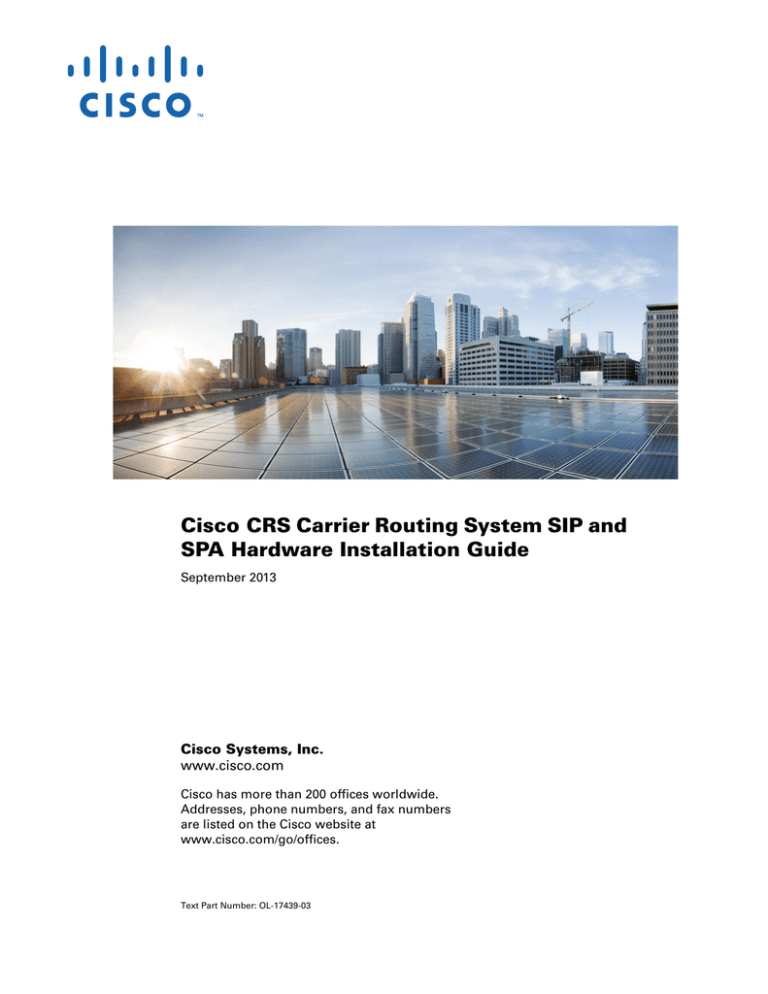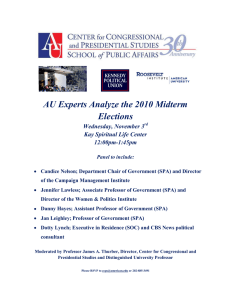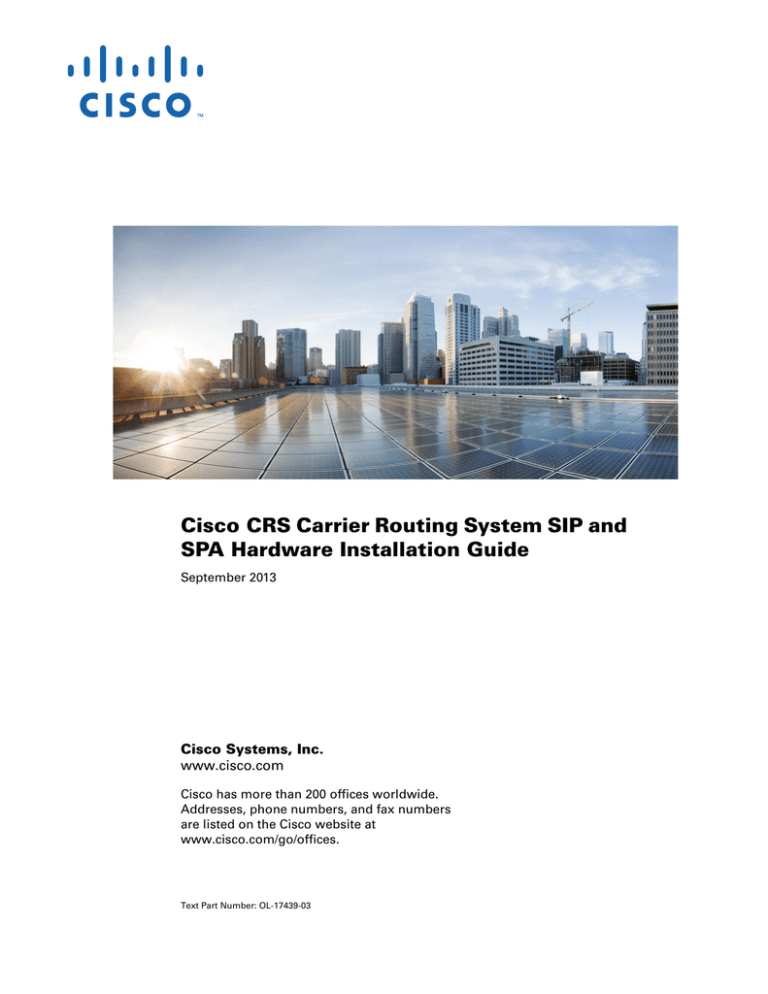
Cisco CRS Carrier Routing System SIP and
SPA Hardware Installation Guide
September 2013
Cisco Systems, Inc.
www.cisco.com
Cisco has more than 200 offices worldwide.
Addresses, phone numbers, and fax numbers
are listed on the Cisco website at
www.cisco.com/go/offices.
Text Part Number: OL-17439-03
THE SPECIFICATIONS AND INFORMATION REGARDING THE PRODUCTS IN THIS MANUAL ARE SUBJECT TO CHANGE WITHOUT NOTICE. ALL
STATEMENTS, INFORMATION, AND RECOMMENDATIONS IN THIS MANUAL ARE BELIEVED TO BE ACCURATE BUT ARE PRESENTED WITHOUT
WARRANTY OF ANY KIND, EXPRESS OR IMPLIED. USERS MUST TAKE FULL RESPONSIBILITY FOR THEIR APPLICATION OF ANY PRODUCTS.
THE SOFTWARE LICENSE AND LIMITED WARRANTY FOR THE ACCOMPANYING PRODUCT ARE SET FORTH IN THE INFORMATION PACKET THAT
SHIPPED WITH THE PRODUCT AND ARE INCORPORATED HEREIN BY THIS REFERENCE. IF YOU ARE UNABLE TO LOCATE THE SOFTWARE LICENSE
OR LIMITED WARRANTY, CONTACT YOUR CISCO REPRESENTATIVE FOR A COPY.
The following information is for FCC compliance of Class A devices: This equipment has been tested and found to comply with the limits for a Class A digital device, pursuant
to part 15 of the FCC rules. These limits are designed to provide reasonable protection against harmful interference when the equipment is operated in a commercial
environment. This equipment generates, uses, and can radiate radio-frequency energy and, if not installed and used in accordance with the instruction manual, may cause
harmful interference to radio communications. Operation of this equipment in a residential area is likely to cause harmful interference, in which case users will be required
to correct the interference at their own expense.
The following information is for FCC compliance of Class B devices: The equipment described in this manual generates and may radiate radio-frequency energy. If it is not
installed in accordance with Cisco’s installation instructions, it may cause interference with radio and television reception. This equipment has been tested and found to
comply with the limits for a Class B digital device in accordance with the specifications in part 15 of the FCC rules. These specifications are designed to provide reasonable
protection against such interference in a residential installation. However, there is no guarantee that interference will not occur in a particular installation.
Modifying the equipment without Cisco’s written authorization may result in the equipment no longer complying with FCC requirements for Class A or Class B digital
devices. In that event, your right to use the equipment may be limited by FCC regulations, and you may be required to correct any interference to radio or television
communications at your own expense.
You can determine whether your equipment is causing interference by turning it off. If the interference stops, it was probably caused by the Cisco equipment or one of its
peripheral devices. If the equipment causes interference to radio or television reception, try to correct the interference by using one or more of the following measures:
• Turn the television or radio antenna until the interference stops.
• Move the equipment to one side or the other of the television or radio.
• Move the equipment farther away from the television or radio.
• Plug the equipment into an outlet that is on a different circuit from the television or radio. (That is, make certain the equipment and the television or radio are on circuits
controlled by different circuit breakers or fuses.)
Modifications to this product not authorized by Cisco Systems, Inc. could void the FCC approval and negate your authority to operate the product.
The Cisco implementation of TCP header compression is an adaptation of a program developed by the University of California, Berkeley (UCB) as part of UCB’s public
domain version of the UNIX operating system. All rights reserved. Copyright © 1981, Regents of the University of California.
NOTWITHSTANDING ANY OTHER WARRANTY HEREIN, ALL DOCUMENT FILES AND SOFTWARE OF THESE SUPPLIERS ARE PROVIDED “AS IS” WITH
ALL FAULTS. CISCO AND THE ABOVE-NAMED SUPPLIERS DISCLAIM ALL WARRANTIES, EXPRESSED OR IMPLIED, INCLUDING, WITHOUT
LIMITATION, THOSE OF MERCHANTABILITY, FITNESS FOR A PARTICULAR PURPOSE AND NONINFRINGEMENT OR ARISING FROM A COURSE OF
DEALING, USAGE, OR TRADE PRACTICE.
IN NO EVENT SHALL CISCO OR ITS SUPPLIERS BE LIABLE FOR ANY INDIRECT, SPECIAL, CONSEQUENTIAL, OR INCIDENTAL DAMAGES, INCLUDING,
WITHOUT LIMITATION, LOST PROFITS OR LOSS OR DAMAGE TO DATA ARISING OUT OF THE USE OR INABILITY TO USE THIS MANUAL, EVEN IF CISCO
OR ITS SUPPLIERS HAVE BEEN ADVISED OF THE POSSIBILITY OF SUCH DAMAGES.
Cisco and the Cisco logo are trademarks or registered trademarks of Cisco and/or its affiliates in the U.S. and other countries. To view a list of Cisco trademarks, go to this
URL: www.cisco.com/go/trademarks. Third-party trademarks mentioned are the property of their respective owners. The use of the word partner does not imply a partnership
relationship between Cisco and any other company. (1110R)
Cisco CRS Carrier Routing System SIP and SPA Hardware Installation Guide
Copyright © 2009 - 2013, Cisco Systems, Inc.
All rights reserved.
CONTENTS
Preface
vii
Objectives
vii
Changes to This Document
Organization
viii
x
Related Documentation x
Hardware Documents x
Software Documents xi
Obtaining Documentation and Submitting a Service Request
CHAPTER
1
SIP and SPA Product Overview
xi
1-1
Introduction to SIPs and SPAs 1-1
SPA Interface Processors 1-1
Shared Port Adapters 1-2
SIP and SPA Compatibility
1-3
Modular Optics Compatibility
CHAPTER
2
1-3
Overview: Cisco CRS-1 SPA Interface Processor
SIP Summary
2-1
2-1
Cisco CRS-1 SIP-800 Overview 2-1
LEDs 2-2
Physical Specifications 2-2
Identifying Slots and Subslots for SIPs and SPAs 2-3
SIP Slot Locations on the Cisco CRS-1 Router 2-3
SPA Slot Numbering on the Cisco CRS-1 SIP-800 2-4
SPA Interface Addresses on SIPs 2-6
CHAPTER
3
Overview: Cisco CRS-3 Flexible PLIM
Flexible PLIM Summary
3-1
3-1
Cisco CRS-3 Flexible PLIM Overview 3-2
Power Management Restrictions 3-2
LEDs 3-2
Physical Specifications 3-4
Identifying Slots and Subslots for PLIMs and SPAs
3-4
Cisco CRS Carrier Routing System SIP and SPA Hardware Installation Guide
OL-17439-03
iii
Contents
PLIM Slot Locations on the Cisco CRS-3 Router 3-4
SPA Slot Numbering on the Cisco CRS-3 Flexible PLIM
SPA Interface Addresses on PLIMs 3-7
Restrictions
CHAPTER
4
3-8
Overview: Cisco CRS Shared Port Adapters
SPA Summary
3-6
4-1
4-1
Bandwidth Oversubscription 4-3
Cisco CRS-1 SIP-800 4-3
Cisco CRS-3 Flexible PLIM 4-4
SPA Bandwidth Capacity 4-4
1-Port and 3-Port Clear Channel OC-3 ATM SPA Overview 4-5
1-Port and 3-Port Clear Channel OC-3 ATM SPA LEDs 4-5
1-Port and 3-Port Clear Channel OC-3 ATM SPA Interface Specifications 4-6
1-Port and 3-Port Clear Channel OC-3 ATM SPA Cables and Connectors 4-6
1-Port Clear Channel OC-12 ATM SPA Overview 4-8
1-Port Clear Channel OC-12 ATM SPA LEDs 4-8
1-Port Clear Channel OC-12 ATM SPA Interface Specifications 4-9
1-Port Clear Channel OC-12 ATM SPA Cables and Connectors 4-9
4-Port and 8-Port OC-3c/STM-1 POS SPA Overview 4-11
4-Port and 8-Port OC-3c/STM-1 POS SPA LEDs 4-11
4-Port and 8-Port OC-3c/STM-1 POS SPA Interface Specifications 4-12
4-Port and 8-Port OC-3c/STM-1 POS SPA Optical Transceiver Modules and Cables
OC-3 Module Connections 4-14
4-12
4-Port and 8-Port OC-12c/STM-4 Multirate POS SPA Overview 4-15
4-Port and 8-Port OC-12c/STM-4 Multirate POS SPA LEDs 4-15
4-Port and 8-Port OC-12c/STM-4 Multirate POS SPA Interface Specifications 4-16
4-Port and 8-Port OC-12c/STM-4 Multirate POS SPA Optical Transceiver Modules and Cables
OC-3 Module Connections 4-18
OC-12 Module Connections 4-19
4-16
2-Port and 4-Port OC-48c/STM-16 POS/RPR SPA Overview 4-20
2-Port and 4-Port OC-48c/STM-16 POS/RPR SPA LEDs 4-20
2-Port and 4-Port OC-48c/STM-16 POS/RPR SPA Interface Specifications 4-21
2-Port and 4-Port OC-48c/STM-16 POS/RPR SPA Cables, Optical Transceiver Modules, and
Connectors 4-22
OC-48 Module Connections 4-22
1-Port OC-192c/STM-64 POS/RPR XFP SPA Overview 4-23
1-Port OC-192c/STM-64 POS/RPR XFP SPA LEDs 4-23
1-Port OC-192c/STM-64 POS/RPR XFP SPA Interface Specifications
4-24
Cisco CRS Carrier Routing System SIP and SPA Hardware Installation Guide
iv
OL-17439-03
Contents
1-Port OC-192c/STM-64 POS/RPR XFP SPA Optical Transceiver Modules, Connectors, and
Cables 4-25
OC-192 Module Connections 4-26
1-Port OC-192c/STM-64 POS/RPR VSR Optics SPA Overview 4-27
1-Port OC-192c/STM-64 POS/RPR VSR Optics SPA LEDs 4-27
1-Port OC-192c/STM-64 POS/RPR VSR Optics SPA Interface Specifications 4-28
1-Port OC-192c/STM-64 POS/RPR VSR Optics SPA Fixed Optical Transceiver, Connector, and
Cables 4-29
5-Port Gigabit Ethernet SPA Overview 4-29
5-Port Gigabit Ethernet SPA LEDs 4-30
5-Port Gigabit Ethernet SPA Cables and Connectors 4-30
SFP Module Connections 4-30
SFP Module Cabling and Connection Equipment 4-32
8-Port Gigabit Ethernet SPA Overview 4-33
8-Port Gigabit Ethernet SPA LEDs 4-34
8-Port Gigabit Ethernet SPA Cables and Connectors 4-34
SFP Module Connections 4-34
SFP Module Cabling and Connection Equipment 4-36
10-Port Gigabit Ethernet SPA Overview 4-37
10-Port Gigabit Ethernet SPA LEDs 4-37
10-Port Gigabit Ethernet SPA Cables and Connectors 4-38
SFP Module Connections 4-38
SFP Module Cabling and Connection Equipment 4-40
1-Port 10-Gigabit Ethernet SPA Overview 4-40
1-Port 10-Gigabit Ethernet SPA LEDs 4-41
1-Port 10-Gigabit Ethernet SPA XFP Optical Transceiver Modules, Connectors, and Cables
XFP Connections 4-42
XFP Port Cabling Specifications 4-43
4-41
2-Port and 4-Port Clear Channel T3/E3 SPA Overview 4-44
2-Port and 4-Port Clear Channel T3/E3 SPA LEDs 4-44
2-Port and 4-Port Clear Channel T3/E3 SPA Interface Specifications 4-45
2-Port and 4-Port Clear Channel T3/E3 SPA Cables and Connectors 4-45
CHAPTER
5
Preparing to Install a SIP or a SPA
Required Tools and Equipment
5-1
5-1
Safety Guidelines 5-1
Safety Warnings 5-1
General Guidelines 5-2
Electrical Equipment Guidelines
5-2
Cisco CRS Carrier Routing System SIP and SPA Hardware Installation Guide
OL-17439-03
v
Contents
Preventing Electrostatic Discharge Damage
Laser and LED Safety
CHAPTER
6
5-3
Installing and Removing a SIP
Handling SIPs
6-1
6-1
Guidelines for SIP Installation and Removal
SIP Installation and Removal
Removing a SIP 6-4
Installing a SIP 6-5
CHAPTER
7
6-3
6-4
Installing and Removing a SPA
Handling SPAs
5-2
7-1
7-1
SPA Installation and Removal 7-2
Installing a SPA in a SIP 7-5
Removing a SPA from a SIP 7-6
Online Insertion and Removal
7-6
Optical Device Installation and Maintenance 7-6
Installing and Removing Small Form-Factor Pluggable Modules
Cleaning Optical Devices 7-7
7-6
Checking the Installation 7-7
Verifying the Installation 7-7
Using show Commands to Verify SIP and SPA Status 7-8
Using show Commands to Display SPA Information 7-8
SPA Blank Filler Plates
7-9
SPA Cable-Management Brackets
CHAPTER
8
Troubleshooting the Installation
Troubleshooting the SIP
7-9
8-1
8-1
Troubleshooting the SPA
8-2
Using debug Commands
8-3
Packing a SIP for Shipment
Packing a SPA for Shipment
8-4
8-4
Cisco CRS Carrier Routing System SIP and SPA Hardware Installation Guide
vi
OL-17439-03
Preface
This preface describes the objectives and organization of this document and explains how to find
additional information on related products and services. This preface contains the following sections:
•
Objectives, page vii
•
Changes to This Document, page viii
•
Organization, page x
•
Related Documentation, page x
•
Obtaining Documentation and Submitting a Service Request, page xi
Objectives
This document describes the SPA interface processor (SIPs) and shared port adapters (SPAs) that are
supported on the Cisco CRS-1 and Cisco CRS-3 Carrier Routing Systems. This document also describes
how to install the supported SIPs and SPAs and how to troubleshoot the installation.
Cisco CRS Carrier Routing System SIP and SPA Hardware Installation Guide
OL-17439-03
vii
Changes to This Document
Table 1 lists technical changes made to this document since it was first printed.
Table 1
Changes to This Document
Revision
Date
Change Summary
OL-17439-04
September 2013
Information was added to Chapter 4, “Overview: Cisco CRS
Shared Port Adapters,” about the following SPAs:
•
2-Port OC-48c/STM-16 POS SPA
•
4-Port OC-3c/STM-1 POS SPA
•
1-Port 10-Gigabit Ethernet SPA
•
10-Port Gigabit Ethernet SPA
These SPAs are now supported on the Cisco CRS-3 Flexible
PLIM.
OL-17439-03
May 2013
Information was added to Chapter 4, “Overview: Cisco CRS
Shared Port Adapters,” about the following SPAs:
•
4-Port OC-12c/STM-4 POS SPA
•
8-Port OC-3c/STM-1 POS SPA
The 4-Port and 8-Port OC-3c/STM-1 POS SPA and the 4-Port and
8-Port OC-12c/STM-4 POS SPA are now supported on the Cisco
CRS-3 Flexible PLIM.
OL-17439-02
December 2012
Information about the new Cisco CRS-3 Flexible PLIM was
added, and a new chapter, Chapter 3, “Overview: Cisco CRS-3
Flexible PLIM” was created. Supported SPA types were added to
Chapter 4, “Overview: Cisco CRS Shared Port Adapters.”
OL-17439-01
March 2009
Information about the 1-Port Clear Channel OC-3 ATM SPA was
added to Chapter 1, “SIP and SPA Product Overview” and
Chapter 4, “Overview: Cisco CRS Shared Port Adapters.”
Information about Dynamic Packet Transport (DPT) support for
2-Port and 4-Port OC-48c/STM-16 POS SPA and 1-Port
OC-192c/STM-64 POS/RPR XFP SPA was added to Chapter 4,
“Overview: Cisco CRS Shared Port Adapters.”
OL-7113-07
June 2008
Information was added to Chapter 4, “Overview: Cisco CRS
Shared Port Adapters,” about the following SPAs:
•
3-Port Clear Channel OC-3 ATM SPA
•
1-Port Clear Channel OC-12 ATM SPA
Conditions that govern the ingress oversubscription of
Cisco CRS-1 SIP-800 with ATM SPA were added to the
Bandwidth Oversubscription section.
OL-7113-06
November 2007
Information was added to Chapter 4, “Overview: Cisco CRS
Shared Port Adapters,” about the SPA-1X10GE-WL-V2, 1-Port
10-Gigabit Ethernet SPA.
Cisco CRS Carrier Routing System SIP and SPA Hardware Installation Guide
viii
OL-17439-03
Table 1
Changes to This Document
Revision
Date
Change Summary
OL-7113-05
June 2007
Information was added to Chapter 4, “Overview: Cisco CRS
Shared Port Adapters,” about the very-long reach XFP module,
XFP-10GZR-OC192LR.
Cautions were added to Chapter 7, “Installing and Removing a
SPA” regarding the time necessary between installing SPAs.
Illustrations were updated to represent changes in the ejector
lever on the Cisco CRS-1 SIP-800.
OL-7113-04
January 2006
Information was added to Chapter 4, “Overview: Cisco CRS
Shared Port Adapters,” about the following SPAs:
•
1-Port OC-192c/STM-64 POS/RPR VSR Optics SPA
•
2-Port and 4-Port Clear Channel T3/E3 SPA
Port number information for these SPAs was updated in
Chapter 2, “Overview: Cisco CRS-1 SPA Interface Processor.”
Troubleshooting information for oversubscription of the SIP was
added to Chapter 8, “Troubleshooting the Installation.”
OL-7113-03
October 2006
Information was added to Chapter 4, “Overview: Cisco CRS
Shared Port Adapters,” about the following SPAs:
•
2-Port and 4-Port OC-48c/STM-16 POS SPA
•
5-Port Gigabit Ethernet SPA
•
10-Port Gigabit Ethernet SPA
•
1-Port 10-Gigabit Ethernet SPA
Port number information for these SPAs was updated in
Chapter 2, “Overview: Cisco CRS-1 SPA Interface Processor.”
Optics and compatibility information for these SPAs was updated
in Chapter 1, “SIP and SPA Product Overview.”
OL-7113-02
April 2006
Information about the 8-Port OC-12c/STM-4 Multirate POS SPA
was added to Chapter 4, “Overview: Cisco CRS Shared Port
Adapters.”
“Packing a SIP for Shipment” in Chapter 8, “Troubleshooting the
Installation,” was added.
OL-7113-01
July 2005
Initial release of the document.
Cisco CRS Carrier Routing System SIP and SPA Hardware Installation Guide
OL-17439-03
ix
Organization
This document contains the following chapters:
Section
Title
Description
Chapter 1
SIP and SPA Product Overview
Provides a brief introduction to the SPA interface
processors (SIPs) and shared port adapters (SPAs).
Chapter 2
Overview: Cisco CRS-1 SPA
Interface Processor
Provides a SIP and SPA compatibility summary.
For each supported SIP, it provides a summary of
SIP characteristics and a SIP overview.
Chapter 3
Overview: Cisco CRS-3 Flexible
PLIM
Provides a PLIM and SPA compatibility summary.
For each supported PLIM, it provides a summary
of PLIM characteristics and a PLIM overview.
Chapter 4
Overview: Cisco CRS Shared Port
Adapters
For each supported SPA, provides a summary of
SPA characteristics and a SPA overview.
Chapter 5
Preparing to Install a SIP or a SPA
Describes the required tools, equipment, and
safety guidelines for installing SIPs and SPAs.
Chapter 6
Installing and Removing a SIP
Describes the procedures for installing and
removing a SIP on the Cisco CRS-1 router.
Chapter 7
Installing and Removing a SPA
Describes the procedures for installing and
removing a SPA on the Cisco CRS-1 router. It also
describes how to verify the SIP and SPA
installation.
Chapter 8
Troubleshooting the Installation
Provides information for troubleshooting the
installation of SIPs and SPAs. It also describes
helpful debug commands and error messages.
Related Documentation
For complete planning, installation, and configuration information, see the documents in this section for
your chassis type (16-slot or 8-slot). Cisco CRS router product documentation is available online at the
following URL:
http://www.cisco.com/en/US/products/ps5763/tsd_products_support_series_home.html
Hardware Documents
•
Cisco CRS Carrier Routing System 16-Slot Line Card Chassis Site Planning Guide
•
Cisco CRS Carrier Routing System 8-Slot Line Card Chassis Site Planning Guide
•
Cisco CRS Carrier Routing System Multishelf System Site Planning Guide
•
Cisco CRS Carrier Routing System 16-Slot Line Card Chassis System Description
•
Cisco CRS Carrier Routing System 8-Slot Line Card Chassis System Description
•
Cisco CRS Carrier Routing System Multishelf System Description
•
Cisco CRS Carrier Routing System 16-Slot Line Card Chassis Installation Guide
Cisco CRS Carrier Routing System SIP and SPA Hardware Installation Guide
x
OL-17439-03
•
Cisco CRS Carrier Routing System 8-Slot Line Card Chassis Installation Guide
•
Cisco CRS Carrier Routing System Fabric Card Chassis Installation Guide
•
Cisco CRS Carrier Routing System Multishelf System Interconnection and Cabling Guide
•
Cisco CRS Carrier Routing System 16-Slot Line Card Chassis Hardware Operations and
Troubleshooting Guide
•
Regulatory Compliance and Safety Information for the Cisco CRS Carrier Routing System
•
Cisco CRS Carrier Routing System Fiber-Optic Cleaning Guide
•
Gigabit Interface Converter (GBIC) Module and Small Form-Factor Pluggable (SFP) GBIC Module
Installation Information and Specifications
Software Documents
•
For information about managing your system images and configuration files, refer to Cisco IOS XR
Getting Started Guide and Cisco IOS XR Commands Master List.
•
For more information about configuring your SPAs, refer to Cisco IOS XR Interface and Hardware
Component Configuration Guide.
•
For information about specific interface commands, refer to Cisco IOS XR Interface and Hardware
Component Command Reference.
•
For a complete listing of software documentation available for the Cisco CRS, see About
Cisco IOS XR Software Documentation.
Note
You can access Cisco IOS XR software configuration and hardware installation and maintenance
documentation on the World Wide Web at http://www.cisco.com. Translated documentation is
available at the following URL: http://www.cisco.com/public/countries_languages.shtml.
Obtaining Documentation and Submitting a Service Request
For information on obtaining documentation, using the Cisco Bug Search Tool (BST), submitting a
service request, and gathering additional information, see What’s New in Cisco Product Documentation
at: http://www.cisco.com/c/en/us/td/docs/general/whatsnew/whatsnew.html.
Subscribe to What’s New in Cisco Product Documentation, which lists all new and revised
Cisco technical documentation, as an RSS feed and deliver content directly to your desktop using a
reader application. The RSS feeds are a free service.
Cisco CRS Carrier Routing System SIP and SPA Hardware Installation Guide
OL-17439-03
xi
Cisco CRS Carrier Routing System SIP and SPA Hardware Installation Guide
xii
OL-17439-03
CH A P T E R
1
SIP and SPA Product Overview
This chapter provides an introduction to SPA interface processors (SIPs) and shared port adapters
(SPAs). It includes the following sections:
•
Introduction to SIPs and SPAs, page 1-1
•
SIP and SPA Compatibility, page 1-3
•
Modular Optics Compatibility, page 1-3
For software configuration information for the various SIPs and SPAs that are supported on the
Cisco CRS router, refer to Cisco IOS XR Interface and Hardware Component Configuration Guide at the
following URL:
http://www.cisco.com/en/US/partner/products/ps5845/products_installation_and_configuration_guides
_list.html
For information on specific Cisco IOS XR software commands, refer to Cisco IOS XR Interface and
Hardware Component Command Reference at the following URL:
http://www.cisco.com/en/US/partner/products/ps5845/prod_command_reference_list.html
Introduction to SIPs and SPAs
SIPs and SPAs comprise a carrier card and port adapter architecture that increases modularity, flexibility,
and density across Cisco Systems routers for network connectivity. This section describes the SIPs and
SPAs and provides some guidelines for their use.
SPA Interface Processors
The following list describes some of the general characteristics of a SIP:
•
A SIP is a carrier card that is similar to a physical layer interface module (PLIM)s and inserts into
a line card chassis slot like any other PLIM. Unlike PLIMs, SIPs provide no network connectivity
on their own.
•
A SIP contains one or more subslots, which are used to house one or more SPAs. The SPA provides
interface ports for network connectivity.
•
During normal operation, the SIP should reside in the router fully populated, either with functional
SPAs in all subslots or with a blank filler plate (SPA-BLANK=) inserted in all empty subslots.
•
SIPs support online insertion and removal (OIR).
Cisco CRS Carrier Routing System SIP and SPA Hardware Installation Guide
OL-17439-03
1-1
Chapter 1
SIP and SPA Product Overview
Introduction to SIPs and SPAs
Shared Port Adapters
The following list describes some of the general characteristics of a SPA:
•
A SPA is a modular type of port adapter that inserts into a subslot of a compatible SIP carrier card
to provide network connectivity and increased interface port density. A SIP can hold one or more
SPAs, depending on the SIP type and the SPA size.
•
SPAs are available in the following sizes, as shown in Figure 1-1 and Figure 1-2:
– Single-width SPA—Inserts into one SIP subslot.
– Double-width SPA—Inserts into two single, horizontally aligned SIP subslots.
Figure 1-1
Single-Width and Double-Width SPA Sizes
Front of SIP
Single-width SPA
Single-width SPA
129312
Double-width SPA
SPA 3
SPA 0
Double-width SPA
SPA 0
Double-width SPA
SPA 0
SPA 4
SPA 1
SPA 4
SPA 1
Double-width SPA
SPA 1
SPA 5
SPA 2
Double-width SPA
SPA 2
Double-width SPA
SPA 2
•
Subslot Numbering for SPAs
129313
Figure 1-2
Each SPA provides a certain number of connectors, or ports, that are the interfaces to one or more
networks. These interfaces can be individually configured using the Cisco IOS XR software
command-line interface (CLI).
Cisco CRS Carrier Routing System SIP and SPA Hardware Installation Guide
1-2
OL-17439-03
Chapter 1
SIP and SPA Product Overview
SIP and SPA Compatibility
•
Either a blank filler plate (SPA-BLANK=) or a functional SPA should reside in every subslot of a
SIP during normal operation to maintain cooling integrity. Blank filler plates are available in
single-width form only.
•
SPAs support online insertion and removal (OIR). They can be inserted or removed independently
from the SIP. SIPs also support OIR.
SIP and SPA Compatibility
For a list of the SPAs supported in the Cisco CRS router, see Table 4-1 and Table 4-2
Note
For more information about the introduction of support for different SIPs and SPAs, refer to
Cisco IOS XR Interface and Hardware Component Configuration Guide.
Modular Optics Compatibility
Some SPAs implement small form-factor pluggable (SFP or XFP1) optical transceivers to provide
network connectivity. An SFP module is a fiber-optic transceiver device that mounts in the front panel
to provide network connectivity.
Cisco Systems qualifies the SFP modules that can be used with SPAs.
Note
The SPAs accept only the optics modules listed as supported in this document. A check is run every time
an SFP or XFP module is inserted into a SPA, and only those modules that pass this check are usable.
Table 1-1 shows the types of optics modules that have been qualified for use with the SPAs supported on
the Cisco CRS router, and the first software release that supports these optics:
Table 1-1
SPA Optics Compatibility
Qualified Optics Modules (Cisco Part Minimum Cisco
Numbers)
IOS XR Software
SPA
1-Port Clear Channel OC-3 ATM SPA
3-Port Clear Channel OC-3 ATM SPA
•
SFP-OC3-MM
•
SFP-OC3-SR
•
SFP-OC3-IR1
•
SFP-OC3-LR1
•
SFP-OC3-LR2
•
SFP-OC3-MM
•
SFP-OC3-SR
•
SFP-OC3-IR1
•
SFP-OC3-LR1
•
SFP-OC3-LR2
Release 3.8.0
Release 3.7.0
1. SFP modules are optics modules with speeds lower than 10 Gbps; XFP modules are optics modules with speeds
equal to or greater than 10 Gbps.
Cisco CRS Carrier Routing System SIP and SPA Hardware Installation Guide
OL-17439-03
1-3
Chapter 1
SIP and SPA Product Overview
Modular Optics Compatibility
Table 1-1
SPA Optics Compatibility (continued)
SPA
1-Port Clear Channel OC-12 ATM SPA
4-Port OC-3c/STM-1 POS SPA
8-Port OC-12c/STM-4 Multirate POS SPA
2-Port and 4-Port OC-48c/STM-16 POS
SPA
1-Port OC-192c/STM-64 POS/RPR XFP
SPA
5-Port Gigabit Ethernet SPA
8-Port Gigabit Ethernet SPA
10-Port Gigabit Ethernet SPA
Qualified Optics Modules (Cisco Part Minimum Cisco
Numbers)
IOS XR Software
•
SFP-OC12-MM
•
SFP-OC12-SR
•
SFP-OC12-IR1
•
SFP-OC12-LR1
•
SFP-OC12-LR2
•
SFP-OC3-MM
•
SFP-OC3-SR
•
SFP-OC3-IR1
•
SFP-OC3-LR1
•
SFP-OC3-LR2
•
SFP-OC3-MM
•
SFP-OC3-SR
•
SFP-OC3-IR1
•
SFP-OC3-LR1
•
SFP-OC3-LR2
•
SFP-OC12-MM
•
SFP-OC12-SR
•
SFP-OC12-IR1
•
SFP-OC12-LR1
•
SFP-OC12-LR2
•
SFP-OC48-SR OC48/STM16c
•
SFP-OC48-IR1 OC48/STM16c
•
SFP-OC48-LR2 OC48/STM16c
•
XFP-10GLR-OC192SR
•
XFP-10GER-OC192IR
•
XFP-10GZR-OC192LR
Release 3.4.0
•
SFP-GE-S
Release 3.2
•
SFP-GE-L
•
SFP-GE-Z
•
SFP-GE-S
•
SFP-GE-L
•
SFP-GE-Z
•
SFP-GE-S
•
SFP-GE-L
•
SFP-GE-Z
Release 3.7.0
Release 3.2
Release 3.2
Release 3.3.0
Release 3.4.0
Release 3.2
Release 3.2
Release 3.2
Cisco CRS Carrier Routing System SIP and SPA Hardware Installation Guide
1-4
OL-17439-03
Chapter 1
SIP and SPA Product Overview
Modular Optics Compatibility
Table 1-1
SPA Optics Compatibility (continued)
Qualified Optics Modules (Cisco Part Minimum Cisco
Numbers)
IOS XR Software
SPA
1-Port 10-Gigabit Ethernet SPA
•
XFP-10GLR-OC192SR
•
XFP-10GER-OC192IR
•
XFP-10GZR-OC192LR2
Release 3.4.0
•
XFP-10G-MM-SR (Multi-mode Short-reach (SR)
XFP module)
Release 3.7.0
Release 3.2
Cisco CRS Carrier Routing System SIP and SPA Hardware Installation Guide
OL-17439-03
1-5
Chapter 1
SIP and SPA Product Overview
Modular Optics Compatibility
Cisco CRS Carrier Routing System SIP and SPA Hardware Installation Guide
1-6
OL-17439-03
CH A P T E R
2
Overview: Cisco CRS-1 SPA Interface Processor
This chapter describes the SPA interface processor (SIP) that is supported on the Cisco CRS-1 router and
contains the following sections:
•
SIP Summary, page 2-1
•
Cisco CRS-1 SIP-800 Overview, page 2-1
•
Identifying Slots and Subslots for SIPs and SPAs, page 2-3
SIP Summary
A SIP is a type of PLIM that provides data interfaces for the routing system through the installed shared
port adapters (SPAs). The SIP mates with its associated modular services card (MSC) through the chassis
midplane. Each available SPA provides different interface types and port densities, as described in
Chapter 4, “Overview: Cisco CRS Shared Port Adapters.”
Table 2-1 shows a summary description of the SIP that is supported on the Cisco CRS-1 router.
Note
Table 2-1
The Description column indicates the aggregate bandwidth supported by the SIP across all subslots—not
for each SPA subslot.
SIP Summary
SIP
Product Number
Description
Cisco CRS-1 SIP-800
CRS1-SIP-800
40-gigabit SPA interface
processor
Maximum
Number of SPAs
Minimum Cisco
IOS XR Software
Minimum
Hardware
Revision
6 single-width
Release 3.2
1.0
Cisco CRS-1 SIP-800 Overview
The following sections describe the Cisco CRS-1 SIP-800:
•
LEDs, page 2-2
•
Physical Specifications, page 2-2
Cisco CRS Carrier Routing System SIP and SPA Hardware Installation Guide
OL-17439-03
2-1
Chapter 2
Overview: Cisco CRS-1 SPA Interface Processor
Cisco CRS-1 SIP-800 Overview
LEDs
The Cisco CRS-1 SIP-800 has one LED, as shown in Figure 2-1.
SPA
SUBSLOT
2
SPA
SUBSLOT
5
2
SPA
SUBSLOT
1
5
1
1
129778
SPA
SUBSLOT
3
1
4
0
3
SPA
SUBSLOT
4
Cisco CRS-1 SIP-800 Faceplate
SPA
SUBSLOT
0
Figure 2-1
Status LED
Table 2-2 describes the Cisco CRS-1 SIP-800 LED.
Table 2-2
Cisco CRS-1 SIP-800 LED
LED Label
Color
State
Meaning
—
Green
On
The SIP is online and standing by.
Amber
On
The SIP has failed and needs to be replaced.
Off
Off
The SIP is offline and deactivated.
Physical Specifications
Table 2-3 shows the Cisco CRS-1 SIP-800 physical specifications.
Table 2-3
Cisco CRS-1 SIP-800 Physical Specifications
Description
Specifications
Physical dimensions
(H x W x D)
20.6 x 1.8 x 11.2 in. (52.32 x 4.57 x 28.4 cm)
Occupies one physical layer interface module (PLIM) slot on the
Cisco CRS-1 router
Weight
Shipping weight
Operating temperature
Storage temperature
Relative humidity
•
Minimum, without any SPAs: 5.8 lb (2.6 kg)
•
Maximum, with 6 SPAs: 15 lb (6.8 kg)
27 lb (12.25 kg)
•
Normal: 41 to 104°F (5 to 40°C)
•
Short term1: 23 to 122°F (–5 to 50°C)
–40 to 158°F (–40 to 70°C)
•
Normal: 5 to 85%
•
Short term1: 5 to 90% but not to exceed 0.024 kg of water per kg
of dry air
1. Short term refers to a period of not more than 96 consecutive hours and a total of not more than 15 days in one year. (This
refers to a total of 360 hours in any given year, but no more than 15 occurrences during that one-year period.)
Cisco CRS Carrier Routing System SIP and SPA Hardware Installation Guide
2-2
OL-17439-03
Chapter 2
Overview: Cisco CRS-1 SPA Interface Processor
Identifying Slots and Subslots for SIPs and SPAs
Identifying Slots and Subslots for SIPs and SPAs
The following sections describe SIP, SPA, and interface numbering:
•
SIP Slot Locations on the Cisco CRS-1 Router, page 2-3
•
SPA Slot Numbering on the Cisco CRS-1 SIP-800, page 2-4
•
SPA Interface Addresses on SIPs, page 2-6
SIP Slot Locations on the Cisco CRS-1 Router
A SIP can be installed in PLIM slots 0 through 15 on the Cisco CRS-1 router 16-slot line card chassis
and PLIM slots 0 through 7 on the Cisco CRS-1 router 8-slot line card chassis. Figure 2-2 and Figure 2-3
show the slot numbering on the front (PLIM side) of the line card chassis.
Figure 2-2
16-Slot Line Card Chassis Slot Numbers—Front (PLIM) View
Cisco CRS Carrier Routing System SIP and SPA Hardware Installation Guide
OL-17439-03
2-3
Chapter 2
Overview: Cisco CRS-1 SPA Interface Processor
Identifying Slots and Subslots for SIPs and SPAs
Figure 2-3
8-Slot Line Card Chassis Slot Numbers—Front (PLIM) View
149471
RR
0 1 2 3 P P 4 5 6 7
0 1
For additional information about the slot locations of PLIMs and their associated modular services cards
(MSCs), see Cisco CRS Carrier Routing System 16-Slot Line Card Chassis System Description or
Cisco CRS Carrier Routing System 8-Slot Line Card Chassis System Description. Both documents are
available online from the specific chassis hardware documentation links at the following URL:
http://www.cisco.com/en/US/products/ps5763/prod_installation_guides_list.html
SPA Slot Numbering on the Cisco CRS-1 SIP-800
The Cisco CRS-1 SIP-800 accepts six single-width SPAs. Figure 2-4 shows a Cisco CRS-1 SIP-800 with
two 4-Port OC-3c/STM-1 POS SPAs installed in subslots 0 and 3.
Note
Subslots 0, 1, and 3 can provide up to 20 Gbps of capacity, as can subslots 2, 4, and 5. Take care not to
install SPAs that require more than 20 Gbps of capacity in each group of subslots so as not to
oversubscribe the card. See the “Bandwidth Oversubscription” section on page 4-3 for more
information.
Figure 2-4 and Figure 2-5 illustrate the SPA subslot locations on the Cisco CRS-1 SIP-800. The subslot
labels are located inside the SPA subslot and are only visible when the SPA is not installed.
Cisco CRS Carrier Routing System SIP and SPA Hardware Installation Guide
2-4
OL-17439-03
Chapter 2
Overview: Cisco CRS-1 SPA Interface Processor
Identifying Slots and Subslots for SIPs and SPAs
Cisco CRS-1 SIP-800—SPAs Installed
3
Figure 2-4
0
C/A
0
A/L
C/A
C/A
0
1
A/L
C/A
A/L
C/A
1
2
A/L
C/A
A/L
2
C/A
A/L
3
A/L
US
STAT
C/A
4
A/L
129558
3
1
2
5
5
6
3
1
SPA subslot 0
4
SPA subslot 3
2
SPA subslot 1
5
SPA subslot 4
3
SPA subslot 2
6
SPA subslot 5
Cisco CRS Carrier Routing System SIP and SPA Hardware Installation Guide
OL-17439-03
2-5
Chapter 2
Overview: Cisco CRS-1 SPA Interface Processor
Identifying Slots and Subslots for SIPs and SPAs
Figure 2-5
Cisco CRS-1 SIP-800 Subslot Locations
3
SPA
SUBSLOT
3
0
SPA
SUBSLOT
0
SPA
SUBSLOT
3
3
0
SPA
SUBSLOT
0
4
1
4
1
SPA
SUBSLOT
5
SPA
SUBSLOT
1
SPA
SUBSLOT
5
SPA
SUBSLOT
2
SPA
SUBSLOT
1
SPA
SUBSLOT
2
5
5
2
2
129532
SPA
SUBSLOT
4
SPA
SUBSLOT
4
SPA Interface Addresses on SIPs
SPAs in the Cisco CRS-1 router running Cisco IOS XR Software Release 3.4.1 use an addressing format
that specifies the physical location of the SIP, SPA, and interface. The interface address format is
rack/slot/subslot/port, where:
•
rack—Specifies the rack number, 0 in a single-chassis system.
•
slot—Specifies the slot number in the Cisco CRS-1 router in which the SIP that contains the SPA is
installed:
– For the 8-slot line card chassis—0 through 7
– For the 16-slot line card chassis—0 through 15
Cisco CRS Carrier Routing System SIP and SPA Hardware Installation Guide
2-6
OL-17439-03
Chapter 2
Overview: Cisco CRS-1 SPA Interface Processor
Identifying Slots and Subslots for SIPs and SPAs
•
subslot—Specifies the secondary slot on the SIP in which the SPA that you want to select is
installed: for the Cisco CRS-1 SIP-800—0 through 5
•
port—Specifies the interface number that you want to select on the SPA:
– For the 1-Port Clear Channel OC-3 ATM SPA—0 is the only option
– For the 3-Port Clear Channel OC-3 ATM SPA—0 through 2
– For the 1-Port Clear Channel OC-12 ATM SPA —0 is the only option
– For the 4-Port OC-3c/STM-1 POS SPA—0 through 3
– For the 8-Port OC-12c/STM-4 Multirate POS SPA—0 through 7
– For the 2-Port OC-48c/STM-16 POS/RPR SPA—0 through 1
– For the 4-Port OC-48c/STM-16 POS/RPR SPA—0 through 3
– For the 1-Port OC-192c/STM-64 POS/RPR XFP SPA—0 is the only option
– For the 1-Port OC-192c/STM-64 POS/RPR VSR Optics SPA—0 is the only option
– For the 5-Port Gigabit Ethernet SPA—0 through 4
– For the 8-Port Gigabit Ethernet SPA—0 through 7
– For the 10-Port Gigabit Ethernet SPA—0 through 9
– For the 1-Port 10-Gigabit Ethernet SPA—0 is the only option
– For the 2-Port Clear Channel T3/E3 SPA—0 through 1
– For the 4-Port Clear Channel T3/E3 SPA—0 through 3
Cisco CRS Carrier Routing System SIP and SPA Hardware Installation Guide
OL-17439-03
2-7
Chapter 2
Overview: Cisco CRS-1 SPA Interface Processor
Identifying Slots and Subslots for SIPs and SPAs
Cisco CRS Carrier Routing System SIP and SPA Hardware Installation Guide
2-8
OL-17439-03
CH A P T E R
3
Overview: Cisco CRS-3 Flexible PLIM
This chapter describes the flexible PLIM that is supported on the Cisco CRS-3 router and contains the
following sections:
•
Flexible PLIM Summary, page 3-1
•
Cisco CRS-3 Flexible PLIM Overview, page 3-2
•
Identifying Slots and Subslots for PLIMs and SPAs, page 3-3
•
Restrictions, page 3-7
Flexible PLIM Summary
The Cisco CRS-3 Flexible PLIM supports SPAs and has four SPA bays available. The Cisco CRS-3
Flexible PLIM has six integrated, 10 GE ports. These ports support multiple framing options, including
WAN, LAN, and OTN. These ports also support Tunable DWDM optics, turning the 6-ports into 10 GE
IP over DWDM (IPoDWDM) interfaces.
The PLIM mates with its associated modular services card (MSC) through the chassis midplane. Each
available SPA provides different interface types and port densities. For a description of the SPAs
supported on the Cisco CRS-3 Flexible PLIM, see Chapter 4, “Overview: Cisco CRS Shared Port
Adapters.”
Table 3-1 shows a summary description of the PLIM supported on the Cisco CRS-3 router.
Table 3-1
PLIM Summary
PLIM
Product Number
Description
Cisco CRS-3 Flexible
PLIM
6-10GE-WLO-FLEX Cisco CRS Series
6x10GbE OTU2 Flex
Interface Module
Maximum
Number of SPAs
Minimum Cisco
IOS XR Software
Minimum
Hardware
Revision
4 single-width
Release 4.3.0
1.0
Cisco CRS Carrier Routing System SIP and SPA Hardware Installation Guide
OL-17439-03
3-1
Chapter 3
Overview: Cisco CRS-3 Flexible PLIM
Cisco CRS-3 Flexible PLIM Overview
Cisco CRS-3 Flexible PLIM Overview
The following sections describe the Cisco CRS-3 Flexible PLIM:
•
LEDs, page 3-2
•
Physical Specifications, page 3-3
LEDs
The Cisco CRS-3 Flexible PLIM has two LEDs, as shown in Figure 3-1.
Figure 3-1
Cisco CRS-3 Flexible PLIM Faceplate
2
1
PLIM Status LED
2
Port Status LEDs
1
Table 3-2 describes the Cisco CRS-3 Flexible PLIM LEDs.
Table 3-2
Cisco CRS-3 Flexible PLIM LED
LED Label
Color
State
Meaning
PLIM Status
LED
Green
On
The PLIM is powered on and operational.
Amber
On
The PLIM has a problem or is disabled by software.
Off
Off
The PLIM is powered off.
On
The port is enabled by software and there is a valid
link.
Amber
On
The port is disabled by software or there is a problem
with the link.
Off
Off
The PLIM is powered off.
Port Status LED Green
Cisco CRS Carrier Routing System SIP and SPA Hardware Installation Guide
3-2
OL-17439-03
Chapter 3
Overview: Cisco CRS-3 Flexible PLIM
Identifying Slots and Subslots for PLIMs and SPAs
Physical Specifications
Table 3-3 shows the Cisco CRS-3 Flexible PLIM physical specifications.
Table 3-3
Cisco CRS-3 Flexible PLIM Physical Specifications
Description
Specifications
Physical dimensions
(H x W x D)
20.6 x 1.8 x 11.2 in. (52.32 x 4.57 x 28.4 cm)
Occupies one physical layer interface module (PLIM) slot on the
Cisco CRS-3 router
Weight
Shipping weight
Operating temperature
Storage temperature
Relative humidity
•
Minimum, without any SPAs: 7.3 lb (3.3 kg)
•
Maximum, with 4 SPAs: 12 lb (5.4 kg)
23.90 lb (10.84 kg)
•
Normal: 41 to 104°F (5 to 40°C)
•
Short term1: 23 to 122°F (–5 to 50°C)
–40 to 158°F (–40 to 70°C)
•
Normal: 5 to 85%
•
Short term1: 5 to 90% but not to exceed 0.024 kg of water per kg
of dry air
1. Short term refers to a period of not more than 96 consecutive hours and a total of not more than 15 days in one year. (This
refers to a total of 360 hours in any given year, but no more than 15 occurrences during that one-year period.)
Identifying Slots and Subslots for PLIMs and SPAs
The following sections describe PLIM, SPA, and interface numbering:
•
PLIM Slot Locations on the Cisco CRS-3 Router, page 3-3
•
SPA Slot Numbering on the Cisco CRS-3 Flexible PLIM, page 3-5
•
SPA Interface Addresses on PLIMs, page 3-6
PLIM Slot Locations on the Cisco CRS-3 Router
A PLIM can be installed in slots 0 through 15 on the Cisco CRS-3 router 16-slot line card chassis and
in slots 0 through 7 on the Cisco CRS-3 router 8-slot line card chassis. Figure 3-2 and Figure 3-3 show
the slot numbering on the front (PLIM side) of the line card chassis.
Cisco CRS Carrier Routing System SIP and SPA Hardware Installation Guide
OL-17439-03
3-3
Chapter 3
Overview: Cisco CRS-3 Flexible PLIM
Identifying Slots and Subslots for PLIMs and SPAs
Figure 3-2
16-Slot Line Card Chassis Slot Numbers—Front (PLIM) View
PS0 (Power shelf)
PS1 (Power shelf)
0 1 2 3 FC0 FC1 4 5 6 7
Upper PLIM card cage
Lower PLIM card cage
Figure 3-3
101931
8 9 10 11 RP0 RP1 12 13 14 15
8-Slot Line Card Chassis Slot Numbers—Front (PLIM) View
149471
RR
0 1 2 3 P P 4 5 6 7
0 1
Cisco CRS Carrier Routing System SIP and SPA Hardware Installation Guide
3-4
OL-17439-03
Chapter 3
Overview: Cisco CRS-3 Flexible PLIM
Identifying Slots and Subslots for PLIMs and SPAs
For additional information about the slot locations of PLIMs and their associated modular services cards
(MSCs), see Cisco CRS Carrier Routing System 16-Slot Line Card Chassis System Description or
Cisco CRS Carrier Routing System 8-Slot Line Card Chassis System Description. Both documents are
available online from the specific chassis hardware documentation links at the following URL:
http://www.cisco.com/en/US/products/ps5763/prod_installation_guides_list.html
SPA Slot Numbering on the Cisco CRS-3 Flexible PLIM
The Cisco CRS-3 Flexible PLIM accepts four single-width SPAs. Figure 3-4 shows a Cisco CRS-3
Flexible PLIM with two 4-Port OC-48c/STM-16 POS/RPR SPAs installed in subslots 1 and 3.
Figure 3-4 and Figure 3-5 illustrate the SPA subslot locations on the Cisco CRS-3 Flexible PLIM. The
subslot labels are located inside the SPA subslot and are only visible when the SPA is not installed.
Cisco CRS-3 Flexible PLIM—SPAs Installed
1
3
2
303235
Figure 3-4
4
1
SPA subslot 1
3
SPA subslot 3
2
SPA subslot 2
4
SPA subslot 4
Cisco CRS Carrier Routing System SIP and SPA Hardware Installation Guide
OL-17439-03
3-5
Chapter 3
Overview: Cisco CRS-3 Flexible PLIM
Identifying Slots and Subslots for PLIMs and SPAs
Cisco CRS-3 Flexible PLIM Subslot Locations
303236
Figure 3-5
SPA Interface Addresses on PLIMs
SPAs in the Cisco CRS-3 Flexible PLIM running Cisco IOS XR Software Release 4.3.0 use an
addressing format that specifies the physical location of the PLIM, SPA, and interface. The interface
address format is rack/slot/subslot/port, where:
•
rack—Specifies the rack number, 0 in a single-chassis system.
•
slot—Specifies the slot number in which the Cisco CRS-3 Flexible PLIM is inserted:
– For the 8-slot line card chassis—0 through 7
– For the 16-slot line card chassis—0 through 15
•
subslot—Specifies the slot in which the SPA is inserted—1 through 4
Cisco CRS Carrier Routing System SIP and SPA Hardware Installation Guide
3-6
OL-17439-03
Chapter 3
Overview: Cisco CRS-3 Flexible PLIM
Restrictions
•
port—Specifies the interface number that you want to select on the SPA:
– For the 1-Port OC-192c/STM-64 POS/RPR XFP SPA—0 is the only option
– For the 4-Port OC-48c/STM-16 POS/RPR SPA—0 through 3
– For the 8-Port Gigabit Ethernet (V2) SPA—0 through 7
Restrictions
Thermal and high-powered restrictions:
•
4-slot chassis—No slot restrictions.
•
8-slot chassis—No slot restrictions.
•
16-slot chassis (for non-VE chassis)—The Cisco CRS-3 Flexible PLIM is a high-powered PLIM.
Cisco CRS high-powered PLIMs are subject to slot placement restrictions on the legacy 16-slot
chassis. The following error message appears if these restrictions are not followed:
PLATFORM-SHELFMGRV2-4-HIGH_POWERED_PLIM_NOT_POWERED_ON_IN_LOWER_
BAY
The following PLIMs are high-powered PLIMs:
– CRS-CGSE-PLIM—Cisco CRS Carrier Grade Services Engine (CGSE) PLIM
– 1OC768-DPSK/C-O—Cisco CRS-1 1xOC768 (C-band) DPSK+ DWDM PLIM (Offset TDC)
– 6-10GE-WLO-FLEX—Cisco CRS Flexible PLIM
– 4-40GE-L/OTN—Cisco CRS 4-Port 40 GE LAN/OTN Interface Module
The rules for placement of high-powered PLIMs are:
a. A FLEX PLIM (6-10GE-WLO-FLEX) in the lower shelf cannot be placed under a CGSE PLIM
directly above in the upper shelf.
b. High-powered PLIMs may only be placed in lower slots if a high-powered PLIM is in the slot
directly above or if the slot above is empty.
•
16-slot enhanced chassis—No slot restrictions.
Cisco CRS Carrier Routing System SIP and SPA Hardware Installation Guide
OL-17439-03
3-7
Chapter 3
Overview: Cisco CRS-3 Flexible PLIM
Restrictions
Cisco CRS Carrier Routing System SIP and SPA Hardware Installation Guide
3-8
OL-17439-03
CH A P T E R
4
Overview: Cisco CRS Shared Port Adapters
This chapter describes the shared port adapters (SPAs) that are supported on the Cisco CRS-1 SIP-800
and the Cisco CRS-3 Flexible PLIM. This chapter contains the following sections:
•
SPA Summary, page 4-1
•
Bandwidth Oversubscription, page 4-3
•
1-Port and 3-Port Clear Channel OC-3 ATM SPA Overview, page 4-5
•
1-Port Clear Channel OC-12 ATM SPA Overview, page 4-8
•
4-Port and 8-Port OC-3c/STM-1 POS SPA Overview, page 4-11
•
4-Port and 8-Port OC-12c/STM-4 Multirate POS SPA Overview, page 4-15
•
2-Port and 4-Port OC-48c/STM-16 POS/RPR SPA Overview, page 4-20
•
1-Port OC-192c/STM-64 POS/RPR XFP SPA Overview, page 4-23
•
1-Port OC-192c/STM-64 POS/RPR VSR Optics SPA Overview, page 4-27
•
5-Port Gigabit Ethernet SPA Overview, page 4-29
•
8-Port Gigabit Ethernet SPA Overview, page 4-33
•
10-Port Gigabit Ethernet SPA Overview, page 4-37
•
1-Port 10-Gigabit Ethernet SPA Overview, page 4-40
•
2-Port and 4-Port Clear Channel T3/E3 SPA Overview, page 4-44
SPA Summary
For summary descriptions of SPAs supported on the Cisco CRS-1 SIP-800, see Table 4-1. For summary
descriptions of SPAs supported on the Cisco CRS-3 Flexible PLIM, see Table 4-2.
Table 4-1
SPAs Supported on the Cisco CRS-1 SIP-800
Minimum Cisco
IOS XR Software
Minimum
Hardware
Revision
SPA
SPA Part Number
Number
of Ports
1-Port Clear Channel OC-3 ATM SPA
SPA-1XOC3-ATM-V2
1
Release 3.8.0
1.0
3-Port Clear Channel OC-3 ATM SPA
SPA-3XOC3-ATM-V2
3
Release 3.7.0
1.0
1-Port Clear Channel OC-12 ATM SPA
SPA-1XOC12-ATM-V2
1
Release 3.7.0
1.0
Cisco CRS-1 Carrier Routing System SIP and SPA Hardware Installation Guide
OL-17439-03
4-1
Chapter 4
Overview: Cisco CRS Shared Port Adapters
SPA Summary
Table 4-1
SPAs Supported on the Cisco CRS-1 SIP-800 (continued)
Minimum Cisco
IOS XR Software
Minimum
Hardware
Revision
SPA
SPA Part Number
Number
of Ports
4-Port OC-3c/STM-1 POS SPA
SPA-4XOC3-POS
4
Release 3.2
1.0
8-Port OC-12c/STM-4 Multirate POS SPA
SPA-8XOC12-POS
8
Release 3.3.0
1.0
2-Port OC-48c/STM-16 POS/RPR SPA
SPA-2XOC48POS/RPR
2
Release 3.4.0
1.0
4-Port OC-48c/STM-16 POS/RPR SPA
SPA-4XOC48POS/RPR
SPA-4XOC3-POS-V2
4
Release 3.4.0
Release 3.4.0
1.0
1-Port OC-192c/STM-64 POS/RPR XFP SPA
SPA-OC192POS-XFP
1
Release 3.2
1.0
1-Port OC-192c/STM-64 POS/RPR VSR Optics SPA
SPA-OC192POS-VSR
1
Release 3.4.1
1.0
5-Port Gigabit Ethernet SPA
SPA-5X1GE-V2
5
Release 3.4.0
1.0
8-Port Gigabit Ethernet SPA
SPA-8X1GE
SPA-8X1GE-V2
8
Release 3.2
Release 3.4.0
1.0
10-Port Gigabit Ethernet SPA
SPA-10X1GE-V2
10
Release 3.4.0
1.0
1-Port 10-Gigabit Ethernet SPA
SPA-1X10GE-L-V2
SPA-1X10GE-WL-V2
1
Release 3.4.0
Release 3.5.0
1.0
2-Port Clear Channel T3/E3 SPA
SPA-2XT3/E3
2
Release 3.4.1
1.0
4-Port Clear Channel T3/E3 SPA
SPA-4XT3/E3
4
Release 3.4.1
1.0
Minimum Cisco
IOS XR Software
Minimum
Hardware
Revision
Table 4-2
SPAs Supported on the Cisco CRS-3 Flexible PLIM
SPA
SPA Part Number
Number
of Ports
1-Port OC-192c/STM-64 POS/RPR XFP SPA
SPA-OC192POS-XFP
1
Release 4.3.0
1.0
2-Port OC-48c/STM-16 POS SPA
SPA-2XOC48-POS
2
Release 4.3.2
1.0
4-Port OC-3c/STM-1 POS SPA
SPA-4XOC3-POS-V2
4
Release 4.3.2
1.0
4-Port OC-48c/STM-16 POS/RPR SPA
SPA-4XOC48POS/RPR
4
Release 4.3.0
1.0
1-Port 10-Gigabit Ethernet SPA
SPA-1X10GE-L-V2
SPA-1X10GE-WL-V2
1
Release 4.3.2
Release 4.3.2
1.0
8-Port Gigabit Ethernet SPA
SPA-8X1GE-V2
8
Release 4.3.0
1.0
10-Port Gigabit Ethernet SPA
SPA-10X1GE-V2
10
Release 4.3.2
1.0
4-Port OC-3c/STM-1 POS SPA
SPA-4XOC3-POS
4
Release 4.3.1
1.0
4-Port OC-12c/STM-4 Multirate POS SPA
SPA-4XOC12-POS
4
Release 4.3.1
1.0
8-Port OC-12c/STM-4 Multirate POS SPA
SPA-8XOC12-POS
8
Release 4.3.1
1.0
8-Port OC-3c/STM-1 POS SPA
SPA-8XOC3-POS
8
Release 4.3.1
1.0
Cisco CRS-1 Carrier Routing System SIP and SPA Hardware Installation Guide
4-2
OL-17439-03
Chapter 4
Overview: Cisco CRS Shared Port Adapters
Bandwidth Oversubscription
Bandwidth Oversubscription
Oversubscribing the bandwidth limit recommendations of a router can result in decreased or degraded
performance. For this reason, it is important to determine the amount of bandwidth used by the SPAs on
the router and verify that the total bandwidth used by all SPAs does not exceed the recommended
bandwidth limit of the router. It is also important not to exceed the bandwidth of the SIP. For information
on SIP bandwidth, see the “SIP Summary” section on page 2-1.
Cisco CRS-1 SIP-800
The processing on the Cisco CRS-1 SIP-800 is performed by two PLIM ASICs, each of which can
process up to 20 Gbps of traffic. SPA subslots 0, 1, and 3 are associated with one PLIM ASIC, while
SPA subslots 2, 4, and 5 are associated with the second PLIM ASIC. See Figure 4-1 for subslot locations.
Figure 4-1
Cisco CRS-1 SIP-800 Slot Locations
1
subslot 1
subslot 2
subslot 3
subslot 4
subslot 5
129443
subslot 0
2
1
Subslots controlled by one PLIM ASIC
2
Subslots controlled by second PLIM ASIC
If you are using only Gigabit Ethernet SPAs on the Cisco CRS-1 SIP-800, then the SIP can be
oversubscribed. The Cisco CRS-1 SIP-800 can pass a maximum of 40 Gbps of traffic, so if you have six
8-Port Gigabit Ethernet SPAs operating at almost full capacity, the SIP is oversubscribed.
If you are using any Packet Over Sonet (POS) SPAs in the Cisco CRS-1 SIP-800, regardless of the
bandwidth of the SPA interfaces (OC-3c/STM-1, OC-12c/STM-4, OC-48c/STM-16, or
OC-192c/STM-64), no oversubscription of either PLIM ASIC is allowed, nor can the total bandwidth of
the SIP exceed 40 Gbps. For this reason, you can install a maximum of four OC-192c/STM-64 POS
SPAs in the Cisco CRS-1 SIP-800. Two of them must be installed in subslots 0, 1, or 3; the other two
must be installed in subslots 2, 4, or 5. The following arrangement of SPAs within the SIP indicates a
valid configuration that optimizes the use of the available PLIM ASIC bandwidth:
Subslot 0:
OC-192c/STM-64 POS SPA
Subslot 1:
OC-192c/STM-64 POS SPA
Subslot 2:
8-Port Gigabit Ethernet SPA
Subslot 3:
Empty
Subslot 4:
8-Port Gigabit Ethernet SPA
Subslot 5:
4-Port OC-3c/STM-1 POS SPA
In this example, because at least one OC-192c/STM-64 POS SPA is installed, the maximum bandwidth
allowed on the first PLIM ASIC (associated with subslots 0, 1, and 3) is 20 Gbps, and the total capacity
of the SIP is controlled to be 40 Gbps or less. The total bandwidth usage required in this example is
36 Gbps.
Cisco CRS-1 Carrier Routing System SIP and SPA Hardware Installation Guide
OL-17439-03
4-3
Chapter 4
Overview: Cisco CRS Shared Port Adapters
Bandwidth Oversubscription
The ingress oversubscription of Cisco CRS-1 SIP-800 with ATM SPA is supported in the following
conditions:
•
The ATM SPAs are allowed to come up even when the total ingress traffic from all the Gigabit
Ethernet SPAs exceeds 40-Gbps capacity when a combination of Gigabit Ethernet SPAs and ATM
SPAs is used.
•
Traffic is restricted to 40 Gbps per MSC when even a single POS SPA is inserted. In this case, the
newly inserted ATM SPA is not allowed to come up.
•
Overall traffic to a single PLIM ASIC does not exceed 20 Gbps while sending policed traffic on the
Gigabit Ethernet.
•
If oversubscription occurs, then the excess ingress traffic might be dropped.
If you attempt to install a SPA that oversubscribes the SIP, the SPA does not power up, and you receive
an error message similar to the following:
LC/0/2/CPU0:Jan 31 11:52:57.335 : jacket[159]: %JACKET-3-RULES_FATAL_ERROR
: SPA subslot 4: FAILED: Not enough bandwidth for 1xOC192 POS/RPR HHSPA with XFP
Cisco CRS-3 Flexible PLIM
For the Cisco CRS-3 Flexible PLIM, none of the SPAs supported as of 4.3.0 exceed 10G in capacity.
Therefore, it is theoretically impossible to oversubscribe the two PLIM ASICs. However, there is an
additional datapath bridge FPGA in the Cisco CRS-3 Flexible PLIM which can handle traffic only up to
61 million packets per second. If this limitation is breached, packet drops will be observed in the SPA
path of the Cisco CRS-3 Flexible PLIM.
SPA Bandwidth Capacity
Table 4-3 provides information about the bandwidth for each port (per-port bandwidth) on a SPA and the
cumulative bandwidth (total bandwidth) for all ports available on the SPA.
Table 4-3
SPA Bandwidth Capacity
SPA
Per-Port Bandwidth
Number of Ports
Total Bandwidth
1-Port Clear Channel OC-3 ATM SPA
155.52 Mbps
1
155.52 Mbps
3-Port Clear Channel OC-3 ATM SPA
155.52 Mbps
3
466.56 Mbps
1-Port Clear Channel OC-12 ATM SPA
622.08 Mbps
1
622.08 Mbps
4-Port OC-3c/STM-1 POS SPA
155.52 Mbps
4
622.08 Mbps
8-Port OC-12c/STM-4 Multirate POS SPA
155.52 Mbps or
622.08 Mbps
8
4.976 Gbps1
2-Port OC-48c/STM-16 POS/RPR SPA
2.488 Gbps
2
5 Gbps
4-Port OC-48c/STM-16 POS/RPR SPA
2.488 Gbps
4
10 Gbps
1-Port OC-192c/STM-64 POS/RPR XFP SPA
9.953 Gbps
1
10 Gbps
1-Port OC-192c/STM-64 POS/RPR VSR Optics SPA
9.953 Gbps
1
10 Gbps
5-Port Gigabit Ethernet SPA
1 Gbps
5
5 Gbps
8-Port Gigabit Ethernet SPA
1 Gbps
8
8 Gbps
10-Port Gigabit Ethernet SPA
1 Gbps
10
10 Gbps
Cisco CRS-1 Carrier Routing System SIP and SPA Hardware Installation Guide
4-4
OL-17439-03
Chapter 4
Overview: Cisco CRS Shared Port Adapters
1-Port and 3-Port Clear Channel OC-3 ATM SPA Overview
Table 4-3
SPA Bandwidth Capacity (continued)
SPA
Per-Port Bandwidth
Number of Ports
Total Bandwidth
1-Port 10-Gigabit Ethernet SPA
10 Gbps
1
10 Gbps
2-Port Clear Channel T3/E3 SPA
44.736 Mbps (T3)
34.368 Mbps (E3)
2
89.47 Mbps (T3)
68.74 Mbps (E3)
4-Port Clear Channel T3/E3 SPA
44.736 Mbps (T3)
34.368 Mbps (E3)
4
178.94 Mbps (T3)
137.47 Mbps (E3)
1. Total bandwidth value assumes eight OC-12c/STM-4 optics modules.
Note
If you oversubscribe the SIP, and the SPA subslot is locked in the failed state, refer to the
“Troubleshooting the SPA” section on page 8-2 for instructions on how to enable the SPA.
1-Port and 3-Port Clear Channel OC-3 ATM SPA Overview
The 1-Port and 3-Port Clear Channel OC-3 ATM SPA is a single-height SPA that installs into one SIP
subslot. The Clear Channel OC-3 ATM SPA with small form-factor pluggable (SFP) optical transceiver
modules provides SONET and SDH network connectivity with a per-port bandwidth of 155.52 Mbps.
For more information about SPA bandwidth, see the “Bandwidth Oversubscription” section in this
chapter.
The following sections describe the 1-Port and 3-Port Clear Channel OC-3 ATM SPA:
•
1-Port and 3-Port Clear Channel OC-3 ATM SPA LEDs, page 4-5
•
1-Port and 3-Port Clear Channel OC-3 ATM SPA Interface Specifications, page 4-6
•
1-Port and 3-Port Clear Channel OC-3 ATM SPA Cables and Connectors, page 4-6
1-Port and 3-Port Clear Channel OC-3 ATM SPA LEDs
The 1-Port and 3-Port Clear Channel OC-3 ATM SPA has three types of LEDs. There are two LEDs for
each port on the SPA, and one STATUS LED. Figure 4-2 shows an example of these LEDs on a 3-Port
Clear Channel OC-3 ATM SPA.
3-Port Clear Channel OC-3 ATM SPA Faceplate
2
2
1
rt
rt
Po
Po
0
rt
Po
SPA-3XOC3-ATM-V2
270697
2
1
0
3
S
A/ C
L /A
1
ST
AT
U
Figure 4-2
Cisco CRS-1 Carrier Routing System SIP and SPA Hardware Installation Guide
OL-17439-03
4-5
Chapter 4
Overview: Cisco CRS Shared Port Adapters
1-Port and 3-Port Clear Channel OC-3 ATM SPA Overview
1
C/A (Carrier/Alarm) LED
2
A/L (Active Loopback) LED
3
STATUS LED
The 1-Port and 3-Port Clear Channel OC-3 ATM SPA LEDs are described in Table 4-4.
Table 4-4
1-Port and 3-Port Clear Channel OC-3 ATM SPA LEDs
LED Label
Color
State
Meaning
C/A
Off
Off
Port is not enabled by software.
Green
On
Port is enabled by software, and there is a valid SONET signal
without any alarms.
Amber
On
Port is enabled by software, and there is at least one alarm.
Off
Off
Port is not enabled by software.
Green
On
Port is enabled by software, and loopback is off.
Amber
On
Port is enabled by software, and loopback is on.
Off
Off
SPA power is off.
Amber
On
SPA power is on and good, and SPA is being configured.
Green
On
SPA is ready and operational.
A/L
STATUS
1-Port and 3-Port Clear Channel OC-3 ATM SPA Interface Specifications
The physical layer interface for the 1-Port and 3-Port Clear Channel OC-3 ATM SPA is Optical Carrier-3
(OC-3), and the data link layer is designed to comply with ATM specifications. The 1-Port and 3-Port
Clear Channel OC-3 ATM SPA provides up to one and three 155-Mbps OC-3 network interfaces,
respectively, for all supported platforms.
Each SPA port accepts an SFP module with a duplex LC-type receptacle that allows connection to
single-mode or multimode optical fiber.
1-Port and 3-Port Clear Channel OC-3 ATM SPA Cables and Connectors
The 1-Port and 3-Port Clear Channel OC-3 ATM SPA uses a small form-factor pluggable (SFP) optical
transceiver module installed in each port for SONET and SDH single-mode and multimode optical fiber
connection (see Figure 4-3).
Cisco CRS-1 Carrier Routing System SIP and SPA Hardware Installation Guide
4-6
OL-17439-03
Chapter 4
Overview: Cisco CRS Shared Port Adapters
1-Port and 3-Port Clear Channel OC-3 ATM SPA Overview
SFP Optics Module
127158
Figure 4-3
The SFP optical transceiver modules used with the 1-Port and 3-Port Clear Channel OC-3 ATM SPA
provide the following optical fiber options:
•
Multimode—155-Mbps, OC-3 optical fiber (SONET STS-3c or SDH STM-1)
Use a multimode optical fiber that has a core/cladding diameter of 62.5/125 microns.
•
Single-mode—155-Mbps, OC-3 optical fiber (SONET STS-3c or SDH STM-1)
Use a single-mode optical fiber that has a modal-field diameter of 8.7 ± 0.5 microns. (Nominal
diameter is approximately 10/125 microns.)
For single-mode and multimode optical fiber connections, you can use either a duplex LC-type cable (see
Figure 4-4) or two simplex LC-type cables, one for transmit (TX) and one for receive (RX).
Use a single-mode (for intermediate-reach or long-reach configurations) or multimode optical fiber
cable to connect your router to a network or to connect two OC-3-equipped routers back-to-back.
Long-range SFP optical transceiver modules (for long-reach configurations) cannot be connected
back-to-back without using an attenuator between them.
Figure 4-4
Duplex Patch Cable with LC-Type Connectors
//
RX
//
84929
//
TX
Cisco CRS-1 Carrier Routing System SIP and SPA Hardware Installation Guide
OL-17439-03
4-7
Chapter 4
Overview: Cisco CRS Shared Port Adapters
1-Port Clear Channel OC-12 ATM SPA Overview
1-Port Clear Channel OC-12 ATM SPA Overview
The 1-Port Clear Channel OC-12 ATM SPA is a single-width ATM SPA that can be installed into one
SIP subslot. The OC-12 ATM SPA with small form-factor pluggable (SFP) optical transceiver modules
provides SONET and SDH network connectivity with a per-port bandwidth of 622.08 Mbps. For more
information about SPA bandwidth, see the “Bandwidth Oversubscription” section in this chapter.
The following sections describe the 1-Port Clear Channel OC-12 ATM SPA:
•
1-Port Clear Channel OC-12 ATM SPA LEDs, page 4-8
•
1-Port Clear Channel OC-12 ATM SPA Interface Specifications, page 4-9
•
1-Port Clear Channel OC-12 ATM SPA Cables and Connectors, page 4-9
1-Port Clear Channel OC-12 ATM SPA LEDs
The 1-Port Clear Channel OC-12 ATM SPA has three types of LEDs. There are two LEDs for the port
on the SPA, and one STATUS LED, as shown in Figure 4-5.
1-Port Clear Channel OC-12 ATM SPA Faceplate
2
3
Po
rt
0
S
A/ C
L /A
1
ST
AT
U
Figure 4-5
270703
0
SPA-1XOC12-ATM-V2
1
C/A (Carrier/Alarm) LED
2
A/L (Active Loopback) LED
3
STATUS LED
The 1-Port Clear Channel OC-12 ATM SPA LEDs are described in Table 4-5.
Table 4-5
1-Port Clear Channel OC-12 ATM SPA LEDs
LED Label
Color
State
Meaning
C/A
Off
Off
Port is not enabled by software.
Green
On
Port is enabled by software, and there is a valid SONET signal
without any alarms.
Amber
On
Port is enabled by software, and there is at least one alarm.
Off
Off
Port is not enabled by software.
Green
On
Port is enabled by software, and loopback is off.
Amber
On
Port is enabled by software, and loopback is on.
A/L
Cisco CRS-1 Carrier Routing System SIP and SPA Hardware Installation Guide
4-8
OL-17439-03
Chapter 4
Overview: Cisco CRS Shared Port Adapters
1-Port Clear Channel OC-12 ATM SPA Overview
Table 4-5
1-Port Clear Channel OC-12 ATM SPA LEDs
LED Label
Color
State
Meaning
STATUS
Off
Off
SPA power is off.
Amber
On
SPA power is on and good, and SPA is being configured.
Green
On
SPA is ready and operational.
1-Port Clear Channel OC-12 ATM SPA Interface Specifications
The physical layer interface for the 1-Port Clear Channel OC-12 ATM SPA is Optical Carrier-12
(OC-12), and the 1-Port Clear Channel OC-12 ATM SPA is designed to comply with ATM specifications.
The 1-Port Clear Channel OC-12 ATM SPA provides one 622.08 Mbps OC-12 network interface for all
supported platforms.
The single SPA port accepts an SFP module with a duplex LC-type receptacle that allows connection to
single-mode or multimode optical fiber.
1-Port Clear Channel OC-12 ATM SPA Cables and Connectors
The 1-Port Clear Channel OC-12 ATM SPA uses a small form-factor pluggable (SFP) optical transceiver
module installed in each port for SONET and SDH single-mode and multimode optical fiber connection
(see Figure 4-6).
The 1-Port Clear Channel OC-12 ATM SPA supports the following types of optical transceiver modules:
Multimode (MM) SFP module—SFP-OC12-MM
Short-reach (SR) SFP module—SFP-OC12-SR
Intermediate-reach (IR) SFP module (15 km)—SFP-OC12-IR1
Long-reach (LR) SFP module (40 km)—SFP-OC12-LR1
Long-reach (LR) SFP module (80 km)—SFP-OC12-LR2
The SR, IR, and LR1 transceivers provide a full-duplex 622.08-Mbps, laser-based SONET/SDHcompliant interface with an average wavelength of 1310 nm. The LR2 transceivers provide a full-duplex,
622.08-Mbps, laser-based SONET/SDH-compliant interface with an average wavelength of 1530 nm.
The multimode transceiver provides a full-duplex, 622.08-Mbps, LED-based SONET/SDH-compliant
interface with an average wavelength of 1325 nm.
Cisco CRS-1 Carrier Routing System SIP and SPA Hardware Installation Guide
OL-17439-03
4-9
Chapter 4
Overview: Cisco CRS Shared Port Adapters
1-Port Clear Channel OC-12 ATM SPA Overview
SFP Optics Module
127158
Figure 4-6
The 1-Port Clear Channel OC-12 ATM SPA provides the following optical fiber options:
•
Multimode—622.08-Mbps, OC-12 optical fiber (SONET STS-12c or SDH STM-4)
Use a multimode optical fiber that has a core/cladding diameter of 62.5/125 microns.
•
Single-mode—622.08-Mbps, OC-12 optical fiber (SONET STS-12c or SDH STM-4)
Use a single-mode optical fiber that has a modal-field diameter of 8.7 ±0.5 microns. (Nominal
diameter is approximately 10/125 microns.)
For single-mode and multimode optical fiber connections, you can use either a duplex LC-type cable (see
Figure 4-7) or two simplex LC-type cables, one for transmit (TX) and one for receive (RX).
Figure 4-7
Duplex Patch Cable with LC-Type Connectors
//
RX
TX
//
84929
//
Cisco CRS-1 Carrier Routing System SIP and SPA Hardware Installation Guide
4-10
OL-17439-03
Chapter 4
Overview: Cisco CRS Shared Port Adapters
4-Port and 8-Port OC-3c/STM-1 POS SPA Overview
4-Port and 8-Port OC-3c/STM-1 POS SPA Overview
The 4-Port and 8-Port OC-3c/STM-1 POS SPA is a single-width SPA that installs into one SIP subslot.
The OC-3c/STM-1 POS SPA with small form-factor pluggable (SFP) optical transceiver modules
provides SONET and SDH network connectivity with a per-port bandwidth of 155.52 Mbps. The 4-Port
and 8-Port OC-3c/STM-1 POS SPA operates at quarter rate.
Note
The interconnect between a SIP and a SPA can operate at either 2.5Gbps or 10Gbps. If the maximum
capacity of a SPA is greater than 2.5Gbps the interconnect operates at 10Gbps and the SPA is a "full-rate"
SPA. If the maximum capacity of a SPA is 2.5Gbps or less the interconnect operates at 2.5Gbps and the
SPA is a "quarter-rate" SPA.
When SFP modules are replaced, the SPA interface retains any previously defined configurations. These
configurations include settings for IP address, clock source, loopback, Cyclic Redundancy Check
(CRC), and POS flags.
For more information about SPA bandwidth, see the “Bandwidth Oversubscription” section in this
chapter. For more information about SPAs and their compatibility with SIPs and modular optics, see the
“SIP and SPA Product Overview” chapter in this guide.
The following sections describe the 4-Port OC-3c/STM-1 POS SPA:
•
4-Port and 8-Port OC-3c/STM-1 POS SPA LEDs, page 4-11
•
4-Port and 8-Port OC-3c/STM-1 POS SPA Interface Specifications, page 4-12
•
4-Port and 8-Port OC-3c/STM-1 POS SPA Optical Transceiver Modules and Cables, page 4-12
4-Port and 8-Port OC-3c/STM-1 POS SPA LEDs
The 4-Port and 8-Port OC-3c/STM-1 POS SPA has three types of LEDs: two LEDs for each port on the
SPA and one STATUS LED. Figure 4-8 shows the 4-Port OC-3c/STM-1 POS SPA.
Note
Two different faceplates exist for either the 4-Port and 8-Port OC-3c/STM-1 POS SPAs. They each
contain the same LEDs and the number of ports are 4 and 8 respectively.
Figure 4-8
4-Port OC-3c/STM-1 POS SPA Faceplate
S
2
122938
3
2
ST
AT
U
L
A/
L
A/
L
A/
1
C/
A
C/
A
C/
A
C/
L
A/
0
A
1
3
1
C/A (Carrier/Alarm) LED
2
A/L (Active/Loopback) LED
3
STATUS LED
Cisco CRS-1 Carrier Routing System SIP and SPA Hardware Installation Guide
OL-17439-03
4-11
Chapter 4
Overview: Cisco CRS Shared Port Adapters
4-Port and 8-Port OC-3c/STM-1 POS SPA Overview
Table 4-6 describes the 4-Port and 8-Port OC-3c/STM-1 POS SPA LEDs.
Table 4-6
4-Port and 8-Port OC-3c/STM-1 POS SPA LEDs
LED Label
Color
State
Meaning
C/A
Off
Off
SONET controller is shut down.
Green
On
Port is enabled by software, and there is a valid SONET signal
without any alarms.
Amber
On
Port is enabled by software, and there is at least one alarm.
Off
Off
Interface is shut down.
Green
On
Port is enabled by software, and loopback is off.
Amber
On
Port is enabled by software, and loopback is on.
Off
Off
SPA power is off.
Green
On
SPA is ready and operational.
Amber
On
SPA power is on and good, and the SPA is being configured.
A/L
STATUS
4-Port and 8-Port OC-3c/STM-1 POS SPA Interface Specifications
The framer processes incoming and outgoing SONET or SDH frames. The framer operates at
OC-3c/STM-1 line rates (155.52 Mbps).
Packet data is transported with a user-configured encapsulation (such as Point-to-Point Protocol [PPP])
and is mapped into the STS-3c/STM-1 frame.
The 4-Port and 8-Port OC-3c/STM-1 POS SPA interfaces comply with the following RFCs:
•
RFC 1662, PPP in HDLC-like Framing
•
RFC 2427, Multiprotocol Interconnect over Frame Relay
•
RFC 2615, PPP over SONET/SDH
4-Port and 8-Port OC-3c/STM-1 POS SPA Optical Transceiver Modules and
Cables
The 4-Port and 8-Port OC-3c/STM-1 POS SPA uses a small form-factor pluggable (SFP) optical
transceiver module installed in each port for SONET and SDH single-mode and multimode optical fiber
connection (see Figure 4-9).
Cisco Systems qualifies the optics that are approved for use with its SPAs. The 4-Port OC-3c/STM-1
POS SPA supports the following types of optical transceiver modules:
•
Multimode (MM) SFP module—SFP-OC3-MM
•
Short-reach (SR) SFP module—SFP-OC3-SR
•
Intermediate-reach (IR) SFP module (15 km)—SFP-OC3-IR1
•
Long-reach (LR) SFP module (40 km)—SFP-OC3-LR1
•
Long-reach (LR) SFP module (80 km)—SFP-OC3-LR2
Cisco CRS-1 Carrier Routing System SIP and SPA Hardware Installation Guide
4-12
OL-17439-03
Chapter 4
Overview: Cisco CRS Shared Port Adapters
4-Port and 8-Port OC-3c/STM-1 POS SPA Overview
SFP Optics Module
127158
Figure 4-9
The SFP optical transceiver modules used with the 4-Port and 8-Port OC-3c/STM-1 POS SPA provide
the following optical fiber options:
•
Multimode—155-Mbps, OC-3c/STM-1 optical fiber (SONET STS-3c or SDH STM-1)
Use a multimode optical fiber that has a core/cladding diameter of 62.5/125 microns.
•
Single-mode—155-Mbps, OC-3c/STM-1 optical fiber (SONET STS-3c or SDH STM-1)
Use a single-mode optical fiber that has a modal-field diameter of 8.7 ± 0.5 microns. (Nominal
diameter is approximately 10/125 microns.)
For single-mode and multimode optical fiber connections, you can use either a duplex LC-type cable (see
Figure 4-10) or two simplex LC-type cables, one for transmit (TX) and one for receive (RX).
Use single-mode (for intermediate-reach or long-reach configurations) or multimode optical fiber cable
to connect your router to a network or to connect two 4-Port or 8-Port OC-3c/STM-1 POS SPA-equipped
routers back-to-back.
Long-range SFP optical transceiver modules (for long-reach configurations) cannot be connected
back-to-back without using an attenuator between them.
Figure 4-10
LC-Type Cable
//
RX
TX
//
84929
//
Cisco CRS-1 Carrier Routing System SIP and SPA Hardware Installation Guide
OL-17439-03
4-13
Chapter 4
Overview: Cisco CRS Shared Port Adapters
4-Port and 8-Port OC-3c/STM-1 POS SPA Overview
OC-3 Module Connections
Table 4-7 shows the OC-3 specifications of the optics on the 4-Port OC-3c/STM-1 POS SPA.
Table 4-7
OC-3 Specifications
Specification
Description
Wavelength
OC-3 MM: 1270 nm to 1380 nm
OC-3 SR: 1260 nm to 1360 nm
OC-3 IR-1: 1261 nm to 1360 nm
OC-3 LR-1: 1263 nm to1360 nm
OC-3 LR-2: 1480 nm to 1580 nm
Cabling distance (maximum)
OC-3 MM: 2 km (1.2 miles)
OC-3 SR: 2 km (1.2 miles)
OC-3 IR-1: 15 km (9.3 miles)
OC-3 LR-1: 40 km (24.8 miles)
OC-3 LR-2: 80 km (49.7 miles)
Operating case temperature range
OC-3 MM: 23 to 185 degrees F (–5 to 85 degrees C)
OC-3 SR: 23 to 185 degrees F (–5 to 85 degrees C)
OC-3 IR-1: 23 to 185 degrees F (–5 to 85 degrees C)
OC-3 LR-1: 23 to 185 degrees F (–5 to 85 degrees C)
OC-3 LR-2: 23 to 185 degrees F (–5 to 85 degrees C)
TX power
OC-3 MM: (not supported)
OC-3 SR: –15 to –8 dBm
OC-3 IR-1: –15 to –8 dBm
OC-3 LR-1: –5 to 0 dBm
OC-3 LR-2: –5 to 0 dBm
Receiver sensitivity (maximum)
OC-3 MM: –30 dBm
OC-3 SR: –23 dBm
OC-3 IR-1: –28 dBm
OC-3 LR-1: –34 dBm
OC-3 LR-2: –34 dBm
RX overload
OC-3 MM: –5 dBm
OC-3 SR: –8 dBm
OC-3 IR-1: –8 dBm
OC-3 LR-1: –10 dBm
OC-3 LR-2: –10 dBm
Maximum receiver power damage
OC-3 MM: +5 dBm
OC-3 SR: +5 dBm
OC-3 IR-1: +5 dBm
OC-3 LR-1: +5 dBm
OC-3 LR-2: +5 dBm
Cisco CRS-1 Carrier Routing System SIP and SPA Hardware Installation Guide
4-14
OL-17439-03
Chapter 4
Overview: Cisco CRS Shared Port Adapters
4-Port and 8-Port OC-12c/STM-4 Multirate POS SPA Overview
4-Port and 8-Port OC-12c/STM-4 Multirate POS SPA Overview
The 4-Port and 8-Port OC-12c/STM-4 Multirate POS SPA is a single-width SPA that installs into one
SIP subslot. The SPA with small form-factor pluggable (SFP) optical transceiver modules provides
Optical Carrier Level (OC-n) for SONET and Synchronous Transport Module (STM-n) for SDH network
connectivity. On this SPA, any given port can use either an OC-3 or OC-12 SFP module, so the per-port
bandwidth can be either 155.52 Mbps or 622.08 Mbps, respectively, depending on the customer
configuration.
Note
When SFP modules are replaced, the SPA interface retains any previously defined configurations. These
configurations include settings for IP address, clock source, loopback, CRC, and POS flags.
For more information about SPA bandwidth, see the “Bandwidth Oversubscription” topic in this chapter.
For more information about SPAs and their compatibility with SIPs and modular optics, see the “SIP and
SPA Product Overview” chapter in this guide.
The following sections describe the 4-Port and 8-Port OC-12c/STM-4 Multirate POS SPA:
•
4-Port and 8-Port OC-12c/STM-4 Multirate POS SPA LEDs, page 4-15
•
4-Port and 8-Port OC-12c/STM-4 Multirate POS SPA Interface Specifications, page 4-16
•
4-Port and 8-Port OC-12c/STM-4 Multirate POS SPA Optical Transceiver Modules and Cables,
page 4-16
4-Port and 8-Port OC-12c/STM-4 Multirate POS SPA LEDs
The 4-Port and 8-Port OC-12c/STM-4 Multirate POS SPA has three types of LEDs: two LEDs for each
port on the SPA and one STATUS LED. Figure 4-11 shows the 8-Port OC-12c/STM-4 Multirate POS
SPA faceplate.
Two different faceplates exist for either the 4-Port and 8-Port OC-12c/STM-4 POS SPAs. They each
contain the same LEDs and the number of ports are 4 and 8 respectively.
L
2
138896
7
A/
L
A
C/
6
A/
A/
L
C/
A
5
L
A
C/
4
A/
L
A
C/
3
A/
L
A
C/
2
A/
A/
L
C/
A
1
L
0
C/
A
1
A
ST
AT
U
S
8-Port OC-12c/STM-4 Multirate POS SPA Faceplate
C/
SPA-8XOC12-POS
Figure 4-11
A/
Note
3
1
C/A (Carrier/Alarm) LED
2
A/L (Active/Loopback) LED
3
STATUS LED
Cisco CRS-1 Carrier Routing System SIP and SPA Hardware Installation Guide
OL-17439-03
4-15
Chapter 4
Overview: Cisco CRS Shared Port Adapters
4-Port and 8-Port OC-12c/STM-4 Multirate POS SPA Overview
Table 4-8 describes the 4-Port and 8-Port OC-12c/STM-4 Multirate POS SPA LEDs.
Table 4-8
4-Port and 8-Port OC-12c/STM-4 Multirate POS SPA LEDs
LED Label
Color
State
Meaning
C/A
Off
Off
SONET controller is shut down.
Green
On
Port is enabled by software, and there is a valid SONET signal
without any alarms.
Amber
On
Port is enabled by software, and there is at least one alarm.
Off
Off
Interface is shut down.
Green
On
Port is enabled by software, and loopback is off.
Amber
On
Port is enabled by software, and loopback is on.
Off
Off
SPA power is off.
Green
On
SPA is ready and operational.
Amber
On
SPA power is on and good, and the SPA is being configured.
A/L
STATUS
4-Port and 8-Port OC-12c/STM-4 Multirate POS SPA Interface
Specifications
The framer processes incoming and outgoing SONET or SDH frames. The framer operates at OC-3 line
rates (155.52 Mbps) and OC-12 line rates (622.08 Mbps). Packet data is transported with a
user-configured encapsulation (such as Point-to-Point Protocol [PPP]) and is mapped into the Layer 2
frame.
The 4-Port and 8-Port OC-12c/STM-4 Multirate POS SPA interface complies with the following RFCs:
•
RFC 1662, PPP in HDLC-like Framing
•
RFC 2427, Multiprotocol Interconnect over Frame Relay
•
RFC 2615, PPP over SONET/SDH
4-Port and 8-Port OC-12c/STM-4 Multirate POS SPA Optical Transceiver
Modules and Cables
The 4-Port and 8-Port OC-12c/STM-4 Multirate POS SPA uses a small form-factor pluggable (SFP)
optical transceiver module installed in each port for SONET and SDH single-mode and multimode
optical fiber connections (see Figure 4-12).
Cisco Systems qualifies the optics that are approved for use with its SPAs. The following OC-3 optical
transceiver modules are supported on the 4-Port and 8-Port OC-12c/STM-4 Multirate POS SPA:
•
Multimode (MM) SFP module—SFP-OC3-MM
•
Short-reach (SR) SFP module—SFP-OC3-SR
•
Intermediate-reach (IR) SFP module (15 km)—SFP-OC3-IR1
•
Long-reach (LR) SFP module (40 km)—SFP-OC3-LR1
•
Long-reach (LR) SFP module (80 km)—SFP-OC3-LR2
Cisco CRS-1 Carrier Routing System SIP and SPA Hardware Installation Guide
4-16
OL-17439-03
Chapter 4
Overview: Cisco CRS Shared Port Adapters
4-Port and 8-Port OC-12c/STM-4 Multirate POS SPA Overview
The following OC-12 optical transceiver modules are supported on the 4-Port and 8-Port OC-12c/STM-4
Multirate POS SPA:
•
Multimode (MM) SFP module—SFP-OC12-MM
•
Short-reach (SR) SFP module—SFP-OC12-SR
•
Intermediate-reach (IR) SFP module (15 km)—SFP-OC12-IR1
•
Long-reach (LR) SFP module (40 km)—SFP-OC12-LR1
•
Long-reach (LR) SFP module (80 km)—SFP-OC12-LR2
SFP Optics Module
127158
Figure 4-12
The following OC-3 optical fiber options are available for the 8-Port OC-12c/STM-4 Multirate POS
SPA:
•
Multimode—155.52-Mbps, OC-3 optical fiber (SONET STS-3c or SDH STM-1)
Use a multimode optical fiber that has a core/cladding diameter of 62.5/125 microns.
•
Single-mode—155.52-Mbps, OC-3 optical fiber (SONET STS-3c or SDH STM-1)
Use a single-mode optical fiber that has a modal-field diameter of 8.7 ± 0.5 microns. (Nominal
diameter is approximately 10/125 microns.)
The following OC-12 optical fiber options are available for the 8-Port OC-12c/STM-4 Multirate POS
SPA:
•
Multimode—622.08-Mbps, OC-12 optical fiber (SONET STS-12c or SDH STM-4)
Use a multimode optical fiber that has a core/cladding diameter of 62.5/125 microns.
•
Single-mode—622.08-Mbps, OC-12 optical fiber (SONET STS-12c or SDH STM-4)
Use a single-mode optical fiber that has a modal-field diameter of 8.7 ± 0.5 microns. (Nominal
diameter is approximately 10/125 microns.)
For single-mode and multimode optical fiber connections, you can use either a duplex LC-type cable (see
Figure 4-13) or two simplex LC-type cables, one for transmit (TX) and one for receive (RX).
Use single-mode (for short-, intermediate- or long-reach configurations) or multimode optical fiber
cable to connect your router to a network or two OC-3-equipped or OC-12-equipped routers
back-to-back.
Long-range SFP optical transceiver modules (for long-reach configurations) cannot be connected
back-to-back without using an attenuator between them.
Cisco CRS-1 Carrier Routing System SIP and SPA Hardware Installation Guide
OL-17439-03
4-17
Chapter 4
Overview: Cisco CRS Shared Port Adapters
4-Port and 8-Port OC-12c/STM-4 Multirate POS SPA Overview
Figure 4-13
LC-Type Cable
//
RX
//
84929
//
TX
OC-3 Module Connections
Table 4-9 shows the OC-3 specifications of the optics on the 8-Port OC-12c/STM-4 Multirate POS SPA.
Table 4-9
OC-3 Specifications
Specification
Description
Wavelength
OC-3 MM: 1270 nm to 1380 nm
OC-3 SR: 1260 nm to 1360 nm
OC-3 IR-1: 1261 nm to 1360 nm
OC-3 LR-1: 1263 nm to1360 nm
OC-3 LR-2: 1480 nm to 1580 nm
Cabling distance (maximum)
OC-3 MM: 2 km (1.2 miles)
OC-3 SR: 2 km (1.2 miles)
OC-3 IR-1: 15 km (9.3 miles)
OC-3 LR-1: 40 km (24.8 miles)
OC-3 LR-2: 80 km (49.7 miles)
Operating case temperature range
OC-3 MM: 23 to 185 degrees F (–5 to 85 degrees C)
OC-3 SR: 23 to 185 degrees F (–5 to 85 degrees C)
OC-3 IR-1: 23 to 185 degrees F (–5 to 85 degrees C)
OC-3 LR-1: 23 to 185 degrees F (–5 to 85 degrees C)
OC-3 LR-2: 23 to 185 degrees F (–5 to 85 degrees C)
TX power
OC-3 MM: (not supported)
OC-3 SR: –15 to –8 dBm
OC-3 IR-1: –15 to –8 dBm
OC-3 LR-1: –5 to 0 dBm
OC-3 LR-2: –5 to 0 dBm
Receiver sensitivity (maximum)
OC-3 MM: –30 dBm
OC-3 SR: –23 dBm
OC-3 IR-1: –28 dBm
OC-3 LR-1: –34 dBm
OC-3 LR-2: –34 dBm
Cisco CRS-1 Carrier Routing System SIP and SPA Hardware Installation Guide
4-18
OL-17439-03
Chapter 4
Overview: Cisco CRS Shared Port Adapters
4-Port and 8-Port OC-12c/STM-4 Multirate POS SPA Overview
Table 4-9
OC-3 Specifications (continued)
Specification
Description
RX overload
OC-3 MM: –5 dBm
OC-3 SR: –8 dBm
OC-3 IR-1: –8 dBm
OC-3 LR-1: –10 dBm
OC-3 LR-2: –10 dBm
Maximum receiver power damage
OC-3 MM: +5 dBm
OC-3 SR: +5 dBm
OC-3 IR-1: +5 dBm
OC-3 LR-1: +5 dBm
OC-3 LR-2: +5 dBm
OC-12 Module Connections
Table 4-10 shows the OC-12 specifications of the optics on the 8-Port OC-12c/STM-4 Multirate POS
SPA.
Table 4-10 OC-12 Specifications
Specification
Description
Wavelength
OC-12 MM: 1270 nm to 1380 nm
OC-12 SR: 1261 nm to 1360 nm
OC-12 IR-1: 1293 nm to 1334 nm
OC-12 LR-1: 1280 nm to 1335 nm
OC-12 LR-2: 1480 nm to 1580 nm
Cabling distance (maximum)
OC-12 MM: 0.5 km (0.3 miles)
OC-12 SR: 2 km (1.2 miles)
OC-12 IR-1: 15 km (9.3 miles)
OC-12 LR-1: 40 km (24.8 miles)
OC-12 LR-2: 80 km (49.7 miles)
Operating case temperature range
OC-12 MM: 23 to 185 degrees F (–5 to 85 degrees C)
OC-12 SR: 23 to 185 degrees F (–5 to 85 degrees C)
OC-12 IR-1: 23 to 185 degrees F (–5 to 85 degrees C)
OC-12 LR-1: 23 to 185 degrees F (–5 to 85 degrees C)
OC-12 LR-2: 23 to 185 degrees F (–5 to 85 degrees C)
TX power
OC-12 MM: (not supported)
OC-12 SR: –15 to –8 dBm
OC-12 IR-1: –15 to –8 dBm
OC-12 LR-1: –3 to 2 dBm
OC-12 LR-2: –3 to 2 dBm
Receiver sensitivity (maximum)
OC-12 MM: –26 dB
OC-12 SR: –23 dBm
OC-12 IR-1: –28 dBm
OC-12 LR-1: –28 dBm
OC-12 LR-2: –28 dBm
Cisco CRS-1 Carrier Routing System SIP and SPA Hardware Installation Guide
OL-17439-03
4-19
Chapter 4
Overview: Cisco CRS Shared Port Adapters
2-Port and 4-Port OC-48c/STM-16 POS/RPR SPA Overview
Table 4-10 OC-12 Specifications (continued)
Specification
Description
RX overload
OC-12 MM: –6 dBm
OC-12 SR: –8 dBm
OC-12 IR-1: –8 dBm
OC-12 LR-1: –8 dBm
OC-12 LR-2: –8 dBm
Maximum receiver power damage
OC-12 MM: +5 dBm
OC-12 SR: +5 dBm
OC-12 IR-1: +5 dBm
OC-12 LR-1: +5 dBm
OC-12 LR-2: +5 dBm
2-Port and 4-Port OC-48c/STM-16 POS/RPR SPA Overview
The following sections describe the 2-Port and 4-Port OC-48c/STM-16 POS/RPR SPA:
•
2-Port and 4-Port OC-48c/STM-16 POS/RPR SPA LEDs, page 4-20
•
2-Port and 4-Port OC-48c/STM-16 POS/RPR SPA Interface Specifications, page 4-21
•
2-Port and 4-Port OC-48c/STM-16 POS/RPR SPA Cables, Optical Transceiver Modules, and
Connectors, page 4-22
2-Port and 4-Port OC-48c/STM-16 POS/RPR SPA LEDs
The 2-Port and 4-Port OC-48c/STM-16 POS/RPR SPA has five types of LEDs: four LEDs for each port
on the SPA and one STATUS LED, as shown in Figure 4-14.
Figure 4-14
2-Port OC-48c/STM-16 POS/RPR SPA Faceplate
1 2
S
PR
T
AC
T
ST
AT
U
SPA-2XOC48-POS/RPR
0
3 4
138086
PT
H
CA
R
PR
T
AC
T
1
PT
H
CA
R
5
1
PTH (Pass Through) LED
4
ACT (Active Loopback) LED
2
PRT (Protect) LED
5
STATUS LED
3
CAR (Carrier Alarm) LED
Cisco CRS-1 Carrier Routing System SIP and SPA Hardware Installation Guide
4-20
OL-17439-03
Chapter 4
Overview: Cisco CRS Shared Port Adapters
2-Port and 4-Port OC-48c/STM-16 POS/RPR SPA Overview
Table 4-11 describes the 2-Port and 4-Port OC-48c/STM-16 POS/RPR SPA LEDs.
Table 4-11
2-Port and 4-Port OC-48c/STM-16 POS/RPR SPA LEDs
LED Label
Color
State
Meaning
PTH
Off
Off
Port is not in pass-through mode.
Green
On
Port is in pass-through mode.
Off
Off
Port is not enabled by software.
Green
On
Port is enabled by software, and there is a valid
SONET signal without any alarms.
Amber
On
Port is enabled by software, and there is at least
one alarm.
Amber
Flashing
Port is enabled by software, and there is a side
mismatch.
Off
Off
Port is not wrapped or steering.
Green
On
A node on the ring is wrapped.
Green
Flashing
A node on the ring is steering.
Amber
On
Port is locally wrapped.
Amber
Flashing
Port is locally steering.
Off
Off
Port is not enabled by software.
Green
On
Port is enabled by software, and loopback is off.
Amber
On
Port is enabled by software, and loopback is on.
Off
Off
SPA power is off.
Green
On
SPA is ready and operational.
Amber
On
SPA power is on and good, and the SPA is being
configured.
CAR
PRT
ACT
STATUS
2-Port and 4-Port OC-48c/STM-16 POS/RPR SPA Interface Specifications
The physical layer interface for the 2-Port and 4-Port OC-48c/STM-16 POS/RPR SPA is Optical
Carrier-48 (OC-48), which provides SONET and SDH network connectivity with a per-port bandwidth
of 2.488 Gbps.
Each port on the 2-Port and 4-Port OC-48c/STM-16 POS/RPR SPA has one duplex LC-type receptacle
that allows connection to single-mode optical fiber.
Note
For Cisco IOS XR Software Release 3.8.0, the 2-Port and 4-Port OC-48c/STM-16 POS/RPR SPA
supports Dynamic Packet Transport (DPT) feature. Cisco DPT family of products delivers scalable
Internet service, reliable IP-aware optical transport, and simplified network operations. The Spatial
Reuse Protocol (SRP) is a MAC-layer protocol developed by Cisco and is used in conjunction with Cisco
DPT products, which utilizes a pair of counter-rotating rings in an optimum fashion to provide improved
bandwidth utilization over an equivalent SONET network.
Cisco CRS-1 Carrier Routing System SIP and SPA Hardware Installation Guide
OL-17439-03
4-21
Chapter 4
Overview: Cisco CRS Shared Port Adapters
2-Port and 4-Port OC-48c/STM-16 POS/RPR SPA Overview
2-Port and 4-Port OC-48c/STM-16 POS/RPR SPA Cables, Optical Transceiver
Modules, and Connectors
Use single-mode optical fiber cable (for intermediate-reach configurations) to connect your router to a
network or to connect two OC-48-equipped routers back to back.
The 2-Port and 4-Port OC-48c/STM-16 POS/RPR SPA supports the following types of optical
transceiver modules:
•
Single-mode short-reach (SR) SFP module—SFP-OC48-SR OC48/STM16c
•
Single-mode intermediate-reach (IR) SFP module—SFP-OC48-IR1 OC48/STM16c
•
Single-mode long-reach (LR) SFP module—SFP-OC48-LR2 OC48/STM16c
Each port on the 2-Port and 4-Port OC-48c/STM-16 POS/RPR SPA has one duplex LC-type receptacle.
For single-mode optical fiber connections, you can use either a duplex LC-type cable (see Figure 4-15)
or two simplex LC-type cables, one for transmit (TX) and one for receive (RX).
Figure 4-15
LC-Type Cable
//
RX
//
84929
//
TX
OC-48 Module Connections
Table 4-12 shows the OC-48 specifications for use with the 2-Port and 4-Port OC-48c/STM-16
POS/RPR SPA.
Table 4-12 OC-48 Specifications
Specification
Description
Wavelength
OC-48 SR: 1266 nm to 1360 nm
OC-48 IR-1: 1260 nm to 1360 nm
OC-48 LR-2: 1500 nm to 1580 nm
Cabling distance (maximum)
OC-48 SR: 2 km (1.2 miles)
OC-48 IR-1: 15 km (9.3 miles)
OC-48 LR-2: 80 km (49.7 miles)
Operating case temperature range
OC-48 SR: 23 to 158 degrees F (–5 to 70 degrees C)
OC-48 IR-1: 23 to 158 degrees F (–5 to 70 degrees C)
OC-48 LR-2: 23 to 158 degrees F (–5 to 70 degrees C)
TX power
OC-48 SR: –10 to –3 dBm
OC-48 IR-1: –5 to 0 dBm
OC-48 LR-2: –2 to +3 dBm
Receiver sensitivity (maximum)
OC-48 SR: –18 dBm
OC-48 IR-1: –18 dBm
OC-48 LR-2: –28 dBm
Cisco CRS-1 Carrier Routing System SIP and SPA Hardware Installation Guide
4-22
OL-17439-03
Chapter 4
Overview: Cisco CRS Shared Port Adapters
1-Port OC-192c/STM-64 POS/RPR XFP SPA Overview
Table 4-12 OC-48 Specifications (continued)
Specification
Description
RX overload
OC-48 SR: –3 dBm
OC-48 IR-1: 0 dBm
OC-48 LR-2: –9 dBm
Maximum receiver power damage
OC-48 SR: +5 dBm
OC-48 IR-1: +5 dBm
OC-48 LR-2: +5 dBm
1-Port OC-192c/STM-64 POS/RPR XFP SPA Overview
The 1-Port OC-192c/STM-64 POS/RPR XFP SPA is a single-height SPA that is installed in one SIP
subslot. The 1-Port OC-192c/STM-64 POS/RPR XFP SPA provides SONET and SDH network
connectivity with a bandwidth of 9.95 Gbps.
For more information about SPA bandwidth, see the “Bandwidth Oversubscription” section in this
chapter. For more information about SPAs and their compatibility with SIPs and modular optics, see the
product overview chapter in this guide.
The 1-Port OC-192c/STM-64 POS/RPR XFP SPA uses a 10-Gbps small form-factor pluggable optical
receptacle for each port allowing connection to single-mode optical fiber. For more information on the
optical fiber cables used with this SPA, see the “1-Port OC-192c/STM-64 POS/RPR XFP SPA Optical
Transceiver Modules, Connectors, and Cables” section on page 4-25.
The following sections describe the 1-Port OC-192c/STM-64 POS/RPR XFP SPA:
•
1-Port OC-192c/STM-64 POS/RPR XFP SPA LEDs, page 4-23
•
1-Port OC-192c/STM-64 POS/RPR XFP SPA Interface Specifications, page 4-24
•
1-Port OC-192c/STM-64 POS/RPR XFP SPA Optical Transceiver Modules, Connectors, and
Cables, page 4-25
1-Port OC-192c/STM-64 POS/RPR XFP SPA LEDs
The 1-Port OC-192c/STM-64 POS/RPR XFP SPA has six LEDs, as shown in Figure 4-16.
Figure 4-16
1-Port OC-192c/STM-64 POS/RPR XFP SPA Faceplate
1
3
4
2
5
129432
0
IER V E
RR C T I
A
CA
ST
AT
U
S
SPA-0C192POS-XFP
AP RU N C
WR S T H E S Y
S AT
A
P
M
6
Cisco CRS-1 Carrier Routing System SIP and SPA Hardware Installation Guide
OL-17439-03
4-23
Chapter 4
Overview: Cisco CRS Shared Port Adapters
1-Port OC-192c/STM-64 POS/RPR XFP SPA Overview
1
WRAP LED
4
CARRIER LED
2
PASSTHRU LED
5
ACTIVE LED
3
MATESYNC LED
6
STATUS LED
Table 4-13 describes the 1-Port OC-192c/STM-64 POS/RPR XFP SPA LEDs.
Table 4-13
1-Port OC-192c/STM-64 POS/RPR XFP SPA LEDs
LED Label
Color
State
Meaning
WRAP
Off
Off
Port is not in wrap mode.
Green
On
Port is in wrap mode somewhere on the ring.
Amber
On
Port is in wrap mode locally.
Off
Off
Port is not in pass-through mode.
Amber
On
Port is in pass-through mode.
Off
Off
Mate port is not synchronized.
Green
On
Mate port is synchronized.
Off
Off
Port is not enabled by software.
Green
On
Port is enabled by software, and there is a valid SONET signal
without alarms.
Amber
On
Port is enabled by software, and there is at least one alarm (LOS,
LOF, RDI, and so on).
PASSTHRU
MATESYNC
CARRIER
Blinking SRP mode mismatch alarm is indicated.
ACTIVE
STATUS
Off
Off
Port is not enabled by software.
Green
On
Port is enabled by software, and loopback is off.
Amber
On
Port is enabled by software, and loopback is on.
Off
Off
SPA power off.
Green
On
SPA is ready and operational.
Amber
On
SPA power is on and good, and the SPA is being configured.
1-Port OC-192c/STM-64 POS/RPR XFP SPA Interface Specifications
The framer processes incoming and outgoing SONET or SDH frames. The framer operates at
OC-192c/STM-64 line rates (9.95 Gbps).
Packet data is transported with a user-configured encapsulation (such as Point-to-Point Protocol [PPP])
and is mapped into the STS-192c/STM-64 frame.
The 1-Port OC-192c/STM-64 POS/RPR XFP SPA interface is compliant with the following RFCs:
•
RFC 1662, PPP in HDLC-like Framing
•
RFC 2615, PPP over SONET/SDH
For information on SNMP MIB support, see “Implementing SNMP on Cisco IOS XR Software” in
Cisco IOS XR System Management Configuration Guide.
Cisco CRS-1 Carrier Routing System SIP and SPA Hardware Installation Guide
4-24
OL-17439-03
Chapter 4
Overview: Cisco CRS Shared Port Adapters
1-Port OC-192c/STM-64 POS/RPR XFP SPA Overview
Note
For Cisco IOS XR Software Release 3.8.0, the 1-Port OC-192c/STM-64 POS/RPR XFP SPA supports
the Dynamic Packet Transport (DPT) feature. The Cisco DPT family of products delivers scalable
Internet service, reliable IP-aware optical transport, and simplified network operations. The Spatial
Reuse Protocol (SRP) is a MAC-layer protocol developed by Cisco and is used in conjunction with Cisco
DPT products, which use a pair of counter-rotating rings in an optimum fashion to provide improved
bandwidth utilization over an equivalent SONET network.
1-Port OC-192c/STM-64 POS/RPR XFP SPA Optical Transceiver Modules,
Connectors, and Cables
The 1-Port OC-192c/STM-64 POS/RPR XFP SPA uses a single-mode, 9.95 Gbps, OC-192c optical fiber
(SONET STS-192c or SDH STM-64) optical transceiver module for SONET and SDH connection to the
network.
The 1-Port OC-192c/STM-64 POS/RPR XFP SPA supports the following types of optical transceiver
module:
•
Single-mode short-reach (SR) XFP module—XFP-10GLR-OC192SR
•
Single-mode intermediate-reach (IR) XFP module—XFP-10GER-OC192IR
•
Single-mode very-long reach XFP module—XFP-10GZR-OC192LR
Cisco Systems qualifies the optics that are approved for use with its SPAs. As of Cisco IOS XR Software
Release 3.4.0, the above-listed XFPs are the only optical transceiver modules qualified for use.
Use a single-mode optical fiber that has a modal-field diameter of 8.7 ±0.5 microns (nominal diameter
is approximately 10/125 microns) to connect your router to a network.
Cisco CRS-1 Carrier Routing System SIP and SPA Hardware Installation Guide
OL-17439-03
4-25
Chapter 4
Overview: Cisco CRS Shared Port Adapters
1-Port OC-192c/STM-64 POS/RPR XFP SPA Overview
Figure 4-17 shows the cable type for use with the XFP optical transceiver module on the 1-Port
OC-192c/STM-64 POS/RPR XFP SPA.
Figure 4-17
LC-Type Cable for the XFP Optical Transceiver Modules
OC-192 Module Connections
Table 4-14 shows the OC-192 specifications for use with the 1-Port OC-192c/STM-64 POS/RPR XFP
SPA.
Table 4-14 OC-192 Specifications
Specification
Description
Wavelength
OC-192 SR-1: 1290 nm to 1330 nm
OC-192 IR-2: 1530 nm to 1565 nm
OC-192 LR-2: 1530 nm to 1565 nm
Cabling distance (maximum)
OC-192 SR-1: 2 km (1.2 miles)
OC-192 IR-2: 40 km (24.8 miles)
OC-192 LR-2: 50 miles (80 km)
Operating case temperature range
OC-192 SR-1: 23 to 158 degrees F (–5 to 70 degrees C)
OC-192 IR-2: 23 to 158 degrees F (–5 to 70 degrees C)
OC-192 LR-2: 23 to 158 degrees F (–5 to 70 degrees C)
Tx Power
OC-192 SR-1: –6 dBm –1 dBm
OC-192 IR-2: –1 dBm +2 dBm
OC-192 LR-2: 0 to +4 dBm
Receiver Sensitivity (maximum)
OC-192 SR-1: –11 dBm
OC-192 IR-2: –14 dBm
OC-192 LR-2: –24 dBm
RX Overload
OC-192 SR-1: –1 dBm
OC-192 IR-2: +2 dBm
OC-192 LR-2: –7.0 dBm
Maximum Receiver Power Damage
OC-192 SR-1: +5 dBm
OC-192 IR-2: +5 dBm
OC-192 LR-2: +5 dBm
Cisco CRS-1 Carrier Routing System SIP and SPA Hardware Installation Guide
4-26
OL-17439-03
Chapter 4
Overview: Cisco CRS Shared Port Adapters
1-Port OC-192c/STM-64 POS/RPR VSR Optics SPA Overview
Note
The RPR mate cable is necessary only when the SPA is to be used in RPR mode. It is not needed in POS
mode. Support for the RPR feature is dependent on the platform software-release feature content. Verify
support for the RPR feature support using SPA datasheets or by contacting your Cisco representative.
1-Port OC-192c/STM-64 POS/RPR VSR Optics SPA Overview
The 1-Port OC-192c/STM-64 POS/RPR VSR Optics SPA is a double-height SPA that is installed in a
SIP subslot. The 1-Port OC-192c/STM-64 POS/RPR VSR Optics SPA provides SONET and SDH
network connectivity with a bandwidth of 9.95 Gbps.
For more information about SPA bandwidth, see the “Bandwidth Oversubscription” section in this
chapter. For more information about SPAs and their compatibility with SIPs and modular optics, see the
“SIP and SPA Product Overview” chapter in this guide.
The 1-Port OC-192c/STM-64 POS/RPR VSR Optics SPA uses a single, 10-Gbps fixed optical
receptacle, allowing a connection to multimode optical fiber. For more information on the optical fiber
cables used with this SPA, see the “1-Port OC-192c/STM-64 POS/RPR VSR Optics SPA Fixed Optical
Transceiver, Connector, and Cables” section on page 4-29.
The following sections describe the 1-Port OC-192c/STM-64 POS/RPR VSR Optics SPA:
•
1-Port OC-192c/STM-64 POS/RPR VSR Optics SPA LEDs, page 4-27
•
1-Port OC-192c/STM-64 POS/RPR VSR Optics SPA Interface Specifications, page 4-28
•
1-Port OC-192c/STM-64 POS/RPR VSR Optics SPA Fixed Optical Transceiver, Connector, and
Cables, page 4-29
1-Port OC-192c/STM-64 POS/RPR VSR Optics SPA LEDs
The 1-Port OC-192c/STM-64 POS/RPR VSR Optics SPA has six LEDs, as shown in Figure 4-18.
Figure 4-18 1-Port OC-192c/STM-64 POS/RPR VSR Optics SPA Faceplate
3
5
4
CA
S
W
PA RA
SS P
T
M HRU
AT
ES
YN
C
RX
SPA-OC192POS VSR
1
WRAP LED
4
CARRIER LED
2
PASSTHRU LED
5
ACTIVE LED
3
MATESYNC LED
6
STATUS LED
Cisco CRS-1 Carrier Routing System SIP and SPA Hardware Installation Guide
OL-17439-03
4-27
138989
TX
6
RR
IE
R
AC
TI
VE
2
ST
AT
U
1
Chapter 4
Overview: Cisco CRS Shared Port Adapters
1-Port OC-192c/STM-64 POS/RPR VSR Optics SPA Overview
Note
The WRAP, PASSTHRU, and MATESYNC LEDs apply to the SPA in RPR/SRP mode only.
Table 4-15 describes the 1-Port OC-192c/STM-64 POS/RPR VSR Optics SPA LEDs.
Table 4-15 1-Port OC-192c/STM-64 POS/RPR VSR Optics SPA LEDs
LED Label
Color
State
Meaning
WRAP
Off
Off
Port is not in wrap mode.
Green
On
Port is in wrap mode somewhere on the ring.
Amber
On
Port is in wrap mode locally.
Off
Off
Port is not in pass-through mode.
Amber
On
Port is in pass-through mode.
Off
Off
Mate port is not synchronized.
Green
On
Mate port is synchronized.
Off
Off
Port is not enabled by software.
Green
On
Port is enabled by software, and there is a valid SONET signal
without alarms.
Amber
On
Port is enabled by software, and there is at least one alarm
(LOS, LOF, RDI, and so on).
Blinking
SRP mode mismatch alarm is indicated.
Off
Off
Port is not enabled by software.
Green
On
Port is enabled by software, and loopback is off.
Amber
On
Port is enabled by software, and loopback is on.
Off
Off
SPA power off.
Green
On
SPA is ready and operational.
Amber
On
SPA power is on and good, and the SPA is being configured.
PASSTHRU
MATESYNC
CARRIER
ACTIVE
STATUS
1-Port OC-192c/STM-64 POS/RPR VSR Optics SPA Interface Specifications
The 1-Port OC-192c/STM-64 POS/RPR VSR Optics SPA contains a SONET/SDH framer to process
incoming and outgoing SONET or SDH frames. The framer operates at OC-192/STM-64 line rates (9.95
Gbps).
Packet data is transported with a user-configured encapsulation (such as Point-to-Point Protocol [PPP])
and is mapped into the STS-192c/STM-64 frame.
The 1-Port OC-192c/STM-64 POS/RPR VSR Optics SPA interface is compliant with the following
RFCs:
•
RFC 1662, PPP in HDLC-like Framing
•
RFC 2615, PPP over SONET/SDH
For information on SNMP MIB support, see “Implementing SNMP on Cisco IOS XR Software” in
Cisco IOS XR System Management Configuration Guide.
Cisco CRS-1 Carrier Routing System SIP and SPA Hardware Installation Guide
4-28
OL-17439-03
Chapter 4
Overview: Cisco CRS Shared Port Adapters
5-Port Gigabit Ethernet SPA Overview
1-Port OC-192c/STM-64 POS/RPR VSR Optics SPA Fixed Optical Transceiver,
Connector, and Cables
The 1-Port OC-192c/STM-64 POS/RPR VSR Optics SPA uses fixed optical transceivers, one for receive
(RX) and one for transmit (TX), for SONET and SDH connection to the network. Only Very Short Reach
(VSR) optics are supported.
The 1-Port OC-192c/STM-64 POS/RPR VSR Optics SPA uses multimode MTP-type connectors:
•
Multimode—9.95 Gbps, OC-192 optical fiber (SONET STS-192c or SDH STM-64c)
Use a multimode optical fiber that has a modal-field diameter of 8.7 ±0.5 microns. (Nominal
diameter is approximately 10/125 microns.)
Use a multimode optical fiber cable to connect your router to a network.
Figure 4-19 shows the cable type for use with the fixed optical transceiver module on the 1-Port
OC-192c/STM-64 POS/RPR VSR Optics SPA.
Figure 4-19
2
66916
1
Simplex MTP Cable Connector (Multimode—VSR Only)
1
2
MTP female connector
Spring-action disconnect latch
5-Port Gigabit Ethernet SPA Overview
The following sections describe the 5-Port Gigabit Ethernet SPA:
•
5-Port Gigabit Ethernet SPA LEDs, page 4-30
•
5-Port Gigabit Ethernet SPA Cables and Connectors, page 4-30
Cisco CRS-1 Carrier Routing System SIP and SPA Hardware Installation Guide
OL-17439-03
4-29
Chapter 4
Overview: Cisco CRS Shared Port Adapters
5-Port Gigabit Ethernet SPA Overview
5-Port Gigabit Ethernet SPA LEDs
The 5-Port Gigabit Ethernet SPA has two types of LEDs: an A/L LED for each individual port and a
STATUS LED for the SPA, as shown in Figure 4-20.
5-Port Gigabit Ethernet SPA Faceplate
1
2
A/L (Active/Link) LED
129106
A/
L
A/
L
L
A/
A/
L
L
2
A/
SPA-5X1GE-V2
1
ST
AT
US
Figure 4-20
STATUS LED
Table 4-16 describes the 5-Port Gigabit Ethernet SPA LEDs.
Table 4-16
5-Port Gigabit Ethernet SPA LEDs
LED Label
Color
State
Meaning
A/L
Off
Off
Port is not enabled.
Green
On
Port is enabled and the link is up.
Amber
On
Port is enabled and the link is down.
Off
Off
SPA power is off.
Green
On
SPA is ready and operational.
Amber
On
SPA power is on and good, and the SPA is being configured.
STATUS
5-Port Gigabit Ethernet SPA Cables and Connectors
The 5-Port Gigabit Ethernet SPA has five electrical connectors that support SFP modules. Each port can
send and receive traffic using cabling appropriate for the SFP module inserted.
SFP Module Connections
The small form-factor pluggable (SFP) module is an input/output (I/O) device that plugs into the Gigabit
Ethernet ports on the 5-Port Gigabit Ethernet SPA, linking the port with a fiber-optic network.
Note
The 5-Port Gigabit Ethernet SPA accepts only the SFP modules listed as supported in this document. An
SFP module check is run every time an SFP module is inserted into the 5-Port Gigabit Ethernet SPA, and
only SFP modules that pass this check can be used by the 5-Port Gigabit Ethernet SPA.
SFP modules exist for technologies other than Gigabit Ethernet and for products other than the 5-Port
Gigabit Ethernet SPA. However, the information in this document pertains only to SFP modules that plug
into the 5-Port Gigabit Ethernet SPA ports.
Cisco CRS-1 Carrier Routing System SIP and SPA Hardware Installation Guide
4-30
OL-17439-03
Chapter 4
Overview: Cisco CRS Shared Port Adapters
5-Port Gigabit Ethernet SPA Overview
The SFP module has a receiver port (RX) and a transmitter port (TX) that compose one optical interface.
Table 4-17 and Table 4-18 provide SFP module information and specifications.
Table 4-17
SFP Module Options
SFP Module
Product Number
SFP Module
Description
SFP-GE-S
Short wavelength
(1000BASE-SX)
Contains a Class 1 laser of 850 nm for
1000BASE-SX (short-wavelength) applications.
SFP-GE-L
Long wavelength/long haul
(1000BASE-LX/LH)
Contains a Class 1 laser of 1310 nm for
1000BASE-LX/LH (long-wavelength)
applications.
SFP-GE-Z
Extended wavelength
(1000BASE-ZX)
Contains a Class 1 laser of 1550 nm for
1000BASE-ZX (extended-wavelength)
applications.
SFP-GE-T
RJ-45 copper SFP module
(1000BASE-T)
Provides full-duplex Gigabit Ethernet
connectivity to high-end workstations and
between wiring closets over an existing copper
network infrastructure.
Table 4-18
SFP Module Specifications
Specification
Description
Wavelength
SFP-GE-S: 770 to 860 nm
SFP-GE-L: 1270 to 1355 nm
SFP-GE-Z: 1500 to 1580 nm
SFP-GE-T: N/A
Cabling distance (maximum)
SFP-GE-S: 500 m on 50/125um MMF; 300 m on 62.5/125um MMF
SFP-GE-L: 6.2 miles (10 km)
SFP-GE-Z: 49.7 miles (80 km)
SFP-GE-T: 328 ft. (100 m)
Operating case temperature
range
SFP-GE-S: 23 to 185 degrees F (–5 to 85 degrees C)
SFP-GE-L: 23 to 185 degrees F (–5 to 85 degrees C)
SFP-GE-Z: 23 to 185 degrees F (–5 to 85 degrees C)
Storage temperature range
SFP-GE-S: –40 to 185 degrees F (–40 to 85 degrees C)
SFP-GE-L: –40 to 185 degrees F (–40 to 85 degrees C)
SFP-GE-Z: –40 to 185 degrees F (–40 to 85 degrees C)
Supply voltage range
SFP-GE-S: 3.1 to 3.5 V
SFP-GE-L: 3.1 to 3.5 V
SFP-GE-Z: 3.1 to 3.5 V
SFP-GE-S Modules
The 1000BASE-SX (short-wavelength) module operates on standard multimode fiber-optic link spans
of up to 500 m on 50/125um multimode fiber (MMF) and 300 m on 62.5/125um MMF.
Cisco CRS-1 Carrier Routing System SIP and SPA Hardware Installation Guide
OL-17439-03
4-31
Chapter 4
Overview: Cisco CRS Shared Port Adapters
5-Port Gigabit Ethernet SPA Overview
SFP-GE-L Modules
The 1000BASE-LX/LH (long-wavelength/long-haul) module interfaces fully comply with the
IEEE 802.3z 1000BASE-LX standard. However, their higher optical quality allows them to reach
6.2 miles (10 km) over single-mode fiber (SMF) versus the 3.1 miles (5 km) specified in the standard.
SFP-GE-Z Modules
The 1000BASE-ZX (extended wavelength) module operates on ordinary single-mode fiber-optic link
spans of up to 49.7 miles (80 km). Link spans of up to 62.1 miles (100 km) are possible using premium
single-mode fiber or dispersion-shifted single-mode fiber. (Premium single-mode fiber has a lower
attenuation per unit length than ordinary single-mode fiber; dispersion-shifted single-mode fiber has
both lower attenuation and less dispersion.)
The 1000BASE-ZX module must be coupled to single-mode fiber-optic cable, which is the type of cable
typically used in long-haul telecommunications applications. The 1000BASE-ZX module does not
operate correctly when coupled to multimode fiber, and it is not intended to be used in environments in
which multimode fiber is frequently used (for example, building backbones or horizontal cabling).
The 1000BASE-ZX module is intended to be used as a Physical Medium Dependent (PMD) component
for Gigabit Ethernet interfaces found on various switch and router products. It operates at a signaling
rate of 1250 Mbaud, transmitting and receiving 8B/10B encoded data.
When shorter lengths of single-mode fiber are used, it may be necessary to insert an inline optical
attenuator in the link to avoid overloading the receiver. Use the following guidelines:
•
Insert a 10-dB inline optical attenuator between the fiber-optic cable plant and the receiving port on
the 1000BASE-ZX module at each end of the link whenever the fiber-optic cable span is less than
15.5 miles (25 km).
•
Insert a 5-dB inline optical attenuator between the fiber-optic cable plant and the receiving port on
the 1000BASE-ZX module at each end of the link whenever the fiber-optic cable span is equal to or
greater than 15.5 miles (25 km) but less than 31 miles (50 km).
SFP-GE-T Modules
The SFP-GE-T (1000BASE-T copper SFP module) provides full-duplex Gigabit Ethernet connectivity
to high-end workstations and between wiring closets over an existing copper network infrastructure. The
SFP-GE-T maximum cabling distance is 328 feet (100 m).
SFP Module Cabling and Connection Equipment
Table 4-19 provides cabling specifications for the SFP modules that can be installed on the 5-Port
Gigabit Ethernet SPA. Note that all SFP ports have LC-type connectors.
The minimum cable distance for the SFP-GE-S is 6.5 feet (2 m), and the minimum link distance for the
SFP-GE-Z is 6.2 miles (10 km) with an 8-dB attenuator installed at each end of the link. Without
attenuators, the minimum link distance for the SFP-GE-Z is 24.9 miles (40 km).
Cisco CRS-1 Carrier Routing System SIP and SPA Hardware Installation Guide
4-32
OL-17439-03
Chapter 4
Overview: Cisco CRS Shared Port Adapters
8-Port Gigabit Ethernet SPA Overview
Table 4-19
SFP Module Port Cabling Specifications
SFP Modules
Wavelength
(nm)
SFP-GE-S
850
SFP-GE-L
SFP-GE-Z
SFP-GE-T
1300
1550
N/A
Fiber Type
Core Size
(micron)
Modal
Bandwidth
(MHz/km)
Maximum
Cable Distance
MMF1
62.5
160
722 ft (220 m)
62.5
200
984 ft (300 m)
50.0
400
1640 ft (500 m)
50.0
500
1804 ft (550 m)
62.5
500
1804 ft (550 m)
50.0
400
1804 ft (550 m)
50.0
500
1804 ft (550 m)
9/10
—
6.2 miles (10 km)
SMF
9/10
—
49.7 miles
(80 km)
SMF2
8
—
62.1 miles
(100 km)
Copper
N/A
N/A
328 ft. (100 m)
SMF
1. Multimode fiber (MMF) only.
2. Dispersion-shifted single-mode fiber-optic cable.
Note
The 1000BASE-ZX SFP modules provide an optical power budget of 21.5 dB. You should measure your
cable plant with an optical loss test set to verify that the optical loss of the cable plant (including
connectors and splices) is less than or equal to 21.5 dB. The optical loss measurement must be performed
with a 1550-nm light source.
8-Port Gigabit Ethernet SPA Overview
The following sections describe the 8-Port Gigabit Ethernet SPA:
•
8-Port Gigabit Ethernet SPA LEDs, page 4-34
•
8-Port Gigabit Ethernet SPA Cables and Connectors, page 4-34
Cisco CRS-1 Carrier Routing System SIP and SPA Hardware Installation Guide
OL-17439-03
4-33
Chapter 4
Overview: Cisco CRS Shared Port Adapters
8-Port Gigabit Ethernet SPA Overview
8-Port Gigabit Ethernet SPA LEDs
The 8-Port Gigabit Ethernet SPA has two types of LEDs: an A/L LED for each individual port and a
STATUS LED for the SPA, as shown in Figure 4-21.
8-Port Gigabit Ethernet SPA Faceplate
1
1
129568
L
A/
7
L
A/
6
L
A/
5
L
A/
4
L
A/
3
L
A/
2
A/
1
0
A/
L
L
ST
AT
U
S
SPA-8X1GE-V2
Figure 4-21
2
2
A/L (Active/Link) LED
STATUS LED
Table 4-20 describes the 8-Port Gigabit Ethernet SPA LEDs.
Table 4-20
8-Port Gigabit Ethernet SPA LEDs
LED Label
Color
State
Meaning
A/L
Off
Off
Port is not enabled.
Green
On
Port is enabled and the link is up.
Amber
On
Port is enabled and the link is down.
Off
Off
SPA power is off.
Green
On
SPA is ready and operational.
Amber
On
SPA power is on and good, and the SPA is being
configured.
STATUS
8-Port Gigabit Ethernet SPA Cables and Connectors
The interface connectors on the 8-Port Gigabit Ethernet SPA are eight individual fiber-optic receivers
that support SFP modules. Each port can send and receive traffic using the optical fiber connections.
SFP Module Connections
The small form-factor pluggable (SFP) module is an input/output (I/O) device that plugs into the Gigabit
Ethernet ports on the 8-Port Gigabit Ethernet SPA, linking the port with a fiber-optic network.
Note
The 8-Port Gigabit Ethernet SPA accepts only the SFP modules listed as supported in this document. An
SFP module check is run every time an SFP module is inserted into the 8-Port Gigabit Ethernet SPA, and
only SFP modules that pass this check can be used by the 8-Port Gigabit Ethernet SPA.
SFP modules exist for technologies other than Gigabit Ethernet and for products other than the 8-Port
Gigabit Ethernet SPA. However, the information in this document pertains only to SFP modules that plug
into the 8-Port Gigabit Ethernet SPA ports.
Cisco CRS-1 Carrier Routing System SIP and SPA Hardware Installation Guide
4-34
OL-17439-03
Chapter 4
Overview: Cisco CRS Shared Port Adapters
8-Port Gigabit Ethernet SPA Overview
The SFP module has a receiver port (RX) and a transmitter port (TX) that compose one optical interface.
Table 4-21 and Table 4-22 provide SFP module information and specifications.
Table 4-21
SFP Module Options
SFP Module
Product Number
SFP Module
Description
SFP-GE-S
Short wavelength
(1000BASE-SX)
Contains a Class 1 laser of 850 nm for
1000BASE-SX (short-wavelength) applications.
SFP-GE-L
Long wavelength/long haul
(1000BASE-LX/LH)
Contains a Class 1 laser of 1310 nm for
1000BASE-LX/LH (long-wavelength)
applications.
SFP-GE-Z
Extended wavelength
(1000BASE-ZX)
Contains a Class 1 laser of 1550 nm for
1000BASE-ZX (extended-wavelength)
applications.
Table 4-22
SFP Module Specifications
Specification
Description
Wavelength
SFP-GE-S: 770 to 860 nm
SFP-GE-L: 1270 to 1355 nm
SFP-GE-Z: 1500 to 1580 nm
Cabling distance (maximum)
SFP-GE-S: 500 m on 50/125um MMF; 300 m on 62.5/125um MMF
SFP-GE-L: 6.2 miles (10 km)
SFP-GE-Z: 49.7 miles (80 km)
Operating case temperature
range
SFP-GE-S: 23 to 185 degrees F (–5 to 85 degrees C)
SFP-GE-L: 23 to 185 degrees F (–5 to 85 degrees C)
SFP-GE-Z: 23 to 185 degrees F (–5 to 85 degrees C)
Storage temperature range
SFP-GE-S: –40 to 185 degrees F (–40 to 85 degrees C)
SFP-GE-L: –40 to 185 degrees F (–40 to 85 degrees C)
SFP-GE-Z: –40 to 185 degrees F (–40 to 85 degrees C)
Supply voltage range
SFP-GE-S: 3.1 to 3.5 V
SFP-GE-L: 3.1 to 3.5 V
SFP-GE-Z: 3.1 to 3.5 V
SFP-GE-S Modules
The 1000BASE-SX (short-wavelength) module operates on standard multimode fiber-optic link spans
of up to 500 m on 50/125um multimode fiber (MMF) and 300 m on 62.5/125um MMF.
SFP-GE-L Modules
The 1000BASE-LX/LH (long-wavelength/long-haul) module interfaces fully comply with the
IEEE 802.3z 1000BASE-LX standard. However, their higher optical quality allows them to reach
6.2 miles (10 km) over single-mode fiber (SMF) versus the 3.1 miles (5 km) specified in the standard.
Cisco CRS-1 Carrier Routing System SIP and SPA Hardware Installation Guide
OL-17439-03
4-35
Chapter 4
Overview: Cisco CRS Shared Port Adapters
8-Port Gigabit Ethernet SPA Overview
SFP-GE-Z Modules
The 1000BASE-ZX (extended-wavelength) module operates on ordinary single-mode fiber-optic link
spans of up to 49.7 miles (80 km). Link spans of up to 62.1 miles (100 km) are possible using premium
single-mode fiber or dispersion-shifted single-mode fiber. (Premium single-mode fiber has a lower
attenuation per unit length than ordinary single-mode fiber; dispersion-shifted single-mode fiber has
both lower attenuation and less dispersion.)
The 1000BASE-ZX module must be coupled to single-mode fiber-optic cable, which is the type of cable
typically used in long-haul telecommunications applications. The 1000BASE-ZX module does not
operate correctly when coupled to multimode fiber, and it is not intended to be used in environments in
which multimode fiber is frequently used (for example, building backbones or horizontal cabling).
The 1000BASE-ZX module is intended to be used as a Physical Medium Dependent (PMD) component
for Gigabit Ethernet interfaces found on various switch and router products. It operates at a signaling
rate of 1250 Mbaud, transmitting and receiving 8B/10B encoded data.
When shorter lengths of single-mode fiber are used, it may be necessary to insert an inline optical
attenuator in the link to avoid overloading the receiver. Use the following guidelines:
•
Insert a 10-dB inline optical attenuator between the fiber-optic cable plant and the receiving port on
the 1000BASE-ZX module at each end of the link whenever the fiber-optic cable span is less than
15.5 miles (25 km).
•
Insert a 5-dB inline optical attenuator between the fiber-optic cable plant and the receiving port on
the 1000BASE-ZX module at each end of the link whenever the fiber-optic cable span is equal to or
greater than 15.5 miles (25 km) but less than 31 miles (50 km).
SFP Module Cabling and Connection Equipment
Table 4-23 provides cabling specifications for the SFP modules that can be installed on the 8-Port
Gigabit Ethernet SPA. Note that all SFP ports have LC-type connectors.
The minimum cable distance for the SFP-GE-S is 6.5 feet (2 m), and the minimum link distance for the
SFP-GE-Z is 6.2 miles (10 km) with an 8-dB attenuator installed at each end of the link. Without
attenuators, the minimum link distance for the SFP-GE-Z is 24.9 miles (40 km).
Table 4-23
SFP Module Port Cabling Specifications
SFP Modules
Wavelength
(nm)
SFP-GE-S
850
SFP-GE-L
1300
Fiber Type
Core Size
(micron)
Modal
Bandwidth
(MHz/km)
Maximum
Cable Distance
MMF1
62.5
160
722 ft (220 m)
62.5
200
984 ft (300 m)
50.0
400
1640 ft (500 m)
50.0
500
1804 ft (550 m)
62.5
500
1804 ft (550 m)
50.0
400
1804 ft (550 m)
50.0
500
1804 ft (550 m)
9/10
—
6.2 miles (10 km)
SMF
Cisco CRS-1 Carrier Routing System SIP and SPA Hardware Installation Guide
4-36
OL-17439-03
Chapter 4
Overview: Cisco CRS Shared Port Adapters
10-Port Gigabit Ethernet SPA Overview
Table 4-23
SFP Module Port Cabling Specifications (continued)
SFP Modules
Wavelength
(nm)
SFP-GE-Z
1550
Fiber Type
Core Size
(micron)
Modal
Bandwidth
(MHz/km)
SMF
9/10
—
49.7 miles
(80 km)
SMF2
8
—
62.1 miles
(100 km)
Maximum
Cable Distance
1. Multimode fiber (MMF) only.
2. Dispersion-shifted single-mode fiber-optic cable.
Note
The 1000BASE-ZX SFP modules provide an optical power budget of 21.5 dB. You should measure your
cable plant with an optical loss test set to verify that the optical loss of the cable plant (including
connectors and splices) is less than or equal to 21.5 dB. The optical loss measurement must be performed
with a 1550-nm light source.
10-Port Gigabit Ethernet SPA Overview
The following sections describe the 10-Port Gigabit Ethernet SPA:
•
10-Port Gigabit Ethernet SPA LEDs, page 4-37
•
10-Port Gigabit Ethernet SPA Cables and Connectors, page 4-38
10-Port Gigabit Ethernet SPA LEDs
The 10-Port Gigabit Ethernet SPA has two types of LEDs: an A/L LED for each individual port and a
STATUS LED for the SPA, as shown in Figure 4-22.
Figure 4-22
10-Port Gigabit Ethernet SPA Faceplate
1
1
A/L (Active/Link) LED
2
2
STATUS LED
Cisco CRS-1 Carrier Routing System SIP and SPA Hardware Installation Guide
OL-17439-03
4-37
Chapter 4
Overview: Cisco CRS Shared Port Adapters
10-Port Gigabit Ethernet SPA Overview
Table 4-24 describes the 10-Port Gigabit Ethernet SPA LEDs.
Table 4-24
10-Port Gigabit Ethernet SPA LEDs
LED Label
Color
State
Meaning
A/L
Off
Off
Port is not enabled.
Green
On
Port is enabled and the link is up.
Amber
On
Port is enabled and the link is down.
Off
Off
SPA power is off.
Green
On
SPA is ready and operational.
Amber
On
SPA power is on and good, and the SPA is being
configured.
STATUS
10-Port Gigabit Ethernet SPA Cables and Connectors
The 10-Port Gigabit Ethernet SPA has ten electrical connectors that support SFP modules. Each port can
send and receive traffic using cabling appropriate for the SFP module inserted.
SFP Module Connections
The small form-factor pluggable (SFP) module is an input/output (I/O) device that plugs into the Gigabit
Ethernet optical slots on the 10-Port Gigabit Ethernet SPA, linking the port with a 1000BASE-X
fiber-optic network.
Note
The 10-Port Gigabit Ethernet SPA accepts only the SFP modules listed as supported in this document.
An SFP module check is run every time an SFP is inserted into the 10-Port Gigabit Ethernet SPA, and
only SFP modules that pass this check can be used by the 10-Port Gigabit Ethernet SPA.
SFP modules exist for technologies other than Gigabit Ethernet and for products other than the 10-Port
Gigabit Ethernet SPA. However, the information in this document pertains only to SFP modules that plug
into the 10-Port Gigabit Ethernet SPA ports.
The SFP module has a receiver port (RX) and a transmitter port (TX) that compose one optical interface.
Table 4-25 and Table 4-26 provide SFP information and specifications.
Table 4-25
10-Port Gigabit Ethernet SFP Module Options
SFP Module
Product Number
SFP Module
Description
SFP-GE-S
Short wavelength
(1000BASE-SX)
Contains a Class 1 laser of 850 nm for
1000BASE-SX (short-wavelength) applications.
SFP-GE-L
Long wavelength/long haul
(1000BASE-LX/LH)
Contains a Class 1 laser of 1310 nm for
1000BASE-LX/LH (long-wavelength)
applications.
SFP-GE-Z
Extended wavelength
(1000BASE-ZX)
Contains a Class 1 laser of 1550 nm for
1000BASE-ZX (extended-wavelength)
applications.
Cisco CRS-1 Carrier Routing System SIP and SPA Hardware Installation Guide
4-38
OL-17439-03
Chapter 4
Overview: Cisco CRS Shared Port Adapters
10-Port Gigabit Ethernet SPA Overview
Table 4-26
10-Port Gigabit Ethernet SFP Module Specifications
Specification
Description
Wavelength
SFP-GE-S: 770 to 860 nm
SFP-GE-L: 1270 to 1355 nm
SFP-GE-Z: 1500 to 1580 nm
Cabling distance (maximum)
SFP-GE-S: 500 m on 50/125um MMF; 300 m on 62.5/125um MMF
SFP-GE-L: 6.2 miles (10 km)
SFP-GE-Z: 49.7 miles (80 km)
Operating case temperature
range
SFP-GE-S: 23 to 185 degrees F (–5 to 85 degrees C)
SFP-GE-L: 23 to 185 degrees F (–5 to 85 degrees C)
SFP-GE-Z: 23 to 185 degrees F (–5 to 85 degrees C)
Storage temperature range
SFP-GE-S: –40 to 185 degrees F (–40 to 85 degrees C)
SFP-GE-L: –40 to 185 degrees F (–40 to 85 degrees C)
SFP-GE-Z: –40 to 185 degrees F (–40 to 85 degrees C)
Supply voltage range
SFP-GE-S: 3.1 to 3.5 V
SFP-GE-L: 3.1 to 3.5 V
SFP-GE-Z: 3.1 to 3.5 V
SFP-GE-S Modules
The 1000BASE-SX (short-wavelength) module operates on standard multimode fiber-optic link spans
of up to 500 m on 50/125um multimode fiber (MMF) and 300 m on 62.5/125um MMF.
SFP-GE-L Modules
The 1000BASE-LX/LH (long-wavelength/long-haul) module interfaces fully comply with the
IEEE 802.3z 1000BASE-LX standard. However, their higher optical quality allows them to reach
6.2 miles (10 km) over single-mode fiber (SMF) versus the 3.1 miles (5 km) specified in the standard.
SFP-GE-Z Modules
The 1000BASE-ZX (extended-wavelength) module operates on ordinary single-mode fiber-optic link
spans of up to 49.7 miles (80 km). Link spans of up to 62.1 miles (100 km) are possible using premium
single-mode fiber or dispersion-shifted single-mode fiber. (Premium single-mode fiber has a lower
attenuation per unit length than ordinary single-mode fiber; dispersion-shifted single-mode fiber has
both lower attenuation and less dispersion.)
The 1000BASE-ZX module must be coupled to single-mode fiber-optic cable, which is the type of cable
typically used in long-haul telecommunications applications. The 1000BASE-ZX module does not
operate correctly when coupled to multimode fiber, and it is not intended to be used in environments in
which multimode fiber is frequently used (for example, building backbones or horizontal cabling).
The 1000BASE-ZX module is intended to be used as a Physical Medium Dependent (PMD) component
for Gigabit Ethernet interfaces found on various switch and router products. It operates at a signaling
rate of 1250 Mbaud, transmitting and receiving 8B/10B encoded data.
When shorter lengths of single-mode fiber are used, it may be necessary to insert an inline optical
attenuator in the link to avoid overloading the receiver. Use the following guidelines:
•
Insert a 10-dB inline optical attenuator between the fiber-optic cable plant and the receiving port on
the 1000BASE-ZX module at each end of the link whenever the fiber-optic cable span is less than
15.5 miles (25 km).
Cisco CRS-1 Carrier Routing System SIP and SPA Hardware Installation Guide
OL-17439-03
4-39
Chapter 4
Overview: Cisco CRS Shared Port Adapters
1-Port 10-Gigabit Ethernet SPA Overview
•
Insert a 5-dB inline optical attenuator between the fiber-optic cable plant and the receiving port on
the 1000BASE-ZX module at each end of the link whenever the fiber-optic cable span is equal to or
greater than 15.5 miles (25 km) but less than 31 miles (50 km).
SFP Module Cabling and Connection Equipment
Table 4-27 provides cabling specifications for the SFP modules that can be installed on the 10-Port
Gigabit Ethernet SPA. Note that all SFP ports have LC-type connectors.
The minimum cable distance for the SFP-GE-S is 6.5 feet (2 m), and the minimum link distance for the
SFP-GE-Z is 6.2 miles (10 km) with an 8-dB attenuator installed at each end of the link. Without
attenuators, the minimum link distance for the SFP-GE-Z is 24.9 miles (40 km).
Table 4-27
SFP Module Port Cabling Specifications
SFP Modules
Wavelength
(nm)
SFP-GE-S
850
Fiber Type
Core Size
(micron)
Modal
Bandwidth
(MHz/km)
Maximum
Cable Distance
MMF1
62.5
160
722 ft (220 m)
62.5
200
984 ft (300 m)
50.0
400
1640 ft (500 m)
50.0
500
1804 ft (550 m)
SFP-GE-L
1300
SMF
9/10
—
6.2 miles (10 km)
SFP-GE-Z
1550
SMF
9/10
—
49.7 miles
(80 km)
SMF2
8
—
62.1 miles
(100 km)
1. Multimode fiber (MMF) only.
2. Dispersion-shifted single-mode fiber-optic cable.
Note
The 1000BASE-ZX SFP modules provide an optical power budget of 21.5 dB. You should measure your
cable plant with an optical loss test set to verify that the optical loss of the cable plant (including
connectors and splices) is less than or equal to 21.5 dB. The optical loss measurement must be performed
with a 1550-nm light source.
1-Port 10-Gigabit Ethernet SPA Overview
The following sections describe the 1-Port 10-Gigabit Ethernet SPA:
•
1-Port 10-Gigabit Ethernet SPA LEDs, page 4-41
•
1-Port 10-Gigabit Ethernet SPA XFP Optical Transceiver Modules, Connectors, and Cables,
page 4-41
Cisco CRS-1 Carrier Routing System SIP and SPA Hardware Installation Guide
4-40
OL-17439-03
Chapter 4
Overview: Cisco CRS Shared Port Adapters
1-Port 10-Gigabit Ethernet SPA Overview
1-Port 10-Gigabit Ethernet SPA LEDs
The 1-Port 10-Gigabit Ethernet SPA has two LEDs, an ACTIVE/LINK LED for the port and a STATUS
LED, as shown in Figure 4-23.
1-Port 10-Gigabit Ethernet SPA Faceplate
K
/LIN
122151
ST
AT
U
S
Figure 4-23
IVE
T
AC
SPA-1X10GE-L-V2
1
1
2
2
ACTIVE/LINK LED
STATUS LED
Table 4-28 describes the 1-Port 10-Gigabit Ethernet SPA LEDs.
Table 4-28
1-Port 10-Gigabit Ethernet SPA LEDs
LED Label
Color
State
Meaning
ACTIVE/LINK
Off
Off
Port is not enabled by software.
Green
On
Port is enabled by software and the link is up.
Amber
On
Port is enabled by software and the link is down.
Off
Off
SPA power is off.
Green
On
SPA is ready and operational.
Amber
On
SPA power is on and good, and the SPA is being configured.
STATUS
1-Port 10-Gigabit Ethernet SPA XFP Optical Transceiver Modules, Connectors,
and Cables
The 1-Port 10-Gigabit Ethernet SPA supports the following types of optical transceiver modules:
•
Single-mode short-reach (SR) XFP module—XFP-10GLR-OC192SR
•
Single-mode intermediate-reach (IR) XFP module—XFP-10GER-OC192IR
•
Single-mode very-long-reach (ZR) XFP module—XFP-10GER-OC192LR
•
Multi-mode short reach (SR) XFP module—XFP-10G-MM-SR
Cisco Systems qualifies the optics that are approved for use with its SPAs. As of Cisco IOS XR
Release 3.4.1, the above-listed small form-factor pluggable (XFPs) are the only optical transceiver
modules qualified for use.
Use a single-mode optical fiber that has a modal-field diameter of 8.7 ±0.5 microns (nominal diameter
is approximately 10/125 microns) to connect your router to a network.
Figure 4-24 shows the cable type for use with the XFP optical transceiver module on the 1-Port
10-Gigabit Ethernet SPA.
Cisco CRS-1 Carrier Routing System SIP and SPA Hardware Installation Guide
OL-17439-03
4-41
Chapter 4
Overview: Cisco CRS Shared Port Adapters
1-Port 10-Gigabit Ethernet SPA Overview
Figure 4-24
LC-Type Cable for the XFP Optical Transceiver Modules
//
RX
Note
//
84929
//
TX
The 40-pin connector on the 1-Port 10-Gigabit Ethernet SPA is used for resilient packet ring (RPR)
connections. This feature is not supported in Cisco IOS XR Release 3.4.1
XFP Connections
The 10GLR, 10GER, and 10GZR XFP modules include an optical transmitter and receiver pair
integrated with Clock and Data Recovery (CDR) integrated circuits. The XFP modules provide
high-speed serial links at the rate of 10.3125 Gbps (10 Gigabit Ethernet) on single-mode fiber (SMF).
The transmit side recovers and retimes the 10-Gbps serial data and passes it to a laser driver. The laser
driver biases and modulates a 1310-nm, 850 nm or 155-nm laser, enabling data transmission over SMF
through an LC connector. The receive side recovers and retimes the 10-Gbps optical data stream from a
photo detector transimpedance amplifier and passes it to an output driver.
See the label on the XFP module for technology type and model. Figure 4-25 shows an XFP module and
Table 4-29 shows the XFP module specifications.
XFP Module
129499
Figure 4-25
XFP module dimensions are:
•
Height: 12.5 mm
•
Width: 18.35 mm
•
Length: 71.1mm
Cisco CRS-1 Carrier Routing System SIP and SPA Hardware Installation Guide
4-42
OL-17439-03
Chapter 4
Overview: Cisco CRS Shared Port Adapters
1-Port 10-Gigabit Ethernet SPA Overview
Table 4-29
XFP Module Specifications for 10-Gigabit Ethernet SPA
Specification
Description
Wavelength (TX)
10GLR SR-1: 1260 nm to 1355 nm
10GER IR-2: 1530 nm to 1565 nm
10GZR LR-2: 1530 nm to 1565 nm
10G-MM-SR: 840 nm to 860 nm
Cabling distance (maximum)
10GLR SR-1: 6.2 miles (10 km)
10GER IR-2: 24.8 miles (40 km)
10GZR LR-2: 50 miles (80 km)
10G-MM-SR: 26m, 33m, 66m, 82m, 300m
Operating case temperature range
10GLR SR-1: 23 to 158 degrees F (–5 to 70 degrees C)
10GER IR-2: 23 to 158 degrees F (–5 to 70 degrees C)
10GZR LR-2: 23 to 158 degrees F (–5 to 70 degrees C)
10G-MM-SR: 32 to 158 degrees F (0 to 70 degrees C)
Storage temperature range
10GLR SR-1: –40 to 185 degrees F (–40 to 85 degrees C)
10GER IR-2: –40 to 185 degrees F (–40 to 85 degrees C)
10GZR LR-2: –40 to 185 degrees F (–40 to 85 degrees C)
10G-MM-SR: –40 to 185 degrees F (–40 to 85 degrees C)
TX power
10GLR SR-1: –8.2 to 0.5 dBm
10GER IR-2: –4.7 to 4 dBm
10GZR LR-2: 0 to 4 dBm
10G-MM-SR: 3dBm,-1.5dBm,-1dBm
Receiver sensitivity (maximum)
10GLR SR-1: –12.6 dBm
10GER IR-2: –14.1 dBm
10GZR LR-2: –24 dBm
10G-MM-SR: -11.1dBm
RX overload
10GLR SR-1: 0.5 dBm
10GER IR-2: –1.0 dBm
10GZR LR-2: –7.0 dBm
10G-MM-SR: 1.0 dBm
Maximum receiver power damage
10GLR SR-1: +5 dBm
10GER IR-2: +5 dBm
10GZR LR-2: +5 dBm
10G-MM-SR: -1dBm
XFP Port Cabling Specifications
Table 4-30 shows the port cabling specifications for an XFP module.
Table 4-30
XFP Port Cabling Specifications
XFP Module
Wavelength
Fiber Type
XFP-10GLR-OC192SR
1310 nm
SMF
XFP-10GER-OC192IR
1550 nm
SMF
XFP-10GZR-OC192LR
1550 nm
SMF
XFP-10G-MM-SR
850 nm
MMF
Cisco CRS-1 Carrier Routing System SIP and SPA Hardware Installation Guide
OL-17439-03
4-43
Chapter 4
Overview: Cisco CRS Shared Port Adapters
2-Port and 4-Port Clear Channel T3/E3 SPA Overview
2-Port and 4-Port Clear Channel T3/E3 SPA Overview
The following sections describe the 2-Port and 4-Port Clear Channel T3/E3 SPA:
•
2-Port and 4-Port Clear Channel T3/E3 SPA LEDs, page 4-44
•
2-Port and 4-Port Clear Channel T3/E3 SPA Interface Specifications, page 4-45
•
2-Port and 4-Port Clear Channel T3/E3 SPA Cables and Connectors, page 4-45
2-Port and 4-Port Clear Channel T3/E3 SPA LEDs
The 2-Port and 4-Port Clear Channel T3/E3 SPA has three types of LEDs: two LEDs for each port on
the SPA, and one STATUS LED, as shown in Figure 4-26.
Figure 4-26
4-Port Clear Channel T3/E3 SPA Faceplate
2
ST
AT
US
3
RX
A/
L
TX
C/
A
2
RX
TX
A/
L
C/
A
1
C/
A
A/
L
RX
SPA-4XT3/E3
4
5
1
C/A (Carrier/Alarm) LED
4
RX (Receive) connector
2
A/L (Active Loopback) LED
5
STATUS LED
3
TX (Transmit) connector
116851
3
TX
RX
A/
L
TX
C/
A
0
1
Table 4-31 describes the 2-Port and 4-Port Clear Channel T3/E3 SPA LEDs.
Table 4-31
2-Port and 4-Port Clear Channel T3/E3 SPA LEDs
LED Label
Color
State
Meaning
C/A
Off
Off
Port is not enabled by software.
Green
On
Port is enabled by software, and there is a valid E3 or T3
signal without any alarms.
Amber
On
Port is enabled by software, and there is at least one alarm.
Off
Off
Port is not enabled by software.
Green
On
Port is enabled by software, and loopback is off.
Amber
On
Port is enabled by software, and loopback is on.
Off
Off
SPA power is off.
Green
On
SPA is ready and operational.
Amber
On
SPA power is on and good, and the SPA is being configured.
A/L
STATUS
Cisco CRS-1 Carrier Routing System SIP and SPA Hardware Installation Guide
4-44
OL-17439-03
Chapter 4
Overview: Cisco CRS Shared Port Adapters
2-Port and 4-Port Clear Channel T3/E3 SPA Overview
2-Port and 4-Port Clear Channel T3/E3 SPA Interface Specifications
The framer processes incoming and outgoing T3 (cbit, m13/m23, and unframe) and E3 (g751, g832, and
unframe) frames. The framer operates at T3/E3 line rates (44.736 /34.368 Mbps) depending on the mode
in which it is configured.
Packet data is transported with a user-configurable encapsulation (such as Point-to-Point Protocol [PPP]
or High-Level Data Link Control [HDLC]), and is mapped to T3 and E3 frames. The encapsulations add
transport overhead to the packet of data frames before transporting, and are stripped when a packet is
transported to the far end.
The T3/E3 SPA interface is compliant with ANSI and Telco standards. The interface also provides
support for Management Information Base (MIB) RFC 2496 and T1.231.
2-Port and 4-Port Clear Channel T3/E3 SPA Cables and Connectors
The interface connectors on the 2-Port and 4-Port Clear Channel T3/E3 SPA are 75-ohm coaxial Siemax
types, with one connector and cable for transmit (TX) and one for receive (RX).
The following cables can be used with the 2-Port and 4-Port Clear Channel T3/E3 SPA. The cables have
BNC connectors on one end and the Siemax connectors on the other. If similar SPAs are connected
back-to-back, both ends of cable will be Siemax.
Note
•
CAB-T3E3-RF-BNC-M (T3 or E3 Cable, 1.0/2.3 RF to BNC-Male, 10 feet)
•
CAB-T3E3-RF-BNC-F (T3 or E3 Cable, 1.0/2.3 RF to BNC-Female, 10 feet)
•
CAB-T3E3-RF-OPEN (T3 or E3 Cable, 1.0/2.3 RF to BNC-Open end, 10 feet)
The Cisco cable part numbers are 72-4124-01 (with male BNC end) and 72-4131-01 (with female BNC
end).
Figure 4-26 shows the connectors on the 4-Port Clear Channel T3/E3 SPA, and Table 4-32 describes the
signal descriptions for these connectors.
Table 4-32
2-Port and 4-Port Clear Channel T3/E3 SPA Connectors
Connector Label
Meaning
TX
Transmitted signals appear on the center contact, and the outer shield is ground
for the 75-ohm RG-59 coaxial cable you attach to the TX BNC connector.
RX
Received signals appear on the center contact, and the outer shield is ground for
the 75-ohm RG-59 coaxial cable you attach to the RX BNC connector.
Cisco CRS-1 Carrier Routing System SIP and SPA Hardware Installation Guide
OL-17439-03
4-45
Chapter 4
Overview: Cisco CRS Shared Port Adapters
2-Port and 4-Port Clear Channel T3/E3 SPA Overview
Cisco CRS-1 Carrier Routing System SIP and SPA Hardware Installation Guide
4-46
OL-17439-03
CH A P T E R
5
Preparing to Install a SIP or a SPA
This chapter describes the general equipment, safety, and site preparation requirements for installing
SIPs and SPAs. This chapter contains the following sections:
•
Required Tools and Equipment, page 5-1
•
Safety Guidelines, page 5-1
•
Laser and LED Safety, page 5-3
Required Tools and Equipment
You need the following tools and parts to install SIPs and SPAs. If you need additional equipment,
contact a service representative for ordering information.
•
SPA interface processor (SIP)
•
Shared port adapters (SPAs)
•
Medium Phillips screwdriver
•
Your own electrostatic discharge (ESD)-prevention equipment or the disposable grounding wrist
strap supplied with the SIP or SPA
•
Antistatic mat
•
Antistatic container
Safety Guidelines
This section provides safety guidelines that you should follow when working with any equipment that
connects to electrical power.
Safety Warnings
Safety warnings appear throughout this guide in procedures that, if performed incorrectly, might harm
you. A warning symbol precedes each warning statement.
Review the safety warnings listed in Regulatory Compliance and Safety Information for the Cisco CRS
Carrier Routing System before installing, configuring, or troubleshooting any SIP or SPA.
Cisco CRS Carrier Routing System SIP and SPA Hardware Installation Guide
OL-17439-03
5-1
Chapter 5
Preparing to Install a SIP or a SPA
Safety Guidelines
General Guidelines
Before you perform any procedure in this document, review the following safety guidelines to avoid
injuring yourself or damaging the equipment. These guidelines are for your safety. The guidelines do not
include all hazards. Be alert.
•
Never attempt to lift an object that might be too heavy for you to lift by yourself.
•
Keep the work area clear and dust free during and after installation.
•
Do not allow dirt or debris to enter into any laser-based components.
•
Keep tools and router components away from walk areas.
•
Do not wear loose clothing, jewelry, and other items that could get caught in the router while
working with line cards, PLIMs, and SIPs.
•
Use Cisco equipment in accordance with its specifications and product-usage instructions.
•
Do not work alone if potentially hazardous conditions exist.
•
Make sure your installation follows national and local electrical codes: in the United States,
National Fire Protection Association (NFPA) 70, United States National Electrical Code; in Canada,
Canadian Electrical Code, part I, CSA C22.1; in other countries, International Electrotechnical
Commission (IEC) 60364, part 1 through part 7.
•
Connect only a DC power source that follows the safety extra-low voltage (SELV) requirements in
UL/CSA/IEC/EN 60950-1 and AS/NZS 60590 to the FCC DC-input power system.
•
Make sure that you have a readily accessible two-poled disconnect device incorporated in the fixed
wiring of a line card chassis (LCC) configured with the DC-input power system. The LCC requires
short-circuit (overcurrent) protection to be provided as part of the building installation.
Electrical Equipment Guidelines
Follow these basic guidelines when working with any electrical equipment:
•
Before beginning any procedures requiring access to the chassis interior, locate the emergency
power-off switch for the room in which you are working.
•
Disconnect all power and external cables before moving a chassis.
•
Do not work alone when potentially hazardous conditions exist.
•
Never assume that power has been disconnected from a circuit; always check.
•
Do not perform any action that creates a potential hazard to people or makes the equipment unsafe;
carefully examine your work area for possible hazards, such as moist floors, ungrounded power
extension cables, and missing safety grounds.
Preventing Electrostatic Discharge Damage
Electrostatic discharge (ESD) damage, which can occur when electronic cards or components are
improperly handled, results in complete or intermittent failures. SIPs, SPAs, and processor modules
comprise printed circuit boards that are fixed in metal carriers. Electromagnetic interference (EMI)
shielding and connectors are integral components of the carrier. Although the metal carrier helps to
protect the board from ESD, use a preventive antistatic strap during handling.
Cisco CRS Carrier Routing System SIP and SPA Hardware Installation Guide
5-2
OL-17439-03
Chapter 5
Preparing to Install a SIP or a SPA
Laser and LED Safety
Following are guidelines for preventing ESD damage:
Caution
•
Always use an ESD wrist or ankle strap and ensure that it makes good skin contact.
•
Connect the equipment end of the strap to an unfinished chassis surface.
•
When installing a component, use any available ejector levers or captive installation screws to
properly seat the bus connectors in the backplane or midplane. These devices prevent accidental
removal, provide proper grounding for the system, and help to ensure that bus connectors are
properly seated.
•
When removing a component, use any available ejector levers or captive installation screws to
release the bus connectors from the backplane or midplane.
•
Handle carriers by available handles or edges only; avoid touching the printed circuit boards or
connectors.
•
Place a removed board component-side-up on an antistatic surface or in a static shielding container.
If you plan to return the component to the factory, immediately place it in a static shielding
container.
•
Avoid contact between the printed circuit boards and clothing. The wrist strap only protects
components from ESD voltages on the body; ESD voltages on clothing can still cause damage.
•
Never attempt to remove the printed circuit board from the metal carrier.
For safety, periodically check the resistance value of the antistatic strap. The measurement should be
between 1 and 10 megohms (Mohms).
Laser and LED Safety
An optical single-mode transmitter uses a small laser to transmit the light signal to the network ring.
Keep the transmit port covered whenever a cable is not connected to it. Although multimode transceivers
typically use LEDs for transmission, it is good practice to keep open ports covered and avoid staring into
open ports or apertures. These warnings apply to SPAs and SFP modules that transmit signals through
an optical carrier signal. The single-mode aperture port contains a laser warning label, as shown in
Figure 5-1.
Figure 5-1
Class 1 Laser Warning Labels for Single-Mode Port
PRODUIT LASER DE CLASSE 1
1
PRODUCTO LASER CLASE 1
H6655
CLASS 1 LASER PRODUCT
LASERPRODUKT DER KLASSE 1
Warning
Invisible laser radiation may be emitted from disconnected fibers or connectors. Do not stare into
beams or view directly with optical instruments. Statement 1051
Warning
Class 1 laser product. Statement 1008
Cisco CRS Carrier Routing System SIP and SPA Hardware Installation Guide
OL-17439-03
5-3
Chapter 5
Preparing to Install a SIP or a SPA
Laser and LED Safety
The multimode aperture contains a Class 1 LED warning label, as shown in Figure 5-2.
Class 1 LED Warning Label for Multimode Port
PRODUIT LASER DE CLASSE 1
1
PRODUCTO LASER CLASE 1
H6655
Figure 5-2
Warning
Invisible laser radiation may be emitted from disconnected fibers or connectors. Do not stare into
beams or view directly with optical instruments. Statement 1051
Warning
Class 1 LED product. Statement 1027
Cisco CRS Carrier Routing System SIP and SPA Hardware Installation Guide
5-4
OL-17439-03
CH A P T E R
6
Installing and Removing a SIP
This chapter describes how to install or remove SIPs on the Cisco CRS-1 router. This chapter contains
the following sections:
•
Handling SIPs, page 6-1
•
Guidelines for SIP Installation and Removal, page 6-3
•
SIP Installation and Removal, page 6-4
Handling SIPs
Each SIP is mounted to a metal carrier and is sensitive to electrostatic discharge (ESD) damage. Before
you begin installation, read Chapter 5, “Preparing to Install a SIP or a SPA,” for a list of parts and tools
required for installation.
Caution
Always handle the SIP by the carrier edges and handle; never touch the SIP components or connector
pins (see Figure 6-1).
Figure 6-1
Handling a SIP
70006
Printed circuit board
Metal carrier
GND
Cisco CRS Carrier Routing System SIP and SPA Hardware Installation Guide
OL-17439-03
6-1
Chapter 6
Installing and Removing a SIP
Handling SIPs
A PLIM impedance carrier must be installed in each empty PLIM slot in the Cisco CRS-1 router chassis
(see Figure 6-2). The impedance carrier preserves the integrity of the chassis and is required for EMI
compliance and proper cooling in the chassis.
PLIM Impedance Carrier
138972
Figure 6-2
Cisco CRS Carrier Routing System SIP and SPA Hardware Installation Guide
6-2
OL-17439-03
Chapter 6
Installing and Removing a SIP
Guidelines for SIP Installation and Removal
Guidelines for SIP Installation and Removal
Guidelines for SIP installation and removal include the following:
•
Online insertion and removal (OIR) is supported, enabling you to remove and install SIPs and SPAs
while the router is running. OIR is seamless to users on the network, maintains all routing
information, and ensures session preservation. Notifying the software or resetting the power is not
required. However, you have the option of using the shutdown command before removing a card.
•
Each SIP and its corresponding modular services card (MSC) function as a pair. If either card is
removed, the other card is essentially powered down (although the router can still identify and
inventory the cards).
•
SIPs are attached to the chassis through a pair of ejector levers and captive screws. The two ejector
levers are used to release the SIP from its midplane connector. The ejector levers and captive screws
are located on the upper and bottom ends of the faceplate of the card (see Figure 6-3).
Figure 6-3
Ejector Levers and Captive Screws
1
129091
2
1 Captive screw
Caution
2
Ejector lever
When you remove a SIP, always use the ejector levers to ensure that the connector pins disconnect from
the midplane in the sequence expected by the router.
Cisco CRS Carrier Routing System SIP and SPA Hardware Installation Guide
OL-17439-03
6-3
Chapter 6
Installing and Removing a SIP
SIP Installation and Removal
Caution
The router can indicate a hardware failure if you do not follow proper procedures. Remove or install only
one SIP or PLIM at a time. Wait at least 15 seconds before removing or installing another SIP or PLIM.
SIP Installation and Removal
This section contains the following procedures:
Note
•
Removing a SIP, page 6-4
•
Installing a SIP, page 6-5
Refer to Chapter 7, “Installing and Removing a SPA,” for information on removing and installing SPAs.
Removing a SIP
To remove a SIP from the line card chassis, see Figure 6-4 and follow these steps:
Step 1
Attach an ESD-preventive wrist strap and follow its instructions for use.
Step 2
Identify the card to be replaced and unplug the interface cables connected to the card. Be sure to note
the current connections of the cables to the ports on the SPAs installed in the SIP.
Warning
Note
Because invisible radiation may be emitted from the aperture of the port when no fiber cable is
connected, avoid exposure to radiation and do not stare into open apertures. Statement 125
You can also keep the dust caps or covers on the laser optical bores to avoid radiation exposure.
Step 3
Remove the SPAs from the SIP and set them aside.
Step 4
Loosen the two captive screws holding the SIP in place.
Step 5
Grasp the two card ejector levers and simultaneously pivot both ejector levers 90 degrees away from the
front edge of the card carrier to unseat the SIP from the backplane.
Step 6
Touching only the metal card carrier, slide the SIP from the slot and place it directly into an antistatic
sack or other ESD-preventive container.
Step 7
Insert another SIP, PLIM, or a PLIM impedance carrier into the empty card slot.
Cisco CRS Carrier Routing System SIP and SPA Hardware Installation Guide
6-4
OL-17439-03
Chapter 6
Installing and Removing a SIP
SIP Installation and Removal
Figure 6-4
Removing or Installing a SIP
4
1
3
0
3
0
SPA
BAY
3
SPA
BAY
4
3
SPA
BAY
0
SPA
BAY
1
0
3
SPA
BAY
5
SPA
BAY
2
2
5
2
138047
5
4
1
Captive screw
4
Guide pins
2
Ejector lever
5
Direction of installation or removal
3
Septum
Installing a SIP
This section provides step-by-step instructions for installing a SIP. You can install a SIP in any slot not
occupied by a Route Processor (RP) card (or a fan controller card on the 16-slot chassis only). If you
install a new MSC or SIP, you must first remove the PLIM impedance carrier card from the available slot.
Caution
The system can indicate a hardware failure if you do not follow proper procedures. Remove or install
only one SIP or PLIM at a time. Allow at least 15 seconds for the system to complete the preceding tasks
before removing or installing another SIP or PLIM.
Warning
During this procedure, wear grounding wrist straps to avoid ESD damage to the card. Do not directly
touch the backplane with your hand or any metal tool, or you could shock yourself. Statement 94
Cisco CRS Carrier Routing System SIP and SPA Hardware Installation Guide
OL-17439-03
6-5
Chapter 6
Installing and Removing a SIP
SIP Installation and Removal
To install a SIP, see Figure 6-4 and follow these steps:
Step 1
Attach an ESD-preventive wrist strap and follow its instructions for use.
Step 2
Remove the SIP from its antistatic packaging.
Step 3
Remove the PLIM or PLIM impedance carrier from the slot you need to fill and set it aside.
Note
Remove only one PLIM impedance carrier and install one SIP at a time. Be sure to verify that
each SIP is fully installed and secured before installing another card.
Step 4
Grasp one of the septums that separate the SPA slots or one of the ejector levers with one hand and place
your other hand under the SIP to support and guide it into the correct slot. Slide the card halfway into
the correct slot. Avoid touching the card circuitry or any connectors.
Step 5
Pivot both card ejector levers so the openings on the card ejector cams at the top and bottom of the SIP
pass over the tabs on each side of the card cage slot.
Caution
Step 6
Verify that the openings on the card ejector cams pass over the tabs; otherwise, one or both
ejector levers might bind when you attempt to close the ejector levers, thereby damaging or
breaking one or both ejector levers.
Continue sliding the SIP into the card cage slot until the openings on the card ejector cams engage the
tabs on each side of the card cage slot.
Note
Guide pins exist that make initial contact with the backplane connector as you slide a SIP into
its slot. After the guide pins make contact, continue pushing on the SIP until the card ejector
levers begin pivoting forward, toward the front panel on the SIP.
Step 7
To seat the card in the midplane connector, grasp both card ejector levers and pivot them inward toward
the handle in the card carrier until they are flush against the front edge of the card carrier.
Step 8
Engage both captive screws on the PLIM, and then tighten the screws. Tighten the locking thumbscrews
on both sides of the SIP to a torque of between 8.3 and 11 inch-pounds (94 to 124 N-cm). Do not
overtighten.
Caution
Be sure to engage both captive screws on the SIP before you begin to tighten the screws;
otherwise, the SIP might not seat properly.
Caution
To ensure adequate space for additional PLIMs or SIPs, always tighten the captive screws on
each newly installed PLIM or SIP before you insert another one. These screws also prevent
accidental removal and provide proper grounding and EMI shielding for the system.
Step 9
Install the SPAs. See the “SPA Installation and Removal” section on page 7-2.
Step 10
Install the interface cables. We recommend that you clean the fiber-optic connections before attaching
the cables. See Cisco CRS-1 Carrier Routing System Fiber-Optic Cleaning Guide for cleaning
instructions.
Cisco CRS Carrier Routing System SIP and SPA Hardware Installation Guide
6-6
OL-17439-03
Chapter 6
Installing and Removing a SIP
SIP Installation and Removal
Step 11
If this SIP is new, configure it for operation. For instructions, see Cisco IOS XR Interface and Hardware
Component Configuration Guide for your software release. For command syntax, refer to Cisco IOS XR
Interface and Hardware Component Command Reference. Both publications are available at the
following URL:
http://www.cisco.com/univercd/cc/td/doc/product/ioxsoft/iox34/cgcr34/index.htm
Warning
Note
Because invisible radiation may be emitted from the aperture of the port when no fiber cable is
connected, avoid exposure to radiation and do not stare into open apertures. Statement 125
You can also keep the dust caps or covers on the laser optical bores to avoid radiation exposure.
Cisco CRS Carrier Routing System SIP and SPA Hardware Installation Guide
OL-17439-03
6-7
Chapter 6
Installing and Removing a SIP
SIP Installation and Removal
Cisco CRS Carrier Routing System SIP and SPA Hardware Installation Guide
6-8
OL-17439-03
CH A P T E R
7
Installing and Removing a SPA
This chapter describes how to install or remove SPAs on the Cisco CRS-1 router. This chapter contains
the following sections:
•
Handling SPAs, page 7-1
•
SPA Installation and Removal, page 7-2
•
Online Insertion and Removal, page 7-6
•
Optical Device Installation and Maintenance, page 7-6
•
Checking the Installation, page 7-7
•
SPA Blank Filler Plates, page 7-9
•
SPA Cable-Management Brackets, page 7-9
Handling SPAs
Each SPA is mounted to a metal carrier and is sensitive to electrostatic discharge (ESD) damage. Before
you begin installation, read Chapter 5, “Preparing to Install a SIP or a SPA,” for a list of parts and tools
required for installation.
Caution
Always handle the SPA by the carrier edges and handle; never touch the SPA components or connector
pins (see Figure 7-1).
When a subslot is not in use, a SPA blank filler plate must fill the empty slot to allow the router or switch
to conform to electromagnetic interference (EMI) emissions requirements and to allow proper airflow
across the installed modules. If you plan to install a SPA in a slot that is not in use, you must first remove
the SPA blank filler plate.
Cisco CRS Carrier Routing System SIP and SPA Hardware Installation Guide
OL-17439-03
7-1
Chapter 7
Installing and Removing a SPA
SPA Installation and Removal
Figure 7-1
Handling a SPA
Metal carrier
H6420
Printed circuit board
SPA Installation and Removal
This section provides step-by-step instructions for installing and removing a SPA in a SIP.
Warning
During this procedure, wear grounding wrist straps to avoid ESD damage to the card. Do not directly
touch the backplane with your hand or any metal tool, or you could shock yourself. Statement 94
Figure 7-2 and Figure 7-3 illustrate how to install and remove a SPA in a Cisco CRS-1 SIP-800 when
the SIP is not installed in the Cisco CRS-1 router.
Installing and Removing a SPA—Horizontal Orientation
129590
Figure 7-2
C/A
0
A/L
C/A
1
A/L
C/A
2
A/L
C/A
3
A/L
US
STAT
Cisco CRS Carrier Routing System SIP and SPA Hardware Installation Guide
7-2
OL-17439-03
Chapter 7
Installing and Removing a SPA
SPA Installation and Removal
Securing a SPA in a SIP—Horizontal Orientation
129591
Figure 7-3
C/A
0
A/L
C/A
1
A/L
C/A
2
A/L
C/A
3
A/L
TU
STA
S
Figure 7-4 and Figure 7-5 illustrate how to install and remove a SPA in a Cisco CRS-1 SIP-800 when
the SIP is installed in the Cisco CRS-1 router.
Cisco CRS Carrier Routing System SIP and SPA Hardware Installation Guide
OL-17439-03
7-3
Chapter 7
Installing and Removing a SPA
SPA Installation and Removal
Figure 7-4
Installing and Removing a SPA—Vertical Orientation
US
STAT
A/L C/A
3
A/L C/A
2
A/L C/A
1
A/L C/A
/A
C
/L
A
129647
0
A
/A
C
/L
1
A
/A
C
/L
2
A
/A
C
/L
3
SPA-4XOC3-POS
TU
S TA
S
0
Cisco CRS Carrier Routing System SIP and SPA Hardware Installation Guide
7-4
OL-17439-03
Chapter 7
Installing and Removing a SPA
SPA Installation and Removal
Figure 7-5
Securing a SPA in a SIP—Vertical Orientation
TUS
STA
A/L C/A
3
A/L C/A
2
A/L C/A
A/L C/A
129648
1
0
Installing a SPA in a SIP
Caution
The system can indicate a hardware failure if you do not follow proper procedures or you remove a SPA
while the software configuration is being applied. After you remove a SPA, wait at least 15 seconds
before installing another SPA in the same subslot.
To install a SPA in a SIP, see Figure 7-2 or Figure 7-4 and follow these steps:
Step 1
Locate the guide rails inside the SIP that hold the SPA in place. They are at the top left and top right of
the SPA slot and are recessed about an inch, as shown in Figure 7-2 or Figure 7-4.
Note
Step 2
Insert the SPA so that the blank side of the SPA is facing up, when being inserted into a SIP that
is not installed in the Cisco CRS-1 router. The blank side of the SPA should be facing to the right
when the SPA is inserted into a SIP that is installed in the Cisco CRS-1 router. Note the
orientation in Figure 7-4.
Carefully slide the SPA all the way into the SIP until the SPA is firmly seated in the SPA interface
connector. When fully seated, the SPA might be slightly behind the SIP faceplate.
Cisco CRS Carrier Routing System SIP and SPA Hardware Installation Guide
OL-17439-03
7-5
Chapter 7
Installing and Removing a SPA
Online Insertion and Removal
Step 3
After the SPA is properly seated, fasten the SPA in place with the captive screws, as shown in Figure 7-3
or Figure 7-5. Tighten the locking thumbscrews on both sides of the SPA to a torque of between 8.3 and
11 inch-pounds (94 to 124 N-cm). Do not overtighten.
Removing a SPA from a SIP
Caution
The system can indicate a hardware failure if you do not follow proper procedures or you remove a SPA
while the software configuration is being applied. After installing a SPA, wait at least 30 seconds before
attempting to remove it. After you remove a SPA, wait at least 15 seconds before installing another SPA
in the same subslot.
To remove a SPA from a SIP, see Figure 7-2 or Figure 7-4 and follow these steps:
Step 1
If attached, remove any cables from the SPA.
Step 2
To remove the SPA from the SIP, unfasten the captive screws on the SPA, as shown in Figure 7-3 or
Figure 7-5.
Step 3
Grasp the handles of the SPA and pull the SPA from the SIP.
Online Insertion and Removal
Cisco CRS-1 router SIPs and SPAs support online insertion and removal (OIR). SPAs can be inserted or
removed independently from the SIP. Online insertion and removal of a SIP with installed SPAs is also
supported.
Optical Device Installation and Maintenance
This section provides references for the installation, removal, and cleaning of optical devices.
Installing and Removing Small Form-Factor Pluggable Modules
For information on installing small form-factor pluggable (SFP) modules, see Gigabit Interface
Converter (GBIC) Module and Small Form-Factor Pluggable (SFP) GBIC Module Installation
Information and Specifications. The following sections of that document are particularly useful when
installing an SFP module:
•
“Installing and Removing the GBIC Module or SFP Module”
•
“Installing an SFP Module”
•
“Installing the GBIC Module or SFP Module Interface Cables”
SPAs accept only supported optical devices. The list of supported optical devices can be found in the
“Modular Optics Compatibility” section in the product overview chapter in this guide.
Cisco CRS Carrier Routing System SIP and SPA Hardware Installation Guide
7-6
OL-17439-03
Chapter 7
Installing and Removing a SPA
Checking the Installation
Cleaning Optical Devices
Any contamination of the fiber connection can cause failure of the component or failure of the whole
system. A particle that partially or completely blocks the core generates strong back reflections, which
can cause instability in the laser system. Inspection, cleaning, and reinspection are critical steps to take
before making fiber-optic connections.
For information on cleaning optical devices, refer to Cisco CRS-1 Carrier Routing System Fiber-Optic
Cleaning Guide.
Checking the Installation
This section describes the procedures you can use to verify the SIP and SPA installation and includes
information on the following topics:
•
Verifying the Installation, page 7-7
•
Using show Commands to Verify SIP and SPA Status, page 7-8
•
Using show Commands to Display SPA Information, page 7-8
Verifying the Installation
This section describes how to verify the SIP and SPA installation by observing the SIP LED states, SPA
LED states, and the information displayed on the console terminal.
When the system has reinitialized all interfaces, the SIP LED should be green (on) and the SPA STATUS
LEDs should be green (on). The port LEDs may be green (on), depending on your connections and
configuration. The console screen also displays a message as the system discovers each interface during
its reinitialization.
To verify that a SIP and SPA are installed correctly, follow these steps:
Step 1
Observe the console display messages and verify that the system discovers the SIP, while the system
reinitializes each interface, as follows:
•
As a SIP is initialized, the LED is first amber, indicating that power is on, but the SIP is being
configured. When the SIP is active, the LED illuminates green.
•
SPAs follow the same sequence after the SIP has completed its initialization. The SPA STATUS
LEDs illuminate amber, turning to green when the SPAs become active.
•
When the SIP and SPA STATUS LEDs are green, all associated interfaces are configurable.
For configuration instructions, see Cisco IOS XR Interface and Hardware Component Configuration
Guide at the following URL:
http://www.cisco.com/univercd/cc/td/doc/product/ioxsoft/iox34/cgcr34/index.htm
•
When a SIP or SPA is replaced with a module of the same type (as in an OIR or hardware swap), the
previous configuration is reinstated when the SIP or SPA becomes active.
•
When a SIP or SPA has not been previously installed in the same slot or subslot, then the
configuration for all associated interfaces is empty.
Cisco CRS Carrier Routing System SIP and SPA Hardware Installation Guide
OL-17439-03
7-7
Chapter 7
Installing and Removing a SPA
Checking the Installation
Note
Step 2
New interfaces are not available until you configure them.
If the SIPs and SPAs have not become active within three minutes, see Chapter 8, “Troubleshooting the
Installation.”
Using show Commands to Verify SIP and SPA Status
The following procedure uses show commands to verify that the new SPAs are configured and operating
correctly.
Step 1
Use the show running-config command to display the system configuration. Verify that the
configuration includes the new SPA interfaces.
Step 2
Use the show hw-module subslot brief or show hw-module subslot status command to display all of
the current SPAs and a summary of their status.
Step 3
Use the show inventory command to display details about the installed hardware in the system.
Step 4
Use the show hw-module fpd command to verify the FPD version information of the SPAs installed in
the system.
Note
If a SPA does not meet the minimum FPD version required, it might not function properly. If you
receive an error message on the system console that there is an FPD image incompatibility, you
should upgrade the FPD image on the SPA.
For more information about FPD upgrades, see the “Upgrading Field-Programmable Devices” chapter
in Cisco IOS XR Interface and Hardware Component Configuration Guide at the following URL:
http://www.cisco.com/univercd/cc/td/doc/product/ioxsoft/iox34/cgcr34/index.htm
Step 5
Use the show version command to obtain a few details on the installed SIPs and interfaces available.
Using show Commands to Display SPA Information
Table 7-1 describes the show commands you can use to display SPA information.
Table 7-1
show Commands to Display SPA Information
Command
Type of Information Provided
show running-config
Running configuration on the router and the interfaces available in
the system.
show hw-module subslot brief
show hw-module subslot status
Operational status of all SPAs in the system.
show inventory
SPA type in the slot, number of ports, and hardware revision and
part number.
Cisco CRS Carrier Routing System SIP and SPA Hardware Installation Guide
7-8
OL-17439-03
Chapter 7
Installing and Removing a SPA
SPA Blank Filler Plates
Table 7-1
show Commands to Display SPA Information (continued)
Command
Type of Information Provided
show hw-module fpd
FPD version information of SPAs in the system.
show version
Cisco IOS XR software version, names and sources of configuration
files, and boot images.
SPA Blank Filler Plates
SPA blank filler plates are available to fill an unused SPA subslot.
When a SPA subslot is not in use, a SPA blank filler plate must be installed in the empty subslot to allow
the router or switch to conform to electromagnetic interference (EMI) emissions requirements and to
allow proper airflow across the SPAs. If you plan to install a new SPA in a subslot that is not in use, you
must first remove the SPA blank filler plate.
SPA Cable-Management Brackets
SPAs are shipped with an accessory kit that includes cable-management brackets.
To install or remove cable-management brackets on a SPA, see Figure 7-6 and perform the following
steps:
Step 1
Screw the two pull assemblies into both sides of the SPA.
Step 2
Insert the cable-management bracket into the slot.
Step 3
To remove the cable-management bracket, press the button on the bracket and pull it out.
Note
Blank filler plugs are provided if no cable-management brackets are installed.
Cisco CRS Carrier Routing System SIP and SPA Hardware Installation Guide
OL-17439-03
7-9
Chapter 7
Installing and Removing a SPA
SPA Cable-Management Brackets
SPA Cable-Management Brackets
129590
Figure 7-6
C/A
0
A/L
C/A
1
A/L
C/A
2
A/L
C/A
3
A/L
US
STAT
1
Blank filler plug
2
Cable-management bracket being installed
3
Cable-management bracket being removed
Cisco CRS Carrier Routing System SIP and SPA Hardware Installation Guide
7-10
OL-17439-03
CH A P T E R
8
Troubleshooting the Installation
This chapter describes how to troubleshoot the installation of SIPs and SPAs on the Cisco CRS-1 router.
This chapter contains the following sections:
•
Troubleshooting the SIP, page 8-1
•
Troubleshooting the SPA, page 8-2
•
Using debug Commands, page 8-3
•
Packing a SIP for Shipment, page 8-4
•
Packing a SPA for Shipment, page 8-4
Troubleshooting the SIP
If a SIP fails to operate or to power up upon installation:
•
Make sure that the SIP is seated firmly in the line card chassis slot. One easy way to verify physical
installation is to see whether the front faceplate of the SIP is even with the fronts of the other PLIMs
installed in the card cage.
•
Make sure that the corresponding MSC is installed and operating correctly.
•
Check whether the ejector levers are latched and that the captive screws are fastened properly. If you
are uncertain, unlatch the levers, loosen the screws, and attempt to reseat the SIP.
•
Determine whether there are any active alarms by looking at the alarm LEDs on the alarm module
(16-slot) or the route processor (8-slot). See Cisco CRS-1 Carrier Routing System 8-Slot Line Card
Chassis System Description or Cisco CRS-1 Carrier Routing System 8-Slot Line Card Chassis
System Description for more information about alarms. Both publications are available online from
the specific chassis hardware documentation links at the following URL:
http://www.cisco.com/univercd/cc/td/doc/product/core/crs/index.htm
•
Examine the power shelves (16-slot chassis) or power distribution units (PDUs) (8-slot chassis) to
see whether the chassis, as a whole, is receiving power.
•
Use the LED on the SIP to verify the correct installation and operation of the card. The STATUS
LED indicates whether the card is properly seated and operating correctly:
•
Green—The SIP is properly installed and operating correctly.
•
Amber—A problem exists on the SIP.
•
Off (dark)—Verify that the SIP is installed correctly. Also verify that there is power to the SIP
by looking at the indicators on the power shelf (16-slot) or PDU (8-slot).
Cisco CRS Carrier Routing System SIP and SPA Hardware Installation Guide
OL-17439-03
8-1
Chapter 8
Troubleshooting the Installation
Troubleshooting the SPA
Troubleshooting the SPA
If you attempt to install a SPA that oversubscribes the SIP, the SPA does not power up, and you receive
an error message similar to the following:
LC/0/2/CPU0:Jan 31 11:52:57.335 : jacket[159]: %JACKET-3-RULES_FATAL_ERROR
: SPA subslot 4: FAILED: Not enough bandwidth for 1xOC192 POS/RPR HHSPA with XFP
When this happens, the SPA subslot is locked in the failed state. To enable the use of the SPA subslot,
perform the following procedure.
Note
Before you perform this procedure, you must resolve the oversubscription of the SIP by removing one
of the SPAs that is causing the oversubscription.
SUMMARY STEPS
1.
configure
2.
hw-module subslot node-id shutdown
3.
commit
4.
no hw-module subslot node-id shutdown
5.
end
or
commit
DETAILED STEPS
Step 1
Command or Action
Purpose
configure
Enters global configuration mode.
Example:
RP/0/RP0/CPU0:router# configure
Step 2
hw-module subslot node-id shutdown
Example:
Administratively shuts down the specific shared port
adapter (SPA) subslot. The node-id argument is entered in
the rack/slot/module notation.
RP/0/RP0/CPU0:router(config)# hw-module subslot
0/1/0 shutdown
Step 3
commit
Example:
Saves the configuration changes to the running
configuration file and remains within the configuration
session.
RP/0/RP0/CPU0:router(config)# commit
Step 4
no hw-module subslot node-id shutdown
Returns the SPA to the up state. The node-id argument is
entered in the rack/slot/module notation.
Example:
RP/0/RP0/CPU0:router(config)# no hw-module
subslot 0/1/0 shutdown
Cisco CRS Carrier Routing System SIP and SPA Hardware Installation Guide
8-2
OL-17439-03
Chapter 8
Troubleshooting the Installation
Using debug Commands
Step 5
Command or Action
Purpose
end
Saves configuration changes.
or
commit
When you issue the end command, the system prompts
you to commit changes:
Example:
Uncommitted changes found, commit them before
exiting(yes/no/cancel)?
[cancel]:
•
RP/0/RP0/CPU0:router(config)# end
or
– Entering yes saves configuration changes to the
RP/0/RP0/CPU0:router(config)# commit
running configuration file, exits the configuration
session, and returns the router to EXEC mode.
– Entering no exits the configuration session and
returns the router to EXEC mode without
committing the configuration changes.
– Entering cancel leaves the router in the current
configuration session without exiting or
committing the configuration changes.
•
Use the commit command to save the configuration
changes to the running configuration file and remain
within the configuration session.
Using debug Commands
The debug spa command is intended for use by Cisco Systems technical support personnel.
Debugging output is assigned high priority in the CPU process and, therefore, can affect system
performance. For more information about the impact on system performance when using debug
commands, refer to Using Debug Commands on Cisco IOS XR Software.
Cisco CRS Carrier Routing System SIP and SPA Hardware Installation Guide
OL-17439-03
8-3
Chapter 8
Troubleshooting the Installation
Packing a SIP for Shipment
1
2
3
4
5
6
7
8
9
138716
Packing a SIP for Shipment
Packing a SPA for Shipment
This section provides step-by-step instructions for packing a SPA and the cable-management brackets
for shipment. Before beginning this procedure, you should have the following original Cisco Systems
packaging materials:
•
Thermoform container (transparent plastic-molded clamshell)
•
Carton
Cisco CRS Carrier Routing System SIP and SPA Hardware Installation Guide
8-4
OL-17439-03
Chapter 8
Troubleshooting the Installation
Packing a SPA for Shipment
Caution
The Cisco Systems original packaging is to be used for the shipment of all SPAs and cable-management
brackets. Failure to properly use Cisco Systems packaging can result in damage or loss of product.
Warning
During this procedure, wear grounding wrist straps to avoid ESD damage to the card. Do not directly
touch the backplane with your hand or any metal tool, or you could shock yourself. Statement 94
Note
These instructions assume that the SPA and cable-management brackets have been removed from the
router according to the recommended procedures specified in this guide.
To pack a SPA and the cable-management brackets for shipment, perform the following steps:
Step 1
Open the Thermoform container and place the SPA and each of the cable-management brackets into the
appropriate cavities.
Caution
Always handle the SPA by the carrier edges and handle; never touch the SPA components or connector
pins.
Step 2
Close the Thermoform container. Be sure to lock the snaps securely.
Step 3
Check that the Thermoform container is fully closed. Apply tape or a label closure over the opening to
ensure the container stays closed during shipping.
Step 4
Place the Thermoform container into the carton.
Step 5
Close the carton.
Step 6
Apply tape over the carton flap to ensure the carton stays closed during shipping.
Cisco CRS Carrier Routing System SIP and SPA Hardware Installation Guide
OL-17439-03
8-5
Chapter 8
Troubleshooting the Installation
Packing a SPA for Shipment
Cisco CRS Carrier Routing System SIP and SPA Hardware Installation Guide
8-6
OL-17439-03