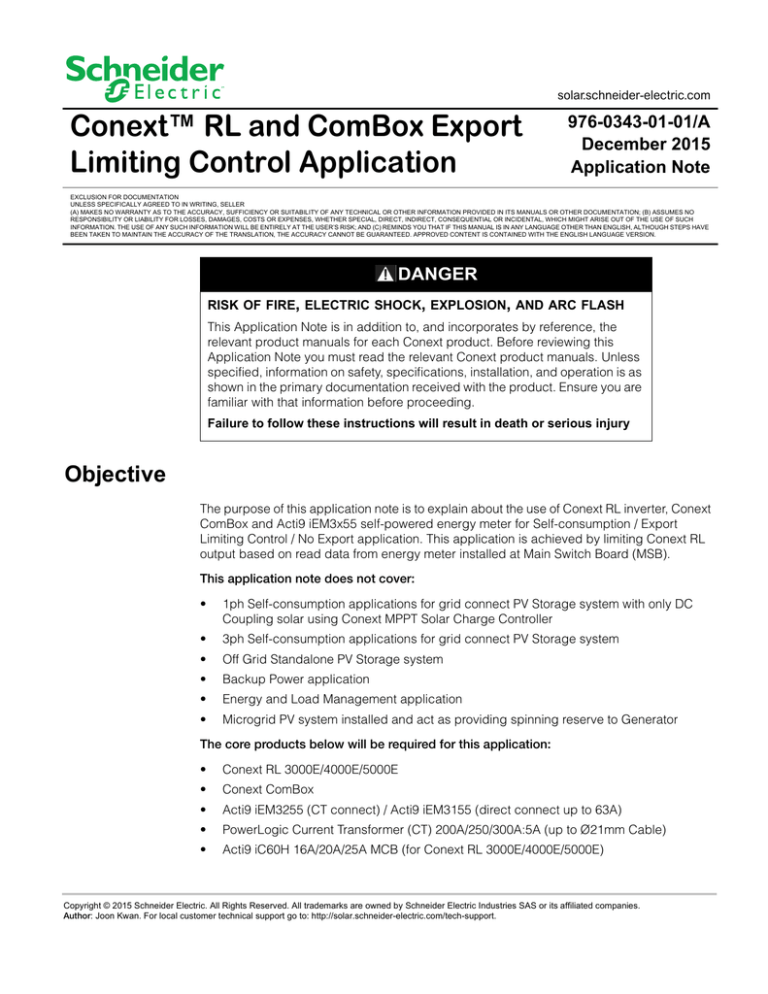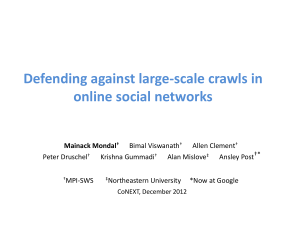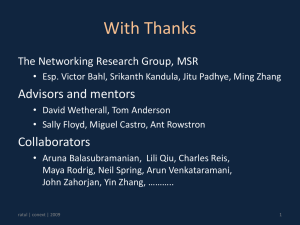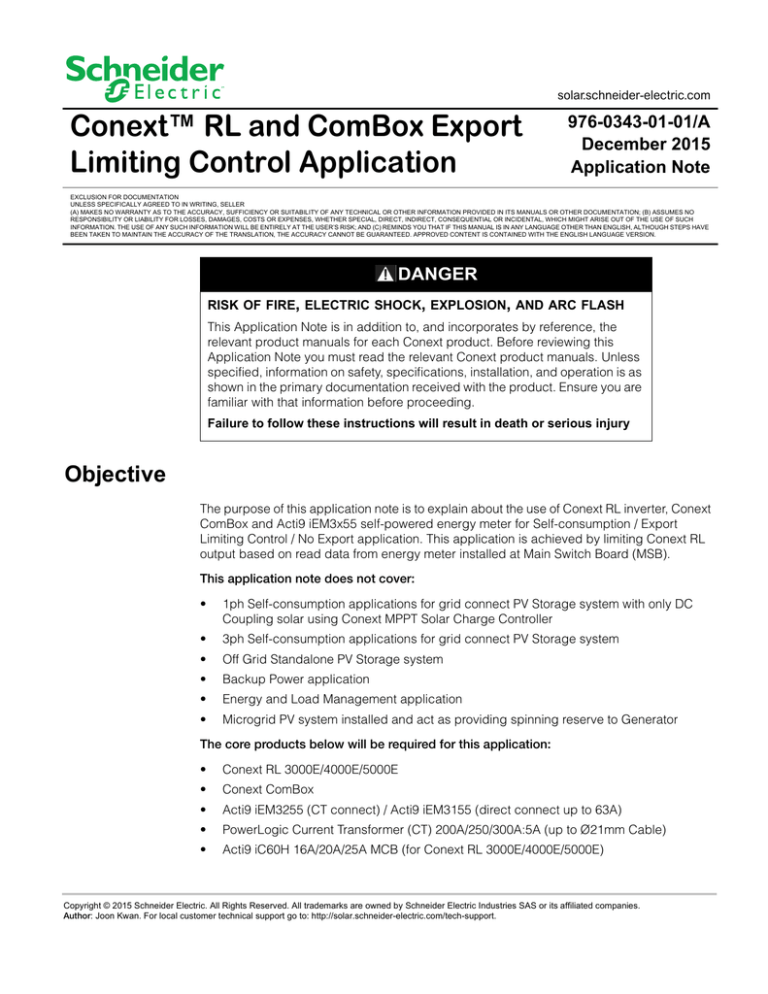
solar.schneider-electric.com
Conext™ RL and ComBox Export
Limiting Control Application
976-0343-01-01/A
December 2015
Application Note
EXCLUSION FOR DOCUMENTATION
UNLESS SPECIFICALLY AGREED TO IN WRITING, SELLER
(A) MAKES NO WARRANTY AS TO THE ACCURACY, SUFFICIENCY OR SUITABILITY OF ANY TECHNICAL OR OTHER INFORMATION PROVIDED IN ITS MANUALS OR OTHER DOCUMENTATION; (B) ASSUMES NO
RESPONSIBILITY OR LIABILITY FOR LOSSES, DAMAGES, COSTS OR EXPENSES, WHETHER SPECIAL, DIRECT, INDIRECT, CONSEQUENTIAL OR INCIDENTAL, WHICH MIGHT ARISE OUT OF THE USE OF SUCH
INFORMATION. THE USE OF ANY SUCH INFORMATION WILL BE ENTIRELY AT THE USER’S RISK; AND (C) REMINDS YOU THAT IF THIS MANUAL IS IN ANY LANGUAGE OTHER THAN ENGLISH, ALTHOUGH STEPS HAVE
BEEN TAKEN TO MAINTAIN THE ACCURACY OF THE TRANSLATION, THE ACCURACY CANNOT BE GUARANTEED. APPROVED CONTENT IS CONTAINED WITH THE ENGLISH LANGUAGE VERSION.
DANGER
RISK OF FIRE, ELECTRIC SHOCK, EXPLOSION, AND ARC FLASH
This Application Note is in addition to, and incorporates by reference, the
relevant product manuals for each Conext product. Before reviewing this
Application Note you must read the relevant Conext product manuals. Unless
specified, information on safety, specifications, installation, and operation is as
shown in the primary documentation received with the product. Ensure you are
familiar with that information before proceeding.
Failure to follow these instructions will result in death or serious injury
Objective
The purpose of this application note is to explain about the use of Conext RL inverter, Conext
ComBox and Acti9 iEM3x55 self-powered energy meter for Self-consumption / Export
Limiting Control / No Export application. This application is achieved by limiting Conext RL
output based on read data from energy meter installed at Main Switch Board (MSB).
This application note does not cover:
•
1ph Self-consumption applications for grid connect PV Storage system with only DC
Coupling solar using Conext MPPT Solar Charge Controller
•
3ph Self-consumption applications for grid connect PV Storage system
•
Off Grid Standalone PV Storage system
•
Backup Power application
•
Energy and Load Management application
•
Microgrid PV system installed and act as providing spinning reserve to Generator
The core products below will be required for this application:
•
Conext RL 3000E/4000E/5000E
•
Conext ComBox
•
Acti9 iEM3255 (CT connect) / Acti9 iEM3155 (direct connect up to 63A)
•
PowerLogic Current Transformer (CT) 200A/250/300A:5A (up to Ø21mm Cable)
•
Acti9 iC60H 16A/20A/25A MCB (for Conext RL 3000E/4000E/5000E)
Copyright © 2015 Schneider Electric. All Rights Reserved. All trademarks are owned by Schneider Electric Industries SAS or its affiliated companies.
Author: Joon Kwan. For local customer technical support go to: http://solar.schneider-electric.com/tech-support.
Application Note
The products below are required for Meter and Current Transformer (CT)
Installation:
•
Linergy TR Current Transformer (CT) Screw Terminal Blocks Measuring
Terminal 1P
•
Linergy TR Current Transformer (CT) Screw Terminal Blocks Neutral
Disconnect 1P
•
Linergy TR Current Transformer (CT) Screw Terminal Blocks Plug-in Bridge
2P
•
Acti9 STI Isolatable Fuse Carriers 1P+N or 1P, 500V, 10x38mm
•
Acti9 iC120H 63A MCB (for Acti9 iEM3155)
The 3rd party products below are required for Meter and Current Transformer
(CT) Installation:
•
Eaton Cooper Bussman 500mA, 500V Fuse, 10x38mm Class gG/gL
•
Remarks: Fuse protecting Acti9 iEM3x55 must be at least or close to 250mA
and suitable for 277V voltage operating.
The 3rd party products below are required for the ModBus RTU (RS485)
network:
•
120-ohm resistor, Metal Film 0.25W (1-2 units)
•
CAT5/CAT5e/CAT6 RJ45 network cable (straight-through)
CAUTION
EQUIPMENT DAMAGE
Do not use a crossover CAT5/CAT5e/CAT6 RJ45 network cable.
Failure to follow these instructions can cause damage to connected
equipment.
2 of 14
Schneider Electric Product
Part Number
Conext RL 3000E - 3kW 1ph Inverter (Max Output: 13.9A)
PVSNVC3000/PVSNVC3000S
Conext RL 4000E - 4kW 1ph Inverter (Max Output: 18.2A)
PVSNVC4000/PVSNVC4000S
Conext RL 5000E - 5kW 1ph Inverter (Max Output: 23.2A)
PVSNVC5000/PVSNVC5000S
Conext ComBox
865-1058
Acti9 iEM3155 - Direct Connect self-powered Energy Meter (<63A)
A9MEM3155
Acti9 iEM3255 - CT Connect self-powered Energy Meter
A9MEM3255
PowerLogic Current Transformer (CT) 200A/5A suitable for <22mmsq Cable
METSECT5ME020
PowerLogic Current Transformer (CT) 250A/5A suitable for <22mmsq Cable
METSECT5ME025
PowerLogic Current Transformer (CT) 300A/5A suitable for <22mmsq Cable
METSECT5ME030
Linergy TR Current Transformer (CT) Screw Terminal Blocks Measuring
Terminal 1P
NSYTRV62TTD
Linergy TR Current Transformer (CT) Screw Terminal Blocks Neutral
Disconnect 1P
NSYTRV62NE
976-0343-01-01 rev A
RL and ComBox Export Limiting Control
Schneider Electric Product
Part Number
Linergy TR Current Transformer (CT) Screw Terminal Blocks Plug-in Bridge 2P
NSYTRAL62
Acti9 STI Isolatable Fuse Carriers 1P+N 500V, 10.3x38mm
15646
Acti9 iC60H 10kA @ 240V/415V C Curve, 16A, 1P - for Conext RL 3000E
A9F54116
Acti9 iC60H 10kA @ 240V/415V C Curve, 20A, 1P - for Conext RL 4000E
A9554120
Acti9 iC60H 10kA @ 240V/415V C Curve, 25A, 1P - for Conext RL 5000E
A9F54125
Acti9 iC120H 15kA @ 240V/415V C Curve, 63A, 1P - for Acti9 iEM3155
A9N18445
3rd Party's Product
Part Number
Eaton Cooper Bussman Compact Circuit Protector, 2P, 600Vac
CCP-30-CC
Eaton Cooper Bussman 500mA, 500V Fuse, 10x38mm Class gG/gL
C10G0.5
Eaton Cooper Bussman Base Mount Double Row Terminal Blocks
KUXSC6S2644
Use Case Scenario / Technical Challenge
There are several occasions where the Asset Owner would be required by utility
to implement this application to their grid connected PV system. Usually this
requirement is applicable to PV system connecting to the Low Voltage (LV)
Distribution Network.
This application is mostly known as “Self-Consumption” or “No-Export” in most
countries where PV energy is not allowed to be exported back to the grid. Certain
countries or utility may allow a specific amount of PV energy to be exported, and
hence the application could be known as “Export Limiting Control”.
Listed below are the usual reasons where Self-Consumption application is
required by utility or energy retailer:
•
The Asset Owner could not secure a Power Purchase Agreement (PPA) or
Net Excess Feed-In Tariff (FiT) from Energy Retailer
The Asset Owner is not allowed to export excess PV energy to the grid
because the Energy Retailer is not obliged by law to provide revenue to the
Asset Owner for the unused PV energy. In some countries, the Energy
Retailer and Distributed Network Service Provider (DNSP) are the same
entity, which govern the energy market in the country and they have the
choice to source the energy from their preferred long term Energy Generator.
•
Grid Voltage is too high due to saturated grid tied solar systems in the area
PV Inverter increases AC Output Voltage in order to export solar energy. Due
to large solar penetration in the network and the fact most Grid Connected
PV Inverters are transformerless, it will cause the grid voltage to increase
along the distribution line resulting in large voltage fluctuations.
•
High Penetration of Solar Energy which introduces Reverse Power flow
that could disrupt Distribution Network Assets
This could lead to increased short circuit currents, fault level, affecting
protection coordination and sensitivity, and introduction of harmonics and
transients.
976-0343-01-01 rev A
3 of 14
Application Note
•
Local site’s existing LV/MV Transformer has reached its capacity
When PV System is connected to Shared LV Circuit or Dedicated LV Circuit
that utilised Shared Transformer with other Load, the capacity of Transformer
may be reached and hence Export Limiting Control may be required to avoid
upgrading Local Existing Transformer
In general, Residential PV System for Conext RL and ComBox Export Limiting
Control Application Note will cover the categories below:
•
1ph Grid Connect PV System without Battery Storage
•
1ph Grid Connect PV Storage and AC Coupling Solar
Introduction to Features
Conext RL is a 1ph grid connect inverter that produces energy whenever there is
solar irradiance. In order to control or limit the energy output of the inverter, a
control device which could perform algorithm calculation with ModBus RTU
(RS485) is required. The algorithm will be performed based on measured data
reference from a point.
In this case, Conext ComBox is the control device which performs algorithm
calculation, and Acti9 iEM3x55 meter connected at Main SB is the device which
is feeding data to Conext ComBox. With the information from Acti9 iEM3x55,
Conext ComBox will write to Conext RL register to re-define its output limit in
order to avoid generating excess solar energy to be exported from Main SB back
to the Grid. In other words, the Conext RL will only output energy based on local
measured Load Demand. This application will require the inverter to respond
quickly to load change.
Feature of Conext ComBox which will be utilized:
Zero Inverter Output This feature allows Conext ComBox to power curtail AC
Coupled Conext RL inverter via ModBus RTU (RS485). It is applicable with or
without Conext XW+/SW Inverter but it requires Acti9 iEM3x55 (or meter
compatible with Conext ComBox). ModBus RTU (RS485) network must be
established, with Conext ComBox set as Master Device for this feature to work.
Features of Conext XW+/SW which will be utilized:
AC Coupling This feature allows the Conext XW+/SW Inverter to be AC
Coupled with the Conext RL Inverter at the Load side (AC Out or AC Load).
Conext RL is a 1ph Inverter and hence if it is installed for PV Storage application,
the Conext XW+/SW shall remain as 1ph and connected at the same phase. AC
Coupled Conext RL total output current shall not exceed Conext XW+/SW
continuous output current, with a RL: XW+/SW as 1:1 ratio.
Charge Block This feature allows the Conext XW+/SW Inverter to define when
to disallow the Battery to be charged using AC Energy. For users who intend to
use excess solar energy from the Conext RL to charge Battery Storage when
4 of 14
976-0343-01-01 rev A
RL and ComBox Export Limiting Control
using Conext XW+, Charge Block gate shall be opened during peak sun hours
and allow charging from AC Energy generated by the Conext RL, before being
power curtailed by the Conext ComBox.
Feature of Conext XW+ which will be utilized:
Grid Sell This feature allows the Conext XW+ to selectively export excess solar
energy from DC Coupling solar. For self-consumption application, Grid Sell shall
be Disable. User can choose to Enable but define Maximum Sell Amps as 0A to
minimize current draw from grid for maintaining Conext XW+’s control loop. This
feature is not available on the Conext SW product.
Feature of Conext SW which will be utilized:
AC Support This feature allows the Conext SW Inverter to conduct Load Shave
without drawing current from Grid as long as the Battery State-Of-Charge (SOC)
or Battery Voltage condition allows it. This feature is not available on Conext XW+
product.
Meter Connection at Main SB
DANGER
HAZARD OF ELECTRIC SHOCK, EXPLOSION, OR ARC FLASH
•
•
•
•
•
Apply appropriate personal protective equipment (PPE) and follow safe
electrical work practices. See NFPA 70E or CSA Z462.
This equipment must only be installed and serviced by qualified electrical
personnel.
Never operate devices energized.
When opening devices with cabinet doors identify the power source, deenergize, lock-out, and tag-out and wait 2 minutes for circuits to
discharge. See applicable “Lock-Out Tag-Out (LOTO) Procedure” on site.
Always use a properly rated voltage sensing device to confirm all circuits
are de-energized.
Failure to follow these instructions will result in death or serious injury.
It is important to have the Acti9 iEM3x55 meter installed at the closest point to the
Grid Incoming Supply, on the same phase which Conext RL connects. The meter
shall be wired in a way where energy consumed by premise is read as positive.
•
976-0343-01-01 rev A
If the user has incoming feeder <63A, Acti9 iEM3x55 meter could be used
with direct connection to Live and Neutral cables. The meter will require 63A
MCB at upstream to protect itself from fault current coming from grid. Meter
must be installed at upstream when used with a Contactor.
5 of 14
Application Note
•
If the user has incoming feeder of >63A, Acti9 iEM3255 meter could be used
with external Current Transformer measuring the Live cable. This approach is
recommended because Main SB may not have sufficient space to install
additional meter or existing cable is not suitable to be sliced for direct
connected meter.
•
I/E: Current Transformer 250A/5A (PART#: METSECT5ME025) is suitable
for up to 125A Feeder Supply for Class 1.0 and up to 80A Feeder Supply
for Class 0.5
Feeder
CB
PVC
Cable
Size
PVC
Cable
Size
Cable
Class 0.5 Part
Diameter CT
Number
Class 1.0 Part
CT
Number
CT
Diameter
<63A
16mmsq
5 AWG
7.3mm
250A/5A
METSECT
5ME025
200A/5A
METSECT
5ME020
22mm
80A
25mmsq
3 AWG
8.9mm
250A/5A
METSECT
5ME025
200A/5A
METSECT
5ME020
22mm
100A
35mmsq
2 AWG
10.1mm
300A/5A
METSECT
5ME030
200A/5A
METSECT
5ME020
22mm
125A
50mmsq
1/0 AWG
11.9mm
300A/5A
METSECT
5ME030
250A/5A
METSECT
5ME025
22mm
Feeder
CB
XLPE
Cable
Size
XLPE
Cable
Size
Cable
Class 0.5 Part
Diameter CT
Number
Class 1.0 Part
CT
Number
CT
Diameter
<63A
16mmsq
5 AWG
9.5mm
250A/5A
METSECT
5ME025
200A/5A
METSECT
5ME020
22mm
80A
25mmsq
3 AWG
11.2mm
250A/5A
METSECT
5ME025
200A/5A
METSECT
5ME020
22mm
100A
35mmsq
2 AWG
12.4mm
300A/5A
METSECT
5ME030
200A/5A
METSECT
5ME020
22mm
125A
50mmsq
1/0 AWG
13.9mm
300A/5A
METSECT
5ME030
250A/5A
METSECT
5ME025
22mm
•
Current Transformer Class 1.0 would suffice for this application because
Power and Energy measurement is not for revenue purpose. Most 1ph
Residential Premise in Australia will have <100A feeder supply and hence it
is recommended to use 250A/5A Current Transformer for this application.
Figure 1 Feeder Cable Directly Wired to Acti9 iEM3x55 Meter
6 of 14
976-0343-01-01 rev A
RL and ComBox Export Limiting Control
1) Acti9 STI Isolatable Fuse Carriers 10x38mm, 500V
1P/1P+N with 500mA, 500V 10x38mm Class gG/gL
Fuse. Fuse must be suitable for 277V Voltage
Operation.
2) Linergy TR Screw Terminal Blocks – Measuring
Terminal & Neutral Disconnect.
Figure 2 How Current Transformers Shall Be Wired to Acti9 iEM3x55 Meter
Figure 3 Linergy TR Screw Terminal Blocks - Measuring Terminals
Figure 3 shows Linergy TR Screw Terminal Blocks – Measuring Terminals: Knife
disconnect, 500V, 30A. This is required to connect external Current Transformer
to the iEM3255 Meter.
Figure 4 Linergy TR Screw Terminal Blocks - Neutral Disconnect
Figure 4 shows Linergy TR Screw Terminal Blocks – Neutral disconnect: 250V,
32A. This is required to connect external Current Transformer’s Neutral to
Ground.
976-0343-01-01 rev A
7 of 14
Application Note
Communication Connection
The Conext ComBox being the Master Controller in Self-Consumption application
must be connected to Conext RL and Acti9 iEM3x55 meter on the same ModBus
RTU (RS485) network. The serial connection of ModBus RTU (RS485) will need to
be terminated at both ends using 120-ohm resistor.
The Conext RL communication module has a built-in termination resistor toggle
switch, hence if the Conext RL is the last device, the user will only require a
single 120-ohm resistor at Acti9 iEM3x55 meter because in most cases, Acti9
iEM3x55 meter will be installed at the Main SB located furthest from PV system.
If the Conext ComBox is the last device, user will require two 120-ohm resistors at
both Conext ComBox and Acti9 iEM3x55 meter because these two devices do
not have built-in termination resistor toggle switch.
The 120-ohm resistor shall be connected to D0-, D1+ of the ModBus RTU
(RS485) network cable.
Termination resistor toggle
switch at Conext RL
communication module.
ON = Termination On
RS485 terminal wiring at
Conext ComBox
120-ohm resistor wired to
D0-, D1+ of Power Meter’s
RS485 terminal
120-ohm resistor wired to
D0-, D1+ of Conext
ComBox’s RS485 terminal
8 of 14
976-0343-01-01 rev A
RL and ComBox Export Limiting Control
Architecture 1: Only Conext RL
Figure 5 and Figure 6 are typical architectures of how the Conext RL Inverter,
Acti9 iEM3x55 meter, and the Conext ComBox would be connected in a 1ph Grid
Connected PV system. Regardless if Conext RL is connecting to Sub DB or Main
SB, the Acti9 iEM3x55 meter must be monitoring the Main SB incoming supply.
Figure 5 Conext RL connecting to Main SB, Acti9 iEM3x55 meter connecting to Main SB
Figure 6 Conext RL connecting to Sub DB, Acti9 iEM3x55 meter connecting to Main SB
976-0343-01-01 rev A
9 of 14
Application Note
Procedure
Major steps in configuring the systems:
1. Configure Acti9 iEM3x55 meter.
2. Update Conext ComBox’s firmware (Version V3.01) and configure Conext
ComBox.
3. Suppress Grid Tied Faults/Warnings and Change System Diagrams on
Conext ComBox.
Configure Acti9 iEM3x55 Meter
Refer to the Acti9 iEM3x55 Installation and Operating Manual for full
installation instructions.
1. From Acti9 iEM3x55 meter display, hold OK and ESC button on Acti9
iEM3x55 for 2 seconds to enter Configuration Mode.
Enter Password: 0010.
2. Acti9 iEM3155 \ Access Counter \
a. Wiring \ Wiring Type \ 1PH2W
b. Frequency \ 50Hz
c. Define Date and Time setting
d. Digital Input \ Input Status (Normal)
e. Communication \ Slave address: 110~120 \
Baud Rate: 9600 \ Parity: Odd
f.
Communication Protection: Disable
3. Acti9 iEM3255 \ Access Counter \
a. Wiring \ Wiring Type \ 1PH2W \ Direct-No VT \ 1CT on L1
b. CT and VT Ratio \ CT Secondary: 5A \ CT Primary: 200A/250A/300A
c. Frequency \ 50Hz
d. Define Date and Time setting
e. Digital Input \ Input Status (Normal)
f.
Communication \ Slave address: 110~120 \
Baud Rate: 9600 \ Parity: Odd
g. Communication Protection: Disable
10 of 14
976-0343-01-01 rev A
RL and ComBox Export Limiting Control
Update Conext ComBox’s firmware and configure
Refer to the Conext ComBox Installation and Configuration Manual for full
installation instructions.
1. Connect Conext ComBox to a Router or Ethernet Switch via CAT 5/5e/6
network cable. Ensure that Conext ComBox is within the same Local Area
Network (LAN) as the PC.
2. Place Conext ComBox Device Locator software in PC Desktop. This
software assists a user to identify the IP Address of Conext ComBox. The
software can be downloaded from http://solar.schneider-electric.com/
product/conext-combox/.
3. Log in to Conext ComBox with:
a. default Username: admin
b. default Password: password
4. Refer to the Conext ComBox Installation and Configuration Manual to update
to the latest firmware. This application will require firmware V3.01 BN746 or
later release. The latest firmware can be downloaded from http://
solar.schneider-electric.com/product/conext-combox/.
5. Configure Conext ComBox Configuration \ Setting
a. Setting \ Inverter Zero Export:
•
Inverter Zero Output: Enabled
b. Reboot Conext ComBox after enable/disable export control
6. Configure Conext ComBox Configuration \ ModBus Master Configuration
a. ModBus Master Configuration \ Communication Setup
•
Enable ModBus Master Mode: Enabled
•
Enable ModBus Master Serial Port: Enabled
•
Enable ModBus Slave Serial Port: Disabled
•
Enable ModBus Master Device Polling: Enabled
•
Enable ModBus Master Energy Aggregation: Enabled
•
RS-485 Baud Rate: 9600
•
RS-485 Parity: N
•
RS-485 Stop Bits: 1
b. ModBus Master Configuration \ Automated ModBus Device Discovery
•
Start Address: 110
•
End Address: 120
c. ModBus Master Configuration \ Manually Add Device
•
Address: 110~120
Type: iEM32XX
•
Address: 110~120
Type: CONEXT_RL
d. ModBus Master Configuration \ ModBus Power Meter
•
976-0343-01-01 rev A
Meter: PM3x55 / iEM3x55
Association: Grid
Address: 110~120
11 of 14
Application Note
e. ModBus Master Configuration \ ModBus Device List
•
Address: 110~120
Type: CONEXT_RL
•
Address: 110~120
Type: iEM32XX
Suppress Grid Tied Faults/Warnings and Change System Diagrams on Conext
ComBox
Conext ComBox when communicating with Conext RL shall also suppress
certain Grid Tied Faults/ Warnings such as F11, F54, F58, and F61. This can be
configured under:
•
ComBox Configuration \ Setting \ Suppress Device Faults/Warnings.
•
ComBox Configuration \ Conext ComBox Settings \ System Diagram
•
Show System Diagram Grid (check)
•
Show System Diagram Battery (unchecked)
•
Show System Diagram Generator (unchecked)
•
Show System Diagram PV (check)
•
Show System Diagram Load (unchecked)
Test System and Observation
From Conext ComBox’s System Performance tab, users should observe
trending characteristics below:
1. Conext ComBox \ System Performance \ PV and AC Daily Summary:
12 of 14
•
During sun hours, Grid Net Power (Red) shall always stay negative or
near zero. If Grid Net Power (Red) is reading positive, it means the
system is exporting.
•
During sun hours, the usual trend for Load Power (Blue) will be
“converted” to PV Total Power (Purple) because solar energy from
Conext RL is “temporary allowed” to meet temporary load demand
before being limited by Conext ComBox.
976-0343-01-01 rev A
RL and ComBox Export Limiting Control
•
During sun hours, when Grid Net Power (Red) negative trend increases,
PV Total Power (Purple) positive trend will respond and increases. This
shows Conext ComBox allows Conext RL to output energy to meet load
demand and then subsequently reduce it after Load is reduced or turned
off.
2. Conext ComBox \ System Performance \ Grid:
•
976-0343-01-01 rev A
Grid Output (Orange) is very minimal during sun hours when solar is
supposed to be generating. This is because Conext RL’s energy output
is being limited.
13 of 14
Application Note
Exceptions / Precautions
The purpose of this application is to avoid the Asset Owner to export energy
back to the Grid. Normally, there are several seconds delay expected from the
Conext RL to respond to the Conext ComBox’s power curtailment command. The
frequency of the Conext RL being power curtailed will depend on the Load
fluctuation. Similarly, whether the response speed of the Conext RL towards
power curtailment could meet expectation would also depend on the speed of
Load changes. The Asset Owner shall pay attention to site suitability for this
application. For example, a site with many VFD and Compressor will have
frequent fast load changes and may not be suitable.
Having Export Limiting / No Export solution in place does not mean the user
could excessively oversize AC Coupling solar on the Load side of Conext XW+/
SW system beyond recommendation specified in the AC Coupling Application
Note. The delay period required by Conext RL to respond to the Conext
ComBox’s command change could cause excess current to flow through Conext
XW+/SW towards Battery Storage because Conext XW+/SW cannot export. This
may cause damage on Battery Storage or trip the Battery Management System’s
over-current protection.
If the application requires the Asset Owner to guarantee minimum power import
at all time from the Grid (measured in % Inverter rating), Conext ComBox is also
not suitable for this because the user is not allowed to define this parameter and
the application is strictly for No Export purpose. Similarly, if the application
requires the Asset Owner to achieve minimum/maximum solar penetration within
a Minigrid with Genset, this requirement also should not be met with this
application.
14 of 14
976-0343-01-01 rev A